Primare DVD-30 Owners manual

DVD30 Universal Disc Player

PREFACE
Copyright and acknowledgements
Copyright © 2003 Primare Systems AB. All rights reserved.
Primare Systems AB
Renvägen 1
SE-352 45 Växjö
Sweden
Issue: DVD30
The information in this guide is believed to be correct as of the date of publication. However, our policy is one of continuous development and so the information is subject to change without notice, and does not represent a commitment on the part of Primare Systems AB.
Primare is a trademark of Primare Systems AB. Manufactured under license from Dolby Laboratories Dolby, Pro Logic, and the double-D symbol are trademarks of Dolby Laboratories. Confidential Unpublished Works. Copyright 1992-1997 Dolby Laboratories, Inc. All rights reserved. All other product names are trademarks or registered trademarks of their respective owners.
FCC Warning: This equipment generates and can radiate radio frequency energy and if not installed and used correctly in accordance with our instructions may cause interference to radio communications or radio and television reception. It has been type-tested and complies with the limits set out in Subpart J, Part 15 of FCC rules for a Class B computing device. These limits are intended to provide reasonable protection against such interference in home installations.
EEC: This product has been designed and type-tested to comply with the limits set out in EN55013 and EN55020.
This guide was produced by Condesign Ljungby AB.
www.condesign.se
200345
I
DVD30 UNIVERSAL DISC PLAYER

II
DVD30 UNIVERSAL DISC PLAYER

CONTENTS
INTRODUCTION |
|
Welcome to the DVD30 Universal Disc Player ........... |
1 |
Technical specification ................................................ |
2 |
HOW TO GET STARTED |
|
Power connection ....................................................... |
3 |
Back panel connections ............................................... |
3 |
Switching on and off ................................................... |
3 |
Front paneland basic playback controls ..................... |
4 |
Playing discs ............................................................... |
5 |
TV System .................................................................. |
5 |
Infra-red remote control.............................................. |
5 |
Resetting the disc player .............................................. |
5 |
COMPATIBILE DISCS AND DVD-V REGIONS |
|
Disc compatibility ...................................................... |
7 |
DVD-V Regions ......................................................... |
7 |
ADVANCED FEATURES |
|
How to use the remote control .................................... |
9 |
Switching camera angles ............................................ |
10 |
Switching subtitles .................................................... |
10 |
Switching audio language .......................................... |
10 |
Making a program list .......................................... |
10-11 |
Using repeat play ...................................................... |
11 |
Memorizing disc settings ........................................... |
12 |
Displaying disc information ................................. |
12-13 |
Navigating a disc ....................................................... |
13 |
SETTINGS IN THE GENERAL MENU |
|
Using the Setup Navigator ........................................ |
15 |
Setup Navigator ........................................................ |
15 |
Setup Menu Mode .................................................... |
17 |
SETUP MENUS |
|
Using the Setup menu .............................................. |
19 |
Audio DRC .............................................................. |
19 |
Dolby Digital Out .................................................... |
19 |
DTS Out .................................................................. |
19 |
Linear PCM Out ...................................................... |
20 |
MPEG Out ............................................................... |
20 |
Digital Out ............................................................... |
20 |
SACD Playback ........................................................ |
20 |
Speaker Setting ......................................................... |
21 |
Size ........................................................................... |
21 |
Audio Out ................................................................ |
21 |
Speaker Settings ........................................................ |
22 |
Distance .................................................................... |
22 |
Gain Settings ............................................................ |
22 |
CD Digital Direct ..................................................... |
23 |
TV Screen ................................................................. |
23 |
Component Video .................................................... |
23 |
Video Out ................................................................ |
24 |
S-Video Out ............................................................. |
24 |
Frame Search ............................................................ |
24 |
Screen Saver .............................................................. |
24 |
Background .............................................................. |
25 |
|
III |
DVD30 UNIVERSAL DISC PLAYER

CONTENTS |
|
Video Adjust ............................................................. |
25 |
Creating your own setting 1 ...................................... |
25 |
Creating your own setting 2 ...................................... |
26 |
Still Picture ............................................................... |
26 |
On Screen Display .................................................... |
27 |
Angle Indicator ......................................................... |
27 |
OSD Language ......................................................... |
27 |
Audio Language ........................................................ |
27 |
Subtitle Language ..................................................... |
28 |
Auto Language .......................................................... |
28 |
DVD Language ........................................................ |
28 |
Subtitle Display ........................................................ |
29 |
Subtitle Off ............................................................... |
29 |
Setup Menu Mode .................................................... |
29 |
Setup Navigator ........................................................ |
29 |
Parental Lock ............................................................ |
30 |
Registering a new password ....................................... |
30 |
Changing your password ........................................... |
30 |
Setting/changing the Parental Lock level ................... |
31 |
Setting/changing the Country Code ......................... |
31 |
Bonus Group ............................................................ |
31 |
Auto Disc Menu ....................................................... |
32 |
Group Playback ........................................................ |
32 |
PLAYING MP3’S |
|
MP3 compatibility information ................................ |
33 |
Displaying MP3 information .................................... |
34 |
Using the MP3 Navigator ......................................... |
34 |
Making a program list of MP3 tracks ........................ |
35 |
IV
DVD30 UNIVERSAL DISC PLAYER

INTRODUCTION
Welcome to the Primare DVD30 Universal Discplayer! This chapter introduces you to its key features, and explains how you can take advantage of its configurability to create a system perfectly suited to your requirements.
Welcome to the DVD30 Universal Disc Player
The DVD30 is endowed with the very latest video and audio processing technology to deliver the best performance from any disc that you choose. Its universal capabilities will ensure ultimate convenience and ease of use.
Universal choice
The DVD30’s twin-wave laser pickup for CD and Video allows you to play CD/SACD/CD-R/CD-RW/MP3/ DVD-A/DVD-V/DVD-R and DVD-RW (DVD Video Format) discs for true multi-media compatibility.
Video Performance Features
The DVD30’s twin-wave laser pickup for CD and Video allows you to play CD/SACD/CD-R/CD-RW/MP3/ DVD-A/DVD-V/DVD-R and DVD-RW (DVD Video Format) discs for true multi-media compatibility.
Audio Performance Features
Superior sound quality is assured through the use of triple, balanced, 192KHz/24bit DACs allowing multi-channel DVD-A and SACD playback for surround sound music with useful bass management facilities. Primare’s characteristically refined analogue, fully balanced, circuitry will provide clear, undistorted sound to match the DVD30s superb video performance. Total Harmonic Distortion is a mere 0.004% at 1kHz whilst dynamic range, S/N ratio and channel separation meet the highest specification. Built-in decoding of Dolby(r) Digital and dts(r) surround sound formats means that the DVD30 can act as both player and surround processor in a high calibre home theatre system.
Flexible outputs
The DVD 30 provides a wide range of video and audio outputs to embrace numerous system-building options. Video outputs include two Component Video outputs, S- Video, Composite Video and 21-pin Scart. Digital coaxial, optical, outputs are augmented by a six-channel RCA analogue output, two-channel RCA and ultra-low noise balanced XLR outputs.
Mulitmedia inputs
To allow the DVD30 to perform in specialised automated multi-room applications, it is equipped with RS232 control capability, and offers data and IR inputs.
Easy navigatíon
The DVD30 is easy to use. All the parameters are adjusted using simple but comprehensive On Screen Display menus, which work in conjunction with a ”setup navigator” that immediately guides the user through the basics during initial power-up, allowing a quick, easy and convenient way to optimise the DVD30 according to user taste and environment.
1
DVD30 UNIVERSAL DISC PLAYER

INTRODUCTION
Technical specification
Video Performance |
|
Features |
PureCinema Progressive Scan (2-3 Pulldown) |
|
108MHz/12bit Video DAC for high-quality DVD |
|
pictures |
|
6 MHz Bandwidth |
|
Twin-Wave Laser Pickup for CD/Video CD/CD-R/ |
|
CD-RW/DVD-R/RW (DVD VideoFormat) |
|
Playback Super-Fine Focus Filter with 4:4:4 |
|
Video Up-sampling |
|
16 Video Parameter Adjustments w/3 User |
|
Memories |
|
(Progressive Motion, PureCinema (on, off, |
|
Auto),YNR, CNR, Mosquito NR, Block NR, |
|
Sharpness High, Sharpness Mid, Detail, White |
|
level, Black Level, Gamma, Black Setup, Hue, |
|
Chroma Level, Chroma Delay) |
|
3 Factory Video Settings (CRT/PDP/ |
|
Professional) |
|
Still/Step Play (Forward/Reverse, Except VCD |
|
Reverse) |
|
Slow Motion Playback (Except VCD Reverse) |
Audio Performance |
|
Features |
Multi-channel DVD Audio Playback |
|
Multi-channel SACD Playback (1 bit) |
|
MP3 Playback Capability |
|
Bass Management |
|
Triple 192KHz/24-bit (3x2 channel) Audio DAC’s |
|
for Superior Sound Quality |
|
Fully balanced circuitry |
|
THD + Noise, 0.004% at 1 kHz |
|
Dynamic range, 100dB |
|
Signal-to-noise Ratio, 100dB |
|
Channel separation, 100 dB |
|
Output Level, 2.0V Maximum |
|
Dolby® Digital and dts® Digital Outputs |
|
Dolby® Digital and dts® Decoders |
Convenience |
|
Features |
Resume Function (DVD, Video CD) |
|
Repeat Mode |
|
Program Play |
Output Terminals |
|
Video |
Component Video (Y, Cr, Cb) Output x 2 (Gold |
|
Plated) |
|
S-Video (S2 Compatible) x 1 (Gold Plated) |
|
Composite Video Output x 1 (Gold Plated) |
|
21-pin Scart x 1, RGB compatible |
Output Terminals |
|
Audio |
Dolby® Digital/dts®/LPCM Coaxial Output x 1 |
|
Dolby® Digital/dts®/LPCM Optical Output x 1 |
|
Dolby® Digital/dts®/LPCM XLR Output x 1 |
|
Analog Output x 1 (Gold Plated) |
|
6 Channel Audio Output x 1 |
Output Terminals |
|
Others |
IR input, 3,5 mm |
|
Data input, |
|
RS232 input |
Construction |
2mm non-magnetic Heavy Duty chassis. |
Power Consumption |
Operating: 38 W, Standby: 14 W |
Dimensions (WxHxD) |
430 x 100 x 380 mm |
Weight |
7,5 kg |
2
DVD30 UNIVERSAL DISC PLAYER
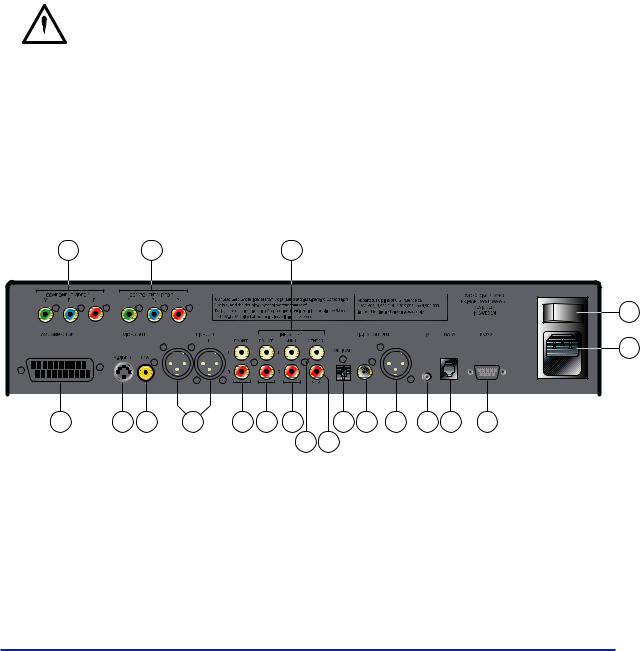
HOW TO GET STARTED
This chapter provides a quick overview of how to connect the DVD30 player and how to start playing discs. More detailed explanations of all the various functions are explained in the following chapters.
Power connection
WARNING: Before connecting power check that the required supply voltage,
 indicated on the back panel, corresponds to your local AC supply. If a different voltage is stated on the type plate do not connect the DVD30 to the mains power, and seek advice from your dealer.
indicated on the back panel, corresponds to your local AC supply. If a different voltage is stated on the type plate do not connect the DVD30 to the mains power, and seek advice from your dealer.
Connect the mains power using the enclosed mains cable.
NOTE: Always disconnect the DVD30 from the mains power before connecting or disconnecting any of the cables.
Switching on and off
To switch on
• Use the main switch on the back panel.(D).
During normal operation you can leave the DVD30 switched on and in standby mode.
To switch on from standby or to standby
•Pressing  on the front panel or on the remote control, will change the standby mode.
on the front panel or on the remote control, will change the standby mode.
Back panel connections
A B C
D
E
T S R Q P O N K J I H G F
M L
A. |
Component video output 1 |
H. |
External IR-input |
O. |
Analog RCA front outputs |
B. |
Component video output 2 |
I. |
Digital AES/ EBU output |
P. |
Analog RCA front outputs |
C. |
5:1 output |
J. |
Digital SPDIF output |
Q. |
Analog XLR front outputs |
D. |
Mains switch |
K. |
Digital TOSlink output |
R. |
Composite output |
E. |
Main power input and fuse |
L. |
Sub analog output |
S. |
S-video output |
F. |
RS232 port |
M. |
Center analog RCA output |
T. |
Scart |
G. |
Data port |
N. |
Analog RCA surround outputs |
|
|
3
DVD30 UNIVERSAL DISC PLAYER
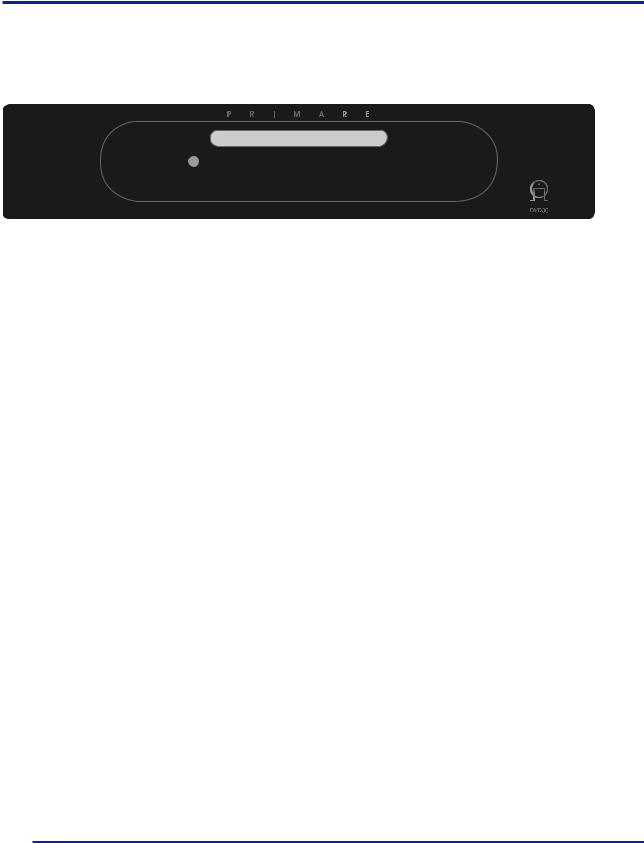
HOW TO GET STARTED
Front paneland basic playback controls
A B C D E F G H
A |
|
|
Skips to the start of the current track or chapter, then to |
||
|
|
|
previous tracks/chapters. |
||
B |
|
|
Press once to start reverse scannning. |
||
|
|
|
Press again to increase the scan speed. (SACD, CD and |
||
|
|
|
Video CD have two scan speeds; DVD has three). Press |
||
|
|
|
to resume normal playback. |
||
C |
|
|
Press once to start forward scannning. |
||
|
|
|
Press again to increase the scan speed (SACD, CD and |
||
|
|
|
Video CD have two scan speeds; DVD has three). Press |
||
|
|
|
to resume normal playback. |
||
D |
|
|
Skips to the next track or chapter. |
||
|
|
||||
E |
|
|
Opens/ and closes the disc tray. |
||
F |
|
|
Stops playback. |
||
|
|||||
|
|
|
DVD and Video CD: Display shows RESUME. Press |
|
|
|
|
|
|||
|
|
|
again to cancel the resume function. |
||
G |
|
|
Starts playback. |
||
|
|
|
DVD and Video CD: if the display shows RESUME, |
||
|
|
|
playback starts from the resume point. |
||
H |
|
|
Changes the standby mode. |
||
|
|
||||
|
|
||||
Front panel display
The front panel display shows what’s in progress:
4
DVD30 UNIVERSAL DISC PLAYER

HOW TO GET STARTED
Playing discs
The basic playback controls for playing discs are covered here. Further functions are detailed in the remotecontrol chapter.
NOTE: Throughout this manual, the term ‘DVD’ means DVD-Video, DVD-Audio and DVD-R/RW. If a function is specific to a particular kind of DVD disc, it is specified.
•Switch the player on.
If you’re playing a DVD or Video CD, also turn on your TV and make sure that it is set to the correct video input.
•Press  to open the disc tray.
to open the disc tray.
•Load a disc.
Load a disc with the label side facing up, using the disc tray guide to align the disc (if you’re loading a doublesided DVD disc, load it with the side you want to play face down).
•Press  to start playback.
to start playback.
TV System
The default setting of this player is AUTO, and unless you notice that the picture is distorted when playing some discs,you should leave it set to AUTO. If you experience picture distortion with some discs, set the TV system to match your country or region ’s system.
•Switch the player into standby.
•Hold down  then press
then press  to switch the TV system.
to switch the TV system.
–You have to switch the player into standby before each change.
The TV system changes as follows:
AUTO -> NTSC -> PAL -> AUTO -> NTSC -> PAL etc.
The display indicates the new setting.
– This function is not available in region three players.
About MOD.(Modulation)PAL
Most models of the newly developed countdown PAL TV system detect 50 Hz (PAL)/60 Hz (NTSC) and automatically switch vertical amplitude, resulting in a display without vertical shrinkage.
If your PAL TV does not have a V-Hold control, you may not be able to view NTSC disc because the picture may roll. If the TV has a V-Hold control, adjust it until the picture stops rolling. On some TVs, the picture may shrink vertically, leaving black bands at the top and bottom of the screen.This is not a malfunction; it is caused by the NTSC -> PAL conversion.
Infra-red remote control
The DVD30 is controlled by an infra-red remote control pointed at the front panel.
The DVD30 can also be controlled by using the IR-input at the backpanel.
•Switch off the DVD30 using the main switch at the backpanel.
•Hold down the  button at the front and then switch on again by using the main switch.
button at the front and then switch on again by using the main switch.
The display shows ’Remote back input’.
For security reasons this setting disappears every time the DVD30 player is switched off by using the main switch. To reactivate the IR-input at the backpanel the above described procedure has to be repeated.
Resetting the disc player
•Switch the player into standby.
•Hold down  then press
then press  to reset the player.
to reset the player.
5
DVD30 UNIVERSAL DISC PLAYER

HOW TO GET STARTED
6
DVD30 UNIVERSAL DISC PLAYER

COMPATIBILE DISCS AND DVD-V REGIONS
This chapter informs about the disc formats that are compatible with the DVD30 player. An overview of DVD-V regions is also included.
Disc compatibility
DVD-V |
CD-RW/R |
DVD-A |
Video CD |
DVD-RW/R |
SVCD |
SACD |
MP3 |
Audio CD |
|
DVD-V Regions
The map shown below indicates DVD-V region codes for all areas of the world. All DVD-Vs are marked with a region code, which is often located on the disc packaging. The DVD30’s rear panel is also marked with a region code. The DVD30 is compatible with discs marked with this same region code or with the ALL region code. The DVD30 is not compatible with discs marked with other region codes.
7
DVD30 UNIVERSAL DISC PLAYER

COMPATIBILE DISCS AND DVD-V REGIONS
8
DVD30 UNIVERSAL DISC PLAYER
