Precor 9.33, 9.31 User Manual

9.31
9.33


Important Safety Instructions
DANGER
WARN ING
When using a treadmill, always take basic precautions,
including the following:
• Read all instructions before using the treadmill. These
instructions are written for your safety and to protect the
unit.
• Before beginning any fitness program, see your
physician for a complete physical examination.
Il est conseillé de subir un examen médical complet
avant d’entreprendre tout programme d’exercise. Si
vous avez des étourdissements ou des faiblesses,
arrêtez les exercices immédiatement.
To reduce the risk of electrical shock
always unplug the treadmill from the
electrical outlet immediately after
using and before cleaning.
To reduce the risk of burns, fire,
electric shock, or injury, take the
following precautions:
• Do not allow children or those unfamiliar with its
operation on or near the treadmill. Do not leave children
unsupervised around the unit.
• Never leave the treadmill unattended when it is plugged
in. Unplug the treadmill from the power source when it is
not in use, before cleaning it, and before acquiring
authorized service.
• Assemble and operate the treadmill on a solid, level
surface. Locate the treadmill a few feet from walls or
furniture. Keep the area behind the treadmill clear.
• Maintain the treadmill in good working condition. Refer
to the Maintenance section. Make sure that all fasteners
are secure and the running belt is clean and running
smoothly.
• Use the treadmill only for its intended purpose as
described in this manual. Do not use accessory
attachments that are not recommended by the
manufacturer, as such attachments may cause injuries.
• Never operate the unit if it is damaged, not working
properly, when it has been dropped, or has been
dropped in water. Return the treadmill to a service
center for examination and repair.
• Keep the power cord and plug away from heated
surfaces.
• Do not operate the treadmill where aerosol (spray)
products are being used or where oxygen is being
administered.
IMPORTANT SAFETY INSTRUCTIONS
Owner’s Manual: Important Safety Instructions 1

• Do not use outdoors.
DANGER
• Do not attempt to service the treadmill yourself except to
follow the maintenance instructions found in this manual.
• Never drop or insert objects into any opening. Keep
hands away from moving parts.
• Keep all electrical components, such as the power
cord and power switch, away from liquids to prevent
shock.
• Do not set anything on the handrails, display console,
or hood. Place liquids, magazines, and books in the
appropriate receptacles.
• Do not rock the unit. Do not stand on the handrail(s),
display console, or hood.
The treadmill must be connected to a
dedicated, grounded circuit. See
Grounding Instructions.
• Wear proper exercise clothing and shoes for your
workout and avoid loose clothing. Do not wear shoes
with heels or leather soles. Check the soles of your
shoes and remove any dirt and embedded stones. Tie
long hair back.
• Use care when getting on or off the treadmill. Always
grasp the handrail when stepping on the running belt
and keep the initial speed at or below 1 mile per hour
(mph) or 1 kilometer per hour (kph). Never step off the
treadmill while the running belt is moving.
• Before the running belt begins moving (before your
workout), and after it stops (at the end of your workout),
straddle the belt by placing your feet firmly on the right
and left staging platforms.
• Keep your body and head facing forward. Never attempt
to turn around on the treadmill.
• The safety clip must be attached at waist level before
your workout. A lanyard connects to the magnetic safety
key near the red STOP button. If you encounter
difficulties, a strong tug on the lanyard disengages the
magnetic safety key and stops the running belt.
• Do not overexert yourself or work to exhaustion. If you
feel any pain or abnormal symptoms, stop your workout
immediately and consult your physician.
• When the treadmill is not in use, disconnect the unit by
turning the power switch to the Off position, and then
remove the power plug from the power outlet.
IMPORTANT SAFETY INSTRUCTIONS
Owner’s Manual: Important Safety Instructions 2

Safety Code
DANGER
To help prevent unauthorized use, the treadmill is equipped
with a safety code. The safety code involves entering four
keys in sequence. If the correct keys are not pressed within
two minutes, further access is denied and the running belt
will not move. For more information, refer to Entering the
Safety Code.
Safety Approval
When identified with the ETL-c logo, the unit has
been tested and conforms to the requirements of
CAN/CSA-E-335-1/3-04, EN 60335-1: 2002 Safety of
Household and Similar Electrical Appliances.
Grounding Instructions
The treadmill must be grounded. If the unit malfunctions or
breaks down, grounding provides a path of least resistance
for electric current, which reduces the risk of electrical
shock. The unit is equipped with a power cord having an
equipment-grounding conductor and a grounding plug.
The plug must be inserted into an outlet that is properly
installed and grounded in accordance with all local codes
and ordinances. Failure to properly ground the treadmill
could void the Precor Limited Warranty.
Improper connection of the
equipment-grounding conductor can
result in a risk of electric shock. Check
with a qualified electrician or service
person if you are in doubt as to
whether the unit is properly
grounded. Do not modify the plug
provided with the treadmill. If it does
not fit the outlet, get a proper outlet
installed by a qualified electrician.
IMPORTANT SAFETY INSTRUCTIONS
Owner’s Manual: Important Safety Instructions 3

120 V Units Designated for U.S. Markets
The treadmill must be connected to a dedicated, grounded
circuit. A 15 amp dedicated circuit is required, but a 20
amp dedicated circuit is recommended. The unit’s
grounding plug looks like the plug shown in Diagram 1. The
power outlet must have the same configuration as the plug.
No adapter should be used with this product.
Diagram 1: 120-volt power plug
Radio Frequency Interference (RFI)
Federal Communications Commission, Part 15
The treadmill has been tested and found to comply with
• the limits for a Class B digital device, pursuant to Part
15 of the FCC Rules. These limits are designed to
provide reasonable protection against harmful
interference in a residential installation. The treadmill
generates, uses, and can radiate radio frequency energy
and, if not installed and used in accordance with the
owner’s manual instructions, may cause harmful
interference to radio communications.
If the treadmill does cause harmful interference to radio or
television reception, which can be determined by turning
the unit Off and On, you are encouraged to try to correct
the interference using one or more of the following
measures:
• Reorient or relocate the receiving antenna for your TV,
radio, VCR, etc.
• Increase separation between the unit and the receiver
(TV, radio, etc.).
IMPORTANT SAFETY INSTRUCTIONS
Owner’s Manual: Important Safety Instructions 4
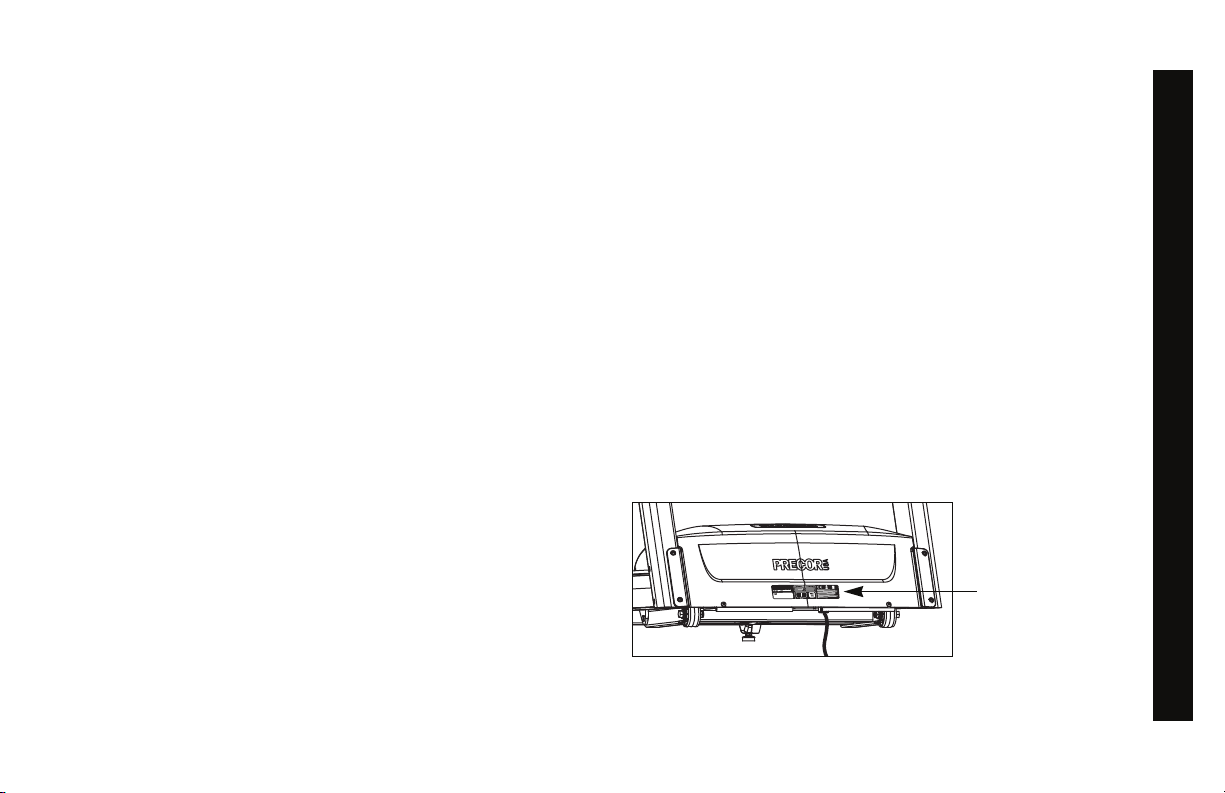
• Connect the treadmill into a different power outlet on a
WARN ING
Serial number
label
dedicated circuit different from the one used by the
receiver (TV, radio, etc.). No other appliance should be
plugged into the same power outlet as the treadmill.
• Consult an experienced radio/TV technician for help.
Per FCC rules, changes or
modifications not expressly
approved by Precor could void the
user’s authority to operate the
equipment.
Canadian Department of Communications
This digital apparatus does not exceed the Class B limits for
radio noise emissions from digital apparatus set out in the
Radio Interference Regulations of the Canadian
Department of Communications.
Le présent appareil numérique n’émet pas de bruits
radioéélectriques dépassant les limites applicables aux
appareils numériques de la class B prescrites dans le
Règlement sur le brouillage radioélectrique édicté par le
ministére des Communications du Canada.
ATTENTION: Haute Tension
Obtaining Service
You should not attempt to service the treadmill except for
maintenance tasks as described in this manual. The
treadmill does not contain any user-serviceable parts that
require lubrication. For information about product operation
or service, see the Precor web site at www.precor.com.
Should you need more information regarding customer
support numbers or a list of Precor authorized service centers,
visit the Precor web site at www.precor.com/corp/contact.
For future reference, write the model, serial number, and
date of purchase for your unit in the space provided. The
serial number is printed on a label located on the front
panel, near the power cord (Diagram 2).
Model #: _______ Serial #: _______________________
Date purchased: _________________________
IMPORTANT SAFETY INSTRUCTIONS
Débranchez avant de réparer
Owner’s Manual: Important Safety Instructions 5
Diagram 2: Location of serial number

Notes:
Owner’s Manual: Important Safety Instructions 6

Table of Contents
Important Safety Instructions .............................1
Safety Code ........................................................................... 3
Safety Approval ..................................................................... 3
Grounding Instructions ........................................................ 3
Radio Frequency Interference (RFI) .................................4
Obtaining Service ................................................................. 5
Treadmill Safety Features ..............................................9
Using the Safety Clip ........................................................... 9
Entering the Safety Code ................................................ 10
Using the Handrails ........................................................... 10
Turning the Unit On and Off ............................................ 10
Location ............................................................................... 10
Heart Rate Features ...................................................... 11
Important Use and Safety Information .......................... 11
Using the Heart Rate
Touch-Sensitive Handrail Grips ..................................... 14
Using SmartRate ................................................................ 14
Exercise to Your Target Heart Rate ............................... 16
Heart Rate Analysis ........................................................... 16
Display Console ..............................................................17
More Information about the Heart Rate
and Center Displays .......................................................... 19
More Information about the Lower Display .................. 19
Keypads ............................................................................... 21
User Identification ..........................................................27
Adding a User ..................................................................... 28
Updating User Information ............................................... 29
Changing the User Name and
Clearing Workout Statistics ............................................ 30
Workout Options ............................................................31
Choosing QUICKSTART .................................................32
Selecting a Program .......................................................... 33
Selecting a USER Key ...................................................... 34
Recording Your Personal Best Time ............................. 35
Changing Programs in Mid-session ............................... 35
Cooling Down After a Workout ...................................... 36
Pausing During a Workout or the
Cool-Down Period ............................................................. 37
Ending a Workout .............................................................. 38
Owner’s Manual: Table of Contents 7

Programs .......................................................................... 39
Choosing a Program ......................................................... 39
Program Tips ...................................................................... 39
Manual Program ................................................................. 40
Interval Program ................................................................. 41
Random Program ............................................................... 41
Custom Programs .............................................................. 42
Heart Rate Programs ........................................................ 43
Heart Rate Program Tips ................................................. 44
Weight Loss Programs ..................................................... 45
5K Program ......................................................................... 46
10K Program ...................................................................... 46
Mile Program ....................................................................... 47
WALK Programs ................................................................ 47
RUN Programs ................................................................... 48
Advanced Programming and Troubleshooting ..... 49
Advanced Programming Tips .......................................... 49
Changing Treadmill Settings ........................................... 50
Informational Displays ....................................................... 53
Troubleshooting Error Codes ......................................... 57
Troubleshooting Heart Rate ............................................ 57
Maintenance ....................................................................58
Inspection ............................................................................ 58
Cleaning the Equipment ................................................... 58
Storing the Chest Strap ................................................... 59
Checking the Alignment of the
Running Belt ........................................................................ 59
Adjusting the Running Belt .............................................. 60
Long-Term Storage ............................................................ 61
Precor Residential Equipment
Limited Warranty.................................................. 62
Owner’s Manual: Table of Contents 8

Treadmill Safety Features
The treadmill is equipped with certain items that, when used
properly, help sustain an enjoyable workout. These items
include:
• Safety clip and magnetic safety key
• Safety code
•Handrails
• Power switch
Important: Before exercising, review the Important Safety
Instructions found at the beginning of this manual.
Using the Safety Clip
Attach the safety clip to your clothing before each workout.
Refer to Diagram 3. A tug on the lanyard disengages the
magnetic safety key and trips the safety switch inside the
display console which stops the running belt.
If the safety switch trips while you are exercising, the running
belt stops and the treadmill enters pause mode. A ten-minute
countdown appears in the upper display.
Note: If the safety switch trips while the banner is scrolling
across the display, STOP KEY appears.
To resume exercising, take the following steps:
1. If needed, reattach the safety clip to your clothing and the
magnetic safety key onto the display console.
2. Straddle the running belt.
3. Press QUICKSTART or the SPEED up arrow key.
4. If needed, enter the safety code.
5. Hold onto a handrail while you step on to the running belt
with the speed at or below 1 mph or 1 kph.
Note: The treadmill retains your workout statistics if you
resume exercising within 10 minutes.
Safety clip
Lanyard
Diagram 3: Attach the safety clip to your clothing
Owner’s Manual: Treadmill Safety Features 9
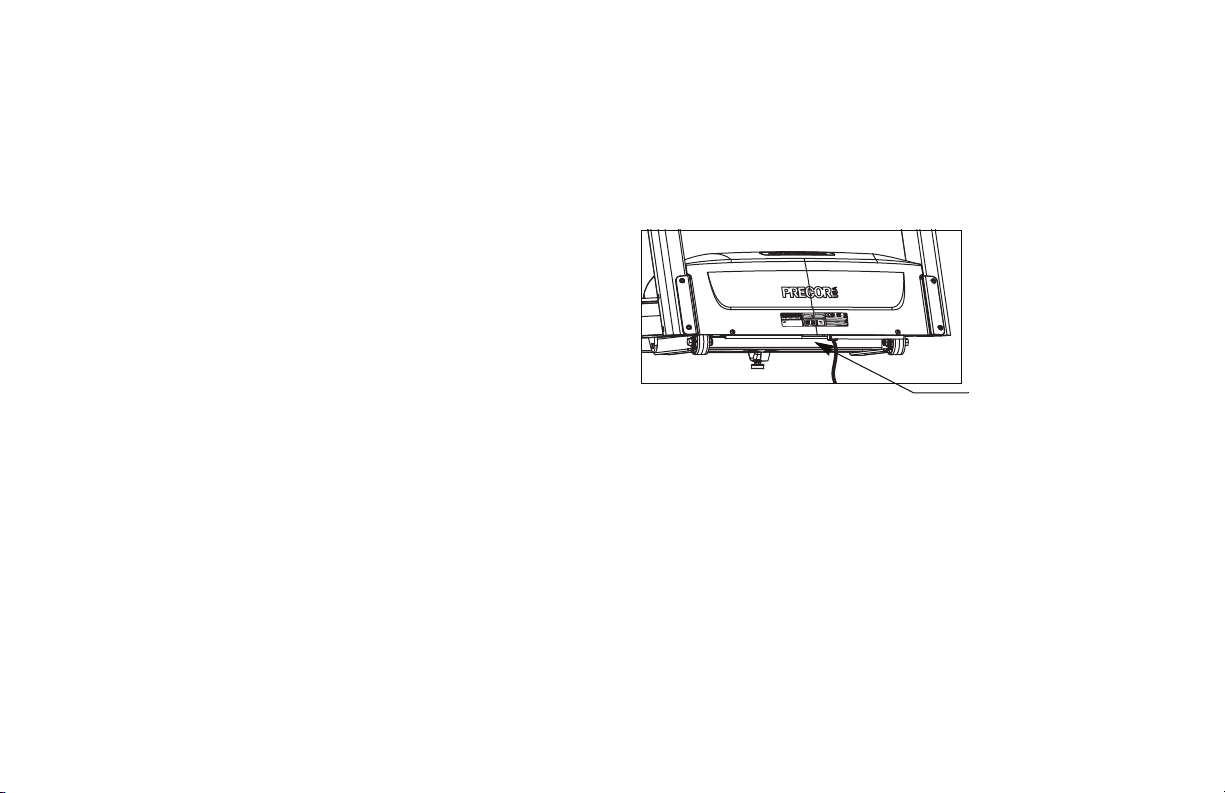
Entering the Safety Code
Power switch
The treadmill provides a safety code to help prevent
unauthorized use. When you initially assemble the treadmill,
the safety code is disabled. To enable it, refer to the
instructions found in Changing Treadmill Settings.
If you are prompted for a safety code, press the following
number sequence: 1, 2, 3, 4.
An asterisk appears on the display with each key press. If a
key is not pressed within 30 seconds or the correct safety
code is not entered within two minutes, the banner appears
on the display and the running belt does not move.
Important: Do not assume the treadmill is safe because of
safety code protection. Never leave children unsupervised
around the treadmill. Always turn Off and unplug the
treadmill when it is not in use.
Using the Handrails
To maintain your balance, always grasp a handrail extension
when you step on or off the treadmill, and when you use the
keypad.
To learn more about the touch-sensitive handrail grips on the
9.33, refer to Heart Rate Features.
Turning the Unit On and Off
To turn the unit On and Off, use the power switch located at
the front of the unit, near the power cord connection. Refer
to Diagram 4.
Important: When it is not being used, turn the unit Off.
Diagram 4: Power switch
Location
It is important to keep the area around the treadmill open and
free from encumbrances such as other equipment. The
minimum space requirement needed for user safety and
proper maintenance is three feet wide by six feet deep
(one meter wide by two meters deep), directly behind the
running belt.
Owner’s Manual: Treadmill Safety Features 10

Heart Rate Features
SmartRate
Heart rate and SmartRate
you wear the chest strap or grasp both touch-sensitive
handrail grips (9.33 only). When a heartbeat is detected, the
HEART RATE display shows your heart rate and, if your age
has been entered, the SmartRate LED pulses and indicates
your target zone.
®
features are available when
Important Use and Safety Information
Read the following before using the heart rate or SmartRate
features.
• Consult your physician before engaging in any vigorous
exercise. Do not use the heart rate programs until
authorized by your physician.
• Know your heart rate and your physician-recommended
heart rate target zone. Individual heart rates vary
according to several physiological factors and may not
correspond directly with Diagram 5.
Owner’s Manual: Heart Rate Features 11
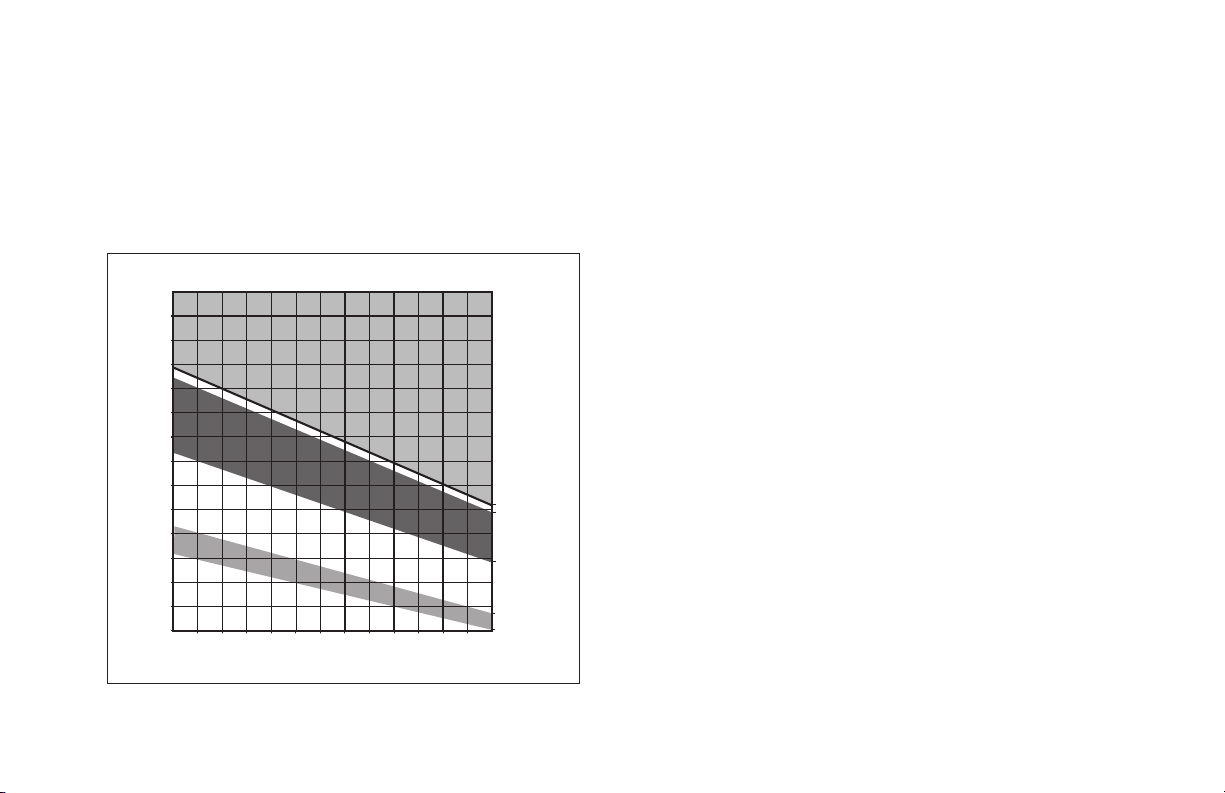
• The calculation used for the heart rate target zone is:
Heart Rate Target Zones
Yo u r Ag e
Your Heart Rate
High
Cardio
Warmup
R
e
c
o
m
m
e
n
d
e
d
C
a
r
d
i
o
v
a
s
c
u
l
a
r
Z
o
n
e
R
e
c
o
m
m
e
n
d
e
d
W
e
i
g
h
t
L
o
s
s
Z
o
n
e
Peak
Fat Burn
(220 minus your age) multiplied by a percent.
For example:
Low range: (220 minus your age) multiplied by 55%
High range: (220 minus your age) multiplied by 85%
Refer to Table 1 in Using SmartRate.
• After you put on the chest strap, face the display console
for a few seconds. This allows the receiver in the console
to recognize the signal from the chest strap.
•If Hr appears on the display, the treadmill is detecting a
signal, but has not yet determined your heart rate. Make
sure the chest strap is positioned properly around your
chest and against your skin.
• If you prefer to use the touch-sensitive handrail grips on
the 9.33, grasp both touch-sensitive handrail grips and
200
190
180
170
160
150
140
130
120
110
100
20 25 30 35 40 45 50 55 60 65 70 75
Diagram 5: Heart rate target zones
90
80
70
Owner’s Manual: Heart Rate Features 12
wait five to ten seconds. Make sure both hands are moist.
Note: When a signal is detected, a number flashes in the
HEART RATE display and indicates your heart rate.
• Always face forward on the treadmill and use the handrail
for balance. Keep upper body movement to a minimum.
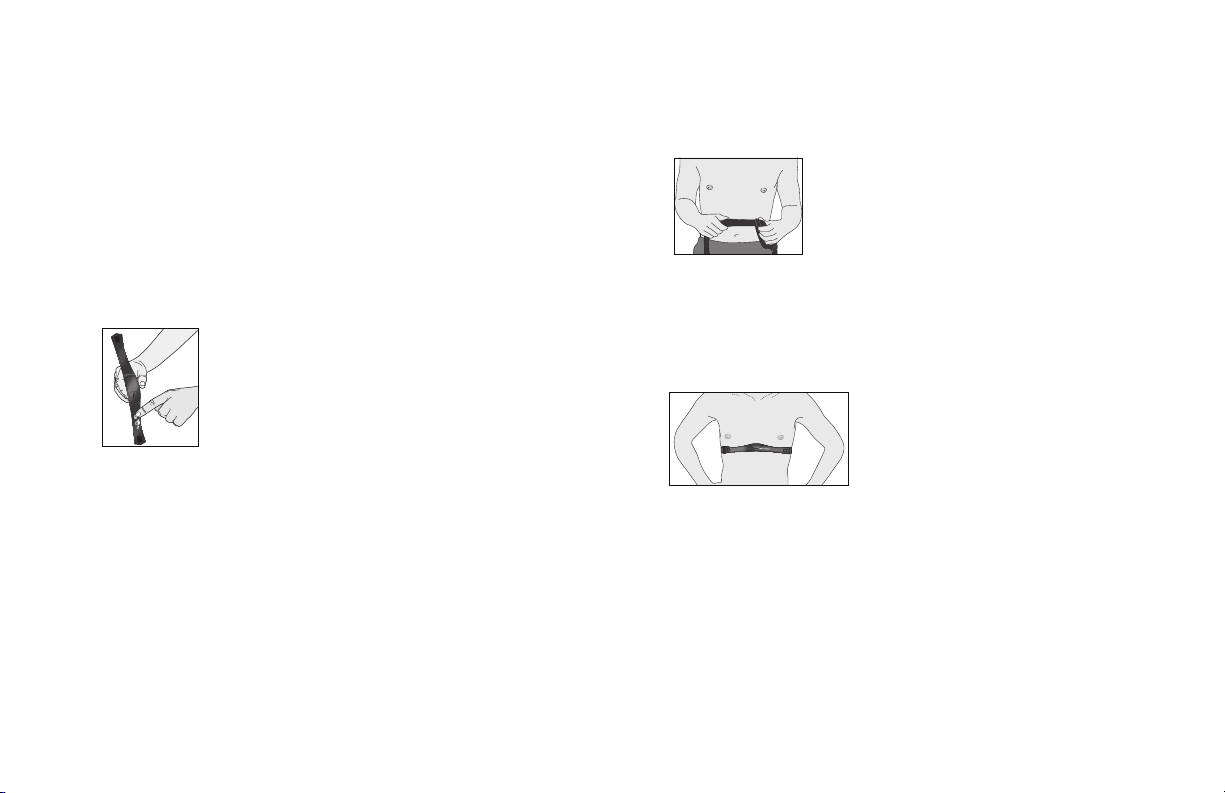
Wearing a Chest Strap
During a workout, the heart rate features appear on the
display when you wear a chest strap. To receive an accurate
reading, the chest strap needs to be in direct contact with
your skin.
1. Carefully dampen the back of the strap with tap water
Refer to Diagram 6.
Note: Do not use deionized water. It does not have the
proper minerals and salts to conduct electrical impulses.
Diagram 6: Moisten chest strap
2. Adjust the strap and fasten it around your chest. The
strap should feel snug, not restrictive. Refer to
Diagram 7.
.
Diagram 7: Adjust chest strap
3. Make sure that the chest strap is right side up, lies
horizontally across your chest, and is centered in the
middle of your chest. Refer to Diagram 8.
Diagram 8: Fasten chest strap
After you put on the chest strap, face the display console for
a minimum of 15 seconds. This allows the receiver in the
console to recognize the signal from the chest strap.
Owner’s Manual: Heart Rate Features 13
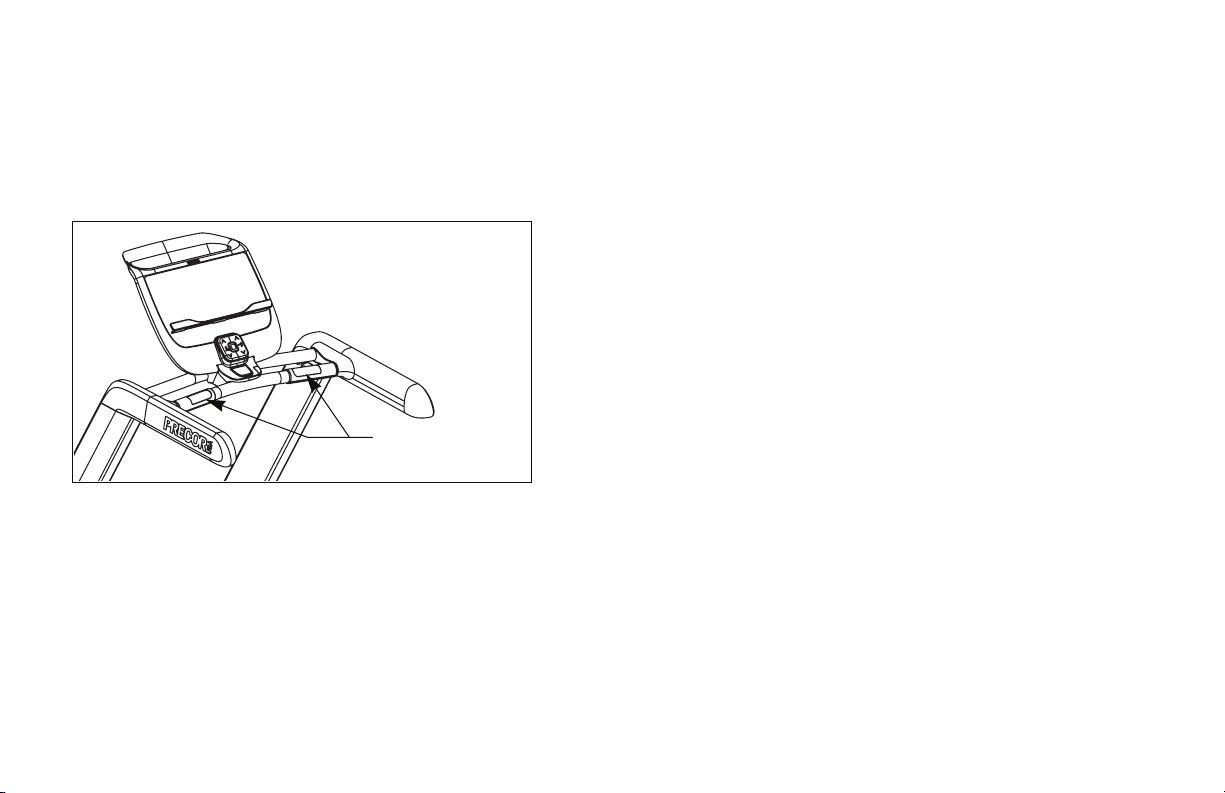
Using the Heart Rate
Touch-sensitive
handrail grips
(9.33 only)
Touch-Sensitive Handrail Grips
While exercising, you must grasp both touch-sensitive
handrail grips for a minimum of five to ten seconds to
transmit your heart rate to the display. Refer to Diagram 9.
Diagram 9: Touch-sensitive handrail grips on the 9.33
Usually, the concentration of salts in a person’s perspiration
provides enough conductivity to transmit a signal to the
receiver inside the display console. However, some people,
because of body chemistry or erratic heart beats cannot use
the touch-sensitive heart rate feature on the treadmill. A
chest strap may provide better results.
Important: While exercising, do not grasp the touchsensitive handrail grips and wear the chest strap at the
same time. The touch-sensitive handrail grips override the
signals from the chest strap transmitter. If used together,
inconsistent readings may occur.
Using SmartRate
The SmartRate feature helps you monitor and maintain your
heart rate in the target zone best suited to your specific
needs. All 7 green LEDs may light during a workout. When
the treadmill detects a heart rate, a single LED blinks and
indicates the zone that your heart rate is in.
Important: To use the SmartRate feature, you must choose
a program and enter your age during the setup phase of
your exercise session.
Table 1 shows the percents used in calculating the heart rate
target zones. While your heart rate remains within these
zones, the corresponding lights blink and provide a visual cue.
Owner’s Manual: Heart Rate Features 14
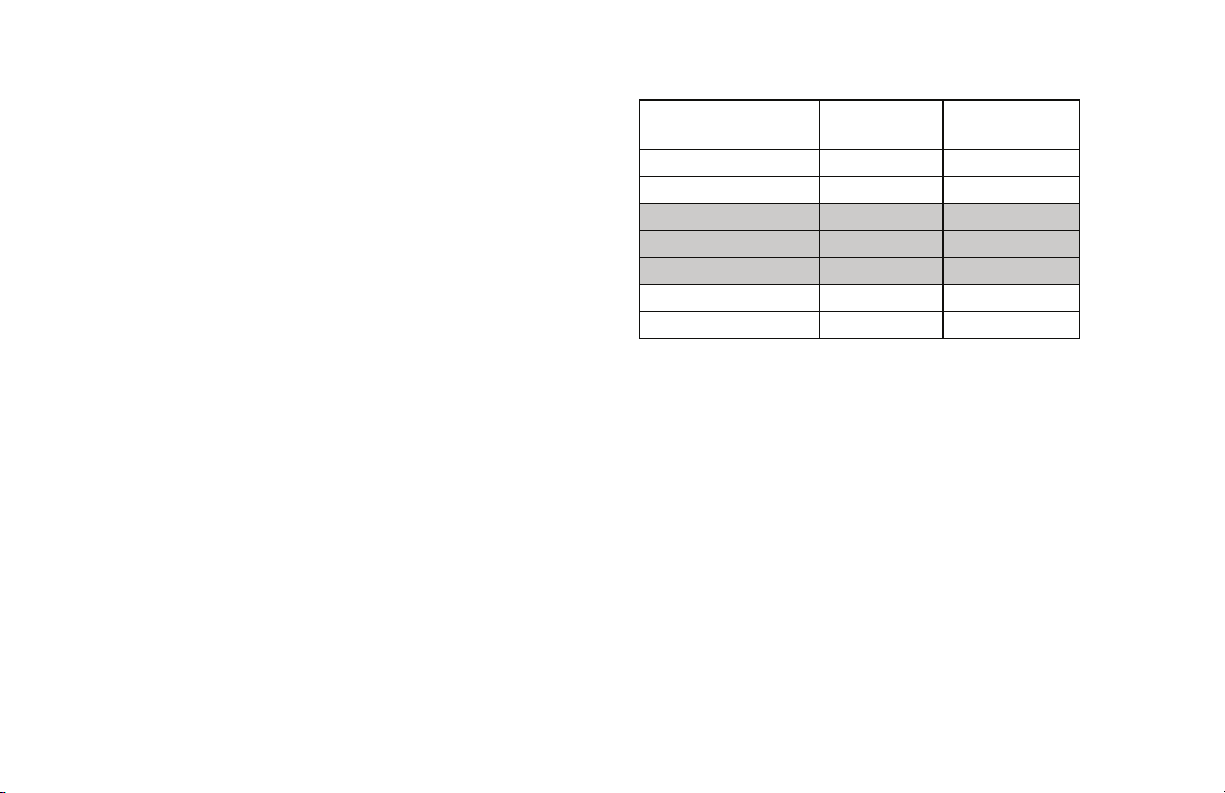
The calculation used to determine your maximum aerobic heart
rate is (220 minus your age). When you multiply it by the
percent indicated in Table 1, you can understand the relationship between the pulsating LED and your target heart rate.
CAUTION: Your heart rate should never exceed 85% of
your maximum aerobic heart rate or go above PEAK. If it
does, immediately reduce your pace or adjust the incline
to return your heart rate to your physician-recommended
target zone.
Table 1. Heart rate target zones and SmartRate LEDs
Heart Rate Zone
Percent LED Blinking Label
Below 55 First WARMUP
55 to 61 Second FATBURN
62 to 69 Third FATB UR N
70 to 77 Fourth CARDIO
78 to 84 Fifth CARDIO
85 to 87 Sixth PEAK
Above 87 Seventh HIGH
The SmartRate indicator lights do not appear when:
• You press QUICKSTART at the banner.
• You do not enter your age before starting a program.
• You do not wear or improperly position the chest strap.
• You fail to grasp both touch-sensitive handrail grips on
the 9.33 for five to ten seconds.
Owner’s Manual: Heart Rate Features 15
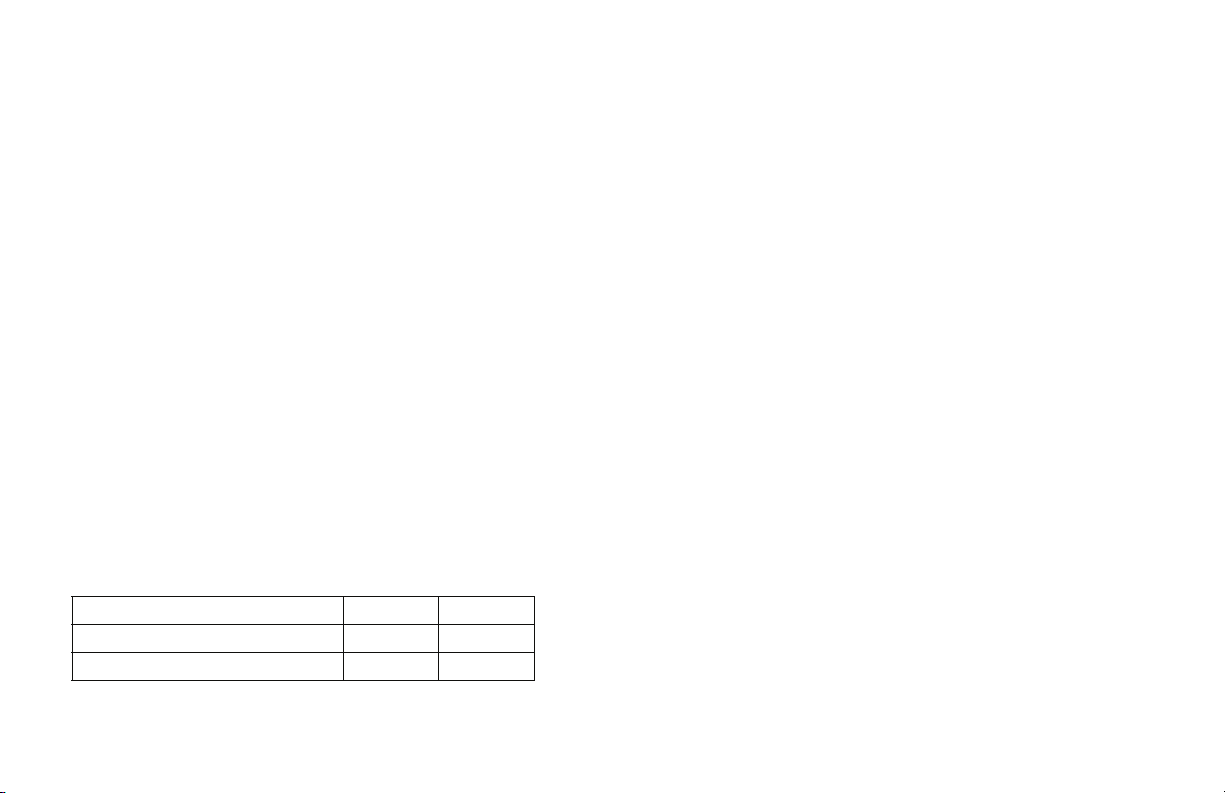
Exercise to Your Target Heart Rate
A heart rate receiver is an integral part of the display so you
can monitor your heart rate while exercising. You must wear a
chest strap if you are using the 9.31 treadmill. If you own a
9.33 treadmill, you have the option of wearing a chest strap
or grasping both touch-sensitive handrail grips. Your heart
rate (beats per minute) appears on the display.
The Precor web site (www.precor.com) has several
suggestions for workouts with varying levels of intensity. It
provides many workout details that include the appropriate
target heart rate.
The 9.31 treadmill includes one program that lets you
exercise based on a specified target heart rate. The 9.33
treadmill contains two: Basic HR and Weight Loss HR. As
you exercise, the heart rate programs monitor your heart rate
and automatically maintain it within a target heart rate zone.
To use these programs, press the PROGRAMS - HEART
RATE key. Refer to Table 2. For more information, refer to
Programs.
Table 2. Heart rate programs
PROGRAMS - HEART RATE 9.31 9.33
Basic HR ✓✓
Weight Loss HR ✓
Heart Rate Analysis
Every time you complete a program using the chest strap or
9.33 touch-sensitive handrail grips, the treadmill provides a
heart rate analysis after the workout summary.
Your average heart rate appears followed by the maximum
heart rate achieved during your workout. A third display
appears, if you entered your age, and indicates the amount of
time your heart rate remained between the target zones
shown.
The heart rate analysis is based on how often your heart rate
signal is received while exercising. If you use the chest strap,
the average heart rate will be more accurate than if you
occasionally grasp the touch-sensitive handrail grips on the
9.33 treadmill.
Owner’s Manual: Heart Rate Features 16
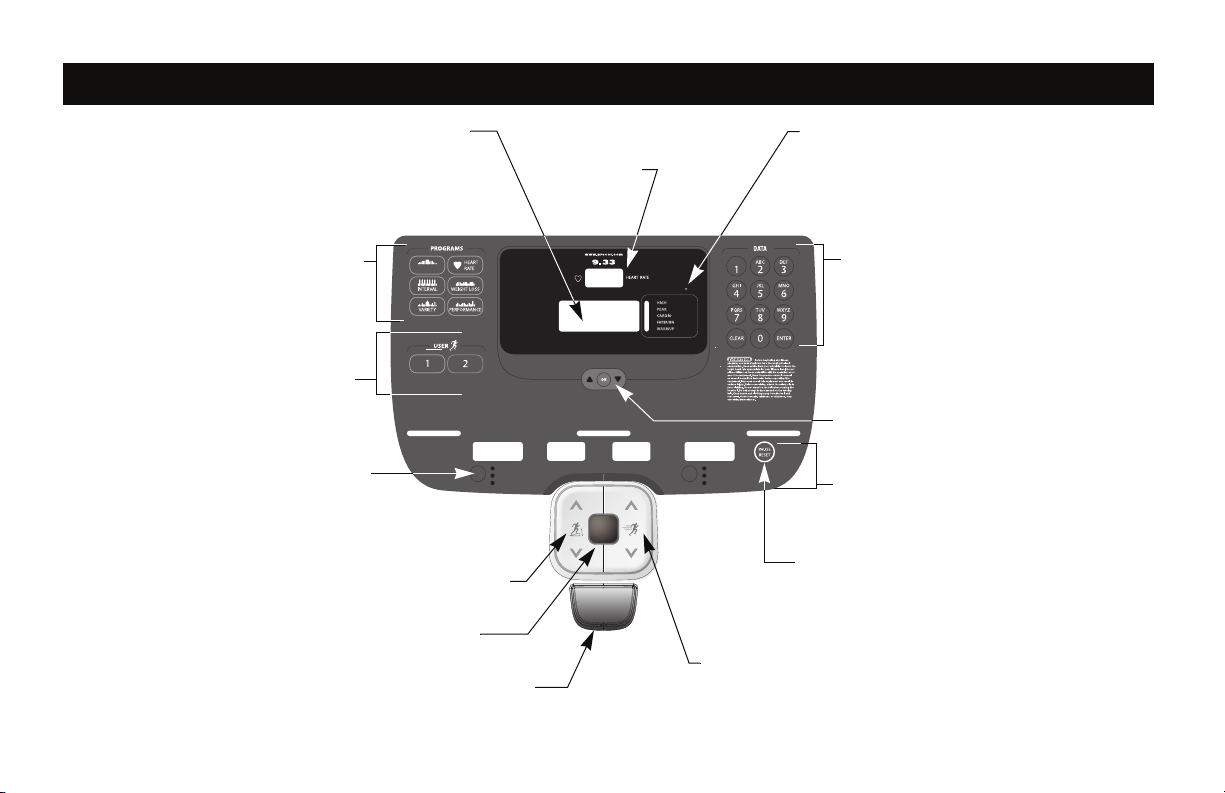
Display Console
Center display: Initially shows the banner. It changes
to the program profile when you select a program or
press QUICKSTART. A blinking column in the profile
indicates your position.
SmartRate display: LEDs light in this
column when the SmartRate feature is
activated. Follow the LEDs to monitor your
heart rate and maintain it in your target zone.
PROGRAM S keypad: To b e gi n an
exercise session, press a PROGRAMS
key to view a menu of programs within
each category. For program
descriptions, refer to Programs.
QUICKSTART: Press QUICKSTART to
begin your workout immediately.
Selection key: Press the key to move
through the information in the column, so
you can choose what you want to display
during your session. Indicator lights
appear next to the item that is displayed.
Red STOP button: Press to pause or end a workout
and stop the running belt.
User 1—2: Two USER keys are
available on the 9.33 treadmill. Press a
USER key at the banner to personalize
your exercise experience. The
information is stored for future
exercise sessions.
Number keys: During an exercise
session, use the number keys to answer
prompts and update information.
Lower display: While you exercise, four
sets of numbers show information about
your session.
SPEED arrow keys: Use the arrow keys to
adjust the speed.
PAUS E / R E SE T key : Press it once to enter
pause mode. Press it again to display a
workout summary. Press it once more to end
your exercise session.
INCLINE arrow keys: Use the
arrow keys to adjust the incline.
OK and Navigational arrow keys: Use the
OK key to confirm responses to specific
prompts. The up and down arrow keys
present the available selection and affect
what appears on the display.
HEART RATE display: The
HEART RATE display shows
your pulse.
Owner’s Manual: Display Console 17
MANUAL
TIME ELAPSED
TIME REMAINING
CALORIES
SmartRate
Copyright 2006 Precor Incorporated en
DISTANCE
S
E
PE
N
I
E
L
C
N
I
QUICK
START
D
PACE
AVERAGE SPEED
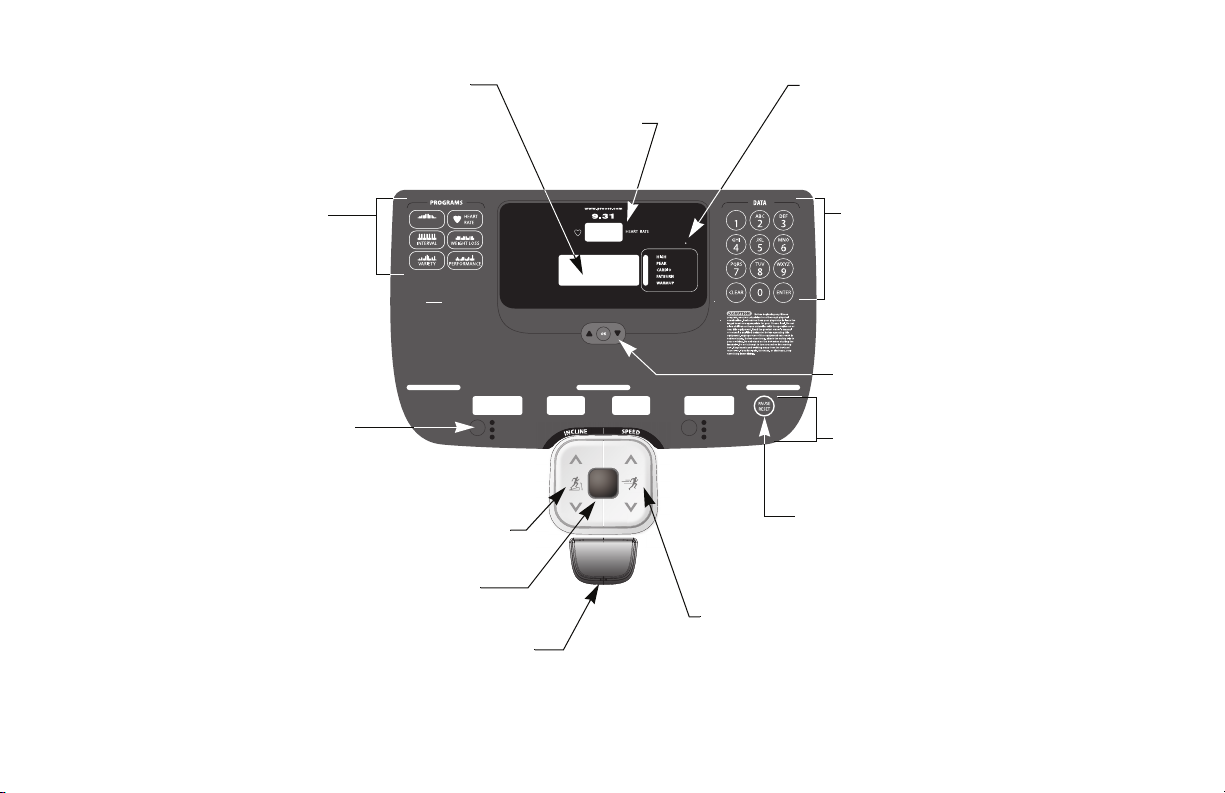
Center display: Initially shows the banner. It changes
to the program profile when you select a program or
press QUICKSTART. A blinking column in the profile
indicates your position.
SmartRate display: LEDs light in this
column when the SmartRate feature is
activated. Follow the LEDs to monitor your
heart rate and maintain it in your target zone.
PROGRAMS keypad: To b e gi n an
exercise session, press a PROGRAMS
key to view a menu of programs within
each category. For program
descriptions, refer to Programs.
QUICKSTART: Press QUICKSTART to
begin your workout immediately.
Selection key: Press the key to move
through the information in the column, so
you can choose what you want to
display during your session. Indicator
lights appear next to the item that is
displayed.
Red STOP button: Press to pause or end a workout
and stop the running belt.
Number keys: During an exercise
session, use the number keys to answer
prompts and update information.
Lower display: While you exercise, four
sets of numbers show information about
your session.
SPEED arrow keys: Use the arrow keys to
adjust the speed.
PAUS E / R E SE T key : Press it once to enter
pause mode. Press it again to display a
workout summary. Press it once more to end
your exercise session.
INCLINE arrow keys: Use the
arrow keys to adjust the incline.
OK and Navigational arrow keys: Use the
OK key to confirm responses to specific
prompts. The up and down arrow keys
present the available selection and affect
what appears on the display.
HEART RATE display: The
HEART RATE display shows
your pulse.
MANUAL
SmartRate
Owner’s Manual: Display Console 18
TIME ELAPSED
TIME REMAINING
CALORIES
Copyright 2006 Precor Incorporated en
DISTANCE
S
E
PE
N
I
E
L
C
N
I
D
PACE
AVERAGE SPEED
QUICK
START
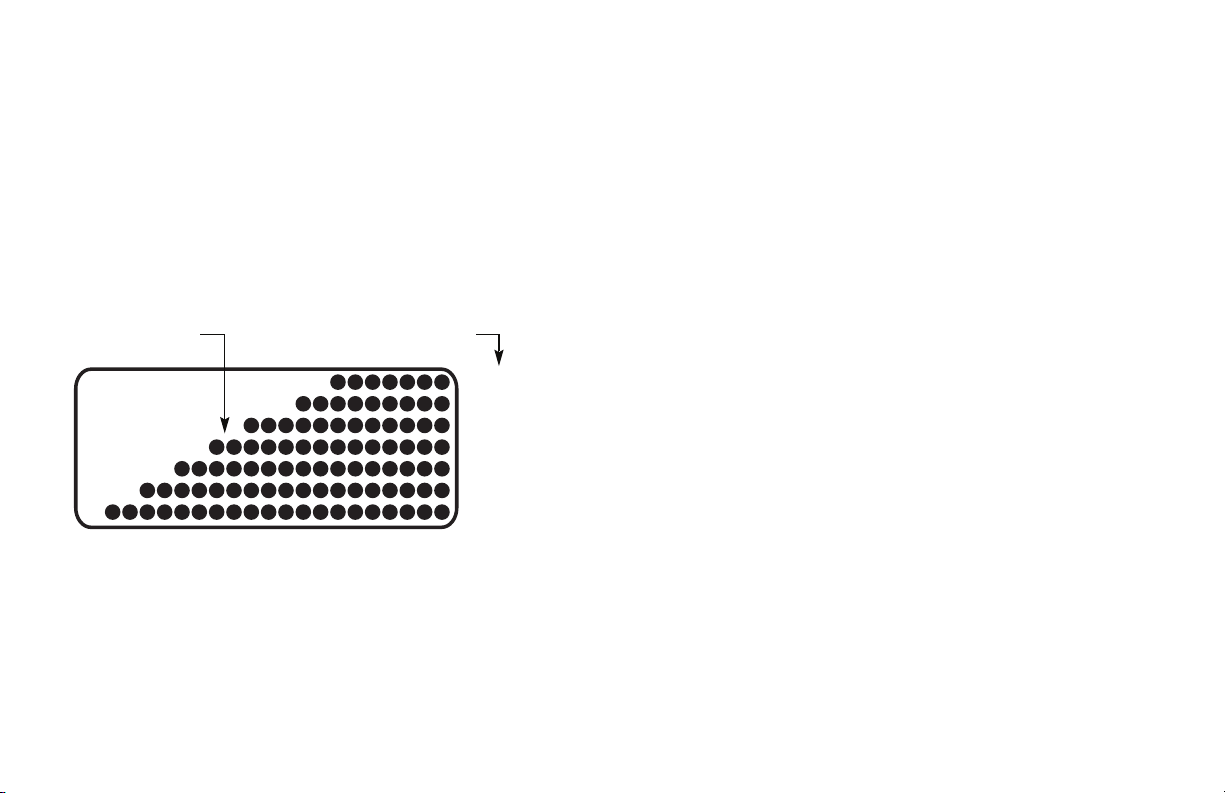
More Information about the Heart Rate
0.0 — 0.5
1 — 1.5
2 — 2.5
3 — 5.5
6 — 8.5
9 — 11.5
12 — 15
Column height Incline settings
and Center Displays
Your heart rate appears in the HEART RATE display if you
are using a chest strap or the 9.33 touch-sensitive handrail
grips. Refer to Heart Rate Features.
The center display presents the program name when you
select a program. During an exercise session, the center
display becomes a message bar showing additional
information depending on user selections and program
interludes.
In most programs, the incline setting affects the column
height in the program profile as shown in Diagram 10. The
profile raises or lowers according to which arrow key is
pressed.
More Information about the Lower Display
The lower display consists of four windows which provide
information about your exercise session. The two center
windows automatically provide information about your incline
and speed. To choose the type of information displayed in
the left and right windows, press the adjacent Selection key.
The numbers that appear relate to your workout statistics
and are described below.
Note: If you choose to rest a book or magazine on the
display, you can still view these workout statistics.
Diagram 10: Column height in the program profile
Owner’s Manual: Display Console 19

Column 1: TIME ELAPSED and TIME
REMAINING
TIME ELAPSED—displays workout time in minutes and
seconds and indicates the amount of time you have been
exercising. When you exceed 60 minutes during a single
workout, the TIME ELAPSED display converts to hours and
minutes.
TIME REMAINING—shows the amount of time remaining in
a workout. If the selected workout time is less than 60
minutes, the display shows time in minutes and seconds. If
you select a workout time greater than 60 minutes, the
display reflects hours and minutes until the countdown
reaches 60 minutes, at which time the display reverts to
minutes and seconds.
CALORIES—shows the cumulative number of calories being
burned.
Column 2: INCLINE
INCLINE—displays the percentage of incline or decline
during your workout. The INCLINE arrow keys affect the lift
and let you set an incline between 0% and 15%. The values
displayed can change in 0.5% increments.
Column 3: SPEED
SPEED—displays the running belt speed in miles per hour
(mph) or kilometers per hour (kph). The running belt speed
ranges from 0.5 and 12 mph (0.8 to 20 kph) and can be
changed in 0.1 increments using the SPEED arrow keys.
Column 4: DISTANCE, PACE and AVERAGE
SPEED
DISTANCE—shows linear distance in either miles or
kilometers. The distance is calculated based on your speed.
PACE—displays your target speed in minutes and seconds
per mile (or kilometer). For example, the number 4:23
indicates that the pace (speed at which you are moving) is
4 minutes and 23 seconds per mile. When you press the
SPEED arrow keys, the pace display changes accordingly
(0.1 mile per key press). To designate a specific pace, use
the PACE key. Refer to Navigational Keypad.
Note: If you are taking longer than an hour to complete a
mile, the display shows hours and minutes.
AVERAGE SPEED—indicates the average speed associated
with your workout.
Owner’s Manual: Display Console 20
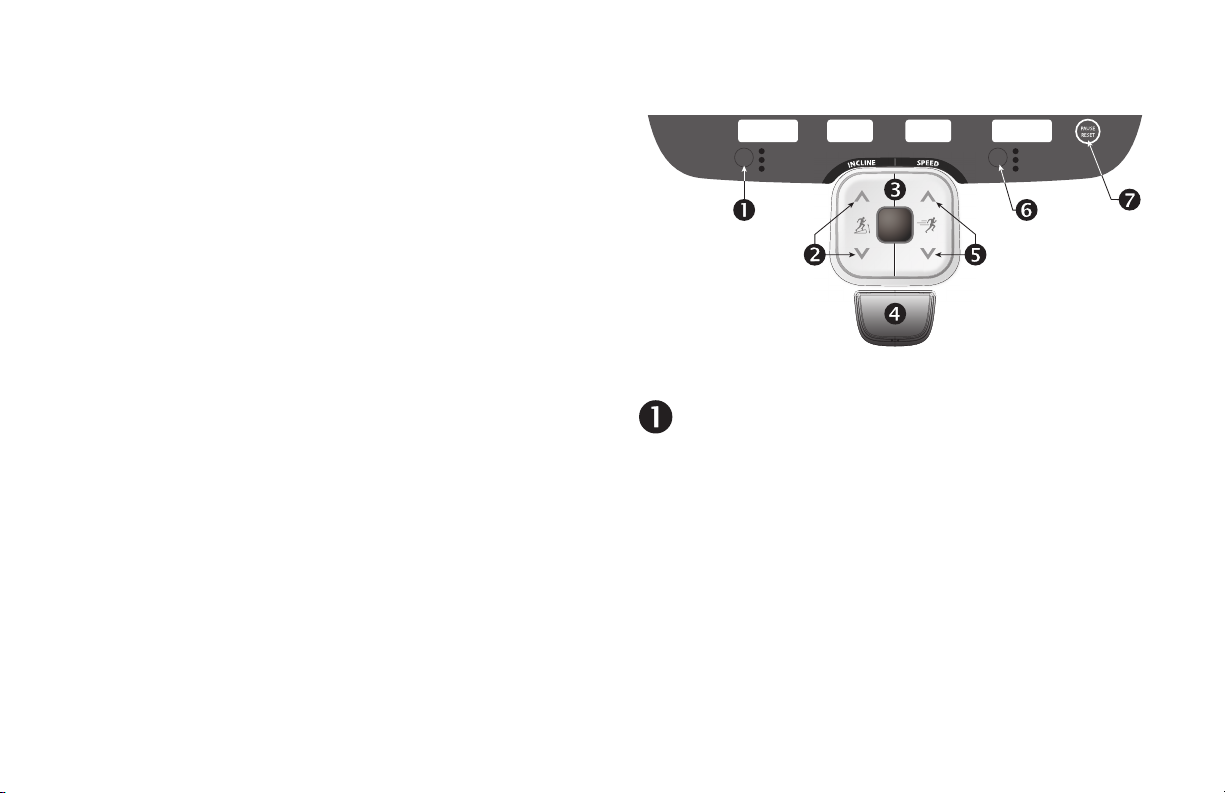
Keypads
Use the keypads to enter your workout session selections, to
affect what appears on the display, and to establish your
incline and speed preferences.
Five distinct keypads exist on the display and are discussed
in this section:
• Lower Display keypad and the Selection keys
• User identification keys
• Navigational keypad in the center of the display
• PROGRAMS keypad
• Data keypad
Lower Display Keypad and the Selection Keys
TIME ELAPSED
TIME REMAINING
CALORIES
S
E
PE
N
I
L
C
N
I
QUICK
START
E
D
Diagram 11: Lower Display keypad and the Selection keys
Left Selection Key: Every time you press this key the
the display reflects the amount of time elapsed since
you began your exercise session, or the time remaining,
or the cumulative number of calories burned. An LED
lights and indications which information is being
displayed. The TIME REMAINING display is lit when
you begin a program.
DISTANCE
PACE
AVERAGE SPEED
Owner’s Manual: Display Console 21
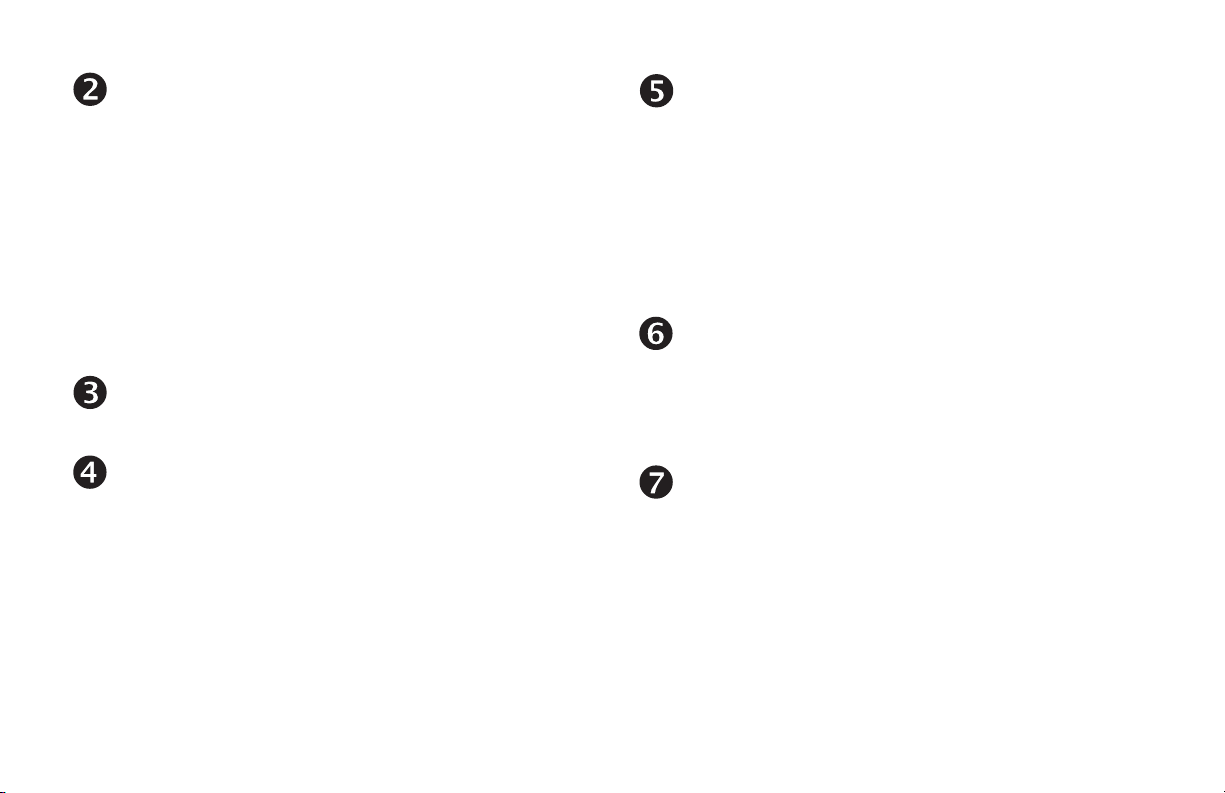
INCLINE: Press and hold the INCLINE arrow keys to
increase or decrease the incline from 0% to 15% in
0.5% increments.
SPEED: Press and hold the SPEED arrow keys to
increase or decrease the running belt speed in 0.1
increments from 0.5 to 12 mph (0.8 to 20 kph).
Changes to the incline are not immediate. It takes time
for the lift to reach the target incline shown on the
display.
To change the incline in larger increments, use the
number keys. Refer to Data Keypad.
The incline setting affects the column height in the
program profile. The incline display shows the new
setting.
QUICKSTART: Press QUICKSTART to start your
workout immediately using the Manual Program. Refer
to Choosing QUICKSTART.
STOP: A firm tap on the red STOP button slows the
running belt to a stop and the treadmill enters pause
mode. To resume, press QUICKSTART or the SPEED
up arrow key and enter the safety code, if necessary.
Refer to Pausing During a Workout or the Cool-Down
Period.
To change the speed in larger increments, use the
number keys. Refer to Data Keypad.
When you press the arrow keys, a target speed
appears in the display. The running belt speed changes
to meet the target, but the change occurs gradually so
the transition is smooth.
PAUSE/RESET: This key has several functions during
an exercise session. You press it once to enter pause
mode. You press it again to display a workout summary.
And, you press it a third time, to end your session and
return to the banner. Refer to Pausing During a
Workout or the Cool-Down Period.
Right Selection Key: Every time you press this key the
display reflects either the distance travelled since you
began your exercise session, your current pace, or your
average speed. An LED lights and indicates which
information is being displayed.
Owner’s Manual: Display Console 22
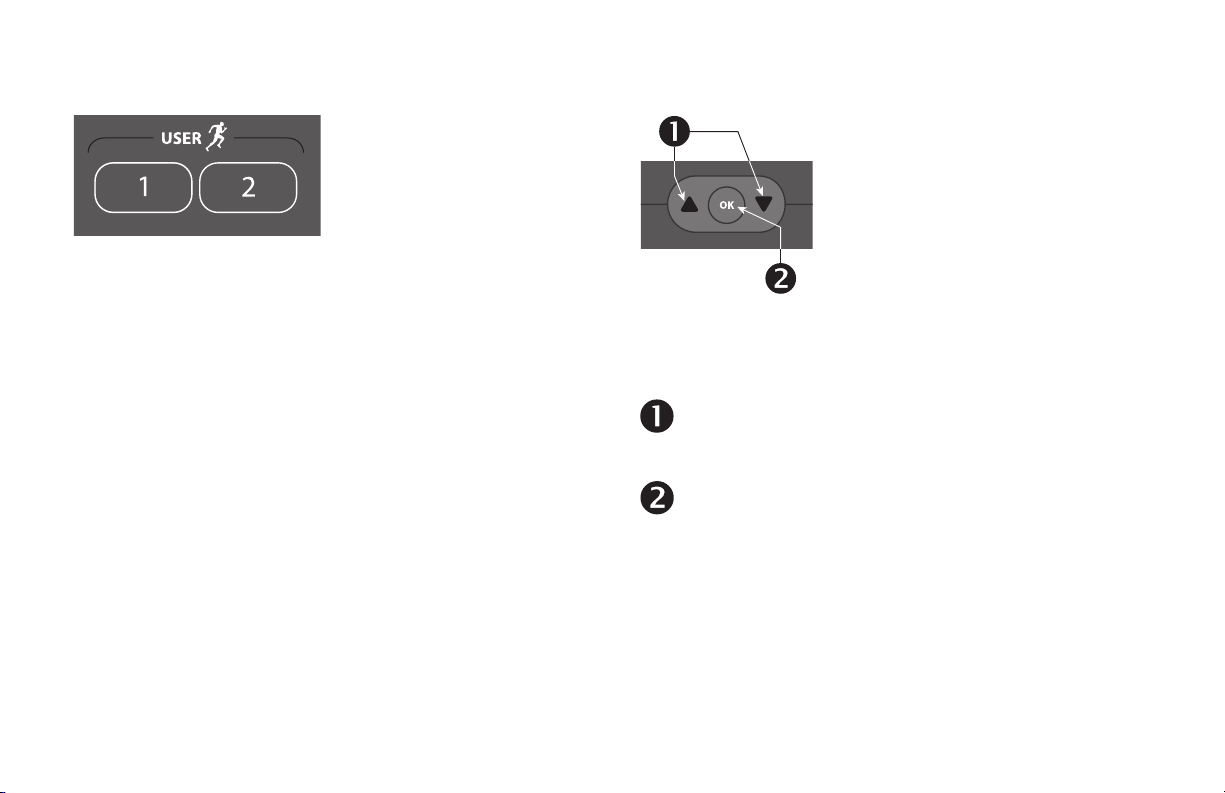
USER Keys
Diagram 12: USER keys
User Keys: On the 9.33, you can personalize your exercise
session by pressing a USER key (1 or 2) at the banner.
Selecting a USER key lets you track your workout statistics
from session to session. When you choose a USER key,
personal information such as age, weight, and preferred
program are reinstated as your exercise session begins. If
you haven’t already done so, you’ll need to select a user
number and enter a user name. For more information, refer to
Adding a User or Selecting a USER Key.
Navigational Keypad
Diagram 13: Navigational keypad
The navigational keypad consists of the OK key and the up
and down arrow keys.
Up and Down Arrows: These up and down arrows
present the available selections and affect what
appears on the display.
OK: Use the OK key to confirm responses to specific
prompts.
Owner’s Manual: Display Console 23
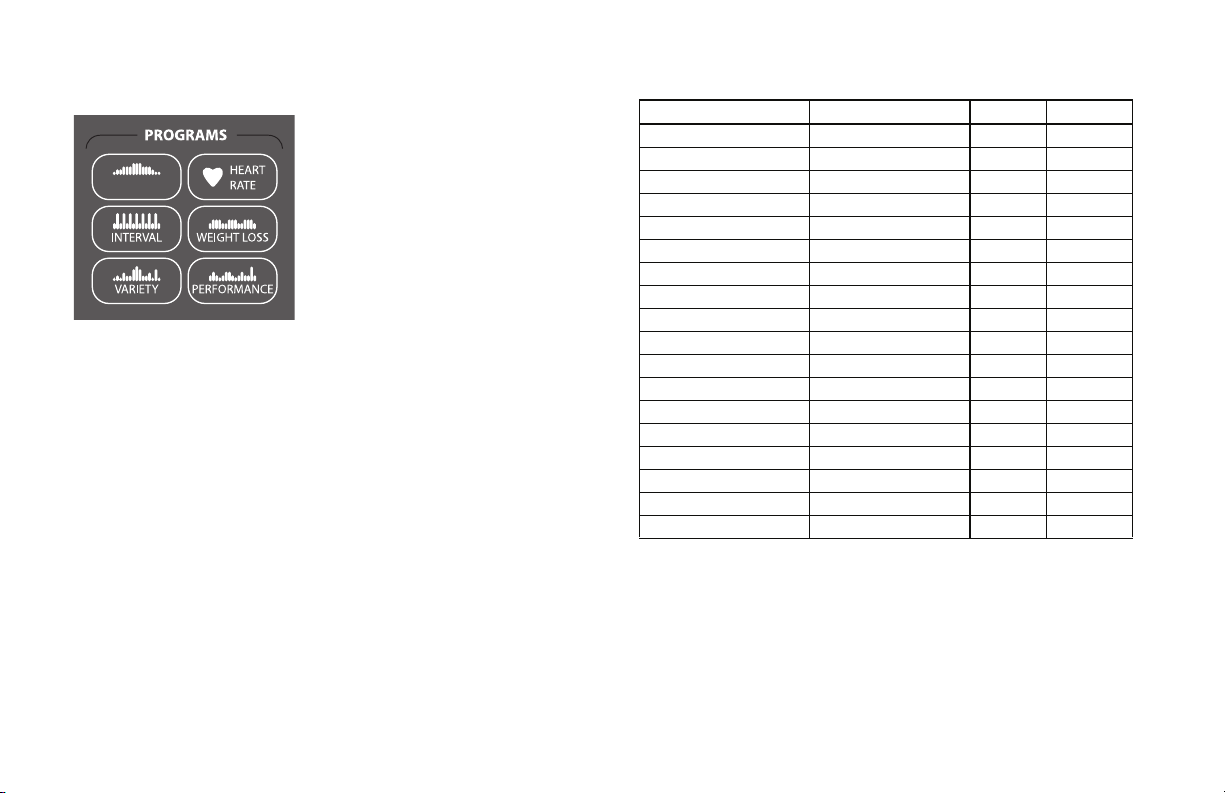
PROGRAMS Keypad
MANUAL
Diagram 14: PROGRAMS keypad
The PROGRAMS keypad provides access to all the exercise
programs. Choosing a category and continually pressing the
associated PROGRAMS key, cycles you through the menu
selections. Refer to Table 3. For a description of each
program, refer to Programs.
Note: Use the OK key to confirm your selection. For more
information, refer to Workout Options.
Table 3. Available programs
PROGRAMS key Menu Selections 9.31 9.33
MANUAL Manual ✓✓
INTERVAL Interval ✓✓
VAR I ETY Random ✓✓
1 Custom
2 Custom
HEART RATE Basic HR* ✓✓
Weight Loss HR* ✓
WEIGHT LOSS Weight Los s ✓
Weight Loss HR* ✓
PERFORMANCE 5 K ✓✓
10 K ✓✓
Mile ✓✓
WALK 1 ✓
WALK 2 ✓
WALK 3 ✓
RUN 1 ✓
RUN 2 ✓
RUN 3 ✓
* Use of chest strap or the touch-sensitive handrail grips is required.
†
Appears when you select a USER key.
†
†
✓
✓
Owner’s Manual: Display Console 24
