Page 1
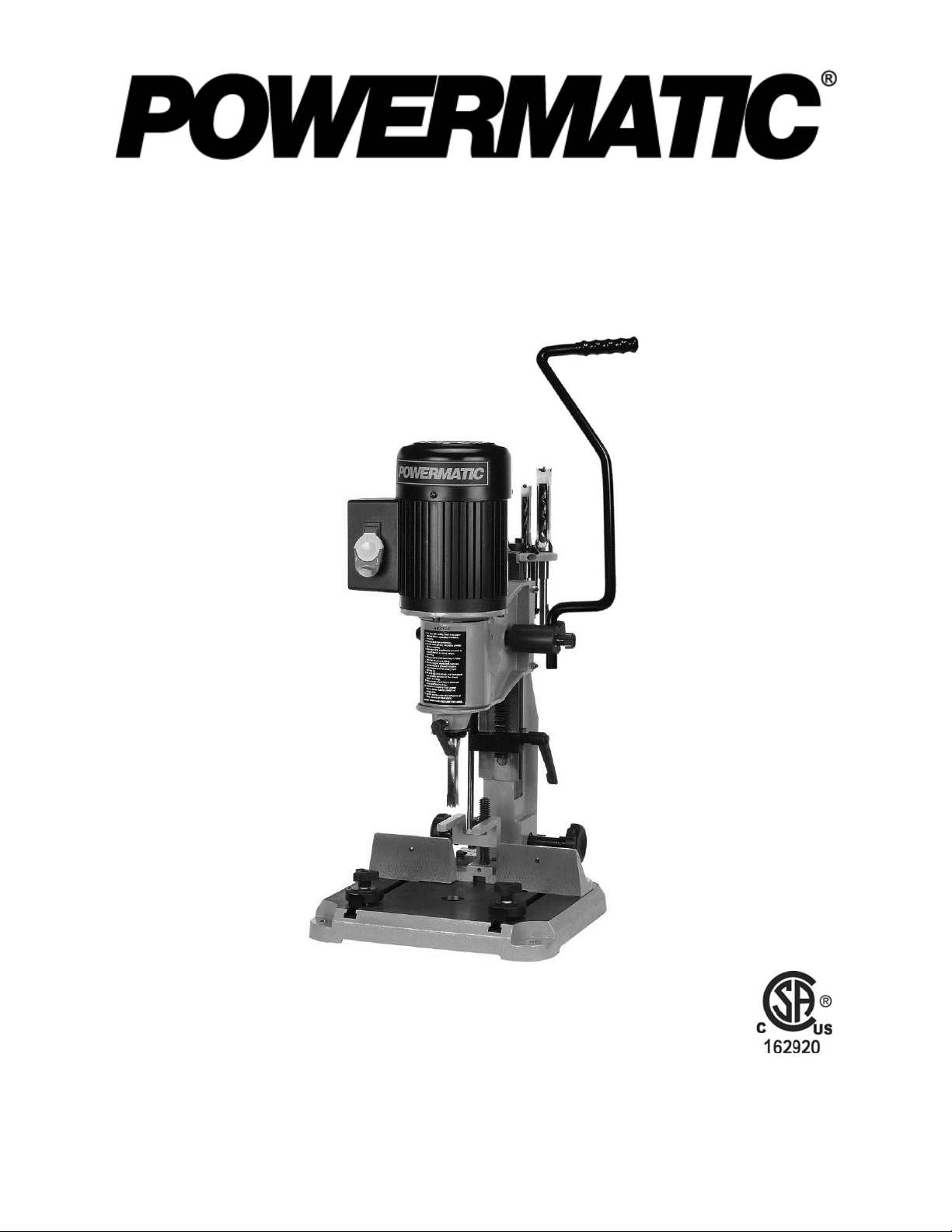
This .pdf document is bookmarked
Operating Instructions and Parts Manual
Deluxe Bench-top Mortiser
Model: 701
Powermatic
427 New Sanford Road
LaVergne, Tennessee 37086 Part No. M-1791310
Ph.: 800-274-6848 Revision B2 02/2014
www.powermatic.com Copyright © 2014 Powerm atic
Shown with optional c his el/bit sets
Page 2
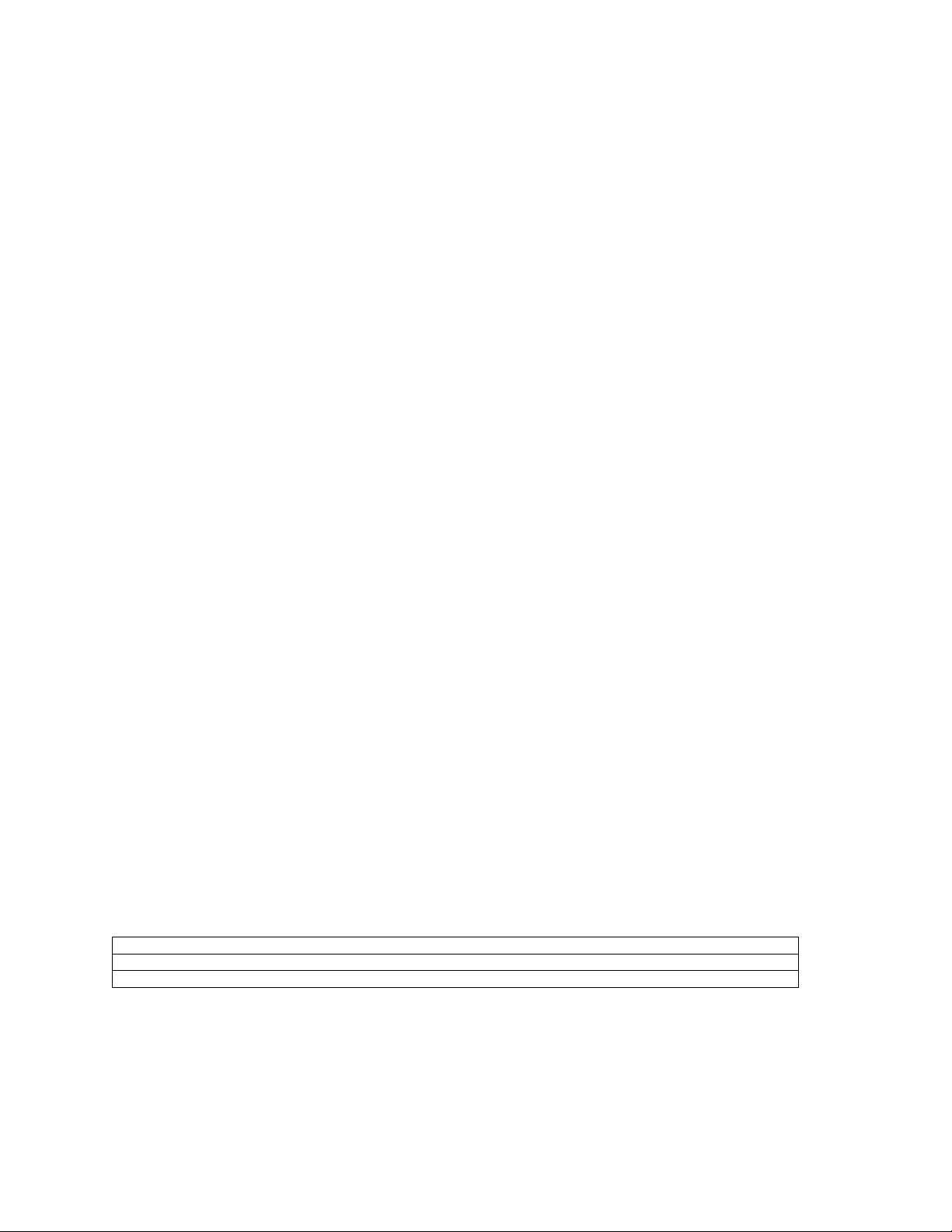
Warranty and Service
Powermatic warrants every product it sells against manufacturers’ defects. If one of our tools needs service or repair,
please contact Technical Service by calling 1-800-274-6846, 8AM to 5PM CST, Monday through Friday.
Warranty Period
The general warranty lasts for the time period specified in the literature included with your product or on the official
Powermatic branded website.
• Powermatic products carry a limited warranty which varies in duration based upon the product. (See chart
below)
• Accessories carry a limited warranty of one year from the date of receipt.
• Consumable items are defined as expendable parts or accessories expected to become inoperable within a
reasonable amount of use and are covered by a 90 day limited warranty against manufacturer’s defects.
Who is Covered
This warranty covers only the initial purchaser of the product from the date of delivery.
What is Co vered
This warranty covers any defects in workmanship or materials subject to the limitations stated below. This warranty
does not cover failures due directly or indirectly to misuse, abuse, negligence or accidents, normal wear-and-tear,
improper repair, alterations or lack of maintenance.
Warranty Limitations
Woodworking products with a Five Year Warranty that are used for commercial or industrial purposes default to a
Two Year Warranty. Please contact Technical Service at 1-800-274-6846 for further clarification.
How to Get Technical Support
Please contact Technical Service by calling 1-800-274-6846. Please note that you will be asked to provide pro of
of initia l p u rch a s e whe n calling. If a product requires further inspection, the Technical Service representative will
explain and assist with any additional action needed. Powermatic has Authorized Service Centers located throughout
the United States. For the name of an Authorized Service Center in your area call 1-800-274-6846 or use the Service
Center Locator on the Powermatic website.
More Informa t io n
Powermatic is constantly adding new products. For complete, up-to-date product information, check with your local
distributor or visit the Powermatic website.
How S tate Law Ap plies
This warranty gives you specific legal rights, subject to applicable state law.
Limitations on This Warranty
POWERMATIC LIMITS ALL IMPLIED WARRANTIES TO THE PERIOD OF THE LIMITED WARRANTY FOR EACH
PRODUCT. EXCEPT AS STATED HEREIN, ANY IMPLIED WARRANTIES OF MERCHANTABILITY AND FITNESS
FOR A PARTICULAR PURPOSE ARE EXCLUDED. SOME STATES DO NOT ALLOW LIMITATIONS ON HOW
LONG AN IMPLIED WARRANTY LASTS, SO THE ABOVE LIMITATION MAY NOT APPLY TO YOU.
POWERMATIC SHALL IN NO EVENT BE LIABLE FOR DEATH, INJURIES TO PERSONS OR PROPERTY, OR
FOR INCIDENTAL, CONTINGENT, SPECIAL, OR CONSEQUENTIAL DAMAGES ARISING FROM THE USE OF
OUR PRODUCTS. SOME STATES DO NOT ALLOW THE EXCLUSION OR LIMITATION OF INCIDENTAL OR
CONSEQUENTIAL DAMAGES, SO THE ABOVE LIMITATION OR EXCLUSION MAY NOT APPLY TO YOU.
Powermatic sells through distributors only. The specifications listed in Powermatic printed materials and on the official
Powermatic website are given as general information and are not binding. Powermatic reserves the right to effect at
any time, without prior notice, those alterations to parts, fittings, and accessory equipment which they may deem
necessary for any reason whatsoever.
Product Listing with Warranty Period
90 Days – Parts; Consumable items
1 Year – Woodworking Machinery used for industrial or commercial purposes
5 Year – Woodworking Machinery
NOTE: Powermatic is a division of JPW Industries, Inc. References in this document to Powermatic also apply to
JPW Industries, Inc., or any of its successors in interest to the Powermatic brand.
2
Page 3

Table of Contents
Warranty and Servic e .............................................................................................................................. 2
Table of Contents .................................................................................................................................... 3
Warnings ................................................................................................................................................. 4
Introduction ............................................................................................................................................. 6
Specifica tions ................................................................................................................ .......................... 6
Unpac king ............................................................................................................................................... 7
Contents of the Mortiser Carton ............................................................................................................ 7
Assembly ................................................................................................................................................ 7
Gib Screws .......................................................................................................................................... 7
Operating Handle ................................................................................................................................. 8
Gib Adjustment .................................................................................................................................... 8
Overvi ew – Chuck Extensi on ................................................................................................................ 9
Installing the Chuck Extension.............................................................................................................. 9
Installing Chisel and Auger ................................................................................................................. 10
Securing Mortiser to Work Bench ....................................................................................................... 11
Tool Holder ........................................................................................................................................ 11
Diamond Sharpeni ng Cone ................................................................................................................ 11
Electrical ............................................................................................................................................... 1 1
115V/230V Operation ......................................................................................................................... 11
Power Connection .............................................................................................................................. 11
Grounding Inst r uc tions ....................................................................................................................... 12
Operating Controls ................................................................................................................................ 12
Start/Stop Switch ............................................................................................................................... 12
Adjustments .......................................................................................................................................... 12
Depth Stop Adjustment ...................................................................................................................... 12
Chisel Parall el to Workpiece ............................................................................................................... 13
Fence and Clamp ............................................................................................................................... 14
Fence Adjustm ent ........................................................................................................................... 14
Hold-down Clamp ........................................................................................................................... 14
Operation .............................................................................................................................................. 1 5
Rotating Column ................................................................................................................................ 15
Maintenance .......................................................................................................................................... 16
General .............................................................................................................................................. 16
Sharpening Chisel and Auger ............................................................................................................. 16
Auger ............................................................................................................................................. 16
Chisel ............................................................................................................................................. 16
Handle Position A djustment ............................................................................................................... 12
Lubrication............................................................................................................................................. 16
Storage ................................................................................................................................................. 16
Parts List ............................................................................................................................................... 17
Assembly Drawing ................................................................................................................................. 19
Wiring Diagram ...................................................................................................................................... 20
Optional Accessories ............................................................................................................................. 20
Ordering Replacement Parts.................................................................................................................. 20
3
Page 4

Warnings
1. Read and understand the ent ire owner's manual befor e att em pting assembly or operation.
2. Read and understand the warnings po sted on the m achine and i n thi s manual. Fail ure to comply wit h
any of these warnings may c ause serious injury.
3. Replace the warning labels if they become obscured or removed.
4. This mortiser is designed and i ntended f or use by properly trained and ex perienced per sonnel onl y. If
you are not f amiliar wit h the proper and safe operat ion of a mortiser, do not use unti l proper training
and knowledge have been obtained.
5. Do not use this mortiser for other than its intended use. If used for other purposes, Powermatic
disclaim s any real or i mplied warrant y and h olds itsel f harml ess from any injury t hat may r esult f rom
that use.
6. Always wear approv ed safety glasses/f ace shields while using this mortiser. Everyday eyegl asses
only have impact resi stant lenses; they are not safety glasses.
7. Before operating this morti ser, remove tie, ri ngs, watches and other jewelry , and roll sl eeves up past
the elbows. Remove all l oose clothing and confine long hair . Non-slip footwear or anti-ski d floor strips
are recommended. Do not wear gloves.
8. Wear ear protector s (plugs or muffs) during extended peri ods of oper ation.
9. Some dust created by power sanding, sawing, grinding, drilling and other construction activities
contain chemi cals known to cause cancer , bir th defects or other r eproductiv e harm . Some exampl es
of these chemic als are:
• Lead from lead based paint.
• Crystalli ne sil ic a from bricks, cement and other masonry pr oduc ts.
• Arsenic and chromium from chemically treated lumber .
Your risk of exposure varies, depending on how often you do this type of work. To reduce your
exposure to these chemicals, work in a well-ventilated area and work with approved safety
equipment, such as face or dust masks that are specifically designed to filter out microscopic
particles.
10. Do not oper ate this machine while tir ed or under t he influence of drugs, alcohol or any m edic ation.
11. Mak e c er tain the switch is in the OFF position before connecti ng the machine to the power supply.
12. Mak e c er tain the machine is properly grounded.
13. Mak e all machine adjustment s or mai ntenance with the machine unplugged from the power source.
14. Remove adjusting keys and wrenches. Form a habit of checking to see that keys and adjusting
wrenches are removed from the machine before turning it on.
15. Keep safety guards in place at all times when the machine is in use. If removed for maintenance
purposes, use extreme caution and replace the guards immediately.
16. Mak e sure t he m ortiser is firmly secured to t he floor or bench before use.
17. Check damaged parts. Before further use of the machine, a guard or other part that is damaged
should be carefully checked to determine that it will operate properly and perform its intended
function. Chec k for alignment of moving par ts, binding of moving parts, breakage of parts, mounting
and any other condi ti ons that m ay affect its operati on. A guard or ot her part that i s damaged should
be properly repaired or replaced.
18. Pr ov ide for adequate space surroundi ng work area and non-glare, ov er head lighting.
19. Keep the floor around the machine cl ean and fr ee of scrap material, oil and grease.
20. Keep v isitors a safe distance from the work area. Keep children away.
4
Page 5
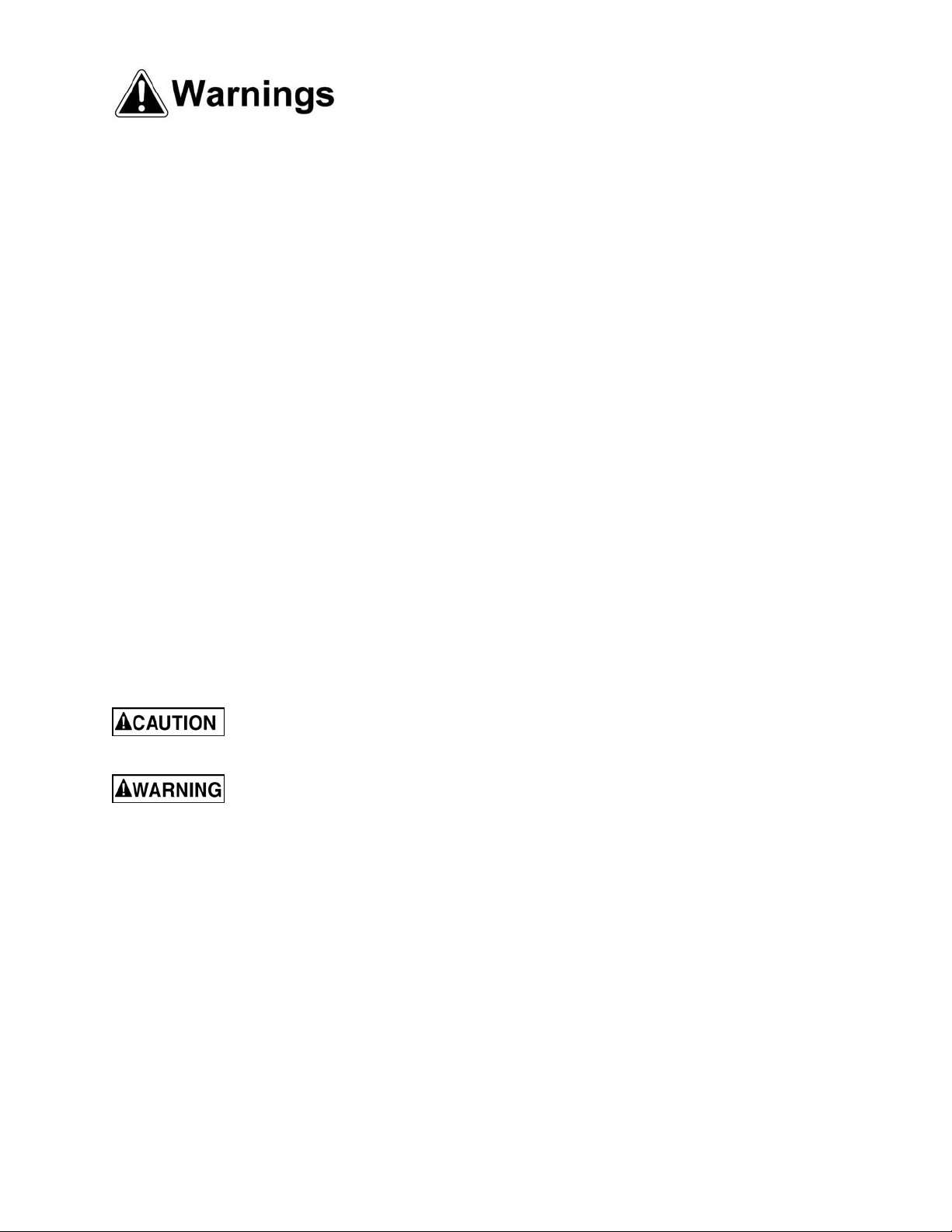
21. Mak e y our workshop child proof with padloc k s, m aster switches or by removing starter k ey s.
22. Giv e your work undivi ded attention. Looki ng around, carryi ng on a conversati on and “horse-play” ar e
careless acts that can r esul t in serious injury.
23. Maint ain a balanced stanc e at all times so that you do not fall or lean agai nst the chi sel and drill bits
or other moving parts. Do not overreach or use excessive forc e to perform any machine operation.
24. Use the right tool at the corr ect speed and f eed rat e. Do not forc e a tool or att achment to do a job for
which it was not designed. T he ri ght tool will do the job better and safer.
25. Use recommended accessories; improper accessories may be hazar dous.
26. Maintain tools with care. Keep chisel and drill bits sharp and clean for the best and safest
perform anc e. Foll ow instr uc tions for lubricati ng and c hanging ac c essori es.
27. Make sure the work pi ece is securel y attached or clamped to the table. Never use your hand to hol d
the work piece.
28. T ur n off the machi ne before cleaning. Use a brush or compressed air t o r emove chips or debris — do
not use your hands.
29. Do not stand on the machine. Serious injur y c ould oc c ur if the machine tips over.
30. Never leave the machine running unattended. Turn the power off and do not leave the mac hine until it
comes to a complete stop.
31. Remove loose items and unnecessary work pi ec es from the area before starting the machine.
Familiariz e you rself with the following safety notices used in this manual:
This means that if precautions are not heeded, it may result in minor injury and/or
possible machine damage.
This means that if precautions are not heeded, it may result in serious injury or possibly
even death.
- - SAVE THESE INSTRUCTIONS - -
5
Page 6

Introduction
This manual is provided by Powermati c covering the safe operat ion and maintenance pr ocedures for a
Model 701 Deluxe Bench-top Mortiser. This manual contains instructions on installation, safety
precautions, gener al oper ati ng procedur es, mai ntenance i nstructi ons and parts breakdo wn. Thi s mac hine
has been designed and constructed t o provide years of trouble free operat ion if used in accor dance to
instructi ons set forth i n this manual . If there are any questions or comm ents, please contact either your
local supplier or Powermatic. Powermatic can also be reached at our web site: www.powermati c .com.
Specifications
Model No. ............................................................................................................................................ 701
Stock No. .....................................................................................................................................1791310
Chisel shank capaci ty, maximum ......................................................................................................... 3/4"
Chuck capacity, maximum ................................................................................................................... 1/2"
Chisel stroke, maximum.................................................................................................................... 5-1/2"
Chise l cente r to fen ce d istance ......................................................................................................... 4-3/8"
Bushing sizes provided ................................................................................................................ 5/8", 3/4"
Fence size ......................................................................................................................... 12 -1/2" x 2-5/8"
Base size ...................................................................................................................... 16-5/16" x 13-3/4"
Capacity under hold- down ...................................................................................................................... 5"
Spindle speed............................................................................................................................ 1725 RPM
Motor (TEFC) ....................................................................... 3/4 HP, 1 PH, 4P, 115V/230, Pre-wired 115V
Weight (net/shipping) ................................................................................................................. 93 / 100 lb
The above specifications were current at the time this manual was publi shed, but because of our policy of
continuous im provement, Powerm atic reserves the right t o change specific ations at any time and without
prior notic e, wit hout incurring obligations.
6
Page 7
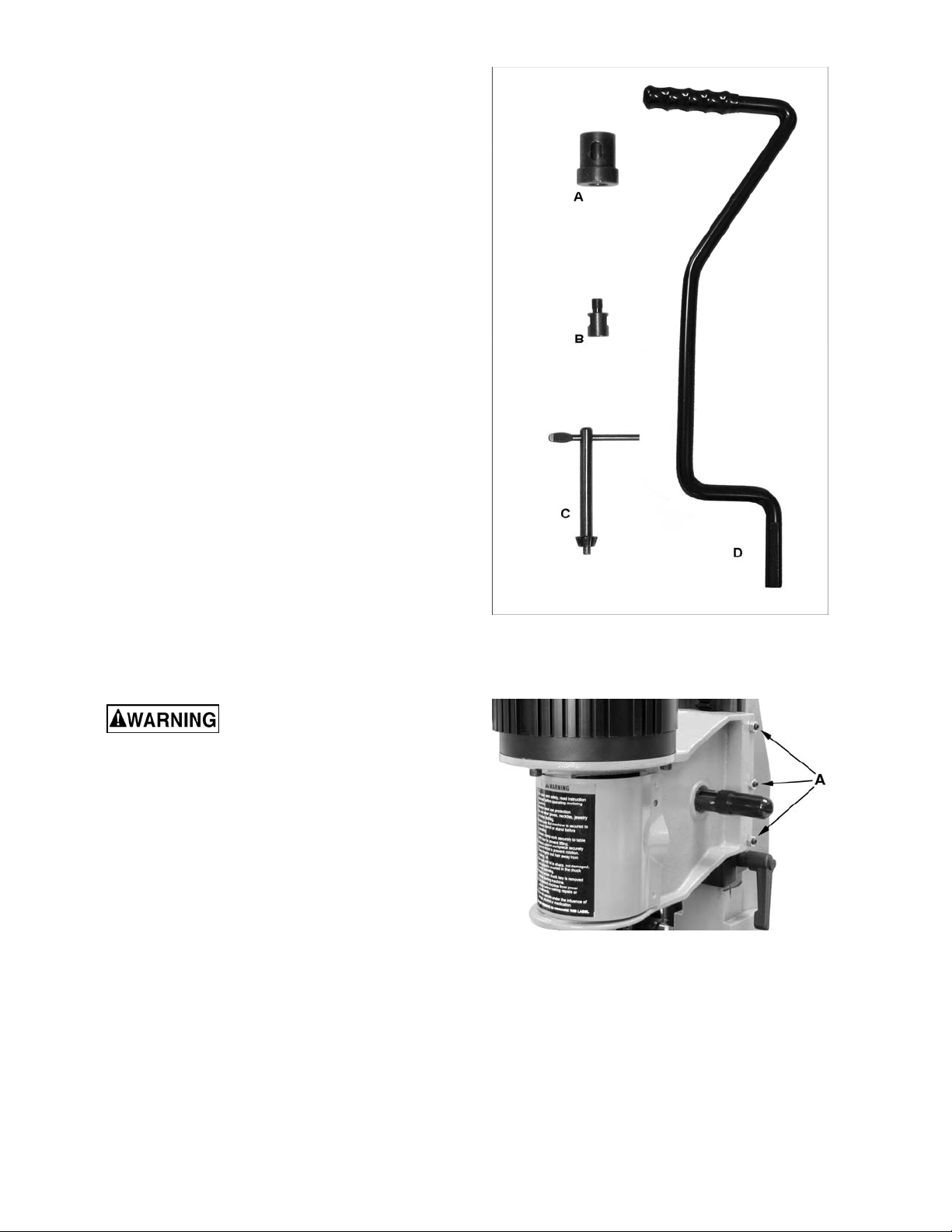
Unpacking
Remove content s from the shippi ng carton. Check
for damage and ensure all parts are intact. Any
damage should be reported immediately to your
distributor and shipping agent. Read the manual
thoroughly to familiarize yourself with the correct
assembly and maintenance procedures and proper
safety prec autions.
Contents of the Mortiser Carton
1 ea – Mortiser (not shown)
1 ea – 3/4" Chisel Bushing (A )
1 ea – Chuck Extension Adaptor ( B )
1 ea – Chuck Key (C)
1 ea – Operating Handl e (D)
Assembly
Do not connect the machin e to
power source until completely
assembled. Read and understand the entire
manual.
Gib Screws
The Powermatic Model 701 Deluxe Bench-top
Mortiser is packaged with the head locked to
prevent movement during shipment and is in the
down position.
Referring to Fi gur e 1:
1. Using a 10mm wrench loosen three lock nuts.
2. With a 3mm hex wrench loosen three gib
screws the same amount. Loosen enough to
permit the head t o move freely on the column.
Do not tighten. The gib adjustment will be done
later.
Contents of the Mortis er Car ton
Figure 1
Page 8
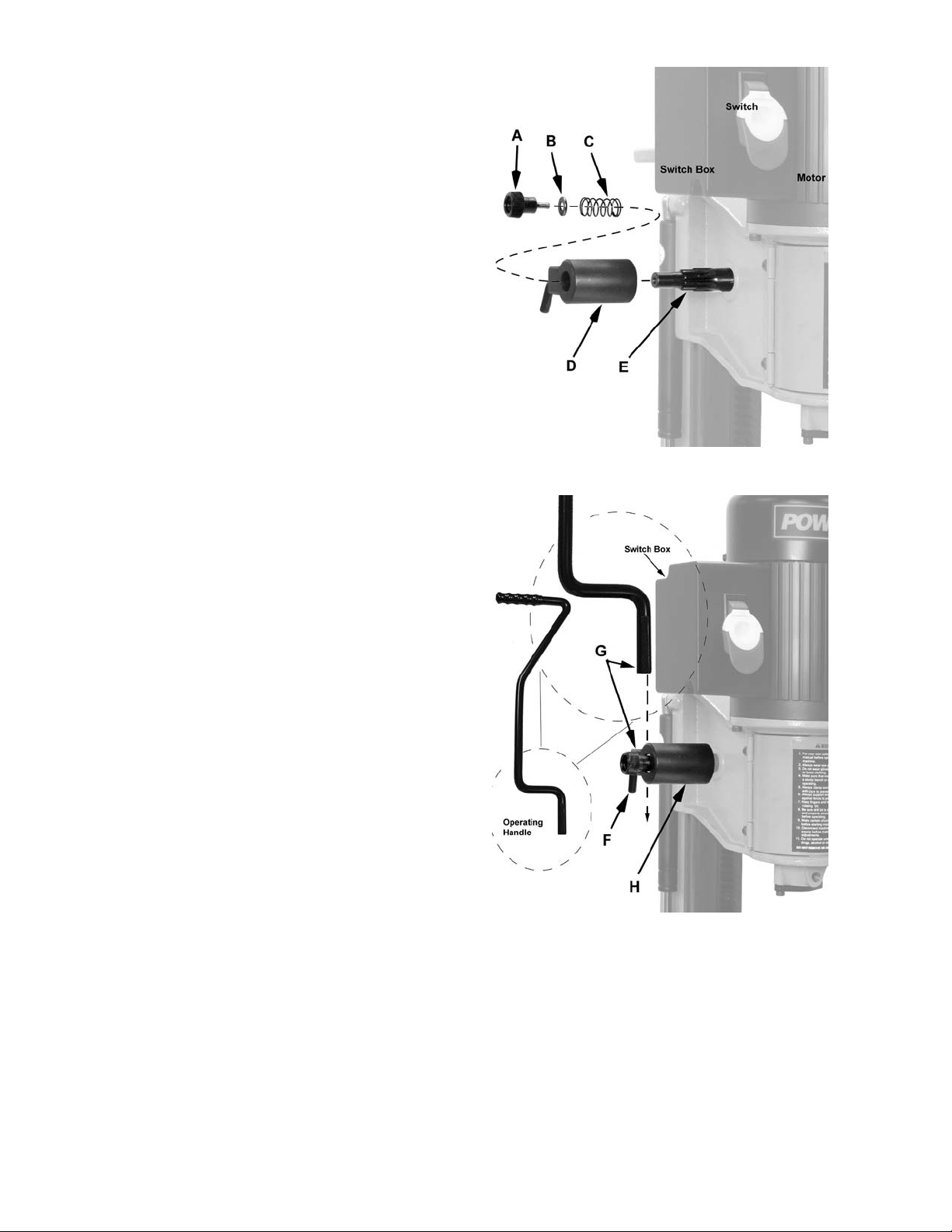
Operating Handle
Referring to Fi gur e 2:
The operating handle can be mounted on either
the left- or right-hand side of the mortiser. The
handle hub (D) comes mounted on the right- hand
side from the factory. If right-hand operation is
desired skip steps 1– 3 and proceed to step 4. F or
left-hand operat ion the hub must be moved t o the
left side as foll ows:
1. Unscrew and remove the hub lock knob (A),
flat washer (B), spring (C) and hub (D) from
the pinion shaft (E).
2. Remove the protective sleeve from the gear
shaft on the left side of the mor tiser.
3. Install the hub (D), spring (C) and flat washer
(B) on the left -side pinion shaft and secure the
assembly with t he hub lock knob (A).
Referring to Fi gur e 3:
4. Loosen the lock handle (F) located on the
hub (H).
5. Insert the operating ha ndle int o the bracket on
the hub. Posit ion the upper part of the handle
away from the m ortiser allowing it to clear t he
switch box during operation.
Figure 2
Note: If handle is mounted on the right side,
also position t he handl e so the upper porti on is
away from the mortiser
Note: The handle assembly is spring-loaded
permitti ng the operating handle t o be repositioned
by pulling out the hub (H) and repositioning it in 36º
increment s (t en posi tions total) on the pinion shaft.
Gib Adjustment
Now that the operati ng handle has been install ed,
the gib screws that were previously loosened
should be adjusted.
Alternat ely raise and lower the mort iser head with
the operating handl e, then adj ust each of t he thr ee
set screws (Figur e 1) with a 3mm hex wrench the
same number of turns.
Tighten the set screws to remove play from the
column but do not over tighten such that it is
difficul t t o rai se and l ower the oper ating handle.
When adjustm ent is complete, tighten the l ock nut
with a 10mm wrench while maint aini ng the positi on
of the setscrew with t he 3 mm hex wrench.
Figure 3
8
Page 9
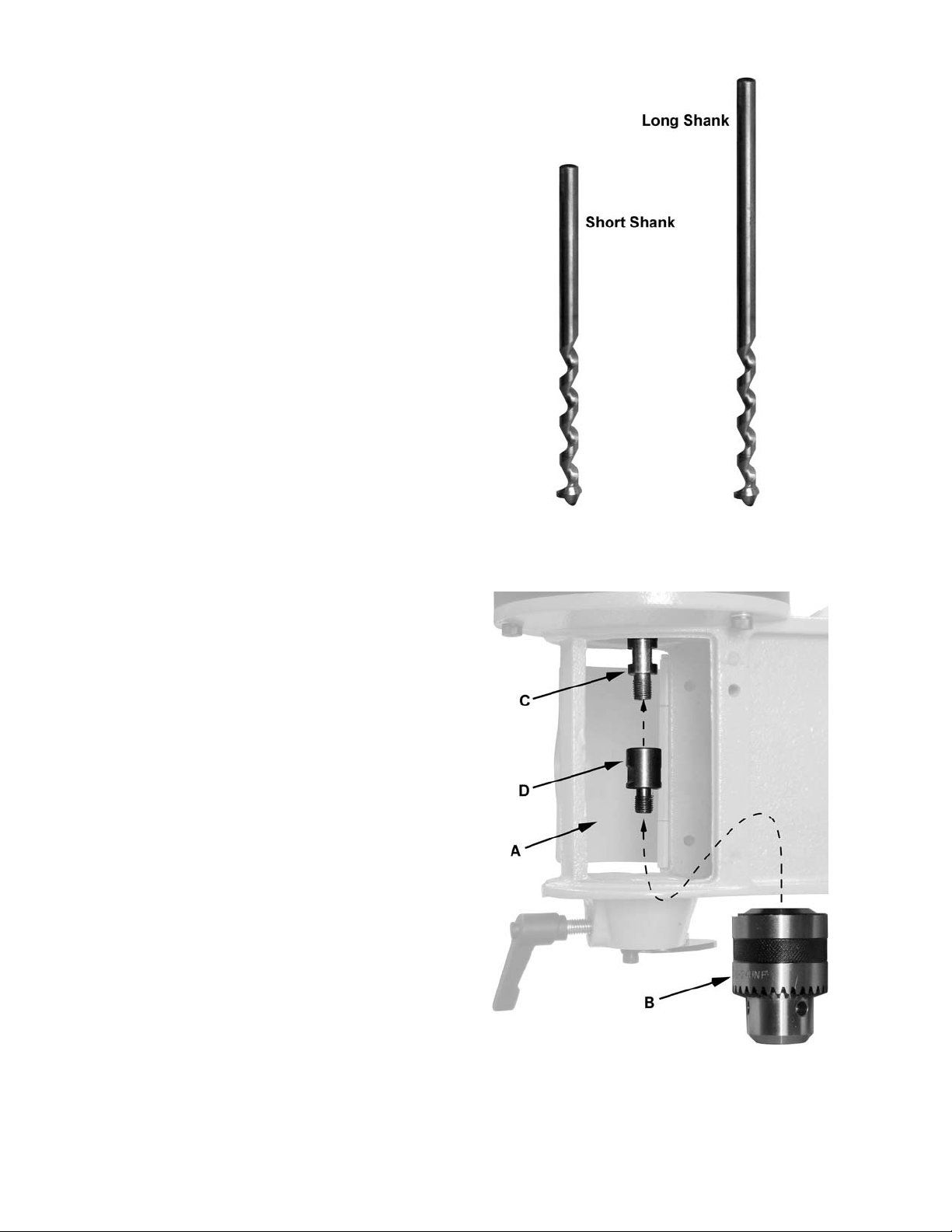
Overview – Chuck Extension
Do you need it
The 701 Mortiser comes with the chuck already
assembled at the f actory, intended to be used wit h
augers havi ng long shanks. Augers come with long
or short shanks (Figure 4) depending on the
manufacturer.
Long shank augers
If you plan to install an auger with a long shank,
you can skip this section and proceed to the
Installing Chisel and Auger sect ion on page 10.
Short shank augers
If you plan to i nstall an auger with a short shank,
proceed to Installing t he Chuc k E x tension section.
Figure 4
Installing the Chuck Extension
Referring t o Figure 4, remove the chuc k from the
motor shaft as follows:
1. Open door (A).
2. Unscrew and remove the chuck (B) from the
motor shaft (C) using a 12mm wrench pl aced
on the flat indents of the shaft (C) and the
chuck key in the chuck (B ).
3. Thread the chuck extension ( D) onto the motor
shaft (C).
4. Tighten using 12mm and 14mm wrenches
respectiv ely on fl at sides of the motor shaft (C)
and chuck ext ens ion (D).
5. Thread the chuck (B) onto the chuck
extension (D).
6. Tighten using a 14mm wrench on fl at sides of
the chuck extension (D) and the chuc k key in
the chuck (B).
Figure 5
9
Page 10
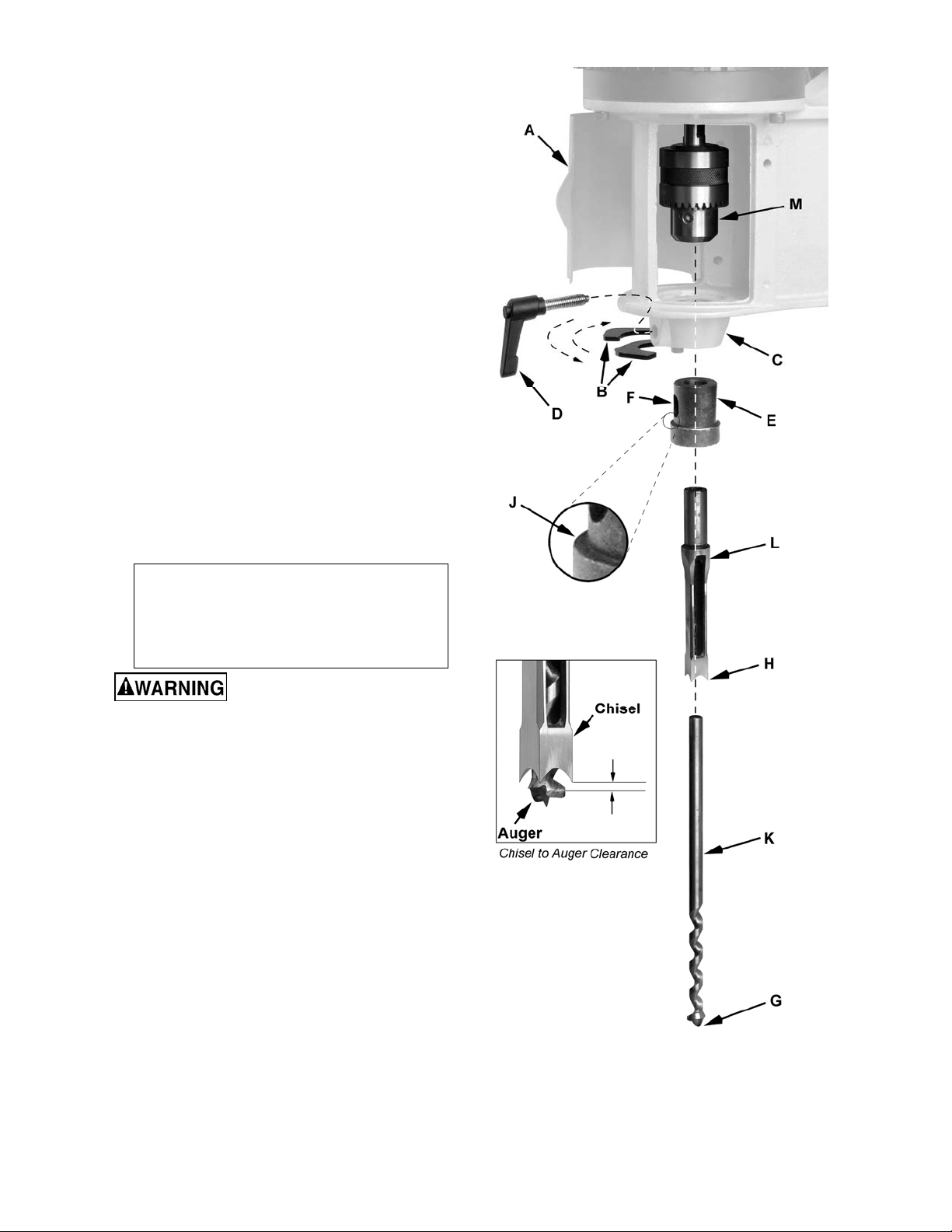
Installing Chisel and Auger
Referring to Fi gur e 6:
1. Open door (A).
2. Swing two bushing spacers (B) away f rom the
head (C).
3. Loosen the lock screw (D).
4. Insert the chisel bushing* (E) into the head (C),
lining up the hole (F) with the lock screw (D).
5. Set the lock screw (D) so the threaded end
extends into the hole (F) of the bushing (E),
holding it in place. The bushing should still
have about 1/4" of vertical travel margin.
The chis el to a uger c lear ance (see F igure 5) is the
vertic al cl ear anc e between the auger and chisel.
When assembled, the proper chisel to auger
clearance i s dependant on the chisel size and t he
position of the chisel (adjustable) with respect to
the auger (which is fixed). The position of the
chisel is set with spacers described in t he following
steps.
6. Position spacers (B) so they rest against the
bushing above the lip (J).
Number of spacers to use:
For chisels 1/2" or less – use the
upper spacer only
For chisels greater than 1/2" – use
both spacers
Chisels are extremely sharp.
Use extreme care when handling to prevent
perso nal injur y .
7. Insert the auger (K) into the chisel (L). Then
insert the assembly through the bushing (E).
Using gloves or a bl ock of wood, press up on
the auger as far as it will go. The shank should
slide into the opening in the bottom of the
chuck (M).
8. Using the chuck key , tighten the chuck (M) to
secure the auger (K).
9. Move the spacers (B) away from the
bushing (E), push the chisel and bushing up
against the head (C); then tighten the lock
screw (D).
Hint: S et the slot in the side of the chisel to the left
or right if the workpiece is to be moved laterally
and front or back if it is to be moved from front to
back. The workpi ece should be mov ed so that the
slot in the chisel i s releasing chips int o the already
cut part of the workpiece (see Fi gur e 13) .
* Only if changing bus hings. T he 701 Mortis er com es with the
5/8" bushing already install ed.
Figure 6
Note: Thi s would be a good tim e to make sure that
the chisel is parallel to the workpiece. See the
Chisel Parallel to Work piec e section.
10
Page 11
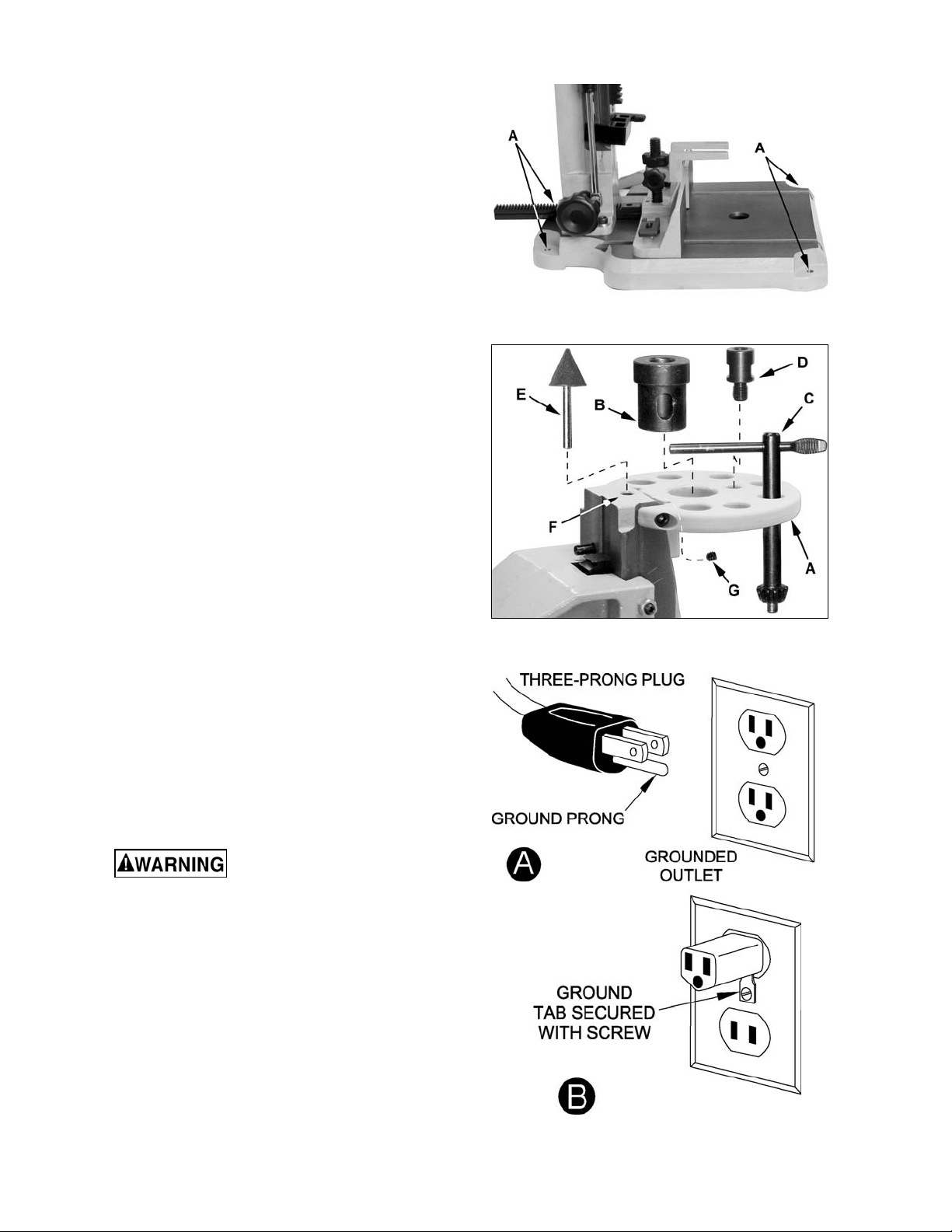
Securing Mortiser to Work Bench
It is hi ghly recommended t o secure the mor tiser t o
the workbench to prev ent the possibil ity of tipping,
sliding or "walking" during operation.
Secure the mortiser to the bench with fasteners
(not supplied) through four holes located in the
base (Figure 7).
Tool Holder
Referring to Fi gur e 8:
The 701 Bench-top M ortiser has a tool holder (A)
that is installed at the factory and requires no
assembly. I t can be used to stor e the extra bushing
(B), chuck key (C), extension (D) as well as any
additional chisels and accessories.
Diamond Sharpening Cone
Referring to Fi gur e 8:
1. From hardware kit insert the diamond
sharpening cone (E) i nto the opening (F ) at t he
top of the colum n.
2. Secure with the setscrew (G). The threaded
opening is located behind the tool holder (A)
which needs to be rai sed to ac c ess.
Electrical
115V/230V Operation
The Powermatic 701 Mortiser comes pre-wired
from the fact ory to operate at 115V . The motor c an
be rewired to operate at 230V (see Wiring
Diagram) which will also require a 230V plug and
electrical outlet. If unsure, consult a qualified
electrician.
Figure 7
Figure 8
Power Connection
Do not operate this machin e in
damp locations.
A separate elect ri c al ci r c uit shoul d be used for your
machines. This circuit should be protected with a
15 Amp time lag fuse. If an extensi on cord is used,
use only 3-wire extension cords which have
3-prong grounding type plugs and matching
receptacle, which will accept the machine’s plug.
Before connecting the machine to the power line,
make sure the switch is in the Off position and be
sure that the electric current is of the same
characteristics as indicated on the machine. All li ne
connections should make good contact. Running
on low voltage will damage the machine.
Figure 9
11
Page 12
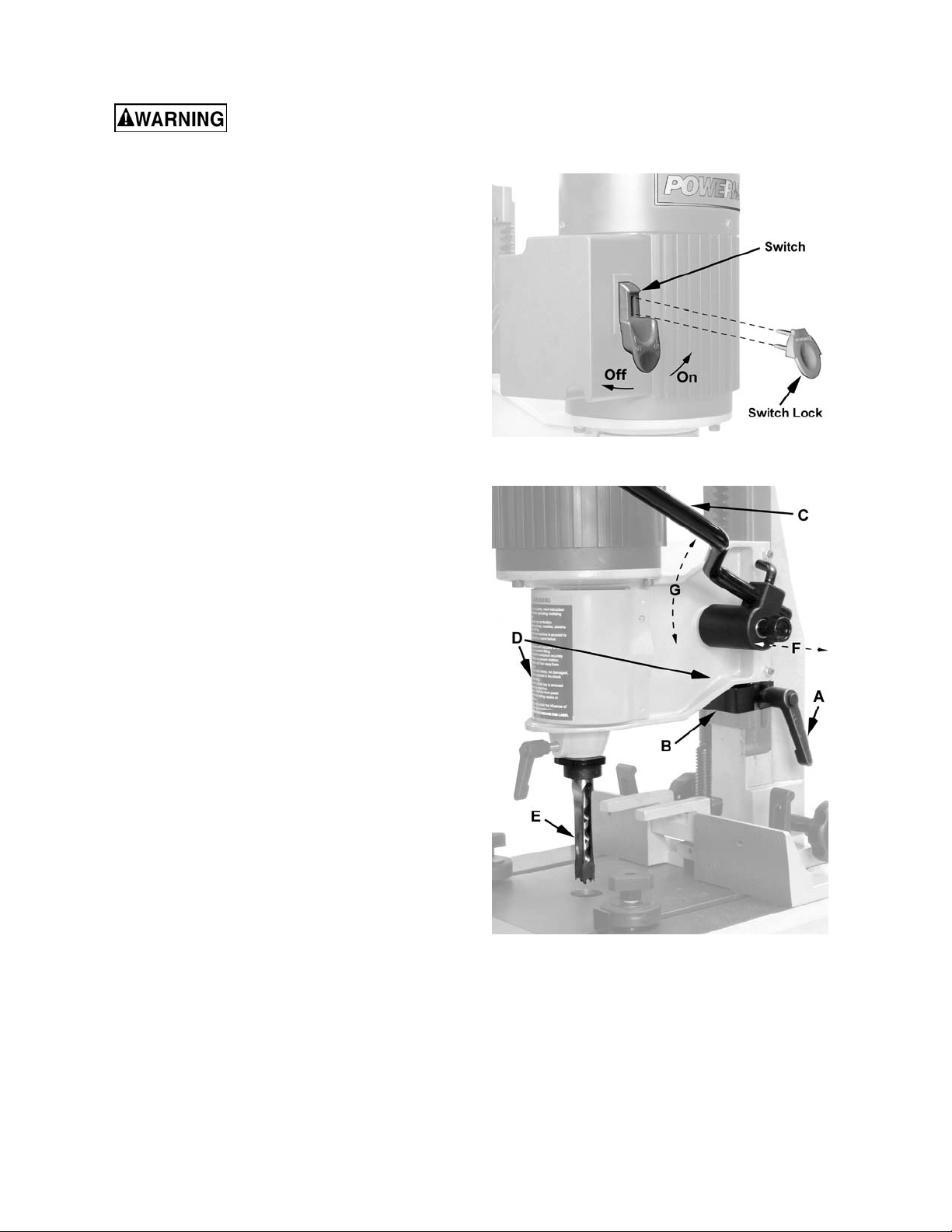
Grounding Instructions
This machine must be
grounded whi le in use to pro tect the u ser fro m
shock
In the event of a malfunction or breakdown,
grounding provides a path of least resistance for
electric current to reduce the risk of electric shock.
If you are not sure whether your outlet i s properly
grounded, consult a qualified electrician.
Referring t o Figure 9: A s receiv ed from the factor y,
your morti ser is ready t o run at 115-v olt operat ion.
This mortiser is intended for use on a circuit that
has an outlet and a plug that looks like the one
illustrat ed in (A). A temporary adapt or, which looks
like the adaptor shown in (B), may be used to
connect this plug to a two-pole receptacle if a
properly grounded outlet is not available. The
temporary adaptor should only be used until a
properly grounded outlet can be installed by a
qualified elec trician. This adaptor i s not applicable
in Canada. The gr een col ored rigi d ear, l ug, or tab,
extending fr om the adaptor, m ust be connected to
a permanent gr ound such as a properly grounded
outlet box.
Figure 10
Operating Controls
Start/Stop Switch
Referring to Fi gur e 10:
The Start/Stop switch is located to the left of the
motor. Flip the switch out to start; flip in to stop.
The yellow insert is a switch lock which prevents
the mortiser fr om bei ng star ted when removed.
Adjustments
Depth Stop Adjustment
Referring to Fi gur e 11:
A depth stop is provided to limit the depth, or
downward travel, of the chisel. This enables the
operator to make repeated boring operations
without the need t o m easure each bor e. To adjust:
1. Loosen the lock handle ( A ) and br ing the depth
stop (B) to rest at the bottom of the column.
2. With the operating handle (C) lower the
head (D) until the chisel (E) is at the desired
depth.
3. Bring the depth stop (B) up until it comes to
rest against the bot tom of the head (D).
4. Tighten the lock handle (A).
Figure 11
Handle Position Adjustment
Referring to Fi gur e 11:
The handle assembly is spring-loaded permitting
the operating handle (C) to be repositioned by
pulling out the hub (F) and repositioning it (G) in
36º increments on the pi nion shaf t for a t otal of ten
available posi tions.
12
Page 13

Chisel Parallel to Workpiece
Referring to Fi gur e 12:
The chisel can be adjusted parallel to the
workpiece as follows:
1. Loosen the two clamps (A) that secure the
fence (B).
2. With the adjust k nob (C), move the fence back
far enough to insert the workpiece (D) between
the chisel (F) and fence (B). Raise the
workpiece hold-down clamp (E) if necessary.
3. With the operating handle (G) bring the head
down until the chi sel points are almost at the
table level.
4. Bring the fence (B) forward with the adjust
knob (C) until the front edge of the
workpiece (D) r ests agai nst the back surface of
the chisel (F), but do not force.
5. Loosen the chisel lock handle (H). This will
allow the chisel to rotate.
Further adjust t he c hisel by hand if needed.
6. Tighten the lock handle (H) while making sure
the bushing maintains contact with the head
casting to preserve the clearance setting..
Figure 12
13
Page 14

Fence and Clamp
Referring to Fi gur e 13:
The 701 Mortiser is equipped with a
forward/backward movement adjustable fence (B)
and hold-down clamp (F, K, L) for securing the
workpiece during m or tising operations.
Fence Adjust ment
To adjust the fence ( B) f or ward or backward:
1. Loosen two clamps (A) t hat lock the fence.
2. Turn the knob (C) and adjust the fence (B)
forward or backward (D) to the desired
position.
3. Lock the clamps (A).
Hold-down Clamp
There are two ways that t he hold-down clam p can
be used. Both opti ons are described below.
Option One – workpiece securely clamped to the
table. If multiple mortises are needed, this will
require the clamp to be loosened, workpiece
moved, and clamp secured again.
To clamp the workpiece:
1. Loosen the clamp lock knob (H) and clamp
position lock knob (G).
2. Place the workpiece on t he table ( E) u nder t he
prongs of the clamp (F) (see Note below) and
against the fence.
3. Tighten the clamp lock knob (H) until the
workpiece is secured.
Option two – workpiece partially clamped. If
multiple mortises are needed, the workpiece can
be moved by hand without repetitively loosening
and tightening the clamp.
To clamp the workpiece:
1. Loosen the clamp lock knob (H) and clamp
position lock knob (G).
2. Place the workpiece on the table (E) (see Note
below) under the pr ongs of the clamp (F) and
against the fence (B).
3. Bring the clamp down so the prongs rest on
the workpiece, but do not press against the
workpiece.
4. Tighten the clamp position lock knob (G).
This will constr ain t he workpiec e and prev ent it
from being lif ted when the chisel is raised, yet
still all ow the workpiece to be r epositioned by
hand. However, the operator will still need to
hold the workpiece in position against the
fence.
Figure 13
The following step i s an option which will hold the
workpiece securely agai nst the f ence yet still allow
operator to reposi tioning by hand.
5. Loosen the roller guides lock knobs (K).
6. Press the tabs (L) to secure the workpiece
between the wheels (M) and fence (B).
7. Tighten the lock knobs (K).
Note: If needed, the hold-down clamp can be
reversed (K, L) to accommodate a wide range of
wood thi cknesses.
14
Page 15
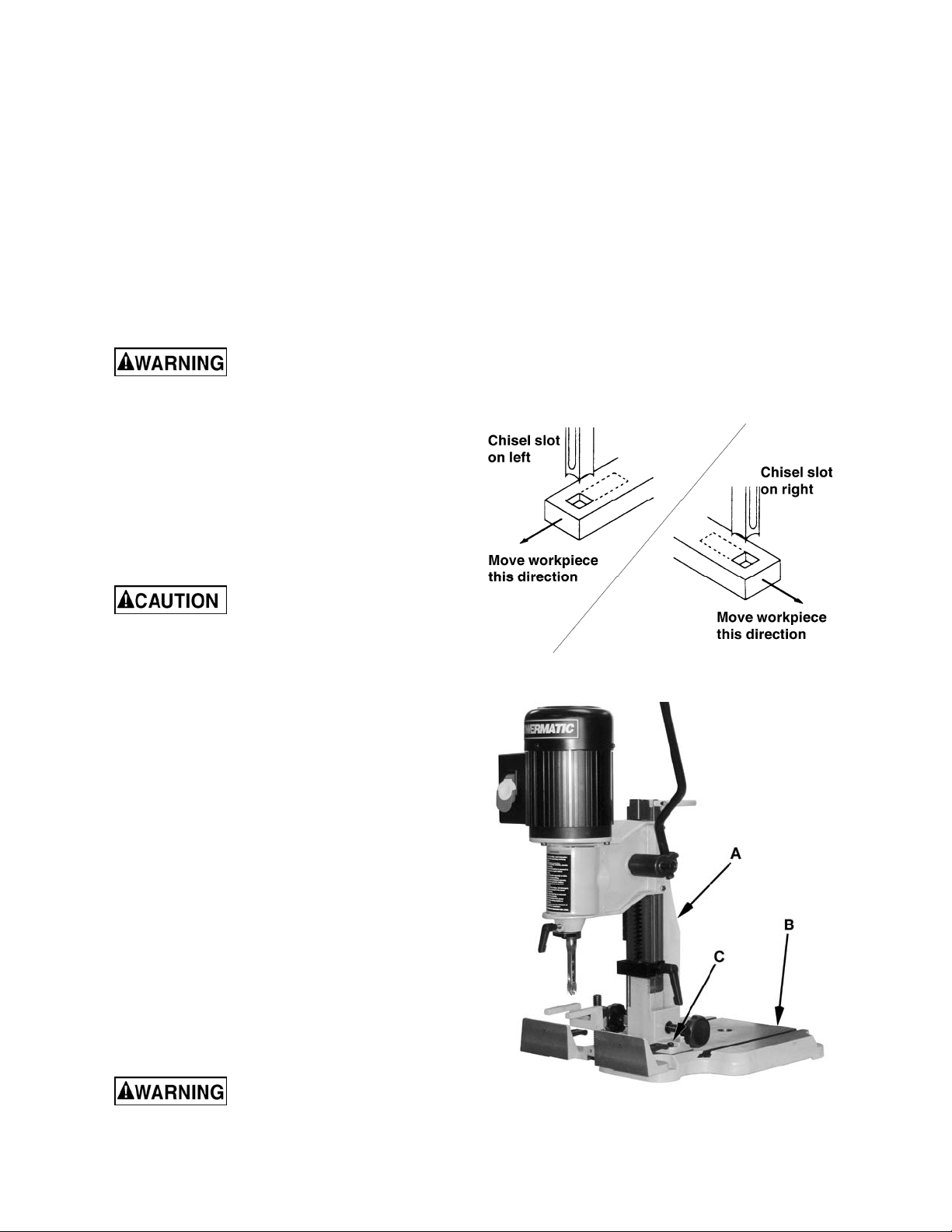
Operation
1. Set the depth s top to the r equired dept h of cut
(refer to the Depth Stop Adjust ment secti on on
page 12).
2. Place workpiece on table and against the
fence.
3. Adjust the fence until the workpiece is in the
correct position (see the Fence and Clamp
section on page 14).
4. Clamp the workpiece or set the clamp to the
desired height as described in the Fence and
Clamp section on page 14)
Before turn ing the machine on,
verify that the chu ck key is not in the chu ck.
5. Turn on the machi ne and feed the chisel and
auger steadily int o workpiece by pul ling down
the operating handle.
After the first cut, move the workpiece along for
each successive cut. The direction of movement
must allow the chips to clear freely. Move the
workpiece so that the sl ot in t he chisel is rel easing
chips into the already cut part of the workpiece
(Figure 14).
Do not have the chisel slot
against the blind end of the mortise, as the
chips will not be able to clear the chisel. This
can cause overheating and possible breakage
of chisel or auger.
When cutting deep mortises, make the cut in
several stages of approximately 1" each, to allow
chips to cl ear. To prevent breakout at the back of
the workpiece when cutti ng through mortises, use
a piece of scrap materi al under the workpiece as
support.
Rotating Column
Referring to Fi gur e 15:
The column can be rotated 180º as shown to
permit m ortising large workpieces off the table. To
rotate the column:
1. Using a 4mm hex wrench, r em ov e four screws,
lock washers and flat washers (C) Note: only
one screw is visible in Figure 15.
2. Rotate the column (A) 180º.
3. Replace the four screws, l ock washer s and fl at
washers.
The base must be secured to
the work be nc h.
Figure 14
Figure 15
15
Page 16
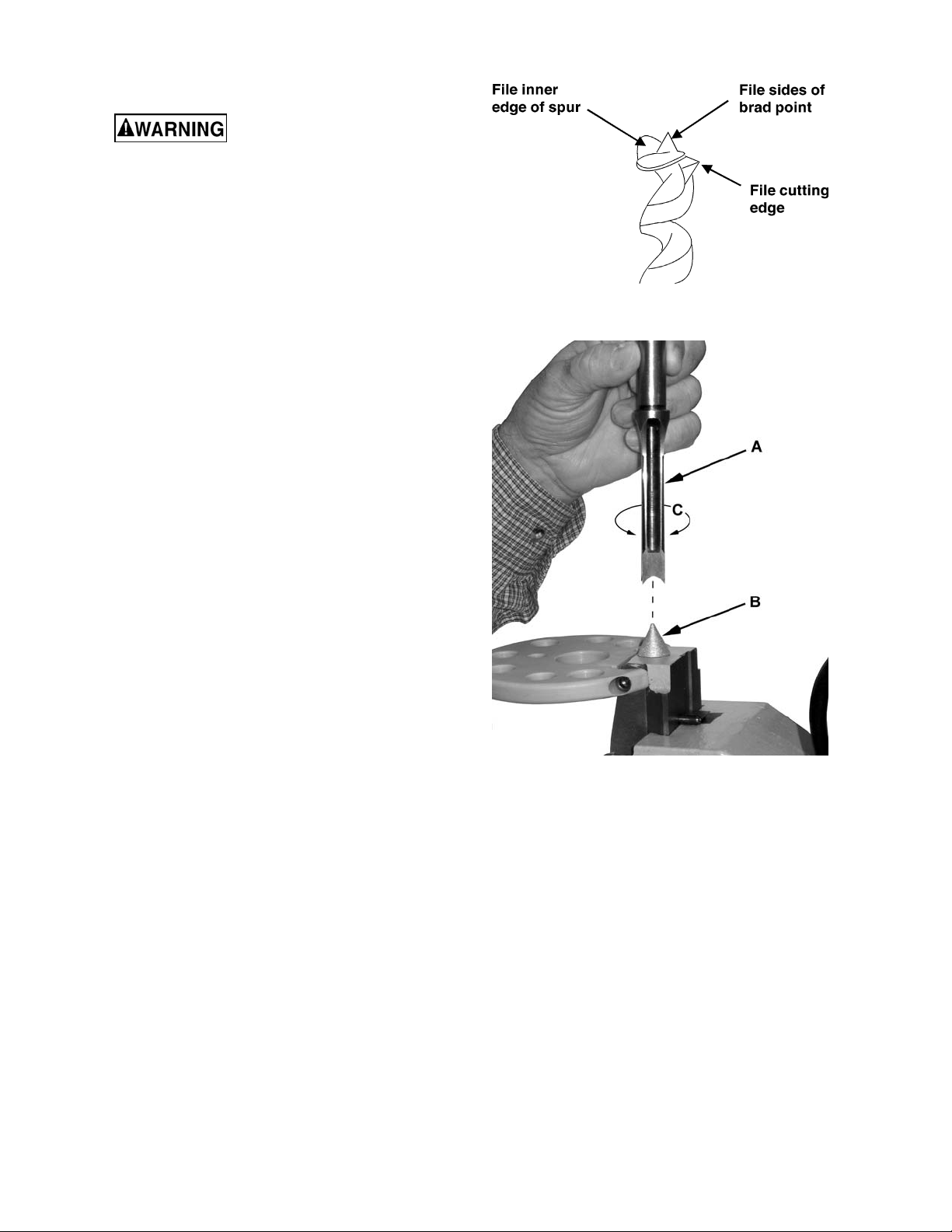
Maintenance
Before any intervention on the
machine, disconnect it from the electrical
supply by pulling out the plug or switching off
the main switch ! Failure to comply may cause
serious injury.
General
A coat of paste wax applied to the table and
column will hel p to keep the surfaces clean.
If the power cord i s worn, cut, or dam aged in any
way, have it replaced immediately.
The Mortiser requires only minor maintenance,
such as cleaning and lubrication and routine
adjustment and sharpening of the chisel and
auger.
Dust the machine down after each use and, as
necessary, use l ight appli cations of oil or gr ease to
lubricate linkages, moving parts, etc.
Sharpening Chisel and Auger
The chisel and auger should be kept sharp f or best
performance. Blunt edges will give inaccurate
mortises and can lead to overheating and
breakage to chi sel or auger . If chisel and auger ar e
badly worn and become difficult to sharpen, they
should be replaced.
Auger
Sharpen the auger by using a small, smooth file,
following the original shape of the auger. File the
inside edge of the spur, the sides of the brad point,
and the cutting edge inwards toward the flute of
the auger (Figure 16) .
Figure 16
Figure 17
Do not file t he outsi de edge of the spur, as this wil l
affect the diameter of the auger.
Chisel
Referring to Fi gur e 17:
Sharpen the chisel (A) with the chisel sharpening
cone (B) loc ated on the top of t he column next to
the tool holder. Set the chisel (A) on the
sharpening cone (B ) and rotate b ac k and fort h until
sharpened (C).
Note: Make sure the set-screw is tight to prev ent
the cone from spinni ng.
Using a fine stone or micro-abrasive on a flat
surface, lap t he outside faces of the mortise bit t o
remove any burrs.
Lubrication
All of the ball bearings are packed with grease at
the factory. They require no further lubrication.
Periodically grease the gears, racks, and table
pivot points wit h a #2 tube grease.
Periodically clean and oil any exposed machine
surfaces, such as: dove-tail ways and slides, and
table surface.
Storage
If the mortiser will be stored for an extended
period, use the depth stop t o hel p secur e the h ead
in position; this will relieve stress upon the
hydraulic cyli nder .
16
Page 17

Parts List
Index No. Part No. Description Size Qty
1 ............... 701-101 ...................Base ........................................................................................................... 1
2 ............... 701-102 ...................Shaft Cap ................................................................................................... 1
3 ............... 701-103 ...................T- Nut ......................................................................................................... 2
4 ............... 701-104 ...................Hex Cap Screw (Special) ............................................................................ 2
5 ............... 701-105 ...................Slide Plate .................................................................................................. 2
6 ............... 701-106 ...................Bushing ...................................................................................................... 2
7 ............... 701-107 ...................Knob .......................................................................................................... 2
8 ............... 701-108 ...................Roller ......................................................................................................... 2
9 ............... TS-1550061 .............Flat Washer ........................................................M8 ................................... 2
10 ............. TS-1503041 .............Socket Head Cap Screw .....................................M6x16 ............................. 4
11 ............. 701-111 ...................Ba r ............................................................................................................. 1
12 ............. 701-112 ...................Rack ........................................................................................................... 1
13 ............. TS-2245122 .............Button Head Socket Screw .................................M5x12 ............................. 2
14 ............. 701-114 ...................Fence ......................................................................................................... 1
15 ............. TS-1523031 .............Set Screw ...........................................................M6x10 ............................. 1
16 ............. TS-1550061 .............Flat Washer ........................................................M8 ................................... 2
17 ............. 701-117 ...................Bolt............................................................................................................. 2
18 ............. 701-118 ...................Roll Pin...............................................................M4x25 ............................. 2
19 ............. 701-119 ...................Cam Handle ............................................................................................... 2
20 ............. 701-120 ...................Post ............................................................................................................ 1
21 ............. 701-121 ...................Work Hold-down ......................................................................................... 1
22 ............. 701-122 ...................Knob .......................................................................................................... 1
23 ............. 701-123 ...................Knob .......................................................................................................... 1
24 ............. 701-124 ...................E-C lip .................................................................E-12 ................................ 2
25 ............. 701-125 ...................Gear ........................................................................................................... 1
26 ............. 701-126 ...................Sh a ft .......................................................................................................... 1
27 ............. 701-127 ...................Ke y.....................................................................5x5 x12 ............................ 2
28 ............. 701-128 ...................Ext. Retaining Ring .............................................S-15 ................................ 2
29 ............. 701-118 ...................Roll Pin...............................................................M4x25 ............................. 2
30 ............. 701-130 ...................Knob .......................................................................................................... 2
31 ............. 701-131 ...................Depth Stop ................................................................................................. 1
32 ............. TS-1550061 .............Flat Washer ........................................................M8 ................................... 5
33 ............. 701-133 ...................Locking Handle ........................................................................................... 1
34 ............. TS-1551061 .............Lock Washer ......................................................M8 ................................... 4
35 ............. TS-1504061 .............Socket Head Cap Screw .....................................M8x30 ............................. 4
36 ............. 701-136 ...................Column....................................................................................................... 1
37 ............. TS-1523021 .............Set Screw ...........................................................M6x8 ............................... 1
38 ............. TS-1502031 .............Socket Head Cap Screw .....................................M5x12 ............................. 2
39 ............. 701-139 ...................Too l Tra y .................................................................................................... 1
40 ............. 701-140 ...................Roll Pin...............................................................M6x20 ............................. 1
41 ............. 701-141 ...................Rack ........................................................................................................... 1
42 ............. TS-1551041 .............Lock Washer ......................................................M6 ................................... 7
43 ............. 701-143 ...................Cylinder Head............................................................................................. 2
44 ............. 701-144 ...................Upper Cylinder Fitting ................................................................................. 1
44-1 .......... 701-144A .................Lower Cylinder Fitting ................................................................................. 1
45 ............. 701-145 ...................E-C lip .................................................................E-7 .................................. 2
46 ............. 701-146 ...................Knob .......................................................................................................... 1
47 ............. TS-
48 ............. 23011063 .................Spring......................................................................................................... 1
49 ............. 701-149 ...................Handle Hub ................................................................................................ 1
50 ............. 701-150 ...................Gib ............................................................................................................. 1
51 ............. TS-1523071 .............Set Screw ...........................................................M6x25 ............................. 3
52 ............. TS-1540041 .............Hex Nut ..............................................................M6 ................................... 3
53 ............. 701-153 ...................Handle........................................................................................................ 1
54 ............. 701-154 ...................Lock Handle ............................................................................................... 1
55 ............. 701-155 ...................Handle Grip ................................................................................................ 1
1550041 .............Flat Washer ........................................................M6 ................................... 1
17
Page 18

Index No. Part No. Description Size Qty
56 ............. 701-156 ...................He ad ........................................................................................................... 1
57 ............. TS-1503051 .............Socket Head Cap Screw .....................................M6x20 .............................. 3
58 ............. 701-158A .................Gear ............................................................................................................ 1
59 ............. 701-159 ...................Co llar .......................................................................................................... 1
60 ............. TS-1523011 .............Set Screw ...........................................................M6x6 ................................ 1
61 ............. 701-161 ...................Pinion Shaft ................................................................................................. 1
62 ............. 701-162 ...................Chuck Access Cover ................................................................................... 1
63 ............. TS-2246122 .............Button Head Socket Screw .................................M6x12 .............................. 2
64 ............. 701-164 ...................Motor ..................................................................3/4 HP, 1Ph, 115/230V ..... 1
................. 701-164A .................Fan (not shown) .......................................................................................... 1
................. 701-164B .................Fan Cover (not shown) ................................................................................ 1
................. 701-164C .................Starting Capacitor (not shown) ............................200MFD 125VA C ............. 1
................. 701-164D .................Running Capacit or ( not shown) ...........................30µF 250VAC ................... 1
65 ............. 701-165 ...................Switch Box .................................................................................................. 1
66 ............ TS-081C052 ............Pan Head Screw ................................................#10-24x3/4” ...................... 2
67 ............. 701-167 ...................Strain Relief ................................................................................................. 1
68 ............. 701-168 ...................Power Cord ................................................................................................. 1
69 ............. 701-169 ...................On/Off Switch .............................................................................................. 1
70 ............. 701-170 ...................Chuck .................................................................1/2" .................................. 1
71 ............. 6294204...................Chuck Key ................................................................................................... 1
72 ............. 701-172 ...................Locking Handle ............................................................................................ 1
73 ............. 701-173 ...................Bushing Spacer ........................................................................................... 2
74 ............. 701-174 ...................Wave Washer .....................................................M5 .................................... 1
75 ............. TS-
76 ............. 701-176 ...................Bushing ..............................................................I.D. 5/8” ............................ 1
77 ............. 701-177 ...................Bushing ..............................................................I.D. 3/4” ............................ 1
78 ............. 701-178 ...................Cylinder ....................................................................................................... 1
................. 701-178A .................Cylinder Assembly (#43, #78) ...................................................................... 1
79 ............. 23011020 .................Chuck Extension Adapter ............................................................................ 1
80 ............. 701-180 ...................Chisel Sharpening Cone .............................................................................. 1
81 ............. 701-181 ...................Ext. Retaining Ring .............................................S-20 ................................. 1
1502051 .............Socket Head Cap Screw .....................................M5x20 .............................. 1
18
Page 19

Assembly Drawing
Patent No. 7,509,984
19
Page 20

Wiring Diagram
115V
230V
Optional Accessories
Optional ac c essories can be purc hased by calling the service department at the number below.
1791311 701S Stand
1791312 701-RB Riser Bl ock Kit
Ordering Replacement Parts
To order replacement parts or reach our service department, call 1-800-274-6848, Monday through
Friday (see our websi te f or business hours, www.po werm atic.c om). Having t he Model Number and S erial
Number of your machi ne av ailable when you call will allow us to serve you quic kl y and ac c ur ately.
427 New Sanford Road
LaVergne, Tennessee 37086
Phone: 800-274-6848
www.powermatic.com
20
Page 21

Manual de Operación y Partes de la
Mortajadora Deluxe Bench-top
Modelo: 701
Powermatic
427 New Sanford Road
LaVergne, Tennessee 37086 Parte No. M-1791310
Tel.: 800-274- 6848 Revision B2 03/2014
www.powermatic.com Copyright © 2014 Powerm atic
Page 22

Garantía y Servicio Técnico
Powermatic garantiza todos los productos que venden contra defectos de fabricación. Si alguna de nuestras
herramientas necesita servicio técnico o reparación, Comuníquese con el Servicio Técnico llamando al 1-800-274-
6846, 8AM to 5PM CST, de lunes a viernes.
Período de la Garantía
La garantía general, dura el período especificado en el documentación que se incluye con el producto o en el oficial
Powermatic sitios web de marca.
• Los Powermatic productos tienen una garantía limitada, la cual varía en duración dependiendo del producto.
(Ver tabla de abajo)
• Accesorios tienen una garantía limitada de un año desde la fecha de recepción.
• Los elementos de desgaste se definen como piezas de desgaste o accesorios que se espera que deje de
funcionar dentro de un período razonable de uso y están cubiertos por una garantía limitada de 90 días
contra defectos de fabricación.
Quien Esta Cubierto
Esta garantía sólo cubre al comprador original del producto a partir de la fecha de entrega.
Que Esta Cubierto
Esta garantía cubre cualquier defecto de mano de obra o materiales sujeto a las limitaciones indicadas a
continuación. Esta garantía no cubre defectos debidos directa o indirectamente al uso indebido, maltrato, negligencia
o accidentes, desgaste natural, reparación indebida, alteraciones o falta de mantenimiento.
Limitaciones de la Garantía
Los productos de carpintería con garantías de cinco (5) años que se usan para fines comerciales, industriales o
docentes están cubiertos por una garantía de un (1) año. Por favor, póngase en contacto con Servicio Técnico al 1-
800-274-6846 para más aclaracione s.
Como Obtener Soporte Técnico
Por favor, póngase en contacto con Servicio Técnico al 1-800-274-6846. Por favor, tenga en cuenta que se le
pedirá proporcionar prueba de su compra inicial cuando se llama. Si un producto requiere una inspección
adicional, el representante de servicio técnico le explicará y ayudar con cualquier medida adicional necesaria.
Powermatic tiene centros de Servicio Técnico Autorizado ubicados por todo Estados Unidos. Para obtener el nombre
de un Centro de Servicio Técnico Autorizado en su área, llame al 1-800-274-6846 o utilice el Localizador de Centro
de Servicio en el Powermatic sitio web.
Más Información
Powermatic está constantemente añadiendo nuevos productos. Para obtener información completa y actualizada de
los productos, dirí jas e al distribuidor en su l ocali dad o visite
Como se Aplica la ley Estatal
Esta garantía le otorga derechos legales específicos, sujetos a las leye s estata le s.
Limitaciones de esta Garantía
LÍMITES POWERMATIC TODAS LAS GARANTÍAS IMPLÍCITAS AL PERÍODO DE LA GARANTÍA LIMITADA PARA
CADA PRODUCTO. CON EXCEPCIÓN DE LO DECLARADO EN ESTE DOCUMENTO, ESTÁ EXCLUIDA
CUALQUIER GARANTÍA IMPLÍCITA O DE COMERCIABILIDAD E IDONEIDAD PARA UN PROPÓSITO
PARTICULAR O ADECUACIÓ N. ALGUNOS ESTADOS NO PERMITEN LIMITACIONES A LA DURACIÓN DE LA
GARANTÍA IMPLÍCITA, POR LO QUE LA LIMITACIÓN ANTERIOR PODRÍA NO SERLE APLICABLE.
EN NINGÚN CASO SERÁ POWERMATIC RESPONSABLE POR LA MUERTE, LESIONES A PERSONAS O
PROPIEDADES O POR DAÑOS INCIDENTALES, CONTINGENTES, ESPECIALES O EMERGENTES QUE
SURJAN DEL USO DE NUESTROS PRODUCTOS. ALGUNOS ESTADOS NO PERMITEN LA EXCLUSIÓN NI
LIMITACIÓN DE DAÑOS INCIDENTALES O EMERGENTES POR LO QUE LA LIMITACIÓN O EXCLUSIÓN
ANTERIOR PODRÍA NO SERLE APLICABLE.
Powerma t ic ven de sólo mediante distrib uidor es. Las especific aci ones en P owermatic materiales im preso s y en el
oficial Powermatic sitios web de marca se ofrecen como información general y no son vinculantes. Powermatic se
reserva el derecho de efectuar en cualquier momento y sin previo aviso aquellas alteraciones que consideren
necesarias por cualquier razón en las piezas, adaptadores y equipos accesorios.
Listado de productos con periodo de garantía
90 Días – Piezas; Insumos
1 Año – Motores; Accesorios de la máquina
2 Año – Maq uinar ia para made ra usado para f ines indus triale s o comercia le s
5 Año – Maquin ar ia para made ra
Nota: Powermatic es una división de JPW Indu s trie s , In c.. Las referencias en este documento a Powermatic también
se aplican a JPW Industries, Inc., o cualquiera de sus sucesores en interés del Powermatic marcas.
el Powermatic si t io web.
2
Page 23

Indice
Indice ...................................................................................................................................................... 3
Adverte n cia s ........................................................................................................................................... 4
Introducción ............................................................................................................................................. 6
Especificaciones ...................................................................................................................................... 6
Desempaque ........................................................................................................................................... 7
Contenidos de la Caj a de la Mortajadora .............................................................................................. 7
Ensa mblaje ............................................................................................................................................. 7
Tornillos de Cuña ................................................................................................................................. 7
Manija de Operación ............................................................................................................................ 8
Ajuste de Cuña .................................................................................................................................... 8
Vision General – Ext ensi ón de P ortabr oc as .......................................................................................... 9
Instalando l a Ext ensi ón de P or tabrocas ................................................................................................ 9
Instalando el Cinc el y Taladro ............................................................................................................ 10
Asegurando la Mor tajadora al Banco de Trabajo ................................................................................ 11
Portahe r ra m ien tas ............................................................................................................................. 1 1
Cono Afilador de Diam ante ................................................................................................................ 11
Electrico ................................................................................................................................................ 11
Operación a 115V/230V ..................................................................................................................... 11
Conexión de Energia .......................................................................................................................... 11
Instrucci ones para Conexión a Tierra ................................................................................................. 12
Controles de Operación ......................................................................................................................... 12
Selector Encendido/Apagado ............................................................................................................. 12
Ajustes .................................................................................................................................................. 12
Ajuste de Tope de Profundidad .......................................................................................................... 12
Ajuste de Posición de la Manija .......................................................................................................... 12
Cincel paralelo a l a Pi ez a deTrabajo .................................................................................................. 13
Valla y Abrazadera ............................................................................................................................. 14
Ajuste de Valla ............................................................................................................................... 1 4
Abrazaderas de Sujecion ................................................................................................................ 14
Operación.............................................................................................................................................. 1 5
Columna Rotatoria ............................................................................................................................. 15
Mantenimiento ....................................................................................................................................... 16
General .............................................................................................................................................. 16
Afilado de Taladro y Cincel................................................................................................................. 16
Taladro ........................................................................................................................................... 16
Cincel ............................................................................................................................................. 16
Lubricación ............................................................................................................................................ 16
Lista de Piezas ...................................................................................................................................... 17
Diagrama de Ensamblaje....................................................................................................................... 1 9
Diagrama de Cableado .......................................................................................................................... 20
Accesorios Opcionales .......................................................................................................................... 20
Pedido de Piezas de Reemplazo ........................................................................................................... 20
3
Page 24

1. Lea y comprenda completamente el manual del propietario antes de intentar ensamblar u oper ar .
2. Lea com prenda l as adv ertencias col ocadas en la m aquina y en este m anual. La om isión de c umpli r
con cualquier de estas advertencias, pueden ser causa de serias lesiones.
3. Reemplace las eti quetas de advertencia si estas se han vuelto oscuras o son removidas.
4. Este mortaj ador a fue diseñada y planeada para ser utilizada por personal entrenado y ex per im entado
únicamente. Si no esta famili arizado con la operac ión apropiada y segura de un a mort ajadora, no l o
utilice hasta que el entrenamiento y conocimient o apr opiado hay a si do obtenido.
5. No utilice esta m ort ajadora para ot ra c osa que s u uso pr etendi do. S i se uti li za par a otros propó sitos,
Powermatic invalidará cualquier garantía real o implícita, y se sostiene no responsable de cualquier
el
lesión que pueda result ar de ese uso.
6. Siempre utilice protectores de ojos/cara aprobados, mientras utilice la mortajadora. Las gafas
comunes, solamente tiene lentes resistentes al impacto; no son lentes de protección.
7. Ant es de operar la m ortajadora, quítese corbat a, anill os, relojes o cual quier pi eza de joyería, enrolle
sus mangas por detrá s de su s codos. Quítese toda prenda suelta y asegure el cabello largo. Calzado
antideslizante y cintas de piso antiderrapant es son recomendables. No utili c e guantes.
8. Utilice protectores auditivos (tapones u orejer as) dur ante periodos de operación extendidos.
9. Algunos polvos generados por proce sos mecánicos de lijado, cort ado, molienda, perforado y otras
actividades de construc ción, c ontiene químic os conocidos por causar cáncer, defectos al nacimi ento
y otros daños reproductivos. Algunos ejempl os de estos químicos, son:
• Plomo, de pinturas en base a plomo.
• Sílice Cri stalina proveniente de ladrill os, c em ento y otros productos de mampostería.
• Arsénico y Cromo pr ov eniente de Madera químicamente trat ada.
• Su riesgo de exposici ón varia, dependiendo de la f recuencia con l a que real ice este t ipo de t rabajo.
Para reducir su exposic ión a estos químicos, trabaje en áreas bien ventiladas y trabaje con equipo de
seguridad aprobado, tal como mascaras para protección de cara y contra polvo, las cuales sean
específicam ente diseñadas para filtrar partículas microscópicas.
10. No opera esta m aqui na si se encuent ra cansado, o b ajo l a infl uencia de drogas, al cohol o cual quier
medicamento.
11. Asegúrese de q ue el Sel ector este en la posici ón OFF antes de conectar a la maqui na al suministro
eléctrico
12. Asegúrese que la maquina este apropi adamente conectada a tierra.
13. Realice todos los ajustes o mantenimiento mientras la maquina este desconectada del suministro
eléctrico.
14. Remueva ll aves de ajuste y her ramient as. Fórmese un habito de r evisar para v er que las llaves y
herramient as de aj uste sea removidas de la maquina antes de encenderla.
15. Mant enga las guar das de seguridad en su lug ar en todo momento cuando la maquina este en operación.
Si se remueven por mantenimiento, uso extrema precaución y reemplácelas inmediatamente.
16. Asegúrese que la mortajadora este firmemente asegurada al piso al banco de trabajo antes de utilizar se.
17. Revise para detector pi ez as da ñadas. Antes de segui r utilizando la maquina, una guarda u otra pieza
que este dañada, deb e ser rev isada cuidadosam ente para determ inar si operará apropi adamente y
realizar su funci ón pretendida. Revise la alineaci ón de piezas móvil es, rotura de piezas, m ontaduras
y cualesquier otras condiciones que pudieran afectar la operación. Una guarda, o cualquier otra
pieza dañada, deberá ser apropiadamente repar ada o reemplazada.
18. Asegúrese que exista espacio adecuado alrededor del área de trabajo, e iluminación sin resplandor.
19. Conserve el piso alrededor del m aquina, limpio y libre de material de desecho, ac eite y grasa.
4
Page 25

20. Mantenga a los visitantes a una distancia segura del área de trabajo. Mantenga a los niños
alejados.
21. Haga a su tall er seguro para niños, con ca ndados, interruptores maestros o removiendo las l laves de
encendido.
22. Déle a su trabaj o su tot al atenci ón. Observar al rededor, llev ando una conv ersaci ón o “j uguetear ” son
actos imprudent es que pueden ocasionar una lesión seria.
23. Mantenga una postura balanceada en t odo momento, para que no pueda rec ar garse o caer contr a el
cincel y broc as de perforación u otras pi ezas móviles. No trat e de extenderse para alc anzar o utilice
fuerza excesiv a al r ealizar cualquier operación de la maquina.
24. Utilice la herramienta correcta a la velocidad correcta y tasa de alimentación. No fuerce la
herramient a o acoplamiento para real izar un trabaj o, para el cual no f ue diseñado. La herramienta
correcta hará el trabajo de mejor forma y mas seguro.
25. Ut ilice los accesorios recomendados; ac c esorios inapropiados puede n ser peligrosos.
26. Conserve l as herramientas con cuidado. Conserv e el cincel y las brocas de per foración afil adas y
limpias, para un mejor desempeño y mas seguro. Siga las instrucciones para lubricar y cambiar
accesorios.
27. Asegúrese que la pi eza de trabajo este firmemente asegurasa o fijada c on abrazadera a la mesa.
Nunca utilice su mano para suj etar la pieza de trabajo.
28. Apague la maqui na antes de limpiarla. Utilice un cepil lo o aire comprimido para remover astill as o
escombros- no util ic e sus manos.
29. Nunca se pare sobr e la maquina. Lesiones seri as pued en oc ur r ir si la maquina se cae.
30. Nunca deje a la maquina funcionando sin atención de alguien. A páguela y no la abandone hasta que
se detenga totalmente.
31. Remuev a las piezas sueltas o piezas de tr abajo i nnecesarias del área de trabaj o antes de encender
la maquina.
Familiarícese con los siguientes avisos de seguri dad utilizados en este manual:
Esto signific a que si l a precaución no es observada, puede resultar en lesiones
menores y/o en daño para la m aquina.
Esto signific a que si l a precaución no es observada, puede resultar en lesiones serias
y posiblemente la muerte.
--GUARDE ESTAS INSTRUCCIONES--
5
Page 26

Introducción
Este manual proporcionado por
mantenimient o para el Modelo 701 Del ux e Bench Top Mor ti ser. E ste manual conti ene instr ucciones para
la instalación, seguridad, precauciones, procedimientos de operación general, instrucciones de mantenimiento y descompostura de piezas. Esta m aquina ha sido diseñada y constr uida para proporcionar
años de operación li bre de probl emas, si se utilic e de acuerdo con l as instrucc i ones presentadas en este
manual. Si existe cualquier pregunta o cometario, por favor, póngase en contacto con, ya sea su
proveedor local o con
web: www.powermatic. com.
Powermatic. Powermatic puede ser también contactado por medio de su página
Powermatic el cual cubre la operación segura y l os procedimientos de
Especificaciones
Modelo No. .......................................................................................................................................... 701
Lote No. .......................................................................................................................................1791310
Capacidad Max del Ci ncel ................................................................................................................... 3/4"
Capacidad el Port abr oc as .................................................................................................................... 1/2"
Tamaño de buje .......................................................................................................................... 5/8", 3/4"
Golpe max del cincel ........................................................................................................................ 5-1/2"
Distancia del centro del cincel a valla ................................................................................................ 4-3/8"
Tamaño de valla ................................................................................................................ 12-1/2" x 2-5/8"
Tamaño de base ........................................................................................................... 16-5/16 " x 13-3/4"
Retenc ión inferior ................................................................................................................................... 5"
Velocidad de Eje ....................................................................................................................... 1725 RPM
Motor (TEFC) ................................................................. 3/4 HP, 1 PH, 4P, 115V/230, Pre-cableado 115V
Peso .............................................................................................. Peso Neto 93 lbs., Peso Bruto 100 lbs.
Las especificaciones anteriores eran actuales en el momento que este manual fue publicado, pero
debido a nuestra p olítica de mejoram iento continuo,
especific aci ones en cualquier momento y sin previo aviso, sin incurrir en obli gaci ones.
Powermatic se reserv a el derecho de cambiar las
6
Page 27

Desempaque
Remueva el conteni do de la caj a de envío. Revi se
para detector daño y asegúrese que todas las
piezas estén intactas. Cualquier daño debe ser
reportado inmediatamente a su distribuidor y
transportista. Lea el manual minuciosam ente para
familiarizarse con el ensamblado correcto y los
procedimientos de mantenimiento y las precauciones de seguridad apropiadas.
Contenidos de la Caja de la
Mortajadora
1 c/u – Mortajadora (no mostr ado)
1 c/u – Buje de Cincel de 3/4" (A)
1 c/u – Adaptador para Extensión de Portabrocas (B)
1 c/u – Llave de portabr oc as (C)
1 c/u – Manija de Operaci ón ( D)
Ensamblaje
No conecta la maquina al
suministro de corriente hasta que este
completamente en samblada. Lea y comprenda
el manual por completo.
Tornillos de Cuña
La Mortajadora Powermatic Modelo 701 Deluxe
Bench-top es empacado con un candado de
cabezal para prevenir que se mueva durante el
envoi y se encuentra en la poisicion de abajo.
Refierase a Figura 1:
1. Utilizando una ll ave de 10 mm, afl oje las tres
tuercas.
2. Con una llave hex agonal de 3 mm , afl oje las 3
llaves de cuña l a misma cantidad. Afl ojelas lo
suficiente para permitir que el cabezal se
mueva libremente sobre la columna.
Contenido de la Caja de la Mortajadora
Figura 1
No ajuste. El ajuste de la cuña se realizará
posteriormente.
Page 28

Manija de Operación
Refiriendose a Figura 2:
La manija de oper ac ión puede ser montada ya sea
en el lado derech o o izqui erdo de la mortaj adora.
El cubo de la manija (D) viene m ontado en el lado
derecho de fábri ca. Si se desea una operación de
mano derecha, no tome en cuenta los pasos 1-3 y
proceda al paso 4. Para una operación de mano
izquierda, el cubo debe ser removido y colocado
en el lado izquier do, com o si gue:
1. Desatornille y remueva el botón candado del
cubo (A), arandela plana (B), resorte (C) y
cubo (D) de la flecha del piñon (E).
2. Rem ueva la m anga protector a de la flecha del
engrane, en el lado izquierdo de la
mortajadora.
3. Instale el cubo (D), resorte (C) y arandela plana
(B) en la flecha izquierda del piñon y asegure el
ensamblaje con con el botón candado del cubo
(A).
Refiriendose a Figura 3:
4. Afloje la manija candado (F) localizado en el
cubo (H).
Figura 2
5. Inserte la manija de operación en el soporte
del cubo. Coloque la parte superior de la
manija lejos de la mortajadora, permitiendo
que pase libre de la caja de interruptores
durante su operación.
Nota: Si la manija es montada en el lado
derecho, tambien coloque la parte superior
lejos de la mortajadora.
Nota: El ensambl aje de la manija es armada con
resorte, lo c ual permit e que la manij a de operaci ón
sea reposicionada al sacar el cubo (H) y
reposicionandolo en incrementos de 36º (diez
posiciones en total) sobre la flecha del piñon.
Ajuste de Cuña
Ahora la manija de operación ha sido instalada, los
tornillos de cuña que previamente fueron aflojados,
deberán ser ajustados.
Alternadamente eleve y baje el cabezal de la
mortajador a con l a palanc a de operaci ón, despué s
ajuste cada uno de los tres tornillos de fijación
(Figura 1) con una llave hexagonal de 3mm, el
mismo número de vuelt as.
Ajuste los tor nilllos de fijación para remover juego
de la colum na, pero no sobr e ajuste de t al m aner a
de que sea difícil elevar y bajar la palanca de
operación.
Cuando el ajuste se haya completado, ajuste la
tuerca candado con una llave de 10mm al mismo
tiempo que se mantiene l a posición del tornillo de
fijación con una llave hexagonal de 3mm.
Figura 3
8
Page 29

Vision General – Extensión de
Portabrocas
Lo necesita
La Mortajador a 701 viene con un portabroc as ya
ensamblado de fabri ca, el cual es pretendido para
ser utilizado con taladros que tengan varillas
largas. Los taladros vienen con varillas largas y
cortas (Fi gur a 4) dependi endo del fabricante.
Taladros de Varillas Lar gas
Si planea instal ar un taladro con una varilla larga,
se puede saltear esta seccion y proceder a la
seccion de Instalacion de Cincel y Taladro en la
pagina 10.
Taladros de Varillas Cor tas
Si planea instal ar un taladro con una varilla corta,
proceda a la seccion de Instalacion de la
Extension de Portabrocas
Instalando la Extensión de Portabrocas
Refierondose a la Figura 4, remueva el
portabrocas de la fl ec ha del m otor como sigue:
1. Abra la puert a (A).
2. Desatornille y remueva el portabrocas (B) de
la f lecha del motor (C) util izando una llave de
12mm colocada en las hendiduras planas de
la flecha (C) y la llave del portabrocas en el
portabrocas (B).
3. Enrosque la extensión del portabrocas (D) a la
flecha del motor (C).
4. Ajuste utilizando llaves de 12mm y 14mm
respectivamente en los lados planos de la
flecha del motor (C) y la extensión del
portabrocas (D).
5. Rosque el portabrocas (B) a la extensión del
portabrocas (D).
Figura 4
6. Enrosque el portabrocas utilizando una llave
de 14mm en los l ados planos de la extensión
de portabrocas (D) y la llave del portabrocas
en el portabrocas. (B).
Figura 5
9
Page 30

Instalando el Cincel y Taladro
Refiriendose a Figura 6:
1. Abra la puert a (A).
2. Gire dos espaciadores de buje (B) lejos del
cabezal (C).
3. Afloje el tornillo de candado (D).
4. Inserte el buje* del cincel (E) en el cabezal (C) ,
alineando el agujero (F) con el tornillo candado
(D).
5. Fije el tornillo candado (D) de tal f orma que la
punta roscada se ex t ienda hac ia el aguj ero ( F)
of the bushing (E), sosteni endolo en su lugar.
El buje debe aun tener aproximadamente ¼”
de margen de maniobra v ertic al.
6. La tolerancia del cincel al taladro (vea Figura
5) es la toler ancia vertic al entre el taladr o y el
cincel.
7. Cuando este ensamblado, la tolerancia
apropiada entre el cancel y el taladro, depede
en el tamaño del cancel y en la posicion del
cincel (ajustable) con respecto al taladro (el
cual es fijo). La posi ción del cincel se fija con
espaciadores descritos en los siguientes pasos.
8. Espaciadores de posicion (B) para que
descanse contra el buje s obr e el labio (J).
Numero de espaciadores a ut ilizarse:
Para cinceles de 1/2" o menos – utili ce
el espaciador superi or sol amente.
Para cinceles mayor es de than 1/2" –
utilice ambos espaciador es.
Los cinceles son extremadamente afilados. Utilice extremo cuidado cuando los
maneje para prevenir lesiones personales.
9. Inserte el taladro (K) en el cinsel (L). Después
inserte en ensamblaje a traves del buje (E).
Utilizando guates o un bloque de Madera, presi one
hacia arriba el t aladro hasta donde logre ll egar. La
varilla debera deslizarse hacia la aperturaen la
parte inferior del portabrocas (M).
10. Utilizando la llave del portabrocas, ajuste el
portabrocas (M) para asegurar el taladro (K).
11. Mueva los espaciadores (B) lejos del buje (E),
empuje el cancel y el buje hacia arriba contra el
cabezal (C); y de spués ajuste el tornillo candado
(D).
Consejo: Fi je la ranura del lado del c incel la l ado
derecho o izqui erdo de la pieza de trabajo si esta
ha de moverse lateralmente o del frente hacia
atras si esta ha de moverse del f rente a atras. La
pieza de trabajo debera ser movida para que la
ranura del ci ncel este liberando asti las en la part e
ya cortada de la pieza de t r abajo (vea Figura 13).
* Solamente si cambia bujes. La Mortajadora 701 viene con un
buje de 5/8" ya ins t al ado.
Figura 6
Nota: Este puede ser un buen momento para
asegurarse de que el ci ncel este paral el o a la pi ea
de trabajo. Vea la sección Cincel Paralelo a la
Pieza de Trabajo.
10
Page 31

Asegurando la Mortajadora al Banco de
Trabajo
Es altamente recommendable asegurar la mortajadora
al banco de trabajo para prevenir la posibilidad de
volcamiento, resbalado o “caminado” durante la
operación.
Asegure la mortajadora al banco con sujetadores
(no proporcionados) a traves de cuatro agujeros
ubicados en la base (Figura 7).
Portahe rramientas
Refiriendose a la Figura 8:
La mortajadora 701 Bench-top incluye un
portaherramienta (A) el cual es instalado de fábrica
y no require de ensamblado. Puede ser utilizado
para almacenar el buje adiciona (B), llave del
portabrocas (C), extensión (D) al igual que
cinceles adicionales y accesorios.
Cono Afilador de Diamante
Refiriendose a Figura 8:
1. Del juego de herramientas, inserte el cono
afilador de diamante (E ) en la apertura (F) en
la parte superi or de la col um na.
Figura 7
2. Asegure con el tornillo de fijacion (G). La
apertura roscada esta ubicada detrás del
portaherramientas (A) el cual debe ser el evado
para tener acceso.
Electrico
Operación a 115V/230V
La Mortajador a P owermatic 701 viene prec ableada
de fabri ca para oper ar a 1 15V. E l m otor puede ser
recableado para operar a 230V (v ea Diagrama de
Cableado)el cual tambien r equeri rá un conect or de
230V y tomacorr iente. Si no esta seguro, con sulte
con un electri ci sta c alificado.
Conexión de Energia
No opera esta maquina en
lugares humedos.
Un circuit o electrico separado debera ser utiliz ado
para sus maquinas. Este circuito debera ser
protegido con fusible de retardo de tiempo de 15
Amp. Si se utiliza una extensión electrica, utilice
solo extensione de 3-alambres, los cuales tiene
conectores de tres-patas con tierra incluida, y un
receptáculo equivalente, el cual aceptará el
conector de la maquina. Antes de conectar la
maquina a la linea de energia, asegurese que el
selector este en l a posici ón Off y asegurese que la
corrient e electrica es de las mismas caracteristicas
a las que indi ca l a maqui na. Todas las conex i ones
de linea, deberán hacer buen contacto. El
funcionar a bajo v oltaje dañará la maquina.
Figura 8
Figura 9
11
Page 32

Instrucciones para Conexión a Tierra
Esta maquina deberá estar
conectada a tierra mientras este en uso, para
proteger al usuario de una descarga
En el event o de una falla o descom postura, tierra
proporciona una via de menor resistencia para la
corriente electrica para reducir el riesgo de una
descarga electrica.
Si no esta seguro si su tomacorriente este
apropiadamente aterrizada, consulte con un
electrici sta c alificado.
Refiriendose a la Figura 9: Como se recibe de la
fábrica, su mortajadora esta lista para funcionar a
115-vol tios. Esta m ortaj adora se f abri co para u so en
un circui to que t enga un tom ac orri ente y un con ect or
que tenga la apariencia como el que se ilustra en (A).
Un adaptador temporal , como el que se muestra en
(B), puede ser utilizado para c onectar e ste conect or
a un receptac ulo de dos pata s, si un tomacorri ente
apropiadamente aterrizado no esta disponible. El
adaptador temporal debera ser utilizado solamente
hasta que un tomacorriente apropiadamente
aterrizado pueda ser instalado por un electricista
calificado. Este adaptador no es aplicable en
Canada. La oreja rigida de color verde, argolla,o
pestaña, ex tendiendo se del adapta dor, deber a estar
conectada a una tierra permanente, tal como una
caja de tomacorriente.
Figura 10
Controles de Operación
Selector Encendido/Apagado
Refiriendose a la Figura 10:
El selector de Enc endido/Apagado est a ubicado a
la izquier da del motor. Jal e el selector haci a fuera
para encender y metalo para apagar.
El inserto amarillo es el candado de selector el
cual previene que la mortajadora sea encendida
cuando se remuev e.
Ajustes
Ajuste de Tope de Profundidad
Refiriendose a la Figura 11:
Un tope de profundidad se proporciona para lim itar
la profundi dad, o vi aja hacia abaj o, del cinc el. Esto
permite al operador a realizar perforaciones
repetidas sin la necesidad de medir cada
perforación. Para ajustar:
1. Afloje la manija de candado (A) y t r aiga el tope
de profundidad (B) a descansar en parte
inferior de la c olum na.
2. Con la palanca de operacion (C) baje el
cabezal ( D) hasta que el cincel (E) este en la
profundi dad deseada.
3. Traiga el tope de profundidad (B) hasta que
descanse contra la parte inferior del cabezal (D).
4. Ajuste la manija candado (A).
Figura 11
Ajuste de Posición de la Manija
Refiriendose a la Figura 11:
El ensamblaje de la manija, estan armadas con
resorte, lo cual permite a la manija de operacion
(C) sea reposicionada al sacar el cubo (F) y
reposicionandol o (G) en incrementos de 36º en la
flecha del piñon, para un tot al de diez posiciones
disponibles.
12
Page 33

Cincel paralelo a la Pieza deTrabajo
Refiriendose a la Figura 12:
El cincel puede ser aj ustado paral el o a la pi eza de
trabajo, como sigue:
Afloje ambas abrazaderas (A) que aseguran la
valla (B).
1. Con el botón de ajuste (C), mueva la valla los
suficient emente lejos para insert ar la pieza de
trabajo (D) entre el cincel (F) y la valla (B).
Eleva la abrazadera de sujecion de la pieza de
trabajo (E) si es necesari o.
2. Con la manija de operacion ( G) baje el cabezal
hasta que el cincel apunte casi al nivel de la
mes a.
3. Traiga la valla (B) al frente con el botón de
ajuste (C) hasta que el extreme delantero de la
pieza de trabajo (D) descanse contra la superficie
trasera del cincel (F), pero no force la acción.
4. Afloje la manija candado del cincel (H). Esto
permitir á que el ci nc el r ote.
Ajuste aún más el cinc el a mano si se requi ere.
5. Ajusta la manija candado (H) mientras se
asegura que el buje m antiene contacto con la
fundicion del cabezal para preserv er la fijaci ón
de la tolerancia.
Figura 12
13
Page 34

Valla y Abrazadera
Refiriendose a la Figura 13:
La Mortajadora 701 esta equipada con una v alla de
movimiento al frente y atras ajustable (B) y una
abrazadera de sujeción (F, K, L) para asegurar la
pieza de trabajo dura nt e la opera c ión de mues ca do .
Ajuste de Valla
Para ajustar la valla ( B ) al frente o atrás.
1. Afloje dos abrazaderas (A) que sujetan la v alla.
2. Gire el botón (C) y ajuste la valla (B) al frente o
atras (D) a la posición deseada.
3. Asegure las abrazaderas (A).
Abrazaderas de Sujecion
Existen dos maneras en las que las abrazaderas
de sujeción pueden ser utilizadas. Ambas
opciones se describen a continuacion.
Opcion Uno – pieza de trabajo firmemente
asegurada a la mesa de trabajo.Si se necesitan
multiples mortajadoras, esto requerirá que la
abrazadera sea aflojada, la pieza de trabajo
movida, y la abrazader a asegurada ot r a vez.
Para asegurar la pi ez a de trabajo:
1. Afloje el botón candado de la abrazadera (H) y
el botón candado de la posición de la
abrazadera (G).
2. Col oque la piez a de trabaj o sobre la mesa (E)
debajo de lo s dedo s de l a abrazad era ( F) ( v ea
la Nota siguiente) y contra la valla.
3. Ajuste el bot ón candado de la abrazadera (H)
hasta que la pieza de trabajo esta asegurada.
Opción Dos – pieza de trabajo parcialmente
asegurada. Si multiples mortajadoras son requeridas,
la pieza de trabajo puede ser movida a mano, sin
repetidamente aflojar y ajustar la abrazadera.
Para asegurar la pi ez a de trabajo:
1. Afloje el botón candado de la abrazadera (H) y
el botón candado de la posición de la
abrazadera (G).
2. Col oque la piez a de trabaj o sobre la mesa (E)
debajo de lo s dedo s de l a abrazad era ( F) ( v ea
la Nota siguiente) y contra la valla.
3. Baje la abrazadera hacia abajo, de tal forma
que los dedos de la abrazadera descansen
sobre la pieza de t r abajo, no la presione contr a
la pieza de trabajo.
4. Ajuste el botón candado de la abr azadera (G).
Esto va a ret ener la pieza de trabajo y prevenir
que se levante c uando el cincel sea elev ado, y
aun asi, permitir que la pieza de trabajo sea
reposicionada a m ano. Sin embar go, el operador aun necesitará de sostener la pieza de
trabajo cont ra la valla.
Figure 13
El siguient e paso es una opción, l a cual sostendrá
la pieza de trabajo con firmeza contra la v alla, pero
permitir á que el oper ador la r eposi c ione a mano.
5. Afloje las botones candado de las guias de
rodillos (K) .
6. Presione las pestañas (L) para asegurar la
pieza de trabajo entre las ruedas (M) y valla
(B).
7. Ajuste los botónes candado (K ) .
Nota: Si se requiere, la abrazadera de sosten
puede reverti rse (K, L) para acomodar una am plia
variedad de grosores de mader a.
14
Page 35

Operación
1. Fije el tope de profundidad a la prof undidad de
corte requerida (refirase a la sección Ajuste
de Tope de Profundidad en página 12).
2. Coloque la pieza de trabajo en la mesa y
contra la valla.
3. Ajuste la valla hasta que la pieza de trabajo
este en la posic ion correcta. (vea la sección de
Valla y Abrazadera en la pagina 14).
4. Asegure la pieza de trabajuo o fije la
abrazadera a la altura deseada, como se
describe en la secci ón Valla y Abrazadera en
la pagina 14).
Antes de encender la
maquina, veri fique que l a llave d el portab rocas
no este en el portabrocas.
Encienda la maquina y alimente el cincel y el
taladro fi rm emente en la pie za de trabajo, baj ando
la palanca de operacion.
Despues del primer corte, mueva la pieza de
trabajo para c ada corte sucesivo. La direccion del
movimiento debe permitir que las astillas salga
fuera. Mueva la piez a de trabajo de tal forma que
la ranura en el ci ncel este liber ando astill as en la
parte ya cort ada de la piez a. (Figura 14).
No coloque la ranura del
cincel cont ra la parte ciega de la mort ajadora,
ya que aquí las astillas no saldran libres del
cincel. Esto puede causar sobrecalentamiento
y posible rotura del cincel o taladro.
Cuando corte m or tajas profundas, haga el corte en
varias etapas de aproximadamente 1” cada una,
para permiti r, que las astillas libren. Para prev enir
un rompimiento de la pieza en la parte trasera
cuando este cort ando a trav es de mortajas, uti lice
una pieza de material de desecho debajo de la
pieza de trabajo c om o soporte.
Columna Rotatoria
Refiriendose a la Figura 15:
La columna puede ser rotada 180º como se
muestra, para permitir cortes de piezas grandes
fuera de la mesa. Para rotar la columna:
1. Utilizando llaves hexagonales de 4mm,
rem uev a c uat ro tornillos, arandelas candado y
arandelas planas (C) Nota: solamente un
tornill o es visi ble en la Figura 15.
2. Rote la columna (A) 180º.
3. Reemplace los cuatro tornillos, arandelas
candado y arandelas planas.
La base deberá estar
asegurada al banco de trabajo.
Figura 14
Figura 15
15
Page 36

Mantenimiento
Antes que cualquier
intervención en la maquina, desconectela del
suministro electrico, jalando el conector y
apagando el selector principal! El no realizar
esto puede causar serias lesiones.
General
Una capa de grasa en pasta apli cada a la mesa y
la columna conservaran las superficies lim pias.
Si el cordon de la corriente se a desgastado,
cortado o dañado, haga que se reemplace
inmediatamente.
La mortajadora requiere solo mantenimiento
menor, tal como limpieza y lubr icación y ajustes de
rutina, y el afil ado del ci nc el y taladro.
Quite el polvo de la maquina después de cada
uso, y a como se requiera, utilice ligeras
aplicaciones de aceite o grasa para lubricar
bisagras, pieza mov ibles, etc.
Figura 16
Afilado de Taladro y Cincel
El cincel y el taladro deberan mantenerse afilados
para mejor desempeño. Puntas sin filo daran cortes
inprecisos y pueden provocar sobrecalentamiento o
rotura del cincel o taladro. Si el cincel y taladro
estan demasiado desgastados y se hacen dificiles
de afilar, deberan ser reemplazados.
Taladro
Afile el taladro utlizando una pequeña lima,
siguiendo la forma or iginal del taladro. Afile la orilla
interior de l a espuela, los lados del l a punta, y la
orilla de corte hacia adentro, en direccion de la
flauta del taladro (Figura 16).
No lime la par te ext erior de l a espuela, esto pu ede
afectar el diámetro del taladro.
Cincel
Refiriendose a la Figura 17:
Afile el ci ncel (A) con un cono afilador de c inc el (B)
ubicado en la parte superior de la columna,
enseguido del portaherramientas. Coloque el
cincel (A) sobre el c ono afilador (B) y rotelo de ida
y vuelta hasta que se afile (C).
Nota: Asegurese que el tornillo de fijacion este
ajustado para prevenir que el cono gire.
Utilizando una pi edra suav e o un mi croabrasivo en
un superfici e plana, volt ee l as caras exteri ors de l a
la punta de corte de mortajadora para remover
cualquier viruta presente.
Figura 17
Lubricación
Todos los baleros estan empac ados con grasa de
fábrica. No requieren más lubricación.
Periódicamente engrase los engranes, estantes y
puntos de giro de la mesa con grasa de tubo #2
Periodicamente limpie y lubrique cualquier parte
expuesta de la m aquina, tal c omo: vi as y resables
de cola de milano y la superfic ie de la mesa.
16
Page 37

Lista de Piezas
Indice No. De Parte Descripción Tamaño Cant.
1 ............... 701-101 ...................Base ......................................................................................................... 1
2 ............... 701-102 ...................Tapa de flecha.......................................................................................... 1
3 ............... 701-103 ...................Tuerca -T .................................................................................................. 2
4 ............... 701-104 ...................Tapa tornillo hex (Especial) ...................................................................... 2
5 ............... 701-105 ...................Placa de resable ....................................................................................... 2
6 ............... 701-106 ...................Buje .......................................................................................................... 2
7 ............... 701-107 ...................Botón ...................................................................................................... . 2
8 ............... 701-108 ...................Rodillo ...................................................................................................... 2
9 ............... TS-1550061 .............Arandela Plana ...................................................M8 ................................. 2
10 ............. TS-1503041 .............Tapon de T or nillo de Cabeza bisagra .................M6x16 ........................... 4
11 ............. 701-111 ...................Barra ........................................................................................................ 1
12 ............. 701-112 ...................Estante ..................................................................................................... 1
13 ............. TS-2245122 .............Tapon de t or nillo de cabeza de botón .................M5x12 ........................... 2
14 ............. 701-114 ...................Valla ......................................................................................................... 1
15 ............. TS-1523031 .............Tornillo de Fijación .............................................M6x10 ........................... 1
16 ............. TS-1550061 .............Arandela plana ...................................................M8 ................................. 2
17 ............. 701-117 ...................Tuerca ...................................................................................................... 2
18 ............. 701-118 ...................Pasador de rodillo...............................................M4 x25 ........................... 2
19 ............. 701-119 ...................Manija de leva .......................................................................................... 2
20 ............. 701-120 ...................Post .......................................................................................................... 1
21 ............. 701-121 ...................Reten del trabajo ...................................................................................... 1
22 .............
23 ............. 701-123 ...................Bo tó n ...................................................................................................... . 1
24 ............. 701-124 ...................Bro che................................................................E-12 .............................. 2
25 ............. 701-125 ...................En gra ne ................................................................................................... 1
26 ............. 701-126 ...................Flech a ...................................................................................................... 1
27 ............. 701-127 ...................Lla ve ..................................................................5x5x12 .......................... 2
28 ............. 701-128 ...................Anillo Retecion Ext .............................................S-15 .............................. 2
29 ............. 701-118 ...................Pasador de rodillo...............................................M4 x25 ........................... 2
30 ............. 701-130 ...................Bo tó n ...................................................................................................... . 2
31 ............. 701-131 ...................Tope de profundidad ................................................................................ 1
32 ............. TS-1550061 .............Arandela plana ...................................................M8 ................................. 5
33 ............. 701-133 ...................Manija Candado ....................................................................................... 1
34 ............. TS-1551061 .............Arandel c andado ................................................M8 ................................. 4
35 ............. TS-1504061 .............Tapon de T or nillo de Cabeza bisagra .................M8x30 ........................... 4
36 ............. 701-136 ...................Columna ................................................................................................... 1
37 ............. TS-1523021 .............Tornillo de fijación...............................................M6x8 ............................. 1
38 ............. TS-1502031 .............Tapon de T or nillo de Cabeza bisagra .................M5x12 ........................... 2
39 ............. 701-139 ...................Charola de herramientas .......................................................................... 1
40 ............. 701-140 ...................Pasador de rodillo...............................................M6 x20 ........................... 1
41 ............. 701-141 ...................Estante ..................................................................................................... 1
42 ............. TS-1551041 .............Arandela c andado ..............................................M6 ................................. 7
43 ............. 701-143 ...................Cabeza de cilindro .................................................................................... 2
44 ............. 701-144 ...................Conexion superior de cilindro.................................................................... 1
44-1 ..........
45 ............. 701-145 ...................Bro che................................................................E-7 ................................ 2
46 ............. 701-146 ...................Bo tó n ...................................................................................................... . 1
47 ............. TS-1550041 .............Arandela plana ...................................................M6 ................................. 1
48 ............. 23011063 .................resorte ...................................................................................................... 1
49 ............. 701-149 ...................Cubo de manija ........................................................................................ 1
50 ............. 701-150 ...................Cu ña ........................................................................................................ 1
51 ............. TS-1523071 .............Tornillo de fijación...............................................M6x25 ........................... 3
52 ............. TS-1540041 .............Tuerca Hex .........................................................M6 ................................. 3
53 ............. 701-153 ...................Ma nija ..................................................................................................... . 1
54 ............. 701-154 ...................Manija candado ........................................................................................ 1
55 ............. 701-155 ...................Empuñadura de manija ............................................................................. 1
701-122 ...................Botón ....................................................................................................... 1
701-144A .................Conex ion inferior de cilindro...................................................................... 1
17
Page 38

Index No. Part No. Description Size Qty
56 ............. 701-156 ...................Cabezal .................................................................................................... 1
57 ............. TS-1503051 .............Tapon de T or nillo de Cabeza bisagra .................M6x20 ........................... 3
58 ............. 701-158A .................Engrane ................................................................................................... 1
59 ............. 701-159 ...................Co llar ....................................................................................................... 1
60 ............. TS-1523011 .............Tornillo de fijación...............................................M6x6 ............................. 1
61 ............. 701-161 ...................Flecha del Piñon ....................................................................................... 1
62 ............. 701-162 ...................Tapa de acceso a portabrocas .................................................................. 1
63 ............. TS-2246122 .............Tapon de T or nillo de Cabeza botón ....................M6x12 ........................... 2
64 ............. 701-164 ...................Motor ..................................................................3/4 HP, 1Ph, 115/230V .. 1
................. 701-164A .................Ventilador (no se muestra) ........................................................................ 1
................. 701-164B .................Tapa de ventilador (no se muestra)........................................................... 1
................. 701-164C .................Capacitor de encendido (no se muestra) .............200MFD 125VAC .......... 1
................. 701-164D .................Capacitor de f unci onamiento (no se muestra) .....3µF 250VAC .................. 1
65 ............. 701-165 ...................Caja de Interruptores ................................................................................ 1
66 ............ TS-081C052 ............Tornillo Cabeza Plana ........................................#10-24x3/4” ................... 2
67 ............. 701-167 ...................Escape de tensión .................................................................................... 1
68 ............. 701-168 ...................Cordón eléctrico ....................................................................................... 1
69 ............. 701-169 ...................Se lec to rOn/O ff ......................................................................................... 1
70 ............. 701-170 ...................Portabrocas ........................................................1/2" ............................... 1
71 ............. 6294204...................Llave portabrocas ..................................................................................... 1
72 ............. 701-172 ...................manija Candado ....................................................................................... 1
73 ............. 701-173 ...................Espaciador de buje ................................................................................... 2
74 ............. 701-174 ...................Arandela de olas ................................................M5 ................................. 1
75 ............. TS-1502051 .............Tapon de T or nillo de Cabeza bisagra .................M5x20 ........................... 1
76 ............. 701-176 ...................Buje ....................................................................I.D. 5/8” ......................... 1
77 ............. 701-177 ...................Buje ....................................................................I.D. 3/4” ......................... 1
78 ............. 701-178 ...................Cilindro ..................................................................................................... 1
................. 701-178A .................Ensamblaje de Cilindro (#43, #78) ............................................................ 1
79 ............. 23011020 .................Adaptador de Extensión de P or tabrocas ................................................... 1
80 ............. 701-180 ...................Cono Afilador de Cincel. ........................................................................... 1
81 ............. 701-181 ...................Anillo Retecion Ext .............................................S-20 .............................. 1
18
Page 39

Diagrama de Ensamblaje
Patente nro. 7,50 9,984
19
Page 40

Diagrama de Cableado
115V
230V
Accesorios Opcionales
Accesorios opcionales puede ser adquiridos ll am ando al departamento de servici o al sigui ente numero:
1791311 701S Base
1791312 701-RB Juego Elev ador de Bl oque
Pedido de Piezas de Reemplazo
Para ordenar los rep uestos o contact ar con nuestro d epartament o de servicio, ll ame al 1-800-274-6848
de Lunes a Viernes (vea nuestra página Web en relación a nuestro horario de atención
www.powermatic.com) Tenga su número de modelo y de serie disponibles al llamarnos, eso nos
permitir á ay udarl e r ápidamente y con exactitud.
427 New Sanford Road
LaVergne, Tennessee 37086
Telefono: 800-274-6848
www.powermatic.com
20
Page 41

This Manual is Bookmarked
Instructions d'utilisation et manuel des pièces
détachées
Mortaiseuse de luxe pour dessu s d'établi
Modèle : 701
Powermatic
427 New Sanford Road
LaVergne, Tennessee 37086 Pièce N°. M-1791310
Tél. : 800-274-6848 Révision B2 03/2014
www.powermatic.com Copyright © 2014 Powerm atic
Page 42

Garantie et entretien
Powermatic garantit tous les produits qu'ils vendent contre les défauts de fabrication. Si l’un de nos outils nécessite
un entretien ou des réparations, veuillez contactez le Service technique en appelant le 1-800-274-6846, 8AM à 5PM
CST, du lundi au vendredi.
Période de garantie
La garantie générale dépend de la durée indiquée dans les brochures incluse avec votre produit ou sur le site officiel
de la marque Powermatic.
• Les produits Powermatic ont une garantie limitée qui varie en fonction du produit. (Voir le tableau ci-
dessous.)
• Accessoires comportent une garantie limitée d'un an à partir de la date de réception.
• Les pièces d'usure sont définies comme des pièces ou des accessoires prévus pour devenir inutilisable
dans un délai raisonnable de l'utilisation durables et sont couverts par une garantie limitée de 90 jours
contre les défauts de fabrication.
Qui est ce qui est Couvert
Cette garantie ne couvre que le premier acheteur du produit de la date de livraison.
Qu’est ce qui est Couvert
Cette garantie couvre tous les défauts de fabrication ou les matériaux, sous réserve des limitations indiquées cidessous. Cette garantie ne couvre pas les pannes causées directement ou indirectement par la mauvaise utilisation,
la manipulation, la négligence ou les accide nts, la dégradat ion pe rsonnel le , la mauva ise répara tion, le s altérations ou
le manque d’entretien.
Limites de garantie
Les produits servant à des fins commerciales, industrielles ou éducatives bénéficient plutôt d’un an de garantie. S'il
vous plaît contacter le service technique au 1-800-274-6846 pour de plus amples précisions.
Comment Obtenir un Support Technique
S'il vous plaît contacter le service technique en appelant 1-800-274-6846. S'il vous plaît noter que vous serez invité à
fournir la preuve de l'achat initial lors de l'appel. Si un produit nécessite une inspection plus poussée, le représentant
de service technique vous expliquera et vous aider à toute mesure supplémentaire nécessaire. Powermatic dispose
de cen tres de servic e autor i sés répart is à tr avers l es États-Unis. Pour obtenir le nom du centre d’entretien agréé de
votre région, appelez le 1-800-274-6846 ou utilisez le localisateur de centre de Service sur le site Web de
Powermatic.
Plus d'informations
Powermatic ajoute constamment de nouveaux produits. Pour obtenir des informations complètes et actuelles,
contactez le fournisseur de votre localité, ou visitez le Powermatic officiel marque site web.
Réglementation en Vigueur
Cette garantie vous donne des droits légaux spécifiques, sous réserve de l a législation applicabl e de l'État.
Limit e s d e la Garantie
POWERMATIC LIMITE TOUTES LES GARANTIES IMPLICITES À LA PÉRIODE DE LA GARANTIE LIMITE DE
CHAQUE PRODUIT. TOUTES GARANTIES TACITES OU CONCERNANT L'ADAPTATION À LA
COMMERCIALISATION OU L' UTIL ISATION À UN USAGE PARTICULIER SONT EXCLUES. CERTAINS ÉT ATS NE
PERMETTENT PAS DE LIMITES SUR LA DURÉE DE LA GARANTIE IMPLICITE, LA LIMITATION CI-DESSUS
POURRAIT PAR CONSÉQUENT NE PAS VOUS CONCERNER.
POWERMATIC N’EST EN AUCUN CAS RESPONSABLE DE LA MORT, DES BLESSURES CORPORELLES OU
DES DÉGÂTS MATÉRIELS MINEURS, CONTINGENTS, SPÉCIAUX, OU MAJEURS PROVOQUÉS PAR
L’UTILISATION DE NOS PRODUITS. CERTAINS ÉTATS N'AUTORISENT PAS DE LIMITATIONS AU SUJET DES
DOMMAGES CONSÉCUTIFS. PAR CONSÉQUENT, LES LIMITATIONS CI-DESSUS POURRAIENT NE PAS
S’APPLIQUER À VOUS.
Powermatic vend ses produits à travers les fournisseurs ne. Les spécifications mentionnées dans le Powermatic
documents imprimés et sur Powermat ic officielle sites de marque sont donnés à titre d'information générale et ne
sont pas contraignantes
pièces, des inst a llations et des équipement s access oires qu’ils jugeraient nécessaire pour quelle que raison.
Liste des produits de la période de garantie
90 jours – Pièces; Les pièces d'usure
1 An – Motors; Accessoires de machines;
2 An –
Machin es à boi s util isé à d es fins ind ustrielles ou com mercial es
5 An – Machi nes à bois
NOTE: Powermatic est une division de JPW Industries, Inc.. Référence dans le présent document à Power matic
s'appliquent également aux JPW Industries, Inc., ou de ses ayants droit pour les marques Powe rmatic.
. Powermatic se réservent le droit de destruction en tout temps, sans avis préalable, des
2
Page 43

Table des matières
Table des matières .................................................................................................................................. 3
Avertissements ........................................................................................................................................ 4
Introduction ............................................................................................................................................. 6
Spécifica tions ................................................................................................................ .......................... 6
Déballage ................................................................................................................................................ 7
Contenu du carton de la mortaiseuse ................................................................................................... 7
Assembla g e ............................................................................................................................................ 7
Vis de verrouill age ............................................................................................................................... 8
Manche de fonctionnement .................................................................................................................. 8
Réglage du verrou ............................................................................................................................... 8
Présentation génér ale – extension du mandrin ..................................................................................... 9
Install ation de l'extension du mandrin ................................................................................................... 9
Installation du ciseau et de la vrille ..................................................................................................... 10
Immobilisation de la mortaiseuse sur l'établi ....................................................................................... 11
Support de l'outil ................................................................................................................................ 11
Cône de taille du diam ant ................................................................................................................... 11
Connexions électriques ......................................................................................................................... 11
Fonctionnement sous 115 V/230 V ..................................................................................................... 11
Connexion électrique ............................................................................................................................. 11
Instructions relatives à la mise à la masse .......................................................................................... 12
Commandes de foncti onnement ............................................................................................................ 12
Commutateur de dém ar r age/d'arrêt .................................................................................................... 12
Réglages ............................................................................................................................................... 12
Réglage de la délimitation de la profondeur ........................................................................................ 12
Réglage de la position du manche...................................................................................................... 12
Ciseau parall èle à la pièce de travail .................................................................................................. 13
Guide et collier ............................................................................................................................... 14
Réglage du guide ........................................................................................................................... 14
Collier de maintien .......................................................................................................................... 14
Fonctionnement ..................................................................................................................................... 15
Colonne pivot ante .............................................................................................................................. 15
Maintenance .......................................................................................................................................... 16
Généralités ........................................................................................................................................ 16
Affûtage du ciseau et de la v rill e ......................................................................................................... 16
Vrille ............................................................................................................................................... 16
Ciseau ............................................................................................................................................ 16
Graissage .............................................................................................................................................. 1 6
Liste des pièces ..................................................................................................................................... 17
Schéma du dispositif.............................................................................................................................. 19
Schéma de câblage ............................................................................................................................... 20
Accessoires en option............................................................................................................................ 20
Commande de pièces de rechange........................................................................................................ 20
3
Page 44

1. Lisez et comprenez entièrement le manuel du propriétaire avant toute tentative d'assemblage ou
d'utilisation.
2. Lisez et comprenez l es avertissements aff ichés sur la machine et figurant dans l e manuel. Le non
respect des tous ces avertissements peut causer de graves blessures.
3. Remplacez les étiquettes d’avertissements si elles deviennent floues ou s’arrachent.
4. Cette mortaiseuse est conçue et réservée pour l’utilisation exclusive par un personnel qualifié et
expériment é. Si vous ne maît risez pas bien l a manipulat ion d’une m ortaiseuse, ne l ’utili sez pas avant
d’avoir suivi une formation et obtenu une connai ssance adéquates.
5. N’utilisez pas c ette mortaiseuse à d’autres fi ns que celles i ndiquées. Au cas contr aire, Powermatic
refuse tout e gar antie soit elle réelle ou tacite. En outre, le groupe décline sa respon sabilité face à tout
dommage encouru du fait de la mauvaise utilisation.
6. Mettez toujours des v erres ou un masque de protect ion lors de l’utili sation de l a mortaiseuse. Les
lunettes ordinaires ont certes des verres résistants, mais ne sont pas des lunettes de prot ection.
7. Avant d’utiliser cette mortaiseuse, enlevez votre cravate, vos bagues, montres et autres bijoux et
retroussez vos manches au-dessus du coude. Enlevez les habits amples et enroulez les longs
cheveux. Des chaussures à semelle antidérapante ou un sol à bandes antipatinages sont
recommandés. Ne por tez pas de gants.
8. Mettez des protège or eilles (bouchon et manchon) lors des opérations prolongées.
9. La pou ssière prov enant du ponçage m écanique, du sciage, de l ’aiguisem ent, du perçage et d'autres
travaux de construction contient des substances chimiques pouvant causer des cancers, des
anomalies congénitales ou d’autres accidents de reproduc tion. Quelques-unes de ces substanc es :
• Le plomb provenant des pei ntures à base de plomb.
• La silice cristalline provenant des briques, du ciment et autres produits de maçonner ie.
• L’arsenic et le chrome pr ov enant du bois de sciage.
Vos risques d’exposit i on varient en foncti on de la fréquence d’ex écuti on de ce type de travail. Afi n de
réduire v otre exposition à ces substances, trav aillez dans un endroit bien aéré et f aites-l e avec des
équipements de sécurité prescrits, à l’instar des masques contre la poussière ou des protecteurs
faciaux conçus ex cl usivement pour le filtrage des particules microbiennes.
10. Ne manipul ez pas cet te m achine l orsque vous êtes f atigué ou sou s l’ef f et des drogues, de l 'al c ool ou
d'un médicament.
11. Assurez -vous que la prise se trouv e à l’état éteint avant de connecter l a machine.
12. Assurez -vous que la machine est cor r ec tement implantée au sol.
13. Effectuez tous les réglages ou la maintenance pendant que la machine est débr anc hée.
14. Ret irez les clés d’aj ustement. Ayez le réfl ex e de toujours v érifier si les clés d’ajustement sont r etirées
avant de mettre la machine en marche.
15. Mettez les étriers de protection en place à tout moment au cours du fonct ionnement de la machine. Si
vous les enlevez pour des raisons d’entretien, remettez-les immédiatement avec beaucoup de
précaution.
16. Assurez -vous que la mortaiseuse est fermement immobilisée au sol ou sur l' établi avant de l'utiliser.
17. Contrôl ez les pièc es endomm agées. Av ant de continuer à utili ser l a machine, un étrier ou t oute aut re
pièce endommagés doivent faire l’objet d’un examen minutieux afin de savoir s’ils pourront
effectivement fonctionner et assumer la fonction qui leur est assignée. Vérifiez l’alignement et la
fixati on des pièces amovibl es, leur cassure, leur montage ainsi que tout e autre condi tion susceptibl e
d’entraver le f oncti onnement de l a mac hine. Un ét ri er ou toute aut re pi èce endommagés doivent êtr e
soigneusement r épar és ou remplacés.
4
Page 45

18. Cherc hez un endr oit spacieux et un éclairage anti-reflet et zénithal.
19. Le sol autour de la machine doit êtr e pr opr e et épargné des débris comme la graisse et l'huile.
20. T enez v os visiteurs loin du lieu du travail. Éloignez les enfants.
21. M ettez votr e atelier à l’abri des enfants en y instal lant des cadena s, des interr upteurs généraux, ou
en enlevant les cl és de cont ac t.
22. Accor dez toute l ’attention à v otre travail. Le fait de regarder à côt é, d’entr eprendre une conv ersati on
ou de se lancer dans un jeu sont autant d’ac tes à même de causer de sérieux dégâts.
23. Gardez t ouj ours l’équi li bre pour év it er de t omber ou de v ous ado sser contr e le c i seau et le t répan ou
tout autre pi èce amovible. Ne v ous mettez pas à bout de souff le et n’utili sez pas trop de force pour
effectuer une quelc onque m anipulation sur la machine.
24. Utili sez l’outil correspondant à l a vitesse et au rythm e d’alimentation. N’obli gez pas un outil ou une
pièce pour ex ercer une fonction aut re que celle qui lui est assignée. L’outil qui convient fer a bien le
travail et sans risque.
25. Utilisez des accessoires recommandés car l’utilisation des accessoires autres que ceux-ci peut
causer des dégâts.
26. Entret enez les accessoires av ec précaut ion. Gardez le ci seau et le trépan limés et propr es pour une
performance optimale et sans risque. Suivez les instructions relatives à la lubrification et au
changement des accessoires.
27. Assurez-v ous que la pi èce de travail est f ermement fixée ou serrée à la t able. N' utilisez jamai s votre
main pour maint enir la pièc e de trav ail.
28. Désactivez la machine avant le nettoyage. Servez-vous d’une brosse ou de l’air comprimé pour
enlever les copeaux ou les débris - ne le faites pas avec vos mains.
29. Ne vous tenez pas debout sur la machine . D’ impo rtan ts dégâ ts peuvent survenir s i la machine bas cu le.
30. Ne laissez jamais l' appar eil fonctionner tout seul. A r r êtez la machine et ne la quittez pas avant qu’elle
se soit complèt em ent ét einte.
31. Enlevez les ou tils non ins tallés et les pièces inutiles de la zone de travail avant de démarre r la ma ch ine.
Familiarisez - vou s avec les notices de sécurité suivantes u tili sées dans ce manuel :
Ceci signifie que si l es précautions ne sont pas prises, l' opér ation peut engendrer un
dégât mineur et/ ou év entuellement endommager la machine.
Ceci signifie que si l es précautions ne sont pas prises, l' opér ation peut
engendrer un sérieux dégât ou éventuellement provoquer un déc ès.
- - RETENEZ CES INSTRUCTIONS - -
5
Page 46

Introduction
Ce manuel offert par Powermatic couvr e les procédures d'expl oitation et de maintenance sans risque du
modèle 701 de la mortaiseuse luxueuse pour dessus d'établi. Il contient également les instructions
relatives à l’installation, aux précautions de sécurité, aux procédures générales de manipulation, à
l'entretien et aux pannes de s pièces. Cette machine a été c onç ue et fabri quée dans le but de vous éviter ,
pendant des années, l es ennui s dus à la m anipul ati on, si el le est util i sée dans le respect des instruc ti ons
mentionnées dans l e présent manuel. En cas de questions ou de comm entaires, veuillez rencontr er le
fournisseur de votre localité ou Powermatic. Vous pouvez aussi contacter Powermatic à travers notre site
internet : www.powermatic.com
Spécifications
N° du modèle ...................................................................................................................................... 701
N° de stock ...................................................................................................................................1791310
Capacité maximale du ciseau .............................................................................................................. 3/4"
Capacité du mandri n............................................................................................................................ 1/2"
Taille de la douille ........................................................................................................................ 5/8", 3/4"
Course maxim ale du ci seau .............................................................................................................. 5-1/2"
Écart entr e le centr e du ci seau et le guide ........................................................................................ 4-3/8"
Taille du guide ................................................................................................................... 12-1/2" x 2-5/8"
Taille de la base ............................................................................................................ 16-5/16" x 13-3/4"
En position de maintien .......................................................................................................................... 5"
Vitesse de la broche .................................................................................................................. 1725 TPM
Moteur (TEFC) .............................................................. 3/4 HP, 1 PH, 4P, 115 V/230, 115 V pré-connecté
Poids ................................................................................................ Poids net 93 Ibs., Poids brut 100 Ibs.
Les spécifi c ations ci-dessus étaient valables au moment de la publication du présent manuel. Cependant,
du fait de not re polit ique d'améliorati on constante, Po wermatic se réserv e le droi t de les modif ier à tout
moment sans avis préalable et sans aucun engagement.
6
Page 47

Déballage
Retirez le contenu du carton d'expédition. Vérifiez
s'il y a des dégâts et assurez-vous que toutes les
pièces sont intactes. Avisez immédiatement votre
fournisseur ou votre agent maritime en cas de
dégât. Lisez entièrement le manuel pour maî trise r le
montage approprié, les procédures de maintenance
et les précautions de sécurité appropriées.
Contenu du carton de la mortaiseuse
1 ea – Mortaiseuse (non illustrée)
1 ea – Douille de ciseau 3/4" (A)
1 ea – Adaptateur d'extensi on du m andr in (B)
1 ea – Clé de mandrin (C)
1 ea – Manche de fonctionnem ent (D)
Assemblage
Ne connectez pas la
machine à l a source d’alimentation tant que le
montage n'est pas termi né. Li sez et co mp renez
tout le manuel.
Vis de verrou
Pour éviter tout mouvement pendant l e transport,
le modèle 701 de la mortaiseuse de luxe pour
dessus d'établi Powermatic est mis en carton la
tête verrouillée et dirigée vers le bas.
En vous servant de la figure 1 :
1. À l'aide d'une clé de 10 mm, desserrez trois
écrous de blocage.
2. Au moyen d'une clé hexagonale de 3 mm,
desserrez trois vis de verrou en tournant le
même nombre de fois. Desserrez en laissant
assez d'espace pour permettre que la tête
bouge librem ent sur l a c olonne.
Contenu du carton de la mor taiseuse
Figure 1
Ne serrez pas. Le réglage du verrou se fait
plus tard.
Page 48

Manche de fonctionnement
En vous servant de la figure 2 :
Le manche de fonctionnement peut être m onté à
gauche ou à droite de la mortaiseuse. Le moyeu
du manche (D) arrive de l'usine déjà mont é sur le
côté droit. Si vous souhaitez utiliser l a main droite,
passez les étapes 1-3 et continuez à l'ét ape 4. s'il
s'agit de la main gauche, vous devez placer le
moyeu à gauche comme suit :
1. Dévissez et déposez l e bouton de blocage du
moyeu (A), la rondelle plat e (B), le ressort (C)
et le moyeu (D) de l'arbre du pignon (E).
2. Déposez le manchon de protection de l'arbre
de l'engrenage à gauche de la mortaiseuse.
3. Posez le moyeu (D), le ressort (C) et la
rondelle plate (B) à gauche de l'arbre du
pignon et immobilisez le dispositif à l'aide du
bouton de blocage du moy eu ( A).
En vous referant de la figure 3:
4. Desserrez le m anche de blocage (F) situé sur
le moyeu (H).
5. Insérez le manche de fonctionnement dans le
support sur le moyeu. placez la partie supér ieure
du manche loin de la m ort ai seuse afin qu'el l e ne
touche pa s la boîte de commutateur pendant le
fonctionnement de la machine.
Figure 2
Remarque : Si le manche est monté sur le
côté droit, placez-le aussi de sorte que la
partie supérieure soit éloignée de la
mortaiseuse.
Remarque : Le manche est un disposit if à ressort,
ce qui permet de le repositionner en sortant le
moyeu (H) en incrément de 36° (dix positions au
total) sur l' ar br e du pignon.
Réglage du verrou
À présent que le manche de fonctionnement est
installé, les vis de verrou précédemment
desserrées doivent être réglées.
Soulevez et abaissez al ternativement la tête de la
mortaiseuse à l'aide du manche de
fonctionnem ent, puis ajustez chacune de s trois v is
de réglage (Fi gure 1) à l'aide d'une c lé hex agonal e
de 3 mm en tournant le même nombre de fois.
Serrez les vi s de réglage pour éliminer le jeu de l a
colonne mais ne serrez pa s à l 'ex cès de sort e qu'i l
devienne difficile de soulever et d'abaisser le
manche de fonctionnement.
Au terme du r églage, serrez l'écrou de bl ocage au
moyen d'une cl é de 10 mm tout en m aintenant l a
position de la vis de réglage à l'aide d'une clé
hexagonale de 3 mm.
Figure 3
8
Page 49

Présentation générale – extension du
mandrin
En cas de besoin
La mortaiseuse 701 est livrée avec le mandrin déjà
monté depuis l'usine, elle est conçue pour être
utilisée avec des vrilles dotées de longues tiges.
Les vrilles sont livrées avec de tiges longues ou
courtes (Fi gur e 4) selon le fabricant.
Vrilles à longues tiges
Si vous projetez d'installer une vrille munie d'une
longue tige, vous pouvez sauter cette section et
passer à la secti on Installation du ciseau et de la
vrille en page 10.
Vrilles à tiges cour tes
Si vous entendez installer une v rille à tige cour te,
passez à la section Installation de l'extension du
mandrin.
Installation de l'extension du mandrin
En vous referant à la figure 4, retirez le m andr in de
l'arbre du moteur c omme suit :
1. Ouvrez la port e (A).
2. Dévissez et retirez le mandrin (B) de l'ar bre du
moteur (C) à l'aide d' une clé de 1 2 mm placée
sur les entailles plates de l'arbre (C) et la clé
du mandrin dans le mandrin (B).
3. Filetez l'extension du mandrin (D) sur l'arbre
du moteur (C).
4. Serrez à l'aide de clés de 12 mm et 14 mm
respectivement sur les côtés plats de l'arbre du
moteur (C) et de l'extension du mandrin (D).
Figure 4
5. Filetez le mandrin (B) sur l'extension du
mandrin (D).
6. Serrez à l'aide d'une clé de 14 mm sur les
côtés plats de l' extens ion du m andr in (D) et au
moyen de la clé du mandrin dans le
mandrin (B).
Figure 5
9
Page 50

Installation du ciseau et de la vrille
En vous referant de la figure 6 :
1. Ouvrez la porte (A).
2. Poussez deux entretoises de douille (B) loin de
la tête (C).
3. Desserrez la vis de verrouillage (D).
4. Insérez la douille du ciseau* (E) dans la
tête (C), en alignant le trou (F) avec la vis de
verrouillage (D).
5. Placez la vis de ver rouillage (D) de sorte que
l'extrémité filetée se déploi e dans le trou (F) de
la douille (E ), pour la maintenir en position. l a
douille doit toujours disposer d'une marge de
déplacement v er ticale d'environ ¼".
Le jeu ent re le ciseau et la vrille (voir F igure 5) est
l'espace vertical entre la vrille et le ciseau.
Lorsque la machine est montée, le jeu réel entre le
ciseau et la vrille dépend de l a taille du ciseau et
de sa position ( réglable) par rapport à la vril le (qui
est fixe). La position du ci seau est réglée à l 'aide
des entretoises décrites dans les étapes suivantes.
6. Placez les entretoises (B) de sorte qu'ils
reposent contre la douille au-dessus de la
lèvre (J).
Nombre d'entretois es à utiliser :
Pour des entretoi ses de ½" ou moins –
utilisez uniquement l'entretoise
supérieure
Pour des ciseaux supéri eur s à 1/2" –
utilisez les deux entretoises
Les ciseaux sont
extrêmement tranchants. Soyez extrêmement
prudent lors de la manipulation afin d'éviter
des blessures corpo relles.
7. Insérez la vrille (K) dans le ciseau (L). Insérez
ensuite le dispositif à travers la douille (E). À l'aide
de gants et d'un morceau de bois, enfoncez la
vrille le plus loin possible. Les tiges doivent glisser
dans l'ouverture au bas du mandrin (M).
8. À l'aide de la clé du mandrin, serrez le
mandrin (M) pour imm obiliser la vrille (K).
9. Dépla c e z les entr e t o is es (B) loin de la douille (E),
poussez le ciseau et la d ou ille vers le haut contre
la tête (C) et serrez la vis de blocage (D).
Astuce : Placez la fente sur le côté du ciseau à
gauche ou à droite si la pièce de travail doit être
déplacée lat éralement et vers l'avant ou l'arrière si
elle doit être déplacée de l'avant à l'arrière. La
pièce de trav ail doit être déplacée de sorte que la
fente du ciseau déverse l es copeaux dans la par tie
déjà taillée de la pièc e de tr av ail (voir Figure 13).
Sauf en cas de changement de douilles. La douille 5/8" est
*
déjà inst all é e à la li vr aison de la mort aiseuse 701.
Figure 6
Remarque : C’est l e moment de vous assurer que
le ciseau est parall èle à la pièce de trav ail. Voir la
section Ciseau par allèle à la pièc e de travail
10
Page 51

Immobilisation de la mortaiseuse sur
l'établi
Il est vivement conseillé d'immobiliser la
mortaiseuse sur l'établi afin d'éviter toute
possibilité d'inclinaison, de dérapage ou de
"déplacement" pendant le fonctionnement.
Immobilisez la mortaiseuse sur l'établi à l'aide
d'attaches (non fournies) dans les quatre trous
situés dans la base (Figure 7).
Support de l'outil
En vous referant à la figure 8 :
La mortaiseuse 701 pour dessu s d'établi est munie
d'un support de l'outil (A) installé à l'usine et ne
nécessitant pas d'assemblage. Il peut être utilisé
pour stocker la douille supplémentaire (B), la clé
du mandrin (C), l'extension (D) ainsi que d'autres
ciseaux et accessoires suppl émentaires.
Cône de taille du diamant
En vous referant à la figure 8 :
1. Insérez le cône de tail le de diamant (E) tiré de
la trousse d’équipement dans l'ouverture (F)
en haut de la colonne.
2. Immobilisez la vis de réglage (G). l'ouverture
filetée est située derrière le support de l'outil (A)
que vous devez soulever pour y accéder.
Figure 7
Connexions électriques
Fonctionnement sous 115 V/230 V
La mortaiseuse Powerm atic 701 est pré connec tée
depuis l'usine pour fonctionner sous 115 V. Le
moteur peut être à nouveau connecté pour un
fonctionnement sous 230 V (voir schéma de
câblage) qui nécessite également une fiche de
230 V et une prise électri que. En cas d'i ncertit ude,
consultez un él ectr ic ien qualifié.
Connexion électrique
N'utilisez pas la machine
dans des lieux hum ides .
Vous devez utiliser un circuit électrique différent
pour vos mac hines. Ce ci rcuit doit êt re prot égé par
un fusible à retardement de 15 Amp. Si vous
utilisez un c ordon de rall onge, utili sez uniquement
des cordons de r all onge à 3 f il s dotés de f i ches de
mise à terre à trois dents et d'un réceptacle
correspondant, capable de recev oir la fiche de la
machine Avant de connecter la machine à la
conduite d'alimentation, assurez-vous que le
commutateur est en position Off et que le c ourant
électrique comporte les mêmes caractéristiques
que celles indiquées sur la machine. Toutes les
connexions de conduite doivent bien se toucher.
Le fonctionnement en basse tension risque
d'endommager la machine.
11
Figure 8
Figure 9
Page 52

Instru cti on s r elatives à la mise à la masse
Cette machine doit être
mise à la masse lors d e son utilisation afin de
protéger son utili sat eur de toute décharge.
En cas de disfonct i onnement ou de panne, l a mi se
à la masse permet de réduire la résistance du
courant électrique, minimisant ainsi le risque
d'électrocution.
Si vous n'êtes pa s certain de la mi se à la masse
appropriée de v otre sorti e, consultez un él ectrici en
qualifié.
En vous referant à la figure 9 : À sa sortie d’usine, la
mortaiseuse est prête à fonctionner sous 115 volts.
Cette mortaiseuse est conçue pour fonctionner sur
un circuit doté d'une sortie et d'une fiche semblable
à celle illustrée en (A). Un adaptateur temporaire,
semblable à celui illustré en (B), peut être utilisé
pour connecter la prise à un réceptacle à deux
pôles en cas d’absence d’une sortie
convenablement mise à terre. L’adaptateur
temporaire doit être utilisé jusqu’à ce qu'une prise
convenablement mise à terre soit installée par un
électricien qualifié. Cet adapteur ne s’utilise pas au
Canada. La patte, l’oreille ou la languette rigides de
couleur verte qui ressortent de l’adaptateur doivent
être connectés sur une terre permanente telle
qu'une boîte de prise convenablement mi s e à terre.
Figure 10
Commandes de
fonctionnement
Commuta teur de démarrage/d'arrêt
En vous referant à la figure 10 :
Le commutateur de démarrage/d'arrêt est situé à
gauche du moteur. Faites sortir le commutateur
pour démarrer et f aites-l e r entrer pour arrêter.
La paraison jaune e st un verrou de commutateur
qui empêche le démarrage de la mortaiseuse
lorsque vous le r etirez.
Réglages
Réglage de la délimitation de la
profondeur
En vous referant à la figure 11 :
La délimitation de la profondeur est prévue pour
limiter la profondeur ou le déplacement du ciseau
vers le bas. Ceci perm et à l 'opérat eur d'effect uer des
opérations de perforation répétées sans être obligé
de mesurer chaque trou de forage. Pour régler :
1. Desserrez le manche de verrouillage (A) et
faites reposer l a délim itation de prof ondeur (B)
au bas de la colonne.
2. À l'aide du manche de fonctionnement (C),
abaissez la tête (D) jusqu'à ce que le
ciseau (E) atteigne la profondeur souhai tée.
3. Soulevez la délimitation de profondeur (B)
jusqu'à ce qu'elle repose contre le bas de la
tête (D).
4. Serrez le manche de ver r ouillage (A).
12
Figure 11
Réglage de la position du manche
En vous referant à la figure 11 :
Le m anche de fonct ionnement (C) est un di spositif
à ressort, ce qui permet de le repositionner en
sortant le moyeu (F) en incrément de 36° (dix
positions au tot al) sur l'arbre du pignon.
Page 53

Ciseau parallèle à la pièce de travail
En vous referant à la figure 12 :
Le ciseau peut être r églé parallèlement à la pièce
de travail comme sui t :
1. Desserrez les deux colliers (A) qui immobilisent
le guide (B).
2. À l'ai de du bouton de réglage (C), déplacez l e
guide d'une grande dist ance vers l 'arrière pour
insérer la pièce de travail (D) entre le
ciseau (F) et le guide (B). soulevez le collier de
maintien de la pièce de travail (E) si
nécessaire.
3. Au moyen du manche de fonc tionnement (G),
abaissez la tête jusqu'à ce que les points du
ciseau se trouvent presque au niveau de la
table.
4. Amenez le guide (B) vers l'avant à l'aide du
bouton de réglage (C) jusqu'à ce que
l'extrémité avant de la pièce de travail (D)
repose contre la surf ace arrière du ciseau (F)
sans for cer.
5. Desserrez le manche de blocage du
ciseau (H). ceci permet la rotation du ciseau.
Réglez davantage le ciseau à la main si
nécessaire.
6. Serrez le m anche de blocage (H) tout en v ous
assurant que la douille touche toujours la tête
de moulage afin de préserver le réglage du
jeu.
13
Figure 12
Page 54

Guide et collier
En vous referant à la figure 13 :
La mortaiseuse 701 est équipée d'un guide de
mouvement avant/arrière (B) réglable et d'un
collier de maintien (F, K, L) permettant
d'immobiliser la pièce de travail au cours des
opérations de m ortaise.
Réglage du guide
Pour régler le guide (B) vers l'avant ou l'arrière :
1. Desserrez les deux colliers (A) qui verrouillent
le guide.
2. Tournez le bouton (C) et réglez le guide (B)
vers l'avant ou l'arrière (D) vers la position
souhaitée.
3. Verrouill ez les colliers (A)
Collier de maintien
Le collier de maintien peut être utilisé de deux
manières : Les deux options sont décrites cidessous.
Première option – pièce de travail solidement fixée à la
table. Si vous avez besoin de plusieurs mortaiseuses,
vous devez desserrer le collier, déplacer la pièce de
travail et resserrer à nou veau le c ollier.
Pour fixer la pièce de travail :
1. Desserrez le bouton de blocage du collier (H) et
le bouton de blocage de position du collier (G).
2. Placez la pièce de travail sur l a table (E) sous
les dents du collier (F) (voir Remarque cidessous) et contre le guide.
3. Serrez le bouton de blocage du collier (H)
jusqu'à l'imm obilisation de la pièce de trav ail.
Deuxième option – pièce de travail partiellement
fixée. Si vous av ez besoin de plusieurs m ortaises,
vous pouvez déplacer la pièce de travail
manuellement sans desserrer ni serrer l e collier à
plusieurs repri ses.
Pour fixer la pièce de travail :
1. Desserrez le bouton de bl ocage du collier (H)
et le bouton de blocage de position du
collier (G).
2. Placez la pi èce de travail sur la table (E) (voir
Remarque ci-dessous) sous les dents du
collier (F) et contre le guide (B).
3. Abaissez le collier de sorte que les dents
reposent sur la pièce de travail, mais
n'appuyez pas contre l a pièce de travail.
4. Serrez le bouton de blocage de position du
collier (G).
Ceci maintient la pi èce de tr avail en posit i on et
l'empêche de se soulever lorsque vous
soulevez l e ciseau, cependant repo sit ionnez -l a
manuellement. Toutefois, l'opérateur devra
néanmoins maintenir la pièce de travail en
position contre le guide.
Figure 13
L’étape suivante est une option permettant de
maintenir la pi èce de travail contre l’enc einte, tout
en permettant à l’opérateur de remettr e en positi on
à la main.
5. Desserrez le bouton de blocage du guide
rouleau (K).
6. Appuyez sur les onglets (L) pour maintenir la
pièce de trav ail entre l es roues (M) et le guide
(B).
7. Serrez le bouton de ver r ouillage (K).
Remarque : Au besoin, le collier de mai ntien peut
être retourné (K, L) pour s’adapter à une large
gamme d’épaisseur de boi s.
14
Page 55

Fonctionnement
1. Réglez la délimitation de profondeur au niveau de
coupe requis (se reporter à la section Réglage de
délimitation de profondeur en pa ge 12).
2. Pl acez la pièce de t ravail sur la tabl e et contre
le guide.
3. Réglez le guide jusqu'à ce que la pièce de
travail soi t dans la positi on appropriée (v oir la
section guide et collier en page 14).
4. Fixez la pièce de travail ou réglez l e collier à la
hauteur souhaitée comme décrit dans la
section guide et collier en page 14).
Avant de mettre la
machine en marche, vérifiez que la clé du
mandrin ne se trouve pas dans le mandrin.
5. Mettez la machine en marche et insérez
progressivement le ciseau et la vrille dans la
pièce de travail en tirant le manche de
fonctionnement vers le bas.
Après la première coupe, faites avancer la pièce
de travail à c haque coupe consécutiv e. Le sens du
mouvement doit permettre aux copeaux de se
dégager librement. Déplacez La pièce de travail
doit de sorte que la fente du ciseau déverse les
copeaux dans l a partie déjà tai llée de la pièce de
travail (voir Figure 14).
Ne placez pas le ciseau contre
l'extrémité fermée de la mortaise, car les
copeaux ne peuvent pas dégager le ciseau.
Cela peut provoquer une surchauffe et une
cassure éventuelle du ciseau et de la vrille.
Lors de la coupe de mortaises prof ondes, coupez
en plusieurs étapes d'environ 1" chacune pour
permettre le dégagement de copeaux. Pour
empêcher toute rupture à l'arrière de la pièce de
travail lors de la coupe par mortaise, utilisez un
morceau de rognure sous la pièce de travail
comme support.
Colonne pivotante
En vous referant à la figure 15 :
Vous pouv ez faire pivoter l a colonne à 180 comm e
illustré p our facili ter la mor taise de larges pi èces de
travail hors de la table. Pour faire pivoter la colonne :
1. À l'aide d'une clé hexagonale de 4 mm,
déposez les quatre vis, les rondelles de
blocage et les rondelles plates (C)
Remarque : une seule vis est visible sur la
Figure 15.
2. Faites pivoter la colonne (A) à 180 .
3. Remplacez les quatre vis, les rondelles de
blocage et les rondel les plates.
La base doit être
immobilisée su r l'ét abl i.
15
Figure 14
Figure 15
Page 56

Maintenance
Avant d’effectuer des
travaux de maintenance sur la machine,
déconnectez-la de l’alimentation électrique en
retirant la prise ou en désactivant le
commutateur principale ! Le non respect de
cette consi gne risque d e provoquer de graves
blessures.
Généralités
Une couche de cire en pâte appliqué à l a table et à
la colonne permet de gar der les surfaces propres.
Si la rallonge électrique est usée, coupée ou
endommagée d'une quel conque manièr e, faites-la
remplacer immédiatement .
La mortaiseuse nécessite seulement quelques
menus travaux de maintenance tels que le
nettoyage, l a l ubrifi cation, l es réglages et l 'af f ûtage
de routine du ciseau et de la v rill e.
Dépoussiérez la m achine après chaque utilisation
et si nécessaire, appliquez de légères couches
d'huile ou de graisse pour lubrifier les tringleries,
les pièces amov ibles, etc.
Figure 16
Affûtage du ciseau et de la vrille
Pour une performance optimale, le ciseau et la
vrille doivent toujours être tranchants. Les
extrémités émoussées donnent des mortaises
imprécises et peuv ent provoquer la surchauffe et la
cassure du ciseau ou de l a vrill e. Si le ci seau et la
vrille sont très usées et deviennent difficiles à
affûter, remplacez-les.
Vrille
Affûtez la vrille à l'aide d'une petite lime lisse,
conformément à la forme d'origine de la vrille.
Limez l'intérieur de l'ailette, les côtés du point du
clou à tête per due et l'intérieur du bord de c oupe
vers la goujure de la v rill e (Figure 16).
Ne limez pas l e bord ext érieur de l 'ailett e, car cel a
affecte le diamètre de la vrille.
Ciseau
En vous referant à la figure 17 :
Affûtez l e ciseau (A) à l'aide du cône d'aff ûtage du
ciseau (B) situé au-dessus de la colonne près du
support de l' outil. Placez le ci seau (A) sur l e cône
d'affûtage (B) et faites pivoter vers l'arrière et
l'avant jusqu'à l'affûtage (C).
Remarque : Assurez-vous que la vis de réglage
est serrée pour empêcher le cône de tourner.
À l'aide d' une pierre fi ne ou d'un mic ro abrasif sur
une surface pl ate, tapotez l'extérieur du tr épan de
la mortaise pour éviter des bourrages.
Figure 17
Graissage
Tous les roulements à billes sont remplis de
graisse à la sortie d’usine. I ls ne nécessitent aucun
graissage. Gr aissez régulièrement les engrenages,
tringleri es et points de rotation de tabl e avec une
graisse #.
Nettoyez et huilez toute surface exposée de la
machine, telle que : les voies et glissières en
queue d’aronde et l es surfaces de table.
16
Page 57

Liste des pièces
N° d’indice N° de la pièce Descrip t ion Taille Qté
1 ............... 701-101 ...................Base ...................................................................................................... 1
2 ............... 701-102 ...................Tête d'arbre ........................................................................................... 1
3 ............... 701-103 ...................Écrou en T............................................................................................. 2
4 ............... 701-104 ...................Vis à tête hexagonale (spéciale) ............................................................ 2
5 ............... 701-105 ...................Plaque du glissoir .................................................................................. 2
6 ............... 701-106 ...................Douille ................................................................................................... 2
7 ............... 701-107 ...................Bouton ................................................................................................... 2
8 ............... 701-108 ...................Rouleau ................................................................................................. 2
9 ............... TS-1550061 .............Rondelle plate ....................................................M8 .............................. 2
10 ............. TS-1503041 .............Vis de bouchon de tête de la prise de courant .....M6x16 ........................ 4
11 ............. 701-111 ...................Barre ..................................................................................................... 1
12 ............. 701-112 ...................Crémaillère ............................................................................................ 1
13 ............. TS-2245122 .............Vis de prise de tête de bouton ............................M 5x12 ........................ 2
14 ............. 701-114 ...................Guid e .................................................................................................... 1
15 ............. TS-1523031 .............Vis de réglage ....................................................M6x10 ........................ 1
16 ............. TS-1550061 .............Rondelle plate ....................................................M8 .............................. 2
17 ............. 701-117 ...................Boulon ................................................................................................... 2
18 ............. 701-118 ...................Goupille de rouleau ............................................M4x25 ........................ 2
19 ............. 701-119 ...................Manche de came ................................................................................... 2
20 ............. 701-120 ...................Bo rne .................................................................................................... 1
21 ............. 701-121 ...................Maintien du travail ................................................................................. 1
22 ............. 701-122 ...................Bo uton................................................................................................... 1
23 ............. 701-123 ...................Bo uton................................................................................................... 1
24 .............
25 ............. 701-125 ...................Engrenage............................................................................................. 1
26 ............. 701-126 ...................Arb re ..................................................................................................... 1
27 ............. 701-127 ...................Clé .....................................................................5x5x12 ....................... 2
28 ............. 701-128 ...................Ext. Anneau de blocage ......................................S-15 ........................... 2
29 ............. 701-118 ...................Goupille de rouleau ............................................M4x25 ........................ 2
30 ............. 701-130 ...................Bo uton................................................................................................... 2
31 ............. 701-131 ...................Délimitation de la profondeur ................................................................. 1
32 ............. TS-1550061 .............Rondelle plate ....................................................M8 .............................. 5
33 ............. 701-133 ...................Manche de blocage ............................................................................... 1
34 ............. TS-1551061 .............Rondelle de verrouillage .....................................M8 .............................. 4
35 ............. TS-1504061 .............Vis de bouchon de tête de la prise de courant .....M8x30 ........................ 4
36 ............. 701-136 ...................Colonne ................................................................................................. 1
37 ............. TS-1523021 .............Vis de réglage ....................................................M6x8 .......................... 1
38 ............. TS-1502031 .............Vis de bouchon de tête de la prise de courant .....M5x12 ........................ 2
39 ............. 701-139 ...................Plateau d'outils ...................................................................................... 1
40 ............. 701-140 ...................Goupille de rouleau ............................................M6x20 ........................ 1
41 ............. 701-141 ...................Crémaillère ............................................................................................ 1
42 ............. TS-1551041 .............Rondelle de verrouillage .....................................M6 .............................. 7
43 ............. 701-143 ...................Tête de vérin ......................................................................................... 2
44 ............. 701-144 ...................Joint du vérin supérieur ......................................................................... 1
44-1 .......... 701-144A .................Joint du vérin inférieur ........................................................................... 1
45 ............. 701-145 ...................Encoche en E .....................................................E-7 ............................. 2
46 ............. 701-146 ...................Bo uton................................................................................................... 1
47 ............. TS-1550041 .............Rondelle plate ....................................................M6 .............................. 1
48 ............. 23011063 .................Ress ort.................................................................................................. 1
49 ............. 701-149 ...................Moyeu de manche ................................................................................. 1
50 ............. 701-150 ...................Ve rrou ................................................................................................... 1
51 ............. TS-1523071 .............Vis de réglage ....................................................M6x25 ........................ 3
52 ............. TS-1540041 .............Écrou hexagonal ................................................M6 .............................. 3
53 ............. 701-153 ...................Ma nche ................................................................................................. 1
54 ............. 701-154 ...................Manche de blocage ............................................................................... 1
55 ............. 701-155 ...................Prise du manch e ................................................................................... 1
701-124 ...................Encoche en E .....................................................E-12 ........................... 2
17
Page 58

N° d’indice N° de la pièce Descrip t ion Taille Qté
56 ............. 701-156 ...................Tête ......................................................................................................... 1
57 ............. TS-1503051 .............Vis de bouchon de tête de la prise de courant .....M6x20 .......................... 3
58 ............. 701-158A .................Engrenage............................................................................................... 1
59 ............. 701-159 ...................Bague d’arrêt ........................................................................................... 1
60 ............. TS-1523011 .............Vis de réglage ....................................................M6x6 ............................ 1
61 ............. 701-161 ...................Arbre de pignon ....................................................................................... 1
62 ............. 701-162 ...................Couverture d'accès du mandrin ............................................................... 1
63 ............. TS-2246122 .............Vis de prise de tête de bouton ............................M 6x12 .......................... 2
64 ............. 701-164 ...................Moteur……………………………………..3/4 HP, 1Ph, 115/230 V .............. 1
................. 701-164A .................Ventilateur (non illustrée) ......................................................................... 1
................. 701-164B .................Couverture deventilateur (non illustrée).................................................... 1
................. 701-164C .................Condensateur de démar r age ( non i llustré) ..........200MF D 125V A C ......... 1
................. 701-164D .................Condensateur de f onc tionnement (non illustré) ...30µF 250V A C ............... 1
65 ............. 701-165 ...................Boîte de commutateur ............................................................................. 1
66 ............ TS-081C052 ............Vis à tête cylindrique large ..................................#10-24x3/4” .................. 2
67 ............. 701-167 ...................Allègement de contr ainte ......................................................................... 1
68 ............. 701-168 ...................Rallonge d’alimentation ........................................................................... 1
69 ............. 701-169 ...................Interrupteur allumé/éteint ......................................................................... 1
70 ............. 701-170 ...................Mandrin ..............................................................1/2" .............................. 1
71 ............. 6294204...................Clé de mandrin ........................................................................................ 1
72 ............. 701-172 ...................Manche de bloc
73 ............. 701-173 ...................Entretoise de douille ................................................................................ 2
74 ............. 701-174 ...................Rondelle de vague ..............................................M5 ................................ 1
75 ............. TS-1502051 .............Vis de bouchon de tête de la prise de courant .....M5x20 .......................... 1
76 ............. 701-176 ...................Douille ................................................................I.D. 5/8” ........................ 1
77 ............. 701-177 ...................Douille ................................................................I.D. 3/4” ........................ 1
78 ............. 701-178 ...................Vé rin ....................................................................................................... 1
................. 701-178A .................Dispositif du vérin (#43, #78) ................................................................... 1
79 ............. 23011020 .................Adaptateur d'ext ensi on du m andr in .......................................................... 1
80 ............. 701-180 ...................Cône d'affûtage du ciseau ....................................................................... 1
81 ............. 701-181 ...................Ext. Anneau de blocage ......................................S-20 ............................. 1
age ................................................................................. 1
18
Page 59

Schéma du dispositif
Brevet no. 7,509,984
19
Page 60

Schéma de câblage
115V
230V
Accessoires en option
Vous pouvez acheter les accessoires en option en appel ant notre département d’entretien au numéro
suivant.
1791311 Support 701S
1791312 Trousse de cale de levage 701- RB
Commande de pièces de rechange
Les pièces de rechange sont répertoriées dans les pages suivantes. Pour commander des pièces ou
contacter not re département d’entretien, appel ez au 1-800-274-6848, de l undi à vendredi (visitez notre
site Internet pour les horaires de travail : www.powermatic.com). Si vous connaissez le numéro du
modèle et le numér o de série de votre machine au moment où vous nous appelez, cel a nous permettra
de vous servir rapidem ent et avec précision.
.
427 New Sanford Road
LaVergne, Tennessee 37086
Téléphone : 800-274-6848
www.powermatic.com
20
