Page 1

8 Pitney Bowes
Shipping and Weighing Systems
Operator's Handbook
Model J640 / J641
Pro-MarkPrinter
: T...~~"7"" ;-:-T;.~~.,..-r , .'
r:; , ""!""'_.. ._~ ~ ~~-;-~ ,.- , -- "T" -~-:,.--'.-' :-~-.,,;.~.-;..'
~,.:-:o;;-,:,"-,.,,,,,M:~.,~:"!","._'."- ~~':~:-.~- :-r:~"'~~.'~"-~'~ ':':
SV60253 Rev. D 11/96
@1995Pitney Bowes, Inc. All Rights Reserved.
," ; ~.-
Page 2
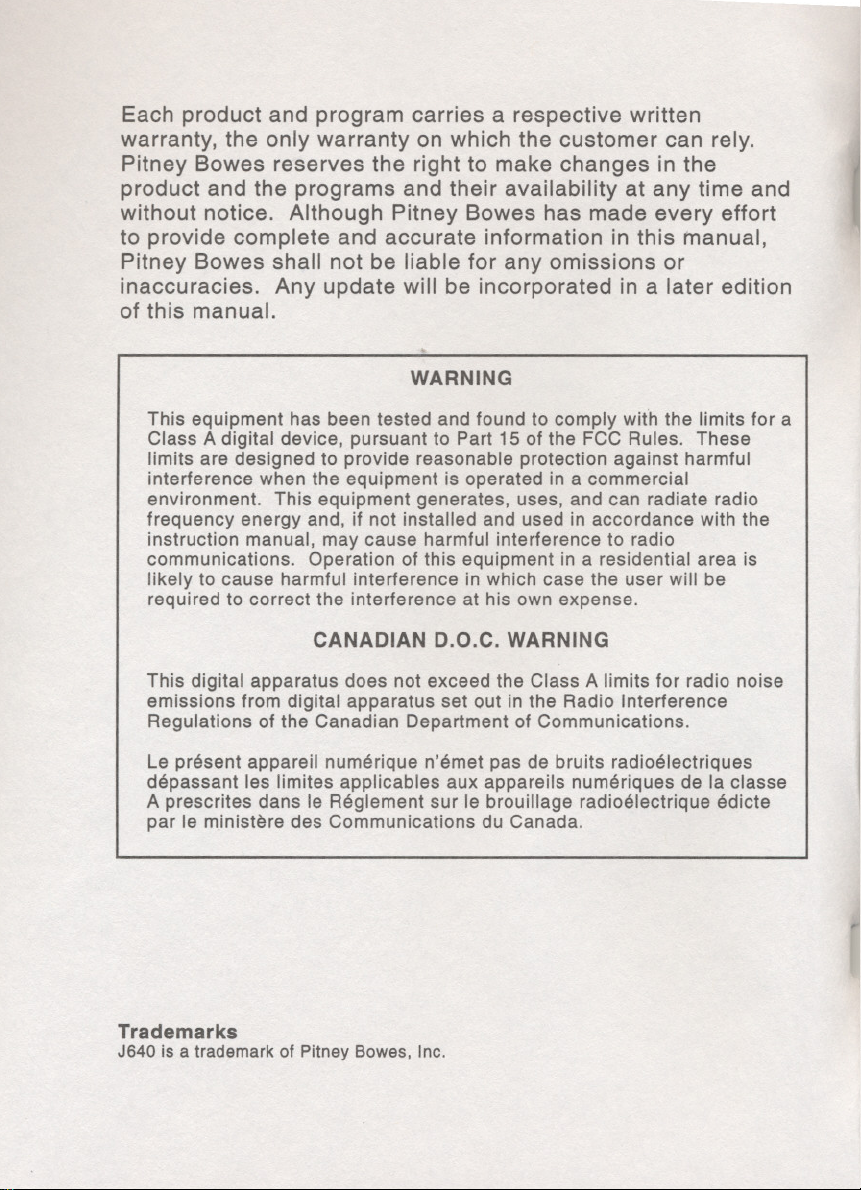
Each product and program carries a respective written
warranty, the only warranty on which the customer can rely.
Pitney Bowes reserves the right to make changes in the
product and the programs and their availability at any time and
without notice. Although Pitney Bowes has made every effort
to provide complete and accurate information in this manual,
Pitney Bowes shall not be liable for any omissions or
inaccuracies. Any update will be incorporated in a later edition
of this manual.
WARNING
This equipment has been tested and found to comply with the limits for a
Class A digital device, pursuant to Part 15 of the FCC Rules. These
limits are designed to provide reasonable protection against harmful
interference when the equipment is operated in a commercial
environment. This equipment generates, uses, and can radiate radio
frequency energy and, if not installed and used in accordance with the
instruction manual, may cause harmful interference to radio
communications. Operation of this equipment in a residential area is
likely to cause harmful interference in which case the user will be
required to correct the interference at his own expense.
CANADIAN D.C.C. WARNING
This digital apparatus does not exceed the Class A limits for radio noise
emissions from digital apparatus set out in the Radio Interference
Regulations of the Canadian Department of Communications.
Le present appareil numerique n'emet pas de bruits radioelectriques
depassant les limites applicables aux appareils numeriques de la classe
A prescrites dans Ie Reglement sur Ie brouillage radioelectrique edicte
par Ie ministere des Communications du Canada.
Trademarks
J640is atrademarkof PitneyBowes,Inc.
Page 3

Preface
This ma nual cont ains i nform atio n abou t the pr inte r ’s
You can also obtain an optional programmer’s manual (Pitney
Bowes form number SV60255).
✦ featur es an d func tion s
✦ general operation
✦ proced ures f or mai nten ance an d tro uble sho oting.
i
Page 4

J640 Operator’s Handb ook
Terms to Know –––––––––––––––––––––––––––––––––––––––––––––
continuous mode Print mode in which a format and data with a
specifi c quantity are sent to the print er to be
printed in one continuous strip.
download (send) Transmission of data from the host to your
printer.
format Data stream that contains the spec i fic label
design for printing data.
host Pitney Bowes device that the printer is
connected to.
label da ta Data stream that contains the act ual data
printed on a l a be l .
non-peel mode Feed mode in which the printer prints and
dispenses labels without peeling them from the
backing paper.
on-demand mode Print mode in which the printer prints and
dispens es one label at a time.
peel mode Feed mode in which the printer prints and
dispenses one peeled label at a time.
online Direct communication between a computer and
the printer.
System
Administrator
trigger Button used to feed and print labels, clea r
ii
Individual responsible for creating and
downloading data streams.
errors, and print a test label.
Page 5

Table of Contents
Installation . . . . . . . . . . . . . . . . . . . . . . . . . . . . . . . . . . . . . . . . . . . 1–1
Power Supply . . . . . . . . . . . . . . . . . . . . . . . . . . . . . . . . . . . 1–1
Connecting the Power Cord . . . . . . . . . . . . . . . . . . . . . . . . 1–2
Connecting the Communicati ons Cable . . . . . . . . . . . . . . . 1–3
Communication Values . . . . . . . . . . . . . . . . . . . . . . . . . . . 1–4
Loading Ribbon and Supplies . . . . . . . . . . . . . . . . . . . . . . . . . . . 2–1
Loading Ribbon . . . . . . . . . . . . . . . . . . . . . . . . . . . . . . . . . . 2–3
Reloading a Ribbon Cassett e . . . . . . . . . . . . . . . . . . . . . . . 2–4
Loading Supplies . . . . . . . . . . . . . . . . . . . . . . . . . . . . . . . . . 2–6
Loading for Peel Mode . . . . . . . . . . . . . . . . . . . . . . 2–7
Loading for Non-Pee l Mode . . . . . . . . . . . . . . . . . .2–11
Printing . . . . . . . . . . . . . . . . . . . . . . . . . . . . . . . . . . . . . . . . . . . . . . 3– 1
Printing in On-Demand Mode . . . . . . . . . . . . . . . . . . . . . . . 3–1
Canceling a Print Job . . . . . . . . . . . . . . . . . . . . . . . 3– 2
Printing in Continuous Mode . . . . . . . . . . . . . . . . . . . . . . . . 3–2
Using the Tear Bar . . . . . . . . . . . . . . . . . . . . . . . . . 3–3
Interrupting a Print Job . . . . . . . . . . . . . . . . . . . . . . 3–4
Care and Maintenance . . . . . . . . . . . . . . . . . . . . . . . . . . . . . . . . . 4–1
Clearing Label Jams . . . . . . . . . . . . . . . . . . . . . . . . . . . . . . 4–2
Cleaning . . . . . . . . . . . . . . . . . . . . . . . . . . . . . . . . . . . . . . . 4–3
iii
Page 6

J640 Operator’s Handb ook
Troubleshooting . . . . . . . . . . . . . . . . . . . . . . . . . . . . . . . . . . . . . . 5–1
LED Indicator . . . . . . . . . . . . . . . . . . . . . . . . . . . . . . . . . . . 5–1
Problems and Solution s . . . . . . . . . . . . . . . . . . . . . . . . . . . 5–2
Specifications . . . . . . . . . . . . . . . . . . . . . . . . . . . . . . . . . . . 6–1
Label Sizes . . . . . . . . . . . . . . . . . . . . . . . . . . . . . . . . . . . . . 6–1
Ordering Service and Supp lies . . . . . . . . . . . . . . . . . . . . . . 6–2
iv
Page 7

Chapter 1. Installation
This printer is a tabletop, online-only unit used to print labels.
A Pitney Bowes service representative should have installed
the printer for you, but the following information is provided for
reference.
Power Supply ––––––––––––––––––––––––––––––––––––––––––––––
The printer is shipped with an internal power supply that is
universal for all input power sources.
✦ Voltage ran ge: 90–2 60v
✦ Freque ncy r ange : 50–6 0Hz
1-1
Page 8
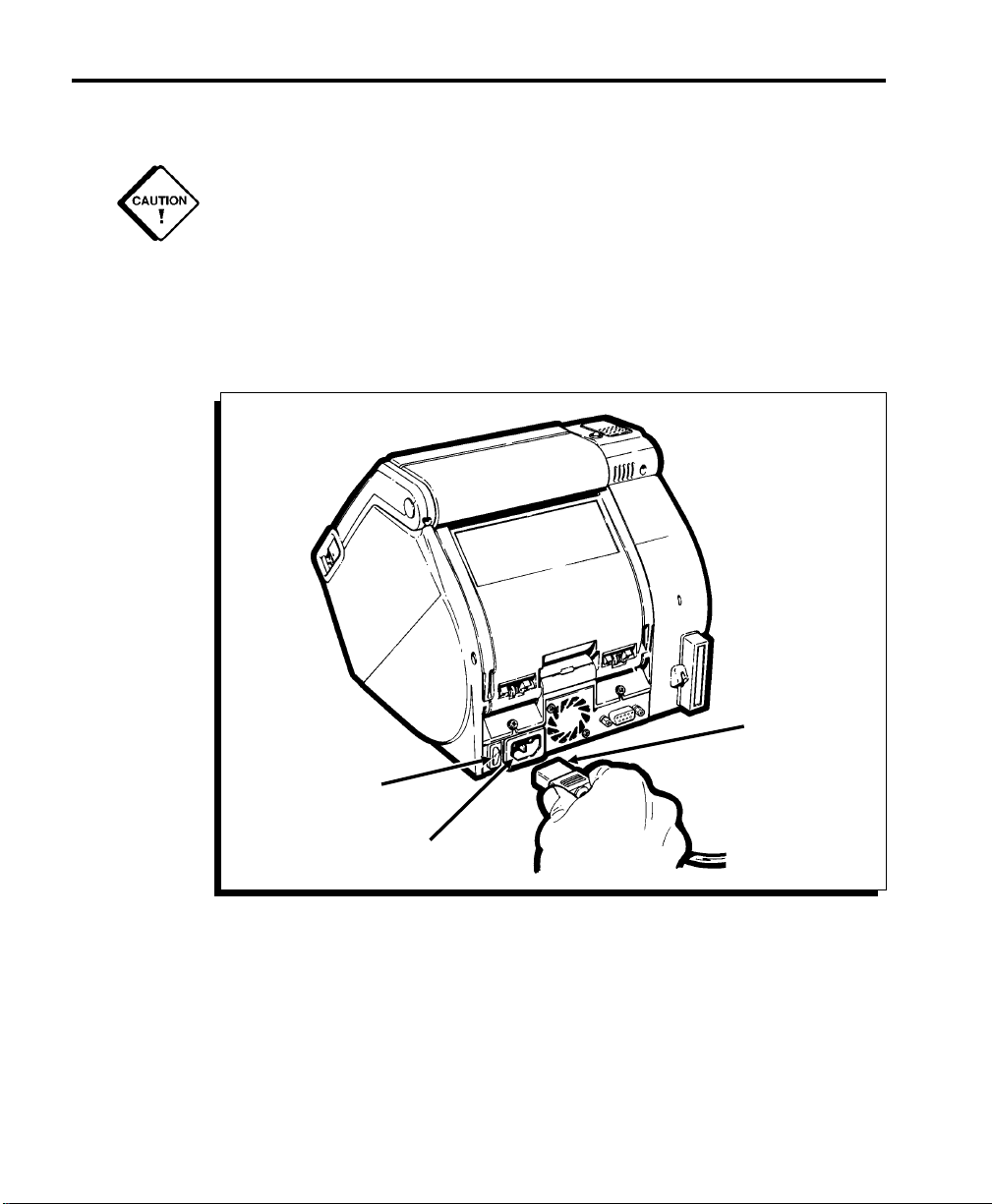
J640 Operator’s Handb ook
Connecting the Power Cord ––––––––––––––––––––––––––––––––––
Before you plug or unplug the power cord, turn the printer off.
To connect the power cord:
1. Turn the printer off. (I) indicates on and (O) indicates off.
2. Turn the printer as shown.
3. Insert the power cord into the socket as shown below.
1-2
Power Cord
On/Off
Switch
Socket
4. P lug the othe r end of t he pow er cor d into a grou nded
electrical outlet of the correct voltage.
WARNING: The power supply cord is intended to serve as the
disconnect device. The socket-outlet shall be
near the equipment and shall be easily accessible.
Page 9
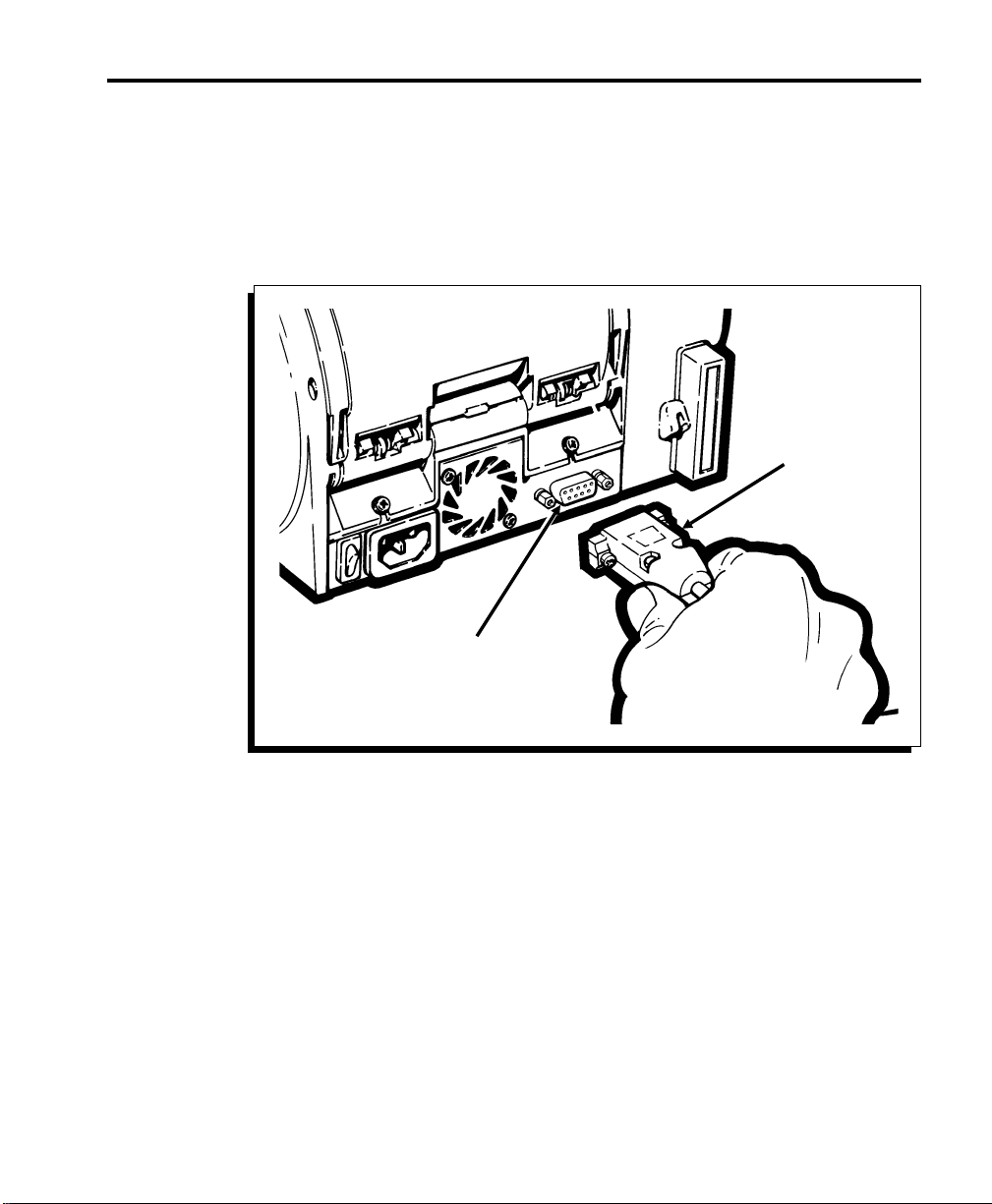
Chapter 1. Installation
Connecting the Communications Cable ––––––––––––––––––––––––
Before receiving data, you must connect the communications
cable to the host and to the printer. Connect the
communications cable to your communications port as shown
below.
Communications
Cable
Communications
Port
1-3
Page 10

J640 Operator’s Handb ook
Communication Values –––––––––––––––––––––––––––––––––––––
In order for your printer to communicate with your host, you
must make sure the communication values are set to the same
values. Here are the default values with which the printer is
shipped:
These are no t fiel d-ch ange able in the p rint er.
✦ Baud: 9600
✦ Word Length: 8-bit data frame
✦ Stop Bits : 1-sto p bit
✦ Parity: none
✦ Flow Co ntrol : D TR
If you h ave any ques tion s regar di ng your print er, contac t our
National Diagnostic Center at 1-800-537-2488.
1-4
Page 11
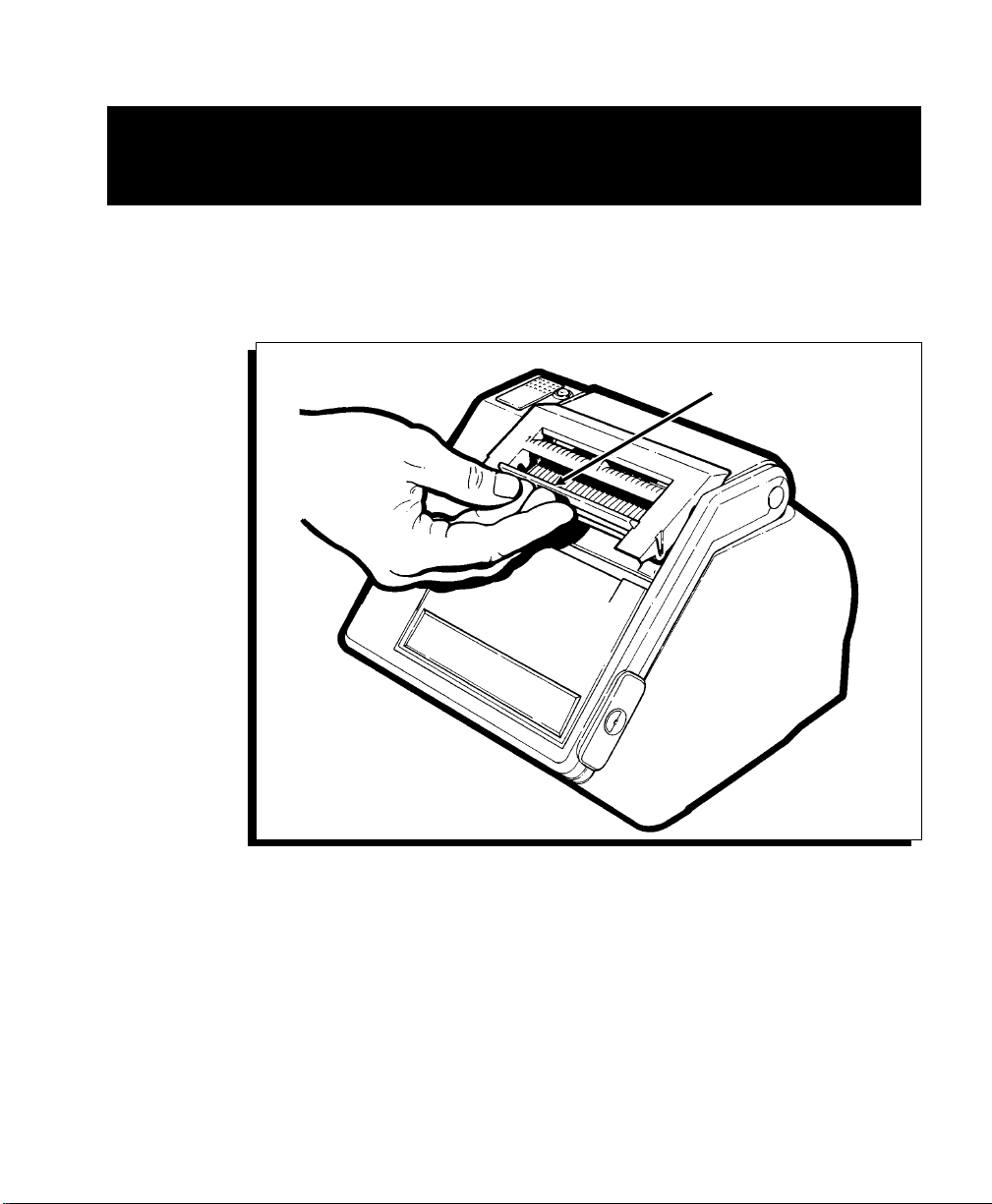
Chapter 2. Loading Ribbon and Supplies
Before loadin g ri bbon or label s, you must op en the p rin ter:
1. Insert your fingers into the depression beneath the face
plate and pull up.
Face Plate
2-1
Page 12

J640 Operator’s Handb ook
2. P ull th e labe l guid e for ward a nd dow n as sh own .
Label Guide
Front View
2-2
3. Push the printhead assembly toward the rear of the printer
until it opens completely.
Supply Holder
Ribbon Cassette
Printhead
Rear View
Assembly
Page 13

Chapter 2. Loa ding Ribbon an d S u pplies
4. To close the printer, push the printhead assembly toward
the front of printer, close the label guide and latch the face
plate into place.
Loading Ribbon–––––––––––––––––––––––––––––––––––––––––––––
To load the ribbon cassette into the printer:
1. Open the printer and remove the ribbon cassette.
2. Slide a new ribbon cassette onto the printhead assembly
until it slips into place.
Ribbon Cassette
Printhead Assembly
3. Cl os e th e pr in ter.
Make sure the ribbon is wound tightly inside the cassette
befor e you c lose t he pri nter. See " Reloa din g a Ribb on
Cassette" to wind the ribbon. Always change the ribbon when
you load a new ro ll of l abel s.
2-3
Page 14

J640 Operator’s Handb ook
Reloading a Ribbon Cassette–––––––––––––––––––––––––––––––––
To reload your ribbon, remove the ribbon cassette from the
printer and follow these steps:
1. Locate the end of the cassette with the two latches.
Locate the International Symbols for opening and closing.
( )indicates the cassette is locked (closed). ( )indicates the
cassette is unlocked (open).
2. Rotate both latches until they snap into the unlocked
position.
3. Lift off the half of the cassette without the latches and set it
aside.
2-4
Take- up
Reel
T eeth End of
Take-up Reel
Latch
Gear
Ribbon
Roll
Spool
Foam
Washer
Latch
4. Remove the used ribbon and take-up reel and discard.
Open a package of new ribbon.
Page 15

Chapter 2. Loa ding Ribbon an d S u pplies
DO NOT wrinkle or crush the ribbon.
5. W ith the teeth e nd of the take -up re el fac ing do wn, pl ace
the ribbon roll on the spool with the foam washer (on the
half of the cassette with the latches).
Take-up
Reel
Ribbon
Roll
Teeth End of
T ake-up Reel
Latch
Gear
Spool
Foam
Washer
Latch
6. Fe ed th e ribb on ar ound the gui des an d plac e the t ake-u p
reel on to the s hor ter spoo l.
7. Twist t he rib bon rol l back and for th as y ou firm ly pu sh it
down un ti l it i s s eat e d on th e sp oo l.
Do not force the ribbon roll down onto the spool; you could
damage the foam washer. Also, make sure the preprinted side
of the ribbon faces out. Make sure the latches are still in the
unlocked position ( ) before fitting the two halves of the
cassette together.
2-5
Page 16

J640 Operator’s Handb ook
8. Replace the other half of the cassette. The two halves
should fit together completely.
9. Rotate the latches until they click into the locked
position ( ).
10. Ch eck t o make s ure th at the r ibbon is loa ded co rrect ly an d
that the ribbon is wound tightly inside the cassette. Turn
the gear coun ter clockw ise w ith your f inger s un til the b lack
portion of the ribbon is exposed.
11. If the ribbon does not advance, or if it is hard to turn the
gear, repeat the loading procedure.
Loading Supplies –––––––––––––––––––––––––––––––––––––––––––
We recommend you use Pitney Bowes label stock. For label
sizes, see Chapter 6, "Specifications and Accessories."
You can load your supplies to
✦ peel
2-6
✦ not peel.
Refer to the following sections for information on loading for
peel an d non- peel modes .
Page 17

Loading for Peel Mode
Peel mo de sepa rat es labe ls from the ba ckin g pape r. The
print er defa ult is on-dem and.
Before loading labels, make sure the label path is clean. See
Chapter 4, "Care and Maintenance."
To load your labels:
1. Open the printer.
2. Us e the h andle s on the sid es of t he supp ly ho lder s to
spread the sup ply hol ders apar t to th e widt h of you r supp ly.
Supply
Holder
Chapter 2. Loa ding Ribbon an d S u pplies
Supply
Holder
Handle
2-7
Page 18

J640 Operator’s Handb ook
3. Insert the roll of labels between the supply holders inside
the printer.
4. Use the handles on the supply holders to press the supply
holder s toge ther un til t hey fit snugg ly ag ainst the su pply ro ll.
Supply
Supply
Holder
Peel
Bar
Lower
Opening
Upper
Opening
Spacer
Pinch
Rollers
Label
Guide
Make sure the supply holders are pressed against the supply
roll. Also, make sure the supply roll turns freely in the supply
well.
5. W hen usi ng co ntinuo us la bel st ock, re move a few in ches of
labels from the backing paper. Cut away the labels, leaving
the bac king pa per at tach ed to th e roll . Be sur e the lab els
have a square, straight edge. Feed the backing paper over
the peel bar and through the lower opening of the label
guide. Make sure the leading edge of the label is one inch
to two inches behi nd the bl ack platen roll er. Otherw ise, the
ribbon can be pull ed out alon g with the la bels, causi ng a
jam.
2-8
When loading die-cut label stock, remove a few inches of
labels from the backing paper. Feed the backing paper
over the peel bar an d thr ough the lo wer op ening of the l abel
guide.
Page 19

Chapter 2. Loa ding Ribbon an d S u pplies
Make su re the l eading edge of the la bel i s one t o two
inches behind the black platen roller. Otherwise, the ribbon
can be pu lle d out al ong w ith the label s, cau sin g a jam.
Do Not attempt to reload the backing paper into the printer.
The bac king p aper shou ld cont inue to dis pens e fro m the fr ont
of the printer, and be manually removed every few labels.
Label Guide
Rear View
Lower Opening
in Label Guide
6. K eep li ght ten sion on the la bel st rip whi le li ftin g the ba ck of
the pr inth ead asse mbl y.
Front View
Printhead
Assembly
2-9
Page 20

J640 Operator’s Handb ook
7. Cl os e th e pr in ter.
Make sure the ribbon is wound tightly inside the ribbon
cassette before you close the printer. See "Reloading a
Ribbon Cassette" to wind the ribbon.
Lower
Opening
Upper
Opening
Label
Guide
2-10
8. Turn the printer on.
9. Wait until the LED flashes one time (about five seconds)
and then press the trigger. The printer calibrates the label
strip for printing. When you print, labels peel automatically
through the upper opening in the label guide and the
backing paper exits out the lower opening.
Trigger
LED
The LED slowl y alt ernat es flas hin g ambe r and gr een to
indicate the printer is out of labels. When this happens, load a
new roll of labels and change the ribbon. Always change the
ribbon when y ou cha nge la bel ro lls.
Page 21

Loading for Non-Peel Mode
Non-peel mode feeds the labels through the printer without
peelin g the m from the ba ckin g pape r.
Before loading labels, make sure the label path is clean. See
Chapter 4, "Care and Maintenance."
To load your supplies:
1. Open the printer.
2. Us e the h andle s on the sid es of t he supp ly ho lder s to
spread the sup ply hol ders apar t to th e widt h of you r supp ly.
Supply
Holder
Chapter 2. Loa ding Ribbon an d S u pplies
Supply
Holder
Handle
2-11
Page 22

J640 Operator’s Handb ook
3. Insert the roll of supply between the supply holders inside
the printer.
4. Use the handles on the supply holders to press the supply
holder s toge ther un til t hey fit snugg ly ag ainst the su pply ro ll.
Supply
Supply
Holder
Peel
Bar
Lower
Opening
Upper
Opening
Spacer
Pinch
Rollers
Label
Guide
Make sure the supply holders are pressed against the supply
roll. Also, make sure the supply roll turns freely in the supply
well.
2-12
Page 23

Chapter 2. Loa ding Ribbon an d S u pplies
5. Fe ed th e labe l strip throug h the upper op enin g in th e labe l
guide.
Label Guide
Rear View
Upper Opening
in Label Guide
6. K eep li ght ten sion on the la bel st rip whi le li ftin g the ba ck of
the pr inth ead asse mbl y.
Printhead
Assembly
Front View
2-13
Page 24

J640 Operator’s Handb ook
7. Cl os e th e pr in ter.
Upper
Opening
Label
Guide
Lower
Opening
2-14
Make sure the ribbon is wound tightly inside the ribbon
cassette before you close the printer. See "Reloading a
Ribbon Cassette" to wind the ribbon.
8. Turn the printer on.
9. Wait until the LED flashes one time (about five seconds)
and then press the trigger. The printer calibrates the label
strip for printing.
Trigger
LED
The LED slowl y alt ernat es flas hin g ambe r and gr een to
indicate the printer is out of labels. When this happens, load a
new roll of labels and change the ribbon. Always change the
ribbon when y ou cha nge la bel ro lls.
Page 25

Chapter 3. Printing
You can print labels in these modes:
✦ On-demand (peel mode)
✦ Continuo us ( non-pe el mode ).
Printing in On-Demand Mode ––––––––––––––––––––––––––––––––
In on-demand mode, the printer prints and dispenses one label
at a time until the quantity downloaded is reached. To print
labels on de mand:
1. L oad the labels for pe el mode . See Chapte r 2, "L oadi ng
Ribbon a nd Su ppl ie s. "
2. The host sends print data to the printer.
3. After the data packet is downloaded, the LED rapidly blinks
green (1/4 sec) to indicate the printer is ready to print. The
first la bel i n a batch pri nts abou t thre e seco nds af ter the
printer receives the data stream.
4. Remove the printed label. The next label in the batch will
print. If it doesn’t, press the trigger.
Trigger
Direct exposure to incandescent light may interfere with the
printer’s on-demand sensor. If you are operating close to an
incandescent light source, you may need to use the trigger to
print the ne xt lab el in th e bat ch.
LED
3-1
Page 26

J640 Operator’s Handb ook
Canceling a Pri nt Job
To cancel the current print job, hold down the trigger until the
LED sto ps bl inki ng and displ ays so lid gr een. The b atch is
canceled and the data is lost. To resume printing, you must
downlo ad th e batc h agai n.
Printing in Continuous Mode ––––––––––––––––––––––––––––––––
In this mode, a format and data packet with a specific quantity
of labels are sent to the print er. The labels print in one
contin uous s trip .
To print in Continuous Mode:
1. Load the supplies for non-peel mode. See Chapter 2,
"Loading Ribbon and Supplies."
2. The host sends the label data to the printer.
3. After the data packet is downloaded, the LED is solid
amber t o indi cate the pri nter is ready to pri nt and la bels will
print auto matically.
3-2
4. Af ter all the labels in the b atch print, remove the lab el strip
from the printer.
DO NOT jerk or pull labels strongly against the printhead. This
may cause a label jam.
The operator can switch between the continuous and
on-de mand mo des by hold ing the t rigg er fo r about two
secon ds, unti l the L ED chan ges to the a ppropr iate colo r for th e
mode de sired. Once c hange d, the o pera tor mu st th en turn the
printer off and on to reload the formats. If the LED is green, it
is in th e on- deman d mode . If it is ambe r, it is in the c ont inuo us
mode.
Page 27

Using the Tear Bar
When pr inti ng on c ontin uous suppl y, you can use t he tear bar
to remove the printed labels.
DO NOT use the tear bar to remove labels printed on die-cut
supply.
To remove a prin ted la bel st rip, start at one ed ge of th e stri p
and pull it up and toward the top of the printer until it tears
against the tear bar as shown.
Chapter 3. Printing
Tear Bar
3-3
Page 28

J640 Operator’s Handb ook
Interrup ti ng a Print Job
You can pause or cancel the current print job:
✦ To pa use th e curre nt pr int jo b, pres s the trig ger onc e.
The cur rent prin t job st ops te mpor ar ily. To resume
printi ng, pr ess th e trig ger a gain.
✦ To cancel the current print job, hold down the trigger
until the printing stops. The batch is canceled and the
data is lost. To resume printing, you must download the
batch da ta ag ain.
You canno t cance l a pri nt job w hen th ere is an erro r in th e
printer until you press the trigger to acknowledge the error.
Trigger
LED
3-4
Page 29

Chapter 4. Care and Maintenance
DO NOT use sharp objects to clean the printer. This may
damage the printer and void your warranty.
This chapter tells you how to:
✦ clear label jams
✦ clean the printhead, peel blade, tear bar, and platen
roller.
4-1
Page 30

J640 Operator’s Handb ook
Clearing Label Jams–––––––––––––––––––––––––––––––––––––––––
When you are pr inti ng and a jam oc curs, the LED flas hes
amber and green.
To clea r a label jam:
1. Turn the printer off and open the printer.
2. Remo ve the label roll.
4-2
3. Remove the jammed labels and reload the label roll.
4. Close the printer and turn it on.
5. Press the trigger to resynchronize the labels.
Page 31

Chapter 4. Care and Maintenance
Cleaning –––––––––––––––––––––––––––––––––––––––––––––––––––
You may nee d to cle an the pr in thead, platen roll er, peel bar,
pinch ro lle rs, pe el blad e and te ar bar :
✦ after 8 rolls of supplies
✦ daily if your printer is in an excessively dirty, hot, or
humid en viro nmen t
✦ when you see voids in the print.
To clean t he pr inth ead, platen rol ler, peel bar, pinc h rol lers ,
peel blade, and tear bar:
1. Tur n the po wer off and op en the p rint er.
2. Remove the label roll and ribbon cassette (when cleaning
the pr inth ead) .
DO NOT touch the printhead with your hands. This may
damage the printhead.
4-3
Page 32

J640 Operator’s Handb ook
3. In a holder mounted on the back side of the printer, there
should be a cleaning pen. Using this cleaning pen or a
cotton swab moistened with alcohol, rub back and forth
across the pri nthea d, plat en ro ller, peel bar, pinch rolle rs,
and peel blade to remove any build up. Make sure the
printhead, platen roller, peel bar, pinch rollers, peel blade,
and tear bar are clean.
Printhead
Platen
Roller
4-4
Tear Bar
Pinch
Roller
Peel Blade
4. Let the printer dry and reload your supplies.
Page 33

Chapter 5. Troubleshooting
The pri nter uses a comb inat ion of light s to dis pla y a var iety of
printer states. See the "Problems and Solutions" section for
those requiring further actions.
LED Indicator ––––––––––––––––––––––––––––––––––––––––––––––
This t able e xpla ins th e mean ings of var ious LED st ates. Use
the colo r of the LED an d whet her it is so lid, bl inki ng slow ly, or
blinking rapidly to determine the meaning of the indicator.
LED States Solid Fast Blink
(1⁄4 second)
GREEN Ready...
On-Demand
AMBER Ready...
Continuous
AMBER/
GREEN
N/A Hardware
Label Ready N/A
Error Printh ead H ot...Wa it
Error
Slow Blink
(2 seconds)
Firmware
Error
5-1
Page 34

J640 Operator’s Handb ook
Problems and Solutions –––––––––––––––––––––––––––––––––––––
This section helps you correct some problems that may occur.
If you ca nnot fix a pr oblem , pl ease co ntac t Ser vice.
Problem Solution
Prints blank labels. Check ribbon and reload if necessary.
Printed supply has
voids or is too light.
Printer does not start. Make sure the power cord is connected to the
Printer does not print. Make sure the power cord is connected to the
Printer does not feed. Reload the supplies.
Make sure the supplies are loaded correctly.
Check the supplies for damage or defects.
Reload supplies or ribbon if necessary.
Check the roller for jammed labels.
Clean the printhead. See "Care and
Maintenance."
printer and plugged into a live outlet. Call
Service.
printer and plugged into a live outlet.
Make sure the printer is not paused.
Make sure the supplies are loaded correctly.
Make sure the communications cable is
connected.
Verify that the ribbon is not out and that a
label is not jammed in the label path.
5-2
Slow or sluggish
feeding.
Make sure the supplies are loaded correctly.
Check for adhesive build-up in the feed path
and on the peel blade.
Page 35

Chapter 5. Troubleshooting
Problem Solution
Label Jam. Remove jammed labels.
Clean the printer.
No LED. Make sure the power is on.
Make sure the power supply is connected to
the printer and plugged into a live outlet.
5-3
Page 36

J640 Operator’s Handb ook
5-4
Page 37

Chapter 6. Specifications and Accessories
Specifications ––––––––––––––––––––––––––––––––––––––––––––––
Height: 8 inches (203 mm)
Wi dth: 8.1 i nches (206 mm)
Depth: 10.5 inches (267 mm)
Weight: 6.3 lb. (2. 86 kg.) wit hout supplies
S t o r a g e L i mi t s: 15˚F to 120˚F
(-9˚C to 49˚C)
Operating Limits: 40˚F to 95˚F (4˚C to 35˚C)
P ower Sou rce: Internal, universal power supply
(Voltage range: 90–260v. Frequency range:
50–60Hz)
P rinting: Thermal tra nsfer
Calling for Service and Supplies–––––––––––––––––––––––––––––––
For Ser vice , call 1- 800- 537- 2488
For Sup plies, ca ll 1- 800- 243- 7824
Pitney Bowes Supply Numbers Description
665-7 = 2" x 1.5" Die Cut Label
665-1 = 4" x 3" Die Cut Label
665-9 = 2" x 4" Die Cut Label
665-5 = 2" Co ntin uous La bel
665-3 = 4" Co ntin uous La bel
6-1
Page 38

J640 Operator’s Handb ook
6-2
Page 39

Page 40

Printed in U.S.A.
