Pitney Bowes DI900, DI950 Configuration Manual

DI900 and DI950
Configuration Guide
A Supplement to the DI Series Guide
Revised August 2012
August 30, 2012 PBI Internal use only
1
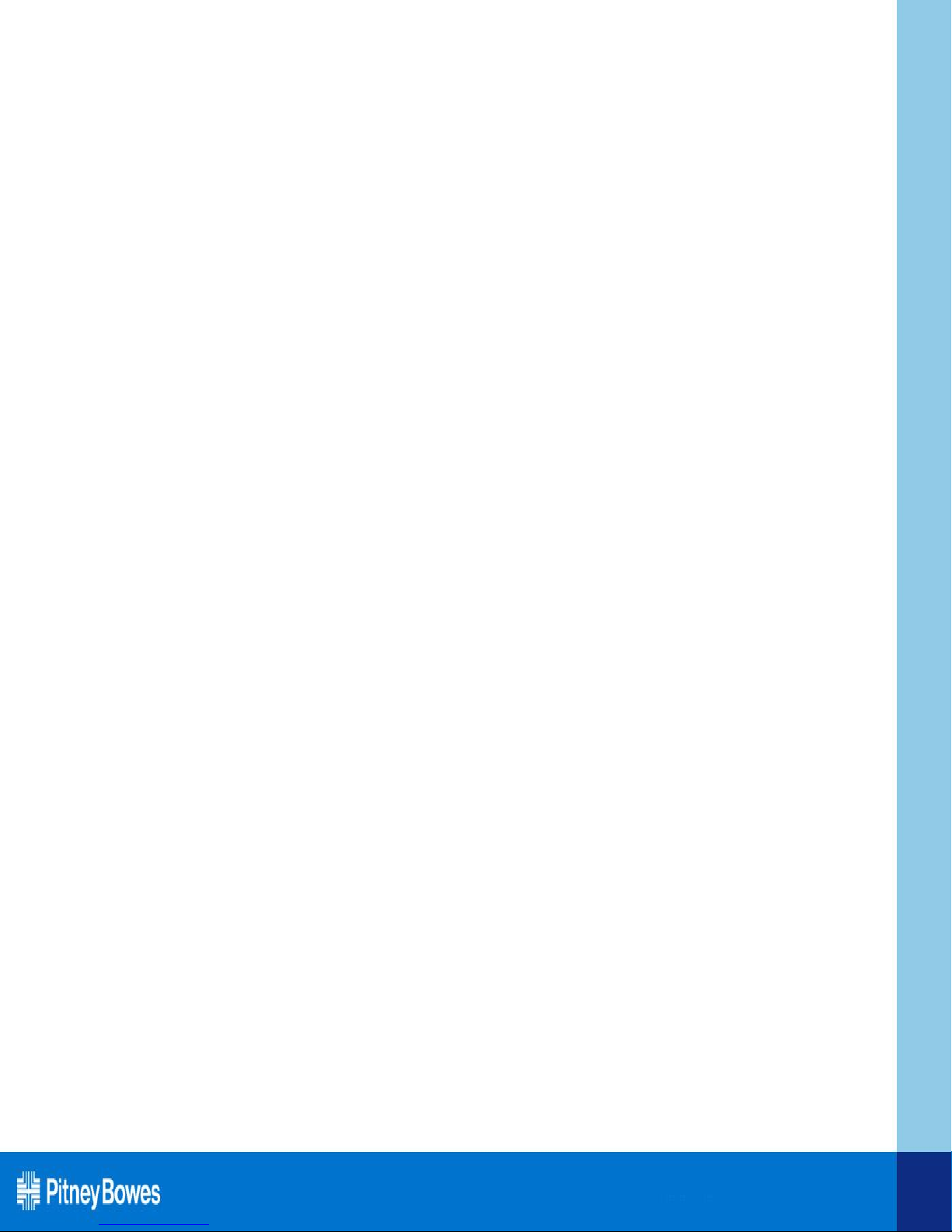
Table of Contents
Descriptions/Definitions
Configuration Considerations
Towers and Feeders
Output Stackers
Universal Feeder
Exit Transport
System Measurements
Minimum Table Requirements
August 30, 2012 PBI Internal use only
2
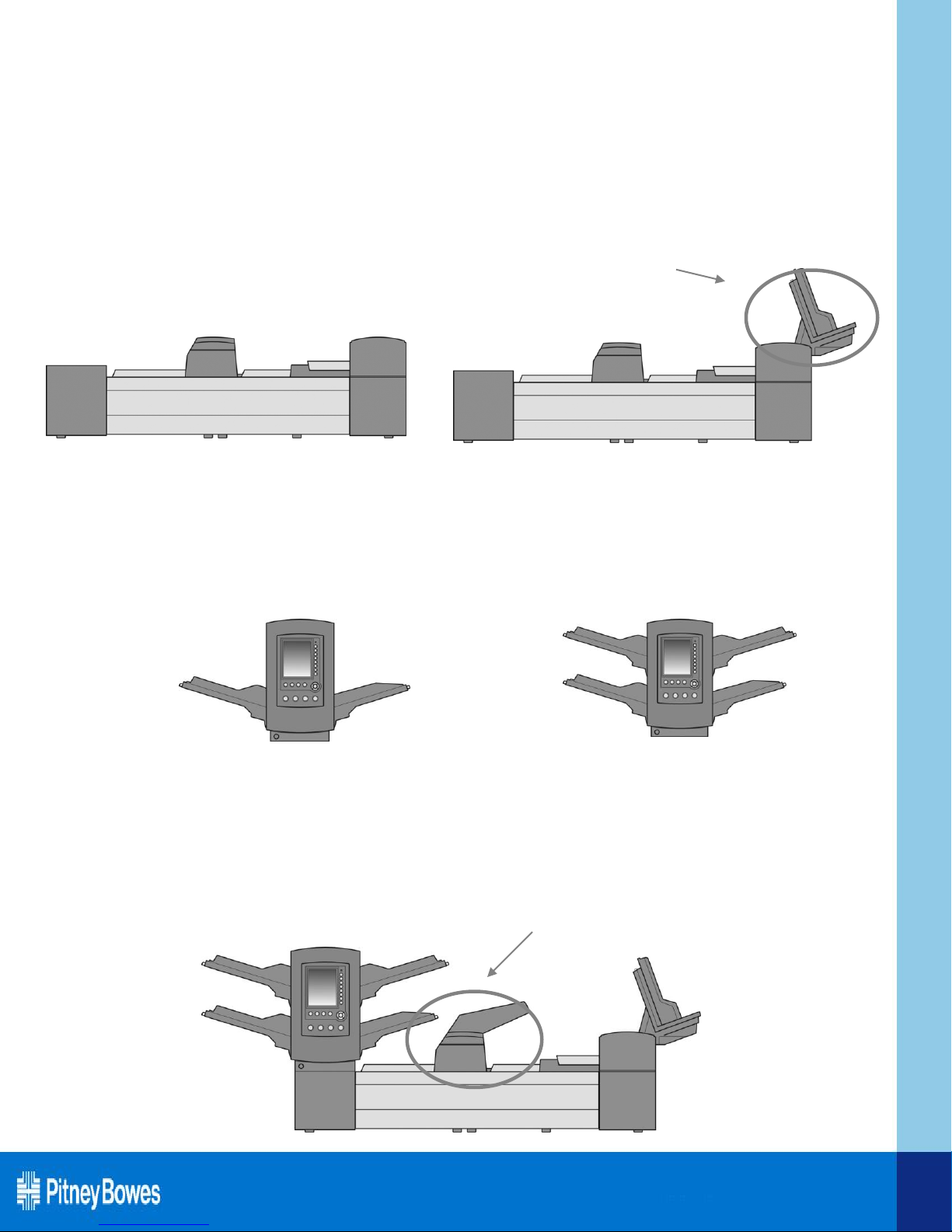
Definitions
Base Unit- The DI900/DI950 Base unit is comprised of the Transport Deck, Folding, Inserting,
and Sealing modules. The Base unit does not include the Tower and the PacPilot Control Panel.
The DI950 includes the High Capacity Envelope Feeder. The DI900 does NOT include a High
Capacity Envelope Feeder and the High Capacity Envelope Feeder CANNOT be installed in the
field.
DI900 Base
Tower- A DI900/DI950 Tower unit is comprised of the PacPilot Control Panel and either two
(A & B) or four (A, B, C, & D) feed stations. Regardless of whether a tower is ordered as part
of a pre-configured system or a custom configuration, Feed trays (either Insert or Sheet/Flat
Trays) are ordered separately to support specific customers applications.
High Capacity Envelope Feeder
DI950 Base
DI950 Base
A
B
C
A
D
B
Bottom Address Inverter Kit- The Bottom Address Inverter Kit is used for applications
where the address bearing portion of the document is on the bottom panel. This kit is similar in
function to the Document Inverter that was available on the DI800. The Inverter Kit upgrades
the folder to support tri-folded middle and bottom address applications at close to full speed
without requiring bottom-flap envelopes. The kit is installed on the top of the Folding Module.
Bottom Address Inverter
August 30, 2012 PBI Internal use only
3
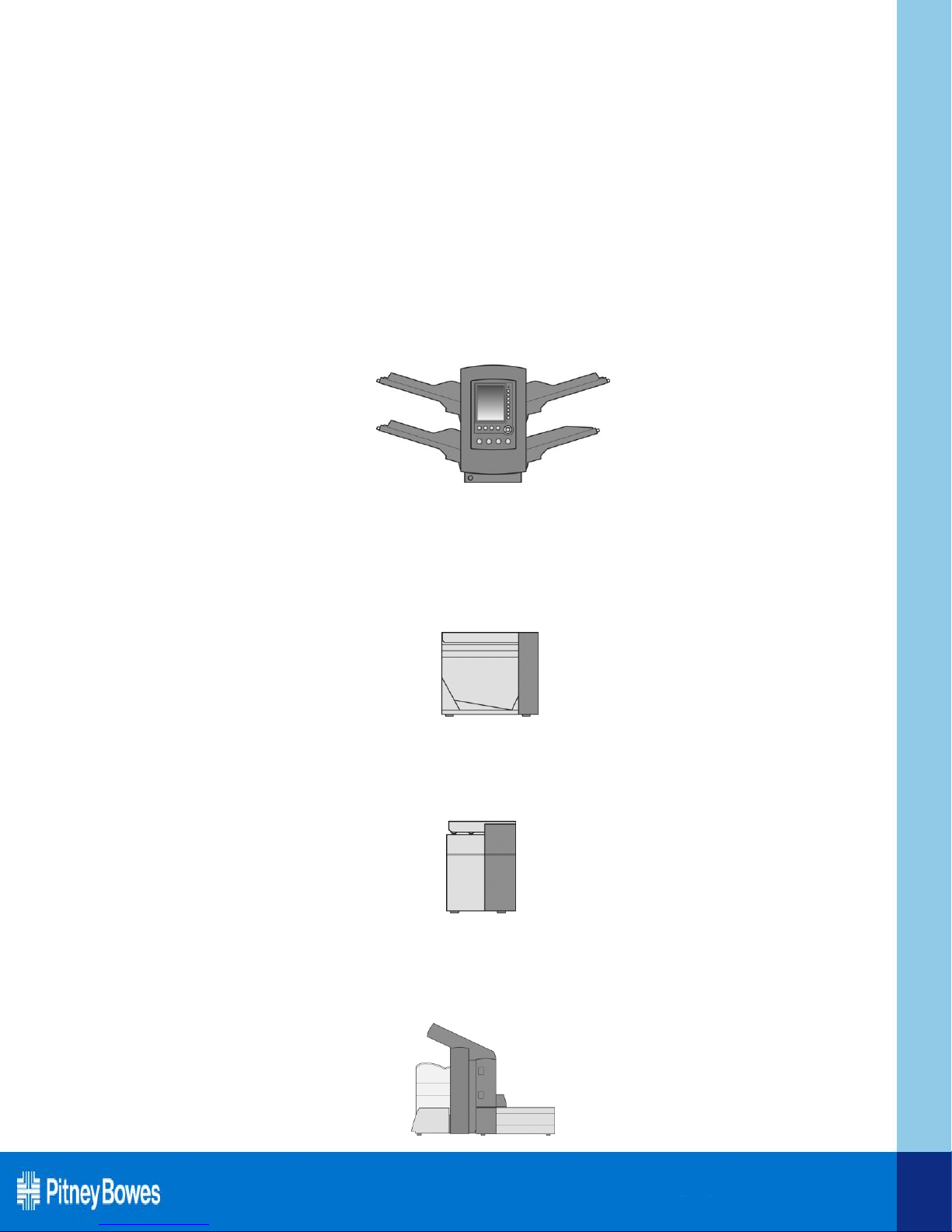
Definitions (continued)
Special Tower Feeder Kit- The special feeder kit is for customers who might feed booklets or lightweight prefolded inserts (16lb or 60gsm
material) from the tower. In order to do this effectively, the Special Tower Feed Kit is available for inclusion on the configured
system. This kit can only be installed on the upper two stations (C, D, or both) of the DI 900/DI950 system. This means that the
Special Tower Feed Kit can ONLY be used with a Four Station Tower since the Two Station Tower does not have feeders on the
upper station.
Although some booklets can be fed in without it, the special feeder is recommended for booklets where the cover weight is close to the
weight of the internal pages. (The cover weight should at least be as heavy as the internal pages). The special feeder only works
when the insert tray is installed, it will not work for sheets (stacks tray installed).
NOTE:Refer to Operator Guide for booklet/ insert material specifications.
Exit Transport- Extends the path of the letter envelope exit beyond the distance needed for flats stacking below. The Exit Transport connects
to the inserter and can be mounted to other output devices (belt stacker, vertical power stacker, mailing machine), while maintaining
flats envelope functionality. The Exit Transport also provides optimum operator access to the High Capacity Envelope Feeder in
certain configurations.
Flats Sealer- is an add-on module that attaches to the exit end of the base system to allow for the sealing of flat envelopes. The Flats Sealer
can seal flat envelopes up to 0.25 (6.5 mm) in thickness. While the Flats Sealer is designed specifically to seal flat envelopes, it has
an exit path for (sealed) letter envelopes exiting the system. The Flats Sealer also contains an envelope edge marker. The envelope
edge marker will apply a mark at least 0.5” (12.5mm) in length along the edge of the envelope facing the operator. Edge mark can be
used to indicate tray breaks, ZIP breaks, every 50th envelope, high value checks, etc.
Integrated Document Printing- builds on the DI900/950 platform by integrating inline document printing with real time automatic
regeneration of materials ensuring extremely high integrity tracking of each printed piece. This expanded solution includes a black
and white document laser printer.
C
A
Exit Transport
Flats Sealer
Black & White Integrated Printer
D
B
August 30, 2012 PBI Internal use only
4
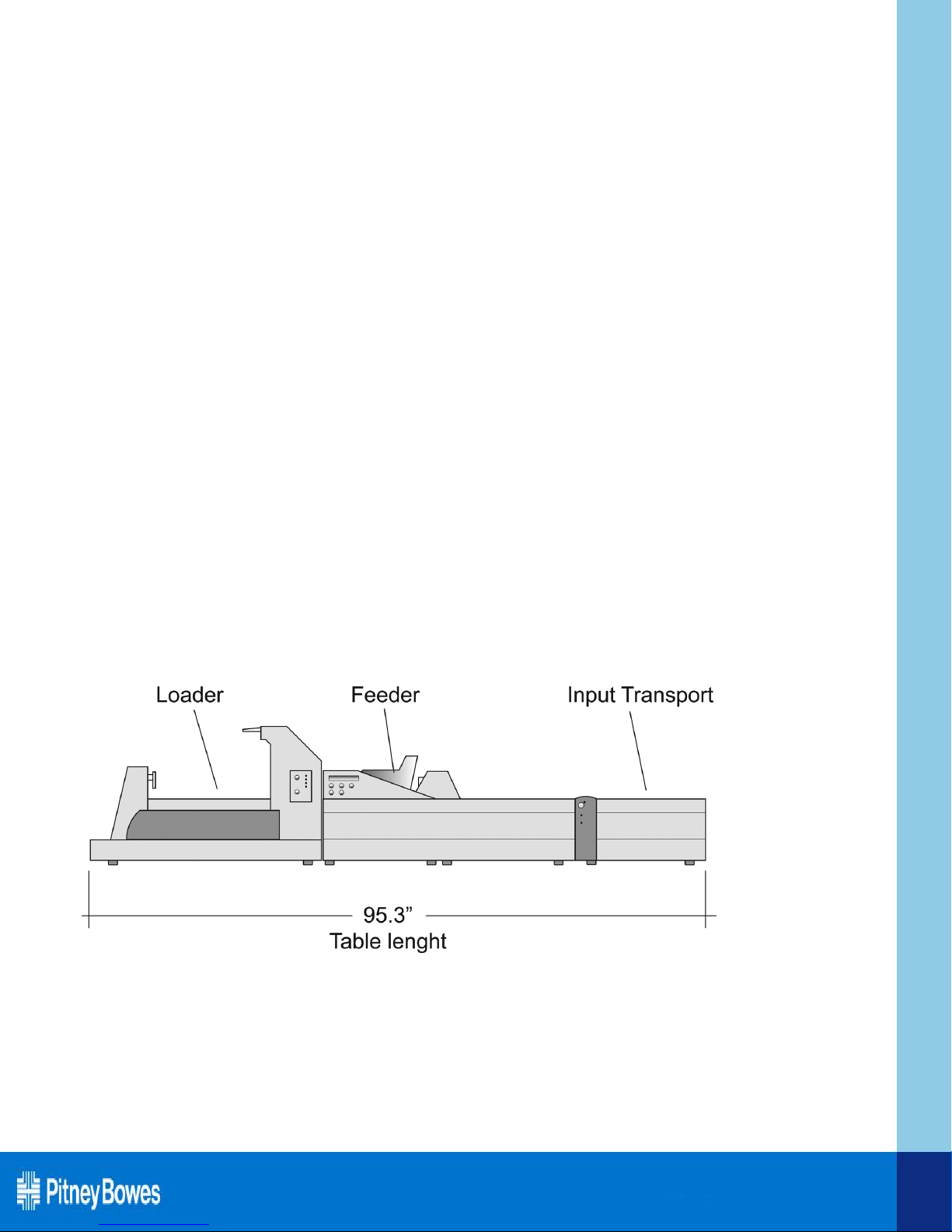
Definitions (continued)
Universal Feeder- is an option for the enhanced DI950
Inserting System that offers high speed and capacity, flexible
scanning and enhanced booklet feeding capabilities. The
system will collate and pass complete sets to the DI950 and
accumulates 15,000+ sheets per hour. It will also support
feeding of booklets and inserts up to 0.16 (4mm) thick. An
optional loader is available that matches the sheet feeder
demand with a capacity of 4,500 letter size sheets. An input
transport acts as an interface for the Universal Feeder to the
DI950 Inserter. It is required on all systems and is bundled
into the configurations in Pathfinder. Flexible scanning
capabilities allow the system to read most PB codes (OMR
& Barcode) and many competitive scan codes.
Universal Feeder System w/ Loader
August 30, 2012 PBI Internal use only
5
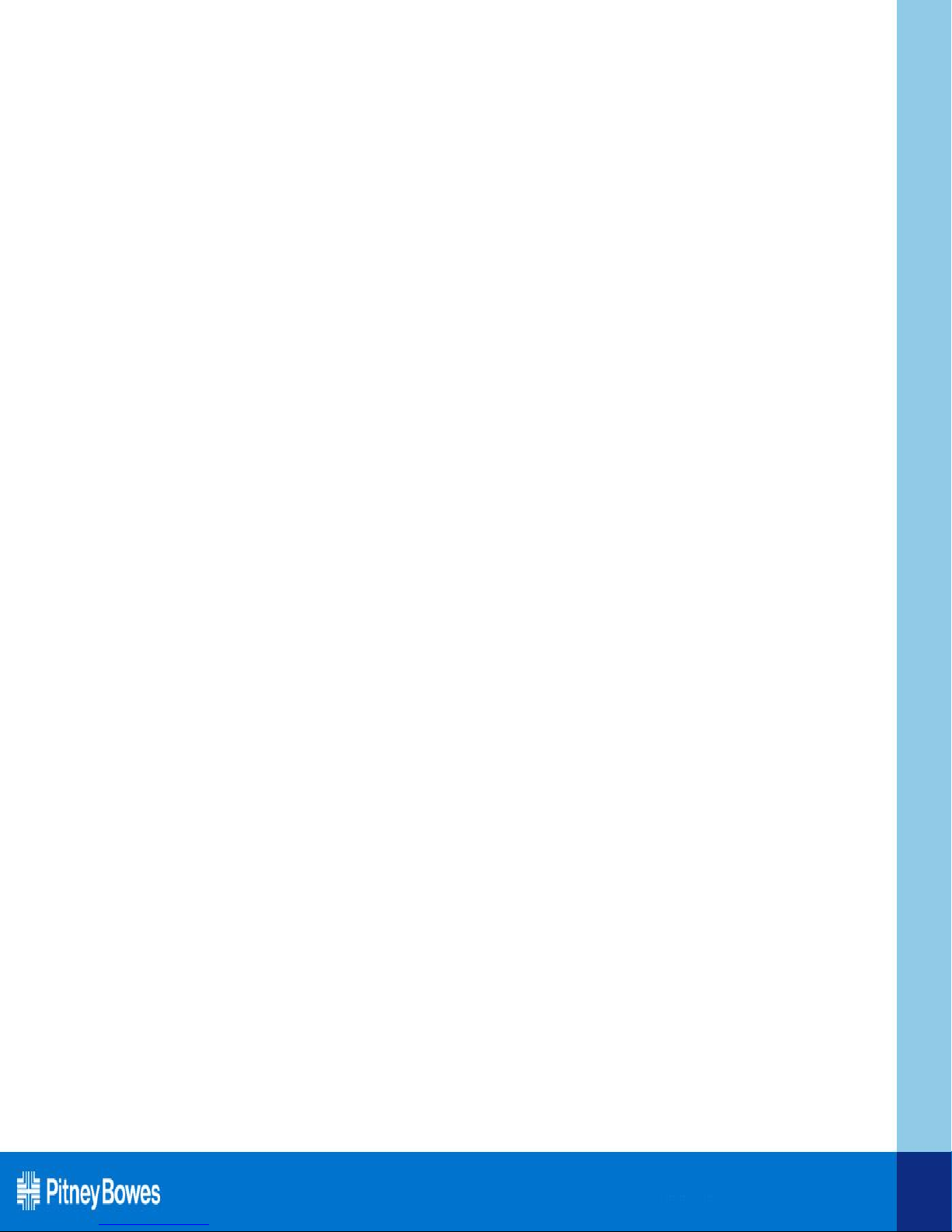
Configuration Considerations
Towers and Tray Types-
Both the DI900 and the DI950 come with available two and four
station towers. Because of the highly configurable nature of the
system and the infinite number of customer applications, once you
have chosen either a two or four station tower, it is still necessary
to designate what trays will need to be included.
When configuring the DI900, be aware that you must order at
least ONE (1) Insert Tray to support the destination
envelopes. Failure to do so will result in an invalid
configuration that is un-useable by the customer.
Remember, just because a system is two or four station does not
mean that you are limited to selecting the same quantity of trays.
The flexibility and user-friendliness of the system allows for trays
to be swapped depending on the application. As a result, it is not
uncommon for a customer to request a four station tower and
more than four trays. For instance, a DI950 customer could have
one application that requires four Insert Trays and another that
requires four Sheet/Flats Trays. A four station tower could be
ordered with four Insert Trays and Four Sheet Trays. As the
customer changes from application to application, they would
simply replace trays as necessary to meet their applications. By
configuring the system as stated, the customer would be able to
process all of the following configurations:
4 Sheets and No Inserts
3 Sheets and 1 Insert
2 Sheets and 2 Inserts
1 Sheet and 3 inserts
0 Sheets and 4 Inserts
PLEASE NOTE: To avoid configuration errors, Pathfinder
requires you to select your feed trays.
August 30, 2012 PBI Internal use only
6
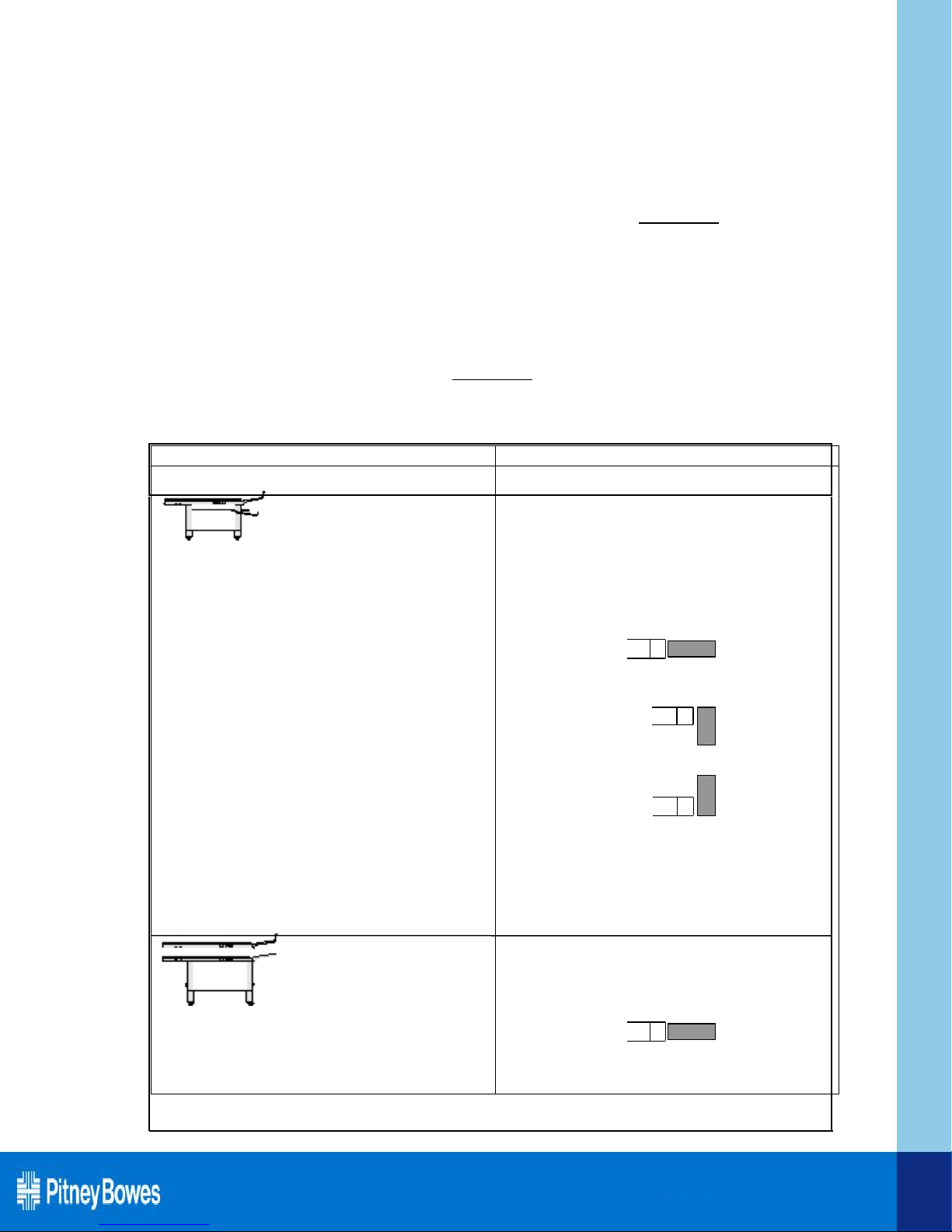
Configuration
Orientation
Stacks letters and flats
Height can be adjusted to match
the height of the letter and flats
output
Can be used with an exit transport
when stacking letters. (See Exit
Transport description on following
page)
OptiFlow Belt stacker. Stacks letters, flats
will drop into Drop Stacker (provided with
system).
OptiFlow Belt stacker. Stacks letters, flats
will drop into an Exist Transport (add on
option).
Simultaneous letters and flats OptiFlow
Tandem Belt Stacker stacks in tandem.
Single Belt Stacker will orient 3 ways
depending on the application
In-Line
Orientation
Tandem & In-Line
In-Line
Kits
F785803AAA
Sensor Bracket for
Flats Belt Stacking
F785800AAA
Manual Adjust Lift
F784801
240VAC Electronic Lift
Leg Type
KIT
BS04
KIT
BS03
KIT
BS02
KIT
BS01
Sales
kit No.
Not Required for IN-LINE
configuration
F785801AAA
Roller bridge for Right
Angled Belt Stacking
F785802AAA
2 x C Brackets for
Tandem Belt Stacking
F785803AAA
Sensor Bracket for
Flats Belt Stacking
F680
F680 Belt Conveyor Stacker
F680
F680 Belt Conveyor Stacker
2 x F680
F680 Belt Conveyor Stacker
F785802AAA
2 x C Brackets for Tandem
Belt Stacking
Simulteneous Flats drop stacking not
advisable as Right Angled Front
configuration
F785803AAA
Sensor Bracket for
Flats Belt Stacking
Customers Own
Table
Customers Own
Table
Right
Angled
Rear
Right
Angled
Front
KIT
BS09
F784802
100VAC Electronic Lift
KIT
BS11
F784800
120VAC Electronic Lift
(Letters only)
(Letters only)
Tandem Belt Stacker available
In-Line only
In-Line
Orientation
Tandem & In-Line
In-Line
Kits
F785803AAA
Sensor Bracket for
Flats Belt Stacking
F785800AAA
Manual Adjust Lift
Leg Type
KIT
BS03
KIT
BS02
KIT
BS01
Sales
kit No.
F785801AAA
Roller bridge for Right
Angled Belt Stacking
F785802AAA
2 x C Brackets for
Tandem Belt Stacking
F785803AAA
Sensor Bracket for
Flats Belt Stacking
F680
F680 Belt Conveyor Stacker
F680
F680 Belt Conveyor Stacker
2 x F680
F680 Belt Conveyor Stacker
F785802AAA
2 x C Brackets for Tandem
Belt Stacking
F785803AAA
Sensor Bracket for
Flats Belt Stacking
Customers Own
Table
Customers Own
Table
Configuration Considerations
OptiFlow Belt Stacker
OptiFlow Tandem Stacker
The OptiFlow Belt Stacker can be used to stack letters in Right Angled or In-Line
configurations with the Di900/950 inserters. In Line mode is required for running
“Flats”.
The OptiFlow Tandem Stacker allows for the stacking of “Letters” and “Flats”
simultaneously. The Stacker consists of two stacker units mounted onto one set of
legs or one table at the correct vertical spacing to receive “Letters” and “Flats”
output from the Inserter. In Line mode is required for running “Letters” and “Flats”
simultaneously. The stacker can be placed on the height adjustable DI950 table
eliminating the need for the dedicated stacker table.
(Letters or Flats)
August 30, 2012 PBI Internal use only
7
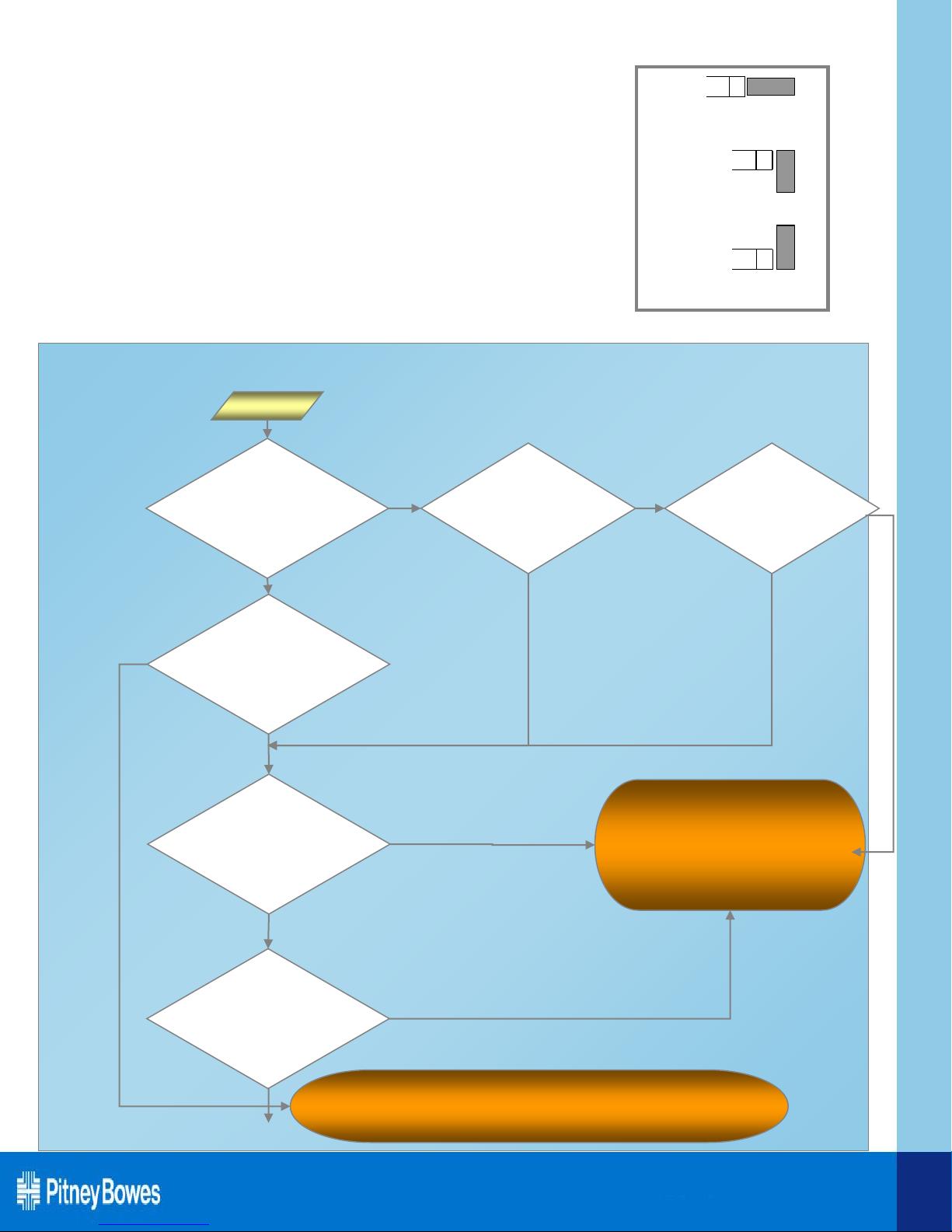
When is an Exit Transport Necessary?
In-Line
Orientation
Tandem & In-Line
In-Line
Kits
F785803AAA
Sensor Bracket for
Flats Belt Stacking
F785800AAA
Manual Adjust Lift
F784801
240VAC Electronic Lift
Leg Type
KIT
BS04
KIT
BS03
KIT
BS02
KIT
BS01
Sales
kit No.
Not Required for IN-LINE
configuration
F785801AAA
Roller bridge for Right
Angled Belt Stacking
F785802AAA
2 x C Brackets for
Tandem Belt Stacking
F785803AAA
Sensor Bracket for
Flats Belt Stacking
F680
F680 Belt Conveyor Stacker
F680
F680 Belt Conveyor Stacker
2 x F680
F680 Belt Conveyor Stacker
F785802AAA
2 x C Brackets for Tandem
Belt Stacking
Simulteneous Flats drop stacking not
advisable as Right Angled Front
configuration
F785803AAA
Sensor Bracket for
Flats Belt Stacking
Customers Own
Table
Customers Own
Table
Right
Angled
Rear
Right
Angled
Front
KIT
BS09
F784802
100VAC Electronic Lift
KIT
BS11
F784800
120VAC Electronic Lift
The DI900 and DI950 are offered with an Exit Transport assembly that
extends the path of the letter envelope exit beyond the distance needed
for flats stacking below. The Exit Transport Assembly measures
approximately 18” in length and allows the DI900 and DI950 to be
connected to and mount other output devices while maintaining flats
envelope functionality. The Exit Transport also provides optimum
operator access to the High Capacity Envelope Feeder (DI950) in certain
configurations
Use the flowchart below to determine if an Exit Transport Assembly is required
for your customer’s application.
Exit Transport Assembly Decision Tree
Start
Stacker Orientation
No
Are you
Proposing a DI950?
No (DI900)
Does the application
Include inserting
Into Flats?
Yes
Is there a right-
angle belt stacker
towards operator?
No
Yes
Have you
included a
Flats Sealer?
Yes
Yes
No
Are you using
a Vertical Power
Stacker?
No
You require an
Exit Transport Assembly.
Yes
Are you including
a Mailing Machine
Interface?
No
Yes
You do not need an Exit Transport Assembly.
August 30, 2012 PBI Internal use only
8
