Pitney Bowes DI380 OfficeRight, DI425 FastPac Quick Reference Manual
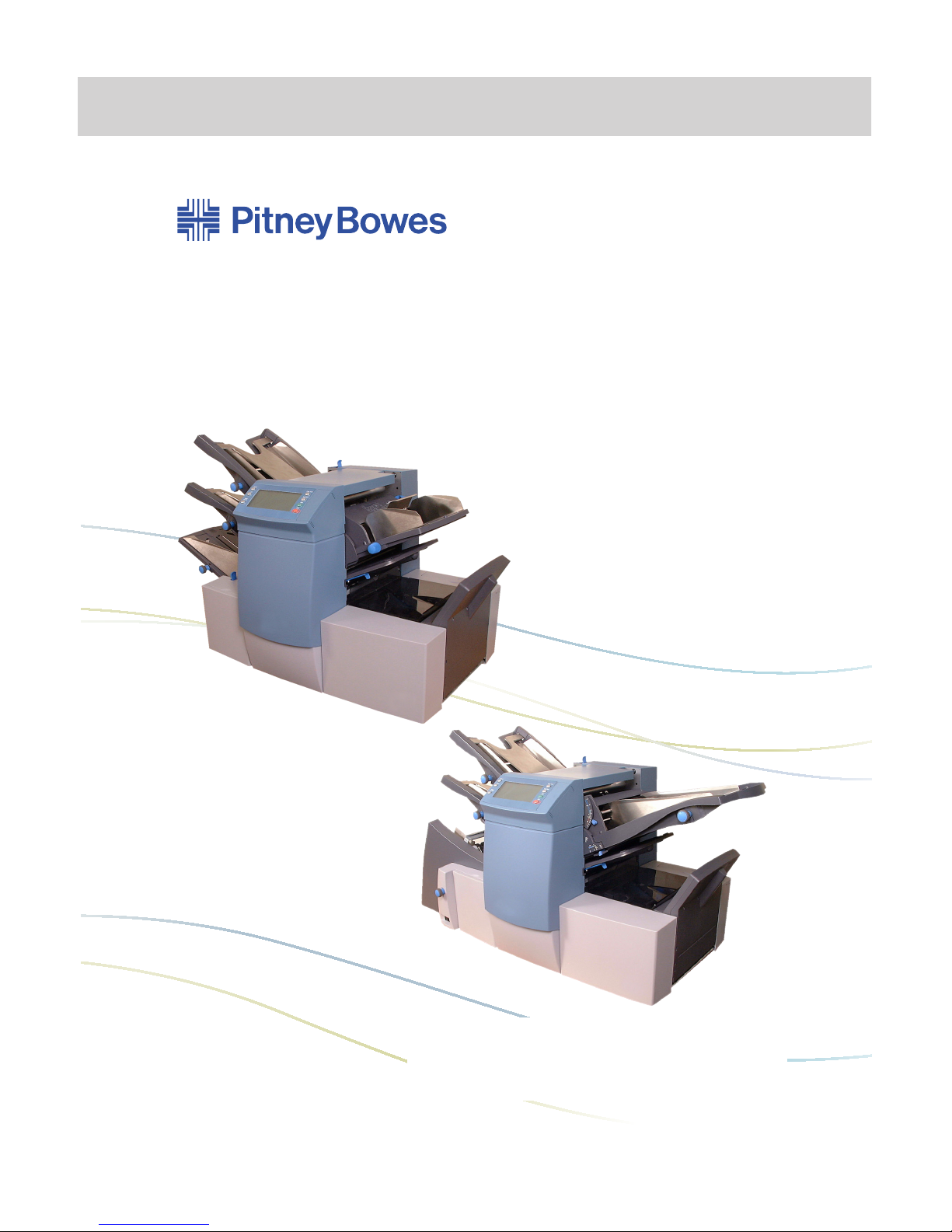
DI380 OfceRight
™
DI425 FastPac
™
Document Inserting Systems
Quick Reference Guide
US/Canada English Version
Read Me First!
DI380
D425

FCC Compliance
This equipment has been tested and found to comply with the limits for
a Class A digital device, pursuant to part 15 of the FCC rules. These
limits are designed to provide reasonable protection against interference
when the equipment is operated in a commercial environment. This
equipment generates, uses, and can radiate radio frequency energy
and, if not installed and used in accordance with the instruction manual,
may cause interference to radio communications. Operation of this
equipment in a residential area is likely to cause interference, in which
case the user will be required to correct the interference at his own
expense. Use only a shielded interface cable to operate this equipment
with a printer or other peripheral device.
CAUTION: Changes or modications to this equipment not expressly
approved by the party responsible for compliance (Pitney Bowes) could
void the user’s authority to operate the equipment.
Canada EMC Compliance
This Class A digital apparatus complies with Canadian ICES-003.
Cet appareil numérique de la classe A est conforme à la norme NMB-003 du
Canada.
SV61797 Rev. A May 2006
©2006 Pitney Bowes Inc. All rights reserved. This guide may not be
reproduced in whole or in part in any fashion or stored in a retrieval system
of any type or transmitted by any means, electronically or mechanically,
without the express, written permission of Pitney Bowes.
We have made every reasonable effort to ensure the accuracy and
usefulness of this manual; however, we cannot assume responsibility
for errors or omissions or liability for the misuse or misapplication of
our products.
Due to our continuing program of product improvement, equipment and
material specications as well as performance features are subject to
change without notice. Your inserter system may not have some of the
features described in this book.
E-Z Seal is a registered trademark of Pitney Bowes Inc. ENERGY
STAR is a registered trademark of the United States Environmental
Protection Agency.
Printed in the USA or Canada.

Quick Reference Guide
1SV61797 Rev. A
Important Safety Notes
Follow these basic safety precautions when operating this machine:
• Read all instructions before you attempt to operate the system.
• Use this equipment only for its intended purpose.
• Place the system close to an easily accessible wall outlet.
• Place the system in an accessible location to allow for proper
venting of the equipment and to facilitate servicing.
• Use the power cord supplied with the machine and plug it into a
properly grounded wall outlet that is located near the machine
and easily accessible. Failure to properly ground the machine
can result in severe personal injury and/or fire.
• The power cord wall plug is the primary means of disconnecting
the machine from the AC supply.
• DO NOT use a wall outlet controlled by a wall switch or one that
is shared with other equipment.
• DO NOT use an adapter plug on the line cord or wall outlet.
• DO NOT remove the ground pin from the line cord.
• Make sure the area in front of the wall outlet into which the
machine is plugged is free from obstruction.
• DO NOT route the power cord over sharp edges or trap it
between pieces of furniture. Make sure there is no strain on the
power cord.
• To reduce the risk of fire or electrical shock, DO NOT attempt to
remove covers or disassemble the control panel or its base.
• If the unit becomes damaged, unplug it from the wall, then
contact your Customer Service Representative.
• Keep fingers, long hair, jewelry and loose clothing away from
moving parts at all times.
• Avoid touching moving parts or materials while the machine is in
use. Before clearing a jam, be sure machine mechanisms come
to a complete stop.
• Remove jammed material gently and carefully.
• Do not place lighted candles, cigarettes, cigars, etc., on the
system.
• To prevent overheating, do not cover vent openings.

Quick Reference Guide
2 SV61797 Rev. A
• Use only approved supplies, in particular aerosol duster.
Improper storage and use of aerosol dusters or flammable
aerosol dusters, can cause an explosive-like condition that could
result in a personal injury and/or property damage. Never use
aerosol dusters labeled flammable and always read instructions
and safety precautions on the duster container label.
• To obtain supplies and/or Material Safety Data Sheets, contact
your Customer Service Representative.
• Operation of this equipment without periodic maintenance will
inhibit optimum operating performance and could cause the
equipment to malfunction. Contact your Customer Service
Representative for the required service schedule.
• Always follow specific occupational safety and health standards
for your workplace.
• To reduce the risk of fire or electrical shock, DO NOT attempt to
remove covers or disassemble the control panel or its base. The
cabinet encloses hazardous parts.
About this Guide
This little guide contains important information about using your
inserter system safely. It also includes:
• A brief guide to your inserter's controls, indicators and display
symbols;
• A machine setup summary;
• And a list of error messages.
This quick reference is not intended as a substitute for the Operator
Guides furnished on CD-ROM. We urge you to set aside a little time
to read the complete operator guide for your inserter. This will help
you attain the greatest productivity from your new Pitney Bowes
inserting system.
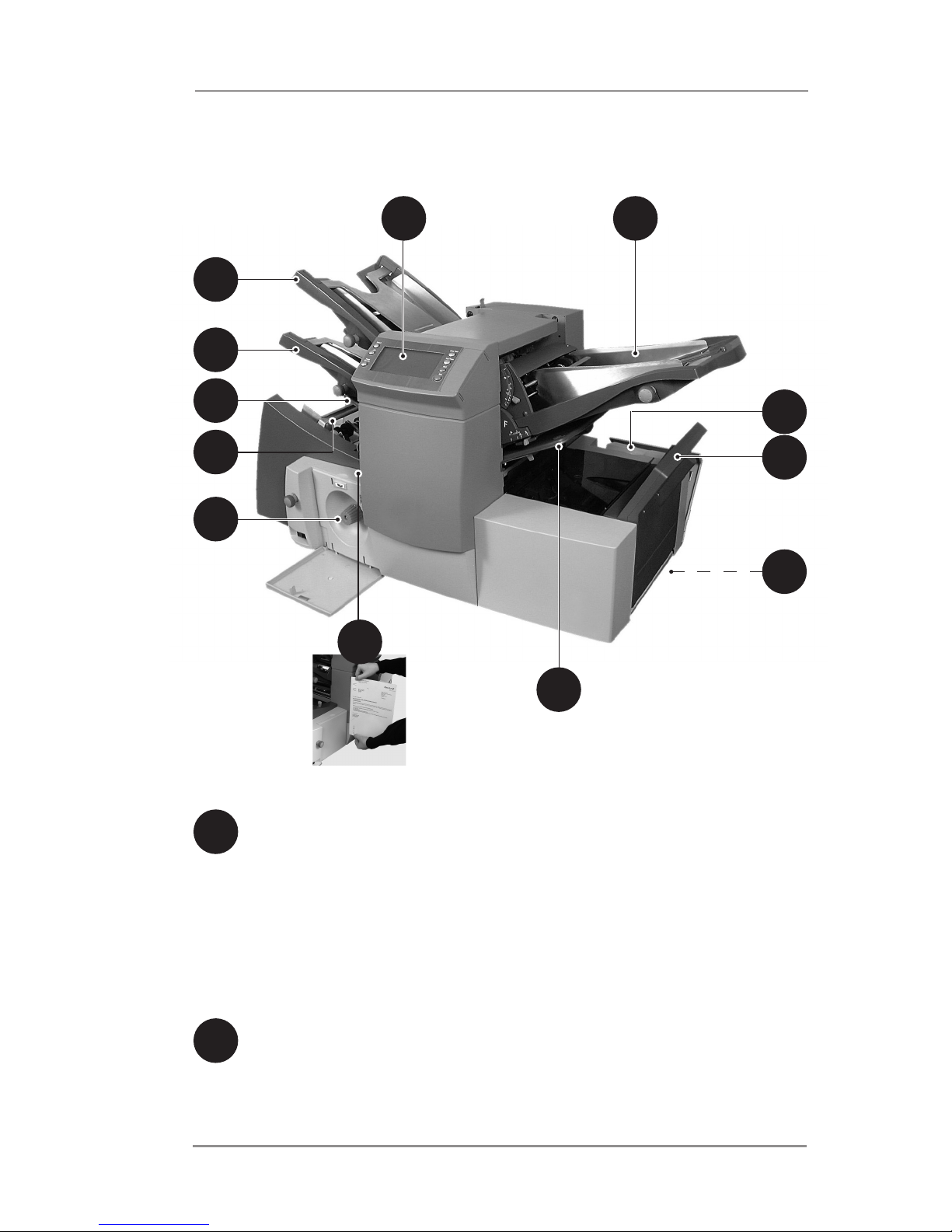
Quick Reference Guide
3SV61797 Rev. A
DI425 Machine Identification
Sheet Feeder 1 — This feeder is intended for feeding material
that requires folding.
In addition, you can set sheet feeder 1 to Manual Feed. In
this mode, you can run stapled sets of up to five sheets. The
machine waits for you to feed each set by hand into sheet
feeder 1 before folding and inserting the set automatically. See
the Specifications section of this guide for full details of the
sets possible.
Sheet Feeder 2 — For feeding material that requires folding.
Its functions are similar to those of sheet feeder 1, but the
manual feed option is NOT available from this feeder.
1
2
1
5
3
6
4
7
2
8
9
10
11
12
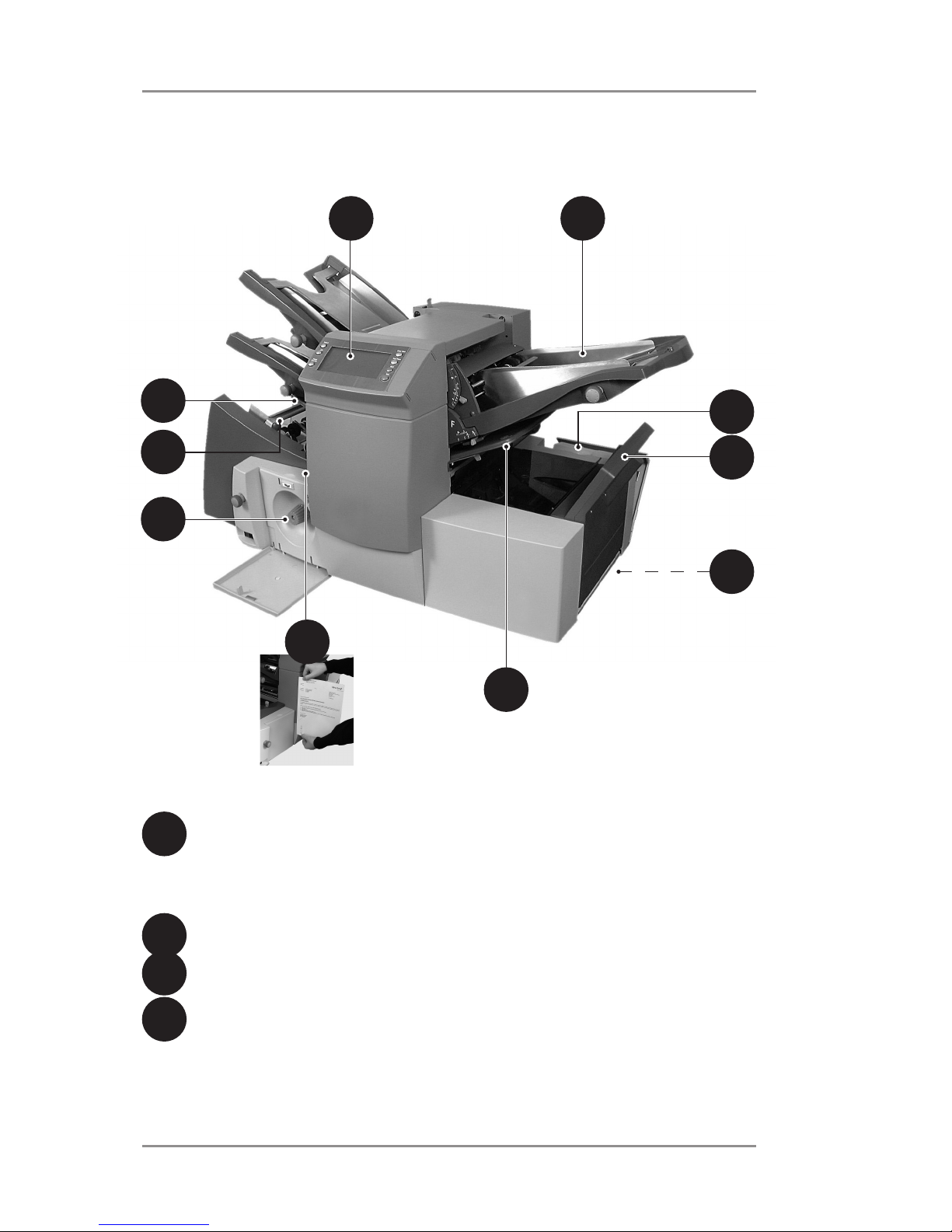
Quick Reference Guide
4 SV61797 Rev. A
5
3
6
4
7
8
9
10
11
12
Insert Feeder-— Use this feeder to add additional inserts to
your envelope. The inserter cannot fold material fed from this
feeder. However, this feeder is especially suited to feeding
pre-folded or thicker inserts.
Fold Plates 1 and 2 — These units create the desired fold
in material fed from the sheet feeder(s). The fold plates are
automatically set from the control panel.
Display/Control Panel — This is where you enter commands
and where the machine informs you of its status through
symbols and icons. Each button is explained on page 1-8.
3
4
5
6
DI425 Machine Identification (Continued)
