Pioneer XDJ-RR Service manual
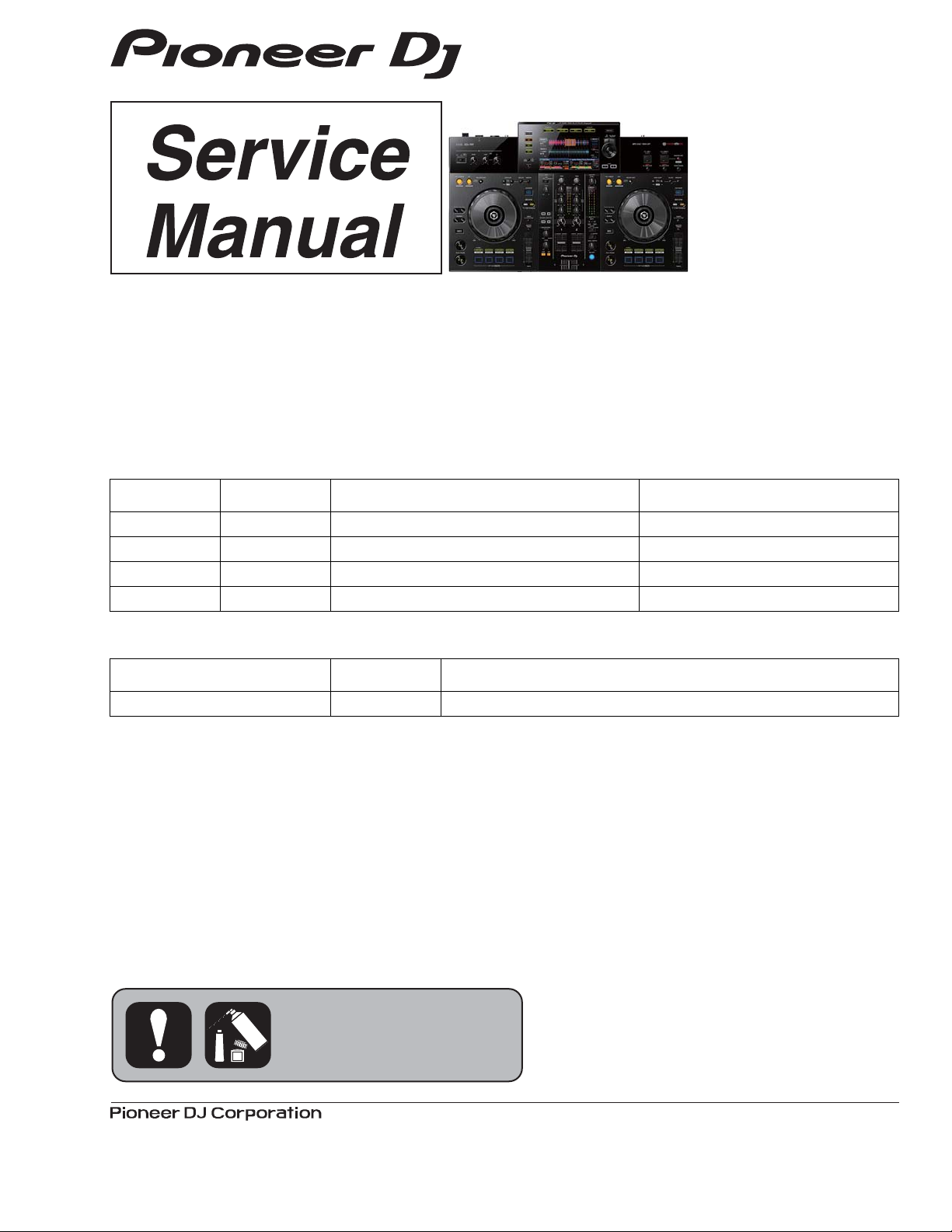
ORDER NO.
RRV4687
XDJ-RR
ALL-IN-ONE DJ SYSTEM
XDJ-RR
THIS MANUAL IS APPLICABLE TO THE FOLLOWING MODEL(S) AND TYPE(S).
Model Type Power Requirement Remarks
XDJ-RR AXJ AC 100 V to 240 V
XDJ-RR FWLPWXJ AC 100 V to 240 V
XDJ-RR SYXJ AC 100 V to 240 V
XDJ-RR UXJCB AC 100 V to 240 V
THIS SERVICE MANUAL SHOULD BE USED TOGETHER WITH THE FOLLOWING MANUAL(S).
Model Order No. Remarks
XDJ-RR RRV4688 SCHEMATIC DIAGRAM, PCB CONNECTION DIAGRAM, PCB PARTS LIST
6F, Yokohama i-Mark Place, 4-4-5 Minatomirai, Nishi-ku, Yokohama, Kanagawa 220-0012 JAPAN
© 2018 Pioneer DJ Corporation
K-ZZZ SEPT. 2018
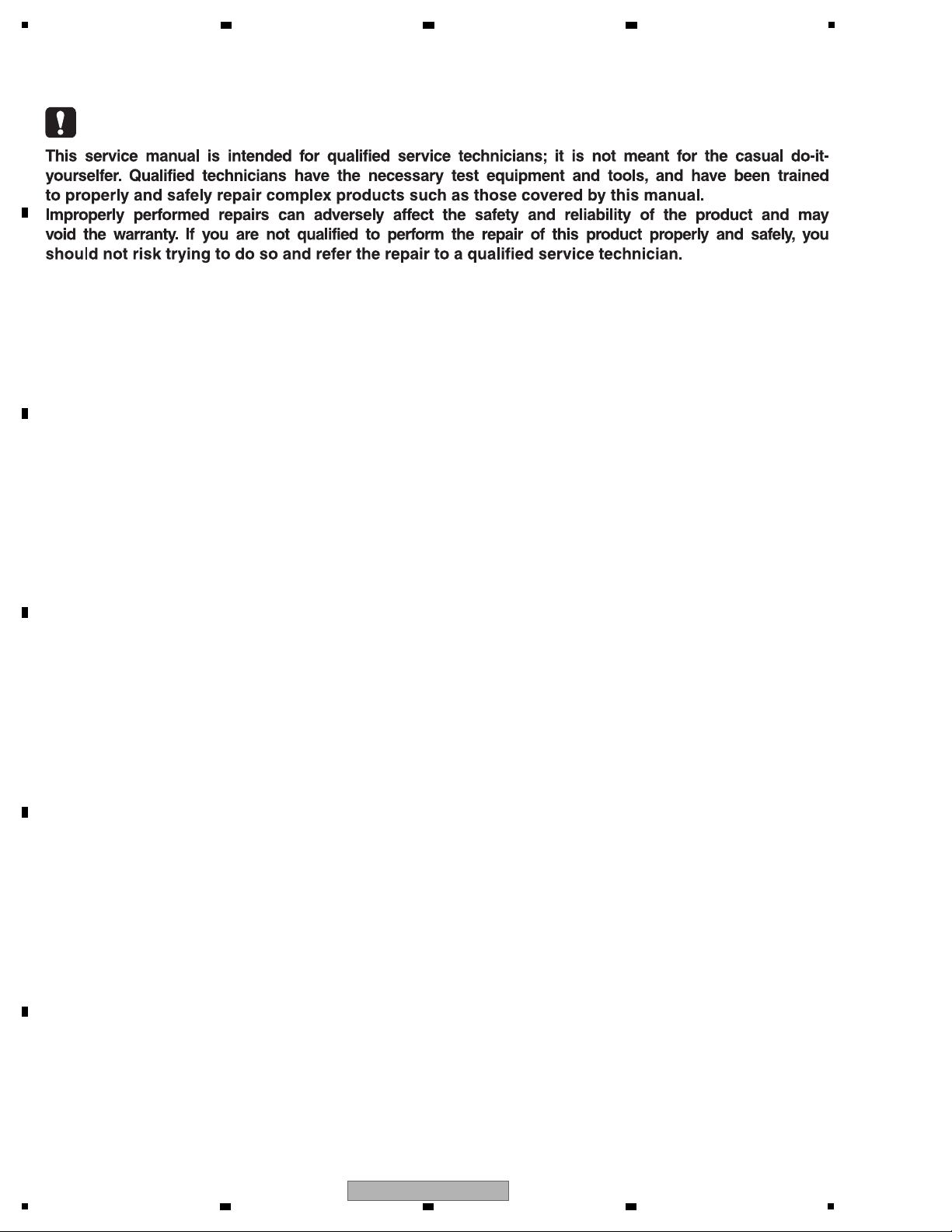
1
SAFETY INFORMATION
A
B
2 3 4
C
D
E
F
2
1
2 3 4
XDJ-RR
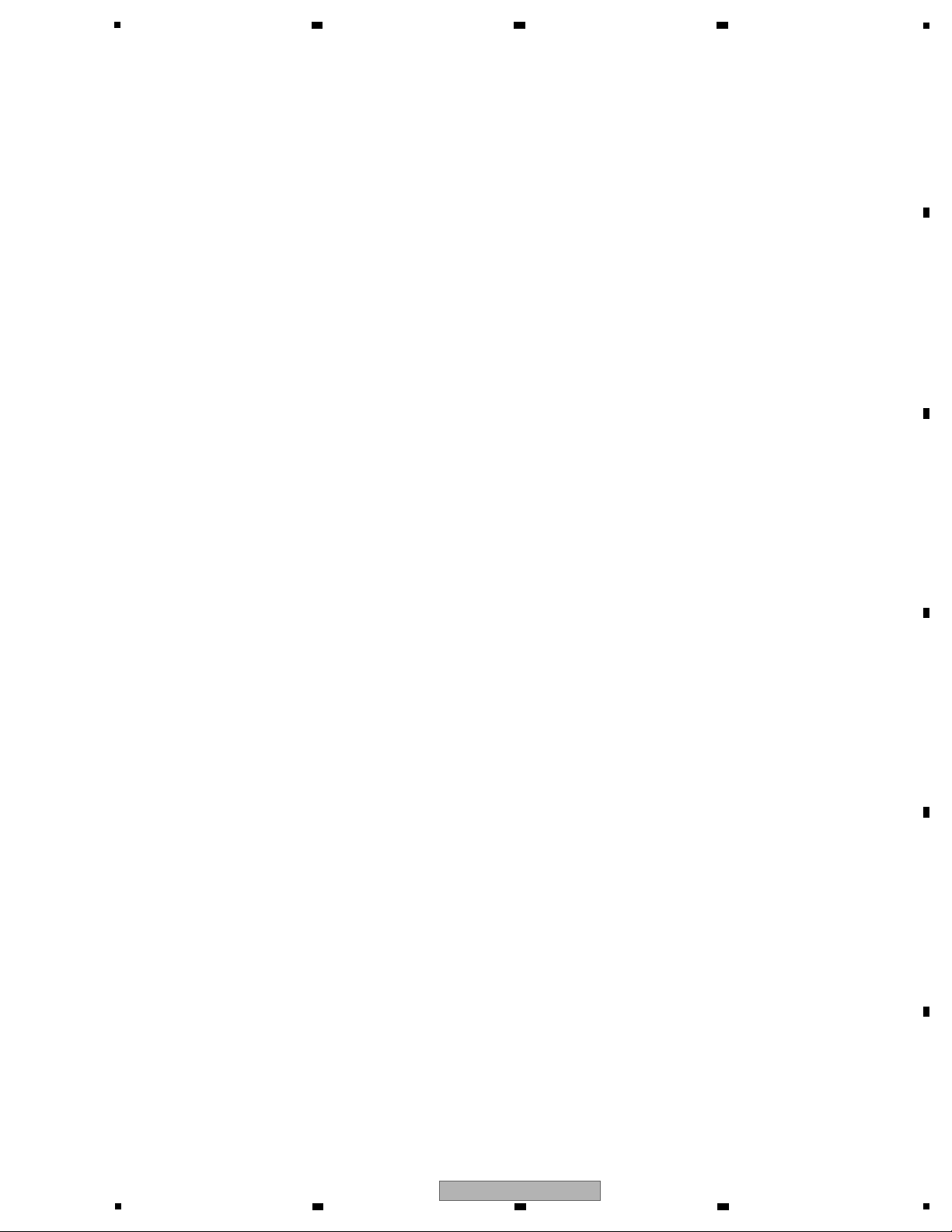
5
6 7 8
CONTENTS
SAFETY INFORMATION.......................................................................................................................................................... 2
1. SERVICE PRECAUTIONS ....................................................................................................................................................4
1.1 NOTES ON SOLDERING............................................................................................................................................... 4
1.2 NOTES ON REPLACING ...............................................................................................................................................4
1.3 SERVICE NOTICE ..........................................................................................................................................................5
2. SPECIFICATIONS.................................................................................................................................................................6
3. BASIC ITEMS FOR SERVICE ..............................................................................................................................................7
3.1 CHECK POINTS AFTER SERVICING ........................................................................................................................... 7
3.2 JIGS LIST .......................................................................................................................................................................7
3.3 PCB LOCATIONS ......................................................................................................................................................... 10
4. BLOCK DIAGRAM ..............................................................................................................................................................11
4.1 OVERALL WIRING DIAGRAM ..................................................................................................................................... 11
4.2 SIGNAL BLOCK DIAGRAM.......................................................................................................................................... 12
4.3 POWER BLOCK DIAGRAM ......................................................................................................................................... 13
4.4 MATRIX INFORMATION ............................................................................................................................................... 14
5. DIAGNOSIS ........................................................................................................................................................................15
5.1 STARTUP SEQUENCE ................................................................................................................................................15
5.2 TROUBLESHOOTING.................................................................................................................................................. 16
5.3 SIMPLIFIED DIAGNOSTIC PROCEDURE FOR AUDIO SIGNAL................................................................................ 26
5.4 VOLTAGE MONITORING CIRCUIT ..............................................................................................................................27
5.5 ERROR CODE ............................................................................................................................................................. 29
5.6 IC INFORMATION ........................................................................................................................................................30
6. SERVICE MODE................................................................................................................................................................. 31
6.1 TEST MODE.................................................................................................................................................................31
6.2 ABOUT THE DEVICE................................................................................................................................................... 38
7. DISASSEMBLY ................................................................................................................................................................... 39
8. EACH SETTING AND ADJUSTMENT................................................................................................................................53
8.1 NECESSARY ITEMS TO BE NOTED........................................................................................................................... 53
8.2 UPDATING OF THE FIRMWARE ................................................................................................................................. 54
8.3 MEASUREMENT OF ROTATION LOAD OF THE JOG DIALS..................................................................................... 55
8.4 DEGREE OF LEANING CONFIRMATION OF PHOTO INTERRUPTER......................................................................57
8.5 WRITING THE SERIAL NUMBER OF THE UNIT ........................................................................................................ 59
8.6 USER SETABLE ITEMS ............................................................................................................................................... 60
9. EXPLODED VIEWS AND PARTS LIST............................................................................................................................... 61
1 PACKING SECTION ..................................................................................................................................................... 61
9.
9.2 BOTTOM SECTION...................................................................................................................................................... 63
9.3 CHASSIS SECTION ..................................................................................................................................................... 65
9.4 CONTROL PANEL SECTION (1/2)...............................................................................................................................66
9.5 CONTROL PANEL SECTION (2/2)...............................................................................................................................68
9.6 LCD SECTION..............................................................................................................................................................70
A
B
C
D
E
F
XDJ-RR
5
6 7 8
3
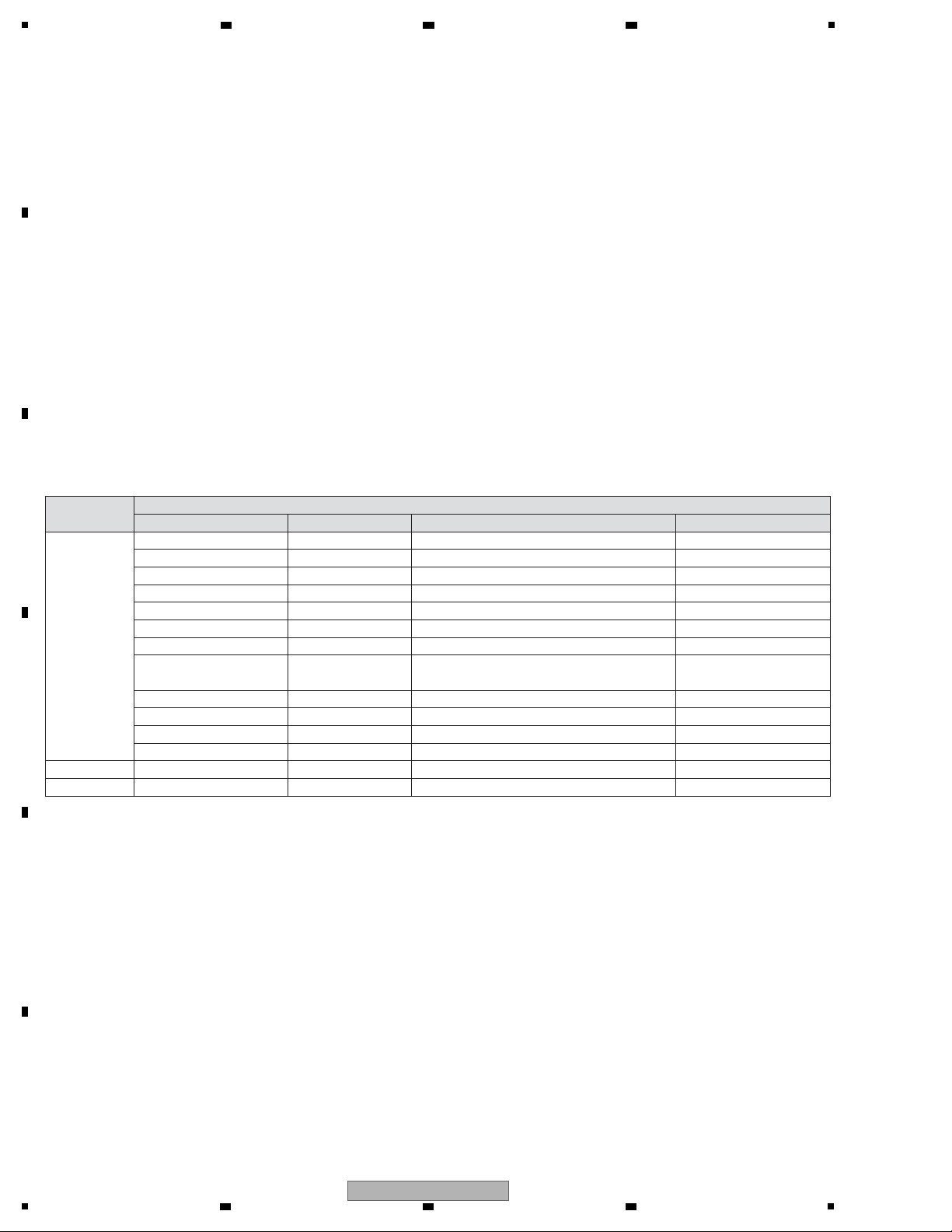
1
• For environmental protection, lead-free solder is used on the printed circuit boards mounted in this unit.
Be sure to use lead-free solder and a soldering iron that can meet specifications for use with lead-free solders for repairs
accompanied by reworking of soldering.
Do NOT use a soldering iron whose tip temperature cannot be controlled.
The part listed below is difficult to replace as a discrete component part.
When the part listed in the table is defective, replace whole Assy.
Assy Name
Parts that is Difficult to Replace
Ref No. FunctionPart No. Remarks
MAIN Assy
DC-DC CONVERTER (for system power)BD9328EFJ IC with heat-pad
IC101, IC502
DC-DC CONVERTER (for USB power supply)BD9328EFJ IC with heat-pad
IC303, IC304
DRIVER IC (for LCD backlight)IS31BL3555-ZLS4 IC with heat-pad
IC302
Authentication CoprocessorH337S3959 USON package
(UltraSmallOutlineNon-lead)
IC902
PO SUPPLY IC (Power management IC)MMPF0100F0AEP QFN IC with heat-padIC501
U-PRO IC (Application processor)MCIMX6D6AVT10AD BGAIC701
RAM IC (DDR3)H5TQ2G63GFR-RDC BGAIC702, IC703
INTERFACE IC (LAN PHY)RTL8201F-VB-CG QFN IC with heat-padIC1602
INTERFACE IC (for USB-LAN conversion)RTL8152B-VB-CG QFN IC with heat-padIC1601
INTERFACE IC (USB HUB)USB2512B-AEZG-TR IC with heat-padIC1603, IC1604
LCDB Assy
DC/DC CONV IC (for LCD power)R1290K103A QFN IC with heat-padIC3101
DCIN Assy
DC-DC CONVERTER (for audio power)BD9851EFV IC with heat-padIC3901
High-side SW IC (for USB current control)TPS2557DRB QFN IC with heat-padIC305, IC306
DC-DC CONVERTER (for audio power)BD9851EFV IC with heat-padIC301
2 3 4
1. SERVICE PRECAUTIONS
1.1 NOTES ON SOLDERING
A
B
1.2 NOTES ON REPLACING
C
D
E
F
4
1
2 3 4
XDJ-RR

5
g About the ICs in the MAIN Assy
Replacement of the Flash ROM (IC901) and USB-LAN Conversion (IC1601) in the MAIN Assy are not possible during service,
because writing of the MAC address on the production line is required.
Therefore, the Flash ROM (IC901) and USB-LAN Conversion (IC1601) are not supplied as a service part.
If the IC is defective, replace the whole MAIN Assy.
After replacing the the MAIN Assy, writing of the serial number of the unit is required.
For details on how to write the serial number, see "8.5 WRITING THE SERIAL NUMBER OF THE UNIT."
g VOLTAGE MONITORING
This unit always monitors for power failure and will shut itself off immediately after an error is detected.
All the LEDs other than MASTER REC (WAKE UP) LED will be light off, and all the switches and VRs will be disabled.
Repair the unit according to the diagnostic procedures described in "5.4 VOLTAGE MONITORING CIRCUIT."
g CONFIRMATION OF USER-SETTING
This product has user-setting data. Be sure to confirm those data before starting repair, although changing them may not have
a large effect.
The settings are stored in FLASH ROM (IC901) on the MAIN Assy.
For details, refer to "Changing the settings" in the operating instructions.
g How to modify when the rattling of the product is occurred
• Place the 12 points ( ) of the control panel under the block (Height more than 30 mm and Diameter φ about 20 mm is
recommended), and attach the chassis part according to the screw tightening order manually.
(The block is available at the home center, etc.)(Refer to "7 DISASSEMBLY" about the screw tightening order.)
• When there is no block, place the whole surface of the control panel to the curing mat, and attach the chassis part according
to the screw tightening order manually.
• Take care not to press the screwdriver strongly to the product in any case.
• Do not use the electric screwdriver.
6 7 8
1.3 SERVICE NOTICE
A
B
C
D
E
F
XDJ-RR
5
6 7 8
5
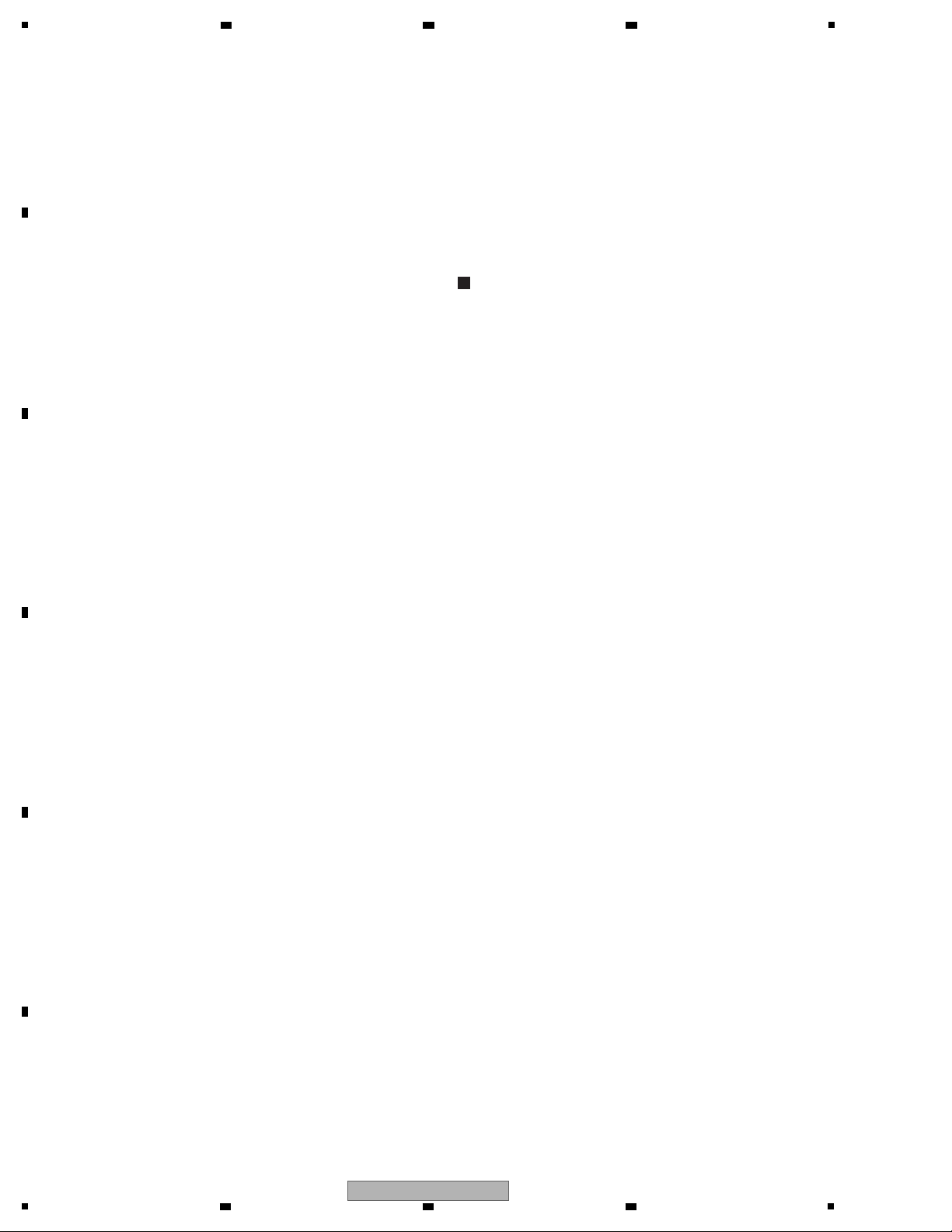
1
AC adapter
Power requirements.........................AC 100 V to 240 V, 50 Hz/60 Hz
Rated current............................................................................. 0.9 A
Rated output.................................................................. DC 12 V, 3 A
Power consumption (standby) ................................................0.4 W
General – Main Unit
Power consumption............................................. DC 12 V, 2 500 mA
Main unit weight......................................................... 5.2 kg (11.5 lb)
Max. dimensions.......... 625 mm (W) × 74.2 mm (H) × 388.5 mm (D)
(24.6 in. (W) × 2.9 in. (H) × 15.3 in. (D))
Tolerable operating temperature....... +5 °C to +35 °C (+41 °F to +95 °F)
Tolerable operating humidity............. 5 % to 85 % (no condensation)
Audio Section
Sampling rate ......................................................................44.1 kHz
A/D, D/A converter.................................................................... 24-bit
Frequency characteristic
USB, AUX (Line/Portable), MIC................................20 Hz to 20 kHz
S/N ratio (rated output, A-WEIGHTED)
USB ................................................................................... 112 dB
AUX (LINE)......................................................................... 96 dB
AUX (PORTABLE) ..............................................................90 dB
MIC...................................................................................... 81 dB
Total harmonic distortion (20 Hz to 20 kHzBW)
USB ................................................................................. 0.003 %
Standard input level / Input impedance
AUX (LINE).......................................................... –12 dBu/47 kΩ
AUX (PORTABLE) ............................................... –24 dBu/47 kΩ
MIC......................................................................... –57 dBu/3 kΩ
Standard output level / Load impedance / Output impedance
MASTER 1........................................+6 dBu/10 kΩ/390 Ω or less
MASTER 2.......................................... +2 dBu/10 kΩ/1 kΩ or less
PHONES ................................................+8 dBu/32 Ω/1 Ω or less
Rated output level / Load impedance
MASTER 1............................................................ +24 dBu/10 kΩ
MASTER 2............................................................ +20 dBu/10 kΩ
Channel equalizer characteristic
HI........................................................... –∞ dB to +6 dB (20 kHz)
MID.......................................................... –∞ dB to +6 dB (1 kHz)
LOW ........................................................ –∞ dB to +6 dB (20 Hz)
Microphone equalizer characteristic
HI........................................................–12 dB to +12 dB (10 kHz)
LOW ...................................................–12 dB to +12 dB (100 Hz)
Input / Output terminals
MIC input terminal
XLR connector & 1/4” TRS jack............................................ 1 set
AUX input terminal
RCA pin jacks....................................................................... 1 set
MASTER 1 output terminal
XLR connector...................................................................... 1 set
MASTER 2 output terminal
RCA pin jacks....................................................................... 1 set
PHONES output terminal
1/4” stereo phone jack.......................................................... 1 set
3.5 mm stereo mini jack........................................................ 1 set
USB terminals
A type ..................................................................................2 sets
Power supply.................................................... 5 V/1 A or less
B type ................................................................................... 1 set
— Be sure to use the [MASTER 1] terminals for a balanced output.
If they are connected to an unbalanced input (such as RCA) with
an XLR to RCA converter cable (or converter adapter), etc., the
sound quality may be lowered or noise may occur.
Use the [MASTER 2] terminals for an unbalanced input (such as
RCA).
— The specifications and design of this product are subject to
change without notice.
• Power cord
(AXJ: ADG7079)
(FWLPWXJ: ADG1154)
(SYXJ: ADG1154)
(UXJCB: XDG3052)
• AC adapter
(DWR1574)
• USB cable
(DDE1150)
• Operating Instructions (Quick Start Guide)
(AXJ: DRH1518)
(FWLPWXJ: DRH1517)
(SYXJ: DRH1516)
(UXJCB: DRH1515)
• Warranty (SYXJ only)
• Software license notice x 2
(AXJ: DRH1453)
(FWLPWXJ: DRH1451)
(SYXJ: DRH1451, DRH1452)
(UXJCB: DRH1451, DRH1452)
• rekordbox dj license key card
Accessories
2. SPECIFICATIONS
A
2 3 4
B
C
D
E
F
6
1
2 3 4
XDJ-RR
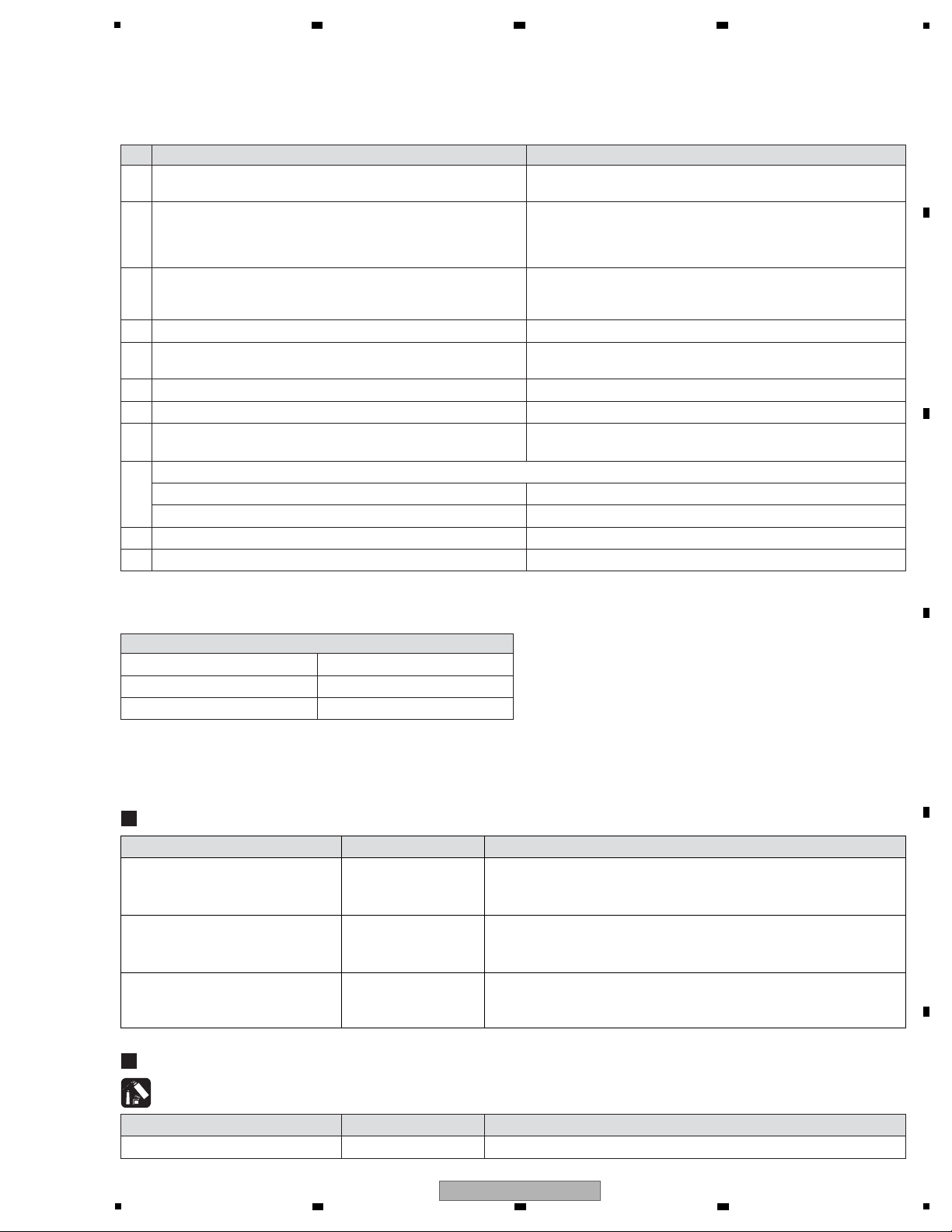
5
Items to be checked after servicing
No. Procedure Check points
To keep the product quality after servicing, confirm recommended check points shown below.
1 Confirm the firmware version in Test mode. The version of the firmware must be latest.
Update firmware to the latest one, if it is not the latest.
2 Confirm whether the customer complain has been solved.
If the customer complain occurs with the specific source, such as
Mic, each Input, Fader, Equalizer, and Trim, input that specific
source for checking.
The customer complain must not be reappeared.
Audio and operations must be normal.
3 Check the analog audio input (each channel, MIC).
(Make the analog connections with CDJ player, analog player and
MIC.)
Audio and operations must be normal.
6 Check the LCD display. Check that there is no dirt or dust trapped inside the LCD display.
7 Check the LEDs. Check that all the LEDs light in Test mode.
8 Check operations of the operating elements.
(KEY, SW, VR, Fader and PAD etc.)
Make sure that all buttons and controls on the main unit function
properly in Test mode.
4
Check the analog audio output (MASTER1, MASTER2). Audio and operations must be normal.
5 Check the headphones output.
(1/4” stereo phone plugs and 3.5 mm stereo mini plugs)
There must be no errors, such as noise, in the audio output.
Audio, Search and operations must be normal.
10 Confirm user setting contents. Being repaired to the contents before repairing.
11
Check the appearance of the product.
No scratches or dirt on its appearance after receiving it for service.
9 Check the connection of each interface.
Playback data contained in the device connected to USB A.
The PC must be linked. The rekordbox software must be linked.
Confirm the connection with PC with USB B.
Distortion
Noise
Volume too low
Volume too high
Volume fluctuating
Sound interrupted
See the table below for the items to be checked regarding audio.
Item to be checked regarding audio
Lubricants and Glues List
Name Part No. Remarks
Lubricating oil GEM1100 Refer to "7. DISASSEMBLY".
Jigs List
Jig Name Part No. Purpose of use / Remarks
Software for writing the serial
number
GGS1339 For writing the serial number of the unit to the MAIN Assy
after replacement. The file is uploaded to Niis.
Refer to "8.5 WRITING THE SERIAL NUMBER OF THE UNIT."
Extension FFC for diagnoses GGD1250
50 pin FFC, L = 400 mm, for MAIN Assy diagnoses
MAIN Assy t UCOM Assy
Refer to "7. DISASSEMBLY".
Extension FFC for diagnoses GGD1380
60 pin FFC, L = 400mm, for MAIN Assy diagnoses
MAIN Assy t LCDB Assy
Refer to "7. DISASSEMBLY".
6 7 8
3. BASIC ITEMS FOR SERVICE
3.1 CHECK POINTS AFTER SERVICING
A
B
3.2 JIGS LIST
5
XDJ-RR
6 7 8
C
D
E
F
7
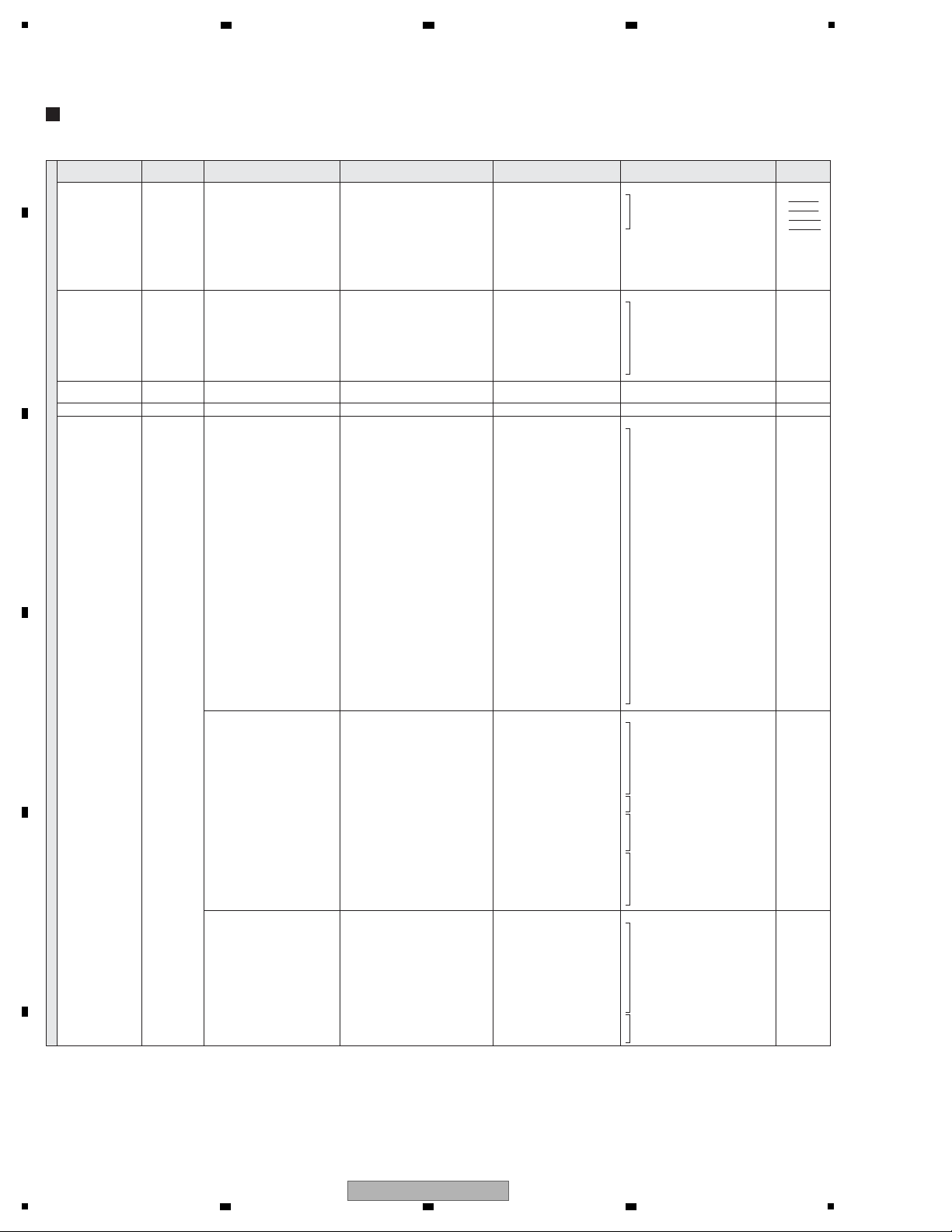
1
XDJ-RR Service check sheet
Test mode
Version display
Language selection display
Serial number display
Display when left JOG uCom is in failure.
Display when right JOG uCom is in failure.
g Ver.
g Ver.
g Rev.
g Rev.
g
g
g
g
g
g
————— ————— VERSION INFORMATION
SYSTEM
EUP
APL
KERNEL
LANGUAGE
MAC_ADDR
MAC_ADDR(LAN)
SERIAL
[CH1] JOG uCom ERROR!
[CH2] JOG uCom ERROR!
Firmware etc.
All LEDs and LCDs
light off
(Partly light on dimly)
Turn to the right once it light off gRotary selector All LEDs and LCDs
rekordbox (white)
MIDI (amber)
USB1 (green)
USB2 (green)
BROWSE (green)
TAG LIST (green)
INFO (green)
MENU (green)
DISPLAY OFFAll LEDs and
LCDs
All LEDs and LCDs
light on
————— gRotary selector All LEDs and LCDs DISPLAY ONAll LEDs and
LCDs
LCD patterns Cyclic pressed, ColorlBlacklWhite gRotary selector ————— LCD PATTERN TESTLCD
keys and LEDs
(Individual)
g / g
g / g
g / g
g / g
g / g
g / g
g / g
g / g
g / g
g / g
g / g
g / g
g / g
g / g
g / g
g / g
g / g
g / g
g / g
g / g
g / g
g / g
g / g
g / g
g / g
g / g
g / g
g / g
g / g
g / g
DECK 1 / 2
PLAY/PAUSE
CUE
SHIFT
TRACK SEARCH (o)
TRACK SEARCH (p)
SEARCH (m)
SEARCH (n)
LOOP IN
LOOP OUT
RELOOP/EXIT
CUE/LOOP CALL (c)
CUE/LOOP CALL (d)
DELETE
MEMORY
BEAT SYNC SYNC
BEAT SYNC MASTER
JOG MODE (VINYL)
JOG (touch)
JOG (rotate clockwise)
JOG (rotate counterclockwise)
TEMPO
MASTER TEMPO
HOT CUE
AUTO BEAT LOOP
SLIP LOOP
BEAT JUMP
PAD1
PAD2
PAD3
PAD4
PLAY/PAUSE (green)
CUE (amber)
RELOOP/EXIT (amber)
LOOP IN (amber)
LOOP OUT (amber)
REV (amber)
SLIP (amber)
LOOP IN (amber)
LOOP OUT (amber)
RELOOP/EXIT (amber)
JOG MODE/VINYL (blue)
BEAT SYNC SYNC (white)
BEAT SYNC MASTER (amber)
MASTER TEMPO (red)
SYNC (white)
BEAT SYNC MASTER (amber)
JOG MODE/VINYL (blue)
JOG MODE/VINYL (blue)
LOOP IN (amber)
LOOP OUT (amber)
BEAT SYNC MASTER (amber)
MASTER TEMPO (red)
HOT CUE (green)
AUTO BEAT LOOP (green)
SLIP LOOP (green)
BEAT JUMP (green)
PAD1 (blue)
PAD2 (blue)
PAD3 (blue)
PAD4 (blue)
KEY/LED TEST
CH1 / CH2 PLAY/PAUSE
CH1 / CH2 CUE
CH1 / CH2 SHIFT
CH1 / CH2 TRACK REV
CH1 / CH2 TRACK FWD
CH1 / CH2 SEARCH REV
CH1 / CH2 SEARCH FWD
CH1 / CH2 LOOP IN
CH1 / CH2 LOOP OUT
CH1 / CH2 RELOOP
CH1 / CH2 CALL PREV
CH1 / CH2 CALL NEXT
CH1 / CH2 CUE DELETE
CH1 / CH2 CUE MEMORY
CH1 / CH2 SYNC
CH1 / CH2 MASTER
CH1 / CH2 VINYL
CH1 / CH2 JOG TOUCH
CH1 / CH2 JOG TOUCH
CH1 / CH2 JOG TOUCH
CH1 / CH2 TEMPO RANGE
CH1 / CH2 MASTER TEMPO
CH1 / CH2 HOT CUE
CH1 / CH2 AUTO BEAT LOOP
CH1 / CH2 SLIP LOOP
CH1 / CH2 BEAT JUMP
CH1 / CH2 PAD1
CH1 / CH2 PAD2
CH1 / CH2 PAD3
CH1 / CH2 PAD4
Button
g
g
g
g
g
g
g
g
g
g
g
g
g
Mixer
SOUND COLOR FX DUB ECHO
SOUND COLOR FX PITCH
SOUND COLOR FX NOISE
SOUND COLOR FX FILTER
CUE CH1
CUE CH2
HEADPHONES MASTER
BFX ON/OFF
BEAT (c)
BEAT (d)
Channel fader 1
Channel fader 2
Crossfader
CFX DUB_ECHO (white)
CFX PITCH (white)
CFX NOISE (white)
CFX FILTER (white)
HEADPHONES CUE1 (amber)
HEADPHONES CUE2 (amber)
HEADPHONES MASTER (amber)
BFX ON/OFF (blue)
CLIP indicator
BFX ON/OFF indicator
LEVEL METER CH1
LEVEL METER CH2
LEVEL METER MASTER
CFX DUB ECHO
CFX PITCH
CFX NOISE
CFX FILTER
CH1 HEADPHONE CUE CH
CH2 HEADPHONE CUE CH
MASTER CUE
EFFECT ON OFF
BEAT PREV
BEAT NEXT
g
g
g
g
g
g
g
g
g
g
g
g
g
g
g
g
g
g
g
g
Common
rekordbox
MIDI
USB1
USB2
BROWSE (SEARCH)
TAG LIST
INFO
MENU (UTILITY)
QUANTIZE
TIME MODE (AUTO CUE)
BACK
TAG TRACK/REMOVE
DECK1/2
Rotary selector
LOAD1
LOAD2
USB1 STOP
USB2 STOP
MASTER REC (WAKE UP)
TRACK MARK
rekordbox (white)
MIDI (amber)
USB1 (green)
USB2 (green)
BROWSE (green)
TAG LIST (green)
INFO (green)
MENU (green)
QUANTIZE (red)
MIC indicator
BROWSE (green)
TAG LIST (green)
MENU (green)
INFO (green)
LOAD1 (white)
LOAD2 (white)
USB1 STOP indicator
USB2 STOP indicator
MASTER REC (red)
MASTER REC (red)
MEDIA RB
MEDIA PC
MEDIA USB1
MEDIA USB2
BROWSE
TAG LIST
INFO
MENU
DECK QUANTIZE
TIME MODE/ACUE
BACK
TAG TRACK
DECK SELECT
ROTARY SELECTOR
CH1 LOAD
CH2 LOAD
CH1 USB STOP
CH2 USB STOP
USB REC
TRACK MARK
Firmware version display
These LEDs light on dimly
Light on when pushed,
and light off when released.
Light on when pushed,
and light on dimly when released.
Light on when pushed,
and light on dimly when released.
Light on when pushed,
and light off when released.
Light on when pushed,
and light off when released.
Light on when pushed,
and light off when released.
Level indicator light on
when VR position
1/2
Check contents Status CheckOperation part, Setting Display part (LED) Display part (LCD)Check target
A
B
C
D
E
F
2 3 4
8
1
2 3 4
XDJ-RR
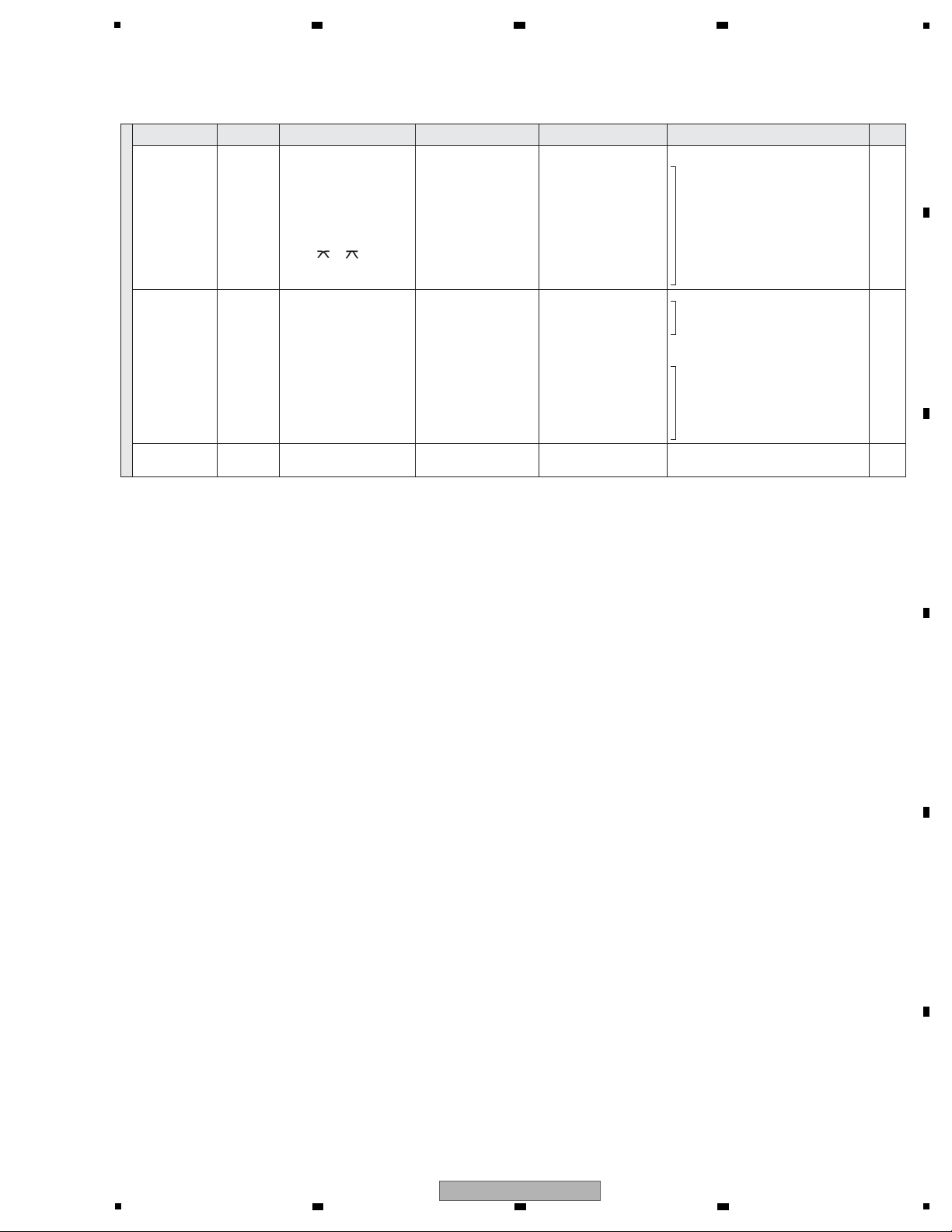
2/2
SW individual
g
g
g
g
g
BEAT EFFECTS
ECHO / REVERB / FLANGER
EFFECT CHANNEL
1 / 2 / MASTER
AUX
OFF / LINE / PORTABLE
CROSS FADER CURVE
THRU / /
MIC
OFF / ON / TALKOVER
————— SW TEST
ECHO / REVERB / FLANGER
1 / 2 / MASTER
OFF / LINE / PORTABLE
LEFT / CENTER / RIGHT
OFF / ON / TALKOVER
SW select
Rotary selector
Display the value (00 to FF in hexadecimal)
according to the position of the selector
gROTARY SELECTOR
————— SELECTOR TEST
SELECTOR xx (value)
Select operation
Test mode
Values of the rotary
variable controls and
sliders
Display the value (000 to 3FC hexadecimal) to the position of VR.
Display the value (000 to 3FF hexadecimal) to the position of VR.
Display the value (000 to 3FF0 hexadecimal) to the position of VR.
g / g
g / g
g / g
g / g
g / g
g / g
g / g
g
g
g
g
g
g
g
g
CH1 / CH2 TRIM
CH1 / CH2 EQ HI
CH1 / CH2 EQ MID
CH1 / CH2 EQ LOW
CH1 / CH2 COLOR
CH1 / CH2 Channel fader
CH1 / CH2 TEMPO
MIC EQ HI
MIC EQ LOW
HEADPHONES MIXING
HEADPHONE LEVEL
AUX TRIM
Crossfader
LEVEL/DEPTH
MASTER LEVEL
————— VOL TEST
CH1 / CH2 TRIM xxx (value)
CH1 / CH2 HI xxx (value)
CH1 / CH2 MID xxx (value)
CH1 / CH2 LOW xxx (value)
CH1 / CH2 COLOR xxx (value)
CH1 / CH2 FADER xxx (value)
CH1 / CH2 TEMPO xxx (value)
MIC EQ HI xxx (value)
MIC EQ LOW xxx (value)
HP MIXING xxx (value)
HP LEVEL xxx (value)
AUX TRIM xxx (value)
CROSS FADER xxx (value)
LEVEL DEPTH xxx (value)
MASTER LEVEL xxx (value)
Volume
operation
Display on LCD when selected
Display the value (000 to 3FF hexadecimal)
to the position of VR.
Display the value (000 to 3FF hexadecimal)
to the position of VR.
Check contents Status CheckOperation part, Setting Display part (LED) Display part (LCD)Check target
5
6 7 8
A
B
C
D
E
F
XDJ-RR
5
6 7 8
9
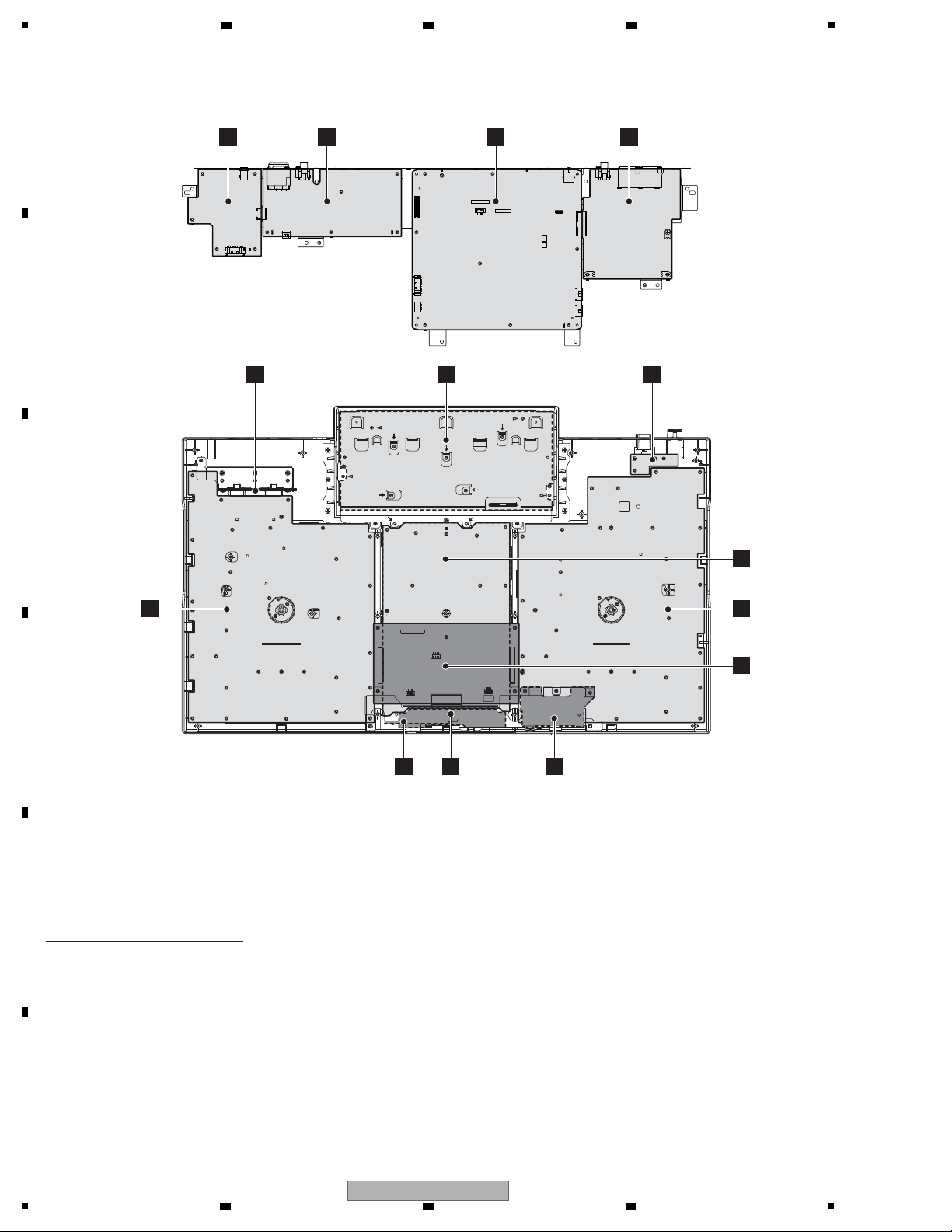
1
G
CRFD ASSY
H
CRVB ASSY
C
HPJK ASSY
I
DCK1 ASSY
L
MXRB ASSY
F
UCOM ASSY
K
DCK2 ASSY
B
MAIN ASSY
M
LCDB ASSY
D
USBB ASSY
J
PSWB ASSY
A
AINB ASSY
N
DCIN ASSY
E
AOUT ASSY
• Bottom view
1..MAIN ASSY DWX4165
NSP 1..LCDA ASSY DWM2686
2..LCDB ASSY DWX4166
2..UCOM ASSY DWX4167
2..DCIN ASSY DWX4168
2..USBB ASSY DWX4169
NSP 1..PNL1 ASSY DWM2687
2..DCK1 ASSY DWX4170
2..PSWB ASSY DWX4171
2..CRVB ASSY DWX4172
NSP 1..PNL2 ASSY DWM2688
2..DCK2 ASSY DWX4173
2..HPJK ASSY DWX4174
NSP 1..PNL3 ASSY DWM2689
2..MXRB ASSY DWX4175
2..AOUT ASSY DWX4176
2..CRFD ASSY DWX4177
2..AINB ASSY DWX4178
Mark No. Description Part No. Mark No. Description Part No.
LIST OF ASSEMBLIES
NOTES: - Parts marked by “NSP” are generally unavailable because they are not in our Master Spare Parts List.
-
The > mark found on some component parts indicates the importance of the safety factor of the part.
Therefore, when replacing, be sure to use parts of identical designation.
3.3 PCB LOCATIONS
A
2 3 4
B
C
D
E
F
10
1
2 3 4
XDJ-RR
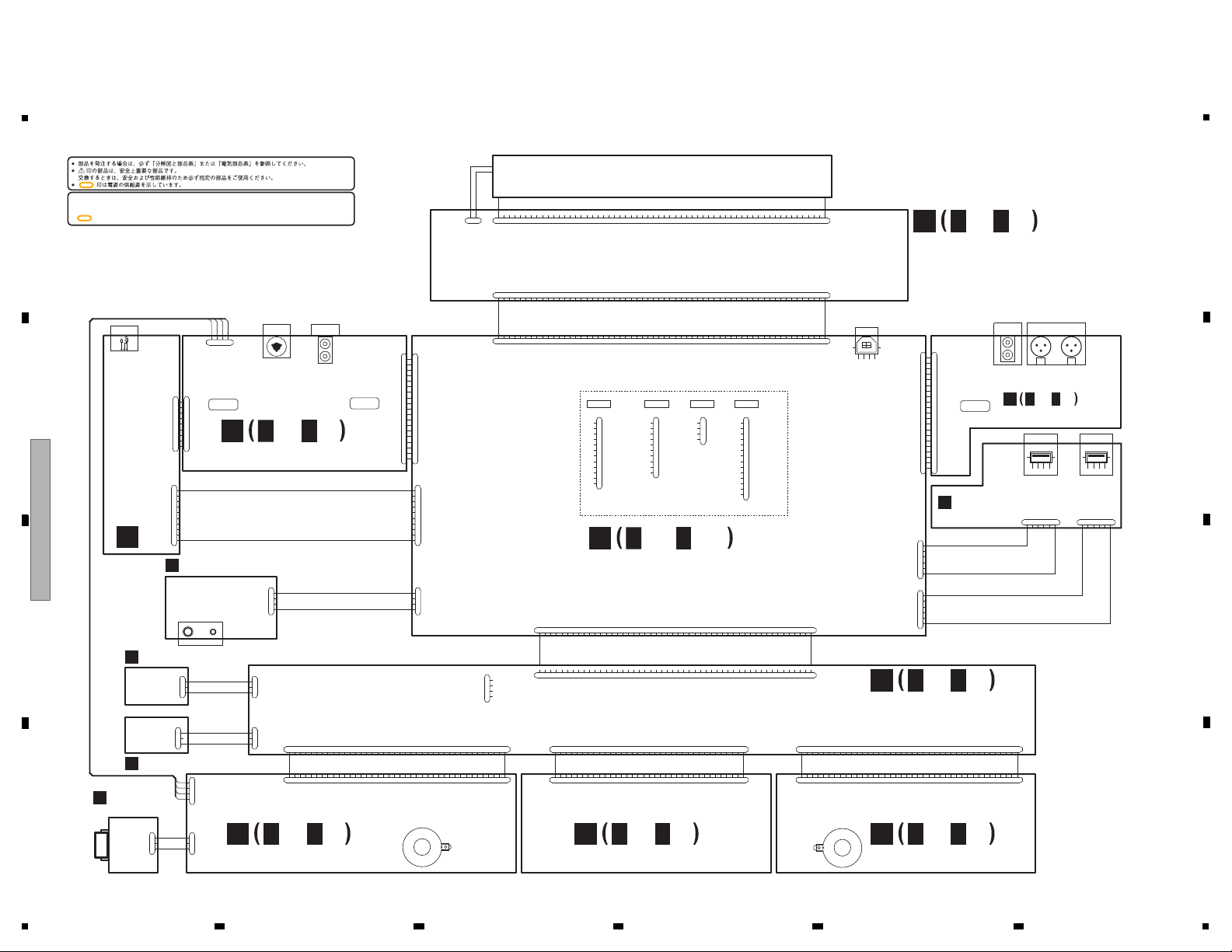
CN3201
CKS6646-A
1NC2
GND3VGL4VCC5VGH
6
NC7V18V29V3
10V411V512V613
V714V815V9
16
V10
17
NC18NC
19
DITH20VCOM21AVDD22AGND
23
GND
24
UPDN
25
VCC
26
SHLR
27
STBYB
28
RSTB
29
MODE
30
VSD31HSD
32DE33
DCLK
34B735B636B537B438B339B240B141
B042G743G644G545G446G347G248G149G050R751R652R553R454R355R256R1
57R058
VCC
59
AVDD60AGND
JA3901
DKN1649-A
NM
CN1001
1
V+3R3D
2
SD_D2
3
SD_D3
4
SD_CMD
5
SD_CLK
6
SD_D0
7
SD_D1
8
SD_CDN
9
SD_WP
10
GNDD
CN1002
NM
1
V+3R3D
2
TXD
3
RXD
4
GND
NM
CN1401
1
V+3R3D
2
NC
3
JTAG_TRRSTN
4
JTAG_TDI
5
JTAG_TMS
6
JTAG_TCK
7
JTAG_TDO
8
JTAG_RSTN
9
JTAG_DEN(NC)
10
JTAG_MOD(NC)
11
GNDD
12
GNDD
NM
CN1601
0.5
1
V+3R3D
2
ENET_MDC
3
ENET_MDIO
4
ENET_CRS_DV
5
ENET_RX_ER
6
ENET_TX_EN
7
ENET_RXD0
8
ENET_RXD1
9
ENET_TXD0
10
ENET_TXD1
11
ENET_ETHER_INT
12
ENET_xRST
13
ENET_REF_CLK
14
GNDD
KM200NA6L
CN1603
1
V+5USBA2_H
2
V+5USBA2_H
3
GNDD
4
USBDN2_N
5
USBDN2_P
6
GNDD
KM200NA6L
CN1602
1
V+5USBA1_H
2
V+5USBA1_H
3
GNDD
4
USBDN1_N
5
USBDN1_P
6
GNDD
CKS6645
CN1904
1
GNDD2GNDD
3
MSVR_MUTE
4
GNDD
5
LCD_ADKEY06LCD_ADKEY1
7
LCD_ADKEY28GNDD9BROWSE_ENC210GNDD
11
BROWSE_ENC1
12
GNDD
13
EUP_SCLK14GNDD15EUP_MOSI16GNDD17EUP_MISO18GNDD19EUP_IMX_xRST
20
GNDD
21
EUP_WRITE22EUP_CS
23
EUP_REQ
24
EUP_CONT
25
GNDD26GNDD27PWR_ON28GNDD
29
ACOFF_xDET
30
GNDD31EUP_xMUTE
32
GNDD33FAULT_xDET34GNDD35EUP_RST36GNDD
37
V+3R3E38V+3R3E
39
GNDD40V+3R3D
41
V+3R3D42GNDD
43
V+744GNDD_LED45V+7
46
GNDD_LED47V+748GNDD_LED
49
V+7
50
GNDD_LED
AKP7199-A
CN1902
1
AUX_GAIN_SEL
2
AUX_R
3
GNDA
4
GNDA
5
GNDA
6
AUX_L
7
GNDA
8
V+15A
9
V+15A
10
GNDA
11
GNDA
12
V-15A
13
V-15A
14
GNDA
15
GNDA
16
MIC
17
GNDA
18
GNDA
19
V+12A
DKN1237-A
JA1601
1
234
RT1
RT2
CKS4428-A
CN3002
1
A2C
CN3401
NM
1
V+3R3E
2
CNVSS
3
RESET
4
GNDD
DKN1481
CN3402
1
V+7_LED2V+7_LED3GNDD_LED4GNDD_LED5V+3R3D6V+3R3D7GNDD8GRID_SI9GNDD
10
GRID_SCK
11
GNDD12PWR_SW13GNDD
14
DCK1_KEY0
15
DCK1_LED016DCK1_KEY317DCK1_LED118DCK1_KEY219DCK1_LED220DCK1_KEY1
21
GNDD
22
DCK1_JOGT
23
GNDD
24
DCK1_JOG_R025GNDD26DCK1_JOG_R127GNDD28GNDD
29
DCK1_CUE
30
DCK1_PAD431DCK1_PLAY
32
DCK1_PAD3
33
DCK1_PAD134DCK1_PAD235V+3R3D_AD36MIC_EQ_LOW
37 DCK1_ADCT
38 MIC_EQ_HI
39
DCK1_ADIN
40 GNDD_AD
DKP3953
CN3403
1
GNDD_LED
2
V+7
3
GNDD_LED
4
V+7
5
GNDD_LED
6
V+7
7
GNDD_LED
8
V+7
9
GNDD
10
V+3R3D11V+3R3D
12
GNDD
13
V+3R3E14V+3R3E
15
GNDD
16
EUP_RST
17
GNDD
18
FAULT_xDET
19
GNDD
20
EUP_xMUTE
21
GNDD
22
ACOFF_xDET
23
GNDD
24
PWR_ON
25
GNDD
26
GNDD
27
EUP_CONT
28
EUP_REQ
29
EUP_CS
30
EUP_WRITE
31
GNDD
32
EUP_IMX_xRST
33
GNDD
34
EUP_MISO
35
GNDD
36
EUP_MOSI
37
GNDD
38
EUP_SCLK
39
GNDD
40
BROWSE_ENC1
41
GNDD
42
BROWSE_ENC2
43
GNDD
44
LCD_ADKEY245LCD_ADKEY146LCD_ADKEY0
47
GNDD
48
MSVR_MUTE
49
GNDD
50
GNDD
VKN1439
CN3404
1
V+7_LED2V+7_LED
3
GNDD_LED
4
GNDD_LED
5
MXR_LED_xG
6
MXR_LED_RCK7MXR_LED_SI8MXR_LED_SCK9GNDD
10
GNDD
11
GRID_SI
12
GNDD
13
GRID_SCK
14
MXR_KEY115GNDD
16
MXR_KEY017V+3R3D18GNDD19GNDD
20
MAVR_xMUTE21GNDD
22
AD_SEL_A
23
GNDD
24
AD_SEL_B
25
V+3R3AD
26
GNDD_AD
27
CHFD2_AD
28
GNDD_AD
29
CHFD1_AD
30
GNDD_AD
31
MXR_AD0
32
MXR_AD333MXR_AD1
34
MXR_AD235GNDD_AD
DKN1481
CN3407
1
V+7_LED2V+7_LED3GNDD_LED4GNDD_LED5V+3R3D6V+3R3D7GNDD8GRID_SI9GNDD
10
GRID_SCK
11
GNDD12GNDD13GNDD14DCK2_KEY0
15
DCK2_LED0
16
DCK2_KEY317DCK2_LED118DCK2_KEY2
19
DCK2_LED2
20
DCK2_KEY1
21
GNDD
22
DCK2_JOGT23GNDD24DCK2_JOG_R025GNDD
26
DCK2_JOG_R127GNDD28GNDD29DCK2_CUE
30
DCK2_PAD431DCK2_PLAY32DCK2_PAD333DCK2_PAD1
34
DCK2_PAD2
35
STBY_LED36USB_REC_KEY
37
V+3R3D_AD38DCK2_ADCT39DCK2_ADIN
40
GNDD_AD
DKB1118-A
JA4001
1
VBUS
2D-3
D+
4
GND
RT1
RT2
DKB1118-A
JA4002
VBUS
D-
D+
GND
RT1
RT2
AKM1277-A
CN4002
1
V+5USBA2_H2V+5USBA2_H
3
GNDD4USBDN2_N5USBDN2_P
6
GNDD
AKM1277-A
CN4001
1
V+5USBA1_H
2
V+5USBA1_H3GNDD4USBDN1_N5USBDN1_P
6
GNDD
CN4101
KM200NA4L
1
MIC_TRMOUT
2
GNDA
3
GNDA
4
MIC_TRMIN
VKN2007
CN4102
1
GNDD_AD
2
DCK1_ADIN
3
MIC_EQ_HI4DCK1_ADCT
5
MIC_EQ_LOW
6
V+3R3D_AD
7
DCK1_PAD2
8
DCK1_PAD1
9
DCK1_PAD3
10
DCK1_PLAY
11
DCK1_PAD4
12
DCK1_CUE
13
GNDD14GNDD
15
DCK1_JOG_R1
16
GNDD
17
DCK1_JOG_R0
18
GNDD
19
DCK1_JOGT
20
GNDD
21
DCK1_KEY122DCK1_LED2
23
DCK1_KEY224DCK1_LED125DCK1_KEY3
26
DCK1_LED0
27
DCK1_KEY0
28
GNDD
29
PWR_SW
30
GNDD
31
GRID_SCK
32
GNDD
33
GRID_SI
34
GNDD
35
V+3R3D
36V+3R3D
37GNDD_LED
38
GNDD_LED
39V+7_LED
40V+7_LED
CN4501
KM200NA3L
1
GNDD
2
PWR_SW
3
GNDD
CN4103
KM200NA3
1
GNDD
2
PWR_SW
3
GNDD
CN4601
KM200NA3L
1
V+3R3D_AD
2
CRFD_CRV_AD
3
GNDD_AD
VKN2007
CN4701
1
GNDD_AD
2
DCK2_ADIN
3
DCK2_ADCT4V+3R3D_AD
5
USB_REC_KEY
6
STBY_LED
7
DCK2_PAD28DCK2_PAD1
9
DCK2_PAD3
10
DCK2_PLAY11DCK2_PAD4
12
DCK2_CUE
13
GNDD
14
GNDD
15
DCK2_JOG_R1
16
GNDD
17
DCK2_JOG_R0
18
GNDD
19
DCK2_JOGT
20
GNDD
21
DCK2_KEY1
22
DCK2_LED223DCK2_KEY2
24
DCK2_LED125DCK2_KEY3
26
DCK2_LED027DCK2_KEY0
28
GNDD29GNDD30GNDD
31
GRID_SCK
32
GNDD
33
GRID_SI
34
GNDD
35
V+3R3D
36
V+3R3D
37GNDD_LED
38GNDD_LED
39V+7_LED
40
V+7_LED
CN5101
KM200NA4L
1
HP_R
2
GNDD_HP
3
GNDD_HP
4
HP_L
DKN1661
CN3902
1
PWR_ON
2
GNDD
3
V+12E
4
GNDD
5
V+12L
6
GNDD
7
GNDD
8
V+12D
9
V+12D
10
V+12D
VKN2025
CN5201
1
GNDD_AD
2
MXR_AD2
3
MXR_AD14MXR_AD3
5
MXR_AD0
6
GNDD_AD
7
CHFD1_AD
8
GNDD_AD
9
CHFD2_AD
10
GNDD_AD
11
V+3R3AD
12
AD_SEL_B
13
GNDD
14
AD_SEL_A
15
GNDD
16
MAVR_xMUTE
17
GNDD18GNDD
19
V+3R3D
20
MXR_KEY0
21
GNDD
22
MXR_KEY1
23
GRID_SCK
24
GNDD
25
GRID_SI
26
GNDD
27
GNDD
28
MXR_LED_SCK
29
MXR_LED_SI
30
MXR_LED_RCK
31
MXR_LED_xG
32
GNDD_LED33GNDD_LED
34
V+7_LED35V+7_LED
CN5901
KM200NA3L
1
V+3R3D_AD
2
CRFD_AD
3
GNDD_AD
AKM7077
CN6002
1
AUX_GAIN_SEL
2
AUX_R
3
GNDA
4
GNDA
5
GNDA
6
AUX_L
7
GNDA
8
V+15A
9
V+15A
10
GNDA
11
GNDA
12
V-15A
13
V-15A
14
GNDA
15
GNDA
16
MIC
17
GNDA
18
GNDA
19
V+12A
CN6003
09P-1.25FJ
1
V+12A
2
GNDA
3
GNDA
4
V-15A
5
V-15A
6
GNDA
7
GNDA
8
V+15A
9
V+15A
CN6001
KM200NA4L
1
MIC_TRMOUT
2
GNDA3GNDA
4
MIC_TRMIN
CN3901
09R-1.25FJ
1
V+12A
2
GNDA
3
GNDA
4
V-15A
5
V-15A
6
GNDA
7
GNDA
8
V+15A
9
V+15A
AKF7002
KN4101
1
AKF7002
KN4701
1
CN3001
CKS6543-A
1GNDD
2
GNDD
3V+5
4V+5
5
GNDD
6GNDD
7 LED_L1
8
LED_L29LED_L3
10 LED_L4
11 LED_L5
12 GNDD
13 GNDD
14 LCD_ADKEY2
15 GNDD
16 GNDD
17
LVDS0_CLKP18LVDS0_CLKN
19 GNDD
20 GNDD
21 GNDD
22 LVDS0_P2
23 LVDS0_N2
24 GNDD
25 GNDD
26 GNDD
27 LVDS0_P1
28
LVDS0_N1
29 GNDD
30 GNDD
31 GNDD
32 LVDS0_P0
33 LVDS0_N0
34
GNDD
35 GNDD
36 V+3R3D
37 V+3R3D
38
LED_L6
39 LED_L7
40 LED_L8
41 LED_L9
42 GNDD
43 GNDD
44 BL_A
45 BL_A
46
BL_C
47 BL_C
48 GNDD
49 BROWSE_ENC2
50 GNDD
51 GNDD
52 BROWSE_ENC1
53 GNDD
54 GNDD
55
LED_L1056LED_L11
57 GNDD
58 LCD_ADKEY0
59 LCD_ADKEY1
60 GNDD
CN1901
CKS6646
1
GNDD
2
LCD_ADKEY1
3
LCD_ADKEY0
4
GNDD
5
LED_L116LED_L10
7
GNDD8GNDD
9
BROWSE_ENC1
10
GNDD11GNDD
12
BROWSE_ENC2
13
GNDD
14
BL_C15BL_C16BL_A17BL_A
18
GNDD
19
GNDD
20
LED_L921LED_L8
22
LED_L723LED_L624V+3R3D25V+3R3D
26
GNDD27GNDD
28
LVDS0_N029LVDS0_P0
30
GNDD31GNDD32GNDD
33
LVDS0_N134LVDS0_P1
35
GNDD
36
GNDD37GNDD
38
LVDS0_N2
39
LVDS0_P2
40
GNDD
41
GNDD
42
GNDD
43
LVDS0_CLKN44LVDS0_CLKP
45
GNDD
46GNDD
47
LCD_ADKEY2
48
GNDD
49
GNDD
50
LED_L5
51
LED_L452LED_L353LED_L254LED_L1
55
GNDD
56
GNDD
57
V+558V+5
59
GNDD60GNDD
DKN1661-A
CN101
1
PWR_ON
2
GNDD
3
V+12E
4
GNDD
5
V+12L
6
GNDD
7
GNDD
8
V+12D
9
V+12D
10
V+12D
CN5801
21P-1.25FJ
1
V+15A
2
V+15A
3
GNDA
4
GNDA
5
V-15A
6
V-15A
7
GNDA
8
MAS_R-
9
GNDA
10
MAS_R+
11
GNDA
12
GNDA
14
GNDA
15
GNDA
16
MAS_L-
17
GNDA
18
MAS_L+
19
GNDA
20
GNDA
21
MAS_MUTE
13
GNDA
CN1903
21R-1.25FJ
1
V+15A
2
V+15A
3
GNDA
4
GNDA
5
V-15A
6
V-15A
7
GNDA
8
MAS_R-
9
GNDA
10
MAS_R+
11
GNDA
12
GNDA
14
GNDA
15
GNDA
16
MAS_L-
17
GNDA
18
MAS_L+
19
GNDA
20
GNDA
21
MAS_MUTE
13
GNDA
CN3405
AKM1274
1
V+3R3D_AD
2
CRFD_AD
3
GNDD_AD
CN3406
AKM1274
1
V+3R3D_AD
2
CRFD_CRV_AD
3
GNDD_AD
CN2101
AKM1290
1
HP_R
2
GNDD_HP
3
GNDD_HP
4
HP_L
TFT LCD
CWX4352-
USB B
USB1
PF04PP-D22
CONNECTOR ASS'Y,225mm
DDC1029CRIMP CONNECTOR
10P,L=260mm AWG 22
USB2
MASTER1MASTER2
MIC1 AUX
DKB1093- DKB1093-
XKB3062-
XKB3062-
DKB1124(XLR+TRS Combo+SW)
Head Phone
DKN1669- XKN3017-
TRS Mini TRS
FPC 0.5mm/60P
L=31.14mm
JA6002
DDD1873-(SAME FACE)
FFC 0.5mm/60P
L=85mm
DDD1874-(SAME FACE)
FFC 0.5mm/50P
L=70mm
DDA1087SHIELDED CONN-CABLE
L=108mm AWG #26/#28
For Debug
SD BOOTJTAG UART LAN
JA5101 JA5102
DDA1088SHIELDED CONN-CABLE
L=166mm AWG #26/#28
JA5701 JA5702
JA5801
JA6001
RL
L= 60mm
DCIN
POWER SW
JOG PLATE
DDD1870-(SAME FACE)
FFC 1.0mm/40P
L=175mm
DDD1871-(SAME FACE)
FFC 1.0mm/35P
L=85mm
DDD1870-(SAME FACE)
FFC 1.0mm/40P
L=175mm
JOG PLATE
DDC10303P L=90mm
DDC10313P L=60mm
DDA1089-
4P SHIELDED CONN-CABLE
L=90mm AWG #24
B to B
CONNECTOR
B to B
CONNECTOR
B to B
CONNECTOR
PF03PP-B05
3P L=50mm
-
When ordering service parts, be sure to refer to "EXPLODED VIEWS and PARTS LIST" or "PCB PARTS LIST".
-
The > mark found on some component parts indicates the importance of the safety factor of the part.
Therefore, when replacing, be sure to use parts of identical designation.
-
: The power supply is shown with the marked box.
DCK1 ASSY (DWX4170)
I
I
1/3-I3/3
MXRB ASSY (DWX4175)
L
L
1/3-L3/3
DCK2 ASSY (DWX4173)
K
K
1/3-K3/3
UCOM ASSY (DWX4167)
F
F
1/2,F2/2
LCDB ASSY (DWX4166)
M
M
1/4-M4/4
AOUT ASSY (DWX4176)
E
E
1/2,E2/2
G
H
CRVB ASSY (DWX4172)
CRFD ASSY (DWX4177)
J
PSWB ASSY
(DWX4171)
C
HPJK ASSY (DWX4174)
DCIN ASSY (DWX4168)
N
AINB ASSY (DWX4178)
A
A
1/2,A2/2
MAIN ASSY (DWX4165)
B
B
1/14-B14/14
D
USBB ASSY
(DWX4169)
4. BLOCK DIAGRAM
5
6 7 8
XDJ-RR
11
F
4. BLOCK DIAGRAM
4.1 OVERALL WIRING DIAGRAM
5
E
D
C
B
6 7 8
A
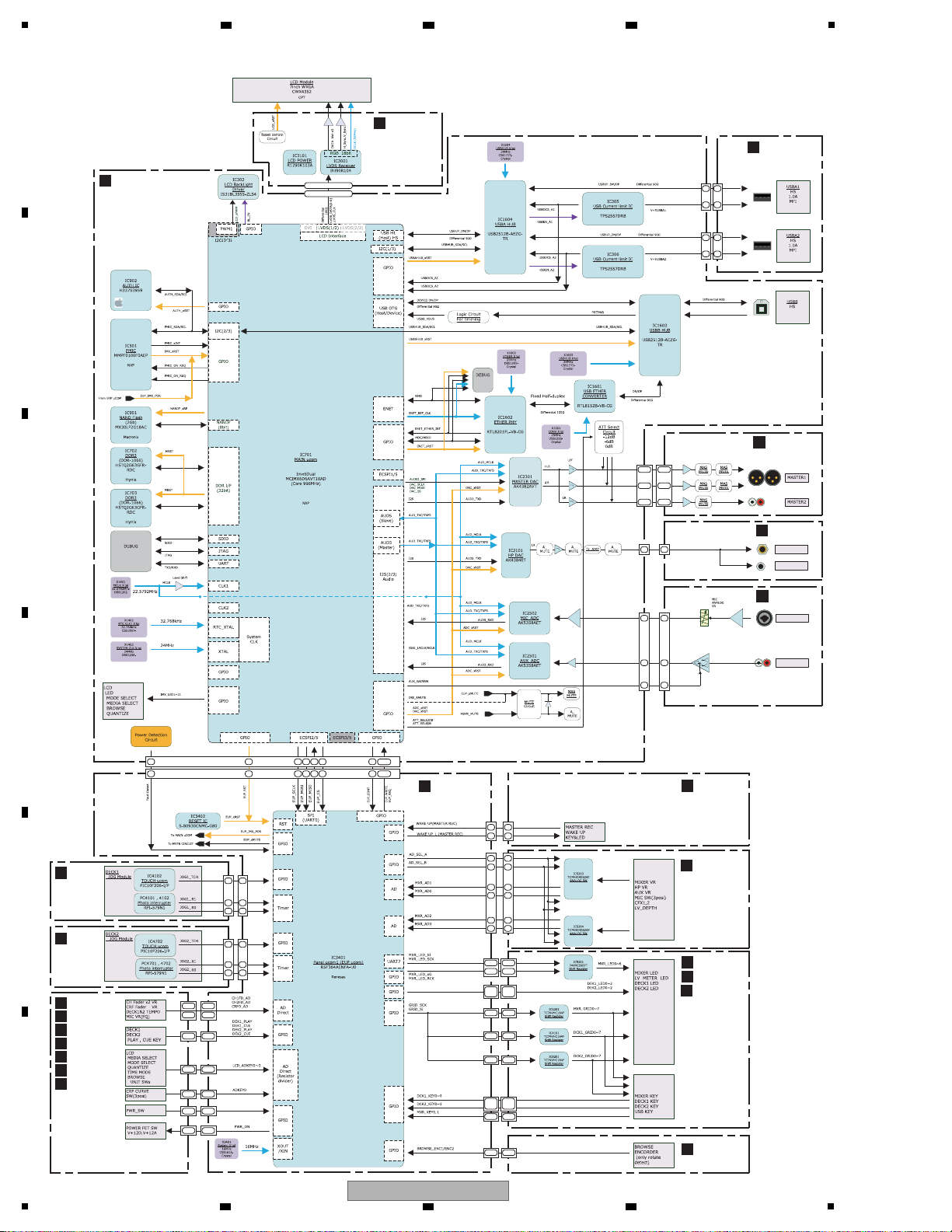
1
HP
MIC
HP_mini
AUX
LCDB ASSY
M
MAIN ASSY
B
USBB ASSY
D
HPJK ASSY
C
AINB ASSY
A
AOUT ASSY
E
UCOM ASSY
F
DCK1
ASSY
I
MAIN ASSY
B
CRFD ASSY
G
CRVB ASSY
H
DCK1 ASSY
I
PSWB ASSY
J
DCK2 ASSY
K
MXRB ASSY
L
DCK1 ASSY
I
DCK2 ASSY
K
DCK2 ASSY
K
MAIN ASSY
B
MXRB ASSY
L
MXRB ASSY
L
DCK2
ASSY
K
33,32,28,27,23,22,18,17
CN3001
CN1901
CN1602 CN4001
28,29,33,34,38,39,43,44
4,5
1,2
CN1903 CN5801
18,10
CN3404
CN5201
CN3402,
CN3407
CN3404 CN5201
CN4102,
CN4701
7,8
CN3404
CN3405
29,2727,9
31,2910,12
46-445-7
CN5201
CN5901
CN3402,
CN3407
CN4102,
CN4701
CN3403CN1904
22
CN3406CN4601
1229
CN3402CN4102
2427
CN3403CN1904
2
13,11 23,25
CN3402 CN4102
10,8 31,33
CN3407
CN3402,
CN3407
CN4102,
CN4701
CN4701
10,8 31,33
CN3404
CN5201
CN3403
CN1904
16,14 20,22
40,42 11,9
15,17,
19
14,20,
18,16
27,21,
23,25
26,24,
22
5,6
29,28
31,30
16,8
18,10
18,10
18,10
4,5
1,2
CN1603 CN4002
4,5
CN2101
CN1902 CN6002
CN5101
1,4
CN3407 CN4701
36
CN4102 CN3402
19
15
17
22
26
24
CN4701 CN3407
19
15
17
22
26
24
CN1904
CN3403
35 13 15 17 22 2433
16 38 36 34 29 27 30,28
21,23
18
35
CN3404
CN5201
22
24
33
31
34
32
14
12
3
5
2
4
5
6
16
2,6162,6
11
1,4
1,2
4,5
1,2
16,8
4.2 SIGNAL BLOCK DIAGRAM
A
2 3 4
B
C
D
E
F
12
1
XDJ-RR
2 3 4
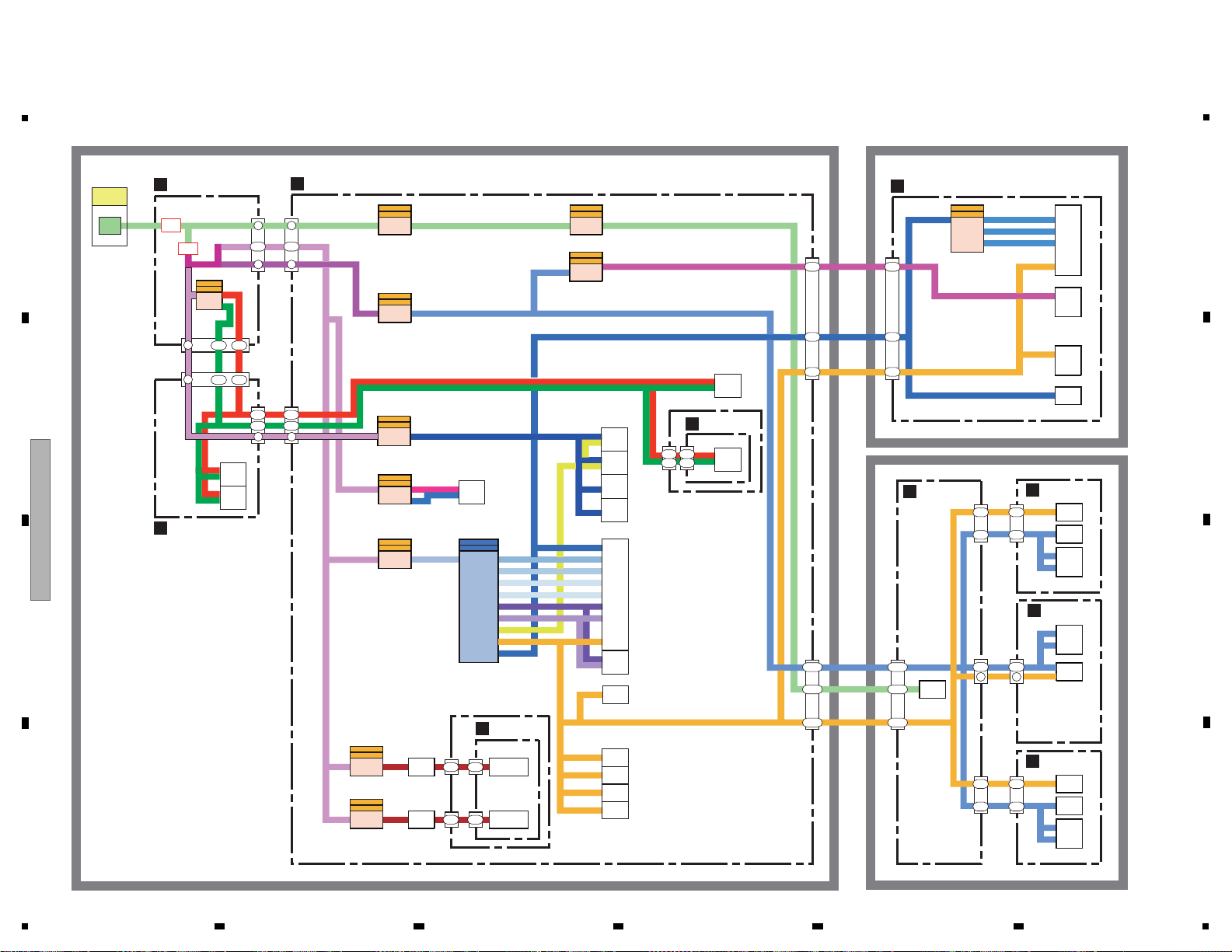
4.3 POWER BLOCK DIAGRAM
LCD SECTION
CONTROL PANEL SECTION
V+12ADP
V+12E
V+5E V+3R3E
V+9R6
V+18
V-6
V+12D
BL_A/C
V+12L
V+12A
V+12A
V+12A
V+7
V+5 V+5
V+15A
V+15A
V+15A
V+3R3D
V-15A
V-15A
V-15A
V-15A
V+15A
V+5A
V+7R5HP
V-7R5HP
V+4R2 V+1R375CORE
V+1R375SOC
V+2R8VHIGH
V+3R0VSNVS
V+1R5DDR
MVREF
V+7
V+7
V+3R3A
V+3R3D
V+5
V+3R3E
V+3R3D
V+3R3D
V+3R3D
V+5USB1
V+5USB2
DCDC
Hi-Side
SW
USB2
DCDC
Hi-Side
SW
USB1
BD9328EFJ
IC303
NJM2872BF33
NJM2886DL 3-05
IC103
MM1856A50N
IC102 IC104
USB-LAN
Auth IC
NAND
FLASH
LAN PHY
DCDC PMIC
LED
JOG
HP AMP
LED
IC301
PAD LED
BD9328EFJ
IC502
MMPF0100F0AEP
IC501
LED
LVL MTR
DDR3
USB HUB
V+12D_HP
LVDS
Receiver
LED
LCD
BackLight
DCDC
LCD PWR
R1290K103A
DCDC
V+12
AC Adapter
DWR1574-A
DCDC
DCDC
IC302
BD9328EFJ
IC101
V+12D
DCDC
IC3101
FET SW
FET SW
IS31BL3555
BD9328EFJ
IC304
i.MX D
ADC AUX
ADC MIC
DAC HP
DAC
MASTER
OpAmp
HP
OpAmp
Master
DCDC
DCDC
BD9851EFV
BD9851EFV
DCDC
IC3901
OpAmp
MIC
OpAmp
AUX
CHASSIS SECTION
MAIN ASSY
B
DCIN ASSY
N
AINB ASSY
A
USBB ASSY
D
AOUT ASSY
E
LCDB ASSY
M
DCK1 ASSY
I
MXRB ASSY
L
Panel
uCom
UCOM ASSY
F
CN3902 CN101
JA3901
3
CN3901
CN6003
CN6002
CN1902
CN5801
CN1903
CN4102
CN3402
CN5201
CN3404
CN3403
CN1904
CN1901
CN3001
CN4001CN1602
CN4002CN1603
3
5 5
8-10 8-10
4,5 8,9
4,5 8,9
8,9
12,13
8,9
1,2
5,6
V+7
V+3R3D
JOG
LED
PAD LED
DCK2 ASSY
K
CN4102
CN3407
35,36
39,40
V+7
34,35
1,2
5,6
1,21,2
1,21,2
12,13
1
1
19
19
5,6
1,2
5,6
1,2
1,2
17
2,4,6,8
10,11
13,14
2,4,6,8
10,11
13,14
19
14-17
57,58
24,25
44-47
3,4
36,37
35,36
39,40
5
6 7 8
XDJ-RR
13
5
6 7 8
F
E
D
C
B
A
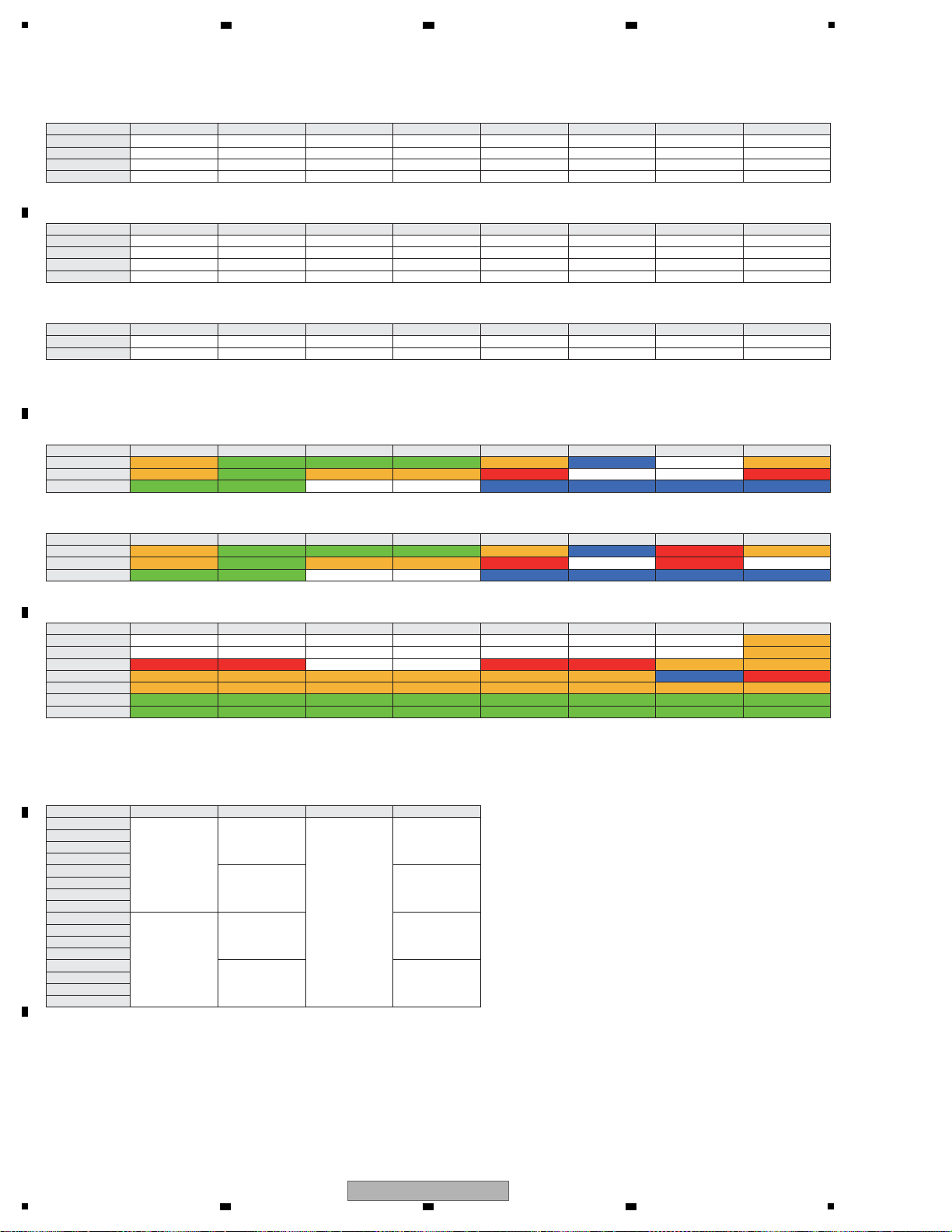
1
g KEY Assign
g LED Assign
g VR Analog SW
DCK1 matrix
DCK1 matrix
DCK2 matrix
MXRB assign
DCK2 matrix
MXRB matrix
MXRB matrix
SIGNAL GRID0 GRID1 GRID2 GRID3 GRID4 GRID5 GRID6 GRID7
DECK1_KEY0 - SEARCH n SEARCH m SHIFT - - T_SEARCH p T-SEARCH o
DECK1_KEY1 VINYL M-TMP TMP RANGE SYNC MASTER MIC_SEL_OFF
MIC_SEL_TALKOVER
-
DECK1_KEY2 - MEMORY DELETE CALL d CALL c RELOOP LOOP OUT LOOP IN
DECK1_KEY3 HOTCUE BEAT LOOP SLIP LOOP BEAT JUMP - - - -
SIGNAL
SIGNAL
GRID0 GRID1 GRID2 GRID3 GRID4 GRID5 GRID6 GRID7
DECK2_KEY0 - SEARCH n SEARCH m SHIFT - - T_SEARCH p T-SEARCH o
DECK2_KEY1 VINYL M-TMP TMP RANGE SYNC MASTER TRACK MARK USB1_STOP USB2_STOP
DECK2_KEY2 - MEMORY DELETE CALL d CALL c RELOOP LOOP OUT LOOP IN
DECK2_KEY3 HOTCUE BEAT LOOP SLIP LOOP BEAT JUMP - - - -
GRID0 GRID1 GRID2 GRID3 GRID4 GRID5 GRID6 GRID7
MXR_KEY0 AUX_SEL_OFF AUX_SEL_12dB FILTER PITCH HP_2ch HP_1ch DUB ECHO NOISE
MXR_KEY1 BEAT c BEAT d BFX_SEL_1 BFX_SEL_3 BFX_CHSEL_1 BFX_CHSEL_MAS BFX_ON -
SIGNAL GRID0 GRID1 GRID2 GRID3 GRID4 GRID5 GRID6 GRID7
DCK1_LED0 LOOP IN HOTCUE PLAY PLAY MASTER VINYL - RELOOP
DCK1_LED1 LOOP OUT BEAT LOOP CUE CUE MASTER TEMPO SYNC - MIC_LED
DCK1_LED2 BEAT JUMP SLIP LOOP - - PAD4 PAD3 PAD2 PAD1
SIGNAL GRID0 GRID1 GRID2 GRID3 GRID4 GRID5 GRID6 GRID7
DCK2_LED0 LOOP IN HOTCUE PLAY PLAY MASTER VINYL USB STOP1 RELOOP
DCK2_LED1 LOOP OUT BEAT LOOP CUE CUE MASTER TEMPO SYNC USB STOP2 DCK2_LED2 BEAT JUMP SLIP LOOP - - PAD4 PAD3 PAD2 PAD1
SIGNAL GRID0 GRID1 GRID2 GRID3 GRID4 GRID5 GRID6 GRID7
MXR_LED0 DUB ECHO DUB ECHO PITCH PITCH - - - HPCUE1
MXR_LED1 NOISE NOISE FILTER FILTER - - - HPCUE2
MXR_LED2 CH1_12dB CH2_12dB - - MASL_15dB MASR_15dB MASR_12dB MASL_12dB
MXR_LED3 CH1_9dB CH2_9dB CH2_6dB CH1_6dB MASL_9dB MASR_9dB BFX_ON CLIP
MXR_LED4 CH1_3dB CH2_3dB CH2_0dB CH1_0dB MASL_6dB MASR_6dB MASR_0dB MASL_0dB
MXR_LED5 CH1_-6dB CH2_-6dB CH2_-12dB CH1_-12dB MASL_-6dB MASR_-6dB MASR_-12dB MASL_-12dB
MXR_LED6 CH1_-18dB CH2_-18dB CH2_-24dB CH1_-24dB MASL_-18dB MASR_-18dB MASR_-24dB MASL_-24dB
VR point Analog SW No. Signal name Control IC Pin No.
CFX2
IC5203
MXR_AD0
IC3401
88
LOW2
MID2
HI2
AUX
MXR_AD1 90
MASTER_LV
TRIM1
TRIM2
HP_MIX
IC5204
MXR_AD2 91
LOW1
HP_LV
LV/DEPTH
HI1
MXR_AD3 89
CFX1
MID1
-
2 3 4
4.4 MATRIX INFORMATION
A
B
C
D
E
F
14
1
2 3 4
XDJ-RR
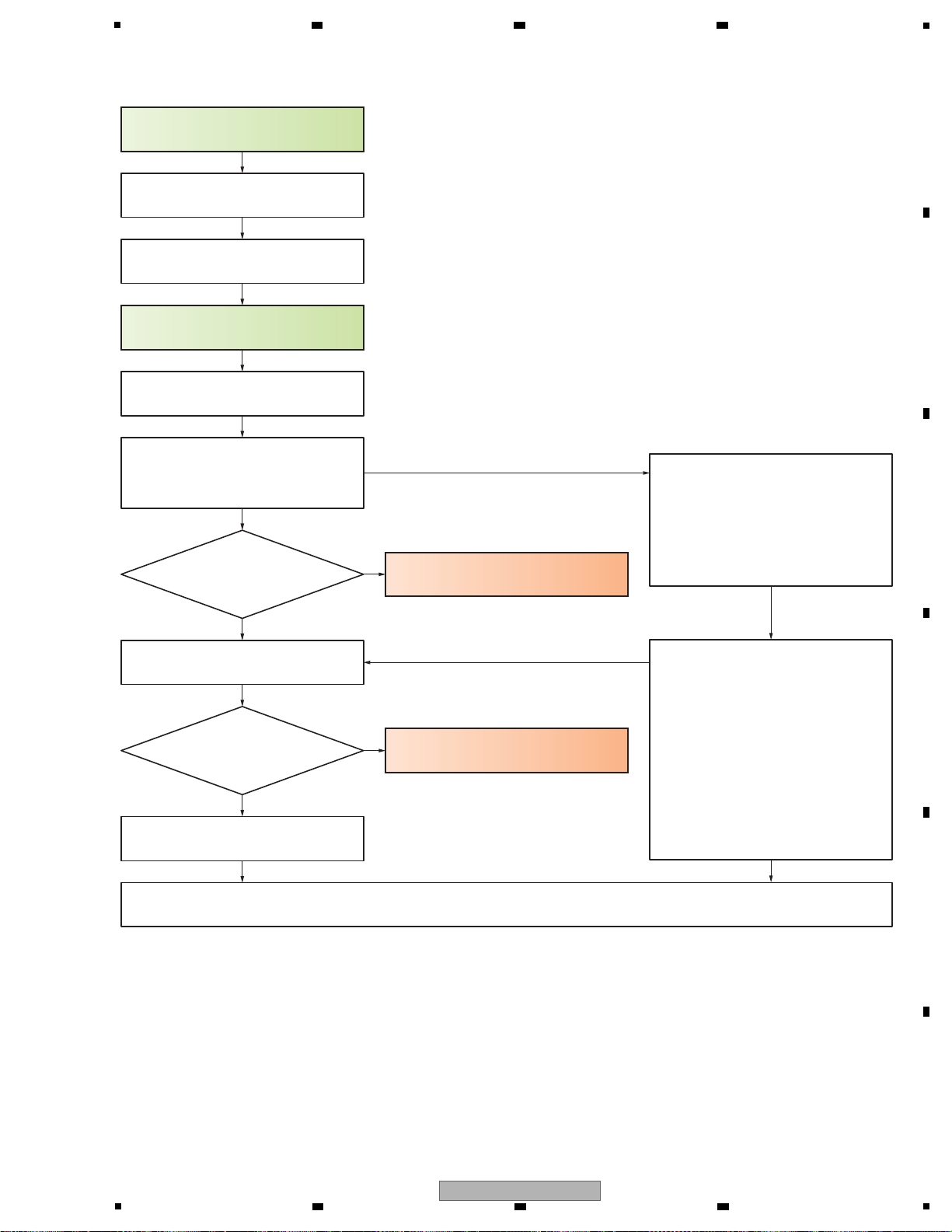
5. DIAGNOSIS
Plugging in of the power cord.
The POWER switch (S4501) is set to ON.
Starting supplies of V+12E.
Starting producing V+3R3EUP at IC104.
Canceling of resetting at EUP UCOM (IC3401)
when the signal at Pin 12 becomes "High".
Initialization of EUP UCOM (IC3401).
The MASTER REC LED flashes in red.
The PWR_ON signal is set to "Low" to stop
the all power ICs output.
Firmware updating starts.
EUP UCOM (IC3401) issues the command to
set the PWR_ON signal to "High" to start,
All power ICs start producing power, and
The voltage-monitoring circuits start operating.
Start of communication between
EUP UCOM (IC3401) and I.MX6 (IC701).
Canceling audio muting
Completion of startup
Updating required
Normal startup
Deployment of the program from the flash
ROM (IC901) and initialization of the built-in
and peripheral modules.
Startup indications on the LCD.
I.MX6 (IC701) starts up with its Pin C11
set to "High."
Was a power failure generated?
Judgment of Update mode
Yes
No
Data of the PWR_SW signal being "Low" are
input to EUP UCOM (IC3401).
5.1 STARTUP SEQUENCE
5
6 7 8
A
B
C
D
5
XDJ-RR
6 7 8
E
F
15
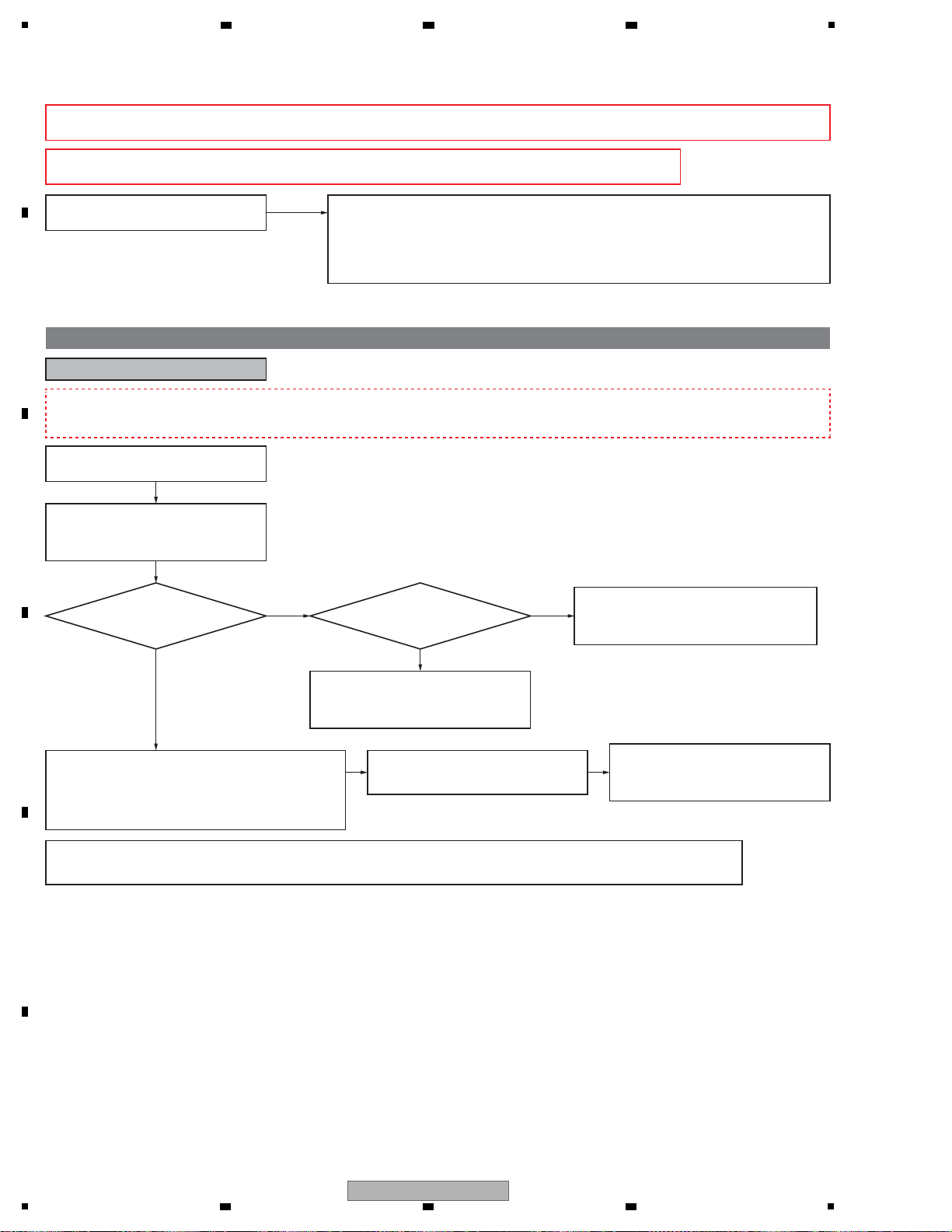
1
In the following diagnostic procedure, because power will be forcibly supplied even if any power circuit is abnormal, the defective point may produce heat and the
circuit that uses the power supply may fail if power supply continues. Be sure to disconnect the AC power cord some seconds after it is connected during the
diagnostic procedure so that the unit will not remain forcibly powered.
Check the voltage of the EUP UCOM (IC3401), and canceling of reset.
! UCOM Assy:
V+3R3E (3.3 V)
Pin 12 of IC3401 (RST) : 3.3 V
If the voltage of these parts are normal, replace the EUP UCOM (IC3401).
If abnormal, check their peripheral circuits.
In a case where a failure of EUP UCOM
(IC3401) is suspected
Failure in startup and in the communication system
Failure in the power system
Disconnect the Power cord from the product then remove
R138 (0 ohm) from the MAIN Assy. Reconnect the Power cord
then set the POWER switch to ON to monitor each power IC.
IMPORTANT: Because the voltage monitoring circuit is
disabled, disconnect the AC power cord within several
seconds.
Check the connection wires between the each
boards are normal. And check the fuse (P3901).
If these are normal, check the circuit of "V+12E"
and "V+3E", and replace the defective parts.
Before starting checking the power system,
be sure to check if each power IC is
short-circuited with GND, referring to
"10.39 VOLTAGES."
No short-circuit
Check the
MASTER REC LED.
Check the voltage of
FAULT_xDET.
Confirmation of
SW power
Light off
3.3 V
0 V
Flashing in red
The unit does not startup even though
the POWER switch is set to ON.
If the MASTER REC LED is flashing in red or the voltage of FAULT_xDET is 0 V, it is recommended that the following circuits be checked first:
! Peripheral circuits of IC3901 (V+15A/V-15A generation circuits)
! Q3901, Q3903, D3902, D3906
Reattach R138 (0 ohm) to the MAIN Assy.
(For enabling the voltage-monitoring function)
Replace the defective part after check that
the voltage-monitoring function properly.
Check the voltage at each block.
Check the circuits or power ICs that use the
power supply with abnormal voltage.
Before starting troubleshooting, check that all cable connectors are properly engaged.
Before replacing a microcomputer, check also the items shown below.
A type of abnormality that cannot be detected by
the voltage monitoring circuit is suspected.
Check if the voltage value is within the normal
range, referring to "10.39 VOLTAGES."
2 3 4
5.2 TROUBLESHOOTING
A
B
C
D
E
F
16
1
XDJ-RR
2 3 4
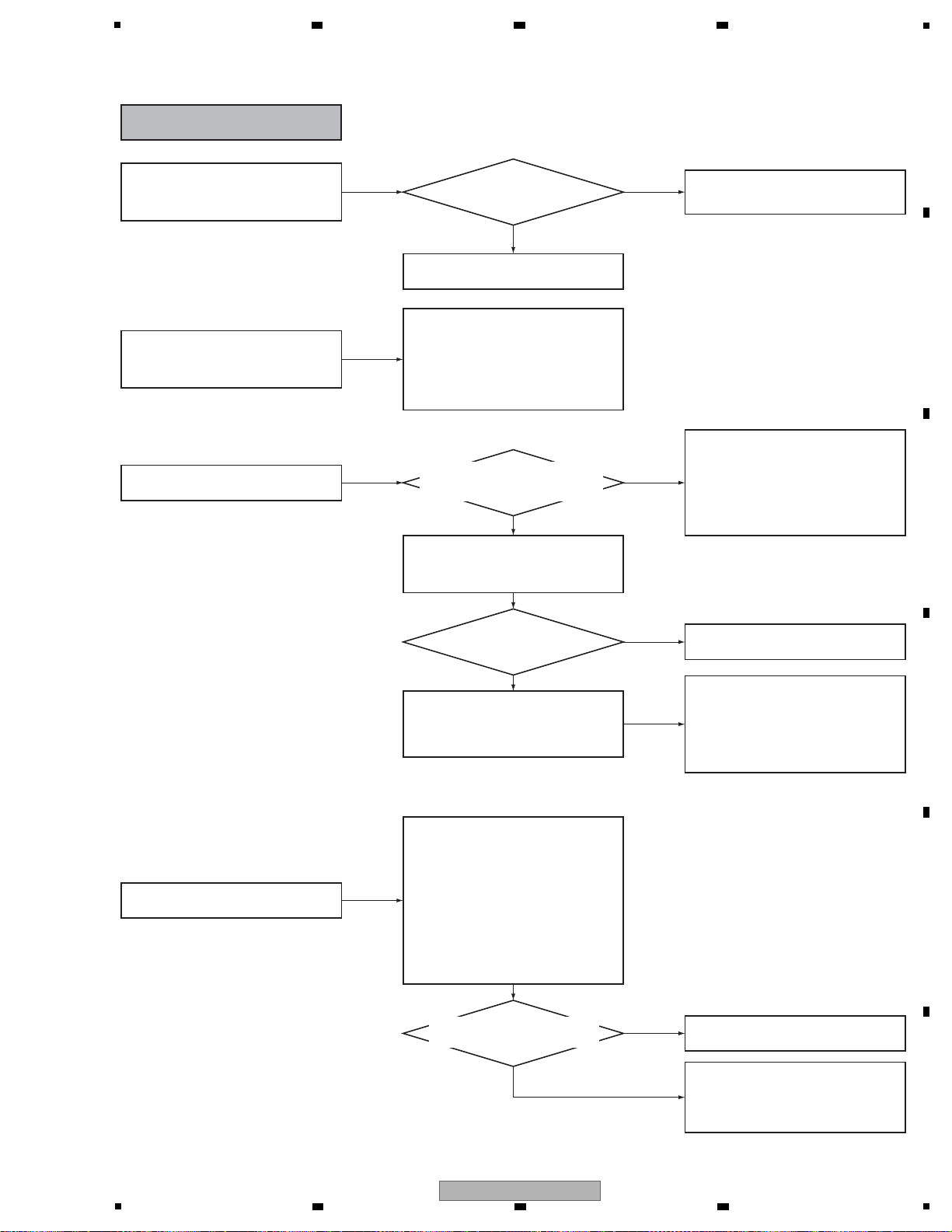
Perform updating of
the firmware.
Startup has been
completed properly.
Startup is not completed.
Startup was not completed,
or updating failed.
Startup is not completed.
Updating not available
Updating not available
Ye s
Ye s
Replace the EUP UCOM (IC3401).
EUP UCOM
No
No
Flash ROM
Failure in startup and in the
communication system
After the POWER switch is set to ON, the
startup procedure stops in mid-course, with
the message "Connect USB storage device
to top USB1 port" displayed on the LCD.
Failure of previous updating of the firmware
was the cause. (Power failure occurred
during previous updating.)
See "Updating of the firmware does not
start" in this flowchart.
After the POWER switch is set to ON, the
startup procedure stops in mid-course, with
the message "PIONEER DJ rekordbox"
displayed on the LCD.
Communication between I.MX (IC701) on
MAIN Assy and EUP UCOM(IC4001) in
UCOM Assy has not been established.
Check cable that connect the MAIN Assy
and UCOM Assy.
If no problem is found, replace the MAIN
Assy. When the system is not improved,
replace the UCOM Assy.
Updating of the firmware does not start.
When the unit is started in Update
mode, does the indication on the LCD
become that for Update mode?
Check the keys (switches), using the
diagnosis in Test mode or referring to "No
operation with keys (switches)."
! DCK1 Assy: USB1 STOP
RELOOP/EXIT
If the keys (switches)function normally, the
EUP UCOM (IC3401) may be in failure.
Replace it.
Check if the updating notification circuit on
the UCOM Assy is normal.
Check EUP_WRITE while displaying the
update mode.
Is the voltage at Pin 33 of
IC3401 (EUP_WRITE) 3.3 V?
Check if data on the USB memory device
have been read. See "Data of the device
(USB memory device, hard disk, etc.)
connected to the USB A connector cannot
be read" in this flowchart.
The device connected to the USB connector
and the connector itself are normal.
I.MX (IC701) cannot recognize the updating
status. Check connection between the MAIN
Assy and UCOM Assy.
Check also the line connected to Pin 21 of
CN1904 (EUP_WRITE) on the MAIN Assy.
If no problem is found, I.MX (IC701) may be
defective. Replace the MAIN Assy.
Updating of the firmware failed.
"MAIN firmware update failed" is displayed.
Updating is not possible, because the
program in the microcomputer is abnormal,
the flash ROM or EUP UCOM is in failure, or
the communication line is in failure.
Check the indications displayed on the LCD
during updating. The updating status of the
flash ROM (IC901) in the MAIN Assy is
indicated on the upper line (MAIN). The
updating status of the EUP UCOM (IC3401)
in the UCOM Assy is indicated on the lower
line (EUP). If the progress of a status bar
is stopped in mid-course, rewriting of the
corresponding ROM or microcomputer failed.
Rewriting of which one failed,
the flash ROM or microcomputer?
Check the periphery of the flash ROM (IC901).
If there is no problem, replace the MAIN Assy.
Check cable that connect the MAIN Assy
and UCOM Assy.
If no problems are found in peripheral
circuits, connectors, or cables, replace the
EUP UCOM (IC3401).
5
6 7 8
A
B
C
D
XDJ-RR
5
6 7 8
E
F
17
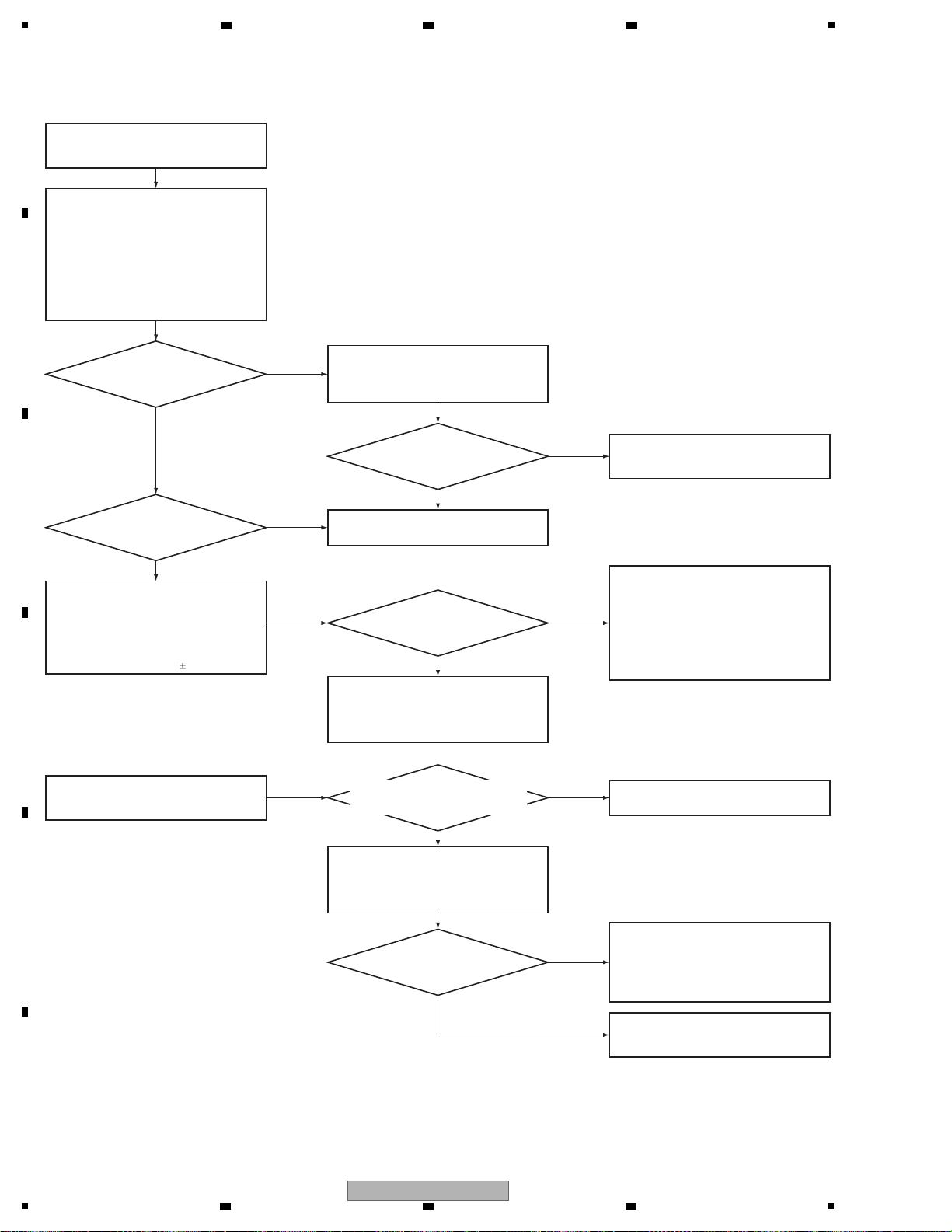
1
Confirmation of the USB A connector
Confirmation of
USB power
Is the voltage at each point normal?
Is the voltage at
USBA1/USBA2_xOCS 3.3 V?
Is the voltage at
USBA1/USBA2_xOCS 3.3 V?
Is the voltage at
USB1/USB2_EN 3.3 V?
Ye s
No
No
No
Ye s
Ye s
3.3 V
0 V
Confirmation of the USB B connector
Ye s
No
Ye s
No
Data from the device (USB memory device,
hard disk, etc.) connected to the USB A
connector cannot be read.
Check if the USB device is normal.
Note that a USB device that requires electric
current higher than 1000 mA according to its
specifications must not be used.
To such a USB device, USB power supply
will be stopped by the protection circuit.
Check the voltages at the following points
with the USB device plugged in:
! AOUT Assy: Pin 8 of IC305 (USBA1_xOCS)
! AOUT Assy: Pin 8 of IC306 (USBA2_xOCS)
USB power supply has been stopped by
activation of the protection circuit.
Check the voltage at USBA1/USBA2_xOCS
after the USB device is unplugged.
The USB device is in failure or consumes
electric current higher than 1000 mA.
Replace it.
Check the peripheral circuits of IC305/IC306.
If they are OK, replace the MAIN Assy.
Check the power supply to the USB A
connector.
! USBB Assy:
Pins 1, 2 of CN4001/CN4002
! MAIN Assy:
Pins 1, 2 of CN1602/CN1603
Check if the voltage is 5 V 0.25.
Check that 12 V is supplied to Pin 2 of
IC305/IC306 and that no abnormality is
found in their peripheral circuits. Check the
connection between the USBB Assy and
MAIN Assy.
If no problem is found in the above checks,
power IC (IC303/IC304) in the MAIN Assy
may be in failure.
Replace the MAIN Assy.
Check the USB communication line.
! MAIN Assy:
USBDN1_DM/DP, USBDN2_DM/DP
If no problem is found in the above checks,
replace the MAIN Assy.
This unit cannot be recognized or controlled
by the PC/Mac that is connected via the
USB B connector.
Does this unit operate properly
on its own when it is not controlled
via the USB B connector?
See the section on errors in the operating
elements and LEDs.
Check that the driver for this unit has been
installed on the PC/Mac.
Check that the MIXER mode of this unit is
properly set as either XDJ-RR or MIDI
Control.
Is this unit recognized by
the PC/Mac?
A problem in the periphery of USB HUB IC
(IC1603) or I.MX (IC701) USB
communication line in the MAIN Assy is
suspected.
Check the power supply to each IC. If there
is no problem, replace the MAIN Assy.
Check and correct the settings of the
application used on the PC/Mac.
(This unit operates properly.)
A
B
2 3 4
C
D
E
F
18
XDJ-RR
1
2 3 4
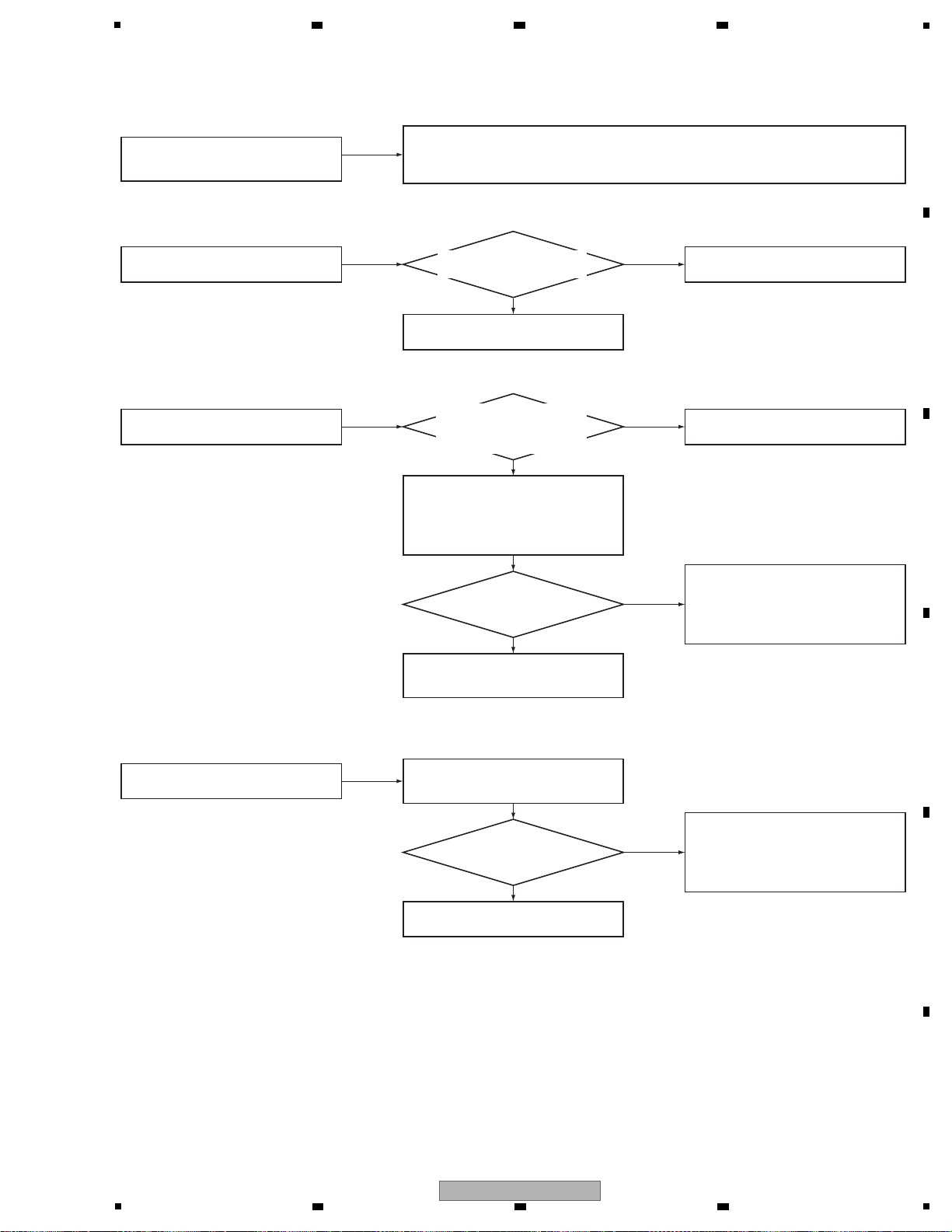
Confirm with peripheral device connected.
Confirmation of LAN
Confirmation of LCD backlight
The LCD backlight does not light up.
Replace the LCD module.
Replace the MAIN Assy.
Normal
Abnormal
Confirmation of the LCD module
Replace the MAIN Assy.
If it does not improve, replace the LCDB Assy.
If it still does not, replace the LCD module.
Ye s
No
No
Ye s
Connection between this unit and another
device via LAN is not possible. (This unit
cannot be recognized by rekordbox.)
Check that the LAN settings are properly performed both with this unit and the other device.
Note that LAN communication cannot be established unless rekordbox is started.
Check the peripheral circuit of and power supply to LAN PHY (IC1601).
If there is no problem, replace the MAIN Assy.
Is the voltage of BL_A normal?
referring to "10.39 VOLTAGES."
No display on the LCD.
Indications on the LCD are not normal.
Is it operating normally
except the LCD module?
(LED light up, USB recognition
is possible etc.)
See the section on "Startup is not completed"
when other than LCD is not working properly.
See the section on "Confirmation of LCD
backlight".
Check power supply to the LCD module.
Check the voltages at Pins 3, 4, 5 and 21 of
CN3201 in the LCDB Assy,
referring to "10.39 VOLTAGES."
Is the voltage at each block normal?
Also check the voltage with the LCD module
removed.
If the voltage becomes normal without the
LCD module attached, replace the module.
When the system is not improved,
replace the LCDB Assy.
JOG uCom check became NG
in the Test mode.
JOG uCom error
Press the EFFECT ON/OFF button and
confirm whether JOG touch is responsive
in Mode 5 of the Test mode.
Replace the DCIN Assy.
Ye s
Is the JOG touch of the
each Decks responsive?
Replace the DECK PCB of the side that is
not responsive.
DCK1 Assy or DCK2 Assy
If it does not improve, replace the UCOM
Assy.
No
5
6 7 8
A
B
C
D
E
F
XDJ-RR
5
6 7 8
19
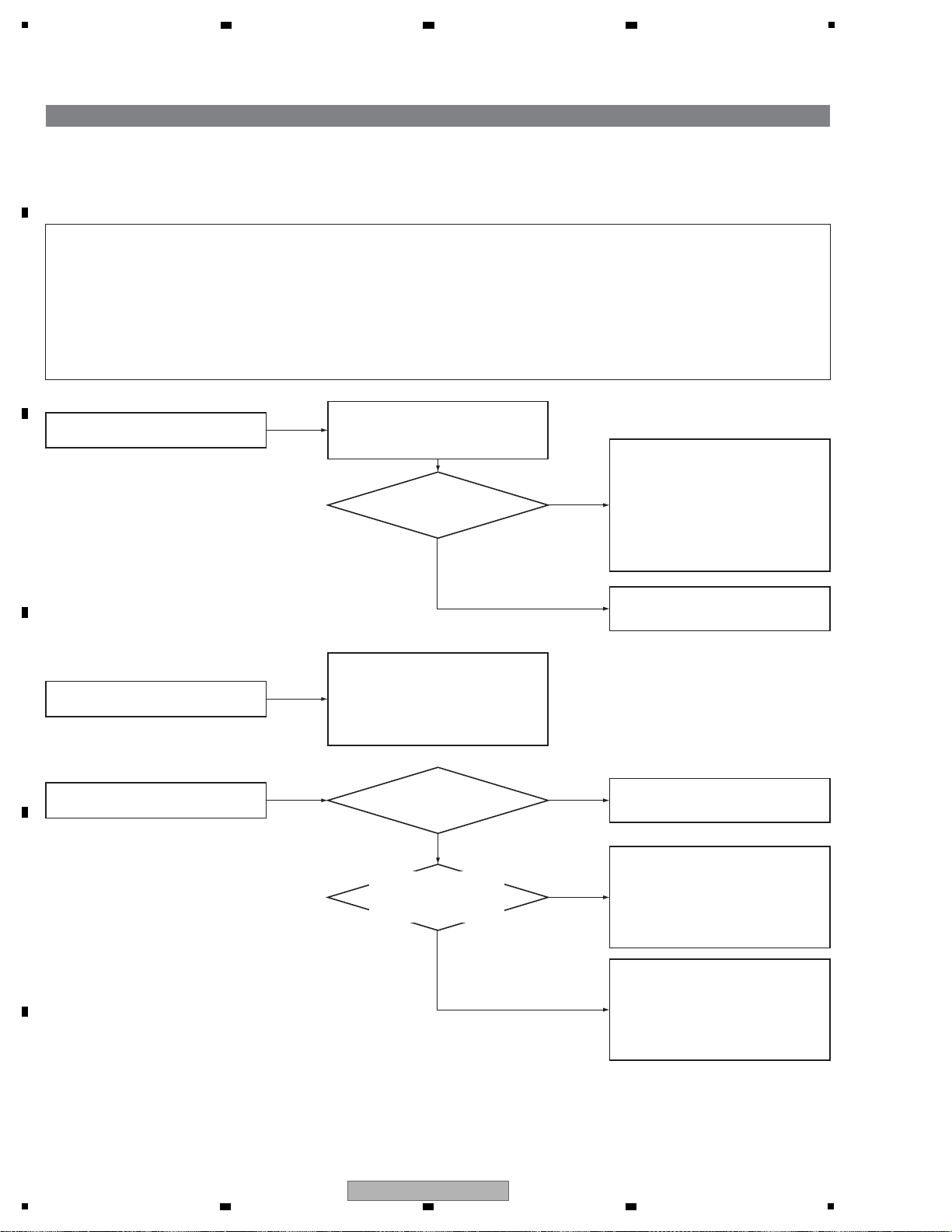
1
*For details on Matrix keys and Matrix LEDs, refer to "4.4 MATRIX INFORMATION".
Direct key, Direct LED
g Direct key (EUP UCOM)
LCDB Assy: Rotary selector
DCK1 Assy: CUE, f (PLAY/PAUSE), JOG TOUCH, JOG_R, Performance 1 to 4,
POWER SW
DCK2 Assy: CUE, f (PLAY/PAUSE), JOG TOUCH, JOG_R, Performance 1 to 4,
MASTER REC
CRVB Assy: CROSS FADER CURVE
g Direct A/D key (EUP UCOM)
MXRB Assy: CH1 channel fader, CH2 channel fader
CRFD Assy: Crossfader
DCK1 Assy: TEMPO slider, MIC EQ HI, MIC EQ LOW
DCK2 Assy: TEMPO slider
g Direct LED (MAIN UCOM)
LCDB Assy: BROWSE, TAG LIST, INFO, MENU, rekordbox, MIDI, USB1, USB2,
QUANTIZE, LOAD1, LOAD2
g Direct LED (EUP UCOM)
DCK2 Assy: MASTER REC
! If the MIXER block is in failure
MXRB Assy: IC5202
! If the CDJ block is in failure
DCK1 Assy: IC4101
DCK2 Assy: IC4701
Check the output of the applicable GRID
form these parts.
If no problem, check the GRID line is not
short circuit with GND. If the problem is
found, replace the defective parts.
Is the same grid used?
Ye s
No
The rotary VRs are inoperable.
The rotary selector is inoperable.
Rotary selector
BROWSE ENCORDER
Direct A/D key
Multiplexer A/D key
Ye s
No
Trouble with the operating elements or LEDs
[Confirmation work in advance]
Check whether LED / operation is OK.
Please refer to "6.1 TEST MODE" and check whether there are problems with LEDs/elements.
If there is a problem please repair the defective part. (See "Display trouble", "Operation trouble".)
Some of the matrix keys (SW) do not
function, and some of the LEDs cannot light.
Make sure that keys and LEDs that do not
work are using the same GRID in the
schematic diagram.
(4.4 MATRIX INFORMATION)
See "No operation with keys (switches), No
operation with slide switches" or "The LEDs
do not light."
No operation with keys (switches), No
operation with slide switches.
Check that current is conducted between the
terminals of the switch when it is pressed.
If current is not conducted, replace the
switch. Check the line between the switch
and the microcomputer.
If the line is OK, replace the microcomputer.
! UCOM Assy: IC3401
Is it a rotation operation
that does not work?
When push operation does not work, see
"No operation with keys (switches), No
operation with slide switches."
Which volume/selector
does not operate, either the
direct A/D key or the
multiplexer A/D key?
Check that the resistance value of the line
that is connected to ground and the
microcomputer changes in accordance with
turning of the VR. Check the connection line
between the microcomputer and the VR.
If no problem is found, replace the
microcomputers.
! UCOM Assy: IC3401
Check that the resistance values of the lines
that are connected to GND and a
microcomputer change in response to
turning of the VR. Check the connection
lines between the multiplexer ICs and rotary
selectors/VRs. If there is no problem,
replace the multiplexer IC.
! MXRB Assy: IC5203 or IC5204
2 3 4
A
B
C
D
E
F
20
1
XDJ-RR
2 3 4
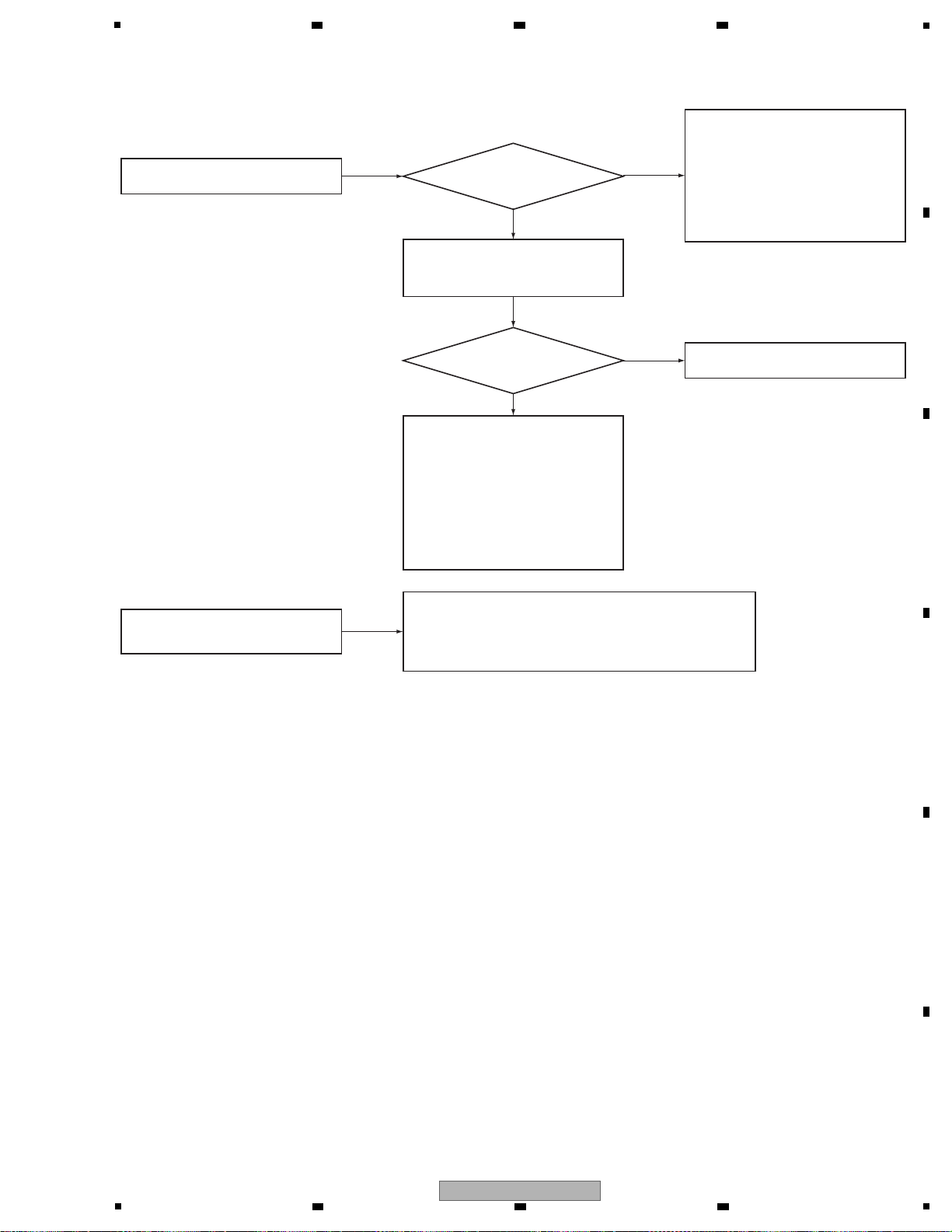
Rotation
Touch
3.3 V
Replace the microcomputer.
! UCOM Assy: IC3401
Check the resistor, diode and varistor of the
touch detection circuit.
! DCK1 Assy:
R4232, R4233, D4157, D4158,
VA4101, VA4102
! DCK2 Assy:
R4834, R4835, D4759, D4760,
VA4701, VA4702
If the problem is not resolved with the above
corrections, the microcomputers for
detection of pressing the JOG dial may be in
failure. Replace the DCK1/DCK2 Assy.
Check the Pin 4 of IC4102/IC4702-4 of the
DCK1/DCK2 Assy.
! JOG untouch: 3.3 V
! JOG touch: 0 V
0 V
Is voltage of JOGT signal
when touch the JOG?
The slide VRs are inoperable.
TEMPO SLIDER, CH FADER,
CROSS FADER
Check whether the voltage of the signal line changes within 0 V to 3.3 V with
1.65 V as the median value. If the abnormally is found, replace the defective
parts.
If it still does not, check the parts on the signal line.
If no problem, replace the Microcomputer.
! UCOM Assy: IC3401
JOG dial does not work.
Is it not a rotation operation
or a touch operation?
Check whether normal waveform is input to the
microcomputer referring to "8.4 DEGREE OF
LEANING CONFIRMATION OF PHOTO
INTERRUPTER". If normal waveform cannot
be confirmed, replace it because it is probable
that the photo interrupter is defective.
! DCK1 Assy: PC4101, PC4102
! DCK2 Assy: PC4701, PC4702
If there is no problem, replace microcomputer.
! UCOM Assy: IC3401
5
6 7 8
A
B
C
D
E
F
XDJ-RR
5
6 7 8
21
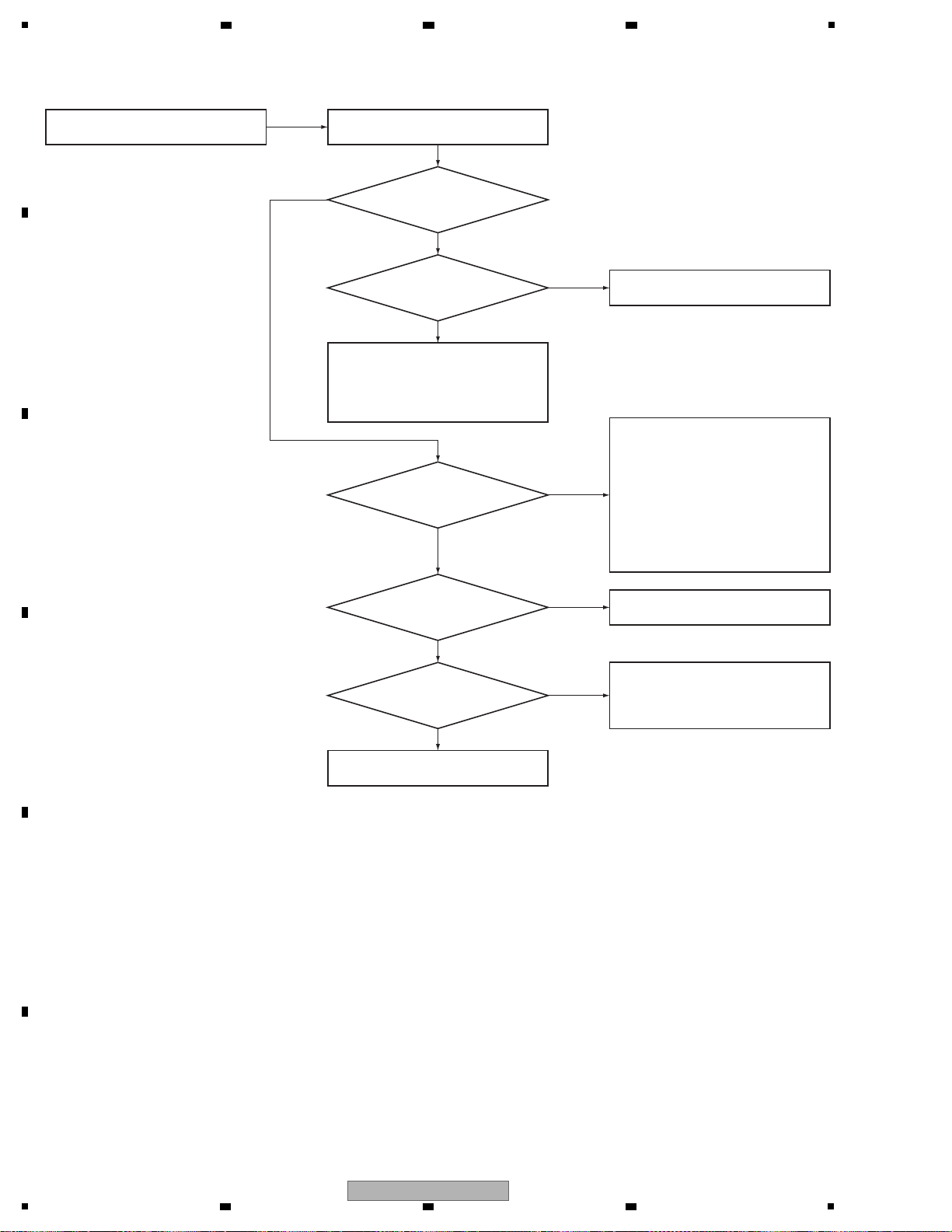
1
Is there more than one
abnormal part?
Is the abnormal part direct LED?
Replace the LED of the abnormal part.
Replace the LED of the abnormal part.
Replace the LED of the abnormal part.
Ye s
No
No
No
No
No
Ye s
Ye s
Ye s
Ye s
The LEDs do not light.
Find the abnormal part in the Test mode.
Confirm the LED connection with the
microcomputer (IC701/IC3401) controlling
the LED, and replace the parts if there is
any abnormality.
If there is no problem replace the LED of
the abnormal part.
No LEDs connected to the
same grid light.
No LEDs controlled of the
same segment signals light.
Is the segment signal normal?
Check the LED connection with the
microcomputer (IC701/IC3401) controlling
the LED. If no problem is found, then
replace the microcomputer.
If it still does not work, replace LED.
Check the corresponding grid, referring to
"4.4 MATRIX INFORMATION."
! If the MIXER block is in failure
MXRB Assy: IC5202
! If the CDJ block is in failure
DCK1 Assy: IC4101
DCK2 Assy: IC4701
Check the output of the applicable GRID
form these parts.
If no problem, check the GRID line is not
short circuit with GND. If the problem is
found, replace the defective parts.
A
2 3 4
B
C
D
E
F
22
1
2 3 4
XDJ-RR
