Page 1
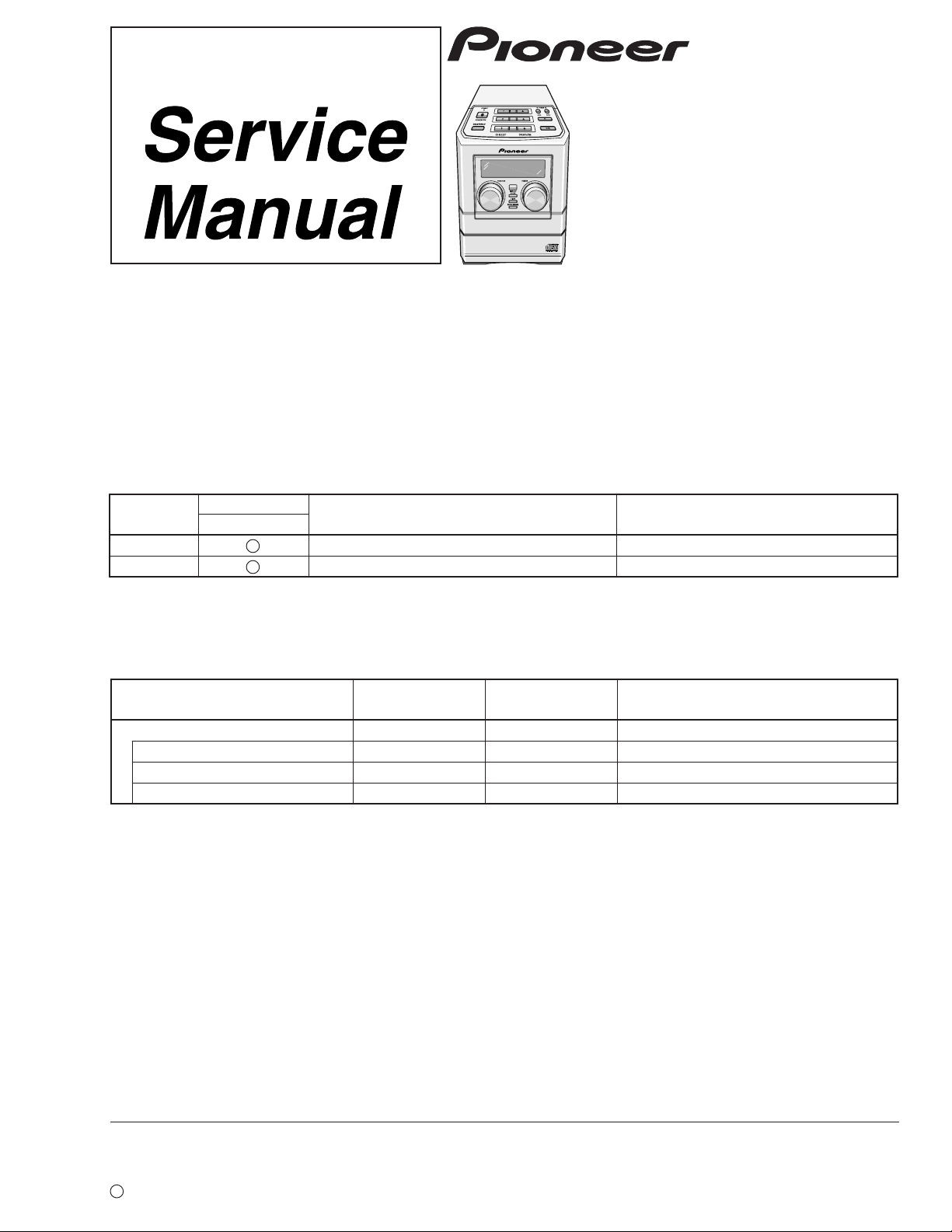
3 COMPACT DISC MULTI CHANGER
LA21
STEREO CD TUNER
STEREO CD TUNER
XC-LA21
THIS MANUAL IS APPLICABLE TO THE FOLLOWING MODEL(S) AND TYPE(S).
Type
DBDXCN AC110-127V/220-230/240V With the voltage selector
DDXCN/AR AC110-127V/220-230/240V With the voltage selector
Model
XC-LA21 the following method.
Power Requirement
¶ System Component Table
The voltage can be converted by
ORDER NO.
RRV2392
Component Model Service manual Remarks
COMPACT MINI COMPONENT X-LA21 RRV2370
STEREO CD TUNER XC-LA21 RRV2392 This manual.
STEREO POWER AMPLIFIER M-LA21 RRV2393
SPEAKER SYSTEM S-LA21 RRV2394
CONTENTS
1. SAFETY INFORMATION
2. EXPLODED VIEWS AND PARTS LIST
3. BLOCK DIAGRAM AND SCHEMATIC DIAGRAM
4. PCB CONNECTION DIAGRAM
5. PCB PARTS LIST
6. ADJUSTMENT
PIONEER CORPORATION 4-1, Meguro 1-chome, Meguro-ku, Tokyo 153-8654, Japan
PIONEER ELECTRONICS SERVICE, INC. P.O. Box 1760, Long Beach, CA 90801-1760, U.S.A.
PIONEER EUROPE NV Haven 1087, Keetberglaan 1, 9120 Melsele, Belgium
PIONEER ELECTRONICS ASIACENTRE PTE. LTD. 253 Alexandra Road, #04-01, Singapore 159936
c
PIONEER CORPORATION 2000
................................................
.....................................................
.......................................
.................
.....
...........................
20
30
33
2
4
8
7. GENERAL INFORMATION
7.1 DIAGNOSIS
7.1.1 TROUBLE SHOOTING
7.1.2 DISASSEMBLY/ASSEMBLY
7.2 PARTS
7.2.1 IC
7.2.2 DISPLAY
7.3 REMOTE CONTROL UNIT
8. PANEL FACILITIES AND SPECIFICATIONS
..................................................
..........................................................
..........................................................
................................
........................
................
...............................................
..........................
....
T – IZK OCT. 2000 Printed in Japan
37
37
37
41
49
49
51
52
54
Page 2
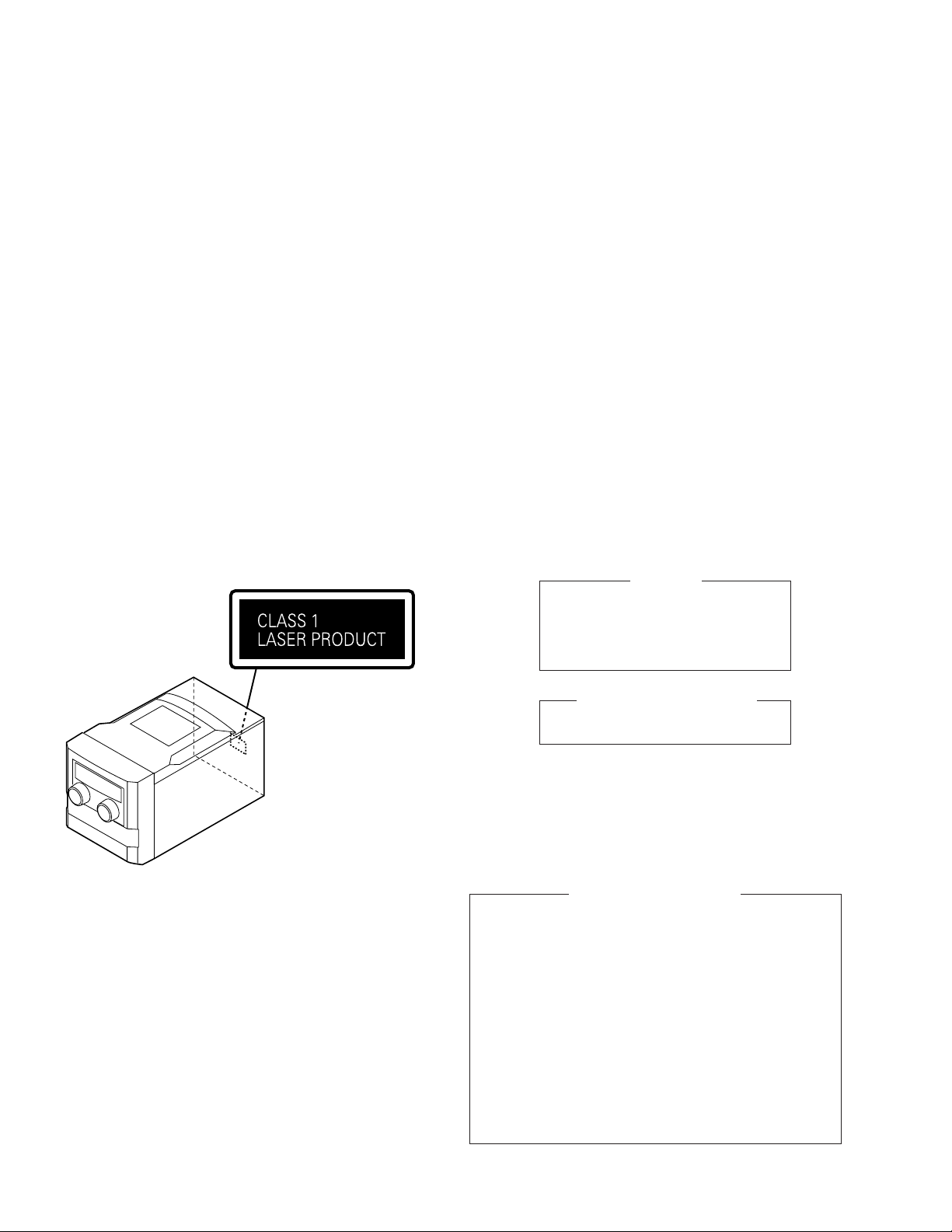
XC-LA21
1. SAFETY INFORMATION
This service manual is intended for qualified service technicians ; it is not meant for the casual do-ityourselfer. Qualified technicians have the necessary test equipment and tools, and have been trained
to properly and safely repair complex products such as those covered by this manual.
Improperly performed repairs can adversely affect the safety and reliability of the product and may
void the warranty. If you are not qualified to perform the repair of this product properly and safely, you
should not risk trying to do so and refer the repair to a qualified service technician.
LABEL CHECK
THIS PIONEER APPARATUS CONTAINS
IMPORTANT
LASER OF CLASS 1.
SERVICING OPERATION OF THE APPARATUS
SHOULD BE DONE BY A SPECIALLY
INSTRUCTED PERSON.
LASER DIODE CHARACTERISTICS
MAXIMUM OUTPUT POWER: 5 mW
WAVELENGTH: 760 - 800 nm
Additional Laser Caution
1.Laser Interlock Mechanism
The position of the switch for detecting loading state is
detected by the system microprocessor, and the design
prevents laser diode oscillation when the switch is pressed
physically.
Thus, the interlock will no longer function if the switch is released
physically and deliberatery .
Laser diode oscillation will continue, if pin 46 of TA2065F (IC2)
on the CD SERVO PCB ASSY is connected to GND, or else
the terminals of Q1 are shorted to each other (fault condition).
2.When the cover is opened, close viewing of the objective
lens with the naked eye will cause exposure to a Class 1
laser beam.
2
Page 3
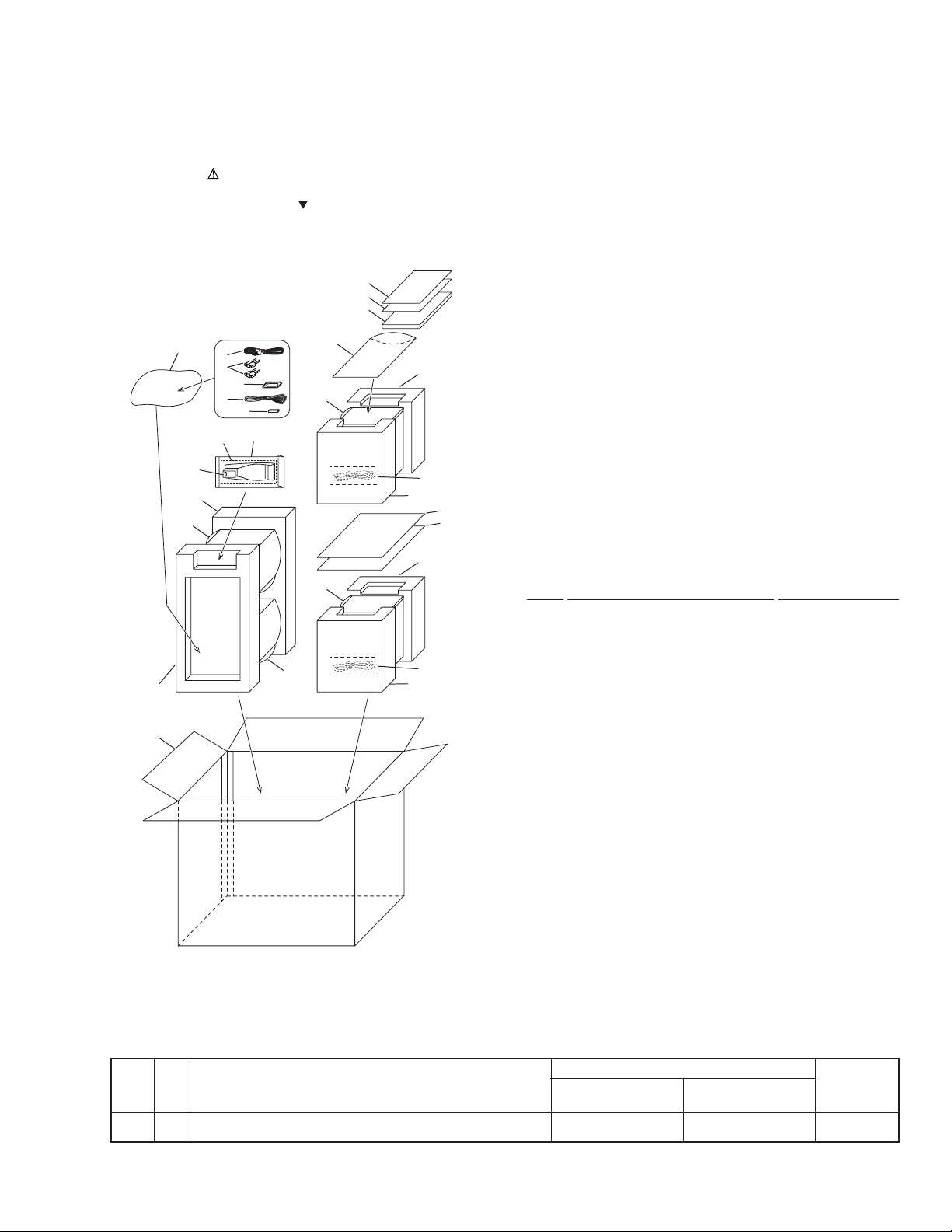
2. EXPLODED VIEWS AND PARTS LIST
NOTES:• Parts marked by "NSP" are generally unavailable because they are not in our Master Spare Parts List.
2.1 PACKING (X-LA21)
The mark found on some component parts indicates the importance of the safety factor of the part.
•
Therefore, when replacing, be sure to use parts of identical designation.
Screws adjacent to mark on the product are used for disassembly.
•
20DDXCN/AR Only
19
16
XC-LA21
9(1/2)
17
14
9(2/2)
10
3
6
5
2
7
SPEAKER
SYSTEM
TOP SIDETOP SIDE
1
4
13
FRONTFRONT
FRONTFRONT
10
11
11
15
XC-LA21
REAR
M-LA21
REAR
8(2/2)
12
12
8(1/2)
8(2/2)
12
8(1/2)
18
18
(1) PACKING PARTS LIST
Mark No. Description Part No.
1 AM Loop Antenna ANT-PMT1E-AL
2 Remote Control Unit AXD7289
3 RCA Audio Cable 122003220100
NSP 4 ‘AAA’ Size R03 Batteries 130115004000
5 FM Wire Antenna 132030001001
6 Power-cord Plug Conversion Adaptor
138011722000
7 Battery Door 500RC4603070
8 Polyform Unit 800PMT190001
9 Polyfoam (Speaker) 800PMT390000
10 Poly Foam Sheet (C) SP 801999000002
NSP 12 PE Polybag (AC Cord) 805032115000
11 Polythenefoam Sheet 801999000005
NSP 13 PE Polybag (Remocon) 805035105000
NSP 14 PE Polybag (Antenna) 805070100000
NSP 15 PE Polybag (I Book) 805085140000
16 Operating Instructions 811PMT391011
(English/Spanish/Chinese)
17 Carton See Contrast table (2)
18 Corrugate Card 815001405213
19 Additional Sheet 810PMT395010
20 Correction Sheet See Contrast table (2)
(2) CONTRAST TABLE
X-LA21/DBDXCN and DDXCN/AR are constructed the same except for the following :
Part No.
Mark No. Symbol and Description X-LA21 X-LA21 Remarks
/DBDXCN /DDXCN/AR
17 Carton 813PMT393020 813PMT393010
20 Correction Sheet Not used 810PMT395020
3
Page 4
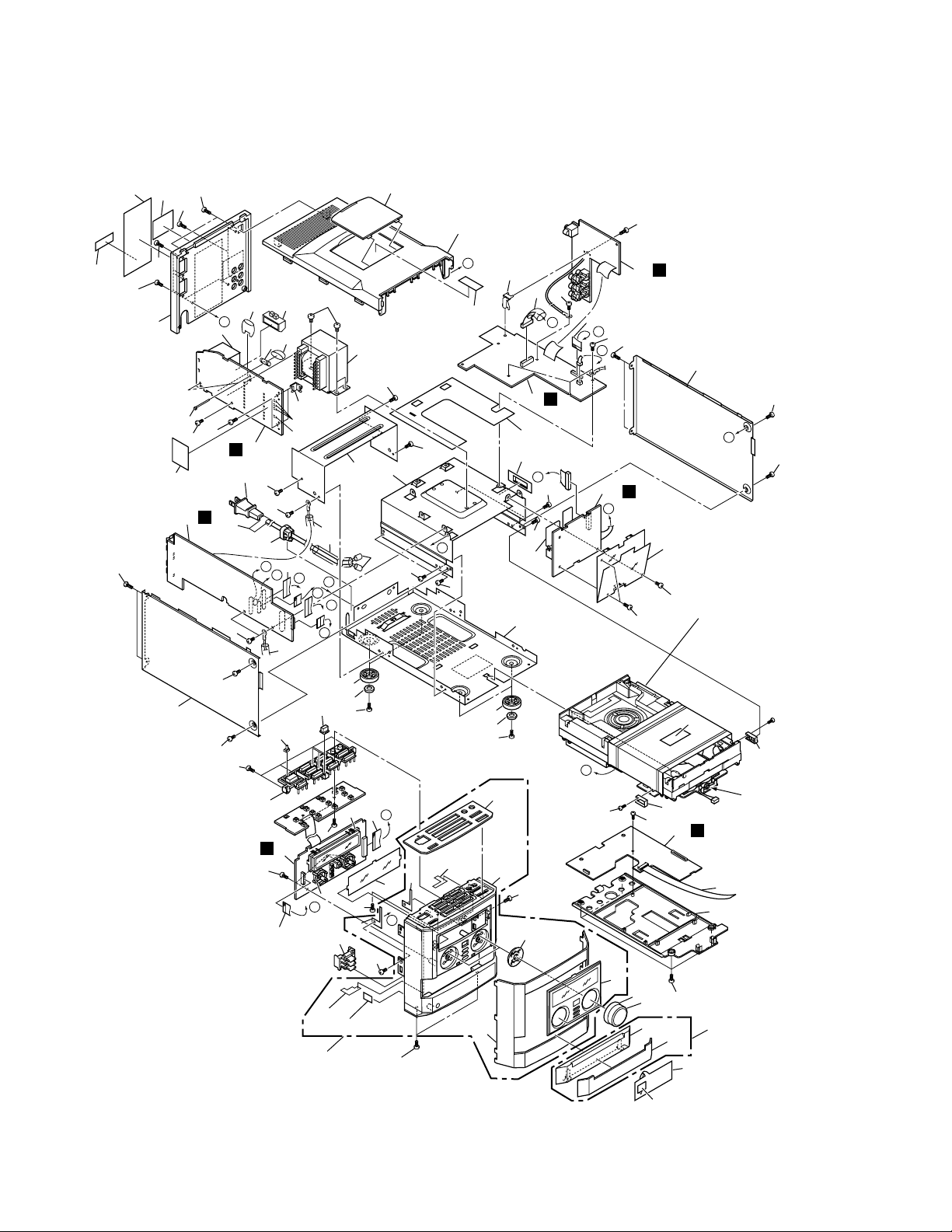
XC-LA21
2.2 EXTERIOR SECTION
89
70
71
8
87
8
8
14
D
E
2
8
F
16
36
34
8
5
88
26,61
63
B
38
29
27
DDXCN/AR
Only
K
44
93
2
69
22
H
49
7
1
52
50
59
55
C
G
15
6
13
E
H
53
2
8
33
Refer to section
"2.3 CD MECHA.
SECTION".
44
28
31
15
56
7
51
84
65
8
2
F
18
32
15
A
20
68
DDXCN/AR
Only
8
64
G
F
2
25
91
92
94
J
B
E
D
C
A
15
6
90
8
K
16
48
16
8
37
8
47
G
12
8
23
96
62
35
16
96
62
85
16
40
J
77
42
24
D
6
8
97
74
75
58
8
A
43
C
46
73
9
80
39
6
10
B
99
21
41
9
79
45
81
82
8
17
60
19
98
76
95
78
16
67
4
Page 5
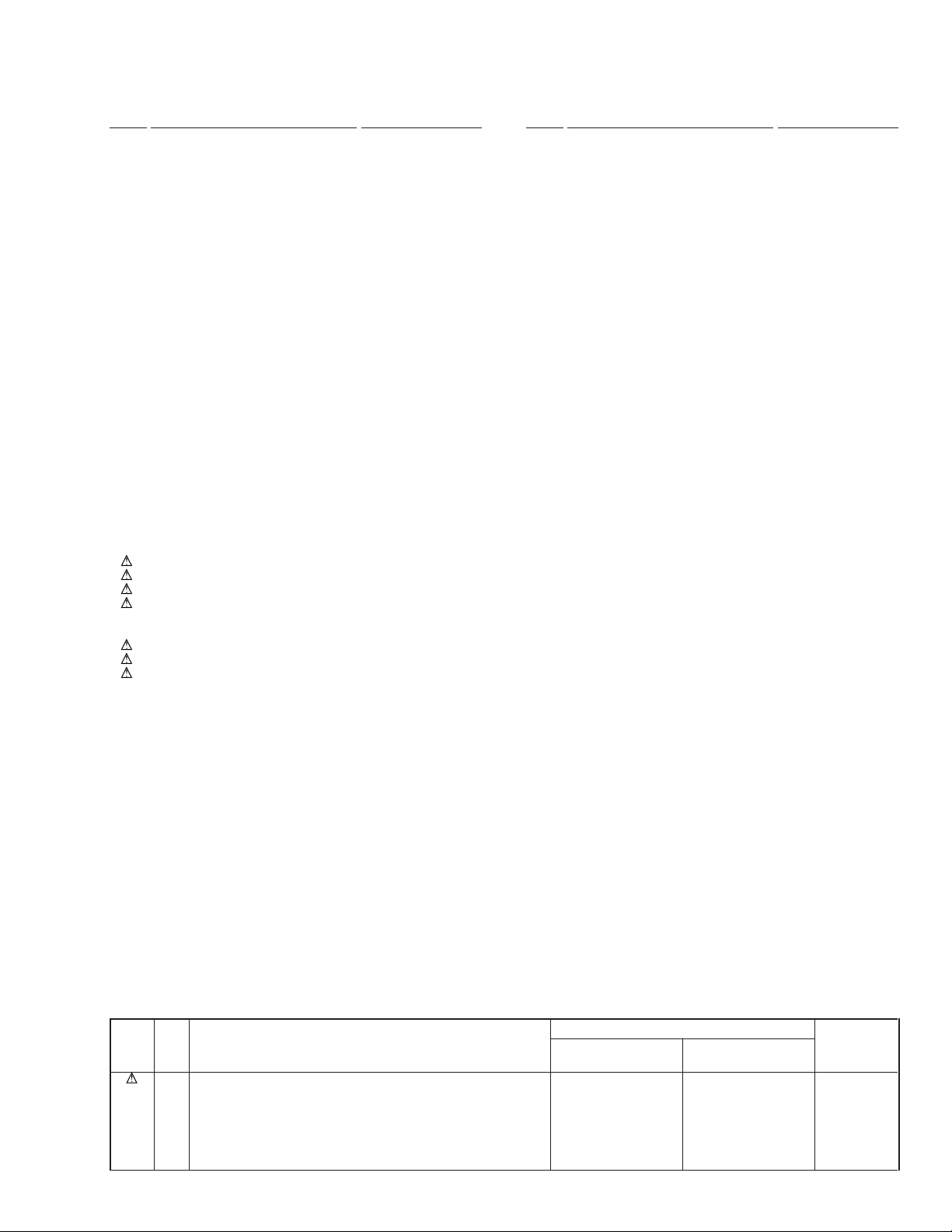
(1) EXTERIOR SECTION PARTS LIST
Mark No. Description Part No.
1 AUDIO Assy PMT101000210
2 Screw BBZ30P060FMC
3 • • • • • •
4 • • • • • •
5 Screw BBZ40P060FMC
XC-LA21
Mark No. Description Part No.
51 Transformer Bracket 605PMT122000
52 FCC Cable HLD 605PMT142000
53 Cable Holder 605PMT143000
54 • • • • • •
55 Heat Sink 613PMT131000
6 Screw BPZ20P050FMC
7 Screw BPZ26P080FMC
8 Screw BPZ30P100FNI
9 Screw CBZ30P060FMC
10 CD Assy CD--PMT1E
11 • • • • • •
12 DISPLAY/CTL Assy PMT101000041
13 RECT ASSY PMT1LA100061
14 AUX Assy PMT1LA100091
15 Screw KBZ30P040FMC
16 Screw KBZ30P060FNI
17 CD DOOR Assy PMT3CDDR-DB
18 TRANS Assy PMT1LA100071
19 S-Assy PMT3 FP01 SUBPMT3CDFP
20 STD. TUNER Assy TUN-PMT1E-DL
21 FFC Cable 16Pin L100 040160100101
22 FFC Cable 16Pin L260 040160260100
23 FFC Cable 17Pin L100 040170100100
24 FFC Cable 24Pin L200 040240200130
25 FFC Cable 30Pin L400 040300400100
26 STANDBY TRANSFORMER 1233D4828140
27 Power TF EI35 11-24V 1231D3513140
28 Micro Fuse 251001 124010010002
29 Fuse (500mA/250V) 124005020002
30 • • • • • •
31 Micro Fuse #25103.5 124035010000
32 AC Cord See Contrast table (2)
33 CD MECHA,CMCJ 153000117000
34 Top Panel 500PMT148002
35 Direct Access Knob Lens 500PMT111000
56 CD Shield Plate 650PMT139000
57 • • • • • •
58 Display Filter Plate 650PMT147002
59 PC Sheet 650PMT149000
60 Transport Stopper PL 650PMT197010
61 Shielding Plate 650277225000
62 Rubber Foot 700PMT384000
63 Capacitor Boot 700PMT150000
64 Bushing 700PMT156000
65 Cable/Plastic Tie 727000100000
66 • • • • • •
NSP 67 Trans. Stopper Label 809PMT194021
68 AC Cord Label See Contrast table (2)
69 Voltage Label See Contrast table (2)
70 Warning Label See Contrast table (2)
71 Back Label See Contrast table (2)
72 • • • • • •
NSP 73 Front Panel 500PMT101002
NSP 74 GND. Copper Plate C 650PMT152000
NSP 75 GND. Copper Plate D 650PMT153000
NSP 76 GND. Copper Plate E 650PMT155000
NSP 77 Control Panel Plate 650PMT116020
NSP 78 Front Cover 600PMT160010
NSP 79 Display Lens 500PMT106020
NSP 80 Illuminated Ring 509PMT105000
NSP 81 CD Door 500PMT102002
NSP 82 CD Door Cover 600PMT120020
83 • • • • • •
84 PCB Insulation Sheet 650PMT157000
85 CD Caution Label See Contrast table (2)
36 Back Cover 500PMT183000
37 Power Standby Lens 500PMT129000
38 Fuse Insulation Cap 500623200000
39 CD Base Adaptor R 503PMT125000
40 CD Base Adaptor L 503PMT126000
41 Servo PCB Bracket 505PMT114000
42 FL Bracket 505PMT134000
43 LED Bracket 505PMT135000
44 PCB Mounting Bracket 505PMT136000
45 Volume Knob 510PMT328001
46 Clock Control Knob 510PMT108002
47 Direct Access Knob Set 510PMT109020
48 Side Panel-L 600PMT117002
49 Side Panel-R 600PMT118002
NSP 50 Bottom Tray 600PMT121000
NSP 89 Serial Label 809000009000
NSP 97 GND. Copper Plate A 650PMT140000
NSP 98 GND. Copper Plate B 650PMT141000
86 • • • • • •
87 Voltage Sel. Cover 500PMT110002
88 Voltage Sel. Knob 510PMT112002
90 Tube AWG5 D4.72 L70 728000047L07
91 Tube AWG5 D4.72 L90 728000047L09
92 Tube AWG1 D7.35 L120 728000073L12
93 Tube AWG1 D7.35 L160 728000073L16
94 Tube AWG1 D7.35 L15 728000073L15
95 Volume Chrome Ring 509PMT330001
96 Foot Stand 509PMT329000
99 Ferrite Core 032219180000
(2) CONTRAST TABLE
XC-LA21/DBDXCN and DDXCN/AR are constructed the same except for the following :
Part No.
Mark No. Symbol and Description XC-LA21 XC-LA21 Remarks
32 AC Cord 134250220000 134220120016
68 AC Cord Label Not used 809PMT394100
69 Voltage Label Not used 809PMT394080
70 Warning Label 809PMT396110 809PMT394010
71 Back Label 809PMT396030 809PMT396050
85 CD Caution Label 809PMT194070 809PMT394090
/DBDXCN /DDXCN/AR
5
Page 6
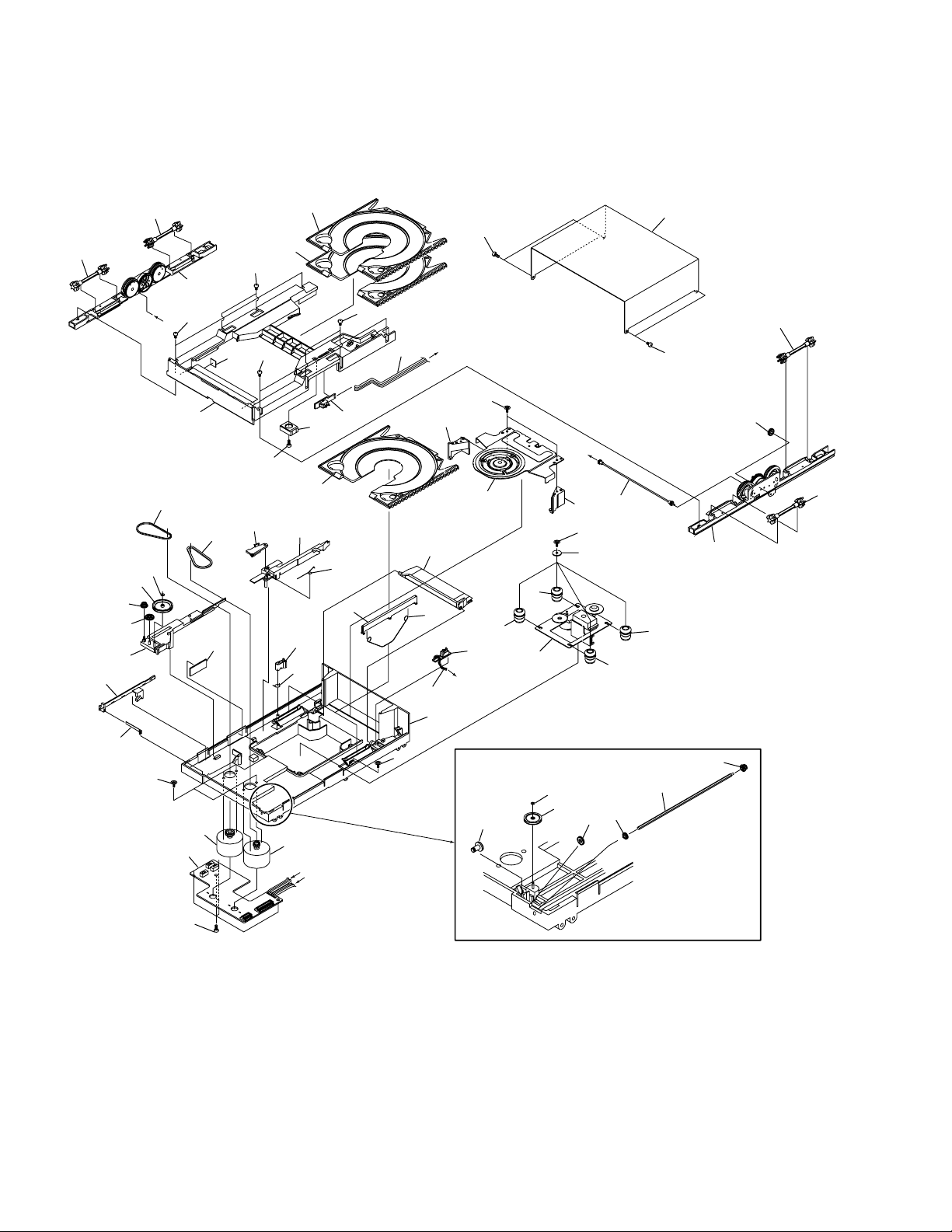
XC-LA21
2.3 CD MECHA. SECTION
41
23
21
33
6
42
43
34
46
28
51
56
57
27
32
49
A
53
20
C
18
38
39
45
B
1
40
19
5
53
52
39
8
8
3
50
C
2
36
48
29
25
26
22
11
35
47
37
51
50
55
24
9
8
49
7
8
4
38
15
54
44
49
31
30
B
A
53
16
48
17
14
13
10
12
6
Page 7

CD MECHA. SECTION PARTS LIST
•
XC-LA21
Mark No. Description Part No.
1 Assy Chassis 45-093-4256
2 Drawer 2 45-264-3278
3 Assy Holder L 45-093-3241
4 Assy Holder R3B 45-093-3296
5 Assy Gear Drive 45-093-4243
6 Assy Carriage 101 45-093-4347
7 Bevel Gear 4 45-222-4214
8 Assy Gear Star 45-093-4244
9 Cover 2 45-112-3154
10 Shaft 45-300-4173
11 Slider 4 45-259-3175
12 Gear Spline 45-222-4021
13 Bevel Gear 1 45-222-4059
14 Gear Idler 1 45-222-4176
15 Plate Spring 45-160-4174
16 Bevel Gear 3 45-222-4177
17 Pulley C 45-222-4058
18 Assy Clamper SO 45-093-4358
19 Arm Slider R 45-219-3187
20 Arm Slider L 45-219-3188
21 Slider 1 45-259-2185
22 Assy Slider 2 45-093-3240
23 Arm Stopper A2 45-239-4279
24 Arm Stopper B 45-239-4065
25 Gear Idler A 45-222-4128
26 Gear Idler C 45-222-4051
27 Lever 2 45-259-3289
28 Lifter 45-259-3025
29 Pulley A 45-229-4052
30 Assy Motor CRG S 45-093-4238
Mark No. Description Part No.
31 Assy Motor DRW S 45-093-4239
32 Spring 01-080-4541
33 Spring 01-082-4643
34 Spring 01-082-4647
35 Belt 02-083-4171
36 Belt 02-083-4172
37 Cushion 45-063-4136
38 Insulator 45-063-3201
39 Insulator 45-063-3202
40 Pickup Unit KSM213CCM
41 Assy Carriage 201 45-093-4348
42 Assy Carriage 301 45-093-4349
43 Spacer SW 45-219-4127
44 Assy PC Board A 45-093-4263
45 Assy PC Board B 45-093-4265
46 Assy PC Board C 45-093-4264
47 Rubber Cushion 45-063-4115
48 Washer GWP15X045025S
49 Screw GSL20A2606
50 Screw GSL20B2006
51 Screw GSL10B2006
52 Washer GWN31X120050
53 Screw GSL15A2608
54 Screw GSP14A2604
55 Screw GST15A2005
56 Lead Wire 45-072-4171
57 Lead Wire 45-072-4172
7
Page 8
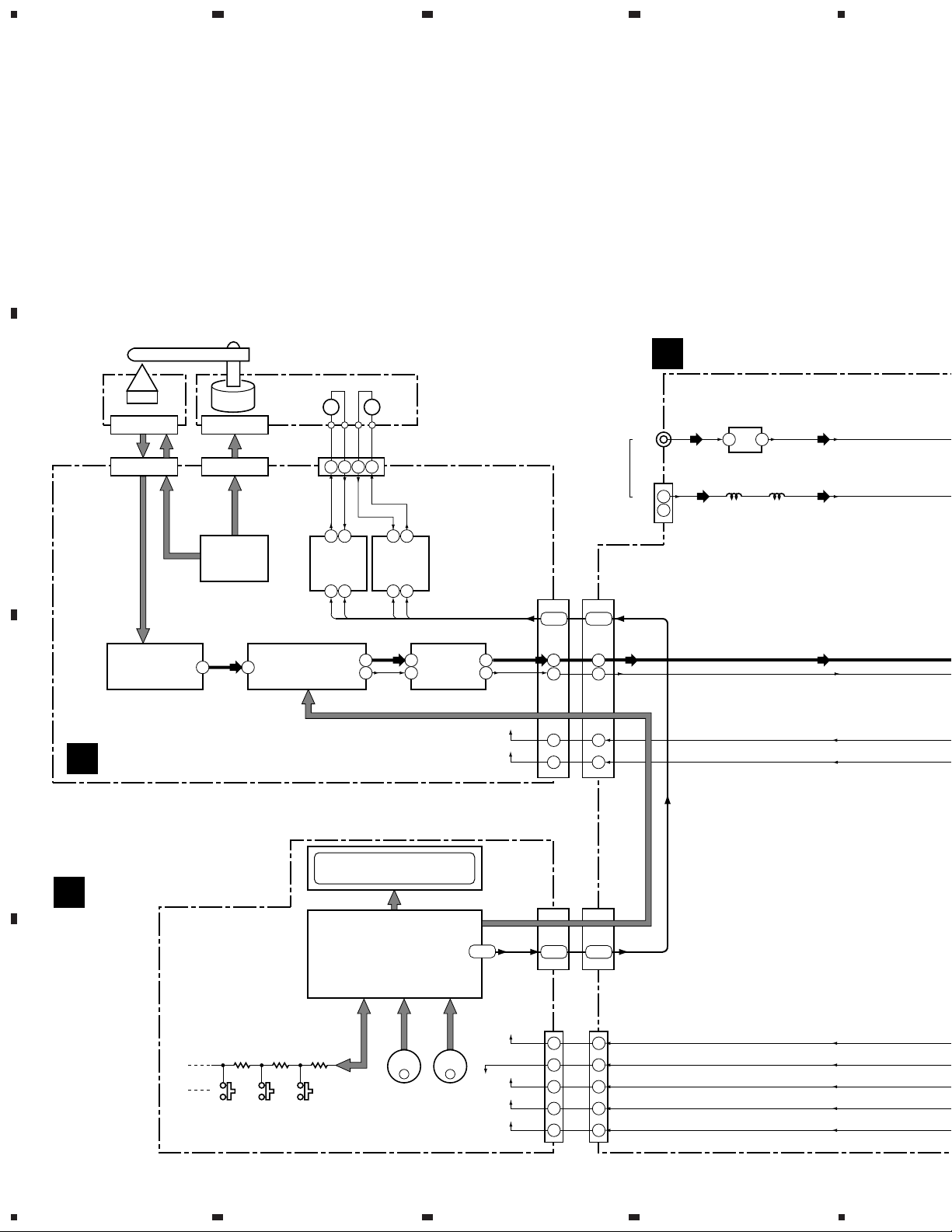
1
23
XC-LA21
3. BLOCK DIAGRAM AND SCHEMATIC DIAGRAM
A
3.1 BLOCK DIAGRAM
PICKUP
ASSY
(16P)
B
CN3
(16P)
Spindle
Motor
IC3
TA2092N
DRIVER
Carriage
CN4
(6P)
Motor
CD MECHA.
-
M M
+
321
CARR-
DRAW-
CARR+
7 3
IC6
TA7291S
DRIVER
9 1 9 1
FIN
RIN
-
Drawer
Motor
+
4
CN5
DRAW+
7 3
IC7
TA7291S
DRIVER
FIN
RIN
CN6
(30P)
ANTENNA
CN8
(30P)
12-1512-15
FM
AM
4
STD. TUNER ASSY
A
(FM)
(AM)
FE101
1 8
T101 T103
CN102
CN101
1
2
(FM)
(AM)
IC2
TA2065F
RF AMP.
RFO RFI
1
53
IC1
TC9284BF
DECODER
LO
6
2
RO
2
6
BA4558N
IC4
CD-L
1
7
CD-R
29
29
30
30
CONTROL DATA
+9V
27
+9V
CD ASSY
C
B
DISPLAY/CTL ASSY
G
LCD401
FL TUBE
CN401
(24P)
27
28
28
CN205
(24P)
CN402
IC401
PDA068A
73-76
8-10 8-10
SYSTEM CONTROL IC
CN404
(17P)
5V
10 10
D
FUNCTION
KEY INPUT
JOG
VOL
JOG
-24V
3V8
P8V
3V8
12 12
14 14
15 15
17 17
CN207
(17P)
8
1234
Page 9
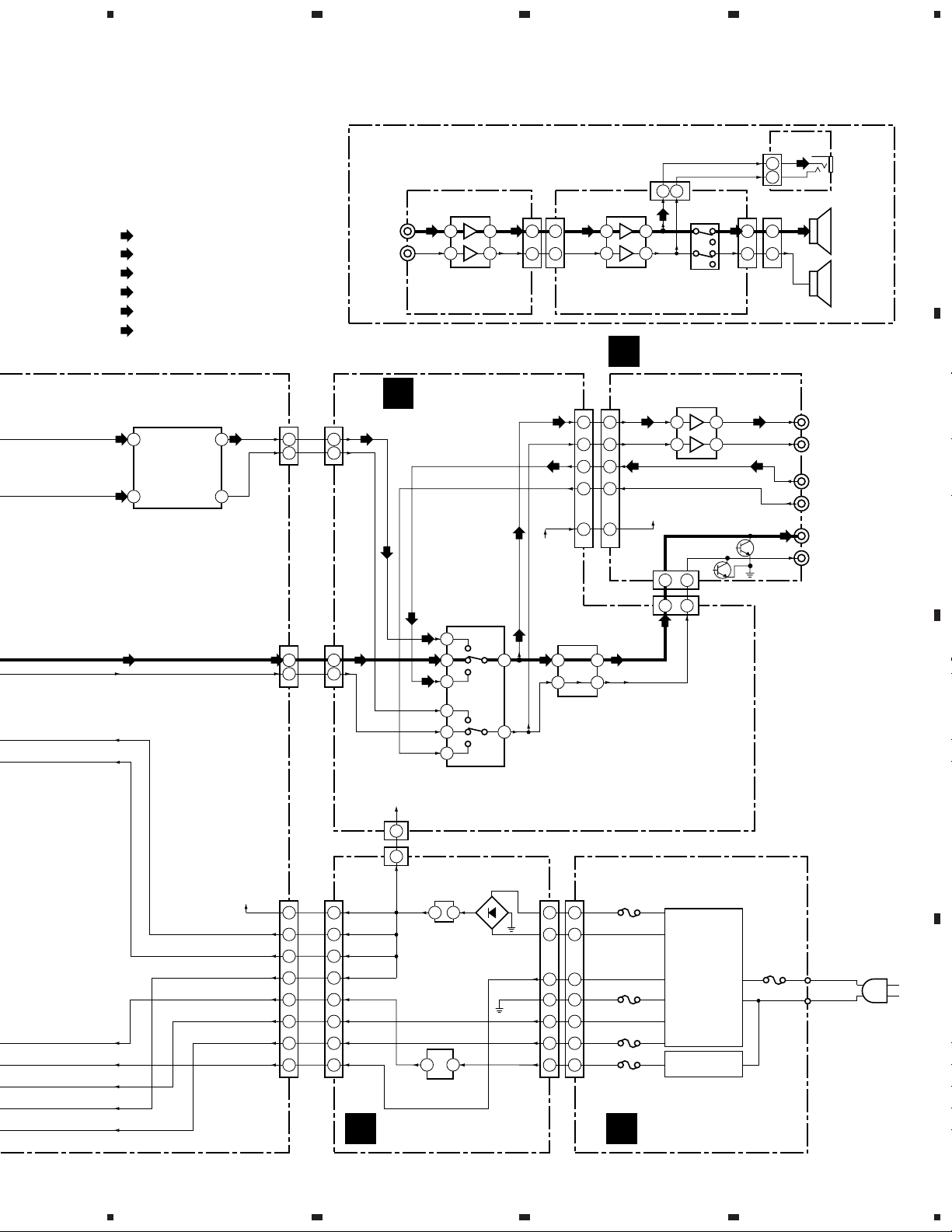
5
: AUDIO SIGNAL ROUTE (RF/CD)
(T)
: AUDIO SIGNAL ROUTE (TUNER)
(AM)
: AUDIO SIGNAL ROUTE (AM)
(FM)
: AUDIO SIGNAL ROUTE (FM)
(AU)
: AUDIO SIGNAL ROUTE (AUX)
(PH)
: AUDIO SIGNAL ROUTE (PHONES)
(FM)
(AM)
FM-IN
1
LA1837NZ
AM-RF
27
TUNER-L
IC101
TUNER-R
TUNER-L
17
TUNER-R
16
CN13
(3P)
CN206
(16P)
L-CD
R-CD
678
XC-LA21
CN20
(6P)
1
4
(AU)
3
5
LK501
(4P)
1
4
(AU)
Q908
Q909
(PH)
PHONES
JK503
L
SPEAKER
OUT
R
L
AUXOUT
R
L
AUXIN
R
L
To M-LA21
R
A
B
M-LA21
From
XC-LA21
L
R
5 7
3 1
IC504
BA4558N
CN22
(8P)
SN602
757
5
POWER AMPLIFIER
(8P)
18 14
22 15
STK411-230
CN604
(7P)
IC601
D
J201
(13P)
7
7
9
9
12
12
13
13
10
10
CN204
CN208
(3P)
(AU)
(AU)
CN203
(13P)
9V
IC202
BH3854AFS
31 24
2 9
CN208
1
1
3
3
CN202
11
11
13
13
C
(3P)
AUDIO ASSY
(T)(T)
(T)
(16P)
(AU)
(T)
14
15 13
(AU)
4
L-CH
R-CH
42
(PH)
RL601
PLY-DPDT
AUX ASSY
(AU)(AU)
5 7
3 1
(AU)(AU)
9V
(3P)
31
31
WH602
(4P)
IC901
BA4558N
BUFFER
+TUNER9V
CN11
(14P)
5
32
11
9V
3
3
9V
1
2
3
4
8
9
10
11
+TUNER9V
1
+M9V
2
+CD9V
3
+MCU9V
4
5V
8
AC3.8V AC3.8V
9
AC3.8V
10
-24V
11
CN301
(14P)
RECT ASSY
E
9V
4 2
IC301
9V REG.
5V
3 1
IC302
5V REG.
D301-D304
IC201
BU4052BC
SELECTOR
CN302
(12P)
1
2
AC24V
6 6
7
8
AC3.8V
9
MCUAC
10
SN302
1
2
7
8
9
10
(12P)
TF302
POWER
TRANSFORMER
IC303
IC304
IC305
IC307
TF303
POWER
TRANSFORMER
TRANS ASSY
F
F306
500mA/250V
C
LIVE
NEUTRAL
AC IN
D
9
5
6
7
8
Page 10
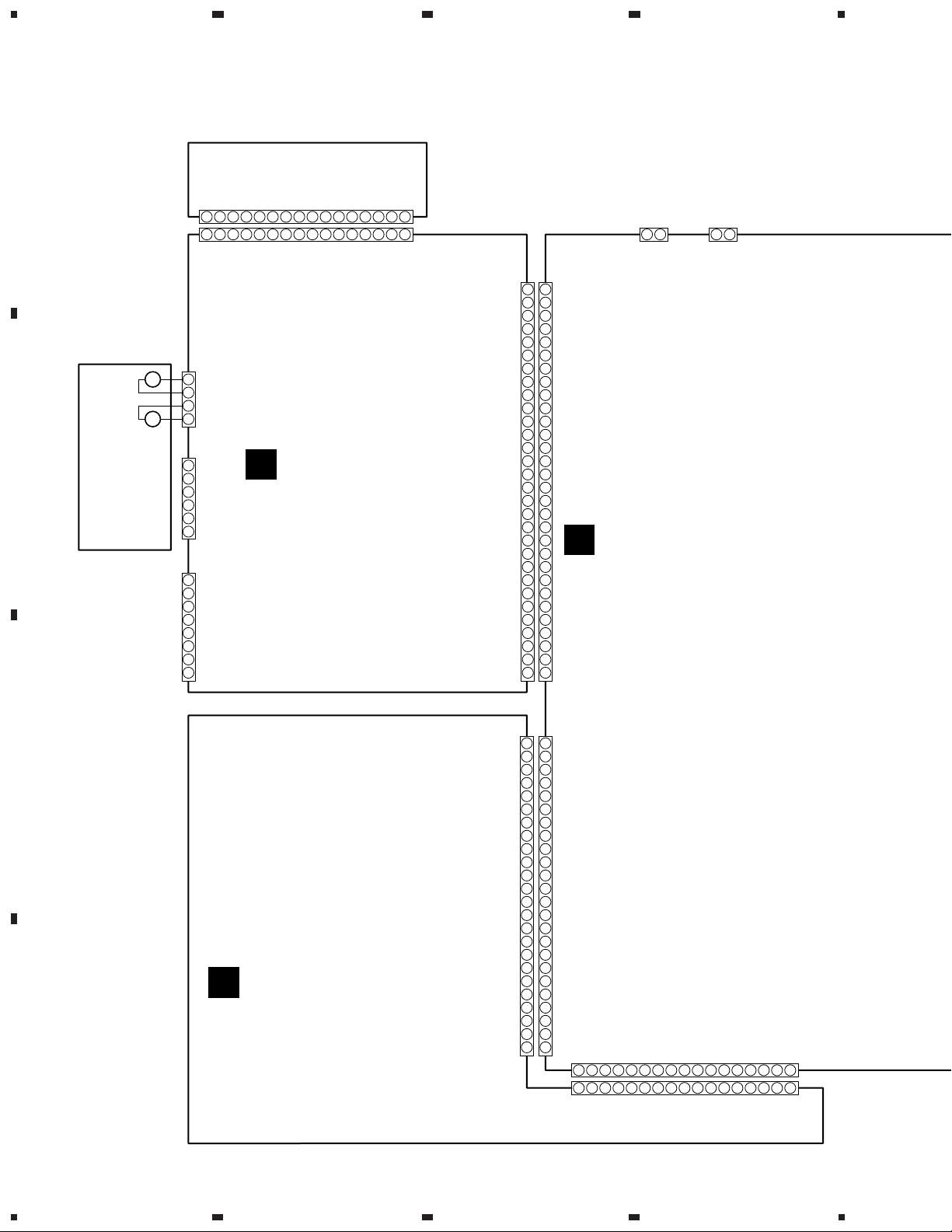
1
XC-LA21
3.2 OVERALL WIRING DIAGRAM
A
PICKUP ASSY
23
4
1 2 3 4 5 6 7 8 9 10 11 12 13 14 15 16
1 2 1 23 4 5 6 7 8 9 10 11 12 13 14 15 16
CN3
CN6 CN8
DGND
1
1
R-CH
2
2
L-CH
3
DMF
DMR
CMF
CMR
SLT
BUCK
CCE
B3
B2
B1
B0
MG
AG
DG
+9V
+9V
CD-L
CD-R
3
4
4
5
5
6
6
7
7
8
8
9
9
10
10
11
11
12
12
13
13
14
14
15
15
16
16
17
17
18
18
19
19
20
20
A
21
21
22
22
STD. TUNER ASSY
23
23
(TUN-PMT1E-DL)
24
24
25
25
26
26
27
27
28
28
29
29
30
30
EXTRA SW
SP CLT
CARRIAGE
MOTOR
DRAWER
MOTOR
M
M
B
CD
MECHA.
CN5
CARR+
1
2
CARR-
3
DRAW-
4
DRAW+
CN4
DM+
1
2
DM-
3
FM+
4
FM-
5
SLT
6
GND
CN2
EXTRA SW
1
2
HOME SW
3
COM
4
CN2 SW
5
CN1 SW
6
OP/CL SW
7
FWD SW
8
RVS SW
CD ASSY
B
(CD--PMT1E)
HOME SW
CN2 SW
CN1 SW
OP/CL SW
FWD SW
RVS SW
CD POWER
AM ANT
1 2
CN101
FM ANT
CN102
CN401 CN205
FWD SW
C
G
DISPLAY/CTL
ASSY
(PMT101000041)
RVS SW
OP/CL SW
CN1 SW
CN2 SW
HOM SW
EXTRA SW
CD-BUS0
CD-BUS1
CD-BUS2
CD-BUS3
CD-CCE
CD-BUCK
CD POWER
SYS-MUTE
CD-SW PUIN
CLOCK POWER
RDS-DATA
RDS-CLOCK
DTS-PLLSTEREO
D
DMR
DMF
CMR
CMF
24
24
23
23
22
22
21
21
20
20
19
19
18
18
17
17
16
16
15
15
14
14
13
13
12
12
11
11
10
10
9
9
8
8
7
7
6
6
5
5
4
4
3
3
2
2
1
1
NC
CHANNEL 0
TUNER
CHANNEL 1
VOL-DATA
VOL-LATCH
VOL-CLOCK
POWER CTRL
DTS-PLLCLOCK
5V
DTS-PLLPERIOD
-24V
GND
3V8
P8V
1 2 3 4 5 6 7 8 9 10 11 12 13 14 15 16 17
1 2 3 4 5 6 7 8 9 10 11 12 13 14 15 16 17
DTS-TDATA
3V8
CN207
CN404
10
1234
Page 11
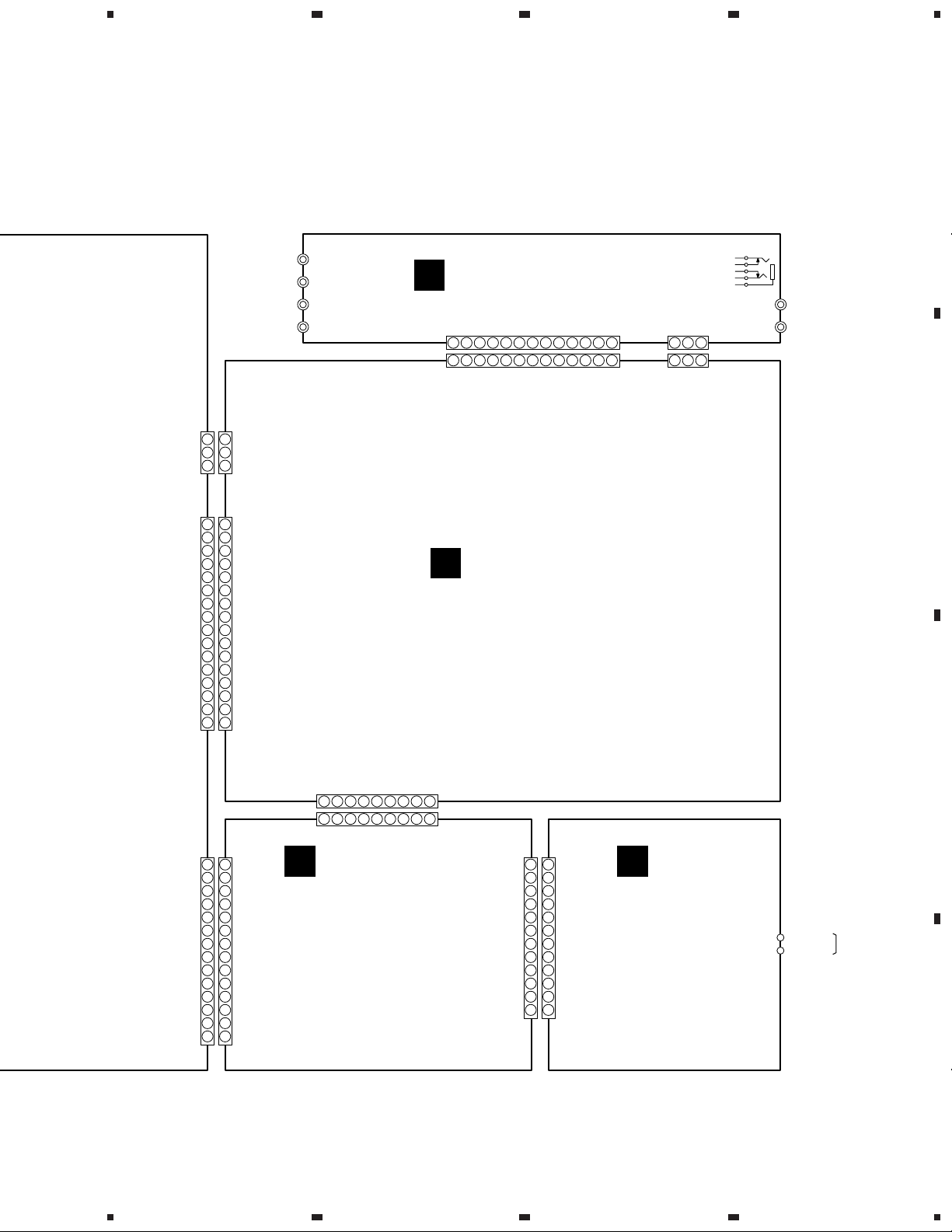
5
678
XC-LA21
Note : When ordering service parts, be sure to refer to "EXPLODED VIEWS and PAR TS LIST" or "PCB PARTS LIST".
A
AUX IN
AUX OUT
CN13
TUNER-L
GND
TUNER-R
CN206 CN202
R-CH
DGND
L-CH
SP CLT
LATCH
DATA
CK
MUTE
CH-B
CH-A
L-CD
AGND
R-CD
AGND
AGND
AGND
CN201
1
1
2
2
3
3
1
1
2
2
3
3
4
4
5
5
6
6
7
7
8
8
9
9
10
10
11
11
12
12
13
13
14
14
15
15
16
16
L
R
L
R
CN203
AUX ASSY
D
(PMT1LA100091)
J201
1 2 3 4 5 6 7 8 9 10 11 12 13
1 2 3 4 5 6 7 8 9 10 11 12 13
MUTE
AGND
AGND
AGND
VOLOUTL
VOLOUTR
LINEOUTL
+9V
MUTE CLT
LINEOUTR
SPCTL
AUXINL
CN204
CN208
AUXINR
1 2 3
1 2 3
AGND
VOLOUTL
VOLOUTR
L
R
To M-LA21
To M-LA21
B
J905
AUDIO ASSY
C
(PMT101000210)
CN11 CN301
+TUNER9V
1
1
+M9V
2
2
+CD9V
3
3
+MCU9V
4
4
VT
5
5
POWER CLT
6
6
CLOCK CLT
7
7
5V
8
8
AC3.8
9
9
AC3.8
10
10
-24V
11
11
D GND
12
12
D GND
13
13
M GND
14
14
5
CN204
PWR CTLAC9V
AGND
1 2 3 4 5 6 7 8 9
1 2 3 4 5 6 7 8 9
SN204
E
RECT ASSY
(PMT1LA100061)
GND
DGND
+3V
PGND
6
-31V
CN302 SN302
1
AC12V
AC12V
AC31V
AC31VGND
AC31V
AC24V
AC24VGND
AC3.8V
AC3.8V
MCUAC
MCUACGND
RELAYB+
1
2
2
3
3
4
4
5
5
6
6
7
7
8
8
9
9
10
10
11
11
12
12
F
TRANS ASSY
(PMT1LA100071)
7
LIVE
NEUTRAL
C
AC IN
D
11
8
Page 12

1
XC-LA21
3.3 STD. TUNER ASSY
118-040102-002A
A
136-14PMT1-B00J
CN301
E
135-006116-160J
(AM)
118-040102-002A
003-020280-050
(AM)
23
042-104511-000A
(FM)
(FM)
003-050010-050
037-003534-100
(FM)
019-000107-006A
(AM)
012-007840-010A
(AM)
(FM)
005-035100-000A
4
(FM)
008-314170-008A
012-006120-010A
007-200610-000A
003-020380-050
B
CN202
(AM)
(AM)
C
008-685500-000A
(T)
136-TOCB17-171J
(T)
C
CN201
136-03PMT1-B00J
CN404
G
C
010-849257-001A
CN401
009-607200-000A
G
003-024010-050
D
136-FEBTVK-240J
135-006232-300J
CN6
12
A
1234
B
Page 13
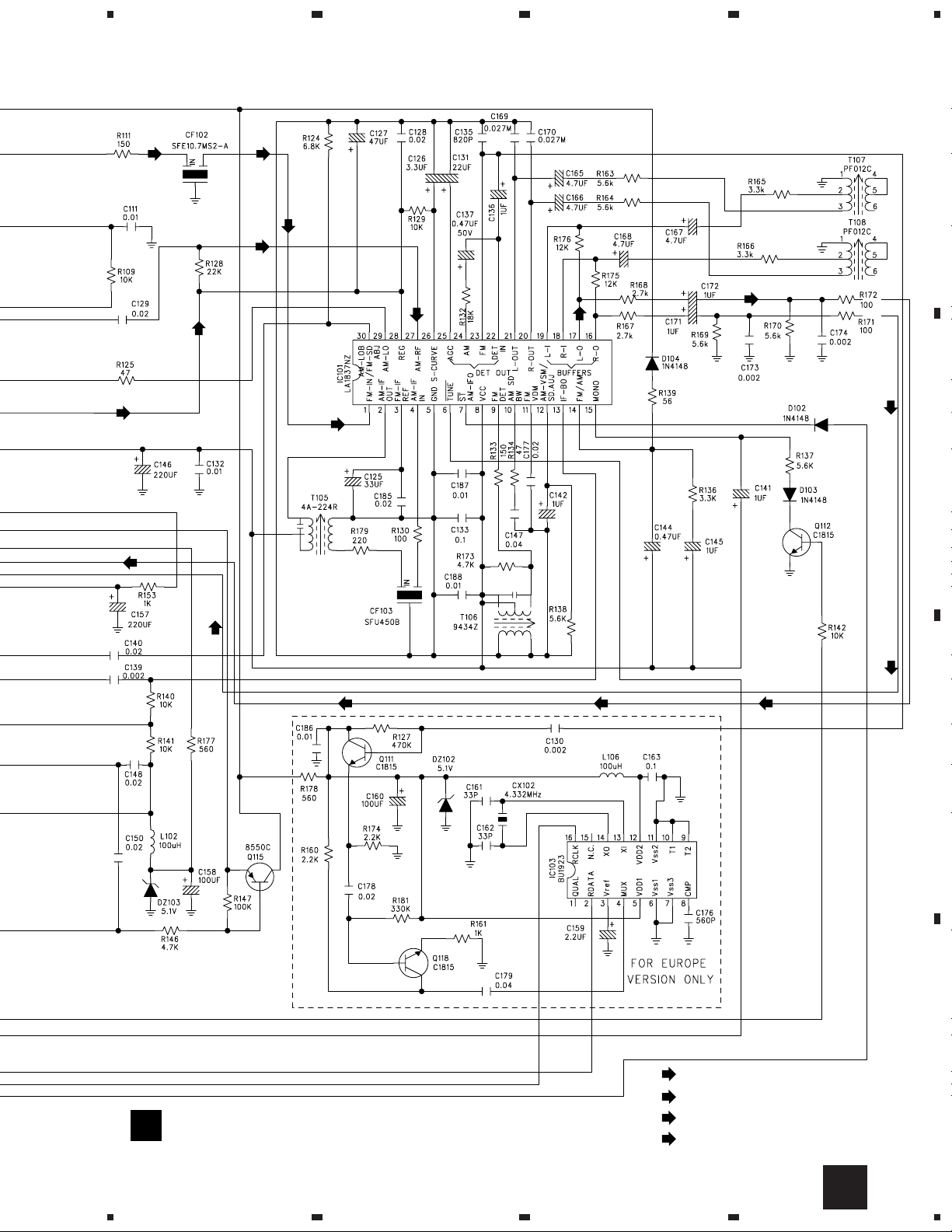
5
678
XC-LA21
003-020380-050
(AM)
(T)
019-000107-006A
(AM)
(FM)(FM)
(AM)
(FM)
010-101837-000A
(FM)
012-002240-010A
003-020380-050
003-020380-050
(AM)
003-082110-050
(T)
003-020380-050
(T)
003-020280-050
012-000120-010A
A
003-020280-050
(T)
B
003-020380-050
003-020280-050
003-020380-050
003-020380-050
011-010051-120A
A
(T)
018-010014-000A
008-685500-000A
STD. TUNER ASSY
(TUN-PMT1E-DL)
019-000450-012A
012-7NF803-007A
(T)(T)(T)
: AUDIO SIGNAL ROUTE (RF/CD)
(T)
: TUNER SIGNAL ROUTE
(AM)
: TUNER SIGNAL ROUTE (AM)
(FM)
: TUNER SIGNAL ROUTE (FM)
(T)
C
D
A
5
6
7
8
13
Page 14
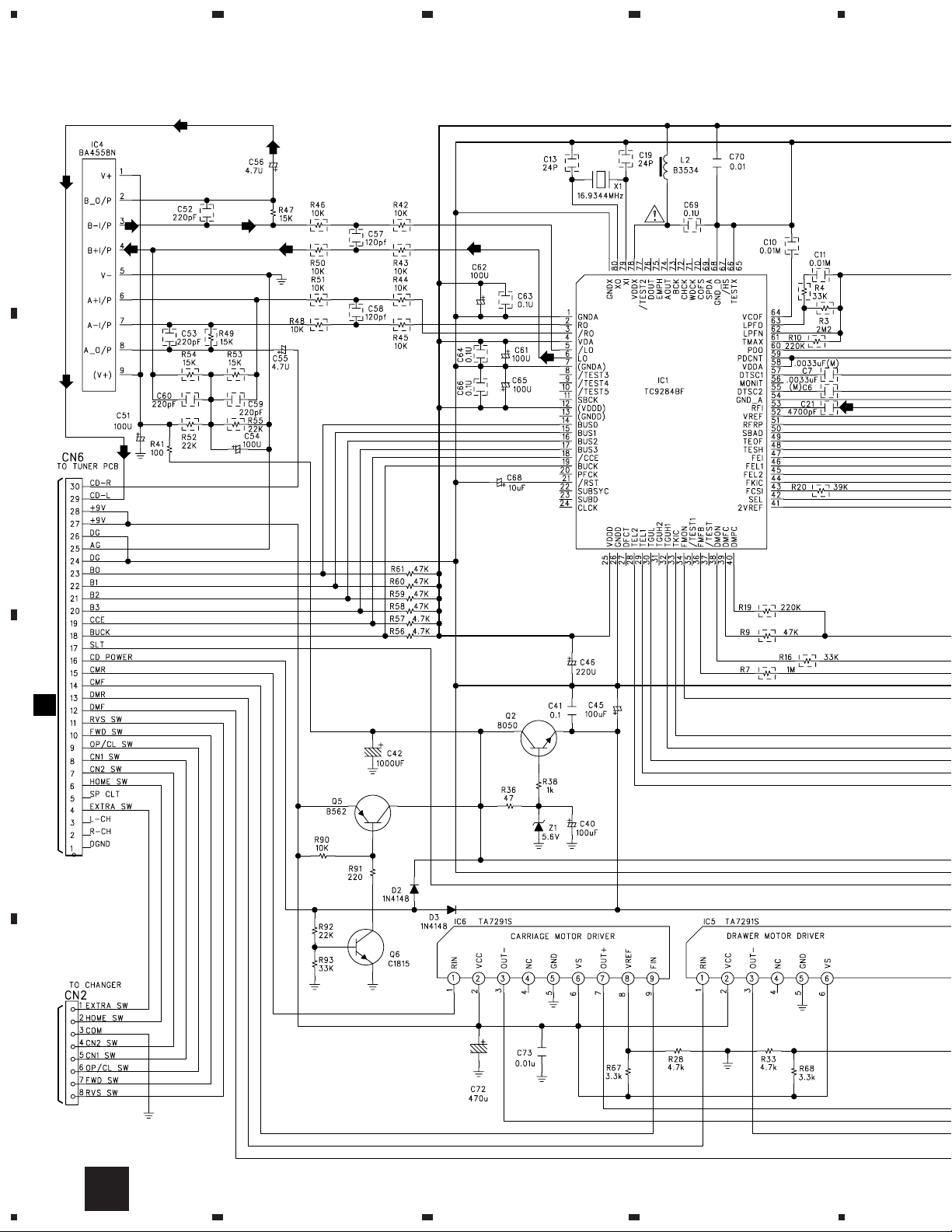
1
XC-LA21
3.4 CD ASSY
23
003-624052-050A
4
A
B
135-006232-301J
003-624052-050A
037-003534-100
020-001693-000A
010-849284-000A
Decorder
C
D
CN8
A
CD MECHA.
136-08PMT1-250J
008-680500-000A
011-010056-120A
14
B
1234
Page 15
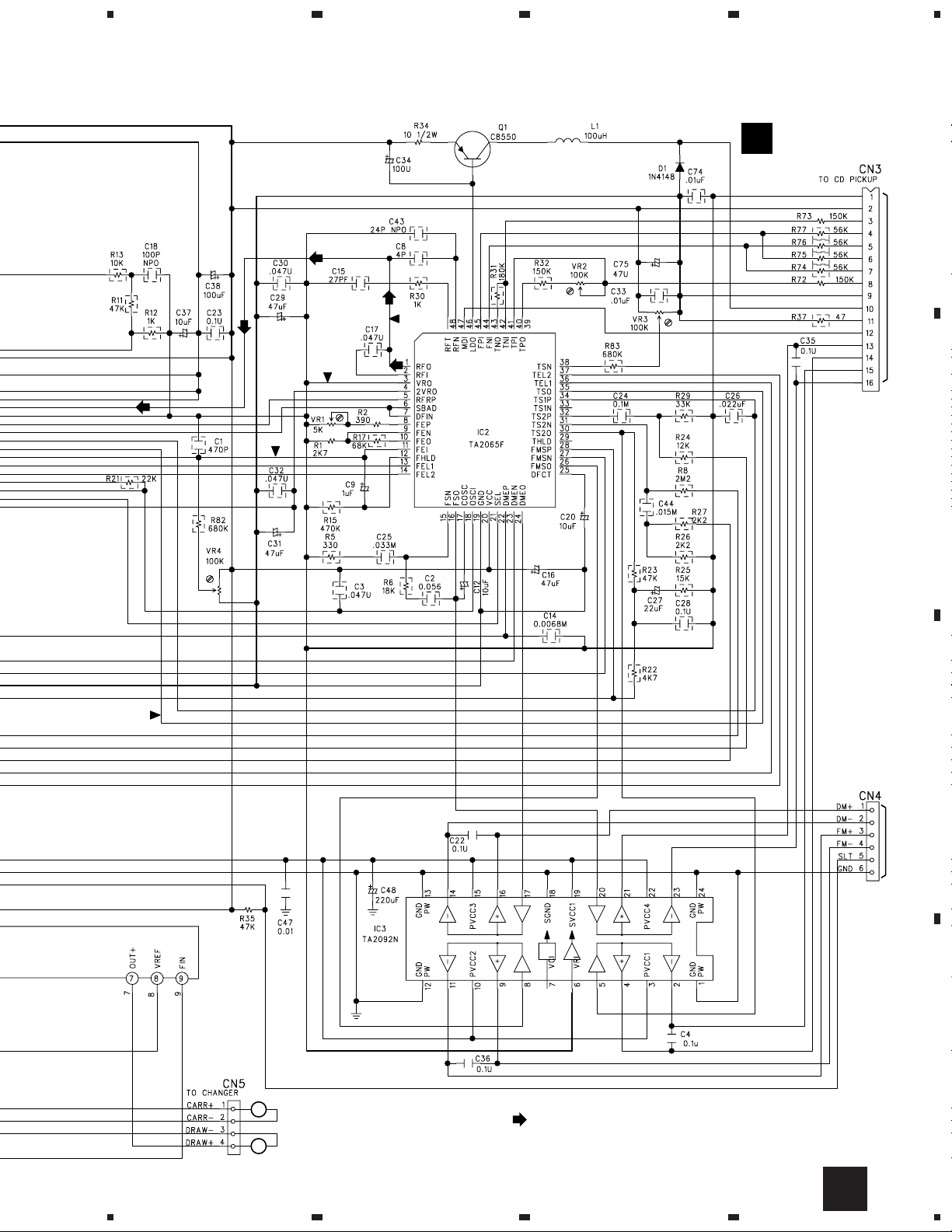
5
678
XC-LA21
CD ASSY
018-010014-000A
008-685500-000A
003-624052-050A
B
(CD--PMT1E)
A
TSO
002-104085-102A
EFO
VREF
002-472065-000A
RFO
RF Amp.
010-832065-000A
002-104085-102A
CD PICKUP
002-104085-102A
135-TOCA16-160A
B
136-04PMT1-250J
5
M
M
CARRIAGE
MOTOR
DRAWER
MOTOR
010-832065-000A
6
: AUDIO SIGNAL ROUTE (RF/CD)
7
136-067238-205J
B
8
C
CD MECHA
D
15
Page 16
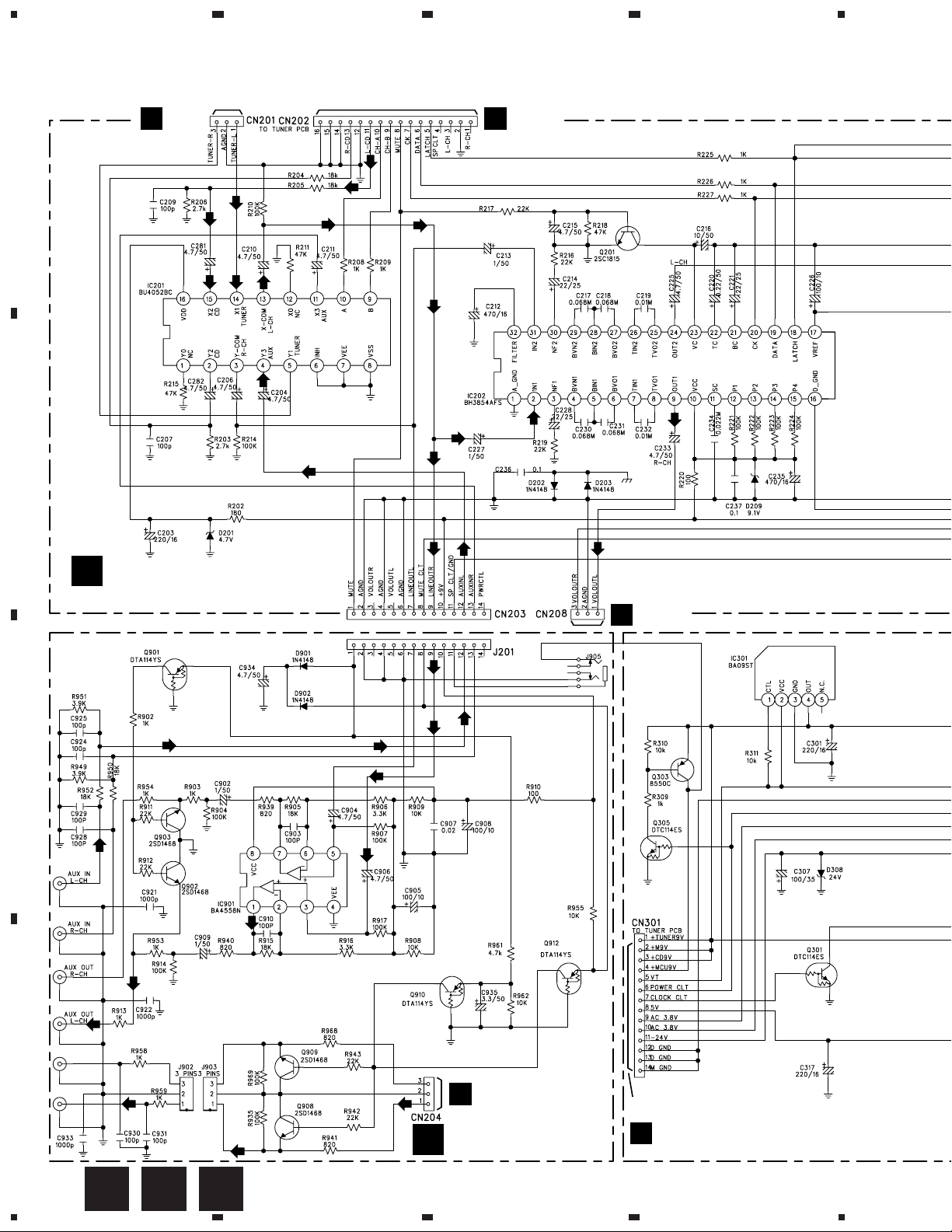
1
23
XC-LA21
3.5 AUDIO, AUX, RECT and TRANS ASSYS
4
CN13
A
135-006116-160J135-PHS030-030J
A
(T) (T)
Selector
(AU)
B
AUDIO ASSY
C
(AU)
(AU)
(AU)
A
(AU)
CN206
004-010310-100
004-068350-100
004-068350-100
004-010310-100
004-023310-100
(PMT101000210)
CN904
D
008-801144-000A
(AU)
120-100470-000
050-140060-200J
010-400009-001A
9V Reg.
C
D
J904
118-000244-000A
(AU)
J903
118-020202-000A
(AU)
(AU)
(AU)
050-030160-200J
(AU)
(AU)
(AU)
(AU)
(AU)
003-020380-050
008-801144-000A
D
(AU)
008-801144-000A
CN1
C
136-03189D-200J
AUX ASSY
(PMT1LA100091)
008-685500-000A
135-2001WS-140J
CN11
A
011-010240-120A
16
C D E
1234
Page 17
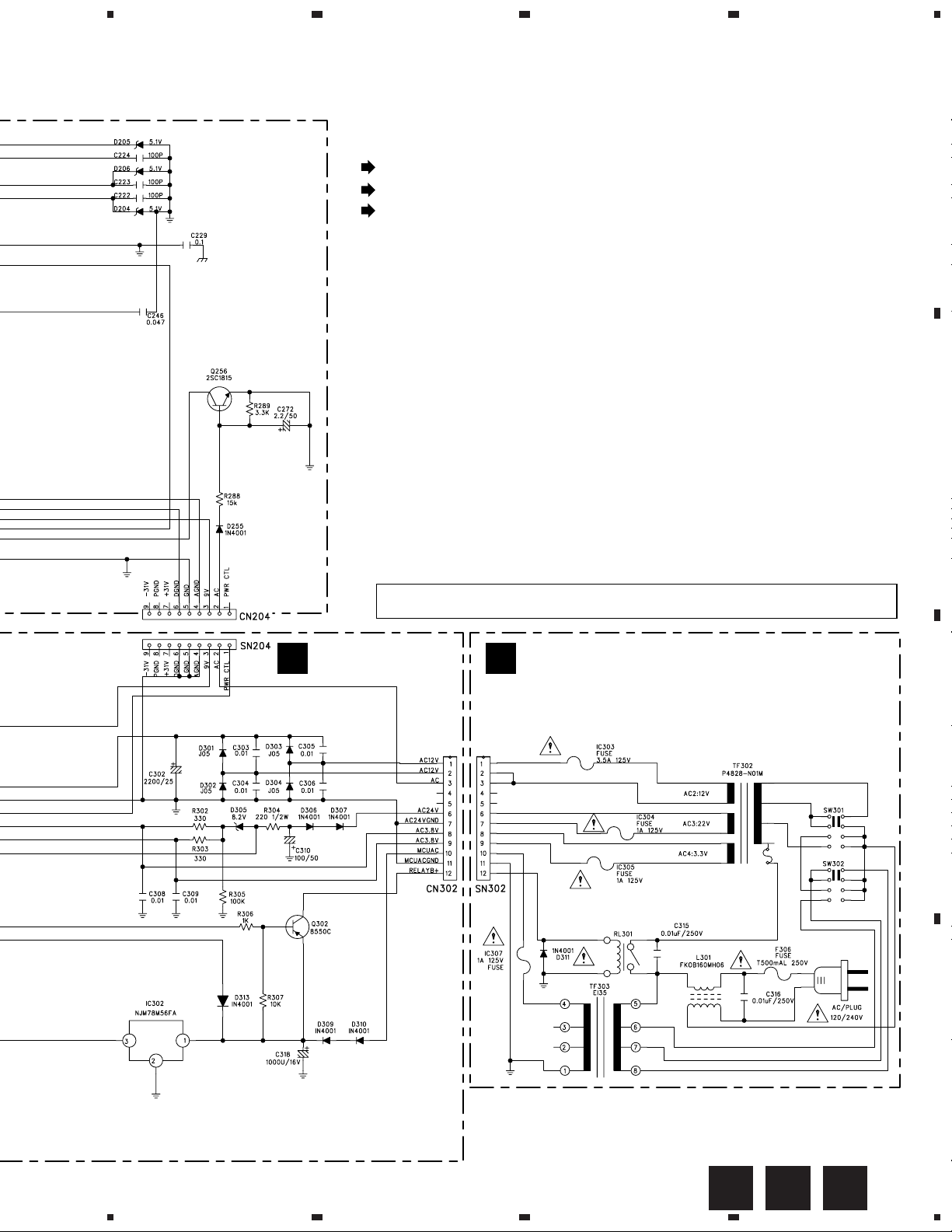
011-010051-121A
5
678
XC-LA21
011-024001-000A
135-005267-090J
: AUDIO SIGNAL ROUTE (RF/CD)
(T)
: TUNER SIGNAL ROUTE
(AU)
: AUDIO SIGNAL ROUTE (AUX)
• NOTE FOR FUSE REPLACEMENT
CAUTION -
FOR CONTINUED PROTECTION AGAINST RISK OF FIRE.
REPLACE WITH SAME TYPE AND RATINGS ONLY.
A
B
136-09PMT1-C00J
011-020005-000A
011-010082-120A
011-024001-000A
RECT ASSY
E
(PMT1LA100061)
011-024001-000A
008-685500-000A
011-024001-000A
050-120060-251J
TRANS ASSY
F
(PMT1LA100071)
124-010010-002A
011-024001-000A
1233D4828140
124-035010-000A
124-010010-002A
124-010010-002A
003-010320-250A
019-500160-000A
1235D6636140
003-010320-250A
C
025-230041-000A
025-230041-000A
124005020002
LIVE
NEUTRAL
D
E FC
5
6
7
8
17
Page 18
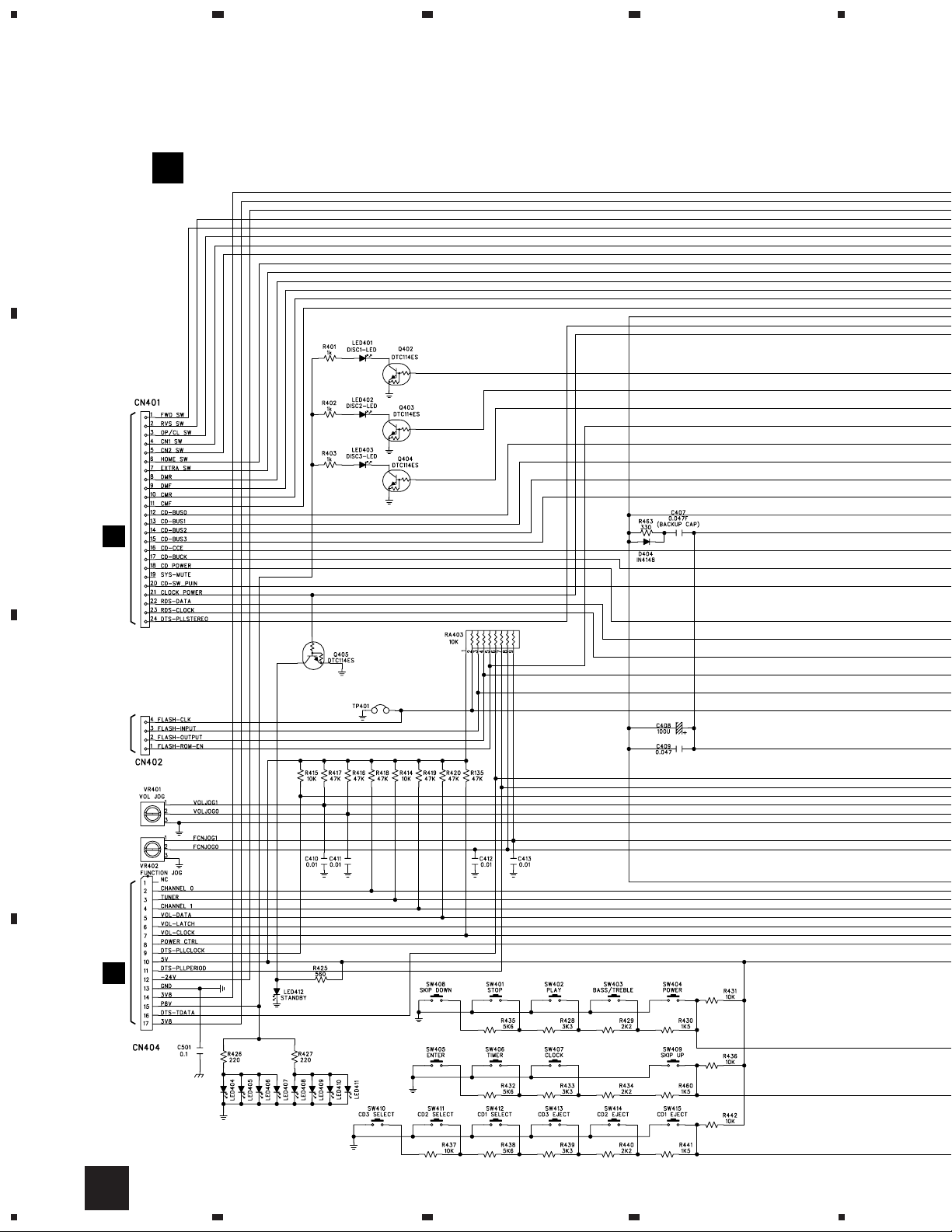
1
XC-LA21
3.6 DISPLAY/CTL ASSY
23
4
A
135-FESTVK-240J
B
DISPLAY/CTL ASSY
G
(PMT101000041)
110-033045-013A
110-033045-013A
110-033045-013A
006-747300-05CA
CN205
A
001-229103-000A
For
C
DOWNLOAD
003-H12203-204A
CN207
A
110-033040-013A
135-TOCB17-171J
D
021-114165-000A
18
110-033162-003A
G
1234
Page 19

5
678
XC-LA21
115-000920-000A
A
001-220104-000A
001-220104-000A
B
SYSTEM CONTROL IC
009-332768-100A
020-000800-000A
003-430050-050
001-220104-000A111-000638-000A
DISPLAY/CTL ASSY
S401 : STOP 7
S402 : PLAY 3 8
S403 : BASS/TREBLE
S404 : STANDBY/ON
S405 : ENTER
S406 : TIMER
S407 : DISPLAY/CLOCK
S408 : 4 / 1 / TUNING –
S409 : ¡ / ¢ / TUNING +
S410 : CD SELECT 3
S411 : CD SELECT 2
S412 : CD SELECT 1
S413 : CD3 OPEN/CLOSE 0
S414 : CD2 OPEN/CLOSE 0
S415 : CD1 OPEN/CLOSE 0
C
D
G
5
6
7
8
19
Page 20

1
23
XC-LA21
4. PCB CONNECTION DIAGRAM
NOTE FOR PCB DIAGRAMS :
A
Part numbers in PCB diagrams match those in the schematic
diagrams.
The parts mounted on this PCB include all necessary parts for
several destinations.
For further information for respective destinations, be sure to
check with the schematic diagram.
View point of PCB diagrams.
4
Connector
P.C.Board
B
4.1 STD. TUNER ASSY
G
CN401
C
G
CN404
R413
R412
1
5
10
CN207
15
W242
3V8
5 VOL-DATA
6 VOL-LATCH
7 VOL-CLOCK
8 POWER CTL
9 DTS-CLOCK
10 6V
11 DTS-PERIOD
Capacitor
Chip Part
R411
FWD SW
RVS SW
O/C SW
CN1 SW
CN2 SW
HOME SW
EXTRA SW
R421
DMR
DMF
CMR
1 NC
CMF
2 CH 0
CD-BUS0
3 TUNER
CD-BUS1
CD-BUS2
4 CH 1
CD-BUS3
CD-CCE
CD-BUCK
CD-POWER
SYS-MUTE
CD-SW_PUN
CLOCK-PWR
RDS-DATA
W120
RDS-CLOCK
DTS-STEREO
12 -24V
13 GND
14 3.8V
15 P8V
16 DTS-DATA
17 3.8V
B
20
15
10
CN6
CN205
SIDE A
SIDE B
W105
RA402
W101
5
+5V
W109
1
R408
STD. TUNER ASSY
A
CONTACT SIDE
CN8
1
W106
R407
W102
DGND
W107
W108
R410
R424
W111
M9V
R409
W110
MGND
W234
SPCLT
CMR
W104
A GND
W235
AGND
W240
DGND
R CH
W103
DGND
L CH
CN2
O/C
RVS
DMR
CCE
M 9V
SLT
B2
B0
W233
D GND
DZ102
EXTRA
5
HOME
CN1
FWD
10
DMF
CMF
15
CD PWR
BUCK
B3
20
W232
B1
M GND
D GND
CD 9V
30
1 HRCH
2 D GND
3 HLCH
4 SP CLT
5 LATCH
CD9V
1
CD R
10
6 DATA
CONTACT SIDE
7 CK
CN206
8 MUTE
9 CH B
10 CH A
11 CD L
12 A GND
13 CD R
14 A GND
25
CD L
E
E
Q120
W241
+5V
R178
R161
W113
L106
C163
C161
R199
C162
CX102
RED
5
MCU8V
W114
AGND
W117
15
W115
W119
W116
DGND
15 A GND
16 LINE MUTE
1
CN13
W141
CD9V
M9V
CD9V
M9V
MCU9V
UNREG+
P CLT
C CLT
5V
10
W118
DGND
10
15
W230
1
Q118
E
IC103
CN11
TU9V
E
5
AGND
RED
W180
W126
+5V
AC 3.8V
AC 3.8V
-24V
D GND
D GND
M GND
5
C160
1
W122
W127
MGND
C159
R155
UNREG+
W128
R142
R181
C178
C176
W121
R160
C179
E
AGND
E
R154
R192
E
E
D103
Q112
W123
R172
Q113
C174
C173
W130
AGND
W131
W125
R171
C172
D102
R170
R169
R147
C141
R157
C171
E
T108
C146
E
Q115
R137
T107
R139
C144
D104
R166
R167
R138
R165
C145
C142
R168
W124
AGND
W129
C167
R136
15
AGND
16
C196
C170
R175
R176
CN202
C
CN201
C
CN301
E
D
20
A
Q120
Q118
IC103
Q113
Q112
Q115
1234
Page 21

5
678
XC-LA21
A
B
C144
D104
R167
R138
R166
R165
C145
C142
W124
AGND
C167
R168
R136
15 10
W129
AGND
C170
R175
R176
T106
C188
5
C187
C177
C196
252016
R129
C166
C137
C169
C136
R132
C165
R163
C168
TUNER BOARD
R134
IC101
R133
1
R128
C131
C130
R173
30
C197
C147
CF102
P106
R164
C135
C133
C125
C190
C191
R130
W227
AGND
W246
C126
C128
C127
C129
C186
R127
R174
E
E
Q111
AGND
CF103
+9V
W243
R190
W132
+9V
R191
W134
+9V
C140
W139
W140
C185
C132
R124
W138
C154
W142
R179
R150
W226
R125
C152
R149
T105
R153C157
C139
W136
CX101
R141
R140
C148
20
R152
R177
L102
R111
P104
IC102
W245
C180
R146
C151
R104
DZ103
R103
R102
W247
P102
P103
C156
WHITE
FE101
R182
W133
L107
R151
C121
Q117
E
E
Q116
E
E
C
E
E
C105
Q101
CF101
E
R101
C108
C107
C158
R144
C181
WHITE
15
P105
1051
C150
R109
R180
R106
Q105
E
Q107
E
T103
W135
E
C106
C104
R108
R115
VD103
C119
C182
R110
R107
C123
C120
C102
R105
P101
C111
R121
PMT1-01-01
C103
E
C183
C184
C101
E
C109
C113
VD101
C116
R113
W143
D101
CN102,
CN102
Q102
T101
TC101
CN101
D
IC101
Q111
IC102
5
6
Q101
Q105
Q107
Q102
7
SIDE A
A
8
21
Q116Q117
Page 22

XC-LA21
4.2 CD ASSY
A
B
CARRIAGE
MOTOR,
DRAWER
MOTOR
CN5
C
1
RED
W47
W48
IC5
BLACK
1
SPCLT
CN1
1
C72
CD+9V
GNDM
5
IC6
R28
R33
OP/CL
51
HOME
COM
CN1
CN2
51
CN2
L-CH
DRAW+
DRAWCARRCARR+
1
RVS
FWD
R-CH
DGND
PICKUP
PMT-1-01-03
C73
W45
W46
R67
W44
R68
EXTRA
RED
1
OP/CL
SPCLT
L-CH
DGND
CN2
FWD
EXTRA
CN1
HOME
R-CH
51015 2520 30
1
ASSY
RVS
CD+9V
CMR
DMR
CDPWR
CMF
DMF
23
CD ASSY
B
GND
SLT
FM-
FM+
DM-
DM+
1
5
C47
C35
1
W12
W11
W13
W19
GNDCD
W21
TEO
VR3
C65
C3
C68
C61
X1
C40
R36
Z1
R38
E
R60
R59
R58
R57
R56
R35
SLT
BUCK
R61
CCE
W43
B2
W42
GNDCD
B0
DGB1B3
W41
AG
DG
VREF
W40
CD+9V
R90
+9V
CDL
+9V
CDR
1
5
15
C75
C42
E
Q5
CN6
CD MECHA.
K19
CN3
E
1
W39
R91
CD+9V
W49
10
16
GNDCD
W38
R93
C54
E
VREF
W36
Q6
R95
CD+5V
W37
C51
E
K20
R94
L1
R73
SERVO BOARD
1
IC4
C56
W34
C49
R40
D2
R39
CD+9V
W35
5
GNDCD
R92
GNDCD
W33
D3
R41
C50
R72
C55
W30
D1
W1
W2
W3
W4
W5
CD+5V
CD+5V
CN4
W6
W7
C62
Q2
E
K21
RED
GNDM
VR2
W24
L2
C48
C22
W8
CD+9V
W9
20 15
W14
C4
W15
TEB
IC2
C20
C16
C27
GNDCD
W25
W26
C69
C45
C41
4
C36
GNDM
105
VREF
3
W23
TSO
2
R9
W29
CD+5V
Q1
C39
R34
W10
IC3
1
W17
C31
R2
R1
W18
W20
FEO
C12
GNDCD
W22
CD+5V
GNDCD
W28
GNDCD
W32
VR4
FEO
E
4
C38
E
C34
VR1
FEB
GNDCD
C30
W16
RFO
W27
C9
CN8
CD MECHA.
IC6 IC4Q5 Q6
IC5
A
VR3
VR2
VR4
IC3 Q1Q2
VR1
D
SIDE A
22
B
1234
Page 23

CD ASSY
B
GNDCD
C32
C17
R17
R82
R15
C1
1
CD+9V
GNDM
15 20
10 5 1
C43
C8
R30
C15
C29
48 45 40
51
1410
R96
234
XC-LA21
A
SLT
GND
FM-
FM+
DM-
DM+
51
GNDM
R31
R74
R76
R75
R83
R32
38
C26
35 30 25
R24
R29
C24
2415
20
R77
B
C23
GNDCD
C6C7
R12
CD+5V
R6
C2
C25
GNDCD
R21
R13R11
C18
IC1
C21
GNDCD
R10
C11
R27
C44
R16
R26
C28
R22
R8
C14
GNDCD
R5
R19
R20
40
60555045
C10
C37
R3
C71
R4
CD+5V
IC2
R23
R25
GNDCD
C33
R7
35
30
25
C46
20 15 10 5
C13
1
C19
80757065
SERVO BOARD
C66
R66
R42
R43
R44
R45
C64
C57
CD+5V
C58
CD+5V
R50
W31
R51
C53
GNDCD
C52
R46
R48
R49
R47
R54
1
C60
5
CD+9V GNDCD
IC1
R55
R53
R52
C59
CD+5V
VREF
10
R37
GNDCD
CD+9V
5
C74
15
PMT-1-01-03
CDR
30
VREF
CD+9V
+9VDGDGB3B1
25
AG
+9V
CDL
GNDCD
CD+9V
20
B2
B0
CCE
BUCK
CMR
SLT
CDPWR
CMF
15
DMF
FWD
10 5
RVS
DMR
CN1
OP/CL
HOME
SPCLT
CN2
EXTRA
R-CH
DGND
L-CH
CD+9V
GNDM
EXTRA
1
HOME
5
COM
DRAW+
DRAWCARRCARR+
5
CN2
CN1
OP/CL
5
1
FWD
DGND
1
RVS
R-CH
L-CH
1
1
SPCLT
C
D
SIDE B
B
1
2
3
4
23
Page 24

1
4
2
2
XC-LA21
4.3 AUDIO ASSY
A
23
4
C278
C270
C260
R291
R294
R293
Q261
R300
PWRCTRL
AC
9V
AGND
GND
DGND
+31V
PGND
-31V
C229
W228
AGND
Q258
Q264
1
W268
W211
R283
Q260
CN204
5
AGND
D252
W280
-31V
W267
Q251
R2
W269
GNDB
GND
C262
1
MUTE
W288
AGND
Q259
R228
W258
W259
W201
W209
W213
1
R292
Q257
Q263
W252
R229
+9V
GND
DGND
R220
C233
W214
W212
AGND
P3
C225
W216
W215
Q262
B
AUDIO ASSY
C
D202
D204
DGND
W290
C224
D206
C236
CN208
R225
R290
C237
D205
SN204
E
W291
R210
R206
R211
R202
C209
D201
C
C203
R215
C207
R204
R203
R214
15 10
1
C282
P4
C210
C206
C211
IC201
5
TUN-R
AGND
D256
C204
D257
16
TUN-L
CN201
W203
1
HPRCH
PMT1-01-02
R217
R218
C215
Q201
C281
R209
R208
R205
W206
W204
CN202
5
1
DATA
LATCH
SP-CLT
CK
10
CH-B
MUTE
HPGND
HPLCH
HPGND
C230
R219
C228
C212
D208
C214
P1 CN203
C217
R216
VIDEO
AGND
AGND
AUDIO BOARD
C213
CD-L
CH-A
C227
15
AGND
W207
CD-R
C218
C231
IC202
C216
C219
C232
C220
C246
C226
R221
R222
C221
R223
C235
R227
R224
D209
C223
C222
C234
D203
R226
CN13
A
D
IC201 Q201
A
CN206
D
Q262IC202
CN204
Q257-Q259
24
Q263
Q260Q261
Q264
C
1234
Q
Q
Page 25

R300
R294
AGND
R291
CTRL
D
D
D
Q258
R293
1
W268
C229
C260
Q264
R283
Q260
W280
CN204
5
W267
C270
D252
Q251
-31V
C262
R249
W269
W288
GNDB
GND
C269
D251
Q265
C280
C263
R270
R250
5
C268
R269
R266
R267
R268
R282
R265
C261
Q253
C264
A3
Z6
C267
Q252
GND
C271
C259
R271
W287
R281
R272
R263
R279
W285
R287
R262
R278
R251
R280
R252
678
XC-LA21
A
CN207
1
R254
R257
D255
C255
C257
+31V
W263
C251
R255
C266
R258
R264
-31V
W264
C265
R259
C252
D253
C253
W257
R253
C279
R274
W286
R277
C256
R256
C258
R276
R261
R260
C254
R275
IC251
10
R273
1
1
5
618
12
15
L253
RL251
R295
C277
C276
B
C
W211
Q260
Q264
CN203
AGND
MUTE
AGND
Q265
Q251
AGND
AGND
VOLOUTL
VOLOUTR
D
VIDEO
AUXINR
W235
AGND
W292
LINEOUTL
SPCTL
SPCTL / GND
AUXINL
1051
LINEOUTR
+8V
P2
D254
W289
W283
AGND
R288
C272
Q256
J201
Q253
Q252 Q256 Q255
5
6
R289
R286
R285
Q255
R296
L201
CN206
D
SIDE A
C
7
8
25
Page 26

1
R
R
A
F
XC-LA21
4.4 RECT and TRANS ASSYS
A
CN11
A
23
RECT ASSY
E
4
RED
+TUNER8V
+CD8V
+M8V
C301
+MCU8V
VT
P CLT
CLK CLT
B
W302
1
5V
AC
+8V
A GND
5
D GND
BLU
S GND
PUR
+31V
POWER GND
WHT
-31V
SN204
W319
W320
W315
A3
5V
GRY
5
10
W301
BRN
RED
ORN
YEL
GRN
1
RECTIFIER BOARD
W318
CN301
AC 3.8V
AC 3.8V
-24V
D GND
D GND
14
M GND
C317
C318
D313
IC302
W304
W314
PMT1LA-01-06
C307
D308
A4
C302
R305
D305
D309
W313
W308
D312
W317
Q302
R304
W305
C313
R302
R303
D306
D310 D307
W316
Q301
R306R307
C310
IC301
W303
Q303
W310
R310 R309
C309
C308
C305
C306
C304
C303
D303
D304
D302
D301
W312
W311
RELAY B+
MCU AC GND
AC 24V GND
AC 31V GND
R311
W309
Q305
MCU AC
AC 3.8V
AC 3.8V
AC 24V
AC 31V
AC 31V
AC 12V
AC 12V
R301
12
10 10
CN302
5
1
12
1
SN302
5
YEL
RELAY B+
MCU AC GND
MCU AC
AC 3.8V
AC 3.8V
AC 24V GND
AC 24V
AC 31V
AC 31V GND
AC 31V
AC 12V
AC 12V
IC307
IC305
W321
IC304
IC303
ORN
PRIMA
DANGE
PMT1L
TRANS
C
CN204
C
IC302 IC301
Q301Q302 Q303 Q306
IC307
IC305
IC304
IC303
D
26
E
F
1234
Page 27

5
678
XC-LA21
A
TRANS ASSY
F
PRIMARY
DANGER
PMT1LA-01-07
TRANSFORMER BOARD
PT1
C315
D311
SW301
L301
RL301
C316
W307
W306
SW302
F306
TF303
L
LIVE
ORN.
N
NL
NEUTRAL
YEL.
B
R308
C
AC IN
SIDE A
D
F
5
6
7
8
27
Page 28

XC-LA21
4.5 AUX ASSY
A
1
AUX ASSY
D
23
4
R943
R968
Q909
CN203
PWRCTL
R942
J905
W902
AGND
AGND
B
J902
C932
GND
CN201
W910
AGND
Q908
W903
+9V
C923
C922
C921
C933
CN204
R969
R941
R935
AUX BOARD
CN208
C
C920
C905
W913
R917
R916
R907
C904
AGND
W914
R909
R908
R906
W905
W904
W915
AGND
R937
R910
AGND
R913
VIDEO
J201
C
C907
C908
R905
IC901
C903
5
C910
R915
C906
1
R940
W906
AUXINR
AUXINL
SPCTL
+8V
CN203
R904
R939
C902
R914
R953
LINEOUTL
MUTE CLT
LINEOUTR
R955
R962
R903
C901
C909
AGND
VOLOUTR
510
C935
R954
AGND
VOLOUTL
W919
Q903
Q902
AGND
R961
MUTE
1
Q901
R902
W918
Q910
D901
C934
D902
R911
R912
R901
R944
C926
Q912
W912
R945
R958
CN202
C
J904
J903
C931 C930
C928
R959
C929
R951 R950
C924C925
R949
R952
CN205
PMT1LA-01-09
Q909Q908 IC901 Q903
D
Q912Q902
Q910Q901
SIDE A
28
D
1234
Page 29

1
D404
C421
C415
C500
R463
C419
W435
Q406
Q403
Q402
Q404
Q405
R462
C406
A
C501
R435
W409
CN404
C420
C407
W434
J433
CN15
SN15
C414
C408
R448
R447
G411
W428
C416
C417
R461
W432
R444
W420
C402
W426
R425
W403
LED412
W417
C401
C404
C497
C498
C499
C403
D403
W418
W404
R414
R418
R419
R135
R420
R442
R436
R431
R415
TP401
W416
W419
C409
W423
W424
W407
W406
W405
D401
R443
W425
R426
C418
X402
X401
W427
R416
R417
R427
W410
D402
W429
R446
R445
R449
C410
C413
C412
W408
W422
R450
W415
W414
W413
W412
W411
CN402
R437
R438
R439
R440
R441
W421
R403
R402
R401
R460
R434
R432
R433
R430
R429R428
RA403
R452
R453
R454
RA404
RA405
RA406
C405
CN401
LCD401
REM401
VR401
VR402
LED408
LED411
LED409
LED410
LED404
LED407
LED405
LED406
LED403
LED402
LED401
SW405
SW406
SW407
S409S408
S401
S414
S415S412
S411
S402
S413
S410
S403
S404
IC401
PMT1-01-05
+5V
+5V
DGND
DGND
-24V
+5V
-24V
DGND
AC3V8
P9V
AC3V8
+5V
+5V
+5V
CONTROL BOARD
DISPLAY BOARD
1
1
105
1
5
10
15 20
105
5
115
10
DIS CLT
GND
KEY 2
KEY 1
KEY 0
+9V
D3 LED
D2 LED
D1 LED
+5V
DIS CLT
GND
KEY 2
KEY 1
KEY 0
+9V
D3 LED
D2 LED
D1 LED
+5V
CLOCK
TIMER
ENTER
PLAY/PAUSE
STOP
UPDOWN
DISC3E
DISC2E
DISC1E
DISC1
DISC2
DISC3
POWER
1 NC
1
BASS/TREBLE
PMT1-01-05
PMT1-01-04
10 6V
13 GND
3 TUNER
2 CHANNEL 0
4 CHANNEL 1
6 VOL-LATCH
8 POWER CTL
15 P9V
5 VOL-DATA
7 VOL-CLOCK
9 DTS-CLOCK
11 DTS-PERIOD
16 DTS-DATA
DTS-STEREO
RDS-CLOCK
RDS-DATA
CLOCK_PWR
CD-POWER
SYS-MUTE
CD-SW_PUN
CD-BUCK
CD-CCE
CD-BUS3
CD-BUS2
CD-BUS1
CD-BUS0
CMF
CMR
DMF
DMR
EXTRA SW
HOME SW
CN2 SW
CN1 SW
O/C SW
FWD SW
RVS SW
12 -24V
14 3.8V
17 3.8V
E
E
E
E
E
E
E
E
E
E
DISPLAY/CTL ASSY
G
CN205
A
CN207
A
Q405 Q402
Q403
Q405
Q406 IC401
4.6 DISPLAY/CTL ASSY
234
XC-LA21
A
B
1
2
SIDE A
3
C
D
G
29
4
Page 30

XC-LA21
Mark No. Description Part No.
Mark No. Description Part No.
5. PCB PARTS LIST
NOTES:•Parts marked by "NSP" are generally unavailable because they are not in our Master Spare Parts List.
The mark found on some component parts indicates the importance of the safety factor of the part.
•
Therefore, when replacing,be sure to use parts of identical designation.
When ordering resistors,first convert resistance values into code form as shown in the following examples.
•
Ex.1 When there are 2 effective digits (any digit apart from 0),such as 560 ohm and 47k ohm (tolerance is shown by J=5%,
and K=10%).
560 Ω→56 × 10
47k Ω→47 × 103→ 473 ........................................................ RD1/4PU 4 7 3 J
0.5 Ω→R50 .....................................................................................RN2H
1 Ω→1R0 .....................................................................................RS1P
Ex.2 When there are 3 effective digits (such as in high precision metal film resistors).
5.62k Ω→ 562 × 10
Mark No. Description Part No.
LIST OF PCB ASSEMBLIES
STD. TUNER ASSY TUN-PMT1E-DL
CD ASSY CD--PMT1E
AUDIO ASSY PMT101000210
AUX ASSY PMT1LA100091
RECT ASSY PMT1LA100061
TRANS ASSY PMT1LA100071
DISPLAY/CTL ASSY PMT101000041
STD. TUNER ASSY
A
SEMICONDUCTORS
IC101(ICREVA-AFM-IF-MPX LA1837L) 010-101837-000A
IC102 (ICPLL TC9257P) 010-849257-001A
Q102,Q105 (TRANSISTOR 2SC1417) 008-314170-008A
Q113,Q115 (TRLPNPPWR 3CA8550) 008-685500-000A
Q120 (TR DTA114YS) 008-801144-000A
Q112,Q116,Q117 2SC1815
Q101,Q107 2SK161
D101-D104 1N4148
VD101,VD103 KV1561A-2
DZ103 (ZENER IN-5231B,HZ5C1) 011-010051-120A
1
→ 561 ........................................................ RD1/4PU 5 6 1 J
R 5 0
1 R 0
1
→ 5621 ......................................................RN1/4PC 5 6 2 1 F
Mark No. Description Part No.
C146 CEAT221M10
C125 CEAT330M16
C126 CEAT3R3M50
C127 CEAT470M16
C167,C168,C165,C166 CEAT4R7M50
C144,C137 CEATR47M50
C133,C121 CGCYX104K25
C119 CKCYB682K50
C132,C111,C106-C109,C104,C180 CKCYF103Z50
C186-C188,C101 CKCYF103Z50
C169,C170 CQMBA273J50
RESISTORS
RA402 (RESISTOR NETWORK 10kΩ) 001-229103-000A
Other Resistors RD1/4PU J
OTHERS
TC101 TRIMMER CAP CVN610-3 007-200610-000A
T107,T108 IFT PF120C 10mm 012-000120-010A
T105 IFT 4A-224R,10mm 012-002240-010A
T103 IFT 1A612R,10mm 012-006120-010A
T101 IFT 1A784R MW RF,10mm 012-007840-010A
K
K
COILS AND FILTERS
L102 (INDUCTOR 100µH) 018-010014-000A
L108 (BAD COIL #BA3534) 037-003534-100
CF102,CF101 019-000107-006A
CERAMIC FILTER SFE10
CF103 (CERAMIC FILTER LTU450G2) 019-000450-012A
CAPACITORS
C173,C174,C139,C103 (0.002µF) 003-020280-050
C177,C128,C129,C140,C185,C116 003-020380-050
C148,C150 (CERAMIC CAP 0.02µF) 003-020380-050
C154,C152 (CERAMIC CAP 24pF) 003-024010-050
C147 (CERAMIC CAP 0.04µF) 003-040380-050
C288,C183,C184 (CERAMIC 50pF) 003-050010-050
C135 (CERAMIC CAP 820pF/50V) 003-082110-050
C123 (POLY CAP 350pF/50V) 005-035100-000A
C113 CCCCH100D50
C190 CCCCH101J50
C101 CCCCH330J50
C156 CEAT100M50
C158 CEAT101M10
C171,C136,C141,C142,C145,C172 CEAT1R0M50
C131 CEAT220M25
30
T106 IFT FM DET 600TEAS 012-7NF803-007A
FE101 TUNER-FN&&&00STATION 042-104511-000A
P101 JP WIRE AWG26 110mm 051-675110-009J
CN101,CN102 EXT SP JACK 118-040102-002A
CN206 FFC CONN SOCKET 16P 135-006116-160J
CN8 FFC CONN 6232 30PINS 135-006232-300J
CN205 FFC CONN SOCKET 24P 135-FEBTVK-240J
CN207 FFC CONN SOCKET 17P 135-TOCB17-171J
CN13 HSG PMT1-3A PEC 2001H 136-03PMT1-B00J
CN11 HSG PMT1-14A PEC 2001H 136-14PMT1-B00J
CX101 CRYSTAL RESONATOR 009-607200-000A
CD ASSY
B
SHIELD WIRE SINGLE 053-103077-015J
(7.2MHz)
SEMICONDUCTORS
IC2 (TA2065F) 010-832065-000A
IC3 (IC MOTOR DRIVER TA2092) 010-832092-000A
IC1 (TC9284BF) 010-849284-000A
IC4 BA4558N-HT
IC5,IC6 TA7291S
Page 31

XC-LA21
Mark No. Description Part No.
Q2 (TRLNPNPWR 3DA8050) 008-680500-000A
Q1 (TRLPNPPWR 3CA8550) 008-685500-000A
Q5 2SB562
Q6 2SC1815
D1-D3 1N4148
Z1 (ZENER IN-5232B 5.6V) 011-010056-120A
COILS
L1 (INDUCTOR 100µH) 018-010014-000A
L2 (BAD COIL #BA3534) 037-003534-100
CAPACITORS
C13,C19,C43 (CHIP CAP 24pF/50V) 003-624052-050A
C18 CCSRCH101J50
C57,C58 CCSRCH121J50
C52,C52,C59,C60 CCSRCH221J50
C15 CCSRCH270J50
C8 CCSRCH4R0C50
C37,C68,C12,C20 CEAT100M50
C34,C38,C40,C45,C61,C62,C54 CEAT101M10
C65 CEAT101M10
C42 CEAT102M10
C9 CEAT1R0M50
C27 CEAT220M25
C46,C48 CEAT221M10
C16,C31,C29 CEAT470M16
C72 CEAT471M10
C56,C55 CEAT4R7M50
C51 CEJQ101M10
C75 CEJQ470M16
C41,C4,C35,C22,C36 CGCYX104M16
C73,C47 CKCYF103Z50
C10,C11,C33,C74 CKSRYB103K50
C23,C24,C28,C64,C66,C69 CKSRYB104K16
C44 CKSRYB153K50
C26 CKSRYB223K50
C7,C6 CKSRYB332K50
C1 CKSRYB471K50
C21 CKSRYB472K50
C17,C30,C32,C3 CKSRYB473K16
C2 CKSRYB563K16
C14 CKSRYB682K50
Mark No. Description Part No.
AUDIO ASSY
C
SEMICONDUCTORS
IC201 BU4052BC
IC202 BH3854FS
Q201 2SC1815
D201 MTZJ4.7B
D202, D203 1N4148
D204–D206 (ZENER 05AZ4.7) 011-010051-121A
D209 MTZJ9.1B
D255 (RECTIFIER IN-4001B) 011-024001-000A
CAPACITORS
C203 CEAT221M16
C206, C204, C210, C211, C215 CEAT4R7M50
C225, C233, C281, C282 CEAT4R7M50
C207, C209, C222, C223, C224 CKCYB101K50
C212, C235 CEAT471M16
C213, C227 CEAT1R0M50
C214, C221, C228 CEAT220M25
C216 CEAT100M50
C217, C218, C230, C231 004-068350-100
(MYLAR CAP 0.068 uF/100V)
C219, C232 004-010310-100
(MYLAR CAP 0.047 uF/50V)
C220 CEATR22M50
C226 CEAT101M10
C229, C236, C237 CGCYF104Z25
C234 (MYLAR CAP 0.022uF/100V) 004-022310-100
C246 CKCYF473Z50
C272 CEAT2R2M50
RESISTORS
All Resistors RD1/4PU J
OTHERS
P3,P4 ROUND PIN 137-500001-000J
CN201 HEADER CTL 3 PINS 135-PHS030-030J
CN202 FFC CONN SOCKET 16P 135-006116-160J
CN204 HEADER 4 PINS 135-005267-090J
C25 CKSRYF333Z50
RESISTORS
R34 RD1/4PM100J
R41 RD1/4PU101J
VR2–VR4 FEO,TEB,TEO (100kΩ) 002-104085-102A
VR1 FEB (5kΩ) 002-472065-000A
Other Resistors RS1/16S J
OTHERS
CN6 FFC CONN 6232 30P 135-006232-301J
CN3 FFC CONN SOCKET 16P 135-TOCA16-160A
CN1 HSG 5CD1-4B JST 136-045CD1-201J
CN5 HSG PMT1-4A JST 136-04PMT1-250J
CN4 HSG 2CD9-6C (REV) 136-067238-205J
CN2 HSG PMT1-8A JST 136-08PMT1-250J
X1 CERAMIC RESONATOR 020-001693-000A
SOLDERING PIN 137-300000-002J
(16.93MHz)
AUX ASSY
D
SEMICONDUCTORS
IC901 BA4558DX
Q912, Q910, Q901 (DTA114YS) 008-801144-000A
Q903, Q902, Q908, Q909 2SD1468S
D901, D902 1N4148
CAPACITORS
C902, C909 CEAT1R0M50
C903, C910, C924, C925, C928 CKCYB101K50
C929, C930, C931 CKCYB101K50
C904, C906, C934 CEAT4R7M50
C905, C908 CEAT101M10
C907 (CERAMIC CAP 0.02µF) 003-020380-050
C921, C922, C933 CKCYF102Z50
C935 CEAT3R3M50
RESISTORS
All Resistors RD1/4PU J
31
Page 32

XC-LA21
Mark No. Description Part No.
OTHERS
J201 CONN PIN 14 PINS 050-140060-200J
GND JP WIRE AWG22 140MM 051-275140-009J
J904 RCA JACK HSP-244V-01 118-000244-000A
J903 RCA JACK,HSP-202V-01 118-020202-000A
J905 POWER JACK DC 120-100470-000
CN204 HSG CD189D-3A 136-03189D-200J
RECT ASSY
E
CONN PIN 3 PINS 050-030160-200J
CAPACITORS
IC301 (IC REGULA BA09ST) 010-400009-001A
IC302 NJM78M56FA
Q302, Q303 (TRLPNPPWR 3CA8550) 008-685500-000A
D301-D304 011-020005-000A
D305 (ZENER IN-5237B,8.2V) 011-010082-120A
D307, D306, D310, D309, D313 011-024001-000A
D308 (ZENER BZX55C24 24V) 011-010240-120A
Q305, Q301 DTC114ES
(RECTIFIER IN-4001B)
CAPACITORS
C301, C317 CEAT221M16
C302 CEAT222M25
C303–C306, C308, C309 CKCYF103Z50
C307 CEAT101M35
C310 CEAT101M50
C318 CEAT102M16
RESISTORS
R304 RS1/2LMF221J
Other Resistors RD1/4PU J
OTHERS
P301 JP WIRE AWB22#1007 051-275120-009J
CN204 HSG PMT1-9A 136-09PMT1-C00J
CN301 HEADER 14 PINS 135-2001WS-140J
CN302 CONN PIN 12 PINS 050-120060-251J
JP WIRE AWG26#1007 051-675300-010J
Mark No. Description Part No.
OTHERS
JP WIRE AWG22#UL1672 051-265160-003J
JP WIRE AWG22 YELLOW 051-265180-010J
F306 FUSE HOLDER 7900 550-790000-000J
DISPLAY/CTL ASSY
G
AC CONTACT TERMINAL 137-400001-000J
SEMICONDUCTORS
IC401 PDA068A
Q402–Q405 DTC114ES
Q406 2SC1815
D402, D403, D401, D404 1N4148
LED401-LED403 (LED-Y-3MM) 110-033045-013A
LED412 (LED-R-3MM) 110-033040-013A
LED404–LED411 (LED-BL-3MM) 110-033162-003A
SWITCHES
S401–S404, S408–S415 021-114165-000A
SW405–SW407 021-114165-000A
(F021-KHH902-001) TACT SW
CAPACITORS
C401, C403, C497, C498, C499 CKCYF103Z50
C412, C413, C421, C410, C411, C500 CKCYF103Z50
C402, C404 CEAT1R0M50
C405, C495 CGCYX104M16
C406 CEAT100M50
C407 (ELECT CAP 47000MFD/5.5V) 006-747300-05CA
C414 CEAT220M25
C415, C409, C422 CKCYF473Z50
C416, C417 CCCCH220J50
C419, C418 (CERAMIC CAP 30pF/50V) 003-430050-050
C420, C408 CEAT101M10
RESISTORS
RA404-RA406 001-220104-000A
(RESISTOR NETWORK100K)
RA403 (RESISTOR NETWORK EXB) 001-229103-000A
VR401,VR402 (ROTARY ENCORDER) 030-H12203-204A
Other Resistors RD1/4PU J
TRANS ASSY
F
SEMICONDUCTORS
F304, F305, F307 124-010010-002A
F303 124-035010-000A
D311 (RECTIFIER IN-4001B) 011-024001-000A
(IC MICRO FUSE 251001 1A)
(IC MICRO FUSE #25103.5-TS2 3.5A)
COIL
L301 AC LINE FILTER 019-500160-000A
SWITCHES AND RELAYS
SW301, SW302 025-230041-000A
RL301 (RELAY 9V SDT-S-109LMR) 128-090109-000A
SLIDE SW (VOLT.SELECTOR 117-220V)
CAPACITORS
C315, C316 003-010320-250A
32
(CERAMIC CAP 0.01 uF/250V)
OTHERS
CN15 CONN PIN 10 PINS 050-100050-201J
JP WIRE AWB22#1007 051-275120-009J
REM401 111-000638-000A
(REMOTE/CONTROL PHOTO RECEIVER)
LCD401 VACUUM FLUORESCENT 115-000920-000A
CN401 FFC CONN SOCKET 24P 135-FESTVK-240J
CN404 FFC CONN SOCKET 17P 135-TOCB17-171J
X401 CRYSTAL RESONATOR 009-332768-100A
(32.768kHz)
X402 CERAMIC RESONATOR 020-000800-000A
(8MHz)
Page 33

XC-LA21
6. ADJUSTMENT
6.1 CD SECTION
CD ASSY is taken out according to the procedure of DISASSEMBLY. And, please adjust the part CD after connecting connectors.
6.1.1 PREPARATIONS
(1) Jigs and Measuring Instruments
CD TEST DISC
(YEDS-7)
screwdriver
(large)
(2) Necessary Adjustment Points
When
Exchange
PICKUP
Precise
screwdriver
Dual-trace
oscilloscope
(10 : 1 probe)
Adjustment Points
1, 2, 3, 4
screwdriver
(small)
Pages 35 and 36
screwdriver
(medium)
Exchange
CD ASSY
Exchange
SERVO MECH ASSY
1, 2, 3, 4
1, 2, 3, 4
Pages 35 and 36
Pages 35 and 36
33
Page 34

XC-LA21
C
6.1.2 Adjustment
(1) Adjustment Locations
CD ASSY
SIDE A
L1
R73
R72
BOARD
CD+5V
W30
1
GND
SLT
FM-
FM+
DM-
DM+
C48
RED
GNDM
VR2
W24
C22
W8
CD+9V
W9
20 15
C4
W15
TEB
C20
C16
C27
GNDCD
W25
W26
W14
C35
W11
TEO
C65
C47
W19
W21
VR3
C68
W12
1
1
W13
GNDCD
C46
D1
CN4
W1
5
W2
W3
W4
W5
W6
W7
C36
GNDM
105
VREF
3
W23
TSO
2
Q1
C39
R34
W10
IC3
1
C29
W17
C31
R2
R1
W18
W20
FEO
C12
W22
GNDCD
CD+5V
GNDCD
W28
FEO
VR4
4
C34
VR1
W16
GNDCD
RFO
W27
C38
FEO
VR4
(FOCUS OFFSET)
VREF
VR1
(FOCUS BALANCE)
VR2
C9
(TRACKING BALANCE)
RFO
FEO
VR3
(TRACKING OFFSET)
TSO
34
Fig. 1 Adjustment Locations
Page 35

(2) Check and Adjustment
1. Focus Offset (FEO) Adjustment
FUNCTION : CD
CD in stop mode
XC-LA21
DC voltage
0 ± 10 mV
VR4
Focus Offset
Oscilloscope
DC Mode
V : 50mV/div
H : 1mSec/div
START
FEO
VREF
1
4
CD ASSY
Player
2. Tracking Offset (TEO) Adjustment
FUNCTION : CD
CD in stop mode
Tracking Offset
VR3
Probe
GND
DC voltage
0 ± 10 mV
Oscilloscope
DC Mode
V : 50mV/div
H : 1mSec/div
START
TSO
VREF
1
4
CD ASSY
Player
Probe
GND
35
Page 36

XC-LA21
3. Tracking Balance (TEB) Adjustment
FUNCTION : CD
Keeps pushing
the FF button.
TEST DISC
START
TSO
VREF
Track No. 1
of YEDS-7
PLAY
2
4
CD ASSY
Tracking Balance
VC is made a center.
A : B symmetry ADJ
Player
VR2
Probe
A=B
A
B
Oscilloscope
DC Mode
V : 100mV/div
H : 1mSec/div
GND
0V
(VREF)
NGOKNG
4. Focus Balance (FEB) / eye pattern (RF level) Adjustment
FUNCTION : CD
TEST DISC
START
RFO
VREF
Track No. 1
of YEDS-7
PLAY
1
4
CD ASSY
VR1
Focus Balance
Player
Probe
Obtain maximum 3T-level of EYE-pattern.
3T
maximum
Oscilloscope
AC Mode
V : 200mV/div
H : 0.5µSec/div
GND
1.2Vp-p
36
Page 37

XC-LA21
7.1 GENERAL INFORMATION
7.1 DIAGNOSIS
7.1.1 TROUBLE SHOOTING
1. Troubleshooting 2. Cannot hear the sound of relay when
power cord plug in
Please Plug in POWER cord
YES
A
Can you hear the
sound of Relay ?
YES
Can you hear the
sound of CD Changer Mechanism
or clamper movement ?
YES
Please press the POWER key to turn the
POWER ON. Adjust the volume level.
YES
Please change to TUNER mode
Is TUNER OK?
YES
Please change to CD mode
Is CD OK?
YES
Please change to AUX mode
NO
NO
NO
NO
A
Is Power Supply of 5V
(pin 8 of CN301) supply ?
YES
B
Are CLOCK CLT (pin 6 of
CN301) and pin 80 of IC401
high level ?
YES
Is the RES pin
(pin 11 of IC401) has a low
pulse input while the power cord plug in ?
Or the RES pin return to high
C
Are the XT1 and XT2 (pin 12
and 13 of IC401) oscillated in
D
finally ?
YES
32.768kHz ?
YES
Please check the fuse
F306, IC307 and the input
voltage pin of IC302.
Please check the corresponding control circuit,
transistor Q301 and Q302.
Please check the corresponding reset circuit,
transistor Q406.
Please check the corresponding clock generating
circuit (X401).
And SYS-STOP pin (pin 26
of IC401) should be in 5V.
NO
NO
NO
NO
Is AUX OK?
YES
OK
NO
E
Are the CF1 and CF2 (pin 15
and 16 of IC401) oscillated in
8MHz ?
YES
The IC401 damaged.
Please check the corresponding clock generating
circuit (X402).
NO
37
Page 38

XC-LA21
3. Can you hear the sound of CD Changer
Mechanism or clamper movement
when power cord plug in
Are the pin 2 of IC5 and
IC6 have 8V supply ?
YES
Is pin 8 of IC6 (VREF) in
5.3V and pin 8 of IC5 (VREF)
in 5.4V ?
NO
Please check
the waveform of pin 1(RIN)
and pin 9 (FIN) of IC6 and IC5 according
to the corresponding operation?
Is it correct ?
YES
Check the corresponding
8V power supply.
Please check the corresponding resistors R67, R28,
R33 and R68.
Please check the connector
of CN8 and CN6, CN4 and
CD MECHA..
NO
YES
NO
4. Tuner troubleshooting
CB
Have noise come out ?
YES
Do pin 12 (VDD) of IC102
have 5V ?
YES
Is the waveform
of pin 3, 4 and 5 of IC102
correctly when the tuner is in scan
the frequency ?
YES
NO
NO
Please check the pin 1 of
CN11 in 8V and the corresponding power circuit on
the Tuner board. DZ103,
L102, R177.
NO
Please check the connection of the pins 3, 4 and 5
of IC102 to IC401.
E
the waveform of pin 3 (OUT-) and
Please check
pin 7 (OUT+) of the IC5 and
IC6 ? Is it correct ?
YES
The Changer broken.
NO
The IC5 or IC6 broken.
Do pin 6 (TUN-) of IC102
have a 0V ?
YES
Do the pin 8 (VCC) of
IC101 have 8V ?
YES
Please check the FE101.
NO
Please check the pins 1
and 2 of IC102 that have
7.2MHz clock signal.
NO
Please check the corresponding power circuit, Q113
and R157.
The connection CN11.
38
Page 39

XC-LA21
5. CD troubleshooting • The total track number is incorrectly
displayed
D
Is MECHA ERROR displayed ?
NO
Open the CD tray by pressing "CD1/2/3 EJECT".
Place CD on the tray and close the tray by selecting
the corresponding "CD1/2/3 EJECT" key to close
the CD tray.
After the CD
TOC is read, are the
number of the total tracks and playing
time displayed correctly ?
YES
Please press CD PLAY/PAUSE key or
CD SELECT key of DISC No.
Do the CD playing and the
CD time display correctly ?
YES
NO
NO
B
Do the CD head sled to the inner ?
YES
Do the laser radiate normally ?
YES
Do the lens vertical motion ?
YES
Do the disc start to spin ?
YES
Do the head move to outward slowly ?
Please check 3P, 4P of
CN4 and 9P, 11P of IC3.
Please check PICK UP
and Q1, L1, D1, R34.
Please check the
connection CN3 and 5P,
2P, 4P of IC3.
Please check the
connection CN4 and 8P,
9P, 11P of IC3.
NO
NO
NO
NO
NO
YES
Is the audio signal come
out on the speaker ?
YES
Please push FWD key or REW key
Can you smoothly select the music ?
YES
OK
Please tune the CD again.
Please check the CD
sleding circuit and tune the
CD again.
NO
NO
YES
E
Please tune the CD servo circuit
Please check the
connection CN3 and 5P,
2P, 4P of IC3.
39
Page 40

XC-LA21
6. No audio signal come out on speaker
E
and 10 (A) of the IC201. Is the value is
Check the pins 9 (B)
corrected according to
Table 1
YES
Do the corresponding Audio input
signal on IC201 correctly ?
YES
Do the audio output from the pins
3 and 13 of IC201correctly ?
YES
Is the pin 8 (MUTE) of CN202
high ?
NO
Is the pin 3 of CN204 in 8V ?
Please check the corresponding circuit and connection.
Check the connection of
the audio signal input.
The IC201 broken.
Please check 16P DC
SUPPLY.
Please check the connection of the CN202 and CN206
CN205 and CN401.
NO
NO
NO
YES
NO
Is the pins 18, 19
and 20 of the IC202 had correct
waveform when the volume
is adjusting ?
Please check the corresponding
circuit of the amplifier.
Table 1
(B) (A)
Channel
Power OFF 0 0
Tuner 0 1
CD 1 0
AUX 1 1
40
YES
YES
Pin 9 of IC201 Pin 10 of IC201
Please check IC301 and
its corresponding circuit.
NO
Please check the corresponding circuit, pins 8, 9
and 25 of IC401 and its
connection.
Page 41

7.1.2 DISASSEMBLY/ASSEMBLY
XC-LA21
(1) Main Body Section
× 2
1
Side Panel L
(Remove as well as Side Panel R)
× 2
1
× 2
1
× 2
1
2
Remove Side Panel R
by sliding to a rear side.
3
6
STANDBY/ON
Flat Blade Screwdriver
CD
OPEN/CLOSE
Tray Panel Set
11
11
12
Unhook
Front Unit
13
Unook
Drawer
12
× 2
11
× 2
or
-1
6
-2
6
9
8
Unook
× 2
7
10
Unook
12
11
Unhook
5
Top Panel
Side Panel R
5
4
Unhook
5
15
15
15
4
CD MECHA.
15
14
× 2
(Remove as well as Side R)
16
16
Draw out the CD MECHA
17
by pushing the hook.
41
Page 42

XC-LA21
(2) CD MECHA.
CAUTION
•
If Tray Panel Set is not detached when the CD MECHA. is
repaired, the CD MECHA. cannot be removed from the main
body of the product.
When Drawer was not able not to open and shut by some
something wrong's (The power supply does not enter, etc.)
occurring, and remove Tray Panel Set, Slider 2 of the CD
MECHA. is moved from the ditch of the chassis on the bottom
side of the product with a minus driver and Drawer is drawn out.
Afterwards, please remove Front Unit after removing Tray Panel
Set .
7
Pickup Unit
CD MECHA.
7
1
Carriage 300
Lift up
8
9
2
Bottom Side
2
3
×2
4
1
8
Bottom Side
Clamper is raised and
Carriage 300 is taken out.
Ass'y Clamper S0
11
3
×2
6
Drawer is drawn out.
42
Bottom Side
10
Disconnect the Hook
×2
12
12
×2
Pickup Unit
5
6
Page 43

7
Caution for Disassembly/Assembly of CD MECHA.
1. As for the distinction method of Carriage100, 200, and 300,
Switch distinguishes the shape of the projection part on its back.
Please confirm the number seal pasted to the surface of
Carriage and the projection shape of the figure below when you
exchange it.
XC-LA21
2. Please do not disassemble Assy Holder L, R and the inside of
and Drawer, and do not disassemble Assy Gear Drive which
connects Assy Holder L with R.
(The position match of each gear is necessary)
3. Please do not lose the gear (Bevel Gear 4 and Gear Idler A) not
fixed while put in the axis.
Bevel Gear 4
Drawer
Carriage 100
Method of distinguishing the back of Carriage.
Method of distinguishing surface of Carriage.
Carriage 200 Carriage 300
Assy Holder R
Carriage 1001
Carriage 2002
Carriage 3003
Assy Holder L
Gear Idler A
4. Carriage 300 is put in the Chassis side, and please put in the
Drawer side without fail in order of Carriage 100 and 200.
Assy Gear Drive
Carriage 300
Chassis
Carriage 100, 200
Drawer
43
Page 44

XC-LA21
7
Drawer
2
Bottom Side
7
Disassembly of Ass'y Motor CRG S and
Ass'y Motor DRW S
1
×2
1
×2
1
2
2
Drawer
3
Disconnect
the Hook
×3
2
Ass'y Motor
CRG S
Ass'y PC Board A
Ass'y Motor
DRW S
4
Belt
3
4
×2
Belt
3
4
×2
44
Page 45

7
Chassis
The loss of
this gear is
noted.
1
Bottom Side
2
Carriage 300
Lift up
XC-LA21
7
1
Lever 2
9
Arm Stopper B
Lifter
Spring
8
Spring
Ass'y Clamper S0
4
3
Disconnect the Hook
5
6
Lifter
Spring
10
Belt
Ass'y Slider 2
11
Hook
45
Page 46

XC-LA21
7
Disassembly of Carriage 100, 200
13
Hook
12
Slider 1
Hooks
The loss of
Bevel Gear
is noted.
Drawer
The back of Drawer
7
Assembly of Carriage 100, 200
(Carriage 100 is No.1 carriage. Carriage 200 is No.2 carriage.)
3
1
2
Carriage 100
4
Carriage 200
14
Slider 4
After Bevel Gear is turned counterclockwise, and five
1
rotations are made after lower side Pinion begins to turn,
stops in the place where its rotation stopped.
Black Cam
Mark • of Pinion of both upper and lower
must be a direction of black Cam.
The first teeth of
Carriage are put
between the pin
and the pin lower
side Pinion.
2
Upper Pinion
Lower Pinion
The bottom of
Carriage is hit
under right Stopper
and puts.
Carriage 200
1
Bevel Gear
3
46
Carriage
200
Page 47

XC-LA21
• Notes of procedure .
FRONT side
The other side of the side applied by of Carriage is lightly
4-1
pushed.
Puts Carriage 100 on Carriage 200 which applies by .
4-2 4-1
Be careful about notes by at this time.
3
Hang Carriage only here of Pinion.
4
Carriage 200
3
3
8 9
,
9
7
Carriage 200 is lightly
lifted by the finger.
When Carriage 100 drops below, Carriage 200 is lightly lifted
7
by the finger.
Note : Lift it horizontally when you lift Carriage.
Carriage inclines when it is not the horizontal, and
mechanism locks.
Bevel Gear is turned clockwise (direction of a rear side from
8
a front side) like the state of .
7
9 Carriage 200 lifts up. And, when the movement is started
Carriage 100 to the direction of a front side, separates the hand
which lifted Carriage 200.
10
Keeps turning Bevel Gear clockwise (direction of a rear side
from a front side) until Carriage 100 bumps to the wall on
a front side.
Bevel Gear is turned clockwise.
5
(direction of a rear side from a front side)
5
6
Carriage 200 moves to a front side.
6-1
Bevel Gear is turned as it is clockwise.
6-2
(direction of a rear side from a front side)
Carriage 100 drops below.
6-3
Carriage 100
The position of a right and left, black cam is matched while
11
confirming it from the table side of Drawer.
Surface of Drawer
Meanwhile, Mark of right and left,
black Cam is matched.
Cam Mark Cam Mark
11
47
Page 48

XC-LA21
7
Assembly of Drawer and Chassis
The following work is done before Drawer is put on Chassis.
(1) It is confirmed that Carriage 300 is clamped, and Clamper has
fallen.
(2) It is confirmed to Drawer to be built in neatly in order of Carriage
200 and 100.
(3) Arm Stopper B is moved horizontally (inside) as shown in the
figure below.
(4) Pulls Slider 2 until the lock comes off to the direction of ta front
side.
Note : Do not lift Arm Stopper B for above when you move Arm
Stopper B.
There is a possibility to bend the spring when Arm Stopper B
is lifted, and the spring bends. And, when Arm Stopper B
becomes floatage feeling, Drawer is caught.
A
B
5
Its right side is slowly lowered up to the angle by which Bevel
Gear can do in the slide while doing Drawer back and forth by
about 5mm.
4
3
5
Coming off
Arm
Stopper
B
in the spring
is noted.
A
Slider 2
Coming off of
a black gear
is noted.
Direction of front
1
This part of Drawer is put on Chassis like the arrow.
B
10mm is opened.
Drawer
The lock
comes off.
Lac teeth
2
Gear Idler A (black)
When peeps from the inside of Drawer when the receiving part
6
of Gear is fixed into the concave part of Bevel Gear, the place
where it is fixed is comprehensible.
Drawer
Bevel Gear
6
1
Chassis
2
The lac teeth and Gear Idler A are matched, and it is pressed
under the diagonal lightly.
3
Right this side of Drawer is lifted.
4
Drawer is moved back and forth, and stops Drawer with the
point which it enters left.
48
Concave of Bevel Gear
8
Receiving
part of Gear
7
Chassis hook
Page 49

XC-LA21
7.2 PARTS
7.2.1 IC
• The information shown in the list is basic information and may not correspond exactly to that shown in the schematic diagrams.
LC876564 (DISPLAY/CTL ASSY : IC401)
• System Control IC
Pin Function
•
.ONemaNniPO/InoitcnuF
10GOJNCFI tupnIreggoJnoitcnuF
21GOJNCFI tupnIreggoJnoitcnuF
3ATADT-STDO/InipATADnoitacinummocrenuT
4DOIREPLLP-STDO nipDOIREPnoitacinummocrenuT
5KCOLCLLP-STDO nipKCOLCnoitacinummocrenuT
60GOJLOVI tupnIreggoJemuloV
71GOJLOVI tupnIreggoJemuloV
8KCOLC-LOVO nipKCOLCnoitacinummocCIemuloV
9ATAD-LOVO nipATADnoitacinummocCIemuloV
01)CN(
11TESERInipteserwolUCM
21)KLCWOL(1TX
31)KLCWOL(2TX
411SSV
51)KLCNIAM(1FC
61)KLCNIAM(2FC
711DDV
810YEKI )golanA(tupnIdraobyeK
911YEKI )golanA(tupnIdraobyeK
022YEKI )golanA(tupnIdraobyeK
12YRTNUOC-STDI nipnoitpognittesyrtnuoCrenuT
22HTGNERTS-STDI htgnertSlangiSrenuT
320LENNAHCO tuptuOlennahCoiduAlortnoC
421LENNAHCO tuptuOlennahCoiduAlortnoC
52HCTAL-LOVO nipHCTALnoitacinummocCIemuloV
62POTS-SYSI nipnoitcetedrewoPoN
72)CN(
82REWOP-SYSO ylppusrewopoiduaehtlortnoC
92ETOMERI niptupnirevieceretomerder-arfnI
03)1DG(DFVO tigidrellortnocyalpsidDFVroftuptuO
13)2DG(DFVO tigidrellortnocyalpsidDFVroftuptuO
23)3DG(DFVO tigidrellortnocyalpsidDFVroftuptuO
33)4DG(DFVO tigidrellortnocyalpsidDFVroftuptuO
43)5DG(DFVO tigidrellortnocyalpsidDFVroftuptuO
53)6DG(DFVO tigidrellortnocyalpsidDFVroftuptuO
63)7DG(DFVO tigidrellortnocyalpsidDFVroftuptuO
73)80G(DFVO tigidrellortnocyalpsidDFVroftuptuO
83)90G(DFVO tigidrellortnocyalpsidDFVroftuptuO
93)81S(DFVO tnemgesrellortnocyalpsidDFVroftuptuO
04)71S(DFVO tnemgesrellortnocyalpsidDFVroftuptuO
14)61S(DFVO tnemgesrellortnocyalpsidDFVroftuptuO
24)51S(DFVO tnemgesrellortnocyalpsidDFVroftuptuO
34)41S(DFVO tnemgesrellortnocyalpsidDFVroftuptuO
44)31S(DFVO tnemgesrellortnocyalpsidDFVroftuptuO
54)21S(DFVO tnemgesrellortnocyalpsidDFVroftuptuO
643DDV
74)11S(DFVO tnemgesrellortnocyalpsidDFVroftuptuO
−
−
−
−
−
−
−
−
−
desutoN
)tupnI(zHK867.23kcolC-buS
)tuptuO(zHK867.23kcolC-buS
dnuorG
)tupnI(zHM8kcolcniaM
)tuptuO(zHM8kcolcniaM
ylppusrewopV5
desutoN
)V5+(ylppuSrewoP
49
Page 50

XC-LA21
.ONemaNniPO/InoitcnuF
84)01S(DFVO tnemgesrellortnocyalpsidDFVroftuptuO
94)90S(DFVO tnemgesrellortnocyalpsidDFVroftuptuO
05)80S(DFVO tnemgesrellortnocyalpsidDFVroftuptuO
15PV
25)70S(DFVO tnemgesrellortnocyalpsidDFVroftuptuO
35)60S(DFVO tnemgesrellortnocyalpsidDFVroftuptuO
45)50S(DFVO tnemgesrellortnocyalpsidDFVroftuptuO
55)40S(DFVO tnemgesrellortnocyalpsidDFVroftuptuO
65)30S(DFVO tnemgesrellortnocyalpsidDFVroftuptuO
75)20S(DFVO tnemgesrellortnocyalpsidDFVroftuptuO
85)10S(DFVO tnemgesrellortnocyalpsidDFVroftuptuO
95)CN(
06)CN(
16)CN(
26)CN(
36)CN(
46OERETSLLP-STDInipoeretsnirenuT
56WS-SVRI hctiwsnoitisopesreveRredilS-regnahC
66WS-DWFI hctiwsnoitisopdrawroFredilS-regnahC
76WS-LC/POI hctiwstcetedesolc/neporewarD-regnahC
86WS-1NCI hctiws1rebmunegairraC-regnahC
96WS-2NCI hctiws2rebmunegairraC-regnahC
07WS-EMOHI hctiwsnoitisoPemoHegairraC-regnahC
17WS-ARTXEI hctiwsnoitisoPartxEegairraC-regnahC
274DDV
37RMDO lortnocesreveRrotoMrewarD
47FMDO lortnocdrawroFrotoMrewarD
57RMCO lortnocesreveRrotoMegairraC
67FMCO lortnocdrawroFrotoMegairraC
77)CN(
87)CN(
97)CN(
08REWOP-KLCO lortnoCrewoPniaM
18DEL-1DO lortnocDEL1DClenappoT
28DEL-2DO lortnocDEL2DClenappoT
38DEL-3DO lortnocDEL3DClenappoT
48)CN(
580SUB-DCO/I0SUBATADCIovreSDC
681SUB-DCO/I1SUBATADCIovreSDC
782SUB-DCO/I2SUBATADCIovreSDC
883SUB-DCO/I3SUBATADCIovreSDC
982SSV
092DDV
19ECC-DCO nipelbane-pihCCIovreSDC
29KCUB-DCO nipkcolCsuBCIovreSDC
39NIUP_WS-DCI hctiwSrennIpukciPovreSDC
49ETUM-SYSOgnituMmetsyS
59REWOP-DCO niplortnoCrewoPDC
69ATAD-SDRI nipATADnoitacinummocCISDR
79KCOLC-SDRI nipKCOLCnoitacinummocCISDR
89TUPTUO-HSALF
99TUPNI-HSALF
001KLC-HSALF
50
−
−
−
−
−
−
−
−
−
−
−
−
−
−
−
−
desutoN
desutoN
desutoN
desutoN
desutoN
desutoN
desutoN
desutoN
desutoN
dnuorG
)V42-(ylppuSrewoPDFV
)V5+(ylppuSrewoP
)V5+(ylppuSrewoP
UCMepytHSALFotmargorpdaolnwoDroF
UCMepytHSALFotmargorpdaolnwoDroF
UCMepytHSALFotmargorpdaolnwoDroF
Page 51

7.2.2 DISPLAY
115-000920-000A (HNA-09SS20) (DISPLAY CONTROL ASSY : LCD401)
• FL DISPLAY
Anode Connection
XC-LA21
Pin Connection
51
Page 52

1
XC-LA21
7.3 REMOTE CONTROL UNIT
7.3.1 SCHEMATIC DIAGRAM
A
B
23
4
C
D
52
1234
Page 53

1
234
XC-LA21
7.3.2 PCB DIAGRAM
Display
/Clock
Snooze Sleep Timer Dimmer
Mono
CD 1
CD 2
CD 3
Pgm
Repeat Return
Digest
LED801
Tuner Aux CD
Slow
Power
Play/
Pause
Play
Mode
Stop
321
6
C
PBCRandom
Step
F.BF.F
5
0
10/0
Time
Sarch
4
789
S1
Power
S46 S45
S3
Title
S7
4
Clear
Return
Angle
Menu
<-
S12
1
2
S20
0
S28
Setup
S32
< Slow
Open/Close
S44
S4
Enter ->
S13
S21
S25S24
On/Off Subtitle
S29
S8
V
V
Subtiitle
Slow >
S43
Zoom
S10
S11
S14
3
S18S17S16
65
S22
987
S26
S30
S34S33
Marker
A
S2
S5
S6
Mute
S9
B
S15
Disply
S19
Repeat
S23
A <> B
S27
Prog
S31
Audio
S35
Vol +
Tre
B-
Enter
Vol -
Bass
S38
Pause
B+
PMT1-01-08
C802
C801
1
IC801
X801
12
IC801
D801
D802
Q801
R801
D803
24
13
C803
S36
<< Search
Stop
S41
PMT1-01-08
Search >>
S39
Skip >><< Skip
S37
S40
Play
S42
C
D
SIDE ASIDE B
53
1
2
3
4
Page 54

XC-LA21
8. PANEL FACILITIES AND SPECIFICATIONS
8.1 PANEL FACILITIES
Front Panel
7
1
8
9
2
10
3
11
4
54
5
12
13
6
3 COMPACT DISC MULTI CHANGER
LA21
STEREO CD TUNER
Page 55

XC-LA21
1 CD SELECT 1 / 2 / 3 – Use to select CDs, and
start playback if there's a disc loaded. Also
switches the system on if it was in standby.
2 STANDBY / ON – Press to switch on or into
standby.
3 BASS / TREBLE – Use to adjust the tone of the
sound.
4 Fluorescent display
5 FUNCTION – Turn to select the source to listen to:
CD, radio or an external component.
6 Disc tray
7 Disc indicators – Indicate whether a disc is
loaded in that disc tray (blinks while loading; lights
when loaded)
8 OPEN / CLOSE 0 – Use to open or close indi-
vidual disc trays. Also switches the system on if it
was in standby.
9 1 / 4 / TUNING – – When using the CD
player, use to scan backwards, or skip back
tracks. When using the radio, use for tuning and to
select preset stations.
¡ / ¢ / TUNING + – When using the CD
player, use to scan forwards, or skip forward
tracks. When using the radio, use for tuning and to
select preset stations.
10 7 – Press to stop a CD playing. Also cancels auto
scan tuning.
11 38 – Press to start or restart a CD playing, or
pause a disc that's already playing. Also switches
the system on if it was in standby.
12 VOLUME – Turn to adjust the volume.
13 DISPLAY / CLOCK – Press to change the CD or
station information shown in the display. Also use
to set/display the clock.
TIMER – Use to set the wake up.
ENTER (DEMO) – Use to save a radio station
preset; set the clock or timer. Also switches the
demo on/off.
Display
1 2 3 4 5 6 7 8
DISC
ALL SINGLE RPT RDM PGM
1 2 3
1 Current disc indicator – Shows the current disc
(blinks when paused).
2 ALL – Lights in All disc play mode (all CDs
loaded will play).
3 SINGLE – Lights in Single disc play mode (only
the currently selected disc will play).
4 RPT – Lights in repeat play mode.
5 RDM – Lights in random play mode.
6 PGM – Lights when the track order has been
programmed.
9
KHz
10
MHz
1112
7 – Lights when the wake up timer has been
set.
8 – Lights when the sleep timer has been set.
9 – indicates the strength of the broadcast
signal.
10 kHz / MHz – Indicates an FM frequency (MHz) or
an AM frequency (kHz).
11 – Indicates whether you’re listening to
the radio in stereo or mono.
12 Character display
55
Page 56

XC-LA21
Remote Control Unit
1 2
AUXCD
–
7
10
4¢
123
456
–
15 16
789
10/0 >10 C
19
STANDBY/ON
FM/AM
6
ENTER
7
RANDOM REPEAT
DISPLAY
/CLOCK
SNOOZESLEEPTIMERDIMMER
MONOTUNER
CD 1
CD 2
CD 3
PGM
11
17
18
3
–
20
–
14
1 STANDBY/ON – Press to switch the unit on or
into standby.
2 DISPLAY/CLOCK – Press to change the informa-
tion shown in the display.
3 DIMMER – Use to change the brightness of the
display.
4 TIMER – Press to set the wake up timer.
5 SLEEP – Press to set the sleep timer.
6
6 SNOOZE – Press for snooze function when using
the wake up timer.
7CD – Press for CD mode. Also switches the
system on if it was in standby.
8AUX – Press for auxiliary mode. Also switches the
system on if it was in standby.
9 FM/AM TUNER – Press for tuner mode, and to
switch between AM and FM. Also switches the
system on if it was in standby.
10 MONO – Press to hear a stereo FM broadcast in
mono (improves the sound quality).
11 6 – Press to start or restart playback, or pause
a disc that’s already playing.
12 4 and ¢ – When listening to CDs, press to
skip back/forward tracks; press and hold for fast
reverse/forward play. When listening to the radio,
use for turning and use to tune into stations and
select preset stations.
BASS
REMOTE CONTROL UNIT
U
M
L
O
V
+
PLA Y MODE
–
V
O
M
L
U
13 ENTER – Use to save a radio station preset; set
–
E
E
21 23
TRE
the clock or timer.
14 7 – Press to stop playback. Also cancels auto
scan tuning.
15 Number buttons – When playing CDs, use to
select track numbers. When listening to the radio,
use to select preset stations.
16 C – Press to clear a CD playlist.
17 CD buttons – Press to select discs. Also switches
the system on if it was in standby.
18 PGM – Press to start programming a CD playlist.
19 RANDOM – Press to start random CD playback.
20 REPEAT – Use to select the repeat mode (1-
track, current disc or all-disc).
21 VOLUME +/– – Use to adjust the volume.
22 BASS / TRE – Use to adjust the tone (bass and
treble) of the sound.
23 PLAY MODE – Use to select single disc play, or
all-disc play.
56
Page 57

8.2 SPECIFICATIONS
XC-LA21
Amplifier Section (M-LA21)
Continuous Power (RMS) ................... 100 W + 100 W
(1 kHz, THD 10%, 8Ω)
Peak Music Power Output .............................. 2500 W
FM T uner Section
Frequency Range ............................... 87.5 – 108 MHz
Antenna ........................................... 75 Ω, unbalanced
AM T uner Section
Frequency Range
............................... 531 kHz – 1,602 kHz (9 kHz step)
............................. 530 kHz – 1,700 kHz (10 kHz step)
Antenna ................................................. Loop antenna
Compact Disc Player Section
Type ................... Compact disc digital audio system
Usable discs .......................................Compact discs
Channels ..................................................... 2 (stereo)
Frequency Response ............................20 Hz–20 kHz
Wow and Flutter...................... Limit of measurement
(0.001%) or less (EIAJ)
Power Section & Miscellaneous
Power Requirements
................ AC 110-127/220-230/240 V (switchable),
50/60 Hz
Power Consumption (ON mode)
(Total including M-LA21) ......... 538 W
Power Consumption (Standby mode) ............. 1 W
Dimensions
Stereo CD tuner
.............................. 160(W) x 176(H) x 323.5(D) mm
Stereo power amplifier
................................. 160(W) x 176(H) x 315(D) mm
Weight
Stereo CD tuner ............................................ 4.0 kg
Stereo power amplifier ................................. 5.1 kg
Accessories
• Operating instructions.......................................... 1
• Remote control unit .............................................. 1
• FM wire antenna .................................................... 1
• AM loop antenna ................................................... 1
• AAA' size R03 batteries ........................................ 2
• RCA audio cable.................................................... 1
• Power-cord plug conversion adaptor
(Except Argentinian model).................................. 2
Speaker System:
Enclosure ....................... Bass-reflex bookshelf type
System....................................... 16 cm 3-way system
Loudspeakers
Woofer.......................................... 16 cm cone type
Mid-range.................................... 5.2 cm cone type
Tweeter ........................2.4 cm ceramic dome type
Nominal impedance .............................................. 8 Ω
Frequency response ....................... 40 Hz–20,000 Hz
Maximum input .................................................. 100 W
External dimensions .. 220(W) x 340(H) x 270(D) mm
Weight ............................................................... 3.8 kg
NOTE: Specifications and design subject to
possible modification without notice, due to
improvements.
57
