Page 1
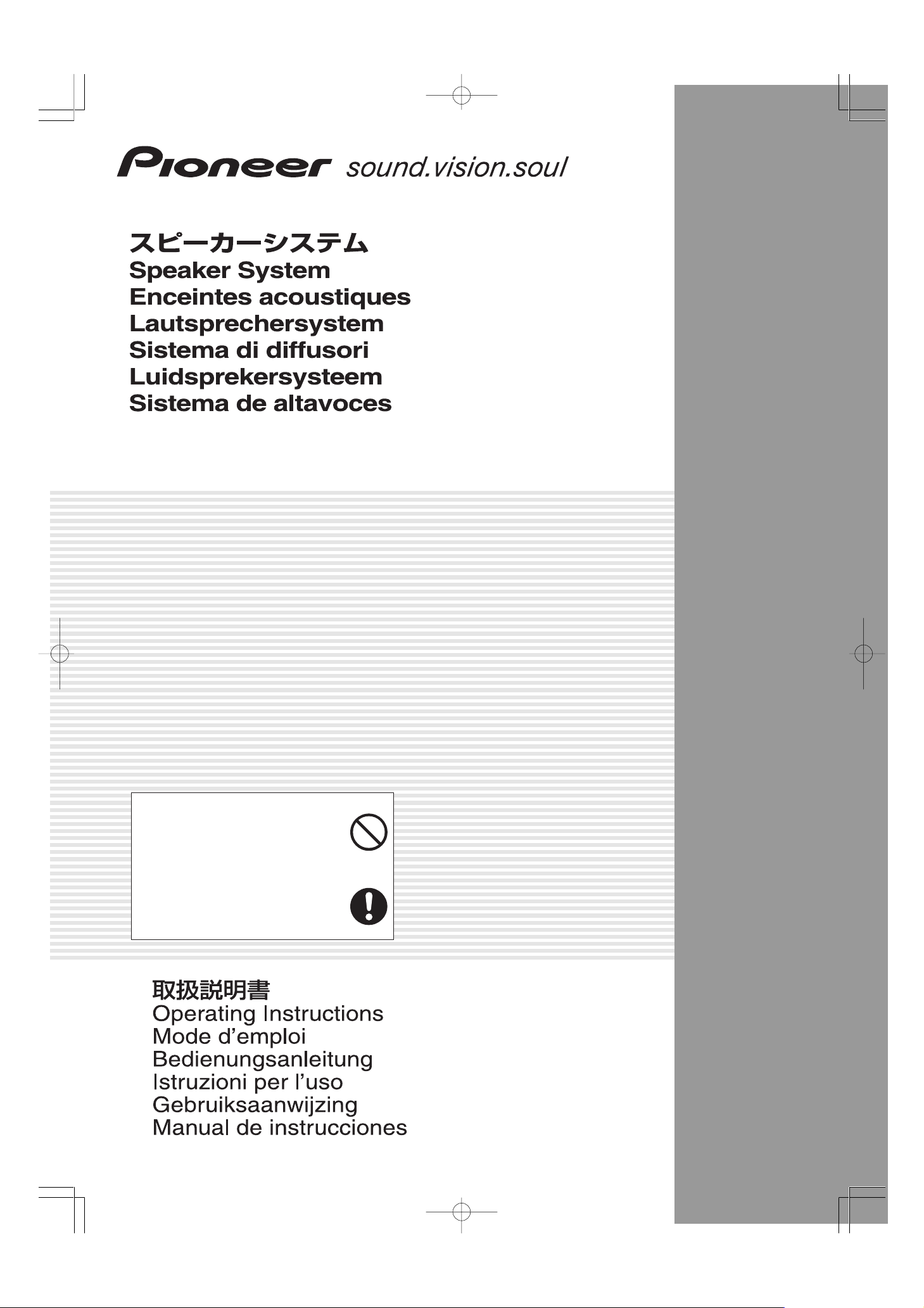
PDP-S55-LR
「据付工事」について
本機は十分な技術・技能を有する専門業
●
者が据付けを行うことを前提に販売され
ているものです。据付け・取付けは必ず
工事専門業者または販売店にご依頼くだ
さい。
●
なお、据付け・取付けの不備、誤使用、改造、
天災などによる事故損傷については、弊
社は一切責任を負いません。
Page 2
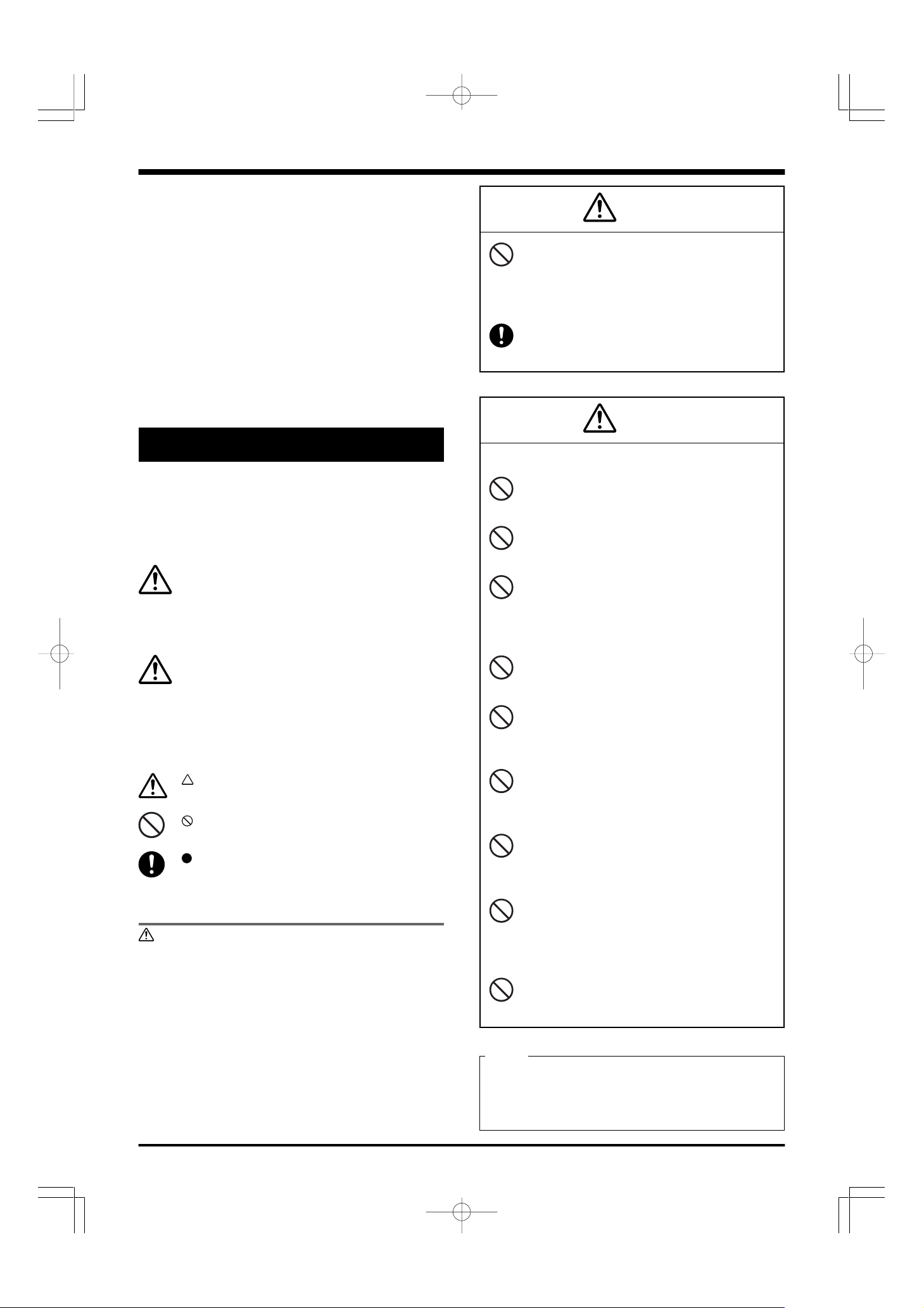
日本語
このたびはパイオニア製品をお買い求めいただき、ありが
とうございました。
警告
● 正しく安全にお使いいただくため、お使いになる前に
「安全上のご注意」を必ずお読みください。
● 本製品の機能を十分に発揮させてお使いいただくため
に、この取扱説明書を最後までお読みください。
● お読みになったあとは、大切に保管してください。
本機は、パイオニア製6 0 V型プラズマディスプレイ専用ス
ピーカーシステムです。PDP-S55-LRはPDP-607CMX用
です。
その他のモデルへの取り付けについての詳細は、お買い求
めの販売店にお問い合わせください。
安全上のご注意(絵表示について)
この取扱説明書および製品への表示は、製品を安全に正し
くお使いいただき、あなたや他の人々への危害や財産への
損害を未然に防止するために、いろいろな絵表示をしてい
ます。その表示と意味は次のようになっています。内容を
よく理解してから本文をお読みください。
警告
この表示を無視して、誤った取り扱いをすると、人が死亡
または重傷を負う可能性が想定される内容を示していま
す。
注意
この表示を無視して、誤った取り扱いをすると、人が傷害
を負う可能性が想定されるか、物的損害の発生が想定され
る内容を示しています。
絵表示の例
記号は注意(警告を含む) しなければならない内
容であることを示しています。
記号は禁止(やってはいけないこと)を示してい
ます。
記号は行動を強制したり指示する内容を示してい
ます。
ご使用の前に
スピーカーを過大入力による破損から守るため下記の
注意事項をお守りください。
÷ 最大入力以上の信号を加えない。
÷ 本機を含むAV機器をアンプへ接続するときはアンプの電
源をOFFにする。
÷ グラフィックイコライザーで高音を大幅に増強する場
合、音量を上げすぎない。
÷ 小出力アンプで無理に大きな音を出さない(アンプの高
調波歪が増え、スピーカーを破損することがある)。
÷ スピーカーを持ってプラズマディスプレイを移
動しないでください。プラズマディスプレイが
落下してけがの原因となります。プラズマディ
スプレイを動かすときは、プラズマディスプレ
イ本体の下側を持って持ち上げてください。
÷ 安全確保のため、ネジ類は確実に締めつけてく
ださい。スピーカーが落下してけがの原因とな
ります。
注意
設置
÷ ぐらついた台の上や傾いたところなど不安定な
場所に置かないでください。落ちたり、倒れた
りしてけがの原因となることがあります。
÷ 直射日光が当たる場所など異常に温度が高くな
る場所に置かないでください。火災の原因とな
ることがあります。
÷ 湿気やほこり、油煙や湯気の当たるようなところ
(調理台や加湿器のそばなど)に設置しないでくだ
さい。火災の原因となることがあります。
使用方法
÷ 長時間音が歪んだ状態で使わないでください。
スピーカーが発熱し、火災の原因となることが
あります。
÷ 本機に乗ったり、ぶら下がったりしないでくだ
さい。特にお子様はご注意ください。倒れた
り、壊れたりしてけがの原因になることがあり
ます。
÷ スピーカーに水を入れたり、濡らさないでくだ
さい。火災・感電の原因となります。また、屋
外では使用しないでください。火災・感電の原
因となります。
÷ 接続コードの上に重いものをのせたり、コード
がプラズマディスプレイの下敷きにならないよ
うにしてください。コードに傷がついて火災・
感電の原因となります。
÷ スピーカーの開口部などから内部に金属類や燃
えやすいものなど異物を差し込んだり、落とし
込んだりしないでください。火災・感電の原因
となります。特に小さなお子様のいるご家庭や
場所ではご注意ください。
÷ スピーカーを指定のプラズマディスプレイ以外
に接続して使用しないでください。故障・火災
の原因になることがあります。
お願い
プラズマディスプレイ以外のディスプレイに近づけた場
合、設置の仕方によっては、画面に色ムラなど影響が生
じる場合があります。その際は、スピーカーをディスプ
レイから離してご使用ください。
2
Page 3
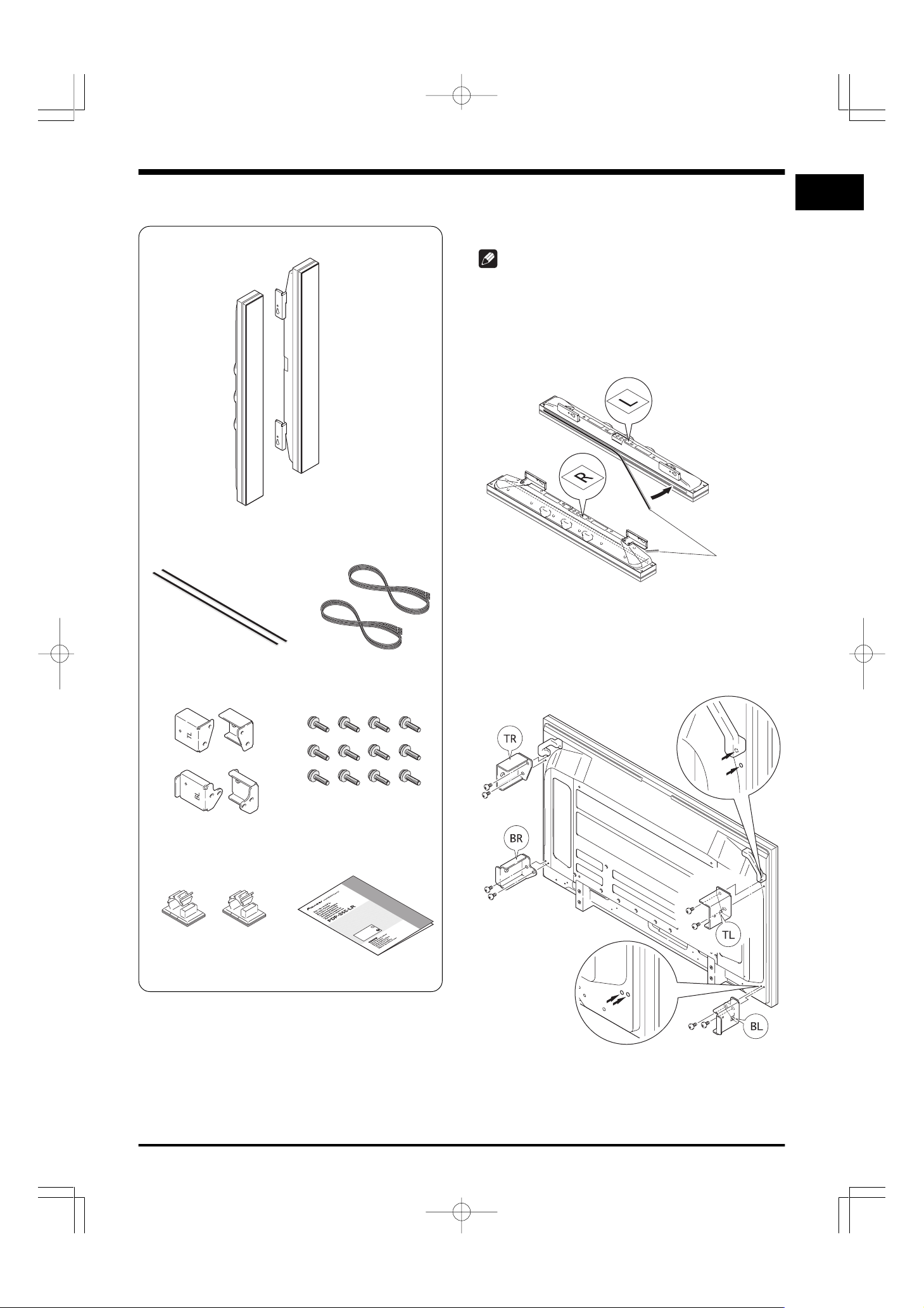
日本語
付属品の確認
7 スピーカーユニット ×2
右用
左用
7 クッション ×27 接続コード ×2
スピーカーをプラズマディスプレイ
に取り付ける
ご注意
スピーカーは右用(R)・左用(L)に分かれています。
取り付けの際には、スピーカーの背面に書かれている文字(R・L)
でご確認ください。
1 クッションのはくり紙をはがして、スピーカーの
側面、下図の位置に貼り付けます。
クッション
日本語
7 取付ピース ×4 7 ネジ(M5)×12
TL TR
BL BR
7 コードクランパ ×2 7 取扱説明書(本書)×1
門業
れ
専
さ
ず
る
売
必
す
は
有
くだ
に販
け
頼
て
、
2_Ja
4
依
能を
い
K0
取付
弊
改造
を前提
つ
け・
術・技
に
は、
こと
技
」
売店にご
う
据付
な
誤使用、
いて
事
行
、
分
は販
つ
工
に
けを
付
です。
は十
。
また
付
の
据
ん
けの不備
据
「
本機
が
るも
ませ
取付
●
事故損傷
者
い
・
け
てい
。
を負
工事専門業者
による
据付
い
任
、
さ
責
お
など
切
な
一
●
天災
は
社
7 保証書 ×1
2 プラズマディスプレイの図の位置に取付ピースを
ネジ(M5)で取り付けます。(8カ所)
取付ピースのマーク(TL、TR、BL、BR)とプラズマディ
スプレイの取り付け位置を確認してください。
3
Page 4
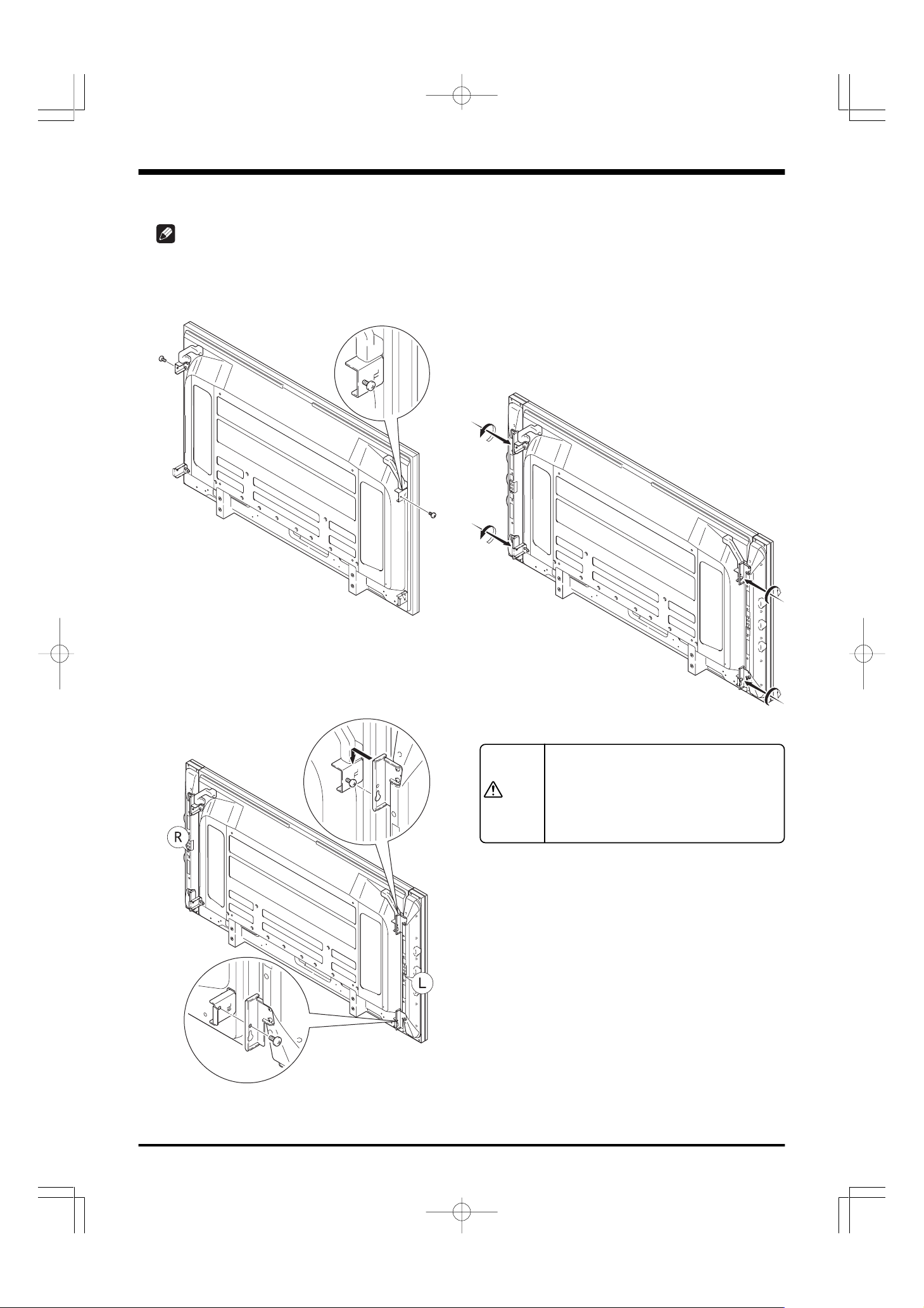
日本語
3 上側の取付ピースにネジ(M5)を仮留めします。
(2カ所)
ご注意
プラズマディスプレイを壁に設置する場合は、取付ピースをプ
ラズマディスプレイに取り付けてから壁に設置してください。
プラズマディスプレイを壁に設置してからでは、取付ピースを
ネジ留めできない場合があります。
5 仮留めしたネジを締めつけます。(4カ所)
スピーカーを軽くプラズマディスプレイに押しつけ
ながらネジを締めつけてください。4 カ所のネジが確
実に締めつけられていることを確認してください。
プラズマディスプレイとスピーカーの間に隙間が大
きく開く場合には、手順2 で締めたネジを少し緩めて
調整してください。調整後は、再度ネジを締めてく
ださい。
プラズマディスプレイを壁に設置する場合には、
一度スピーカーユニットを取り外し、プラズマディ
スプレイを壁に取り付けたあと、再度スピーカーユ
ニットを取り付けることをお勧めします。
4 仮留めしたネジ(M5)にスピーカー上部のフック
を引っかけます。下部の取付ピースのネジ穴にス
ピーカー下部のフックの穴を合わせてネジ(M5)
で仮留めします。
警告
スピーカーをプラズマディスプレイに取り付
けた状態で、スピーカーを持って移動しない
でください。プラズマディスプレイが落下し
てけがの原因となります。
ネジは確実に締めつけてください。スピー
カーが落下してけがの原因となります。
4
Page 5
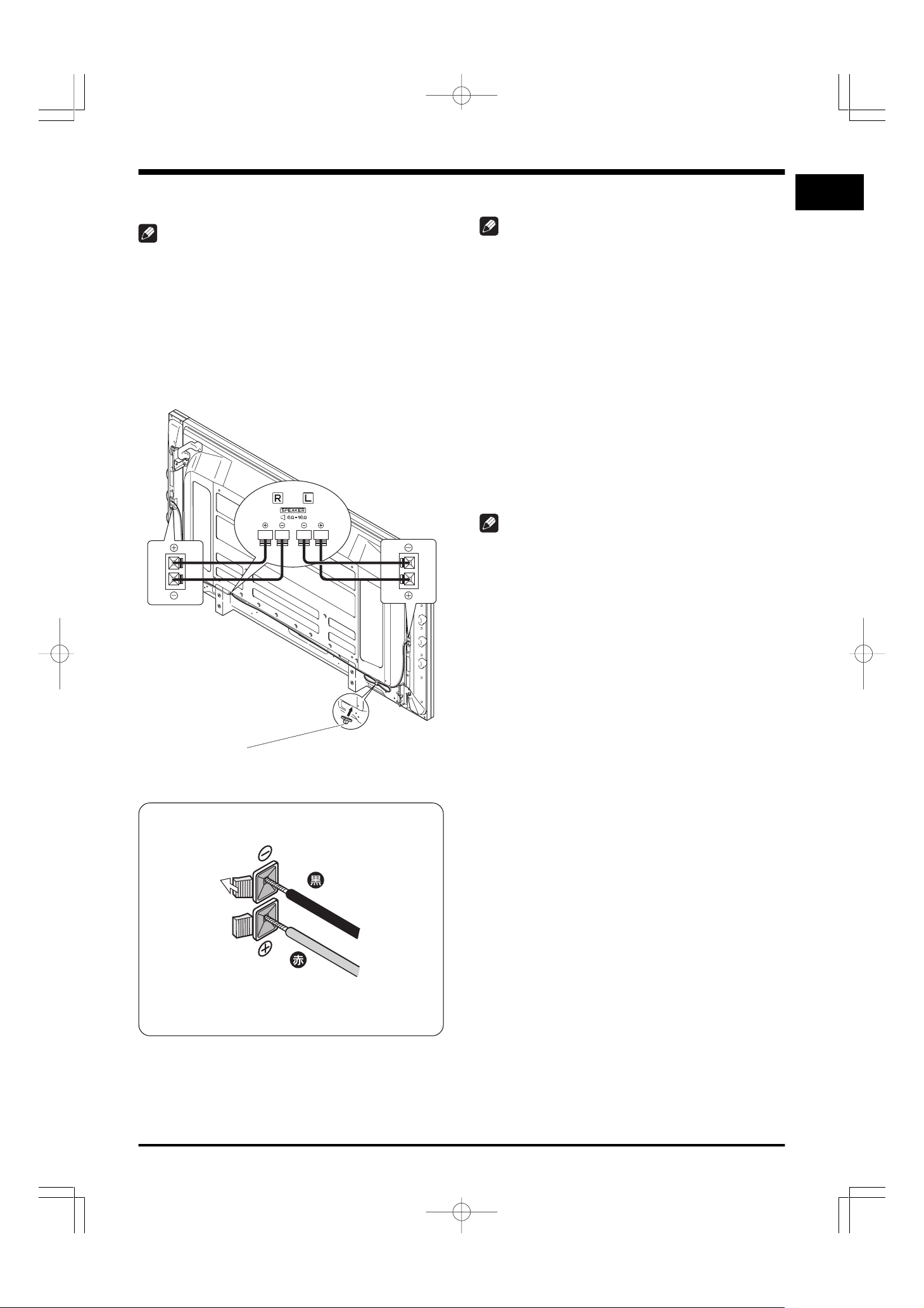
日本語
コードを接続する
ご注意
接続する際は接続機器の電源を切ってから行ってください。
付属の接続コードで、プラズマディスプレイの
SPEAKERR/L端子とスピーカーの端子を接続しま
す。
端子に接続したあとは、コードを軽く引いて、コードの先
端が端子へ確実に接続されていることを確かめてくださ
い。接続が不完全だと、音がとぎれたり、雑音の出る原因
となります。
キャビネットのお手入れ
ご注意
お手入れの前に必ず電源プラグをコンセントから抜いてください。
日本語
¶ 毛羽立ちの少ない柔らかい乾いた布で拭いてください。
汚れのひどいときは、水で薄めた中性洗剤に浸した布を
よく絞って拭き取り、乾いた布で仕上げてください。
化学ぞうきんを使用する場合は、その注意書に従ってく
ださい。
¶ シンナーやベンジンなどの溶剤で拭いたりしますと、変
質したり、塗料がはげることがあります。
¶ スピーカーネット部のほこりを取り除く場合は、掃除機
のブラシ付きのアダプタを使用してください。なお、ア
ダプタを付けずに直接当てたり、ノズルアダプタを使用
することは避けてください。
¶ キャビネットやスピーカーネット部を爪や硬いもので強
くひっかいたり、当てたりすると、傷の原因となりま
す。また、スピーカーネット部を鋭利なもので突き刺す
と穴があく恐れがあります。
ご注意
キャビネットに殺虫剤など揮発性のものをかけたりしないでくださ
い。また、ゴムやビニール製品などを長時間接触させたままにしな
いでください。変質したり、塗料がはげるなどの原因となります。
コードクランパ
コードクランパの裏のはくり紙をはがし、お好みの位置
に取り付け、コードを束線してください。
極性ª·がありますので、正しく挿入してください。
仕 様
型式 ...
インピーダンス .................................................................. 6Ω
定格入力........................................................... 20W(JEITA)
最大入力........................................................... 60W(JEITA)
外形寸法...... 90mm(W)× 880mm(H)× 96mm(D)
質量 .................................................................... 6.8kg(2本)
使用条件................ 温度0℃〜40℃湿度20%〜80%
保管条件......... 温度−10℃〜50℃湿度10%〜90%
¶ 上記の仕様および外観は改良のため予告なく変更するこ
2ウェイ・3スピーカーシステム(バスレフ方式)/1本
(取付金具を除く/1本)
とがあります。
スピーカー端子のボタンを指で押したまま、接続コードの芯
線を入れ指を離します。
5
Page 6
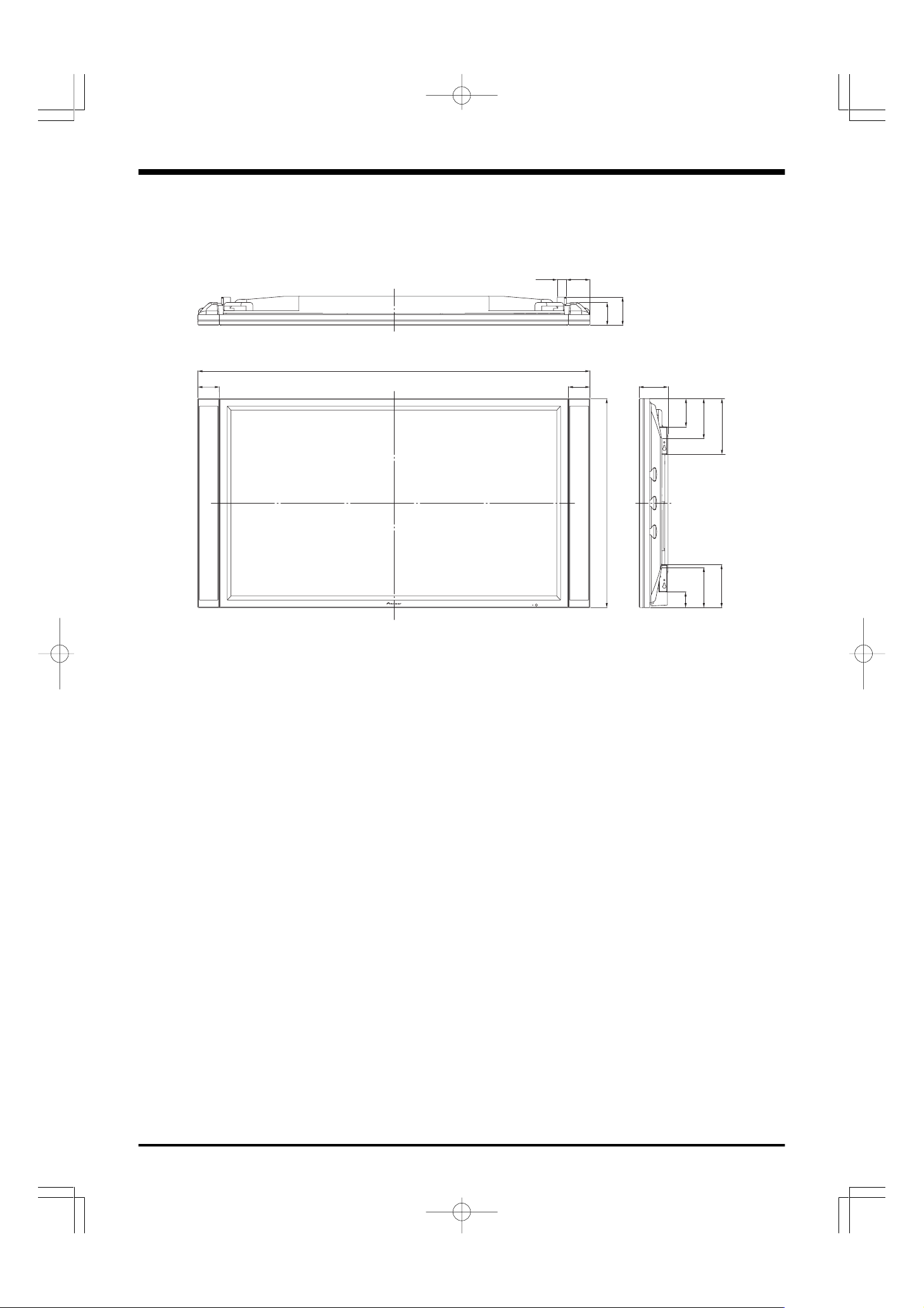
日本語
寸法図
単位[mm]
*1:スピーカー前面から取付ピースまでの寸法
2
:プラズマディスプレイの寸法
*
39
99
96
1
119 *
1651
90 90
保証とアフターサービス保証とアフターサービス
保証とアフターサービス
保証とアフターサービス保証とアフターサービス
保証書について
保証書は、必ず「取扱店名・ 購入日」などの記入を確かめ取
扱店から受け取っていただき、内容をよくお読みのうえ、
大切に保管してください。
保証期間と保証内容について
保証期間
保証期間は、取扱説明書および本体貼付ラベルなどの注意
に従った使用で、ご購入日より1年間です。
保証内容
以下の場合には保証期間中および保証期間経過後にかかわ
らず、性能、動作の保証をいたしません。さらに、故障し
た場合の修理についてもお受けいたしかねます。
¶ 本機を改造して使用した場合
¶ 不正使用や使用上の誤りの場合
¶ 他社製品や本機純正以外の付属品と組み合わせて使用し
たときに、動作異常などの原因が本機以外にあった場合
¶ 故障、故障の修理その他による営業上の機会損失(逸失
利益)は保証期間中および保証期間経過後にかかわらず
補償いたしかねますのでご了承ください。
2
122 *
119
169169
235181
880
65
修理を依頼されるとき
本書を参照して調べていただき、なお異常のあるときは、
ご使用を中止し本機の取扱店にご連絡ください。
お願い
故障内容によっては、製品全体を取り外すことが必要とな
ります。その場合には、据付業者に依頼しなければサービ
スを行えない場合がありますのであらかじめご了承くださ
い。
■保証期間中は:
修理に際しては、保証書をご提示ください。保証書に記載
されている当社保証規定に基づき修理いたします。
■保証期間が過ぎているときは:
修理すれば使用できる製品については、ご希望により有料
で修理いたします。
補修用性能部品の保有期間
当社はこの製品の補修用性能部品を製造打切後8年間保有し
ています。
6
2006パイオニア株式会社 禁無断転載
Page 7
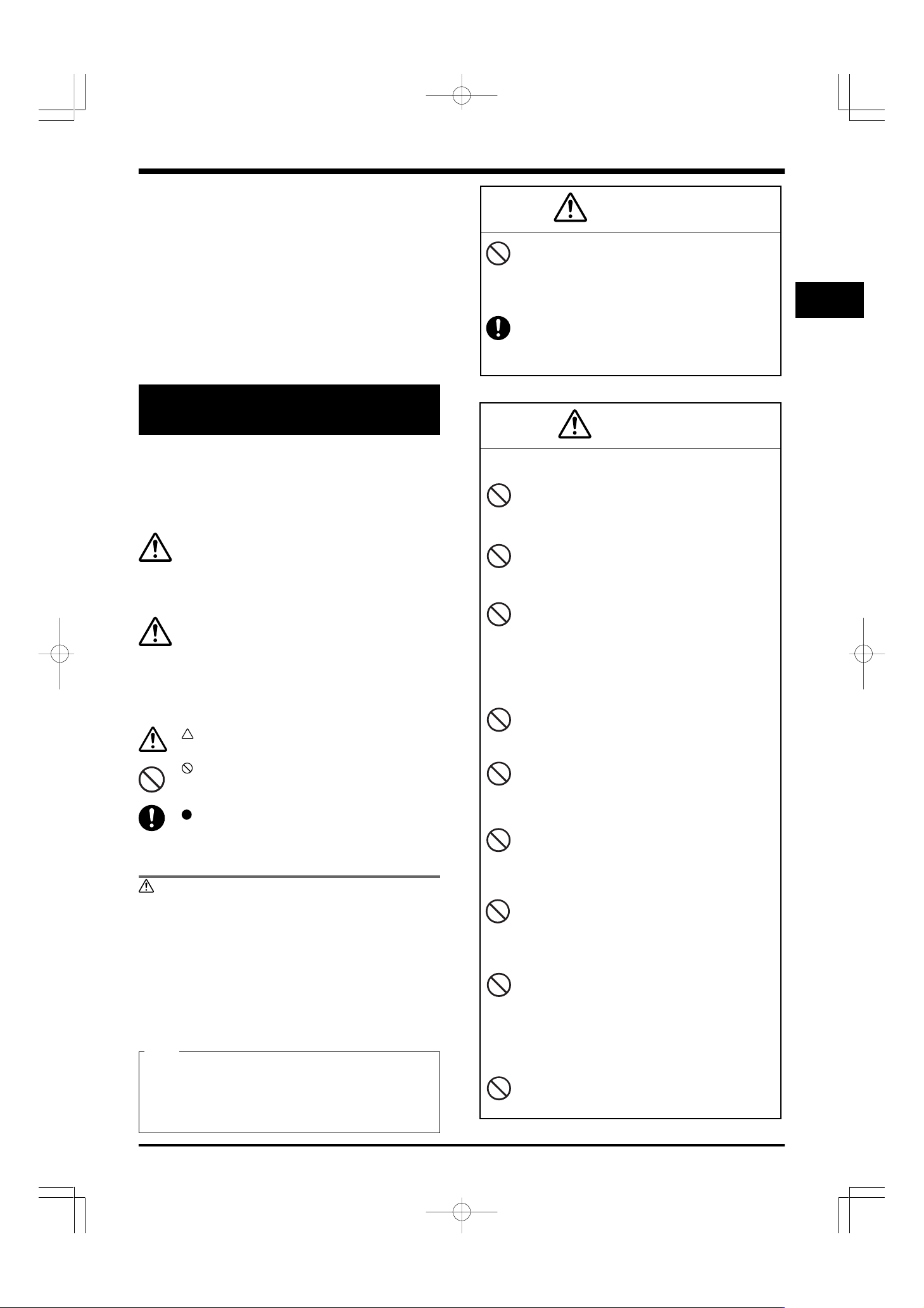
Thank you for buying Pioneer’s product.
¶ To ensure that you use the product properly and safely, be sure
to read the following Safety Precautions before use.
¶ To ensure that you are able to make the fullest possible use of
this product, be sure to read this manual in full.
¶ After reading this manual, store it in a location where it will always
be available for further use.
This product is a speaker system designed for use exclusively with
Pioneer 60 inches plasma display. The PDP-S55-LR is designated for
use with the PDP-607CMX/PDP-60MXE20.
For detailed information on how to attach these speakers to any
other monitor, contact the retailer where you purchased the product
for assistance.
Safety Precautions
English
Warning
÷ Never use the speakers to hold the Plasma Display
when moving the monitor, as doing so might cause
the monitor to fall and result in personal injury. When
moving the monitor, always be sure to hold the
bottom of the main body of the monitor.
÷ Make sure that all nuts, bolts, and screws are
properly tightened to ensure safety. Failing to do so
may result in the speakers falling, thus resulting in
bodily injury.
English
(A note on symbols used herein)
In order to ensure that the product is used properly and safely, a
number of different symbols are used to mark items designed to
prevent bodily injury to yourself or any third parties or to prevent any
damage to property from occurring. The meaning of these symbols
is as explained below. Be sure to read the following descriptions
carefully before reading the main text.
Warning
Items marked with this symbol indicate items containing instructions which, if ignored or improperly followed, might result in death
or bodily injury.
Caution
Items marked with this symbol indicate items containing instructions which, if ignored or improperly followed, might result in bodily
injury or damage to property.
Examples of symbols used herein
This symbol is used to mark cautions (and warnings)
containing instructions which must be followed.
This symbol is used to mark items containing instructions
about actions which are prohibited (i.e., which must never
be performed).
This symbol is used to mark items containing instructions
or other content requiring the user to take certain actions.
Before use
Be sure to follow the instructions below to protect your speakers
from damage from excessive input levels.
÷ Never play signals at a level exceeding maximum input.
÷ When connecting this product or any other audio or visual
equipment to an amplifier, be sure the power to the amplifier is
turned off.
÷ Avoid raising the volume too high when using an graphic equalizer
to greatly amplify high-frequency sounds.
÷ Never raise the volume too high when using a low-output amplifier.
(Doing so would result in increased distortion in the amplifier's
high-frequency range, and thus result in damage to the speakers.)
Note
Depending on the manner of installation, there may be times when
colors blur or other effects appear on screen if the speaker is
placed in close proximity to any other type of monitor. If this
happens, place the speakers at a distance from the monitor during
use.
Caution
Installation
÷ Never place the speakers or monitor on an unsteady
platform or uneven surface, as doing so might result
in their falling and this in turn might result in bodily
injury.
÷ Never place the speakers or monitor in a location
subjected to direct sunlight or excessively high
temperatures, as doing so might result in fires
occurring.
÷ Never place the speakers or monitor in a location
where they would be subjected to excessive levels of
dust or humidity or in a location subject to steam or
smoke from oil (e.g., next to a stove or heating plate),
as doing so might result in fires occurring.
Instructions for use
÷ Avoid using over long periods of time when
significant levels of sound distortion occur, as doing
so might cause the speakers to heat up excessively
and this could in turn result in fire.
÷ Never sit on or hang from the product. Particular care
should be taken around children, as doing so might
result in the product toppling over and this could in
turn result in damage to the product or bodily injury.
÷ Never insert water into the speakers or otherwise
allow them to become wet, as doing so might result
in fire or exposure to electrical shock. Also never use
this product outdoors, as doing so might similarly
result in fire or exposure to electrical shock.
÷ Never place any heavy objects on the speaker cords
or allow the speaker cords to be caught under the
Plasma Display. Doing so could result in damage to
the cords and this in turn might result in fire or
exposure to electrical shock.
÷ Never drop or insert any metallic objects, easily
flammable materials, or other foreign objects in the
mouths or other openings of the speakers, as doing
so might result in fire or exposure to electrical shock.
Special care should also be taken when using the
product in a home or other location where there are
small children.
÷ Never attach the speakers to any devices other than
the specified Plasma Displays, as doing so might
result in fire or damage to the product.
7
Page 8
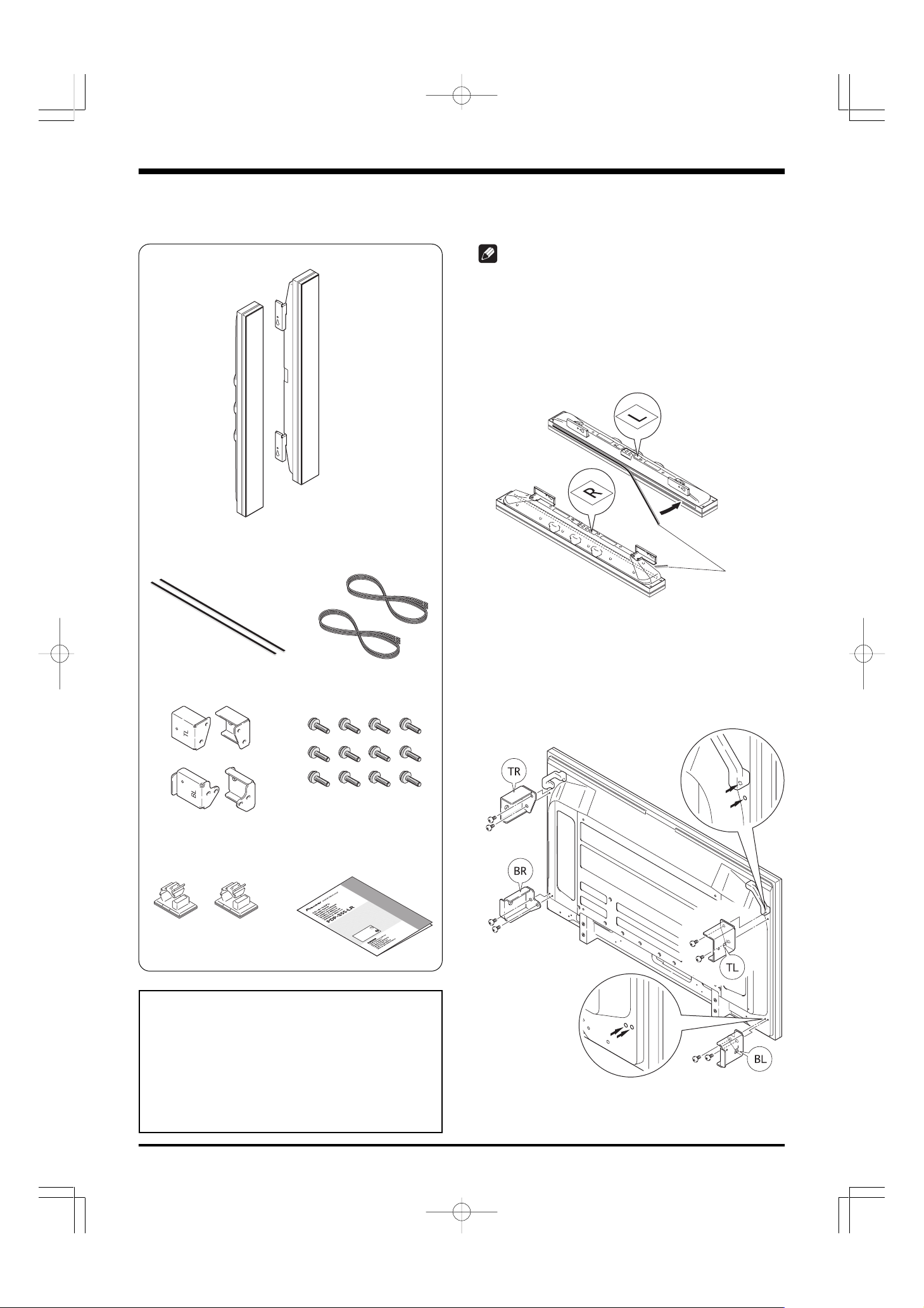
English
Checking materials included in
package
7 Speaker units (×2)
Right speaker
Left speaker
7 Cushions (×2)
7 Speaker cords (×2)
Mounting speakers to a Plasma
Display
Note:
The speakers are divided into a right (R) and left (L) speaker.
When attaching the speakers, be sure to check to labels (R/L)
located on the rear of the speakers.
1 Remove the seals from the cushions and then
attach the cushions to the sides of the speakers
in the locations indicated in the diagram below.
Cushions
7 Attachment pieces (×4)
TL TR
BL BR
7 Cord clampers (×2)
7 Screws [M5] (×12)
7 Operating instructions
[This document] (×1)
「据付工事」について
門業
れ
専
さ
ず
る
売
必
す
有
くだ
に販
a
けは
J
頼
_
、
2
4
依
能を
0
K
取付
弊
改造
を前提
け・
術・技
店にご
は、
こと
技
売
う
据付
な
誤使用、
いて
行
、
分
は販
つ
に
けを
です。
。
は十
また
の
ん
けの不備
本機
が据付
るも
取付
●
事故損傷
者
いませ
・
る
け
てい
。
を負
工事専門業者
によ
据付
任
、
さい
責
お
など
切
な
一
●
天災
は
社
2 Attaching the attachment pieces to the
locations shown in the drawing of the Plasma
Display with screws (M5) (8 locations).
Check the marks on the attachment pieces (TL, TR, BL,
BR) and the Plasma Display attachment locations.
Notes on Installation Work:
This product is marketed assuming that it is installed by
qualified personnel with enough skill and competence.
Always have an installation specialist or your dealer
install and set up the product.
PIONEER cannot assume liabilities for damage caused
by mistake in installation or mounting, misuse,
modification or a natural disaster.
8
Page 9
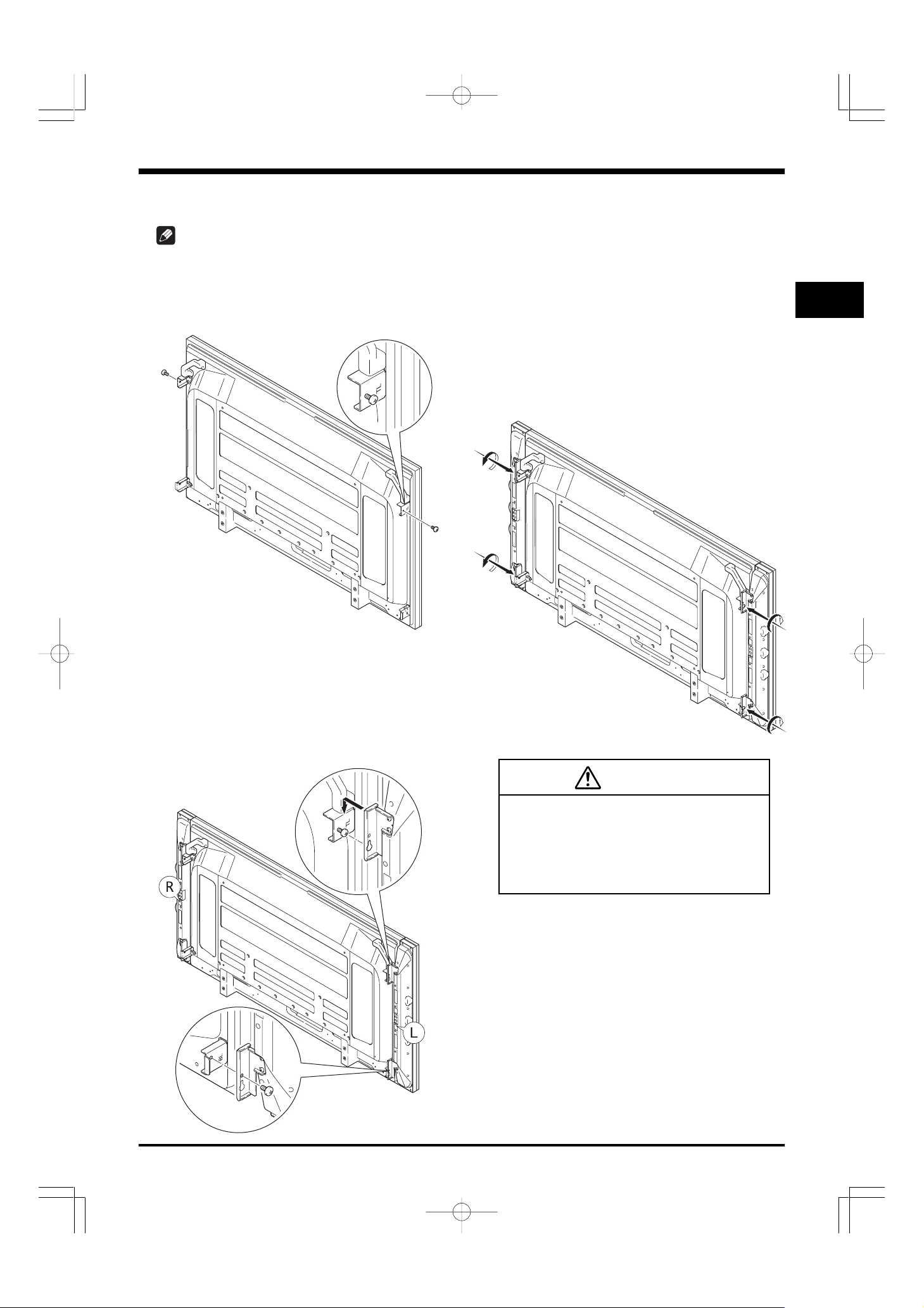
English
3 Loosely screwing the screws (M5) into place on
the top attachment pieces (2 locations).
Note:
To install the Plasma Display on a wall, first attach the
attachment pieces to the Plasma Display then install it on
the wall. After installing the Plasma Display on the wall, it
may be impossible to tighten the screws on the
attachment pieces.
5 Tighten the screws just inserted firmly into
place (4 locations).
¶ Tighten the screws while pushing the speakers lightly
against the Plasma Display. Check to be sure that all
four screws have been screwed firmly into place.
¶ If there is a large gap between the Plasma Display
and the speakers, adjust them after slightly loosening
the screws that were tightened in step 2. After
adjustment, re-tighten the screws.
¶ To install the Plasma Display on a wall, it is
recommended that you first remove the speaker
units, then after the Plasma Display has been
installed on the wall, re-attach the speaker units to
the Plasma Display.
English
4 Attaching the screws (M5) that have been
loosely screwed into place on the hooks on top
of the speakers. Loosely screw the screws (M5)
into place with the screw holes on the
attachment pieces on the bottom aligned with
the holes in the hooks on the bottom of the
speakers.
Warning
¶ Never hold the speakers when speakers are
attached to the monitor to move the monitor.
Doing so might result in the monitor falling, and
this in turn might result in bodily injury.
¶ Firmly tighten the screws. The speakers may fall
causing injuries.
9
Page 10
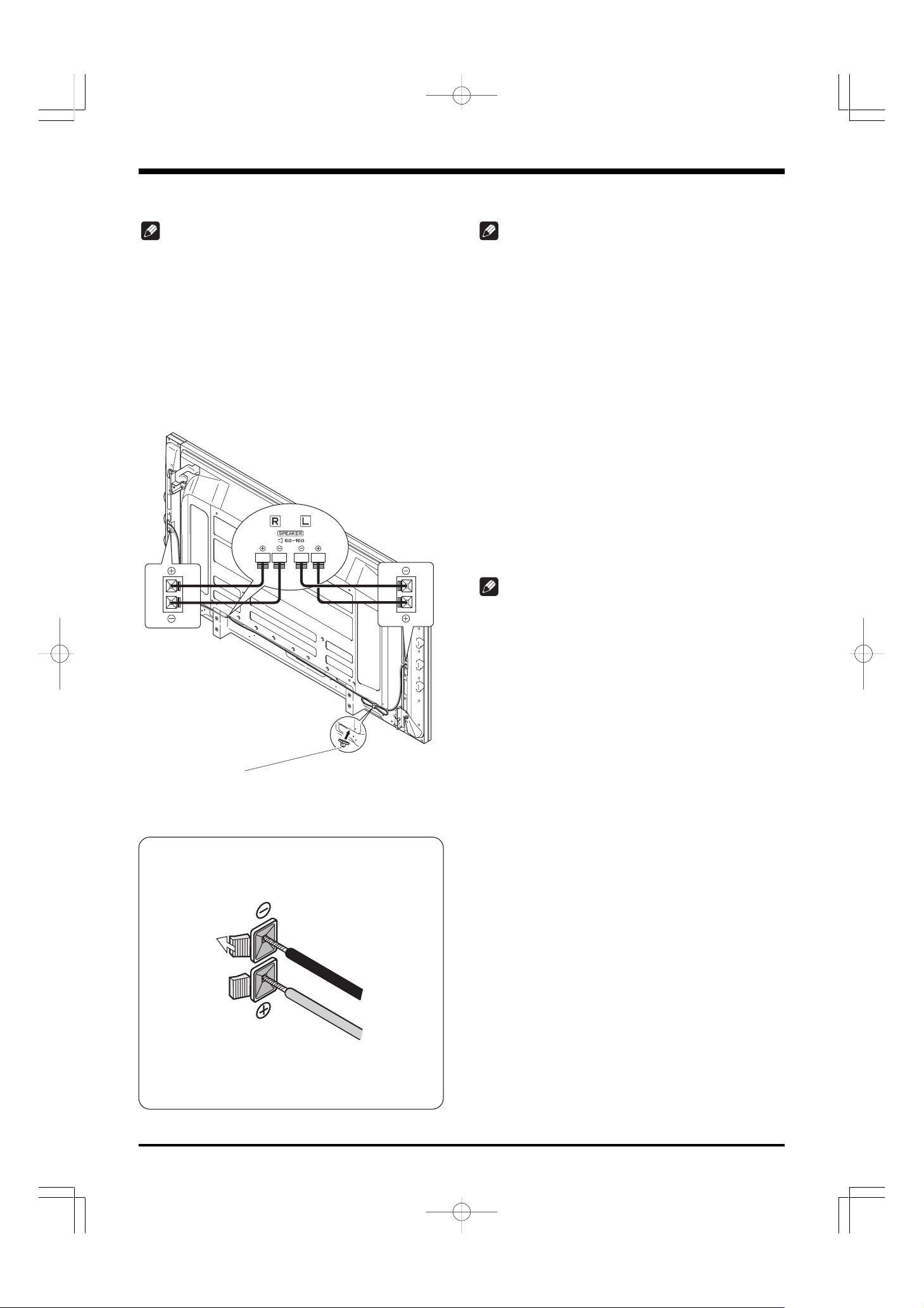
English
Connecting speaker cords
Note:
Be sure to turn off the power to the monitor before connecting
the speakers.
Use the provided speaker cords to connect the
R/L speaker jacks of the monitor to the speaker
jacks of the speakers.
Once the cords have been connected, pull on the cords
lightly to make sure that they have been connected firmly to
the speaker jacks. An improper connection might result in
the sound being interrupted or the appearance of noise in
the output sound.
Cleaning cabinets
Note:
Before cleaning, always be sure to remove the power plug
from its socket.
¶ Wipe with a soft, dry cloth with a relatively flat pile.
If soiling is particularly bad, wet the cloth in a mixture of
neutral detergent thinned with water, wring the cloth dry,
wipe, and then finish with a dry cloth.
If using a chemically treated cleaning cloth, be sure to
follow any and all instructions on its use.
¶ Wiping with a mixture containing benzene, paint thinner,
or other volatile materials may result in warping or the
peeling of the cabinet coating.
¶ To remove dust from the speaker mesh protectors, use a
vacuum cleaner with a brush adapter.
Note that you should never attempt to clean the
speakers by applying a vacuum directly to the speaker
mesh protectors or by using nozzle adaptor.
¶ Scratching the cabinet or the speaker mesh protectors
with a fingernail or the application of force using any
other hard object may result in scratching.
Also note that inserting any sharp object into the speaker
mesh protectors may result in the opening of holes.
Cord clampers
Remove the seal from the rear of the cord
clampers, attach the clampers in the desired
position, and clamp the cords into place.
Note that the speaker cords have positive and
negative ends, and that you should be sure to insert
them correctly.
Black
Note:
Never apply insecticide or any other volatile materials on the
cabinet. Also avoid leaving any rubber or plastic materials on
the cabinet for any extended period of time, as doing so may
result in warping or the peeling of the cabinet coating.
Specifications
Description ................................... 2-way, 3-speaker system
(Bass reflex speaker system; Qty: 1)
Impedance ...................................................................... 6 Ω
Rated input .................................................................. 20 W
Maximum input ............................................................ 60 W
External dimensions
.............................. 90 mm (W) x 880 mm (H) x 96 mm (D)
3-17/32 in. (W) x 34-21/32 in. (H) x 3-25/32 in. (D)
(Not including attachment plates; Qty: 1)
Weight ...................................... 6.8 kg (15 lbs) (2 speakers)
Usage environment
Temperature ...................... 0 °C to 40 °C (32 °F to 104 °F)
Humidity ...................................................... 20 % to 80 %
Storage environment
Temperature .................. –10 °C to 50 °C (14 °F to 122 °F)
Humidity ...................................................... 10 % to 90 %
Red
Press the button of the speaker jack and keep it pressed down
as you insert the wire of the speaker cord and then release the
button.
10
¶ Specifications and design subject to possible
modification without notice, due to improvements.
Page 11
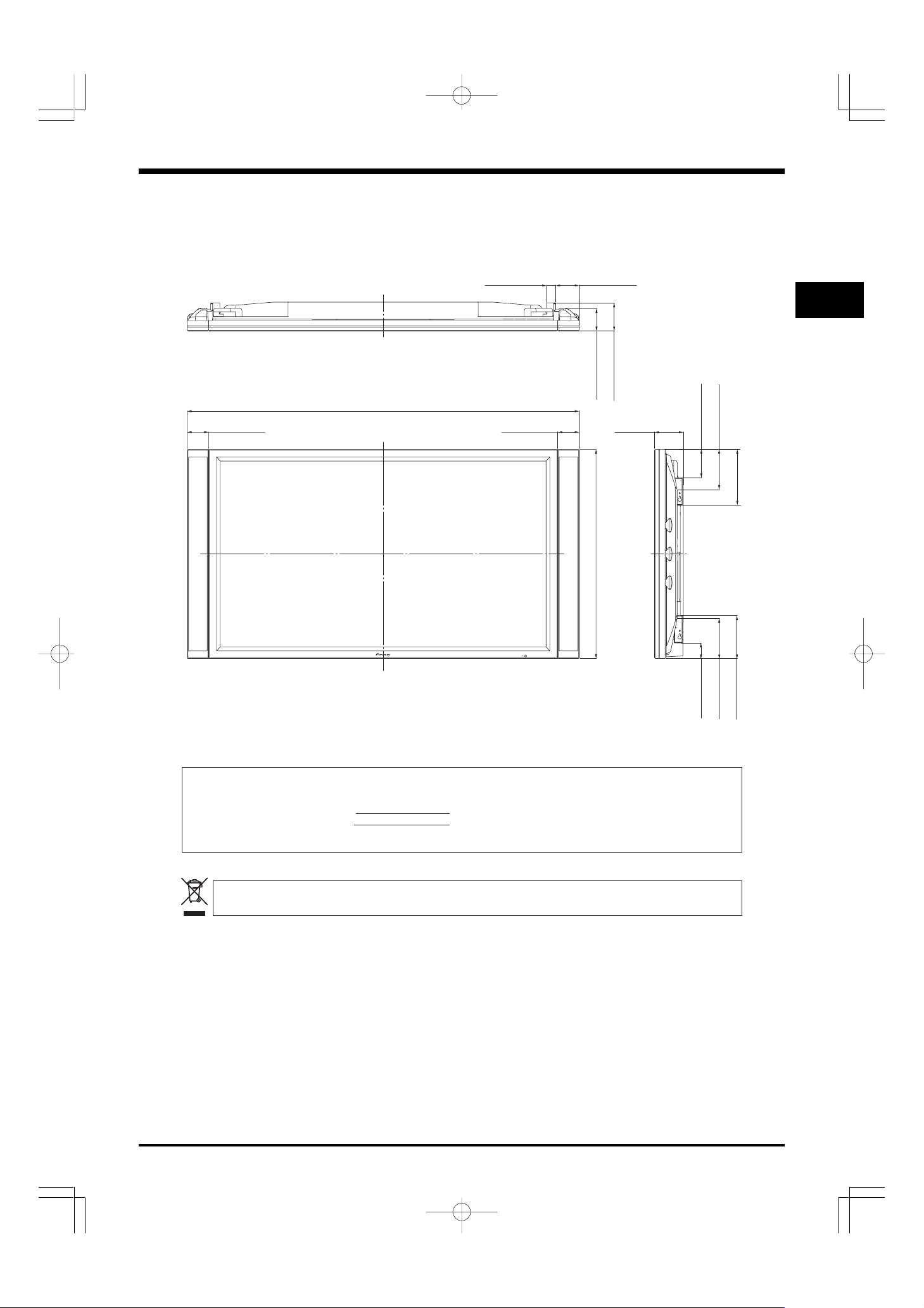
Dimensions diagram
Unit: mm (inch)
*1
: Dimension from the front surface of the speaker to the attachment pieces.
*2
: Size of Plasma Display
English
39 (1-17/32)
1651 (65)
90 (3-17/32) 90 (3-17/32)
99 (3-29/32)
1
96 (3-25/32)
119 (4-11/16) *
122 (4-13/16) *
880 (34-21/32)
2
119 (4-11/16)
English
169 (6-21/32)
235 (9-1/4)
65 (2-9/16)
169 (6-21/32)
IMPORTANT NOTICE – RECORD THE MODEL NUMBER AND SERIAL NUMBERS OF THIS EQUIPMENT BELOW.
THE NUMBERS ARE ON THE REAR.
MODEL NO.
SERIAL NO.
KEEP THESE NUMBERS FOR FUTURE USE.
If you want to dispose this product, do not mix it with general household waste. There is a separate collection system for used
electronic products in accordance with legislation that requires proper treatment, recovery and recycling.
Private households in the 25 member states of the EU, in Switzerland and Norway may return their used electronic products free of charge to
designated collection facilities or to a retailer (if you purchase a similar new one).
For countries not mentioned above, please contact your local authorities for the correct method of disposal.
By doing so you will ensure that your disposed product undergoes the necessary treatment, recovery and recycling and thus prevent potential
negative effects on the environment and human health.
D1-4-2-6-2_En
K058_En
181 (7-1/8)
11
Page 12
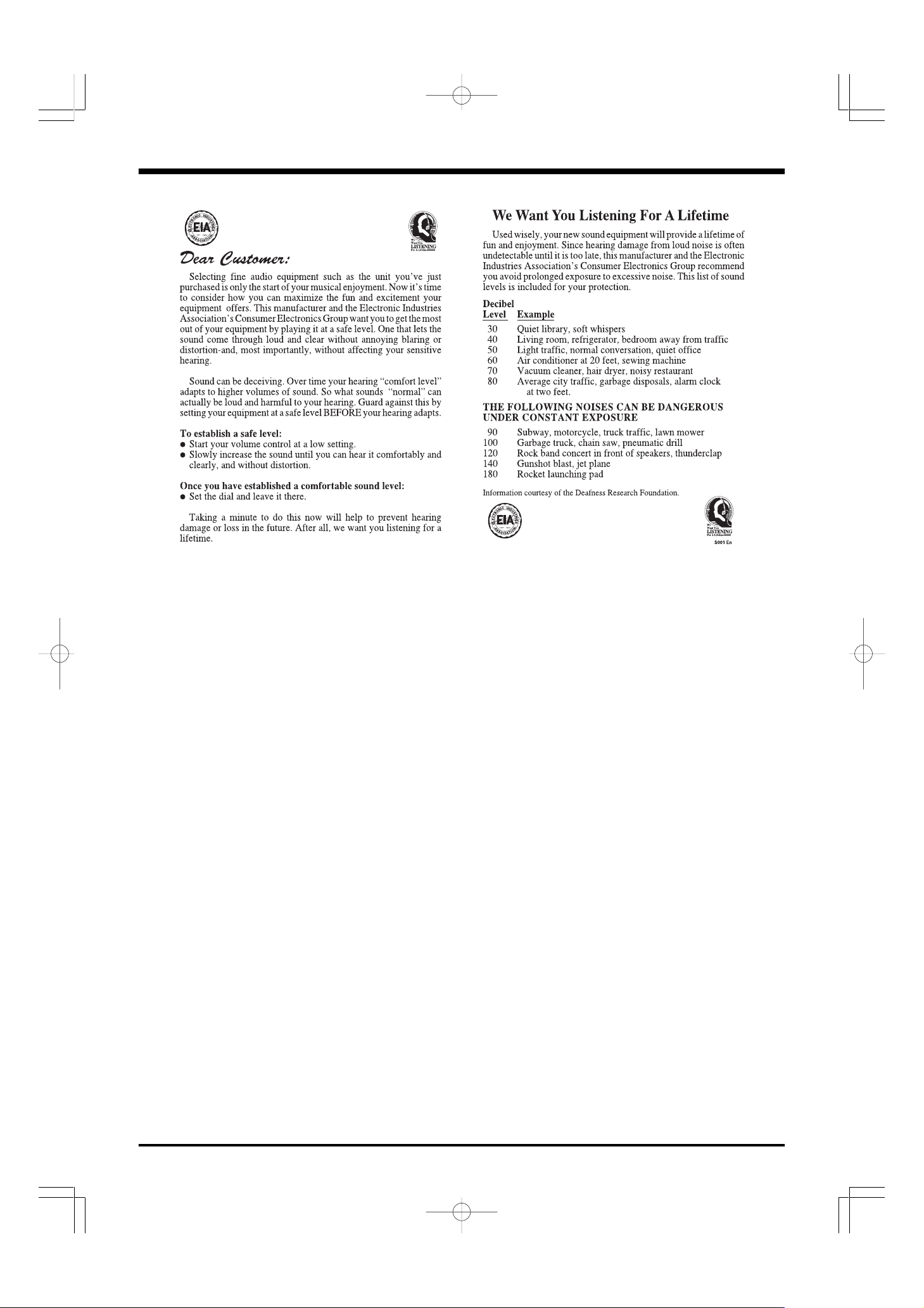
English
12
Published by Pioneer Corporation.
Copyright © 2006 Pioneer Corporation.
All rights reserved.
Page 13

Nous vous remercions d’avoir choisi un produit Pioneer.
¶ Pour être sûr(e) d’utiliser le produit correctement et en toute
sécurité, lisez les consignes de sécurité ci-dessous avant toute
utilisation.
¶ Pour être sûr(e) de faire une utilisation optimale de ce produit,
lisez ce manuel dans son intégralité.
¶ Après avoir lu le manuel, rangez-le de façon à pouvoir le consulter
à nouveau si le besoin s’en fait sentir.
Vous venez d’acheter un système d’enceintes conçu pour être utilisé
exclusivement avec un écran à plasma Pioneer 60 pouces.
Les enceintes PDP-S55-LR sont conçues pour être utilisées avec le
PDP-607CMX/PDP-60MXE20.
Pour savoir comment fixer ces enceintes sur un autre écran, contactez
votre revendeur. Il saura vous aider.
Français
Avertissement
¶ Lorsque vous déplacez l’écran à plasma, ne le prenez
jamais par les enceintes. L’écran pourrait tomber et
blesser quelqu’un. Lorsque vous déplacez l’écran à
plasma, tenez-le toujours par le dessous.
¶ Veillez à ce que tous les écrous, boulons et vis soient
bien serrés pour un maximum de sécurité. Si tel
n’était pas le cas, les enceintes risqueraient de
tomber et de blesser quelqu’un.
Consignes de sécurité
(explication des symboles utilisés
dans le manuel)
Pour vous permettre d’utiliser le produit correctement et en toute
sécurité, différents symboles sont utilisés pour signaler des points
importants pour éviter tout dommage corporel ou matériel. La
signification de ces symboles est expliquée ci-dessous. Lisez
attentivement ces explications avant de passer au texte principal.
Avertissement
Les paragraphes accompagnés de ce symbole contiennent des
instructions qui, si elles sont ignorées ou mal suivies, présentent un
risque de dommages corporels voire de décès.
Attention
Les paragraphes accompagnés de ce symbole contiennent des
instructions qui, si elles sont ignorées ou mal suivies, présentent un
risque de dommages corporels voire de décès.
Exemples de symboles utilisés dans le manuel
Ce symbole signale les paragraphes de mise en garde
(et d’avertissement) qui contiennent des instructions qui
doivent être observées.
Ce symbole signale les paragraphes qui contiennent des
instructions sur ce qu’il est interdit de faire (c’est-à-dire ce
qu’il ne faut jamais faire).
Ce symbole signale les paragraphes qui contiennent des
instructions ou autres remarques qui obligent l’utilisateur à
faire quelque chose.
Avant d’utiliser vos enceintes
Suivez attentivement les instructions ci-dessous pour protéger
vos enceintes de toute détérioration due à des niveaux de
puissance absorbée excessifs.
¶ Ne lisez jamais des signaux à un niveau supérieur à la puissance
absorbée maximale.
¶ Lorsque vous raccordez les enceintes ou un autre appareil audio
ou visuel à un amplificateur, veillez à ce que l’amplificateur ne soit
pas sous tension.
¶ Evitez de trop monter le volume lorsque vous utilisez un égaliseur
graphique pour beaucoup amplifier des sons haute fréquence.
¶ Ne montez jamais trop le volume lorsque vous utilisez un
amplificateur de performance modeste (cela augmenterait la
distorsion dans la gamme haute fréquence de l’amplificateur, ce
qui endommagerait les enceintes).
Attention
Installation
¶ N’installez jamais les enceintes ou l’écran sur une
plate-forme instable ou une surface irrégulière, ils
risqueraient de tomber et de blesser quelqu’un.
¶ N’installez jamais les enceintes ou l’écran à un endroit
exposé à la lumière directe du soleil ou à des
températures excessives, un incendie pourrait
survenir.
¶ N’installez jamais les enceintes ou l’écran à un endroit
où ils seraient exposés à une poussière ou à une
humidité excessives ou encore à un endroit soumis à
la vapeur ou à des dégagements de fumée générés
par du pétrole (par exemple à proximité d’un poêle ou
d’une table chauffante), un incendie pourrait survenir.
Consignes d’utilisation
¶ Evitez toute utilisation prolongée en cas de distorsion
importante du son, les enceintes risqueraient de
chauffer de façon excessive et de prendre feu.
¶ Ne vous asseyez jamais sur le produit et ne vous y
suspendez pas. Veillez en particulier à ce que des
enfants ne le fassent pas. Ceci risquerait
d’endommager le produit ou quelqu’un pourrait se
blesser.
¶ N’introduisez jamais de l’eau dans les enceintes et ne
les mettez jamais en contact avec un liquide, ceci
pourrait provoquer un incendie ou un choc électrique.
N’utilisez jamais le produit en extérieur, ceci pourrait
également provoquer un incendie ou un choc
électrique.
¶ Ne placez jamais d’objets lourds sur les fils des
enceintes et veillez à ne jamais coincez ces derniers
sous l’écran à plasma. Cela pourrait endommager les
fils et provoquer un incendie ou un choc électrique.
¶ Ne glissez et n’introduisez jamais d’objets
métalliques, de matières facilement inflammables ou
autres corps étrangers dans la bouche ou toute autre
ouverture des enceintes, ceci pourrait provoquer un
incendie ou un choc électrique. L’utilisation du produit
en présence de jeunes enfants doit en outre faire
l’objet d’une attention particulière.
¶ Ne fixez jamais les enceintes sur des appareils autres
que les écrans plasma spécifiés, ceci pourrait
provoquer un incendie ou endommager le produit.
Remarque
Selon le mode d’installation choisi, les couleurs peuvent devenir
floues ou d’autres effets peuvent apparaître sur l’écran si l’enceinte
est placée trop près d’un autre écran. Si cela se produit, éloignez
les enceintes de l’écran pendant l’utilisation.
Français
13
Page 14

Français
Contrôle des pièces incluses dans
le paquet
7 Enceintes (x 2)
Enceinte droite
Enceinte gauche
7 Coussinets (x 2)
7 Cordons (x 2)
Monter les enceintes sur un écran
à plasma
Remarque:
Le système se compose d’une enceinte droite (R) et d’une
enceinte gauche (L). Pour les monter, reportez-vous aux
étiquettes (R/L) situées à l’arrière des enceintes.
1 Retirez les bandes de protection des coussinets
puis fixez les coussinets sur le côté des
enceintes comme indiqué sur le schéma cidessous.
Coussinets
7 Pièces de fixation (x 4)
7 Vis [M5] (x 12)
TL TR
BL BR
7 Colliers de cordon (x 2)
7 Mode d’emploi
[ce document] (x 1)
「据付工事」について
門業
れ
専
さ
ず
る
売
必
す
有
くだ
に販
a
けは
J
頼
_
、
2
4
依
能を
0
K
取付
弊
改造
を前提
け・
術・技
店にご
は、
こと
技
売
う
据付
な
誤使用、
いて
行
、
分
は販
つ
に
けを
です。
。
は十
また
の
ん
けの不備
本機
が据付
るも
取付
●
事故損傷
者
いませ
・
る
け
てい
。
を負
工事専門業者
によ
据付
任
、
さい
責
お
など
切
な
一
●
天災
は
社
Remarques sur I’installation:
Ce produit est vendu en assumant qu´il sera installé par un
personnel suffisamment expérimenté et qualifié.
Faites toujours réaliser le montage et I´installation par un
spécialiste ou par votre revendeur.
PIONEER ne peut être tenu responsable pour tout
dommage causé par une erreur d´installation ou de
montage, une mauvaise utilisation ou un désastre naturel.
2 Posez les pièces de fixation sur l’écran à
plasma à l’aide de vis (M5) aux endroits
indiqués sur le schéma (8 endroits).
Vérifiez les inscriptions qui figurent sur les pièces de
fixation (TL, TR, BL, BR) et sur les points de fixation
situés sur l’écran à plasma.
14
Page 15

Français
3 Vissez légèrement les vis (M5) sur les pièces de
fixation du haut (2 endroits).
Remarque:
Pour installer l’écran à plasma contre un mur, commencez
par poser les pièces de fixation sur l’écran puis installez
l’écran au mur. Une fois l’écran à plasma installé au mur, il
peut s’avérer impossible de serrer les vis des pièces de
fixation.
5 Serrez complètement les vis (4 endroits).
¶ Serrez les vis tout en poussant légèrement les
enceintes contre l’écran à plasma. Vérifiez que les
quatre vis ont été complètement vissées.
¶ S’il y a un grand espace entre l’écran à plasma et les
enceintes, réglez ces dernières après avoir
légèrement desserré les vis que vous avez vissées à
l’étape 2. Une fois que vous avez ajusté la position
des enceintes, resserrez les vis.
¶ Pour fixer l’écran à plasma contre un mur, il est
recommandé de retirer les enceintes puis de les
remettre en place une fois que l’écran est fixé au
mur.
Français
4 Fixez les vis (M5) qui ont été légèrement
vissées sur les crochets situés en haut des
enceintes. Superposez les trous situés sur les
pièces de fixation du bas avec les trous situés
en bas des enceintes, et vissez légèrement les
vis (M5) dans ces trous.
Avertissement
¶ Une fois que les enceintes ont été fixées sur
l’écran, ne déplacez jamais l’écran en le prenant
par les enceintes. L’écran risquerait de tomber et
de blesser quelqu’un.
¶ Serrez bien les vis. Les enceintes risqueraient de
tomber et de blesser quelqu’un.
15
Page 16

Français
Raccorder les cordons des
enceintes
Remarque:
Veillez à mettre l’écran hors tension avant de raccorder les
enceintes.
A l’aide des cordons inclus, branchez les prises
enceintes des enceintes sur les prises d’enceintes
R/L de l’écran.
Une fois que les enceintes sont branchées, tirez
légèrement sur les cordons pour vérifier qu’ils sont bien
insérés fermement dans les prises d’enceintes. Si le
raccordement était mal fait, cela pourrait entraîner des
interruptions du son ou l’apparition de bruit dans le son de
sortie.
Nettoyer les boîtiers
Remarque:
Veillez à débrancher la prise d’alimentation avant de nettoyer
les boîtiers.
¶ Essuyez le boîtier avec un chiffon doux et sec à la texture
relativement régulière.
Si le boîtier est particulièrement sale, imprégnez le chiffon
de détergent neutre allongé à l’eau, essorez-le bien,
passez-le sur le boîtier et essuyez avec un chiffon sec.
Si vous utilisez une lingette nettoyante traitée
chimiquement, suivez toutes les instructions du fabricant
sur son utilisation.
¶ L’utilisation d’un mélange contenant du benzène, un
diluant ou autre liquide volatil peut provoquer un
gondolement ou un décollement du revêtement.
¶ Pour débarrasser les protections en filet des enceintes
de leur poussière, utilisez un aspirateur avec un embout
en forme de brosse.
Il est à noter que toute tentative de nettoyage en
appliquant l’embout de l’aspirateur ou un suceur
directement sur les protections en filet des enceintes est
à proscrire.
¶ Tout frottement vigoureux de l’ongle ou d’un objet dur
sur le boîtier peut en érafler la surface ou, dans le cas
des protections en filet des enceintes, les déchirer. Il est
également à noter que l’introduction d’objets tranchants
à l’intérieur des enceintes peut entraîner une ouverture
des trous.
Colliers de cordon
Retirez la bande protectrice située au dos des
colliers de cordon, fixez les colliers à l’endroit
souhaité puis mettez les cordons en place.
Il est à noter que les cordons des enceintes ont des
polarités négative et positive. Vous devez donc les
mettre en place correctement.
Noir
Remarque:
Ne vaporisez jamais d’insecticide ou d’autres produits volatiles
sur le boîtier. Evitez également de laisser des objets en
plastique ou en caoutchouc sur le boîtier pendant des périodes
prolongées, son revêtement pourrait gondoler ou se décoller.
Spécifications
Description ...................... Système 2 voies 3 hauts-parleurs
(système d’enceintes basse reflex ; Qté : 1)
Impédance ...................................................................... 6 Ω
Puissance absorbée normale ...................................... 20 W
Puissance absorbée maximale .................................... 60 W
Dimensions extérieures
............................... 90 mm (L) x 880 mm (H) x 96 mm (P)
(hors plaques de fixation ; Qté : 1)
Poids ..................................................... 6,8 kg (2 enceintes)
Conditions d’utilisation
Température ................................................... 0 °C à 40 °C
Humidité ........................................................20 % à 80 %
Conditions d’entreposage
Température ............................................... –10 °C à 50 °C
Humidité ........................................................10 % à 90 %
Rouge
Appuyez sur le bouton de la prise d’enceinte et tenez-le
enfoncé pendant que vous insérez le fil du cordon d’enceinte.
Quand vous avez fini, relâchez le bouton.
16
¶ Les spécifications et la conception peuvent être modifiées
en vue de leur amélioration sans avis préalable.
Page 17

Schéma de dimension
Unité : mm
*1
: Dimension mesurée de la surface avant de l’enceinte aux pièces de fixation.
*2
: Dimensions de l’écran à plasma
39
99
96
Français
1
119 *
1651
90 90
AVIS IMPORTANT
– VEUILLEZ REPORTER CI-DESSOUS LES NUMEROS DE MODELE ET DE SERIE DE L’EQUIPEMENT.
CES NUMEROS APPARAISSENT A L’ARRIERE.
Nº MODELE :
Nº SERIE :
VEUILLEZ CONSERVER CES NUMEROS EN VUE DE FUTURES UTILISATIONS.
880
122 *
2
119
169169
235181
Français
65
Si vous souhaitez vous débarrasser de cet appareil, ne le mettez pas à la poubelle avec vos ordures ménagères. Il existe un système de
collecte séparé pour les appareils électroniques usagés, qui doivent être récupérés, traités et recyclés conformément à la législation.
Les habitants des 25 états membres de l’UE, de Suisse et de Norvège peuvent retourner gratuitement leurs appareils électroniques usagés aux
centres de collecte agréés ou à un détaillant (si vous rachetez un appareil similaire neuf).
Dans les pays qui ne sont pas mentionnés ci-dessus, veuillez contacter les autorités locales pour savoir comment vous pouvez vous débarrasser
de vos appareils.
Vous garantirez ainsi que les appareils dont vous vous débarrassez sont correctement récupérés, traités et recyclés et préviendrez de cette façon
les impacts néfastes possibles sur l’environnement et la santé humaine.
Publication de Pioneer Corporation.
© 2006 Pioneer Corporation.
Tous droits de reproduction et de traduction réservés.
K058_Fr
17
Page 18

Deutsch
Wir danken Ihnen, dass Sie sich für den Kauf dieses Produkts der Firma Pioneer
entschieden haben.
¶ Lesen Sie die nachfolgenden Sicherheitshinweise sorgfältig vor dem
Gebrauch, damit Sie sichergehen, das Produkt richtig und gefahrlos zu
verwenden.
¶ Machen Sie sich mit der ganzen Betriebsanleitung vertraut, damit Sie in
der Lage sind, die Vorteile des Produktes voll zu nutzen.
¶ Bewahren Sie die Betriebsanleitung, nachdem Sie sich mit ihr vertraut
gemacht haben, an einem Ort auf, zu dem Sie jederzeit Zugriff haben,
wenn Sie später einmal etwas nachschlagen wollen.
Dieses Produkt ist ein Lautsprechersystem, das ausschließlich für den Gebrauch
zusammen mit einem 60-Zoll-Plasmadisplay der Firma Pioneer bestimmt ist.
Das Modell PDP-S55-LR ist für den Gebrauch mit den Plasmadisplay-Modellen
PDP-60MXE20 bestimmt.
Wenden Sie sich, wenn Sie genauere Informationen über die Montage dieser
Lautsprecher an einen anderen Monitor haben wollen, um diesbezügliche
Auskünfte an den Händler, bei dem Sie das Produkt gekauft haben.
Warnung
¶ Halten Sie das Plasmadisplay, wenn Sie es fortbewegen, auf
keinen Fall an den Lautsprechern fest. Wenn Sie dies tun,
könnte der Monitor umfallen und Sie dabei verletzen. Achten
Sie unbedingt darauf, den Monitor bei einer Fortbewegung
an seiner Unterseite zu halten.
¶ Achten Sie unbedingt darauf, dass alle Muttern, Schrauben
und Bolzenschrauben richtig festgezogen sind, um
Gefahrlosigkeit zu garantieren. Wenn Sie dies nicht tun,
könnten die Lautsprecher herabfallen und dabei
Verletzungen verursachen.
Sicherheitshinweise
(Symbole, die in der vorliegenden
Betriebsanleitung verwendet werden)
Um zu sichern, dass das Produkt richtig und gefahrlos verwendet wird, werden
in der vorliegenden Betriebsanleitung einige Hinweise und Symbole verwendet,
die auf Gefahren hinweisen und die Sie oder dritte Personen vor Verletzungen
sowie Ihr Eigentum vor Sachschäden und Zerstörung bewahren sollen. Die
Bedeutung dieser Symbole und Hinweise ist nachfolgend erklärt. Lesen Sie
sich daher die nachfolgenden Beschreibungen genau durch, ehe Sie den
Haupttext der Bedienungsanleitung lesen.
Warnung
Hinweise, die damit gekennzeichnet sind, enthalten Anweisungen, die
unbedingt zu befolgen sind. Geschieht dies nicht oder nicht in ausreichendem
Maße, kann das zu Verletzungen oder sogar zu tödlichen Unfällen führen.
Vorsicht
Hinweise, die damit gekennzeichnet sind, enthalten Anweisungen, die zu
befolgen sind. Geschieht dies nicht oder nicht in ausreichendem Maße, kann
das zu Verletzungen oder zu Sachschäden oder zu Zerstörungen an Ihrem
Eigentum führen.
Beispiele für die hier verwendeten Symbole
Dieses Symbol wird für Vorsichts- und Warnhinweise
verwendet, also für Anweisungen, die zu befolgen sind oder die
unbedingt zu befolgen sind.
Dieses Symbol wird für die Kennzeichnung von Aktivitäten
verwendet, die verboten sind, das heißt für Aktivitäten oder
Handlungen, die nicht ausgeführt werden dürfen.
Diese Symbol dient der Kennzeichnung von Anweisungen oder
Handlungen, die erforderlich sind, um bestimmte Aktivitäten
auszuführen.
Vor dem Gebrauch
Befolgen Sie bitte die unten aufgeführten Anweisungen, um Ihre
Lautsprecher vor Schäden durch zu hohe Eingangspegel zu bewahren.
¶ Spielen Sie auf keinen Fall Signale bei einem Pegel, der den maximalen
Input übersteigt.
¶ Achten Sie, wenn Sie dieses Lautsprechersystem oder ein anderes
tongebendes oder bildgebendes Gerät an einen Verstärker anschließen,
unbedingt darauf, dass der Verstärker ausgeschaltet ist.
¶ Vermeiden Sie es, die Lautstärke zu weit aufzudrehen, wenn Sie zur
wesentlichen Verstärkung hochfrequenter Klänge einen graphischen
Equalizer verwenden.
¶ Drehen Sie bitte die Lautstärke auf keinen Fall zu weit auf, wenn Sie einen
Verstärker mit niedrigem Output verwenden. (Wenn Sie dies tun, führt
das zu einer wachsenden Verzerrung im Hochfrequenzbereich des
Verstärkers, und dies wiederum führt zu Schäden an den Lautsprechern.)
Hinweis
Je nach Art und Weise der Installation ist es möglich, das zeitweise Farben
verschwimmen oder andere störende Effekte auf dem Bildschirm auftreten,
wenn sich die Lautsprecher zu nahe an einem Monitor befindet. Platzieren
Sie, wenn dies passiert, die Lautsprecher während des Gebrauchs in
einigem Abstand vom Monitor.
Vorsicht
Installation
¶ Platzieren Sie die Lautsprecher oder den Monitor auf keinen
Fall auf einer instabilen Unterlage oder einer unebenen
Fläche. Wenn Sie dies nicht tun, könnte dies zum Herabfallen
oder Umfallen führen, und dies wiederum könnte zu
Verletzungen führen.
¶ Platzieren Sie die Lautsprecher oder den Monitor auf keinen
Fall an einem Ort, an dem sie oder er direkter
Sonnenbestrahlung oder sehr hohen Temperaturen
ausgesetzt sind. Wenn Sie diesen Hinweis nicht beachten,
könnte ein Brand die Folge sein.
¶ Platzieren Sie die Lautsprecher oder den Monitor auf keinen
Fall an einem sehr staubigen oder feuchten Ort oder an
einem Ort , an dem sie oder er Wasserdampf oder Rauch,
der auf Öl zurückzuführen ist, ausgesetzt sind (also
beispielsweise nahe an einem Ofen oder einer Heizplatte).
Wenn Sie diesen Hinweis nicht beachten, könnte ein Brand
die Folge sein.
Hinweise für den Gebrauch
¶ Vermeiden Sie es, die Lautsprecher über längere Zeit zu
betreiben, wenn deutliche Klangverzerrungen auftreten.
Wenn Sie diesen Hinweis nicht befolgen, könnten sich die
Lautsprecher übermäßig aufheizen, und dies wiederum
könnte zu einem Brand führen.
¶ Setzen Sie sich auf keinen Fall auf die Lautsprecher und
hängen Sie sich nicht daran. Besonderes Augenmerk ist in
dieser Beziehung auf Kinder zu richten. Wenn Sie diesen
Hinweis nicht beachten, könnten die Lautsprecher
niederstürzen, und dies wiederum könnte die Ursache für
Schäden an den Lautsprechern oder ihre Zerstörung oder
aber für eine Verletzung sein.
¶ Lassen Sie auf keinen Fall Wasser in die Lautsprecher
gelangen und lassen Sie sie nicht nass werden. Andernfalls
könnte ein Brand die Folge sein oder aber ein elektrischer
Schlag. Aus dem gleichen Grunde dürfen die Lautsprecher
nicht im Freien eingesetzt werden, denn auch das könnte zu
einem Brand oder einem elektrischen Schlag führen.
¶ Stellen Sie auf keinen Fall schwere Gegenstände auf die
Lautsprecherkabel und sorgen Sie auch dafür, dass die
betreffenden Kabel nicht unter das Plasmadisplay
eingeklemmt werden. Wenn Sie dies nicht beachten, könnte
das zu einem Brand oder einem elektrischen Schlag führen.
¶ Lassen Sie keinen metallischen Gegenstände in die
Öffnungen der Lautsprecher fallen und führen Sie auch keine
derartigen Objekte ein. Das Gleiche gilt für brennbare
Materialien oder andere Fremdobjekte. Wenn sie dies nicht
beachten, könnte zu einem Brand oder einem elektrischen
Schlag führen. Besonders ist dies zu beachten, wenn sie die
Lautsprecher zu Hause oder an einem Ort betreiben, wo sich
kleine Kinder aufhalten.
¶ Montieren Sie die Lautsprecher auf keinen Fall an anderen
Geräten als den Plasmadisplays, für die sie vorgesehen sind.
Wenn Sie dies nicht beachten, könnten ein Brand oder
Schäden an den Lautsprechern die Folge sein.
18
Page 19

Deutsch
Prüfung des Inhalts der
Verpackung auf Vollständigkeit
7 Lautsprechereinheiten (x 2)
Rechter Lautsprecher
Linker Lautsprecher
7 Gummizwischenlagen (x 2)
7 Lautsprecherkabel (x 2)
Montage der Lautsprecher an ein
Plasmadisplay
Hinweis:
Es gibt einen rechten (R) und einen linken (L) Lautsprecher.
Achten Sie daher bei der Montage der Lautsprecher auf die auf
deren Rückseite befindliche Etikettierung (L/R).
1 Entfernen Sie die Schutzabdeckungen von den
Gummizwischenlagen und befestigen Sie dann
die Gummizwischenlagen an den Seiten der
Lautsprecher an den in der Abbildung unten
angegebenen Positionen.
7 Befestigungsteile (x 4)
TL TR
BL BR
7 Kabelhalterungen (x 2)
7 Schrauben [M5] (x 12)
7 Bedienungsanleitung
[das vorliegende
Dokument] (x 1)
「据付工事」について
門業
れ
専
さ
ず
る
売
必
す
有
くだ
に販
a
けは
J
頼
_
、
2
4
依
能を
0
K
取付
弊
改造
を前提
け・
術・技
は、
こと
技
売店にご
う
据付
な
誤使用、
いて
行
、
分
は販
つ
に
けを
です。
。
は十
また
の
ん
けの不備
本機
が据付
るも
取付
●
事故損傷
者
いませ
・
る
け
てい
。
を負
工事専門業者
によ
据付
任
、
さい
責
など
切
なお
一
●
天災
は
社
Deutsch
Gummizwischenlagen
2 Befestigen Sie die Befestigungsteile an den in
der Zeichnung des Plasmadisplays angegebenen
Positionen mit Schrauben (M5) (8 Positionen).
Prüfen Sie die Markierungen an den Befestigungsteilen
(TL, TR, BL, BR) und die Befestigungspositionen des
Plasmadisplays.
Hinweise zur Installation:
Dieses Produkt wird unter der Annahme vermarktet,
dass es von qualifiziertem Personal mit ausreichend
Fachkenntnis und Kompetenz installiert wird.
Lassen Sie das Produkt nur von einem
Installationsfachmann oder Ihrem Händler installieren.
PIONEER kann keine Verantwortung für Schäden
übernehmen, die von Fehlern bei der Installation oder
Befestigung, falscher Benutzung, Modifikation oder einer
Naturkatastrophe herrühren.
19
Page 20

Deutsch
3 Schrauben Sie die Schrauben (M5) lose in die
an den Befestigungsteilen oben vorgesehenen
Positionen (2 Positionen).
Hinweis:
Befestigen Sie, wenn Sie das Plasmadisplay an einer Wand
installieren wollen, zunächst die Befestigungsteile am
Plasmadisplay und installieren Sie es dann an der Wand.
Nachdem Sie das Plasmadisplay an der Wand installiert
haben, ist es eventuell nicht mehr möglich, die Schrauben
an den Befestigungsteilen festzuziehen.
5 Schrauben Sie die soeben eingeführten
Schrauben an den jeweiligen Positionen fest
(4 Positionen).
¶ Schrauben Sie die Schrauben fest, während Sie die
Lautsprecher dabei leicht gegen das Plasmadisplay
drücken. Prüfen Sie dann nach, ob alle vier Schrauben
fest eingeschraubt worden sind.
¶ Wenn es zwischen dem Plasmadisplay und den
Lautsprechern einen großen Spalt gibt, dann justieren
Sie die Positionen, indem Sie zunächst die
Schrauben, die in Schritt 2 fest angezogen wurden,
leicht lösen und nach erfolgter Justierung wieder fest
anziehen.
¶ Wenn Sie das Plasamdisplay an einer Wand
installieren wollen, wird empfohlen, dass Sie
zunächst die Lautsprechereinheiten entfernen und
Sie dann, nachdem Sie das Plasmadisplay an der
Wand installiert haben, die Lautsprechereinheiten
wieder am Plasmadisplay befestigen.
4 Befestigen Sie die Schrauben (M5), die Sie lose
eingeschraubt haben, in ihrer Position an den
Haken oben auf den Lautsprechern. Schrauben
Sie dann die Schrauben (M5) lose in ihre
vorgesehenen Schraublöcher am Boden ein,
ausgerichtet mit den Löchern in den Haken am
Boden der Lautsprecher.
Warnung
¶ Halten Sie das Plasmadisplay, wenn Sie es bei der
Montage der Lautsprecher fortbewegen, auf
keinen Fall an den Lautsprechern fest. Wenn Sie
dies tun, könnte der Monitor umfallen und Sie
dabei verletzen.
¶ Ziehen Sie die Schrauben fest an, denn sonnst
könnten die Lautsprecher herunterfallen und die
Ursache für Verletzungen sein.
20
Page 21

Deutsch
Anschließen der Lautsprecherkabel
Hinweis:
Achten Sie unbedingt darauf, den Strom vom Monitor
abzuschalten, ehe Sie die Lautsprecher anschließen.
Verwenden Sie die mitgelieferten
Lautsprecherkabel zum Anschluss der R/LLautsprecherbuchsen des Monitors an die
Lautsprecherbuchsen der Lautsprecher.
Ziehen Sie, nachdem Sie die Kabel angeschlossen haben,
leicht daran, um sich zu vergewissern, dass siw fest an die
Lautsprecherbuchsen angeschlossen sind. Bei einem nicht
korrekten Anschluss kann es passieren, dass der Ton
unterbrochen wird oder dass bei den abgegebenen
Tonsignalen ein Rauschen zu hören ist.
Reinigen der Gehäuse
Hinweis:
Achten Sie bitte unbedingt darauf, vor dem Reinigen den
Stecker aus der Steckdose zu ziehen.
¶ Wischen Sie die Gehäuse mit einem weichen, trockenen
Tuch mit relativ flachem Flor ab. Tauchen Sie das Tuch
bei stärkerer Verschmutzung in ein mit Wasser
verdünntes neutrales Spülmittelmittel ein, wringen Sie es
aus, wischen Sie die Gehäuse ab und beenden Sie den
Vorgang mit einem trockenen Tuch.
Achten Sie bei Verwendung eines chemisch behandelten
Reinigungstuchs darauf, alle Anweisungen hinsichtlich
von dessen Gebrauch zu befolgen.
¶ Die Reinigung darf nicht mit Mischungen erfolgen, die
Benzin, Farbverdünnung oder andere flüchtige
Materialien enthalten. Wenn Sie dies nicht beachten,
kann das dazu führen, dass sich die Oberfläche verzieht
oder dass sich die Beschichtung der Gehäuse ablöst.
¶ Verwenden Sie zur Entfernung von Staub vom
Schutzgitter der Lautsprecher einen Staubsauger mit
einem Bürstenaufsatz. Bitte versuchen Sie nicht, das
Schutzgitter der Lautsprecher durch direktes Anlegen
eines Vakuums oder durch Verwendung eines
Düsenadapters zu reinigen.
¶ Das Kratzen der Gehäuse oder der Schutzgitter der
Lautsprecher mit einem Fingernagel oder die
Anwendung von Gewalt unter Verwendung eines
anderen harten Gegenstands kann zu Kratzern führen.
Bitte beachten Sie auch, dass das Einführen spitzer
Gegenstände in die Schutzgitter der Lautsprecher zur
Entstehung von Löchern führen kann.
Hinweis:
Bringen Sie die Gehäuse auf keinen Fall mit Insektiziden oder
anderen flüchtigen Materialien in Kontakt. Vermeiden Sie es
auch, über länger Zeit Gummi- oder Kunststoffmaterialien auf
den Gehäusen zu belassen, denn das könnte dazu führen, dass
sich die Oberfläche verzieht oder dass sich die Beschichtung
der Gehäuse ablöst.
Deutsch
Kabelhalterungen
Entfernen Sie die Schutzabdeckung von der Rückseite
der Kabelhalterungen und befestigen Sie die
Halterungen in der jeweils vorgesehenen Position.
Befestigen Sie dann die Kabel wie vorgesehen.
Bitte beachten Sie, dass die Lautsprecherkabel
positive und negative Enden haben. Achten Sie
daher bitte darauf, sie korrekt einzuführen.
Schwarz
Rot
Drücken Sie die Taste der Lautsprecherbuchse und halten Sie
sie gedrückt, während Sie den Draht des Lautsprecherkabels
einführen. Geben sie anschließend die Taste wieder frei.
Technische Daten
Beschreibung .................... 2-Wege-, 3-Lautsprechersystem
(Bassreflex-Lautsprechersystem; Menge: 1)
Impedanz ........................................................................ 6 Ω
Nenn-Input ................................................................... 20 W
Maximaler Input ........................................................... 60 W
Außenabmessungen
............ 90 mm (Breite) x 880 mm (Höhe) x 96 mm (Tiefe)
(ohne Befestigungsplatten, Menge: 1)
Gewicht ........................................... 6,8 kg (2 Lautsprecher)
Umgebungsbedingungen beim Gebrauch
Temperatur .................................................. 0 °C bis 40 °C
Relative Luftfeuchtigkeit ............................ 20 % bis 80 %
Umgebungsbedingung bei Lagerung
Temperatur .............................................. –10 °C bis 50 °C
Relative Luftfeuchtigkeit ............................ 10 % bis 90 %
¶ Die technischen Daten und das Design können aus
Gründen der Produktverbesserung ohne Vorankündigung
geändert oder modifiziert werden.
21
Page 22

Deutsch
Diagramm mit den Abmessungen
Einheit: mm
*1
: Abmessung von der Frontoberfläche des Lautsprechers bis zu den Befestigungsteilen.
*2
: Größe des plasmadisplays
39
99
96
1
119 *
1651
90 90
Wichtiger Hinweis!
– Notieren Sie unten die Modellnummer sowie die Seriennummer der Einheit. Sie finden
diese Nummern auf deren Rückseite.
Modellnummer:
Seriennummer:
Verwahren Sie diese Nummern für den Fall, dass Sie sie künftig brauchen.
880
122 *
2
119
169169
235181
65
22
Mischen Sie dieses Produkt, wenn Sie es entsorgen wollen, nicht mit gewöhnlichen Haushaltsabfällen. Es gibt ein getrenntes
Sammelsystem für gebrauchte elektronische Produkte, über das die richtige Behandlung, Rückgewinnung und Wiederverwertung
gemäß der bestehenden Gesetzgebung gewährleistet wird.
Privathaushalte in den 25 Mitgliedsstaaten der EU, in der Schweiz und in Norwegen können ihre gebrauchten elektronischen Produkte an
vorgesehenen Sammeleinrichtungen kostenfrei zurückgeben oder aber an einen Händler zurückgeben (wenn sie ein ähnliches neues Produkt
kaufen).
Bitte wenden Sie sich in den Ländern, die oben nicht aufgeführt sind, hinsichtlich der korrekten Verfahrensweise der Entsorgung an die örtliche
Kommunalverwaltung.
Auf diese Weise stellen Sie sicher, dass das zu entsorgende Produkt der notwendigen Behandlung, Rückgewinnung und Wiederverwertung
unterzogen wird, und so mögliche negative Einflüsse auf die Umwelt und die menschliche Gesundheit vermieden werden.
Veröffentlicht von Pioneer Corporation.
Urheberrechtlich geschützt © 2006 Pioneer Corporation.
Alle Rechte vorbehalten.
K058_Ge
Page 23

Grazie per aver acquistato un prodotto Pioneer.
¶ Per essere certi di usare il prodotto nel modo giusto e nel rispetto
della sicurezza, leggete le seguenti Norme di Sicurezza prima di
usarlo.
¶ Per essere certi di essere in grado di sfruttare tutte le potenzialità
di questo prodotto, leggete completamente questo manuale.
¶ Dopo aver letto questo manuale, riponetelo in un luogo dove possa
essere sempre tenuto a disposizione per un’ulteriore consultazione.
Questo prodotto è un sistema altoparlante progettato per uso esclusivo
con il Display a Plasma Pioneer 60 pollici. Il modello PDP-S55-LR è
stato progettato per essere usato con i display PDP-60MXE20.
Per informazioni più dettagliate su come applicare questi apparecchi
su un qualsiasi altro monitor, contattate il rivenditore dove avete
acquistato il prodotto per farvi consigliare.
Norme di Sicurezza
(Una nota sui simboli usati qui)
Per avere la certezza che il prodotto sia utilizzato correttamente, e nel
rispetto della sicurezza, sono stati usati differenti simboli per segnalare
gli articoli atti a prevenire incidenti a voi e a qualsiasi altra persona, o
a prevenire qualsiasi danno alla proprietà. Il significato di questi simboli
è illustrato qui di seguito. Leggete attentamente le descrizioni seguenti
prima di accingervi a leggere il testo principale.
Avvertenza
Gli articoli segnalati con questo simbolo contengono istruzioni che,
se ignorate o seguite in modo errato, possono causare la morte o
gravi ferite alla persona.
Attenzione
Gli articoli segnalati con questo simbolo contengono istruzioni che,
se ignorate o seguite in modo errato, possono causare gravi ferite
alla persona o danni alla proprietà.
Esempi dei simboli usati qui
Questo simbolo è usato per segnalare attenzione (e
avvertenze) che contengono istruzioni che devono essere
seguite.
Questo simbolo è usato per segnalare articoli contenenti
istruzioni su azioni vietate (es.: che non devono mai essere
effettuate).
Questo simbolo è usato per segnalare articoli contenenti
istruzioni o altro che richiedono all’utente di intraprendere
determinate azioni.
Prima dell’uso
Seguite tutte le istruzioni indicate qui sotto per proteggere i vostri
altoparlanti da danneggiamenti dovuti a carichi eccessivi in entrata.
¶ Non inviate mai segnali che eccedano l’entrata massima.
¶ Quando connettete questo prodotto o qualsiasi altro apparecchio
audio o video a un amplificatore, assicuratevi che l’amplificatore
stesso sia spento.
¶ Evitate di alzare troppo il volume mentre state usando un
equalizzatore grafico per amplificare meglio i suoni ad altra frequenza.
¶ Non alzate mai troppo il volume, se usate un amplificatore con
uscita bassa. (Ciò causerebbe una maggiore distorsione nella
gamma ad alta frequenza dell’amplificatore, e quindi potrebbe
danneggiare gli altoparlanti.)
Nota
Secondo le modalità di installazione, in alcuni casi i colori potrebbero
annebbiarsi o comparire altri effetti sullo schermo del Display a
Plasma, se l’altoparlante è collocato molto vicino a un altro tipo di
monitor. Se dovesse accadere, collocate gli altoparlanti lontano
dal monitor durante l’uso.
Avvertenza
¶ Non usate mai gli altoparlanti per sollevare il Display a
Plasma se spostate il monitor, poiché facendolo
potreste causarne la caduta e provocare ferite alla
persona. Quando spostate il monitor, assicuratevi
sempre di tenerlo per la parte inferiore del corpo
principale.
¶ Assicuratevi che tutti i dadi, bulloni e viti siano stati
stretti correttamente per garantire la sicurezza. In caso
non lo fossero, gli altoparlanti potrebbero cadere e
causare ferite alla persona.
Attenzione
Installazione
¶ Non collocate mai gli altoparlanti o il monitor su un
piano instabile o una superficie irregolare, poiché
facendolo potreste provocare la loro caduta, che a sua
volta potrebbe provocare ferite alla persona.
¶ Non collocate mai gli altoparlanti o il monitor in
posizione soggetta a luce diretta del sole o a
temperature troppo elevate, così facendo potreste
provocare un incendio.
¶ Non collocate mai gli altoparlanti o il monitor in
posizione dove possano essere soggetti a livelli
eccessivi di polvere o umidità, o in posizione soggetta
a vapore o fumi di benzina (es. vicino a una stufa o a un
calorifero), così facendo potreste provocare un
incendio.
Istruzioni per l’uso
¶ Evitate di usarli per lunghi periodi di tempo se si
verificano problemi di distorsione del suono, così
facendo provochereste un eccessivo riscaldamento
degli altoparlanti e potreste causare un incendio.
¶ Non sedetevi sopra e non appendetevi al prodotto.
Fate particolare attenzione ai bambini, poiché così il
prodotto potrebbe ribaltarsi e, di conseguenza,
danneggiarsi o provocare ferite alla persona.
¶ Non versate mai acqua negli altoparlanti, altrimenti
potrebbero diventare umidi e, così facendo,
incendiarsi o essere causa di scosse elettriche. Non
usate mai il prodotto all’aperto, poiché in questo modo
potreste provocare un incendio o scosse elettriche.
¶ Non collocate mai oggetti pesanti sopra i cavi degli
altoparlanti, e non permettete che siano coperti dal
Display a Plasma. Facendolo, i cavi potrebbero
danneggiarsi e provocare un incendio o scosse
elettriche.
¶ Non infilate o inserite oggetti metallici, materiali
infiammabili facilmente o altri oggetti estranei nelle
bocchette, o in altre aperture degli altoparlanti, poiché
facendolo potreste provocare un incendio o scosse
elettriche. Inoltre, prestate particolare attenzione se
usate il prodotto in una casa o in altri luoghi dove
abitano bambini piccoli.
¶ Non attaccate mai gli altoparlanti ad altri apparecchi
diversi dal Display a Plasma specifico, poiché
facendolo potreste provocare un incendio o
danneggiare il prodotto.
Italiano
Italiano
23
Page 24

Italiano
Controllare i materiali contenuti
nella confezione
7 Unità altoparlanti (x2)
Altoparlante destro
Altoparlante sinistro
7 Cuscinetti (x2)
7 Cavi altoparlante (x2)
Montare gli altoparlanti al Display
a Plasma
Nota:
Gli altoparlanti sono suddivisi in destro (R) e sinistro (L).
Quando li installate, assicuratevi di controllare le etichette (R/
L) poste nella parte posteriore degli altoparlanti.
1 Togliete i sigilli dai cuscinetti, quindi applicateli
sulla parte laterale degli altoparlanti nelle
posizioni indicate nel grafico qui sotto.
Cuscinetti
7 Agganci (x4)
TL TR
BL BR
7 Linguette porta-cavo (x2)
7 Viti [M5] (x12)
7 Istruzioni per l’uso
[questo manuale] (x1)
「据付工事」について
門業
れ
専
さ
ず
る
売
必
す
有
くだ
に販
a
けは
J
頼
_
、
2
4
依
能を
0
K
取付
弊
改造
を前提
け・
術・技
店にご
は、
こと
技
売
う
据付
な
誤使用、
いて
行
、
分
は販
つ
に
けを
です。
。
は十
また
の
ん
けの不備
本機
が据付
るも
取付
●
事故損傷
者
いませ
・
る
け
てい
。
を負
工事専門業者
によ
据付
任
、
さい
責
お
など
切
な
一
●
天災
は
社
2 Fissare con le viti (M5) gli agganci, nelle
posizioni indicate sulla figura del Display a
Plasma (8 posizioni).
Cercate i contrassegni (TL, TR, BL, BR) sugli agganci e le
posizioni di fissaggio del Display a Plasma.
Note sull'installazione:
Il prodotto è distribuito in commercio presupponendo
che venga installato da tecnici esperti.
Fare installare il prodotto da uno specialista o dal
rivenditore.
PIONEER non si assume alcuna responsabilità per danni
causati da errori in fase di installazione o montaggio,
utilizzo errato del prodotto, modifiche o calamità naturali.
24
Page 25

Italiano
3 Serrare bene le viti (M5) in posizione agli
agganci superiori (2 posizioni).
Nota:
Per installare il Display a Plasma su una parete, fissate
prima gli agganci al Display a Plasma, quindi installate
l’apparecchio sulla parete. Una volta installato il Display a
Plasma sulla parete, non sarà più possibile avvitare gli
agganci.
5 Stringete bene le viti appena inserite in
posizione (4 posizioni).
¶ Stringete le viti, mentre spingete leggermente gli
altoparlanti contro il Display a Plasma. Controllate che
tutte e quattro le viti siano avvitate strettamente in
posizione.
¶ Se resta parecchio spazio tra il Display a Plasma e gli
altoparlanti rimangono, sistemateli, regolate la
posizione allentando leggermente le viti serrate al
punto 2. Dopo la regolazione, serrate nuovamente le
viti.
¶ Per installare il Display a Plasma su una parete, prima
di tutto si consiglia di togliere gli altoparlanti, quindi,
dopo avere installato il Display a Plasma sulla parete,
di riattaccarli.
4 Fissare le viti (M5), già serrate in posizione ai
ganci sulla parte superiore degli altoparlanti.
Serrate bene le viti (M5) nei fori sulla parte
inferiore degli agganci, allineati con quelli dei
ganci sulla parte inferiore degli altoparlanti.
Italiano
Avvertenze
¶ Per spostare il monitor, non prendetelo mai dagli
altoparlanti anche se fissati. Questa operazione
potrebbe provocare la caduta del monitor e, di
conseguenza, ferite alla persona.
¶ Serrate bene le viti, per evitare che gli altoparlanti
cadano e possano causare danni.
25
Page 26

Italiano
Connettere i cavi degli altoparlanti
Nota:
Assicuratevi di spegnere il monitor prima di connettere gli
altoparlanti.
Usate i cavi per altoparlante in dotazione per
connettere gli altoparlanti L/R alle prese del
monitor con le prese degli altoparlanti.
Una volta connessi i cavi, tirateli leggermente per
assicurarvi che siano stati connessi stabilmente alle prese
degli altoparlanti. Una connessione errata potrebbe
provocare interruzioni di suono o l’apparizione di disturbi nel
segnale di suono in uscita.
Manutenzione degli involucri
Nota:
Prima di procedere alla pulizia, assicuratevi di togliere la spina
di alimentazione dalla presa a muro.
¶ Spolverate con un panno soffice e asciutto a pelo
abbastanza corto. Se vi sono macchie particolarmente
evidenti, inumidite il panno con un composto di
detergente neutro sciolto in acqua, strizzate il panno per
asciugarlo, spolverate e quindi rifinite con un panno
asciutto.
Se usate un panno trattato chimicamente, assicuratevi di
seguire ognuna delle istruzioni sul suo uso.
¶ Spolverare con un composto contenente benzene, acqua
ragia o altri materiali volatili potrebbe causare la
deformazione della copertura dell’involucro.
¶ Per togliere la polvere dalle reti di protezione
dell’altoparlante, usate un aspirapolvere con una spazzola
adattabile.
Non dovreste mai cercare di pulire gli altoparlanti
applicando l’aspirapolvere direttamente sulla rete di
protezione degli altoparlanti o utilizzano ugelli di
adattamento.
¶ Grattare l’involucro o la rete di protezione degli
altoparlanti con le unghie o tramite l’applicazione della
forza usando qualsiasi altro oggetto duro, potrebbe
provocare graffi.
Inoltre, l’inserimento di qualsiasi oggetto aguzzo nelle reti
di protezione degli altoparlanti potrebbe causare un
allargamento dei fori.
Linguette porta-cavo
Togliete i sigilli nella parte posteriore delle linguette
porta-cavo, applicate le linguette nella posizione
desiderata e affrancate i cavi in posizione.
I cavi degli altoparlanti hanno terminali negativi e
positivi, e dovreste assicurarvi di inserirli in modo
corretto.
Nero
Rosso
Premete il pulsante della presa dell’altoparlante e tenetelo
premuto mentre inserite il cavo dell’altoparlante, quindi
rilasciate il pulsante.
Nota:
Non spruzzate mai insetticida o altri materiali volatili
sull’involucro. Evitate anche di lasciare materiali di plastica o
gomma sull’involucro per lunghi periodi di tempo, poiché così
facendo potreste causare graffi o spelature sulla copertura
dell’involucro.
Specifiche
Descrizione ............................... 2-vie, sistema 3 altoparlanti
(Sistema altoparlante riflesso basso; Q. 1)
Impedenza ...................................................................... 6 Ω
Carico nominale ........................................................... 20 W
Carico massimo ........................................................... 60 W
Dimensioni esterne
............................... 90 mm (L) x 880 mm (H) x 96 mm (D)
(piastre di installazione escluse; Q. 1)
Peso ....................................................6,8 Kg (2 altoparlanti)
Ambiente d’uso
Temperatura .............................................. da 0° C a 40° C
Umidità ....................................................... da 20% a 80%
Ambiente di magazzino
Temperatura ............................................ da –10°C a 50°C
Umidità ....................................................... da 10% a 90%
¶ Le specifiche e il design sono soggetti a possibili
cambiamenti senza preavviso per migliorie.
26
Page 27

Grafico Dimensionale
Unità: mm
*1
: Misura della distanza dalla parte frontale dell’altoparlante agli agganci.
*2
: Misura del display a plasma
39
99
96
Italiano
1
119 *
1651
90 90
AVVERTENZA IMPORTANTE
–
SCRIVETE QUI SOTTO IL NUMERO DI MODELLO E DI SERIE DI QUESTO APPARECCHIO.
I NUMERI SI TROVANO SUL RETRO.
MODELLO N.
SERIE N.
CONSERVATE QUESTI NUMERI PER L’USO FUTURO.
880
122 *
2
119
169169
235181
65
Italiano
Se si vuole eliminare questo prodotto, non gettarlo insieme ai rifiuti domestici. Esiste un sistema di raccolta differenziata in conformità
alle leggi che richiedono appositi trattamenti, recupero e riciclo.
I privati cittadini dei venticinque paesi membri dell’UE, di Svizzera e Norvegia, possono restituire senza alcun costo i loro prodotti elettronici usati
ad appositi servizi di raccolta o a un rivenditore (se si desidera acquistarne uno simile).
Per i paesi non citati qui sopra, si prega di prendere contatto con le autorità locali per il corretto metodo di smaltimento.
In questo modo, si è sicuri che il proprio prodotto eliminato subirà il trattamento, il recupero e il riciclo necessari per prevenire gli effetti
potenzialmente negativi sull’ambiente e sulla vita dell’uomo.
Pubblicato da Pioneer Corporation.
Copyright © 2006 Pioneer Corporation.
Tutti i diritti riservati.
K058_It
27
Page 28

Nederlands
Hartelijk dank voor de aanschaf van dit product van Pioneer.
¶ Lees deze gebruiksaanwijzing aandachtig door voor een veilige en
juiste bediening van dit model.
¶ Lees de gebruiksaanwijzing geheel door opdat u dit product zo
goed mogelijk kunt benutten.
¶ Berg de gebruiksaanwijzing veilig op voor het geval u deze later
wilt raadplegen.
Dit product is een speakersysteem dat uitsluitend dient te worden
gebruikt met de Pioneer Plasma-Display van 60 inch. De PDP-S55LR dient te worden gebruikt met de PDP-60MXE20.
Voor meer informatie over de bevestiging van de speakers aan een
andere monitor verwijzen wij u naar het verkooppunt waar u dit product
heeft gekocht.
Veiligheidswaarschuwingen
(Verklaring van de hierin
gebruikte symbolen)
Waarschuwing
¶ Gebruik de speakers nooit om de Plasma-Display vast
te houden bij het verplaatsen van de monitor; hierdoor
kan de monitor vallen en lichamelijk letsel
veroorzaken. Zorg er bij het verplaatsen van de
monitor altijd voor dat u de monitor aan de onderzijde
en bij het hoofdgedeelte vasthoudt.
¶ Zorg er in verband met de veiligheid voor dat alle
moeren, bouten en schroeven stevig zijn aangedraaid.
Indien dat niet het geval is kunnen de speakers vallen
en lichamelijk letsel veroorzaken.
Voorzichtig
Om er zeker van te zijn dat het product op juiste en veilige wijze
wordt gebruikt, worden verschillende soorten symbolen gebruikt ter
voorkoming van lichamelijk letsel bij uzelf of bij anderen, of ter
voorkoming van schade aan goederen. De betekenis van deze
symbolen is hieronder uiteengezet. Zorg ervoor dat u de volgende
omschrijvingen goed doorleest voordat u verder gaat met deze
handleiding.
Waarschuwing
Dit symbool geeft bij een onderwerp aan dat de instructies van het
onderwerp nauwkeurig dienen te worden opgevolgd, indien deze niet
in acht wordt genomen of de instructies niet nauwkeurig worden
opgevolgd, kan dit fataal zijn of lichamelijk letsel tot gevolg hebben.
Voorzichtig
Dit symbool geeft bij een onderwerp aan dat de instructies van het
onderwerp nauwkeurig dienen te worden opgevolgd, indien deze niet
in acht wordt genomen of de instructies niet nauwkeurig worden
gevolgd, kan dit schade aan goederen of lichamelijk letsel tot gevolg
hebben.
Voorbeelden van de in dit document gebruikte symbolen
Dit symbool wordt gebruikt om een waarschuwing aan
te duiden met instructies die dienen te worden opgevolgd.
Dit symbool wordt gebruikt om onderwerpen aan te
duiden die instructies bevatten omtrent handelingen die niet
zijn toegestaan (d.w.z., die nooit mogen worden uitgevoerd).
Dit symbool wordt gebruikt om onderwerpen aan te
duiden die instructies of andere inhoud bevatten waarbij de
gebruiker bepaalde acties dient te ondernemen.
Voorafgaand aan gebruik
Volg onderstaande instructies op ter bescherming van uw
speakers tegen schade door uitzonderlijke ingangsniveau’s.
¶ Versterk signalen nooit zodanig dat de maximale input wordt
overschreden.
¶ Wanneer dit product of andere geluids- of videoapparatuur op een
versterker wordt aangesloten, zorg er dan voor dat de versterker
is uitgeschakeld.
¶ Zorg ervoor dat het volume niet te hoog staat wanneer een
grafische equalizer wordt gebruikt zodat de hoge frequentietonen
niet te luid worden.
¶ Zet het volume nooit te hoog wanneer u een versterker met lage
output gebruikt. (Indien dat wel gebeurt kan het hogefrequentiebereik van de versterker worden omgevormd en kunnen
de speakers worden beschadigd.)
Plaatsing
¶ Plaats de speakers of monitor nooit op een onstabiel
vlak of ongelijk oppervlak omdat ze daardoor kunnen
vallen en lichamelijk letsel veroorzaken.
¶ Stel de speakers of monitor nooit bloot aan direct
zonlicht of uitzonderlijke hoge temperaturen omdat
daardoor brand kan ontstaan.
¶ Stel de speakers of monitor nooit bloot aan
uitzonderlijk veel stof of vochtigheid of aan stoom of
rook van olie (bijv. naast een fornuis of warmteplaat),
omdat daardoor brand kan ontstaan.
Instructies voor gebruik
¶ Vermijd gebruik voor langere tijd wanneer ernstige
geluidsvervorming optreedt, omdat daardoor de
speakers uitzonderlijk warm kunnen worden en brand
kan ontstaan.
¶ Ga nooit op het product zitten of eraan hangen. Zorg er
met name voor dat dit vermeden wordt door kinderen
omdat daardoor het product kan omvallen en leiden
tot schade aan het product of lichamelijk letsel.
¶ Laat nooit water binnenin de speakers en laat ze ook
niet anderszins nat worden omdat daardoor brand of
elektrische schokken kunnen ontstaan. Gebruik dit
product ook nooit buiten omdat ook dit kan leiden tot
brand of elektrische schokken.
¶ Plaats nooit zware spullen op de speakersnoeren, en
zorg ervoor dat de speakersnoeren niet klem komen
te zitten onder de Plasma-Display. Hierdoor kan
schade ontstaan aan de snoeren hetgeen kan leiden
tot brand of blootstelling aan elektrische schokgevaar.
¶ Steek geen metaalhoudende voorwerpen,
gemakkelijk ontvlambaar materiaal of andere vreemde
voorwerpen in de mond of andere openingen van de
speaker en zorg ervoor dat ze niet in de speaker vallen,
omdat dit kan leiden tot brand of blootstelling aan
elektrische schokgevaar, met name wanneer het
product thuis wordt gebruikt of op een andere plaats
waar kleine kinderen zich bevinden.
¶ Bevestig de speakers nooit aan een ander apparaat
dan de gespecificeerde Plasma-Displays omdat dit
kan leiden tot brand of schade aan het product.
N.B.
Afhankelijk van de wijze van installatie is het mogelijk dat de kleuren
vervagen of zich andere effecten op het scherm voordoen indien
de speaker dichtbij andere monitoren wordt geplaatst. Indien dat
het geval is dienen de speakers tijdens gebruik op enige afstand
van de monitor wordt geplaatst.
28
Page 29

Nederlands
Controleren van het materiaal in
de verpakking
7 Speakeronderdelen (x2)
Rechterspeaker
Linkerspeaker
7 Opvulling (x2)
7 Speakersnoeren (x2)
Bevestiging van de speakers aan
de Plasma-Display
N.B.:
De speakers zijn verdeeld in een rechterspeaker (R) en
linkerspeaker (L).
Controleer bij de bevestiging van de speakers de labels (R/L)
aan de achterzijde van de speakers.
1 Verwijder de verzegeling van de opvullingen en
bevestig de opvulling aan weerszijden van de
speakers op de in onderstaande figuur
aangegeven plaatsen.
7 Bevestigingsstukken (x4)
TL TR
BL BR
7 Snoerklemmen (x2)
7 Schroeven [M5] (x12)
7 Gebruiksaanwijzing
[deze handleiding] (x1)
門業
れ
専
さ
る
売
必ず
は
有す
くだ
に販
け
頼
て
、
42_Ja
依
能を
い
0
K
取付
弊
改造
を前提
つ
・技
け・
術
に
は、
こと
技
」
売店にご
う
据付
な
誤使用、
いて
事
行
、
分
は販
つ
工
に
けを
付
です。
は十
。
また
の
据
ん
けの不備
「
せ
本機
が据付
るも
取付
●
事故損傷
者
いま
・
る
け
てい
。
を負
工事専門業者
によ
据付
任
、
さい
責
お
など
切
な
一
●
天災
は
社
Opvulling
2 Bevestiging van de bevestigingsstukken met
schroeven (M5) op de in de tekening van de
Plasma-Display aangegeven plaatsen (8
plaatsen).
Gebruik de aanduidingen op de bevestigingsstukken (TL,
TR, BL, BR) en de bevestigingsplaatsen van de PlasmaDisplay.
Nederlands
Opmerkingen over installatie:
Dit product wordt verkocht in de veronderstelling dat de
installatie ervan door een erkende installateur met
voldoende kennis en ervaring wordt uitgevoerd.
Laat dit product te allen tijd door een gespecialiseerde
installateur of door uw dealer installeren en opstellen.
PIONEER aanvaardt geen aansprakelijkheid voor schade
veroorzaakt door fouten tijdens de installatie of montage,
door verkeerd gebruik, door het aanbrengen van
aanpassingen of door natuurgeweld.
29
Page 30

Nederlands
3 Draai de schroeven (M5) half aan in de
bevestigingsstukken die bestemd zijn voor
plaatsing aan het bovenste gedeelte (2 plaatsen).
N.B.:
Indien u de Plasma-Display aan de muur wilt bevestigen,
bevestig dan eerste de bevestigingsstukken aan de
Plasma-Display en bevestig hem vervolgens aan de muur.
Na plaatsing van de Plasma-Display aan de muur is het
vrijwel onmogelijk de schroeven aan de
bevestigingsstukken vast te draaien.
5 Draai de schroeven die u zojuist heeft
ingebracht stevig aan (op 4 plaatsen).
¶ Draai de schroeven stevig aan terwijl de speakers
licht tegen de Plasma-Display worden aangedrukt.
Zorg ervoor dat alle vier de schroeven stevig worden
aangedraaid.
¶ Indien er geen grote ruimte bestaat tussen de
Plasma-Display en de speakers, stel ze dan bij door
de schroeven die in stap 2 werden aangedraaid
enigszins los te draaien. Na bijstelling kunnen de
schroeven weer worden aangedraaid.
¶ Indien u de Plasma-Display aan de muur wilt
bevestigen, dient het aanbeveling eerst de speakers
te verwijderen, en nadat de Plasma-Display aan de
muur is bevestigd kunnen de speakers weer aan de
Plasma-Display worden bevestigd.
4 Bevestiging van de schroeven (M5) die half zijn
aangedraaid in de haken bovenop de speakers.
Draai de schroeven (M5) half aan in de
schroefgaten van de bevestigingsstukken aan
het onderste gedeelte die zijn uitgelijnd met de
gaten in de haken aan het onderste gedeelte
van de speakers.
Waarschuwing
¶ Houd de speakers nooit vast wanneer ze aan de
monitor zijn bevestigd om de monitor te
verplaatsen. Hierdoor kan de monitor vallen
waardoor lichamelijk letsel kan ontstaan.
¶ Draai de schroeven stevig aan. Anders is het
mogelijk dat de speakers vallen waardoor letsel
kan worden veroorzaakt.
30
Page 31

Nederlands
Aansluiting van de speakersnoeren
N.B.:
Zorg ervoor dat de monitor is uitgeschakeld voordat de
speakers worden aangesloten.
Gebruik de bijgeleverde speakersnoeren om de
stekerbussen voor de R/L-speaker van de monitor
op de stekerbussen van de speakers aan te
sluiten.
Trek zachtjes aan de snoeren wanneer deze zijn
aangesloten om te controleren dat ze goed zijn aangesloten
op de stekerbussen van de speakers. Door onjuiste
aansluiting kan het geluid worden onderbroken of geruis
ontstaan in de geluidsoutput.
Reiniging van de behuizing
N.B.:
Zorg er voorafgaand aan reiniging voor dat de netstekker uit
het stopcontact is verwijderd.
¶ Reinig het oppervlak met een zachte, schone en dunne
doek.
Indien het oppervlak erg vuil is kunt u de doek natmaken
in een met water verdund neutraal reinigingsmiddel,
wring de doek droog, reinig het oppervlak en maak het
droog met een droge doek.
Wanneer u een reinigingsdoek met een chemisch middel
gebruikt zorg er dan voor dat alle instructies over het
gebruik ervan nauwkeurig worden opgevolgd.
¶ Reiniging met een mengsel van benzeen, verfverdunner
of andere vluchtige stoffen kan leiden tot kromtrekken
van de behuizing of de lak kan worden aangetast.
¶ Gebruik een stofzuiger met een borstel om stof van de
maaswerkbescherming van de speakers te verwijderen.
Probeer de speakers nooit te reinigen door een
stofzuiger rechtstreeks op de maaswerkbescherming van
de speaker te gebruiken of door een mondstuk zonder
borstel te gebruiken.
¶ Indien de behuizing of de maaswerkbescherming van de
speaker met een vingernagel of ander hard voorwerp
worden bewerkt kunnen er krassen ontstaan.
De gaten kunnen worden opengehaald indien een scherp
voorwerp in de maaswerkbescherming van de speakers
wordt gestoken.
Snoerklemmen
Verwijder de verzegeling aan de achterzijde van de
snoerklemmen, bevestig de klemmen op de
gewenste positie en klem de snoeren op hun plaats.
Let erop dat de speakersnoeren een positief en
negatief uiteinde hebben en dat ze op de juiste
plaats worden ingestoken.
Zwart
Rood
N.B.:
Gebruik nooit een insecticide of andere vluchtige stoffen voor
de behuizing. Laat ook nooit voor langere tijd rubber of plastic
materiaal op de behuizing liggen, omdat daardoor de
behuizing kan kromtrekken of de lak kan worden aangetast.
Technische gegevens
Omschrijving ............................... 2-weg, 3-speakersysteem
(Bassreflex-speakersysteem; Aantal: 1)
Impedantie ...................................................................... 6 Ω
Nominaal ingangsvermogen ........................................ 20 W
Maximaal vermogen .................................................... 60 W
Afmetingen buitenzijde
...............................90 mm (B) x 880 mm (H) x 96 mm (D)
(zonder bevestigingsplaten; Aantal: 1)
Gewicht .................................................. 6,8 kg (2 speakers)
Gebruiksomgeving
Temperatuur ................................................ 0 °C tot 40 °C
Vochtigheid ................................................. 20 % tot 80 %
Opbergomgeving
Temperatuur .............................................–10 °C tot 50 °C
Vochtigheid ................................................. 10 % tot 90 %
Nederlands
Druk op het lipje van de stekerbus van de speaker en houd dit
ingedrukt om de draad van het speakersnoer in te steken; laat
vervolgens het lipje los.
¶ De technische gegevens en het ontwerp kunnen zonder
aankondiging ter verbetering worden aangepast.
31
Page 32

Nederlands
Figuur met afmetingen
Eenheid: mm
*1
: Afmeting van de voorzijde van de speaker tot de bevestigingsstukken.
*2
: Grootte van de Plasma-Display
39
99
96
1
119 *
1651
90 90
BELANGRIJK BERICHT
– Neem het hieronder vermelde model- en serienummer van deze apparatuur over.
Deze nummers treft u aan op de achterzijde.
Modelnr.
Serienr.
Bewaar deze nummers voor later gebruik.
880
122 *
2
119
169169
235181
65
32
Deponeer dit product niet bij het gewone huishoudelijk afval wanneer u het wilt verwijderen. Er bestaat een speciaal wettelijk
voorgeschreven verzamelsysteem voor de juiste behandeling, het opnieuw bruikbaar maken en de recycling van gebruikte
elektronische producten.
In de 25 lidstaten van de EU, Zwitserland en Noorwegen kunnen particulieren hun gebruikte elektronische producten gratis bij de daarvoor
bestemde verzamelplaatsen of een verkooppunt (indien u aldaar een gelijkwaardig nieuw product koopt) inleveren.
Indien u zich in een ander dan bovengenoemd land bevindt kunt u contact opnemen met de plaatselijke overheid voor informatie over de juiste
verwijdering van het product.
Zodoende zorgt u ervoor dat het verwijderde product op de juiste wijze wordt behandeld, opnieuw bruikbaar wordt gemaakt, t gerecycleerd en het
niet schadelijk is voor de gezondheid en het milieu.
Uitgegeven door Pioneer Corporation.
Copyright © 2006 Pioneer Corporation.
Alle rechten voorbehouden.
K058_Du
Page 33

Gracias por comprar un producto Pioneer.
¶ Para tener la certeza de que utiliza este producto adecuadamente
y de una forma segura, antes de utilizarlo lea las siguientes
Precauciones de Seguridad.
¶ Para tener la certeza de que se beneficia al máximo de este
producto, lea la totalidad del presente manual.
¶ Después de leerlo, guárdelo en un lugar seguro, de modo que
siempre esté disponible para futuras referencias.
Este producto es un sistema de altavoces, diseñado para ser usado
exclusivamente con una pantalla de plasma Pioneer de 60 pulgadas.
El altavoz PDP-S55-LR ha sido diseñado para ser usado con la pantalla
PDP-60MXE20.
Para obtener información detallada acerca de cómo instalar estos
altavoces en cualquier monitor, póngase en contacto con el distribuidor
donde adquirió el producto.
Español
Advertencia
¶ Cuando desplace el monitor, nunca sujete la pantalla
de plasma por los altavoces, ya que con ello podría
provocar la caída del monitor y, por consiguiente,
lesionarse. Cuando desplace el monitor, asegúrese de
que siempre lo hace sujetándolo por la parte inferior.
¶ Por razones de seguridad, cerciórese de que todas las
tuercas, pernos y tornillos están firmemente
apretados. De lo contrario, los altavoces podrían
caerse y provocar lesiones.
Precauciones de Seguridad
(Observaciones sobre los símbolos
utilizados en el presente manual)
Para garantizar que este producto se utiliza adecuadamente y de una
forma segura, se han incluido varios símbolos, cuyo propósito es
destacar ciertos elementos para impedir que el usuario o un tercero
pueda lesionarse, o para evitar que se produzcan daños materiales.
El significado de los símbolos empleados se especifica más abajo.
Antes de leer el texto principal, recuerde leer las siguientes
descripciones.
Advertencia
Los elementos marcados con este símbolo indican que van
acompañados de ciertas instrucciones que, de ser ignoradas o no
observadas adecuadamente, podrían causar la muerte o provocar
lesiones.
Precaución
Los elementos marcados con este símbolo indican que van
acompañados de ciertas instrucciones que, de ser ignoradas o no
observadas adecuadamente, podrían provocar lesiones o daños
materiales.
Ejemplos de los símbolos utilizados en el presente manual
Este símbolo se utiliza para indicar precauciones (y
advertencias) acompañadas de instrucciones que deben
observarse.
Este símbolo se utiliza para señalar elementos que van
acompañados de instrucciones acerca de acciones
prohibidas (es decir, acciones que el usuario nunca deberá
llevar a cabo).
Este símbolo se utiliza para señalar elementos que van
acompañados de instrucciones u otras indicaciones que
informan al usuario de que debe realizar determinadas
acciones.
Antes de utilizar los altavoces
Cerciórese de que observa las instrucciones indicadas más abajo,
a fin de impedir que los altavoces se dañen como consecuencia
de niveles de entrada excesivos.
¶ Nunca exceda el nivel de entrada máximo.
¶ Cuando conecte este producto o cualquier otro equipo de audio o
visual a un amplificador, asegúrese de que éste no está conectado
a la red de suministro.
¶ Cuando utilice un ecualizador gráfico para amplificar en mayor medida
los sonidos de alta frecuencia, no suba demasiado el volumen.
¶ Cuando utilice un amplificador de baja potencia, nunca suba
demasiado el volumen, ya que se produciría una mayor distorsión
en la gama de altas frecuencias del amplificador y, por consiguiente,
se dañarían los altavoces.
Precaución
Instalación
¶ Nunca coloque los altavoces o el monitor sobre una
plataforma inestable o desigual, ya que ello podría
provocar su caída y, por consiguiente, causar lesiones.
¶ Nunca coloque los altavoces ni el monitor en un lugar
donde estén expuestos a la luz directa del sol o a altas
temperaturas, ya que podría producirse un incendio.
¶ Nunca coloque los altavoces o el monitor en un lugar
donde estén sujetos a niveles de polvo o humedad
excesivos, o en un lugar sujeto a vapores o humo
procedente de aceite (por ejemplo, cerca de una
estufa o plancha de calefacción), ya que podría
producirse un incendio.
Instrucciones de uso
¶ Cuando se produzcan niveles significativos de
distorsión sonora, no utilice los altavoces durante un
largo período de tiempo, ya que podrían calentarse en
exceso y, por consiguiente, provocar un incendio.
¶ Asegúrese de que nadie –en especial, los niños– se
sienta sobre el producto ni se cuelga del mismo, ya
que podría volcarse, con el consiguiente riesgo de que
el producto se dañe o provoque lesiones.
¶ Nunca introduzca agua en los altavoces ni permita que
se mojen, ya que podría producirse un incendio o una
descarga eléctrica. Asimismo, nunca deberá utilizar
este producto en el exterior, ya que también podría
producirse un incendio o una descarga eléctrica.
¶ Nunca coloque objetos pesados sobre los cables de
los altavoces ni permita que se queden atrapados
debajo de la pantalla de plasma, ya que podrían
dañarse y, por consiguiente, se podría producir un
incendio o una descarga eléctrica.
¶ Nunca deje caer ni introduzca ningún objeto metálico
en las aberturas o rendijas de los altavoces, ni
materiales fácilmente inflamables ni otros objetos
extraños, ya que podría producirse un incendio o una
descarga eléctrica. Recuerde extremar las
precauciones cuando utilice el producto en casa o en
algún lugar donde haya niños pequeños.
¶ Sólo deberá conectar los altavoces a las pantallas de
plasma especificadas. Si los conectara a otros
dispositivos, podría producirse un incendio o el
producto podría resultar dañado.
Nota
Según el tipo de instalación realizada, si el altavoz está muy cerca
de cualquier otro monitor, es posible que los colores de la pantalla
a veces se vean borrosos o que se produzca algún otro efecto
visual. Si esto ocurriera, aleje los altavoces del monitor durante su
utilización.
Español
33
Page 34

Español
Comprobación de los materiales
suministrados
7 Altavoces (x2)
Altavoz derecho
Altavoz izquierdo
7 Almohadillas (x2)
7 Cables de altavoz (x2)
Cómo montar los altavoces en
una pantalla de plasma
Nota:
Los altavoces constan de un altavoz derecho (R) y de un
altavoz izquierdo (L). Al montar los altavoces, asegúrese de
comprobar los cables (R/L) situados en su parte posterior.
1 Retire la cinta protectora de las almohadillas y
péguelas en el lateral de los altavoces, en los
lugares indicados en el siguiente diagrama.
Almohadillas
7 Piezas de acoplamiento (x4)
7 Tornillos [M5] (x12)
TL TR
BL BR
7 Abrazaderas para
cables (x2)
7 Manual de instrucciones
[este documento] (×1)
「据付工事」について
門業
れ
専
さ
ず
る
売
必
す
有
くだ
に販
a
けは
J
頼
_
、
2
4
依
能を
0
K
取付
弊
改造
を前提
け・
術・技
店にご
は、
こと
技
売
う
据付
な
誤使用、
いて
行
、
分
は販
つ
に
けを
です。
。
は十
また
の
ん
けの不備
本機
が据付
るも
取付
●
事故損傷
者
いませ
・
る
け
てい
。
を負
工事専門業者
によ
据付
任
、
さい
責
お
など
切
な
一
●
天災
は
社
Notas sobre el procedimiento de instalación:
Este producto se ha comercializado asumiendo que la
instalación será llevada a cabo por parte de personal
calificado con las suficientes habilidades y competencia.
Siempre utilice a una especialista en instalación o a su
distribuidor para realizar la instalación del producto.
PIONEER no asume responsabilidad alguna por daños
ocasionados al cometer errores en la instalación o
montaje, uso incorrecto, modificaciones o fenómenos
naturales.
2 Utilice los tornillos (M5) para montar las piezas
de acoplamiento en las posiciones indicadas en
el dibujo de la pantalla de plasma (8 posiciones).
Compruebe la identificación de las piezas de
acoplamiento (TL, TR, BL, BR) y las posiciones de
montaje de la pantalla de plasma.
34
Page 35

Español
3 Sujete las piezas de acoplamiento superiores (2
posiciones) enroscando ligeramente los
tornillos (M5).
Nota:
Si desea instalar la pantalla de plasma en una pared,
primero deberá montar las piezas de acoplamiento en la
pantalla de plasma y, seguidamente, instalarla en la pared.
Una vez que haya instalado la pantalla de plasma en la
pared, puede que resulte imposible apretar los tornillos de
las piezas de acoplamiento.
5 Apriete firmemente los tornillos que acaba de
introducir (4 posiciones).
¶ Apriete los tornillos al tiempo que empuja
ligeramente los altavoces contra la pantalla de
plasma. Compruebe que ha apretado firmemente
todos los tornillos.
¶ Si quedara demasiado espacio entre la pantalla de
plasma y los altavoces, ajústelos después de aflojar
ligeramente los tornillos que ha apretado en el paso
2. Después de realizar el ajuste, vuelva a apretar los
tornillos.
¶ S desea instalar la pantalla de plasma en una pared,
es recomendable que antes extraiga los altavoces;
posteriormente, una vez que haya instalado la
pantalla de plasma en la pared, vuelva a colocar los
altavoces en la pantalla de plasma.
4 Apriete los tornillos (M5) que previamente ha
enroscado en los ganchos situados en la parte
superior de los altavoces. Enrosque
ligeramente los tornillos (M5) en los agujeros
para tornillos que encontrará en las piezas de
acoplamiento situadas en la parte inferior,
alineados con los agujeros de los ganchos
situados en la parte inferior
de los altavoces.
Advertencia
¶ Después de haber montado los altavoces en la
pantalla de plasma, nunca desplace el monitor
sujetándolo por los altavoces, ya que aquél se
podría caer y, por consiguiente, provocar lesiones.
¶ Apriete firmemente los tornillos. De lo contrario,
los altavoces podrían caerse y provocar lesiones.
Español
35
Page 36

Español
Cómo conectar los cables de
altavoz
Nota:
Antes de conectar los altavoces, asegúrese de desconectar el
monitor del suministro de red.
Utilice los cables de altavoz suministrados para
conectar las tomas para altavoces R/L del monitor
a las tomas para altavoces de los altavoces.
Después de conectar los cables, tire de ellos suavemente
para comprobar que están firmemente conectados a las
tomas para altavoces. Si la conexión no se hubiera realizado
correctamente, el sonido podría interrumpirse o el sonido
de salida podría presentar ruidos.
Cómo limpiar los altavoces
Nota:
Antes de proceder a la limpieza, asegúrese de desenchufar el
aparato.
¶ Limpiar con un paño suave, seco y relativamente
extendido. Si la suciedad estuviera incrustada, sumerja el
paño en una solución de detergente neutro y agua,
escúrralo bien, proceda a la limpieza y seguidamente
pase otro paño seco.
Si utiliza un paño tratado químicamente, asegúrese de
seguir todas las instrucciones de uso.
¶ La utilización de bencina, disolventes u otros productos
volátiles podría provocar la deformación o descamado del
material que recubre las cajas de los altavoces.
¶ Para quitar el polvo de la malla protectora de los
altavoces, utilice un aspirador con un adaptador en forma
de cepillo.
Recuerde que nunca deberá limpiar los altavoces
aplicando un aspirador directamente a la malla protectora
de los altavoces ni un adaptador en forma de boquilla.
¶ Si rasca la caja de los altavoces o la malla protectora con
la uña, o ejerce presión con algún objeto duro, podría
rayarlas.
Recuerde también que si introduce algún objeto afilado
en la malla protectora de los altavoces podría hacer algún
agujero en la misma.
Abrazaderas para cables
Retire la cinta protectora de la parte posterior de las
abrazaderas para cables, coloque las abrazaderas en
la posición deseada, y sujete los cables.
Recuerde que los cables de altavoz tienen un
extremo positivo y otro negativo, y que deberá
introducirlos correctamente.
Negro
Rojo
Presione el botón de la toma de altavoces y manténgalo
pulsado mientras introduce el cable de altavoz. Después,
suelte el botón.
Nota:
Nunca aplique insecticida ni ningún otro producto volátil sobre
la caja de los altavoces. Evite también dejar materiales de
goma o de plástico sobre ellas durante largos períodos de
tiempo, ya que el material que recubre las cajas podría
deformarse o descamarse.
Especificaciones
Descripción .......................... Sistema de 3 altavoces, 2 vías
(Sistema de altavoces «Bass Reflex»; cantidad: 1)
Impedancia ..................................................................... 6 Ω
Potencia máxima ......................................................... 20 W
Potencia de entrada máxima ....................................... 60 W
Dimensiones externas
............... 90 mm (ancho) x 880 mm (alto) x 96 mm (largo)
(Sin incluir los elementos de enganche; cantidad: 1)
Peso .......................................................6,8 kg (2 altavoces)
Condiciones de uso
Temperatura ................................................... 0° C a 40° C
Humedad ......................................................... 20% a 80%
Condiciones de almacenaje
Temperatura ................................................. –10°C a 50°C
Humedad ......................................................... 10% a 90%
¶ Por motivos de mejora, las especificaciones y el diseño
podrán ser modificados sin previo aviso.
36
Page 37

Diagrama de dimensiones
Unidad: mm
*1
: Dimensiones desde la superficie frontal del altavoz hasta las piezas de acoplamiento.
*2
: Dimensiones de la pantalla de plasma
39
99
96
Español
1
119 *
1651
90 90
AVISO IMPORTANTE
– ANOTE MÁS ABAJO EL NÚMERO DE MODELO Y EL NÚMERO DE SERIE DE ESTE EQUIPO.
LOS ENCONTRARÁ DETALLADOS EN LA PARTE POSTERIOR DEL MISMO.
N.º DE MODELO
N.º DE SERIE
GUARDE ESTOS NÚMEROS PARA FUTURAS REFERENCIAS.
880
122 *
2
119
169169
235181
65
Si desea deshacerse de este producto, no lo mezcle con los residuos generales de su hogar. De conformidad con la legislación
vigente, existe un sistema de recogida distinto para los productos electrónicos que requieren un procedimiento adecuado de
tratamiento, recuperación y reciclado.
Las viviendas privadas en los 25 estados miembros de la UE, en Suiza y Noruega pueden devolver gratuitamente sus productos electrónicos
usados en las instalaciones de recolección previstas o bien en las instalaciones de minoristas (si adquieren un producto similar nuevo).
En el caso de los países que no se han mencionado en el párrafo anterior, póngase en contacto con sus autoridades locales a fin de conocer el
método de eliminación correcto.
Al actuar siguiendo estas instrucciones, se asegurará de que el producto de desecho se somete a los procesos de tratamiento, recuperación y
reciclaje necesarios, con lo que se previenen los efectos negativos potenciales para el entorno y la salud humana.
Publicado por Pioneer Corporation.
Copyright © 2006 Pioneer Corporation.
Todos los derechos reservados.
K058_Sp
Español
37
Page 38

38
Page 39

39
Page 40

Published by Pioneer Corporation
Copyright © 2006 Pioneer Corporation
All rights reserved
Printed in China / Imprimé en Chine <AZR1183-A>
