Page 1
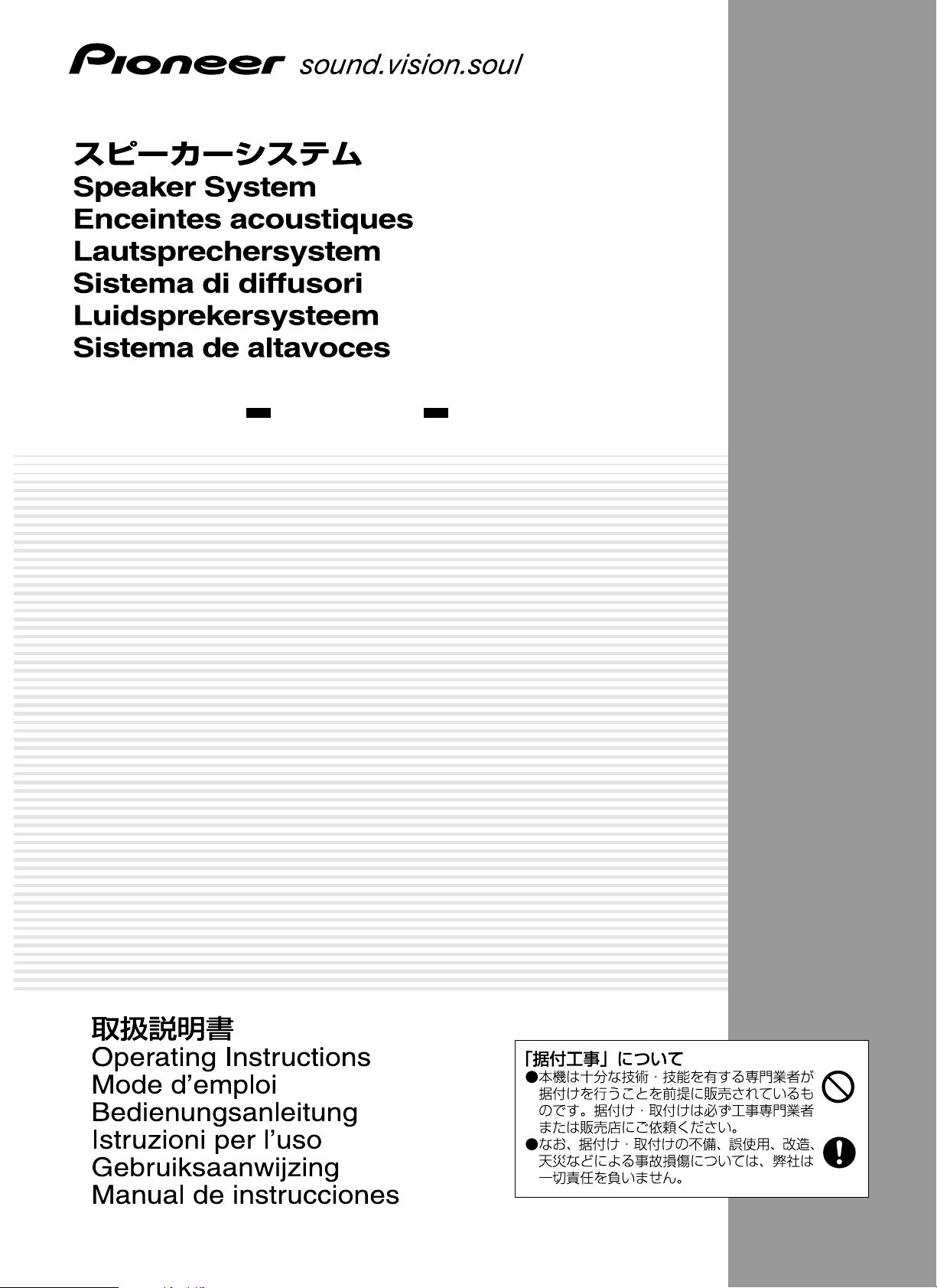
PDP-S43-LR
Page 2
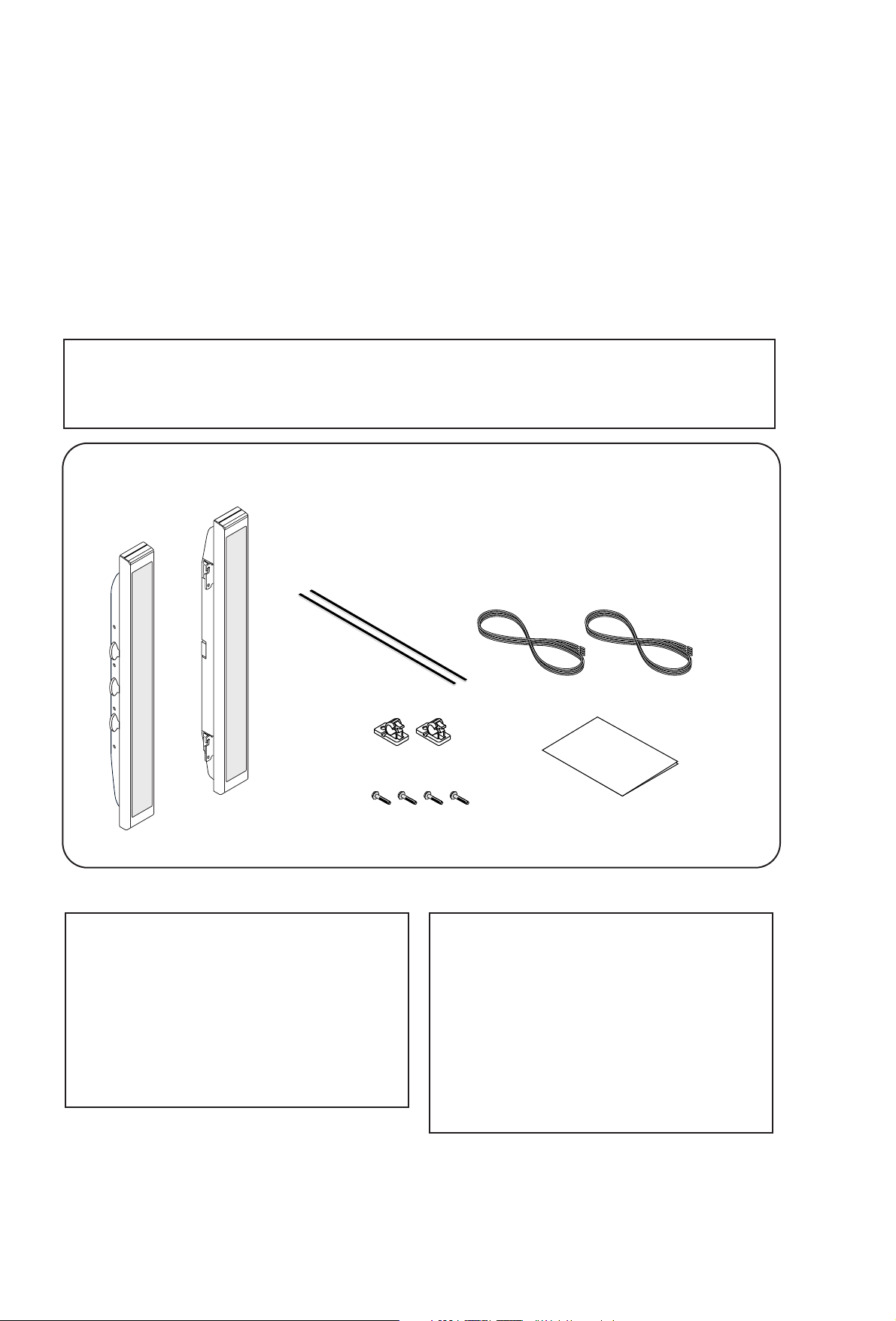
取扱説明書
このたびはスピーカー
システムPDP-S43-LR
をお買い上げいただきありがとうございました。
ご使用の前に、本機の機能を十分生かしてご利用いただくために、この「取扱説明書」を最後までお読みください。
お読みになったあとは、いつでも見られる所に大切に保存してください。
万一、ご使用中にわからないことや不具合が生じたとききっとお役に立ちます。
本機は、パイオニア製50V型プラズマディスプレイ(PDP-50FX10・PDP-50FXE10)専用です。
PDP-50FX10・PDP-50FXE10以外には接続しないで下さい。
故障・火災の原因となる事があります。
[据付工事]について
●
本機は十分な技術・技能を有する専門業者が据え
付けを行うことを前提に販売されているもので
す。据え付け・取り付けは必ず、工事専門業者ま
たは販売店にご依頼ください。
●
なお、据え付け・取り付けの不備、誤使用、改造、
天災などによる事故損傷については、弊社は一切
責任を負いません。
■ スピーカーを過大入力による破損から守るため
下記の注意事項をお守りください。
●
許容入力以上の入力を入れない。
●
ピンプラグの抜き差し時はアンプの電源をOFFに
する。
●
グラフィックイコライザーで高音を大幅に増強す
る場合、音量を上げすぎない。
●
小出力アンプで無理に大きな音を出さない。
(アンプの高周波歪が増え、トゥイーターを破損
することがある。)
PDP-S43-LR
スピーカーユニット(2台)
左用
取扱説明書(1冊)
接続コード(2本)
ネジ〔M4〕(4本)
コードクランパ (2個)
クッション(2本)
右用
―パッケージ内容のご確認―
お買い上げの商品には下記のものが梱包されていますのでご確認ください。
万一、不足品や不良品などがございましたら、速やかにお買い上げの販売
店までご連絡ください。
Page 3
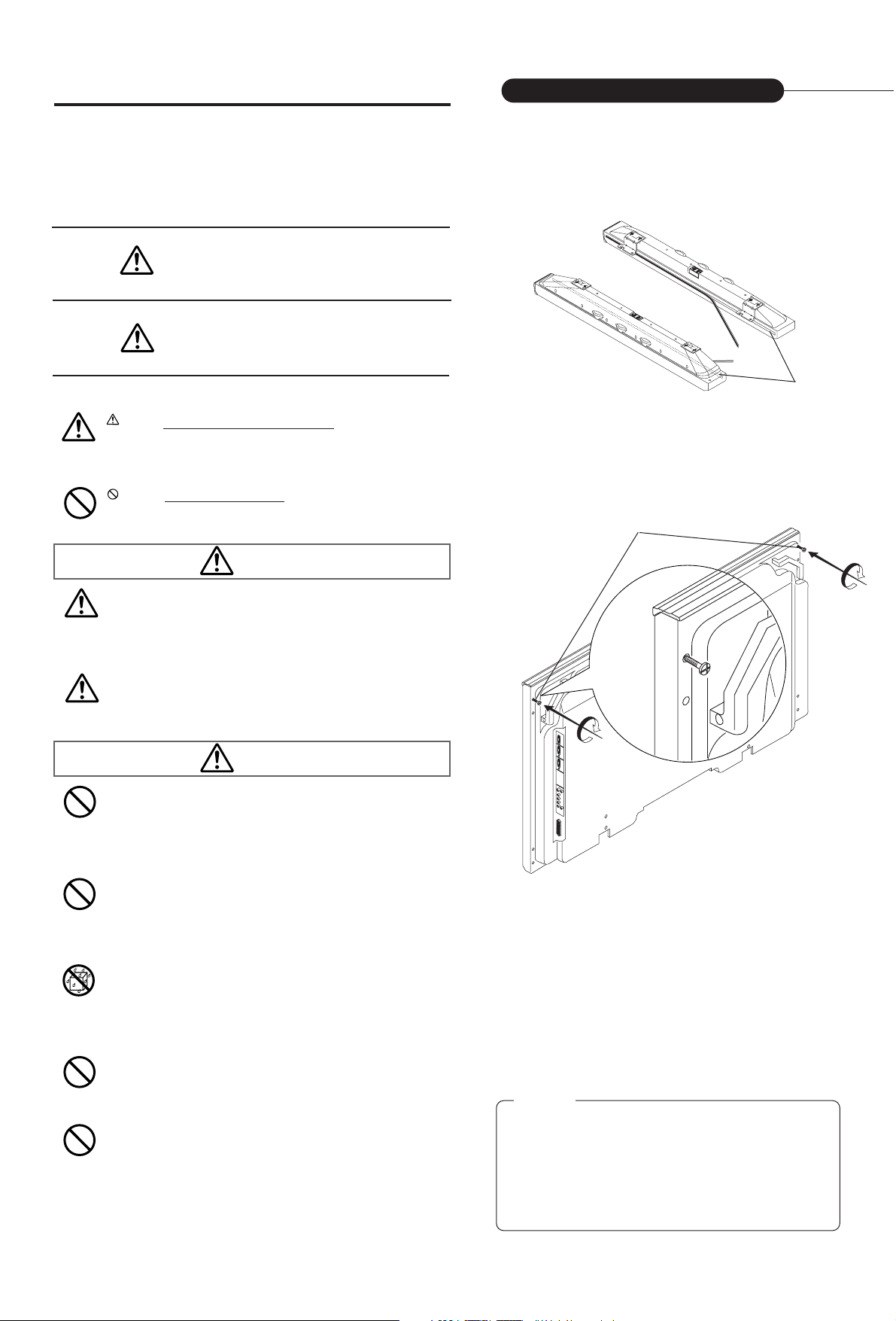
J-2
ご使用の前に
絵表示について
この「取扱説明書」では、製品を安全に正しくお使いいただき、あ
なたや他の人々への危害や財産への損害を未然に防止するため
に、いろいろな絵表示をしています。その表示と意味は次のよう
になっています。内容をよく理解してから本文をお読みください。
絵表示の例
警告
この表示を無視して、誤った取り扱いをする
と、人が死亡や大けがをするなど人身事故の
原因となります。
注意
この表示を無視して、誤った取り扱いをする
と、人がけがをしたり周囲の家財に損害をあ
たえたりすることがあります。
記号は注意(警告を含む)をうながす内容があることを
告げるものです。図の中や具体的な禁止内容が描かれて
います。
記号はしてはいけないことを表しています。
図の中や具体的な禁止内容が描かれています。
●スピーカーを持ってディスプレイを移動しないでくだ
さい。ディスプレイが落下してけがの原因となります。
ディスプレイを動かすときは、ディスプレイ本体の下側
を持って持ち上げてください。
●安全確保のため、ねじ類は確実に締めつけてください。
スピーカーが落下してけがの原因となります。
このスピーカーは、防磁設計されておりますが、
プラズマディスプレイ以外のディスプレイに近づけ
た場合、設置の仕方によっては、画面に色むらなど影
響が生じる場合があります。その際は、スピーカー
をディスプレイから離してご使用ください。
警告
●ぐらついた台の上や傾いた所など、不安定な場所に置
かないでください。落ちたり、倒れたりしてけがの原
因となります。
また、乗り物の中には設置しないでください。
●湿気やほこり、油煙や湯気の当たるようなところ(調
理台や加湿器のそばなど)に設置しないでください。
火災の原因となることがあります。屋外で使用しない
でください。火災・感電の原因となることがあります。
●スピーカーに水を入れたり、ぬらさないでください。
火災・感電の原因となります。
また、屋外では使用しないでください。火災・感電の
原因となります。
●接続コードの上に重いものをのせたり、コードが
ディスプレイの下敷きにならないようにしてください。
コードに傷が付いて火災・感電の原因となります。
●スピーカーの開口部などから内部に金属類や燃え
やすいものなど異物を差し込んだり、落とし込ん
だりしないでください。火災・感電の原因となり
ます。
特に小さなお子様のいるご家庭や場所ではご注意
ください。
お願い
注意
スピーカをディスプレイに取り付ける
② ディスプレイ上部のネジ穴に添付のネジ〔M4〕を仮止め
します。
ネジ〔M4〕
スピーカーは右用(R)・左用(L)に別れております。
取り付けの際には、スピーカーのフックに書かれている
文字(R・L)でご確認ください。
① クッションをスピーカーの側面、下図の位置に貼付けます。
クッション
Page 4
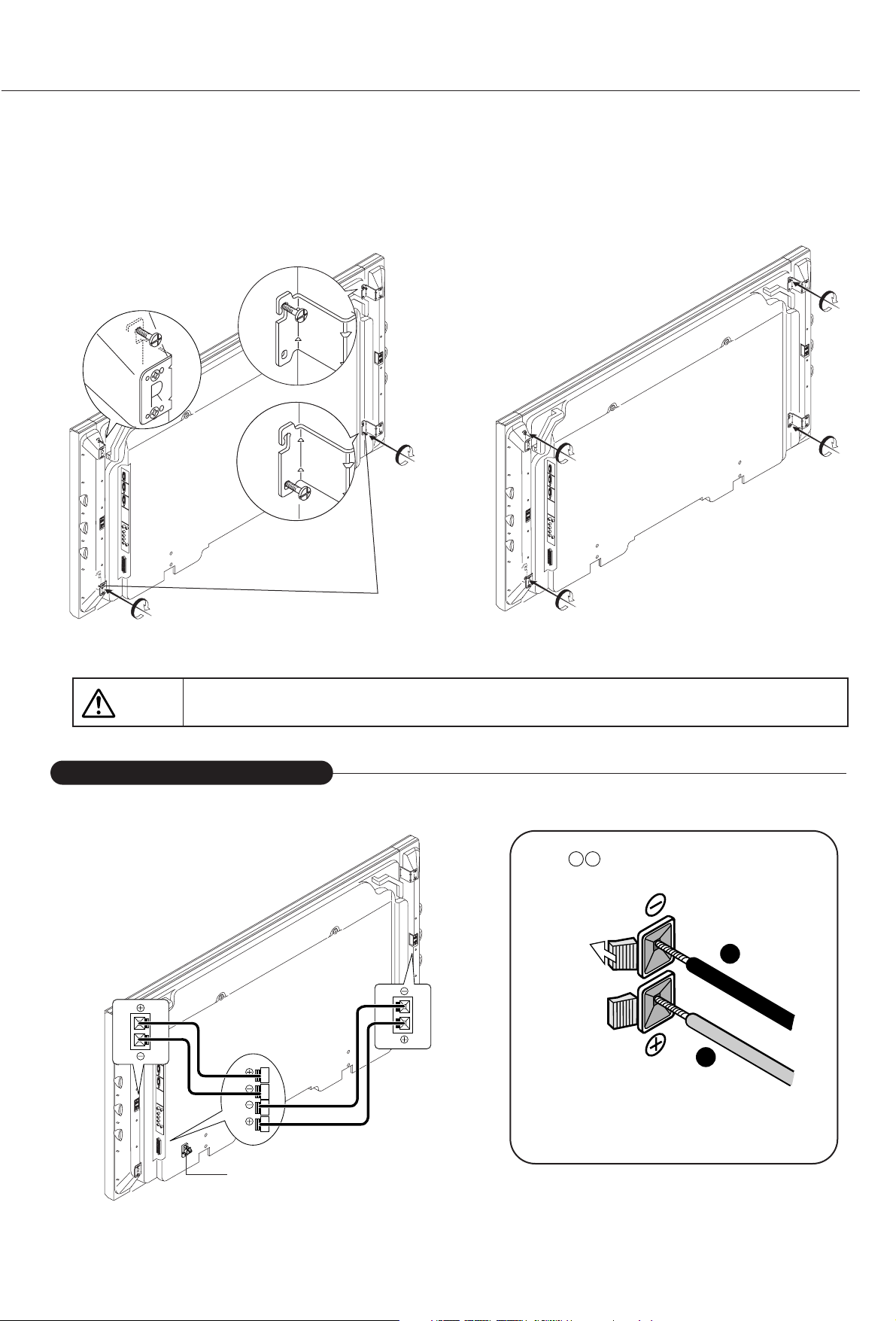
J-3
③ 仮止めしたネジにスピーカー上部のフックを引っかけ、
次にディスプレイ下部のネジ穴にスピーカのフックの穴
を合わせて添付のネジ〔M4〕で仮止めします。
添付の接続コードで、ディスプレイの
EXTSPEAKERR/L端子とスピーカー
の端子を接続します
④ 仮止め状態の4ヶ所のネジを締めつけます。
コードを接続する
接続する前に接続機器の電源を切ってから行ってください。
R
L
ネジ(M4)
● スピーカーをディスプレイに取り付けた状態で、スピーカーを持って移動しないでください。
ディスプレイが落下してけがの原因となります。
警告
※ スピーカーを軽くディスプレイに押し付けながら
ネジ止めしてください。
極性 がありますので、正しく挿入し
てください。
スピーカー端子のボタンを指で押したまま、
接続コードの芯線を入れ指を離します。
+−
赤
黒
クランパの裏の保護テープをはがし、
お好みの位置にクランパを取付け、コードを束線してください。
クランパ
Page 5
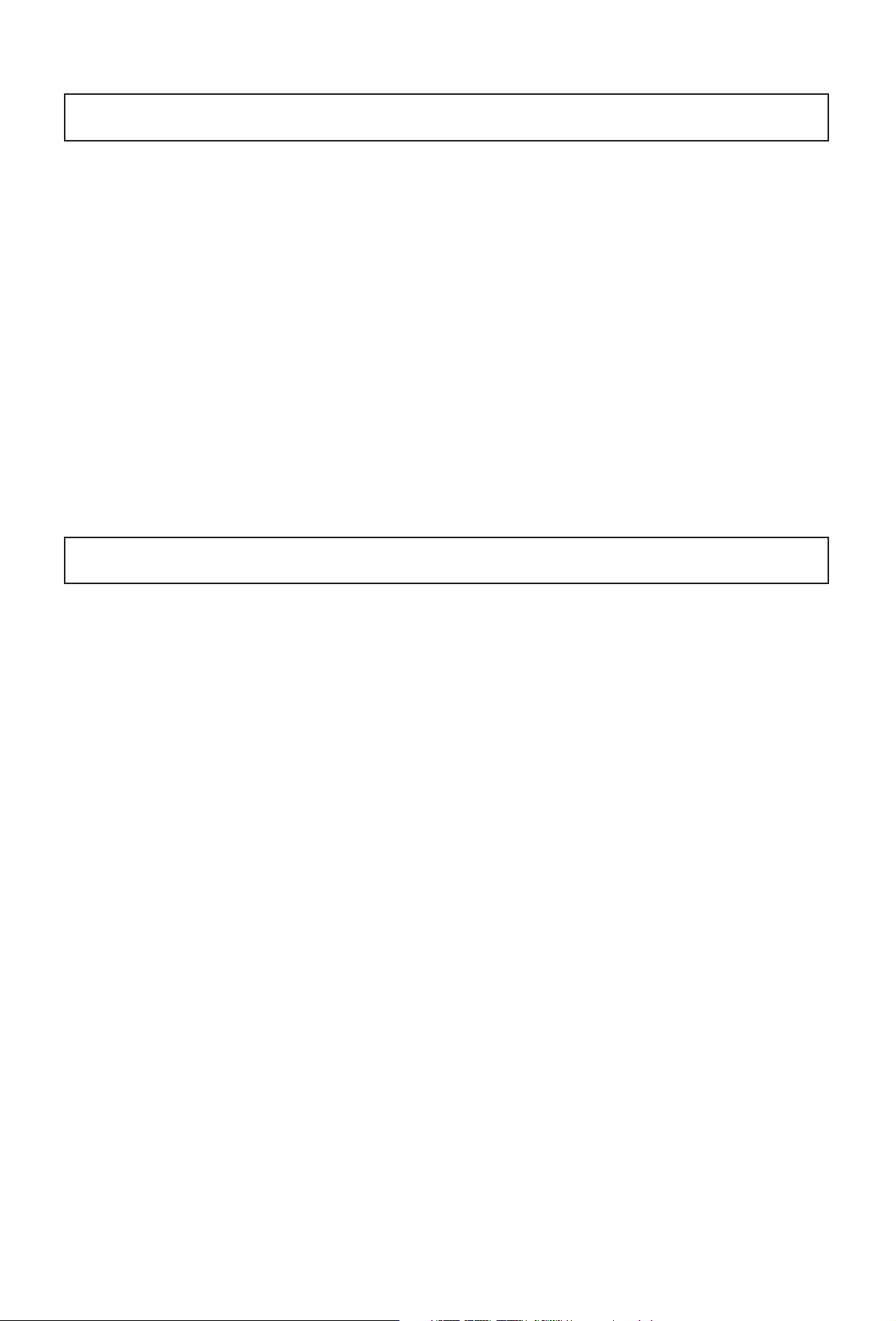
J-4
仕 様
お手入れについて
型式
インピーダンス
定格入力
最大入力
外型寸法
質量
使用条件
保管条件
:2ウェイ・3スピーカーシステム(バスレフ方式)/1本
:6Ω
: 20W
: 60W
:(W)90×(H)740×(D)96mm
: 5.6kg(2本)
: 温度 0℃〜40℃ 湿度 20%〜80%
: 温度 -10℃〜50℃ 湿度 10%〜90%
●この仕様・意匠はお断りなく変更することがあります。
お手入れの前に必ず電源プラグをコンセントから抜いてください。
キャビネットの汚れは……
●毛羽立ちのすくない柔らかい乾いた布でふいてください。
汚れのひどいときは、水でうすめた中性洗剤にひたした布をよく絞ってふき取り、乾いた布で仕上げてください。
化学ぞうきんを使用する場合は、その注意書に従ってください。
●シンナーやベンジンなどの溶剤でふいたりしますと、変質したり、塗料がはげることがあります。
●スピーカーネット部のほこりを取り除く場合は、掃除機のブラシ付きのアダプタを使用してください。
なお、アダプタを付けずに直接当てたり、ノズルアダプタを使用することは避けてください。
●キャビネットやスピーカーネット部を爪や硬いもので強くひっかいたり、当てたりすると、傷の原因となります。
また、スピーカーネット部を鋭利なもので突き刺すと穴があく恐れがあります。
キャビネットに殺虫剤など揮発性のものをかけたりしないでください。また、ゴムやビニール製品などを長時間接触させた
ままにしないでください。変質したり、塗料がはげるなどの原因となります。
Page 6
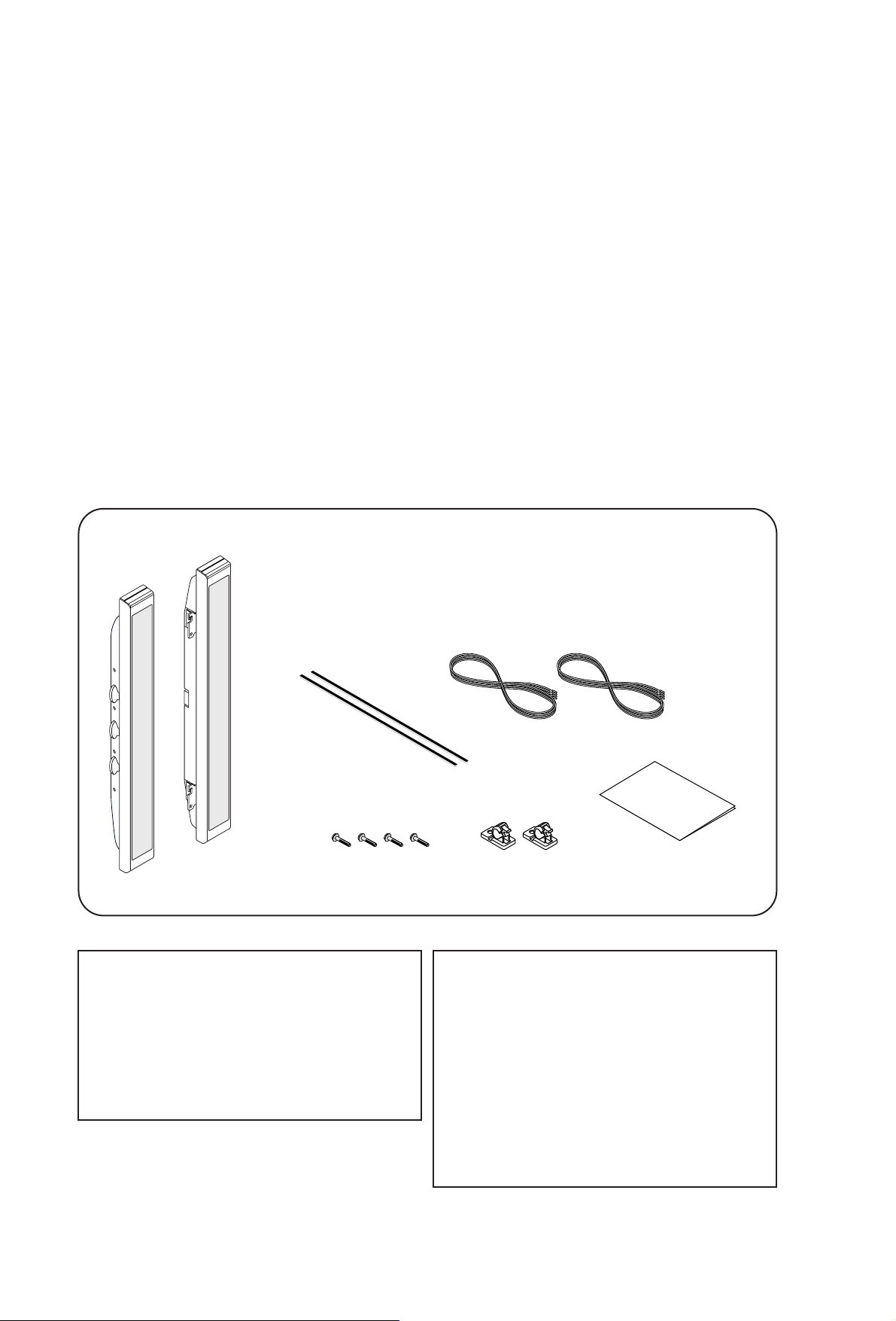
Right
Left
Speaker units (X 2)
Operating Instructions
(this instructions)
Connection cord (
X 2)
Screw (M4) (
X 4)
Cushion (
X 2)
Cord Clampe (
X 2)
PDP-S43-LR
Check that the following items are included in the delivered package.
If any of the following items is missing or defective, immediatly contact
your dealer.
Checking the Package Contents
Operating Instructions
Thank you for purchasing the PDP-S43-LR Speaker System.
Before using this product, please read this Operating Instructions Manual thoroughly so that you can
use this product at its full functionality.
After reading, retain this Operating Instructions in an easily accessible location so that you can refer to
this Operating Instructions whenever you have a problem or trouble during use.
This product is exclusively for use with Pioneer 50-inch plasma display (PDP-50FX10•PDP-50FXE10).
Do not connect to anything other than the PDP-50FX10•PDP-50FXE10. Doing so could result in malfunction
or fire.
Note
This speaker is of an antimagnetic design; however, depending on its placement, for example,
bringing the speaker into the vicinity of a monitor other than a plasma display, the speaker may cause
irregular color or other effects. Should this occur, please move the speaker away from the display.
Notes on Installation Work:
This product is marketed assuming that it is installed by
qualified personnel with enough skill and competence.
Always have an installation specialist or your dealer install
and set up the product.
PIONEER cannot assume liabilities for damage caused by
mistake in installation or mounting, misuse, modification or
a natural disaster.
■
In order to prevent damage to the speaker
system resulting from input overload, please
observe the following precautions:
●
Do not supply power to the speaker system in excess of
the maximum permissable input. This can result in
damage or a possible fire hazard.
●
When connecting or disconnecting pin-plugs, be sure
that amplifire power is OFF.
●
When using a graphic equalizer to emphasize loud
sounds of a high frequency range, do not use excessive
amplifier volume.
●
Do not force a low-powered amplifire to produce a loud
volume of sound (the amplifire's harmonic distortion will
be increased, and you may damage the speaker).
Page 7

E-2
WARNING
Ignoring this indication and improper handling
could be the cause of personal injury such as a
serious injury or death.
CAUTION
Ignoring this indication and improper handling
could cause injury to a person or damage to the
surrounding household belongings.
●When the speakers are installed on the display, do not move
the unit by lifting up the speakers.
The display could fall and cause injury.
●To ensure safety, tighten bolts and screws securely.
Failure to do so could cause the Plasma Display to tip over,
resulting in injury.
Before Use...
Examples of Symbols
This symbol informs that there are contents that demand caution
(including warnings).
Concrete details of the caution are written within the diagram.
This symbol indicates a prohibited matter.
Concrete details of the prohibition are written within the diagram.
WARNING
●Do not set on shaky stands, tilted surfaces or other unstable places.
Doing so could cause the Plasma Display to tip over or fall,
resulting in injury.
Moreover, Do not install a Plasma Display into a vehicle.
●Do not install the Plasma Display in humid or dusty places or
places exposed to soot or vapor (such as in kitchens, near
humidifiers, etc.). Doing so could lead to fire.
Do not install the Plasma Display outdoors. Doing so could
lead to fire or electric shock.
●Do not let any water get into or onto the speaker. Doing so
could result in fire or electric shock.
Also, do not use the speakers outdoors. Doing so could result
in fire or electric shock.
●Do not place heavy objects on the connection cords or let the
cords run under the display. The cords could be damaged,
leading to fire or electric shock.
●Do not insert or drop metal objects, easily inflammable
objects, etc., into the openings in the speaker. Doing so could
result in fire or electric shock. Homes or places with small
children present should take particular care.
CAUTION
Symbols
Various symbols are used in this Operating Instructions for the safe and
proper use of the product as well as preventing any injury or damage to
persons or property. These symbols and their meanings are described
below. Please have a good understanding of these matters before
reading the main text of the manual.
Mounting the speakers on the display
② Partially tighten the included screws (M4) in the screw
holes on the top of the display.
Screws (M4)
The speakers are designed specifically for the left (L) and right (R) sides.
When mounting them on the display, refer to the letters (“L” and “R”)
indicated on the speakers’ hooks.
① Attach the cushions to the sides of the speakers in the
positions indicated on the diagram.
Cushions
If you want to dispose this product, do not mix it with general
household waste. There is a separate collection system for
used electronic products in accordance with legislation that
requires proper treatment, recovery and recycling.
Private households in the 25 member states of the EU, in
Switzerland and Norway may return their used electronic products
free of charge to designated collection facilities or to a retailer (if
you purchase a similar new one).
For countries not mentioned above, please contact your local
authorities for the correct method of disposal.
By doing so you will ensure that your disposed product undergoes
the necessary treatment, recovery and recycling and thus prevent
potential negative effects on the environment and human health.
Page 8
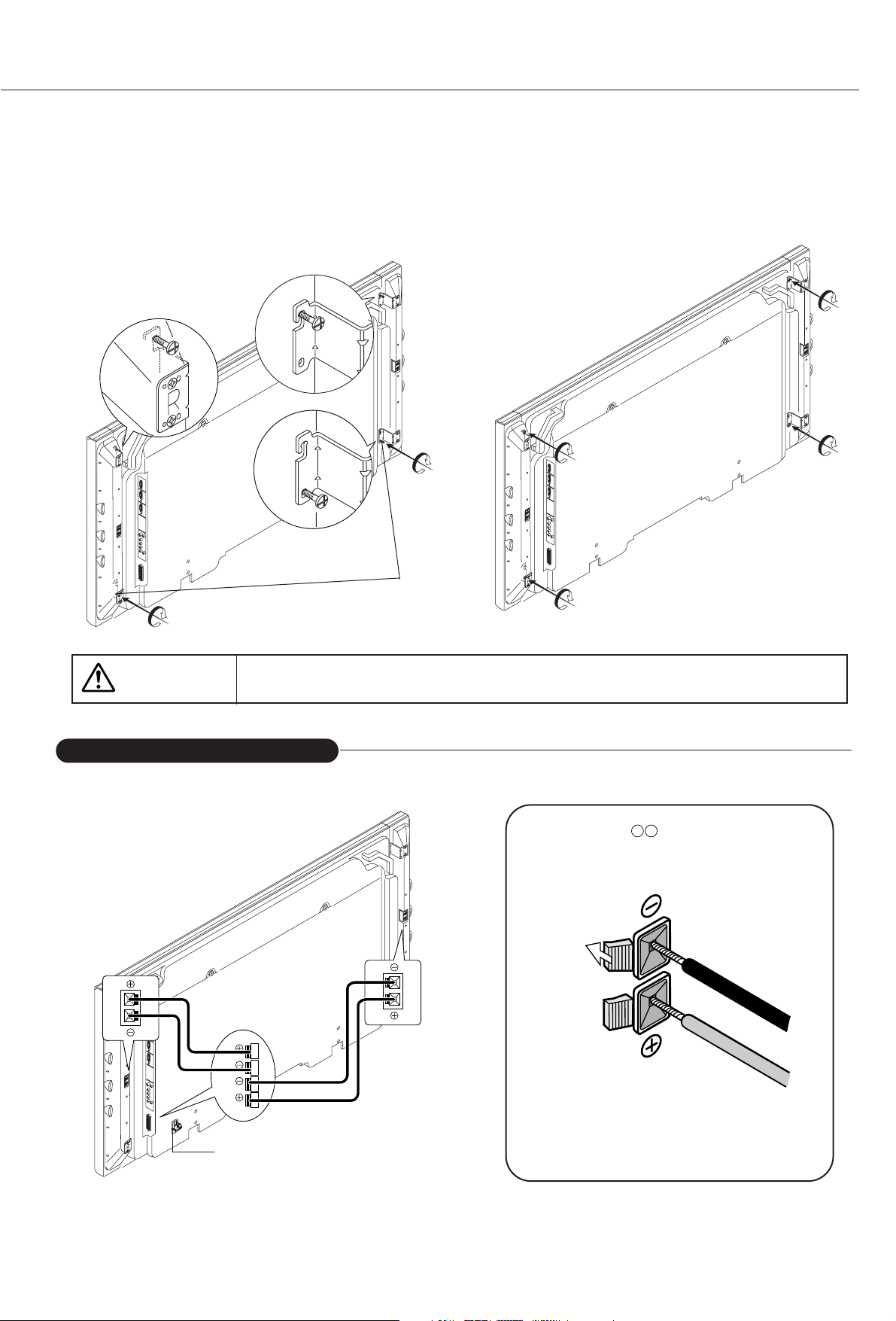
E-3
③ Catch the hooks on the top of the speakers to the partially
tightened screws, then line up the holes in the hooks on
the bottom of the speakers with the screw holes on the
bottom of the display and partially tighten the included
screws (M4) in them.
④ Fully tighten the four partially tightened screws.
Screws (M4)
●When the speakers are installed on the display, do not move the unit by lifting up the speakers.
The display could fall and cause injury.
WARNING
*Push the speaker against the display while driving
the screw.
Connect the display’s EXT SPEAKER R and L
terminals with the speakers’ terminals using the
included connection cords.
Connecting the cords
Turn off the power of all connected units before connecting the cords.
While holding the button of each speaker
terminal, insert a conductor of the
connection cord.
Red
Black
+−
There is polarity with the conductor of each
connection cord.
Connect each conductor to the correct terminal.
Peel off the protective tape from the back of
the clamper, then mount the clamper in the
desired position and clamp the cords
together.
Cord Clamper
R
L
Page 9
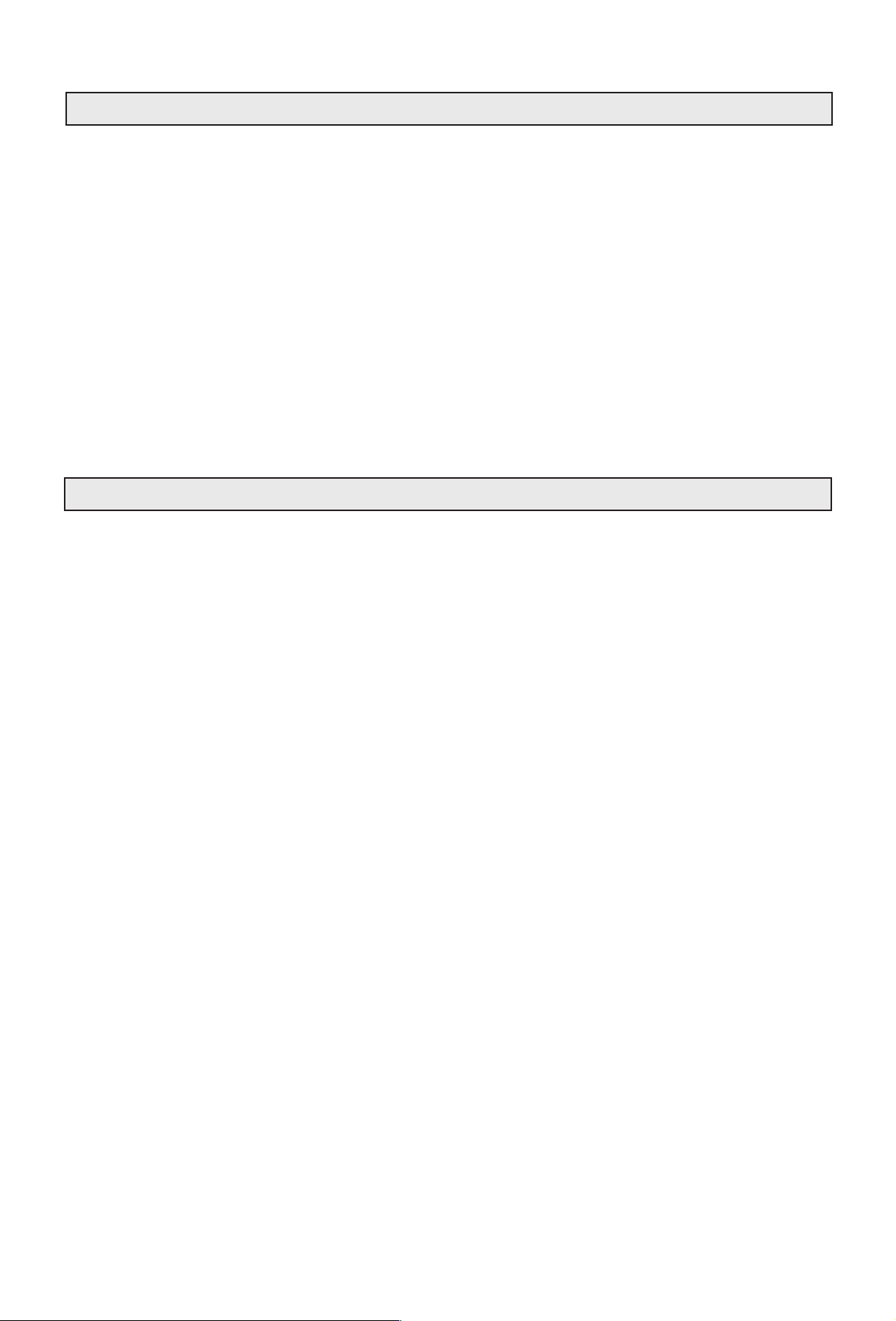
E-4
When the cabinet gets dirty...
● Wipe with a lit-free, soft, dry cloth.
If the cabinet is seriously stained, soak a cloth in a neutral detergent solution, wring well and, afer wiping, remove moisture
by wiping with a dry colth.
If you want to use a chemical cloth for cleaning, read well the caution provided with the chemical cloth product.
● Do not use solvent such as thinner or benzine for cleaning. Otherwise the surface finish will be deteriorated or the coating
will be stripped off.
● To remove dust from the speaker nets, use a brush adapter of a cleaner. Avoid applying the cleaner inlet directly without
using a brush adapter or using a nozzle adapter.
● To prevent damage to the cabinet and speaker nets, do not scrach or hit them with a fingernail or other hard object. Also do
not stab the speaker nets with a sharp object to prevent marking a hole.
Do not apply volatile agent such as insecticide on the cabinet or leave a rubber or vinyl product in prolonged contact with it.
Otherwise the surface finish will be deteriorated or the coating may be stripped off.
Type
Impedance
Rated input
Max. input
External dimensions
Weight
Oparating conditions
Storage conditions
Care and Maintenance
Specifications
: 2-way, 3-speaker system (bass reflex type) x 1
: 6Ω
: 20W
: 60W
: 90(W) X 740(H) X 96(D)mm
: 3.5(W)
X 29(H) X 3.8(D)inches
: 5.6 kg (2 speakers)
: 12.3lbs (2 speakers)
: Temperature 0˚ to 40˚C / 32˚F to 104˚F Humidity 20%~80%
: Temperature -10˚ to 50˚C / 14˚F to 122˚F Humidity 10%~90%
●The design and specifications are subject to change without notice.
Page 10

Droite
Gauche
Unités d’enceintes (x2)
Vis (M4) (x 4)
Coussinets (x 2)
Connecteur de cordon (x 2)
Mode d’emploi
(ce mode d’emploi)
Cordon de raccordement (x 2)
PDP-S43-LR
Veuillez vérifier que les éléments suivants sont bien inclus dans l’emballage livré.
Si l’un des éléments suivants n’est pas présent ou bien est défectueux, veuillez
contacter immédiatement votre revendeur.
Vérification du contenu de l’emballage
Mode d’emploi
Nous vous remercions d’avoir acheté les enceintes acoustiques PDP-S43-LR.
Avant d’utiliser ce produit, veuillez lire ce Mode d’emploi attentivement afin de pouvoir utiliser ce produit
dans toutes ses fonctionnalités.
Après la lecture, veuillez conserver ce Mode d’emploi dans un endroit facile d’accès afin de pouvoir vous
y référer à chaque fois que vous aurez un problème lors de l’utilisation.
Ce produit est destiné exclusivement à l’utilisation avec l’écran à plasma 50 pouces de Pioneer (PDP50FX10•PDP-50FXE10).
Ne connecter à rien d’autre qu’au PDP-50FX10•PDP-50FXE10. Le fait de ne pas respecter cette consigne peut
entraîner un dysfonctionnement ou un incendie.
Remarque
Ce système d’enceinte possède une conception anti-magnétique ; cependant, selon l’endroit où il sera
placé, par exemple si l’on met le système d’enceintes à proximité d’un moniteur autre qu’un écran à
plasma, il pourra causer des couleurs irrégulières ou d’autres effets. Si cela se produit, veuillez éloigner le
système d’enceintes de l’écran.
Remarques sur I'installation:
Ce produit est vendu en assumant qu´il sera installé par
un personnel suffisamment expérimenté et qualifié. Faites
toujours réaliser le montage et I´installation par un
spécialiste ou par votre revendeur.
PIONEER ne peut être tenu responsable pour tout
dommage causé par une erreur d´installation ou de
montage, une mauvaise utilisation ou un désastre naturel.
■ Afin d´éviter d´endommager l´enceinte
acoustique, suite à une surcharge à l´entrée,
veuillez observer les précautions suivantes:
●
Ne pas fournir aux hautt-parleurs une alimentation
supérieure à la valeur maximale admise, sinon l´appareil
risque d´être endommagé ou un incendie pourrait éclater.
●
En connectant ou en déconnectant less fiches à plots,
s´assurer que l´alimentation de l´amplificateur est coupée
sans faute.
●
En utilisant un égalisateur graphique pour accentuer les
sons forts dans la plage des hautes fréquences, ne pas
régler l´amplificateur à un volume excessif.
●
Ne pas contraindre un amplificateur de fable puissance à
fonctionner à un volume sonore poussé (la distorsion
harmonique de l´amplificateur sera accrue, ce qui
risquerait d´endommager le haut-parleur).
Page 11

F-2
AVERTISSEMENT
ATTENTION
AVERTISSEMENT
Si vous ignorez cette indication et que vous faites
une manipulation incorrecte, cela pourrait causer
des blessures personnelles telles que des
blessures graves ou le décès.
ATTENTION
Ignoring this indication and improper handling
could cause injury to a person or damage to the
surrounding household belongings.
● Lorsque les enceintes sont installées sur l’écran, ne pas
déplacer l’appareil en soulevant les enceintes.
L’écran pourrait tomber et causer des blessures.
● Pour assurer la sécurité, serrez les boulons et les vis fermement.
Si vous ne le faites pas, l’écran à plasma pourrait se renverser
et causer des blessures.
Avant l’utilisation…
Exemples de symboles
Ce symbole vous informe qu’il y a des contenus qui requièrent
de l’attention (y-compris des avertissements).
Des détails concerts de l’attention sont inscrits à l’intérieur du
schéma.
Ce symbole indique une chose interdite.
Des détails concerts de l’interdiction sont inscrits à l’intérieur
du schéma.
● Ne pas placer l’appareil sur un support qui tremble, une
surface inclinée ou un autre endroit instable.
Si vous le faites, l’écran à plasma pourrait se renverser et
causer des blessures.
En outre, ne pas installer l’écran à plasma dans un véhicule.
● Ne pas installer l’écran à plasma dans un endroit humide ou
poussiéreux exposé à de la suie ou à de la vapeur (comme
par exemple dans une cuisine, à côté d’un humidificateur d’air,
etc.). Cela pourrait entraîner un incendie.
Ne pas installer l’écran à plasma dehors. Cela pourrait
entraîner un incendie ou un choc électrique.
● Ne pas laisser d'eau couler sur ou dans les enceintes. Cela
pourrait provoquer un incendie ou un choc électrique.
Ne pas non plus utiliser les enceintes à l'éxtérieur. Cela
pourrait provoquer un incendie ou un choc électrique.
● Ne pas poser d'objets lourds sur les cordons de connexion ni
faire passer les cordons sous l'écran. Les cordons pourraient
être endommagés, et provoquer un encendie ou un choc
électrique.
entraîner un incendie ou un choc électrique.
● Ne pas insérer ou faire tomber des objets métalliques ou
facilement inflammables, etc., dans les ouvertures des
enceintes. Cela pourrait provoquer un incendie ou un choc
électrique. Les maisons ou lieux avec de jeunes enfants
doivent être l'objet de précautions particulières.
Symboles
Différents symboles sont utilises dans ce Mode d’emploi pour assurer
l’utilisation sûre et correcte de l’appareil ainsi que pour éviter toute
blessure à des personnes ou des objets. Ces symboles et leurs
significations sont décrits ci-dessous. Veuillez vous assurer de les avoir
bien compris avant de lire la partie principale du manuel.
Montage des enceintes sur l'écran
② Visser partiellement les vis fournies (M4) dans les trous
de vis de la partie supérieure de l'écran.
Les enceintes sont conçues spécifiquement pour les côtés gauche (L)
et droit (R). Pendant leur montage sur l'écran, référez-vous aux lettres
(“L” et “R”) figurant sur les crochets des enceintes.
① Fixez les coussinets sur les côtés des enceintes dans les
positions indiquées sur le schéma.
Coussinets
Vis (M4)
Si vous souhaitez vous débarrasser de cet appareil, ne le
mettez pas à la poubelle avec vos ordures ménagères. Il existe
un système de collecte séparé pour les appareils électroniques
usagés, qui doivent être récupérés, traités et recyclés
conformément à la législation.
Les habitants des 25 états membres de l’UE, de Suisse et de
Norvège peuvent retourner gratuitement leurs appareils
électroniques usagés aux centres de collecte agréés ou à un
détaillant (si vous rachetez un appareil similaire neuf).
Dans les pays qui ne sont pas mentionnés ci-dessus, veuillez
contacter les autorités locales pour savoir comment vous pouvez
vous débarrasser de vos appareils.
Vous garantirez ainsi que les appareils dont vous vous
débarrassez sont correctement récupérés, traités et recyclés et
préviendrez de cette façon les impacts néfastes possibles sur
l’environnement et la santé humaine.
Page 12

F-3
③ Encastrer les crochets situés en haut des enceintes dans
les vis partiellement enfoncées, puis aligner les trous des
crochets situés en bas des enceintes avec les trous de vis
de l'écran et y visser partiellement les vis (M4).
④ Visser complètement les quatre vis partiellement
enfoncées.
Vis (M4)
*Pousser l'enceinte contre l'écran lorsque vous
serrez la vis.
Connecter les bornes EXT SPEAKER R et L de
l’écran avec les bornes des enceintes à l’aide
des cordons de connexion fournis.
Connexion des cordons
Couper l'alimentation des tous les appareils raccordés avant de connecter les cordons.
Tout en maintenant enfoncé le bouton de
chaque borne d’enceinte, insérer un
conducteur du cordon de connexion.
Rouge
Noir
+−
Il y a une polarité avec le conducteur de
chaque cordon de connexion.
Connecter chaque conducteur à la borne
adéquate.
Ôter le ruban protecteur de l'arrière du
connecteur, puis monter le connecteur
dans la position voulue et fixer les
cordons ensemble.
Connecteur de cordon
●Lorsque les enceintes sont installées sur l’écran, ne déplacez pas l’appareil en le
soulevant par les enceintes. L’écran pourrait tomber et causer des blessures.
AVERTISSEMENT
R
L
Page 13

F-4
Lorsque le boîtier est sale...
● Essuyez-le avec un chiffon doux et sec qui ne fait pas de peluches.
Si le boîtier est sérieusement taché, mouillez un chiffon avec une solution détergente neutre, essorez-le bien et, après avoir
essuyé le boîtier avec ce chiffon, retirez toute trace d’humidité en utilisant un chiffon sec.
Si vous voulez utiliser un chiffon chimique pour le nettoyage, lisez attentivement les avertissements fournis avec le chiffon
chimique.
● N’utilisez pas de solvant tel qu’un diluant ou de l’essence pour le nettoyage du boîtier. Sinon, la surface finira par s’abîmer
et le revêtement partira.
● Pour retirer la poussière présente dans les grilles des enceintes, utilisez l’adaptateur de brosse d’un aspirateur. Evitez
d’appliquer l’entrée de l’aspirateur directement sans utiliser l’adaptateur de brosse ou en utilisant un adaptateur suceur.
● Pour éviter d’endommager le boîtier et les grilles des enceintes, ne pas les rayer ou les heurter avec les ongles ou un objet
dur. Ne pas non plus frapper les grilles des enceintes avec un objet pointu afin d’éviter de faire des trous.
Ne pas appliquer d’agent volatile tel qu’un insecticide sur le boîtier et ne pas laisser de produits en caoutchouc ou en vinyle
en contact prolongé avec le boîtier. Sinon, la surface finira par s’abîmer et le revêtement partira
Type :
Impédance :
Puissance absorbée normale :
Puissance absorbée maximale :
Dimensions extérieures :
:
Poids :
:
Conditions de fonctionnement :
Conditions de stockage :
Soin et Entretien
Caractéristiques techniques
2 voies, 3 enceintes acoustiques (type à réflexion des basses) x 1
6Ω
20W
60W
90(L) X 740(H) X 96(P) mm
3,5(L) X 29(H) X 3,8(P) pouces
5,6 kg (2 enceintes)
12,3 lbs (2 enceintes)
Température 0° à 40°C / 32°F à 104°F Humidité 20%~80%
Température -10° à 50°C / 14°F à 122°F Humidité 10%~90%
● Le dessin et les caractéristiques sont susceptibles de subir des modifications sans préavis.
Page 14

PDP-S43-LR
Prüfen Sie, dass sich die folgenden Artikel im Verpackungskarton befinden.
Sollte einer der folgenden Artikel fehlen oder defekt sein, wenden Sie sich
sofort an Ihren Händler.
Verpackungsinhalt prüfen
Bedienungsanleitung
Vielen Dank, dass Sie sich für das Lautsprechersystem PDP-S43-LR entschieden haben.
Lesen Sie sich vor Inbetriebnahme dieses Produktes diese Bedienungsanleitung sorgfältig durch, damit Sie
dieses Produkt mit all dessen Funktionalität verwenden können.
Bewahren Sie diese Bedienungsanleitung nach dem Lesen an einem leicht zugänglichen Ort auf, so dass Sie
stets auf die Bedienungsanleitung zurückgreifen können, sobald ein Problem oder eine Störung während des
Betriebs auftritt.
Dieses Produkt ist ausschließlich für die Verwendung mit dem Pioneer 50-Zoll-Plasma-Display (PDP50FX10•PDP-50FXE10) bestimmt.
An kein anderes Gerät anschließen als dem PDP-50FX10•PDP-50FXE10. Dies könnte sonst zu einer Fehlfunktion
oder einem Brand führen.
Hinweis
Dieser Lautsprecher besteht aus einem antimagnetischen Design; aber je nach Aufstellungsort, z. B. wenn der
Lautsprecher in der Nähe eines Monitors aufgestellt wird, der kein Plasma-Display ist, kann der Lautsprecher
ungleichmäßige Farben oder andere Effekte verursachen. Sollte dies der Fall sein, stellen Sie den Lautsprecher
weiter vom Display entfernt auf.
Hinweise zur Installation:
Dieses Produkt wird unter der Annahme vermarktet, dass
es von qualifiziertem Personal mit ausreichend
Fachkenntnis und Kompetenz installiert wird.
Lassen Sie das Produkt nur von einem
Installationsfachmann oder Ihrem Händler installieren.
PIONEER kann keine Verantwortung für Schäden
übernehmen, die von Fehlern bei der Installation oder
Befestigung, falscher Benutzung, Modifikation oder einer
Naturkatastrophe herrühren.
■ Um Schäden am Lautsprechersystem aufgrund
einer Eingangsüberlastung zu verhindern, beachten
Sie bitte die folgenden Vorsichtsmaßnahmen:
●
Versorgen Sie das Lautsprechersystem nur mit dem
maximal erlaubten Spannungseingang. Anderenfalls könnte
dies einen Schaden oder eine mögliche Brandgefahr
bedeuten.
●
Wenn Sie die Stiftstecker anschließen oder abziehen,
unbedingt sicherstellen, dass der Verstärker ausgeschaltet
ist.
●
Wenn ein Grafik-Equalizer verwendet wird, um die lauten
Töne eines Hochfrequenzbereiches zu betonen, verwenden
Sie keine übermäßige Verstärkerlautstärke.
●
Verwenden Sie keinen Verstärker mit niedriger Leistung, um
eine hohe Lautstärke auszugeben (der Klirrfaktor des
Verstärkers wird erhöht, dadurch können die Lautsprecher
beschädigt werden).
Lautsprechereinheiten (X 2)
Links
Rechts
Polster (X 2)
Anschlusskabel (X 2)
Schraube (M4) (X 4)
Kabelklemme (X 2)
Bedienungsanleitung
(diese Anleitung)
Page 15

G-2
WARNUNG
Wenn diese Anzeige ignoriert wird und die Handhabung
nicht ordnungsgemäß erfolgt, könnte dies zu schweren
Verletzungen oder zum Tode führen.
VORSICHT
Wenn diese Anzeige ignoriert wird und die Handhabung
nicht ordnungsgemäß erfolgt, könnten Personen verletzt
oder umliegende Haushaltsgegenstände beschädigt
werden.
● Wenn die Lautsprecher am Display installiert werden, bewegen
Sie nicht die Einheit, indem die Lautsprecher angehoben werden.
Das Plasma-Display könnte herunterfallen und Verletzungen
verursachen.
● Bolzen und Schrauben fest anziehen, um Sicherheit zu
gewährleisten.
Anderenfalls könnte das Plasma-Display umkippen und
Verletzungen verursachen.
Vor der Inbetriebnahme...
Symbolbeispiele
Dieses Symbol informiert, dass der Inhalt beachtet werden muss
(einschließlich Warnhinweise).
Konkrete Details hinsichtlich des Warnhinweises werden innerhalb
des Diagramms beschrieben.
Dieses Symbol zeigt einen verbotenen Schritt an.
Konkrete Details hinsichtlich des Verbots werden innerhalb des
Diagramms beschrieben.
WARNUNG
● Nicht auf wackelige Stative, geneigte Flächen oder instabile Flächen
stellen.
Anderenfalls könnte das Plasma-Display umkippen oder
herunterfallen und Verletzungen verursachen.
Das Plasma-Display außerdem nicht in Fahrzeugen installieren.
● Das Plasma-Display nicht an feuchten oder staubigen Orten und
nicht an Orten installieren, die Ruß oder Dampf ausgesetzt sind (z. B.
in Küchen, neben Luftbefeuchtern usw.). Dies könnte sonst zu einem
Brand führen.
Das Plasma-Display nicht im Freien installieren. Dies könnte sonst
zu einem Brand und elektrischen Schlägen führen.
● Kein Wasser in oder auf den Lautsprecher tropfen lassen. Dies
könnte sonst zu einem Brand oder einem elektrischen Schlag führen.
Die Lautsprecher auch nicht im Freien verwenden. Dies könnte
sonst zu einem Brand oder einem elektrischen Schlag führen.
● Stellen Sie keine schweren Gegenstände auf die Anschlusskabel, und
verlegen Sie die Anschlusskabel nicht unterhalb des Displays. Die
Kabel könnten beschädigt werden, wodurch es zu einem Brand oder
elektrischen Schlägen kommen kann.
● Stecken Sie keine Metallgegenstände, leicht brennbare Gegenstände,
usw. in die Öffnungen der Lautsprecher und lassen Sie keine
Gegenstände dort hinein fallen. Dies könnte sonst zu einem Brand
oder einem elektrischen Schlag führen. Lassen Sie in Haushalten
oder an Orten mit kleinen Kindern besondere Vorsicht walten.
VORSICHT
Symbole
In dieser Bedienungsanleitung werden verschiedene Symbole für eine
sichere und ordnungsgemäße Verwendung des Produktes sowie zur
Verhinderung von Verletzungen oder Personen- oder Sachschäden
verwendet. Diese Symbole und ihre Bedeutungen sind unten
beschrieben. Bitte vergewissern Sie sich, dass diese verstanden
werden, bevor der Haupttext dieses Handbuchs gelesen wird.
Lautsprecher am Display befestigen
② Ziehen Sie die beiliegenden Schrauben (M4) in den
Schraubenlöchern auf der Oberseite des Display
teilweise an.
Schrauben (M4)
Die Lautsprecher sind speziell für die linke (L) und rechte (R) Seite
konstruiert worden. Wenn sie am Display befestigt werden,
berücksichtigen Sie die Buchstaben (“L” und “R”), die auf den
Lautsprecherhaken angegeben sind.
① Befestigen Sie die Polster an den Lautsprecherseiten, wie im
Diagramm dargestellt.
Polster
Mischen Sie dieses Produkt, wenn Sie es entsorgen wollen,
nicht mit gewöhnlichen Haushaltsabfällen. Es gibt ein
getrenntes Sammelsystem für gebrauchte elektronische
Produkte, über das die richtige Behandlung, Rückgewinnung
und Wiederverwertung gemäß der bestehenden Gesetzgebung
gewährleistet wird.
Privathaushalte in den 25 Mitgliedsstaaten der EU, in der Schweiz
und in Norwegen können ihre gebrauchten elektronischen Produkte
an vorgesehenen Sammeleinrichtungen kostenfrei zurückgeben
oder aber an einen Händler zurückgeben (wenn sie ein ähnliches
neues Produkt kaufen).
Bitte wenden Sie sich in den Ländern, die oben nicht aufgeführt
sind, hinsichtlich der korrekten Verfahrensweise der Entsorgung
an die örtliche Kommunalverwaltung.
Auf diese Weise stellen Sie sicher, dass das zu entsorgende
Produkt der notwendigen Behandlung, Rückgewinnung und
Wiederverwertung unterzogen wird, und so mögliche negative
Einflüsse auf die Umwelt und die menschliche Gesundheit
vermieden werden.
Page 16

G-3
③ Haken Sie die Haken auf der Oberseite der Lautsprecher in
die teilweise angezogenen Schrauben ein, richten Sie
danach die Löcher in den Haken auf der Unterseite der
Lautsprecher mit den Schraubenlöchern auf der Unterseite
des Displays aus und ziehen Sie die beiliegenden
Schrauben (M4) in den Löchern teilweise an.
④ Ziehen Sie die vier teilweise angezogen Schrauben
vollständig an.
Schrauben (M4)
Wenn die Lautsprecher am Display installiert werden, bewegen Sie nicht die Einheit, indem die
Lautsprecher angehoben werden.
Das Plasma-Display könnte herunterfallen und Verletzungen verursachen.
*Den Lautsprecher gegen das Display drücken,
während die Schraube angezogen wird.
Verbinden Sie mithilfe der beiliegenden
Anschlusskabel die EXT SPEAKER R- und LAnschlüsse des Displays mit den
Lautsprecheranschlüssen.
Anschluss der Kabel
Schalten Sie alle angeschlossenen Geräte ab, bevor die Kabel angeschlossen werden.
Setzen Sie eine Kabelader des
Anschlusskabels ein, während die Taste der
Lautsprecheranschlüsse gehalten wird.
Rot
Schwarz
+−
Es besteht Polarität mit der Kabelader des
jeweiligen Anschlusskabels.
Schließen Sie die jeweilige Kabelader am
korrekten Anschluss an.
Kabelklemme
Lösen Sie das Schutzklebeband von der
Rückseite der Klemme, befestigen Sie
die Klemme dann in der gewünschten
Position und klemmen Sie die Kabel
zusammen.
WARNUNG
R
L
Page 17

G-4
Wenn das Gehäuse schmutzig ist...
● Mit einem sauberen, weichen, trockenen Tuch abwischen.
Wenn das Gehäuse stark verschmutzt ist, ein mit einer Neutralreiniger-Lösung durchtränktes und ausgewrungenes Tuch
verwenden, das Gehäuse abwischen und nach dem Abwischen überschüssige Flüssigkeit mit einem trockenen Tuch
beseitigen.
Wenn Sie ein chemisches Tuch für die Reinigung verwenden möchten, lesen Sie sich die dem chemischen Tuch
beiliegenden Vorsichtshinweise sorgfältig durch.
● Keine Lösungsmittel, wie Verdünner oder Benzin, für die Reinigung verwenden. Anderenfalls wird das Oberflächen-Finish
beschädigt oder die Beschichtung gelöst.
● Mit dem Bürsten-Adapter eines Staubsaugers Staub von den Lautsprechernetzen entfernen. Den Staubsauger nicht ohne
Bürsten-Adapter oder Düsen-Adapter direkt auflegen.
● Um Schäden am Gehäuse und an den Lautsprechernetzen zu verhindern, nicht zerkratzen und nicht mit dem Fingernagel
oder einem anderen harten Gegenstand antippen. Nicht mit einem scharfen Gegenstand gegen die Lautsprechernetze
stoßen, damit keine Löcher entstehen.
Keine flüchtigen Mittel wie Insektizide auf das Gehäuse auftragen und Gummi- oder Vinylprodukte keinem längeren Kontakt
mit den Mitteln aussetzen. Anderenfalls wird das Oberflächen-Finish beschädigt oder kann die Beschichtung gelöst werden.
Typ
Impedanz
Nenneingang
Max. Eingang
Außenabmessungen
Gewicht
Betriebsbedingungen
Lagerbedingungen
Pflege und Wartung
Spezifikationen
: 2-Weg, 3-Lautsprechersystem (Bassreflex-Typ) x 1
: 6Ω
: 20W
: 60W
: 90 (B) X 740 (H) X 96 (T) mm
: 5,6 kg (2 Lautsprecher)
: Temperatur 0° bis 40°C Feuchtigkeit 20%~80%
: Temperatur -10° bis 50°C Feuchtigkeit 10%~90%
●Design und Spezifikationen können ohne Vorankündigung geändert werden.
Page 18

Istruzioni per l'uso
Grazie per aver acquistato il sistema di diffusori PDP-S43-LR.
Prima di utilizzare il prodotto, leggete attentamente il Manuale delle istruzioni per poter utilizzale il prodotto
in modo ottimale.
Dopo avere letto le Istruzioni per l'uso, riponetele in un luogo facilmente accessibile, in modo da poterle
consultare ogni qualvolta si presentano problemi o guasti.
Questo prodotto deve essere utilizzato esclusivamente con il display al plasma Pioneer a 50 pollici (PDP50FX10•PDP-50FXE10). Non collegatelo a nessun'altra periferica diversa dall'unità PDP-50FX10•PDP50FXE10, poiché possono verificarsi danni o incendi.
Nota
Questo diffusore presenta una struttura antimagnetica; Tuttavia, a seconda del luogo in cui viene
posizionato, ad esempio se viene collocato vicino a un monitor diverso dal display al plasma, il diffusore
può causare irregolarità dei colori e altri effetti. In tal caso, allontanate il diffusore dal display.
Note sull'installazione:
Il prodotto è distribuito in commercio presupponendo che
venga installato da tecnici esperti.
Fare installare il prodotto da uno specialista o dal
rivenditore.
PIONEER non si assume alcuna responsabilità per danni
causati da errori in fase di installazione o montaggio,
utilizzo errato del prodotto, modifiche o calamità naturali.
■
Per evitare danni al sistema di diffusori causati
da un sovraccarico di ingresso, adottate le
seguenti precauzioni:
●
Non fornite al sistema di diffusori un'alimentazione
eccessiva superiore all'ingresso massimo consentito,
poiché possono verificarsi danni o incendi.
●
Quando collegate e scollegate le spine a banana,
assicuratevi che l'amplificatore sia spento.
●
Quando utilizzate un equalizzatore grafico per
enfatizzare i suoni forti dell'intervallo di alta frequenza,
non aumentate eccessivamente il volume
dell'amplificatore.
●
Non forzate l'amplificatore a bassa potenza per produrre
un volume del suono forte (la distorsione armonica
dell'amplificatore verrebbe aumentata e il diffusore
potrebbe danneggiarsi).
PDP-S43-LR
Controllate che i seguenti componenti siano stati inclusi nella confezione
consegnata.
Se dovesse mancare uno dei seguenti componenti oppure se fosse
difettoso, contattate immediatamente il vostro rivenditore.
Controllo dei contenuti della scatola
Unità diffusori (X 2)
Sinistro
Destro
Cuscino (X 2)
Cavo di collegamento (X 2)
Vite (M4) (X 4)
Fermacavo (X 2)
Istruzioni per l'uso
(il presente manuale)
Page 19

I-2
AVVISO
Se questa indicazione viene ignorata e il prodotto
viene utilizzato in modo errato possono verificarsi
infortuni o decessi.
ATTENZIONE
Se questa indicazione viene ignorata e il prodotto
viene utilizzato in modo errato possono verificarsi
infortuni o danni agli oggetti domestici circostanti.
● Quando i diffusori vengono installati sul display, non
spostate l'unità sollevando i diffusori.
Il display potrebbe cadere e causare infortuni.
● Per garantire la sicurezza, serrate saldamente bulloni e viti.
Se non eseguite questa operazione, il display al plasma
potrebbe capovolgersi e causare infortuni.
Prima dell'uso...
Esempi dei simboli
Questo simbolo indica che sono presenti contenuti che
richiedono attenzione (inclusi gli avvisi).
I dettagli dell'avviso sono descritti all'interno dello
schema.
Questo simbolo indica operazioni vietate.
I dettagli del divieto sono descritti all'interno dello
schema.
AVVISO
●Non posizionate su basi precarie, superfici inclinate o altre
posizioni instabili.
Il display al plasma potrebbe capovolgersi e causare infortuni.
Inoltre, non installate il display al plasma in un veicolo.
●Non installate il display al plasma in luoghi umidi o polverosi
oppure esposti a fuliggine o vapore, quali cucine, vicino a
umidificatori e così via, poiché possono verificarsi incendi.
Non installate il display al plasma all'esterno, poiché possono
verificarsi incendi o scosse elettriche.
●Non fate penetrare acqua nei diffusori, poiché possono
verificarsi incendi o scosse elettriche.
Inoltre, non utilizzate i diffusori all'esterno, poiché possono
verificarsi incendi o scosse elettriche.
●Non posizionate oggetti pesanti sopra i cavi di collegamento e
non fate correre i cavi sotto il display. I cavi possono venire
danneggiati, causando incendi o scosse elettriche.
●Non inserite o fate cadere oggetti metallici, oggetti facilmente
infiammabili e così via nelle aperture dei diffusori, poiché
possono verificarsi incendi o scosse elettriche. Prestate
particolare attenzione nei luoghi in cui sono presenti bambini
piccoli.
ATTENZIONE
Simboli
Nelle Istruzioni per l'uso sono utilizzati vari simboli per indicare
un uso corretto e sicuro del prodotto nonché evitare infortuni alle
persone e danni agli oggetti. Tali simboli e i relativi significati
sono descritti di seguito. Accertatevi di avere compreso
completamente il significato dei simboli prima di leggere il resto
del manuale.
Montaggio dei diffusori sul display
② Serrate parzialmente le viti in dotazione (M4) negli
appositi fori nella parte superiore del display.
Viti (M4)
I diffusori sono progettati specificatamente per i lati sinistro (L) e
destro (R). Durante il montaggio sul display, fate riferimento alle
lettere ("L" e "R") indicate sui ganci dei diffusori.
① Collegate i cuscini ai lati dei diffusori nelle posizioni indicate
nello schema.
Cuscini
Se si vuole eliminare questo prodotto, non gettarlo insieme ai
rifiuti domestici. Esiste un sistema di raccolta differenziata in
conformità alle leggi che richiedono appositi trattamenti,
recupero e riciclo.
I privati cittadini dei venticinque paesi membri dell’UE, di Svizzera
e Norvegia, possono restituire senza alcun costo i loro prodotti
elettronici usati ad appositi servizi di raccolta o a un rivenditore
(se si desidera acquistarne uno simile).
Per i paesi non citati qui sopra, si prega di prendere contatto con
le autorità locali per il corretto metodo di smaltimento.
In questo modo, si è sicuri che il proprio prodotto eliminato subirà
il trattamento, il recupero e il riciclo necessari per prevenire gli
effetti potenzialmente negativi sull’ambiente e sulla vita dell’uomo.
Page 20

I-3
③ Afferrate i ganci nella parte superiore dei diffusori per
serrare parzialmente le viti, quindi allineate i fori nei ganci
nella parte inferiore dei diffusori ai fori delle viti nella parte
inferiore del display e serrate parzialmente le viti in
dotazione (M4).
④ Serrate completamente le quattro viti fissate
parzialmente.
Viti (M4)
●Quando i diffusori vengono installati sul display, non spostate l'unità sollevando i diffusori.
Il display potrebbe cadere e causare infortuni.
*Premete il diffusore contro il display ruotando
contemporaneamente la vite.
Collegate i terminali EXT SPEAKER R e L del
display ai terminali dei diffusori utilizzando i cavi
di collegamento in dotazione.
Collegamento dei cavi
Spegnete tutte le unità collegate prima di collegare i cavi.
Tenete premuto il tasto di ciascun terminale
dei diffusori inserendo contemporaneamente
un conduttore del cavo di collegamento.
Rosso
Nero
+−
Vi è una polarità con il conduttore di
ciascun cavo di collegamento.
Collegate ciascun conduttore al terminale
corretto.
Fermacavo
Eliminate il nastro di protezione dal
retro del fermacavo, quindi montate il
fermacavo nella posizione desiderata e
unite i cavi.
AVVISO
R
L
Page 21

I-4
Quando è sporco l'involucro...
● Strofinate l'involucro con un panno soffice ed asciutto.
Se l'involucro è molto sporco, sciacquate un panno in una soluzione detergente neutra, strizzatelo bene e passate il panno
sull'involucro, poi rimuovete l'umidità passandoci sopra un panno asciutto.
Se desiderate usare un panno chimico per la pulizia, leggete bene l'etichetta d'avvertimento fissata sul panno chimico.
● Non usate solventi, quali acquaragia o benzina, per la pulizia. Altrimenti si rovinerà la superficie o il rivestimento si
staccherà.
● Per rimuovere la polvere dalla griglia dell'altoparlante, usate un adattatore a spazzola dell'aspirapolvere. Evitate di usare il
tubo dell'aspirapolvere appoggiandolo direttamente senza l'uso di una spazzola o una bocchetta.
● Per prevenire eventuali danni all'involucro e alla griglia dell'altoparlante, non graffiate o colpite gli stessi con le unghie o con
altri oggetti duri. Non perforate la griglia dell'altoparlante con un oggetto appuntito per prevenire la marcatura di un foro.
Non usate agenti volatili, quali insetticida spray sull'involucro e non dovete mai lasciare un prodotto di gomma o vinile in
contatto con lo stesso per un periodo prolungato. Altrimenti si rovinerà la superficie o il rivestimento si staccherà.
Tipo
Impedenza
Ingresso nominale
Ingresso massimo
Dimensioni esterne
Larghezza
Condizioni operative
Condizioni di immagazzinaggio
Cura e manutenzione
Specifiche
: a 2 vie, sistema a 3 diffusori (tipo riflesso bassi) x 1
: 6Ω
: 20W
: 60W
: 90 (L) x 740 (A) x 96 (P) mm
: 5.6 kg (2 diffusori)
: Temperatura da 0° a 40°C Umidità da 20% a 80%
: Temperatura da -10° a 50°C Umidità da 10% a 90%
●Il design e le specifiche sono soggetti a modifiche senza preavviso.
Page 22

Gebruiksaanwijzing
Dank voor het vertrouwen dat u in het luidsprekersysteem PDP-S43-LR heeft gesteld.
Lees deze gebruiksaanwijzing aandachtig door zodat u de volledige functionaliteit van dit
luidsprekersysteem optimaal kunt benutten.
Bewaar de gebruiksaanwijzing na het lezen op een veilige en goed bereikbare plaats voor eventuele
naslag in de toekomst.
Dit product is uitsluitend voor gebruik in combinatie met het Pioneer 50-inch plasmascherm (PDP50FX10•PDP-50FXE10). Sluit dit luidsprekersysteem niet op een ander toestel dan de PDP-50FX10•PDP50FXE10 aan. Anders kan een defect of brandgevaar het mogelijke gevolg zijn.
Opmerking
Dit luidsprekersysteem heeft een antimagnetisch ontwerp; wanneer het luidsprekersysteem in de buurt van
een andere monitor dan een plasmascherm wordt geplaatst, is het mogelijk dat het systeem een negatieve
invloed heeft op de kleurenweergave of de beeldkwaliteit van de betreffende monitor. Verplaats het
luidsprekersysteem uit de buurt van de monitor wanneer dit zich voordoet.
Opmerkingen over installatie:
Dit product wordt verkocht in de veronderstelling dat de
installatie ervan door een erkende installateur met
voldoende kennis en ervaring wordt uitgevoerd.
Laat dit product te allen tijd door een gespecialiseerde
installateur of door uw dealer installeren en opstellen.
PIONEER aanvaardt geen aansprakelijkheid voor schade
veroorzaakt door fouten tijdens de installatie of montage,
door verkeerd gebruik, door het aanbrengen van
aanpassingen of door natuurgeweld.
■ Om beschadiging van het luidsprekersysteem door
overbelasting te voorkomen, moeten de volgende
voorzorgsmaatregelen nauwlettend in acht worden
genomen:
●
Belast het luidsprekersysteem niet met meer dan het
maximaal toegestane ingangsvermogen. Anders kan het
systeem worden beschadigd en kan er brandgevaar
ontstaan.
●
Zorg ervoor dat de netspanning van de versterker wordt
uitgeschakeld voordat u aansluitingen tot stand brengt of
verbreekt.
●
Voorkom dat het versterkervolume te hoog wordt ingesteld,
vooral als een grafische equalizer wordt gebruikt om
geluiden in het hoge frequentiebereik te benadrukken.
●
Stel het volume van een versterker met een laag vermogen
niet te hoog in (hierdoor neemt de harmonische vervorming
van de versterker toe waardoor het luidsprekersysteem kan
worden beschadigd).
PDP-S43-LR
Controleer of de geleverde verpakkingsdoos de volgende items bevat.
Neem onmiddellijk contact op met uw dealer wanneer één van
onderstaande items ontbreekt of een defect of beschadiging heeft.
Controleren van de inhoud van de verpakking
Luidsprekers (X 2)
Links
Rechts
Stootstrip (X 2)
Aansluitsnoer (X 2)
Schroef (M4) (X 4)
Snoerklem (X 2)
Gebruiksaanwijzing
(dit pamflet)
Page 23

D-2
WAARSCHUWING
Het negeren van deze aanduiding en verkeerd
gebruik kan ernstig lichamelijk letsel of de dood
tot gevolg hebben.
LET OP
Het negeren van deze aanduiding en verkeerd
gebruik kan lichamelijk letsel of schade aan
eigendommen tot gevolg hebben.
● Wanneer het luidsprekersysteem aan het plasmascherm is
gemonteerd, mag het plasmascherm niet worden verplaatst
door het systeem aan de luidsprekers op te tillen.
Het plasmascherm kan omvallen en letsel veroorzaken.
● Draai veiligheidshalve alle schroeven en bouten goed vast.
Doet u dit niet, dan kan het plasmascherm omvallen en letsel
veroorzaken.
Voor gebruik...
Voorbeelden van symbolen
Dit symbool attendeert u op een handeling waarbij
voorzichtigheid geboden is (inclusief waarschuwingen).
Specifieke details over de waarschuwing worden beschreven
in het tekstvak.
Dit symbool geeft aan dat een handeling verboden is.
Specifieke details over het verbod worden beschreven in het
tekstvak.
WAARSCHUWING
● Plaats het plasmascherm niet op een wankele stander, een
hellend oppervlak of in andere onstabiele plekken.
Doet u dit wel, dan kan het plasmascherm omvallen en letsel
veroorzaken.
Installeer het plasmascherm bovendien niet in een voertuig.
● Installeer het plasmascherm niet op plaatsen waar het scherm
wordt blootgesteld aan vocht, stof, roet of dampen (zoals in
keukens, bij luchtbevochtigers, enz.). Anders kan er
brandgevaar ontstaan.
Installeer het plasmascherm niet buitenshuis. Anders kan er
brand- of schokgevaar ontstaan.
● Voorkom dat er water in of op het luidsprekersysteem komt.
Anders kan er brand- of schokgevaar ontstaan.
Gebruik het luidsprekersysteem bovendien niet buitenshuis.
Anders kan er brand- of schokgevaar ontstaan.
● Plaats geen zware voorwerpen op de aansluitsnoeren en leid
de snoeren niet onder het plasmascherm door. De snoeren
kunnen worden beschadigd waardoor brand- of schokgevaar
kan ontstaan.
● Voorkom dat er in de openingen van het luidsprekersysteem
metalen of ontvlambare voorwerpen enz. worden gestoken of
terechtkomen. Anders kan er brand- of schokgevaar ontstaan.
Vooral in gezinnen of plaatsen waar kinderen zijn, moet hier
op worden gelet.
LET OP
Symbolen
In deze gebruiksaanwijzing worden diverse symbolen gebruikt om
veilig en goed gebruik van het luidsprekersysteem te bevorderen en
lichamelijk letsel of schade aan eigendommen te voorkomen. De
betekenis van deze symbolen wordt in het onderstaande uitgelegd.
Zorg ervoor dat u deze symbolen kent en hun betekenis begrijpt
voordat u de tekst van deze gebruiksaanwijzing leest.
Monteren van het luidsprekersysteem aan het plasmascherm
② Draai de meegeleverde schroeven (M4) gedeeltelijk in
de schroefgaten aan de bovenkant van het
plasmascherm.
Schroeven (M4)
De luidsprekers zijn speciaal ontworpen voor de linker (L) of voor de
(R) kant. Let tijdens de montage op de letters (“L” en “R”) op de
haken van beide luidsprekers.
① Bevestig de stootstrips aan de zijkant van de luidsprekers op
de in de tekening aangegeven plaatsen.
Stootstrips
Deponeer dit product niet bij het gewone huishoudelijk afval
wanneer u het wilt verwijderen. Er bestaat een speciaal wettelijk
voorgeschreven verzamelsysteem voor de juiste behandeling,
het opnieuw bruikbaar maken en de recycling van gebruikte
elektronische producten.
In de 25 lidstaten van de EU, Zwitserland en Noorwegen kunnen
particulieren hun gebruikte elektronische producten gratis bij de
daarvoor bestemde verzamelplaatsen of een verkooppunt (indien u
aldaar een gelijkwaardig nieuw product koopt) inleveren.
Indien u zich in een ander dan bovengenoemd land bevindt kunt u
contact opnemen met de plaatselijke overheid voor informatie over
de juiste verwijdering van het product.
Zodoende zorgt u ervoor dat het verwijderde product op de juiste
wijze wordt behandeld, opnieuw bruikbaar wordt gemaakt, t
gerecycleerden het niet schadelijk is voor de gezondheid en het
milieu.
Page 24

D-3
③ Haak de halen aan de bovenkant van de luidsprekers aan
de gedeeltelijk vastgedraaide schroeven en lijn de gaten in
de haken aan de onderkant van de luidsprekers uit met de
schroefgaten aan de onderkant van het plasmascherm en
draai hier de resterende schroeven (M4) in.
④ Draai alle vier de schroeven vast.
Schroeven (M4)
*Druk de luidsprekers tegen het plasmascherm aan
terwijl u de schroeven vast draait.
Sluit de EXT SPEAKER R en L-aansluitingen
van het plasmascherm met behulp van de
meegeleverde snoeren aan op de
aansluitingen van de luidspreker.
Aansluiten van de snoeren
Schakel de netspanning van alle componenten uit alvorens de aansluitingen tot stand te brengen.
Houd de knop van de luidsprekeraansluiting
ingedrukt en steek de kern van het
aansluitsnoer in de aansluiting.
Rood
Zwart
+−
De kernen van de aansluitsnoeren hebben
polariteit .
Sluit de kernen op de juiste aansluiting aan.
Snoerklem
Verwijder de film van het plakkertje aan
de onderkant van de snoerklem, zet de
snoerklem op de gewenste plaats en
klem de snoeren vast.
●Wanneer het luidsprekersysteem aan het plasmascherm is gemonteerd, mag het
plasmascherm niet worden verplaatst door het systeem aan de luidsprekers op te tillen.
Het plasmascherm kan omvallen en letsel veroorzaken.
WAARSCHUWING
R
L
Page 25

D-4
Wanneer de behuizing vuil wordt...
● Afnemen met een zachte, droge doek die niet pluist.
Verwijder hardnekkige vlekken op de behuizing met een goed uitgewrongen doek die bevochtigd is in een neutraal
reinigingsmiddel. Droog de behuizing na het reinigen met een droge doek.
Als u gebruik wenst te maken van reinigingsdoekjes die chemisch zijn behandeld, dient u vóór gebruik de bij de doekjes
geleverde voorzorgsmaatregelen te lezen.
● Gebruik voor het reinigen geen oplosmiddelen als verfverdunner of benzine. Anders kan de afwerking of de coating van de
behuizing worden aangetast.
● Zuig stof van het luidsprekerdoek met behulp van het borstelhulpstuk van de stofzuiger. Probeer dit niet zonder het
borstelmondstuk van de stofzuiger te gebruiken.
● Voorkom dat de luidsprekersysteem of het luidsprekerdoek wordt beschadigd doordat er met harde voorwerpen tegenaan
wordt gestoten of met vingernagels worden gekrabd. Voorkom ook dat er met puntige voorwerpen gaten in het
luidsprekerdoek worden geprikt.
Spuit geen vluchtige stoffen, zoals insectensprays, rechtstreeks op de behuizing en laat er geen voorwerpen van rubber of
vinyl op liggen. Anders kan de afwerking of de coating van de behuizing worden aangetast.
Type
Impedantie
Nominaal ingangsvermogen
Maximum ingangsvermogen
Afmetingen
Gewicht
Gebruiksomstandigheden
Opslagomstandigheden
Onderhoud
Technische gegevens
: 2-weg luidsprekersysteem van 3 luidsprekers (basreflex type) x 1
: 6Ω
: 20W
: 60W
: 90 (B) X 740 (H) X 96 (D) mm
: 5,6 kg (2 luidsprekers)
: Temperatuur 0° tot 40°C Luchtvochtigheid 20%~80%
: Temperatuur -10° tot 50°C Luchtvochtigheid 10%~90%
●Veranderingen in technische gegevens en ontwerp voorbehouden.
Page 26

Manual de instrucciones
Gracias por haber adquirido el sistema de altavoces PDP-S43-LR.
Antes de usar el producto, lea atentamente este manual de instrucciones de funcionamiento para
familiarizarse con él y aprovechar toda su funcionalidad.
Después de leerlo, guarde el manual de instrucciones en un lugar de fácil acceso para que pueda
consultarlo en caso de problemas o durante el uso del producto.
Este producto ha sido diseñado para ser utilizado exclusivamente con monitores de plasma Pioneer de 50
pulgadas (PDP-50FX10•PDP-50FXE10). No lo conecte a ningún monitor que no sea el PDP-50FX10•PDP50FXE10. De lo contrario podría ocasionar un mal funcionamiento o un incendio.
Nota
Estos altavoces tienen un diseño antimagnético; sin embargo, dependiendo del lugar donde los instale
(por ejemplo, si instala los altavoces cerca de un monitor que no sea el monitor de plasma), los altavoces
pueden ocasionar perturbaciones en los colores u otros efectos no deseados. Si esto sucediera, aleje los
altavoces del monitor.
Notas sobre el procedimiento de instalación:
Este producto se ha comercializado asumiendo que la
instalación será llevada a cabo por parte de personal
calificado con las suficientes habilidades y competencia.
Siempre utilice a una especialista en instalación o a su
distribuidor para realizar la instalación del producto.
PIONEER no asume responsabilidad alguna por daños
ocasionados al cometer errores en la instalación o montaje,
uso incorrecto, modificaciones o fenómenos naturales.
■
Con el fin de prevenir daños al sistema de
altavoces como resultado de una sobrecarga de
entrada, tenga las siguientes precauciones:
●
No sobrepase la entrada máxima permisible del
suministro de alimentación para el sistema de altavoces.
De lo contrario podría ocasionar daños al sistema o
riesgo de incendio.
●
Al conectar o desconectar los conectores de contactos,
asegúrese de que la alimentación del amplificador esté
desactivada.
●
Al utilizar un ecualizador gráfico para enfatizar los
sonidos fuertes de un margen de frecuencia alto, no
utilice un volumen excesivo de amplificador.
●
No force un amplificador de baja potencia a producir un
volumen de sonido fuerte (la distorsión armónica del
amplificador aumentará, y puede dañar el altavoz).
PDP-S43-LR
Compruebe que los siguientes accesorios estén incluidos en el paquete que
recibió.
Si cualquiera de los siguientes accesorios falta o está defectuoso, póngase
inmediatamente en contacto con su distribuidor.
Comprobación del contenido del paquete
Altavoz (X 2)
Izquierdo
Derecho
Almohadilla (X 2)
Cable de conexión (X 2)
Tornillo (M4) (X 4) Abrazadera de cable (X 2)
Manual de instrucciones
(estas instrucciones)
Page 27

S-2
ADVERTENCIA
Si se ignoran esta indicación y se manipula el aparato
inapropiadamente, se puede causar una lesión
personal, tal como una lesión grave o incluso la
muerte.
PRECAUCIÓN
Si se ignoran esta indicación y se manipula el aparato
inapropiadamente, se puede causar una lesión
personal o daños a propiedades de hogares vecinos.
● Cuando se instalan los altavoces en el monitor, no trate de
mover la unidad levantando los altavoces.
El monitor podría caerse y ocasionar una lesión.
● Para garantizar seguridad, apriete los pernos y tornillos
firmemente.
De lo contrario el monitor de plasma se podría volcar,
ocasionando lesiones.
Preparativos...
Ejemplo de símbolos
Este símbolo informa que existen contenidos que exigen
precaución (incluyendo advertencias).
Los detalles concretos sobre la precaución, están escritos
dentro del diagrama.
Este símbolo indica una prohibición.
Los detalles concretos sobre la prohibición están descritos
dentro del diagrama.
ADVERTENCIA
● No la coloque sobre un soporte poco firme, superficies
inclinadas ni sobre otros lugares inestables.
De lo contrario el monitor se podría volcar o caer, ocasionando
lesiones.
Además, no instala el monitor de plasma dentro de un vehículo.
● No instale el monitor de plasma en lugares húmedos,
polvorientos o lugares expuestos a hollín o vapor (como por
ejemplo en cocinas, cerca de humidificadores, etc.). De lo
contrario se podría ocasionar un incendio.
No instale el monitor de plasma al aire libre. De lo contrario se
podría ocasionar un incendio o una descarga eléctrica.
● No permita que caiga agua dentro del monitor ni dentro de los
altavoces. De lo contrario se puede producir un incendio o
una descarga eléctrica.
Tampoco utilice los altavoces al aire libre. De lo contrario se
puede producir un incendio o una descarga eléctrica.
● No coloque objetos pesados sobre los cables de conexión ni
deje tramos de cable debajo del monitor. Los cables podrían
dañarse, y como consecuencia ocasionar un incendio o
descarga eléctrica.
● No inserte ni deje caer objetos metálicos, objetos fácilmente
inflamables, etc., dentro de las aberturas de los altavoces. De
lo contrario se puede producir un incendio o una descarga
eléctrica. Se deben tener un cuidado especial en las casas o
lugares donde haya niños pequeños.
PRECAUCIÓN
Símbolos
En este manual de instrucciones se utilizan varios símbolos para la seguridad
y uso apropiado del producto, así como también para prevenir cualquier
lesión o daños a personas o a la propiedad. Estos símbolos y su respectivo
significado están descritos a continuación. Asegúrese de comprender a fondo
dichos símbolos y su significado antes de comenzar a leer el texto principal
del manual.
Instalación de los altavoces en el monitor
② Apriete parcialmente los tornillos (M4) incluidos en los
agujeros para tornillos localizados en la parte superior
del monitor.
Screws (M4)
Los altavoces están diseñados específicamente para los lados
izquierdo (L) y derecho (R). Cuando los instale en el monitor, tenga en
cuenta las letras (“L”y “R”) indicadas en los ganchos de los altavoces.
① Fije las almohadillas a los lados de los altavoces en las
posiciones indicadas en el diagrama.
Almohadillas
Si desea deshacerse de este producto, no lo mezcle con los
residuos generales de su hogar. De conformidad con la
legislación vigente, existe un sistema de recogida distinto para
los productos electrónicos que requieren un procedimiento
adecuado de tratamiento, recuperación y reciclado.
Las viviendas privadas en los 25 estados miembros de la UE, en
Suiza y Noruega pueden devolver gratuitamente sus productos
electrónicos usados en las instalaciones de recolección previstas o
bien en las instalaciones de minoristas (si adquieren un producto
similar nuevo).
En el caso de los países que no se han mencionado en el párrafo
anterior, póngase en contacto con sus autoridades locales a fin de
conocer el método de eliminación correcto.
Al actuar siguiendo estas instrucciones, se asegurará de que el
producto de desecho se somete a los procesos de tratamiento,
recuperación y reciclaje necesarios, con lo que se previenen los
efectos negativos potenciales para el entorno y la salud humana.
Page 28

S-3
③ Enganche los ganchos de la parte superior de los
altavoces a los tornillos que se apretaron parcialmente,
luego alinee los agujeros en los ganchos en la parte
inferior de los altavoces con los agujeros de tornillo en la
parte inferior del monitor y apriete parcialmente los
tornillos (M4) incluidos en ellos.
④ Apriete totalmente los cuatro tornillos que habían
sido apretados solo parcialmente.
Tornillos (M4)
*Mientras aprieta el tornillo, presione el altavoz
contra el monitor.
Conecte el EXT SPEAKER R y los terminales L
con los terminales de altavoz utilizando los
cables de conexión incluidos.
Conexión de los cables
Antes de realizar la conexión de los cables, desactive la alimentación de todas las unidades conectadas.
Mientras sostiene el botón de cada terminal
de altavoz, inserte un conductor del cable
de conexión.
Rojo
Negro
+−
Existe una polaridad con el conductor de
cada cable de conexión.
Conecta cada conductor al terminal correcto.
Sujetador de cable
Desprenda la cinta protectora de la
parte posterior del sujetador, luego
instale el sujetador en la posición
deseada y sujete juntos los cables.
● Cuando se instalan los altavoces en el monitor, no trate de mover la unidad levantando los
altavoces.
El monitor podría caerse y ocasionar una lesión.
ADVERTENCIA
R
L
Page 29

S-4
Cuando la cubierta se ensucie...
● Limpie la cubierta con un paño suave, seco y libre de hilachas.
Si la cubierta está muy sucia, moje un paño en una solución de detergente neutro, escúrralo bien y, después de limpiarla,
seque la cubierta con otro paño.
Si desea utilizar un paño tratado químicamente para limpiar la cubierta, lea atentamente las notas de precaución incluidas
con dicho producto.
● No use solventes tales como diluyente o benceno para la limpieza. De lo contrario, el acabado de la superficie podrá
deteriorarse o el revestimiento podrá desprenderse.
● Para quitar el polvo de las rejillas de los altavoces, use el cepillo accesorio de una aspiradora. Evite aplicar el tubo de la
aspiradora directamente sin utilizar un cepillo o boquilla accesorios.
● Para evitar daños a la cubierta y a las rejillas de los altavoces, asegúrese de no golpear ni rayar estas partes con sus uñas
u otros objetos duros. Asimismo, no presione la rejillas de los altavoces con objetos puntiagudos para evitar perforarlas.
No aplique sustancias volátiles tales como insecticida a la cubierta; tampoco deje un producto de goma o vinilo en contacto
con la cubierta por demasiado tiempo. De lo contrario, el acabado de la superficie se deteriorará o el revestimiento podrá
desprenderse.
Tipo
Impedancia
Entrada nominal
Entrada máx.
Dimensiones externas
Peso
Condiciones de operación
Condiciones de almacenamiento
Cuidado y mantenimiento
Especificaciones
: Sistema de 3 altavoces de 2 vías (tipo bass reflex) x 1
: 6Ω
: 20W
: 60W
: 90 (ancho) x 740 (alto) x 96 (prof.) mm
: 5,6 kg (2 altavoces)
: Temperatura de 0° a 40°C Humedad 20%~80%
: Temperatura de -10° a 50°C Humedad 10%~90%
●El diseño y las especificaciones están sujetos a cambios sin previo aviso.
Page 30

Printed in China / Imprimé en China < AZR1129-A >
