Page 1

Speaker System
Enceinte acoustique
Lautsprechersystem
Sistema di diffusori
Luidsprekersysteem
Sistema de altavoces
PDP-S40S
Operating Instructions
Mode d’emploi
Bedienungsanleitung
Istruzioni di utilizzo
Handleiding
Manual de instrucciones
Page 2

English
Thank you for buying this Pioneer product.
Please read through these operating instructions before using
your speaker system so you will know how to make the
most of its performance. After you have finished reading the
instructions, put them away in a safe place for future
reference.
CAUTION
About compatibility
This product is designed exclusively for use with the Pioneer
plasma television. For more information on compatibility,
please consult with your nearest Pioneer authorized dealer
or service center.
About installation and setting
• If you want to move the plasma television, make sure
that you remove the speaker first. In addition, do not move
the display holding on to the mounting fittings. This can
result in injury or damage to the unit.
CHECKING THE ACCESSORIES
• Speaker Cables × 2
• Speaker Mounting Fittings
Bracket, for Right and Left Sides
Bracket for Center
• The speaker is wide, and may become unstable when
installed by a one person alone. This may result in injury
or product damage. Therefore, at least two people must
assemble and install them.
• When installing the speaker, do not use any screws other
than those supplied, otherwise the speaker may come
off from the main unit and fall over.
• When installing the speaker, tighten the screws firmly.
• Please handle the speaker with sufficient care, as the grille
net and the cabinet can become damaged or broken when
they are subjected to strong external impacts.
• Placing a CRT computer screen or CRT monitor near to
the speaker may result in interference or color distortion.
If this happens, distance the monitor from the speaker.
About the input
• In order to prevent damage to the speaker system
resulting from input overload, please observe the following
precautions:
• Do not use the speaker with anything other than the
specified Pioneer plasma television. Doing so may result
in damage or fire.
• Be sure to turn the connected devices off and remove
the power cord from the wall outlet beforehand when
changing the connection or installation method.
• When using a tone control function to greatly emphasize
treble sounds, do not use excessive amplifier volume.
• Speaker Mounting Screws
(M5 × 10 mm : Black) × 9
• Operating Instructions
Installation
• Consult your dealer if you encounter any difficulties
with this installation.
• Pioneer is not liable for any damage resulting from
improper installation, improper use, modification, or
natural disasters.
2
Page 3
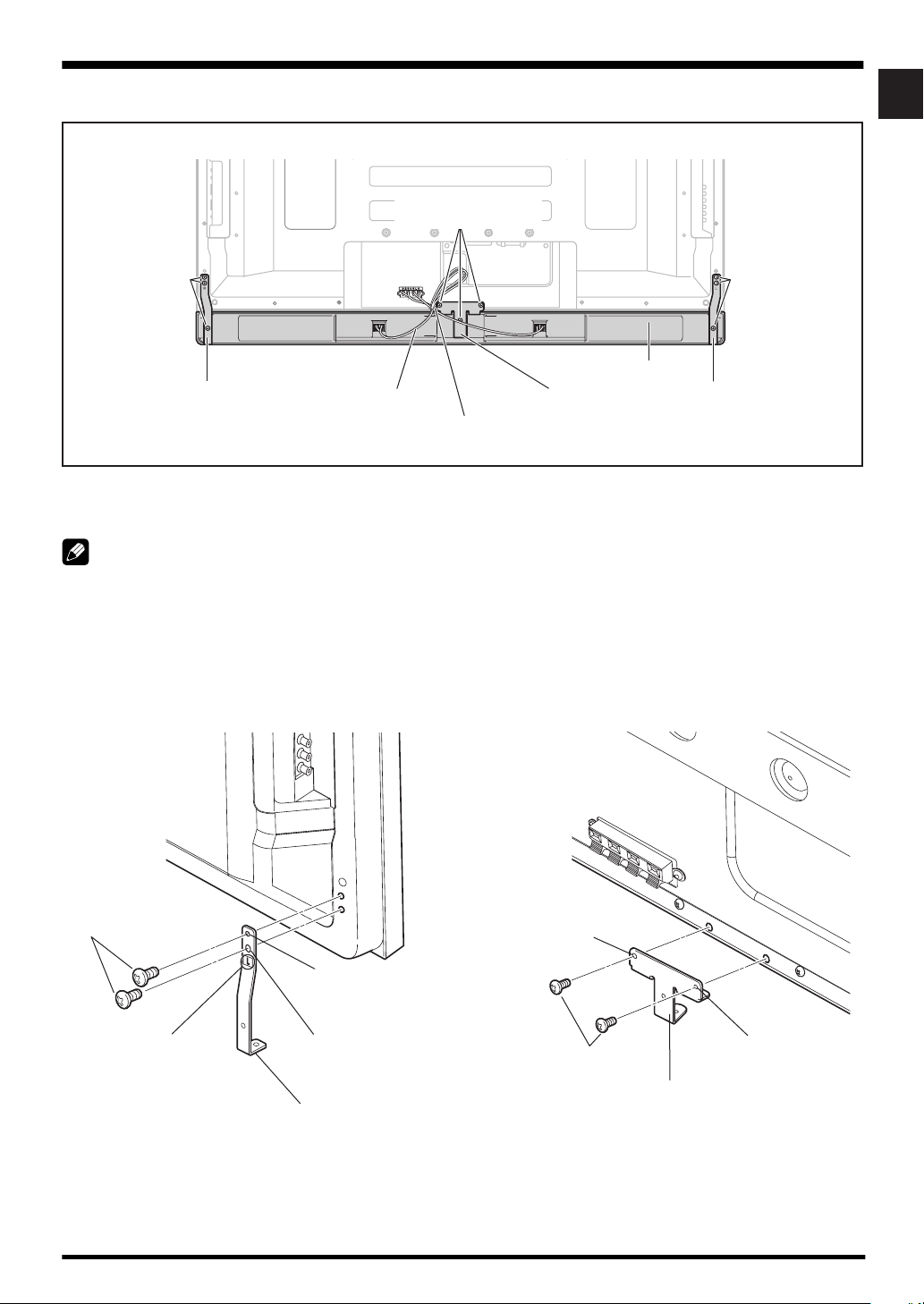
INSTALLATION ON THE PLASMA TELEVISION
Plasma television with the speaker installed
English
Speaker mounting
screw (M5 x 10 mm)
Speaker
mounting screw
(M5 x 10 mm)
Speaker mounting
fitting (right side)
Speaker cable
Speaker
Speaker mounting
Bead Band
(Accessories of the plasma television)
fitting (center)
Speaker
mounting screw
(M5 x 10 mm)
Speaker mounting
fitting (left side)
When using the table top stand:
NOTE:
Before attaching the speaker, please attach the PDK-TS28 series table top stand (or another Pioneer plasma television stand) to
the plasma television.
1. Attach the speaker mounting fittings to the rear of the plasma television.
• Attach the fittings for right and left sides to the bottom
right and left on the rear panel of the plasma television
using the supplied screws.
• Attach the fitting for center to the lower center on the
rear panel of the plasma television using the two supplied
screws.
English
Speaker mounting
screw (M5 x 10 mm)
"L" is inscribed
("R" is inscribed on the
fitting for the right side).
1.Tighten the screw
in the upper screw
hole first.
2.Then, tighten the screw
in the screw hole right
under the upper hole.
Speaker mounting fitting for the left side
(the fitting method is the same as the
fitting for the right side)
2.Then tighten the
screw in the ovalshaped screw
hole.
Speaker mounting
screw (M5 x 10 mm)
1. Tighten the screw in the
round-shaped hole first.
Speaker mounting
fitting for center
3
Page 4
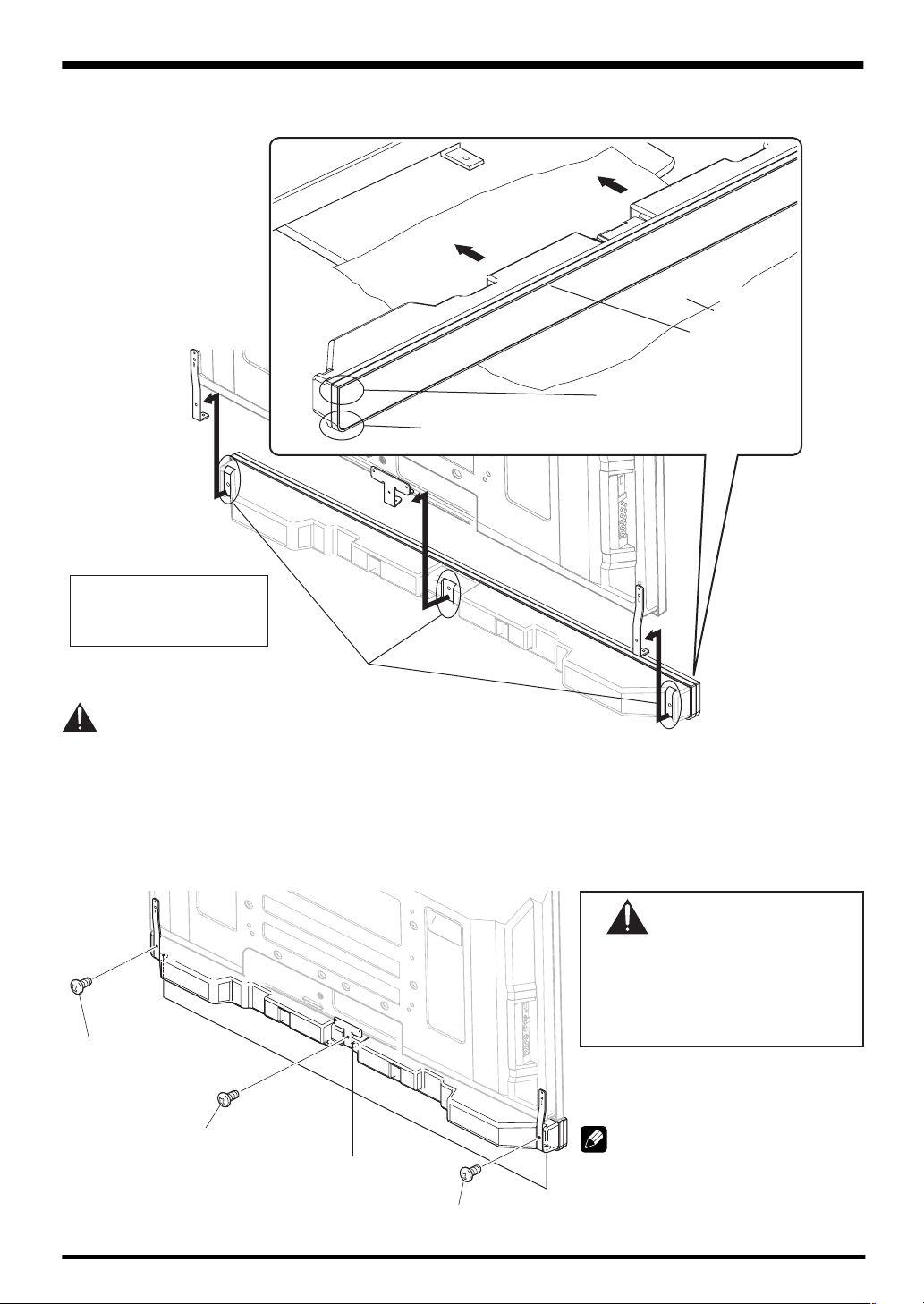
English
2. Fit the speaker to the mounting fittings in the correct direction.
• Be sure not to mount the speaker upside down.
The upper side of the speaker
does not have a round corner.
The bottom side of the speaker has a round corner when
viewed from the front side of the plasma television.
Protective
wrapping
Front side of
the speaker
For illustrative purposes,
the table top stand is not
presented here.
Insert the groove on the
back of the speaker into the
Caution
• To avoid any damage to the speaker and/or table top stand from striking against each other, fit the speaker to the mounting
fittings while confirming their locations. As you may easily strike the stand, use the protective wrapping in which the speaker
was wrapped between the speaker and stand.
• When the speaker mounting fittings do not fit the grooves at the rear of the speaker, adjust the speaker mounting fittings
angle.
speaker mounting fitting.
3. Tighten from back using the supplied screws (three locations).
• Tighten the three screws in order 1, 2, 3 as shown in the diagram.
CAUTION
If you want to move the plasma television,
3
Speaker mounting screw
(M5 x 10 mm)
Speaker mounting screw
(M5 x 10 mm)
1
When using the table top
stand, do not use these holes.
2
Speaker mounting screw
(M5 x 10 mm)
make sure that you remove the speaker
first.
In addition, do not move the display holding
on to the mounting fittings. This can result
in injury or damage to the unit.
The screw hole at the bottom surface of the
speaker mounting fitting is used when the
plasma television is installed on the wall. It
is not used when installed with the stand.
NOTE:
If after attaching the speaker its position
needs to be adjusted horizontally or
vertically, first loosen the speaker mounting
screws, reposition and then tighten the
screws again at the appropriate position.
4
Page 5
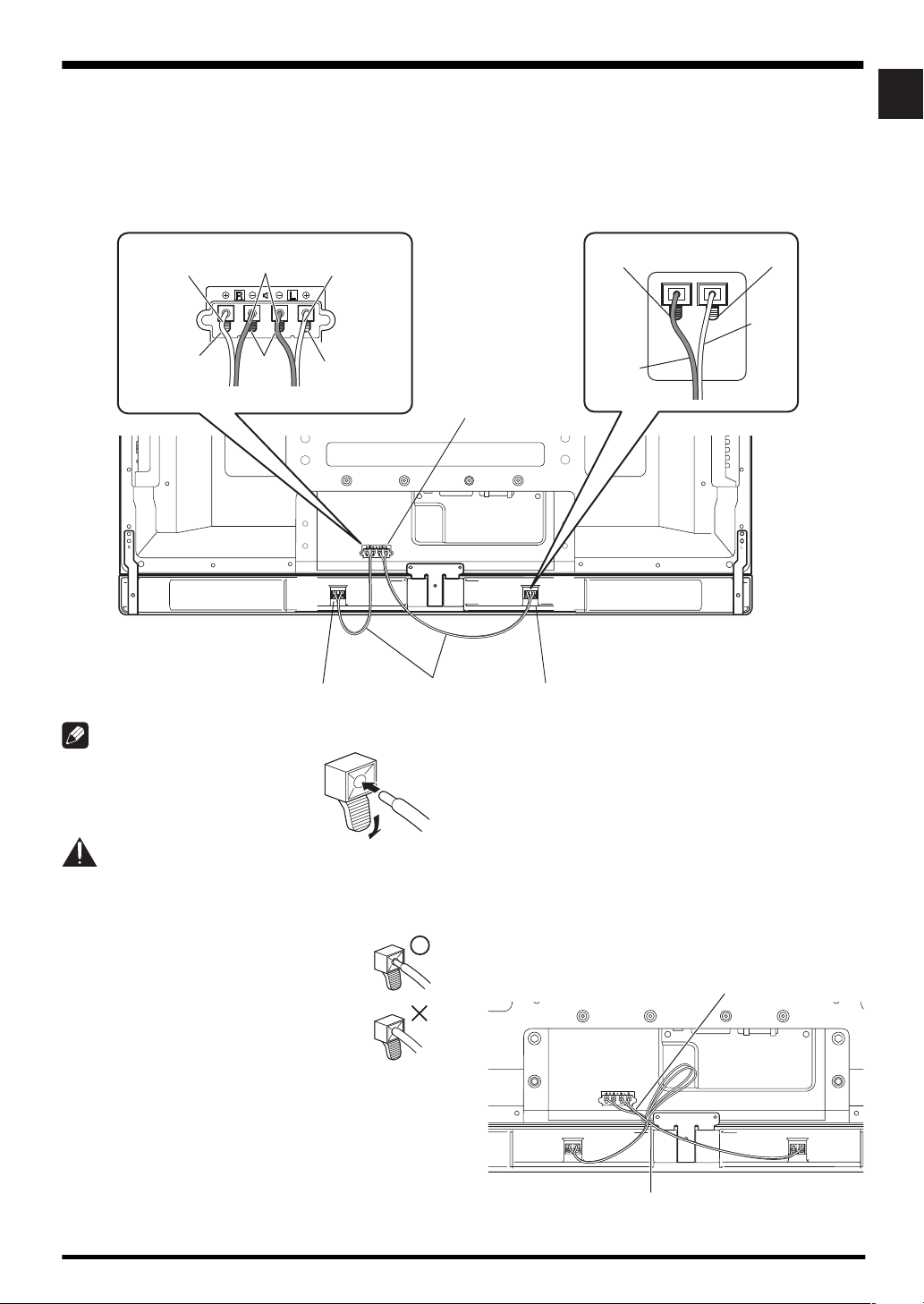
English
4. Connect the supplied speaker cables
to the rear of plasma television.
• Connect the cables correctly with respect to the polarity
of the plasma television speaker terminals, that is, cable
(Gray) to terminals (Red) and cable (Black) to
terminals (Black).
Gray Gray
Red
Black
Black
Red
5. Connect the other end of the speaker
cables to the speaker.
• Connect the cables correctly with respect to the polarity
of the speaker terminals, that is, cable (Gray) to
terminals (Red) and cable (Black) to terminals (Black).
Speaker terminal
Black
Black
English
Red
Gray
Speaker terminal
NOTE:
• Press the lever and insert the end
of the cable.
• When you release the lever, it
clamps onto the speaker cable.
Caution
• Be sure to turn the connected devices off and remove
the power cord from the wall outlet beforehand when
changing the connection or installation method.
• If you insert the speaker cable too far so
that the insulation is touching the speaker
terminal, you may not get any sound. Please
insert it with showing the copper wire.
• Check if the end of the speaker cables are
securely connected to the terminals by
slightly tugging on the cable after making
connections. Loose connections may result
in sound dropouts or noise.
• If there is a short in the and cables caused by an
exposed lead wire, excessive load may be applied to the
plasma television, resulting in interrupted operation or
malfunction.
Speaker cable
Speaker terminal
• Incorrect connections of the speaker cable to the right
or left of the plasma television terminals with respect to
the polarity may result in insufficient stereo sound effects,
delivering poor bass sounds or unstable sound image.
• Bundle the cable without pulling.
6. Bundling the cables.
• Bead bands are included with the plasma television.
• Use the bead bands as necessary.
• When tidying up your speaker cables, make sure to
bundle them so that they are not subjected to any
pressure.
Speaker cable
Rear of Display
Bead Band
5
Page 6
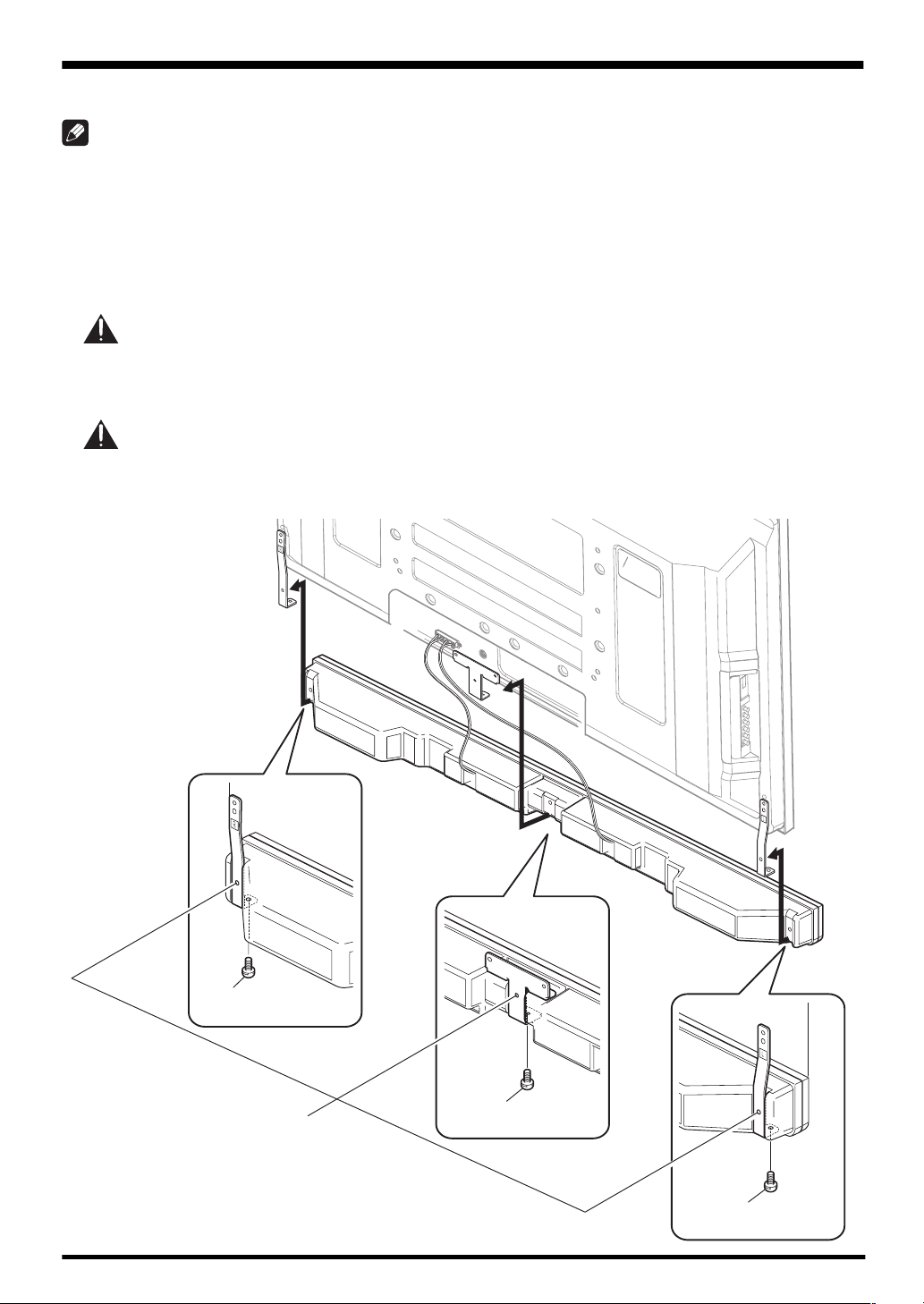
English
When using the hung on wall unit:
NOTE:
First lay the plasma television on top of a soft sheet etc., then attach the speaker mounting fittings.
1. Attach the speaker mounting fittings to the rear of the plasma television (See
procedure 1 on page 3).
2. Connect the supplied speaker cables to the rear of the plasma television (See
procedure 4 on page 5).
3. Place the plasma television on the mounting fittings of the hung on wall unit.
• For details, refer to the operating instructions supplied with the hung on wall unit.
Caution
Be careful about the speaker mounting fittings when installing or connecting. This may result in injury.
4. Connect the other end of the speaker cables to the speaker (See procedure 5 on
page 5).
Caution
Have two people perform this procedure.
5. Fit the speaker to the mounting fittings the correct direction.
• Be sure not to mount the speaker upside down.
3
Speaker mounting screw
(M5 x 10 mm)
1
Speaker mounting screw
When using the hung
on wall unit, do not use
these holes.
(M5 x 10 mm)
2
Speaker mounting screw
(M5 x 10 mm)
6
Page 7

English
6. Tighten from below using the
supplied screws (three locations).
• Tighten the three screws in order 1, 2, 3 as shown in
the diagram (see page 6).
The screw hole at the rear surface of the speaker
mounting fitting is used when the plasma television is
installed with the table top stand. It is not used when
installed on the wall.
NOTE:
If after attaching the speaker its position needs to be
adjusted horizontally, first loosen the speaker mounting
screws, reposition and then tighten the screws again at
the appropriate position.
7. Bundling the cables (See procedure 6
on page 5).
CABINET MAINTENANCE
• Use a polishing cloth or dry cloth to wipe off dust and
dirt.
• When the cabinet is very dirty, wipe with a soft cloth
moistened with water-diluted cleanser; then wipe again
with a dry cloth. Do not use furniture wax or cleaners.
They may damage the surface of the cabinet.
• Never use thinner, benzine, insecticide sprays and other
chemicals on or near the cabinets, since these will corrode
the surfaces.
• When a chemical cloth is used, read the cautions for the
chemical cloth carefully.
SPECIFICATIONS
Cabinet..................................................... Bass-reflex type
Used speaker (two-way system):
Woofer (for low tones)..........4.8 cm × 13 cm cone type
Tweeter (for high tones) ........... 2.5 cm semidome type
Nominal impedance ..................................................... 6 Ω
Frequency Range................................ 60 Hz to 30 000 Hz
Sensitivity (1 m, 1 W) ...............................................80 dB
Permissible input :
Max. input .............................................................. 18 W
Rated input .............................................................. 6 W
Crossover frequency ................................................ 3 kHz
External Dimensions
..................... 1 224 (W) mm × 77 (H) mm × 115 (D) mm
Weight ..................................................................... 2.9 kg
Accessory parts
.......................................................... Speaker cables × 2
........................................................................... Brackets
Right × 1
Left × 1
Center × 1
............................................... Screws (M5 × 10 mm) × 9
.............................................. Operating Instructions × 1
English
NOTE:
Specifications and design subject to possible modification
without notice, due to improvements.
IMPORTANT NOTICE – RECORD THE MODEL NUMBER AND SERIAL NUMBERS OF THIS EQUIPMENT BELOW.
THE NUMBERS ARE ON THE REAR.
MODEL NO.
SERIAL NO.
KEEP THESE NUMBERS FOR FUTURE USE.
If you want to dispose this product, do not mix it with general household waste. There is a separate collection system for used
electronic products in accordance with legislation that requires proper treatment, recovery and recycling.
Private households in the member states of the EU, in Switzerland and Norway may return their used electronic products free of charge to
designated collection facilities or to a retailer (if you purchase a similar new one).
For countries not mentioned above, please contact your local authorities for the correct method of disposal.
By doing so you will ensure that your disposed product undergoes the necessary treatment, recovery and recycling and thus prevent potential
negative effects on the environment and human health.
Published by Pioneer Corporation.
Copyright © 2007 Pioneer Corporation.
All rights reserved.
D1-4-2-6-2_En
K058_A_En
7
Page 8
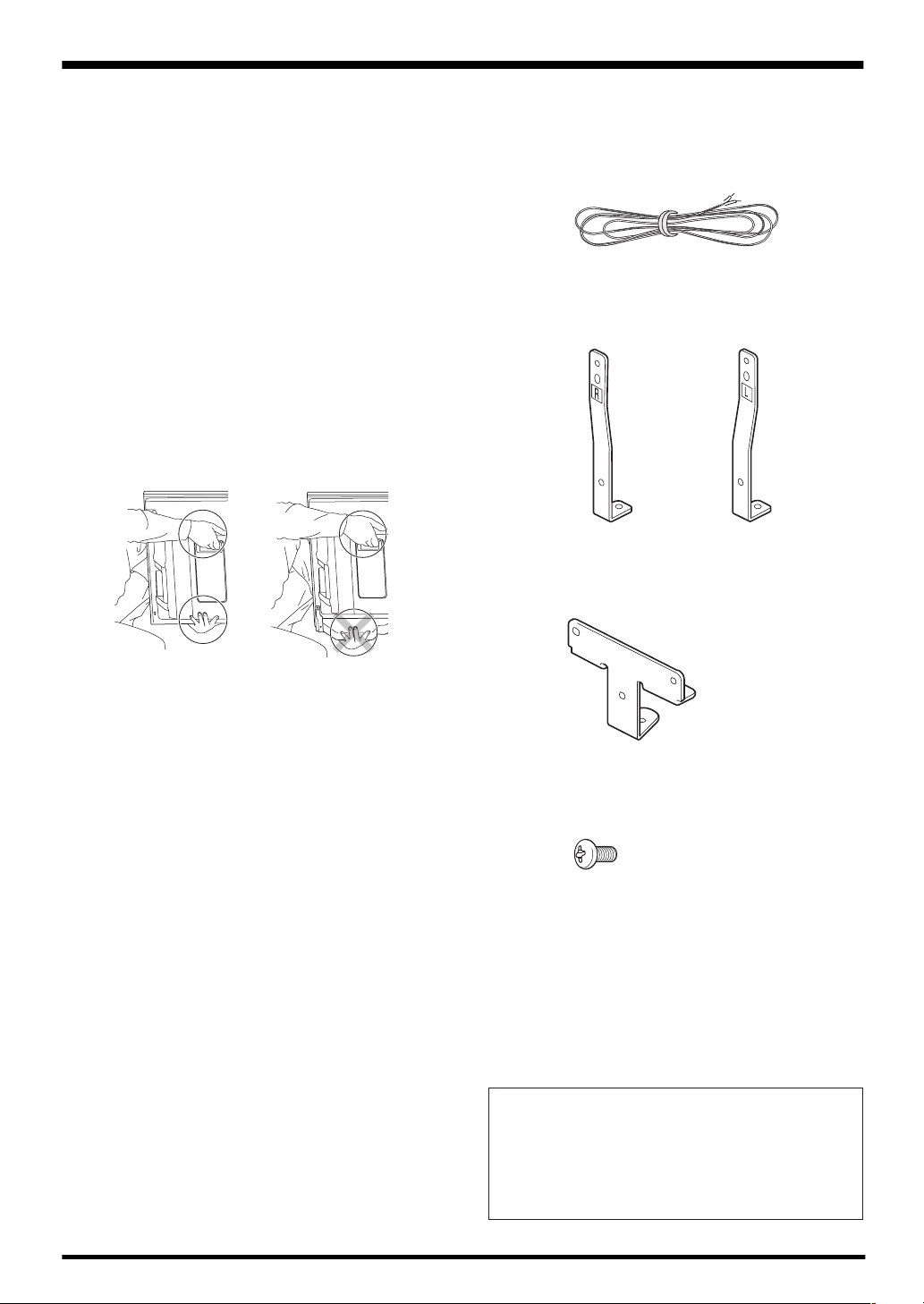
Français
Merci pour votre achat de cet appareil Pioneer.
Veuillez lire attentivement la totalite de ce mode d’emploi
avant d’utiliser vos enceintes acoustiques de façon à pouvoir
en tirer le meilleur profit. Après lecture complète du livret
d’instructions de fonctionnement, le ranger dans un endroit
sûr afin de pouvoir vous y reporter facilement en cas de
besoin lors de l’utilisation des l’enceintes acoustiques.
ATTENTION
À propos de la compatibilité
Ce produit est conçu exclusivement pour une utilisation avec
un téléviseur plasma Pioneer. Pour de plus amples
informations sur la compatibilité, veuillez vous adresser au
distributeur ou au centre de service Pioneer agréé le plus
proche.
À propos de l’installation et des réglages
• Si vous déplacez le téléviseur plasma, veillez à retirer
l’enceinte avant. De plus, ne déplacez pas l’écran en le
tenant par ses ferrures de fixation, car vous pourriez vous
blesser ou endommager l’appareil.
VÉRIFICATION DES
ACCESSOIRES
• Câbles de l’enceinte × 2
• Plaques de fixation de l’enceinte
Support, pour le côté gauche et le côté droit
Support central
• Les enceintes sont larges et elles risquent d’être
déstabilisées si elles sont installées par une seule
personne, ce qui peut entraîner des blessures ou des
dégâts à l’appareil. Par conséquent, il est conseillé d’agir
à deux pour assembler et installer les éléments.
• À l’installation des enceintes, utilisez uniquement les vis
fournies, car d’autres pourraient se détacher de l’unité
principale et entraîner la chute des enceintes.
• A l’installation des enceintes, serrez les vis à fond.
• Manipuler les enceintes avec suffisamment de soin, car
autrement, l’enjoliveur frontal et le coffret risqueraient
d’être endommagés ou hors d’usage en les soumettant
à des chocs externes exagérés.
• La présence d’un écran d’ordinateur ou d’un moniteur à
tube cathodique près des enceintes peut provoquer des
interférences et une distorsion des couleurs. Si c’est le
cas, éloignez l’écran par rapport aux enceintes.
À propos de l’entrée des signaux
• Afin d’éviter d’endommager les enceintes acoustiques,
suite à une surcharge à l’entrée, veuillez observer les
précautions suivantes:
• N’utilisez jamais les enceintes avec un appareil autre que
le téléviseur plasma Pioneer spécifié. Faute de quoi, des
dégâts, voire un incendie pourraient en résulter.
• Prenez soin de mettre hors tension les appareils raccordés
et de débrancher le cordon d’alimentation au niveau de la
prise secteur avant de changer les connexions ou la
méthode d’installation.
• Si vous utilisez une fonction de contrôle des tonalités pour
accentuer fortement les aigus, n’élevez pas excessivement
le volume sonore.
• Vis de montage de l’enceinte
(M5 × 10 mm : Noires) × 9
• Mode d’emploi
Installation
• En cas de difficultés, veuillez consulter votre revendeur.
• Pioneer ne saurait être tenu responsable d’aucun
dommage résultant d’une installation ou d’une
utilisation incorrecte de ce produit, de sa modification
ou encore de catastrophes naturelles.
8
Page 9
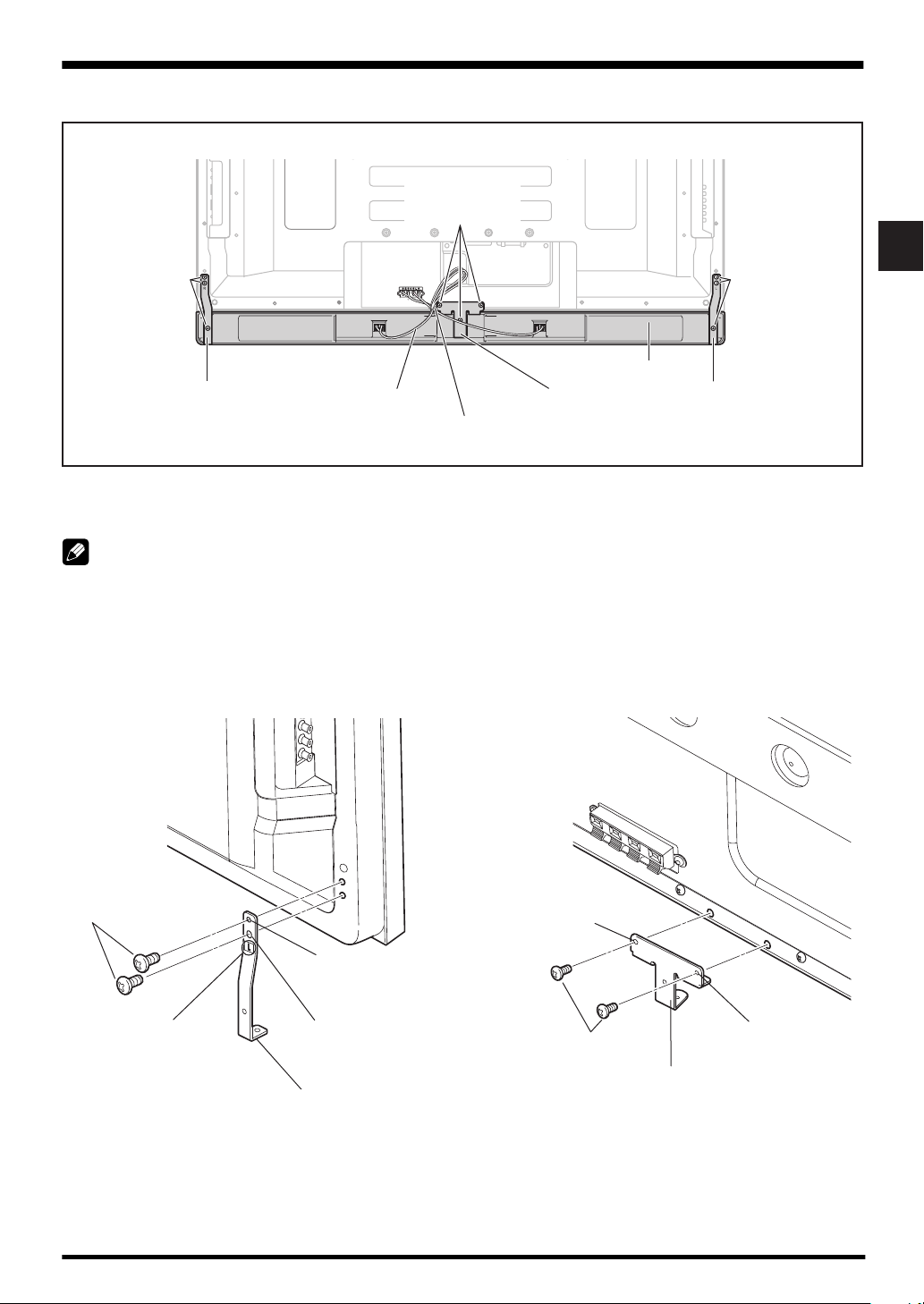
INSTALLATION SUR LE TELEVISEUR PLASMA
Téléviseur plasma avec l’enceinte installée
Vis de montage
de l’enceinte
(M5 x 10 mm)
Français
Vis de montage
de l’enceinte
(M5 x 10 mm)
Plaque de fixation
d’enceinte (côté droit)
Câble d’enceinte
Plaque de fixation
Collier à œil
(accessoire du téléviseur plasma)
d’enceinte (centre)
Enceinte
Plaque de fixation
d’enceinte (côté gauche)
Vis de montage
de l’enceinte
(M5 x 10 mm)
Si vous utilisez un pied de table :
REMARQUE :
Avant d’installer l’enceinte, installez le téléviseur plasma sur le pied de table PDK-TS28 (ou un autre pied de téléviseur plasma
Pioneer).
1. Posez les plaques de fixation de l’enceinte au dos du téléviseur plasma.
• Posez les plaques latérales dans les angles gauche et
droit de l’arrière du téléviseur plasma à l’aide des vis
fournies.
• Posez la plaque centrale au centre et en bas de l’arrière
du téléviseur plasma à l’aide des deux vis fournies.
Français
Vis de montage
de l’enceinte
(M5 x 10 mm)
Un « L » est inscrit
(« R » pour le côté droit)
1. Posez la vis dans
le trou du haut en
premier.
2. Ensuite, placez l’autre
vis dans le trou du bas.
Plaque de fixation d’enceinte pour le
côté gauche (la méthode d’installation
est la même que pour le côté droit)
2. Ensuite, posez la vis
dans le trou ovale.
Vis de montage
de l’enceinte
(M5 x 10 mm)
1. Posez d’abord la vis
du trou rond.
Plaque de fixation
d’enceinte centrale
9
Page 10
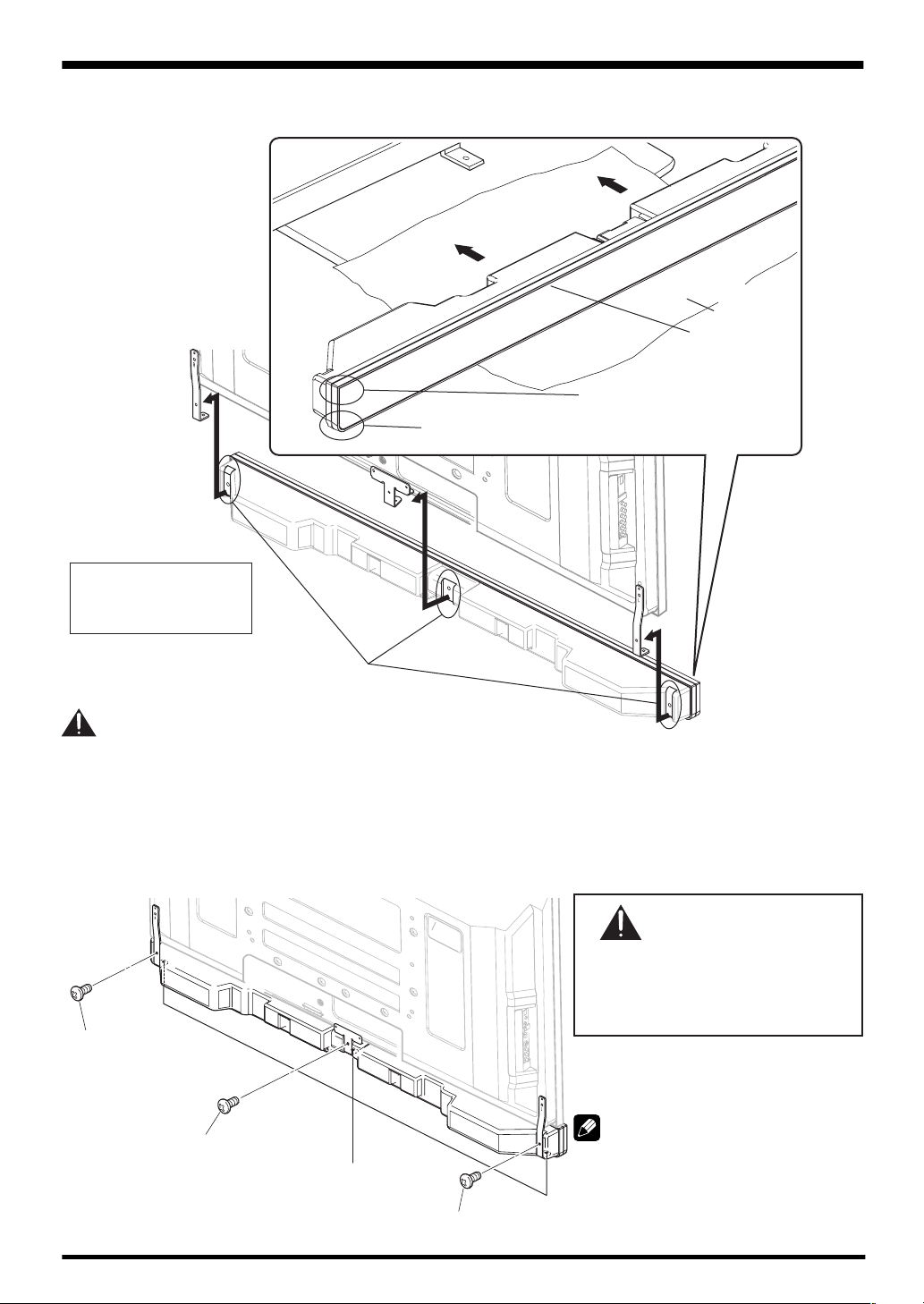
Français
2. Placez l’enceinte dans les plaques de fixation dans le sens indiqué.
• Veillez à ne pas poser l’enceinte à l’envers.
Face avant de
l’enceinte
La partie supérieure de l’enceinte
n’a pas d’angle arrondi.
La partie inférieure de l’enceinte a un angle arrondi quand
on regarde depuis la face avant du téléviseur plasma.
Emballage
de protection
Pour plus de clarté, le
pied de table n’est pas
représenté ici.
Insérez la rainure située
au dos de l’enceinte dans
Attention
• Pour éviter que l’enceinte et/ou le pied de table se cognent l’un l’autre et que l’enceinte soit endommagée, posez l’enceinte
en respectant les points indiqués. Pour éviter de faire des chocs sur le pied, placez entre l’enceinte et le pied l’emballage de
protection dans lequel l’enceinte était emballée.
• Si les plaques de fixation de l’enceinte ne sont pas situées en face des rainures situées au dos de l’enceinte, ajustez l’angle
des plaques.
la plaque de fixation.
3. Immobilisez l’enceinte par l’arrière à l’aide des vis fournies (trois vis).
• Serrez les trois vis dans l’ordre 1, 2, 3 indiqué sur le schéma.
ATTENTION
Si vous déplacez le téléviseur plasma,
3
Vis de montage de
l’enceinte (M5 x 10 mm)
Vis de montage de l’enceinte
(M5 x 10 mm)
1
Si vous utilisez un pied de
table, n’utilisez pas ces trous.
2
Vis de montage de
l’enceinte (M5 x 10 mm)
veillez à retirer l’enceinte avant.
De plus, ne placez pas le support de l’écran
sur les plaques de fixation. Ceci pourrait
l’endommager.
Le trou de vis situé en bas de la plaque de
fixation d’enceinte est utilisé lorsque le
téléviseur plasma est posé au mur. Il n’est
pas utilisé en cas d’installation avec le pied.
REMARQUE :
Si, après avoir installé l’enceinte, sa position
doit être ajustée horizontalement ou
verticalement, desserrez les vis,
repositionnez l’enceinte puis resserrez les
vis dans la position souhaitée.
10
Page 11
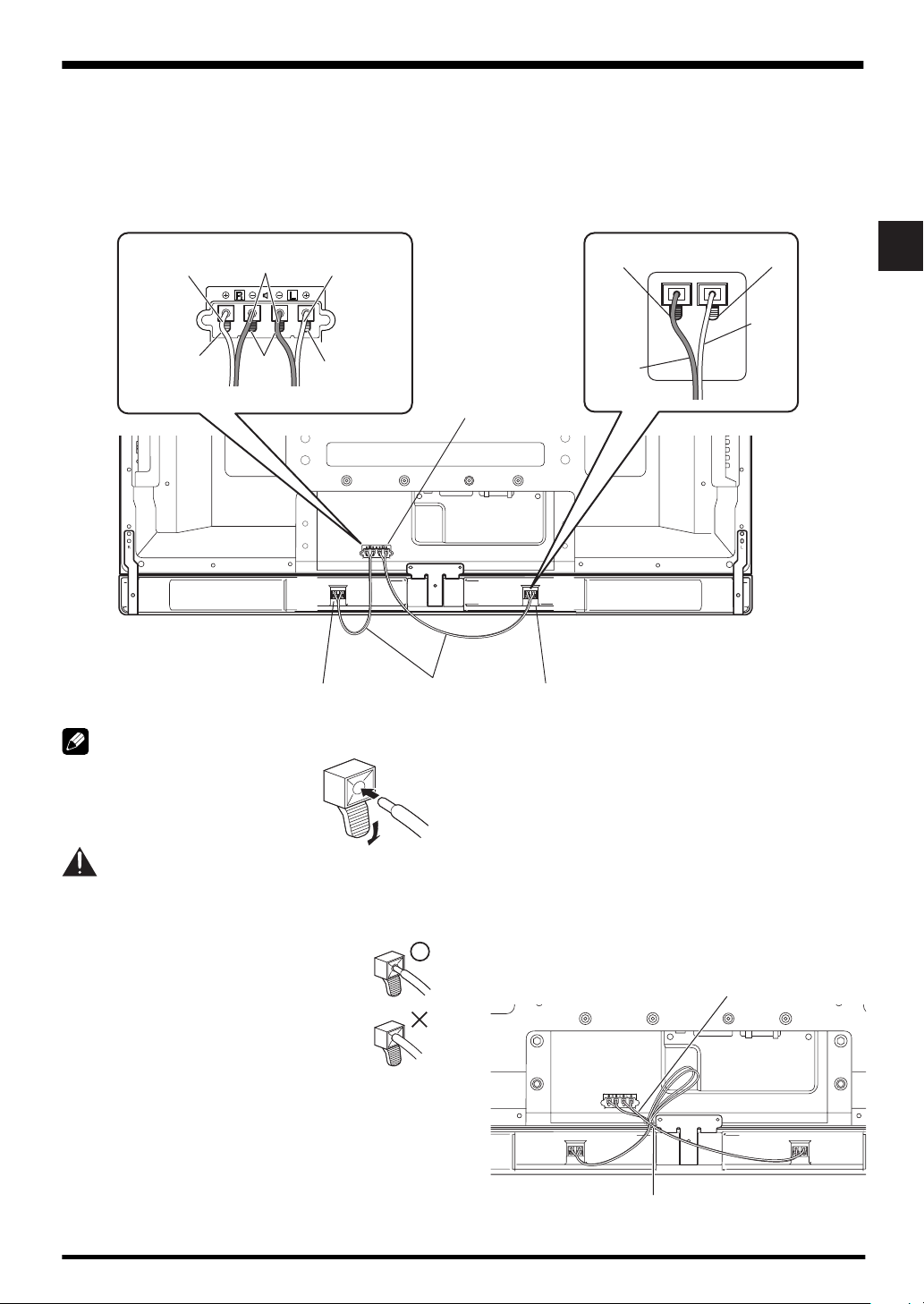
Français
4. Branchez les câbles d’enceinte fournis
à l’arrière du téléviseur plasma.
• Branchez les câbles correctement en respectant la polarité
des bornes du téléviseur plasma : le câble (gris) avec
les bornes (rouges) et le câble (noir) avec les bornes
(noires).
Gris Gris
Rouge
Noir
Noir
Rouge
5. Branchez l’autre extrémité des
câbles d’enceinte sur l’enceinte.
• Branchez les câbles correctement en respectant la polarité
des bornes du téléviseur plasma : le câble (gris) avec
les bornes (rouges) et le câble (noir) avec les bornes
(noires).
Borne d’enceinte
Noir
Noir
Rouge
Gris
Français
Borne d’enceinte
REMARQUE :
• Appuyez sur le levier et insérez
l’extrémité du câble.
• Quand vous relâchez le levier, il se
resserre autour du câble d’enceinte.
Attention
• Pensez à mettre les appareils hors tension et à retirer le
cordon d’alimentation de la prise murale avant de modifier
les branchements ou l’installation.
• Si vous poussez le câble d’enceinte trop loin
et que l’isolant est en contact avec la borne
d’enceinte, il est possible que vous
n’obteniez aucun son. Une fois le câble
inséré, vous devez toujours pouvoir voir le
fil de cuivre.
• Vérifiez que les extrémités des câbles
d’enceinte sont bien branchées sur les
bornes en tirant légèrement sur le câble une fois les
branchements effectués. Des câbles mal raccordés
peuvent entraîner des interruptions du son ou du bruit.
• En cas de court-circuit entre les câbles et provoqué
par un fil exposé, le téléviseur plasma peut recevoir une
charge excessive entraînant une interruption du
fonctionnement ou un dysfonctionnement.
Câble d’enceinte
Borne d’enceinte
• Le branchement incorrect du câble d’enceinte sur les
bornes gauche ou droite du téléviseur plasma en termes
de polarité peut entraîner des effets de son stéréo
insuffisants, des basses médiocres ou des images
sonores instables.
• Rassemblez les câbles sans les tirer.
6. Rassembler les câbles.
• Des colliers à œil sont livrés avec le téléviseur plasma.
• Utilisez les colliers à œil si nécessaire.
• Lorsque vous arrangez vos câbles d’enceinte, veillez à
ce qu’ils soient rassemblés sans qu’aucune pression ne
s’exerce sur eux.
Câble d’enceinte
Arrière de l’écran
Collier à œil
11
Page 12

Français
En cas d’utilisation de l’unité d’installation murale :
REMARQUE :
Avant d’installer les plaques de fixation d’enceinte, posez le téléviseur plasma sur un drap, un linge doux, etc.
1. Posez les plaques de fixation d’enceinte au dos du téléviseur plasma (voir la
procédure 1, page 9).
2. Branchez les câbles d’enceinte fournis au dos du téléviseur plasma (voir la
procédure 4, page 11).
3. Placez le téléviseur plasma sur les plaques de vexation de l’unité d’installation murale.
• Pour de plus amples informations, reportez-vous aux instructions d’utilisation fournies avec l’unité d’installation murale.
Attention
Faites attention aux plaques de fixation de l’enceinte lors de l’installation ou du branchement. Elles peuvent provoquer des
blessures.
4. Branchez l’autre extrémité des câbles d’enceintes sur l’enceinte (voir la procédure
5, page 11).
Attention
L’opération doit être effectuée par deux personnes.
5. Posez l’enceinte dans le bon sens sur les plaques de fixation.
• Veillez à ne pas monter l’enceinte à l’envers.
12
3
Vis de montage de
l’enceinte (M5 x 10 mm)
Si vous utilisez l’écran mural,
n’utilisez pas ces trous.
1
Vis de montage de
l’enceinte (M5 x 10 mm)
2
Vis de montage de
l’enceinte (M5 x 10 mm)
Page 13
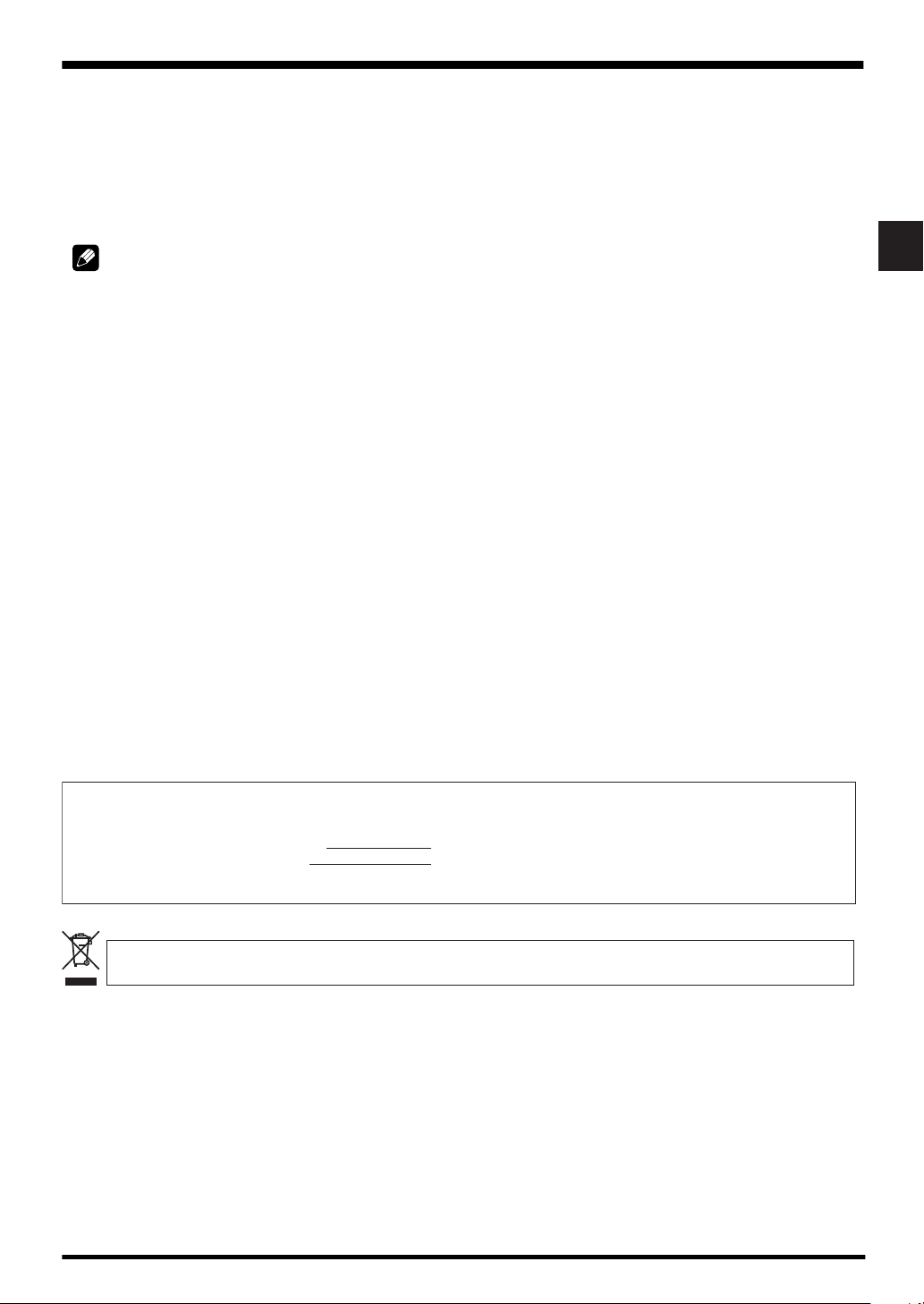
Français
6. Immobilisez l’enceinte par le dessous
à l’aide des vis fournies (trois vis).
• Serrez les vis dans l’ordre 1, 2, 3 indiqué sur le schéma
(voir page 12).
Le trou de vis situé à l’arrière de la plaque de fixation
d’enceinte est utilisé lorsque le téléviseur plasma est
installé avec le pied de table. Il n’est pas utilisé lorsque le
téléviseur plasma est installé au mur.
REMARQUE :
Si après avoir installé l’enceinte, sa position doit être
ajustée horizontalement, desserrez les vis, repositionnez
l’enceinte puis resserrez les vis dans la position souhaitée.
7. Rassemblez les câbles (Voir la
procédure 6, page 11).
ENTRETIEN DU COFFRET
• Utiliser un chiffon à polir ou un chiffon sec pour essuyer
la poussière et éliminer les salissures.
• Si le coffret est très sale, le frotter avec un chiffon doux
imbibé de liquide à nettoyer dilué d’eau. Ensuite, essuyer
à nouveau avec un chiffon sec. Ne pas utiliser de cire à
meuble ou de produits de nettoyage corrosifs. Ils
risqueraient d’endommager la surface du coffret.
• Ne jamais utiliser non plus de diluant, de benzine,
d’insecticides en vaporisateur et autres produits
chimiques sur le coffret ou à proximité, car ils risquent
de corroder les surfaces.
• Si l’on utilise un chiffon chimique, lire et observer
attentivement les précautions à prendre pour son usage
adéquat.
SPECIFICATIONS
Coffret ....................................................... Type bass-reflex
Haut-parleurs utilisés (système à double voie) :
Haut-parleur de graves
....................................... Type à cône de 4,8 cm × 13 cm
Haut-parleur d’aigus .......... Type à semi-dôme de 2,5 cm
Impédance nominale .....................................................6 Ω
Plage de fréquences .............................. 60 Hz à 30 000 Hz
Sensibilité (1 m, 1 W) ................................................ 80 dB
Entrée admissible :
Entrée max. .............................................................. 18 W
Entrée nominale ........................................................ 6 W
Fréquence de recouvrement ..................................... 3 kHz
Encombrement
........................ 1 224 (L) mm × 77 (H) mm × 115 (P) mm
Poids ......................................................................... 2,9 kg
Pièces accessoires
......................................................... Câble d’enceinte × 2
............................................................................ Supports
Droit × 1
Gauche × 1
Central × 1
....................................................... Vis (M5 × 10 mm) × 9
............................................................ Mode d’emploi × 1
REMARQUE:
Les spécifications et la finition sont susceptibles d’être
modifiées sans préavis en vue de l’amélioration.
Français
AVIS IMPORTANT
– VEUILLEZ REPORTER CI-DESSOUS LES NUMEROS DE MODELE ET DE SERIE DE L’EQUIPEMENT.
CES NUMEROS APPARAISSENT A L’ARRIERE.
Nº MODELE :
Nº SERIE :
VEUILLEZ CONSERVER CES NUMEROS EN VUE DE FUTURES UTILISATIONS.
Si vous souhaitez vous débarrasser de cet appareil, ne le mettez pas à la poubelle avec vos ordures ménagères. Il existe un système de
collecte séparé pour les appareils électroniques usagés, qui doivent être récupérés, traités et recyclés conformément à la législation.
Les habitants des états membres de l’UE, de Suisse et de Norvège peuvent retourner gratuitement leurs appareils électroniques usagés aux
centres de collecte agréés ou à un détaillant (si vous rachetez un appareil similaire neuf).
Dans les pays qui ne sont pas mentionnés ci-dessus, veuillez contacter les autorités locales pour savoir comment vous pouvez vous débarrasser
de vos appareils.
Vous garantirez ainsi que les appareils dont vous vous débarrassez sont correctement récupérés, traités et recyclés et préviendrez de cette façon
les impacts néfastes possibles sur l’environnement et la santé humaine.
Publication de Pioneer Corporation.
© 2007 Pioneer Corporation.
Tous droits de reproduction et de
traduction réservés.
K058_A_Fr
13
Page 14
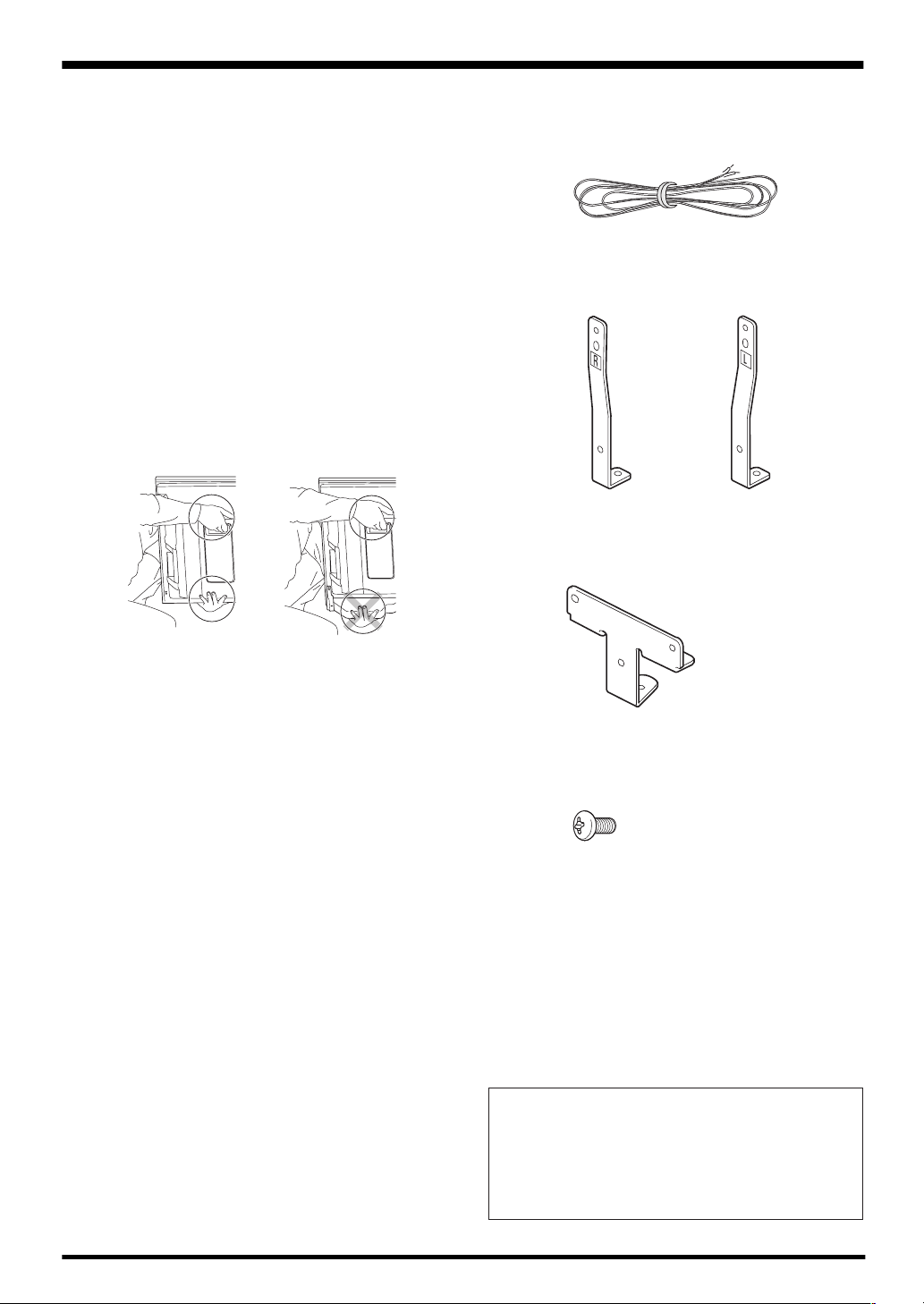
Deutsch
Wir danken Ihnen dafür, dass Sie sich für ein Produkt von
Pioneer entschieden haben.
Bitte lesen Sie vor der Verwendung Ihrer Lautsprecheranlage
diese Anleitung aufmerksam durch, um die Vorzüge des
Systems optimal ausnützen zu können. Nachdem Sie die
Bedienungsanleitung durchgelesen haben, bewahren Sie sie
sorgfältig auf, um sich im Bedarfsfall jederzeit darauf beziehen
zu können.
VORSICHT
Hinweis zur Kompatibilität
Dieses Produkt ist für den ausschließlichen Gebrauch mit dem
Pioneer-Plasmafernseher bestimmt. Weitere Informationen
zur Kompatibilität bringen Sie bitte bei Ihrem autorisierten
Pioneer-Händler oder einer Pioneer-Kundendienststelle in
Erfahrung.
Hinweise zur Installation und Einstellung
• Achten Sie vor einem Transport des Plasma-Fernsehers darauf,
zuerst den Lautsprecher zu entfernen. Tragen Sie den PlasmaFernseher nicht an den Lautsprecher-Befestigungsteilen, da
dies Verletzungen oder eine Beschädigung des Gerätes
verursachen kann.
PRÜFEN DES ZUBEHÖRS
• Lautsprecher-Kabel × 2
• Lautsprecher-Montageelemente
Halterung für die rechte und für die linke Seite
Zentrale Halterung (Mitte)
• Dieser Lautsprecher ist sehr breit und kann unstabil werden,
wenn er von einer einzigen Person installiert wird. Da dies
Verletzungen oder eine Beschädigung verursachen kann,
sollte die Installation grundsätzlich von mindestens zwei
Personen ausgeführt werden.
• Verwenden Sie zur Installation ausschließlich die Schrauben
im Lieferumfang. Anderenfalls kann sich der Lautsprecher
vom Plasma-Fernseher lösen und herunterfallen.
• Achten Sie bei der Installation des Lautsprechers darauf,
die Schrauben fest anzuziehen.
• Die Lautsprecher sind vorsichtig zu behandeln, da Ziergitter
und Gehäuse durch starke Stöße und Erschütterungen
verkratzt bzw. beschädigt werden können.
• Wenn ein CRT-Computer-Monitor oder ein CRT-Monitor
in der Nähe des Lautsprechers aufgestellt wird, kann dies
Bildrauschen oder Farbstörungen verursachen. In einem
solchen Fall muss für einen größeren Abstand des Monitors
vom Lautsprecher gesorgt werden.
Hinweise zum Eingang
• Um eine Beschädigung des Lautsprechersystems durch
ein zu starkes Eingangssignal zu vermeiden, müssen die
folgenden Hinweise unbedingt beachtet werden:
• Verwenden Sie den Lautsprecher nur zusammen mit dem
dafür vorgesehenen Pioneer-Plasmafernseher. Wird der
Lautsprecher in Verbindung mit irgendeinem anderen Gerät
verwendet, besteht die Gefahr von Beschädigung und
Brandausbruch.
• Achten Sie unbedingt darauf, alle angeschlossenen Geräte
auszuschalten und den Netzstecker von der Netzsteckdose
zu trennen, bevor die Anschlüsse geändert werden oder
die Installation verändert wird.
• Bei Verwendung der Klangfarbenregelungs-Funktion eines
Verstärkers zu einer starken Anhebung der Höhen darf die
Lautstärke am Verstärker nicht auf einen übermäßig hohen
Pegel eingestellt werden.
• Lautsprecher-Montageschrauben
(M5 × 10 mm : schwarz) × 9
• Bedienungsanleitung
Installation
• Wenn es bei dieser Installation zu Problemen kommen
sollte, wenden Sie sich bitte an Ihren Händler.
• Pioneer haftet für keinerlei Schäden, die sich auf falsche
Installation, unsachgemäßen Gebrauch, Modifikationen
oder Naturkatastrophen zurückführen lassen.
14
Page 15

INSTALLATION AM PLASMA-FERNSEHER
Plasma-Fernseher mit installiertem Lautsprecher
LautsprecherMontageschraube
(M5 x 10 mm)
Deutsch
LautsprecherMontageschraube
(M5 x 10 mm)
LautsprecherMontageelement
(rechte Seite)
Lautsprecher-Kabel
Lautsprecher
Lautsprecher-
Kugelband
(Zubehör des Plasma-Fernsehers)
Montageelement (Mitte)
LautsprecherMontageschraube
(M5 x 10 mm)
LautsprecherMontageelement
(linke Seite)
Bei Verwendung des Tischständers:
HINWEIS:
Bitte montieren Sie vor dem Befestigen des Lautsprechers den Tischständer der PDK-TS28-Serie (oder einen anderen
Plasmafernseher-Ständer der Firma Pioneer) am Plasma-Fernseher.
1. Befestigen Sie die Lautsprecher-Montageelemente an der Rückseite des Plasma-Fernsehers.
• Befestigen Sie unter Verwendung der mitgelieferten
Schrauben die Montageelemente für die rechte und die
linke Seite unten rechts und links an der Rückwand des
Plasma-Fernsehers.
• Befestigen Sie unter Verwendung der zwei mitgelieferten
Schrauben das Montageelement für die Mitte unten in
der Mitte an der Rückwand des Plasma-Fernsehers.
Deutsch
LautsprecherMontageschraube
(M5 x 10 mm)
Beschriftung mit „L“.
(Auf dem Montageelement
für die rechte Seite lautet die
Beschriftung „R“.)
Lautsprecher-Montageelement für die linke Seite
(Das Montageverfahren ist das gleiche wie beim
Element für die rechte Seite.)
2. Ziehen Sie
anschließend die
Schraube in der ovalen
Schrauböffnung fest.
1. Ziehen Sie zuerst die
Schraube in der oberen
Schrauböffnung fest.
2. Ziehen Sie anschließend die
Schraube in der rechts unter
der oberen Öffnung
befindlichen Schrauböffnung
fest.
LautsprecherMontageschraube
(M5 x 10 mm)
1. Ziehen Sie zuerst die
Schraube in der runden
Schrauböffnung fest.
LautsprecherMontageelement für
die Mitte
15
Page 16

Deutsch
2. Richten Sie den Lautsprecher in der korrekten Richtung zu den Montageelementen aus.
• Achten Sie darauf, den Lautsprecher nicht mit der Oberseite nach unten zu montieren.
Schutzhülle
Vorderseite des
Lautsprechers
Die obere Seite des Lautsprechers
hat keine abgerundete Kante.
Die untere Seite des Lautsprechers hat, von der Vorderseite des
Plasma-Fernsehers aus betrachtet, eine abgerundete Kante.
Zum besseren Verständnis
ist der Tischständer hier
nicht dargestellt.
Führen Sie die an der
Rückseite des Lautsprechers
VORSICHT
• Bringen Sie den Lautsprecher an den Montageelementen an, während Sie deren Positionen fixieren. Auf diese Weise vermeiden
Sie, dass er und/oder der Tischständer durch Aneinanderstoßen beschädigt werden. Verwenden Sie, da Sie leicht am Tischständer
anstoßen können, zwischen dem Lautsprecher und dem Tischständer die Schützhülle, mit der der Lautsprecher umhüllt war.
• Justieren Sie, wenn die Lautsprecher-Montageelemente nicht in die Nuten an der Rückseite des Lautsprechers passen, den
Winkel der Lautsprecher-Montageelemente.
befindliche Kerbe in das
Lautsprecher-Montageelement ein.
3. Ziehen Sie unter Verwendung der mitgelieferten Schrauben von hinten fest (drei positionen).
• Ziehen Sie die drei in der Abbildung unten dargestellten Schrauben in der Reihenfolge 1, 2, 3 fest.
VORSICHT
Achten Sie vor einem Transport des Plasma-
3
LautsprecherMontageschraube
(M5 x 10 mm)
Lautsprecher-Montageschraube
(M5 x 10 mm)
1
Benutzen Sie diese Schrauböffnungen
nicht, wenn Sie den Tischständer
verwenden.
2
Lautsprecher-Montageschraube
(M5 x 10 mm)
Fernsehers an einen anderen Ort darauf,
zuerst den Lautsprecher zu entfernen.
Tragen Sie den ferner den Plasma-Fernseher
nicht an den Montageelementen, da dies
Verletzungen oder eine Beschädigung des
Gerätes verursachen kann.
Das Schraubloch an der Unterseite des
Lautsprecher-Montageelementes wird
verwendet, wenn der Plasma-Fernseher an der
Wand installiert wird. Es wird nicht verwendet,
wenn er am Tischständer montiert wird.
HINWEIS:
Wenn die Position des Lautsprechers nach der
Montage horizontal oder vertikal justiert werden
muss, dann lösen Sie zuerst die LautsprecherMontageschrauben, positionieren Sie dann den
Lautsprecher neu und ziehen Sie schließlich die
Schrauben wieder an ihren jeweiligen Positionen
fest.
16
Page 17

Deutsch
4. Schließen Sie die mitgelieferten
Lautsprecherkabel auf der Rückseite
des Plasma-Fernsehers an.
• Schließen Sie die Kabel hinsichtlich der Polarität der
Lautsprecheranschlüsse des Plasma-Fernsehers korrekt an,
das heißt, das -Kabel (grau) an den -Anschluss (rot) und
das -Kabel (schwarz) an den -Anschluss (schwarz).
Grau Grau
Rot
Schwarz
Schwarz
Rot
5. Schließen Sie das jeweilige andere
Ende der Lautsprecherkabel an den
Lautsprecher an.
• Schließen Sie die Kabel hinsichtlich der Polarität der
Lautsprecheranschlüsse des Plasma-Fernsehers korrekt
an, das heißt, das -Kabel (grau) an den -Anschluss (rot)
und das -Kabel (schwarz) an den -Anschluss (schwarz).
Lautsprecheranschluss
Schwarz
Schwarz
Rot
Grau
Deutsch
Lautsprecheranschluss
HINWEIS:
• Drücken Sie den Hebel und führen Sie
das Kabelende ein.
• Beim anschließenden Loslassen des
Hebels wird das Lautsprecherkabel
festgeklemmt.
VORSICHT
• Achten Sie, bevor Sie die Anschlüsse oder die
Installationsweise der angeschlossenen Geräte ändern,
unbedingt darauf, dass die Geräte ausgeschaltet sind und der
Stromstecker aus der Steckdose gezogen worden ist.
• Wenn Sie das Lautsprecherkabel zu weit
einführen, so dass die Isolation den
Lautsprecheranschluss berührt, kann es sein,
dass kein Ton zu hören ist. Führen Sie daher das
Kabel so ein, dass der Kupferdraht zu sehen ist.
• Prüfen Sie, nachdem Sie die Lautsprecherkabel
angeschlossen haben, ob die Enden dieser Kabel
richtig an den Anschlüssen befestigt sind, indem
Sie leicht an den Kabeln ziehen. Lose Anschlüsse können
Tonausfall oder Geräusche zur Folge haben.
• Wenn bei den - und -Kabeln durch einen freiliegenden
Draht ein Kurzschluss verursacht wird, kann es sein, dass am
Plasma-Fernseher vorübergehend ein hoher Stromfluss auftritt,
und das kann zu Betriebsunterbrechungen oder zu fehlerhaften
Funktionen führen.
Lautsprecher-Kabel
Lautsprecheranschluss
• Falsche Anschlüsse des Lautsprecherkabels rechts oder links
an die Anschlussklemmen des Plasma-Fernsehers hinsichtlich
der Polarität können unzureichende Stereoklang-Effekte,
unbefriedigende Bass-Töne oder einen instabilen Klang zur
Folge haben.
• Binden Sie das Kabel zusammen, ohne daran zu ziehen.
6. Zusammenbinden der Kabel.
• Zum Lieferumfang des Plasma-Fernsehers gehören auch
Kugelbänder.
• Verwenden Sie die Kugelbänder je nach Erfordernis.
• Wenn Sie Ihre Lautsprecherkabel ordnen, dann achten Sie
darauf, sie so zusammenzubinden, dass sie keinem Druck
ausgesetzt sind.
Rückseite des
Fernsehers
Kugelband
Lautsprecher-Kabel
17
Page 18

Deutsch
Bei Verwendung der Wandmontage-Einheit:
HINWEIS:
Legen Sie zunächst den Plasma-Fernseher auf eine weiche Unterlage wie beispielsweise eine Decke und bringen sie dann
die Lautsprecher-Montageelemente an.
1. Befestigen Sie die Lautsprecher-Montageelemente an der Rückseite des Plasma-
Fernsehers (siehe Schritt 1 auf Seite 15).
2. Schließen Sie die mitgelieferten Lautsprecherkabel an der Rückseite des Plasma-
Fernsehers an (siehe Schritt 4 auf Seite 17).
3. Positionieren Sie den Plasma-Fernseher an den Montageelementen der
Wandmontage-Einheit.
• Zu Einzelheiten siehe die mit der Wandmontage-Einheit mitgelieferte Bedienungsanleitung.
VORSICHT
Achten Sie bei der Montage oder der Realisierung der Anschlüsse insbesondere auf die Lautsprecher-Montageelemente.
Wenn Sie dies nicht tun, dann kann das zu Verletzungen führen.
4. Schließen Sie das jeweilige andere Ende der Lautsprecherkabel an den
Lautsprecher an (siehe Schritt 5 auf Seite 17).
VORSICHT
Für die Montage sind zwei Personen erforderlich.
5. Befestigen Sie den Lautsprecher in der richtigen Position an den Montageelementen.
• Achten Sie darauf, den Lautsprecher nicht mit der Oberseite nach unten zu montieren.
18
3
Lautsprecher-Montageschraube
(M5 x 10 mm)
Benutzen Sie diese
Schrauböffnungen nicht,
wenn Sie die WandmontageEinheit verwenden.
1
Lautsprecher-Montageschraube
(M5 x 10 mm)
2
Lautsprecher-Montageschraube
(M5 x 10 mm)
Page 19

Deutsch
6. Ziehen Sie unter Verwendung der
mitgelieferten Schrauben von unten
fest (drei positionen).
• Ziehen Sie die drei in der Abbildung auf Seite 18
dargestellten Schrauben in der Reihenfolge 1, 2, 3 fest.
Das Schraubloch an der Rückseite des LautsprecherMontageelementes wird verwendet, wenn der PlasmaFernseher am Tischständer installiert wird. Es wird nicht
verwendet, wenn er an der Wand montiert wird.
HINWEIS:
Wenn die Position des Lautsprechers nach der Montage
horizontal oder vertikal justiert werden muss, dann lösen
Sie zuerst die Lautsprecher-Montageschrauben,
positionieren Sie dann den Lautsprecher neu und ziehen
Sie schließlich die Schrauben wieder an ihren jeweiligen
Positionen fest.
7. Binden Sie die Kabel zusammen
(siehe Schritt 6 auf Seite 17).
PFLEGE DES GEHÄUSES
• Zum Abwischen von Staub und Verschmutzung kann ein
Poliertuch oder ein trockener Lappen verwendet werden.
• Wenn das Gehäuse stark verschmutzt ist, kann es mit
einem weichen, mit verdünntem Haushaltsreiniger
angefeuchteten Lappen gesäubert und dann mit einem
trockenen Lappen abgewischt werden. Keine
Möbelpolitur oder Reinigungsmittel verwenden, da diese
Mittel die Oberfläche des Gehäuses beschädigen können.
• Niemals Verdünner, Benzol, Insektensprays oder andere
Chemikalien am oder in der Nähe des Gehäuses
verwenden, da hierdurch die Oberfläche beschädigt wird.
• Vor der Verwendung eines chemischen Reinigungstuchs
unbedingt die Vorsichtshinweise sorgfältig durchlesen.
TECHNISCHE DATEN
Gehäuse ........................................................ Bassreflextyp
Verwendete Lautsprecher (Zweiweg-System):
Woofer (für tiefe Frequenzen)
................................. 4,8 cm × 13-cm-Konuslautsprecher
Hochtöner (für hohe Frequenzen)
.......................................................... 2,5 cm Semikalotte
Nennimpedanz .............................................................. 6 Ω
Frequenzgang .................................... 60 Hz bis 30 000 Hz
Empfindlichkeit (1 m, 1 W) ....................................... 80 dB
Zulässige Eingangswerte:
Maximaler Eingangswert ........................................ 18 W
Nenn-Eingangswert ................................................. 6 W
Übergangsfrequenz ................................................... 3 kHz
Äußere Abmessungen
....................... 1 224 (B) mm × 77 (H) mm × 115 (T) mm
Gewicht .................................................................... 2,9 kg
Zubehörteile
...................................................... Lautsprecherkabel × 2
...................................................................... Halterungen
Rechts × 1
Links × 1
Mitte × 1
........................................... Schrauben (M5 × 10 mm) × 9
.................................................. Bedienungsanleitung × 1
HINWEIS:
Die technischen Daten und das Design können aus Gründen
der Weiterentwicklung jederzeit ohne vorherige Ankündigung
geändert werden.
Deutsch
Wichtiger Hinweis!
– Notieren Sie unten die Modellnummer sowie die Seriennummer der Einheit. Sie finden
diese Nummern auf deren Rückseite.
Modellnummer:
Seriennummer:
Verwahren Sie diese Nummern für den Fall, dass Sie sie künftig brauchen.
Mischen Sie dieses Produkt, wenn Sie es entsorgen wollen, nicht mit gewöhnlichen Haushaltsabfällen. Es gibt ein getrenntes
Sammelsystem für gebrauchte elektronische Produkte, über das die richtige Behandlung, Rückgewinnung und Wiederverwertung
gemäß der bestehenden Gesetzgebung gewährleistet wird.
Privathaushalte in den Mitgliedsstaaten der EU, in der Schweiz und in Norwegen können ihre gebrauchten elektronischen Produkte an
vorgesehenen Sammeleinrichtungen kostenfrei zurückgeben oder aber an einen Händler zurückgeben (wenn sie ein ähnliches neues Produkt
kaufen).
Bitte wenden Sie sich in den Ländern, die oben nicht aufgeführt sind, hinsichtlich der korrekten Verfahrensweise der Entsorgung an die örtliche
Kommunalverwaltung.
Auf diese Weise stellen Sie sicher, dass das zu entsorgende Produkt der notwendigen Behandlung, Rückgewinnung und Wiederverwertung
unterzogen wird, und so mögliche negative Einflüsse auf die Umwelt und die menschliche Gesundheit vermieden werden.
Veröffentlicht von Pioneer Corporation.
Urheberrechtlich geschützt © 2007 Pioneer Corporation.
Alle Rechte vorbehalten.
K058_A_Ge
19
Page 20

Italiano
Grazie per avere acquistato questo prodotto Pioneer.
Leggere attentamente queste istruzioni per l’uso prima di
utilizzare il sistema di altoparlanti per avvalersi al massimo
delle sue prestazioni. Conservare poi il manuale in un luogo
sicuro per ogni eventuale futura necessità.
ATTENZIONE
Problemi di compatibilità
Questo prodotto è concepito esclusivamente per essere
utilizzato con i televisori al plasma Pioneer. Per maggiori
informazioni sulla loro compatibilità al proprio schermo si
raccomanda di rivolgersi al più vicino rivenditore o centro di
riparazioni Pioneer autorizzato.
Installazione ed impostazione
• Se desiderate spostare il televisore al plasma, assicuratevi
di rimuovere prima l’altoparlante. Inoltre, non spostare lo
schermo prendendone gli elementi di fissaggio. Questo
potrebbe causare infortuni o danni a quest’unità.
CONTROLLO DEGLI ACCESSORI
• Cavi dell’altoparlante × 2
• Giunzioni di montaggio dell’altoparlante
Sostegni laterali destro e sinistro
Sostegno centrale
• L’altoparlante è voluminoso e potrebbe cadere se
installato da una sola persona. Questo potrebbe causare
infortuni o danni a quest’unità. Il lavoro di montaggio ed
installazione deve quindi sempre venire fatto da almeno
due persone.
• Per installare l’altoparlante, non usare alcuna vite che non
sia fra quelle in dotazione, o esso potrebbe staccarsi e
cadere.
• Per fissare bene l’altoparlante, stringere sempre bene le
viti.
• Si prega di maneggiare con cura gli altoparlanti; la griglia
di schermo e la cassa esterna possono danneggiarsi o
rompersi se sottoposte a colpi esterni molto forti.
• Se vicino all’altoparlante si trova un monitor televisivo con
tubo a raggi catodici, questo schermo può subite
interferenze e mostrare aberrazioni cromatiche. Se questo
accade, allontanare il monitor dall’altoparlante.
L’ingresso di segnale
• Per evitare danni al sistema di altoparlanti dovuti a un
sovraccarico d’ingresso, osservare le seguenti precauzioni:
• Usate l’altoparlante soltanto con il televisore al plasma
Pioneer specificato. In caso contrario, potreste provocare
danni o incendi.
• Prima di cambiare i collegamenti o il metodo di
installazione, non dimenticare di spegnere tutti i dispositivi
collegati e rimuoverne il cavo di collegamento.
• Se si usa una funzione di controllo dei toni per enfatizzare
molto gli acuti, non usare volume molto alti.
• Viti di montaggio per l’altoparlante
(M5 x 10 mm: nero) × 9
• Istruzioni di utilizzo
Installazione
• In caso di difficoltà con questa installazione rivolgetevi
al vostro rivenditore.
• Pioneer non accetta alcuna responsabilità per gli
eventuali danni causati da un’installazione non corretta,
da un uso non corretto, da modifiche apportate o da
distrastri naturali.
20
Page 21

INSTALLAZIONE SUL TELEVISORE AL PLASMA
Televisore al plasma con altoparlante installato
Vite di montaggio
per l’altoparlante
(M5 x 10 mm)
Italiano
Vite di montaggio
per l’altoparlante
(M5 x 10 mm)
Giunzione di montaggio
dell’altoparlante
(lato destro)
Cavo dell’altoparlante
Fascetta rinforzata
(accessori del televisore al plasma)
Altoparlante
Giunzione di montaggio
dell’altoparlante (centrale)
Vite di montaggio
per l’altoparlante
(M5 x 10 mm)
Giunzione di montaggio
dell’altoparlante
(lato sinistro)
Per l’uso del supporto di tavolo:
NOTA:
Prima di attaccare l’altoparlante, fissate il supporto di tavolo della serie PDK-TS28 (o un altro supporto per televisori al plasma
Pioneer) al televisore al plasma.
1. Fissate le giunzioni di montaggio dell’altoparlante al retro del televisore al plasma.
• Fissate le giunzioni laterali destre e sinistre alla parte
inferiore destra e sinistra sul pannello posteriore del
televisore al plasma, usando le viti in dotazione.
• Fissate le giunzioni centrali alla parte centrale inferiore
sul pannello posteriore del televisore al plasma, usando
le due viti in dotazione.
Italiano
Vite di montaggio
per l’altoparlante
(M5 x 10 mm)
È incisa una “L”
(sulla giunzione per il lato
destro è incisa una “R”)
1. Stringete prima la
vite nell’apposito
foro superiore.
2. Quindi, stringete la vite
nell’apposito foro sottostante
il foro superiore.
Giunzione di montaggio dell’altoparlante
per il lato sinistro (la procedura di
montaggio è la stessa del lato destro.)
2. Poi stringete la
vite nel foro ovale.
Vite di montaggio
per l’altoparlante
(M5 x 10 mm)
1. Prima stringete la vite
nel foro rotondo.
Giunzione centrale di
montaggio dell’altoparlante
21
Page 22

Italiano
2. Fissate l’altoparlante alle giunzioni di montaggio nella direzione corretta.
• Assicuratevi di non montare l’altoparlante al contrario.
Involucro
protettivo
Lato anteriore
dell’altoparlante
La parte superiore dell’altoparlante
non ha angoli arrotondati.
Vista frontalmente rispetto al televisore al plasma, la
parte inferiore dell’altoparlante ha un angolo arrotondato.
Per motivi di illustrazioni, il
supporto di tavolo non è
stato rappresentato qui.
Inserite la scanalatura sulla parte
posteriore dell’altoparlante nella
Attenzione
• Per evitare che l’altoparlante e/o il supporto di tavolo, sfregando l’uno contro l’altro, subiscano danni, fissate l’altoparlante alle
giunzioni di montaggio confermando la loro posizione. Vista la facilità di battere contro il supporto, collocate l’involucro di
protezione nel quale l’altoparlante è stato avvolto tra l’altoparlante e il supporto.
• Se le giunzioni di montaggio dell’altoparlante non si incastrano nella scanalatura sul retro dell’altoparlante, regolate l’angolatura
delle suddette.
giunzione di montaggio dell’altoparlante.
3. Stringete dal retro usando le viti in dotazione (tre posizioni).
• Stringete le tre viti nell’ordine 1, 2, 3, come mostrato nella figura.
ATTENZIONE
Se desiderate spostare il televisore al
plasma, assicuratevi di rimuovere prima
3
Vite di montaggio per
l’altoparlante (M5 x 10 mm)
1
Vite di montaggio per
l’altoparlante (M5 x 10 mm)
Se usate il supporto di tavolo,
non utilizzate questi fori.
Vite di montaggio per
l’altoparlante (M5 x 10 mm)
2
l’altoparlante. Inoltre, non spostate il display
tenendolo per le giunzioni di montaggio:
potreste ferirvi o provocare danni
all’apparecchio.
Il foro per la vite sulla parte inferiore della
giunzione di montaggio dell’altoparlante
viene usato se il televisore al plasma è
attaccato alla parete. Non si usa se il
televisore è attaccato al supporto.
NOTA:
Se dopo il montaggio la posizione
dell’altoparlante deve essere regolata
orizzontalmente o verticalmente, allentate
innanzitutto le viti di montaggio
dell’altoparlante, riposizionate l’altoparlante
e poi stringete le viti nella posizione corretta.
22
Page 23

Italiano
4. Collegate i cavi dell’altoparlante in
dotazione al retro del televisore al
plasma.
• Collegate i cavi correttamente, rispettando le polarità dei
terminali dell’altoparlante del televisore al plasma, cioè
cavo (grigio) nel terminale (rosso) e cavo (nero)
nel terminale (nero).
Grigio Grigio
Rosso
Nero
Nero
Rosso
5. Collegate l’altra estremità dei cavi
• Collegate i cavi correttamente, rispettando le polarità dei
terminali dell’altoparlante, cioè il cavo (grigio) ai
terminali (rosso) e il cavo ai terminali (nero).
Terminale
dell’altoparlante
dell’altoparlante all’altoparlante.
Nero
Nero
Rosso
Grigio
Terminale
dell’altoparlante
NOTA:
• Premete la levetta e inserite
l’estremità del cavo.
• Una volta lasciata, la levetta blocca il
cavo dell’altoparlante.
Attenzione
• Assicuratevi di spegnere i dispositivi collegati e di staccare
la spina dalla presa a muro, prima di cambiare il metodo
di collegamento o di installazione.
• Se il cavo dell’altoparlante viene inserito
troppo distante e il materiale isolante
tocca il terminale dell’altoparlante, non
si riceverà alcun suono. Vi preghiamo di
inserirlo in modo tale che il filo di rame
sia visibile.
• Controllate che le estremità dei cavi
dell’altoparlante siano collegate
saldamente ai terminali, tirando
leggermente il cavo dopo aver effettuato i collegamenti.
In caso contrario, potrebbero verificarsi interruzioni
acustiche o rumore.
• In caso di cortocircuito dei cavi e causato da un filo
di piombo scoperto, una carica eccessiva potrebbe essere
trasmessa al televisore al plasma, provocando interruzioni
nel funzionamento o guasti.
Cavo dell’altoparlante
Terminale
dell’altoparlante
• Un collegamento sbagliato del cavo dell’altoparlante alla
destra o sinistra dei terminali del televisore al plasma,
pur rispettando le polarità, può tradursi in effetti
stereofonici insufficienti, mediocre qualità dei suoni bassi
o a una percezione sonora instabile.
• Legate il cavo senza tirarlo.
6. Legare i cavi.
• Le fascette rinforzate sono fornite insieme al televisore
al plasma.
• Usare le fascette rinforzate secondo la necessità.
• Quando riordinate i cavi dell’’altoparlante, assicuratevi di
legarli in modo che non siano esposti ad alcun tipo di
pressione.
Retro dello
schermo
Fascetta rinforzata
Cavo dell’altoparlante
Italiano
23
Page 24

Italiano
Per l’uso dell’unità da parete:
NOTA:
Prima appoggiate il televisore sulla parte frontale di un panno soffice, ecc., quindi fissate le giunzioni di montaggio dell’altoparlante.
1. Fissate le giunzioni di montaggio dell’altoparlante al retro del televisore al plasma
(vedi procedura 1 a pag. 21).
2. Collegate i cavi dell’altoparlante in dotazione al retro del televisore al plasma (vedi
procedura 4 a pag. 23).
3. Posizionate il televisore al plasma sulle giunzioni di montaggio dell’unità da parete.
• Per maggiori dettagli, consultate le istruzioni per l’uso in dotazione con l’unità da parete.
Attenzione
Per evitare danni, fate attenzione alle giunzioni di montaggio durante l’installazione o il collegamento.
4. Collegate l’altra estremità del cavo dell’altoparlante all’altoparlante (vedi procedura
5 a pagina 23).
Attenzione
Per questa procedura servono due persone.
5. Fissate l’altoparlante alle giunzioni di montaggio nella direzione corretta.
• Assicuratevi di non montare l’altoparlante al contrario.
24
3
Vite di montaggio per
l’altoparlante (M5 x 10 mm)
Se usate l’unità da parete,
non utilizzate questi fori.
1
Vite di montaggio per
l’altoparlante (M5 x 10 mm)
2
Vite di montaggio per
l’altoparlante (M5 x 10 mm)
Page 25

Italiano
6. Stringete dal basso usando le viti in
dotazione (tre posizioni).
• Stringete le viti nell’ordine 1, 2, 3, come mostrato nella
figura (vedi pag. 24).
Il foro per la vite sulla superficie posteriore della giunzione
di montaggio dell’altoparlante viene usato se il televisore
al plasma è montato con il supporto di tavolo. Non si usa
se installato a parete.
NOTA:
Se dopo il montaggio la posizione dell’altoparlante deve
essere regolata orizzontalmente o verticalmente, allentate
prima le viti di montaggio dell’altoparlante, riposizionate
l’altoparlante, quindi ristringete le viti nella posizione
corretta.
7. Legare i cavi (vedi procedura 6 a pag.
23).
MANUTENZIONE DELLA CASSA
ESTERNA
• Per togliere sporco e polvere utilizzare un panno per
lucidare o un normale panno asciutto.
• Se la cassa esterna è molto sporca, pulirla con un panno
morbido bagnato con acqua e detergente, quindi passare
di nuovo un panno asciutto. Non utilizzare cera per mobili
o detersivi. Potrebbero danneggiare la superficie della
cassa esterna.
• Non usare mai diluenti, benzina, insetticidi spray e altri
prodotti chimici sulla cassa esterna o nelle vicinanze.
Questi prodotti sono corrosivi.
• In caso di uso di panni chimici, leggere attentamente le
avvertenze per il loro uso.
DATI TECNICI
Cassa esterna ........................................... Tipo Bass-reflex
Altoparlanti utilizzati (sistema a due vie) :
Altoparlante per toni bassi ........ A cono, 4,8 cm × 13 cm
Altoparlante per toni alti ............... A semi-cupola, 2,5 cm
Impedenza nominale ..................................................... 6 Ω
Gamma di frequenze .............................60 Hz a 30 000 Hz
Sensibilità (1 m, 1 W) ................................................ 80 dB
Ingresso tollerabile :
Ingresso massimo.................................................... 18 W
Ingresso nominale..................................................... 6 W
Frequenza di transizione ............................................ 3 kHz
Dimensioni esterne
........................ 1 224 (L) mm × 77 (A) mm × 115 (P) mm
Peso .......................................................................... 2,9 kg
Parti accessorie
...................................................Cavi dell’altoparlante × 2
............................................................................ Sostegni
Destra × 1
Sinistra × 1
Centrale × 1
....................................................... Viti (M5 × 10 mm) × 9
......................................................Istruzioni di utilizzo × 1
NOTA:
I dati tecnici e il design sono soggetti a variazioni senza
preavviso, a seguito di ulteriori miglioramenti del prodotto.
Italiano
AVVERTENZA IMPORTANTE
–
SCRIVETE QUI SOTTO IL NUMERO DI MODELLO E DI SERIE DI QUESTO APPARECCHIO.
I NUMERI SI TROVANO SUL RETRO.
MODELLO N.
SERIE N.
CONSERVATE QUESTI NUMERI PER L’USO FUTURO.
Se si vuole eliminare questo prodotto, non gettarlo insieme ai rifiuti domestici. Esiste un sistema di raccolta differenziata in conformità
alle leggi che richiedono appositi trattamenti, recupero e riciclo.
I privati cittadini dei paesi membri dell’UE, di Svizzera e Norvegia, possono restituire senza alcun costo i loro prodotti elettronici usati ad appositi
servizi di raccolta o a un rivenditore (se si desidera acquistarne uno simile).
Per i paesi non citati qui sopra, si prega di prendere contatto con le autorità locali per il corretto metodo di smaltimento.
In questo modo, si è sicuri che il proprio prodotto eliminato subirà il trattamento, il recupero e il riciclo necessari per prevenire gli effetti
potenzialmente negativi sull’ambiente e sulla vita dell’uomo.
Pubblicato da Pioneer Corporation.
Copyright © 2007 Pioneer Corporation.
Tutti i diritti riservati.
K058_A_It
25
Page 26

Nederlands
Dank u voor de aanschaf van dit Pioneer product.
Lees alvorens het luidsprekersysteem in gebruik te nemen
eerst deze gebruiksaanwijzing door zodat u volledig op de
hoogte bent van de bediening en werking. Bewaar de
gebruiksaanwijzing op een veilige plaats voor het geval u
later nog het een en ander wilt nalezen bijvoorbeeld na een
verhuizing of dergelijk.
LET OP
Over de compatibiliteit
Dit product is uitsluitend ontworpen voor gebruik met de
Pioneer plasma-televisie. Voor meer informatie omtrent
compatibiliteit met andere producten dient u uw dichtstbijzijnde
erkende Pioneer dealer of service-centrum te raadplegen.
Over de installatie en de instellingen
• Als u de plasma-televisie wilt verplaatsen, moet u eerst
de luidspreker verwijderen. U mag het plasma-televisie
niet vastpakken bij de montagebeugels. Dit kan resulteren
in letsel of beschadiging van het apparaat.
CONTROLEREN VAN DE
ONDERDELEN
• Luidsprekersnoeren × 2
• Montage-onderdelen luidspreker
Beugel voor de rechter- en linkerzijden
Beugel voor middelste gedeelte
• De luidspreker is breed en kan onstabiel gemonteerd zijn
wanneer deze slechts door een persoon wordt bevestigd.
Dit kan resulteren in letsel of beschadiging van het
product. Voor de montage en installatie zijn minimaal twee
personen nodig.
• Voor de montage van de luidspreker mogen alleen de
bijgeleverde schroeven worden gebruikt, want anders kan
de luidspreker van het hoofdapparaat losraken en vallen.
• Draai de schroeven stevig vast bij de montage van de
luidspreker.
• Wees uitermate voorzichtig met de luidsprekers. Het
rooster en de behuizing zouden kunnen worden
beschadigd wanneer het luidsprekersysteem aan
schokken of stoten onderhevig wordt gesteld.
• Wanneer u een computerscherm of monitor met een
beeldbuis in de buurt van de luidspreker plaatst, kan dit
resulteren in beeldstoringen of kleurvervorming. Als dit
het geval is, moet u het scherm op een grotere afstand
van de luidspreker zetten.
Over de ingang
• Voorkom beschadiging van het luidsprekersysteem
door overbelasting en let derhalve op de volgende punten:
• Gebruik de luidspreker uitsluitend met de voorgeschreven
Pioneer plasma-televisie, omdat anders schade of brand
kan ontstaan.
• Schakel de aangesloten apparatuur uit en trek het netsnoer
uit het stopcontact voordat u begint met het wijzigen van
de aansluitingen of de installatie.
• Bij gebruik van een toonregelfunctie voor het versterken
van de hoge tonen mag u het volume op de versterker
niet te hoog instellen.
• Montageschroeven luidspreker
(M5 x 10 mm: Zwart) × 9
• Handleiding
Installatie
• Raadpleeg uw dealer als u problemen ondervindt tijdens
de installatie.
• Pioneer aanvaardt geen aansprakelijkheid als gevolg van
onjuiste installatie, onjuist gebruik, wijziging of
natuurrampen.
26
Page 27

INSTALLATIE OP DE PLASMA-TELEVISIE
Plasma-televisie met geïnstalleerde luidspreker
Montageschroef
luidspreker
(M5 x 10 mm)
Nederlands
Montageschroef
luidspreker
(M5 x 10 mm)
Montage-onderdeel
luidspreker (rechterzijde)
Luidsprekersnoer
Luidspreker
Montage-onderdeel
Kralenbandjes
(Bijbehorende onderdelen van de plasma-televisie)
luidspreker (midden)
Montageschroef
luidspreker
(M5 x 10 mm)
Montage-onderdeel
luidspreker (linkerzijde)
Indien de tafelbladstaander wordt gebruikt:
N.B.:
Voordat de luidspreker wordt bevestigd, dient de PDK-TS28-serie tafelbladstaander (of andere Pioneer plasma-televisiestaander)
op de plasma-televisie te worden bevestigd.
1. Bevestig de montage-onderdelen van de luidspreker aan de achterzijde van de plasma-televisie.
• Bevestig de onderdelen voor de rechter- en linkerzijden
d.m.v. de meegeleverde schroeven links- en rechtsonder
aan het achterpaneel van de plasma-televisie.
• Bevestig het montagestuk voor het midden d.m.v. de
twee meegeleverde schroeven middenonder aan het
achterpaneel van de plasma-televisie.
Montageschroef
luidspreker
(M5 x 10 mm)
Linkerbeugel is
aangegeven met de
inscriptie “L” (Voor de
beugel aan de rechterzijde
is de inscriptie “R”
aangegeven)
1. Draai eerst de
schroef in het
bovenste
schroefgat vast.
2. Draai vervolgens de schroef
in het rechter schroefgat
onder het bovenste gat vast.
Het montagestuk van de luidspreker
voor de linkerzijde (de bevestigingswijze
is hetzelfde als voor de bevestiging aan
de rechterzijde)
2. Draai vervolgens
de schroef in het
ovaalvormige
schroefgat aan.
Montageschroef
luidspreker
(M5 x 10 mm)
Nederlands
1. Draai eerst de schroef in
het rondvormige gat aan.
Montage-onderdeel
luidspreker voor het
middelste gedeelte
27
Page 28

Nederlands
2. Bevestig de luidspreker in de juiste richting aan de montage-onderdelen.
• Zorg ervoor dat de luidspreker niet ondersteboven wordt bevestigd.
Beschermend
omhulsel
Voorzijde van
de luidspreker
Het bovenste gedeelte van de
luidspreker heeft geen ronde hoek.
Het onderste gedeelte van de luidspreker heeft een ronde hoek
wanneer bezien vanaf de voorzijde van de plasma-televisie.
Ter illustratie wordt de
tafelbladstaander niet hier
getoond.
Voeg de sponning aan de
achterzijde van de luidspreker
in het montagestuk van de
Let op
• Ter voorkoming van schade aan de luidspreker en/of de tafelbladstaander omdat ze elkaar raken, dient de luidspreker aan de
montage-onderdelen te worden bevestigd terwijl de plaats ervan wordt bepaald. Omdat je gemakkelijk tegen de staander
aanstoot kun je het beschermend omhulsel gebruiken waarin de luidspreker was ingepakt tussen de luidspreker en de staander.
• Wanneer de montage-onderdelen van de luidspreker niet passen in de sponningen aan de achterzijde van de luidspreker, pas
dan de hoek van de montage-onderdelen van de luidspreker aan.
luidspreker.
3. De meegeleverde schroeven aandraaien vanaf de achterzijde (op drie plaatsen).
• Draai de drie schroeven in de volgorde 1, 2 en 3 aan zoals in de figuur aangegeven.
LET OP
Indien u de plasma-televisie wilt verplaatsen
zorg er dan voor dat u eerst de luidspreker
3
Montageschroef
luidspreker
(M5 x 10 mm)
Montageschroef luidspreker
(M5 x 10 mm)
1
Wanneer de tafelbladstaander
wordt gebruikt, worden deze
gaten niet gebruikt.
2
Montageschroef luidspreker
(M5 x 10 mm)
verwijdert. Verplaats de display niet door de
montage-onderdelen vast te houden, omdat
hierdoor letsel of schade aan het toestel kan
ontstaan.
Het schroefgat aan de onderzijde van het
montage-stuk van de luidspreker wordt
gebruikt wanneer de plasma-televisie aan de
muur wordt bevestigd. Het wordt niet
gebruikt wanneer de plasma-televisie met
de staander wordt gemonteerd.
N.B.:
Indien na bevestiging van de luidspreker de
positie horizontaal of verticaal dient te
worden aangepast, maak dan eerst de
montageschroeven van de luidspreker los,
zet de luidspreker in de juiste positie en draai
de schroeven op de juiste positie aan.
28
Page 29

Nederlands
4. Sluit de meegeleverde
luidsprekersnoeren aan op de
achterzijde van de plasma-televisie.
• Sluit de snoeren op de juiste polariteit van de
luidsprekereindklemmen van de plasma-televisie aan,
d.w.z. snoer (grijs) op de eindklemmen (rood) en het
snoer (zwart) op de eindklemmen (zwart).
Grijs Grijs
Rood
Zwart
Zwart
Rood
5. Sluit het andere uiteinde van de
luidsprekersnoeren op de
luidspreker aan.
• Sluit de snoeren op de juiste polariteit van de
luidsprekereindklemmen aan, d.w.z. snoer (grijs) op
de eindklemmen (rood) en het snoer (zwart) op de
eindklemmen (zwart).
Eindklem luidspreker
Zwart
Zwart
Rood
Grijs
Eindklem luidspreker
N.B.:
• Druk op het lipje en breng het uiteinde
van het snoer in.
• Wanneer u het lipje loslaat, wordt het
luidsprekersnoer vastgezet.
Let op
• Zorg ervoor dat de aangesloten apparatuur is
uitgeschakeld en verwijder het netsnoer eerst uit het
wandcontact wanneer u de aansluiting of installatie wijzigt.
• Indien u het luidsprekersnoer te ver insteekt
zodat de isolatie de eindklem van de
luidspreker raakt, wordt er geen geluid
geproduceerd. Het snoer dient zodanig te
worden ingestoken dat de koperdraad
zichtbaar is.
• Controleer of het uiteinde van de
luidsprekersnoeren goed is aangesloten op de
eindklemmen door enigszins aan het snoer te trekken nadat
de aansluitingen zijn gedaan. Door loszittende aansluitingen
kan de verbinding worden verbroken of ruis ontstaan.
• Indien er een kortsluiting plaatsvindt in de en snoeren
door een blootliggend netsnoer, is het mogelijk dat de
plasma-televisie teveel belast wordt waardoor de
bediening onderbroken wordt of een storing ontstaat.
Luidsprekersnoer
Eindklem luidspreker
• Door onjuiste aansluitingen voor wat betreft de polariteit
van het luidsprekersnoer op de rechter- of linkerzijde van
de eindklemmen van de plasma-televisie kan onvoldoende
stereogeluidseffecten tot gevolg hebben, waardoor een
slecht basgeluid of ongebalanceerd geluidsbeeld ontstaat.
• Voeg de snoeren samen zonder er aan te trekken.
6. Het samenvoegen van de snoeren.
• Kralenbandjes worden bij de plasma-televisie
meegeleverd.
• Gebruik de kralenbandjes waar nodig.
• Wanneer u de luidsprekersnoeren wilt ordenen, zorg er
dan voor dat ze zodanig worden samengevoegd dat ze
niet onder druk komen te staan.
Luidsprekersnoer
Achterzijde van
de display
Kralenbandjes
Nederlands
29
Page 30

Nederlands
Indien de eenheid voor wandbevestiging wordt gebruikt:
N.B.:
Leg eerst de plasma-televisie op een zachte doek of iets dergelijks en bevestig daarna de montage-onderdelen.
1. Bevestig de montage-onderdelen van de luidspreker aan de achterzijde van de
plasma-televisie (zie procedure 1 op bladzijde 27).
2. Sluit de meegeleverde luidsprekersnoeren aan op de achterzijde van de plasmatelevisie (zie procedure 4 op bladzijde 29).
3. Plaats de plasma-televisie op de montage-onderdelen van de eenheid voor
wandbevestiging.
• Zie voor meer informatie de bij de eenheid voor wandbevestiging meegeleverde bedieningshandleiding.
Let op
Ga voorzichtig om met de montage-onderdelen van de luidspreker bij de installatie of aansluiting om letsel te voorkomen.
4. Sluit het andere uiteinde van de luidsprekersnoeren aan op de luidspreker (zie
procedure 5 op bladzijde 29).
Let op
Zorg ervoor dat deze procedure door twee personen wordt uitgevoerd.
5. Bevestig de luidspreker in de juiste richting op de montage-onderdelen.
• Zorg ervoor dat de luidspreker niet ondersteboven wordt bevestigd.
30
3
Montageschroef
luidspreker (M5 x 10 mm)
Bij gebruik van de eenheid voor
wandbevestiging worden deze
gaten niet gebruikt.
1
Montageschroef
luidspreker (M5 x 10 mm)
2
Montageschroef
luidspreker (M5 x 10 mm)
Page 31

Nederlands
6. Draai de meegeleverde schroeven
(op drie plaatsen) van onderop aan.
• Draai de drie schroeven in volgorde 1, 2 en 3 aan zoals
op de figuur aangegeven (zie blz. 30).
Het schroefgat aan de achterzijde van het montagestuk
van de luidspreker wordt gebruikt wanneer de plasmatelevisie met de tafelbladstaander wordt geïnstalleerd.
Het schroefgat wordt niet gebruikt wanneer de plasmatelevisie aan de muur wordt bevestigd.
N.B.:
Indien na bevestiging van de luidspreker de positie
horizontaal of verticaal dient te worden aangepast, maak
dan eerst de montageschroeven van de luidspreker los,
zet de luidspreker in de juiste positie en draai de schroeven
aan op de juiste positie.
7. Samenvoegen van de snoeren (zie
procedure 6 op bladzijde 29).
ONDERHOUD VAN DE BEHUIZING
• Veeg stof en vuil met een poetsdoek of droge, schone
doek van de behuizing.
• Bevochtig een zachte doek in een oplossing van water
en een neutraal reinigingsmiddel en wring de doek goed
uit voor het verwijderen van hardnekkige vlekken. Veeg
na met een droge doek. Gebruik geen meubelwas of
andere reinigingsmiddelen daar deze de behuizing aan
kunnen tasten.
• Gebruik beslist geen thinner, benzine, insectensprays en
andere chemische middelen op of in de buurt van de
behuizing daar dit soort middelen de behuizing aantast.
• Bij gebruik van een chemische doek moet u alvorens
gebruik de aanwijzingen goed lezen en controleren of deze
doek voor dit systeem geschikt is.
TECHNISCHE GEGEVENS
Behuizing .....................................................Type basreflex
Luidsprekers (tweewegsysteem):
Woofer (voor lage tonen)
................................... 4,8 cm × 13 cm hoornvormig type
Tweeter (voor hoge tonen)
................................................ 2,5 cm halfbolvormig type
Nominale impedantie .................................................... 6 Ω
Frequentiebereik ............................... 60 Hz t/m 30 000 Hz
Gevoeligheid (1 m, 1 W) ............................................ 80 dB
Toelaatbare invoer:
Maximaal ingangsvermogen .................................... 18 W
Nominaal ingangsvermogen ..................................... 6 W
Crossover-frequentie ................................................. 3 kHz
Externe afmetingen
....................... 1 224 (B) mm × 77 (H) mm × 115 (D) mm
Gewicht .................................................................... 2,9 kg
Bijgeleverde onderdelen
.................................................... Luidsprekersnoeren × 2
............................................................................. Beugels
Rechts × 1
Links × 1
Middenstuk × 1
........................................... Schroeven (M5 × 10 mm) × 9
................................................................. Handleiding × 1
OPMERKING:
Technische gegevens en ontwerp zijn ter productverbetering
zonder voorafgaande kennisgeving wijzigbaar.
BELANGRIJK BERICHT
– Neem het hieronder vermelde model- en serienummer van deze apparatuur over.
Deze nummers treft u aan op de achterzijde.
Modelnr.
Serienr.
Bewaar deze nummers voor later gebruik.
Deponeer dit product niet bij het gewone huishoudelijk afval wanneer u het wilt verwijderen. Er bestaat een speciaal wettelijk
voorgeschreven verzamelsysteem voor de juiste behandeling, het opnieuw bruikbaar maken en de recycling van gebruikte
elektronische producten.
In de lidstaten van de EU, Zwitserland en Noorwegen kunnen particulieren hun gebruikte elektronische producten gratis bij de daarvoor
bestemde verzamelplaatsen of een verkooppunt (indien u aldaar een gelijkwaardig nieuw product koopt) inleveren.
Indien u zich in een ander dan bovengenoemd land bevindt kunt u contact opnemen met de plaatselijke overheid voor informatie over de juiste
verwijdering van het product.
Zodoende zorgt u ervoor dat het verwijderde product op de juiste wijze wordt behandeld, opnieuw bruikbaar wordt gemaakt, t gerecycleerd en het
niet schadelijk is voor de gezondheid en het milieu.
Uitgegeven door Pioneer Corporation.
Copyright © 2007 Pioneer Corporation.
Alle rechten voorbehouden.
K058_A_Du
Nederlands
31
Page 32

Español
Muchas gracias por comprar este producto Pioneer.
Lea completamente estas instrucciones de operación antes
de usar su sistema de altavoces de modo que sepa cómo
obtener el máximo rendimiento. Después de haber finalizado
la lectura del manual de instrucciones de operación, guárdelo
en un lugar seguro. De esta manera podrá saber dónde está,
en caso de que desee referirse al mismo si algo no está
claro mientras se está usando el sistema de altavoces.
PRECAUCIÓN
Acerca de la compatibilidad
Este producto ha sido diseñado exclusivamente para ser
utilizado con el televisor de plasma Pioneer. Para más
información sobre la compatibilidad, consulte su distribuidor
Pioneer autorizado o un centro de servicio.
Acerca de la instalación y el ajuste
• Si desea desplazar el televisor de plasma, asegúrese de
haber extraído primero el altavoz. Adicionalmente, no
mueva la pantalla tomándola por los accesorios de
montaje. Podrían producirse heridas o daños en la unidad.
COMPROBACIÓN DE LOS
ACCESORIOS
• Cables de altavoz × 2
• Accesorios de montaje del altavoz
Soporte, para los lados derecho e izquierdo
Bracket for Center
• El altavoz es ancho, y puede quedar inestable cuando lo
instala una sola persona. Podría ocasionar heridas o daños
en el producto. Por lo tanto, el montaje y la instalación
deberán realizarse entre dos personas como mínimo.
• Cuando instale el altavoz, no emplee tornillos que no sean
los suministrados, porque, de no hacerse así, el altavoz
podría separarse de la unidad principal y caerse.
• Cuando instale el altavoz, apriete bien los tornillos.
• Manipule los altavoces con mucho cuidado, ya que la red
de rejilla y el gabinete pueden dañarse o romperse cuando
se encuentran sujetos a fuertes impactos externos.
• Si pone una pantalla de TRC de ordenador o un monitor
de TRC cerca del altavoz, pueden producirse interferencias
o distorsión del color. Sí así sucede, aleje el monitor del
altavoz.
Acerca de la entrada
• Para evitar daños al sistema de altavoces de una
sobrecarga de entrada, tenga en cuenta las precauciones
siguientes:
• No utilice el altavoz con ningún otro aparato que no sea el
televisor de plasma Pioneer especificado. De lo contrario,
podrían producirse daños o un incendio.
• Asegúrese de desconectar los dispositivos conectados y
de desenchufar el cable de la alimentación de la toma de
corriente antes de cambiar las conexiones o el método
de instalación.
• Cuando emplee una función de control del tono para
acentuar mucho los sonidos agudos, no suba
excesivamente el volumen del amplificador.
• Pernos de fijación del altavoz
(M5 x 10 mm: negros) × 9
• Manual de instrucciones
Instalación
• Si experimentara alguna dificultad con la instalación,
consulte a su distribuidor.
• Pioneer no se responsabiliza de ningún daño que
pudiera derivarse de una instalación incorrecta, un uso
inadecuado, la realización de modificaciones o
catástrofes naturales.
32
Page 33

INSTALACIÓN EN EL TELEVISOR DE PLASMA
Televisor de plasma con el altavoz instalado
Perno de fijación
del altavoz
(M5 x 10 mm)
Español
Perno de fijación
del altavoz
(M5 x 10 mm)
Accesorio de montaje del
altavoz (lado derecho)
Cable de altavoz
Altavoz
Accesorio de montaje
del altavoz (centro)
Abrazadera de cuentas
(incluida en los accesorios del televisor de plasma)
Perno de fijación
del altavoz
(M5 x 10 mm)
Accesorio de montaje del
altavoz (lado izquierdo)
Si se utiliza el soporte de mesa:
NOTA:
Antes de instalar el altavoz, acople el soporte de mesa de la serie PDK-TS28 (u otro soporte para televisores de plasma Pioneer)
al televisor de plasma.
1. Fije los accesorios de montaje del altavoz en la parte posterior del televisor de plasma.
• Utilice los pernos suministrados para fijar los accesorios
de montaje para los lados derecho e izquierdo en la parte
inferior derecha e izquierda del panel posterior del
televisor de plasma.
• Utilice los dos pernos suministrados para fijar el accesorio
central en la parte central inferior del panel posterior del
televisor de plasma.
Perno de fijación del
altavoz (M5 x 10 mm)
Aparece grabada la letra
“L”. (En el accesorio para
el lado derecho aparece
grabada la letra “R”.)
Accesorio de montaje para el lado izquierdo
(el método de fijación es el mismo que el
empleado para el lado derecho)
2. Después, apriete el perno
1. Primero, apriete el
perno en el agujero
roscado superior.
2. Después, apriete el perno
en el agujero roscado
situado inmediatamente
debajo del agujero superior.
en el agujero roscado de
forma ovalada.
Perno de fijación del
altavoz (M5 x 10 mm)
Español
1. Primero, apriete el perno
en el agujero roscado de
forma redondeada.
Accesorio de montaje
para el centro del altavoz
33
Page 34

Español
2. Coloque el altavoz en los accesorios de montaje en la dirección correcta.
• Asegúrese de que no coloca el altavoz al revés.
Envoltura
protectora
Parte delantera
del altavoz
La parte superior del altavoz no
presenta una esquina redondeada.
La parte inferior del altavoz, al mirarlo desde la parte delantera
del televisor de plasma, presenta una esquina redondeada.
A efectos ilustrativos, en
este manual no se
presenta el soporte de
mesa.
Introduzca la ranura de la
parte posterior del altavoz en el
Precaución
• Para evitar que el altavoz y/o el soporte de mesa puedan dañarse al rozar entre sí, coloque el altavoz en los accesorios de
montaje prestando atención a su situación exacta. Puesto que el soporte podría rayarse fácilmente, coloque el envoltorio
protector que cubría el altavoz entre el soporte de mesa y el altavoz.
• Si los accesorios de montaje del altavoz no coinciden con las ranuras de la parte posterior del altavoz, ajuste el ángulo de los
accesorios de montaje del altavoz.
accesorio de montaje del altavoz.
3. Apriete desde atrás los pernos suministrados (tres posiciones).
• Apriete los tres pernos en el orden indicado en el diagrama: 1, 2 , 3.
PRECAUCIÓN
Si desea desplazar el televisor de plasma,
asegúrese de haber extraído primero el
3
Perno de fijación del
altavoz (M5 x 10 mm)
Perno de fijación del altavoz
(M5 x 10 mm)
1
Cuando emplee el soporte de
mesa, no deberá utilizar estos
agujeros.
2
Perno de fijación del altavoz
(M5 x 10 mm)
altavoz. Además, no desplace el televisor
sujetándolo por los accesorios de montaje,
ya que usted podría lastimarse o el aparato
podría dañarse.
El agujero roscado situado en la parte inferior
del accesorio de montaje del altavoz se utiliza
cuando el televisor de plasma se instala en la
pared. Cuando la instalación se realiza en el
soporte, este agujero no se utiliza.
NOTA:
Si tras haber colocado el altavoz fuera
preciso ajustar su posición, horizontal o
verticalmente, primero afloje los pernos de
fijación del altavoz, reposiciónelos y, una vez
que estén en la posición correcta, vuélvalos
a apretar.
34
Page 35

Español
4. Conecte los cables de altavoz
suministrados a la parte posterior del
televisor de plasma.
• Conecte los cables correctamente con respecto a la
polaridad de los terminales de altavoz del televisor de
plasma; es decir, el cable (gris) a los terminales (rojos)
y el cable (negro) a los terminales (negros).
Gris Gris
Rojo
Negro
Negro
Rojo
5. Conecte al altavoz el otro extremo
de los cables de altavoz.
• Conecte los cables correctamente con respecto a la
polaridad de los terminales de altavoz; es decir, el cable
(gris) a los terminales (rojos) y el cable (negro) a
los terminales (negros).
Terminal de altavoz
Negro
Negro
Rojo
Gris
Terminal de altavoz
NOTA:
• Presione la palanca e introduzca el
extremo del cable.
• Cuando suelte la palanca, el cable de
altavoz quedará sujeto.
Precaución
• Cuando cambie la conexión o lleve a cabo la instalación,
asegúrese de que apaga los aparatos conectados y de que
desenchufa el cable de alimentación de la toma de pared.
• Si introduce el cable de altavoz de modo
que el aislamiento esté tocando el
terminal de altavoz, es posible que no
obtenga ningún sonido. No lo introduzca
demasiado, de forma que el hilo de cobre
quede visible.
• Para comprobar que los extremos de los
cables de altavoz están bien conectados
a los terminales, una vez que haya
realizado la conexión, tire suavemente de cada uno de los
cables. Si las conexiones han quedado algo flojas, es posible
que se ocasionen pérdidas de sonido o ruido.
• Si se produce un cortocircuito en los cables y como
consecuencia de un cable desnudo, es posible que el
televisor de plasma reciba una carga excesiva, lo que se
traduciría en un funcionamiento interrumpido o incorrecto.
Cable de altavoz
Terminal de altavoz
• Si las conexiones del cable de altavoz a los terminales
derecho o izquierdo del televisor de plasma no se han
realizado correctamente con respecto a la polaridad,
podrían producirse efectos de sonido estéreo
defectuosos, lo que a su vez daría lugar a unos sonidos
graves deficientes o a una imagen sonora inestable.
• Enrolle el cable sobre sí mismo sin tirar de él.
6. Cómo reunir y enrollar los cables
sobre sí mismos.
• Con el televisor de plasma se suministran unas
abrazaderas de cuentas.
• Utilice dichas abrazaderas según estime necesario.
• Cuando organice los cables de altavoz, asegúrese de
reunirlos y enrollarlos sobre sí mismos de modo que no
queden sometidos a ninguna presión.
Cable de altavoz
Español
Parte posterior
del televisor
Abrazadera de cuentas
35
Page 36

Español
Si el televisor se instala en la unidad para colgar de la pared:
NOTA:
Primero coloque el televisor de plasma sobre una sábana suave, etc. Después, proceda a fijar los accesorios de montaje del altavoz.
1. Fije los accesorios de montaje del altavoz en la parte posterior del televisor de
plasma (consulte el procedimiento 1 en la página 33).
2. Conecte los cables de altavoz suministrados a la parte posterior del televisor de
plasma (consulte el procedimiento 4 en la página 35).
3. Coloque el televisor de plasma en los accesorios de montaje de la unidad para
colgar de la pared.
• Para detalles al respecto, consulte el manual de instrucciones facilitado con la unidad para colgar de la pared.
Precaución
Al realizar la instalación o conexión de los cables, tenga cuidado con los accesorios de montaje del altavoz, ya que podría
lesionarse.
4. Conecte al altavoz el otro extremo de los cables de altavoz (consulte el
procedimiento 5 en la página 35).
Precaución
Este procedimiento deberán llevarlo a cabo dos personas.
5. Instale el altavoz en los accesorios de montaje en la dirección correcta.
• Asegúrese de que no monta el altavoz al revés.
36
3
Perno de fijación del
altavoz (M5 x 10 mm)
Cuando emplee la unidad
para colgar de la pared, no
deberá utilizar estos agujeros.
1
Perno de fijación del
altavoz (M5 x 10 mm)
2
Perno de fijación del
altavoz (M5 x 10 mm)
Page 37

Español
6. Apriete desde abajo los pernos
suministrados (tres posiciones).
• Apriete los tres pernos en el orden indicado en el
diagrama: 1, 2, 3 (consulte la página 36).
El agujero roscado situado en la parte posterior del
accesorio de montaje del altavoz se utiliza cuando el
televisor de plasma se instala en el soporte de mesa. No
se utiliza cuando se instala en la pared.
NOTA:
Si tras haber colocado el altavoz fuera preciso ajustar su
posición, horizontal o verticalmente, primero afloje los
pernos de fijación del altavoz, reposiciónelos y, una vez
que estén en la posición correcta, vuélvalos a apretar.
7. Cómo reunir y enrollar los cables
sobre sí mismos (consulte el
procedimiento 6 en la página 35).
MANTENIMIENTO DEL GABINETE
• Para quitar la suciedad y el polro utilice un paño de limpieza
o paño seco.
• Cuando la superficie está muy sucia, limpie con un paño
embebido en algún agente limpiador neutro diluido cinco
o seis veces en agua, exprima bien, y luego vuelva a
limpiar con un paño seco. No utilice ceras o agentes
limpiadores para muebles.
• No utilice diluyentes, bencinas, rociadores de insecticidas
ni otros agentes químicos sobre o cerca de esta unidad,
ya que puede corroer las superficies.
• Cuando se usa un paño químico, lea las instrucciones para
el cuidado del paño químico.
ESPECIFICACIONES
Caja acústica .......................................Tipo reflejo de bajos
Altavoces usados (sistema de dos vías):
Altavoz de graves (para los sonidos graves)
............................................. Tipo cónico 4,8 cm × 13 cm
Altavoz de agudos (para los sonidos agudos)
...............................................Tipo semicúpula de 2,5 cm
Impedancia nominal ...................................................... 6 Ω
Gama de frecuencias............................. 60 Hz a 30 000 Hz
Sensibilidad (1 m, 1 W) ............................................. 80 dB
Entrada permisible:
Entrada máxima ....................................................... 18 W
Entrada nominal ........................................................ 6 W
Frecuencia de cruce .................................................. 3 kHz
Dimensiones exteriores
.................... 1 224 (An) mm × 77 (Al) mm × 115 (Pr) mm
Peso .......................................................................... 2,9 kg
Partes accesorias
.......................................................... Cable de altavoz × 2
............................................................................ Soportes
Derecho × 1
Izquierdo × 1
Central × 1
................................................. Pernos (M5 × 10 mm) × 9
.............................................Manual de instrucciones × 1
NOTA:
Las especificaciones y diseño están sujetos a posibles
cambios sin previo aviso, con el objeto de mejoras en el
producto.
AVISO IMPORTANTE
– ANOTE MÁS ABAJO EL NÚMERO DE MODELO Y EL NÚMERO DE SERIE DE ESTE EQUIPO.
LOS ENCONTRARÁ DETALLADOS EN LA PARTE POSTERIOR DEL MISMO.
N.º DE MODELO
N.º DE SERIE
GUARDE ESTOS NÚMEROS PARA FUTURAS REFERENCIAS.
Si desea deshacerse de este producto, no lo mezcle con los residuos generales de su hogar. De conformidad con la legislación
vigente, existe un sistema de recogida distinto para los productos electrónicos que requieren un procedimiento adecuado de
tratamiento, recuperación y reciclado.
Las viviendas privadas en los estados miembros de la UE, en Suiza y Noruega pueden devolver gratuitamente sus productos electrónicos usados
en las instalaciones de recolección previstas o bien en las instalaciones de minoristas (si adquieren un producto similar nuevo).
En el caso de los países que no se han mencionado en el párrafo anterior, póngase en contacto con sus autoridades locales a fin de conocer el
método de eliminación correcto.
Al actuar siguiendo estas instrucciones, se asegurará de que el producto de desecho se somete a los procesos de tratamiento, recuperación y
reciclaje necesarios, con lo que se previenen los efectos negativos potenciales para el entorno y la salud humana.
Publicado por Pioneer Corporation.
Copyright © 2007 Pioneer Corporation.
Todos los derechos reservados.
K058_A_Sp
Español
37
Page 38

中文
感謝惠購先鋒產品。
在使用該揚聲器系統之前,請通讀操作手冊,以獲知如
何使本揚聲器系統發揮最佳性能。閱讀完畢後,請將其
妥善保管以備日後參考。
注意
關於兼容性
本產品專門設計用於先鋒電漿顯示器。有關相容性的詳
情,請就近諮詢先鋒授權經銷商或服務中心。
關於安裝與固定
÷ 如要移動電漿顯示器,務必首先拆除揚聲器。請勿透過
握住安裝配件來移動顯示器,否則可能會導致人身傷害
或設備損壞。
÷ 揚聲器很寬闊,只由一個人安裝,可能會變得很不穩
定。因此,必須由兩個人來進行裝配與安裝。
÷ 安裝揚聲器時,請勿使用附送螺絲以外的螺絲,否則
揚聲器可能會從本機脫開,甚至於掉落。
÷ 安裝揚聲器時,請將螺絲擰緊。
÷ 當揚聲器受到外部的影響時,請充分注意揚聲器的處
理,以免損壞護網和音箱。
÷ 在揚聲器附近放置CRT電腦屏幕或CRT監視器可能會
導致干擾或色彩失真。如果出現這種情況,請使監視
器遠離揚聲器。
檢查配件
揚聲器連接線 x 2
揚聲器固定裝置
左右側托架 x 2
中央托架
揚聲器固定螺絲
(M5 x 10 mm:黑色) x 9
關於輸入端子
÷ 為防止因輸入過載而導致揚聲器系統損壞,請務必遵
循以下注意事項:
÷ 請勿將該揚聲器用於指定的先鋒電漿顯示器之外的設
備。 否則可能導致損壞或火災。
÷ 改變連接或安裝方法時,務必先將連接設備的電源關
掉,並將電線插頭從牆壁上的插座中拔出。
÷ 使用音調控制功能來增強高音時,請勿將放大器音量
開得太大。
38
操作手冊
安裝
÷ 如果安裝遇到困難,請與經銷商聯絡。
÷ 對於因安裝不當、使用不當、更改或自然災害引
起的損害,先鋒概不負責。
Page 39

電漿顯示器配備
已安裝揚聲器的電漿顯示器
中文
揚聲器固定螺絲
(M5 x 10 mm)
揚聲器固定螺絲
(M5 x 10 mm)
揚聲器
揚聲器固定裝置(右側)
揚聲器連接線
揚聲器固定裝置(中央)
壓條(電漿顯示器配件)
揚聲器固定裝置(左側)
使用桌上支架時:
備註:
在安裝揚聲器前,請先為電漿顯示器安裝PDK-TS28系列桌上支架(或其他先鋒電漿顯示器支架)。
1 將揚聲器固定裝置安裝到電漿顯示器後方。
使用隨附的螺絲,將左、右側固定裝置安裝到電漿
顯示器後面板底部的左、右側。
使用兩顆隨附的螺絲,將中央固定裝置安裝到電漿顯
示器後面板底部中央。
揚聲器固定螺絲
(M5 x 10 mm)
揚聲器固定螺絲
(M5 x 10 mm)
刻有「L」字母
(右側固定裝置字
樣為「R」)。
1. 先鎖緊上方螺
絲孔的螺絲。
2. 然後將另一顆螺絲旋入上
方螺絲孔之下的螺絲孔,
並鎖緊螺絲。
左側揚聲器固定裝置
(裝設方法與右側裝設方法相同)
2. 然後再鎖緊橢圓形
螺絲孔的螺絲。
揚聲器固定螺絲
(M5 x 10 mm)
1. 請先鎖緊圓形螺
絲孔的螺絲。
揚聲器中央固定裝置
中文
39
Page 40

中文
2 以正確方向將揚聲器安裝到固定裝置上。
切勿裝反揚聲器。
從電漿顯示器的前方觀察,可以看見
揚聲器的底側有圓角。
保護膜
揚聲器前方
揚聲器頂側無圓角。
為使圖示清楚,圖中並未
顯示桌上支架。
使揚聲器背面溝槽插入
揚聲器固定裝置中。
注意
為免揚聲器及桌上支架互相碰撞而受損,在確認位置時,請將揚聲器安裝在固定裝置上。因為您很可能碰撞到桌上支
架,請使用包覆揚聲器的保護膜來隔開揚聲器與支架。
當揚聲器固定裝置無法與揚聲器後方溝槽吻合時,請調整揚聲器固定裝置的角度。
3 使用隨附的螺絲從背後鎖緊(三個位置)。
依照圖中所示的 1、2、3 順序鎖緊三顆螺絲。
注意
如要移動電漿顯示器,務必首先拆除揚
3
揚聲器固定螺絲
(M5 x 10 mm)
揚聲器固定螺絲
(M5 x 10 mm)
1
在使用桌上支架時,請勿
使用這些螺絲孔。
2
揚聲器固定螺絲
(M5 x 10 mm)
聲器。
此外,移動顯示器時請勿持握固定裝
置。否則將可能導致受傷,或使本機受
損。
揚聲器固定裝置底部表面的螺絲孔僅用於
壁掛裝置。 以支架安裝電漿顯示器時,將
不需用到。
備註:
若在揚聲器安裝後,需要調整揚聲器的垂
直或水平位置,請先旋鬆揚聲器固定螺
絲,再行調整至適當位置,然後鎖緊螺
絲。
40
Page 41

中文
4 將隨附的揚聲器連接線接到電漿顯示器
的後方。
請正確地依照電漿顯示器揚聲器端子的極性來接上連
接線, 連接線(灰色)應接到 端子(紅色),
連接線(黑色)應接到 端子(黑色)。
灰色 灰色
紅色
黑色
黑色
紅色
5 將揚聲器連接線的另一端接到揚聲器
請正確地依照揚聲器端子的極性來接上連接線,
揚聲器端子
上。
連接線(灰色)應接到 端子(紅色), 連接
線(黑色)應接到 端子(黑色)。
黑色
黑色
紅色
灰色
揚聲器端子
備註:
拉動拉柄,插入連接線。
當您鬆開拉柄時,拉柄會自動夾住
揚聲器連接線。
注意
在變更配線或擺設方法前,請務必關閉連線的裝置,
並從插座上拔除電源線。
如果您將揚聲器連接線插入過深,因而
使絕緣部碰到揚聲器端子,反而可能導
致無音效。 插入連接線時,請保持看得
到銅線的深度。
在連線後,請輕拉連接線,檢查揚聲器
連接線是否牢固地連接到端子處。 如果
連接過鬆,將可能導致音效接收不穩定
或出現雜音。
若因引線外露致使 與 連接線短路,將可能造成
電漿顯示器的嚴重負載,導致操作中斷或故障。
揚聲器連接線
揚聲器端子
揚聲器連接線若未依正確極性插入電漿顯示器左、右
端子時,將可能導致立體聲音訊強度不足,造成重低
音品質低落,或音效不穩。
綑紮連接線時,請勿用力拉扯。
6 綑紮連接線。
壓條為電漿顯示器配件。
請視需要使用壓條。
在整理您的揚聲器連接線時,請注意綑紮方式,勿壓
傷連接線。
揚聲器連接線
顯示器後方
壓條
中文
41
Page 42

中文
使用壁掛裝置時:
備註:
請先把電漿顯示器放在軟墊之類的物品上,再行安裝揚聲器固定裝置。
1 將揚聲器固定裝置安裝在電漿顯示器後方(請參閱第 39 頁的步驟 1)。
2 將隨附的揚聲器連接線接到電漿顯示器後方(請參閱第 41 頁的步驟 4)。
3 把電漿顯示器放置在壁掛裝置的固定裝置上。
詳情請參閱壁掛裝置所隨附的操作手冊。
注意
在安裝或連接線路時,請注意揚聲器固定裝置。 該裝置可能導致人員受傷。
4 將揚聲器連接線的另一端接上揚聲器(請參閱第 41 頁的步驟 5)。
注意
此步驟需要雙人來執行。
5 以正確方向將揚聲器安裝到固定裝置上。
切勿裝反揚聲器。
42
3
揚聲器固定螺絲
(M5 x 10 mm)
在使用壁掛裝置時,請勿
使用這些螺絲孔。
1
揚聲器固定螺絲
(M5 x 10 mm)
2
揚聲器固定螺絲
(M5 x 10 mm)
Page 43

中文
6 使用隨附的螺絲從下方鎖緊(三個位
置)。
依照圖中所示的 1 、2 、3 順序鎖緊三顆螺絲(請
參閱第 42 頁)。
揚聲器固定裝置後方表面的螺絲孔僅用於桌上支架。
以牆壁安裝電漿顯示器時,將不需用到。
備註:
若在揚聲器安裝後,需要調整揚聲器的水平位置,請先
旋鬆揚聲器固定螺絲,再行調整至適當位置,然後鎖緊
螺絲。
7 綑紮連接線(請參閱第 41 頁的步驟
6)。
機殼維護
使用拋光布或乾布來擦拭灰塵和污垢。
當機殼很髒時,用軟布蘸取經水稀釋後的清潔劑進行
擦拭,然後再用乾布擦淨。請勿使用家具蠟或清潔
劑。否則會損壞機殼表面。
切勿對機殼或在機殼附近使用稀釋劑,苯,殺蟲劑以
及其它化學製品,因為它們會腐蝕本機表面。
當使用含化學製品的拭布時,請仔細閱讀該拭布的注
意事項。
規格
機殼 .............................................................. 低音反射型
所用揚聲器(兩路系統):
低音喇叭(用於低音) .............. 4.8 cm x 13 cm 圓型
高音喇叭(用於高音) ..................... 2.5 cm 半球頂型
標稱阻抗................................................................... 6 Ω
頻率範圍......................................... 60 Hz 到 30 000 Hz
靈敏度(1 m, 1 W) ............................................ 80 dB
容許輸入功率:
最大輸入功率 ...................................................... 18 W
額定輸入功率 ....................................................... 6 W
交叉頻率................................................................ 3 kHz
外形尺寸
............... 1 224 (寬) mm x 77 (高) mm x 115 (深) mm
重量 ...................................................................... 2.9 kg
附件
......................................................... 揚聲器連接線 x 2
.............................................................................. 托架
右側 x 1
左側 x 1
中央 x 1
............................................. 螺絲(M5 x 10 mm)x 9
................................................................ 操作手冊 x 1
注意:
因產品改進,規格和設計若有變更,恕不另行通知。
先鋒公司發行。
版權©2007先鋒公司。
版權所有。
43
中文
Page 44

AFTER-SALES SERVICE FOR PIONEER PRODUCTS
Please contact the dealer or distributor from where you purchased the
product for its after-sales service (including warranty conditions) or any
other information. In case the necessary information is not available,
please contact the Pioneer's subsidiaries (regional service headquarters)
listed below:
PLEASE DO NOT SHIP YOUR PRODUCT TO THE COMPANIES at the
addresses listed below for repair without advance contact, for these
companies are not repair locations.
AMERICA
PIONEER ELECTRONICS (USA) INC.
CUSTOMER SUPPORT DIVISION
P.O. BOX 1760, LONG BEACH, CA 90801-1760, U.S.A.
EUROPE
PIONEER EUROPE NV
EUROPEAN SERVICE DIVISION
HAVEN 1087, KEETBERGLAAN 1, B-9120 MELSELE, BELGIUM
ASEAN
PIONEER ELECTRONICS ASIACENTRE PTE. LTD.
SERVICE DEPARTMENT
253, ALEXANDRA ROAD #04-01 SINGAPORE 159936
JAPAN AND OTHERS
PIONEER CORPORATION (HEAD OFFICE)
CUSTOMER SUPPORT CENTER
4-1, MEGURO 1-CHOME, MEGURO-KU, TOKYO 153-8654 JAPAN
Published by Pioneer Corporation.
Copyright © 2007 Pioneer Corporation.
All rights reserved.
PIONEER CORPORATION
4-1, Meguro 1-Chome, Meguro-ku, Tokyo 153-8654, Japan
PIONEER ELECTRONICS (USA) INC.
P.O. BOX 1540, Long Beach, California 90801-1540, U.S.A. TEL: (800) 421-1404
PIONEER ELECTRONICS OF CANADA, INC.
300 Allstate Parkway, Markham, Ontario L3R 0P2, Canada TEL: 1-877-283-5901, 905-479-4411
PIONEER EUROPE NV
Haven 1087, Keetberglaan 1, B-9120 Melsele, Belgium TEL: 03/570.05.11
PIONEER ELECTRONICS ASIACENTRE PTE. LTD.
253 Alexandra Road, #04-01, Singapore 159936 TEL: 65-6472-7555
PIONEER ELECTRONICS AUSTRALIA PTY. LTD.
178-184 Boundary Road, Braeside, Victoria 3195, Australia, TEL: (03) 9586-6300
PIONEER ELECTRONICS DE MEXICO S.A. DE C.V.
Blvd.Manuel Avila Camacho 138 10 piso Col.Lomas de Chapultepec, Mexico,D.F. 11000 TEL: 55-9178-4270
Publication de Pioneer Corporation.
© 2007 Pioneer Corporation.
Tous droits de reproduction et de traduction réservés.
S022_En
K002_B_En
Printed in China / Imprimé en Chine <SRD1349-A>
