Pioneer PDD-9-J, PDD-9-S Service manual

POWER
STANDBY
PURE AUDIO
ONOFF
PD-D9-J
D9
Super Audio CD Player
PD-D9-J
PD-D9-S
THIS MANUAL IS APPLICABLE TO THE FOLLOWING MODEL(S) AND TYPE(S).
Model Type Power Requirement Remarks
PD-D9-J WYXJ5 AC 220 V to 240 V
PD-D9-J KUCXJ AC 120 V
PD-D9-S LFXJ AC 110 V
PD-D9-S WLPWXJ AC 220 V to 240 V
ORDER NO.
RRV3684
For details, refer to "Important Check Points for good servicing".
PIONEER CORPORATION 4-1, Meguro 1-chome, Meguro-ku, Tokyo 153-8654, Japan
PIONEER ELECTRONICS (USA) INC. P.O. Box 1760, Long Beach, CA 90801-1760, U.S.A.
PIONEER EUROPE NV Haven 1087, Keetberglaan 1, 9120 Melsele, Belgium
PIONEER ELECTRONICS ASIACENTRE PTE. LTD. 253 Alexandra Road, #04-01, Singapore 159936
PIONEER CORPORATION 2007
T-FZV OCT. 2007 printed in Japan

1234
SAFETY INFORMATION
A
This service manual is intended for qualified service technicians ; it is not meant for the casual do-ityourselfer. Qualified technicians have the necessary test equipment and tools, and have been trained
to properly and safely repair complex products such as those covered by this manual.
Improperly performed repairs can adversely affect the safety and reliability of the product and may
void the warranty. If you are not qualified to perform the repair of this product properly and safely, you
should not risk trying to do so and refer the repair to a qualified service technician.
WARNING
This product contains lead in solder and certain electrical parts contain chemicals which are known to the state of California to
cause cancer, birth defects or other reproductive harm.
Health & Safety Code Section 25249.6 - Proposition 65
B
NOTICE
(FOR CANADIAN MODEL ONLY)
Fuse symbols (fast operating fuse) and/or (slow operating fuse) on PCB indicate that replacement parts must
be of identical designation.
REMARQUE
(POUR MODÈLE CANADIEN SEULEMENT)
Les symboles de fusible (fusible de type
de remplacement doivent avoir la même désignation.
rapide) et/ou (fusible de type lent) sur CCI indiquent que les pièces
C
(FOR USA MODEL ONLY)
1. SAFETY PRECAUTIONS
The following check should be performed for the
continued protection of the customer and service
technician.
ANY MEASUREMENTS NOT WITHIN THE LIMITS
OUTLINED ABOVE ARE INDICATIVE OF A POTENTIAL
SHOCK HAZARD AND MUST BE CORRECTED BEFORE
RETURNING THE APPLIANCE TO THE CUSTOMER.
LEAKAGE CURRENT CHECK
Measure leakage current to a known earth ground
(water pipe, conduit, etc.) by connecting a leakage
current tester such as Simpson Model 229-2 or
equivalent between the earth ground and all exposed
D
metal parts of the appliance (input/output terminals,
screwheads, metal overlays, control shaft, etc.
). Plug
the AC line cord of the appliance directly into a 120V
AC 60 Hz outlet and turn the AC power switch on. Any
current measured must not exceed 0.5 mA.
Reading should
Leakage
Device
under
E
test
Te s t all
exposed metal
surfaces
Also test with
plug reversed
(Using AC adapter
plug as required)
current
tester
not be above
0.5 mA
Earth
ground
2. PRODUCT SAFETY NOTICE
Many electrical and mechanical parts in the appliance
have special safety related characteristics. These are
often not evident from visual inspection nor the protection
afforded by them necessarily can be obtained by using
replacement components rated for voltage, wattage, etc.
Replacement par ts which have these special safety
characteristics are identified
Electrical components having such features are
identified by marking with a > on the schematics and on
the parts list in this Service Manual.
The use of a substitute replacement component which
does not have the same safety characteristics as the
PIONEER recommended replacement one, show
parts list in this Service Manual, may create shock, fire,
or other hazards.
Product Safety is continuously under review and new
instructions are issued from time to time. For the latest
information, always consult the current PIONEER Service
Manual. A subscription to, or additional copies
PIONEER Service Manual may be obtained at a nominal
charge from PIONEER.
in this Service Manual.
n in the
of,
AC Leakage Test
F
2
1 234
PD-D9-J

5678
A
WARNING !
THE AEL (ACCESSIBLE EMISSION LEVEL) OF THE LASER POWER OUTPUT IS LESS THAN CLASS 1
BUT THE LASER COMPONENT IS CAPABLE OF EMITTING RADIATION EXCEEDING THE LIMIT FOR
CLASS 1.
A SPECIALLY INSTRUCTED PERSON SHOULD DO SERVICING OPERATION OF THE APPARATUS.
LASER DIODE CHARACTERISTICS
FOR CD : MAXIMUM OUTPUT POWER : 7 mW
WAVELENGTH : 780 nm
FOR SACD : MAXIMUM OUTPUT POWER : 5 mW
LABEL CHECK
WAVELENGTH : 650 nm)
WYXJ5, KUCXJ types : PRW1608
(Printed on the Rear Panel )
1. Laser Interlock Mechanism
• Loading switch (S101 on the LOAB Assy) is used for interlock
mechanism of the laser.
When this switch turned ON in SW2 (CLOSE) side (OPEN signal is
0V and CLOSE signal is 3.5V), a laser becomes the status which can
completely oscillation.
Furthermore, the laser completely oscillates in the disc judgment and
disc playback.
When player is power ON state and laser diode is not completely
oscillating, 780nm laser diode is always oscillating by half power.
• Laser diode is driving with Q307 (650nm LD) and Q308 (780nm LD)
on the DVDM Assy.
Therefore, when short-circuit between the emitter and collector of these
transistors or the base voltage is supplied for transistors turn on, the
laser oscillates. (failure mode)
• In the test mode ∗ , there is the mode that the laser oscillates except
for the disc judgment and playback. LD ON mode in the test mode
oscillates with the laser forcibly.
The interlock mechanism mentioned above becomes invalid in this
mode.
2. When the cover is open, close viewing through the objective lens with
the naked eye will cause exposure to the laser beam.
B
LFXJ, WLPWXJ type : PRW1609
C
D
Additional Laser Caution
E
∗ : Refer to page 27.
PD-D9-J
56
F
3
7
8
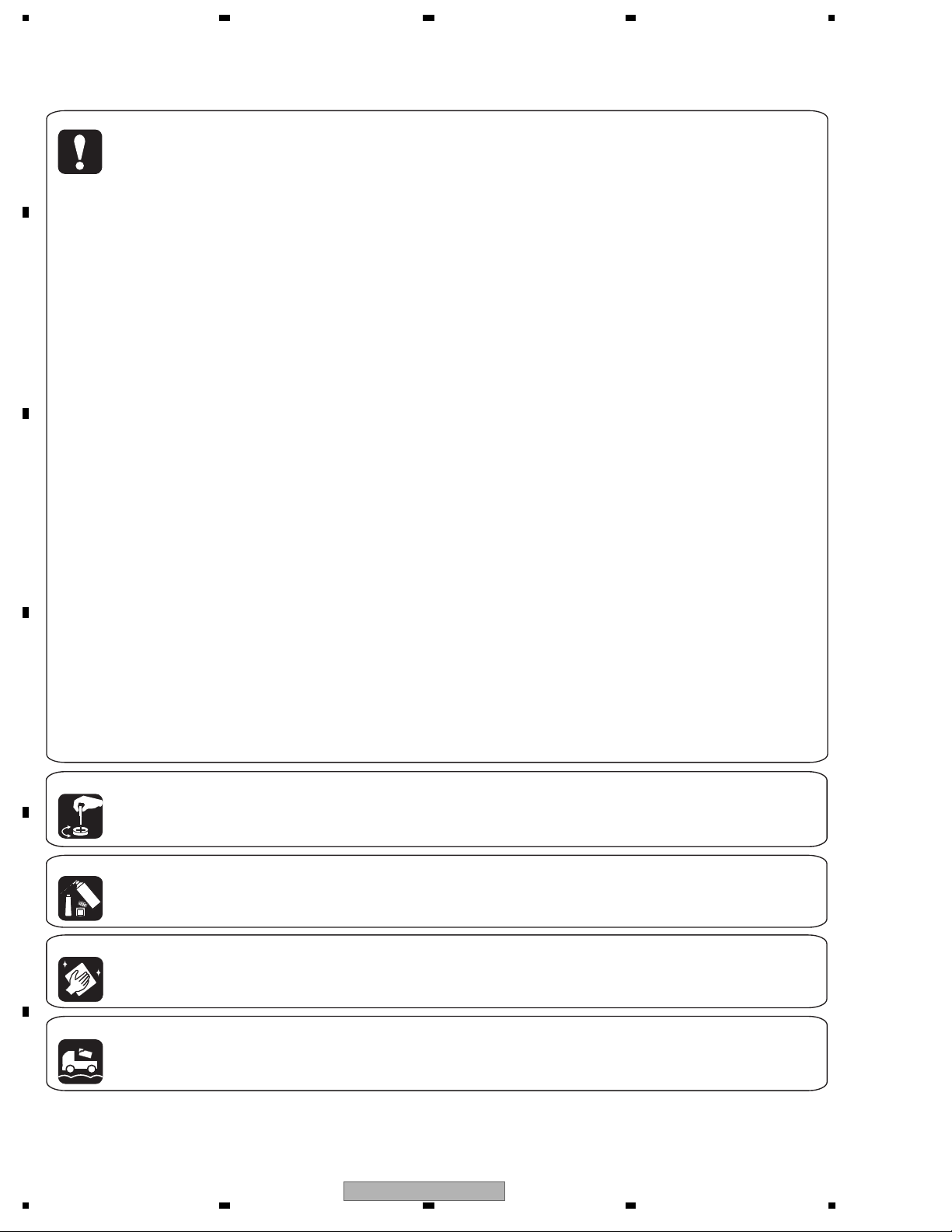
1234
[Important Chec k Points for Good Servicing]
In this manual, procedures that must be performed during repairs are marked with the below symbol.
Please be sure to confirm and follo w these procedures.
A
1. Product safety
Please conform to product regulations (such as saf ety and radiation regulations), and maintain a safe servicing environment by
following the saf ety instructions described in this manual.
1 Use specified parts for repair .
Use genuine parts. Be sure to use important parts for safety.
2 Do not perform modifications without proper
Please follo w the specified safety methods when modification(addition/change of parts) is required due to interferences such as
radio/TV interference and foreign noise.
B
3 Make sure the soldering of repaired locations is properly performed.
When you solder while repairing, please be sure that there are no cold solder
Soldering should be finished with the proper quantity. (Ref er to the example)
4 Make sure the screws are tightly fastened.
Please be sure that all screws are fastened, and that there are no loose screws.
5 Make sure each connectors are correctly inser ted.
Please be sure that
all connectors are inserted, and that there are no imperfect insertion.
6 Make sure the wiring cab les are set to their original state.
Please replace the wiring and cab les to the original state after repairs.
C
In addition, be sure that there are no pinched wires, etc.
7 Make sure screws and
soldering scraps do not remain inside the product.
Please check that neither solder debris nor screws remain inside the product.
8 There should be no semi-broken wires, scratches, melting, etc. on the coating of the po wer cord.
Damaged power cords may lead to fire accidents , so please be sure
If you find a damaged power cord, please exchange it with a suitable one.
9 There should be no spark traces or similar marks on the power plug.
When spark traces or similar marks are found on the power supply plug, please check the
connections and suitable usage. Please exchange the power cord if necessary .
D
a Safe environment should be secured during servicing.
When you perf orm repairs, please pay attention to static electricity, furniture, household articles, etc. in order to prevent injuries.
Please pay attention to your surroundings and
instructions.
that there are no damages.
repair safely.
and other debris.
connection and advise on secure
2. Adjustments
To keep the original performance of the products, optimum adjustments and confirmation of characteristics within specification.
Adjustments should be performed in accordance with the procedures/instructions described in this manual.
3. Lubricants, Glues, and Replacement parts
Use grease and adhesives that are equal to the specified substance.
E
Make sure the proper amount is applied.
4. Cleaning
For parts that require cleaning, such as optical pickups, tape deck heads, lenses and mirrors used in projection monitors , proper
cleaning should be performed to restore their performances.
5. Shipping mode and Shipping screws
To protect products from damages or f ailures during transit, the shipping mode should be set or the shipping screws should be
installed before shipment. Please be sure to f ollow this method especially if it is specified in this manual.
F
4
1 234
PD-D9-J

5678
CONTENTS
SAFETY INFORMATION .....................................................................................................................................2
1. SERVICE PRECAUTIONS................................................................................................................................6
1.1 NOTES ON SOLDERING...........................................................................................................................6
2. SPECIFICATIONS.............................................................................................................................................7
2.1 ACCESSORIES..........................................................................................................................................7
2.2 SPECIFICATIONS ......................................................................................................................................8
2.3 PANEL FACILITIES ....................................................................................................................................9
3. BASIC ITEMS FOR SERVICE........................................................................................................................11
3.1 CHECK POINTS AFTER SERVICING (SACD PLAYER)......................................................................... 11
3.2 PCB LOCATIONS.....................................................................................................................................12
3.3 JIGS LIST .................................................................................................................................................13
4. BLOCK DIAGRAM ..........................................................................................................................................14
4.1 OVERALL WIRING DIAGRAM.................................................................................................................14
4.2 OVERALL BLOCK DIAGRAM..................................................................................................................16
5. DIAGNOSIS ....................................................................................................................................................18
5.1 TROUBLESHOOTING..............................................................................................................................18
5.2 SEQUENCE AFTER POWER ON/OFF....................................................................................................22
5.3 METHOD FOR DIAGNOSING DEGRADATION OF THE LDS ON THE PICKUP ASSY.........................26
6. SERVICE MODE.............................................................................................................................................27
6.1 TEST MODE.............................................................................................................................................27
7. DISASSEMBLY...............................................................................................................................................28
8. EACH SETTING AND ADJUSTMENT............................................................................................................36
8.1 ADJUSTMENT ITEMS AND LOCATION..................................................................................................36
8.2 JIGS AND MEASURING INSTRUMENTS ...............................................................................................36
8.3 NECESSARY ADJUSTMENT POINTS ....................................................................................................37
8.4 TEST MODE.............................................................................................................................................38
8.5 MECHANISM ADJUSTMENT...................................................................................................................40
9. EXPLODED VIEWS AND PARTS LIST ..........................................................................................................42
9.1 PACKING..................................................................................................................................................42
9.2 EXTERIOR SECTION ..............................................................................................................................44
9.3 CHASSIS SECTION.................................................................................................................................46
9.4 FRONT PANEL SECTION ........................................................................................................................48
9.5 LOADER ASSY ........................................................................................................................................50
9.6 TRAVERSE MECHANISM ASSY-S ..........................................................................................................52
10. SCHEMATIC DIAGRAM................................................................................................................................54
10.1 DVDM ASSY (1/2) ..................................................................................................................................54
10.2 DVDM ASSY (2/2) ..................................................................................................................................56
10.3 AJKB ASSY ............................................................................................................................................58
10.4 CONNECTOR ASSY..............................................................................................................................60
10.5 LCD, PLED, IR and KEY ASSYS ...........................................................................................................62
10.6 PRIMARY, MNSW and REGULATOR ASSYS .......................................................................................64
10.7 WAVEFORMS.........................................................................................................................................66
11. PCB CONNECTION DIAGRAM ....................................................................................................................69
11.1 LOAB ASSY............................................................................................................................................69
11.2 DVDM ASSY...........................................................................................................................................70
11.3 AJKB ASSY ............................................................................................................................................72
11.4 LCD ASSY ..............................................................................................................................................74
11.5 PLED, KEY and IR ASSYS.....................................................................................................................76
11.6 PRIMARY ASSY .....................................................................................................................................78
11.7 CONNECTOR and MNSW ASSYS ........................................................................................................80
11.8 REGULATOR ASSY ...............................................................................................................................82
12. PCB PARTS LIST.............................................................................................................
.............................84
A
B
C
D
E
PD-D9-J
56
F
5
7
8
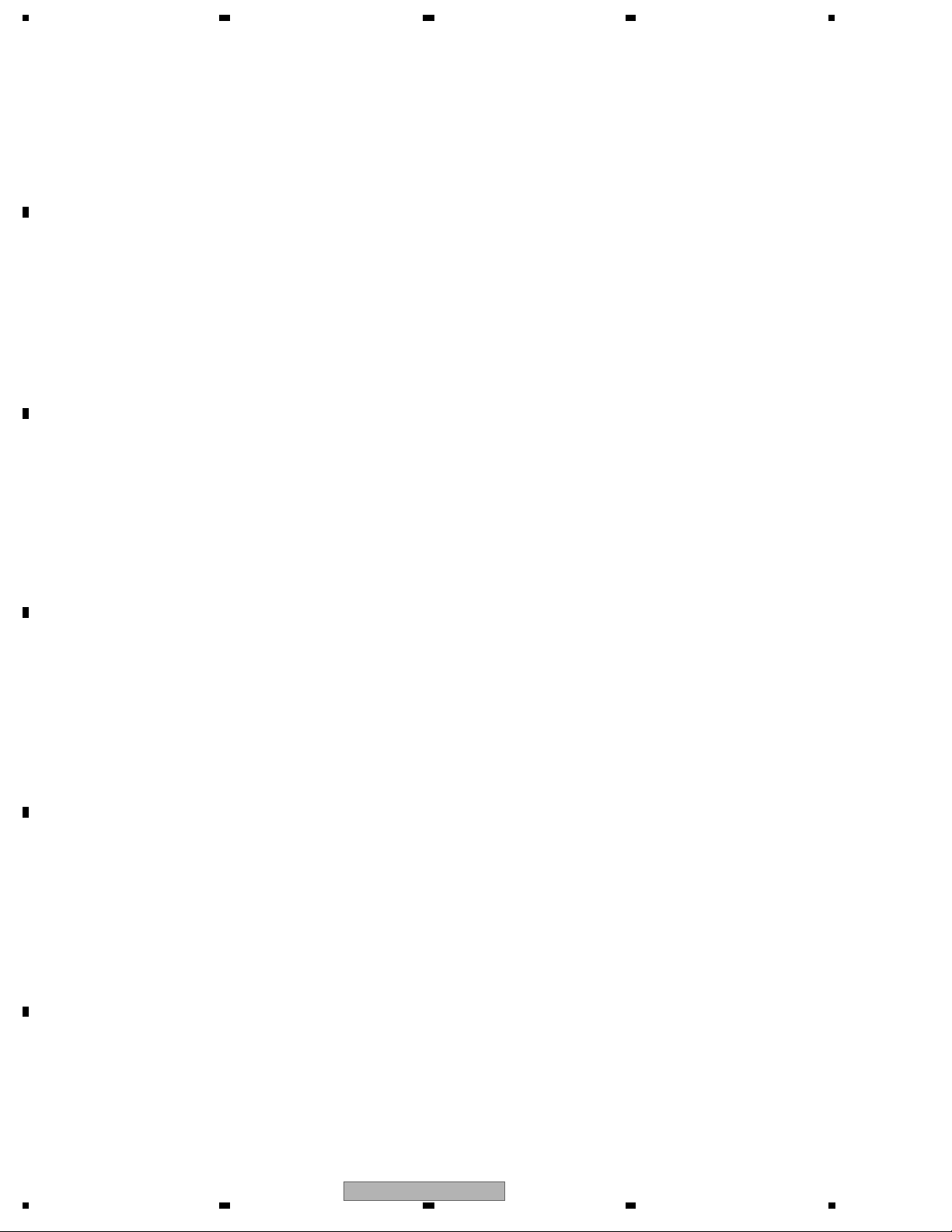
1234
1. SERVICE PRECAUTIONS
1.1 NOTES ON SOLDERING
• For environmental protection, lead-free solder is used on the printed circuit boards mounted in this unit.
A
Be sure to use lead-free solder and a soldering iron that can meet specifications for use with lead-free solders for repairs
accompanied by reworking of soldering.
• Compared with conventional eutectic solders, lead-free
solders have higher melting points, by approximately 40 ºC.
Therefore, for lead-free soldering, the tip temperature of a soldering iron must be set to around 373 ºC in general, although
the temperature depends on the heat capacity of the PC board on which reworking is required and the w
eight of the tip of
the soldering iron.
Do NOT use a soldering iron whose tip temperature cannot be controlled.
Compared with eutectic solders, lead-free solders have higher bond strengths but slower wetting times and higher melting
temperatures (hard to melt/easy to harden).
B
The following lead-free solders
are available as service parts:
• Par ts numbers of lead-free solder:
GYP1006 1.0 in dia.
GYP1007 0.6 in dia.
GYP1008 0.3 in dia.
C
D
E
F
6
1 234
PD-D9-J

5678
2. SPECIFICATIONS
2.1 ACCESSORIES
• Power cable
(ADG7062 : WYXJ5)
(ADG7061 : KUCXJ)
(ADG7104 : WLPWXJ)
A
(ADG7076 : LFXJ)
• RCA/phono stereo audio cable
(XDE3047)
• SR control cable
(XDE3063)
• Remote Control
(PWW1175 : WYXJ5,KUCXJ)
(PWW1176 : LFXJ,WLPWXJ)
DIMMER
OPEN/CLOSE
PURE AUDIO
CLEAR
1
23
ENTER
456
7890
PROGRAM REPEAT
RANDOM TIME
LEGATO LINK
SACD SETUP
SUPER AUDIO CD PLAYER
• Lithium Battery (CR2025)
B
>
(Attached inside the remote control)
C
D
PD-D9-J
56
E
F
7
7
8
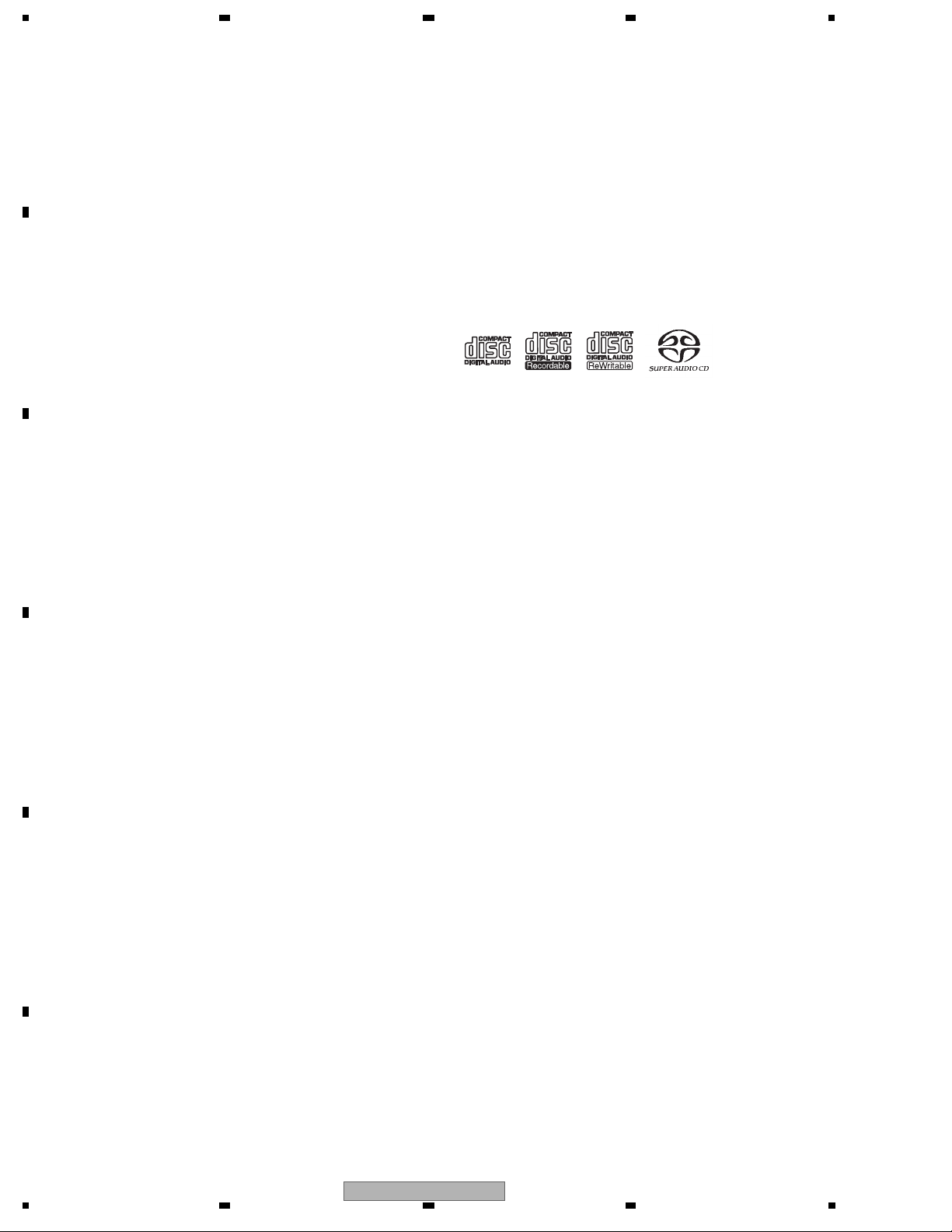
1234
2.2 SPECIFICATIONS
A
B
General
System .......................... Super Audio CD player
Power requirements
PD-D9-J/WYXJ5, PD-D9-S/WLPWXJ
........................AC 220 V to 240 V, 50 Hz/60 Hz
PD-D9-J/KUCXJ
................................................ AC 120 V, 60 Hz
PD-D9-S/LFXJ
......................................AC 110 V, 50 Hz/60 Hz
Power consumption....................................22 W
Power consumption (standby)...................0.4 W
Weight
PD-D9-J/WYXJ5
................................................................ 11.0kg
PD-D9-J/KUCXJ, PD-D9-S/LFXJ,
PD-D9-S/WLPWXJ
................................................................ 10.0kg
Disc/content format playback
compatibility
This player is compatible with a wide range of
audio disc types and media formats. Playable
discs will generally feature one of the following
logos on the disc and/or disc packaging. Note
however that some disc types, such as
recordable CDs, may be in an unplayable
format — see the Disc compatibility table below
for further compatibility information.
Please also note that recordable discs cannot be
recorded using this player.
Dimensions
..... 420 mm (W) x 113 mm (H) x 340 mm (D)
Operating temperature ...............+5°C to +35 °C
Operating humidity ..........................5 % to 85 %
(no condensation)
Audio CD CD-R CD-RW
Super Audio CD
Audio output (1 stereo pair)
Output level .........................During audio output
C
Number of channels .........................................2
Jacks ..........................................................RCA
200 mVrms (1 kHz, –20 dB)
Digital audio characteristics
Frequency response...... 4 Hz to 50 kHz (SACD)
S/N ratio:
CD .......................................................115 dB
SACD...................................................110 dB
Dynamic range:
CD .......................................................100 dB
SACD...................................................110 dB
Total harmonic distortion:
D
CD ..................................................... 0.002 %
SACD................................................. 0.003 %
Wow and flutter ................Limit of measurement
(±0.001 % W. PEAK) or lower
4 Hz to 20 kHz (CD)
Digital output
Coaxial digital output ........................... RCA jack
Optical digital output.............. Optical digital jack
Accessories
Remote control ................................................. 1
Lithium battery (CR2025) ................................. 1
RCA/phono stereo audio cable ........................ 1
E
F
8
SR control cable ............................................... 1
Power cable...................................................... 1
The specifications and design of this product
are subject to change without notice, due to
improvement.
PD-D9-J
1 234

5678
2.3 PANEL FACILITIES
Front Panel
7
1
POWER
1
POWER
2 5 6
STANDBY
PURE AUDIO
ONOFF
8
OFFON
2 STANDBY indicator
3Display
4 Disc tray
5
6
7Remote sensor
PURE AUDIO
8
3 4
indicator
A
D9
B
C
D
E
F
PD-D9-J
56
9
7
8
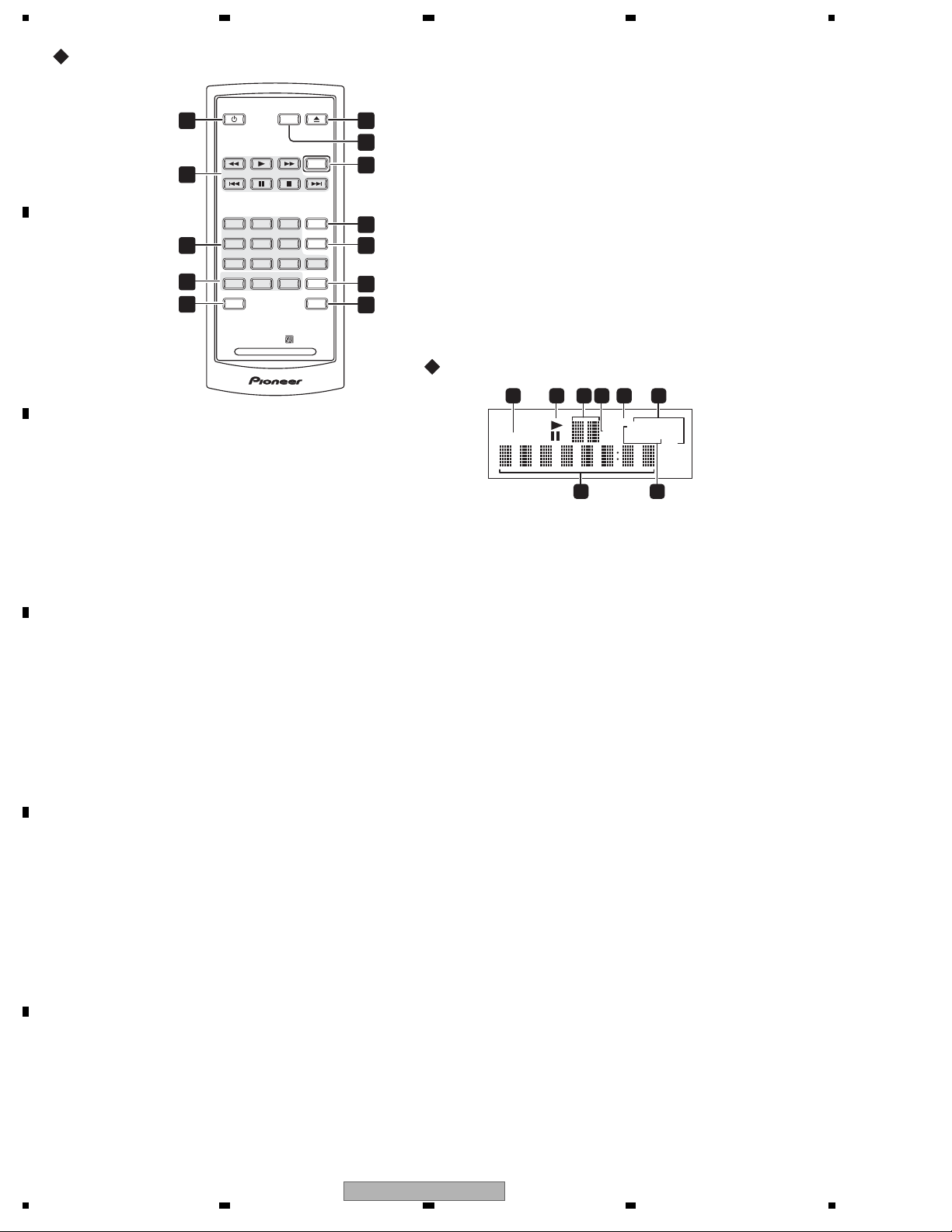
1234
Remote Control
A
B
C
D
1
2
1
23
3
4
5
456
7890
PROGRAM REP EAT
SACD SETUP
SUPER AUDIO CD PLAYER
1
2Playback controls
3Number buttons
4
PROGRAM
REPEAT
RANDOM
5 SACD SETUP
6
OPEN/CLOSE
7
DIMMER
8
PURE AUDIO
9
CLEAR
10
ENTER
11
TIME
12
LEGATO LINK
DIMMER
OPEN/CLOSE
PURE AUDIO
CLEAR
ENTER
RANDOM TIME
LEGATO LINK
10
11
12
Using the remote control
Keep in mind the following when using the
remote control:
6
7
8
• Make sure that there are no obstacles
between the remote and the remote sensor
on the unit.
• The remote has a range of about 7 m at an
angle of about 30º from the remote sensor.
• Remote operation may become unreliable
if strong sunlight or fluorescent light is
9
shining on the unit’s remote sensor.
• Remote controllers for different devices
can interfere with each other. Avoid using
remotes for other equipment located close
to this unit.
• Replace the batteries when you notice a
fall off in the operating range of the remote.
Display
1 2 3 4 5 6
LEGATOLEGATO
ALLALL
REPEATREPEAT
TOTALTOTAL
REMAINREMAIN
RANDOMRANDOM
PGMPGM
TRACKTRACK
SACDSACD
7 8
1
TRACK – Lights when the track number is
indicated.
2
/ – Light during playback/when paused.
3Scan display
– Shows the scan speed.
4 SACD – Lights during SACD playback.
5
LEGATO – Lights when Legato Link Pro is
switched on.
6 (ALL)
REPEAT/RANDOM/PGM – Light to
indicate the playback mode.
7Character display
–
8 TOTAL/REMAIN
Indicate the disc/track
information currently displayed.
E
F
10
1 234
PD-D9-J

5678
3. BASIC ITEMS FOR SERVICE
3.1 CHECK POINTS AFTER SERVICING (SACD PLAYER)
To keep the product quality after servicing, confirm recommended check points shown below.
No.Procedure Check points
1 Confirm the firmware version on Service Mode. The version of the firmware must be latest.
Update firmware to the latest one, if it is not the latest.
Confirm whether the customer complain has been solved.
2
If the customer complain occurs with the specific disc,
The customer complain must not be reappeared.
Video, audio and operations must be normal.
use it for the operation check.
Confirm playback error rates at the innermost and
3
outermost tracks by using the following disc.
The error rates must be less than 5.0e-4.
DVD test disc (GGV1025)
Play back a CD/SACD.
4
(Menu operation, Title/chapter search)
Check the appearance of the product. No scratches or dirt on its appearance after receiving it
5
Audio and operations must be normal.
for service.
See the table below for the items to be checked regarding audio:
Item to be checked regarding audio
Distortion
Noise
A
B
C
Volume too low
Volume too high
Volume fluctuating
Sound interrupted
D
E
PD-D9-J
56
F
11
7
8

1234
3.2 PCB LOCATIONS
A
G
KEY ASSY
B
H
CONNECTOR
ASSY
A
LOAB ASSY
D
LCD ASSY
E
PLED ASSY
K
IR ASSY
F
MNSW ASSY
I
PRIMARY ASSY
B
DVD M ASSY
C
NOTES:
Parts marked by "NSP" are generally unavailable because they are not in our Master Spare Parts List.
The mark found on some component parts indicates the importance of the safety factor of the part.
Therefore, when replacing, be sure to use parts of identical designation.
D
LIST OF ASSEMBLIES
Mark No. Description
NSP 1..LOADER ASSY PXA1648 PXA1648 PXA1648 PXA1648
2..LOAB ASSYNSP VWG2346 VWG2346 VWG2346 VWG2346
1..DVDM ASSY AWM8069 AWM8069 AWM8069 AWM8069
1..AJKB ASSY PWM2359 PWM2359 PWM2359 PWM2359
2..AJKB ASSY PWX1661 PWX1661 PWX1661 PWX1661
E
2..CONNECTOR ASSY PWX1662 PWX1662 PWX1662 PWX1662
C
AJKB ASSY
PD-D9-J
/WYXJ5
PD-D9-J
/KUCXJ
J
REGULATOR ASSY
PD-D9-S
/LFXJ
PD-D9-S
/WLPWXJ
1..FLKB ASSY PWM2358 PWM2361 PWM2362 PWM2358
2..LCD ASSY PWX1651 PWX1651 PWX1651 PWX1651
2..PLED ASSY PWX1655 PWX1655 PWX1655 PWX1655
2..MNSW ASSY PWX1654 PWX1654 PWX1654 PWX1654
2..KEY ASSY PWX1652 PWX1652 PWX1652 PWX1652
2..PRIMARY ASSY PWX1657 PWX1659 PWX1660 PWX1657
2..REGULATOR ASSY PWX1656 PWX1663 PWX1663 PWX1656
2..IR ASSY PWX1653 PWX1653 PWX1653 PWX1653
F
12
1 234
PD-D9-J
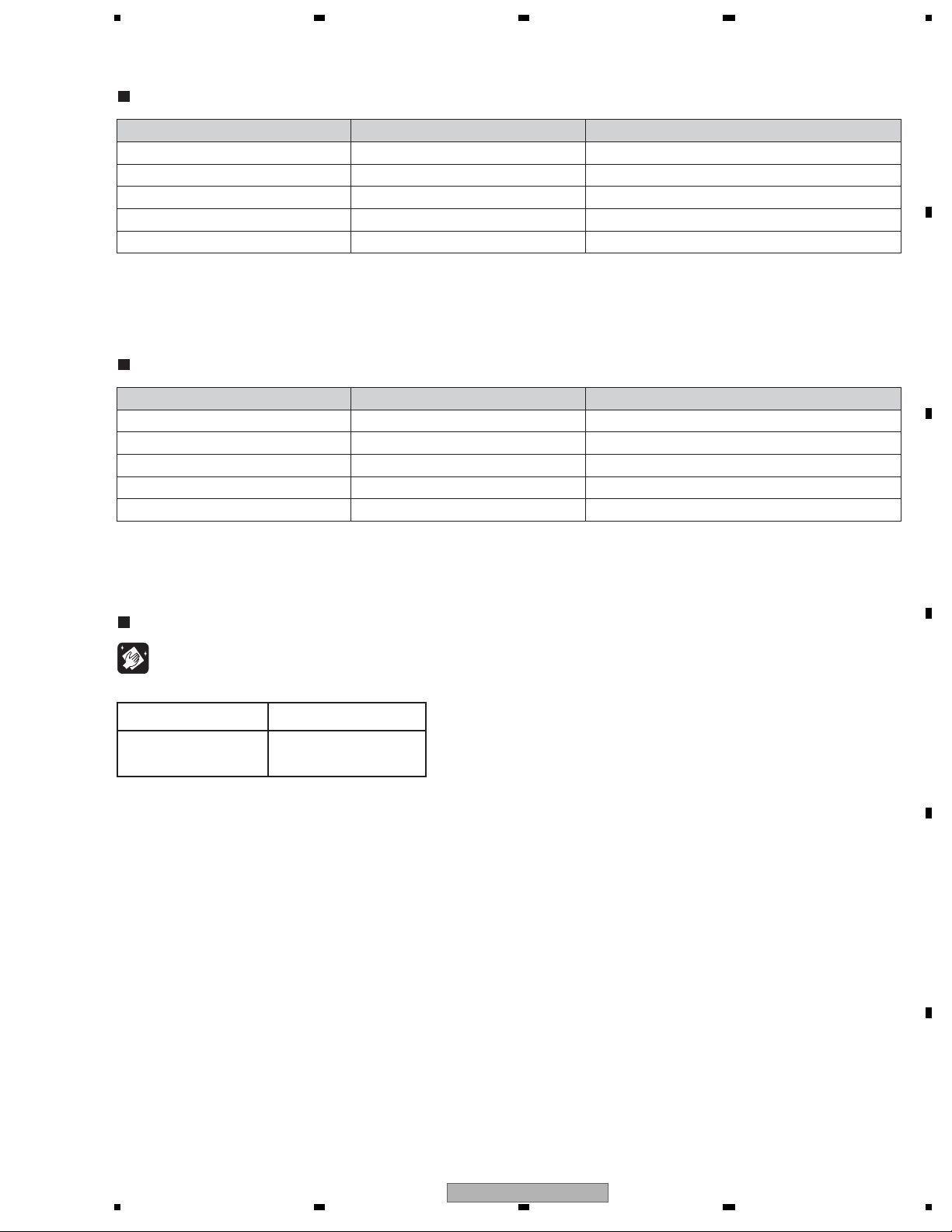
5678
3.3 JIGS LIST
Jigs list
Name Jig No.Remarks
Service Remote Control Unit GGF1381
DVD Test Disc (DVD-Video) GGV1025
adjustment, diagnosis
Check of DVD -Video
CD Test Disc STD-905 Check of CD
5P FFC GGD1425 Diagnosis of DVDM ASSY
17P FFC GGF1157 Diagnosis of DVDM ASSY
Lubricants and Glues list
Name Lubricants and Glues No.Remarks
Lubricating Oil GYA1001
Daifree
GEM1036
GEM1037Silicone Adhesive
GYL1001Screw tight
Silicone Adhesive GYA1011
refer to "9.5 LOADER ASSY"
refer to "9.5 LOADER ASSY"
refer to "9.6 TRAVERSE MECHANISM ASSY-S"
refer to "8.5 MECHANISM ADJUSTMENT"
refer to "9.4 FRONT PANEL SECTION"
A
B
C
CLEANING
Before shipping out the product, be sure to clean the following positions by using the prescribed cleaning tools:
Position to be cleaned Cleaning tools
Pickup leneses Cleaning liquid : GEM1004
Cleaning paper : GED-008
D
E
PD-D9-J
56
F
13
7
8
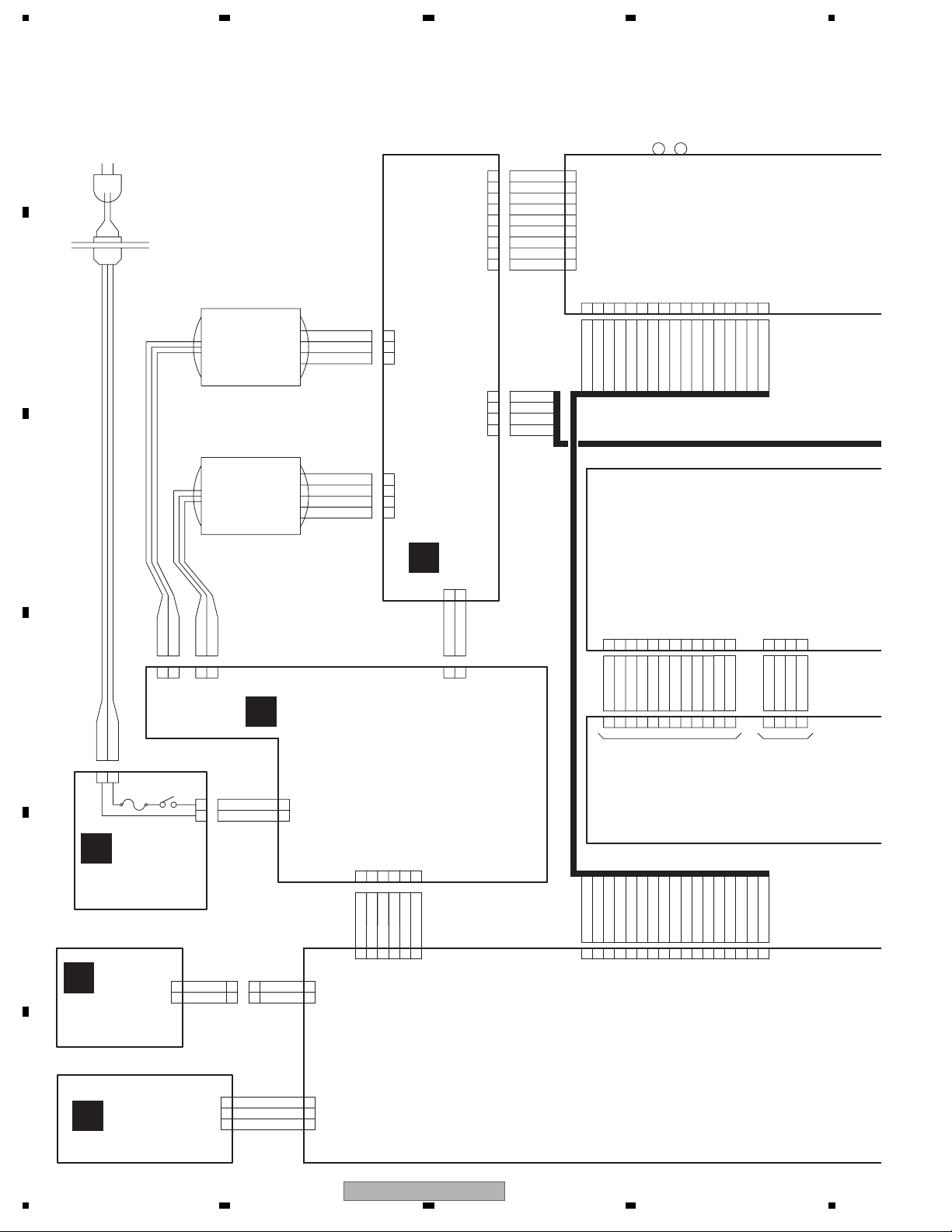
1234
4. BLOCK DIAGRAM
4.1 OVERALL WIRING DIAGRAM
A
B
C
D
E
E
PLED ASSY
(PWX1655)
WY : ADG7062
KUC : ADG7061
WLPW : ADG7104
LF : ADG7076
AC CORD
AC INLET
PKP1021
L=190mm
L=190mm
L=90mm
NEUTRAL
LIVE
2
1
CN12
B2P3-VH-Y
NEUTRAL
LIVE
1
2
FU1
VKN2024
CN2501
S2301
(Mechanical
F
Power SW)
MNSW ASSY
(PWX1654)
J2601
PKP1023
1
2
Power
Transformer
(AUDIO)
KUC,LF:PTT1371
WLPW,WY:PTT1372
Power
Transformer
(DIGITAL)
KUC,LF:PTT1373
WLPW,WY:PTT1374
LIVE
NEUTRAL
2
1
CN10
B2P3-VH
I
LIVE
2
NUETRAL
1
L=70mm
RKP1834
CN2502
V+5U
PLED
P=2.0mm
11
22
L=50mmL=50mm
P=2.0mm
1
2
3
B9B-EH
CN1802
4
5
6
7
8
9
CN1801
L=120mm
AUDIO 1
AUDIO 2
AUDIO CT
L=140mm
DIGITAL1
DIGITAL2
MECHA1
MECHA2
1
2
3
1
2
3
4
B3P-VH
CN1701
B4P-VH
REGULATOR ASSY
1
2
3
4
B4B-EH
CN1702
(PD-D9-J/WYXJ5, PD-D9-S/WLPWXJ:PWX1656)
(PD-D9-J/KUCXJ, PD-D9-S/LFXJ:PWX1663)
J
J1702
PF02PG-S05
B2B-PH-K-S
PRIMARY ASSY
(PD-D9-J/WYXJ5,
PD-D9-S/WLPWXJ:PWX1657)
(PD-D9-J/KUCXJ:PWX1659)
(PD-D9-S/LFXJ:PWX1660)
1
2
J11
PKP1022
6
543
GNDD
V+58U
GNDU
V+56STACSYSPOW
6
543
V+5U
PLED
J2102
PKP1024
1
2
2
1
P=2.0mm
L=50mm
GNDD
V+58U
CN13
2
1
CN11
B6B-PH-K-S
2
1
P=2.0mm
L=75mm
2
1
J2101 CN2105
PF06PG-D07
P=2.5mm
L=100mm
V+5A
GNDA
V+12A
GNDA
V-12A
GNDD
V+3D
GNDRY
V+12RY
V+9D
GNDD
V+6R5V
GNDM
PDD1235
L=290mm
P=1.25mm
FFC
9607S-17F
1
2
3
4
5
6
7
8
9
J1901
PKP1019
21543
GNDD
SROUT
FFC
P=1.0mm
GNDD
SROUT
1
254
SRIN
GNDD
XDFDT
10
12
11
U-
U+
V+5S
345
2
1
SPINDLE MOTOR
SRIN
GNDD
XDFDT
3
JA1601
GNDD
XDFCLK
987
V-
V+
GNDD
XDFCLK
SR-OUT
SR-IN
RKN1004
RKN1004
JA1602
9
876
10
XDFCS
XDFRST
XSYSMUTE
65431
W-
HB
W+
6
789
XSYSMUTE
XDFRST
XDFCS
9
876
10
11
GNDD
XSRRST
PKP1020
P=2.5mm
L=360mm
CN102
AKN7031
2
V
U
101112
XSRRST
GNDD
11
141312
LEGATO
XDACDT
XDACCK
W
INSIDE
STEPPING MOTOR
LEGATO
XDACDT
XDACCK
141312
CN1401
CKS3382
171615
XDACCS2
XDACCS1
CN103
RKN1045
4
FFC
ST1-(A)
P=1.0mm
412
XDACCS1
XDACCS2
171615
321
ST1+(A)
ST2+(B)
3
ST2-(B)
J2106
J2106A
F
IR ASSY
K
(PWX1653)
1
2
3
FLAT CABLE
VOUT
V+5U
GNDD
L=35mm
P=2.0mm
14
PKP1025
1
2
3
PD-D9-J
1 234

5678
T
A
Lch OUT
Rch OUT
OPT-OUT
COAX-OU
AKB7102
JA1101
JA1201
AJKB ASSY
C
(PWX1661)
171516
GNDD
GNDD
MCLK(22M)
1243765
B
B 1/2, B 2/2
DVDM ASSY
(AWM8069)
201918171615141312
242322
21
VSHF
FOCS RTN
1
GNDD
TRKG RTN
FOCS DRV
TRKG DRV
432
VKS1002
AKB7102
141112
13
LRCK
GNDD
PD
LD(650)
DATA0
JA1502
GNDD
GNDD
LD(780)
98765
10
AKB7102
JA1501
(TOTX147L)
789
10
BCK
DATA1
GNDD
GNDD
XDACDT
XDACCK
9
8
11
10
9876543
11
10
A
B
VRCOM
VR650
131211
RF
14
15
VR780
PU
MECHA ASSY
(AWM7967)
456
XDACCS1
141312
SW
CN1402
312
PKN1033
XDACCS2
C
GNDD
FFC
L=60mm
P=1.0mm
PDD1234
XPCM/DSD
171615
CN953
CKS3885
CN101
CKS5045 AKM1291
1
2
F
E
D
VCC
VREF
GNDD
22212019181716
23
24
P=0.5mm
ADD7546
L=220mm
S5B-PH-K-S
A
FFC
CN601
524
5
SW1
CN104
3
SW1
SW2
GNDD
LOAD+
342
LOAD+
V+3D
SW2
LOAB ASSY
(VWG2346)
CN1501
345
2
1
05R-FJ
V+12A
DOUT
GNDD
GNDD
GNDD
V+6R5V
GNDM
V+9D
214
3
CN2704
S4B-EH
CN901
VKN1321
CVBS
1
TROUT
2
TRIN
3
TRGAIN
4
SPDIF_RQ
5
TRKUP
6
DVD MUTE
7
VDET
8
GNDD
9
GNDD
10
ACK
11
MDATA
12
SDATA
13
SCLK
14
XREADY
15
XDVD RST
16
DVD POWER
17
GNDD
18
GNDD
19
DOUT
20
GNDD
21
GNDD
22
GNDM
23
GNDM
24
V+6R5V
25
V+6R5V
26
V+9D
27
V+9D
28
V+12A
29
1
LOAD-
L=75mm
1
LOAD-
2
1
CN602
PG05KK-E07
LOADING
MOTOR
ASSY
: VXX2912
PDD1236
L=80mm
P=1.0mm
FFC
CN2701
VKN1205
29
28
27
26
25
24
23
22
21
20
19
18
17
16
H
15
14
CONNECTOR ASSY
13
12
(PWX1662)
11
10
9
8
7
6
5
4
3
2
1
32154
786
10
TROUT
TRGAIN
1411151213
TRIN
VDET
SPDIFP_RQ
10
GNDD
9
GNDD
SCLK
MDATA
ACK
756
8
119141312
SDATA
DVD MUTE
2
345
1
CN2704
B2P-SHF-1AA
GNDD
XREADY
XDVD RST
DVD POWER
3
4
2
P=2.0mm
CN2702
05PL-FJ
2
1
CVBS
CN2703
VKN1191
15
GNDD
1
CN2106
CKS3829
PDD1229
L=300mm
FFC
P=1.0mm
B
C
D
N.C.
WCLK
WEN/DI
RST
WD0
VCC
VSS
1
2
LCD ASSY
D
(PWX1651)
7
563
4
CN2101
52492-0720
1
2
3
P=2.0mm
L=200mm
KEY1
VE+5
GNDD
D20PYY0320E
J2104
When ordering service parts, be sure to refer to "EXPLODED VIEWS and PARTS LIST" or
"PCB PARTS LIST".
The > mark found on some component parts indicates the importance of the safety factor
of the part. Therefore, when replacing, be sure to use parts of identical designation.
: The power supply is shown with the marked box.
PD-D9-J
56
7
J2104A
1
2
G
3
KEY ASSY
(PWX1652)
E
F
15
8

1234
4.2 OVERALL BLOCK DIAGRAM
A
IC204
EEPROM
4k
S-24C04AFJ
3.3V
TRAVERSE
B
LOADING
MOTOR
C
D
SPDL
MOTOR
05 PICK
UP
PU
STEPPING
MOTOR
CN101
CN103
IC101
CN102
CN104
SERVO
DRIVER
BD7995EFS
6.5&5V
IR ASSY
K
IR
GP1UM28XK
5V
J2106A
IC203
PGM FLASH MEMORY
16M
AYW7197
3.3V
IC201
MAIN DECODER
(CD,SACD)
1389EE
3.3V&1.8V
CN901(2/2)
CN2106
IC2101
SYSTEM
CONTROL
CPU
PDC170A
5V
LCD Display
AAV7111
5V
CN1401
J2104
DVDM ASSY
B
IC202
64M SDRAM
KS641632H-TC75
3.3V
X202
Clock OSC
ASS7075
(27MHz)
3.3V
SPDIF
J2104A
S2301, S2302
G
KEY ASSY
CN953
CN901(1/2)
KEY
J2106
LCD ASSY
D
CN2105
Front Panel Block
E
F
16
1 234
PD-D9-J
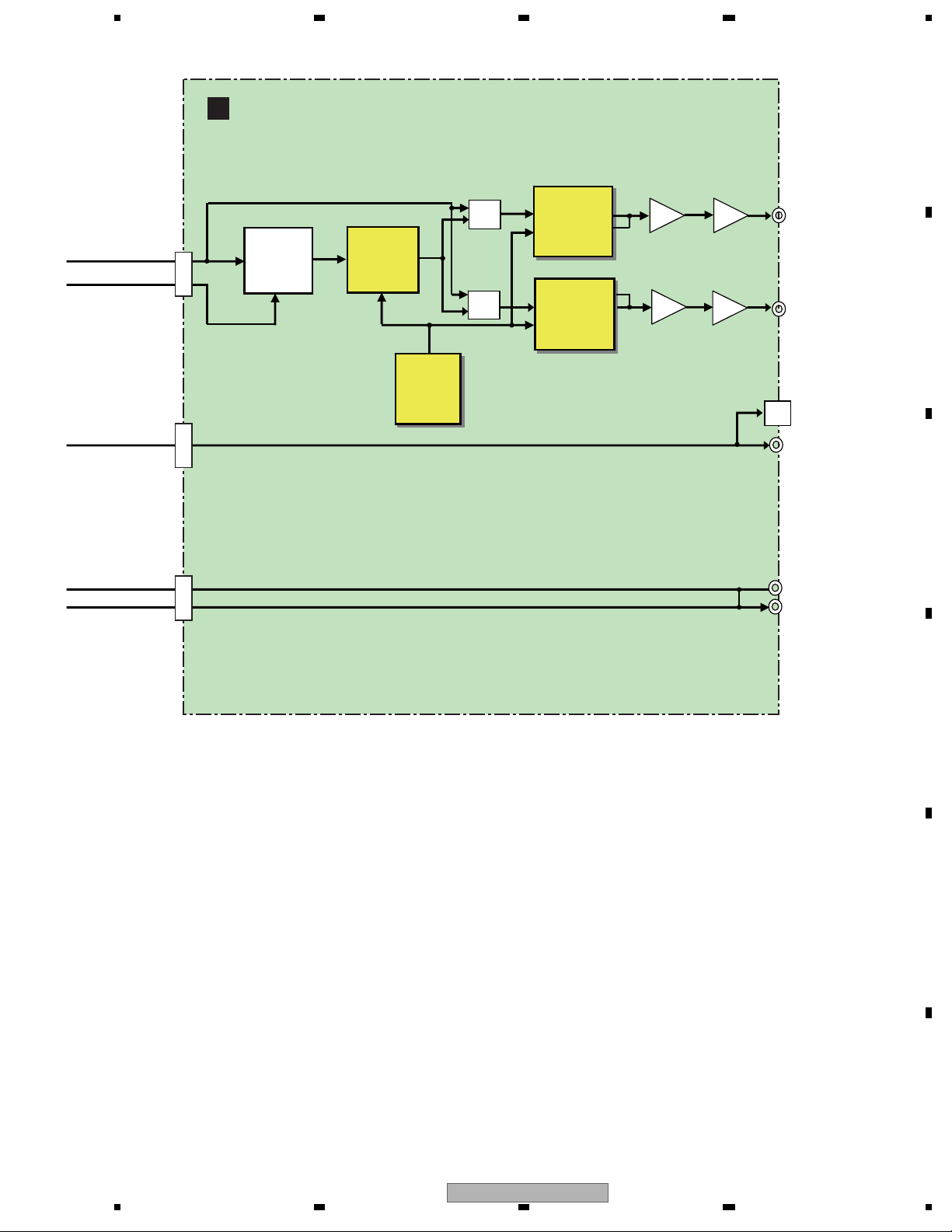
5678
CN1402
CN1501
AJKB ASSY
C
(DSD)
(PCM)
MCLK
IC1401
AQE
PD0274A
3.3V
IC1402
SRC
SRC4192
3.3V
MCLK
X1401
Clock OSC
ASS7071
(22MHz)
3.3V
IC1152
SEL
IC1252
SEL
IC1151
192k,24bit,
2chDAC
WM8741
3.3V&5V
IC1251
192k,24bit,
2chDAC
WM8741
3.3V&5V
IC1101
(1/2)
IC1201
(2/2)
LPF
IC1101
(2/2)
IC1201
(1/2)
JA1101
L
JA1201
R
JA1502
OPTICAL OUT
COAXIAL OUT
JA1501
A
B
C
CN1401
JA1602
SR-IN
SR-OUT
JA1601
D
E
PD-D9-J
56
F
17
7
8

1234
5. DIAGNOSIS
5.1 TROUBLESHOOTING
A
B
C
Start
(Power → ON)
Lighting LCD
Yes
LCD
displays
correctly
Yes
No
come out of the pure audio
mode or dimmer mode
No
Appearance some waveform on
LCD communication line
(LCCDT,LCDCK,LCDCS,LCDRS)
Confirm the port logic of BLOFF
and DIMMER when operate
Working
at pure audio
mode or
dimmer?
Yes
V2201 1
is 4.4V and
V2201 2 is
5V
Yes
No
No
<confirmation>
Connection between CN1802 and J1901
Connection between CN1501 and CN2702
Connection between CN2701 and CN901
Connection between CN1702 and CN2704
No
LCD
disappers and
flashing pure
audio LED
Yes
Cathode of 1801,
CN1802 3 is +13V
<confirmation>
No
FU1
Connection between J1702 and CN13
Power line CN11 3 : 5.6V,CN11 5 : 5.8V
(V+12V line)
D1802 is
+17V
Yes
No
Confirmation HB at CN1801or change
D1801,D1802,D1803D1804
(V+5V line)
CN1802 1 is +5V
No
Change parts D1805,Q1801,
Q1802 in turn
No
<confirmation>
D1809 is shorten
HB at CN1802 and J1901
<confirmation>
input and output of F2201,Q2103 is 5V
Tray movement
(open/close)
D
E
spicdle movement
Yes
Focus
movement
OK?
Yes
Spindle
movement
OK?
Yes
Can stop
(stop key react)
Yes
No
Refer to Addendum No. 1.
No
Refer to Addendum No. 2.
No
Refer to Addendum No. 3.
No
Refer to Addendum No. 4.
Change parts D1807,Q1803,
in turn
D1701 1 is +7.5V
Yes
(V+9D line)
Yes
(V+3D line)
CN1802 3
is 3.3V
(V+6R5V line)
D1702 1
is +8.5V
Yes
No
<confirmation>
HB at IC1101,IC1201
No
No
No
Is status of
IC1701 OK?
Yes
<confirmation>
HB at CN1701
<confirmation>
HB at J1901,CN1802,
IC1151,IC1152,IC1251,IC1252,
IC1401-IC1406
Is status of
IC1702 OK?
Yes
<confirmation>
HB at CN1701
No
Change IC1701
No
Change IC1702
No
CN1702 3
F
is +6.5V
<confirmation>
HB at CN1702,CN2704,IC101
A
18
1 234
PD-D9-J

A
All output
audio signal
are OK?
5678
only analog output at
SACD mode
A
No
Audio
analog output
is OK?
No
(V-12V line)
anode of D1803,
D1804 is -17V
No
<confirmation>
HB of CN1801
Yes
no ploblem
(V+12RY line)
RY1302 1 is
Yes
<confirmation>
IC201-225
Connection between CN953and CN1402
Yes
Only
optical or coaxial
output
Yes
<confirmation>
Input and output of IC1501
V+3DO is 3.3V
NoNo
+12V
IC1707 1 is
+17V
Yes
Change IC1707
Yes
No
CN1802 is -13V
Change parts
D1808,Q1804,
in turn
<confirmation>
HB at IC1101,IC1201
status of IC1706
is OK?
Yes
Change IC1706
Yes
Yes
Yes
No
No
<confirmation>
No
HB at CN1701 or
change D1709,D1710
Change parts D1806,
Q1804,Q1805 in turn
B
C
RY1302 a
is 0V
Yes
Change RY1302
No
<confirmation>
XSYSMUTE : H
DVD MUTE : L
D
E
PD-D9-J
56
F
19
7
8

1234
No.Symptoms Diagnosis Contents Possible Defective Points
1 The power is not turned on. Are wires of output connector (POWER SUPPLY Unit) and CN901
(DVDM Assy) disconnected or damaged ?
A
Check that the following voltage is output :
+ side of C739 : 3.3V
An opening screen is not
2
displayed on the monitor
(The FL display lights. The
mechanism does not work.)
Are the signals output from IC201-pin 98 (MDATA) and pin 99 (SCLK)
on the DVD M Assy ? (in the range of 0-3V)
Are the signals input into IC2101-pin 50 (MDATA) and pin 51 (SCLK) on
the LCD Assy ? (in the range of 0-3V)
Connector / cable
DVDM Assy
3.3V Regulator IC (IC341)
DVDM Assy
DVD IC (IC201)
LCD Assy
UCOM (IC2101)
Check that the following voltage are output :
IC751-pin 1 on the DVD M Assy : 5V
B
Is a resonator (X202: 27MHz) on the DVDM Assy oscillating ?
DVDM Assy
5V Regulator IC (IC751)
DVDM Assy
Crystal resonator (X202)
• Is a signal input into IC203-pin26 (PCE#) on the DVD M Assy ?
(Is a signal "H" for 80 mS and then "L" after the power is turned
Addendum No.1
on ?)
→ Communication with flash ROM.
• Are the signals input into IC202-pin 16 (DWE#), pin 19 (DCS#)
and pin 38 (SDCLK) on the DV DM Assy ?
(Is a signal fluctuating ?)
DVDM Assy
DVD IC (IC201)
Flash ROM (IC203)
SDRAM (IC202)
→ Communication with SDRAM
Is a signal output from IC203-pin 28 (PRD#) on the
C
(Is a signal fluctuating for several hundred mS after the power is turned
on ?)
Is a signal input into IC2101-pin 67 (DVD ACK) on the LCD Assy ?
(Is a signal fluctuating ?)
→ Communication with FL Control IC
Is a signal output from IC2101-pin 30 (XREADY) on the LCD Assy ? (Is
a signal fluctuating in the range of 0-5V ?)
DVD M Assy?
DVDM Assy
Flash ROM (IC203)
DVDM Assy
DVD IC (IC201)
LCD Assy
UCOM (IC2101)
LCD Assy
UCOM (IC2101)
DVDM Assy
Are the signals output from IC2101-pin 49 (SDATA) on the LCD Assy ?
(in the range of 0-5V)
D
DVD IC (IC201)
LCD Assy
UCOM (IC2101)
Are the signals of IC204-pin 5(SDA) and pin 6(
fluctuating for one or two seconds after the power is turned ?
SCL) on the DVD M Assy
DVDM Assy
EEPROM (IC204)
Does the voltage of CN104-pin 3 and pin 5 on the DVDM Assy change
normally ?
Pin 3 (SW2(TRIN)): Tray is fully closed: "L"
Pin 5 (SW1(TROUT
)): Tray is fully opened: "L"
Is the signal input into IC101-pin 11 (TROPEN) on the DVDM Assy ?
At open: 3.3V, At close: 0V
A tray cannot be opened.
3
E
(An opening screen is
displayed on the monitor)
Are the signals output from IC101-pin 1 and pin 2 (CN103-pin 1 and
pin 2) on the DVD M Assy ?
Pin 2: Approx. 6V during opening tray approx. 0V during closing tray.
LOAB Assy
Tray SW (S101)
DVDM Assy
DVD IC (IC201)
DVDM Assy
FTS Driver IC (IC101)
Pin 1: Approx. 0V during opening tray approx. 6V during closing tray.
Are wires of CN104 and CN103 on the DVD M Assy disconnected or
damaged ?
Does the voltage of CN102-pin 1 on the DVDM Assy change to 0V by
pressing the Inside switch.
F
20
1 234
PD-D9-J
Connector / cable
Inside switch
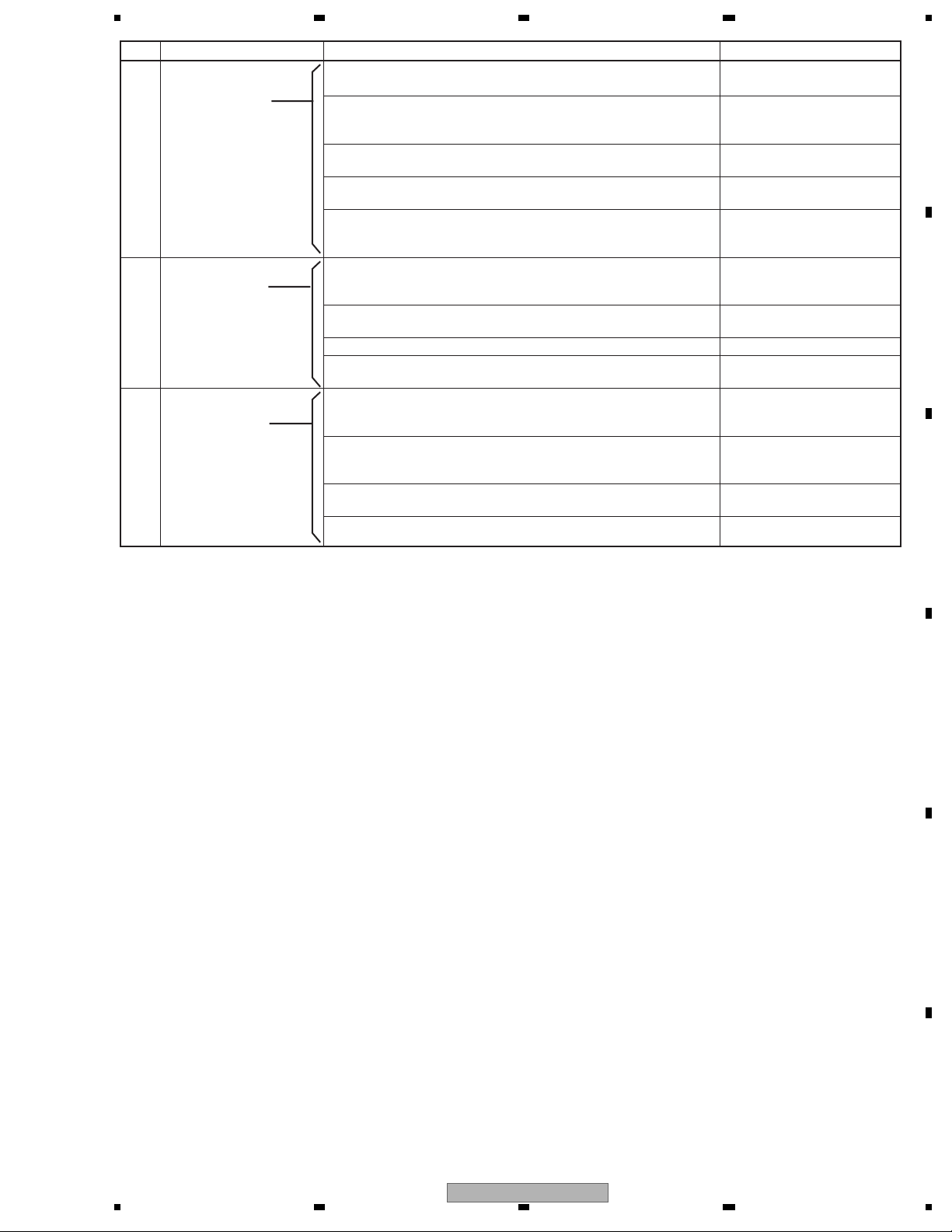
5678
No.Symptoms Diagnosis Contents Possible Defective Points
Addendum No.2
Playback impossible
4
(no focusing)
Addendum No.3
Playback impossible
5
(Spindle does not turn)
Addendum No.4
Playback impossible
6
(Playback stops)
Are the signals output from IC101-pin 3 (FOCS_DRV) and pin 4
(FOCS_RTN) on the DVDM Assy ?
Does 650-nm LD emit light ?
Does a pickup lens move up / down ?
Does an actuator spring bend ?
Are plastic parts damaged ? Or is a shaft detached ?
Is the turntable detached or tilted ?
Is flexible cable of CN101 on the DVDM Assy disconnected or
damaged ?
Is signal output from IC201-pin 42 (FOSO) on the DVD M Assy ?
(Device control of about 1.4 V is output usually. It is fluctuated by about
250 mV with focus up / down.)
Are the signals output from IC101-pin 30 (W), pin 33 (V) and pin 35 (U)
on the DVD M Assy ?
Is pin 26 (STBY) fixed LOW ? (pin 26 is High at playback: 3V)
Is there any part detached from the spindle motor ?
Or Is there any foreign object lodged in it ?
Are wires of CN102 on the DVD M Assy disconnected or damaged ? Flexible cable / connector
Is signal output from IC201-pin 37 (DMSO) on the DVD M Assy ?
Does 650-nm LD deteriorate ?
If the voltage at each both ends of R322 and R325 on the DVDM Assy
is 0.4 V or more, the 650-nm LD is definitely deteriorated.
Does 780-nm LD deteriorate ?
If the voltage at each both ends of R321 and R326 on the DVDM Assy
is 0.4 V or more, the 780-nm LD is definitely deteriorated.
Is there abnormality in FG
waveform ? (IC201-pin 47)
Are there scratches or dirt on the disc ? Disc
DVDM Assy
FTS Driver IC (IC101)
Pickup
Mechanism section (motor)
Flexible cable / connector
DVDM Assy
DVD IC (IC201)
DVDM Assy
FTS Driver IC (IC101)
Mechanism section
(Spindle motor)
DVDM Assy
DVD IC (IC201)
650-nm LD deteriorated.
(When playback of a DVD is
impossible)
780-nm LD deteriorated.
(When playback of a CD is
impossible)
DVDM Assy
FG output : FTS Driver IC (IC101)
A
B
C
D
E
F
PD-D9-J
56
21
7
8

1234
5.2 SEQUENCE AFTER POWER ON/OFF
Normal POWER-ON sequences
Set time for the current step Elapsed time Details on control
A
0 msec
+ 60 msec 60 msec
+ 240 msec 300 msec
+ 60 msec 360 msec
B
+ 240 msec 600 msec
+ 300 msec 900 msec
POWER ON start, Various initial settings 1
All keys are masked.
XSYSMUTE ON
Various initial settings 2
SYSPOW ON
When the power is turned on, the HELLO display is requested (3.5 sec).
Various initial settings 3
RESET L ⇒ H
Various initial settings 4
Control of the LCD driver starts.
Data transmission
Various initial settings 5
SRC reset
RESET L ⇒ H
Various initial settings 6
DAC setting
+ 480 msec 1380 msec
+ 390 msec 1770 msec
C
+ 120 msec 1890 msec
+ 3120 msec 5010 msec
+ 30 msec 5040 msec
Various initial settings 7
Bus communication starts.
Various initial settings 8
Various initial settings 9
Masking of all keys is canceled.
Various initial settings a
Temporary data transmission
POWER ON completed
Normal POWER-OFF sequences
Set time for the current step Elapsed time Details on control
D
0 msec
POWER OFF start, Various settings 1
The mask flags for all keys are set.
Various settings 2
+ 30 msec 30 msec
(Note 1)
+ 120 msec 150 msec
Whether the DVD is turned power-off or not is checked.
Bus communication is terminated.
Various settings 3
+ 330 msec 480 msec
E
+ 1320 msec 1800 msec
+ 90 msec 1890 msec
+ 240 msec 2130 msec Processing for the ports required when the power is turned off
+ 30 msec 2160 msec
Note 1: In this step, the unit wait for the DVD module to turn the power off. If the DVD module takes a longer time to turn itself off,
F
the elapsed time will become longer, by just that much.
22
1 234
Various settings 4
Various settings 4
All the indications on the LCD are deleted.
Various settings 5
Bus communication is terminated.
POWER OFF completed
(passes every loop in the POWER OFF)
PD-D9-J

5678
Display only POWER-ON sequences
Set time for the current step Elapsed time Details on control
Display only POWER ON start, Various initial settings 1
0 msec
Masking of all keys is canceled.
The normal operation keys are masked.
POWER MUTE ON
SYSTEM POWER1 ON (Pin 91: H)
A
+ 60 msec 60 msec
Various initial settings 2
Various initial settings 3
+ 240 msec 300 msec
+ 60 msec 360 msec
+ 330 msec 690 msec
Switched 5 V ON completed (power supply is stabilized)
Masking of the normal operation keys is canceled.
SYSTEM POWER2 ON (Pin 92: H)
Various initial settings 4
Power-on of the LCD driver starts.
Display Only POWER ON completed
Display only POWER-OFF sequences
Set time for the current step Elapsed time Details on control
Display only POWER OFF start, Various settings 1
0 msec
+ 4120 msec 4120 msec
• The mask flags for all the keys are set.
• The mask flags for the normal operation keys are set.
• Muting the power system (SYSTEM MUTE REQUEST)
• Power-off of the LCD driver starts.
Various settings 2
B
C
D
+ 120 msec 4240 msec
Various settings 3
Various settings 4
+ 760 msec 5000 msec
+ 240 msec 5240 msec
• Masking of all keys is canceled.
• Muting of the power system is canceled.
• Other than in an emergency power-off, the unit awaits for a while.
• SYSTEM POWER2 OFF (Pin 92: H)
Display only POWER OFF completed
• SYSTEM POWER1 OFF (Pin 91: H)
PD-D9-J
56
E
F
23
7
8

1234
A
Mute cancel
5040msec
PON10
B
PON9
C
PON8
PON7
D
PON6
900msec 1380msec 1770msec 1890msec 5010msec
PON5
PON4
600msec300msec 360msec
300 600 900 1200 1500 1800 2100 2400 2700 4800 5100
E
Subsequently, H or L is output, as appropriate.
PON2PON3
(Port setting)
PON1
60msec
(38pin)
(41pin )
1 Standby → On
0msec
POWER-ON timing waveform
F
KEY input
SYSTEM
ok SYSPOW
ok XSYSMUTE
DVD control
DVD ON/OFF
24
1 234
(DVD)
ok SYSTEM BUS
XDVD RESET
XSRCRST
SRC control
(79pin)
ok LCD reset
XDACCS1 (63pin)
XDACCLK (65pin)
XDACDT (64pin)
DAC control
ok LCD setting
LCD control
XDACCS2 (62pin)
others
Other output port
PD-D9-J
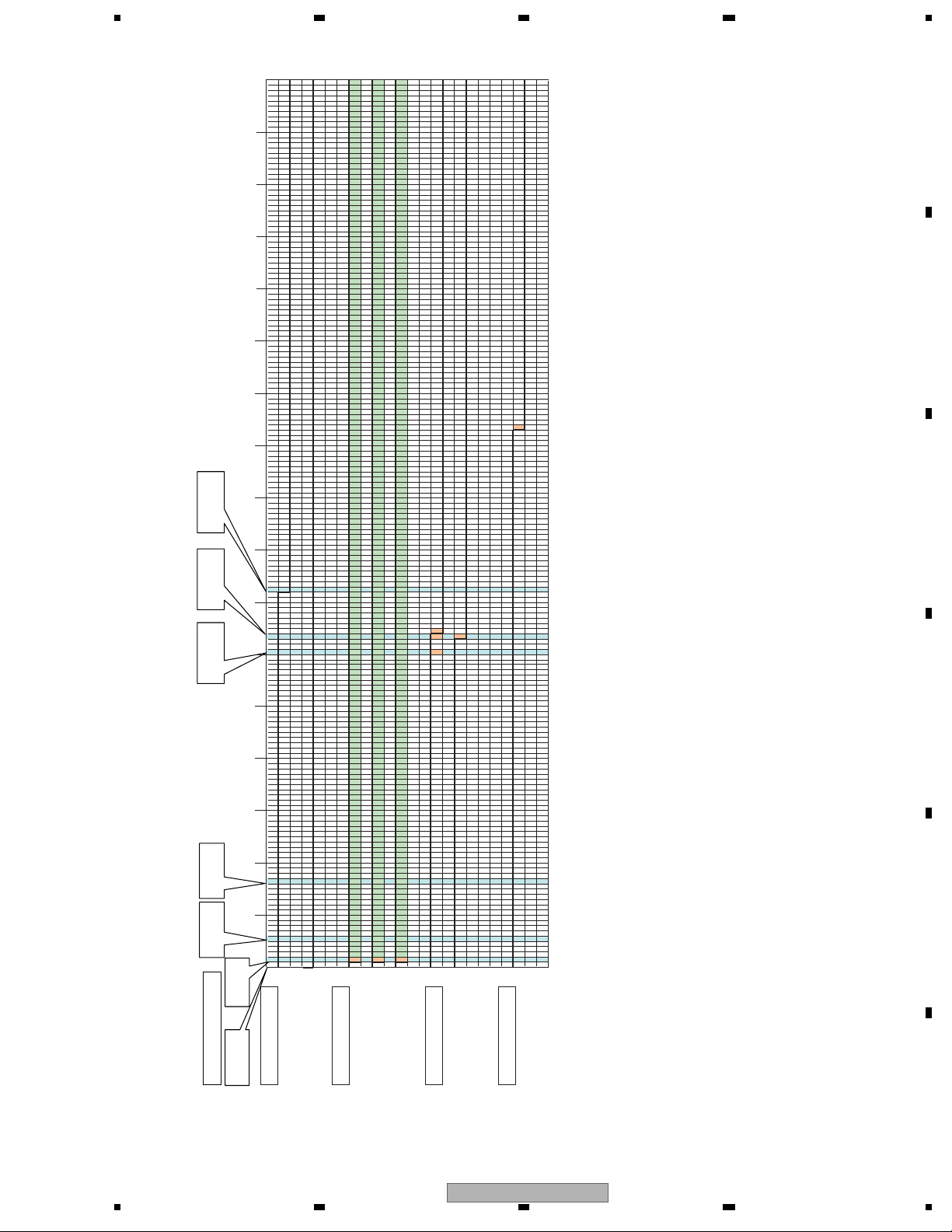
5678
A
B
POFF6
POFF5
POFF4
POFF3
POFF2
150msec 480msec 1800msec 1890msec 2130msec
300 600 900 1200 1500 1800 2100 2400 2700 3000 3300 3600 3900 4200 4500 4800
C
D
E
POFF1
30msec
POWER-OFF timing waveform
2 On → Standby
POFFGO
0msec
SYSTEM
SYSPOW
DVD control
XSYSMUTE
(41pin )
(1pin/DVD ON/OFF)
(38pin)
DVD ON/OFF
XDVDRESET
(93pin/XDVDRST)
(30,49,50,51,67pin)
SYSTEM BUS(DVD)
LCD control
LCD setting
(26,27,28pin)
(36pin/XLCDRST)
LCD reset
Others
PD-D9-J
56
XDimmer
(70pin/DIMMER)
F
25
7
8

1234
D
Q
Q
0
9
2
V
5
5.3
METHOD FOR DIAGNOSING DEGRADATION OF THE LDS ON THE PICKUP ASSY
Case when this diagnosis is required :
When playback of any disc, including a test disc (DVD: GGV1025, CD: STD-905), won't play or doesn't play
A
How to diagnose
In the case mentioned above, degradation of the laser diodes (LDs) mounted on the 05SD Pickup Assy is suspected.
Measure the voltage between the two ends of one of the resistors mentioned below.
No playback of a CD :
Measure the voltage between the both ends of R321 or R326 on the DVDM
Assy. If the voltage is 0.4 V or higher, the 780-nm LD is degraded.
B
If the measurements show degradation
of an LD, replace the 05SD Pickup Assy.
No playback of a DVD (Test Mode), No playback of a SACD :
Measure the voltage between the both ends of R322 or R325 on the DVDM
Assy. If the voltage is 0.4 V or higher, the 650-nm LD is degraded.
05SD PICKUP ASSY
C
8V
Q702
C1002
DVDM ASSY
B
D
E
D751
C751
5
7
R761
1
4
5
L751
R750
R736
13
R734
R712
3.3V
5
8
C221
C713
R2
6
R901
IC761
R751
R737
R713
IC711
1
64
4
GNDD
E
C
R714
C712
C752
R904
D
Q881
C206
A
R906
R762
D881
UP SIDE
6.5V
C761
R214
C146
C132
Q801
C131
C145
C144
CN901
GNDM
C801
C204
C101
C143
R131
R154
22
R132
1
R153
C161
D801
R152
R134
R801
C203
C140
R151
C347
C213
12
CN102
R314
R918
R912
R911
R910
R907
R905
R903
R913
R915
LD_CD
C345
R207
1
C346
C310
C343
R914
R919
C103
C152
C151
C153
1
IC101
C102
LD_DVD
L308
L309
R322
R322
25
C104
R321
R321
3.3V
C215
C344
BOTTOM SIDE
3.3V
C309
R594
C202
1
R133
Q308
Q307
R135
C141
C142
C133
R326
R326
C320
C505
R502
Q304
R136
R325
R325
R310
C506
R595
24
31
R315
R318
R313
C503
C502
R5
CN101
CN101
54
R373
Q305
C371
BOTTOM SIDE
R504
UP SIDE
CN103
41
1
C373
C374
LF
CN953
C509
17
C508
R601
R602
BOTTOM SIDE
1
R520
Q506
R507
R508
R509
R940
R939
R938
R937
R936
R935
R934
R933
R932
R931
R505
IC501
R506
1
9
Front side
SIDE A
F
26
1 234
PD-D9-J

5678
2
60
6. SERVICE MODE
6.1 TEST MODE
The Version Display Mode Functional Specification
Mechanical control computer
How to display the version of the mechanical control computer
1
Power-on in DVD mode
With the AC power off, turn the AC power on by pulling up Pin 44 of IC2101 with 5 V (by short-circuiting R2109).
Note: When the unit is turned on in DVD mode, "-DV D-" is indicated on the LCD.
2 Displaying the version of the mechanical control computer
Press the [ESC] then the [CHAP] key on the remote control unit for DVD Test mode (GGF1381) to indicate the version of
the mechanical control computer.
Ex. (1) : This means that the part number is " AYW7153 ".
(2) : This means that the version is " 1.06 ".
3 Canceling version display
• Press the [ESC] key on the remote control unit.
• Press the [POWER] button to turn the unit off.
Note: Even if you intend to continuously use the unit after displaying the error rate, be sure to turn the power off then back
on again.
System control computer
Displaying the version of the system control computer
1
With the unit on, press and hold the [/] key on the main unit for 8 seconds. The version (part number) of the system
control computer will be displayed.
71 5 3 1 - 0 6
(1)(2)
Displaying the version of the system control computer
A
B
C
Ex.
P D C1 48 A
2 Canceling version display
The version display will automatically disappear after a while.
D
LCD ASSY
D
R2109
SIDE B
E
R2176
1
D2204
C2205
D2203
C2204
C
E
R
3.GNDD
1.KEY1
2.V+5U
3
F
51
L2104
L2102
R2146
17.GNDD
16.SROUT
15.SRIN
14.SRIN
13.XDFDT
12.GNDD
11.XDFCLK
10.XDFCS
9.XDFRST
8.XSYSMUTE
13.TRIN
12.VDET
A
11.SPDIF_RQ
L2105
R2102
9.10.GNDD
6.SCLK
8.MDATA
R2156
7.ACK
5.SDATA
4.XDVDRST
R2145
3.XREADY
R21
R2152
R2112
R2150
R2151
7.GNDD
6.XSRRST
5.LEGATO
4.XDACCK
3.XDACDT
2.XDACCS1
1.XDACCS2
C2107
1.GNDD
2.DVDPOWER
R2149
R2144
50
50
R2147
R2119
C2112
R2109
51
L2103
Short
R2142
B
17
1
15
C2211
R2143
DVD MODE
TEST MODE
15.TROUT
14.TRGAIN
1
PD-D9-J
56
27
7
8

1234
7. DISASSEMBLY
Note 1: Do NOT look directly into the pickup lens. The laser beam may cause eye injury.
Note 2: Even if the unit shown in the photos and illustrations in this manual may differ from your product, the procedures
A
described here are common.
Note 3: For performing the diagnosis the DVDM ASSY side B, the following jigs for service is required:
• Cable for service (GGD1425)
Diagnosis of PCB's
1
Top Panel, Side Panel L and R, Tray Panel
B
C
D
E
Remove the Top Panel by removing the twelve screws.
1
×8
1
1111
Remove the Side Panel L and R by removing the ten screws.
2
×2
2
Side Panel R
Side Panel L
Press the STANDBY/ON button to turn on the power.
3
Press the OPEN/CLOSE button to open the Tray.
4
Remove the Tray Panel.
5
Set the Test Disc.
6
Press the OPEN/CLOSE button to close the Tray.
7
(Test Disc is clamped.)
Press the STANDBY/ON button to turn off the power.
8
Pull out the Power cord.
9
Te st Disc
Top Panel
×6
2
×2
2
How to open the Tray when the power cannot be on
Insert a Screwdriver (small) into the Slit located at the bottom of
the unit, and slide the projection of the Drive Cam in the LOADER
ASSY in the direction of the arrow, as indicated in the photo. If the
Tray pops out a little, fully pull it out by hand.
Slit
Tray open
Projection
Screwdriver (small)
Screwdriver (small)
6
5
83
4
7
Tray Panel
F
28
1 234
Tr ay
74
PD-D9-J
Drive cam
LOADER ASSY
Bottom view
