Pioneer MVH-8200-BT, MVH-8250-BT, MVHP-8200-BT Service manual
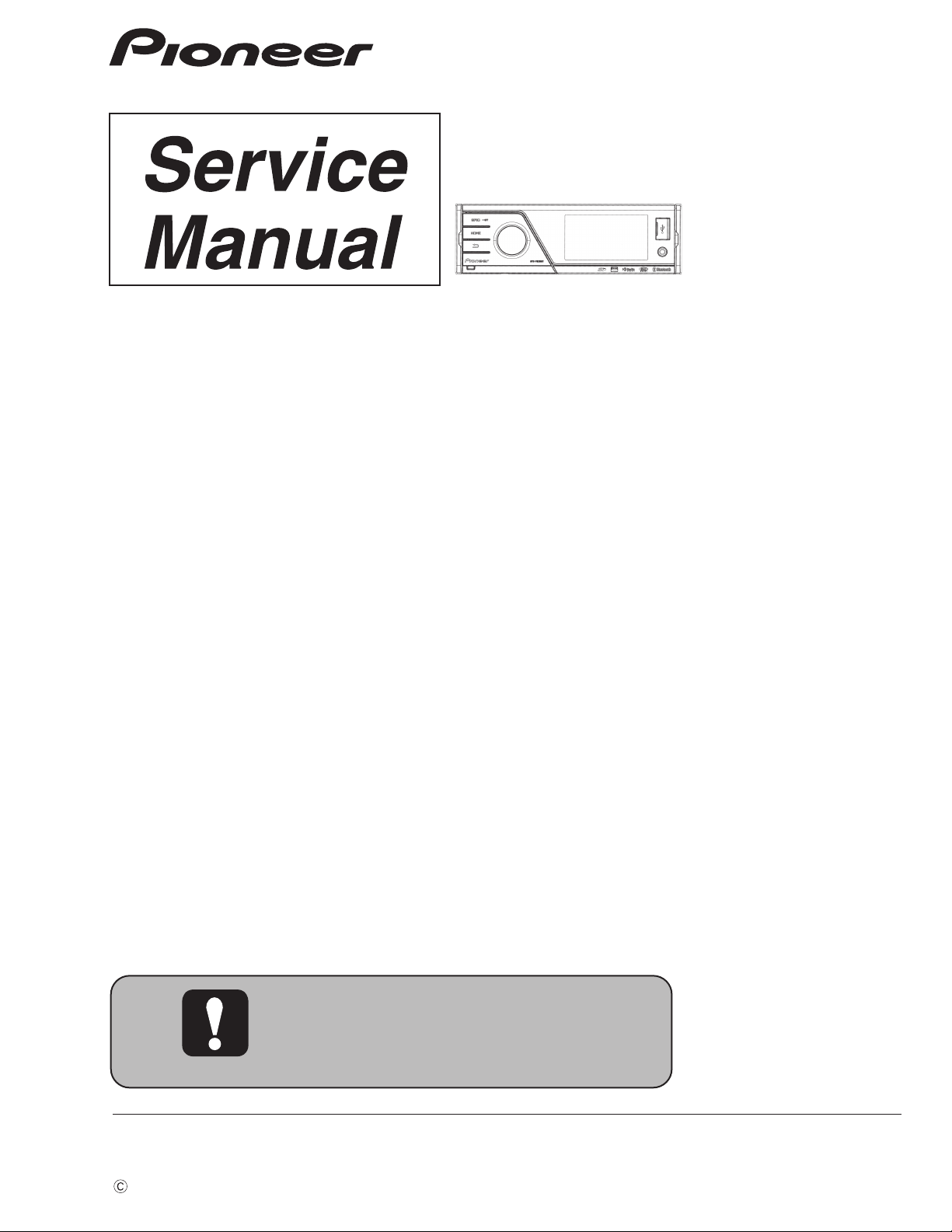
PIONEER CORPORATION 1-1, Shin-ogura, Saiwai-ku, Kawasaki-shi, Kanagawa 212-0031, Japan
PIONEER ELECTRONICS (USA) INC. P.O. Box 1760, Long Beach, CA 90801-1760, U.S.A.
PIONEER EUROPE NV Haven 1087, Keetberglaan 1, 9120 Melsele, Belgium
PIONEER ELECTRONICS ASIACENTRE PTE. LTD. 253 Alexandra Road, #04-01, Singapore 159936
PIONEER CORPORATION 2010
MEDIA CENTER RECEIVER
ORDER NO.
CRT4530
MVH-P8200BT/XNUC
MVH-P8200BT
MVH-P8200
RDS MEDIA CENTER RECEIVER
MVH-8200BT
MVH-8200
MEDIA CENTER RECEIVER
MVH-8250BT
MVH-8250
/XNUC
/XNEW5
/XNEW5
/XNES
/XNES
/XNUC
For details, refer to "Important Check Points for Good Servicing".
K-ZZZ FEB. 2010 Printed in Japan
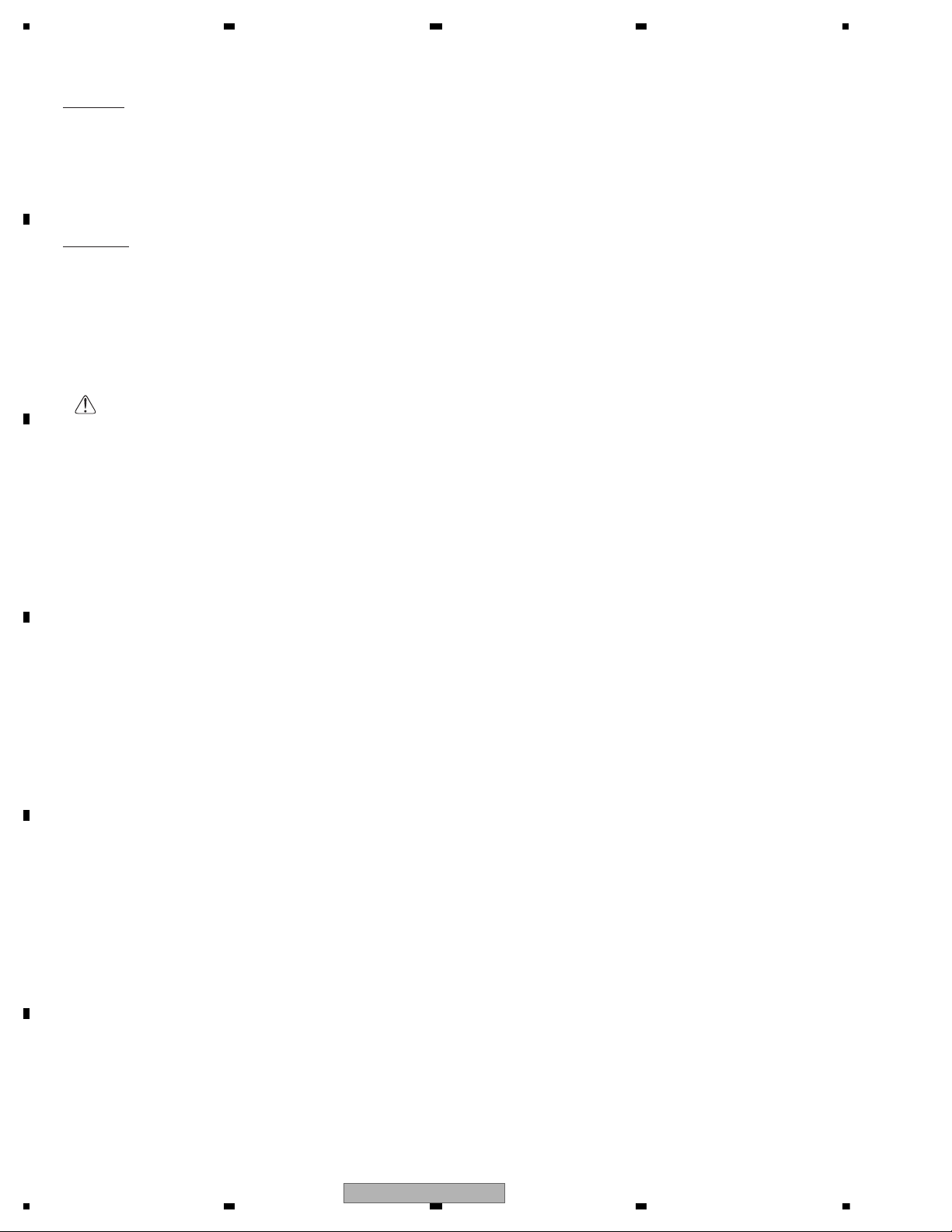
1234
1234
C
D
F
A
B
E
SAFETY INFORMATION
CAUTION
Where in a manufacturer’s service documentation, for example in circuit diagrams or lists
of components, a symbol is used to indicate that a specific component shall be replaced only
by the component specified in that documentation for safety reasons, the following symbol shall
be used:
This service manual is intended for qualified service technicians; it is not meant for the casual do-it-yourselfer.
Qualified technicians have the necessary test equipment and tools, and have been trained to properly and safely repair
complex products such as those covered by this manual.
Improperly performed repairs can adversely affect the safety and reliability of the product and may void the warranty.
If you are not qualified to perform the repair of this product properly and safely, you should not risk trying to do so
and refer the repair to a qualified service technician.
WARNING
This product may contain a chemical known to the State of California to cause cancer, or birth defects or
other reproductive harm.
Health & Safety Code Section 25249.6 - Proposition 65
2
MVH-P8200BT/XNUC
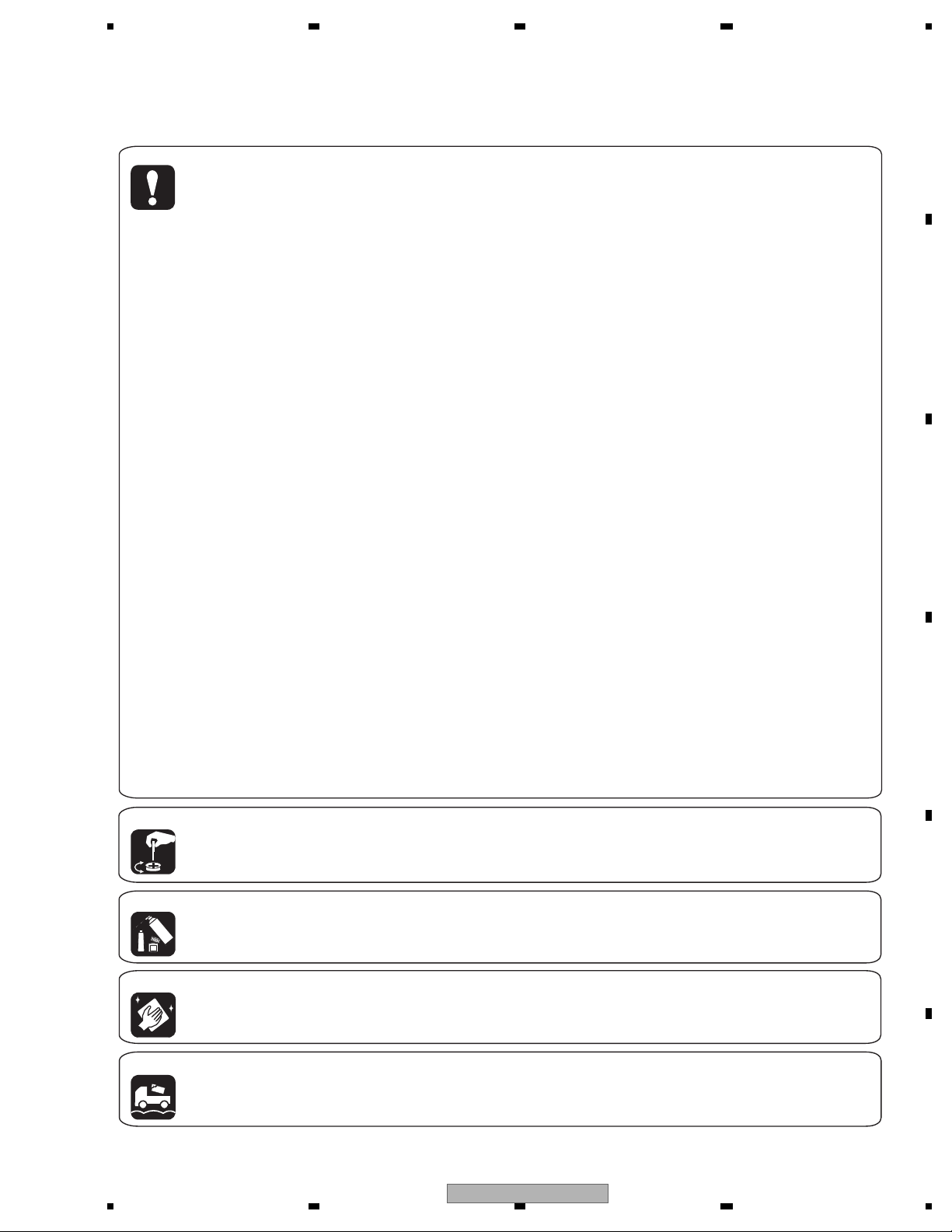
5 678
56
7
8
C
D
F
A
B
E
[Important Check Points for Good Servicing]
In this manual, procedures that must be performed during repairs are marked with the below symbol.
Please be sure to confirm and follow these procedures.
1. Product safety
Please conform to product regulations (such as safety and radiation regulations), and maintain a safe servicing environment by
following the safety instructions described in this manual.
1 Use specified parts for repair.
Use genuine parts. Be sure to use important parts for safety.
2 Do not perform modifications without proper instructions.
Please follow the specified safety methods when modification(addition/change of parts) is required due to interferences such as
radio/TV interference and foreign noise.
3 Make sure the soldering of repaired locations is properly performed.
When you solder while repairing, please be sure that there are no cold solder and other debris.
Soldering should be finished with the proper quantity. (Refer to the example)
4 Make sure the screws are tightly fastened.
Please be sure that all screws are fastened, and that there are no loose screws.
5 Make sure each connectors are correctly inserted.
Please be sure that all connectors are inserted, and that there are no imperfect insertion.
6 Make sure the wiring cables are set to their original state.
Please replace the wiring and cables to the original state after repairs.
In addition, be sure that there are no pinched wires, etc.
7 Make sure screws and soldering scraps do not remain inside the product.
Please check that neither solder debris nor screws remain inside the product.
8 There should be no semi-broken wires, scratches, melting, etc. on the coating of the power cord.
Damaged power cords may lead to fire accidents, so please be sure that there are no damages.
If you find a damaged power cord, please exchange it with a suitable one.
9 There should be no spark traces or similar marks on the power plug.
When spark traces or similar marks are found on the power supply plug, please check the connection and advise on secure
connections and suitable usage. Please exchange the power cord if necessary.
a Safe environment should be secured during servicing.
When you perform repairs, please pay attention to static electricity, furniture, household articles, etc. in order to prevent injuries.
Please pay attention to your surroundings and repair safely.
2. Adjustments
To keep the original performance of the products, optimum adjustments and confirmation of characteristics within specification.
Adjustments should be performed in accordance with the procedures/instructions described in this manual.
4. Cleaning
For parts that require cleaning, such as optical pickups, tape deck heads, lenses and mirrors used in projection monitors, proper
cleaning should be performed to restore their performances.
3. Lubricants, Glues, and Replacement parts
Use grease and adhesives that are equal to the specified substance.
Make sure the proper amount is applied.
5. Shipping mode and Shipping screws
To protect products from damages or failures during transit, the shipping mode should be set or the shipping screws should be
installed before shipment. Please be sure to follow this method especially if it is specified in this manual.
MVH-P8200BT/XNUC
3

1234
1234
C
D
F
A
B
E
CONTENTS
SAFETY INFORMATION ..................................................................................................................................... 2
1. SERVICE PRECAUTIONS ............................................................................................................................... 5
1.1 SERVICE PRECAUTIONS......................................................................................................................... 5
1.2 NOTES ON SOLDERING .......................................................................................................................... 6
2. SPECIFICATIONS ............................................................................................................................................ 7
2.1 SPECIFICATIONS...................................................................................................................................... 7
2.2 DISC/CONTENT FORMAT ...................................................................................................................... 11
2.3 PANEL FACILITIES .................................................................................................................................. 12
2.4 CONNECTION DIAGRAM ....................................................................................................................... 14
3. BASIC ITEMS FOR SERVICE........................................................................................................................ 20
3.1 CHECK POINTS AFTER SERVICING..................................................................................................... 20
3.2 PCB LOCATIONS .................................................................................................................................... 21
3.3 JIGS LIST ................................................................................................................................................ 22
4. BLOCK DIAGRAM.......................................................................................................................................... 24
5. DIAGNOSIS.................................................................................................................................................... 32
5.1 OPERATIONAL FLOWCHART ................................................................................................................ 32
5.2 ERROR CODE LIST ................................................................................................................................ 33
5.3 CONNECTOR FUNCTION DESCRIPTION............................................................................................. 34
6. SERVICE MODE ............................................................................................................................................ 35
6.1 MONITOR TEST MODE .......................................................................................................................... 35
7. DISASSEMBLY............................................................................................................................................... 39
8. EACH SETTING AND ADJUSTMENT ........................................................................................................... 42
9. EXPLODED VIEWS AND PARTS LIST.......................................................................................................... 47
9.1 PACKING ................................................................................................................................................. 48
9.2 EXTERIOR............................................................................................................................................... 50
10. SCHEMATIC DIAGRAM ............................................................................................................................... 52
10.1 TUNER AMP UNIT [E.VOL PART] (GUIDE PAGE)(1/6) ........................................................................ 52
10.2 TUNER AMP UNIT [SYSTEM U-COM PART] (GUIDE PAGE)(2/6)....................................................... 58
10.3 TUNER AMP UNIT [DV5U PART] (GUIDE PAGE)(3/6) ......................................................................... 64
10.4 TUNER AMP UNIT [POWER SUPPLY PART](4/6)................................................................................ 70
10.5 TUNER AMP UNIT [I/F PART] (GUIDE PAGE)(5/6)............................................................................... 72
10.6 TUNER AMP UNIT [TUNER PART](6/6)................................................................................................ 78
10.7 PANEL PCB ........................................................................................................................................... 79
10.8 MONITOR PCB (GUIDE PAGE)............................................................................................................. 80
10.9 KEYBOARD PCB................................................................................................................................... 86
10.10 SD PCB and BT ANT PCB .................................................................................................................. 87
11. PCB CONNECTION DIAGRAM ................................................................................................................... 88
11.1 TUNER AMP UNIT................................................................................................................................. 88
11.2 PANEL PCB ........................................................................................................................................... 92
11.3 MONITOR PCB...................................................................................................................................... 94
11.4 KEYBOARD PCB................................................................................................................................... 98
11.5 SD PCB.................................................................................................................................................. 99
11.6 BT ANT PCB........................................................................................................................................ 100
12. ELECTRICAL PARTS LIST ........................................................................................................................ 101
4
MVH-P8200BT/XNUC

5 678
56
7
8
C
D
F
A
B
E
1. You should conform to the regulations governing the product (safety, radio and noise, and other regulations),
and should keep the safety during servicing by following the safety instructions described in this manual.
2. Be careful in handling ICs. Some ICs such as MOS type are so fragile that they can be damaged by electrostatic
induction.
3. Before disassembling the unit, be sure to turn off the power. Unplugging and plugging the connectors during
power-on mode may damage the ICs inside the unit.
4. During disassembly, be sure to turn the power off since an internal IC might be destroyed when a connector
is plugged or unplugged.
5. Countermeasures to user complaints on iPhone/iPod touch lip synchronization
When a video is replayed, the video and audio may be out of synchronization depending on the connected
iPod or iPhone.
If it is annoying, perform the following operation.
However, this operation will slightly deteriorate the sound quality of the iPod source.
Also, it will disable the ASR function when the iPod source is used.
[Default]
Audio digital mode
[Switching procedure]
Press BACK and UP and turn on Accessory simultaneously
The above switches the “Audio digital mode” to the “Audio analog mode”.
When the mode is switching, the BEEP1 sound will be heard.
[Supplement]
• The mode switching operation can only switch the “Audio digital mode” to the “Audio analog mode”.
(The BEEP1 sound will be heard every time.)
• No indication of the mode is provided.
[Resetting the mode]
Reset or BackUP OFF
The above resets the mode to the “Audio digital mode”.
6. Precautions for AEQ measurement
If the microphone is not connected securely, the microphone input signals may become inaccurate and an
error message “Plug the supplied microphone securely into the jack” may appear due to the measurement failure.
7. area and a heat sink becomes hot areas. Be careful not to burn yourself.
1. SERVICE PRECAUTIONS
1.1 SERVICE PRECAUTIONS
MVH-P8200BT/XNUC
5
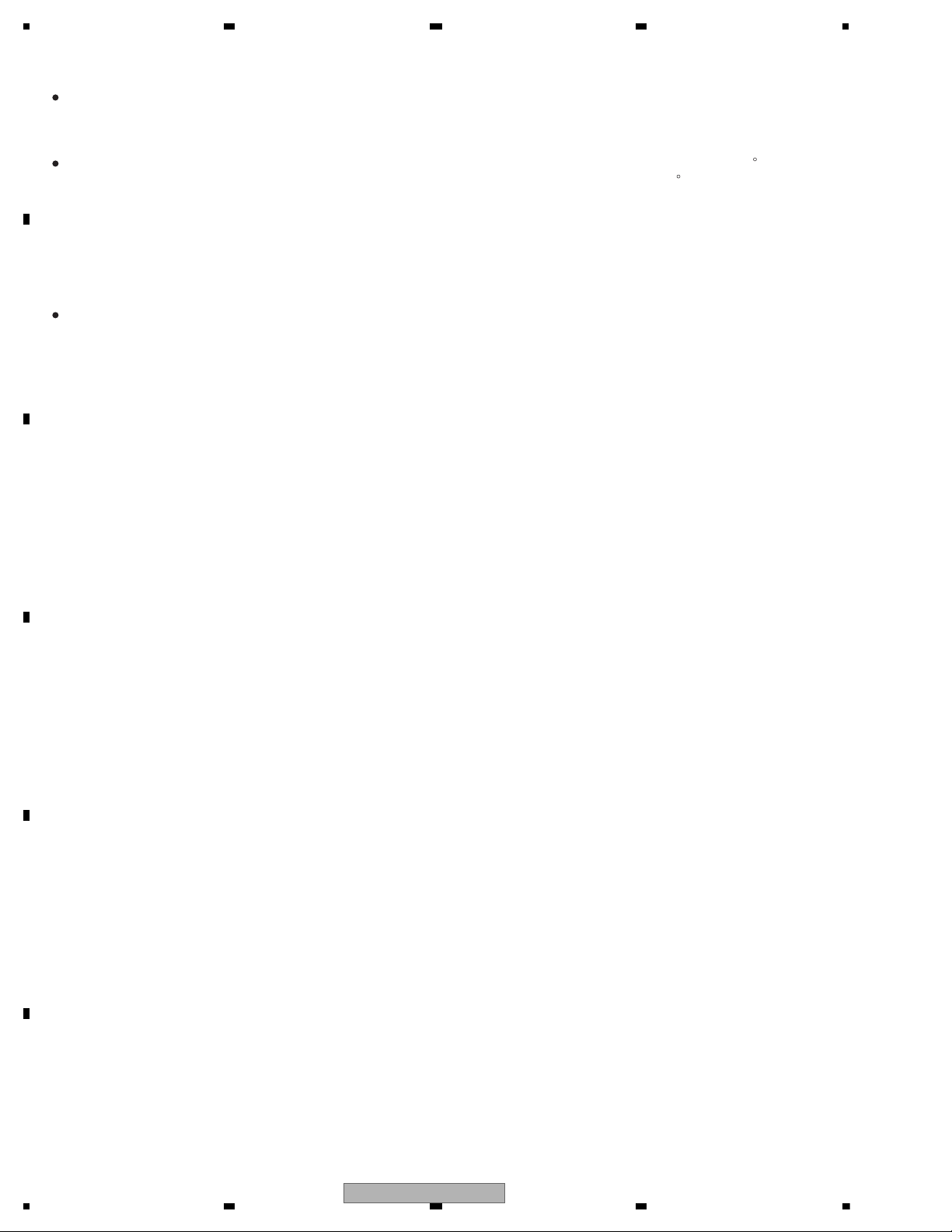
1234
1234
C
D
F
A
B
E
1.2 NOTES ON SOLDERING
For environmental protection, lead-free solder is used on the printed circuit boards mounted in this unit.
Be sure to use lead-free solder and a soldering iron that can meet specifications for use with lead-free solders for repairs
accompanied by reworking of soldering.
Compared with conventional eutectic solders, lead-free solders have higher melting points, by approximately 40 C.
Therefore, for lead-free soldering, the tip temperature of a soldering iron must be set to around 373 C in general, although
the temperature depends on the heat capacity of the PC board on which reworking is required and the weight of the tip of
the soldering iron.
Compared with eutectic solders, lead-free solders have higher bond strengths but slower wetting times and higher melting
temperatures (hard to melt/easy to harden).
The following lead-free solders are available as service parts:
Parts numbers of lead-free solder:
GYP1006 1.0 in dia.
GYP1007 0.6 in dia.
GYP1008 0.3 in dia.
6
MVH-P8200BT/XNUC
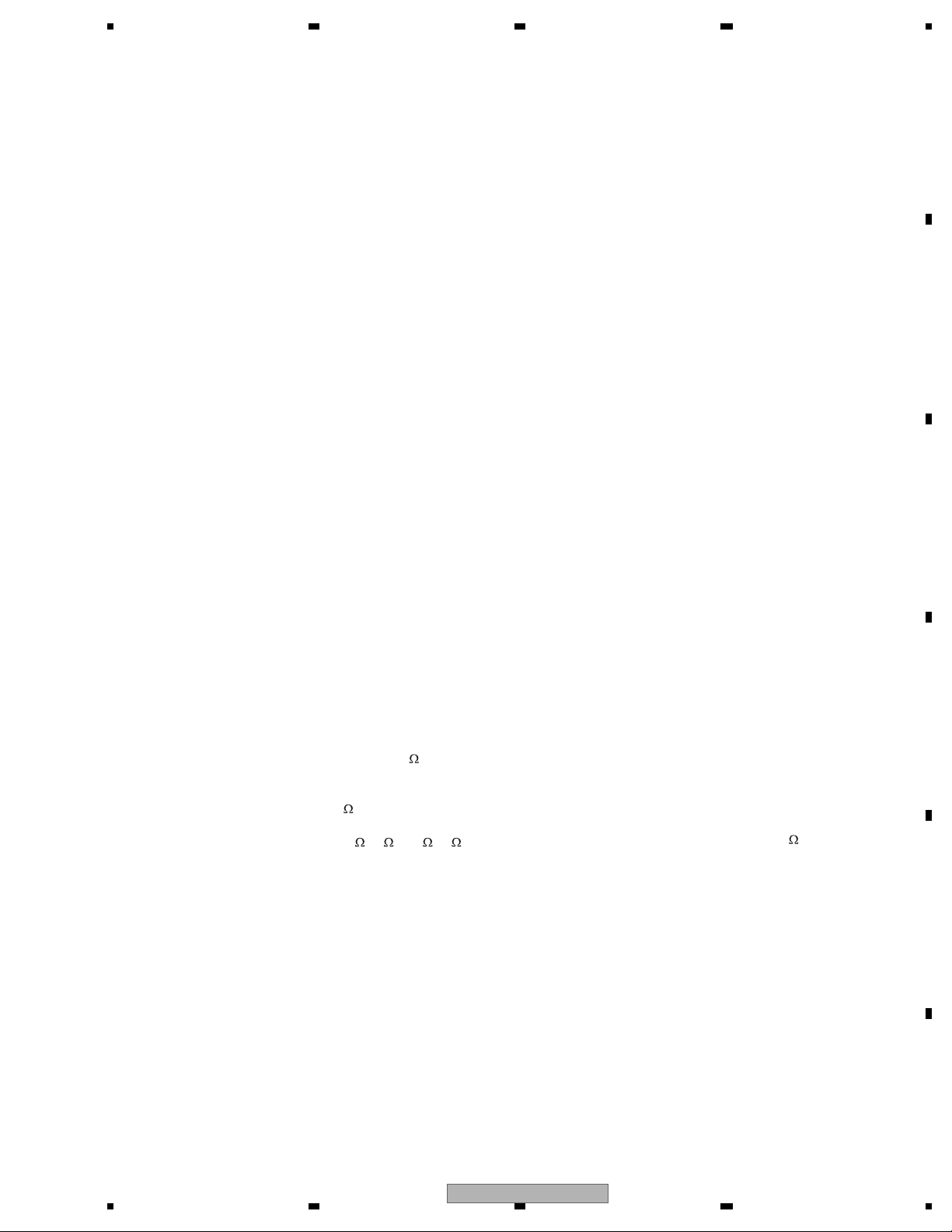
5 678
56
7
8
C
D
F
A
B
E
Dimensions (W × H × D):
D
Chassis.....................178 mm × 50 mm × 16 2
mm
(7 in. × 2 in. × 6-3/8 in.)
Nose...........................188 mm × 5 8 m m × 17 m m
(7-3/8 in.× 2-1/4 in.× 5/8 in.)
Weight ..........................................1.01 kg (2.2 lbs)
(MVH-P8200BT)
Weight ..........................................0.99 kg (2.2 lbs)
(MVH-P8200)
Display
Screen size/aspect ratio....... 3.0 inch wide/16:9
(effective display area: 66.8
× 36.7 mm)
Pixels ........................................... 345 60 0 ( 1 4 40 × 240)
Display method ...................... T F T active matrix
Color system............................ NTSC compatible
Durable temperature range (power off)
.................................................. - 4 °F to +176 °F
Audio
Maximum power output ....... 50 W × 4
70 W × 1/2
(for subwoo-
fer)
Continuous power output ...22 W × 4 (1 kHz, 5% THD, 4
load, both channels dri-
ven)
Load impedance ..................... 4
(4 to 8 (2 for 1
ch) allowable)
Preout maximum output level
................................................... 4.0 V
Equalizer (8-Band Graphic Equalizer):
Frequency......................... 40/80/200/400/1k/2.5k/8k/
10k Hz
Gain .................................... ±12 dB
HPF:
Frequency......................... 50/63/80/100/125 Hz
Slope...................................–12 dB/oct
Subwoofer (mono):
Frequency......................... 50/63/80/100/125 Hz
Slope...................................–18 dB/oct
Gain .................................... +6 dB to –24 d B
Phase ................................ Normal/Reverse
Bass boost:
Gain .....................................+12 dB to 0 dB
USB
USB standard specification
................................................... USB 1.1 , U SB 2.0 full speed
Maximum current supply ....500 mA
USB Class.................................. MSC (Mass Storage Class)
File system................................. FAT16, FAT 32
MP3 decoding format ...........MPEG-1 & 2 Audio Layer 3
WMA decoding format .........Ve r. 7, 7.1 , 8 , 9, 10, 11 (2ch
audio)
(Windows Media Player)
AAC decoding format............ MPEG-4 AAC (iTunes en-
coded only)
(Ver. 8.2 and earlier)
DivX decoding format............Home Theater Ver. 3, 4, 5.2,
6 (.avi, .divx)
SD
Compatible physical format
....................................................Version 1.10
Maximum memory capacity
................................................... 2 GB
File system................................. FAT12, FAT 16, FAT32
MP3 decoding format ...........MPEG-1 & 2 Audio Layer 3
WMA decoding format .........Ve r. 7, 7.1 , 8 , 9, 10, 11 (2ch
audio)
(Windows Media Player)
AAC decoding format............ MPEG-4 AAC (iTunes en-
coded only)
(Ver. 8.2 and earlier)
DivX decoding format............Home Theater Ver. 3, 4, 5.2,
6 (.avi, .divx)
FM tuner
Frequency range..................... 87.9 MH z t o 107.9 MHz
Usable sensitivity.................... 9 dBf (0 .8 μV/75
, mono,
S/N: 30 dB)
Signal-to-noise ratio.............. 72 dB (IHF-A network)
AM tuner
Frequency range..................... 530 kHz to 1 710 kH z ( 10
kHz)
Usable sensitivity.................... 25 μV (S/N: 20 dB)
Signal-to-noise ratio.............. 62 dB (analog broadcasting)
(IHF-A network)
Bluetooth
(MVH-P8200BT)
Version.........................................Bluetooth 2.0 certified
Output power ............................+4 d Bm Max.
(Power class 2)
General
Power source............................ 14.4 V DC (10.8 V to 15.1 V
allowable)
Grounding system.................. Negative type
Maximum current consumption
................................................... 10.0 A
Backup current.......................... 4.0 mA or less
MVH-P8200BT/XNUC, MVH-P8200/XNUC
2. SPECIFICATIONS
2.1 SPECIFICATIONS
MVH-P8200BT/XNUC
7
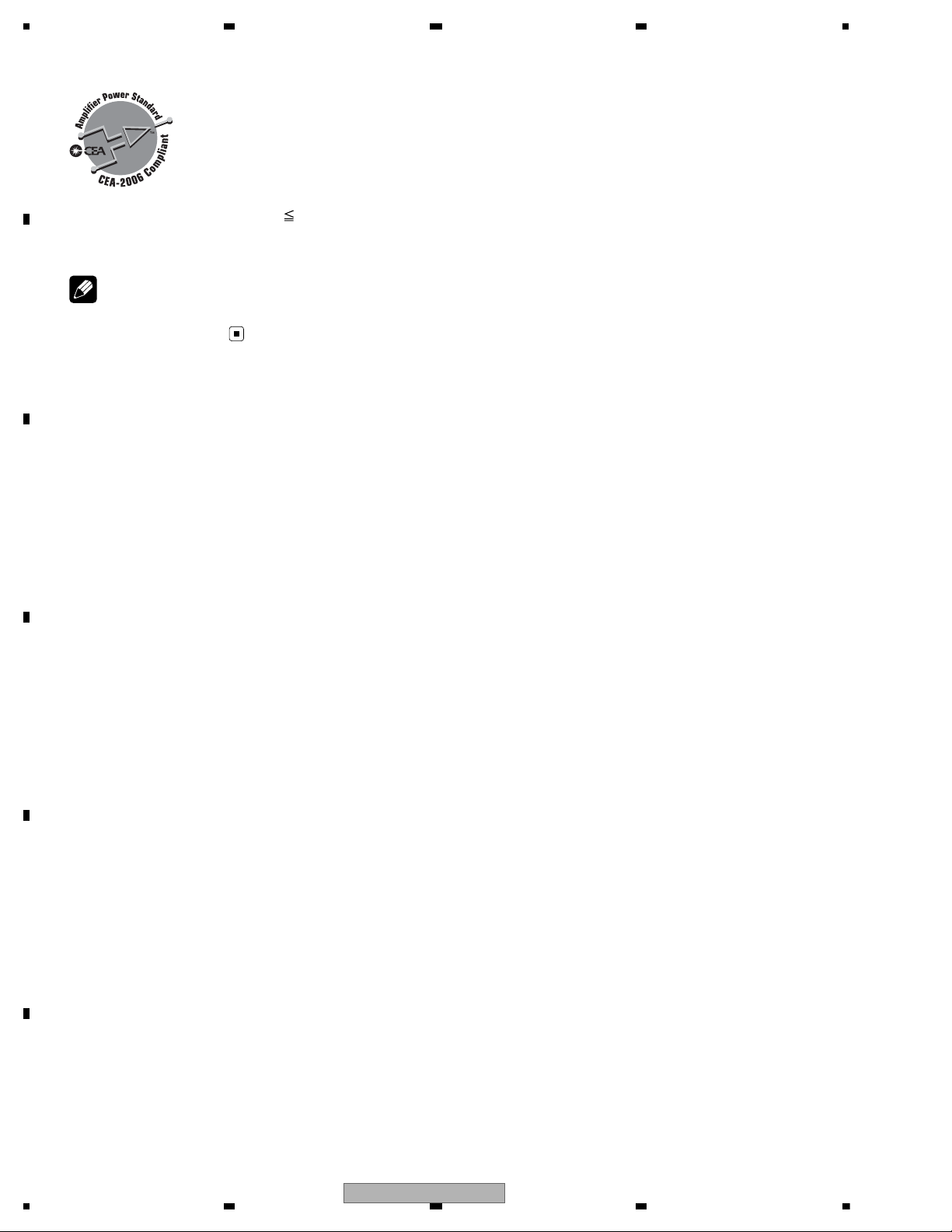
1234
1234
C
D
F
A
B
E
CEA2006 Specifications
Powe r out put .............................14 W R MS × 4 C h annels (4
ohm and
1 % THD+N)
S/N ratio ......................................9 1 d BA (reference: 1 W into
4 ohm)
Note
Specifications and the design are subject to modifications without notice.
8
MVH-P8200BT/XNUC
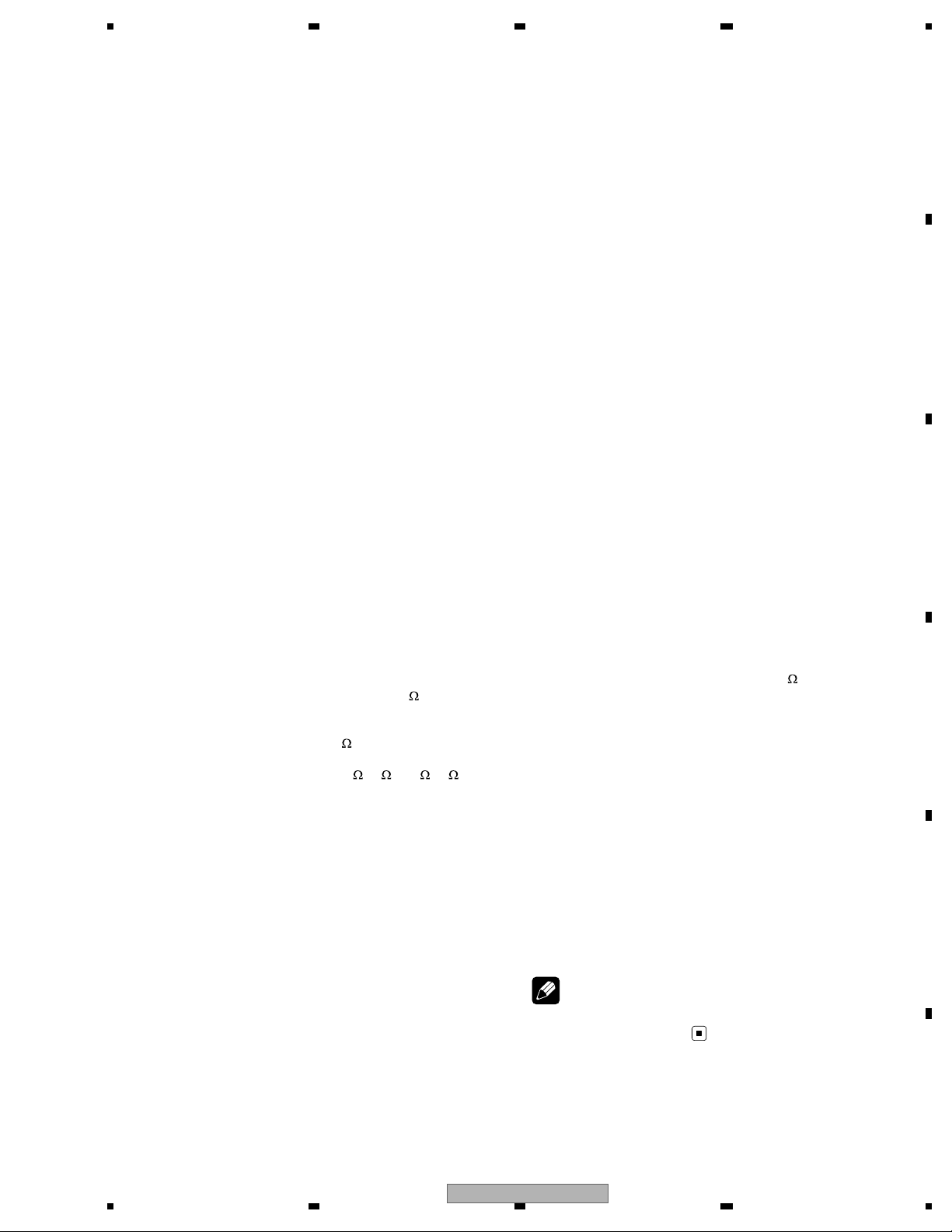
5 678
56
7
8
C
D
F
A
B
E
MVH-8200BT/XNEW5, MVH-8200/XNEW5
Dimensions (W × H × D):
DIN
Chassis.....................178 mm × 50 mm × 16 2
mm
Nose...........................188 mm × 5 8 m m × 17 m m
D
Chassis.....................178 mm × 50 mm × 16 2
mm
Nose...........................188 mm × 5 8 m m × 17 m m
Weight .........................................1.0 1 kg
(MVH-8200BT)
Weight .........................................0.9 9 kg
(MVH-8200)
Display
Screen size/aspect ratio....... 3.0 inch wide/16:9
(effective display area: 66.8
× 36.7 mm)
Pixels ............................................345 60 0 ( 1 4 40 × 240)
Display method ........................TFT active matrix
Color system............................. PAL/SECAM compatible
Durable temperature range (power off)
................................................... - 20 ° C t o + 80 ° C
Audio
Maximum power output ....... 50 W × 4
70 W × 1/2
(for subwoo-
fer)
Continuous power output ...22 W × 4 (1 kHz, 5% THD, 4
load, both channels dri-
ven)
Load impedance ......................4
(4 to 8 (2 for 1
ch) allowable)
Preout maximum output level
................................................... 4.0 V
Equalizer (8-Band Graphic Equalizer):
Frequency......................... 40/80/200/400/1k/2.5k/8k/
10k Hz
Gain .....................................±12 dB
HPF:
Frequency......................... 50/63/80/100/125 Hz
Slope...................................–12 dB/oct
Subwoofer (mono):
Frequency......................... 50/63/80/100/125 Hz
Slope...................................–18 dB/oct
Gain .....................................+6 dB to –24 d B
Phase .................................Normal/Reverse
Bass boost:
Gain .....................................+12 dB to 0 dB
USB
USB standard specification
....................................................USB 1.1, USB 2.0 full speed
Maximum current supply ....500 mA
USB Class.................................. MSC (Mass Storage Class)
File system................................. FAT16, FAT32
MP3 decoding format ...........MPEG-1 & 2 Audio Layer 3
WMA decoding format .........Ver. 7, 7.1, 8, 9, 10, 11 (2ch
audio)
(Windows Media Player)
AAC decoding format............ MPEG-4 AAC (iTunes en-
coded only)
(Ver. 8.2 and earlier)
DivX decoding format............Home Theater Ver. 3, 4, 5.2,
6 (.avi, .divx)
SD
Compatible physical format
................................................... Version 1.10
Maximum memory capacity
................................................... 2 GB
File system................................. FAT12, FAT16, FAT32
MP3 decoding format ...........MPEG-1 & 2 Audio Layer 3
WMA decoding format .........Ver. 7, 7.1, 8, 9, 10, 11 (2ch
audio)
(Windows Media Player)
AAC decoding format............ MPEG-4 AAC (iTunes en-
coded only)
(Ver. 8.2 and earlier)
DivX decoding format............Home Theater Ver. 3, 4, 5.2,
6 (.avi, .divx)
FM tuner
Frequency range......................87.5 MHz to 108.0 MHz
Usable sensitivity.....................9 dBf (0 .8 μV/75
, mono,
S/N: 30 dB)
Signal-to-noise ratio............... 72 dB (IE C-A network)
MW tuner
Frequency range..................... 531 kHz to 1 602 kH z ( 9 kHz)
Usable sensitivity.................... 25 μV (S/N: 20 dB)
Signal-to-noise ratio.............. 62 dB (IE C-A network)
LW tuner
Frequency range..................... 153 kHz to 28 1 kHz
Usable sensitivity.................... 28 μV (S/N: 20 dB)
Signal-to-noise ratio.............. 62 dB (IE C-A network)
Bluetooth
(MVH-8200BT)
Version.........................................Bluetooth 2.0 certified
Output power ........................... +4 d Bm Max.
(Power class 2)
Note
Specifications and the design are subject to modifications without notice.
Backup current .......................... 4.0 mA or less
General
Rated power source...............1 4.4 V DC
(allowable voltage range:
12.0 V to 14.4 V DC)
Grounding system...................Negative type
Maximum current consumption
....................................................10.0 A
MVH-P8200BT/XNUC
9
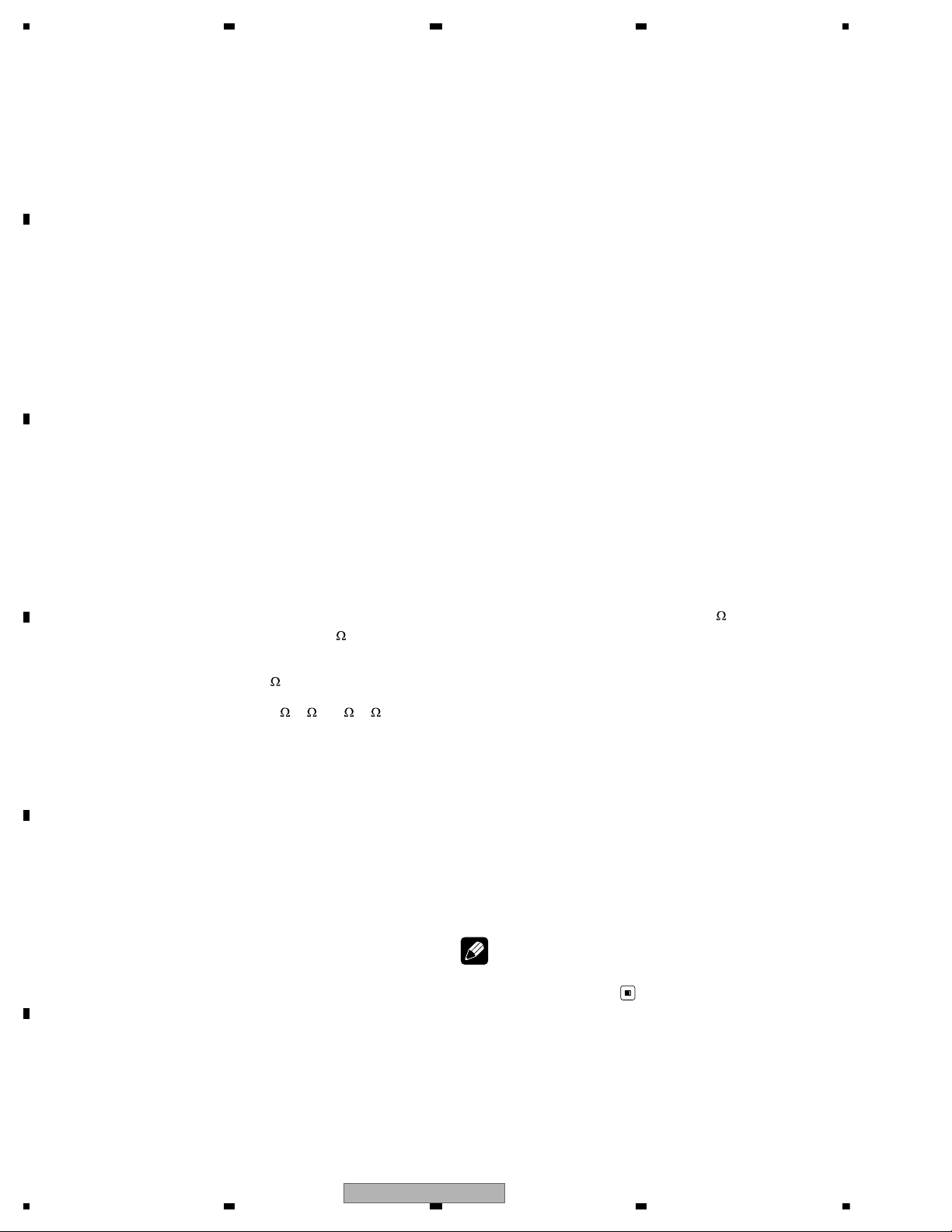
1234
1234
C
D
F
A
B
E
MVH-8250BT/XNES, MVH-8250/XNES
General
Rated power source...............14.4 V DC
(allowable voltage range:
12.0 V to 14.4 V DC)
Grounding system...................Negative type
Maximum current consumption
....................................................10.0 A
Backup current ..........................4.0 mA or less
Dimensions (W × H × D):
D
Chassis.....................178 mm × 50 mm × 16 2
mm
Nose...........................188 mm × 5 8 m m × 17 m m
Weight ..........................................1. 01 kg
(MVH-8250BT)
Weight .........................................0.9 9 kg
(MVH-8250)
Display
Screen size/aspect ratio....... 3.0 inch wide/16:9
Pixels ........................................... 345 60 0 ( 1 4 40 × 240)
Display method ....................... TFT active matrix
Color system............................. NTSC/PAL/PAL-M/SECAM
Durable temperature range (power off)
................................................... -20 °C to +8 0 °C
(effective display area: 66.8
× 36.7 mm)
compatible
Audio
Maximum power output ....... 50 W × 4
Continuous power output ...22 W × 4 (1 kHz, 5% THD, 4
Load impedance ......................4
Preout maximum output level
................................................... 4.0 V
Equalizer (8-Band Graphic Equalizer):
Frequency......................... 40/80/200/400/1k/2.5k/8k/
Gain .....................................±12 dB
HPF:
Frequency......................... 50/63/80/100/125 Hz
Slope...................................–12 dB/oct
Subwoofer (mono):
Frequency......................... 50/63/80/100/125 Hz
Slope...................................–18 dB/oct
Gain .....................................+6 dB to –24 d B
Phase .................................Normal/Reverse
Bass boost:
Gain .....................................+12 dB to 0 d B
70 W × 1/2
fer)
load, both channels dri-
ven)
(4 to 8 (2 for 1
ch) allowable)
10k Hz
(for subwoo-
USB
USB standard specification
................................................... USB 1.1 , U SB 2.0 full speed
Maximum current supply ....500 mA
USB Class.................................. MSC (Mass Storage Class)
File system................................. FAT16, FAT 32
MP3 decoding format ...........MPEG-1 & 2 Audio Layer 3
WMA decoding format .........Ve r. 7, 7.1, 8, 9, 10, 11 (2ch
AAC decoding format............ MPEG-4 AAC (iTunes en-
DivX decoding format............Home Theater Ver. 3, 4, 5.2,
audio)
(Windows Media Player)
coded only)
(Ver. 8.2 and earlier)
6 (.avi, .divx)
SD
Compatible physical format
....................................................Version 1.10
Maximum memory capacity
................................................... 2 GB
File system................................. FAT12, FAT 16, FAT32
MP3 decoding format ...........MPEG-1 & 2 Audio Layer 3
WMA decoding format .........Ver. 7, 7.1 , 8 , 9 , 1 0, 11 (2ch
AAC decoding format............ MPEG-4 AAC (iTunes en-
DivX decoding format............Home Theater Ver. 3, 4, 5.2,
audio)
(Windows Media Player)
coded only)
(Ver. 8.2 and earlier)
6 (.avi, .divx)
FM tuner
Frequency range......................87.5 MH z t o 108.0 MHz
Usable sensitivity.....................9 dBf (0.8 μV/75
S/N: 30 dB)
Signal-to-noise ratio............... 72 dB (IEC-A network)
, mono,
AM tuner
Frequency range..................... 531 kHz to 1 602 kH z ( 9 kHz)
Usable sensitivity.................... 25 μV (S/N: 20 dB)
Signal-to-noise ratio............... 62 dB (IEC-A network)
530 kHz to 1640 kHz (10
kHz)
Bluetooth
(MVH-8250BT)
Version.........................................Bluetooth 2.0 certified
Output power ........................... +4 d Bm Max.
(Power class 2)
Infrared remote control
Wavelength................................ 945 nm
Output ......................................... typ; 10 mw/sr per Infrared
LED
Note
Specifications and the design are subject to modifications without notice.
10
MVH-P8200BT/XNUC
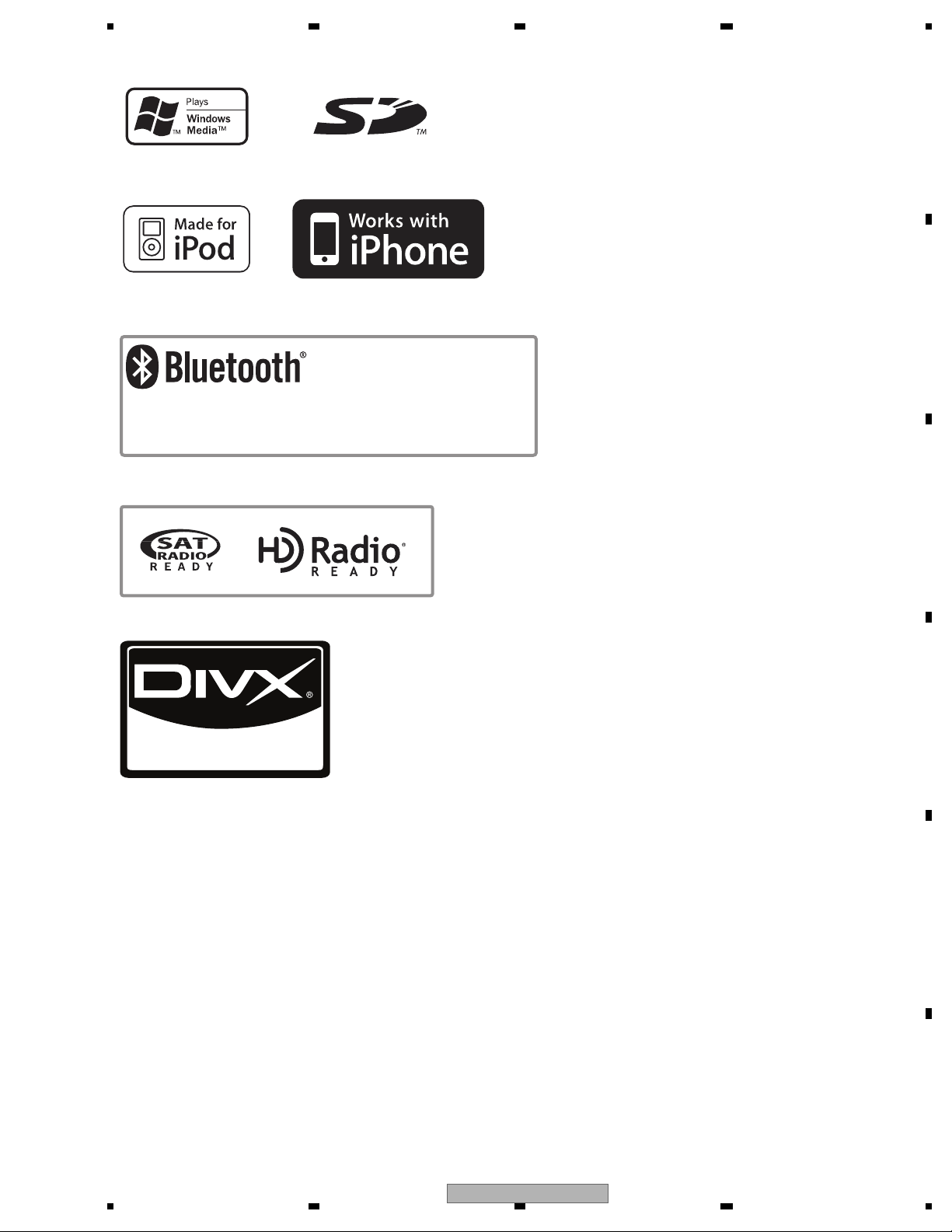
5 678
56
7
8
C
D
F
A
B
E
2.2 DISC/CONTENT FORMAT
(BT model only)
The Bluetooth word mark and logos are owned by the Bluetooth SIG, Inc.
and any use of such marks by Pioneer Corporation is under license.
Other trademarks and trade names are those of their respective owners.
(UC model only)
MVH-P8200BT/XNUC
11
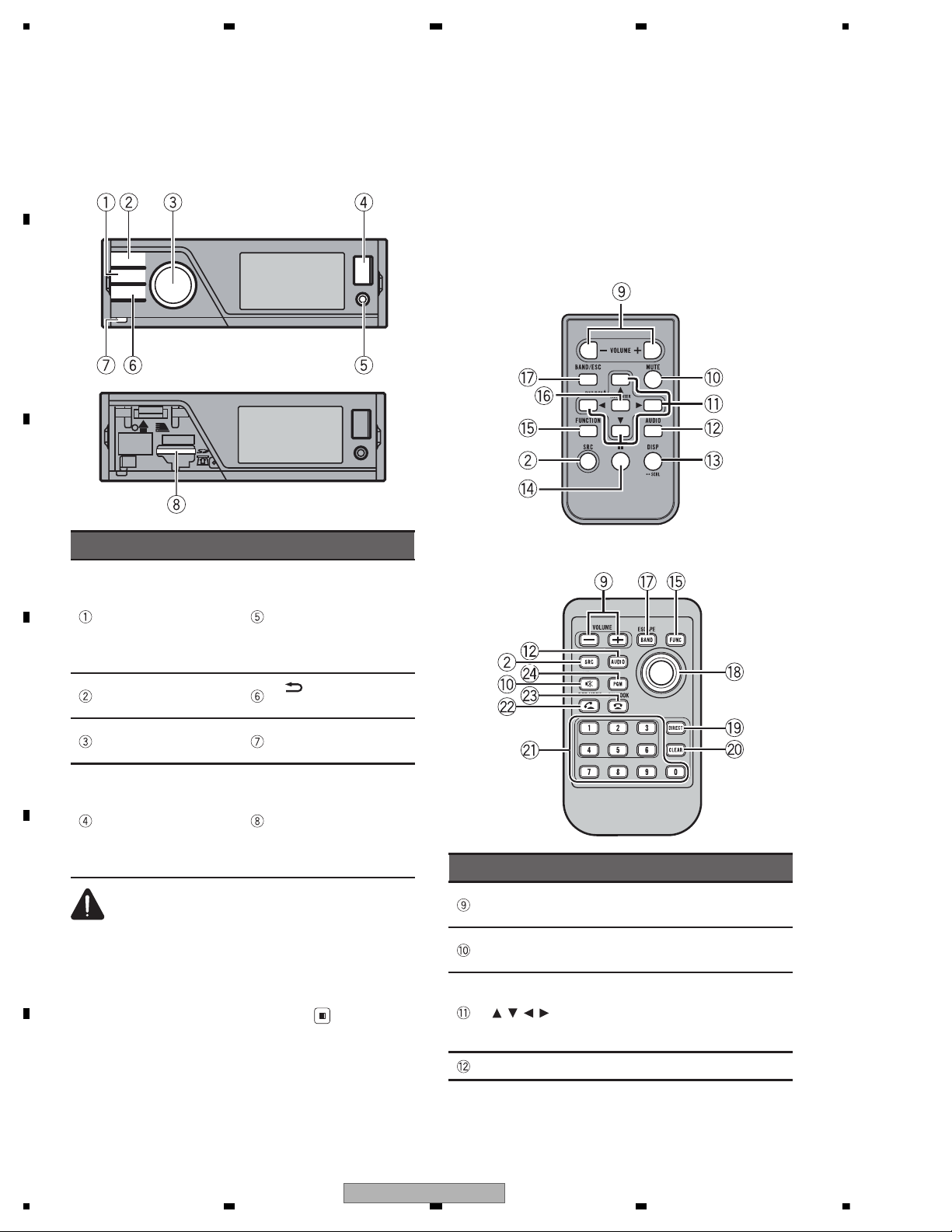
1234
1234
C
D
F
A
B
E
2.3 PANEL FACILITIES
Head unit
traPtraP
HOME
AUX input jack (3.5
mm stereo/video
jack)
Microphone input
jack for auto EQ
measurement
SRC/ OFF
(back/display
off)
MULTI-CONTROL
(M.C.)
Detach button
USB port
SD memory card
slot
Remove the front
panel to access the
SD memory card
slot.
CAUTION
Use an optional Pioneer USB cable (CD-U50E) to
connect the USB audio player/USB memory as
any device connected directly to the unit will protrude out from the unit and may be dangerous.
Do not use unauthorized products.
Remote control
MVH-P8200/UC, MVH-P8250BT/ES
MVH-P8250/ES
The “EW” models separately sells remote control CD-R320.
Only for MVH-P8200BT/UC.
Part Operation
+ /– (VOLUME)
Press to increase or decrease volume.
MUTE
Press to mute. Press again to unmute.
/ / /
Press to perform manual seek
tuning, fast forward, reverse and
track search controls. Also used
for controlling functions.
AUDIO Press to select an audio function.
12
MVH-P8200BT/XNUC
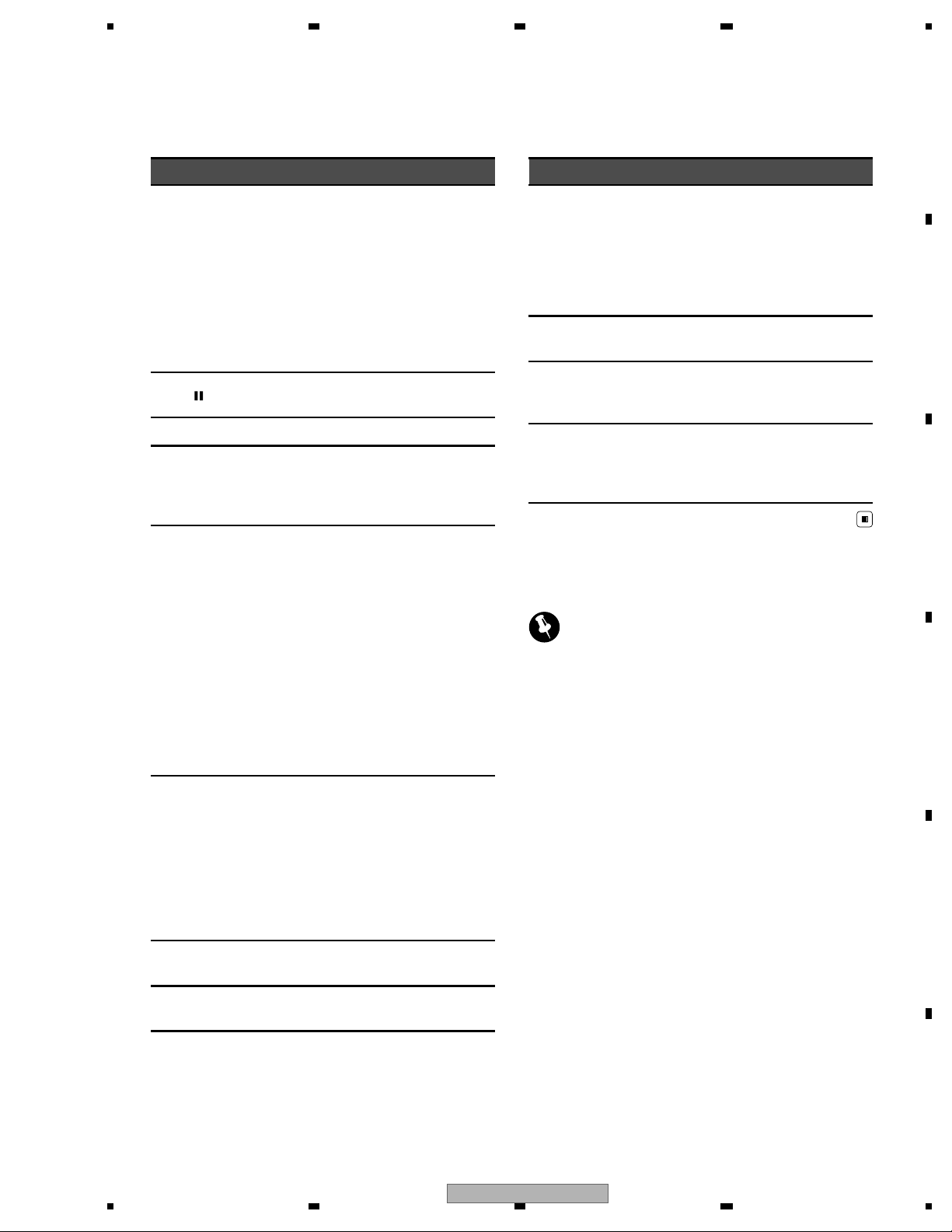
5 678
56
7
8
C
D
F
A
B
E
Part Operation
d DISP/SCRL
Press to select different displays
for the audio source.
Press to select the basic screen or
image screen for the video
source.
• If the background setting on
the entertainment menu is
turned off, you can switch between the basic screen and
image screen.
e
Press to pause or resume playback.
f FUNCTION Press to select functions.
g
LIST/
ENTER
Press to display the list depending
on the source.
While in the operating menu,
press to control functions.
h
BAND/ ESCAPE
Press to select among three FM
bands and one AM band.
When playing external storage devices containing a mixture of various media file types, press to
switch between media file types
to play.
Music(compressed audio) —
Video (DivX video files) —Photo
(JPEG picture files)
Press to return to the ordinary display from the list/function menu.
Press to cancel the initial setting
menu.
i Thumb pad
Move to perform manual seek
tuning, fast forward, reverse and
track search controls. Also used
for controlling functions.
Functions are the same as M.C.
except for volume control.
Press to display the folder list, file
list or preset channel list depending on the source.
j DIRECT
Press to directly select the desired
channel for XM/SIRIUS tuner.
k Clear
Press to cancel the input number
when 0 to 9 are used.
Part Operation
l
0 to 9 buttons
Press to directly select the desired
channel or preset tuning. Buttons
1 to 6 can operate the preset tuning.
Press and hold one of the buttons
1 to 6 to preset the desired station.
m
OFF
HOOK
Press to start talking on the
phone while operating a phone.
n ON HOOK
While operating the phone
source, press to end a call or reject an incoming call.
o PGM
Press to operate the preprogrammed functions for each
source. (Refer to Using the PGM
button in Operation manual.)
Basic Operations
Important
• Handle gently when removing or attaching
the front panel.
• Avoid subjecting the front panel to excessive
shock.
• Keep the front panel out of direct sunlight and
high temperatures.
• To avoid damage to the device or vehicle interior, remove any cables and devices attached
to the front panel before detaching it.
MVH-P8200BT/XNUC
13

1234
1234
C
D
F
A
B
E
2.4 CONNECTION DIAGRAM
Yellow
Connect to the constant 12 V supply terminal.
Fuse resistor
Red
Connect to terminal controlled by ignition switch (12 V DC).
Black (chassis ground)
Connect to a clean, paint-free metal location.
Left
Right
Front speakerFront speaker
Rear speaker or
Subwoofer (4
)
White Gray
Gray/blackWhite/black
Green Violet
Green/black Violet/black
Violet
Violet/black
Not used.
Green
Green/black
When using a subwoofer of 70 W (2
), be sure to connect with Violet and Violet/black leads of this unit. Do not
connect anything to Green and Green/black leads.
Subwoofer (4
)
× 2
Rear speaker or
Subwoofer (4
)
Fuse (10 A)
Antenna input
Orange/white
Connect to lighting switch terminal.
Fuse resistor
This product
IP-BUS cable
IP-BUS input
(Blue)
Connection method
1. Clamp the lead.
2. Clamp firmly with
needle-nosed pliers.
Note:
· The position of the parking brake switch depends on the vehicle model. For details,
consult the vehicle Owner’s Manual or dealer.
Light green
Used to detect the ON/OFF status of the parking
brake. This lead must be connected to the power
supply side of the parking brake switch.
Blue/white
Connect to system control terminal of the power amp or
auto-antenna relay control terminal (max. 300 mA 12 V DC).
Ground side
Power supply side
Parking brake
switch
With a 2 speaker system, do not connect anything to the speaker leads
that are not connected to speakers.
Note:
· Change the initial setting of this unit (refer
to the Operation Manual). The subwoofer
output of this unit is monaural.
4 m (13 ft. 1 in.)
Microphone
(MVH-P8200BT only)
Wired remote input
Hard-wired remote control adaptor can be connected
(sold separately).
Pioneer IP-BUS
accessories
(sold separately)
Microphone input
(MVH-P8200BT only)
MVH-P8200BT/XNUC, MVH-P8200/XNUC
14
MVH-P8200BT/XNUC

5 678
56
7
8
C
D
F
A
B
E
When connecting to separately sold power amp
Blue/white
Connect to system control terminal of the
power amp or auto-antenna relay control
terminal. (max. 300 mA 12 V DC).
This product
Connect with RCA cables
(sold separately)
Rear speaker
Perform these connections when
using the optional amplifier.
System remote control
Front speakerFront speaker
thgiRtfeL
Front output
Rear speaker
Power amp
(sold separately)
Power amp
(sold separately)
Power amp
(sold separately)
Subwoofer
Subwoofer
Rear output
Subwoofer output
To front output
To rear output
To subwoofer
output
MVH-P8200BT/XNUC
15
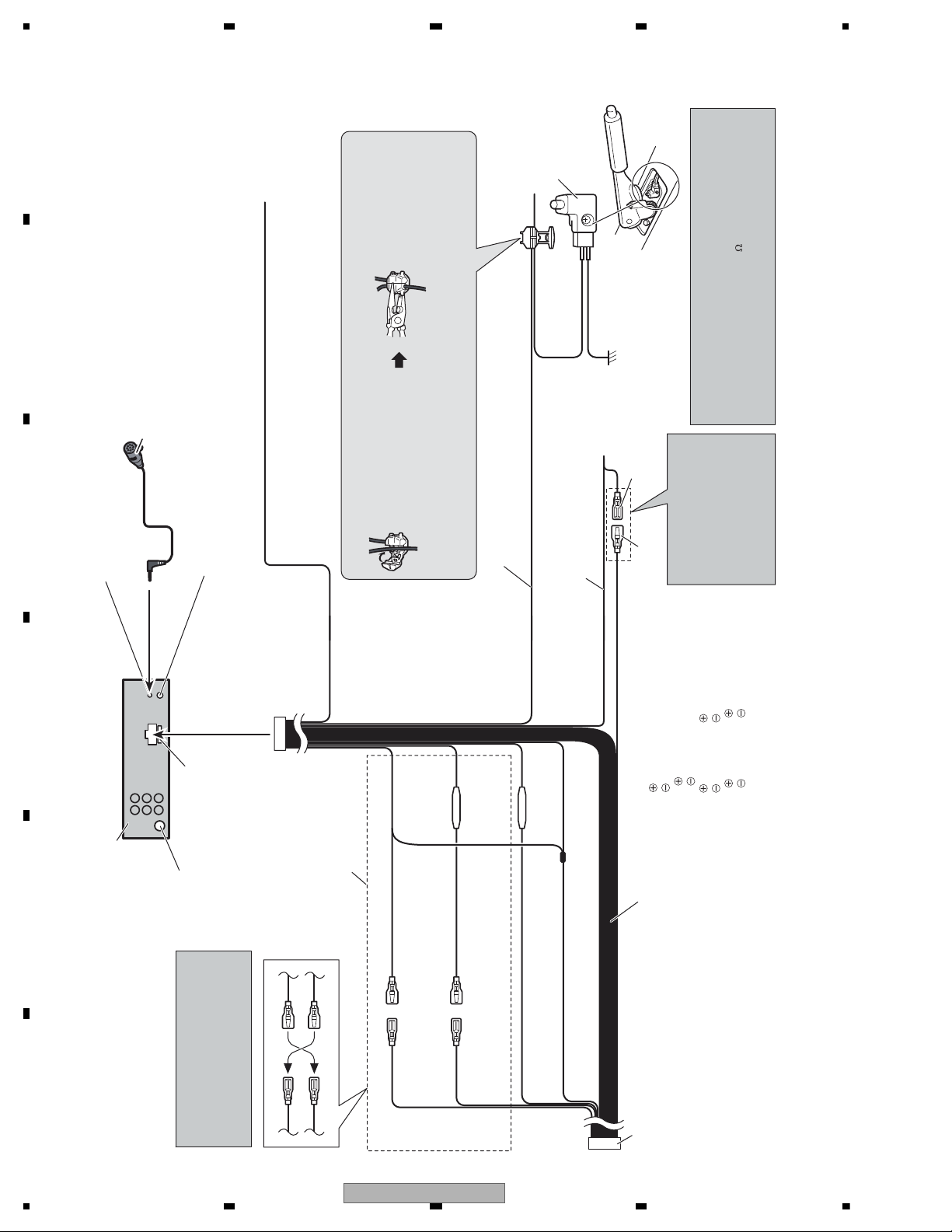
1234
1234
C
D
F
A
B
E
MVH-8200BT/XNEW5, MVH-8200/XNEW5
Parking brake
switch
needle-nosed pliers.
2. Clamp firmly with
) , be sure to connect with
Ground side
Power supply side
Violet and Violet/black leads of this unit. Do not connect anything to
Green and Green/black leads.
The subwoofer output of this unit is monaural.
Notes:
· Change the initial setting of this unit (refer to the Operation Manual).
· When using a subwoofer of 70 W (2
Yellow/black
If you use equipment with Mute function, wire this lead to the
Audio Mute lead on that piece of equipment. If not, keep the
Microphone
(MVH-8200BT only)
4 m
Microphone input
(MVH-8200BT only)
Wired remote input
Hard-wired remote control
adaptor can be connected (sold
separately).
Audio Mute lead free of any connections.
1. Clamp the lead.
consult the vehicle Owner’s Manual or dealer.
Note:
· The position of the parking brake switch depends on the vehicle model. For details,
Connection method
Blue/white (6*)
Connect to auto-antenna relay control terminal
(max. 300 mA 12 V DC).
Light green
Used to detect the ON/OFF status of the parking brake. This lead
must be connected to the power supply side of the parking brake
switch.
The pin position of the ISO
connector will differ depending
on the type of vehicle. Connect
5* and 6* when Pin 5 is an
antenna control type. In other
Blue/white
Connect to system control terminal of the power
amp (max. 300 mA 12 V DC).
Blue/white (5*)
types of vehicles, never connect
5* and 6*.
Fuse (10 A)
Fuse resistor
Speaker leads
White: Front left
White/black: Front left
Gray: Front right
Gray/black: Front right
Green: Rear left or subwoofer
Green/black: Rear left or subwoofer
Violet: Rear right or subwoofer
Violet/black: Rear right or subwoofer
This product
Antenna input
Connect leads of the same
color to each other.
Fuse resistor
Yellow (1*)
Connect to the constant 12 V
supply terminal.
Red (3*)
Connect to terminal controlled by
ignition switch (12 V DC).
1*
2*
Note:
Depending on the kind of vehicle, the
function of 2* and 4* may be different. In
this case, be sure to connect 1* to 4* and
3* to 2*.
3*
Yellow (2*)
Back-up
(or accessory)
Red (4*)
4*
Accessory
Orange/white
(or back-up)
Connect to lighting switch terminal.
Black (chassis ground)
Connect to a clean, paint-free metal location.
ISO connector
Note:
In some vehicles, the ISO connector may be
divided into two. In this case, be sure to connect
to both connectors.
Connecting the power cord
16
MVH-P8200BT/XNUC
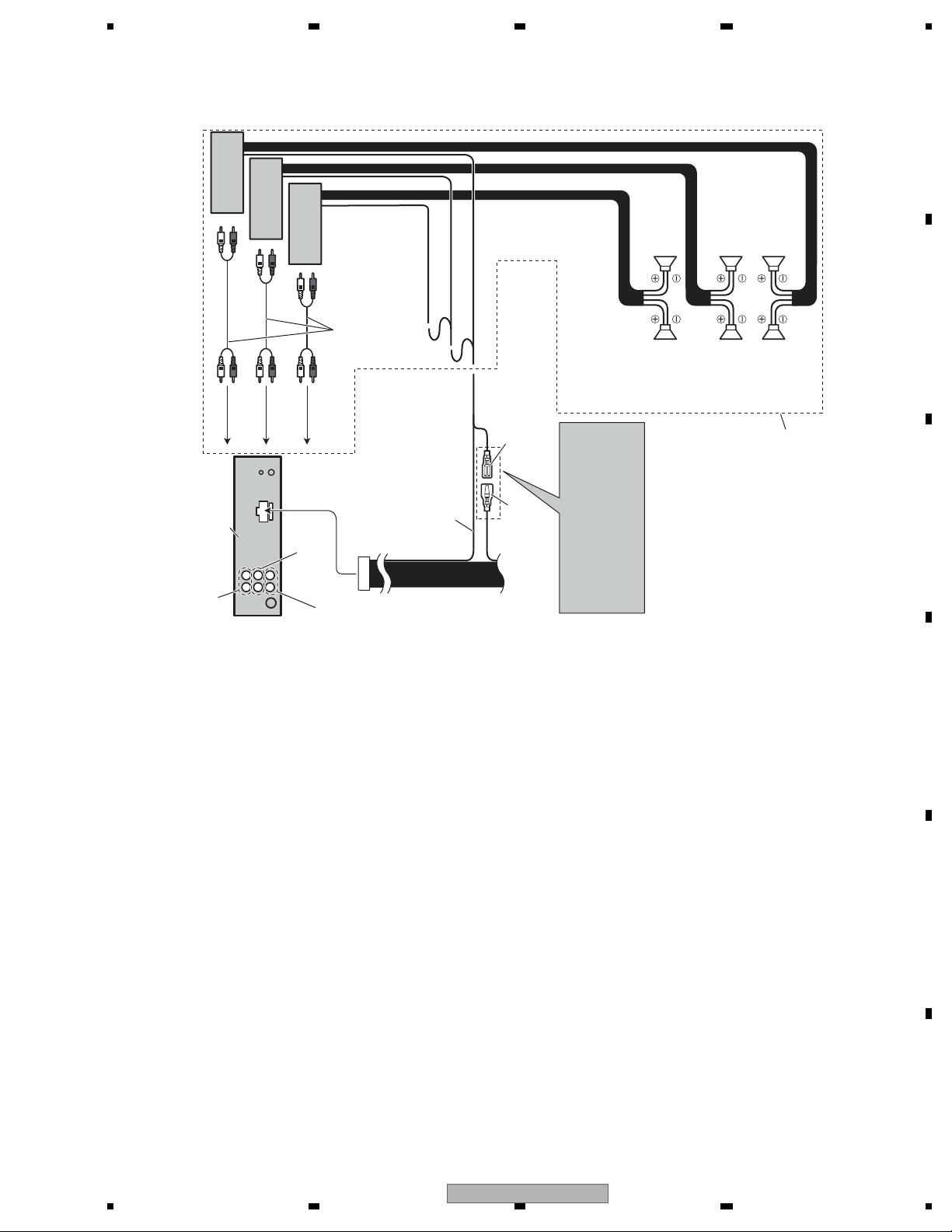
5 678
56
7
8
C
D
F
A
B
E
When connecting to separately sold power amp
Blue/white
Connect to system control
terminal of the power amp
(max. 300 mA 12 V DC).
Blue/white (6*)
Connect to auto-antenna
relay control terminal
(max. 300 mA 12 V DC).
The pin position of the ISO connector will
differ depending on the type of vehicle.
Connect 5* and 6* when Pin 5 is an
antenna control type. In other types of
vehicles, never connect 5* and 6*.
Blue/white (5*)
This product
Connect with RCA cables
(sold separately)
Rear speaker
Perform these connections when
using the optional amplifier.
System remote control
rekaepstnorFrekaepstnorF
thgiRtfeL
Front output
Rear speaker
Power amp
(sold separately)
Power amp
(sold separately)
Power amp
(sold separately)
Subwoofer
Subwoofer
Rear output
Subwoofer output
To front output
To rear output
To subwoofer
output
MVH-P8200BT/XNUC
17
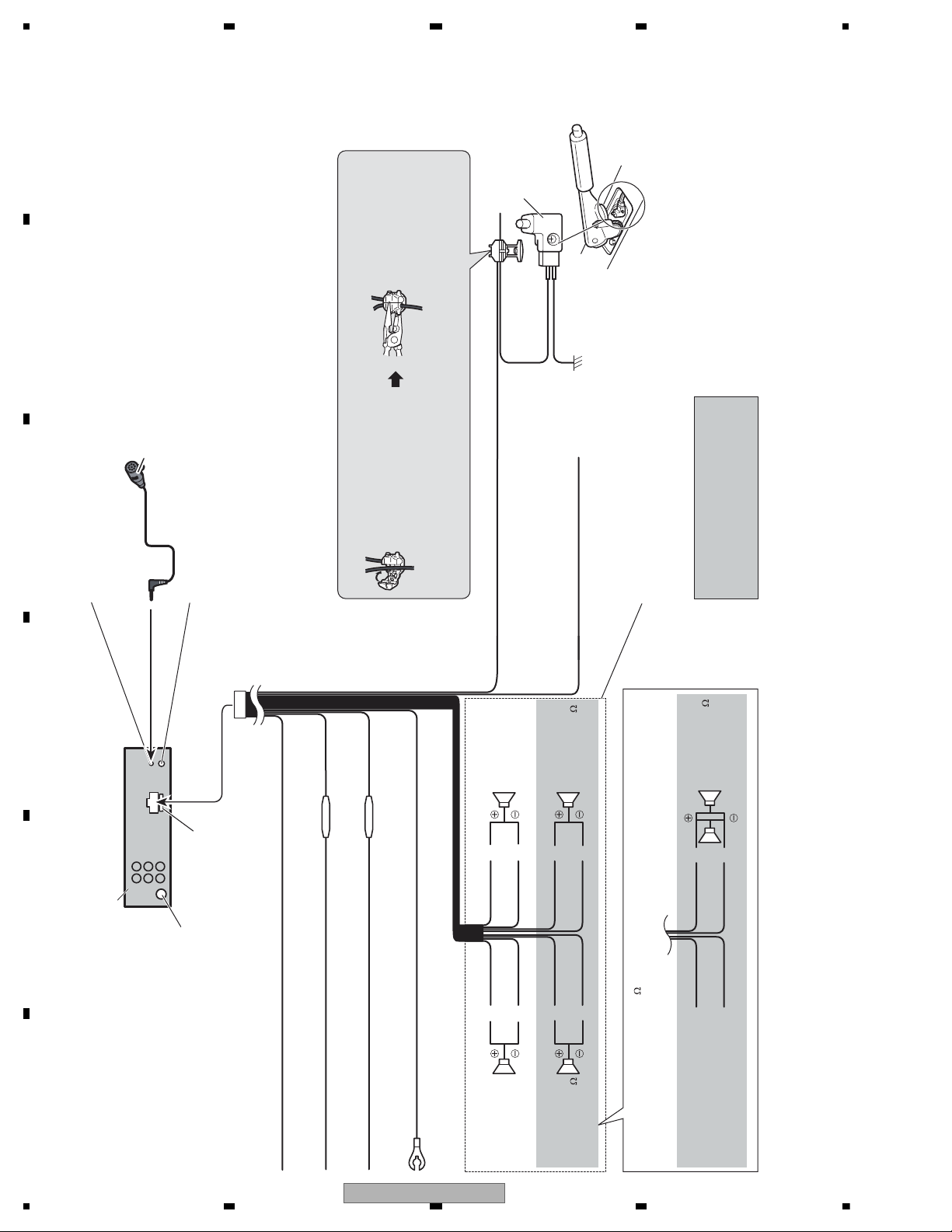
1234
1234
C
D
F
A
B
E
MVH-8250BT/XNES, MVH-8250/XNES
30. Parking brake
switch
needle-nosed pliers.
2. Clamp firmly with
31. Ground side
29. Power supply side
3. Microphone
(MVH-8250BT only)
1. Clamp the lead.
2. Microphone input
4 m
(MVH-8250BT only)
4. Wired remote input
Hard-wired remote control adaptor can be connected
(sold separately).
27. Connection method
Note:
consult the vehicle Owner’s Manual or dealer.
· The position of the parking brake switch depends on the vehicle model. For details,
33. With a 2 speaker system, do not connect anything to the speaker
28. Light green
Used to detect the ON/OFF status of the parking
brake. This lead must be connected to the power
supply side of the parking brake switch.
32. Blue/white
Connect to system control terminal of the power amp or
rekaepstnorF.21rekaepstnorF.21
)
leads that are not connected to speakers.
auto-antenna relay control terminal (max. 300 mA 12 V DC).
to the Operation Manual). The subwoofer
output of this unit is monaural.
34. Note:
· Change the initial setting of this unit (refer
)
26. Subwoofer (4
× 2
5. Fuse (10 A)
11. Fuse resistor
11. Fuse resistor
19. Rear speaker or
Subwoofer (4
16. Gray/black14. White/black
1. This product
6. Antenna input
13. White 15. Gray
20. Green 22. Violet
21. Green/black 23. Violet/black
), be sure to connect with Violet and Violet/black leads of this unit.
20. Green 22. Violet
21. Green/black 23. Violet/black
25. Not used.
17. Left 18. Right
19. Rear speaker or
Subwoofer (4 )
Do not connect anything to Green and Green/black leads.
24. When using a subwoofer of 70 W (2
18
9. Red
Connect to terminal controlled by ignition switch (12 V DC).
10. Black (chassis ground)
7. Yellow
Connect to the constant 12 V supply terminal.
8. Orange/white
Connect to lighting switch terminal.
Connect to a clean, paint-free metal location.
MVH-P8200BT/XNUC

5 678
56
7
8
C
D
F
A
B
E
32. Blue/white
Connect to system control terminal of the
power amp or auto-antenna relay control
terminal. (max. 300 mA 12 V DC).
1. This product
41. Connect with RCA cables
(sold separately)
45. Rear speaker
46. Perform these connections
when using the optional amplifier.
43. System remote control
12. Front speaker 12. Front speaker
17. Left 18. Right
36. Front output
45. Rear speaker
42. Power amp
(sold separately)
42. Power amp
(sold separately)
42. Power amp
(sold separately)
44. Subwoofer
44. Subwoofer
35. Rear output
37. Subwoofer output
39. To front output
38. To rear output
40. To subwoofer
output
MVH-P8200BT/XNUC
19
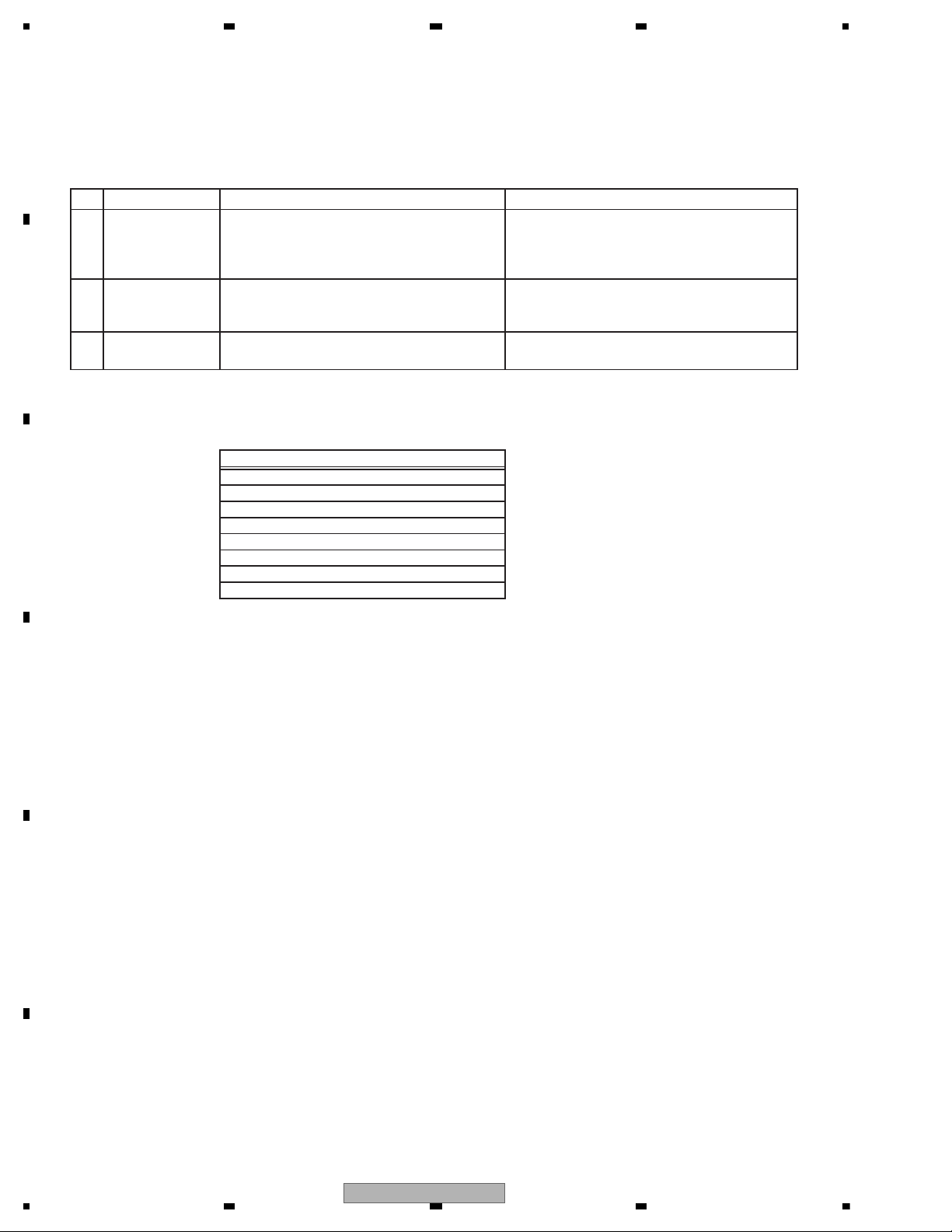
1234
1234
C
D
F
A
B
E
3. BASIC ITEMS FOR SERVICE
To keep the product quality after servicing, please confirm following check points.
demrifnocebotmetIserudecorP.oN
1 Confirm whether the customer complain has
been solved.
If the customer complain occurs with the
specific media, use it for the operation check.
The customer complain must not be
reappeared.
Display, audio and operations must be
normal.
2 FM/AM tuner Check FM/AM tuner action.
(Seek, Preset)
Switch band to check both FM and AM.
Display, audio and operations must be
normal.
retfaecnaraeppastinotridrosehctarcsoNkcehcecnaraeppA3
receiving it for service.
See the table below for the items to be checked regarding audio:
Item to be checked regarding audio
Distortion
Noise
Volume too low
Volume too high
Volume fluctuating
Sound interrupted
3.1 CHECK POINTS AFTER SERVICING
20
MVH-P8200BT/XNUC
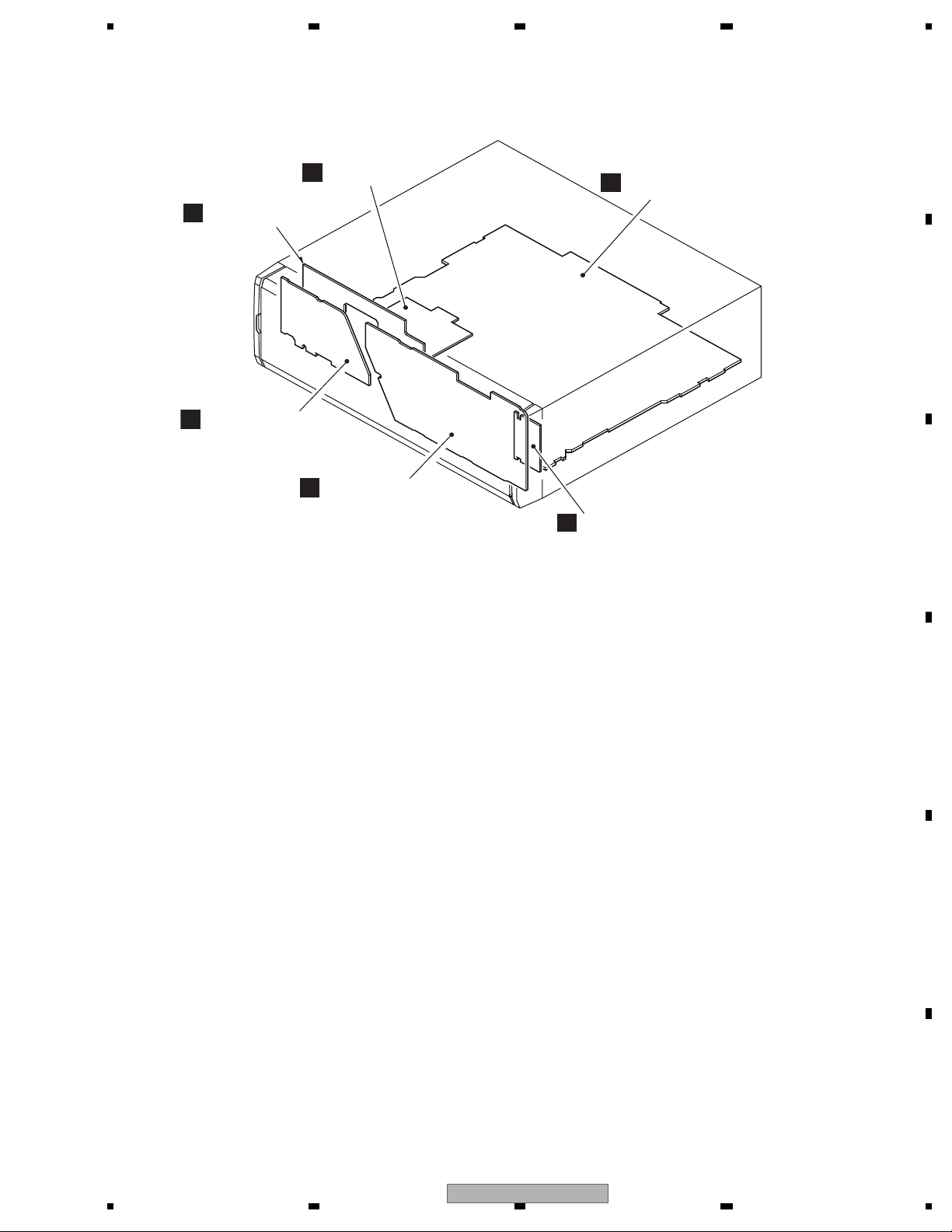
5 678
56
7
8
C
D
F
A
B
E
Keyboard PCB
Monitor PCB
Tuner Amp Unit
Tuner Amp Unit(Service)
BT ANT PCB
SD PCB
Panel PCB
A
B
C
D
E
F
A:MVH-P8200BT/XNUC
B:MVH-8200BT/XNEW5
C:MVH-8250BT/XNES
D:MVH-P8200/XNUC
E:MVH-8200/XNEW5
F:MVH-8250/XNES
Unit Number : CXX2822(A)
Unit Number : CXX2823(B)
Unit Number : CXX2821(C)
Unit Name : Tuner Amp Unit(Service) (A B C)
Unit Number : CWN5011(D)
Unit Number : CWN5012(E)
Unit Number : CWN5010(F)
Unit Name : Tuner Amp Unit(D E F)
Unit Number : (A B C)
Unit Number : (D E F)
Unit Name : Keyboard Unit
Keyboard Unit
Consists of
Panel PCB
Monitor PCB
Keyboard PCB
SD PCB
BT ANT PCB
3.2 PCB LOCATIONS
MVH-P8200BT/XNUC
21
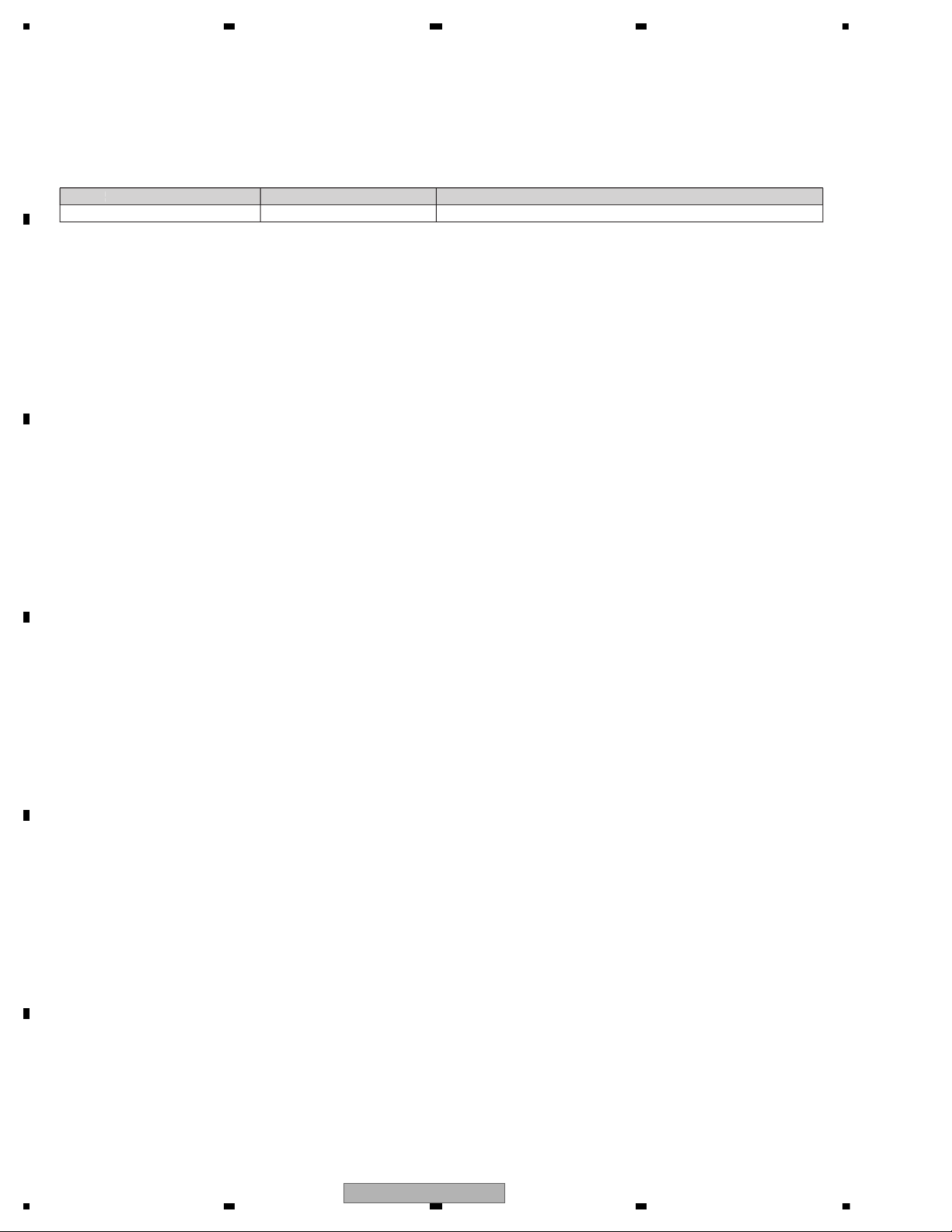
1234
1234
C
D
F
A
B
E
3.3 JIGS LIST
- Jigs List
Name Jig No.
GGF1539
Remarks
Remove the Cord Assy
Name
Jig
No.
emarks
22
MVH-P8200BT/XNUC
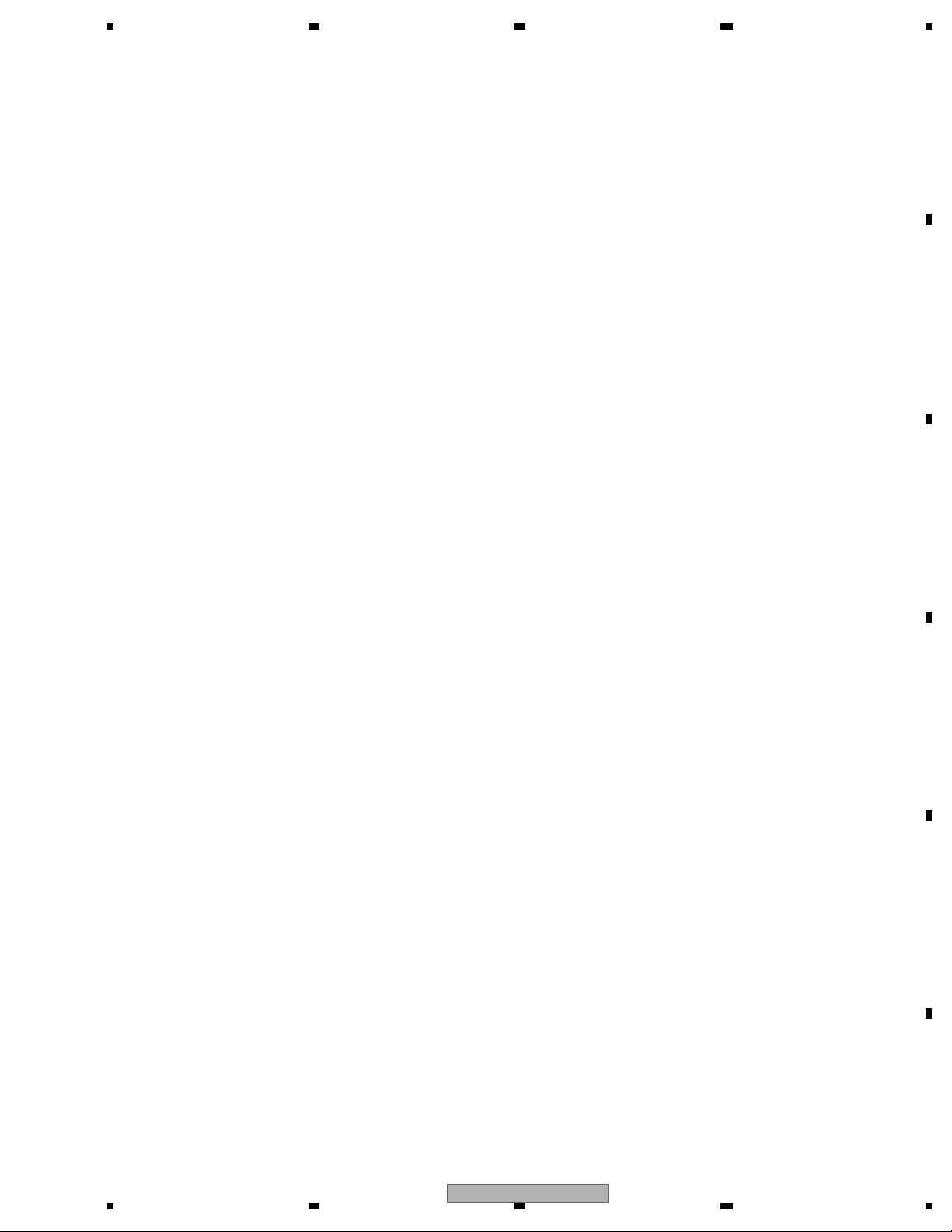
5 678
56
7
8
C
D
F
A
B
E
MVH-P8200BT/XNUC
23
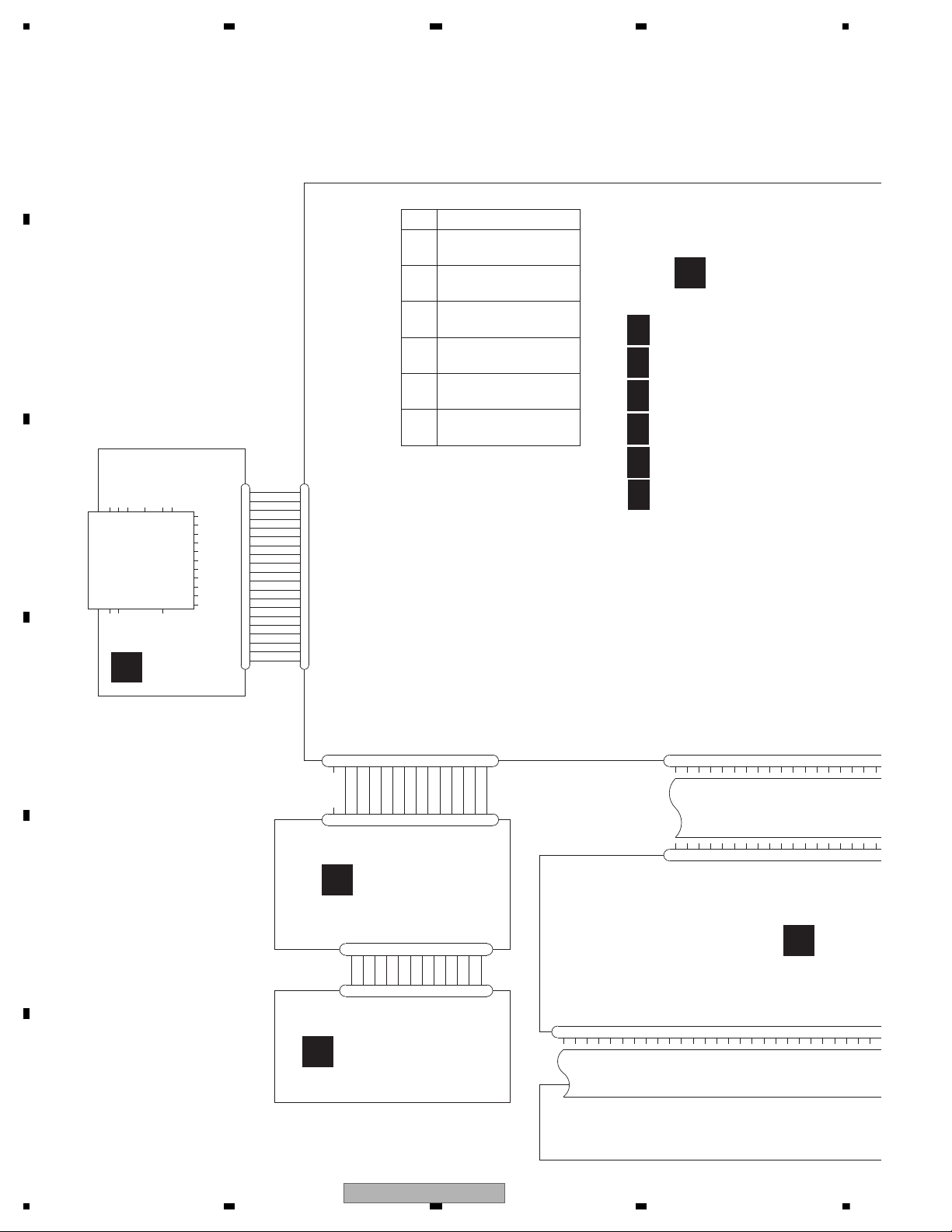
1234
1234
C
D
F
A
B
E
4. BLOCK DIAGRAM
CKS6180-A
CN7502
1
CD/DAT3
3
VSS1
5
CLK
7
DAT0
9
DAT2
11
GND2
13
CD/WP
14
WP
12
CD
10
GND1
8
DAT1
6
VSS2
4
VDD
2
CMD
15
NC1
16
NC2
17
GND3
18
GND4
19
GND5
20
GND6
CKS3537-A
CN351
1
2
3456789
1011121314
CKS5207-A
CN3501
1
2
3
4
5
6
789
101112
CKS4806-C
CN3001
1
2
3456789
10
11
12
CN3002
CKS5192-A
1
2
34567
8
9
1011121413
CN791
CKS6196-A
1
2
3
4
5
6
7
8
9
10
11
12
14
15
16
17
18
19
13
20
CN7501
CKS6197-A
1
2
3
4
5
6
7
8
9
10
11
12
14
15
16
17
18
19
13
20
CKS6051-A
CN511
1
234
5
678
9
10
11
12131415161718
CKS5627-A
CN5001
12345
678
9
10
11121314151617
18
GND
1
DCLK
2
GND
3B04B15B26B37B48
B5
9
GND
10G011
G112G213G314G415G5
16
GND
17R018R119
R2
20R321R422
R5
23
GND
24
SHUT
25
GND
26
HSYNC27VSYNC
28
F
D
MVH-8250/XNES
E
C
B
MODEL
A
MVH-P8200/XNUC
MVH-8200/XNEW5
MVH-8250BT/XNES
MVH-P8200BT/XNUC
MVH-8200BT/XNEW5
ROT2
LEDB
ILMGND
DSENS
LEDR
VCC33
LEDG
ROT1
ILM+B
DGND
KDT0
KDT1
DSENS
ILMGND
ROT2
KDT1
RESET
VCC33
DGND
LEDB
ROT1
KDT0
ILM+B
LEDR
LEDG
LEDG
LEDB
ROT1
KDT0
ILM+B
LEDR
DSENS
ILMGND
ROT2
KDT1
RESET
VCC33
DGND
VCC33
ILMGND
ROT2
LEDG
LEDR
DSENS
ROT1
KDT0
KDT1
DGND
ILM+B
LEDB
AUXV
AUVGND
AUXL
AUXGND
AUXR
GNDKEY
TENPSEN
A2+
USGND
LED1
USBDP
USBDM
USGND
USB5V
USB5V
USBDP
MONPW
DGND
GND
GND
GND
GND
GND
GND
GND
GND
GND
GND
VCC33
VCC33
SDDT1
SDDT0
SDCLK
SDDT3
SDDT2
SDCMD
SDDET
SDW
USB5V
USB5V
USBDP
AUXV
AUXL
AUXGND
AUVGND
MONPW
USGND
USGND
LED1
TENPSEN
A2+
DGND
AUXR
GNDKEY
USBDP
USBDM
LCD MODULE
CWX3869-
TUNER AMP UNIT(E.VOL
1/6
A
TUNER AMP UNIT(SYSTE
2/6
A
TUNER AMP UNIT(DV5U
3/6
A
TUNER AMP UNIT(POWE
4/6
A
TUNER AMP UNIT(I/F PAR
5/6
A
TUNER AMP UNIT(TUNE
6/6
A
C
MONITO
D
KEYBOARD PCB
B
PANEL PCB
E
SD PCB
A
TUNER AMP UNIT
24
MVH-P8200BT/XNUC
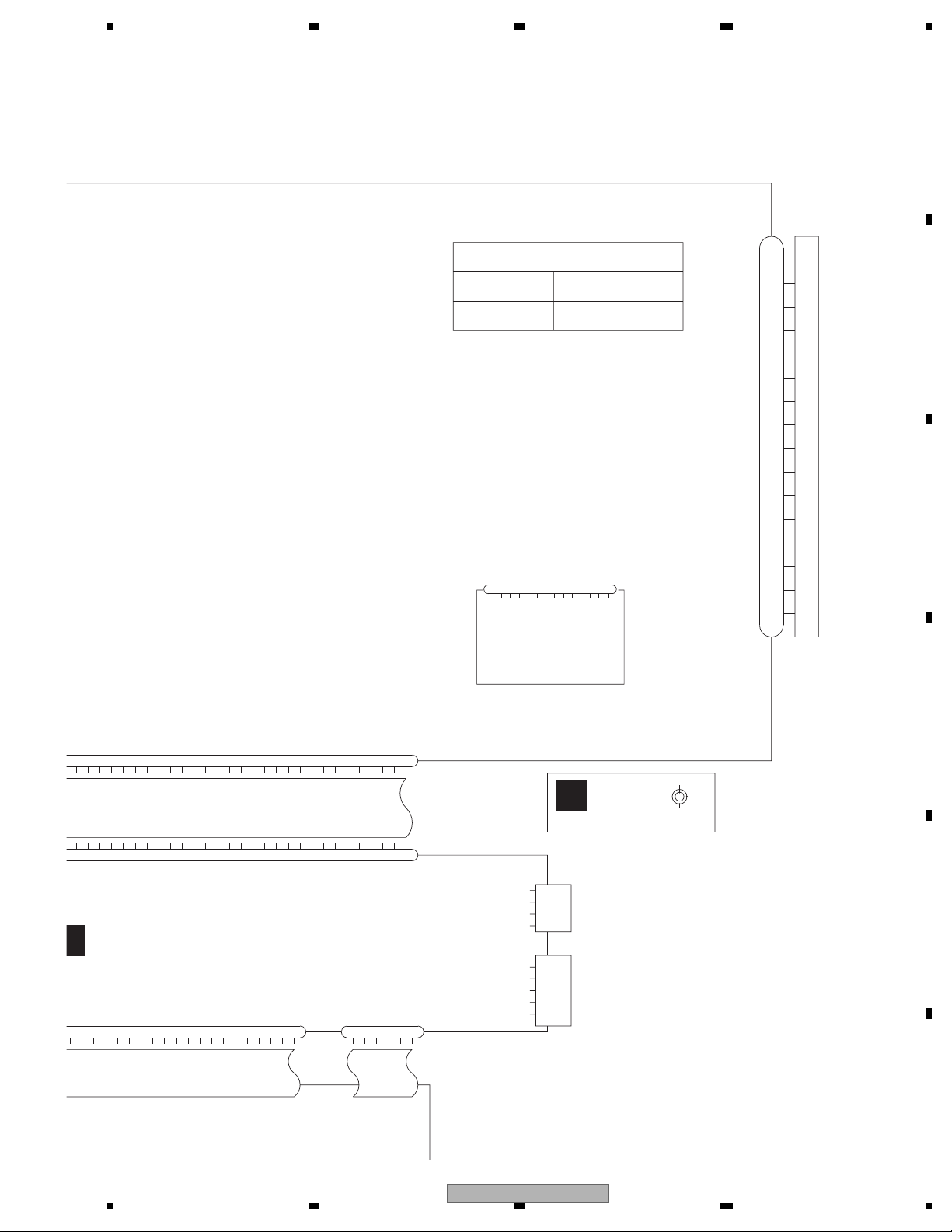
5 678
56
7
8
C
D
F
A
B
E
P.B.
FR+
RR-
ILM
FR-
B.UP
ACC
FL+
MUTE
RR+
RL+
B.REM
RL-
FL-
GND
NC
CN751
CKS6192-A
1
U1IN
2
VCC333SPK1N4SPK1P
5
VSS
6
NBOOTS
7
U31N
8
U3OUT
9
NRST_CPU
10
VCC_MIC
11
MIC1N12MIC1P
13
VSS
14
U1OUT
CN3821
CKS5749-A
1
2
3
JA101
CKM1376-A
1
2
3
4
5
6
7
8
9
10
11
12
13
14
15
16
11
12131415161718
1920212223242526272829303132333435
3637383940
11121314151617181920212223242526272829
30
3132333435
363738
39
40
CKS6062-A
CN5601
R321R4
22
R5
23
GND
24
SHUT
25
GND
26
HSYNC27VSYNC
28
TEST29TEST30TEST
31NC32
VCC
33
VCC34VCC35VCC
36NC37
GND
38
GND39GND
40
CKS5811-A
CN5602
1
2
345
6
POWER SUPPLY
BT MODULE
CWX3865-
FM/AM TUNER UNIT
C,F CWE2098- /N
CWE2097- /N
NC
GNDV
MONVBS
GNDV
GtoS
StoG
DtoG
GtoD
DGCLK
GRST
REM
VCC33
AUXGND
AUXR
GNDKEY
TENPSEN
A2+
LED1
DGND
DGND
DGNDNCPWVI
MONPW
PWVI
PWVI
PWVI
PWVI
DGND
DGND
AUX (Mini Jack)
USGND
USDP
USDM
USB5V
USB
USGND
YKS5032-A
CN5002
REM
VCC33
MONVBS
GNDV
GtoS
PWVI
StoG
PWVI
PWVI
PWVI
DGCLK
AUXGND
GRST
DGND
PWVI
MONPW
GNDV
DtoG
GtoD
DGND
DGND
LED1
TENPSEN
A2+
DGND
DGND
AUXR
GNDKEY
AUXV
GND
AUXL
AUXR
LED1
A2
TEMP
GND
CWX3869-
NC
NC
A,B,D,E
AKN1081-A
JA5001
MONITOR PCB
F
BT ANT
PCB
MVH-P8200BT/XNUC
25
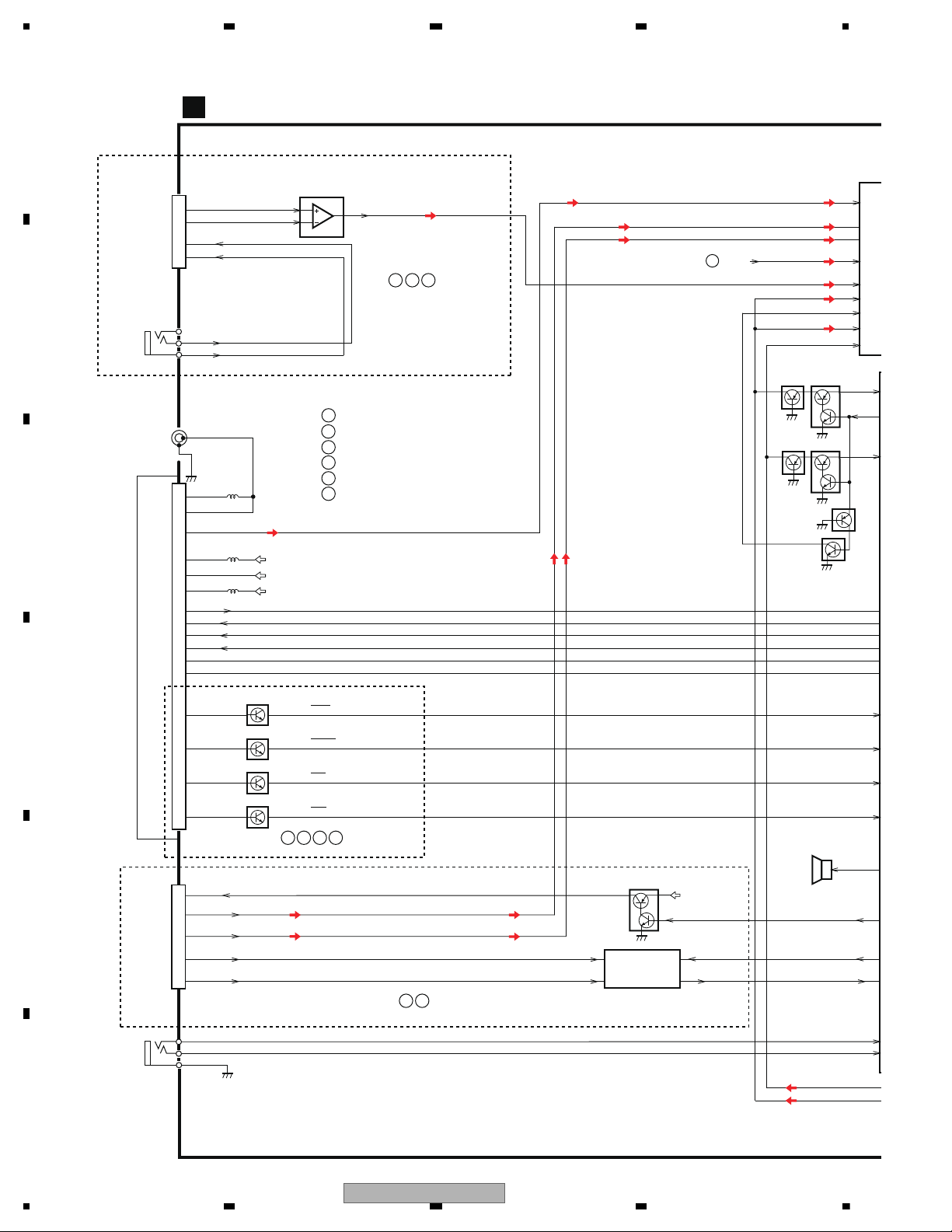
1234
1234
C
D
F
A
B
E
BT
MODULE
TUNER AMP UNIT (1/2)
A
IN3L
1
9
BT_TEL
BT_MICIN_P
BT_MICIN_N
162
AUX_AGND
AUX_AGND
163
105
MIC SENS
161
36
160
37
34
35
BUSL+
BUSL-
SOC_L
AUX_L
AUX_R
11
12
IN4L-
IN4L+
IN2L
8
14
IN5L
IN5R
CN751
BUSL+
BUSL-
ASENBO
BUS+
BUS-
IP BUS
1
5
11
7
8
MIC1N
11
MIC1P
12
SKP1P
4
SKP1N
3
JA581
JA575
(1/2)
JA575
(2/2)
BT_TEL
SOC_L
GNDD
WIRED
REMOTE
WIRED
WIREDAD
BUSL+
BUSL-
3
2
1
BT
MIC IN
6
5
4
S_to_IP
IP_to_S
ASENBO
1
2
6
DIN1
ROUT
BUS+
5
BUS-
IP-BUS DRIVER
Q581
BUP_1
15
IN5G
18
16
MICIN
TO 2/2
IC581
HA12241FP
Q363
Q361
Q364
Q365
Q366
Q362
BZ
TUN_L
IN1L
7
BZ601
BUZZER
: MVH-P8200BT/XNUC
: MVH-8200BT/XNEW5
: MVH-8250BT/XNES
: MVH-P8200/XNUC
: MVH-8200/XNEW5
: MVH-8250/XNES
A
B
C
D
E
F
BA CONLY
A DONLY
IC751
NJM4558V
3
2
1
Q403 (1/2)
U401
FM/AM TUNER UNIT
SYS+B
VDD33
TUN33V
JA401
AM_ANT
FM_ANT
Lch
SL
TUN_L
1
2,3
1
3
5
168
CE2
86
CE1
85
CK
89
DI
88
DO
87
6
8
9
10
14
VCC
ROM_VDD
VDD_3.3
RDS_HSLK
HSLK
4
13
17
21
126
23
ANTENNA
Q403 (2/2)
RDS_LOCK
RDSLK
20
127
Q404 (1/2)
RDS_DATA
RDT
19
125
Q404 (2/2)
RDS_CK
RCK
18
96
EDBAONLY
26
MVH-P8200BT/XNUC
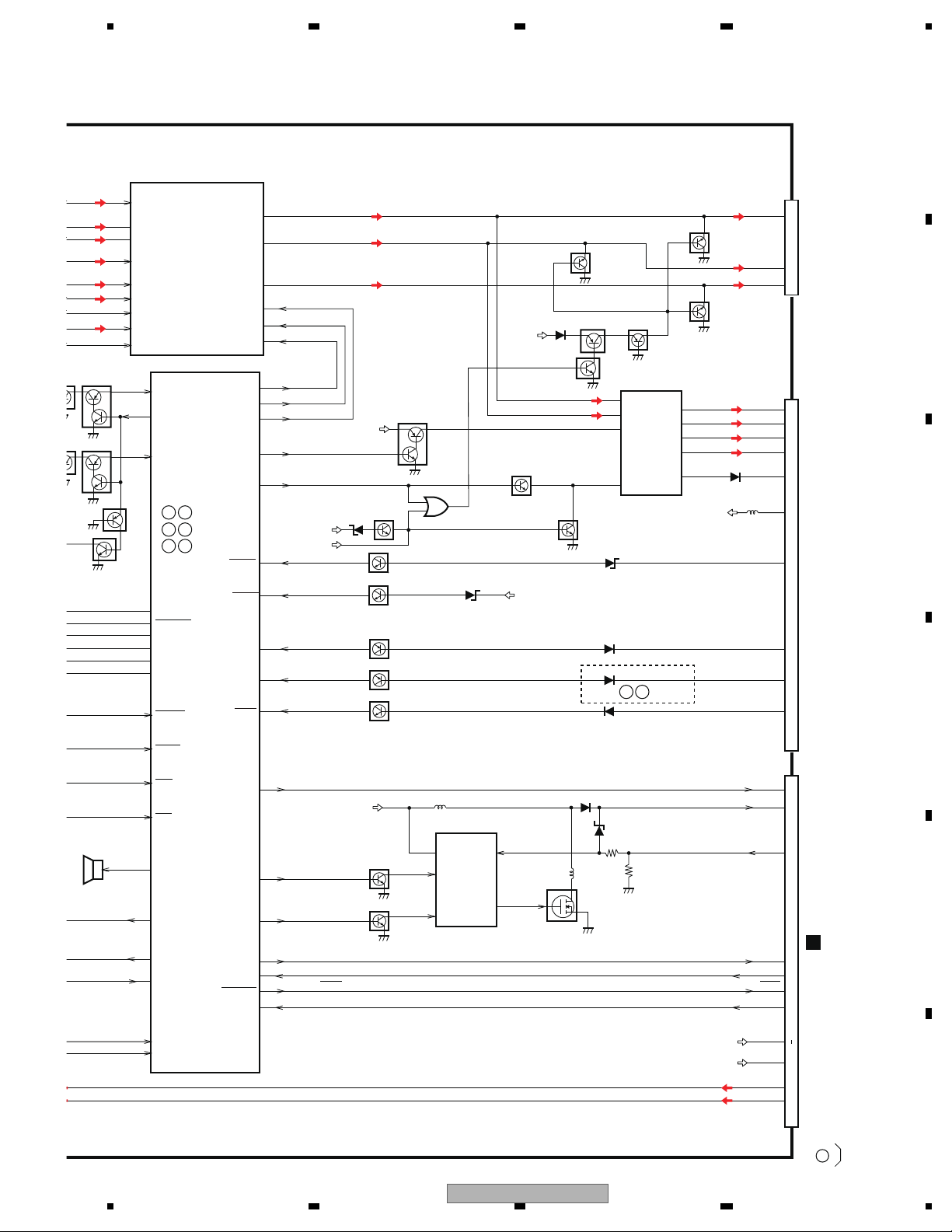
5 678
56
7
8
C
D
F
A
B
E
4
2
6
5
7
6
11
9
14
8
16
34
17
15
16
CN5001
C
POWER
CONNECTOR
FRONT OUT
REAR OUT
IN3L
Q155
Q156
17
9
7
IC151
PA2030A
POWER AMP
RL+
FL+
FL-
19
RL-
25
B.REMOTE
4
STBY
22
MUTE
11
PA_ FL
FLIN
IC1901
TK11840L
31
VCC EaIn
15
PA_RL
RLIN
Q153
SYS+B
JA101
FL-
FL+
RL-
B.REM
B.UP
P.B .
ACC
RL+
BUP_1
Q123(1/2)
BUP_1
SYSTEM UCOM
SYSMUTE
AMPPW
146
129
131
21
MICSENL
AEQAUXSW
9
162
MICSENR
163
105
ASENS
20
BSENS
ISENS
12
ILM
10
MUTE
Q122(1/2)
Q122(2/2)
Q123(2/2)
Q121
Q1903
145
148
PBSENS
TELMUTE
98
83
(1/2)
CN511
PWRVI
33
38
99
97
VCC331
40
VCC33
PWRVI
AUX_R
AUX_L
TXMON
BLSYNC
OSC
S_to_G
G_to_S
GRST
RXMON
MONIRST
Q151
(1/2)
Q151
(2/2)
Q152
D153
BUP_1
SYS+B
OFF MUTE
AMP MUTE
PBSENS
ASENS
BSENS
ISENS
TELMUTE
PE5717A8
IC602 (1/2)
ASENBO
WIREDAD
WIRED
BEEP
161
36
TXIE
RXIE
160
37
34
30
32
31
35
+
Pre/SW_L
DATA
CLK
STB
102
103
101
EVSDA
EVSCK
EVSEL
EVDATA
EVCLK
EVSTB
EVDATA
EVCLK
EVSTB
Front_L
Rear_L
11
12
IN4L-
IN4L+
IN2L
8
14
IN5L
IN5R
59
61
60
RCA MUTE
JA562
SW_L
REAR_L
FRONT_L
RCA_SWL
RCA_FL
RCA_RL
BUP_1
15
IN5G
18
16
MICIN
28
24
12
10
E.VOL CAMELEON
IC201
PML020A
Q363
Q364
Q365
Q366
Q561
(1/2)
Q561
(2/2)
Q562
(1/2)
TO 2/2
1
Q154
BZ
IN1L
7
1
D
PE5716A8
EAB
PE5719A8
FC
S_to_G
G_to_S
39
7
7
5
OUT
Q1901
81
DIMMER
155
MVIPW
BR/CTL
4
REMIN
REMIN
REM
MONPWPWGR
A2+
LED1
GRST
PWBL
168
86
85
89
88
TUNSL
TUNPCE2
TUNPCE
TUNPCK
TUNPDO
TUNPDI
87
126
RDS57K
127
RDSLK
125
RDT
96
RCK
EBONLY
Q1902
MVH-P8200BT/XNUC
27
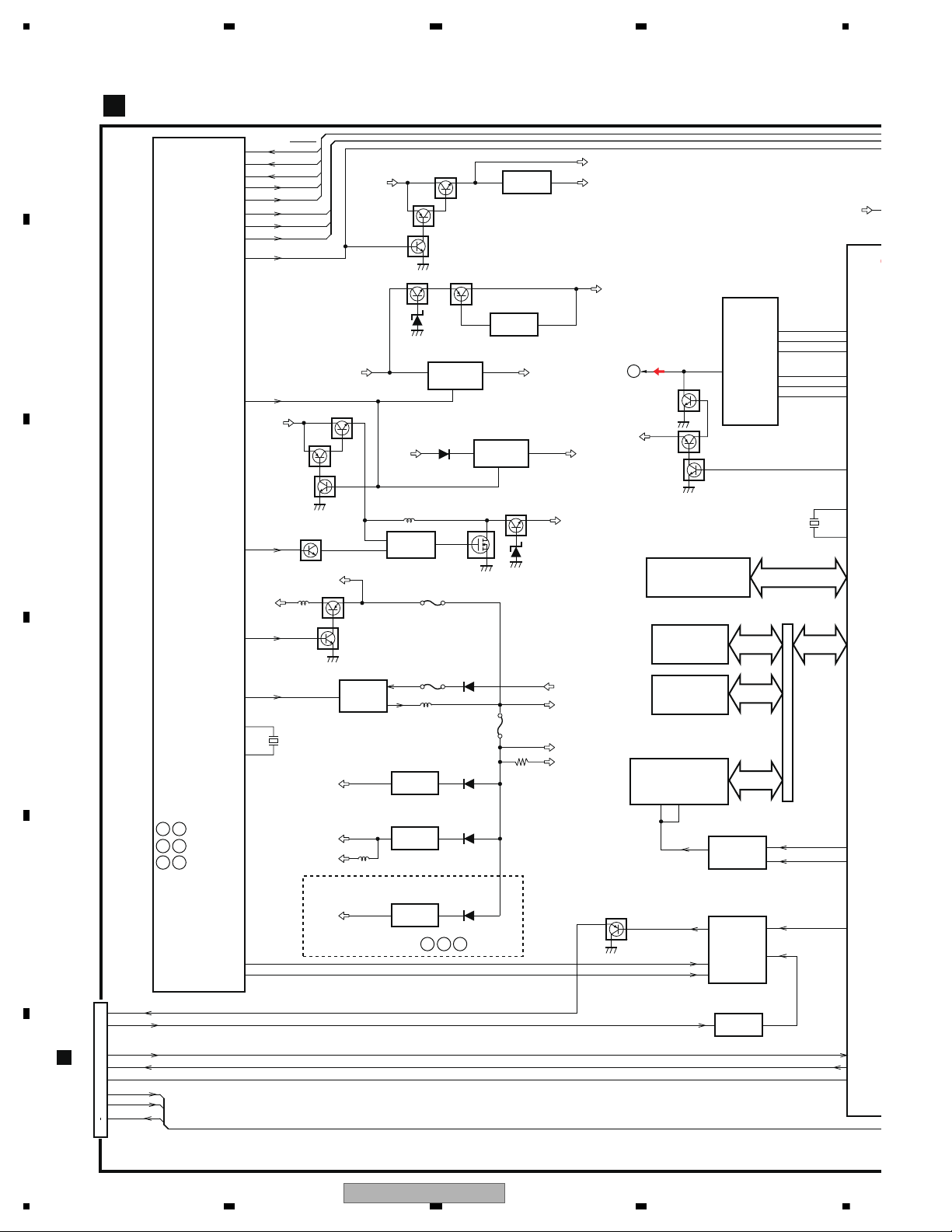
1234
1234
C
D
F
A
B
E
TUNER AMP UNIT (2/2)
7
Q1623
Q1622
Q1223
(2/2)
(1/2)
Q1621
Q1002 Q1001
3
130
SYSPW
66
HIOUTCLK
82
MFLPW
VCC5
5
1
7
1149
5
4
TUN33V
SOC_L
VOUTL
BCK
SRCK
2151
DATA
ADOUT
3150
LRCK
LRCK
13 63
MD
SDODAC
14 64
MC
SCKDAC
15 62
71
155
156
SDODAC
SCKDAC
LTD AC
SOAMUTE
ML
LTD AC
FG
OSCI
OSCO
SYS+B
EV12
DD5
BUP_1
SYSPW
BUP_1
12
4
SYS+B
VDD33
VVCC
AVCC5
BUP_1
SYS+B
VDD33V
IC1202
NJM2388F84
SYSPW
X601
3.93216 MHz
15
67
68
14
X2
X1
X801
27 MHz
HIOUT12V
VIN
VOUT
CONTROL
TUN3.3V
IC1741
S-1132B33-U5
VIN VOUT
SW
IC797
TK11840L
Vcc
OSC
Out
7
92
DDCCLK
1
2
IC1301
BD9781HFP
EN
VIN
SW
ADAC
IC941
PCM1753DBQ
32
IC1001
S-812C33AUA-C2N
VIN VOUT
13
IC1791
PQ012GN01Z
VINVOUT
51
IC1222
S-1200B50-M5
VIN VOUT
IC901
K4S641632N-LC75
SDRAM (64M)
IC921
CWW2021
FLASH (16M)
259
53
54
55
CMDCOM
STSCOM
12EJ
213
4
48 25
1
IC924
TC7SZ08FU
OUTY
1LE 2LE
INA
XCSF1
XCSF2
INB
XCSSR
NEXCE
P1731
P1301
P1721
Q272
Q1223
Q1222
VCC5
VCC12
ILM+B
16
RESET
174
175
53
55
54
KDT1
KDT0
ILMLD
ILMCK
ILMDT
VDCNT8
8
VDCNT8
Q1661
Q1662
Q1625
(2/2)
(1/2)
BUP_1
PWBL
VCC331
PWRVI
13
IC1771
NJM2855DL1-33
VINVOUT
14
IC251
NJM2505AF
VIN VOUT
VCC33
52
IC1781
S-1132B33-U5
VINVOUT
BT33
Q1625
Q1624
3138
7
5
IC261
NJM2235V
VIDEO SELECTOR
VOUT
2
SW1
VSEL1
VSEL2
AUX_V
MONVBS
VSEL1
VSEL2
4
SW2
VIN2
SOC_V
VIN3
COMPOS
S
MN2DS
IC
A
1
TO 1/2
Q942
(1/2)
Q941
(1/2)
Q941
(2/2)
MDQ[0-15]
MA[0-11]
A[0-9]
D[0-15]
A[0-9]
D[0-15]
IC922
CWW2020
FLASH (16M)
A[0-9]
D[0-15]
IC923
TC74LCX16373FT
LATCH
A[0-9]
D[0-15]
G_to_D
MONVBS
AUXV
36
8
31
D_to_G
35
DGCLK
USBDP
USBDM
USB5V
2
3
5
6
G_to_D
D_to_G
DGCLK
37
(2/2)
CN511
CN5001
C
RESET
KDT1
KDT0
ILMLD
ILMCK
63
62
ROTIN1
ROTIN2
ROTIN1
ROTIN2
ILMDT
VDD33
BA
CONLY
SYSTEM UCOM
PE5717A8
IC602 (2/2)
D
PE5716A8
EAB
PE5719A8
FC
28
MVH-P8200BT/XNUC
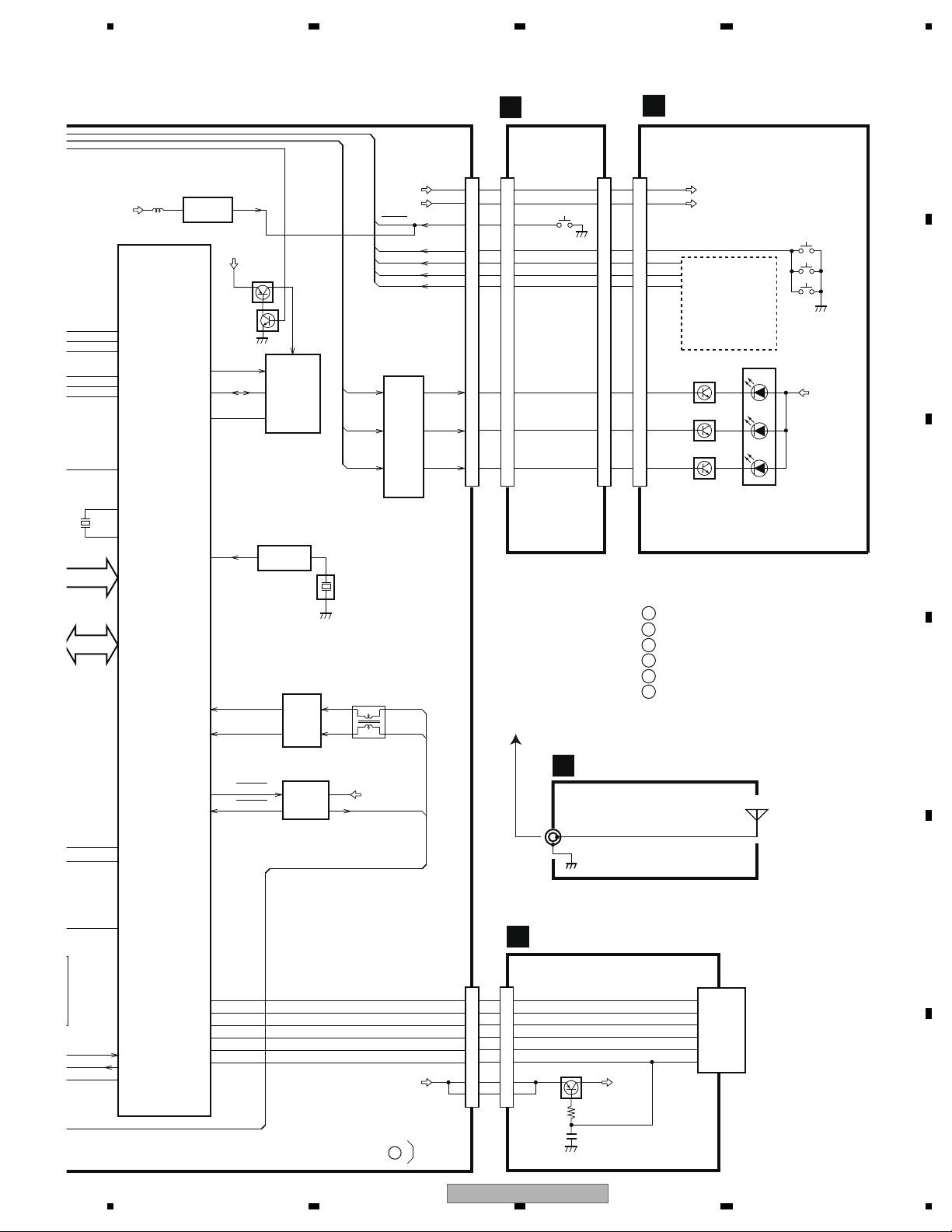
5 678
56
7
8
C
D
F
A
B
E
149
SRCK
CPRST
CPDT
CPCK
VCC
nRESET
151
ADOUT
150
LRCK
63
SDODAC
64
SCKDAC
62
61
P14
71
155
156
TE
LTD AC
FG
OSCI
OSCO
VDD33
VCC331
X802
2
3
1
13
10
11
12
1
2
5
4
12
5
I2C_SDA
12
46
47
I2C_SCL
USBPN
USB_CLOCK
CPRST
iPod CP
USB BUFFER
IC951
341S2162
IC802
TC7SZU04FU
IC341
BH2227AFV
RGB DRIVER
59
53
54
55
CMDCOMN
STSCOMN
12EJ
213
XCSF1
XCSF2
XCSSR
NEXCE
VDCNT8
450
OUT_Y IN_A
IC601
S-80827CNNB-B8M
VDD OUT
Q7501
138
SOC_V
COMPOSITE
SOC
RESET
MN2DS0018MAUB
IC801
SD PCB
E
F
PANEL PCB
B
SD
CARD
Q951
(1/2)
Q951
(2/2)
A[0-9]
D[0-15]
G_to_D
D_to_G
DGCLK
CN791
CN7501
8
9
10
CN351 CN3002
CN3001 CN3501
RESET
KDT1
KDT0
KDT1
KDT0
KDT1
KDT0
ILMLD
EXDT9
SDDT0
2
4
EXDT1
SDDT1
1
3
EXDT11
SDDT2
8
9
EXDT3
SDDT3
7
8
7
7
8
2
3
LEDR1
LEDG1
LEDB1
LEDR
LEDG
LEDB
CSB
CLK
DI
AO1
AO2
AO3
ILMCK
ILMDT
2
3
IC542
TC7MBL6126SFK
USB_D+
USBDP
48 MHz
USBDM
USB5V
ROUT
LOUT
P13
USBLMIT
A1
A2
1
3
5
IC541
R5523N001B
EN
FLG
VOUT
4
VIN
B1
B2
USB_D-
USBCNT
USBFLG
146
144
60
65
10
9
8
EXDT2
SDCLK
SDDT0
DAT0
8
DAT1
9
DAT2
1
CD/DAT3
5
CLK
12
CD
SDDT1
SDDT2
SDDT3
SDCLK
3
65
EXDT8
SDDET
SDDET
216
15 16
13
13
5
5
6
6
12
11
VDD33
DD5
7
7
ILM+B
ILM+B
VCC33
ILMB
12
12
VCC33
VCC33
VCC33
19
12
VCC33VCC33
20
11
2
2
ROTIN1 ROT1
1
1
ROTIN2 ROT2
ROT1
ROT2
L541
S3501
RESET
RESET
7
5
3
KDT1
KDT0
LEDR
LEDG
LEDB
3
5
7
9
9
11
11
6
6
ILM+B
2
2
VCC33
10
10
8
8
ROT1
ROT2
CN7502
Q3501 (1/2)
Q3501 (2/2)
Q3502
KEYBOARD PCB
D
ILMB
D3501
S3501
SRC
S3504
A (LEFT)
B (DOWN)
C (RIGHT)
D (UP)
Push
Release
S3502
HOME
S3503
BACK
: MVH-P8200BT/XNUC
: MVH-8200BT/XNEW5
: MVH-8250BT/XNES
: MVH-P8200/XNUC
: MVH-8200/XNEW5
: MVH-8250/XNES
A
B
C
D
E
F
TO 1/2
1
ROTARY
COMMANDER
BT ANT PCB
CN3821
2,3
1
ANTENNA
BT MODULE
MVH-P8200BT/XNUC
29
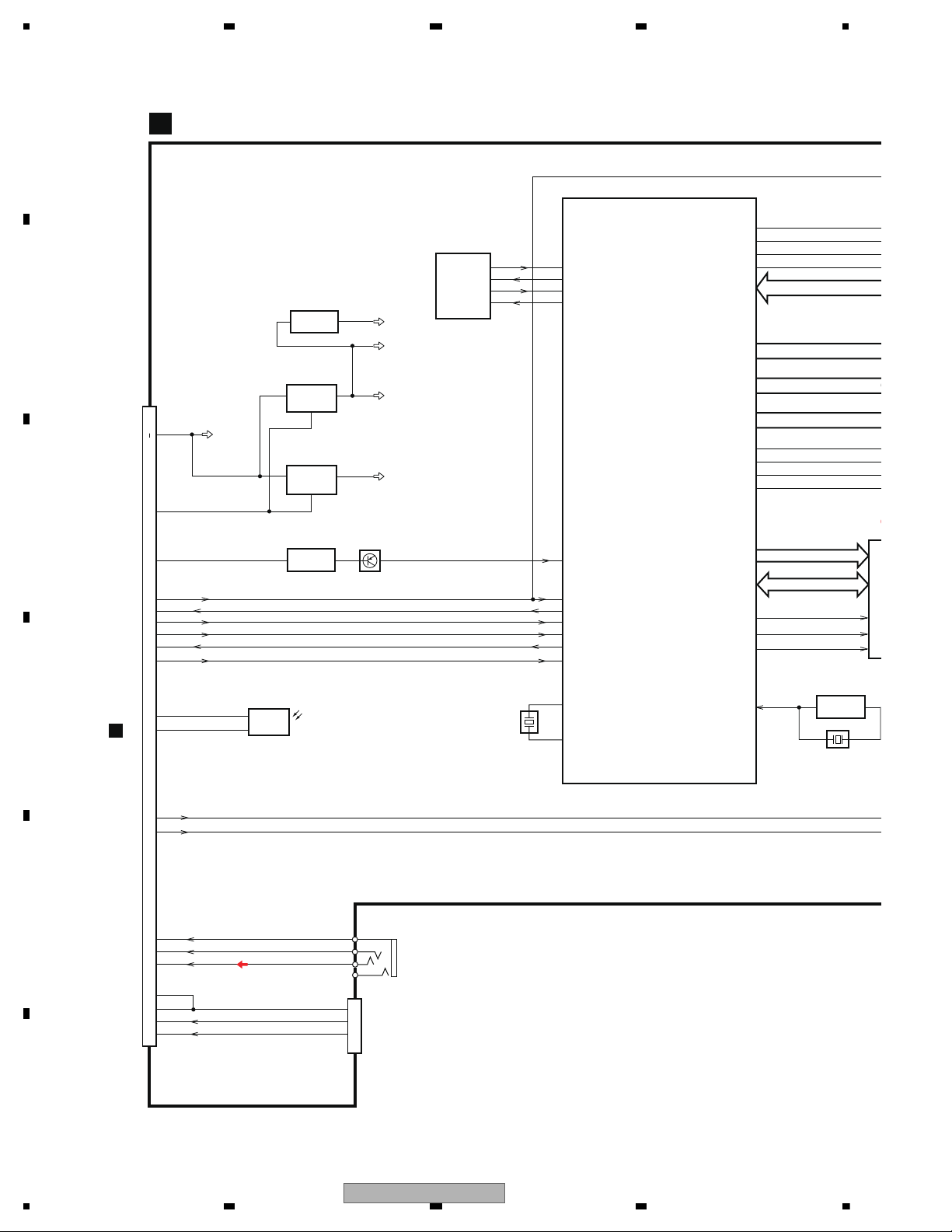
1234
1234
C
D
F
A
B
E
WENPRWE
11
122
CENPRCS0
26
125
OENPROE
28
123
MONITOR PCB
GD33V
GD12V
33 MHz
X5501
3
1
OSCXO
OSCXI
45
IC5201
PQ1LA125MSPQ
3.3V to 1.2V
5V to 3.3V
5V to 3.3V
VOUT
VIN
V33A
PNLVI
6
3
1
IC5202
S-1172B34-E6
IC5203
NM
VIN
ON/OFF
ON/OFF
VOUT
1
5
467
3
VIN VOUT
PWRVI
CN5001
GPI015
PWRVI
24
28
VCC33
33
REM
39
Q5301
MONVBS
AV0INB
31
MONPW
17
38
33
34
37
36
35
52
133
NRST
GERDA-L
MN103SH13UB
IC5502
C
CN511
A
DO
368
GPI014
DI
269
GPI013
SK
170
GPI012
CS
EEPROM
IC5501
S-93C66BD0I-I8
64M F
IC
CW
24
135
INAOUTY
LCDICLK
IC5503
TC7SHU04FUS1
14
VOUTVIN
IC5301
NJM2505AF
X5502
9.597 MHz
3
1
1
JA5001
CN5002
41
38
142
145
DV0R5
DV0R4
SDATA
SCLOCK
88
87
92
93
LCD0CLK
GPIO9
LCD0C1
LCD0C0
72
GPIO11
73
GPIO10
77
GPIO2
75
GPIO1
74
89
90
GPIO0
D_to_G
GRST
G_to_S
S_to_G
DGCLK
G_to_D
16
8
12
10
5
3
2
1
3
4
2
USB5V
2
USDM
3
USDP
USB5V
6
USB5V
USDM
USDP
AUXV
AUXR
AUXL
LED1
15
A2+
TRC
LR[0
LG[0
LB[0
FAD[0-21]
FDATA[0-15]
LCD0R0-5
LCD0G0-5
LCD0B0-5
114 - 119
108 - 113
99,100,102 - 105
DV0R0-3
34 - 37
IC5001
GP1UXC14RK
REMOTE
SENSOR
1
3
AUX
USB
30
MVH-P8200BT/XNUC
