Pioneer DVD-V8000 User Manual
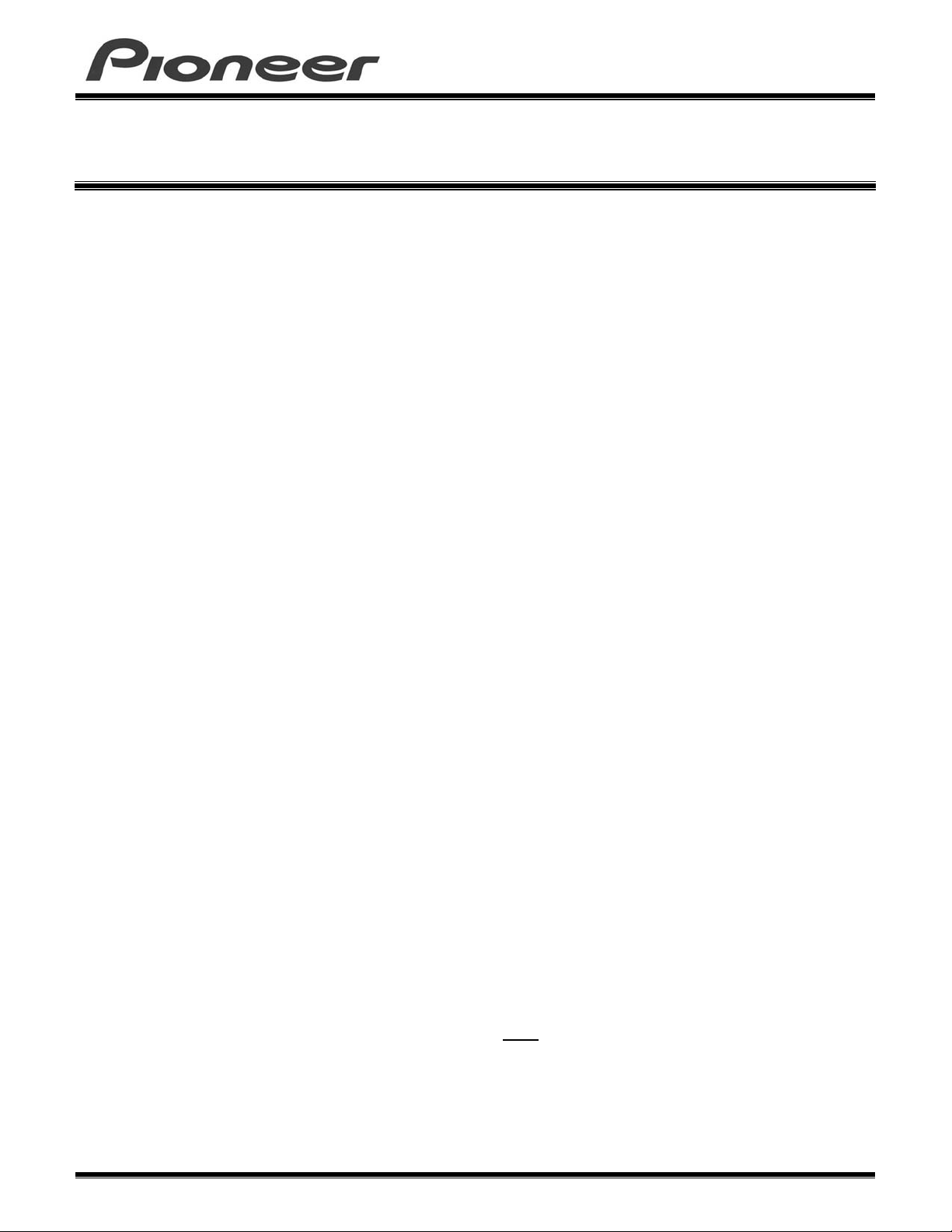
PRODUCT INFORMATION BULLETIN PIB # 152701
DVD-V8000 – Correction for External Field Lock Synchronization
OVERVIEW:
In specific cases, customers with multiple DVD-V8000s may need to synchronize playback between
two or more players. This industrial DVD player model provides analog and digital output syncing.
The DVD-V8000 employs a special audio video processing circuit to produce the best possible output
signals. This circuit allows the user to perform a number of output adjustments to both the audio and
video signals. When external sync is enabled, the output video signal for an interlaced analog video
signal is locked to field two instead of the normal field one lock. To correct the field lock issue, update
the industrial DVD player’s firmware to version 1.12. This firmware offers two sync modes per video
type, two for NTSC and two for PAL.
If you need to synchronize playback for your DVD-V8000 installation(s), please contact Pioneer and
request firmware update version 1.12 which corrects the external sync code. This update also adds
functionality to your DVD-V8000. Firmware version 1.12 contains the following changes:
Corrects External Sync code (this option is in the Advanced Features menu)
Protects against lock-ups when using specific RS-232C commands
Adds the ability to backup and load the weekly timer setting using a USB Memory device
The industrial DVD player DVD-V8000 with firmware version 1.12 offers two external sync modes for
both NTSC and PAL signals.
NTSC Mode 1 offers full video output adjustments plus DVI and progressive video out
NTSC Mode 2 provides external sync Interlaced video locking to field 1 with DVI and
Component Video Out fixed at Interlaced (NTSC Mode 2 is compatible with the DVD-V7400
external sync operation)
PAL Mode 1 has DVI-D and Advanced Video Adjustments enabled and Component Video
Out, both Interlaced and progressive, as selectable
PAL Mode 2 performs in the same manner as the DVD-V7400 with Advanced Video
Adjustments disabled, DVI-D disabled, and Component Video Out fixed at Interlaced (PAL
Mode 2 is compatible with the DVD-V7400 external sync operation)
Note: When locking to external sync on an updated player, NTSC Mode 2 and PAL Mode
2 disable the DVI output, analog progressive output, and all audio video playback
adjustments
. However, this firmware does NOT add support of sub-carrier timing
for color synchronization. The player only supports vertical timing for field
synchronization.
Created by HBG-A Product Development & Technical Support Page 1 of 4
Pioneer Electronics (USA), Inc. (800) 872-4159 Released: 23 Oct 2006

PIB # 152701
Firmware version 1.12 also adds the ability to download/load weekly timer settings using a USB
Memory device (sold separately). This feature provides a method to program multiple players with the
same timer settings quickly.
The firmware update is free and relatively simple to install. It consists of an ISO file burned to a
recordable CD disc. Insert the disc into the player then follow the on-screen prompts.
If you are unfamiliar or uncomfortable with the process please refer to the following section for stepby-step instructions or contact your Pioneer representative for assistance.
TECHNICAL DETAILS:
Follow the step-by-step instructions below to update the firmware on your DVD-V8000. The player
does not need to be connected to a monitor for the firmware update as all activity is viewable on the
front panel display.
1. Perform a factory reset.
Turn OFF the DVD-V8000 (Standby / OFF) then hold down the Skip-Reverse button while
turning the DVD-V8000 back ON.
Note: There are no notification messages indicating the Factory-Reset was successful.
2. Open the DVD-V8000 drive tray.
3. Place the firmware update disc on the drive tray.
Confirm that the recorded side is facing down.
4. Close the drive tray.
The message “Loading” appears on the DVD-V8000 LCD panel.
5. Press the Play button on the DVD-V8000.
When the tray pops open, the firmware update has begun.
Created by HBG-A Product Development & Technical Support Page 2 of 4
Pioneer Electronics (USA), Inc. (800) 872-4159 Released: 23 Oct 2006
