Page 1
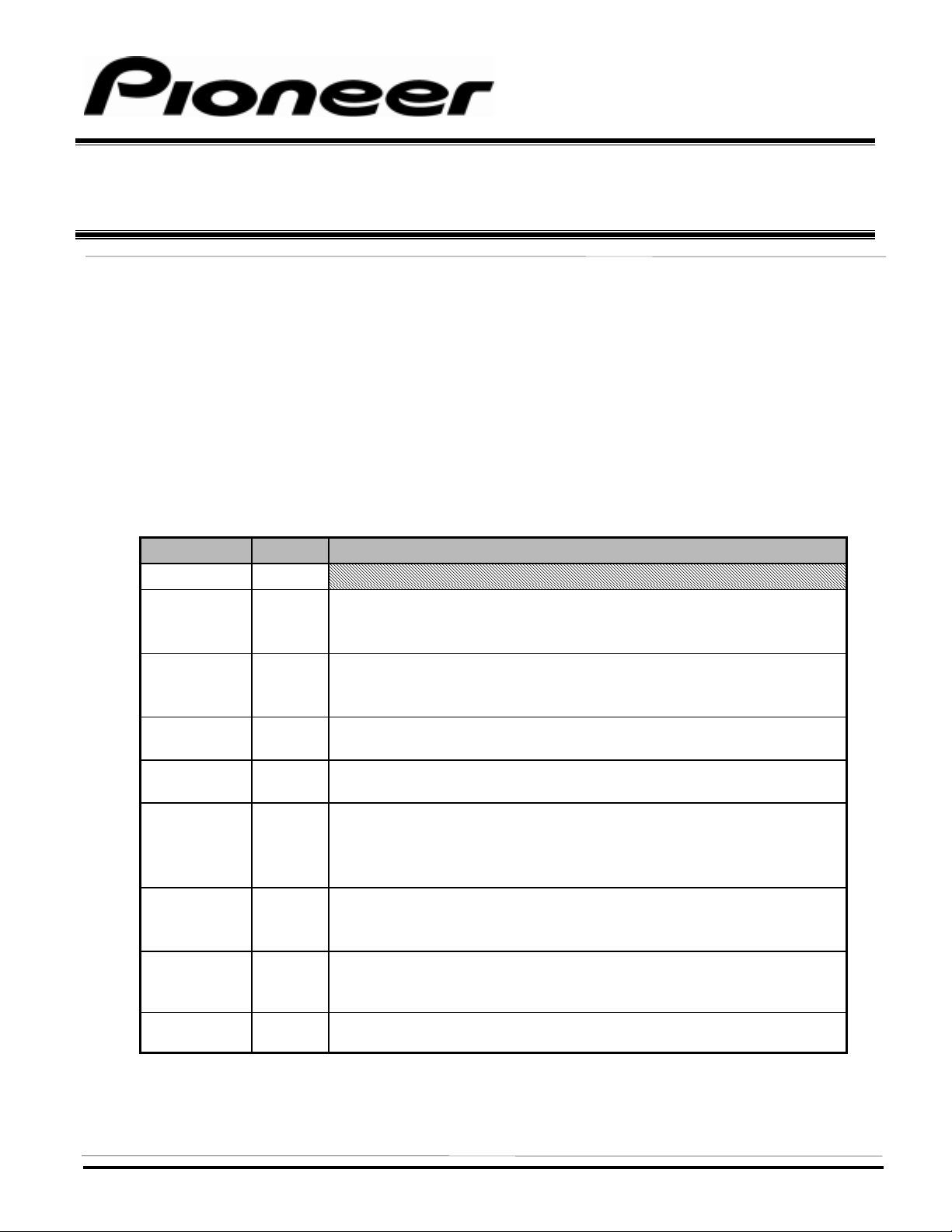
RODUCT INFORMATION BULLETIN
P
Bulletin # 152602
DVD-V7400 – Determining Firmware
CHECKING FIRMWARE VERSION
Please follow the steps below to display the firmware version on the DVD-V7400 player.
1) Power ON the player without placing a disc in the tray
2) Press the SETUP button on the remote control
3) Select GENERAL, using the right (→) arrow to move the far right
4) Press the ENTER button on the remote control
5) Press the DISPLAY button on the remote control
6) Check the firmware version listed on the lower right corner of the display device
Firmware Version Chart
Firmware Date Improvements
1.0 Initial Jan 00
1.036 Mar 00 1) Adjusted Search function
2) Added ?U command
3) Modified COMMAND STACK command
1.056 Apr 00 1) Added/Modified ET command
2) Modified search function
3) Changed process to TEPS
1.076 Jun 00 1) Modified WEEKLY TIMMER setting option
2) Improved mouse control
1.086 Jul 00 1) Modified Frame Search option
2) Adjusted player for long title (over 5 hours) play
1.106 Oct 00 1) Modified interaction features with the AV Decoder
2) Limits added to the SETUP key menu options
3) Modified RETURN key command when using POWER ON START
4) Modified MD command for Region Codes
1.116 Jan 01 1) Improved performance reaction times
2) Added ?Z command which retrieves firmware information
3) Modified ?X command to return updated model number
1.126 April 01 1) Modified the Slow Play command to disallow interruption if the Play
command is sent during
2) Hour Meter data is now recorded when playback is halted (Stop)
1.136 Jan 02 1) After experiencing a servo activity error which stops the player, the unit
now returns to the last active (functioning) status
command stack
playback
To obtain updates, please contact Pioneer Service at 800/872-4159.
Page 1 of 1
Pioneer Electronics (USA), Inc., Product Development & Technical Support (310) 952-2000
