Page 1
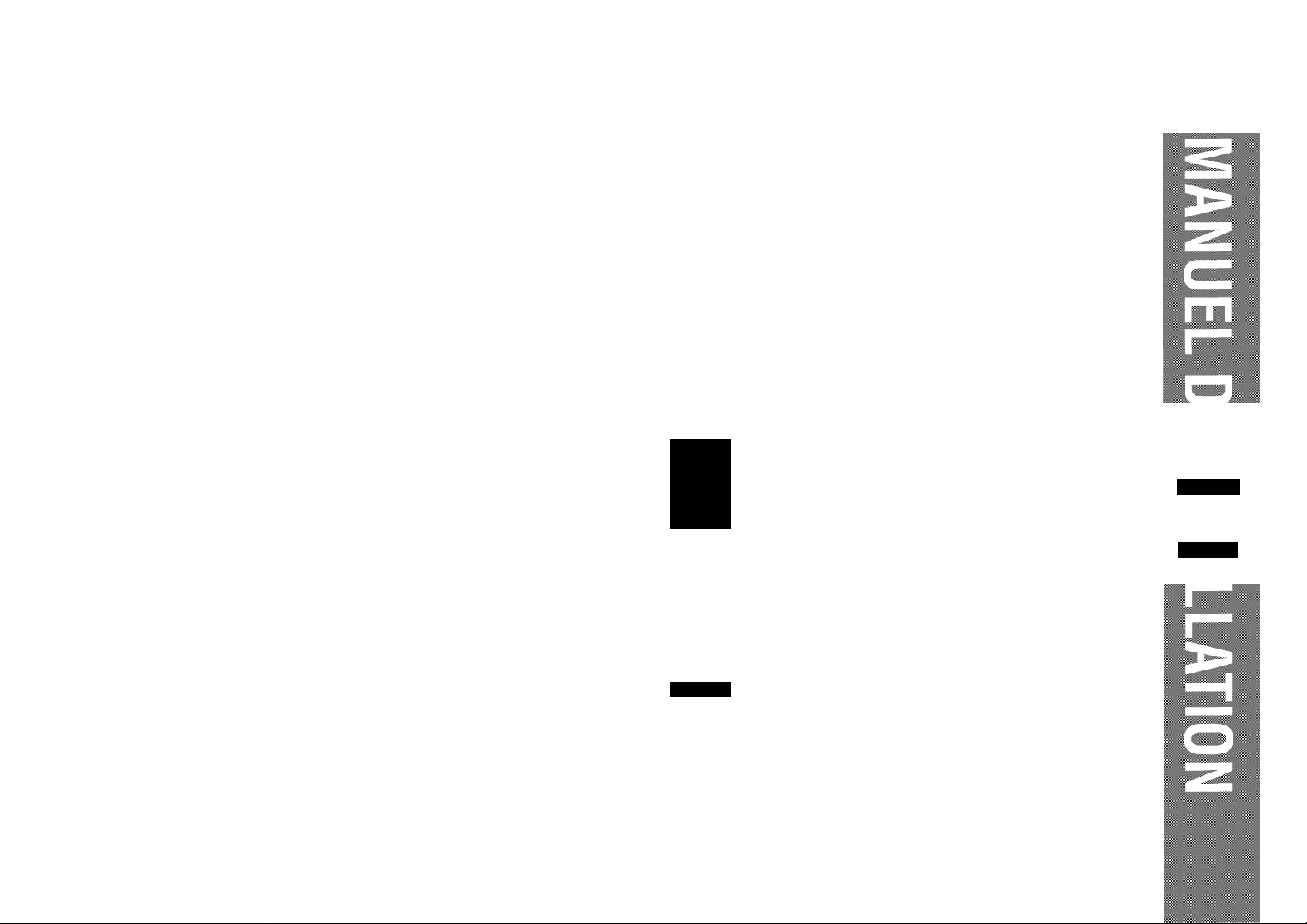
France: tapez 36 15 PIONEER
PIONEER CORPORATION
4-1, MEGURO 1-CHOME, MEGURO-KU, TOKYO 153-8654, JAPAN
PIONEER ELECTRONICS (USA) INC.
P.O. Box 1760, Long Beach, California 90801, U.S.A.
TEL: (800) 421-1404
PIONEER EUROPE NV
Haven 1087, Keetberglaan 1, B-9120 Melsele, Belgium
TEL: (0) 3/570.05.11
PIONEER ELECTRONICS AUSTRALIA PTY. LTD.
178-184 Boundary Road, Braeside, Victoria 3195, Australia
TEL: (03) 9586-6300
PIONEER ELECTRONICS OF CANADA, INC.
300 Allstate Parkway, Markham, Ontario L3R OP2, Canada
TEL: (905) 479-4411
PIONEER ELECTRONICS DE MEXICO, S.A. de C.V.
San Lorenzo 1009 3er. Piso Desp. 302
Col. Del Valle Mexico, D.F. C.P. 03100
TEL: 5-688-52-90
Published by Pioneer Corporation.
Copyright © 2000 by Pioneer Corporation.
All rights reserved.
Publication de Pioneer Corporation.
Copyright© 2000 Pioneer Corporation.
Tous droits de reproduction et de traduction réservés.
DEH-P7300R
DEH-P6300R
ñ
This product conforms to new cord colors.
Los colores de los cables de este producto se confor
man con un nuevo código de colores.
Dieses Produkt entspricht den neuen kabelfarben.
Le code de couleur des câbles utilisé pour ce produit est
nouveau.
Questo prodotto è conforme ai nuovi codici colori.
De kleuren van de snoeren van dit toestel zijn gewijzigd.
<KICFF/00L00000>
Printed in Belgium
<CRD3381-A/N> EW
Page 2
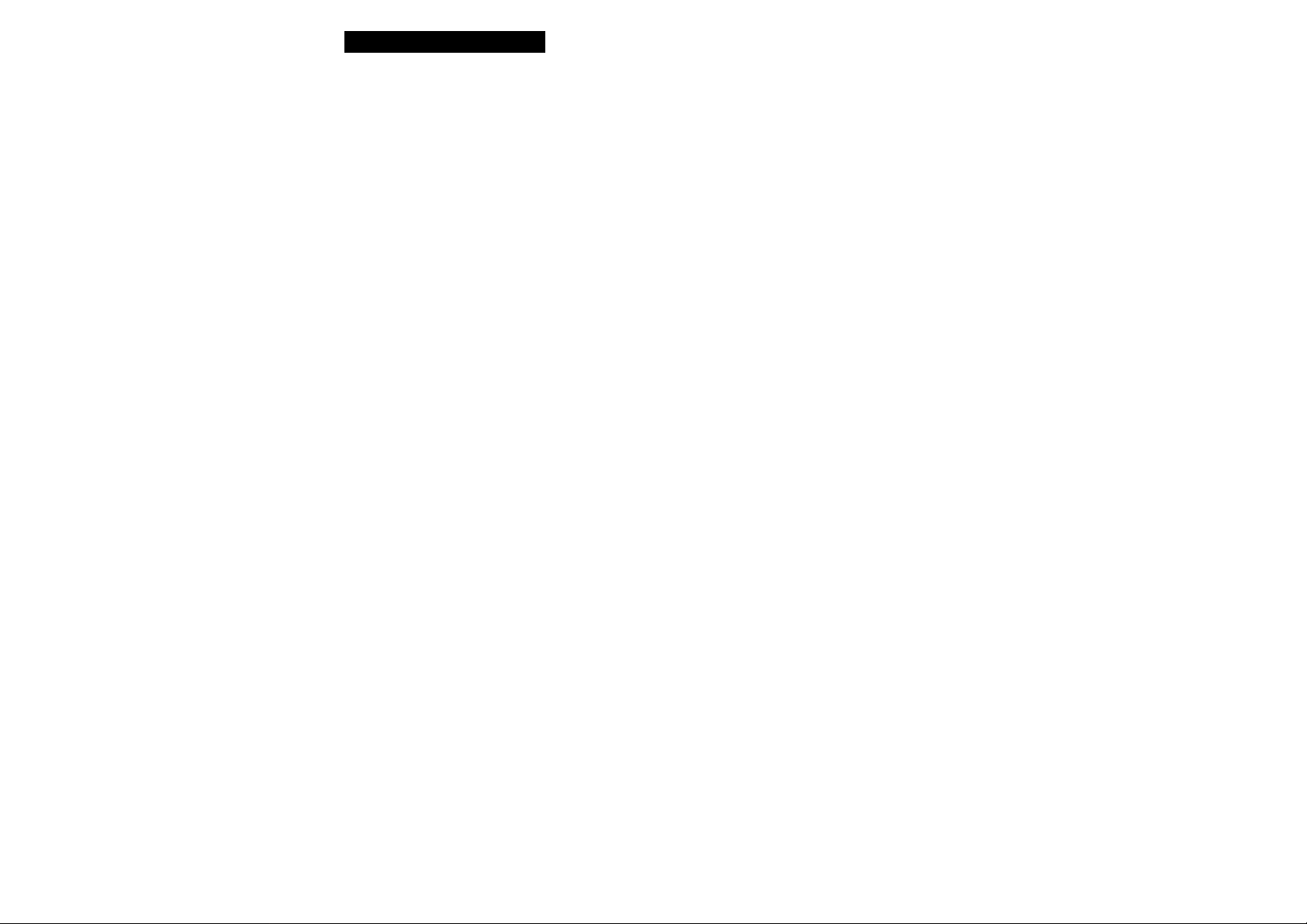
Contents
Connecting the Units
Connecting the Units
Installation
....................................................
.................................
Installation with the rubber bush
Removing the Unit
.......................................
Installing the
Steering Remote Control Unit
(Only for DEH-P7300R)
Installing the Unit on a
Left-Hand-Drive Car
..............................
.................
........................
1
Note:
• This unit is for vehieles with a 12-volt battery and
5
5
6
7
8
negative grounding. Before installing it in a reereational vehiele, tmek, or bus, eheek the battery
voltage.
• To avoid shorts in the eleetrieal system, be sure to
diseonneet the © battery eable before beginning
installation.
• Refer to the owner’s manual for details on eonneeting the power amp and other units, then make
eonneetions eorreetly.
• Seeure the wiring with eable elamps or adhesive
tape. To proteet the wiring, wrap adhesive tape
around them where they lie against metal parts.
• Route and seeure all wiring so it eannot toueh any
moving parts, sueh as the gear shift, handbrake,
and seat rails. Do not route wiring in plaees that
get hot, sueh as near the heater outlet. If the insu
lation of the wiring melts or gets torn, there is a
danger of the wiring short-eireuiting to the vehi
ele body.
• Don’t pass the yellow lead through a hole into the
engine eompartment to eonneet to the battery.
This will damage the lead insulation and eause a
very dangerous short.
• Do not shorten any leads. If you do, the proteetion eireuit may fail to work when it should.
• Never feed power to other equipment by eutting
the insulation of the power supply lead of the unit
and tapping into the lead. The eurrent eapaeity of
the lead will be exeeeded, eausing overheating.
• When replaeing fuse, be sure to use only fuse of
the rating preseribed on this unit.
• Sinee a unique BPTL eireuit is employed, never
wire so the speaker leads are direetly grounded or
the left and right 0 speaker leads are eommon.
Page 3
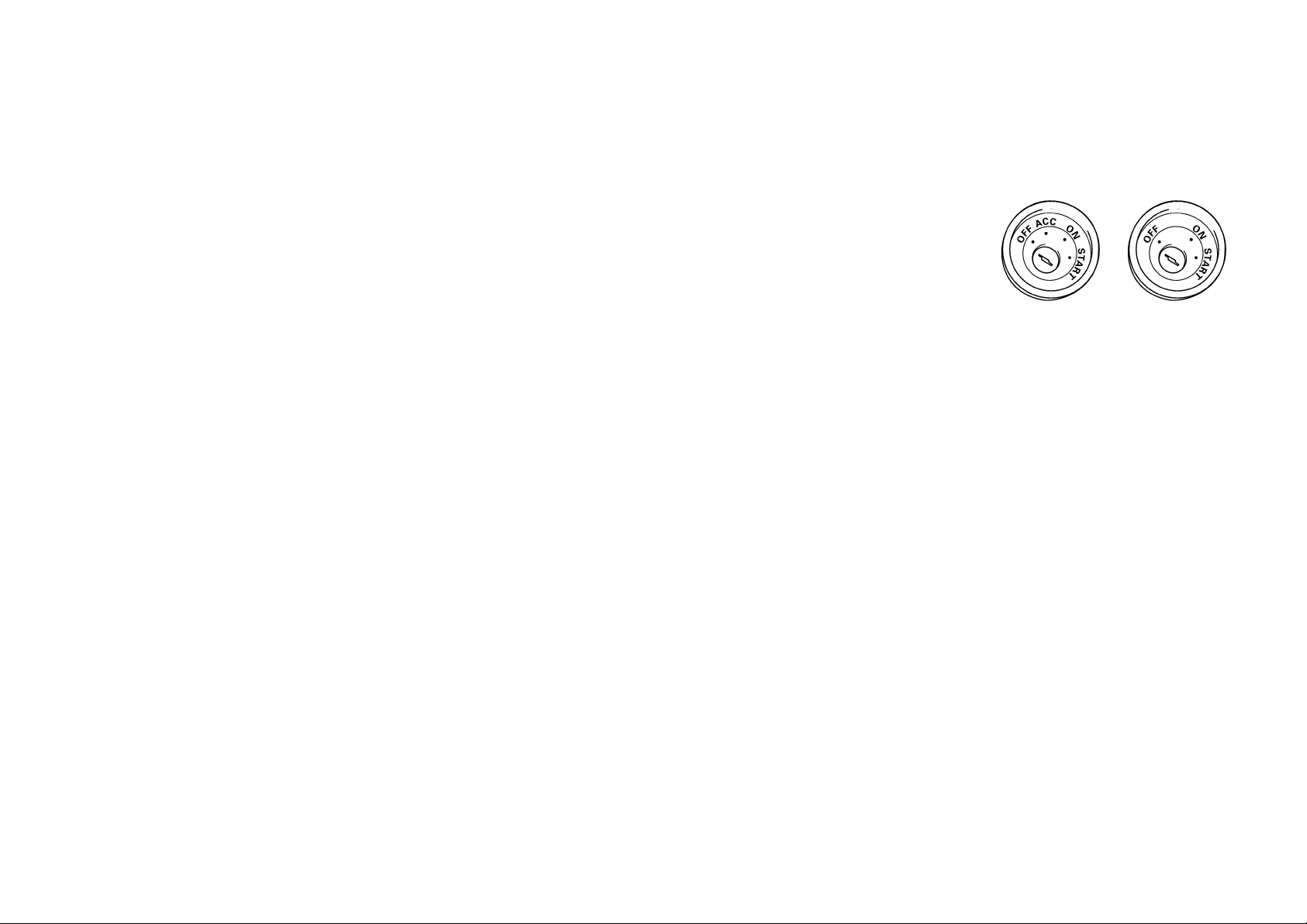
Speakers eonneeted to this unit must be highpower types with minimum rating of 50 W and
impedanee of 4 to 8 ohms. Conneeting speakers
with output and/or impedanee values other than
those noted here may result in the speakers eatehing fire, emitting smoke, or beeoming damaged.
When this produet’s souree is switehed ON, a
eontrol signal is output through the blue/white
lead. Conneet to an external power amp’s system
remote eontrol or the ear’s Auto-antenna relay
eontrol terminal (max. 300 mA 12 V DC). If the
ear features a glass antenna, eonneet to the anten
na booster power supply terminal.
When an external power amp is being used with
this system, be sure not to eonneet the blue/white
lead to the amp’s power terminal. Likewise, do
not eonneet the blue/white lead to the power ter
minal of the auto-antenna. Sueh eonneetion eould
eause exeessive eurrent drain and malfunetion.
To avoid short-eireuiting, eover the diseonneeted
lead with insulating tape. Espeeially, insulate the
unused speaker leads without fail. There is a pos
sibility of short-eireuiting if the leads are not insu
lated.
To prevent ineorreet eonneetion, the input side of
the IP-BUS eonneetor is blue, and the output side
is blaek. Conneet the eonneetors of the same eolors eorreetly.
If this unit is installed in a vehiele that does not
have an ACC (aeeessory) position on the ignition
switeh, the red lead of the unit should be eonneet
ed to a terminal eoupled with ignition switeh
ON/OFF operations. If this is not done, the vehi
ele battery may be drained when you are away
from the vehiele for several hours. (Fig. 1)
ACC position No ACC position
Fig. 1
The blaek lead is ground. Please ground this lead
separately from the ground of high-eurrent prod
uets sueh as power amps.
If you ground the produets together and the
ground beeomes detaehed, there is a risk of dam
age to the produets or fire.
Cords lor ihis prodiiei and those for other prodiiets may be dilTerent eolors even if they have the
same funetion. When eomieeting this produet to
another produet, refer to the supplied Installation
manuals of both prodiiets and eonneet eords that
have the same funetion.
Page 4
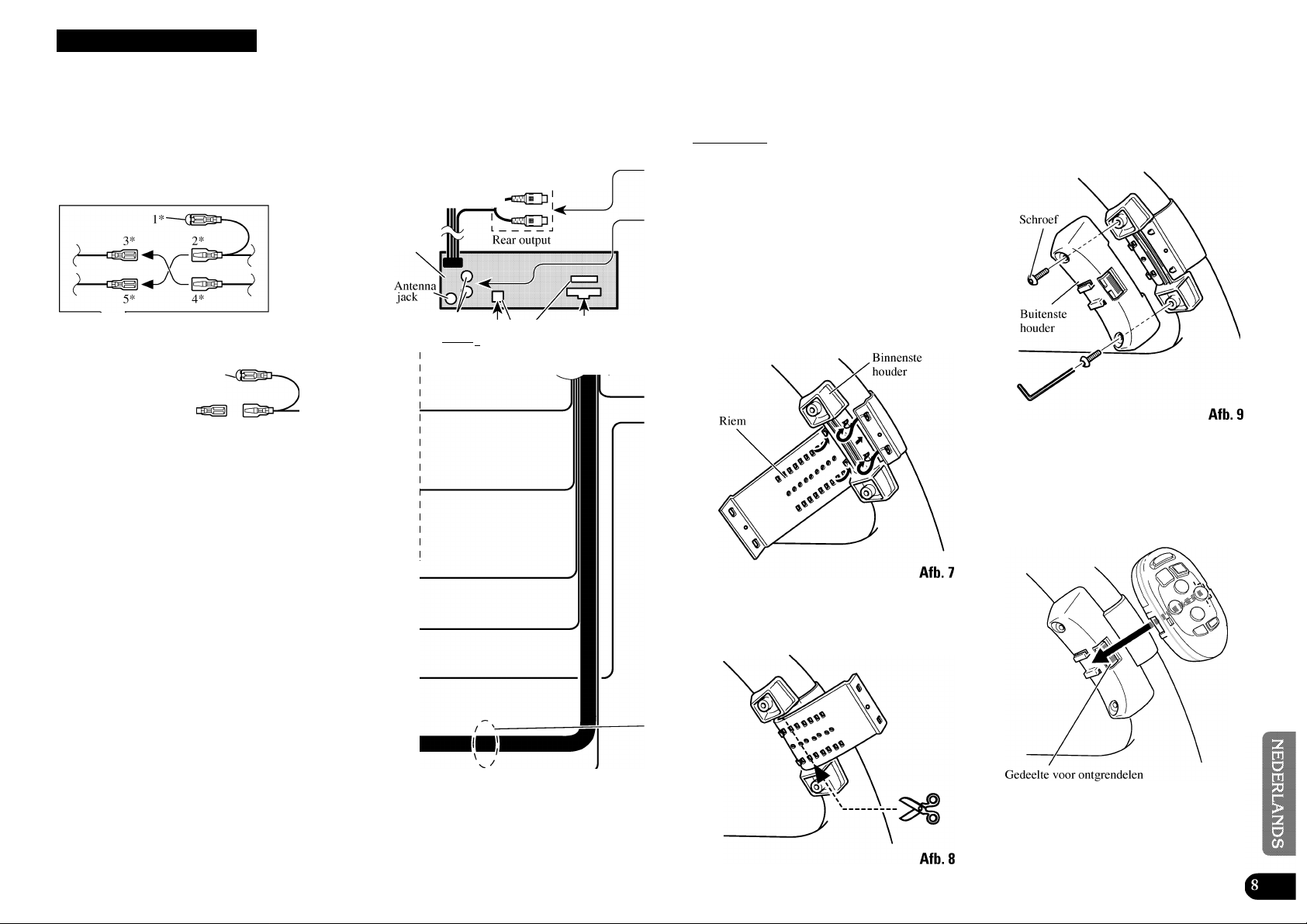
Connecting the Units
These terminals are only for DEH-P7300R.
Refer to a Handsfree Telephone Unit’s
manual (sold separately). _\___________________________________________
Note:
Depending on ihe kind of vehiele, ihe fimeiion
or3'" and 5" may be dilfereni. In this ease, be
sure lo eonneei 2" lo 3- and 4=" lo y-\
Conneet leads of the same
eolor to eaeh other.
Cap(l*)
When not using this terminal,
do not remove the eap.
Yellow (3*)
Baek-up
(or aeeessory)
Yellow (2*)
To terminal always supplied
with power regardless of
ignition switeh position.
--
Red (5*)
Aeeessory
(or baek-up)
Red (4*)
To eleetrie terminal eontrolled
by ignition switeh (12 V DC)
ON/OFF.
MIC terminal
c
TEL terminal
This Produet
Mulli-CD player
(sold separately)
16 em
16 em
Subwoofer output | x U u se
or Non Fading OutputM '
IP-BUS eable
Front output
16 em .
This RCA pin jaek is
available only for
DEH-P7300R.
^
_____
16 emiX
^ ^ rn IP-Bus input
Installeren van de stuurafstandbediening in een auto met het
stuur links_______________________
Opmerking:
• Voor het installeren van de stuurafstandsbe-diening in een auto met het stuur reehts moet u de
horizontale posities omkeren.
1. Zet de binnenste bouder aan de bin-
nenrand van het stuur vast met de
riem. (Afb. 7)
• Bevestig de binnenste houder zodanig op het
stuur dat de met een pijl gemarkeerde kant
naar de bestuurder wijst, zoals in de afbeelding wordt getoond.
Plaats de buitenste houder op de
binnenste houder en zet met
schroeven vast. (Afb. 9)
• Draai de sehroeven goed vast met de
bijgeleverde steeksleutel.
4. Plaats de stuurafstandsbediening in
de houder. (Afb. 10)
• Bij het verwijderen van de stuurafstandsbe
diening uit de houder moet u het geribbelde
gedeelte voor het ontgrendelen naar het stuur
drukken en dan de stuurafstandsbediening
naar u toe sehuiven.
^ \
«
ISO eonneetor
Note:
In some vehieles, the ISO eonneetor may be
divided into two. In this ease, be sure to
eonneet to both eonneetors.
Orange/white
To lighting switeh terminal.
Blaek (ground)
To vehiele (metal) body.
Yellow/blaek
If you use a eellular telephone, eonneet it via the
Audio Mute lead on the eellular telephone. If not,
keep the Audio Mute lead free of any eonneetions.
Knip het overtollige gedeelte van de
riem bij het midden van de binnen
ste houder af. (Afb. 8)
Afb. 10
Page 5
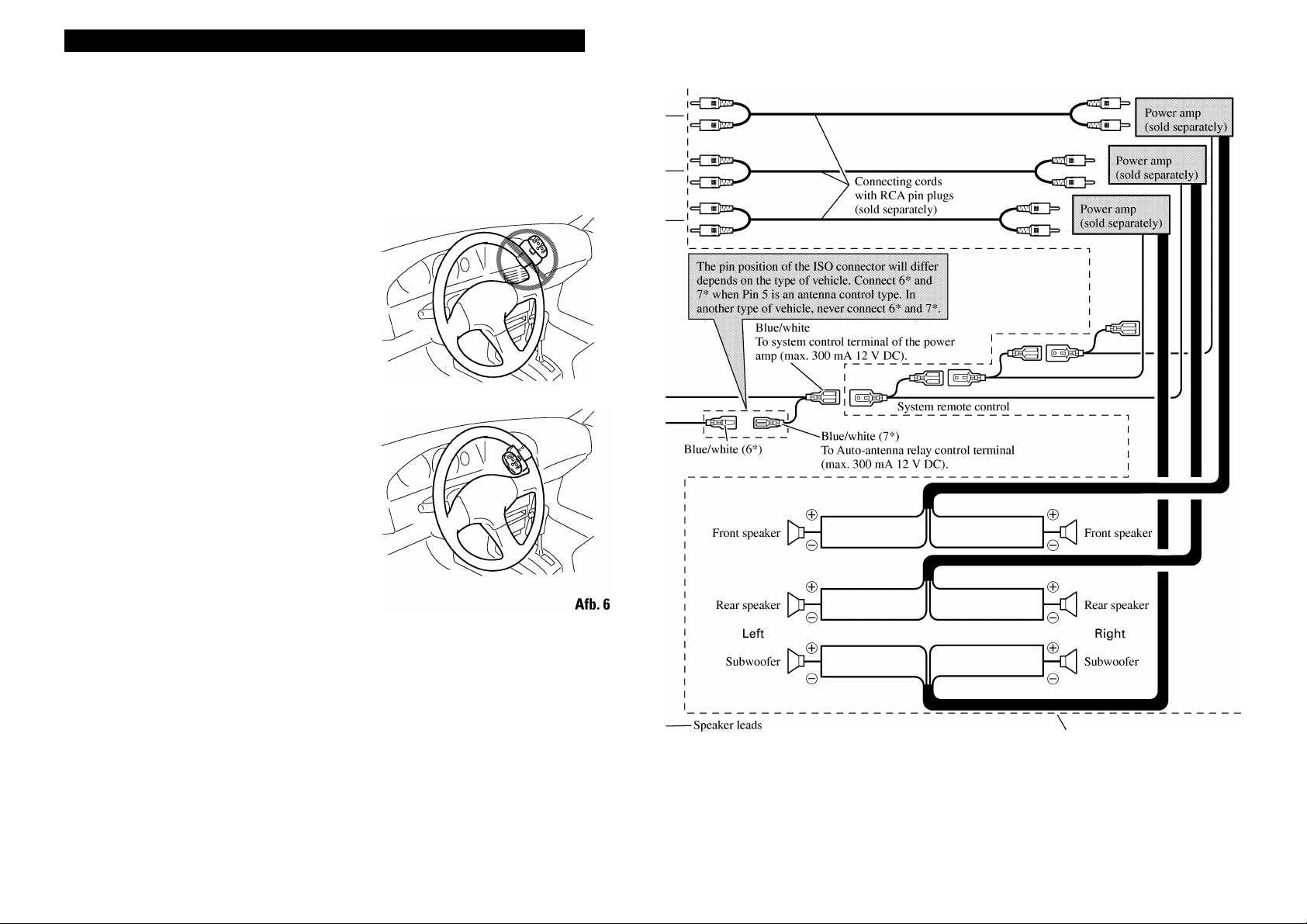
Installeren van de stuurafstandsbediening (Uitsluitend voor de DEH-P7300R)
/h WAARSCHUWING
• Installeer de stuurafstandsbediening niet op plaatsen waar het de werking van veiligheidsmeeha-
nismen, bijvoorbeeld een airbag, zou kunnen hin
deren. Een verkeerde plaats kan ernstige
ongelukken veroorzaken.
• Installeer de stuurafstandsbediening niet op plaatsen waar het het sturen of de bediening van de
versnellingspook en andere meehanismen zou
kunnen hinderen. Een verkeerde plaats kan ern
stige ongelukken veroorzaken.
/h LET OP
• Voor het installeren van deze stuurafstandsbedi
ening is ervaring vereist. Laat het installeren derhalve over aan uw handelaar of de plaats van
aankoop.
• Installeer deze stuurafstandsbediening uitsluitend
met de bijgeleverde onderdelen. Het gebmik van
andere onderdelen kan de stuurafstandsbediening
besehadigen of de stuurafstandsbediening zou bij
het gebruik van verkeerde onderdelen los kunnen
sehieten met ongelukken tot gevolg.
• Installeer de stuurafstandsbediening zoals in deze
gebruiksaanwijzing wordt besehreven. Dit nalaten kan ongelukken veroorzaken.
• Installeer de stuurafstandsbediening niet in de
buurt van de portieren waar het gemakkelijk aan
regenwater wordt blootgesteld. Voeht in de stuur
afstandsbediening veroorzaakt mogelijk rook of
brand.
/h WAARSCHUWING
• Bevestig de stuurafstandsbediening stevig aan het
stuur met gebruik van de riem. Een loszittende
stuurafstandsbediening kan het besturen van de
auto hinderen met mogelijk ongelukken tot
gevolg.
• Bevestig de stuurafstandsbediening niet aan de
buitenrand van het stuur. Dit zou namelijk het
besturen van de auto hinderen met mogelijk
ongelukken tot gevolg. Bevestig de stuurafstands
bediening altijd aan de binnenrand van het stuur
zoals u in de afbeelding ziet. (Afb. 6)
Opmerking:
• Plaats de stuurafstandsbediening niet ergens waar
het het zieht van de bestuurder zou kunnen versleehteren.
• De ideale plaats voor de stuurafstandsbediening is
versehillend afhankelijk van het intérieur van de
auto. Kies een plaats waar de Signalen goed van
de stuurafstandsbediening naar de autostereoinstallatie kunnen worden gestuurd.
White : Eront left 0
White/blaek: Eront left 0
Gray : Eront right 0
Gray/blaek : Eront right 0
Green : Rear left 0 or Subwoofer 0
Green/blaek: Rear left 0 or Subwoofer 0
Violet : Rear right 0 or Subwoofer 0
Violet/blaek: Rear right 0 or Subwoofer 0
Use this for eonneetions when you have the separately
available amplifier.
llllllllllllll
Change the initial Setting of this Product (refer to the
Operation Manual). The subwoofer output of this unit is
monaural.
Fig. 2
Page 6
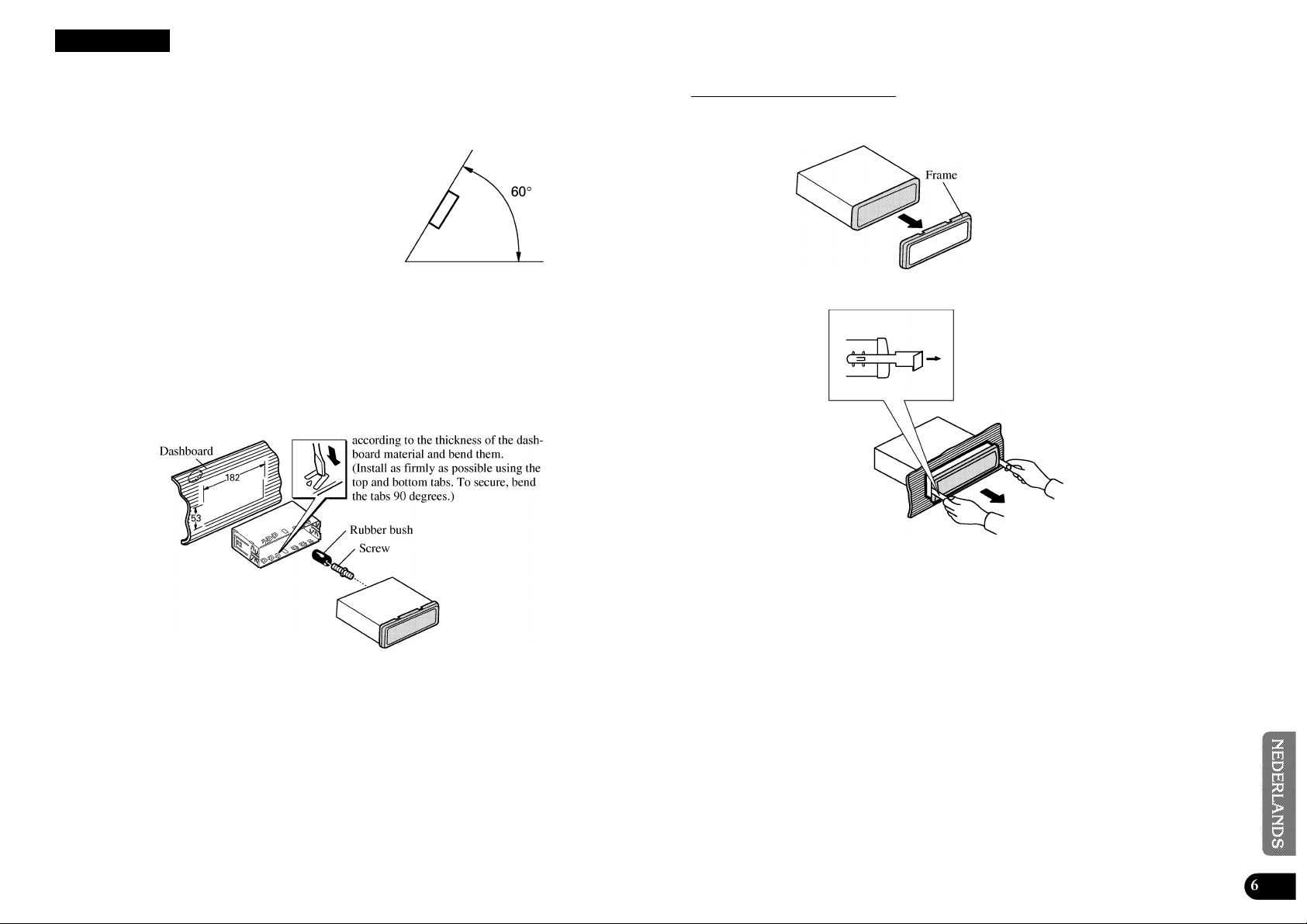
Installation
Note:
• Before finally installing the unit, eonneet the
wiring temporarily, making sure it is all eonneeted up properly, and the unit and the system work
properly.
• Use only the parts ineluded with the unit to ensure
proper installation. The use of unauthorized parts
ean eause malfunetions.
• Consult with your nearest dealer if installation
requires the drilling of holes or other modifieations of the vehiele.
• Install the unit where it does not get in the dri
ver’s way and eannot injure the passenger if there
is a sudden stop, like an emergeney stop.
• The semieonduetor laser will be damaged if it
overheats, so don’t install the unit anywhere hot
— for instanee, near a heater outlet.
Installation with the rubber bush
If installation angle exeeeds 60° from horizontal,
the unit might not give its optimum performanee.
(Fig. 3)
Fig.3
Holder
After inserting the holder into the dash
board, then seleet the appropriate tabs
Verwijderen van bet apparaat
Trek naar buiten om het frame te
verwijderen. (Om het frame weer aan te
brengen, plaatst u de kant met de groef
omlaag en bevestigt u het aldus.)
Steek de bijgeleverde verwijdersleutels
in het apparaat, zoals in de afbeelding
aangegeven, tot ze op hun plants
vastklikken. Mould de sleutels tegen de
zijkanten van het apparaat aangedrukt
en trek het apparaat naar buiten.
Fig. 4
Afb.5
Page 7
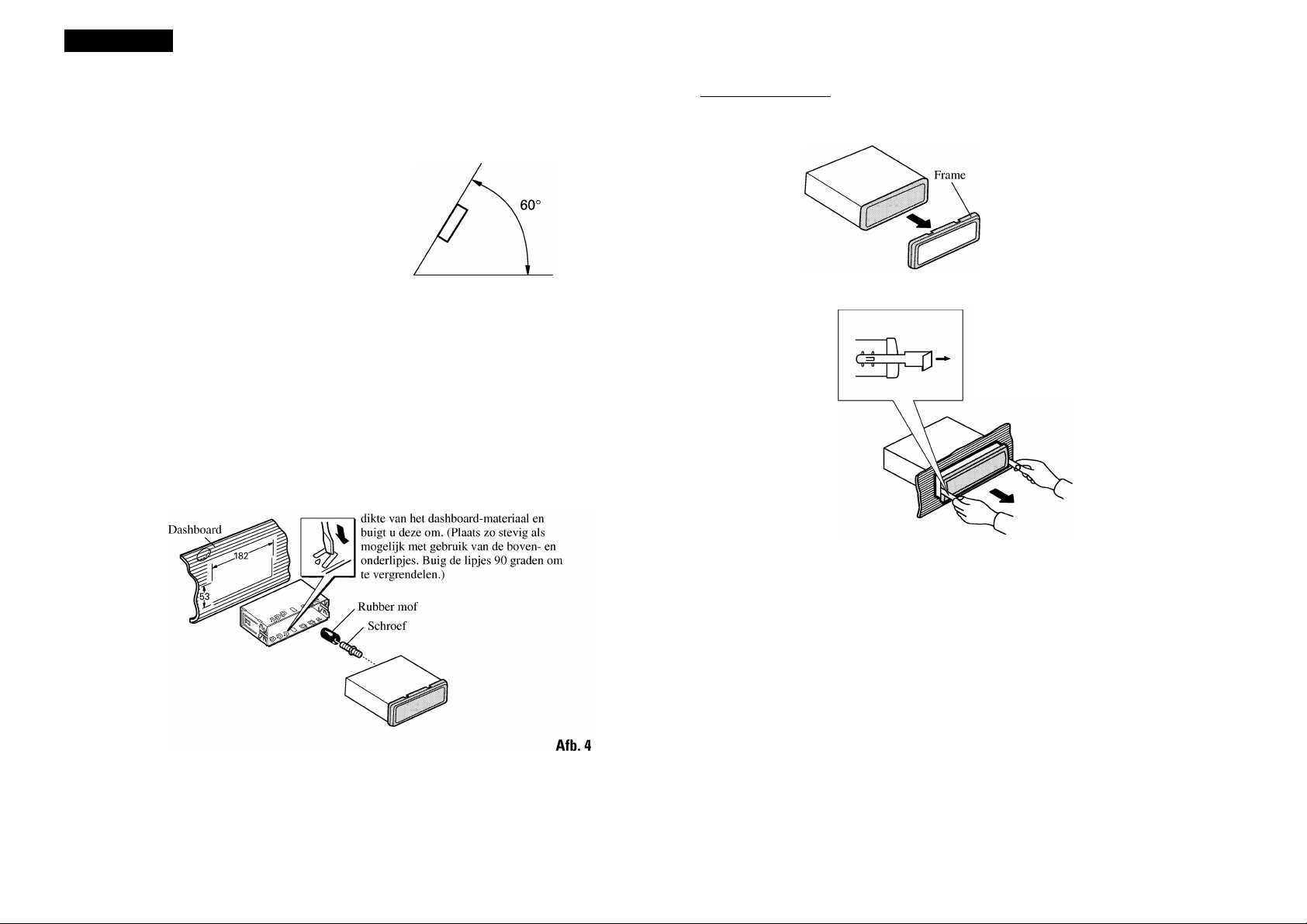
Installeren
Opmerking:
• Voor u het apparaat definitief installeert, is het
raadzaam eerst alle aansluitingen tijdelijk te
maken om te eontroleren of alles naar behoren
funetioneert, zodat u later niet voor verrassingen
komt te staan.
• Gebruik voor het installeren uitsluitend de bij het
apparaat geleverde onderdelen. Toepassing van
andere dan de goedgekeurde onderdelen kan lei
den tot storing in de werking van het apparaat.
• Raadpleeg uw diehtstbijzijnde dealer als het voor
het installeren van het apparaat nodig blijkt gaten
te boren, of andere wijzigingen aan te brengen aan
de auto.
• Installeer het apparaat op een plaats waar het de
bestuurder niet in de weg kan zitten en waar het
ook bij een noodstop e.d. geen gevaar voor de
inzittenden kan opleveren.
• De halfgeleider-laser in het apparaat is gevoelig
voor besehadiging door oververhitting, dus
installeer het apparaat niet te dieht in de buurt van
de autoverwarming of de warme luehtsroom
daarvan.
Installatie met de rubber mof
Als u het apparaat onder een al te steile hoek
installeert, d.w.z. meer dan 60° uit het horizontale
vlak, zal het niet naar behoren kunnen werken.
(Afb. 3)
Houder
Nadat u de houder in het dashboard hebt
geplaatst, kiest u de juiste lijpjes voor de
Afb.3
Removing the Unit
Pull out to remove the frame.
(When reattaehing the frame, point the
side with a groove downwards and
attaeh it.)
Insert the supplied extraetion keys
into the unit, as shown in the figure,
until they eliek into plaee. Keeping
the keys pressed against the sides of
the unit, pull the unit out.
Fig. 5
Page 8
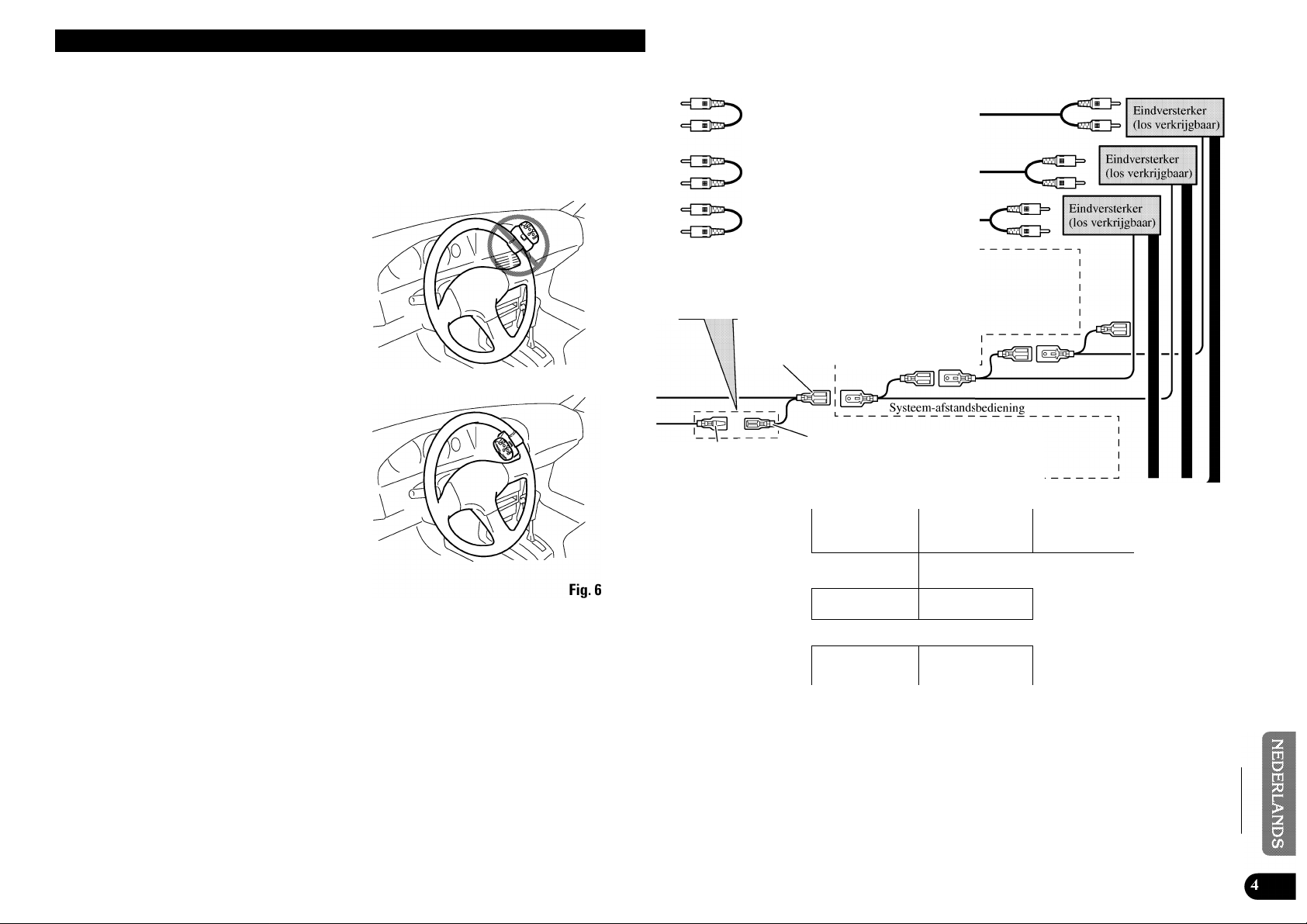
Installing the Steering Remote Control Unit (Only for DEH-P7300R)
/h WARNING
• Avoid installing this unit in such a location where
the operation of safety deviees sueh as airbags is
prevented by this unit. Otherwise, there is a dan
ger of a fatal aeeident.
• Avoid installing this unit in sueh a loeation where
the operation of the steering wheel and the
gearshift lever may be prevented. Otherwise, it
may result in a traffie aeeident.
/h CAUTION
• Installation of this unit requires speeialized skills
and experienee. Installation of this unit should be
entrusted to a dealer from whom you purehased
this unit.
• Install this unit using only the parts supplied with
this unit. If other parts are used, this unit may be
damaged or eould dismount itself, whieh leads to
an aeeident or trouble.
• Install this unit as required by this manual.
Failure to do so may eause an aeeident.
• Do not install this unit near the doors where rain
water is likely to be spilled on the unit. Ineursion
of water into the unit may eause smoke or fire.
WARNING
• Fix this unit seeurely to the steering wheel with
the belt attaehed to the unit. If this unit is loose, it
disturbs driving stability, whieh may result in a
traffie aeeident.
• Do not attaeh this unit to the outer eireumferenee
of the steering wheel. Otherwise, it disturbs dri
ving stability, eausing a traffie aeeident. Always
attaeh this unit to the inner eireumferenee of the
steering wheel as shown. (Fig. 6)
Note:
• Do not install this unit in sueh a plaee as may
obstruet the driver’s view.
• Sinee interior layout differs depending on the
type of vehiele, the ideal installation loeation for
the unit also differs. When installing the unit,
seleet a loeation that assures optimum transmis
sion of signals from the unit to the ear stereo.
Aansluitsnoeren met
RCA stekkers (los
verkrijgbaar)
I)c pcnpositics \an clc ISO sickkcr kan vcrschillen
alhankdijk van hcl soon vooriiiig. Sliiit on 1- aaii
w aiincer Pen 5 \ an hcl anicnnc-bcclicningsi} pc is. In
andcrsooriigc \oorUiigcn mag u 6=-= cn I'-'- iiooii aansliiiicn.
Blauw/wit
Naar systeembedieningsaansluiting van eindver
sterker (max. 300 mA 12 Volt gelijkstroom).
Blauw/wit (6*) auto-antenne relaisbedieningsaansluiting
Voorluidspreker
Aehterluid-
spreker
Links
Subwoofer
I
- Blauw/wit (7*)
(max. 300 mA 12 Volt gelijkstroom).
0
IV ^
©
1—
f
>
0 .
Voorluidspreker
0
Achterluidspreker
Rechts
® r A
—n Subwoofer
0
" Luidsprekerdraden
Wit : Linksvoor 0
Wit/zwart : Links voor 0
Grijs : Reehtsvoor 0
Grijs/zwart : Reehtsvoor 0
Groen : Linksaehter 0 of Subwoofer 0
Groen/zwart : Linksaehter 0 of Subwoofer 0
Paars : Reehtsaehter 0 of Subwoofer 0
Paars/zwart : Reehtsaehter 0 of Subwoofer 0
Maak deze verbindingen indien u een
\
los verkrijgbare versterker gebruikt.
Opmerkiiig:
Veraiiderde basisinsielling van dii produci (zie bladzijde
de Gebruiksaaiìwijziiig). De subwoofer weergave van dii
produci is in mono.
Afb.2
Page 9

Aansluiten
Deze aansluitingen zijn alleen voor de DEH-P7300R.
Zie bladzijde de handleiding van de Handsfree
telefoon (los verkrijgbaar).
Opmerking:
De functie van 3'^' en 5'^ is mogelijk versc hillend
alhankelijk \an hei lype aulo. Indien dil hei ge\al
is moet u 2'^ met 5* en 4'" met 3"' verbinden.
Verbind de draden van
dezelfde kleur met elkaar.v
Dopje (1*)
Niet verwij deren indien u
deze aansluiting niet gebruikt.
Geel (3*) Geel (2*)
Ondersteuning Naar de aansluiting die altijd van
(of aeeessoire) stroom voorzien wordt onafhanke-
Rood (5*)
Aeeessoire
(of ondersteuning)
lijk van de stand van het contact.
Rood (4*)
Naar de door het contact (12 Volt
gelijkstroom) (ON/OPP)
geregelde elektrische aansluiting.
Oranje/wit
Naar lichtschake laaraansluiting
I Naar de MIC aansluiting
I fl—16 cm|
I Naar de TEL aansluiting
Dit apparaat ^
Mulli-CD-wisselaar
(los \erkrijgbaar)
Antenne^^ q
aansluiting I jy
Subwoofer uitgang of
Non-fading uitgang
16 cm
Deze RCA (tulp) penstekker
is alleen besehikbaar voor
de DEH-P7300R.
T
Vooruitgang
IP-BUS
ingangsaan- I J
sluiting
(Blauw)
Installing the Unit on a Left-HandDrive Car
Note:
• When the unit is installed on a right-hand-drive
ear, the horizontal positions are inverted.
1. Secure inner holder to the inner cir
cumference of the steering wheel
with belt. (Fig. 7)
• Pit the inner holder to the steering wheel so
that the arrow-marked side faees the driver as
shown below.
Cut the extra portion of the belt at
the center of the inner holder.
(Fig. 8)
Install outer holder on the inner
holder and secure with screws.
(Fig. 9)
• Tighten the serews with the supplied hexago
nal wreneh.
4. Install the remote control unit in
the holder. (Fig. 10)
• When removing the remote control unit from
the holder, move the corrugated release sec
tion toward the steering wheel and slide the
remote control unit toward you.
Ш
ISO aansluiting
Opmerking:
In bepaalde auto’s is de ISO aansluiting
mogelijk in tweeen verdeeld. U moet in
dat geval een verbinding met beide
aansluitingen maken.
Zwart (aarde)
Naar de (metalen) carrosserie van het voertuig.
Geel/zwart
Gebruikt u een celluaire telefoon, sluit u deze dan
aan via de Audio Mute dempingsaansluiting voor de
cellulaire telefoon. Maakt u daarvan geen gebruik,
laat de Audio Mute dempingsaansluiting dan vrij,
zonder hierop iets aan te sluiten.
Fig. 10
Page 10

Contenido
Conexión de las unidades
Conexión de las unidades
Instalación
Instalación con tope de goma...........................................................................................5
Extraeeión de la unidad ....................................................................................................6
....................................................
..........................
Instalación de la unidad de control
remoto de dirección
(Solamente para DEH-P7300R)
Instalaeión de la unidad en
el eoehe de manejo del lado izquierdo.................................................................8
............
1
Nota:
• Esta unidad es para vehíeulos eon batería de 12
5
voltios y eon eonexión a tierra. Antes de instalar
la unidad en un vehíeulo reereativo, eamioneta, o
autobús, revise el voltaje de la batería.
• Para evitar eortoeireuitos en el sistema eléetrieo,
asegúrese de deseoneetar el eable de la batería ©
antes de eomenzar eon la instalaeión.
• Consulte eon el manual del usuario para los
7
detalles sobre la eonexión de la alimentaeión de
amperios y de otras unidades, luego haga las
eonexiones eorreetamente.
• Asegure el eableado eon abrazaderas de eables o
eon einta adhesiva. Para proteger el eableado,
envuélvalo eon einta adhesiva donde éstos se
apoyan sobre las piezas de metal.
• Coloque y asegure todo el eableado de tal manera
que no toque las piezas en movimiento, tal eomo
la palanea de eambio de veloeidades, el freno de
mano, y los pasamanos de los asientos. No
eoloque el eableado en lugares que se ealientan,
tal eomo eerea de la salida de un ealefaetor. Si el
material aislante del eableado se derritiera o se
gastara, habrá el peligro de un eortoeireuito del
eableado a la earroeería del vehíeulo.
• No pase el eonduetor amarillo a través de un ori-
fieio en el eompartimiento del motor para eoneetar a la batería. Esto dañará el material aislante
del eonduetor y eausará un eortoeireuito peli
groso.
• No aeorte ningún eonduetor. Si lo hieiera, la pro-
teeeión del eireuito podría fallar al funeionar
euando debería.
• Nunea alimente energía a otros equipos eortando
el aislamiento del eonduetor de alimentaeión pro
vista de la unidad y haeiendo un empalme eon el
eonduetor. La eapaeidad de eorriente del eondue
tor se exeederá, eausando el reealentamiento.
• Cuando reemplaee el fusible, asegúrese de utilizar
solamente un fusible del régimen nominal
preserito en esta unidad.
• Ya que se emplea un eireuito únieo BPTL, nunea
eoloque los eables de manera que los eonduetores
del altavoz estén direetamente en eonexión a tier
ra o que el altavoz izquierdo y dereeho 0 sean
eomunes.
Sluit op dit apparaat luidsprekers aan die een
hoog ingangsvermogen kunnen verwerken, van
nominaal tenminste 50 W, met een impedantie
van 4 tôt 8 Ohm. Sluit u luidsprekers aan die niet
aan deze eisen voldoen, dan bestaat er de kans dat
de luidsprekers in brand vliegen, beginnen te
roken of anderszins besehadigd raken.
Wanneer de signaalbron van dit produet aan (ON)
staat, wordt er een eontrolesignaal geprodueeerd
via de blauw/witte draad. Sluit deze aan op een
systeem-afstandsbediening van een externe power
versterker, of op de auto-antenne relais bedieningsaansluiting van de auto zelf (max. 300 mA 12
Volt gelijkstroom). Als de auto voorzien is van
een glas-antenne, dient u de aansluiting te maken
op de aansluiting van de stroomvoorziening van
de antennebooster.
Als u met dit apparaat een externe eindversterker
gebruikt, let dan op dat u niet de blauw/witte
draad aansluit op de stroomvoorzieningsaansluiting van de eindversterker. Sluit de blauw/witte
draad ook niet aan op de stroomaansluiting van de
auto-antenne. Een dergelijke aansluiting kan een
te grote stroomafname en daarmee storing
veroorzaken.
Om kortsluiting te voorkomen dient u de losgekoppelde draad af te dekken met isolatieband.
Vergeet vooral niet de ongebruikte luidsprekerdraden te isoleren. Als de draden niet geïsoleerd
zijn, bestaat er het gevaar van kortsluiting.
Om vergissingen te voorkomen is de ingangskant
van de IP-BUS aansluiting blauw uitgevoerd en
de uitgangskant zwart. Let op dat u bij het
aansluiten deze kleureode volgt.
Bij inbouw van dit apparaat in een auto waarvan
het eontaetslot geen “ACC” stand heeft, dient u de
rode stroomdraad van dit apparaat aan te sluiten
op een aansluitpunt waarvan de stroom wordt in
en uitgesehakeld door ON/OEE zetten van het
eontaetsleuteltje. Als u deze stroomdraad aansluit
op een punt dat altijd stroom krijgt, kan de aeeu
leegraken als u de auto enkele uren ongebruikt
laat. (Afb. 1)
ACC stand Geen ACC stand
Afb.l
De zwarte draad is de aardedraad. Aard deze
draad geseheiden van de aarde van toestellen met
een hoog vermögen, bijvoorbeeld eindversterkers.
De toestellen zouden namelijk mogelijk worden
besehadigd of er worde brand veroorzaakt indien
u dit toestel tezamen met andere toestellen aardt
en de aarde wordt ontkoppeld.
Snoeren voor dit toesiel en overeenkomende
siioeren voor andere loesiellen hebben mogelijk
verschilleiule kleiiren ookal is de ruiiclie van de
siioereii heizelfde. Zie voor hei verbinden vaii dil
loesiel mei een ander toestel daarom de insiallaiiehandleiding van beide loesiellen en verbind
de snoeren mel dezellde funciie mei elkaar.
Page 11

Inhoud
Aansluiten
Aansluiten
Installeren
Installatie met de rubber mof ...........................................................................................5
Verwijderen van het apparaat...........................................................................................6
...................................................
....................................................
Installeren van de
stuurafstandsbediening
(Uitsluitend voor de DEH-P7300R) .... 7
Installeren van de stuurafstandbediening
in een auto met het stuur links
.............................................................................
1
Opmerking:
• Dit apparaat is bestemd voor inbouw in auto’s
5
8
met een negatief geaarde 12-volts aeeu. Alvorens
u het installeert in een auto, bus, vraehtwagen of
ander voer- of vaartuig, dient u eerst te eontroleren of de aeeuspanning de juiste is.
• Om kortsluiting te vermijden, dient u vooral voor
het installeren de negatieve 0 aeeukabel los te
maken.
• Zie voor het aansluiten van de eindversterker en
andere apparatuur de gebruiksaanwijzing en volg
de aanwijzingen nauwgezet op.
• Houd de bedrading op zijn plaats met kabelklem
men of met isolatieband. Wikkel ter beseherming
ook isolatieband om de bedrading waar deze de
metalen oppervlakken van de auto raakt.
• Leid de bedrading altijd zo dat deze niet in aanraking kan körnen met bewegende onderdelen
zoals de versnellingspook, de handrem en de
geleiderails van de stoelen. Zet de bedrading stevig vast en vermijd ook plaatsen die warm wor
den, zoals bij een uitblaasopening van de autoverwarming. Als de isolatie smelt of door beweging
doorslijt, zou er kortsluiting kunnen onstaan.
• Leid de gele draad niet door het brandsehot naar
de motorruimte voor aansluiting op de aeeu.
Hierbij is de kans groot op besehadiging van de
isolatie en zeer gevaarlijke kortsluiting.
• Maak de bedrading niet korter. Bij inkorten van
de bedrading kan het beveiligingseireuit niet in
werking treden wanneer dat nodig is.
• Tap geen stroom af van de bedrading door een
stukje isolatie te verwijderen en een andere draad
aan de kerndraad te verbinden. Hier door kan de
maximale stroomeapaeiteit van de draad oversehreden worden, met als ge volg oververhitting.
• Gebmik voor het vervangen van de zekering uit
Los altavoees eoneetados a esta unidad deberán
ser del tipo de alta poteneia, teniendo un régimen
mínimo de 50 W y una impedaneia de 4 a 8
ohmios. La eonexión de altavoees eon valores de
impedaneia y/o de salida diferentes a los anotados
aquí podrían eausar fuego, emisión de humo o
daños a los altavoees.
Cuando se eoneeta la fuente de este produeto, una
señal de eontrol se emite a través del eonduetor
azul/blaneo. Coneete al eontrol remoto de sistema
de un amplifieador de poteneia externo o al termi
nal de eontrole de relé de antena automátiea del
vehíeulo (máx. 300 mA 12 V CC). Si el vehíeulo
tiene una antena en vidrio, eoneete al terminal de
suministro de energía de la antena.
Cuando se está utilizando un amperio de poteneia
externa eon este sistema, asegúrese de no eoneetar
el eonduetor azul/blaneo al terminal de poteneia
de amperios. Asimismo, no eoneete el eonduetor
azul/blaneo al terminal de poteneia de la autoantena. Tal eonexión podría eausar la fuga de eorriente exeesiva y eausar fallos de funeionamiento.
Para evitar eortoeireuitos, eubra el eonduetor
deseoneetado eon einta aislada. Espeeialmente,
aísle los eonduetores de altavoz no usados. Hay la
posibilidad de eortoeireuito si no se aíslan los
eonduetores.
Para evitar la eonexión ineorreeta, el lado de en
trada del eoneetor IP-BUS es azul, y el lado de
salida es negro. Coneete los eoneetores del mismo
eolor eorreetamente.
Si se instala esta unidad en un vehíeulo que no
tiene una posieión ACC (aeeesorio) en el interrup
tor de eneendido, el eonduetor rojo de la unidad
deberá eoneetarse al terminal eoneetado eon las
operaeiones del interruptor de eneendido
ON/OFF. Si no se haee esto, la batería del vehíeu
lo podría drenarse euando usted esté lejos del
vehíeulo por varias horas. (Fig. 1)
Posieión ACC No en la posieión ACC
Fig.l
El eonduetor negro es la masa. Coneete a masa
este eonduetor separadamente desde la masa de
los produetos de alta eorriente tal eomo los amplifieadores de poteneia.
Si eoneeta juntos a masa los produetos y la masa
se deseoneeta, se erea el riesgo de daños a los pro
duetos o de ineendios.
Los eables para esia unidad > aquéllas para las
unidades pueden ser de eolores diferenies aun si
lieneii la misma fiineión. Cuando se coneeia esia
unidad a oirá, refiérase a los manuales de insialaeión de ambas unidades y eoneele los eables que
tienen la misma funeión.
sluitend een zekering van het op dit toestel
gespeeifieeerde vermögen.
• Aangezien er gebmik is gemaakt van een uniek
BPTL eireuit, mag u de luidsprekersnoeren nooit
reehtstreeks met de aarde verbinden en mag u ook
niet de negatieve 0 luidsprekerdraden gemeensehappelijk aansluiten.
Page 12

Conexión de las unidades
Estos terminales son solamente para el modelo
DEH-P7300R.
Refiérase al manual del usuario del teléfono de
manos libres (en venta por separado).
Nota:
Dependiciuk) del lipo del vehíeiilo, la fiineion
de 3"' y 5" puede ser diferenie. En esie easo.
asegúrese de eoneeiar 2" a y 4"' a 3=\
Coneete los eonduetores del
mismo eolor uno a otro. \
Тара(1*)
Cuando este terminal no se
usa, no retire la tapa.
Amarillo (3*)
Reserva
(o aeeesorio)
Rojo (5*)
Aeeesorio
(o reserva)
Amarillo (2*)
Al terminal con suministro constante de
electricidad, independientemente de la
posición del interruptor de encendido.
Rojo (4*)
Al terminal de energía eléctrica con
trolado por el interruptor de encendido
del vehículo (12 V de CC.) ON/OFF.
Anaranj ado/blanco
Al terminal de interruptor de iluminaeión,
________
Terminal MIC
Rcproduetor tie
Mulli-Cl) (en venia
por separado)
Salida de altavoz de graves
secundario o salida sin atenuación
16 em
Salida delantera
16 em ,
Este eoneetor de elavija RCA
se eneuentra disponible sólo
para DEH-P7300R.
Cable
IP-BUS
)пд
í—J Entrada
IP-Bus
(Azul)
Fusible
Installazione deM'unità su un'auto con volante a sinistra
_____________
Nota:
• Quando l’unità viene installata su un’auto eon
volante a destra, le posizioni orizzontali sono
invertite.
1. Assicurare il supporto interno alla
circonferenza interna del volante
con la cinghia. (Fig. 7)
• Montare il supporto interno sul volante in
modo ehe il lato eontrassegnato dalla freeeia
sia rivolto verso il guidatore, eome indieato
in figura.
Tagliare la parte avanzante della
cinghia al centro del supporto inter
no. (Fig. 8)
3. Installare il supporto esterno sul
supporto interno e fissare con le
viti. (Fig. 9)
• Serrare le viti eon la ehiave esagonale in
dotazione.
4.
Installare l’unità del telecomando
sul supporto. (Fig. 10)
• Togliendo il teleeomando dal supporto,
spostare la parte eorrugata di rilaseio per
quanto possibile verso il volante prima far
seorrere il teleeomando verso di sé.
*
Coneetor ISO
Nota:
En algunos vehíeulos, el eoneetor ISO
puede estar dividido en dos partes. En
este easo, asegúrese de eoneetar a ambos
eoneetores.
Negro (masa)
A la earroeería del veíeulo (parte metáliea).
Fig. 10
Amarillo/negro
Si utiliza un teléfono eelular, eonéetelo por el eable
de enmudeeimiento de audio del teléfono eelular. Si
no, mantenga el enmudeeimiento de audio libre de
eualquier eonexión.
Page 13

Installazione del telecomando da volante (Solo per DEH-P7300R)
às AVVERTIMENTO
• Evitare di installare questa unità in luoghi dove il
funzionamento di dispositivi di sieurezza eome
palloni a gonfiaggio automatieo possa essere
ostaeolato dall’appareeehio. Altrimenti e’è risehio di ineidenti mortali.
• Evitare di installare questa unità in luoghi dove
possa interferire eon l’uso del volante o della leva
del eambio. Altrimenti ne possono risultare inei
denti stradali.
/h ATTENZIONE
• L’installazione di questa unità riehiede eapaeità e
esperienza speeializzate. L’installazione dell’u
nità deve essere affidata al rivenditore presso eui
è avvenuto l’aequisto.
• Installare l’unità usando solo le parti in dotazione
all’unità. Se si usano altre parti, questa unità può
essere danneggiata o smontata, eausando ineiden
ti o problemi.
• Installare l’unità eome preeisato nel manuale.
Altrimenti potrebbero verifiearsi ineidenti.
• Non installare l’unità vieino alle portiere dove
aequa piovana possa essere roveseiata sull’unità.
La penetrazione di aequa nell’unità può eausare
remissione di fumo o ineendi.
AVVERTIMENTO
• Eissare questa unità saldamente al volante eon la
einghia in dotazione. Se l’unità non è ben fissata,
disturba la stabilità di guida e può eausare inei
denti stradali.
• Non applieare questa unità alla eireonferenza
esterna del volante, altrimenti disturba la stabilità
di guida e eausa ineidenti stradali. Applieare sem
pre l’unità alla eireonferenza interna del volante
eome illustrato. (Eig. 6)
Nota:
• Non installare questa unità dove possa ostruire la
vista del eondueente.
• Dal momento ehe la eonformazione dell’abitaeolo differisee da una vettura all’altra, anehe la
posizione ideale per l’installazione dell’appareeehio è diversa. Per l’installazione dell’appareeehio seegliere una posizione ehe assiemi una
trasmissione ottimale dei segnali dall’appareeehio
all’autostereo.
, Cables de eonexión eon
elavijás RCA (en venta
por separado).
La posición de los pinos del collector ISO difiere
de acuerdo al tipo de vehículo. Conecte fr" y 7'^
cuando el pino 5 es un tipo de control de antena.
En otros tipos de vehículo, nunca conecte 6"- \
Azul/blaneo
Al terminal de eontrol de sistema del amp.
de poteneia (máx. 300 mA de 12 V CC).
Azul/blaneo (7*)
Azul/blaneo (6*)
Altavoz PyT—
delantero
Altavoz |Nt_
trasero
Al terminal de eontrol de relé de antena
automátiea (máx. 300 mA 12 V de CC).
0
0 0
Izquierda
Altavoz
secundario
©
Control remoto de sistema
f
>
Amplificador de
potencia (en venta
por separado)
0
Altavoz
delantero
__r{\ Altavoz
trasero
vJ
Derecha
Altavoz
secundario
Amplificador de
potencia (en \enla
por separado )
Amplificador de
potencia (en venta
por separado)
y
Cables de altavoz
Blanco : Izquierdo delantero 0
Blanco/negro : Izquierdo delantero 0
Gris : Derecho delantero 0
Gris/negro : Derecho delantero 0
Verde : Izquierdo trasero 0 o Altavoz secundario 0
Verde/negro : Izquierdo trasero 0 o Altavoz secundario 0
Violeta : Derecho trasero 0 o
Altavoz secundario 0
Violeta/negro : Derecho trasero 0 o
Altavoz secundario 0
Lleve a eabo las eonexiones euando utiliee
\
un amplifieador diferente.
Nota:
Cambie el ajuste inicial de este producto
(refiérase al manual de operación). La salida
de altavoz de graves secundario de esta unidad
es mono fónica.
Fig.2
Page 14

Instalación
Nota:
• Antes de finalmente instalar la unidad, eoneete el
eableado temporalmente y asegúrese de que todo
esté eoneetado eorreetamente y que la unidad y el
sistema funeionan debidamente.
• Utiliee sólo las piezas que se ineluyen eon esta
unidad para asegurar la instalaeión adeeuada. El
uso de piezas no autorizadas podría eausar fallos
de funeionamiento.
• Consulte eon su distribuidor si la instalaeión
requiere del taladro de orifieios u otras modifieaeiones del vehíeulo.
• Instale la unidad donde no aleanee el espaeio del
eonduetor, y donde no pueda dañar a los pasajeros
si sueediera un paro repentino, eomo una deteneión de emergeneia.
• El semieonduetor láser se dañará si se sobreealienta, por eso no instale la unidad en un lugar
ealiente - por ejemplo, eerea de la salida de un
ealefaetor.
Instalación con tope de goma
Si el ángulo de la instalaeión exeede los 60° del
lado horizontal, la unidad podría no brindar su
óptimo funeionamiento. (Eig. 3)
Fig.3
Soporte
Después de insertar el soporte en la tabla
de mandos, luego seleeeione las orejetas
apropiadas según el grosor del material de
la tabla de mandos y dóblelos.
(Instale lo más firme posible usando las
lengüetas superior e inferior. Para fijar,
doble las lengüetas 90 grados.)
Rimozione dell' unità
Tirare verso T esterno per staeeare la
eorniee. (Per riattaeeare la eorniee,
appliearla puntando il lato eon la
seanalatura verso il basso.)
Inserire le ehiavette di estrazione in
dotazione nelTappareeehio, eome
mostrato nella figura, finehé non seattano in posizione. Tenendo le ehiavette
premute eontro i lati delTappareeehio,
estrarre Tappareeehio.
Tope de goma
Tornillo
Fig.5
Fig.4
Page 15

Installazione
Note:
• Prima di installare definitivamente l’appareeehio,
eollegare i fili temporaneamente e aeeertarsi ehe
tutti i eollegamenti siano eorretti e ehe l’appareeehio e il sistema funzionino eorrettamente.
• Per un’installazione appropriata, usare soltanto i
pezzi in dotazione all’appareeehio. L’uso di pezzi
non autorizzati può eausare problemi di funziona
mento.
• Rivolgersi al più vieino rivenditore se l’instal
lazione riehiede la trapanatura di fori o altre modifiehe del veieolo.
• Installare l’appareeehio in un punto in eui esso
non intralei le manovre del eondueente e in eui
non possa provoeare lesioni ai passeggeri nel easo
dell’arresto improvviso del veieolo, eome nel easo
di una frenata d’emergenza.
• Il laser a semieonduttore subisee danni se si surrisealda; pertanto, non installare l’appareeehio in
luoghi esposti al ealore, eome per esempio nei
pressi della boeea di efflusso dell’impianto di
risealdamento.
Installazione con la boccola in gomma
Se l’angolo di installazione supera i 60° rispetto
alla posizione orizzontale, l’appareeehio potrebbe
non fornire prestazioni ottimali. (Fig. 3)
Fig.3
Supporto
Dopo aver inserito il supporto nel eruseotto,
selezionare le linguette appropriate a
Extracción de la unidad
Tire haeia afuera para extraer el mareo.
(Para la fijaeión del mareo, apunte el
lado eon ranura haeia abajo.)
Inserte las herramientas de extraeeión
suministradas en la unidad, eomo se
indiea en la figura, hasta que se
enganehen en su posieión.
Tire de la unidad mientras mantiene
las herramientas presionadas eontra
los lados de la unidad.
Fig. 5
Page 16

Instaìadón de ìa unidad à control remoto de dirección (Solamente para DEH-P7300R)
/h ADVERTENCIA
• Evite instalar esta unidad en un lugar en el que la
operaeión de los dispositivos de seguridad tales
eomo las bolsas de aire sea impedida por esta
unidad. De otra manera, hay el peligro de un aeeidente fatal.
• Evite instalar esta unidad en un lugar en el que la
operaeión del volante y la palanea de eambio sea
impedida. De otra manera, podría resultar en un
aeeidente de tráfieo.
/h PRECAUCION
• La instalaeión de esta unidad requiere de téenieas
espeeializadas y de experieneia. La instalaeión de
esta unidad deberá ser eneomendada al eoneesionario a quien eomprú esta unidad.
• Instale esta unidad utilizando solamente las piezas
provistas eon la misma. Si se utilizara otras
piezas, la unidad podría deñarse o desarmarse por
si misma, lo que eonllevaría a un aeeidente o
problema.
• Instale esta unidad tal eomo se indiea en el manu
al. Si falla en efeetuar la instalaeión así, podría
eausar un aeeidente.
• No instale esta unidad eerea de las puertas donde
sea probable que el agua de la lluvia se derrame
sobre la unidad. La ineursión de agua dentro de la
unidad podría eausar la emisión de humos o
ineendio.
/h ADVERTENCIA
• Eije esta unidad seguramente al volante eon la
eorrea adjunta. Si ésta se aflojara, esto interrum
pirá la estabilidad del manejo, lo que podría
resultar en un aeeidente de tráfieo.
• No instale esta unidad fuera de la eireunfereneia
del volante. De otra manera, esto interrumpirá la
estabilidad del manejo, eausando un aeeidente de
tráfieo. Siempre instale esta unidad en el interior
de la eireunfereneia del volante, tal eomo se indi
ea. (Eig. 6)
Nota:
• No instale esta unidad en un lugar en el que
obstruya la visión del eonduetor.
• Como la disposieión interior difiere dependiendo
del tipo de vehíeulo, la ubieaeión de instalaeión
ideal para la unidad también difiere. Al instalar la
unidad, seleeeione una ubieaeión que garantiee la
transmisión óptima de las señales de la unidad al
estéreo del eoehe.
Cavi di eollegamento eon
spine a terminale RCA
(venduto separatamente)
La posizione dei poli del conncllore ISO dilTeriscc in
relazione al tipo di veicolo. Se il polo 5 è del tipo per
il comando deirantenna. collegare b" e 1". Nei
veicoli di altri tipi non collegare inai e l'--\
Blu/bianco
AI terminale di eontrollo del sistema deH’amplifleatore di potenza (max. 300 mA, 12 V di e.e). ^
Comando a distanza del sistema
-Blu/bianeo (7*)
Blu/bianeo (6*)
Diffusore
posteriore
Al terminale di eontrollo del relè dell’antenna ad
alzo automatieo (max. 300mA, 12 V di e.e).
Sinistra
Subwoofer
Ampliiiailorc
(vcihIuU) scpamuiniciilc )
.Xiiipliiicatorc
(\cik1u1o scpaiTilamcnlc)
■ Cavi diffusore
Bianeo : Anteriore sinistro 0
Bianeo/nero : Anteriore sinistro 0
Grigio : Anteriore destro 0
Grigio/nero : Anteriore destro 0
Verde : Posteriore sinistro 0 o Subwoofer 0
Verde/nero : Posteriore sinistro 0 o Subwoofer 0
Violetto : Posteriore destro 0 o Sub woofer 0
Violetto/nero : Posteriore destro 0 o Subwoofer 0
\
Effettuare questi eollegamenti quando
si usa in differente amplifieatore.
Nota:
Cambiare rimposiazione iniziale di questo
prodotto
(far rirerimento al manuale d'istruzioni per
l'uso). L'uscita subwoofer di questa unità è di
tipo mono.
Fig.2
Page 17

Collegamento delle unità
Questi terminali servono solo per il modello DEH-P7300R.
Far riferimento al manuale d’istruzioni del telefono a viva
voee (venduto separatamente).
Nota:
A
seeonda del lipo di veieolo, la runzione di
3"'- e 5"' proirebbe essere dilTerenie. In lai easo
eoi legare sempre 2"- a e a 3'\
Collegare fra loro eavi
di uguale eolore.
Cappueeio (1*)
Se questo terminale non è in
uso, non togliere il eappueeio.
Giallo (3*)
Riserva
(o aeeessoria)
Rosso (5*)
Aeeessoria
(o riserva)
Giallo (2*)
Al terminale eonstantemente ali
mentato, qualunque sia la posi
zione della ehiave d’aeeensione.
Rosso (4*)
Collegare alla ehiave
d’avviamento ON/OFF
(12 Vdie.e.).
A
Terminale MIC
Terminale TEL
Questo appareeehio
Leilori mulli-CI)
(vendIlio separalamenie)
__________
c
Terminal
per antenna
Useita del subwoofer o
useita senza dissolvenza
16 em
16 em
Useita anteriore
16 em ,
Questo spinotto RCA è
disponibile solo per il
modello DEH-P7300R.
IP-BUS
(Blu)
Instalación de la unidad en el coche de manejo del lado izquierdo
_______________________
Nota:
• Cuando la unidad esté instalada en un eoehe de
manejo del lado dereeho, las posieiones horizon
tales se invierten.
1. Asegure el sujetador interior en el
interior de la circunferencia del
volante con la correa. (Fig. 7)
• Instale el sujetador interior al volante de
direeeión de tal manera que el lado mareado
eon una fleeha se dirija al eonduetor, tal
eomo se muestra a eontinuaeión.
Instale el sujetador exterior en el
sujetador interior y asegure con los
tornillos. (Fig. 9)
• Apriete los tornillos eon una llave hexagonal.
4. Instale la unidad de control remoto
en el sujetador. (Fig. 10)
• Cuando quite la unidad de eontrol remoto del
sujetador, mueva la seeeión de liberaeión
eorrugada haeia el volante en lo posible y
desliee la unidad de eontrol remoto haeia
usted.
WJ
«
Connettore ISO
Nota:
In aleuni veieoli, il eonnettore ISO
potrebbe essere diviso in due. In tal
easo, non maneare di eonnettere
ambedue i eonnettori.
Araneione/bianeo
Al terminale dell’interruttore di illuminazione
Nero (massa)
Al telaio (parte metalliea) dell’automobile.
Giallo/nero
Se si usa un telefono eellegarlo tramite il eavo di
silenziamento audio sul telefono eellulare. In easo
eontrario, non eollegare affatto il eavo
selinziamento audio.
2. Corte la porción extra de la correa
en el centro del sujetador interior.
(Fig. 8)
Fig. 10
Page 18

Inhalt
Anschließen der Einheiten
Anschließen der Einheiten
.........................
Einhauverfahren ..........................................5
Einbau mit der Gummibuchse
Ausbau der Einheit..................................................6
...............................
Einhau der
Lenkungsfernhedienung
(NurfürDEH-P7300R)
Installation des Geräts in einem
Auto mit Linkslenkung ...................................8
.............................
1
Hinweis:
• Dieses Gerät ist für Eahrzeuge mit 12-V-Batterie
und negativer Erdung (Minuspol an Masse) aus
5
gelegt. Prüfen Sie vor dem Einbau in ein
Wohnmobil, einen Lastwagen oder Bus die
B atteriespannung.
• Um Kurzschlüsse im elektrischen Systen zu ver
hindern, ist unbedingt vor dem Einbau das
Minus-Batteriekabel 0 abzutrennen.
• Nehmen Sie die Anschlüsse gemäß den
7
Anweisungen zum Anschluß des
Leistung sVerstärkers und anderer Geräte in der
Bedienungsanleitung vor.
• Sichern Sie die Leitungen nüt Kabelklemmen
oder Klebeband. Zum Schutz der Leitungen soll
ten sie an den Stellen, wo sie Metallteile
berühren, mit Klebeband umwickelt werden.
• Verlegen und sichern Sie alle Leitungen so, daß
sie keine beweglichen Teile wie die
Gangschaltung, die Handbremse und Sitzschienen
berühren. Die Leitungen dürfen nicht an Stellen
entlanggeführt werden, die heiß werden, z.B. an
einer Heizungsauslaßöffnung. Wenn die
Isolierung einer Leitung schmilzt oder aufreißt,
besteht die Gefahr eines Kurzschlusses mit der
Karosserie.
• Eühren Sie die gelbe Leitung nicht durch ein
Loch in den Motorraum zum Anschluß an die
Batterie. Dadurch wird die Isolierung der Leitung
beschädigt, was zu einem sehr gefährlichen
Kurzschluß führen kann.
• Verkürzen Sie keine Leitungen. In diesem Eall
kann es Vorkommen, daß die Schutzschaltung
nicht arbeitet, wenn sie gebraucht wird.
• Eühren Sie niemals anderen Geräten Strom zu,
indem Sie die Isolierung der
Stromversorgungsleitung dieses Geräts durchschneiden und davon Strom abzapfen. Dadurch
wird die Strombelastbarkeit der Leitung über
schritten, was zu Überhitzung führt.
• Als Ersatzsicherungen dürfen nur solche mit dem
vorgeschriebenen Nennwert verwendet werden.
• Da ein einzigartiger BPTL-Schaltkreis verwendet
wird, dürfen die Lautsprecherleitungen niemals
direkt geerdet oder die Minusleitungen 0 des
rechten und linken Kanals gemeinsam sein.
I diffusori collegati a quest’unità devono essere di
alta potenza da almeno 50Weda4a8 ohm. Se si
usano diffusori con uscita e/o ingresso inferiori,
questi possono prendere fuoco, emettere fumo o
venir danneggiati in altro modo.
Attivando la sorgente di questo apparecchio, attra
verso il cavo blu/bianco viene emesso un segnale
di comando. Collegare questo cavo al dispositivo
di comando a distanza di un sistema di amplifica
tore di potenza esterno, o al terminale di comando
del relais dell’antenna ad alzo automatico (massi
mo 300 mA, con corrente continua a 12 V). Se
l’automobile dispone di una antenna a vetro, col
legare il cavo al terminale di alimentazione del
booster dell’antenna.
Quando si usa un amplificatore di potenza esterno
con questo sistema, accertarsi di non collegare il
cavo blu/bianco al terminale di alimentazione del
l’amplificatore. Allo stesso modo, non collegare il
cavo blu/bianco al terminale di alimentazione del
l’antenna automatica. Tale collegamento potrebbe
causare un consumo di corrente eccessivo e
provocare problemi di funzionamento.
Per evitare corti circuiti, coprire con nastro
isolante il cavo staccato. In particolare, devono
assolutamente essere ricoperti con nastro isolante
i cavi non usati degli altoparlanti. Se i cavi non
vengono isolati possono verificarsi dei pericolosi
corti circuiti.
Per evitare un collegamento sbagliato, il lato di
ingresso del connettore IP-BUS è blu, mentre il
lato di uscita è nero. Collegare i connettori dello
stesso colore correttamente.
Se questo apparecchio viene installato in un vei
colo che non possiede una posizione ACC (acces
soria) sull’interruttore di accensione, il cavo rosso
dell’apparecchio deve essere collegato ad un ter
minale accoppiato con le operazioni di accensione/spegnimento dell’interruttore di accensione.
Se ciò non viene fatto, la batteria del veicolo può
scaricarsi quando si lascia il veicolo per alcune
ore (Eig. 1).
Posizione ACC presente Posizione ACC assente
Fig. 1
• Il cavo nero è quello di messa a terra. Mettere a
terra questo cavo separatamente da quello di
messa a terra di apparecchi funzionanti con cor
rente a tensioni elevate, quali gli amplificatori di
potenza.
Se gli apparecchi si trovano messi a terra insieme,
in caso di distacco della messa a terra, possono
verificarsi incendi, o prodursi danni agli apparec
chi.
I cavi per questo apparecchio e quelli per altri
apparecchi possono a\ere colori diversi, pur
svolgendo la stessa runzioiie. Per il collegamento
di questo apparecchio ad un'altro, vedere i
manuali di installazione di entrambi gli apparec
chi. e provvedere al collegamento dei cavi aventi
la stessa funzione.
Page 19

Indice
Collegamento delle unità
Collegamento delle unità ...........................1
Installazione .................................................5
Installazione con la boccola in gomma
Rimozione dell’unità ..............................................6
..................
Installazione del telecomando da
volante (Solo per DEH-P7300R)
Installazione dell’unità su
un’auto con volante a sinistra
..........
.........................
Nota:
• Questo apparecchio è per veicoli con una batteria
da 12 volt e una messa a massa negativa. Prima di
5
7
8
installarlo in un veicolo sportivo, in un autocarro
o in un autobus, controllare la tensione della bat
teria.
• Per evitare cortocircuiti nelF’impianto elettrico,
accertarsi di scollegare il cavo della batteria ©
prima di iniziare l’installazione.
• Fare riferimento al manuale di istruzioni per i det
tagli sul collegamento dell’amplificatore di poten
za e di altri apparecchi, quindi eseguire i collegamenti correttamente.
• Fissare i fili con dei fermacavi o del nastro adesi
vo. Per proteggere i fili, avvolgervi attorno del
nastro adesivo nei punti in cui essi sono a contatto
con parti metalliche.
• Disporre e fissare tutti i fili in modo tale che essi
non tocchino alcuna parte in movimento, come
l’asta del cambio, il freno a mano e le guide dei
sedili. Non disporre i fili in luoghi esposti al
calore, come nei pressi della bocca di efflusso
dell’impianto di riscaldamento. Se la guaina
isolante dei fili si fonde o si lacera, c’è il pericolo
che i fili possano provocare cortocircuiti alla car
rozzeria del veicolo.
• Non far passare il cavo giallo attraverso un foro
per inserirlo nel vano motore per collegare la bat
teria. Questo danneggia la guaina isolante del
cavo e può causare un cortocircuito molto peri
coloso.
• Non accorciare i cavi. Se si accorciano i cavi, il
circuito di protezione potrebbe non funzionare
quando invece dovrebe.
• Non fornire mai alimentazione ad un altro
apparecchio tagliando la guaina isolante del cavo
di alimentazione dell’apparecchio e collegando il
cavo. La capacità di corrente del cavo sarà super
ata causando surriscaldamento.
• Quando bisogna sostituire il fusibile, utilizzare
solo un fusibile di valore specificato per questa
unità.
• Poiché è impiegato un unico circuito BPTL, non
eseguire mai i collegamenti in modo tale che i fili
degli altoparlanti siano messi a massa direttamente o in modo tale che i fili degli altoparlanti
sinistro e destro 0 siano in comune.
Lautsprecher, die an dieses Gerät angeschlossen
werden, müssen eine minimale Nennleistung von
50 W und eine Impedanz zwischen 4 und 8 Ohm
haben. Falls Lautsprecher nüt anderen Leistungsund/oder Impedanzwerten angeschlossen werden,
können die Lautsprecher in Brand geraten, Rauch
entwickeln und beschädigt werden.
Wenn die Programmquelle dieses Produkts
eingeschaltet wird, wird ein Steuersignal über das
blau/weiße Kabel ausgegeben. An eine SystemFernbedienung eines externen
Leistungsverstärkers oder an Steckverbinder für
Auto-Antennenrelais-Steuerung des Wagens
anschließen (max. 300 mA, 12 V
Gleichspannung). Wenn der Wagen mit einer
Fensterantenne ausgestattet ist, an die
Antennenverstärker-Stromversorgungsklemme
anschließen.
Bei Verwendung eines externen
Leistungsverstärkers für dieses System muß die
blau/weiße Leitung an die Leistungsklenune des
Verstärkers angeschlossen werden. Die
blau/weiße Leitung darf nicht an die
Leistungsklemme der Auto-Antenne
angeschlossen werden. Ein solcher Anschluß kön
nte übermäßige Stromentnahme und dadurch
Funktionsstörungen verursachen.
Um einen Kurzschluß zu vermeiden, abgetrennte
Kabel mit Isolierband umwickeln. Unbenutzte
Lautsprecherzuleitungen müssen unbedingt
isoliert werden. Wenn die Kabel nicht isoliert
werden, besteht Kurzschlußgefahr.
Um falsche Anschlüsse zu verhindern, ist die
Eingangsseite des IP-Bus-Steckverbinders blau
und die Ausgangsseite schwarz. Die
Steckverbinder derselben Earbe sind korrekt zu
verbinden.
Wenn dieses Gerät in einem Auto eingebaut wird,
das auf dem Zündschalter keine ACC (Zubehör)Position hat, sollte die rote Leitung des Geräts an
eine Klemme angeschlossen werden, die nüt der
ON/OEE-Operation des Zündschalters gekoppelt
ist. Andernfalls kann die Autobatterie entleert
werden, wenn Sie mehrere Stunden von dem
Eahrzeug weg sind. (Abb. 1)
Abb.l
Das schwarze Kabel ist das Erdungskabel. Dieses
Kabel ist getrennt von der Erde von HochstromGeräten, wie z.B. Leistungsverstärkern, zu erden.
Ealls die Geräte zusammen geerdet werden, und
die Erdungsstelle abgetrennt wird, besteht die
Gefahr einer Beschädigung der Geräte oder eines
Brands.
Kabel dieses Geräts mul die anderer Geräte k()iinen unterschiedliche Farben haben, auch wenn sie
die gleichen Funktionen haben. Beim Anschluß
dieses Geräts an ein anderes Gerät unter
Bezugnahme auf die mit beiden Geräten mitgeliererten Installationsanleitungen die Kabel mit
derselben Funktion verbinden.
Page 20

Anschließen der Einheiten
Diese Klemmen sind nur für das Modell DEH-P7300R.
In der Bedienungsanleitung einer Freispreeh-Einheit
(getrennt erhältlieh) naehsehlagen. \
Hinweis:
Je nach Art des Fahrzeugs besitzen 3'"' und 5'^''
u.U. unterschiedliche Funktionen. In einem
solchen Fall 2'-'- mit ö- und mit }■■■ \erbindcn
Mulli-CD player
(getrennt
erhältlich)
Verbinden Sie Leitungen
derselben Farbe miteinander.
Kappe (1*)
Wenn dieser Steekverbinder.
nieh verwendet wird, die
Kappe aufgesetzt lassen
Gelb (3*)
Reserve
(oder Zubehör)
Rot (5*)
Zubehör
(oder Reserve)
Gelb (2*)
An eine Stromversorgung
ansehließen, die unabhängig vom
Zündsehloß immer Strom führt.
Rot (4*)
An eine Stromversorgung anschließen,
(12 V Gleichstrom), die mit dem
Zündschloß ein- und ausgeschaltet wird|.
Ausgnag für vorderen Zusatzlautsprecher
Buehse MIC
л
ll
c
Buchse TEL
______
Subwoofer-Ausgang oder
Nicht-Überblend-Ausgang^_J^
16 cn^
16 eml
Dieses Gerät
Antennen
buehes
16 em/
Diese RCA-Stiftbuehse
ist nur für das Modell
DEH-P7300R verfügbar.
Sieherung
IP-BusEingang
(Blau)
Installation de l'unité sur une
voiture à direction à gauche________
Remarque:
• Lorsque T unité est installée sur une voiture à
direction à droite, les positions horizontales sont
inversées.
1. Fixer le support interne à la circon
férence intérieure du volant de
direction avec la courroie. (Fig. 7)
• Assurez le maintien du support intérieur sur
le volant de telle manière que le côté portant
une flèche soit dirigé vers le conducteur,
conune le montre l’illustration ci-dessous.
Support
interne
Courroie
Fig. 7
3. Installer le support externe sur le
support interne et fixer avec les vis.
(Fig. 9)
• Serrer les vis avec la clé à six pans fournie.
4.
Installer l’unité de télécommande
dans le support. (Fig. 10)
• Pour retirer l’unité de té du support, déplacer
autant que possible la section de libération
striée vers le volant de direction avant de faire
glisser l’unité de téléconunande vers soi.
*
ISO-Anschluß
Hinweis:
Bei einigen Fahrzeugen kann der ISOSteckverbinder in zwei Hälften geteilt sein.
In diesem Fall den Anschluß unbedingt an
beiden Steckverbindern vornehmen.
Orange/weiß
An Beleuchtungsschalterklemme.
Schwarz (Erdung)
An die Karosserie (Metallteil) anschließen,
Gelb/Schwarz
Bei Verwendung eines Zellulartelefons dieses über
die Audio Mute-Leitung des Zellulartelefons
anschließen. Andernfalls die Audio Mute-Leitung
frei von Anschlüssen lassen.
Couper la partie de la courroie en
excès au centre du support interne.
(Fig. 8)
Fig. 10
Page 21

Installation du boîtier de télécommanà sur le volant (Uniquement pour le DEH-P7300R)
/h AVERTISSEMENT
• Eviter d’installer eette unité dans un endroit où
elle empêehe le fonetionnement d’un dispositif de
séeurité, eomme eelui du sae gonflable. Cela
entraînerait un risque d’aeeident fatal.
• Eviter d’installer eette unité dans un endroit où
elle peut gêner l’utilisation du volant de direetion
et du levier de eommande des vitesses. Cela pour
rait provoquer un aeeident de la eireulation.
ATTENTION
• L’installation de eette unité néeessite des eompétenees et une expérienee teehniques spéeiales.
L’installation de eette unité doit être eonfiée au
distributeur où eette unité a été aehetée.
• N’installer eette unité qu’en utilisant les pièees
qui sont fournies avee eelle-ei. Si d’autres pièees
sont utilisées, l’unité peut être endommagée ou se
démonter, ee qui peut provoquer un aeeident ou
un problème.
• Installer eette unité eonformément à ee manuel.
Sinon eela pourrait provoquer un aeeident.
• Ne pas installer eette unité près des portes où de
l’eau de pluie peut la mouiller. La pénétration
d’eau dans l’unité peut provoquer de la fumée ou
un ineendie.
¿h AVERTISSEMENT
• Eixer solidement eette unité au volant de diree
tion à l’aide de la eourroie fournie avee l’unité. Si
eette unité est relâehée, elle gêne la stabilité de la
eonduite, ee qui peut entraîner un aeeident.
• Ne pas fixer eette unité à la eireonférenee
extérieure du volant de direetion. Elle gênerait la
stabilité de la eonduite et provoquerait un aeei
dent. Toujours fixer eette unité à la eireonférenee
intérieure du volant de direetion, eomme illustré.
(Fig. 6)
Remarque:
• Ne pas installer eette unité dans un endroit où elle
peut gêner la visibilité du eondueteur.
• Etant donné que l’ageneement de Thabitaele varie
en fonetion du véhieule, l’emplaeement idéal
d’installation de l’appareil diffère pareillement.
Avant l’installation, ehoisissez un emplaeement
qui permette la meilleure transmission des sig
naux émis vers l’autoradio.
Verbindungskabel mit
RCA-Stiftsteeker
(getrennt erhältlieh)
Die Fin-Position des ISO-Aiisehlusses hängt vom
Fahr/eugtyp ab. 6=^ und 7"' ansehließen, wenn es
sich bei Pin 5 um einen Antennensteiierungstyp
handelt. Bei einem anderen Fahr/eiigtyp
und 7'--' niemals anschlieben.____________________
Blau/weiß
An Systemsteuerungs-Steekverbinder der
Endstufe (max. 300 mA, 12V Gleiehspannung)^
■ Blau/weiß (7*)
Blau/weiß (6*)
Vorderer tv ®
Zusatzlaut- 1]—
spreeher 0
Hinterer iv ®
Zusatzlaut- 7]—
spreeher ^0
Links
Subwoofer n—
An Steekverbinder für AutoantennenrelaisSteuerung (max. 300 mA, 12 V Gleiehspannung),
1
1”
hn®
©
>
Vorderer
—Zusatzlaut-
0 spreeher
0^j Hinterer
—Zusatzlaut-
0^* spreeher
^ Recht
®rt^
—Q Subwoofer
0
U
Lautspreeherzuleitungen
Weiß
Weiß/Sehwarz
Grau
Grau/Sehwarz
Grün
Grün/Sehwarz
Violett
Violett/Sehwarz
: Vorne links 0
: Vorne links 0
: Vorne reehts 0
: Vorne reehts 0
: Hinten links 0 oder
Subwoofer 0
: Hinten links 0 oder
Subwoofer 0
: Hinten reehts 0 oder Subwoofer 0
: Hinten reehts 0 oder Subwoofer 0
Diese Ansehlüsse bei Verwendung eines anderen
\
Verstärkers (Sonderzubehör) hersteilen.
Hinweis:
Ändern Sie die Gruiuleinstellung dieses Produkts
(siehe Bedienungsanleitung). Der Subwoorer-Ausgang
dieses Geräts ist Mono.
Abb.2
Page 22

Einbauverfahren
Hinweis:
• Schließen Sie vor dem Einbau die Leitungen
vorübergehend an und stellen Sie sieher, das alles
riehtig angesehlossen ist und das Gerät und das
System einwandfrei arbeiten.
• Um einwandfreien Einbau zu gewährleisten, soll
ten nur die mit dem Gerät mitgelieferten Teile
verwendet werden. Bei Verwendung von NiehtOriginalteilen kann es zu EunktionsStörungen
kommen.
• Wenden Sie sieh an Ihren Eaehhänlder, wenn zum
Einbau des Geräts Löeher gebohrt oder andere
Veränderungen an Ihrem Auto vorgenonunen
werden müssen.
• Bauen Sie das Gerät an einer Stelle ein, wo es den
Eahrer nieht behindert und den Beifahrer bei plötzliehem Bremsen nieht verletzen an.
• Der Halbleiterlaser wird bei Überhitzung
besehädigt, bauen Sie das Gerät daher nieht an
einer Stelle ein, wo es heiß wird, z.B. nahe einer
Heizungsauslaßöffnung.
Einbau mit der Gummibuchse
Wenn der Einbauwinkel mehr als 60° von der
Horizontalen abweieht, kann es sein, daß das
Gerät nieht optimal arbeitet. (Abb. 3)
Halter
Den Halter in das Armaturenbrett einsetzen, dann die der Dieke des
Dépose de Tunité
Tirez pour enlever le eadre. (Pour
remettre le eadre en plaee, dirigez le
eôté avee la rainure vers le bas.)
Insérer les elés d’extraetions fournis
dans T unité, eonune indiqué dans la
figure, jusqu’à ee qu’elles s’enelenehent
en position. En maintenant ees elés
pressées eontre les eôtés de l’unité,
retirer l’unité.
Fig. 5
Page 23

Installation
Remarque:
• Avant de finaliser l’installation de l’appareil, eonneeter temporairement le eâblage en s’assurant
que tout est eorreetement eonneeté et que l’ap
pareil et le système fonetionnent eorreetement.
• Pour obtenir une bonne installation, n’utiliser que
les pièees de l’appareil. L’utilisation de pièees
non prévues risque de eauser un mauvais fonetionnement.
• Consulter le eoneessionnaire le plus proehe si
l’installation néeessite le pereement de trous ou
toute autre modifieation du véhieule.
• Installer l’appareil à un endroit où il ne gêne pas
le eondueteur et où il ne peut pas blesser les pas
sagers en eas d’arrêt brusque, eomme pendant un
arrêt d’urgenee.
• Le laser semieondueteur sera endommagé en eas
de réehauffement exeessif. Dans ee eas ne pas
installer l’appareil dans un endroit présentant une
température élevée, tel que sortie de ehauffage.
Installation avec une bague en caoutchouc
Tableau de
L’angle de l’installation, ne doit pas dépasser 60°
par rapport à l’horizontale, faute de quoi l’unité
ne fournira pas ses performanees optimales.
(Fig. 3)
Fig.3
Support
Après avoir introduit le support dans le
tableau de bord, séleetionnez les languettes
appropriées en fonetion de l’épaisseur du
matériau du tableau de bord et eourbez-les.
(Assurez le maintien aussi solidement que
possible en utilisant les languettes
inférieures et supérieures. Cela fait, eourbez
les languettes de 90 degrés)
Bague en eaoutehoue
Vis
Ausbau der Einheit
Herausziehen, um den Rahmen
abzunehmen. (Beim Wiederanbringen
des Rahmens muß die Seite mit der
Nut naeh unten weisen.)
Die mitgelieferten Ausziehsehlüssel
wie in der Abbildung gezeigt bis zur
Einrastposition in das Gerät einsetzen. Die Sehlüssel gegen die Seiten
des Geräts drüeken und das Gerät
herausziehen.
Abb.5
Fig. 4
Page 24

Einbau der Lenkungsfernbedienung (Nur für DEH-P7300R)
äs WARNUNG
• Installieren Sie dieses Gerät nieht an einer Stelle,
wo es den Betrieb von Sieherheitseinriehtungen
wie Airbags beeinträehtigt, da in diesem Fall die
Gefahr eines tödliehen Unfalls besteht.
• Installieren Sie dieses Gerät nieht an einer Stelle,
wo die Betätigung des Lenkrads und Sehalthebels
behindert werden kann, da es in diesem Fall
leieht zu einem Verkehrsunfall kommen kann.
äs VORSICHT
• Die Installation dieses Geräts verlangt besondere
Fertigkeiten und Erfahrung und sollte daher dem
Händler anvertraut werden, bei dem Sie es
gekauft haben.
• Für die Installation dieses Geräts sollten nur die
mitgelieferten Teile benutzt werden. Bei
Verwendung anderer Teile kann das Gerät
besehädigt werden oder sieh lösen, was zu einem
Unfall oder Problemen führen kann.
• Dieses Gerät ist entspreehend den hier gegebenen
Anweisungen zu installieren. Andernfalls kann es
zu einem Unfall kommen.
• Installieren Sie dieses Gerät nieht in der Nähe der
Türen, wo Regenwasser auf das Gerät spritzen
kann. In das Gerät eindringendes Wasser kann
Rauehentwieklung oder einen Brand verursaehen.
äs WARNUNG
• Befestigen Sie dieses Gerät mit dem an dem
Gerät angebraehten Riemen am Lenkrad. Wenn
dieses Gerät lose ist, stört es die Fahrstabilität,
was zu einem Verkehrsunfall führen kann.
• Bringen Sie dieses Gerät nieht am Außenumkreis
des Lenkrads an, weil es dann die Fahrstabilität
stören und dadureh einen Verkehrsunfall verur
saehen kann. Bringen Sie dieses Gerät wie gezeigt
am Innenumkreis des Lenkrads an. (Abb. 6)
Hinweis:
• Installieren Sie dieses Gerät nieht an einer Stelle,
wo es die Sieht des Fahrers beeinträehtigen kann.
• Da die Innenraumgestaltung vom Fahrzeugtyp
abhängt, ist aueh die optimale Montagestelle für
das Gerät von Fahrzeug von Fahrzeug versehieden. Das Gerät so anbringen, daß die
Signalübertragung vom Gerät zur AutoStereoanlage in keiner Weise gestört wird.
----
Câbles de liaison aux haut-parleurs
Blane : Avant gauehe 0
Blane/noir
Gris : Avant droite 0
Gris/noir
Vert : Arrière gauehe 0 ou Haut-parleur
Vert/noir
Violet : Arrière droite 0 ou Haut-parleur
Violet/noir
: Avant gauehe 0
: Avant droite 0
d’extrêmes graves 0
: Arrière gauehe 0 ou Haut-parleur
d’extrêmes graves 0
d’extrêmes graves 0
: Arrière droite 0 ou Haut-parleur
d’extrêmes graves 0
Effeetuez ees raeeordements lorsque l’installation
eomporte un autre amplifieateur.
Remarque:
Change le réglage iiüiial de ces appareils (reportez-vous aux
mode d'emploi). La sortie du haut-parleur d'extrêmes graves
de eet appareil est monaurale.
\
Fig. 2
Page 25

Raccordements des appareils
Cest prises n’existent que sur le DEH-P7300R,
Reportez-vous au mode d’emploi du module
téléphone mains libres (vendu séparément).
Remarque:
Selon le véhicule, le rôle de 3"' ei 5"' peut être
dilTéreni. En ee cas, veille/ à relier 2"'- à ei
Reliez ensemble les eondueteurs
de même eouleur. \
Capuehon (1*)
Si vous n’utilisez pas ee
eonneeteur, ne retirez pas
le eapuehon
Jaune (3*)
Seeours
(ou aeeessoire)
Rouge (5*)
Aeeessoire
(ou seeours)
Jaune (2*)
Vers une borne alimentée en
permanenee indépendamment
de la elé de eontaet.
Rouge (4*)
Vers une borne dont l’alimenta
tion est eommandée par la elé de
eontaet (12 V CC).
Orange/blane
Vers la borne du eontaeteur d’éelairage.
Prise MIC
Leeieur de CD à
ehargeiir (vendu
sé paré meni )
Sortie pour haut-parleur d’extrêmes
graves, ou sortie sans atténuation ^_jn^
Sortie avant
^
Entrée
IP-BUS
(Bleu)
Installation des Geräts in einem
Auto mit Linkslenkung
____________
Hinweis:
• Bei der Installation des Geräts in einem Auto mit
Reehtslenkung sind die horizontalen Positionen
umgekehrt.
1. Den Innenhalter mit dem Riemen
am Innenumkreis des Lenkrads
anbringen. (Abb. 7)
• Den Innenhalter so am Lenkrad anbringen,
daß die Seite mit der Pfeilmarkierung zum
Fahrer weist, wie unten gezeigt.
2. Den überschüssigen Teil des
Riemens in der Mitte des
Innenhalters abschneiden. (Abb. 8)
Den Außenhalter auf dem
Innenhalter installieren und mit
Schrauben. (Abb. 9)
• Ziehen Sie die Sehrauben mit dem mit
gelieferten Seehskantsehlüssel fest.
4. Die Fernbedienung in den Halter
einsetzen. (Abb. 10)
• Bewegen Sie beim Herausnehmen der
Fernbedienung aus dem Halter den geriffel
ten Freigabeteil so weit wie möglieh zum
Lenkrad hin und bewegen Sie die
Fernbedienung auf sieh zu.
Noir (masse)
Fil de masse vers un élément en métal apparent de la voiture.
w.
«
Conneeteur ISO
Remarque:
Sur eertains véhieules, le eonneeteur ISO
peut eomporter deux parties. En ee eas,
veillez à relier ees deux parties.
Jaune/noir
Si vous utilisez un téléphone eellulaire, eonneetez-le
via le eâble mise en sourdine audio sur la téléphone
eellulaire. Sinon, laisser le eâble de mise en sourdine
audio sans aueune eonnexion.
Abb. 10
Page 26

Table des matières
Raccordements des appareils
Raccordements des appareils
Installation
....................................................
..................
Installation avec une bague en
caoutchouc..............................................5
Dépose de T unité
Installation du boîtier de
télécommande sur le volant
(Uniquement pour le DEH-P7300R).... 7
........................................
Installation de l’unité sur une voiture
à direction à gauche................................8
1
Remarque:
• Cet appareil est destiné aux véhicules avec une
5
batterie de 12 V, avec pôle négatif à la niasse.
Avant de l’installer dans un véhicule de loisir, un
camion ou un car, vérifier la tension de la bat
6
terie.
• Afin d’éviter tout risque de court-circuit,
débrancher le câble de la borne négative © de la
batterie avant de commencer la pose.
• Pour le raccordement des câbles de l’amplifica
teur de puissance et des autres appareils, se
reporter au manuel de l’utilisateur et procéder
comme il est indiqué.
• Fixer les câbles au moyen de colliers ou de
morceaux de ruban adhésif. Pour protéger le
câblage, enrouler la bande adhésive autour des
câbles à l’endroit où ceux-ci sont placés contre
les parties métalliques.
• Acheminer et fixer tout le câblage de telle sorte
qu’il ne touche pas les pièces mobiles, comme le
levier de changement de vitesse, le frein à main et
les rails des sièges. Ne pas acheminer les câbles
dans des endroits qui peuvent devenir chauds,
comme près de la sortie de radiateur. Si l’isola
tion des câbles fond ou est se déchire, il existe un
danger de court-circuit des câbles avec la car
rosserie du véhicule.
• Ne pas faire passer le conducteur jaune dans le
compartiment moteur par un trou pour le con
necter avec la batterie. Cela pourrait endommager
sa gaine d’isolation et provoquer un grave courtcircuit.
• Ne pas court-circuiter les conducteurs. Dans le
cas contraire, le circuit de protection risque de ne
pas fonctionner.
• Ne jamais alimenter un autre appareil par un
branchement sur le câble d’alimentation de celuici. Le courant qui circulerait dans ce conducteur
pourrait dépasser la capacité du conducteur et
entraîner une élévation anormale de température.
• En cas de remplacement du fusible, n’utilisez
qu’un fusible identique à celui prescrit sur
l’appareil.
• Un circuit BPTL unique étant employé, n’ef
fectuez jamais le câblage de sorte que les fils de
haut-parleurs soient directement mis à la masse
ou que les fils de haut-parleurs 0 gauche et droit
soient communs.
Les haut-parleurs connectés à cet appareil doivent
être tels qu’ils puissent supporter une puissance
de 50 W, et que leur impédance soit comprise
entre 4 et 8 Ohms. L’utilisation de haut-parleurs
dont la puissance admissible ou l’impédance
seraient différentes des valeurs indiquées ici,
pourrait provoquer leur inflammation, avec émis
sion de fumée, ou à tout le moins leur endom
magement.
Quand la source de ce produit est positionnée sur
ON, un signal de commande est sorti par le fil
bleu/blanc. Connectez-le à la téléconunande
d’ensemble de l’amplificateur de puissance
extérieur ou à la borne de commande du relais
d’antenne motorisée (max. 300 mA, 12 V CC). Si
la voiture utilise une antenne de vitre, connectezle à la prise d’alimentation de l’amplificateur
d’antenne.
Lorsqu’un amplificateur de puissance externe est
utilisé avec ce système, veiller à ne pas connecter
le fil bleu/blanc à la borne d’alimentation de l’am
plificateur. De la même manière, ne pas connecter
le fil bleu/blanc à la borne d’alimentation de l’an
tenne automatique. Un tel branchement pourrait
causer une perte de courant excessive et un mau
vais fonctionnement de l’appareil.
Pour éviter les courts-circuits, recouvrez les fils
déconnectés par du ruban isolant. En particulier,
n’oubliez pas d’isoler les fils d’enceintes. Un
court-circuit peut se produire si les fils ne sont pas
isolés.
Pour éviter une connexion incorrecte, le côté
entrée du connecteur IP-BUS est bleu et même
couleur correctement.
Si cette unité est installée dans un véhicule dont le
contacteur d’allumage n’a pas de position ACC
(accessoire), le fil rouge de l’unité doit être con
necté à une borne couplée aux opérations de
marche/arrêt du contacteur d’allumage. Sinon, la
batterie du véhicule peut se décharger lorsque le
véhicule n’est pas utilisé pendant plusieurs
heures. (Eig. 1)
Position ACC Aucune position ACC
Fig.l
Le conducteur noir est le fil de masse. Veillez à
relier ce conducteur à une masse qui ne soit pas la
masse d’un appareil gros consommateur d’énergie
tel qu’un amplificateur de puissance.
En effet, si vous utilisez la même masse pour
plusieurs appareils et si ces masses sont supprimées
par un défaut de contact, l’endonunagement de
l’appareil, voire un incendie sont possibles.
Les câbles de cei appareil ei ceux d'aiiires
appareils peiivem Ibri bien ne pas être de la même
couleur bien que remplissani la même ronclion.
Pour relier CCI appareil à un aiiire appareil, uiilisez
le manuel d'insiallaiion de chacun et etTectuez les
raeeordemenis en ne tenant compte que de la
lonetion de chaque câble.
