Pioneer CT-W806DR User Manual [en, es]
Operating instructions
Manual de instrucciones
CT-W806DR
STEREO DOUBLE CASSETTE DECK
GRABADORA DE DOBLE CASETE ESTEREOFÓNICA
English
Español
1
1
• For the demo function, refer to back cover of these operat
ing instructions. |
|
|
Thank you for buying this Pioneer product. |
|
|
Please read through these operating instructions so |
you |
will |
know how to operate your unit properly. After you |
have |
fin |
ished reading the instructions, keep them in a safe |
place |
for |
future reference. |
|
|
In some countries or regions, the shape of the power plug and power outlet may sometimes differ from that shown in the ex planatory drawings. However, the method of connecting and operating the unit js the same.
WARNINGl TO PREVENT FIRE OR SHOCK HAZARD, DO NOT EXPOSE THIS APPLIANCE TO RAIN OR MOISTURE.
This product complies with the Low Voltage Directive (73/
23/EECK EMC Directives (89/336/EEC, 92/31/EEC) and CE Marking Directive (93/68/EEC).
THE POWER SWITCH IS SECONDARY CONNECTED AND THEREFORE DOES NOT SEPARATE THE UNIT FROM MAINS POWER IN THE STANDBY POSITION.
• Para la función de demostración, consulte la última página de este manual de instrucciones.
Enhorabuena por la adquisición de este producto Pioneer. |
|
||
Lea completamente este |
manual de |
instrucciones para |
aprefider |
a operar correctamente |
el aparato. |
Después de haber |
terminado |
la lectura de las instrucciones, guarde el manual en un lugar seguro para poderlo consultar en el futuro.
En algunos países o regiones, la forma de la clavija de
alimentación y |
del |
enchufe de corriente pueden ser |
diferentes |
de la mostrada |
en |
las ilustraciones de explicación. Sin |
embargo, |
el método de conexión y operación del aparato es el mismo. |
|
||
ADVERTENCIA: PARA EVITAR RIESGOS DE
INCENDIOS O DESCARGAS ELÉCTRICAS, NO EXPONGA ESTE APARATO A LA LLUVIA NI A LA HUMEDAD.
Este producto cumple con la Directiva de Bajo Voltaje (73/23/CEE), Directivas EMC (89/336/CEE, 92/31/CEE) y Directiva de Marcación CE (93/68/CEE).
EL INTERRUPTOR POWER ESTA CONECTADO AL SECUNDARIO Y POR LO TANTO NO SEPARA LA UNIDAD DE LA RED ELECTRICA EN LA POSICION DE ALIMENTACION EN STANDBY.
IMPORTANT 1
A
The lightning flash with arrowhead symbol, within an equilateral triangle, is intended to alert the user to the presence of uninsulated "dangerous voltage" within the product's enclosure that may be of sufficient magnitude to constitute a risk of electric shock to persons.
CAUTION
RISK OF ELECTRIC SHOCK
DO NOT OPEN
CAUTION:
TO PREVENT THE RISK OF ELECTRIC SHOCK, DO NOT REMOVE COVER (OR BACK). NO USERSERVICEABLE PARTS INSIDE. REFER SERVICING TO QUALIFIED SERVICE PERSONNEL.
A
The exclamation point within an equilateral triangle is intended to alert the user to the presence of important operating and maintenance (servicing) instructions in the literature accompanying the appliance.
INSTALLATION......................................................................... |
3 |
HANDLING CASSETTE TAPES................................................. |
3 |
MAINTENANCE ........................................................................... |
5 |
CONNECTIONS........................................................................... |
6 |
FRONT PANEL FACILITIES....................................................... |
8 |
PLAYBACK................................................................................. |
16 |
SINGLE PLAYBACK............................................................... |
16 |
BLANK SKIP........................................................................... |
16 |
RELAY PLAYBACK................................................................ |
17 |
MUSIC SEARCH..................................................................... |
18 |
RECORDING.............................................................................. |
19 |
SINGLE RECORDING............................................................ |
19 |
DIGITAL ALCA SYSTEM ....................................................... |
20 |
DIGITAL SUPER AUTO BLE XD TUNING........................... |
21 |
RECORDING MUTE .............................................................. |
22 |
ERASING A TAPE ................................................................. |
23 |
RECORDING USING A MICROPHONE................................ |
23 |
DIGITAL SYNCHRO RECORDING ....................................... |
23 |
CD-DECK SYNCHRO RECORDING...................................... |
24 |
RELAY RECORDING ........................................................... |
26 |
PARALLEL RECORDING..................................................... |
27 |
TAPE COPYING......................................................................... |
28 |
LAST MEMORY FEATURE........................................................ |
29 |
RECORDING AND PLAYBACK USING AN AUDIO TIMER .... |
30 |
UNATTENDED RECORDING................................................ |
30 |
WAKE-UP PLAYBACK ............................................... |
31 |
TROUBLESHOOTING................................................................ |
32 |
SPECIFICATIONS...................................................................... |
38 |
INSTALACION............................................................................... |
3 |
MANIPULACIÓN DE LAS CINTAS DE CASETE.......................... |
3 |
MANTENIMIENTO......................................................................... |
5 |
CONEXIONES ............................................................................ |
6 |
DISPOSITIVOS DEL PANEL FRONTAL...................................... |
8 |
REPRODUCCIÓN...................................................................... |
16 |
REPRODUCCIÓN SENCILLA................................................. |
16 |
SALTOS DE ESPACIOS EN BLANCO.................................... |
16 |
REPRODUCCIÓN POR RELEVOS........................................ |
17 |
BUSQUEDA DE CANCIONES................................................ |
18 |
GRABACIÓN.............................................................................. |
19 |
GRABACIÓN SENCILLA......................................................... |
19 |
SISTEMA DIGITAL ALCA........................................................ |
20 |
AJUSTE DEL SISTEMA SUPER AUTO BLE XD DIGITAL ... |
21 |
SILENCIAMIENTO EN GRABACIÓN...................................... |
22 |
BORRADO DE UNA CINTA.................................................... |
23 |
GRABACIÓN EMPLEANDO UN MICRÓFONO...................... |
23 |
GRABACIÓN SINCRONIZADA DIGITAL............................... |
23 |
GRABACIÓN SINCRONIZADA DE DISCOS COMPACTOS.... |
24 |
GRABACIÓN POR RELEVOS................................................. |
26 |
GRABACIÓN EN PARALELO............................................... |
27 |
COPIADO DE CINTAS.............................................................. |
28 |
MEMORIA DE LOS ULTIMOS AJUSTES................................... |
29 |
GRABACIÓN Y REPRODUCCIÓN EMPLEANDO UN |
|
TEMPORIZADOR DE AUDIO...................................................... |
30 |
GRABACIÓN CON TEMPORIZADOR................................... |
30 |
REPRODUCCIÓN DE DESPERTADOR............................... |
31 |
SOLUCIÓN'DE PROBLEMAS..................................................... |
35 |
ESPECIFICACIONES.................................................................. |
39 |
This equipment has been tested and found to comply with the limits for |
a Class B digital device, pursuant to Part 15 of the FCC |
||||||
Rules. These limits are designed to provide reasonable protection against harmful interference in |
a residential |
installation. This |
|||||
equipment generates, uses, and can radiate radio frequency energy and, |
if not installed and used In accordance |
with |
the |
instruc |
|||
tions, may |
cause harmful |
interference to radio communications. However, |
there is no guarantee that |
interference |
will |
not |
occur in |
a particular |
installation. If |
this equipment does cause harmful Interference |
to radio or television reception, which can be determined |
||||
by turning the equipment off and on, the user is encouraged to try to |
correct the interference by |
one or more |
of |
the |
following |
||
measures: |
|
|
|
|
|
|
|
-Reorient or relocate the receiving antenna.
-Increase the separation between the equipment and receiver.
-Connect the equipment into an outlet on a circuit different from that to which the receiver is connected.
-Consult the dealer or an experienced radio/TV technician for help.
Information to User
Alteration or modifications carried out without appropriate authorization may invalidate the user's right to operate the equipment.
IMPORTANT 2
FOR USE IN THE UNITED KINGDOM
The wires in this mains lead are coloured in accord ance with the following code;
Blue: Neutral
Brown : Live
If the plug provided is unsuitable for your socket outlets, the plug must be cut off and a suitable plug fitted.
The cut-off plug should be disposed of and must not be inserted into any 13 amp socket as this can result in electric shock. The plug or adaptor of the
distribution panel should |
be |
provided with 5 |
amp |
fuse. As the colours of |
the |
wires in the mains |
lead |
of this appliance may not correspond with coloured
markings identifying the terminals in |
your plug, |
proceed as follows: |
|
The wire which is coloured blue must |
be connected |
to the terminal which is marked with the letter N or
coloured black. |
|
|
|
The wire which is coloured |
brown must |
be |
con |
nected to the terminal which |
is marked with |
the |
let |
ter L or coloured red. |
|
|
|
Do |
not connect |
either wire |
to |
the |
earth |
terminal of |
a three-pin plug. |
|
|
|
|
|
|
NOTE |
|
|
|
|
|
|
After |
replacing |
or changing |
a |
fuse, |
the |
fuse cover |
in the plug must be replaced with a fuse cover which
corresponds |
to |
the |
colour |
of the |
insert in the |
base |
of the plug |
or |
the |
word |
that is |
embossed on |
the |
base of the plug, and the appliance must not be used without a fuse cover. If iost, re[|lacement fuse cov ers can be obtained from your dealer.
Only 5 A fuses approved by B.S.I. or A.S.T.A. to B.S. 1362 should be used.
[FOR USE IN THE UNITED KINGDOM] INFRINGEMENT OF COPYRIGHT
Recording and playback of copyrighted material may require consent. See Copyright Act 1956 and the Performers' Protection Acts 1958 and 1972.
<RRE1176>
En/Sp
LINE VOLTAGE SELECTOR SWITCH
Only multi-voltage models are provided with this switch. Euro pean and UK models are not provided with this switch. Mains voltages in Saudi Arabia are 127V and 220V only. Never use this model with a 110 V setting in Saudi Arabia.
The line voltage selector switch is located on the rear panel.
Check that it is set properly before plugging the power cord into the AC outlet. If the voltage is not properly set or if you move to an area where the voltage requirements differ, adjust the selector switch as follows:
1. Disconnect the power cord.
2.Use a medium-size screwdriver.
3.Insert the screwdriver into the groove on the voltageiselector, and adjust so
that the tip of the ai^row points to the Medium-size" voltage value of your area. screwdriver
INTERRUPTOR SELECTOR DE VOLTAJE DE LINEA
Solamente los modelos de multitensión se proveen con este selector. Los voltajes principales en Arabia Saudita son solamente de 127V y 220V. Nunca utilice este modelo con un ajuste de 110V en Arabia Saudita.
El interruptor selector de voltaje de línea está en el panel pos terior. Revise si está ajustado apropiadamente antes de enchufar el cable de alimentación en la toma de corriente. Si el voltaje no está apropiadamente ajustado, o si Ud. se muda a un área donde los requerimientos del voltaje difieran, ajuste el interruptor selector de la siguiente manera:
1. Desconecte el cable de alimentación.
2.Utilice un destornillador de tamaño mediano.
3.Inserte el destornillador dentro de la
ranura del selector de voltaje, y ajuste deDestornillador/ tal manera, de que la punta de la flecha de tamaño
señale el valor del volteje de su área. |
mediano |
|
When installing the deck, avoid locations with high tempera tures or humidity, and make sure that the deck receives adequate ventilation.
■ Do not install the deck in locations subject to direct sunlight, or near a space heater or other heating device, as this may cause damage to the finish or internal parts.
■ Malfunctions may also result if the deck is installed in an ex cessively humid or dusty location. Avoid installing the deck next to kitchen counters or other locations subject to oily smoke or humidity.
■ If the deck is placed directly on top of an amplifier, it may pick up humming or other noise. Also, if the amplifier gener ates a large amount of heat, the deck may malfunction.
■If the deck is located near a television set, it may pick up inter ference noise, which will be recorded as a whistling sound on the tape. If this happens, move the deck further away from the television set or turn the television set off when operat ing the deck.
■Do not place a cloth over the deck, or block the ventilation slots in any way. The ventilation slots on this deck are neces sary to keep internal parts cool. If they are blocked, the deck may malfunction.
Para la instalación de la grabadora, descarte los lugares con altas temperaturas y humedad, y asegúrese de que el lugar esté bien ventilado para la grabadora.
■No instale la grabadora en lugares en los que los rayos del sol den directamente, ni cerca de estufas u otros aparatos de calefacción, porque el acabado o material del exterior podrían quedar adversamene afectados.
■Si se instala el aparato en un lugar húmedo o polvoriento puede producirse además mal funcionamiento. No lo instale tampoco cerca de cocinas u otros lugares sujetos a humos de aceites o humedad.
■Si pone el aparato directamente encima de un amplificador, puede ser que capte zumbido u otros ruidos. Además, si el amplicador genera mucho calor, la grabadora podría averiarse.
■Si pone el aparato cerca de un televisor, es posible que capte ruido de interferencia, el cual puede incluso grabarse como tono de silbido en la cinta. En tales casos, separe la grabadora del televisor o desconecte la alimentación del televisor.
■No ponga telas encima de la grabadora ni obstruya las rejillas de ventilación de ningún otro modo. Las rejillas de ventilación de esta grabadora son necesarias para mantener frías las partes internas. Si se bloquean, la grabadora podría funcionar mal.
|
|
MANIPULACIÓN DE LAS |
|
|
HANDLING CASSETTE TAPES |
|
CINTAS DE CASETE |
|
|
|
|
|
|
|
Do^not^use^tapesjongerthai^^ |
|
No utilice cintas de más de 90 minutos de duración |
|
|
Because over the C-90 tapes are very thin, they can easily |
|
Puesto que las cintas de más de duración que las C-90 son |
||
jam in the pinch rollers and capstan, and they often are sub |
|
muy finas, pueden atascarse con facilidad en los rodillos de |
||
|
presión y |
eje de arrastre, y normalmente presentan |
otros |
|
ject to other problems such as irregular winding. It is best |
|
|||
|
problemas |
tales como bobinado irregular. Lo mejor |
es no |
|
not to use them with this deck. Use tapes of 90 minutes or |
|
|||
|
utilizarlas con esta grabadora. Emplee cintas de 90 minutos |
|||
less. |
|
|||
|
0 más cortas. |
|
||
|
|
|
|
|
TIPS ON CASSETTE TAPES |
|
CONSEJOS SOBRE EL EMPLEO DE LAS |
|
|
|
|
CINTAS DE CASETE |
|
|
• Leader tape (which cannot be recorded on) is provided at |
|
|
||
|
|
|
|
|
the beginning of a cassette tape. Let the tape run for about 5 seconds before starting to record, to allow the leader tape to clear the recording head.
• Do not leave a cassette tape exposed to the environment.
Store the cassette in its case after use so that dust and dirt do not adhere to the tape, and so the tape will not get slack.
Store tapes in a location free from magnetism, dust, dirt, oil, heat and humidity.
• If cassette tapes are irregularly wound, the tape may get jammed in the rollers. This can cause damage to both the tape and the deck. If you are not certain whether the tape is wound evenly, fast forward or rewind the tape from begin ning to end, to make sure that the tape is properly wound.
•La parte de cinta guía, en la que no se puede grabar sonido, es la que está al principio de las cintas de casete. Inicie la grabación después de dejar correr la cinta unos 5 segundos para que la parte de cinta guía haya podido pasar por la cabeza grabadora.
•No deje las cintas de casete expuestas al aire libre. Guarde los casetes en sus cajas, y de este modo evitará que se adhiera la suciedad y el polvo asi como también que se afloje la cinta.
Seleccione un lugar que no esté expuesto a los efectos del magnetismo, polvo, suciedad y grasa para guardarlos.
•Si las cintas de casete se bobinan de forma irregular, la cinta puede atascarse en los rodillos. Esto puede causar daños a la cinta y al aparato. Si no está seguro si la cinta se bobina de forma uniforme, realice el avance rápido o rebobinado de la cinta de principio a final, para asegurarse de que se bobina
correctamente. |
3 |
<RRE1176>
En/Sp
I I
HANDLING CASSETTE TAPES
Turn the pencil to take up the tape slack.
Gire el lápiz para tensar la cinta.
Sensor holes
Orificios sensores
MANIPULACION DE LAS CINTAS DE CASETE
B
For erasure preven tion remove . . .
Para evitar el borrado de cintas grabadas rompa . . .
Erasure prevention tabs Lengüetas protectoras contra borrado
TYPE IV (metal) tape
Cinta del TIPO IV (metal)
Tab for Side A La lengüeta para la cara A
Tab for Side B
La lengüeta para la cara B
Sensor holes Orificios sensores
TYPE II (High/Cr02) tape Cinta del TIPO II (posición alta/Cr02)
Cover with adhesive tape
Pegue la cinta adhesiva aquí
CHECK CASSETTE BEFORE USE
Check the following items before loading a cassette tape;
Is the tape loose, or is some of the tape outside the cassette?
If some of the tape is loose or projecting outside the cassette shell, the tape may not load properly between the capstan and pinch roller. This will prevent the tape from operating prop erly, and may even damage the tape itself. To prevent this. In sert a pencil into the reel hole and take up the slack (Fig. A). Some cassette tapes come with a plastic or thick paper stopper to prevent the tape from becoming slack. Remove this stopper when loading the cassette and replace it after using the cas sette.
Are the accidental erasure prevention tabs intact?
These tabs allow you to prevent Important recordings from being erased accidentally. When the tab on the cassette shell is broken off (Fig. B), It is not possible to activate the recording function, so valuable recordings will not be erased by mistake.
To rerecord on a cassette whose tab has been broken off, simply stick a piece of doubled adhesive tape over the hole (Fig. C). When using TYPE IV (Metal) or TYPE II (High/Cr02) tapes, be careful not to block the sensor holes with the tape (Fig. D, Fig.
E). If the holes are blocked, the automatic tape selector mecha nism will not operate correctly.
NOTES:
•The accidental erasure tab for each side is the one located on the top left when the side that you want to protect is facing you.
•When breaking off the tab, do not use a magnetized screw driver.
AUTOMATIC TAPE SELECTOR FUNCTION
This cassette deck is equipped with an automatic tape selector function which utilizes the sensor holes on the tape cassette to determine the type of tape being used. The deck is then set to match the tape recording bias and equalization.
NOTES:
•When using TYPE IV (Metal) tapes, make sure that the tapes have sensor holes.
•Make sure that the sensor holes on the cassette are not blocked; otherwise the tape selector mechanism will not func tion properly.
•Do not use TYPE III (FeCr) tapes.
4
<RRE1176>
En/Sp
COMPRUEBE EL CASETE ANTES DE UTILIZARLO
Compruebe los puntos siguientes antes de cargar una cinta de casete:
¿Está la cinta floja o sale fuera del casete?
Si la cinta sale del casete o si está floja, puede moverse sin pasar entre el eje de arrastre y el rodillo de presión, lo cual evitará que la cinta pueda desplazarse correctamente, motivo por el cual puede dañarse. En tales casos, tense la cinta Insertando un lápiz a través del cubo del carrete y gírelo. (Fig. A)
Algunos casetes pueden tener un retenedor de plástico o de papel grueso para evitar que se afloje la cinta. Asegúrese de extraerlo antes de introducir dicho casete en la grabadora, y vuélvalo a colocar después de haber utilizado el casete.
¿Están intactas las lengüetas de protección contra el borrado?
Los casetes disponen de lengüetas de protección contra el borrado que impiden el borrado accidental de grabaciones valiosas. Si rompe estas lengüetas con un destornillador (Fig. B), impedirá el borrado de programas incluso aunque ponga la grabadora en el modo de grabación presionando el botón de grabación por error. Para volver a grabar un casete carente de lengüetas, cubra la abertura con una capa doble de cinta adhesiva (Fig. C).
Cuando utilice cintas del TIPO IV (metal) o del TIPO II (posición alta/CrOz), tenga cuidado de no bloquear los orificios sensores de la cinta (Fig. D, Fig. E). Si se bloquean los orificios, el mecanismo del selector automático de cintas no funcionará correctamente.
NOTAS:
•Las lengüetas de protección contra el borrado están situadas en la parte superior izquierda de la cinta cuando se mira la parte a proteger.
•Cuando rompa la lengüeta de un casete, no emplee para ello un destornillador magnetizado.
FUNCION DEL SELECTOR AUTOMÁTICO DE CINTAS
Esta grabádora de casete está provista de juna función de selección automática de cintas que emplea los orificios sensores del casete para determinar el tipo de la cinta insertada para que la grabadora pueda ajustarse a la ecualización y polarización propias de la cinta.
NOTAS:
•En el caso de cintas del TIPO IV (metal), asegúrese de que tengan orificios sensores.
•Asegúrese de no bloquear los orificios de detección del tipo de cinta, porque cuando se bloquean estos orificios, el mecanismo del selector automático de cintas no funciona correctamente.
•No emplee cintas del TIPO III (FeCr).
CLEANING THE HEADS. PINCH ROLLERS AND CAPSTANS
The heads, pinch rollers and capstans are likely to get dirty quite easily. If these parts, particularly the heads, get dirty, the high frequency components of a recording will not be repro duced and the stereo balance will be impaired, resulting in a deterioration of the playback sound. It is therefore recom mended that the head section be cleaned regularly.
1.Press the OPEN/CLOSE button to open the cassette door.
2.Dip a cleaning swab in cleaning fluid and use it to wipe the heads, capstans and pinch rollers.
NOTE:
After cleaning the head section, do not load a tape until the clean ing fluid has dried completely (about two or three minutes).
DEMAGNETIZING THE HEADS
After using the cassette deck for a period of time, the heads will become magnetized. The same effect will occur if a mag netized screwdriver, magnet or other magnetized object is brought too close to the heads. When the heads become mag netized, highfrequency sounds will be lost during recording or playback, and interference noise may also occur. The heads should be regularly demagnetized with a head demagnetizer, which can be purchased at most audio stores.
When demagnetizing the heads, make sure that the STANDBY/ ON switch of the cassette deck is set to ON. However, be sure to turn down the amplifier's volume control to its lower posi tion, and disconnect any headphones from their headphones jack. For detailed instructions, refer to the operating instruc tions of the head demagnetizer.
CLEANING THE FRONT PANEL
Clean the deck regularly with a soft cloth. If the front panel be comes soiled, moisten a soft cloth with a weak solution of neu tral detergent (diluted in five to six parts water), wring the cloth well, and wipe the panel clean. Never use volatile cleaners like thinners, benzine or alcohol because they will damage the panel finish.
CONDENSATION
When the unit is brought into a warm room from previously cold conditions or when the room temperature is suddenly in creased, condensation may form inside and the unit may not be able to attain its full performance. To prevent this, allow the unit to stand for about an hour or raise the room temperature gradually.
LIMPIEZA DE LAS CABEZAS. RODILLOS DE PRESIÓN Y EJES DE ARRASTRE
Las cabezas, los ejes de arrastres y rodillos de presión son partes propensas a ensuciarse fácilmente. Si las cabezas se ensucian, los componentes de altas frecuencias del sonido no se reproducirán y el equilibrio entre canales se degradará, lo que resultará en el deterioro de la calidad sonora. Por lo tanto, se recomienda limpiar regularmente estas piezas.
1. Presione el botón OPEN/CLOSE para abrir el compartimiento del casete.
2. Humedezca un palillo de algodón en líquido limpiador y limpie las cabezas, ejes de arrastre y rodillos de presión.
NOTA:
Después de la limpieza, no inserte ninguna cinta hasta que no se haya secado por completo el líquido limpiador (lo cual toma de dos a tres minutos).
DESMAGNETIZACION DE LAS CABEZAS
Las cabezas de grabación y reproducción se magnetizan con el uso. El mismo efecto se produce también cuando se acercan destor nilladores, Imanes u otros objetos magnetizados a las cabezas. Esta magnetización produce la pérdida de las altas frecuencias durante la grabación y la reproducción, y ocasiona también interferencias de ruido. Por lo tanto, deberán desmagnetizarse periódicamente con un desmagnetizador, que podrá adquirir por separado en casi todos los establecimientos de aparatos de audio. Antes de desmagnetizar las cabezas, cerciórese de que el interruptor
STANDBY/ON de la grabadora esté en la posición ON. Sin embargo, asegúrese de bajar el control del volumen del amplificador a su posición mínima, y de desenchufar los auriculares de la toma de auriculares. Para más detalles, consulte el manual de instrucciones suministrado con el desmagnetizador de cabezas.
LIMPIEZA DEL PANEL FRONTAL
Limpie regularmente la grabadora con un paño suave. Si se ensucia mucho el panel frontal, humedezca un paño suave con detergente neutro (diluido con cinco o seis partes de agua), escurra bien el paño y frote el panel. No utilice nunca productos químicos volátiles tales como disolvente, bencina ni alcohol porque podrían dañar el acabado del panel.
CONDENSACIÓN DE HUMEDAD
Cuando se lleva el aparato de una sala fría a otra caliente, o cuando la temperatura cambia con rapidez, se forma condensación en las partes mecánicas, lo cual afecta el rendimiento de la grabadora. En tales casos, deje el aparato en un lugar con temperatura más cálida durante aproximadamente una hora hasta que el aparato se ajuste a la temperatura de la sala. Para evitar condensación cuando se caliente la sala,
aumente gradualmente la temperatura de la sala. |
5 |
|
<RRE1176> |
|
En/Sp |
I
I
© Remote control cord
@CD-DECK SYNCHRO control cord
@Recording connection cord
©Playback connection cord
®TAPE REC/PLAY jacks
®Stereo Amplifier
@CONTROL OUT jack
®Compact Disc Player
@CD'DECK SYNCHRO jack
®MD or CD player
®DIGITAL COAXIAL IN jack (UK model only)
®DIGITAL OPTICAL IN jack (except for UK model)
®Power cord
®Connection cord with pin plugs
(Used only on UK model; sold separately) © Optical fiber cable
(Used on all models except those sold in UK. Sold separately for European model)
©Cable de control remoto
@Cabel de control de CD-DECK SYNCHRO
@Cable de conexión de grabación
®Cabel de conexión de reproducción
Tomas TAPE REC/PLAY
Amplificador estéreo
©Toma CONTROL OUT Reproductor de discos compactos
Toma CD-DECK SYNCHRO
Reproductor de discos MD o CD
Toma de entrada coaxial digital (DIGITAL COAXIAL IN)
(sólo el modelo para Gran Bretaña)
Toma de entrada óptica digital (DIGITAL OPTICAL IN) (excepto el modelo para Gran Bretaña)
Cable de alimentación
Cable de conexión con clavijas (Sólo se emplea en el
modelo para Gran Bretaña; de venta por separado)
Cable de fibra óptica (se emplea en todos los modelos excepto en los que se
venden en Gran Bretaña; de venta por separado para el modelo para Europa)
Before making or changing the connec tions, set the STANDBY/ ON switch to the STANDBY position and disconnect the power cord from the AC outlet.
Antes de hacer o cambiar las conexiones, ponga el interruptor STANDBY/ ON en la posición STANDBY y desenchufe el cable de alimentación de la toma de CA.
[Except for UK model]
[Excepto el modelo para Gran Bretaña]
Concerning about the remote control cord or CD-DECK SYNCHRO control cord, be sure to use the items in cluded in the package.
En cuanto al cable de control remoto o cable de control de CD-DECK SYN
CHRO, asegúrese de utilizar los
[ternes incluidos en el paquete.
Read through the operating instructions of the stereo com ponents which you intend to connect to this unit.
Make sure that all of the connection plugs are inserted se curely, as improper connections may generate noise.
PIONEER SYSTEM REMOTE CONTROL (®)
CONTROL IN jack
Use the enclosed Remote Control Cord to connect this jack to the CONTROL OUT jack of another component which bears the H mark (indicating that it is equipped with PIONEER System Remote Control). You will then be able to operate this unit us ing the Pioneer system remote control unit. If the remote con trol unit does not have separate buttons for DECK I and DECK
II, or a selection button to choose DECK I or DECK II, the but tons will only operate DECK II. To operate DECK I with a re mote control unit which was not designed for double cassette deck, see page 13.
CONTROL OUT jack
Intermediary jack outputs signals from the CONTROL IN jack of this unit to the input jack of another unit. Connect this jack to the CONTROL IN jack of another component compatible with PIONEER System Remote Control.
NOTE:
Be sure to connect both of the control cord's plugs securely to the CONTROL IN and CONTROL OUT jacks. Do not connect only one end of the cable.
Lea el manual de instrucciones de los componentes estereofónicos a los que desea conectar este aparato.
Cerciórese de que las clavijas estén bien insertadas. Las conexiones incorrectas pueden generar ruido.
CONTROL REMOTO DEL SISTEMA PIONEER (®)
Toma de entrada de control (CONTROL IN)
Utilice el cable de control remoto incluido para conectar esta toma en la toma CONTROL OUT de otro componente que tenga la marca ^ (lo que indica que está equipado con control remoto del sistema PIONEER). Entonces podrá operar esta unidad usando la unidad de control remoto del sistema Pioneer.
Si la unidad de control remoto no tiene botones separados para la platina I y la platina II, o un botón selector para escoger entre la platina \ o la platina II, los botones sólo opeprán la platina II. Para operar la platina I con una unidad de control remoto no diseñada para grabadoras de casete de doble, vea la página 13.
Toma de salida de control (CONTROL OUT)
Es una toma intermedia que hace salir las señales desde la toma
CONTROL IN de esta unidad a la toma de entrada de otra unidad.
Conecte esta toma en la toma CONTROL IN de otro cornponente compatible con el control remoto del sistema Pioneer.
NOTA:
Asegúrese de conectar las clavijas del cable de control con seguridad en las tomas CONTROL IN y CONTROL OUT. No conecte sólo un extremo del cable.
6
<RRE1176>
En/Sp
CONNECTIONS
CONNECTING THE RECORDING AND
PLAYBACK CORDS ( ® , (D)
P'^9
Left channer
------- Red plug
Right chan
Connect the TAPE jacks of your amplifier to the LINE jacks of the cassette deck. Be sure to connect the REC (INPUT) jacks of the deck to the recording (output) jacks of the amplifier, and the PLAY (OUTPUT) jacks of the deck to the play (Input) jacks of the amplifier.
• Connect the plugs properly:
Left channel - White plug Right channel - Red plug
CD«DECK SYNCHRO RECORDING ((D)
• CD-DECK SYNCHRO recording can be carried out when this unit is connected to a Pioneer CD player equipped with a CD-DECK SYNCHRO jack.
NOTES:
•Keep the input and output jacks connected between the amplifier and this unit otherwise/the CD*DECK SYNCHRO recording cannot be carried out
•Even when the CD player is connected to the amplifier with an optical fiber cable, connect the CD player to the amplifier or this unit with the input and output cords that have pin plugs.
•Do not use any cords other than the supplied accessory cord.
(Use only the supplied accessory cord.)
CONNECTING THE DIGITAL SIGNAL (O. ®)
This unit can be connected to a CD player or MD player equipped with a digital output jack (the connected player must have a sampling frequency of 44.1 kHz only).
•When digital signals are connected, digital synchro record ing can be performed even if the CD player's synchro cord is not connected.
•Use a commercially available pin-plug connection cord to connect this unit's DIGITAL COAXIAL IN jack to the digital COAXIAL output jack of the other component (UK model only).
OPTICAL FIBER CABLE (©) (except for UK model)
1.Remove the protective dust cap from this unit's DIGITAL OPTICAL IN jack.
2.Use an optical fiber cable to connect the DIGITAL OPTICAL IN jack of this unit to the digital optical output jack of the other component.
•Align the plug of the optical fiber cable with the digital opti cal jack and fully Insert the plug to make a secure connec tion.
Precautions concerning use of optical fiber cables
•Fully insert the optical fiber cable plugs all the way Into the jacks.
•Be careful not to fold or crimp the cable. When colling an
optical fiber cable for storage, make sure the diameter of the coil is 15 cm (6 in.) or larger.
•Use an optical fiber cable with a length of 3 m (10 ft.) or less.
•Protect the optical fiber cable plugs from scratches and dust.
CONEXIONES
CONEXION DE LOS CABLES DE GRABACION
Y REPRODUCCIÓN ((D, ® )
W |
Clavija blanca |
|
Canal izquierdo"^ |
^ |
|
|
-------Clavija roja |
|
Canal derecho-^ |
|
|
Conecte las tomas TAPE de su amplificador a las tomas LINE |
|
|
de la grabadora de casetes. Asegúrese de conectar las tomas |
|
|
REC (INPUT) de la grabadora a las tomas de grabación (salida) |
I |
|
del amplificador, y las tomas PLAY (OUTPUT) de la grabadora |
||
a las tomas de reproducción (entrada) del amplificador. |
||
• Conecte correctamente las clavijas: |
|
|
Canal izquierdo - Clavija blanca |
|
|
Canal derecho - Clavija roja |
|
|
GRABACION SINCRONIZADA PARA |
I |
DISCOS COMPACTOS-GRABADORA ((D) |
|
• La grabación con la^función CD-DECK SYNCHRO puede realizarse |
|
cuando se conecté esta unidad a un reproductor de discos |
|
compactos Pioneer provisto de toma CD-DECK SYNCHRO. |
|
NOTAS:
•Mantenga estas tomas de entrada y salida conectadas entre el amplificador y este aparato, porque de lo contrario, no podrá realizarse la grabación sincronizada para discos compactos-grabadora (CD^DECK SYNCHRO).
•Incluso cuando el reproductor de discos compactos está conectado al amplificador con cable de fibra óptica, conecte el reproductor de discos compactos al amplificador o a este aparato con los cables de entrada y salida con clavijas.
•No utilice ningún otro cable que no sea el suministrado. (Utilice solamente el cable suministrado.)
CONEXION DE LA SEÑAL DIGITAL ® )
Este aparato puede conectarse a un reproductor de discos CD o MD provisto de toma de salida digital (el reproductor conectado debe tener una frecuencia de muestren de 44,1 kHz solamente).
•Cuando se conectan señales digitales, la grabación sincronizada digital puede realizarse aunque el cable de sincronización del reproductor de discos CD no esté conectado.
•Emplee un cable de conexión con clavijas disponible en las
tiendas del ramo para conectar la toma DIGITAL COAXIAL IN de este aparato a la toma de salida COAXIAL del otro componente (sólo el modelo para Gran Bretaña).
CABLE DE FIBRA ÓPTICA (©) (excepto el modelo para Gran Bretaña)
1. Extraiga la tapa protectora contra el polvo de la toma DIGITAL OPTICAL IN de este aparato.
2. Emplee un cable de fibra óptica para conectar la toma DIGI TAL OPTICAL IN de este aparato a la toma de salida óptica digital del otro componente.
•Alinee la clavija del cable de fibra óptica con la toma óptica digi
tal e inserte a fondo la clavija para hacer una conexión segura.
Precauciones relacionadas con el empleo de cables de fibra óptica
•Inserte a fondo por completo las clavijas del cable de fibra
óptica en las tomas.
•Tenga cuidado de no doblar ni dañar el cable. Cuando se bobina un cable de fibra óptica para guardarlo, el diámetro de enrollado debe ser de 15 cm o mayor.
•Emplee un cable de fibra óptica con una longitud de 3 m o menos.
•Proteja las clavijas del cable de fibra óptica contra rayadas y
contra el polvo. |
j |
<RRE1176>
En/Sp
CONNECTIONS
When the unit is not connected using an optical fiber cable, be sure to keep the protective dust cap plugged into the DIGI TAL OPTICAL IN jack at all times.
CONNECTING THE POWER CORD ( © )
Insert the power cord of the cassette deck into the accessory AC outlet of your amplifier, or into a normal household outlet.
former only. Even when the switch is in the STANDBY posi tion, there will be a power flow to the deck's circuits as long as the power cord is connected to a power outlet.
When the STANDBY/ON switch is left ON, standby mode is controlled by the connected amplifier's System Remote Con trol function. Press the POWER button on the remote con trol unit to select the standby mode. This mode is displayed as "STBY" on the DECK II counter.
(DDECK I operation buttons
◄: Reverse playback
■: Stop
► : Forward playback
◄◄/MS : Fast reverse/music search ►►/MS : Fast forward/music search
O : Recording mute
II: Pause
•: Recording
d)DECK I counter reset button (RESET)
®DECK I counter mode button (TIME/COUNT)
®DECK I OPEN/CLOSE button i ± )
•If the tape is moving (recording, playback, tape winding, etc.), press the stop (■) button before pressing this but ton.
NOTE:
If the power is turned off while the tape is moving, the cas sette door may remain locked. In this case, turn the power on before pressing the OPEN/CLOSE (±) button.
®Function display © Digital indicator
Turns off while the DigItal-NR Is OFF.
®FLEX button
DECK l/ll BLE XD button
PARALLEL REC button
8
<RRE1176>
En/Sp
CONEXIONES
•Cuando la unidad no se ha conectado empleando un cable de fibra óptica, asegúrese de mantener puesta la tapa protectora contra el polvo en la toma DIGITAL OPTICAL IN en todo momento.
CONEXION DEL CABLE DE ALIMENTACION (®)
Inserte el cable de alimentación de la grabadora de casetes en la toma de CA para accesorios de su amplificador, o a un enchufe normal.
DISPOSITIVOS DEL PANEL
FRONTAL
secundario. Incluso con el interruptor puesto en la posición STANDBY, circulará algo de corriente a los circuitos de la grabadora siempre y cuando el cable de alimentación esté enchufado a una toma de corriente.
Cuando el interruptor STANDBY/ON se deja en la posición ON, el modo de reserva se controla con la función de con trol remoto del sistema del amplificador conectado. Presione el botón POWER del controlador remoto para seleccionar el modo de reserva. Este modo se visualiza en forma de "STBY" en el contador de la platina II (DECK II).
©Botones de operación de la platina I (DECK I)
◄: Reproducción en inversión
■: Parada
► : Reproducción en avance
◄◄/MS : Inversión rápida/búsqueda musical ►►/MS : Avance rápido/búsqueda musical O ; Silenciamiento de grabación
II: Pausa
•: Grabación
®Botón de reposición del contador de la platina I (RESET)
®Botón de modo del contador de la platina I (TIME/COUNT)
®Botón de abertura/cierre de la platina I (OPEN/CLOSE) (^)
•Si la cinta está en movimiento (grabación, reproducción, bobinado de la cinta, etc.), presione el botón de parada
(■) antes de presionar este botón.
NOTA:
Si se desconecta la alimentación mientras la cinta está en movimiento, la puerta del casete puede quedar bloqueada.
En este caso, conecte la alimentación antes de presionar el botón OPEN/CLOSE (é.).
©Visualizador de la función
©Indicador digital
Se apaga mientras el sistema de reducción de ruido digital está desconectado (OFF).
® Botón del sistema FLEX
Botón BLE XD de la platinas l/ll
Botón de grabación en paralelo (PARALLEL REC)
FRONT PANEL FACILITIES
) DECK II OPEN/CLOSE button ( ± )
• If the tape is moving (recording, playback, tape winding, etc.), press the stop (■) button before pressing this but ton.
NOTE:
If the power is turned off while the tape is moving, the cas sette door may remain locked. In this case, turn the power on before pressing the OPEN/CLOSE (^) button.
) DECK II coiinter mode button (TIME/COUNT) ) DECK II counter reset button (RESET)
) DECK II operation buttons
◄ : Reverse playback
■: Stop
►: Forward playback
◄◄/MS : Fast reverse/music search ►►/MS : Fast forward/music search
O : Recording mute
II: Pause
•: Recording
) REV MODE button
DOLBY* NR button (OFF/B/C)
•
•Dolby noise reduction and HX Pro headroom extension manufactured under license from Dolby Laboratories Li censing Corporation. HX Pro originated by Bang & Olufsen.
•"DOLBY", the double-D symbol and "HX PRO" are trade marks of Dolby Laboratories Licensing Corporation.
DIGITAL IN button
CD-DECK SYNCHRO recording button (CD SYNC) ALCA button
COPY MODE button
TDNS : TONS copy (Normal speed copy).
NOR |
; Normal speed copy. |
HI |
: High speed copy. |
COPY START button
) Recording level control (REC LEVEL) ) Headphones jack (PHONES)
) Microphone jack (MIC) > MIC LEVEL control
) TIMER switch (TIMER REC/OFF/PLAY)
REC : Set to this position to perform timer recording. OFF : Set to this position under ordinary conditions
(when not using the timer or repeat functions).
PLAY : Set to this position to perform timer playback.
When the switch is set to this position during nor mal playback, repeat playback of a single tape can be performed.
DIGITAL TDNS SYSTEM
DIGITAL TDNS system: Tape Duplication Noise Supresser sys tem (hereafter abbreviated to TDNS)
Ordinary tape copy contains much noise due to the hiss noise of the copy source master tape and the noise due to tape re cording bias. The digital TDNS is a system which allows to copy tape by reducing the noise. It reduces the hiss noise in the master tape by applying Digital-NR processing and the bias noise by decreasing the recording bias amount while the played music signal is in the no-signal condition. (As a result, the noise in the middle of music is equivalent to the master tape and the noise between music can be reduced.)
•The digital TDNS copy may not be effective with a master tape in which the noise between music and music signal are hardly distinguishable. In such a case, use the normal-speed or high-speed copy function.
DISPOSITIVOS DEL PANEL FRONTAL
) Botón de abertura/cierre de la platina II (OPEN/CLOSE) { é )
• Si la cinta está en movimiento (grabación, reproducción, bobinado de la cinta, etc.), presione el botón de parada (■) antes de presionar este botón.
NOTA:
Si se desconecta la alimentación mientras la cinta está en movimiento, la puerta del casete puede quedar bloqueada. En este caso, conecte la alimentación antes de presionar el botón OPEN/CLOSE (éí).
) Botón de modo del contador de la platina II (TIME/ COUNT)
) Botón de reposición del contador de la platina II (RESET) ) Botones de operación de la platina II (DECK II)
◄ : Reproducción en inversión
■: Parada
►: Reproducción en avance ◄◄/MS : Inversión rápida/búsqueda musical
►►/MS : Avance rápido/búsqueda musical O : Silenciamiento de grabación
II: Pausa
•; Grabación
) Botón del modo de inversión (REV MODE) Botón del sistema DOLBY* NR (OFF/B/C)
•
•Reductor de ruido Dolby y HX Pro headroom extension fabricados bajo licencia de Dolby Laboratories Licensing Corporation. HX Pro creado por Bang & Olufsen.
•DOLBY, el símbolo de la doble D y HX PRO son marcas de
Dolby Laboratories Licensing Corporation.
Botón de entrada digital (DIGITAL IN)
Botón de grabación sincronizada de disco CD a grabadora (CD SYNC)
Botón del sistema ALCA
Botón del modo de copiado (COPY MODE)
TDNS : Copiado TDNS (copiado a la velocidad normal). ÑOR : Copiado a la velocidad normal.
HI : Copiado a alta velocidad.
Botón de inicio de copiado (COPY START) ) Control del nivel de grabación (REC LEVEL) ) Toma de auriculares (PHONES)
) Toma de micrófono (MIC)
I Control del nivel del micrófono (MIC LEVEL)
I Selector del temporizador (TIMER REC/OFF/PLAY)
REC : Ajústelo en esta posición para efectuar grabaciones con temporizador.
OFF ; Ajústelo en esta posición en las condiciones normales (cuando no se emplean las funciones del temporizador ni de repetición).
PLAY : Ajústelo en esta posición para efectuar la reproducción con temporizador. Cuando el selec tor se ajusta en esta posición durante la reproducción normal, puede efectuarse la repetición de la reproducción de una cinta.
SISTEMA TDNS DIGITAL
Sistema TDNS DIGITAL: Sistema supresor de ruido para duplicación de cintas (abreviado a partir de aquí con las siglas
Inglesas TDNS)
El copiado normal de cintas contiene mucho ruido debido al siseo inherente de la cinta principal de fuente de copiado y al ruido debido a la polarización de grabación de la cinta. El TDNS digital es un sistema que permite copiar una cinta reduciendo el ruido. Reduce el ruido de siseo de la cinta principal de copiado aplicando el proceso de reducción de ruido digital y el ruido de la polarización reduciendo la cantidad de polarización de grabación mientras la señal musical reproducida está el
estado de silencio (sin señal). |
9 |
|
<RRE1176> |
|
En/Sp |
I I
FRONT PANEL FACILITIES
REVERSE MODE (REV MODE)
There are three settings!
One way mode zz position
When this mode is selected by pressing the REV MODE button, playback or recording is performed on one side of the tape only. When the tape reaches the end of the side, it stops automati cally (auto stop function).
Two way mode position
When this mode is selected by pressing the REV MODE button, playback or recording can be performed on both sides of the tape. When the tape reaches the end of the first (forward) side, its direction is automatically reversed, and playback or record ing continues on the other (reverse) side. When it reaches the end of the reverse side, the tape stops automatically (auto stop function). If playback or recording is started from the reverse side, the tape will stop when it reaches the end of that side.
Repeat mode CZD position (RELAY/SKIP)
[If a tape is loaded in either DECK I or II]
Both sides of a tape are played back repeatedly using the auto reverse system. When 16 sides of the tape have been played back the deck stops automatically.
Recording will be performed in the same manner as the two way mode.
[If both DECK I and II are loaded with tapes]
Relay play will be used for playback (See page 17).
DIGITAL FLEX SYSTEM
•DIGITAL FLEX system: Erequency Level Expander system, (hereafter abbreviated to FLEX system)
This system automatically compensates high and low fre quency level balance above 1 kHz according to the 1/f curve during playback.
Generally, the envelope line of sound energy distribution of Hi-Fi sounds corresponds statistically with the 1/f curve.
The 1/f curve indicates that if the frequency doubles, the level decreases by approx. Half of the original frequency level.
•During playback, the FLEX system automatically compen sates tapes with poor sound quality at high frequency lev els of 1 kHz and over, based on the appropriate auditory characteristics.
The FLEX system is designed to improve high frequency re production in thelO kHz range be up to about 10 dB (max.), particularly in tapes with poor sound clarity and sound pres ence at high frequency levels. If the playback tape sound matches the 1/f curve, the FLEX system defeats compensa tion adjustment automatically.
•When you press the FLEX button to turn the FLEX system on and start playback, the FLEX Indicator flashes and com pensation adjustment begins.
Compensation adjustment takes approximately 3~5 seconds to complete, depending on the music source. The indicator changes from a flashing to a steadily lit condition when the adjustment is completed.
•When the FLEX system is engaged, each music selection Is automatically adjusted during playback. System operation status is indicated by the FLEX indicators (flashing or steadily lit.)
NOTE:
When a tape has been recorded at a high frequency level above the compensation level, the FLEX system operation Is automati cally defeated during playback.
10
<RRE1176>
En/Sp
DISPOSITIVOS DEL PANEL FRONTAL
(Como resultado, el ruido que hay en medio de la música es equivalente al de la cinta principal y puede reducirse el ruido que hay entre las partes de música.)
•El copiado con TDNS digital puede no ser eficaz con una cinta principal en la que el ruido entre las partes de música y la señal de música es difícil de distinguir. En tales casos, emplee la función de copiado a velocidad normal o a alta velocidad.
MODO DE INVERSION (REV MODE)
Hay tres ajustes:
Posición zz de un sentido
Cuando se selecciona este modo presionando el botón REV
MODE, la reproducción o grabación se efectuarán sólo en una cara de la cinta. Cuando finalice la cara de la cinta, se para automáticamente (función de parada automática).
Posición r=) de dos sentidos
Cuando se selecciona este modo presionando el botón REV
MODE, la reproducción o grabación podrán efectuarse en ambas caras de la cinta. Cuando se termine la primera cara de la cinta (cara de avance), se invertirá automáticamente la dirección y continuará la reproducción o grabación en la otra cara (cara de inversión). Cuando se terminen ambas caras, la cjnta se parará automáticamente (función de parada automática). Si la reproducción o grabación se iniciarán desde la cara de inversión, la cinta se parará al terminar esta cara.
Posición CZ3 del modo de repetición (RELAY/SKIP)
[Si hay una cinta introducida en la platina I o en la II]
Ambas caras de una cinta serán reproducidos repetidamente usando el sistema de inversión automática. Cuando se reproduzcan las caras de una cinta 16 veces, la platina se parará automáticamente. La grabación se realizará de igual forma que en el modo de dos sentidos.
[Si hay cintas introducidas en ambas platinas, la I y la II]
Para la reproducción se utilizará la reproducción con relevo (consulte la página 17).
SISTEMA DIGITAL FLEX
•Sistema DIGITAL FLEX: Sistema expansor del nivel de la frecuencia (abreviado a partir de aquí con las siglas inglesas
FLEX)
Este sistema compensa automáticamente el balance del nivel de las frecuencias altas y bajas por encima de 1 kHz de acuerdo con la curva de 1/f durante la reproducción. Por lo general, la línea de envolvente de la distribución de energía sonora de los sonidos de alta fidelidad (Hi-Fi) corresponde estadísticamente a la curva 1/f. La curva 1/f indica que si se duplica la frecuencia, el nivel se reduce aproximadamente a la mitad del nivel de la frecuencia original.
•Durante la reproducción, el sistema FLEX compensa automáticamente las cintas de poca calidad de sonido a niveles de alta? frecuencias por encima de -1 kHz, en base a las características de audio apropiadas. El sistema FLEX está diseñado para perfeccionar la reproducción de altas frecuencias en el márgen de 10 kHz hasta aproximadamente 10 dB (MAX) particularmente en cintas de mala calidad de sonido y presencia de sonidos a niveles de altas frecuencias. Si el sonido de reproducción corresponde con la curva 1/f, el sistema FLEX anulará automáticamente el ajuste de compensación.
•Cuando se presiona el botón FLEX para activar el sistema FLEX e iniciar la reproducción, el idicador FLEX parpadea y se inicia el ajuste de compensación. El ajuste de compensación tarda aproximadamente 3~5 segundos para completarse. El indicador cambia del estado de parpadeo a la Iluminación continua.
FRONT PANEL FACILITIES
DIGITAL-NR
The Digital-NR is a noise reduction system developed originally by PIONEER. It is an innovative system capable of reducing al most all hiss noise regardless of how the tape being played was recorded.
*(This system can reduce noise based on operations during
playback onl|y.) ,
When a tape is played by selecting Dolby NR, the Dolby NR circuit reduces hiss noise then the Digital-NR circuit eliminates residual hiss noise remaining after the Dolby processing, thereby achieving a very high S/N.
Though this system has been set so that it is activated every time a tape is played, it is also possible to cancel its operation by the procedure described below.
*Sufficient NR effect may not be obtained in case the level of noise recorded in the tape is higher than the hiss noise level.
<How to cancel Digital-NR>
To cancel the Digital-NR, press the DECK I TIME/COUNT button and DECK II TIME/COUNT button simultaneously while the power is ON. (The DIGITAL indicator on the center of the front panel should turn off.)
To activate the Digital-NR again, perform the same operation as above again. The Digital-NR cannot be turned ON/OFF in recording mode. Also note that the Digital-NR is always ON in the initial condition after turning the power from OFF to ON.
DOLBY NR & DOLBY HX PRO
■ Dolby NR Systems
Dolby NR systems are designed to reduce the amount of tape hiss, mainly in the treble components. During recording, the highpitched pianissimo sounds which are most characteristic of audible noise are boosted, and during playback, only these boosted sections are attenuated, so that tape sound is returned to normal. As a result, the noise is attenuated by an amount equal to the boosting in the treble range. The Dolby B-type NR system reduces noise in the treble range, cutting tape hiss and expanding the dynamic range. The Dolby C-type NR system is even more effective in reducing noise, as it reduces noise from the mid-range on.
NOTE:
When a tape has been recorded using the Dolby B-type or C- type NR system, the same DOLBY NR system selected for re cording must be selected for playback.
■ Dolby HX PRO Headroom Extension System
The DOLBY FIX PRO system controls the bias current during recording and maintains it at the optimal level based on the amount of the high-frequency components in the music signal.
It therefore provides excellent recording quality even when re cording signals from digital sources, which contain a large amount of high-frequency components. To guarantee optimal results, the FIX PRO system is activated automatically when recording begins. Since this system controls the quality of re cording itself, the clarity of the sound will be maintained even when the tapes are played back on another cassette deck which does not contain the FIX PRO Fleadroom Extension System.
DISPOSITIVOS DEL PANEL FRONTAL
•Cuando se activa el sistema FLEX, cada selección musical se ajusta automáticamente durante la reproducción. El estado de operación del sistema se indica mirando si el indicador FLEX está o no encendido.
NOTA:
Cuando se ha grabado una cinta a un nivel de altas frecuencias por encima del nivel de compensación, la operación del sistema FLEX se desactiva automáticamente durante la reproducción.
SISTEMA DE REDUCCION DE RUIDO DIGITAL
El sistema de reducción de ruido digital es un sistema desarrollado |
|
originalmente por PIONEER. Es un innovador sistema capaz de |
I |
reducir casi todo el ruido de siseo independientemente de cómo |
|
se había grabado la cinta que se reproduce. |
|
* (Este sistema puede reducir el ruido solamente basado en |
|
operaciones durante la reproducción.) |
|
Cuando se reproduce una cinta seleccionando el sistema Dolby |
|
NR, el circuito Dolby NR reduce el siseo de la cinta y luego el |
|
circuito de reducción de ruido digital elimina el ruido de siseo |
I |
residual que queda después del proceso Dolby, consiguiendo así |
|
una relación de señal/ruido muy alta. |
|
Aunque este sistema ha sido ajustado de modo que se activa cada |
|
vez que se reproduce una cinta, es también posible cancelar su |
|
operación mediante el procedimiento descrito a continuación. |
|
*Es posible que no se obtenga un efecto de reducción de ruido suficiente en el caso de que el nivel de ruido grabado en la cinta sea más alto que el nivel de ruido de siseo.
<Cómo cancelar la reducción de ruido digital>
Para cancelar la reducción de ruido digital, presione simultáneamente el botón TIME/COUNT de la platina I y el botón
TIME/COUNT de la platina II mientras la alimentación está conectada. (Se apagará el indicador DIGITAL del centro del panel frontal.)
Para volver a activar la reducción de ruido digital, efectúe la misma operación que la arriba mencionada. La reducción de ruido digi tal no puede activarse ni desactivarse en el modo de grabación. Tenga también presente que la reducción de ruido digital está siempre activada en el estado inicial después de conectar la alimentación después de haber estado desconectada.
SISTEMAS DE SONIDO DOLBY NR Y
DOLBY HX PRO
■ Sistemas DOLBY NR
Los sistemas DOLBY NR están diseñados para reducir la cantidad de siseos de la cinta, principalmente en los componentes de agudos. Durante la grabación, los sonidos de pianísimo de tono alto que son los más característicos de los ruidos audibles se refuerzan, y durante la reproducción, sólo estas secciones reforzadas se atenúan, de forma que el sonido de la cinta vuelve a ser normal. Como resultado, el ruido se atenúa mediante una cantidad igual de refuerzo en el margen de agudos. El sistema DOLBY del tipo B reduce el ruido del margen de agudos, cortando los siseos de la cinta, y expandiendo el margen dinámico. El sistema DOLBY del tipo C es aún más efectivo al reducir el ruido, ya que lo corta a partir del margen de frecuencias medias.
NOTA:
Cuando una cinta ha sido grabada empleando el sistema Dolby del tipo B o del tipo C, el mismo sistema DOLBY NR seleccionado durante la grabación deberá seleccionarse también para la reproducción,
m Sistema de extensión sonora DOLBY HX PRO
El sistema DOLBY FIX PRO controla la corriente de polarización durante la grabación y la mantiene siempre en el nivel óptimo de acuerdo al nivel de los componentes de altas frecuencias de las señales musicales. Por lo tanto, proporciona una excelente calidad de grabación aun cuando se graban señales desde fuentes digitales que contienen una gran cantidad de componentes de altas frecuencias.
<RRE1176>
En/Sp
FRONT PANEL FACILITIES
DIGITAL SUPER AUTO BLE XD
DIGITAL SUPER AUTO BLE
With commercially available cassette tapes, sensitivity and fre quency characteristics might differ slightly from one another, even though the same sound adjustment is set for them.
To utilize tape characteristics to the maximum possible and realize an ideal recording which reproduces the source ex actly, optimum recording level (sensitivity) and equalizer values must be set accordingly for each tape. In many con ventional tape decks, standard values are fixed for standard tapes, thus nullifying the subtle differences between indi vidual tapes. Perfect tuning by ear through use of fine ad justment controllers for bias and sensitivity is difficult and requires a lot of effort. It Is especially difficult with a 2-head deck where the recording sound cannot be monitored.
The AUTO BLE on this unit automatically adjusts bias, level and equalizer by using a microprocessor to set the optimum recording characteristics accordingly for each tape.
DIGITAL SUPER AUTO BLE XD (XD: extended Dynamic range)
This function enables recording with expanded dynamic range in the high range by combining our unique bias con trol technology with conventional AUTO BLE.
After adjusting the above bias, level, and equalization (BLE), this system checks the tape's recording capability by using relatively high level high-range test signals. During record ing, DIGITAL SUPER AUTO BLE XD controls the bias to maxi mize the tape's recording capability.
This makes possible a more faithful recording of sources having a wide dynamic range in the high range.
You can switch between AUTO BLE and AUTO BLE XD. Re fer to pages 21~22 for the switching procedure.
Since this system controls the quality of recording itself, the clarity of the sound will be maintained even when the tapes are played back on another cassette deck.
DIGITAL ALCA
DIGITAL ALCA: Auto Level Control with tape Analysis (hereafter abbreviated to ALCA)
The Digital ALCA system analyzes the tape performance and sets the recording level automatically according to the tape per formance and input signal. With this function, the electronic level controller sets the recording level according to the input signal so that the level is as close as possible to the previously set peak recording level.
When selecting "Digital In", it will not change the recording level during recording. The microcomputer is able to calculate the best peak level for using tape before recording, because, it Is knows the max. level of the digital audio data.
12
<RRE1176>
En/Sp
DISPOSITIVOS DEL PANEL FRONTAL
Para garantizar los resultados de grabación óptimos, el sistema HX PRO se activa automáticamente cuando empieza la grabación.
El sistema DOLBY HX PRO opera independientemente del ajuste del interruptor del sistema DOLBY NR. Además, puesto que este sistema afecta la calidad de grabación por sí mismo, la claridad y alta calidad del sonido se mantiene aunque las cintas se reproduzcan en otra grabadora que no tenga el sistema de extensión sonora HX PRO.
SISTEMA SUPER AUTO BLE XD DIGITAL
SISTEMA SUPER AUTO BLE DIGITAL
Con las cintas de casete disponibles en las tiendas del ramo, las características de sensibilidad y de frecuencia pueden ser algo distintas de cinta a cinta, aunque se realice el mismo ajuste del sonido para todas.
Para aprovechar al máximo las características de la cinta y conseguir una grabación ideal que reproduce con exactitud la fuente de sonido, deben ajustarse óptimamente el nivel de grabación (sensibilidad) y la ecualización para cada cinta. En muchas grabadoras convencionales, se fijan valores estándar para las cintas estándar, suprimiendo así las sutiles diferencias entre las cintas individuales. El ajuste perfecto a oído empleando controladores de ajuste preciso para la polarización y la sensibilidad es difícil y requiere mucho esfuerzo. Es especialmente difícil con grabadoras de 2 cabezas en las que el sonido de grabación no puede monitorizarse.
El sistema AUTO BLE de este aparato ajusta automáticamente la polarización, el nivel y la ecualización empleando un microprocesador para ajustar las óptimas características de grabación de acuerdo con cada cinta.
SISTEMA SUPER AUTO BLE XD DIGITAL (XD: Margen dinámico ampliado)
Esta función permite la grabación con el margen dinámico ampliado en la gama de altas frecuencias combinando nuestra tecnología exclusiva de control de la polarización con el sistema AUTO BLE convencional.
Después del ajuste anterior de la polarización, del nivel, y de la ecualización (BLE), este sistema comprueba la capacidad de grabación de la cinta empleando señales de prueba de frecuencia relativamente de alta. Durante la grabación, el sistema SUPER AUTO BLE XD DIGITAL controla la polarización para maximizar la capacidad de grabación de la cinta.
De este modo es posible conseguir una grabación más fiel de fuentes que tienen un margen dinámico amplio en el margen de altas frecuencias.
Podrá cambiar entre AUTO BLE y AUTO BLE XD. Consulte las páginas 21~22 para ver el procedimiento de cambio.
Puesto que este sistema controla la calidad de la grabación en sí, la claridad del sonido se mantendrá incluso se reproduzcan las cintas en otras grabadoras.
SISTEMA DIGITAL ALCA
DIGITAL ALCA: Control automático del ni\¡^el cop análisis de la cinta (abreviado a partir de aquí con las siglas inglesas ALCA)
El sistema digital ALCA analiza el rendimiento de la cinta y ajusta automáticamente el nivel de grabación de acuerdo con el rendimiento de la cinta y la señal de entrada. Con esta función, el controlador electrónico del nivel ajusta el nivel de grabación de acuerdo con la señal de entrada de modo que el nivel sea lo más parecido posible al nivel de grabación pico previamente ajustado. Cuando se seleccione "Digital In", no cambiará el nivel de grabación durante la grabación. El microprocesador es capaz de calcular el mejor nivel pico para emplear la cinta antes de la grabación, porque conoce el nivel máximo de los datos de au dio digital.
