Pioneer BDP-LX54, BDP-430 Addendum
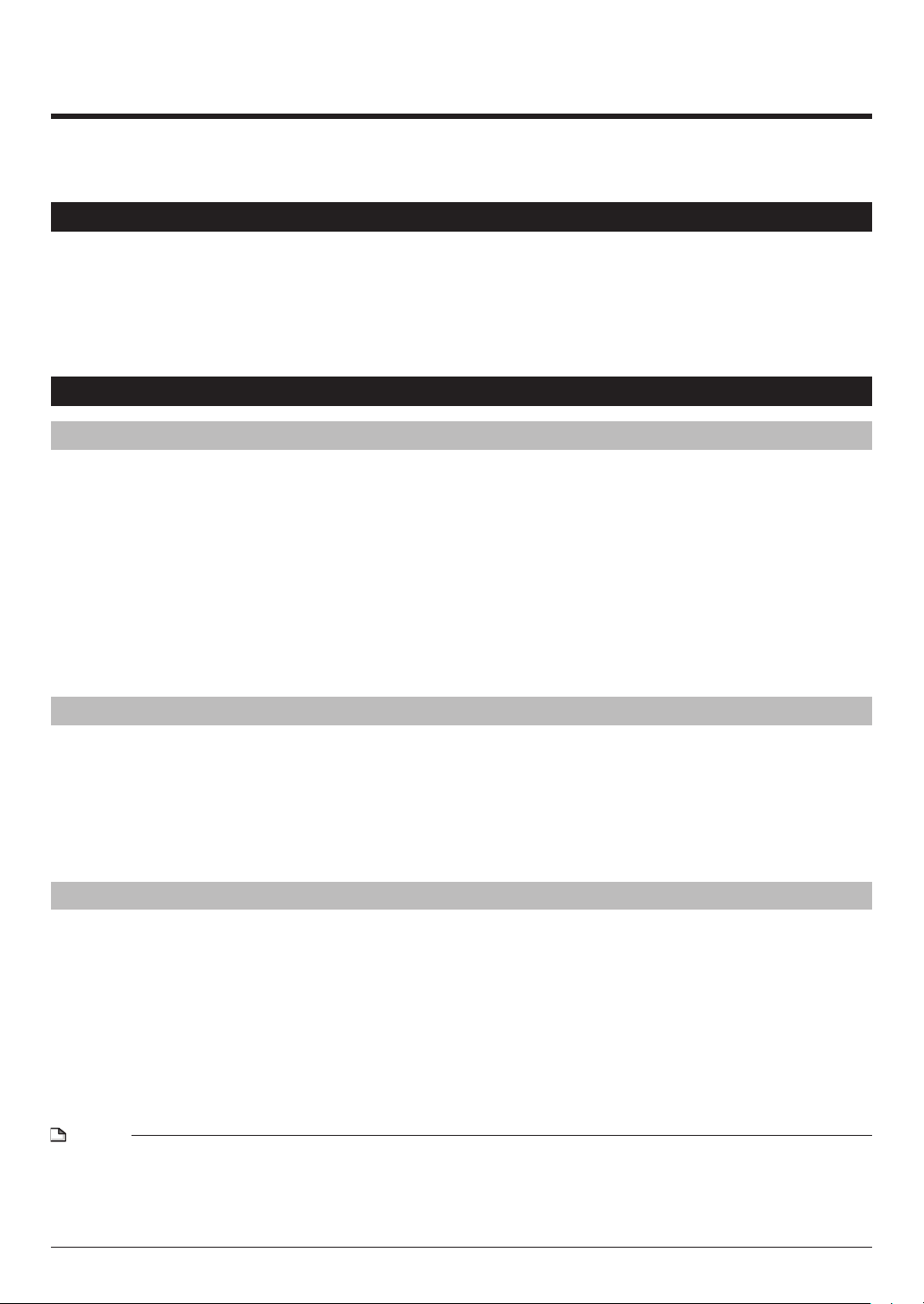
BDP-LX54/BDP-430
About Playback Of Contents Via LAN
With this player it is possible to search for and play video, photo and music contents on a device (computer, etc.) equipped with a
media server function and connected to the network via LAN. To use this function, the connected server must first have authenticated
(authorized) this player. The authentication (authorization) procedure differs according to the server. For details, see the operating
instructions of your server (computer).
Connecting to the Server and Playing
1 Check the Network Connection and Settings. (See pages 11 and 22 to 23 in the player’s operating instructions.)
2 Press HOME MENU.
3 Use i/j to select the item to be searched from “Disc Navigator”, “Music” or “Photo”, then press ENTER.
4 Use i/j to select the server, then press ENTER.
5 Use the i/j/k/l to select the file, then press ENTER to play the file.
About Playable Files
Video files
AVI files can be played.
– Extension: “.avi”
– Playable codecs: DivX and Xvid
– Playable audio format: MP3
MKV files can be played.
– Resolution: Up to 1280 x 720
– Extension: “.mkv” or “.MKV”
– Playable codec: H.264/AVC
– Playable audio formats: AC-3, DTS and AAC-LC
WMV files can be played.
– Resolution: Up to 1280 x 720
– Extension: “.wmv” or “.WMV”
• Depending on how the medium and file were created, it may not be possible to play the medium/file.
Image files
JPEG files can be played.
– Files must conform to baseline JPEG and Exif 2.2 standards.
– Extension: “.jpg” or “.JPG”, “.jpeg” or “.JPEG”
– Resolution: Up to 4000 x 3000 pixels (24 bits)
• Motion JPEG and progressive JPEG files cannot be played.
• Depending on how the medium and file were created, it may not be possible to play the medium/file.
• Depending on the server and file, it may not be possible to display thumbnails.
• It may happen that files do not play, even though their thumbnails are displayed.
Audio files
Windows Media™ Audio (WMA) and MP3 files can be played.
– Sampling frequency: 32 kHz, 44.1 kHz or 48 kHz
– Extension: “.wma” or “.WMA”, “.mp3” or “.MP3”
– Bit rate: Up to 320 kbps (128 kbps or greater recommended)
WAV (LPCM) files can be played.
– Sampling frequency: 44.1 kHz or 48 kHz
– Extension: “.wav” or “.WAV”
• ID3 tags embedded in MP3 files are not supported.
• When files in VBR format are played, the total playing time may not be properly displayed on the screen.
• Depending on how the medium and file were created, it may not be possible to play the medium/file.
• Characters used in title names may not be displayed properly.
NOTE
• Even for the playable files listed above, it may not be possible to play the file, depending on the structure of the file and server capacity.
• Copyright-protected files and contents recorded from digital broadcasts (satellite, cable or digital terrestrial) cannot be played
via LAN.
• Files protected by DRM (Digital Rights Management) cannot be played.
• If there is a file that cannot be played, that file is skipped and the next file is played.
• AVCHD contents cannot be played via LAN.
<UPD0071-A-W>

BDP-LX54/BDP-430
À propos de la lecture de contenu par LAN
Avec ce lecteur il est possible de rechercher et de lire des vidéos, des photos et de la musique sur un dispositif (ordinateur, etc.)
à fonction Serveur multimédia et raccordé au réseau par une connexion LAN. Pour utiliser cette fonction, le serveur raccordé doit
d’abord avoir identifié (autorisé) ce lecteur. Selon le serveur la procédure d’authentification (autorisation) change selon le serveur. Pour
le détail, reportez-vous au mode d’emploi du serveur (ordinateur).
Connexion au serveur et lecture
1 Vérifiez la connexion réseau et les réglages. (Voir pages 11 et 22 à 23 du mode d’emploi du lecteur.)
2 Appuyez sur HOME MENU.
3 Utilisez i/j pour sélectionner l’élément à rechercher depuis « Disc Navigator », « Music » ou « Photo », puis
appuyez sur ENTER.
4 Utilisez i/j pour sélectionner le serveur, puis appuyez sur ENTER.
5 Utilisez i/j/k/l pour sélectionner le fichier, puis appuyez sur ENTER pour lire le fichier.
À propos des fichiers lisibles
Fichiers vidéo
Les fichiers AVI peuvent être lus.
– Extension : « .avi »
– Codecs lisibles : DivX et Xvid
– Format audio lisible : MP3
Les fichiers MKV peuvent être lus.
– Résolution : Jusqu’à 1280 x 720
– Extension : « .mkv » ou « .MKV »
– Codec lisible : H.264/AVC
– Formats audio lisibles : AC-3, DTS et AAC-LC
Les fichiers WMV peuvent être lus.
– Résolution : Jusqu’à 1280 x 720
– Extension : « .wmv » ou « .WMV »
• Selon la façon dont le support et le fichier ont été créés, il peut être impossible de lire le support ou le fichier.
Fichiers photo
Les fichiers JPEG peuvent être lus.
– Fichiers conformes aux standards JPEG et Exif 2.2 baseline
– Extension : « .jpg » ou « .JPG », « .jpeg » ou « .JPEG »
– Résolution : Jusqu’à 4000 x 3000 pixels (24 bits)
• Les fichiers JPEG animés et les fichiers JPEG progressifs ne peuvent pas être lus.
• Selon la façon dont le support et le fichier ont été créés, il peut être impossible de lire le support ou le fichier.
• Selon le serveur et le fichier, il peut être impossible d’afficher des miniatures.
• Il se peut que des fichiers ne puissent pas être lus, bien que leurs miniatures soient affichées.
Fichiers audio
Les fichiers Windows Media™ Audio (WMA) et MP3 peuvent être lus.
– Fréquence d’échantillonnage : 32 kHz, 44,1 kHz ou 48 kHz
– Extension : « .wma » ou « .WMA », « .mp3 » ou « .MP3 »
– Débit binaire : Jusqu’à 320 kbps (128 kbps ou plus recommandé)
Les fichiers WAV (LPCM) peuvent être lus.
– Fréquence d’échantillonnage : 44,1 kHz ou 48 kHz
– Extension : « .wav » ou « .WAV »
• Les balises ID3 incluses dans les fichiers MP3 ne sont pas prises en charge.
• Lors de la lecture de fichiers enregistrés dans le format VBR, le temps de lecture total peut ne pas s’afficher correctement sur l’écran.
• Selon la façon dont le support et le fichier ont été créés, il peut être impossible de lire le support ou le fichier.
• Les caractères utilisés dans les noms de titres peuvent ne pas s’afficher correctement.
REMARQUE
• Il peut être impossible de lire même les fichiers mentionnés ci-dessus selon leurs structures et la capacité du serveur.
• Les fichiers et contenus protégés, enregistrés depuis des émissions numériques (satellite, câble ou terrestre numérique), ne
peuvent pas être lus par LAN.
• Les fichiers protégés par DRM (Digital Rights Management, Gestion numérique des droits) ne peuvent pas être lus.
• Un fichier ne pouvant pas être lu est ignoré et le fichier suivant est lu.
• Les contenus AVCHD ne peuvent pas être lus par LAN.

BDP-LX54/BDP-430
Über Wiedergabe der Inhalte über LAN
Mit diesem Player ist es möglich, nach Video-, Foto- und Musikinhalten auf einem mit Medienserver-Funktion ausgestatteten und
über LAN an das Netzwerk angeschlossenen Gerät (Computer usw.) zu suchen und diese abzuspielen. Zur Verwendung dieser
Funktion muss der angeschlossene Server vorher diesen Player authentifiziert (autorisiert) haben. Das Verfahren zur Authentifizierung
(Autorisierung) unterscheidet sich je nach Server. Einzelheiten finden Sie in der Bedienungsanleitung zu Ihrem Server (Computer).
Verbindung zum Server und Wiedergabe
1 Prüfen Sie die Netzwerk-Verbindungen und -Einstellungen. (Siehe Seite 11 und 22 bis 23 in der
Bedienungsanleitung des Players.)
2 Drücken Sie HOME MENU.
3 Verwenden Sie i/j zum Wählen des zu suchenden Elements unter„Disc Navigator“, „Music“ oder „Photo“,
und drücken Sie dann ENTER.
4 Verwenden Sie i/j, um den Server zu wählen, und drücken Sie dann ENTER.
5 Verwenden Sie i/j/k/l, um die Datei zu wählen und drücken Sie dann ENTER, um die Datei
wiederzugeben.
Über abspielbare Dateien
Videodateien
AVI-Dateien können abgespielt werden.
– Erweiterung: „.avi“
– Abspielbare Codecs: DivX und Xvid
– Abspielbares Audioformat: MP3
MKV-Dateien können abgespielt werden.
– Auflösung: Bis zu 1280 x 720
– Erweiterung: „.mkv“ oder „.MKV“
– Abspielbarer Codec: H.264/AVC
– Abspielbare Audioformate: AC-3, DTS und AAC-LC
WMV-Dateien können abgespielt werden.
– Auflösung: Bis zu 1280 x 720
– Erweiterung: „.wmv“ oder „.WMV“
• Je nach dem Verfahren der Erstellung von Medium und Datei kann es unmöglich sein, das Medium bzw. die Datei abzuspielen.
Bilddateien
JPEG-Dateien können abgespielt werden.
– Dateien müssen mit Baseline JPEG- und EXIF 2.2-Standards konform sein.
– Erweiterung: „.jpg“ oder „.JPG“, „.jpeg“ oder „.JPEG“
– Auflösung: Bis zu 4000 x 3000 Pixel (24 Bit)
• Motion JPEG und progressive JPEG-Dateien können nicht abgespielt werden.
• Je nach dem Verfahren der Erstellung von Medium und Datei kann es unmöglich sein, das Medium bzw. die Datei abzuspielen.
• Je nach dem Server und der Datei kann es unmöglich sein, Miniaturbilder anzuzeigen.
• Es kann vorkommen, dass Dateien nicht abgespielt werden, obwohl ihre Miniaturbilder angezeigt werden.
Audiodateien
Windows Media™ Audio (WMA) und MP3-Dateien können abgespielt werden.
– Abtastfrequenz: 32 kHz, 44,1 kHz oder 48 kHz
– Erweiterung: „.wma“ oder „.WMA“, „.mp3“ oder „.MP3“
– Bit-Rate: Bis zu 320 kbps (128 kbps oder mehr empfohlen)
WAV (LPCM) Dateien können abgespielt werden.
– Abtastfrequenz: 44,1 kHz oder 48 kHz
– Erweiterung: „.wav“ oder „.WAV“
• ID3-Tags, die in MP3-Dateien eingebettet sind, werden nicht unterstützt.
• Wenn Dateien im VBR-Format abgespielt werden, kann die gesamte Spielzeit möglicherweise auf dem Bildschirm nicht richtig
angezeigt werden.
• Je nach dem Verfahren der Erstellung von Medium und Datei kann es unmöglich sein, das Medium bzw. die Datei abzuspielen.
• In Titelnamen verwendete Zeichen werden möglicherweise nicht richtig angezeigt.
HINWEIS
• Auch bei den oben aufgeführten abspielbaren Dateien kann es unmöglich sein, die Datei abzuspielen, je nach der Struktur der
Datei und der Serverkapazität.
• Urheberrechtlich geschützte Dateien und Inhalte, die von digitalen Ausstrahlungen (Satellit, Kabel oder digital terrestrisch)
aufgenommen wurden, können nicht über LAN abgespielt werden.
• Dateien, die durch DRM (Digital Rights Management) geschützt sind, können nicht abgespielt werden.
• Wenn eine Datei vorhanden ist, die nicht abgespielt werden kann, wird diese Datei übersprungen und die nächste Datei abgespielt.
• AVCHD-Inhalte können nicht über LAN abgespielt werden.
