Pioneer BDP-31-FD, BDP-330 Service manual
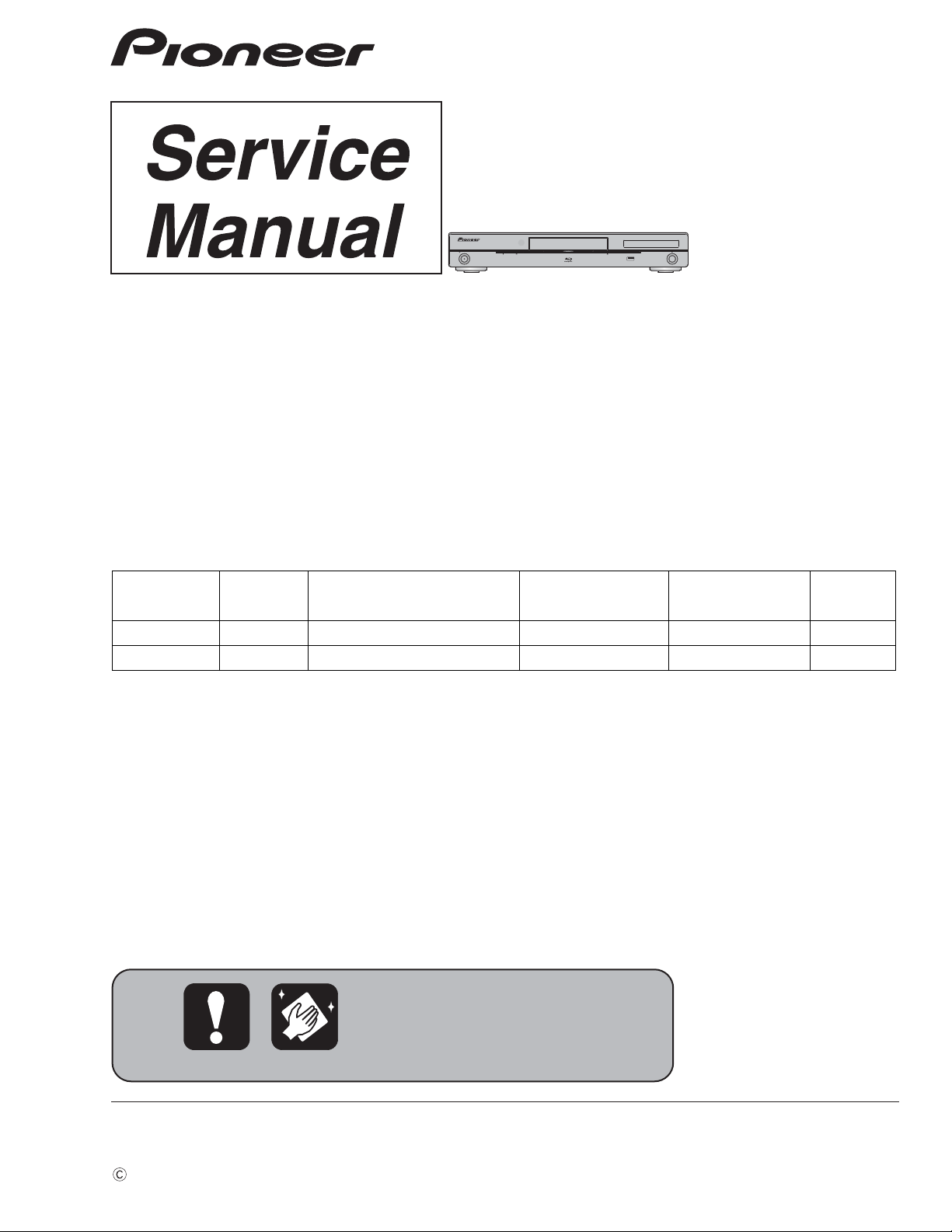
PIONEER CORPORATION 1-1, Shin-ogura, Saiwai-ku, Kawasaki-shi, Kanagawa 212-0031, Japan
PIONEER ELECTRONICS (USA) INC. P.O. Box 1760, Long Beach, CA 90801-1760, U.S.A.
PIONEER EUROPE NV Haven 1087, Keetberglaan 1, 9120 Melsele, Belgium
PIONEER ELECTRONICS ASIACENTRE PTE. LTD. 253 Alexandra Road, #04-01, Singapore 159936
PIONEER CORPORATION
2010
STANDBY/ON
For details, refer to "Important Check Points for good servicing".
PQLS
BDP-330
FL OFFESOLC/NEPOIMDH
USB
Blu-ray Disc PLAYER
BDP-330
BDP-31FD
THIS MANUAL IS APPLICABLE TO THE FOLLOWING MODEL(S) AND TYPE(S).
ORDER NO.
RRV4055
Model Type Power Requirement
BDP-330 UCXVSM AC 120V 1 A
BDP-31FD UCXV AC 120V 1 A
DVD
Region No.
BD
Region No.
Remarks
K-FZV APR.
2010 Printed in Japan
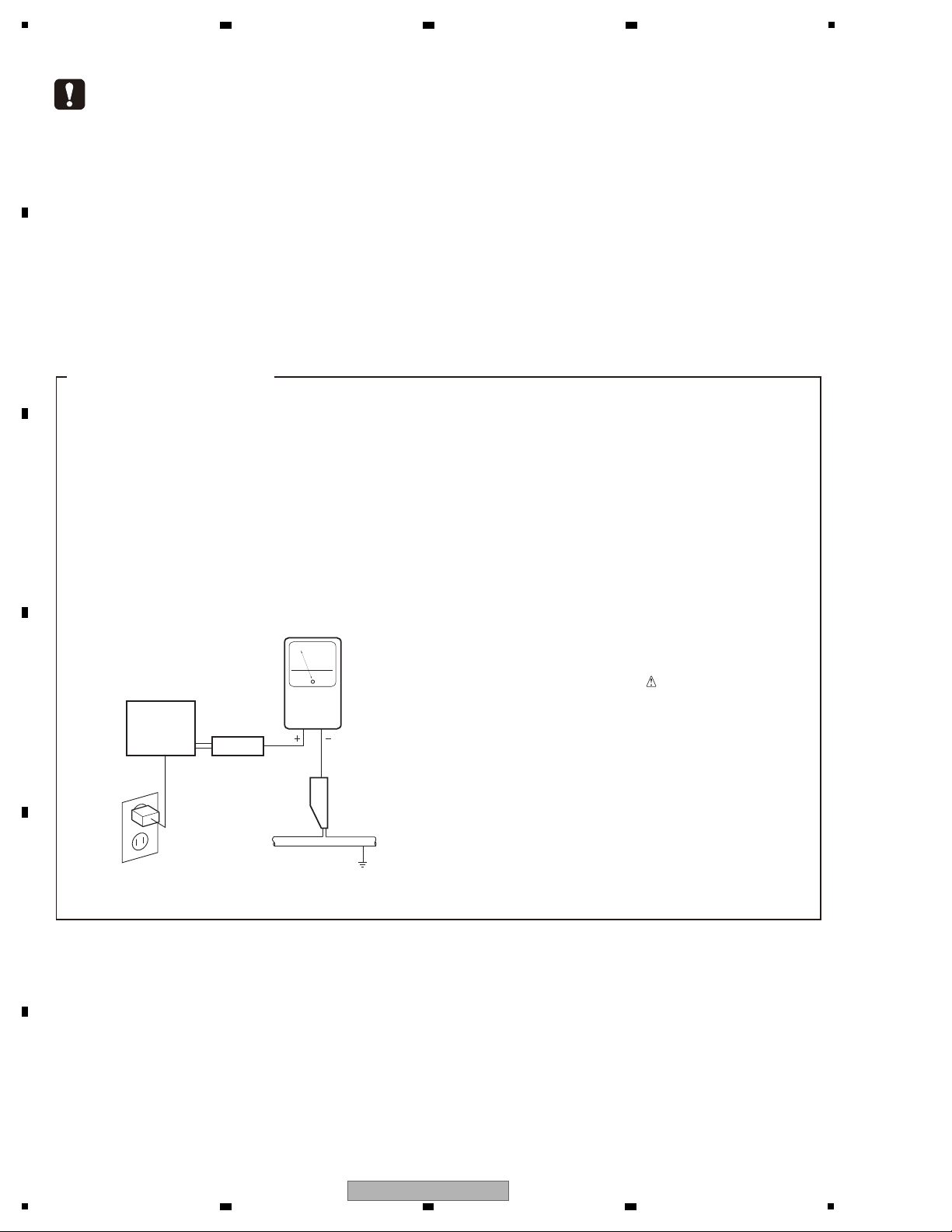
1
ANY MEASUREMENTS NOT WITHIN THE
LIMITS OUTLINED ABOVE ARE INDICATIVE
OF A POTENTIAL SHOCK HAZARD AND
MUST BE CORRECTED BEFORE RETURNING THE APPLIANCE TO THE CUSTOMER.
2. PRODUCT SAFETY NOTICE
Many electrical and mechanical parts in the appliance
have special safety related characteristics. These are
often not evident from visual inspection nor the
protection afforded by them necessarily can be obtained
by using replacement components rated for voltage,
wattage, etc. Replacement parts which have these
special safety characteristics are identified in this
Service Manual.
Electrical components having such features are
identified by marking with a
on the schematics and
on the parts list in this Service Manual.
The use of a substitute replacement component which
does not have the same safety characteristics as the
PIONEER recommended replacement one, shown in the
parts list in this Service Manual, may create shock, fire,
or other hazards.
Product Safety is continuously under review and new
instructions are issued from time to time. For the latest
information, always consult the current PIONEER
Service Manual. A subscription to, or additional copies
of, PIONEER Service Manual may be obtained at a
nominal charge from PIONEER.
(FOR USA MODEL ONLY)
1. SAFETY PRECAUTIONS
The following check should be performed for the
continued protection of the customer and service
technician.
LEAKAGE CURRENT CHECK
Measure leakage current to a known earth ground
(water pipe, conduit, etc.) by connecting a leakage
current tester such as Simpson Model 229-2 or
equivalent between the earth ground and all exposed
metal parts of the appliance (input/output terminals,
screwheads, metal overlays, control shaft, etc.). Plug
the AC line cord of the appliance directly into a 120V
AC 60 Hz outlet and turn the AC power switch on. Any
current measured must not exceed 0.5 mA.
Device
under
test
Leakage
current
tester
Earth
ground
Reading should
not be above
0.5 mA
Also test with
plug reversed
(Using AC adapter
plug as required)
Test all
exposed metal
surfaces
AC Leakage Test
This service manual is intended for qualified service technicians; it is not meant for the casual
do-it-yourselfer. Qualified technicians have the necessary test equipment and tools, and have been
trained to properly and safely repair complex products such as those covered by this manual.
Improperly performed repairs can adversely affect the safety and reliability of the product and may
void the warranty. If you are not qualified to perform the repair of this product properly and safely,
you should not risk trying to do so and refer the repair to a qualified service technician.
WARNING
This product contains certain electrical parts contain chemicals which are known to the State of California to cause cancer,
birth defects or other reproductive harm.
Health & Safety Code Section 25249.6 - Proposition 65
2 3 4
SAFETY INFORMATION
A
B
C
D
E
F
2
1
2 3 4
BDP-330
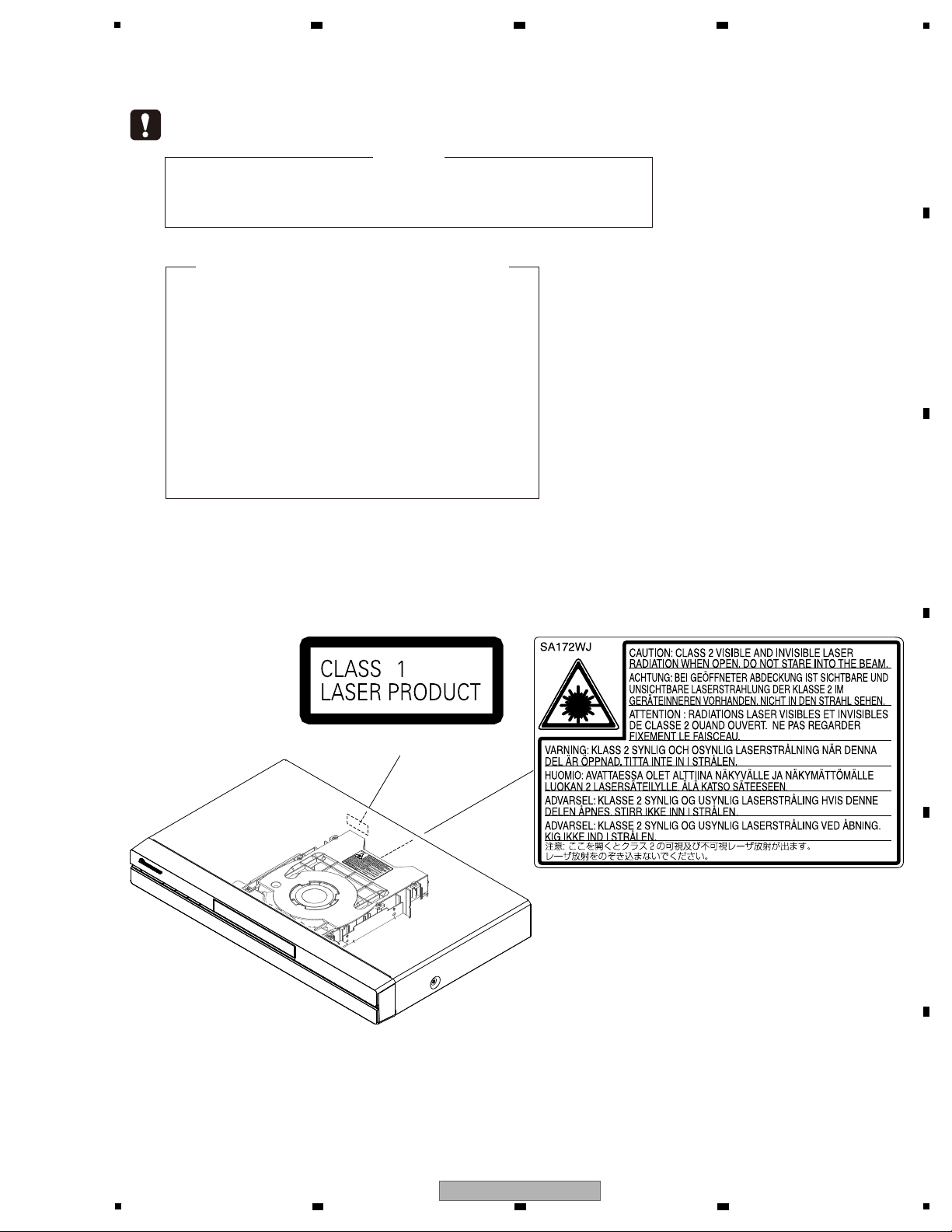
5
LABEL CHECK
The following caution label appears on your unit.
Location: inside of the unit
WARNING !
THE LASER COMPONENT IS CAPABLE OF EMITTING RADIATION EXCEEDING THE LIMIT
FOR CLASS 1.
A SPECIALLY INSTRUCTED PERSON SHOULD DO SERVICING OPERATION OF THE
APPARATUS.
Laser Pickup specifications and Laser characteristics
For BD Wave length : 405 nm
Operating output :
SL : 0.32
DL : 0.64 mW CW, Class 1
Maximum output : Class 1M (under fault condition)
For DVD Wave length : 660 nm
Operating output : 0.40 mW CW, Class 1
Maximum output : Class 1 (under fault condition)
For CD Wave length : 785 nm
Operating output : 0.41 mW CW, Class 1
Maximum output : Class 1M (under fault condition)
(Printed on the Rear Panel)
6 7 8
A
B
C
D
5
BDP-330
6 7 8
E
F
3
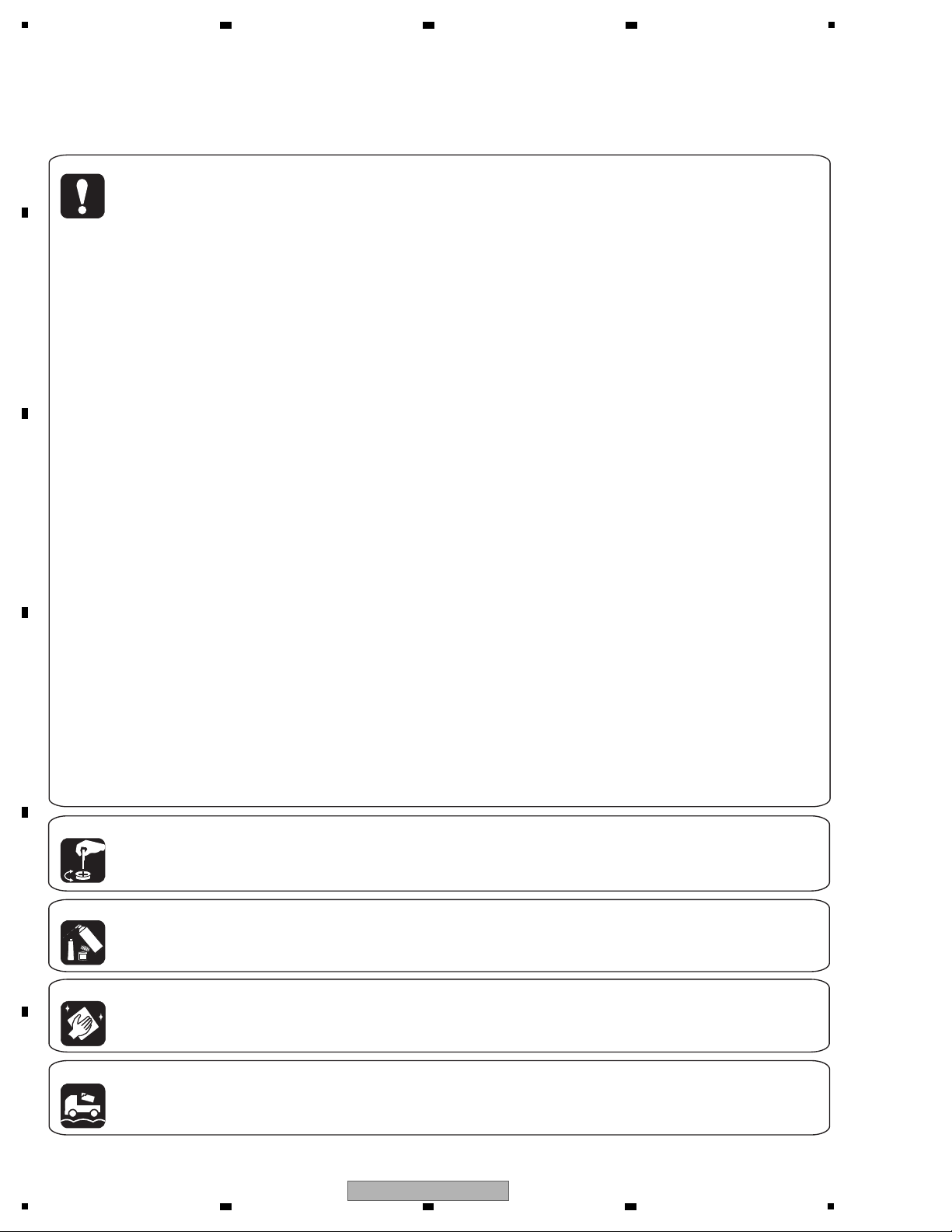
1
[Important Check Points for Good Servicing]
In this manual, procedures that must be performed during repairs are marked with the below symbol.
Please be sure to confirm and follow these procedures.
1. Product safety
Please conform to product regulations (such as safety and radiation regulations), and maintain a safe servicing environment by
following the safety instructions described in this manual.
1 Use specified parts for repair.
Use genuine parts. Be sure to use important parts for safety.
2 Do not perform modifications without proper instructions.
Please follow the specified safety methods when modification(addition/change of parts) is required due to interferences such as
radio/TV interference and foreign noise.
3 Make sure the soldering of repaired locations is properly performed.
When you solder while repairing, please be sure that there are no cold solder and other debris.
Soldering should be finished with the proper quantity. (Refer to the example)
4 Make sure the screws are tightly fastened.
Please be sure that all screws are fastened, and that there are no loose screws.
5 Make sure each connectors are correctly inserted.
Please be sure that all connectors are inserted, and that there are no imperfect insertion.
6 Make sure the wiring cables are set to their original state.
Please replace the wiring and cables to the original state after repairs.
In addition, be sure that there are no pinched wires, etc.
7 Make sure screws and soldering scraps do not remain inside the product.
Please check that neither solder debris nor screws remain inside the product.
8 There should be no semi-broken wires, scratches, melting, etc. on the coating of the power cord.
Damaged power cords may lead to fire accidents, so please be sure that there are no damages.
If you find a damaged power cord, please exchange it with a suitable one.
9 There should be no spark traces or similar marks on the power plug.
When spark traces or similar marks are found on the power supply plug, please check the connection and advise on secure
connections and suitable usage. Please exchange the power cord if necessary.
a Safe environment should be secured during servicing.
When you perform repairs, please pay attention to static electricity, furniture, household articles, etc. in order to prevent injuries.
Please pay attention to your surroundings and repair safely.
2. Adjustments
To keep the original performance of the products, optimum adjustments and confirmation of characteristics within specification.
Adjustments should be performed in accordance with the procedures/instructions described in this manual.
4. Cleaning
For parts that require cleaning, such as optical pickups, tape deck heads, lenses and mirrors used in projection monitors, proper
cleaning should be performed to restore their performances.
3. Lubricants, Glues, and Replacement parts
Use grease and adhesives that are equal to the specified substance.
Make sure the proper amount is applied.
5. Shipping mode and Shipping screws
To protect products from damages or failures during transit, the shipping mode should be set or the shipping screws should be
installed before shipment. Please be sure to follow this method especially if it is specified in this manual.
A
2 3 4
B
C
D
E
F
4
1
BDP-330
2 3 4
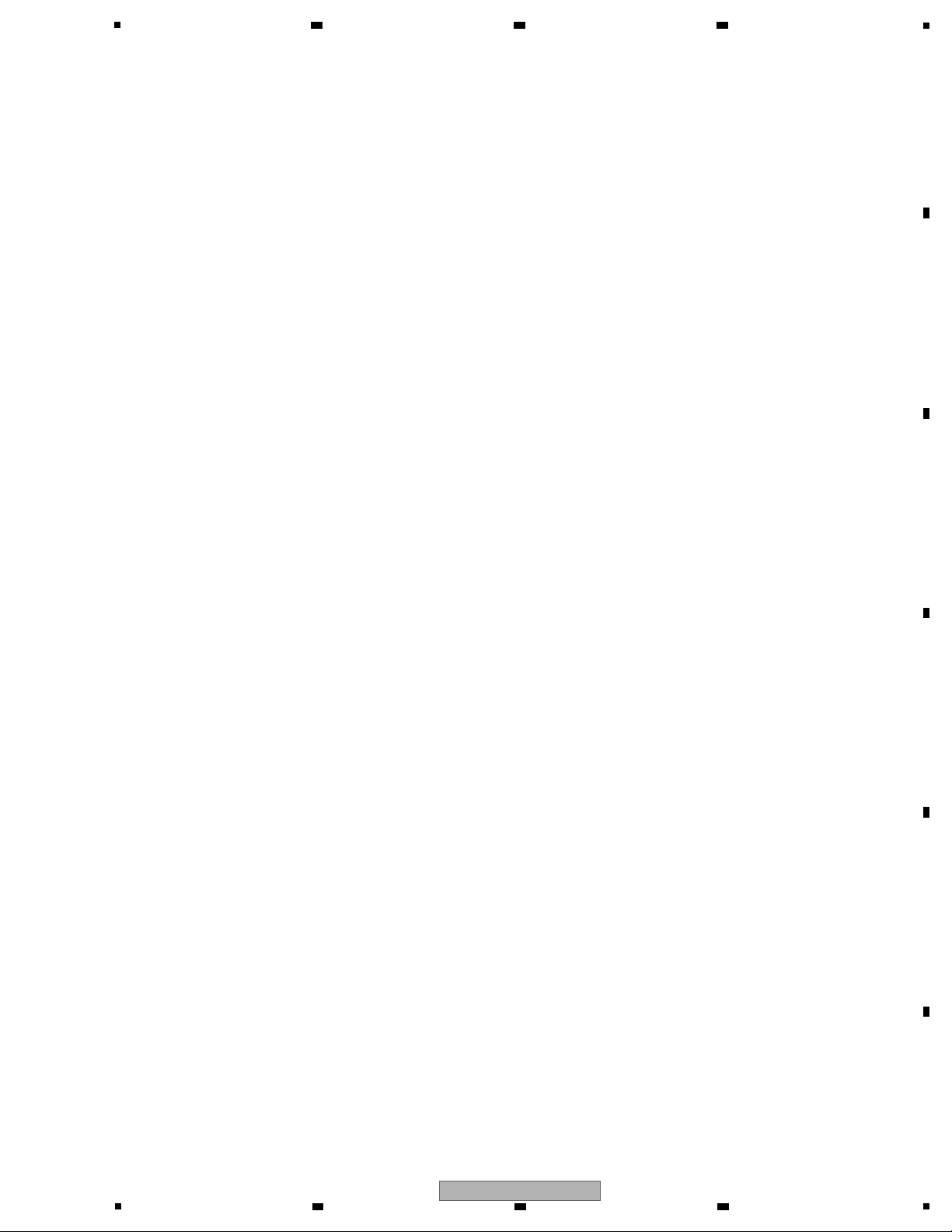
5
6 7 8
CONTENTS
SAFETY INFORMATION.......................................................................................................................................................... 2
1. SERVICE PRECAUTIONS....................................................................................................................................................6
1.1 NOTES ON SOLDERING ............................................................................................................................................... 6
1.2 IMPOTANT SERVICE NOTICE....................................................................................................................................... 6
2. SPECIFICATIONS .................................................................................................................................................................7
2.1 ACCESSORIES ..............................................................................................................................................................7
2.2 SPECIFICATIONS ..........................................................................................................................................................8
2.3 DISC/CONTENT FORMAT .............................................................................................................................................9
2.4 PANEL FACILITIES.......................................................................................................................................................14
3. BASIC ITEMS FOR SERVICE ............................................................................................................................................ 16
3.1 CHECK POINTS AFTER SERVICING ......................................................................................................................... 16
3.2 PCB LOCATIONS ......................................................................................................................................................... 17
3.3 JIGS LIST ..................................................................................................................................................................... 18
4. BLOCK DIAGRAM .............................................................................................................................................................. 20
4.1 OVERALL CONNECTION DIAGRAM........................................................................................................................... 20
4.2 OVERALL BLOCK DIAGRAM....................................................................................................................................... 22
4.3 POWER BLOCK DIAGRAM ......................................................................................................................................... 24
5. DIAGNOSIS ........................................................................................................................................................................26
5.1 DIAGNOSIS FLOWCHART .......................................................................................................................................... 26
5.2 TROUBLESHOOTING..................................................................................................................................................27
6. SERVICE MODE................................................................................................................................................................. 31
6.1 INFORMATION SCREEN DISPLA
Y AND THE FACTORY DEFAULT SE
6.2 MEASUREMENT OF ERROR RATES .........................................................................................................................32
7. DISASSEMBLY ...................................................................................................................................................................33
8. EACH SETTING AND ADJUSTMENT ................................................................................................................................ 38
8.1 NECESSARY ADJUSTMENT POINTS ........................................................................................................................ 38
8.2 FIRMWARE UPDATE ...................................................................................................................................................38
9. EXPLODED VIEWS AND PARTS LIST...............................................................................................................................41
9.1 PACKING SECTION .....................................................................................................................................................41
9.2 EXTERIOR SECTION .................................................................................................................................................. 42
9.3 FRONT PANEL SECTION ............................................................................................................................................ 44
10. SCHEMATIC DIAGRAM.................................................................................................................................................... 46
10.1 MAIN PWB UNIT (1/12) (GUIDE PAGE)..................................................................................................................... 46
10.2 MAIN PWB UNIT (2/12) (GUIDE PAGE)..................................................................................................................... 52
10.3 MAIN PWB UNIT (3/12).............................................................................................................................................. 58
10.4 MAIN PWB UNIT (4/12).............................................................................................................................................. 60
10.5 MAIN PWB UNIT (5/12).............................................................................................................................................. 62
10.6 MAIN PWB UNIT (6/12).............................................................................................................................................. 64
10.7 MAIN PWB UNIT (7/12).............................................................................................................................................. 66
10.8 MAIN PWB UNIT (8/12).............................................................................................................................................. 68
10.9 MAIN PWB UNIT (9/12).............................................................................................................................................. 70
10.10 MAIN PWB UNIT (10/12)(GUIDE PAGE).................................................................................................................. 72
10.11 MAIN PWB UNIT (11/12)(GUIDE PAGE).................................................................................................................. 78
10.12 MAIN PWB UNIT (12/12).......................................................................................................................................... 84
10.13 FLKB PWB UNIT ...................................................................................................................................................... 86
10.14 MTFB ASS'Y and USBB ASS'Y................................................................................................................................ 88
10.15 LEDB ASS'Y ............................................................................................................................................................. 89
10.16 KEYB ASS'Y and 232C ASS'Y(BDP-31FD) ............................................................................................................. 90
10.17 POWER PWB UNIT(BDP-330), POWER ASS'Y(BDP-31FD) ..................................................................................92
.18 BRIDGE ASS’Y.........................................................................................................................................................94
0
1
11. PCB CONNECTION DIAGRAM........................................................................................................................................ 96
11.1 MAIN PWB UNIT ........................................................................................................................................................ 96
11.2 FLKB PWB UNIT ...................................................................................................................................................... 104
11.3 MTFB ASS'Y, USBB ASS'Y and 232C ASS'Y(BDP-31FD) ......................................................................................106
11.4 LEDB ASS'Y and KEYB ASS'Y ................................................................................................................................ 108
11.5 POWER PWB UNIT(BDP-330), POWER ASS'Y(BDP-31FD) .................................................................................. 110
12. PCB PARTS LIST............................................................................................................................................................112
TTINGS ....................................................... 31
A
B
C
D
E
F
BDP-330
5
6 7 8
5
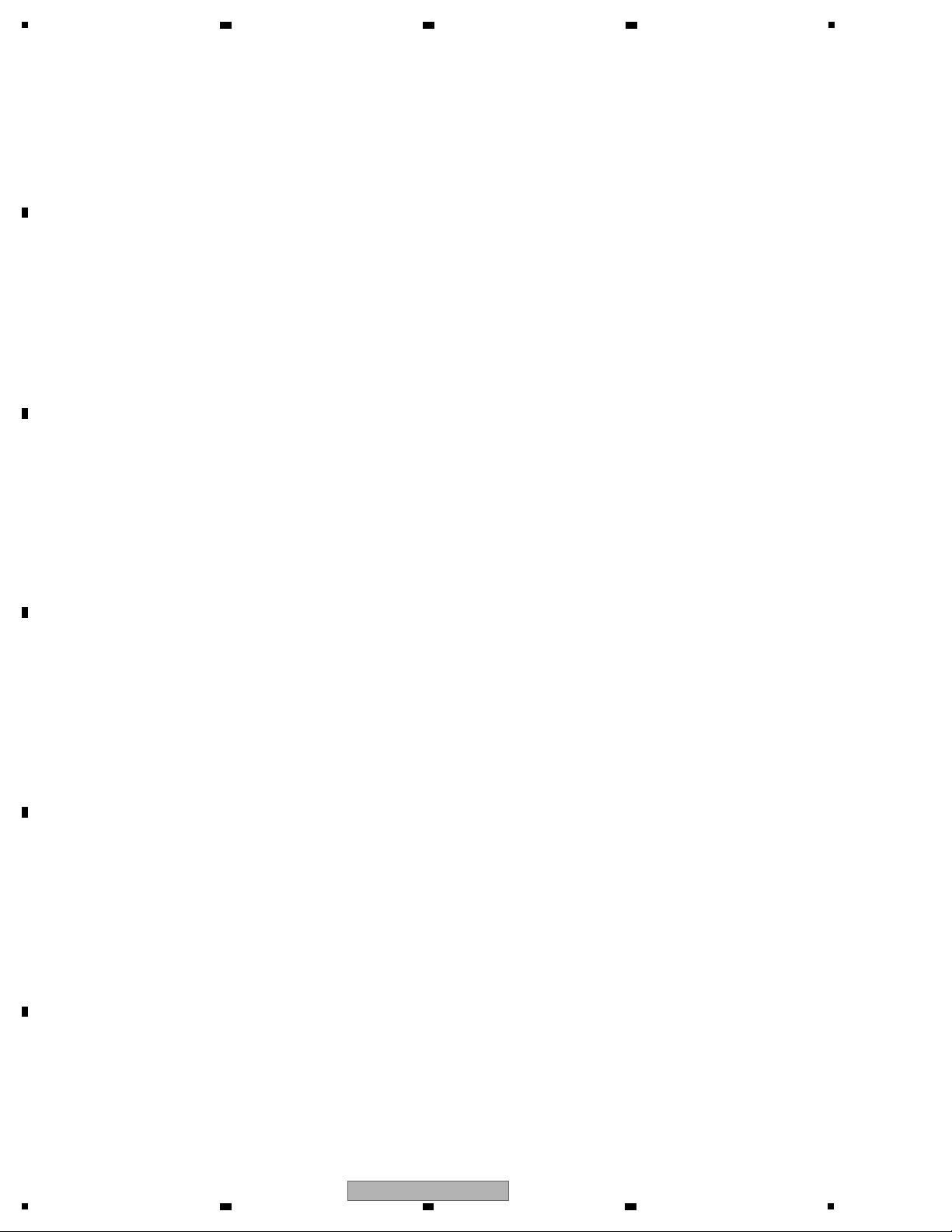
1
• For environmental protection, lead-free solder is used on the printed circuit boards mounted in this unit.
Be sure to use lead-free solder and a soldering iron that can meet specifications for use with lead-free solders for repairs
accompanied by reworking of soldering.
• Compared with conventional eutectic solders, lead-free solders have higher melting points, by approximately 40 ºC.
Therefore, for lead-free soldering, the tip temperature of a soldering iron must be set to around 373 ºC in general, although
the temperature depends on the heat capacity of the PC board on which reworking is required and the weight of the tip of
the soldering iron.
Do NOT use a soldering iron whose tip temperature cannot be controlled.
Compared with eutectic solders, lead-free solders have higher bond strengths but slower wetting times and higher melting
temperatures (hard to melt/easy to harden).
The following lead-free solders are available as service parts:
• Parts numbers of lead-free solder:
GYP1006 1.0 in dia.
GYP1007 0.6 in dia.
GYP1008 0.3 in dia.
1. The MAIN PWB Unit needs to be replaced as a whole unit.
2. To replace the MAIN PWB Unit, perform the items 9 - 12 of “8.1 UPDATING SOFTWARE” and confirm the version: it is
necessary to update with a disc to the latest version if the MAIN PWB Unit version is old.
2 3 4
1. SERVICE PRECAUTIONS
1.1 NOTES ON SOLDERING
A
B
1.2 IMPOTANT SERVICE NOTICE
C
D
E
F
6
1
2 3 4
BDP-330
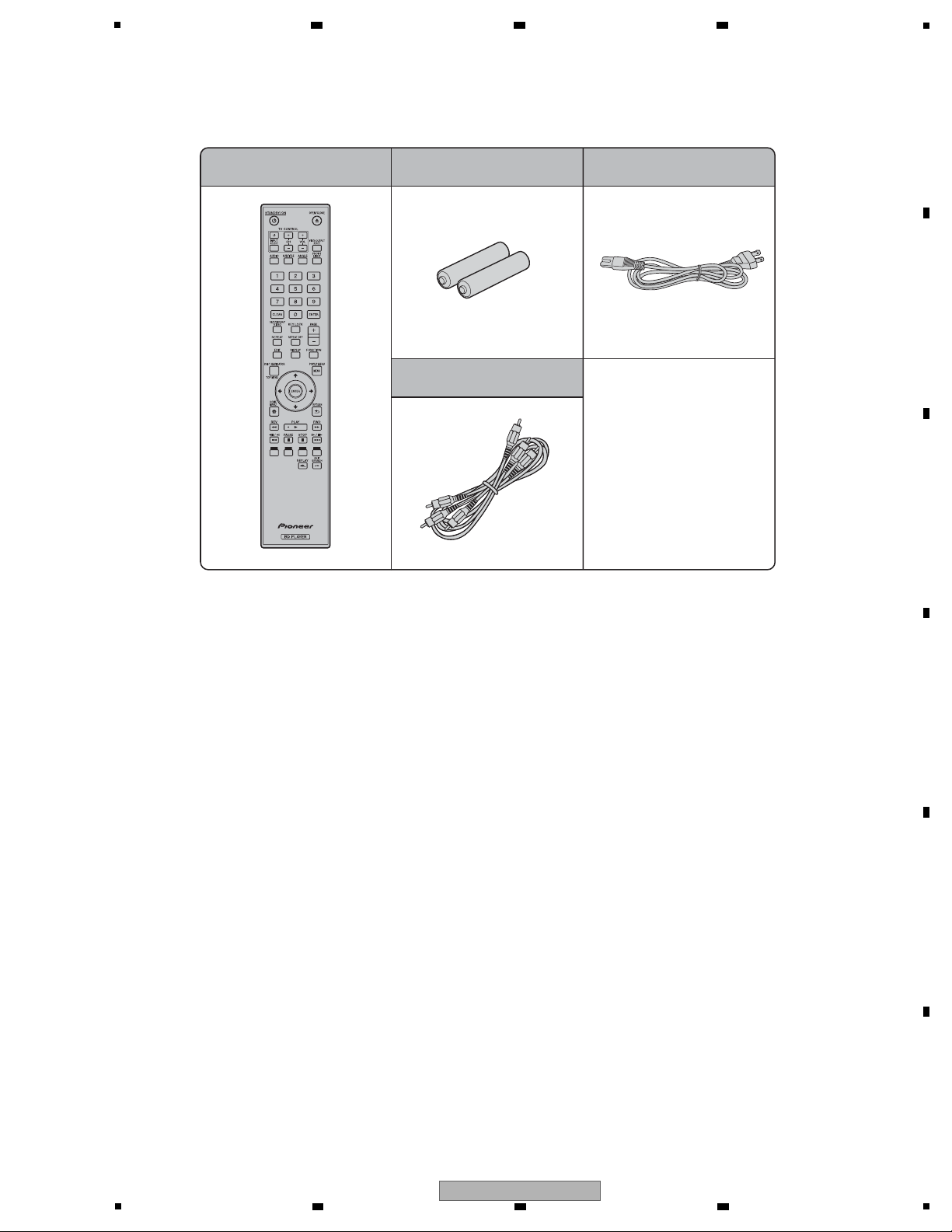
5
Remote control unit
(VXX3351)
Battery (R6) (x 2)
(VEM1050)
AC Power Cord
(ADG7022)
Video/Audio Cable
(VDE1077)
Warranty card
Operating instructions
(VRD1240)
•
•
2. SPECIFICATIONS
2.1 ACCESSORIES
6 7 8
A
B
C
D
E
F
BDP-330
5
6 7 8
7
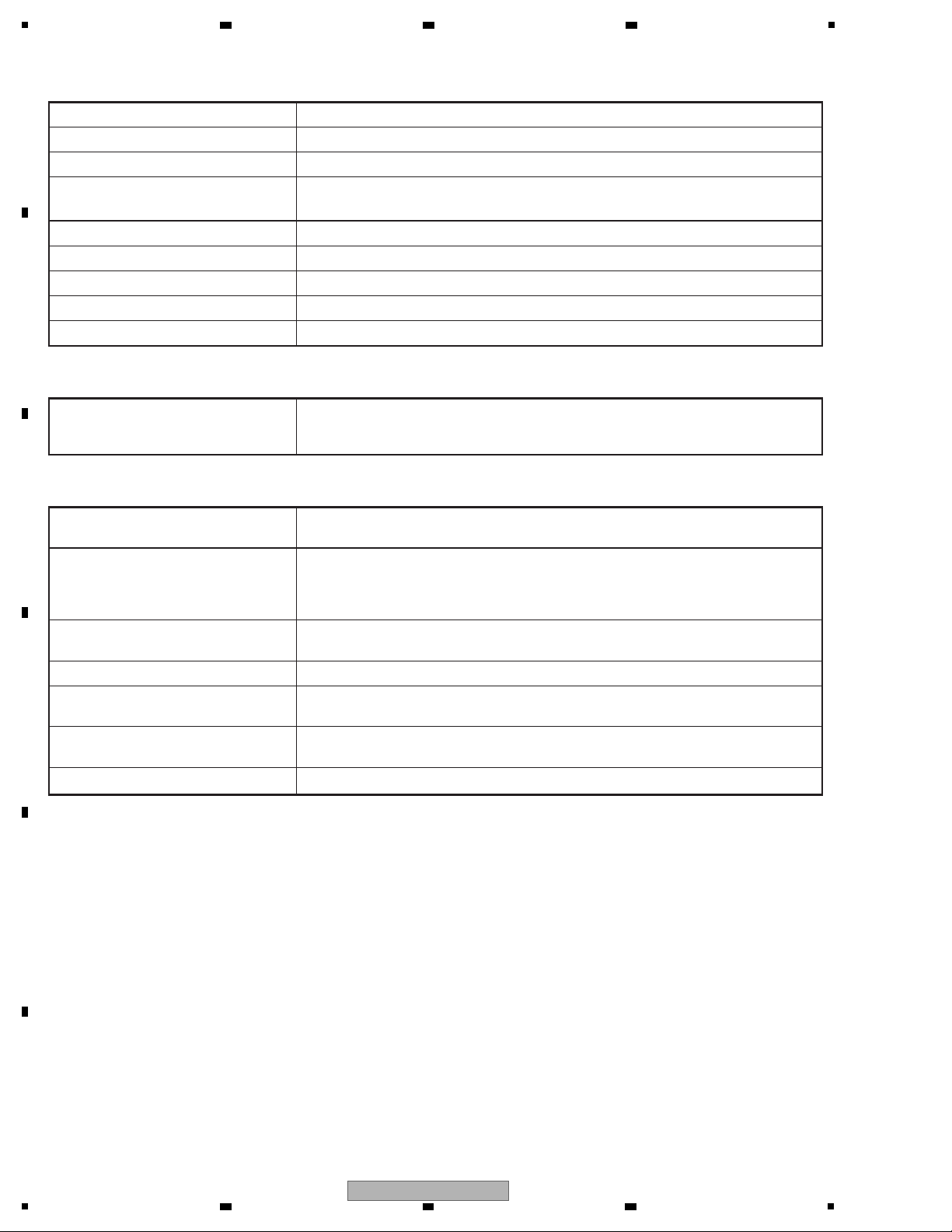
1
General
Power requirements AC 120 V/60 Hz
Power consumption (Normal) 23 W
Power consumption (Standby) 0.5 W (When “Quick Start” is set to “No”)
Dimensions
Approx. 16
9
/
16
× 2
11
/16 × 9 inch (W × H × D)
Approx. 420 mm
× 68 mm × 228 mm (W × H × D)
)gk 5.2( zo 9 bl 5 .xorppAthgieW
Operating temperature 41 °F to 95 °F (5 °C to 35 °C)
Storage temperature –4 °F to 131 °F (–20 °C to 55 °C)
Operating humidity 10 % to 80 % (no condensation)
metsys CSTNsmetsys VT
Playback
,reyaL lauD R-DB ,reyaL lauD ER-DB ,MOR-DBscsid elbayalP
DVD Video, DVD-RW/-R/+RW/+R Dual Layer (Video/VR/AVCHD format),
Audio CD (CD-DA), CD-RW/-R (CD-DA, JPEG file format)
Input/Output
)Am052 ,V5( rotcennoc dradnats nip-91 IMDHTUO IMDH
HDMI™ (V.1.3 with Deep Color, x.v.Color™, Dolby TrueHD, DTS-HD Master Audio)
COMPONENT VIDE
Y: 1 Vp-p (75 ohms)
P
B
, PR: 0.7 Vp-p (75 ohms)
Jacks: RCA jack
)smho 57( p-pV 1 :level tuptuOOEDIV
Jack: RCA-pin jack
DIGITAL OUT OPTICAL Terminal: Square Optical terminal
)smho k1 :ecnadepmi tuptuO( smr V 2 :level tuptuOTUPTUO OIDUA
Jacks: RCA jack
BD STORAGE/SERVICE
USB 2.0 High Speed (480 Mbit/s) correspondence (for Local storage/Software
update)
XT-ESAB001/T-ESAB01NAL
Specifications are subject to change without notice.
Output level:
2.2 SPECIFICATIONS
A
B
2 3 4
C
D
E
F
8
1
BDP-330
2 3 4
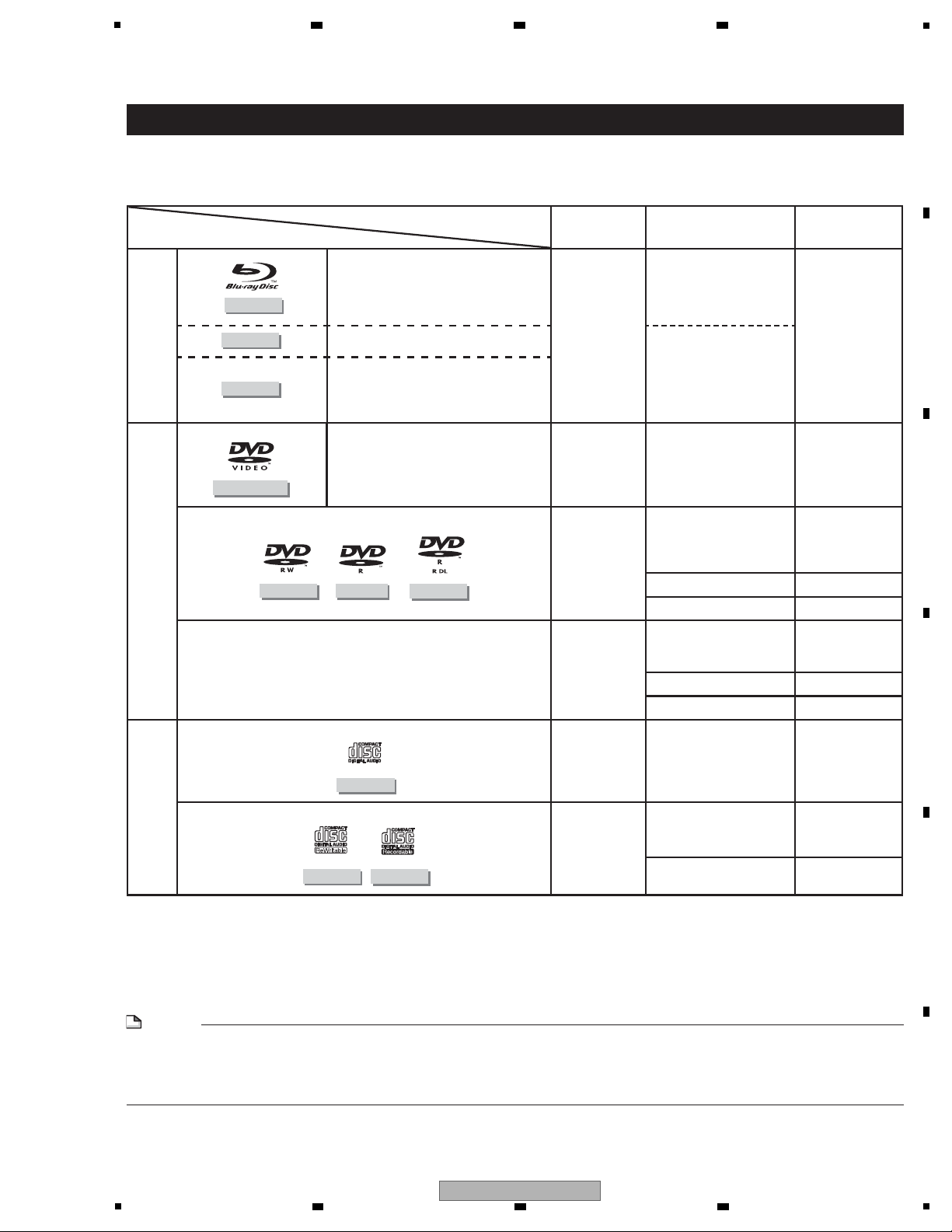
5
Types of Discs that Can Be Used with This Player
Use discs that conform to compatible standards as indicated by the presence of official logos on the disc label.
Playback of discs not complying with these standards is not guaranteed. In addition, the image quality or sound
quality is not guaranteed even if the discs can be played back.
Conditions for playback
Disc Type
Disc size Recording format Playable
contents
BD
BD VIDEO
Discs whose region code is “A” or “All
Region”
12 cm
BDMV format
Audio + video
(movie)
BD-RE
*1
Ver. 2.1, SL (single layer)/DL (dual layer)
BDAV format
*3
BDMV format
BD-R
*1
Ver. 1.1, SL (single layer)/DL (dual layer)
Ver. 1.2, SL (single layer)/DL (dual layer)
Ver. 1.2, LTH TYPE
Ver. 1.3 *
2
DVD
DVD VIDEO
*4
Discs whose region code includes “1”
or “ALL”
12 cm a
8 cm
*5
Video format
Audio + video
(movie)
DVD-RW
*6
DVD-R
*6
DVD-R DL
12 cm a
8 cm
*5
VR format
Video format
(finalized disc)
AVCHD format
Audio + video
(movie)
MP3 file Audio
JPEG file Still picture
DVD+RW, DVD+R, DVD+R DL
12 cm a
8 cm
*5
Video format
(finalized disc)
AVCHD format
Audio + video
(movie)
MP3 file Audio
JPEG file Still picture
CD
AUDIO CD
12 cm a
8 cm
*5
Music CD format Audio
CD-RW
CD-R
12 cm a
8 cm
*5
Music CD format
MP3 file
Audio
JPEG file Still picture
*1
BD-RE/BD-R discs containing both the BDMV and BDAV formats cannot be played.
*2
BD-R Ver.1.3 LTH TYPE discs cannot be played (not on sale as of January 2009).
*3
Extended play (H.264 format) discs recorded on Pioneer BD recorders can also be played.
*4
96 kHz linear PCM audio is converted into 48 kHz linear PCM audio for output.
*5
When playing a 8 cm disc, set the disc in the disc tray’s 8 cm disc ring. No adapter is necessary.
*6
“Recordable once only” programs recorded on DVD-RW/-R discs (CPRM compatible) can also be played.
NOTE
Operation and functions of BD/DVD-Video discs may differ from the explanations in this manual. Furthermore, some functions
may not be usable, at the disc manufacturer’s discretion.
“Finalize” refers to a recorder processing a recorded disc so that it will play in other players/recorders as well as this player.
Only finalized discs will play back in this player. (This player does not have a function to finalize discs.)
•
•
6 7 8
2.3 DISC/CONTENT FORMAT
A
B
C
D
BDP-330
5
6 7 8
E
F
9
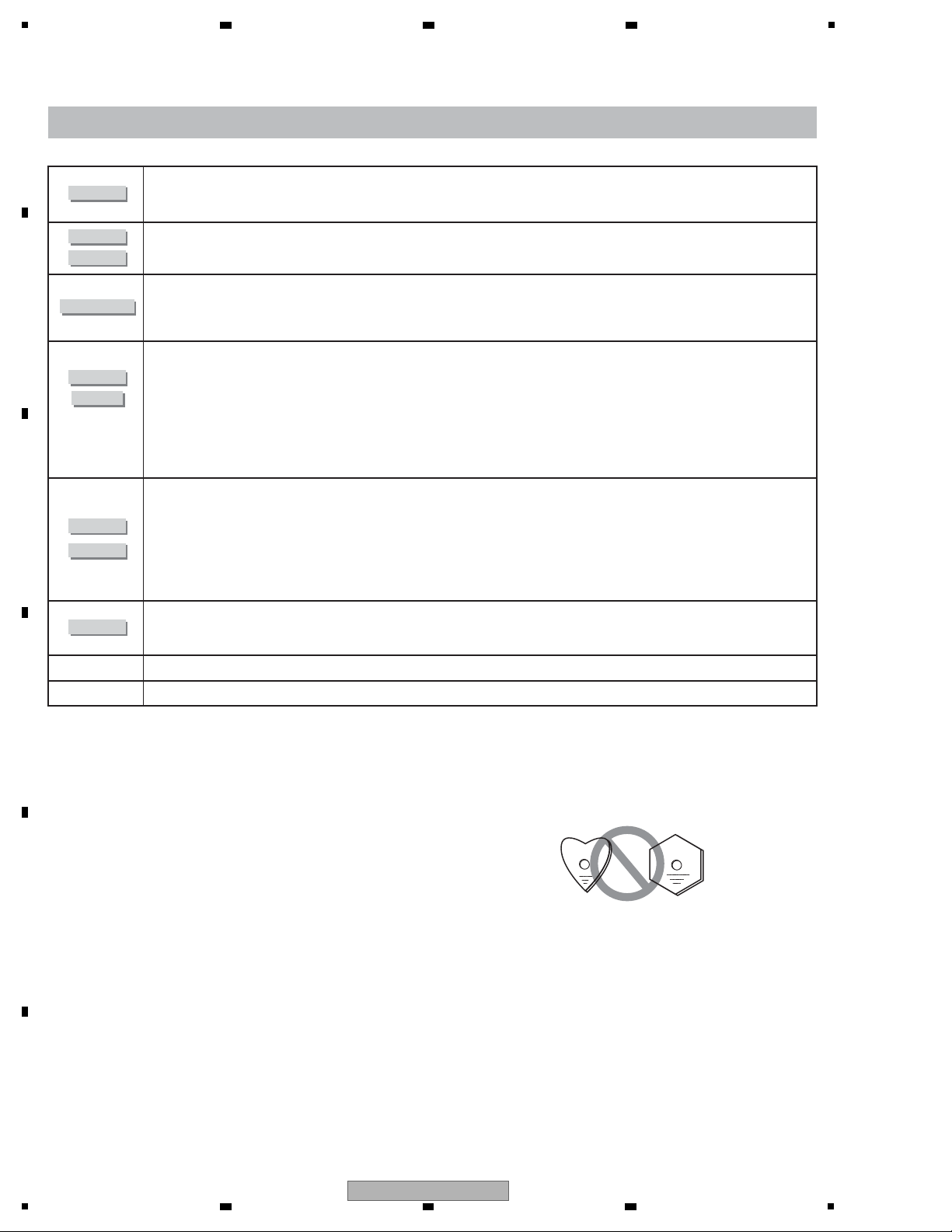
1
Discs that Cannot Be Used with This Player
In the cases below, even discs that can normally be played on this Player may not play at all or may not play normally.•
BD VIDEO
Discs other than those whose region code is “A (including A)” or “ALL” cannot be played.
Discs on which the region code is not indicated can sometimes be played, if they are recorded in NTSC format.
Discs in PAL or SECAM format
•
•
BD-RE
BD-R
BD-RE Ver.1.0 discs cannot be played on this Player.
Cartridge type discs cannot be played.
•
•
DVD VIDEO
Discs whose region code does not include “1” or “ALL” (discs not of offi cial sales regions)
Discs in PAL or SECAM format (discs manufactured overseas)
Unauthorized discs (pirated discs)
Professional-use discs
•
•
•
•
DVD-RW
DVD-R
DVD+RW
DVD+R
Discs on which no data is recorded
Some discs may not be playable, depending on the recorder used for recording them.
Discs that have not been fi nalized
In some cases it may not be possible to play discs containing both music/video fi les and still pictures (JPEG fi les).
Also, some discs are not playable under any circumstances.
It may not be possible to play the following discs .
DVD-R (VR format) discs
DVD-R DL (dual layer) discs
DVD+R DL (dual layer) discs
•
•
•
•
•
•
•
CD-RW
CD-R
Discs on which no data is recorded
Discs that have not been fi nalized
Multisession discs
In some cases it may not be possible to play discs recorded in formats other than music CD, JPEG and MP3, or discs
containing both music/video fi les and still pictures (JPEG fi les).
Also, some discs are not playable under any circumstances.
Discs may not be playable due to the disc’s recording conditions or the conditions of the disc itself.
Discs may not be playable for reasons of compatibility with this Player or due to the recorder used for recording them.
•
•
•
•
•
•
AUDIO CD
In some cases, CDs containing signals designed to protect copyrights (copy control signals) may not be playable.
In some cases, discs containing both DTS and linear PCM audio may not be playable.
This product is designed on the premise of playing music CDs that comply with CD (Compact Disc) standards.
•
•
Video CD
Video CDs cannot be played on this Player.•
DTS CD
Some discs, such as discs containing linear PCM audio tracks in addition to other tracks, may not play normally.•
About discs with unusual shapes
Discs with unusual shapes (heart-shaped, hexagonal,
etc.), cannot be played on this Player. Attempting to
play such discs may damage the player. Do not use
such discs.
Discs other than the above that cannot be played
• CDG
*1
• Photo-CD
• CD-ROM
• CD-TEXT
*1
• CD-EXTRA
*1
• SACD
• PD
• CDV
• CVD
• SVCD
• DVD-RAM
• DVD-Audio
• HD DVD
• CD-WMA
*1 Only the audio can be played.
A
2 3 4
B
C
D
E
F
10
1
2 3 4
BDP-330
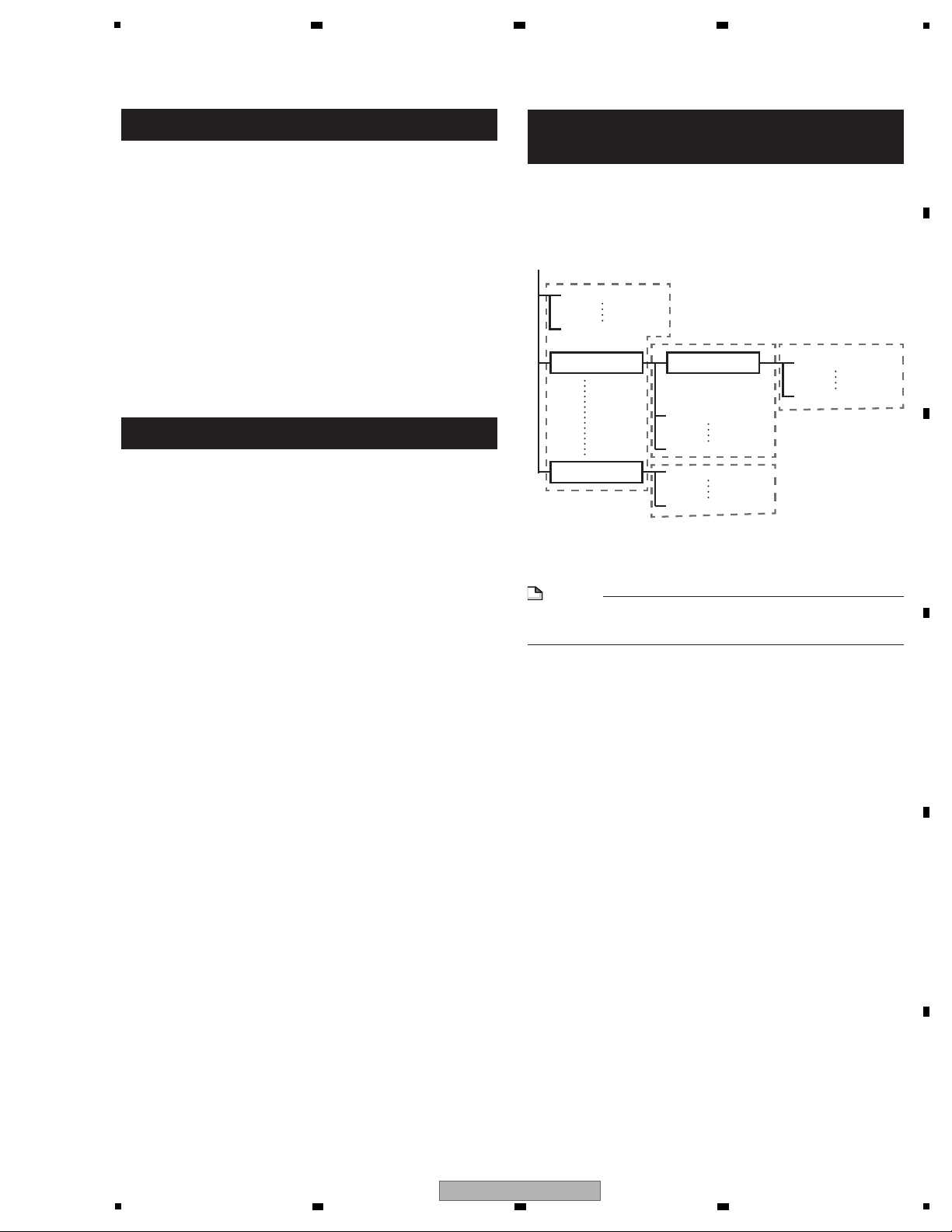
5
About Playing Audio Files
MP3 files can be played.
The maximum size of files that can be played is 200 MB.
Audio files other than MP3 files (WMA, etc.) cannot be
played.
Some MP3 files cannot be played.
MP3 files are not played in the order in which they were
recorded.
When recording MP3 files on discs, we recommend doing
so at low speed. Recording at high speed can cause noise
and make the disc/file unplayable.
Some time is required for loading when there are many
folders on the disc.
Depending on the folder structure, it may take some time
to load MP3 files.
When playing audio files, the elapsed time may not be
displayed properly.
About Playing Image Files
JPEG files can be played.
The files that can be played are as follows:
Files including EXIF data
Resolution: 32 x 32 to 7680 x 4320 pixels
File size: 20 MB or less
Image files other than JPEG files (TIFF, etc.) cannot be
played.
Some JPEG files cannot be played.
Progressive JPEG files cannot be played.
Motion JPEG files cannot be played.
In some cases, JPEG files processed with image
processing software may not be playable.
It may not be possible to play JPEG files downloaded from
the Internet or e-mail.
Depending on the number of folders or files and their size,
some JPEG files may require some time to play.
EXIF data is not displayed.
•
•
•
•
•
•
•
•
•
−
−
−
•
•
•
•
•
•
•
•
About Audio Files, Image Files and
Folders
Audio and image files can be played on this Player
when the folders on the disc or USB memory device
are created as described below.
Example of folder structure:
Root
001.jpg/001.mp3
xxx.jpg/xxx.mp3
01 Folder Folder 001.jpg/001.mp3
xxx.jpg/xxx.mp3
001.jpg/001.mp3
xxx.jpg/xxx.mp3
01 Folder 001.jpg/001.mp3
xxx.jpg/xxx.mp3
*
*
*
*
*: The number of folders and files within a single folder
(including the root directory) is limited to a maximum of 256.
Also, keep the number of folder layers to a maximum of 5.
NOTE
The file and folder names displayed on this Player may
differ from those displayed on a computer.
•
6 7 8
A
B
C
D
E
F
BDP-330
5
6 7 8
11
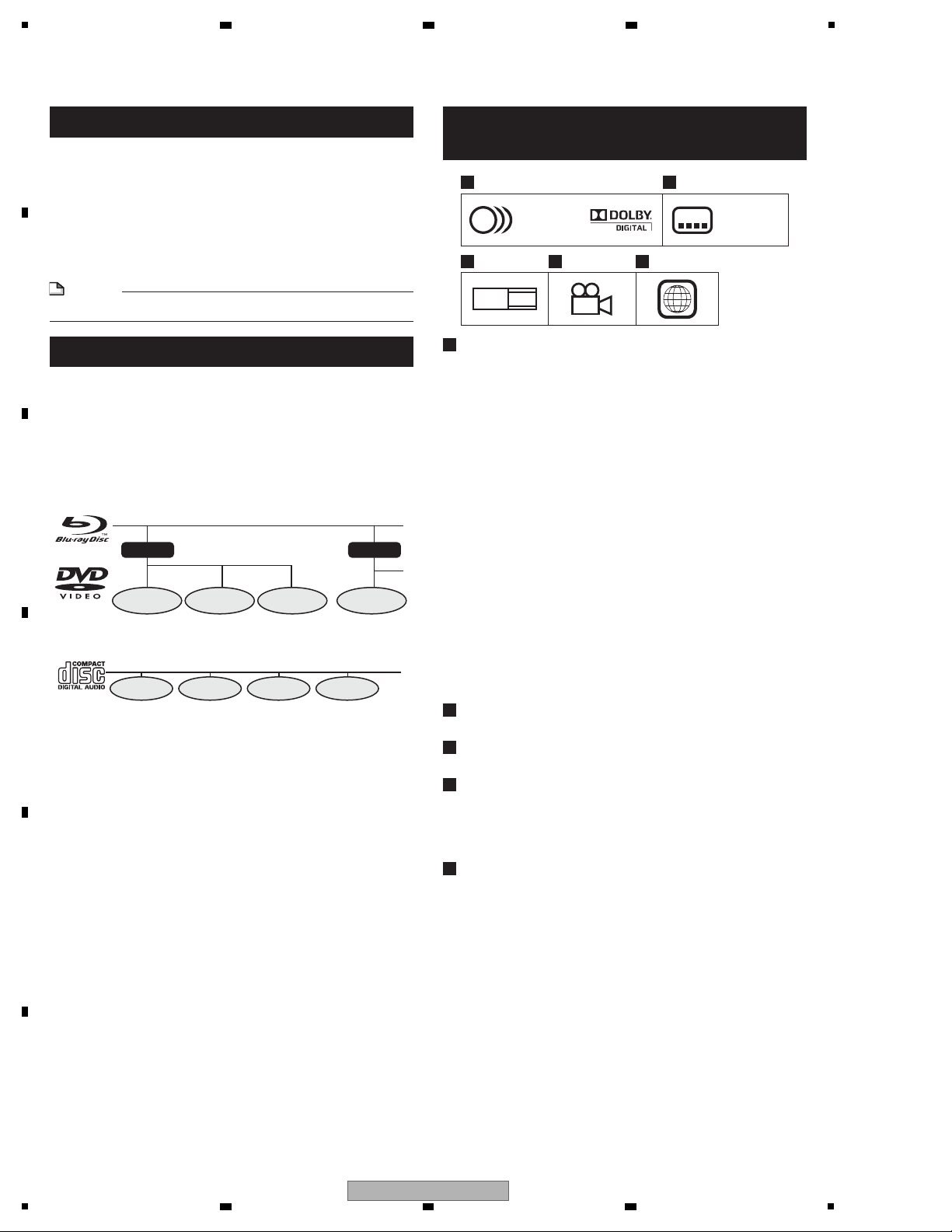
1
Icons Used on DVD Video Disc
Cases
2
2
16:9
2
LB
21 3
546
1. English
2. Chinese
1. English
2. Chinese
1 2
3 4 5
1
Audio tracks and audio formats
DVD discs can contain up to 8 separate tracks with
a different language on each. The first in the list is the
original track.
This section also details the audio format of each
soundtrack — Dolby Digital, DTS, MPEG etc.
Dolby Digital
A sound system developed by Dolby Laboratories Inc.
that gives movie theater ambience to audio output when
the Player is connected to a Dolby Digital processor or
amplifier.
DTS
DTS is a digital sound system developed by DTS, Inc. for
use in cinemas.
Linear PCM
Linear PCM is a signal recording format used for Audio
CDs and on some DVD and Blu-ray discs. The sound
on Audio CDs is recorded at 44.1 kHz with 16 bits.
(Sound is recorded between 48 kHz with 16 bits and 96
kHz with 24 bits on DVD video discs and between 48
kHz with 16 bits and 192 kHz with 24 bits on BD video
discs.)
2
Subtitle languages
This indicates the kind of subtitles.
3
Screen aspect ratio
Movies are shot in a variety of screen modes.
4
Camera angle
Recorded onto some DVD discs are scenes which have
been simultaneously shot from a number of different
angles (the same scene is shot from the front, from the
left side, from the right side, etc.).
5
Region code
This indicates the region code (playable region code).
BD Video
Enjoy BD-specific functions including BONUSVIEW (BD-ROM
Profile 1 Version 1.1), such as picture-in-picture, and BD-LIVE.
For the BD video discs compatible with BONUSVIEW/BDLIVE, you can enjoy additional contents by copying the data
from the discs or downloading it via the internet. For instance,
this function is capable of playing the original movie as the
primary video while playing video commentary from the film
director on a small screen as a secondary video.
NOTE
The available functions differ depending on the disc.•
Title, Chapter and Track
Blu-ray discs and DVDs are divided into “Titles” and
“Chapters”. If the disc has more than one movie on it, each
movie would be a separate “Title”. “Chapters”, on the other
hand, are subdivisions of titles. (See Example 1.)
Audio CDs are divided into “Tracks”. You can think of a
“Track” as one tune on an Audio CD. (See Example 2.)
Example 1: Blu-ray disc or DVD
•
•
Example 2: Audio CD
Title 1
Title 2
Chapter 1 Chapter 2 Chapter 3 Chapter 1
Track 1 Track 2 Track 3 Track 4
A
2 3 4
B
C
D
E
F
12
1
2 3 4
BDP-330
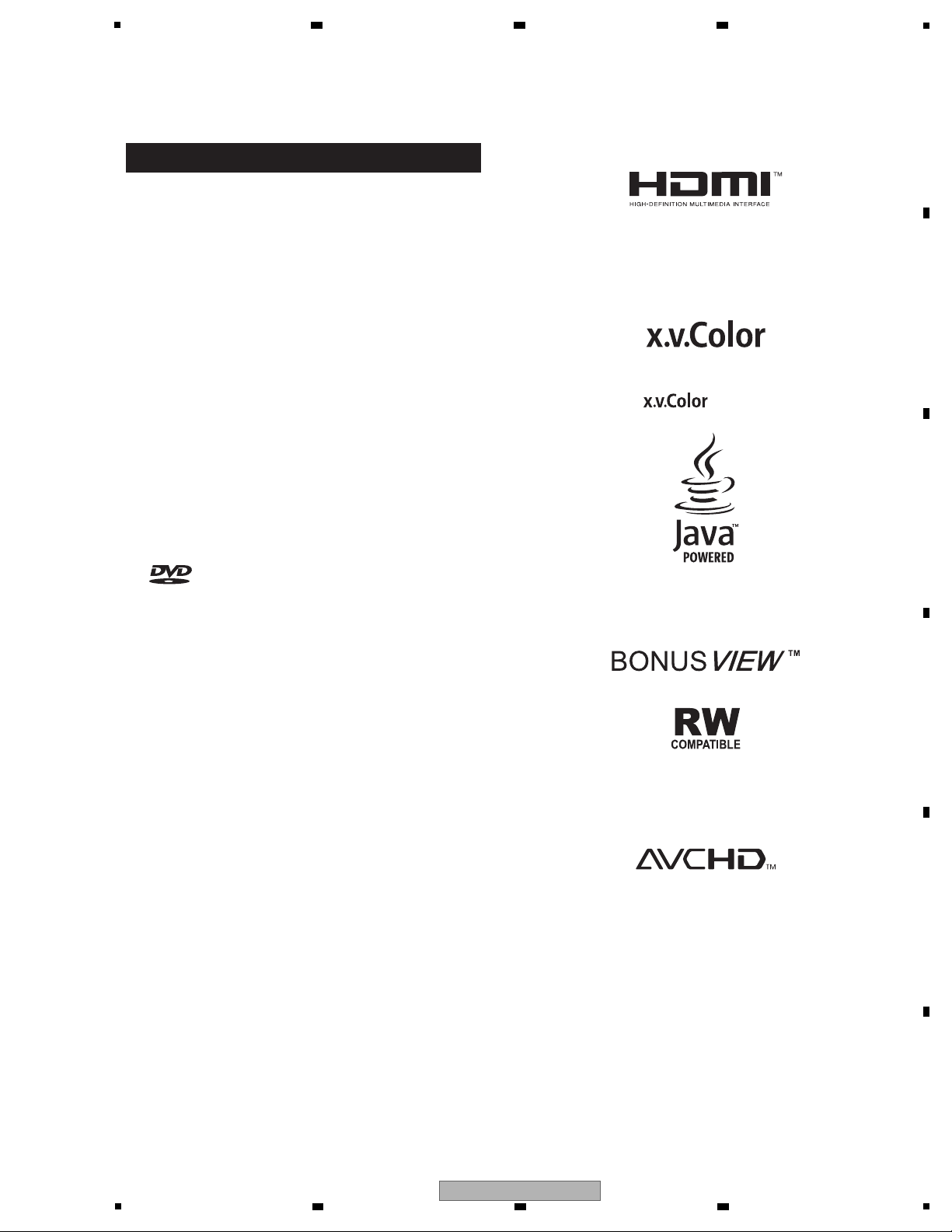
5
HDMI, the HDMI Logo and High-Definition Multimedia
Interface are trademarks or registered trademarks of HDMI
Licensing, LLC.
“x.v.Color” and are trademarks of Sony
Corporation.
Java and all Java-based trademarks and logos are
trademarks or registered trademarks of Sun Microsystems,
Inc. in the U.S. and other countries.
“BONUSVIEW” is trademark of Blu-ray Disc Association.
This label indicates playback compatibility with DVD-RW
discs recorded in VR format (Video Recording format).
However, for discs recorded with a record-only-once
encrypted program, playback can only be achieved using a
CPRM compatible device.
“AVCHD” and the “AVCHD” logo are trademarks of
Panasonic Corporation and Sony Corporation.
•
•
•
•
•
•
Copyright
Audio-visual material may consist of copyrighted works
which must not be recorded without the authority of the
owner of the copyright. Refer to relevant laws in your
country.
This product incorporates copyright protection technology
that is protected by U.S. patents and other intellectual
property rights. Use of this copyright protection technology
must be authorized by Rovi Corporation, and is intended
for home and other limited viewing uses only unless
otherwise authorized by Rovi Corporation. Reverse
engineering or disassembly is prohibited.
Manufactured under license from Dolby Laboratories.
“Dolby” and the double-D symbol are trademarks of Dolby
Laboratories.
Manufactured under license under U.S. Patent #’s:
5,451,942; 5,956,674; 5,974,380; 5,978,762; 6,226,616;
6,487,535; 7,392,195; 7,272,567; 7,333,929; 7,212,872 &
other U.S. and worldwide patents issued & pending. DTS
and the Symbol are r
egistered trademarks, & DTS-HD,
DTS-HD Master Audio | Essential and the DTS logos are
trademarks of DTS, Inc. Product includes software. © DTS,
Inc. All Rights Reserved.
“Blu-ray Disc”, “Blu-ray” and “Blu-ray Disc” logo are
trademarks of Blu-ray Disc Association.
“BD-LIVE” logo is trademark of Blu-ray Disc Association.
is a trademark of DVD Format/Logo Licensing
Corporation.
•
•
•
•
•
•
•
6 7 8
A
B
C
D
E
F
BDP-330
5
6 7 8
13
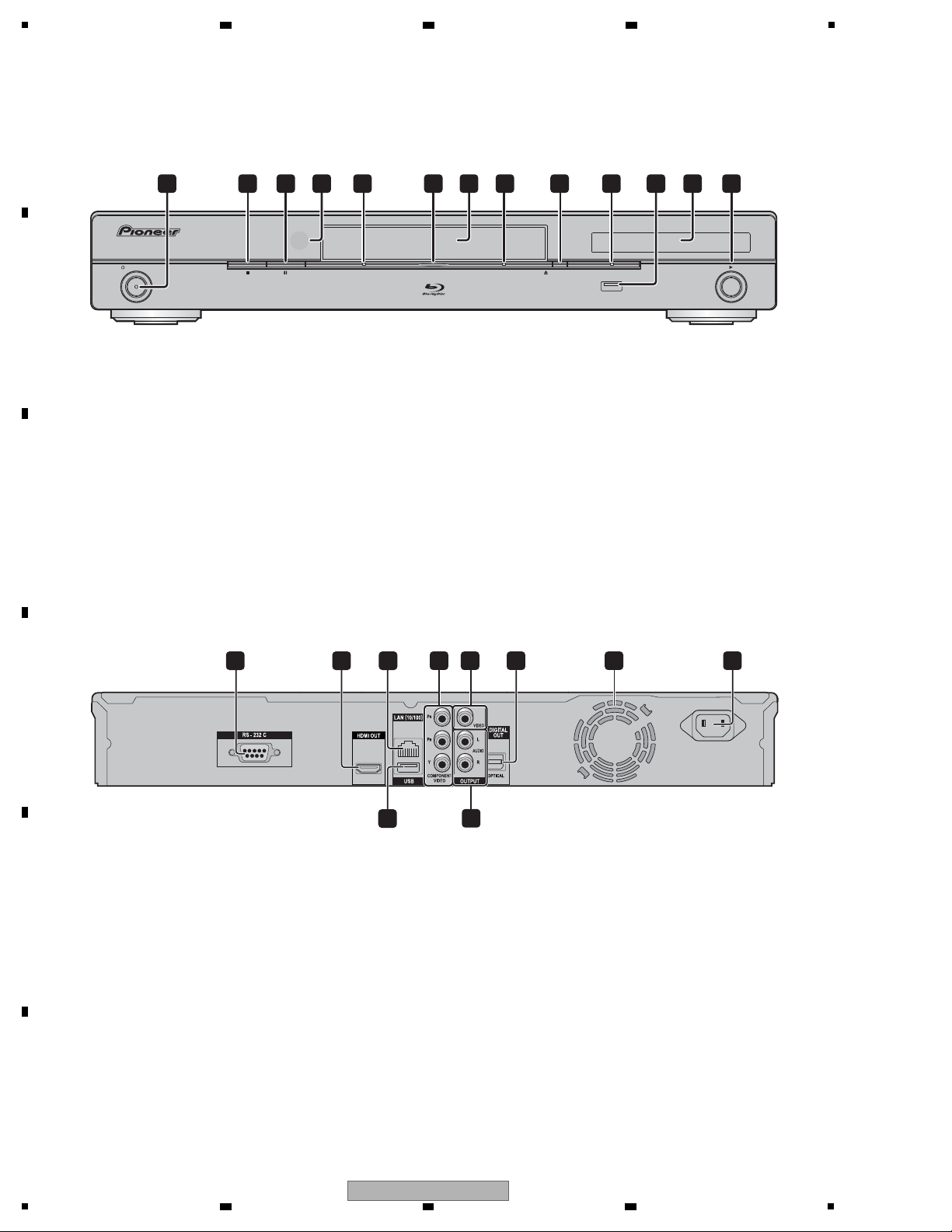
1
[2] Rear Panel
[1] Front Panel
STANDBY/ON
PQLS
USB
FL OFFESOLC/NEPOIMDH
4 6
1151210 13
3 7 821 9
STANDBY/ON
The indicator lights when the power is on
(BDP-31FD only).
STOP
PAUSE
Remote control sensor
PQLS indicator
Blu-ray indicator
Lights when the power is on.
1
2
3
4
5
6
Disc tray
HDMI indicator
OPEN/CLOSE
FL OFF indicator
USB port
Front panel display
PLAY
7
8
9
10
11
12
13
BDP-31FD
USB
AC IN
1 2
4
6
9
5 8
3
10
7
RS-232C terminal
The terminal is not used.
HDMI OUT terminal
LAN (10/100) terminal
COMPONENT VIDEO OUTPUT jacks
VIDEO OUTPUT jack
1
2
3
4
5
DIGITAL OUT OPTICAL terminal
Cooling fan
The cooling fan operates while the power to
the Player is on.
AC IN terminal
AUDIO OUTPUT jacks
USB port
6
7
8
9
10
2.4 PANEL FACILITIES
A
2 3 4
B
C
D
E
F
14
BDP-330
1
2 3 4
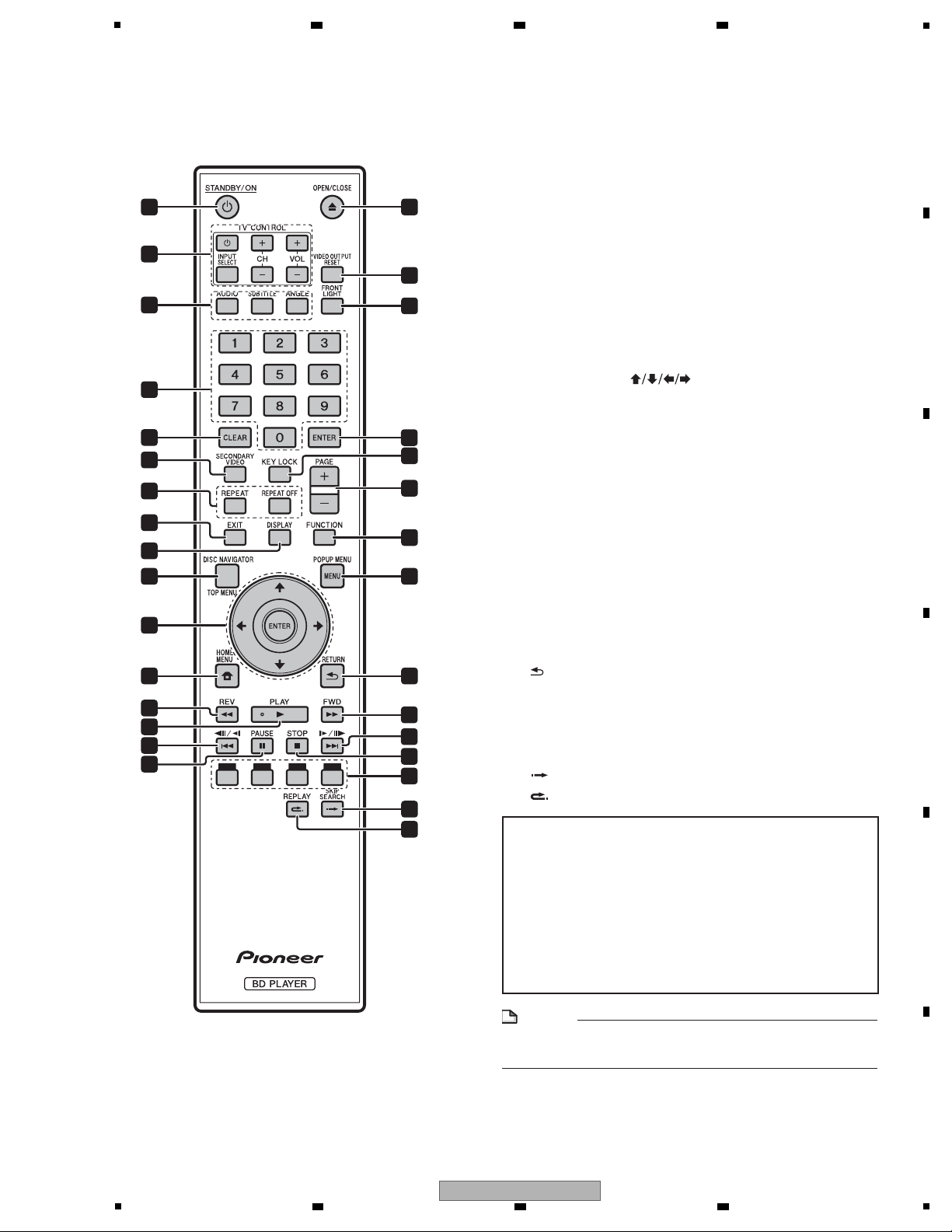
5
[3] Remote Control
STANDBY/ON
TV CONTROL buttons
AUDIO, SUBTITLE, ANGLE
Number buttons
CLEAR
SECONDARY VIDEO
REPEAT, REPEAT OFF
EXIT
DISPLAY
TOP MENU/DISC NAVIGATOR
Cursor buttons (
), ENTER
HOME MENU
REV
PLAY
PAUSE
OPEN/CLOSE
VIDEO OUTPUT RESET
FRONT LIGHT
ENTER
KEY LOCK (See below.)
PAG E +/
-
FUNCTION
POPUP MENU/MENU
RETURN
FWD
STOP
RED, GREEN, BULE, YELLOW
SKIP SEARCH
REPLAY
Keylock function
You can set the keylock to prevent accidental operations.
This function allows TVs compatible with control function
with HDMI to also perform a Key Lock on the player.
Press and hold
KEY LOCK
for more than 5 seconds.
Each time you perform this operation, the function is
activated or deactivated.
If you try to operate the Player while the keylock function
is set, “HOLD” blinks on the front panel display to
indicate that the keylock function is set.
•
•
NOTE
This remote control unit is equipped with two
ENTER
buttons (11 and 20 listed above).
•
1
2
3
4
5
6
7
8
9
10
11
12
13
14
15
16
17
18
19
20
21
22
23
24
25
26
27
28
29
30
31
1
12
17
18
19
20
22
25
26
30
31
23
21
2
3
4
13
14
15
16
27
28
6
5
10 24
7
8
9
11
29
6 7 8
A
B
C
D
E
BDP-330
5
6 7 8
F
15
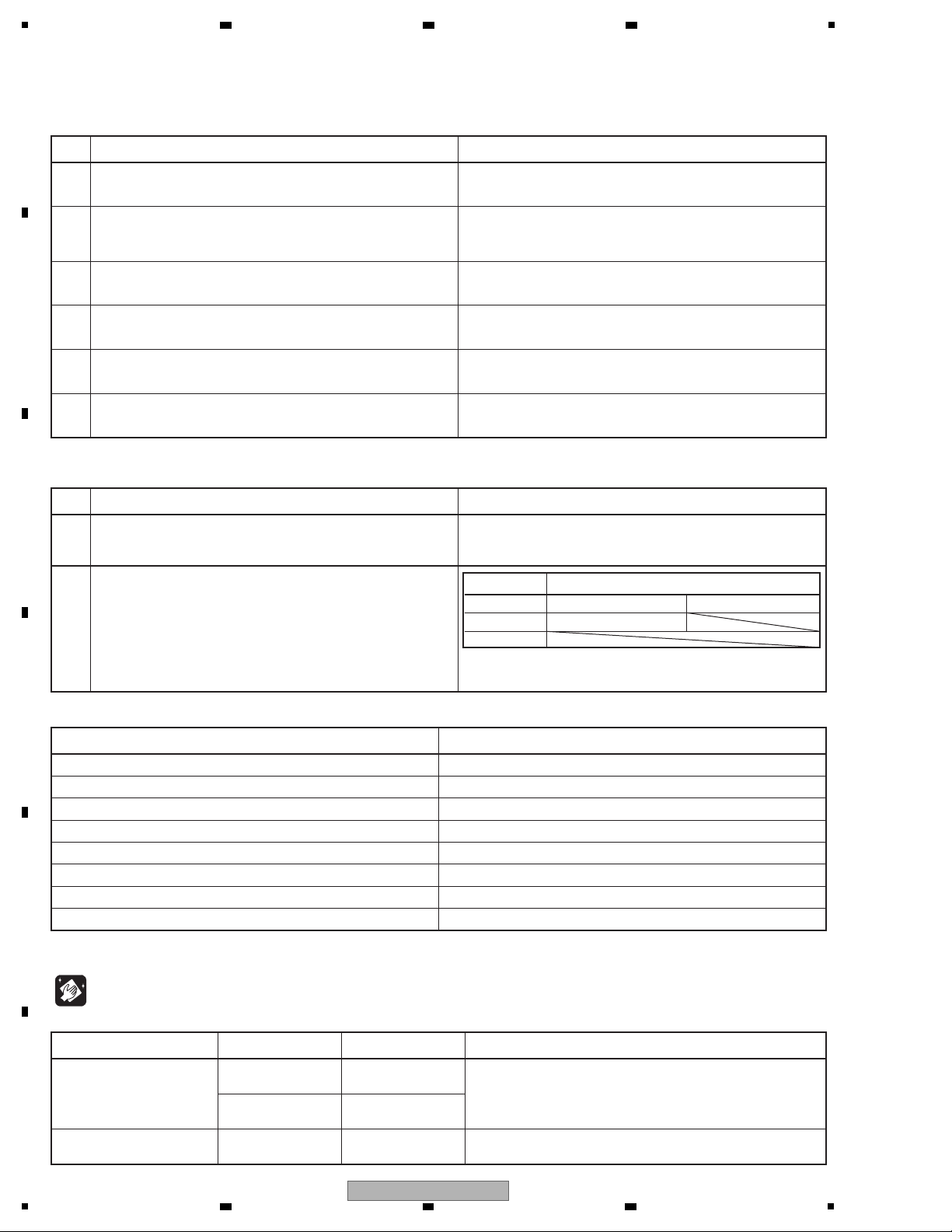
1
Item to be checked regarding video Item to be checked regarding audio
Block noise Distortion
Horizontal noise Noise
Dot noise Volume too low
Disturbed image (video jumpiness) Volume too high
Too dark Volume fluctuating
Too bright Sound interrupted
Color disappearance
Mottled color
No. Procedures Check points
1*
2
3
4
5
6
Confirm the firmware version on Test Mode. The version of the firmware must be latest.
Update firmware to the latest one, if it is not the latest.
Confirm whether the customer complain has been solved.
If the customer complain occurs with the specific disc, use it for
the operation check.
The customer complain must not be reappeared.
Video, audio and operations must be normal.
Play back a CD.
(track search)
Audio and operations must be normal.
Play back a DVD.
(Menu operation, Title/chapter search)
Video, audio and operations must be normal.
Play back a BD.
(Menu operation, Title/chapter search)
Video, audio and operations must be normal.
Check the appearance of the product.
No scra
tches or dirt on its appearance after receiving it for
service.
To keep the product quality after servicing, confirm recommended check points shown below.
See the table below for the items to be checked regarding video and audio.
Check that the fan motor is activated when the unit is turned on
and deactivated when the unit is turned off.
Operations must be normal.
Confirm playback error rates by using the following disc.
BD-ROM test disc (GGV1308)
DVD test disc (GGV1025)
Cleaning
Before shipping out the product, be sure to clean the following positions by using the prescribed cleaning tools.
Refer to “9.2 EXTERIOR SECTION”.
Refer to “7. DISASSEMBLY”.
Cleaning paperFans GED-008
NamePosition to be cleaned Part No. Remarks
Cleaning liquidPickup leneses GEM1004
Cleaning paper GED-008
No. Procedures Check points
1
2
Specific Items to be Checked
* Be sure to update the firmware after the MAIN PWB unit is replaced.(Refer to “8.1 UPDATING SOFTWARE)
The result is judged as NG when the measured value
exceeds the reference value shown in the above table.
[AVR]: Less than 38 [MAX]: Less than 76
[AVR]: Less than 220
Type of disc Reference value
DVD
BD
CD
2 3 4
3. BASIC ITEMS FOR SERVICE
3.1 CHECK POINTS AFTER SERVICING
A
B
C
D
E
F
16
1
2 3 4
BDP-330

5
NOTES: - Parts marked by “NSP” are generally unavailable because they are not in our Master Spare Parts List.
-
The > mark found on some component parts indicates the importance of the safety factor of the part.
Therefore, when replacing, be sure to use parts of identical designation.
232C ASS’Y
(BDP-31FD)
USBB ASS’Y FLKB PWB UNITLEDB ASS’Y
MTFB ASS’Y
MAIN PWB UNIT
POWER PWB UNIT(BDP-330)
POWER ASS’Y(BDP-31FD)
KEYB ASS’Y
F E D B
H A CG
3.2 PCB LOCATIONS
6 7 8
A
B
Mark No. Description Part No.
LIST OF ASSEMBLIES
1..MAIN PWB UNIT(BDP-330) DXX2621
1..MAIN PWB UNIT(BDP-31FD) DXX2626
1..FLKB PWB UNIT DXX2636
1..FRKB PWB UNIT DXX2637
2..MTFB ASS'Y DWG1680
2..USBB ASS'Y DWG1681
2..LEDB ASS'Y DWG1682
2..KEYB ASS'Y DWG1683
>
1..POWER PWB UNIT(BDP-330) DXX2640
C
D
E
>
1..POWER PWB UNIT(BDP-31FD) DXX2642
2..232C ASS'Y DWX3175
>
2..POWER ASS'Y DWX3184
5
6 7 8
BDP-330
F
17
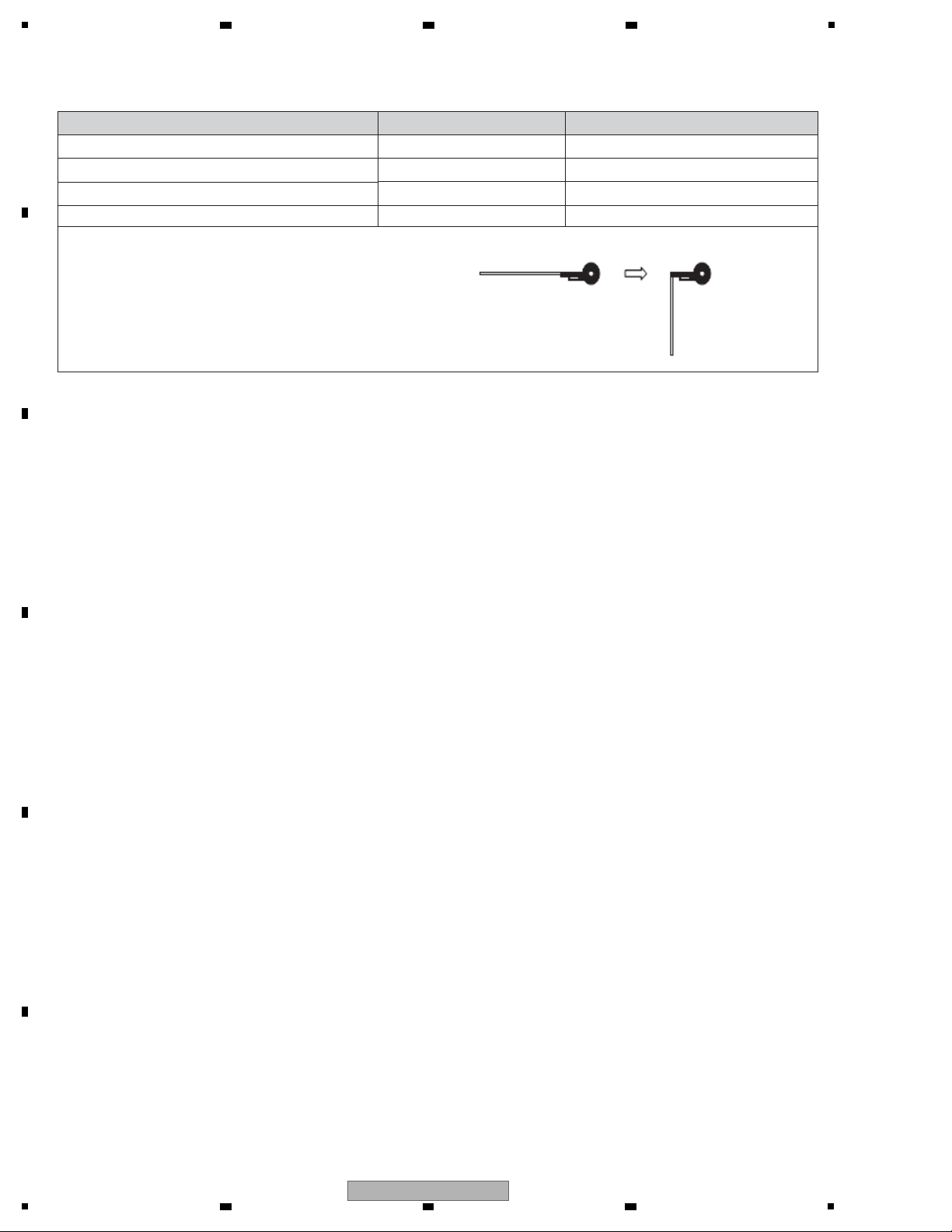
1
Service Remote Control Unit
GGF1067
DVD Test Disc (DVD-Video)
BD-ROM Test Disc
Adjustment, diagnosis
Name Jig No. Remarks
Check of DVD-Video
Check of BD-ROM
GGV1025
GGV1308
Disc Ejection Rod
GGF1529 Emergency Disc Ejection
· Bend the Disc Ejection Rod already constructed using
pliers or other tools as shown in the right figure for use.
3.3 JIGS LIST
A
B
2 3 4
C
D
E
F
18
1
2 3 4
BDP-330
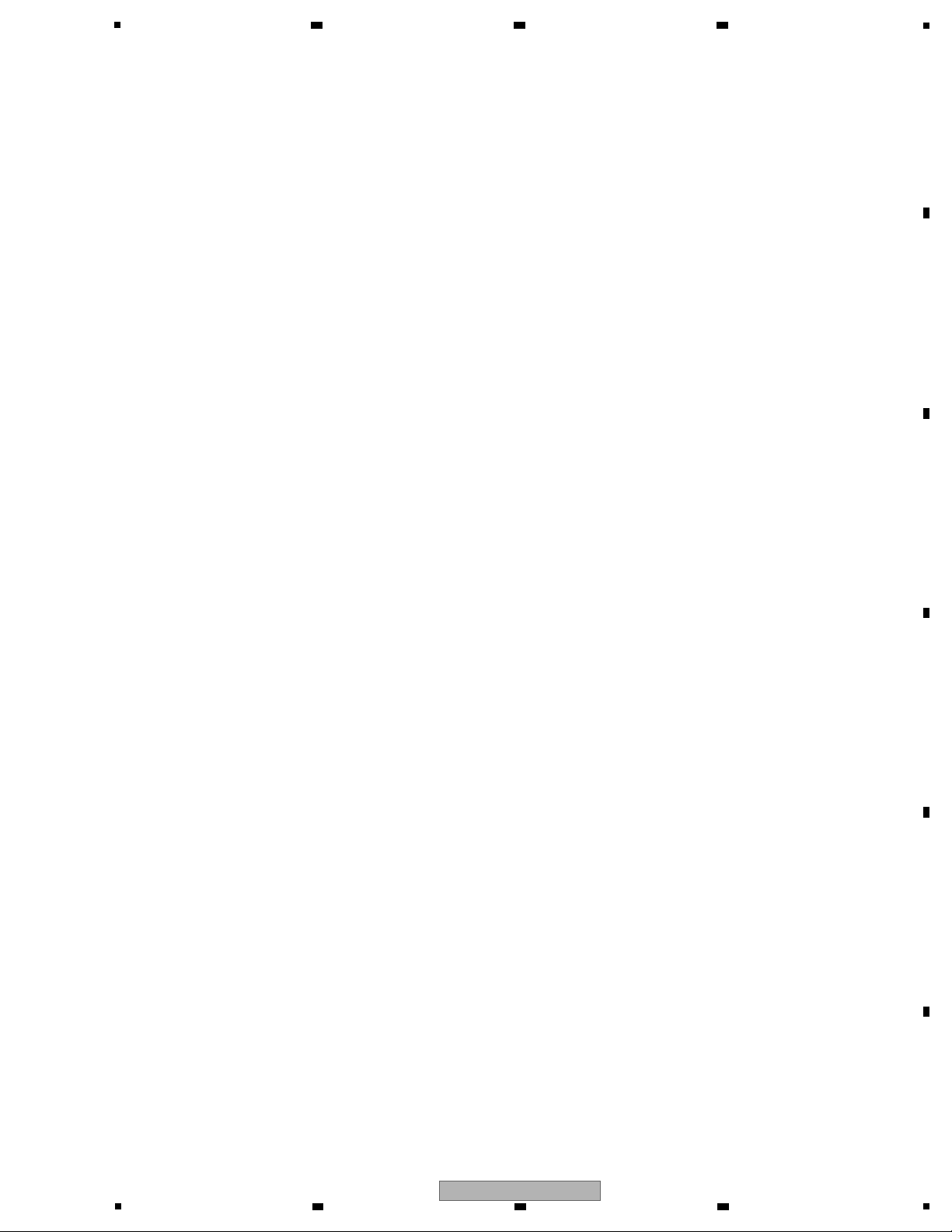
5
6 7 8
A
B
C
D
E
F
BDP-330
5
6 7 8
19
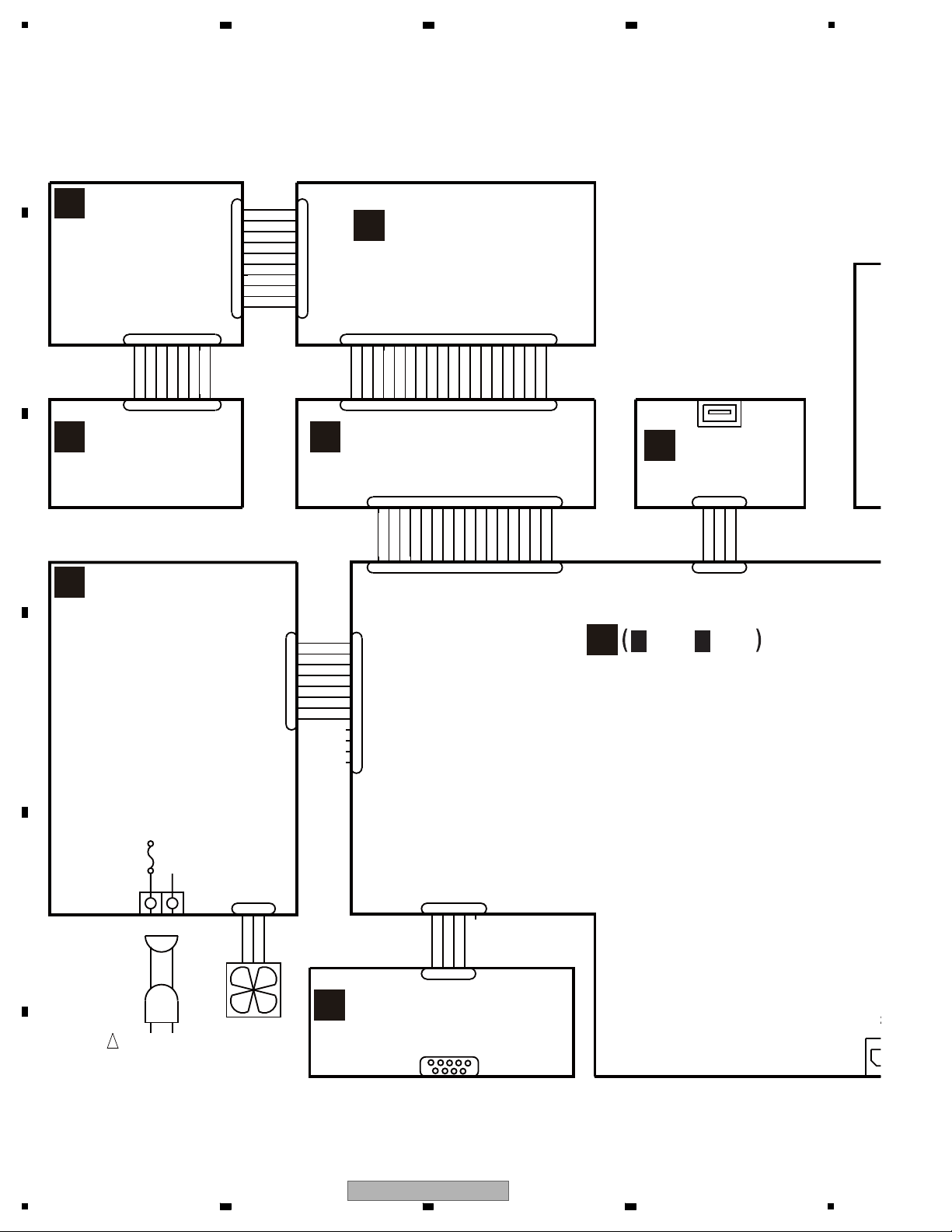
1
T
2
F
9
2 3 4
4. BLOCK DIAGRAM
4.1 OVERALL CONNECTION DIAGRAM
A
V+12SW
LEDB ASS’Y
E
DWG1682:
BDP-330/31FD
B
KM200NA8L
PF08PG-B05
CN402
1
2
IR
GND
12345
F
DWG1683:
BDP-330/31FD
C
POWER PWB UNIT
H
(BDP-330)
POWER ASS’Y
(BDP-31FD)
DXX2640 : BDP-330
D
DWX3184: BDP-31FD
AC INLET
AA022WJ: BDP-330/31FD
34567
V+5E
KEY_OPC1
KEY_STBY
JP301
GND
LED_PON
6
7
8
V+12SW
8
1
2
3
KEY_STBY
4
KEY_OPC1
5
KM200NA10L
6
7
CN401
LED_PQLS
8
LED_HDMI
9
10
LED_PON
GND
V+5E
IR
GND
1
2
3
4
5
6
7
8
9
10
N0878GE
1
2
3
4
5
6
CN901
7
MAIN_P-CON
8
PF10PG-B07
JP201
9604S-19C
GND
9604S-19C
MTFB ASS’YKEYB ASS’Y
C
DWG1680
17FMN-BGBRK-A
FAN_DET
AT_12V
AT_12V
AT_12V
GND
GND
GND
FLKB PWB UNIT
B
DXX2636
123456789
GND
FLOFF
V+12SW
V+12SW
123456789
123456789
GND
GND
123456789
N1264TA
1
2
3
4
5
6
7
8
SC9001
9
10
11
12
KEY_PLAY
Front_RXD
KEY_PLAY
KEY_OPC1
CN201
101112131415161718
GND
DBGP1
FL_XRST
Front_TXD
Front_FBUSY
101112131415161718
CN602
CN201
GND
GND
FL_OFF
FL_TXD
KEY_STBY
CN2501
V+5E
DBGP2
DBGP0
KEY_OPC1IRKEY_STBY
10111213141516
V+12SW
V+12SW
FL_RST
FL_FBUSY
GND
FL_RXD
10111213141516
V+5E
19
GND
19
D
17
IR
WA509WJPZ
17
A 1/12 - A 12/12
A
MAIN PWB UNIT
DXX2621: BDP-330
DXX2626: BDP-31FD
USB
JA501
DKN1634-A
USBB ASS’Y
DWG1681
CN501
1
V+5V
1
CN4801
KM200NA4
2
3
4
D-
D+
GND
3
4
2
N0464TA
WA
E
LN
N0378GE
CN902
123
GND
FAN VDD
ERR_DET
N0564TA
N0480GE
P2501
12345
AT_5V
RS232C_TXD
RS232C_RXD
1
3
2
GND
4
P4701
232C ASS’Y (BDP-31FD)
FAN MOTOR
G
!
AC POWER CORD
BDP-330/31FD :ADG7022
NFANRA093WJQZ
F
20
1
DWX3175
SC4701
NA845WJQA
RS-232C
BDP-330
2 3 4
CN2
VHPGP1
OP
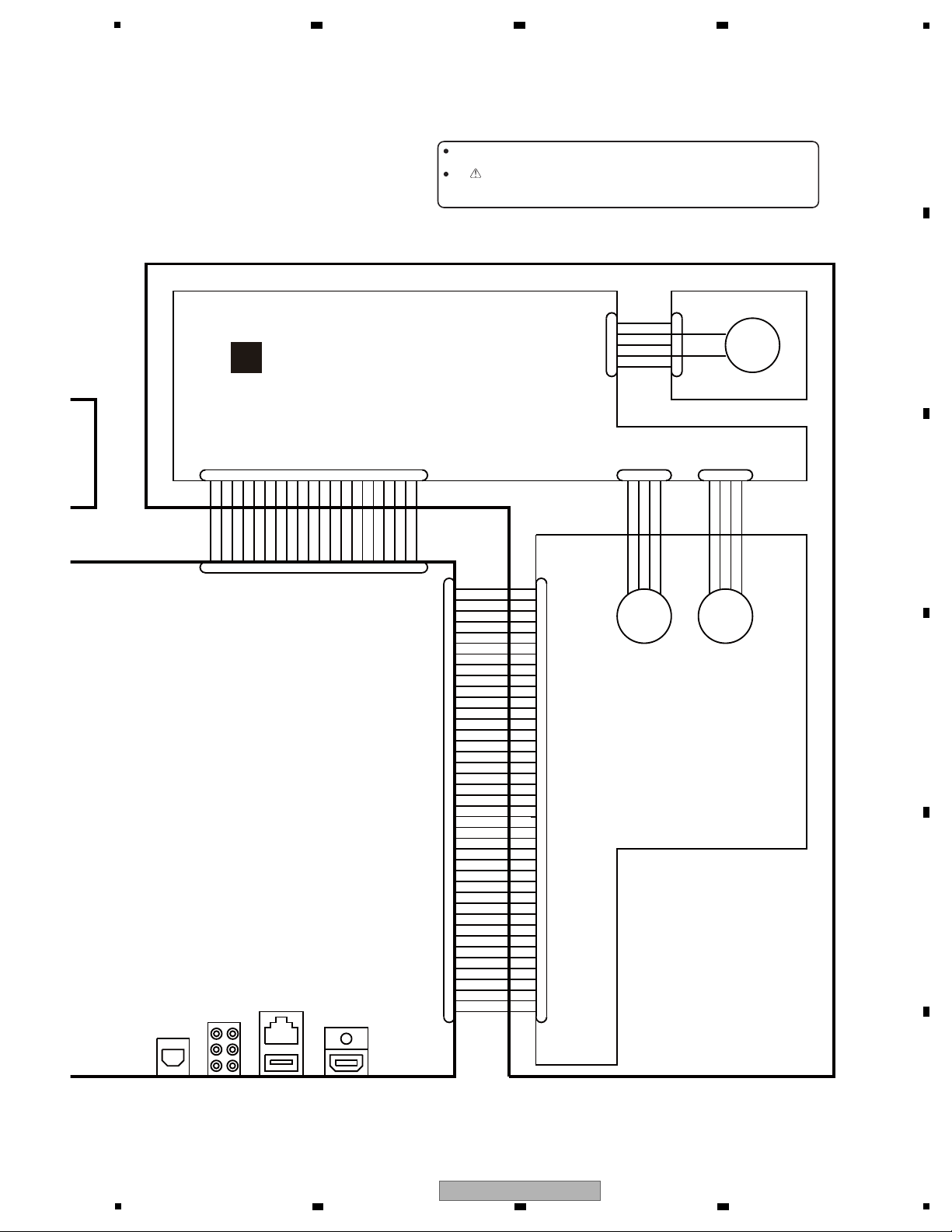
5
MM
M
GND
3.3 V
EEP_WP
EEP_SCL
EEP_SDA
SL1+
SL1-
SL2-
SL2+
GND
SPIN_U
SPIN_V
SPIN_W
COMMON
GND
LDG_SW
LDM+
EJ_SW
LDM-
GND
EXP_B-
EXP_B+
EXP_A-
EXP_A+
TD
TR
FR2
FD2
FR1
FD1
V5PD
A
D
C
B
GNDPD
RF+
RF-
GNDPD
GNDPD
E
G
VREFPD
F
H
NC
NC
TEMP
OEIC_SW1
OEIC_SW2
SDIO
SCLK
SEN
LDDENB
VMON
GNDO
VO5V
GNDO
GNDO
VO7V
123456789
1011121314151617181920
1
2
3
4
5
6
7
8
9
10
11
12
13
14
15
16
17
18
19
20
21
22
23
24
25
26
27
28
29
30
31
32
33
34
35
36
37
38
39
40
12345
6
789
1011121314151617181920
1
2
3
4
5
1
2
3
4
5
6
7
8
9
10
11
12
13
14
15
16
17
18
19
20
21
22
23
24
25
26
27
28
29
30
31
32
33
34
35
36
37
38
39
40
1
2
3
4
1
2
3
4
1
2
3
4
5
VIDEO HDMI
PR
PB L
Y
R
LAN(10/100)
/USB
OPTICAL
SLED
MOTOR
SPINDLE
MOTOR
LOADING
MOTOR
SL1+
SL1-
SL2-
SL2+
SPIN_W
SPIN_V
SPIN_U
COMMON
GND
LDM-
EJ_SW
LDM+
LDG_SW
CN2201
J7001
ZA076WJQZ
SC4201
ZA224WJPZQ
(BDP-330/31FD)
J2301
LA042WJPZ
VHPGP1F55TKVY
SC3001
SC3002
DKN1520-A
CN1
WA968WJQ1
WA638WJQ1
TM PL2
DXB2059
DXX2612
DRIVE BPD50
CN101 CN103
DWX3179
BRIDGE ASS’Y
DKN1642-A
DKN1643-A
CN104
CN102
I
When ordering service parts, be sure to refer to "EXPLODED VIEWS and PARTS
LIST" or "PCB PARTS LIST".
The mark found on some component parts indicates the impor tance of the safety
factor of the part. Therefore, when replacing, be sure to use parts of identical
designation.
6 7 8
A
B
C
D
E
F
BDP-330
5
6 7 8
21
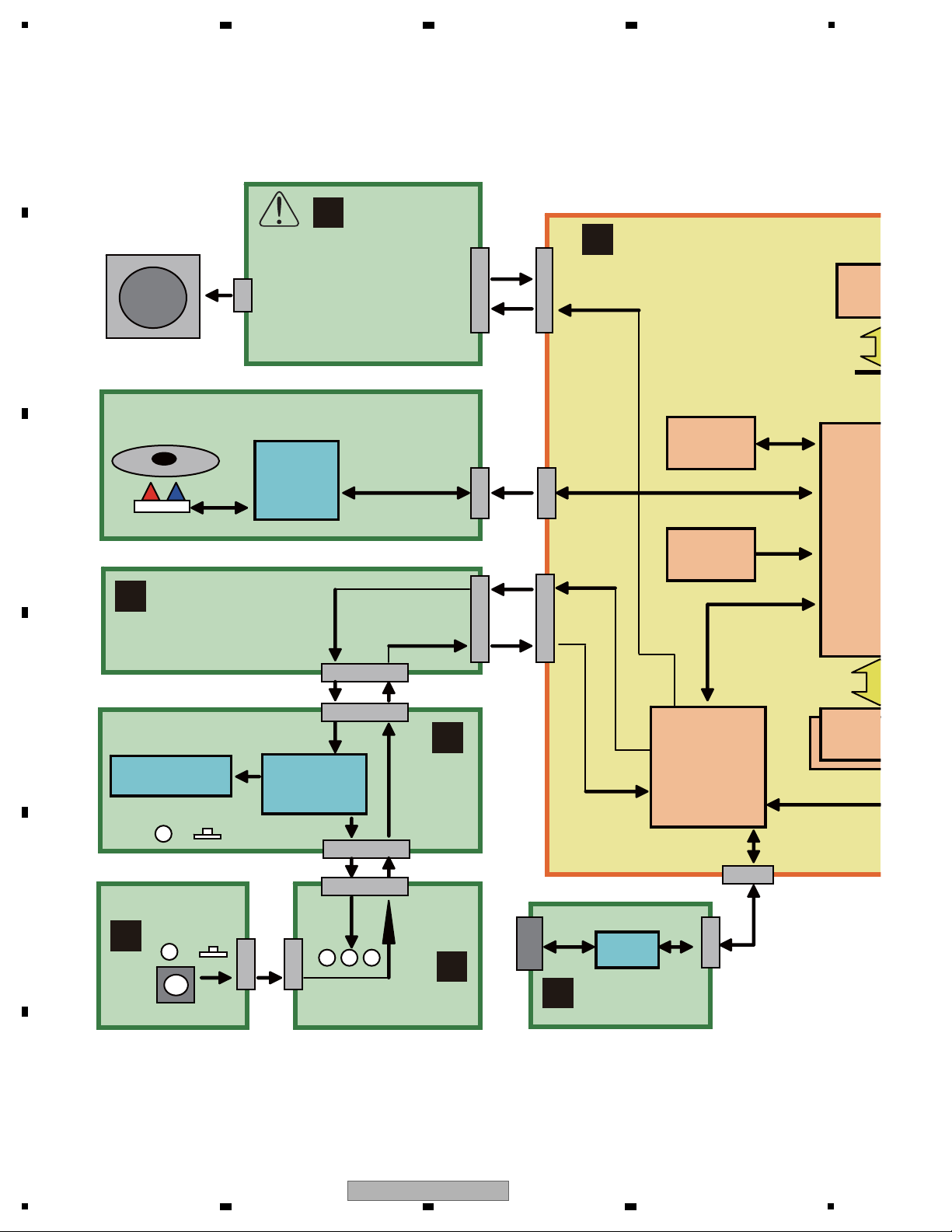
1
Loder
Sub CON
FLKB PWB UNIT
FL CON
FAN
BDPL2
MAIN PWB UNIT
DDR
SDR
NA
Fla
Serial
Flash
CEC In/Ou
PLL
232C ASS’Y
Driver
IR
LED
LED SW
LED
SW
MTFB ASS’Y
KEYB ASS’Y
LEDB ASS’Y
H
A
C
B
F
E
G
POWER PWB UNIT
(BDP-330)
POWER ASS’Y
(BDP-31FD)
(BDP-31FD)
FL TUBE
2 3 4
4.2 OVERALL BLOCK DIAGRAM
A
B
C
D
E
F
22
BDP-330
1
2 3 4
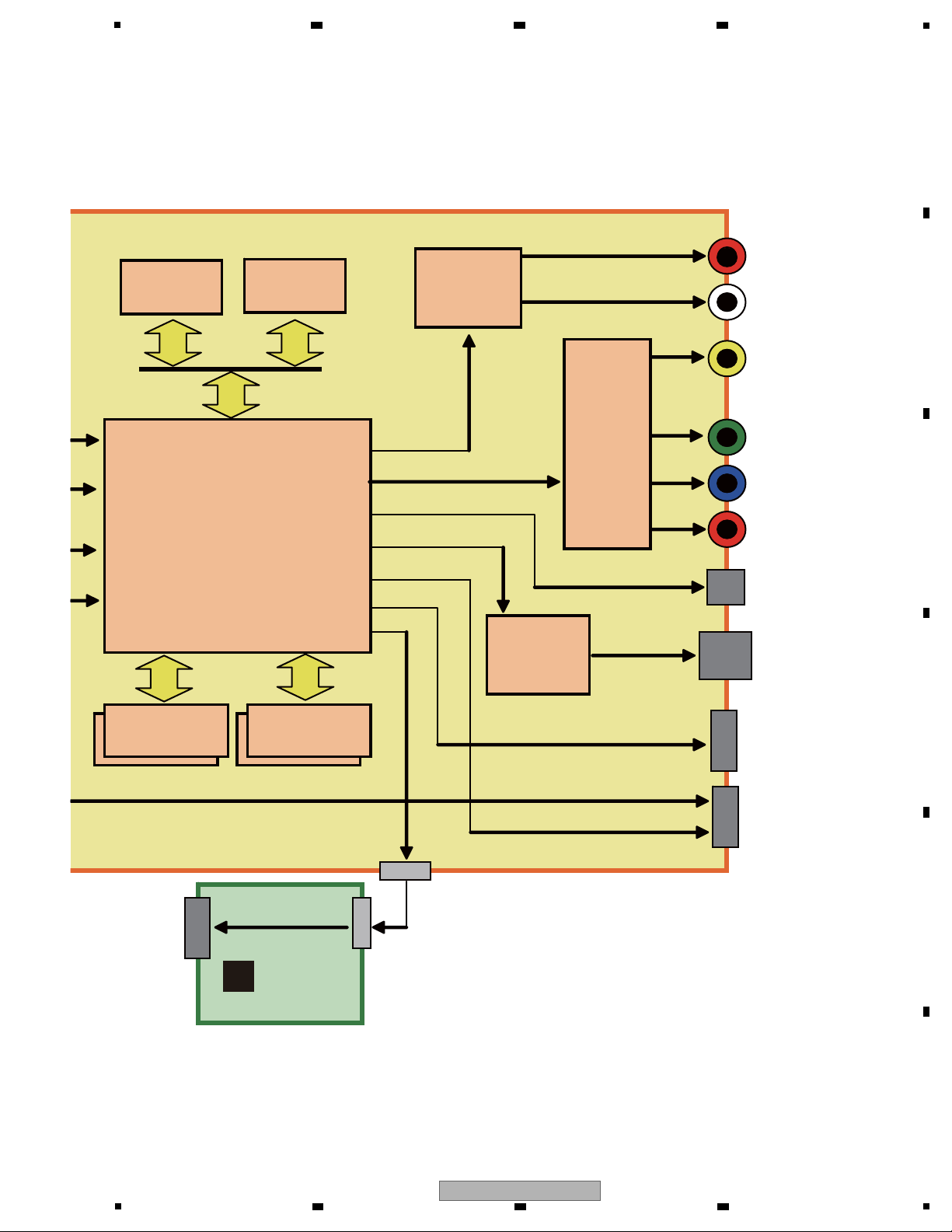
5
EMMA3PF
USBB
ASS’Y
Video
Driver
LAN
USB
HDMI
PHY
Audio
DAC
DDR2
SDRAM
DDR2
SDRAM
NAND
Flash
NOR
Flash
CEC In/Out
USB
D
OPTICAL
6 7 8
A
B
C
D
5
BDP-330
6 7 8
E
F
23
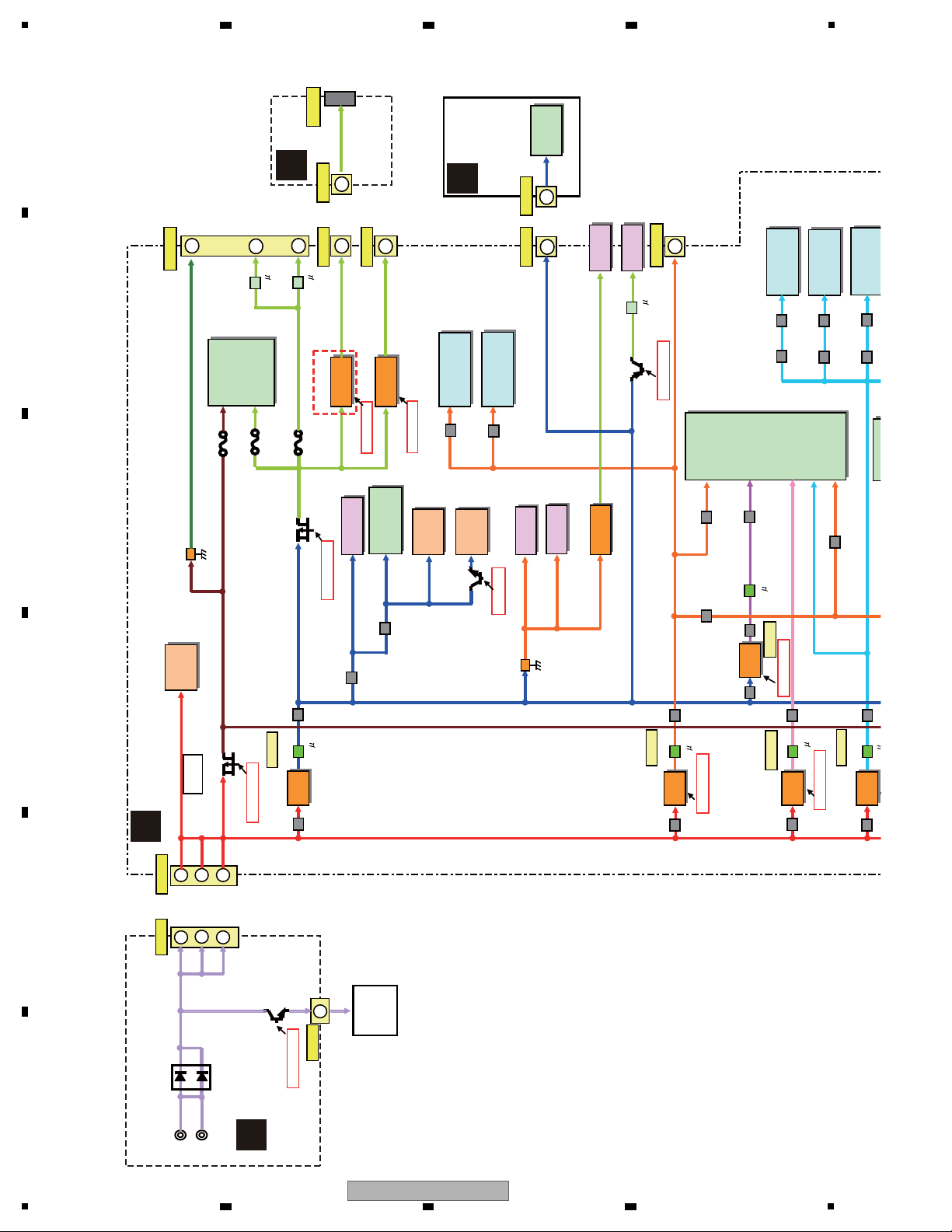
1
+12V
2
3
AT_12V
SC9001
IC7201
EMMA3PF
IC7803
K4T1G164QE
DDR2
MAIN PWB UNIT
2
3
CN901
POWER PWB UNIT(BDP-330)
POWER ASS’Y(BDP-31FD)
FL780
4
IC2508
PST8246
Reset IC
Q9014
RTQ035P02
DRIVE_12V
DRIVE_P-CON
IC3001
AZ1117HA
VO7V
IC9004
AOZ1016
L9004
AT_5V
R9046
F_AT_5V
IC2506
TC7SET08F1E
IC2503
IXC893WJQZ
SUB CPU
IC2501
PST8431N
Reset IC
IC2502
PST8220N
Reset IC
R2503
KEY_STBY
0
Q9012
RTQ035P02
DRIVE_P-CON
IC4802
STMP2151
1
to PICK
IC4202
PQ1LAX95
IC4201
LCX125FT
MAIN_P-CON
D_5V
L2201
CN2201
GP1F55T
DRIVE_3.3V
IC3003
25Q16BVSIG
Serial Flash 16M
IC3002
M12L64164A
64M SDRAM
FB3001
FB3002
FL7206
FB7210
IC9005
AOZ1016
L9006
FB7204
FB7206
DRIVE_1.5V
DRIVE_P-CON
5.216V
1.501V
DCDC
Conv.
DCDC
Conv.
10 H
10
H
DCDC
Conv.
IC9001
MP28254
L9001
4.7 H
1.068V
MAIN_P-CON
CORE_1.05V
DCDC
Conv.
IC9003
MP2303A
L9003
47 H
1.826V
D_1.8V
DCDC
Conv.
IC9002
AOZ1016
MAIN_P-CON
L9002
10 H
3.336V
D_3.3V
D_1.8V
D_3.3V
FB7211
EM_D3.3V
IC7802
K4T1G164QE
DDR2
IC7804
K4T1G164QE
DDR2
FL781
R7828
IC7001
FB7001
SC4201
HDMI
4
Q5608
2SA1530AR
Q2502
2SC3928AR
AT_12V
D952
7
8
F3001
2A
IC3005
R2A30222
FTS Driver
10
H
R7827
R7829
0
0
0
FL780
F3002
2A
F3003
0.5
A
L3002
4.7
V5PD
11
37
VO5V
L3001
4.7
SC3002
40
VO7V
IC4203
PCA9517
IC4801
STMP2151
CN4801
J7001
7
SC3001
2
to MECHA
0
USBB
ASS’Y
1
CN501
JA501
USB
TERMINAL
OPTICAL OUT TERMINAL
R9010
0
1
P2501
232C ASS’Y
(BDP-31FD)
1
P4701
IC4701
M3221EIP
RS232C
HDMI TERMINAL
3.5Amax
1.25Wmax
IC4204
STMP2151
AT_5V
FB9007
FB9008
FB9001
FB
9002
FB9005
FB
9006
FB9003
FB
9004
FB
9011
FB
9012
AT_5V
USB2 LINE
USB
CONNECTOR
USB_PPON2
USB_PPON1
MAIN_P-CON
FAN
1
CN902
H
A
DRIVE_5V
G
D
4.3 POWER BLOCK DIAGRAM
A
B
2 3 4
C
D
E
F
1
24
2 3 4
BDP-330
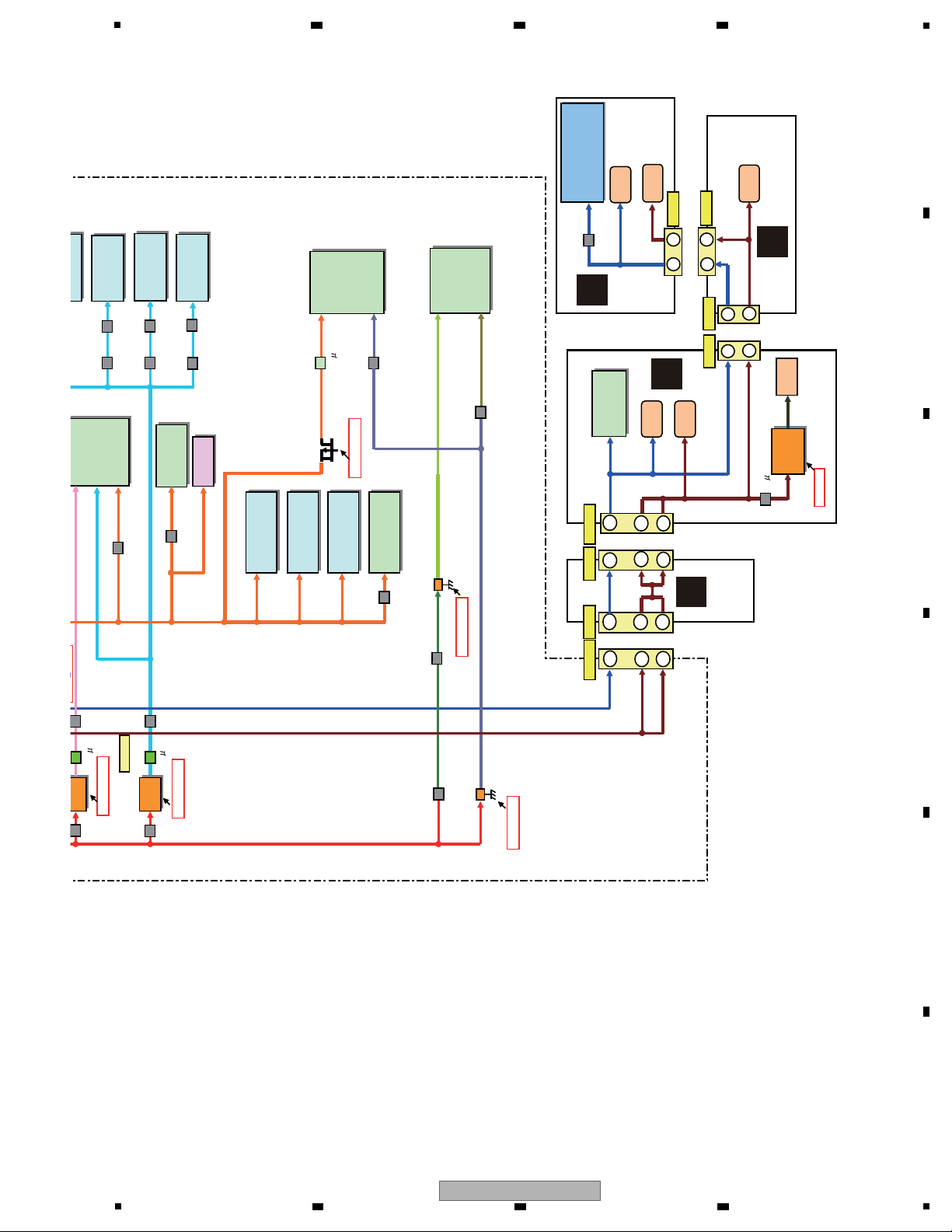
IC7803
K4T1G164QE
DDR2
SUB_P-CON
_
DCDC
Conv.
4.7 H
MAIN_P-CON
CORE_1.05V
DCDC
Conv.
IC9003
MP2303A
MAIN_P-CON
L9003
4.7 H
1.826V
D_1.8V
D_1.8V
D_3.3V
FB7211
EM_D3.3V
DDR2
IC7804
K4T1G164QE
DDR2
IC7805
K4T1G164QE
DDR2
FL781
R7828
R7830
IC8701
SL15300
Clock Gen.
IC8502
39VF400A
16M NOR Flash
IC8503
M24C64WN
64K EEPROM
IC8505
K9F1208U0C
64M NAND Flash
IC7001
LAN8720
LAN PHY
FB7001
X7001
500MHz
AT_8V
IC5602
PQ1LA505
MAIN_P-CON
IC5606
AK4340ET
Audio DAC
AUDIO_5V
SUB_PC_-5V
16
IC301
GP1UE28RK0VP
IC201
PDC182
FL Driver
LED× 1
R301
0
V+5E
CN201CN2501
FLKB PWB UNIT
AT_5V
IC9009
PQ1CZ41H
SUB_PC_3.3V
R5727
0
SUB_PC_-8V
L2302
100 H
R7829
0
0
0
0
FL780
FL780
R9034
0
FB8701
Q9016
RTQ035P02
11
12
LEDB ASS’Y
KEYB
ASS’Y
MTFB
ASS’Y
LED× 1
JP301
1 8
LED× 5
CN402
1
8
1
6
1
6
CN401
JP201
DCDC
Conv.
FL TUBE
13
2
4
V+12V
V+5E
V+12V
FLDC+
FLDC-
-23V
FLOFF
CN201 CN602
2
4
13
16
11
12
V+5E
V+12V
DRIVE_12V
KEY
SUB_P-CON
R9065
0
R2314
0
KEY
L101
22
H
V+5E
V+12V
FB9005
FB
9006
IC2301
MM1797CV
Video Driver
V+5E
V+12V
C
B
E
F
REMOTE CONTROL
SINGNAL RECIVING
Discrete
5
6 7 8
A
B
C
D
E
F
BDP-330
5
6 7 8
25
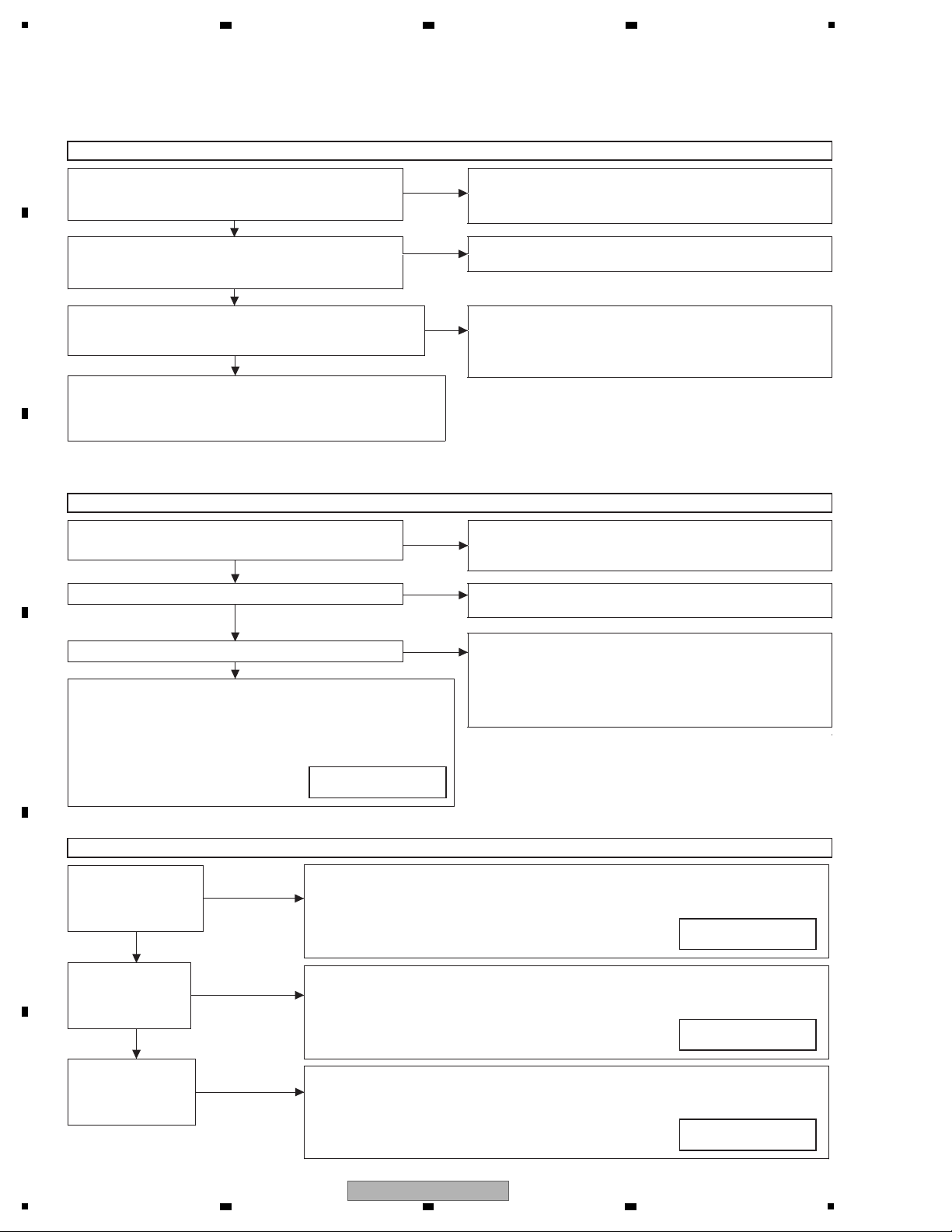
1
[1] POWER PWB UNIT, POWER ASS’Y
[2] DRIVE ASS’Y
FLOW CHART No. 1
Power does not come ON.
YES
(12V power is supplied)
Replace and check MAIN PWB UNIT.
NO
Replace and check MAIN PWB UNIT.
(Short-circuit is being caused in the MAIN PWB UNIT)
YES
YES
NO
NO
Replace and check POWER PWB UNIT or POWER
ASS’Y.
(The circuit up to 12V generation in POWER PWB UNIT
or POWER ASS’Y has broken down)
FLOW CHART No. 2
BD drive does not operate properly.
NO
Does SLED MOTOR
initialize while the
power is ON?
YES
YES
NO
Does it load?
NO
Does the spindle
revolve when a disc
is inserted?
FLOW CHART No. 1
Discs cannot be played back stably.
YES
(In case discs cause the problem)
1
Check any dirt on discs
2
Check whether the problem is disc-specific
NO
YES
(In case LD breakdown etc. causes the problem)
Replace and check BD drive
NO
YES
Is the error rate wrong?
(In case the problem derives from PU breakdown or
disc-related factors)
1
Check any dirt on discs
2
Check whether the problem is disc-specific
3
Replace and check BD drive
NO
Is the 12V power supplied to pins (2, 3 and 4)
of SC9001 inside MAIN PWB UNIT (AT_12V)
while AC is ON and the power source is OFF?
The
POWER PWB UNIT or POWER ASS’Y
is normal.
Are pins (2 and 5) causing short-circuit while AC
is OFF and SC9001 inside MAIN PWB UNIT has
its housing open?
Is the 12V power supplied to pins (2, 3 a nd 4) of
CN901 inside POWER PWB UNIT or POWER ASS'Y
(AT_12V) while AC is ON an the power source is OFF?
Check between CN901 inside POWER PWB UNIT or
POWER ASS’Y and SC9001 inside MAIN PWB UNIT and
their peripheral circuits.
(e.g. nearly detached connector, disconnection)
Does the problem (discs cannot be played back
stably) happen only to certain discs?
Does the problem happen only to BD, DVD or CD?
(The problem happens
to all discs.)
MAIN PWB Unit is likely
to have broken down.
1Check the drive relay board (BRIDGE ASS’Y) and circuits
around CN101 and CN104.
Check any connector nearly detached or obliquely
inserted.
Check any disconnected pattern etc.
(e.g. Pirated version)
2Replace and check MAIN PWB UNIT
3
Replace and check BD drive
MAIN PWB Unit is likely
to have broken down.
1Check the drive relay board (BRIDGE ASS’Y) and circuits around CN101 and CN104.
Check any connector nearly detached or obliquely inserted.
Check any disconnected pattern etc.
2
Replace and check MAIN PWB UNIT
3
Replace and check BD drive
MAIN PWB Unit is likely
to have broken down.
1Check the drive relay board (BRIDGE ASS’Y) and circuits around CN102 and CN104.
Check any connector nearly detached or obliquely inserted.
Check any disconnected pattern etc.
2
Replace and check MAIN PWB UNIT
3
Replace and check BD drive
MAIN PWB Unit is likely
to have broken down.
1Check the drive relay board (BRIDGE ASS’Y) and circuits around CN103 and CN104.
Check any connector nearly detached or obliquely inserted.
Check any disconnected pattern etc.
2
Replace and check MAIN PWB UNIT
3
Replace and check BD drive
(SLED is not
operating)
(It is not loading)
(The spindle
motor is not
revolving)
[1] POWER PWB UNIT, POWER ASS’Y
[2] DRIVE ASS’Y
FLOW CHART No. 1
Power does not come ON.
YES
(12V power is supplied)
Replace and check MAIN PWB UNIT.
NO
Replace and check MAIN PWB UNIT.
(Short-circuit is being caused in the MAIN PWB UNIT)
YES
YES
NO
NO
Replace and check POWER PWB UNIT or POWER
ASS’Y.
(The circuit up to 12V generation in POWER PWB UNIT
or POWER ASS’Y has broken down)
FLOW CHART No. 2
BD drive does not operate properly.
NO
Does SLED MOTOR
initialize while the
power is ON?
YES
YES
NO
Does it load?
NO
Does the spindle
revolve when a disc
is inserted?
FLOW CHART No. 1
Discs cannot be played back stably.
YES
(In case discs cause the problem)
1
Check any dirt on discs
2
Check whether the problem is disc-specific
NO
YES
(In case LD breakdown etc. causes the problem)
Replace and check BD drive
NO
YES
Is the error rate wrong?
(In case the problem derives from PU breakdown or
disc-related factors)
1
Check any dirt on discs
2
Check whether the problem is disc-specific
3
Replace and check BD drive
NO
Is the 12V power supplied to pins (2, 3 and 4)
of SC9001 inside MAIN PWB UNIT (AT_12V)
while AC is ON and the power source is OFF?
The
POWER PWB UNIT or POWER ASS’Y
is normal.
Are pins (2 and 5) causing short-circuit while AC
is OFF and SC9001 inside MAIN PWB UNIT has
its housing open?
Is the 12V power supplied to pins (2, 3 a nd 4) of
CN901 inside POWER PWB UNIT or POWER ASS'Y
(AT_12V) while AC is ON an the power source is OFF?
Check between CN901 inside POWER PWB UNIT or
POWER ASS’Y and SC9001 inside MAIN PWB UNIT and
their peripheral circuits.
(e.g. nearly detached connector, disconnection)
Does the problem (discs cannot be played back
stably) happen only to certain discs?
Does the problem happen only to BD, DVD or CD?
(The problem happens
to all discs.)
MAIN PWB Unit is likely
to have broken down.
1Check the drive relay board (BRIDGE ASS’Y) and circuits
around CN101 and CN104.
Check any connector nearly detached or obliquely
inserted.
Check any disconnected pattern etc.
(e.g. Pirated version)
2Replace and check MAIN PWB UNIT
3
Replace and check BD drive
MAIN PWB Unit is likely
to have broken down.
1Check the drive relay board (BRIDGE ASS’Y) and circuits around CN101 and CN104.
Check any connector nearly detached or obliquely inserted.
Check any disconnected pattern etc.
2
Replace and check MAIN PWB UNIT
3
Replace and check BD drive
MAIN PWB Unit is likely
to have broken down.
1Check the drive relay board (BRIDGE ASS’Y) and circuits around CN102 and CN104.
Check any connector nearly detached or obliquely inserted.
Check any disconnected pattern etc.
2
Replace and check MAIN PWB UNIT
3
Replace and check BD drive
MAIN PWB Unit is likely
to have broken down.
1Check the drive relay board (BRIDGE ASS’Y) and circuits around CN103 and CN104.
Check any connector nearly detached or obliquely inserted.
Check any disconnected pattern etc.
2
Replace and check MAIN PWB UNIT
3
Replace and check BD drive
(SLED is not
operating)
(It is not loading)
(The spindle
motor is not
revolving)
2 3 4
5. DIAGNOSIS
5.1 DIAGNOSIS FLOWCHART
A
B
C
D
E
F
26
1
2 3 4
BDP-330
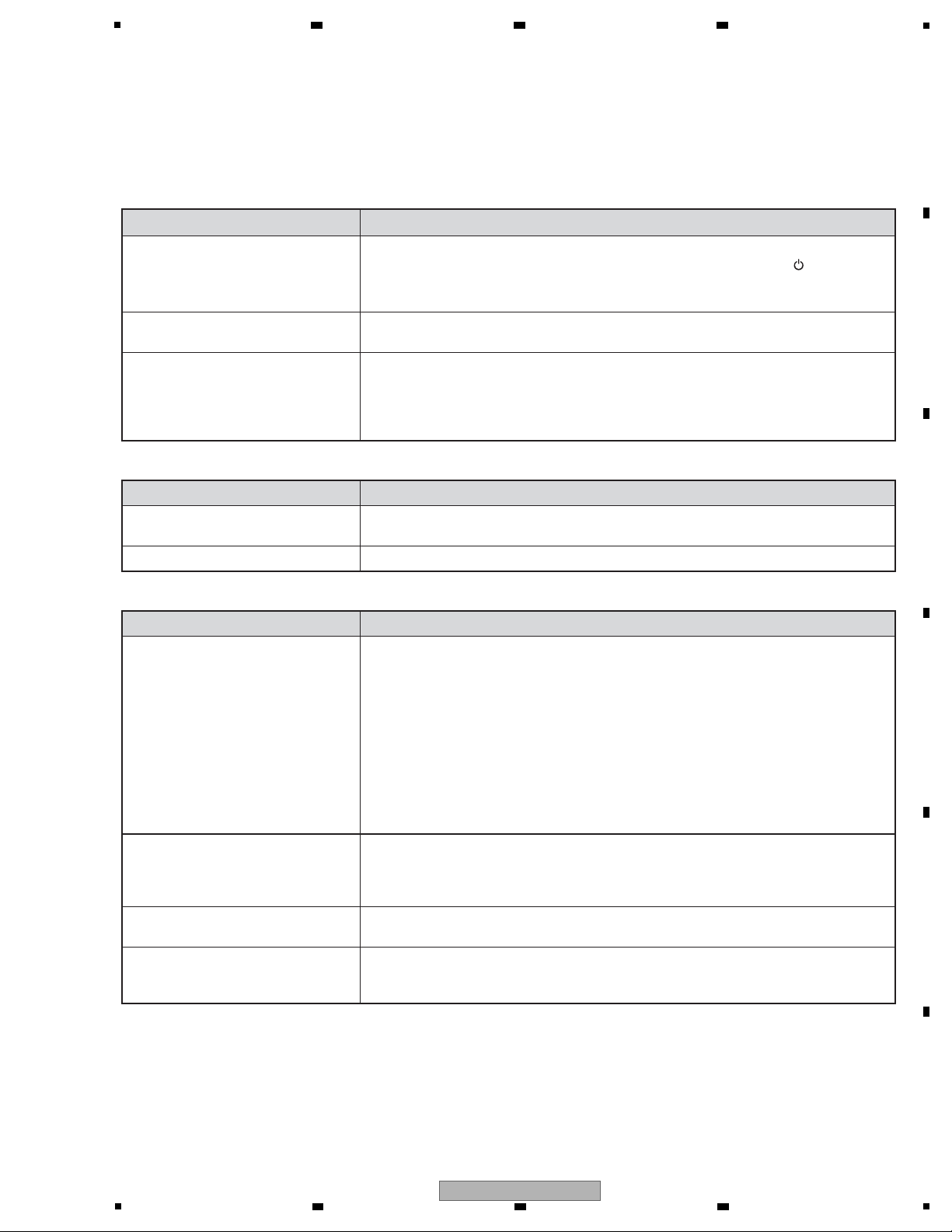
5
The following problems do not always suggest a defect or malfunction of this Player.
Refer to the problems and lists of possible solutions below.
Power
snoitulos dna sesuac elbissoPmelborP
The Player power cannot be turned
on.
Is the power cord firmly plugged into the AC outlet?
When the power cord is plugged into an AC outlet, press and hold STANDBY/
ON on the Player until “ RESET ” appears on the front panel display.
The power will be automatically turned off. Then turn on power again.
•
•
The Player power is turned on
automatically.
When “Settings” – “control function setting” is set to “Yes” on the player, the
player’s power may turn on when the connected TV is operated.
•
The Player power is turned off
automatically.
Is “Auto Power Off” set to “Yes”? When “Auto Power Off” is set to “Yes”, the
power will be automatically turned off after 10 continuous minutes of inactivity (no
playback).
When “Settings” – “control function setting” is set to “Yes” on the player, the
player’s power may turn off when the power of the connected TV is turned off.
•
•
Basic Operation
snoitulos dna sesuac elbissoPmelborP
The remote control does not work. Use the remote control within its operating range.
Replace the batteries.
•
•
Cannot operate the Player. Are you operating the Player within the specified operating temperature range? •
Disc Playback
snoitulos dna sesuac elbissoPmelborP
The Player cannot play a disc. Take out the disc and clean it.
Make sure that the disc is loaded properly (aligned in disc tray and label-side up).
Make sure that region code on the disc matches that of this Player.
Allow any condensation in or near the Player to dry.
Check that the disc is recorded in the compatible TV system (PAL or NTSC).
The Player cannot play back video which was not recorded normally.
Pr
oper playback may be impossible due to the state of the disc recording, a
scratched, warped or dirty disc, the state of the pick-up, or compatibility issues
between this Player and the disc being used.
When the recorded time of a disc is unusually short, playback may not be possible.
BD-RE/-R discs recorded in a format other than BDMV/BDAV cannot be played
back.
•
•
•
•
•
•
•
•
•
The disc is automatically ejected
after closing the disc tray.
Make sure that the disc is loaded properly (aligned in disc tray and label-side up).
Take out the disc and clean it.
Make sure that region code on the disc matches that of this Player.
M
ake sure that the disc is playable.
•
•
•
•
elbatsnu na ni ti gnisu uoy erA ?tcapmi ro kcohs ot detcejbus neeb reyalP eht saH.spots oediV
location? The Player will stop if it senses shock or vibration.
•
The Player makes a snapping sound
when starting playback or loading
a disc.
The player m
ay sometimes make a snapping sound when starting playback if it has
not been operated in a while. These sounds are not malfunctions of the player but
are normal operating conditions.
•
(Continued on the next page)
[1] Troubleshooting Table
6 7 8
5.2 TROUBLESHOOTING
A
B
C
D
E
F
BDP-330
5
6 7 8
27
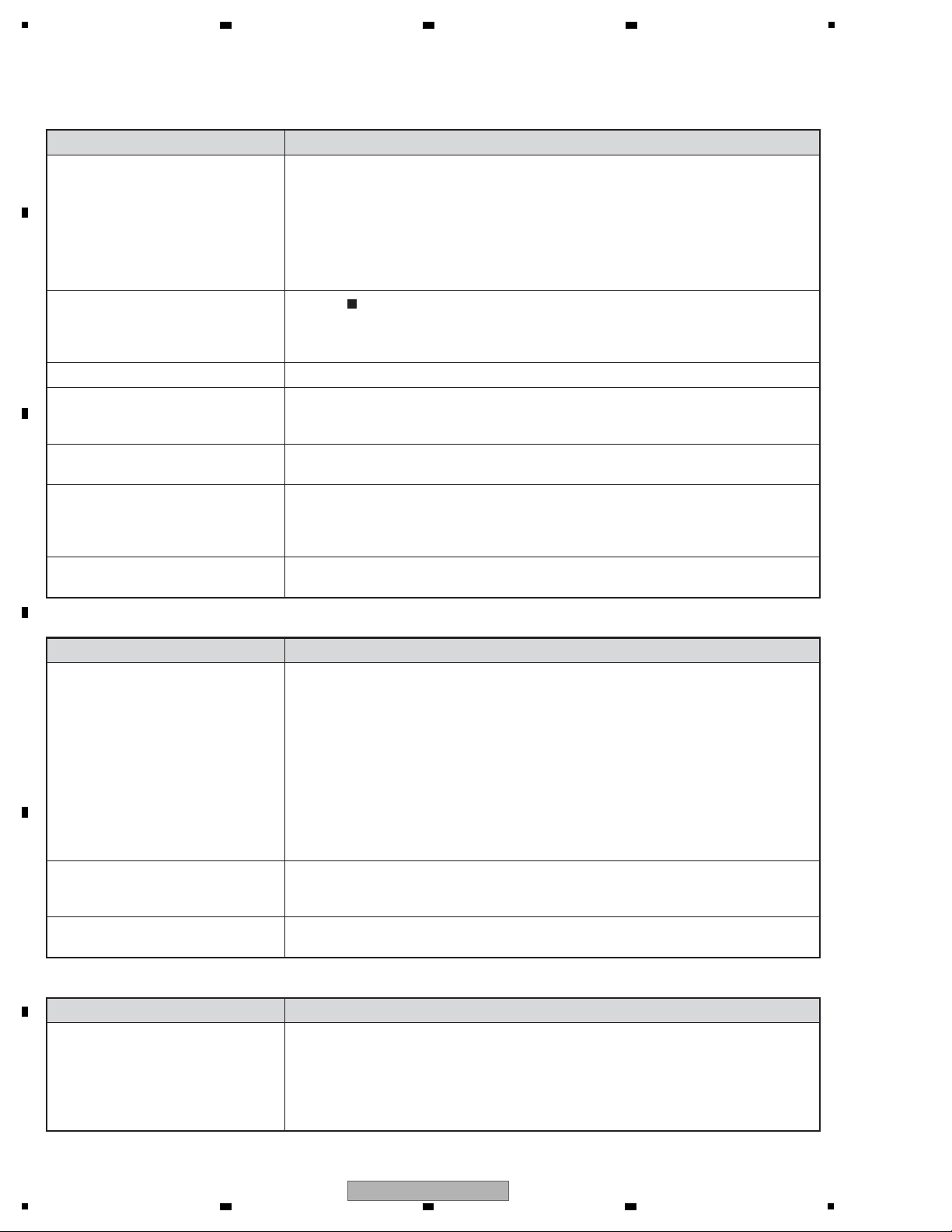
1
Picture
snoitulos dna sesuac elbissoPmelborP
.yltcerroc detcennoc era selbac eht taht erus ekaM.erutcip oN
Make sure that the connected TV or the AV receiver is set to the correct input.
Take out the disc and clean it.
Make sure th
at region code on the disc matches that of this Player.
There is no picture from the HDMI output.
Are the settings performed correctly? Please check the settings.
There is no picture from the component video output.
Are the settings performed correctly? Please check the settings.
•
•
•
•
•
−
•
−
Screen freezes and operation
buttons do not work.
Press
STOP, then restart playback.
Turn off the power and turn on the power again.
If the power is not turned off, perform a reset.
Is the disc damaged or dirty? Check the condition of the disc.
•
•
•
•
There is just audio with no video. Is the connection cable for video output connected properly?•
Widescreen video appears vertically
stretched, or black bands appear at
the top and bottom of the screen.
Is “TV Aspect Ratio” set to match the connected TV?
If you are using a widescreen TV, is the “TV Aspect Ratio” set to “Wide”?
•
•
Square noise (mosaic) appears on
the screen.
Blocks in images may be visible in scenes with rapid movement due to the
characteristics of digital image compression technology.
•
The playback screen will be
disturbed if DVD video is recorded
to a VCR, or played back through
a
VCR.
This Player complies with analog copy protection. Some discs contain a copy
prohibiting signal. If you try to play back such discs through a VCR, or record to a
VCR and play back the signal, the copy protection will prevent normal playback.
•
Audio is not output, or images are
not played back properly.
The audio may not be output or the images may not be played back properly for
some discs in which copyright-protected contents are recorded.
•
Sound
snoitulos dna sesuac elbissoPmelborP
No sound, or sound is distorted. If the volume of the TV or amplifier is set to minimum, turn the volume up.
There is no sound during still mode, slow motion playback, fast forward and fast
reverse.
DVD audio recorded in DTS is only output from the DIGITAL OUT OPTICAL
terminal. Connect a DTS compatible digital amplifier or decoder to the DIGITAL OUT
OPTICAL terminal on this Player.
Check that the audio cable is connected correctly.
Check that the cable plugs are clean.
Take out the disc and clean it.
Audio may not be output depending on the audio recording status, such as when
audio other than an audio signal or non-standard a
udio is recorded for the audio
content of the disc.
•
•
•
•
•
•
•
Left and right channels of audio are
reversed, or sound comes out of
only one side.
Are left and right audio cables connected to the opposite terminal, or is one side
disconnected?
•
Audio is not output, or images are
not played back properly.
The audio may not be output or the images may not be played back properly for
some discs in which copyright-protected contents are recorded.
•
Network
snoitulos dna sesuac elbissoPmelborP
Cannot connect to the Internet. Is the LAN cable connected properly?
Is the wrong cable such as a modular cable used? Connect a LAN cable to the LAN
terminal.
Is the power for the connected equipment, such as broadband router or modem turned on?
Is the broadband router and/or modem properly connected?
Is the proper value(s) set in the network setting? Check “Communication Setup”.
•
•
•
•
•
A
B
C
2 3 4
D
E
F
28
1
BDP-330
2 3 4
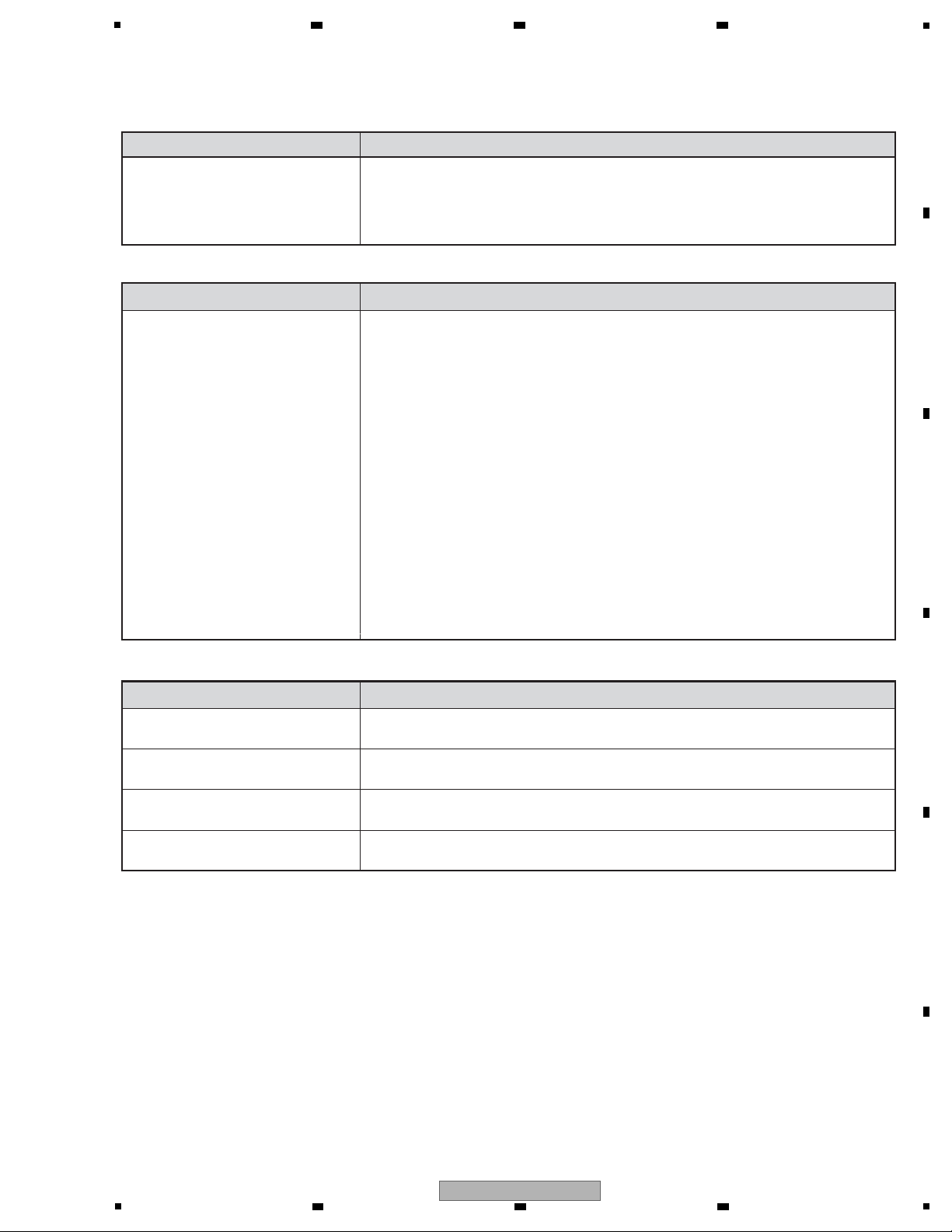
5
snoitulos dna sesuac elbissoPmelborP
Cannot download BD-LIVE contents. Is the LAN cable connected properly?
Is the USB memory device properly connected? Check that the USB memory
device is connected to the BD STORAGE/SERVICE terminal of this Player.
Check if the BD disc supports BD-LIVE.
Check the setting for “BD Internet Access”.
•
•
•
•
Control function Setting
snoitulos dna sesuac elbissoPmelborP
Control function wiht HDMI does not
work.
Other
snoitulos dna sesuac elbissoPmelborP
The TV operates incorrectly. Some TVs with wireless remote control capability may operate incorrectly when
using the remote control of this Player. Use such TVs away from this Player.
•
The Player heats up during use. When using this Player, the console cabinet may heat up depending on the usage
environment. This is not a malfunction.
•
Input of connected TV and AV
system switches automatically.
When “Settings” – “control function setting” is set to “Yes” on the player, the input on
the connected TV or AV system (AV receiver or amplifier, etc.) may switch automatically.
•
•
Network (Continued)
The display panel shows “ HOLD ”,
and operations are disabled.
KEY LOCK is in effect. Depress the remote control unit's KEY LOCK button for five
seconds or more to cancel the KEY LOCK function.
Connect the HDMI cable properly.
Use High Speed HDMI™ cables when using the control function with HDMI. The
control function with HDMI may not operate properly if other HDMI cables are used.
Set “Settings” – “control function setting” on the player to “Yes”.
The control function with HDMI does not work with devices of other brands, even if
connected using an HDMI cable.
The control function with HDMI will not work if devices that do not support the
control function with HDMI or devices of other brands are connected between the
control function with HDMI-compatible device and the player.
It may also not work with certain Flat Panel TVs.
Set control function with HDMI to On on the connected device.
The control function with HDMI works when control function with HDMI is set to On
for all devices connected by HDMI cable. Once connections and the settings of all
the devices are finished, be sure to check that the player’s picture is output to the
Flat Panel TV. (Also check after changing the connected devices and reconnecting
HDMI cables.) The control function with HDMI may not operate properly if the
player’s picture is not properly output to the Flat Panel TV.
The control function with HDMI may not work if three or more players, including this
player, are connected.
Also refer to the operating instructions of the connected device.
•
•
•
•
•
•
•
6 7 8
A
B
C
D
E
F
BDP-330
5
6 7 8
29
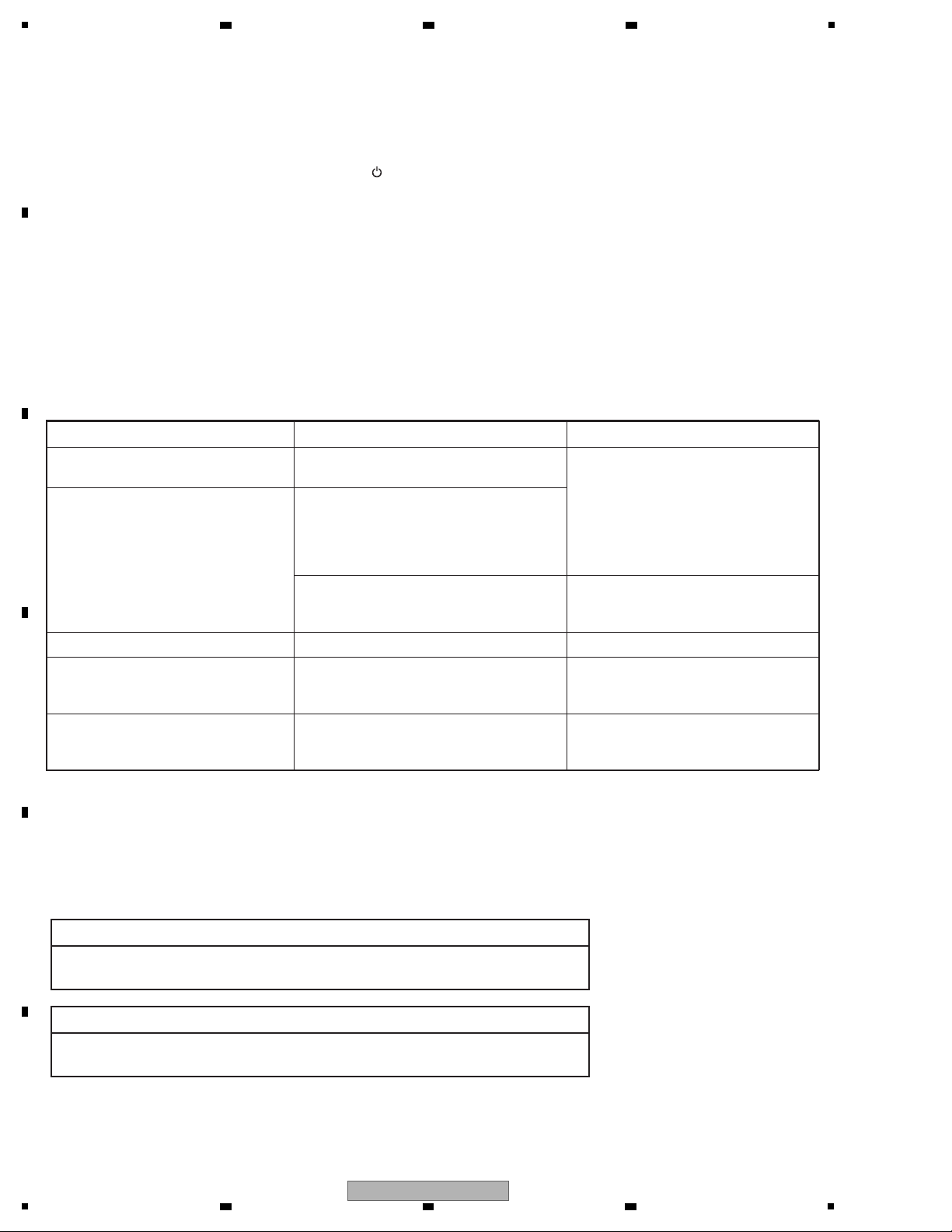
1
Messages Relating to BD disc and DVD disc
The following messages appear on the TV screen in case the disc you tried to playback is not appropriate or the
operation is not correct.
Error message Possible Error Suggested Solution
htiw kcab deyalp eb tonnac csid ehT.yalp tonnaC
this Player.
.yltcerroc ti daol dna ,csid eht kcehC••
eb tonnac hcihw csid a daol uoy fI.csid elbitapmocnI
played with this Pl
ayer (i.e. a scratched
disc), or if you load a disc upside down,
this message will appear, and the disc
tray will automatically pop out.
•
Occurs if the loaded disc cannot be
played because it is a non-standard disc
or scratched, etc.
.csid eht evomeR••
.tcerrocni si noitarepo na fi sruccO.etarepo tonnaC•
—
This USB memory is not formatted
properly. Please format the memory in
USB memory management.
Occurs if there is a formatting error. .niaga yromem BSU eht tamroF••
The Connected USB Memory cannot
be used. It should be compliant with
USB 2.0.
Occurs if USB memory not compliant
with USB 2.0 High Speed (480Mbit/s) is
used (i.e. USB 1.0/USB 1.1).
deepS hgiH 0.2 BSU tcennoC•
(480Mbit/s) compliant USB memory.
•
•
Messages Relating to FAN MOTOR
When FAN motor is abnormal, the unit return to standby mode,
if the below message appear on the screen, check the FAN motor and the FAN motor control circuit
•
[2] On-screen Error Messages
To Reset this Player
If this Player receives strong interference from a source such as excessive static electricity, strong external noise, malfunction
of power supply, or voltage caused by lightning during use or a wrong operation is sent to the Player, errors like the Player not
accepting an operation may occur. Press and hold
STANDBY/ON on the Player until “ RESET ” appears on the front panel
display when the Player does not operate properly even after the power has been turned off. Then turn on the power again.
Since all settings including the language setting stored in memory are also reset when a reset has been performed, they must
be set again.
When the problem persists even after performing a reset, unplug the AC cord and plug it in again. If this does not solve the
problem, contact the nearest service center approved by Pioneer.
•
•
•
The Fan On the Rear Panel May Not Be Working Correctly, Check The Fan
Error message
FAN E R R
Main FL Display Unit
•
It may take several minutes until completion as the system check will be executed when the power is turned ON.
Please wait until the indicator lights up in this case.
* The fan used in this product starts its rotation at the same time as the power is turned on and stops as the
power is turned off. It is not controlled by temperature etc.
A
2 3 4
B
C
D
E
F
30
1
2 3 4
BDP-330
