
Phottix Mitros+ TTL Transceiver Flash for Canon
Instruction Manual
Note: To start immediately using this flash please refer to the quick-start guide.
For advanced features please read this manual and be familiar with your
camera manual and operations.
The Phottix Mitros+ TTL Transceiver Flash for Canon is designed to work with
Canon DSLR cameras and features ETTL I/II, Manual, Multi modes as well as
Wireless Master/Slave triggering.
Warnings
1. Use your flash safely. Do not fire the flash into the eyes of people or
animals at short distances – damage and/or blindness can occur
2. Be careful using the flash in or around cars, buses, motorcycles or other
moving vehicles as accidents can result.
3. Never use the flash near combustible gases (gasoline, solvents, etc.)
4. Do not expose the flash or batteries to dripping/splashing water, or high
humidity.
5. Do not leave the flash or batteries in a hot location (direct sunlight, in a
closed car, etc.)
6. Remove batteries from the flash when not being used for an extended
period of time.
7. Change the batteries when required. Use undamaged batteries in good
condition. Do not mix battery types or new and used batteries.
8. Do not put opaque objects in front of the flash lens when firing the flash.
The energy emitted by the flash may cause objects to burn, or cause damage
to the flash tube or fresnel lens.
9. Use caution in touching the flash head after use. It may be hot and can
cause burns.
10. The flash contains high voltage electronic parts. Do not disassemble or
attempt to repair the flash. Never touch the flash’s internal components.
11. Do not touch the External Power Port contacts with any metal objects –
this can cause electric shock and serious injury.
Table of Contents
Parts and Functions ……………………………………

Modes …………………………………………………….
Wireless Triggering……………………………………….
Custom Functions……………………………………….
Technical Specs…………………………………………
Parts
Back / Left Side
1. LCD Display
2. Mode Button
3. Test Button
4. Power Switch
5. Ready Light
6. Arrow Adjustment Buttons (see below)
7. Set Button
8. Locking Lever
9. 3.5mm Sync Port
10. USB Port
11. External Power Port
Arrow Adjustment Buttons
1. Up Arrow / Zoom Adjustment Mode Button
2. Right Arrow / Wireless Flash Mode Button
3. Down Arrow / HSS / SCS Button
4. Left Button / Custom Functions Button
Front / Right Side
1. Bounce Card
2. Wide Angle Diffuser
3. Flash Head
4. Wireless Signal Receiver Area
5. AF Assist Light
6. Hot Shoe
7. Battery Compartment
Please note:
These instruction assume:
1. Both the flash and camera are switched on.
2. The flash and camera are set to the same settings as this manual.
3. Camera menu and flash custom functions menu are set to default
values.
4. The flash is being used with a compatible Canon DSLR.
Installing batteries

1. Press the battery cover in while pushing it towards the bottom of the
flash. The battery cover will open and raise.
2. Insert AA batteries as shown by the diagram inside the battery
compartment.
3. Lower the battery cover and push back towards the top of the flash,
locking it in place.
Please note:
- Please use four standard high-quality batteries of the same brand. Make sure
all batteries are at similar powers levels.
- Batteries can get hot when the flash is being used. Use caution when changing
batteries.
- If you do not use the flash for an extended period of time, store with batteries
removed.
Attaching the flash to a camera
Turn off both the camera and flash
1. Align the flash hot shoe with the camera hot shoe.
2. Slide the flash into the camera hot shoe until fully inserted.
3. Lock the flash in position by pushing the locking lever to the right until
the lock engages with a click.
4. To Unlock, press the locking release button on the locking lever and
slide to the left.
Turning the Flash On / Off
1. To power on the flash move the power switch to the on position.
2. To power off the flash move the power switch to the off position.
Battery Level Indicator
The Battery Level Indicator on the LCD (see below) will display an
approximate indication of how much power remains in the batteries in the
flash. Use this as a rough guide as to when a battery change is needed. If
flash recycling time has become very long (30 seconds) change the batteries.
Raising and Rotating the Flash Head
1. The flash head will elevate from -7 to 90 degrees with stops at -7, 0, 45,
60, 75 and 90 degrees. Gently raise or lower the flash head into the
required position.
2. The flash head will rotate 180 degrees in either direction with stops at
60, 75, 90, 120, 150 and 180 degrees. Gently rotate the flash head into
the required position.
3. When the flash head is raised or rotated from the 0 degree standard
forward position the flash zoom will set itself to 50mm. “- -” will be
displayed on the LCD. Flash zoom when the head is raised or rotated
can be changed in MZoom mode (see below).

4. At -7 degrees the flash zoom will act the same as 0 degree – it will not
change any settings.
Using the Bounce Card or Wide Angle Diffuser
The Phottix Mitros+ Flash comes equipped with a white bounce card and wide
angle diffuser panel in the flash head.
1. The wide angle diffuser panel will cause the flash to spread light to a
14mm equivalent.
2. The white bounce card can be used when the flash head is in a raised
position to bounce light forward to assist with catch lights in a subject’s
eyes.
To use:
1. Gently pull the diffuser panel and bounce card from the flash head
using the ridge on the bottom of the diffuser panel.
2. If using the diffuser panel it will drop into position over the flash
head. Gently push the bounce card back into the flash head if not
needed.
3. If using the bounce card only gently push the diffuser panel back
into the flash head.
Using the Flash Head Diffuser
The Phottix Mitros+ TTL Flash comes with an attachable diffuser that can be
added to the front of the flash head when needed. It is good for softening light,
reducing hot spots and shadows and better coverage for macro photography.
To use:
1. Align the diffuser with the flash head, with the “UP” mark on the diffuser
facing up.
2. Snap one side of the diffuser mount into the corresponding flash head
mount.
3. Repeat step 3 on the other side of the diffuser.
Overheating Protection
The Phottix Mitros+ contains an overheating protection circuit that will slow
flash recycle time to avoid overheating-related damage. Approximately 20 fullpower flashes in a short amount of time will trigger this protection. A [ Hot! ]
Icon will appear when the overheating protection circuit is in operation.
To avoid further overheating or possible damage the flash will increase the
recycling time to assist in lowering the flash temperature. Wait 10 minutes
before using the flash.
If the flash continues to be used after the [ Hot! ] Icon appears and the flash
does not cool down a [ Stop ] icon will appear on the LCD. Cease using the
flash and wait 10 minutes for it to cool down.

Sync and USB Ports
1. The 3.5mm Sync Port can be used with a 3.5mm sync cable to trigger the
flash – from a flash trigger or camera. This port is input only – flash signals
are not output from this port.
2. The USB port is used for firmware upgrades. Firmware announcements
and instructions will be made available on Phottix websites.
Status LED
Left LED: Flash-ready indicator. In Quick Flash Mode, the LED will flash green
when the flash has the minimum recycle charge. It will flash red when fully
charged.
Right LED: Flash exposure confirmation lamp. If a standard flash exposure is
obtained, the flash exposure confirmation lamp will light blue for approximately 3
seconds. If the flash exposure confirmation lamp doesn’t light, move closer to
the subject or increase the camera ISO setting.
External Battery Port
The External Battery Port is a proprietary Phottix design for use with Phottix
flash cables. The external port is compatible with the Canon CP-E4 compact
battery pack or compatible models when the included adapter is used.
Please note:
- Batteries must be used in the flash even when an external battery pack is
used.
- Never use non Canon-compatible battery packs.
The LCD Display
The LCD display on the Phottix Mitros+ flash contains important information
regarding flash settings and functions.
Top Line:
1. Flash Mode: Indicates the set mode of the flash - ETTL, Manual, Multi, M
(slave mode), Multi (slave mode)
2. Zoom: Indicates auto or manual flash head zoom and distance
3. Battery Level Indicator, Hot!, Stop
Second Line:
High Speed Sync (HSS) / Second Curtain Sync (SCS) icon
FEB, Group, Power Level, EV, Multi Mode indicators (Frequency and Flash
Count)
In ETTL mode: HSS/SCS, FEB, EV
In M mode: HSS/SCS, Group, Power Level
In Multi mode: Group, Power Level, Frequency, Flash Count
Third Line:
Beep Signal Icon, “-7°” icon,

Fourth Line:
Flash and Exposure information: C.Fn icon, Aperture (f stop), flash range
Auto-Save Functions
The Phottix Mitros+ will remember flash settings. Mode, power levels, etc. will
be retained in the flash if it is turned off and then back on.
Setting Flash Zoom
The Phottix Mitros+ Flash has two flash head zoom modes – Auto (Azoom)
and Manual (Mzoom). Auto zoom will dynamically change flash head zoom as
a camera’s zoom lens is changed to provide optimum lighting. Manual zoom
allow the user to set the zoom of the flash head.
To set:
1. Press the button.
2. The Zoom area on the LCD will be highlighted and flash.
3. Press the or buttons to set the flash head zoom to Azoom
or the desired Mzoom manual level.
4. Press the button when the zoom is properly set.
Please Note:
1. When in Azoom and the flash head is raised or rotated from the 0
degree standard forward position - the flash zoom will set itself to
50mm. “- -” will be displayed on the LCD. The flash zoom will not
change if the head is lowered to -7 degrees.
2. Azoom will work ONLY when the flash head is set to either 0 or -7
degrees.
3. When in Mzoom and the flash head is raised or rotated from the 0
degree standard forward position - the flash zoom will not be changed
from the previous setting.
4. Flash Zoom can be adjusted when the head is raised or rotated by
switching to Mzoom mode and making desired adjustments.
Setting High Speed Sync or Second Curtain Sync.
The Phottix Mitros+ flash has both High Speed Sync and Second Curtain
Sync functions. See further details under High Speed Sync and Second
Curtain Sync later in this manual.
To set:
1. Press the button.
2. The button will cycle between HSS, SCS and turning both off.
Please note:
-HSS and SCS are available in ETTL and Manual modes, but not in Multi
mode.

Test Button
Pressing the test button will trigger the flash. This can be used metering (in
manual mode only). In Wireless Master Mode pressing the test button will fire
slave flashes on the same channel being controlled by the Master flash. Test
button output levels can be configured (see C.Fn-07 below).
Auto-Idle Functions
To save battery power the Phottix Mitros+ TTL Flash is equipped with Idle and
Auto Off modes.
1. In Non-Wireless Slave Modes: The flash will go into Auto Idle mode after
90 sec. if no buttons have been pressed or it has not been fired. The flash
LCD will go blank. Half-pressing the camera shutter button or pressing the
test button on the flash will wake up the Phottix Mitros+.
2. In Wireless Slave Mode, the flash will go to Slave Idle Mode after 60
minutes if no buttons have been pressed or it has not been fired, “IDLE”
will be displayed on the flash LCD. Full-pressing the camera shutter button
or pressing the Master flash test button will wake up flashes in idle mode.
Slave Idle Timer can be changed from 60 minutes to 10 minutes (see
C.Fn-10 below). The flash will go into Slave Auto Off Mode after 8 hours if
no buttons have been pressed or it has not been fired after “IDLE” is
displayed on the flash LCD. Pressing the test button on the flash will wake
it up. Slave Auto Off can be changed from after 8 hours to after 1 hour
(see C.Fn-11 below).
Modeling Flash
1. Pressing the camera depth-of-field preview button (if available) will fire the
flash continuously for 1 second. This Modeling Flash is useful in seeing
lighting effects and balance on the subject.
2. Modeling Flash is available in all modes, ETTL, Multi and Manual.
3. Modeling Flash can be used in both normal and wireless shooting and can
be set (see C.Fn-02 below).
Please note:
1. Overheating and damage can result from excessive use of the Modeling
Flash. Do not use more than 20 times in succession.
2. When overheating the flash will automatically increase charging time until
the flash temperature has decreased.
Autofocus (AF) Assist Light
1. In low light/contrast situations the Phottix Mitros+’ built-in Auto Focus Assist
Light will illuminate to assist with AF. The AF Assist Light on the front of the flash
will project a focusing target on the subject.
2. AF Assist Light functions can be set to on or off (see C.Fn-08 below).

Adjustments
The Phottix Mitros+ will adjust levels in 1/3 stop increments. Some cameras have
custom functions to change stop adjustments from 1/3 to 1/2 stop increments for
FEB and FEC. If camera custom functions are changed the Phottix Mitros+ will
automatically adjust levels in 1/2 stops.
Flash Modes
The Phottix Mitros+ has three flash modes: ETTL, Manual (M) and Multi
(Stroboscopic).
To change modes:
1. Press the button.
2. The flash modes will cycle through ETTL, Manual (M) and Multi modes.
3. The current mode will be displayed in the top left corner of the LCD.
ETTL Mode
In ETTL Mode the flash and camera will work together to calculate the correct
exposure for recorded images. When the shutter button is fully depressed the
flash will fire a pre-flash that the camera will use to calculate exposure and
flash power the instant before the photo is taken.
Flash Exposure Compensation - FEC
The Phottix Mitros+ Flash can be used to adjust Flash Exposure
Compensation (FEC) from -3 to +3 in 1/3rd stops. This is useful in situations
where fine-tuning of the TTL system is needed based on the environment.
To set FEC:
1. Press the button to enter FEC Adjustment Mode.
2. Press the or buttons to adjust FEC up or down.
3. Press the button to exit FEC Adjustment Mode.
Please note:
- Some cameras have custom functions to change stop adjustments from 1/3 to
1/2 stop increments for FEB and FEC. If camera custom functions are changed
the Phottix Mitros+ will adjust levels in 1/2 stop increments.

Flash Exposure Bracketing - FEB
Flash Exposure Bracketing (FEB) can be used to automatically change flash
power over a series of photos. The camera will record three images with
different exposures – one exposed as per camera calculations, one overexposed and another under-exposed. Over and under exposure levels can be
set by the user. FEB is useful in run-and-gun situations as well as when
shooting scenes with different lighting conditions to help ensure a properly
exposed photo. It can also be used for HDR photography.
Some cameras have flash exposure storage function, see your camera user
manual for more details.
To Set FEB:
1. Press the button.
2. Press the button. “FEB 0” will be displayed and highlighted on the
LCD.
3. Press the and buttons to adjust the exposure bracketing
amount.
4. Press the button to confirm the setting.
Please note:
- By default: FEB will be cancelled after three photos are taken. FEB can be
set in the Custom Functions screen (see C.Fn-03 below).
- FEB shooting sequence can be changed (see C.Fn-04 below).
- FEB can be used with FEC and FEL (see below).
- For best results set the camera drive mode to “single” and ensure the flash
is fully recharged before taking the second and third photos.
- Some cameras have custom functions to change stop adjustments from 1/3 to
1/2 stop increments for FEB and FEC. If camera custom functions are changed
the Phottix Mitros+ will adjust levels in 1/2 stop increments.
Flash Exposure Lock - FEL
Flash Exposure Lock (FEL) can be used to lock the flash exposure before a
photo is taken. This is useful when manual spot metering is being used in a
scene with different lighting conditions
While in ETTL mode, press the camera’s FEL button (the “ ”button) to use
this function. See your camera user manual for more information on FEL
functions and usage.

Pressing the FEL Button will cause the flash to fire a pre-flash that will be
used to calculate flash power during the exposure. This will be retained in the
camera memory. The FEL icon will be displayed in the camera viewfinder.
Each time the FEL button is pressed a pre-flash will fire and a new exposure
calculated. When the shutter button is fully pressed the flash will fire at the
locked exposure.
Please note:
- If the subject is too far away underexposure will result, the “FEL” icon will blink
for approximately 0.5 sec. in the camera viewfinder.
- If the subject is too small in the viewfinder, FEL may not be effective.
High Speed Sync – HSS
In HSS mode, the camera/flash maximum sync speed can reach the camera’s
maximum shutter speed. This is useful when using aperture priority mode or
to limit ambient light. HSS may vary with different camera models - see your
camera user manual for details.
To use HSS mode:
1. Press the button.
2. The HSS icon will be displayed on the flash LCD.
3. Set shutter speeds higher than the camera’s flash sync speed and take
photos
To exit HSS mode:
1. Press the button twice.
2. It will cycle from HSS to SCS and back to regular FCS mode.
Please note:
- Check that the HSS icon is displayed in the viewfinder.
- HSS drastically reduces flash power, battery power and range.
Second Curtain Sync – SCS
The Phottix Mitros+ Second Curtain Sync function makes the flash fire at the end
of an exposure, not the beginning. This can be useful with slow shutter speeds
for capturing special effect.
To use:
1. Press the button twice. This will cycle from FCS to HSS and then
the SCS mode.
2. To cancel: Press the button once. This will return to standard FCS
mode.

Please note:
SCS functions will not work in Wireless or Multi modes.
Manual (M) Mode
In Manual Mode the flash will fire at the power level you set. The Phottix
Mitros+ TTL Flash can be adjusted from 1/1 (full power) to 1/128 – 8 stops of
adjustments in 1/3rd stop increments. Aperture, shutter speed and ISO on the
camera need to be manual adjusted. For best results use M-Manual mode on
the camera.
To use:
1. Press the button until M is displayed on the flash LCD.
2. Press the button to enter the power adjustment screen. The
power level will flash and be highlighted.
3. Press the or buttons to adjust the flash power.
4. Press the button to exit the power adjustment screen.
5. When the flash ready light is illuminated red the flash is fully charged
and ready to fire.
6. Pressing the button will fire the flash at the manual power level
you set. This is useful when taking meter readings.
Please note:
- Half pressing the shutter button will display the effective manual flash power
range on the Flash LCD.
Multi: Stroboscopic Mode
With Multi Stroboscopic mode a series of rapid flashes will be fired. The flash
count, frequency and power of these flashes can be programmed on the
Phottix Mitros+. Multi mode is useful for capturing multiple images of a moving
subject in the same photo and other special effects.
The frequency of the effect (in Hz. - number of flashes per second), the total
number of flashes and output levels can be set.
To use:
1. Press the button until Multi is displayed on the flash LCD.
2. Press the button to adjust Multi settings. Displayed (from left to
right on the LCD) Power, Frequency (HZ) and Flash Count. Power is
highlighted and flashing upon entering the adjustment screen.
3. Press the and buttons to change between Power,
Frequency (HZ) and Flash count.

4. Press the and buttons while the setting is highlighted to
adjust Power, Frequency (HZ) and Flash count to the desired levels.
5. Press the button to exit the adjustment screen.
Please note:
1. Overheating and damage can result from excessive use of the Multi
Stroboscopic Mode. Do not use more than 20 times in succession.
2. When overheated the flash will automatically increase charging time until
the flash temperature has decreased.
Stroboscopic Mode and Shutter Speeds
To determine the proper camera shutter speed to be used with various
Stroboscopic Mode variables, use the following formula:
Number of flashes / Frequency = Shutter Speed
Example: 5x (number of flashes) / 10 Hz (Frequency) = .5 second shutter speed.
This is a rough guideline: You may need to increase or decrease the shutter
speed to get the desired result.
Multi Stroboscopic Mode Output Chart
Hz
Flash Output
1/4 7 6 5 4 4 3 3 2 2
1/8 14 14 12 10 8 6 5 4 4
1/16 30 30 30 20 20 20 10 8 8
1/32 60 60 60 50 50 40 30 20 20 20 18 16 12
1/64 90 90 90 80 80 70 60 50 40 40 35 30 20
1/128 100 100 100 100 100 90 80 70 70 60 50 40 40
1
2
3
4
5
6-7
8-9
10
11
12-14
2 2 2 2
4 4 4 4
8 8 8 8
15-19
20-50
60-199
If the number of flashes is displayed as “N---”, the maximum number of
flashes will be as shown by the table below regardless of the firing frequency.
Flash Output
Flash count
1/4 1/8 1/16 1/32 1/64 1/128
2 4 8 12 20 40
Wireless Triggering Mode
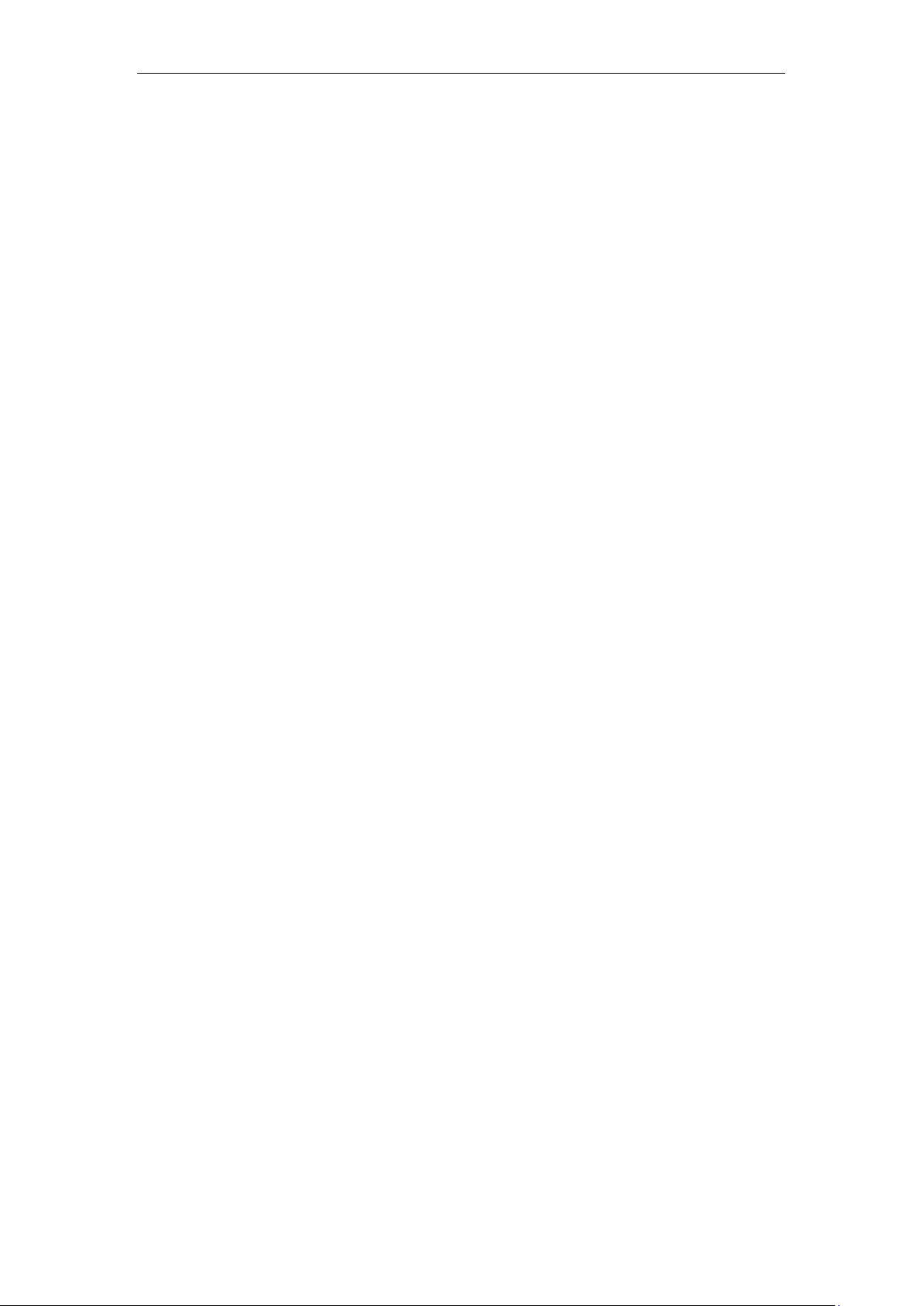
The Phottix Mitros+ TTL Flash is equipped with several wireless transmitter and
receiver modes.
The Mitros+ will function as a flash with:
Phottix Odin Transmitter
Full adjustments to local and remote TTL and Manual flash power and zoom on
other Mitros+ flashes or compatible flashes equipped with Phottix Odin receivers.
Phottix Odin Receiver
The Mitros+ can be triggered by another Mitros+ in Odin Transmitter mode or by
Phottix Odin TCUs.
Phottix Strato II Receiver
The Mitros+ can be triggered by Phottix Strato II transmitters and Phottix Odin
TCUs.
OP Tx (Master) - Using Canon’s IR triggering system
Using pulses of light, a flash on the camera adjusts and fires remote flashes.
OP Tx (Slave) - Using Canon’s IR triggering system
Remote flashes are controlled and fired by on-camera flashes in OPW master
mode. Using pulses of light, a flash on the camera adjusts and fires remote
flashes.
Optical Slave (OP Slave)
In OS mode other nearby fired flashes will trigger the Mitros+ in manual mode
only.
Selecting Wireless Triggering Modes
To access and set the wireless triggering modes on the Mitros+:
1. Press and hold the M/S button until the Mode Menu appears
2. Use the Up/Down Arrow Buttons to select the wireless mode.
3. Press the Set Button to select the wireless mode.
4. Set up wireless mode parameters (group, channel) as needed.
Please Note:
If the Set Button is not pressed the Mitros+ will use the highlighted selection is no
button is pressed with XX seconds.
Odin Tx (Transmitter Mode)
Using the Mitros+ in Odin Tx Mode allows for a flash to be used on camera in
TTL or Manual Mode as well as control three groups (A, B, C) – adjusting TTL
and manual power levels as well as flash head zoom on Mitros+ flashes set in
Odin Rx mode or other compatible flashes equipped with Phottix Odin receivers.
(add photo of Odin Tx mode screen)
Using Odin Tx Mode

After selecting Odin Tx Mode (above)
1. Press the Set Button to edit the groups.
2. The Up and Down Arrow Keys will cycle though groups L, A, B, C.
3. Pressing the Mode Button while a group is selected will change the mode
from TTL, M (manual) and Off.
4. Pressing the Left or Right Arrow Keys when a group is selected will allow
for the EV Level (- or +) in TTL Mode to be adjusted or the power level
(1/128 to 1/1 in 1/3 stops) in Manual Mode.
5. Press the Set Button to exit the Odin Tx Menu.
(add photo of ratio screen)
Ratio Mode
Ratio is similar to Canon’s native TTL system. The ratio of groups A and B
can be set from 8:1 to 1:8. EV levels can also be adjusted. Adjustments to the
local flash (L) mode and power can be made. To access Ratio Mode:
1. Press the Mode Button from the Odin Tx Menu. The Ratio Adjustment
Menu will appear.
2. Press the Set Button to open the editing mode.
3. Pressing the Left/Right Arrow Buttons will allow Local Flash EV, Ratio and
Ratio EV to be adjusted.
4. The Mode Button will change the mode the local flash from TTL to Manual
to Off.
5. Press the Set Button to exit Ratio Mode editing.
Please Note
The flash on camera (L) is not part of the ratio calculation. Power for the local
flash is controlled independently.
Adjusting Flash Head Zoom in Odin Tx Mode
1. Pressing the Zoom Button will open the Zoom Adjustment Menu.
2. The Up and Down Arrow Keys will cycle though groups M, A, B, C.
3. The Left and Right Arrow Buttons will adjust from Azoom (automatic zoom
that changes dynamically as a zoom lens is changed) and Mzoom 24, 28,
35, 50, 70, 80 and 105mm.
4. Pressing the Set Button will exit Zoom Adjustment Mode.
Adjusting Transmission Channels
1. From the Odin Tx or Ratio Menu, press the Right Arrow Button to access
the Transmission Channel selection.
2. Press the Up and Down Arrow Buttons to cycle through Channels 1-4.
3. Press the Set Button to lock in the channel and return the Odin Tx or Ratio
Menu.
Using High Speed Sync (HSS) and Second Curtain Sync (SCS) in Odin Tx
Mode
Pressing the HSS/SCS button will cycle between HSS, SCS and standard
operations.

1. HSS will allow faster shutter speeds to be used. Shutter speeds up to
1/8000 sec. can be achieved with compatible cameras.
2. Note: At high shutter speeds the power of flashes is greatly reduced.
3. SCS will fire the flash at the end of an exposure, not at the beginning. This
can be combined with longer exposures for creative effects.
(add Odin Rx Mode Photo)
Odin Rx (Receiver) Mode
When the Odin Rx Wireless mode is selected the Phottix Mitros+ Flash will
trigger using a built-in Odin-compatible receiver. In Odin Rx Mode the Mitros+
can be controlled and triggered from another Mitros+ Flash or an Odin TCU.
Changing Channels and Groups
1. Press the Left Arrow Button to access the Channel and Group selection.
2. Use the Left and Right Arrow Buttons to select Channel or Group.
3. Use the Up and Down Arrow Buttons to adjust the reception channel (1-4)
or group assignment (A-D)
4. Press the Set Button to exit Channel and Group editing mode.
5. Pressing the Set Button will allow the EV adjustment for the flash to be set
using the Up and Down Arrow Buttons. Press the Set Button again to exit
EV Adjustment mode.
Please Note:
The effect of EV adjustment is cumulative. If EV adjustment is set on the Odin Rx
screen and on an Odin TCU or Mitros+ in Odin Tx mode, and/or in TTL Pref in
the Custom Functions menu, all of these settings will be used to calculate final
EV.
(add Odin Rx Mode Photo)
Strato II Multi Rx (Receiver) Mode
When the Strato II Rx Wireless Receiver Mode is selected the Mitros+ will be
triggered by Phottix Strato II Multi Transmitters using the same channel.
1. Press the Left Arrow Button to access the Channel and Group selection.
2. Use the Left and Right Arrow Buttons to select Channel or Group.
3. Use the Up and Down Arrow Buttons to adjust the reception channel (1-4)
or group assignment (A-D)
4. Press the Set Button to adjust the Manual Power level of the Mitros+ (from
1/1 to 1/128 in 1/3 stops) Press the Set Button again to exit EV Adjustment
mode.
5. Press the Zoom Button to edit the flash head zoom. Pressing the
Left/Right Arrow Buttons will cycle between AZoom and MZoom settings.
Press the Set Button to return to the main menu.
Please Note
In Strato II Multi Rx (Receiver) Mode there are no wireless TTL functions such as
HSS or SCS, or wireless power/zoom control. Power and zoom levels must be
set manually on the Mitros+ flash while in Strato II Rx Mode.

Optical Slave (OP Slave) Mode
In Optical Slave (OP Slave) Mode the Phottix Mitros+ will fire when it optically
“sees” another nearby flash fire. The Mitros+ will fire in manual mode at the
power levels it was set to.
To Set OP Slave Mode:
1. Press the Set Button to adjust the Manual Power level of the Mitros+ (from
1/1 to 1/128 in 1/3 stops) Press the Set Button again to exit EV Adjustment
mode.
2. Press the Zoom Button to edit the flash head zoom. Pressing the
Left/Right Arrow Buttons will cycle between AZoom and MZoom settings.
Press the Set Button to return to the main menu.
Please note:
- Do not place any obstacles between the master unit and slave unit(s).
Obstacles can block signal transmissions.
- Ensure the slave flash’s Wireless Signal Receiver Area faces toward the
triggering flash.
- TTL pre-flashes will set off a flash set to OP Slave mode. The flash will fire
before the exposure. Do not mix OP Slave mode with other flashes using TTL.
- Unlike other Wireless Mode, Optical Slave (OP Slave) does not use channels. A
flash set in OS mode will fire when it sees any flash trigger.
OP Tx (Master) and OP Rx (Slave) Wireless Modes
OP Tx (Master) and OP Rx (Slave) modes use Canon wireless control and
triggering system. A Mitros+ flash set to OP Tx (Master) is needed on the
camera to control remote (slave) flashes set to OP Rx (Slave). The same
transmission channel needs to be set on both Master and Slave flashes. Groups
need to be set for Slave flashes, Group Ratio functions need to be set for Master
flashes. A Mitros+ set to OP Tx (Master) or other compatible flash in Master
mode can be used on the camera to control and trigger Mitros+ flashes in OP Rx
(Slave), or other compatible flashes in Slave mode.
To set OP Tx (Master):
1. Press and hold the button for 2 seconds to enter Wireless Edit Mode.
2. Pressing the and buttons will cycle between the wireless
modes.
3. Select OP Tx (Master).
4. Pressing button will allow changes to be made to the flash firing,
transmission channel and ratio mode.
5. With the flash icon highlighted and blinking press the (Up) or (Down) Arrow
Buttons to turn the flash firing on or off (see more below).

6. Press the (Left) Arrow Button to highlight transmission channels. Pressing
the (up) or (down) Arrow Buttons will change the channel from 1-4.
7. Press the (Left) Arrow Button to access the ratio mode selection. Pressing
the (up) or (down) Arrow Buttons will change the wireless ratios (see
below)
8. Press the button to confirm and exit the screen.
Master with Flash mode (Insert Icon): The Master flash on the camera will fire
when a photo is taken.
Master without Flash mode (insert Icon): The Master flash on the camera will
not fire when a photo is taken. The flash will emit a short burst of light to
communicate with slave flashes but this light will not be part of the exposure.
To set OP Rx (Slave) Mode:
1. Press and hold the button for 2 seconds to enter Wireless Edit Mode.
2. Pressing the and buttons will cycle between the wireless
modes.
3. Select OP Rx (Slave).
4. Pressing button will allow changes to be made to the flash’s channel
and group.
5. Press the (Left) Arrow Button to highlight transmission channels. Pressing
the (up) or (down) Arrow Buttons will change the channel from 1-4.
6. Press the (Left) Arrow Button to access the flash’s group. Pressing the (up)
or (down) Arrow Buttons will change the group the flash is assigned to
(A,B,C)
7. Press the button to confirm and exit the screen.
8. When OP Rx (Slave) flashes are ready to shoot the AF Assist light on the
front of the flash will blink once every 1 second.
9. To set Multi or M modes for the Slave – press and hold the button for
approximately 2 sec.
10. Set Power Levels or Multi Strobe Frequency / Flash Count using the
arrow buttons.
Please note:
- Make sure the OP Tx (Master) and OP Rx (Slave) flashes are set to the same
transmission channel (1-4).
- Do not place any obstacles between the master unit and slave unit(s).
Obstacles can block signal transmissions.
- When using wireless bounce flash, please ensure the slave flash Wireless
Signal Receiver Area faces toward the Master flash.
- When using only one flash set Wireless Mode to “Off”.
Transmission channels
The Phottix Mitros+ OP Tx/Rx Wireless system has four transmission channels: 1,
2, 3 and 4. Signals from the OP Tx (Master) flash are sent to OP Rx (Slave)

flashes on these channels. If Master and Slave flashes are set to different
channels the Slave flashes will not fire.
Using OP Tx/Rx Wireless Triggering
With a flash in OP Tx (Master) mode on the camera and remote flashes in OP Rx
Slave mode, pressing the shutter button will fire the OP Tx (Master) flash (if set to
fire the flash) and flashes set to OP Rx (Slave) mode within the range of the OP
Tx (Master) flash. The camera and flash will meter the scene and fire flashes in
TTL mode to properly expose the scene.
Ratio Modes
Slave flashes can be controlled by the master flash in different ratio modes.
Available modes are:
ETTL Modes
A+B+C All three groups fire at an average of the total calculated output.
A:BC Groups A and B can be set by Flash Ratio (see below). Group C is
independent with its flash output level assigned by the camera.
The EV compensation of Groups A and B can be adjusted.
1. Press the button after exiting the Flash Ratio Setting Screen.
2. Press the or buttons to adjust up or down EV for Groups A
and B.
3. The EV compensation for Group C can also be adjusted.
4. Pressing the button after setting the flash ratio will move the
highlighted selection to EV adjustment for Group C.
5. Press the or buttons to adjust the EV for Group C.
A:B Groups A and B can be set by Flash Ratio (see below). Group C is not
adjustable and does not fire.
The EV compensation of Groups A and B can be adjusted.
1. Press the button after exiting the Flash Ratio Setting Screen.
2. Press the or buttons to adjust up or down EV for Groups A
and B.
Setting and Adjusting Ratio Modes
ETTL Modes
1. After entering OP Tx (Master) mode (above) press the (left) arrow button
to edit the OP Tx (Master) parameters.
2. Press the (Left) Arrow Button twice to highlight the ratio area.

3. Select the Ratio mode. Pressing the and buttons will cycle
between A+B+C, A:B and A:BC modes.
4. When A:B or A:BC are highlighted pressing the button will highlight
the ratio adjustment selection below the ratio.
5. Pressing the button will change the ratio from 1:1 to 1:8 in steps of
1:1.5, 1:2, 1:3, 1:4, 1:6, 1:8.
6. Pressing the button will change the ratio from 1:1 to 1.5:1, 2:1, 3:1,
4:1, 6:1, 8:1.
7. Press the button to confirm and exit the screen.
Manual Modes
A+B+C In manual mode all three groups fire at the same output level. This
power level can be set.
A:B:C The output level of each group is individually adjusted by the user (see
below). Each group is independent, one not affecting the other.
A:B Groups A and B power level can be set individually by the user (see below).
Group C is not adjustable and does not fire.
Setting and Adjusting Manual Modes
1. Press the button to change the flash into Manual (M) Mode.
2. After entering OP Tx (Master) mode (above) press the (left) arrow button
to edit the OP Tx (Master) parameters.
3. Press the (Left) Arrow Button twice to highlight the ratio area.
4. Pressing the and buttons will cycle between A+B+C, A:B and
A:B:C modes.
5. Press the button to confirm and exit the screen.
6. Press the button to adjust power levels.
7. Pressing the or buttons will change the Flash Power Level
(1/1 to 1/128 in 1/3rd stops).
8. Pressing the button will change the Groups from A to B to C, the
button from C to B to A (if applicable).
9. Press the button to exit power level adjustment mode.
Multi Mode
A+B+C All three groups fire in Multi Mode at the same power level, frequency
and flash count.

A:B:C The output level of each group is adjusted individually by the user (see
below). The frequency and flash count of the multi strobe of each group are same
and can only be adjusted on Group A.
A:B Groups A and B can be set by power level individually by the user (see
below). The frequency and flash count of the multi strobe of Groups A and B are
same and can only be adjusted on Group A. Group C is not adjustable and does
not fire.
Setting and Adjusting Multi Mode
1. Press the button to change the flash into Multi Mode.
2. After entering OP Tx (Master) mode (above) press the (left) arrow button
to edit the OP Tx (Master) parameters.
3. Press the (Left) Arrow Button twice to highlight the ratio area.
4. Select the Ratio mode. Pressing the and buttons will cycle
between A+B+C, A:B and A:B:C modes.
5. Press the button to confirm and exit the screen.
6. Press the button to adjust power levels.
7. Pressing the or buttons will change the Flash Power Level (1/1
to 1/128 in 1/3rd stops).
8. Pressing the button will change the Groups from A to B to C, the
button from C to B to A (if applicable), and allow power level to be
changed on these groups.
9. Pressing the button after cycling through the groups will move to the
frequency and flash count selections.
10. Pressing the or buttons will allow changes to be made to
frequency and flash count. These setting can only be changed on Group
A and will be applied to Group B or C (if applicable).
11. Press the button to exit power level adjustment mode.
Custom Functions Do these need to change?
The Phottix Mitros+ TTL Flash comes with a number of programmable custom
functions. To edit these functions (below):
1. Press the button for 2 seconds to enter the C.Fn Menu Screen.
2. Press the or buttons to cycle through the menu items – C.Fn 0
to 15.

3. Press the or buttons to change the function within the menu.
4. Press the button to exit the C.Fn menu.
Custom Functions Chart
Custom
Function
Functions Setting No. Settings and descriptions
No.
0-Meters(m) Meters(m)
C.Fn 00 Distance units
1-Feet(Ft) Feet(Ft)
0-Enable Enable
C.Fn 01 Auto Idle
1-Disable Disable
0-Depth of field Enable (Depth of field button)
1-Test firing key Enable (Test firing key)
C.Fn 02 Modeling flash
2-Both
Enable (Depth of field button and
Test firing key)
C.Fn 03
C.Fn 04 FEB sequence
C.Fn 06
C.Fn 07 Test firing
C.Fn 08 AF assist light
C.Fn 09 Auto zoom
C.Fn 10 Slave Idle timer
FEB auto
cancel
Quick flash-
3-Disable Disable
0-Enable Enable
1-Disable Disable
0-0 → - → + 0 → - → +
1-- → 0 → + - → 0 → +
0-Disable Disable
1-Enable Enable
0-1/32 at 1/32 power
1-Full output Full output
0-Enable Enable
1-Disable Disable
0-For sensor size For sensor size
1-Disable Disable
0-60 minutes 60 minutes
1-10 minutes 10 minutes
0-After 8 hours After 8 hours
C.Fn 11 Slave auto OFF
1-After 1 hour After 1 hour
C.Fn 12 Recycle power
0-Int. and Ext. source
1-External Power External Power source only
Internal and external power
source

0-Enable Enable
C.Fn 13 Beep confirm
1-Disable Disable
0-Enable Enable
C.Fn 14 Auto backlight
1-Disable Disable
+EV Add EV
C.Fn 15 TTL Pref
-EV Reduce EV
Quick Flash Function
The Quick Flash function allows the flash to fire at 1/6 to 1/2 of the full output.
Quick Flash recycle times are faster. It helps for snap photography for near
subjects.
Quick flash can be used for continuous drive modes, quick flash for
continuous shot function can be enabled or disabled (see C.Fn-06 above).
Please note:
The Quick Flash Function makes flash firing a priority. Under-exposure could
result if the subject is located to far from the camera.
Auto Backlight
The backlight will light up for 8 seconds and then go off if no buttons are
pressed. When the auto backlight function is enabled, pressing any button will
light it up after it goes off. When the auto backlight function is set to “disable”,
pressing the mode button will light it up.
TTL Pref
TTL may vary slightly when using the flash on different cameras. TTL Pref (C.Fn-
15) setting allows users to adjust EV from +3 to -3 in 1/3rd stops to compensate
for these slight variations. This adjustment is a personal preference based on
camera standard TTL and will be stored in memory. When this EV level
preference is set, this compensation will be used for images taken in TTL mode.
This EV compensation will not be displayed on the LCD during regular use.
Resetting to Factory Defaults
The Phottix Mitros+ Flash can reset to factory defaults.
To reset the flash:
1. Press and hold the and buttons for 3 seconds.
2. The flash will reset to factory default settings.
3. All custom functions will be reset to factory defaults.
Flash Information Display

For technical support or firmware upgrade checking the Phottix Mitros+
information may be need. To display the hardware, software, icon library and
serial number display:
1. Press the button as the flash is turned on.
2. Press any button to cancel this display and enter the LCD screen.
Changes to the flash capacitor:
If the flash is not used for some time physical changes will take place within the
flash’s capacitor. Make sure to turn on the flash a minimum of 10 minutes every
three months to prevent any physical changes.
Technical Specification
Modes: E-TTL and E-TTL II, Manual, and Multi Stroboscopic
Guide No.: 58/190 (at 105mm focal length, ISO 100 in meters/feet)
Flash coverage: 24-105mm (14mm with wide angle diffuser panel)
Auto zoom (Flash coverage automatically adjusts to match the lens focal length)
Manual zoom (Zoom can be adjusted by changing setting on the flash/camera)
Rotation: 360 degrees, Up-Down: -7 to 90 degrees.
FEC (Flash exposure compensation): Manual
FEB (Flash exposure bracketing): ±3 stops in 1/3 stop increments (Manual
flash exposure compensation and FEB can be combined)
Sync modes: First Curtain Sync, Second Curtain Sync, and High Speed Sync
Stroboscopic flash: 1-199Hz
Flash exposure confirmation: Blue LED lamp lights up in E-TTL mode
Flash Recycling (with size-AA alkaline batteries)
Recycling time/Flash-ready indicator:
Normal flash: Approx.0.1-5 sec./Red LED indicator lamp lights up.
Quick flash: Approx.0.1-2.5 sec./Green LED indicator lamp lights up.
Internal power: Four size-AA alkaline batteries or size-AA Ni-MH batteries
External battery: Compatible with Phottix Battery Pack and Canon compact
battery pack CP-E4 through specific adapter
Power saving: Non-wireless slave modes: 90 seconds, Wireless slave mode:
60 minutes
Wireless flash
Transmission method: Optical pulse
Channels: 4
Wireless options: OFF, Master, Slave and Optical Slave
Transmission range (Approx.): ( Indoors:12-16m/39.36-52.48 ft., Outdoors: 7-
9m/22.96-29.52 ft.,
Reception angle:±40°(horizontal),±30°(vertical)
Controlled slave groups: 3 (A, B, and C)
Flash ratio control: 1:8-1:1-8:1
Standby current: ≤100uA in sleep mode
Dimensions: (L x W x H): 202.8×77.5×58.3 mm

Weight: 427g (flash only, excluding batteries)
FCC Compliance Information
Company: Phottix (HK) Ltd.
Name: Phottix Mitros+ TTL Transceiver Flash
Model Number: Mitros+
FCC ID: P9M-MITROSPS
This device complies with Part 15 of the FCC Rules. Operation is subject to
the following two conditions: (1) this device may not cause harmful
interference, and (2) this device must accept any interference received,
including interference that may cause undesired operation.
Changes or modifications not expressly approved by the party responsible for
compliance could void the user’s authority to operate the equipment.
NOTE: This equipment has been tested and found to comply with the limits for
a Class B digital device, pursuant to Part 15 of the FCC Rules. These limits
are designed to provide reasonable protection against harmful interference in
a residential installation.
This equipment generates, uses and can radiate radio frequency energy and,
if not installed and used in accordance with the instructions, may cause
harmful interference to radio communications.
However, there is no guarantee that interference will not occur in a particular
installation. If this equipment does cause harmful interference to radio or
television reception, which can be determined by turning the equipment off
and on, the user is encouraged to try to correct the interference by one or
more of the following measures:
--Reorient or relocate the receiving antenna.
--Increase the separation between the equipment and receiver.
--Connect the equipment into an outlet on a circuit different from that to which
the receiver is connected.
--Consult the dealer or an experienced radio/TV technician for help.
