Page 1
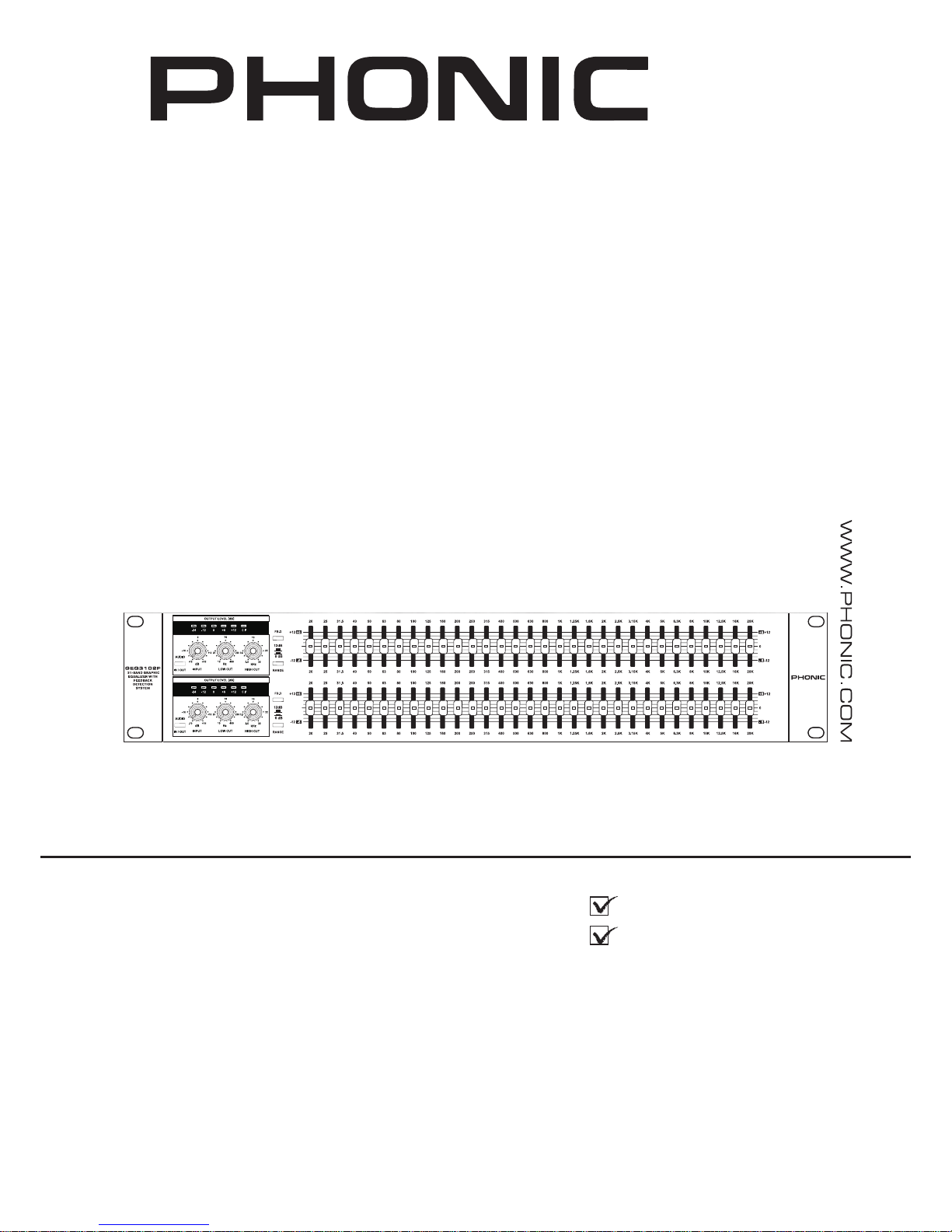
GEQ 3102F
GEQ 1502F
GEQ 3102F
User's Manual
Manual del Usuario
Page 2

ENGLISH ..................................................I
ESPAÑOL ..................................................II
V1.1 06/01/2012
Graphic EQualizErs
EcualizaDOr GrÁFicO
GEQ 1502F
GEQ 3102F
English Español
Page 3
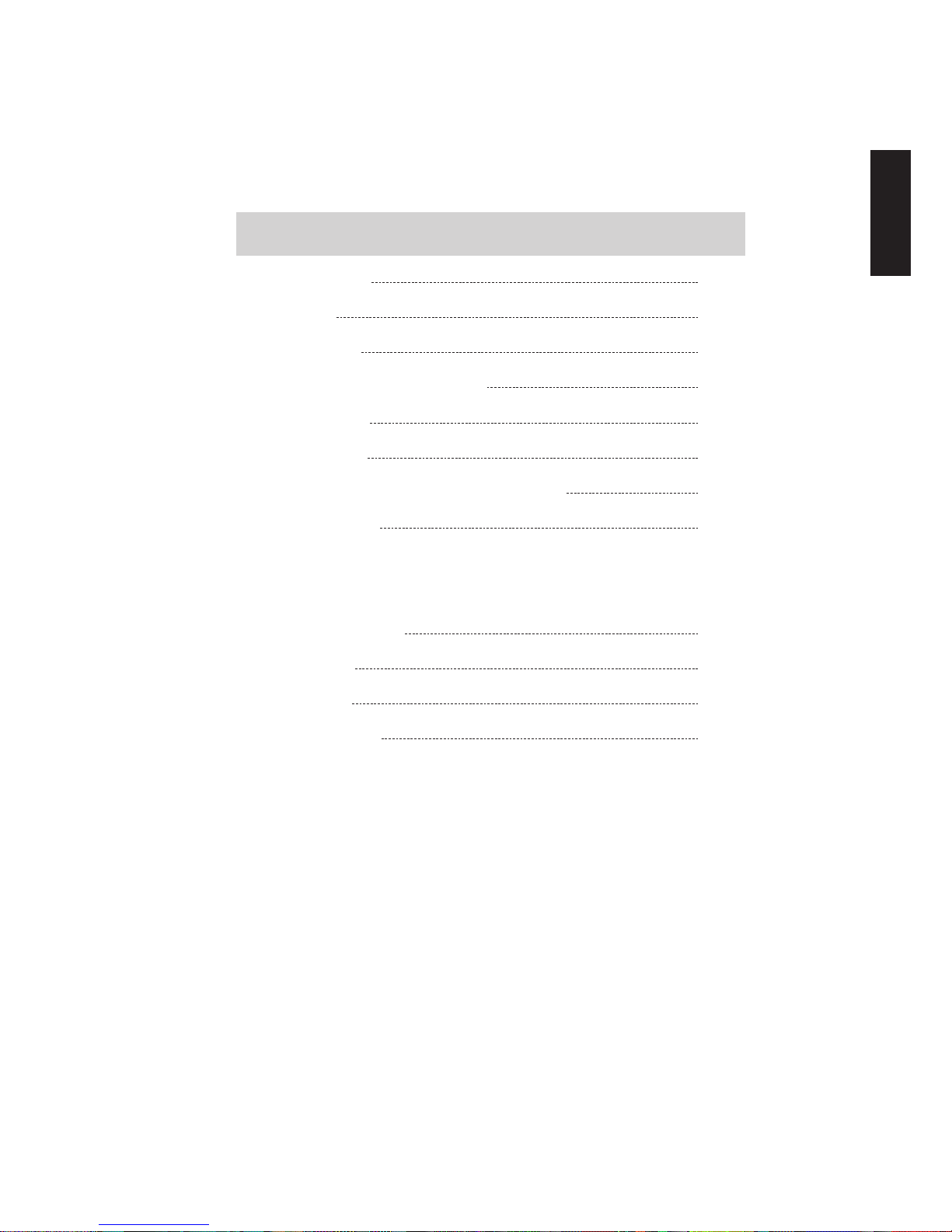
GEQ1502F / GEQ3102F
English
3
iNTrODucTiON 1
FEaTurEs 1
iNiTial sETup 1
cONNEcTiONs aND cONTrOls 1
Front panel 1
rear panel 2
TYpical Graphic EQualizEr OpEraTiON 3
spEciFicaTiONs 4
APPENDIX
FrEQuENcY charT 1
applicaTiON 2
DiMENsiONs 3
BlOcK DiaGraM 4
CONTENTS
USER'S MANUAL
phonic preserves the right to improve or alter any information within this
document without prior notice
Page 4
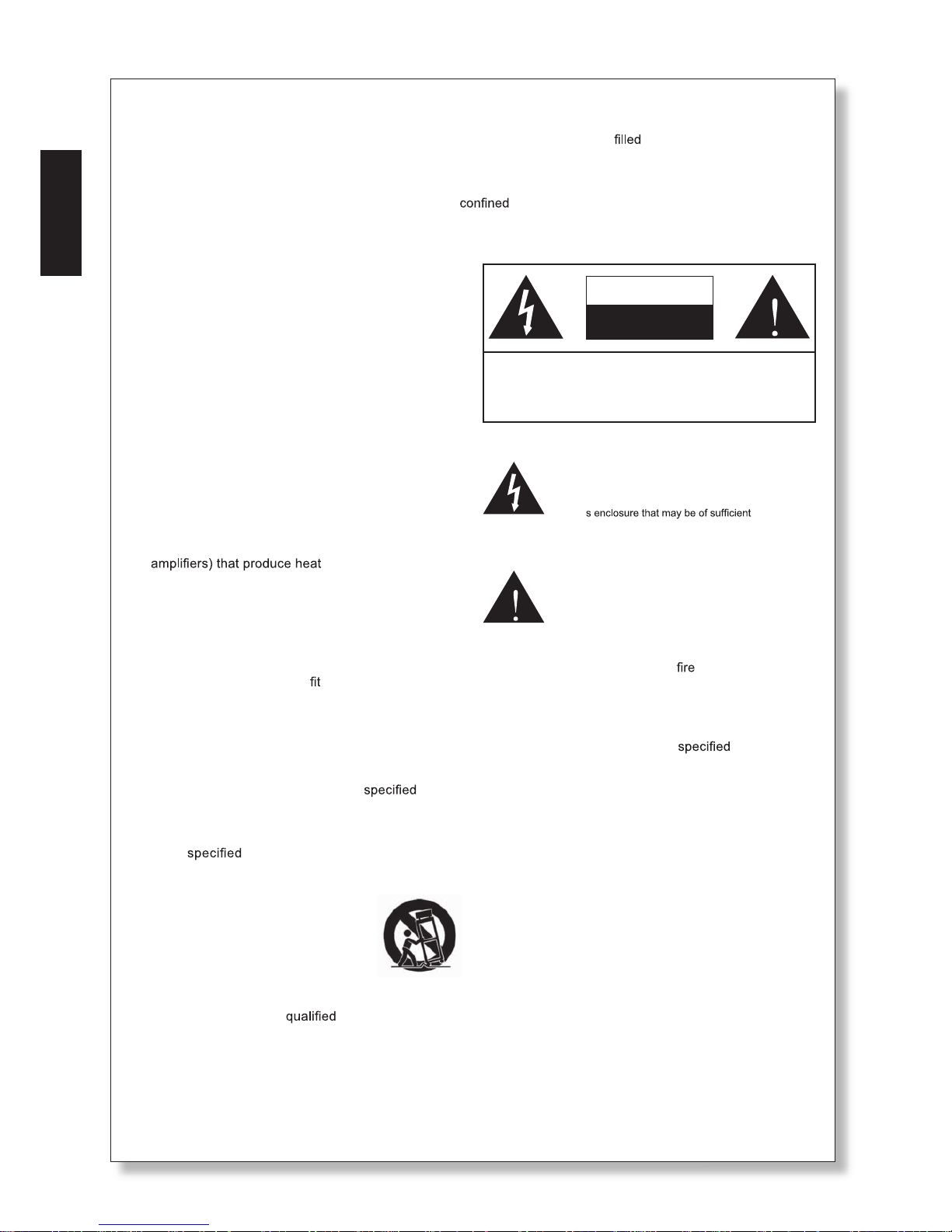
GEQ1502F / GEQ3102F
4
English
1. read these instructions before operating this
apparatus.
2. Keep these instructions for future reference.
3. heed all warnings to ensure safe operation.
4. Follow all instructions provided in this document.
5. Do not use this apparatus near water or in locations
where condensation may occur.
6. clean only with dry cloth. Do not use aerosol or liquid
cleaners. unplug this apparatus before cleaning.
7. Do not block any of the ventilation openings. install
in accordance with the manufacturer’s instructions.
8. Do not install near any heat sources such as radiators,
heat registers, stoves, or other apparatus (including
.
9. Do not defeat the safety purpose of the polarized or
grounding-type plug. a polarized plug has two blades
with one wider than the other. a grounding type plug
has two blades and a third grounding prong. The wide
blade or the third prong is provided for your safety. if
the provided plug does not into your outlet, consult
an electrician for replacement of the obsolete outlet.
10. protect the power cord from being walked on or
pinched particularly at plug, convenience receptacles,
and the point where they exit from the apparatus.
11. Only use attachments/accessories by the
manufacturer.
12. use only with a cart, stand, tripod, bracket, or
table by the manufacturer, or sold with
the apparatus. When a cart is used, use caution
when moving the cart/apparatus
combination to avoid injury from tipover.
13. unplug this apparatus during lighting
storms or when unused for long
periods of time.
14. refer all servicing to service personnel.
servicing is required when the apparatus has been
damaged in any way, such as power-supply cord or
plug is damaged, liquid has been spilled or objects
have fallen into the apparatus, the apparatus has
been exposed to rain or moisture, does not operate
normally, or has been dropped.
IMPORTANT SAFETY INSTRUCTIONS
cauTiON: TO rEDucE ThE risK OF ElEcTric shOcK,
DO NOT rEMOVE cOVEr (Or BacK)
NO usEr sErVicEaBlE parTs iNsiDE
rEFEr sErViciNG TO QualiFiED pErsONNEl
The lightning flash with arrowhead symbol, within an
equilateral triangle, is intended to alert the user to the
presence of uninsulated “dangerous voltage” within the
product
’
magnitude to constitute a risk of electric shock to persons.
The exclamation point within an equilateral triangle is intended to alert the user to the presence of important operating and maintenance (servicing) instructions in the literature
accompanying the appliance.
WARNING: To reduce the risk of or electric shock, do
not expose this apparatus to rain or moisture.
CAUTION: use of controls or adjustments or performance
of procedures other than those may result in
hazardous radiation exposure.
The apparatus shall not be exposed to dripping or splashing and that no objects with liquids, such as vases,
shall be placed on the apparatus. The MaiNs plug is used as the disconnect device, the disconnect device shall
remain readily operable.
Warning: the user shall not place this apparatus in the area during the operation so that the mains switch
can be easily accessible.
CAUTION
RISK OF ELECTRIC SHOCK
DO NOT OPEN
Page 5
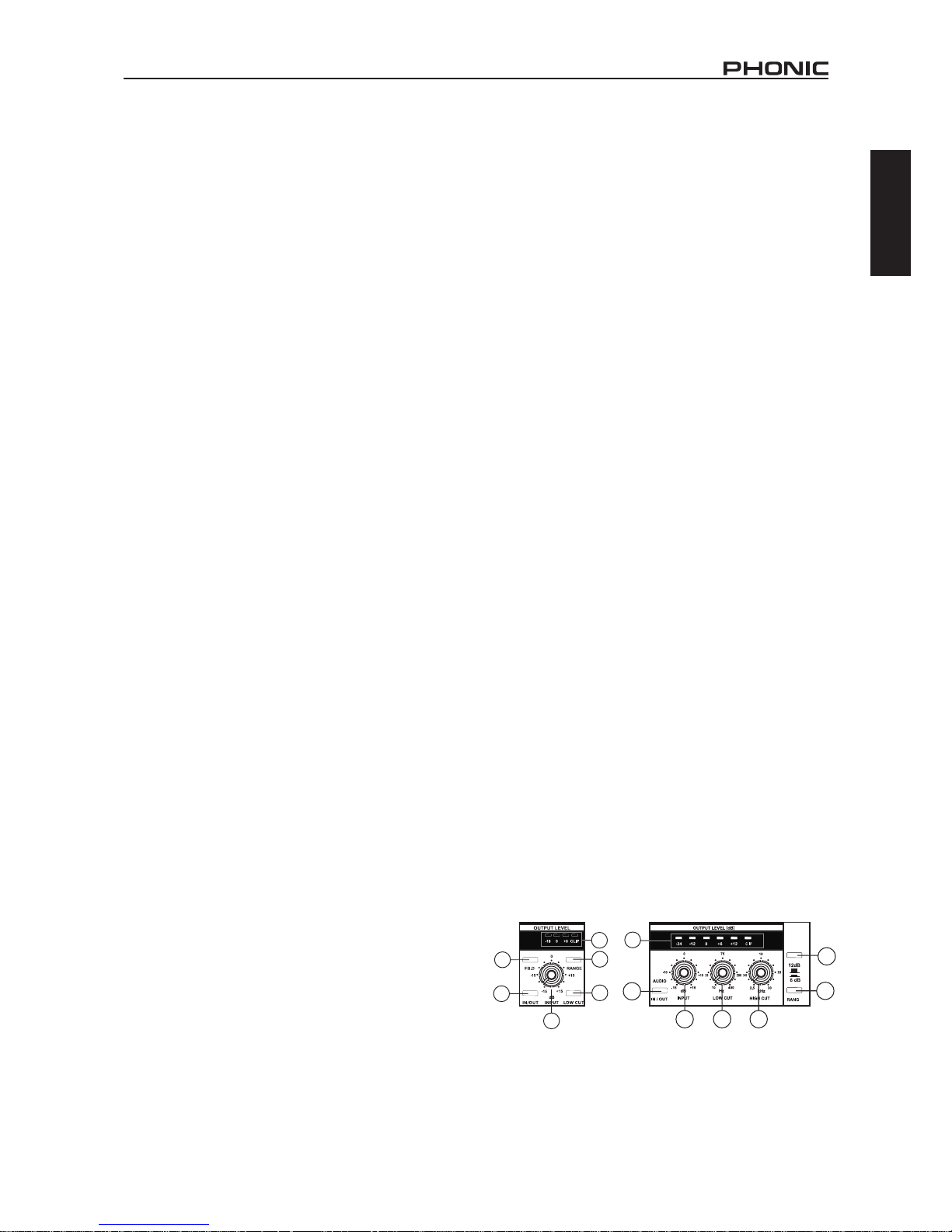
GEQ1502F / GEQ3102F
English
1
GEQ 1502F GEQ 3102F
3
2
5
4
1
6
3
2
4
5
6
7
1
INTRODUCTION
congratulations on your purchase of another quality
product, We hope the GEQ1502F or GEQ3102F graphic
equalizer proves itself to be a worth investment, and
provides you with years of dependable use for many
years to come. These equalizers were meticulously
designed by skilled engineers, and should give you total
control of your audio’s various frequencies. use the GEQ
equalizer in your speaker path, or use it with your mixer’
s insert points to integrate it better into your system.
We know how eager you are to get started, however we
advise that you take the time to read through this manual
before storing it in an easy to remember place for future
reference. Within this manual you’ll nd helpful information
on the operation and treatment of the GEQ unit.
FEATURES
● Ultra low-noise operation
● Professional 15-band stereo Graphic Equalizer for
live and studio application alike (GEQ1502F)
● Professional 31-band stereo Graphic Equalizer for
live and studio application alike (GEQ3102F)
● FB.D Feedback Detection circuitry instantly reveals
problem frequencies in your audio
● Low cut lter removes unwanted low-frequency
sounds
● High cut lter helps users better determine
frequencies they wish to work with (GEQ3102F)
● Dedicated subwoofer output with crossover control
● Accurate 4-digit output level meter (GEQ1502F)
● Accurate 6-digit output level meter (GEQ3102F)
● Gain control for adjusting input levels
● High quality workmanship and sturdy construction
● Balanced 1/4” TRS and XLR input and output
connectors
INITIAL SETUP
1. after opening and unpacking the GEQ equalizer,
inspect the unit for any noticeable damage. Though
attempts to take every precaution possible in
preventing damage occurring to its products in
transit, it is sometimes unavoidable. if the product is
noticeably damaged, users are advised to contact the
dealer at which they purchased the product.
2. if you wish to mount the GEQ into a 19” rack, ensure it
is not positioned above power ampliers and that the
unit has plenty of ventilation, as to avoid overheating.
3. plug any required devices into the GEQ’s inputs and
outputs. For example, a mixer’s output signal could
be sent to the inputs, and an amplier and speakers
connected to the outputs.
4. plug the provided power cord into the power connector
and into an appropriate ac power source. Be sure
to check local voltage levels before connecting the
unit. Do not under any circumstances defeat the
ground-pin of the cord, as it is provided for your own
protection.
CONNECTIONS AND CONTROLS
Front Panel
1.Output Level Meter
This 6-segment lED level meter (4-segment on the
GEQ1502F) will give you an accurate indication of when
the output level of the GEQ equalizer reaches certain
levels. if the red “clip” lED illuminates, users are advised
to reduce the level of that particular channel, either
through use of the input level control or by lowering the
frequency slide controls.
2. FB.D Switch
The FB.D Feedback Detection system is activated when
this button is pushed. When feedback is detected, an
lED will illuminate on the affected frequency’s slide
control. users can lower the level of that frequency to
eliminate the feedback.
3. Audio In/Out Switch
pushing this button will enable and disable the equalizer
function for the respecting input channel. When the
equalizer is disabled, the input signal will be sent directly
to the output channel without being altered.
4. Range Switch
This switch is used to change the boost/cut range of
the frequency slide controls between ±12 dB and ±6 dB
(switch depressed).
5. Input Control
This control is used to adjust the input level for the
corresponding channel. it gives you a boost/cut range
between -15 and +15 dB.
6. Low Cut Switch/Control
The low-cut button on the GEQ1502F will remove
frequencies below 25 hz to help eliminate unwanted
stage rumble and other unpleasant low-frequency
sounds.
The GEQ3102F features a low-cut control that will allow
users to select the cut-off frequency of the low-cut lter
between 10 and 400 hz. please note that this affects the
signal sent through the subwoofer output, as well.
Page 6
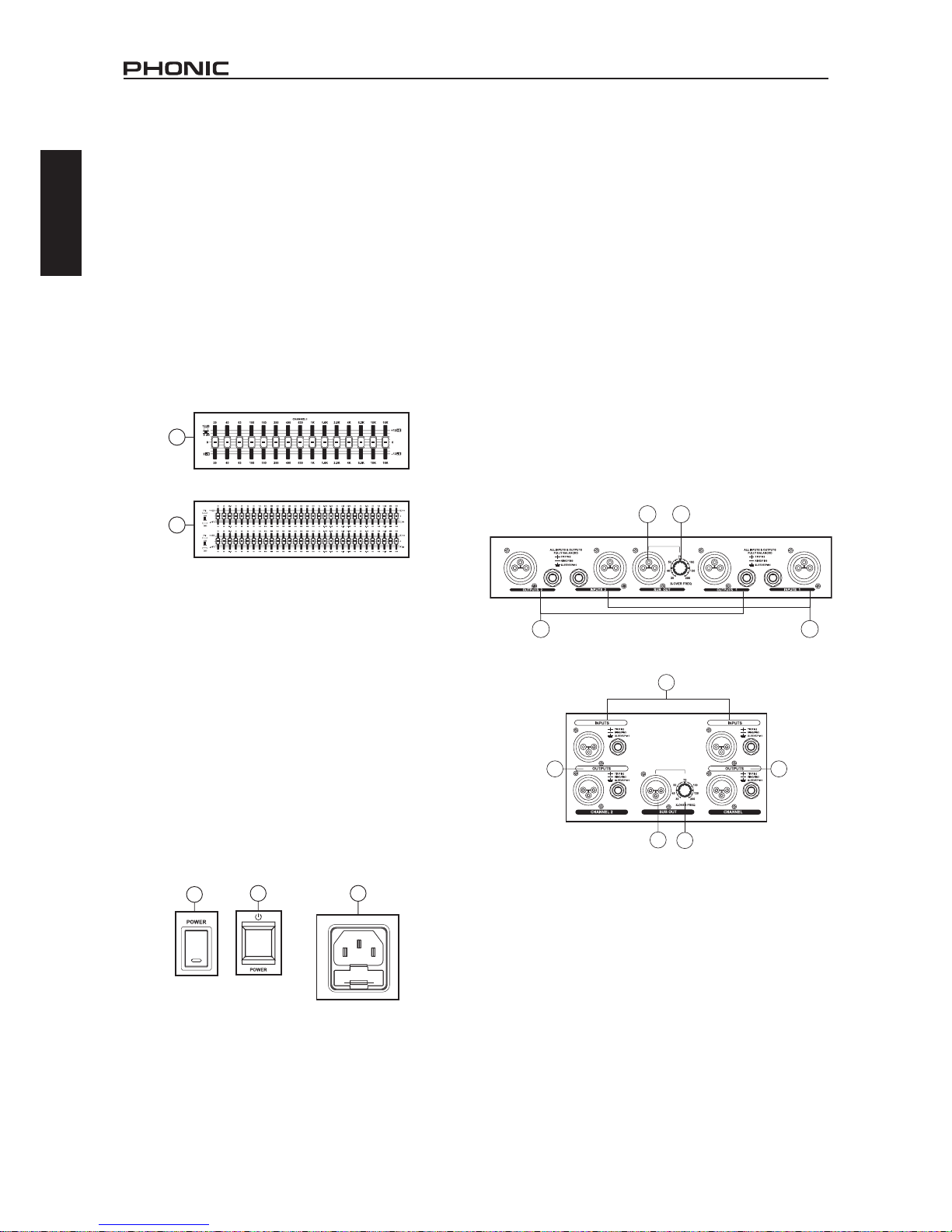
GEQ1502F / GEQ3102F
2
English
GEQ 1502F
GEQ 3102F
9
9
10
13 14
GEQ 1502F
12
11
GEQ 3102F
11
11
12
12
13
14
13
12
14
GEQ 1502F
GEQ 3102F
8
8
7. High Cut Control (GEQ3102F only)
The high-cut control allows users to select the cut-off
frequency of the high-cut lter between 2.5 kHz and 30
khz. all frequencies above your selected frequency will
be cut, helping you to better define which frequencies
you wish to be processed by a power amp (if one is
connected to your outputs). setting the frequency to 30
khz will allow the signal to pass through unaltered by the
high-cut lter.
8. Frequency Slide Controls
These 31 small faders (15 on the GEQ1502F) allow
users to adjust each frequency band of the audio
individually. at the “0” position, the frequency will not
be processed. slide a control up to boost that particular
frequency; down to attenuate it.
Rear Panel
9. Power Switch
Flicking this switch will turn the GEQ equalizer on and
off. remember to keep the power switch in the “off”
position when connecting or disconnecting the power
cord to the unit. The GEQ1502F’s power switch is
located at the front of the unit.
10. Power Connector
used for the addition of a power cable and supply,
allowing power to be supplied to the mixer. please use
the power cable that is included with this device only.
The Fuse holder, located above the ac power connector,
is for the GEQ’s fuse. if the fuse happens to blow, open
the holder cover, and replace the fuse with a suitable
replacement (as indicated next to the power connector).
11. Input Connectors
These balanced 1/4” TRS and XLR jacks are used for
receiving signals to be sent to each input channel.
12. Output connectors
These output connectors, the same as featured on the
input, send their corresponding signals. all outputs run
in parallel to one another (meaning you can use the 1/4”
and XLR outputs at the same time).
13. Subwoofer Output
The balanced subwoofer output connector can sends
the summed signal of the main left and right signals to
a subwoofer. The signal sent from the subwoofer output
has been processed by the internal crossover.
14. X-Over Frequency Control
This switch allows users to adjust the cross-over
frequency of the subwoofer output. This function ensures
that your subwoofer amplier needs only process the low
frequency audio that you want sent to the subwoofer.
Page 7

GEQ1502F / GEQ3102F
English
3
TYPICAL GRAPHIC EQUALIZER OPERATION
GENERAL TONE CONTROL
The graphic equalizer is a useful device for general
tone shaping because it is simple and easy to adjust.
The visual reference provided by the slide fader position
gives an approximate idea of the frequency response
generated: higher frequencies appear on the right, lower
frequencies on the left. To use the equalizer, you must
know the numerical frequency range of the tone you
wish to produce. The frequency range chart, located
on page 18, is a useful tool when first using a graphic
equalizer. use the range chart as a guide, then adjust by
ear. unfortunately, even a good equalizer cannot offer
a complete solution when a room has severe inherent
acoustic problems. Nor can equalization overcome the
lack of sound clarity caused by rooms with unduly long
reverberation times.
FEEDBACK CONTROL
in live performance applications, graphic equalization is
almost always applied separately to the stage monitor or
foldback system to reduce the level of those frequencies
that would otherwise cause feedback problems. These
problems arise from monitor positioning, sound reected
from the stage walls, and peaks in the frequency
response curves of the monitor speaker system.
a graphic equalizer can provide some control over
moderate feedback problems, but it hasn’t enough
flexibility or resolution to remedy a severe feedback
response. The best results are achieved by eliminating
feedback points. One or two feedback points can be
eliminated by adjusting the slide faders, but no more
than 6dB should be cut.
if you find feedback points covering many equalizer
bands and cutting every affected band does not help,
you must reduce the system gain. The combined use
of a graphic equalizer for tone control and a parametric
equalizer for feedback control is highly recommended.
MIXER CHANNEL EQUALIZATION
Many mixers provide only simple equalization for
individual channels. if your mixer has channel inserts,
you can patch your equalizer into a channel that is being
used for something important and use it to tailor the
sound of this channel exactly as you want.
LARGE ROOM EQUALIZATION
Large rooms tend to suffer from multiple reections with
long time delays and long reverberation intervals factors
which lead to reduced intelligibility and a generally
muddy sound. as sound travels long distances, high
frequencies attenuate more than low frequencies. in
general, a large room benets from some low frequency
roll-off and some high frequency boost. Therefore,
reducing the low frequency output may be advantageous
in buildings made of concrete or stone, where much of
the bass is reected rather than absorbed. Rolling off the
high frequency end above 5khz may also contribute to
a more natural sound. The shape of the optimal house
curve varies according to the individual sound system
and acoustic environment; a degree of experience is
indispensable to achieving the best result.
Page 8

GEQ1502F / GEQ3102F
4
English
SPECIFICATIONS
GEQ1502F GEQ3102F
Audio Inputs
inputs Balanced XLR and 1/4" TRS connectors
impedance 40 kΩ balanced and unbalanced
Maximum input level +21 dBu balanced and unbalanced
cMrr typ. 40 dB, >55 dB @ 1 khz
Audio Outputs
Outputs Balanced XLR and 1/4" TRS connectors
subwoofer Out Balanced XLR connector
crossover Frequency Variable, 30 - 200 hz
System Specications
Frequency response 10 hz to 200 khz +/-3dB 10 hz to 30 khz, +/-3 dB
s/N ratio 22 hz to 22 khz >94 dB @ +4 dBu
Distortion (ThD) typ. 0.006% @ +4 dBu, 1 khz, Gain 1
crosstalk typ. -70 dB @ 1khz
Roll-Off Filter Section
Type 12 dB/oct., Butterworth
input Variable (-15 dB to +15 dB)
low cut switchable, cutoff @ 25 hz Variable (10 hz to 400 hz)
high cut N/a Variable (2.5 khz to 30 khz)
Graphic Equalizer
Type stereo 15-band equalizer stereo 31-band equalizer
Frequency range
20 hz to 16 khz in 15 bands (isO
frequencies)
20 hz to 20 khz in 31 1/3-octave bands (isO
frequencies)
Bandwidth 2/3 octave 1/3 octave
control range +/-6 dB or +/-12 dB (switchable)
Function Switches
audio in/Out switch to bypass the equalizer functions
i/O Meter in/Out N/a switches the meter display from input to output
range shift of the maximum cut/boost range for all 31/15 bands
low cut Activates the high pass lter -
Indicators
input/output level
4-segment lED display:
-20/0/+6 dB/clip
12-segment output display: -30/-24/-18/-12/-6/-3
/0/+3/+6/+9/+12 dB/clip
Power Supply
Mains Voltage
usa/canada 120 V~, 60 hz
Europe/u.K./australia 230 V~, 50 hz
Japan 100 V~, 50 - 60 hz
General export model 120/230 V~, 50 - 60 hz
power consumption 22 W 35 W
Fuse
100 - 120 V~:1a
200 - 240 V~:T500mah
Mains connection standard iEc receptacle
Dimensions/Weight
Dimensions (W x h x D)
483 x 44 x 215 mm
(19" x 1.7" x 8.5")
480 x 88 x 146 mm (19" x 3.5" x 5.7")
Weight 2.15 kg (4.74 lbs) 2.5 kg (5.51 lbs)
Page 9

GEQ1502F / GEQ3102F
English
5
SERVICE AND REPAIR
For replacement parts, service and repairs please contact the Phonic distributor in your
country. Phonic does not release service manuals to consumers, and advice users to not
attempt any self repairs, as doing so voids all warranties. You can locate a dealer near you at
http://www.phonic.com/where/.
WARRANTY INFORMATION
Phonic stands behind every product we make with a no-hassles warranty. Warranty coverage
may be extended, depending on your region. Phonic Corporation warrants this product for a
minimum of one year from the original date of purchase against defects in material and
workmanship under use as instructed by the user’s manual. Phonic, at its option, shall repair
or replace the defective unit covered by this warranty. Please retain the dated sales receipt as
evidence of the date of purchase. You will need it for any warranty service. No returns or repairs
will be accepted without a proper RMA number (return merchandise authorization). In order to
keep this warranty in effect, the product must have been handled and used as prescribed in the
instructions accompanying this warranty. Any tampering of the product or attempts of self repair
voids all warranty. This warranty does not cover any damage due to accident, misuse, abuse,
or negligence. This warranty is valid only if the product was purchased new from an authorized
Phonic dealer/distributor. For complete warranty policy information, please visit
http://www.phonic.com/warranty/.
CUSTOMER SERVICE AND TECHNICAL SUPPORT
We encourage you to visit our online help at http://www.phonic.com/support/. There you can find
answers to frequently asked questions, tech tips, driver downloads, returns instruction and other
helpful information. We make every effort to answer your questions within one business day.
support@phonic.com
http://www.phonic.com
Page 10

GEQ1502F / GEQ3102F
English Español
Manual del Usuario
phonic se reserva el derecho de mejorar o alterar cualquier información
provista dentro de este documento sin previo aviso.
iNTrODucciÓN
1
caracTErÍsTicas
1
cONFiGuraciON iNicial
1
CONEXIONES Y CONTROLES
1
panel Frontal
1
panel posterior
2
OpEraciON Tipica DEl EcualizaDOr GraFicO
3
EspEciFicaciONEs
4
APéNDICE
TaBla DE FrEcuENcias 1
aplicaciONEs 2
DiMENsiONEs 3
DiaGraMa DE BlOQuEs 4
CONTENIDO
Page 11

GEQ1502F / GEQ3102F
English Español
Page 12

GEQ1502F / GEQ3102F
English Español
INTRODUCCIÓN
Felicidades por tu compra de otro producto de calidad.
Esperamos que los Ecualizadores Gráficos modelos
GEQ1502F y GEQ3102F prueben por si mismos ser
una valiosa inversión y, que te dé años de utilidad. Estos
ecualizadores fueron meticulosamente diseñados por
los habiles ingenieros y, debe de brindarte control total
de las varias frecuencias de audio. utiliza al ecualizador
GEQ en la cadena de tus altavoces, o utilizalo en los
puntos de inserción de tu mezcladora para integrar un
mejor sonido a tu sistema.
sabemos que estas impaciente por sacar tu equipo de la
caja y ponerlo a funcionar, pero te recomendamos que
antes de esto des un vistazo a este manual del usuario,
dentro encontrará información útil sobre la operación
y tratamiento de GEQ, que podras entender todas las
funciones del equipo y obtener lo mejor de el. Guardelo
en un lugar de fácil acceso para refenrencia futura.
CARACTERÍSTICAS
●
Operación de ruido ultra bajo
●
Ecualizador estéreo profesional de 15 bandas para
aplicaciones en estudio y en vivo (GEQ1502F)
●
Ecualizador estéreo profesional de 31 bandas para
aplicaciones en estudio y en vivo (GEQ3102F)
●
circuito de revelo instantaneo para Detección
de realimentación en frecuencias de su audio.
●
Filtro pasa bajas que recorta los sonidos de
frecuencias graves no deseados
●
Filtro pasa altas que ayuda a los usuarios a
determinar de mejor manera las frecuencias que
deseen trabajar (GEQ3102F)
●
salida de subwoofer dedicada con control de
crossover
●
preciso medidor de nivel de salida de 4-dígitos
(GEQ1502F)
●
preciso medidor de nivel de salida de 6- dígitos
(GEQ3102F)
●
control de ganancia para ajustar los niveles de
entrada
●
construcción rígida y gran calidad de mano de obra
●
conectores balanceados de entrada y salida 1/4”
TRS y XLR
CONFIGURACION INICIAL
1. Después de abrir y desempaquetar al ecualizador
GEQ, inspecciona la unidad en búsqueda de
cualquier daño visible. aunque siempre se toma
las medidas necesarias para que esto no pase, se
pueden dar daños en el transporte de las unidades
y esto a veces es inevitable. si el producto esta
dañado, se aconseja a los usuarios ponerse en
contacto con el representante al que compraron el
equipo.
2. si deseas montar al GEQ a un rack de 19”, asegúrate
que no este por encima de algún amplificador de
potencia y que tiene una ventilación adecuada, esto
para prevenir el sobrecalentamiento.
3. conecta cualquier dispositivo necesario a las entradas
y salidas del GEQ. por ejemplo, la señal de salida de
una mezcladora podría ser enviada a las salidas y,
un amplicador y altavoces conectados a las salidas.
4. conecta el cable de ac a un tomacorriente
adecuado. asegúrate de que el voltaje local sea del
mismo nivel requerido por la unidad. Bajo ninguna
circunstancia elimines el conector de aterrizaje, este
esta diseñado para tu propia protección.
CONEXIONES Y CONTROLES
Panel Frontal
1. Medidor de Nivel de Salida
Este medidor de nivel lED de 6 segmentos (4 en el
GEQ1502F) te dará una indicación precisa de cuando
el nivel de salida del ecualizador GEQ alcanza ciertos
niveles. si el indicador lED rojo de recorte (clip) se
ilumina, se aconseja a los usuarios reducir el nivel del
canal en particular, ya sea mediante el nivel de entrada o
reduciendo los niveles de los sliders de las frecuencias.
2. Interruptor Detección de Realimentación
El sistema de Detección de realimenatación está
activo cuando este botón esta presionado. cuando la
realimentación es detectada, una luz lED se iluminará
en la frecuencia afectada del control de lado. los
usuarios pueden bajar el nivel de la frecuencia para
eliminar la realimentación.
3. Selector Audio In/Out
presionando este botón se podrá activar o desactivar
la función de ecualización para el respectivo canal de
entrada. cuando el ecualizador este desactivado, la
señal de entrada será enviada directamente al canal de
salida sin ser alterado.
4. Selector de Gama
Este se utiliza para cambiar el Gama de refuerzo/recorte
de los controles de frecuencia entre +/-12dB o +/-6 dB.
5. Control de Entrada
Este control es utilizado para ajustar el nivel de entrada
del canal correspondiente. Te da un Gama de refuerzo/
recorte entre +/-15 dB.
GEQ 1502F GEQ 3102F
3
2
5
4
1
6
3
2
4
5
6
7
1
1
Page 13

GEQ1502F / GEQ3102F
English Español
6. Control/Selector Filtro Pasa Bajas
El selector de ltro pasa bajas (Low cut) del GEQ1502F
removerá las frecuencias por debajo de los 25 hz para
ayudar a eliminar vibraciones del escenario y otros
sonidos de bajas frecuencias no deseables.
El GEQ3102F tiene un control pasa bajas el cual
permitirá a los usuarios seleccionar la frecuencia de
corte del ltro pasa bajas entre los 10 y los 400 Hz. Por
favor ten en cuenta que esto afecta a la señal enviada a
la salida de subwoofer.
7. Control Pasa Altas (solo en modelo
GEQ3102F)
El control pasa altas (high cut) permite a los usuarios
seleccionar la frecuencia de corte del filtro pasa altas
entre 2.5khz y 30khz. Todas las frecuencias por encima
de lo seleccionado serán recortadas, ayudándote así
a definir de mejor manera cuales frecuencias deseas
procesar en un amplificador de potencia (si tiene uno
conectado a las salidas). colocando la frecuencia
a 30khz permitirá que la señal pase por el filtro sin
alteración alguna.
10. Conector de Voltaje
utilízalo para conectar el cable de
voltaje, permitiendo así que la unidad
sea alimentada. por favor utiliza
únicamente el cable que esta incluido
con la unidad. El portafusible localizado
por encima del conector de ac, es para
el fusible del GEQ. puedes remplazar
este fusible con uno de igual valor y
especificaciones mostradas a un lado
del conector de voltaje.
11. Conectores de Entrada
Estos jacks balanceados 1/4” TRS y XLR se utilizan para
recibir las señales que serán que serán enviadas a cada
canal de entrada.
12. Conectores de Salida
Estos conectores de salida, los mismos que las entradas,
envían las señales correspondientes de salida. Todas las
salidas corren en paralelo entre si (lo que signica que
puedes utilizar las salidas 1/4" y XLR al mismo tiempo).
13. Salida de Subwoofer
El conector de salida balanceada para subwoofer puede
enviar la señal sumada de los canales principales
izquierdo y Derecho a un subwoofer. la señal desde la
salida de subwoofer ha sido procesada por el crossover
interno.
14. Control de Frecuencias de X-Over
Este selector permite a los usuarios ajustar la frecuencia
de crossover para la salida del subwooter. Esta función
asegura que su amplificador de subwoofer necesita
procesar solamente el audio de frecuencia baja que
deseas enviar a subwoofer..
GEQ 1502F
GEQ 3102F
8
8
GEQ 1502F
GEQ 3102F
9
9
10
13 14
GEQ 1502F
12
11
GEQ 3102F
11
11
12
12
13
14
13
12
14
8. Controles Deslizables de Frecuencia
Estos 31 pequeños deslizables (15 en el GEQ1502F)
permitirán a los usuarios ajustar cada banda de
frecuencias indivi dualmente. En la posición "0", las
frecuencias no serán procesadas. Mueve hacia arriba
cualquier deslizable (slider) para reforzar alguna
frecuencia en particular, muévelo hacia abajo para
atenuarla.
GEQ 1502F GEQ 3102F
3
2
5
4
1
6
3
2
4
5
6
7
1
Panel Posterior
9. Selector de Encendido
Este selector enciende y apaga
la unidad. recuerda mantener
este selector en la posición OFF
cuando conectes o desconectes
el cable de ac. El selector del
GEQ 1502 esta localizado al
frente de la unidad.
2
Page 14

GEQ1502F / GEQ3102F
English Español
OPERACION TIPICA DEL ECUALIZADOR GRAFICO
ECUALIZACION DE CANAL DE MEZCLADORA
Muchas mezcladoras proveen solo de una ecualización
simple para canales individuales. si tu mezcladora tiene
puntos de inserción, puedes utilizar tu ecualizador y
enviarlo a este canal para que lo procese para algún uso
importante y darle forma así a tu audio.
ECUALIZACION DE CUARTO GRANDE
los cuartos grandes tienden a tener múltiples
reflexiones, con tiempos largos de delay y largos
intervalos de reverberación, lo cual lleva a reducir la
inteligibilidad y generar un sonido sucio. un sonido viaja
grandes distancias, las altas frecuencias se atenúan
más que las bajas. En general, un cuarto grande se
benecia de las frecuencias graves y de algún refuerzo
de frecuencias agudas. por lo tanto, reducir la salida
de las frecuencias graves puede ser de gran ayuda en
edificios hechos de concreto o piedra, donde muchos
de los graves son reflejados en lugar de absorberse.
reducir las frecuencias altas por arriba de los 5khz
puede contribuir a un sonido más natural. la forma de la
curva optima varia de acuerdo con el sistema de sonido
individual y ambiente acústico; se necesita cierto grado
de experiencia para alcanzar al mejor resultado.
CONTROL GENERAL DE TONO
El ecualizador gráfico es un dispositivo útil para dar
forma en general, porque es simple y fácil de ajustar. la
referencia visual provista por la posición de los faders
deslizables da una idea aproximada de la respuesta en
frecuencia generada, frecuencias graves a la izquierda
y frecuencias agudas a la derecha. para utilizar al
ecualizador, deberás saber el Gama numérico de
frecuencias del tono que querías lograr.
la tabla de frecuencias esta localizada en la página
18, es una herramienta útil cuando se utiliza por
primera vez a un ecualizador gráco. Utiliza la taba de
frecuencias como una guía, después ajusta de oído.
Ddesafortunadamente, incluso un buen ecualizador no
puede ofrecer una solución completa en una habitación
que tiene graves problemas acústicos inherentes. la
ecualización tampoco puede superar la falta de claridad
de sonido causado por habitaciones con tiempos de
reverberación demasiado largos.
CONTROL DE RETROALIMENTACION
En aplicaciones de presentaciones en vivo, la
ecualización gráfica es aplicada casi siempre por
separado a los monitores de escenario o sistemas
foldback para reducir el nivel de las frecuencias que de
otra manera causaran problemas de retroalimentación.
Estos problemas surgen del posicionamiento de los
monitores, sonidos reflejados desde los muros del
escenario y picos en las curvas de respuesta en
frecuencia del sistema de monitores. un ecualizador
gráfico puede proveer de un control moderado para
problemas de retroalimentación, pero no tiene la
suficiente flexibilidad de resolver inmediatamente
severos problemas de retroalimentación. los mejores
resultados se lograran al eliminar los puntos de
retroalimentación. uno o dos puntos de retroalimentación
pueden ser eliminados al ajustar los faders deslizables,
pero no más de 6dB de recorte.
si encontras puntos de retroalimentación abarcando
muchas bandas de del ecualizador y cortando cada
banda afectado no ayuda, debe reducir la ganancia del
sistema. El uso combinado de un ecualizador gráfico
para un control de tono y ecualizador paramétrico para el
control de retroalimentación es altamente recomendable.
3
Page 15

GEQ1502F / GEQ3102F
English Español
ESPECIFICACIONES
GEQ1502F GEQ3102F
Entradas de Audio
Entradas Conectores XLR y 1/4" TRS balanceados
impedancia 40 kΩ balanceada y desbalanceada
Máximo Nivel de Entrada +21 dBu balanceada y desbalanceada
cMrr tip. 40 dB, >55 dB @ 1 khz
Salidas de Audio
salidas Conectores XLR y 1/4" TRS balanceados
salida de subwoofer Conector XLR balanceado
Frecuencia de crossover Variable, 30 - 200 hz
Especicaciones del Sistema
respuesta en Frecuencia 10 hz a 200 khz +/-3dB 10 hz a 30 khz, +/-3 dB
relación señal a ruido 22 hz a 22 khz >94 dB @ +4 dBu
Distorsión (ThD) tip. 0.006% @ +4 dBu, 1 khz, Ganancia 1
crosstalk tip. -70 dB @ 1khz
Sección de Roll-Off
Tipo 12 dB/oct., Butterworth
Entrada Variable (-15 dB a +15 dB)
pasa Bajas seleccionable, corte a @ 25 hz Variable (10 hz a 400 hz)
pasa altas N/a Variable (2.5 khz a 30 khz)
Ecualizador Gráco
Tipo Ecualizador estéreo de15-bandas Ecualizador estéreo de 31-bandas
Gama de control 20 hz a 16 khz en 15 bandas (frecuencias isO)
20 hz a 20 khz en 31 1/3-octava bandas
(frecuencias isO)
ancho de banda 2/3 octava 1/3 octava
Gama de control +/-6 dB o +/-12 dB (seleccionable)
Selectores de Funciones
Entrada/salida de audio cambia para cancelar (bypass) las funciones del EQ
Entrada/salida de Medidor N/a cambia a medidor de entrada a salida
Gama cambia al máximo Gama de recorte/refuerzo para todas las 31/15 bandas
pasa Bajas Activa el ltro pasa altas -
Indicadores
Nivel de Entrada/salida
Display lED de 4-segmentos:
-20/0/+6 dB/clip
Display de salida de 12-segmentos: -30/-24/-18
/-12/-6/-3/0/+3/+6/+9/+12 dB/clip
Fuente de Alimentación
Voltaje principal
usa/canadá 120 V~, 60 hz
Europa/uK./australia 230 V~, 50 hz
Japón 100 V~, 50 - 60 hz
Modelo general de exportación: 120/230 V~, 50 - 60 hz
consumo de energía 22 W 35 W
Fusible
100 - 120 V~:1a
200 - 240 V~:T500mah
conexión principal conector estándar iEc
Dimensiones/Peso
Dimensiones (an x al x p)
483 x 44 x 215 mm
(19" x 1.7" x 8.5")
480 x 88 x 146 mm
(19" x 3.5" x 5.7")
peso 2.15 kg (4.74 lbs) 2.5 kg (5.51 lbs)
4
Page 16

GEQ1502F / GEQ3102F
English Español
SERVICIO Y REPARACIÓN
Para refacciones de reemplazo y reparaciones, por favor póngase en contacto con nuestro
distribuidor de Phonic en su país. Phonic no distribuye manuales de servicio directamente a los
consumidores y, avisa a los usuarios que no intenten hacer cualquier reparación por si mismo,
haciendo ésto invalidará todas las garantías del equipo. Puede encontrar un distribuidor cerca
de usted en http://www.phonic.com/where/.
INFORMACIÓN DE LA GARANTIA
Phonic respalda cada producto que hacemos con una garantía sin enredo. La cobertura de
garantía podría ser ampliada dependiendo de su región. Phonic Corporation garantiza este
producto por un mínimo de un año desde la fecha original de su compra, contra defectos en
materiales y mano de obra bajo el uso que se instruya en el manual del usuario. Phonic, a su
propia opinión, reparará o cambiará la unidad defectuosa que se encuentra dentro de esta
garantía. Por favor, guarde los recibos de venta con la fecha de compra como evidencia de la
fecha de compra. Va a necesitar este comprobante para cualquier servicio de garantía. No se
aceptarán reparaciones o devoluciones sin un número RMA apropiado (return merchandise
autorization). En orden de tener esta garantía válida, el producto deberá de haber sido
manejado y utilizado como se describe en las instrucciones que acompañan esta garantía.
Cualquier atentado hacia el producto o cualquier intento de repararlo por usted mismo,
cancelará completamente esta garantía. Esta garantía no cubre daños ocasionados por
accidentes, mal uso, abuso o negligencia. Esta garantía es válida solamente si el producto fue
comprado nuevo de un representante/distribuidor autorizado de Phonic. Para la información
completa acerca de la política de garantía, por favor visite http://www.phonic.com/warranty/.
SERVICIO AL CLIENTE Y SOPORTE TÉCNICO
Le invitamos a que visite nuestro sistema de ayuda en línea en www.phonic.com/support/. Ahí
podrá encontrar respuestas a las preguntas más frecuentes, consejos técnicos, descarga de
drivers, instrucciones de devolución de equipos y más información de mucho interés. Nosotros
haremos todo el esfuerzo para contestar sus preguntas lo antes posible.
support@phonic.com
http://www.phonic.com
Page 17

GEQ1502F / GEQ3102F
1
Appendix Apéndice
FREQUENCY CHART TABLA DE FRECUENCIAS
Page 18

GEQ1502F / GEQ3102F
2
Appendix Apéndice
EN la caDENa DE uN aMpliFicaDOr Y alTaVOcEs
APPLICATION APLICACIONES
iN ThE paTh OF aN aMp aND spEaKErs
usiNG aN iNsErT pOiNT
uTilizaNDOlO cOMO puNTO DE iNsErciON
MIXER
AMPLIFIER
AMPLIFIER
SPEAKERS
ALTAVOCES
SUBWOOFER
AMPLIFICADOR
AMPLIFICADOR
MEZCLADORA
MIXER
MEZCLADORA
Page 19

GEQ1502F / GEQ3102F
3
Appendix Apéndice
DIMENSIONS DIMENSIONES
483 / 19.02
44 / 1.73
189.3 / 7.45
212.9 / 8.38
GEQ1502F
all measurements are shown in mm/inches.
480.4 / 18.91
127.5 / 5.02
152.9 / 6.02
88 / 3.46
GEQ3102F
Todas las medidas están mostradas en mm/pulgadas.
Page 20

GEQ1502F / GEQ3102F
4
Appendix Apéndice
BLOCK DIAGRAM DIAGRAMA DE BLOQUES
GEQ1502F
Page 21

GEQ1502F / GEQ3102F
5
Appendix Apéndice
GEQ3102F
Page 22

