Page 1
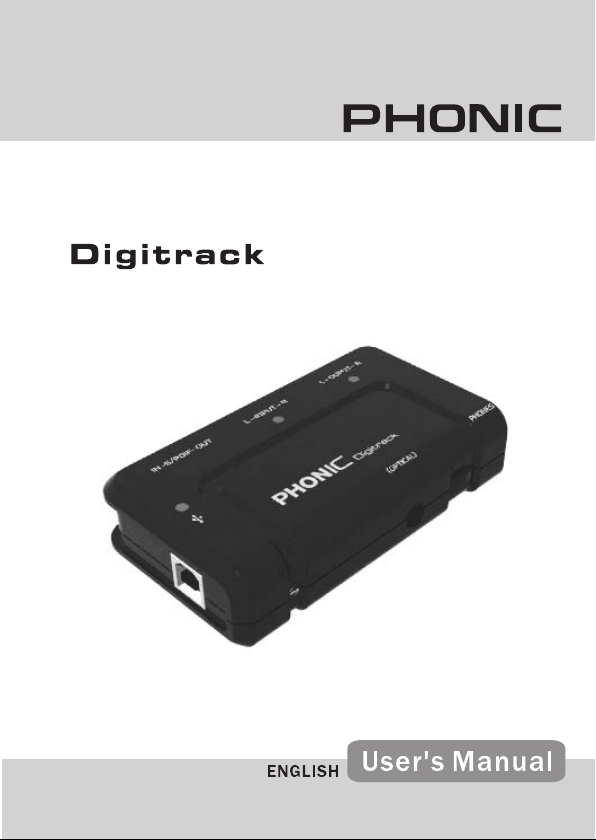
Page 2
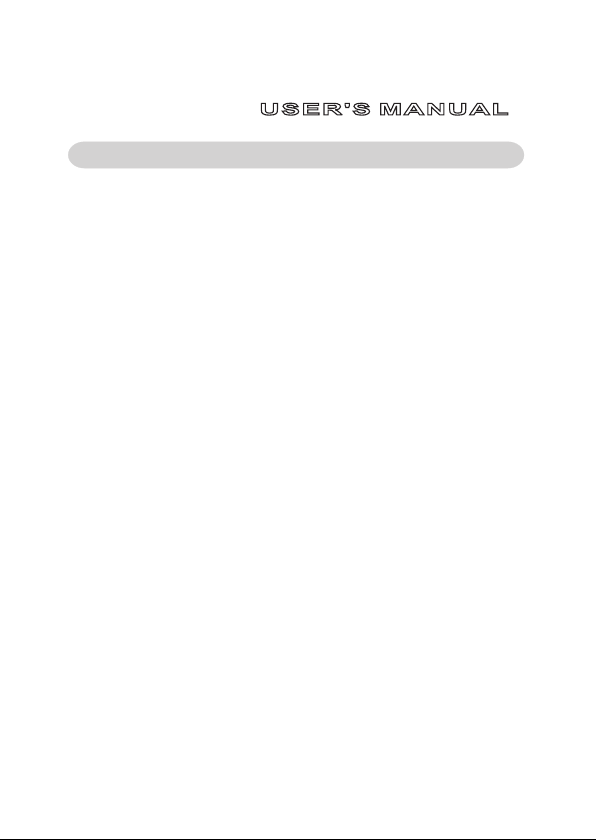
TABL E OF C ONT ENT S
Digitrack
SAFET Y INSTRUCTIONS ............................................................................ 4
INTRODUCTION ........................................................................................... 4
BOX CONTE NTS .......................................................................................... 5
FEATURES .................................................................................................... 5
SYSTEM REQ UIREME NTS ......................................................................... 6
Window s.................................................................................................. 6
Macintosh................................................................................................ 6
PANEL DESC RIPTIO N................................................................................. 7
INSTALL ATION ............................................................................................ 9
SETUP ........................................................................................................... 9
Window s XP, 2000, ME, 9 8 (Second Edition) ....................................... 9
Mac OS X ................................................................................................ 9
ASIO Dr ivers ......................................................................................... 10
RECORDING SOFT WARE......................................................................... 10
Audacity ................................................................................................ 10
APPLICATIONS ...........................................................................................11
SPECIFICATIONS........................................................................................12
PURCHASING PHON IC GEAR
AND OPTIONAL ACCESSORIES ..............................................................13
SERVI CE AND REPAIR ..............................................................................13
CUSTOM ER SERVICE AND TECHNI CAL SUPPORT..............................13
page
Phonic reserves the right to improve or alter any information supplied within this document without prior notice.
V1.0 MAR 31, 2005
Page 3

page
5
PHONI C CORPOR ATIO N Digitr ack User' s Manual
SAFETY INSTRUCTIONS
1. Read all instructions carefully before using Digitrack.
2. Keep this user's manual for future reference.
3. Please follow all instructions.
4. You should use properly functioning cables in good repair to connect all devices to
Digitrack.
5. Do not try to service this product yourself. If servicing is required, contact your local
service center.
INTRODUCTION
Thank you for purchasing Digitrack, a USB interface that allows you to easily record
digital audio on the computer and play back recordings with superior sound quality.
Digitrack accepts digital and analog audio signals and connects to the computer
through the USB port. Plug the USB cable into the computer and you instantly get highquality 16-bit digital stereo audio with sampling rates up to 48 KHz. Digitrack protects
the audio from sound degradation that can result from computer grounding noise, and
S/PDIF input and output let you avoid digital-to-analog-to-digital conversion, which also
can degrade signal quality.
Use Digitrack to transfer analog or digital audio to the computer from a mixer, CD
player or tape deck to create high quality digital recordings. Digitrack also provides
a convenient way to play back audio from the computer through home stereo and
professional sound systems. A headphone output lets you monitor the signal and
also provides a better audio experience when listening to computer audio. Best of all,
Phonic's Digitrack is extremely portable. It gets power from the computer through the
USB cable so you don't have to carry around a bulky power adapter.
page
4
Digitr ack User's Manual PHONI C CORPOR ATIO N
Page 4

BOX CONTENTS
Digitrack USB Audio Interface
One standard USB cable
User's Manual
FEATURES
USB computer interface (compatible with most PC and Mac computers)
16-bit digital audio
Supports 44.1 and 48 KHz sampling rates
Two unbalanced line-level RCA inputs
Two unbalanced line-level RCA outputs
One S/PDIF digital input
One S/PDIF digital output
1/8" (3.5 mm) mini stereo headphone jack with volume control
USB bus powering
Signal indicators
No drivers required to operate
Compact and lightweight
PHONI C CORPOR ATIO N Digitr ack User' s Manual
page
5
Page 5

page
7
PHONI C CORPOR ATIO N Digitr ack User' s Manual
SYSTEM REQUIREMENTS
Windows
Microsoft® Windows® 98/Me/2000 Professional/XP
Available USB port
[ME/98] Intel Pentium®, Celeron® or Intel compatible processor (233 MHz or higher)
[XP/2000] Intel Pentium®, Celeron® or Intel compatible processor (400 MHz or
higher)
[ME/98] 64 MB or more of RAM
[XP/2000] 128 MB or more of RAM
120 MB or more of free hard drive space
Macintosh
OS 9.0.4 or later with native USB support
OS X 10.x or later with native USB support
PowerPC G3 (300 MHz or higher)
128 MB or more of RAM
120 MB or more of free hard drive space
page
6
Digitr ack User's Manual PHONI C CORPOR ATIO N
Page 6

4
1
6
3
2
5
7
8
9
10
PANEL DESCRIPTION
1) USB Power Indicator
The LED will illuminate to indicate that Digitrack is receiving power from the USB bus
and ready to send and receive signals. The computer must be turned on and Digitrack
must be connected to a properly functioning USB port on the computer.
2) Stereo RCA Input Signal Indicator
The LED signal indicator will ash when a source signal is present.
3) Stereo RCA Output Signal Indicator
4) USB Port
5) 1/8” (3.5 mm) Mini Stereo Headphone Jack
6) Headphone Gain Control
The LED signal indicator will ash when data is sent from the computer to the stereo
RCA outputs.
Plug in the proper end of the supplied USB cable here. Connect the other end to one of
the computer's available USB ports.
This is a standard mini stereo headphone jack. It allows you to monitor the output
signals.
The gain control allows you to adjust the volume level of the headphone output.
PHONI C CORPOR ATIO N Digitr ack User' s Manual
page
7
Page 7

page
9
PHONI C CORPOR ATIO N Digitr ack User' s Manual
7) Stereo RCA Outputs
7
8
9
10
The digital output of your computer is converted to analog and is sent to these stereo
RCA output jacks. Using these jacks, connect Digitrack to the record input on a mixer,
tape deck or CD player, or connect them to the AUX inputs on your home stereo system
for great sounding playback.
8) Stereo RCA Inputs
Stereo RCA input jacks. Connect the 2T (Tape) analog output from a mixer, CD player
or tape deck here for input to the computer.
9) S/PDIF Output
This sends a digital output in Sony/Philips Digital Interface (S/PDIF) format.
10) S/PDIF Input
This accepts a digital input in Sony/Philips Digital Interface (S/PDIF) format.
page
8
Digitr ack User's Manual PHONI C CORPOR ATIO N
Page 8

INSTALLATION
USB Port on computer Series A Series B
1) Connect the Series A end of the USB cable to the USB port on the computer.
2) Connect the Series B end of the USB cable to the USB port on Digitrack.
3) The LED illuminates to indicate that Digitrack is receiving power from the computer.
SETUP
There is no need to install external drivers for Digitrack. It works with the core audio
driver in Microsoft® Windows® and Apple® Macintosh® computers. However, please
note under "System Requirements" that Digitrack does not work with all operating
systems.
Windows XP, 2000, ME, 98 (Second Edition)
Once Digitrack is installed, Windows should recognize it as a USB device and
automatically install it. Windows 98, 98 Second Edition and ME may prompt you to
insert the Windows installation CD, after which the drivers should install properly. You
can conrm correct installation by selecting the 'Audio' tab of the 'Sounds and Audio
Devices' (or Multimedia) section of the Windows Control Panel. Make sure that the
'USB Audio CODEC' is selected as the default device under 'Sound playback' and
'Sound recording'. When installed correctly, Digitrack will function as the soundcard
for your computer.
Mac OS X
Once Digitrack is installed, Mac OS X should recognize it as a USB device and
automatically install it. To conrm that it has installed correctly open your computer's
System Preferences. In the 'Sound for Input and Output' the 'USB Audio Driver' should
be selected. When installed correctly, Digitrack will function as the soundcard for your
computer.
PHONI C CORPOR ATIO N Digitr ack User' s Manual
page
9
Page 9

page
11
PHONI C CORPOR ATIO N Digitr ack User' s Manual
ASIO Drivers
In some cases, the Windows driver may have problems with latency. If you experience
latency issues you may want to try the following ASIO drivers.
http://www.asio4all.com/
http://www.usb-audio.com/
Note: These entities are not afliated with Phonic, however they offer ASIO drivers that will work with
Digitrack. Phonic does not offer technical support for ASIO drivers and will not be held responsible for
any damage sustained to property from installing or using these drivers. This information is merely for
our customers' reference.
RECORDING SOFTWARE
Audacity
We recommend this free, open source recording software program for use with
Digitrack. You may obtain Audacity recording software from:
http://audacity.sourceforge.net/
First, install Digitrack and conrm that the computer's settings are correct. Next, open
Audacity, click 'File' and select 'Preferences'. Select the 'Audio I/O' tab and under
'Playback' and 'Recording' select the USB device from the 'Device' drop-down list.
Click 'OK'.
Note: SourceForge®.net is a trademark of the Open Source Technology Group (OSTG, Inc.). 'Audacity'
is a trademark of Dominic Mazzoni. These entities are not afliated with Phonic, however they offer
recording software that will work with Digitrack. Phonic does not offer technical support for Audacity
recording software and will not be held responsible for any damage sustained to property from installing
or using Audacity software. This information is merely for our customers' reference.
page
10
Digitr ack User's Manual PHONI C CORPOR ATIO N
Page 10

APPLICATIONS
1) Recording audio on the computer from an analog source (mixer, tape
deck)
First, use the provided USB cable to connect Digitrack to a computer with an available
USB port. Then, locate the stereo RCA outputs of your mixer or tape deck. Use a stereo
RCA cable to connect the outputs of the device to the stereo RCA inputs on Digitrack.
Open the audio recording software on the computer. Increase the source output until it
reaches the desired level.
2) Recording audio on the computer from a digital source (DAT deck,
DVD player)
First, use the provided USB cable to connect Digitrack to a computer with an available
USB port. Then, locate the S/PDIF output on your DAT deck, DVD player or other
S/PDIF-enabled device. Use an RCA cable to connect the output of the device to the
S/PDIF input on Digitrack. Open the audio recording software on the computer.
Increase the source output until it reaches the desired level.
Note: Using well shielded cables improves signal integrity and provides better
protection against unwanted noise.
3) Computer audio playback into analog equipment (mixer, tape deck)
First, use the provided USB cable to connect Digitrack to a computer with an available
USB port. Use a stereo RCA cable to connect the stereo RCA outputs on Digitrack to
the stereo RCA inputs on the analog equipment. You can monitor the signal using the
headphone jack and volume control on Digitrack.
4) Computer audio playback into a digital source (DAT deck)
First, use the provided USB cable to connect Digitrack to a computer with an available
USB port. Use an RCA cable to connect the S/PDIF output on Digitrack to the S/PDIF
input on the DAT deck, DVD player or other S/PDIF-enabled device. You can monitor
the signal using the headphone jack and volume control on Digitrack.
5) Using Digitrack to listen to computer audio
First, use the provided USB cable to connect Digitrack to a computer with an available
USB port. Plug the 1/8" mini stereo adapter on a pair of headphones or speakers into
the 1/8" mini stereo headphone jack on Digitrack. Open the audio playback software
on the computer. Adjust the headphone volume control on Digitrack until it reaches the
desired level.
PHONI C CORPOR ATIO N Digitr ack User' s Manual
page
11
Page 11

page
13
PHONI C CORPOR ATIO N Digitr ack User' s Manual
SPECIFICATIONS
Sampling Rates
DAC: 32, 44.1 and 48 KHz
ADC: 8, 11.025, 16, 22.05, 32, 44.1 and 48 KHz
page
12
Digitr ack User's Manual PHONI C CORPOR ATIO N
Page 12

PURCHASING PHONIC GEAR A ND
OPTIONAL ACCESSORIES
To purchase Phonic gear and optional accessories, please contact an authorized
Phonic distributor. For a list of nearby Phonic distributors please visit our website at
www.phonic.com and click on Get Gear. You may also contact Phonic directly and we
will assist you in locating a distributor:
Phonic
6103 Johns Road, #7
Tampa, FL 33634
(813) 890-8872
SERVICE AND REPAIR
Phonic has over 100 service centers worldwide. Please contact an authorized Phonic
distributor for service and repairs. For a list of nearby Phonic distributors please visit our
website at www.phonic.com and click on Get Gear.
CUSTOMER SERVICE AND TECHNICAL
SUPPORT
We encourage you to visit our website at www.phonic.com. There you can find FAQs,
downloads and other helpful information. Your questions may already be answered
there. If not, email us, and we will get back to you within 24 hours.
U.S. inquiries please e-mail us at:
techsupport@phonic.com
International inquiries please e-mail us at:
support@phonic.com
PHONI C CORPOR ATIO N Digitr ack User' s Manual
page
13
Page 13

