Page 1

DFX256
Digital Effects Processor
DFX256
ENGLISH
User’s Manual
1
Page 2
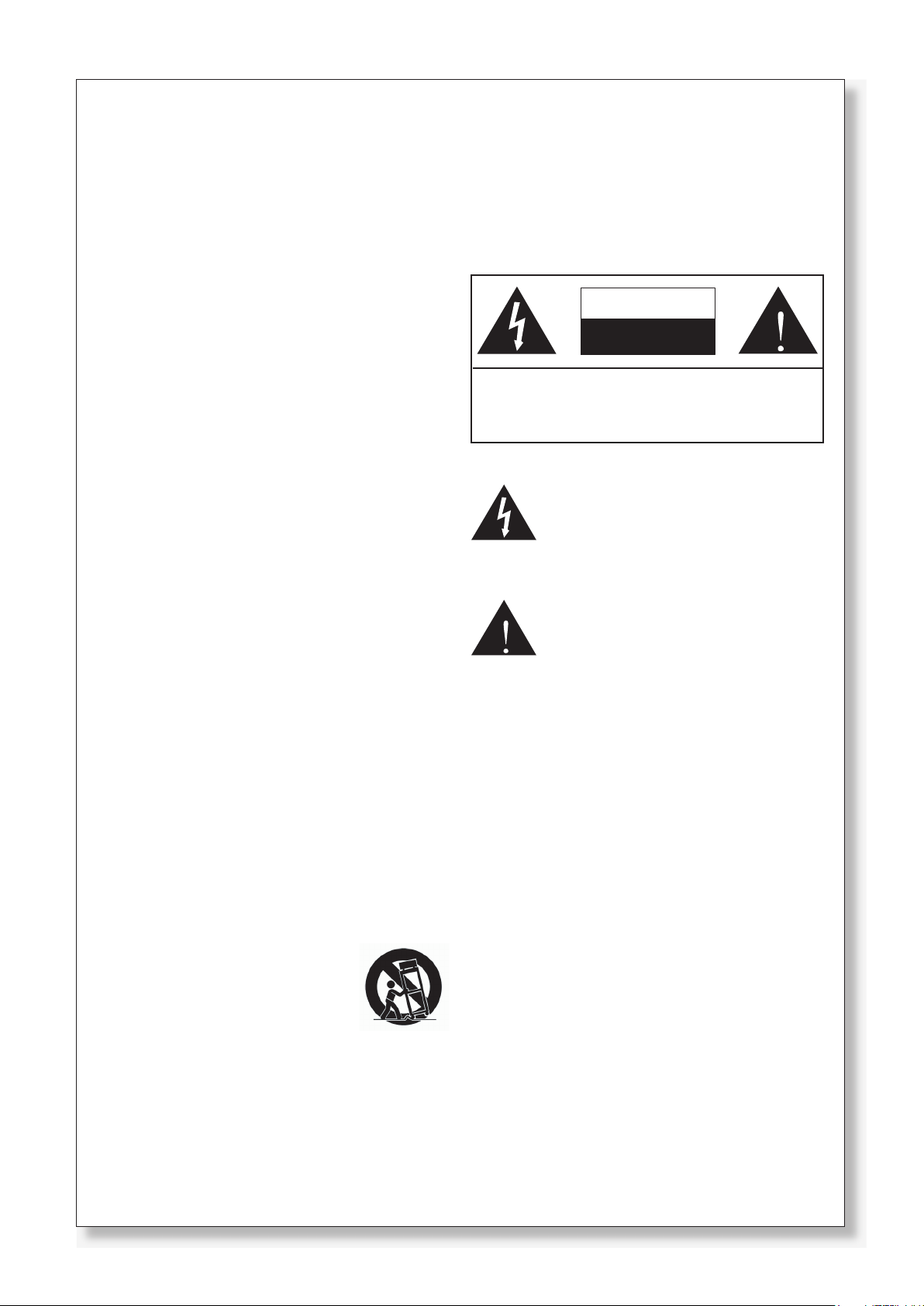
2
DFX256
1. Re a d these in s tructi o ns befo r e operat i ng this
apparatus.
2. Keep these instructions for future reference.
3. Heed all warnings to ensure safe operation.
4. Follow all instructions provided in this document.
5.
Do not use this apparatus near water or in locations
where condensation may occur.
6. Clean only with dry cloth. Do not use aerosol or liquid
cleaners. Unplug this apparatus before cleaning
.
7.
Do not block any of the ventilation openings. Install
in accordance with the manufacturer’s instructions.
8. Do not install near any heat sources such as radiators,
heat registers, stoves, or other apparatus (including
amplifiers) that produce heat
.
9.
Do not defeat the safety purpose of the polarized or
grounding-type plug. A polarized plug has two blades
with one wider than the other. A grounding type plug
has two blades and a third grounding prong. The wide
blade
or the third prong is provided for your safety. If
the provided plug does not fit into your outlet, consult
an electrician for replacement of the obsolete outlet
.
10. Protect the power cord from being walked on or
pinched particularly at plug, convenience receptacles,
and the point where they exit from the apparatus
.
11. Only use attachments/accessories specified by the
manufacture
r.
12. Use only with a car t, sta nd, tripod, bracket, or
table specified by the manufacturer, or sold with
the apparatus. When a cart is used, use caution
wh e n movin g the cart / appara t us
combination
to avoid injury from tip-
ove
r.
13. Unplug this apparatus during lighting
st orms or when unu sed for long
periods of time.
14. Refer all servicing to qualified service personnel.
Servicing
is required when the apparatus has been
damaged in any way, such as power-supply cord or
plug is damaged, liquid has been spilled or objects
have
fallen into the apparatus, the apparatus has
been
exposed to rain or moisture, does not operate
normall
y, or has been dropped.
IMPORTANT SAFETY INSTRUCTIONS
CAUTION: TO REDUCE THE RISK OF ELECTRIC SHOCK,
DO NOT REMOVE COVER (OR BACK)
NO USER SERVICEABLE PARTS INSIDE
REFER SERVICING TO QUALIFIED PERSONNEL
The lightning flash with arrowhead symbol, within an
equilateral triangle, is intended to alert the user to the
presence of uninsulated “dangerous voltage” within the
product’s enclosure that may be of sufficient
magnitude to constitute a risk of electric shock to persons
.
The
exclamation point within an equilateral triangle is in-
tended
to alert the user to the presence of important operat-
ing and maintenance (servicing) instructions in the literature
accompanying the appliance.
WARNING: To reduce the risk of fire or electric shock, do
not expose this apparatus to rain or moisture.
CAUTION: Use
of controls or adjustments or performance
of procedures other than those specified may result in
hazardous radiation exposure.
The apparatus shall not be exposed to dripping or splashing and that no objects filled with liquids, such as vases,
shall be placed on the apparatus. The MAINS plug is used as the disconnect device, the disconnect device shall
remain readily operable.
Warning: the user shall not place this apparatus in the confined area during the operation so that the mains switch
can be easily accessible.
CAUTION
RISK OF ELECTRIC SHOCK
DO NOT OPEN
Page 3
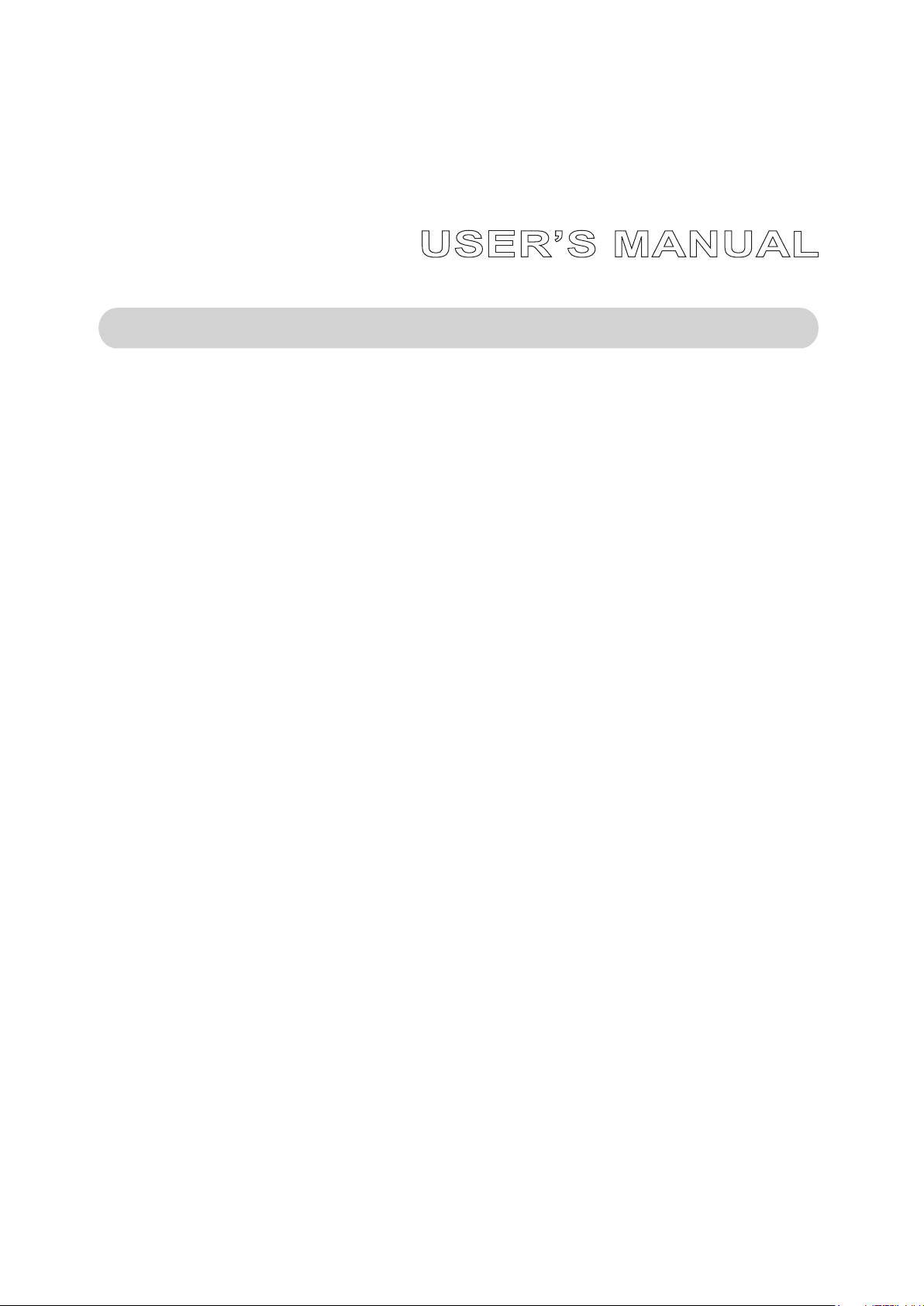
DFX256
Digital Effects Processor
CONTENTS
INTRODUCTION ........................................................................................................................4
FEATURES .................................................................................................................................4
GETTING STARTED .................................................................................................................. 4
CHANNEL SETUP ......................................................................................................................5
FRONT-PANEL DESCRIPTION ..................................................................................................6
REAR-PANEL DESCRIPTION ....................................................................................................6
PRESET PROGRAMS ................................................................................................................7
SAMPLE CONNECTIONS ....................................................................................................... 15
SPECIFICATIONS .................................................................................................................... 16
Phonic reserves the right to improve or alter any information suppied within this document without prior notice.
V1.1 JUN 23, 2006
DFX256
3
Page 4

4
DFX256
INTRODUCTION
Congratulations on your purchase of the Phonic
DFX256 digital reverberator. The DFX256 is a high
quality and easy-to-use stereo digital reverberator.
To take full ad-vantage of the DFX256’s functions,
and enjoy a longand trouble-free use, please read
thisuser’s manualcarefully and keep it for future reference.
FEATURES
●
256 effect programs available
●
Programs include reverb, delay, anger, chorus,
tap delay, tremolo, phaser, pan effects and combinations
●
32-40 bit digital signal processing plus 24 bit AD/
DA conversions
●
True stereo reverb
●
Easy-to-read 3-digit LED display
●
Compact “1U” rack mount dimensions
●
Foot SW Jacks allow the user of a footswitch to
mute the effect
●
Auto-bypass when power is off.
●
Signal and clip LEDs easy setup of the optimum
input level
●
A professional quality digital reverb designed for
musical instruments,recording, and sound reinforcement
GETTING STARTED
1. Check the AC voltage before connecting the
plug. Choose the main supply for the sound system with care. Do not share sockets or earthing
with light dimmers.
2. Run audio cables separately from dimmer wiring, using balanced lines wherever possible. If
necessary, cross audio and lighting cables at 90o
right angles to minimize the possibility of interference. Keep unbalanced cabling as short as
possible.
3. Check your cables regularly and label each end
for easy identication.
4. Before switching on the main power, keep all
output rotary faders all the way down to prevent
damage or excessive noise caused by bad level
adjustment, wrong wiring, defective cables, or
bad connections.
5. Always turn on the DFX256 PRO before the
power amplier; turn off the DFX256 after turning off the amplier.
6. Always turn off the unit before connecting or disconnecting the unit to the power source.
7. Never use any solvents to clean the unit. Clean
it with a soft, dry cloth.
Page 5
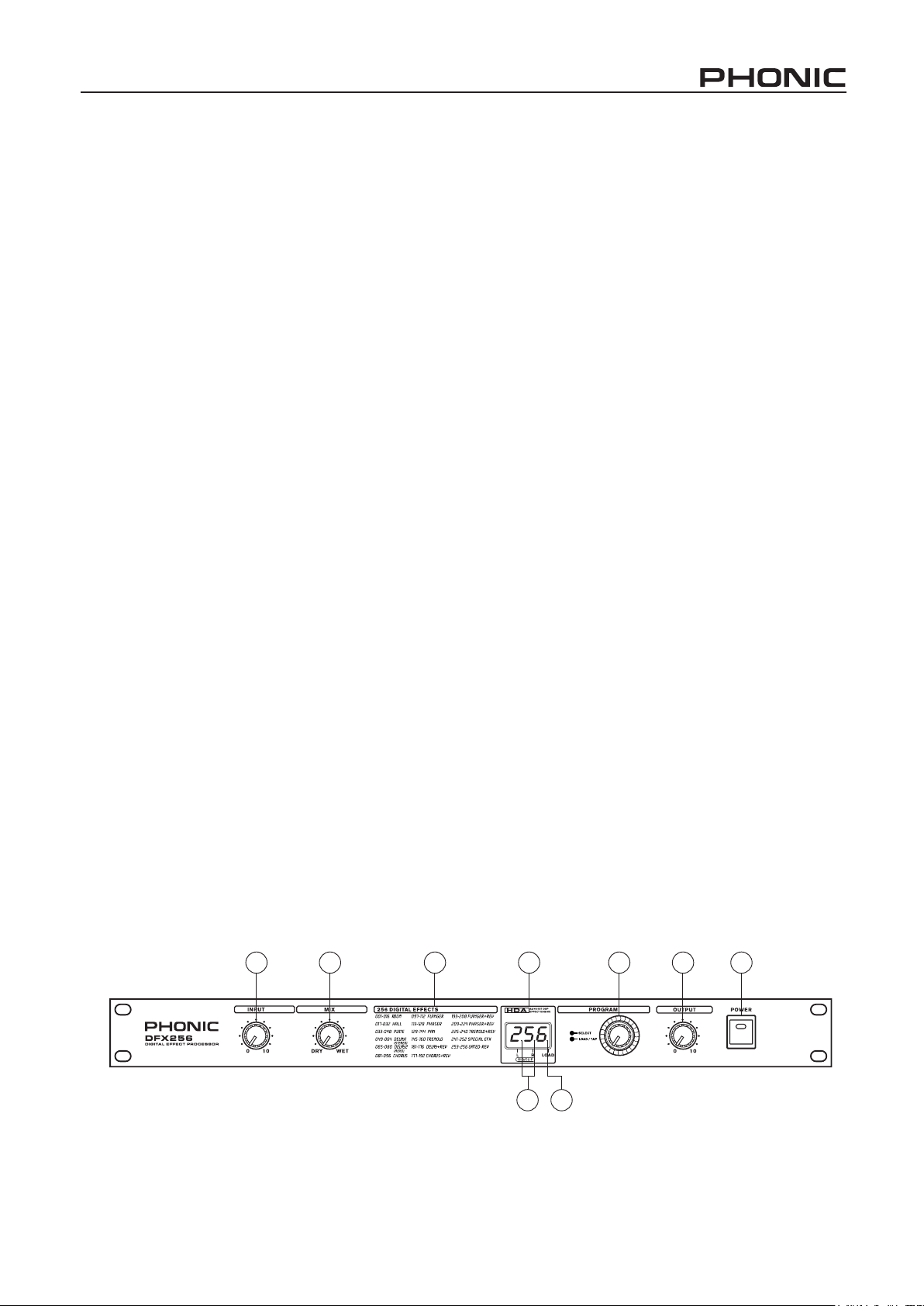
FRONT-PANEL DESCRIPTION
1. INPUT LEVEL CONTROL
The input level control sets the level going into the
DFX256. You should set the level so that Peak indi-
cators only ash RED occasionally.
2. MIX (DRY / WET) CONTROL
This control sets the balance between the unaffected signal coming through the inputs and the effects
being generated by the DFX256 i.e. the balance of
wet (effect) and dry (no effect) sounds. By keeping
the Mix somewhere in the center, a blend of dry and
wet signal can be achieved.
3. EFFECT MODES CHART
This chart shows you what 256 effect modes are in
the DFX256.
4. LED DISPLAY
This 7-segment display indicates the current effect
program in Program mode. When the display shows
the letter “C” ashing, this means either the right
or left input signals are too high and should be reduced.
5. PROGRAM SELECT KNOB
Turning this control will allow users to ‘preview’ the
different digital effects. Pushing it in will load the preset. If this control is not pushed within a few seconds
of changing the effect, the DFX256 will automatically
revert back to the previously loaded effect. When
this control is held down for a few seconds, the digital effects b will be bypassed. Holding it down again
will reactivate the effects. When selecting the Tap
Delay effect (T1 - T6), pushing the Program Select
control will allow users to adjust the delay time. The
time between the nal two presses will be calculated
and used as the delay time.
6. OUTPUT LEVEL CONTROL
This rotary control sets the level going to the amplier
or mixer from the output of the DFX256.
7. POWER SWITCH
This switch turns the power of the DFX256 on/off.
When the power is off, the DFX256 will be in signal
bypass position automatically i.e. this feature allows
the direct signal to pass through the DFX256 even
when the power is not switched on.
8. SIGNAL INDICATORS
These 2 small LED indicators, located within the digital
effect display, show when either the left or right inputs
are receiving a signal (the left LED indicates when the
left input is receiving a signal, the right indicates when
the right receives a signal). When the LCD display
(above these indicators) ashes “C”, the signal in the
left or right channel is excessive (ie. clip), and should
be reduced to keep the audio’s integrity.
9. LOAD INDICATOR
This small LED indicator, located within the digital effect display, will ash when users are previewing different effects (when turning the program select knob).
When a new program is loaded, this LED will stop
ashing.
DFX256
1 2 3 4 5 6 7
8 9
5
Page 6

6
DFX256
REAR-PANEL DESCRIPTION
10. AC 10V IN INLET
The supplied AC Adapter is plugged into this connector.
11. FOOTSWITCH
This is a 1/4” stereo phone jack. If a foot switch is
connected to this jack, you can use your foot to
switch the effect mute on/off (bypass).
11
12. OUTPUT (LEFT & RIGHT)
There are 1/4” phone jacks which connect to devices such as the effects returns on a mixing console
or power amplier inputs.
13. INPUT (LEFT/MONO & RIGHT)
There are 1/4” phone jacks which connect to sources such as the effects sends of mixing consoles. For
mono application, use the “Left/Mono” input.
12
13
10
Page 7

EFFECT 1: ROOM
EFFECT 2: HALL
PR ESE T P ROG RAM SPR ESE T P ROG RAM S
PR ESE T P ROG RAM
SPRES ET PROG RAM S
PR ESE T P ROG RAM
S
HHAALL
LL
TEW/YRD
FPL
FPHOITAR-IH
Y
AL
ED
ER
P
EM
IT-VER
17 001~0K9
0
9
.0
0
9
.01
18 001~0
K6
.01
62
59
.002
12
19 001~0k51089.00459.13
20 001~0
K5
.9089.08457
.14
21 001~0K52.4038.0
0
28.15
22
0
01~0K1.704359.
0
0458.16
23 001~0K5.857689.0
0
39.17
24 001~0K42.2099.0
5
22.28
25 001~0K7.607
.0001
3.29
26 001~0K5.852
59
.00354.201
27 001~0K5.21588.0
045
.211
28 001~0K51.357405.221
29 001~0
K5.21
04
1
587.
2
31
3
0 001~0K8
0
58.0
027
.241
31 001~0K5.8079.0
048
.251
32 00
1~0
K0136
5
8.0
573
.361
7 Segment LED
Room
7 Segment LED
Hall
TEW
/Y
RDFPLFP
H
OITAR-IH
Y
AL
ED
ER
P
EM
IT-VER
ROOM
1
0
01~0K5.
2
085.004
50
.
01
2
0
01
~0
K8
.1
06.0050
.0
2
3
001
~
0K9
283
59
.00
4
.03
4
001~0
K
52.
1
034
39
.0
0
4
.04
5 001~
0
K5.2100559.0554.
0
5
6
001~0
K3.
6
0
9
.003
54
.06
7
001
~0K63
.2
055
9
.0
0
6
.0
7
8 0
01~
0
K6.5
029.06
6
.08
9
001
~0
K9
1
0
1
22
56
.
0
9
10 001~0K
8
0
6
9
.0
6
9
.0
01
11
001~0
K
020051
01
111
1
2
0
01~0K5.
9
01489
.
05
1
2
.121
13
0
01~0K6
.50
8
9.0
064
.131
1
4 001~0K7.622
6
9
.
0
0
4
.141
15 001~
0
K6.0
1
0
1
226
.1
51
16 001
~0
K57.40
69
.
0
52
58
.361
PRESET PROGRAMS
DFX256
7
Page 8

8
DFX256
EFFECT 3: PLATE
EFFECT 4: DELAY-1 (ST)
DELAY-1(stereo)
YALED-BFYALED-CYAL
ED
-RYALED-L
49 40.030.030.061.01
50 0
61
.080.0
6
1.02
51 0
0
80.0
61
.03
52 081.00
61
.04
5
3
41.0
61
.0061
.05
54 2
.0
61
.0
0
61
.06
55
12.0
61
.0
0
61.0
7
56 3.05.02.025.0
8
57
4.06.02.06.0
9
58 4.06.02.06.001
59 7.05.03.08.0
11
60
1.02.02.012.021
61 61.0
61
.050.041.0
31
62 5
.0
050.0
52
.0
41
63 50.0
6
0.060.
030
.0
51
64
6.00
60
.0
3
.061
7 Segment LED
Plate
7 Segment LED
Delay-1(ST)
TE
W
/Y
RDF
PL
FP
H
OITAR-I
H
YALED
ER
P
EM
IT-VER
33
001
~
0K02526
1055
.01
34
001
~0
K02
5261055
.0
2
35
001~
0
K5.2
1
0
1
0257.03
36
001~
0
K5.21
089.0
2
19
.0
4
37
001
~
0
K6
.01
010115
38
001~
0K1.7
0
2
1
5
22
.16
39
0
01~0
K0201
5
3
3.1
7
40 001~0
K
5
.210889.0
0
38.18
41 001~0K02
76
1129
42
001~
0
K0224
1
52
5
2.201
43 001~
0
K5
1
0
79.00816
.211
44
001~
0K52
.4
089.00357
.2
21
45 001~0
K02526
10331
46 001~
0K8
099.05
3
4
1
47 001~0K61089.
0
1
5
3.351
4
8
001~
0
K4.1
0
5
8.0028.3
61
PLAT
E
Page 9

EFFECT 5: DEALY-2 (MONO)
EFFECT 6: CHORUS
7 Segment LED
Delay-2(MONO)
DELAY-2(m
ono)
YAL
ED-B
FYALED-C
YA
L
ED
-
RY
ALED-
L
65 3
.0
5
.00
01
66 3
.0
5
.00
02
67 1.0
51.0
00
3
68
30.051.00
04
6
9
51.051.00
05
70 3.02.0006
71
2.02.000
7
72 4.04.000
8
73 3.00
0
09
74 4.0000
01
75
4
.0
0
00
11
76 55.0
00
0
21
77
1
2.1
0
0
31
78
2.12.10
0
41
79
15.00
0
51
80 4.051.000
61
7 Segment LED
Chorus
CHOR
US FPLE
SAH
P
YALED-
RE
P
OFL
81 K1.708123.0
1
82
K6081
58
.02
83 K80022.1
3
84 K3.6018.14
8
5
K01081062.25
86
005081
516
.36
87
K8081032.37
88 K52.100948
89 K010810216
.59
9
0
K10
002
4.601
91 K01081
8
85.711
92
005081088.721
93
K010
054
.831
94
058081018.841
95
K01052.951
96
K010815110161
DFX256
9
Page 10
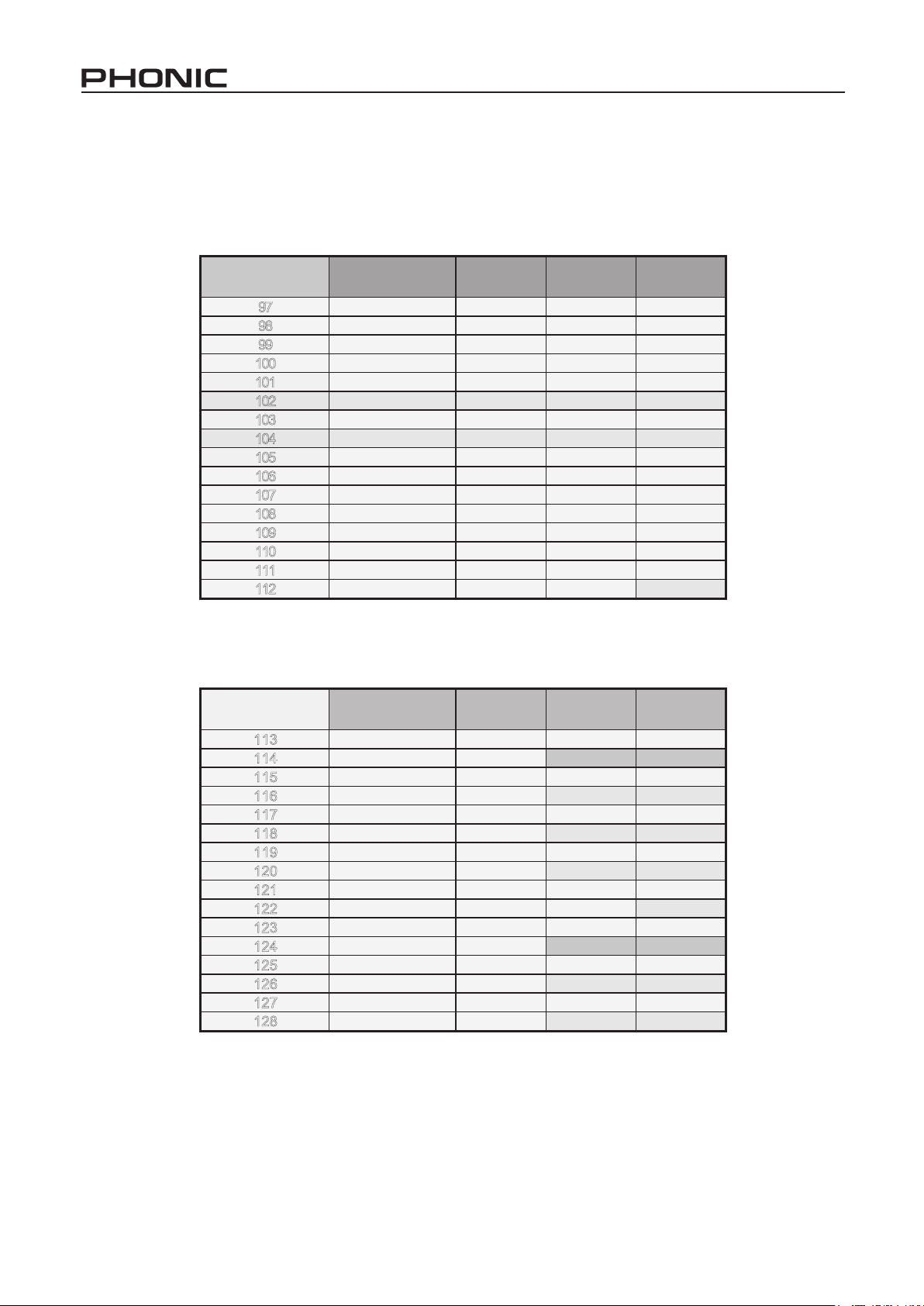
10
DFX256
EFFECT 7: FLANGER
EFFECT 8: PHASER
P
HA SE
R E
SAH
PYA
LEDOFL
113
0815.31.0
1
114
096
.0
4
.02
115
0812
.3
8.0
3
116
0816
.0
4.1
4
117 0816.12.25
118 081
46
.26
119
0
81
13.
37
120
0818.248
121 08118.49
122 0811
.0
2.5
01
123
0818
.0
8.511
124 092.1621
125 081
2.36
31
126 081
52
.741
12
7
0
816.28.7
51
128 08150161
7 Segment LED
Flanger
FLANGER
E
SAH
P
YALED-
R
E
P
OFL
97
081
21.01
9
8
063
.02
9
9
081016
.0
3
100
081
51
7.0
4
101 081
1
15
102
08101
1
6
103 081
026
.17
1
0
4 081
026
.18
105
081
1
2
9
106 081
2
2
01
107
081
2
211
108 08126.221
109
08168.231
110 08148.241
111
08126.4
51
112 081
46
.461
7 Segment LED
Phaser
Page 11

EFFECT 9: PAN
EFFECT 10: TREMOLO
7 Segment LED
Pan
PA N E
PYTHTPED
DEEPS
129
R>--L0011.0
1
130
R>--
L
0014
.02
131
R>--L0018
.03
132
R>--L0012.1
4
133 L>--R
001
1.05
134 L>--R
0014
.06
135
L>--
R
0018.
07
136
L>--R
001
2.18
137 L>--<R
001
1.09
138 L>--<R0014.0
01
139
L>--<R0018.011
140 L>--<R0012.121
141 R>--
L0018
.131
142
L>--R0018
.141
14
3 L>--<R0018.1
51
144
L
>--<R
001
4.361
7 Segment LED
Tremolo
TREMOL
O
HTPED
D
E
E
PS
145
001
5.0
1
146
001
8.02
147 00113
148
001
2
.14
149
0016
.1
5
150 0012
6
151
001
4.27
152 0013
8
153
0014.39
154 001
4
01
155
0014
.411
156
001
2.5
2
1
157 0016
3
1
158
0016.641
159 0018
5
1
160 00101
6
1
DFX256
11
Page 12

12
DFX256
EFFECT 11: DELAY + REV
EFFECT
12: CHORUS + REV
7 Segment LED
Chorus+Rev
CHO RUS+RE
V
V
ER
S
UROHC
177 11
178 2
2
179 3
3
180
44
181 5
5
182
66
183 7
7
184 88
185
99
186 0101
187 1
11
1
188 2121
189 3131
190
4
1
4
1
191 5151
192 6
1
6
1
7 Segment LED
Delay+Rev
DELAY+REV V
E
R1
-YA
LED
161 1MOOR11
162 7
MOO
R2
2
163
1
1M
O
OR3
3
164
21MOO
R
44
165 4
1M
O
O
R5
5
166
51
M
O
O
R
6
6
167 1
LLAH
7
7
168 3LLAH8
8
169
6LLAH99
170 11LLA
H
0101
171
51LLAH1
1
1
1
172 61
LLAH
2121
173 1TALP3131
174 3
TALP
4
1
4
1
175 6TALP5151
176
21
TA
LP6
1
6
1
1MOOR
7
MOO
R
1
1M
O
OR
21MOO
R
4
1M
O
O
R
51
M
O
O
R
1
LLAH
3LL
A
H
6LLAH
11LLA
H
51LLAH
61
LLAH
1TALP
3
TALP
6TALP
21
TA
LP
Page 13

EFFECT 13: FLANGER + REV
EFFECT 14: PHASER + REV
7 Segment LED
Phaser+Rev
PHASER+RE
V
V
E
RRESAH
P
209
11
210 2
2
211 3
3
212
44
213 5
5
214 6
6
215 7
7
216 8
8
217
99
218 0101
219 11
11
220 2121
221 3131
222 4
1
4
1
223 5151
224
6
1
6
1
7 Segment LED
Flanger+Rev
FLANGER+REV
VERREGNALF
193
1MOO
R
11
194
7M
O
O
R2
2
195 1
1M
O
O
R3
3
196
21MOOR
4
4
197
4
1M
O
OR5
5
198
51MOO
R
66
199 1L
LAH
7
7
200 3LLA
H
88
201 6
LLAH
9
9
202 11LL
A
H0101
203 5
1LLAH
1
1
1
1
204 61
LLAH
2121
205 1TALP3131
206
3TALP4
1
4
1
207 6TAL
P
5151
208
21
TAL
P
1MOO
R
7M
O
O
R
1
1M
O
O
R
21MOOR
4
1M
O
OR
51MOO
R
1L
LAH
3LLA
H
6
LLAH
11LL
A
H
5
1LLAH
61
LLAH
1TALP
3TALP
6TAL
P
21
TAL
P
6
1
6
1
DFX256
13
Page 14

14
DFX256
EFFECT 16: SPECIAL EFX
EFFECT 17: GATED + REV
EFFECT 15: TREMOLO + REV
7 Segment LED
Tremolo+Rev
TREMOLO+REV
OL
O
MERTVER
225
11MOOR1
226 2
7MOO
R
2
227 311MOOR
3
228 4
21M
O
OR4
229 5
41
MOO
R5
230
6
5
1
M
O
O
R6
231 7
1L
LAH
7
232 83LLAH
8
233
9
6
LLAH9
234
01
11LLAH01
235
1151LLA
H
1
1
236
21
6
1L
LAH21
237 3
1
PLATE 1
PLATE 3
PLATE 6
PLATE 12
31
238
41
4
1
239
51
51
240 61
6
1
7 Segment LED
Special efx
SPECI A L EFX
241 3
-EGNALF1-1-YALED1
242
4-SUR
O
HC
1-1
-YA
LE
D2
243 7-RESAHP1-1-YALED
3
244
1
-E
G
N
ALF
2
-SU
ROH
C4
245 01-RESAH
P
5-SUROHC
5
246
11-EGNALF6-OLO
M
ERT6
247 4-SUR
O
H
C
21-OL
O
MERT
7
248 9-EGNALF
5
-R
E
SAHP
5
-R
E
SAHP
8
249 21-O
LO
MERT
9
250
6-
OLOM
ERT1-
EGNA
LF
01
251
2-NAP7-RE
S
A
H
P
1
1
252 3-EGNAL
F
2-NAP21
7 Segment LED
Gated+Rev
GATED-REV VER
ESAEL
E
R
KCATT
A
D
LOH
SE
RH
T
253
1-
TA
L
P
20.
0
002-1
254
8-
T
ALP
5
.0
0
02-2
255
51-LL
A
H
1
.
0
0
02-3
256
61-LLAH10.0
002
0
2-4
Page 15

SA M P L E CONN E C TIONS
ONE MONO CORD IN, ONE MONO CORD OUT (to an amplification system or mixer input)
ONE MONO
CORD IN, TWO MONO CORDS OUT (to a stereo amplifier or two mixer inputs)
TWO MONO CORDS IN AND OUT (to a stereo amplifier or two mixer inputs)
This
can be stereo signal in/out or mono signal in/out.
INSTRUMENT
OF
EFFECTS SEND
TO MIXING CONSOLE OR AMPLIFIER
INSTRUMENT OF
EFFECTS SEND
TO MIXING CONSOLE OR AMPLIFIER
INSTRUMENT
OF
EFFECTS SEND
TO
MIXING CONSOLE OR AMPLIFIER
SAMPLE CONNECTIONS
DFX256
15
Page 16

16
DFX256
SPECIFICATIONS
The specifications are subject to change without notice.
20Hz ~ 20kHz
90dB
24-bit
32~40-bit
44.1kHz
0dB
< -80dB (20Hz ~ 20kHz)
< .05% (typical)
2 (phone jack)
-20dB
20k ohms (mono: 10k ohms)
Input
Number of Channel:
Nominal Level:
Impedance:
Output
Number of Channel:
Nominal Level:
Impedance:
Frequency Response
Dynamic Range
AD/DA
DSP processing
Sampling rate
Maximum Input Level
Residual Noise
T.H.D.
2 (phone jack)
-20dB
600 ohms
Input level, Mix-dry/wet, Program select, Output level, Power Sw.
2 Input phone jacks, 2 Output phone jacks, foot Sw- phone jack, DC jack
19"x1.75"x4.2" / 483 x 44 x 107mm (1U)
2.64 lbs / 1.2 kg
ROOM
HALL
PLATE
DELAY-1(stereo)
DELAY-2(mono)
CHORUS
FLANGER
PHASER
PAN
TREMOLO
DELAY+REV
CHORUS+REV
FLANGER+REV
PHASER+REV
TREMOLO+REV
SPECIAL EFX
GATED-REV
TAP DELAY
Effect Programs
Front Panel Controls
Real Panel Jack
Dimensions (WxHxD)
Net Weight
DFX256
Page 17
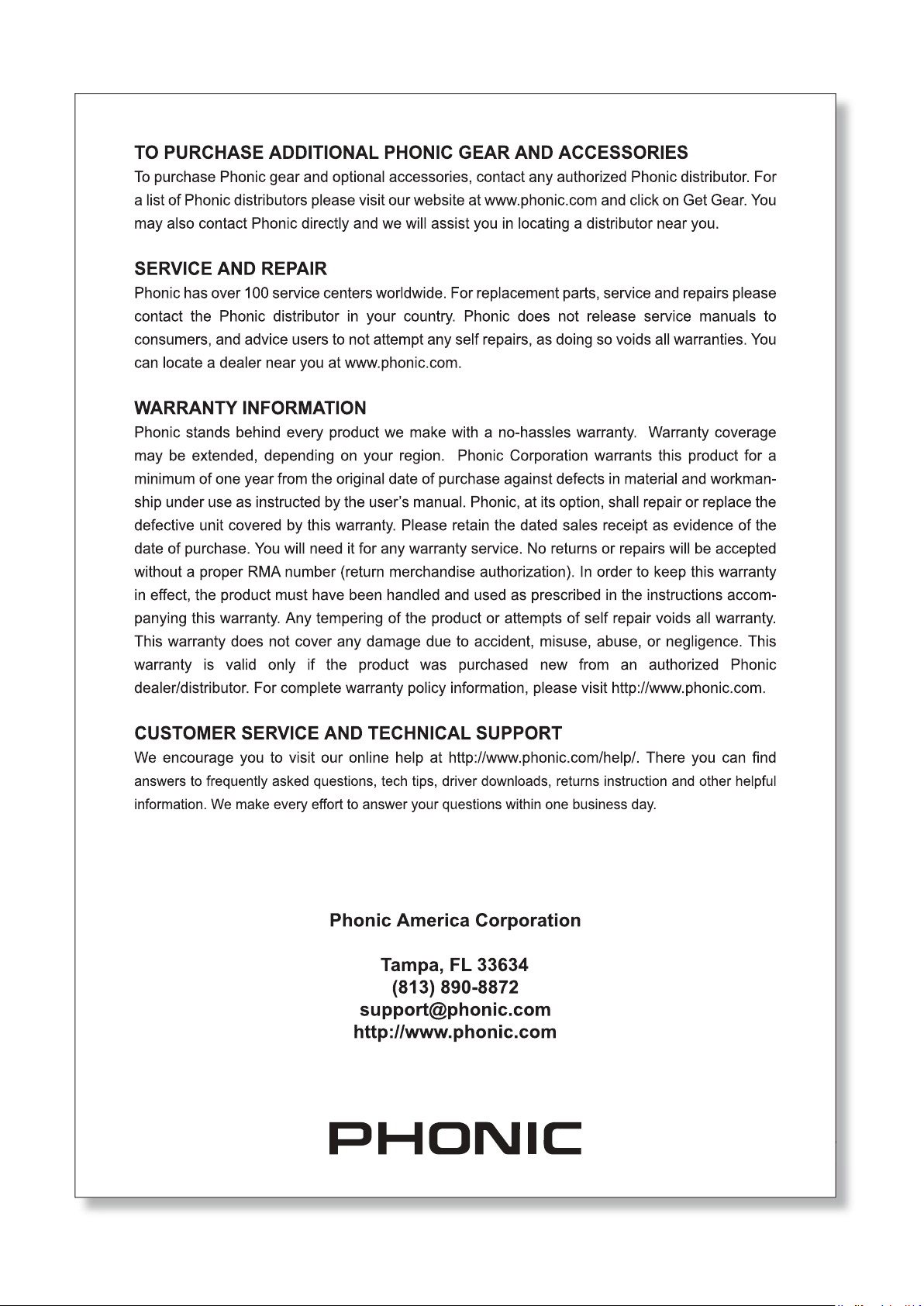
6103 Johns Road #7
Page 18

18
DFX256
