Philips pcf8577c DATASHEETS

INTEGRATED CIRCUITS
DATA SH EET
PCF8577C
LCD direct/duplex driver with
2
I
C-bus interface
Product specification
Supersedes data of July 1993
File under Integrated Circuits, IC12
1995 Jun 08

Philips Semiconductors Product specification
LCD direct/duplex driver with
2
I
C-bus interface
FEATURES
• Direct/duplex drive modes with up to
32/64 LCD-segment drive capability per device
• Operating supply voltage: 2.5 to 6 V
• Low power consumption
• I2C-bus interface
• Optimized pinning for single plane wiring
• Single-pin built-in oscillator
• Auto-incremented loading across device subaddress
boundaries
• Display memory switching in direct drive mode
2
• May be used as I
• System expansion up to 256 segments
• Power-on reset blanks display.
ORDERING INFORMATION
C-bus output expander
PCF8577C
GENERAL DESCRIPTION
The PCF8577C is a single chip, silicon gate CMOS circuit.
It is designed to drive liquid crystal displays with up to
32 segments directly, or 64 segments in a duplex
configuration.
The two-line I
overheads in remote display applications. I2C-bus traffic is
minimized in multiple IC applications by automatic address
incrementing, hardware subaddressing and display
memory switching (direct drive mode).
2
C-bus interface substantially reduces wiring
TYPE NUMBER
PACKAGE
NAME DESCRIPTION VERSION
PCF8577CP DIP40 plastic dual in-line package; 40 leads (600 mil) SOT129-1
PCF8577CT VSO40 plastic very small outline package; 40 leads SOT158A
PCF8577CT − V6040 in blister tape −
PCF8577CU/10 − chip on film-frame-carrier (FFC) −
BLOCK DIAGRAM
1
SCL
2
I C - BUS
SDA
V
DD
V
SS
39
40
35
38
INPUT
FILTERS
POWER -
ON
RESET
2
I C - BUS
CONTROLLER
PCF8577C
SEGMENT BYTE
REGISTERS
AND
MULTIPLEX
LOGIC
CONTROL REGISTER
AND
COMPARATOR
BACKPLANE
AND
SEGMENT
DRIVERS
OSCILLATOR
AND
DIVIDER
S32
32
S1
33
BP1
34
A2/BP2
36
A1
37
A0/OSC
1995 Jun 08 2
MGA727
Fig.1 Block diagram.
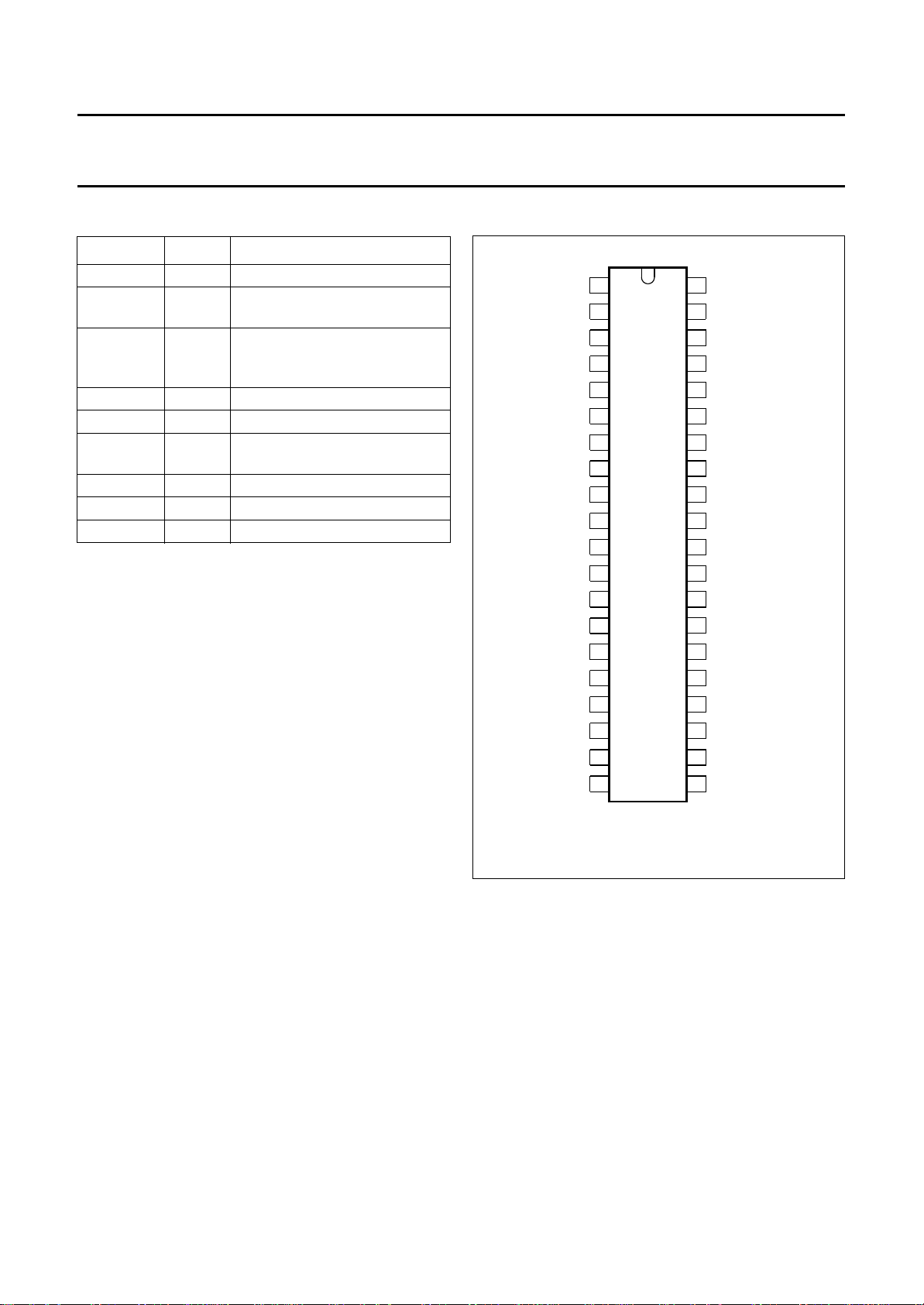
Philips Semiconductors Product specification
LCD direct/duplex driver with
2
I
C-bus interface
PINNING
SYMBOL PIN DESCRIPTION
S32 to S1 1 to 32 segments outputs
BP1 33 cascade sync input/backplane
output
A2/BP2 34 hardware address line and
cascade sync input/backplane
output
V
DD
A1 36 hardware address line input
A0/OSC 37 hardware address line and
V
SS
SCL 39 I
SDA 40 I
35 positive supply voltage
oscillator pin input
38 negative supply voltage
2
C-bus clock line input
2
C-bus data line input/output
S32
S31
S30
S29
S28
S27
S26
S25
S24
S23
S22
S21
1
2
3
4
5
6
7
8
9
10
11
12
PCF8577C
PCF8577C
SDA
40
39
SCL
V
38
SS
A0/OSC
37
36
A1
V
35
DD
A2/BP2
34
33
BP1
32
S1
31
S2
30
S3
29
S4
S20
13
S19
15
S18
16
S17
17
S16
18
S15
19
S14
20
S13
MGA725
Fig.2 Pin configuration.
28
S5
2714
S6
26
S7
25
S8
24
S9
23
S10
22
S11
21
S12
1995 Jun 08 3

Philips Semiconductors Product specification
LCD direct/duplex driver with
2
I
C-bus interface
FUNCTIONAL DESCRIPTION
Hardware subaddress A0, A1, A2
The hardware subaddress lines A0, A1 and A2 are used to
program the device subaddress for each PCF8577C
connected to the I
OSC and BP2 respectively to reduce pin-out
requirements.
1. Line A0 is defined as LOW (logic 0) when this pin is
used for the local oscillator or when connected to VSS.
Line A0 is defined as HIGH (logic 1) when connected
to VDD.
2. Line A1 must be defined as LOW (logic 0) or as HIGH
(logic 1) by connection to VSS or VDD respectively.
3. In the direct drive mode the second backplane signal
BP2 is not used and the A2/BP2 pin is exclusively the
A2 input. Line A2 is defined as LOW (logic 0) when
connected to VSS or, if this is not possible, by leaving
it unconnected (internal pull-down). Line A2 is defined
as HIGH (logic 1) when connected to VDD.
4. In the duplex drive mode the second backplane signal
BP2 is required and the A2 signal is undefined. In this
mode device selection is made exclusively from
lines A0 and A1.
Oscillator A0/OSC
The PCF8577C has a single-pin built-in oscillator which
provides the modulation for the LCD segment driver
outputs. One external resistor and one external capacitor
are connected to the A0/OSC pin to form the oscillator (see
Figs 15 and 16 ). For correct start-up of the oscillator after
power on, the resistor and capacitor must be connected to
the same V
containing more than one PCF8577C the backplane
signals are usually common to all devices and only one
oscillator is required. The devices which are not used for
the oscillator are put into the cascade mode by connecting
the A0/OSC pin to either VDD or VSS depending on the
required state for A0. In the cascade mode each
PCF8577C is synchronized from the backplane signal(s).
2
C-bus. Lines A0 and A2 are shared with
as the chip. In an expanded system
SS/VDD
PCF8577C
There is one slave address for the PCF8577C (see Fig.6).
All addressed devices load the second byte into the control
register and each device maintains an identical copy of the
control byte in the control register at all times (see I
protocol Fig.7), i.e. all addressed devices respond to
control commands sent on the I2C-bus.
The control register is shown in more detail in Fig.3. The
least-significant bits select which device and which
segment byte register is loaded next. This part of the
register is therefore called the Segment Byte Vector
(SBV).
The upper three bits of the SBV (V5 to V3) are compared
with the hardware subaddress input signals A2, A1
and A0. If they are the same then the device is enabled for
loading, if not the device ignores incoming data but
remains active.
The three least-significant bits of the SBV (V2 to V0)
address one of the segment byte registers within the
enabled chip for loading segment data.
The control register also has two display control bits.
These bits are named MODE and BANK. The MODE bit
selects whether the display outputs are configured for
direct or duplex drive displays. The BANK bit allows the
user to display BANK A or BANK B.
Auto-incremented loading
After each segment byte is loaded the SBV is incremented
automatically. Thus auto-incremented loading occurs if
more than one segment byte is received in a data transfer.
Since the SBV addresses both device and segment
registers in all addressed chips, auto-incremented loading
may proceed across device boundaries provided that the
hardware subaddresses are arranged contiguously.
2
C-bus
User-accessible registers
There are nine user-accessible 1-byte registers. The first
is a control register which is used to control the loading of
data into the segment byte registers and to select display
options. The other eight are segment byte registers, split
into two banks of storage, which store the segment data.
The set of even numbered segment byte registers is called
BANK A. Odd numbered segment byte registers are called
BANK B.
1995 Jun 08 4

Philips Semiconductors Product specification
LCD direct/duplex driver with
2
I
C-bus interface
CONTROL REGISTER SEGMENT BYTE REGISTERS
DISPLAY
CONTROL
SEGMENT BYTE VECTOR
V5
(1) (1)
comparison
A2 A1 A0
subaddress
0 BANK 'A'
1 BANK 'B'
(SBV)
V4 V3 V2 V1 V0
device
segment byte
register
address
BANK
PCF8577C
msb lsbmsb lsb
0
2
BANK 'A'
4
6
1
3
BANK 'B'
5
7
0 DIRECT DRIVE
1 DUPLEX DRIVE
V V
(V V )
DISPLAY
MODE
(1) Bits ignored in duplex mode.
Fig.3 PCF8577C register organization.
OFF ON
V
DD
V
SS
V
DD
V
SS
SSDD
0
SSDD
1
f
LCD
Segment x
BP1 Sx
MGA733
BP1
(Sx)
MGA737
V
on(rms)=VDD
− VSS; V
off(rms)
1995 Jun 08 5
=0.
Fig.4 Direct drive mode display output waveforms.
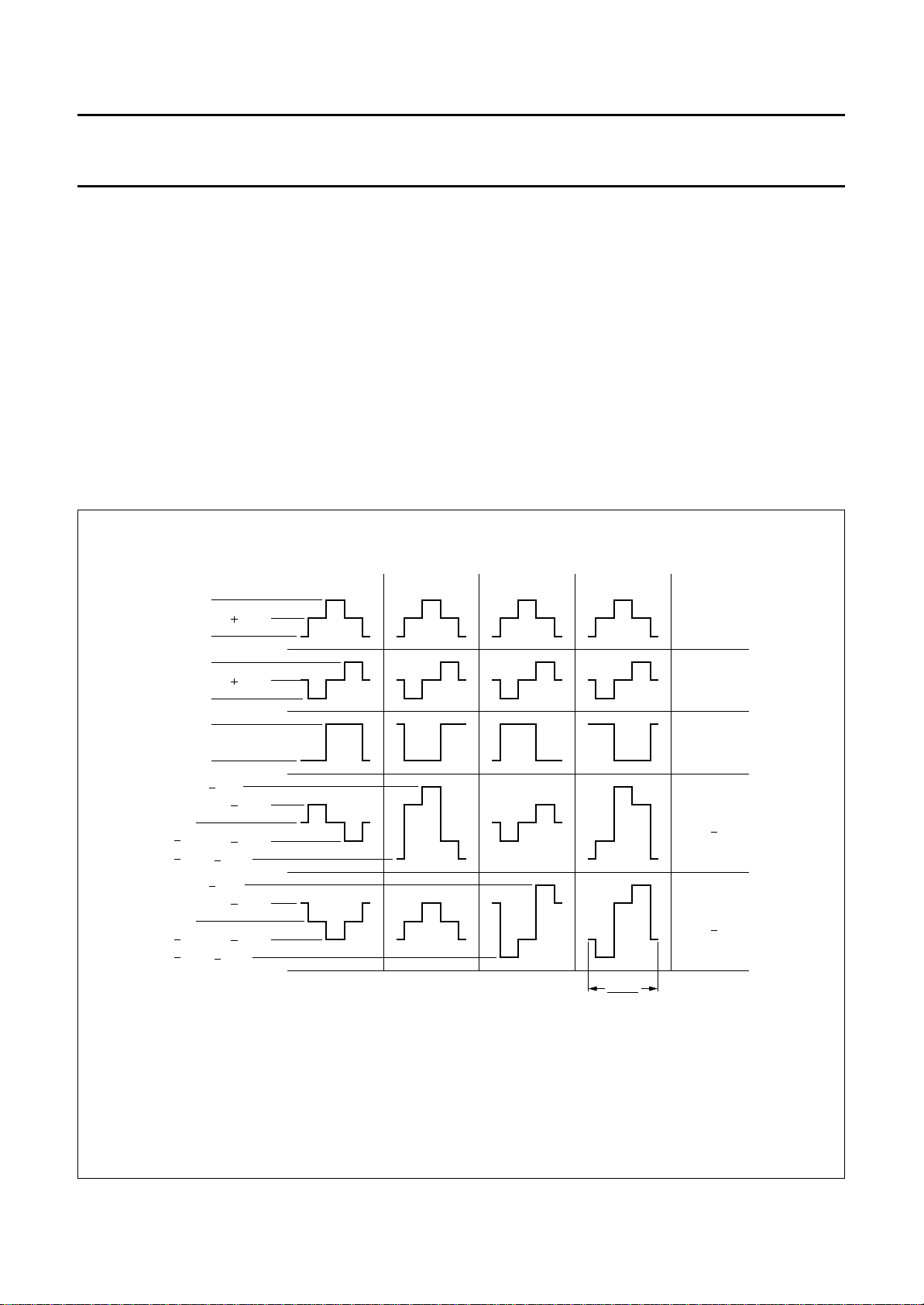
Philips Semiconductors Product specification
LCD direct/duplex driver with
2
I
C-bus interface
Direct drive mode
The PCF8577C is set to the direct drive mode by loading
the MODE control bit with logic 0. In this mode only four
bytes are required to store the data for the 32 segment
drivers. Setting the BANK bit to logic 0 selects even bytes
(BANK A), setting the BANK bit to logic 1 selects odd bytes
(BANK B).
In the direct drive mode the SBV is auto-incremented by
two after the loading of each segment byte register. This
means that auto-incremented loading of BANK A or
BANK B is possible. Either bank may be completely or
partially loaded irrespective of which bank is being
displayed. Direct drive output waveforms are shown in
Fig.4.
OFF / OFF ON / OFF OFF / ON ON / ON
V
DD
0.5 (V V )
V
SS
V
DD
0.5 (V V )
V
SS
V
DD
V
SS
V V
0.5 (V V )
0
0.5 (V V )
(V V )
V V
0.5 (V V )
0
0.5 (V V )
(V V )
SSDD
SSDD
SSDD
SSDD
SSDD
SSDD
SSDD
SSDD
SSDD
SSDD
PCF8577C
Duplex mode
The PCF8577C is set to the duplex mode by loading the
MODE bit with logic 1. In this mode a second backplane
signal (BP2) is needed and pin A2/BP2 is used for this;
therefore A2 and its equivalent SBV bit V5 are undefined.
The SBV auto-increments by one between loaded bytes.
All of the segment bytes are required to store data for the
32 segment drivers and the BANK bit is ignored.
Duplex mode output waveforms are shown in Fig.5.
BP1
BP2
Segment x
(Sx)
BP1 Sx
BP2 Sx
1
f
LCD
MGA738
V
= 0.791 (VDD− VSS); V
on(rms)
V
on rms()
----------------------V
off rms()
2.236=
1995 Jun 08 6
= 0.354 (VDD− VSS).
off(rms)
Fig.5 Duplex mode display output waveforms.

Philips Semiconductors Product specification
LCD direct/duplex driver with
2
I
C-bus interface
Power-on reset
At power-on reset the PCF8577C resets to a defined
starting condition as follows:
1. Both backplane outputs are set to VSS in master mode;
to 3-state in cascade mode.
2. All segment outputs are set to VSS.
3. The segment byte registers and control register are
cleared.
4. The I2C-bus interface is initialized.
Slave address
The PCF8577C slave address is shown in Fig.6.
Before any data is transmitted on the I
which should respond is addressed first. The addressing is
always done with the first byte transmitted after the start
procedure.
2
C-bus, the device
PCF8577C
I2C-bus protocol
The PCF8577C I2C-bus protocol is shown in Fig.7.
The PCF8577C is a slave receiver and has a fixed slave
address (see Fig.6). All PCF8577Cs with the same slave
address acknowledge the slave address in parallel. The
second byte is always the control byte and is loaded into
the control register of each PCF8577C connected to the
I2C-bus. All addressed devices acknowledge the control
byte. Subsequent data bytes are loaded into the segment
registers of the selected device. Any number of data bytes
may be loaded in one transfer and in an expanded system
rollover of the SBV from 111 111 to 000 000 is allowed. If
a stop (P) condition is given after the control byte
acknowledge the segment data will remain unchanged.
This allows the BANK bit to be toggled without changing
the segment register contents. During loading of segment
data only the selected PCF8577C gives an acknowledge.
Loading is terminated by generating a stop (P) condition.
0 1110100S A
SLAVE ADDRESS
MGA731
Fig.6 PCF8577C slave address.
acknowledge by
all PCF8577C
S
MGA732
0
R/W
acknowledge by
all PCF8577C
msb lsb
MODE
BANK
SEGMENT
BYTE VECTOR
ASLAVE ADDRESS
AASEGMENT DATA P
n bytescontrol byte
acknowledge by
selected PCF8577C only
auto increment
segment byte vector
1995 Jun 08 7
Fig.7 I2C-bus protocol.
