Philips P89C51RD+, P89C51RC+ Datasheet

P89C51RC+/P89C51RD+
80C51 8-bit Flash microcontroller family
32K/64K ISP FLASH with 512–1K RAM
Product specification
Replaces 89C51RC+/RD+ of 1999 Apr 01
(see Notes 1 and 2 on page 2)
Supersedes data of 1999 Apr 01
IC28 Data Handbook
1999 Oct 27
INTEGRATED CIRCUITS
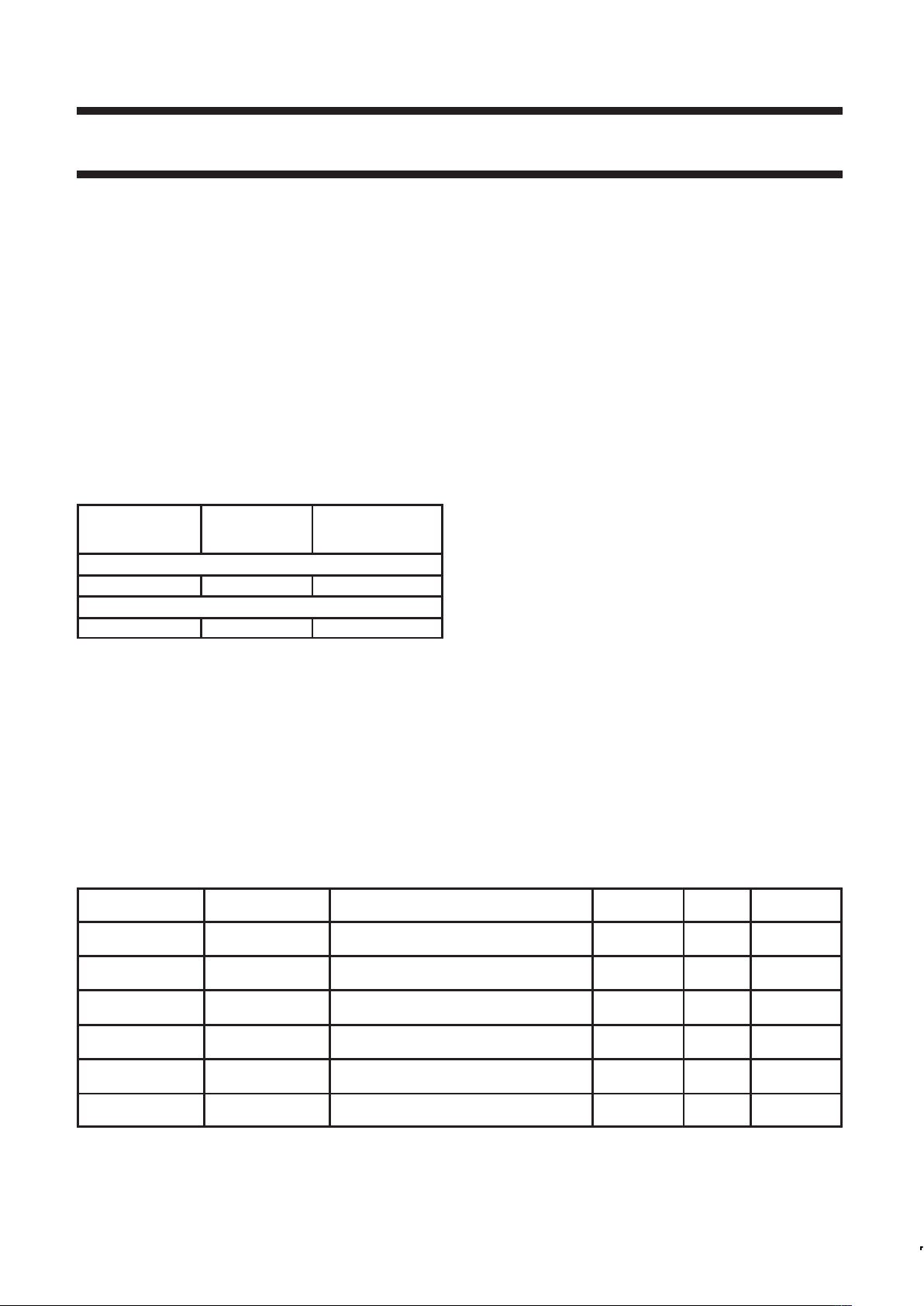
Philips Semiconductors Product specification
P89C51RC+/P89C51RD+
80C51 8-bit Flash microcontroller family
32K/64K ISP FLASH with 512–1K RAM
2
1999 Oct 27 853-2149 22593
DESCRIPTION
The 89C51RX+ devices contain a non-volatile FLASH program
memory (up to 64 k bytes in the 89C51RD+) that is both parallel
programmable and Serial In-System Programmable. In-System
Programming allows devices to alter their own program memory, in
the actual end product, under software control. This opens up a
range of applications that can include the ability to field update the
application firmware.
A default serial loader (boot loader) program in ROM allows
In-System serial programming of the FLASH memory without the
need for a loader in the FLASH code. User programs may erase and
reprogram the FLASH memory at will through the use of standard
routines contained in ROM.
These devices are Single-Chip 8-Bit Microcontrollers manufactured
in advanced CMOS process and are derivatives of the 80C51
microcontroller family. All the devices have the same instruction set
as the 80C51.
FLASH/EPROM
Memory Size
(X by 8)
RAM Size
(X by 8)
Programmable
Timer Counter
(PCA)
89C51RC+
32 k 512 Yes
89C51RD+
64 k 1024 Yes
See P89C51RX2 data sheet for devices which do not require a 12 V
programming voltage.
The devices also have four 8-bit I/O ports, three 16-bit timer/event
counters, a multi-source, four-priority-level, nested interrupt
structure, an enhanced UART and on-chip oscillator and timing
circuits. For systems that require extra memory capability up to
64 k bytes, each can be expanded using standard TTL-compatible
memories and logic.
The added features of the P89C51RX+ Family makes them even
more powerful microcontrollers for applications that require pulse
width modulation, high-speed I/O and up/down counting capabilities
such as motor control.
FEA TURES
•80C51 Central Processing Unit
•On-chip FLASH Program Memory with In-System Programming
(ISP) capability
•Boot ROM contains low level FLASH programming routines and a
default serial loader
•Speed up to 33 MHz
•Full static operation
•RAM expandable externally to 64 k bytes
•4 level priority interrupt
•7 interrupt sources, depending on device
•Four 8-bit I/O ports
•Full-duplex enhanced UART
– Framing error detection
– Automatic address recognition
•Power control modes
– Clock can be stopped and resumed
– Idle mode
– Power down mode
•Programmable clock out
•Second DPTR register
•Asynchronous port reset
•Low EMI (inhibit ALE)
•Watchdog timer
ORDERING INFORMATION
MEMORY SIZE
32 k × 8
MEMORY SIZE
64 k × 8
TEMPERATURE RANGE °C
AND PACKAGE
VOLTAGE
RANGE
FREQ.
(MHz)
DWG.
#
P89C51RC+IN P89C51RD+IN
0 to +70,
40-Pin Plastic Dual In-line Pkg.
5 V 0 to 33 SOT129-1
P89C51RC+IA P89C51RD+IA
0 to +70,
44-Pin Plastic Leaded Chip Carrier
5 V 0 to 33 SOT187-2
P89C51RC+IB P89C51RD+IB
0 to +70,
44-Pin Plastic Quad Flat Pack
5 V 0 to 33 QFP44
1
P89C51RC+JN P89C51RD+JN
–40 to +85,
40-Pin Plastic Dual In-line Pkg.
5 V 0 to 33 SOT129-1
P89C51RC+JA P89C51RD+JA
–40 to +85,
44-Pin Plastic Leaded Chip Carrier
5 V 0 to 33 SOT187-2
P89C51RC+JB P89C51RD+JB
–40 to +85,
44-Pin Plastic Quad Flat Pack
5 V 0 to 33 QFP44
1
NOTE:
1. SOT not assigned for this package outline.

Philips Semiconductors Product specification
P89C51RC+/P89C51RD+
80C51 8-bit Flash microcontroller family
32K/64K ISP FLASH with 512–1K RAM
1999 Oct 27
3
ORDERING INFORMATION
DEVICE NUMBER (P89C51RC+) TEMPERATURE RANGE/OPERATING
FREQUENCY, MAX (I)
PACKAGE (A)
P89C51RC+ (FLASH)
I = 33 MHz, 0_C to 70_C
A = PLCC
P89C51RD+ (FLASH)
J = 33 MHz, –40_C to +85_C
B = PQFP
N = PDIP
BLOCK DIAGRAM
SU01065
PSEN
EAV
PP
ALE
RST
XTAL1 XTAL2
V
CC
V
SS
PORT 0
DRIVERS
PORT 2
DRIVERS
RAM ADDR
REGISTER
RAM
PORT 0
LATCH
PORT 2
LATCH
FLASH
REGISTER
B
ACC
STACK
POINTER
TMP2
TMP1
ALU
TIMING
AND
CONTROL
INSTRUCTION
REGISTER
PD
OSCILLATOR
PSW
PORT 1
LATCH
PORT 3
LATCH
PORT 1
DRIVERS
PORT 3
DRIVERS
PROGRAM
ADDRESS
REGISTER
BUFFER
PC
INCRE-
MENTER
PROGRAM
COUNTER
DPTR’S
MULTIPLE
P1.0–P1.7
P3.0–P3.7
P0.0–P0.7 P2.0–P2.7
SFRs
TIMERS
P.C.A.
8
8 16

Philips Semiconductors Product specification
P89C51RC+/P89C51RD+
80C51 8-bit Flash microcontroller family
32K/64K ISP FLASH with 512–1K RAM
1999 Oct 27
4
LOGIC SYMBOL
PORT 0
PORT 1PORT 2
PORT 3
ADDRESS AND
DATA BUS
ADDRESS BUS
T2
T2EX
RxD
TxD
INT0
INT1
T0
T1
WR
RD
SECONDARY FUNCTIONS
RST
EA/V
PP
PSEN
ALE/PROG
V
SS
V
CC
XTAL1
XTAL2
SU00830
PIN CONFIGURA TIONS
DUAL IN-LINE P ACKAGE PIN FUNCTIONS
SU00888
1
2
3
4
5
6
7
8
9
10
11
12
13
14
15
16
17
18
19
20
21
22
23
24
25
26
27
28
29
30
31
32
33
34
35
36
37
38
39
40
T2/P1.0
T2EX/P1.1
ECI/P1.2
CEX0/P1.3
CEX1/P1.4
CEX2/P1.5
CEX3/P1.6
RST
RxD/P3.0
TxD/P3.1
INT0
/P3.2
INT1
/P3.3
T0/P3.4
T1/P3.5
CEX4/P1.7
WR
/P3.6
RD
/P3.7
XTAL2
XTAL1
V
SS
P2.0/A8
P2.1/A9
P2.2/A10
P2.3/A11
P2.4/A12
P2.5/A13
P2.6/A14
P2.7/A15
PSEN
ALE
EA
/V
PP
P0.7/AD7
P0.6/AD6
P0.5/AD5
P0.4/AD4
P0.3/AD3
P0.2/AD2
P0.1/AD1
P0.0/AD0
V
CC
DUAL
IN-LINE
PACKAGE
PLASTIC LEADED CHIP CARRIER PIN FUNCTIONS
SU00890
LCC
6140
7
17
39
29
18 28
Pin Function
1 NIC*
2 P1.0/T2
3 P1.1/T2EX
4 P1.2/ECI
5 P1.3/CEX0
6 P1.4/CEX1
7 P1.5/CEX2
8 P1.6/CEX3
9 P1.7/CEX4
10 RST
11 P3.0/RxD
12 NIC*
13 P3.1/TxD
14 P3.2/INT0
15 P3.3/INT1
Pin Function
16 P3.4/T0
17 P3.5/T1
18 P3.6/WR
19 P3.7/RD
20 XTAL2
21 XTAL1
22 V
SS
23 NIC*
24 P2.0/A8
25 P2.1/A9
26 P2.2/A10
27 P2.3/A11
28 P2.4/A12
29 P2.5/A13
30 P2.6/A14
Pin Function
31 P2.7/A15
32 PSEN
33 ALE
34 NIC*
35 EA/V
PP
36 P0.7/AD7
37 P0.6/AD6
38 P0.5/AD5
39 P0.4/AD4
40 P0.3/AD3
41 P0.2/AD2
42 P0.1/AD1
43 P0.0/AD0
44 V
CC
* NO INTERNAL CONNECTION
PLASTIC QUAD FLAT PACK
PIN FUNCTIONS
SU00891
PQFP
44 34
1
11
33
23
12 22
Pin Function
1 P1.5/CEX2
2 P1.6/CEX3
3 P1.7/CEX4
4 RST
5 P3.0/RxD
6 NIC*
7 P3.1/TxD
8 P3.2/INT0
9 P3.3/INT1
10 P3.4/T0
11 P3.5/T1
12 P3.6/WR
13 P3.7/RD
14 XTAL2
15 XTAL1
Pin Function
16 V
SS
17 NIC*
18 P2.0/A8
19 P2.1/A9
20 P2.2/A10
21 P2.3/A11
22 P2.4/A12
23 P2.5/A13
24 P2.6/A14
25 P2.7/A15
26 PSEN
27 ALE
28 NIC*
29 EA
/V
PP
30 P0.7/AD7
Pin Function
31 P0.6/AD6
32 P0.5/AD5
33 P0.4/AD4
34 P0.3/AD3
35 P0.2/AD2
36 P0.1/AD1
37 P0.0/AD0
38 V
CC
39 NIC*
40 P1.0/T2
41 P1.1/T2EX
42 P1.2/ECI
43 P1.3/CEX0
44 P1.4/CEX1
* NO INTERNAL CONNECTION

Philips Semiconductors Product specification
P89C51RC+/P89C51RD+
80C51 8-bit Flash microcontroller family
32K/64K ISP FLASH with 512–1K RAM
1999 Oct 27
5
PIN DESCRIPTIONS
PIN NUMBER
MNEMONIC DIP LCC QFP TYPE NAME AND FUNCTION
V
SS
20 22 16 I Ground: 0 V reference.
V
CC
40 44 38 I Power Supply: This is the power supply voltage for normal, idle, and power-down operation.
P0.0–0.7 39–32 43–36 37–30 I/O Port 0: Port 0 is an open-drain, bidirectional I/O port. Port 0 pins that have 1s written to
them float and can be used as high-impedance inputs. Port 0 is also the multiplexed
low-order address and data bus during accesses to external program and data memory. In
this application, it uses strong internal pull-ups when emitting 1s.
P1.0–P1.7 1–8 2–9 40–44,
1–3
I/O Port 1: Port 1 is an 8-bit bidirectional I/O port with internal pull-ups. Port 1 pins that have 1s
written to them are pulled high by the internal pull-ups and can be used as inputs. As inputs,
port 1 pins that are externally pulled low will source current because of the internal pull-ups.
(See DC Electrical Characteristics: I
IL
).
Alternate functions for 89C51RX+ Port 1 include:
1 2 40 I/O T2 (P1.0): T imer/Counter 2 external count input/Clockout (see Programmable Clock-Out)
2 3 41 I T2EX (P1.1): Timer/Counter 2 Reload/Capture/Direction Control
3 4 42 I ECI (P1.2): External Clock Input to the PCA
4 5 43 I/O CEX0 (P1.3): Capture/Compare External I/O for PCA module 0
5 6 44 I/O CEX1 (P1.4): Capture/Compare External I/O for PCA module 1
6 7 1 I/O CEX2 (P1.5): Capture/Compare External I/O for PCA module 2
7 8 2 I/O CEX3 (P1.6): Capture/Compare External I/O for PCA module 3
8 9 3 I/O CEX4 (P1.7): Capture/Compare External I/O for PCA module 4
P2.0–P2.7 21–28 24–31 18–25 I/O Port 2: Port 2 is an 8-bit bidirectional I/O port with internal pull-ups. Port 2 pins that have 1s
written to them are pulled high by the internal pull-ups and can be used as inputs. As inputs,
port 2 pins that are externally being pulled low will source current because of the internal
pull-ups. (See DC Electrical Characteristics: I
IL
). Port 2 emits the high-order address byte
during fetches from external program memory and during accesses to external data memory
that use 16-bit addresses (MOVX @DPTR). In this application, it uses strong internal
pull-ups when emitting 1s. During accesses to external data memory that use 8-bit addresses
(MOV @Ri), port 2 emits the contents of the P2 special function register.
P3.0–P3.7 10–17 11,
13–195,7–13
I/O Port 3: Port 3 is an 8-bit bidirectional I/O port with internal pull-ups. Port 3 pins that have 1s
written to them are pulled high by the internal pull-ups and can be used as inputs. As inputs,
port 3 pins that are externally being pulled low will source current because of the pull-ups.
(See DC Electrical Characteristics: I
IL
). Port 3 also serves the special features of the
89C51RX+ family , as listed below:
10 11 5 I RxD (P3.0): Serial input port
11 13 7 O TxD (P3.1): Serial output port
12 14 8 I INT0 (P3.2): External interrupt
13 15 9 I INT1 (P3.3): External interrupt
14 16 10 I T0 (P3.4): Timer 0 external input
15 17 11 I T1 (P3.5): Timer 1 external input
16 18 12 O WR (P3.6): External data memory write strobe
17 19 13 O RD (P3.7): External data memory read strobe
RST 9 10 4 I Reset: A high on this pin for two machine cycles while the oscillator is running, resets the
device. An internal resistor to V
SS
permits a power-on reset using only an external capacitor
to V
CC
.
ALE 30 33 27 O Address Latch Enable: Output pulse for latching the low byte of the address during an
access to external memory. In normal operation, ALE is emitted at a constant rate of 1/6 the
oscillator frequency , and can be used for external timing or clocking. Note that one ALE
pulse is skipped during each access to external data memory. ALE can be disabled by
setting SFR auxiliary.0. With this bit set, ALE will be active only during a MOVX instruction.
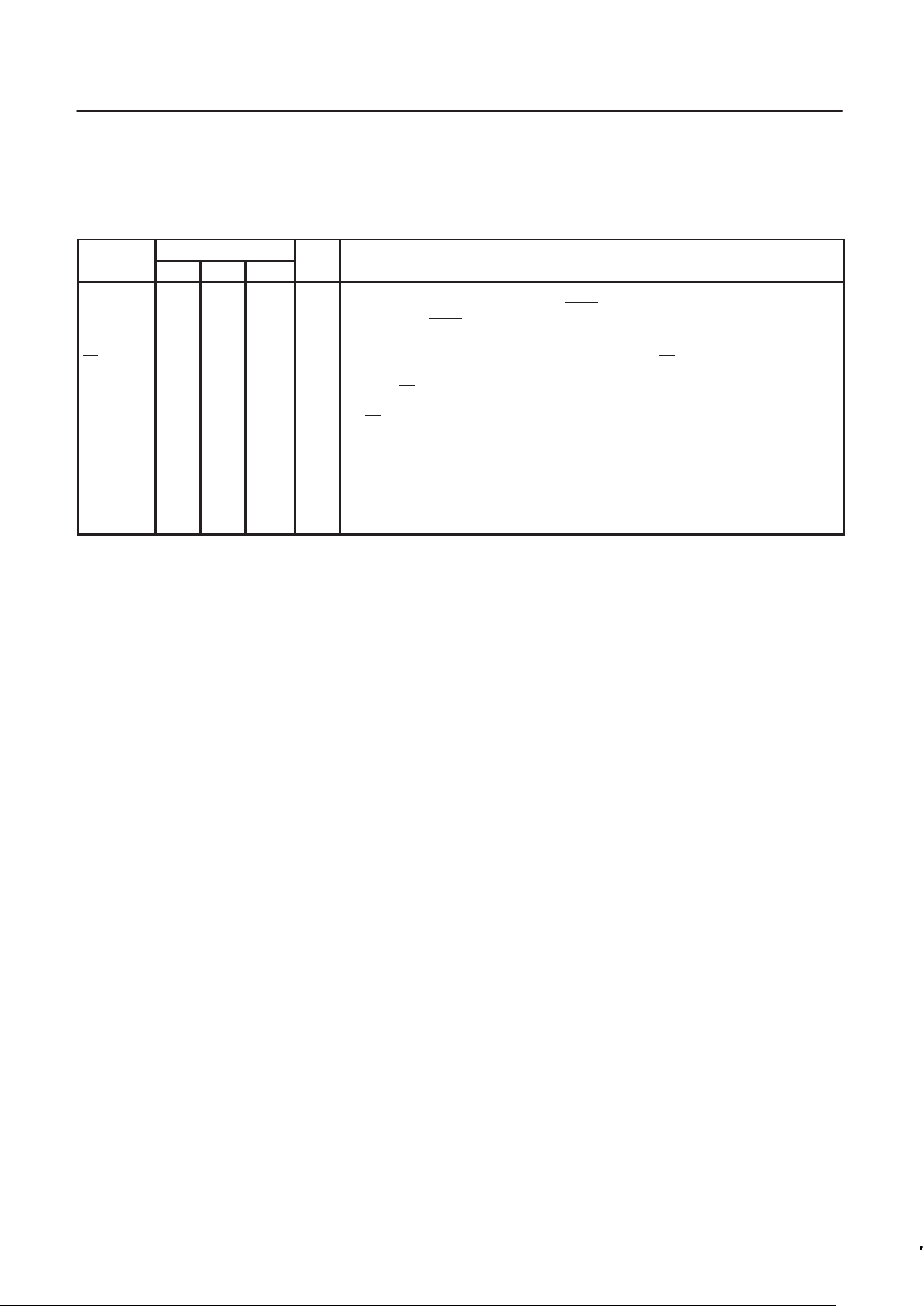
Philips Semiconductors Product specification
P89C51RC+/P89C51RD+
80C51 8-bit Flash microcontroller family
32K/64K ISP FLASH with 512–1K RAM
1999 Oct 27
6
PIN DESCRIPTIONS (Continued)
PIN NUMBER
MNEMONIC DIP LCC QFP TYPE NAME AND FUNCTION
PSEN 29 32 26 O Program Store Enable: The read strobe to external program memory. When executing
code from the external program memory, PSEN
is activated twice each machine cycle,
except that two PSEN
activations are skipped during each access to external data memory.
PSEN
is not activated during fetches from internal program memory.
EA/V
PP
31 35 29 I External Access Enable/Programming Supply Voltage: EA must be externally held low
to enable the device to fetch code from external program memory locations 0000H and
7FFFH. If EA
is held high, the device executes from internal program memory unless the
program counter contains an address greater than 7FFFH for 32 k devices. The value on
the EA
pin is latched when RST is released and any subsequent changes have no effect.
Since the RD+ has 64 k internal memory, the RD+ will execute only from internal memory
when EA
is held high. This pin also receives the 12.00 V programming supply voltage (VPP)
during FLASH programming.
XTAL1 19 21 15 I Crystal 1: Input to the inverting oscillator amplifier and input to the internal clock generator
circuits.
XTAL2 18 20 14 O Crystal 2: Output from the inverting oscillator amplifier .
NOTE:
To avoid “latch-up” effect at power-on, the voltage on any pin (other than V
PP
) at any time must not be higher than VCC + 0.5 V or VSS – 0.5 V,
respectively.

Philips Semiconductors Product specification
P89C51RC+/P89C51RD+
80C51 8-bit Flash microcontroller family
32K/64K ISP FLASH with 512–1K RAM
1999 Oct 27
7
Table 1. Special Function Registers
SYMBOL DESCRIPTION
DIRECT
ADDRESS
BIT ADDRESS, SYMBOL, OR ALTERNATIVE PORT FUNCTION
MSB LSB
RESET
VALUE
ACC* Accumulator E0H E7 E6 E5 E4 E3 E2 E1 E0 00H
AUXR# Auxiliary 8EH – – – – – –
EXTRAM
AO xxxxxx00B
AUXR1#2Auxiliary 1 A2H – –
ENBOOT
– GF2 0 – DPS xx0x00x0B
B* B register F0H F7 F6 F5 F4 F3 F2 F1 F0 00H
CCAP0H# Module 0 Capture High FAH xxxxxxxxB
CCAP1H# Module 1 Capture High FBH xxxxxxxxB
CCAP2H# Module 2 Capture High FCH xxxxxxxxB
CCAP3H# Module 3 Capture High FDH xxxxxxxxB
CCAP4H# Module 4 Capture High FEH xxxxxxxxB
CCAP0L# Module 0 Capture Low EAH xxxxxxxxB
CCAP1L# Module 1 Capture Low EBH xxxxxxxxB
CCAP2L# Module 2 Capture Low ECH xxxxxxxxB
CCAP3L# Module 3 Capture Low EDH xxxxxxxxB
CCAP4L# Module 4 Capture Low EEH xxxxxxxxB
CCAPM0# Module 0 Mode DAH – ECOM CAPP CAPN MAT TOG PWM ECCF x0000000B
CCAPM1# Module 1 Mode DBH – ECOM CAPP CAPN MAT TOG PWM ECCF x0000000B
CCAPM2# Module 2 Mode DCH – ECOM CAPP CAPN MAT TOG PWM ECCF x0000000B
CCAPM3# Module 3 Mode DDH – ECOM CAPP CAPN MAT TOG PWM ECCF x0000000B
CCAPM4# Module 4 Mode DEH – ECOM CAPP CAPN MAT TOG PWM ECCF x0000000B
DF DE DD DC DB DA D9 D8
CCON*# PCA Counter Control D8H CF CR – CCF4 CCF3 CCF2 CCF1 CCF0 00x00000B
CH# PCA Counter High F9H 00H
CL# PCA Counter Low E9H 00H
CMOD# PCA Counter Mode D9H CIDL WDTE – – – CPS1 CPS0 ECF 00xxx000B
DPTR: Data Pointer (2 bytes)
DPH Data Pointer High 83H 00H
DPL Data Pointer Low 82H 00H
AF AE AD AC AB AA A9 A8
IE* Interrupt Enable A8H EA EC ET2 ES ET1 EX1 ET0 EX0 00H
BF BE BD BC BB BA B9 B8
IP* Interrupt Priority B8H – PPC PT2 PS PT1 PX1 PT0 PX0 x0000000B
B7 B6 B5 B4 B3 B2 B1 B0
IPH# Interrupt Priority High B7H – PPCH PT2H PSH PT1H PX1H PT0H PX0H x0000000B
87 86 85 84 83 82 81 80
P0* Port 0 80H AD7 AD6 AD5 AD4 AD3 AD2 AD1 AD0 FFH
97 96 95 94 93 92 91 90
P1* Port 1 90H CEX4 CEX3 CEX2 CEX1 CEX0 ECI T2EX T2 FFH
A7 A6 A5 A4 A3 A2 A1 A0
P2* Port 2 A0H AD15 AD14 AD13 AD12 AD11 AD10 AD9 AD8 FFH
B7 B6 B5 B4 B3 B2 B1 B0
P3* Port 3 B0H RD WR T1 T0 INT1 INT0 TxD RxD FFH
PCON#1Power Control 87H SMOD1 SMOD0 – POF GF1 GF0 PD IDL 00xxx000B
* SFRs are bit addressable.
# SFRs are modified from or added to the 80C51 SFRs.
– Reserved bits.
1. Reset value depends on reset source.
2. The state of the ENBOOT bit depends on the status byte and PSEN
when reset is exited. See the AUXR1 description on page 20.

Philips Semiconductors Product specification
P89C51RC+/P89C51RD+
80C51 8-bit Flash microcontroller family
32K/64K ISP FLASH with 512–1K RAM
1999 Oct 27
8
Table 1. 89C51RC+/RD+ Special Function Registers (Continued)
SYMBOL DESCRIPTION
DIRECT
ADDRESS
BIT ADDRESS, SYMBOL, OR ALTERNATIVE PORT FUNCTION
MSB LSB
RESET
VALUE
D7 D6 D5 D4 D3 D2 D1 D0
PSW* Program Status Word D0H CY AC F0 RS1 RS0 OV – P 000000x0B
RACAP2H# Timer 2 Capture High CBH 00H
RACAP2L# T imer 2 Capture Low CAH 00H
SADDR# Slave Address A9H 00H
SADEN# Slave Address Mask B9H 00H
SBUF Serial Data Buffer 99H xxxxxxxxB
9F 9E 9D 9C 9B 9A 99 98
SCON* Serial Control 98H
SM0/FE
SM1 SM2 REN TB8 RB8 TI RI 00H
SP Stack Pointer 81H 07H
8F 8E 8D 8C 8B 8A 89 88
TCON* Timer Control 88H TF1 TR1 TF0 TR0 IE1 IT1 IE0 IT0 00H
CF CE CD CC CB CA C9 C8
T2CON* Timer 2 Control C8H TF2 EXF2 RCLK TCLK EXEN2 TR2 C/T2 CP/RL2 00H
T2MOD# Timer 2 Mode Control C9H – – – – – – T2OE DCEN xxxxxx00B
TH0 Timer High 0 8CH 00H
TH1 Timer High 1 8DH 00H
TH2# Timer High 2 CDH 00H
TL0 Timer Low 0 8AH 00H
TL1 Timer Low 1 8BH 00H
TL2# Timer Low 2 CCH 00H
TMOD Timer Mode 89H GATE C/T M1 M0 GATE C/T M1 M0 00H
WDTRST Watchdog Timer Reset A6H
* SFRs are bit addressable.
# SFRs are modified from or added to the 80C51 SFRs.
– Reserved bits.
OSCILLA T OR CHARACTERISTICS
XTAL1 and XTAL2 are the input and output, respectively, of an
inverting amplifier. The pins can be configured for use as an
on-chip oscillator.
To drive the device from an external clock source, XTAL1 should be
driven while XTAL2 is left unconnected. There are no requirements
on the duty cycle of the external clock signal, because the input to
the internal clock circuitry is through a divide-by-two flip-flop.
However, minimum and maximum high and low times specified in
the data sheet must be observed.
RESET
A reset is accomplished by holding the RST pin high for at least two
machine cycles (24 oscillator periods), while the oscillator is running.
To insure a good power-on reset, the RST pin must be high long
enough to allow the oscillator time to start up (normally a few
milliseconds) plus two machine cycles. At power-on, the voltage on
V
CC
and RST must come up at the same time for a proper start-up.
Ports 1, 2, and 3 will asynchronously be driven to their reset
condition when a voltage above V
IH1
(min.) is applied to RESET.
The value on the EA
pin is latched when RST is deasserted and has
no further effect.
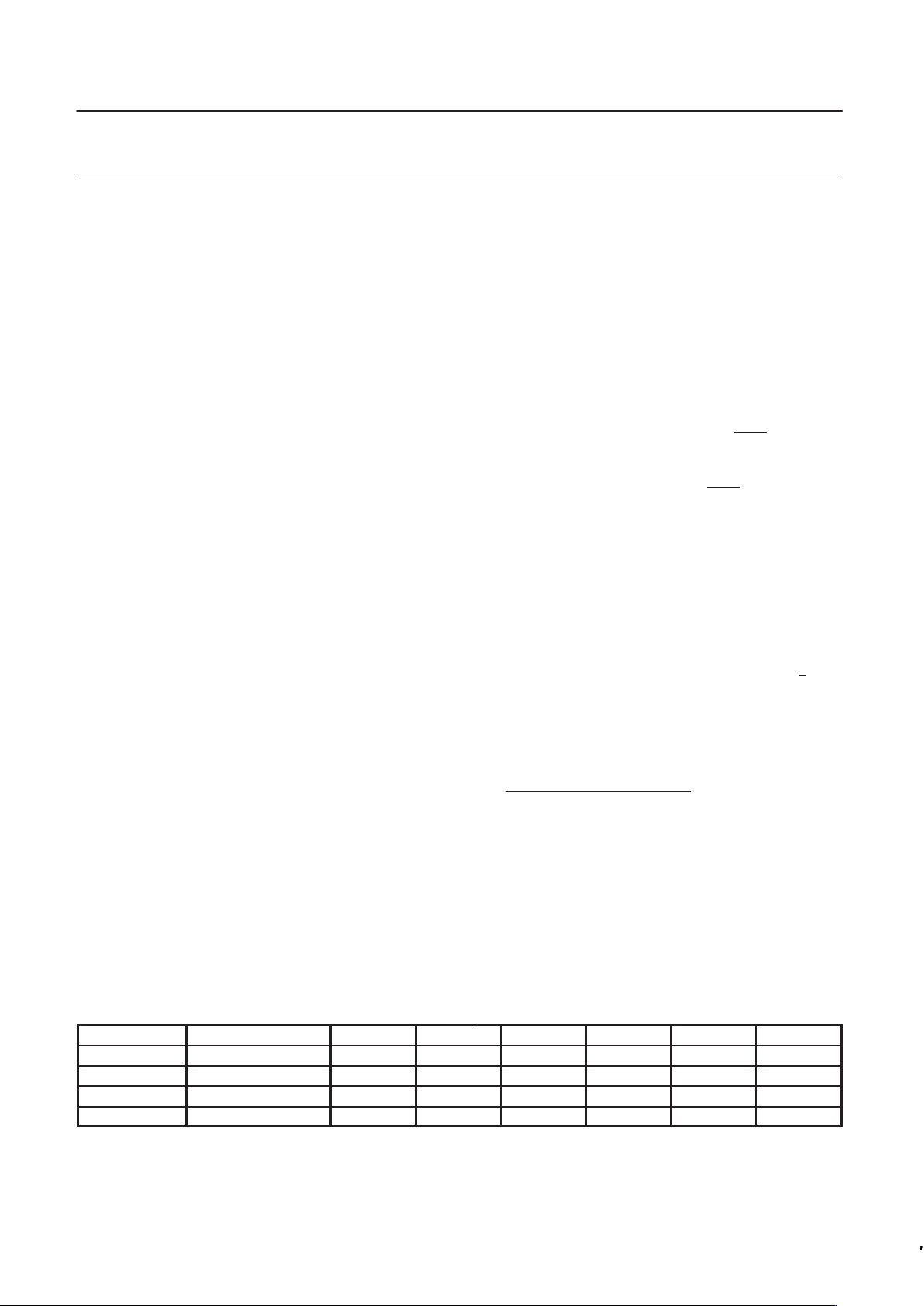
Philips Semiconductors Product specification
P89C51RC+/P89C51RD+
80C51 8-bit Flash microcontroller family
32K/64K ISP FLASH with 512–1K RAM
1999 Oct 27
9
LOW POWER MODES
Stop Clock Mode
The static design enables the clock speed to be reduced down to
0 MHz (stopped). When the oscillator is stopped, the RAM and
Special Function Registers retain their values. This mode allows
step-by-step utilization and permits reduced system power
consumption by lowering the clock frequency down to any value. For
lowest power consumption the Power Down mode is suggested.
Idle Mode
In the idle mode (see Table 2), the CPU puts itself to sleep while all
of the on-chip peripherals stay active. The instruction to invoke the
idle mode is the last instruction executed in the normal operating
mode before the idle mode is activated. The CPU contents, the
on-chip RAM, and all of the special function registers remain intact
during this mode. The idle mode can be terminated either by any
enabled interrupt (at which time the process is picked up at the
interrupt service routine and continued), or by a hardware reset
which starts the processor in the same manner as a power-on reset.
Power-Down Mode
To save even more power, a Power Down mode (see Table 2) can
be invoked by software. In this mode, the oscillator is stopped and
the instruction that invoked Power Down is the last instruction
executed. The on-chip RAM and Special Function Registers retain
their values down to 2.0V and care must be taken to return V
CC
to
the minimum specified operating voltages before the Power Down
Mode is terminated.
Either a hardware reset or external interrupt can be used to exit from
Power Down. Reset redefines all the SFRs but does not change the
on-chip RAM. An external interrupt allows both the SFRs and the
on-chip RAM to retain their values.
To properly terminate Power Down the reset or external interrupt
should not be executed before V
CC
is restored to its normal
operating level and must be held active long enough for the
oscillator to restart and stabilize (normally less than 10ms).
With an external interrupt, INT0 and INT1 must be enabled and
configured as level-sensitive. Holding the pin low restarts the oscillator
but bringing the pin back high completes the exit. Once the interrupt
is serviced, the next instruction to be executed after RETI will be the
one following the instruction that put the device into Power Down.
POWER OFF FLAG
The Power Off Flag (POF) is set by on-chip circuitry when the V
CC
level on the 89C51RX+ rises from 0 to 5V. The POF bit can be set
or cleared by software allowing a user to determine if the reset is
the result of a power-on or a warm start after powerdown. The V
CC
level must remain above 3V for the POF to remain unaffected by
the V
CC
level.
Design Consideration
•When the idle mode is terminated by a hardware reset, the device
normally resumes program execution, from where it left off, up to
two machine cycles before the internal reset algorithm takes
control. On-chip hardware inhibits access to internal RAM in this
event, but access to the port pins is not inhibited. To eliminate the
possibility of an unexpected write when Idle is terminated by reset,
the instruction following the one that invokes Idle should not be
one that writes to a port pin or to external memory.
ONCE Mode
The ONCE (“On-Circuit Emulation”) Mode facilitates testing and
debugging of systems without the device having to be removed from
the circuit. The ONCE Mode is invoked by:
1. Pull ALE low while the device is in reset and PSEN
is high;
2. Hold ALE low as RST is deactivated.
While the device is in ONCE Mode, the Port 0 pins go into a float
state, and the other port pins and ALE and PSEN
are weakly pulled
high. The oscillator circuit remains active. While the device is in this
mode, an emulator or test CPU can be used to drive the circuit.
Normal operation is restored when a normal reset is applied.
Programmable Clock-Out
A 50% duty cycle clock can be programmed to come out on P1.0.
This pin, besides being a regular I/O pin, has two alternate
functions. It can be programmed:
1. to input the external clock for Timer/Counter 2, or
2. to output a 50% duty cycle clock ranging from 61 Hz to 4 MHz at
a 16 MHz operating frequency.
To configure the Timer/Counter 2 as a clock generator, bit C/T
2 (in
T2CON) must be cleared and bit T20E in T2MOD must be set. Bit
TR2 (T2CON.2) also must be set to start the timer.
The Clock-Out frequency depends on the oscillator frequency and
the reload value of Timer 2 capture registers (RCAP2H, RCAP2L)
as shown in this equation:
Oscillator Frequency
4 (65536 * RCAP2H,RCAP2L)
Where (RCAP2H,RCAP2L) = the content of RCAP2H and RCAP2L
taken as a 16-bit unsigned integer.
In the Clock-Out mode Timer 2 roll-overs will not generate an
interrupt. This is similar to when it is used as a baud-rate generator.
It is possible to use Timer 2 as a baud-rate generator and a clock
generator simultaneously. Note, however, that the baud-rate and the
Clock-Out frequency will be the same.
Table 2. External Pin Status During Idle and Power-Down Mode
MODE PROGRAM MEMORY ALE PSEN PORT 0 PORT 1 PORT 2 PORT 3
Idle Internal 1 1 Data Data Data Data
Idle External 1 1 Float Data Address Data
Power-down Internal 0 0 Data Data Data Data
Power-down External 0 0 Float Data Data Data

Philips Semiconductors Product specification
P89C51RC+/P89C51RD+
80C51 8-bit Flash microcontroller family
32K/64K ISP FLASH with 512–1K RAM
1999 Oct 27
10
TIMER 2 OPERA TION
Timer 2
Timer 2 is a 16-bit Timer/Counter which can operate as either an
event timer or an event counter, as selected by C/T
2* in the special
function register T2CON (see Figure 1). Timer 2 has three operating
modes: Capture, Auto-reload (up or down counting), and Baud Rate
Generator, which are selected by bits in the T2CON as shown in
Table 3.
Capture Mode
In the capture mode there are two options which are selected by bit
EXEN2 in T2CON. If EXEN2=0, then timer 2 is a 16-bit timer or
counter (as selected by C/T
2* in T2CON) which, upon overflowing
sets bit TF2, the timer 2 overflow bit. This bit can be used to
generate an interrupt (by enabling the Timer 2 interrupt bit in the
IE register). If EXEN2= 1, Timer 2 operates as described above, but
with the added feature that a 1- to -0 transition at external input
T2EX causes the current value in the Timer 2 registers, TL2 and
TH2, to be captured into registers RCAP2L and RCAP2H,
respectively. In addition, the transition at T2EX causes bit EXF2 in
T2CON to be set, and EXF2 like TF2 can generate an interrupt
(which vectors to the same location as Timer 2 overflow interrupt.
The Timer 2 interrupt service routine can interrogate TF2 and EXF2
to determine which event caused the interrupt). The capture mode is
illustrated in Figure 2 (There is no reload value for TL2 and TH2 in
this mode. Even when a capture event occurs from T2EX, the
counter keeps on counting T2EX pin transitions or osc/12 pulses.).
Auto-Reload Mode (Up or Down Counter)
In the 16-bit auto-reload mode, Timer 2 can be configured (as either
a timer or counter [C/T
2* in T2CON]) then programmed to count up
or down. The counting direction is determined by bit DCEN (Down
Counter Enable) which is located in the T2MOD register (see
Figure 3). When reset is applied the DCEN=0 which means Timer 2
will default to counting up. If DCEN bit is set, Timer 2 can count up
or down depending on the value of the T2EX pin.
Figure 4 shows Timer 2 which will count up automatically since
DCEN=0. In this mode there are two options selected by bit EXEN2
in T2CON register. If EXEN2=0, then T imer 2 counts up to 0FFFFH
and sets the TF2 (Overflow Flag) bit upon overflow. This causes the
Timer 2 registers to be reloaded with the 16-bit value in RCAP2L
and RCAP2H. The values in RCAP2L and RCAP2H are preset by
software means.
If EXEN2=1, then a 16-bit reload can be triggered either by an
overflow or by a 1-to-0 transition at input T2EX. This transition also
sets the EXF2 bit. The Timer 2 interrupt, if enabled, can be
generated when either TF2 or EXF2 are 1.
In Figure 5, DCEN=1 which enables Timer 2 to count up or down.
This mode allows pin T2EX to control the direction of count. When a
logic 1 is applied at pin T2EX Timer 2 will count up. Timer 2 will
overflow at 0FFFFH and set the TF2 flag, which can then generate
an interrupt, if the interrupt is enabled. This timer overflow also
causes the 16-bit value in RCAP2L and RCAP2H to be reloaded
into the timer registers TL2 and TH2.
When a logic 0 is applied at pin T2EX this causes Timer 2 to count
down. The timer will underflow when TL2 and TH2 become equal to
the value stored in RCAP2L and RCAP2H. Timer 2 underflow sets
the TF2 flag and causes 0FFFFH to be reloaded into the timer
registers TL2 and TH2.
The external flag EXF2 toggles when Timer 2 underflows or
overflows. This EXF2 bit can be used as a 17th bit of resolution if
needed. The EXF2 flag does not generate an interrupt in this mode
of operation.
(MSB) (LSB)
Symbol Position Name and Significance
TF2 T2CON.7 Timer 2 overflow flag set by a Timer 2 overflow and must be cleared by software. TF2 will not be set
when either RCLK or TCLK = 1.
EXF2 T2CON.6 Timer 2 external flag set when either a capture or reload is caused by a negative transition on T2EX and
EXEN2 = 1. When Timer 2 interrupt is enabled, EXF2 = 1 will cause the CPU to vector to the Timer 2
interrupt routine. EXF2 must be cleared by software. EXF2 does not cause an interrupt in up/down
counter mode (DCEN = 1).
RCLK T2CON.5 Receive clock flag. When set, causes the serial port to use Timer 2 overflow pulses for its receive clock
in modes 1 and 3. RCLK = 0 causes Timer 1 overflow to be used for the receive clock.
TCLK T2CON.4 Transmit clock flag. When set, causes the serial port to use Timer 2 overflow pulses for its transmit clock
in modes 1 and 3. TCLK = 0 causes Timer 1 overflows to be used for the transmit clock.
EXEN2 T2CON.3 Timer 2 external enable flag. When set, allows a capture or reload to occur as a result of a negative
transition on T2EX if Timer 2 is not being used to clock the serial port. EXEN2 = 0 causes Timer 2 to
ignore events at T2EX.
TR2 T2CON.2 Start/stop control for Timer 2. A logic 1 starts the timer.
C/T2
T2CON.1 Timer or counter select. (T imer 2)
0 = Internal timer (OSC/12)
1 = External event counter (falling edge triggered).
CP/RL2
T2CON.0 Capture/Reload flag. When set, captures will occur on negative transitions at T2EX if EXEN2 = 1. When
cleared, auto-reloads will occur either with Timer 2 overflows or negative transitions at T2EX when
EXEN2 = 1. When either RCLK = 1 or TCLK = 1, this bit is ignored and the timer is forced to auto-reload
on Timer 2 overflow .
TF2 EXF2 RCLK TCLK EXEN2 TR2 C/T2
CP/RL2
SU00728
Figure 1. Timer/Counter 2 (T2CON) Control Register

Philips Semiconductors Product specification
P89C51RC+/P89C51RD+
80C51 8-bit Flash microcontroller family
32K/64K ISP FLASH with 512–1K RAM
1999 Oct 27
11
Table 3. Timer 2 Operating Modes
RCLK + TCLK CP/RL2 TR2 MODE
0 0 1 16-bit Auto-reload
0 1 1 16-bit Capture
1 X 1 Baud rate generator
X X 0 (off)
OSC
÷ 12
C/T2
= 0
C/T2
= 1
TR2
Control
TL2
(8-bits)
TH2
(8-bits)
TF2
RCAP2L RCAP2H
EXEN2
Control
EXF2
Timer 2
Interrupt
T2EX Pin
Transition
Detector
T2 Pin
Capture
SU00066
Figure 2. Timer 2 in Capture Mode
Not Bit Addressable
Symbol Function
— Not implemented, reserved for future use.*
T2OE Timer 2 Output Enable bit.
DCEN Down Count Enable bit. When set, this allows Timer 2 to be configured as an up/down counter.
— — — — — — T2OE DCEN
SU00729
76543210
* User software should not write 1s to reserved bits. These bits may be used in future 8051 family products to invoke new features.
In that case, the reset or inactive value of the new bit will be 0, and its active value will be 1. The value read from a reserved bit is
indeterminate.
Bit
T2MOD Address = 0C9H Reset Value = XXXX XX00B
Figure 3. Timer 2 Mode (T2MOD) Control Register

Philips Semiconductors Product specification
P89C51RC+/P89C51RD+
80C51 8-bit Flash microcontroller family
32K/64K ISP FLASH with 512–1K RAM
1999 Oct 27
12
OSC
÷ 12
C/T2 = 0
C/T2
= 1
TR2
CONTROL
TL2
(8-BITS)
TH2
(8-BITS)
TF2
RCAP2L RCAP2H
EXEN2
CONTROL
EXF2
TIMER 2
INTERRUPT
T2EX PIN
TRANSITION
DETECTOR
T2 PIN
RELOAD
SU00067
Figure 4. Timer 2 in Auto-Reload Mode (DCEN = 0)
÷12
C/T2 = 0
C/T2
= 1
TL2 TH2
TR2
CONTROL
T2 PIN
SU00730
FFH FFH
RCAP2L RCAP2H
(UP COUNTING RELOAD VALUE) T2EX PIN
TF2
INTERRUPT
COUNT
DIRECTION
1 = UP
0 = DOWN
EXF2
OVERFLOW
(DOWN COUNTING RELOAD VALUE)
TOGGLE
OSC
Figure 5. Timer 2 Auto Reload Mode (DCEN = 1)
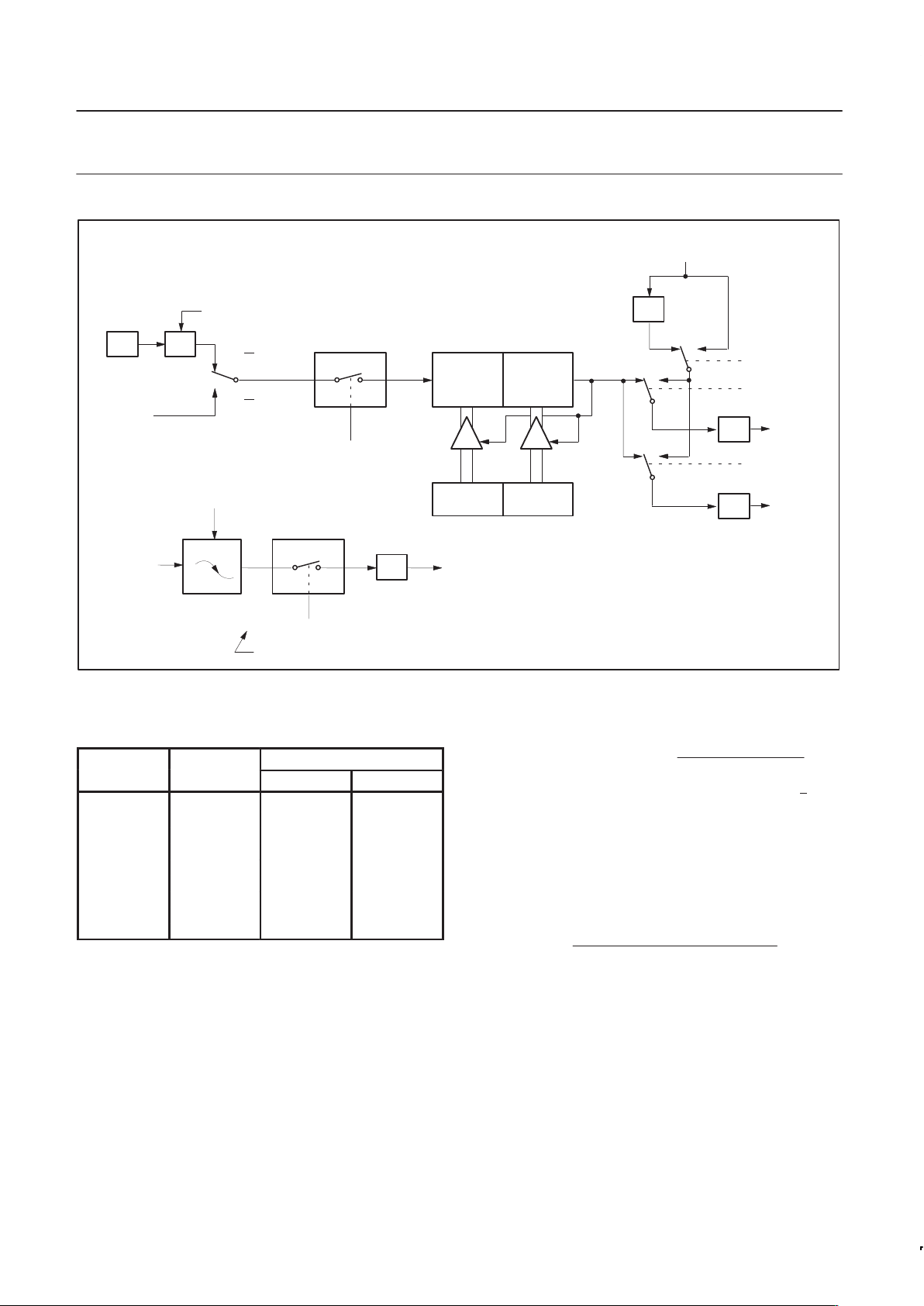
Philips Semiconductors Product specification
P89C51RC+/P89C51RD+
80C51 8-bit Flash microcontroller family
32K/64K ISP FLASH with 512–1K RAM
1999 Oct 27
13
OSC
÷ 2
C/T2 = 0
C/T2
= 1
TR2
Control
TL2
(8-bits)
TH2
(8-bits)
÷ 16
RCAP2L RCAP2H
EXEN2
Control
EXF2
Timer 2
Interrupt
T2EX Pin
Transition
Detector
T2 Pin
Reload
NOTE: OSC. Freq. is divided by 2, not 12.
÷ 2
“0” “1”
RX Clock
÷ 16 TX Clock
“0”“1”
“0”“1”
Timer 1
Overflow
Note availability of additional external interrupt.
SMOD
RCLK
TCLK
SU00068
Figure 6. Timer 2 in Baud Rate Generator Mode
T able 4. Timer 2 Generated Commonly Used
Baud Rates
Timer 2
Baud Rate
Osc Freq
RCAP2H RCAP2L
375 K 12 MHz FF FF
9.6 K 12 MHz FF D9
2.8 K 12 MHz FF B2
2.4 K 12 MHz FF 64
1.2 K 12 MHz FE C8
300 12 MHz FB 1E
110 12 MHz F2 AF
300 6 MHz FD 8F
110 6 MHz F9 57
Baud Rate Generator Mode
Bits TCLK and/or RCLK in T2CON (Table 4) allow the serial port
transmit and receive baud rates to be derived from either Timer 1 or
Timer 2. When TCLK= 0, Timer 1 is used as the serial port transmit
baud rate generator . When TCLK= 1, Timer 2 is used as the serial
port transmit baud rate generator. RCLK has the same effect for the
serial port receive baud rate. With these two bits, the serial port can
have different receive and transmit baud rates – one generated by
Timer 1, the other by Timer 2.
Figure 6 shows the Timer 2 in baud rate generation mode. The baud
rate generation mode is like the auto-reload mode,in that a rollover in
TH2 causes the Timer 2 registers to be reloaded with the 16-bit value
in registers RCAP2H and RCAP2L, which are preset by software.
The baud rates in modes 1 and 3 are determined by Timer 2’s
overflow rate given below:
Modes 1 and 3 Baud Rates +
Timer 2 Overflow Rate
16
The timer can be configured for either “timer” or “counter” operation.
In many applications, it is configured for “timer” operation (C/T
2*=0).
Timer operation is different for Timer 2 when it is being used as a
baud rate generator.
Usually, as a timer it would increment every machine cycle (i.e., 1/12
the oscillator frequency). As a baud rate generator, it increments
every state time (i.e., 1/2 the oscillator frequency). Thus the baud
rate formula is as follows:
Oscillator Frequency
[32 [65536 * (RCAP2H,RCAP2L)]]
Modes 1 and 3 Baud Rates =
Where: (RCAP2H, RCAP2L)= The content of RCAP2H and
RCAP2L taken as a 16-bit unsigned integer.
The Timer 2 as a baud rate generator mode shown in Figure 6, is
valid only if RCLK and/or TCLK = 1 in T2CON register. Note that a
rollover in TH2 does not set TF2, and will not generate an interrupt.
Thus, the Timer 2 interrupt does not have to be disabled when
Timer 2 is in the baud rate generator mode. Also if the EXEN2
(T2 external enable flag) is set, a 1-to-0 transition in T2EX
(Timer/counter 2 trigger input) will set EXF2 (T2 external flag) but
will not cause a reload from (RCAP2H, RCAP2L) to (TH2,TL2).
Therefore when Timer 2 is in use as a baud rate generator, T2EX
can be used as an additional external interrupt, if needed.
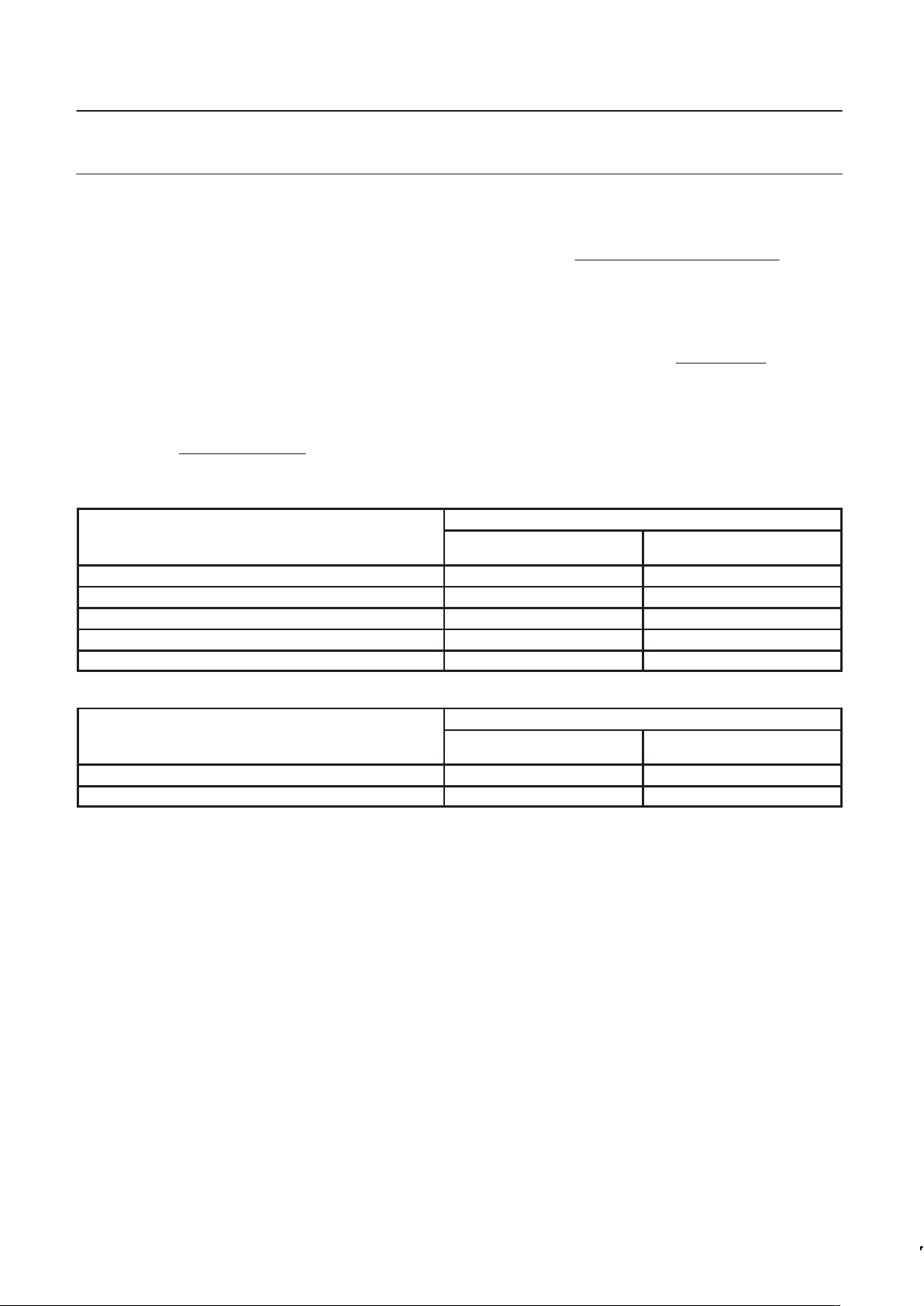
Philips Semiconductors Product specification
P89C51RC+/P89C51RD+
80C51 8-bit Flash microcontroller family
32K/64K ISP FLASH with 512–1K RAM
1999 Oct 27
14
When Timer 2 is in the baud rate generator mode, one should not try
to read or write TH2 and TL2. As a baud rate generator, T imer 2 is
incremented every state time (osc/2) or asynchronously from pin T2;
under these conditions, a read or write of TH2 or TL2 may not be
accurate. The RCAP2 registers may be read, but should not be
written to, because a write might overlap a reload and cause write
and/or reload errors. The timer should be turned off (clear TR2)
before accessing the Timer 2 or RCAP2 registers.
Table 4 shows commonly used baud rates and how they can be
obtained from Timer 2.
Summary of Baud Rate Equations
Timer 2 is in baud rate generating mode. If Timer 2 is being clocked
through pin T2(P1.0) the baud rate is:
Baud Rate +
Timer 2 Overflow Rate
16
If Timer 2 is being clocked internally , the baud rate is:
Baud Rate +
f
OSC
[32 [65536 * (RCAP2H,RCAP2L)]]
Where f
OSC
= Oscillator Frequency
To obtain the reload value for RCAP2H and RCAP2L, the above
equation can be rewritten as:
RCAP2H,RCAP2L + 65536 *
ǒ
f
OSC
32 Baud Rate
Ǔ
Timer/Counter 2 Set-up
Except for the baud rate generator mode, the values given for T2CON
do not include the setting of the TR2 bit. Therefore, bit TR2 must be
set, separately, to turn the timer on. see Table 5 for set-up of Timer 2
as a timer. Also see Table 6 for set-up of Timer 2 as a counter.
Table 5. Timer 2 as a Timer
T2CON
MODE
INTERNAL CONTROL
(Note 1)
EXTERNAL CONTROL
(Note 2)
16-bit Auto-Reload 00H 08H
16-bit Capture 01H 09H
Baud rate generator receive and transmit same baud rate 34H 36H
Receive only 24H 26H
Transmit only 14H 16H
Table 6. Timer 2 as a Counter
TMOD
MODE
INTERNAL CONTROL
(Note 1)
EXTERNAL CONTROL
(Note 2)
16-bit 02H 0AH
Auto-Reload 03H 0BH
NOTES:
1. Capture/reload occurs only on timer/counter overflow.
2. Capture/reload occurs on timer/counter overflow and a 1-to-0 transition on T2EX (P1.1) pin except when Timer 2 is used in the baud rate
generator mode.
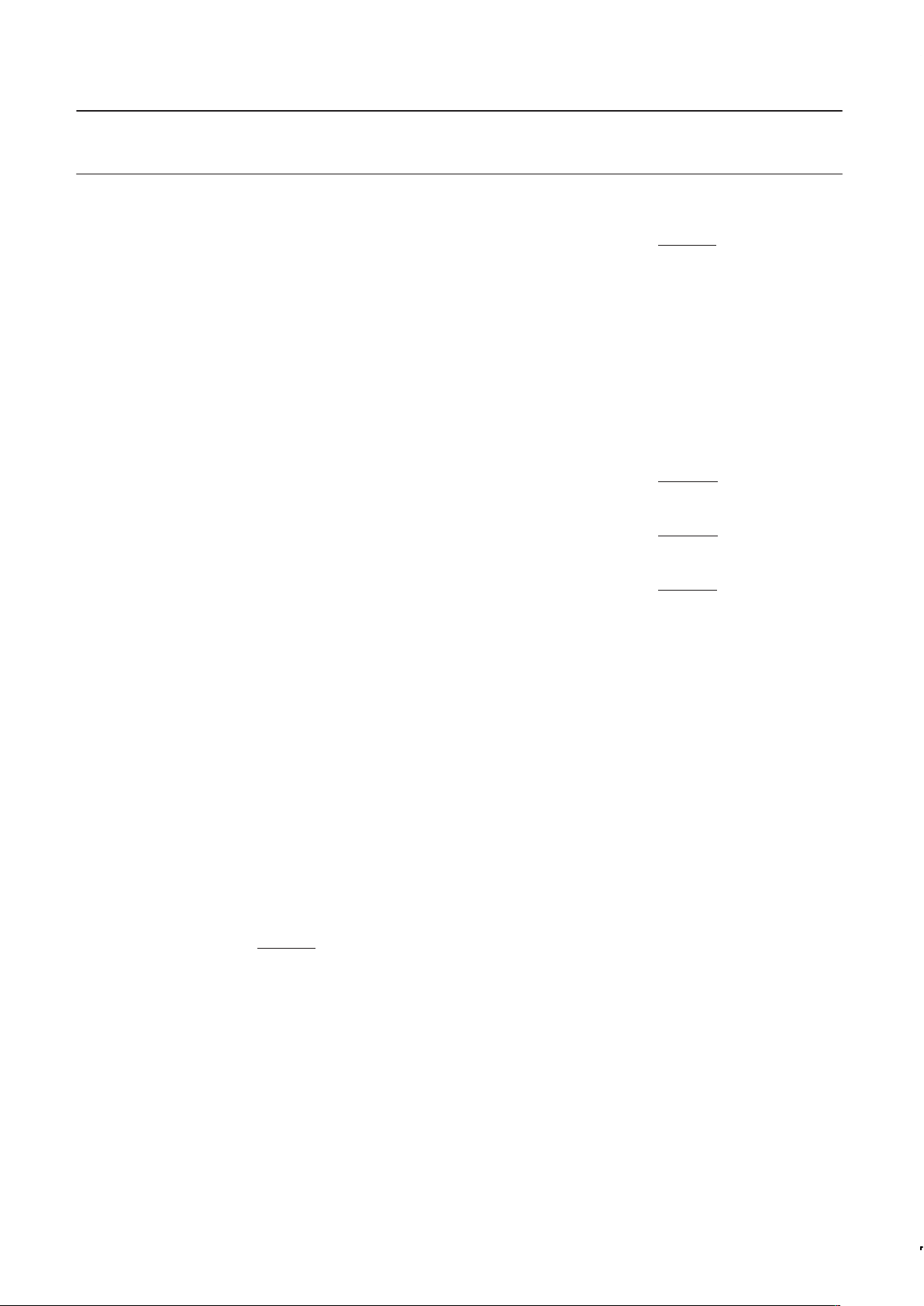
Philips Semiconductors Product specification
P89C51RC+/P89C51RD+
80C51 8-bit Flash microcontroller family
32K/64K ISP FLASH with 512–1K RAM
1999 Oct 27
15
Enhanced UART
The UART operates in all of the usual modes that are described in
the first section of
Data Handbook IC20, 80C51-Based 8-Bit
Microcontrollers
. In addition the UART can perform framing error
detect by looking for missing stop bits, and automatic address
recognition. The UART also fully supports multiprocessor
communication as does the standard 80C51 UART.
When used for framing error detect the UART looks for missing stop
bits in the communication. A missing bit will set the FE bit in the
SCON register. The FE bit shares the SCON.7 bit with SM0 and the
function of SCON.7 is determined by PCON.6 (SMOD0) (see
Figure 7). If SMOD0 is set then SCON.7 functions as FE. SCON.7
functions as SM0 when SMOD0 is cleared. When used as FE
SCON.7 can only be cleared by software. Refer to Figure 8.
Automatic Address Recognition
Automatic Address Recognition is a feature which allows the UART to
recognize certain addresses in the serial bit stream by using hardware
to make the comparisons. This feature saves a great deal of software
overhead by eliminating the need for the software to examine every
serial address which passes by the serial port. This feature is enabled
by setting the SM2 bit in SCON. In the 9 bit UART modes, mode 2
and mode 3, the Receive Interrupt flag (RI) will be automatically set
when the received byte contains either the “Given” address or the
“Broadcast” address. The 9 bit mode requires that the 9th information
bit is a 1 to indicate that the received information is an address and
not data. Automatic address recognition is shown in Figure 9.
The 8 bit mode is called Mode 1. In this mode the RI flag will be set
if SM2 is enabled and the information received has a valid stop bit
following the 8 address bits and the information is either a Given or
Broadcast address.
Mode 0 is the Shift Register mode and SM2 is ignored.
Using the Automatic Address Recognition feature allows a master to
selectively communicate with one or more slaves by invoking the
Given slave address or addresses. All of the slaves may be
contacted by using the Broadcast address. Two special Function
Registers are used to define the slave’s address, SADDR, and the
address mask, SADEN. SADEN is used to define which bits in the
SADDR are to b used and which bits are “don’t care”. The SADEN
mask can be logically ANDed with the SADDR to create the “Given”
address which the master will use for addressing each of the slaves.
Use of the Given address allows multiple slaves to be recognized
while excluding others. The following examples will help to show the
versatility of this scheme:
Slave 0 SADDR = 1100 0000
SADEN = 1111 1101
Given = 1100 00X0
Slave 1 SADDR = 1100 0000
SADEN = 1111 1110
Given = 1100 000X
In the above example SADDR is the same and the SADEN data is
used to differentiate between the two slaves. Slave 0 requires a 0 in
bit 0 and it ignores bit 1. Slave 1 requires a 0 in bit 1 and bit 0 is
ignored. A unique address for Slave 0 would be 1100 0010 since
slave 1 requires a 0 in bit 1. A unique address for slave 1 would be
1100 0001 since a 1 in bit 0 will exclude slave 0. Both slaves can be
selected at the same time by an address which has bit 0 = 0 (for
slave 0) and bit 1 = 0 (for slave 1). Thus, both could be addressed
with 1100 0000.
In a more complex system the following could be used to select
slaves 1 and 2 while excluding slave 0:
Slave 0 SADDR = 1100 0000
SADEN = 1111 1001
Given = 1 100 0XX0
Slave 1 SADDR = 1110 0000
SADEN = 1111 1010
Given = 1 110 0X0X
Slave 2 SADDR = 1110 0000
SADEN = 1111 1100
Given = 1110 00XX
In the above example the differentiation among the 3 slaves is in the
lower 3 address bits. Slave 0 requires that bit 0 = 0 and it can be
uniquely addressed by 1110 01 10. Slave 1 requires that bit 1 = 0 and
it can be uniquely addressed by 1110 and 0101. Slave 2 requires
that bit 2 = 0 and its unique address is 1110 0011. To select Slaves 0
and 1 and exclude Slave 2 use address 1110 0100, since it is
necessary to make bit 2 = 1 to exclude slave 2.
The Broadcast Address for each slave is created by taking the
logical OR of SADDR and SADEN. Zeros in this result are trended
as don’t-cares. In most cases, interpreting the don’t-cares as ones,
the broadcast address will be FF hexadecimal.
Upon reset SADDR (SFR address 0A9H) and SADEN (SFR
address 0B9H) are leaded with 0s. This produces a given address
of all “don’t cares” as well as a Broadcast address of all “don’t
cares”. This effectively disables the Automatic Addressing mode and
allows the microcontroller to use standard 80C51 type UART drivers
which do not make use of this feature.
