Philips FW P880 User Manual
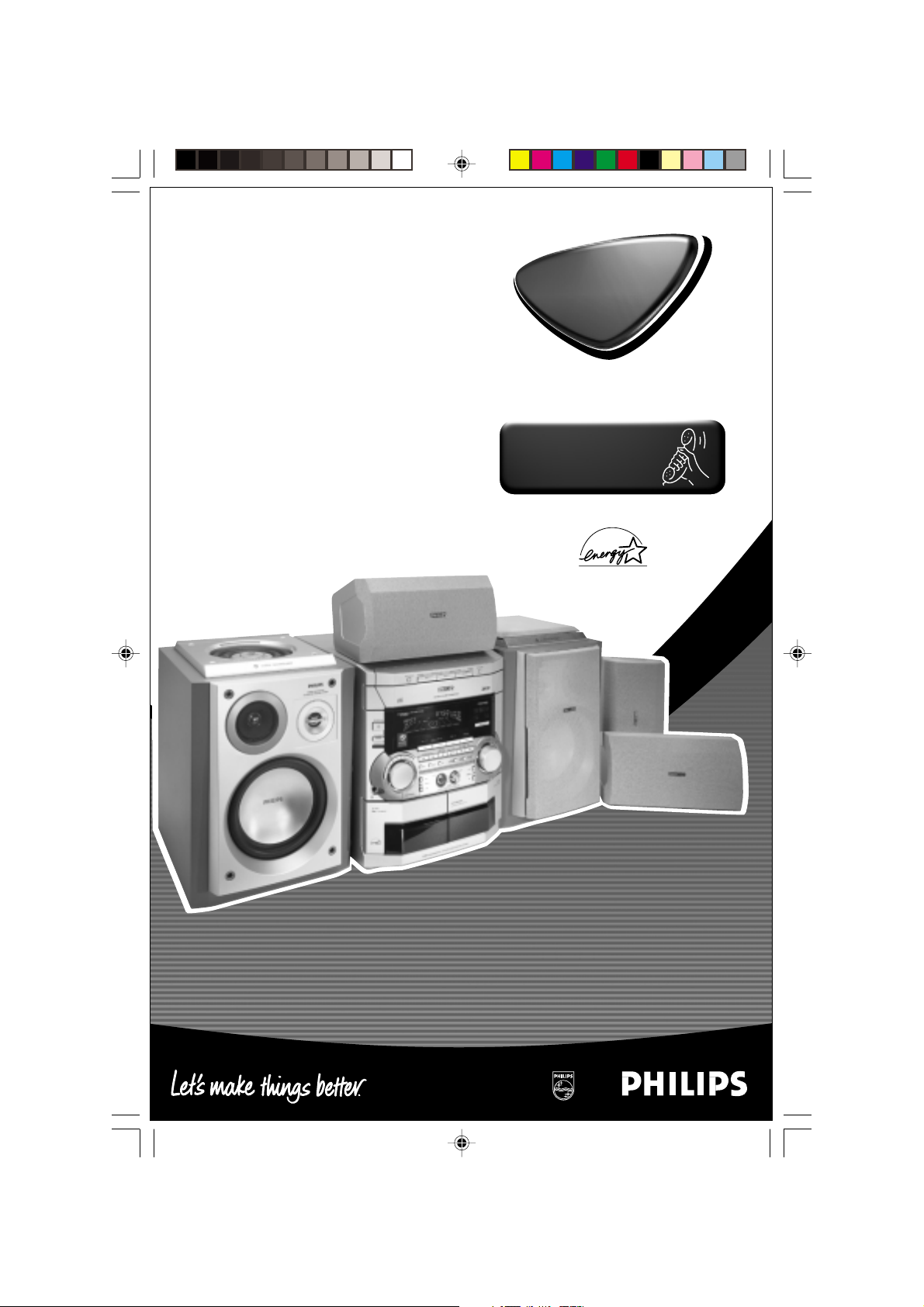
Mini Hi-Fi System
FW-P880
FW-P880
Toll Free Help Line
Ligne d'assistance en service libre
Linea de ayuda telefónica sin cargo
800-531-0039
pg 001-032/P880/37-Eng 12/8/00, 1:53 PM1
1
3139 115 20421
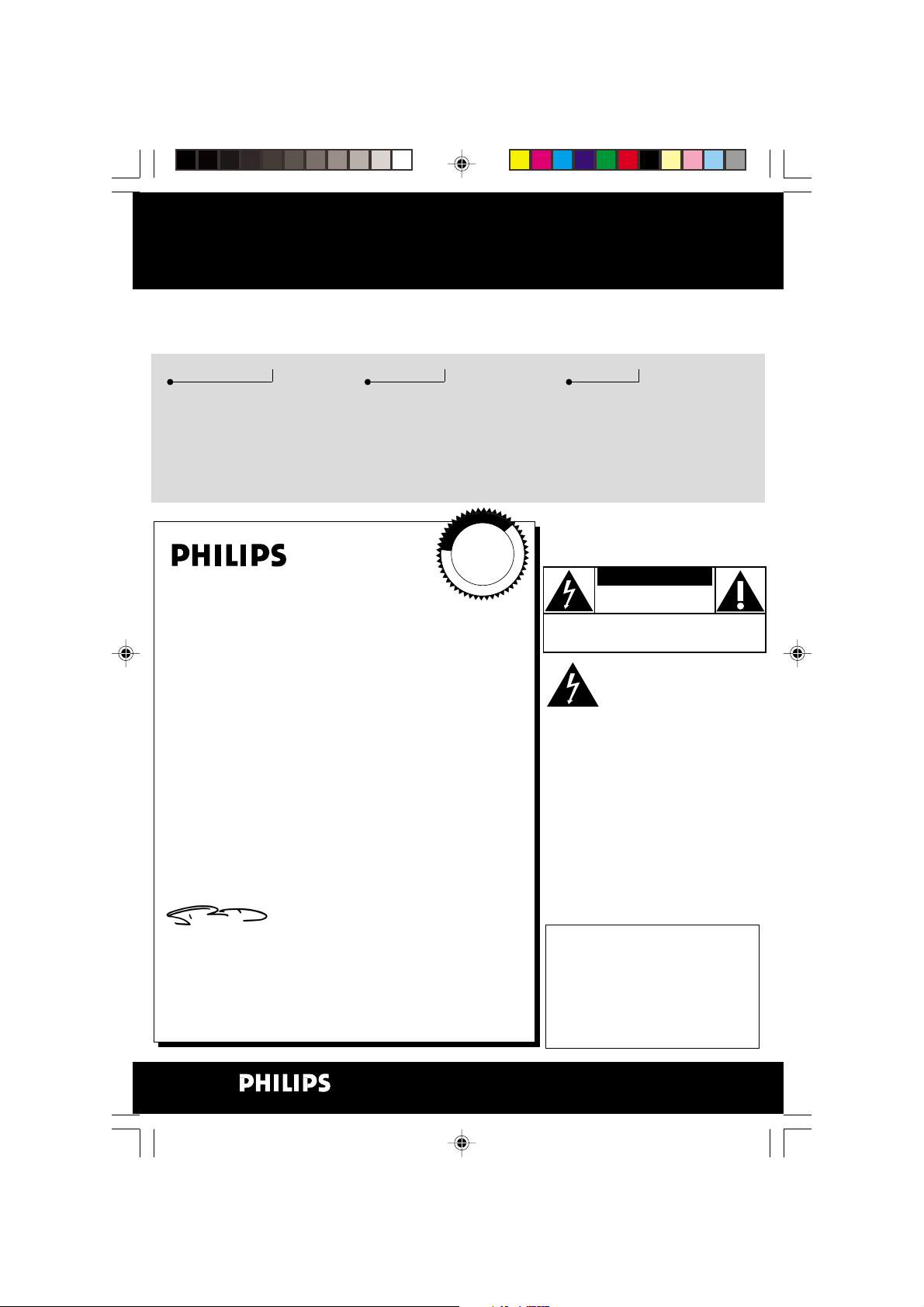
Return your Warranty Registration card today to
ensure you receive all the benefits you’re entitled to.
• Once your Philips purchase is registered, you’re eligible to
receive all the privileges of owning a Philips product.
• So complete and return the Warranty Registration Card
enclosed with your purchase at once. And take advantage
of these important benefits.
Warranty
Verification
Registering your product within
10 days confirms your right to
maximum protection under the
terms and conditions of your Philips
warranty.
Owner
Confirmation
Your completed Warranty Registration
Card serves as verification of ownership
in the event of product theft or loss.
T
I
A
R
T
S
I
G
E
R
•
S
Y
Hurry!
A
D
0
1
I
N
Congratulations on your purchase,
and welcome to the “family!”
Dear Philips product owner:
Thank you for your confidence in Philips .You’ve selected one of the best-built,
best-backed products available today.And we’ll do everything in our power to
keep you happy with your purchase for many years to come.
As a member of the Philips
most comprehensive warranties and outstanding service networks in the
industry.
What’s more, your purchase guarantees you’ll receive all the information and
special offers for which you qualify, plus easy access to accessories from our
convenient home shopping network.
And most importantly you can count on our uncompromising commitment to
your total satisfaction.
All of this is our way of saying welcome–and thanks for investing in a Philips
product.
Sincerely,
Robert Minkhorst
President and Chief Executive Officer
P.S. Remember, to get the most from your Philips product, you must
return your Warranty Registration Card within 10 days. So please
mail it to us right now!
C5097
MA
“family,” you’re entitled to protection by one of the
Model
Registration
Returning your Warranty Registration
Card right away guarantees you’ll
receive all the information and special
offers which you qualify for as the
owner of your model.
O
N
N
Know these
E
E
D
E
D
W
I
T
H
safety symbols
CAUTION
RISK OF ELECTRIC SHOCK
CAUTION: TO REDUCE THE RISK OF ELECTRIC SHOCK, DO NOT
REMOVE COVER (OR BACK). NO USER-SERVICEABLE PARTS
INSIDE. REFER SERVICING TO QUALIFIED SERVICE PERSONNEL.
household, please do not remove product
covering.
s
maintenance problems.
WARNING:
FIRE OR SHOCK HAZARD, DO NOT
EXPOSE THIS EQUIPMENT TO RAIN OR
MOISTURE.
CAUTION:
electric shock, match wide blade of
plug to wide slot, and fully insert.
For Customer Use
Enter below the Serial No. which is located
on the rear of the cabinet. Retain this
information for future reference .
Model No. ___________________________
Serial No. ____________________________
DO NOT OPEN
This "bolt of lighting" indicates
uninsulated material within your
unit may cause an electrical shock.
For the safety of everyone in your
The "exclamation point" calls
attention features for which you
should read the enclosed literature
closely to prevent operating and
TO PREVENT
To prevent
2
pg 001-032/P880/37-Eng 12/8/00, 1:53 PM2
Visit our World Wide Web Site at http://www.philipsusa.com
3139 115 20421
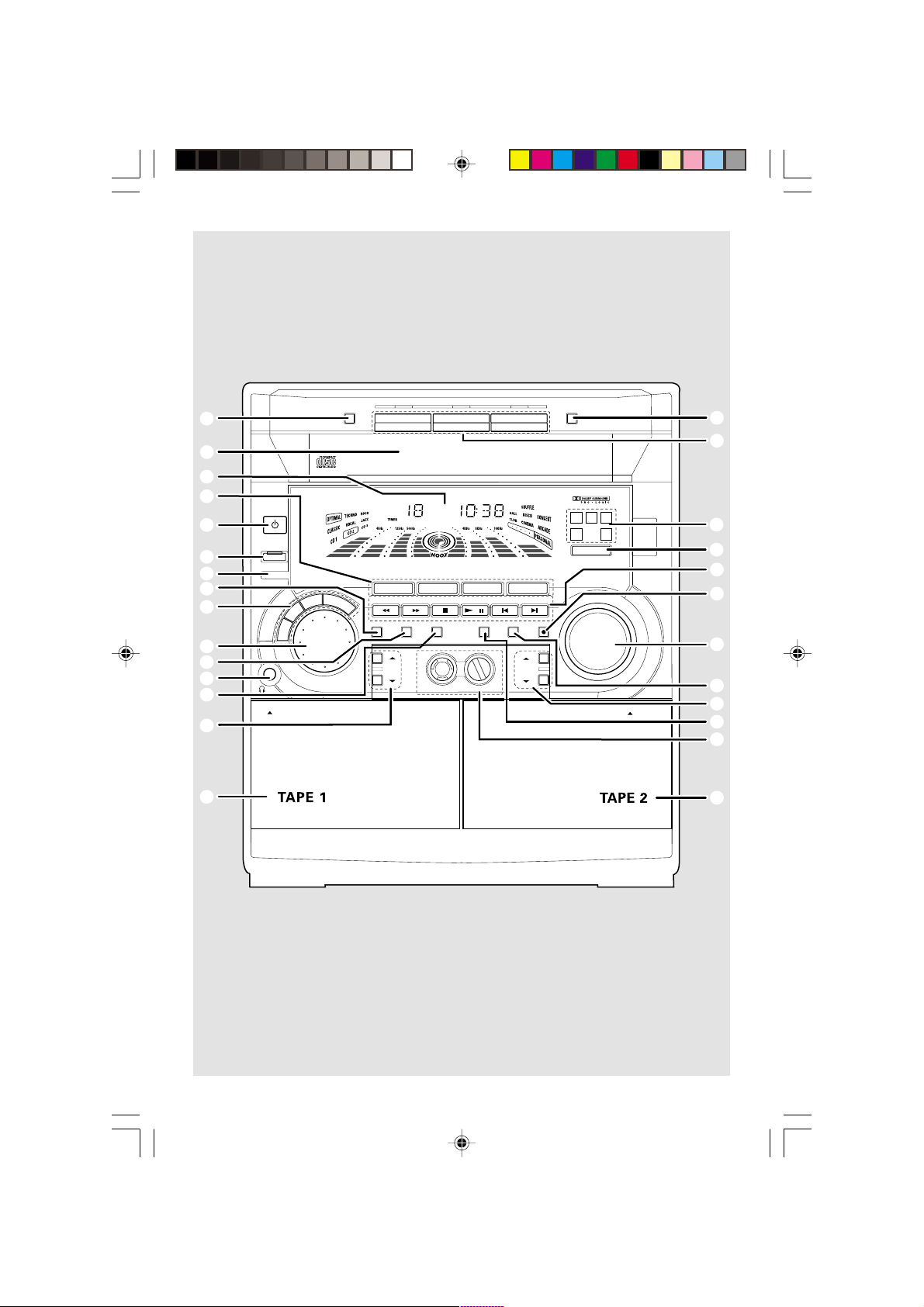
#
@
!
0
1
2
3
4
5
6
7
8
9
™
STANDBY ON
ECO POWER
IR SENSOR
OPEN
DISC CHANGE
DISC 1 DISC 2 DISC 3
OPEN•CLOSE
$
%
DC
3
CHANGER
MINI HIFI SYSTEM
LEFT CENTER RIGHT
LEFT CENTER RIGHT
SURR
SURR
SURR
SURR
PRO LOGIC
PRO LOGIC
CD 1•2•3
B
A
S
S
C
E
/
T
V
R
E
B
L
C
S
D
L
A
N
O
S
R
E
P
E
JOG CONTROL
CD
SEARCH•TUNING
PROG
BASS
FM•AM
BANDC1 • 2 • 3
TUNER
DEMO STOP
STOP•CLEAR
CLOCK/
TIMER
ON•OFF
DYNAMIC AMPLIFICATION CONTROL
TAPE 1•2
CDR/DVD
CDR
AUX
TAP E
▲
PRESET
▲
PREV NEXTSIDE
PLAY PAUSE
DUB
AUTO
DIM
REVERSE
wOOx
LEVEL
RECORD
(HSD)
TREBLE
U
M
L
O
E
V
OPEN
^
&
*
(
)
¡
™
£
≤
§
3
pg 001-032/P880/37-Eng 12/8/00, 1:53 PM3
∞
3
3139 115 20421
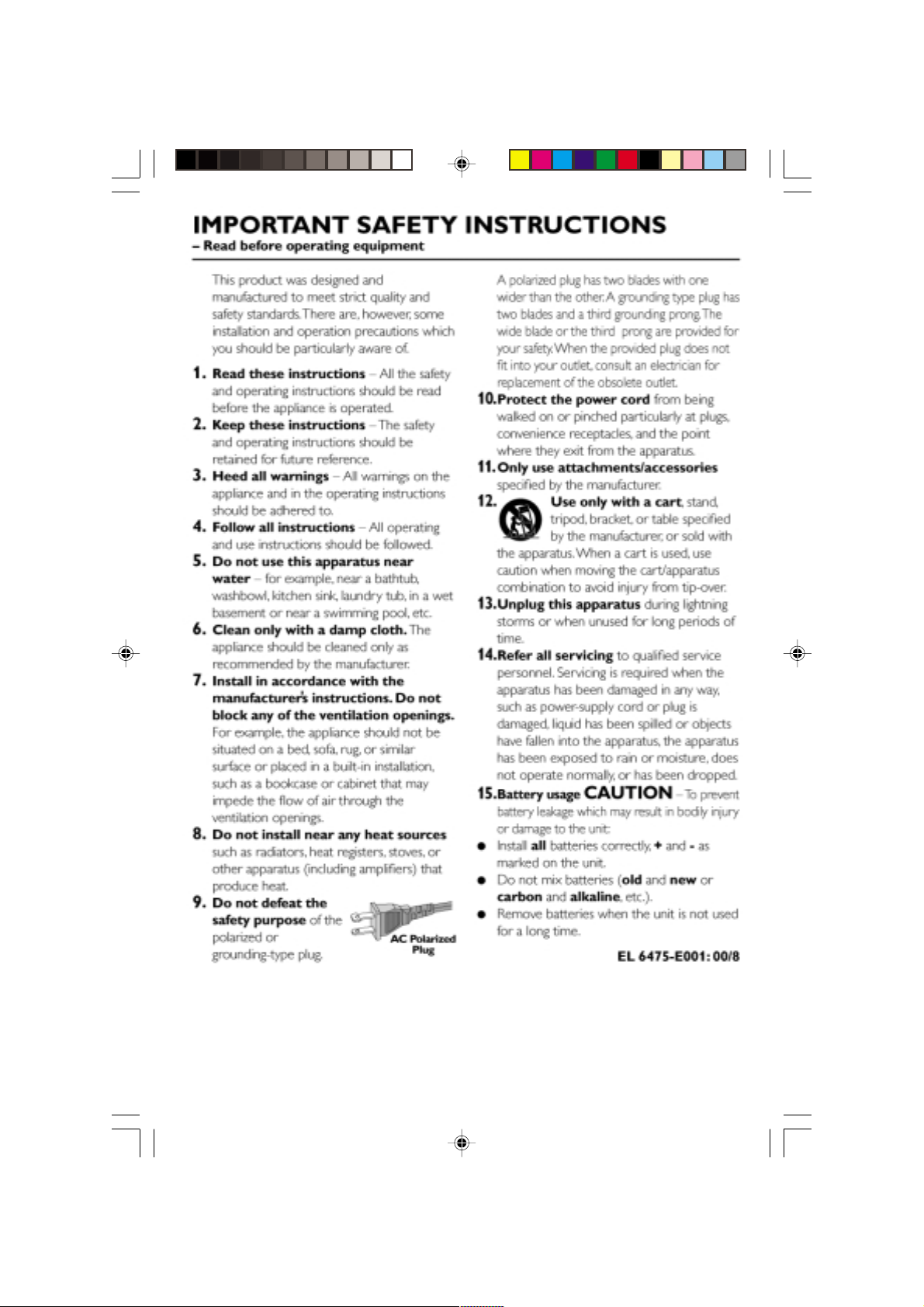
4
pg 001-032/P880/37-Eng 12/8/00, 1:53 PM4
3139 115 20421
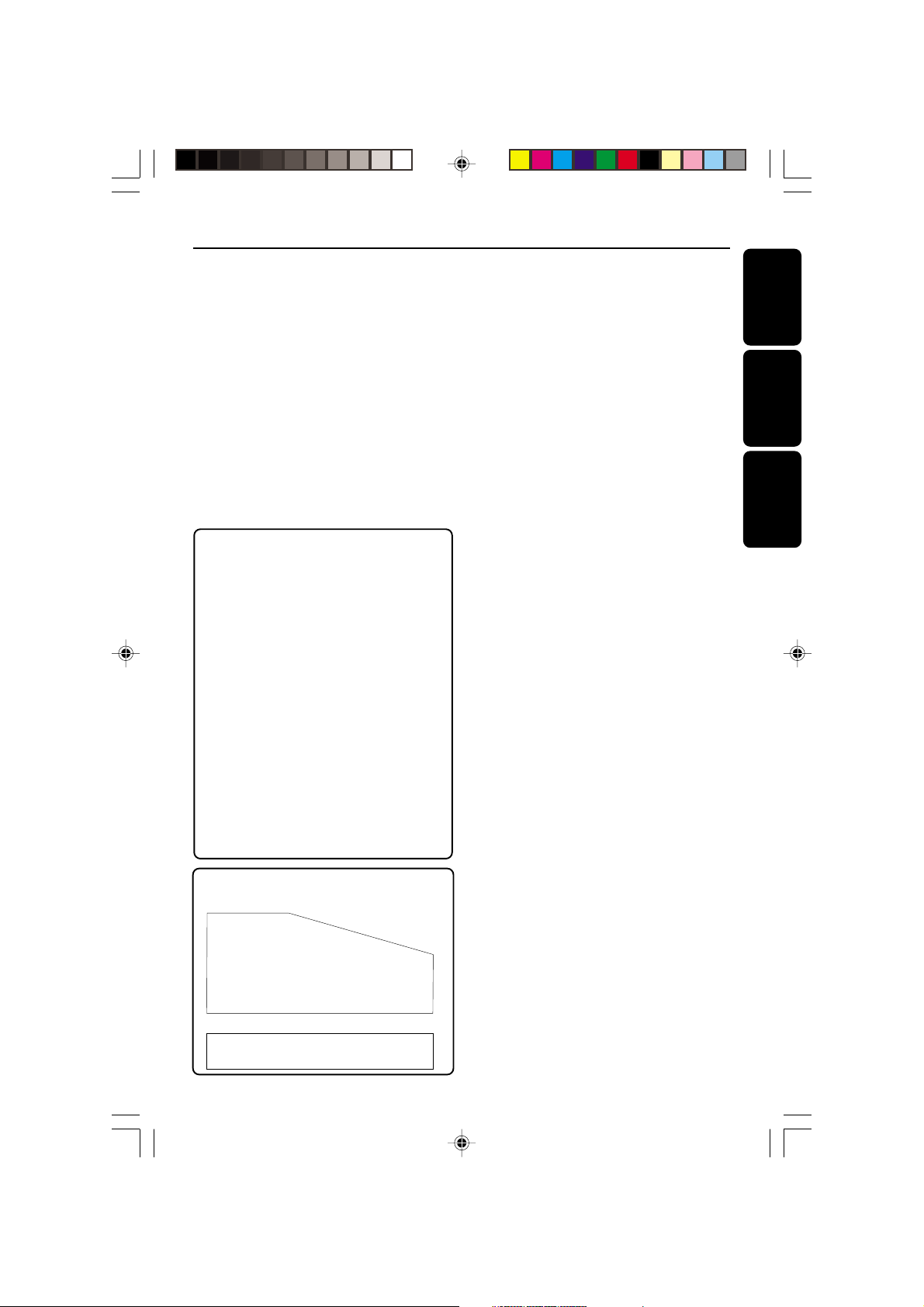
Canada
English:
This digital apparatus does not exceed
the Class B limits for radio noise
emissions from digital apparatus as set
out in the Radio Interference
Regulations of the Canadian
Department of Communications.
Français:
Cet appareil numérique n'emet pas de
bruits radioélectriques dépassant les
limites applicables aux appareils
numériques de Class B prescrites dans
le Règlement sur le Brouillage
Radioélectrique édicté par le Ministère
des Communications du Canada.
This warning label is located on the rearside
and inside this laser product.
INVISIBLE
:
CAUTION
LASER RADIATION
WHEN OPEN. DO NOT STARE INTO BEAM.
INVISIBLE LASER RADIATION WHEN OPEN.
:
DANGER
AVOID DIRECT EXPOSURE TO BEAM.
AVATTAESSA JA SUOJALUKITUS OHITETTAESSA OLET
VARO !
ALTTIINANAKYMATTOMAALLE LASERSATEILYLLE.ALA
KATSO SATEESEEN.
OSYNLIG LASERSTRÅLNING NÄR DENNA DEL ÄR ÖPPNAD.
VARNING!
OCH SPARREN AR URKOPPLAD.BETRAKTA EJ STRÅLEN.
or
DANGER - Invisible laser radiation when open.
AVOID DIRECT EXPOSURE TO BEAM.
Index
English ------------------------------------------------ 7
English
Français -------------------------------------------- 35
Français
Español --------------------------------------------- 63
Español
CAUTION
Use of controls or adjustments or
performance of procedures other
than herein may result in hazardous
radiation exposure or other unsafe
operation.
ATTENTION
L'utilisation des commandes ou
réglages ou le non-respect des
procédures ci-incluses peuvent se
traduire par une exposition
dangereuse à l'irradiation.
ATENCIÓN
El uso de mando o ajustes o la
ejecucción de métodos que no sean
los aquí descritos puede ocasionar
peligro de exposición a radiación.
pg 001-032/P880/37-Eng 12/8/00, 1:53 PM5
5
3139 115 20421
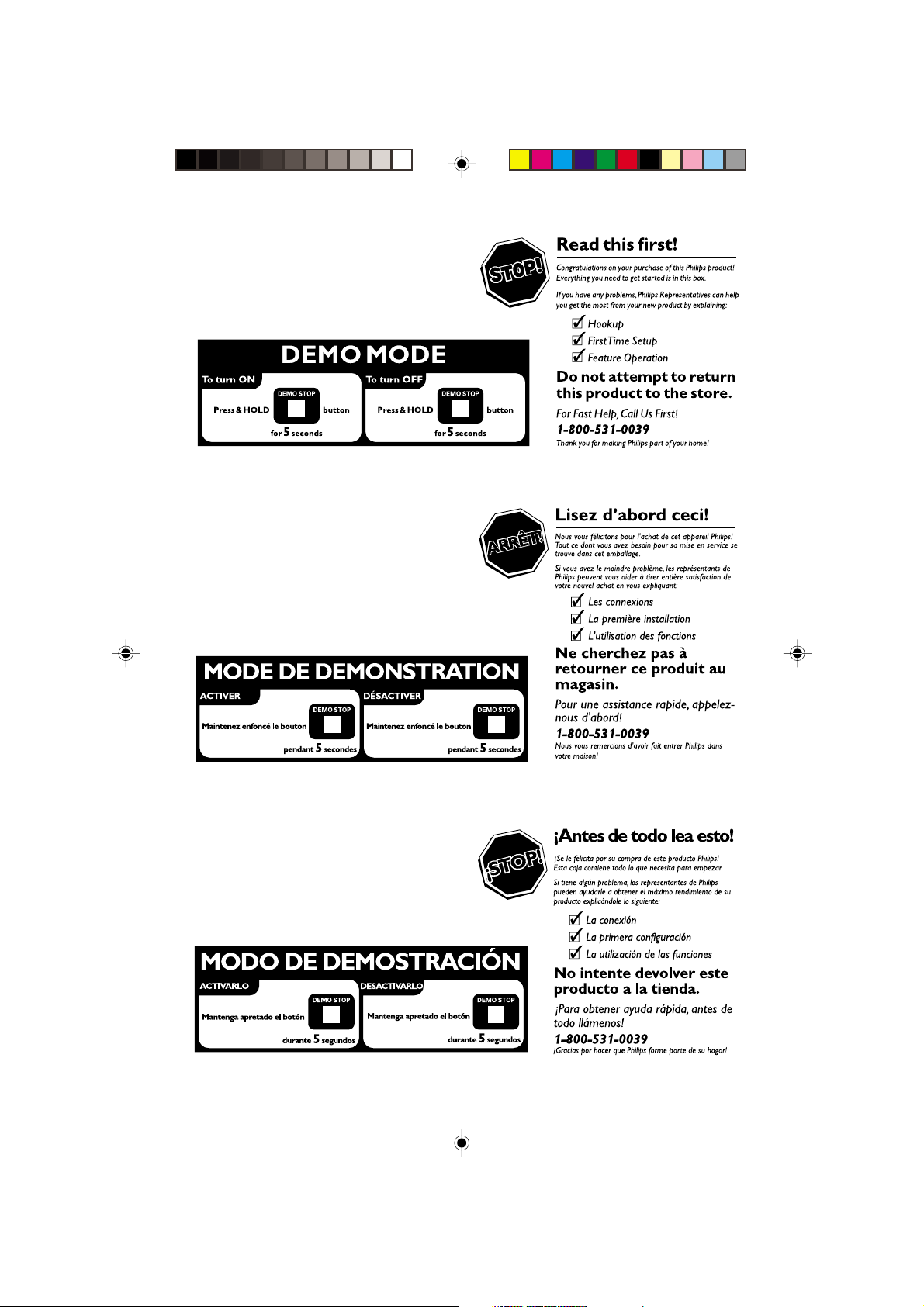
6
pg 001-032/P880/37-Eng 12/8/00, 1:53 PM6
3139 115 20421
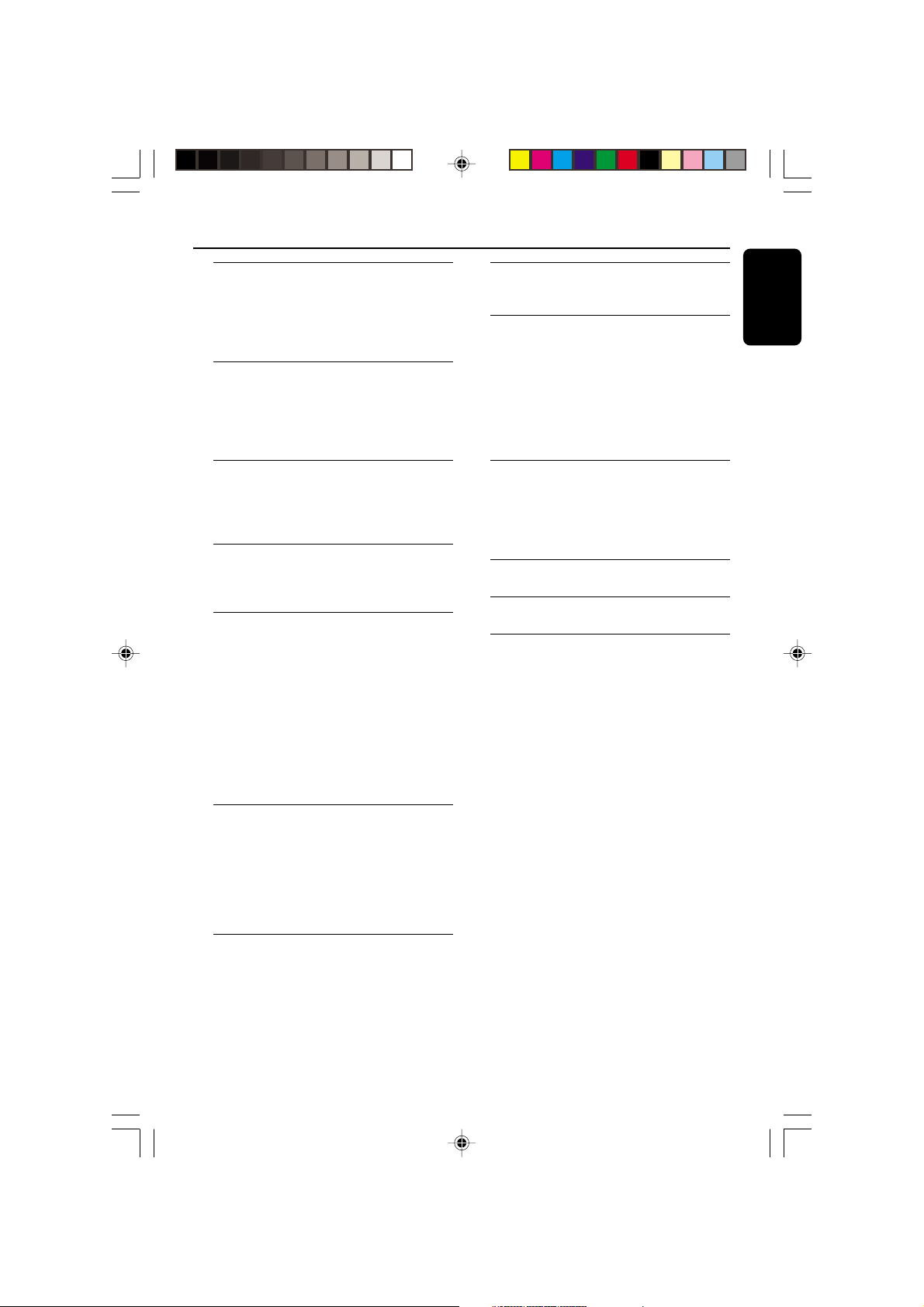
Contents
General Information
Environmental Information ................................ 8
Acknowledgement ............................................... 8
Supplied Accessories ........................................... 8
Safety Information ................................................ 8
Preparations
Rear Connections .......................................... 9–10
Optional Connections ...................................... 10
Inserting batteries into the remote
control .................................................................. 10
Dolby Pro Logic
Setting up the Dolby Pro Logic system ......... 11
Test Tone ....................................................... 11–12
Switching the Dolby Pro Logic ........................ 12
Controls
Controls on the system and remote
control ........................................................... 13–14
Basic Functions
Demonstration mode ........................................ 15
Easy Set ................................................................. 15
Switching the system on ................................... 16
Switching the system to Standby mode ........ 16
Switching the system to Eco Power
Standby mode ..................................................... 16
Power Saving Automatic Standby .................... 16
Dim mode ............................................................ 16
Volume Control .................................................. 17
Interactive Sound Control ........................ 17–18
External Sources
Listening to External Sources .......................... 23
Tape Operation/Recording
Tape Playback ............................................... 24–25
General Information on Recording ................ 25
Preparation for Recording ........................ 25–26
One Touch Recording ........................................ 26
CD Synchro Recording ..................................... 26
Dubbing Tapes ..................................................... 26
Digital Recording via Digital Out .................... 26
Clock/Timer
View Clock .......................................................... 27
Clock Setting ....................................................... 27
Timer Setting ................................................ 27–28
Sleep Timer Setting ............................................ 28
Specifications ........................................... 29
Maintenance.............................................. 30
Troubleshooting ............................. 30–31
English
CD Operation
Discs for Playback .............................................. 19
Loading Discs ...................................................... 19
Disc Playback....................................................... 20
Programming the disc tracks .................... 20–21
Repeat ................................................................... 21
Shuffle .................................................................... 21
Radio Reception
Storing Preset Radio Stations .................... 22-23
Tuning to Preset Radio Stations ...................... 23
pg 001-032/P880/37-Eng 12/8/00, 1:53 PM7
7
3139 115 20421
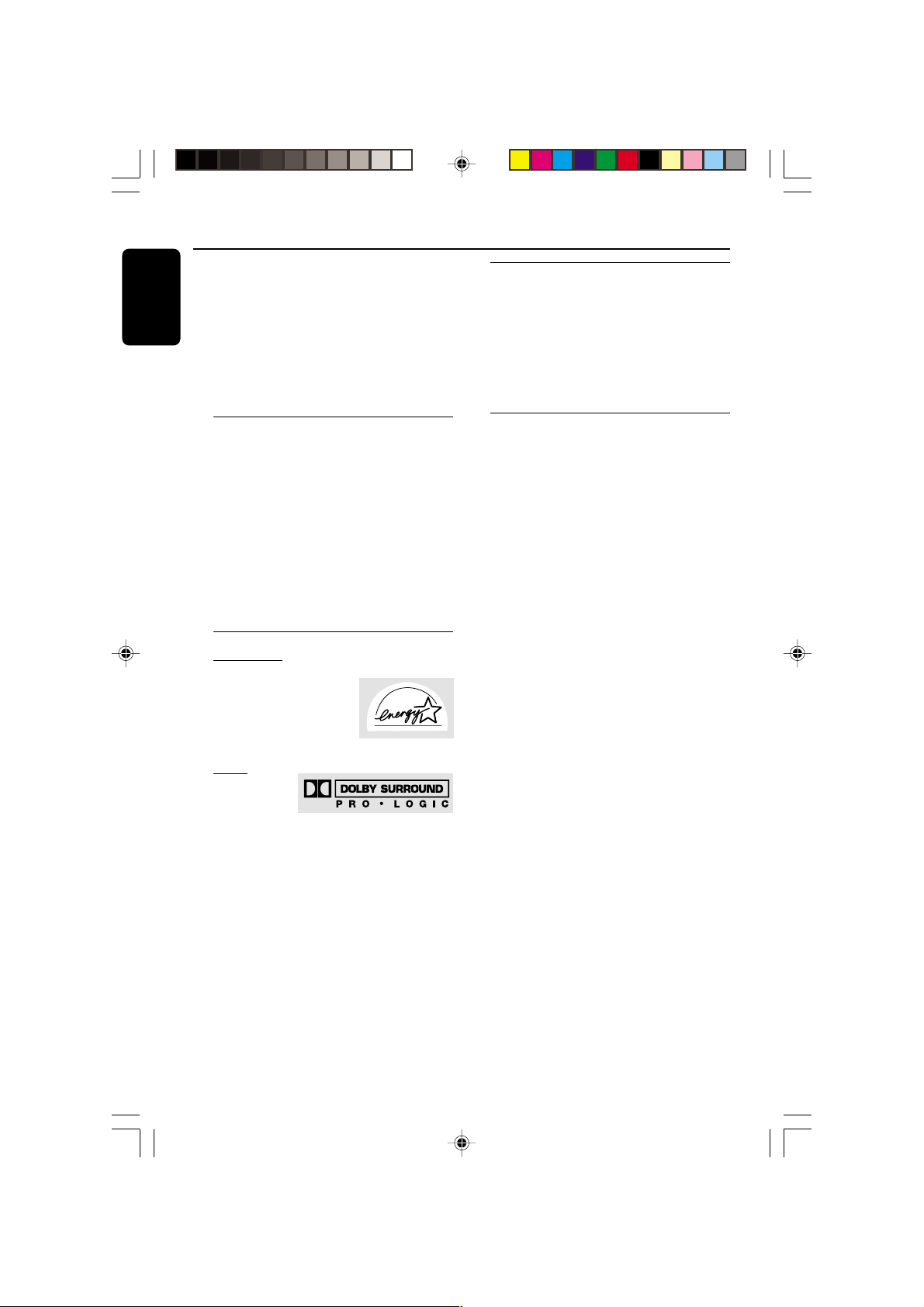
General Information
English
This system complies with the FCC rules,
Part 15 and with 21 CFR 1040.10.
Operation is subject to the following two
conditions:
– This device may not cause harmful
interference, and
– This device must accept any interference
received, including interference that may
cause undesired operation.
Environmental Information
All unnecessary packaging has been omitted. We
have tried to make the packaging easy to
separate into three materials: cardboard (box),
polystyrene foam (buffer) and polyethylene (bags,
protective foam sheet).
Your system consists of materials which can be
recycled and reused if disassembled by a
specialized company. Please observe the local
regulations regarding the disposal of packaging
materials, exhausted batteries and old
equipment.
Acknowledgement
Energy Star
As an ENERGY STAR
Partner, Philips has
determined that this product
meets the ENERGY STAR
guidelines for energy efficiency.
Dolby
Manufactured
under license
from Dolby Laboratories. “PRO-LOGIC” and the
double-D symbol d are trademarks of Dolby
Laboratories. Confidential unpublished works.
C 1992-1997 Dolby Laboratories. All rights
reserved.
R
R
Supplied accessories
– Remote control
– Batteries (two AA size) for remote control
– AM loop antenna
– FM wire antenna
– AC power cord
– CS-900 speaker package (includes one pair of
surround speakers and one center speaker)
Safety Information
● Before operating the system, check that the
operating voltage indicated on the typeplate (or
the voltage indication beside the voltage
selector) of your system is identical with the
voltage of your local power supply. If not, please
consult your dealer.
● Place the system on a flat, hard and stable
surface.
● Place the system in a location with adequate
ventilation to prevent internal heat build-up in
your system. Allow at least 10 cm (4 inches)
clearance from the rear and the top of the unit
and 5 cm (2 inches) from each side.
● Do not expose the system, batteries or discs to
excessive moisture, rain, sand or heat sources
caused by heating equipment or direct sunlight.
● If the system is brought directly from a cold to a
warm location, or is placed in a very damp room,
moisture may condense on the lens of the disc
unit inside the system. Should this occur, the CD
player would not operate normally. Leave the
power on for about one hour with no disc in the
system until normal playback is possible.
● The mechanical par ts of the set contain selflubricating bearings and must not be oiled or
lubricated.
● When the system is switched to Standby
mode, it is still consuming some power.
To disconnect the system from the
power supply completely, remove the AC
power plug from the wall socket.
8
pg 001-032/P880/37-Eng 12/8/00, 1:53 PM8
3139 115 20421
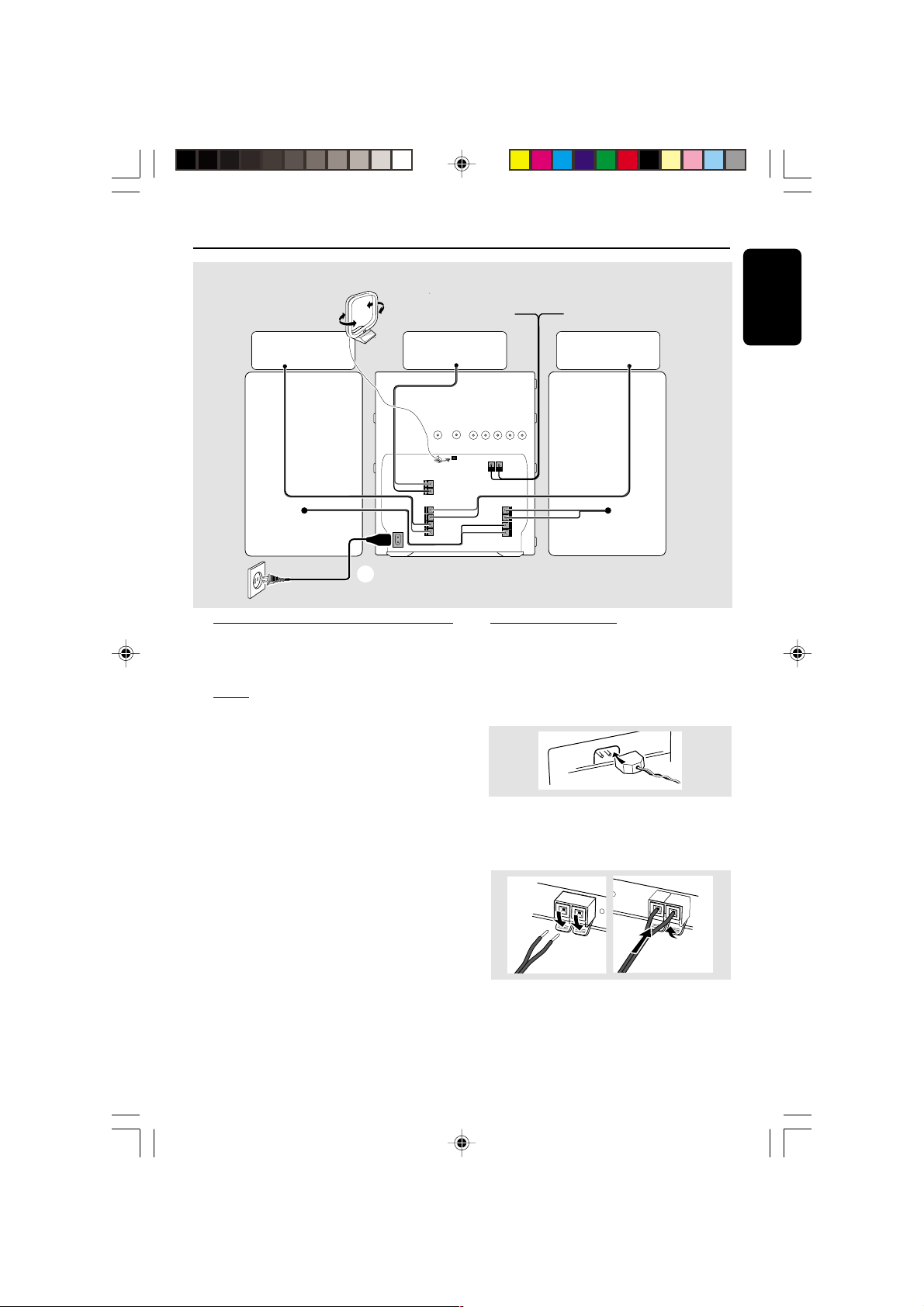
2
right
surround
AM loop antenna
center speaker
Preparations
FM wire antenna
English
left
surround
speaker
(right)
AC
MAINS
~
A
AC power cord
Rear Connections
The type plate is located at the rear of the
system.
A Powe r
Before connecting the AC power cord to the
wall outlet, ensure that all other connections
have been made.
WARNING!
– For optimal performance, use only the
original power cable.
– Never make or change any connections
with the power switched on.
To avoid overheating of the system, a safety
circuit has been built in. Therefore, your
system may switch to Standby mode
automatically under extreme conditions. If
this happens, let the system cool down
before reusing it (not available for all versions).
C
E
N
REAR
SURROUND
L
R
OUT
T
E
R
+
–
+
–
–
+
AM ANTENNA
C
OUT
B
AUX/CDR IN
FM ANTENNA 300Ω
FRONT
LINE OUT
+
L
–
–
R
+
LRLR
SURROUND
SUB-
DIGITAL
WOOFER
OUT
speaker
(left)
B Antennas Connection
Connect the supplied AM loop antenna and FM
antenna to the respective terminals. Adjust the
position of the antenna for optimal reception.
AM Antenna
● Position the antenna as far as possible from a TV,
VCR or other radiation source.
FM Antenna
1
pg 001-032/P880/37-Eng 12/8/00, 1:53 PM9
● For better FM stereo reception, connect an
outdoor FM antenna to the FM ANTENNA
terminal.
9
3139 115 20421
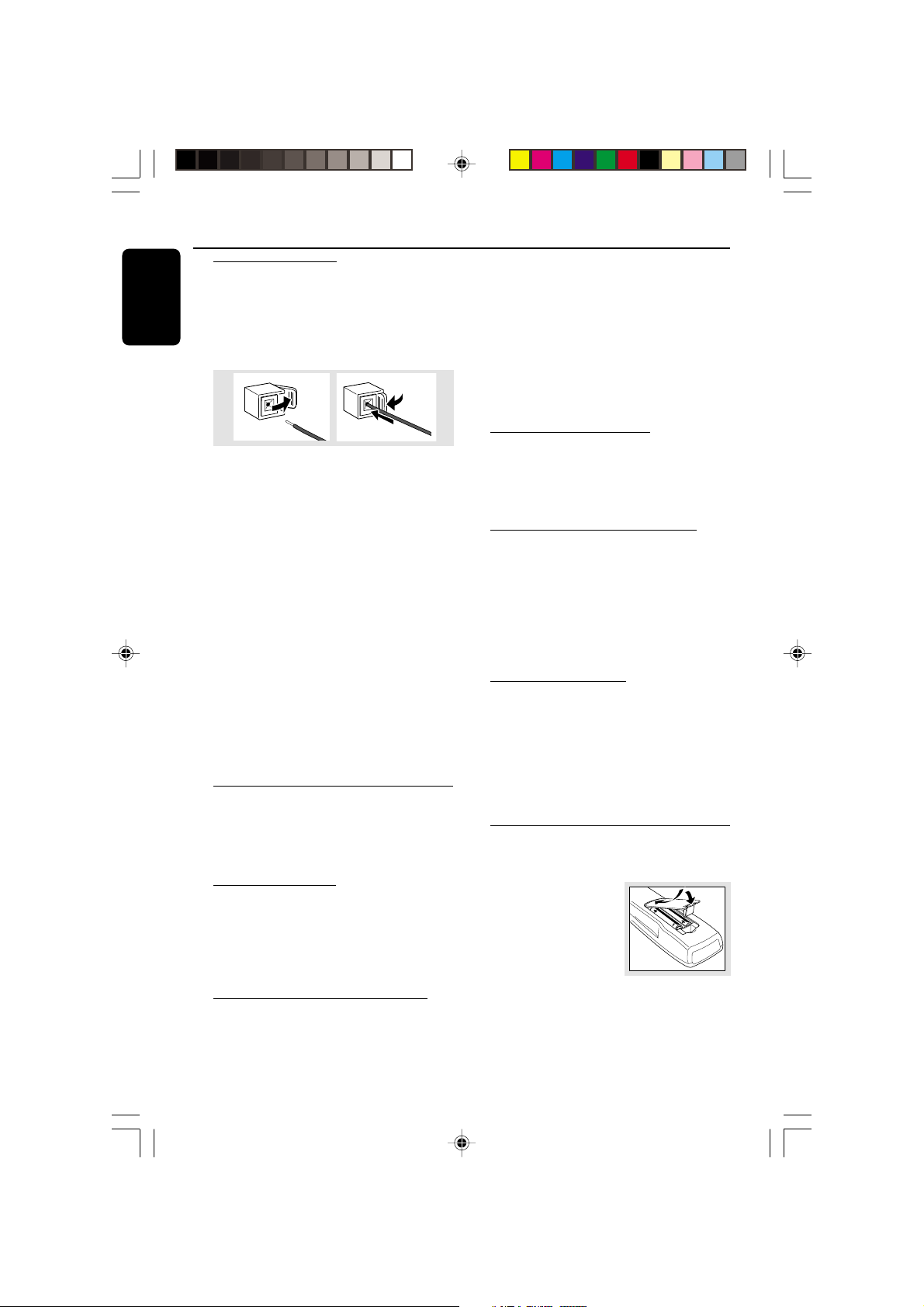
Preparations
English
C Speakers Connection
Front Speakers
Connect the speaker wires to the SPEAKERS
(FRONT) terminals, right speaker to "R" and left
speaker to "L", colored (marked) wire to "+"
and black (unmarked) wire to "-".
1
● Clip the stripped portion of the speaker wire as
shown.
Rear Surround Speakers
Connect the speaker wires to the REAR
SURROUND terminals, right speaker to "R" and
left speaker to "L", colored (marked) wire to
"+" and black (unmarked) wire to "-".
Center Speaker
Connect the speaker wires to the CENTER
terminal, colored (marked) wire to "+" and
black (unmarked) wire to "-".
Notes:
– For optimal sound performance, use the
supplied speakers.
– Do not connect more than one speaker to any
one pair of +/- speaker terminals.
– Do not connect speakers with an impedance
lower than the speakers supplied. Please refer to
the SPECIFICATIONS section of this manual.
2
Optional Connections
The optional equipment and connecting cords
are not supplied. Refer to the operating
instructions of the connected equipment for
details.
Line Out Connection
Connect this output to any analog audio
equipment for playback or recording (CD recorder,
tape recorder or amplifier for example). Use a
cinch cable to connect the LINE OUT terminals
to the analog audio in terminals of the equipment.
Connecting other equipment to your
system
Connect the audio left and right OUT terminals
of a TV, VCR, Laser Disc player, DVD player or
CD Recorder to the AUX/CDR IN terminals.
10
Notes:
– Do not connect equipment to both the LINE
OUT and AUX/CDR IN terminals at the same time.
Otherwise, noise will be generated and malfunction
might occur.
– If you are connecting equipment with a mono
output (a single audio out terminal), connect it to
the AUX/CDR IN left terminal. Alternatively, you
can use a “single to double” cinch cable (still be
mono sound).
Subwoofer Out Connection
Connect the subwoofer to the SUBWOOFER
OUT terminal. The subwoofer reproduces just
the low bass sound effect (explosions or the
rumble of spaceships, for example).
Wireless Surround Out Connection
Connect the transmitter unit of wireless rear
speakers to the SURROUND OUT terminal.
Note:
– The availability of a wireless transmitter and its
peripherals are subjected to the approval of local
authorities. Please check with your respective local
safety or approving authority.
Digital Out Connection
Connect this digital output when recording on
any audio equipment with digital input (CD
Recorder, Digital Audio Tape [DAT] deck, Digital
to Analog Converter and Digital Signal Processor,
for example). Use a cinch cable to connect the
DIGITAL OUT terminal to the digital input
terminal of the equipment.
Inserting batteries into the
Remote Control
Insert two batteries (Type R06 or AA) into the
remote control with the
correct polarity as
indicated by the + and
- symbols inside the
battery compar tment.
CAUTION!
– Remove batteries if they are exhausted
or not to be used for a long time.
– Do not use old and new or different
types of batteries in combination.
– Batteries contain chemical substances, so
dispose of them properly.
pg 001-032/P880/37-Eng 12/8/00, 1:54 PM10
3139 115 20421
