Page 1
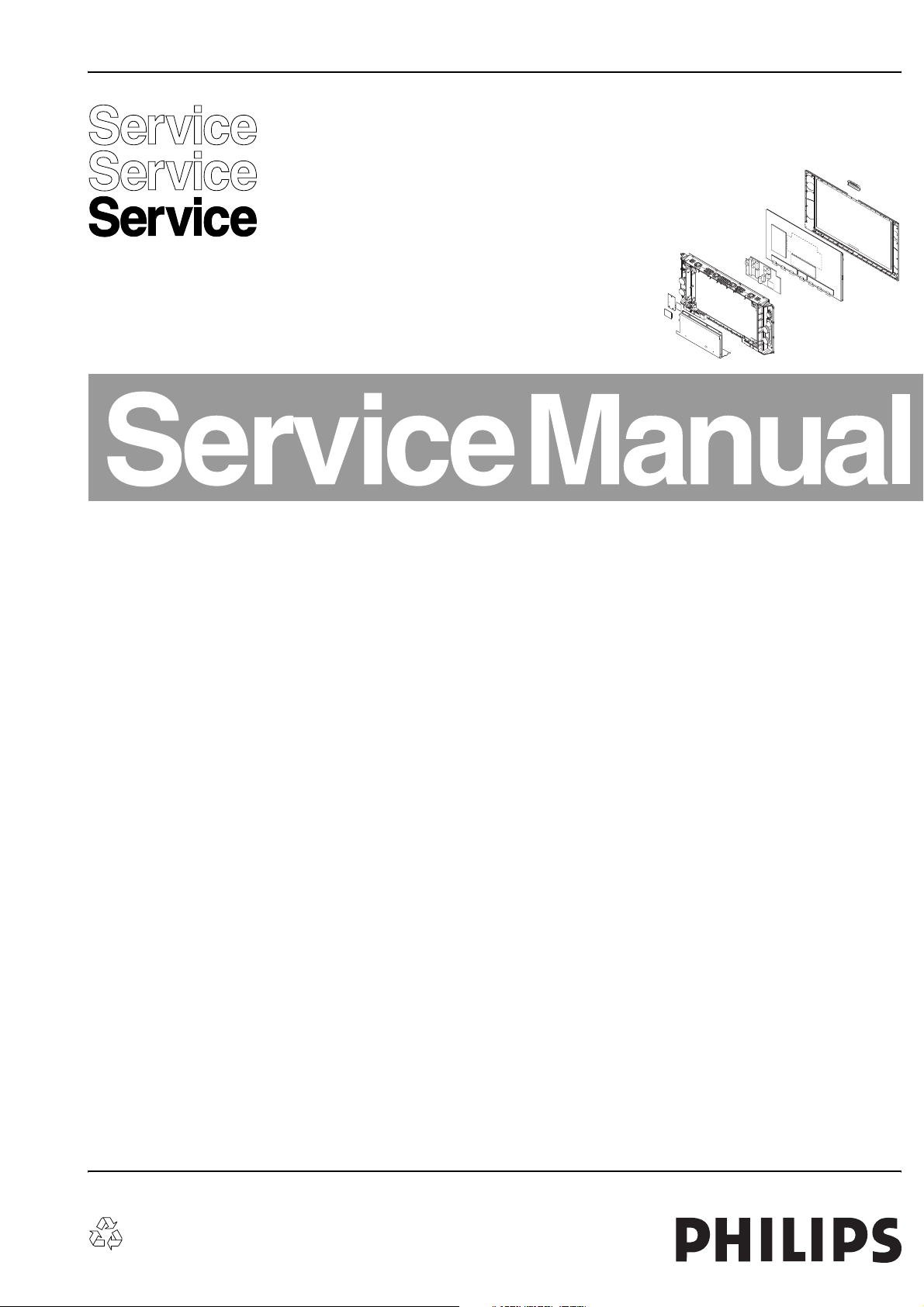
Colour Television Chassis
FTP1.1E
AA
CL 36532075_000.eps
241103
Contents Page Contents Page
1. Technical Specifications and Chassis Overview 2
2. Safety Instructions, Warnings, and Notes 4
3. Directions for Use 5
4. Mechanical Instructions 17
5. Service Modes, Error Codes, and Fault Finding 19
6. Wiring Diagram, Block Diagrams and Overviews
Wiring Diagram 29
Block Diagram Video 30
Testpoint Overview Small Signal Board 31
Block Diagram Audio 32
Supply Lines Overview 33
I2C IC’s overview 34
7. Circuit Diagrams and PWB Layouts Diagram PWB
Audio and Supply, DC Prot. (Diagram A1) 35 42-43
Filters (Diagram A2) 36 42-43
Audio Amplifier Left High (Diagram A3) 37 42-43
Audio Amplifier Left Low (Diagram A4) 38 42-43
Audio Amplifier Right High (Diagram A5) 39 42-43
Audio Amplifier Right Low (Diagram A6) 40 42-43
Supply & DC Protection (Diagram A7) 41 42-43
SSB: Connector (Diagram B1) 44 72-83
SSB: IF, I/O Videoprocessing (Diagram B2) 45 72-83
SSB: Feature Box (PICNIC) (Diagram B3A) 46 72-83
SSB: Falconic (Diagram B3B) 47 72-83
SSB: Eagle (Diagram B3C) 48 72-83
SSB: 2FH Interface (Diagram B3D) 49 72-83
SSB: HOP (Diagram B4) 50 72-83
SSB: OTC-Flash (Diagram B5A) 51 72-83
SSB: Backlight Control (Diagram B5B) 52 72-83
SSB: OTC-Flash (Diagram B5C) 52 72-83
SSB: Audio Demodulator (Diagram B6A) 53 72-83
SSB: Dolby Digital Decoder (Diagram B6B) 54 72-83
SSB: Dolby Pro Logic Proc. (Diagram B6C) 55 72-83
SSB: DC/DC-Convertor (Diagram B12) 56 72-83
©
Copyright 2003 Philips Consumer Electronics B.V. Eindhoven, The Netherlands.
All rights reserved. No part of this publication may be reproduced, stored in a
retrieval system or transmitted, in any form or by any means, electronic,
mechanical, photocopying, or otherwise without the prior permission of Philips.
SSB: Tun1/Tun2 (Diagram B13) 57 72-83
SSB: I/O Eur (Diagram B14A) 58 72-83
SSB: I/O Eur (Diagram B14B) 59 72-83
SSB: 2FH I/O (Diagram B14C) 60 72-83
SSB: Audio I/O (Diagram B14D) 61 72-83
SSB: I/O EUR PDP (Diagram B14E) 62 72-83
SSB: PIP-HIP (Diagram B15A) 63 72-83
SSB: PIP (Diagram B15B) 64 72-83
SSB: PIP-Muppet (Diagram B15C) 65 72-83
SSB: VGA RGB (Diagram B19A) 66 72-83
SSB: HDI A/D Convertor (Diagram B19C) 67 72-83
SSB: EPLD Control (Diagram B19D) 68 72-83
SSB: EPLD OSD (Diagram B19E) 69 72-83
SSB: EPLD I/O (Diagram B19F) 70 72-83
SSB: I/O 2 (Diagram B20) 71 72-83
EMC Filter Panel (Diagram EMC) 84 84
LED/Switch Panel (Diagram LD) 85 86
Top Control (Diagram P) 87 88
8. Electrical Alignments 89
9. Circuit Descriptions 95
Abbreviation List 111
IC Data Sheets 114
10 Spare Parts List 118
11 Revision List 127
Published by WO 0371 Service PaCE Printed in The Netherlands Subject to modification EN 3122 785 14370
Page 2
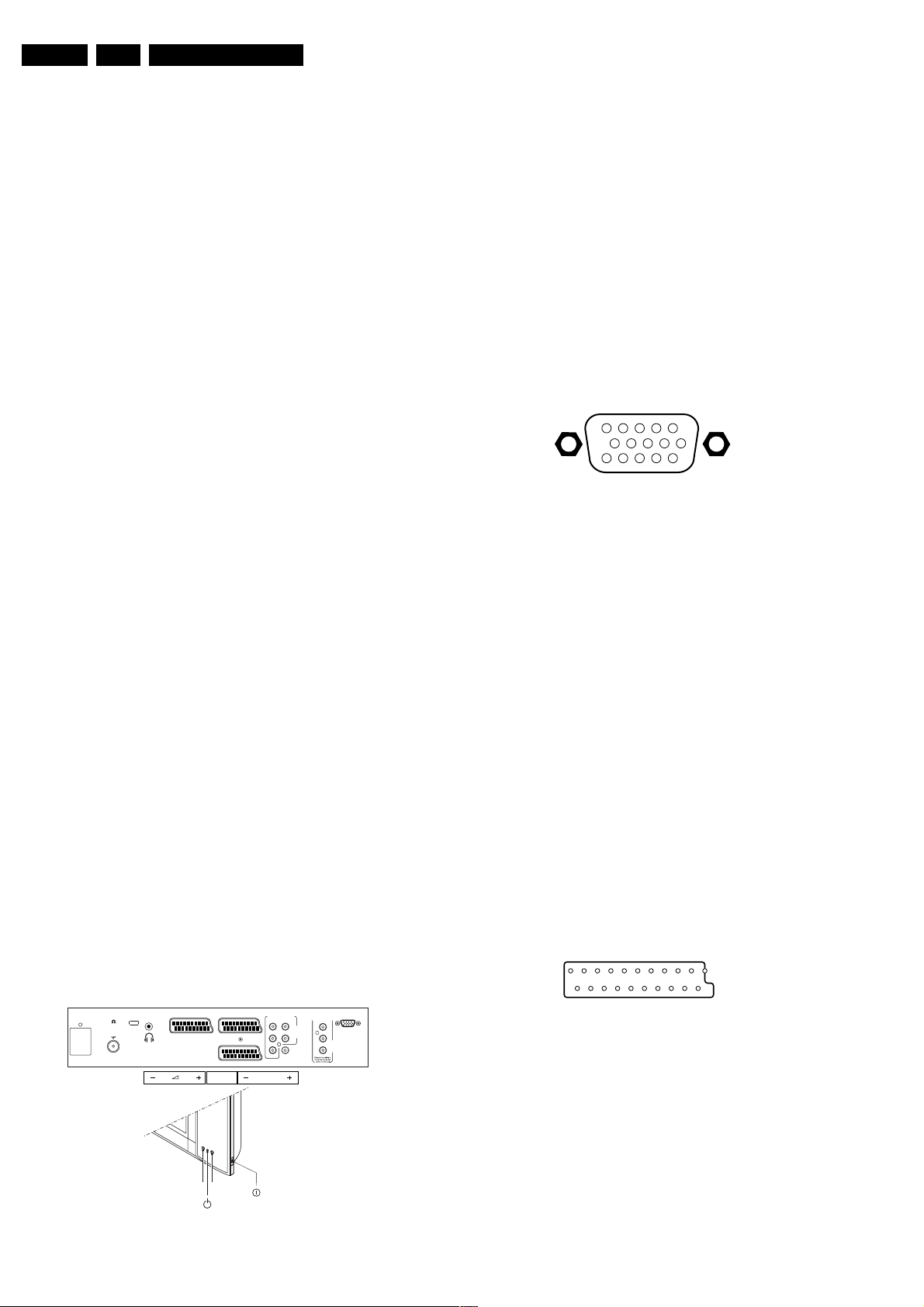
EN 2 FTP1.1E1.
Technical Specifications, Connections, and Chassis Overview
1. Technical Specifications, Connections, and Chassis Overview
Index of this chapter:
1. Technical Specifications
2. Connections
3. Chassis Overview
Note: Figures below can deviate slightly from the actual
situation, due to the different set executions.
1.1 Technical Specifications
1.1.1 Vision
Display type : DV-Plasma, 16:9
Screen size : 42-inch (107 cm)
Resolution (HxV) : 852(x3) x 480 pixels
Contrast ratio : 1000:1
Light output : 650 cd/m^2
Viewing angle (HxV) : 160x160 deg.
Tuning system : PLL
Colour systems : PAL B/G, D/K, I
: SECAM B/G, D/K, L,
L1
Video playback : NTSC 4.43/3.58
Channel selections : 100 presets
: UVSH
Aerial input : 75 ohm, IEC-type
Dimensions (WxHxD) in mm : 1074x644x135
1.1.2 Sound
Sound systems : AV Stereo,
: BI NICAM BG - 2CS
BG,
: BI NICAM BG/D - 2CS
BG,
: BI NICAM BG/K - 2CS
BG
Maximum power : 2 x 15 W_rms (int.)
1.1.3 Miscellaneous
1.2.2 Audio receiver (if present)
Audio - In (Cinch)
C - Audio - Centre jq
Audio - Out (Cinch)
R - Audio - R 0.5 V_rms / 1 kohm kq
L - Audio - L 0.5 V_rms / 1 kohm kq
Audio - Out (Cinch)
R - Audio - R 0.5 V_rms / 1 kohm kq
L - Audio - L 0.5 V_rms / 1 kohm kq
1.2.3 VGA
VGA (Input)
1
6
11
5
10
15
Figure 1-2 VGA Connector
1 - Red 0.7 V_pp / 75 ohm j
2 - Green 0.7 V_pp / 75 ohm j
3 - Blue 0.7 V_pp / 75 ohm j
4 - Ground H
5 - Ground H
6 - Ground H
7 - Ground H
8 - Ground H
9 - 5V_DC_OUT +5 V_dc k
10 - Ground H
11 - Ground H
12 - DDC_SDA j
13 - H-sync 0 - 5 V j
14 - V-sync 0 - 5 V j
15 - DDC_SCL j
Mains voltage : 198 - 264 V_ac
Mains frequency : 50 / 60 Hz
Ambient temperature : +5 to +40 deg. C
Maximum humidity : 90 % R.H.
Power consumption :
- Normal operation : ≈ 340 W
- Standby : < 3 W
1.2 Connections
1.2.1 Rear/Bottom Connections
~MAINS
ANTENNA
75
SERVICE
EXT 3 EXT 1
EXT 2
MENU/OK
IR LIGHT SENSOR
RED
Figure 1-1 Rear/Bottom connections
CINEMA
LINK
P/CH
Pr
Pb
Y
Y Pb Pr
R
L
NO
FUCTION
AUDIO
OUT
AUDIO
VGA
RECEIVER
IN
R
L
CENTRE
IN
CL 36532075_056.eps
241103
Cinch (Input)
- Audio - L 0.5 V_rms / 10 kohm jq
- Audio - R 0.5 V_rms / 10 kohm jq
- Y 0.7 V_pp / 75 ohm jq
- Pb 0.35 V_pp / 75 ohm jq
- Pr 0.35 V_pp / 75 ohm jq
1.2.4 SCARTs
121
CL96532137_056.eps
202
171199
Figure 1-3 SCART connector
Page 3

Technical Specifications, Connections, and Chassis Overview
EN 3FTP1.1E 1.
Table 1-1 SCARTs overview Because this set is not equipped with a side I/O, a separate
converter is added with the set. Use this SCART to cinch
Signal Signal level Type
Pin
1 Audio - R 0.5 V_rms / 1 kohm
2 Audio - R 0.5 V_rms / 10 kohm
3 Audio - L 0.5 V_rms / 1 kohm
4 Audio - Gnd Ground
5 Blue - Gnd Ground
6 Audio - L 0.5 V_rms / 10 kohm
7 Blue / U 0.7 V_pp / 75 ohm
C-out 0.3 V_pp / 75 ohm
8 CVBS-status 0 - 2 V: INT
9 Green - Gnd Ground
10 P50 Easylink
11 Green / Y 0.7 V_pp / 75 ohm
12 N.C.
13 Red - Gnd Ground
14 FBL - Gnd Ground
15 Red / V 0.7 V_pp / 75 ohm
C-in 0.3 V_pp / 75 ohm
16 Status / FBL 0 - 0.4 V: INT1 - 3 V:
17 Video - Gnd Ground
18 Video - Gnd Ground
19 CVBS-out 1 V_pp / 75 ohm
Y-out 1 V_pp / 75 ohm
20 CVBS-in 1 V_pp / 75 ohm
Y-in 1 V_pp / 75 ohm
21 Shielding Ground
x = connected
o = not connected
- = not used
4.5 - 7 V: EXT 16:9
9.5 - 12 V: EXT 4:3
EXT / 75 ohm
EXT1 EXT2 EXT3
k
xxGnd
j
xxx
k
xxGnd
H
xxx
H
xxx
j
xxx
j
xxo
k
--o
j
xxx
H
xxx
jk
oxo
j
xxo
ooo
H
xxx
H
xxx
j
xxo
j
-xx
j
xxo
H
xxx
H
xxx
k
xxo
k
--o
j
xxx
j
-xx
H
xxx
adaptor to connect temporary peripheral equipment
(camcorder, digital camera, game boy, etc.) to EXTERNAL 3.
Note: do not connect the CVBS and Y/C connector of one
device at the same time.
Aerial - In
- IEC-type Coax, 75 ohm D
LED / SWITCH PANEL
LD
AUDIO AMPLIFIER
A
PANEL
EMC FILTER
EMC
SMALL SIGNAL
B
PANEL
TOP CONTROL
PANEL
PLASMA DISPLAY PANEL
CL 36532075_057.eps
P
241103
Figure 1-4 Chassis Overview
Page 4

EN 4 FTP1.1E2.
Safety Instructions, Warnings, and Notes
2. Safety Instructions, Warnings, and Notes
2.1 Safety Instructions
Safety regulations require that during a repair:
• Connect the set to the mains via an isolation transformer (>
800 VA).
• Replace safety components, indicated by the symbol h,
only by components identical to the original ones. Any
other component substitution (other than original type) may
increase risk of fire or electrical shock hazard.
Safety regulations require that after a repair, the set must be
returned in its original condition. Pay in particular attention to
the following points:
• Route the wire trees correctly and fix them with the
mounted cable clamps.
• Check the insulation of the mains lead for external
damage.
• Check the strain relief of the mains cord for proper function.
• Check the electrical DC resistance between the mains plug
and the secondary side (only for sets which have a mains
isolated power supply):
1. Unplug the mains cord and connect a wire between the
two pins of the mains plug.
2. Set the mains switch to the "on" position (keep the
mains cord unplugged!).
3. Measure the resistance value between the pins of the
mains plug and the metal shielding of the tuner or the
aerial connection on the set. The reading should be
between 4.5 Mohm and 12 Mohm.
4. Switch "off" the set, and remove the wire between the
two pins of the mains plug.
• Check the cabinet for defects, to avoid touching of any
inner parts by the customer.
2.2 Warnings
• All ICs and many other semiconductors are susceptible to
electrostatic discharges (ESD w). Careless handling
during repair can reduce life drastically. Make sure that,
during repair, you are connected with the same potential as
the mass of the set by a wristband with resistance. Keep
components and tools also at this same potential.
Available ESD protection equipment:
– Complete kit ESD3 (small tablemat, wristband,
connection box, extension cable and earth cable) 4822
310 10671.
– Wristband tester 4822 344 13999.
• Be careful during measurements in the high voltage
section.
• Never replace modules or other components while the unit
is switched "on".
• When you align the set, use plastic rather than metal tools.
This will prevent any short circuits and the danger of a
circuit becoming unstable.
– Complete kit ESD3 (small tablemat, wristband,
connection box, extension cable and ground cable)
4822 310 10671.
– Wristband tester 4822 344 13999.
• Never replace modules or other components while the unit
is 'on’.
• Measure the voltages and waveforms with regard to the
chassis (= tuner) ground (H), or hot ground (I), depending
on the tested area of circuitry. The voltages and waveforms
shown in the diagrams are indicative. Measure them in the
Service Default Mode (see chapter 5) with a colour bar
signal and stereo sound (L: 3 kHz, R: 1 kHz unless stated
otherwise) and picture carrier at 475.25 MHz (PAL) or
61.25 MHz (NTSC, channel 3).
• Where necessary, measure the waveforms and voltages
with (D) and without (E) aerial signal. Measure the
voltages in the power supply section both in normal
operation (G) and in standby (F). These values are
indicated by means of the appropriate symbols.
• The semiconductors indicated in the circuit diagram and in
the parts lists, are interchangeable per position with the
semiconductors in the unit, irrespective of the type
indication on these semiconductors.
2.3.2 Schematic Notes
• All resistor values are in ohms and the value multiplier is
often used to indicate the decimal point location (e.g. 2K2
indicates 2.2 kohm).
• Resistor values with no multiplier may be indicated with
either an "E" or an "R" (e.g. 220E or 220R indicates 220
ohm).
• All capacitor values are expressed in micro-farads (µ=
x10^-6), nano-farads (n= x10^-9), or pico-farads (p= x10^-
12).
• Capacitor values may also use the value multiplier as the
decimal point indication (e.g. 2p2 indicates 2.2 pF).
• An "asterisk" (*) indicates component usage varies. Refer
to the diversity tables for the correct values.
• The correct component values are listed in the Electrical
Replacement Parts List. Therefore, always check this list
when there is any doubt.
2.3 Notes
2.3.1 General
• In order to prevent damage to ICs and transistors, avoid all
high voltage flashovers.
• All ICs and many other semiconductors are susceptible to
electrostatic discharges (ESD, w). Careless handling
during repair can reduce life drastically. Make sure that,
during repair, you are connected with the same potential as
the mass of the set by a wristband with resistance. Keep
components and tools also at this potential. Available ESD
protection equipment:
Page 5
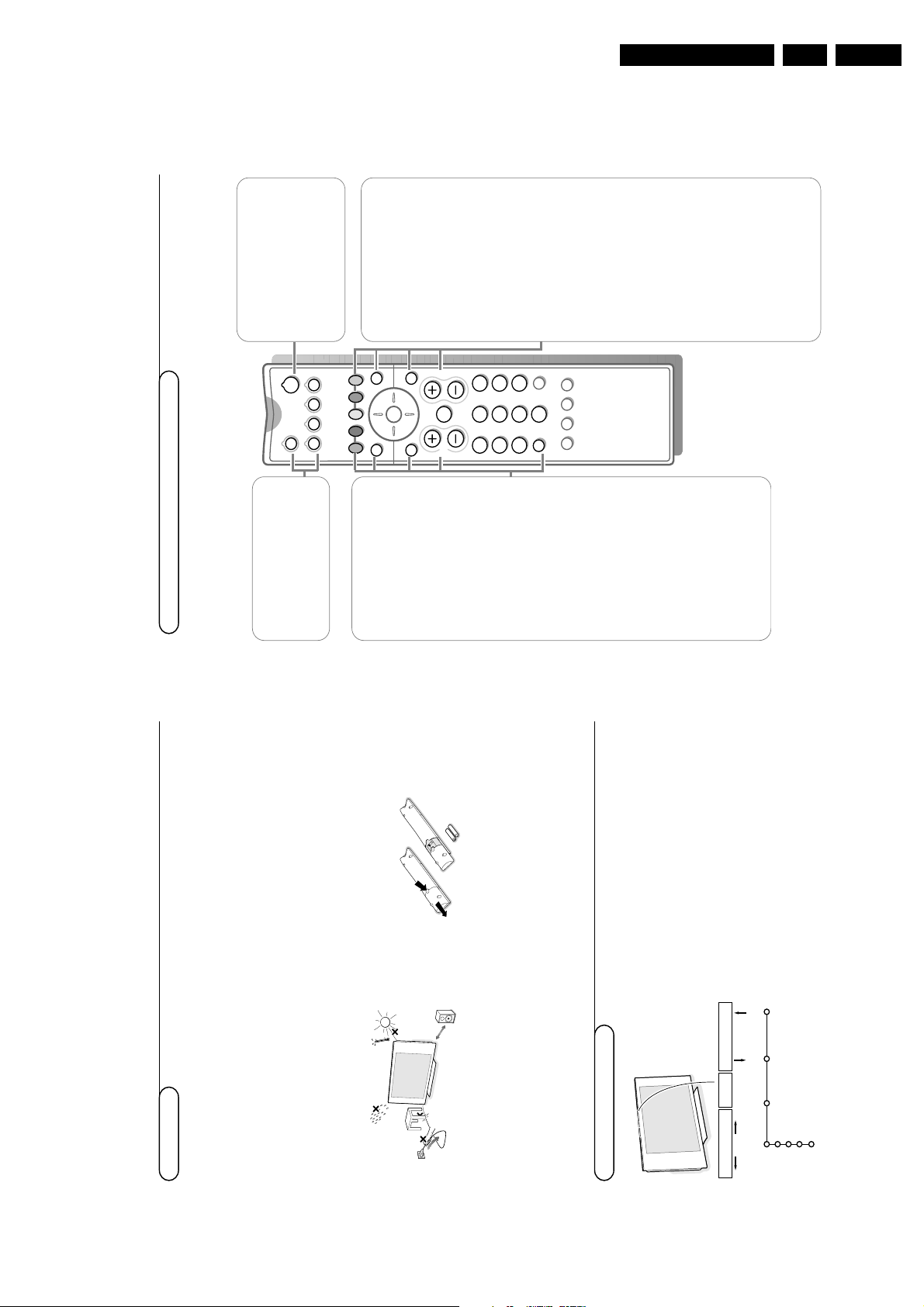
3. Directions for Use
33
213
546
879
0
B
v
®
Ò
‡π
†
æ b
Ï
i
VCR DVD AMP
¬V PP
0
PIXEL
PLUS
OK
MENU
U
Q
Ì
hb
S
q
SAT
i
®Ò‡π†
Audio- and Video equipment keys
(p. 21)
® Record
See Record with your recorder
with EasyLink, p. 21
U Time display
The time is displayed on the
screen.
æ
NEX
TV
IEW
on/off p. 13
OK
Press this key
• to activate your choice, when in the
menus.
• to display the programme list.
V
To adjust the volume.¬Interrupt the sound or restore
it.
i On Screen information
Press to display (when available)
information about the selected
TV channel and programme.
Menu/Remote control info
When a menu is on screen, press
i
to display info on the
selected menu item. For
information on the remote
control functions, while the
menu info is displayed, press any
key on the remote control.
The normal function of the key is
not executed.
vSelect peripherals
(p. 18)
VCR DVD AMP SAT
Audio- and Video equipment keys
(p. 21)
QSurround mode
Incredible surround
With stereo transmission, and
when Incredible surround is
selected, it seems as though the
loudspeakers are spread further
apart from one another.
Virtual Dolby surround
Optimal with Dolby surround
signals. Enables you to experience
the effect of Dolby surround Pro
Logic, reproducing a rear sound
effect. See Sound menu, 3D effect,
p. 11.
Note:You can make the same
selection in the Sound menu,
surround mode, p. 11.
ÌCinema Go
See separate Cinema Link booklet
supplied.
PIXEL PLUS
no function
bTeletext
on/off p. 15
Ï
Main menu see p. 5
P Programme selection
To browse through the TV
channels and sources stored in
the favourite list.
0/9 Digit keys
To select a TV channel.
For a two digit programme
number,enter the second digit
within 2 seconds.To switch
immediately to a selected one
digit TV channel, keep the digit key
pressed a bit longer.
Use of the remote control RC2080
Note: For most keys pressing a key once will activate the function. Pressing a second time will de-activate it.
When a key enables multiple options, a small list will be shown. Press repeatedly to select the next item in the list.
The list will be removed automatically after 4 seconds or press
OK
to remove immediately.
Remark: in VGA mode only some keys are valid.
B Standby
Press to switch the TV on or off.
When switched off, a red indicator on
the TV lights up.When acquiring
NEX
TV
IEW
, see p. 14,an orange
indicator lights up and after a period
of max. 1 hour the TV is switched to
full standby and the red indicator
lights up.
1m
m
in
.
MENU/OK - V + - P/CH +
Directions for Use
EN 5FTP1.1E 3.
To connect your computer, see p. 20.
To connect other peripherals, see p. 17.
‘
Wall mounting instructions
Preparation
&
For the wall mounting instructions follow the
If you dispose of a Cinema Link combination
(Cinema Link Audio receiver and/or Cinema
Link video recorder and/or DVD player), see
the separate supplied instruction manual.
In order to obtain the best result, please use
only the supplied antenna cables between the
TV and videorecorder, and between
videorecorder and antenna connector.(Insert the mains cord supplied into the mains
at the bottom of the TV and in the wall socket
having a mains voltage of 220-240V.
To prevent damaging the power (AC) cord
which could cause a fire or electric shock, do
not place the TV on the cord.
separate template.
Make sure that the wall mount is being fixed
securely enough so that it meets safety
standards.The weight of the TV (excl.
packaging) is about 35 kg.
How to mount the supplied stand, see the
separate leaflet.
Note: other (not supplied) stands are optional
accessories. Consult your dealer.éPlace or hang the TV wherever you want, but
make sure that air can circulate freely through
the ventilation slots. Do not install the TV in a
confined space such as a book case or a
simular unit.
: Insert the 2 batteries
supplied (Type R6-1,5V).
Remote control
§
: Press the power switch B
The batteries supplied do not contain the heavy
metals mercury and cadmium. Please check on how
to dispose of exhausted batteries according to local
regulations.
Switch the TV on
è
To prevent any unsafe situations, no naked
flame sources, such as lighted candles, should
be placed on or in the vicinity.Avoid heat,
direct sunlight and exposure to rain or water.
The equipment shall not be exposed to
dripping or splashing and no objects filled with
liquids, such as vases,shall be placed on it.
keys or the B
-P+
at the right side of the TV.
An indicator on the front of the TV lights up
and the screen comes on. If the TV is in
standby mode, press the
key on the remote control.
Insert the aerial plug firmly into the aerial
socket x at the bottom of the TV. For best
picture quality use the suppressor-aerial cable
supplied.
“
Should your remote be lost or broken you can still
Keys on top of the TV
key to adjust the volume;
+
or
-
of your TV.
Press:
• the V
change some of the basic settings with the keys on top
keys
P/CH+
and
P/CH-
Use:
• the V - and + keys and the
key to confirm your selection.
MENU/OK
to select menu items in the directions as shown;
• the
Picture Sound Features
TV
Setup
key can be used to summon the main
keys to select the TV channels or sources.
-P/CH+
MENU/OK
• the
menu without the remote control.
The
key.
key on top of the TV,
MENU/OK
MENU/OK
and press the
Exit
lets you dismiss the menu.
Exit
only
Navigate to
Note:
When activated via the
Exit
2
Install
Demo
Page 6
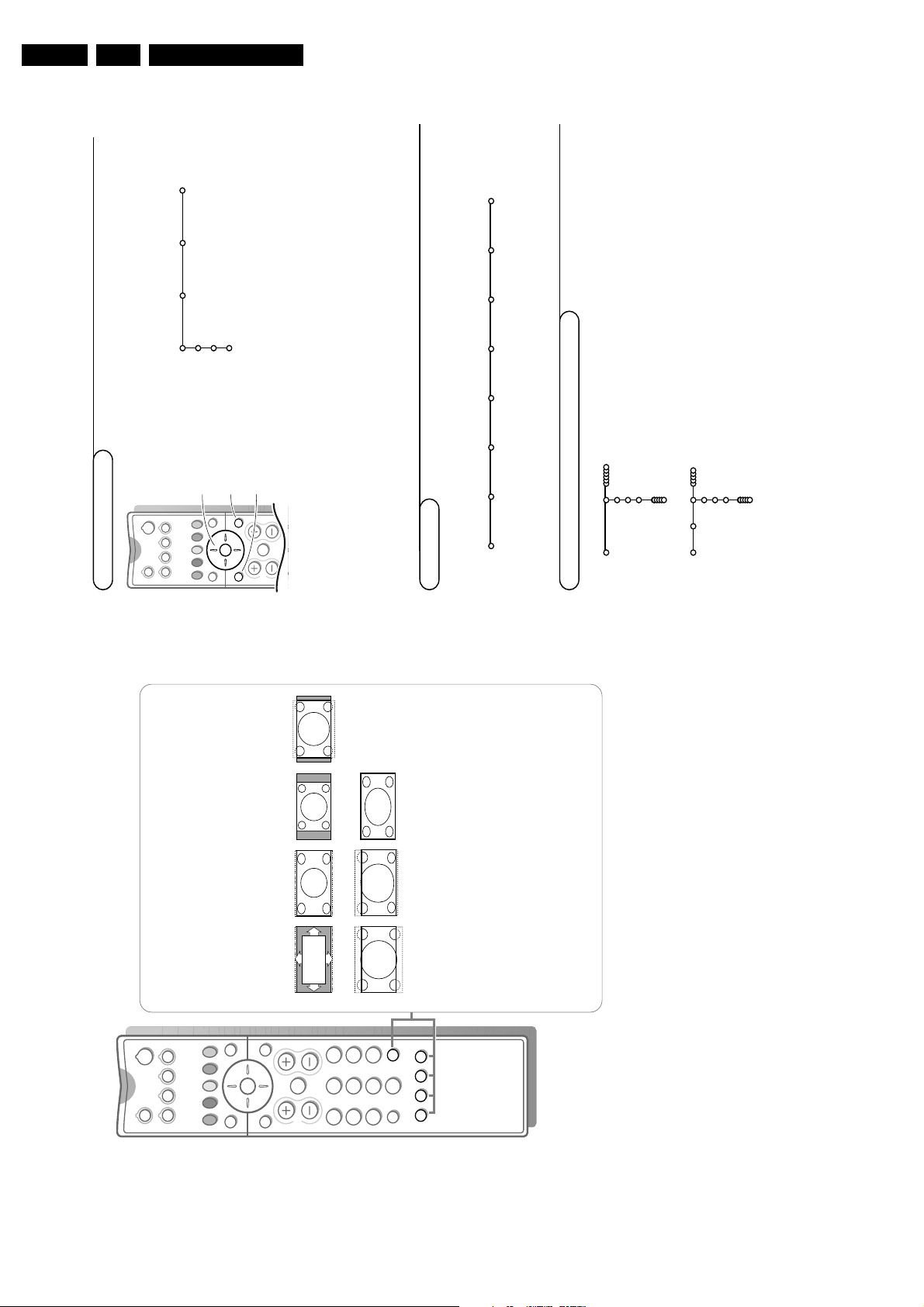
EN 6 FTP1.1E3.
5
To use the menus
&
Press the
MENU
Ï key on the remote control to summon
the main menu.At any moment you can exit the menu by
pressing the
MENU
Ï key again.
Note: If you have connected equipment with Cinema Link, more
menu items are present.
é
Use the cursor in the up/down direction to select the
TV
,
Setup
,
Demo
or
Install
menu.
Use the cursor left/right to select
Picture
,
Sound
or
Features
.
Note: Sometimes not all the menu items are visible on the screen
(indicated by a cluster of blue balls). Use the cursor down or right
to reveal all items.
“
Use the cursor in the left/right direction to select the menu
item.‘Use the cursor up/down again to select the control you
want to select or to adjust.
Note: Items temporary not available or not relevant are displayed
in a light grey colour and cannot be selected.
213
B
v
®
Ò
‡π
†
æ b
Ï
VCR DVD AMP SAT
¬V
PIXEL
PLUS
OK
MENU
U
Q
Ì
PP
cursor to select
adjustments
OK
key to
activate
return or switch
main menu on/off
TV
Setup
Demo
Install
Picture Sound Features
Press the
i
key to get
information about the selected
menu item.
Installation
& Press the
MENU
Ï key on the remote control.
é
Use the cursor down to select
Install
.
“
Use the cursor right to select
Language
.
Follow the instructions on screen.
‘
Use the cursor up/down to select your preferred language
and press the
OK
key to confirm your selection.
(
Use the cursor right to select
Country
.
§
Select the country where you are now located and press the
OK
key.
Select
Other
when none of the countries applies.
è
Proceed with the
Install
menu.
Install
Language Country Automatic Manual Give name Reshuffle Favourite
install install programmes
The installation menu contains the following items:
EasyLink
If your video recorder has an EasyLink function, during installation, the language, country and available channels are
automatically transmitted to the video recorder.
Language
English
Deutsch
Français
Install
Country
Austria
Belgium
Croatia
Install
Select the menu language and country
4
213
546
879
0
B
v
®
Ò
‡π
†
æ b
Ï
i
VCR DVD AMP
¬V
P
P
0
PIXEL
PLUS
OK
MENU
U
Q
Ì
hb
S
q
SAT
0 Previous TV channel
Press to display the previously selected TV channel.bno functionhActive control see p. 11
qPicture format
Press this key repeatedly or press the cursor up/down to select another
picture format:Auto format, Super zoom, 4:3, Movie Expand 14:9, Movie
Expand 16:9, Subtitle zoom or Wide screen.
Auto format makes the picture fill the screen as much as possible.
In case of subtitles in the bottom black bar,Auto format makes the
subtitles visible. If subtitles are only partly visible, press cursor up.
In case of a broadcaster logo in the corner of the top black bar, the logo
disappears from the screen.
Super zoom removes the black bars on the sides of 4:3 programs with
minimal distortion.
When in Movie Expand 14:9, 16:9,Super zoom or Subtitle zoom picture
format, you can make subtitles visible with the cursor up/down.
Note: With signals via the
VGA IN
connector less picture formats are
selectable.
S Freeze
To freeze the picture.
Dependent on the input signal, the function may not be possible.
Auto format Super zoom 4:3 Movie Expand 14:9
Movie Expand 16:9 Subtitle zoom Wide screen
Directions for Use
Page 7
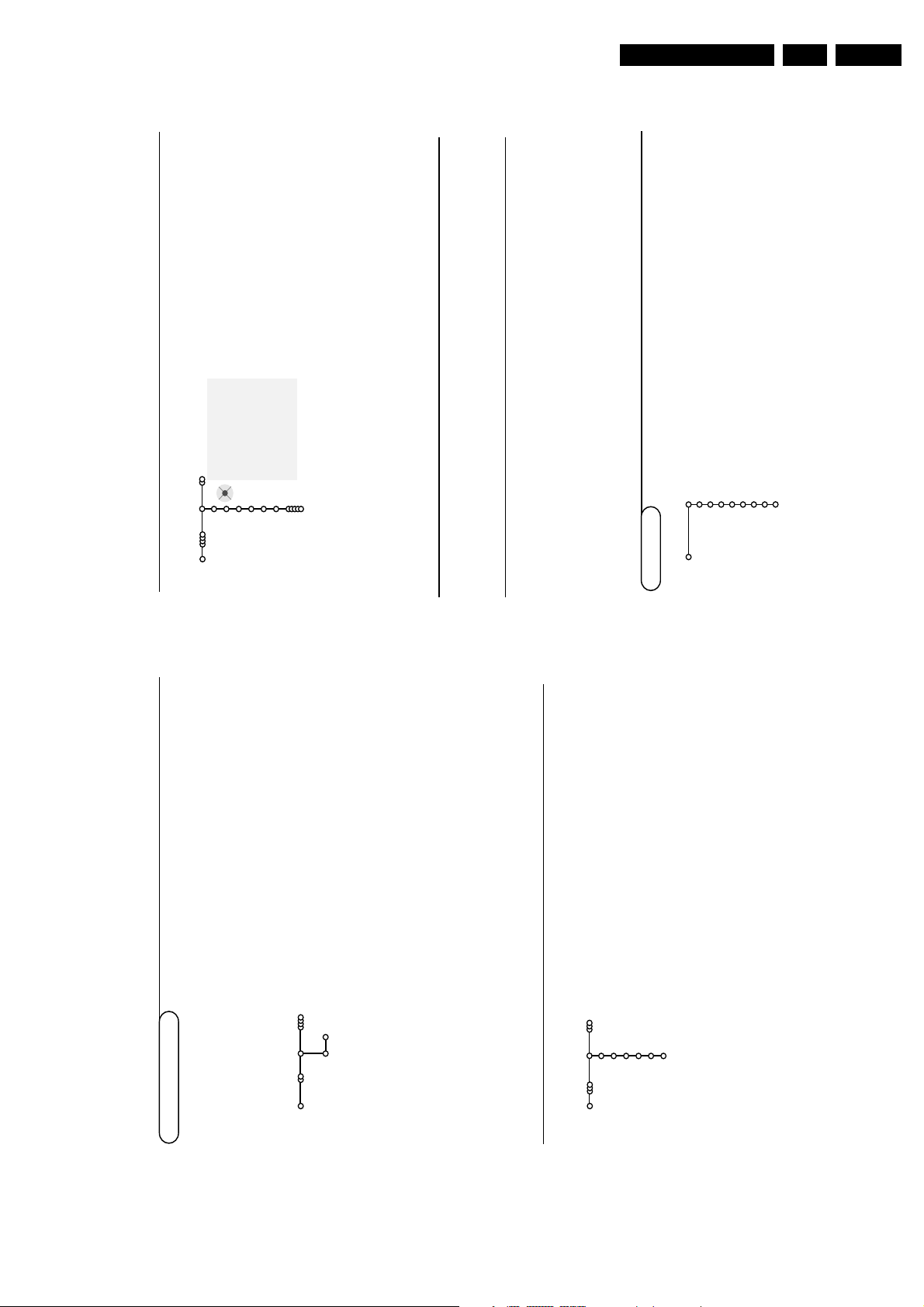
Directions for Use
It is possible to change the name stored in the
memory or to assign a name to a TV channel or
external for which a name has not yet been
entered.A name with up to 5 letters or numbers
can be given to the programme numbers 0 to 99.
Note : It is not possible to rename the VGA source.
&
Select
Give Name
in the Install menu and
press the cursor down.
é
Select the programme number.
Note: keep the cursor up/down pressed to scroll
through the programme list quickly.“Press the cursor right.
A keyboard appears on the screen.
Press the cursor right to enter the keyboard.
Press the cursor up/down, left/right to select
the first character and press
OK
. Repeat for
every character you want to enter.
Select
Space
to enter a space;
Delete
to erase
the highlighted character in the name entered;
Shift
to display upper- or lowercase characters
on the keyboard;
Special
to display special
characters on the keyboard. Press
OK
to
confirm.
‘
Press the cursor left repeatedly when you have
finished the name giving.
(
Select another programme number and repeat
steps
“
to
‘
.
7
Give name
pπ
® Space ® Delete
ABCDEFG 123
HIJKLMN 456
OPQRSTU 789
VWXYZ 0
® Shift ® Special
Give name
Install
VCR1
BBC1
BBC2
CNN
TVE
.....
Reshuffle the programme list
You can change the order of the stored TV
channels.
&
Select
Reshuffle
in the Installation menu.
é
Follow the instructions on screen.
Select Favourite TV channels
A VGA source always belongs to the list of
Favourite programmes
.
&
Select
Favourite programmes
in the Install
menu.
é
Select your programme number with the
cursor up/down.
“
Select
Ye s
or
No
with the cursor right.
‘
Repeat
é
and
“
for every TV channel or
external you want to make a favourite or a
non-favourite TV channel or external.
TV Setup
The Setup menu contains items that control the settings
of the TV’s functions, features, services and peripherals
you may have connected.
The
General
menu allows you to change settings that
will typically be accessed only occasionally.
The
Source
menu allows you to select a source.
The
Decoder
menu allows you to define one or more
programme numbers as decoder programme numbers.
General
Menu background
Factory settings
NEX
TV
IEW
provider
OSD
Programme title
Teletext level 2.5
Auto surround
Set/Change code
Setup
EN 7FTP1.1E 3.
Store TV channels
in the Install menu.
Automatic install
Note: All channels must be unlocked in order to autoprogram. If
Select
&
After language and country are set correctly, you can now search for and store the TV channels in two
different ways: using Automatic Installation or Manual Installation (tuning-in channel by channel).
Select your choice with the cursor right.
Automatic installation
appears.
Start
Press the cursor down.
The autoprogramming option label
requested, enter your code to unlock all channels. (See TV, Features
menu, Childlock, p. 12.)
é
Automatic install
Install
appears and the progress of
Searching
autoprogramming is displayed.
Press the cursor right.
The message
“
‘
If a cable system or a TV channel which broadcasts ACI
(Automatic Channel Installation) is detected, a programme list
Install Star t
appears.Without ACI broadcast,the channels are numbered
according your language and country selection.You can use
Reshuffle to renumber them. See p. 7.
It is possible that the cable company or the TV channel displays a
broadcast selection menu. Layout and items are defined by the cable
company or the TV channel. Make your choice with the cursor and
key.
OK
press the
Searching for and storing TV channels is done channel by
Manual installation
in the Install menu.
Manual install
Note: If requested, enter your code to unlock all channels.
(See TV, Features menu, Childlock, p. 12.)
Select
Press the cursor down.
channel.You must go through every step of the Manual
Installation menu.
&
é
Selection mode
System
Programme
Install
Manual install
Follow the instructions on screen.
Note: Search or direct selection of a TV channel.
If you know the frequency, the C- or S-channel number, enter the 3
or 2 digits of the frequency or the channel number directly with
the digit keys 0 to 9 (e.g. 048). Press the cursor down to proceed.
Repeat to search for another TV channel.
Search
Fine tune
Store
6
Page 8
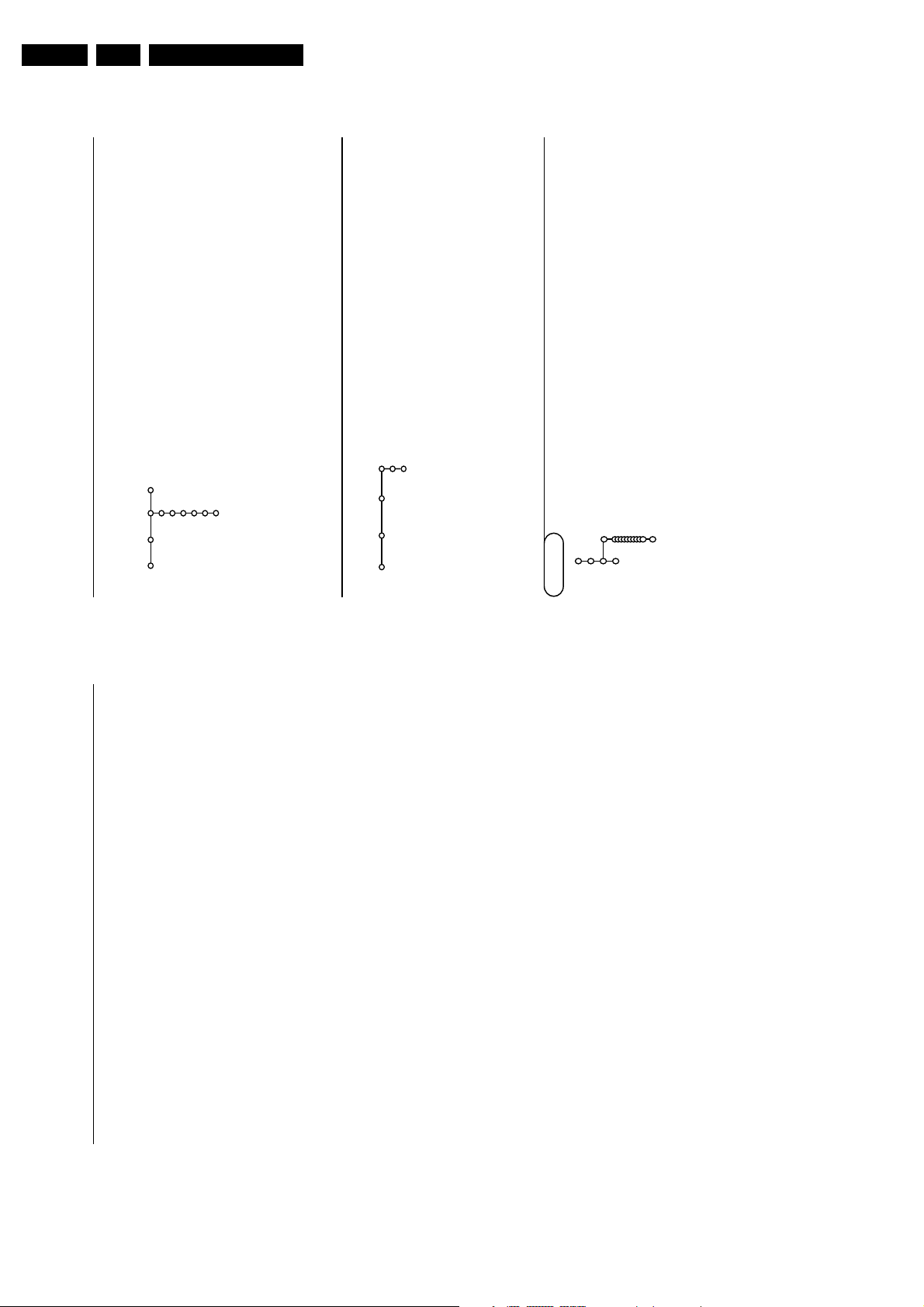
EN 8 FTP1.1E3.
9
Source
This menu allows you to indicate the peripheral
you connected to one of the external inputs.
&
Press the cursor right to enter the list of types
of peripherals attached to the selected input.
é
Select the peripheral device with the cursor
up/down.
Once you have selected the source type, e.g. DVD,
this source will automatically be selected when
your remote control is in DVD mode, see p.3, and
when you press the v key on the remote
control.
Centre input - Centre in volume
When you have connected a surround receiver
to the TV, see p. 18, the loudspeakers of the TV
can act as centre speaker, making a separate
centre speaker unnecessary.
Select
Centre input On
or
Cinema Link
(in
case you have connected a Cinema Link
Surround receiver).
When having selected
On
you can adjust the
Centre in volume with the cursor left/right to
correct volume level differences of the external
audio receiver and speakers.
Note:This is not the case with a Cinema Link
surround receiver.
Source
EXT1
EXT2
EXT3
YPbPr
Centre input
Centre in volume
Setup
If a decoder or a descrambler is connected, see
p. 17, you can define one or more programme
numbers as decoder programme numbers.
&
Select
Decoder
with the cursor right.
é
Select
Programme
.
“
Select the programme number under which
you have stored the programme coming from
your decoder.‘Select
Status
.
• Select the input used to connect your
decoder:
None
,
EXT1
or
EXT2
.
• Select
None
if you do not want the selected
programme number being activated as a
decoder programme number.
Note: Select
EXT2
when the decoder is connected to
your EasyLink video recorder.
Decoder
Decoder
Programme
Status
Setup
Demo
The Demo menu allows to demonstrate the TV
features separately or in a continuous loop.
If
Auto demo
has been selected the demo will
automatically present the features sequentially in a
loop. Press one of the cursor keys to stop the Auto
demo.
If one of the features has been selected, this
particular feature demo will run only once, and the
Demo menu will reappear.
Note:The Dealer demo is not par t of the automatic
sequence and can only be activated separately.
Auto demo
......
Dealer demo - Dig natural motion
- Light sensor
- Comb filter
TV
Setup
Demo
Install
8
General
Menu background
Select
Ye s
or
No
to turn the menu background
on or off.
Factory settings
This resets the picture and sound settings to
their predefined factory values, but maintains
the channel installation settings.
NEX
TV
IEW
provider
Select a TV broadcaster that provides
NEX
TV
IEW
data. How to make use of
NEX
TV
IEW
,
see p. 13.
OSD (On Screen Display)
See Use of the remote control, p. 3, i On
screen information.
&
Select
OSD
.
é
Select
Normal
to activate the continuous
display of the programme number. Also TV
channel and programme information are
extended.
Minimum
will display reduced
channel information.
Note: When subtitles is switched on, see Features,
p.12, continuous display of the programme number
is not possible.
Programme title
Select
Programme title Yes
or
No
.
When selected
Ye s
, after the selection of a TV
programme or after pressing the i key on
the remote control, a TV channel which
broadcasts teletext may transmit the name of
the TV channel or the programme title.
When selected
No
, the programme title will
only appear after pressing the i key, and not
after the selection of a TV channel.
Teletext level 2.5
Some broadcasters offer the opportunity to see
more colours, other background colours and
nicer pictures in the teletext pages.
&
Select
Teletext level 2.5
.
é
Press the cursor right to select
Teletext level
2.5 On
to take advantage of this feature.
“
Press the cursor right again to select
Teletext
level 2.5 Off
if you like the more neutral
teletext layout.
The selection made is valid for all channels
which broadcast teletext level 2.5.
Note: It may take a few seconds before teletext
broadcast switches over to Teletext level 2.5.
Auto Surround
Sometimes the broadcaster transmits special
signals for Surround Sound encoded
programmes.
The TV automatically switches to the best
surround sound mode when
Auto Surround
is
switched
On
.
Set/Change code
The Child lock feature (see TV, Features, p. 12)
allows you to lock channels to prevent others
from watching certain programmes.To watch
locked channels, a 4-digit code must be entered.
The Set/Change code menu item allows you to
create or change a Personal Identification
Number (PIN).
&
Select
Set/Change code
.
é
If no code exists yet, the menu item is set to
Set code.
If a code has previously been entered, the menu
item is set to
Change code
. Follow the
instructions on screen.
Important:You have forgotten your code !
&
Select
Change code
in the General menu and
press
OK
.
é
Press the cursor right and enter the overriding
code 8-8-8-8.
“
Press the cursor again and enter a new
personal 4-digit code.The previous code is
erased and the new code is stored.
This menu allows you to change various settings that are presumably adjusted less frequently than
most other settings.
Press the
i
key on the remote control to get information about the selected menu item.
Directions for Use
Page 9
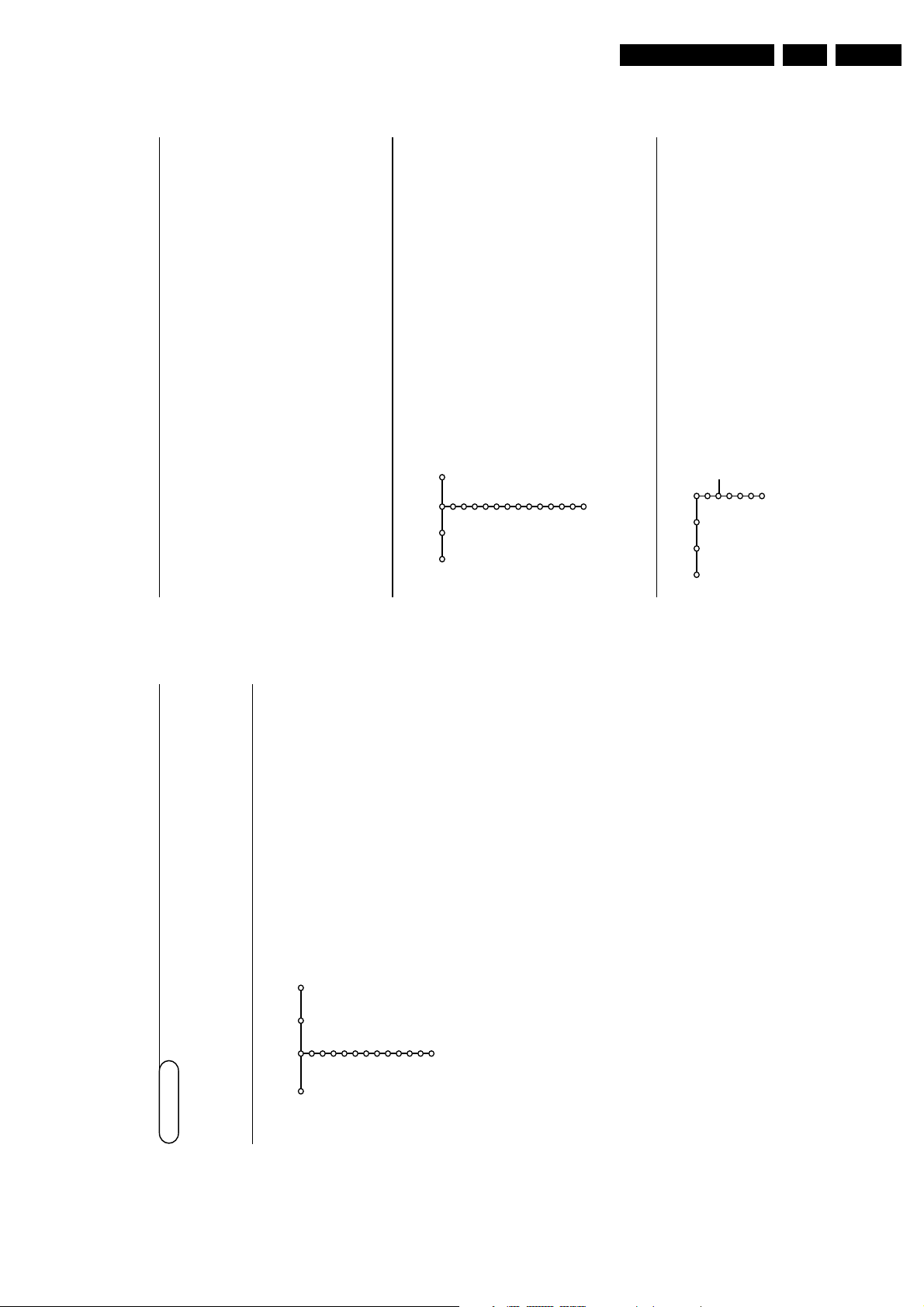
Directions for Use
11
The TV continuously measures and corrects all
incoming signals in order to provide the best
picture possible.
&
Press the h key on the remote control.éThe Active Control menu appears.“Press the cursor up/down to select the Active
Control values
Off
,
Minimum
,
Medium
(recommended) or
Maximum
.
The picture settings are being optimised
continuously and automatically which is
displayed by bars.The menu items can not be
selected.
‘
Press the cursor right to select
Smart
Picture
.
(
Press the cursor up/down to select one of the
predefined picture settings.
§
Press the cursor right to select
Active
Display
.
è
Press the cursor up/down to select
Show bars
,
one of the Dual screen demos or
Off
.
When you select Dynamic contrast, Digital
Noise Reduction or Digital Natural Motion, the
TV screen is divided into two parts: in the left
part the selected picture quality setting is
switched off; in the right part it is switched on.
Note: Dependent on the input signal, one or more
Dual screen demos may not be selectable.
!
Press the h key again to switch off the Active
Control menu.
Active Control
&
Press the cursor right to select
Sound
.
é
Select the menu items in the Sound menu with the cursor
up/down and adjust the settings with the cursor
left/right.Remember,control settings are at normal mid-range
levels when the bar scale is centred.
Smart sound
Select
Smart sound
to display a list of predefined sound
settings, each corresponding with specific factory settings of
Treble and Bass.
Personal
refers to the personal preference
settings of sound in the sound menu.
Notes:
- Some menu items are only available in case of a Cinema Link
configuration and when the Cinema Link is activated. Others are
steered by the audio receiver instead of by the TV. See the separate
Cinema Link booklet supplied.
- Dual X is only available with dual sound transmission.
- Mono/Stereo is only selectable in case of analogue stereo
transmission.
- Nicam/Analogue is only selectable in case of Nicam transmission.
Sound
Smart sound
Equalizer
Volume
Balance
Loudness
Headphone volume
Surround mode
(Dual I-II)
(Mono/Stereo)
(Nicam/Analogue)
(3D effect)
AVL
Delta volume
TV
Sound
OffOnOn during mute
Features
Programme list
Subtitle
Sleeptimer
Child lock
On timer
Zoom
TV
Features menu
&
Press the cursor right to select
Features
.
é
Select the menu items with the cursor
up/down and adjust the settings with the
cursor left/right.
Use the on-screen Menu-Info
i
for more
information about the menu items.
EN 9FTP1.1E 3.
Ï key on the remote control to summon the main menu.
MENU
TV menu
Press the
Picture Sound Features
TV
Picture menu
Note: Dependent on the input signal, one or more menu items may not be selectable.
Press the i key on the remote control to get information about the selected menu item.
.
Picture
to display a list of predefined picture
to really see the difference in picture quality.
Off
refers to the personal preference settings of picture in
Smart picture
the picture menu.
Press the cursor right to select
Select the menu items in the Picture menu with the cursor
up/down.“Adjust the settings with the cursor left/right or enter the list of
submenu items with the cursor right. Select a submenu item
with the cursor up/down.
Note:To remove the menu background before adjusting the picture
&
é
settings, each corresponding with specific factory settings.
settings, see Select TV setup, General, p. 7.
Select
Personal
Smart picture
Dig natural motion
or
On
Line doubling eliminates line flicker, motion compensation
reduces jitter and offers smooth, yet sharp motion reproduction
in movie broadcasts.
Select
Tint
DNR
Colour
Brightness
Sharpness
Contrast
Smart picture
(Hue)
Picture format
Dynamic contrast
Dig natural motion
Colour enhancement
Sets the level at which the TV automatically enhances the details
in dark, middle and light areas of the picture.
This sets the level at which noise is measured and reduced in
the picture.
Dynamic contrast
DNR
Colour enhancement
This makes the colours more vivid and improves the resolution
of details in bright colours.
This compensates for the colour variations in NTSC encoded
transmissions.
This will adjust the size of the picture dependent on the
broadcast format and your preferred setting.
Hue
Picture format
10
Page 10
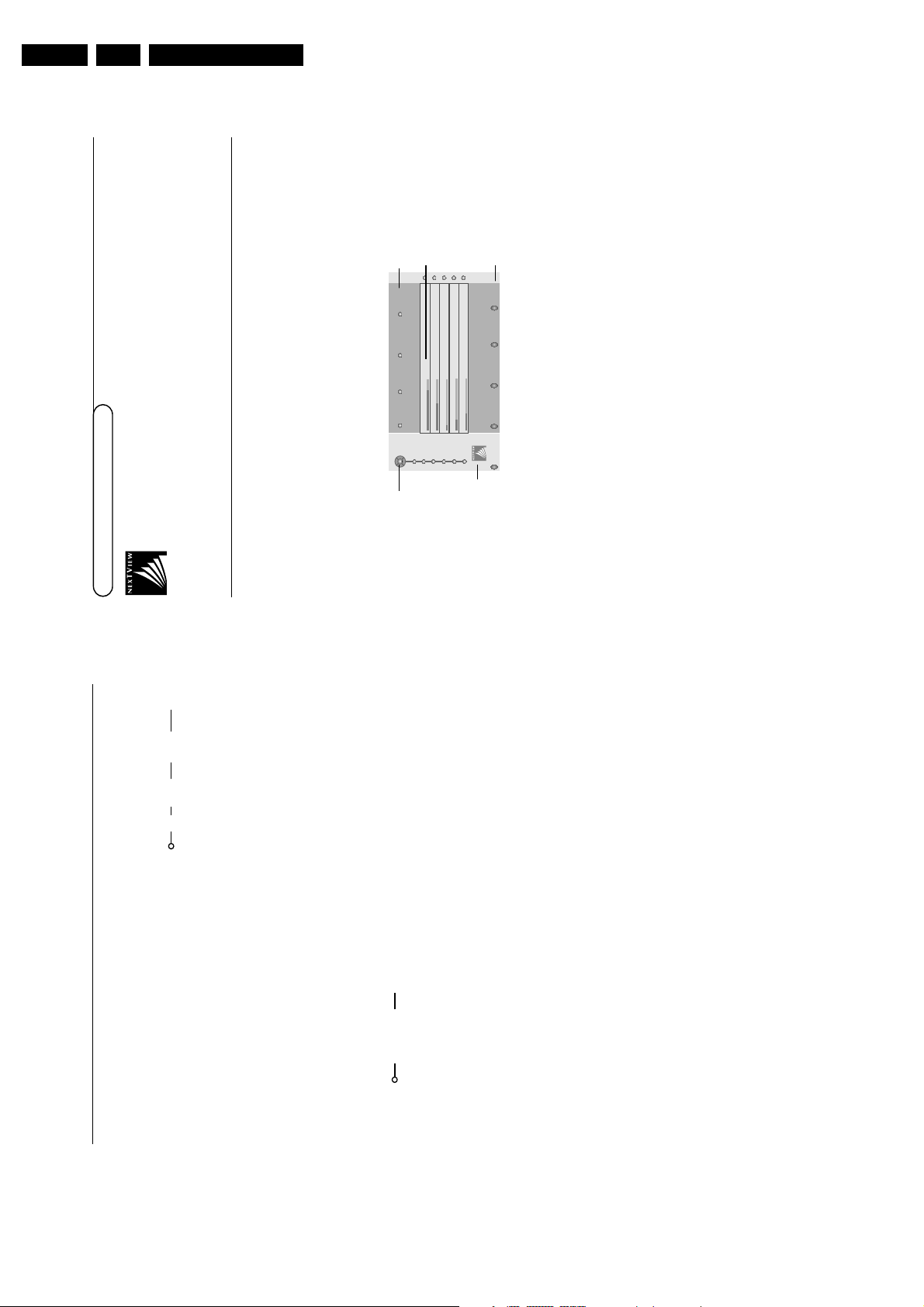
EN 10 FTP1.1E3.
1313
NEX
TV
IEW
/ Teletext guide
NEX
TV
IEW
is an electronic guide that allows you to look up programmes as you would in a
newspaper or a TV magazine.You can sort the programmes by subject (films, sport...), obtain
detailed information and programme your video recorder if it comes with the
NEX
TV
IEW
Link
function.
Important note: The
NEX
TV
IEW
service is only available on certain programmes and in certain
countries. When no
NEX
TV
IEW
information is broadcast, the teletext programme guide appears in its place.This is
based on teletext programme information (if available) and offers most functions of
NEX
TV
IEW
.
Note:The broadcaster is responsible for the content of the information.
Call NEXTVIEW / Teletext guide
Press the æ key on the remote control to call the
NEX
TV
IEW
/Teletext guide.A menu appears with
the message
One moment please
.After a while you obtain:
•a
NEX
TV
IEW
page, if the selected channel broadcasts this service (the
NEX
TV
IEW
logo is displayed),
• a teletext page, if the selected channel does not broadcast
NEX
TV
IEW
,
•
No information available
is displayed if neither
NEX
TV
IEW
nor teletext are transmitted. In this case,
select another channel.
Display of a
NEX
TV
IEW
page
The information is set by the channel that transmits the
NEX
TV
IEW
service. See also Setup menu,
General,
NEX
TV
IEW
provider, p. 8.
This logo is only displayed
during a
NEX
TV
IEW
transmission or when one
of the externals is selected.
No logo indicates a teletext
programme guide
Programme name and
broadcast time
Review Record Remind Watch Lock
Mon 03
Mon 03
Tue 04
Wed 05
Thu 06
Fri 07
Sat 08
puck
function keys
NEX
TV
IEW
guides
BBC1 18.00 BBC News
BBC2 18.00 The Simpsons
CNN 18.00 World News
FR2 18.00 On a tout essayé!
CH5 18.15 Tomorrow Never Dies
Menu 18.00 Channel Theme
Mon
05
Feb
18.00
NEXTVIEW guides
&
Use the cursor key left/right to select
Time
,
Channel
,
Theme
, the
Date
guide (or menu).
The
Time guide
provides an overview of all programme titles active in the selected time block.The
Channel guide
provides an overview of all programmes that are broadcast by a single channel during
one day. With the
Date guide
you can choose a specific date.The
Theme guide
displays a list of all
programmes at the selected date, that matches with the selected category.
Going through the menu guide, the TV is collecting the sorting criteria to finally display a list of
programme events.
é
Press the OK key to select the guide type.“Move the puck down and to the right to select the programmes.
If available a summary or commentary on the programme is displayed at the bottom of the screen.‘Use the cursor up/down to scroll through the programmes.
12
Programme list
Press the
OK
key to switch over to the
selected TV channel or external.
Select subtitles
The subtitle page must be stored for each TV
channel:
Switch on teletext and select the proper
subtitle page from the index. Switch off
teletext.
Subtitle On
will automatically display them on
the selected TV channels if subtitles are in the
transmission.A symbol will indicate that the
mode is on.
Select
On during mute
when you want to
have the subtitles automatically displayed only
when the sound has been muted with the ¬
key on the remote control.
Child lock
Note: A VGA source can not be locked.
&
Select
Child lock
.
é
Press the cursor right to enter the Child lock
menu.You’re summoned to enter your code.
Note:You have to re-enter your code each time you
enter the child lock menu.
Important:You have forgotten your code !
See p. 8.
“
Select one of the menu items of the child lock
menu:
•
Lock
if you want to lock all channels and
externals.
•
Custom lock
and press the cursor right.
The items Age lock and Category lock are only
available when
NEX
TV
IEW
broadcast is available.
Select:
-
Age lock
if you want to lock programmes
related to a certain age: off,2, 4 ... 18;
-
Lock after
if you want to lock all
programmes from a certain time onwards.
Press the cursor right and enter the time
with the cursor up/down and right. Press the
OK
key to validate.
-
Programme lock
if you want to lock a
certain TV channel or external;
-
Category lock
if you want to lock
programmes related to a certain theme:
Movies, Sports, Shows....
• Select
Unlock
to disable all locks you have set.
On timer
&
Select
On timer
with the cursor down.
é
Select
On
with the cursor right.
“
Press the cursor right again to enter the
programme list.
‘
Select the TV channel or external you want
your TV to switch to on a selected time and
day.(Press the cursor right again to select a day of
the week or to select
Daily
.
§
Press the cursor right once again to enter the
time with the digit keys or with the cursor
up/down and press the
OK
key to activate.
è
Press the
MENU
Ï key to turn off the menu.
Note:To check your timer settings, press the i
key.
Zoom
Note: Dependent on the input signal, Zoom may not be
selectable.
&
Select
Zoom
with the cursor down and press
the
OK
key.
é
Press the
OK
key to select one of the zoom
magnifications (x1, x4,x9, x16).
“
Additionally you can shift the selected zoom
window over the screen with the cursor keys
up/down, left/right.‘Press the
MENU
Ï key to turn off the zoom
function.
VCR1
BBC2
CNN
TVE
π.....
Sunday
Monday
.......
Daily
15:45
On timer
Off
On
Child lock
Lock
Custom lock
Unlock
Age lock
Lock after
Programme lock
Category lock
Directions for Use
Page 11
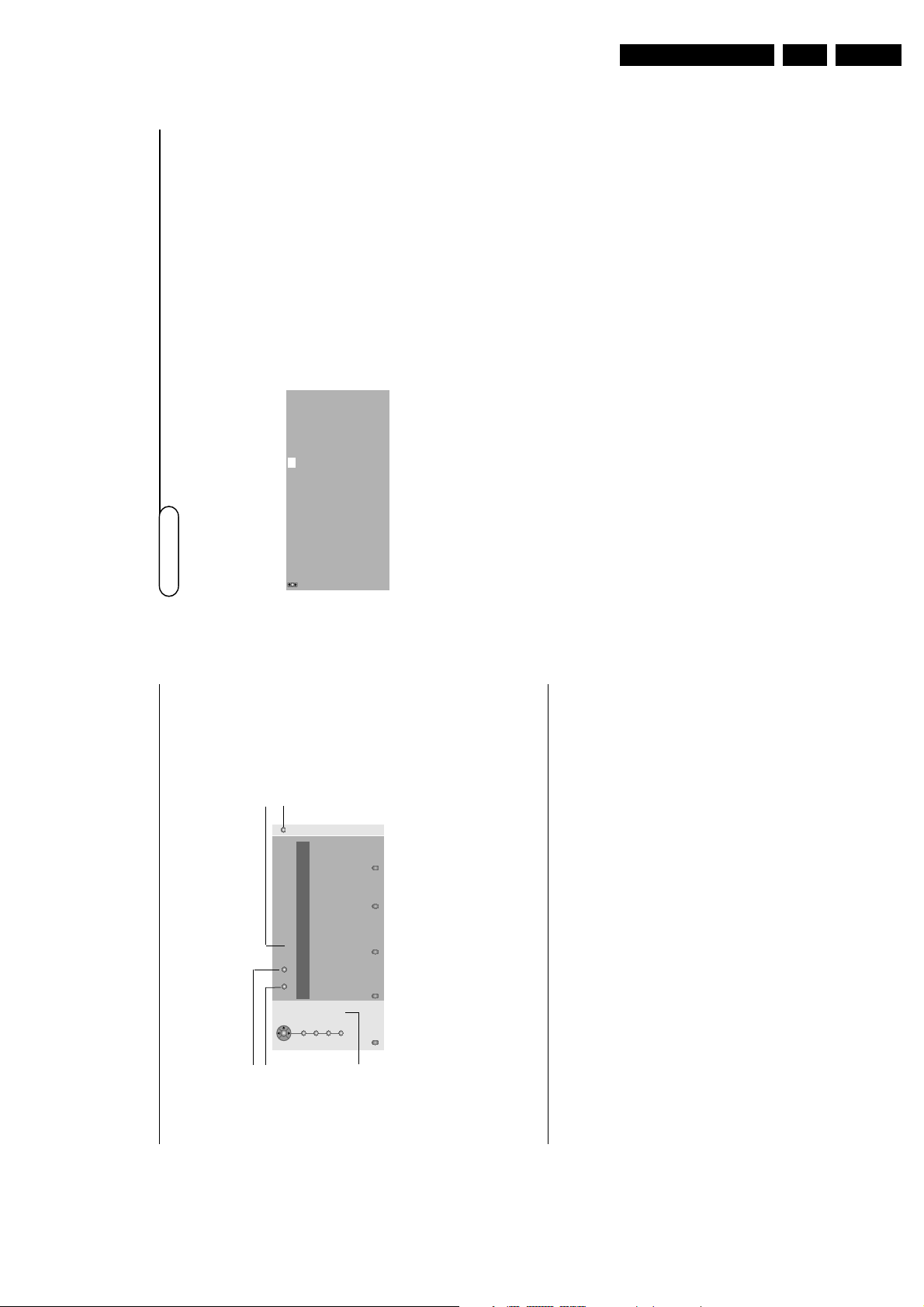
Directions for Use
1515
Switch Teletext on and off
Press b to switch the teletext on.
Select a Teletext page
- Enter the desired page number with the digit
keys, the cursor keys up/down or with the -P+
key.
- Select the options at the bottom of the screen
with the colour keys.
Previously selected teletext page
(Only possible in case there is no list of favourite
teletext pages available. See p. 16.)
Press the 0 key.
Select the index teletext page
Press the grey colour key † to display the
main index (usually p.100).
Only for T.O.P teletext broadcasts:
Press i. A T.O.P. overview of the teletext
subjects available is displayed.
Select with the cursor up/down, left/right the
desired subject and press the
OK
key.
Not all TV channels broadcast T.O.P. teletext.
Select subpages
When a selected teletext page consists of
different subpages, a list of available subpages
appears on the screen.
Press the cursor left or right to select the next
or previous subpage.
Enlarge a Teletext page
Press q repeatedly to display the upper
teletext part, the lower teletext part and then
to return to the normal teletext page size.
When the teletext page is enlarged, you can
scroll the text, line by line using the cursor
up/down.
Hypertext
With hypertext you can quickly jump to a
pagenumber or search for a specific word
shown on the current teletext page.
& Press the
OK
key to highlight the first word or
a number on the page.
é
Use the cursor up/down, left/right to select any
other word or number you want to search for.“Press the
OK
key to confirm.The search starts.
A message appears at the bottom of the screen
to indicate the searching, or that the word or
page is not found.
‘
Use the cursor up to exit hypertext.
Most TV channels broadcast information via teletext.This TV has a 1200 pages memory that will store
most broadcasted pages and subpages to reduce waiting time. After each programme change, the
memory is refreshed.
Teletext
LIONS RECORD ANOTHER WIN 430
Index 100 News 300
BBC Info 110 Headlines 305
Children 120 Weather 400
Cookery 150 Sports 415
Education 200 Radio 500
Lottery 230 Travel 550
Finance 240 Subtitling 888
Music 280 TV Listings 600
Red Green Yellow Blue
102 «03 04 05 06 07 08 09 10 11 12»
BBC CEEFAX 102 Mon 05 Feb 16.35.22
BBC CEEFAX
EN 11FTP1.1E 3.
subpages
Mon 05 Feb 16.35
Enter with the digit keys, the teletext page number that contains the programme information for the
current channel.
Teletext Guide
&
page ball
selection ball
Press the cursor right to move the puck over the selection ball.
Use the cursor up/down to scroll through the different programmes.
é
“
scroll ball
100 1
BBC CEEFAX
BBC1
BBC2
LIONS RECORD ANOTHER WIN 430
Index 100 News 300
BBC Info 110 Headlines 305
ITV
CH4
CH5
Children 120 Weather 400
Cookery 150 Sports 415
Education 200 Radio 500
Review Record Remind Watch Lock
channel list
key again
OK
key to display the information.Press the
OK
to return to the programme guide page.
more info about the programme, press the
- it will be possible to record, remind, watch or lock programmes:
• If the selected programme guide page satisfies the VPT requirements,
• If the selected programme contains a page number with an optional subcode referring to a page with
pressing right.
Note:You must enter the teletext pagenumber for each channel.You can change the channels also by moving
guide information and indicates which programme starts at what time. Every time you press the æ
key, the teletext programme guide page of the selected TV channel will be available.
- the TV will remember the last selected teletext page number of that channel that contains programme
the cursor up/down in the list in the left of the page.
• When necessary you can select the subpage number by moving the cursor to the pageball and
function.The keys appear in grey if the function is not available.
: this menu provides a list of programmes that are marked as reminders, those that have to be
recorded and those that are locked.This menu can be used to change or remove marked
Review
Link function and is
IEW
TV
NEX
: to programme the recording of the video recorder (if it has a
programmes.
Record
or Teletext Guide
IEW
TV
NEX
Press one of the grey, red, green, yellow or blue keys to activate a
Basic functions
).
EXT. 2
: automatically switch on the TV if it is in standby or by displaying a message if the TV is on.
: to lock certain programmes to prevent recording or watching.
connected to
For the functions Record, Remind or Lock, a small menu pops up in which you can choose the
interval: once, daily or weekly, or clear an earlier made record, remind or lock setting. The default
Remind
Lock
key.
OK
.To confirm the frequency, press the
Once
: to watch the selected and currently broadcast programme.
interval is set to
Watch
Acquisition and updating of NEXTVIEW information
information is outdated, e.g. when
IEW
TV
NEX
is done when you are watching the TV channel of the selected
IEW
TV
NEX
provider, see Setup menu, p. 8, or when the TV is switched to standby;
IEW
TV
Acquisition of fresh data will happen once during the night.
Note: it may be necessary to put the TV in standby mode when all
Acquisition and updating of
NEX
returning from holiday.
1414
Page 12
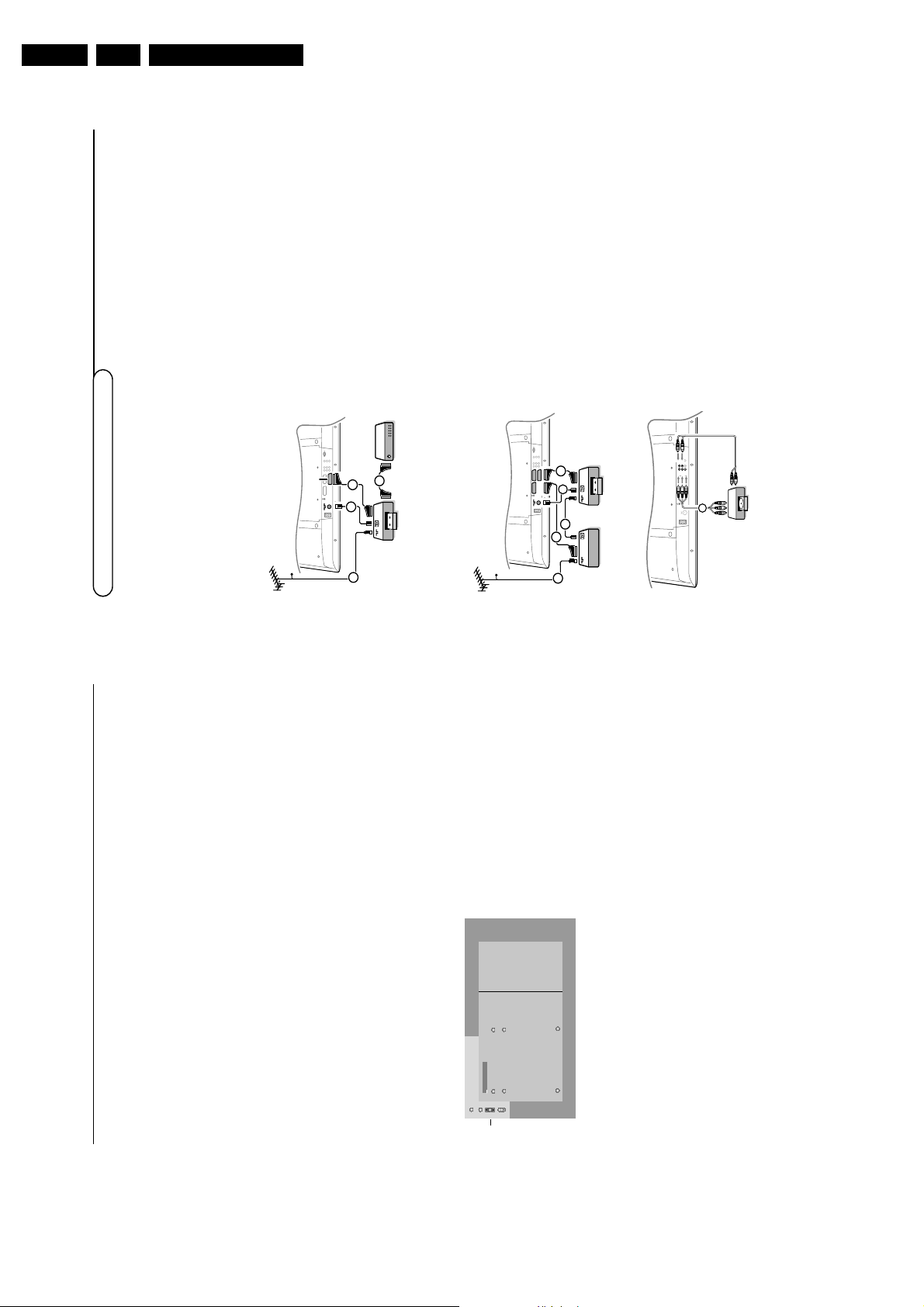
EN 12 FTP1.1E3.
17
There is a wide range of audio and video equipment that can be connected to your TV.
The following connection diagrams show you how to connect them.
Note:
EXT 1
can handle CVBS and RGB;
EXT 2
CVBS, Y/C and RGB;
EXT 3
CVBS and Y/C;
YPbPr
Y-Pb-Br 480p,
576p, 1080i;
VGA IN
can hancle VGA, SVGA and 480p, 576p, 1080i.
It is preferred to connect peripherals with RGB output to
EXT 1
or
EXT 2
as RGB provides a better picture quality.
Note: If your recorder is provided with the EasyLink function, it should be connected to
EXT 2
to benefit from the
EasyLink functionality.
Recorder (VCR-DVD +RW)
Note: Do not place your recorder too close to the screen as some recorders may be susceptible for signals out of the
display. Keep a minimum distance of 0,5 m to the screen.
RRPr
Pb
Y
EXT1EXT3
LL
VGA
CENTRE
IN
EXT2
VCR 1 DECODER
4
3
2
CABLE
1
RRPr
Pb
Y
LL
VGA
CENTRE
IN
EXT2
CABLE
1
2
VCR 1
4
3
5
Connect Peripheral Equipment
Connect the aerial cables 1, 2 and, to obtain the
optimum picture quality, eurocable 3 as shown.
If your recorder does not have a euroconnector, the
only possible connection is via the aerial cable.You will
therefore need to tune in your recorder’s test signal and
assign it programme number 0 or store the test signal
under a programme number between 90 and 99, see
Manual installation, p. 6.
See the handbook of your recorder.
Decoder and Recorder
Connect a eurocable 4 to your decoder and to the
special euroconnector of your recorder. See also the
recorder handbook. See Decoder, p. 9. You can also
connect your decoder directly to
EXT1
or
2
with a
eurocable.
Other equipment
(satellite receiver, decoder, DVD, games, etc.)
&
Connect the aerial cables 1, 2 and 3 as shown
(only if your peripheral has TV aerial in-/output).
Connect your equipment with a eurocable 4 or 5 to
one of the euroconnectors
EXT1
,
2
or
3
to obtain a
better picture quality.
é
Look for the test signal of your peripheral in the same
way as you do for a recorder.“Make a selection in the Setup, Source menu, p. 9.
R
L
VGA
CENTRE
IN
DVD
L
R
Y
Pb
Pr
1
Equipment with Component Video Output Connectors (
YPbPr
)
&
Connect the three separate component video cables
1 to the DVD player’s
Y
,
U
(Pb) and
V
(Pr) jacks and
to the Y, Pb and Pr jacks on the TV.
é
Connect the audio cable to the DVD player’s
AUDIO L
and
R
jacks and to the
L
and
R
audio
YPbPr
jacks on
the TV.
1616
Teletext menu
&
Press the
MENU
Ï key to activate the menu.
é
Press the cursor up/down to select the menu
items.“Press the cursor right to activate.
Reveal
Reveals/conceals hidden information on a page,
such as solutions to riddles and puzzles.
Press the cursor right to activate.
Favourite
This list contains up to eight favourite teletext
pages. Only the pages of the current channel
can be selected.
&
Press the cursor right to enter the list.
é
Press the cursor right again to add the current
page or to select one of the favourite pages to
the list.“Press the
MENU
Ï key to watch the page.
‘
Use the 0 key to browse through the list of
favourite pages.
Search
Selecting a word
On the keyboard on screen you can type in a
random word you want to search for in the
teletext pages.Whether upper- or lowercase is
used has no influence.
&
Press the cursor right to enter the keyboard.éPress the cursor left/right, up/down to select
the characters, words or functions.
“
Press the
OK
key to confirm each character
selected.
‘
Select
Cancel
to cancel the word;
Space
to
enter a space;
Delete
to delete the last
character selected;
Shift
to switch between
lowercase or capital characters;
Special
to
display special characters on the keyboard and
press the
OK
key.
(
Press the cursor left repeatedly to return to
the Teletext menu again.
Searching a word
&
Type in the word on screen or select a word
from the history list on the right and press
OK
.
é
Select
Accept
and press
OK
again.The message
Searching
appears.
“
To cancel the searching or to search for a new
word, select
Keyboard
and press
OK
.
‘
When a word is not found, a message appears.
When the word is found, it is highlighted in the
teletext page.To continue the search, press the
OK
key.
Cycle subpages (if available)
Makes the subpages cycle automatically.
Press the cursor right to activate and to de-
activate again.
Timed page
To display a specific page from a selected TV
channel at a certain time.
&
Press the cursor right and select
Ye s
or
No
.
é
Enter the time and pagenumber with the cursor
keys or the digit keys.
Note:Teletext does not have to remain switched on,
but you should watch the TV channel you have
selected the specific page from.
“
Press the cursor left to return to the TV menu
again.
Language
If the displayed characters on screen do not
correspond with the characters used by the
teletext broadcaster, you can change the
language group here.
Select
Group 1
or
2
with the cursor right.
Press the
MENU
Ï key to leave the Teletext
menu.
102 03 04 05 06 07 08 09 10 11 12
TELETEXT
BBC1
Red Green Yellow Blue
puck
Cancel Accept
Space Delete
ABCDEFG 1 2 3
HIJKLMN 4 5 6
OP QRSTU 7 8 9
V W X Y Z 0
Shift Special
WORD
NAME
FOOTBALL
Directions for Use
Page 13
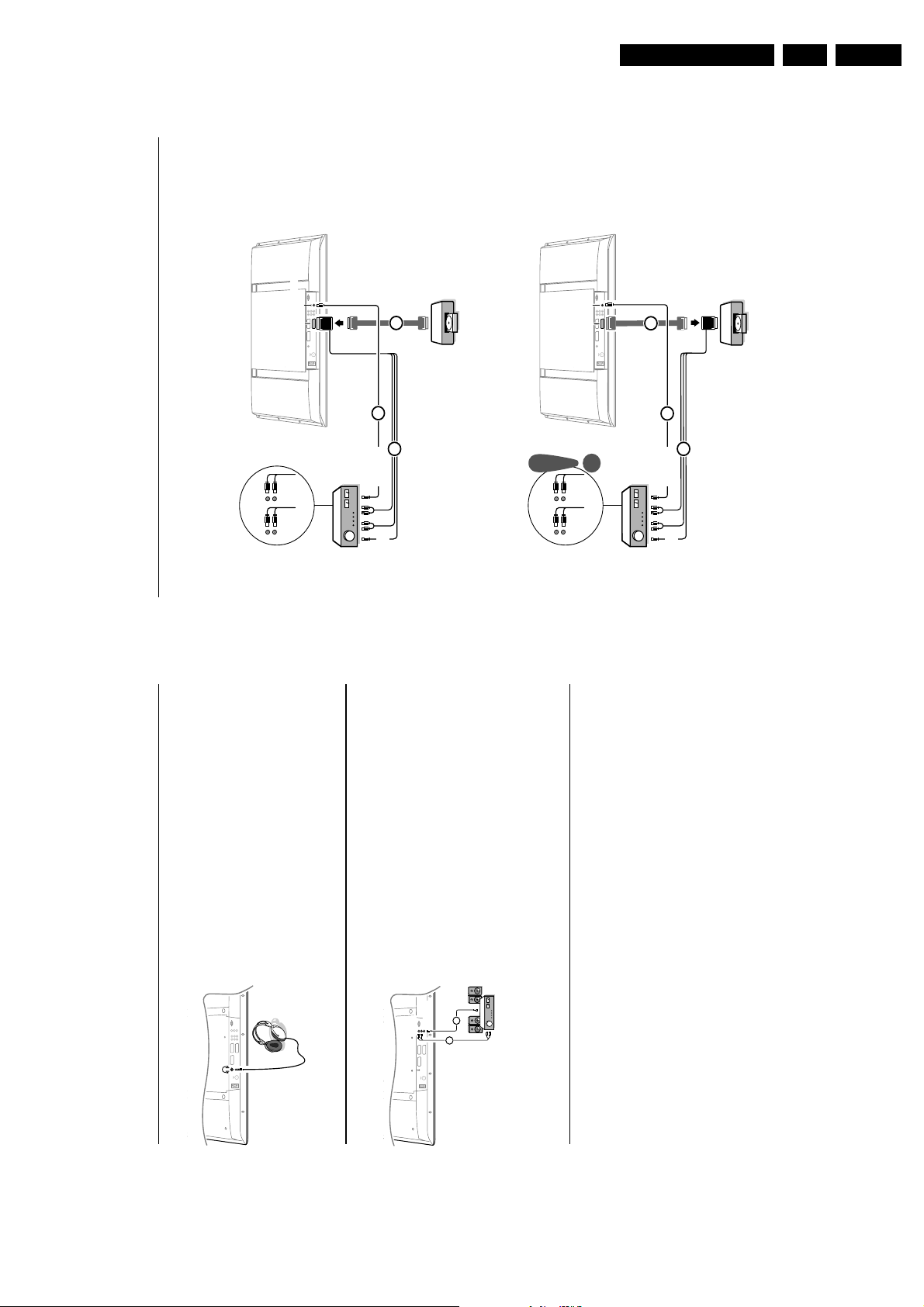
Directions for Use
19
See the separate supplied Cinema Link instruction manual.
Attention: the sound info on screen will not correspond with the actual sound reproduction.
Cinema Link surround receiver
OR
R
L
VGA
L
R
2
CENTRE IN
AUDIO
OUT
1
R
L
VGA
CENTRE
IN
EN 13FTP1.1E 3.
VCR
TV
CENTRE
EXT
IN
VCR
IN
TV
VGA
R
L
IN
2
3
Recorder
DVD/
2
1
CENTRE OUT
VCR
AUDIO
LINK
CINEMA
TV
CENTRE
EXT
TV
VCR
VGA
R
L
IN
2
3
Recorder
DVD/
2
1
AUDIO
CENTRE OUT
LINK
CINEMA
IN
IN
to adjust the
at the bottom of
Headphone volume
loudspeakers of the TV.
The headphone impedance must be between 8 and 4000 Ohm.The
headphone socket has a 3.5 mm jack.
In the Sound menu select
Insert the plug into the headphone socket L as shown.éPress ¬ on the remote control to switch off the internal
headphone volume.
&
at the bottom of your TV 1.
R
and
AUDIO OUT L
Connect the audio cable to the multi channel Surround receiver
and to
If you want the loudspeakers of your TV to act as centre
&
é
CENTRE IN
your TV 2.
speaker, also connect an audiocable to the multi channel
Surround receiver and to the
in the Source menu. See p. 9.
Centre Input On
The loudspeakers of the TV will now only produce centre
sound, the loudspeakers connected to the audio receiver will
Select
“
produce Surround Sound.The volume has to be controlled via
the multi channel Surround receiver.
Note: No sound will be heard when a TV channel or external source is
blocked via the Child lock menu (see p. 12).
according to where you connected your equipment.
VGA
or
YPbPr
,
EXT3
Headphone
Multi channel Surround receiver
,
EXT2
,
EXT1
Remark : Most equipment (decoder, recorder) carries out the switching itself, when it is switched on.
Press the v key on the remote control repeatedly, or select Source in the Setup menu (see p.9) to
select
To select connected equipment
18
Page 14
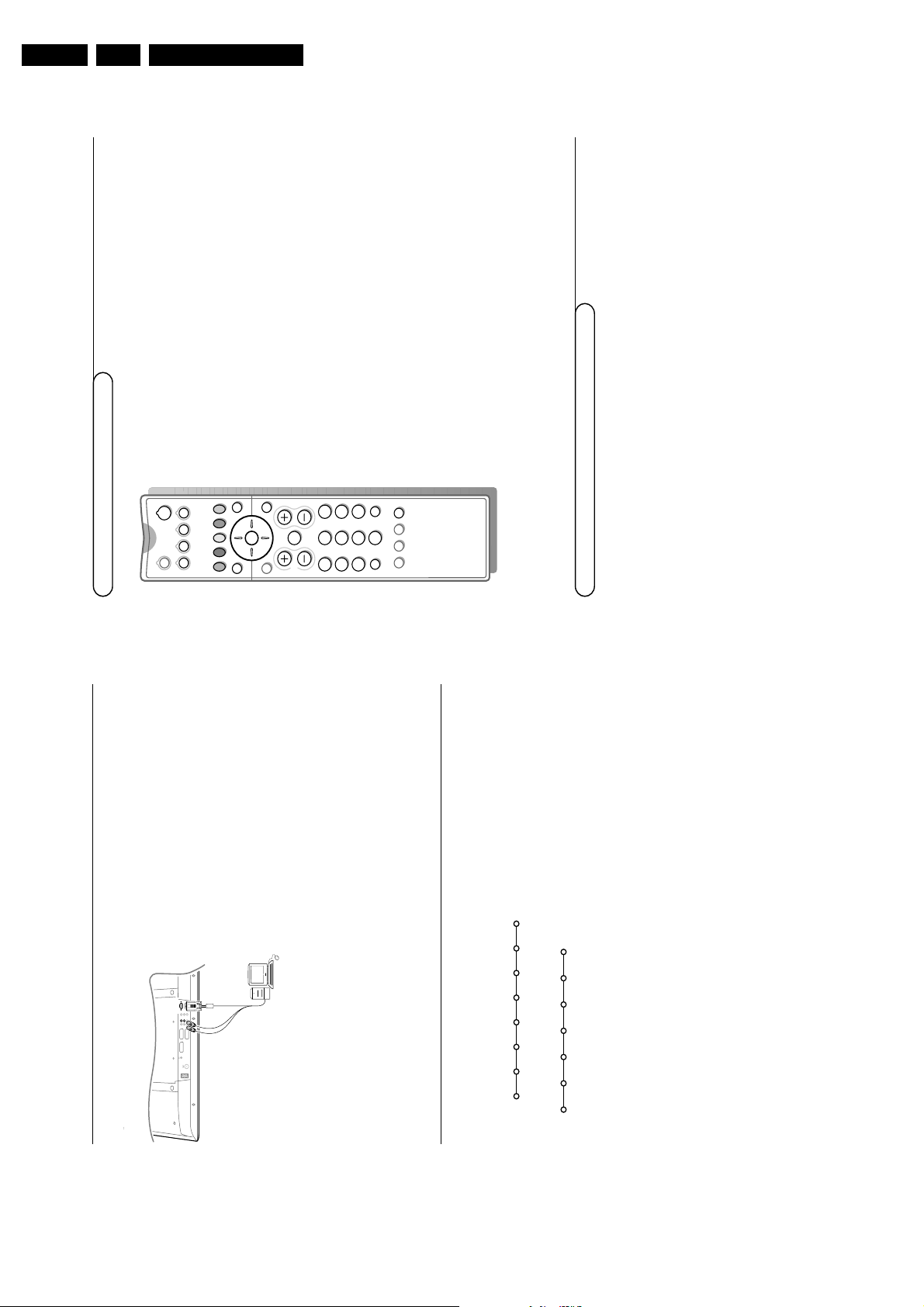
EN 14 FTP1.1E3.
21
Audio- and video equipment keys
Record with your recorder with EasyLink
Most of the audio and video equipment from our range of products can be
operated with the remote control of your TV.
Press one of the keys after you pressed the
VCR
,
DVD
,
AMP
or
SAT
key
repeatedly according to the equipment you want to operate with this
remote control. See Use of the remote control, p. 3.
213
546
879
0
B
v
®
Ò
‡π
†
æ b
Ï
i
VCR DVD AMP SAT
¬V PP
0
PIXEL
PLUS
OK
MENU
U
Q
Ì
hb
S
q
B to switch to standby
S for pause (
DVD
,
CD,VCR)
® for record
Ò for rewind (
VCR
,
CD
);
search down (
DVD
,
AMP
)
‡ for stop
π for play
† for fast forward (
VCR
,
CD
);
search up (
DVD/AMP
)
æ to select your choice of
subtitle language (
DVD
);
RDS news/TA (
AMP
);
to shuffle play (
CD
)
b to select a
DVD
title;
RDS display (
AMP
);
info on screen (
CD
)
i display information
Ï to switch the menu on or
off
- P +
for chapter, channel,track
selection
0 to 9 digit entr y
0 tape index (
VCR
),
select a DVD chapter,
select a frequency (
AMP
)
U VCR timer
Q surround on/off (
AMP
,
CD)
cursor up/down to select the
next or the previous disc
(
CD)
cursor left/right to select the
previous or following track
(
CD
);
to search up/down (
AMP
)
Note: When no action is under taken within 60 seconds, the remote control returns
to TV mode.
Submodes
The
SAT
mode can be customised according to the satellite receiver
you want to operate: with
RC6
or
RC5
signalling standard.
Within TV mode, press the
OK
key together with:
digit key 3 to select the
SAT RC-5
system
digit key 4 to select the
SAT RC-6
system.
In TV mode, it is possible to start a direct recording of the programme
which is being displayed on the TV screen.
Continue to press the ® record key on the remote control for more than
2 seconds.
Note:
Switching programme numbers on your TV does not disturb recording !
When recording a programme from a peripheral connected to
EXT. 1
,
EXT. 3
or
YPbPr
you can not select another TV programme on the screen.
20
Recorder or DVD with EasyLink
The recorder (VCR or DVD+RW) or DVD can
be operated with the remote control via the
Recorder
or
DVD
menu on screen.
&
Press the
MENU
Ï key on the remote
control.
é
Select the
Recorder
or
DVD
menu with the
cursor up/down.
“
Press the cursor left/right, up/down to select
one of the recorder or DVD functions.
The key ® for recording can be operated in the TV
mode.
If your EasyLink recorder has the system standby
function, when you press the B key for 3 seconds,
both TV and the recorder are switched to standby.
Ò p ‡ π † ® Ï
Rwd Play Stop Play Ffw Rec Eject
Recorder
Ò p ‡ π † Ï
Prev. Play Stop Play Next Eject
DVD
Connect your computer
R
L
R
L
CENTRE
IN
VGA
&
Connect one end of a VGA cable 1 to the video card
of the computer and the other end to the
VGA
connector at the bottom of the TV.
Fix the connectors firmly with the screws on the plug.
é
In case of a Multimedia computer,connect the audio
cable 2 to the audio outputs of your Multimedia
computer and to the
AUDIO R
(right) and
L
left)
inputs.
The
VGA IN
connector allows the following TV and
monitor display modes:
EDTV 640/720 x 480p
720 x 576p
HDTV 1920 x1080i
VGA 640 x 480 60 Hz
SVGA 800 x 600 56 Hz
1
2
Directions for Use
Page 15
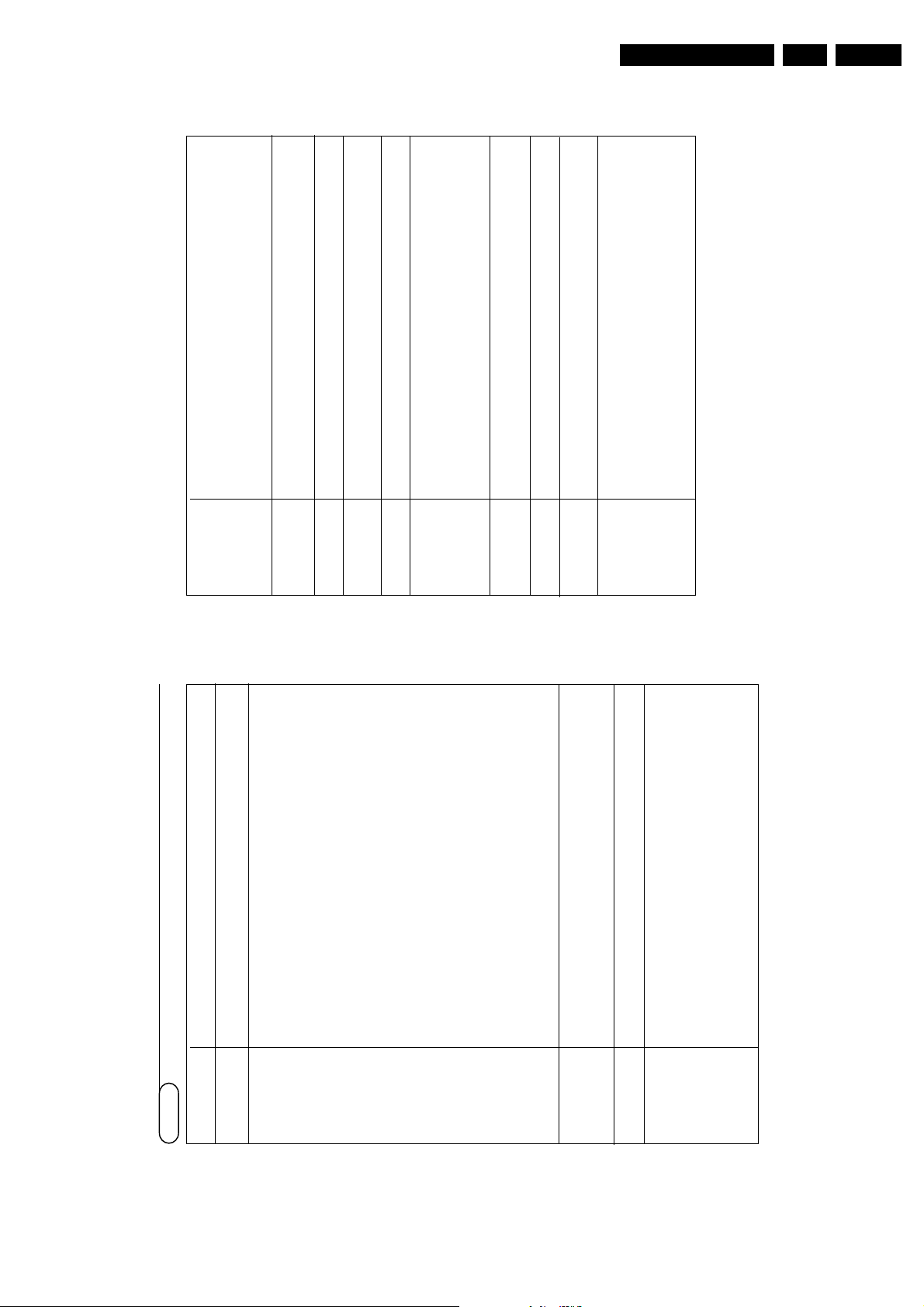
Directions for Use
23
No Picture • Are the supplied cables connected properly ? (The aerial cable to the TV, the
other aerial to your recorder, the VGA cables to the display, the power cables.)
• Has the child lock been switched off ?
• Is your PC switched on ?
• Do you see a black screen and the indicator in front of the TV lights up green,
this means that the display mode is not supported. Switch your VGA-source to a
correct mode.
• In case of weak or bad signal, consult your dealer.
Digital distortion The low quality of some digital picture material may be the cause of digital image
distortion. In this case select the Soft setting using the Picture menu,Smart Picture,
without changing the picture settings manually.
No sound • No sound on any channel? Check the volume isn’t at minimum.
• Is the sound interrupted with the mute key
¬
?
No solution found Switch your TV off and then on again once. Never attempt to repair a defective
for your picture or TV yourself. Check with your dealer or call a TV technician.
sound problem ?
Menu Have you selected the wrong menu? Press the
MENU
Ï key
again to exit from the
menu.
NEX
TV
IEW
Orange indicator on front of the TV during standby / No
NEX
TV
IEW
info:
See Acquisition and updating of
NEX
TV
IEW
information, p. 14.
Displayed time is wrong:
The broadcaster on programme number one does not transmit the correct local
date and time. Use Reshuffle in the installation menu to place another broadcaster
on programme number one.
Remote control • Check if the remote control is in the correct mode.
• If your TV no longer responds to the remote control, the batteries may be dead.
• You can still use the
MENU/OK
key and the -/+ keys on top of your TV.
Standby Your TV consumes energy in the standby mode. Energy consumption contributes
to air and water pollution. Power consumption: 2 W.
No stable or not Check if you have selected the correct VGA mode in your PC. See the separate
synchronised VGA instruction manual with the monitor.
picture
Miscellaneous
. Ambient temperature: + 5~ + 40°C
. Maximum operating altitude: 2000 m / 6562 ft (min. air pressure 800 hPa)
. Mains: AC 95-264V 50/60 Hz
. Power consumption: around 290W
. Standby consumption: < 2W
. Weight (excl. packaging): Display: 35 kg
. Dimensions (wxhxd): 107 x 66 x 9 cm
. Wall mounting bracket included
EN 15FTP1.1E 3.
Do not hang up the monitor above a central heating or other heating sources.
Tips
Ambient
temperature
:A video source (such as a video game, DVD, or video information
Clean the anti-reflex coated flat glass screen with a slightly damp soft cloth. Do not
use abrasives solvents as it can damage the glass surface of the screen.
Care of the screen
Plasma Display Caution
.
Off
channel) which shows a constant non-moving pattern on the monitor screen, can
cause damage to the screen.When your Flat-Monitor is continuously used with
such a source, the pattern of the non-moving portion of the game (DVD, etc.)
could leave an image permanently on the screen.When not in use, turn the video
source
characteristics
Regularly alternate the use of such video sources with normal viewing.
When switching over to another picture after having displayed the same still
picture for a long time (many hours), it may happen that some parts from the
previous picture will remain on screen due to a kind of memory effect.This ghost
picture will disappear after some time.To avoid this effect change the pictures
regularly or for PC use you can turn on a screen saver in your computer.
Philips has built in an automatic shift of the picture in video mode every 5 minutes
to avoid this effect and to prolong the life of the screen.
Very incidentally and after a longer period of unuse (approx. 1 year) the screen
may display some strange colour deficiencies.This is quite normal for plasma
displays and these effects will disappear after the set has been turned on for some
time.
A plasma display consists of a high number of colour pixels. It is within industry
standards that very few pixels (< 0.001%) may be defective, even for a new set.
There is however no reason to doubt about the quality of the set.
The plasma display technology operates with rare gases which are being influenced
by air pressure.
Up to an altitude of 2000 m above sea-level (local air pressure equal or above
800 hPa), the display is functioning fine. Operating the set at a higher altitude
(lower air pressure), the picture becomes unstable and the picture performance is
deteriorating.The plasma display might then also produce a humming sound.
Bringing the set below 2000 m (local air pressure equal or above 800 hPa) it works
fine again.Transportation has no influence.
position of other equipment. E.g.keep away a wireless headphone from within a
radius of 1,5 m.
The infrared radiation of the screen may influence the reception sensitivity of
other peripherals. Solution:replace the batteries of the remote control or change
Control of
peripheral
equipment
equipment or neon lights, etc.?
Sometimes you can improve the picture quality by changing the direction of the
Keep the original packaging to transport the monitor if needed.
Transport
Poor Picture • Have you selected the correct TV system in the manual installation menu?
aerial.
• Is your TV or house aerial located too close to loudspeakers, non-earthed audio
• Mountains or high buildings can cause double pictures or ghost images.
• Is the picture or teletext unrecognisable? Check if you have entered the correct
frequency. See Installation, Manual installation, p. 6.
the Setup, General menu, p. 8.
• Are brightness, sharpness and contrast out of adjustment? Select Factory settings in
22
Page 16

EN 16 FTP1.1E3.
l
h
i
h
h
d
h
l
(
)
3
C
S
/C
f
e
sa
e
t
e
h
i
f
f
(
)
ß
A
C
S
/C
S
G
gl
h
k
i
f
i
’
/
(
)
3
C
S
/C
d
l
d
(
)
3
S
C
S
/C
f
31
22
8
2
Directions for Use
Personal Notes:
era
to
one device at
connector o
and Y
aptor to connect temporary perip
VB
a
.
camcorder, digital camera, game boy,...
im
XTERNAL
quipment
VIDEO
S-VIDEO
AUDIO R
AUDIO L
m
ote: do not connect the
h
eutsc
erter Adapter
e
tgel
e scart to cinc
ed adaptor
is
se t
ng
uppl
an
Scart Adapter wird gebraucht, um periphere
en.
Camcorder, Digital Kamera,Telespiel...
nzuschlie
er Cinch au
eräte
erätes
tecker eines
und Y
VB
en.
zeitig einstec
eic
nmerkung: Niemals den
cinch pour connecter
ourn
adaptateur péritel
s
tiliser l
ança
daptateur
sur
sur un appareil en
camescopes,
et Y
VB
me temps.
pareils photos numériques, consoles de jeu...
XTERNAL
emarque: ne pas raccorder de câble
emporairement des appareils périphériques
s
an
er
e
gevoegde adapter
aan te
camcorder, digitale camera, game boy,...
paratuur
ebruik de scart naar cinch adapter om tijdelijke rand-
de
connector van één en hetzel
en Y
VB
luit de
XTERNAL
pmerking:
uiten op
.
7
5
Page 17
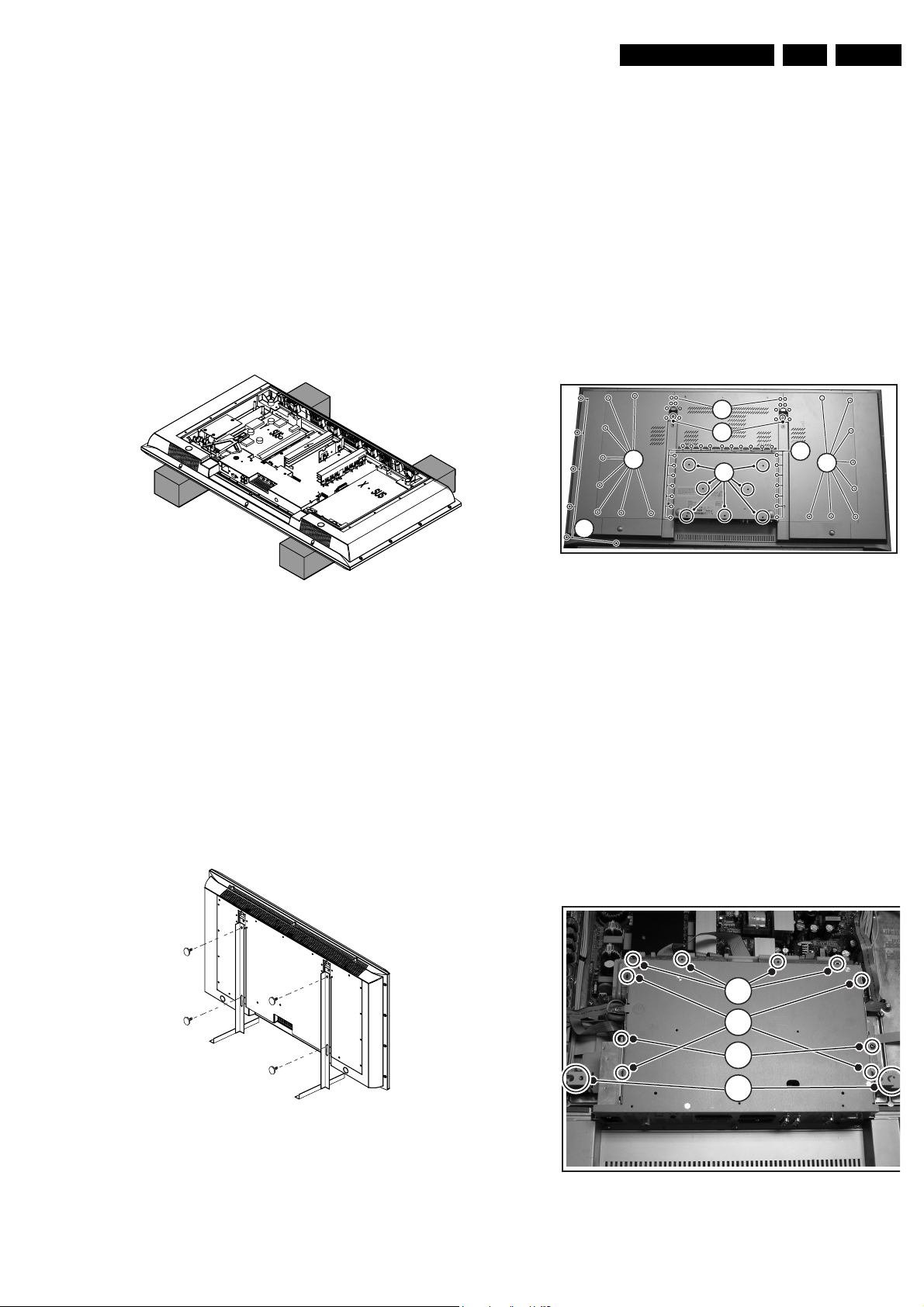
4. Mechanical Instructions
8x
8x
e
1
Mechanical Instructions
EN 17FTP1.1E 4.
Index of this chapter:
1. Service Positions
2. Assy / PWB Removal
3. Re-assembly
Notes:
• Figures below can deviate slightly from the actual situation,
due to the different set executions.
• Follow the disassemble instructions in described order.
4.1 Service Positions
4.1.1 The Foam Bars
CL 36532051_002.eps
190603
heating, and/or falling. The stands can be mounted and
removed quickly and easily with use of the provided screws,
which can be tightened and loosened manually without the use
of tools.
The stands are also handy to replace the screen.
Caution: Only use the screws provided, otherwise it is possible
to damage the monitor inside.
4.2 Assy/PWB Removal
4.2.1 Metal Back Plate
Warning: Disconnect the mains power cord before you remove
the rear cover.
8x
4
6
Figure 4-3 Rear cover removal
8x
1
5
2
3
4
CL 36532075_051.eps
181103
Figure 4-1 Foam bars
To put the TV set in its service position place it upside down on
a table top, use foam cushions or a protection sheet.
The foam bars (order code 3122 785 90580 for two pieces) can
be used for all types and sizes of Flat TVs. By laying the plasma
or LCD TV flat on the (ESD protective) foam bars, a stable
situation is created to perform measurements and alignments.
By first placing a mirror flat on the table under the TV you can
easily see if something is happening on the screen.
Caution: When using a sheet, the plasma screen can become
very hot. Therefore, it is advised to use foam cushions
4.1.2 The Aluminium Stands
Notes:
• It is not needed to remove the T8 screws (1) around and
above the “stand holes”.
• It is also not needed to remove the T8 screws (2) around
the SSB outer box.
1. Remove all T10 metric screws (3) from the centre part of
the metal back plate.
2. Remove all T10 parker screws (4), some of them are
indicated on the figure above.
3. Remove two T20 screws (5).
4. Lift the metal back plate from the cabinet. Make sure that
wires and flat foils are not damaged during cover removal.
4.2.2 Small Signal Board
Small Signal Board (SSB) Box disassembly
7
8
1
CL 36532051_001.eps
040703
Figure 4-2 Aluminium stands
The aluminium stands (order code 3122 785 90480 for two
pieces) can also be used to do measurements and alignments,
also they are very suitable to perform duration tests. With this
stands the set does not take much space, has no risk of over
9
Figure 4-4 SSB Box. Top view
CL 36532075_053.
181
Page 18
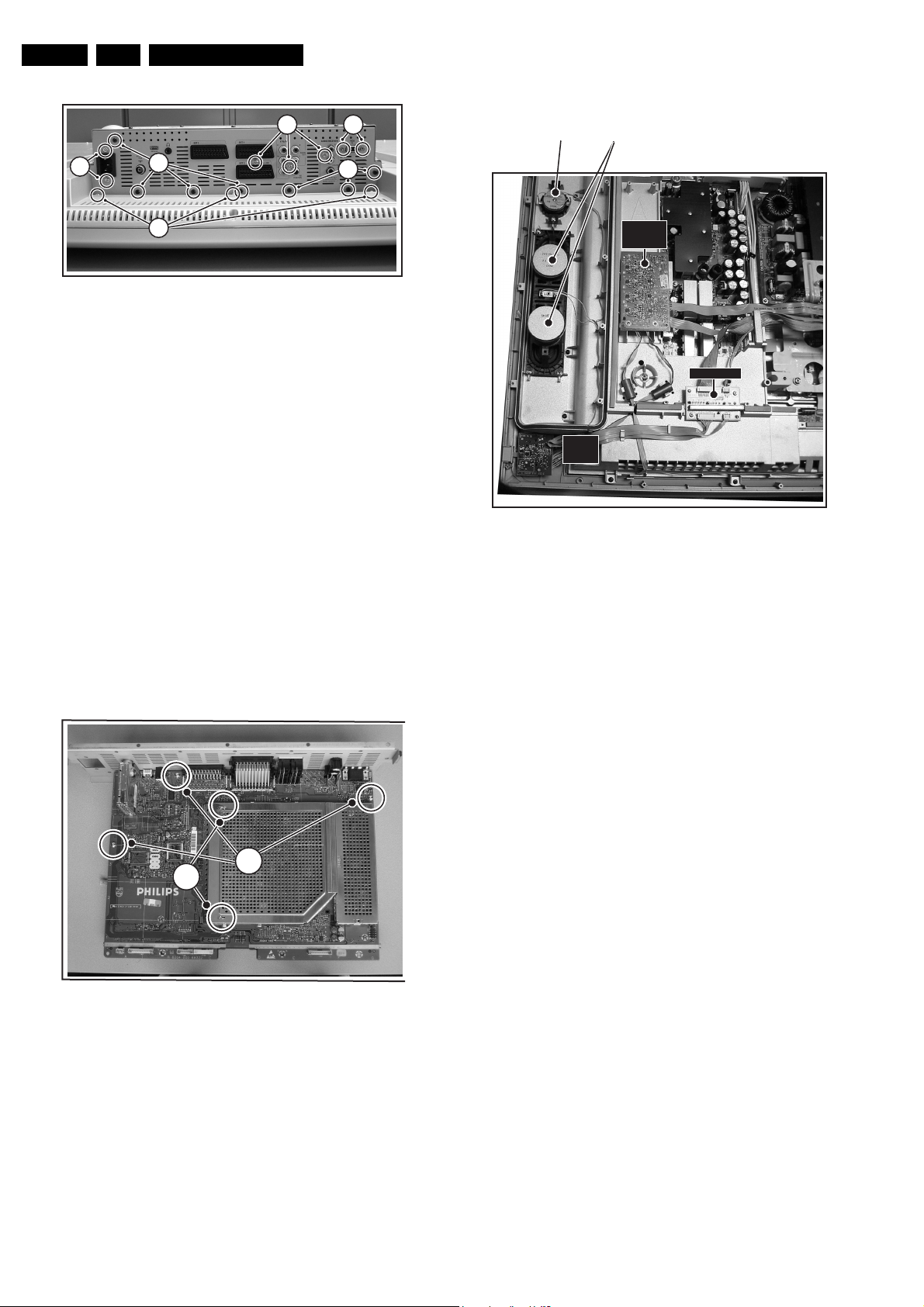
EN 18 FTP1.1E4.
s
3
Mechanical Instructions
4.2.3 Audio Amplifier Panel
54
6
3
3
2
CL 36532075_052.eps
181103
Figure 4-5 SSB Box. Front view
1. Release the AC input cables from the Plasma Panel and
SSB.
2. Remove the two mounting screws (1) at the both sides of
the SSB Box.
3. Remove all mounting screws (2) at the front side of the
SSB Box.
4. Remove all metric screws (3) at the front side of the SSB
Box.
5. Remove all parker screws (4) at the front side of the SSB
Box.
6. Use a hex nut driver or pliers to remove both connector
fixing screws (5) by the VGA connector.
7. Remove the two silver coloured metric mounting screws (6)
by the mains cord.
8. Carefully turn upside-down the SSB Box. Remove the two
mounting screws at the bottom side of the SSB box.
9. Turn the SSB Box back to the initial position. Release
plastic clamps (7) at the topside of the SSB Box (see figure:
“SSB Box. Top view”). Carefully use a flat screwdriver to
release the metal clamps at the both sides of the SSB Box.
Lift the shielding cover of the SSB Box.
SSB removal
TWEETER LOUD SPEAKERS
AUDIO
AMPLFIER
PANEL
EMC PANEL
MAIN
SWITCH
PANEL
CL 36532075_055.eps
Figure 4-7 Speaker and panel removal
1. Disconnect all cables from the panel.
2. Remove the fixing screws from the panel.
3. Remove the panel.
4.2.4 EMC Interface Panel and Main Switch Panel
See figure “Speakers and panels removal”.
Note: Before removing the EMC Interface Panel and Main
Switch Panel you have to remove the plastic rear cover.
1. Remove all T10 parker screws (6) around edges of the
plastic rear cover, some of them are indicated on figure
“Rear cover removal”.
2. Disconnect all cables from the panels.
3. Remove the fixing screws from the panels.
4. Remove the panels.
181103
1
2
CL 36532075_054.ep
Figure 4-6 SSB removal
1. Release all cable from the SSB.
2. Remove all mounting screws from the SSB (1).
3. Remove the SSB.
4.2.5 Plasma Panel
Make sure, that the power is switched “off” and that the
necessary cables are disconnected.
Note: Before replacing the Plasma Panel, first remove SSB
Box, Audio Amplifier Panel and EMC Interface Panel, as
described above.
1. Remove the four PDP brackets, two of them are indicated
(9) on the figure “SSB Box. Top view”.
18110
2. Remove all fixing screws from the Shielding Frame. Lift
and remove the Shielding Frame.
3. Remove all fixing screws from the Plasma Panel. Lift and
remove the Plasma Panel.
4.3 Set Re-assembly
To re-assemble the whole set, execute all processes in reverse
order.
Note: While re-assembling, make sure, that all cables are
placed and connected in their original position
Page 19

Service Modes, Error Codes, and Fault Finding
5. Service Modes, Error Codes, and Fault Finding
EN 19FTP1.1E 5.
Index of this chapter:
1. Test points
2. Service Modes
3. Problems and solving tips (related to CSM)
4. ComPair
5. Error Codes
6. The blinking LED procedure
7. Protections
8. Repair tips
9. Software downloading
5.1 Test Points
The chassis is equipped with test points printed on the circuit
board assemblies.
Perform measurements under the following conditions:
• Service Default Mode.
• Video: colour bar signal.
• Audio: 3 kHz left, 1 kHz right.
5.2 Service Modes
Service Default Mode (SDM) and Service Alignment Mode
(SAM) offer several features for the service technician, while
the Customer Service Mode (CSM) is used for communication
between a Philips Customer Care Centre (P3C) and a
customer.
There is also the option of using ComPair, a hardware interface
between a computer (see requirements below) and the TV
chassis. It offers the ability of structured troubleshooting, test
pattern generation, error code reading, software version
readout, and software upgrading.
Minimum requirements: a Pentium processor, Windows 95/
98, and a CD-ROM drive (see also paragraph “ComPair”).
5.2.1 Service Default Mode (SDM)
Purpose
• To create a pre-defined setting, to get the same
measurement results as given in this manual.
• To override SW protections.
• To start the blinking LED procedure.
Specifications
• Tuning frequency: 475.25 MHz for PAL/SECAM.
• Colour system: SECAM L for France or PAL B/G for the
rest of Europe.
• All picture settings at 50 % (brightness, colour, contrast).
• All sound settings at 50 %, except volume at 25 %.
• All service-unfriendly modes (if present) are disabled, like:
– (Sleep) timer.
– Child/parental lock.
– Blue mute.
– Automatic volume limiter (AVL).
– Auto switch-off (when no video signal was received for
10 minutes).
– Skip/blank of non-favourite pre-sets.
– Smart modes.
– Auto store of personal presets.
– Auto user menu time-out.
How to enter SDM
Use one of the following methods:
• Use the standard RC-transmitter and key in the code
“062596”, directly followed by the “MENU” button.
Note: It is possible that, together with the SDM, the main
menu will appear. To switch it off, push the “MENU” button
again.
• Short for a moment the two solder pads (item 9018) on the
SSP, with the indication “SDM”. Activation can be
performed in all modes, except when the set has a problem
with the main microprocessor.
Caution: If the SDM is entered via the pins, all the
software-controlled protections are de-activated.
• Use the DST-emulation feature of ComPair.
• Use the “DEFAULT” button on the Dealer Service Tool
(RC7150, this remote is no longer available).
After entering this mode, “SDM” will appear in the upper right
corner of the screen.
How to navigate
When you press the “MENU” button on the RC transmitter, the
set will toggle between the SDM and the normal user menu
(with the SDM mode still active in the background).
How to exit SDM
Use one of the following methods:
• Switch the set to STANDBY via the RC-transmitter.
• Press the “EXIT” button on the DST.
• Via a standard customer RC-transmitter: key in “00”-
sequence.
5.2.2 Service Alignment Mode (SAM)
Purpose
• To perform (software) alignments.
• To change option settings.
• To easily identify the used software version.
• To view operation hours.
• To display (or clear) the error code buffer.
Specifications
• Operation hours counter.
• Software version.
• Option settings.
• Error buffer reading and erasing.
• Software alignments.
How to enter SAM
Use one of the following methods:
• Via a standard RC transmitter: key in the code “062596”
directly followed by the “OSD [i+]” button. After entering
SAM with this method a service warning will appear on the
screen, you can continue by pressing any digit key on the
RC.
• Short for a moment the two solder pads (item 9017) on the
SSP with the indication "SAM". Depending on the software
version, it is possible that a service warning will appear.
You can continue by pressing any digit key on the RC.
• Use the DST-emulation feature of ComPair.
• Press the ALIGN button on the DST while the set is in the
normal operation
After entering this mode, “SAM” will appear in the upper right
corner of the screen.
Contents of SAM:
• OPERATION HOURS. Displays the accumulated total of
operation hours (not the standby hours).
• HARDWARE INFO.
– ROM VERSION. Displays the date of the software and
the software version of the ROM (example:
TP11EU_1.0_01234 = AAAABB_X.Y_NNNNN).
• AAAA= the chassis name.
Page 20
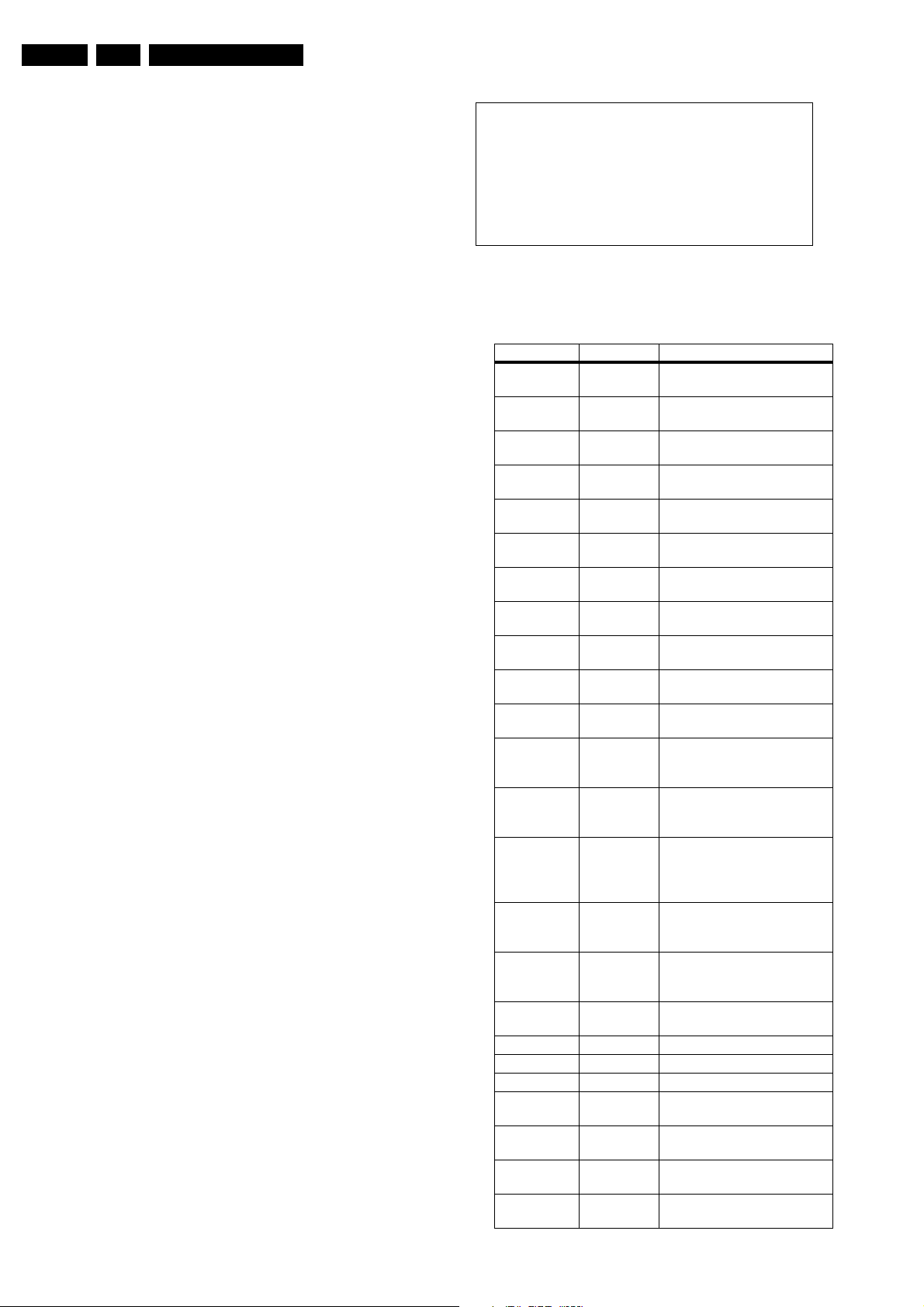
EN 20 FTP1.1E5.
Service Modes, Error Codes, and Fault Finding
• BB= the region: EU= Europe, AP= Asia Pacific
PAL/Multi, AN= Asia Pacific NTSC, US= USA, LT=
LATAM.
• X.Y= the software version, where X is the main
version number (different numbers are not
compatible with one another) and Y is the sub
version number (a higher number is always
compatible with a lower number).
• NNNNN= last five digits of 12nc code software.
– SW VERSION EPLD. Displays the software version of
the EPLD.
• ERRORS. (followed by maximal 10 errors). The most
recent error is displayed at the upper left (for an error
explanation see paragraph “Error Codes”).
• DEFECTIVE MODULE. Here the module that generates
the error is displayed. If there are multiple errors in the
buffer, which are not all generated by a single module,
there is probably another defect. It will then display the
message “UNKNOWN” here.
• RESET ERROR BUFFER. When you press the “OK”
button, the error buffer is reset.
• ALIGNMENTS. This will activate the “ALIGNMENTS” sub-
menu.
• DEALER OPTIONS. Extra features for the dealers.
• SERVICE OPTIONS. Extra features for Service.
• INITIALISE NVM. When an NVM was corrupted (or
replaced) in the former EM3 chassis, the microprocessor
replaces the content with default data (to assure that the
set can operate). However, all pre-sets and alignment
values are gone now, and option numbers are not correct.
Therefore, this was a very drastic way. In this chassis, the
procedure is implemented in another way: The moment the
processor recognises a corrupted NVM, the “initialise
NVM” line will be highlighted. Now, you can do two things
(dependent of the service instructions at that moment):
– Save the content of the NVM via ComPair for
development analysis, before initialising. This will give
the Philips Service department an extra possibility for
diagnosis (e.g. when Development asks for this).
– Initialise the NVM (same as in the past, however now it
happens conscious).
• STORE. All options and alignments are stored when
pressing the “OK”-button
• FUNCTIONAL TEST. All devices are tested via the “OK”
button. Eventual errors are displayed in the error buffer.
The error buffer is not erased, the content returns when this
test is terminated.
• DAILY MENUS. With the “OK” button, you can go to the
normal user menu. SAM is still active in the background.
With the “MENU” button, you return from the user menu to
SAM menu. This feature can be helpful to quickly change
some settings in the user menu.
• SW MAINTENANCE.
• UPGRADE. More info see paragraph Software
downloading.
• EVENTS. Not useful for service purposes. In case of
specific software problems, the development
department can ask for this info.
• BDM INFO. Broadcast Debug Menu info. The purpose
of this menu is to debug the broadcast, not the TV. The
menu gives an overview of what is received on the
current preset.
Following items are displayed:
P r e s e t n r : -- UTC: - - : - - : --
P r e s e t n a m e : ----- LTO: - - : - - : --
Time: - - : - - : --
C N I N V M : ---- Date: - - / - - / ----
C N I F 1 : ----
C N I F 2 : ---- Time TXT: - - : - - : --
C N I V P S : ---- Time 8/30 F1: - - : - - : --
M o r n i n g P r o g : --- Date 8/30 F1: - - / - - / ----
N a m e 8 / 3 0 F 1 : ----- LTO 8/30 F1: - - : - - : --
N a m e 8 / 3 0 F 2 : -----
N a m e T X T : ----- WSS G1: - - - -
S i g n a l S t r e n g t h :--- WSS G2: - - - -
WSS G3: - - -
E P G S e r v i c e : --- WSS G4: - - -
CL 36532017_055.eps
240403
Figure 5-1 Broadcast debug menu overview.
Table 5-1 Broadcast debug menu explanation
Item Source Description
Presetnr Set Presetnumber of the current
selected preset.
Presetname Set Presetname of the current se-
lected preset.
CNI NVM Broadcaster CNI number stored in NVM for
the current preset.
CNI F1 Broadcaster CNI number from transmitted
Packet 8/30 Format 1.
CNI F2 Broadcaster CNI number from transmitted
Packet 8/30 Format 2.
CNI VPS Broadcaster CNI number from transmitted
VPS line.
Morning Prog Broadcaster "ARD" or "ZDF" according to
dedicated bit in 8/30 Format 1.
Name 8/30 F1 Broadcaster Name extracted from status
message of 8/30 Format 1.
Name 8/30 F2 Broadcaster Name extracted from status
message of 8/30 Format 2.
Name TXT Broadcaster Name extracted from TXT
header.
Signal
Strength
FBX Noise figure measured for se-
lected preset.
EPG Service Set EPG Service stored in NVM for
current preset displayed as
"TXT", "MCP", "SCP", "OCP".
UTC Set UTC (Universal Time Code for-
merly known as Greenwich
Mean Time) used in the set.
LTO Set LTO (Local Time Offset) used
in the set. Used by EPG for all
Nextview displays. (= Time
TXT header - Time 8/30 F1 )
Time Set Current time running in the set.
Was extracted at startup, then
maintained by software.
Date Set Current date running in the set.
Was extracted at startup, then
maintained by software.
Time TXT Broadcaster TXT header time from the se-
lected preset.
Time 8/30 F1 Broadcaster UTC time from 8/30 Format 1.
Date 8/30 F1 Broadcaster Date from 8/30 Format 1.
LTO 8/30 F1 Broadcaster LTO from 8/30 Format 1.
WSS G1 Broadcaster WSS Group 1 (Aspect Ratio)
bits 0 1 2 3
WSS G2 Broadcaster WSS Group 2 (Enhanced
Services) bits 4 5 6 7
WSS G3 Broadcaster WSS Group 3 (Subtitles) bits 8
9 10
WSS G4 Broadcaster WSS Group 4 (Reserved) bits
11 12 13
Page 21

Service Modes, Error Codes, and Fault Finding
EN 21FTP1.1E 5.
How to navigate
• In SAM, you can select the menu items with the “CURSOR
UP/DOWN” key on the RC-transmitter. The selected item
will be highlighted. When not all menu items fit on the
screen, move the “CURSOR UP/DOWN” key to display the
next/previous menu items.
• With the “CURSOR LEFT/RIGHT” keys, it is possible to:
– (De) activate the selected menu item.
– Change the value of the selected menu item.
– Activate the selected submenu.
How to exit SAM
Use one of the following methods:
• Press the “MENU” button on the RC-transmitter, or
• Switch the set to STANDBY via the RC-transmitter, or
• Press the “EXIT” button on the DST.
5.2.3 Customer Service Mode (CSM)
Purpose
When a customer is having problems with his TV-set, he can
call his dealer. The service technician can than ask the
customer to activate the CSM, in order to identify the status of
the set. Now, the service technician can judge the severity of
the complaint. In many cases, he can advise the customer how
to solve the problem, or he can decide if it is necessary to visit
the customer.
The CSM is a read only mode; therefore, modifications in this
mode are not possible.
How to enter CSM
Use one of the following methods:
• Press the “MUTE” button on the RC-transmitter
simultaneously with the “MENU” button on the TV (top
control) for at least 4 seconds.
• Key in the code “123654” via the standard RC transmitter.
Note: Activation of the CSM is only possible if there is no (user)
menu on the screen!
How to navigate
By means of the “CURSOR-DOWN/UP” knob on the RCtransmitter, you can navigate through the menus.
Contents of CSM
CUSTOMER SERVICE MENU 1
• SOFTWARE VERSION (example: TP11EU_1.0_01234).
Displays the built-in software version. In case of field
problems related to software, software can be upgraded
(for more details, see paragraph Software downloading).
You will find details of the software versions in the chapter
“Software Survey” of the “Product Survey - Colour
Television” publication. This publication is generated four
times a year.
• SOFTWARE VERSION EPLD. The 12NC-number of the
built-in EPLD software.
• FEATURE BOX. The 12NC-number of the built-in Feature
Box software.
• SET TYPE. This information is very helpful for a helpdesk/
workshop as reference for further diagnosis. In this way, it
is not necessary for the customer to look at the rear of the
TV-set.
• CODE 1. Gives the latest five errors of the error buffer. As
soon as the built-in diagnose software has detected an
error the buffer is adapted. The last occurred error is
displayed on the leftmost position. Each error code is
displayed as a 3-digit number. When less than 10 errors
occur, the rest of the buffer is empty (000). See also
paragraph Error Codes for a description.
• CODE 2. Gives the first five errors of the error buffer. See
also paragraph Error Codes for a description.
• VOLUME. Gives the last status of the volume as set by the
customer. The value can vary from 0 (volume is minimum)
to 100 (volume is maximum). Volume values can be
changed via the volume key on the RC-transmitter.
• BRIGHTNESS. Gives the last status of the brightness as
set by the customer. The value can vary from 0 (brightness
is minimum) to 100 (brightness is maximum). Brightness
values can be changed via the “CURSOR LEFT” and
“CURSOR RIGHT” keys on the RC-transmitter after
pressing the “MENU” button and selecting “PICTURE” and
“BRIGHTNESS”.
• CONTRAST. Gives the last status of the contrast as set by
the customer. The value can vary from 0 (contrast is
minimum) to 100 (contrast is maximum). Contrast values
can be changed via “CURSOR LEFT” and “CURSOR
RIGHT” keys on the RC-transmitter after pressing the
“MENU” button and selecting “PICTURE” and
“CONTRAST”.
CUSTOMER SERVICE MENU 2
• COLOUR. Gives the last status of the colour saturation, as
set by the customer. The value can vary from 0 (colour is
minimum) to 100 (colour is maximum). Colour values can
be changed via “CURSOR LEFT” and “CURSOR RIGHT”
keys on the RC-transmitter after pressing the “MENU”
button and selecting “PICTURE” and “COLOUR”.
• HUE. Only relevant for NTSC-signals (e.g. some NTSC-
DVD-discs).
• SHARPNESS. Gives the sharpness value. The value can
vary from 0 (sharpness is minimum) to 7 (sharpness is
maximum). In case of bad antenna signals, a too high
value of the sharpness can result in a noisy picture.
Sharpness values can be changed via the “CURSOR
LEFT” and “CURSOR RIGHT” keys on the RC-transmitter
after pressing the “MENU” button and selecting “PICTURE”
and “SHARPNESS”.
• HEADPHONE VOLUME. Gives the last status of the
headphone volume, as set by the customer. The value can
vary from 0 (volume is minimum) to 100 (volume is
maximum). Headphone volume values can be changed via
the “CURSOR LEFT” and “CURSOR RIGHT” keys on the
RC-transmitter after pressing the “MENU” button and
selecting “SOUND” and “HEADPHONE VOLUME”.
• SURROUND MODE. Indicates the by the customer
selected surround mode (or automatically chosen mode).
Possible values are “OFF”, “INCREDIBLE SURROUND”
OR “DOLBY VIRTUAL”. These settings can be influenced
after pressing the “MENU” button and selecting “SOUND”
and SURROUND MODE”. It can also have been selected
automatically by signalling bits (internal software).
• TUNER FREQUENCY. Indicates the frequency the
selected transmitter is tuned to. The tuner frequency can
be changed via the “CURSOR LEFT” and “CURSOR
RIGHT” keys for fine tune after opening the installation
menu and selecting “INSTALL” and “MANUAL INSTALL”.
• DIGITAL OPTION. Gives the selected digital mode,
“PROGRESSIVE SCAN”, “MOVIE PLUS” or “PIXEL
PLUS”. Change via “MENU”, “PICTURE”, “DIGITAL
OPTIONS”.
• TV SYSTEM. Gives information about the video system of
the selected transmitter.
– BG: PAL BG signal received.
– DK: PAL DK signal received.
– I: PAL I signal received.
– L/La: SECAM L/La signals received.
– M: NTSC M signal received with video carrier on 38.9
MHz.
• BALANCE. Indicates the balance settings, between “-50”
and “+50”. Change via “MENU”, “SOUND”, and
“BALANCE”. Not applicable for Dolby Pro Logic sets.
CUSTOMER SERVICE MENU 3
• CENTRE MODE. Indicates if centre mode is set “ON” or
“OFF”. When centre mode is on, all TV speakers are used
Page 22

EN 22 FTP1.1E5.
Service Modes, Error Codes, and Fault Finding
as one centre speaker. Change Centre mode via “MENU”,
“SETUP”, “SPEAKERS”, and “CENTRE MODE”.
• DNR. Gives the selected DNR setting (Dynamic Noise
Reduction), “OFF”, “MINIMUM”, “MEDIUM”, or
“MAXIMUM”. Change via “MENU”, “PICTURE”, “DNR”
• NOISE FIGURE. Gives the noise ratio for the selected
transmitter. This value can vary from 0 (good signal) to 127
(average signal) and to 255 (bad signal). For some
software versions, the noise figure will only be valid when
“Active Control” is set to “medium” or “maximum”.
• SOURCE. Indicates which source is used and the video/
audio signal quality of the selected source. (Example:
Tuner, Video/NICAM) Source: “TUNER”, “EXT1”, “EXT2”,
“EXT3”, “EXT4”, “SIDE”, “AV1”, “AV2”, “AV3” or “AV4”.
Video signal quality: “VIDEO”, “S-VIDEO”, “RGB 1FH”,
“YPBPR 1FH 480P”, “YPBPR 1FH 576P”, “YPBPR 1FH
1080I”, “YPBPR 2FH 480P”, “YPBPR 2FH 576P”, “YPBPR
2FH 1080I”, “RGB 2FH 480P”, “RGB 2FH 576P” or “RGB
2FH 1080I”. Audio signal quality: “STEREO”, “SPDIF 1”,
“SPDIF 2”, or “SPDIF”.
• AUDIO SYSTEM. Gives information about the audio
system of the selected transmitter: “ANALOGUE MONO”,
“ANALOGUE STEREO”, “PCM 2/0”, “DD 1/0”, “DD 2/0
LtRt”, “DD 2/0 L0R0”, “DD 2/1”, “DD 2/2”, “DD 3/0”, “DD 3/
1”, “DD 3/2”, “DD 1+1”, “MPEG 1/0”, “MPEG 2/0”, “MPEG
2/0 LtRt”, “MPEG 2/1”, “MPEG 2/2”, “MPEG 3/0”, “MPEG
3/1”, “MPEG 3/2”, “MPEG 1+1” or “MPEG 2+2”.
• TUNED BIT. Gives information about the tuning method of
the stored pre-set. If a channel is found via “automatic
installation”, you will see the value “YES”. When you
change this (automatically found) frequency via “fine tune”
adjustment (installation menu - manual installation), the
displayed value will change to “NO”. Therefore, when you
see the value “NO” in this line, it is an indication that the
received channel is a non-standard signal (e.g. of a VCR).
• SURROUND SPEAKERS. Not applicable in this set.
• ON TIMER. Indicates if the “On Timer” is set “ON” or “OFF”
and if the timer is “ON” also displays start time, start day
and program number. Change via “MENU”, “TV”,
“FEATURES”, and “ON TIMER”.
• PRESET LOCK. Indicates if the selected preset has a child
lock: “LOCKED” or “UNLOCKED”. Change via “MENU”,
“TV”, “FEATURES”, “CHILD LOCK”, and “CUSTOM
LOCK”.
• CHILD LOCK. Indicates the last status of the general child
lock: “UNLOCK”, “LOCK”, or “CUSTOM LOCK”. Change
via “MENU”, “TV”, “FEATURES”, “CHILD LOCK”, and
“LOCK”.
CUSTOMER SERVICE MENU 4
• AGE LOCK. Indicates the last status of the EPG rating for
child lock: “OFF”, “4 YEARS”, “6 YEARS”, “8 YEARS”, “10
YEARS”, “12 YEARS”, “14 YEARS” or “16 YEARS”. This is
only displayed if child lock is set to “CUSTOM LOCK”
• LOCK AFTER. Indicates at what time the child lock is set:
“OFF” or e.g. “18:45” (lock time). This is only displayed if
child lock is set to “CUSTOM LOCK”
• CATEGORY LOCK. Indicates the last status of the EPG
theme childlock: “MOVIES”, “NEWS”, “SHOWS”,
“SPORTS”, “CHILDREN”, “MUSIC”, “CULTURE”, or
“SERIES”. This is only displayed if child lock is set to
“CUSTOM LOCK”. It is possible that more than one value
is shown.
• PROGRAM CATEGORY. Indicates the theme of the
selected transmitter: “MOVIES”, “NEWS”, “SHOWS”,
“SPORTS”, “CHILDREN”, “MUSIC”, “CULTURE”, or
“SERIES”.
• TV RATINGS LOCK. Only applicable for US.
• MOVIE RATINGS LOCK. Only applicable for US.
• V-CHIP TV STATUS. Only applicable for US.
• V-CHIP MOVIE STATUS. Only applicable for US.
• OPTIONS 1. Gives the option codes of option group 1 as
set in SAM (Service Alignment Mode).
• OPTIONS 2. Gives the option codes of option group 2 as
set in SAM (Service Alignment Mode).
CUSTOMER SERVICE MENU 5
• AVL. Indicates the last status of AVL (Automatic Volume
Level): “ON” or “OFF”. Change via “MENU”, “TV”,
“SOUND”, “AVL”
• DELTA VOLUME. Indicates the last status of the delta
volume for the selected preset as set by the customer: from
“-12” to “+12”. Change via “MENU”, “TV”, “SOUND”,
“DELTA VOLUME”.
How to exit CSM
Use one of the following methods:
• After you press a key on the RC-transmitter (with exception
of the “CHANNEL”, “VOLUME” and digit (0-9) keys), or
• After you switch the TV-set “OFF” with the mains switch.
5.3 Problems and Solving Tips (related to CSM)
Note: Below described problems are all related to the TV
settings (visible in the CSM menu). The procedures to change
the value (or status) of the different settings are described
above. New value(s) are automatically stored.
5.3.1 Picture Problems
Snowy/noisy picture
1. Check in CSM line NOISE FIGURE. In case the value is
"127" or higher, and the value is also high on other
programs, check the aerial cable/aerial system. For some
software versions, the noise figure will only be valid when
“Active Control” is set to “medium” or “maximum”.
2. Check in CSM lines SHARPNESS and NOISE FIGURE. In
case the value of line SHARPNESS is "3" or "4" and the
value of line NOISE FIGURE is high ("127" or higher),
decrease the "Sharpness” value.
Picture too dark
1. Press “Menu”, “TV”, “Picture”, “Smart Picture”. In case the
picture improves, increase the “Brightness” or the
“Contrast” value. The new value(s) are automatically
stored (in “personal” pre-set) for all TV channels.
2. Check in CSM line BRIGHTNESS and CONTRAST. If the
value of these lines is low (< "10"), increase the
“Brightness” or the “Contrast” value via the user menu.
Picture too bright
1. Press “Menu”, “TV”, “Picture”, “Smart Picture”. In case the
picture improves, decrease the “Brightness” or the
“Contrast” value. The new value(s) are automatically
stored (in “personal” pre-set) for all TV channels.
2. Check in CSM lines BRIGHTNESS and CONTRAST. If the
value of these line is high (> 50), decrease the “Brightness”
value or increase the “Contrast” value via the user menu.
White line around picture elements and text
1. Press “Menu”, “TV”, “Picture”, “Smart Picture”. In case the
picture improves, decrease the “Sharpness” value. The
new value is automatically stored (in “personal” pre-set) for
all TV channels.
2. Check in CSM line “Sharpness”. If the value is high,
decrease it. The new value is automatically stored for all
TV channels.
No picture
Check in CSM line TUNED BIT. In case the value is “No”, install
the required program again. Open the installation menu and
perform manual installation.
No picture
No proper signal is received. Check the aerial cable/aerial
system.
Page 23

Service Modes, Error Codes, and Fault Finding
EN 23FTP1.1E 5.
No picture or unstable picture
A scrambled or decoded signal is received.
Black and white picture
Check in CSM line COLOUR. In case the value is low (< "10"),
increase the “Colour” value via the user menu. The new value
is automatically stored for all TV channels.
No colours/colour lines around picture elements or colours not correct or unstable picture
1. Check in CSM line TV SYSTEM. If a “strange” system pops
up, something has gone wrong during installation. Reinstall the channel.
2. If in CSM line TV SYSTEM is “L”, the installed system for
this pre-set is “France”, while “West Europe” is required.
Install the required program again: open the installation
menu and perform manual installation. Select system
“West Europe”.
Menu text not sharp enough
1. Press “MENU”, “TV”, “PICTURE”, “SMART PICTURE”. In
case picture improves, decrease the contrast value. The
new value(s) are automatically stored for all TV channels.
2. Check line “Contrast”. The value is high (> 50). Decrease
the contrast value.
5.3.2 Sound Problems
No sound from left and right speaker
Check line “Volume”. The value is low. Increase the value of
“Volume”. The new value(s) are automatically stored (in
“personal” pre-set) for all TV channels.
Sound too loud for left and right speaker
Check line “Volume”. The value is high. Decrease the value of
“Volume”. The new value(s) are automatically stored (in
“personal” pre-set) for all TV channels.
5.4 ComPair
The ComPair faultfinding program is able to determine the
problem of the defective television. ComPair can gather
diagnostic information in two ways:
• Automatic (by communication with the television): ComPair
can automatically read out the contents of the entire error
buffer. Diagnosis is done on I2C level. ComPair can access
the I2C bus of the television. ComPair can send and
receive I2C commands to the micro controller of the
television. In this way, it is possible for ComPair to
communicate (read and write) to devices on the I2C
busses of the TV-set.
• Manually (by asking questions to you): Automatic
diagnosis is only possible if the micro controller of the
television is working correctly and only to a certain extends.
When this is not the case, ComPair will guide you through
the faultfinding tree by asking you questions (e.g. Does the
screen give a picture? Click on the correct answer: YES /
NO) and showing you examples (e.g. Measure test-point I7
and click on the correct oscillogram you see on the
oscilloscope). You can answer by clicking on a link (e.g.
text or a waveform picture) that will bring you to the next
step in the faultfinding process.
By a combination of automatic diagnostics and an interactive
question / answer procedure, ComPair will enable you to find
most problems in a fast and effective way.
Beside fault finding, ComPair provides some additional
features like:
• Up- or downloading of pre-sets.
• Managing of pre-set lists.
• Emulation of the Dealer Service Tool (DST).
• If both ComPair and SearchMan (Electronic Service
Manual) are installed, all the schematics and the PWBs of
the set are available by clicking on the appropriate
hyperlink.
Example: Measure the DC-voltage on capacitor C2568
(Schematic/Panel) at the Mono-carrier.
– Click on the “Panel” hyperlink to automatically show
the PWB with a highlighted capacitor C2568.
– Click on the “Schematic” hyperlink to automatically
show the position of the highlighted capacitor.
5.4.1 Introduction
ComPair (Computer Aided Repair) is a service tool for Philips
Consumer Electronics products. ComPair is a further
development on the European DST (service remote control),
which allows faster and more accurate diagnostics. ComPair
has three big advantages:
• ComPair helps you to quickly get an understanding on how
to repair the chassis in a short time by guiding you
systematically through the repair procedures.
• ComPair allows very detailed diagnostics (on I2C level)
and is therefore capable of accurately indicating problem
areas. You do not have to know anything about I2C
commands yourself because ComPair takes care of this.
• ComPair speeds up the repair time since it can
automatically communicate with the chassis (when the
microprocessor is working) and all repair information is
directly available. When ComPair is installed together with
the SearchMan electronic manual of the defective chassis,
schematics and PWBs are only a mouse click away.
5.4.2 Specifications
ComPair consists of a Windows based faultfinding program
and an interface box between PC and the (defective) product.
The ComPair interface box is connected to the PC via a serial
or RS232 cable.
For this chassis, the ComPair interface box and the TV
communicate via a bi-directional service cable via the service
connector.
5.4.3 Stepwise Start-up
Under normal circumstances, a fault in the power supply, or an
error during start-up, will switch the television to protection
mode. ComPair can take over the initialisation of the television.
In this way, it is possible to distinguish which part of the startup routine (hence which circuitry) is causing the problem.
Take notice that the transition between two steps can take
some time, so give the set some time to reach a stable state.
During the transition time, the LED can blink strangely.
Stepwise start- up explanation
This is realised via ComPair and is very helpful when a
protection is activated (see also chapter “Protections”). The
following diagram shows the start-up procedure of the set.
Every step of the stepwise start-up (also called trapped startup) in the diagram corresponds with the number of times the
led blinks.
Page 24
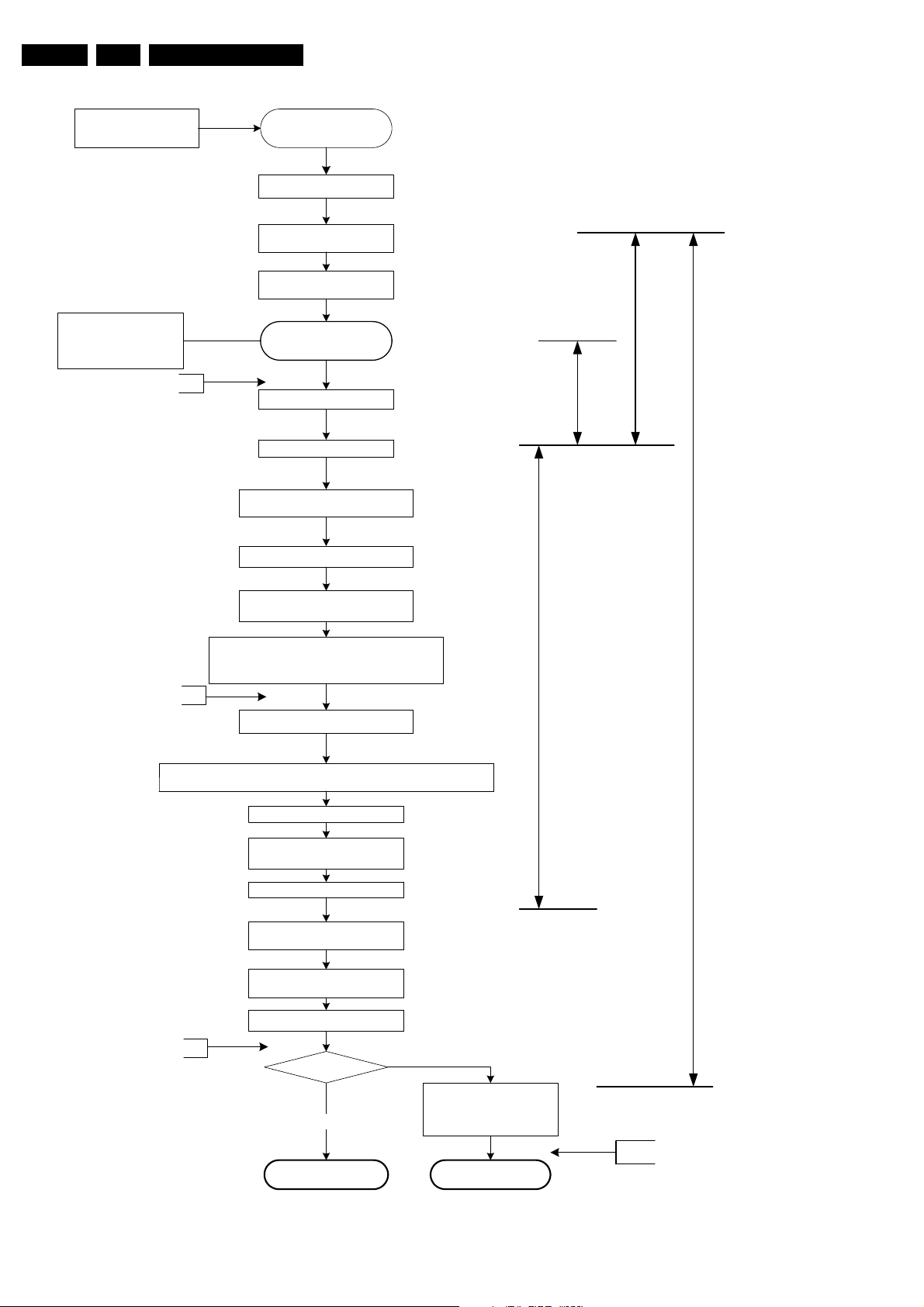
EN 24 FTP1.1E5.
Service Modes, Error Codes, and Fault Finding
ON/OFF switch to ON
start time extraction
stand-by bit = off
Step 1
OFF
OTC gets supply voltage
OTC resets, Initialise IO
pins
Read NVM identification
enable watchdog
Stand-by
Activate MSP reset
Put Stand-by line LOW
Keep sound amplifiers muted with
sound enable = high
+5V and +8V is switched on
t<500ms
t<250ms
+8V and +5V get their nominal
level, detected by the OTC
Activate protection algorithms for +8V and +5V
and I²C (start I²C protection the moment the
component is initialised).
Step 2
Read rest of NVM information
Initialize HIP: IF, source selection, 2fh input, video processing
Switch on the syncoutput: set_syncout_tristate= off
Initialize tuner
Initialize 3D Combfilter (US
Deactivate reset MSP and
Step 3
only)
Initialize PICNIC
Start time extraction
Initialize MSP
Initialize EPLD
Stand-by bit set ?
no
t<1500ms
t>400ms
Switch On PDP
yes
Semi stand-by
Initialize PDP
Figure 5-2 Stepwise start-up diagram.
ON
or
Step 5
CL 36532053_064.eps
221003
Page 25
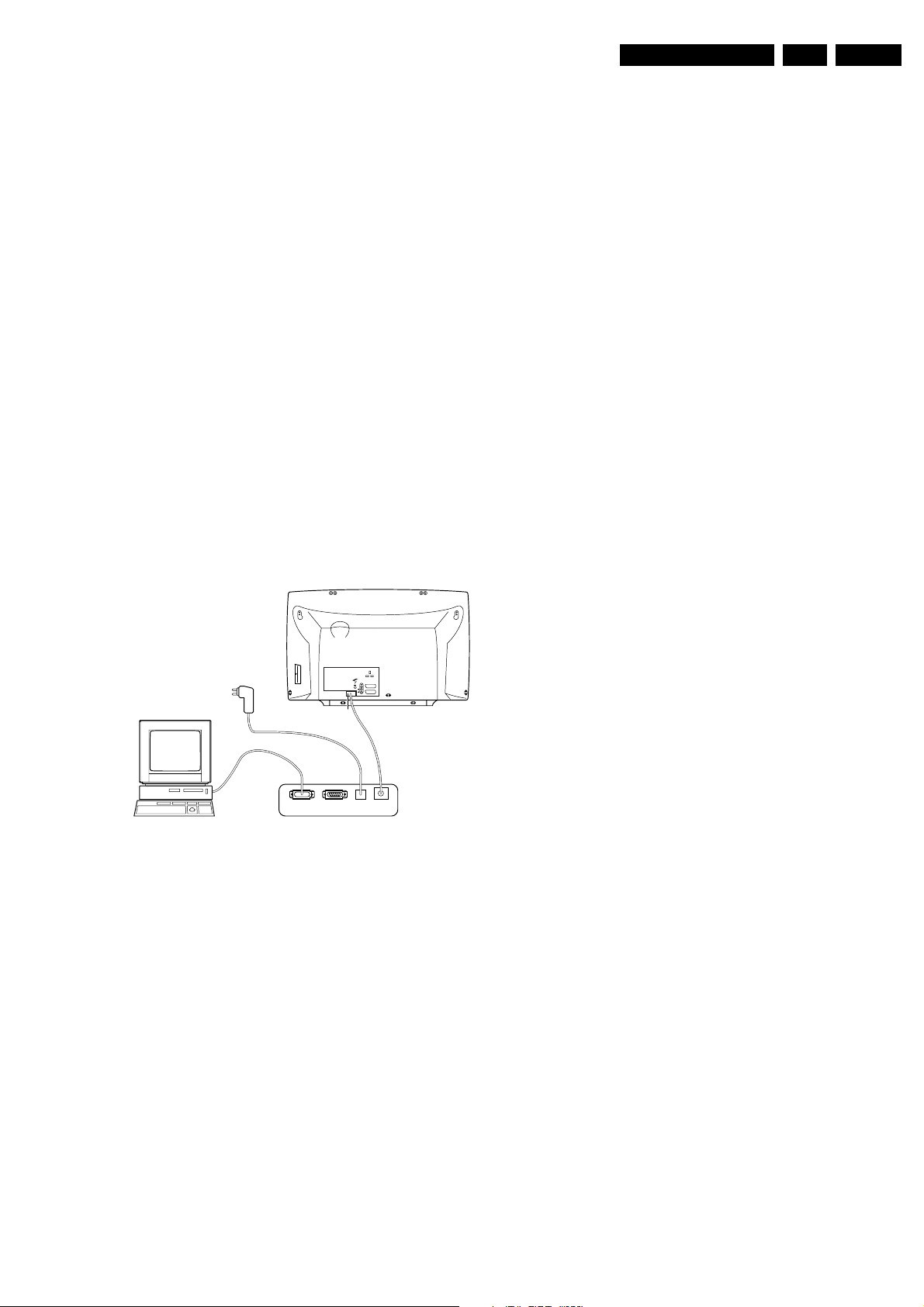
Service Modes, Error Codes, and Fault Finding
EN 25FTP1.1E 5.
Note (*):
• When the set is in stepwise mode and, due to stepping-up,
a protection is activated, the set will really go into protection
(blinking LED). The set will not leave the stepwise-mode
however. If state X is the state where the set went to
protection, stepwise start-up will return to state X-1. At
state (X-1) diagnostic measurements can be performed.
Also, in the short time the set is in state X but not yet in
protection, you can also do some measurements.
5.4.4 How To Connect
1. First, install the ComPair Browser software (see the Quick
Reference Card for installation instructions).
2. Connect the RS232 interface cable between a free serial
(COM) port of your PC and the PC connector (marked with
“PC”) of the ComPair interface.
3. Connect the mains adapter to the supply connector
(marked with “POWER 9V DC”) of the ComPair interface.
4. Switch the ComPair interface “OFF”.
5. Switch the television set “OFF” with the mains switch.
6. Connect the ComPair interface cable between the
connector on the rear side of the ComPair interface
(marked with “I2C”) and the ComPair connector at the rear
side of the TV.
7. Plug the mains adapter in a mains outlet, and switch the
interface “ON”. The green and red LEDs light up together.
The red LED extinguishes after approx. 1 second while the
green LED remains lit.
8. Start the ComPair program and read the “Introduction”
chapter.
5.5 Error Codes
5.5.1 Introduction
The error code buffer contains all detected errors since the last
time the buffer was erased. The buffer is written from left to
right, new errors are logged at the left side, and all other errors
shift one position to the right.
When an error has occurred, the error is added to the list of
errors, provided the list is not full or the error is a protection
error.
When an error occurs and the error buffer is full, then the new
error is not added, and the error buffer stays intact (history is
maintained), except when the error is a protection error.
To prevent that an occasional error stays in the list forever, the
error is removed from the list after 50+ operation hours.
When multiple errors occur (errors occurred within a short time
span), there is a high probability that there is some relation
between them.
5.5.2 How to read the Error Buffer
Use one of the following methods:
• On screen via the SAM (only if you have a picture).
Examples:
– 0 0 0 0 0: No errors detected
– 6 0 0 0 0: Error code 6 is the last and only detected
error
– 9 6 0 0 0: Error code 6 was first detected and error code
9 is the last detected error
• Via the blinking LED procedure (when you have no
picture). See next paragraph.
• Via ComPair.
EXTERNAL 2
L
R
AUDIO EXTERNAL 1
SERVICE
CONNECTOR
PC VCR I2CPower
9V DC
Figure 5-3 ComPair interface connection
5.4.5 How To Order
ComPair order codes (EU/AP/LATAM):
• Starter kit ComPair32/SearchMan32 software and
ComPair interface (excl. transformer): 3122 785 90450.
• ComPair interface (excluding transformer): 4822 727
21631.
• Starter kit ComPair32 software (registration version): 3122
785 60040.
• Starter kit SearchMan32 software: 3122 785 60050.
• ComPair32 CD (update): 3122 785 60070 (year 2002,
3122 785 60110 (year 2003).
• SearchMan32 CD (update): 3122 785 60080 (year 2002),
3122 785 60120 (year 2003).
• ComPair interface cable: 3122 785 90004.
• ComPair firmware upgrade IC: 3122 785 90510.
• Transformer Europe: 4822 727 21632.
• Transformer UK: 4822 727 21633.
Note: If you encounter any problems, contact your local
support desk.
CL96532156_029.eps
190600
5.5.3 How to clear the Error Buffer
Use one of the following methods:
• By activation of the “RESET ERROR BUFFER” command
in the SAM menu.
• With a normal RC, key in sequence “MUTE” followed by
“062599” and “OK”.
• When you transmit the commands “DIAGNOSE” - “99” “OK” with ComPair (or with a DST).
• If the content of the error buffer has not changed for 50+
hours, it resets automatically.
5.5.4 Error Codes
In case of non-intermittent faults, clear the error buffer before
you begin the repair. This to ensure that old error codes are no
longer present. Before clearing the buffer, write down the
content, as this history can give you significant information.
If possible, check the entire contents of the error buffer. In
some situations, an error code is only the result of another error
code and not the actual cause (e.g., a fault in the protection
detection circuitry can also lead to a protection).
There are various errors:
• I2C device errors.
• I2C bus errors.
• Protection errors.
• Errors not related to an I2C device, but of importance:
– FALCONIC (ERROR 26): at start-up, after initialisation
of the PICNIC, the presence of the FALCONIC can be
checked.
– EAGLE (ERROR 27): at start-up, after initialisation of
the PICNIC, the presence of the Eagle can be
checked.
Page 26
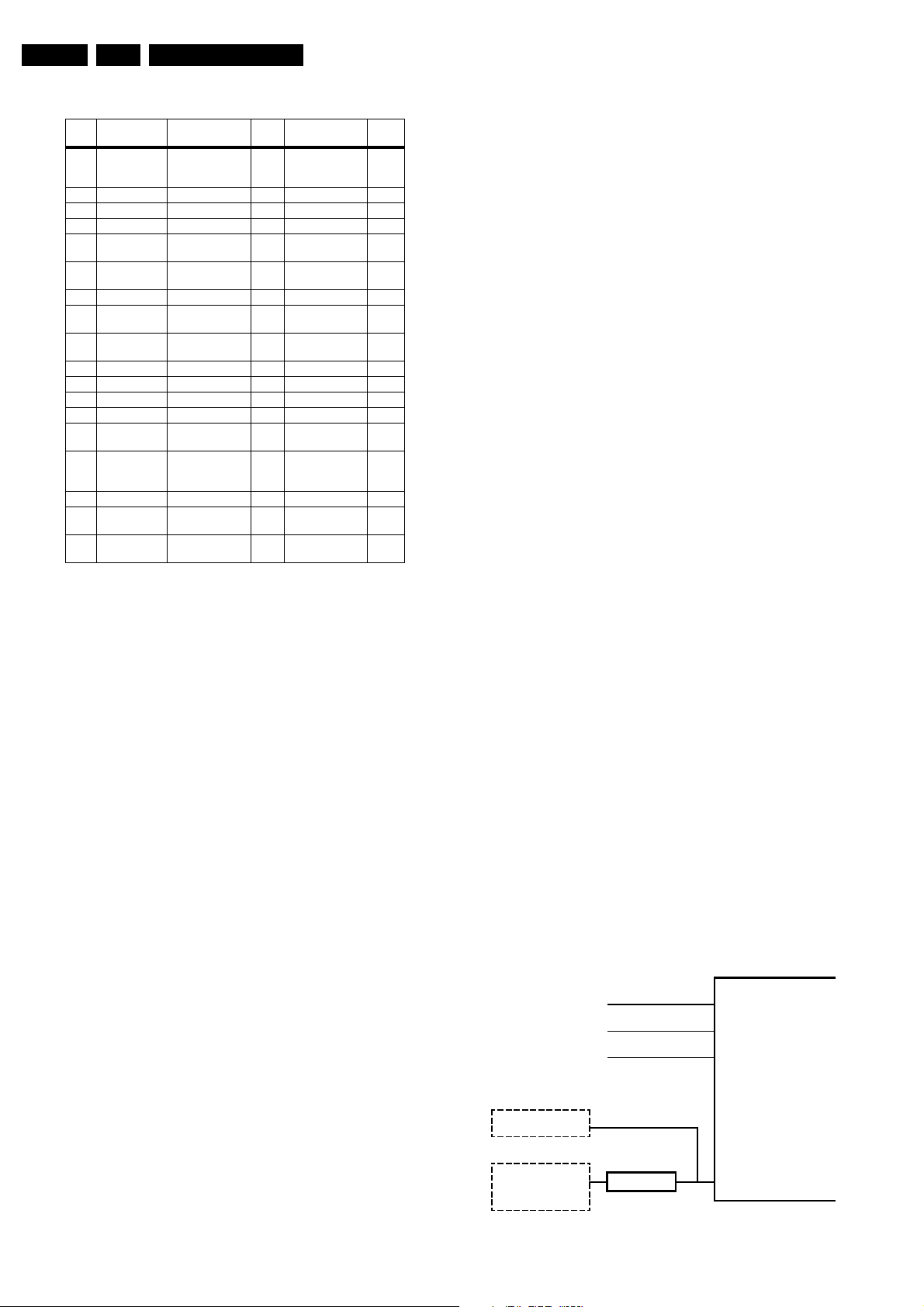
EN 26 FTP1.1E5.
Service Modes, Error Codes, and Fault Finding
Table 5-2 Error Code Table
Def.
Error Device Description
1M24C32 NVM,
3 SAA4978 PICNIC 7713 Feature Box B3a
4 Supply 5 V 5V protection / +5V Supply B5a
5 Supply 8 V 8V protection / +8V Supply B5a
6 Slow I2C bus
blocked
8 TDA932x HIP High-end Input
13 UV1318/... Tuner protection 1T01 Tuner B13
14 MSPxxxx ITT sound
18 Fast I2C bus
blocked
21 M62320P I/O Expander 7P56 Video Dual Screen B15b
26 SAA4992 Falconic 7718 +3V (FBX) Supply B3b
27 T8F24EF Eagle 7724 +3V (FBX) Supply B3c
32 M29W400BT Flash Ram (EPG) 7012 EPG Memory B5a
53 AD9883A AD converter 2fh
55 3V3_PDP One of the
56 EPLD EPLD error 7V01 Video control B19d,f
76 Audio Amplifier Audio DC
83 TEA6422 Source select
spontaneous
blinking error 1
Spontaneous
blinking error 6
Processor
processor
Spontaneous
blinking error 18
input
voltages is not ok +
protection error
protection
matrix audio
Def. Module
item
indication Diagr.
7011 Control B5a
/ Slow I2C Blocked /
7323 Chroma IF IO B2
7A02 Audio module B6a
/ Fast I2C Blocked /
7L01 HD B19c
/ Supply /
-- A
7I17 Audio Source
Select
Note:
• Error codes 1, 6, or 18 are protection codes and in this
case, supplies of some circuits will be switched “OFF”.
Also, in protection, the LED will blink the number of times
equivalent to the most recent error code.
5.6 The Blinking LED Procedure
5.6.1 Introduction
Via this procedure, you can make the contents of the error
buffer visible via the front LED. This is especially useful for fault
finding, when there is no picture.
When the SDM is entered, the front LED will show (blink) the
contents of the error-buffer. Error-codes > 10 are shown as
follows:
– A long blink of 750 ms (which is an indication of the decimal
digit),
– A pause of 1.5 s,
– “n” short blinks (where “n” = 1 - 9),
– When all the error-codes are displayed, the sequence
finishes with a LED blink of 3 s,
– The sequence starts again.
Example: Error 12 9 6 0 0.
After activation of the SDM, the front LED will show:
– 1 long blink of 750 ms (which is an indication of the decimal
digit) followed by a pause of 1.5 s,
– 2 short blinks followed by a pause of 3 s,
– 9 short blinks followed by a pause of 3 s,
– 6 short blinks followed by a pause of 3 s,
– 1 long blink of 3 s to finish the sequence,
– The sequence starts again.
Note: If errors 1, 6, or 18 occur, the LED always gives the last
occurred error even if the set is NOT in service mode.
B14d
5.6.2 How to Enter
Use one of the following methods:
• Enter the SDM (only via soldering pads marked “SDM” on
SSP). The blinking front LED will show the entire contents
of the error buffer (this works in “normal operation” mode
and in “protection” mode).
• Transmit the commands “MUTE” - “062500” - “OK” with a
normal RC. The complete error buffer is shown. Take
notice that it takes some seconds before the blinking LED
starts.
• Transmit the commands “MUTE” - “06250x” - “OK” with a
normal RC (where “x” is a number between 1 and 5). When
x= 1 the last detected error is shown, x= 2 the second last
error, etc.... Take notice that it takes some seconds before
the blinking LED starts.
• “DIAGNOSE X” with the DST (where “x” is a number
between 1 and 5). When x= 1 the last detected error is
shown, x= 2 the second last error, etc.... When x = 0 all
errors are shown.
5.7 Protections
5.7.1 Introduction
This chassis has only one microprocessor (OTC), which
remains active during Standby. This because power of the
microprocessor and the attached memory chip set is coming
from the 3V3 supply, which is derived from the 5V Standbycircuitry. Therefore, in both Power-on as in Standby mode, the
microprocessor is connected to this power supply.
If a fault situation is detected, an error code will be generated
and if necessary, the set is put in protection mode. The
protection mode is indicated by the blinking of the front LED at
a frequency of 3 Hz (or by a coded blinking in special cases).
The content of the error buffer can be read via the service menu
(SAM), the blinking LED procedure or via DST/ComPair.
To get a quick diagnosis, this chassis has three service-modes
implemented:
• The Customer Service Mode (CSM).
• The Service Default Mode (SDM). Start-up of the set in a
predefined way.
• The Service Alignment Mode (SAM). In this mode, items
of the set can be adjusted via a menu.
You can enter both SDM and SAM modes via the “service
pads” on the SSP, via an RC-transmitter (DST or standard RC),
or via ComPair. It is not possible to enter the SAM in “standby”;
the TV has to be in “normal operation” mode.
The “Protection Diagram” shows the structure of the protection
system. See diagram below.
TUNER
FAST I2C BUS BLOCKED
SLOW I2C BUS BLOCKED
EPLD
+
FBX
+
3D COMB (US)
DC_PROT (from audio)
+8V_CON
+5V_CON
DC/DC
PROTECTION
IRQ-DIGITAL (98)
+8V SENSE (105)
+5V SENSE (106)
I2C
OTC
CL 36532053_065.eps
100703
Figure 5-4 Protection diagram.
Page 27
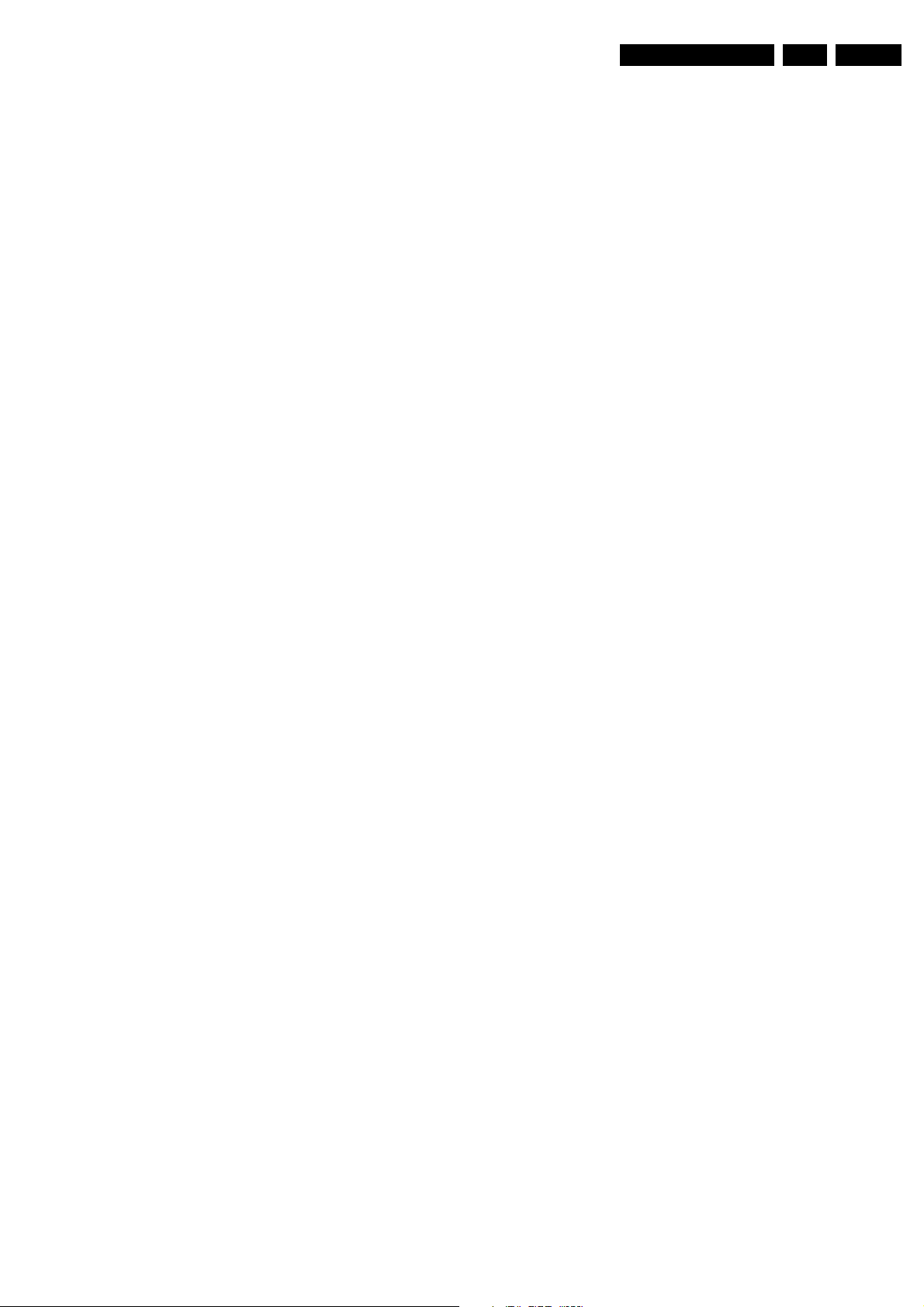
Service Modes, Error Codes, and Fault Finding
EN 27FTP1.1E 5.
There are several types of protections:
• I2C related protections.
• OTC related protections (via polling on I/O pins or via
algorithms).
• Hardware protection
All protections are explained below.
5.7.2 I2C Related Protections
In normal operation, some registers of the I2C controlled ICs
are refreshed every 200 ms. During this sequence, the I2C
busses and the I2C ICs are checked.
An I2C protection will take place if the SDA and SCL lines are
short-circuited to ground, or to each other. An I2C error will also
occur, if the power supply of the IC is missing.
3V3_PDP protection: When the 3V3 supply is short-circuited
or interrupted the set switches off and goes into protection. The
FBX, EPLD IC and 3D comb (US only) have no supply voltage
and give no acknowledge. In this case the set should go into
protection. An error code is written in the NVM: 3V3_PDP error.
FBX protection: the FBX protection is not available anymore.
5.7.3 OTC Related Protections
If a protection is detected at an OTC input, the OTC will start to
scan all protection inputs every 200 ms for 5 times. If the
protection on one of the inputs is still active after 1 s, the
microprocessor will put the set in the protection mode. Before
the scanning is started, a so-called “ESD refresh” is carried out.
This is done, because the interrupt on one of the inputs is
possibly caused either by a flash or by ESD. As a flash or ESD
can influence IC settings, the HIP, MSP, 3D Comb (US only)
and wireless module (not used in this set) are initialised again,
to ensure the normal picture and sound conditions of the set.
8 V and 5 V protections: The microprocessor senses the
presence of the 8 V and 5 V (via the “+5V_CON” and
“+8V_CON” lines). If one (or both) of these voltages is (are) not
present, an error code is stored in the error buffer of the NVM,
and the set is put in the protection mode.
Audio DC protection: The OTC senses if the audio module is
in protection via IRQ-DIGITAL (pin 98 of OTC). If this is the
case, the OTC puts the set in protection.
5.8.2 ComPair
This chassis does not have an IR transmitting LED (as in MGsets). Therefore, a “Service” (ComPair) connector is
implemented at the rear side of the set, which is directly
accessible (as in A10-, EM2E-, EM3E and EM5E-sets). In
addition to this, there is also a blinking LED procedure to show
the contents of the error buffer.
When you use ComPair, you have the possibility to activate a
“stepwise start-up” mode. With this mode, you can initiate the
start-up sequence step by step. This also means that in certain
steps, some protections are not activated. This is sometimes
very convenient during repair.
5.8.3 Protections
Activating SDM via the “service pads” will overrule the
processor-controlled protections, but not the hardware
protections. This means, that the A/D-input protections (5 and
8 V) and the I2C “not-acknowledging” info of FBX + EPLD + 3D
Comb (US) and of the tuner are overruled.
Caution: When doing this, the service technician must know
what he is doing, as it could lead to damaging the set.
5.8.4 Power Supply
The power supply is part of the PDP display which is not
described in this manual. However for normal operation at least
+9V-STBY and +9V-STBY-SW must be available, both are
available on connector 1Y82 of SSB. When this is valid the
standby voltage +5V2-DISP must be available otherwise OTC
is not powered.
5.7.4 Hardware Protection
Short-circuiting the 3V3 supply from the PDP will bring the TV
in protection mode. The absence of the 3V3 supply line is also
sensed via I2C and will be mentioned in the error overview.
5.8 Repair tips
5.8.1 3V3 Supply
As mentioned above, the 3V3 supply is switched “off” when
something goes wrong (detection of a missing 3V3 supply at
one of the devices supplied by the 3V3). Because of this, the
set goes to protection (I2C protection). Error code 55 is logged.
For further diagnoses of the SSB, you need to overrule the I2C
protection: put the set in Service Default Mode by means of the
solder pads on the SSB. Connect an external 3V3 supply at
connector 1Y81 (B20) and make sure the current is limited to
approximately 1200 mA. If the supplied current exceeds 1100
mA (approximately normal working current) you can conclude
that one of the devices supplied by 3V3 is short-circuited on the
SSB. If the current does not exceed 1100mA the supply of the
PDP is defective.
Page 28
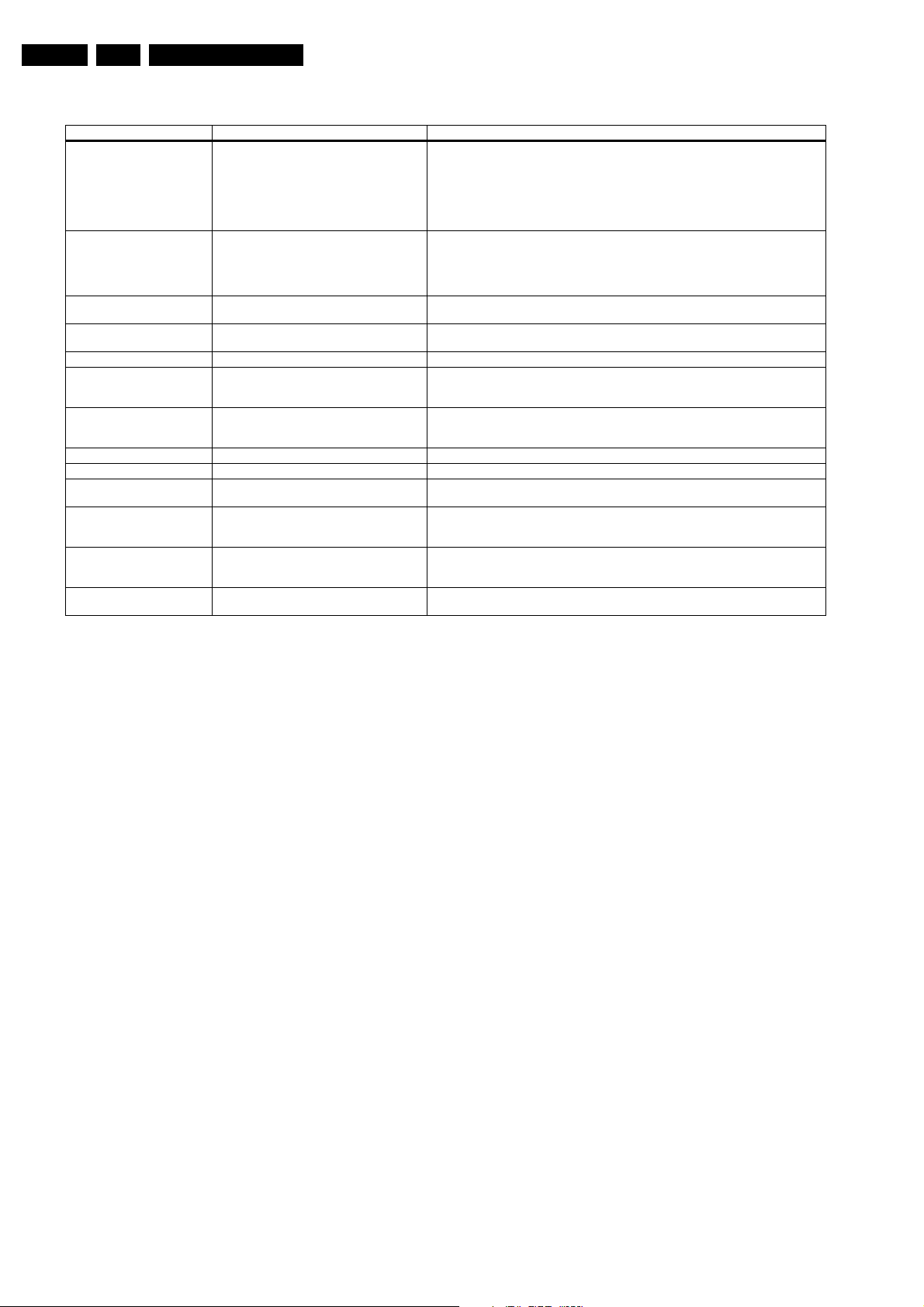
EN 28 FTP1.1E5.
Service Modes, Error Codes, and Fault Finding
Table 5-3 Repair tips
Phenomenon Possible Cause Repair tip
No picture, LED blinking at 3 Hz. Set is in protection due to various causes.
No picture, LED blinking with code
6-6-6 or 18-18-18.
No picture, LED blinking with code
1-1-1.
No RC-reception. LED does not
echo RC-commands.
Picture is not synchronised. The sync is derived in the HIP. Check crystals in the HIP circuit on bad contacts.
Picture is distorted. Check video-path in Service Default Mode. Investigate whether there is an error code present in the error buffer. In case there is one, check
Picture with horizontal stripes. Pixel Plus processing is malfunctioning. Check functionality on circuitry (B3a, B3b, and B3c) of PICNIC (7713), FALCONIC (7718, EAGLE
No menu, no OSD. Probably a defective uP. Measure test points B61to B64 on diagram B5A.
No NextView (EPG). IC7012 defective or not powered. Check circuitry around IC7012 on diagram B5A.
No Teletext. IC7007 defective or not powered. Check circuitry around IC7007 on diagram B5A. Check also B61 to B64 around uP on diagram
Problems caused by EPG
(Electronic Program Guide).
The TV set "hangs".
NexTView EPG is not functioning
only Teletext guide.
Various symptoms, due to missing
local supply voltage.
For error codes see error-code list.
No communication on slow I2C- or fast I2C-bus. As processor cannot communicate with one of the 2 busses it the standby-led spontaneously
No communication on NVM-I2C bus to the uP. As the uP cannot communicate with the NVM I2C bus, it spontaneously starts blinking 1-1-1.
uP circuitry or RC-receiver is defective. In case the set does react on a local keyboard operation, you must check the RC-receiver
Problems with NexTView EPG broadcasts. To switch from EPG 2C3 to Teletext guide. Press for 4 seconds, simultaneously the Menu button
EPG version 2C3 is switched off during production. To switch from Teletext guide to EPG 2C3. Press for 4 seconds, simultaneously the Menu button
An interrupted fuse, NFR-resistor or connection. When no symptom or error code leads you to a specific circuitry, use the supply lines overview
You have no picture, so:
Read the error buffer via ComPair (error buffer is accessible when set is in protection, comparefile will guide you to this)
Read the blinking LED information via standard remote command <mute>06250x<ok>.
Or you read the error code sequence via standard remote command <mute>062500<ok>.
When you have found the error, check the circuitry related to the supply voltage and I2Ccommunication or the circuitry that triggers the protection.
starts blinking 6-6-6-etc or 18-18-18-etc... If in the error buffer somewhere is an error 6 or 18,
these will have the highest priority starting the mentioned blinking.
Measure dependent of the error on the I2C-bus which device is loading the bus. (Use I2Coverview)
Note: when there is no access to the NVM, a lot of picture setting can go wrong.
circuitry (diagram LD).
the I2C-bus and/or supply lines (see overview supply lines).
Measure and check signal path Tuner-HIP-FBX-EPLD.
(7724) and/or field memories (7714, 7717, 7719, 7722 and 7723.
Tip: the whole Pixel Plus chipset (3 ICs + 5 Field Memories) can be diagnosed via ComPair.
B5A.
on the TV and digit 0 on the remote. The option settings for NexTView type and Flashram will not
change.
on the TV and digit 1 on the remote. The option settings for NexTView type and Flashram will not
change.
(see supply lines overview), for a quick scan of all supply lines.
5.9 Software Downloading
In this chassis, you can upgrade the software via ComPair
without removing the back cover of the set. The switch, which
is needed for the software downloading procedure, can be
reached through the cooling gaps of the back cover. The switch
is located next to the SAM/SDM pads and can be operated with
a long and thin screwdriver. Make sure that you do not damage
the PWB with sharp objects. You can find more information on
how this procedure works in the ComPair file. It is possible that
not all sets are equipped with the hardware, needed to make
software upgrading possible. To speed up the programming
process the firmware of the ComPair interface can be
upgraded. See paragraph “How To Order” for the order number
Page 29
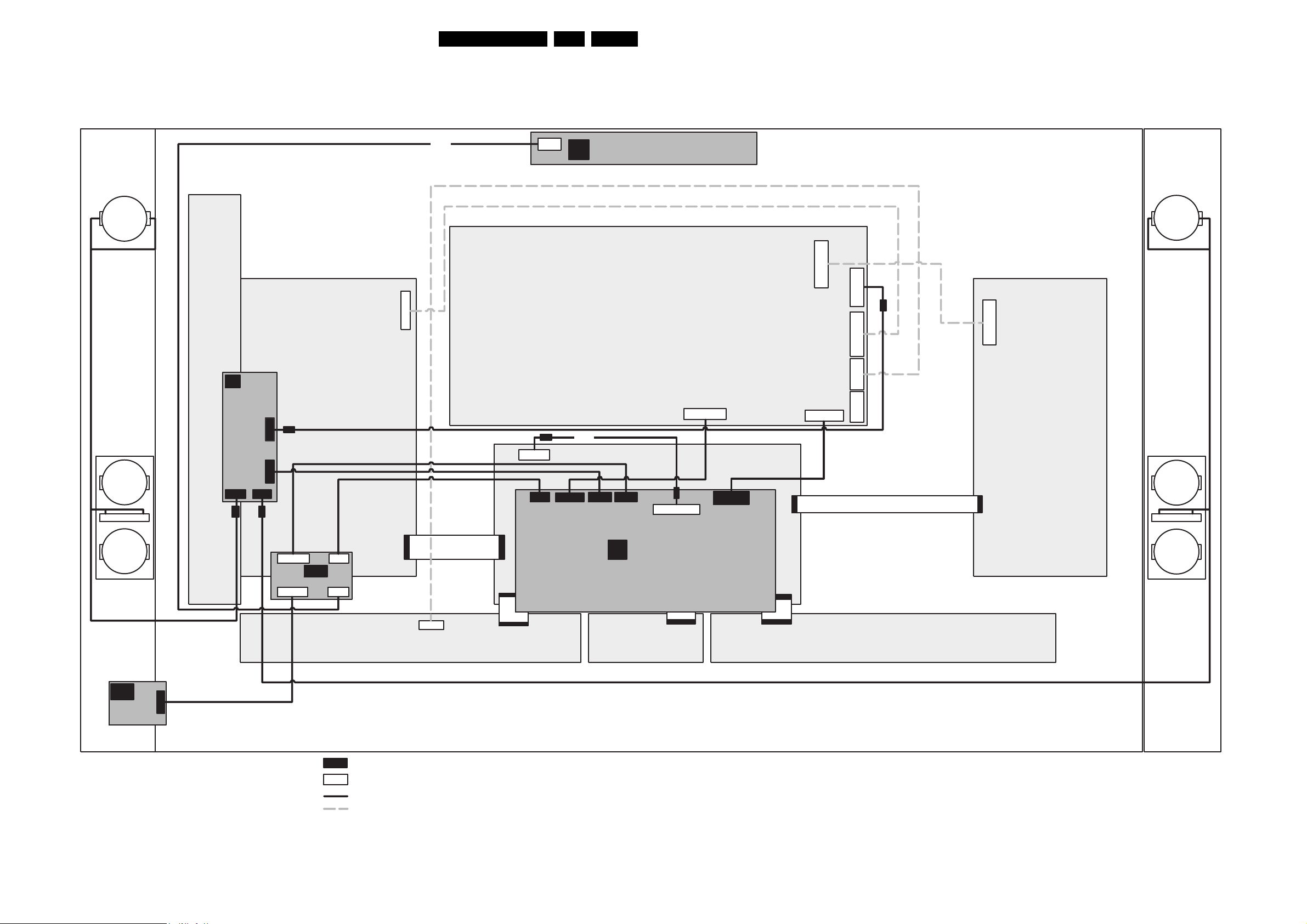
Wiring Diagram, Block Diagrams and Overviews
6. Wiring Diagram, Block Diagrams and Overviews
Wiring Diagram
29FTP1.1E 6.
LSP
HIGH
R
LSP
LOW
R
LSP
LOW
R
PDP
A
Audio
Amplifier
0304 0303
8304
0302
9P
0388
8P
4P4P
8303
10P 3P
10P 3P
1330 1345
8305
EMC
EMC filter
13551320
PDP
8302
8307
8309
CN804
8345
1Y45
3P
LA03
1Y45 1Y82 1Y88 1Y20
Topcontrol
P
8311
interface board PDP/SSB
B
POWER SUPPLY PDP
LVDS
10P13P 8P3P
1Y01
20P
SSP
CN8002
8308
12P
1Y81
8303
LSP
HIGH
L
CN8007
CN8003
CN803
CN8008
CN8010
CN8011
12P
CN8001
PDP
LSP
LOW
L
LSP
LOW
L
LD
Mains
Switch
10P
0320
8306
CN806
PDP PDP PDP
CONNECTOR BOTTOM SIDE
CONNECTOR TOP SIDE
CABLE PART OF PANEL ASSY
CABLE PART OF PDP ASSY
CL 36532075_006.eps
241103
Page 30

Block Diagram Video
VIDEO
TUN1
B13
1
2
3
4
5
6
7
8
9
10
3
1
9
4
8
5
10
7
CVBS-TER-OUT
+33V
+33V+5V
5T02
6TO8
1TO1
UV1318ST
B14B
SC1-CVBS
TUNER
-/33
9
7,3
T1
11
1
ERR
13
4
15
AGC1
S-SDA
S-SCL
MONITOR
CVBS-SC1-AV1-IN
CVBS-AV3-IN
Y-CVBS-SC2-AV2-IN
C-SC2-SVHS-IN
Y-CVBS-FRONT-IN
C-FRONT-IN
CVBS-SC2-MON-OUT
R/G/B-SC1-Y/U/V-IN
R/G/B-SC2-IN R/G/B-SC2-V-IN
AV3-CVBS-IN
TER-CVBS-OUT
R-SC1-IN V-IN
G-SC1-IN Y-IN
B-SC1-IN
U-IN
IN-SC1-FBL
IN-Y-CVBS-SC2-AV2
SC2-CVBS MON-OUT
SC2-R C-IN AV2
SC2-G-IN
SC2-B-IN-C-OUT
SC2-FBL-IN
Wiring Diagram, Block Diagrams and Overviews
IF, I/O VIDEOPROCESSING
B2
EF
V2
HIP
ERR
8
SEE
BLOCK DIAGRAM
AUDIO
7415
SEE BLOCK DIAGRAM
CONTROL
B5A
CVBS-TXT
OTC
7307
7320
TDA9181
EF
12
Y5
26 29
VIDEO
SWITCH
+
CONTROL
16
18
20
21
23
24
COMB
FILTER
IF-TER
AGC
B5A
SCART 1
21
19
15
11
7
SCART 2
21
19
15
11
7
20
16
8
20
16
8
7402
5403
40,4
SAW FILTER
AUDIO
1409
SC1-CVBS
IN-SC1-FBL
STATUS SC1
IN-Y-CVBS-SC2-AV2
P50
STATUS SC2
B2
SAW FILTER
VIDEO
1410
1408
TUNER AGC
HIP
B5A
B2
1407
VIF1
VIF2
SIF2
SIF1
7411
I5
EF
I6
7323
TDA9320H
2
PLL
3
DEM
62
QSS
64
MIXER
63
AM
DEMO
SOUND-OUTPUT
7410
SCART 3
21
20
19
16
15
11
8
7
7322
SOUND
FILTER
V1
10 12 13 14
GROUP
DELAY
COR.
QSS-AM
5
QSS-AM
B6A
AV3-CVBS-IN
STATUS-SC3
OTC
B5A
B14G
9188
OTC
HIP
28
CY
Y
PROC.
C
PROC.
SYNC
SEPAR.
32
34
N.C.
14 Y
16
C
Y
C
R
SCART1
36 37 38 39
7412
EF
Y/U/V
SWITCH
UU
DECODER
PAL
NTSC
SECAM
H-SYNC
PROC.
V-SYNC
PROC.
UY
RGB/YUV
MATRIX
G B
Y
U
V
VY V
V
R G B
41 42 43 40
B19D
7E02
EPCS1
FLASH
1E03
PROGRAM
CONN.
SCART2
EPLD
30FTP1.1E 6.
TUN1
B6A
7414
V6
9A04
49
50
51
60
61
54
57
46
47
Y50
U50
V7
V50
V8
L8
HA50
F14
VA50
1305
PAL
4.43MHz
1308
NTSC M
3.57MHz
SCL-F
SDA-F
Y-PIP+MAIN-IN
9A05
U-PIP+MAIN-IN
9A06
V-PIP+MAIN-IN
HA50
7740
24
1
7741
24
1
VREF
VA
23145
SWITCH_2FH
SWITCH_1FH
B19D
7V01
EP1C12Q240C0
9
CLK-2FH
13
CLK-32P
H-2FH-AD-OUT
V-2FH-AD-OUT
6
7
SYNCDET
8
Href-EXT
26
1
VA
12
Href-EXT
14
HD-E
15
VD-E
2
6
RAM
DATA
CLOCK
SWITCH
STANDARD
DEFLECTION
CONTROL
CONTROL
+
CLOCK
SYNC
INPUT
B3A
3727
3722
B19F
PICNIC
7711
M27C512
7713
SAA4978H
L6
23
L7
3x
ADC
25
L8
26
L10
28
L11
29
SCL-F
4
SDA-F
5
INTR1
EPLD + LVDS
CLK-32I
PWR-OK-PDP
LCD-PWR-ON
LAMP-ON
SELECT-VGA-YPBPR
Vref
Href
RSTR
REF
FALREF
REFIN
SWITCH-1FH
SWITCH-2FH
64K
PROM
SIGNAL PROCESSING
PICNIC
SYNC PROCESSING
SUPPLY
9
16
18(2x)
10
2(2x)
11
17
21
19
20
4
3(2x)
ERR
LATCH
DIGITAL
3
CLK-2FH
CLK-64
CLK-VID
SDA-F3
SCL-F3
SN-CL
SN-DA
7712
74HC573D
DA (0-15)
CLI6
WEC
RSTW
RSTR
1
2
30
89
SNDA
SNCL
Href-EXT
CLK 32P
1:2
12,21
7714
MS81V04160
FIELD
MEMORY
FM1
RNRST
REF
21
12
13(2x)
CLK-OSD
FEA
SNDA
SNCL
CLKP
EPLD
MF (1-17)
ERR
56
U-AD (0-7)
FALCONIC
B3B
7718
SAA4992
FALCONIC
Y-2FH (0-7)
UV
CONVERTION
UV-AD (0-7)
7717
MSM54V12222A
UV-2FH (0-7)
PATH
FOR
1FH, 2FH
ONLY
Y-AD (0-7)
FIELD
MEMORY
2
ERR
26
PATH
FOR
3FH
ONLY
7717
MSM54V12222A
FIELD
MEMORY
3
Y-OUT (0-9)
UV DEMUX
CONTRAST
SATURATION
BRIGHTNESS
U-VOUT (0-9)
B3C
Y-2FH (0-7)
UV-2FH (0-7)
YF (0-7)
UVF (0-7)
YUV
RGB
CLKP
EAGLE
Y-2FH (0-7)
UV-2FH (0-7)
to
R-OSD (0-5)
B3D
7743
7745
7742
7744
OSD
INSERTION
G-OSD (0-5)
BUFFER
BUFFER
BUFFER
BUFFER
2FH INTERFACE
(BUFFERS)
YF-BUFF (0-7)
UVF-BUFF (0-7)
45 25
55 27
54 28VS-OUT
49 30DE-OUT
50 31CLK-OUT
53 32LVDS-PWR-DOWN
B-OSD (0-5)
BL-OSD (0-4)
2,5,11,18,
19,20,23
PARITY
HS-OUT
7722
MS81V04160
FIELD
MEMORY
FM4
(lower lines)
7723
MS81V04160
FIELD
MEMORY
FM5
(lower lines)
18
19
20
2
5
11
23
R (0-7)
G (0-7)
B (0-7)
YGO (0-7)
UVGO (0-7)
YGO (0-7)
HVGO (0-7)
CLK32I
FALREF
REFIN
Vref
INSTR1
SNDA
SNCL
Href
CLK32E
7V02
DS90C385MTD
7724
TBF24EF
TTL
PARALLEL
to
LVD S
LVDS
transmitter
PLL
EAGLE
+3V3-EPLD
1
Y-OUT (0-9)
U-VOUT (0-9)
ERR
27
RSTR
CLK64
HD-E
VD-E
CLOCK 32O
I/O3
B20
48
47
46
45
42
41
38
37
TXLCD0-
TXLCD0+
TXLCD1-
TXLCD1+
TXLCD2-
TXLCD2+
TXLCD3-
TXLCD3+
1Y01
16
15
13
12
10
14
17
17
16
14
15
22
9
4
PDP-
DISPLAY
3
1
LVDS
Conn.
20
40
39
TXCLKLCD-
TXCLKLCD+
7
6
B19A
VGA1 IN
15P "D"SHELL
CONNECTOR
10
5
1
6
B14C
VGA RGB
15
11
2FH I/O
HD3-OTC
VD-OTC
7D52
7D53
7D54
R-VGA
1
G-VGA
2
B-VGA
3
4
5
6
7
8
9
+5VdcOUT
10
SDA
11
SCL
12
H-SYNC-VGA
13
V-SYNC-VGA
14
15
Y-2
Pb-2
Pr-2
8
5
6
7D59
M24801
NVM
YPbPr/
YUV
MATRIX
R-VGA-BUF
G-VGA-BUF
B-VGA-BUF
SUB-Y-2FH
SUB-U-2FH
SUB-V-2FH
RGB/
YUV/
MATRIX
Y-V G A
U-VGA
V-VGA
H-SYNC-VGA
V-SYNC-VGA
SUB-Y-2FH
U-VGA
SUB-U-2FH
Y-V G A
SUB-Y-2FH
V-VGA
SUB-V-2FH
B19C
15
16
7D51
TDA8601T
2
6
3
7
4
8
OUTPUT SELECTION
CLAMP
CLAMP
CLAMP
CLAMP
CLAMP
CLAMP
3503
RGB/YPbPr
7L01
AD9883AKST
SERIAL
57
U-2FH
Y-2FH
V-2FH
56
30
31
49
REGISTER
+
POWER
MAN.
SYNC
PROC.
+
CLOCK
GENERATOR
ERR
53
A/D
COVERTER
66
H-2FH-AD-OUT
64
V-2FH-AD-OUT
65
SYNCDET
67
CLK-2FH
2-9
Y-AD (0-7)
70-77
UV-AD (0-7)
12-19
U-AD (0-7)
SELECT-VGA-YPBPR
SDA-F3
SCL-F3
12
3-STATE
11
3-STATE
10
3-STATE
13
3-STATE
5
2,3,4,13,16,17,
19,20,21,212,23,26
9, 10
26
6
7
8
9(2x)
10
313
18
22
13
3
18
22
2,3,4,9,10,11,
16,17,18,19,20,21
2FH INTERFACE
B3D
(ZERO DELAY BUFFER)
7747
2
SWITCH-2FH
7748
CLK-32I
24
CLK-32O
7746
4
1
1
CY23S02
2
IN
1
FBIN
8
OUT
3704
VD-EPLD
HD3-EPLD
B3A
CLK-32ECLK-32P
BLOCK DIAGRAM
23
TO OTC
B5A
SEE ALSO
CONTROL
OSD
OTC
B5A B3A B19E
7001
SAA5801H
77 R-TXT 2FHR-GFX R-OSD
78 G-TXT 2FHG-GFX G-OSD
TXT
79 B-TXT 2FHB-GFX B-OSD
OSD
80 FB-TXT 2FHFB-GFX BL-OSD
SEE ALSO
BLOCK
DIAGRAM
CONTROL
3046-a
3046-b 3706
3046-c 3707
3046-d 3708
3705
3703
38483855
HD3-OTC
+VB
7E23
7E21
7E08
7E13
7E17
7E20
CLK-OSD
7E16
AD9066JR
DXB
11
A/D
6
DXA
1
7E09
AD9066JR
DXB
11
A/D
6
DXA
1
CL 36532075_001.eps
R-OSD (0-5)
G-OSD (0-5)
B-OSD (0-5)
BL-OSD (0-5)
201003
Page 31

Wiring Diagram, Block Diagrams and Overviews
Testpoint Overview Small Signal Board
SSB side A SSB side B
31FTP1.1E 6.
7001
PIN TP
5 B60
16 B55
83 B57
84 B58
85 B52
86 B51
87 B54
88 B53
7323
PIN TP
2I5
10 I6
12 V1
14 V2
26 V5
46 V10
47 V9
49 V6
50 V7
51 V8
60 L8
61 F14
15P
MIN "D" SHELL
4
2
3 x CINCH
3
1
1107
6X CINCH
1101
2X SCART
1104
2X SCART
7L02
1E04
7005
7006
FLASH
RAM
7018
OTC
2X
FLASH BUFFER
1408
A/D CONVERTOR
(2FH)
7L01
7746
CLOCK
7019
7323
HIP
OTC
7001
7723
FM4
EPLD
7V01
7719
FM3
7744 7742
2X
BUFFER
7727
7V02
LVDS
TRANSMITTER
7717
FM2
AUDIO
7A00
7A03
7E09
DEM.
7A02
A/D CONVERTOR
(FOR OSD)
A/D CONVERTOR
7E16
(FOR OSD)
7706
7711
PICNIC
PROM
7E02
FLASH
EPLD
RAM
1E02
1Y81
TO PDP
(SIGNAL CONN.)
1Y20
1
12
1Y01
110
1
7A02
PIN TP
20 B66
21 B67
50 B65
7A03
PIN TP
1 B69
7 B68
7713
PIN TP
23 L6
25 L7
26 L8
28 L10
29 L11
34 L9
7712
LATCH
FM1
7714
PICNIC
7713
1A00
FALCONIC
7718
7743
BUFFER
7A07
7745
7011
NVM
(OTC)
FM4
7722
7012
FLASH
RAM
EPG
7307
COMB
FILTER
EAGLE
7724
7007
DRAM
TXT
1409
7D57
7D51
7D59
7132
SC1/SC4 AUDIO INPUT
-SWITCH
HEADPHONE
CONNECTOR
B51
2V / div DC
100us / div
L10
1V / div DC
20us / div
COMPAIR
PM3394B
1108
1I19
B52
PM3394B
2V / div DC
100us / div
T1
200mV / div AC
10µs / div
7117
1T01
B53
2V / div DC
5ms / div
V1
1V / div DC
10us / div
AUDIO
INPUT
SWITCH
PM3394B
PM3394B
TUNER
T1
B54
2V / div DC
5ms / div
V2
1V / div DC
10us / div
PM3394B
PM3394B
B55
2V / div DC
250ns / div
V5
1V / div DC
10us / div
PM3394B
PM3394B
B57
PM3394B
500mV / div AC
10us / div
V6
PM3394B
500mV / div DC
20us / div
B58
PM3394B
1V / div DC
5ms / div
V7
PM3394B
500mV / div DC
20us / div
3104 303 3879.2
PM3394B
PM3394B
B65
200mV / div AC
V9
B60
500mV / div DC
10us / div
V8
1V / div DC
20us / div
1Y88
1Y82
10µs / div
PM3394B
2V / div DC
200us / div
18
13
1Y45
B66
20mV / div AC
1ms / div
V10
PM3394B
2V / div DC
200us / div
B67
20mV / div AC
1ms / div
3104 303 3879.2
B68
20mV / div AC
1ms / div
B69
20mV / div AC
1ms / div
F14
1V / div DC
5ms / div
I5
20mV / div AC
10µs / div
I6
1V / div DC
10us / div
PM3394B
L6
PM3394B
500mV / div DC
10us / div
7120
REG.
SWITCH
L7
PM3394B
500mV / div DC
10us / div
7107
L8
1V / div DC
20us / div
L9
PM3394B
1V / div DC
250ns / div
CL 36532075_005.eps
201003
Page 32

Wiring Diagram, Block Diagrams and Overviews
Block Diagram Audio
BLOCK DIAGRAM AUDIO
SEE ALSO
IF
BLOCK DIAGRAM
B2
VIDEO
3380
SOUND-OUTPUT
5
HIP
MAIN
7323
TDA9320H
I/O
B14B
SCART 1
AL-SC1-IN
6
3
AR-SC1-IN
2
1
SCART 2
AL-SC2-IN
6
3
AR-SC2-IN
2
1
SCART 3
AL-SC3-IN
6
3
AR-SC3-IN
2
1
2FH I/O
B14C
2FH1-L
2FH
2FH1-R
AV4
AUDIO RECEIVER
B14B
SND-CENTER-IN
BLOCK DIAGRAM CONTROLS
TOP CONTROL
P
5x
CHANNEL+
CHANNEL-
VOLUME+
VOLUME-
MENU
CONTROL
LD
7107
RECEIVER
6127
ON/OFF
SWITCH
KEYBOARD
LED PANEL
1
GREEN
4
RED
RC
7120
2
1101
4
5
6
7
1
2
3
0345
2
6103
2
3
LIGHT-SENSOR-IN
7103
7105
+5V-STBY-SW
N.C.
GREEN-LED
RED-LED
RC-IN
+8V6
+9V-STBY-SW
+9V-STBY
B14D
7410
QSS_AM
0320 1330 1320
1
2
3
4
5
6
7
8
9
10
AUDIO I/O
4
6
3
8
4
5
11
6
7
8
3
5
7
12
12
11
1345 1355
2
2
1101101
25
24
23
18
11
7I17
TEA6422D
4
5
6
32FTP1.1E 6.
B6A B20 A2 A3
R1
13
R1
R2
MATRIX
SWITCH
R3
R6
L1
ERR
83
12
L2
L3
L6
SND R-MAIN-IN
SNDL-MAIN-IN
B14E
B20EMC
1Y45
2
KEYB-IO2
IY20
N.C.
LED GREEN
2
3
RC
4
LIGHT_SENSOR
5
5S06
6
7
8
9
10
+8V
+5V
RELAY
IO2
5S07
5S08
+5V2
7A02
MSP4450 (used in combination with MAS3528E and DPL4519G)
B65
IF1
50
IF2
2A39
47
45
44
42
SC1
41
39
SC3
38
CENTER
36
CENTER
3IB6
3IB9
SC4
35
I2S-MSP-OUT
I2S-MSP-WS
N.C.
I2S-MSP-CLK
+5V2
+5V
3I30
3I12
3129
+5V2
3IB8
7I11
3I00
ADC
MONO-IN
B1
B66
PRESCALE
PRE-PROCESSING
ERR
14
SOURCE
N.C.
N.C.
+3V3
INTOTC
CVBS-TXT
HD3-EPLD
VD-EPLD
SELECT
INTERFACE
7015
7016
CVBS-Y-RECORD-IN
FRONT-DETECT
7002 :
7004
RESET
7013, 7014
RESET
FLASH
RAM
STATUS_SC3
STATUS_SC4
PRESCALE
ADC
OTC FLASH
B5A B3A B19F
B2
SEE ALSO
BLOCK DIAGRAM
VIDEO
B3A
B3A
+5V2-CON
7005
LF33AB
OUT
IN
1
B14B
B14B
B4
N.C.
N.C.
N.C.
P50
B14B
7008
ON-OFF-LED
+3V3
LIGHTSENSOR
SELECT
5
4
3
CONN.
9S33
9S37
9S38
MODULATOR
SCART
DSP
INPUT
DE-
LOUD-
SPEAKER
SOUND
PROCESSING
HEADPHONE/
SURROUND
SOUND
PROCESSING
DAC
DAC
I2S
7001
SAA5801H
B60
5
B57
83
OTC
B58
84
7
114
B56
74
RESET
RP
109
108
99POR-FLASH
98IRQ-DIGITAL
93HD@HOME
96IRQ-FTV
7009
97
120
7010
113
100RC
107KEYBOARD
110
LOUD
DAC
DACM-SUB
FRONT-DECT
DAC
SCART
OUTPUT
SELECT
SC
12
I2S-DPL-OUT
15
I2S-DPL-CLK
14
I2S-DPL-WS
B61
R-TXT
77
B62
G-TXT
78
B63
B-TXT
79
B64
FBL-TXT
80
B53
88 SDA-F
B54
87 SCL-F
B51
86 SDA-S
B52
85 SCL-S
90 TXD
N.C.
89
RXD
3099C 3081
119
3074D 3097
96
104 STANDBY
95 SOUND-ENABLE
94 RESET AUDIO
115
117
116
103
118
7011
MC24C32
SDA
91
5
EEPROM
6
NVM.
4kByte
92
SCL
ERR
1
ADDRESS
DATA
CONTROL
16
B55
1001
17
6Mhz
20
21
23
17
18
18
18
28
SNDR-SC1-OUT-DC
SNDL-SC1-OUT-DC
29
SNDR-MON-OUT
25
SNDL-MON-OUT
26
61
N.C.
OR 9017
9005
9006 OR 9018
SEL_IN_2
SEL_IN_1
PWW-BLACKLIGHT
AUD-PWB-CTRL
7006
LH28F320BJE
PROGRAM
FLASH-RAM
SET SW
32Mbit
LM833D
5
3
3
HPN-R
HPN-L
MSP-CENTER
MSP-SURR
7A03
7A00
3705
3706
3707
3708
SEE ALSO
IIC DIAGRAM
SAM
SDM
B1
B1
B6A
N.C.
N.C.
N.C.
B5B
N.C.
7007
MSM51V18165F
B68
7
AUDIO-R
1
AUDIO-L
B69B67
1
AUDIO-SW
B14D
REG-SW
SNDR-MON-OUT
SNDL-MON-OUT
7012
M29W400BT
DRAM
(TXT)
16Mbit
N.C.
N.C.
N.C.
2IA2
2F99
7I20
2
1
5
3
9.10
R-OSD
G-OSD
B-OSD
BL-OSD
SEE ALSO
BLOCK DIAGRAM
VIDEO
EPG-
FLASH-RAM
4Mbit
B14E
SNDR-SC1-OUT
SNDL-SC1-OUT
SNDR-SC2-OUT
15
SNDL-SC2-OUT
4
7I22-B
ERR
32
RP
5I21
5I22
HPN-R
HPN-L
OTC-FLASH
B5C
(OCTAL BUS TRANSCEIVER)
7018
7019
AUXILIARY
PROGRAM
CIRCUIT
FLASH RAM
AUDIO-R IO3
SOUNDENABLE
B5A
OTC
POR-IO2
SP1 SA B20
B14B
SNDL-SC1-OUT
SNDR-SC1-OUT
SNDL-SC2-OUT
SNDR-SC2-OUT
SNDR-MON-OUT
SNDL-MON-OUT-
B6A
HPN-L
HPN-R
74LVC245APW
74LVC245APW
FLASH
FOR
AUDIO-L IO3
7S03-1
7S03-2
I/O
7A07-A
MC33178D
3
5
1402
1
2
3
1Y88
1
7
PROGRAM
CONNECTOR
FILTERSI/O3
7260-A
LM833DT
L-HIGH
3
1
2
F231
3220
F241
3240
3
2
5
6
5
6
7238-A
LM833DT
7260-B
LM833DT
7238-B
LM833DT
3259
3234
3274
3244
1
AU-EN-NOT
7
7
F248
L-LOW
F245
R-HIGH
F245
L-HIGH
F245
AUDIO-ENABLE
3
2
5
6
3207
7225
LM833DT
3222
7211
BC857BM
1
7
F211
0388
88
3205
L-POS
7
7
3201
L-NEG
6
6
5
5
4
4
3
3
2
1
L
R
L
R
R-POS
3215
2
L-NEG
3220
1
+9V-STBY A
SCART 1
6
3
2
1
SCART 2
6
3
2
1
R
L
B14B
HEADPHONE-L
HEADPHONE-R
1108
AUDIO AMPL- L-HIGH
3315
7315
LM311D
8
2
7
3
1,4
7302
AUDIO AMPL- L-LOW
A4
7402
A5
7502
A6
7602
A7
3415
7415
LM311D
8
2
7
3
1,4
AUDIO AMPL- R-HIGH
3515
7515
LM311D
8
2
7
3
1,4
AUDIO AMPL- R-LOW
3615
7615
LM311D
8
2
7
3
1,4
SUPPLY & DC-PROTECTION
TO
CN8003
POWER
SUPPLY
3328
3318
3428
3418
3528
3518
3628
3618
0302
9
8
7
6
5
4
3
2
1
VCC-10-POS
F328
VCC-10-POS
F428
VCC-10-POS
F528
VCC-10-POS
F628
F330
VCC-10-NEG
F430
VCC-10-NEG
F530
VCC-10-NEG
F630
VCC-10-NEG
5753
7330
7355
7430
7455
7530
7555
7630
7655
A3
A4
A5
A6
3330
2330
2355
3355
3430
2430
2455
3455
3530
2530
2555
3555
3630
2630
2655
3655
OUT_LH
OUT_LL
OUT_RH
OUT_RL
OUT_PROT
DC-PROT
1730
2.5A
7735,7736
STAB
1740
2.5A
7745,7746
STAB
5335
7365-2
IRF7343
3337
G
F365
3362
G
7365-1
IRF7343
7340
7465-2
IRF7343
3437
G
F465
3462
G
7465-1
IRF7343
7440
7565-2
IRF7343
3537
G
F565
3552
G
7565-1
IRF7343
7540
7665-2
IRF7345
3637
G
F665
3662
G
7665-1
IRF7345
7640
DC-PROTECT
CIRCUIT
F730
F735
F740
F745
VSDN-POS
D
5365
S
D
S
D
S
D
S
D
S
D
S
D
S
D
S
+9V-STBY
+9V-STBY A
VSDN-POS
VCC-10-POS
VSDN-NEG
VCC-10 -NEG
2355
5366
OUT_PROT
5435
5465
2465
5460
OUT_PROT
5535
5565
2565
5560
OUT_PROT
5335
5665
2665
5660
OUT_PROT
VSDN-NEG
VSDN-POS
VSDN-NEG
VSDN-POS
VSDN-NEG
VSDN-POS
VSDN-NEG
OUT_LH
A7
OUT_LL
A7
OUT_RH
A7
OUT_RL
A7
0303
5
4
3
2
1
0304
4
3
2
1
CL 36532075_002.eps
L-HIGH
L-LOW
R-HIGH
R-LOW
201003
Page 33

Wiring Diagram, Block Diagrams and Overviews
Supply Lines Overview
33FTP1.1E 6.
SUPPLY
Power Supply PDP
(Black Box)
SWITCH PANEL
LD
+8V6
+5V-STBY-SW
+9V-STBY-SW
1101
1
2
ON
3
5100
+9V-STBY
4
5
ON/OFF
6
SWITCH
CN8001
CN8002
0320
6
8
9
10
B20
1Y81
1Y82
1Y20
1
2
3
4
5
6
7
8
9
10
11
12
1
2
3
4
5
6
7
8
9
10
11
12
13
6
7
8
9
10
I/O3
+5V-DISP
+3V3-DISP
+9V-STBY
+9V-STBY-SW
+8V-DISP
+5V2-DISP
N.C.
SCL-SUP
SDA-SUP
PWR-OK-PDP
+33V-DISP
STANDBY-DISP
N.C.
N.C.
3Y03
+5V2-DISP
+9V-STBY-SW
+9V-STBY
+8V-DISP
DC/DC CONVERTER
B12
+3V3-DISP
1x
2x
1x
+9V
+5V2
IF / IO
B2
+5V2-RELAY-IO2
+5V2_CON
+8V
+8V_CON
+5V_VDP
+8V_VDP
HOP
B4
+8V_VDP
+5V_VDP
OTC
B5A
+8V_CON
+5V2_CON
+5V_CON
AUDIO DEMODULATOR
B6A
+5V_AUD
+8V_AUD
+5V
+5VF
+11V_S
BACKLIGHT CONTROL
B5B
+5V_CON
TUNER
B13
+5V
+33V
2FH I/O
B14C
+8VA
+8V
+5V
AUDIO I/O
B14D
+5V
+8V
F500mA
IN
+5V
1403
7005
3IN4
3402
3400
3329
3304
5A00
5A03
3A03
5A06
5A01
5415
5416
OUT
2x
1x
1x
3x
5U07
5U08
+5V2_CON
+8V_CON
+5VCOM
+8VP
+8V_VDP
+5VS
+8V_VDP
+8VS
+5V_VDP
+5VS
+8V_CON
+5V2_CON
+3V3_INTOTC
+5V_CON
+5DA
+5DB
+8V-AUD
+8VC
+5VF
+11V_AUD
+5V_CON
+5V
+33V
+8VA
+8V
+5VIO
+5V
+8V
5U05
5U06
+8Vp
9,19,20,
38,49,
75,101,
111
SAA5801H
5404
11
7323
TDA9320H
HIP
+5VCOM
7307
TDA9181
7001
OTC
104
31
7A02
MSP3
AUDIO
PROC.
+3V3-PROTECT
+3V3_SIM
+3V3_DCDC FBX
5405
45
6.5
B5C
+3V3_INTOTC
STANDBY-IO2
OTC-FLASH
1x
1x
1x
1x
1x
I/O EUR
B14B B14E
+9V
+5V2
+5V
+11V
3IC1
+5V
7I09
7I07
B19F
+3V3-IO
+3V3-EPLD
3IB4
3IB5
EPLD
B19A
3D73
5D51
3D81
6D93 6D64
+8V-DISP
+5V-DISP
B19C
+5V
EPLD
+3V3-I2C
B19D
+3V3-SIM
+3V3-EPLD
+3V3-I2C
B19E
+5V - EPLD
B1
SD57
SD59
SD58
HD1 A/D CONVERTER
7L02
5L07
5L13
5L09
5L14
5L11
5L15
EPLD CONTROL
5E53
9E59
5E51
7E05
3
1
STANDBY-IO2
+8V +8V_VDP
+5V
5E08
5E07
5E06
5S01
5S02
5S03
5S05
5S04
5E50
3E08
3E10
3E14
3E18
3E09
3E13
3E17
+9V
+5V2
+5V
+11V
+11V_S
+11V_S
+3V3-IO
+3V3-EPLD
1x
+3V3-PROTECT
+8V-DISP
+11V
+5V2-RELAY-IO2
+9V-STBY
+5V-DISP
+33V-DISP +33V
B3A
+8-VIDEO
6D62
+5V
+5V-EPLD
+3V3-I2C
VD
VD-1
VDD
VDD-1
PVD
PVD-1
+3V3-EPLD
+3V3-AD
+3V3-IO
+1V5
+1V5-PLA
+3V3-I2C
REF1
REF2
REF3
+8V-EPLD
1x
2x
3x
2x
1x
1x
1x
+5VF
+5VA
+3V3
_DCDC FBX
+2V5B
+3V3_FBX
+3V3A
+3V3_INT
B3B
+3V3_FBX
+2V5B
+3V3_INT
B3C
+5VA-OSD
+VB
3
7E18
4
+VT
3
7E15
4
1x
+8V_AUD
+5V_AUD
+5V_VDP
+5V_CON
2x
1x
1x
2x
2x
+3V3_FBX
+5VA +5VA
+2V5B
+3V3A
+8V_CON
+5V
PICNIC
FALCONIC
EAGLE
7706
5729
5731
5737
5713
7727
5745
5738
5724
5727
5726
+9V
+5V2
3I31
5714
3102
7726
5743
5728
+5V2-RELAY-IO3
+5VA
+2V5B
11-7713
5736
+3V3A
+3V3_INT
+3V3FM
+3V3P
+3V3FCD
+3V3FC1
+3V3FC2
+1V5_E
+1V5FCA
+1V5FCC
STANDBY-IO2 STANDBY-DISP
5105
91D3
91D4
91D1
91D2
5106
5109
3I05 3I06
5756
5744
5747
5746
5719
5718
5753
5716
5717
5748
5721
+3V3A
+8V_CON
+3V3_FBX
+3V3FA
+3V3_FAULT
+2V5FB
+3V3_INT
To 7717
+3V3_FAULT
To 7719
+3V3_FAULT
+5VA
5706
+3V3_FBX
B12
B12
B12
5725
5722
+2V5_E
+2V5FCA
+2V5FCD
5742
CL 36532075_004.eps
+5V2
+8V
C-7113
24-7713
+3V3_E
1x
2x
1x
2x
1x
061103
Page 34

I2C IC’s overview
IIC
OTC
B5A
3064-D5
88
3064-C6
87
7001
SAA5801H
SET
PROCESSOR
+5V2_CON
3069
Wiring Diagram, Block Diagrams and Overviews
+5V2_CON
3079
SDA-F
SCL-F
ERR
18
I/O, VIDEO PROC.
B2
3377
47 46
7323
TDA9320H
HIP
ERR
8
3376
AUDIO
B6A
DEMODULATOR
3417 3419
21
7A02
MSP3411G
AUDIO
DEMO..
ERR
14
B3A
PICNIC
SDA-F
SCL-F
3710
3709
54
7713
SAA4978H
PICNIC
ERR
3
34FTP1.1E 6.
FALCONIC
B3B
+5V
3758
SN-DA
1
2
SN-CL
26 27
7718
SAA4992
FALCONIC
ERR
26
B3C
EAGLE
32 26
7724
T8F24EF
EAGLE
ERR
27
B3A
3721
3729
SDA-EPLD
SCL-EPLD
B19D
3
2
7E10
PCA9515DP
SN-DA
SN-CL
6
7
+3V3-I2C
3E69
3E70
B19F
SDA-F3
SCL-F3
227 226
EP1C12Q240C8
SN-DA
SN-CL
7V01-3
EPLD
3V10
216
7V03-5
EP1C12Q240C8
EPLD
ERR
56
215
3V09
B19C
3L06
57
7L01
AD9883AKST
A/D
CONVERTOR
ERR
53
3L03
56
ADDRESS
DATA
CONTROL
86
85
91
92
3064-B7
3064-A8
3100
3101
M24C32
EEPROM
+5V2_CON
SDA
SCL
7011
(NVM)
+5V2-CON
3088
+3V3-INTOTC
3001 3002
56
ERR
7006
LH28F320BJE
PROGRAM
FLASH-RAM
7007
MSM51V18165F
DRAM
(TXT)
7012
M29W400BT
EPG
FLASH-RAM
ERR
32
CONN.
B1
3092
SDA-S
SCL-S
ERR
1
9S31
9S32
6
VGA CONNECTOR
B19A
10
15
5
9
12
1
6
11
B13
TUNER
UV1318
TUNER
SCL
SDA
S-SDA
S-SCL
1T01
ERR
13
AUDIO I/O
B14D
3I30
45
28
TEA6422D
ELECTRONIC
7I17
SWITCH
AUDIO
ERR
83
3I31
27
COMPAIR
CONNECTOR
FOR SERVICE
(REACHABLE VIA
HOLE IN REAR
COVER)
B14B
S-SDA
S-SCL
1I19
1
2
3
B14E B20
7I10
PCA9515DP
3
2
7I19
PCA9515DP
3
2
B19D
DATA
CLOCK
3E84
3E86
25 26
7D59
M24C01
NVM
5
3D97
7V01-1
EP1C12Q24068
EPLD
CONTROL
3D98
6
8Vcc
26
7E02
EPCS1
FLASH
RAM
1E03
1
2
12
34
56
78
910
(FLASH RAM PROGRAM
CONNECTOR, FOR
FACTORY USE ONLY)
+5V
31B3
6
7
6
7
31B2
+5V
31J7
31J8
Error codes
Error Device Description Def. item Def. Module
1 M24C32 NVM, spontaneous blinking error 1 7011 Control B5a
3 SAA4978 PICNIC 7713 Feature Box B3a
4 Supply 5 V 5V protection / +5V Supply B5a
5 Supply 8 V 8V protection / +8V Supply B5a
6 Slow I2C bus
blocked
8 TDA932x HIP High-end Input Processor 7323 Chroma IF IO B2
13 UV1318/... Tuner protection 1T01 Tuner B13
14 MSPxxxx ITT sound processor 7A02 Audio module B6a
18 Fast I2C bus
blocked
21 M62320P I/O Expander 7P56 Video Dual Screen B15b
26 SAA4992 Falconic 7718 +3V (FBX) Supply B3b
27 T8F24EF Eagle 7724 +3V (FBX) Supply B3c
32 M29W400BT Flash Ram (EPG) 7012 EPG Memory B5a
53 AD9883A AD converter 2fh input 7L01 HD B19c
55 3V3_PDP One of the voltages is not ok + protection
56 EPLD EPLD error 7V01 Video control B19d,f
76 Audio Amplifier Audio DC protection - - A
83 TEA6422 Source select matrix audio 7I17 Audio Source Select B14d
I/O3
SDA-DISP
SCL-DISP
SDA-SUP
SCL-SUP
Spontaneous blinking error 6 / Slow I2C Blocked /
Spontaneous blinking error 18 / Fast I2C Blocked /
error
1Y01
1Y82
18
19
20
7
6
PDP-
DISPLAY
LVDS
Conn.
TO PDP SUPPLY
indication
/ Supply /
Diagr.
CL 36532075_003.eps
191103
Page 35

Circuit Diagrams and PWB Layouts
7. Circuit Diagrams and PWB Layouts
Audio Panel and Supply, DC Protection
AUDIO PANEL
35FTP1.1E 7.
654321
7
1098
131211
C
D
G
A
B
E
F
0388
8
1
PH-S
GND_F
GND_F
& SUPPLY , DC PROTECTION
VCC_10_POS
VCC_10_NEG
+9V_STBYA
+9V_STBYA
VCC_10_POS
VCC_10_NEG
GND_F
L_POS
L_NEG
GND_F
AUDIO_ENABLE
GND_F
R_POS
R_NEG
DIAGRAM
GND
L_HIGH
AU_EN_NOT
R_HIGH
FILTERS
L_LOW
R_LOW
L_HIGH
L_LOW
AU_EN_NOT
R_HIGH
R_LOW
L_HIGH
AU_EN_NOT
L_LOW
AU_EN_NOT
AU_EN_NOT
R_HIGH
L_HIGH
AU_EN_NOT
GND_I
GND_I
L_LOW
AU_EN_NOT
GND_I
GND_I
AU_EN_NOT
R_HIGH
GND_I
GND_I
VCC_10_POS
VCC_10_NEG
VCC_10_POS
VCC_10_NEG
AMPLIFIER LEFT_HIGH
DIAGRAM
GND
VCC_10_POS
VCC_10_POS
VCC_10_NEG
AMPLIFIER LEFT_LOW
DIAGRAM
VCC_10_POS
VCC_10_NEG VCC_10_NEG
VCC_10_POS
VCC_10_NEG
AMPLIFIER RIGHT_HIGH
DIAGRAM
VCC_10_POS
VCC_10_NEG
VSND_POS
VSND_NEG
VSND_POS
VSND_NEG
VSND_POS
VSND_NEG
VSND_POS
VSND_NEG
VSND_POS
VSND_NEG
VSND_POS
VSND_NEG
VSND_POS
VSND_NEG
GND_O
GND_O
GND_O
GND_O
GND_O
OUT_LH
OUT_PROT
GND_O
OUT_PROT
OUT_LL
OUT_RH
OUT_PROT
OUT_LH
OUT_LL
OUT_RH
OUT_PROT
OUT_LH
OUT_LL
OUT_RH
OUT_RL
OUT_PROT
GND GND_O
VCC_10_POS
VCC_10_POS
0302
9
1
PH-S
VCC_10_NEG
VCC_10_NEG
DC_PROT
+9V_STBY
GND
VSND_POS
VSND_POS
GND
GND
VSND_NEG
VSND_NEG
+9V_STBYA
+9V_STBYA
VSND_POS
VSND_POS
OUT_RH
OUT_RL
SUPPLY & DC PROTECTION
DIAGRAM
GND_O
VSND_NEG
VSND_NEG
GND_O
OUT_LH
OUT_LL
GND_O
GND_O
GND_O
5
1
4
1
A
B
C
0303
D
PH-S
E
0304
F
PH-S
G
H
I
J
3122 123 6002.5
1
AU_EN_NOT
R_LOW
AU_EN_NOT
VCC_10_POS
VCC_10_NEG
VSND_POS
VSND_NEG
OUT_PROT
OUT_RLR_LOW
OUT_RL
AMPLIFIER RIGHT_LOW
GND_I
GND_I
432 131211
5
6
DIAGRAM
7
GND_O
GND_O
1098
CL 26532038_015.eps
190603
H
I
J
Page 36

Filters
Circuit Diagrams and PWB Layouts
36FTP1.1E 7.
A
B
F211
1V / div DC
5ms / div
F231
50mV / div DC
200µs / div
F235
50mV / div DC
200µs / div
C
D
E
F
3122 123 6002.5
1
F241
50mV / div DC
F245
50mV / div DC
F258 = 0V
F278 = 0V
TO
1S88
B
FILTERS
200µs / div
200µs / div
0388
PH-S
8
F201
7
F202
6
F203
5
F204
4
F205
3
F206
2
F207
1
GND_F
2
GND_F
L_POS
L_NEG
GND_F
AUDIO_ENABLE
GND_F
R_POS
R_NEG
C203
C202
3201
220R
GND_F
3205
220R
GND_F
3215
220R
GND_F
3220
220R
2201
2205
3210
33K
2215
2220
GND_F
3
2202
10u
4n7
2206
10u
4n7
+9V_STBYA
3211
100K
2216
10u
4n7
2221
10u
4n7
2212
3202
1K
3206
1K
7211
BC857BW
1n
8V7
3216
1K
3221
1K
2203
0V
2217
RES
RES
3203
GND_F
2207
82p
3207
2K7
3217
GND_F
2222
82p
3222
2K7
4
2K7
F211
2K7
2204
GND_F
2218
GND_F
82p
82p
VCC_10_POS
7225-A
LM833DT
3
0V
2
0V
VCC_10_NEG
GND_F
VCC_10_POS
5
0V
6
0V
VCC_10_NEG
5
8
4
7225-B
8
LM833DT
4
2225
GND_F
2224
0V
1
100n
7
F231
100n
3230
100R
F241
3240
100R
6
2254
RES
2255
22n
GND_F
GND_F
2269
RES
2270
22n
GND_F
3231
2K2
2233
GND_F
2256
3256
3241
2K2
2271
3271
2243
68n
3233
GND_F
3255
1K2
22n
3K3
3258
GND_F
68n
GND_F
3270
1K2
22n
3K3
GND_F
3232
2232
2K2
2257
RES
3243
3273
3242
2242
2K2
2272
RES
2234
100n
1K5
RES
3257
470R
RES
2244
100n
1K5
RES
3272
470R
RES
3274
1R
7
VCC_10_POS
7238-A
LM833DT
3
0V
2
0V
VCC_10_NEG
3234
560R
VCC_10_POS
7260-A
LM833DT
3
0V
2
0V
VCC_10_NEG
3259
1R
VCC_10_POS
5
0V
6
0V
VCC_10_NEG
3244
560R
VCC_10_POS
5
0V
6
0V
VCC_10_NEG
8
4
GND_F
8
4
GND_F
8
4
8
4
F235
2238
GND_F
0V
1
2239
F258
2260
GND_F
1
2261
F245
7238-B
LM833DT
0V
F273
7260-B
LM833DT
0V
100n
100n
100n
0V
100n
7
7
1234567
89
L_LOW
AU_EN_NOT
TO DIAGRAM
AMPLIFIER
LEFT_LOW
A
B
L_HIGH
AU_EN_NOT
TO DIAGRAM
AMPLIFIER
LEFT_HIGH
C
R_LOW
AU_EN_NOT
TO DIAGRAM
D
AMPLIFIER
RIGHT_LOW
E
R_HIGH
AU_EN_NOT
TO DIAGRAM
AMPLIFIER
RIGHT_HIGH
F
CL 36532053_086.eps
180703
89
0388 C1
2201 B3
2202 B3
2203 B4
2204 B4
2205 C3
2206 B3
2207 C4
2212 D3
2215 D3
2216 D3
2217 D4
2218 D4
2220 E3
2221 E3
2222 E4
2224 C5
2225 B5
2232 A7
2233 A6
2234 A7
2238 A7
2239 B7
2242 E7
2243 E6
2244 D7
2254 B6
2255 B6
2256 C6
2257 C7
2260 C7
2261 C7
2269 E6
2270 E6
2271 F6
2272 F7
3201 B3
3202 B3
3203 B4
3205 B3
3206 B3
3207 C4
3210 D3
3211 D3
3215 D3
3216 D3
3217 D4
3220 E3
3221 E3
3222 E4
3230 B6
3231 A6
3232 A7
3233 B6
3234 B7
3240 E6
3241 D6
3242 D7
3243 E6
3244 E7
3255 B6
3256 C6
3257 B7
3258 C6
3259 D7
3270 E6
3271 F6
3272 E7
3273 F6
3274 F7
7211 C4
7225-A B5
7225-B D5
7238-A A7
7238-B D7
7260-A C7
7260-B F7
C202 F2
C203 F2
F201 C2
F202 C2
F203 D2
F204 D2
F205 D2
F206 D2
F207 D2
F211 C4
F231 A6
F235 A8
F241 D6
F245 D8
F258 B8
F273 E8
Page 37

Circuit Diagrams and PWB Layouts
Audio Amplifier Left High
37FTP1.1E 7.
2309 D4 2330 C7
2315 C4
2316 C5
2318 D5
2319 D5
12345678910
F328
A
2V / div DC
1µs / div
F330
2V / div DC
B
1µs / div
F365
5V / div DC
1µs / div
C
FROM DIAGRAM
FILTERS
D
E
3122 123 6002.5
2334 B8
2335 B8
2340 E7
2355 D7
2359 E8 6334 B7
2360 E8
2365 C9
2366 C9
3301 C3
3302 D32310 B3
3303 C2
AUDIO AMPLIFIER
LEFT HIGH
L_HIGH
3304
AU_EN_NOT
3303
1K
4K7
3301
1K
7303
BC847BW
GND_I
3302
4K7
C302
C301
GND_I
F301
GND_I
3304 D2
3306 C3
3307 C4
82p
2310
3306
8K2
7302
BC847BW
3325 B5
3327 C5
3328 B6
VCC_10_POS
3315
1u
100n
2316
GND_I
7315
LM311D
5
V+
BAL
6
STR|BAL
2
3
0V
GND
1
-9V8
3318
VCC_10_NEG
9V7
8
V-
10R
3308
3309
GND_I
3311 C4
3315 B5
3318 D5
100K
F307
180R
2315
GND_I
0V
3308 C4 7340 D7
3309 D4
3310 B3
82K
3310
3307
100K
1R
3311
1n5
2309
GND_I
10R
4
GND_I
3325
2K2
3327
2K2
-2V
2318
7
3330 B6
3336 B8
3337 C8
100n
2319
GND_I
1u
3340 D6
3355 E6
3361 E8
3328
1K
6328
BAS316
F328
-0V04
6355
6356
GND_I
3362 D8
5335 B8
5360 E8
3330
14V2
7330
BC817-25
-0V04
BC807-25
-14V2
BZX384-C4V7
3355
BZX384-C4V7
10R
7355
3340
10K
10R
F330
-14V2
5365 C9
6328 C6
7340
BC847BW
10n
2340
0V
6335 C7
6355 D6
6356 E6
6334
6335
2330
2355
6360
6359
6359 E7
6360 D7
7302 D3
4M7
3336
BZX384-C4V7
GND_O
F337
3337
BZX384-C4V7
10R
100n
100n
3362
10R
BZX384-C4V7
4M7
3361
BZX384-C4V7
GND_O
2334
-14V4
2360
7303 C3
7315 C4
7330 C6
VSND_POS
2335
220u
GND_O
7365-2
IRF7343
4
7365-1
IRF7343
2
F362
220u
2359
GND_O
F365
5335
100n
14V3
3
5
6
0V
78
1
-14V4
5360
100n
VSND_NEG
7355 D6
7365-1 D8
100MHZ
5365
33u
100MHZ
7365-2 C8
C302 E3
2365
GND_O
220n
2366
GND_O
F301 C3
F307 C4
F328 B6
OUT_LH
220n
OUT_PROT
F330 C7
F337 C8C301 E3
F362 D8
TO DIAGRAM
SUPPLY & DC
PROTECTION
CL 26532038_017.eps
F365 C8
A
B
C
D
E
190603
123
456 10
789
Page 38

Audio Amplifier Left Low
2409 D3
2410 B3
2415 C4
2416 C4
2418 D5 3402 D2
2419 D5
2430 C7
2434 B8
2435 B8
Circuit Diagrams and PWB Layouts
2440 E6
2455 D7
2459 E8
2460 E8
2465 D9
3401 C3
3403 C2
3404 D2
3406 C3
3407 C3
3408 C4
3409 D4
3410 B3
3411 C3
3415 B4
3418 D4
3425 B5
3427 C5
3428 B5
38FTP1.1E 7.
3430 B6
3436 B7
3437 C8
3440 D6
3455 E6
3461 E7
3462 D8
5435 B8
5460 E8
5465 C9
6428 C5
6434 B7
6435 C7
6455 D6
6456 E6
6459 E7
6460 D7
7402 D32466 D9
7403 C2
7415 C4
7430 C6
7440 D7
7455 D6
7465-1 D8
7465-2 C8
F401 C3
F407 D4
F428 B6
F430 C6
F437 C8
F462 D8
F465 C8
A
B
C
D
1234567
AUDIO AMPLIFIER
LEFT LOW
F428
2V / div DC
1µs / div
F430
2V / div DC
1µs / div
F465
5V / div DC
1µs / div
FROM DIAGRAM
FILTERS
L_LOW
3404
AU_EN_NOT
3403
1K
4K7
7403
BC847BW
GND_I
3402
4K7
3401
1K
F401
GND_I
82p
2410
3406
8K2
7402
BC847BW
3410
82K
GND_I
3407
3411
2409
100K
15K
1n5
3408
3409
GND_I
100K
F407
180R
2415
GND_I
0V
1u
5
6
2
3
0V
VCC_10_POS
3415
100n
2416
GND_I
7415
LM311D
V+
BAL
STR|BAL
GND
1
-9V8
3418
9V7
8
V-
10R
4
10R
3425
2K2
3427
2K2
7
-2V
2418
100n
2419
3428
1K
6428
BAS316
1u
F428
-0V04
6455
3430
14V2
-0V04
BC807-25
-14V2
BZX384-C4V7
10R
7430
BC817-25
F430
7455
3440
10K
-14V2
7440
BC847BW
0V
6434
6435
2430
2455
100n
100n
4M7
3436
2434
BZX384-C4V7
GND_O
F437
3437
BZX384-C4V7
10R
3462
10R
BZX384-C4V7
89
VSND_POS
5435
100MHZ
220u
100n
2435
GND_O
7465-2
IRF7343
14V3
F465
7465-1
F462
3
56
78
1
0V
-14V4
5465
33u
2465
GND_O
220n
2466
GND_O
220n
4
IRF7343
2
-14V4
OUT_LL
10
TO DIAGRAM
SUPPLY & DC
OUT_PROT
PROTECTION
A
B
C
D
E
3122 123 6002.5
GND_I
VCC_10_NEG
1
345678
GND_I
6456
BZX384-C4V7
GND_I
3455
10R
2440
10n
6459 6460
4M7
3461
BZX384-C4V7
2460
GND_O
220u
2459
GND_O
100n
5460
VSND_NEG
100MHZ
E
CL 26532038_018.eps
190603
9102
Page 39

Circuit Diagrams and PWB Layouts
Audio Amplifier Right High
2510 B3
2515 C4
2516 C4
2518 D5
2519 D5
2534 B8
2535 B8
2540 E6
2555 D7
2559 E8
2560 E8
2565 D9
2566 D9
3501 C2
3502 D2
3503 C2
3504 D2
3506 D3
3507 C3
3508 C4
3509 D4
3510 B3
3511 C3
3515 B4
3518 D4
3525 B52509 D3
3528 B5
39FTP1.1E 7.
3530 B6
3536 B7
3537 C8
3540 D6
3561 E7
3562 D8
5535 B8
5560 E8
5565 C9
6528 C5
6534 B7
6535 C72530 C7
6555 D6
6556 E6
6559 E7
6560 D7
7502 D3
7503 C2
7515 C4
7530 C6
7540 D7
7555 D6
7565-1 D8
7565-2 C8
F501 C3
F507 D4
F528 B6
F530 C6
F537 C8
F562 D8
F565 C83527 C5 3555 E6
A
B
C
D
E
1234
AUDIO AMPLIFIER
RIGHT HIGH
F528
2V / div DC
1µs / div
F530
2V / div DC
1µs / div
F565
5V / div DC
1µs / div
FROM DIAGRAM
FILTERS
R_HIGH
3504
AU_EN_NOT
3503
1K
4K7
GND_I
3502
4K7
3501
1K
7503
BC847BW
F501
GND_I
82p
2510
3506
8K2
7502
BC847BW
3510
82K
GND_I
3507
3511
2509
100K
6K8
1n5
3508
3509
GND_I
100K
F507
180R
2515
GND_I
0V
VCC_10_POS
3515
1u
2516
100n
GND_I
7515
LM311D
5
V+
BAL
6
STR|BAL
2
3
0V
GND
1
-9V8
3518
VCC_10_NEG
9V7
8
V-
10R
5
678 10
9
A
VSND_POS
5535
100MHZ
B
10R
3530
10R
3525
2K2
3527
2K2
7
-2V
4
2519
2518
100n
GND_I
GND_I
3528
1K
6528
BAS316
1u
F528
-0V04
6555
6556
GND_I
14V2
7530
BC817-25
-0V04
BC807-25
-14V2
BZX384-C4V7
3555
BZX384-C4V7
7555
3540
10K
-14V2
10R
F530
2540
7540
BC847BW
0V
10n
6534
6535
2530
2555
6560
6559
4M7
3536
BZX384-C4V7
GND_O
F537
3537
BZX384-C4V7
10R
100n
100n
3562
10R
BZX384-C4V7
4M7
3561
BZX384-C4V7
2534
-14V4
2560
220u
GND_O
7565-2
IRF7343
4
7565-1
IRF7343
2
220u
2535
F562
2559
100n
14V3
F565
100n
3
5
6
78
1
5560
0V
-14V4
100MHZ
5565
33u
2565
GND_O
220n
2566
GND_O
TO DIAGRAM
OUT_RH
220n
SUPPLY & DC
OUT_PROT
PROTECTION
C
D
E
3122 123 6002.5
12345678910
GND_O
GND_O
VSND_NEG
CL 26532038_019.eps
190603
Page 40

Circuit Diagrams and PWB Layouts
Audio Amplifier Right Low
40FTP1.1E 7.
A
B
C
D
2609 D4
2610 B3
2615 C4
2616 C4
2618 D5
2619 D5 F637 C8
12345678910
F628
2V / div DC
1µs / div
F630
2V / div DC
1µs / div
F665
5V / div DC
1µs / div
FROM DIAGRAM
FILTERS
2630 C7
2634 B8
2635 B8
2640 E7
2655 C7
2659 E8
2660 E8
2665 C9 F665 C8
2666 C9
3601 C3
3602 D2
3603 C2
AUDIO AMPLIFIER
RIGHT LOW
R_LOW
3604
AU_EN_NOT
3603
1K
7603
BC847BW
4K7
GND_I
3602
4K7
3601
1K
F601
GND_I
3604 C2
3606 C3
3607 C4
82p
2610
3606
8K2
7602
BC847BW
3610
82K
3607
3611
2609
3608 C4
3609 D4
3610 B3
3608
100K
22K
1n5
3609
GND_IGND_I
100K
F607
180R
3611 C4
3615 B5
3618 D4
2615
GND_I
0V
VCC_10_POS
3615
1u
2616
100n
GND_I
7615
LM311D
5
V+
BAL
6
STR|BAL
2
3
0V
GND
1
-9V8
3618
VCC_10_NEG
3625 B5
3627 C5
3628 B6
10R
9V7
8
V-
4
10R
3625
3627
7
-2V
2618
GND_I
2K2
2K2
3630 B6
3636 B8
3637 C8
100n
2619
GND_I
3640 D6
3655 E6 7655 D6
3661 E8
3628
1K
6628
BAS316
1u
F628
-0V04
6655
BZX384-C4V7
6656
BZX384-C4V7
3662 D8
5635 B8
5660 E8
3630
-0V04
3655
10R
14V2
7630
BC817-25
F630
7655
BC807-25
-14V2
3640
10K
-14V2
10R
5665 C9
6628 C6
6634 B7
7640
BC847BW
10n
2640
0V
6635 C7
6655 D6
6656 E6
6634
6635
2630
2655
6660
6659
6659 E7
6660 D7
7602 D3
4M7
3636
BZX384-C4V7
F637
3637
BZX384-C4V7
10R
100n
100n
3662
10R
BZX384-C4V7
4M7
3661
BZX384-C4V7
2634
GND_O
-14V4
7603 C2
7615 C4
7630 C6
2635
220u
GND_O
7665-2
IRF7343
4
7665-1
IRF7343
2
F662
VSND_POS
100n
14V3
F665
5635
3
56
78
1
7640 D7
7665-1 D8
100MHZ
0V
-14V4
5665
33u
7665-2 C8
F601 C3
F607 C4
2665
GND_O
220n
2666
GND_O
F628 B6
F630 C7
OUT_RL
220n
F662 D8
TO DIAGRAM
SUPPLY & DC
OUT_PROT
PROTECTION
A
B
C
D
E
3122 123 6002.5
GND_I
123456
2660
220u
2659
100n
5660
100MHZ
GND_O
GND_O
VSND_NEG
78
E
CL 26532038_020.eps
9
10
190603
Page 41

Supply & DC Protection
Circuit Diagrams and PWB Layouts
41FTP1.1E 7.
A
F730 = 14V4
F735 = 9V
F740 = -14V4
F745 = -8V8
B
C
AUX SUPPLY
D
E
F
3122 123 6002.5
1
2
SUPPLY & DC PROTECTION
FROM DIAGRAM
FROM DIAGRAM
FROM DIAGRAM
FROM DIAGRAM
SUPPLY
0302
PH-S
9
8
TO 1302
SA
7
6
5
4
3
2
1
F796
0305
SHIELDING 3.3
10n
2799
12
F710
F711
F712
F713
F718
F717
F724
F723
RES=RESERVED
F797
3799
RES
0390
SHIELDING 3.3
F798
DC_PROT
+9V_STBY
5714
F714
100MHZ
5719
F719
100MHZ
5725
F725
100MHZ
F799
0391
SHIELDING 3.3
3456789
F772
F774
2753
BC847BW
7761
BC857BW
0303
PH-S
5
4
3
2
1
7751
0304
PH-S
4
3
2
1
10u
NC.
LEFT HIGH
LEFT LOW
47K
3752
2752
8V7
47K
BC857BW
3751
8V6
RIGHT HIGH
RIGHT LOW
8 Ohm
+9V_STBY
5753
10u
-0V2
7753
3754
DC_PROT
8 Ohm
CL 36532053_087.eps
F720
AUDIO AMPLIFIER LEFT HIGH
AUDIO AMPLIFIER LEFT LOW
AUDIO AMPLIFIER RIGHT HIGH
AUDIO AMPLIFIER RIGHT LOW
1730
T2.5AL 250V
1740
T2.5AL 250V
2730
2740
C704
C703
C702
220u
220u
2732
2742
GND_O
220u
F732
220u
F742
3732
6732
3742
6742
-9V7
2K7
9V8
BZX384-C10
2K7
BZX384-C10
7735
BC869
+14V4
F736
7736
BC847BW
9V2
-14V4
F746
7746
BC857BW
-9V2
13V7
F733
7745
BC868
-13V7
F743
-8V8
9V
3733
1K
3743
1K
F730
F735
2734
F740
F745
1u
2744
VSND_POS
VCC_10_POS
VSND_NEG
VCC_10_NEG
1u
OUT_PROT
OUT_PROT
OUT_PROT
DC PROTECTION
2771
GND_O
2
3
F771
F776
1n
GND_O
+9V_STBYA
3750
470R
3760
470R
1
GND_O
GND_O
OUT_LH
OUT_PROT
OUT_LL
3770
10K
3749
VCC_10_POS
3755
100K
VCC_10_NEG
3765
100K
3780
OUT_RH
OUT_RL
2780
GND_O
100K
2760
F759
6750
BAV99W
6760
BAV99W
100K
1n
3771
3781
2781
GND_O
100K
22u
132
100K
1n
F770
F777
2770
1n
2759
GND_O
GND_O
1n
F780
F782
F784
F786
7755
BC847BW
F781
F787
3456789
100MHZ
1K
180703
A
B
C
D
E
F
0302 C1
0303 A8
0304 E8
0305 E1
0390 E2
0391 E3
1730 B3
1740 D3
2730 C3
2732 C4
2734 D5
2740 E3
2742 E4
2744 E5
2752 C9
2753 C8
2759 D8
2760 B7
2770 B8
2771 B7
2780 F7
2781 F7
2799 F1
3732 C4
3733 C5
3742 E4
3743 E5
3749 C6
3750 C8
3751 C9
3752 C9
3754 C9
3755 D6
3760 D8
3765 E6
3770 B7
3771 B7
3780 E7
3781 E7
3799 E2
5714 C3
5719 D3
5725 D3
5753 B9
6732 C4
6742 E4
6750 D7
6760 D7
7735 C5
7736 C4
7745 D5
7746 E4
7751 C8
7753 C9
7755 D8
7761 D9
C702 F3
C703 E3
C704 E3
F710 C2
F711 C2
F712 C2
F713 C2
F714 C2
F717 D2
F718 D2
F719 D2
F720 D3
F723 D2
F724 D2
F725 D2
F730 B5
F732 C4
F733 C5
F735 C5
F736 C4
F740 D5
F742 E4
F743 E5
F745 D5
F746 E4
F759 C7
F770 A8
F771 A8
F772 A8
F774 A8
F776 A8
F777 A8
F780 E8
F781 E8
F782 F8
F784 F8
F786 F8
F787 F8
F796 E2
F797 E2
F798 E2
F799 E2
Page 42

Circuit Diagrams and PWB Layouts
Layout Audio Panel (Top Side)
42FTP1.1E 7.
0302 B1
0303 C1
0304 C2
0388 C1
1730 B1
1740 B1
2202 C1
2203 B1
2206 C1
2212 C1
2216 C1
2217 B1
2221 B1
2224 B1
2225 B1
2234 A2
2239 A2
2244 A2
2260 A1
2261 A1
2315 A1
2319 A1
2334 A2
2340 A2
2360 B2
2365 B2
2366 B2
2415 A1
2419 A1
2434 A2
2440 A2
2460 A2
2465 A2
2466 A2
2515 C1
2519 C1
2534 B2
2540 C2
2560 C2
2565 C2
2566 C2
2615 B1
2619 B1
2634 B2
2640 B2
2660 B2
2665 B2
2666 B2
2730 B1
2732 B1
2734 A1
2740 A1
2742 A1
2744 A1
2752 C1
2753 C1
2759 C1
2760 C1
2799 A1
3210 C1
3211 C1
3230 B1
3231 A2
3232 A2
3234 A2
3240 B1
3241 A2
3242 A2
3257 A1
3259 A1
3272 A1
3274 A1
3301 A1
3302 A1
3303 A1
3304 A1
3306 B1
3340 A2
3401 A1
3402 A1
3403 A1
3404 A1
3406 A1
3440 A2
3501 B1
3502 C1
3503 B1
3504 B1
3506 C1
3540 B2
3601 B1
3602 B1
3603 B1
3604 B1
3606 B1
3640 B2
3732 A1
3733 A1
3742 A1
3743 A1
3749 C2
3750 C1
3751 C1
3752 C1
3754 C1
3755 B1
3760 C1
3765 B1
3770 C1
3771 C1
3780 C2
3781 C2
5335 A2
5360 B2
5365 A2
5435 A2
5460 A2
5465 A2
5535 B2
5560 C2
5565 C2
5635 B2
5660 B2
5665 B2
5753 C1
6732 A1
6742 A1
6750 C1
6760 C1
7211 C1
7225 B1
7238 A2
7260 A1
7302 A1
7303 B1
7340 A2
7402 A1
7403 A1
7440 A2
7502 C1
7503 B1
7540 C2
7602 B1
7603 B1
7640 B2
7735 A1
7736 A1
7745 A1
7746 A1
7751 C1
7753 C1
7755 C1
7761 C1
3122 123 6002.5
CL 26532038_022.eps
180703
Page 43

Circuit Diagrams and PWB Layouts
Layout Audio Panel (Bottom Side)
43FTP1.1E 7.
2201 C2
2204 B2
2205 C2
2207 B2
2215 C2
2218 B2
2220 C2
2222 B2
2232 A1
2233 A1
2238 A1
2242 A1
2243 A1
2254 A2
2255 A2
2256 A2
2257 A2
2269 A2
2270 A2
2271 A2
2272 A2
2309 B2
2310 B1
2316 A2
2318 A2
2330 A1
2335 B1
2355 A1
2359 B1
2409 A2
2410 A1
2416 A2
2418 A2
2430 A1
2435 A1
2455 A1
2459 A1
2509 C2
2510 C2
2516 C2
2518 C2
2530 C1
2535 C1
2555 C1
2559 C1
2609 B2
2610 B2
2616 B2
2618 B2
2630 B1
2635 B1
2655 B1
2659 B1
2770 C2
2771 C1
2780 C1
2781 C1
3201 C2
3202 C2
3203 B2
3205 C2
3206 B2
3207 B2
3215 C2
3216 C2
3217 B2
3220 C2
3221 B2
3222 B2
3233 A1
3243 A1
3244 A1
3255 A2
3256 A2
3258 A2
3270 A2
3271 A2
3273 A2
3307 B2
3308 B2
3309 B2
3310 B2
3311 B2
3315 A2
3318 B2
3325 A2
3327 A2
3328 B1
3330 B1
3336 A1
3337 A1
3355 A1
3361 A1
3362 A1
3407 A2
3408 A2
3409 A2
3410 A2
3411 A2
3415 A2
3418 A2
3425 A2
3427 A2
3428 A1
3430 A1
3436 A1
3437 A1
3455 A1
3461 A1
3462 A1
3507 C2
3508 C2
3509 C2
3510 C1
3511 C2
3515 B2
3518 C2
3525 B2
3527 B2
3528 C1
3530 C1
3536 C1
3537 C1
3555 B1
3561 C1
3562 C1
3607 B2
3608 B2
3609 B2
3610 B1
3611 B2
3615 B2
3618 B2
3625 B2
3627 B2
3628 B1
3630 B1
3636 B1
3637 B1
3655 B1
3661 B1
3662 B1
3799 A1
5714 B2
5719 C2
5725 B2
6328 A1
6334 B1
6335 B1
6355 A1
6356 A1
6359 A1
6360 A1
6428 A1
6434 A1
6435 A1
6455 A1
6456 A1
6459 A1
6460 A1
6528 C1
6534 C1
6535 C1
6555 C1
6556 B1
6559 B1
6560 C1
6628 B1
6634 B1
6635 B1
6655 B1
6656 B1
6659 B1
6660 B1
7315 A2
7330 A1
7355 A1
7365 A1
7415 A2
7430 A1
7455 A1
7465 A1
7515 C2
7530 C1
7555 C1
7565 C1
7615 B2
7630 B1
7655 B1
7665 B1
3122 123 6002.5
CL 26532038_023.eps
180703
Page 44

Small Signal Board: Connector
0S01 G1
2S01 F1
2S02 F1
2S03 F1
2S04 F1
2S05 F2
2S06 E14
2S07 F14
2S08 F8
2S09 F10
2S10 G7
2S11 E13
1
2S12 G5
2S13 E9
2S14 F10
2S15 F10
23
2S16 F11
2S17 F7
2S18 G7
2S19 G7
CONNECTOR
Circuit Diagrams and PWB Layouts
2S20 G7
2S21 G7
2S22 C14
2S23 G8
2S25 F8
2S26 G4
2S27 G4
2S28 G5
2S29 G5
2S30 G5
2S31 G5
2S32 G6
4 789101112131415
2S33 G6
2S34 G6
2S35 G6
2S36 G6
2S37 G6
2S38 G2
2S39 G2
2S40 G3
2S41 G3
2S42 G3
2S43 G3
2S44 G3
2S45 G4
2S46 G4
3S01 F10
3S02 B12
3S03 B12
3S04 H8
3S05 H8
3S06 F12
56
44FTP1.1E 7.
3S07 B12
3S08 F5
3S09 G9
3S10 H9
3S11 G12
5S01 E2
5S02 E2
5S03 E1
5S04 E1
5S05 E1
7S03-1 G12
7S03-2 C12
7S04 C12
9S01 F2
9S02 F3
9S03 F3
9S04 F3
9S05 F3
9S06 F3
9S07 F4
9S08 F4
9S09 F4
9S10 F4
9S11 F5
9S12 F8
9S13 F11
9S14 F10
9S15 F10
9S16 F2
9S17 F5
9S18 F5
9S19 F6
9S20 F6
9S21 F6
9S22 F6
9S23 F6
9S24 F6
9S25 F7
9S26 F7
9S27 F7
9S28 F7
9S29 F7
9S30 F8
9S31 F9
9S32 F9
9S33 F8
9S34 F7
9S35 E9
9S36 E13
9S37 D14
9S38 F14
9S40 F12
9S41 C11
9S42 G10
9S43 G8
9S65 B11
9S66 G8
9S67 G8
FS49 E9
FS50 E9
B14b,c
B14b,c
B14b,c
B14c,
B14b
B14b
B14b
B14c
A
SC1-FBL-IN
SC1-B-IN_U-IN
SC1-R-IN_V-IN
SC1-G-IN_Y-IN
SC2-R_C-IN_AV2
IN-Y-CVBS-SC2_AV2
IN-CVBS-SC1_AV1
SC2-CVBS_MON-OUT
B13
B14b
AGC1
TER-CVBS-OUT
B15a
VIFOUT1-2
B14b
STATUS-SC1
B14b
STATUS-SC2
B14b
P-50
B14b
IRQ-DIGITAL
B14a
B14a
S-SCL
S-SDA
C-FRONTS-IN
Y-CVBS-FRONTS-IN
B14b
ROP
B14a
470n
2S22
B13,B14,B15
LIGHT-SENSOR
A
B6
GND-AUD
22K
7S04
3S02
3S03
22K
BC847BW
B1
GND-AUD
PWR-OK-PDP
SOUND-ENABLE
9S36
100p
2S11
AUDIO DEMODULATOR
B5
RC
ON-OFF-LED
B4
9S37
B3
2S06
100p
B
OTC
C
VDP-HOP
D
FEATURE-BOX
E
B2
B1
B
B5a
P50
C
D
CVBS-PIP_TUN1-2-CVBS-IN
+5V_VDP
5S05
+5V_AUD
30R
30R
5S03
E
+5V_CON
5S04
30R
5S02
+8V_VDP
+8V_AUD
30R
30R
5S01
SC1-STATUS
B-CRT
R-CRT
G-CRT
CUTOFF
LINEDRIVE1
GND-LINEDRIVE
FRAMEDRIVE-
FRAMEDRIVE+
EW-DRIVE
TILT
EHT-INFO
DYN-FASE-COR
HFB_X-RAY-PROT
STANDBY
LIGHT-SENSOR
B5a
IRQ-DIGITAL
IRQ-DIGITAL
KEYBOARD
Y-SCAVEM
FS49
SCL-F
SDA-F
SCL-F
SCL-S
SDA-F
SDA-S
DEGAUSSING
POR
SCL-F
SDA-F
SCL-F
SDA-F
FS50
9S35
100p
2S13
FRONT-DETECT
9S65
PWR-OK-PDP
7S03-2
BC847BS
RES
9S41
+9V
10K
3S07
5
3
4
100n
100n
2S01
2S02
2S03
F
+5V
+5V
G
H
8204 000 8316.2
12
+5V
100n
0S01
2S04
100n
2S05
+8V
MECHPART
CVBS-TER-OUT
9S08
100p
2S26
9S09
AGC
9S13
100p
2S16
FRONT-DETECT_PDP
NC
47K
RES
9S40
3S06
2
6
1
7S03-1
BC847BS
3S11
100R
SOUND-ENABLE-IO2
B14e
SOUND-ENABLE-AP
NC
9S38
2S07
ON-OFF-LED-IO2
B14e
100p
9S10
2S27
100p
SC1-STATUS
2S28
9S11
100p
9S17
2S29
SEL-SVHS-RR_STATUS2
100p
2S12
3S08
100p
220R
2S30
100p
2S31
9S18
100p
2S32
100p
9S19
2S33
100p
9S20
2S34
100p
9S21
2S35
9S22
100p
2S36
100p
9S23
2S37
100p
9S24
2S17
9S25
100p
9S26
100p
2S18
9S28
9S27
100p
100p
2S19
2S20
FRAMEDRIVE-IO2
2S21
9S29
100p
2S10
9S34
100p
2S23
STANDBY-IO2
B14e(3X)
9S30
100p
IRQ-DIGITAL-IO2
3S04
3S05
9S67
9S66
9S14
100p
2S14
9S15
C-FRONT-IN
Y-CVBS-FRONT-IN
100p
100p
2S15
9S33
9S12
2S08
100p
100p
2S25
RES
RES
9S43
3K3
5K6
KEYBOARD-IO2
9S32
9S31
3S09
3S10
PWR-OK-PDP
RES
9S42
10K
15K
3S01
2S09
B14e
B19f,B20
11 12 13 14 15
100n
+8V
9S16
2S38
B-SC1-IN_U-IN
G-SC1-IN_Y-IN
9S02
9S01
100p
100p
2S40
2S39
R-SC1_V-IN
100p
FBL-SC1-IN
9S03
100p
2S41
9S04
2S42
C-SC2_SVHS-IN
Y-CVBS-SC2_AV2-IN
9S05
2S43
75R
CVBS-SC2_MON-OUT
9S07
9S06
100p
2S45
100p
2S44
CVBS-SC1_AV1-IN
100p
2S46
345678910
100p
RC-IO2
B14e
VDP-HIP
CL 36532075_011.eps
151003
F
G
H
Page 45

Circuit Diagrams and PWB Layouts
45FTP1.1E 7.
Small Signal Board: IF, I/O Videoprocessing
123456
IF,I/O VIDEOPROCESSING
B1
B5a
A
5316
100MHZ
5317
100MHZ
+5V2-RELAY-IO2
1403
F 500mA
441
2390
100n
5415
5416
+5V2_CON
30R
+8V
2391
100n
+8V_CON
30R
B
3R9
I452
2405
100u
+8VP
4n7
BC847B
+8VP
7403
1SS356
+5VCOM
3411
9403
6402
2K7
3434
2K7
6405
BC847BW
7401
6403
BA792
3414
4K7
9405
1SS356
5401
OFWK3953L
SAW-FILTER AUDIO
2
3
9415
1409-B
OFWK3953L
1184 5 6 9 10 1314 15
6u8
0V4
+8VP
OFWK9656L
2K7
3410
SAW-FILTER-VIDEO
2
3
9402
1410-B
OFWK9656L
9401
4 5 6 9 10 1314 15
118
1409-A
7
8
NCMT
111216
1410-A
7
8
NCMT
111216
+5V_VDP
B13
C
IF-TER
F437
5411
3402
2425
2412
4n7
0u33
D
LMN
E
F
5K6
3407
+8VP
1408-A
OFWK3953L
2407
2408
SAW-FILTER VIDEO
2
3
68p
1408-B
OFWK3953L
1
2p7
184 5 6 9 10 1314 15
7
8
NCMT
111216
2K7
3409
2406
A400
220p
5
7405
3433
3K9
3406
47R
6404
1SS356
6
5CCE
5403
78
1234
COIL 40.4 SUPPRESSION
G
3423
BC847BW
5K6
LMN
0V4
H H
I
8204 000 8325.2
1234567891011121314
AGC
AGC-MONITOR
9410
9407
I440
A411
A412
17
17
17
LMN
+8V_VDP
+5VS
10K
3415
I411
4K7
3463
100R
39K
3441
A409
A410
+8V_VDP
9416
3419
82R
9418
5402
3u9
I458
1406
TPW
1
3421
5K6
7406
BC847BW
0V4
3417
5K6
3435
5V0
BG
I445
3408
3416
2413
2
7407
BC857B
+8VP
4K7
BC847BW
3405
I444
I5
I447
3
7410
I451
1K
B6a
3400
F413
4R7
+8VP
F411
78
1
2
6R8
34
I446
MODULATOR COIL
47u
5406
3u3
1407
TPW
1
3
2
9420
+8VP
4K7
3456
1411
SFSCC
3
2
4K7
3457
QSS_AM
SOUND-OUTPUT
I443
2u2
2377
2394
9417
I448
100u
5CCE
5408
6
5
7411
BC847B
3436
3439
9412
3445
470R
+8V_VDP
1K
3420
1
100u
9422
2414
3404
CVBS-PIP_TUN1-2-CVBS-IN
B1
3412
9413
2415
3401
100K
2401
2411
100n
220R
2417
470n
+8VP
470R
2402
4R7
100n
I450
560R
7 8 9 1011121314
from AV2
HC-49/U
3M579545
2361
Y|CVBSO
OUTSEL
15
I456
7413
BFS20
NTSC M
1p5
B
+8VP
3460
14
16COUT
+8VP
3K3
3461
3462
I424
100n
2422
9406
3451
I428
270R
I430
10p2426
COUT-3D-COMB
CVBS-3D-COMB
B11
B11
from 3D Comb
(US-ONLY)
1K8
I457
1K2
I426
3452
150R
5312
33u
2302
100n
5309
100MHZ
5310
100MHZ
10p
2427
10p
2428
YOUT-3D-COMB
B11
CL 36532075_012.eps
5404
6u8
5405
6u8
22n
2418
F401
9300
3392
7402
BC847BW
2409
2u2
2404
1u
4p7
9414
7322
BC847BW
1K0
330p
V1
B1
I441
100n
2378
2376
100n
I402
F403
3418
390R
2419
0p47
3437
1K
I6
9419
V2
3382
560R
47p
2387
33u
5318
3403
100R
RES
9408
CVBS-TER-OUT
2384
7V7
I442
7V7
64
63
1
2
3
4
6
7
8
62
10
12
13
14
I449
3385
3380
SIF2
SIF1
AGCSIF
VIF1
VIF2
AGCDEC
PLLRILT
VCO1
VCO2
TUNERAGC
VIFOUT
GROUP
DELAY COR.
IN
OUT
CVBSINT
100n
2365
470R
CVBS-SC1_AV1-IN
B1
B15a,B14b
SOUND-OUTPUT
c002
100R
F440
5
QSS_AM
22n
2374
2375
I421
44
9
GND_2
SUPPLY CTRL
+8_2
1145
+8_1
GND_1
35
DEC
HIP
IF DEM
I/O SWITCH
Y_CVBS3
Y_CVBS4
C321C4
CVBS116CVBS2
20 23
18
100n
2369
2367
100n
2370
100n
2368
2366
100n
10p
NC
CVBS-AV3-IN
9322
100R
I415
C-SC2_SVHS-IN
Y-CVBS-SC2_AV2-IN
B1
B1
I417
2420150p
Y-CVBS-FRONT-IN
B1
B1
100n
2339
AV3-CVBS-IN
3381
100R
RES
4V1
RES
C-FRONT-IN
2u2
2373
I422
24
100n
5V0
DIGDEC
PIPOUT
32
100n
PIP-OUT
B14a
31
DIGGND
CVBSOUT
34
3474
+8V_VDP
48
ADSEL
7323
TDA9321H
COMBOUT
26
3370
100R
7320
10R
BC847BW
3475
2410
B1
B1
SC1-STATUS
SEL-SVHS-RR_STATUS2
17
AV115AV2
+8VP
V5
2403
10R
2433
100u
7415
BC847BW
3476
560R
CVBS-SC2_MON-OUT
B1
BG
19
SW0
100n
3372
100n
B1
B1
LMN
SCL-F
SDA-F
100R
3377
2372
V9
3376
100R
3378
V10
0V4
5V0
46
47
22
SW01
58
SCL
SDA
HPLL
LUMA & CHROMA PROC.
YCOMBIN
28
470R
3371
CVBS-TXT
SYS125SYS2
CCOMBIN
27
29
0V
5V
47R
I401
COMB-C-OUT
COMB-Y_CVBS-OUT
SVBCOUT
30
SYS1
B2(2x)
F14
1u
2371
15K
6133
VA
SYNC
SCOUT
59
SYS2
COL_PLL
SEC_DEC
FSC
B3a,B6a
B3a,B6a
L8
VA50
HA50
F408
F407
4n7
60
HA
36
R1IN
37
G1IN
38
B1IN
39
FBL1IN
41
R2IN
42
G2IN
43
B2IN
OUTP SWITCH
40
FBL2IN
49
YOUT
50
UOUT
51
VOUT
57
X3.579
56
X3.575
55
X3.582
54
X4.43
52
53
2356
3303
SC
CVBS-TXT
B2
2351
100n
3379
100R
100n
+5VCOM
2424
100n
100K
3393
3468
2357
9319
9318
2388
I453
3444
2305
100n
2316
100n
100K
2358
100n
I434
I435
100K
SC
2350
100n
2352
100n
7408
220n
BC857B
680K
2322
100n
7414
BC847BW
1305
3n3
2359
7307
TDA9181
2 INPSEL
12 Y|CVBS1
3 Y|CVBS2
1CIN
7SC
I433
3473
3447
3373
100R
3374
100R
+8VP
HC-49/U
15p
+8VP
I454
39K
3375
100R
1K
4M433619
2360
CASTLE
AGND
13
2355
2432
1306
1p5
2379
CLAMP
CLAMP
SAND-
DGND
4
+8VP
2389
10p
2364
10p
2383 10p
100n
V6
V7
7307-p4
R-SC1_V-IN
G-SC1-IN_Y-IN
B-SC1-IN_U-IN
BC857B
3448
2u2
3449
FBL-SC1-IN
SC2-R_C-IN_AV2
SC2-B-IN_C-OUT
SC2-FBL-IN
10p
F404
F405
F406
V8
PAL N
HC-49/U
3M582056
1p5
15p
2380
2354
100n
FILTER
TUNING
2353
7409
I455
10K
2K2
SC2-G-IN
2327
B6a,B2
Y50
U50
V50
1307
15p
2381
+5VCOM
6
VCC VDD
2H/4H DELAY
ADAPTIVE
COMB FILTER
FSC8FSCSEL
9
I432
3301
100n
FSC
HC-49/U
3M575611
2382
CLOCK
100K
B1
B1
B1
B1
B14b
B14b
B14b
B14b
Y50
B2,B6a
B6a
B6a
PAL M
1p5
GEN
SYS110SYS2
SYS1
from AV1
1308
15p
2362
2385
100n
5
11
4V2
4V2
SYS2
COMB-Y_CVBS-OUT
+5VS
3450
I425
7412
BC857BW
I427
2421
10p
2423
7307-p4
YOUT-3D
COUT-3D
COMB-C-OUT
I431
CVBS-TXT
COUT-3D
YOUT-3D
5311
100MHZ
1K
6p8
B2
151003
A
B
C
D
E
F
G
I
1305 E11
1306 E12
1307 E12
1308 E13
1403 A1
1406 E5
1407 E5
1408-A G3
1408-B G3
1409-A C3
1409-B D3
1410-A E4
1410-B F3
1411 G6
2302 H14
2305 C11
2316 C11
2322 C11
2327 D12
2339 H8
2350 A11
2351 A11
2352 A11
2353 I12
2354 G12
2355 C12
2356 F11
2357 F11
2358 F11
2359 F11
2360 F11
2361 F13
2362 F13
2364 C12
2365 F7
2366 F8
2367 F8
2368 F8
2369 F8
2370 F8
2371 B10
2372 B10
2373 B8
2374 B8
2375 B8
2376 B7
2377 B6
2378 B7
2379 F12
2380 F12
2381 F12
2382 F12
2383 D12
2384 F7
2385 G13
2387 F7
2388 A11
2389 B12
2390 B1
2391 B3
2394 B6
2401 C6
2402 G7
2403 F9
2404 C7
2405 D1
2406 G2
2407 G3
2408 H3
2409 C7
2410 G9
2411 D6
2412 C1
2413 D5
2414 H6
2415 H6
2417 E7
2418 D7
2419 D7
2420 G8
2421 G14
2422 E13
2423 G14
2424 G11
2425 B1
2426 H13
2427 I14
2428 I14
2432 D12
2433 G9
3301 I12
3303 H11
3370 F9
3371 G9
3372 G9
3373 C11
3374 C11
3375 C12
3376 B10
3377 B10
3378 B10
3379 D11
3380 B7
3381 H8
3382 F7
3385 G7
3392 G7
3393 F11
3400 B5
3401 B7
3402 B1
3403 G7
3404 I6
3405 H5
3406 G2
3407 F2
3408 B5
3409 G2
3410 E3
3411 D2
3412 H6
3414 D2
3415 B5
3416 D5
3417 G5
3418 D7
3419 E5
3420 G6
3421 F5
3423 H1
3433 G1
3434 E2
3435 G5
3436 E6
3437 D7
3439 E6
3441 B5
3444 B11
3445 F6
3447 B11
3448 B12
3449 B12
3450 E14
3451 F14
3452 F14
3456 G5
3457 H5
3460 D13
3461 D14
3462 D14
3463 B5
3468 H11
3473 D11
3474 F9
3475 G9
3476 H9
5309 H14
5310 H14
5311 I14
5312 F14
5316 A1
5317 A1
5318 G7
5401 D2
5402 E5
5403 H2
5404 B7
5405 B7
5406 E6
5408 D6
5411 C1
5415 A2
5416 A3
6402 E2
6403 D2
6404 G2
6405 E2
7307 G11
7320 F9
7322 E7
7323 D9
7401 F2
7402 H7
7403 D2
7405 H1
7406 F5
7407 G5
7408 A11
7409 A12
7410 H5
7411 D6
7412 F14
7413 D13
7414 D11
7415 H9
9300 F7
9318 G11
9319 G11
9322 G8
9401 F3
9402 E3
9403 E2
9405 E2
9406 F13
9407 B4
9408 H7
9410 B4
9412 F6
9413 F6
9414 E7
9415 C3
9416 D5
9417 D6
9418 E5
9419 E7
9420 F6
9422 H6
A400 G3
A409 C5
A410 C5
A411 C4
A412 C4
F401 D7
F403 C7
F404 E12
F405 E12
F406 E12
F407 B10
F408 B10
F411 C6
F413 B6
F437 D1
F440 B8
I401 G10
I402 C7
I411 B5
I415 H8
I417 F8
I421 B8
I422 B8
I424 E14
I425 F14
I426 F14
I427 F14
I428 F13
I430 H14
I431 H14
I432 I12
I433 I11
I434 H11
I435 H11
I440 B4
I441 B7
I442 B7
I443 B6
I444 B5
I445 B5
I446 D5
I447 D5
I448 E6
I449 F7
I450 I6
I451 H5
I452 B1
I453 B11
I454 B12
I455 B12
I456 D13
I457 D14
I458 E5
c002 A8
Page 46

Circuit Diagrams and PWB Layouts
46FTP1.1E 7.
Small Signal Board: Feature Box (PICNIC)
123456789
FEATURE BOX (PICNIC)
A
B
C
D
E
F
G
H
I
J
K
L
8204 000 8323.2
B
B5a
VD-EPLD
B19f
VD-OTC
B5a
HD3-EPLD
B4(4X),B5a
B19d
B19d
B19e
B5a
B19e
B5a
B19e
B5a
B19e
B5a
B19e
HD3-OTC
2FHR-GFX
R-OSD
2FHG-GFX
G-OSD
2FHB-GFX
B-OSD
2FHFB-GFX
BL-OSD
HD100
SDA-EPLD
SCL-EPLD
SCL-F
SDA-F
RSTW
+3V3A
RSTR
3704
10R
2702
100p
3706
10R
100p
2704
3708
10R
2706
100p
56p
2758
3729
100R
2708
100p
22p
2713
+5VA
Y-PIP+MAIN-IN
B2,B6a
B2,B6a
B6a
B6a
B6a
B19f
B19f
B19f
B19f
B4
B19f
FF10
U-PIP+MAIN-IN
FF12
V-PIP+MAIN-IN
FF15
HA50
FF17
2721
VREF
SWITCH-2FH
FF19
VA50
2722
SWITCH-1FH
VA
VD100
VD_E
3713
180R
3714
180R
3715
180R
3725
100p
3730
680R
100p
3724
10R
12
3760
68R
PMBT2369
IF11
IF14
3719
3K3
3720
10K
2718
2719
2720
3K3
FF09
FF11
FF03
3703
10R
100p
2701
3705
10R
2703
100p
3707
10R
100p
2705
3854
4K7
7705
3726
2759
3835
4K7
3721
100R
100p
2707
7715
PMBT2369
2831
2740
22n
15p
3716
100K
15p
100K
3717
15p
3718
100K
3727
150R
2836
100n
74LVC1G125
2834
1K2
100n
74LVC1G125
3728
150R
56p
+3V3_FBX
3K9
3749
7707
BC847B
4K7
3755
HD_E
9725
+5VA
+3V3_FBX
3V3_FAULT_FBX
9726
68p
2741
22n
2742
22n
FF08
7741
5
2
1
EN
3
7740
5
2
1
EN
3
3709
100R
3710
100R
22p
2714
+3V3_FBX
4
4
5707
6830
3850
B3a
30R
30R
L10
+3V3_FBX
BAS316
100R
5714
5703
3V3_FAULT_FBX
B3a
34
BC847B
3739
L8
7709
IF29
15K
+2V5_E
B19f,B3D
3736
3756
L6
3722
10R
100R
8K2
+1V5_E
3831
100R
6832
BAS316
2751
IF21
L7
IF24
L11
HREF_EXT
+2V5B
3748
220K
FF01
3747
150K
100n
2743
3737
1K
1K
3738
IF04
22K
3741
+3V3_FBX
5712
30R
30R
5713
6831
BAS316
3832
100R
100n
2877
IF22
2752
3V3_FAULT_FBX
5736
6u8
2881
27p
IF25
IF26
L9
13
FF22
FF23
FF25
FF26
FF28
FF29
7708
BC847B
2744
IF30
15K
3743
+2V5B
2749
9701
3V3_FAULT_FBX
B3a
100u
100n
1702
12MCSTCV
2
+3V3_FBX
100n
IF03
7710
BC847B
3750
MF(18)
10u
SN-DA
SN-CL
3759
220R
3833
100R
3751
IF02
IF80
3754
+3V3_FBX
3K9
9702
2748
2750
10 11
4K7
9700
3752
1R
3753
1R
100R
+5VA
+5VA
3K9
3746
5711
30R
5755
30R
7712
74HC573
IF06
100n
+3V3P
100n
IF12
IF13
IF15
IF17
2755
100n
IF05
2757
22n
6833
BAS316
2753
100n
IF27
TD0MA
TRST
IF10
7713
SAA4978H
3758
T1TCK
4K7
1 SN-DA
2 SN-CL
3 VSSO6
4
SCL
5SDA
6 UP-RST
7 WD-RST
8 RSTW
9 RSTR
IF19
10 FBL
VDDA111
FF02
Y-OUT12
13 VSSA1
FF04
14 U-OUT
FF07
15 V-OUT
16 VSSA2
17 BGEXT
IF28
18 H-D
19 V-D
20 AGND
IF23
21 DIFFIN
22 VDDA2
23 Y-IN
24 VDDA3
25 U-IN
VIN26
27 VSSA3
28 H-A
29 V-A
HREF-EXT30
31 VDDA4
32 VSSA4
2756
VSSX
33
100n
34 OSC-I
35 OSC-O
TEST36
37 TRST
38 TMS
39 TDI
40 TDO
FF24
TD0
TMS
TCK
AD(0)
13Q014
30R
30R
5754
5710
32
5V2
1n
2745
100n
2823
M27C512
11
2824
1n
2746
5V2
100n
10
20
Vcc
GND
EN
C1
1
219
11
ALE
AD(0)
INT1
AD(0)
IF09
IF08
160
158
157
159
T0
P0-0
INT0
INT1
ANALOG
PROCESSING
PLL
OSC
BST
VSSO1
UVA145UVA246UVA347UVA448UVA549UVA650UVA751UVA8
UVA0
42
41
43 44
3712
47K
AD(1)
AD(2)
AD(3)
AD(4)
AD(5)
AD(6)
AD(7)
15
18
Q319Q420Q521Q622Q7
Q1
Q2
VCC
A010A1
1D
318
156
P0-1
(FBX SOFTWARE)
7711
A37A4
A2
9
6
8
16
615
714
417
5
AD(1)
AD(2)
AD(3)
AD(4)
AD(1)
AD(2)
AD(3)
AD(4)
155
154
153
152
P0-4
P0-5
P0-2
P0-3
P0
PROM
A5
A6
A7
5
4
813
912
AD(5)
AD(6)
AD(7)
AD(5)
AD(6)
AD(7)
151
150
149
P0-6
P0-7
29A828
100n
VDDO3
A9
24
2766
148
147
P2-0
P2-1
MICRO-PROCESSOR
PSP
PICNIC
3 X DAC
3 X ADC
CLK
TIMING
+3V3P
FRONT
END
BUS A
YA054YA155YA256YA357YA458YA559YA660YA761YA8
VDDO1
52
53
100n
2760
+3V3P
1
17
26
12
A10
A1127A12
A1331A14
3
30
16
NC
VSS
E_
G_
A15
2
23
25
3V3_FAULT_FBX
+5VF
3837
B3a
100R
+3V3_INT
+3V3P
+3V3P
1K
10R
ALE
IF07
146
145
144 143
P2-2
P2-3
P2-4
P2
139
142
141
140
P2-5
P2-6
P2-7
VSSD4
intern
3765
3764
137
138
ALE
EAN
PSEN
2765
100n
135
132
131
130
129
128
UVC2
UVC3
UVC4
UVC5
127 126
UVC6
136
133
134
UVC0
UVC1
VSSD3
VSSO5
VDDD4
CLK
TIMING
BACK END
PEAKING
MUX
MID END
HISTOGRAM
NOISE
REDUCTION
TIMING
TBC/SRC
MUX
BUS B
WE-A
WE-B
VSSD1
VSSO2
VDDD1
62
64
66
65
63
2761
100n
+3V3P
YB074YB173YB272YB371YB470YB569YB668YB767YB8
12 13 14 15 16 17 18
5756
30R
FF05
5744
+5VA
30R
10u
2870
+3V3FM
RSTW
BAS316
5720
6u8
NC5
6835
RSTW
100
NC17
DI1028DI1127DI12
26
2774
+3V3_FBX
2728
3V3_FAULT_FBX3V3_FAULT
+3V3FM
97
96
95
IE2
DI2098DI2199DI22
WE2
RSTW2
FIELD
MEMORY
FM1
RSTW1
VSS735VSS839VSS9
WE1
IE1
32
31
29
30
+3V3FM
5747
30R
5746
30R
100n
10u
2729
2875
94
33
93
92
VSS20
VCC14
VCC537VCC643VCC7
34
100n
10n
6837
BAS316
5737
+3V3FM
30R
FF06
2767
100n
+3V3P
2764 100n
122
121
123
125
124
YC0
BUS C
76
UVC8
VDDO2
BUS D
CLK
YC1
UVB479UVB578UVB677UVB7
80
YC7
VSSO4 111
YD8 109
YD1 102
UVD6
UVD3 94
CLK32
120YC2
119YC3
118YC4
117YC5
116YC6
115
114YC8
113WE-C
112IE-C
110RE-D
108YD7
107YD6
106YD5
105YD4
104YD3
103YD2
101YD0
100VDDD3
99UVD8
98UVD7
97
96UVD5
95UVD4
93UVD2
92UVD1
91UVD0
90VSSD2
89
88CLK16
87VDDD2
86VSSO3
85CLK-AS
84UVB0
83UVB1
82UVB2
81UVB3
UVC7
UVB8
75
DA(15)
DA(14)
DA(13)
DA(15)
DA(14)
DA(13)
DA(12)
DA(11)
DA(10)
DA(12)
DA(11)
DA(10)
DA(9)
DA(8)
+3V3FM
100n
2769
+3V3FM
DA(9)
DA(8)
DA(7)
DA(6)
DA(5)
DA(4)
DA(3)
DA(2)
DA(1)
DA(0)
+3V3FM
+3V3FM
DA(7)
DA(6)
DA(5)
DA(4)
DA(3)
DA(2)
DA(1)
DA(0)
IF16
IF18
MS81V04160-25TB
CL16
7714
1
NC1
2
DI23
3
VSS1
4
DI24
5
DI25
6
DI26
7
DI27
8
NC2
9
VSS2
10
VSS3
11
VCC1
12
VCC2
13
SWCK
14
VCC3
15
VCC4
16
VSS4
17
VSS5
18
NC3
19
DI17
20
DI16
21
DI15
22
DI14
23
VSS6
24
DI13
25
NC4
+3V3_DCDCFBX
2763
100n
+3V3P
AF20
9772
AF21
3762
100R
+3V3P
100n
2762
B3a
B19f,B3c
CLK32P
B3a
CL16
3V3_FAULT_FBX
+3V3_FBX
3845
100R
5706
30R
B12
10n
2876
2781
89
91
90
NC16
VSS19
VCC13
NC638NC740NC8
36
100n
2773
+3V3FM
5729
30R
5731
30R
KF25BDT
13
IN
3V4
+3V3FM
100n
87
VSS18
MODE242MODE3
2871
FF14
FF18
2874
7706
GND
2
B3a
9760
41
9761
85
MODE1
RSTR
OUT
RSTR
+3V3FM
83
77
78
80
81
VCC12
RSTR1
44
82
RSTR2
RE1
45
76
RE2
OE2
NC1179NC12
VSS16
VSS17
75
VCC11
74
DO20
73
DO21
72
VSS15
71
DO22
70
DO23
69
DO24
68
DO25
67
VSS14
66
DO26
65
DO27
64
VCC10
63
SRCK
62
VCC9
61
DO17
60
DO16
59
VSS13
58
DO15
57
DO14
56
DO13
55
DO12
54
VSS12
53
DO11
52
DO10
51
VCC8
VSS1049VSS11
NC946OE1
NC10
48
47
50
100n
2775
84
NC1386NC1488NC15
+3V3FM
100u
6834
3834
100R
BAS316
2872
100n
3836
6836
100R
BAS316
10u
2V6
FF27
+2V5B
100u
2730
2779
3V3_FAULT_FBX
+3V3A
3V3_FAULT_FBX
+3V3_INT
MF(18)
+3V3FM
MF(1)
100n
MF(2)
MF(3)
MF(4)
MF(6)
MF(7)
MF(8)
MF(9)
CLK32FM1
MF(10)
MF(11)
MF(12)
MF(13)
MF(14)
MF(15)
MF(16)
MF(17)
+3V3FM
100n
2778
2777
100n
MF(18)
9729
CLK32FM1
CLK32
B3b
B3a
B3a
CL 36532075_013.eps
5 6 7 8 9 101112131415161718
1702 J5
3834 H17
2701 B2
3835 D3
2702 B2
3836 I17
2703 C2
3837 B11
2704 C2
3845 J14
2705 D2
3850 K4
2706 D2
3854 D3
2707 E2
5703 G4
A
2708 E2
5706 K15
2713 F2
5707 J4
2714 F3
5710 B7
2718 G2
5711 C6
2719 H2
5712 D5
2720 H2
5713 E5
2721 I2
5714 F4
2722 J2
5720 L15
2728 K15
5729 H16
2729 K15
5731 I16
B
2730 K16
5736 H5
2740 G3
5737 C12
2741 H3
5744 B12
2742 H3
5746 G15
2743 B5
5747 G15
2744 B5
5754 B7
2745 B7
5755 C6
2746 C7
5756 A12
2748 D5
6830 K4
C
2749 E5
6831 E5
2750 E5
6832 F4
2751 G4
6833 H6
2752 H5
6834 H16
2753 I6
6835 J15
2755 F6
6836 I16
2756 J6
6837 B12
2757 H6
7705 D2
2758 D2
7706 K16
D
2759 K2
7707 C4
2760 K8
7708 A5
2761 K10
7709 B4
2762 J13
7710 C5
2763 H13
7711 B7
7712 D6
2764 E12
2765 D10
7713 E6
2766 D8
7714 C15
2767 C12
7715 F2
2769 D14
7740 J3
E
2773 F16
7741 I3
2774 H15
9700 A6
2775 F16
9701 E5
2777 E17
9702 D5
2778 E17
9725 D3
2779 C17
9726 E3
2781 B16
9729 G17
2823 B7
9760 C16
2824 C7
9761 F16
F
2831 G3
9772 J13
2834 J3
AF20 J13
2836 I3
AF21 J13
2870 B12
FF01 B5
2871 H16
FF02 G6
2872 I16
FF03 J2
2874 J16
FF04 G6
2875 L15
FF05 B12
2876 L14
B3a
B3c
151003
G
H
I
J
K
L
2877 G5
2881 I5
3703 A3
3704 B2
3705 B3
3706 C2
3707 C3
3708 D2
3709 E4
3710 F4
3712 K7
3713 G2
3714 H2
3715 H2
3716 G2
3717 H2
3718 H2
3719 F2
3720 G2
3721 E3
3722 I4
3724 K2
3725 I2
3726 J2
3727 I2
3728 J3
3729 E2
3730 J2
3736 B4
3737 B5
3738 C5
3739 C4
3741 C5
3743 C5
3746 B6
3747 B5
3748 A5
3749 C4
3750 C5
3751 A5
3752 A6
3753 B6
3754 B5
3755 C4
3756 C4
3758 E6
3759 H5
3760 D2
3762 J13
3764 D10
3765 D10
3831 E4
3832 F5
3833 H5
FF06 C12
FF07 G6
FF08 I3
FF09 I2
FF10 G2
FF11 I2
FF12 H2
FF14 H16
FF15 H2
FF17 I2
FF18 I16
FF19 J2
FF22 K5
FF23 K5
FF24 K6
FF25 K5
FF26 K5
FF27 K16
FF28 L5
FF29 L5
IF02 A5
IF03 B5
IF04 C5
IF05 H6
IF06 D6
IF07 E10
IF08 E7
IF09 E7
IF10 E6
IF11 E2
IF12 E6
IF13 E6
IF14 F2
IF15 F6
IF16 F13
IF17 F6
IF18 F13
IF19 F6
IF21 G4
IF22 H5
IF23 H6
IF24 I4
IF25 I5
IF26 I5
IF27 J6
IF28 H6
IF29 C4
IF30 C5
IF80 B5
Page 47

Small Signal Board: Falconic
12345
FALCONIC
A
B
C
D
E
+3V3_INT
F
FB(11)
FB(10)
FB(9)
FB(8)
FB(7)
G
H
FB(6)
FB(5)
FB(4)
FB(3)
FB(2)
FB(1)
FB(0)
RSTR RSTR
FB(12)
I
CLK32 CLK32FM2
2780
5716
30R
2784
100n
3V4
100n
6839
BAS316
FF40
3V4
7717
MSM54V12222A
1
VSS1
2
NC1
3
DIN11
4
DIN10
5
DIN9
6
DIN8
7
DIN7
8
DIN6
9
DIN5
10
DIN4
11
DIN3
12
DIN2
13
DIN1
14
DIN0
15
SWCK
16
RSTW
17
WE
18
FM2
IE
19
NC2
VCC120VCC2
9728
DOUT11
DOUT10
FIELD MEMORY
3839
100R
VSS3
VCC3
DOUT9
DOUT8
DOUT7
DOUT6
DOUT5
DOUT4
DOUT3
DOUT2
DOUT1
DOUT0
SRCK
RSTR
RE
OE
VSS2
Circuit Diagrams and PWB Layouts
YC0
YC1
YC2
YC3
YC4
YC5
YC6
YC7
UVC0
UVC1
UVC2
UVC3
B3a
40
39
38
37
36
35
34
33
32
31
30
29
28
27
26
25
24
23
22
21
3V3_FAULT_FBX
9715
9713
9714
REC
+3V3FA
+2V5FB
+3V3FA
9712
YC0
YC1
YC2
+3V3FA
YC3
TRST
YC4
YC5
+3V3FA
TMS
YC6
YC7
+3V3FA
TD0
UVC0
TDOA
UVC1
UVC2
+3V3FA
TCK
UVC3
CLK32FM2CLK32FM2
REC
2782
+3V3FA
100n
+3V3FA
9717
3767
47K
+2V5FB
3782
3773
47K
3781
47K
3783
3774
47K
2785
100n
2786
100n
3766
+3V3FA
2787
3740
47K
9720
47K
MF(1)
9716
47K
100n
RSTR
SN-DA
SN-CL
1K
MF(2)
2788
100n
MF(3)
7718
SAA4992
1
2
3
4
5
6
7
8
9
10
11
12
13
14
15
16
17
18
19
20
21
22
23
24
25
26
27
28
29
30
31
32
33
34
35
36
37
38
39
40
MF(4)
VSS-C1
YC0
YC1
YC2
YC3
YC4
YC5
YC6
YC7
UVC0
UVC1
UVC2
UVC3
RE-C
VSS-C2
VSS-1
VDD-1
JUMP0
JUMP1
VDD-2
VSS-2
RAMTSTL
SN-RST
SN-DA
SN-CL
VSS-S
RAMTST2
TEST
TRST
TMS
TDI
TDO
TCK
VSS-AL
UVA0
UVA1
UVA2
UVA3
MF(6)
FB(11)
159 158
160
YB0
VSS-B2
UVA441UVA542UVA6
MF(7)
FB(10)
43
MF(8)
+3V3FA
FB(9)
FB(8)
FB(7)
FB(6)
157
156
155
154
YB1
YB2
YB3
YB4
YB5
COMPRESS
DECOMPRESS
SNERT
INTER
CONTROL
BST
DNR
YA045YA146YA247YA348YA449YA550YA651YA7
UVA7
44
MF(9)
MF(10)
MF(11)
MF(12)
MF(13)
FB(5)
FB(4)
FB(3)
2899100n
152
151
153
150
YB6
YB7
UVB0
VDD-B
LEFT MPRAM
VECTORS
MF(14)
MF(15)
MF(16)
MF(17)
47FTP1.1E 7.
6
FB(2)
FB(1)
FB(0)
FB(12)
148
UVB2
147
UVB3
146
WE-B
149
UVB1
MOTION ESTIMATOR
VSS-A2
VDD-356VDD-4
VSS-3
RE-A
52
53
3770
MF(18)
100R
55
54
2789
+2V5FB
7891011121314
PHILIPS
OKI
X
+2V5FB
+3V3FA
+2V5FB
100n
2801
100n
2802
143
145
VSS-B1
VSS-K
142
VDD-K
FALCONIC
DEINTERLACER
VECTORS
VECTORS
UPCONVERSION
VERTICAL
PEAKING
VSS-FL
VSS-4
RE-F
61
58
57
100n
FF44
9755
FALREF
9708
REF
60
YF(7)
YF(6)
YF(5)
2800
100n
136139140141144
137
135
138
VSS-7
VDD-7
VSS-E2
VERTICAL ZOOM
YF266YF365YF464YF563YF662YF7
YF(4)
YF(3)
YF(2)
YF(1)
YF1
4721
4722
4723
4724
4712
4713
4714
4715
FE(12)
134
IE-E
PIXEL
PEAK
FE(0)
133
UVE3
YF0
6867
2790
+3V3FA
YF(0)
69
100n
FE(1)
VDD-F
X
X
X
X
X
X
X
FE(2)
FE(3)
FE(4)
129
132
130
131
YE7
UVE0
UVE1
UVE2
RIGHT MPRAM
UVF4
UVF5
UVF6
UVF7
73
72
71
70
UVF(7)
UVF(6)
UVF(5)
UVF(4)
FE(5)
128
YE6
UVF3
74
UVF(3)
FE(6)
127
YE5
UVF2
75
UVF(2)
FE(7)
126
YE4
FE(8)
UVF1
76
UVF(1)
125
YE3
UVF0
77
UVF(0)
FE(9)
124
YE2
FE(10)
123
YE1
VSS-F2
7859
CLK32
CLK32
79
FE(11)
122
YE0
121
VSS-E1
VSS-D2
VSS-DI
VSS-G2
VSS-G1
VSS-CLK
80
VDD-D
UVD0
UVD1
UVD2
UVD3
WE-D
VSS-6
VDD-6
VDD-5
VSS-5
UVG0
UVG1
UVG2
UVG3
UVG4
UVG5
UVG6
UVG7
VDD-G
120
119
YD0
118
YD1
117
YD2
116
YD3
115
YD4
114
YD5
113
112
YD6
111
YD7
110
109
108
107
106
105
104
103
102
101
100
99
98
97
96
95
94
93
92
91
90
89
YG0
88
YG1
87
YG2
86
YG3
85
YG4
84
YG5
83
YG6
82
YG7
81
+3V3FA
2797
2795
100n
2798
2796
100n
100n
+2V5FB
100n
UV-2FH-0
UV-2FH-1
UV-2FH-2
UV-2FH-3
UV-2FH-4
UV-2FH-5
UV-2FH-6
UV-2FH-7
+3V3FA
+3V3FA
B19c,f
B3 a,b,c,d
Y-2FH-0
Y-2FH-1
Y-2FH-2
Y-2FH-3
Y-2FH-4
Y-2FH-5
Y-2FH-6
Y-2FH-7
YD0
YD1
YD2
YD3
YD4
YD5
UVD0
UVD1
UVD2
UVD3
WED
YD6
YD7
+3V3FA
+2V5FB
2794
FF41
10u
2792
+3V3_INT
7719
MSM54V12222A
1
VSS1
2
NC1
2776
100n
3
DIN11
4
DIN10
5
DIN9
6
DIN8
7
DIN7
8
DIN6
9
DIN5
10
DIN4
11
DIN3
12
DIN2
13
DIN1
14
DIN0
15
SWCK
16
RSTW
17
WE
18
IE
19
NC2
20
VCC1
YD0
YD1
YD2
YD3
YD4
YD5
YD6
YD7
UVD0
UVD1
UVD2
UVD3
CLK32FM3
RSTR
WED
CLK32 CLK32FM3
3V4
2793
FF42
2V6
10u
5717
30R
FM3
9727
2791
DOUT11
DOUT10
FIELD MEMORY
5719
100n
6838
BAS316
VSS3
VCC3
DOUT9
DOUT8
DOUT7
DOUT6
DOUT5
DOUT4
DOUT3
DOUT2
DOUT1
DOUT0
SRCK
RSTR
VSS2
VCC2
6840
BAS316
30R
5753
30R
5718
30R
100n
RE
OE
+3V3_FBX
40
39
38
37
36
35
34
33
32
31
30
29
28
27
26
25
24
23
22
21
3840
100R
3838
100R
3V4
9722
9724
3V3_FAULT_FBX
+2V5B
3V3_FAULT_FBX
FF43
9721
9723
2799
100n
B3a
FE(11)
FE(10)
FE(9)
FE(8)
FE(7)
FE(6)
FE(5)
FE(4)
FE(3)
FE(2)
FE(1)
FE(0)
CLK32FM3
RSTR
FE(12)
2819
B3a
100n
A
B
C
D
E
F
G
H
I
2776 I12
2780 I1
2782 I3
2784 E1
2785 D4
2786 E4
2787 F4
2788 E4
2789 I6
2790 I8
2791 E13
2792 E13
2793 D13
2794 D13
2795 G11
2796 E11
2797 E11
2798 C11
2799 E14
2800 B8
2801 B7
2802 B7
2819 I14
2899 B5
3740 G4
3766 E4
3767 E3
3770 I6
3773 G3
3774 H3
3781 G3
3782 G4
3783 H4
3838 E14
3839 E2
3840 C14
5716 E1
5717 E13
5718 D13
5719 C13
5753 D13
6838 E13
6839 E2
6840 C13
7717 F1
7718 B4
7719 F13
9708 I7
9712 F3
9713 F2
9714 I2
9715 I2
9716 E4
9717 E3
9720 G4
9721 F14
9722 F14
9723 I14
9724 I14
9727 I13
9728 I2
9755 I7
FF40 E2
FF41 C13
FF42 D13
FF43 E14
FF44 I7
8204 000 8323.2
123 13 14
B19f
B19f
4 5 6 7 8 9 10 11 12
CL 36532075_014.eps
151003
Page 48

Circuit Diagrams and PWB Layouts
48FTP1.1E 7.
Small Signal Board: Eagle
12 678
EAGLE
A
B3B,D
B19C,F
UV-2FH-0
UV-2FH-1
UV-2FH-2
B
UV-2FH-3
UV-2FH-4
UV-2FH-5
UV-2FH-6
UV-2FH-7
C
Y-2FH-0
Y-2FH-1
Y-2FH-2
Y-2FH-3
D
Y-2FH-4
Y-2FH-5
Y-2FH-6
Y-2FH-7
E
B3A,B,D
UVF-BUFF(0)
F
UVF-BUFF(1)
UVF-BUFF(2)
G
UVF-BUFF(3)
UVF-BUFF(4)
UVF-BUFF(5)
UVF-BUFF(6)
UVF-BUFF(7)
+3V3FC2
+3V3FC2
H
YF-BUFF(0)
YF-BUFF(1)
YF-BUFF(2)
YF-BUFF(3)
YF-BUFF(4)
I
B3a
YF-BUFF(5)
YF-BUFF(6)
YF-BUFF(7)
3V3_FAULT_FBX
+3V3_FBX
J
8204 000 8323.2
IF58
7722
MS81V04160-25TB
1
2
3
4
5
6
7
8
MS81V04160-25TB
IN1OUT
3V4
10u
100n
2771
10
11
12
13
14
15
16
17
18
19
20
21
22
23
24
25
10
11
12
13
14
15
16
17
18
19
20
21
22
23
24
25
7727
LF15AB
GND
9
7723
1
2
3
4
5
6
7
8
9
2
2817
100n
+3V3FC1
+3V3FC1
2843
CLK32OFM4
+3V3FC1
+3V3FC1
IF64
IF65
CLK32OFM5
+3V3FC2
100n
+3V3FC2
IF71
3843
100R
5742
30R
RSTW_YUV
6843
BAS316
2770
12345678
345
+3V3FC1
+3V3FC1
+3V3FC1
WEYUV_G
NC1
DI23
VSS1
DI24
DI25
DI26
DI27
NC2
VSS2
VSS3
VCC1
VCC2
SWCK
VCC3
VCC4
VSS4
VSS5
NC3
DI17
DI16
DI15
DI14
VSS6
DI13
NC4
100
99
DI22
NC17
NC5
26
2820
RSTW_YUV
94
95
93
97
96
IE2
DI2098DI21
WE2
VSS20
RSTW2
FIELD
MEMORY
FM4
VSS735VSS839VSS9
WE1
VCC5
IE1
DI1028DI1127DI12
RSTW1
33
32
34
31
29
30
2821
WEYUV_G
RSTW_YUV
100n
2813
91
89
92
VSS19
VCC13
VCC14
VCC643VCC7
NC638NC740NC8
37
36
100n
2822
+3V3FC1
100n
87
NC1488NC1590NC16
VSS18
MODE242MODE3
100n
9762
86
41
9763
+3V3FC1
+3V3FC2
+3V3FC2
+3V3FC2
WEYUV_F
100n
2829
9764
96
94
89
92
100
99
DI2097DI2198DI22
NC17
NC1
DI23
VSS1
DI24
DI25
DI26
DI27
NC2
VSS2
VSS3
VCC1
VCC2
SWCK
VCC3
VCC4
VSS4
VSS5
NC3
DI17
DI16
DI15
DI14
VSS6
DI13
NC4
3
1V5 1V5
2772
FF57
RSTW1
NC5
DI1029DI1128DI12
30
26
27
RSTW_YUV
+1V5_E
100u
90
95
93
91
IE2
WE2
VSS20
VSS19
VCC14
RSTW2
VCC13
FIELD
MEMORY
FM5
VSS733VSS835VSS9
WE1
VCC534VCC637VCC7
NC636NC738NC8
IE1
32
31
100n
2838
WEYUV_F
+3V3FC2
+3V3FC2
+1V5_E
5743
30R
5752
30R
VSS18
39
87
MODE241MODE3
40
9765
85
NC13
MODE1
85
NC1384NC1486NC1588NC16
MODE1
42
+3V3FC1
RSTRUV
REUV
84
82
83
VCC12
RSTR2
RE1
RSTR1
45
44
REY
RSTRY
+3V3FC1
+3V3_FBX
+3V3FC2
RSTRUV
REUV
82
83
VCC12
RSTR2
RE1
RSTR1
45
44
43
REY
RSTRY
+3V3FC2
FF54
2715
+3V3FC1
80
81
RE2
OE2
NC12
VSS1049VSS11
NC946OE1
47
+3V3_FBX
+3V3FC1
+3V3FC2
80
81
RE2
OE2
NC12
NC947OE1
VSS1048VSS11
46
+3V3FC2
100n
79
48
79
78
VSS17
2811
78
VSS17
49
2723
77
VSS16
NC10
50
2812
77
VSS16
NC10
50
76
NC11
VCC11
DO20
DO21
VSS15
DO22
DO23
DO24
DO25
VSS14
DO26
DO27
VCC10
SRCK
VCC9
DO17
DO16
VSS13
DO15
DO14
DO13
DO12
VSS12
DO11
DO10
VCC8
76
NC11
VCC11
DO20
DO21
VSS15
DO22
DO23
DO24
DO25
VSS14
DO26
DO27
VCC10
SRCK
VCC9
DO17
DO16
VSS13
DO15
DO14
DO13
DO12
VSS12
DO11
DO10
VCC8
1n
+3V3FC1
75
74
73
72
71
70
69
68
67
66
65
64
63
62
61
60
59
58
57
56
55
54
53
52
51
5727
30R
100n
5726
30R
100n
+3V3FC2
75
74
73
72
71
70
69
68
67
66
65
64
63
62
61
60
59
58
57
56
55
54
53
52
51
+1V5FCA
2810
2809
2832
+3V3FC2
100n
CLK32OFM4
6841
BAS316
FF56
+3V3FC1
100n
6842
BAS316
FF58
100n
2826
100n
CLK32OFM5
B3c
B3a
100n
2835
B3c
B3c
B19f,B3a
B19F
+3V3FC2
UVG0(0)
UVG0(1)
IF61
UVG0(2)
UVG0(3)
UVG0(4)
UVG0(5)
UVG0(6)
UVG0(7)
2845
100n
2846
100n
YG0(0)
YG0(1)
YG0(2)
YG0(3)
YG0(4)
100n
3V3_FAULT_FBX
3V3_FAULT_FBX
100R
IF75
2825
UVF0(0)
UVF0(1)
UVF0(2)
UVF0(3)
UVF0(4)
UVF0(5)
UVF0(6)
UVF0(7)
2833
100n
YG0(5)
YG0(6)
YG0(7)
YF0(0)
YF0(1)
YF0(2)
YF0(3)
YF0(4)
YF0(5)
YF0(6)
YF0(7)
IF63
+3V3FC1
3841
100R
3842
IF67
CLK32O
HREF_EXT HREF
VA VREF
3828
33R
3771
3772
9709
9758
B3c
+3V3FC1
+3V3FC2
+3V3FC2
15R
15R
INT1
+1V5FCC
B3a
B3a
UVF0(0:7)
YF0(0:7)
9740
CLK32OFM5CLK32O
CLK32OFM4CLK32O
+5VA
3744
0V3
+1V5FCC
+3V3FCD
2710
TDOA
TD0MA
TCK
CLK32
CLK32ECLK32P
2K2
7725
PMBT2369
100n
+3V3A
UVF0(0:7)
2709
0V9
3745
100n
YF0(0:7)
2716
100n
+1V5FCC
B3b
B3b,d
B3c
B3c
B3c,B19f
B3c,B19f
+3V3A
0V2
IF72
1K
+1V5FCC
B19f
B19f
B19f
B19f
B3c,B19f
B3c,B19f
TMS
7731
BFS20
3793
3785
INT1_E
UVF0(0)
UVF0(1)
UVF0(2)
UVF0(3)
UVF0(4)
UVF0(5)
UVF0(6)
UVF0(7)
YF0(0)
YF0(1)
YF0(2)
YF0(3)
YF0(4)
YF0(5)
YF0(6)
YF0(7)
2K2
+3V3FCD
SN-CL
RSTR
HD_E
VD_E
INT1_E
VREF
SN-DA
HREF
TRST
2867
330R
9101112
B19f
+3V3FCD
IF52
100n
2712
100n
2711
2861
100n
2848
100n
100n
FF63
9753
+3V3FCD
3711
FF62
47K
T8F24EF
1
2
3
4
5
6
7
8
9
10
11
12
13
14
15
16
17
18
19
20
21
22
23
24
25
26
27
28
29
30
31
32
33
34
35
36
37
38
39
40
41
42
43
44
45
46
47
48
49
50
51
52
+3V3FCD
2855
2886
100n
2887
100n
3800
3825
100n
2888
150R
150R
3826
3802
100n
2892
150R
150R
3827
3803
100n
2898
150R
150R
3821
100n
3822
75R
75R
3823
75R
3824
75R
2827
100n
7728
BFS20
3788
3807
3810
1K5
82R
390R
3731
270R
5739
2u2
2717
IF76
12p
220p
2839
2726
IF68
REFIN
WEYUV_G
7724
VDDC1
VSS1
VDDA1
UVF0
UVF1
UVF2
UVF3
UVF4
UVF5
UVF6
UVF7
VSS2
VDDC2
YF0
YF1
YF2
YF3
YF4
YF5
YF6
YF7
VSS3
VDDC3
VDDA2
VSS4
SNCK
SNRST
HD
VD
INTR1
VA
SNDA
HREF
TRST
TMS
VDDC4
VDDC5
VSS5
VSS6
VDDA3
VSS7
TDI
TDO
TCK
NC1
NC2
NC3
NC4
NC5
NC6
NC7
NC8
5760
1u
2725
12p
27p
B19f
B19f
9771
207
208
VDDA12
WEYUV-G
AOUTNY
VSSA1
54
53
2893
+2V5FCA
FALREF
IF53
206
REFIN
FALREF
VREFY
AOUTPY
55
2889
IF54
100n
205
56
REY
IF59
204
REY
VBSY
57
REUV
RSTRY
IF51
IF56
203
202
REUV
RSTRY
FSADJY
58
100n
+2V5FCD
RSTRUV
IF55
201
RSTRUV
VDDB159VDDBA1
60
L24
AF03
15p
2849
AF10
3791
470R
2p2
3811
2815
RSTW_YUV
WEYUV_F
100n
2747
IF57
200
199
VSS32
WEYUV-F
RSTW-YUV
VSS8
AOUTNU
VSSA2
61
62
2896
75R
3812
198
VDDC19
AOUTPU
63
100n
75R
CLK32O
+1V5FCC
3829
AF14
195
196
197
VSS31
CLK32O
VREFU
VBSU
65
66
64
2890
+2V5FCA
Y100
3786
B3c,d
+3V3FCD
15R
194
VSS30
VSADJU
67
100n
2897
B4
330R
7732
BFS20
2768
100n
YG0(7)
192
193
YG7
VDDA11
NC9
VDDBA2
69
68
100n
YG0(6)
YG6
NC1071NC11
+1V5FCC
YG0(2)
YG0(5)
YG0(0)
YG0(1)
YG0(4)
YG0(3)
UVG0(7)
UVG0(6)
185
186
187
188
189
190
191
184
YG0
YG1
YG2
YG3
YG4
YG5
UVG7
EAGLE IC
VREFV
VBSV
AOUTNV
AOUTPV
VSSA3
FSADJV
75
76
70
73
74
72
77
2891
100n
100n
2894
+2V5FCA
7729
BFS20
IF69
3789
3808
3813
+3V3FCD
2731
100n
UVG0(5)
UVG0(4)
UVG0(0)
UVG0(1)
UVG0(2)
UVG0(3)
181
182
183
UVG5
UVG6
VSS29
VSS9
NC1285NC1386NC1491NC1592NC1693NC1798NC1899NC19
VDDBA3
80
79
78
2866
2895
+2V5FCA
3732
330R
220R
820R
390R
2840
174
180
175
176
177
178
179
UVG0
UVG1
UVG2
UVG3
UVG4
VSS28
VDDC18
VSS1087VSS1188VSS12
VDDC683VDDC789VDDC890VDDC9
PDN
81
82
84
2859
100n
1K
3801
100n
9766
+3V3FCD
+1V5FCC
5761
1u
5740
2u2
2727
12p
2736
B19e
2851
100n
YOUT(6)
YOUT(5)
YOUT(4)
YOUT(3)
YOUT(0)
YOUT(2)
YOUT(1)
172Y0171Y1170Y2169Y3168Y4167Y5166Y6163Y7162Y8161
173
VDDA10
100n
IF77
+1V5FCC
VDDC1095VDDC11
94
2735
100n
+1V5FCC
165
VSS27
VDDC17
VSS1397VSS14
96
2860
B4
U100
L25 L26
AF01
15p
2850
2885
12p
27p
2p2
220p
2816
YOUT(7)
164
3805
470R
+3V3FCD
YOUT(9)
YOUT(8)
Y9
VDDA4
100
100n
+3V3FCD
AF11
160
159
VSS26
VDDA9
TESTSEL0
CLK32I
102
101
FF64
CLK32E
2828
3814
+1V5FCC
158
157
VSS25
VDDC16
VSS24
VSSA4
NC25
NC24
NC23
NC22
VDDCA1
VDDC15
VSS23
NC21
NC20
RESET
VSS22
VDDA8
CLK64SEL
CLK64I
VSS21
CLK64O
VSS20
VDDA7
VSS19
VDDC14
VSS18
VDDA6
VSS17
VDDC13
VSS16
VDDC12
VSS15
VDDA5
TESTSEL1
TESTSEL2
103
104
3819
75R
3820
75R
B19f
100n
75R
3815
2847
100n
2754
100n
2732
100n
IS1
IS0
75R
U0
U1
U2
U3
U4
U5
U6
U7
U8
U9
V0
V1
V2
V3
V4
V5
V6
V7
V8
V9
2830
+1V5FCC
156
155
154
153
152
151
150
149
148
147
146
145
144
143
142
141
140
139
138
137
136
135
134
133
132
131
130
129
128
127
126
125
124
123
122
121
120
119
118
117
116
115
114
113
112
111
110
109
108
107
106
105
2857
+3V3_FBX
100n
BFS20
IF82
CLK64
U_VOUT(0)
U_VOUT(1)
U_VOUT(2)
U_VOUT(3)
U_VOUT(4)
U_VOUT(5)
U_VOUT(6)
U_VOUT(7)
U_VOUT(8)
U_VOUT(9)
2865
100n
2854
100n
2853
100n
100n
3V3_FAULT_FBX
B3a
3787
330R
7733
2808
2733
100n
100R
13 14
+2V5B
30R
30R
5748
5721
+2V5_E
2V5
FF50
10u
100n
2807
+1V5FCA
+1V5FCC
3792
1K
3804
B19f
+3V3FCD
1K
2864
100n
2734
100n
B19e,f
+1V5_E
+3V3FCD
+1V5FCC
+1V5FCC
+3V3FCD
6844
3844
BAS316
5724
30R
10u
2880
2805
IF66
2783
7730
BFS20
IF70
3790
680R
3809
220R
IF78
3816
390R
2841
330R
FF61
3733
100n
220p
100n
5705
1K
2738
12p
+2V5_E
+3V3FCD
+3V3FCD
9744
9745
9747
9746
+3V3FCD
+1V5FCC
5757
30R
5728
30R
2814
100n
5762
1u
5741
2u2
27p
2739
+3V3FCD
FF55
+1V5FCC
2884
100n
5750
30R
5725
30R
5751
30R
5722
30R
FF53
2803
+8V_CON
AF02
15p
2856
3806
470R
2737
12p
2p2
2818
CL 36532075_015.eps
+2V5FCA
FF51
2804
100n
100n
+2V5FCD
B4
V100
AF12
75R
3817
3818
75R
151003
A
B
C
D
E
F
G
H
I
J
2709 C6
2710 D6
2711 E7
2712 A7
2715 J4
2716 D6
2717 J7
2723 J4
2725 J8
2726 J8
2727 J10
2731 A10
2732 B12
2733 C13
2734 D13
2735 G11
2736 J10
2737 J14
2738 J13
2739 J13
2747 A9
2754 A12
2768 A9
2770 J1
2771 J1
2772 J2
2783 I13
2803 G14
2804 F14
2805 G13
2807 B13
2808 B12
2809 E4
2810 B4
2811 E4
2812 F4
2813 B3
2814 I13
2815 J8
2816 J11
2817 C1
2818 J14
2820 E2
2821 E3
2822 E3
2825 D5
2826 F4
2827 I7
2828 I12
2829 F3
2830 I12
2832 F4
2833 G5
2835 I4
2838 I3
2839 J7
2840 J10
2841 J13
2843 H1
2845 C5
2846 C5
2847 A12
2848 B7
2849 I8
2850 I11
2851 A11
2853 F12
2854 E12
2855 F7
2856 I14
2857 F12
2859 G10
2860 G11
2861 B7
2864 D13
2865 E12
2866 G10
2867 F7
2880 G13
2884 E14
2885 J11
2886 G8
2887 G7
2888 G7
2889 G8
2890 G9
2891 G10
2892 G7
2893 H8
2894 H9
2895 H10
2896 H9
2897 H9
2898 H7
3711 F7
3731 I7
3732 I10
3733 I13
3744 A6
3745 B6
3771 I5
3772 I5
3785 I6
3786 I9
3787 I12
3788 I7
3789 I10
3790 I13
3791 I8
3792 C13
3793 A6
3800 G8
3801 H10
3802 G8
3803 G8
3804 C13
3805 I11
3806 I14
3807 I7
3808 J10
3809 I13
3810 J7
3811 J8
3812 J9
3813 J10
3814 J11
3815 J12
3816 J13
3817 J14
3818 J14
3819 G12
3820 G12
3821 H8
3822 H7
3823 H8
3824 H7
3825 G7
3826 G7
3827 G7
3828 I5
3829 A9
3841 E5
3842 E5
3843 J1
3844 F13
5705 H13
5721 A13
5722 F14
5724 F13
5725 F14
5726 F4
5727 E4
5728 E13
5739 I8
5740 I10
5741 I13
5742 J1
5743 J3
5748 A13
5750 F14
5751 F14
5752 J3
5757 D13
5760 I8
5761 I10
5762 I14
6841 E4
6842 E5
6843 J1
6844 F13
7722 B2
7723 G2
7724 B8
7725 A6
7727 J2
7728 I7
7729 I9
7730 I13
7731 J6
7732 J9
7733 J12
9709 J5
9740 I6
9744 C13
9745 C14
9746 C13
9747 C14
9750 I5
9753 E7
9754 A8
9756 J5
9757 J5
9758 J5
9759 J5
9762 B3
9763 D3
9764 F3
9765 I3
9766 H10
9770 A8
9771 A8
AF01 I11
AF02 I14
AF03 I8
AF10 I9
AF11 I12
AF12 I14
AF14 B9
FF50 B13
FF51 F14
FF53 F14
FF54 J4
FF55 E14
FF56 E4
FF57 J2
FF58 F5
FF61 G13
FF62 D8
FF63 D7
FF64 G12
IF51 A8
IF52 A8
IF53 A8
IF54 A8
IF55 A8
IF56 A8
IF57 B9
IF58 A1
IF59 A8
IF61 B5
IF63 D5
IF64 E1
IF65 F1
IF66 H13
IF67 H5
IF68 I7
IF69 I10
IF70 I13
IF71 I1
IF72 A6
IF75 F5
IF76 J7
IF77 G11
IF78 J13
IF82 D12
9 1011121314
Page 49

Circuit Diagrams and PWB Layouts
Small Signal Board: 2FH Interface
2724 E2
2806 F2
2837 A3
2842 A6
2844 C3
2852 C6
2858 E5
2862 E5
2863 E5
3700 A2
3701 A5
3702 C2
3723 C5
3794 E1
3795 F1
49FTP1.1E 7.
3799 E4
3797 F3
3798 E4 7745 C5
3846 F4 3853 A6
3847 F4
3848 F6
3849 F6
3851 D6
3852 E3
3855 F5
3856 F1
5700 D2
5701 E4
5702 D5
5715 A6
6845 D6
6846 E3
6847 A6
7742 A3
7743 A5
7744 C3
7746 E5
7747 E2
7748 F2
9703 E4
9707 E4
9736 A2
9737 A5
9738 A2
9739 A5
9742 C23796 E3
9743 C5
9748 C2
9749 C5
FF71 A6
FF74 C2
FF75 A2
FF76 A5
FF77 C5
4123
2FH INTERFACE
B19C,F
B19f
B19f
B3A,C
3856
56R
SWITCH-2FH
Y-2FH-7
Y-2FH-6
Y-2FH-5
Y-2FH-4
Y-2FH-3
Y-2FH-2
Y-2FH-1
Y-2FH-0
SWITCH-2FH
UV-2FH-7
UV-2FH-6
UV-2FH-5
UV-2FH-4
UV-2FH-3
UV-2FH-2
UV-2FH-1
UV-2FH-0
74LVC1G126
3794
10R
74LVC1G125
3795
10R
9736
4K7
3700
74LVC245APW
FF75
7742
1
19
2
3
4
5
6
7
8
9
3EN1
3EN2
G3
2
20
1
10
2837
18
YF-BUFF(7)
17
YF-BUFF(6)
16
YF-BUFF(5)
15
YF-BUFF(4)
14
YF-BUFF(3)
13
YF-BUFF(2)
12
YF-BUFF(1)
11
YF-BUFF(0)
100n
B3C,D
B19f
9737
SWITCH-1FH
YF(0)
YF(1)
YF(2)
YF(3)
YF(4)
YF(5)
YF(6)
YF(7)
B3A,B
4K7
3702
9742
FF74
+3V3_FBX
5700
2724
100n
7747
5
2
1
EN
3
2806
100n
7748
2
1
5
EN
3
7744
74LVC245APW
1
19
2
3
4
5
6
7
8
9
4
4
3EN1
3EN2
G3
2
BAS316
6846
20
1
10
100R
3852
3796
100R
3797
100R
2844
100n
18
UVF-BUFF(7)
17
UVF-BUFF(6)
16
UVF-BUFF(5)
15
UVF-BUFF(4)
14
UVF-BUFF(3)
13
UVF-BUFF(2)
12
UVF-BUFF(1)
11
UVF-BUFF(0)
3V3_FAULT_FBX
B3c
B3C,D
CLK32O
B3a
9703
9707
B19f
B3B
+3V3_FBX
5701
3798
9743
SWITCH-1FH
UVF(0)
UVF(1)
UVF(2)
UVF(3)
UVF(4)
UVF(5)
UVF(6)
UVF(7)
4K7
4K7
3799
3846
10R
3847
10R
CY23S02
3855
A
B
C
D
B3a
E
F
B3f
B3d
B19f
CLK32P
SWITCH-2FH
CLK32I
SWITCH-2FH
5
4K7
3701
74LVC245APW
FF76
4K7
3723
74LVC245APW
FF77
7746
4
FS0
5
FS1
2
IN
1
FBIN
10R
7743
1
19
2
3
4
5
6
7
8
9
7745
1
19
2
3
4
5
6
7
8
9
+3V3_FBX
5702
7
VDD
OUT1
OUT2
GND
3
3EN1
3EN2
G3
2
3EN1
3EN2
G3
2
BAS316
16V 100u
2858
2863
100n
2862
100n
6
8
20
10
20
10
6845
1
1
3849
56R
67
BAS316
6847
FF71
2842
18
YF-BUFF(0)
17
YF-BUFF(1)
16
YF-BUFF(2)
15
YF-BUFF(3)
14
YF-BUFF(4)
13
YF-BUFF(5)
12
YF-BUFF(6)
11
YF-BUFF(7)
100R
100n
5715
3853
3V3_FAULT_FBX
+3V3_FBX
B3a
B3C,D
100n
2852
18
UVF-BUFF(0)
17
UVF-BUFF(1)
16
UVF-BUFF(2)
15
UVF-BUFF(3)
14
UVF-BUFF(4)
13
UVF-BUFF(5)
12
UVF-BUFF(6)
11
UVF-BUFF(7)
B3C,D
100R
3V3_FAULT_FBX
3851
3848
10R
CLK32I
CLK32E
B3a
B3d
B3c
A
B
C
D
E
F
8204 000 8323.2
CLK32I
CL 36532075_016.eps
12 67
345
151003
Page 50

Small Signal Board: HOP
1
HOP
A
7302
TDA9178
B3c
B
C
D
E
F
G
H
I
J
Y100
B3c
U100
B3c
V100
SDA-F
SCL-F
B1
LIGHT-SENSOR
B3a
HD100
SANDCASTLE
FBL_2FH
R_2FH
G_2FH
B_2FH
SCL-F
SDA-F
+8VS
GND-RGB-CRT
B3a
VD100
NOHOP1A
VD
B3a
HD100
B4(2X)
R_2FH
B4(2X)
G_2FH
B4(2X)
B_2FH
B4(2X)
FBL_2FH
B3a
HD100
VD
B4
B4
B3a
HFB
VSYNC
NOHOP1B
NOHOP1A
HD100
NOHOP2B
9314
9315
9311
9312
8204 000 8325.2
1
5304
5305
5306
5307
5308
3454
100R
3455
100R
I302
100MHZ5303
100MHZ
100MHZ
100MHZ
100MHZ
100MHZ
2349
Circuit Diagrams and PWB Layouts
234
(NOT USED, UNLESS OTHERWISE INDICATED)
B3c
B3c
1813 12 2 10 23
VCC
WINDOW
5
68K
2396
100n
3320
100R
3321
100R
2317
F348
F349
F350
F351
F352
F353
F362
10p
+8VS
20
SOUT 21
YOUT 19
SC
1
I366
3339
I312
1u
3363
1K
1304
V21
6K8
c200
+5VS
3333
2320
1
2
3
4
5
6
7
3395
100R
2395
100n
2397
100n
2309
2310
2318
B3c
V100
2321
10p
10p
22n
2363
1K
3331
10p
N.C.
2FH-VD100
B14b
B14b
9302
V20
I332
100n
I338
470p
1K
2FH-FBL
2FH-B
2FH-HD100
0V2
NCNCNC
9303
2431
V22
V23
I339
2307
100n
F17
L12
2FH-G
NC
U100
3302
1K
I358
2FH-R
I331
100n
7V9
7V9
I359
Y100
9304
2323
I303
F364
V19
I330
100n
7301
TDA9330
28
YIN
27
UIN
26
VIN
33 BL1
30 RI1
31 GI1
32 BI1
10 SCL
11 SDA
17
VP1
39 VP2
18 DECBG
GND2
19
7 DECVD
6 GND1
VD
23
24 HD
12 HSEL
CSTCV12M
2
9305
2429
100n
2301
3397
100R
DEC
2398
100n
24
GND
SPECTRAL
PROC
ADC
AD1
AD24AD3
3
15
100n
I333
3305
3396
100R
3398
100R
TOPIC
(OPTIONAL)
NC
YIN6
LUMA
PROCESSING
UIN8UOUT17
CHROMA
VIN9 VOUT 16
PROCESSING
CF22
CONTROL
SCL11SDA
ADR
14
7
6308
MCL4148
3453
F311
33K
+8V_VDP
5301
6R8
+5VS
2314
3329
10p
2348
5302
6u8
100u
3349
4K7
7304
PDTC144EU
10p
2347
6u8
2332
100n
100n
2315
I321
3387
100R
10p
10p
10p
2346
2344
2345
ONLY FOR NO HOP
234
Yltp
ONLY FOR NO HOP
9308
9309
9310
Y
U
SWITCH
V
VUY
RGB-YUV
MATRIX
I2C
SYNC+GEO
RGB
BANDGAP
ANAGND
SUPPLY
DIGSUP
DIGGND
1PHI-
Hsel
XTALI21XTALO
20
1V1
1V3
13
1301
6334
HFB
SANDCASTLE
B4,B5a
56
V24
NC
B5a
B5a
B5a
BCL
R-TXT
V25
2329
RI2
R
G
RGB-INSERTION
B
G-TXT
2330
2331
100n
35
36
GI2
3388
SATUR’N
CONTROL
COLOUR
DIFF
MATRIX
Y
BLACK
STRETCH
10R
R
G
B
SAT
+8VS
7340
BC847BW
3399
CONTRAST
AND
BRIGHTNESS
CONTROL
CONTR
10K
BRIGHT
HOP
START/STOP
H-DRIVE
LPSU
FBCSO5FLASH
22
29
0V2
3327
100K
1K
3336
BC847BW
68p
22K
10n
3472
BAT54 COL
DYN-FASE-COR
B1
2324
*
POR
POR_FLASH
B1
B5a
67
I363
3334
SC
SCO
V31
9
BAS316
1K
3324
HFB_X-RAY-PROT
PHI-2
HFB
DPC
14
13
I306
I305
0V8
RES
100K
2325
100n
3326
RES
RES
100K
3323
2311
4K7
6306
6307
BZX384-C5V6
B1
5
V26
B5a
B-TXT
100n
37
BI2
I307
0V
7362
PDTC144EU
FBL-TXT
100n
38
BL2
V27
R
G
7361
B_2FH
1K3332
CONTROL
BEAM CURR
LIMITER
+8VS
47K
3361
50FTP1.1E 7.
7
G_2FH
1K3335
2328
22p
WHITE
POINT
PWL +
R_2FH
1K3330
I368
WHITE P.
3311
TILT
B4,B1
3316
3352
3359
47K
7312
47K
BC847BW
100K
100K
+8VS
7314
2333
2u2
7318
BC857BW
10
+8VS
3350
2319
1n
B1
Y-SCAVEM
PMBT2369
1K
I367
3353
7315
+8VS
680K
680K
3344
11 12
1K
+8VS
3354
2K2
I320
PMBT2369
7313
B5a
FBL-TXT
3358
3459
1K8
I319
2K2
3337
820R
5313
5u6
7316
BC857BW
I308
2337
6p8
+8VS
3338
680R
GND-RGB-CRT
I304
I309
3369
820R
5314
5u6
BC857BW
7317
I310
2338
6p8
GND-RGB-CRT
BC857BW
7319
3357
F347
2386
5315
5u6
6301
BAS316
6317
BAS316
UL ONLY
1n
5
4
3343
3322
I317
68K
1K
3391
10K
2341
6p8
GND-RGB-CRT
3442
22K
3319
100R
*
+8VS
100K
C001
I313
3384
820R
F309
BZX384-C22
BAS316
2K2
I365
3312
+8VS
18
680K
2335
72
1n
680K
36
3364-C
54
3364-D
220R
3364-A
3364-B
100K
2
3313
100K
3366
3367
220R
+8VS
3K9
6309
3362
6
7310-A
BC847BS
1
6311
10n
2326
+8VS
3K9
3
7310-B
BC847BS
2K2
3356
+5V_VDP
*
3R9
3304
2340
11
100u
5V2
I371
+5VS
12
+8VS
3383
3368
1M
3386
220K
680R
+8VS
3389
3443
+8VS
3365
680R
7309
BC847BW
13
B
3340
47R
3341
47R
3342
47R
1u
HFB_X-RAY-PROT
ANTI-MOIRE
FRAMEDRIVE-
9313
4K7
FRAMEDRIVE+
HD@HOME
LINEDRIVE1
GND-LINEDRIVE
CL 36532075_017.eps
13
R-CRT
G-CRT
B-CRT
CUTOFF
EHT-INFO
EW-DRIVE
EHT-INFO
2393
RES ONLY PTV
VSYNC
NOHOP1B
NOHOP2B
EHT-INFO
B1
B1
B1
B1
B1
B1,B4
TILT
B1
B1
B1
B5b
B1
B5a,B4
B1
B5a
B1
B1
B1
061103
A
B
C
D
E
F
G
H
I
J
1301 G4
1304 H3
2301 C2
2303 F9
2304 G7
2306 I9
2307 F4
2308 G9
2309 E3
2310 E3
2311 I5
2312 G9
2313 F9
2314 F2
2315 F3
2317 F3
2318 F3
2319 G10
2320 G3
2321 C3
2323 B4
2324 I6
2325 H5
2326 F12
2328 B7
2329 B6
2330 B6
2331 B6
2332 F2
2333 E10
2334 E8
2335 G11
2336 E9
2337 B12
2338 C12
2340 J11
2341 D12
2342 B7
2344 I3
2345 I2
2346 I2
2347 I2
2348 I2
2349 I2
2363 G3
2386 G12
2393 E13
2395 D3
2396 D3
2397 D3
2398 A3
2429 B4
3302 D4
3304 I11
3305 D3
3307 F9
3308 E9
3310 E9
3311 G7
3312 F11
3313 E11
3314 G8
3315 H8
3316 I10
3317 G9
3318 G9
3319 F13
3320 E3
3321 E3
3322 E12
3323 I5
3324 I5
3325 B9
3326 H5
3327 H6
3328 F9
3329 E2
3330 B7
3331 G3
3332 B7
3333 G3
3334 I5
3335 B7
3336 H6
3337 B11
3338 B12
3339 C3
3340 B13
3341 C13
3342 C13
3343 D12
3344 E10
3345 D9
3346 D9
3347 D9
3348 D9
3349 F2
3350 B10
3351 B9
3352 B10
3353 A10
3354 B10
3355 B7
3356 H12
3357 G12
3358 B11
3359 B10
3360 B8
3361 H7
3362 G11
3363 F3
3364-A G11
3364-B G11
3364-C G10
3364-D H10
3365 G13
3366 H11
3367 F11
3368 F13
3369 C12
3383 B13
3384 D12
3386 G13
3387 G2
3388 B5
3389 C13
3390 E9
3391 G12
3394 E9
3395 D32343 B9
3396 D3
3397 D2
3398 D3
3399 B5
3442 E12
3443 E13
3453 D2
3454 C1
3455 C1
3459 B11
3465 B9
3467 B8
3470 B8
3471 B8
3472 I62431 B4
5301 E2
5302 F2
5303 H1
5304 H13306 E9
5305 H1
5306 H1
5307 H1
5308 I1
5313 B12
5314 C12
5315 D12
6301 E12
6303 H9
6304 H9
6306 I5
6307 I5
6308 C2
6309 E11
6310 E10
6311 E12
6312 H8
6313 I9
6314 I9
6316 D9
6317 F12
6319 E9
6334 I5
7301 C4
7302 B1
7303 H8
7304 G2
7305 C9
7306 B9
7309 G13
7310-A G11
7310-B H12
7312 G10
7313 B11
7314 B10
7315 B10
7316 B12
7317 C12
7318 E10
7319 C12
7340 B6
7361 I7
7362 H7
7375 B8
9302 B3
9303 B4
9304 B4
9305 B4
9308 C5
9309 C5
9310 C5
9311 I1
9312 J1
9313 F13
9314 I1
9315 I1
9421 C9
C001 H12
F309 D11
F311 D2
F312 F9
F329 H9
F347 E12
F348 H3
F349 H3
F350 H3
F351 H3
F352 H3
F353 I3
F362 I3
F364 G4
I302 F2
I303 F4
I304 B12
I305 G5
I306 G5
I307 G7
I308 B12
I309 C12
I310 C12
I311 D8
I312 F3
I313 D12
I314 D9
I315 D8
I316 E9
I317 D12
I319 B11
I320 B11
I321 G3
I326 C7
I330 B4
I331 B4
I332 B3
I333 C2
I338 E3
I339 F4
I357 E8
I358 E4
I359 F4
I363 I5
I365 E10
I366 C3
I367 E10
I368 B7
I369 B8
I370 B10
I371 I12
c200 F3
8
+8VS
+8VS
3360
3471
100K
I369
2342
100n
I326
R
G
BB
34
PWL
6-BITS
3355
+ BUFFER
CONTIN’S
CATHODE
CALIBR’N
DAC
3470
33K
OUTPUT
AMPL
+ BLUE
STRETCH
EW
FRAME
RAMP
GENERATOR
10p
10K
100K
2304
3314
+8VS
6312
BAS316
100K
33K
+8VS
7375
BC847BW
BC847BW
7303
BC857BW
FBL_2FH
40RO
41GO
42BO
44BLKIN
43BCL
25DACOUT
3EWO
I357
4EHTIN
2VDOB
1V1
1VDOA
1V5
16IREF
15VSC
4V0
8HOUT
2V5
L13
+8VS
+8VS
3467
7305
I311
I315
2334
F20
F19
3315
BZX384-C47
BZX384-C22
10K
2u2
2336
3306
220R
1K
6303
6313
8
9
+8VS
+8VS
+8VS
Yltp
3325
100K
BC847BW
7306
I316
6304
4K7
2303
6314
3347
1u
2312
33n
3351
I314
22K
BZM55-C6V8
3390
220R
3307
F329
2306
10K
3308
18K
470p
2343
100n
9421
3346
3328
2313
100n
33K
39K
I370
3348
2K2
6310
+8VS
220K
3310
PDTC144EU
33K
3465
V28
V29
V30
6316
BAS316
3345
10K
6319
BAS316
2u2
3394
F312
F18
+8VS
1K
3318
10p
2308
*
USED
3317
220R
BAS316
BAS316
910
Page 51

Small Signal Board: OTC-Flash
1
OTC-FLASH
A
B
C
D
E
F
G
H
B
IRQ-FTV
B6c
SEL_IN_2
(DEGAUSS-INPUT)
B1
DEGAUSSING
NC
FRONT-DETECT
AUD-PWR-CTRL
B1
ON-OFF-LED
B6c
SEL_IN_1
B1
LIGHT-SENSOR
B2
AGC-MONITOR
B14b
STATUS-SC3
+5V2_CON
B14b
STATUS-SC4
B1
KEYBOARD
B1
STANDBY
B14b
STATUS_SC3
B5b
PWM_BACKLIGHT
B1
RC
B4
POR_FLASH
B1
IRQ-DIGITAL
B1
P50
SDA-F
SCL-F
SDA-S
SCL-S
B1
SOUND-ENABLE
B6a
RESET-AUDIO
B4
HD@HOME
SDA-S
SDA-F
SCL-S
SCL-F
TxD
RxD
RESET
B4
HFB
B3a
HD100
B3a
HD3-EPLD
B4
VSYNC
B3a
VD-EPLD
B2
CVBS-TXT
3058
RES
BC847BW
3025
220R
+3V3_INTOTC
+3V3_INTOTC
FC69
6K8
3075
10K
7008
2070
100n
RES
IC05
B54
2041
150p
3041
4K7
3C09
10K
3C10
4K7
+3V3_INTOTC
2020
220p
B53
IC09
9003
9004
3094
47K
3095
47K
3042
4K7
3C11
4K7
3080
100n
100n
2071
2072
9014
3059
9015
3040
23456789
+3V3_INTOTC
10K
3020
4K7
2K7
9001
IC07
3096
RES
RES
9002
3068
620R
4K7
3027
47K
3011
2068
2058
100p
3047
470R
+3V3_INTOTC
+5V2_CON
47K
1PS76SB10
+3V3_INTOTC
10K
3053
4
VSS
SDA
5
+3V3_INTOTC
7015
PMBT2369
PMBT2369
2n2
10K
3021
2059
100p
3091
470R
BAT54WS
6001
10K
3074-A
18
FC48
M24C32
7011
NVM
VCC
8
Circuit Diagrams and PWB Layouts
+8V_CON+5V_CON
6004
2022
B51
470R
3018
3019
3039180R
WC_
SCL
7016
2073
100n
3024
100n
E2
E1
E0
SDM
9006
10K
RES
4K7
3078-D
470R
IC03
9016
27K
2K2
3069
B52
+3V3_INTOTC
7
6
3
2
1
FC57
2061
3078-C
470R
+3V3_INTOTC
3077
10K
3076-B
470R
1PS76SB10
6003
2K2
FC49
IC21
IC26
CVBS-Y-RECORD-IN
3079
2007
B14a
9018
3097
100p
3074-D
2V8
7010
BC857BW
+3V3_INTOTC
3076-C
470R
7009
BC847BW
+5V2_CON
2K2
2K2
3088
3
18
3074-C
36
470R
4K7
3001
2018
33p
2002
27p
B56
2006
100n
100n
SAM
470R
RES
PLVA2650A
470R
3073-D
3033
10K
3090-C
470R
3090-A
470R
2074
100n
+3V3_INTOTC
3026
3092
3064-D
45
100R
3064-C
6
100R
3064-B
27
100R
3064-A
100R
3074-B
27
470R
4K7
3100
3002
1001
CX-5F
B57
2008
100n
2014
100n
3003
100n
2005
470R
3V4
4K7
24K
FC60
9005
6005
3099-D
470R
3099-B
470R
3073-B
470R
3090-D
470R
3090-B
470R
3078-B
470R
0V2
220R
6M
B58
IC22
2004
3101
2060
IC37
2V9
3099-A
3073-C
3073-A
3076-D
3076-A
B55
220n
100p
470R
470R
470R
470R
470R
220R
B60
2003
3081
3099-C
0V2
FC61
0V
IC17
1V3
220n
470R
470R
105 P2-2|ADC0
106 P2-3|ADC1
120 P3-7|CBB
119 P3-6|TTC
118 P3-5|TTD
117 P3-4
116 P3-3
115 P3-2
114
113 P3-0|LED0
110 P2-7|ADC5
109 P2-6|ADC4
108 P2-5|ADC3
107 P2-4|ADC2
104 P2-1|PWM1
103 P2-0|PWM0
100 P1-7|RC
99 P1-6|INT3
98 P1-5|INT2
97 P1-4|INT1
96 P1-3|INT0
95
92 P0-7
90 P0-5|TxDo
89 P0-4|RxDo
88 P0-3|SDA1
87 P0-2|SCL1
86 P0-1|SDA0
85 P0-0|SCL0
93 P1-0|T0
94 P1-1|T1
74 RESET
83 HSYNC
84 VSYNC
82 FRAME
2023
9017
100n
P3-1|LED1
P1-2|T2
91 P0-6|CORN
16 OSCOUT
17 OSCIN
18 OSCGND
5 CVBS0
4 CVBS0_R
7 CVBS1
6 CVBS1_R
1 IREF_DEC
2 IREF
3 REF+
STN|BLACK
8
VSSA
10
2024
100n
9
19
VDDA
VDDN1
OTC
AND
CLOCK GENERATOR
EPG
TXT
VSSD176VSSD2
VSSP150VSSP2
39
21
20
VDD1
DISPLAY TIMING
TXT
CAPTION
USA
CLOSE
2025
2026
100n
100n
38
VDDP149VDDP2
EXTERNAL CODE AND DATA INTERFACE
VSSD3
VSSP3
TEST012TEST113TEST214TEST315TEST4
11
102
112
3006
470R
2027
2028
100n
100n
75
101
VDDD2
VDDD3
RAM_CSn
DISPLAY
INTERFACE
VIDEOn
3007-B470R
3007-C
72
81
63
470R 3007-A
470R
3007-D470R
2029
100n
SAA5801H
111
VDDP3
A15
4
5
OTC
45A1
47A2
51A3
53A4
55A5
57A6
59A7
61A8
62A9
60A10
58A11
56A12
54A13
52A14
48
46A16
44A17
63A18
65A19
64A20
66A21
67A22
68A23
36D0
32D1
28D2
24D3
23D4
27D5
31D6
35D7
34D8
30D9
26D10
22D11
25D12
29D13
33D14
37D15
40ROM_OEn
41RAM_OEn
43ROM_CSn
42
69RASn
72CASLn
71CASHn
70WEn
73EAn
77R
78G
79B
80FADING
81DATA
FC47
+3V3_INTOTC
7001
AA(10)
AA(11)
AA(12)
AA(13)
AA(14)
AA(15)
AA(16)
AA(17)
AA(18)
AA(19)
AA(20)
1
4
4
2
A
AA(0)
AA(1)
AA(2)
AA(3)
AA(4)
AA(5)
AA(6)
AA(7)
AA(8)
AA(9)
C
DD(0)
DD(1)
DD(2)
DD(3)
DD(4)
DD(5)
DD(6)
DD(7)
DD(8)
DD(9)
DD(10)
DD(11)
DD(12)
DD(13)
DD(14)
DD(15)
3034-A
8
3034-B
100R
2
100R
3034-D
5
100R
3034-C
3
3035-D
100R
5
IC20
100R
3035-A
1
3035-B
100R
7
100R
3035-C
3
FC66
100R
2067
100n
3008-2
3008-1
220R
18
27
A
AA(0)
AA(2)
AA(4)
AA(6)
AA(7)
AA(8)
AA(10)
AA(11)
AA(15)
AA(16)
AA(17)
AA(18)
+3V3_INTOTC
ROM_OE
7
RAM_OE
ROM_CS
6
RAM_CS
8
6
EAn
3008-3
3008-4
220R
220R
36
45
9020
51FTP1.1E 7.
FC02
FC22
FC24
FC26
FC28
FC30
FC03
FC06
FC08
FC10
FC09
FC15
FC51
B5a ,c
RAS
CASL
CASH
WE
220R
3049-C
6
3049-D
5
3050-A
8
3050-B
7
3050-C
6
3050-D
5
3049-B
7
3048-A
8
3051-A
8
3051-B
7
3051-C
6
3051-D
5
3052-A
8
3052-B
7
3052-C
6
3052-D
5
3049-A
8
3048-D
5
3048-B
7
3048-C
6
SW_CS
SW_WE
SW_OE
F
3089
B5a ,c
2033
3012-A
8
100R
3012-C
6
100R
+3V3_INTOTC
3
4
1
2
3
4
2
1
1
2
A(10)
FC04
3
A(11)
4
A(12)AA(12)
1
A(13)AA(13)
2
A(14)AA(14)
FC07
3
A(15)
4
A(16)
FC11
1
A(17)
FC12
4
A(18)
2
A(19)AA(19)
3
A(20)AA(20)
3084
10K
FC50
3010
+3V3_INTOTC
E
IC14
82p
2034
1
7
3
54
A(0)
A(1)AA(1)
A(2)
A(3)AA(3)
A(4)
A(5)AA(5)
A(6)
A(7)
A(8)
A(9)AA(9)
10K
82p
3012-B
100R
3012-D
100R
FC16
FC18
FC19
IC15
2035
IC29
10 11 12 13
DD(0)
DD(1)
DD(2)
DD(3)
DD(4)
DD(5)
DD(6)
DD(7)
DD(8)
DD(9)
DD(10)
DD(11)
DD(12)
DD(13)
DD(14)
DD(15)
B5a ,c
H
D(2)
D(5)
D(4)
D(3)
D(1)
D(0)
D(6)
D(7)
D(9)
D(8)
FC70
2053
10p
A
C
F
TxD
2031
100n
25
A(0)
A0
24
A(1)
A1
23
A(2)
A2
22
A(3)
A3
21
A(4)
A4
20
A(5)
A5
19
A(6)
A6
18
A(7)
A7
8
A(8)
A8
7
A(9)
A9
6
A(10)
A10
5
A(11)
A11
4
A(12)
A12
3
A(13)
A13
2
A(14)
A14
1
A(15)
A15
48
A(16)
A16
17
A(17)
A17
16
A(18)
A18
9
A(19)
A19
10
A(20)
A20
47
BYTE_
26
CE_
11
WE_
28
OE_
12
3V4
RP_
14
WP_
FE
RAS
CASL
CASH
IC18
WE
RAM_OE
FC45
82p
82p
2037
2036
B5a ,c
2
IC27
IC28
2009
2010
RES
FC01
37
VCC VCCW
7006
LH28F320BJE
DQ15|A_1
PROGRAM
FLASH-RAM
(Set SW)
RY|BY_
GND
27 46
G
MSM51V18165F
A(6)
A(2)
FC33
A(1)
A(7)
A(8)
FC39
A(3)
A(4)
FC35
A(5)
FC37
A(9)
A(0)
RAS
CASL
CASH
WE
RAM_OE
82p
FC46
E
IC24
47p
47p
2011
DQ10
DQ11
DQ12
DQ13
DQ14
13
VPP-SW
H
3055-C
FC13
DQ10
DQ11
DQ12
DQ13
DQ14
DQ15
DQ16
DQ1
DQ2
DQ3
DQ4
DQ5
DQ6
DQ7
DQ8
DQ9
NC
6
3055-A
8
3056-A
1
3056-C
3
1
3057-C
3
3054-D
4
3054-B
2
3055-B
7
3055-D
5
3056-B
2
3056-D
4
3057-B
2
3057-D
4
3054-C
3
3054-A
1
100n
2019
9008
RxD
3057-A
+3V3_INTOTC
2
3
4
5
7
8
9
10
33
34
35
36
38
39
40
41
16
32
FC21
FC23
FC25
FC27
FC36
FC31
FC43
3098
100R
3
1
8
6
8
6
5
7
2
FC05
4
7
5
7
5
6
8
FC29
FC34
FC42
FC41
FC38
FC40
FC44
D(15)
D(14)
D(13)
D(10)
D(11)
D(12)
29
D(0)
31
33
35
38
40
42
44
30
32
34
36
39
41
43
45
15
A0
A1
A2
A3
A4
A5
A6
A7
A8
A9
RAS_
LCAS_
UCAS_
WE_
OE_
NC
47p
D(1)
D(2)
D(3)
D(4)
D(5)
D(6)
D(7)
D(8)
D(9)
D(10)
D(11)
D(12)
D(13)
D(14)
D(15)
FC17
VCC11VCC26VCC3
7007
DRAM
(TXT)
VSS122VSS237VSS3
B64
D(0)
D(1)
D(2)
D(3)
D(4)
D(5)
D(6)
D(7)
D(8)
D(9)
D(10)
D(11)
D(12)
D(13)
D(14)
D(15)
21
42
DQ0
DQ1
DQ2
DQ3
DQ4
DQ5
DQ6
DQ7
DQ8
DQ9
100n
2038
17
18
19
20
23
24
25
26
27
28
14
31
30
13
29
11
12
15
B61
IC23
2012
AA(0)
AA(1)
AA(2)
AA(3)
AA(4)
AA(5)
AA(6)
AA(7)
AA(8)
AA(9)
AA(10)
AA(11)
AA(12)
AA(13)
AA(14)
AA(15)
AA(16)
AA(17)
2013
EP_CS
EP_OE
EP_WE
3V4
+5V2_CON
BC857BW
7002
9010
9011
9012
9013
9009
3087
3086-C
3086-D
3029-A
3029-B
3029-C
3029-D
3086-B
3031-A
3085-A
3085-B
3085-C
3085-D
3061-A
3061-B
3061-C
3061-D
3086-A
3093
100u
6002
470K
IC13
470K
100R
100R
+3V3_INTOTC
M29W400BT
25
24
23
22
21
20
19
18
8
7
6
5
4
3
2
1
48
17
15
26
28
11
12
47
10K
10K
3062
+3V3_INTOTC
9007
BAS316
3014
6K8
FC32
3015
2017
FC68
3067
2039
B62
100R
3046-D
100R
3046-C
3046-B
3046-A
3045
100R
2040
100n
7012
VCC
A0
A1
A2
EPG-
A3
FLASH-RAM
A4
A5
A6
A7
A8
A9
A10
A11
A12
A13
A14
A15
A16
A17
RB_
E_
G_
W_
RP_
BYTE_
15K
3004
RES
RES
7003
BC847BW
100n
3016
7013
BC847BW
100n
B63
FC52
FC53
8
7
FC54
6
10p
2054
5
4
3
FC55
2
10p
1
2052
37
DQ10
DQ11
DQ12
DQ13
DQ14
DQ15|A-1
VSS146VSS2
27
5V3
3013
10K
1K5
+3V3_INTOTC
4K7
3065
3066
47K
RES
1401
10
9
29
DQ0
31
DQ1
33
DQ2
35
DQ3
38
DQ4
40
DQ5
42
DQ6
44
DQ7
30
DQ8
32
DQ9
34
36
39
41
43
45
16
13
14
NC
9
10
3005
+3V3_INTOTC
7005
LF33AB
IN OUT
GND
10p
2057
10p
FC56
2056
2055
IC38
FC58
3072-C
3072-A
3082-A
3082-C
3083-A
3083-C
3102-D
3102-B
3072-B
3072-D
3082-B
3082-D
3083-B
3083-D
3102-C
3102-A
3031-D
3031-B
3031-C
10K
3V4
4K7
3017
IC11
7004
BC847BW
+3V3_INTOTC
7014
BC857BW
3V4
FC67
10p
FOR FTV/PTV
DD(0)
DD(1)
DD(2)
DD(3)
DD(4)
DD(5)
DD(6)
DD(7)
DD(8)
DD(9)
DD(10)
DD(11)
DD(12)
DD(13)
DD(14)
DD(15)
AA(18)
VPP-EPG
AA(19)
AA(20)
FC20
2016
RESET
R-TXT
G-TXT
B-TXT
FBL-TXT
2FHFB-GFX
2FHB-GFX
2FHG-GFX
2FHR-GFX
IRQ-FTV
100R
100R
100R
100R
100R
100R
100R
100R
100R
100R
100R
100R
100R
100R
100R
100R
C
100R
100R
100R
A
+3V3_INTOTC
100u
B4
B4
B4
B4 (2X)
B3a
1001 F4
1401 H12
2002 F3
2003 I4
2004 I4
2005 I3
2006 I3
2007 I3
A
2008 H4
2009 I8
2010 I9
2011 I9
2012 I9
2013 E11
2014 H4
2016 E13
2017 F12
2018 F3
2019 E10
2020 D2
B
2022 D2
2023 A5
2024 A5
2025 A5
2026 A6
2027 A6
2028 A6
2029 A6
2031 A8
C
2033 H8
2034 H8
2035 H8
2036 H8
2037 H9
2038 E9
2039 G12
2040 A12
2041 H1
D
2052 I12
2053 I11
2054 I12
2055 I13
2056 I13
2057 I13
2058 B2
2059 B2
2060 A4
2061 A3
E
2067 H7
2068 I2
2070 A1
2071 A2
2072 B2
2073 C3
2074 C4
3001 F3
3002 F3
F
3003 I4
3004 E12
3005 D13
3006 I6
3007-A I6
3007-B I6
3007-C I6
3007-D I6
3008-A I7
G
3008-B I7
3008-C I7
3008-D I7
3010 E8
3011 D2
3012-A H8
3012-B H8
3012-C H8
3012-D I8
3013 F12
H
3014 F12
3015 F11
B3a
3016 F12
3017 F13
3018 A2
B3a
3019 A2
3020 A2
B3a
3021 A2
3024 D3
3025 D1
3026 D4
I
3027 D2
3029-A A11
3029-B A11
3029-C A11
3029-D A11
3031-A B11
3031-B C13
3031-C D13
3031-D C13
3033 B4
3034-A G7
3034-B G7
3034-C G7
3034-D G7
3035-A G7
3035-B H7
3035-C H7
3035-D G7
3039 B2
3040 H2
3041 H1
3042 I1
3045 I12
3046-A I12
3046-B I12
3046-C I12
3046-D I12
3047 C2
3048-A B8
3048-B C8
3048-C C8
3048-D C8
3049-A C8
3049-B A8
3049-C A8
3049-D A8
3050-A A8
3050-B A8
3050-C A8
3050-D A8
3051-A B8
3051-B B8
3051-C B8
3051-D B8
3052-A B8
3052-B B8
3052-C C8
3052-D C8
3053 D2
3054-A C10
3054-B B10
3054-C C10
3054-D B10
3055-A A10
3055-B B10
3055-C A10
3055-D B10
3056-A A10
3056-B B10
3056-C A10
3056-D C10
3057-A B10
3057-B C10
3057-C B10
3057-D C10
3058 B1
3059 B2
3061-A B11
3061-B C11
3061-C C11
3061-D C11
3062 D11
3064-A E3
3064-B E4
3064-C E3
3064-D E4
3065 G12
3066 G12
3067 G11
3068 A2
3069 D3
3072-A A13
3072-B B13
3072-C A13
3072-D B13
3073-A B4
3073-B B4
3073-C B4
3073-D B4
3074-A E2
3074-B E4
3074-C E3
3074-D A3
3075 B1
3076-A D4
3076-B D3
3076-C C3
3076-D C4
3077 C3
3078-B C4
3078-C A3
3078-D A3
3079 D3
3080 A1
3081 A4
3082-A A13
3082-B B13
3082-C A13
3082-D B13
3083-A A13
3083-B B13
3083-C A13
3083-D B13
3084 C8
3085-A B11
3085-B B11
3085-C B11
3085-D B11
3086-A C11
3086-B B11
3086-C A11
3086-D A11
3087 A11
3088 D3
3089 A8
3090-A C4
3090-B C4
3090-C B4
3090-D B4
3091 B2
3092 D3
3093 D11
3094 H1
3095 I1
3096 I2
3097 A3
3098 I10
3099-A B4
3099-B A4
3099-C A4
3099-D A4
3100 F4
3101 F4
3102-A C13
3102-B B13
3102-C C13
3102-D A13
3C09 H1
3C10 H1
3C11 I1
6001 D2
6002 E11
6003 D3
6004 C2
6005 A4
7001 A6
7002 F11
7003 F12
7004 F13
7005 E13
7006 A9
7007 F10
7008 D1
7009 D3
7010 B3
7011 F2
7012 A12
7013 G12
7014 G13
7015 H2
7016 I2
9001 H2
9002 I2
9003 F2
9004 F2
9005 A4
9006 A3
9007 E12
9008 I10
9009 I11
9010 H11
9011 I11
9012 I11
9013 I11
9014 B2
9015 C2
9016 B3
9017 A4
9018 A3
9020 I7
FC01 A9
FC02 A7
FC03 B7
FC04 B8
FC05 B10
FC06 B7
FC07 C8
FC08 B7
FC09 C7
FC10 B7
FC11 C8
FC12 C8
FC13 C10
FC15 C7
FC16 D8
FC17 D10
FC18 D8
FC19 D8
FC20 E13
FC21 E10
FC22 A7
FC23 E10
FC24 A7
FC25 F10
FC26 A7
FC27 F10
FC28 A7
FC29 B10
FC30 B7
FC31 F10
FC32 F12
FC33 F9
FC34 B10
FC35 F9
FC36 F10
FC37 F9
FC38 C10
FC39 F9
FC40 C10
FC41 B10
FC42 B10
FC43 G10
FC44 C10
FC45 G8
FC46 H9
FC47 I6
FC48 F2
FC49 F3
FC50 D8
FC51 C7
FC52 H12
FC53 I12
FC54 I12
FC55 I12
FC56 I12
FC57 A3
FC58 I12
FC60 A4
FC61 D4
FC66 H7
FC67 G13
FC68 G12
FC69 I1
FC70 I11
IC03 B3
IC05 D1
IC07 D2
IC09 E2
IC11 F13
IC13 F11
IC14 G8
IC15 G8
IC17 G4
IC18 G8
IC20 G7
IC21 H3
IC22 H4
IC23 H9
IC24 H9
IC26 H3
IC27 H9
IC28 I8
IC29 C8
IC37 E4
IC38 I12
8204 000 8324.2
12345678
91011
CL 36532075_018.eps
12 13
161003
Page 52

Circuit Diagrams and PWB Layouts
52FTP1.1E 7.
Small Signal Board: Backlight Control
2063 C3
3022 A1
3023 C1
3028 B2
3030 A2
3032 B3
1
3036 A4
3037 C4
BACKLIGHT CONTROL
A
B5a
B
PWM_BACKLIGHT
C
D
8204 000 8324.2
+5V_CON +5V_CON +5V_CON
1K2
3022
3028
4K7
2K2
3023
1
7020 B2
7021-2 B4
7021-1 B4329019 B4
234
3030
7020
BC847BW
4K7
10K
3032
2063
47n
RES
3036
4K7
BC847BPN
7021-2
9019
RES
3037
RES
7021-1
BC847BPN
FC72
ANTI-MOIRE
BACKLIGHT
CONTROL
(
1K0
CL 36532075_019.eps
B4
)
151003
4
Small Signal Board: OTC-Flash
1402 C1
1404 B1
2C00 A2
2C01 B3
2C02 D3
3C01 A2
3C03 B2
3C04 D2
3C05 D2
3C06-A B4
3C06-B C4
3C06-C C4
3C06-D C4
3C07-A C4
3C07-B C4
3C07-C C4
3C07-D D4
3C08 B2
7017 B2
7018 B3
7019 D3
9C00 A2
9C01 C1
9C02 D1
FC62 F3
FC63 F3
FC64 E3
FC65 C1
FC71 B23C00 A2
1234
+3V3_INTOTC
OTC-FLASH
2K2
FC65
3C00
2C00
7017
PDTC144ET
100n
3C03
3C05
470R
3V3
3C01
10R
10K
3C08
10K
ROM_OE
ROM_CS
RAM_OE
RAM_CS
WE
WP
VCCW
VCCW
WP
WE
RAM_CS
RAM_OE
ROM_CS
ROM_OE
3V3
9C00
FC71
0V1
19
1
2
3
4
5
6
7
8
9
10K
3C04
19
1
2
3
4
5
6
7
8
9
EAn
+3V3_INTOTC
7018
74LVC245APW
G3
VCC
3EN1
GND
3EN2
SWITCH
1
2
7019
74LVC245APW
G3
VCC
3EN1
GND
3EN2
SWITCH
1
2
20
10
18
SW_OE
17
SW_CS
16
15
14
13
SW_WE
12
VPP-EPG
11
VPP-SW
20
10
18
17
16
15
14
13
12
11
EP_WE
2C01
EP_OE
EP_CS
+3V3_INTOTC
2C02
VPP-EPG
VPP-SW
FC64
EP_WE
SW_WE
SW_CS
SW_OE
FC63
EP_CS
FC62
EP_OE
100n
SW_OE
SW_CS
EP_OE
EP_CS
EP_WE
SW_WE
VPP-EPG
VPP-SW
100n
3C06-A
10R
3C06-B
10R
3C06-D
10R
3C07-B
10R
3C07-D
10R
3C06-C
10R
3C07-A
10R
3C07-C
10R
B5a,c
ROM_OE
ROM_CS
RAM_OE
RAM_CS
WE
WP
WP
VCCW
A
B
C
D
E
F
A
B
C
D
A
B
C
D
1402
SSSS8
SSSS8
1404
9C02 9C01
E
F
8204 000 8324.2
1234
CL 36532075_020.eps
151003
Page 53

Circuit Diagrams and PWB Layouts
Small Signal Board: Audio Demodulator
12
AUDIO DEMODULATOR
A
+5V_AUD
B
C
2A05
SCL-F
SCL-F-AUD
SDA-F
SDA-F-AUD
B2
QSS_AM
D
B14d(2X)
SNDR-MAIN-IN
SNDL-MAIN-IN
B14d(2X)
NC
NC
NC
NC
SNDR-2Fh1-IN
SNDL-2Fh1-IN
SNDR-2Fh2-IN
SNDL-2Fh2-IN
E
F
B14b
SND-CENTER-IN
B14b
SND-CENTER-IN
G
B2
Y50
B2
U50
B2
V50 IN-V50
H
B3a
Y-PIP+MAIN-IN
B3a
U-PIP+MAIN-IN
B3a
V-PIP+MAIN-IN
I
8204 000 8320.2
100u
9A06
9A05
2A06
9A04
3A31
+5DA
5A00
IA10
30R
1u
2A01
2A02
1n
5A03
2A08
3A19
100R
3A17
100R
IA23
2A32
100p
5A19
22u
IA24
1K
2A47
1n
2A51
1n
2A55
1n
2A58
1n
2A61
1n
2A63
1n
2A68
1n
2A73
1n
5A10
100MHZ
5A11
100MHZ
5A12
100MHZ
5A13
100MHZ
5A14
100MHZ
5A15
100MHZ
3A3A
100R
3A3B
100R
3A3C
100R
3A3D
100R
3A37
100R
3A39
100R
3A3E
100R
3A3F
100R
2A45
100p
2A86
2A84
Y-PIP+MAIN-OUT
U-PIP+MAIN-OUT
V-PIP+MAIN-OUT
100p
2A96
2A97
+11V_S
100u
5A01
+5DB
IA12
1u
100u
2A07
IA25
2A33
100n
A20
2A39
1u
10n
FA26
2A46
1u
FA27
2A49
1u
IA13
2A53
1u
2A56
IA14
1u
2A59
IA15
1u
2A62
IA16
1u
IA17
2A67
1u
2A71
IA18
1u
B15b,c
IN-Y50
B15b,c
IN-U50
B15b,c
100p
100p
2A85
B15b
REF-AUD
B15b
B15b
100p
100p
2A98
12345 12
30R
2A03
2A29
100p
2A37
100p
DACM-SUB
HPN-L
2A00
1n
100u
7A02
MSP4450
1
2
52
51
SCART 1
SCART 2
SC3-IN-R39
38 SC3-IN-L
SCART 4
2AB3
1u
3A45
39K
+11V_AUD
2A04
I2C-CL
I2C-DA
ANA-IN2+
ANA-IN1+50
ANA-IN-
MONO
MONO-IN47
SC1-IN-R45
SC1-IN-L44
SC2-IN-R42
SC2-IN-L41
SCART 3
SC4-IN-R36
SC4-IN-L35
1u
585964
IA00
3A52
A
3
IA11
2AB7
MC33178D
100K
B6c
SYS-CLK0
2A09
7
ADR-CL
ADR-DA
interface
ADR
DEMODULATOR
NC
22
1n
2A79
100n
3
7A07-A
IA02
2
1u
2A91
3A49
47K
3A55
4K7
9
8
4
10n
13
ADR-WS
3A46
100K
IA19
2A99
33p
A
53FTP1.1E 7.
456 13
B6c
B6c
B6c
I2S-IN-F
I2S-DA-IN1
6
I2S-MSP-CLK
3
I2S-CL
D/A
+8V_AUD
I2S-MSP-WS
3A03
4
31
I2S-WS
AHVSUP
LOUDSPEAKER
6R8
FA13
2A18
D/A
8
IDENT
2A12
57
AUD-CL-OUT
1n
B14d
SUBW-SPI-SW
3A05
D-CTR-IO1
B14d
REG-SW
100R
3A06
D-CTR-IO0
FM1
FM2
NICAM A
NICAM B
IDENT
B6c
B6c
B6c
B6c
I2S-DPL-WS
I2S-DPL-CLK
I2S-DPL-OUT
I2S-MSP-OUT
1n
2A13
100R
100R
14
I2S-CL3
I2SL/R
3A02
3A08
12
15
I2S-WS3
I2S-DA-IN2
I2S
I2SL/R
LOUDSPEAKER R
5
I2S-DA-O1
interface
100R
6160
S1...4
LOUDSPEAKER L
DSP
A/D
A/D
24
2AB6
1
SCART-L
AHVSS
33
IA01
3A53
VREF1
A
27
100K
2AA8
cA01
D/A
HEADPHONE
D/A
D/A
D/A
SC1-OUT-R 28
SC1-OUT-L 29
SCART 1
SCART 2
SC2-OUT-L 26
TP
VREF2
STANDBYQ
DVSS10DVSUP
11
2AA5
2AA7
AVSUP
63
49
5V2
5V2
5V2
1n
2AA6
+5DA+5DB
8
MC33178D
2V9
7
7A07-B
4
3A48
100K
33p
IA20
3A51
47K
A
56
19
0V
IA09
1n
A
5
IA03
6
1u
2A92
3A56
4K7
SCART-R
HEADPHONE R
HEADPHONE L
SCART-R
SCART-L
Switching Facilities
SCART
TESTEN
ASG0
ASG140ASG2
AVSS
DACM-SUB
ADR-SEL
2AB2
1n
2V9
3A22
100K
7A08
BC857B
1n
5A21
30R
IA26
3A41
IA27
23
MSP-SURR
MSP-CENTER
2AA0
100K
HEADPHONE-L
100p
53
43
37
48
62
+5DA
+11V_AUD
9A08
9A09
B6c
B6c
2001
2AB4
HPN-R
1u
3A47
REF-AUD
39K
100u 16V
B14b
6
+8VC
1n
100u
2A17
RESETQ
DACM-L 21
VREFTOP
AGNDC
CAPL-M
CAPL-A
DACA-R 17
DACA-L
XTAL-IN55XTAL-OUT
54
3
1n
2
2AA9
5p6
3A40
100K
7A09
BC857B
IA29
3A29
330R
BC847BS
16
20DACM-R
46
34
32
30
18
25SC2-OUT-R
1A00
18M432
CX-5F
IA28
3A25
330R
7A10-1
7
B14b
RESET-AUDIO-F
1n
6A00
A21
5A20
IA30
7
IA08
A22
30R
3A54
6
1
3A50
100R
2A65
PDZ-10B
IA07
3V9
4
1
2AB0
2V7
IA34
IA35
5p6
2AA1
100K
7A10-2
BC847BS
IA31
2A21
2
IA22
100n
2A27
1n
2A35
1n
FA24
2A50
1n
2A54
1n
100p
3
4
89
B5a
B6c(2X)
+5DB
RESET-AUDIO
3A00
22K
7A01
FA14
3A01
SYS-RESET
10K
3A13
BC847BW
22K
3A09
2A23
100n
IA06
100n
2A31
3A28
FA23
15K
A
100n
2A41
2A42
2AB5
10u
10u
2A44
100n
2A43
2A40
10u
A25
A26
A27
A28
A29
A30
SNDL-SEC-IN-F
PIP-AUD
SNDR-SEC-IN-F
PIP-AUD
IA33
3A30
47K
HEADPHONE-R
1M
3A35
IA32
8
B14b
+5V
PDZ-3.3B
6A02
BAS316
1u
2A19
6A01
3A38
100R
91011
2000
100u16V
5
+11V_AUD
REF-AUD
47K
3
2
3A66
100K
2A36
33p
10u
2A70
2A69
2A72
2A74
2A75
1u
1u
1u
1u
1u
+8VC
2A80
3A26
2A66
10 11 12
+11V_AUD
DACM-SUB
2AB8
1u
6V5
3A15
FA12
100u
100K
2A15
1
100n
2A11
47K
3A14
2A20
2A22
100n
7A03-A
8
LM833D
1
4
6V5
33K
2A26
3A27
15K
100n
5
IA05
6
3A20
100K
2A30
33p
A
8
4
3A23
33K
7A03-B
LM833D
6V5
1u
7
A23
3A21
1K8
47K
3A12
3
8
IA04
2
7A00-A
4
LM833D
3A18
47K
2A25
33p
A24
9A00
9A01
1u
7A06
TDA7309
IN1L17
IN2L18
IN3L20
IN1R
14
IN2R13
IN3R11
SELECTOR
SUPPLY
AGND7CREF
VS
16
2A83
100n
1n
1u
2A81
2A90
IA21
INPUT
15
4V2
22u
1
RECL
SERIAL BUS DECODER
RECR
10
1u
2A89
A
+5V
+5VF
19
LOUDL
VOLUME+
LOUDNESS
+ LATCHES
VOLUME+
LOUDNESS
LOUDR
12
2A88
5A06
2A95
220p
100n
2A64
100n
SOFT
MUTE
MUTE
MUTE
A
B15b,c
OUTL 2
DGND 6
ADDR 8
CSM 3
OUTR 9
2A94
HA50-PIP
SDA 4
SCL 5
B15b,c
100p
VA50-PIP
2A93
9A03
3V6
2A76
100n
A
3V6
100p
9A02
2A82
3A11
2A16
A
100K
100n
5A16
100MHZ
5A17
100MHZ
5A18
100MHZ
3A32
100R
3A33
100R
3A34
100R
3A36
100R
10n
2A14
3A43
100R
3A44
100R
5A04
100MHZ
3A42
100R
5
1n
6
7A00-B
2A28
100p
5A05
100MHZ
2A34
100p
2A38
100p
2A48
2A52
2A57
2A10
100n
8
4
3A16
100R
1n
1n
1n
2A60
2A78
2A87
2A77
13
LM833D
SNDR-SC1-OUT-DC
1n
1n
1n
1n
B6a(3X)
REF-AUD
AUDIO-SW
AUDIO-R
AUDIO-L
HPN-R
HPN-L
B14b,d
B14b,d
SDA-F-AUD
SCL-F-AUD
B2 , B3a
HA50
B2 , B3a
VA50
MONO-PIP
PIP-AUD
B6c(4X)
B6c
NC
B14e
B14e
B14d
B14d
B6a,c
B6a,c
B14d(2X)
B14d(2X)
B15b
B6a(2x)
151003
7
FA17
6V3
AUDIO-SW-NF
SNDL-SC1-OUT-DC
SNDR-MON-OUT
SNDL-MON-OUT
SNDL-SEC-IN
SNDL-SEC-IN-F
SNDR-SEC-IN
SNDR-SEC-IN-F
CL 36532075_021.eps
A
B
C
D
E
F
G
H
I
1A00 G7
2A00 A3
2A01 B2
2A02 B1
2A03 B2
2A04 B3
2A05 B1
2A06 B1
2A07 B2
2A08 B2
2A09 B3
2A10 B13
2A11 B10
2A12 B4
2A13 B4
2A14 B13
2A15 B12
2A16 B12
2A17 B7
2A18 B6
2A19 I8
2A20 B11
2A21 B7
2A22 B10
2A23 C9
2A25 C11
2A26 C10
2A27 C7
2A28 C13
2A29 C2
2A30 C10
2A31 C9
2A32 D1
2A33 D2
2A34 D13
2A35 D7
2A36 D9
2A37 D2
2A38 D13
2A39 D2
2A40 D9
2A41 D9
2A42 D8
2A43 D8
2A44 D8
2A45 D2
2A46 D2
2A47 E1
2A48 E13
2A49 E2
2A50 E8
2A51 E1
2A52 F13
2A53 E2
2A54 E8
2A55 E1
2A56 E2
2A57 F13
2A58 E1
2A59 F2
2A60 F13
2A61 F1
2A62 F2
2A63 F1
2A64 F11
2A65 B7
2A66 F9
2A67 F2
2A68 F1
2A69 G9
2A70 G9
2A71 G2
2A72 G9
2A73 G1
2A74 G9
2A75 H9
2A76 H12
2A77 I13
2A78 H13
2A79 H3
2A80 I9
2A81 I10
2A82 I12
2A83 H10
2A84 H2
2A85 H2
2A86 H2
2A87 H13
2A88 I11
2A89 I10
2A90 I10
2A91 I3
2A92 I6
2A93 I12
2A94 I12
2A95 I11
2A96 I2
2A97 I2
2A98 I2
2A99 I4
2AA0 I5
2AA1 H7
2AA5 I6
2AA6 G6
2AA7 G6
2AA8 G6
2AA9 G7
2AB0 G7
2AB2 G4
2AB3 H3
2AB4 H5
2AB5 D8
2AB6 G4
2AB7 G3
2AB8 B12
3A00 B8
3A01 B8
3A02 B5
3A03 B6
3A05 B4
3A06 B4
3A08 B5
3A09 B8
3A11 B12
3A12 B11
3A13 B9
3A14 B10
3A15 B12
3A16 B13
3A17 C2
3A18 C11
3A19 C2
3A20 C10
3A21 B11
3A22 H4
3A23 C11
3A25 I7
3A26 D9
3A27 D10
3A28 D9
3A29 I7
3A30 I8
3A31 D1
3A32 E13
3A33 F13
3A34 F13
3A35 I8
3A36 F13
3A37 F2
3A38 I8
3A39 F2
3A3A D2
3A3B E2
3A3C E2
3A3D E2
3A3E F2
3A3F G2
3A40 H7
3A41 I4
3A42 I13
3A43 H13
3A44 H13
3A45 H3
3A46 I4
3A47 H5
3A48 H6
3A49 I3
3A50 A7
3A51 I6
3A52 I3
3A53 I5
3A54 I7
3A55 I3
3A56 I6
3A66 C9
5A00 A1
5A01 B2
5A03 B1
5A04 I13
5A05 I13
5A06 I11
5A10 G1
5A11 H1
5A12 H1
5A13 H1
5A14 I1
5A15 I1
5A16 C13
5A17 D13
5A18 D13
5A19 D2
5A20 H7
5A21 H4
6A00 B7
6A01 H8
6A02 I8
7A00-A C12
7A00-B B13
7A01 B8
7A02 B3
7A03-A C10
7A03-B B11
7A06 G10
7A07-A H3
7A07-B H6
7A08 I4
7A09 H7
7A10-1 I7
7A10-2 I7
9A00 E11
9A01 E11
9A02 G12
9A03 G12
9A04 H1
9A05 H1
9A06 H1
9A08 H5
9A09 H5
FA12 B12
FA13 B7
FA14 B8
FA17 B13
FA23 D9
FA24 D8
FA26 D2
FA27 E2
IA00 H3
IA01 H6
IA02 H3
IA03 H6
IA04 B11
IA05 C10
IA06 C9
IA07 C7
IA08 D7
IA09 G6
IA10 A2
IA11 B3
IA12 B2
IA13 E2
IA14 E2
IA15 F2
IA16 F2
IA17 F2
IA18 G2
IA19 I4
IA20 I6
IA21 H10
IA22 B8
IA23 D2
IA24 D2
IA25 B2
IA26 H4
IA27 I4
IA28 H7
IA29 I7
IA30 I7
IA31 I7
IA32 I8
IA33 H8
cA01 H6
Page 54

Circuit Diagrams and PWB Layouts
Small Signal Board: Dolby Digital Decoder
1
2
DOLBY DIGITAL DECODER
A
B
C
+5M
D
2AE4
100n
B14b
SPDIF-OUT
E
F
B6c
B6c
B6c
I2S-DD-CLK
I2S-DD-WS
I2S-DD-OUT
3A84
68R
B
BC847BW
2AE8
100n
7A31
3A72
1V7
IA74
3A78
10R
100R
34
2AD3
AUDIO DECODER
2V4
3A73
IA73
3A75
2K2
2K2
A2
A4
2AE6
100n
A3
A1
3A76
MAS3528E
18
24
28
29
30
31
32
33
34
35
41
42
43
3K3
44
17
25
26
27
14
15
16
13
7A30
PI4
PI8
PI12
PI13
SID_PI14
SII_PI15
SIC_PI16
PI17
PI18
PI19
_RTW
_RTR
_EOD
SYNC
SPDIFOUT
SOC
SOI
SOD
SOD1
SOD2
SOD3
CLKO
54FTP1.1E 7.
56
(NOT USED)
1u
1n
2AD5
23
8
2
AVDD
XVDD
DOLBY DIGITAL
AND
MPEG-1 LAYER-2
XVSS
NC1
NC2
22
12
11
7
VDD
AVSS
789
+5M
SID
SII
SIC
PR
XTI
XTO
TE
SCL
SDA
2AD0
2AD4
21
20
19
36
37
39
38
40
9
10
6
5
4
1n
3A83
100u
5A38
30R
A5
A6
+5V
A7
1n
2AE2
SPDIF-BO-OUT
SYS-RESET-MAS
I2S-BO-IN
I2S-BO-WS
I2S-BO-CLK
+5M
SPDIF-IN1
SYS-CLK1
SCL-F-DD
SDA-F-DD
B6b,B14a
B6b,B14a
B6b,B14a
B14d
B14b(2X)
B6c
B6c
B6c
B6c
+5M
1u
3A81
100R
IA71
2AE3
2AE5
3V1
4V9
3
2AF0
10n
A8
10n
IA75
3A77
75R
3A82
100R
10n
IA72
3A74
75R
2AF4
2AF3
100n
100R
1u
2AD1
1n
2AD6
_PCS
SPREF
SPDI_1
SPDI_2
_POR
VSS
1
A
B
C
D
E
F
2AD0 B6
2AD1 B6
2AD3 B4
2AD4 B6
2AD5 B5
2AD6 B6
2AE2 D8
2AE3 D7
2AE4 D2
2AE5 D7
2AE6 D3
2AE8 E2
2AF0 E6
2AF3 B7
2AF4 B7
3A72 D2
3A73 D3
3A74 D7
3A75 E3
3A76 E4
3A77 E7
3A78 E2
3A81 C7
3A82 C7
3A83 D8
3A84 E2
5A38 B8
7A30 B4
7A31 D2
IA71 D7
IA72 D7
IA73 D3
IA74 E3
IA75 D7
8204 000 8320.2
12
CL 36532075_022.eps
3
456
7
89
151003
Page 55

Circuit Diagrams and PWB Layouts
Small Signal Board: Dolby Pro Logic Processor
1
DOLBY PRO LOGIC PROCESSOR
A
100n
2AK6
10u
2AK7
2AF2
100p
2AD7
1n
2AD9
1n
IAA5
7A63
DPL4519G
I2C_CL
1
I2C_DA
2
0V2
VREFTOP
46
ANA_IN-
51
ANA-IN2+
52
ANA_IN1+
50
MONO_IN
47
SCART 4
36
SC4-IN-R
SC4-IN-L
35
SCART 3
SC3-IN-R
39
SC3-IN-L
38
SCART 2
SC2_IN_R
42
SC2_IN_L
41
SCART 1
SC1_IN_R
45
SC1_IN_L
44
VREF2
19
A
VREF1
27
8
ADR-WS
DEMODULATOR
NICAM
DECODER
AHVSS
ASG2
33
37
B14a
I2S-BO-OUT
B6a
I2S-IN-F
B5a
B14d
B14d
B5a
SEL_IN_1
SEL_IN_1_F
SEL_IN_2
SEL_IN_2_F
B
C
B6a
SCL-F-AUD
B6a
SDA-F-AUD
B6b
SDA-F-DD
D
B6b
2AB9
SCL-F-DD
2AC0
E
F
B6a
SYS-RESET
B6b
SYS-RESET-MAS
G
H
8204 000 8320.2
IAA0
1
5A24
100MHZ
10p 10p
100MHZ
5A23
100MHZ
3AA2
2AN2
5A37
3A70
100R
3A71
100R
100R
1n
ASG1
7
ADR-DA
ASG0
4340
9
ADR-CL
IDENT
A/D
A/D
AVSS
48
+5DB
62
ADR_SEL
TP1
56
A9
FM1
FM2
NICAM A
NICAM B
IDENT
SCART-L
SCART-R
DVSS
11
B6a
B6a
I2S-DPL-WS
I2S-DPL-CLK
A10
415
I2S-WS
SCART
TESTEN
53
A15
B6b
B6b
I2S-DD-WS
I2S-DD-CLK
5A66
100MHZ
2AN410p
5A65
100MHZ
A12
A11
A13
314
I2S-CL
I2S-CL3
I2S-WS3
I2S-DA-OUT1
I2S INTERFACE
I2SL/R
I2SL/R
LOUDSPEAKER R
DSP
LOUDSPEAKER L
Switching Facilities
NC158NC2
AUD-CL-OUT
59
57
+5DA
10n
2AN7
5A67
100MHZ
10p
2AN9
SYS-CLK1
B6b
(NOT USED)
B6a
B6b
I2S-DD-OUT
I2S-DPL-OUT
10p
5A64
2AN8
2AN3
100MHZ
10p
100R
3AC8
A14
6
12
5
I2S-DA-IN1
I2S-DA-IN2|3
HEADPHONE R
HEADPHONE L
SCART-R
SCART-L
D-CTR-IO0
NC3
AVSUP
D-CTR-IO1
64
49
61
60
1n
1u
2AK1
2AK0
+8VC
2AK5
2AK8
IAA8
30
31
CAPL-A
AHVSUP
D/A
LOUDSPEAKER
D/A
D/A
HEADPHONE
D/A
D/A
D/A
AUDIO PLL
XTAL_IN54XTAL_OUT
A16
SYS-CLK0
B6a
1n
10u
2AK9
55
1u
2AK4
10u
IAA9
32
STANDBYQ
CAPL-M
DVSUP
RESETQ
DACM-SUB
AGNDC
DACM_R
DACM_L
DACA-R
DACA-L
SC2-OUT-R
SC2-OUT-L
SC1_OUT_R
SC1_OUT_L
NC413NC522NC6
55FTP1.1E 7.
12111098765432 13
IAA2
B6a
MSP-SURR
9A60
2AL3
IAA4
2AL1
1n
B6a,c
REF-AUD
B6a
B14b
SUBW
AUDIO-SW-NF
+11V_AUD
6K8
47K
3AA6
3AA0
5
1u
LM833D
6
IAB1 IAB2
9A65
8
7A61-B
5A63
7
100MHZ
4
3AA4
6V5 6V5
47K
2AM8
100p
2AM0
33p
2AL4
IAA6
2AL2
1n
B6a,c
+11V_AUD
REF-AUD
2AL0
3AA1
1u
3
2
2AL8
7A61-A
8
LM833D
4
3AA5
100K
1u
3AA7
5A62
1
100MHZ
2AL5
B14b(2X)
SURR-R
100p
100n
47K
18K
3AA9
15K
A
2AL9
33p
B6a
SYS-RESET
+5DB
1n
1u
2AK3
2AK2
63
+5DB
10
16
+11V_AUD
47K
23
2AN5
3V8
34
IAB0
20
2AM3
21
100n
2AN6
10u
2AM7
1n
17
18
25
26
28
29
2AM5
1n
3AB2
1u
IAA3
3AB9
15K
A
5
6
2AN0
7A62-B
8
LM833D
5A61
7
100MHZ
4
3AB6
6V5
100K
1u
3AB8
18K
2AN1
33p
2AL6
100p
2AM2
100n
3AB0
IAA1
47K
3
2
2AM6
100n
8
4
3AB3
100K
3AB5
7A62-A
LM833D
1
5A60
100MHZ
6V5
68K
2AM9
33p
9A61
IAA7
2ALA
3AB7
6K8
A
1n
REF-AUD
REF-AUD
+11V_AUD
100n
2AM1
100p
2AM4
MSP-CENTER
SURR-L
AUDIO-C
B6a,c
B14b(2X)
B6a,c
NC
B6a
24
I2S-MSP-CLK
I2S-MSP-WS
I2S-MSP-OUT
5A31
100MHZ
2AD8
5A32
5A33
10p
2AE0
10p
2AE1
100MHZ
B
100MHZ
I2S-BO-IN
I2S-BO-WS
I2S-BO-CLK
B6a
B6a
B6a
B6a,B14a
B6a,B14a
B6a,B14a
10p
CL 36532075_023.eps
151003
12111098765432 13
2AB9 D1
2AC0 E1
2AD7 B2
2AD8 H12
2AD9 B2
2AE0 H12
2AE1 H12
2AF2 A2
2AK0 G5
A
2AK1 G6
2AK2 B7
2AK3 B7
2AK4 B7
2AK5 B6
2AK6 D2
2AK7 D2
2AK8 B6
2AK9 B6
B
2AL0 B12
2AL1 B9
2AL2 B11
2AL3 B9
2AL4 B11
2AL5 B13
2AL6 E11
2AL8 C12
2AL9 C12
2ALA F11
C
2AM0 C10
2AM1 E13
2AM2 E11
2AM3 E7
2AM4 E13
2AM5 D9
2AM6 F12
2AM7 D9
2AM8 B11
D
2AM9 F12
2AN0 E9
2AN1 E10
2AN2 G1
2AN3 B5
2AN4 B5
2AN5 D7
2AN6 D8
2AN7 G5
E
2AN8 B6
2AN9 H5
3A70 B2
3A71 B2
3AA0 B9
3AA1 B12
3AA2 F1
3AA4 C10
3AA5 C12
3AA6 B9
F
3AA7 C12
3AA9 C12
3AB0 E12
3AB2 D9
3AB3 E12
3AB5 F12
3AB6 E10
3AB7 F12
3AB8 E10
G
3AB9 E9
3AC8 B5
5A23 D1
5A24 D1
5A31 H12
5A32 H12
5A33 H12
5A37 B2
5A60 E13
H
5A61 D10
5A62 B13
5A63 B10
5A64 B5
5A65 B5
5A66 B5
5A67 H5
7A61-A B12
7A61-B B10
7A62-A E12
7A62-B D10
7A63 C3
9A60 B9
9A61 F12
9A65 B10
IAA0 B1
IAA1 E12
IAA2 B8
IAA3 E9
IAA4 C9
IAA5 D2
IAA6 C11
IAA7 F11
IAA8 C6
IAA9 C7
IAB0 D7
IAB1 C9
IAB2 C12
Page 56

Circuit Diagrams and PWB Layouts
Small Signal Board: DC/DC-Convertor
2U17 D5
2U18 C2
2U19 H2
2U20 G4
2U21 C4
2U22 H6
2U23 D11
2U24 G8
2U25 G5
2U26 F5
2U27 D2
2U28 E2
2U29 F12
2U30 C1
2U31 D11
2U32 D1
2U33 F7
2U34 G10
2U35 G7
2U36 G12
2U37 H11
3U01 C14
3U02 B1
3U03 C1
3U04 C2
3U05 C3
3U06 C10
12345678910111213 14
1U01
T800mA
446
3U02
1K
2U30
120p
33K
IU02
2U32
3n3
IU03
BC817-25
7U09
47K
GND_SUPPLY
6U10
FU07
BZX384-C15
2U15
GND_MAIN
6U05
3U14
IU01
BZX384-C12
IU31
3U44
1K
3U45
GND_SUPPLY
2U19
GND_SUPPLY
DC/DC - CONVERTOR
5U02
10u
6U01
100u
2U18
100n
2U05
1n
1M
IU32
1M
BAS316
2U27
2U28
20V8
120p
IU28
3U31
3U30
3U04
6n8
6n8
6U11
BAS316
7U01
BC857B
120R
120R
120R
GND_MAIN
3U29
2U16
IU26
3U33
A
B
C
D
E
F
G
H
1U01 A1
1U02 A13
2U01 A8
2U02 B8
2U03 B4
2U04 C5
2U05 D2
2U06 D3
2U07 D4
+11V
2U08 D7
2U09 D6
2U10 A3
2U11 E9
2U12 E6
2U13 E14
2U14 B5
2U15 A2
2U16 D2
3U03
3U28
3U32
18K
8204 000 8322.2
12
56FTP1.1E 7.
FU04
FU08
6U06
IU17
2U02
3U07
7U05 D9
7U06-A D10
7U06-B E11
7U07 F7
7U08 E5
7U09 E1
7U10 F4
7U11 F3
7U12 H3
FU03
47u
22R
7U05
BC857B
PDZ-9.1B
18K
22K
3U37
22K
3U39
+3V3-ILINK
3U46
2U11
6U13
IU43
GND_SUPPLY
3U53
3U52
GND_SUPPLY
IU38
3
7U13
2
IU39
3U36
GND_SUPPLY
7U13 G9
7U14 G13
7U15 G13
7U16 G13
9U01 B11
9U02 A11
9U03 A11
9U04 B11
9U05 A14
1%
+3V3-PROTECT
47K
IU20
1n
1K
BC847BW
2K2
3U08
3U16
3U18
1
9U06 B14
9U07 B14
9U08 B11
9U09 G14
9U10 G14
FU01 B13
FU02 B13
FU03 B9
FU04 C8
1%
1K5
7U06-A
BC847BS
47R
2
1%
1K
GND_SUPPLY
IU44
IU40
GND_SUPPLY
+5V
+3V3-ILINK
IU16
3U06
6
1
3U22
3U12
22K 22K
3U27
FU05 C7
FU06 G6
FU07 H1
FU08 C8
FU09 D11
IU01 B2
IU02 C1
IU03 D1
IU04 E3
+11V
3V6
470R
IU18
3
7U06-B
BC847BS
IU22
4
270R
2U34
GND_SUPPLY
3V3_FAULT
22n
5U05
5U06
10u
IU05 D3
IU06 D4
IU07 D4
IU08 C4
IU09 B5
IU10 B4
IU11 B5
IU12 H12
IU13 D7
9U03
9U08
9U04
10u
2U31
5
+3V3-DISP
3U47
9U02
9U01
2U23
GND_SUPPLY
100u
GND_SUPPLY
GND_SUPPLY
1K0
3U48
10K
IU14 D6
IU15 B7
IU16 B10
IU17 D8
IU18 D10
IU19 C14
IU20 E9
IU21 E14
IU22 E10
+3V3_SIM
+3V3_SIM
3V6
100u
FU09
+3V3_DCDCFBX
GND_SUPPLY
2U36
2U37
IU12
100n
3U57
470n
GND_SUPPLY
IU29
470n
1K0
3U49
IU23 A13
IU24 B13
IU25 G4
IU26 F3
IU27 G3
IU28 G2
IU29 H12
IU30 C3
IU31 D2
GND_MAIN
GND_SUPPLY
2U29
IU48
2K2
cU01
FU01
+5V2
3U58
3U56
3U50
100K
IU32 E2
IU33 G13
IU34 H5
IU35 G6
IU36 G8
IU37 F8
IU38 F9
IU39 G9
IU40 G10
GND_SUPPLY
IU23
1
2
3
4
FU02
5
6
IU24
7
5U07
5U08
3K9
IU46
BC857BW
7U15
IU33
10K
GND_SUPPLY
IU41 H7
IU42 C6
IU43 E9
IU44 F10
IU45 F7
IU46 G13
IU47 F14
IU48 F12
cU01 A13
cU02
1U02
+9V
3U59
7U14
BC847BW
GND_SUPPLY
GND
PH
47K
7U16
SI4410DY
BZX384-C15
cU02 A13
9U05
9U06
NOT USED
FOR THIS SET
9U07
3U01
6V9
3U10
3U15
IU21
2U13
GND_SUPPLY
IU47
6U16
CL 36532075_024.eps
1K0
10R
1%
3K9
470n
3U07 D8
3U08 D9
3U09 D4
3U10 D14
3U11 D4
3U12 G10
3U13 D6
3U14 D1
3U15 D14
3U16 D9
3U17 E7
3U18 E9
3U19 E7
3U20 E14
3U21 E3
3U22 E10
3U23 F14
3U24 G6
3U25 F3
3U26 G4
3U27 H10
3U28 E1
3U29 C2
3U30 C2
3U31 C2
3U32 H1
3U33 H2
3U34 G4
3U35 H5
3U36 H9
3U37 F9
3U38 F8
3U39 G8
3U40 G8
3U41 H6
3U42 G5
3U43 G5
3U44 D2
3U45 E2
3U46 C9
3U47 H11
3U48 H11
3U49 H12
3U50 H13
3U51 B5
3U52 F9
3U53 F9
3U54 H7
3U55 E8
3U56 H13
3U57 G12
3U58 F13
3U59 F13
5U01 B7
5U02 A2
5U03 C6
5U04 C6
5U05 C11
5U06 D11
5U07 E13
5U08 F13
6U01 A2
6U02 B8
6U03 B5
6U04 B5
6U05 C1
6U06 D8
6U07 D14
6U08 E3
6U09 E4
6U10 H1
6U11 H2
6U12 F7
6U13 E9
6U14 G7
6U15 H8
6U16 G14
7U01 B2
7U02 C4
7U03 C6
7U04 C5
(PARTLY USED)
470u
2U10
IU15
10R
IU30
4n7
2U06
GND_MAIN
47K
3U21
220K
3U25
GND_SUPPLY
10K
GND_SUPPLY
6U08
IU04
7U12
BC847B
GND_SUPPLY
3U05
1K
470u
IU05
BAT54 COL
7U11
BC847B
IU27
IU10
470n
2U21
IU08
82p
2U07
IU07
3U11
120R
6U09
BAT54 COL
BC847B
2U20
GND_SUPPLY
7U10
2u2
BC857B
3U09
IU06
3U34
2U03
7U02
5K6
330K
6U03
BAS316
1u
IU09
GND_SUPPLY
IU25
3U26
GND_SUPPLY
6U04
2U17
BC817-25
GND_SUPPLY
22K
IU11
3U51
33R
2U14
BAS316
2U04
56784123
SI4410DY
470n
7U08
GND_SUPPLY
2U26
100n
22K
3U43
10K
3U42
100n
2U25
IU34
3U35
10K
470n
470n
IU42
7U04
2U09
B3a
3V3_FAULT
FU06
GND-ILINK
1n
10K
3U13
IU14
2U12
GND_SUPPLY
22K
3U24
IU35
2U22
2u2
5U03
30R
5U04
30R
SI4410DY
7U03
4
GND_SUPPLY
10n
PDZ-5.1B
GND_SUPPLY
1K
3U41
GND_SUPPLY
3U17
4R7
IU45
6U12
2U35
BAS316
3U54
51
610
5U01
FU05
567
8
123
IU13
4K7
3U19
GND_SUPPLY
2u2
2U33
2
3
1u
6U14
IU41
100R
7U07
BC857BW
345678910111213 14
STPS2L30A
GND-ILINK
470u
2U08
GND_SUPPLY
IU37
1
2U24
1n
BAS316
6U15
2U01
2n2
6U02
1SMA59
3U55
1K
3U38
2K2
150K
3U40
IU36
+5V2
IU19
6U07
PDZ-6.8B
GND_SUPPLY
1%
1K
3U20
3U23
120R
9U10
9U09
061103
A
B
C
D
E
F
G
+3V3-PROTECT
H
Page 57

Small Signal Board: Tun1/Tun2
1T01 C2
1T02 C7
2T01 B2
2T02 D9
2T03 B6
2T04 C4
2T05 C1
2T09 D3
2T10 D10
2T07 D7
2T12 C7
12
TUN1/TUN2
Circuit Diagrams and PWB Layouts
2T13 B2 2T16 D10
2T17 D2
2T15 E3
2T18 D7
3T04 B6
3T05 C6
3
3T06 D6
5T02 C5
5T03 C10
57FTP1.1E 7.
6T01 B2
6T02 B6 IT12 D6
6T03 B2
6T04 B7
6T06 D10
6T07 D10 9T04 D3
6T08 D5
7T01 C5
9T01 B2
4
9T02 B7
9T03 D8
9T05 D2
9T06 D7
9T07 D3 IT07 D7
9T08 D3
9T09 E82T06 D3
9T10 E8
9T11 E6
9T12 E6
9T13 B1
9T16 C10
5678
AT00 D4
FT02 C2
FT03 D4
FT04 C7
FT05 D9
IT01 B1
IT02 A2
IT06 D22T14 B7
IT08 C59T14 C5
IT09 C109T15 C5
IT10 A6
IT11 C63T03 B2
IT13 D3
910
IT14 D3
IT15 D8
IT16 D8
IT10
3T04
6T02
2T03
3T06
B15a
AGC2
3T05
RES
10K
IT12
BAS216
470u
RES
10K
IT11
9T02
2T14
2T12
10n
100n
6T04
2T18
BAS216
FT04
10n
1T02
UV1316-AIUX-3
12
13
IT07
RES
10n
2T07
A
B
PIP TUNER
(OPTIONAL)
PLL
VST
L
H
M
14
2T02
15
IF1
IF2|NC
9
11
10
L
H
M
SCL5SDA
TU
AGC
AS
4
2
1
3
9T03
IT15
9T06
IT16
NC
VS
ADC
7
6
8
5V1
FT05
47n
+33V
9T16
6T06
6T07
RES
PDZ-33B
RES
PDZ-33B
IT09
5T03
2T10
10u
33V5
22n
2T16
C
1u
D
B1
A
AGC1
IT02
9T01
6T01
+5V
3T03
470u
RES
2T01
RES
B
9T13
IT01
2T05
C
D
FT02
BAS216
470u
2T17
6T03
BAS216
10n
2T13
1T01
UV1318ST/AI-3
16 17
12
13
AGC
TU
1
IT06
10n
9T05
2T06
2
9T04
10n
L
H
M
AS
3
IT13
MAIN TUNER
SCL5SDA
9T07
NC
64
IT14
9T08
VS
2T09
7
5V1
22n
PLL
ADC
8
2T15
VST
9
1u
IF2|NC
10
RES
+33V
7T01
P82B96TD
9T14
6T08
10u
5T02
IT08
PDZ-33B
9T15
IF1
33V5
47n
2T04
14
15
11
FT03
L
H
M
RES
8
VCC
SX1
SY7
GND
4
TX
RX 2
RY 6
3
5TY
AT00
9T10
9T09
T1
9T11
9T12
E
E
8204 000 8315.2
1
23
S-SDA
IF-TER
B2
S-SCL
B15a
45678
IF-TER2
9
B
CL 36532075_025.eps
151003
10
Page 58

Small Signal Board: I/O Eur
123456789
I/O EUR
A
B
C
D
E
F
G
H
8204 000 8321.2
From Front
B14b ,c
From Scart 4
(USA AV3)
B15a
From PIP/DW
For US (AV3)
B
B14b
Y-CVBS-MMC-OUT
B14b
C-MMC-OUT
S-SDA
B14b
PIP-OUT
S-SCL
B1
FRONT-Y-CVBS-IN
SC4-CVBS_AV3-Y-SVHS
PIP-OUT1
C-AV3-IN
B14b
FRONT-C-IN
Circuit Diagrams and PWB Layouts
+8VA
3I01
100K
res
75R
res
RES
3IK4
3I03
3IK1
75R
9I19
RES
75R
3IK5
2I02
res
220n
3I04
100R
II00
2I03
220n
3I05
100R
2I04
220n
2IJ1
RES
100p
2I05
220n
2I06
220n
75R
2IJ0
RES
+8VA
470p
II04
9I04
2I07
220n
+8V
II01
68K
3I02
10
2
20
100u
4
5
7
11
9
3
II05
3I23
100K
+8VA
II03
2I01
3IK7
4R7
res
3I09
68K
100n
2IA5
II02
3IK0
75R
7I24
TEA6415CD-TR
IN1
SDA
IN2
SCL
1
IN4
IN6
SUB
IN5
VCC1
IN3
+8VA
2I08
9I02
9I03
res
9I00
9I01
3I06
58FTP1.1E 7.
10
11 12 13
RESERVED
7I35
BC847BW
II14
7I36
BC847BW
3IP2
+8VA
3IP6
220R
1K
3IP4
220R
3IP5
2R2
BC857BW
7I37
II15
3IQ0
10R
100n
3IQ4
680R
3IN7
BC857BW
7I38
680R
3IP3
SC2-B-IN_C-OUT
150R
B14b,B15a,B2
B
2IJ4
II08
220n
2IE0
1K
75R
GND1
OUT1
OUT2
OUT3
OUT4
OUT5
OUT6
GND2
3I24
100K
3I10
8
IN7
19
13
14
17
18
15
16
12
6
IN8
II06
3I25
68K
3I11
560R
3I13
560R
3I15
560R
3I17
560R
3I19
560R
3I21
560R
C-PIPDW-OUT
3I12
470R
II07
3I14
470R
II09
1K5
3I16
RES
II10
3I18
RES
470R
II11
3I20
470R
res
Y-CVBS-PIPDW-OUT
B1,B14a
C-FRONTS-IN
Y-CVBS-FRONTS-IN
+8V
4R7
3IK8
2IJ3
100n
7I06
BC847BW
3IQ2
3I27
2IJ2
3IQ3
CVBS-Y-RECORD-IN
68R
C-RECORD-IN
68R
1K
9I21
100u
7I50
BC847BW
3I26
9I20
100n
1K
II12
3I22
470R
res
2IA6
B1
B14b
B15a
TO PIP/DW (HIP SUB)
B15a
B1,B14a
C-FRONTS-IN
SC2-FBL-IN
B14b
B5a,B14b
2IG1
100n
8K2
3IP0
II16
3IP7
2K7
1K2
3IP1
1K
3I08
G
To B 6
1I02
PH
1
FI00
2
FI01
3
FI02
4
FI03
5
CL 36532075_026.eps
151003
GND-AUD
6I00
II13
6I01
MCL4148
2I09
MCL4148
100p
2I55
5I01
6u8
10n
B12
3V3_FAULT 3V3_FAULT_PIP
2I56
B6b
I2S-BO-CLK
B6b
I2S-BO-WS
10n
B6b
B6c
I2S-BO-IN
I2S-BO-OUT
1I02 H13
2I01 F4
2I02 B3
2I03 B3
2I04 C3
2I05 D3
2I06 D3
2I07 E4
2I08 E5
2I09 H7
2I55 H10
2I56 H10
2IA5 H4
A
2IA6 F7
2IE0 A5
2IG1 C9
2IJ0 F3
2IJ1 C3
2IJ2 F7
2IJ3 E8
2IJ4 B11
3I01 A4
3I02 B4
3I03 B3
3I04 B3
B
3I05 C3
3I06 B5
3I08 D9
3I09 D4
3I10 B6
3I11 B6
3I12 B7
3I13 B6
3I14 B7
3I15 C6
3I16 C7
C
3I17 C6
3I18 C7
3I19 D6
3I20 D6
3I21 F6
3I22 F6
3I23 D5
3I24 D5
3I25 D6
3I26 G7
3I27 F7
3IK0 A5
D
3IK1 B3
3IK4 C3
3IK5 F3
3IK7 H4
3IK8 D7
3IP0 B9
3IP1 C9
3IP2 C10
3IP3 C12
3IP4 C10
3IP5 B10
3IP6 B10
E
3IP7 C9
3IQ0 C11
3IQ1 B11
3IQ2 E8
3IQ3 G7
3IQ4 B11
5I01 H10
6I00 H6
6I01 H7
7I06 E8
7I24 B5
F
7I35 D10
7I36 C10
7I37 B10
7I38 C11
7I50 F7
9I00 A5
9I01 A5
9I02 E5
9I03 E5
9I04 E3
9I19 B3
9I20 E7
9I21 G7
FI00 H13
FI01 H13
FI02 H13
FI03 H13
II00 B4
II01 B4
II02 D4
II03 C4
II04 D4
II05 D4
II06 D5
H
II07 B7
II08 A6
II09 C7
II10 C7
II11 D6
II12 E6
II13 H7
II14 B10
II15 C11
II16 B9
1234567
8 9 10 11 12 13
Page 59

Circuit Diagrams and PWB Layouts
59FTP1.1E 7.
Small Signal Board: I/O Eur
1I19 M18
1I06-2 K5
V00 L18
1I06-3 J5
V07 L20
1I06-4 I5
1I01-1 B4
1I06-5 H5
1I01-2 B9
1I06-6 I5
1I01-3 E21
1I08 L6
1I03 L18
1I09-1 B15
1I04-1 B15
1I09-2 D13
1I04-2 B20
1I11 G11
1I04-3 C13
1I13 I11
1I05 F5
1I14 I10
1I06-1 J5
12345
A
B
C
D
E
F
G
H
I
J
K
L
M
8204 000 8321.2
123
1I25 B14
1I26 C14
1I27 C16
1I28 E16
1I29 B20
1I30 C20
1I31 C20
1I32 E20
1I34 B4
1I35 B4
1I36 C5
1I47 B9
1I37 B5
1I48 G5
1I38 B5
1I49 G5
1I50 H5
1I39 B9
1I51 H6
1I40 B9
1I52 I5
1I41 C8
1I42 D8
1I53 I6
1I43 D9
1I54 I5
1I44 D9
1I55 J4
1I45 C9
1I56 K4
1I46 B9
1I57 K4
I/O EUR
B14d
SNDR-SC1-OUT SNDR-SC2-OUT
B6A(2x)
B14d
B6b
B6b
B14d
B6ca
B6a
B6a
B6a
B6c
B6c
B6c
B14d
B2,B1,
B2,B1,
B2,B1,
B15a
B1
SND-CENTER-IN
AP-FRONT-L
SNDL-MON-OUT
AP-FRONT-R
SNDR-MON-OUT
AP-SURR-L
SURR-L
AP-SURR-R
SURR-R
AP_SUBW
SUBW
SPI-1
SPDIF-OUT
SPDIF-BO-OUT
SPI-2
HEADPHONE-L
HEADPHONE-R
B
SNDL-SC1-OUT
B-SC1-IN_U-IN
G-SC1-IN_Y-IN
R-SC1-IN_V-IN
TER-CVBS-OUT-SUB
9I17
TER-CVBS-OUT
FI91
FI92
FI93
3I52
150R
2IC0
10u
2IC1
10u
2IC2
10u
2I31
10u
9IB3
2I32
10u
9I07
1I58 F4
1I71 C4
1I72 C4
1I73 D4
1I74 E4
1I75 E9
1I76 E9
1I80 H6
1I82 L5
1I83 M5
1I96 D16
2I10 B13
2I11 C13
2I12 C17
2I13 B18
2I14 C18
2I15 C21
2I16 B3
2I17 B3
2I18 B6
2I19 B6
2I20 C6
2I21 B7
2I22 B7
2I23 B10
2I24 B10
2I25 C10
2I26 G4
2I27 G4
2I28 H4
2I29 I4
2I30 I4
2I31 H3
2I32 I3
2I33 J3
2I34 K3
2I35 K3
2I36 F3
2I38 G17
2I39 K14
2I41 G19
2I42 I19
2I43 I20
2I44 I17
2I45 H19
2I47 M16
2IA4 L14
2IC0 F3
2IC1 G3
2IC2 H3
2IC6 M5
2IC9 E8
2IH3 L16
2IH5 L3
2IH6 M4
2IH7 L5
3000 K14
3I28 L15
3I34 B13
3I35 B14
3I36 C13
3I37 C14
3I38 C16
3I39 C16
3I40 E16
3I41 E17
3I42 B18
3I43 B19
3I44 C18
3I45 C19
3I46 C21
3I47 C21
3I48 E20
3I49 E21
3I50 A3
3I51 A3
3I52 B3
3I53 B3
3I54 C3
3I55 C3
3I56 C3
3I57 C4
3I58 D3
3I59 D4
3I60 D3
3I61 A5
3I62 B5
3I63 C5
3I64 C6
3I65 D6
3I66 D5
3I67 E5
3I68 D6
3I69 A7
3I70 A8
3I71 B7
3I72 B8
3I73 C7
3I74 C8
3I75 C7
3I76 D7
3I77 D8
3I78 D8
3I79 A10
3I80 B10
3I81 C10
3I82 C10
3I83 C10
3I84 D10
678
SCART1
II25
3I50
150R
3I54
100R
FI32 FI46
3I51
6I22
100R
PDZ-6.8B
2I16
6I23
100p
II26
2I17
75R
II27
3I56
100R
IIA0
3I58
100R
II43
22K
2I36
3IA3
3I89
150R
3I91
150R
3I94
270R
3I96
270R
3I99
270R
2I33
2I34
2I35
FI33
3I53
6I24
100R
PDZ-6.8B
6I25
100p
FI35
1I71
6I26
3I55
PDZ-6.8B
FI36
6I27
1I72
75R
3I57
3I60
75R
100p
II38
3IT1
100p
100p
100p
PDZ-6.8B
PDZ-6.8B
3IA2
100R
3IT0
IIA5
3IT2
3IT3
3IT4
47K
IIA4
II41
II42
FI37
FI38
6I28
1I73
75R
3I59
FI39
1I74
6I29
FI40
PDZ-6.8B
6I69
FI68
PDZ-6.8B
6I70
3I90
6I53
100R
PDZ-6.8B
47K
2I26
100p
3I92
6I55
100R
PDZ-6.8B
2I27
100p
3I95
6I57
100R
PDZ-6.8B
47K
2I28
100p
3I97
6I59
100R
PDZ-6.8B
47K
2I29
100p
3IA0
6I61
100R
PDZ-6.8B
47K
2I30
100p
6I63
FI65
PDZ-6.8B
6I64
6I65
FI66
PDZ-6.8B
6I66
6I67
FIA8
PDZ-6.8B
6I68
3IT5
68R
FI71
3IS0
68R
10K
3IP8
330p
2IH5
2IH6
3IT6
68R
3IS1
68R
330p
10K
3IT8
FI41 IIA1
3I61
6I30
1I01-1
1A
1I34
2A
3A
FI34
4A
5A
1I35
6A
7A
8A
9A
10A
11A
12A
13A
14A
15A
16A
17A
18A
19A
20A
21A
1I58
6I54
FI61
6I56
FI62
6I58
FI63
6I60
FI64
6I62
1I55
1I56
1I57
2IH7
2IC6
100R
PDZ-6.8B
1I38
FI42
1I37
FI43
1I36
FI60
1I48
1I49
1I50
1I52
1I54
FIA6
10n
FI67
10n
6I31
6I32
PDZ-6.8B
6I33
BZM55-C12
3I66
3I67
YKC21-8525
YKC21-8525
1I06-3
RED1
YKC21-8525
1I06-1
YELLOW
YKC21-8525
1I06-2
WHITE
1I82
1I83
FI44
75R
FI45
75R
1I05
YKC21-4038
4
3
2
1
YKC21-8525
YKC21-8525
10
1I06-6
BLUE
6IA0
1I06-5
GREEN
1I06-4
RED2
25
3I63
3K9
6I35
6I36
36
14
3I62
100R
PDZ-6.8B
PDZ-6.8B
811
GND-AUD
7
GND-AUD
912
GND-AUD
100p
IIA2
100p
3I64
3I65
100R
3I68
100R
5
4
2
3
7
8
1
100R
3IB2
22K
3IN5
2I18
100R
3IC4
22K
3IN6
2I19
8K2
2I20
CENTER INPUT
CONSTANT LEVEL
OUTPUT
1I80
1I51
1I53
1I08
YKB21
AR-SC1-IN
AL-SC1-IN
STATUS-SC1
6I34
330p
IN-SC1-FBL
SC1-CVBS
VARIABLE LEVEL
SUBWOOFER
SPDIF I/O
B14d
B14d
B1
PDZ-6.8B
B14c
B14c
B14d
AP-SNDR-SC2-OUT
B14b
SNDL-SC2-OUT
B14d
AP-SNDL-SC2-OUT
B14b
SC2-B-IN_C-OUT
B14a,B15a
P-50
B1
SC2-G-IN
B2 ,B15a
B1
SC2-CVBS_MON-OUT
B
VARIABLE LEVEL
SURROUND
DOLBY DIGITAL
HEADPHONE OUT
3I71
150R
TO B4,B16A
II32
3I70
3I69
150R
II33
3I73
0R
3I75
100R
3I76
100R
2I22
2I21
PDZ-6.8B
PDZ-6.8B
PDZ-6.8B
2FH-HD100
2FH-VD100
6I37
100R
PDZ-6.8B
6I38
100p
FI47
3I72
6I39
100R
PDZ-6.8B
6I40
100p
1I41
3I74
6I41
150R
6I42
FI52
1I42
6I44
75R
3I77
3I78
75R
2IC9
6I43
390p
PDZ-6.8B
B14d(2x)
B14d(2x)
B14a
B14a
B14d
B6b
B14d
B14d
B14d
9IB1
HD-ANA
9IB2
VD-ANA
B14a
B14c
B14a
B14c
B14c
45678910111213
3I85 D10
3I86 D10
3I87 D10
3I88 E10
3I89 F3
3I90 F4
3I91 G3
3I92 G4
3I94 H3
3I95 H4
3I96 H3
FI49
IIA3
FI53
SNDR-BO-IN
SNDL-BO-IN
CVBS-Y-RECORD-IN
C-RECORD-IN
SNDR-BO-OUT2
SPDIF-BO-OUT
SNDL-BO-OUT2
SNDR-BO-OUT1
SNDL-BO-OUT1
HD-ANA
VD-ANA
Y-CVBS-MMC-OUT
S-SDA
S-SCL
B1
IRQ-DIGITAL
MMC-R
C-MMC-OUT
MMC-G
MMC-B
B
3I97 H4
3I98 L16
3I99 I3
3IA0 I4
3IA1 M16
3IA2 F3
3IA3 F3
3IA4 F14
3IA5 G14
3IA6 H14
3IA7 H14
3IA8 I14
3IA9 I142I46 K21
3IB0 J14
3IB2 B6
3IB4 K21
3IB5 K21
3IB7 H17
3IC0 I19
3IC1 L20
3IC2 L16
3IC3 L16
3IC4 B6
3IC6 B11
3IC7 I17
3IC8 I19
3IC9 I19
3ID0 K20
3ID3 I19
3IK2 B10
3IK3 B10
3IN5 B6
3IN6 B6
3IP8 L4
3IQ5 D17
3IQ6 D16
3IS0 L4
3IS1 M4
3IS2 B11
3IS3 B13
3IS4 C13
3IS5 B18
3IS6 C18
3IS8 I19
3IS9 H19
3IT0 G3
3IT1 G3
3IT2 H3
3IT3 I3
3IT4 I3
3IT5 L4
3IT6 L4
3IT8 M4
6I06 D16
6I10 B14
6I11 B14
6I12 C14
6I13 C14
6I14 C16
6I15 E16
6I16 B19
6I17 B19
6I18 C19
6I19 C19
6I20 C21
6I21 E21
6I22 B4
6I23 B4
6I24 B4
6I25 B4
6I26 C4
6I27 C4
6I28 D4
6I29 E4
6I30 B5
6I31 B5
6I32 B5
6I33 B5
6I34 C6
6I35 D5
6I36 E5
6I37 B8
6I38 B8
6I39 B8
6I40 B8
6I41 C8
6I42 C8
6I43 E8
9 10111213
SCART2
100R
II37
FI59
3I79
6I45
1I01-2
1B
1I39
2B
3B
4B
FI48
5B
1I40
6B
7B
FI57
8B
9B
10B
11B
12B
FI55
13B
FI51
14B
15B
16B
17B
18B
19B
FI54
20B
21B
1I75
1I76
100R
PDZ-6.8B
1I47
6I46
FI58
3I80
6I47
100R
PDZ-6.8B
1I46
6I48
II35II29
3I82
3K9
1I45
1I44
1I43
8K2
3I81
3I83
100R
75R
3I84
PDZ-6.8B
6I50
FI56
6I51
75R
3I86
PDZ-6.8B
II34
3I87
0R
RES
6I52
75R
3I88
PDZ-6.8B
3IC6
22K
3IK2
100p
2I23
100R
II36
3IS2
22K
3IK3
100p
2I24
2I25
330p
BZM55-C12
6I49
3I85
100R
IN-Y-CVBS-SC2_AV2
AR-SC2-IN
AL-SC2-IN
STATUS-SC2
SC2-R_C-IN_AV2
SC2-FBL-IN
B14d
B14d
B1
B1,B15a,B2
B1,B15a,B2
B1,B15a
B14d
100R
AR-SC3-IN
3IS3
3I34
B14d
100R
AL-SC3-IN
3IS4
3I36
B
A-PLOP
AP-SNDL-SC2-OUT
A-PLOP
B14b,B1
AP-SNDR-SC2-OUT
A-PLOP
AP-FRONT-L
A-PLOP
AP-FRONT-R
A-PLOP
AP_SUBW
A-PLOP
AP-SURR-L
A-PLOP
AP-SURR-R
ROP
A-PLOP
NOT USED
FOR FTP1.1
Multi Media Connector (MMC)
1I11
FI50
1
2
FI69
3
4
FIA9
5
6
FI96
7
8
FI15
FI16
FI17
FI18
FI19
9I09
FIC1
9I11
9I93
FI14
9I08
9I97
1I13
1I14
FMN
1
2
3
4
5
6
7
8
9
10
11
12
13
14
FI13
FI12
FI94
9I10
FI11
9I12
9
1
2
3
4
5
6
7
8
9
10
11
12
13
14
15
16
17
18
19
20
21
22
9I94
10
11
12
13
14
15
II39
9I92
16
17
18
19
20
21
22
23
24
25
26
27
28
29
30
FI10
II20
22K
2I10
II21
22K
2I11
1I04-3
MT
1I09-2
HR-AG0741S-0
BC847BS
BC847BS
BC847BS
BC847BS
BC847BS
BC847BS
BC847BS
BC857BW
9I14
7I05
6I44 D8
6I45 B10
6I46 B10
6I47 B10
6I48 B10
6I49 C11
6I50 D10
6I51 D10
6I52 E10
6I53 F4
6I54 G5
100p
100p
2223
7I01-A
7I01-B
7I02-A
7I02-B
7I03-A
7I03-B
7I04-A
+9V
6I55 G4
6I56 G5
6I57 H4
6I58 H5
6I59 I4
6I60 I5
6I61 I4
6I62 J5
6I63 J4
6I64 J4
6I65 J4
6I66 K4
6I67 K4
6I68 K4
6I69 F4
6I70 F4
6I73 K17
6I74 K17
6I75 J18
6I76 J20
6I77 J20
6I78 J18
6I79 J18
6IA0 C5
6IA5 J21
6IA6 K21
6IA7 K15
6IA8 K21
7I01-A F13
7I01-B G13
7I02-A H13
7I02-B H13
7I03-A I13
7I03-B I13
7I04-A J13
7I05 L13
7I07 K20
7I08-A I18
7I08-B H18
7I09 K21
7I44-A L15
7I44-B L15
9I07 J3
9I08 K9
9I09 J9
9I10 K10
9I11 J9
9I12 L10
9I13 J21
9I14 K13
9I15 K15
9I16 K19
9I17 D2
9I92 J12
9I93 J10
9I94 I12
9I97 K10
9IB1 J8
9IB2 J8
9IB3 I3
9IS0 E17
9IS2 H18
9IS3 I18
FI04 D16
FI10 L11
FI11 L11
FI12 K10
FI13 K10
FI14 K10
FI15 I10
FI16 I10
FI17 I10
FI18 I10
FI19 I10
FI20 B14
FI21 C14
FI22 B15
FI23 D15
FI24 C16
FI25 E16
FI26 B19
FI27 C19
FI28 B20
FI29 D20
FI30 C20
FI31 E21
FI33 B4
FI34 B4
FI35 C4
FI36 C4
FI37 D4
FI38 D4
FI39 D4
FI40 E4
FI41 A5
FI42 B5
FI43 C5
FI44 D5
FI45 D5
FI46 A8
FI47 B8
FI48 B9
FI49 C8
FI50 G11
FI51 D9
FI52 D8
FI53 D8
FI54 D9
FI55 C9
14 15 16 17 18 19 20 21 22
SCART3
1I04-1
1I09-1
FI22
1A
3I35
100R
3I37
100R
0350808190
FI20
FI21
6I10
PDZ-6.8B
6I12
PDZ-6.8B
1
2A
2
3A
3
1I25
6I11
1I26
6I13
HR-AG0741S-0
4A
4
5A
5
6A
6
7A
7
8
9
10
11
12
FI23
13
14
15
16
17
18
19
20
21
FI24
BZM55-C12
1I96
1I28
3I38
8K2
1I27
6I14
FI04
75R
6000
3IQ6
PDZ-6.8B
FI25
6I15
75R
3I40
PDZ-6.8B
8A
9A
10A
11A
12A
13A
14A
15A
16A
17A
18A
19A
20A
21A
3I39
3IQ5
100R
3I41
100R
9IS0
II22
STATUS-SC3
2I12
2K7
FRONT-C-IN
AV3-CVBS-IN
FRONT-Y-CVBS-IN
B14d
330p
100R
AR-SC4-IN
B14d
100R
AL-SC4-IN
B5a(2x)
B14a
B2,B15a
B14a
3IS5
3IS6
II23
22K
2I13
3I42
II24
22K
2I14
3I44
RESERVED
FI26
3I43
6I16
100R
PDZ-6.8B
100p
FI27
3I45
6I18
100R
PDZ-6.8B
100p
B
3IA4
8K2
3IA5
8K2
3IA6
8K2
3IA7
8K2
3IA8
8K2
3IA9
8K2
3IB0
8K2
2I39
47n
3000
IIA9
IIB0
47K
II44
2IA4
9I15
BAS316
6IA7
47K
II45
3I28
1u
7I44-A
BC847BS
3
7I44-B
BC847BS
4
6
2
1
3IC3
5
RESET-AUDIO-F
22K
1n
22K
3IC2
2IH3
3I98
100K
1n
3IA1
2I47
100K
ROP
B1
14 15 16 17 18
B6c
S-SCL
S-SDA
SURR-L
1u
2I38
7I08-B
150R
150R
6I75
PDZ-6.8B
PDZ-6.8B
9IS3
PDZ-6.8B
BC857BS
9IS2
7I08-A
BC857BS
6I79
PDZ-6.8B
FI97
V00
123
1I03
555153
S-SDA
1I19
3IB7
100p
2I44
3IC7
6I74
6I73
B6a
B14d
SEL_IN_2_B
IIA7
3IS9
II40
22K
2I45
100p
IIA8
3IS8
22K
3IC9
150R
100p
2I42
6I78
PDZ-6.8B
9I16
II28
FI98
FI99
FIA1
FIA0
4
567
GND
S-SCL
11V_S
SEL_IN_1_B
(NOT USED IN FTP1.1)
S3B-EH
123
B6c
2I41
3IC0
3ID3
FIA2
19 20 21
FI56 D10
FI57 C9
FI58 B10
FI59 A10
FI60 F5
FI61 G5
FI62 H5
FI63 I5
FI64 I5
FI65 J4
FI66 J4
SURR-R
150R
100R
FIA3
SURR-L-B
FI67 M5
FI68 F4
FI69 H11
FI71 L4
FI91 H2
FI92 H2
FI93 I2
FI94 K11
FI96 H11
FI97 L18FI32 A4
FI98 L18
1I04-2
1B
FI28
2B
3B
4B
1I29
5B
6I17
6B
7B
8B
1I30
9B
6I19
10B
11B
12B
13B
14B
FI29
15B
16B
17B
18B
19B
20B
21B
B
B14d
SEL_IN_1_B
1u
1n
2I43
3IC8
150R
6I77
PDZ-6.8B
6I76
PDZ-6.8B
II47
+11V_S
4K7
7I07
FIA4
V07
8
910
TO SURROUND
SPEAKERS
GND
SURR-R-B
FI99 L19
FIA0 L19
FIA1 L19
FIA2 L19
FIA3 L19
FIA4 L19
FIA6 L5
FIA8 K4
FIA9 H11
FIC1 J10
II20 B13
SCART4
FI30
1I31
1I32
3I48
BC847BW
3
3ID0
2
BC869
1R5
+11V
BZM55-C12
75R
7I09
II48
3IC1
3I46
8K2
6I20
FI31
6I21
II21 B13
II22 C17
II23 B18
II24 B18
II25 A3
II26 B3
II27 C3
II28 K19
II29 C6
II32 A8
II33 B7
3I47
100R
PDZ-6.8B
BAS316
1
II34 D10
II35 C10
II36 B10
II37 A10
II38 F3
II39 J12
II40 H19
II41 H3
II42 I3
II43 E3
II44 L13
STATUS-SC4
2I15
2K7
330p
SC4-CVBS_AV3-Y-SVHS
3I49
1I01-3
+5V
9I13
6IA5
PDZ-3.3B
II49
3IB4
6IA8
6IA6
BAS316
II46
1n
3IB5
2I46
CL 36532075_027.eps
0350808190
22K
22K
B5a
B14a,c
II45 K15
II46 K21
II47 K20
II48 K20
II49 J21
IIA0 D3
IIA1 A6
IIA2 B6
IIA3 C8
IIA4 H3
IIA5 G3
22
IIA7 H19
IIA8 I19
IIA9 K14
IIB0 K14
151003
A
B
C
D
E
F
G
H
I
J
K
L
M
Page 60

Small Signal Board: 2FH I/O
123456
2 FH I/O
A
B
C
D
E
F
G
H
I
J
8204 000 8321.2
1234567891011121314
Circuit Diagrams and PWB Layouts
3IF6
3IL1
3IL5
3IL8
3IM2
3IM4
3IM8
B14d(2x)
2Fh1_L
3IE2
100R
6I92
1I07-5
811
1K
II91
7I27
BC847B
330R
1K
II60
7I29
BC847B
330R
1K
II58
7I30
BC847B
330R
100R
3IF5
22K
2I58
100p
1I69
GREEN
3IL2
9IC3
3IL6
100R
3IL9
9IC2
3IM3
100R
3IM6
9IC1
3IM7
100R
IIB3
PDZ-6.8B
1K
1K
1K
BC857B
7I26
9IC9
BC857B
7I28
BC857B
7I31
Reserved for 1FHYPbPr
6I93
Reserved for 1FHYPbPr
Pr-2
Y-2
Pb-2
FIB0
RED2
2IB0
1u
2IB1
1u
2IB2
1u
1I07-4
710
+8V
+8V
+8V
B14d(2x)
3IF7
6I90
YKC21-8525
2Fh1_R
3IE3
1I68
3IL3
10R
3IM0
10R
3IN0
10R
100R
3IE9
22K
2I57
100p
100R
IIB2
PDZ-6.8B
3IL0
II90
3IL4
3IL7
3IM1
3IM5
II57
3IM9
6I91
2FH
100K
39K
100K
II59
39K
100K
39K
II51II50
FIB1
YKC21-8525
9IC5
9IC6
9IC7
9IC8
SUB-V-2FH
9IA6
SUB-V
SUB-Y-2FH
9IA7
SUB-Y
9IA8
B19a
B15a
B19a,c
B15a,b
9I2712
B14b
MMC-R
B15a
SUB-V
B14B
R-SC1-IN_V-IN
B14b
MMC-G
B15a
SUB-Y
B14B
G-SC1-IN_Y-IN
B14B
B-SC1-IN_U-IN
SUB-U-2FH
MMC-B
9I86
SUB-U
9I25
B19a
B14b
B15a
9I84
9I26
60FTP1.1E 7.
7 8 9 1011121314
9IA5
9I81
9I82
9I80
res
res
3IK9
res
res
3IN2
3IN3
75R
75R
75R
8
7
GND
VEE
3y1
3
3y0
2y1
2y0
1y1
1y0
MUXDX
VCC
16
4
15
14
G3
6
74HC4053
7I25
2IC4
9
10
11
5
1
2
13
12
100n
+5VIO
9I77
9IA3
res
9IA4
res
RESERVED
3IN4
3R9
2IA9
IIB1
+5VIO
100u
+5V
B1 --> B20
SC1-R-IN_V-IN
SC1-G-IN_Y-IN
SWITCH_HEF
SC1-B-IN_U-IN
B1
B1
B15,b
B1
B14b
B14b
B14a,b
SC4-CVBS_AV3-Y-SVHS
IN-SC1-FBL
SC1-CVBS
Pr-2
+8VA
6I95
BAS316
FIB2
1I07-1
YELLOW
14
FIB3
75R
3IE7
BAS316
6I94
1I65
YKC21-8525
9IB0
9IA2
+5VIO
res
3IO6
9I88
BAS316
FIB5
RED1
1I07-3
FIB4
Y-2
9I79
10K
3IO5
10K
7
8
VEE
GND
3y1
3
3y0
5
2y1
1
2y0
2
1y1
13
1y0
12
MUXDX
G3
VCC
74HC4053
7I32
+5VIO
6I97
75R
3IE8
BAS316
6I96
1I66
36
YKC21-8525
RESERVED
SC1-FBL-IN
res
B15b
B1,B15a
B15b
B15a
B15b
B1
Y-2
Pb-2
+8VA
6I99
BAS316
FIB6
1I07-2
WHITE
25
FIB7
75R
3IF0
BAS316
6I98
1I67
YKC21-8525
CL 36532075_028.eps
151003
9
9I85
4
10
9I87
15
11
9I89
14
6
SWITCH_HEF
SWITCH_HEF-SUB
IN-CVBS-SC1_AV1-SUB
SWITCH_HEF
IN-CVBS-SC1_AV1
2IC3
100n
9IC4
EXT 5
1I07-1 G9
1I07-2 G12
1I07-3 G10
1I07-4 J3
1I07-5 J4
1I65 G9
1I66 G10
1I67 G13
1I68 I3
A
1I69 I4
2I57 H3
2I58 H4
2IA9 E7
2IB0 B3
2IB1 D3
2IB2 E3
2IC3 E11
2IC4 C7
3IE2 G4
3IE3 G3
B
3IE7 F9
3IE8 F10
3IE9 G3
3IF0 F13
3IF5 G4
3IF6 H4
3IF7 H3
3IK9 B6
3IL0 A3
3IL1 A4
3IL2 A4
3IL3 B3
C
3IL4 B3
3IL5 B4
3IL6 B4
3IL7 C3
3IL8 C4
3IL9 C4
3IM0 D3
3IM1 D3
3IM2 D4
3IM3 D4
3IM4 E4
3IM5 E3
D
3IM6 D4
3IM7 F4
3IM8 F4
3IM9 F3
3IN0 E3
3IN2 B6
3IN3 C6
3IN4 E6
3IO5 C10
3IO6 C10
6I90 I3
E
6I91 I3
6I92 I4
6I93 I4
6I94 F9
6I95 F9
6I96 F10
6I97 F10
6I98 F13
6I99 F12
7I25 C7
7I26 B4
7I27 B4
F
7I28 C4
7I29 D4
7I30 E4
7I31 E4
7I32 E10
9I25 A6
9I26 B6
9I27 E5
9I77 D7
9I79 B10
9I80 A6
9I81 A7
G
9I82 A7
9I84 B6
9I85 D11
9I86 E5
9I87 D11
9I88 E10
9I89 E11
9IA2 C10
9IA3 D7
9IA4 D7
9IA5 A7
H
9IA6 B5
9IA7 D5
9IA8 E5
9IB0 E10
9IC1 E4
9IC2 C4
9IC3 A4
9IC4 F11
9IC5 B4
9IC6 D4
9IC7 D4
9IC8 A5
I
9IC9 B4
FIB0 I3
FIB1 I3
FIB2 G9
FIB3 G9
FIB4 G10
FIB5 F10
FIB6 F12
FIB7 G12
II50 H3
II51 H3
II57 E3
J
II58 E4
II59 D3
II60 C4
II90 B3
II91 B4
IIB1 E7
IIB2 I3
IIB3 I4
Page 61

Small Signal Board: Audio I/O
12345678910111213
AUDIO I/O
A
B
+8V
C
1u
2I77
2I78
D
E
F
G
+8V
2I91
1u
2I92
H
I
7I17
TEA6422D
II72
1u
22u
2I79
7I18
TEA6422D
II71
1u
22u
2I93
Circuit Diagrams and PWB Layouts
B14b
B14b
B14b
AR-SC1-IN
AR-SC2-IN
1u
2I71
2I72
25
24 23R320R419R518
R1 R2
2 CAP
SUPPLY BUS DECODER
1 GND
7
8
NC
21
22
4L15L26L39
2I81
1u
2I80
B14b
B14b
B14b
AL-SC1-IN
AL-SC2-IN
ROUT1
ROUT2
1u
2I86
2I87
24R323R420R519R618
R125R2
CAP
2
SUPPLY BUS DECODER
GND1
7
8
NC
21
22
L14L25L36L49L510L6
1u
2I94
2I95
AR-SC3-IN
2I73
1u
1u
2I82
AL-SC3-IN
B14c
ROUT3
2I88
1u
2I96
1u
1u
2I83 2I74
1u
2Fh1_R
1u
2I89
1u
2I97
NC
R-FRONT-IN
2I75
1u
L4 L5
1u
2I84
NC
B15B
2I90
1u
2IA8
1u
B14b
SNDR-BO-OUT1
9I38
1u
2I76
R6
L6
10 11
2I85
1u
9I40
L-FRONT-IN
B14b
SNDL-BO-OUT1
B14b
MONO-PIP
SNDR-SC1-OUT
1u
2IF1
11
1u
2IF0
B14b
B14b
B14c
AR-SC4-IN
9I39
ROUT1 13
ADDR
LOUT2 14
B14b
ROUT1 13
ROUT2 15
ROUT3 17
SDA 28VS3
SCL 27
ADDR 26
LOUT1 12
LOUT2 14
LOUT3 16
15ROUT2
17ROUT3
28SDA3VS
27SCL
26
12LOUT1
16LOUT3
B14b
AL-SC4-IN
SNDL-BO-OUT2
SNDR-BO-OUT2
B14c
2Fh1_L
9I49
9I42
1u
1u
9I41
9I43
9I48
1u
1u
2Fh1_R
3II8
100R
3IJ0
100R
100R
61FTP1.1E 7.
2I71 B2
2I72 B3
2I73 B3
2I74 B3
B
+8V
9I32
9I33
9I34
3IJ1
100R
9I35
9I36
9I37
SNDR-MAIN-IN
ROUT1
SNDR-SEC-IN
ROUT2
SNDR-BO-IN
ROUT3
S-SDA
S-SCL
SNDL-MAIN-IN
LOUT1
SNDL-SEC-IN
LOUT2
SNDL-BO-IN
LOUT3
B6a,B14d
B6a,B14d
B14b
B6a,B14d
B6a,B14d
B14b
B6b
B14b
B6a
B14b
B14b
B6a
SUBW-SPI-SW
+5V
3IT7
10R
SPDIF-IN1
SNDL-SC2-OUT
SNDR-SC2-OUT
SEL_IN_2_B
2IA3
3IH9
G3
GND
+8V
VCC
MUXDX
8
9I57
9I58
47K
2I99
1u
3II4
47K
+8V
22K
3IR4
47K
3IR2
3IR3
16
II66
II68
12
1y0
13
1y1
2
2y0
1
2y1
5
3y0
3
3y1
VEE
7
1u
2IA7
10K
3IH7
II65
3IH5
22K
II73
BC847BW
100n
7I00
3IH6
7I22-A
BC847BS
22K
9I59
3IR8
2IA0
3IH8
3II1
22K
220R
1u
47K
II67
3II2
3II3
+8V
3II0
10K
7I22-B
BC847BS
22K
2IA1
1u
47K
74HC4053
6
14
11
15
10
4
9
7I20
1u
2IA2
100n
2IH2
47K
SNDL-SC1-OUT-DC
SNDR-SC1-OUT-DC
3IR1
100K
3IR0
100K
2IH1
100n
SNDL-SC1-OUT-DC
SNDR-SC1-OUT-DC
SNDL-SC1-OUT
SNDR-SC1-OUT
2IH0
100n
75R 3IR7
SNDL-MON-OUTREG-SW
SNDR-MON-OUT
+5V
10K
3IJ2
B6c
SEL_IN_2_F
FID2
FID3
3II9
FID4
FID5
SNDR-MAIN-IN
SNDR-SEC-IN
SNDR-BO-IN
SNDL-MAIN-IN
SNDL-SEC-IN
SNDL-BO-IN
S-SDA
S-SCL
B6a , B14d
B6a , B14d
B14b
B6a , B14d
B6a , B14d
B14b
B14b
B6c
SEL_IN_1_B
SEL_IN_1_F
II69
3IJ3
22K
7I23-B
BC847BS
22K
3IJ4
+5V
3II5
10K
II70
3II7
22K
7I23-A
BC847BS
3II6
22K
3IR6
SPI-1
SPI-2
75R
B14b,d
B6a , B14d
B6a , B14d
B14b,d
B14b
B14b
B6a
B6a , B14d
B6a
B6a , B14d
2I75 B3
2I76 B3
2I77 C1
2I78 C2
2I79 C2
2I80 E2
2I81 D3
2I82 E3
2I83 D3
2I84 E3
A
2I85 D3
2I86 F2
2I87 F3
2I88 F3
2I89 F3
2I90 F3
2I91 H1
2I92 H2
2I93 H2
2I94 I2
2I95 I3
2I96 I3
B
2I97 I3
2I99 A12
2IA0 B10
2IA1 D10
2IA2 A12
2IA3 B9
2IA7 A11
2IA8 I3
2IF0 I3
2IF1 F3
2IH0 C13
2IH1 C12
C
2IH2 B12
3IH5 A10
3IH6 A10
3IH7 A11
3IH8 C10
3IH9 A12
3II0 C10
3II1 C10
3II2 D10
3II3 D10
3II4 A12
D
3II5 G10
3II6 H10
3II7 H9
3II8 G4
3II9 G4
3IJ0 C4
3IJ1 C5
3IJ2 F10
3IJ3 F9
3IJ4 G10
3IR0 C12
3IR1 B12
E
3IR2 B12
3IR3 B12
3IR4 B12
3IR6 C13
3IR7 C13
3IR8 B10
3IT7 A9
7I00 B10
7I17 B2
7I18 F2
7I20 B12
7I22-A A11
F
7I22-B C10
7I23-A H10
7I23-B F10
9I32 B5
9I33 B5
9I34 C5
9I35 C5
9I36 D5
9I37 D5
9I38 A3
9I39 B4
G
9I40 E3
9I41 D3
9I42 A3
9I43 E3
9I48 E3
9I49 A3
9I57 D12
9I58 E12
9I59 B10
FID2 G5
FID3 G5
FID4 H5
H
FID5 H5
II65 A10
II66 C12
II67 C10
II68 C12
II69 F10
II70 H10
II71 G2
II72 C2
II73 A9
I
B
8204 000 8321.2
123
LOUT1
LOUT2
LOUT3
B14c
2Fh1_L
B15b
MONO-PIP
B14b
SNDL-SC1-OUT
4567
CL 36532075_029.eps
8 9 10 11 12 13
151003
Page 62

Circuit Diagrams and PWB Layouts
Small Signal Board: I/O EUR PDP
1I97 H3
1I99 H2
2I00 B2
2I37 F15
2I40 H15
2I48 D3
2I49 B9
2I50 B9
2I51 C2
2I52 C5
2I53 E6
2I54 F9
2I59 F13
2I60 D2
2I61 E9
2I62 H10
2I63 B2
2I64 H9
2I65 H9
2I66 A9
2I67 A9
2I69 E9
2I70 A9
2I98 D9
2IB3 C2
2IB4 D10
2IB7 C4
2IB8 E13
2IB9 B13
2IC7 C10
2IE1 C15
2IE2 D15
2IF3 B7
2IJ5 D6
2IJ6 G8
2IJ7 H8
2IJ8 B8
2IJ9 B10
3I00 G8
3I07 A8
3I29 F8
3I30 F8
3I31 A9
3I32 A7
3I33 B7
3I93 B9
3IB1 F13
3IB6 F9
3IB8 G9
3IB9 G9
3IC5 F8
3ID1 D9
3ID2 C4
3ID4 A9
3ID5 E6
3ID6 C6
3ID7 A9
3ID8 A9
3ID9 B9
3IE0 B8
3IE1 C8
3IE5 E8
3IF1 D1
3IF2 D2
3IF3 D3
3IF4 D3
3IF8 D4
3IF9 D4
3IH0 B9
3IH1 C9
3IH2 C8
3IH3 D8
3IH4 C9
3IJ5 C9
3IJ6 B10
3IJ7 B13
3IJ8 B133IB3 F13
62FTP1.1E 7.
3IK6 A9
3IP9 A8
5I02 E12
5I03 F14
5I04 G14
5I05 B2
5I06 B2
5I07 E12
5I08 C14
5I09 C2
5I10 C5
5I11 D14
5I20 A1
5I21 H8
5I22 H8
5I23 E9
6I03 F14
6I04 G14
6I05 C5
6I06 A9
6I07 B14
6I08 C14
7I10 F12
7I11 G9
7I12 F8
7I13 D5
7I14 C9
7I15 E4
7I16-1 E3
7I16-2 E1
7I19 B12
7I39 B8
7I40 D9
7I41 B8
7I42 A10
9I05 G12 II80 D2
9I06 G12
9I22 G8
9I99 C9
9IB4 E13
9IB5 E13
9IB6 D12
9IB7 D12
9IB8 B13
9IB9 B13
9ID0 G9
9ID1 B1
9ID2 B1
9ID3 B3
9ID4 B3
II61 B7
II62 A9
II63 B10
II74 A8
II75 D4
II76 D3
II77 C4
II78 D2
II79 C9
II81 D8
II82 C8
II83 D4
II84 D3
II85 E12
II86 C5
II87 C5
II88 C9
II89 G13
II89 D14
II95 F14
II96 E14
II97 B12
II98 B14
II99 C14
1234567
A
+5V2
9ID2
9ID1
B
C
+5V
D
E
F
G
H
8204 000 8321.2
1
+8V-DISP
+9V-STBY
+5V2-DISP
7I16-2
BC847BS
8 9 10 11 12 13 14 15
RES
RES
3IE0
10K
3IH2
3K3
3IE1
3IH3
3I00
10K
100MHZ
5I21
100MHZ
5I22
100R
II82
100K
II81
1K
3I30
2IJ7
100R
3ID7
100R
3ID8
100R
3I31
BAS316
3IP9
100R
3K3
RES
100R
3ID1
100MHZ
5I23
+5V2
10K
LED-GREEN
9ID0
7I11
PDTC144ET
100p
2I64
2I65
6I06
3IK6
3ID9
3I93
8K2
3IB6
100R
16V
100p
100p
2I49
2I50
100n
100p
100p
100u
II79
7I14
BC847BW
+5V2
3IH4
7I40
BC847BW
RES
2I98
2I69
RES
II88
100p100p
3IB8
10K
100R
B20
B20
B20
A
100p
100p
100p
2I66
2I67
STANDBY-DISPSTANDBY-IO2
2I70
+5V2
II62
3ID4
1K0
3IH0
4K7
9I99
RES
2K2
RES
2I61
RES
2I54
3IB9
3IH1
100R
3IJ5
100R
+5V2
2IC7
2IB4
+5V2
100p
BC857BW
7I42
II63
1K0
3IJ6
1n0
2IJ9
PDP-GO
100p
VS-ON
220n
RES
KEYBOARD-IO3
S-SDA-LEDGREEN-IO3
LED-RED-IO3
2I62
AUDIO-R-IO3AUDIO-R
S-SDA
B20
B20
B20
B20
B20
B20
S-SDA
S-SCL
B20
B20
+5V
+3V3-PROTECT
PCA9515DP
5I07
100MHZ
5I02
100MHZ
7I10
PCA9515DP
3SDA0 6SDA1
2 SCL0 7SCL1
5EN
8
7I19
VCC
SDA03SDA1
SCL02 SCL1 7
EN5
GND
9IB6
9IB7
II85
8
VCC
GND
4
9I05
9I06
6
1
NC
4
2I59
1
NC
RES
RES
9IB9
9IB8
10K
10K
3IJ7
2IB9
100n
3IJ8
BAV99
II98
B
6I07
II99
5I08
600R
SCL-SUPS-SCL
RES
2IE1
C
6I08
BAV99
100n
II89
2IB8
100n
9IB4
9IB5
10K
10K
3IB1
3IB3
II94
BAV99
BAV99
II96
6I03
II95
6I04
5I03
600R
5I04
600R
5I11
600R
SDA-SUP
RES
2IE2
100p 100p
D
E
F
SCL-DISP
RES
2I37
B20
100p
G
B20
SDA-DISP
RES
2I40
100p
B
H
AUDIO-L-IO3AUDIO-L
B20
B
CL 36532075_030.eps
151003
12 13 14 15
LIGHT-SENSOR LIGHT-SENSOR-IO3
B1
I/O EUR PDP
RC-IO2 RC-IO3
B1
B1
+5V2
+3V3-PROTECT
30R
5I20
2I63
100p
5I05
2I00
100n
5I06
2IB3
100n
5I09
2I51
100n
1n2
EMC HOLE
2K7
3IF2
II78
3IF1
470R
II80
3
5
4
1I99
+5V2-RELAY-IO3+5V2-RELAY-IO2
+5V2-RELAY-IO3+5V2-RELAY-IO2
+8V
9ID3
9ID4
+11V
+9V
+5V2
+8V
10K
3IF3
II84
3IF4
470R
2I482I60
1n2
6
2
7I16-1
BC847BS
1
1I97
3IF9
3K3
EMC HOLE
3ID2
II77
1R
2IB7
3IF8
II83II76
3
1
7I15
BC847BW
2
II86
5I10
1m0
100n
2K2
II75
7I13
BC817-25
2I52
220p
BAS316
6I05
II87
3ID6
2K2
2IJ5
100n
3ID5
100R
+33V
+33V-DISP
1n0
2I53
PWR-OK-PDP
10K
2IF3
1n0
RES
3V3_FAULT
B1
STANDBY-IO2
B1
STANDBY-IO2
B1
SOUND-ENABLE-IO2 SOUND-ENABLE-IO3
B1
KEYBOARD-IO2
S-SCL S-SCL-IO3
S-SDA
B1
ON-OFF-LED-IO2
II61
6K8
3I33 3I32
B6a
10K
3I07
II74
BC847BW
7I41
7I39
BC847BW
RES
1n0
2IJ8
100R
3IE5
RES
100R
3IC5
RES
+5V
7I12
PDTC144ET
3I29
18K
2IJ6
100p
9I22
B6a
B
23
4567891011
Page 63

Small Signal Board: PIP-HIP
1
A
5P03
+5V
6u8
100n
2P00
B
AP02
IF-TER2
C
B13
0u33
5P02
FP03
D
LMN
E
F
G
H
3P20
LMN
5K6
I
8204 000 8319.2
1
2P03
4n7
BC847BW
*
*
7P02
2
3R9
IP23
5P00
30R
IP25
3P00
+8V
+8VHIP
2K7
3P07
4n7
2P04
7P00
BC847B
9P04
*
6P00
*
1SS356
3P12
*
2K7
+8VHIP
BC847BW
*
3P13
+8VHIP
*
2K7
3P17
3P18
47R
6P02
*
1SS356
3K9
3P19
*
6
5CCE
78
5P07
1234
COIL 40.4 SUPPRESSION
23
Circuit Diagrams and PWB Layouts
PIP - HIP
IP24
IP30
100u
2P01
5P01
30R
IP27
100n
2P02
IP28
OFWK9656L
*
9P01
5P04
0V5
9P11
AP09
6u8
+8VHIP
3P09
*
*
2P07
2P08
OFWK9656L
4K7
*
9P10
6P03
BA591
3P08
4K7
*
*
9P16
6P01
1SS356
7P01
*
5K6
2P06
220p
5
3
45
(NOT USED)
+5VHIP
3P01
IP26
IP31
8V0
2R2
3P02
IP32
1R
1P04-A
SAW-FILTER AUDIO
2
3
1P04-B
118
4 5 6 9 10 1314 15
OFWK1967L
SAW-FILTER-VIDEO
2
3
1P05-B
OFWK1967L
118456
OFWK3953L
SAW-FILTER VIDEO
2
3
68p
1P06-B
OFWK3953L
1184 5 6 9 10 1314 15
2p7
IP29
8V0
1P05-A
910131415
1P06-A
*
+8VHIP
+8VPIP
7
8
NCMT
111216
7
8
NCMT
111216
7
8
NCMT
111216
17
17
17
4
AP05
AP04
63FTP1.1E 7.
6789
B13
+5VHIP
AGC2
2K2
3P03
IP02
3P04
3P05
AP06
AP07
IP01
3P14
5K6
0V5
3P15
5K6
LMN
3P06
100R
4K7
IP00
5K6
9P02
5P05
1P08
TPW
1
BC847BW
*
*
IP22
3P11
9P05
47R
3u9
3P16
RES
7P03
BG
3P10
2P05
*
2
7P04
BC857B
5V0
FP08
6R8
RES
FP27
MODULATOR COIL
47u
IP03
*
3
*
4K7
56 9
IP33
+8VHIP
2P25
78
1
2
34
9P03
FP14
5P06
2u2
1P09
TPW
1
3
2
3P40
120R
9P09
RES
9P14
9P19
B14b,
10u
5CCB
5P08
6
BC847B
TER-CVBS-OUT-SUB
7P05
RES
3P38
9P23
RES
3P27
5P09
IP34
30R
5P10
30R
3P21
100K
2P22
5V4
2V4
180R
3P28
9P30
9P07
9P08
RES
*
1K
*
2P19
100n
470R
FP13
1
IP35
*
RES
2P17
470n
+8VHIP
7V6
*
1P07
SFSCC
100n
2P24
2P99
100n
2P98
2P23
*
22n
2P21
IP17
2u2
FP16
2P20
1u0
3P25
390R
2P18
5p6
4p72P49
FP15
3P26
470R
V1
9P06
*
7P06
BC847BW
2V7
3P32
560R
5P11
2P09
47p
3P33
1K0
9P18
RES
+8VHIP
*
*
4K7
3P39
3
*
2
4K7
3P37
9P17
MONO-HIP-OUT
78
9P15
V2
33u
8V0
100u
8V0
100u
I6
2P16
+8VHIP
3P36
FP11
64
63
1
2
3
4
6
7
8
62
10
12
13
14
100n
FP17
470R
3P31
7P07
1K
B15a, b
SIF-OUT
MONO-HIP-OUT
3P48
100R
FP02
5
QSS_AM
SIF2
SIF1
AGCSIF
VIF1
VIF2
AGCDEC
PLLRILT
VCO1
VCO2
TUNERAGC
VIFOUT
GROUP
DELAY COR.
IN
OUT
CVBSINT
FP41
BC847BW
VIFOUT1-2
B1
cP01
22n
2P26
IP20
9
45
+8_111+8_2
GND_2
SUPPLY CTRL
HIP
IF DEM
I/O SWITCH
Y_CVBS320Y_CVBS4
C321C4
CVBS116CVBS2
18
100n
100n
2P14
2P13
100n
2P11
2P10
9P12
IP10
B1,B14b
IN-CVBS-SC1_AV1-SUB
SC2-R_C-IN_AV2
AV3-CVBS-IN
IN-Y-CVBS-SC2_AV2
B14b
B14c
B14b
cP00
B14a
44
GND_1
2P15
100n
Y-CVBS-PIPDW-OUT
2P27
23
35
DEC
2P12
100n
2u2
2P28
IP21
24
B14a
100n
33
DIGDEC
PIPOUT
32
3P44
100n
C-PIPDW-OUT
B14a
GND_DEC
+8VHIP
31
DIGGND
TDA9321H
CVBSOUT
34
3P30
100R
9P25
BC847BW
RES
FP12
PIP-OUT1
B15b
48
AV115AV2
ADSEL
7P09
COMBOUT
26
+8VHIP
100R
7P08
9P24
47R
3P34
3P35
FP42
PIP-CVBS-MON
BG
19
17
SW0
LUMA & CHROMA PROC.
7V6
2V8
470R
FP36
PIP-CVBS-COMB
10
B15c
B15c
S-SCL
S-SDA
LMN
5V0
22
SW01
YCOMBIN
28
3P22
0V5
46
SCL
CCOMBIN
29
3P23
100R
47
SDA
SYS125SYS2
VS-HIP-OUT
HS-HIP-OUT
100R
V9
IP36
F14
V10
61
60
58
VA
HA
HPLL
SYNC
R1IN
G1IN
B1IN
FBL1IN
R2IN
G2IN
B2IN
OUTP SWITCH
FBL2IN
YOUT
UOUT
VOUT
X3.579
X3.575
X3.582
X4.43
COL_PLL
SEC_DEC
SCOUT
SVBCOUT
59
30
27
5V0
0V5
RES
RES
PIP-SYS2
PIP-FSC
PIP-CVBS-COMB
PIP-SC
PIP-COMB-Y_CVBS-OUT
PIP-SYS1
PIP-COMB-C-OUT
10 12
11 14
L8
FP23
2P29
3P24
15K
1u
2P30
4n7
2P31
36
37
38
39
41
42
43
40
49
50
51
57
56
55
54
52
53
2P34
V7
100n
100n
2P32
100n
2P45
100n
2P47
100n
9P13
2P35
3P29
9P26
9P27
100K
100n
*
*
2P36
2P33
100n
2P46
100n
1P00
2P37
V8
3n3
15p
+5VHIP
RES
9P20
RES
9P21
7P11
RES
TDA9181
2P91
3P45
RES
100K
FP29
3P46
RES
2 INPSEL
12 Y|CVBS1
3 Y|CVBS2
1CIN
SC
7
100K
IP38
PIP-SC
9P22
100n
IP37
11
12 13
FP37
FP38
FP39
FP40
SC1-FBL-IN
SC2-R_C-IN_AV2
SC2-B-IN_C-OUT
V6
SC2-FBL-IN
FP24
FP25
FP26
3P90
560R
*
1P01
HC49U
HC-49/U
4M33619
*
*
1p2
15p
2P38
2P40
2P39
2P96
CLAMP
CLAMP
FILTER
SAND-
TUNING
CASTLE
AGND
DGND
13
4
7P11-P4
B14c
SUB-V
B14c
SUB-Y
B14c
SUB-U
B1,B14c
B14b
B14b
SC2-G-IN
B14a
B14a
B15c
Y-HIP-OUT Y-HIP-OUT
B15c
U-HIP-OUT
B15c
V-HIP-OUT
I
*
G
1
O
2
1P02
3
3M582056
1P12
SFSH
VALUE
*
1p5
2P41
9P28
B15b
7P55-I
+5VHIP
RES
6
5
VCC VDD
2H/4H DELAY
ADAPTIVE
COMB FILTER
CLOCK
GEN
SYS110SYS2
FSC8FSCSEL
9
100n
3P47
RES
11
100K
PIP-SYS1
IP39
2P92
RES
PIP-FSC
3P91
560R
HC-49/U
*
15p
PIP-SYS2
RES
3M575611
2P42
2P95
100n100n
3P41
I
1
O
3
1P10
1p5
9P29
7P55-DK
Y|CVBSO
OUTSEL
15
13
B15b
RES
3K3
7P10
G
SFSH
BFS20
2
VALUE
+8VHIP
RES
RES
RES
14
16COUT
B
3P42
3P43
1P03
2P43
1K8
1K5
3P92
HC49U
4M33619
12p
1p2
2P44
7P55-BG
IP40
RES
2P94
100n
PIP-COMB-Y_CVBS-OUT
2P93
IP42
RES
100n
CL 36532075_031.eps
SIF-OUT
560R
*
3P93
I
G
1
O
2
3
*
1P11
SFSH
2P97
VALUE
B15b
7P11-P4
IP41
IP43
PIP-COMB-C-OUT
14
B15b
7P55-M
B15a,b
680R
2n2
151003
A
B
C
D
E
F
G
H
I
1000-A E1
1P00 E11
1P01 E12
1P02 E13
1P03 E13
1P04-A C3
1P04-B D3
1P05-A E4
1P05-B F3
1P06-A G4
1P06-B H3
1P07 G7
1P08 E5
1P09 E6
1P10 E13
1P11 F14
1P12 E12
2P00 B1
2P01 B2
2P02 B2
2P03 C1
2P04 D2
2P05 D5
2P06 G3
2P07 G3
2P08 H3
2P10 F8
2P11 F8
2P12 F8
2P13 F8
2P14 F8
2P15 F8
2P16 F7
2P17 E7
2P18 D7
2P19 D7
2P20 D7
2P21 C7
2P22 C7
2P23 B7
2P24 B7
2P25 B6
2P26 B8
2P27 B8
2P28 B9
2P29 B11
2P30 B11
2P31 C11
2P32 C11
2P33 C11
2P34 F11
2P35 F11
2P36 F11
2P37 F11
2P38 F12
2P39 F12
2P40 F12
2P41 F13
2P42 F13
2P43 F13
2P44 F14
2P45 C11
2P46 D11
2P47 D11
2P48 F7
2P49 D7
2P91 G11
2P92 I12
2P93 H14
2P94 G14
2P95 G13
2P96 G12
2P97 F14
2P98 B7
2P99 B7
3P00 B2
3P01 B3
3P02 C3
3P03 B5
3P04 B5
3P05 C5
3P06 B5
3P07 D2
3P08 D2
3P09 E3
3P10 D5
3P11 E5
3P12 E2
3P13 F2
3P14 F5
3P15 G5
3P16 H5
3P17 G2
3P18 G2
3P19 G2
3P20 H1
3P21 C7
3P22 B10
3P23 B10
3P24 B11
3P25 D7
3P26 D7
3P27 E6
3P28 E6
3P29 E11
3P30 F9
3P31 F7
3P32 F7
3P34 G9
3P35 G9
3P36 H7
3P37 H7
3P38 H6
3P39 G7
3P40 F6
3P41 D13
3P42 D13
3P43 D13
3P44 F9
3P45 H11
3P46 H11
3P47 I12
3P48 B7
3P90 E12
3P91 E13
3P92 E14
3P93 E14
5P00 B2
5P01 B3
5P02 C1
5P03 B1
5P04 D3
5P05 E5
5P06 E6
5P07 H2
5P08 D6
5P09 B7
5P10 B7
6P00 E2
6P01 E2
6P02 G2
6P03 D2
7P00 D2
7P01 F2
7P02 H1
7P03 F5
7P04 G5
7P05 D6
7P06 E7
7P07 H7
7P08 F9
7P09 D9
7P10 D13
7P11 G11
9P00 B4
9P01 C3
9P02 D5
9P03 D6
9P04 E2
9P05 E5
9P06 E7
9P07 G7
9P08 G7
9P09 G6
9P10 F3
9P11 E3
9P12 G8
9P13 D11
9P14 G6
9P15 E7
9P16 E2
9P17 H7
9P18 G7
9P19 I6
9P20 F11
9P21 G11
9P22 G11
9P23 I6
9P24 G9
9P25 F9
9P26 E11
9P27 E11
9P28 F12
9P29 F13
AP02 C1
AP04 C4
AP05 C4
AP06 C5
AP07 C5
AP09 G3
FP02 B8
FP03 C1
FP08 B5
FP11 I7
FP12 H9
FP13 F7
FP14 E6
FP15 D7
FP16 D7
FP17 F7
FP23 B11
FP24 D12
FP25 D12
FP26 D12
FP27 D5
FP29 H11
FP36 G9
FP37 C12
FP38 C12
FP39 C12
FP40 C12
FP41 H8
FP42 H9
IP00 B5
IP01 E5
IP02 B5
IP03 E5
IP10 H8
IP17 C7
IP20 B8
IP21 B9
IP22 D5
IP23 B2
IP24 B3
IP25 B2
IP26 B4
IP27 B3
IP28 C3
IP29 C4
IP30 B3
IP31 B3
IP32 C3
IP33 B6
IP34 B7
IP35 B7
IP36 B10
IP37 H11
IP38 H11
IP39 H12
IP40 G13
IP41 G14
IP42 H13
IP43 H14
cP00 B8
Page 64

Small Signal Board: PIP
1P50 D2
2P50 D4
2P51 E1
2P52 E2
2P53 E2
2P54 F2
2P55 F2
2P56 G5
2P57 G5
2P58 F5
2P59 E5
2P60 E5
2P61 E6
2P62 F5
2P63 F10
2P64 F10
2P65 G9
2P66 H9
2P67 H9
2P68 H9
Circuit Diagrams and PWB Layouts
2P69 H9
2P70 D6
2P71 D15
2P72 D6
2P74 C6
2P75 A8
2P76 D1
2P77 D4
2P78 E12
2P79 E12
2P80 E14
2P81 E14
2P82 G10
2P83 G10
2P84 F10
2P90 D52P73 D8
2P85 F10
2P86 A4 3P62 G9
3P50 D1
2P87 C2
3P51 D1
3P52 D4
2P88 C1
64FTP1.1E 7.
3P57 G5
3P53 E2
3P58 G5
3P54 F2 3P86 B9
3P59 F5
3P55 H5 3P87 B9
3P56 G4 3P88 D5
3P60 F5
3P65 G15
3P61 D7
3P67 F14
3P63 F9 7P54 E6
3P64 F9
3P68 F14
3P69 E14
3P72 E14
3P74 D15
3P75 E5
3P76 F4
3P77 B3
3P78 B4
3P79 C4
3P80 C2
3P81 D4
3P85 F14
5P50 D4
5P51 E15
7P50 A3
7P51 C3
7P52 F4
7P55 B6
7P56 F13
7P57 A123P66 G15
9P52 F4
9P53 G4
9P54 H5
9P55 C123P70 E14
9P56 C12
9P57 D12
9P58 D11
9P59 C9
9P60 C8
9P63 B9
9P64 B9
9P65 C10
9P69 H13
9P70 H133P82 C2
FP53 F10
9P71 H13
FP54 D12
FP50 D15
FP51 G10
FP55 E15
FP52 F10 FP56 B8
FP57 G6
FP59 F15
FP60 G10
IP50 C2
IP51 D3
IP52 F5
IP53 D2
IP54 D2
IP55 G5
IP56 D14
IP57 D7
IP58 D6
IP59 B8
IP60 C67P53 G4
IP61 D8
IP62 C14
12
A
S-SCL
B
C
D
V-CHIP_IN
E
B1-B20
F
G
H
8204 000 8319.2
12
2P88
2P76
9P65
2P64
*
1u
2P85
2P83
47n
47n
10
PIP-CVBS-MON
FP53
RES
FP52
RES
FP51
RES
MONO-PIP
B14c
B15a
B6a,B14d
HA50-PIP
Y-PIP+MAIN-OUT
47p
2P63
U-PIP+MAIN-OUT
47p
2P84
V-PIP+MAIN-OUT
47p
2P82
FP60
11
B6a,B14d
B15a
SUB-Y
SIF-OUT
SEL_PIP_CVBS_SOUND
V-CHIP_IN
MONO-PIP
SEL_PIP_SOUND1
SEL_PIP_SOUND2
SEL_PIP_CVBS_SOUND
B6a
B6a
B6a
B6a
11
9P58
I/O EXPANDER
V36
V37
V38
V39
2P67
47p
2P68
47p
2P69
47p
+8VPIP
3P86
10K
3P87
9
10K
9
SEL_PIP_SOUND2
SEL_PIP_SOUND1
9P64
9P63
9P59
*
3P64
100R
3P63
100R
3P62
100R
3
PIP
RES
IP50
3P80
*
6K8
*
1u
2P87
*
22p
*
3P50
*
3P51
*
8p2
2P51
100n
3P82
*
470K
10M
*
1P50
18M432
DSX840
10M
3P53
*
470R
2P54
68n
IP53
IP54
*
*
56p
2P52
2P53
*
100n
3P54
*
*
6K8
2P55
*
6n8
(NOT USED)
+5VPIP
RES
7P50
8
M24C32
1
VCC
E0
2
E1
NVM
3
E2
6
SCL
7
WC_
VSS
+5VD
*
I2C-SEL
HSEL
XOUT
SEN
HIN-XIN
SMS
VIDEO
CSYNC
LPF
SDO
VIN-INTRO
VDD
RREF
18
NC2
17
NC1
16
15
SCK
14
SDA
13
127
11
VSS
10
IP51
V-CHIP(US ONLY)
B15c
B6a
IN-U50
B15c
DU
B6a
IN-V50
B15c
DV
B15c
MUPPET_BLK
1
2
3
4
5
6
8
9
3P77
100R
7P51
Z86130
3
45678
RES
100n
2P86
RES
3P78
5
SDA
4
3P79
100R
3P81
100R
*
2P77
3P52
*
10K
DY
RES
+5VPIP
V34
+5VPIP
V35
100R
*
*
5P50
6u8
RES
RES
100n
7P52
BC847BW
3P76
7P53
RES
*
*
2P50
220R
BC847BW
3P56
220R
S-SDA
S-SCL
S-SDA
100n
9P52
7P55-M
B15a
7P55-BG
B15a
7P55-I
B15a
7P55-DK
B15a
B6a
IN-Y50
47p
2P59
RES
IP52
2P58
47n
3P60
680R
RES
IP55
2P57
47n
RES
3P57
680R
9P53
3P55
RES
1K
9P54
45
V33
2P60
AUDIO DEMODULATOR
7P55
TDA9820T/V1
3
M
B|G
1
IN1
I
16
D|K
2
IP60
3P88
3P59
100R
3P58
100R
2P56
3R9
100u
3P75
100R
2P62
RES
2P74
7V9
100n 100n
2P70
TDA8601T
47p
2P61
7P54
RES
2
VIDIa1
6
VIDIa2
47p
3
VIDIb1
7
VIDIb2
4
VIDIc1
8
VIDIc2
47p
FP57
5
SEL
0V
RES
15
FBI1
14
FBI2
+8VPIP
2P90
1u
6
IN215
GND
SUPPLY
13
VP
7 STAGE
LIMITER
AMPLIFIER 1
7 STAGE
LIMITER
AMPLIFIER 2
12
VCOREF
1114
4V4
2u2
3P61
NC1
IP57
27K
CSTAB
IP58
2P72
VIDEO SWITCH
SELECTABLE
CLAMP
SELECTABLE
CLAMP
SELECTABLE
CLAMP
SELECTABLE
CLAMP
SELECTABLE
CLAMP
SELECTABLE
CLAMP
4
7
VCO1
VCO2
1u
2V5
9
C1
CONTROL
UNIT
C2
10
2V5
2P73
DECODING
3-STATE
3-STATE
3-STATE
3-STATE
2P75
IP59
VAF1 8
VAF2 7
IP61
1u
8
S1 5
S2
IOCNTR
VIDOa
VIDOb
VIDOc
FBO
GND
FP56
0V1
0V1
6
9P60
16
12
11
10
+8VPIP
2P65
100u
13
2P66
100n
1
Vp
RES
9
RES
RES
12 13
12
13
2
1
5
3
VEE
7
9P56
*
9P55
*
FP54
9P57
100n
2P78
100n
2P79
0V1
0V1
D04D15D26D37D49D510D6
SO
REG
SHIFT
1
1210
+5VD
7P57
16
74HC4053
6
VCC
G3
14
MUXDX
1y0
11
1y1
15
2y0
10
2y1
4
9
3y0
3y1
GND
8
0V1
0V1
0V1
I/O PORT
DATA LATCHES
88
TRANSCEIVER
CHIP SELECT
14
9P71
0V1
888
OUTI/OIN
8
C BUS
9P70
14 15
A
B
IP62
B14c(3x)
SWITCH_HEF
PIP_RESET
B15c
+5VPIP
FP50
+5VD
5V2
3P72
4K7
3P70
4K7
3P69
4K7
3P68
4K7
7P56
M62320
3P67
4K7
0V1
0V1
12
11
D7
2P80
3P74
2R2
IP56
5P51
30R
100u
100n
2P81
3P85
4K7
FP59
10u
2P71
FP55
SWITCH_HEF-SUB
+5V
B15c
FBLK
+5VD
RES
GND 8
PWR
VDD
13
SDA
3
I
2
SCL
2
3P66
100R
3P65 100R
S-SDA
S-SCL
CS016CS115CS2
B14c
C
D
E
F
G
H
9P69
13
CL 36532075_032.eps
14 15
161003
Page 65

Circuit Diagrams and PWB Layouts
65FTP1.1E 7.
Small Signal Board: PIP Muppet
2PC1 B6
2PA0 B4
2PA1 B4
2PA2 B4
2PA3 B5
2PA4 C4
2PA5 C5
2PA6 E5
2PA7 D4
2PA8 F1
2PA9 E5
2PB0 F3
2PB2 G4
2PB3 G5
2PB4 G4
2PB5 H1
2PB6 G5
2PB7 H4
2PB8 B6
2PB9 B6
2PC0 B6
2PC2 B7
2PC3 B7
2PC4 B7
2PC5 B8
2PC6 B8
2PC7 C7
2PC8 C8
2PC9 C8
2PD0 B9
2PD2 B9
2PD3 B9
2PD4 B10
123456789
PIP - MUPPET
A
3PA0
3PC7
220R
+5VPIP
9PA4
9PA5
3PB7
100R
3K3
3PB9
220R
IPB2
7PA7
BC847BW
RES
RES
B15a
B
C
B15a
U-HIP-OUT
V-HIP-OUT
D
B15a
HS-HIP-OUT
B15a
PIP_RESET
E
B15a
VS-HIP-OUT
S-SDA
HA
S-SCL
6PA1
BAS316
3PB2
1K5
2PA8
100n
F
B6a
IN-Y50
3PC4
680R
G
B6a
IN-U50
47p
RES
2PB5
H
B6a
B15b,B6a
IN-V50
VA50-PIP
I
2PD5 B10
2PD6 B10
2PD7 C10
2PD8 C10
2PD9 C10
2PE0 B11
2PE1 E13
9PA0
+5VPIP
9PA1
7PA5
BC847BW
BC847BW
7PA8
RES
3PA8
220R
+5VPIP
RES
3PG5
680R
3PC8
100R
+5VPIP
3PG3
3PB1
7PA2
BC847BW
3PB4
2PE2 E13
2PE3 F13
2PE4 G11
2PE5 F12
2PE6 H132PB1 G4
2PE7 F13
2PE8 E13
7PA0
BC847BW
680R
RES
470R
9PB4
1K5
3PC2
100R
RES
9PA3
3PC9
3PB8
1K8
RES
3PD0
220R
+5VPIP
RES
3PB3
220R
BC847BW
RES
IPB5
3PC3
39K
9PA6
2PE9 D13
2PF1 D12
2PF2 D13
2PF3 F3
2PF5 D14
2PF6 D14
2PF7 D4
Y-HIP-OUT
9PB3
3PG2
7PA1
BC847BW
RES
7PA3
3PC0
2PB0
1u
39K
3K3
RES
B15a
RES
680R
+5VPIP
3PB0
1K5
3PC1
100R
+5VPIP
2PF8 G5
2PF9 G12
3PA0 B2
3PA1 B4
3PA2 B4
3PA3 B4
3PA4 B4
7PB6
BC847BW
3PA3
100R
3PA7
100R
680R
3PG4
RES
IPB3
9PA2
3PC5
4K7
2PF3
7PA9
BC847BW
3PG6
680R
3PA5 H12
3PB2 D1
3PB9 F2
3PA6 C4 3PE1 B12
3PB3 D3 3PF1 G14
3PA7 C4
3PB4 E2
3PA8 C22PD1 B9
3PB5 E4
3PB6 D4
3PA9 C5
3PB7 E2
3PB0 D3
3PB1 D2
3PB8 E3
3PC0 E3
3PC1 F3
3PC2 F3
3PC3 F3
3PC4 G1
3PC5 E4
3PC6 G4
3PC7 G2
3PC8 G2
3PC9 G3
3PD0 H3
3PD1 H4
3PD2 H4
(NOT USED)
B14a
3V3_FAULT_PIP
47R
39K
RES
3PA1
100R
39K
6PA0
BZX384-C3V9
150p
3PD3
1K8
3PD5
3K3
3PA4
39K
RES
RES
2PB1
150p
2PB2
100n
3PA2
2PA0
IPB4
2PA2
100n
2PA4
100n
3PA6
RES
2PA7
100n
7PA4
BC857BW
3PB5
RES
1K
3PF5
2PB4
150p
RES
3PD1
39K
3PD2
100R
3PD6
10K
1u
RES
1K
2PB7
150p
3PB6
1K2
9PA7
150p
RES
2PA1
2PF7
7PB5
BC847BW
3PC6
100n
BC847BW
150p
2PA3
2PA5
3PA9
39K
16
10u
IPA7
FPA1
3K3
3PD9
FPA0
2PA9
16
10u
FPA2
FPB1
FPA3
IPA9
2PB3
100n
39K
2PF8
10u 16
100n
2PB6
FPA5
+3.3V
4K7
RES
3PD4
RES
7PB0
9PA8
1V0
2PA6
3V2
IPA8
IPB0
2V7
RES
2V7
100n
FPB2
FPA4
1V0
6PB1
7PA6
SAB9081H
83
79
81
84
82
80
87
72
75
74
73
98
2
100
97
99
1
94
70
SY
SU
SV
Vbias_SA
Vref_T_SA
Vref_B_SA
SHSYNC
SVSYNC
POR
SDA
SCL
MY
MU
MV
Vbias_MA
Vref_T_MA
Vref_B_MA
DHSYNC
DVSYNC
3PD7
3PD3 H4
3PD4 H5
3PD5 I4
3PD6 I4
3PD7 I6
3PD8 I6
3PD9 E5
3PH1
BAS316
3PE0 B11 5PA9 C13
3PF0 F11 6PB3 B7
3PE2 C12
3PF2 F12
3PF3 G13
3PE3 A13
3PF4 F12
3PE4 B13
3PE5 B14
3PF5 F4
3PE9 E11
3PF6 E12
47R
2PC0
12u
2PC1
100n
6
+3VD
3PH2
6PB2
BAS316
4u7
5PA2
6PB3
10u
VDDA_DA
100n
2PC2
7
15
16 65
14
VSSA_DA
VSSD_DA
VDDD_DA
+3V
+3V +3V
5PA1
0u82
5PA0
2PB8
10u
2PB9
100n
4
5
3
VSSA_MA
VDDA_MF
VDDA_MA
3PG4 C3
3PF7 E12
3PG5 G2
3PF8 E12
3PF9 E12
3PG6 H4
3PG0 F12
3PH1 A6
3PG1 F12
3PH2 A7
3PG2 B3
3PH3 A7
3PG3 B3 6PB9 B11
3PH4 A8 7PA6 C5
+3VD
47R
3PH3
4u7
5PA3
BAS316
10u
2PC4
2PC3
RES
2PC7
17
39
20
VSSD_P1
VDDD_P1
VDDD_RL
VDDD_RP
100n
2PC5
100n
40
VSSD_RL
47R
6PB4
100n
2PC6
2PC8
41
VSSD_RM
3PH5 A8
3PH6 A9
3PH7 A10
3PH8 A10
3PH9 A11
5PA0 B6
5PA1 B6
3PH4
BAS316
RES
10u
100n
61
42
VSSD_RP
VDDD_RM
2PC9
100n
64
VDDD_P2
5PA2 B7
5PA3 B7
5PA4 B9
5PA5 B9
5PA6 B9
5PA7 B10
5PA8 B10
47R
6PB5
66
VSSD_D
VSSD_P2
3PH5
+3V
BAS316
5PA4
67
VDDD_D
5PB0 D13
6PA1 E1
6PA2 B13
6PB1 B6
6PB2 B6
0u82
2PD0
10u
2PD1
100n
76
VDDA_SA
6PB4 B8
6PB5 B8
6PB6 B9
6PB7 B10
6PB8 B10 FPA9 F14
47R
3PH6
+3V
+3VD
6PB6
BAS316
12u
5PA5
5PA6
2PD2
RES
10u
2PD3
100n
85
86
77
78
VSSA_SA
VDDA_SF
VSSD_SA
VDDD_SA
CLAMP
AND A/D
H/V FILTER
LINE MEMORY
CONVERTER
PROCESSING
PLL AND CLOCK
GENERATION
IIC BUS
CONTROL
CONVERTER
PLL AND CLOCK
GENERATION
NC253NC354NC455NC556NC657NC758NC859NC9
NC1
52
1K2
3K3
3PD8
MUPPET
CLAMP
AND A/D
60
H/V FILTER LINE MEMORY
23
NC1424NC1525NC16
26
NC1031NC1121NC1222NC13
NC1727NC18
28
NC19
T037T136T235T334T433T532T6
29
12u
89
VDDA_SP
CONTROL
7PA0 B3
7PA7 F2
7PA1 C3
7PA8 G2
7PA2 D2
7PA9 H3
7PA3 D3
7PB0 I5
7PA4 D4
7PB1 H12
7PA5 E2
7PB2 B12
7PB3 B13
10 11
3PH7
BAS316
91
VSSA_DP
DAC
T7
12u
5PA7
92
95
VDDA_DP
VDDD_MA
TCBD45TCBR
TCLK
43
47R
6PB8
2PD8
VSSD_MA
TCBC
96
46
47R
6PB7
2PD4
100n
2PD5
10u
2PD6
10u
2PD7
100n
90
VSSA_SP
TEST
88 93
3PH8
+3VD
BAS316
5PA8
RES
10u
2PD9
DISPLAY
CONTROL
47
7PB4 B14
7PB5 E4
7PB6 A3
9PA0 B2
9PA1 C2
9PA2 E4
9PA3 F3
12u
100n
TC
TM
44
9PA4 G2
9PA5 G2
9PA6 H36PA0 D4
9PA7 H4
9PA8 I5
9PB1 C13
9PB2 C12
9PB3 B3
9PB4 D3
9PB5 B12
FPA0 E5
FPA1 D5
FPA2 F5
FPA3 F5
FPA4 G5
FPA5 G5
FPA6 B14
FPA7 D14
FPA8 E14
FPB0 C14
FPB1 F5
FPB2 F5
IPA1 C14
IPA3 D14
IPA5 F11
IPA6 G11
IPA7 D5
IPA8 D5
IPA9 G5
IPB0 G5
IPB1 B13
IPB2 D2
IPB3 D4
IPB4 B4
IPB5 F3
12 13 14
47R
6PB9
3PH9
BAS316
RES
HA50-PIP
2PE0
B15b,B6a
3n3
3PE0
+5VPIP
RES
3PE1
470R
9PB5
7PB2
BC847BW
3PE2
BC847BW
1K5
1K5
RES
7PB3
RES
RES
6PA2
3PE3
1K5
IPB1
BZX384-C3V9
RES
3PE4
220R
9PB1
RES
BC857BW
7PB4
3PE5
RES
FPA6
HA
B15c(2x)
1K
A
B
C
+3V3_SIM
3PF8
820R
100n
270R
3PF4
22K
2PF9
3PG0
560R
2PE5
100n
10u 16
9PB2
74HC1G32GW
3PA5
RES
220R
3PF7
100R
3PF9
120R
3PG1
68R
7PB1
2
1
2PF1
+3.3V
10u
100n
2PF2
47p
2PE1
RES
47p
RES
2PE2
47p
2PE3
RES
100n
5
3
2PE6
4
18
VSSD_T1
19
VSSD_T2
30
VSSD_T3
48
VSSD_T4
49
VSSD_T5
50
VSSD_T6
51
VSSD_T7
62
VSSD_T8
63
VSSD_T9
3PF6
560R
3PE9
330R
120R
3PF0
8
DY
DU
DV
Vbias_DA
Vref_T_DA
Vref_B_DA
PKOFF
FBL
DCLK
38
71
3PF2
12
10
9
IPA5
11
1V2
IPA6
13
0V2
2PE4
69
68
0V
2PE9
2PE8
100n
2PE7
100n
1u
3PF3
5PA9
30R
5PB0
30R
FPB0
IPA1
RES
IPA3
RES
2PF5
2PF6
100n
100n
FPA7
FPA8
FPA9
+3.3V
+3V
+3VD
B15b
DY
B15b
DU
B15b
DV
D
E
F
3PF1
1K5
3K3
FBLK
MUPPET_BLK
B15b
B15b
G
H
B
I
HA
8204 000 8319.2
12
3456
78
910
11 12 13 14
CL 36532075_033.eps
151003
Page 66

Small Signal Board: VGA RGB
12 3 4 5 6 7 8910 1112 1314
A
B
R-VGA
C
G-VGA
D
E
B-VGA
F
1D08
1
2
3
G
H
4
5
B5B-PH-SM3-TBT
1D01
1
2
3
4
5
6
7
8
9
10
11
12
13
14
15
1617
ICD SUB-D
VGA
CONNECTOR
I
J
8204 000 8326.2
D19
D20
D21
9D56
9D58
9D60
2D64
4u7
9D57
9D59
12 3 4 5 6 7 8910 1112 1314
VGA RGB
REF1
22K
3D72
2D61
3D80
100R
4u7
REF1
22K
3D66
2D63
4u7
3D54
3D82
100R
REF1
22K
3D84
100R
FD58
6D57
1D02
PLVA2656A
Circuit Diagrams and PWB Layouts
B
R-VGA
3D99
+8V-VIDEO
7D52
BF570
1K0
3D71
+8V-VIDEO
7D53
BF570
3D65
+8V-VIDEO
7D54
BF570
1K0
3D53
75R
100n
2D51
R-VGA-BUF
2D52
G-VGA-BUF
1K0
2D57
B-VGA-BUF
FD59
PLVA2656A
1D03
100n
100n
6D58
3D50
1D05
R-VGA-BUF
G-VGA-BUF
B-VGA-BUF
R-VGA-BUF
B-VGA-BUF
G-VGA
75R
FD61
PLVA2656A
6D60
1D04
FD60
PLVA2656A
6D59
3
1K0
3D48
7D55
BF570
470R
1
2
2D72
+8V-VIDEO
3D85
B-VGA
3D49
3D47
100R
47p
66FTP1.1E 7.
1D01 G1
1D02 H2
B19c
B19c
1D03 H3
1D04 H4
1D05 I3
1D06 I5
A
1D07 G11
1D08 G1
1D09 F11
B
1D10 F12
1D12 F10
2D16 I13
2D17 I13
2D50 F14
2D51 B3
B
2D52 C3
2D53 C9
2D54 C9
2D55 C9
2D57 E3
2D58 C9
2D59 D9
2D60 D9
2D61 B2
C
2D62 A7
2D63 D2
2D64 F2
2D65 G9
2D66 H8
2D67 H8
2D68 H8
2D69 H9
2D70 H14
2D71 J13
D
2D72 I4
2D73 I6
2D74 H14
2D75 G9
2D76 G9
2D77 F9
2D78 F9
3D40 E9
3D41 G14
E
3D42 G13
3D43 G14
3D44 G13
3D45 H7
3D46 I6
3D47 I5
3D48 I4
3D49 H5
3D50 H4
F
3D51 A5
3D52 B5
3D53 F3
3D54 E2
3D55 E5
3D56 B5
3D57 B6
3D58 C14
3D59 B6
3D60 D6
G
3D61 D5
3D62 D6
3D63 B6
3D64 D14
3D65 D3
3D66 C2
3D67 E6
3D68 E5
3D69 D14
H
3D70 E7
3D71 B3
3D72 B2
3D73 H13
3D79 F7
3D80 B2
3D81 E9
3D82 D2
3D83 A6
I
3D84 F2
3D85 C5
3D86 C5
3D87 C7
3D88 D5
3D89 E7
3D90 E5
3D91 F7
3D92 H9
3D93 H9
J
3D94 H10
3D95 H12
3D96 H10
3D97 H11
REF2
B
+8V-VIDEO
RES
3D97
100R
1D10
3D95
9D51
9D52
9D53
EMC HOLE
4K7
6D54
6D55
RES
RES
BAS321
BAS321
DECODING
3-STATE
3-STATE
3-STATE
3-STATE
DATA-SDA
1D09
EMC HOLE
16
IOCNTR
D4
VIDOA
12
RES
1K0
3D58
D5
VIDOB
11
RES
D6
VIDOC
10
13
FBO
1VP
9
GND
+8V-VIDEO
+8V-VIDEO
10K
10K
RES
3D43
3D44
RES
10K
10K
3D41
3D42
5D54
3D73
+8V-EPLD
5D51
2R2
2D74
+8V-DISP +8V-EPLD
+5V-DISP +5V-EPLD
2D17
+5V-DISP +5V
2D71
2D16
5D57
100n
5D58
100n
5D59
100n
U-2FH
Y-2FH
1K0
3D64
V-2FH
1K0
RES
3D69
+8V-VIDEO
220n
2D50
STANDBY
STANDBY2
+8V-VIDEO
FD63
16V
47u
CL 36532075_034.eps
2D70
100n
151003
B19c
1K0
3D83
3D51
3D52
3D56
ID59
2K0
1K0
3D57
330R
RES
REF2
5K1
9D61
RES
3D86
100R
ID62
2K2
3D63
3D59
100K
RES
REF2
7D57-A
3
4
TSH95
2
13
9D62
RES
+8V-VIDEO
ID65
3D61
3K3
REF3
3D88
3D62
10K
1K2
REF3
3D60
12
1K2
11
ID61
+8V-VIDEO
ID63
3D68
3K3
REF3
3D55
B19c(2x)
3D90
1K0
47K
REF3
9D63
RES
3D67
14
1K2
15
ID64
H-SYNC-VGA
75R
1D06
FD62
PLVA2656A
6D61
3D46
3D45
100R
47p
1K0
2D73
8
1
100K
3D87
4
13
3D70
3K3
4
13
3D79
2K2
220n
2D62
+8V-VIDEO
5
6
7D57-C
TSH95
9
3D89
18K
7D57-D
TSH95
9
3D91
100K
RES
B19c
V-SYNC-VGA
TDA8601T
3D94
7D51
VIDIA1
2
VIDIA2
6
VIDIB1
3
VIDIB2
7
VIDIC1
4
VIDIC2
8
5
SEL
15
FBI1
14
FBI2
7D59
2K2
M24C01
1
E0
2
E1
3
E2
6
SCL
7
WC_
NVM
STANDBY
9D55
9D64
RES
7D57-B
4
TSH95
FD69
7
8
13
10
FD52
Y-VGA
STANDBY
V-VGA
STANDBY2
U-VGA
B14c
SUB-U-2FH
Y-VGA
B14c
SUB-Y-2FH
V-VGA
B14c
SUB-V-2FH
B19f
SELECT-VGA-YPBPR
2D53
2D54
2D55
2D58
2D59
2D60
4u7
4u7
4u7
4u7
4u7
4u7
5D56
FD70
+8V-VIDEO
16
FD53
+5VDCOUT
FD54
2D66
U-VGA
STANDBY2
5D53
5D52
100n
REF3
2D67
FD66
100n
2D68
2D75
100n
CLK-SCL
REF1
REF2
100n
2D69
2D65
3D40
680R
680R
3D81
FD64
100n
2D77
6D63
BAS316
FD65
2D78
6D64
BAS316
FD55
16V47u
4u7
2D76
1n0
10K
3D92
6D53
BAS321
6D56
BAS321
100n
6D62
BZX384-C3V9
4K7
3D93
FD68
FD67
1D12
EMC HOLE
3D96
2K2
3D98
100R
RGB-OUTPUT SELECTION
SELECTABLE
CLAMP
SELECTABLE
CLAMP
SELECTABLE
CLAMP
SELECTABLE
CLAMP
SELECTABLE
CLAMP
SELECTABLE
CLAMP
1D07
8
VCC
5
SDA
VSS
4
3D98 H10
3D99 H2
5D51 H14
5D52 G8
5D53 G8
5D54 H14
5D56 E10
5D57 I14
5D58 I14
5D59 J14
6D53 H9
6D54 H12
6D55 H12
6D56 I9
6D57 G2
6D58 H3
6D59 H4
6D60 I4
6D61 I6
6D62 G9
6D63 F9
6D64 F9
7D51 B10
7D52 B3
7D53 D3
7D54 F3
7D55 C4
7D57-A A6
7D57-B C7
7D57-C D7
7D57-D E7
7D59 H10
9D51 A12
9D52 A12
9D53 A12
9D55 B7
9D56 G1
9D57 G2
9D58 G1
9D59 G2
9D60 G1
9D61 B5
9D62 C5
9D63 F6
9D64 B7
FD52 D7
FD53 E7
FD54 I8
FD55 G9
FD58 G2
FD59 G3
FD60 G4
FD61 I4
FD62 H6
FD63 H14
FD64 E9
FD65 F9
FD66 I8
FD67 J10
FD68 H9
FD69 C8
FD70 E10
ID59 A5
ID61 E6
ID62 B6
ID63 E5
ID64 F6
ID65 D5
Page 67

Circuit Diagrams and PWB Layouts
Small Signal Board: HDI A/D Convertor
123
HDI A/D CONVERTOR
A
VD
5L13
VDD
B
5L14
PVD
5L15
2L08
100n
C
D
FL17
+5V-EPLD
E
2L19
10u 16V
F
G
H
I
8204 000 8326.2
123456
2L58
2L53
2L33
220u 4V
4V220u
2L09
100n
2L03
100n
2L01
2L02
100n
100n
2L13
2L12
100n
IL03
2L20
100n
2L21
100n
100n
7L02
LD1117DT33C
32
OUTIN
COM
1
100n
2L14
PVD-1
2L04
100n
2L15
2L34
100n
2L05
100n
100n
2L16
2L35
100n
2L06
100n
FL01
220n 16V
2L17
100n
100n
2L07
VDD-1
IL02
100n
+3V3-AD
FL16
RES
9L07
5L07
5L08
1n0
2L36
5L09
5L10
1n0
2L41
5L11
5L12
1n0
2L45
2L18
2L40
2L44
4u7
4u7
4u7
2L10
2L37
2L42
2L46
67FTP1.1E 7.
4
IL01
VD-1
100n
5678910
A/D CONVERTOR
AD9883AKST
7L01
VDD-1
236978
11
22
VDD
PVD-1
79
11
27394245465152
26
B
D12
B19a
V-2FH
AL06
3L04
100R
RES
D13
B19a
Y-2FH
VD
1n0
1n0
2L39
100n
2L38
AL07
3L05
100R
RES
D14
AL08
3L11
100R
RES
9L05
2L63
47p
3L23
470R
B19a
U-2FH
VDD
1n0
100n
2L43
B19a
H-SYNC-VGA
B19a
V-SYNC-VGA
B14c
PVD
1n0
2L47
100n
+3V3-I2C
SUB-Y-2FH
H-SYNC-VGA
3L19
3L20
3L21
RES
RES
75R
2L48
75R
75R
2L50
PVD-1
2L49
3L22
5L02
1u0
47p
RES
5L04
470n
RESRES
47p
5L06
1u0
47p
5L21
2L31
6n8
2L26
33n
2L27
3n3
2L32
560p
+3V3-I2C
2K2
2L28
IL07
3L17
7L03
PMBT2369
2L29
2L30
470R
3L08
FL09
82p
FL10
22p
2L60
FL13
100n
5L18
FL11
3L32
470R
RES
FL12
82p
FL14
3L12
470R
IL08
3K3
7 8 9 1011121314
RES
2L56
5L16
5L17
RES
10n
2L24
75R
3L18
3L31
470R
1n0
9L04
3L06
100R
9L03
3L03
100R
2L59
2L52
47n
10n
2L22
RES
75R
3L10
2L57
47n
10n
2L23
1n0
RES
75R
3L14
2L54
47n
FL43
2L11
100n
470R
3L28
RES
VD-1
10K
3L07
RES
3L09
470R
RAIN54
GAIN48
BAIN43
IL05
MIDSCV37
HSYNC30
VSYNC31
SOGIN49
CLAMP38
COAST29 DATACK 67
FILT33
SDA57
SCL56
A055
IL09
CLAMP
CLAMP
SYNC
PROCESSING
AND CLOCK
GENERATION
SERIAL REGISTER
AND
PWR MANAGMENT
GND
1
2124252832
20
36
404144
12 13 14
PVD-1
VD-1
62
59
VD
A/D
A/DCLAMP
A/D
8
8
8
REF
475053606163681080
35
34
PVD
ROUTA0
ROUTA1
ROUTA2
ROUTA3
ROUTA4
ROUTA5
ROUTA6
ROUTA7
GOUTA0
GOUTA1
GOUTA2
GOUTA3
GOUTA4
GOUTA5
GOUTA6
GOUTA7
BOUTA0
BOUTA1
BOUTA2
BOUTA3
BOUTA4
BOUTA5
BOUTA6
BOUTA7
HSOUT 66
VSOUT 64
SOGOUT 65
REF-BYPASS
77
76
75
74
3L30-4
73
3L29-1
72
71
70
9
8
7
6
5
4
3
2
19
18
17
16
15
14
13
12
58
FL18
3L30-1
3L30-2
3L30-3
3L29-2
3L29-3
3L29-4
3L24-1
3L24-2
3L24-3
3L24-4
3L25-1
3L25-2
3L25-3
3L25-4
3L26-1
3L26-2
3L26-3
3L26-4
3L27-1
3L27-2
3L27-3
3L27-4
FL05
100n
FL41
FL39
FL37
FL35
FL33
FL31
FL29
FL27
FL25
FL23
FL22
FL21
FL19
FL15
FL03
FL04
AL02
2L25
B
FL42
UV-AD-0
UV-AD-1
FL40
UV-AD-2
UV-AD-3
FL38
UV-AD-4
UV-AD-5
FL36
UV-AD-6
UV-AD-7
TO B19f
FL34
Y-AD-0
Y-AD-1
FL32
Y-AD-2
Y-AD-3
FL30
Y-AD-4
Y-AD-5
FL28
Y-AD-6
Y-AD-7
FL26
U-AD-0
U-AD-1
FL24
U-AD-2
U-AD-3
U-AD-4
U-AD-5
FL20
U-AD-6
U-AD-7
SYNCDET
CLK-2FH
SDA-F3
SCL-F3
B19f
B19f
B19f
B19d
B19d,f
B19d,f
NC
151003
H-2FH-AD-OUT
V-2FH-AD-OUT
H-SYNC-BUF
CL 36532075_036.eps
2L01 B1
2L02 B2
2L03 B2
2L04 B2
2L05 B2
2L06 B2
2L07 B3
2L08 C1
A
2L09 C1
2L10 B3
2L11 F9
2L12 B1
2L13 B2
2L14 B2
2L15 B2
2L16 B2
2L17 B3
2L18 E3
B
2L19 E1
2L20 C1
2L21 C2
2L22 C9
2L23 D9
2L24 E8
2L25 H13
2L26 H6
2L27 H6
C
2L28 C6
2L29 E6
2L30 F6
2L31 G6
2L32 H6
2L33 E1
2L34 E2
2L35 E2
2L36 E3
D
2L37 E3
2L38 E4
2L39 E4
2L40 F3
2L41 F3
2L42 F3
2L43 F4
2L44 G3
2L45 G3
2L46 G3
E
2L47 G4
2L48 C5
2L49 E6
2L50 F6
2L52 C9
2L53 B1
2L54 E9
2L56 G8
2L57 D9
F
2L58 B1
2L59 E9
2L60 G7
2L63 I5
3L03 H9
3L04 C5
3L05 D5
3L06 G8
3L07 H9
G
3L08 H6
3L09 H9
3L10 D9
3L11 E5
3L12 G7
3L14 E9
3L17 I6
3L18 F8
3L19 C5
3L20 E5
H
3L21 F5
3L22 I6
3L23 I5
3L24-1 D13
3L24-2 D13
3L24-3 D13
3L24-4 D13
3L25-1 D13
3L25-2 D13
I
3L25-3 E13
3L25-4 E13
3L26-1 E13
3L26-2 E13
3L26-3 E13
3L26-4 E13
3L27-1 F13
3L27-2 F13
3L27-3 F13
3L27-4 F13
3L28 G9
3L29-1 C13
3L29-2 C13
3L29-3 C13
3L29-4 C13
3L30-1 B13
3L30-2 C13
3L30-3 C13
3L30-4 C13
3L31 F8
3L32 F8
5L02 C6
5L04 D6
5L06 E6
5L07 D3
5L08 E3
5L09 E3
5L10 F3
5L11 F3
5L12 G3
5L13 A1
5L14 B1
5L15 C1
5L16 C8
5L17 D9
5L18 E8
5L21 F6
7L01 B10
7L02 E2
7L03 I6
9L03 G9
9L04 G8
9L05 G5
9L07 D3
AL02 G13
AL06 C5
AL07 E5
AL08 F5
FL01 E3
FL03 F13
FL04 G13
FL05 G13
FL09 C7
FL10 D7
FL11 F8
FL12 E7
FL13 F8
FL14 F6
FL15 F13
FL16 D3
FL17 E1
FL18 I13
FL19 F14
FL20 F14
FL21 F14
FL22 F14
FL23 E14
FL24 E14
FL25 E14
FL26 E14
FL27 E14
FL28 E14
FL29 D14
FL30 D14
FL31 D14
FL32 D14
FL33 D14
FL34 D14
FL35 C14
FL36 C14
FL37 C14
FL38 C14
FL39 C14
FL40 C14
FL41 C14
FL42 B14
FL43 F9
IL01 A3
IL02 B3
IL03 C2
IL05 F9
IL07 G6
IL08 H7
IL09 H9
Page 68

Small Signal Board: EPLD Control
1234 11 12 13
EPLD CONTROL
A
DATA nCS
1u0
2E51
100K
IE50
27K
3E56
IE51
+3V3-IO
Flash
RAM
3E55
378
4
1
IN
10K
7E12-2
BC847BS
ASDI
DCLK
7E05
LF15AB
GND
IE52
2D04
B
C
D
+3V3-EPLD
E
F
G
H
I
8204 000 8326.2
2
100n
2E86
3E57
12345678910111213
Circuit Diagrams and PWB Layouts
+3V3-IO
2E84
2
7E02
EPCS1
3
OUT
1n0
100n
5
6
1
2E50
7E12-1
BC847BS
+3V3-IO
+1V5
22u 6.3V
+1V5-PLA
100n
+1V5-PLA
4u7
2E82
100n
100n
2E81
3E50
2D00
2E83
100n
100n
100n
10K
2E80
3E51
2D85
2E54
100n
100n
100n
10K
2E79
2D05
2E67
100n
100n
100n
1K0
2E78
3E52
2D06
2E66
100n
3E62
100n
100n
10K
2E77
2D07
2E65
2D21
100n
100n
100n
100n
2E76
2D08
2E64
2D22
100n
25
36
24
37
34
35
145
146
26
33
7V01-1
100n
100n
100n
2E75
5
EP1C12Q240C8
CONTROL
DATA 0
DCLK
CSO
ASDO
0
MSEL
1
CONF_DONE
STATUS
CONFIG
CE
100n
2D09
2D10
100n
2E62
2E63
100n
2D24
2D23
100n
100n
2E74
100n
100n
Φ
100n
2E73
2D11
2E61
2D25
100n
100n
100n
100n
2E72
SCAN
CLK
2D12
2E60
2D26
100n
TDO
TCK
TMS
CEO
TDI
100n
100n
68FTP1.1E 7.
678910
10K
3E60
3E77
47R
100p
2E88
3E88
47R
3E89
3E78
47R
3E79
47R
3E80
47R
1E02
147279
100p
2E89
FE52
1
FE55
34
56
FE51
78
9
100p
2E90
FE54
FOR FACTORY
100p
2E91
2
FE66
10
USE ONLY
+3V3-IO
5E57
2E92
CLK-VID
CLK-2FH
REFCLK
CLK32P
100p
B
B19f
B19c
B19f,B3a,c,d
+1V5-PLA
+1V5-PLA
+1V5-PLA
+3V3-I2C
1E04
1
2
3
B3B-PH-SM3-TBT
B3a
PROT
SDA-EPLD
B3a
SCL-EPLD
B19d,f
PROT
47R
3V3_FAULT
1n0
2D15
B12
PCA9515DP
5E58
100n
2E52
8
7E10
VCC
SDA03SDA1
SCL02 SCL1 7
EN5
GND
9E58
9E57
NC
4
0
1
2
3
100n
2E71
2D13
2E59
2D27
100n
+3V3-IO
+3V3-IO
+3V3-IO
10K
BAS316
6E55
5E50
5E51
3E74
47R
10K
3E63
FE53
+1V5
+3V3-EPLD
3E53
10K
3E73
155
149
147
148
32
28
29
153
152
100n
100n
100n
2E70
2D14
2E58
2D28
100n
100n
FE58
100n
2E69
2E57
4u7
100n
1K0
3E75
FE57
2E68
4u7
2E56
BAS316
6E54
9E53
9E54
2E55
6
1
+3V3-IO
+3V3_SIM
4K7
3E69
7V01-6
Φ
POWER
9
22
BANK1
51
189
209
BANK2
231
130
157
172
70
92
112
72
81
90
97
103
110
191
198
204
211
220
229
27
154
5E53
BANK3
BANK4
VCCINT
PLL1
PLL2
VCCIO
VCCA
EP1C12Q240C8
GNDA
GNDG
9E59
+3V3-EPLD
GND
PLL1
PLL2
PLL1
PLL2
+3V3-AD
10u
1n0
2D02
2E87
100u 16V
1n0
2D03
B19c,f
SDA-F3
REFCLK
3E70
4K7
B19c,f
SCL-F3
2
I C BUFFER
1E02 B8
1E04 G8
2D00 G3
2D02 G11
2D03 E11
2D04 F2
2D05 G4
2D06 G4
2D07 G4
2D08 G5
2D09 G5
2D10 G5
2D11 G5
A
2D12 G5
2D13 G6
2D14 G6
2D15 I7
2D21 H4
2D22 H5
10
40
52
69
71
80
89
91
96
102
109
111
129
142
171
190
192
199
205
210
212
221
230
232
30
151
31
150
5E55
7E11
FXO-34FL
4
1
100n
FE60
3E71
47R
3
2
CL 36532075_037.eps
14M31818
2E53
151003
2D23 H5
2D24 H5
2D25 H5
2D26 H5
2D27 H6
2D28 H6
B
2D85 G4
2E50 E3
2E51 E2
2E52 G10
2E53 H13
2E54 G4
2E55 G6
2E56 G6
2E57 G6
2E58 G6
2E59 G6
C
2E60 G5
2E61 G5
2E62 G5
2E63 G5
2E64 G5
2E65 G4
2E66 G4
2E67 G4
2E68 I6
2E69 I6
2E70 I6
2E71 I6
D
2E72 I5
2E73 I5
2E74 I5
2E75 I5
2E76 I4
2E77 I4
2E78 I4
2E79 I4
2E80 I4
2E81 I3
2E82 I3
2E83 G3
E
2E84 B2
2E86 E1
2E87 E11
2E88 A8
2E89 B8
2E90 B8
2E91 C8
2E92 B9
3E50 B3
3E51 B4
3E52 B4
F
3E53 B6
3E55 E2
3E56 E2
3E57 E1
3E60 A7
3E62 D4
3E63 B7
3E69 H10
3E70 H11
3E71 H12
3E73 B6
3E74 I7
G
3E75 C6
3E77 A7
3E78 A8
3E79 B8
3E80 C8
3E88 H7
3E89 I7
5E50 G7
5E51 I7
5E53 E11
5E55 G13
5E57 B9
H
5E58 G10
6E54 I6
6E55 H7
7E02 C2
7E05 D2
7E10 H9
7E11 H13
7E12-1 E3
7E12-2 E2
7V01-1 B5
7V01-6 A11
I
9E53 D7
9E54 D7
9E57 I10
9E58 I10
9E59 D11
FE51 B8
FE52 B8
FE53 C7
FE54 C8
FE55 B8
FE57 G6
FE58 I6
FE60 H12
FE66 B9
IE50 E2
IE51 E2
IE52 E2
Page 69

Small Signal Board: EPLD OSD
123456 1011121314
EPLD OSD
B3a
A
B
C
D
E
F
G
H
I
HD3-OTC
B19f
3E90
OSD-DITH
22K
B3a
BL-OSD
B19f
3E91
OSD-DITH
22K
B3a
B-OSD
B19f
3E92
OSD-DITH
22K
B3a
G-OSD
RES
B19f
3E93
OSD-DITH
R-OSD
22K
B3a
RES
8204 000 8326.2
123456 8910
3E48 3E49
3E47
3E46
D15
3E20
100R
150R
D16
3E26
100R
150R
D17
3E32
100R
150R
D18
3E38
100R
150R
Circuit Diagrams and PWB Layouts
IE07
2E04
2E10
100n
470p
+5VA-OSD
3E19
BC857BW
7E08
+5VA-OSD
3E25
BC857BW
7E13
+5VA-OSD
3E31
BC857BW
7E20
+5VA-OSD
3E37
BC857BW
7E17
3E21
1K0
1K0
2E02
6.3V22u
1K0
2E05
22u 6.3V
1K0
2E09
22u 6.3V
1K0
2E11
6.3V22u
+5VA-OSD
3E27
IE08
100K
BC857BW
7E23
3E28
+5VA-OSD
4K7
5E06
2E31
3E29
330R
3E34
330R
100n
3E35
330R
3E09
470R
3E39
330R
69FTP1.1E 7.
78
+VT
FE06
RES
10V10u
3E13
3E15
3E17
100R
1K5
1K2
7E15
TS431L
4R
NC
7E21
BC847BW
7E22
BC847BW
12
+VB
+VB
7E19
BC847BW
+VB
7E14
BC847BW
2E32
3K
A
5
7E24
TS431L
R4
NC
3E30
FE04
100R
+VB
FE03
FE01
+VB
3E33
100R
2E16 2E13
+VB
FE02
3E36
100R
2E27
+VB
3E40
100R
2E29
+VB
3E45
470p
470p
470p
470p
A
5K312
330R
+VB
+VB
9
3E04
47R
2E39
+VT
4u7
+VB
4u7
2E12
+VT
100n
2E14
100n
2E15
4u7
2E17
2E18
7E09
AD9066JR
9
6
10
1
12
11
13
4u7
VT
INA
REFA
ENCODE
REFB
INB
VB
A/D CONVERTER
4u7
2E22
7E16
4u7
2E26
+VT
100n
2E35
100n
2E28
4u7
2E30
AD9066JR
9
6
10
1
12
11
13
VT
INA
REFA
ENCODE
REFB
INB
VB
8
21
VS VS
Φ
DUAL 6-BIT
ADC
GND
347
IE04
8
21
VS VS
Φ
DUAL 6-BIT
ADC
GND
347
3E06-1
18
470R
3E05-3
6
3
470R
3E05-1
18
470R
3E41-3
36
470R
3E41-1
8
1
470R
3E06-3
6
3
470R
RES
+5VA-OSD
+5VA-OSD
100n
5E01
2E20
5E02
IE03
100n
100n
2E21
5E00
IE01
IE02
2E19
2
5
14
NC
23
0
24
1
25
2
DXA
26
3
27
4
28
5
15
0
16
1
17
2
DXB
18
3
19
4
20
5
22
A/D CONVERTER
+5V-EPLD
+5VA-OSD
100n
5E04
2E24
IE06
100n
5E05
2E25
100n
3E43-1
18
470R
3E42-3
36
470R
3E42-1
18
470R
3E44-3
36
470R
3E44-1
18
470R
3E43-3
36
470R
5E03
IE05
2E23
2
5
14
NC
23
0
24
1
25
2
DXA
26
3
27
4
28
5
15
0
16
1
17
2
DXB
18
3
19
4
20
5
22
5E07
RES
2E33
3E06-2
27
470R
3E05-4
45
470R
3E05-2
27
470R
3E41-4
45
470R
3E41-2
27
470R
3E06-4
45
470R
2E38
2
4
27
45
27
4
100n
3E43-2
470R
3E42-4
470R
3E42-2
470R
3E44-4
470R
3E44-2
470R
3E43-4
470R
RES
100n
3E10
680R
BL-OSD-0
BL-OSD-1
BL-OSD-2
BL-OSD-3
BL-OSD-4
BL-OSD-5
B-OSD-0
B-OSD-1
B-OSD-2
B-OSD-3
B-OSD-4
B-OSD-5
CLK-OSD
5E08
7
5
5
CLK-OSD
3E14
3E16
3E18
G-OSD-0
G-OSD-1
G-OSD-2
G-OSD-3
G-OSD-4
G-OSD-5
R-OSD-0
R-OSD-1
R-OSD-2
R-OSD-3
R-OSD-4
R-OSD-5
100R
3K3
2K2
4R
B19f
B19f
7E18
TS431L
NC
12
BL-OSD-0
BL-OSD-1
BL-OSD-2
BL-OSD-3
BL-OSD-4
BL-OSD-5
B-OSD-0
B-OSD-1
B-OSD-2
B-OSD-3
B-OSD-4
B-OSD-5
3E08
1R0
G-OSD-0
G-OSD-1
G-OSD-2
G-OSD-3
G-OSD-4
G-OSD-5
R-OSD-0
R-OSD-1
R-OSD-2
R-OSD-3
R-OSD-4
R-OSD-5
FE05
3K
A
5
3E22-3
36
1K5
3E23-1
18
1K5
3E23-3
36
1K5
3E24-1
18
1K5
3E24-3
36
1K5
3E22-1
18
1K5
+5VA-OSD
2E37
22u 6.3V
3E07-3
36
1K5
3E07-4
45
3E11-1
18
1K5
27
3E11-3
36
1K5
3E11-4
45
3E12-1
18
1K5
27
3E12-3
36
1K5
3E12-4
45
3E07-1
18
1K5
27
CL 36532075_038.eps
2E34
3E22-4
45
1K5
3E23-2
27
3E23-4
45
1K5
3E24-2
27
3E24-4
45
1K5
3E22-2
27
1K5
3E11-2
1K5
1K5
3E12-2
1K5
1K5
3E07-2
1K5
7 11121314
3E93 H12E02 B3
2E04 A4
2E05 D3
2E09 F3
2E10 A4
2E11 I3
2E12 C9
2E13 C8
2E14 C9
2E15 D9
+VB
10u 10V
1K5
1K5
1K5
151003
2E16 D8
2E17 E9
A
2E18 B10
2E19 B11
2E20 B11
2E21 B12
2E22 G10
2E23 G11
2E24 G12
2E25 G12
2E26 H9
2E27 H8
2E28 I9
2E29 I8
2E30 I9
2E31 A6
B
2E32 A8
2E33 A12
2E34 A14
2E35 H9
2E37 F13
2E38 F12
2E39 B9
3E04 A9
3E05-A C12
3E05-B C13
3E05-C C12
3E05-D C13
C
3E06-A C12
3E06-B C13
3E06-C D12
3E06-D D13
3E07-1 I14
3E07-2 I14
3E07-3 H14
3E07-4 H14
3E08 F13
3E09 A6
3E10 A13
D
3E11-1 H14
3E11-2 H14
3E11-3 H14
3E11-4 H14
3E12-1 I14
3E12-2 I14
3E12-3 I14
3E12-4 I14
3E13 A7
3E14 A13
3E15 A7
3E16 A13
E
3E17 A7
3E18 B13
3E19 B2
3E20 B2
3E21 A4
3E22-1 D14
3E22-2 D14
3E22-3 C14
3E22-4 C14
3E23-1 C14
3E23-2 C14
3E23-3 C14
F
3E23-4 C14
3E24-1 D14
3E24-2 D14
3E24-3 D14
3E24-4 D14
3E25 D2
3E26 D2
3E27 A5
3E28 A5
3E29 C6
3E30 C8
G
3E31 F2
3E32 G2
3E33 D8
3E34 E6
3E35 G6
3E36 H8
3E37 I2
3E38 I2
3E39 I6
3E40 I8
3E41-A D12
3E41-B D13
H
3E41-C D12
3E41-D D13
3E42-A H12
3E42-B H13
3E42-C H12
3E42-D H13
3E43-A H12
3E43-B H13
3E43-C I12
3E43-D I13
3E44-A I12
3E44-B I13
3E44-C I12
I
3E44-D I13
3E45 C8
3E46 I2
3E47 G2
3E48 E2
3E49 B2
3E90 B1
3E91 D1
3E92 F1
5E00 A11
5E01 A11
5E02 A12
5E03 G11
5E04 G12
5E05 G12
5E06 A6
5E07 A12
5E08 F13
7E08 B3
7E09 C10
7E13 D3
7E14 I7
7E15 A7
7E16 H10
7E17 I3
7E18 A13
7E19 G7
7E20 G3
7E21 C7
7E22 E7
7E23 A5
7E24 B8
FE01 I7
FE02 F7
FE03 D7
FE04 C7
FE05 A13
FE06 A7
IE01 A11
IE02 A11
IE03 A11
IE04 G11
IE05 G11
IE06 G12
IE07 A4
IE08 A5
Page 70

Small Signal Board: EPLD I/O
123456789
A
B3c
B
C
D
E
F
G
B19e(4x)
B19e
B-OSD-1
B-OSD-0
UV-2FH-0
UV-2FH-1
UV-2FH-2
UV-2FH-3
OSD-DITH
2V05
YOUT(9)
YOUT(8)
YOUT(7)
YOUT(6)
YOUT(5)
YOUT(4)
YOUT(3)
YOUT(2)
YOUT(1)
YOUT(0)
U_VOUT(0)
U_VOUT(1)
U_VOUT(2)
U_VOUT(3)
U_VOUT(4)
U_VOUT(5)
U_VOUT(6)
U_VOUT(7)
U_VOUT(8)
100p
3V13
10K
7V01-2
1
2
3
4
5
6
7
8
11
12
13
14
15
16
17
18
19
20
21
23
INIT_DONE
CLKUSR
IO_1
IO_2
IO_3
IO_4
IO_5
IO_6
IO_7
IO_8
IO_11
IO_12
IO_13
IO_14
IO_15
IO_16
IO_17
IO_18
IO_19
IO_20
IO_21
IO_23 IO_60
7V01-4
121
IO_121
122
IO_122
123
IO_123
124
IO_124
125
IO_125
126
IO_126
127
IO_127
128
IO_128
131
IO_131
132
IO_132
133
IO_133
134
IO_134
135
IO_135
136
IO_136
137
IO_137
138
IO_138
139
IO_139
140
IO_140
141
IO_141
143
IO_143
144
IO_144
156
IO_156
Circuit Diagrams and PWB Layouts
EPLD I/O
47R 3V05
3V04
47R
EP1C12Q240C8
Φ
BANK 1
EP1C12Q240C8
BANK 3
38
IO_38
39
IO_39
IO_41
IO_42
IO_43
IO_44
IO_45
IO_46
IO_47
IO_48
IO_49
IO_50
IO_53
IO_54
IO_55
IO_56
IO_57
IO_58
IO_59
41
42
43
44
45
46
47
48
49
50
53
54
55
56
57
58
59
60
3V11
DE-OUT
CLK-OUT
LVDS-PWR-DOWN
VS-OUT
HS-OUT
B1
B2
B3
B4
B5
100R
3V12
3V06
B19f
B19c
158
IO_158
IO_159
IO_160
IO_161
IO_162
IO_163
IO_164
IO_165
IO_166
IO_167
IO_168
IO_169
IO_170
IO_173
IO_174
IO_175
IO_176
IO_177
IO_178
IO_179
IO_180
159
160
161
162
163
164
165
166
167
168
169
170
173
174
175
176
177
178
179
180
SELECT-VGA-YPBPR
Φ
UV-2FH-4
UV-2FH-5
UV-2FH-6
UV-2FH-7
Y-2FH-7
Y-2FH-6
Y-2FH-5
Y-2FH-4
Y-2FH-3
Y-2FH-2 Y-AD-7
Y-2FH-1
Y-2FH-0
U-AD-7
U-AD-6
U-AD-5
U-AD-4
U-AD-3
U-AD-2
U-AD-1
U-AD-0
RES
3V18
390R
100R
B19a
100R
2V11
2V12
U_VOUT(9)
HD3-OTC
PWR-OK-PDP
100n
LCD-PWR-ON
100n
LAMP-ON
2V13
4K7
3V17
B19c-B3c,d
B19c
B19c
B19c
VD-OTC
CLK-VID
CLK64
CLK-2FH
PARITY
100n
UV-AD-0
UV-AD-1
UV-AD-2
UV-AD-3
UV-AD-4
UV-AD-5
UV-AD-6
UV-AD-7
Y-AD-0
Y-AD-1
Y-AD-2
Y-AD-3
Y-AD-4
Y-AD-5
Y-AD-6
H-2FH-AD-OUT
SYNCDET
V-2FH-AD-OUT
B
B3c
B3a
B3a
B19d
B19c
B19f
B1,B19f
B20
B20
B19e,f
B7
B6
B0
G5
G4
G3
G7
G6
G2
G1
G0
R5
R7
R6
R0
R1
R2
R3
R4
B19e
CLK-OSD
B19e
G-OSD-5
7V01-3
EP1C12Q240C8
181
IO_181
182
183
184
185
186
187
188
193
194
195
196
197
200
201
202
203
206
207
208
213
Φ
IO_182
BANK 2
IO_183
IO_184
IO_185
IO_186
IO_187
IO_188
IO_193
IO_194
IO_195
IO_196
IO_197
IO_200
IO_201
IO_202
IO_203
IO_206
IO_207
IO_208
IO_213 IO_240
IO_214
IO_215
IO_216
IO_217
IO_218
IO_219
IO_222
IO_223
IO_224
IO_225
IO_226
IO_227
IO_228
IO_233
IO_234
IO_235
IO_236
IO_237
IO_238
IO_239
DEV_OE
DEV_CLR_
3V03
47R
214
215
216
217
218
219
222
223
224
225
226
227
228
233
234
235
236
237
238
239
240
7V01-5
EP1C12Q240C8
61
IO_61
62
63
64
66
67
68
73
74
75
76
77
78
79
82
83
84
85
86
87
Φ
IO_62
IO_63
BANK 4
IO_64
IO_65
IO_66
IO_67
IO_68
IO_73
IO_74
IO_75
IO_76
IO_77
IO_78
IO_79
IO_82
IO_83
IO_84
IO_85
IO_86
IO_87 IO_120
B19
3V09
SCL-F3
100R
3V10
SDA-F3
100R
RSTR
SWITCH-1FH
SWITCH-2FH
VA
HREF_EXT
VREF
HREF
SN-CL
SN-DA
VD_E
HD_E
REF
FALREF
REFIN
CLK32P
CLK32I
CLK64
70FTP1.1E 7.
2V05 B1
2V06 B13
2V07 A11
2V08 A12
2V09 A12
2V10 A11
2V11 C4
2V12 D4
2V13 D5
2V14 C13
2V15 C13
2V16 D13
A
2V17 D13
2V18 E13
2V19 E13
2V20 F13
2V21 F13
2V22 F13
2V23 G13
3V03 D6
3V04 B3
3V05 B4
3V06 D4
3V07 G10
B
3V08 B13
3V09 E7
3V10 F7
3V11 C4
3V12 C4
3V13 B2
3V14 A10
3V15 A14
3V16 A14
3V17 D4
3V18 H4
C
5V06 A12
5V07 A12
5V08 A13
6V01 A11
6V02 A13
6V03 A13
6V05 H4
7V01-2 C2
7V01-3 E6
7V01-4 F2
7V01-5 B7
7V02 B11
D
AV01 F10
IV01 F10
E
F
IO_88
IO_93
IO_94
IO_95
IO_98
IO_99
IO_100
IO_101
IO_104
IO_105
IO_106
IO_107
IO_108
IO_113
IO_114
IO_115
IO_116
IO_117
IO_118
IO_119
B3
B19c,d
B19c,d
B3a,d
B3a,d
B3a,c
B3a,c
B3a,c
B3c
B3c
B3c
B3a,c
B3c
B3b
B3b
B3c
B19d
B3d
10 11 12 13 14
+3V3-EPLD
B19f
BAS316
3V07
3V14
47R
6V01
7V02
DS90C385MTD
51 TXIN0
52 TXIN1
54 TXIN2
55 TXIN3
56 TXIN4
2 TXIN5
3 TXIN6
4 TXIN7
6 TXIN8
7 TXIN9
8 TXIN10
10 TXIN11
11 TXIN12
12 TXIN13
14 TXIN14
15 TXIN15
16 TXIN16
18 TXIN17
19 TXIN18
20 TXIN19
22 TXIN20
23 TXIN21
24 TXIN22
25 TXIN23
27 TXIN24
28 TXIN25
30 TXIN26
50 TXIN27
AV01
31 TXCLKIN
IV01
32 PWRDWN_
4K7
PROT
B19d
R0
R1
R2
B19e
88
G-OSD-4
93
G-OSD-3
94
G-OSD-2
95
G-OSD-1
9865
G-OSD-0
99
R-OSD-5
100
R-OSD-4
101
R-OSD-3
104
R-OSD-2
105
R-OSD-1
106
R-OSD-0
107
BL-OSD-5
108
BL-OSD-4
113
BL-OSD-3
114
BL-OSD-2
115
BL-OSD-1
116
BL-OSD-0
117
B-OSD-5
118
B-OSD-4
119
B-OSD-3
120
B-OSD-2
R3
R4
R7
R5
G0
G1
G2
G6
G7
G3
G4
G5
B0
B6
B7
B1
B2
B3
B4
B5
PARITY
HS-OUT
VS-OUT
DE-OUT
R6
CLK-OUT
LVDS-PWR-DOWN
5V06
100n
100n
2V10
2V07
1
VCC
TTL PARALLEL-TO-LVDS TTL PARALLEL-TO-LVDS
PLL
GND
513212953
2V09
100n
9
26
PLL
GND
35
+3V3-EPLD
5V07
12
100n
2V08
44
PLLVCC
LVDSVCC
LSVD
GND
33 34
364349
+3V3-EPLD
R-FB
17
48TXOUT0-
47TXOUT0+
46TXOUT1-
45TXOUT1+
42TXOUT2-
41TXOUT2+
38TXOUT3-
37TXOUT3+
40TXCLKOUT-
39TXCLKOUT+
5V08
3V08
2V06
1K0
2V14
2V16
2V18
2V22
100n
10p
2V20
10p
2V21
10p
10p
10p
10p
BAS316
6V02
BAS316
6V03
2V15
2V17
2V19
2V23
10p 10p
10p
10p
3V15
47R
3V16
PROT
47R
TXLCD0-
TXLCD0+
TXLCD1-
TXLCD1+
TXLCD2-
TXLCD2+
TXLCD3-
TXLCD3+
TXCLKLCD-
TXCLKLCD+
B
B19d
B20
B20
B20
B20
B20
B20
B20
B20
B20
B20
G
LVDS TRANSMITTER
H
I
8204 000 8326.2
6V05
TLMG3100
+3V3-IO
H
I
CL 36532075_039.eps
34567812
9 1011121314
151003
Page 71

Small Signal Board: I/O 3
1Y00 A8
1Y01 C4
1Y03 B7
1Y04 C7
1Y05 D4
1Y06 E4
1Y07 D4
1Y08 D4
1Y09 E7
1Y10 E7
1Y11 B8
1Y12 D7
1Y13 D8
1Y14 D8
1Y15 D8
Circuit Diagrams and PWB Layouts
1Y16 D3
1Y17 E3
1Y18 E2
1Y19 C7
1Y20 D3
1Y30 E1
1Y45 D1
1Y81 A8
1Y82 D8
1Y88 C8
2Y00 E6
2Y01 C6
2Y03 A2
2Y04 B2
2Y05 B2
2Y06 B2
2Y07 B2
2Y08 B2
2Y09 C2
2Y10 C2
2Y11 C2
2Y12 A2
3Y00 E8
3Y01 E8
3Y02 E6
3Y03 E4
5Y01 A2
5Y02 B2
5Y03 B2
5Y04 C2
71FTP1.1E 7.
5Y05 C2
9Y00 E4
9Y01 E4
9Y02 E4
9Y03 E4
FY01 A8
FY02 A3
FY03 D7
FY04 A3
FY05 C7
FY06 D7
FY07 A3
FY08 B3
FY09 E8
FY10 B3
FY11 E8
FY12 B3
FY13 D7
FY14 B3
FY15 D7
FY16 C3
FY17 C3
FY19 D2
FY20 C2
FY21 C2
FY22 B8
FY23 E8
FY24 C7
FY25 C7
FY26 D4
FY27 D4
FY28 D4
FY29 D4
FY30 E4
FY31 E4
FY32 E3
FY33 E3
FY34 D2
FY35 D2
FY36 A4
FY37 E8
FY38 B8FY18 C3
FY39 E3
FY40 E8
FY41 E8
FY42 E3
12345678
9
I/0 3
A
B
C
D
E
B19f
B19f
B19f
B19f
B19f
B19f
B19f
B19f
B19f
B19f
B14e
B14e
B14e
B14e
TXLCD0-
TXLCD0+
TXLCD1-
TXLCD1+
TXLCD2-
TXLCD2+
TXCLKLCD-
TXCLKLCD+
TXLCD3-
TXLCD3+
SCL-DISP
SDA-DISP
VS-ON
PDP-GO
B
1Y30
1Y45
1
2
3
B3B-PH-K
EMC HOLE
1
5Y01
4
5Y02 1
4
5Y03 1
4
1
5Y04
4
1
5Y05
4
FY19
KEYBOARD-IO3
1Y18
2
3
2
3
2
3
2
3
2
3
DLW21S
DLW21S
DLW21S
DLW21S
DLW21S
EMC HOLE
2Y03
10p
2Y04
10p
2Y05
10p
2Y07
10p
2Y09
10p
2Y11
10p
2Y12
10p
2Y06
10p
2Y08
10p
2Y10
10p
FY20
FY21
FY34
FY35
1
B1
2
3
4
5
6
7
8
9
10
1-440054-0
FY02
FY04
FY07
FY08
FY10
FY12
FY14
FY16
FY17
FY18
1Y20
FY42
FY39
1Y17
FY32
FY33
1Y16
FY36
1Y07
1Y08
1Y05
1Y06
9Y00
DF19G-20P-1H(59)
2122
20
19
18
17
16
15
14
13
12
11
10
9
8
7
6
5
4
3
2
1
1Y01
3Y03
1R0
RES
9Y01
RES9Y02
9Y03
FY26
FY27
FY28
FY29
FY30
S-SDA-LEDGREEN-IO3
+8V-DISP
+5V2-DISP
+9V-STBY-SW
FY31
+9V-STBY
S-SCL-IO3
LED-RED-IO3
RC-IO3
LIGHT-SENSOR-IO3
B1,B19f
B14e
+5V2-RELAY-IO3
B14e
B14e
B14e
B14e
B14e
SCL-SUP
SDA-SUP
PWR-OK-PDP
STANDBY-DISP
B14e
2Y01
1n0
B14e
B14e
B14e
GND-AUD
3Y02
100R
AUDIO-R-IO3
GND-AUD
SOUND-ENABLE-IO3
GND-AUD
B14e
AUDIO-L-IO3
GND-AUD
100p
2Y00
FY25
1Y19
FY24
+9V-STBY
+9V-STBY-SW
+8V-DISP
+5V2-DISP
1Y10
+33V-DISP
1Y09
1Y03
1Y04
+5V-DISP
+3V3-DISP
FY05
FY06
FY03
FY15
FY13
RES
RES
1Y12
FY23
FY09
FY11
3Y00
22K
3Y01
22K
FY22
1Y13
FY41
FY01
FY38
1Y00
1Y11
1Y14
FY37
FY40
1Y15
1Y81
B12P-PH-K
1Y88
B8P-PH-K
1Y82
B13P-PH-K
1
2
3
4
5
6
7
8
9
10
11
12
1
2
3
4
5
6
7
8
1
2
3
4
5
6
7
8
9
10
11
12
13
A
B
C
D
E
8204 000 8317.2
1
23456
CL 36532075_040.eps
78
151003
9
Page 72

Circuit Diagrams and PWB Layouts
Layout Small Signal Panel (Top Side Overview)
Part 1
CL 36532075_44a.eps
72FTP1.1E 7.
Part 2
CL 36532075_44b.eps
3104 303 3879.2
Part 3
CL 36532075_44c.eps
Part 4
CL 36532075_44d.eps
CL 36532075_044.eps
061103
Page 73

Circuit Diagrams and PWB Layouts
Layout Small Signal Panel Mapping (Top Side)
1001 B7
1304 A6
1305 B5
1306 B5
1307 B5
1308 B5
1401 A6
1402 A7
1403 B4
1408 B5
1702 D6
1D01 A9
1D07 E8
1D08 A9
1E02 F9
1E04 A9
1I01 A6
1I02 F3
1I03 A2
1I04 A4
1I05 A8
1I06 A7
1I07 A7
1I08 A2
1I09 A4
1I11 A3
1I13 B3
1I14 B3
1I19 A2
1P00 C2
1P01 C2
1P02 C2
1P03 C2
1P06 B2
1P10 C2
1P11 C2
1P12 C2
1T01 A1
1T02 A1
1U01 F6
1U02 E6
1Y20 F4
1Y45 F1
1Y81 F8
1Y82 F2
1Y88 F3
2002 B7
2004 C6
2005 C6
2006 C6
2007 C6
2008 C7
2009 C5
2011 C5
2012 C5
2014 C6
2016 B7
2018 B7
2020 C6
2025 B6
2027 C6
2028 B6
2029 C6
2031 A6
2034 B6
2035 B5
2037 B6
2039 B5
2058 A7
2059 A6
2067 B5
2070 C6
2071 C6
2073 C6
2301 C5
2305 B4
2314 C5
2315 C5
2316 B4
2317 C5
2318 C5
2322 B5
2324 C4
2327 B5
2329 C5
2330 C5
2331 C5
2332 C5
2333 C4
2334 C5
2336 C5
2339 A5
2340 C5
2344 A5
2347 A5
2348 A5
2349 A5
2350 B4
2351 B4
2352 B4
2353 B4
2355 B5
2356 B5
2357 B5
2358 B5
2359 B5
2360 B5
2361 B5
2362 B5
2363 C5
2364 B5
2365 B4
2367 B4
2368 B4
2373 B4
2376 C5
2377 C4
2379 B5
2380 B5
2381 B5
2382 B5
2383 B5
2388 B4
2389 C4
2391 A4
2393 C4
2394 C5
2395 C5
2396 C5
2397 C5
2398 C5
2401 B5
2403 B4
2404 B5
2405 A5
2406 A5
2407 A5
2408 A5
2409 B5
2410 C4
2411 B5
2412 A5
2413 A4
2414 C4
2415 B4
2417 B4
2425 C4
2427 A5
2428 A5
2429 C5
2432 C5
2433 C4
2707 C8
2708 C8
2709 B8
2710 B7
2711 B7
2715 A8
2716 B7
2718 C5
2719 D5
2720 D5
2721 D5
2722 D5
2723 A8
2724 B8
2729 E7
2735 B7
2740 D6
2741 D5
2742 D5
2743 D6
2744 D6
2745 E5
2751 D6
2752 D6
2754 A8
2755 D6
2758 D5
2763 D6
2764 E6
2767 E7
2770 C6
2771 C6
2772 D6
2774 E6
2776 D8
2780 D7
2782 D7
2783 A7
2790 D7
2791 C7
2792 D7
2793 D7
2794 D7
2796 C7
2797 C7
2798 C7
2803 B7
2804 B7
2805 B7
2806 B8
2807 B8
2808 B7
2809 C8
2811 C8
2813 C8
2814 A7
2817 C8
2823 E5
2825 C8
2829 B7
2831 D6
2837 D7
2838 C7
2840 B7
2844 C7
2845 C8
2846 C8
2848 B8
2855 B7
2858 A8
2859 B7
2860 B7
2861 B8
2862 B8
2863 B8
2866 B7
2867 B7
2870 E6
2871 E6
2872 D6
2874 E7
2877 D6
2880 B7
2881 D6
2884 B8
2886 B7
2887 B7
2888 B7
2889 B7
2890 B7
2891 B7
2892 B7
2893 B7
2894 B7
2895 B7
2896 B7
2897 B7
2898 B7
2A00 E4
2A02 D5
2A03 E4
2A04 E4
2A06 D4
2A08 D4
2A09 E5
2A10 D4
2A11 D4
2A12 E5
2A13 E5
2A14 D5
2A15 D5
2A16 D4
2A17 D4
2A18 D4
2A20 D4
2A21 D5
2A22 D4
2A23 D4
2A25 D4
2A26 D4
2A27 D5
2A29 D5
2A30 D4
2A31 D4
2A32 E5
2A33 D5
2A35 D5
2A36 D4
2A37 D5
2A39 E5
2A40 D5
2A41 E5
2A42 D5
2A43 E5
2A44 D5
2A45 E5
2A46 E5
2A47 E5
2A48 D4
2A49 E5
2A50 D5
2A51 E4
2A52 D4
2A53 E5
2A54 D5
2A55 D4
2A56 E5
2A57 E4
2A58 D4
2A59 E5
2A60 E4
2A61 E5
2A62 E5
2A63 E5
2A65 D4
2A66 D4
2A67 E5
2A68 D4
2A71 D5
2A73 D4
2A75 D4
2A76 D4
2A77 D4
2A78 E5
2A82 D4
2A87 E5
2A95 E4
2AA6 D5
2AA7 D5
2AA8 E4
2AB2 D5
2AB5 D5
2AB6 D5
2AB7 D5
2AB9 D4
2AC0 E4
2AD0 E3
2AD1 E3
2AD3 E3
2AD4 E3
2AD5 E3
2AD6 E3
2AD7 E5
2AD9 E5
2AE2 E3
2AE3 E3
2AE5 E3
2AF2 D4
2AF3 E3
2AF4 E3
2AK0 E5
2AK1 E5
2AK2 E5
2AK3 E5
2AK4 E5
2AK5 E5
2AK6 E5
2AK7 E5
2AK9 E4
2AL0 E4
2AL1 E5
2AL2 E4
2AL3 E5
2AL4 E5
2AL5 E4
2AL6 E4
2AL8 E4
2AL9 E4
2ALA E5
2AM0 E4
2AM1 E4
2AM2 E4
2AM3 E5
2AM5 E4
2AM6 E4
2AM7 E5
2AM8 E4
2AM9 E4
2AN0 E4
2AN1 E4
2AN7 E5
2AN9 E5
2C01 B5
2D00 C9
2D02 A9
2D03 E8
2D04 E9
2D05 C9
2D06 C9
2D07 C9
2D08 C8
2D09 D9
2D10 D9
2D11 D9
2D12 D9
2D13 C9
2D14 C9
2D16 F9
2D21 C8
2D23 D8
2D24 C8
2D25 C9
2D26 C9
2D27 C9
2D28 C9
2D61 A9
2D63 A9
2D64 A9
2D65 A9
2D71 F9
2D74 A9
2D76 A9
2D77 A9
2D78 A9
2D85 C9
2E02 E9
2E04 E9
2E05 E9
2E09 E9
2E10 E9
2E11 E9
2E12 E9
2E13 E9
2E14 E9
2E15 E9
2E16 E9
2E17 E9
2E18 E9
2E22 E9
2E24 E8
2E26 E9
2E27 E8
2E28 E9
2E29 E9
2E30 E9
2E35 E9
2E37 E9
2E38 E9
2E50 E9
2E51 E9
2E52 A8
2E53 B8
2E54 C9
2E58 C9
2E61 C9
2E62 C9
2E64 C9
2E66 C9
2E69 C9
2E70 C9
2E72 D9
2E74 C8
2E75 C9
2E79 C9
2E83 C9
2E84 E9
2E86 E9
2E87 E8
2E88 E9
2E89 E9
2E90 E9
2E91 E9
2E92 E9
2I00 F4
2I01 B2
2I02 B2
2I03 A3
2I05 A2
2I09 A7
2I28 A8
2I32 A8
2I41 A2
2I42 A2
2I45 A1
2I49 F5
2I50 F4
2I54 F2
2I55 B2
2I56 B2
2I61 F1
2I62 E3
2I63 F1
2I64 F3
2I65 F3
2I66 F4
2I67 F4
2I69 F1
2I70 F2
2I71 A3
2I72 A3
2I73 A3
2I74 A3
2I75 A3
2I76 A3
2I77 A2
2I78 A2
2I80 A2
2I81 A2
2I82 A2
2I83 A2
2I84 A2
2I85 A2
2I86 A2
2I87 A2
2I88 A2
2I89 A2
2I90 A2
2I91 A2
2I94 A2
2I95 A2
2I96 A2
2I97 A2
2I98 F3
2IA6 B3
2IA8 A2
2IA9 A4
2IB0 A5
2IB2 A5
2IB9 E2
2IC2 A8
2IC6 A2
2IE0 B2
2IE1 F2
2IE2 F2
2IF0 A2
2IG1 B3
2IH6 A3
2IJ4 B2
2IJ6 E2
2IJ7 E3
2L05 B9
2L06 B9
2L07 B9
2L08 B9
2L09 B9
2L10 B9
2L11 B9
2L12 B9
2L13 B9
2L14 B9
2L15 B9
2L16 B9
2L17 B9
2L18 A9
2L19 A9
2L20 B9
2L21 B9
2L22 B9
2L23 B9
2L24 B9
2L25 B9
2L26 B9
2L27 B9
2L28 A8
2L29 A9
2L30 A9
2L31 B9
2L32 B9
2L33 A9
2L34 A9
2L35 A9
2L36 A9
2L37 A9
2L38 A9
2L39 A9
2L40 A9
2L41 A9
2L42 A9
2L43 A9
2L44 A9
2L45 A9
2L46 A9
2L47 A9
2L48 A9
2L49 A9
2L50 A9
2L52 B9
2L53 B9
2L54 B9
2L56 B9
2L57 B9
2L58 A9
2L59 B9
2L60 B9
2L63 A8
2P00 C1
2P02 B1
2P03 B2
2P04 B2
2P05 B1
2P06 B2
2P07 B2
2P08 B2
2P10 C1
2P13 C1
2P17 C1
2P19 C2
2P20 C2
2P21 C2
2P22 C2
2P26 D1
2P27 D1
2P28 C1
2P34 D2
2P35 D2
2P36 D2
2P37 D2
2P38 D2
2P39 C2
2P40 C2
2P41 C2
2P42 C2
2P44 C2
2P50 C2
2P80 B3
2P81 B3
2P86 D2
2P90 B3
2P98 C1
2P99 C2
2PA4 C3
2PA5 C3
2PA6 C2
2PA7 C2
2PA8 D2
2PB3 C3
2PB4 C3
2PB5 C3
2PB6 C3
2PB7 C2
2PB8 B3
2PB9 C3
2PC0 C3
2PC1 C3
2PC2 C3
2PC3 C3
2PC4 B3
2PC5 C3
2PC6 B3
2PC7 B2
2PC8 B2
2PC9 C2
2PD1 C2
2PD2 D2
2PD3 C3
2PD4 C3
2PD5 D3
2PD6 C3
2PD7 C3
2PD8 D3
2PD9 C3
2PE0 C2
2PE1 D3
2PE2 C3
2PE3 C3
2PE4 C3
2PE5 C3
2PE6 C2
2PE7 C3
2PE8 D3
2PF1 B3
2PF3 C3
2PF8 C3
2PF9 C3
2S03 D4
2S04 D4
2S05 C4
2T12 A2
2U03 E8
2U04 E7
2U05 E8
2U07 E8
2U09 E7
2U11 F7
2U12 E7
2U13 F7
2U14 E7
2U15 E7
2U16 E8
2U17 F7
2U18 E8
2U20 F6
2U21 E8
2U23 E8
2U31 F8
2U32 E8
2U34 F7
2U36 E8
2U37 F8
2V05 C8
2V11 E8
2V12 E8
2V13 E9
2Y00 F1
2Y03 F5
2Y04 F5
2Y05 F5
2Y06 F5
2Y07 F5
2Y08 F5
2Y09 F5
2Y10 F5
2Y11 F5
2Y12 F5
3003 C6
3011 C5
3012 C5
3018 C6
3019 C6
3020 C6
3021 C6
3024 C6
3025 C7
3026 C7
3027 C6
3033 C7
3035 B5
3039 C7
3047 A7
3058 C6
3059 C6
3065 B6
3066 B6
3068 C6
3073 C6
3074 C6
3075 C6
3076 C6
3077 C6
3078 C6
3080 C6
3084 A6
3089 B6
3090 C6
3091 A6
3099 C6
3301 B4
3302 C5
3304 C5
3306 C4
3317 C4
3318 C5
3320 C5
3321 C5
3322 C4
3329 C4
3330 C5
3332 C5
3335 C5
3336 C4
3340 C4
3341 C4
3342 C4
3343 C4
3344 C4
3345 C4
3346 C4
3347 C4
3348 C4
3349 C5
3353 C4
3361 C5
3363 C5
3370 B4
3371 B4
3372 B4
3373 B5
3374 B5
3375 B5
3376 C5
3377 B5
3379 B5
3381 A5
3387 C5
3388 C4
3390 C4
3393 B5
3394 C5
3395 C5
3396 C5
3397 C5
3398 C5
3399 C4
3400 C4
3402 C4
3404 B4
3406 A5
3409 A5
3411 B5
3412 C4
3416 A4
3418 B5
3423 B4
3433 A4
3436 B4
3437 B4
3439 B4
3442 C4
3443 C4
3444 C4
3447 C4
3448 C4
3449 C4
3460 C5
3461 C5
3462 C5
3472 C4
3473 C5
3474 C4
3475 B4
3476 C4
3700 D7
3702 C7
3703 B8
3704 B8
3705 B8
3706 B8
3707 B8
3708 B8
3713 C5
3714 C5
3715 D5
3716 C5
3717 D5
3718 D5
3719 D6
3720 D6
3721 C8
3725 D5
3726 D5
3727 D5
3728 D5
3729 C8
3730 D5
3736 D6
3737 D6
3738 D6
3739 D6
3740 D7
3741 D6
3743 D7
3744 D6
3745 D6
3746 D6
3747 D6
3748 D6
3749 D6
3750 D7
3751 E6
3752 D6
3753 D6
3754 D6
3755 D6
3756 D6
3760 D5
3762 D7
3772 C8
3773 D7
3774 D7
3781 D7
3782 D7
3783 D7
3793 D6
3794 B8
3795 B8
3796 B8
3797 B8
3798 B8
3799 B8
3800 B7
3801 B7
3802 B7
3803 B7
3811 B7
3812 B7
3814 B7
3815 B7
3817 B7
3818 B7
3819 B7
3820 B7
3821 B7
3822 B7
3823 B7
3824 B7
3825 B7
3826 B7
3827 B7
3829 B8
3832 D6
3833 D5
3834 D6
3835 D5
3836 D7
3838 D8
3839 D7
3840 D7
3841 C8
73FTP1.1E 7.
3842 B7
3843 C6
3844 B7
3846 B8
3847 B8
3848 B8
3849 B8
3850 D5
3853 C7
3854 D5
3855 B8
3856 B8
3A00 D5
3A01 D5
3A02 D5
3A03 D4
3A05 E5
3A06 E5
3A08 D5
3A09 D5
3A11 D4
3A12 D4
3A13 D4
3A14 D4
3A15 D4
3A16 D4
3A18 D4
3A20 D4
3A21 E4
3A22 D4
3A23 D4
3A25 D4
3A26 D4
3A27 D4
3A28 E4
3A29 D4
3A31 E5
3A32 D4
3A33 D4
3A34 E4
3A36 E4
3A37 E4
3A39 E4
3A3A E4
3A3B E4
3A3C D4
3A3D D4
3A3E D4
3A3F D4
3A40 D4
3A41 D4
3A42 D4
3A43 E5
3A44 E5
3A50 D4
3A54 D4
3A66 D4
3A70 E5
3A71 E5
3A74 E3
3A81 E3
3A82 E3
3A83 E3
3AA0 E4
3AA1 E4
3AA4 E4
3AA5 E4
3AA6 E4
3AA7 E4
3AA9 E4
3AB0 E4
3AB2 E4
3AB3 E4
3AB5 E4
3AB6 E4
3AB7 E4
3AB8 E4
3AB9 E4
3AC8 E5
3C01 B6
3C03 A5
3C06 B5
3C07 B5
3C08 A5
3C09 C5
3D40 A9
3D53 A9
3D54 A9
3D65 A9
3D66 A9
3D71 A9
3D72 A9
3D80 A9
3D81 A9
3D82 A9
3D84 A9
3D85 A9
3D86 A9
3E05 D9
3E06 D9
3E08 E9
3E19 E9
3E20 E9
3E21 E9
3E25 E9
3E26 E9
3E27 E9
3E28 E9
3E29 E9
3E30 E9
3E31 E9
3E32 E8
3E33 E9
3E34 E9
3E35 E8
3E36 E8
3E37 E9
3E38 E9
3E39 E9
3E40 E9
3E41 D9
3E42 D9
3E43 D9
3E44 D9
3E46 E9
3E47 E8
3E48 E9
3E49 E9
3E53 C9
3E55 E9
3E56 E9
3E57 E9
3E60 E9
3E63 E9
3E69 A8
3E70 A8
3E71 B8
3E77 E9
3E78 E9
3E79 E9
3E80 E9
3E90 A8
3E91 A8
3E92 A8
3E93 A8
3I00 E3
3I01 B2
3I02 B2
3I04 A2
3I05 A2
3I06 A2
3I08 B3
3I09 A2
3I10 B2
3I11 A3
3I12 A3
3I15 A3
3I16 A3
3I17 A3
3I18 A3
3I21 A3
3I22 A3
3I23 A2
3I24 A2
3I25 A2
3I29 E2
3I30 F2
3I31 F2
3I93 F4
3I94 A8
3I95 A8
3I99 A8
3IA4 A5
3IA5 A5
3IA6 A8
3IA7 A8
3IA8 A8
3IA9 A8
3IB0 A8
3IB6 F1
3IB8 E3
3IB9 E3
3IC0 A2
3IC5 F2
3IC9 A1
3ID1 F3
3ID3 A2
3ID7 F4
3ID8 F4
3ID9 F4
3IE5 F1
3II8 A2
3II9 A2
3IJ0 A3
3IJ1 A3
3IJ7 E2
3IJ8 E2
3IK0 B2
3IK6 F4
3IK8 B3
3IL0 A4
3IL1 A4
3IL2 A4
3IL3 A4
3IL4 A4
3IL5 A4
3IL6 A4
3IM4 A5
3IM5 A5
3IM6 A5
3IM7 A5
3IM8 A5
3IM9 A5
3IN0 A5
3IN4 A4
3IN7 A5
3IP0 B3
3IP1 B2
3IP2 B2
3IP3 A5
3IP4 B2
3IP5 B2
3IP6 B2
3IP7 B3
3IP9 F4
3IQ0 A5
3IQ4 A5
3IQ5 A4
3IQ6 A4
3IS1 A2
3IS8 A2
3IS9 A2
3IT1 A8
3IT3 A7
3IT4 A8
3IT6 A2
3IT8 A3
3L03 B9
3L04 A9
3L05 A9
3L06 B9
3L07 B9
3L08 B9
3L09 B9
3L10 B9
3L11 A9
3L12 A9
3L14 B9
3L17 A8
3L18 B9
3L19 A8
3L20 A9
3L21 A9
3L22 A8
3L23 A8
3L24 C9
3L25 C9
3L26 B9
3L27 C9
3L28 B9
3L29 B9
3L30 B9
3L31 A8
3L32 A8
3P00 C1
3P01 C2
3P02 D2
3P07 B2
3P08 B2
3P10 B1
3P17 B2
3P18 B2
3P19 B1
3P20 B1
3P25 C2
3P26 C2
3P27 C1
3P28 C1
3P29 D2
3P30 C1
3P34 C1
3P35 C1
3P41 D2
3P42 D2
3P43 D2
3P44 C1
3P61 C3
3P77 D2
3P78 D2
3P90 C2
3P91 C2
3P93 B3
3PA0 D3
3PA1 D2
3PA2 D2
3PA3 C3
3PA4 D3
3PA5 C2
3PA6 C3
3PA7 C3
3PA8 C2
3PA9 C3
3PB0 D2
3PB1 D2
3PB2 D2
3PB3 D2
3PB4 C2
3PB5 C3
3PB6 C3
3PB7 D2
3PB8 C2
3PB9 D2
3PC1 C2
3PC2 D3
3PC3 D3
3PC4 D3
3PC6 C3
3PC7 C3
3PC8 C3
3PC9 C3
3PD0 D3
3PD1 D2
3PD2 D3
3PD3 C2
3PD4 C2
3PD5 C2
3PD6 C2
3PD8 C2
3PD9 C3
3PE0 C2
3PE1 C2
3PE2 C2
3PE3 C2
3PE4 C2
3PE5 C2
3PE9 D3
3PF0 C3
3PF1 C2
3PF2 C3
3PF3 C2
3PF4 C3
3PF6 D3
3PF7 D3
3PF8 D3
3PF9 D3
3PG0 C3
3PG2 D2
3PG3 D3
3PG4 C3
3PG5 C3
3PG6 D2
3PH2 C3
3PH3 B3
3PH4 B2
3PH8 D3
3S01 C4
3S08 C4
3T05 A2
3T06 A2
3U01 F7
3U02 E8
3U03 E8
3U04 E8
3U05 E8
3U06 E7
3U07 F7
3U08 F7
3U09 E8
3U10 F7
3U11 E8
3U13 E7
3U14 E8
3U15 F7
3U16 F7
3U17 E7
3U18 F7
3U19 E7
3U20 F7
3U21 F6
3U22 F7
3U23 F7
3U25 E6
3U26 F6
3U28 E7
3U29 E8
3U30 E8
3U31 E8
3U34 F6
3U46 F7
3U47 F8
3U48 F8
3U49 F8
3U50 F8
3U51 E7
3U52 F7
3U53 F7
3U56 F8
3U57 E8
3U58 E8
3U59 F7
3V06 E9
3V09 C9
3V10 C9
3V11 E8
3V12 E8
3V13 C8
3V17 E9
3V18 C9
3Y02 F1
3Y03 F3
5301 C5
5302 C5
5303 A6
5306 A6
5307 A5
5309 A5
5310 A5
5311 A5
5316 B4
5317 B4
5403 A4
5405 C5
5406 B4
5411 A5
5416 A4
5700 B8
5701 B8
5702 B8
5703 D6
5705 A7
5706 E7
5710 E5
5714 D6
5716 D7
5718 D7
5719 D7
5721 B8
5722 B7
5724 B7
5725 B7
5727 C8
5728 B8
5729 D6
5731 E7
5736 D6
5737 E7
5742 D6
5743 B8
5744 E5
5746 E6
5747 E6
5748 B7
5750 B7
5751 B7
5752 B8
5753 D7
5754 E5
5756 E5
5757 B8
5A00 D4
5A01 E4
5A03 D4
5A06 E4
5A16 E4
5A17 E4
5A18 E4
5A19 D5
5A23 E4
5A24 E4
5A37 D4
5A38 E3
5A60 E4
5A61 E4
5A62 E4
5A63 E4
5A67 E5
5D56 A9
5D57 F9
5D59 F9
5E00 E9
5E03 E9
5E04 E9
5E08 E9
5E53 E8
5E55 A9
5E57 E9
5E58 A9
5I01 B2
5I05 F4
5I08 F2
5I11 F2
5I20 F1
5I21 F3
5I22 F3
5I23 F1
5L02 A9
5L04 A9
5L06 A9
5L07 A9
5L08 A9
5L09 A9
5L10 A9
5L11 A9
5L12 A9
5L13 A9
5L14 A9
5L15 A9
5L16 A9
5L17 B9
5L18 B9
5L21 A8
5P00 B1
5P01 B1
5P02 B2
5P03 B1
5P04 B2
5P06 C1
5P07 B2
5P51 B2
5PA0 B3
5PA1 C3
5PA2 C3
5PA3 B3
5PA4 C3
5PA5 D3
5PA6 C3
5PA7 D3
5PA8 D3
5PB0 B3
5S01 C4
5T02 A2
5U01 F8
5U02 F6
5U03 E7
5U04 F7
5U05 E8
5U06 F8
5Y01 F5
5Y02 F5
5Y03 F5
5Y04 F5
5Y05 F5
6000 A4
6001 C6
6003 C6
6301 C4
6309 C4
6310 C4
6311 C4
6316 C4
6319 C4
6404 A5
6830 D6
6832 D6
6833 D6
6834 D6
6836 D7
6838 D8
6839 D7
6840 D7
6841 C8
6842 B7
6843 C6
6844 B7
6847 C7
6A00 D4
6D62 A9
6D63 A9
6D64 A9
6I00 A7
6I01 A7
6I06 F4
6I07 E2
6I08 E2
6I10 A3
6I11 A3
6I12 A4
6I13 A4
6I14 A4
6I15 A4
6I16 A3
6I17 A3
6I18 A3
6I19 A3
6I20 A4
6I21 A4
6I22 A5
6I23 A5
6I24 A5
6I25 A5
6I26 A5
6I27 A6
6I28 A6
6I29 A6
6I32 A5
6I33 A5
6I35 A6
6I36 A6
6I37 A5
6I38 A5
6I41 A5
6I42 A6
6I43 A6
6I44 A6
6I45 A5
6I46 A5
6I47 A5
6I48 A5
6I50 A6
6I51 A6
6I75 A2
6I76 A2
6I77 A2
6I78 A2
6I79 A2
6IA0 A5
6P02 B2
6P03 B2
6PA0 C2
6PA1 D2
6PA2 C2
6PB2 C3
6PB3 B3
6PB4 B2
6PB8 D3
6U01 F7
6U03 E8
6U04 E8
6U05 E8
6U06 F7
6U07 F7
6U08 E6
6U09 E6
6U13 F7
6U16 F7
6V05 C9
7001 B6
7005 A6
7006 B6
7008 C6
7009 C7
7010 C7
7013 B6
7014 B6
7017 A6
7018 B6
7019 B6
7304 C5
7320 B4
7323 B4
7340 C4
7361 C5
7362 C5
7402 B4
7405 A4
7408 B4
7409 C4
7411 B4
7413 C5
7414 B5
7415 C4
7705 D5
7706 E8
7707 D6
7708 D6
7709 D6
7710 D6
7711 E6
7715 D6
7717 D8
7719 C8
7723 C7
7725 D6
7727 C6
7742 D7
7744 C7
7746 B8
7747 B8
7748 B8
7A00 D4
7A01 D5
7A02 D5
7A03 D4
7A08 D4
7A09 D4
7A10 D4
7A61 E4
7A62 E4
7A63 E5
7D52 A9
7D53 A9
7D54 A9
7D55 A9
7E02 E9
7E05 E9
7E08 E9
7E09 D9
7E10 A9
7E11 B8
7E12 E9
7E13 E9
7E14 E9
7E16 D9
7E17 E9
7E19 E8
7E20 E9
7E21 E9
7E22 E9
7E23 E9
7I01 A5
7I02 A8
7I03 A8
7I04 A8
7I08 A2
7I11 E3
7I12 E2
7I17 A3
7I18 A2
7I19 E2
7I24 A3
7I26 A4
7I27 A4
7I30 A5
7I31 A5
7I35 B3
7I36 B3
7I37 B2
7I38 A5
7I39 F4
7L01 B9
7L02 A9
7L03 A8
7P00 C2
7P02 B1
7P05 C2
7P08 C1
7P09 C2
7P10 D2
7P50 D2
7P57 B2
7PA0 D3
7PA1 C3
7PA2 D2
7PA3 D2
7PA4 D3
7PA5 D2
7PA6 C2
7PA7 D3
7PA8 C3
7PA9 D3
7PB0 C2
7PB1 C2
7PB2 C2
7PB3 C2
7PB4 C2
7PB6 D2
7T01 A2
7U01 E8
7U02 E8
7U03 E7
7U04 E7
7U05 F7
7U06 F7
7U08 E7
7U09 E7
7U10 E6
7U11 E6
7U12 F6
7U14 F8
7U15 E8
7U16 F8
7V01 C9
7V02 D8
9016 C6
9017 A7
9018 A7
9302 C5
9303 C5
9304 C5
9305 C5
9314 B5
9315 C5
9322 B4
9408 B4
9412 B4
9414 B4
9416 A4
9417 B4
9419 B4
9422 B4
9700 D6
9703 B8
9707 B8
9708 B8
9714 D7
9715 D7
9720 D7
9727 C8
9728 D7
9729 D7
9736 D7
9740 B7
9742 C7
9744 B8
9745 B8
9746 B8
9747 B7
9755 B8
9762 C8
9763 C8
9764 B7
9765 C7
9766 B7
9771 B8
9772 D6
9A04 D5
9A05 D5
9A06 D5
9A60 D5
9A61 D5
9A65 E4
9C00 B6
9C01 A6
9D56 A9
9D57 A9
9D58 A9
9D59 A9
9D60 A9
9D61 A9
9D62 A9
9D63 A9
9D64 A9
9E57 A8
9E58 B8
9E59 F9
9I08 B3
9I10 B2
9I12 B3
9I14 A5
9I17 B3
9I22 F2
9I26 A5
9I27 A5
9I32 A2
9I33 A3
9I34 A2
9I35 A2
9I36 A2
9I37 A2
9I38 A3
9I39 A3
9I40 A2
9I41 A2
9I42 A3
9I43 A2
9I49 A3
9I80 A5
9I84 A5
9I86 A5
9I97 B3
9IA6 A4
9IA7 A5
9IA8 A5
9IB6 F2
9IB7 F2
9IB8 E2
9IB9 E2
9IC1 A6
9IC2 A6
9IC3 A6
9IC5 A6
9IC6 A6
9IC7 A6
9IC8 A4
9IC9 A4
9ID0 E3
9ID1 F1
9ID2 F1
9IS2 A2
9IS3 A2
9L05 A8
9L07 A9
9P01 B2
9P02 B1
9P03 C1
9P06 C1
CL 36532075_44m.eps
9P08 C1
9P13 D2
9P14 C1
9P15 C1
9P19 B1
9P26 C2
9P27 C2
9P29 C2
9P70 B3
9PA0 D3
9PA1 C2
9PA2 D3
9PA3 D2
9PA4 D3
9PA5 C3
9PA6 C3
9PA7 C2
9PA8 C2
9PB1 C2
9PB2 B3
9PB3 D2
9PB4 D2
9PB5 C2
9S01 B4
9S02 B4
9S03 B4
9S04 B4
9S05 B4
9S06 B4
9S07 B4
9S08 B4
9S09 B4
9S10 B4
9S11 B4
9S12 C4
9S13 D4
9S14 C4
9S15 C4
9S16 B4
9S17 B4
9S18 C4
9S19 C4
9S20 C4
9S21 C4
9S22 B4
9S23 C4
9S24 C4
9S25 C4
9S26 C4
9S27 C4
9S28 B4
9S29 C4
9S30 B4
9S31 C4
9S32 C4
9S33 D4
9S34 C4
9S35 C4
9S36 D4
9S37 D4
9S38 D4
9T07 A1
9T08 A1
9T11 A2
9T12 A2
9T13 A1
9U01 E6
9U02 E6
9U03 E6
9U04 E6
9U05 E6
9U06 E6
9U07 E6
9U08 F6
9U09 F8
9U10 F8
9Y01 F2
051103
Page 74

Circuit Diagrams and PWB Layouts
Layout Small Signal Panel (Top Side Part 1)
Part 1
74FTP1.1E 7.
CL 36532075_44a.eps
061103
Page 75

Circuit Diagrams and PWB Layouts
Layout Small Signal Panel (Top Side Part 2)
Part 2
75FTP1.1E 7.
CL 36532075_44b.eps
061103
Page 76

Circuit Diagrams and PWB Layouts
Layout Small Signal Panel (Top Side Part 3)
76FTP1.1E 7.
Part 3
CL 36532075_44c.eps
061103
Page 77

Circuit Diagrams and PWB Layouts
Layout Small Signal Panel (Top Side Part 4)
77FTP1.1E 7.
Part 4
CL 36532075_44d.eps
061103
Page 78

Circuit Diagrams and PWB Layouts
Layout Small Signal Panel (Bottom Side Overview)
78FTP1.1E 7.
Part 2
CL 36532075_45b.eps
Part 1
CL 36532075_45a.eps
Part 4
CL 36532075_45d.eps
3104 303 3879.2
Part 3
CL 36532075_45c.eps
CL 36532075_045.eps
061103
Page 79

Circuit Diagrams and PWB Layouts
Layout Small Signal Panel Mapping (Bottom Side)
1301 B5
1305 B5
1306 B5
1307 B5
1308 B5
1404 A3
1406 A6
1407 B6
1409 B5
1410 B5
1411 B5
1A00 D5
1D01 A1
1D07 A2
1I01 A5
1I03 A8
1I04 A6
1I05 A2
1I06 A2
1I07 A3
1I08 A8
1I09 A6
1I19 A8
1P00 C8
1P01 C8
1P02 C8
1P03 C8
1P04 B8
1P05 C8
1P07 C8
1P08 B9
1P09 C9
1P10 C8
1P11 C8
1P12 C8
1P50 C8
1T01 A9
1T02 A9
1Y01 F5
1Y20 F6
1Y45 F9
1Y81 F2
1Y82 F8
1Y88 F7
2000 E6
2001 E6
2003 C4
2010 C5
2013 B3
2017 B5
2019 B4
2022 C4
2023 B4
2024 C4
2026 B4
2033 B4
2036 B4
2038 B4
2040 B4
2041 B5
2052 A4
2053 A3
2054 A3
2055 A3
2056 A3
2057 A3
2060 B3
2061 A3
2063 C4
2068 C4
2072 C4
2074 C4
2302 B6
2303 C6
2304 C6
2306 B6
2307 C5
2308 C6
2309 C5
2310 C5
2311 B5
2312 B5
2313 C5
2319 C6
2320 C5
2321 C5
2323 C5
2325 B5
2326 C6
2328 C5
2335 C6
2337 C6
2338 C6
2341 C6
2342 C6
2343 C6
2345 A5
2346 A5
2354 B6
2366 B6
2369 C6
2370 C6
2371 B5
2372 B5
2374 B6
2375 B6
2378 B6
2384 B6
2385 B6
2386 C6
2387 B6
2390 B6
2402 B6
2418 B5
2419 B5
2420 C6
2421 B6
2422 B6
2423 B6
2424 C6
2426 A5
2431 C5
2701 B2
2702 B2
2703 B2
2704 B2
2705 B2
2706 B2
2712 B2
2713 E5
2714 D5
2717 C3
2725 B3
2726 C3
2727 B3
2728 D2
2730 D2
2731 B2
2732 B2
2733 A2
2734 A3
2736 B3
2737 B3
2738 B3
2739 B3
2746 E4
2747 B2
2748 E5
2749 C4
2750 C4
2753 D5
2756 D5
2757 D5
2759 C4
2760 D4
2761 D4
2762 D3
2765 E4
2766 E4
2768 B2
2769 E3
2773 E3
2775 D3
2777 D3
2778 D3
2779 D3
2781 E3
2784 D2
2785 D3
2786 D3
2787 D3
2788 D3
2789 D3
2795 C3
2799 D2
2800 C2
2801 D2
2802 D2
2810 B2
2812 C3
2815 B3
2816 B3
2818 B3
2819 C2
2820 C3
2821 C3
2822 C3
2824 E4
2826 C3
2827 B3
2828 C3
2830 A3
2832 C3
2833 C3
2834 D5
2835 C3
2836 D5
2839 C3
2841 B3
2842 C4
2843 C3
2847 A2
2849 C5
2850 C5
2851 B2
2852 C4
2853 A3
2854 A3
2856 D5
2857 A3
2864 A3
2865 A3
2875 E4
2876 E4
2885 B3
2899 D2
2A01 D6
2A05 D5
2A07 D6
2A19 D6
2A28 E6
2A34 E6
2A38 E6
2A64 D6
2A69 D6
2A70 D6
2A72 D6
2A74 D6
2A79 D5
2A80 D6
2A81 D6
2A83 D6
2A84 E5
2A85 E5
2A86 E6
2A88 D6
2A89 D6
2A90 D5
2A91 D5
2A92 D5
2A93 E6
2A94 E6
2A96 E5
2A97 E5
2A98 E5
2A99 D5
2AA0 E6
2AA1 E6
2AA5 D5
2AA9 D5
2AB0 D5
2AB3 D5
2AB4 D5
2AB8 D6
2AD8 D6
2AE0 D6
2AE1 D6
2AE4 E7
2AE6 E7
2AE8 E7
2AF0 D7
2AK8 E5
2AM4 E6
2AN2 E6
2AN3 E6
2AN4 E6
2AN5 E5
2AN6 E6
2AN8 E6
2C00 B5
2C02 B5
2D15 E2
2D17 F1
2D22 D1
2D50 A1
2D51 A1
2D52 A1
2D53 A1
2D54 A2
2D55 A1
2D57 A1
2D58 A2
2D59 A1
2D60 A2
2D62 A1
2D66 A1
2D67 A1
2D68 A1
2D69 A2
2D70 A1
2D72 A1
2D73 A1
2D75 A1
2E19 D1
2E20 D1
2E21 D1
2E23 E2
2E25 D1
2E31 E1
2E32 E1
2E33 E1
2E34 D1
2E39 D1
2E55 C1
2E56 C2
2E57 D1
2E59 D1
2E60 D1
2E63 D1
2E65 D1
2E67 D1
2E68 D1
2E71 C2
2E73 D1
2E76 D2
2E77 C2
2E78 C2
2E80 D1
2E81 E1
2E82 E1
2I04 A7
2I06 B7
2I07 A7
2I08 A8
2I10 A7
2I11 A7
2I12 A7
2I13 A7
2I14 A7
2I15 A7
2I16 A6
2I17 A5
2I18 A5
2I19 A5
2I20 A5
2I21 A5
2I22 A5
2I23 A5
2I24 A5
2I25 A5
2I26 A2
2I27 A2
2I29 A2
2I30 A2
2I31 A2
2I33 A3
2I34 A3
2I35 A3
2I36 A2
2I37 F5
2I38 A8
2I39 A6
2I40 F5
2I43 A8
2I44 A8
2I46 A8
2I47 A6
2I48 F9
2I51 F8
2I52 F9
2I53 F9
2I57 A3
2I58 A3
2I59 E8
2I60 F9
2I79 A8
2I92 A8
2I93 A8
2I99 A8
2IA0 A8
2IA1 A8
2IA2 A8
2IA3 A7
2IA4 A6
2IA5 B8
2IA7 B8
2IB1 A5
2IB3 F7
2IB4 F5
2IB7 F9
2IB8 E8
2IC0 A2
2IC1 A2
2IC3 A3
2IC4 A5
2IC7 F6
2IC9 A4
2IF1 A8
2IF3 F6
2IH0 A8
2IH1 A8
2IH2 B8
2IH3 A6
2IH5 A7
2IH7 A7
2IJ0 A7
2IJ1 A7
2IJ2 B7
2IJ3 B8
2IJ5 F9
2IJ8 F6
2IJ9 F6
2L01 B1
2L02 B1
2L03 B1
2L04 B1
2P01 C8
2P09 C9
2P11 C9
2P12 C9
2P14 C9
2P15 C9
2P16 C9
2P18 C8
2P23 D8
2P24 C8
2P25 C9
2P29 C8
2P30 C8
2P31 D9
2P32 D9
2P33 D9
2P43 C8
2P45 D9
2P46 D9
2P47 D8
2P49 C8
2P51 C8
2P52 C7
2P53 C7
2P54 C7
2P55 C7
2P56 C7
2P57 C7
2P58 C7
2P59 C7
2P60 C7
2P61 C7
2P62 C7
2P63 D7
2P64 D7
2P65 C8
2P66 C7
2P67 D7
2P68 D7
2P69 D7
2P70 B7
2P71 C7
2P72 C7
2P73 C7
2P74 C7
2P75 C7
2P76 C8
2P77 C7
2P78 B8
2P79 B8
2P82 D7
2P83 D7
2P84 D7
2P85 D7
2P87 C8
2P88 C8
2P91 C9
2P92 C9
2P93 C9
2P94 C9
2P95 C8
2P96 C8
2P97 C7
2PA0 C7
2PA1 C7
2PA2 C7
2PA3 C8
2PA9 C8
2PB0 C7
2PB1 C7
2PB2 C7
2PD0 D8
2PE9 D7
2PF2 B7
2PF5 B7
2PF6 B7
2PF7 C8
2S01 B6
2S02 C6
2S06 D6
2S07 D6
2S08 D6
2S09 C6
2S10 C6
2S11 D6
2S12 C6
2S13 C6
2S14 C6
2S15 C6
2S16 D6
2S17 C6
2S18 C6
2S19 C6
2S20 C6
2S21 C6
2S22 C6
2S23 B6
2S25 C6
2S26 B6
2S27 B6
2S28 B6
2S29 B6
2S30 C6
2S31 C6
2S32 C6
2S33 C6
2S34 C6
2S35 B6
2S36 C6
2S37 C6
2S38 B6
2S39 B6
2S40 B6
2S41 B6
2S42 B6
2S43 B6
2S44 B6
2S45 B6
2S46 B6
2T01 A9
2T02 A9
2T03 B8
2T04 A9
2T05 A9
2T06 A9
2T07 A9
2T09 A9
2T10 A9
2T13 A9
2T14 A9
2T15 A9
2T16 A9
2T17 A9
2T18 A9
2U01 F3
2U02 E3
2U06 F3
2U08 F2
2U10 E3
2U19 F4
2U22 F4
2U24 F4
2U25 F4
2U26 F4
2U27 E2
2U28 E2
2U29 F2
2U30 E2
2U33 F4
2U35 F4
2V06 D2
2V07 D2
2V08 D2
2V09 D1
2V10 D1
2V14 D1
2V15 D1
2V16 D1
2V17 D1
2V18 D2
2V19 D2
2V20 D2
2V21 D2
2V22 D2
2V23 D2
2Y01 F7
3000 A6
3001 C4
3002 C4
3004 B5
3005 B4
3006 C3
3007 B3
3008 B5
3010 B4
3013 B5
3014 B5
3015 B5
3016 B5
3017 B5
3022 C4
3023 C4
3028 C4
3029 B4
3030 C4
3031 B4
3032 C4
3034 B4
3036 C4
3037 C4
3040 B5
3041 B5
3042 C5
3045 A4
3046 B3
3048 B4
3049 B4
3050 B4
3051 B4
3052 B4
3053 C4
3054 B4
3055 B4
3056 B4
3057 B3
3061 B4
3062 C4
3064 C5
3067 B5
3069 C4
3072 B4
3079 C4
3081 B3
3082 B4
3083 B4
3085 B4
3086 B4
3087 B4
3088 C4
3092 C4
3093 B4
3094 C5
3095 C5
3096 C5
3097 A3
3098 A4
3100 C4
3101 C4
3102 B4
3303 B6
3305 C6
3307 C6
3308 C6
3310 C6
3311 C5
3312 C6
3313 C6
3314 C6
3315 C6
3316 C6
3319 C6
3323 B5
3324 B6
3325 C6
3326 B5
3327 B5
3328 B5
3331 C5
3333 C5
3334 C5
3337 C5
3338 C6
3339 C6
3350 C6
3351 C6
3352 C6
3354 C6
3355 C6
3356 C6
3357 C6
3358 C6
3359 C6
3360 C6
3362 C6
3364 C6
3365 C6
3366 C5
3367 C6
3368 C6
3369 C5
3378 B5
3380 B6
3382 B6
3383 C6
3384 C6
3385 B6
3386 C6
3389 C6
3391 C6
3392 B6
3401 B5
3403 B6
3405 B6
3407 A5
3408 B5
3410 A5
3414 B5
3415 B5
3417 B6
3419 A6
3420 B6
3421 B6
3434 A5
3435 B6
3441 B5
3445 B6
3450 B6
3451 B6
3452 B6
3453 C6
3454 C6
3455 C5
3456 B6
3457 B5
3459 C6
3463 B5
3465 C6
3467 C6
3468 B6
3470 C6
3471 C6
3701 C4
3709 E5
3710 D5
3711 B3
3712 C4
3722 D5
3723 C4
3724 C4
3731 C5
3732 D5
3733 D5
3758 E5
3759 D5
3764 E4
3765 E4
3766 D3
3767 D3
3770 D3
3771 C3
3785 C3
3786 B3
3787 A3
3788 C3
3789 B3
3790 A3
3791 B3
3792 A2
3804 A3
3805 B3
3806 B3
3807 C3
3808 B3
3809 A3
3810 C3
3813 B3
3816 B3
3828 C3
3831 C4
3837 E3
3845 D3
3851 B2
3852 B2
3A17 D5
3A19 D5
3A30 D6
3A35 D6
3A38 D6
3A45 D5
3A46 D5
3A47 D5
3A48 D5
3A49 D5
3A51 D5
3A52 D5
3A53 D5
3A55 D5
3A56 D5
3A72 E7
3A73 E7
3A75 E7
3A76 E7
3A77 D7
3A78 E7
3A84 E7
3AA2 E6
3C00 B5
3C04 B5
3C05 B5
3C10 B5
3C11 C5
3D41 A1
3D42 A1
3D43 A1
79FTP1.1E 7.
3D44 A1
3D45 A1
3D46 A1
3D47 A1
3D48 A1
3D49 A1
3D50 A1
3D51 A1
3D52 A1
3D55 A1
3D56 A1
3D57 A1
3D58 A1
3D59 A1
3D60 A1
3D61 A1
3D62 A1
3D63 A1
3D64 A1
3D67 A1
3D68 A1
3D69 A1
3D70 A1
3D73 A1
3D79 A1
3D83 A1
3D87 A1
3D88 A1
3D89 A1
3D90 A1
3D91 A1
3D92 A1
3D93 A1
3D94 A1
3D95 A2
3D96 A1
3D97 A2
3D98 A1
3D99 A1
3E04 E1
3E07 D1
3E09 E1
3E10 E1
3E11 D1
3E12 D1
3E13 E1
3E14 E1
3E15 E1
3E16 D1
3E17 E1
3E18 D1
3E22 D1
3E23 D1
3E24 D1
3E45 D1
3E50 E1
3E51 E1
3E52 D1
3E62 C2
3E73 C1
3E74 C1
3E75 C2
3E88 C1
3E89 E2
3I03 B8
3I07 F6
3I13 A7
3I14 A7
3I19 A7
3I20 A7
3I26 B7
3I27 B8
3I28 A6
3I32 F6
3I33 F6
3I34 A7
3I35 A7
3I36 A7
3I37 A7
3I38 A7
3I39 A7
3I40 A6
3I41 A6
3I42 A7
3I43 A7
3I44 A7
3I45 A7
3I46 A7
3I47 A7
3I48 A6
3I49 A6
3I50 A6
3I51 A5
3I52 A5
3I53 A5
3I54 A5
3I55 A5
3I56 A4
3I57 A4
3I58 A4
3I59 A4
3I60 A4
3I61 A5
3I62 A5
3I63 A5
3I64 A5
3I65 A4
3I66 A4
3I67 A4
3I68 A4
3I69 A5
3I70 A5
3I71 A5
3I72 A5
3I73 A5
3I74 A5
3I75 A4
3I76 A4
3I77 A4
3I78 A4
3I79 A5
3I80 A5
3I81 A5
3I82 A5
3I83 A4
3I84 A4
3I85 A4
3I86 A4
3I87 A4
3I88 A4
3I89 A2
3I90 A2
3I91 A2
3I92 A2
3I96 A2
3I97 A2
3I98 A6
3IA0 A2
3IA1 A6
3IA2 A2
3IA3 A2
3IB1 E8
3IB2 A6
3IB3 E8
3IB4 A8
3IB5 A8
3IB7 A8
3IC1 A8
3IC2 A6
3IC3 A6
3IC4 A6
3IC6 A5
3IC7 A8
3IC8 A9
3ID0 A8
3ID2 F9
3ID4 F6
3ID5 F9
3ID6 F9
3IE0 F6
3IE1 F6
3IE2 A3
3IE3 A3
3IE7 A3
3IE8 A3
3IE9 A3
3IF0 A3
3IF1 F9
3IF2 F9
3IF3 F9
3IF4 F9
3IF5 A3
3IF6 A3
3IF7 A3
3IF8 F9
3IF9 F9
3IH0 F6
3IH1 F6
3IH2 F6
3IH3 F5
3IH4 F5
3IH5 A8
3IH6 A8
3IH7 B8
3IH8 A8
3IH9 A8
3II0 A8
3II1 B8
3II2 B8
3II3 A8
3II4 A8
3II5 A8
3II6 A8
3II7 A8
3IJ2 A8
3IJ3 A8
3IJ4 A8
3IJ5 F5
3IJ6 F6
3IK1 B8
3IK2 A5
3IK3 A5
3IK4 A7
3IK5 A7
3IK7 B8
3IK9 A6
3IL7 A5
3IL8 A5
3IL9 A5
3IM0 A5
3IM1 A5
3IM2 A5
3IM3 A5
3IN2 A5
3IN3 A5
3IN5 A5
3IN6 A6
3IO5 A3
3IO6 A3
3IP8 A7
3IQ2 B7
3IQ3 B7
3IR0 A8
3IR1 B8
3IR2 A8
3IR3 A8
3IR4 A8
3IR6 B8
3IR7 A8
3IR8 A8
3IS0 A7
3IS2 A5
3IS3 A7
3IS4 A7
3IS5 A7
3IS6 A7
3IT0 A2
3IT2 A2
3IT5 A7
3IT7 A7
3P03 C8
3P04 C8
3P05 C8
3P06 C8
3P09 B8
3P11 B9
3P12 B8
3P13 B8
3P14 C9
3P15 B8
3P16 C8
3P21 C8
3P22 C8
3P23 C8
3P24 C8
3P31 C9
3P32 C9
3P33 C8
3P36 C9
3P37 C8
3P38 C9
3P39 C9
3P40 B9
3P45 C8
3P46 C8
3P47 C9
3P48 C8
3P50 C8
3P51 C8
3P52 C7
3P53 C8
3P54 C7
3P55 C7
3P56 C7
3P57 C7
3P58 C7
3P59 C7
3P60 C7
3P62 D7
3P63 D7
3P64 D7
3P65 B8
3P66 B8
3P67 B7
3P68 B7
3P69 B7
3P70 B7
3P72 B8
3P74 C7
3P75 C7
3P76 C7
3P79 C8
3P80 C8
3P81 C7
3P82 C8
3P85 B8
3P86 C7
3P87 C7
3P88 C7
3P92 C8
3PC0 C8
3PC5 B7
3PD7 C8
3PF5 B7
3PG1 C7
3PH1 B7
3PH5 D7
3PH6 D7
3PH7 D7
3PH9 D7
3S02 D7
3S03 D7
3S04 E6
3S05 E6
3S06 D6
3S07 A6
3S09 C6
3S10 C6
3S11 D6
3T03 A9
3T04 A9
3U12 F4
3U24 F4
3U27 F4
3U32 E2
3U33 E2
3U35 F4
3U36 F4
3U37 F4
3U38 F4
3U39 F4
3U40 F4
3U41 E4
3U42 F4
3U43 F4
3U44 E2
3U45 E2
3U54 F4
3U55 F4
3V03 D1
3V04 C2
3V05 C2
3V07 D2
3V08 D2
3V14 D1
3V15 D1
3V16 D1
3Y00 F9
3Y01 F9
5304 A5
5305 A4
5308 A5
5312 B6
5313 C6
5314 C6
5315 C6
5318 B6
5401 B5
5402 A6
5404 B6
5408 B5
5415 B6
5707 D5
5711 E4
5712 E4
5713 C4
5715 D4
5717 D2
5720 E4
5726 C3
5739 B3
5740 B3
5741 B3
5755 E4
5760 C5
5761 D5
5762 D5
5A04 E6
5A05 E6
5A10 E6
5A11 E6
5A12 E5
5A13 E5
5A14 E5
5A15 E5
5A20 D6
5A21 D6
5A31 D6
5A32 D6
5A33 D6
5A64 E6
5A65 E6
5A66 E6
5D51 A1
5D52 A1
5D53 A1
5D54 A1
5D58 F1
5E01 D1
5E02 D1
5E05 D1
5E06 E1
5E07 E1
5E50 D1
5E51 C2
5I02 E8
5I03 F5
5I04 F5
5I06 F7
5I07 E8
5I09 F8
5I10 F9
5P05 B9
5P08 C8
5P09 D8
5P10 D8
5P11 C9
5P50 C7
5PA9 B7
5S02 D6
5S03 D6
5S04 B6
5S05 C6
5T03 A9
5U01 F2
5U07 F2
5U08 F2
5V06 D1
5V07 D2
5V08 D1
6002 A4
6004 C4
6005 B3
6303 B6
6304 C6
6306 B5
6307 B5
6308 C6
6312 B6
6313 C6
6314 C6
6317 C6
6334 B6
6402 A5
6403 B5
6405 A5
6831 C4
6835 D2
6837 E3
6845 B2
6846 B2
6A01 D6
6A02 D6
6D53 A1
6D54 A2
6D55 A1
6D56 A1
6D57 A1
6D58 A1
6D59 A1
6D60 A1
6D61 A1
6E54 D1
6E55 C1
6I03 E8
6I04 E8
6I05 F9
6I30 A5
6I31 A5
6I34 A5
6I39 A5
6I40 A5
6I49 A5
6I52 A4
6I53 A2
6I54 A2
6I55 A2
6I56 A2
6I57 A2
6I58 A2
6I59 A2
6I60 A2
6I61 A2
6I62 A2
6I63 A3
6I64 A3
6I65 A3
6I66 A3
6I67 A3
6I68 A3
6I69 A2
6I70 A2
6I73 A8
6I74 A8
6I90 A3
6I91 A3
6I92 A3
6I93 A3
6I94 A3
6I95 A3
6I96 A3
6I97 A3
6I98 A3
6I99 A3
6IA5 A8
6IA6 A8
6IA7 A6
6IA8 A8
6P00 B8
6P01 B8
6PB1 B7
6PB5 D7
6PB6 D7
6PB7 D7
6PB9 D7
6T01 A9
6T02 A9
6T03 A9
6T04 A9
6T06 A9
6T07 A9
6T08 A9
6U02 F3
6U10 E2
6U11 F4
6U12 F4
6U14 F4
6U15 F4
6V01 D1
6V02 D2
6V03 D1
7002 B5
7003 B5
7004 B5
7007 A4
7011 C4
7012 C4
7015 C5
7016 C5
7020 C4
7021 C4
7301 C5
7302 C5
7303 C6
7305 C6
7306 C6
7307 B6
7309 C6
7310 C6
7312 B5
7313 C6
7314 C6
7315 C6
7316 C6
7317 C6
7318 C6
7319 C6
7322 B6
7375 C6
7401 A5
7403 B5
7406 B6
7407 A6
7410 B6
7412 B6
7712 E4
7713 D3
7714 D3
7718 C2
7722 B2
7724 A3
7728 C3
7729 B3
7730 A3
7731 C3
7732 B3
7733 B3
7740 D5
7741 D5
7743 D3
7745 C3
7A06 D5
7A07 D5
7A30 E7
7A31 E7
7D51 A1
7D57 A1
7D59 A2
7E15 D1
7E18 D1
7E24 E1
7I00 A8
7I05 A6
7I06 B7
7I07 A8
7I09 A8
7I10 E8
7I13 F9
7I14 F6
7I15 F9
7I16 F9
7I20 A8
7I22 A8
7I23 A8
7I25 A6
7I28 A5
7I29 A5
7I32 A3
7I40 F5
7I41 F6
7I42 F6
7I44 A6
7I50 B7
7P01 B8
7P03 C9
7P04 B9
7P06 C9
7P07 C9
7P11 C9
7P51 C7
7P52 C7
7P53 C7
7P54 D7
7P55 C7
7P56 B7
7PB5 B7
7S03 C6
7S04 D7
7U07 F4
7U13 F4
9001 C5
9002 C5
9003 C4
9004 C4
9005 A4
9006 A4
9007 A4
9008 C4
9009 C4
9010 C4
9011 C4
9012 C4
9013 C4
9014 B5
9015 C4
9019 C4
9020 C4
9300 B6
9308 C5
9309 C5
9310 C5
9311 C5
9312 C5
9313 C6
9318 B6
9319 C6
9401 A5
9402 A5
9403 A5
9405 A5
9406 B6
9407 B5
9410 B6
9413 B6
9415 B5
9418 A6
9420 B6
9421 C6
9701 E5
9702 E4
9709 C3
9712 D2
9713 D2
9716 D3
9717 D3
9721 C2
9722 C2
9723 D2
9724 D2
9725 E4
9726 D5
9737 C4
9743 C4
9753 B3
9758 C3
9760 E3
9761 E3
9A00 D5
9A01 D5
9A02 D6
9A03 D6
9A08 D5
9A09 D5
9C02 A4
9D51 A1
9D52 A1
9D53 A1
9D55 A1
9E53 C1
9E54 C1
9I00 A7
9I01 A7
9I02 A7
9I03 A7
9I04 A8
9I05 F8
9I06 E8
9I07 A3
9I09 A7
9I11 A7
9I13 A8
9I15 A5
9I16 A8
9I19 A5
9I20 B7
9I21 B7
9I25 A6
9I48 A8
9I57 A8
9I58 A8
9I59 A8
9I77 A5
9I79 A3
9I81 A5
9I82 A6
9I85 A3
9I87 A4
9I88 A3
9I89 A4
9I92 A7
9I93 A7
9I94 A8
9I99 F6
9IA2 A4
9IA3 A5
9IA4 A5
9IA5 A6
9IB0 A6
9IB1 A7
9IB2 A7
9IB3 A2
9IB4 E8
9IB5 E8
9IC4 A3
9ID3 F9
9ID4 F9
9IS0 A7
9L03 B1
9L04 B1
9P04 B8
9P05 B9
9P07 C9
9P09 C9
9P10 B8
9P11 B8
9P12 C9
9P16 B8
9P17 C8
9P18 C9
9P20 C8
9P21 C8
9P22 C9
9P23 C8
9P24 C9
9P25 C9
9P28 C8
9P30 C9
9P52 C7
9P53 C7
9P54 C7
9P55 C8
9P56 C8
9P57 B8
9P58 B8
9P59 C9
9P60 B8
9P63 C7
9P64 B8
9P65 B8
9P69 C7
9P71 B7
9S40 C6
9S41 C6
9S42 C6
9S43 E7
9S65 A6
9S66 E6
9S67 E6
9T01 A9
9T02 A9
9T03 A9
9T04 A9
9T05 A9
9T06 A9
9T09 A9
9T10 A9
9T14 A9
9T15 A9
9T16 A9
9Y00 F8
9Y02 F8
9Y03 F8
CL 36532075_45m.eps
051103
Page 80

Circuit Diagrams and PWB Layouts
Layout Small Signal Panel (Bottom Side Part 1)
Part 1
80FTP1.1E 7.
CL 36532075_45a.eps
061103
Page 81

Circuit Diagrams and PWB Layouts
Layout Small Signal Panel (Bottom Side Part 2)
Part 2
81FTP1.1E 7.
CL 36532075_45b.eps
061103
Page 82

Circuit Diagrams and PWB Layouts
Layout Small Signal Panel (Bottom Side Part 3)
82FTP1.1E 7.
Part 3
CL 36532075_45c.eps
061103
Page 83

Circuit Diagrams and PWB Layouts
Layout Small Signal Panel (Bottom Side Part 4)
83FTP1.1E 7.
Part 4
CL 36532075_45d.eps
061103
Page 84

Circuit Diagrams and PWB Layouts
84FTP1.1E 7.
EMC Filter Panel
1300 D4
1301 D4
1320 B1
1330 B4
1345 A4
1355 A1
2300 D2
2301 D2
2302 D2
2303 D2
2304 D2
2305 D3
2306 D3
2307 D3
EMC
A
B
C
TO
1445
OF
B
PH-S
TO
1420
OF
B
2308 A3
3300 B1
3301 B1
3302 B1
3303 C1
3304 B4
3305 B4
3306 B4
3307 C4
5300 C1
5301 C1
5302 C1
5303 C1
5304 C1
5305 C4
5306 C4
5307 C4
5308 C4
5309 C4
5310 A2
5311 A4
5312 A2
5313 A3
9300 D4
9301 D4
I300 A1
I301 A1
I302 A2
1234
EMC FILTER PANEL
PH-SM3
3
2
1
1355
RES
1320
1
2
GREEN_LED
3
RED_LED
4
RC_IN
5
LIGHT_SENSOR_IN
6
+8V6
7
GND_SCAVIO
8
I324
+5V_STBY_SW
9
+9V_STBY_SW
10
+9V_STBY
KEYBOARD
GND_KEYBOARD
I306
3300
100R
I309
3302
I312
100R
100MHZ
I318
I321
5302
100MHZ
I327
5304
I330
100MHZ
I315
5300
100MHZ
100MHZ
I301
I307
3301
100R
3303
100R
5301
5303
2300
10n
100MHZ5312
I310
2301
5310
100MHZ
I313
10n
2302
1n0
I316
2303
I303 A3
I304 A4
I305 A4
I306 B1
I307 B2
I308 B4
I309 B1
I302
I319
10n
2304
10n
I322
I310 B2
I311 B4
I312 C1
I313 B2
I314 C4
I315 C1
I316 C2
I303I300
2308
5313 100MHZ
10n
I325
I328
10n
2305
2306
I317 C4
I318 C1
I319 C2
I320 C4
I321 C1
I322 C3
I323 C4
I331
10n
2307
I324 C1
I325 C3
I326 C4
I327 C1
I328 C3
I329 C4
I330 C1
100MHZ
3305
100R
3307
100R
5306
100MHZ
5308
100MHZ
10n
I304
5311
I305
3304
100R
I311
3306
100R
I317
5305
100MHZ
I323
5307
100MHZ
I329
5309
100MHZ
SHIELDING 3.3
9301
I331 C3
I332 C4
I333 D4
I334 D4
PH-SM3
1345
1330
1
2
I308
3
4
I314
5
6
I320
7
8
I326
9
10
I332
I333
1300
TO
0345
3
OF
2
1
P
TOP CONTROL
PANEL
PH-S
TO
0320
OF
LD
LED/SWITCH
PANEL
A
B
C
Layout EMC Filter Panel
1320 A1
1330 A1
1345 A2
1355 A2
2300 A1
2301 A1
2302 A1
2303 A1
2304 A1
2305 A2
2306 A2
2307 A2
3122 123 6018.3
2308 A2
3300 A1
3301 A1
3302 A1
3303 A1
3304 A1
3305 A1
3306 A1
3307 A1
5300 A1
5301 A1
5302 A1
5303 A1
5304 A1
5305 A1
5306 A1
5307 A2
5308 A2
5309 A2
5310 A2
5311 A2
5312 A2
5313 A2
9300 A1
CL 36532051_004.eps
9301 A2
040703
D
3122 123 6018.3
12
9300
I334
SHIELDING 3.3
1301
CL 36532075_042.eps
291003
34
D
Page 85

LED/Switch Panel
Circuit Diagrams and PWB Layouts
85FTP1.1E 7.
A
B
D
E
F
TO
1320
EMC
123456789
LED/SWITCH PANEL
7107
1
2
3
4
5
6
0317
ICONN
for
ITV only
95009
IR_TX
IR_RX
TSOP2236
INP
AGC
F115
F116
F119
F120
PIN
LED_DISPLAY
GREEN_LED
RED_LED
3107
470R
+5V_STBY_SW
0320
1
6101
I102
3101
150R
BZX384-C3V9
5100
100MHZ
F102
F103
F104
F105
F101
F108
F109
F112
+8V6
+5V_STBY_SW
1101
14
25
36
4101
2
GREEN_LED
3
RED_LED
4
5
6
10
7
8
9
PH-S
RC_IN
LIGHT_SENSOR_IN
F106
F107
+5V_STBY_SW
+9V_STBY_SW
+9V_STBY
I103
ON / OFF
3102
7103
100K
BC857BW
6103-A
GREEN
+8V6
3103
F110
220R
I104
21
TLMV3100
7105
BC857BW
I105
RED
F111
3105
3
6103-B
330R
4
TLMV3100
3104
6105
3106
4107
100K
I106
BZX384-C3V9
I107
150R
+5V_STBY_SW
10K
3108
3109
2107
100R
I109
I111
100u
RC RECIEVER
2
VS
1
OUT
3
GND
DEM
CTRL
CIRCUIT
BAND
PASS
SWITCH
10u
3122
1K
3120
4K7
3121
4K7
7120-B
LM358D
7
8
4
I120 I123
3123
10K
5
6
2120
3124
1K
3125
7120-A
LM358D
1
I125
3K3
3126
470K
2126
220n
I127
3
8
2
4
I126
3127
6127
470K
TEMD5000
A
B
C
D
E
F
0317 A9
0320 B1
1101 D3
2107 C7
2120 E5
2126 F6
3100 C2
3101 C4
3102 B4
3103 C5
3104 B6
3105 C5
3106 D6
3107 B6
3108 B7
3109 B7
3120 E4
3121 F4
3122 F3
3123 F4
3124 F5
3125 F5
3126 F6
3127 F6
4101 C3
4107 B6
6101 C4
6103-A C5
6103-B D5
6105 C6
6127 F6
7103 B5
7105 B5
7107 C9
7120-A E6
7120-B E4
F101 C2
F102 C2
F103 C2
F104 C2
F105 C2
F106 C1
F107 C1
F108 C2
F109 D2
F110 C5
F111 C6
F112 D2
F115 A9
F116 A9
F119 B9
F120 B9
I102 B4
I103 B4
I104 C5
I105 C5
I106 C6
I107 C6
I109 C7
I111 C7
I120 F4
I123 F5
I125 E5
I126 E6
I127 E6
3122 123 6006.3
123
LIGHT SENSOR
CL 36532075_041.eps
291003
456789
Page 86

Circuit Diagrams and PWB Layouts
86FTP1.1E 7.
Layout LED/Switch Panel (Top Side)
0317 A1
0320 B3
1101 B1
2107 D3
2120 C1
6103 C3
6127 C2
7107 C3
Layout LED/Switch Panel (Bottom Side)
0317 A4
1101 B3
2126 C3
3101 B2
3102 C2
3103 C2
3104 C2
3105 C2
3106 B2
3107 B3
3108 C1
3109 C1
3120 B3
3121 C3
3122 C3
3123 B3
3124 B3
3125 C3
3126 C3
3127 C3
4101 B3
4107 A4
5100 B2
6101 C2
6105 C2
7103 C2
7105 C2
7107 C1
7120 C3
3122 123 6006.3
CL 16532099_025.eps
190603
3122 123 6006.3
CL 16532099_024.eps
040703
Page 87

Circuit Diagrams and PWB Layouts
87FTP1.1E 7.
Top Control
0345 A4
1701 D1
1702 D1
1703 D3
A
B
1704 D3
1705 D2
3001 E1
3002 E1
3003 E1
3004 E1
3005 E2
3006 E2
3007 E2
3008 D2
3009 E3
3010 D3
3011 E3
3012 C3
3013 C3
3999 D4
6005 E2
9001 D2
9002 E3
9003 D3
9004 E3
9005 C3
9006 C3
F701 D4
F702 D4
I701 C3
I702 D3
I703 D3
I704 D2
I705 E3
I706 E3
I707 E2
I708 E1
I709 E1
I710 A3
1 234
TOP CONTROL
0345
1
I710
2
3
GND_KEYBOARD
KEYBOARD
GND_KEYBOARD
TO
1355
EMC
Personal Notes:
A
B
C
D
E
VOLUME -
I709
3001
390R
*
1701
3002
3K3
VOLUME +
3003
200R
*
3004
1702
1K5
I704
MENU
I707I708 I706
*
2K
3006
1K5
3007
3005
1705
**
3K3
9001
3008
270R
6005
*
CHANNEL -
3009
1PS76SB10
*
3013
9006
I701
*
3012
9005
I702
I703
9003
3010
*
560R
1704
CHANNEL +
I705
1703
**
1K1
9002
3011
620R
9004
560R
390R
F701
3999
1K
* FOR SAA56XX
F702
C
D
E
8204 000 6604.3
1 234
CL 36532075_043.eps
291003
Page 88

Circuit Diagrams and PWB Layouts
Layout Top Control Panel (Top Side)
0345 1701 1702 1703 1704 1705
88FTP1.1E 7.
3104 303 3851.3
Layout Top Control Panel (Bottom Side)
3001
3002
3003
3004
3005
3006
3007
3008
3009
3010
3104 303 3851.3
3011
3012
3013
3999
6005
9001
9002
9003
9004
9005
CL 36532053_036.eps
180703
9006
CL 36532053_037.eps
180703
Page 89

8. Electrical Alignments
Electrical Alignments
EN 89FTP1.1E 8.
Index of this chapter:
1. General alignment conditions
2. Hardware alignments
3. Software alignments
4. Option settings
8.1 General Alignment Conditions
8.1.1 Start Conditions
Perform all electrical adjustments under the following
conditions:
• Power supply voltage: 230 V_ac / 50 Hz (± 10 %).
• Connect the set to the mains via an isolation transformer
with low internal resistance.
• Allow the set to warm up for approximately 20 to 30
minutes.
• Measure voltages and waveforms in relation to chassis
ground (with the exception of the voltages on the primary
side of the power supply).
Caution: never use heatsinks as ground.
• Test probe: Ri > 10 Mohm, Ci < 20 pF.
Va Vsc Vs Ve Vset REMARKS
VSB +3.3SBSW Vcc D5V 8V6 VFAN
• Use an isolated trimmer/screwdriver to perform
alignments.
8.1.2 Initial Settings
Perform all electrical adjustments with the following initial
settings (via the "Active Control" button on the RC):
1. To avoid the working of the lightsensor, set "Active Control"
to "Off".
2. Set "Smart Picture" to "Natural".
3. Set "Active Display" to "Off".
4. Set contrast to max (100).
8.2 Hardware Alignments
There are no alignments needed, except in case the PDP has
been exchanged or the PDP-supply has been exchanged. In
that case both must be matched.
VOLTAGE ADJUST DIRECTION
UP
DOWN
VR8001
VR8002
VSB
PFC
VR8011
+3V3_VSB_SW
Figure 8-1 Supply Alignment
VR8007
8V6
VR8012
DV5
VR8008
VS
VR8010
VA
VR8009
VCC
ALARM BOARD
I2C OVP UVP
VR8006
VFAN
VR8005
VE
VR8004
VSCAN
VR8003
VSET
CL 36532075_058.eps
211103
Procedure:
• See figure above.
• The six potmeters influencing VSB, +3V3_VSB_SW, VCC,
D5V, 8V6, and VFAN are not critical for matching. In case
of doubt values can be checked versus mentioned
voltages.
• The five potmeters VS, VA, VSET, VE, and VSCAN have
to be matched with the values displayed on the PDP-label.
• Start with aligning potmeter VR8008 to adjust VS and then
respectively VR8010 (VA), VR8003 (VSET), VR8005 (VE),
and VR8004 (VSCAN).
• To double check, repeat whole sequence again, to check
the correct value.
8.3 Software Alignments
Put the set in SAM mode (see the "Service Modes, Error Codes
and Fault Finding" section). The SAM menu will now appear on
the screen. Select ALIGNMENTS and go to one of the sub
menus. The alignments are explained below.
Page 90

EN 90 FTP1.1E8.
Electrical Alignments
Notes:
• All changes must be stored manually.
• If an empty EAROM (permanent memory) is detected, all
settings are set to pre-programmed default values.
8.3.1 GENERAL
LUMA GAIN
Fixed setting of "2".
IF AFC
Supply, via a service generator or via off-air, a PAL B/G TVsignal with a signal strength of at least 1 mV and a frequency
of 475.25 MHz. Alignment procedure:
1. During the IF AFC-parameter adjustment, one can see
OSD feedback on the screen.
2. The OSD feedback at the top of the screen can give 4 kinds
of messages:
1. The first item (IN/OUT) informs you whether you are in
or out of the AFC-window.
2. The second item (HIGH/LOW) informs you whether the
AFC-frequency is too high or too low.
3. Adjust the IF AFC parameter until the first value is
within the AFC window (= IN).
4. Next, adjust the IF AFC parameter until the second
value is LOW.
Table 8-1 AFC OSD feedback of AFC alignment
AFC-window AFC-frequency vs. reference
Out High
In High
[ In ] [ Low ]
Out Low
IF LPRIME AFC
Same procedure as described above, but with other signal
source (SECAM L').
TUNER AGC
1. Connect the RF output of a video pattern generator to the
antenna input.
2. From the generator, input a PAL B/G TV signal with a
signal strength of approximately 2 mV and a frequency of
475.25 MHz.
3. Measure the DC voltage on pin 1 of the (main) Tuner. You
can adjust this voltage by adjusting the TUNER AGC item
in the SAM menu. Alignment is correct when the DC
voltage is just below 3.5 V.
Table 8-2 2fH ADC alignment
Menu item Alignment value
RED GAIN RGB 111
BLUE GAIN RGB 117
GREEN GAIN RGB 157
RED OFFSET RGB 59
BLUE OFFSET RGB 52
GREEN OFFSET RGB 46
RED GAIN YPBPR 111
BLUE GAIN YPBPR 117
GREEN GAIN YPBPR 137 ("GREEN GAIN RGB" minus
"20" )
RED OFFSET YPBPR 59
BLUE OFFSET YPBPR 52
GREEN OFFSET YPBPR 46
8.3.3 White point alignment
Table 8-3 Default values white point alignment.
Menu item Alignment value
Test Pattern NO / YES (no function)
WhitePointRed 127 (depends on color temperature)
WhitePointGreen 127 (depends on color temperature)
WhitePointBlue 127 (depends on color temperature)
Red BL offset 7
Green BL offset 7
Color Temperature NORMAL / WARM / COOL
Ignore “Test Pattern” item in the alignment menu, this is not
implemented.
Method 1 (with colour analyser)
1. Supply, via an external VGA source (e.g. a PC with
640x480 mode, or a VGA generator), a 'White Drive' test
pattern (ask your NSO). This picture consists of a black
picture with in the middle a 100% white square.
2. Select the color temperature to adjust (default NORMAL).
3. Measure with a CTV colour analyser (calibrated with the
spectra) on the centre of the white square on the screen.
4. Adjust with the CURSOR UP/DOWN or LEFT/RIGHT
command, the three white points Red, Green and Blue.
Max. value is 127. Align with one or two of the drivers to
the correct coordinates (see table of color coordinates).
5. Repeat the same measurement for respectively colour
temperature WARM and COOL.
BLEND INTENSITY
Use this alignment when you replace the microcontroller, NVM,
or the EBILD. It aligns the level of transparency of the menupicture blended into the main-picture. Fixed setting of "16".
FBX TESTPATTERN
This function makes it possible to generate a test pattern
varying from full black to full white in eight steps. You can use
this pattern to check the video path, starting at the FBX to the
plasma display. The pattern is generated by the Eagle (IC7724)
for PixelPlus sets, or by the PICNIC (IC7713) for non-PixelPlus
sets.
Note: This test pattern can also be very useful for checking the
display for pixel failures.
8.3.2 2FH ADC ALIGNMENT
Only necessary to align, when the EPLD or NVM is replaced.
Use the default values as mentioned in the table.
Table 8-4 Color coordinates
Color Temperature x y
6500 Warm 0.313 0.329
9400 Normal 0.285 0.290
11500 Cool 0.269 0.289
Method 2 (without colour analyser)
Without a CTV colour analyser, it is possible to set some
parameters, which are based on average values from
production.
Table 8-5 Color temperature RGB values
Color Temperature R G B
6500 Warm 127 119 107
9400 Normal 127 122 124
11500 Cool 119 125 127
Page 91

Electrical Alignments
EN 91FTP1.1E 8.
8.3.4 LUM. DEL.
With this Luminance Delay alignment, you place the luminance
information exactly on the chrominance information (brightness
is pushed onto the colour). Use a colour bar / grey scale pattern
as test signal.
• LUM. DELAY PAL BG: Apply a PAL BG colour bar / grey
scale pattern as a test signal. Adjust this parameter until
the transients of the colour part and black and white part of
the test pattern are at the same position. Default value is
"8".
• LUM. DELAY PAL I: Apply a PAL I colour bar/grey scale
pattern as a test signal. Adjust this parameter until the
transients of the colour part and black and white part of the
test pattern are at the same position. Default value is "8".
• LUM. DELAY SECAM: Apply a SECAM colour bar/grey
scale pattern as a test signal. Adjust this parameter until
the transients of the colour part and black and white part of
the test pattern are at the same position. Default value is
"7".
• LUM. DELAY BYPASS: apply a NTSC colour bar/
greyscale pattern as a test signal. Adjust this value until the
8.4.2 DEALER OPTIONS
Table 8-6 Dealer Options Overview
Menu name Subjects Options Physically in set
Personal Options Picture Mute Yes Picture mute active in case no picture detected
No Noise in case of no picture detected
Virgin Mode Yes TV starts up (once) with language selection menu after mains switch "on" for the first
time (virgin mode)
No TV does not starts up (once) with language selection menu after mains switch "on" for
the first time (virgin mode)
Auto Store Mode None Autostore mode disabled (not in installation menu)
PDC-VPS Autostore mode via ATS (PDC/VPS) enabled
TXT page Autostore mode via ACI enabled
PDC-VPS-TXT Autostore mode via ACI or ATS enabled
TXT Preference TOP Preference to TOP Teletext
FLOF Preference to FLOF Teletext
8.4 Option Settings
8.4.1 Introduction
The microprocessor communicates with a large number of I2C
ICs in the set. To ensure good communication and to make
digital diagnosis possible, the microprocessor has to know
which ICs to address. The presence / absence of these specific
ICs (or functions) is made known by the option codes.
Notes:
• After changing the option(s), save them with the STORE
• The new option setting is only active after the TV is
transients of the colour and black and white part of the test
area are at the same position. Default value is "6".
command.
switched "off" and "on" again with the Mains switch (the
EAROM is then read again).
Page 92

EN 92 FTP1.1E8.
8.4.3 SERVICE OPTIONS
Select the sub menu's to set the initialisation codes (options) of
the set via text menus.
Table 8-7 Option overview
Menu-item Subjects Options Description
Chassis/Region Region AP Only for AP.
Teletext Flash RAM Yes Flash RAM present
NexTView None Feature not present
Display Options Display Technology PDP "Grayed out" in menu, fixed value.
Size 37" Panel size (in inches).
Display type 16:9 Widescreen screen format.
Video Repro Featurebox type Falconic No "Eagle" present (only "Natural Motion").
Lightsensor Yes Feature present.
2D Combfilter Yes Feature present.
Picture improvement Yes LTP (TOPIC) present.
Signalling bits Yes For 16:9 sets
Audio Repro AVL Yes Automatic Volume Limiter, available in menu.
Miscellaneous Home Cinema Yes Set with Home Cinema Link (EU only).
Integrated RC Yes Feature present.
Tuner type UV1316 Set with Philips tuner.
P50 DVD menu line Yes Sets with Home Cinema Link (EU only).
Hotel mode Yes Hotel mode on
Option no. Group 1 Group 1 option code overview (see set sticker).
Group 2 Group 2 option code overview (see set sticker).
Electrical Alignments
Europe Only for Europe
No Flash RAM not present
Textguide only Feature present, but only as text guide.
Nextview 2 Feature present, for countries that support this.
Nextview 2c3 Feature present, for countries that support this.
42" Panel size (in inches).
4:3 "Classic" screen format.
Eagle "Eagle" present (Pixel Plus).
No Feature not present.
No Feature not present.
No LTP (TOPIC) not present.
No For 4:3 sets
No Automatic Volume Limiter not available in menu.
No Set without Home Cinema Link
No Feature not present.
TEDE9 Set with Alps tuner.
No Sets without Home Cinema Link.
No Hotel mode off
8.4.4 OPT. NO. (Option numbers)
Select this sub menu to set all options at once (expressed in
two long strings of numbers).
An option number (or "option byte") represents a number of
different options. When you change these numbers directly,
you can set all options very quickly. All options are controlled
via eight option numbers.
When the EAROM is replaced, all options will require resetting.
To be certain that the factory settings are reproduced exactly,
you must set both option number lines. You can find the correct
option numbers on a sticker inside the TV set (just below the
main power supply on the metal frame).
Example: The options sticker gives the following option
numbers:
• 20556 24610 49410 00000
• 00022 00001 00034 02752
The first line (group 1) indicates options 1 to 4, the second line
(group 2) options 5 to 8 (see tables below).
Every 5-digit number represents 16 bits (so the maximum
number will be 65536 if all options are set).
When all the correct options are set, the sum of the decimal
values of each Option Byte (OB) will give the option number.
Service tip: An easy way to check the option numbers is:
1. Convert the decimal option number (as given on the
options sticker) to a binary number (e.g. by means of the
'scientific' calculator that comes with MS Windows™). E.g.
OB3= 49408 (dec)= 1100000100000000 (bin)
2. Use this binary number to check against the bits as
mentioned in the tables below. This means in abovementioned sample, that Bit 8, 14, and 15 are "1" (means
"set"), and that the rest is "0". So, actually this means that
the options "Aspect Ratio" (Bit 8), "Home Cinema" (Bit
14), and "Integrated RC" (Bit 15) are set for this particular
model.
Page 93

Electrical Alignments
EN 93FTP1.1E 8.
Table 8-8 Option bytes Group 1
Byte nr. Bit nr. Decimal value Option name Settings (in decimal values) Option Byte value
0 1 Featurebox 0= None (n.a.) 2= Prozonic (n.a.)
12
24
3 8 2D Comb Filter 0= Off 8= On
416 n.a. 0
532 n.a. 0
OB1
OB2
OB3
OB4
Notes:- n.a.= not applicable.- AP-P= Asian Pacific PAL-multi, AP-N= Asian Pacific NTSC, EU= Europe, LA= Latin America, US= NAFTA.
6 64 Light Sensor 0= Off 64= On
7 128 Luma Trans. Proc. 0= Off 128= On
8 256 n.a. 0
9 512 n.a. 0
10 1024 n.a. 0
11 2048 n.a. 0
12 4096 WSS 0= Off (US/LA/AP-N) 4096= On (EU/AP-P)
13 8192 3D Comb Filter 0= Off (EU/AP-P) 8192= On (US/LA/AP-N)
14 16384 n.a. 0
15 32768 n.a. 0
01 n.a. 0
12 n.a. 0
24 n.a. 0
38 n.a. 0
416 n.a. 0
5 32 Virtual Dolby 0= Off (Dolby prologic) 32= On
664 n.a. 0
7 128 n.a. 0
8 256 n.a. 0
9 512 n.a. 0
10 1024 n.a. 0
11 2048 n.a. 0
12 4096 n.a. 0
13 8192 Flash RAM 0= Off 8192= On
14 16384 EPG Type (EU only) 0= Type2 16384= Textguide only
15 32768
01 n.a. 0
12 n.a. 0
24 n.a. 0
38 n.a. 0
416 n.a. 0
532 n.a. 0
664 n.a. 0
7 128 n.a. 0
8 256 Aspect Ratio 0= 4:3 256= 16:9
9 512 n.a. 0
10 1024 n.a. 0
11 2048 n.a. 0
12 4096 n.a. 0
13 8192 n.a. 0
14 16384 Home Cinema 0= Off (US/LA/AP) 16384= On (EU)
15 32768 Integrated RC (P50) 0= Off (US) 32768= On (EU/LA/AP)
01 n.a. 0
12 n.a. 0
24 n.a. 0
38 n.a. 0
416 n.a. 0
532 n.a. 0
664 n.a. 0
7 128 n.a. 0
8 256 n.a. 0
9 512 n.a. 0
10 1024 n.a. 0
11 2048 n.a. 0
12 4096 n.a. 0
13 8192 n.a. 0
14 16384 n.a. 0
15 32768 n.a. 0
3= Eagle
4= Falconic (n.a.)
5= Falconic+ (n.a.)
32768= NextTView 2C3
49152= NexTView 2
(decimal)
OB1= sum of the "on" bits
(decimal)
OB2= sum of the "on" bits
(decimal)
OB3= sum of the "on" bits
(decimal)
OB4= sum of the "on" bits
Page 94

EN 94 FTP1.1E8.
Table 8-9 Option bytes Group 2
Electrical Alignments
Byte nr. Bit nr. Decimal values Option name
01 n.a.0
1 2 Auto Store Mode 0= None (US/LA/AP-N) 2= PDC/VPS (EU)
24
38 n.a.0
4 16 Picture Mute 0= Off 16= On
532 n.a. 0
OB5
OB6
OB7
OB8
Notes: - n.a.= not applicable.- AP-P= Asian Pacific PAL-multi, AP-N= Asian Pacific NTSC, EU= Europe, LA= Latin America, US= NAFTA.
6 64 Virgin Mode 0= Off 64= On
7 128 Hotel Mode 0= Off 128= On
8 256 n.a. 0
9 512 n.a. 0
10 1024 n.a. 0
11 2048 n.a. 0
12 4096 TXT Preference 0= TOP 4096= FLOF
13 8192 n.a. 0
14 16384 n.a. 0
15 32768 n.a. 0
0 1 P50 DVD menu-line 0= Off (US/LA/AP) 1= On (EU)
12 n.a.0
24 n.a.0
38 n.a.0
4 16 Region 0= EU 16= AP PAL-multi
532
664
7128
8 256 n.a. 0
9 512 n.a. 0
10 1024 n.a. 0
11 2048 n.a. 0
12 4096 n.a. 0
13 8192 n.a. 0
14 16384 n.a. 0
15 32768 n.a. 0
01 n.a.0
12 n.a.0
24 n.a.0
38 n.a.0
416 n.a. 0
532 n.a. 0
664 n.a. 0
7 128 n.a. 0
8 256 n.a. 0
9 512 n.a. 0
10 1024 n.a. 0
11 2048 n.a. 0
12 4096 n.a. 0
13 8192 n.a. 0
14 16384 n.a. 0
15 32768 n.a. 0
01 n.a.0
12 n.a.0
24 n.a.0
38 n.a.0
416 n.a. 0
532 n.a. 0
664 n.a. 0
7 128 n.a. 0
8 256 Picture tube size 0= 30 inch 256= 32 inch
9512
10 1024
11 2048
12 4096 Display type 0= LCD 4096= PDP
13 8192
14 16384 n.a. 0
15 32768 n.a. 0
Settings (in decimal values) Option Byte value
4= TXT Page (EU)
6= PDC/VPS/TXTpage (EU)
32= AP NTSC
48= US
512= 37 inch
768= 42 inch
(decimal)
OB5= sum of the "on" bits
(decimal)
OB6= sum of the "on" bits
(decimal)
OB7= sum of the "on" bits
(decimal)
OB8= sum of the "on" bits
Page 95

Circuit Descriptions, Abbreviation List, and IC Data Sheets
9. Circuit Descriptions, Abbreviation List, and IC Data Sheets
EN 95FTP1.1E 9.
Index of this chapter:
1. Introduction
2. Block diagram
3. Power supply
4. Input/Output (I/O)
5. Video Processing
6. Audio
7. Synchronisation
8. Control
9. Protections
10. PDP Panel
11. Software upgrading
12. Abbreviation list
13. IC Data Sheets
Notes:
• Only new circuits (circuits that are not published recently)
are described.
• For the other "known" circuits, see:
– EM5E manual. This manual is available under number
3122 785 12560 (= English).
– EM6E manual. This manual is available under number
3122 785 13070 (= English).
– FM24 manual. This manual is available under number
3122 785 12770 (= English).
• Figures can deviate slightly from the actual situation, due
to different set executions.
• For a good understanding of the following circuit
descriptions, please use the wiring, block and circuit
diagrams. Where necessary, you will find a separate
drawing for clarification.
• Where EBILD (Eagle Based Intelligent LCD Driver) is
mentioned, please note that the SW for this programmable
device is optimised for PDP.
Further features of the SSP are:
• The 3D Comb filter functionality (for USA) is integrated on
the SSP.
• The rear I/O connections (like SCART and cinch) are
integrated on the SSP, even as the tuner.
• VGA input (for Europe).
• DVI input (only for USA).
On the photographs you can see where all the functional cells
are located on the SSP:
9.1 Introduction
The FTP11 is a 42-inch integrated PDP flat screen set, which
uses the EM6 small signal panel. The HOP part is replaced by
an Erasable Programmable Logic Device (EPLD).
This chassis has no PIP, no FDW, and no TXT-DW. Also,
features like Dolby, DVD-loader, HDD, and/or radio are not
present.
In this chapter, the European version is described. In some
cases also the US version is described.
9.1.1 Features
This chassis has the following (new) features:
• Next step "Active Control" with: two new bars ("Motion" and
"Tint Control" bar), four split demos, etc.
• Small Signal Panel (SSP) that is based on the existing EM6
architecture: a full panel with integrated (shielded) Feature
Box as in the former MG-chassis. This approach gives
better EMC / crosstalk behaviour and less cables.
• Upgradeable main software (via ComPair).
9.1.2 Small Signal Panel
The SSP is a high tech module (four layer, 2 sides reflow
technology, full SMC) with very high component density and
partial shielding (FBX, EBILD) for EMC-reasons. Despite this,
it is designed in such a way, that repair on component level is
possible. To achieve this, attention was paid to:
• Clearance around surface mounted ICs (for replacing).
• Detailed diagnostics and fault finding is possible via
ComPair.
• Software upgrading is possible via ComPair.
Page 96

EN 96 FTP1.1E9.
Circuit Descriptions, Abbreviation List, and IC Data Sheets
TO PDP PANEL
LVDS
DC/DC CONVERTER
ADC
VGA/RGB
EPLD
VGA
ADC
ADC
LVDS
CINCH
(AUDIO)
PIXEL PLUS
FM2
FM3
2V5
FBX (2FH)
OTC HIP
FM5
3V3
CINCH
(EXT5)
OTC
MAIN
SW
FBX
SW
SCART
(EXT1/2)
AUDIO PROC.
DPL
MSP
XTL
HIP1
XTL
SCART
(EXT3/4)
DW/PIP
HIP 2
MUPPET
TUNER
I/O
HEADPHONE ANTENNA
SERVICE
CONNECTOR
IN
CL 36532075_049.eps
241103
TUNER
DW/PIP
Figure 9-1 SSP top view
DC/DC CONVERTER
AUDIO PROCESSOR FBX (2FH)
FMI
PICNIC
HIP
COMB
FILTER
I/O
OTC
FLASH
(EPG)
DRAM (TXT)
FALCONIC
PIXEL PLUS
DNM
FM4
EAGLE
VGA/RGB
ANTENNA
IN
SERVICE
CONNECTOR
HEADPHONE CINCH
SCART
(EXT 3/4)
SCART
(EXT 1/2)
(EXT5)
Figure 9-2 SSP bottom view
AUDIO
VGACINCH
CL 36532075_050.eps
171103
Page 97

Circuit Descriptions, Abbreviation List, and IC Data Sheets
9.2 Block Diagram
EN 97FTP1.1E 9.
CVBS 1
STATUS
EXT 1
FBL 1
TUN_CVBS
OUT
STATUS 2
Y/CVBS2
R2 C IN
EXT 2
B2 C OUT
FBL 2
Y/CVBS 2 OUT
CVBS 3
EXT 3
STATUS 3
Main Tuner
VIF OUT
Y/Cvbs ext 1/4 main
read_status 1
R1
G1
B1
read_status2
G2
From OTC
P50
cv
CIN
bs ext 3
rgb ext 1
YUV1fH
fbl ext 1
TUN_CVBS OUT
Y/CVBSrecordOut
G
D
cvbs
ter
cvbs int
cvbs 1
+
cvbs 2
y-cvbs 3
c3
y-cvbs 4
c4
FBL 1 in
FBL 2 in
rgb1
rgb2
IF
PIP
OUT
YYYCCC
SCART2
OUT
MAIN
OUT
yuv 1fh
HIP
MAIN
CVBS pip
out
+
PR
OC
+
CVBS PIP
OUTmain
YUV MAIN
Y
C
Comb control
CVBS txt out main
set_rgb_main
2FH/3FH
INPUTS
FBX
COMB
CVBS TXT
EBILD
LVDS
transmitter
PDP
A/D
VD
HD3
OTC
Status 3
Status 4
I2C
P50
to scart 2
Keyboard input
RGB
OTC
OTC
blanking
CL 36532075_046.eps
201103
Figure 9-3 Block diagram FTP11
The main tuner is a PLL tuner and delivers the IF-signal, via
audio and video SAW-filters, to the main HIP (High-end Input
Processor). This HIP has the following functions:
• IF modulation.
• Video source select and record select (for 1fH inputs).
• Colour decoder.
• Synchronisation.
The following video input/output connections (with audio
connections) are available for Europe:
• Side: interfaces CVBS and Y/C.
• EXT1: interfaces CVBS, RGB-, and YUV-input (1fH)
• EXT2: interfaces CVBS and Y/C (meant for VCR or DVDR
connection).
• EXT3: interfaces CVBS.
• AV5: interfaces YPbPr (2fH/3fH).
• AV6: interfaces VGA (2fH/3fH).
The HIP delivers YUV and H/V-sync signals to the PICNIC (in
the Feature Box). This IC takes care of:
• Analogue to Digital conversion and vice versa.
• 100 Hz processing
• Interlaced to progressive scan conversion.
• Panorama mode.
• Noise reduction.
• Dynamic contrast.
After the PICNIC, the YUV-signals are fed to the FALCONIC for
"Natural Motion", followed by the Eagle for picture
enhancement. The processed YUV signals (from Eagle or
PICNIC) are, together with the sync-signals from the PICNIC,
then fed to the EBILD (Eagle Based Intelligent LCD Driver).
This programmed IC handles the video control. The RGBsignals for TXT/CC/OSD (from the uP) are also inserted via this
IC. The video part delivers the RGB signals to the PDP-panel.
The sound part is built around an MSP (Multi-channel Sound
Processor) for IF sound detection, sound control and source
selection. Amplification is done via a "class D" integrated power
amplifier IC, the TDA7490.
The microprocessor, called OTC (OSD, TXT/CC and Control)
takes care of the analogue TXT input processing and output
processing. The OTC, ROM, and RAM are supplied with 3.3 V.
The NVM (Non Volatile Memory) is used to store the settings;
the Flash-RAM contains the set software.
9.3 Power Supply
For Service this supply-panel is a black box.
When defect (this can be traced via error-codes in the error
buffer, or by strange phenomena), a new panel must be
ordered, and after receipt, the defective panel must be send for
repair.
In that case before sending it, check if the supply-output lines
match with the values on the PDP-sticker.
Page 98

EN 98 FTP1.1E9.
Circuit Descriptions, Abbreviation List, and IC Data Sheets
9.3.1 Power Balance
Table 9-1 Total power balance overview
Voltage Value Current
P_max Remarks
(max)
+3V3-DISP 3.3 V 3.6 12
+5V-DISP 5 V 0.8 4
+5V2-DISP 5.2 V 0.3 1.6 Standby voltage
+8V-DISP 8.6 V 0.4 3.4
+9V-STBY 9 V +9V-STBY-SW 9 V -
9.3.2 Switch On/Off
Via the ON/OFF knob on the side the set can be switched “on”
or “off”, although when “off” not all power is removed. Only by
disconnecting the mains power cord from the power socket all
power is really gone.
9.3.3 Power States
There are four different power states. Some characteristics of
these are summarised in the "Power states" table.
Table 9-2 Power states overview
On/Off
Power state
OUT (mainscord
disconnected)
OFF OFF Only standby supply is working OTC not
STAND BY (1) ON Standby supply is working Red LED is "on" (in
SEMI STAND BY ON Standby supply is working
ON ON The set is working Green LED is "on" (in
switch Remarks
XNo power
powered
Main supply not working No LED is "on"
Europe and in US)
Main supply is working PDP is not active EPG
loading and P50 recording possible (Europe)
Time extraction (Europe and US) Red and
Green LEDs are "on"
Europe and in US)
Events from OFF to SEMI-STANDBY or ON
(See also figure "Step wise start-up diagram" in chapter
"Service Modes, Error Codes, and Fault Finding").
1. The set is in "off" state until the ON/OFF switch is switched
to "on". The standby voltage +5V-DISP becomes available,
the OTC resets, the I/O pins are initialised, and the
watchdog is enabled. The set comes in standby mode.
– The sets leaves the stand by mode if:
– A time extraction must be started (after every start up).
– A P50 recording has to start.
– An EPG loading has to start.
– The Standby bit is set to "off"; when a user switches on
the set, the standby bit is also set to "off".
2. The STANDBY line is set to "low", the +5V_SW is "on", the
relay closes, and the LCD AUX supply starts up (8V6 is
present).
3. The rest of the ICs are initialised. The EBILD is initialised
min 400 ms after the standby line is set to "low".
4. If the standby bit was set, the set goes into semi-standby
until:
– The time extraction is done.
– The P50 recording has finished.
– The EPG loading has finished.
5. If the standby bit was not set, the PDP is switched "on". The
PWR-OK-PDP signal from the supply is received at the
EBILD to inform the main processor of proper operating
PDP supply.
Events in SEMI-STANDBY
1. The set can be in semi-standby during Time extraction,
EPG loading, or P50 (Easylink) recording. The semistandby state is ended when:
– Time extraction has finished.
– P50 recording has finished.
– EPG loading has finished.
– A P50 recording starts during EPG loading.
– A user event "On" or "Standby".
– The set goes into protection.
2. If the standby bit is not set (after user event), the PDP is
switched "on".
3. If a P50 recording or an EPG loading has to start, the set
stays in semi-standby. If the P50 recording has to start
during EPG loading, the P50 has priority.
4. If there is no P50 recording or EPG loading, the set goes to
standby.
Events from ON to SEMI-STANDBY/STANDBY
1. The set can be switched to standby:
– Via the RC (to semi-standby).
– Via the MENU button on the top control, long press (to
semi stand by).
– Via a protection (to standby).
2. The running instructions are finished.
3. The PDP is switched "off"; this is controlled by the OTC by
means of the STANDBY line.
– Sound is muted
– If there was a protection, the STANDBY line is put
"high", and the set goes to standby.
4. If there was no protection, the set goes to semi-standby.
5. After an event in semi-standby, the set goes to standby.
6. Protections are disabled.
7. The OTC sets the STANDBY line "high", this switches "off"
the main power supply, and only the standby supply
remains working.
8. The set is in standby.
9.4 Input/Output (I/O)
9.4.1 Introduction
The chassis follows the standard SCART specification:
• The presence of the incoming source is detected via pin 8
of the SCART signal.
• The Aspect Ratio of the incoming source is derived from
the voltage level on SCART pin 8. The pin 8 information is
handled by the HIP for SCART 1 and 2 and by the OTC for
SCART 3.
• The P50 in/out is handled via P1-4 and P3-7 of the OTC.
• RGB sources break in with an additional fast blanking
signal that is detected by the HIP. The HIP then internally
chooses other signal processing. RGB sources that only
have fast blanking and no pin 8 status do not overrule the
main TV source. There is no automatic break in detection
for the front input.
• The HIP for further image processing does the detection
between Y/C and CVBS automatically.
• When Y/C is detected, the HIP will add Y and C signal to
compose CVBS again. This addition should be overruled
by software at the moment any Y/C signal is the source and
the presence of a P50 Y/C video recorder is detected: only
Y signal is directed to record out (C is already hardwired to
EXT 2 out).
Note: P50: Chroma-out is pin 7, Chroma-in is pin 15. NonP50: both Chroma-out and -in is pin 15 (hardwiring C to pin
7 out; non-P50 not supported).
• The signal on MONITOR_OUT follows the incoming
source, except in case the incoming source is EXT2,
YPbPr-2fH, or VGA. Then the output signal should be
FRONTEND_OUT.
Page 99

Circuit Descriptions, Abbreviation List, and IC Data Sheets
Note: The SCART input (1fH) path is equal to the one
described in the EM6E manual. Therefore, it is not described in
much detail here.
9.4.2 Input detection
The RGB or YPbPr input signals (2fH/3fH) are sent to the ADC
(AD9883A) together with H and V pulses from DVI (USA) or
VGA (EUR), and the Y signal from YPbPr called Sync On
Green (green is same line as Y). The AD converter:
• Detects via H and V sync, if RGB is present or not.
• Detects via Sync On Green, if YPbPr is present or not.
• Detects the selected sync.
• Selects the sync switch via I2C.
• Does AD conversion to 848 samples per line, 8 bits in 422
format. This means one bus for Y signal with 8 bits and one
bus for UV with 4 U and 4 V bits. Depending on the system
detected by EBILD, the sample frequency is changed. Via
I2C, the "PLL_DIV" signal is given in 11 bits (2 Bytes).
When a 1fH input is detected, the AD converter is set in tristate.
1fH input flow
START1Fh selection
Mute sound, Blank picture
EN 99FTP1.1E 9.
Put ADC: power down
Put PICNIC: freerun OFF
Set FBX, see lookup table
Set EBILD, see lookup table
Demute sound, Unblank picture
1FH
CL 36532053_080.eps
170703
Figure 9-4 Flowchart 1fH detection
1. If a 1fH selection is done (except for AV4 in USA), the
sound is muted and the picture is blanked.
2. The ADC is powered down.
3. The PICNIC is not in free run.
4. Both FBX and EBILD are set in 1fH (see lookup table).
5. Sound is demuted and picture is unblanked.
Page 100

EN 100 FTP1.1E9.
2fH/3fH input flow
AV5 or AV6 Eur
AV4 or AV5 US
Selection
Circuit Descriptions, Abbreviation List, and IC Data Sheets
START
Put ADC: full power
Mute sound, Blank picture
AV4 on US ?
wait 200 msec
yes
no
Put picnic: freerun ON
Put ADC on last status from select. input
get Ebild: samples/line, lines/field=STDET1
wait >20 msec
get Ebild: samples/line, lines/field=STDET2
wait >20 msec
get Ebild: samples/line, lines/field=STDET3
STDET1=2=3?
yes
Supp standard ?
yes
same standard as last status?
no
Set ADC, see tookup table
no
1Fh detection in HIP?
yes
Put picnic to 1FH
Put picnic: freerun OFF
Unblank, demute
Set ADC to default value
no
no
ADC to default value ?
no
yes
wait >20 msec
get Ebild: samples/line, lines/field=STDET1
wait >20 msec
get Ebild: samples/line, lines/field=STDET2
wait >20 msec
get Ebild: samples/line, lines/field=STDET3
STDET1=2=3?
yes
Supp standard ?
yes
Store standard as last status selected input
Set FBX, see lookup table
Set EBILD, see lookup table
Unblank, demute
yes
no
no
set Ebild: blue mute
OSD: Message
wait: 200 msec
Figure 9-5 Flowchart 2fH/3fH detection
CL 36532053_079.eps
160703
