Page 1

200
series
ESP
M
P
3
-
C
D
P
L
A
Y
B
A
C
K
4
5
S
E
C
O
N
D
E
L
E
C
T
R
O
N
I
C
S
K
I
P
P
R
O
T
E
C
T
I
O
N
P
R
O
G
R
A
M
M
O
D
E
D
B
B
MP3
R
E
P
E
A
T
A
L
L
P
R
O
G
R
A
M
ESP
ALBUM
TITLE
D
B
B
A
L
B
U
M
•
T
I
T
L
E
S
E
A
R
C
H
S
T
O
P
P
L
A
Y
•
P
A
U
S
E
S
E
A
R
C
H
A
L
B
U
M
•
T
I
T
L
E
R
E
P
E
A
T
A
L
L
P
R
O
G
R
A
M
ESP
M
P3
ALBUM
TITLE
D
B
B
Portable MP3-CD Player
Audio
Audio
EXP 200
EXP 201
EXP 203
Page 2
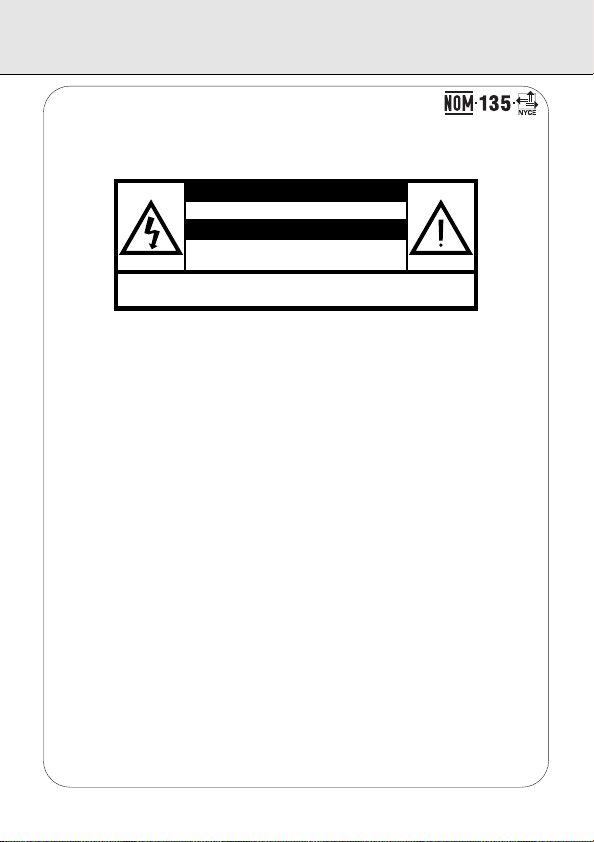
Mexico
No abrir, riesgo de choque eléctrico
Verifique que el voltaje de alimentación
sea el requerido para su aparato
ATENCIÓN
Para evitar el riesgo de choque eléctrico, no quite la tapa.
En caso de requerir servicio, dirijase al personal calificado.
PRECAUCIÓN - ADVERTENCIA
Es necesario que lea cuidadosamente su instructivo de manejo.
Descripción: Tocadiscos de MP3-CD portatil
Modelo: EXP 201/01/16
EXP 203/01/16
Alimentación: 110–127/220–240 V; ~50–60 Hz
Consumo: 8 W (AY3160)
Importador : Philips Mexicana, S.A. de C.V.
Domicilio: Norte 45, # 669, Col. Industrial Vallejo
Localidad y Telefono: C.P. 02300 México D.F.,
Tel. 57284200
Exportador : Philips Electronics HK, Ltd.
País de Origen: China
Nº de Serie: __________________________
LEA CUIDADOSAMENTE ESTE INSTRUCTIVO
ANTES DE USAR SU APARATO.
2
Page 3
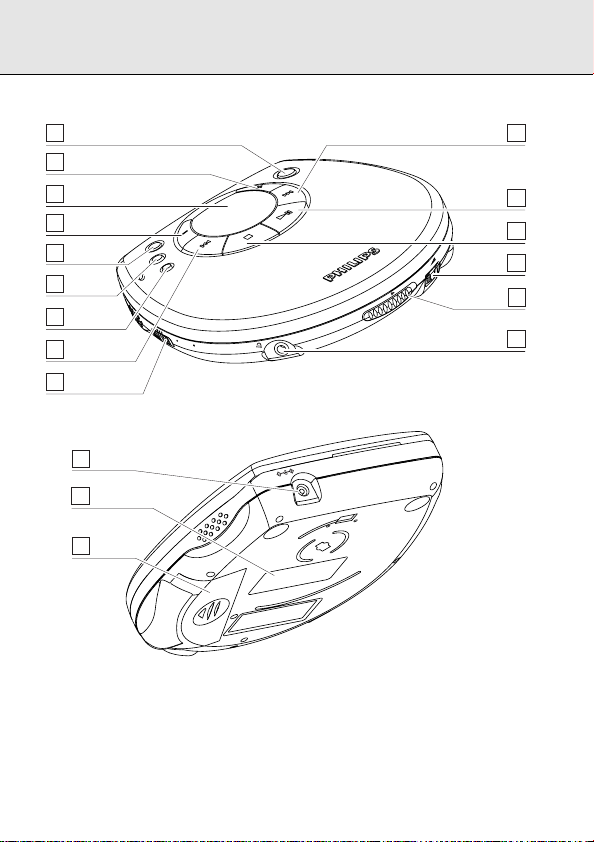
VO
L
LINE OUT/
OPEN
O
FF
R
E
S
U
M
E
HOLD
4.5V
D
C
8
5
6
43
2
1
11
10
18
17
16
7
9
12
13
14
15
3
Page 4
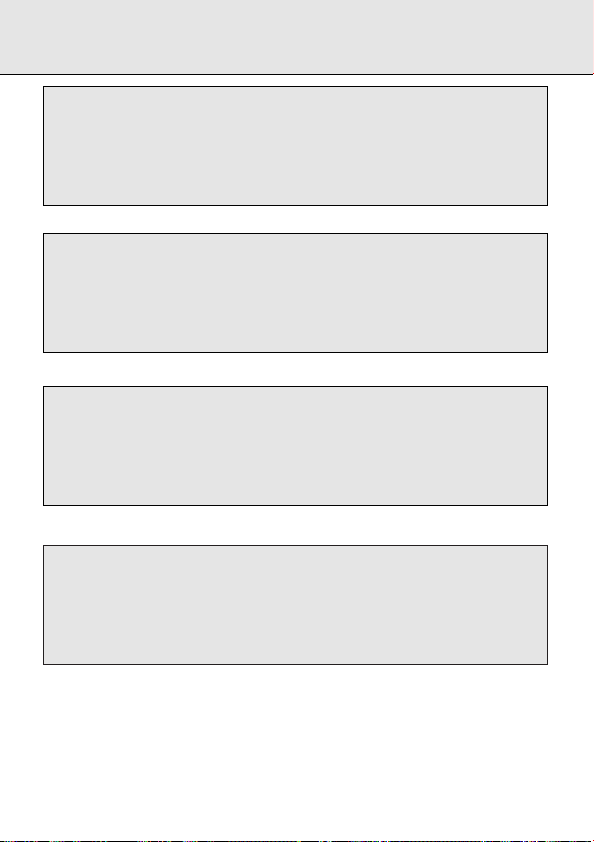
CAUTION
Use of controls or adjustments or performance of
procedures other than herein may result in hazardous
radiation exposure.
ATTENTION
L’utilisation des commandes ou réglages ou ou le
non-respect des procédures ci-incluses peuvent se
traduire par une exposition dangereuse à l’irradiation.
ATENCIÓN
El uso de mandos o ajustes o la ejecucción de métodos
que no sean los aquí descritos puede ocasionar peligro de
exposición a radiación.
∑
Use of controls or adjustments or performance of
procedures other than herein may result in hazardous
radiation exposure.
4
Page 5

English
Controls/Quick start...........................6-7
Power supply/Line out ......................8–9
Headphones.........................................10
General information ............................11
In-car connection.................................12
Features.........................................13–17
CD play..........................................18–19
MP3-CD playback..........................20–23
Troubleshooting.............................24–25
English
Français
Commandes.........................................26
Mise en service rapide........................27
Alimentation électrique/Line out...28-29
Ecouteurs.............................................30
Informations générales .......................31
Español
Controles/Descripción rápida .......46–47
Suministro eléctrico......................48–49
Auriculares ..........................................50
Información general ............................51
∑
Controls/Quick start.......................66-67
Power supply/Line out ..................68–69
Headphones.........................................70
General information ............................71
Guarantees
Philips product warranty for
Australia......................................86–87
Raccordement en voiture ....................32
Fonctions spéciales.......................33–37
Lecture CD.....................................38–39
Lecture d’un CD MP3....................40–43
Pannes et remèdes .......................44–45
Conexiòn para el automóvil ................52
Características ..............................53–67
Reproducción de CD......................58–59
Reproducción de CD MP3.............60–63
Localización de averías.................64–65
In-car connection.................................72
Features.........................................73–77
CD play..........................................78–79
MP3-CD playback..........................80–83
Troubleshooting.............................74–85
Guarantee and service for
New Zealand ....................................88
Certificado de Garantia
Brasil..................................................89
Ploiza de Garantía
México.........................................90–91
Français
Español
∑
5
Page 6
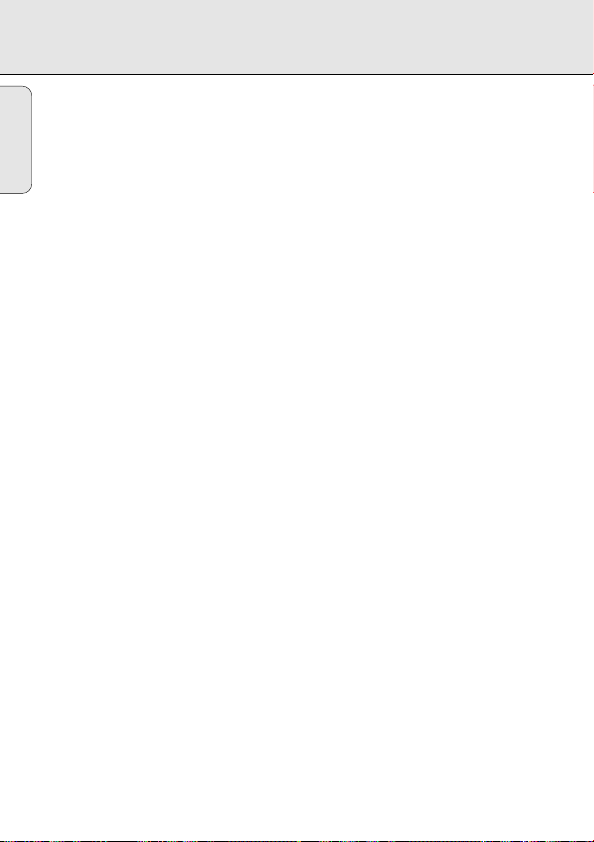
CONTROLS, refer to the illustration on page 3
1 ..........................display
English
2 +.......................MP3 : searches to the next album/ fast searches next titles
3 ESP....................ELECTRONIC SKIP PROTECTION ensures continuous playback
4 ¢ ..................CD Audio : searches within a track/ fast searches to the next
5 38 ...................switches the set on, starts and pause CD play
6 7 ......................stops CD play, erases a program and switches the set off
7 VOL E ..........adjusts the volume
8 OPEN ...............opens the CD lid
9 LINE OUT / p ..3.5mm line out socket to connect the set to an audio input of an
0 OFF ....................switches RESUME and HOLD off
RESUME ...........CD Audio : stores and continues playback from the last position
HOLD................locks all buttons
! 4 ..................CD Audio : searches within a track/ fast searches to a previous
@ PROGRAM ........programs tracks and reviews the program
# MODE ...............selects the different playing possibilities e.g.: SHUFFLE,
$ DBB...................DYNAMIC BASS BOOST switches the bass enhancement on/off.
% -........................MP3 : searches to a previous album/ fast searches previous titles
^ 4.5V DC.............socket for external power supply
& ..........................model serial number plate
* ..........................battery compartment
regardless of vibrations and shocks
track
MP3 : fast searches next titles/ searches to the next album
additional audio equipment and 3.5 mm headphone
played
MP3 : stores and continues playback from the last title played
track
MP3 : fast searches previous titles/ searches to a previous album
SHUFFLE REPEAT ALL, REPEAT and REPEAT ALL
This button also switches the acoustic feedback (the beep) on/off
when pressed for more than 2 seconds
6
Page 7
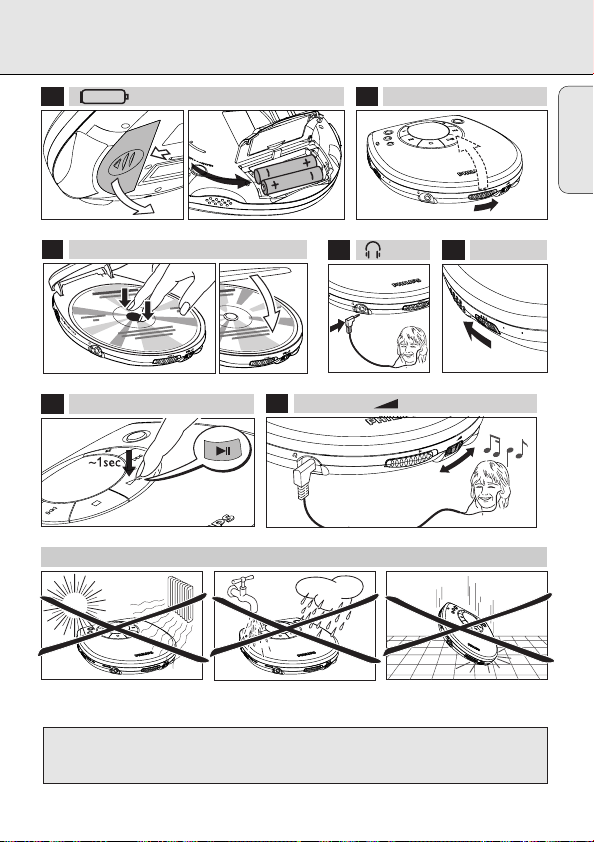
QUICK START
1
4 5
HOLD ➟OFF
6 PLAY
!!!
2 OPEN
1.
1.
2.
3 CD
7 VOLUME
AA
LR6
UM3
V
O
L
LINE O
U
T/
O
P
E
N
O
F
F
R
E
S
U
M
E
HOLD
L
I
N
E
O
U
T
/
L
IN
E
O
U
T
/
V
O
L
O
P
E
N
LINE O
UT/
2.
English
This set complies with the radio interference requirements of the
European Community.
OFF
RESUME
HOLD
7
Page 8
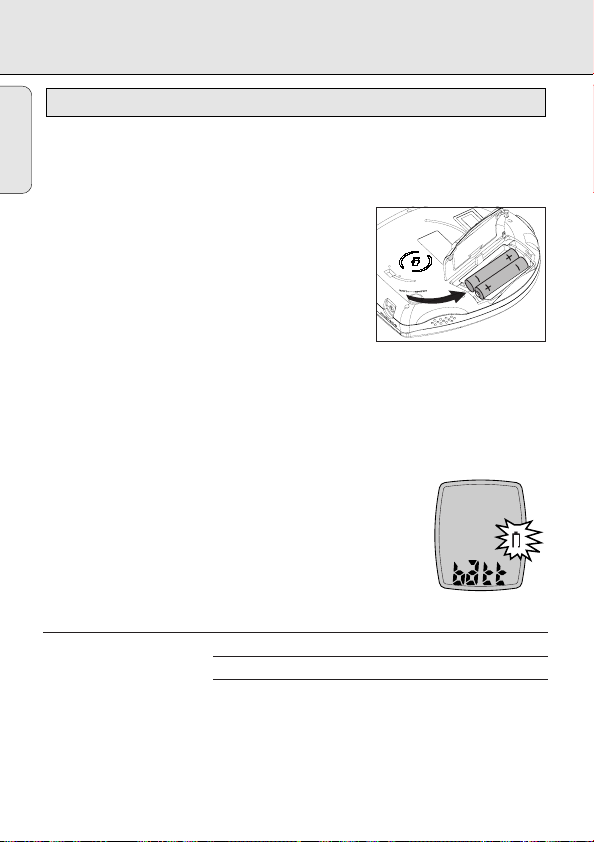
POWER SUPPLY
Batteries (not included)
English
With this set you can use :
• alkaline batteries (type LR6, UM3 or AA)
Inserting batteries
1 Open the battery compartment and insert
2 alkaline batteries.
Notes: – Old and new or different types of batteries
should not be used in combination.
– Remove batteries if they are empty or if the
set will not be used for a long time.
Batteries contain chemical substances, so they should be disposed of properly.
Battery indication
• The battery symbol on the display is divided into 3 segments which indicate the
approximate power capacity of the batteries. Full battery capacity is shown by
three segments.
Indication of empty batteries
• Replace the batteries or connect the power adapter as soon as
A flashes and bAtt is displayed.
Notes: The average playing time of batteries under normal
conditions.
Battery type ESP on ESP off
MP3 Normal 3 hours N/A
MP3 Alkaline 10 hours N/A
8
Page 9
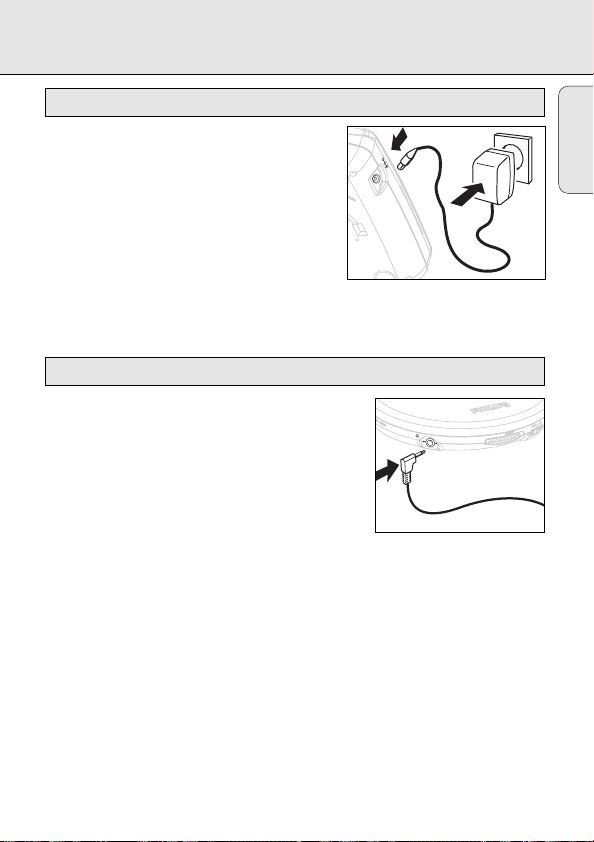
POWER SUPPLY/LINE OUT
L
IN
E
O
U
T
/
Mains adapter (supplied or optionally available)
Only use the AY 3160 mains adapter
(4.5 V/400mA direct current, positive pole to the
center pin). Any other product may damage the set.
1 Make sure the local voltage corresponds to the
adapter’s voltage.
2 Connect the mains adapter to the 4.5V DC
socket of the player and to the wall socket.
Note: Always disconnect the adapter when you are not using it.
Line out
You can connect the CD player to an additional audio
equipment, E.g. amplifier, radio cassette recorder, etc.,
with a LINE IN socket.
1 Turn down the volume on the additional audio
equipment.
2 Connect an audio signal cable (not supplied,) to the
LINE OUT / p socket of the CD player and the CD IN, AUX IN or LINE IN socket of
the additional audio equipment.
3 To adjust the sound and volume, use the controls on the connected audio
equipment and on the CD player.
4
.5
V
D
C
English
9
Page 10
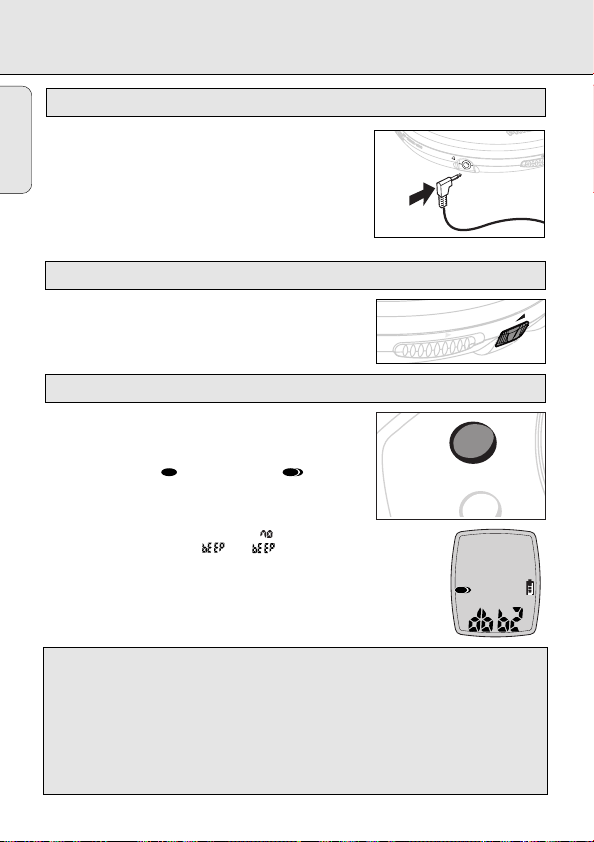
HEADPHONES AND SOUND OPTIONS
CD
DBB
DBB
DBB
DBB
Headphones (HE 545)
English
Connecting the headphones
• Connect the supplied headphones to LINE OUT / p.
Volume and sound adjustment
• Adjust the volume by using VOL E.
DBB - Dynamic bass boost and Audible (beep) feedback
• Press the DBB button once or more to select your
DBB option.
y The display shows the various DBB options:
dbb1 and , or dbb2 and .
y If deactivated, no DBB indications are shown.
• Press the DBB button for more than 2 seconds to
select your beep option on/off.
y The display shows or .
y If selected, the beep is heard when buttons on the set are
pressed, the set is in pause mode, or battery power is low.
OPEN
L
I
N
E
O
U
T
/
L
O
V
Use your head when using headphones
• Hearing safety: Do not play your headset at a high volume as extended play at
high volume will damage your hearing.
• Traffic safety: Do not use while driving. It may create a traffic hazard and it’s
illegal in many areas. Even if your headset is an open-air type designed to let you
hear outside sounds, don’t turn up the volume so high that you can’t hear what’s
around you.
10
Page 11

GENERAL INFORMATION
MP3-CD player and CD handling
• Do not touch the lens A of the CD player.
• Do not expose the set, batteries or CDs to humidity,
rain, sand or excessive heat (caused by heating
equipment or direct sunlight).
• You can clean the CD player with a soft, slightly
dampened lint-free cloth. Do not use any cleaning
agents as they may have a corrosive effect.
• To clean the CD, wipe it in a straight line from the center toward the edge using a
soft, lint-free cloth. A cleaning agent may damage the disc! Never write on a CD or
attach a sticker to it.
• The lens may cloud over when the set is moved suddenly from cold to warm
surroundings. Playing a CD is not possible then. Leave the CD player in a warm
environment until the moisture evaporates.
• Active mobile phones in the vicinity may cause inferefence to your CD player.
• Avoid dropping the set as this may cause damage.
Environmental information
• All redundant packing material has been omitted. We have done our utmost to
make the packaging easily separable into 2 materials: cardboard and polyethylene.
A
English
• Your set consists of materials which can be recycled if disassembled by a
specialized company. Please observe the local regulations regarding the disposal of
packing materials, dead batteries and old equipment.
11
Page 12

IN-CAR CONNECTION
D
I
G
I
T
A
L
D
I
G
I
T
A
L
D
IG
I
TA
L
4,5 V DC
12 V DC
In-car use (connections supplied or optionally available)
English
Only use the AY 3545 car
voltage converter (4.5 V, DC,
positive pole to the center
pin) and the AY 3501 car
cassette adapter. Any other
product may damage the set.
1 Put the CD player on a
horizontal, vibration-free and
stable surface. Make sure it
is a safe place, where the
player is not a danger or
obstacle to the driver and passengers.
2 Insert the voltage converter into the cigarette lighter socket. If necessary, clean
the cigarette lighter socket to obtain a good electrical contact. (only for a 12 V
car battery, negative grounding).
3 Connect the DC plug of the voltage converter to the 4.5V DC socket of the CD
player.
4 Turn down the volume and connect the cassette adapter plug to the LINE OUT / p
of the CD player.
5 Carefully insert the cassette adapter into the car radio’s cassette compartment.
6 Make sure the cord does not hinder your driving.
7 Start the CD player, set VOL E to position 8 and adjust the sound with the car
radio controls.
• Always remove the voltage converter from the cigarette lighter socket when the CD
player is not in use.
Notes: – Avoid excessive heat from the car heating or from direct sunlight (e.g. in a
parked car in the summer).
– If your car radio has a LINE IN socket, use the LINE IN socket for the car
radio connection instead of the cassette adapter. Connect the signal lead to
this LINE IN socket and the LINE OUT / p socket of the CD player.
12
Page 13

FEATURES
ESP
ALBUM
TITLE
MP3
L
E
T
O
Selecting a track / title and searching (CD and MP3)
T
I
T
Selecting a track / title during playback
• Briefly press 4 or ¢ once or several times to
skip to the current, previous or subsequent track /title
start.
y Playback continues with the selected track /title
A
L
B
U
M
•
T
I
T
L
E
and its number is displayed.
Searching for a passage during playback
1 Keep 4 or ¢ pressed to find a particular passage in a backward or forward
direction.
y Searching starts and playback continues at a low volume. After 2 seconds the
search speeds up.
2 Release the button when you reach the desired passage.
y Normal playback continues.
Notes: – During SHUFFLE, SHUFFLE REPEAT ALL, REPEAT, REPEAT ALL or while
playing a program searching is possible only within the track.
-- Sound is muted during MP3 search.
MP3 quick search (on MP3-CDs only)
Selecting an album during playback
• Toggle - or + to find your album.
the first title of the current, previous or subsequent album.
y The first title of the selected album is played.
•
M
U
B
L
A
H
C
R
A
E
S
E
S
U
A
P
•
S
E
A
R
C
Y
A
L
P
H
P
O
T
S
LAYBACK
I
English
Searching an MP3 title during playback
• Keep + or − pressed to search a title in forward or backward
direction.
y Searching starts at high speed through all the titles, album by album.
13
Page 14

FEATURES
CD PROGRAM
CD PROGRAM
Programming track/title numbers
English
You can select up to 32 titles and store them in the
memory in a desired sequence. You can store any
track/titles more than once.
1 While playback is stopped, select a track/title with
4 or ¢.
2 Press PROGRAM to store the track/titles.
y PROGRAM lights up, the track/titles number
programmed and P with the total number of
stored track/titles are displayed.
3 Select and store all desired tracks in this way.
4 Press 38 to start playback of your selected track/titles.
y PROGRAM is shown and playback starts.
• You can review the program by pressing PROGRAM for
more than 2 seconds.
y The display shows all stored track/titles in sequence.
Note: – If you try to store more than 32 track/titles, FULL is displayed.
Erasing the program
1 If necessary, press 7 to stop playback.
2 Press 7 to erase the program.
y CLr is displayed once, PROGRAM goes off and the program is
erased.
MODE
PROGRAM
Notes: The program will also be erased if you
– interrupt the power supply,
– open the CD lid, or
– the set is switched off automatically.
14
Page 15

LINE OUT/
LINE OUT/
Storing the last position played – RESUME
You can store the last position played. When restarting,
playback continues from where you have stopped,
according to CD Audio or MP3 playback.
1 Switch the slider to RESUME during playback to
activate RESUME.
y RESUME is shown.
2 Press 7 whenever you want to stop playback.
3 Press 38 whenever you want to resume playback.
y RESUME is shown and playback continues from where you
have stopped (CD Audio), or from the last title played (MP3).
• To deactivate RESUME, switch the slider to OFF.
y RESUME goes off.
Locking all buttons – HOLD
You can lock the buttons of the set. When a key is
pressed, no action will be executed then.
FEATURES
OFF
RESUME
HOLD
CD RESUME
English
1 Switch the slider to HOLD to activate HOLD.
y All buttons are locked. HOLD is displayed by
pressing any key. If the set is switched off, HOLD
is displayed only by pressing 38.
2 To deactivate HOLD, switch the slider to OFF.
Note: When you deactivate HOLD by switching the slider to
RESUME and restart, playback continues from where you have
stopped (CD Audio), or from the last title played (MP3).
OFF
RESUME
HOLD
15
Page 16

FEATURES
ESP
ESP
M
•
T
I
T
L
E
ESP
English
With a conventional portable CD player, you might have
experienced that the music stopped e.g. when jogging.
The ELECTRONIC SKIP PROTECTION protects against
loss of sound caused by vibrations and shocks.
However, it does not protect the set against any
damage caused by dropping!
When switching on your player, the ESP function is
displayed and automatically activated.
• Toggle the ESP button to select ESP on/off.
y ESP disappears from the display: ESP deactivated.
y OOPS appears briefly: playback also starts to skip indicating
you have exceeded the maximum ESP time, during ESP
activation.
Note: In MP3-CD mode, the ESP feature is automatically activated
and you cannot deactivate the ESP setting.
16
Page 17

FEATURES
SHUFFLE
ESP
PLAYLIST
REPEAT
ALBUM
TITLE
DBB
ALL
PROGRAMCD RESUMEMP3
REPEAT
ALL
SHUFFLE
Selecting different playing options – MODE
During CD or MP3 playback, you can change play options. You can also combine the
options with programmed tracks or titles.
1 During playback, toggle MODE to select your option:
y Playback starts in the chosen mode after blinking
stops.
MP3:
REPEAT : repeats all titles within the current album.
REPEAT ALL : repeats all titles from all albums.
SHUFFLE : plays titles in random order within a current
album
REPEAT ALL SHUFFLE : plays all titles in random order.
CD Audio:
REPEAT : repeats the current track.
REPEAT ALL : repeats all CD tracks.
SHUFFLE : plays tracks in random order.
2 To return to normal playback, press MODE repeatedly until the mode option
indication disappears.
DBB
MODE
English
17
Page 18

CD PLAY
0
Playing a CD
English
This CD player can play all kinds of Audio Discs such
as MP3 CD-ROMs, CD Recordables and CD Rewritables.
Do not try to play a CDi, CDV, DVD or VCD.
1 Push the OPEN 2 slider.
y The lid opens.
L
O
V
EN
P
L
I
N
E
O
U
T
/
O
2 Insert an audio CD, printed side up, by pressing
gently on the CD center so that it fits onto the hub.
Close the lid by pressing it down on the left side.
3 Toggle 38 to switch on the set, start playback or
pause.
y The current track number and the elapsed
playing time are displayed.
y When on pause mode, the playback time flashes.
4 Press 7 to stop playback.
y The total number of tracks and the total playing time of
the CD are displayed.
5 Press 7 again to switch off the set.
6 To remove the CD, hold it by its edge and press
the hub gently while lifting the CD.
18
E
S
U
A
P
•
Y
A
L
P
CD
CD
Page 19

Playback information
CD PLAY
• If a CD Rewritable (CD Recordable) is not recorded properly, nF dISC is
displayed.
For CD Audio, use FINALIZE on your CD recorder to complete the
recording.
Note : It is possible to play multi-session MP3 tracks without
finalizing/closing a CD. However, the session needs to be finalized or
closed.
• If you play CD Audio tracks on a CD Rewritable disc, it takes 10–25
seconds for sound reproduction to start after you have pressed 38 . MP3
track recordings take 15-30 seconds for sound reproduction to start.
• Playback will stop if you open the CD lid.
• While the CD is reading, rEAd flashes.
• In the stop position, if there is no activity for 20 seconds the set will clear the
display, and if there is no activity after another 5 seconds, the set will switch off
automatically to save energy. Any settings like program and playing modes will be
cancelled.
English
19
Page 20

MP3-CD PLAYBACK
IMPORTANT SPECIFICATIONS
English
Supported formats
This set supports:
– Use ISO 9660 disc format when burning the CD-ROM.
– Disc format: ISO9660, Joliet, Multisession
– MP3 music file formats
– MP3 bit rate (data rate): 32–320 kbps and variable bit rate.
General Information
MP3
The music compression technology MP3 (MPEG Audio Layer 3) reduces the original
digital audio data by a factor up to 10 without losing significant sound quality. This
allows you to record up to 10 hours of CD-like quality music on a single CD-ROM.
How to get MP3 music
• Either download legal MP3 music from the internet to your computer hard disk or
insert your audio CD into your computer´s CD-ROM drive and compress the music
into MP3 format with any MP3 encoder software.
• To achieve a good sound quality a bit rate of 128 kbps is recommended for
MP3 files.
When burning the MP3-CD
• Make sure that the file names of the MP3 files end with .mp3
• Some MP3-encoders assign numbers to tracks automatically.
20
Page 21

MP3-CD PLAYBACK
CLASSIC
MOZART
001XXXXX.mp3 VERDI
002XXXXX.mp3
003XXXXX.mp3
004XXXXX.mp3 011XXXXX.mp3 021XXXXX.mp3
005XXXXX.mp3 012XXXXX.mp3 022XXXXX.mp3
.. .. ..
POP
BLUR
031XXXXX.mp3
032XXXXX.mp3
.. ..
REGGAE
041XXXXX.mp3
042XXXXX.mp3
..
.
ALBUM
ESP
ALBUM
TITLE
MP3
How to organize the MP3 files
The set can play up to 400 tracks on one MP3-CD.
• In order to find them easily, you can organize them in folders
(“albums”), e.g. the album VERDI in CLASSIC has the album
name CLASSIC\MOZART\VERDI (e.g. corresponding to Expanium
number 3).
The albums in the illustration will be played in the following way:
Expanium PC Pathway
Album Display
Display
1 CLASSIC
2 CLASSIC\MOZART
3 CLASSIC\MOZART\VERDI
4 POP\BLUR
5 REGGAE
English
Notes:
Visit the EXPANIUM homepage
http://www.expanium.philips.com
Arrow pathway shows the sequence of MP3 album and title playback.
In POP, there are no MP3 files. POP is therefore skipped.
21
Page 22

MP3-CD PLAYBACK
General information on Writing Formats
English
There are 3 formats used to record data on a disc:
1 DAO (Disc At Once)
All data to be recorded must be prepared and written onto a disc from start to
finish in one recording (single session) and will be 'closed' or finalized. You will
not be able to add further data onto your CD.
2 Multisession
Data is recorded at different times (multisession), where you can delete, copy,
move and rename files. However, by default most CD-ROM drives will only access
the last session of a CD-ROM disc. You should therefore use information or file
pointers about the last session where the old files were located, and about the
new files imported from the hard disk, in order to link all sessions and avoid any
loss of titles and album arrangement.
3 Packet or Package Writing
Packet Writing format divides tracks into smaller pieces of data during recording.
Depending on the available spaces on the disc, this means a single CD track
recording will be broken up into perhaps 10 fragments of music!
IMPORTANT!
• THIS SET CANNOT READ recordings created on the following: DirectCD,
Packet Writing, Package Writing and UDF.
• Do not attempt to combine CD audio and MP3 tracks within a CD-R(W) or
CD-ROM, as the set will only be able to playback your CD audio tracks
from mixed CD formats.
22
Page 23

MP3-CD PLAYBACK
ESP
ALBUM
TITLE
MP3
ESP
ALBUM
TITLE
MP3
To play MP3-CDs
1 Insert a MP3 CD-ROM with the label side up.
Push the CD centre lightly to set it in position.
In the stop position, the display shows the total number of albums
(maximum 40), and titles (maximum 400).
2 Press 38 to start playback.
The display shows MP3 and ESP, the current album and title
numbers and the elapsed playing time.
3 Press 7 to stop playback.
Playback stops and the display shows the total
number of titles and total number of albums.
English
23
Page 24

TROUBLESHOOTING
English
WARNING
Under no circumstances should you try to repair the set yourself as this
will invalidate the guarantee.
If a fault occurs, first check the points listed, before taking the set for repair.
If you are unable to solve a problem by following these hints, consult your dealer or
service centre.
Symptom Check point Treatment
Power cannot Batteries
be turned on Are the batteries inserted Insert batteries in
HOLD, OOPS or Is the disc cover closed Close the disc cover
no dISC properly? tightly.
indication and Is the set in the HOLD mode? Deactivate HOLD
Playback is Is there condensation on Wait until the lens has
impossible or stops the lens? cleared.
correctly? correctly.
Are the batteries dead? Replace batteries.
Power adapter
Loose connection? Connect the adapter
securely
Is the power adapter Connect the power
connected properly? adapter properly.
In-car use
Cigarette lighter is not powered Switch on ignition or insert
when ignition is off? batteries.
Is the cigarette lighter Switch on ignition or
power on? insert batteries.
Is the CD inserted properly? Place the CD with the
label side up.
Is the CD scratched or Use another CD.
damaged?
24
Page 25

TROUBLESHOOTING
Symptom Check point Treatment
nF dISC Is the CD-RW (CD-R) not Use FINALIZE on the
indication recorded properly? CD recorder to complete
the recording.
Playback does Is the RESUME or PROGRAM Switch off the RESUME
not start from function activated? function or clear the
first track PROGRAM.
No sound or poor Are connection plugs Check all connections.
sound quality inserted properly?
Is the volume set too low? Adjust the volume.
Is the headphone plug dirty? Clean the headphone plug.
Is the set located near Move the set away from
strong magnetic fields? strong magnetized fields.
In-car use
Is the cassette adapter Insert the cassette
inserted properly? adapter correctly.
Is the temperature inside Let the set recover to room
car too high/low? temperature.
Is the cigarette lighter Clean the cigarette lighter
socket dirty? socket.
Is the car cassette Change the auto reverse
using auto-reverse? direction.
English
The model and serial number plate is located
on the bottom of the set.
25
Page 26

AUSTRALIA
Philips product warranty for Australia only
Warranty conditions valid for Colour
Television, Video Cassette Recorders,
CD Recordable, DVD Players, Audio
Systems, and Portable Audio.
The benefits given to the purchaser by
this warranty are in addition to all other
rights and remedies which the purchaser
has in respect of the product under the
Trade Practices Act or other
Commonwealth or State Law.
Philips Consumer Electronics warrants
it’s products to the purchaser as follows
and subject to the stated conditions.
12 months free service
Conditions of warranty
1. All claims for warranty service should
be made to your nearest Philips
Authorised Service Centre.
Reasonable evidence of date of
purchase must be provided.
2. This warranty extends only to defects
occurring under normal use of the
product when operated in accordance
with the instructions.
3. Home service within the normal
service area of our Philips Authorised
Service Centres will be provided for
television receivers with screen size
48cm and above. All other products
are to be brought or sent to your
nearest Philips Authorised Service
Centre.
4. This warranty does not cover:
a) Mileage or traveling time, pickup
or delivery, cost of insurance.
b) Service costs arising from failure
to correctly adjust the controls of
the product or to observe the
instructions, or inspections that
reveal that the product is in
normal working order.
c) Product failures caused by misuse,
neglect, normal wear and tear,
accidental breakage, transit
damage, inexpert repairs or
modification by unauthorised
persons, lightning strikes, vermin
infestation or liquid spillage.
d) Cleaning of video or audio heads.
e) Inadequate receiving antennae.
f) Replacement of worn or used
batteries, styli or other
consumables.
The conditions contained in this
warranty card replace and override the
provisions of the World-Wide
Guarantee for Products sold in
Australia.
86
Page 27

Philips Service Branches
To contact your nearest Philips Authorised Service Centre call 1300 36 1392 from
anywhere in Australia.
Sydney
Newcastle
Perth
Melbourne
Brisbane
Adelaide
Hobart
Wollongong
Canberra
Service is provided through 350 accredited service dealers throughout Australia. To
find out about your nearest centre, call 1300 36 1392.
Please record the following information for your records and keep in a safe place.
Model No:....................................................
Serial No:....................................................
Please retain your purchase receipt which is
required to claim service under warranty.
Philips Consumer Electronics Australia Limited
ACN 008 445 743, 3 Figtree Drive
Homebush NSW 2140
Version 4, 03/99, FPCP–03
87
Page 28

NEW ZEALAND
Guarantee and Service for New Zealand
Thank-you for purchasing this quality Philips product.
Philips New Zealand Ltd guarantees this product against defective components and
faulty workmanship for a period of 12 months. Any defect in materials or workmanship occurring within 12 months from the date of purchase subject to the following
conditions will be rectified free of charge by the retailer from whom this product was
purchased.
Conditions
1. The product must have been purchased in New Zealand. As proof of purchase,
retain the original sales docket indicating the date of purchase.
2. The guarantee applies only to faults caused by defective components, or faulty
workmanship on the part of the manufacturer.
3. The guarantee does not cover failures caused by misuse, neglect, normal wear and
tear, accidental breakage, use on the incorrect voltage, use contrary to operating
instructions, or unauthorised modification to the product or repair by an
unauthorised technician.
4. Reasonable evidence (in the form of a sales docket) must be supplied to indicate
that the product was purchased no more than 12 months prior to the date of your
claim.
5. In the event of a failure, Philips shall be under no liability for any injury, or any loss
or damage caused to property or products other than the product under guarantee.
This guarantee does not prejudice your rights under common law and statute, and is
in addition to the normal responsibilities of the retailer and Philips.
How to claim
Should your Philips product fail within the guarantee period, please return it to the
retailer from whom it was purchased. In most cases the retailer will be able to satisfactorily repair or replace the product.
However, should the retailer not be able to conclude the matter satisfactorily, or if you
have other difficulties claiming under this guarantee, please contact
The Guarantee Controller
Philips New Zealand Ltd.
4 P.O. Box 41.021
Auckland
3 (09) 84 94 160
fax 3 (09) 84 97 858
88
Page 29

CERTIFICADO DE GARANTIA PARA O BRASIL
(
Os dados deste manual estão sujeitos a alterações.)
Este aparelho é garantido pela PHILIPS DA AMAZÔNIA INDÚSTRIA ELETRÔNICA LTDA, por um período superior ao
estabelecido por lei, porém, para que a garantia tenha validade, é imprescindível que, além deste certificado, seja
apresentada a nota fiscal de compra do produto.
1) A PHILIPS DA AMAZÔNIA INDÚSTRIA ELETRÔNICA LTDA. assegura ao proprietário consumidor deste aparelho a
garantia de 365 dias (90 dias legal mais 275 dias adicional) CONTADOS A PARTIR DA DATA DE ENTREGA
DO PRODUTO, CONFORME EXPRESSO NA NOTA FISCAL DE COMPRA, que passa a fazer parte deste
certificado.
2) Esta garantia perderá sua validade se:
A) O defeito apresentado for ocasionado por uso indevido ou em desacordo com o seu manual de instruções.
B) O produto for alterado, violado ou consertado por pessoa não autorizada pela Philips.
C) O produto for ligado a fonte de energia (rede elétrica, pilhas, bateria, etc.) de características diferentes das
recomendadas no manual de instruções e/ou no produto.
D) O número de série que identifica o produto estiver de alguma forma adulterado ou rasurado.
3) Estão excluídos desta garantia defeitos decorrentes do descumprimento do manual de instruções do produto, de
casos fortuitos ou de força maior, bem como aqueles causados por agentes da natureza e acidentes.
4) Excluem-se igualmente desta garantia defeitos decorrentes do uso dos produtos em serviços não
doméstico/residencial regular ou em desacordo
5) Nos municípios onde não exista oficina autorizada de serviço Philips, as despesas de transporte do aparelho
e/ou do técnico autorizado, correm por conta do Sr. consumidor requerente do serviço.
6) Este produto tem GARANTIA INTERNACIONAL. O serviço técnico (durante ou após a garantia) é disponível
em todos os países onde este produto é oficialmente distribuído pela Philips. Nos países onde a Philips não
distribui este produto, o serviço técnico da Philips local poderá prestar tal serviço, contudo poderá ocorrer algum
atraso no prazo de atendimento se a devida peça de reposição e o manual técnico não forem prontamente
disponíveis.
7) A garantia não será válida se o produto necessitar de modificações ou adaptações para habilitá-lo a operar em
qualquer outro país que não aquele para o qual foi designado, fabricado, aprovado e/ou autorizado, ou ter
sofrido qualquer dano decorrente deste tipo de modificação.
Dentro do Brasil, para informações adicionais sobre o produto ou para eventual necessidade de utilização da rede
de oficinas autorizadas, ligue para o Centro de Informações ao Consumidor ou escreva para Av. Engenheiro Luis
Carlos Berrini, 1400 14 andar – CEP 04571-000 Brooklin Novo – São Paulo - SP ou envie um e-mail para:
cic@philips.com.b
CENTRO DE INFORMAÇÕES AO CONSUMIDOR
GRANDE SÃO PAULO = 3191.0091
DEMAIS LOCALIDADES = 0800.123123
Horário de atendimento: de segunda à sexta-feira, das 08:00 às 20:00 h,
aos sábados das 08:00 às 13:00 h.
Para atendimento fora do Brasil, contate a Philips local ou a:
Philips Consumer Service
Beukenlaan 2
5651 CD Eindhoven
The Netherlands
r.
PHILIPS DA AMAZÔNIA
INDÚSTRIA ELETRÔNICA LTDA.
89
Page 30

POLIZA DE GARANTÍA
Este aparato ha sido cuidadosamente diseñado y se ha fabricado con los mejores materiales bajo un estricto
control de calidad, garantizando su buen funcionamiento por los periodos establecidos según el aparato (ver lista
en la parte inferior) a partir de la entrega del aparato al consumidor. Esta póliza incluye la reparación o
reposición gratuita de cualquier parte o componente que eventualmente fallase y la mano de obra
necesaria para su reparación, misma que se hará efectiva en cualquiera de nuestros centros de servicio
autorizados en el país.
Si su aparato llegase a requerir de nuestro servicio de garantía, acuda al centro de servicio más cercano a su
domicilio, de tener alguna duda por favor llame a nuestra CENTRAL DE SERVICIO al tel.: 57 28 42 52, y en el
interior del país LADA sin costo al 01800506 9200 en donde con gusto le indicaremos el cetro de servicio
autorizado más cercano a su domicilio.
PHILIPS MEXICANA S.A. de C.V. a través de sus centros de servicio autorizados reparará y devolverá a usted
su aparato en un plazo no mayor a 20 días hábiles, contados a partir de la fecha de ingreso, impresa en la
orden de servicio de cualquiera de nuestros centros de servicio autorizados.
La garantía de esta póliza cubre cualquier desperfecto o daño eventualmente ocasionado por los
trabajos de reparación y/o traslado del aparato en el interior de nuestros centros de servicio
autorizados.
Esta póliza sólo tendrá validez, si está debidamente requisitada, sellada y firmada por la casa
vendedora, en caso de extravío de esta póliza, podrá hacer efectiva su garantía con la presentación de su
factura de compra.
ESTA POLIZA NO SE HARÁ EFECTIVA EN LOS SIGUIENTES CASOS:
• Cuando el aparato sea utilizado en condiciones anormales y los daños o desperfectos que manifestase sean
causados por mal trato, descuido o mal uso.
• Cuando el aparato no haya sido operado de acuerdo a su instructivo de uso, en donde se señalan las
condiciones normales de operación, los valores nominales y las tolerancias de las tensiones (voltaje),
frecuencia (ciclaje) de alimentación eléctrica y las características que deben reunir las instalaciones auxiliares.
• Cuando la causa de la falla o mal funcionamiento sea consecuencia de una reparación inadecuada o
alteración producida por personas no autorizadas por PHILIPS MEXICANA S.A. de C.V.
• Cuando los datos de esta póliza hayan sido alterados o modificados.
• Por fenómenos naturales no imputables a la empresa tales como: temblores, inundaciones, incendios,
descargas eléctricas, rayos, etc.
36 MESES. – Monitores para computadora.
12 MESES. – Televisores, videocassetteras,video reproductores DVD, grabador reproductor de disco compacto,
6 MESES. – Radiograbadoras con y sin reproductor de disco compacto, reproductor de cassette portátil,
3 MESES. – Accesorios, controles remotos, bocinas, cinta para fax y cámara de videoconferencia.
video proyectores (excepto la lámpara), cámaras de video, decodificadores de señal (IRD),
televisor para hotel, sistemas de observación, televisores de proyección, teléfonos celulares,
pagers, equipos modulares, sintoamplificadores, facsimil, LNB, antena de recepción de satélite,
DVD ROM, CDR ROM y CDRW ROM para computadora.
reproductor de disco compacto portátil, radio relojes, radios A.M./F.M., auto estéros y teléfonos
inalámbricos.
ESTA POLIZA ES GRATUITA
PERIODOS DE GARANTÍA
MC-719-ARCO
Page 31

Philips Mexicana, S.A. de C.V.
Producto importado por:
Philips Mexicana, S.A. de C.V.
Norte 45 No. 669 Col. Ind. Vallejo,
Del. Atzcapotzalco C.P. 02300
Tels. 5728 4200 y 57 2948 00
MODELO ___________________________________ Nº DE SERIE _____________________________
La presente garantía contará a partir de: DIA _____________ MES_____________ AÑO_____________
En caso que en su producto se produzca alguna falla, acuda al centro de servicio más cercano a su domicilio (según listado de talleres), de tener
alguna duda, por favor llame a nuestra CENTRAL DE SERVICIO, en donde con gusto le atenderemos.
Asi mismo, cuando requiera refacciones y partes originales para su producto, acuda a los centros de servicio. Para hacer efectiva la garantía de su
producto, es necesario que presente usted esta póliza debidamente requisitada o de lo contrario presentar su factura de compra.
CENTROS DE SERVICIO
Ciudad EDO Calle y Nº Colonia C. P. Nombre Comercial Lada Telefono Fax
Acapulco GRO Av. Revolucion Nº 28 M. Aleman 39300 Servicio Electronico Profesional 74 83 32 96 – S
Cd. Juarez CHIH. Rancho el Becerro 3011 Pradera Dorada 32610 Teleservicio Dominguez 16 18 21 28 18 21 28 S
Cd. Reynosa TAMP S Tiburcio Garza Nº 401 Rodriguez 88699 Teleservicio Pepe 89 22 59 86 – S
Chihuahua CHIH. Trasviña y Retes Nº 3503-A San Felipe 31240 Zener Electronica 14 14 01 16 26 50 41 S
Colima COL Francisco I. Madero Nº 426 Centro 28000 TV Antenas de Colima 331 403 01 403 01 S
Culiacan SIN. Venustiano Carranza Nº 140-A Nte. Centro 80090 Estereo Voz 67 16 15 10 – S
Guadalajara JAL Av. Vallarta Nº 2250 Ladron de Guevara 44600 Leecom S.A. de C.V. 3
Leon GTO Hernandez Alvarez Nº 726 San Juan de Dios 37480 Tecnicos Especializados 47 70 26 99 15 58 64 S
Merida YUC Calle 70 Nº 443 X 49 Depto. 8 Centro 97000 Servicentro 99 28 54 28 23 39 97 S
Mexicali B.C.N. Calz. Cuauhtemoc Nº 866-2 Cuauhtemoc Nte. 21200 Baja Electronic’s 619 67 49 16 67 49 16 S
Mexico D.F. Calz. Vallejo Nº 1045-03 Esq Poniente 124
Mexico D.F. Calz. Vallejo Nº 904 Loc. 5 Industrial Vallejo 2300 Tecnologia y Servicio S.A. de C. V. 5 587 57 99 587 57 99
Mexico D.F. Pilares Nº 519 Local C-3 Del Valle 03100 Cocesionario Pilares 5
Monterrey N.L. Juan Mendez Nº 825 Nte. Centro 64000 Monterrey Centro Electronico S.A. 8 375 16 17 374 85 42
Morelia MICH. Lago de Patzcuaro Nº 500-A Ventura Puente 58020 Multiserv. Prof. de Zamora 43 12 03 17 –
Oaxaca OAX Huzar
Pachuca HGO Pza. de las Americas Lote 28 Nucleo D Valle de Sn Javier 42086 Frazare Electronica 77 14 15 81 –
Puebla PUE Av. 10 Poniente Nº 2902-B San Alejandro 72090 Selcom 22 48 77 64 48 77 64
Queretaro QRO Bolivia 32 Lomas de Queretaro 76190 Electronica Zener 421 610 09 –
San Luis Potosi S.L.P. Fuente De La Glorieta Nº 147 Balcones del Valle 78320 Servicios Electronicos 481 534 07 –
Tampico TAM PS Laredo Nº 105 Mainero 89060 Concesionario Philips Tampico 12 12 36 04 –
Tijuana B.C.N. Calle 1a. Nº 1540-3 Centro 22000
Toluca
EDO MEX
Torr eo n COAH Mariano Lopez Ortiz Nº 1126 Nte. Centro 27000 Electronica Jomar 17 22 00 05 –
Tuxtla Gutierrez CHIS 10 Nte. Ote 153-A Centro 29000 KC-Video 96 18 19 08 –
Veracruz VER Guerrero Nº 1877 Entre Cortes y Canal Centro 91700 Antza Comunicaciones 29
Villahermosa TAB Sanchez Marmol Nº 206 Centro 86000 Tecnicentro 93
es Nº 207
Calle Toluca Nº 505 Sanchez 50040 Concesionario Philips Toluca 72 14 83 09 17 03 21
NOTA: Los Centros que tengan (S) solo proporcionan Servicio y los que tengan (SR) venden refacciones y proporcionan Servicio.
Industrial Nueva Vallejo
2300 Chyr S.A. de C.V. 5
Centro68000 El Francistor S. de R.L. de C.V.951 647 37 –
Centro de Información al Consumidor:
Norte 45 No. 669 Col. Ind. Vallejo
Del. Atzcapotzalco C.P. 02300
Tel. 5368 7788 Lada 01 800504 6200
Sistemas Inalambricos de
Comunicacion
61618 88
615 72 62 SR
616 01 26
567 22 56
567 96 32 SR
567 96 32
605 42 15
605 43 46
605 42 76
66 85 95 58 85 95 58
32 78 23
32 78 23
32 44 44
14 31 36
–
S
SR
SR
S
S
S
SR
S
S
SR
S
S
S
S
S
S
Page 32

92
Page 33

93
