Page 1
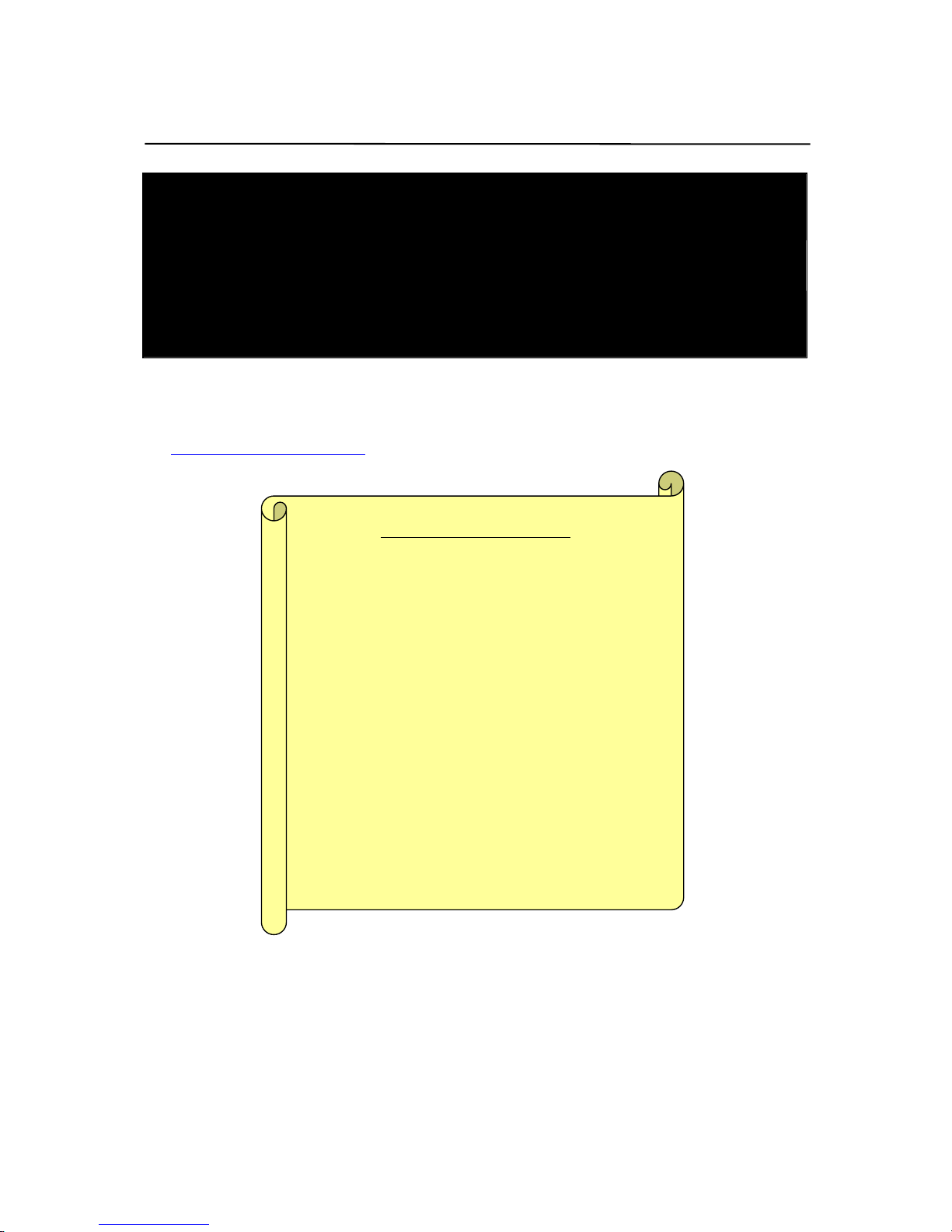
VersaCam IC-360 Manual Version 1.4
VersaCam® IC-360 User’s Guide
* This manual is for VersaCam IC-360 Firmware version 1.2.1. If you have later version of
firmware, please download the last updated user’s guide from Pentax’s website
(http://www.pentaxtech.com).
System Requirements
Network Access For a VersaCam IC-360
• Network: 10 Base-T LAN
(Leased line, xDSL, Cable Modem, ISDN)
PC Access to a VersaCam IC-360 (this will
result in frame rates of 2-to-15 fps – other system
configurations will result in other frame rates)
• Processor: Pentium II and above
• RAM: Minimum 64MB
• OS: Windows 95/98/NT/2000/XP/Mac,
Linux
• Screen Resolution: 1024 X 768 pixels and above
(standard VGA)
Pentax Technologies Corp.
i
Page 2

©2002 Pentax Technologies Corporation. All Rights Reserved. Printed in USA.
Specifications subject to change without notice.
P/N 205255-551
Pentax is a registered trademark of Asahi Optical Co., Ltd.
VersaCam is a registered trademark of the Asahi Optical Co., Ltd.
Windows is a registered trademark of the Microsoft Corporation.
Netscape is a registered trademark of the Netscape Corporation.
Internet Explorer is a trademark of the Microsoft Corporation.
Pentium is a registered trademark of the Intel Corporation
All other trademarks are the property of their respective owners.
VersaCam IC-360 User’s Guide
ii
Page 3
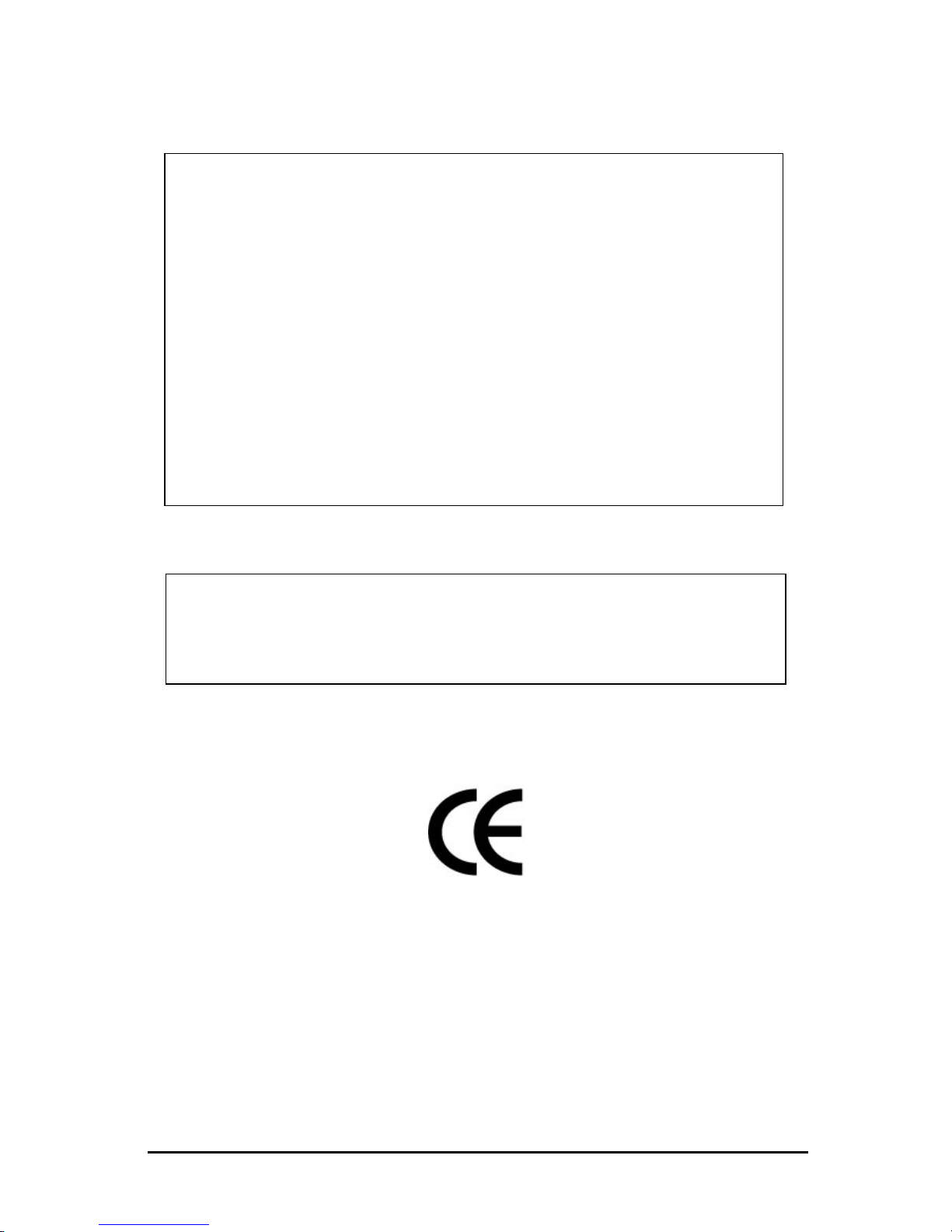
FCC Compliance Statement
Caution: Any changes or modifications not expressly approved by the Pentax
could void the user’s authority to operate this equipment.
Note: This equipment has been tested and found to comply with the limits for a
Class A digital device, pursuant to part 15 of the FCC Rules. These limits are
designed to provide reasonable protection against harmful interference when the
equipment is operated in a commercial environmental. This equipment generates,
uses, and can radiate radio frequency energy and, if not installed and used in
accordance with the instruction manual, may cause harmful interference to radio
communications. Operation of this equipment in a residential area is likely to
cause harmful interference in which case the user will be required to correct the
interference at their own expense.
Warning
This is a class A product. In a domestic environment, this product may cause radio
interference in which case the user may be required to take adequate measures
VersaCam IC-360 User’s Guide
iii
Page 4
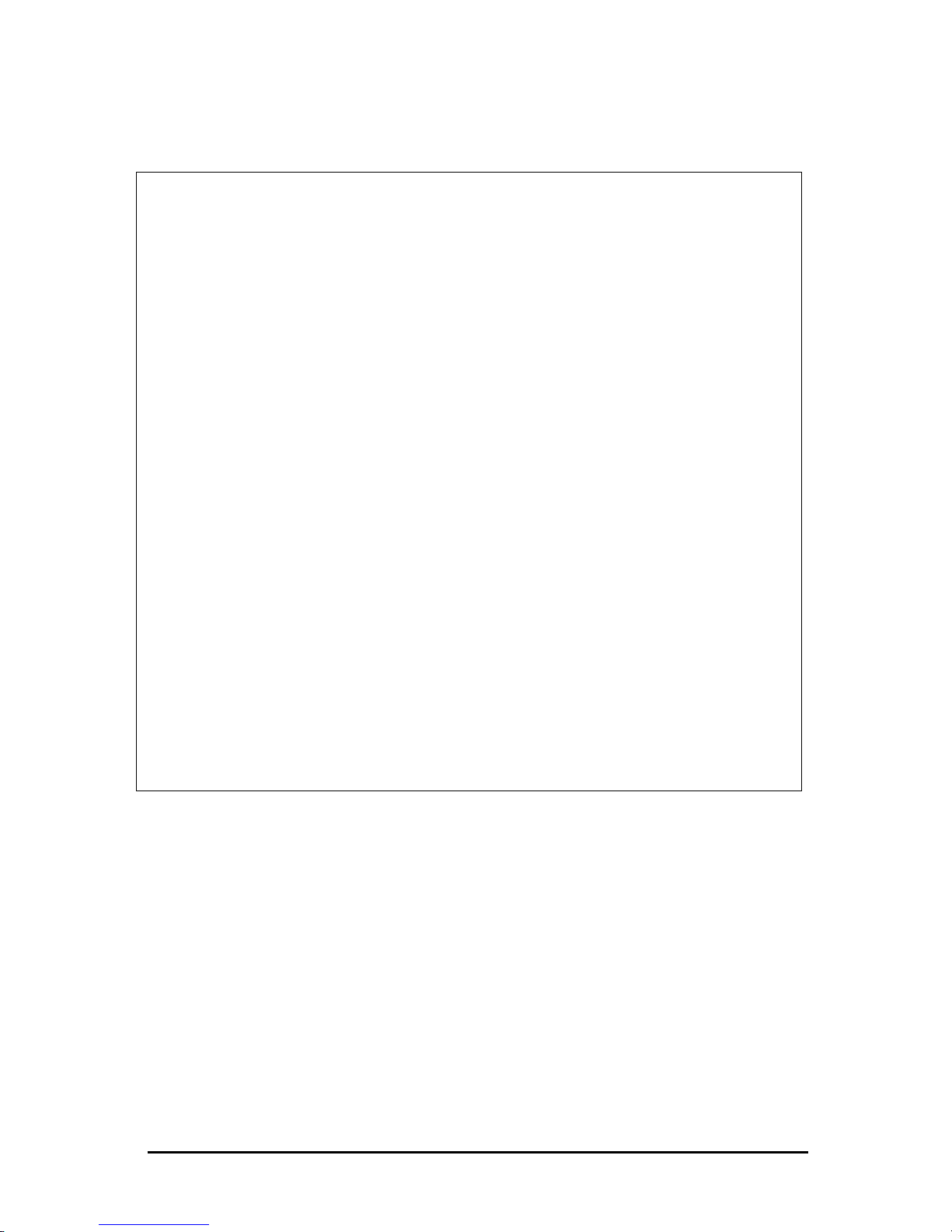
Important Notice
1. The VersaCam IC-360 is for indoor use. Note that the CCD (charged coupled device)
inside the product can be damaged permanently if the camera lens is exposed to direct
sunlight. If your application demands prolonged exposure to sunlight, you should
consider equipping it with a sun visor.
2. The VersaCam IC-360 is not weatherproof. You should consider the environmental
specifications that are included in this manual. In case of outdoor use, you should equip
the camera with a weatherproof case to protect from water, moisture, or extreme
temperatures (higher or lower than specification). For VersaCam IC-360 cleaning,
gently wipe with a clean dry cloth.
3. Be sure to use the DC adapter that is provided. Connecting a VersaCam IC-360
directly to AC current will cause damage to the camera.
4. Be cautious in handling the VersaCam IC-360. Physical shocks may harm the
product.
5. The VersaCam IC-360 is made of aluminum case. When installing the camera, be
sure it is attached tight and stable to avoid any injures. Be careful to locate the camera
where children cannot reach it.
6. If the VersaCam IC-360 does not operate properly, please contact the closest local
Pentax distributor for service. Do not disassemble the product or the service warranty
may be voided.
7. Camera surveillance laws may differ for each country. Therefore, please contact local
authorities first to avoid any surveillance law violations and to apply for authorized
purposes only, if necessary.
VersaCam IC-360 User’s Guide
iv
Page 5
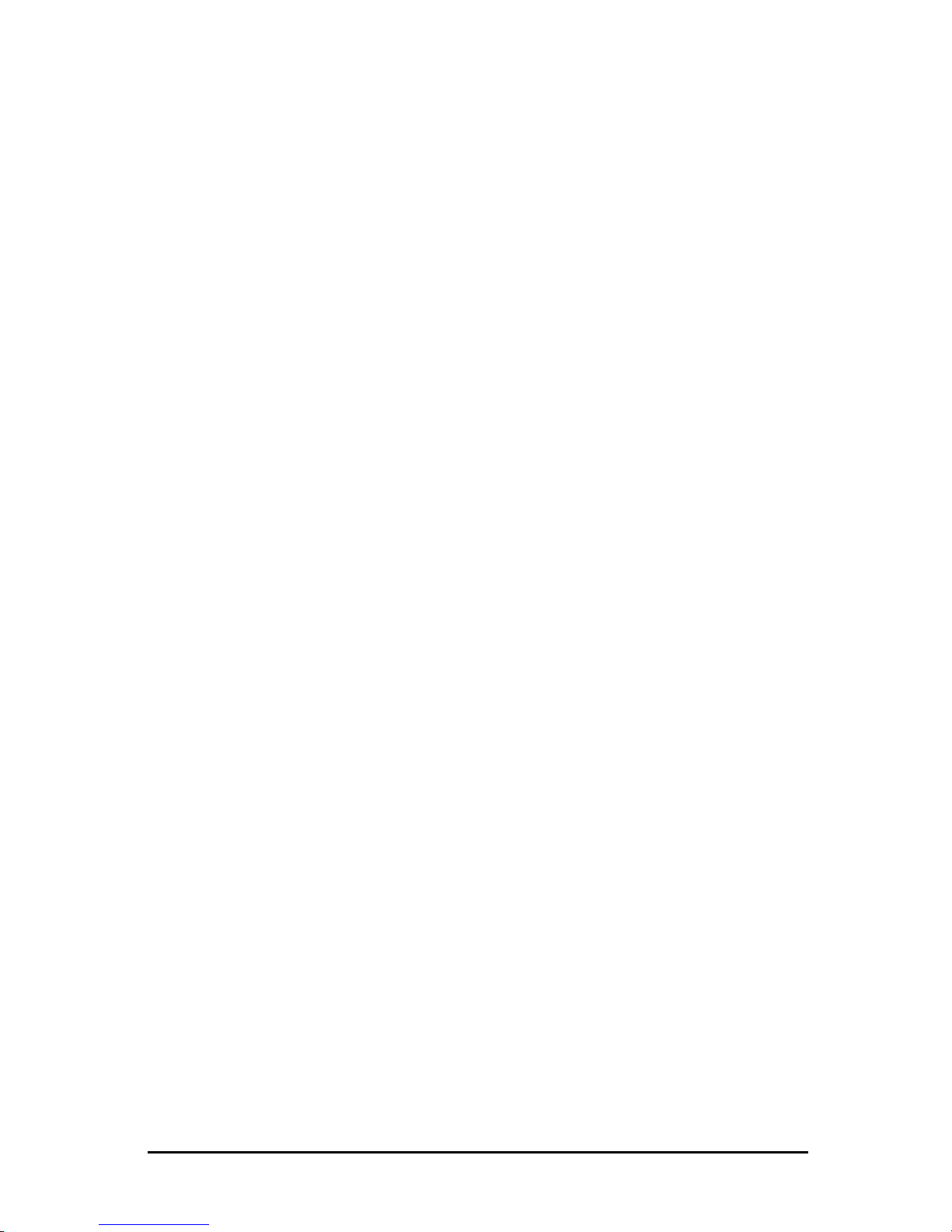
CONTENTS
I. Introduction..........................................................................................................................1
II. Product Descriptions............................................................................................................ 3
A. Camera Kit Contents........................................................................................................ ...... 3
B. VersaCam IC-360 Overview and Description....................................................................... 3
C. Descriptions of Rear Ports (RS-232 and Digital Input) ........................................................ 4
D. Description of LEDs............................................................................................................... 5
III. VersaCam IC Series Installation Summary, Connection, & Placement ............................... 6
Summary ..................................................................................................................................... 6
IV.
Assigning IP Address and Configuring the Administrator’s Data ...............................7
A. Connecting a VersaCam IC Series to a PC ...........................................................................8
1) Connecting a VersaCam IC-360 to the Internet or a LAN................................................8
2) Connecting a VersaCam IC Series to a PC. ....................................................................... 8
B. Assigning an IP address and configuring administrator’s data with the setup program ...10
1) Starting the VersaCam IC Series Setup Program............................................................ 10
2) Assigning a VersaCam’s IP Address................................................................................ 10
3) Configuring Administrator’s Data..................................................................................... 10
C. Assigning an IP Address with the ARP Command .............................................................. 11
1) Using ARP in Windows 98 and NT................................................................................... 11
2) Using ARP in Windows 95................................................................................................ 11
3) Verifying Installation ........................................................................................................ 11
V.
Accessing a VersaCam IC Series Homepage & Monitoring Real-Time Images.......... 13
A. Starting a Web Browser ......................................................................................................13
B. Login page............................................................................................................................ 13
1) ID and password ............................................................................................................... 13
2) Behind A Firewall .......................................................................................................... ... 13
3) VersaCam IC Series Plug-in for Netscape Users ........................................................... 14
4) VersaCam IC Series Active-X for MS Explorer Users ...................................................14
5) FAQ ........................................................................................................................ ........... 14
C. Viewing With The VersaCam IC-360.................................................................................. 15
1) Real-time monitoring through the default viewer ...........................................................15
2) 720x486 Viewer ............................................................................................................... 17
3) Server Push Viewer ......................................................................................................... 18
VI. Configuring Administrator’s Data at Homepage
.................................................................. 20
A. Administrator Login .............................................................................................................20
1) Accessing through the Setup Program ............................................................................20
2) Accessing through Web Browser.....................................................................................20
B. Configuring Administrator’s Data at the Homepage........................................................... 21
1) System Configuration ....................................................................................................... 21
2) User Configuration ...........................................................................................................22
3) Network Configuration .....................................................................................................23
4) Security Configuration......................................................................................................25
5) Video Configuration.......................................................................................................... 26
6) Application Configuration .................................................................................................28
7) Pan/Tilt/Zoom Configuration............................................................................................31
8) Serial Port Configuration.................................................................................................. 34
9) Digital I/O Configuration...................................................................................................35
10) Alarm Configuration ....................................................................................................... 36
11) Custom Configuration ..................................................................................................... 37
12) Goto Viewer Page.......................................................................................................... .38
Appendix 1 - Detailed Specifications of VersaCam IC-360 ...................................................... 39
VersaCam IC-360 User’s Guide
v
Page 6

Appendix 2 - Frequently Asked Questions .............................................................................. 41
1. Frequently Asked Questions................................................................................................ 41
1.1. VersaCam IC Series Features .....................................................................................41
1.2. VersaCam IC Series Installation .................................................................................43
1.3. Control and Utility Programs.......................................................................................48
1.4. Inserting Images into HTML Pages ............................................................... ............. 50
Appendix 3 - Utilizing IP Addresses on a Local Network........................................................ 53
Appendix 4 - Updating VersaCam IC-360 Firmware............................................................... 55
Appendix 5 - VersaCam IC-360 Physical Installation Guide................................................... 57
Appendix 6 - VersaCam IC-360 Power Supply Installation Guide .......................................... 59
Appendix 7 - VersaCam IC-360 External Device Connection Information .............................. 61
VersaCam IC-360 User’s Guide
vi
Page 7

I. Introduction
• What is a VersaCam IC-360?
The VersaCam IC cameras are Internet-based digital network cameras, which provide
high-resolution imaging and use image compression via a network. They connect directly to an
Ethernet network and provide live motion color pictures over the Internet or individual frames by
E-mail or FTP.
The VersaCam IC is a microprocessor-based device that contains a digital color camera, web server
functionality, optimized hardware for image compression, and a physical Ethernet connection.
Therefore it does not require any extra software or hardware. Simply provide power and connect a
LAN cable to the VersaCam IC.
The VersaCam IC Series generates pictures in Wavelet format, which compresses images more
effectively than standard JPEG does. Moreover, Wavelet progressively generates pictures from low
rates of resolution, so it reduces waiting time for users.
VersaCams fit in a wide range of applications to monitor places and objects. Common applications
are: construction areas, important equipment, banks, hospitals, amusement parks, highways, and
child care centers. Using a VersaCam IC-360, you can conveniently monitor any place thorough web
browsers from remote sites.
• Features and Benefits
Ease of Use – VersaCam IC Series does not require the use of a PC frame grabber card nor
interaction with any other server. The only software required is Netscape Navigator 4.x or Microsoft
Internet Explorer 4.x or above. Since it has a complete plug-and-picture functionality, the only step
one has to take is to assign a valid IP address.
Open Standards Environment - Supporting TCP/IP networking, SMTP E-mail, FTP, HTTP and
other Internet-related protocols, the VersaCam IC Series can be used in mixed operating system
environments, such as Windows, UNIX, Macintosh and OS/2. It integrates easily into other
WWW/Intranet applications and CGI scripts.
Simple Administration - Using a standard Web browser, you can configure and manage a
VersaCam IC-360 directly from its own Web pages. When a new firmware release becomes
available, you can simply upgrade all of your VersaCam IC Series camera products remotely over
the network.
Wavelet Image Format - As opposed to many inferior solutions that need to split image files prior
to broadcast, VersaCam delivers complete high-quality and highly compressed pictures in Wavelet
format. Wavelet has 30%~300% higher image compression rates than standard JPEG. Wavelet
technology allows the integrity of your pictures to be higher than other web cameras and to be
viewed with crystal clarity and high speed.
External Device Connection - Using an auxiliary Input/Output connector, you can connect your
VersaCam IC Series to a variety of external devices, such as IR-sensors, switches, alarm relays, or
CCTV analog video monitors (output). In combination with the programmable alarm facilities, you
can quickly develop various security applications that are triggered on time-based or alarm-based
events.
VersaCam IC-360 User’s Guide
1
Page 8

User’s Programmable Space – VersaCam IC Series cameras contain user-programmable and
user-configurable spaces that are about 6MB out of 8MB total Flash Memory. This means you can
create your own web server, with your own homepage using your VersaCam.
Embedded Linux Operating System – VersaCam IC Series adopts cutting-edge technologies of
digital image processing & networking. Since VersaCam IC Series consists of a high performance
CPU (32-bit RISC), running embedded Linux, it allows up to 100 users to be connected to a
VersaCam IC Series simultaneously.
VersaCam IC-360 User’s Guide
2
Page 9
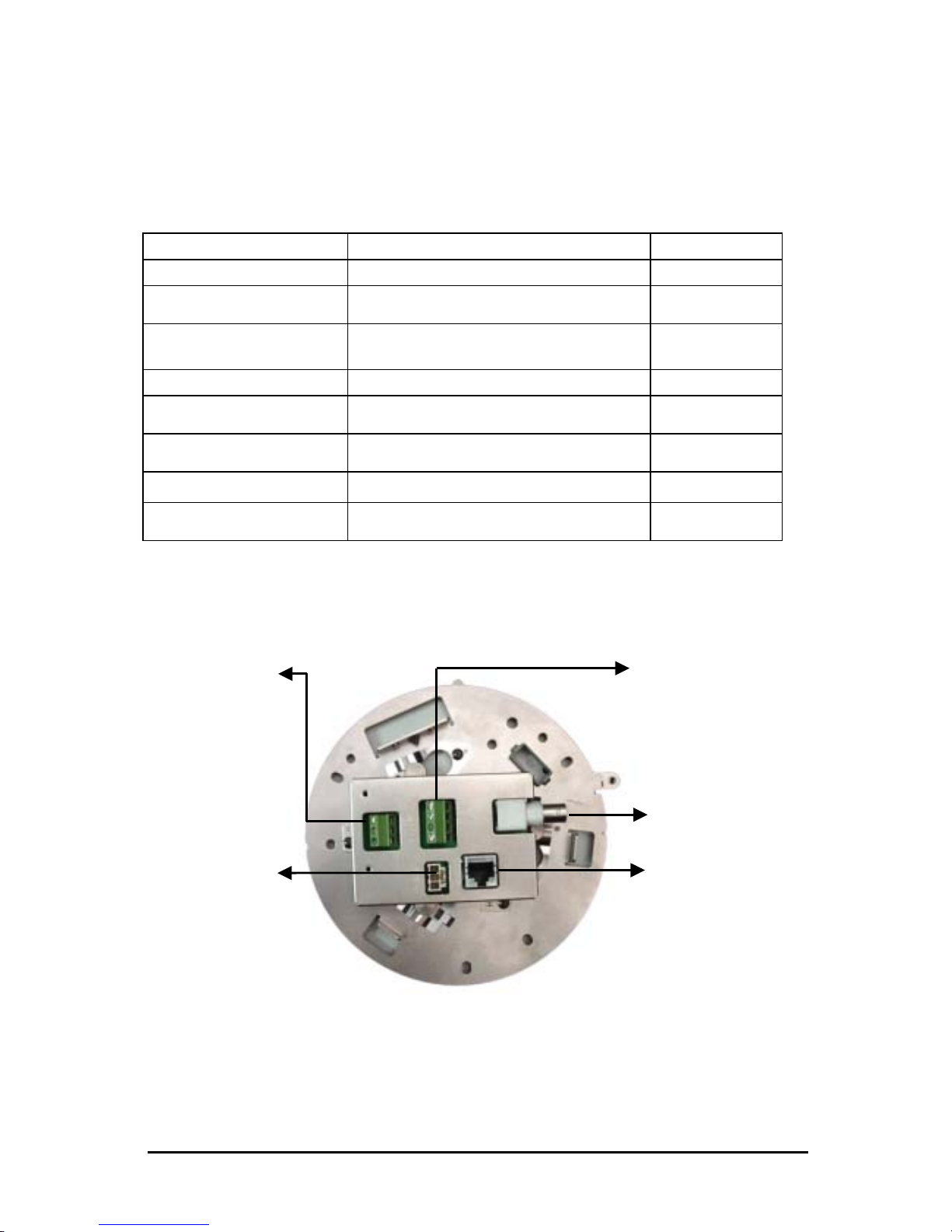
II. Product Descriptions
A. Camera Kit Contents
* Unpack and check all the items below.
Item Description Remarks
VersaCam IC-360 Web Camera Server
AC Adapter & Power cable
100-250VAC, 0.5A, 50/60 Hz
12VDC, 3.5A Output
Lens
Optical 16x: 3.9mm ~ 62.4mm
Digital 8x, Auto-iris & Auto-Focus
Included
Manual VersaCam IC-360 User's Guide On CD
Ethernet standard
(straight-through) Cable
3-foot (1 m) cable, RJ45 connectors
White colored
connectors
Ethernet Crossover Cable 3-foot (1 m) cable, RJ45 connectors
Red colored
connectors
Bracket & Safety Wire Ceiling Attachment Device
Setup Disk (CD)
Setup Software, User’s Manual, and
Web Site Programmer’s Guide
B. VersaCam IC-360 Overview and Description
RS-232 for Audio
Device (Optional)
Video Output (BNC)
Digital Input
Ethernet (RJ-45)
Power Supply
VersaCam IC-360 User’s Guide
3
Page 10
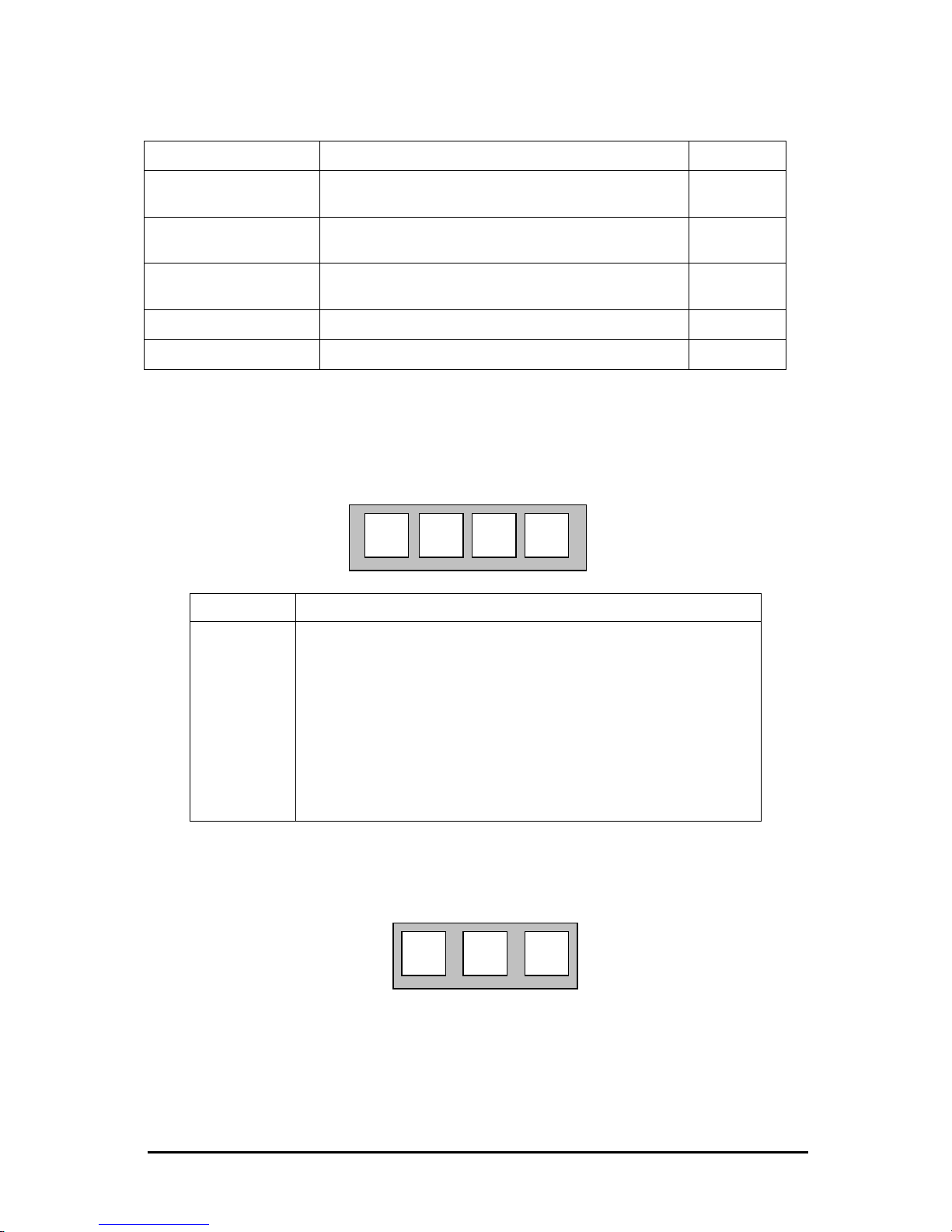
Connector Name Description Remarks
BNC connector Output internal video signal through a coaxial cable.
Power connector
To supply power from the provided power supply unit
(12VDC, 1.5A)
RS-232 Connector
To connect external devices such as a device for audio
transmission.
Digital Input Terminal To connect external sensors.
RJ-45 Ethernet port To connect 10 Base-T Ethernet cable.
C. Descriptions of Ports (RS-232 and Digital Input)
Digital Input: To connect external devices such as infrared sensors. There are 2 pairs of
isolated input ports. See Appendix 7 for details.
S1+ S1- S2+ S2-
Pin Name Description
S1+, S1-
&
S2+, S2-
To connect external devices such as infrared sensors.
Solid State Relay (Optically isolated)
- Current
. T ypical: 16mA
. Maximum: 20mA (Maximum Rating: 60mA)
- Pulse time
. Minimum: 200msec
- Internal resistor: 330 ohm
RS-232:
To connect VersaCam IC Series to an Audio Device.
RX TX GND
VersaCam IC-360 User’s Guide
4
Page 11
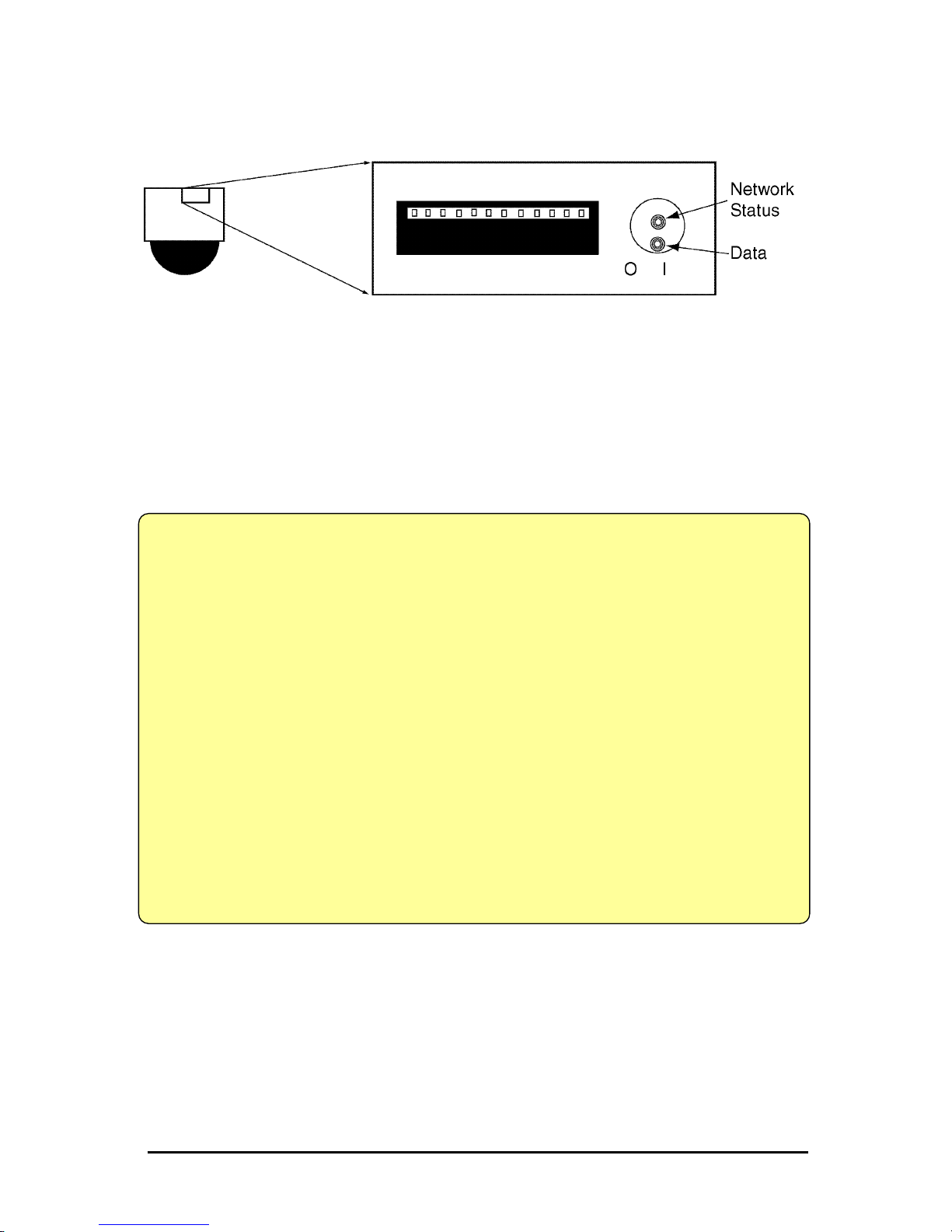
D. Description of LEDs
Data LED: This LED indicates the status of data transmission. After power is supplied, it is on for
the first 4-5 seconds and then it goes off. It blinks continuously when a user accesses the
VersaCam and is transmitting data.
Network Status LED: This LED indicates the status of the network. After power is supplied, it is
on for the first 1-2 seconds, and then it blinks every two seconds as long as the network is
connected.
Malfunction Indications
1. Network Malfunction
• Network Status LED blinks once every 4 seconds
• Check if the Ethernet cable is connected properly, if the right Ethernet cable is being
used, or if the Network is working.
2. Software Malfunction
• Both LEDs are on and they blink 6 times rapidly every 10 seconds.
Contact Customer Support for assistance.
• After being on for one second, both LEDs blink 6 times rapidly. Then the network status
LED stays on and the Data LED stays off.
Re-installing the firmware can solve this problem. Contact Customer Support for
assistance.
VersaCam IC-360 User’s Guide
5
Page 12
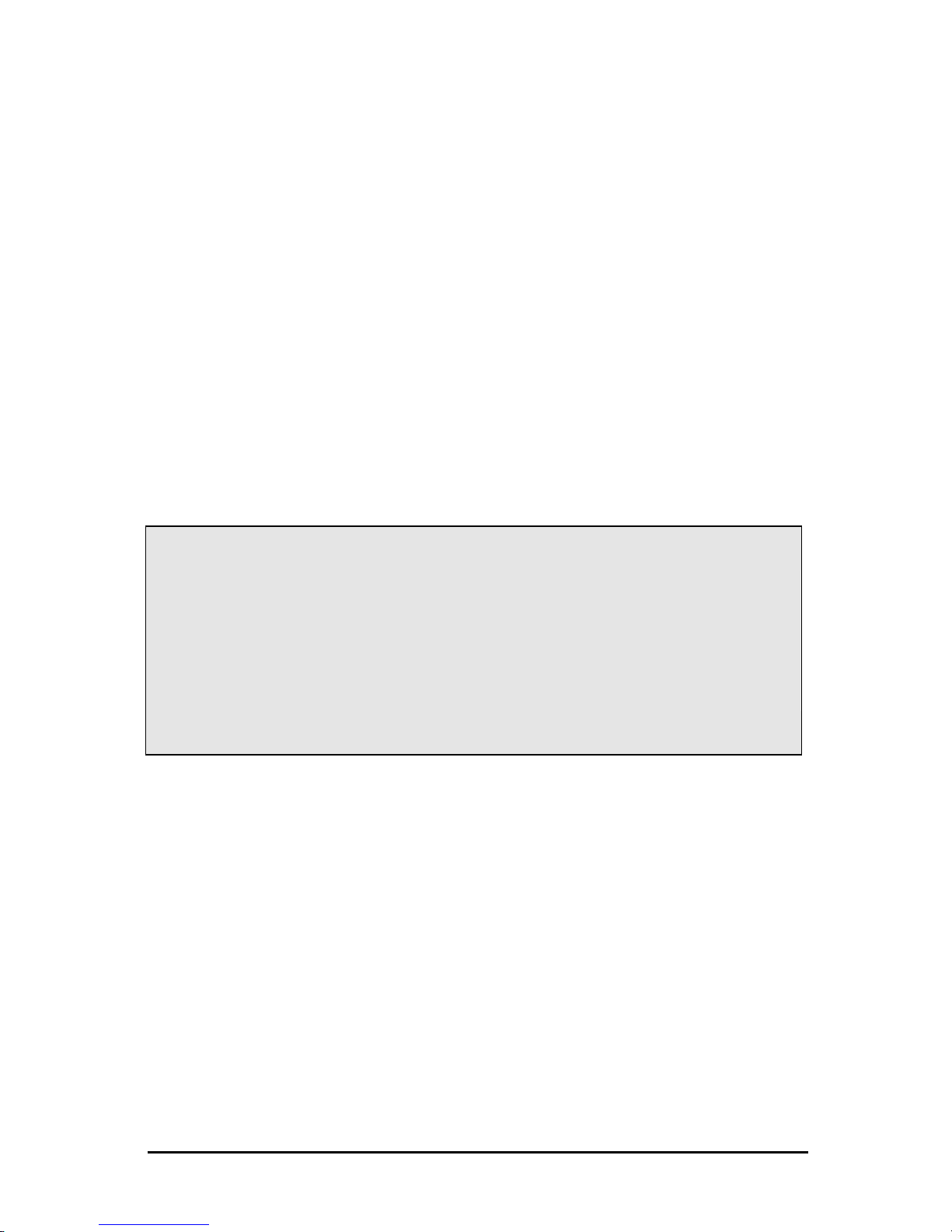
III. VersaCam IC Series Installation Summary, Connection, & Placement
Summary
• Connect an Ethernet cable between the VersaCam IC-360 Ethernet Port and your local
network.
• Connect the Power Supply to your VersaCam IC-360. Confirm that the Network
Status LED blinks
• Install the setup program for the VersaCam IC-360 on a PC on your local network.
• Assign an IP address to the VersaCam IC-360 and configure the administrator’s data.
• Configure the users’ data.
• Disconnect the IC-360 from the local network and place it for your application* then
re-connect power and an Ethernet connection.
• Set the preset aiming positions as desired.
* You must use a specialized bracket for ceiling attachment of VersaCam IC-360.
Caution
• Please note that exposing the camera lens to direct sunlight may cause
permanent CCD (charged coupled device) damage.
• If your application demands prolonged or direct exposure to sunlight, you should
consider a sunshade.
VersaCam IC-360 User’s Guide
6
Page 13
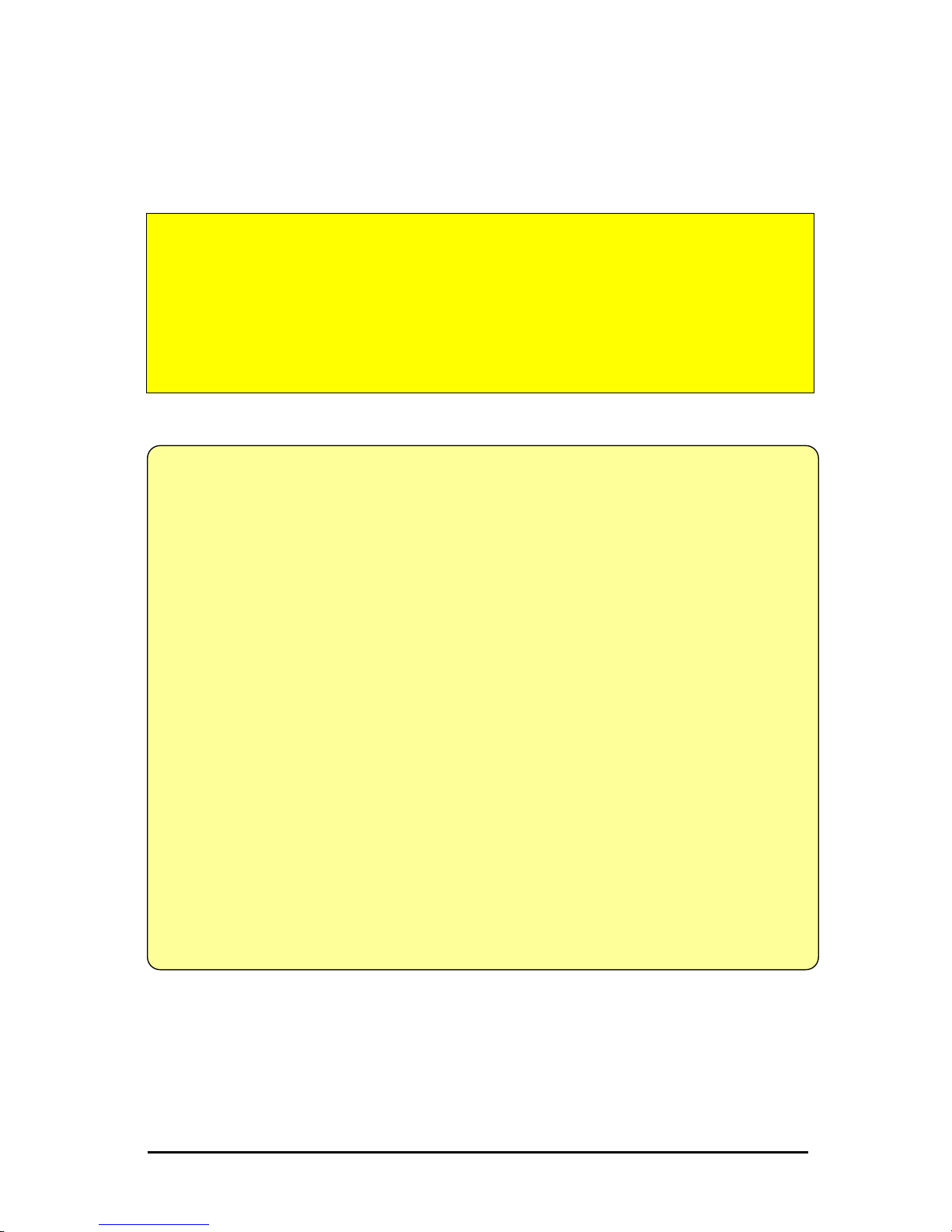
IV.
Assigning IP Address and Configuring the Administrator’s Data
Terminology
IP Addr ess
An IP address is an identification code for computers and devices on a TCP/IP network.
Networks using TCP/IP protocol route messages based upon the IP address of the destination.
Within a closed network, IP addresses can be assigned at random as long as each one is unique.
However, connecting a private network to the Internet requires using registered IP addresses to
avoid duplicates. An IP address can be acquired from a network administrator or an Internet
service provider.
MAC Address (Media Access Control Address)
A MAC address is a hardware identification code that uniquely identifies each node of a
network. The MAC address of VersaCam is a 12-digit number. A unique MAC address can be
found on the label at the bottom of each VersaCam.
Crossover Cable
The crossover cable (red) provided with the VersaCam is used to connect the VersaCam directly
to a PC. A hub is not necessary to connect the VersaCam to a PC if a crossover cable is used.
Direct Cable
The direct cable (white) should be used if a hub is used as an intermediary between the
VersaCam and a PC.
10-Base T
This describes the speed and cabling used to make 10-Megabit/second Ethernet connections.
The camera cannot be directly connected to a network that allows only 100-Base T
connections.
* Important *
To access a VersaCam, you first have to assign an appropriate IP
address. When you assign an IP address to a VersaCam, make sure
to use an unassigned IP address – do not use the default or
example IP address.
VersaCam IC-360 User’s Guide
7
Page 14
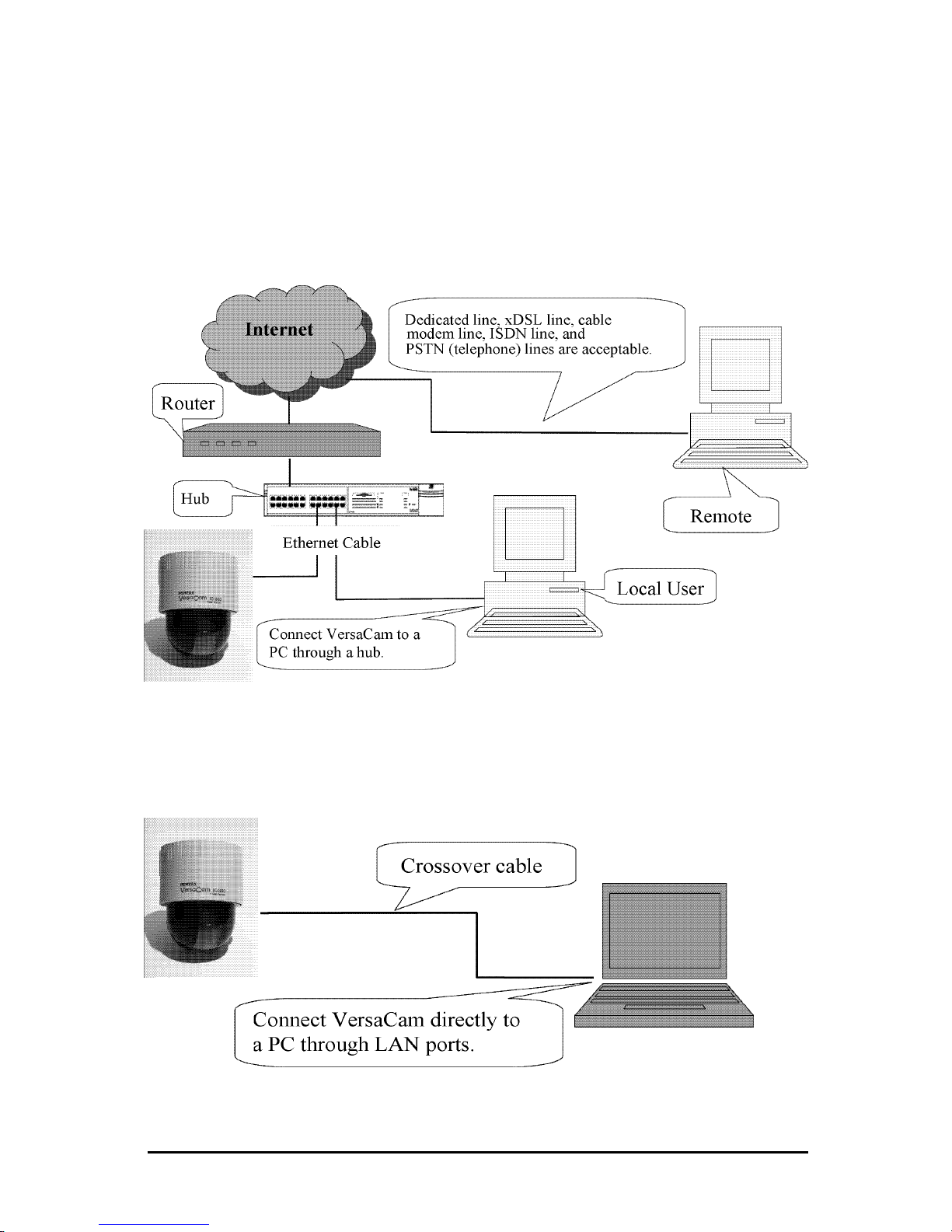
A. Connecting a VersaCam IC Series to a PC
1) Connecting a VersaCam IC-360 to the Internet or a LAN.
• You may use a standard Ethernet cable (white colored connectors) to connect a VersaCam IC-360
to the Internet or a LAN. With this connection, a remote user may not access a VersaCam IC-360
before the local user configures their network settings.
2) Connecting a VersaCam IC Series to a PC.
• You may use a crossover cable (red colored connectors) to directly connect a VersaCam to a PC.
This connection is only used to configure the VersaCam.
VersaCam IC-360 User’s Guide
8
Page 15
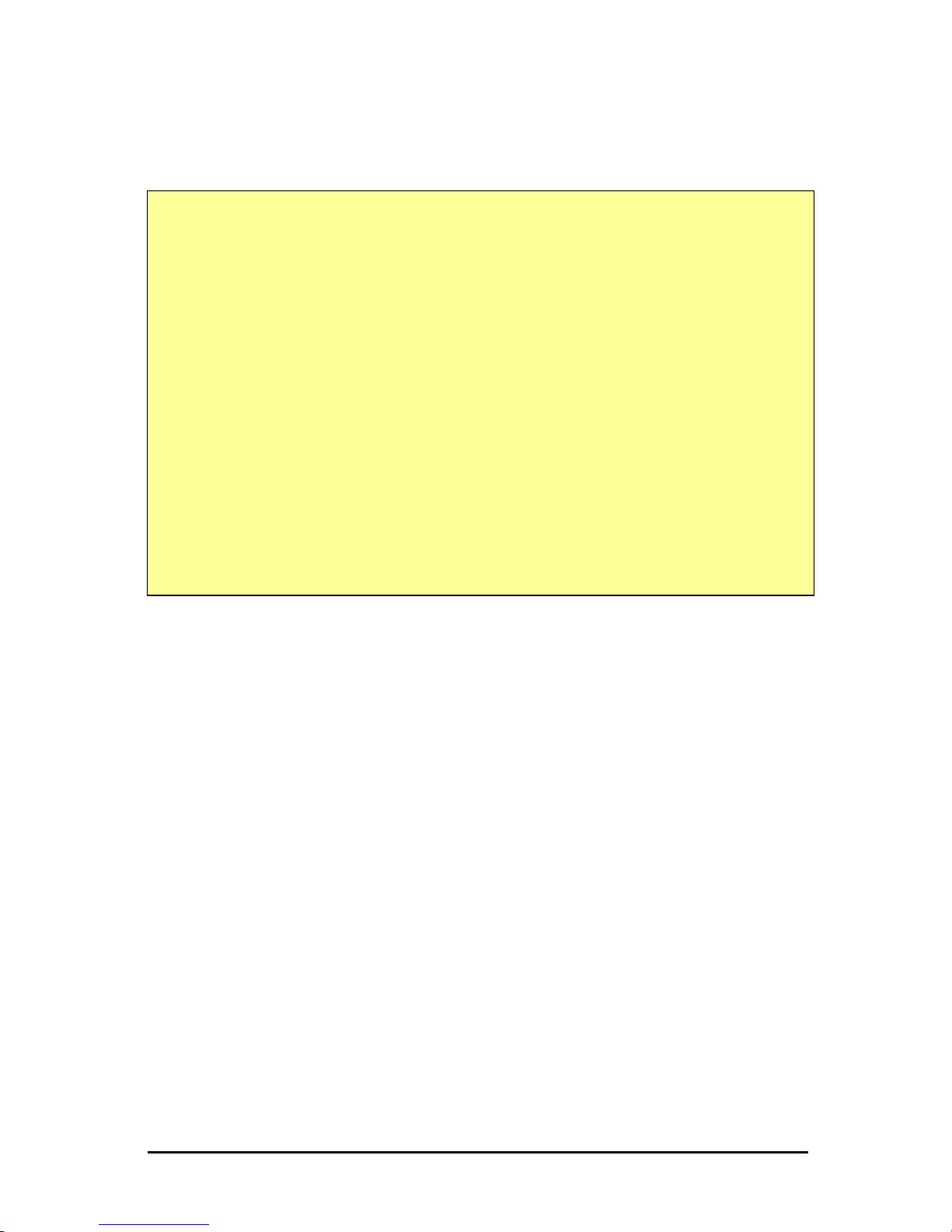
IP Address Assigning Methods
• With the setup program
- Assemble and place the VersaCam.
- Assign an IP address to the VersaCam using the setup program on a local network.
- If it is impossible to assign an IP address with the setup program, try assigning it
with the DOS ARP command.
• With an ARP command
- Assemble and place the VersaCam.
- Assign an IP address using the DOS ARP command on a local network.
VersaCam IC-360 User’s Guide
9
Page 16
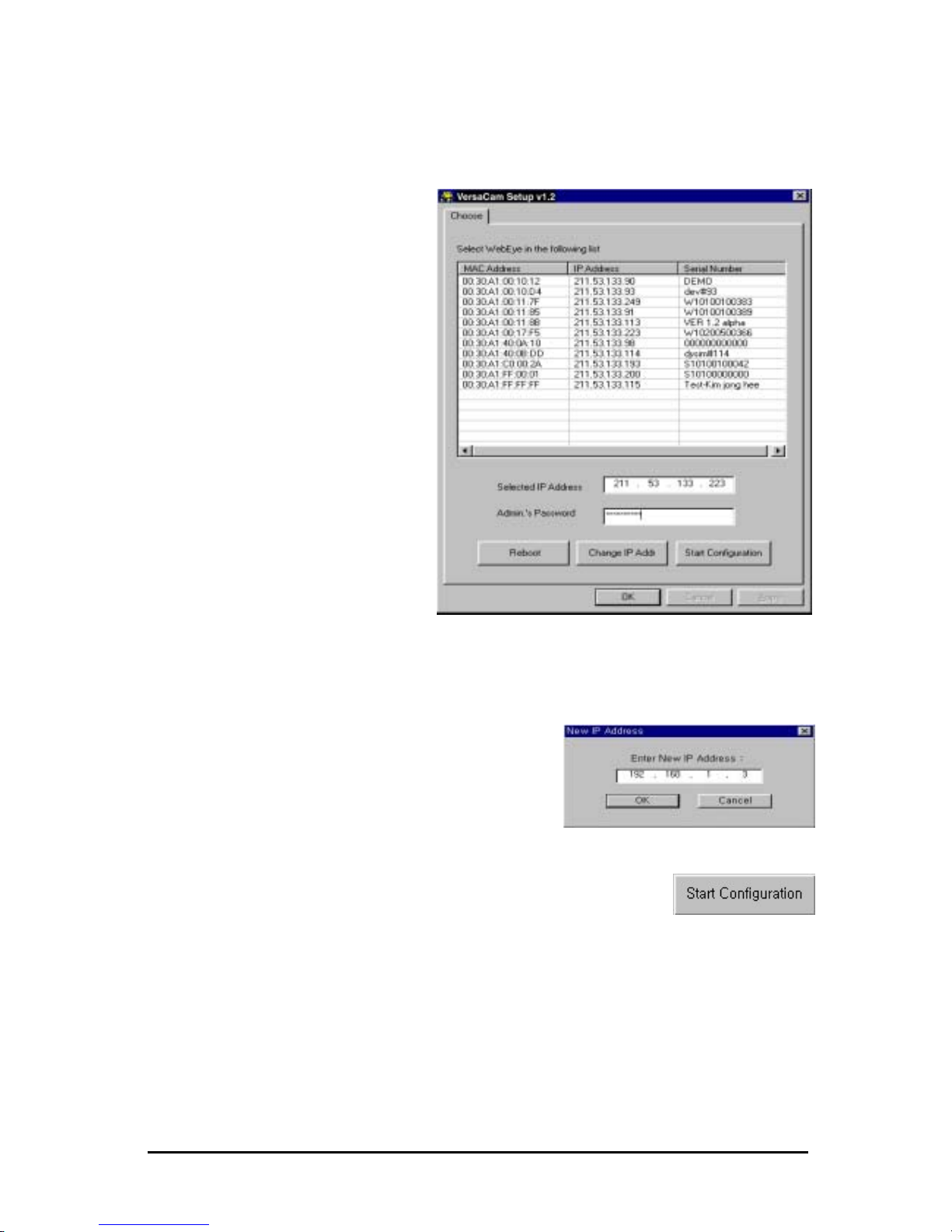
B. Assigning an IP address and configuring administrator’s data with the setup program
1) Starting the VersaCam IC Series Setup Program
Click the file ‘Setup.exe’ on your PC.
When the setup program is executed, the
setup program detects and shows every
VersaCam IC Series connected to the
local network.
Among the VersaCams, choose the one
to which you want to assign a new IP
address. (The default address in the
figure is 211.53.133.223). To choose a
VersaCam, click on its MAC address or
IP address.
When a VersaCam is selected, an IP
address shows in the ‘Selected IP
Address’ window. You must key in a
password in the blank ‘Admin’s
Password’ window to assign (or change)
the IP address to the VersaCam. The
default password is ‘admin’.
You can now change the IP address by
clicking ‘Change IP Addr’ button or set
up by clicking ‘Start Configuration’
button.
If the VersaCam has any problems, you can reboot without turning off the power supply. The
‘Reboot’ button works as a reset switch.
2) Assigning a VersaCam’s IP Address
After keying in the administrator’s password, click the
‘Change IP Addr’ button to change your VersaCam’s IP
address. Type in a new IP address that you are going to
assign to your VersaCam. Then confirm it with the ‘OK’
button.
3) Configuring Administrator’s Data
After assigning a new IP address to a user’s VersaCam, you may configure
the administrator’s data for that camera. When you click ‘Start Configuration’
button, the Setup program automatically connects you to the Admin page of
VersaCam Homepage. (For more detailed information, refer to Chapter VI ‘Configuring
Administrator’s Data at the Homepage’)
VersaCam IC-360 User’s Guide
10
Page 17
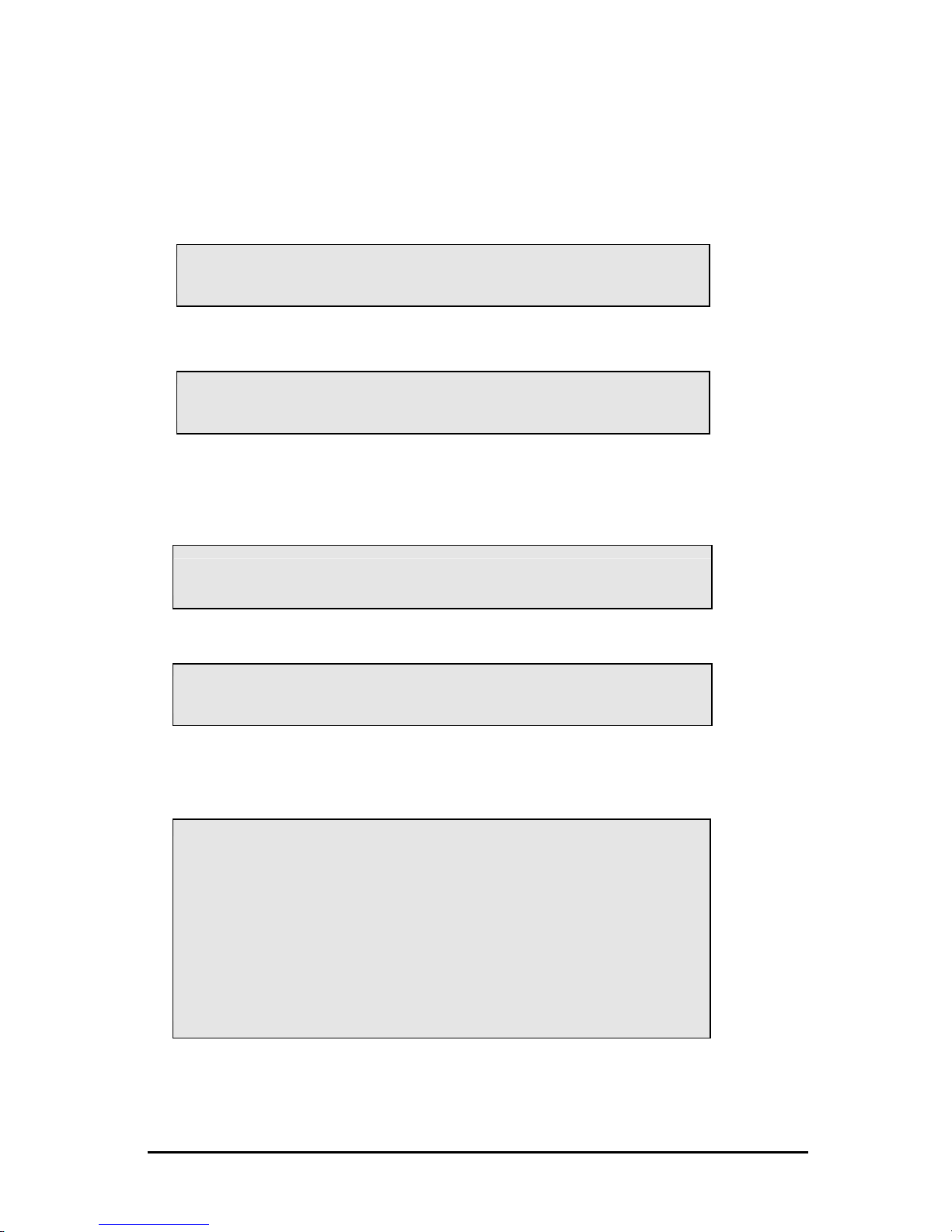
C. Assigning an IP Address with the ARP Command
1) Using ARP in Windows
When the PC’s operating system is Windows 98, 2000, Me, XP, or NT, follow the steps below.
• Open a DOS window and type the following commands.
Arp -s <VersaCam IP address> <VersaCam MAC address>
Ping <VersaCam IP address>
• Example
Arp -s 192.168.1.3 00-40-8c-10-00-86
Ping 192.168.1.3
2) Using ARP in Windows 95
When the PC’s operating system is Windows 95, follow these steps.
• Open a DOS window and type the following commands.
Arp -s <VersaCam IP add.> <VersaCam MAC add.> <my PC IP add.>
Ping <VersaCam IP address>
• Example
Arp -s 192.168.1.3 00-40-8c-10-00-86 192.168.1.2
Ping 192.168.1.3
3) Verifying Installation
After completing the tasks above successfully, the following messages or similar ones will appear on
the screen:
Request timed out
:
Request timed out
Reply from 200.243.232.178: bytes=32 time=2ms TTL=255
Reply from 200.243.232.178: bytes=32 time=2ms TTL=255
Ping statistics for 200.243.232.178:
Packets: Sent = 4, Received = 4, Lost = 0 (0% loss),
Approximate round trip times in milliseconds:
Minimum = 1ms, Maximum = 2ms, Average = 1ms
If you don’t receive the reply by using the 'ping' command, try pressing 'F3' and 'Enter' keys again.
Normally ‘Request timed out’ messages appear 7 times before you receive a proper reply.
VersaCam IC-360 User’s Guide
11
Page 18

Data loss number may be from 0% to 99%. This is a normal reply. If the statistic shows ‘100%
loss’, you should check to see if the network lines and connection status are stable, if the IP address
which is assigned to VersaCam is available, and whether the PC you are using has the same local
network’s IP address as the VersaCam. The same local IP address on a “C” grade network means
that the first 3 sets of numbers are same but the fourth is different. For example, 192.168.1.2 and
192.168.1.3 are same local network IP addresses. (If there is a ‘Network Mask’ on the network,
however, this can be a different case. For detailed information on IP, refer to Appendix 3)
VersaCam IC-360 User’s Guide
12
Page 19
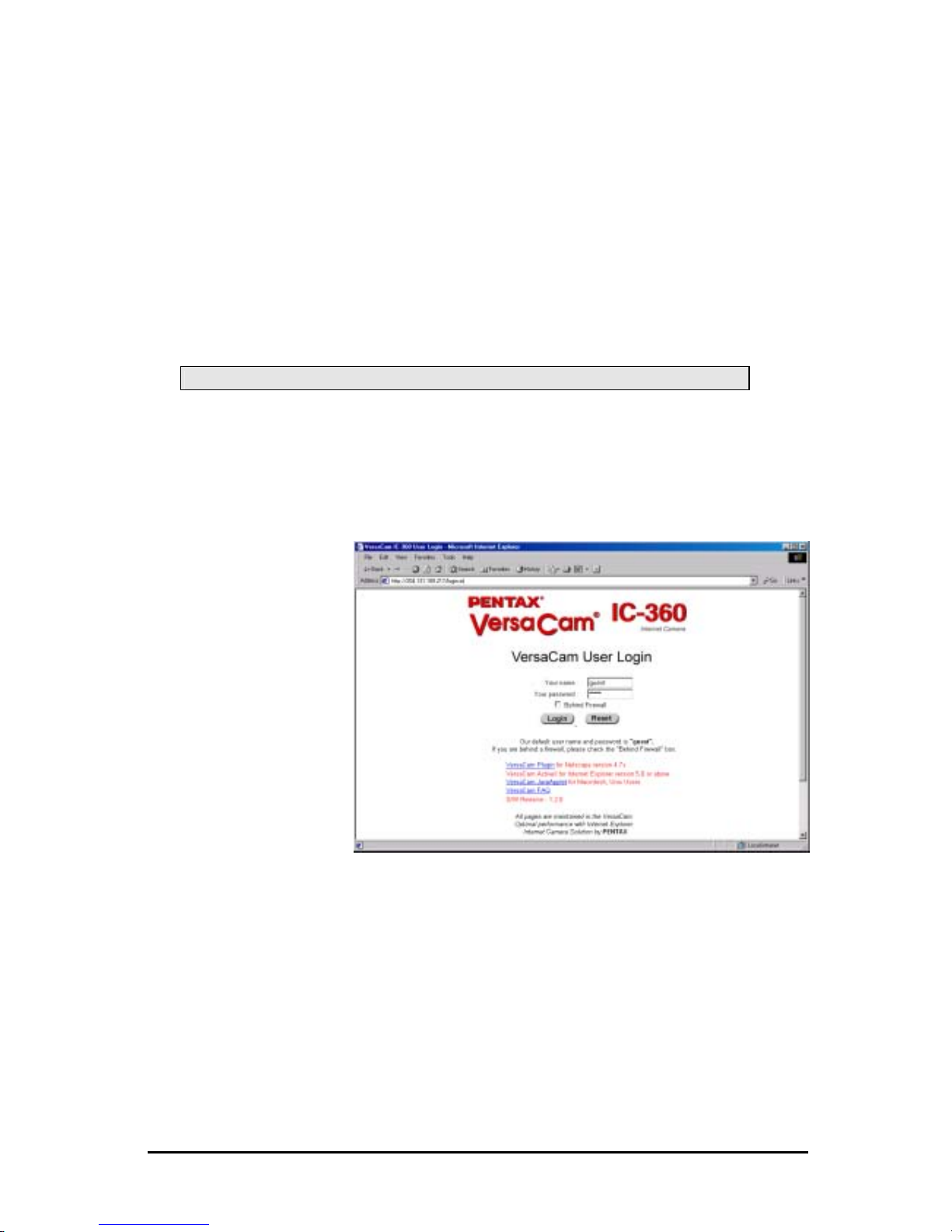
V.
Accessing a VersaCam IC Series Homepage & Monitoring Real-Time
Images
After assigning the VersaCam an IP address, you can configure the VersaCam from within its own
web pages by using any standard Web browser on a local or remote network.
A. Starting a Web Browser
Start your web browser by entering your VersaCam’s IP address. Then you can see the built-in
homepage of the VersaCam.
• Example
http://200.243.232.178/
VersaCam IC Series simultaneously supports up to 100 users. If a person tries to access VersaCam
as the 101
st
user, they will not receive any image but will see a message on upper right side of the
homepage: ‘Running Video Channel: 101’.
B. Login page
1) ID and password
To connect to a VersaCam,
you must follow the Login
procedures. If you key in a
user’s ID and Password,
you may access the viewer
to monitor real-time images,
and if you key in an
administrator’s ID and
password, you may access
the Admin page.
The default user’s ID and
password are set to ‘guest’,
and the administrator may
change them through the
Admin page. Note that each
ID and password may be
composed of up to 9 letters.
2) Behind A Firewall
If the PC is connected to a network where a firewall is installed, the real time image may not be
displayed properly because the video TCP port of VersaCam is blocked. The default video TCP port
of a VersaCam (8080) is often blocked under a firewall. In this case, the real time image may be
viewed by using the VersaCam’s Server Push Viewer that transmits video through a Web TCP port
instead of the video TCP port.
To connect to the Server Push Viewer, click on the ‘Behind Firewall’ menu selection. Performance
will likely be slower in this mode.
VersaCam IC-360 User’s Guide
13
Page 20

3) VersaCam IC Series Plug-in for Netscape Users
To see the VersaCam image using a Netscape browser, the user should first install the VersaCam
Plug-in by clicking the VersaCam Plug-in menu. When you connect the VersaCam for the first time
or you have an old Plug-in version, you will have to download the current Plug-in by clicking
‘Download VersaCam Plug In Now!’ You then click the ‘Grant’ and ‘Install’ buttons respectively.
4) VersaCam IC Series Active-X for MS Explorer Users
For an Internet Explorer User, Active-X Control is automatically installed when the user accesses
the VersaCam. For Active-X installation on your PC, just click ‘Yes’ if you want to install the
program. If you cannot see images, you should check if the Active-X Control file is installed
properly. You may check the VersaCam Control (Active-X Control) file in the folder
C:\Windows\Download Program Files. If the VersaCam Control file is not installed, try again to
re-install it. If the Plug-in or Active-X program fails to be installed automatically, you may install it
manually.
The installation will not take longer than 1 minute. Don’t click any buttons until the installation is
complete.
5) FAQ
Questions and answers are provided In Appendix 2 for troubleshooting. If you have other questions
that are not answered here, please contact your distributor or the Pentax Customer Service
Department.
VersaCam IC-360 User’s Guide
14
Page 21
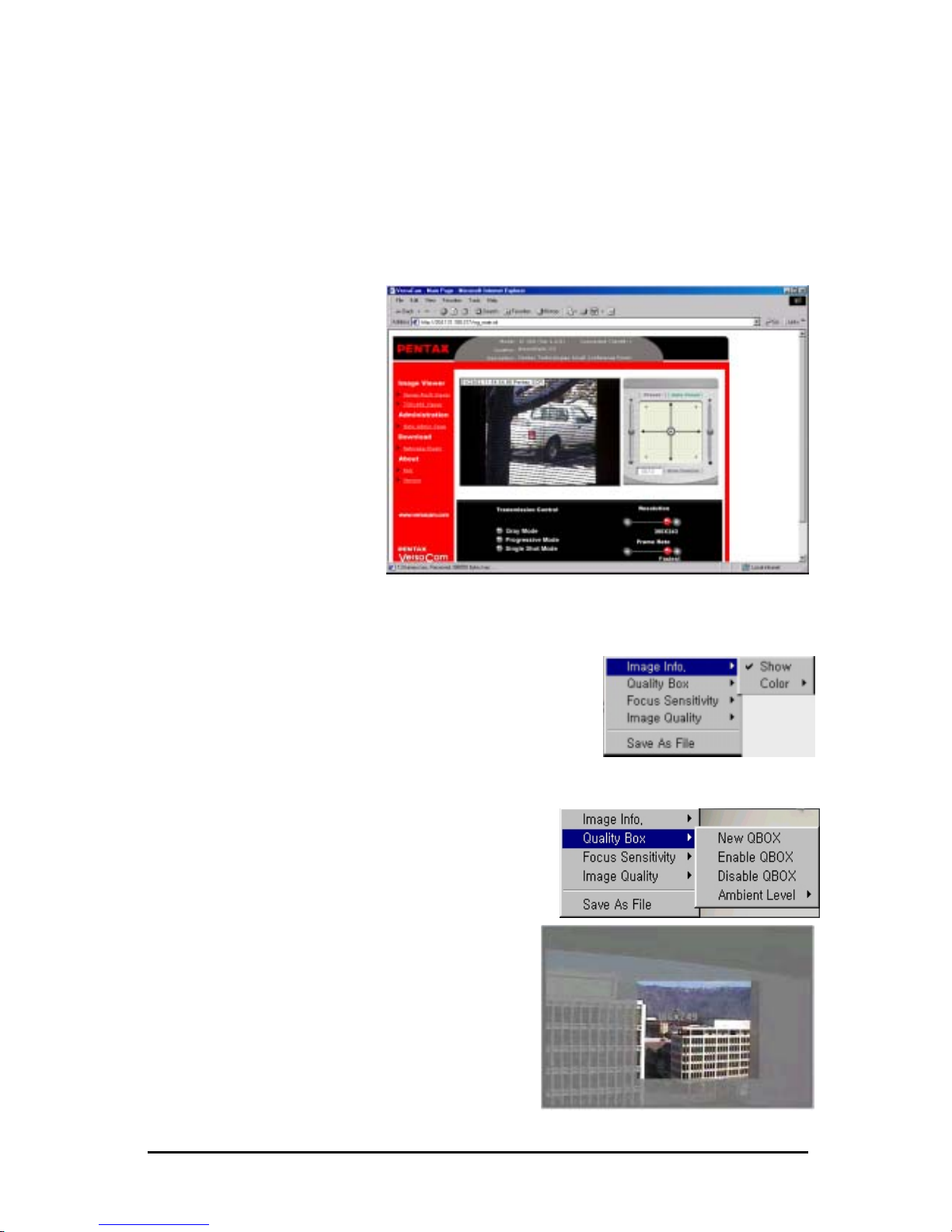
C. Viewing With The VersaCam IC-360
There are 3 real-time viewers available on the VersaCam homepage: the “Default Viewer”, the
“720×468 Viewer” and the “Server Push Viewer.” An administrator may set any viewer as a first
user interface. A connected user may monitor real-time images through the administrator-selected
main viewer or select another.
1) Real-time monitoring through the default viewer
The viewer page is composed of
three areas: 1) The real-time
image screen, 2) The Java applet
Pan/Tilt/Preset control panel, and
3) The video control section at
the bottom of page.
(1) Useful Pop-up Menu on the
Real- time monitoring screen
A small window including 5
functions appears when a user
clicks the right mouse button
over the displayed image.
Users who have the authority can
access functions such as ‘Image
Info’, ‘Quality Box’, ‘Focus
Sensitivity’, and ‘Image Quality’.
Video Information Setting
This page allows changing the color of the time shown on
the left top of the image, or choosing not to show the time at all.
Configuration of the High Quality Image Area
You can overcome insufficient network bandwidth by using
this function. Click the right mouse button on any place on
the picture and drag to select a desired area. By selecting
only a portion of the image for high contrast, the remaining
portion of the image is sent at low contrast and is highly
compressed.
If you want to set a new quality area, click on ‘New
QBOX’. Place and click your cursor where you want to
start and then drag the mouse and click again where you
want the box to stop. You can also use the existing area
to focus again by clicking ‘Enable QBOX.’ ‘Disable
QBOX’ cancels the function. The image-activated
high-quality area function is as below.
The user may set the quality of the “low contrast area”
with ‘Ambient Level’. If you select ‘Level 1’, the quality
VersaCam IC-360 User’s Guide
15
Page 22

is similar to the high-quality area. If you select ‘Level 5’, the image outside of the high-quality area
is created at a very low contrast.
Focus sensitivity
Users may configure the zoom range with one click. The setting is from Level 0 to
Level 9. By selecting ‘Level 9’, a user zooms in or out at the maximum range.
Image quality
Users may select the compression level of the image. I f t he us e r c hooses ‘Level
9’, VersaCam sends the best quality image. However, transmission speed
may be reduced because of the larger data size of each image. If the user
chooses ‘Level 0’, VersaCam sends the most compressed and least clear image but
the download speed will be fast.
Save File As
The User may save a still image from real time images. A still image can b e
saved as Wavelet files (*.eye) or bitmap (*.bmp) files. Wavelet compression
files can be decompressed and displayed on Internet browsers such as
Netscape or Internet Explorer providing the appropriate plug-in or Active-X
module has been installed on your PC.
(2) Real-time monitoring
Users monitor real-time images by clicking the video control menu at the bottom of the homepage
after setting the channel, resolution, expansion, and frame rates.
Transmission Control
• Gray Mode: If you choose this mode, the images are displayed in black and white. This may
allow you to view the images faster since black and white images require much less data.
• Progressive Mode: In the case of ‘Progressive Mode’, the images are regenerated from low to
high resolution. This function is more useful when you use a low speed network or dial-up
connection, because it allows low-quality preview images to be rapidly seen.
• Single Shot Mode: If you choose this mode, only one frame of an image is transferred.
Therefore, no other images may be viewed. To go back to the real-time images, just click the
button again
Resolution: The user may select among 5 levels of resolution (720x486, 720x243, 360x243,
180x121, 90x60 pixels). A high-resolution image is large, and will take longer to transmit.
Frame Rate: You can choose the transmission speed (1 fps, 3 fps, 5 fps, 10 fps, fastest). If you
choose ‘Fastest’, you can get images at the fastest possible speed. The transmission speed also
VersaCam IC-360 User’s Guide
16
Page 23

depends on the network line’s capacity, the user’s PC’s performance, and the number of users
viewing the images.
(3) Pan/Tilt/Preset Control
Pan/Tilt: You can adjust the position of the camera by locating your
mouse cursor on the control panel and pressing the left mouse button.
The nearer the center of the panel you click, the more slowly the
VersaCam IC-360 moves, while the further from the center you click on
the panel, the faster the VersaCam moves. Releasing your finger from the
mouse button stops the camera movement.
Zoom: You can zoom the image in or out by dragging the ball on the left
vertical bar ‘T’, ‘W’ (telephoto, wide angle) on control panel.
Auto-Focus: The VersaCam IC-360 has an auto-focus function. However, you can control and
optimize the focus of the image manually by dragging the ball on the right vertical bar ‘F’–‘N’
(farther, nearer) on the control panel.
Preset: The VersaCam IC-360 can be programmed with up to 64 preset
position/zoom locations. If you preset a point, the preset Dialog Box will be activated.
Your selection of a certain point on the list will make the
camera move to the preset point.
Take/Give Control: By clicking this button, user gets operation of the
pan/tilt/zoom/preset function (Take Control) or hands it over to another person
(Give Control). If one user takes control, another user will have to wait until the
first user finishes the PTZ operation. The Administrator may control how this
function works or if it is even enabled.
• These functions will be explained in detail in chapter VI.
2) 720x486 Viewer
By selecting this viewer, a user monitors images of 720 by 486 pixels. This viewer has the identical
functions of the default viewer but the image panel will be 4 times bigger than that of the default
viewer and the frame rate will be lower because of more data (4 times).
VersaCam IC-360 User’s Guide
17
Page 24

3) Server Push Viewer
If the VersaCam IC-360 is installed on a network where a firewall is located and which blocks
certain ports, you may still access the camera through the server-push viewer to monitor real-time
images. If you have information on the network as to which port is blocked with the firewall, you
may access the camera with the default viewer by changing the camera’s http (web) TCP port or
video TCP port. To change these ports, please refer to Chapter VI ‘Configuring Administrator’s Data
at the Homepage’.
Using the server-push viewer, some functions such as ‘Progressive Mode’ image transmission,
‘Image Quality’ control, and ‘Quality Box’ creation menus out of image control and ‘Preset’, and
‘Focus Sensitivity’ control out of PTZ control are not supported. Other functions are the same as that
of the default viewer.
(1) Image Control
‘Progressive Mode’ image transmission menu is not supported.
Resolution
You may select a resolution level among five: 90x60, 180x121, 360x243, 720x243, and 720x486
pixels
Frame Rate
You may choose an image transmission speed: 1fps, 3fps, 5fps, 10fps, fastest
Gray Mode
If you choose this mode, images are displayed in black and white. These images may be transmitted
faster than a color image. By clicking the button again, the function is cancelled and the images
return to color.
Single Shot Mode
When this button is clicked, one frame of an image is displayed. To resume transmitting real-time
VersaCam IC-360 User’s Guide
18
Page 25

images, click the button again.
(2) PTZ mechanism control
‘Preset’ is not supported.
Pan and Tilt
If you click these buttons, you can move the direction of VersaCam.
Zoom
You may use these buttons to zoom in and zoom out.
Focus
You may control the camera manually to optimize the image’s focus.
Acceleration Rate
You may choose the speed of the Pan/Tilt/Zoom mechanism: fast, normal and slow.
(3) Pop-up Menu
‘Image Quality’ control, ‘Quality Box’ creation, and ‘Focus Sensitivity’ controls are not supported.
Image Info
You may select the color (black or white) of the information that is shown on the left top of the
image or you may leave out the information.
Save File As
This selection sets the file format of a saved still image file. A still image can be saved as bitmap
(*.bmp) file or a Wavelet file (*.eye). Wavelet formatted image files can be displayed on Internet
browsers such as Netscape Navigator or Internet Explorer as long as you have installed the necessary
Active-X or Plug-in program. The image that is shown at the moment you click the menu is saved.
(4) To Home
This is to go to main viewer. The main viewer is set in the administrator’s page.
(5) Capture
This is to capture an image and save it as a file. This menu has the same function as the ‘Save File
As’ menu.
(6) Admin
Clicking ‘Admin’ menu, you go to the administrator’s login page. However, only a user who has
authority as an administrator can access the page because an administrator ’s ID and password are
required.
(7) Plug-in
Because VersaCam compresses an image with the Wavelet algorithm, a user needs to install a
Plug-in program to see the transmitted image through Netscape Navigator. By clicking on the
‘Netscape Plug-in’ menu, a user accesses a page where they can download the Plug-in program.
(8) FAQ
A user may look up troubleshooting information regarding the installation or running of a VersaCam
by clicking ‘FAQ’.
VersaCam IC-360 User’s Guide
19
Page 26

VI. Configuring Administrator’s Data at Homepage
This page allows the VersaCam Administrator to login and configure the camera remotely. This
page may also be accessed by keying in the VersaCam’s IP address and clicking the ‘Start
Configuration’ button from the Setup program.
A. Administrator Login
1) Accessing through the Setup Program
First, click on the MAC address to select the desired VersaCam. Then key in its
administrator’s password and click the ‘Start Configuration’ button. When you click the
‘Start Configuration’ button, the setup program automatically connects you to the Admin
page of the VersaCam IC Series. (For more detailed information, refer to Chapter
IV
‘Assigning IP address and Configuring Administrator ’s Data’)
2) Accessing through Web Browser
Using a Web browser, an administrator
can key in the IP address of the VersaCam
IC-360 that they are going to configure.
Then the administrator accesses the
VersaCam IC-360 login page. At the
login page, the administrator should key
in the administrator’s ID and password to
access the Admin page.
The administrator may also access the
VersaCam IC-360’s real-time image
viewer, and then access the Admin page
by clicking the ‘Goto Admin Page’ button.
The two login pages look a bit different,
but the administrator can access the Admin page though both login pages.
The default administrator’s ID and password are set to ‘admin’ and the administrator may change
them at the Admin page. Note that each ID and password must be composed of up to 9 letters and
numbers. Note that both
are case sensitive.
VersaCam IC-360 User’s Guide
20
Page 27

B. Configuring Administrator’s Data at the Homepage
1) System Configuration
You can set the date & time, name,
location, and description on your
VersaCam. The model and serial
number appear automatically.
Date & Time: There are three date
& time menus. In the ‘VersaCam
Current Date & Time’ panel, the
current date and time of the
VersaCam’s clock is displayed. In
‘System (PC) Current Date & Time’
panel, the date and time of the clock
in the administrator’s PC is
displayed. The administrator may
reset the camera’s clock with the
PC’s date and time by clicking the
‘Time Synchronization’ button. In
‘Manual Date & Time’ panel, the
administrator may set the date and
time to any desired value. The
administrator then sets the camera
date and time by clicking the ‘Time
Synchronization’ button.
Administrator’s E-mail Address:
In this panel, an administrator may
set up an E-mail address. If an
administrator puts a contact E-mail
address link on the VersaCam
homepage, the linked E-mail
address is synchronized with it.
This is so the administrator can easily maintain E-mail addresses without modifying the
HTML page.
Initialize Flash Information: The administrator can initialize almost all the information
saved in flash memory by using ‘Factory Setting’. However, ‘Date & Time’, ’Model’,
and ‘Serial Number’ in the ‘System’ menu, ‘IP configuration’ in the ‘Network’ menu,
and all items in the ‘Video’ menu cannot be initialized. Also, Preset Position, which is
configured in the Factory Setting, cannot be initialized.
Rebooting: If the VersaCam IC Series has any problem, the
administrator can reboot it without manually disconnecting the power
supply. This button works as a reset switch.
VersaCam IC-360 User’s Guide
21
Page 28

2) User Configuration
IDs and passwords can be
established for an administrator and
up to 5 classes of users. If you want
to open your VersaCam to every one,
leave the default as “guest.”
However, you should change the
administrator’s ID and password to
unique ones.
It is very important to compose any ID
or password with no more than 9 letters
and numbers. Note: Both are case
sensitive.
It is possible to allow or not allow users to control pan/tilt/zoom and to control video
data such as quality options, QBOX settings, etc. The administrator has full authority to
give a certain user class a right to control these options or not.
VersaCam IC-360 User’s Guide
22
Page 29

3) Network Configuration
This page defines network types and how to set network addresses for a VersaCam.
(1) Network Configuration
DHCP Client Protocol: DHCP (Dynamic Host Configuration Protocol) establishes IP addresses for
network devices automatically. With this protocol, a device obtains its address from the network’s
DHCP server from a pool of addresses held on that server. This occurs when the device is turned
on, and for some networks, at other times as well. As a result, it is not possible to predict in
advance what addresses will be assigned, nor once an address is assigned, if the address will change.
Therefore, when a VersaCam is required to obtain its address from a DHCP server, it is normally
impossible for anyone except the network administrator to determine the current IP address for the
camera. Since the DHCP-assigned address can change from time to time, it is also impossible to
point a registered domain name at the camera’s IP address, as it is a “moving target.”
Under the conditions of DHCP, however, it is always possible for the camera to E-mail and FTP
images to any other accessible IP address or registered domain since no one in the “outside world”
need to know the camera’s address for these functions.
The above explanation notwithstanding, there are ways to determine the address of a
DHCP-addressed camera under most circumstances. The explanation for these ways are too
detailed for this guide, but require the use of a PC temporarily attached (instead of to the camera) to
the DHCP connection in question, and the ability to run the program IPCONFIG (a DOS program
available on all Windows machines, or the equivalent on other systems) to determine the currently
assigned address, and then to immediately run the program TRACERT (again available on all
Windows machines, or equivalent on other systems) using that address to find the name that is
always associated with the connection. That name (which is assigned by the LAN’s network
administrator or the ISP and which may not be very “attractive”) can be used (in almost all cases)
instead of an IP address or domain name in the address line of a web browser or imbedded as a link
in some other web page in order to access the camera.
Select Network Interface: This is used
to select a proper network interface with
which a VersaCam is connected.
If a VersaCam is connected with an
Internet dedicated line, a cable modem
line, or in a LAN environment, you
should select ‘Ethernet’.
If a VersaCam is connected to an xDSL
line that needs PPPoE processes to
connect to the Internet, the administrator
should select ‘xDSL (PPPoE)’. However
if the xDSL line doesn’t need a PPPoE
process, the administrator should select
‘Ethernet’ even though the VersaCam is
connected to an xDSL line.
VersaCam IC-360 User’s Guide
23
Page 30

(2) Ethernet Interface:
An administrator may configure the IP address, subnet mask, broadcast address, gateway address,
and DNS addresses of a VersaCam. The administrator may set the broadcast address automatically
by clicking the ‘Get From Netmask’ button after assigning an IP address and subnet mask. An
administrator may also, depending on the network type, set the data packet size with ‘Select MTU
Size’ to utilize the network more effectively.
When the addresses are not assigned properly, users cannot access a VersaCam from any local or
remote network. Even on the local network, a user is not able to access the camera if the
administrator does not assign a proper IP address to the VersaCam.
(3) xDSL Interface
If a VersaCam is connected on an xDSL line that requires a PPPoE process, the administrator should
select ‘xDSL (PPPoE)’ and configure the ID and password for PPPoE. The ID and password may be
acquired from the ISP that installed the line. The VersaCam may get an IP address when it is
connected to the xDSL line.
VersaCam IC-360 User’s Guide
24
Page 31

4) Security Configuration
This page allows you to control
accessibility to the VersaCam with IP
addresses.
If ‘IP/Subnet Filtering Mode’ is enabled,
access can be granted or denied to users
based upon their IP addresses. By
specifying unique addresses (e.g.,
204.131.189.217), access from those
addresses may be controlled. If a user’s
IP address is not included specifically to
“allow” access, even a correct user name
and password will be insufficient to gain
access. Likewise, even if in possession
of a valid username/password, any user
whose IP address is found to be
specifically listed to “Deny,” no access
to images will be allowed for that user.
“Unauthorized IP Address” will appear
in the viewer window.
The administrator may restrict users from receiving images from a VersaCam, even though they are
able to access it. If ‘Image Encryption Mode’ is enabled, and a pin number is assigned, users must
key in the assigned pin number to see the image after accessing VersaCam image viewers.
‘Security Configuration’ may be used as a second security layer to control accessibility in addition to
utilizing ‘User Account Configuration.’
VersaCam IC-360 User’s Guide
25
Page 32

5) Video Configuration
This page allows configuration of every
channel with various conditions.
(1) Video Channel State Control
The administrator decides whether to
utilize the video signal from a particular
video channel of the VersaCam. For
the IC-360 model, there is only a single
video channel available, so this button
serves only to enable or shut down this
channel.
(2) Camera Color Type
This button is used to define whether the camera internal to the IC-360 is a color or black & white
camera. At this time, ALL IC-360 units employ color cameras. Therefore, this setting must be
left in the “Color” position.
(3) Video Signal Type
This button is used to define the type of internal CCD module and external CCD cameras (not
available on the IC-360) as either ‘NTSC’ or ‘PAL’ format. As the VersaCam IC-360 cameras are
built as either one or the other, this setting should not be changed.
(4) Camera Installation Angle
This feature allows for automatic image rotation for cameras that are not installed “right side up.”
The IC-360 model can be installed base up on a ceiling (where this option is set to “Normal”) or
with the base down on a table or other surface with the dome pointing up (where this option is set to
“180 deg”).
(5) Advanced Configuration
By Clicking ‘Advanced Configuration,’
you may access the page where
advanced configuration details can be
set.
Calibration Parameters
The administrator may manipulate the
image by adjusting brightness, contrast,
hue, saturation, horizontal line shift, and
vertical line shift from this menu. The
default setting for all controls is “0.”
Immediate feedback of the results of
each change is available in the image
viewing area after confirming that the
administrator wishes to make the
change by clicking the “Apply” button
at the bottom of the page.
Caption Display Options
The administrator can set the default
captioning information to be displayed,
if any, on the transmitted image.
VersaCam IC-360 User’s Guide
26
Page 33

Black and White selection sets, respectively, black print on a white background, or white print on a
black background.
If “Time Information” is enabled, the currently stored VersaCam date and time (to within 1/100
second) are transmitted with each image in the form MM/DD/YY HH:MM:SS:ss.
If “Channel Information” is enabled, the date/time stamp will be preceded by “CH#n” where ‘n’ is
the currently selected video channel. For the IC-360 model, there is only one video channel
available, so this has no real use.
If the “User Defined String” is enabled, the string specified will follow the date/time stamp. The
maximum string length is somewhat variable as it is limited by the physical space available and the
fact that a proportional font is used wherein each character takes can occupy a different amount of
lateral space.
QBOX View Control: If the administrator or user wants to see only a particular area of interest
within the whole image, the QBOX (Quality Box) feature may be enabled. With a certain area of
the image defined as the current QBOX, the image outside this high-quality area is set to reduced
contrast. Because such low-contrast areas are highly compressible (more so if the quality of this
low-contrast perimeter area is set closer to “1” by the “Ambient Level” control – see below) the
QBOX feature can improve image transmission speeds substantially. This and all other
subsequent controls listed below are accessed by pressing the right mouse button with the
cursor placed over the image viewing area of the screen. These are default settings and may
be modified by users with the consent of the administrator.
QBOX Parameters: The administrator sets up the QBOX area with a mouse using ‘click and drag’
(clicking one corner, holding down the left mouse button, and dragging the cursor until the desired
rectangle is defined). The selected area coordinates are then shown as the ‘Left Top Placement’ and
‘Right Bottom Placement’ panels in the menu. Using the ‘Ambient Level’ menu, the administrator
may set the quality level of the low-contrast area (outside the QBOX) in the image. There are 5
levels. The administrator may set the level to 5 (lowest contrast), which may increase image
transmission speed, or to level 1 (highest contrast), which may slow down transmission speed.
Focus Sensitivity: The administrator selects a default sensitivity for auto-focus of the IC-360
system. If the user enables “auto-focus” from the Pan/Tilt/Zoom menu, the VersaCam will
attempt to focus the image automatically in response to a zoom change or change in distance to the
object when the camera position is moved. The level of focal sharpness (0 is least, 9 is most)
desired can be adjusted here.
Image Quality Level: The administrator selects a default image quality level from 0 to 9. If level
9 is chosen, the VersaCam will send the highest quality image by employing a lesser degree of
image compression to the transmitted file. However, transmission speed will be reduced because
of larger file size. The image level inside the QBOX is the same level as is selected in this menu.
VersaCam IC-360 User’s Guide
27
Page 34

6) Application Configuration
This page allows configuration of the E-mail and FTP functions.
(1) Recipient E-mail Address
This page allows you to designate a
person to receive E-mail with the
images attached.
(2) Sender’s E-mail Address
This page allows you to enter the
E-mail address of the sender.
The E-mail sender’s address is nothing
more than a reference as to the identity
of the sender, or the administrator, since
the camera cannot receive E-mail in
return.
Another important function of this
menu item is to avoid a potential
problem where the E-mail may be
blocked by an E-mail server. Some
E-mail servers don’t allow reception of
E-mail that does not have a valid return
domain name such as
abc@abcdefg.com. This is because so
much “spam” is sent using fictional
domain names. Therefore, VersaCam
and other devices that do not have a
valid return domain name or only have
their IP addresses may be prevented
from sending E-mails. To avoid this
problem, VersaCam allows entering a
valid sender’s E-mail address. The default value is invalid, so the administrator should change the
address to a valid one. The administrator may enter only one sender’s E-mail address.
(3) Check E-mail Options
Relay Mail Server: Considering the same problem of E-mail blocking, VersaCam has a function to
relay its E-mail through an available E-mail server so that an E-mail can have the relay server’s
domain name. After activating ‘User Relay Mail Server’ menu, you enter a server’s domain name
such as ‘@abcdefg.com’. The initial E-mail server’s default value is invalid, so don’t use the
default value when you have to use the relay mail server function. Test first with this function
disabled to see if it will be necessary.
Content-Transfer-Type: This is to define E-mail format. E-mail servers and clients usually
support ‘Base64’ format, but some servers do not. In this case, you may select the format as
‘Quoted Printable’ (UUCP).
(4) E-mail Event Configuration
Event source: An administrator may specify which event(s) cause(s) images to be sent as E- mail
attachments. The options include ‘Motion Detection,’ the two external sensors, and a timer
(‘Periodic Sending’). In the latter case, the administrator must also specify the frequency (in
minutes) of capture and transmission. This may be from 5 minutes to 525,600 minutes (once per
VersaCam IC-360 User’s Guide
28
Page 35

year). Note that any or none of these event types can be specified. If none are specified, no
E-mail messages will be sent by the camera. When more than one event type is specified, E-mail
will be sent whenever any of the selected events occurs.
File name: If E-mail event handling is enabled as noted above, the administrator must decide how
to name the resulting image files. There are three naming conventions that may be employed.
The ‘DATETIME’ method creates files in the format:
IMG-CHnn-yyyyddd-hhmmss.eye, where
‘nn’ = the channel number (for cameras with multiple video inputs
‘yyyy’ = year (e.g., 2002)
‘ddd’ = day of the year (e.g., 001 to 365)
‘hh’ = hour (e.g., 00 to 23)
‘mm’ = minute (e.g., 01 to 59)
‘ss’ = second (e.g., 01 to 59)
If the administrator selects the ‘SEQNUM’ option, each file will have appended a numerical
sequence number. The file-naming format will be:
IMG-CHnn-SNx.eye, where
‘x’ = the sequence number beginning with 1
The administrator may also elect to provide a fixed name to the file such that the same name is sent
every time, for example, Image.eye.
In addition, the fixed file name field may contain abbreviations for date, time, and sequence
numbers as described above as suffixes to the file name. The abbreviations that are allowed
include:
&D = Date
&T = Time
&C = Channel Number
&S = Sequence Number
So, for example, if the administrator keys in ‘MYIMAGES_&D.eye,” all of the resulting images
will be stamped with the name ‘MYFILES’ appended with a date stamp in the format described
above (e.g., MYFILES_2002062.eye). If ‘SOMEIMAGE_&D-&T.eye were keyed in, the
resulting filename would include both date and time (e.g., SOMEIMAGE_2002062-070015.eye
which would indicate the 62
nd
day of 2002 at 07:00:15 in the morning).
The extension for image files is usually defined as ‘.eye’ so that it will be recognized by the
Wavelet viewer plug-in supplied by Pentax. When the browser sees the ‘.eye’ file, it
automatically knows which plug-in is associated with this image file type and will call up that
plug-in automatically for image viewing. If the administrator chooses either the DATETIME or
SEQNUM format, the VersaCam will automatically use the .eye filename extension.
Image quality: The administrator sets the resolution of the image that will be delivered by E-mail.
Highest resolution and most data
Lowest resolution and least data
VersaCam IC-360 User’s Guide
29
Page 36

(5) FTP Configuration
FTP Directory Configuration: In order to make use of the FTP transmission method, the
administrator must define the FTP server address, FTP user account name, the FTP user
password, and the FTP file path.
The ‘FTP server address’ is the address of the target FTP server that will hold the transferred
images. This needs to be an IP address in the form xxx.xxx.xxx.xxx. Note that if the
requested server is NOT on your local net, you must be sure you have properly identified the
correct gateway address in the Network Configuration or the camera will be unable to move
images outside of your local net to the target server.
The ‘FTP user account name’ must be used unless the FTP server permits anonymous logins.
You should obtain this account name from the server’s administrator. This also applies for the
‘FTP user password.’
The ‘FTP file path’ may be required if you wish to store images on the FTP server at some level
below the root or home directory where the camera logs into the server. For example, if you
wish to store images in a subdirectory called ‘IMAGES,’ you should specify this name by
keying in ‘/IMAGES.” The forward slash is important.
An administrator assigns an FTP server address, FTP user accounts, FTP user passwords, and
FTP user paths to receive files when events occur.
FTP Event Configuration: The administrator may set sending conditions, image resolution,
and filename in the same fashion as described above for E-mail events. The exception is that
the frequency of scheduled transmissions, if any, is specified in seconds rather than minutes.
VersaCam IC-360 User’s Guide
30
Page 37

7) Pan/Tilt/Zoom Configuration
The IC-360 has various special
functions including 64 PTZ Presets,
auto-pan between two different
monitoring areas, or group mode
swing between eight different
positions. Using these functions,
users can obtain the effect of a
multi-camera system with only one
VersaCam installation. To use the
VersaCam efficiently, users should
have a good understanding of these
functions.
Pan/Tilt/Zoom Control Panel
VersaCam IC-360 User’s Guide
31
Page 38

New Preset: Users can select up to 64 preset points whereby one click will send the camera to the
predefined position.
First, move the camera to the desired preset location. Then, click
“New Preset” button. The preset configuration pop-up window will be
activated.
In this window, select the number that you wish to assign to
this preset position, or change the existing preset, and type
the nickname you prefer for this point. Last, click the
“Add/Change” button and close this window using the
“Close” button at the bottom of the window.
New Group: This function is designed for sequential group monitoring of several designated preset
points. The VersaCam will automatically patrol the preset points within a group.
Users can easily make a monitoring group by gathering the above
preset points. First, click the “New Group” button and the new
Group configuration pop-up window will be activated. In this
window, select the number that you wish to assign to this new group,
or change the existing group. Type the nickname for the group at
“Name.” “Time,” the third item, determines how long, in seconds,
that the camera will rest at each preset point within a group. Select
each preset as a monitoring group member up to 9. Last, click the
“Add/Change” button and close the window using the “Close”
button.”
VersaCam IC-360 User’s Guide
32
Page 39

Mode: The Main purpose of this menu is to utilize the above preset and grouping
functions. When you click the “Mode” button, the “Mode Setting Dialog” will be
activated.
Mode Selection
- Normal Mode: When a user is using PTZ
control, another user would normally wait
indefinitely until the first user relinquished
control. To prevent this, the administrator
can select the “Give/Take Mode Enable” and
set the time limit for control by each user by
checking the left checkbox.
- Swing Mode: This mode is for automatic
patrolling between two preset points that are
set up in the “New Preset” menu. The
VersaCam will move back and forth between
the two selected points, resting for the
designated number of seconds at each
monitoring point.
- Group Mode: By selecting a preset group at
the “New Group” menu, a user can select a
group he would like to have the VersaCam
patrol automatically. There is no resting
time setting on the group mode because the
preset group has already had this time
established through the “New Group”
registration.
Internal Settings
BLC Mode Select: This setting controls the backlight
compensations (Back Light Control) of the camera. Options
include “BLC Off” for no backlight compensation, “BLC” for
normal compensation, “Super BLC” for extreme backlight
compensation, and “WDR” for Wide Dynamic Range.” Each
of these settings is designed to have an effect on how the
camera handles very high contrast images. Often this is the
result of the subject area including a window with incoming sunlight.
Flickerless Mode Enable: This function prevents the auto-brightness control of the camera from
responding to such light sources as fluorescent lamps. Fluorescent lamps are not actually
illuminated all the time – they switch on and off at a rate of 60 times per second. This flicker can
fool the camera, making the Flickerless Mode necessary to avoid constant changes in image
brightness.
Pan/Tilt Reverse Mode Function
This page allows you to reverse Pan/Tilt control functions. This function is useful when a VersaCam
360 is installed upside down.
VersaCam IC-360 User’s Guide
33
Page 40

8) Serial Port Configuration
The VersaCam IC-360 has an RS232C interface port for an audio device.
Note: As of the date of printing of this manual, this audio device was not available. when it is
available, the following instructions will apply.
The VersaCam IC-360 supports a
specialized Audio Device for the
VersaCam series called “Sound
Messenger.” This is physically
connected to the Audio Device port and
enabled using this menu.
To configure this Sound Messenger,
select the “Audio Device” from “Select
Attached Device” pull-down menu.
• AGC Control Enable: When this
function is enabled, the VersaCam
IC-360 will automatically control the
input audio volume and adjust it up or
down for any given noise ambient
condition.
• Microphone Volume Level: This is a
10-level control for microphone volume.
VersaCam IC-360 User’s Guide
34
Page 41

9) Digital I/O Configuration
This feature allows users to control the effect of the state of any sensors that may be attached to the
VersaCam. The camera may then be programmed (See Application Configuration and Alarm
Configuration) to send E-mails and/or to transfer files by FTP in response to these external triggers.
Device Type for Input Port 1 and Port 2
:
The administrator may define the active
state of two optional input devices
connected to two camera input ports.
These can be switches, infrared sensors,
or any other device that meets the
electrical requirements specified in the
manual for your particular VersaCam
model. The active states of sensing
devices may be either “normally closed”
or “normally open” depending on the
design of the sensor. For example, a
door switch might be normally closed but open in response to an opened door, or it might be
normally open but close in response to an opened door. This menu allows the administrator to
specify which state matches the actuated or triggered position of the sensor. See details in
Appendix 7 for specific wiring requirements for your sensor and detailed information about using
these settings.
Current State for Input Port 1 and Port 2: This status area shows the current states of any digital
devices connected to the two available input ports. In the status area, an “Active State” or
“De-active State” message indicates the current input port status. The “De-Active State” means that
either a normally-open sensor is connected, or the sensor was not detecting an ‘event’ when the
‘Apply’ button was clicked. Though this message is not updated until you confirm the ‘OK’
response from the camera after clicking the ‘Apply’ button, the VersaCam IC-360 is still receiving
updated sensor readings from the input port.
VersaCam IC-360 User’s Guide
35
Page 42

10) Alarm Configuration
This feature allows the administrator to set parameters that affect the manner in which the triggers
(both internal and external) will cause the VersaCam to respond.
Motion Detection Threshold:
This value is used to set the threshold for
the motion detection function. During
operation with this feature enabled (See
Application Configuration) changes in
the video image are perceived by the
camera as motion and cause E-mail or
FTP files to be sent. The administrator
can determine the level of motion
(amount of variation occurring in the
video image) that will be required to
cause this trigger to occur.
Threshold “0” is the most sensitive state
and “900” is the least sensitive state.
The administrator should gain some experience with motion in the desired frame of reference before
settling on a particular value for this threshold. Note that the motion of leaves on trees, cars on
distant roads, and other transient events must sometimes be taken into account when setting up this
feature.
Alarm Parameters for E-mail / FTP Application:
Here, the administrator defines image-recording conditions that will occur in the event of a trigger of
the three possible sensors. These include motion detection (MD) or external sensors (SID1 and
SID2 Events).
The VersaCam 360 can record between 0 and 2 frames for 1 or 2 seconds before the
event and/or between 0 and 2 frames for 1 or 2 seconds after an event. The maximum
recording rate is 1 frame per second. These are the image frames that will be E-mailed
or transferred by FTP depending on the Application Configuration setup. If the trigger
event lasts longer than 2 seconds, the camera will continue to send non-duplicate images
regardless of any overlap in the time setting.
Alarm Preset
If an external trigger is sensed by the
camera, the camera can be forced to
move to one of the preset monitoring
points by enabling this feature for
one or both of the external inputs.
Such preset positions are configured
in the PTZ Configuration menu. The two external triggers can be associated with
different preset locations if desired.
VersaCam IC-360 User’s Guide
36
Page 43

11) Custom Configuration
Web Server TCP Port:
The TCP ports used by a
VersaCam IC-360 are
assignable by the administrator. It is through this
“Web Server” port that
users can access a
VersaCam IC-360 and
through which the camera
will send its web page and
configuration data.
Normally, the 80 port is
assigned by the network
administrator as a Web
Server TCP port like other ordinary Web Servers on a network.
Video Server TCP Port:
The “Video Server” port identifies the port number through which a VersaCam will
transmit its images. Normally the 8080 port is assigned as a server TCP port.
Both the port for Web and Video data should be opened and available to the network to
which the VersaCam is attached. Where a network firewall is installed, one or the
other of these ports may be closed. In this case, the installer should either request that
the network administrator make both ports available, or request that the network
administrator make available alternative port numbers for use. If alternative port(s)
must be used for either the Web or Video, the administrator must enter the port
number(s) on this configuration page.
Select Main Page:
The administrator may assign the viewer page desired as the default
page that appears when a user first accesses the VersaCam. The
administrator can choose from among 3 different html viewer pages.
There are, at present, called “Default Viewer,” “720x486 Viewer,”
and “Server Push Viewer.” The 720x486 Viewer creates the
largest browser screen and the largest image page possible. The Server Push Viewer
may be used when the user is behind a firewall and cannot directly access the camera
otherwise.
Viewer Editing:
Certain presentation aspects of the default viewer are designed for the administrator to
edit easily. The editable features of these pages are:
- Main Title: This string changes the main title that is displayed at the bottom of the
default viewer.
- Logo Image Source URL: The administrator may assign a URL pointing to a
particular site from which a default viewer gets the logo that appears in the upper left
corner of the viewer window
- Logo Image Link URL: The administrator may link the logo to a particular web page.
By clicking on the logo, users will be transferred to the selected web page.
VersaCam IC-360 User’s Guide
37
Page 44

- Background Color and Foreground Color: The background and foreground colors of
the default viewer cannot be changed with this revision of software.
12) Goto Viewer Page
Users can return to the “Default Viewer Page” by clicking on this menu item.
* Caution: To save the changes, you have to click the ‘Apply’ button on every
page.
VersaCam IC-360 User’s Guide
38
Page 45

Appendix 1
Appendix 1 - Detailed Specifications of VersaCam IC-360
1. General
CPU 32bit RISC Embedded processor
Flash memory 8Mbyte
RAM 16Mbyte
OS Embedded Linux
Video Channel NTSC or PAL video formats are supported
1 Channel of External Video Output
Image Resolution Control
720x486, 720x243, 360x243, 180x121, 90x60 pixels
Image Compression Wavelet
Compression Rate 10:1 ~200:1
Transfer Rate Max 120 fps ([4.7KB image] up to 30 fps, 1 - 4 clients)
Decoding Rate 2 ~ 30fps (depends on client system)
Compression rate Max 30 fps
Security Password-Based User Authentication
IP-filtering (Secure Mode)
Image Encryption
Alarms and I/O
Motion detection
Software-controlled dual (2) alarm inputs
Sending E-mail automatically
Sending image files through FTP automatically
Misc. functions High quality image area setting
Image compression control (10 Levels)
Periodic sending of images through E-mail, FTP
Gray/Progressive/Single-Shot Mode
User-customized home page publishing supported by FTP
Power Supply DC 12V, 3.5A via external power supply supplied
Sensor input 2 auxiliary inputs are supported
2. CCD Camera
Image Sensor 1/4-inch color interline-transfer CCD
Total Pixels 410,000 pixels NTSC-811(H) x 508(V), PAL-795(H) x 596(V)
Active Pixels 380,000 pixels 768(H) x 494(V), PAL-752(H) x 582(V)
Scanning Frequency 15.734kHz (H) 59.94Hz(V)
Synchronization Internal/External (AC Line Lock)
Video Output 1.0 Vp-p/75 ohm
Interface RS232, BNC (Video)
Resolution 480/440 TV Lines (Slow Shutter Mode)
S/N Ratio More than 50dB
White Balance Automatic Tracing White Balance (ATW)/AWC
Back Light Compensation
Super BLC/BLC/ Wide Dynamic Range/Off
Focus Auto/Manual
Electronic Shutter Auto/Manual (1/60 to 1/10,000 12 steps)
Slow Shutter Auto (1/30 to 1/2)/OFF
Flickerless Auto/Manual (Fixed 1/100)
lris Automatic
Gain Control Automatic
VersaCam IC-360 User’s Guide
39
Page 46

3. Lens Specification
Focal Length F3.9mm to 62.4mm 16x Optical Lens
Digital Zoom 8x (Total 128x possible)
Max. Relative Aperture Wide 1:1.4, Tele 1:2.7
Min. Focus Distance 40” (1,000 mm) (Tele End)
Min. Illumination 3.0/0.5 Lux (Slow Shutter Mode)
4. Pan/Tilt Specification
Pan Rotation 360º continuous
Pan Speed Manual 0.8 to 120 /sec. (adjustable in 64 steps)
Preset 0.8 to 240 /sec. (adjustable in 64 steps)
Tilt Rotation 0 to 90º
Tilt Speed Manual 0.8 to 120 /sec. (adjustable in 64 steps)
Preset 0.8 to 180 /sec. (adjustable in 64 steps)
Preset Positions Up to 64 positions
5. Network
Browser MS Internet Explorer V. 4.0 or later
Netscape V. 4.5 or later, up to V. 4.7
JAVA Applet for non PC User (Mac or Unix)
Connector 10 Base-T Ethernet (RJ-45)
Installation Assign IP address using setup program or ARP, RARP protocol
Protocols supported TCP/IP, HTTP, ARP, RARP, ICMP, DHCP, FTP and SMTP
S/W Update Flash memory allows remote software updates over the network
using FTP or proprietary 'upgrade.exe' software
Management Configuration is achieved using a proprietary setup program and the
Web server built-in Admin. Page
6. Mechanical
Dimensions H x W x L = 1.8” (45mm) x 3.3” (92mm) x 5.8” (146mm)
Weight 4.1 lb. (1855g), without Power supply
Dimensions 160 x 201 mm (Dome 132 mm)
6.40 x 8.04 inch (Dome 5.28 inch)
Weight approx. 4.6 lb (2.1kg)
7. Environmental
(*) This data is a target specification.
Operating Temperature 32º to 104º F (0º to 40º C)
Storage Temperature -4º to 104º F (-20º to 60º C)
Relative Humidity 10 to 75% (No condensation)
Storage Humidity 10 to 95% (No condensation)
Typical 1.5A, Peak 3A
Environment Indoor*
*Always use the attached Dome to prevent dust or other contamination.
VersaCam IC-360 User’s Guide
40
Page 47

Appendix 2
Appendix 2 - Frequently Asked Questions
This is the FAQ document for VersaCam IC Series products. This document provides answers to
questions that often arise in the process of installing and operating the VersaCam Internet camera.
Table of Contents
1. Frequently Asked Questions
1.1. VersaCam Feature s
1.2. VersaCam Installation
1.3. Control and Utility Programs
1.4. Inserting Images into HTML Pages
1. Frequently Asked Questions
1.1. VersaCam Features
• Q: What are VersaCam IC Series cameras?
A: VersaCam IC-Series cameras are integrated web cameras and servers with additional
abilities to transmit images using FTP and e-mail. Each camera contains a CCD module, web
server, FTP and e-mail clients, and networking hardware. VersaCam captures, processes, and
transmits digital images through a network connection. As the VersaCam can be configured to
operate as a Web server, it does not require a separate dedicated server in most cases
(depending upon number of simultaneous users). After installing the VersaCam at the desired
site, you may monitor images from your choice of remote sites.
• Q: What preparation is needed for installation?
A: A VersaCam requires only AC power and a 10BaseT type network connection.
• Q: Which algorithm is used to compress digital images?
A: The VersaCam IC Series uses a wavelet algorithm to compress digital images. Wavelet is a
still-image based compression algorithm. This means that each frame is captured individually,
and can be viewed individually (unlike MPEG images), making it ideal for security
applications. The VersaCam compresses and transmits these still images at very high speed to
provide high speed streaming video.
• Q: What is the difference between Wavelet algorithm and JPEG in compressing digital
images?
A: Wavelet is more efficient than JPEG by 30-300%. The higher efficiency of Wavelet comes
from its encoding method. The Wavelet algorithm uses DWT (Discrete Wavelet Transform)
while JPEG uses DCT (Discrete Cosine Transform). Due to its efficiency, Wavelet has also
been adopted for JPEG 2000 digital image compression.
Since Wavelet is not yet fully standardized, it requires the installation of a browser plug-in or
Active-X control to view VersaCam images through such standard web browsers as Netscape
and Explorer. The size of a typical Plug-in or Active-X control for Wavelet images is often as
large as 3 megabytes, requiring a long download time. However, Pentax provides Plug-in and
VersaCam IC-360 User’s Guide
41
Page 48

Active-X controls of only 300KB, requiring a much shorter download time, especially over a
dial-up connection.
• Q: Can VersaCam IC Series support multiple users with different resolutions at the
same time?
A: The VersaCam IC Series can support up to 100 users with different resolutions at the same
time. Moreover, VersaCam has progressive mode (image quality builds slowly over time) and
gray mode. As these modes require much less bandwidth than full color images, these can be
accessed by dial-up connections with reasonable results. One user can monitor full resolution
(720 X 486) color images while another user views half resolution (360 X 243) B/W images.
• Q: What is the maximum transmission speed?
A: The VersaCam IC Series compress and transmit up to 30 frames per second, and operates
on a 10BaseT network. However this speed is not necessarily available to every user. Actual
transmission speed may depend on the performance of the user's PC and available network
bandwidth. A few things must be remembered when attempting to calculate transmission
speed:
The maximum transmission speed is 30 frames per second to any individual user. However,
this does not necessarily mean that any number of users can simultaneously receive 30 frames
per second. Although the VersaCam can keep track of transmission of images for up to 100
users simultaneously, it is limited by available network bandwidth. For example, if 5 users are
receiving 10 frames per second, the total frame count that the VersaCam will need to transmit
is 50 frames per second. The total bandwidth required to transmit 50 frames per second (of
10KB images) is within the full bandwidth capacity of a 10BaseT network. Such networks can
typically handle 123 frames of 10KB images per second, assuming no other devices are also
trying to consume that available bandwidth. Listed below are the sizes of a very complex
image (highly detailed and difficult to compress) and a fairly simple image (less detail) at
various resolutions and image quality (compression level) settings:
Image Resolution Quality Complex File Size Simple File Size
720 x 486 9 77KB 24KB
720 x 486 5 49KB 16KB
720 x 486 2 33KB 12KB
360 x 243 9 29KB 10KB
360 x 243 5 22KB 8KB
360 x 243 2 17KB 6KB
180 x 121 9 17KB 7KB
180 x 121 5 12KB 5KB
180 x 121 2 8KB 4KB
VersaCam IC-360 User’s Guide
42
Page 49

• Q: Does the VersaCam IC Series support Pan/Tilt/Zoom functions?
A: The VersaCam IC-360 model, being a dome camera, has its own pan/tilt/zoom mechanism.
The other cameras in the VersaCam IC Series family support stand-alone pan/tilt/zoom
mechanisms that respond to ASCII motion commands over an RS-232 or RS-485 serial
connection using the DB-15 connector on the rear of the camera. Such devices can be
controlled remotely by sending commands over the network to the VersaCam that are in turn
sent to the PTZ mechanism.
• Q: Is there any limitation to login name and password length?
A: Login names and passwords must be comprised of 9 or less bytes both for user and
administrator accounts.
1.2. VersaCam IC Series Installation
• Q: What network connection may be used?
A: Any normal IP based 10BaseT connection can be used. If you must use an xDSL, cable
modem or ISDN connection that requires a dynamic IP address (DHCP), the process of
installing and accessing the VersaCam is a bit different than if a fixed IP address is available.
For many reasons, a fixed IP address is preferable.
• Q: What is maximum acceptable length of network cable?
A: UTP cable that is used on a LAN can be extended up to 325 feet (100 meters) without
bridging.
• Q: Can the ordinary telephone lines (POTS) be used to connect the VersaCam to the
network?
A: Telephone lines can be used to connect the VersaCam, but it is necessary to equip your
system with a telephone modem router. Pentax will provide information on such devices upon
request. However, it is not efficient to use telephone lines to transmit images because the
speed is very low. At best, a V.90 connection will supply 33,600bps uplink speed for
transmission. Compare this to a 10,000,000bps LAN connection and you can quickly
understand the difference.
• Q: Is a special housing needed when a VersaCam is installed outdoors?
A: The VersaCam cameras are not weatherproof. Therefore, it is necessary to install the
camera into a weatherproof housing for outdoor installations.
• Q: When the network to which the VersaCam is installed is made up of one public IP
address and several private IP addresses (virtual private network), can the VersaCam be
connected to the network with a private IP address?
VersaCam IC-360 User’s Guide
43
Page 50

A: If the VersaCam IC Series is to be used as a Web server, it cannot be assigned a private IP
address unless it will be viewed only from within the virtual private network, or pointed to as a
server by the network's router. Private addresses cannot be directly "seen" from the outside
world.
A virtual private network that presents a single static IP address is normally equipped with
such a router and is comprised of a local network with various private IP addresses. In this
case, all the devices connected on the local network are assigned private IP addresses by the
network administrator. However, all of the devices communicate with remote devices (those
outside the local virtual private network) using a single "real world" IP address. The router
converts the private IP addresses into the single real IP address, and allows local devices
access to devices outside the network. This function is called NAT (Network Address
Translation), and can be used to connect the VersaCam to a virtual network as a server for its
images.
When you configure a router, you can designate a local device as a local server among all the
connected devices. You have to supply the VersaCam's IP address to the router as a local
server address.
• Q: When a network is made up of only private IP addresses, can a VersaCam be
connected to the network?
A: The VersaCam can be connected to LAN having only private IP addresses as long as only
local users on that network expect to access the VersaCam.
• Q: Can the VersaCam be installed on a network that employs a firewall?
A: If there is a firewall on the network, Port 80 is normally open for ordinary data
communication. However, since the VersaCam transmits image data, the default Port 8080 is
used by VersaCam. It is normally necessary to open Port 8080 of the network for users outside
of the firewall who are expected to access the VersaCam.
However, typical firewall installations often open only Port 80 to enhance network security. In
this case, either the firewall must be reprogrammed to enable access to Port 8080, or remote
users must access the VersaCam with the "Server Push Viewer" that can be found in the
'Image Viewers' - 'Other' menu in the 'Default Viewer' list. Server Push Viewer enables the
VersaCam to communicate through Port 80. "Server Push" is, however, a slower means for
transmitting images, and will noticeably slow the reception of images for the user.
Another method that may be used to resolve this problem is to move the camera's
transmissions from Port 8080 to any port granted by the firewall. The VersaCam port usage
may be reconfigured using the setting at the 'User Custom Configuration' page in the
VersaCam's Admin page.
• Q: How can a user view VersaCam IC Series images when using Netscape?
A: If a user wants to see the real-time VersaCam images using the Netscape browser, it is first
necessary to install the VersaCam plug-in program. The procedure for the plug-in setup
follows:
VersaCam IC-360 User’s Guide
44
Page 51

1.
Access VersaCam using Netscape by addressing the
camera's assigned IP address (e.g.,
http://168.192.1.1/)
2.
Set up the VersaCam Plug-in using the Netscape
Smart Update
The VersaCam plug-in for Netscape is stored and downloaded from the VersaCam itself.
Accessing the camera, Netscape can download and install the plug-in quickly and easily.
When a user connects to the VersaCam for the first time or has an older version of the
VersaCam plug-in, the user must download the current plug-in by selecting "Download
VersaCam Plug In Now!" from the Login menu. Then the user must click "Grant" to accept
the VersaCam certificate and then select the "Install" button.
• Q: How can a user view VersaCam images when using Internet Explorer?
A: If a user wants to see the real-time VersaCam images using the IE (Explorer) browser, it is
first necessary to install the VersaCam plug-in and to have installed a current version of the
Active-X control for the Explorer Browser. The plug-in is used only for server-push mode,
and the Active-X control is for the live image viewer.
If the Active-X control is not installed in your system, or is an old version, the installation of
the Active-X control will occur automatically when an attempt is made to run it by the
application. All the user needs to do is click on "Yes" when the PC asks whether it is to install
it. If Explorer is to be used, we recommend version 4.0/5.0 or above.
When you access a VersaCam for the first time, or you access another VersaCam that is
running on a higher level of internal software, your PC will note this and ask if you wish to
install the Active-X control.
• Q: What is to be done when the Active-X Control does not install properly?
A: Occasionally, the VersaCam IC Series Active-X control program is installed improperly
due to the configuration of some computers. In this case, the user may not see the VersaCam
image on the screen or will see the message "No Video Input" in the image area. To solve this
problem, the user should remove and attempt to reinstall the VersaCam Active-X control
program as follows:
Remove the VersaCam control program by clicking the right mouse button and selecting the
'Remove' menu. For a PC that uses Windows 98, the program is installed in the directory
C:\windows\Downloaded Program Files. For a PC running Windows NT or 2000, it is in
the directory C:\winnt\Downloaded Program Files. Then, access the VersaCam again
by its IP address and install the Active-X control program.
If you do not see video even though you have performed the above-mentioned process, first
assure that the camera can be viewed from another PC or browser before attempting to further
troubleshoot the problem.
VersaCam IC-360 User’s Guide
45
Page 52

•
Q: The viewer loads correctly, and no message occurs indicating that a problem has
occurred, but no video is visible for the VersaCam's own built-in CCD camera. What
could the problem be?
o A: (For VersaCam IC-4 and IC-R20 models with external camera input)
Since no error or "loading" message is visible, it is likely that the video from the
VersaCam's internal CCD module is not being transmitted, but rather, that of an
unused external video input. Therefore, one possibility (for multi-input VersaCam
models) is that you have selected the external video source for Channel 0 to which no
camera is attached. Note that Channel 0 can be used either for the 1st BNC input or
the internal CCD on models so equipped. In the VersaCam setup program or
administrator's page, you can access "System Configuration". At the bottom of the
page, there is a menu item "Attached CAM#1" by means of which you can select
either the video source "Ch0(Internal)" for the internal CCD or "Ch1(External)" for an
external CCTV camera. To see video from the VersaCam's internal CCD module, you
should select "Ch0(Internal)". "Ch1(External)" should be selected only to see video
from an external CCD camera that is connected to the first external BNC video port on
the rear of the VersaCam BNC, depending upon the camera model.
A second possibility is that you have not activated the internal CCD module. To
activate the internal CCD module, in the VersaCam setup program or VersaCam
administrator's page, access "Video Configuration". At the top of the page, there is a
menu of "Select Video Channel". At the menu you select "Ch#0(Internal)", and at the
next menu of "Video Input Control" you select "Enable". This process determines
whether to permit video from the internal CCD or not.
The last possibility is that you have enabled external channels to which no external
cameras are connected. To use external cameras, you should connect external RS170
type CCTV cameras to BNC ports (or DB-15 port) in the rear of VersaCam, and
activate them from the VersaCam setup program or administrator's page. If you do not
activate channels that are connected to external ports, their video will not be seen. If
you activate channels for external cameras without connecting them to their ports, all
video signals on the browser page may be influenced due to the lack of proper
termination of the port. The video may be seen dimly or in B/W mode.
o A: (For all VersaCam IC Series models)
In the event that the video from external cameras is not seen, one cause may be that
you have not activated the channel(s) for external CCD cameras. In VersaCam IC
Series setup program or administrator's page, access the configuration page for
"Video". At the top of the page, there is a menu "Select Video Channel". At this menu,
you may select the channel(s) for which you plan to connect external CCTV cameras.
In the next menu, "Video Input Control", you must select "Enable". This process is to
determine whether to enable transmission of video for the external camera(s).
(For VersaCam IC Series models with external camera input)
It is also possible that a BNC cable is not connected properly between the external
CCTV camera and the VersaCam. Though the cable is connected physically, there still
is a possibility of a broken or unstable connection between the VersaCam and an
external CCTV camera. In this event, the user may see poor quality video or no video
VersaCam IC-360 User’s Guide
46
Page 53

at all. If you encounter this condition, check if the BNC cable is defective or
improperly connected. Often, the user will neglect to fully twist the BNC connector
after installation to lock it into place.
• Q: Which pan/tilt/zoom mechanisms can be installed with the VersaCam?
A: While the IC-360 contains its own pan/tilt/zoom mechanism, the other members of the
VersaCam IC Series family also have the ability to control external pan/tilt/zoom devices
on-line. Such PTZ devices are connected to the VersaCam through its DB-15 port or Terminal
Block interface in the rear panel (the connection method depends on the VersaCam model).
Consult the manual for your model of VersaCam to determine whether RS232 or RS-485
devices are appropriate, and which pins are to be used from the DB-15 connector for this
purpose.
Using the RS-485 connection, you can install various models of Pelco and the PTZ devices of
several other U.S. companies. The VersaCam can be programmed to send specific commands
to control pan, tilt, zoom and focus functions in response to commands. You can also install
pan/tilt/zoom devices that use an RS232 or RS-422 interface to the VersaCam's RS232
connections. Some VersaCam models are already programmed for support of Pelco's D and P
protocols. When using Pelco products, it is necessary to employ a signal level converter to
shift the RS232 output of the VersaCam to the RS-422 levels required by the Pelco device.
These converters are sold at any outlet carrying Pelco products, or at many computer interface
specialty companies such as Blackbox Co.
With RS232 connections, you can install the pan/tilt driver of Surveyor Co. and other vendors.
For detailed descriptions of the interface connections, please refer to Appendix 7.
• Q: It is impossible to assign an IP address to the VersaCam with the ARP command.
What is the problem?
A: The ARP command may only be used on a local network. With a PC or a notebook
computer, you can assign an IP address to any VersaCam connected on a local network with
the ARP command or with the VersaCam setup program. If you cannot assign an IP address to
a VersaCam with the ARP command, you should check the following:
First, observe the green LED in the rear of VersaCam. Disconnect and then reconnect power to
the camera. When you supply power to the camera, the green LED comes on for about two
seconds then and then turns off. Afterwards it blinks once about every two seconds. If the
green LED begins to repeat blinking on for four seconds and off for one second, there is a
problem with the network connection. There are several possible reasons for this, including
using the wrong (crossover vs.. straight through) network cable, no real network connection
from the wall jack to the network, the use of a hub that supports ONLY 100BaseT connections
(the VersaCam requires 10BaseT), and other conditions. If the network connection is faulty,
you should check whether your network cable is of the correct type and works properly and
that the host or hub can handle 10BaseT connections.
If the green LED blinks normally, check the IP address of the PC or notebook computer being
used to ARP the camera. As explained before, the ARP command may only be used across a
local network. To be connected across a local network means that every device on the network
uses the same starting numbers of the local IP address (e.g. if your computer's address is
204.131.189.xxx, you should only be attempting to ARP assign a similar 204.131.189.xxx
VersaCam IC-360 User’s Guide
47
Page 54

address to the camera). If your PC or notebook has a "non-local" IP address (any of the first 3
sets of digits are different) compared to an IP address that you are attempting to assign to
VersaCam, you will be unsuccessful. For example 204.131.189.213 and 204.131.189.214 are
part of the same local Class C network. Addresses 203.131.189.213 and 204.131.189.214 are
not. If the camera is being connected directly to a single computer for configuration, it is easy
enough to temporarily modify the IP address of the computer to match the desired address
block of the camera.
Another source of trouble occurs when two devices are assigned addresses in a "split" network.
It is possible to subdivide a local network into multiple pieces that, while they share the same
first 3 sets of digits in their addresses, are not local to one another. In this case, your network
coordinator must identify for you the range of addresses that are local so that you can restrain
your camera address programming to those ranges. For example, the range of 204.131.189.0
through 204.131.189.127 may comprise one local network, and 204.131.189.128 through
204.131.189.255 another. This is handled by means of "Network Mask" numbers, and must be
handled through your network coordinator.
• Q: Sometimes I can access the VersaCam and sometimes not. How can this problem be
solved?
A: This problem occurs most often on Cable Modem, ISDN, and xDSL lines that use modems
or routers. Those lines connect the VersaCam to the ISP though their modems or routers, and
the modems or routers are set to disconnect their connection during idle times while no data
(in this case, our VersaCam images) is being sent. Generally, a modem or a router is set to
disconnect the subscriber’s computer from the network after 3-5 minutes of idle time. In that
case, there is no way for users to access the VersaCam; the VersaCam does not require a
modem or a router to connect a line nor send any image unless a user attempts to access it.
Conversely, there is no way to restart camera activity if there is no way for the user to access
the camera.
If you have such access time-out problems with xDSL, Cable Modem, and ISDN networks,
you should set the 'Dynamic IP Registration Interval' from the administrator's page to once
each 60 seconds, using an unused domain address, even if you have assigned a static IP
address to the camera. With this setting, the VersaCam will attempt to connect to the unknown
domain once per minute to register its IP address to a dynamic IP registration server. This data
activity will assure that the modem maintains a connection to the VersaCam. Any interval
shorter than the time-out established by the ISP will suffice.
1.3. Control and Utility Programs
• Q: What should I do if runtime errors occur when running the Plug-in/Active-X control?
o A: If you see a box containing the message "Mismatched Version" or similar, do the
following:
1.
Reinstall the Plug-in or Active-X control contained
in the VersaCam.
o A: If you see a box containing the message "VersaCam client initialization has failed"
or similar, do the following:
VersaCam IC-360 User’s Guide
48
Page 55

1.
The problem is that the user's PC does not contain
the Winsock2 library. Download the Winsock2
library, which is available on numerous public sites.
2.
Install it into your system, and then rerun your web
browser.
• Q: I can't see the images in the VersaCam Java Applet view page. I am using the
Netscape browser on a Macintosh computer.
A: You need to install MRJ (Macintosh Runtime for Java) and MRJ Plugin for your Netscape
browser. Please take the following steps for installing them:
1.
Go to http://www.apple.com/java/ and download MRJ
v2.2.4.
2.
Delete the existing MRJ package's folder
("root/Apple Extras/Mac OS Runtime for Java”)
if it exists.
3.
Install the MRJ package downloaded from step 1.
(Refer to the Apple's Java site for detailed
information.)
4.
Go to http://www.mozilla.org/oji/MRJPlugin.html and
download the Netscape MRJ Plugin.
5.
Refer to the installation procedure at the Mozilla
web site.
6.
Try again to see images in the VersaCam Java
Applet view page after installing Netscape's MRJ
Plugin.
• Q: I can't automatically download the Plug-in/ActiveX Control for the VersaCam.
What's wrong?
A: Basically, the Plug-in for Netscape browser and the ActiveX control for Internet Explorer
are designed to be downloaded and installed automatically on the user's computer. But, for the
Netscape Plug-in, if the Netscape browser can't support the SmartUpdate function, the
automatic installation after downloading may fail. In case of ActiveX Control, if the IE
browser's version is less than v4.0 or the registry information of system is corrupted, it may
not automatically download and install on your computer. There are many situations that may
prevent the control from to be installed automatically because the modern computer system is
very complex in its configuration and applications. So, for getting around such problems with
the installation of Active-X controls, we have prepared a manual installation program for
VersaCam Plug-in/ActiveX control. Please try to use that program.
1.
Download the manual installation program at
http://www.versacam.com
.
2. Set up the manual installation program.
VersaCam IC-360 User’s Guide
49
Page 56

• Q: I can't run the setup program delivered with my VersaCam IC Series.
A: The setup program is an MFC-based windows program. So, if MFC42.DLL is not installed
or an incompatible version is installed in your computer, the setup program may fail to start. If
the program shows a message like "...MFC42.DLL...not found...", you must install
MFC42.DLL. The installation procedure is the following:
1. Download MFC42.CAB from www.versacam.com
2. Unzip the .cab file into your temporary folder.
3.
Execute the "mfc42.exe".
• Q: When using the setup program, when I select one of the VersaCam cameras in the list
box and press the "Change IP Address" button, the setup program returns the "No
Response" message.
A: If the "Obtain an IP address automatically" option is set in your (Win98) Windows Control
Panel / Network / TCP/IP / IP setting or in (Win2000) My Network Places / Properties / Local
Area Connection / Properties / TCP/IP setting, temporarily change it to "Use the following IP
address" option as a static IP address. After install, change the IP address of your VersaCam to
one within your site's IP subnet so that you can access it. If you fail to change the IP address of
the camera using the setup program after doing that, please advise us of your computer's
operating system and the version of VersaCam.
• Q: When using the setup program, when I select one of the VersaCam cameras in the list
box and press the "Start Configuration" or "Rebooting" button, the setup program
returns the "No Response" message.
A: If the IP address of the camera you selected is not in the subnet of your computer, you will
receive the "No Response" message. Please be sure that the camera's IP address is in same
subnet with your computer by using the "Change IP address" button.
1.4. Inserting Images into HTML Pages
• Q: How can I insert .eye images into my web site's home page?
A: The following is sample code to make this insertion. If you want to use other file
extensions, other than “.eye,” the other file extension should be associated with the
application/x-webeye MIME type in your web server for properly displaying the files as the
camera's image.
<HTML><HEAD><TITLE> Show the eye file. </TITLE></HEAD>
<BODY>
<center><p><b><font size="4"> HTML file including the eye file.
<br></font></b></center>
<hr><center>
VersaCam IC-360 User’s Guide
50
Page 57

<table width="500">
<tr>
<td><p>
<object id="webeye" codebase="http://204.131.189.217:80/wg_webeye.cab"
classid="clsid:A8739816-022C-11D6-A85D-00C04F9AEAFB"
align="center" width="486" height="720">
<param name="src" value="http://pentaxtech.com/client_pull/image2.eye">
<embed type="application/x-webeye" name="pulling"
src="http://www.pentaxtech.com/client_pull/image2.eye"
align="center" width=486 height=720
pluginspage="http://204.131.189.217:80/wg_webeye-install.html"></embed>
</object>
</td>
<tr>
<td><Br><Br><Br>
<object id="webeye" codebase="http://204.131.189.217:80/wg_webeye.cab"
classid="clsid:A8739816-022C-11D6-A85D-00C04F9AEAFB"
align="center" width="360" height="243">
<param name="src" value="http://pentaxtech.com/client_pull/image2.eye">
<embed type="application/x-webeye" name="pulling"
src="http://www.pentaxtech.com/client_pull/image2.eye"
align="center" width=360 height=243
pluginspage="http://204.131.189.217:80/wg_webeye-install.html"></embed>
</object>
</td>
</table>
</center><hr>
<p align="center">
<font size="2">Copyright (C) 2000-2001 Pentax Technologies</font>
</p>
<p align="center"> </p>
</BODY>
</HTML>
In the source code, bold items are to be edited by the user. The <param> tag is used for OCX
on IE, and the <embed> tag is used for Plug-ins on Netscape. Using this code requires a
change to the IP address for your VersaCam and the URLs of the pages on your server where
the .eye files to be displayed can be found.
The applet needed for users to view .eye images in your html pages is taken from one of your
cameras – in the above example, a camera at 204.131.189.217.
Caution - In Netscape version 6.0 and 6.01, you cannot see the wavelet data and image data
(eye file) because those Netscape versions have a basic set of live connect functions that are
provide by Plug-ins. It is not clear that this problem is solved on the next version of Netscape.
If you want more detailed information about this problem, then visit
http://home.netscape.com/eng/mozilla/ns6/relnotes/pv6-1.html#problems
.
VersaCam IC-360 User’s Guide
51
Page 58

VersaCam IC-360 User’s Guide
52
Page 59

Appendix 3
Appendix 3 - Utilizing IP Addresses on a Local Network
1. Introduction
A lot of business is done via the Internet. We share information by transmitting it through E-mails and
searching the world of the Internet. IP addresses are what we utilize to access to the Internet.
Currently, IP addresses are limited. There are currently five classes of networks in the world and a
given network contains many IP addresses. A network can only have a limited number of IP addresses.
The numbers depends on the network class. Five classes of network are given letters A through E, and
the most common one is the C-class network.
2. IP construction and Network class
1) IP construction
(xxx: 0 – 255)
xxx xxx xxx xxx
X1 X2 X3 X4
2) Network class
A class: A local network that contains IP addresses from 0 to 127 at ‘X1’.
Network ID: X1
Host ID: X2, X3, X4
Total number of A-class networks is 128 in the world.
B class: A local network that contains IP addresses from 128 to 191 at ‘X1’.
Network ID: X1, X2
Host ID: X3, X4
Total number of B-class networks is 65,534 in the world.
C class: An Internet network that contains IP addresses from 192 to 223 at ‘X1’.
Network ID: X1, X2, X3
Host ID: X4
This is the most common network in the world and the total number of C-class networks is 2,097,152
D class: A network that contains IP addresses from 224 to 239 at ‘X1’. A D-class network is for
multicasting only and is not allowed for other uses.
E class: A network that contains IP addresses from 240 to 254 at ‘X1’. The E-class network is
reserved.
3. C-class Networks
1) Features of Addresses
IP address: The three digits in ‘X4’ are for the Host ID and the numbers are allowed from 0 to 255.
Among the numbers, 0 is used for the Network ID, 1 is used for Router IP (Gateway address) and 255
is used for a Broadcast address. Therefore, the numbers from 2 to 244 are IP addresses that can be
assigned to VersaCam, PCs, etc.
Network ID: This is to identify a network. Generally the first number is assigned as a Network ID.
Gateway address: This is an IP address of the router that is connecting the Internet and a local
network. Remote users can access a local network over the Internet through a gateway (router).
Generally, the second number is assigned as the Gateway address.
VersaCam IC-360 User’s Guide
53
Page 60

Broadcast address: This is for broadcasting to all devices that are connected on a local network. The
broadcast address is a destination for broadcasting. All devices connected on local network have the
same Broadcast address.
Subnet Mask address: This is to divide a local network into remote networks. A Subnet Mask address
serves as a border. The addresses that can be used as a Subnet Mask addresses are limited (0, 4, 8, 16,
32, 64, 128)
2) Network configuration
(1) To use as a local network
Network ID: xxx.xxx.xxx.0
Gateway Address: xxx.xxx.xxx.1
Subnet Mask Address: 255.255.255.0
Broadcast Address: xxx.xxx.xxx.255
IP Addresses: xxx.xxx.xxx.2 – xxx.xxx.xxx.254
(2) To use as two remote networks (1/2 + 1/2)
Sub-Network ID: xxx.xxx.xxx.0
Gateway Address: xxx.xxx.xxx.1
Subnet Mask Address: 255.255.255.128
Broadcast Address: xxx.xxx.xxx.127
IP Addresses: xxx.xxx.xxx.2 – xxx.xxx.xxx.126
Sub-Network ID: xxx.xxx.xxx.128
Gateway Address: xxx.xxx.xxx.129
Subnet Mask Address: 255.255.255.128
Broadcast Address: xxx.xxx.xxx.255
IP Addresses: xxx.xxx.xxx.130 – xxx.xxx.xxx.254
(3) To use as three remote networks (1/2 + 1/4 + 1/4)
Sub-Network ID: xxx.xxx.xxx.0
Gateway Address: xxx.xxx.xxx.1
Subnet Mask Address: 255.255.255.128
Broadcast Address: xxx.xxx.xxx.127
IP Addresses: xxx.xxx.xxx.2 – xxx.xxx.xxx.126
Sub-Network ID: xxx.xxx.xxx.128
Gateway Address: xxx.xxx.xxx.129
Subnet Mask Address: 255.255.255.192
Broadcast Address: xxx.xxx.xxx.191
IP Addresses: xxx.xxx.xxx.130 – xxx.xxx.xxx.190
Sub-Network ID: xxx.xxx.xxx.192
Gateway Address: xxx.xxx.xxx.193
Subnet Mask Address: 255.255.255.192
Broadcast Address: xxx.xxx.xxx.255
IP Addresses: xxx.xxx.xxx.193 – xxx.xxx.xxx.254
VersaCam IC-360 User’s Guide
54
Page 61

Appendix 4
Appendix 4 - Updating VersaCam IC-360 Firmware
Warning
This process is for updating the current firmware that is already installed into your
VersaCam 360 with new updated firmware.
To begin the process, wait until the ‘Loading complete’ message appears. During the
process, do not disturb the VersaCam or disconnect network lines or power. Otherwise,
your VersaCam can be damaged, which may result in inappropriate operation or
operational failure.
If you fail to completely update the VersaCam firmware or the VersaCam does not operate
properly after the updating process, contact your distributor or Pentax Customer Service.
1. Connect VersaCam 360 to a PC.
When you update your firmware, it is strongly recommended that you connect your VersaCam to a PC
directly* using a crossover cable.
Crossover cable
If a crossover cable is not available, you may perform the update with a direct cable connected a HUB
(LAN). When you perform an update via a LAN, your VersaCam and PC should be connected on local
network.
Direct cable
* You may also update the firmware via a remote network.
VersaCam IC-360 User’s Guide
55
Page 62

2. Upgrading firmware with the upgrade program
(1) Begin the upgrade program by selecting the
VersaCam that you are going to update. Click
on the IP address or MAC address in the list.
When an IP address appears in the box
‘Selected IP address’, key in the
administrator’s password in the box
‘Administrator’s password’.
Then click the ‘Start’ button.
(2) Click the ‘Yes’ button to reboot the VersaCam.
(3) Click ‘OK’ button to start the rebooting process.
(4) If the VersaCam has a different firmware
version, you are asked whether to replace it
with a new one. Confirm by clicking ‘Yes’.
(5) You will be asked if you want to format
the user file system. If you want to maintain the
current format of the VersaCam web pages, click
‘No.’ to use the default one, click ‘Yes.’
(6) When the upgrade is completed, reboot
the VersaCam by clicking the ‘OK’ button.
(7) If you have another VersaCam to
upgrade, follow the same process from (1) to (6). If not, quit the program by clicking the ‘Exit’ button.
Appendix 5
VersaCam IC-360 User’s Guide
56
Page 63

Appendix 5 - VersaCam IC-360 Physical Installation Guide
1. Contents
Item QTY Remarks
Ceiling Suspension Bracket 1 Connector Board attached
AC Adapter Mounting Plate (I) 1
AC Adapter attachment screw M3 6
Camera attachment screw M3 (M) 1
Tapping screw M4 (F) 3
Safety wire (A) 1
Safety wire attachment bolt & nut 2
Ceiling anchor screw 3 Use this item when necessary
2. VersaCam IC-360 physical installation procedure.
Caution:
You must install a VersaCam IC-360
with power disconnected. Otherwise,
the dome may start turning when the
camera data cable is connected and you
may drop the camera.
(1) Before installation, verify the strength*
of the location where the “Ceiling
Suspension Bracket” is to be installed.
(2) Make a 4-7/8” (124mm±1mm)
diameter hole for bracket installation
(3) Attach the bracket to the anchor with
the “Safety Wire” (A). If the anchor
point is located near the camera
installation point, you can use it.
Connect the safety wire (A) to bracket
hole (B) with the included bolt and nut.
Caution: The anchor bolt should be
fastened strongly enough to hold no
less than 22 lb (10kg).
(4) Connect the LAN cable to the Ethernet
connector (C). If you want to see the
video image through a CCTV monitor,
connect a coaxial video cable to the
Video Out connector (E).
(5) Connect the 4” power adapter cable to the IC-360 power connector (K).
(6) Put the bracket in the installation hole and attach it with three included M4 screws (F). Before
VersaCam IC-360 User’s Guide
57
Page 64

installation of the bracket, the camera data cable (G) must be connected to the camera body and
pulled toward ceiling.
(6) Power Adapter installation: The power adapter may be placed in a convenient spot near the camera.
Make sure none of the cables (either the AC cable or the DC cable) are stretched tight. Do not
connect the power adapter output cable to the 4” adapter cable at this time.
(7) Connect the camera cable (G) to the camera body.
(8) Connect the output connector of the AC adapter (H) to the 4” power adapter cable.
(9) Insert the three camera body holders (L) to the holes of the suspension bracket and turn the body
clock-wise to fasten. Attach it with the included M3 screw (M).
VersaCam IC-360 User’s Guide
58
Page 65

Appendix 6
Appendix 6 - VersaCam IC-360 Power Supply Installation Guide
1. 100-250VAC - 12VDC Supply For The VersaCam IC-360 (PW160)
1) Checking the Package Contents
Check that the following items are included in the VersaCam package:
Power Supply (1), AC Power Cord (1), Attachment Hook (1) (not used), Camera Adapter Cable
2) Installation
Place the power supply in a safe
location (not likely to fall) near the
IC-360 so that the cables easily reach
the camera. Connect the adapter
cable to the power cable, then to the
camera into the appropriate connector.
Make sure the camera is properly
mounted before
connecting the power
supply cord to AC power because the
dome may rotate automatically when
power is applied.
3) Power Supply Specification
Model PW-160
Input Voltage 100-250VAC±10%, 50/60Hz, 1.2A Max.
Power Out 12VDC ± 1%, 3.5A
Power Consumption 42 Watts max
Operating Environment
32-104º F (0 ~ 40º C),
5-95% RH (non-condensing)
Dimensions
1.46”H x 2.60”W x 4.20”D [37mm H x 66mm W x
107 mm D]
Weight 0.83 lb (285g) including power cord
4) Adapter Cable View
5) Connection Diagram
VersaCam IC-360 User’s Guide
59
Page 66

SMPS
PW160
Power Supply 4” Adapter Cable
CAUTION
Turn off or disconnect the powe
r
to the power supply before making
an
y
connections.
VersaCam IC-360 User’s Guide
60
Page 67

Appendix 7
Appendix 7 - VersaCam IC-360 External Device Connection Information
1. Connections and Connectors
The IC-360 makes use of two connectors on the top of the camera to make connections to
external devices. The following illustration and text detail the function of these connectors.
RS-232 Connector
Line Name Line Description
RS232 Receive (RXD) This input conforms to normal RS232C specifications for a
“receive” line. At present, the IC-360 uses this connection
only to receive audio from the optional audio module.
RS232 Transm it (TXD) This output conforms to normal RS232C specifications for a
“transmit” line. Baud rate and specific strings sent are
configured in the camera’s administration page. While
designed to control the optional audio module, this port can
be configured for many other purposes by the user.
Ground (GND) Ground reference for Pins 1 and 2.
External Sensor Connectors
Line Name
Line Description
External Sensor 1 + Input This pin is connected through a 330 ohm series resistor to
(S1+) the anode of a Toshiba TPL504A or similar photo-coupler
input diode.
In combination with Pin 2, which is connected to the
cathode of the input diode, the signal here causes the Sensor
VersaCam IC-360 User’s Guide
61
Page 68

1 input of the camera to be triggered. In normal practice,
power for this input can be taken from the 12VDC power
input of the camera if an additional 680-ohm resistor is
installed in series between the 12VDC and the sensor circuit.
A sensor device may also supply its own switched voltage
across Pins 1 and 2 providing the current is held to between
10 and 20 milliamps, remembering that the 300 ohm series
resistor of the camera must be taken into account. For any
sensor, a minimum of 200ms is required to assure trigger
recognition.
External Sensor 1 - Input See Pin 1.
(S1 -)
External Sensor 2 + Input Electrically identical to Pins 1 and 2, Pins 2 and 3 represent
(S2+) the second external sensor input.
External Sensor 2 - Input See Pin 3.
(S2 -)
Powering External Sensors
Because the IC-360 camera contains only an internal 330 ohm series resistor, an additional
external series resistor is required
to use the VersaCam IC-360’s own 12V power to operate
sensor circuits without damage to the opto-coupler.
330Ω
VersaCa m
IC-360
Switch
or
Sensor
680Ω
+12V
Ground
Alternately, a device may supply its own voltage to activate the opto-couplers. For
additional details on such circuits, please refer to the pin-out and interface information at the
end of this document.
VersaCam IC-360 User’s Guide
62
