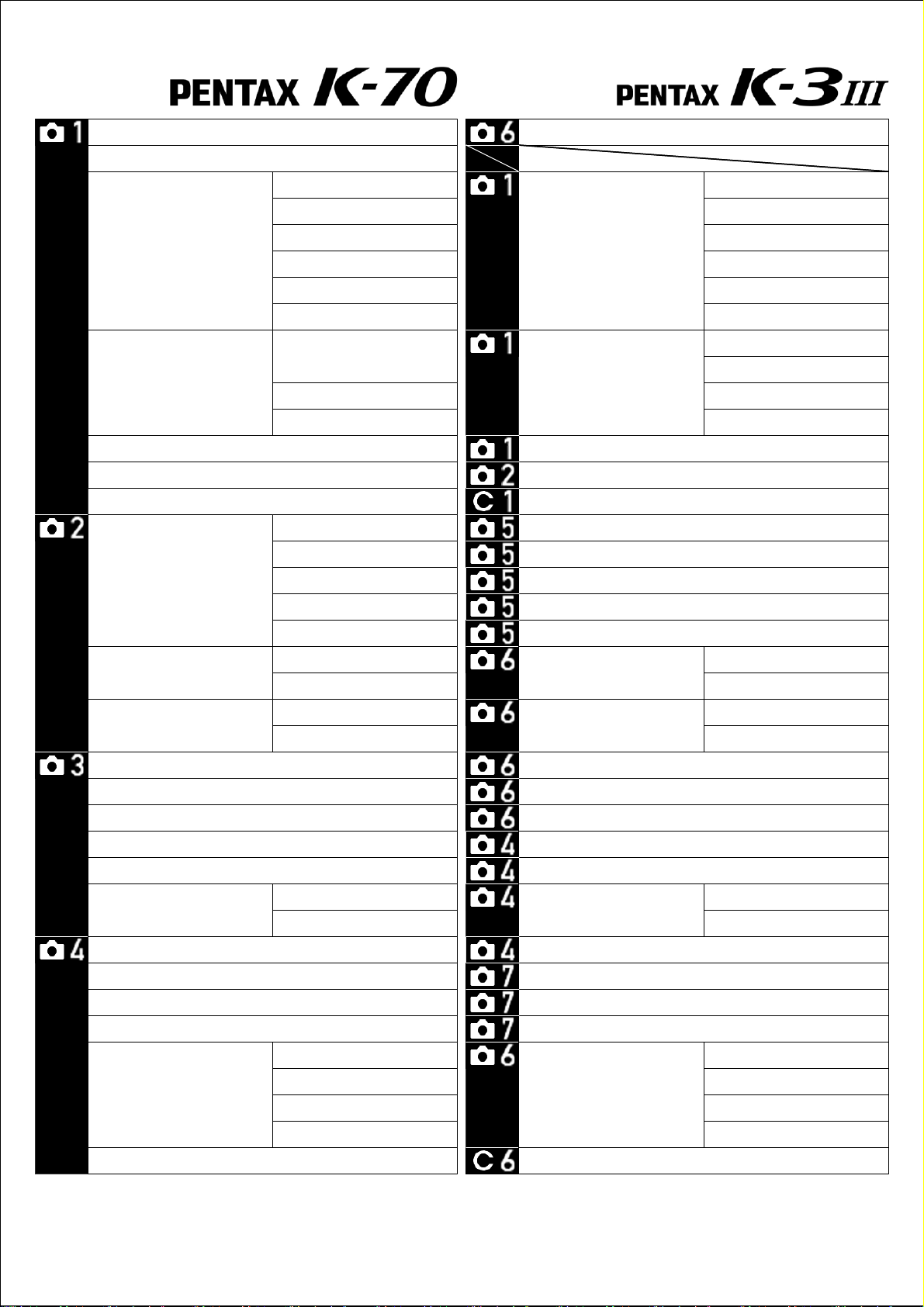
1/5
Exposure Mode
USER
Exposure in User Mode
AF Mode
AF Active Area
AF.S Setting
1st Frame Action in AF.C
Action in AF.C Cont.
Hold AF Status
Custom Image
AF with Viewfinder
AF Active Area
Focus Peaking
AF.S Setting
AF with Live View
AF Assist Light
AE Metering
File Format
JPEG Recorded Pixels
JPEG Quality
RAW File Format
Image Capture Settings
Color Space
Highlight Correction
Shadow Correction
D-Range Settings
Slow Shutter Speed NR
High-ISO NR
Noise Reduction
Clarity
Skin Tone
Digital Filter
HDR Capture
Pixel Shift Resolution
ASTROTRACER
Precise Calibration
ASTROTRACER
AA Filter Simulator
Shake Reduction
Horizon Correction
Composition Adjust.
Distortion Correction
Peripheral Illumin. Corr.
Lat-Chromatic-Ab Adj
Lens Correction
Custom Image
AF with Viewfinder
AF Mode
AF Active Area
AF.S Setting
1st Frame Action in AF.C
Action in AF.C Cont.
Hold AF Status
K-3 Mark III and K-70 menu comparison table
AF with Live View
AF Active Area
Contrast AF Options
Face Detection
Focus Peaking
AF Assist Light
AE Metering
File Format
JPEG Recorded Pixels
JPEG Quality
RAW File Format
Color Space
D-Range Correction
Highlight Correction
Shadow Correction
Noise Reduction
Slow Shutter Speed NR
High-ISO Noise Reduction
Clarity
Skin Tone
Digital Filter
HDR Capture
Pixel Shift Resolution
ASTROTRACER
ASTROTRACER
Precise Calibration
AA Filter Simulator
Shake Reduction
Auto Horizon Correction
Composition Adjustment
Lens Correction
Distortion Correction
Peripheral Illumin. Corr.
Lat-Chromatic-Ab Adj
Scene Mode
SCN
Diffraction Correction
Input Focal Length
Diffraction Correction
MF Lens Focal Length
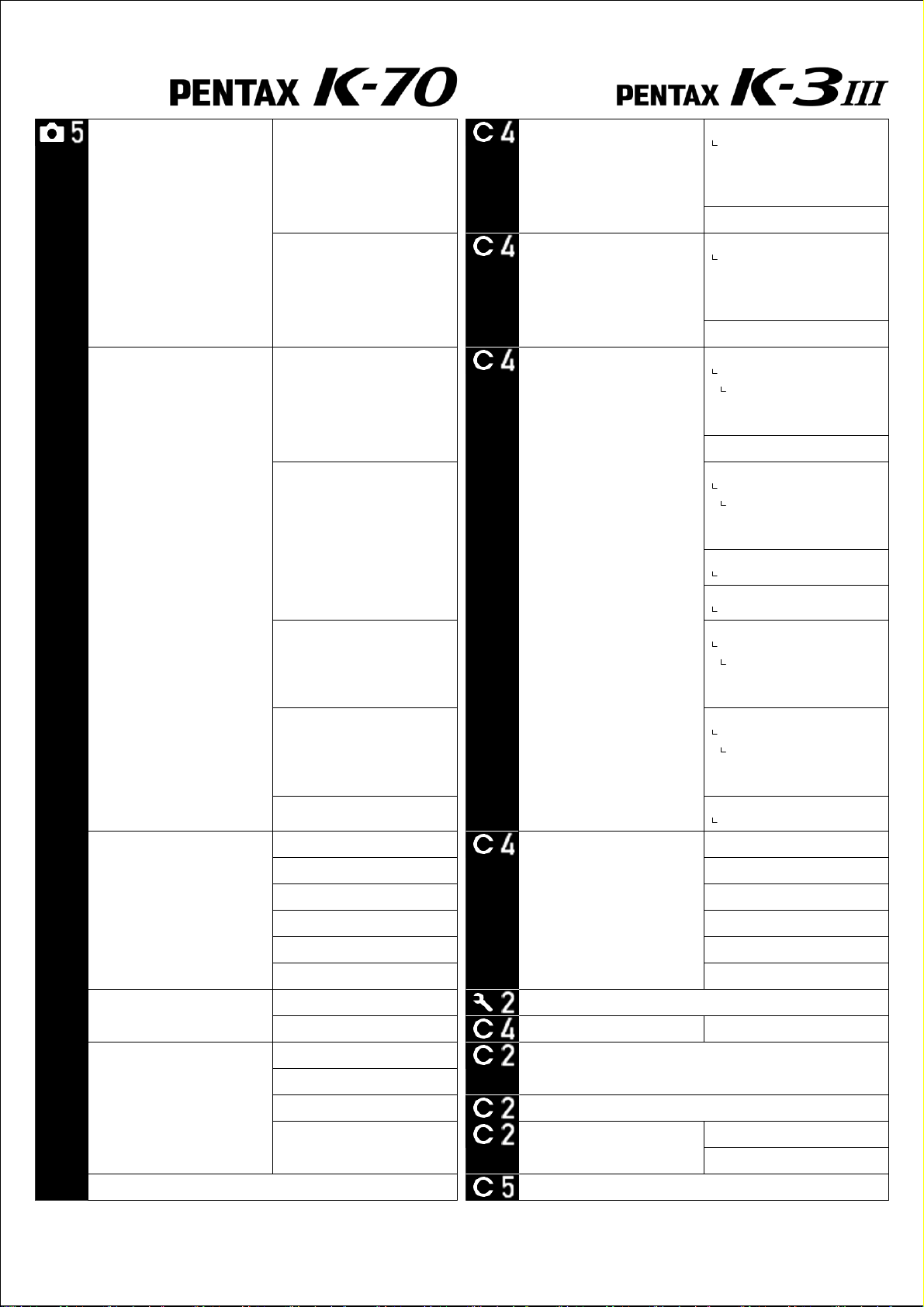
2/5
Electronic Level
Superimpose AF Area
Viewfinder Overlay
Grid Display
Electronic Level
Live View
Histogram Display
Flicker Reduction
Display Time
Zoom Review
Instant Review
Save RAW Data
Delete
Histogram Display
Highlight Alert
Guide Display
Display Color
Other Display Settings
Fx1 Button
Fx2 Button
Button Customization AF/AE-L Button
Viewfinder Display
Electronic Level Type
Monitor Display
Color Settings
Grid Guide
Viewfinder Display
Highlight Alert
Monitor Display
Instant Review
Zoom Review
Display Time
Save RAW (RAW Button)
Delete Img. (Delete Btn.)
Histogram
Highlight Alert
Guide Display
Fx Button
AF/AE Lock Settings
Viewfinder Screen
F1 Customization
[ ]
[ ]
[
F2 Customization
[ ]
F3 Customization
[ ]
F4 Customization
[ ]
Live View
Shooting Info Display
L1 Customization
[ ]
[ ]
[ ]
L2 Customization [ ]
L3 Customization [ ]
Live View
Electronic Level Type
[ ]
[ ]
Live View
Electronic Level Design
[ ]
[ ]
Live View
Flicker Reduction
[ ]
[ ]
Viewfinder Light
Live View
Shooting Info Display
L1 Customization
[ ]
[ ]
[ ]
L2 Customization [ ]
L3 Customization [ ]
Live View
Shooting Info Display
L1 Customization
[ ]
[ ]
[ ]
L2 Customization [ ]
L3 Customization [ ]
Live View
Shooting Info Display
L1 Customization
[ ]
[ ]
[ ]
L2 Customization [ ]
L3 Customization [ ]
Viewfinder Screen
F1 Customization
[ ]
[ ]
[
F2 Customization
[ ]
F3 Customization
[ ]
F4 Customization
[ ]
E-Dial Programming E-Dial Programming
Still Image
Rotation Direction
Memory Memory

3/5
Digital Filter
Save Settings
Rename USER Mode
Save USER Mode
Check Saved Settings
Reset USER Mode
Custom Image
AF Mode
AF Active Area
Focus Peaking
AF with Live View
AF Assist Light
AE Metering
Recorded Pixels
Framerate
Movie Capture Settings
Recording Sound Level
Highlight Correction
Shadow Correction
D-Range Settings
Digital Filter
Movie SR
Grid Display
Electronic Level
Live View
Histogram Display
Flicker Reduction
Highlight Alert
Save User Mode Settings
Rename User Mode
Reset User Mode Settings
Button Customization
AF/AE-L Button
E-Dial Programming
Custom Image
AF with Live View AF Active Area
Focus Peaking
Movie Mode AF
AF Assist Light
AE Metering
Recorded Pixels
Framerate
Recording Sound Level
D-Range Correction
Highlight Correction
Shadow Correction
Shake Reduction
Monitor Display
Grid Guide
Live View
Shooting Info Display
L1 Customization
[ ]
[ ]
[ ]
L2 Customization [ ]
L3 Customization [ ]
Live View
Electronic Level Type
[ ]
[ ]
Live View
Electronic Level Design
[ ]
[ ]
Live View
Shooting Info Display
L1 Customization
[ ]
[ ]
[ ]
L2 Customization [ ]
L3 Customization [ ]
Live View
Shooting Info Display
L1 Customization
[ ]
[ ]
[ ]
L2 Customization [ ]
L3 Customization [ ]
Live View
Shooting Info Display
L1 Customization
[ ]
[ ]
[ ]
L2 Customization [ ]
L3 Customization [ ]
E-Dial Programming Movie
Live View
Flicker Reduction
[ ]
[ ]
AF/AE Lock Settings

4/5
Delete
Protect
Auto Image Rotation
LCD Display
Slideshow
Protect All Images
Delete All Images
Quick Zoom
Playback Sound Volume
Grid Display
Highlight Alert
Language/言語
Date Adjustment
World Time
Text Size
Sound Effects
LCD Display Settings
Outdoor View Setting
Night Vision LCD Display
Indicator Lamps
Wi-Fi
GPS/E-Compass
USB Connection
GPS Time Sync
Calibration
HDMI Out
External Input Devices
Auto Power Off
Create New Folder
Folder Name
File Name
File No.
Sequential Numbering
Reset File Number
Copyright Information
Embed Copyright Data
Photographer
Copyright Holder
Format
Pixel Mapping
Dust Removal
Sensor Cleaning
Firmware Info/Options
Certification Marks
Reset
Delete All Images
Protect All Images
Zoom Review Quick Zoom
Playback Sound Volume
Auto Image Rotation
Monitor Display
Grid Guide
Playback Info Display
Standard Info. Display ][]
[
]No Information Display [
Playback Info Display
Standard Info. Display ][]
[
]No Information Display [
Language/言語
Date Adjustment
Sound Effects Volume
Sound Effects Setting
Monitor Adjustment
Outdoor View Setting
Night Vision Display
Indicator Lamps
Wireless LAN Setting
GPS Settings
USB Setting
Auto Power Off
Create New Folder
Folder Name
File Name
Sequential Numbering
Reset Numbering
Copyright Information Photographer
Embed Copyright Data
Copyright Holder
Format
Firmware Info/Options
Pixel Mapping
Dust Removal
Sensor Cleaning
Certification Marks
Reset

5/5
Link AE and AF Point
Link AE and AF Point
Link AE and AF Point
Save Rotation Info
Store Cursor Position
AE-L with AF Locked
Bulb (B) Mode Options
Bracketing Order
Release While Charging
One-Push Bracketing
AF in Interval Shooting
Interval Shooting Options
Color Temperature Steps
WB When Using Flash
4-way Controller Settings
Save Rotation Info
Save Menu Location
Catch-in Focus
AF Fine Adjustment
Using Aperture Ring
Reset Custom Functions
Meter Operating Time
Auto EV Compensation
AF with Viewfinder Catch-in Focus
Auto EV Compensation
EV Steps
Sensitivity Steps
EV Steps
ISO Sensitivity Steps
Meter Operating Time
AF/AE Lock Settings
Bulb (B) Mode Options
Color Temperature Steps
AF Fine Adjustment
Using Aperture Ring
Reset
Drive Mode
Drive
Interval Shooting
[ ]
[ ]
Interval Composite [ ]
Fixed Time Release [ ]
Drive Mode
Drive
Interval Shooting
[ ]
[ ]
Interval Composite [ ]
AF Operation per Shot [ ]
Drive Mode
Drive
Bracketing
[ ]
[ ]
One-Push Bracketing [ ]
Drive Mode
Drive
Bracketing
[ ]
[ ]
Bracketing Order [ ]
Auto Adjust. for Source
AWB in Tungsten Light
WB Adjustable Range
AWB in Tungsten Light
Auto Adjust. for Source
AWB in Tungsten Light
Auto Shake Reduction Off
Auto SR Off
Auto Shake Reduction Off
© 2021 RICOH IMAGING COMPANY, LTD. All Rights Reserved.
AF with Remote Control AF with Remote Control
