
Decades of technical innovations to the
highest standard
With innovative and outstanding products PENTAX makes every effort
to contribute to the valuable moments in daily life. To consumers this
means performance and simplicity combined with the professional’s
standards of reliability, precision and quality. The corporate slogan
– “for your precious moments” – underlines this philosophy and com-
mitment to quality.
PENTAX is known world-wide for technologically advanced products
in diverse business fields including imaging systems (photo/optics),
medical instruments such as video and fibre endoscopes, industrial pro-
ducts for monitoring and surveying, spectacle lenses, mobile printers
and internet cameras.
For years PENTAX has been a leading product innovator. In the photo
range for example: 1952 the first Japanese 35mm SLR camera. 1986:
the world’s first zoom compact camera. 1997: the first medium format
interchangeable lens Autofocus SLR. 2001: the smallest 4.0 megapixel
digital camera. 2002: the world’s first binocular with integrated digital
camera and TFT
allowing for a
camera measuring a mere 2cm thick. The innovation of 2005: The
Optio WP, the first digital compact camera that is suitable for under
water usage to a depth of 1.5m.
screen. 2003: the patented “Sliding Lens” system,
3x optical zoom lens to be accommodated in a digital
PENTAX *ist DS and DL
Photography is as
easy as clicking your
fingers.
Japan
Europe
United
Kingdom
Canada
PENTAX Corporation
2-36-9, Maeno-cho, Itabashi-ku, Tokyo 174-8639
PENTAX Europe GmbH
Julius-Vosseler-Straße 104, D-22527 Hamburg
www.pentax-community.com / www.pentax.de
PENTAX U.K. Ltd., Pentax House, Heron Drive, Langley, Slough,
Berks, SL3 8PN, www.pentax.co.uk
PENTAX Canada Inc., 1770 Argentia Road, Mississauga,
ON L5N 3S7, www.pentax.ca
The manufacturer reserves the right to changes in technology,
design, equipment and scope of supply without advance notice.
As of June 2005
AP011501 / FOM 01062005
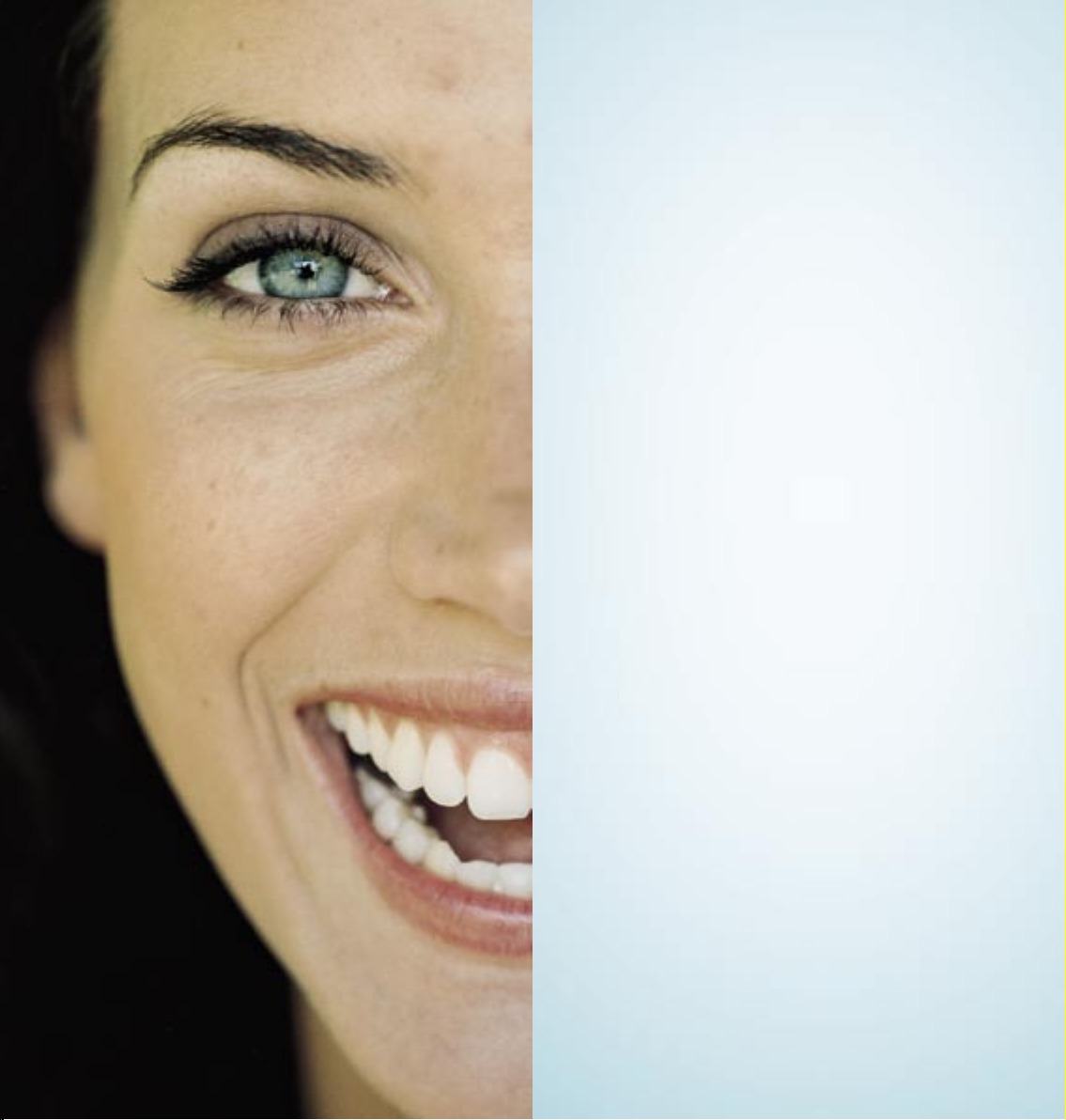
How do you attain perfection?
With perfect tools
Photography is a question of perspective. A good photo is a matter of
taste. There are no doubts, however, with the question of what is the
best tool: SLR cameras are the ultimate for excellent results. We con
tinue with a standard that has applied for decades in a similar range
into the digital age with our two newest digital SLR cameras: PENTAX
*ist DS and *ist DL.
The reputation of the SLR is not by chance. The ability to view through
the lens is the only certain way to exactly capture the scene you want.
> Precision optics
> Interchangeable lenses
> The viewfinder image is the same as the
resulting photograph
> Excellent focus control
> Exact metering and lighting control
> Precision shutter speeds and apertures
> All controls can be set manually
Practice makes perfect
Digital SLRs have a lot to do with electronics but more to do with op-
tics. Ultimately there is the precision lens system that delivers brilliant
images to the CCD chip. For over 80 years PENTAX has developed and
sold optical devices. Since 1999 we have included digital cameras in
our family of products to which the *ist DS and *ist DL have been
added as our newest developments. As they are compatible with older
PENTAX lenses you can increase their versatility and can even use the
entire range of existing accessories.
-
03

The perfect moment is too valuable
for a snapshot
The world is full of detail. Ever y holiday, ever y cele bration, ever y
occasion has a thousand moment s that are wor th a brilliant photo-
graph. With digit al SLRs like the PENTAX *ist DS and *ist DL you can
exhaus t all photo graphic pos sibilities. Both came ras unite t he be st
of both worlds: facilities of digital photography with the quality that
can only be produced by an SLR camera.
With compact sizes and lightweight metal chas sis both models are
among the smallest and lightest digital SLRs in the world. T hey are
also very simple to use. Both ar e op erational in a fraction of a se
cond, the exact shot can be seen in the o ptical viewfinder and both
offer many program f unct ions. In short, both came ras ensure that
you can go from taking a mere s napshot to capturing a cr eative,
extr aordinary photograph.
PENTAX offers the right camera regardle ss of the level of the photo-
graphe r – from the SLR beginne r to the most advanced serious
hobbyist. T he *is t DS is at your di sposal. If you decide on a lower-
priced model the *ist DL c an be your int roduction to the world of
digital SLR.
-
05

1 2
7
8
9
10
11
13
20
3
15
4
5
6
Easy to use, simple to understand:
The controls
1. Mode dial
2. Manual flash button
3. Playback button
4. Info button
5. Erase button
6. Menu button
7. Exposure value
adjust wheel
8. Exposure lock button
9. TFT screen
10. 4-Way controller
11. Flash
12. Lens information contacts
13. Pentaprism (*ist DS)
14. Focus mode lever
15. On/Off switch
16. Lens release button
17. Lens hood ring
18. Focusing ring
19. Zoom control
20. Mirror with shutter and
CCD protection lens
16
14
12
17 18
The Stainless steel chassis developed
by PENTAX allows enormous weight
reduction and provides maximum sta
bility in daily use – even with long and
heavy lenses.
19
-
0706

From light come pictures. You can control it
Depending upon the situation you can decide what is needed. Perhaps
you want to stop the action by controlling the shutter speed and let the
camera select the best aperture. Alternatively you can set the aperture
to control the depth of field and then let the camera determine the
exact shutter speed. You can even set everything manually for those
really tricky situations.
Do you prefer fully automatic? PENTAX digital SLRs offers a variety
of Picture Modes. Action packed shots are as easy as impressive
portraits or highly detailed landscapes simply by pushing a button.
Thanks to the sophisticated PENTAX electronics, the cameras can even
recognize the scene being shot and automatically adjusts the settings
for the best result.
The name for
Sharpness: SAFOX 8
The fo cusin g sys tem of the *i st DS
consi sts of 11-cr oss senso rs. The
speci fic arran gement of the se nsor s
means fast an d pre cise focusin g of
your sc ene un der ev en the most dif
ficult c onditi ons.
-
Do you have the shot? We have the right camera
Photographic opportunities are as varied as the world we live in. To
manage the various situations accurately the cameras offer different
options – action photography, for example. The Action Picture Mode
program provides for fast shutter speed, the autofocus is constantly
redefined and the series exposure function makes shooting possible
up to 2.8 frames per second.
The SLRs really come into their own in extreme situations. Making a
shot in areas or times of darkness offers a special challenge. How-
ever, with the optical viewfinders you’ll always have an accurate view.
Mount the camera on a tripod and use a remote release and you’re
ready. Capture the scene with exposures of up 30 seconds in Auto
matic mode or exposures of any length in Manual mode – all perfectly
and cleanly thanks to the intercarrier noise suppressor.
These are but two examples of the many situations that the *ist DS
and *ist DL supply the perfect solution.
-
Automatic Bracketing
Somet imes the be st expo sure ca n
only be found by tri al-and- erro r: by
over or u nder-exp osing t he sho t and
then se lect ing the best r esul t. With
Auto-B racke ting the ca mera takes
three conse cuti ve shots with dif fe
rent exp osure s. Then you can revi ew
each shot to de termi ne whi ch o ffer s
the mos t impre ssive re sult.
-
08

A photo is just a photo –
until you make it more
Did you get the perfect shot? Perhaps you want to increase the con-
trast, get a slightly different crop or see the result as a moody black
and white? A number of options are open for enhancing your shots.
They begin with the colour filters in the camera. For more extensive
changes to the RAW- or JPEG files there are a number of different
programs at your disposal.
No film, no developing. Just brilliant images
Digital photos differ from analogue photos in one significant point:
they can be viewed and manipulated on your computer screen. You
can perfect the final image without having to print it.
Then you can add that special final touch to your shot by choosing
a favourite photo paper. For the highest quality prints we recom
mend professional quality paper – or you can opt for the print service
offered by your local photo lab or even via the Internet. You can even
get fine results with a quality colour printer at home.
Photo printer
Transfer the pictu res vi a USB c able
to your compute r and use your photo
printe r. A lter nativel y you ca n use a
printe r wit h the PictBr idge function
and co nnec t the camera di rect ly to
the pri nter.
-
Image manipulation
on the computer
Afte r shooting you ca n change the
pict ures at will. A va riet y of exciti ng
progr ams ar e avail able f rom v arious
compan ies.
Slide show on TV
Photograph a mountain tour during the
day and see the results on television
the same evening – not a problem for
the *ist DS or *ist DL. Wit h th e ap
propr iate sof twar e you can cr eate a
slide show to show your most beau ti
ful holi day pict ures wit h cros s fading
and musi cal bac kgroun d.
On-line ordering
Send your images directly from your
computer via the Internet to an on-line
photo lab. In just a few days your prints
will be posted directly to your home.
Digital station
The camer a stores the pict ures automatic ally in the DPOF for mat. Dec ide
how many pri nts you want of wh ich
-
-
shot and then just insert the SD card in
the digital statio n at your appropr iate
photo sp ecial ist sho p.
1110

It’s good to have dreams
The PENTAX *ist DS and *ist DL deliver everything you need for per-
fect photos. Is there something else that you need? Then take a look
at the PENTAX accessories program. Perhaps a more powerful external
flash for when natural lighting is insufficient. With a remote control or
cable release (see p17) you can fire the shutter without blur when the
camera is on a tripod. Remember – your valuable equipment should
be safely stowed away and PENTAX offers the right bags.
AF-360 FGZ flash
Always with you:
the Multicase
Its good looks hide its real value:
the Multic ase safe ly s tores and pro
tect s your SLR bod y, lenses and acc es
sorie s. Flexib le s epar ating elem ents
offe r maximum fle xibili ty and pr acti
cal handling. Inter nal dimensio ns:
23 x 17 x 12c m
(W x H x D) .
-
-
-
Flash
Guide number
Flash range
Output steps
Working aperture
Modes
Power
Dimension
Weight
Functions
AF-360 FGZ with automatic zoom function
36 at 85mm, 30 at 50mm
0.7–5.4m at f/5.6 (ISO 100/50mm)
Manual 1/1, 1/2, 1/4, 1/8, 1/16, 1/32
Selectable
A- and P-TTL automatic flash and manual, servo (manual),
strobe flash
4x AA Alkali manganese or rechargeable batteries
70 x 110 x 115.5mm
270g (without batteries)
Contrast control for up to 4 flashes, modelling and test
flash function, 10 flashes per second, second-curtain
synchronisation, cableless operation with appropriate
cameras, auto-matic zoom coverage for a 20mm lens
(35mm format), bounce light capability with catchlight
panel
Flash hotshoe adapter FG
(W x H x D)
Sync cable F
AF-500 FTZ
Flash foot adapter F
AF-360 FGZ
For the photo Safari:
the Backpack
With abun dant spac e an d l arge sto rage compa rtme nts your SLR system
is well acc ommoda ted. Addition ally, a
laptop can be safe ly sto red in a pro
tect ed inner bag. You’ll alway s have
all your equipment handy. Internal
dimensions: Backpack 35 x
photo compartme nt: 35 x 10 x 18cm
(W x H x D).
-
40 x 18cm,
Flash System
The flash shoe adapter FG allows the connection for the simultaneous use
of multiple flashes. The sync cable F (50cm or 3m length) connects to a flash
shoe adapter F or to a flash hotshoe. The flash shoe adapter has upper and
lower electrical contacts to accommodate a 5-pin connector cable for the
connection to additional flash adapters or flashes (i.e., AF-500 FTZ). The flash
shoe adapter has a tripod mount at the bottom instead of the lower contacts.
Another possibility for fastening a flash is the flash shoe adapter with clamp.
1312

The secret of longevity: interchangeable
lenses from PENTAX
The right lens for any situation – wide angle, zoom, telephoto...
whatever the requirement. For the *ist DS and the
*ist DL there is a great selection of the latest
lenses and technology available. If you
already own PENTAX SLR equipment
and lenses, you can continue to
use them without problem:
the PENTAX *ist DS and
*ist DL are compatible
with older PENTAX len
-
ses. Not only can you
continue to shoot with
your favourite old lens,
but also the whole range
of PENTAX lenses are avai
-
lable to you.
smc-DA 50–200mm/
4,0–5,6 ED
smc-DA 18–55mm/3,5–5,6
smc-DA 16–45mm/4,0
smc-DFA 100mm/2,8 macro
smc-DFA 50mm/2,8 macro
Lenses – optionally available
Lens type
Special lenses for digital cameras
smc-DA 14mm 2.8 ED (IF) (21mm)
smc-DA 40mm 2.8 AL (60mm)
DA 16–45mm 4.0 ED (24–67mm)
smcsmc-DA 18
smc-DA 50
Digital lenses for all cameras (digital/analogue)
smc-DFA 50mm 2.8 macro (75mm)
smc-DFA
Analogue lenses usable on all cameras (digital/analogue)
smc-FA 31mm 1.8 AL (47mm)
smc-FA
smcsmc-FA
smc-FA 35
For all cameras with aperture control in the camera body
smc-FAJ 18–35mm 4.0–5.6 AL (28–53mm)
smc-FAJ
smc-
Converters for all cameras without AF (digital/analogue)
smc-A 1.4x S
smc-A 2x S
smcsmc-A 2x L
smc-F 1.7x Autofocus adapter
Data in parentheses correspond to the focal length with *ist DS and *ist DL
–55mm 4.0–5.6 AL (28–83mm)
–200mm 4.0–5.6 ED (75–300mm)
100mm 2.8 macro (150mm)
77mm 1.8 (115mm)
FA 20–35mm 4.0 AL (10–53mm)
28–105mm 3.2–4.5 (42–158mm)
–80mm 4.0–5.6 (53–120mm)
28–80mm 3.5–5.6 (42–120mm)
FAJ 75–300mm 4.8–5.8 (113–450mm)
A 1.4x L
Groups/ Angle Smallest Min. focusing Mag. Diameter/ Weight Filter
elements of view (°) aperture distance ratio length size
11/12 90 22 17cm 1:5.3 83.5x69mm 420g 77mm
5/5 39 22 40cm 1:7.7 63x15
10/13 83–35 22 28cm 1:3.8 72x92
9/12 76–29 22~38 25cm 1:3 67.5x68
10/11 31.5–8.1 22~32 110cm 1:4.2 66.5x78.5
7/8 47 32 19.5cm 1:1 67.5x60mm 265g 49mm
8/9 24.5 32 30.3
7/9 70 22 30cm 1:6.3 65x68.5mm 345g 58mm
6/7 31.5 22 70
8/10 94–63 22 30
11/12 75–23.5 22~38
7/6 63–30.5 22~32 40
(digital/analogue)
10/12 100–63 22~32 28cm 1:5.5 72x68.5mm 190g 67mm
8/8 75–30.5 22~38 40
10/12 32–8.2 32~38 130
4/5 – – – – 64.5x21.5mm 145g –
6/7 – – – – 64.5x39
5/5 – – – – 65.5x28.5
5/6 – – – – 65.5x63
4/6 – – – – 64x26
smc-DA 40mm/2,8 limited
cm 1:1 67.5x80.5mm 345g 49mm
cm 1:7.1 64x48mm 270g 49mm
cm 1:6.3 69.5x68mm 245g 58mm
50cm 1:5.3 65.5x66mm 255g 58mm
cm 1:4 65x58.2mm 160g 49mm
cm 1:4 63x67mm 180g 58mm
cm 1:3.3 69x116mm 385g 58mm
smc-DA 14mm/2,8 ED
mm 85g 49mm
mm 365g 67mm
mm 225g 52mm
mm 255g 52mm
mm 210g –
mm 175g –
mm 255g –
mm 135g –
1514

Technical Data *ist DS
Type
CCD
Lens Mount
Colour Depth
File Formats/
Resolution
Memory
Screen/Viewfinder
Focus
Exposure Modes
Metering Method
Exposure
Digital Filters
Drive Modes
Flash
White Balance
Print Options
Menu Languages
Camera
Options
Best
Better
Good
Digital SLR camera with interchangeable lenses,
TTL metering and integrated TTL Flash, Stainless steel
chassis with plastic housing
6.31 Megapixel – total
6.1 Megapixel – effective
23.5x15.7mm Interline-Interlace CCD
KAF-Bayonet, compatible with K
M42-lenses (with K-mount adapter) with some limitations
12 Bit in RAW, 8 bit in JPEG
RAW, JPEG (Exif 2.21), DCF, DPOF, PIM III
RAW JPEG JPEG JPEG
3.008x2.008 3.008x2.000 2.400x1.600 1.536x1.024
11 34 51 106
70 96 173
117 161 271
All capacity data with 128MB memory card
(optionally available)
SD-Card
Permanent prism finder with 95 % field-of-view and 0.95x
magnification and with dioptre correction 2.0” TFT screen
with 210,000 pixels, Changeable focusing screen
11-Point TTL autofocus system (SAFOX VIII), switchable to
Spot-AF (AF Spot Field selectable), single shot and servo-AF,
manual focus and infinity (∞) Range: EV0–EV19
Programmed automatic, Shutter- and Aperture-Priority,
Manual, 1/4,000–30sec., Picture Modes: Landscape,
Flowers, Portrait, Night scene, Sports
16-Field TTL metering, switchable between multi-field,
centre-weighted and spot
Exposure compensation: ±2 EV (1/3 EV steps)
Sensitivity: Automatic, manual selectable
(ISO 200, 400, 800, 1,600, 3,200)
Black & White, Sepia, Soft and Trick for “Slim” or “Wide”
Single, series (2.8fps., maximum 8 exposures), self-timer
12 or 2sec. (mirror lock-up), auto bracketing, IR remote
control
Built-in flash with automatic function in poor lighting
conditions, manual On and Off, Guide No. 15.6/ISO 200,
coverage to 28mm lens field-of-view (35mm format),
hot shoe for external flash, sync speed 1/180sec.
Automatic or manual, daylight, shade, cloudy, tungsten light,
fluorescent light (W, D, N), manual
Print Image Matching III and PictBridge compatible
9 languages incl. GB, D, F, ES, I
18 custom-programmable functions available for best
possible performance
-, KAF-, KA-lenses. K- and
AF2
Power Sources
Dimensions
Weight
System
Requirements
Connectivity
Standard
Accessories
2x CR-V3 battery or 4x AA batteries (rechargeable batteries
useable) or AC adapter (optional)
125 x 92.5 x 66mm (W x H x D)
505g (without battery or card)
605g (operational)
PC: Windows Me, 2000, XP
Mac: OS 9.2 or higher with QuickTime 6.0
USB 2.0, AV (NTSC or PAL)
USB cable I-USB17
AV cable I-IVC28
2x CR-V3 battery
Strap O-ST10
Image viewing and manipulation software
System accessories for *ist DS and *ist DL
Cable release CS-205 Code No. 37248
Remote Control F
AC Adapter Set K-AC10
Case O-CC28 (for *ist DS)
AF-360 FGZ Flash
Flash shoe adapter FG (camera side)
Flash shoe adapter F (flash side)
Flash shoe adapter (flash side with tripod mount)
Flash shoe adapter with clamp
Sync cable F (50cm)
Sync cable F (3m)
Focus screen LF-60, Standard (for *ist DS)
Focus screen LL-60, Grid (for *ist DS)
Focus screen LI-60,
Matte screen with scales (for *ist DS)
Code No. 37377
H Code No. 39216
Code No. 39274
Code No. 30333
Code No. 37347
Code No. 37349
Code No. 31045
Code No. 31022
Code No. 30336
Code No. 38572
Code No. 38573
Code No. 31046
Code No. 38571
Cable release CS-205Remote Control F
1716

Technical Data *ist DL
Type
CCD
Lens Mount
Colour Depth
File Formats/
Resolution
Memory
Screen/Viewfinder
Focus
Exposure Modes
Metering Method
Exposure
Digital Filters
Drive Modes
Flash
White Balance
Print Options
Menu Languages
Camera
Options
Digital SLR camera with interchangeable lenses,
TTL metering and integrated TTL Flash, Stainless steel
chassis with plastic housing
6.31 Megapixel – total
6.1 Megapixel – effective
23.5x15.7mm Interline-Interlace CCD
KAF-Bayonet, compatible with K
M42-lenses (with K-mount adapter) with some limitations
12 Bit in RAW, 8 bit in JPEG
RAW, JPEG (Exif 2.21), DCF, DPOF, PIM III
RAW JPEG JPEG JPEG
3.008x2.008 3.008x2.000 2.400x1.600 1.536x1.024
Best
11 34 51 106
Better
70 96 173
Good
117 161 271
All capacity data with 128MB memory card
(optionally available)
SD-Card
Non interchangeable penta-mirror viewfinder with 96 % fieldof-view and 0.85x magnification and with dioptre correction,
2.5” TFT monitor with 210,000 pixels
3-Point TTL autofocus system (SAFOX VIII), switchable to
Spot-AF, single shot and servo-AF, manual focus and infinity
(∞) Range: EV1–EV19
Programmed automatic, Shutter- and Aperture-Priority,
Manual, 1/4,000–30sec., Picture Modes: Landscape,
Flowers, Portrait, Night scene, Sports
16-Field TTL metering, switchable between multi-field,
centre-weighted and spot
Exposure compensation: ±2 EV (1/3 EV steps)
Sensitivity: Automatic, manual selectable
(ISO 200, 400, 800, 1,600, 3,200)
Black & White, Sepia, Soft and Trick for “Slim” or “Wide”
Single, series (2.8fps., maximum 5 exposures), self-timer
12 or 2sec. (mirror lock-up), auto bracketing, IR remote
control
Built-in flash with automatic function in poor lighting
conditions, manual On and Off, Guide No. 15.6/ISO 200,
coverage to 28mm lens field-of-view (35mm format),
hot shoe for external flash, sync speed 1/180sec.
Automatic or manual, daylight, shade, cloudy, tungsten light,
fluorescent light (W, D, N), manual
Print Image Matching III and PictBridge compatible
11 languages incl. GB, D, F, ES, I
18 custom-programmable functions available for best
possible performance
-, KAF-, KA-lenses. K- and
AF2
Power Sources
Dimensions
Weight
System
Requirements
Connectivity
Standard
Accessories
2x CR-V3 battery or 4x AA batteries (rechargeable batteries
useable) or AC adapter (optional)
125 x 92.5 x 67mm (W x H x D)
470g (without battery or card)
PC: Windows Me, 2000, XP
Mac: OS 9.2 or higher with QuickTime 6.0
USB 2.0, AV (NTSC or PAL)
USB cable I-USB17
AV cable I-IVC28
2x CR-V3 battery
Strap O-ST10
Image viewing and manipulation software
Technical abbreviations
DA Lenses with Autofocus for digital SLR cameras
DFA Lenses with Autofocus optimised for digital SLR cameras,
compatible with analogue SLR cameras
F, FA Lenses with Autofocus, useable with all PENTAX cameras
with bayonet mount (compatible with analogue and
digital SLR)
J Lenses with Autofocus, useable with all PENTAX cameras
FA
with bayonet mount
body
A Lenses without Autofocus with automatic aperture,
useable with all PENTAX cameras with bayonet mount
(compatible with analogue and digital SLR)
K, M Lenses without Autofocus and without automatic aperture,
useable with all PENTAX cameras with bayonet mount
(compatible with analogue and digital SLR with restrictions)
AL Aspherical lens element
ED Special low dispersion glass
IF Inner focusing
smc Super Multi Coating
LH Lens hood
MH Metal hood
PH Plastic hood
RH Rubber hood
E Thread in mm
(compatible with analogue and digital SLR)
featuring aperture control on camera
1918
