Page 1

INSTALLATION MANUAL
®
System 9740
™
Software Upgrade
CM9740-UPG-8312
C1547M (7/03)
Page 2

Page 3
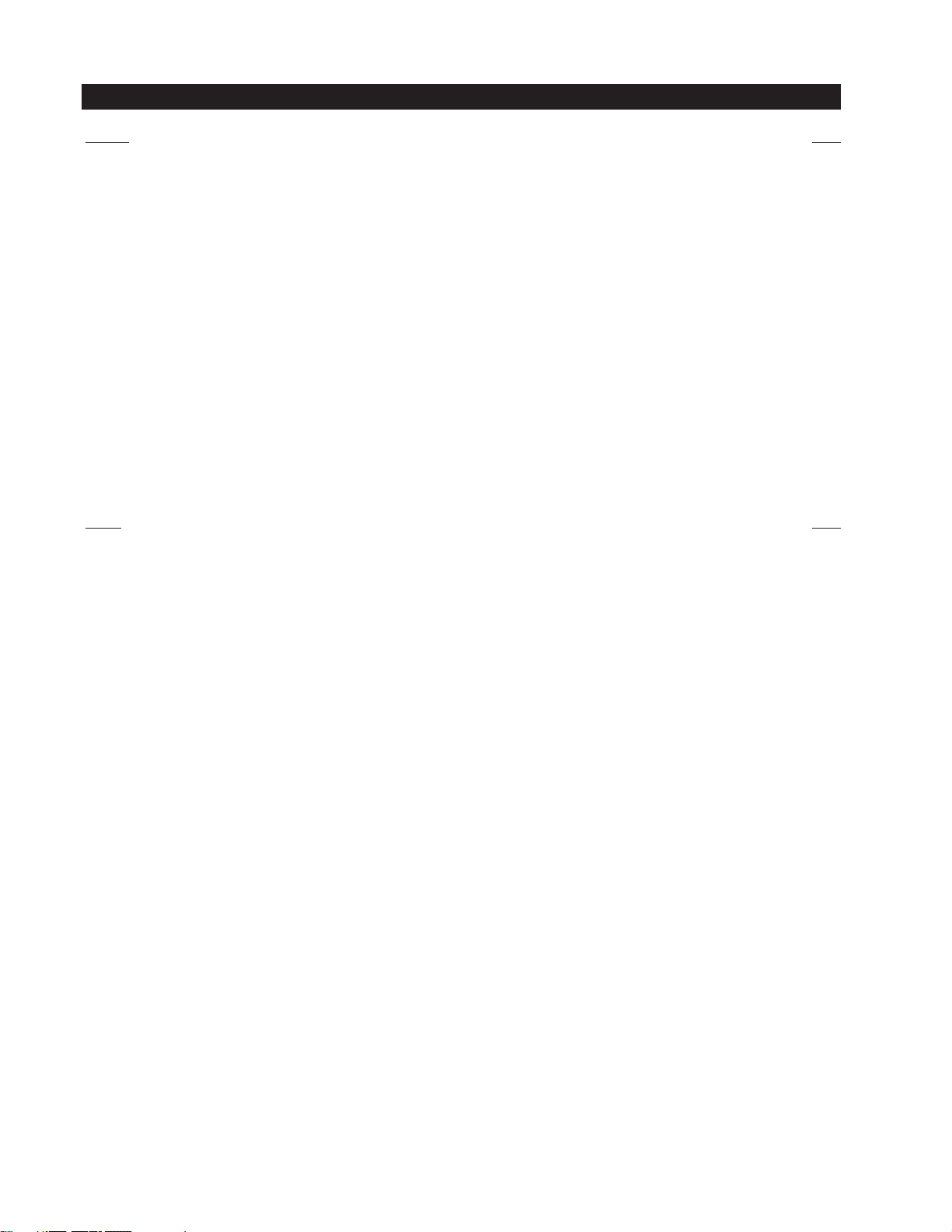
CONTENTS
Section Page
INTRODUCTION .................................................................................................................................................................................................................. 1
SOFTWARE UPGRADE OVERVIEW .....................................................................................................................................................................................2
UPGRADING SYSTEM 9740 SOFTWARE IN A SINGLE-NODE SYSTEM............................................................................................................................ 3
UPGRADING SYSTEM 9740 SOFTWARE IN A MULTI-NODE SYSTEM ............................................................................................................................. 6
APPENDIX A. UPGRADING CM9740-MXB FIRMWARE .................................................................................................................................................... 10
APPENDIX B. CONNECTING AN ASCII COMMUNICATIONS DEVICE TO THE CM9740-CC1 ........................................................................................... 13
CONNECTING AN ACD DB9 PORT TO A CM9740-CC1 DB9 PORT .......................................................................................................................... 13
CONNECTING AN ACD DB9 PORT TO A CM9740-CC1 RJ-45 PORT ....................................................................................................................... 14
WARRANTY AND RETURN INFORMATION ...................................................................................................................................................................... 15
LIST OF ILLUSTRATIONS
Figure Page
1 CM9740-MXB Front Panel ...............................................................................................................................................................................10
2Video Output Card (Slot 17) ............................................................................................................................................................................. 10
3 U12 PROM Chip ............................................................................................................................................................................................... 11
4 U10 RAM Chip ................................................................................................................................................................................................. 11
5 ACD DB9 to CM9740-CC1 DB9 Connection .................................................................................................................................................... 13
6 ACD DB9 to CM9740-CC1 RJ-45 Connection ................................................................................................................................................. 14
Page 4

Page 5

INTRODUCTION
The CM9740-UPG-8312 software upgrade kit provides the following items to upgrade System 9740™ software:
1 System 9740 Setup Disk, version 3.74
1 System 9740 Operation Disk, version 8.03.012
1 System 9740 Utility Disk, version 8.03.012
1 CM9740/9760 Resource CD-ROM, version 8.03.012
2 U12 PROM (programmable read-only memory) chips, version 8.04, part number IC53-0042-0804
1 Chip extraction tool, part number ICPULLERTOOL
1 CM9740-CC1 System 9740 Controller Installation/Operation Manual, C1508M-A
1 CM9760-MGR System Management Software Installation/Operation Manual, C547M-D
This manual provides an overview of the System 9740 software upgrade process and instructions for upgrading the software in
single-node and multi-node systems.
C1547M (7/03) 1
Page 6
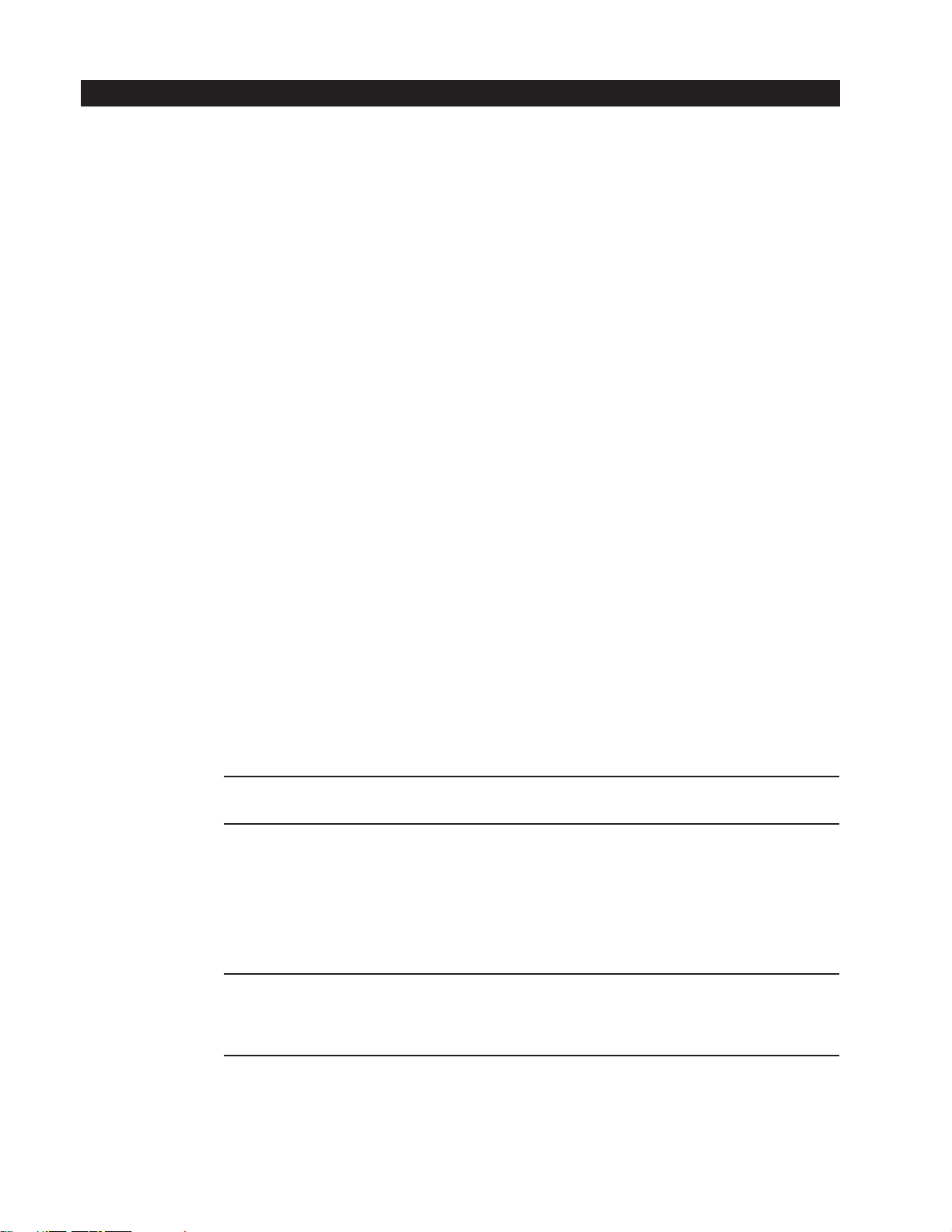
SOFTWARE UPGRADE OVERVIEW
Upgrading System 9740 software to version 8.03.012 involves upgrading CM9740-CC1 software and System Manager
software. For proper operation of a 9740 system, however, additional components—such as CM9740-MXB and CM9760-KBD/
CM9760-KBR firmware—must also be upgraded. The following list summarizes the various components of a 9740 system that
must be upgraded:
• CM9740-CC1 system software executable file, CM9740.EXE, which resides in the C:\9740 directory on the flash disk of
the CC1.
Version 8.03.012 of CM9740.EXE is provided on the System 9740 Operation Disk in the System 9740 software upgrade kit
(CM9740-UPG-8312).
• System Manager software:
– In a single-node system, the System Manager software resides on the hard disk of an external PC connected to the
CM9740-CC1.
– In a multi-node system, the System Manager software resides on the hard disk of an external PC connected to the
CM9760-NW1.
Version 8.03.012 of the System Manager software is provided on the CM9740/9760 Resource CD-ROM in the System 9740
software upgrade kit.
• CM9740-MXB firmware: For compatibility between the CM9740-MXB firmware and version 8.03.012 of CM9740-CC1
software, the U12 PROM chip on the video output card of each matrix bay in the 9740 system must be upgraded to
version 8.04.
Two U12 PROM chips, version 8.04, are provided in the System 9740 software upgrade kit.
• CM9760-KBD/CM9760-KBR firmware: For compatibility between the CM9760-KBD/CM9760-KBR firmware and version
8.03.012 of CM9740-CC1 software, the firmware of each CM9760-KBD/CM9760-KBR in the 9740 system must be
upgraded to version 8.03. The necessary firmware and instructions for upgrading KBD/KBR firmware to version 8.03 are
provided in the CM9760-KBD-E80 upgrade kit.
• CM9760-NW1 system software executable file, 9760NIU.EXE, which resides in the C:\NETWORK directory on the hard
disk of the NW1 in a multi-node system. (The CM9760-NW1 is commonly referred to as the network interface unit [NIU]
in a multi-node system.)
Version 8.03.012 of 9760NIU.EXE is provided on the System 9760
System 9760 software upgrade kit for the NW1 in your system (CM9760-RAP-8312, CM9760-TOM-8312, or CM9760-TRI8312 upgrade kit).
• CM9760-NW1 RAM (random access memory): Version 8.03.012 of CM9760-NW1 software requires a minimum of 16 MB
of RAM. As a result, for those NW1 units containing a Tyan® Tomcat or Tyan Trinity motherboard that was shipped from
the factory with 8 MB of RAM installed, you must upgrade the RAM using the appropriate software upgrade kit
(CM9760-TOM-8312 or CM9760-TRI-8312).
®
Network Disk, which is included in the appropriate
NOTE: If the CM9760-NW1 contains an American Predator Raptor AT™ motherboard, the RAM does not need to be upgraded.
The American Predator Raptor AT motherboard is shipped from the factory with 64 MB of RAM installed.
• CM9760-DT/CM9760-DT4: Version 8.03.012 of CM9740-CC1 software is not compatible with version 3.20 or earlier of
CM9760-DT/CM9760-DT4 software. Consequently, if you have a DT/DT4 device in your system that is running version
3.20 or earlier, you must do either of the following:
– Replace the DT/DT4 device in your system with a DT/DT4 device that is running version 8.01.
– Remove the DT/DT4 device in your system and use the internal DT software of the CM9740-CC1 (version 8.03.012). To
use the internal DT, you must connect your ASCII communications device (ACD) directly to the CM9740-CC1, thereby
eliminating connection to the existing DT/DT4 device (external DT) in your system.
NOTE: In addition to the CM9760-DT/CM9760-DT4 as mentioned above, be aware that any external computer interface
(such as an access control system, alarm system, fire system, building management/control system, or VMX200) that is
using the P protocol to communicate with a CM9740-CC1 running version 7.8 or lower software is not compatible with
version 8.03.012 of CM9740-CC1 software. Contact Technical Support for additional information.
For instructions to upgrade System 9740 software in a single-node system, refer to
Single-Node System
. For instructions to upgrade System 9740 software in a multi-node system, refer to
Upgrading System 9740 Software in a
Upgrading System
9740 Software in a Multi-Node System.
2 C1547M (7/03)
Page 7

UPGRADING SYSTEM 9740 SOFTWARE IN A SINGLE-NODE SYSTEM
NOTE: Any external computer interface (such as an access control system, alarm system, fire system, building management/
control system, or VMX200) that is using the P protocol to communicate with a CM9740-CC1 running version 7.8 or lower software is not compatible with version 8.03.012 of CM9740-CC1 software. Contact Technical Support for additional information.
To upgrade System 9740 software in a single-node system, proceed as follows:
1. Upgrade CM9760-KBD and CM9760-KBR firmware to version 8.03. To perform this step, obtain the necessary firmware
and installation instructions in the CM9760-KBD-E80 upgrade kit that is provided for each CM9760-KBD/CM9760-KBR in
your system.
If you already have a CM9760-KBD/CM9760-KBR in your system running firmware version 8.03, do the following:
a. Log off the KBD/KBR.
b. Disconnect the KBD/KBR by unplugging the cable from the COM 1 port of the KBD/KBR.
c. Set DIP switch 7 on the KBD/KBR to the ON position.
d. Reconnect the cable to the COM 1 port.
2. For each CM9740-MXB in your system, upgrade firmware to version 8.04 by replacing the U12 PROM chip located on the
video output card with one of the chips supplied in the System 9740 software upgrade kit. Refer to Appendix A for
detailed instructions to upgrade CM9740-MXB firmware to version 8.04.
3. If your 9740 system contains a CM9760-DT/CM9760-DT4 running software version 3.20 or earlier, you must do either of
the following:
• Replace the DT/DT4 device in your system with a DT/DT4 device that is running version 8.01.
• Remove the DT/DT4 device in your system and use the internal DT software of the CM9740-CC1 (version 8.03.012). To
use the internal DT, you must connect your ASCII communications device (ACD) directly to the CM9740-CC1, thereby
eliminating connection to the existing DT/DT4 device (external DT) in your system. Note that when you replace an
external DT with the internal DT, you may need to reprogram operator-related data using System Manager (version
8.03.012). To replace an external DT with the internal DT, refer to Appendix B for additional information.
4. Using the AT-compatible keyboard attached to the CM9740-CC1, do the following:
a. Press Alt+N to view your current configuration file name.
b. Press Ctrl+Q to stop the System 9740 program and to enter DOS mode. The C:\9740 prompt appears.
c. Copy all current configuration files (also referred to as flat files) from the C:\9740 directory to a floppy disk. At the
C:\9740 prompt, enter the following:
copy c:filename.* a:
where
filename
is your current configuration file name displayed in step 4a. For example, if your file name is test
(default name assigned at the factory), enter the following:
copy c:test.* a:
After the files are copied, label the floppy disk using a unique name. Note that you will need to use the disk later in
this procedure as directed.
5. Upgrade System Manager software:
a. If you wish to maintain an archive of event messages recorded in the current System Manager database, save the
database before it is removed in step 5b below. The default location of the System Manager database file,
sys32db.mdb, is as follows:
C:\Program Files\Pelco\System Manager 9760\DB\sys32db.mdb
To store the current database file, move the database file to a different directory on the hard drive of the System
Manager PC or store the database file on a floppy disk and label the disk using a unique name.
C1547M (7/03) 3
Page 8

b. Remove the current System Manager program:
(1) In the Windows taskbar, click the Start button.
(2) Highlight Settings and then click Control Panel.
(3) Double-click the Add/Remove Programs icon.
(4) For a PC running Windows 95/98/NT: On the Install/Uninstall tab, click the System Manager 9760 program
and then click the Add/Remove button. A dialog box appears indicating the progress of the removal of the
System Manager program. When removal of the System Manager program completes, click the OK button.
For a PC running Windows 2000 or XP: Click Change or Remove Programs. In the Currently installed
programs box, click the System Manager 9760 program and then click the Remove button. At the system
prompt asking you whether you are sure you want to remove the System Manager program, click Yes . The
System Manager program is removed.
NOTE: If, during the removal of the System Manager program, Confirm File Deletion boxes appear asking you to
remove shared .dll files, click Yes. Then continue with the removal of the System Manager program.
c. Install version 8.03.012 of the System Manager program.
6. Using the READ utility of the System Manager program, load the current configuration files using the floppy disk from
step 4c into the System Manager database. The configuration files are upgraded to version 8.03.012 in the System
Manager database. (For information about the READ utility, refer to the CM9760-MGR System Management Software
Installation/Operation manual.)
7. Using the WRITE utility of the System Manager program, copy the new version of configuration files to a floppy disk. To
prevent overwriting the old version of configuration files,
do not use the same floppy disk that was used in step 4c.
Copy
the new version of configuration files to a different floppy disk, and label the disk using a unique name. Note that you
will need to use the disk containing the new version of configuration files later in this procedure as directed.
(For information about the WRITE utility, refer to the CM9760-MGR System Management Software Installation/Operation
manual.)
8. Using the AT-compatible keyboard attached to the CC1, do the following:
a. At the C:\9740 prompt, rename the CM9740.EXE file to CM9740.OLD by entering:
rename cm9740.exe cm9740.old
b. Verify that the CM9740.EXE file was renamed to CM9740.OLD by entering:
dir/w
c. Delete the existing configuration files by entering:
del filename.xxx
where
filename
is the configuration file name and
xxx
is the extension of the file name (mon, cam, mac, scp, alm,
gpi, pin, sym, lcm, or idn). For example, if the file name is test, then the commands used to delete configuration
files are as follows:
del test.mon
del test.cam
del test.mac
del test.scp
del test.alm
del test.gpi
del test.pin
del test.sym
del test.lcm
del test.idn
CAUTION: Do not delete the test.bat file. If you delete the test.bat file, the 9740 system will not start
when it is rebooted.
4 C1547M (7/03)
Page 9

9. Upgrade the CC1 system software executable file, CM9740.EXE:
a. Insert the System 9740 Operation Disk, Version 8.03.012, into the disk drive of the CC1.
b. Copy the CM9740.EXE executable file from the 9740 directory on the Operation Disk to the C:\9740 directory of the
CC1. At the C:\9740 prompt, enter:
copy a:\9740\cm9740.exe
10. Copy all configuration files saved to the floppy disk in step 7 above to the C:\9740 directory of the CC1. (Be careful that
you do not copy the configuration files saved to the floppy disk in step 4c above.)
At the C:\9740 prompt, enter:
copy a:filename.*
where
filename
is the name of the configuration file. For example, if the file name is test, enter the following:
copy a:test.*
CAUTION: If you need to modify the configuration files in the future, do not use the SET97XX program. Doing so
will corrupt the configuration files. When configuration files have been upgraded to version 8.03.012 in the
System Manager database (as was performed in step 6 above) and the upgraded files have been copied to the CC1, you
must use the System Manager program on the external PC to modify the files.
11. Press Ctrl+Alt+Del to reboot the 9740 system.
12. Verify that the system is operating properly.
13. Delete the old configuration files from the floppy disk that was used in step 4c above, or save the old configuration files
that are on the floppy disk as a backup of the earlier version. If you choose to save the old configuration files that are on
the floppy disk, be careful that you do not mistakenly copy the files back into the CC1 at a future time.
C1547M (7/03) 5
Page 10

UPGRADING SYSTEM 9740 SOFTWARE IN A MULTI-NODE SYSTEM
NOTE: Any external computer interface (such as an access control system, alarm system, fire system, building management/
control system, or VMX200) that is using the P protocol to communicate with a CM9740-CC1 running version 7.8 or lower software
is not compatible with version 8.03.012 of CM9740-CC1 software. Contact Technical Support for additional information.
To upgrade System 9740 software in a multi-node system, first upgrade all nodes in the network containing a CM9740-CC1 and
then upgrade the node containing the CM9760-NW1 (network interface unit [NIU]). (If your multi-node system contains
CM9760-CC1 nodes as well as CM9740-CC1 nodes, you must also upgrade the CM9760-CC1 nodes. Refer to the System 9760
Software Upgrade Installation Manual, C1546M,
To upgrade System 9740 software in a multi-node system, proceed as follows:
1. For the initial CM9740-CC1 node to be upgraded, do the following:
a. Upgrade CM9760-KBD and CM9760-KBR firmware to version 8.03. To perform this step, obtain the necessary
firmware and installation instructions in the CM9760-KBD-E80 upgrade kit that is provided for each CM9760-KBD/
CM9760-KBR in your system.
If you already have a CM9760-KBD/CM9760-KBR in your system running firmware version 8.03, do the following:
(1) Log off the KBD/KBR.
(2) Disconnect the KBD/KBR by unplugging the cable from the COM 1 port of the KBD/KBR.
(3) Set DIP switch 7 on the KBD/KBR to the ON position.
(4) Reconnect the cable to the COM 1 port.
b. For each CM9740-MXB in your system, upgrade firmware to version 8.04 by replacing the U12 PROM chip located
on the video output card with one of the chips supplied in the System 9740 software upgrade kit. Refer to Appendix
A for detailed instructions to upgrade CM9740-MXB firmware to version 8.04.
c. If your 9740 system contains a CM9760-DT/CM9760-DT4 running software version 3.20 or earlier, you must do
either of the following:
• Replace the DT/DT4 device in your system with a DT/DT4 device that is running version 8.01.
• Remove the DT/DT4 device in your system and use the internal DT software of the CM9740-CC1 (version
8.03.012). To use the internal DT, you must connect your ASCII communications device (ACD) directly to the
CM9740-CC1, thereby eliminating connection to the existing DT/DT4 device (external DT) in your system. Note
that when you replace an external DT with the internal DT, you may need to reprogram operator-related data
using System Manager (version 8.03.012). To replace an external DT with the internal DT, refer to Appendix B
for additional information.
d. Using the AT-compatible keyboard attached to the CM9740-CC1, do the following:
(1) Press Alt+N to view your current configuration file name.
(2) Press Ctrl+Q to stop the System 9740 program and to enter DOS mode. The C:\9740 prompt appears.
(3) Copy all current configuration files (also referred to as flat files) from the C:\9740 directory to a floppy disk. At
the C:\9740 prompt, enter the following:
copy c:filename.* a:
where
filename
node5, enter the following:
copy c:node5.* a:
is your current configuration file name displayed in step 1d(1). For example, if your file name is
for instructions to upgrade CM9760-CC1 nodes.)
2. Upgrade System Manager software, which is located on the external PC connected to the CM9760-NW1:
a. If you wish to maintain an archive of event messages recorded in the current System Manager database, save the
database before it is removed in step 2b below. The default location of the System Manager database file,
sys32db.mdb, is as follows:
C:\Program Files\Pelco\System Manager 9760\DB\sys32db.mdb
To store the current database file, move the database file to a different directory on the hard drive of the System
Manager PC or store the database file on a floppy disk and label the disk using a unique name.
6 C1547M (7/03)
Page 11

b. Remove the current System Manager program:
(1) In the Windows taskbar, click the Start button.
(2) Highlight Settings and then click Control Panel.
(3) Double-click the Add/Remove Programs icon.
(4) For a PC running Windows 95/98/NT: On the Install/Uninstall tab, click the System Manager 9760 program
and then click the Add/Remove button. A dialog box appears indicating the progress of the removal of the
System Manager program. When removal of the System Manager program completes, click the OK button.
For a PC running Windows 2000 or XP: Click Change or Remove Programs. In the Currently installed
programs box, click the System Manager 9760 program and then click the Remove button. At the system
prompt asking you whether you are sure you want to remove the System Manager program, click Yes . The
System Manager program is removed.
NOTE: If, during the removal of the System Manager program, Confirm File Deletion boxes appear asking you to
remove shared .dll files, click Yes. Then continue with the removal of the System Manager program.
c. Install version 8.03.012 of the System Manager program, which is provided on CD-ROM. (For System Manager
installation instructions, refer to the CM9760-MGR System Management Software Installation/Operation manual.)
3. Using the READ utility of the System Manager program, load the current configuration files using the floppy disk from
step 1d(3) into the System Manager database. The configuration files are upgraded to version 8.03.012 in the System
Manager database. (For information about the READ utility, refer to the CM9760-MGR System Management Software
Installation/Operation manual.)
4. Using the WRITE utility of the System Manager program, copy the new version of configuration files to a floppy disk. To
prevent overwriting the old version of configuration files,
do not use the same floppy disk that was used in step 1d(3).
Copy the new version of configuration files to a different floppy disk, and label the disk using a unique name. Note that
you will need to use the disk containing the new version of configuration files later in this procedure as directed.
(For information about the WRITE utility, refer to the CM9760-MGR System Management Software Installation/Operation
manual.)
5. Using the AT-compatible keyboard attached to the initial CC1 being upgraded, do the following:
a. At the C:\9740 prompt, rename the CM9740.EXE file to CM9740.OLD by entering:
rename cm9740.exe cm9740.old
b. Verify that the CM9740.EXE file was renamed to CM9740.OLD by entering:
dir/w
c. Delete the existing configuration files by entering:
del filename.xxx
where
filename
is the configuration file name and
xxx
is the extension of the file name (mon, cam, mac, scp, alm,
gpi, pin, sym, lcm, or idn). For example, if the file name is node5, then the commands used to delete configuration
files are as follows:
del node5.mon
del node5.cam
del node5.mac
del node5.scp
del node5.alm
del node5.gpi
del node5.pin
del node5.sym
del node5.lcm
del node5.idn
C1547M (7/03) 7
Page 12

6. Upgrade the CC1 system software executable file, CM9740.EXE:
a. Insert the System 9740 Operation Disk, Version 8.03.012, into the disk drive of the CC1.
b. Copy the CM9740.EXE executable file from the 9740 directory on the Operation Disk to the C:\9740 directory of the
CC1. At the C:\9740 prompt, enter:
copy a:\9740\cm9740.exe
7. Copy all configuration files saved to floppy disk in step 4 above to the C:\9740 directory of the CC1. (Be careful that you
do not copy the configuration files saved to floppy disk in step 1d(3) above.)
At the C:\9740 prompt, enter:
copy a:filename.*
filename
where
is the name of the configuration file. For example, if the file name is node5, enter the following:
copy a:node5.*
CAUTION: If you need to modify the configuration files in the future, do not use the SET97XX program. Doing so
will corrupt the configuration files. When configuration files have been upgraded to version 8.03.012 in the
System Manager database (as was performed in step 3 above) and the upgraded files have been copied to the CC1, you
must use the System Manager program on the external PC to modify the files.
8. Press Ctrl+Alt+Del to reboot the node.
9. Verify that the system is operating properly.
10. Delete the old configuration files from the floppy disk that was used in step 1d(3) above or save the old configuration files
that are on the floppy disk as a backup of the earlier version. If you choose to save the old configuration files that are on
the floppy disk, be careful that you do not mistakenly copy the files back into the CC1 at a future time.
11. Repeat steps 1 and 3-10 for all other CM9740-CC1 nodes in the network. To upgrade CM9760-CC1 nodes in the network,
refer to the System 9760 Software Upgrade Installation Manual provided in the software upgrade kit for each node.
After all CC1 nodes are upgraded, proceed to step 12 to upgrade the CM9760-NW1.
12. Upgrade the CM9760-NW1 as follows:
a. If the motherboard included in the NW1 is a Tyan Tomcat or a Tyan Trinity 100AT motherboard, upgrade the RAM:
• If the motherboard is a Tyan Tomcat motherboard, install the two SIMMs provided in the CM9760-TOM-8312
upgrade kit. (SIMMs must be installed in pairs.)
• If the motherboard is a Tyan Trinity 100AT motherboard, remove the two SIMMs that are installed on the
motherboard and then install the DIMM provided in the CM9760-TRI-8312 upgrade kit.
Note that if the motherboard in the NW1 is an American Predator Raptor AT motherboard, you do not need to
upgrade the RAM.
For information about identifying whether the motherboard included in the NW1 is a Tyan Tomcat, Tyan Trinity
100AT, or American Predator Raptor AT motherboard and for instructions to upgrade RAM on a Tyan Tomcat or Tyan
Trinity 100AT motherboard, refer to the System 9760 Software Upgrade Installation Manual (CM9760-RAP-8312,
CM9760-TOM-8312, CM9760-TRI-8312).
b. Upgrade the NW1 system software executable file:
(1) Using the AT-compatible keyboard attached to the NW1, do the following:
(a) At the C:\NETWORK prompt, rename the executable file:
• If the executable file is named 9760NIU.EXE, rename the file to 9760NIU.OLD by entering:
rename 9760niu.exe 9760niu.old
• If the executable file is named NET9760.EXE, rename the file to NET9760.OLD by entering:
rename net9760.exe net9760.old
8 C1547M (7/03)
Page 13

(b) Verify that the 9760NIU.EXE or NET9760.EXE file was renamed to 9760NIU.OLD or NET9760.OLD,
respectively, by entering:
dir/w
(2) Insert the System 9760 Network Disk, version 8.03.012, into the disk drive of the NW1.
(3) Copy the executable file, 9760NIU.EXE, from the Network Disk to the C:\NETWORK directory on the hard drive
of the NW1. At the C:\NETWORK prompt, enter:
copy a:9760niu.exe
(4) If the earlier version of your executable file was named NET9760.EXE, edit the batch file, net.bat, to point to
9760NIU.EXE rather than to NET9760.EXE:
(a) At the C:\ prompt, change to the NETWORK directory by entering:
cd network
(b) Edit the net.bat file:
i. Enter the following:
edit net.bat
ii. Locate the line that reads as follows:
x
NET9760
NODES (where x is the number of nodes in the network)
iii. Edit the line by changing NET9760 to 9760NIU so that the line reads as follows:
9760NIU xNODES (where x is the number of nodes in the network)
s
iv. Press Alt+F and then type the letter
to save the file.
v. Press Alt+F and then type the letter x to exit the file.
c. Press Ctrl+Alt+Del to reboot the CM9760-NW1. Note that you must press the Del key located under the number 3
key on the numeric keypad of your keyboard in order to reboot the system. Pressing the other Delete key that is
provided on the keyboard will not reboot the system.
13. Verify that the multi-node system is operating properly.
C1547M (7/03) 9
Page 14

APPENDIX A. UPGRADING CM9740-MXB FIRMWARE
CAUTION: Only qualified personnel observing electrostatic discharge (ESD) precautions should perform the proce-
dure below. Always wear a grounding strap connected to an approved grounding source when working on or near
exposed electronic components. Handle circuit boards by their edges.
NOTE: You do not need to turn off power to the CM9740-MXB in order to upgrade matrix bay firmware.
To upgrade CM9740-MXB firmware to version 8.04, do the following:
1. Remove the front panel of the matrix bay by loosening the eight captive panel screws indicated in Figure 1.
2. Remove the video output card from slot 17 of the matrix bay (refer to Figure 2). To remove the card, grasp the two card
handles and firmly pull the card out of the connectors on the backplane and associated rear panel card. The video output
card slides out of the slot. Note that, unless the audible alarm on the power supply has been disabled, the alarm beeps
when the video output card is removed.
FRONT
PANEL
CAPTIVE PANEL
SCREW (4)
Figure 1. CM9740-MXB Front Panel
CARD
GUIDE
VIDEO OUTPUT CARD
(SLOT 17)
CARD
HANDLE
FRAME
FAULT
LED
CARD
HANDLE
CARD
GUIDE
CAPTIVE PANEL
SCREW (4)
LEDs
RESET
BUTTON
Figure 2. Video Output Card (Slot 17)
10 C1547M (7/03)
Page 15

3. Replace the existing U12 PROM chip on the video output card with the chip supplied in the upgrade kit:
a. Locate the existing U12 PROM chip on the video output card (refer to Figure 3).
b. Using the provided extraction tool, remove the U12 PROM chip from its socket. Remove the chip slowly to avoid
damaging the socket.
c. Remove the replacement PROM chip from the electrostatic bag.
d. Note the alignment notch at the top of the chip (refer to Figure 3). Orient the chip so that the notch on the chip
aligns with the notch that is drawn on the surface of the circuit board. Verify pin-to-socket alignment, and then
carefully press the chip into its socket until the chip is seated completely.
4. Erase the RAM (random access memory) stored on the U10 chip:
a. Locate the existing U10 RAM chip on the video output card (refer to Figure 4). Note the location of the chip in its
socket (the top two pins on either side of the socket are not used).
b. Using the provided extraction tool, remove the U10 chip from its socket. Remove the chip slowly to avoid damaging
the socket.
c. Wait two minutes and then reinstall the chip into its socket in the same position noted in step 4a. Verify pin-to-
socket alignment, and then carefully press the chip into its socket until the chip is seated completely.
ALIGNMENT
NOTCH
U5
U11
U10
U12
Figure 3. U12 PROM Chip
U5
U11
U10
U12
U12 PROM CHIP
U10 RAM CHIP
Figure 4. U10 RAM Chip
C1547M (7/03) 11
Page 16

5. Reinstall the video output card into slot 17 of the matrix bay (refer to Figure 2):
a. Align the top and bottom edges of the card with the top and bottom card guides of the matrix bay.
b. Slide the card toward the rear of the matrix bay until the card is seated firmly with the connectors on the backplane
and with the associated rear panel card connector. The audible alarm on the power supply should stop beeping, the
Frame Fault power supply LED (light-emitting diode) should turn off, and the LEDs on the video output card should
indicate proper operation of the matrix bay.
6. To ensure proper operation of the matrix bay, reset the video output card by pressing the Reset button on the card (refer
to Figure 2). For about five seconds, the audible alarm on the power supply beeps and the Frame Fault LED flashes red.
Normal operation is established when the audible alarm stops beeping, the Frame Fault LED turns off, and the LEDs on
the video output card indicate proper operation of the matrix bay.
7. Reattach the front panel of the matrix bay by tightening the eight captive panel screws.
12 C1547M (7/03)
Page 17

APPENDIX B. CONNECTING AN ASCII COMMUNICATIONS DEVICE TO THE CM9740-CC1
As stated previously in this manual, version 8.03.012 of CM9740-CC1 software is not compatible with version 3.20 or earlier of
CM9760-DT/CM9760-DT4 software. If you wish to replace the existing DT/DT4 device (external DT) in your system with the
use of the internal DT software that is provided in version 8.03.012 of CM9740-CC1 software, you must connect the ASCII
communications device (ACD) directly to the CM9740-CC1, thereby eliminating connection to the external DT.
You can connect an ACD to the CM9740-CC1 in either of the following ways:
• ACD DB9 connection to CM9740-CC1 DB9 (COM 1 or COM 2) via RS-232 communication standard. Refer to the section
below titled
• ACD DB9 (RS-232) connection to CM9740-CC1 RJ-45 (RS-422). In this case, the Pelco PV130 RS-232/RS-422 converter is
used to provide a bidirectional electrical interface between the RS-232 port of the ACD and the RS-422 port of the CC1.
Refer to the section below titled
information.
Note the following about use of the internal DT software. The operator number of the ACD that connects to a CC1 port defined
as an internal DT in the Comms setup file (IDT equipment number 48) is automatically assigned the same number as the CC1
port number. As a result, when replacing an external DT with the internal DT, you may need to reprogram operator-related data
using System Manager (version 8.03.012). Operator-related data is included in the following:
• Operators setup file
• Operator access dialog box in the following system setup files:
– Cameras setup file
– Macros setup file
– Alarms setup file
– General Purpose Interface (GPI) setup file
– Link cameras setup file
Connecting an ACD DB9 Port to a CM9740-CC1 DB9 Port
Connecting an ACD DB9 Port to a CM9740-CC1 RJ-45 Port
for wiring connection information.
for wiring connection
Note that you can avoid the need to reprogram operator-related data by connecting the ACD to an available CC1 port whose
number matches the operator number that was programmed for the ACD when it was connected to an external DT. (The
operator number that was programmed for the ACD is defined in the Operators setup file.) However, you must then program
the internal DT as a keyboard and may then need to reprogram keyboard access in the Monitors setup file.
CONNECTING AN ACD DB9 PORT TO A CM9740-CC1 DB9 PORT
Connect a DB9 port of the ACD to the DB9 COM 1 or COM 2 port of the CC1 using a null modem cable. Refer to Figure 5 for
wiring connections. In Figure 5, the ACD connects to the COM 1 port of the CC1.
ACD MALE
DB9 SERIAL
PORT
RS-232 NULL MODEM CABLE
NULL MODEM CABLE WIRING
ACD
DB9 PORT
PIN 2 = RX
PIN 3 = TX
PIN 5 = GND
CM9740-CC1
DB9 PORT
PIN 2 = RX
PIN 3 = TX
PIN 5 = GND
CM9740-CC1
13 14 15 16 17 18 19 20
56789101112
Figure 5. ACD DB9 to CM9740-CC1 DB9 Connection
C1547M (7/03) 13
Page 18

CONNECTING AN ACD DB9 PORT TO A CM9740-CC1 RJ-45 PORT
To connect an ACD DB9 port to a CM9740-CC1 RJ-45 port, refer to Figure 6 and do the following:
1. Connect the 9-pin side of the PV130 converter to a DB9 port of the ACD.
2. If necessary, connect a +12 VDC power supply to the PV130 converter; otherwise, proceed to step 3. (The power supply
allows the PV130 converter to communicate serial port data over wire pairs for distances up to 4,000 feet [1,219 m] on
the RS-422 side.)
a. Connect the black and white striped wire from the power supply to the +12 VDC terminal on the converter.
b. Connect the solid black wire from the power supply to the GND terminal on the converter.
3. Connect RX+ on the converter to terminal 8 (RX+) on the wall block.
NOTE: The numbering of the screw terminals on the wall block shown in Figure 6 applies to the Pelco RJ-45 wall block. A
wall block purchased from a supplier other than Pelco may have a different numbering scheme.
4. Connect RX- on the converter to terminal 7 (RX-) on the wall block.
5. Connect TX+ on the converter to terminal 1 (TX+) on the wall block.
6. Connect TX- on the converter to terminal 2 (TX-) on the wall block.
7. Connect the wall block to an RJ-45 port of the CC1 using an RJ-45 reversed cable.
+12 VDC POWER SUPPLY
(IF NECESSARY)
ACD MALE
DB9 SERIAL
PORT (RS-232)
+12 VDC
GND
4
5
3
6
2
PV130
TX-
TX+
R
R
GND
+12
X
X
-
+
VD
C
7
1
8
WALL
BLOCK
RS-422
REVERSED
CABLE
CM9740-CC1
REVERSED CABLE CONNECTIONS
WALL BLOCK
13 14 15 16 17 18 19 20
56789101112
RJ-45
CONNECTOR
PIN 1 = TX+
PIN 2 = TX-
PIN 7 = RXPIN 8 = RX+
Figure 6. ACD DB9 to CM9740-CC1 RJ-45 Connection
CM9740-CC1
RJ-45
CONNECTOR
PIN 1 = TX+
PIN 2 = TX-
PIN 7 = RX-
PIN 8 = RX+
14 C1547M (7/03)
Page 19

WARRANTY AND RETURN INFORMATION
WARRANTY
Pelco will repair or replace, without charge, any merchandise proved defective in material or
workmanship for a period of one year after the date of shipment. Exceptions to this warranty are
as noted below:
• Five years on Pelco manufactured cameras (CC3500/CC3600/CC3700 and MC3500/
MC3600 Series); two years on all other cameras.
• Three years on Genex® Series (multiplexers, server, and keyboard) and 090 Series
Camclosure® Camera System.
•Two years on 100/150, 200 and 300 Series Camclosure® Camera Systems.
•Two years on all standard motorized or fixed focal length lenses.
•Two years on Legacy®, CM6700/CM6800/CM8500/CM9500/CM9740/CM9760 Matrix, DF5
and DF8 Series Fixed Dome products.
•Two years on Spectra®, Esprit®, and PS20 Scanners, including when used in continuous
motion applications.
•Two years on Esprit and WW5700 series window wiper (excluding wiper blades).
• Eighteen months on DX Series digital video recorders.
• One year (except video heads) on video cassette recorders (VCRs). Video heads will be
covered for a period of six months.
• Six months on all pan and tilts, scanners or preset lenses used in continuous motion
applications (that is, preset scan, tour and auto scan modes).
Pelco will warrant all replacement parts and repairs for 90 days from the date of Pelco
shipment. All goods requiring warranty repair shall be sent freight prepaid to Pelco, Clovis,
California. Repairs made necessary by reason of misuse, alteration, normal wear, or accident
are not covered under this warranty.
Pelco assumes no risk and shall be subject to no liability for damages or loss resulting from the
specific use or application made of the Products. Pelco’s liability for any claim, whether based on
breach of contract, negligence, infringement of any rights of any party or product liability, relating
to the Products shall not exceed the price paid by the Dealer to Pelco for such Products. In no
event will Pelco be liable for any special, incidental or consequential damages (including loss of
use, loss of profit and claims of third parties) however caused, whether by the negligence of
Pelco or otherwise.
The above warranty provides the Dealer with specific legal rights. The Dealer may also have
additional rights, which are subject to variation from state to state.
If a warranty repair is required, the Dealer must contact Pelco at (800) 289-9100 or (559) 292-1981 to
obtain a Repair Authorization number (RA), and provide the following information:
1. Model and serial number
2. Date of shipment, P.O. number, Sales Order number, or Pelco invoice number
3. Details of the defect or problem
If there is a dispute regarding the warranty of a product which does not fall under the warranty conditions
stated above, please include a written explanation with the product when returned.
Method of return shipment shall be the same or equal to the method by which the item was received by
Pelco.
RETURNS
In order to expedite parts returned to the factory for repair or credit, please call the factory at (800) 289-9100
or (559) 292-1981 to obtain an authorization number (CA number if returned for credit, and RA number if
returned for repair).
All merchandise returned for credit may be subject to a 20% restocking and refurbishing charge.
Goods returned for repair or credit should be clearly identified with the assigned CA or RA number and
freight should be prepaid. Ship to the appropriate address below.
If you are located within the continental U.S., Alaska, Hawaii or Puerto Rico:
Service Department
Pelco
3500 Pelco Way
Clovis, CA 93612-5699
If you are located outside the continental U.S., Alaska, Hawaii or Puerto Rico:
Intermediate Consignee Ultimate Consignee
American Overseas Air Freight Pelco
320 Beach Road 3500 Pelco Way
Burlingame, CA 94010 Clovis, CA 93612-5699
USA USA
REVISION HISTORY
Manual # Date Comments
C1547M 7/03 Original version.
® Pelco, the Pelco logo, System 9760, Spectra, Genex, Esprit, Camclosure, Legacy, and Coaxitron are registered trademarks of Pelco. © Copyright 2003, Pelco.
®Tyan is a registered trademark of Tyan Computer Corporation. All rights reserved.
™ System 9740 is a trademark of Pelco.
™ American Predator and Raptor AT are trademarks of American Predator Corporation.
C1547M (7/03) 15
Page 20

®
World Headquarters
3500 Pelco Way
Clovis, California 93612 USA
USA & Canada
Tel: 800/289-9100
Fax: 800/289-9150
International
Tel: 1-559/292-1981
Fax: 1-559/348-1120
www.pelco.com
ISO9001
Orangeburg, New York Las Vegas, Nevada Eindhoven, The Netherlands Wokingham, United Kingdom Montreal, Canada
