Page 1

INSTALLATION
CM9700UTP Series Multichannel Active Receivers
16 or 32 Channels
C3646M-C (6/09)
Page 2

Page 3

Contents
Important Safety Instructions . . . . . . . . . . . . . . . . . . . . . . . . . . . . . . . . . . . . . . . . . . . . . . . . . . . . . . . . . . . . . . . . . . . . . . . . . . . . . . . . . . . . . . . . . . . . 5
Regulatory Notices . . . . . . . . . . . . . . . . . . . . . . . . . . . . . . . . . . . . . . . . . . . . . . . . . . . . . . . . . . . . . . . . . . . . . . . . . . . . . . . . . . . . . . . . . . . . . . . . . . . . 6
Description. . . . . . . . . . . . . . . . . . . . . . . . . . . . . . . . . . . . . . . . . . . . . . . . . . . . . . . . . . . . . . . . . . . . . . . . . . . . . . . . . . . . . . . . . . . . . . . . . . . . . . . . . . . 7
Models . . . . . . . . . . . . . . . . . . . . . . . . . . . . . . . . . . . . . . . . . . . . . . . . . . . . . . . . . . . . . . . . . . . . . . . . . . . . . . . . . . . . . . . . . . . . . . . . . . . . . . . . . 7
Front Panel . . . . . . . . . . . . . . . . . . . . . . . . . . . . . . . . . . . . . . . . . . . . . . . . . . . . . . . . . . . . . . . . . . . . . . . . . . . . . . . . . . . . . . . . . . . . . . . . . . . . . . 8
Back Panel. . . . . . . . . . . . . . . . . . . . . . . . . . . . . . . . . . . . . . . . . . . . . . . . . . . . . . . . . . . . . . . . . . . . . . . . . . . . . . . . . . . . . . . . . . . . . . . . . . . . . . . 9
Installation . . . . . . . . . . . . . . . . . . . . . . . . . . . . . . . . . . . . . . . . . . . . . . . . . . . . . . . . . . . . . . . . . . . . . . . . . . . . . . . . . . . . . . . . . . . . . . . . . . . . . . . . . . 10
Rack Mounting . . . . . . . . . . . . . . . . . . . . . . . . . . . . . . . . . . . . . . . . . . . . . . . . . . . . . . . . . . . . . . . . . . . . . . . . . . . . . . . . . . . . . . . . . . . . . . . . . . 10
Desktop Mounting . . . . . . . . . . . . . . . . . . . . . . . . . . . . . . . . . . . . . . . . . . . . . . . . . . . . . . . . . . . . . . . . . . . . . . . . . . . . . . . . . . . . . . . . . . . . . . . 10
Power and Video Connections . . . . . . . . . . . . . . . . . . . . . . . . . . . . . . . . . . . . . . . . . . . . . . . . . . . . . . . . . . . . . . . . . . . . . . . . . . . . . . . . . . . . . . 10
Cable Specifications . . . . . . . . . . . . . . . . . . . . . . . . . . . . . . . . . . . . . . . . . . . . . . . . . . . . . . . . . . . . . . . . . . . . . . . . . . . . . . . . . . . . . . . . . . . . . . 10
Installing the Jumpers for CE Compliance (only CM9700UTP16A) . . . . . . . . . . . . . . . . . . . . . . . . . . . . . . . . . . . . . . . . . . . . . . . . . . . . . . . . . . 12
INSTALLING THE JUMPERS FOR CE COMPLIANCE (ONLY CM9700UTP32A) . . . . . . . . . . . . . . . . . . . . . . . . . . . . . . . . . . . . . . . . . . . . . . . . . . 12
Color Video Range Settings . . . . . . . . . . . . . . . . . . . . . . . . . . . . . . . . . . . . . . . . . . . . . . . . . . . . . . . . . . . . . . . . . . . . . . . . . . . . . . . . . . . . . . . . 13
Black-White or Day/Night Video Settings . . . . . . . . . . . . . . . . . . . . . . . . . . . . . . . . . . . . . . . . . . . . . . . . . . . . . . . . . . . . . . . . . . . . . . . . . . . . . 14
Configuration . . . . . . . . . . . . . . . . . . . . . . . . . . . . . . . . . . . . . . . . . . . . . . . . . . . . . . . . . . . . . . . . . . . . . . . . . . . . . . . . . . . . . . . . . . . . . . . . . . . . . . . . 15
Advance Color Video Signal Settings. . . . . . . . . . . . . . . . . . . . . . . . . . . . . . . . . . . . . . . . . . . . . . . . . . . . . . . . . . . . . . . . . . . . . . . . . . . . . . . . . 15
Advance Black-White Video Signal Settings (Day/Night Cameras) . . . . . . . . . . . . . . . . . . . . . . . . . . . . . . . . . . . . . . . . . . . . . . . . . . . . . . . . . 16
Maintenance . . . . . . . . . . . . . . . . . . . . . . . . . . . . . . . . . . . . . . . . . . . . . . . . . . . . . . . . . . . . . . . . . . . . . . . . . . . . . . . . . . . . . . . . . . . . . . . . . . . . . . . . 17
Fan Filter: Cleaning or Replacing . . . . . . . . . . . . . . . . . . . . . . . . . . . . . . . . . . . . . . . . . . . . . . . . . . . . . . . . . . . . . . . . . . . . . . . . . . . . . . . . . . . . 17
Fan Replacement . . . . . . . . . . . . . . . . . . . . . . . . . . . . . . . . . . . . . . . . . . . . . . . . . . . . . . . . . . . . . . . . . . . . . . . . . . . . . . . . . . . . . . . . . . . . . . . . 18
Specifications . . . . . . . . . . . . . . . . . . . . . . . . . . . . . . . . . . . . . . . . . . . . . . . . . . . . . . . . . . . . . . . . . . . . . . . . . . . . . . . . . . . . . . . . . . . . . . . . . . . . . . . 20
C3646M-C (6/09) 3
Page 4

List of Illustrations
1 CM9700UTP16A Front Panel . . . . . . . . . . . . . . . . . . . . . . . . . . . . . . . . . . . . . . . . . . . . . . . . . . . . . . . . . . . . . . . . . . . . . . . . . . . . . . . . . . . . . . . . 8
2 CM9700UTP32A Front Panel . . . . . . . . . . . . . . . . . . . . . . . . . . . . . . . . . . . . . . . . . . . . . . . . . . . . . . . . . . . . . . . . . . . . . . . . . . . . . . . . . . . . . . . . 8
3 CM9700UTP16A Back Panel . . . . . . . . . . . . . . . . . . . . . . . . . . . . . . . . . . . . . . . . . . . . . . . . . . . . . . . . . . . . . . . . . . . . . . . . . . . . . . . . . . . . . . . . . 9
4 CM9700UTP32A Back Panel . . . . . . . . . . . . . . . . . . . . . . . . . . . . . . . . . . . . . . . . . . . . . . . . . . . . . . . . . . . . . . . . . . . . . . . . . . . . . . . . . . . . . . . . . 9
5 RJ-45 Connector Pins . . . . . . . . . . . . . . . . . . . . . . . . . . . . . . . . . . . . . . . . . . . . . . . . . . . . . . . . . . . . . . . . . . . . . . . . . . . . . . . . . . . . . . . . . . . . . 10
6 Using the Wire Assembly Cables . . . . . . . . . . . . . . . . . . . . . . . . . . . . . . . . . . . . . . . . . . . . . . . . . . . . . . . . . . . . . . . . . . . . . . . . . . . . . . . . . . . . 11
7 Installing the Jumpers for CE Compliance . . . . . . . . . . . . . . . . . . . . . . . . . . . . . . . . . . . . . . . . . . . . . . . . . . . . . . . . . . . . . . . . . . . . . . . . . . . . . 12
8 Factory Default Dial Position (32-channel model shown) . . . . . . . . . . . . . . . . . . . . . . . . . . . . . . . . . . . . . . . . . . . . . . . . . . . . . . . . . . . . . . . . . 13
9 DIP Switch Locations with Front Panel Removed (32-channel model shown). . . . . . . . . . . . . . . . . . . . . . . . . . . . . . . . . . . . . . . . . . . . . . . . . . 14
10 Color Burst and Sync are per Specifications . . . . . . . . . . . . . . . . . . . . . . . . . . . . . . . . . . . . . . . . . . . . . . . . . . . . . . . . . . . . . . . . . . . . . . . . . . . 15
11 Ideal Video Signal. . . . . . . . . . . . . . . . . . . . . . . . . . . . . . . . . . . . . . . . . . . . . . . . . . . . . . . . . . . . . . . . . . . . . . . . . . . . . . . . . . . . . . . . . . . . . . . . 15
12 Ideal Black-White Video Signal . . . . . . . . . . . . . . . . . . . . . . . . . . . . . . . . . . . . . . . . . . . . . . . . . . . . . . . . . . . . . . . . . . . . . . . . . . . . . . . . . . . . . 16
13 High Gain Signal . . . . . . . . . . . . . . . . . . . . . . . . . . . . . . . . . . . . . . . . . . . . . . . . . . . . . . . . . . . . . . . . . . . . . . . . . . . . . . . . . . . . . . . . . . . . . . . . . 16
14 Fan Filter Replacement (32-channel model shown). . . . . . . . . . . . . . . . . . . . . . . . . . . . . . . . . . . . . . . . . . . . . . . . . . . . . . . . . . . . . . . . . . . . . . 17
15 Fan Replacement (32-channel model shown). . . . . . . . . . . . . . . . . . . . . . . . . . . . . . . . . . . . . . . . . . . . . . . . . . . . . . . . . . . . . . . . . . . . . . . . . . . 18
16 Remove Front Panel (32-channel model shown) . . . . . . . . . . . . . . . . . . . . . . . . . . . . . . . . . . . . . . . . . . . . . . . . . . . . . . . . . . . . . . . . . . . . . . . . 19
List of Tables
A RJ-45 Pin Designations. . . . . . . . . . . . . . . . . . . . . . . . . . . . . . . . . . . . . . . . . . . . . . . . . . . . . . . . . . . . . . . . . . . . . . . . . . . . . . . . . . . . . . . . . . . . 10
B Cable Distance with TW4001P. . . . . . . . . . . . . . . . . . . . . . . . . . . . . . . . . . . . . . . . . . . . . . . . . . . . . . . . . . . . . . . . . . . . . . . . . . . . . . . . . . . . . . 11
C Wire Gauge . . . . . . . . . . . . . . . . . . . . . . . . . . . . . . . . . . . . . . . . . . . . . . . . . . . . . . . . . . . . . . . . . . . . . . . . . . . . . . . . . . . . . . . . . . . . . . . . . . . . . 11
D Rotary Switch Settings . . . . . . . . . . . . . . . . . . . . . . . . . . . . . . . . . . . . . . . . . . . . . . . . . . . . . . . . . . . . . . . . . . . . . . . . . . . . . . . . . . . . . . . . . . . . 13
E DIP Switch Settings . . . . . . . . . . . . . . . . . . . . . . . . . . . . . . . . . . . . . . . . . . . . . . . . . . . . . . . . . . . . . . . . . . . . . . . . . . . . . . . . . . . . . . . . . . . . . . 14
4 C3646M-C (6/09)
Page 5

Important Safety Instructions
1. Read these instructions.
2. Keep these instructions.
3. Heed all warnings.
4. Follow all instructions.
5. Do not use this apparatus near water.
6. Clean only with dry cloth.
7. Do not block any ventilation openings. Install in accordance with the manufacturer’s instructions.
8. Do not install near any heat sources such as radiators, heat registers, stoves, or other apparatus (including amplifiers) that produce heat.
9. Do not defeat the safety purpose of the polarized or grounding-type plug. A polarized plug has two blades with one wider than the other.
A grounding plug has two blades and a third grounding prong. The wide blade or the third prong are provided for your safety. If the provided
plug does not fit into your outlet consult an electrician for replacement of the obsolete outlet.
10. Protect the power cord from being walked on or pinched particularly at plugs, convenience receptacles, and the points where they exit from
the apparatus.
11. Only use attachments/accessories specified by the manufacturer.
12. Unplug this apparatus during lightning storms or when unused for long periods of time.
13. Refer all servicing to qualified service personnel. Servicing is required when the apparatus has been damaged in any way, such as powersupply cord or plug is damaged, liquid has been spilled or objects have fallen into the apparatus, the apparatus has been exposed to rain or
moisture, does not operate normally, or has been dropped.
14. Apparatus shall not be exposed to dripping or splashing and that no objects filled with liquids, such as vases shall be placed on the
apparatus.
15. WARNING: To reduce the risk of fire or electric shock, do not expose this apparatus to rain or moisture.
16. Installation should be done only by qualified personnel and conform to all local codes.
17. Unless the unit is specifically marked as a NEMA Type 3, 3R, 3S, 4, 4X, 6, or 6P enclosure, it is designed for indoor use only and it must not
be installed where exposed to rain and moisture.
18. Use only installation methods and materials capable of supporting four times the maximum specified load.
19. A CCC-approved power cord must be used to power this equipment when used in China.
C3646M-C (6/09) 5
Page 6

Regulatory Notices
This device complies with Part 15 of the FCC Rules. Operation is subject to the following two conditions: (1) this device may not cause harmful
interference, and (2) this device must accept any interference received, including interference that may cause undesired operation.
RADIO AND TELEVISION INTERFERENCE
This equipment has been tested and found to comply with the limits of a Class B digital device, pursuant to Part 15 of the FCC Rules. These limits
are designed to provide reasonable protection against harmful interference in a residential installation. This equipment generates, uses, and can
radiate radio frequency energy and, if not installed and used in accordance with the instructions, may cause harmful interference to radio
communications. However there is no guarantee that the interference will not occur in a particular installation. If this equipment does cause
harmful interference to radio or television reception, which can be determined by turning the equipment off and on, the user is encouraged to try
to correct the interference by one or more of the following measures:
• Reorient or relocate the receiving antenna.
• Increase the separation between the equipment and the receiver.
• Connect the equipment into an outlet on a circuit different from that to which the receiver is connected.
• Consult the dealer or an experienced radio/TV technician for help.
You may also find helpful the following booklet, prepared by the FCC: “How to Identify and Resolve Radio-TV Interference Problems.” This
booklet is available from the U.S. Government Printing Office, Washington D.C. 20402.
Changes and Modifications not expressly approved by the manufacturer or registrant of this equipment can void your authority to operate this
equipment under Federal Communications Commission’s rules.
This Class B digital apparatus complies with Canadian ICES-003.
Cet appareil numérique de la classe B est conforme à la norme NMB-003 du Canada.
6 C3646M-C (6/09)
Page 7
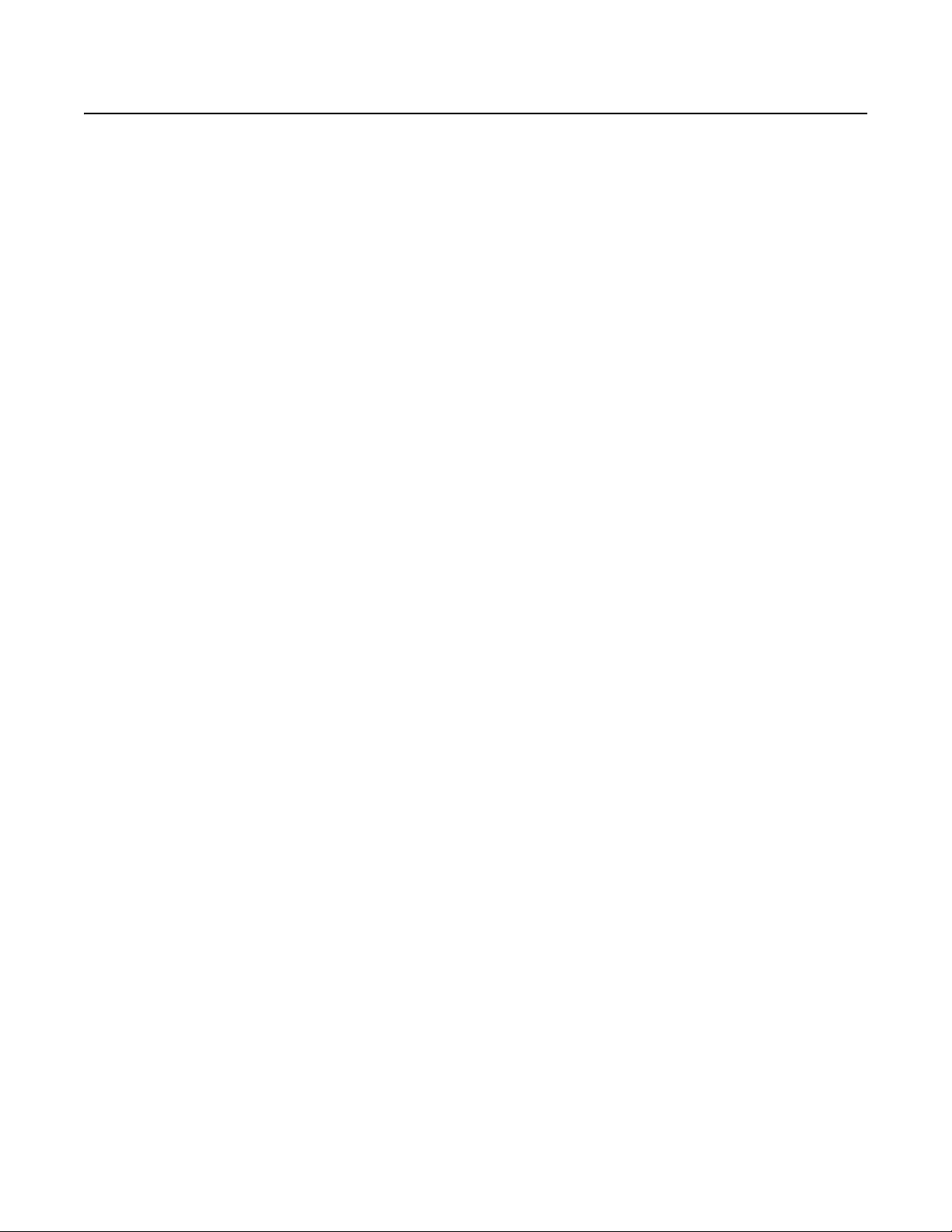
Description
The CM9700UTP Series multichannel active receiver is a 16- or 32-channel unit that can receive live video over unshielded twisted pair (UTP)
cable. The front panel of each model contains a dial and a LED per channel; dials are used for selecting cable distance. The back panel of each
model features BNC connectors for video output, RJ-45 video input connectors, and video ribbon cable to connect to a CM9700 Series matrix.
Models
CM9700UTP16A 16-channel active receiver; 16 BNC connectors, four RJ-45 video input connectors, and one ribbon cable connector
CM9700UTP32A 32-channel active receiver; 32 BNC connectors, eight RJ-45 video input connectors, and two ribbon cable connectors
Parts List
Qty Description
1 CM9700UTP Series multichannel active receiver (CM9700UTP16A or CM9700UTP32A)
1 Power cord (USA, UK, or EU standard)
8 or 4 (Depending on the model) Cat5e cable assembly; mating connector provided and installed by user
4 Screws, 10-32 x 0.50-inch, Phillips pan head
4 Cage nuts, 10-32
4 Protective bumpers, 0.75-inch, recessed
4 Screws, 8-32 x 0.25-inch, Phillips pan head
16 Jumpers (only for CM9700UTP16A; required for CE compliance)
1 CM9700UTP Series Installation manual
C3646M-C (6/09) 7
Page 8
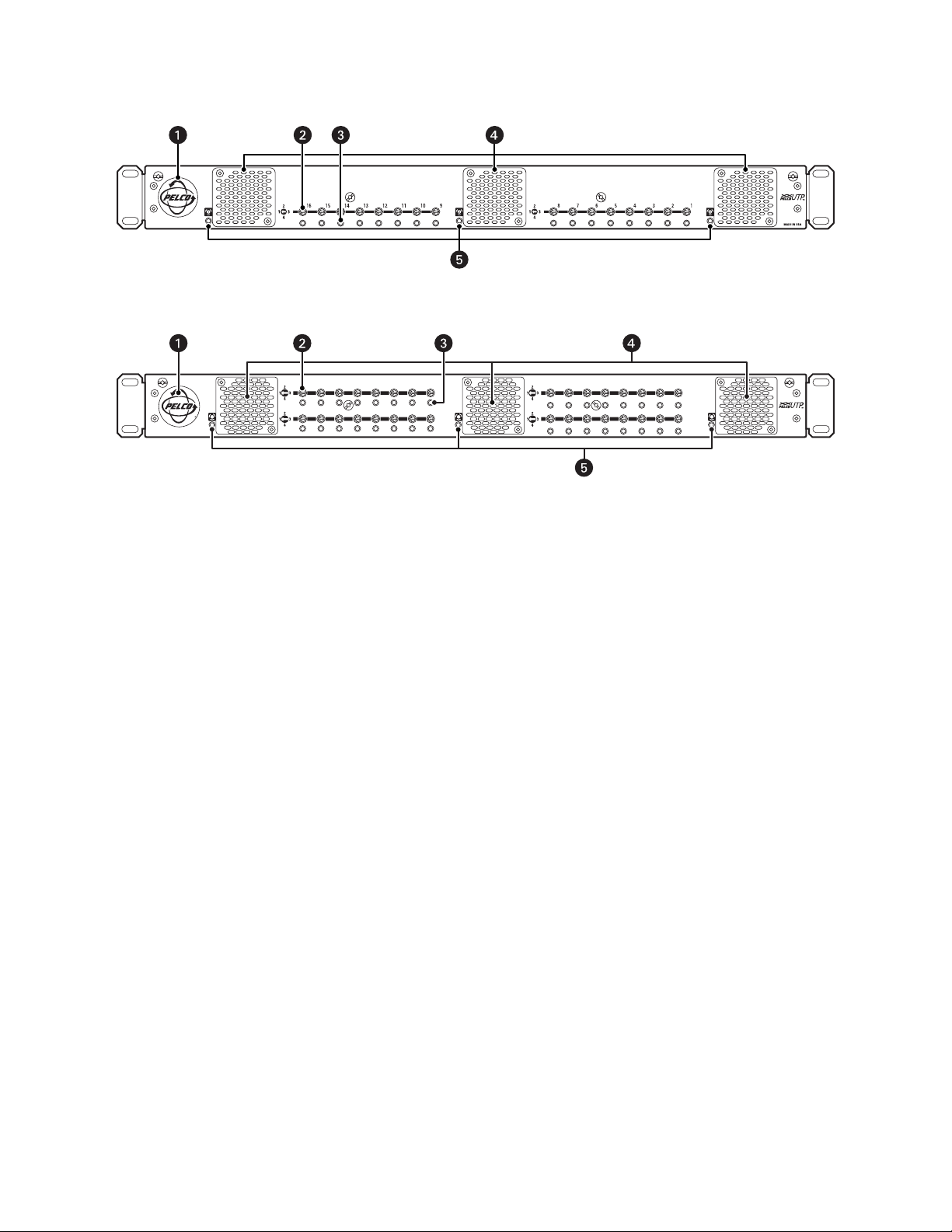
FRONT PANEL
1 2 3
MADE IN USA
12345678
1718192021222324
910111213141516
2526272829303132
ì Pelco Badge: Glows blue when the unit has power. When the temperature rises above the specified temperature (95°F [35°C]), or when
any of the fans fail, the Pelco badge LED will blink and a buzzer will sound indicating there is an alarm condition.
î Distance Rotary Switch: The manual selection of the gain for correct cable distance. Channels on both models are numbered right to
left. The 16-channel unit is numbered 1 to 16; the 32-channel unit is numbered 1 to 16 and 17 to 32.
ï Video Activity Indicators: Sixteen or thirty-two LEDs (depending on model) indicate video activity, the type of video (color or black-
white), and the status of the video being received. Indicator colors differ depending on the type of video connected to the units; LEDs for
color video are different than the color indicators for black-white video.
• Green: Indicates that color video is being received.
• Orange: Indicates that black and white video is being received, or the color video range setting is wrong.
• Red: Indicates that no video is being received, or the video range setting is wrong.
ñ Fans: Maintain the unit’s internal temperature within the specified range if the ambient operating temperature is at or below 95°F (35°C).
All fans are removable and field replaceable. For information about maintaining the fan and fan filter, refer to Maintenance on page 17.
ó Fan Alarm Indicators: Glow red when an alarm triggers due to a fan failure.
Figure 1. CM9700UTP16A Front Panel
Figure 2. CM9700UTP32A Front Panel
8 C3646M-C (6/09)
Page 9

BACK PANEL
Figure 3. CM9700UTP16A Back Panel
1-4 5-8 9-12 13-16
17-20 21-24 25-28 29-32
100-240 VAC 50-60Hz 75A
1 2 3 4 5 6 7 8 9 10 11 12 13 14 15 1617 18 19 20 21 22 23 24 25 26 27 28 29 30 31 32
TO MXB
Figure 4. CM9700UTP32A Back Panel
ì AC Power Connector: Connects the UTP receiver to the mains power supply (100 to 240 VAC, 50 to 60 Hz, autoranging).
î BNC Connectors: There are 16 or 32 coaxial video outputs (depending on model) for each unit. BNC connectors on both models are
numbered right to left. The 16-channel unit is numbered 1 to 16; the 32-channel unit is numbered 1 to 16 and 17 to 32.
ï Ribbon Cable Connectors: Connects to a CM9700 Series matrix for video output.
ñ
RJ-45 Connectors:
Each connector has eight pins for UTP connection.
Video input from either the TW3016-PATCH1, TW3032-PATCH1, or wire assembly cable (part #WA01-5104-005AG).
C3646M-C (6/09) 9
Page 10

Installation
+-+-+-+-
RACK MOUNTING
Install the CM9700UTP Series active receiver in a standard 19-inch (48.26 cm) equipment rack using standard mounting hardware (10-32 cage
nuts and 10-32 x 0.50-inch Phillips pan head screws, supplied). The receiver is one rack unit (1 RU) high.
DESKTOP MOUNTING
Install the CM9700UTP Series active receiver on a desktop using the four 8-32 x 0.25-inch Phillips pan head screws (supplied) to attach the
protective bumpers to the bottom of the unit.
POWER AND VIDEO CONNECTIONS
1. Connect the power cord to the unit.
2. Connect the video input from the UTP cable to the RJ-45 connector on the back of the unit.
3. Connect the video output from the BNC to a video source.
CABLE SPECIFICATIONS
The supplied wire assembly cables are an easy connection option if patch panels are not available. The RJ-45 connector on each wire assembly
plugs directly into the rear panel of the receiver. The four wire pairs on each wire assembly can be used for individual camera connections. Refer
to Figure 6 on page 11 for a sample application.
Always connect the UTP wires on the cable positive to positive (+) and from negative to negative (–). For example, if you connect the blue wire to
the positive (+) on the active receiver, make sure you connect the other end of the blue wire to the positive (+) on the transmitter. Figure 5 and
Table A show the RJ-45 UTP pin designations.
10 C3646M-C (6/09)
Figure 5. RJ-45 Connector Pins
Table A shows the RJ-45 connector pin assignments.
Table A. RJ-45 Pin Designations
Pin Signal Color Video
1 Input 1 + White/Orange Video 1
2 Input 1 – Orange Video 1
3 Input 2 + White/Green Video 2
4 Input 3 – Blue Video 3
5 Input 3 + White/Blue Video 3
6 Input 2 – Green Video 2
7 Input 4 + White/Brown Video 4
8 Input 4 – Brown Video 4
Page 11

You can connect the active receiver to a transmitter such as the TW4001P passive transceiver, TW3001AT active transmitter, and CC3710/
TO MXB
1-4 5-8 9-12 13-16
17-20 21-24 25-28 29-32
100-240 VAC 50-60Hz 75A
1 2 3 4 5 6 7 8 9 10 11 12 13 14 15 1617 18 19 20 21 22 23 24 25 26 27 28 29 30 31 32
CM9700-UTP32A
1-4
WIRE
ASSEMBLY
CABLE
CAMERA 1
FIXED CAMERA
TW4001P
WHITE/ORANGE
ORANGE
CAMERA 2
VC-UTP
BOARD
WHITE/GREEN
GREEN
SPECTRA
®
CAMERA 3
CAMCLOSURE
BLUE
WIRE = +
GRAY
WIRE
= -
BLUE
WHITE/BLUE
CAMERA 4
CC3610/CC3710
SERIES CAMERA
PIN 4 -
PIN 5 +
8 PINS (4-/5+)
10 PINS (5-/6+)
BROWN
WHITE/BROWN
CC3610 UTP cameras. The receiver also has video ribbon cable connectors for connecting to a CM9700 Series matrix. Connect these products
using UTP Cat5e and Cat6 cable for best video performance.
Table B shows the maximum cable distance for video when connecting an active receiver to a TW4001P passive transceiver.
Table B. Cable Distance with TW4001P
Cable
Ty pe
Maximum Distance
(video only)
Cat5 3,000 ft (914 m)
Cat5e 4,000 ft (1,219 m)
Cat6 4,000 ft (1,219 m)
Table C shows the minimum wire gauge for single wire and stranded wire.
Table C. Wire Gauge
Wire Gauge (minimum allowable)
2
Single wire (solid) 24 AWG (0.25 mm
Stranded wire
24 AWG (1.0 mm
)
2
)
(flexible)
Figure 6 shows a wire assembly cable (part #WA01-5104-005AG) connecting four cameras to a CM9700UTP32A. Refer to Figure 5 and Table A
for the RJ-45 pin designations.
C3646M-C (6/09) 11
Figure 6. Using the Wire Assembly Cables
Page 12

INSTALLING THE JUMPERS FOR CE COMPLIANCE (ONLY CM9700UTP16A)
WARNING: To meet CE compliance standards, jumpers must be installed on channels 1 through 16.
1. Unplug the unit to turn off the power.
2. Unscrew the six, black 4-40 x 0.25-inch Phillips flat head screws that secure the cover to the chassis.
3. Remove the cover.
4. Install the 16 jumpers on the pins; use one for each channel (refer to Figure 7). The pins are labeled J66 through J81.
6
J6
CH1
67
J
2
H
C
8
6
J
CH3
9
6
J
CH4
70
J
CH5
1
7
J
CH6
2
7
J
CH7
3
7
J
74
CH8
J
CH9
75
J
CH10
76
J
CH11
7
CH12
J66
CH1
J67
CH2
J68
CH3
J69
CH4
J70
CH5
J7
8
7
J
CH13
9
7
J
CH14
5
1
J80
CH
6
J81
CH1
Figure 7. Installing the Jumpers for CE Compliance
INSTALLING THE JUMPERS FOR CE COMPLIANCE (ONLY CM9700UTP32A)
If you require jumpers for the 32-channel model (CM9700UTP32A), contact Pelco Product Support at 1-800-289-9100 (USA and Canada) or
+1-559-292-1981 (international).
12 C3646M-C (6/09)
Page 13
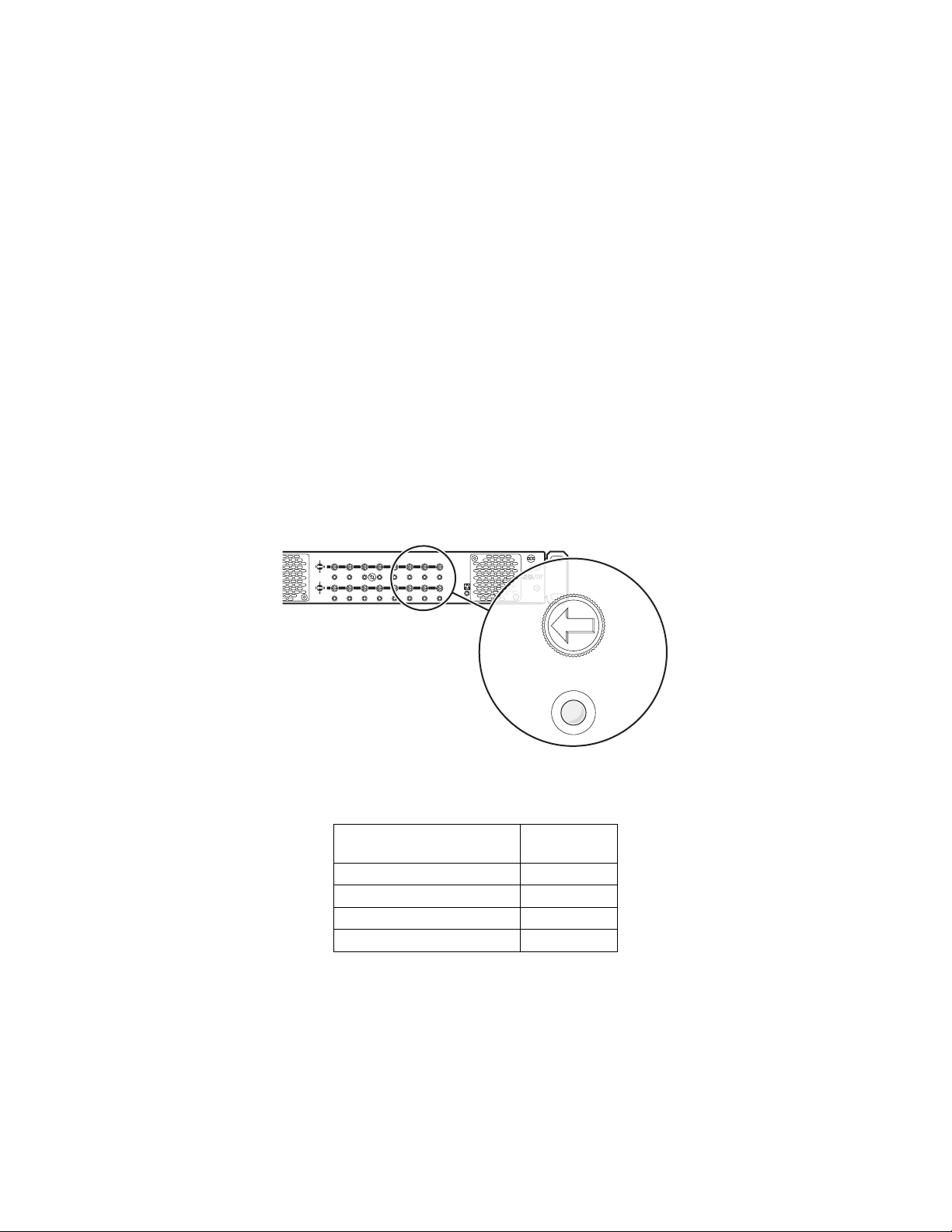
COLOR VIDEO RANGE SETTINGS
USA
For optimal tuning, adjust the rotary switch located on the front panel to the correct color video range position. Refer to Figure 8 and Table D, and
then complete the following steps:
1. Plug the power cord into a power source to turn on the unit. The LED for the camera input on the front panel turns green if the channel is set
to the correct color video range. If the color video range is incorrect, the LED turns orange or red.
NOTE: The color burst signal-to-noise ratio is very low for cable lengths around 4,000 ft (1219 m) and longer, depending on the type of
cable used. The video activity LED might not indicate the correct video status (for color or black-white). Pelco does not recommend
operating the unit in an excessive noise environment, where picture quality could be compromised. For information about the color burst
signal, refer to the Advance Color Video Signal Settings on page 15.
2. Observe the video on the monitor. If required, turn the rotary switch on the front panel to match the color video range (cable length) of the
device connected to the receiver. Refer to Figure 8 and Table D for rotary switch positions and cable lengths.
3. Initial system setup (only): The device automatically adjusts the gain and adapts to the cable length in the range specified by the rotary
switch; however, during initial installation, if the burst level is lower than a defined threshold, adjustment of the DIP switches may be
required. To set the DIP switches for color video at initial power-up, complete the following steps:
a. Unscrew the four thumb screws located on the front panel of the receiver.
b. Carefully open the front panel until the hinges are completely exposed; the front panel should remain attached to the receiver.
c. Refer to Table E on page 14 to set the DIP switches to obtain the desired video quality. Refer to Figure 9 on page 14 for the
arrangement of the DIP switches on the front panel.
d. Disconnect and reconnect the video input.
e. If the gain is still insufficient, increase the gain of the DIP switch (refer to Table E on page 14), and then repeat step d.
12345678
24
17181920212223
3
2
MADE IN USAMADE IN
13
4
Figure 8. Factory Default Dial Position (32-channel model shown)
Table D. Rotary Switch Settings
Rotary Switch
Cable Length
0 to 1,000 ft (0 to 300 m) 1
1,000 to 2,000 ft (300 to 600 m) 2
2,000 to 3,000 ft (600 to 900 m) 3
3,000 to 4,000 ft (900 to 1,200 m) 4
NOTES:
• Rotary switch settings are dependent upon the installation, the type of cable used, and the connections made.
• The default setting for the DIP switch is medium gain (refer to Black-White or Day/Night Vide o Settings on page 14).
• The unit starts in black-white mode. If the gain is incorrectly set for color video, the color burst amplitude may not be adequate (< 70 mV) to
switch the device to automatic gain control (AGC) mode.
Position
C3646M-C (6/09) 13
Page 14

BLACK-WHITE OR DAY/NIGHT VIDEO SETTINGS
1 2
18
1724
91011141516
2526273031
32
ON
123 45 67 8
ON
123 45 67 8
ON
123 45 67 8
ON
123 45 67 8
ON
12345678
ON
12345678
ON
12345678
ON
12345678
10
11
1
15
6
2
31
ON
12345678
ON
12 3 4 5 6 7 8
ON
12 3 4 5 6 7 8
ON
12 3 4 5 6 7 8
ON
12345678
ON
12 3 4 5 6 7 8
ON
12 3 4 5 6 7 8
ON
12 3 4 5 6 7 8
CH 16–9 CH 8–1
CH 32–25 CH 24–17
For the best picture quality, adjust the DIP switch settings. Refer to Figure 9 and Table E, and then complete the following steps:
1. Plug the power cord into a power source to turn on the unit. When the input video signal is present, the LED on the front panel glows
orange. If the video range is incorrect, the LED glows red.
NOTE: The color burst signal-to-noise ratio is very low for cable lengths around 4,000 ft (1219 m) and longer, depending on the type of
cable used. The video activity LED might not indicate the correct video status (for color or black-white). Pelco does not recommend
operating the unit in an excessive noise environment, where picture quality could be compromised. For information about the color burst
signal, refer to the Advance Color Video Signal Settings on page 15.
2. Unscrew the four thumb screws located on the front panel of the receiver.
3. Carefully open the front panel until the hinges are completely exposed. The front panel should remain attached to the receiver.
4. Refer to Table E to set the DIP switches to obtain the desired video quality. Refer to Figure 9 for the arrangement of the DIP switches on the
front panel.
4
2
730
Figure 9. DIP Switch Locations with Front Panel Removed (32-channel model shown)
Table E. DIP Switch Settings
Gain
Left Switch
Position
Right Switch
Position
Low
Medium
14 C3646M-C (6/09)
High
Page 15
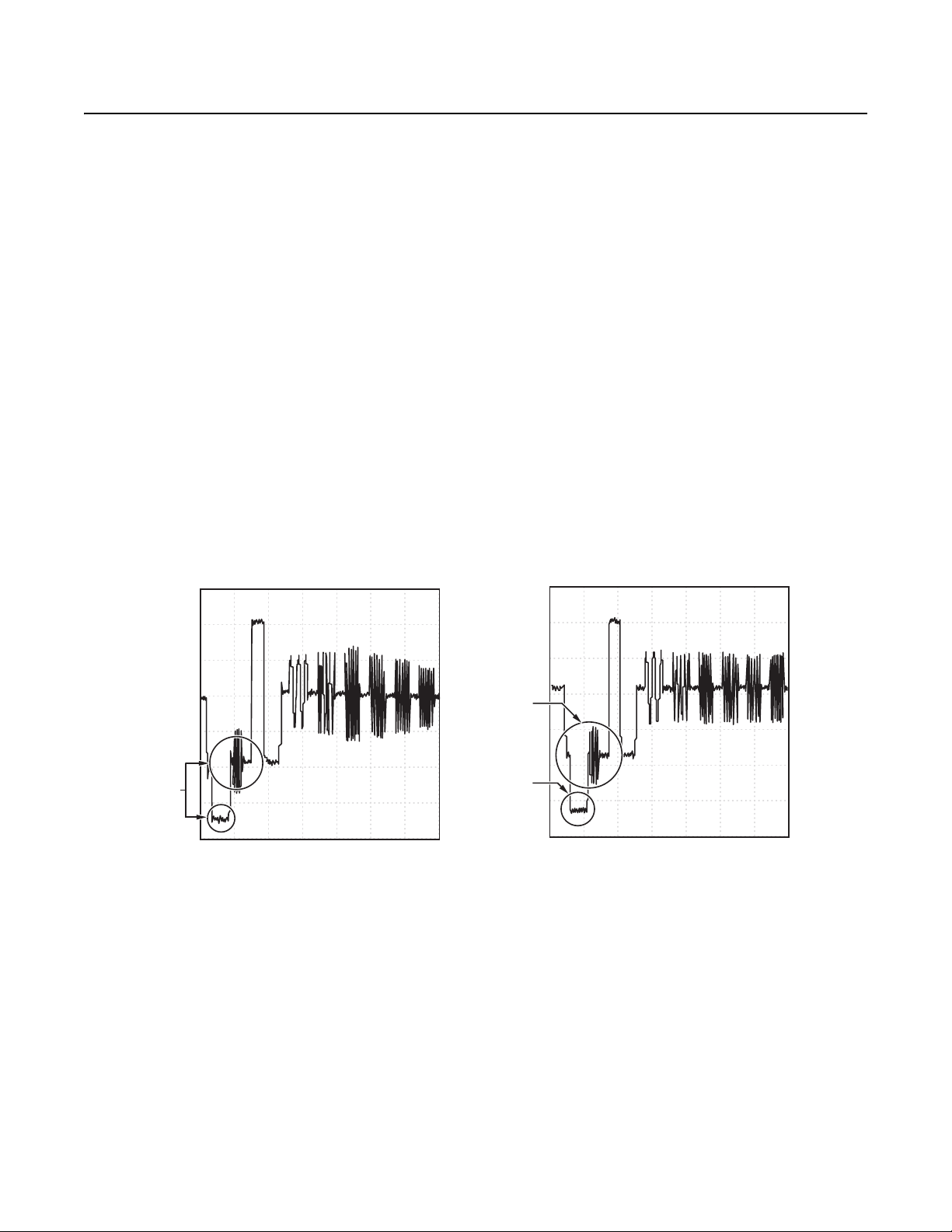
Configuration
BURST AND SYNC
ARE PER SPECIFICATIONS
COLOR BURST
SIGNAL
SYNC
SIGNAL
This section describes an optional advanced tuning procedure for troubleshooting a video path. For most installations, the steps detailed in Color
Video Range Settings on page 13 should be sufficient to set up the unit.
Required Equipment
• Video signal generator
• Oscilloscope
NOTE: A signal generator and oscilloscope are preferred to perform this procedure, but a video signal from a camera observed on an
oscilloscope can also be used for this process.
ADVANCE COLOR VIDEO SIGNAL SETTINGS
To check the color burst level and set the video signal for optimal output:
1. From a signal generator or a color camera, send a multiburst color video signal through the UTP to the unit.
2. Set the rotary switch to the correct position for the cable length (refer to Table D on page 13).
3. The LED for the camera input on the front panel glows green if video is present. If the color video range is incorrect, the LED glows orange
or red. Turn the rotary switch on the front panel, beginning at position 1, clockwise until the LED glows green.
NOTE: If the LED glows green at more than one switch position, set the rotary switch at the lower position; this will ensure
over-amplification does not occur.
4. Disconnect and then reconnect the video source. If the LED is green and the color video range on the oscilloscope resembles Figure 10, then
the gain is sufficient. The color burst and sync closely match the output of the ideal video signal (refer to Figure 11).
Figure 10. Color Burst and Sync are per Specifications
Figure 11. Ideal Video Signal
5. If the video signal is out of range, increase the gain by resetting the position of the DIP switches (refer to Table E on page 14).
6. Repeat steps 4 and 5 until the DIP switches are set to High gain or the LED glows green.
7. If the video signal is still out of range, turn the rotary switch to the next switch position, and then repeat step 4. Continue to repeat this
process until the LED glows green, and the color video range on the oscilloscope resembles Figure 10 and Figure 11.
C3646M-C (6/09) 15
Page 16

ADVANCE BLACK-WHITE VIDEO SIGNAL SETTINGS (DAY/NIGHT CAMERAS)
GAIN SET CORRECTLY,
NO OVERSHOOT
GAIN IS HIGH
Using a video signal generator, complete the following steps to fine tune the black and white signal:
1. Verify the color video signal (refer to Advance Color Video Signal Settings on page 15).
2. Send a black-white video signal, from a signal generator or a black-white camera, through the UTP to the unit.
3. Set the rotary switch to the correct position for the cable length (refer to Table D on page 13). If the cable length is not known, then begin at
position 1 on the rotary.
4. The LED for the camera input on the front panel glows orange if black-white video is present.
5. Turn the rotary switch on the front panel, beginning at position 1, until the video signal on the oscilloscope resembles Figure 12.
Figure 12. Ideal Black-White Video Signal
6. If the video signal is out of range, increase the gain by resetting the position of the DIP switches (refer to Table E on page 14). The optimal
DIP switch position for black-white video is medium gain (300 meters). A high gain setting will overamplify the signal (refer to Figure 13).
Figure 13. High Gain Signal
16 C3646M-C (6/09)
Page 17
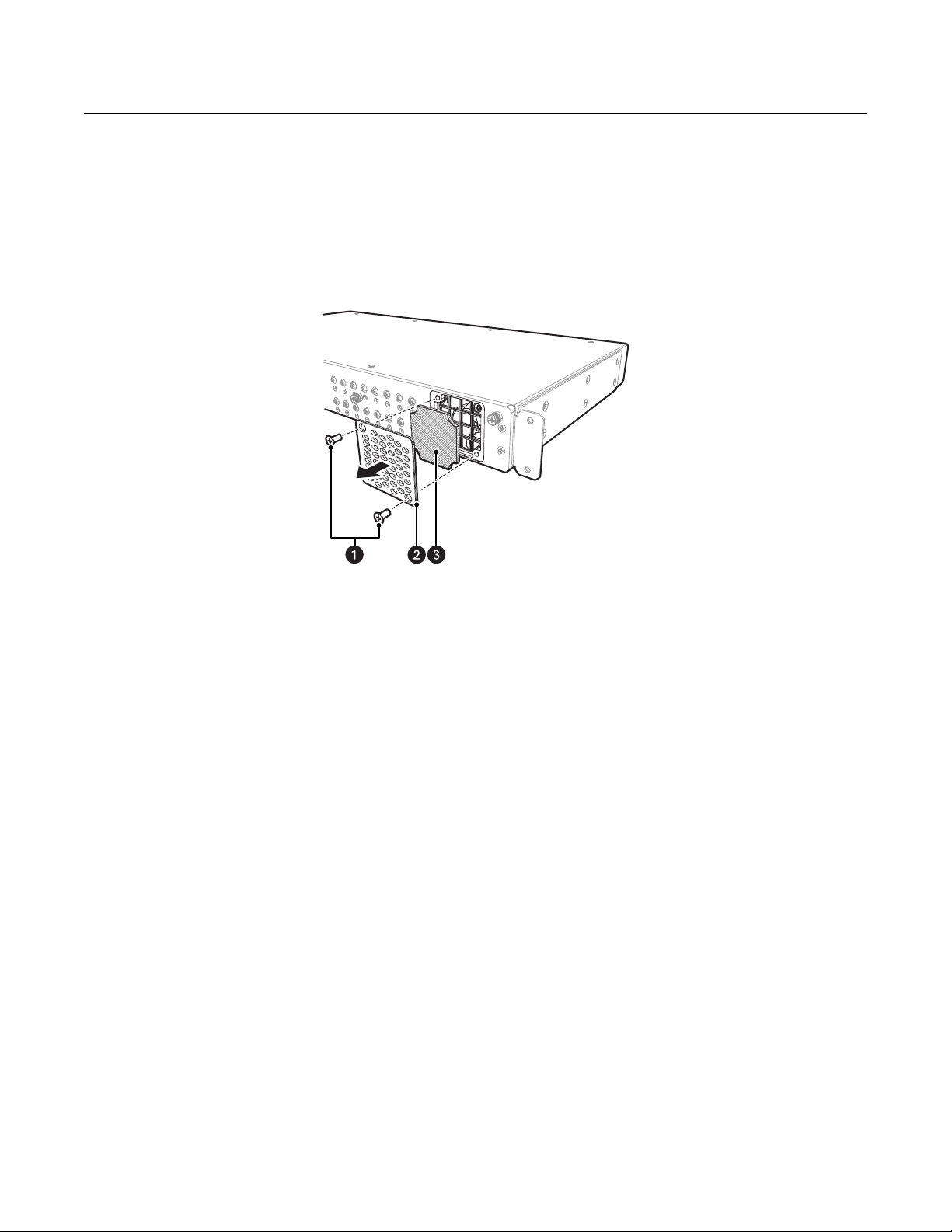
Maintenance
For proper ventilation, use the following instructions to maintain the fan filter and fan. For information about the operating temperature range,
refer to Specifications on page 20.
FAN FILTER: CLEANING OR REPLACING
Filters can be cleaned and reused, or they can be replaced. The fan filter should be removed and cleaned as required to ensure proper ventilation
and cooling of the unit. A clogged fan filter or an ambient operating temperature exceeding 95°F (35°C) will cause the unit’s internal temperature
to rise above the specified temperature range. When this happens, the Pelco badge LED will flash and an alarm will sound indicating there is an
alarm condition; however, the fan’s LED indicator will not glow red. If this occurs, replace the fan filter next to the alarm indicator.
Figure 14. Fan Filter Replacement (32-channel model shown)
ì 4-40 x 0.25-inch, Phillip flat head screws, black
î Fan guard
ï Fan filter (part number FF01-3503-0500)
To remove a fan filter, refer to Figure 14 and perform the following steps:
1. Unscrew the two, black 4-40 x 0.25-inch Phillips flat head screws that secure the fan guard to the front panel. Set the screws to the side.
2. Remove the fan guard. Set the fan guard to the side.
3. Remove the filter and inspect it for wear and physical damage.
4. Perform one of the following options:
a. To clean a filter:
(1) Do not use compressed air to clean the filter; instead, use a compressed gas duster.
(2) Reinstall the filter.
b. To replace a worn or damaged filter, install a new filter.
5. Reinstall the fan guard and Phillips flat head screws removed in steps 1 and 2.
C3646M-C (6/09) 17
Page 18

FAN REPLACEMENT
Fans maintain the unit’s internal temperature within the specified range if the ambient operating temperature is at or below 95°F (35°C). Fans are
removable and field replaceable. If a fan fails, the Pelco badge LED will flash, an alarm will sound, and the fan’s indicator will glow red indicating
an alarm condition. If this occurs, replace the fan next to the alarm indicator.
Figure 15. Fan Replacement (32-channel model shown)
ì 4-40 x 0.25-inch, Phillip flat head screws, black r Fan assembly (part number WA01-4744-011D)
î Fan guard and filter s Fan mount
ï 4-40 x 1.187-inch, Phillip flat head screws, black t Front panel bracket
ñ 4-40 x 0.25-inch, Phillip flat head screws, black u Fan wire assembly
ó Inner fan grill
18 C3646M-C (6/09)
Page 19

To replace a fan, refer to Figure 15 and perform the following steps:
1. Unplug the unit to turn the power off.
2. Loosen the four thumb screws located on the front panel cover (refer to Figure 16). Pull the front panel away from the chassis, and then let
it hang from the front panel brackets.
Figure 16. Remove Front Panel (32-channel model shown)
3. Unscrew the two, black 4-40 x 0.25-inch Phillips flat head screws that secure the front panel to the front panel bracket.
4. Unscrew the two, black 4-40 x 0.25-inch Phillips flat head screws that secure the fan guard to the front panel. Remove the fan guard and filter.
5. Unscrew the two, black 4-40 x 1.187-inch Phillips flat head screws that secure the inner fan grill, fan assembly, and fan mount to the
front panel.
6. Remove the installed fan assembly. Disconnect the fan wire assembly from the connector located inside the unit.
7. Install the new fan, reconnect the fan wire assembly, and then reinstall the fan mount and inner fan grill. Secure with the two, black
4-40 x 1.187-inch Phillips flat head screws
8. Reattach the front panel to the unit. Replace the filter and reinstall the fan guard with two, black 4-40 x 0.25-inch Phillips flat head screws.
C3646M-C (6/09) 19
Page 20

Specifications
VIDEO
Video Standards NTSC/PAL/EIA/CCIR composite
Video Output
CM9700UTP16A 16 BNC and 1 ribbon cable connector
CM9700UTP32A 32 BNC and 2 ribbon cable connectors
Frequency Response 50 Hz to 6 MHz
Common Mode/Differential
Mode Rejection >60 dB
Video Output 1.2 Vp-p
ELECTRICAL
Input Voltage 100 to 240 VAC, 50 to 60 Hz, autoranging
Input Current
CM9700UTP16A 0.38 A
CM9700UTP32A 0.75 A
Wire Type UTP (24 AWG minimum)
Wire Category Cat5, Cat5e, or Cat6
Wire Distance
Cat5 3,000 ft (914 m)
Cat5e and Cat6 4,000 ft (1,219 m)
DC Loop Resistance 20 ohms per 328 ft (100 m)
Differential Capacitance 6.6 nF/328 ft (100 m) maximum
Transient Immunity 300 W peak pulse power (8/20 US)
Single Wire (solid) 24 AWG (0.25 mm
Stranded Wire (flexible) 24 AWG (1.0 mm
2
)
2
)
MECHANICAL
Connectors
BNC Video output
Ribbon Cable Connector Video output
RJ-45 UTP input
Power Connector IEC connector
Construction Steel chassis, aluminum front panel
Finish Black matte finish
20 C3646M-C (6/09)
Page 21
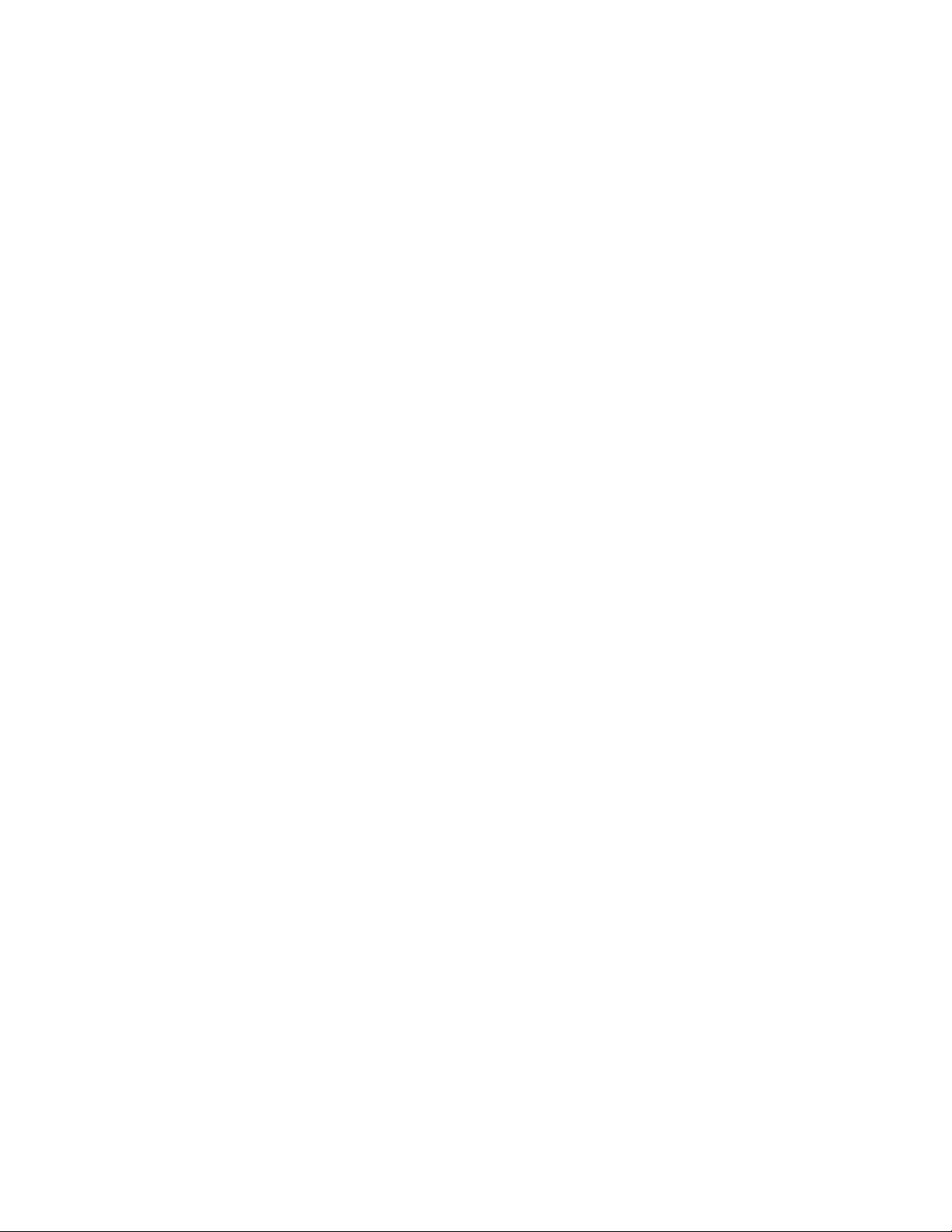
FRONT PANEL INDICATORS/FUNCTIONS
LED Indicators 16 or 32 video status LEDs (depending on the model), 3 fan status LEDs, and Pelco badge power status
Pelco Badge
Power Blue
Temperature and Fan Status Flashes blue
Alarm Status Audible
Video Status Green, red, orange
Fan Alarm Red
ENVIRONMENTAL
Operating Temperature 32° to 95°F (0° to 35°C) at unit air intake
Relative Humidity 0 to 90%, noncondensing
NOTE: The temperature at the unit air intake can be significantly higher than room temperature. Temperature is affected by rack configuration,
floor layout, air conditioning strategy, and other issues. To prevent performance failure and unit damage, make sure the temperature at the unit is
continuously within the operating temperature range.
PHYSICAL
Dimensions 9.00" D x 18.80" W x 1.72" H
(23.00 x 47.80 x 4.37 cm)
Unit Weight (approximate)
CM9700UTP16A 8.10 lb (3.68 kg)
CM9700UTP32A 9.25 lb (4.19 kg)
C3646M-C (6/09) 21
Page 22

22 C3646M-C (6/09)
Page 23
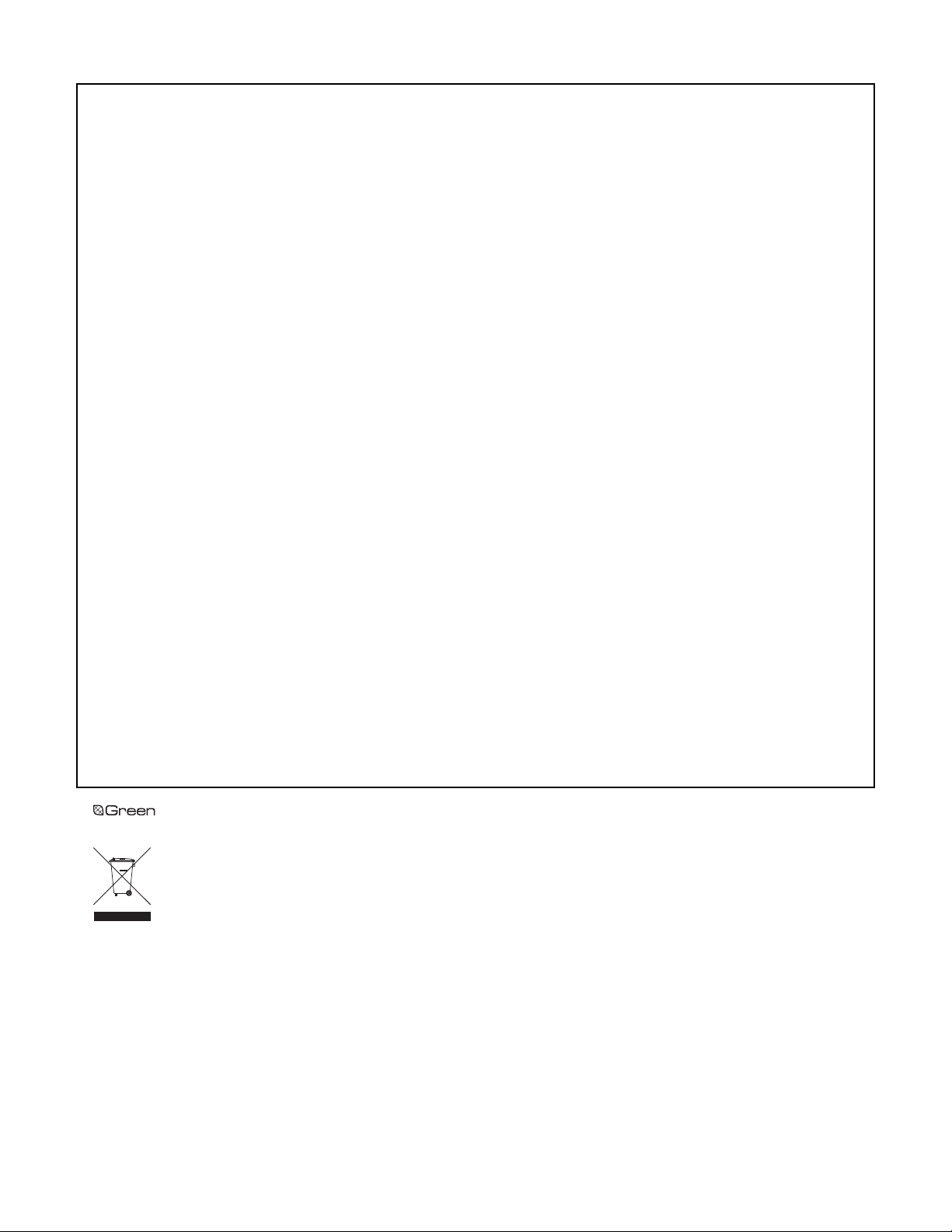
PRODUCT WARRANTY AND RETURN INFORMATION
WARRANTY
Pelco will repair or replace, without charge, any merchandise proved defective in
material or workmanship for a period of one year after the date of shipment.
Exceptions to this warranty are as noted below:
• Five years:
– Fiber optic products
– TW3000 Series unshielded twisted pair (UTP) transmission products
– CC3701H-2, CC3701H-2X, CC3751H-2, CC3651H-2X, MC3651H-2, and
MC3651H-2X camera models
• Three years:
– Pelco-branded fixed camera models (CCC1390H Series, C10DN Series,
C10CH Series, IP3701H Series, and IX Series)
– EH1500 Series enclosures
– Spectra
– Camclosure
– DX Series digital video recorders, DVR5100 Series digital video recorders,
– Endura
– Genex
– PMCL200/300/400 Series LCD monitors
• Two years:
– Standard varifocal, fixed focal, and motorized zoom lenses
– DF5/DF8 Series fixed dome products
– Legacy
– Spectra III
– Esprit Ti and TI2500 Series thermal imaging products
– Esprit and WW5700 Series window wiper (excluding wiper blades).
– CM6700/CM6800/CM9700 Series matrix
– Digital Light Processing (DLP
– Intelli-M
• One year:
– Video cassette recorders (VCRs), except video heads. Video heads will be
•Six months:
– All pan and tilts, scanners, or preset lenses used in continuous motion
®
IV products (including Spectra IV IP)
®
Series (IS, ICS, IP) integrated camera systems
®
Digital Sentry
recorders, and NVR300 Series network video recorders
®
Series hardware products, DVX Series digital video
®
Series distributed network-based video products
Series products (multiplexers, server, and keyboard)
®
Series integrated positioning systems
™
, Spectra Mini, Spectra Mini IP, Esprit®, ExSite®, and PS20
scanners, including when used in continuous motion applications.
®
) displays (except lamp and color wheel). The
lamp and color wheel will be covered for a period of 90 days. The air filter is
not covered under warranty.
®
eIDC controllers
covered for a period of six months.
applications (preset scan, tour, and auto scan modes).
Pelco will warrant all replacement parts and repairs for 90 days from the date of
Pelco shipment. All goods requiring warranty repair shall be sent freight prepaid
to a Pelco designated location. Repairs made necessary by reason of misuse,
alteration, normal wear, or accident are not covered under this warranty.
Pelco assumes no risk and shall be subject to no liability for damages or loss
resulting from the specific use or application made of the Products. Pelco’s liability
for any claim, whether based on breach of contract, negligence, infringement of
any rights of any party or product liability, relating to the Products shall not exceed
the price paid by the Dealer to Pelco for such Products. In no event will Pelco be
liable for any special, incidental, or consequential damages (including loss of use,
loss of profit, and claims of third parties) however caused, whether by the
negligence of Pelco or otherwise.
The above warranty provides the Dealer with specific legal rights. The Dealer may
also have additional rights, which are subject to variation from state to state.
If a warranty repair is required, the Dealer must contact Pelco at (800) 289-9100 or
(559) 292-1981 to obtain a Repair Authorization number (RA), and provide the
following information:
1. Model and serial number
2. Date of shipment, P.O. number, sales order number, or Pelco invoice number
3. Details of the defect or problem
If there is a dispute regarding the warranty of a product that does not fall under
the warranty conditions stated above, please include a written explanation with
the product when returned.
Method of return shipment shall be the same or equal to the method by which the
item was received by Pelco.
RETURNS
To expedite parts returned for repair or credit, please call Pelco at (800) 289-9100
or (559) 292-1981 to obtain an authorization number (CA number if returned for
credit, and RA number if returned for repair) and designated return location.
All merchandise returned for credit may be subject to a 20 percent restocking and
refurbishing charge.
Goods returned for repair or credit should be clearly identified with the assigned
CA or RA number and freight should be prepaid.
12-23-08
The materials used in the manufacture of this document and its components are compliant to the requirements of Directive 2002/95/EC.
This equipment contains electrical or electronic components that must be recycled properly to comply with Directive 2002/96/EC of the European Union
regarding the disposal of waste electrical and electronic equipment (WEEE). Contact your local dealer for procedures for recycling this equipment.
REVISION HISTORY
Manual # Date Comments
C3646M 9/08 Original version.
C3646M-A 11/08 Replaced product photo on front cover, added parts list, and revised maintenance section. Also revised the frequency response data, and added the shipping weight
C3646M-B 1/09 Removed the SECAM video standard from the specifications section.
C3646M-C 6/09 Revised manual to include both the 16-channel and 32-channel units.
Pelco, the Pelco logo, Camclosure, Digital Sentry, Endura, Esprit, ExSite, Genex, Intelli-M, Legacy, and Spectra are registered trademarks of Pelco, Inc. © Copyright 2009, Pelco, Inc. All rights reserved.
Spectra III is a trademark of Pelco, Inc.
DLP is a registered trademark of Texas Instruments Incorporated.
and single/stranded wire information to the specifications section.
Page 24
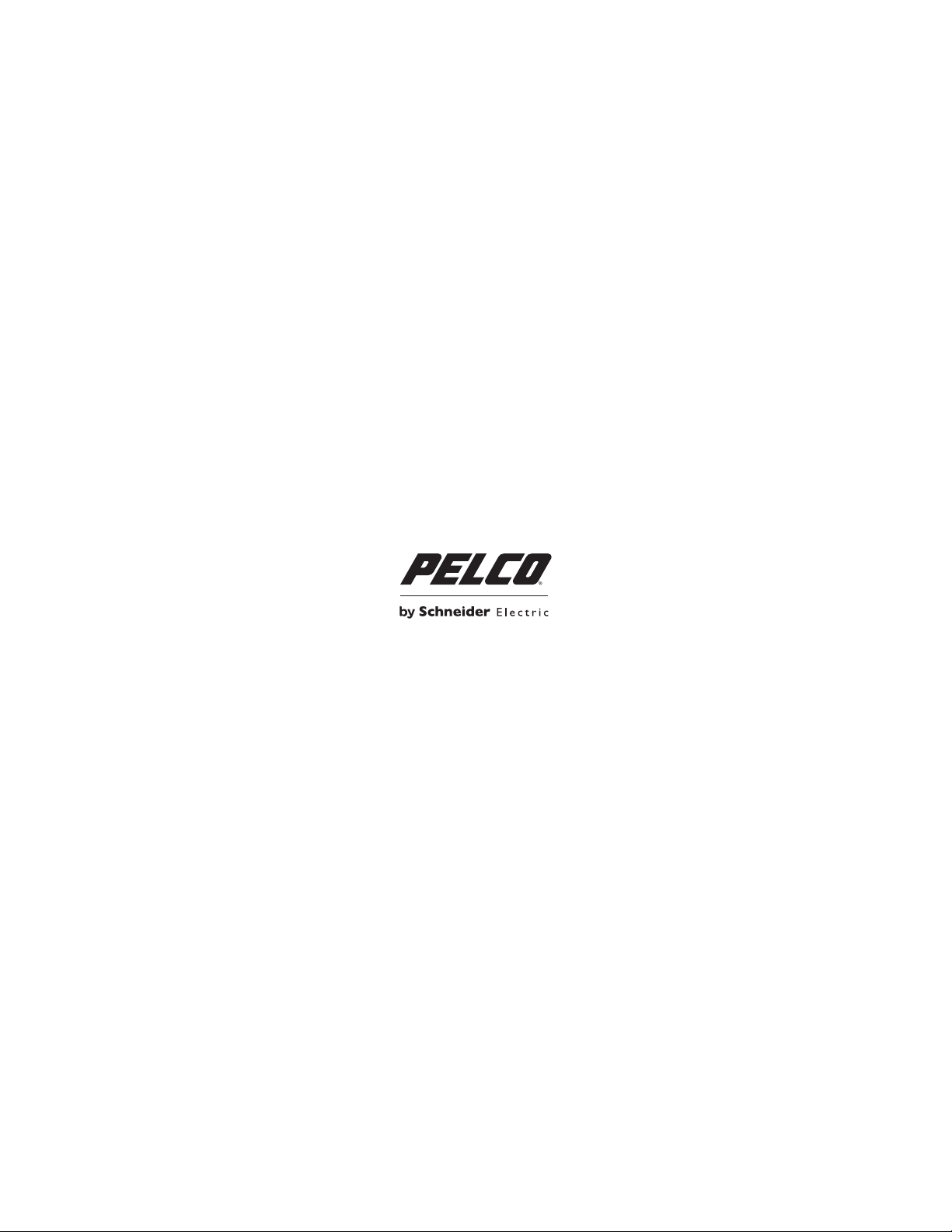
www.pelco.com
Pelco, Inc. Worldwide Headquarters 3500 Pelco Way Clovis, California 93612 USA
USA & Canada Tel (800) 289-9100 Fax (800) 289-9150
International Tel +1 (559) 292-1981 Fax +1 (559) 348-1120
