Page 1
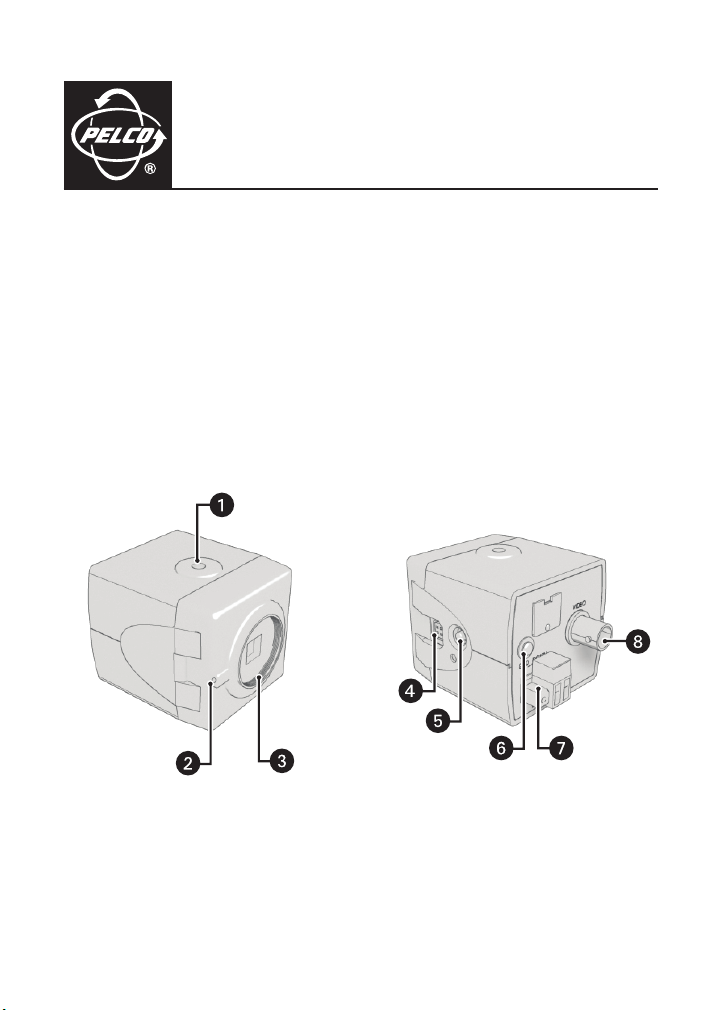
C2935M-QS (2/06)
CCC1380UH Series Camera
Quick Start Guide
This quick start guide describes how to install and configure the CCC1380UH Series camera in most
applications. It contains a representation of the setup menus to help you locate and change specific
settings.
Refer to the enclosed CD for the following documentation:
• Installation/Operation manual: INSTALL.PDF
• Quick Start Guide: QSG.PDF
• Important Safety Instructions: SAFETY.PDF
MODELS
CCC1380UH-6 1/3-inch ultra high resolution color camera, 24 VAC or 12 VDC, NTSC format
CCC1380UH-6X 1/3-inch ultra high resolution color camera, 24 VAC or 12 VDC, PAL format
Camera Mount
Back Focus Locking Screw
Lens Mount
Auto Iris Lens Connector
Setup Button
Ground Screw
Power Terminal Block
Video Output Connector
Page 2
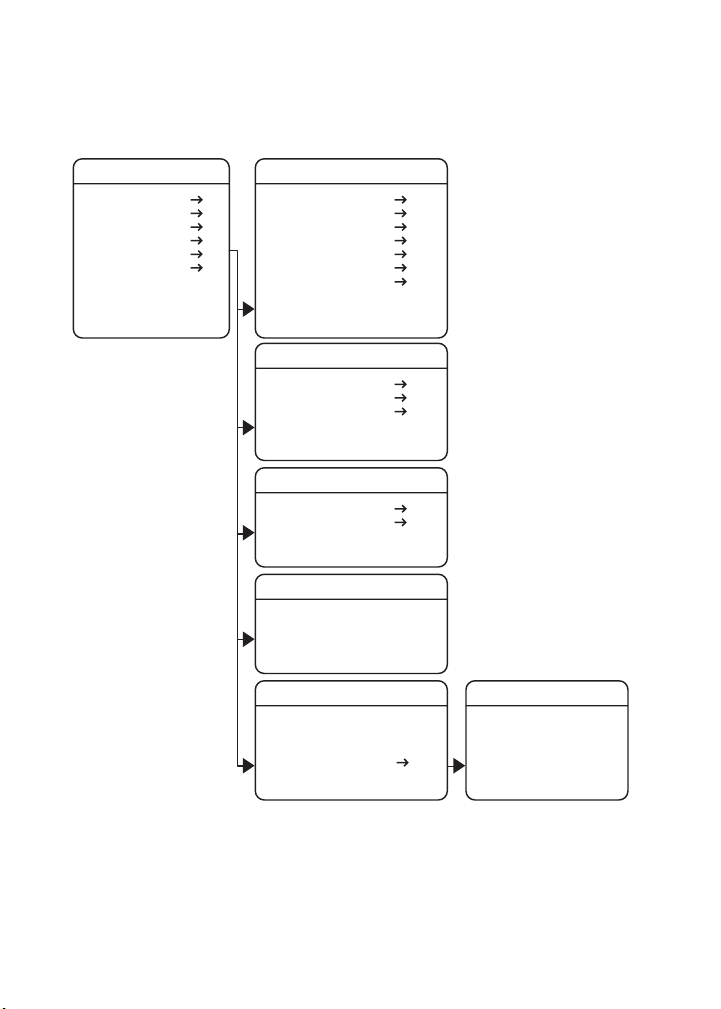
SETUP MENUS
Use the setup menus to customize the camera settings.
MAIN MENU
FUNCTION SETTINGS
ECLIPSER
LINE SYNC
DC IRIS LEVEL
PIXEL CORRECTION
SYSTEM INFORMATION
EXIT
FUNCTION SETTINGS
- 8
AGC
ESC
BLC
WHITE BALANCE
GAMMA
FLICKERLESS
SHARPNESS
ECLIPSER
ECLIPSER
THRESHOLD
*
LEVEL
*
LINE SYNC
LINE SYNC
V-PHASE ADJ
PIXEL CORRECTION
COVER THE LENS
AND SELECT OK
SYSTEM INFORMATION
FIRMWARE VERSION
OSD VERSION
RESTORE FACTORY SETTINGS
CANCELOK
EXITBACK
EXITBACK
EXITBACK
LOW
ON
OFF
AUTO
60%
OFF
SHARP
OFF
170
4
AUTO
44
#.##
#.##
EXITBACK
RESTORE FACTORY SETTINGS
CANCELOK
C2935M-QS (2/06) 2
Page 3

ACCESSING THE SETUP MENUS
Use the five-position button on the side panel to access and navigate the setup menus. The following table lists the button presses for each menu action.
MENU ACTION BUTTON ACTION
Enter setup menus. Long center press
Move up or down in menu or item options. Up or down press
Move right or left in menu. Right or left press
Select menu or item. Short center press
Save setting and exit to menu. Short center press
LENS
The CCC1380UH Series camera supports both manual and auto iris lenses, either fixed focal length
or varifocal. It automatically senses an auto iris lens as soon as you plug in the connector.
The camera has a standard CS-mount that can accept a C-mount lens with a PCMA40 lens adapter.
To mount the lens onto the camera:
1. Make sure the lens will not touch the camera imager when installed.
2. Use clean, compressed air or a clean, dry lens cloth to make sure there is no dust or other
foreign matter between the lens and the camera imager.
3.
C-mount lens:
4. Screw the lens onto the lens mount.
5.
Auto iris lens:
of the camera.
6. Perform the lens focusing procedure before using the lens (refer to
Screw the adapter onto the lens.
Connect the four-pin connector from the lens to the connector on the side
Lens Focusing
).
3 C2935M-QS (2/06)
Page 4

MOUNT
The CCC1380UH Series camera can be mounted from either the top or bottom, depending on the
type of camera mount used in your installation. Use a standard 1/4-20 screw. The maximum thread
depth is 0.25 inches (6.4 mm).
POWER
Connect 12 VDC or 24 VAC power to the back of the camera using the supplied terminal block. Use
a Class 2 isolated power source for the CCC1380UH camera that can supply 12 VDC ±15% or 24
VAC ±15%, 50/60 Hz. Maximum power consumption is about 3.5 watts.
VIDEO
Connect a coaxial video cable to the BNC connector on the back of the camera.
DC IRIS LEVEL ADJUSTMENT
Select this option to adjust the electronic properties of the DC-drive auto iris lens to the auto iris
electronic properties of the camera. Perform this procedure before using the camera or each time
you change the lens.
To perform this procedure:
1. Focus the camera (refer to
2. Aim the camera at a bright, flickerless scene.
3. Select DC IRIS LEVEL from the MAIN MENU.
4. Adjust the DC IRIS LEVEL value. The range is -20 to 20. The default is -8. Adjust for the best
image.
5. Press the center of the button to save the value.
6. Exit the MAIN MENU.
Lens Focus
).
C2935M-QS (2/06) 4
Page 5

LENS FOCUS
After mounting the lens, you must focus
your CCC1380UH Series camera. You
will adjust both the back focus (on the
camera) and the fine focus (on the lens).
NOTE:
The back focus has already
BACK FOCUS
LOCKING SCREW
VARIFOCAL LOCKING
SCREW
LENS FOCUS
LOCKING SCREW
been adjusted using a standard CSmount lens. However, you might need to
adjust it again to match the mounted
lens.
1.
Auto iris only:
Cover the auto
iris lens with a suitable neutral
density (ND) filter. This opens the
1.5 MM ALLEN WRENCH
MANUAL IRIS
LOCKING SCREW
iris fully. For best results, use an ND3 filter.
2.
Manual iris only:
Open the iris completely. Refer to the figure above, which shows the
manual iris, varifocal, and lens focus locking screws for a sample lens. Refer to your lens
documentation for more information.
3. If Automatic Gain Control (AGC) is set to OFF, set it to LOW or HIGH on the FUNCTION
SETTINGS menu. AGC is set to LOW by default.
a. Display the FUNCTION SETTINGS menu.
b. Change AGC to either LOW or HIGH.
c. Select EXIT to save the AGC setting.
4. Aim the camera at the farthest object in the field of view. Make sure it is at least 6.5 ft (2
m) away.
5.
Fixed focal length lens only:
a. Set the lens focal length to far (∞).
b. Adjust the back focus:
(1) Use a 1.5-mm Allen wrench to loosen the back focus locking screw.
(2) Turn the lens until the image is focused.
(3) Tighten the back focus locking screw clockwise.
WARNING:
Do not over-tighten the back focus locking screw because you may
damage the camera.
Back focus is a coarse adjustment. You will make the fine focus adjustment in the next
step.
c. Adjust the lens focus to achieve the best fine focus.
5 C2935M-QS (2/06)
Page 6

6.
Varifocal lens only:
a. Set the varifocal to wide (W) and the lens focal length to far (
b. Adjust the back focus:
(1) Use a 1.5-mm Allen wrench to loosen the back focus locking screw.
(2) Turn the lens until the image is focused.
(3) Tighten the back focus locking screw clockwise.
WARNING:
Do not over-tighten the back focus locking screw because you may
damage the camera.
Back focus is a coarse adjustment. You will make the fine focus adjustment in steps
c and d.
c. Move the varifocal locking screw up or down to set the field of view.
d. Adjust the lens focus to achieve the best fine focus.
e. Repeat steps c and d until the focus is correct.
7.
Manual iris only:
Adjust the iris for the best picture quality. The largest aperture gives
the best light sensitivity; the smallest aperture gives the greatest depth of field.
8. Tighten all lens locking screws.
WARNING:
When tightening the lens locking screws, do not over-turn or force
any screw.
9.
Auto iris only:
Remove the ND filter.
10. If necessary, reset the AGC setting to its previous value.
a. Display the FUNCTION SETTINGS menu.
b. Change AGC to OFF, LOW, or HIGH.
c. Select EXIT to save the AGC setting.
11.
Auto iris only:
Adjustment
Perform the auto iris lens adjustment procedure (refer to
).
∞
).
DC Iris Level
REVISION HISTORY
Manual # Date Comments
C2935M-QS 2/06 Original version.
Pelco and the Pelco logo are registered trademarks of Pelco. ©Copyright 2006, Pelco. All rights reserved.
Worldwide Headquarters • 3500 Pelco Way • Clovis, California 93612 USA • www.pelco.com
C2935M-QS (2/06) 6
USA & Canada • Tel: 800/289-9100 • Fax: 800/289-9150
International • Tel: 1-559/292-1981 • Fax: 1-559/348-1120
