Page 1
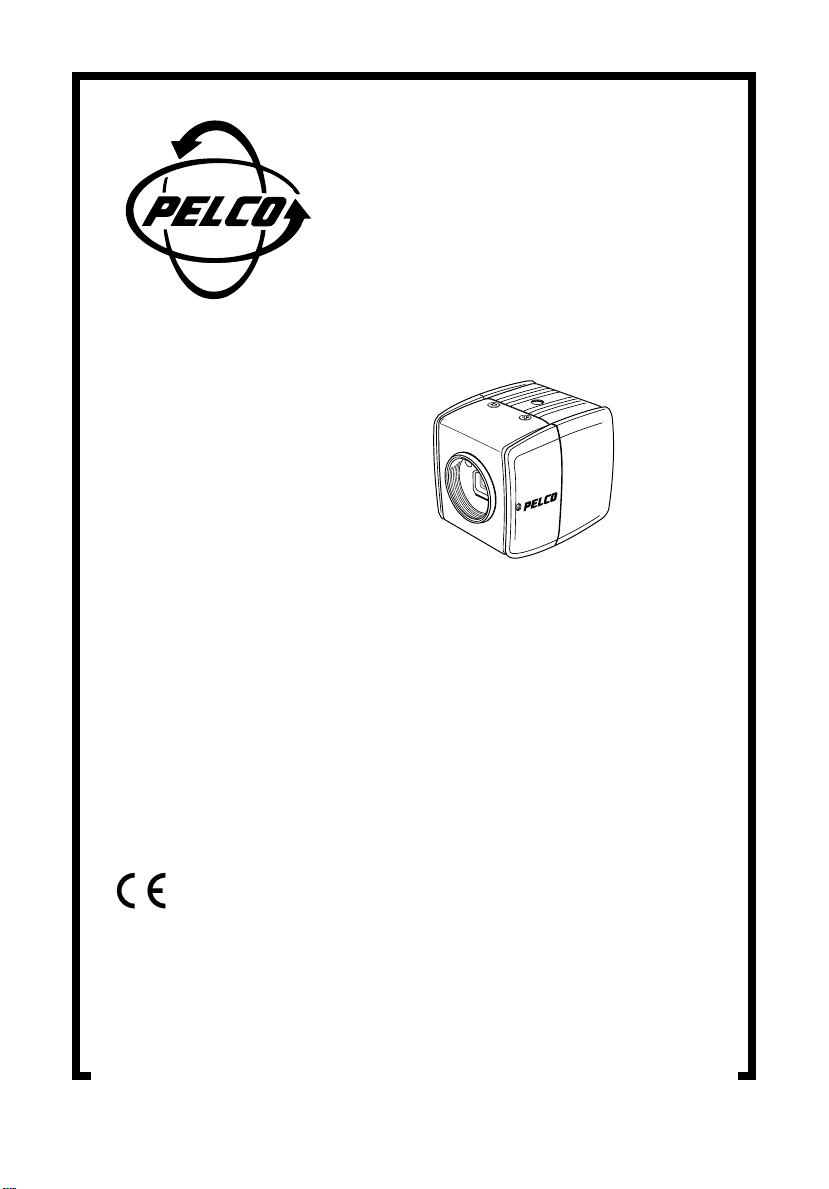
®
CCC1300H-2,
CCC1300H-2X, and
MCC1300H-2
1/3-Inch CCD Camera
Installation/
Operation Manual
C1961M-B (3/01)
Pelco • 3500 Pelco Way • Clovis, CA 93612-5699 USA • Pelco Online @ www.pelco.com
In North America and Canada: Tel (800) 289-9100 • FAX (800) 289-9150 • DataFAX (800) 289-9108
International Customers: Tel +1(559) 292-1981 • FAX +1(559) 348-1120 • DataFAX +1(559) 292-0435
PelcoEurope BV • Dillenburg Center, Dillenburgstraat 5F • 5652 AM Eindhoven • The Netherlands
Tel +31(40) 251-9870 • FAX +31(40) 251-9835
Page 2

CONTENTS
Section Page
IMPORT ANT SAFEGUARDS AND WARNINGS................................................................. 3
REGULAT ORY NOTICES........................................................................................... 3
DESCRIPTION ...................................................................................................................4
MODELS..................................................................................................................... 4
LOCATION AND FUNCTION OF PARTS ...........................................................................4
POWER CONNECTIONS ................................................................................................... 6
VIDEO CONNECTIONS ............................................................................................. 6
GENERAL LENS INFORMATION....................................................................................... 7
LENS MOUNTING ...................................................................................................... 7
AUTO IRIS LENSES ................................................................................................... 7
BACK FOCUS ADJUSTMENT ...........................................................................................7
FIXED FOCAL LENGTH LENSES ............................................................................. 7
MOTORIZED ZOOM LENSES.................................................................................... 8
CAMERA SYNCHRONIZATION .........................................................................................9
ECLIPSER ADJUSTMENT ............................................................................................... 10
SPECIFICATIONS ............................................................................................................11
LIST OF ILLUSTRATIONS
Figure Page
1 Location and Function of Parts .............................................................................. 5
2 Gray Level Setting................................................................................................. 10
3 Image on Monitor ..................................................................................................10
LIST OF TABLES
Table Page
A Video Coaxial Cable Requirements....................................................................... 6
2 Pelco Manual C1961M-B (3/01)
Page 3
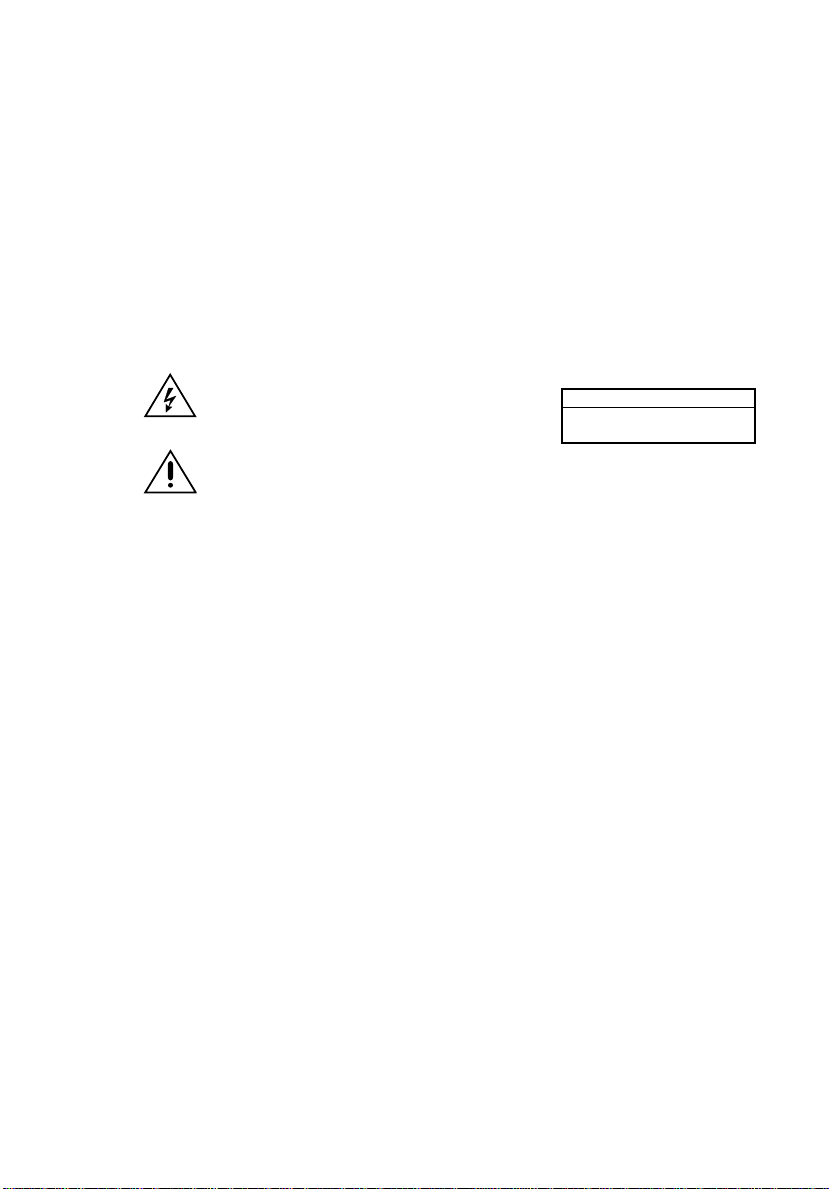
IMPORTANT SAFEGUARDS AND WARNINGS
Prior to installation and use of this product, the following WARNINGS should be
observed.
1. Installation and servicing should only be done by qualified service and installation
personnel.
2. Installation shall be done in accordance with all local and national electrical and
mechanical codes utilizing only approved materials.
3. Use only installation methods and materials capable of supporting four times the
maximum specified load.
The product may bear the following marks:
This symbol indicates that dangerous voltage
constituting a risk of electric shock is present
within this unit.
This symbol indicates that there are important
operating and maintenance instructions in the
literature accompanying this unit.
Please thoroughly familiarize yourself with the information in this manual prior to
installation and operation.
REGULATORY NOTICES
This equipment has been tested and found to comply with the limits of a Class B digital device,
pursuant to part 15 of the FCC rules. These limits are designed to provide reasonable protection
against harmful interference in a residential installation. This equipment generates, uses, and can
radiate radio frequency energy and, if not installed and used in accordance with the instructions,
may cause harmful interference to radio communications. However there is no guarantee that the
interference will not occur in a particular installation. If this equipment does cause harmful
interference to radio or television reception, which can be determined by turning the equipment off
and on, the user is encouraged to try and correct the interference by one or more of the following
measures:
• Reorient or relocate the receiving antenna.
• Increase the separation between the equipment and the receiver.
• Connect the equipment into an outlet on a circuit different from that to which the receiver is
connected.
• Consult the dealer or an experienced radio/TV technician for help.
Any changes or modifications not expressly approved by the party responsible for compliance
could void the user’s authority to operate the equipment.
This device complies with part 15 of the FCC Rules. Operation is subject to the following two
conditions: (1) This device many not cause harmful interference, and (2) this device must accept
any interference received, including interference that may cause undesired operation.
This Class B digital apparatus complies with Canadian ICES-003.
Cet appareil numérique de la classe B est conforme à la norme NMB-003 du Canada.
C A U T I O N :
RISK OF ELECTRIC SHOCK.
DO NOT OPEN.
Pelco Manual C1961M-B (3/01) 3
Page 4
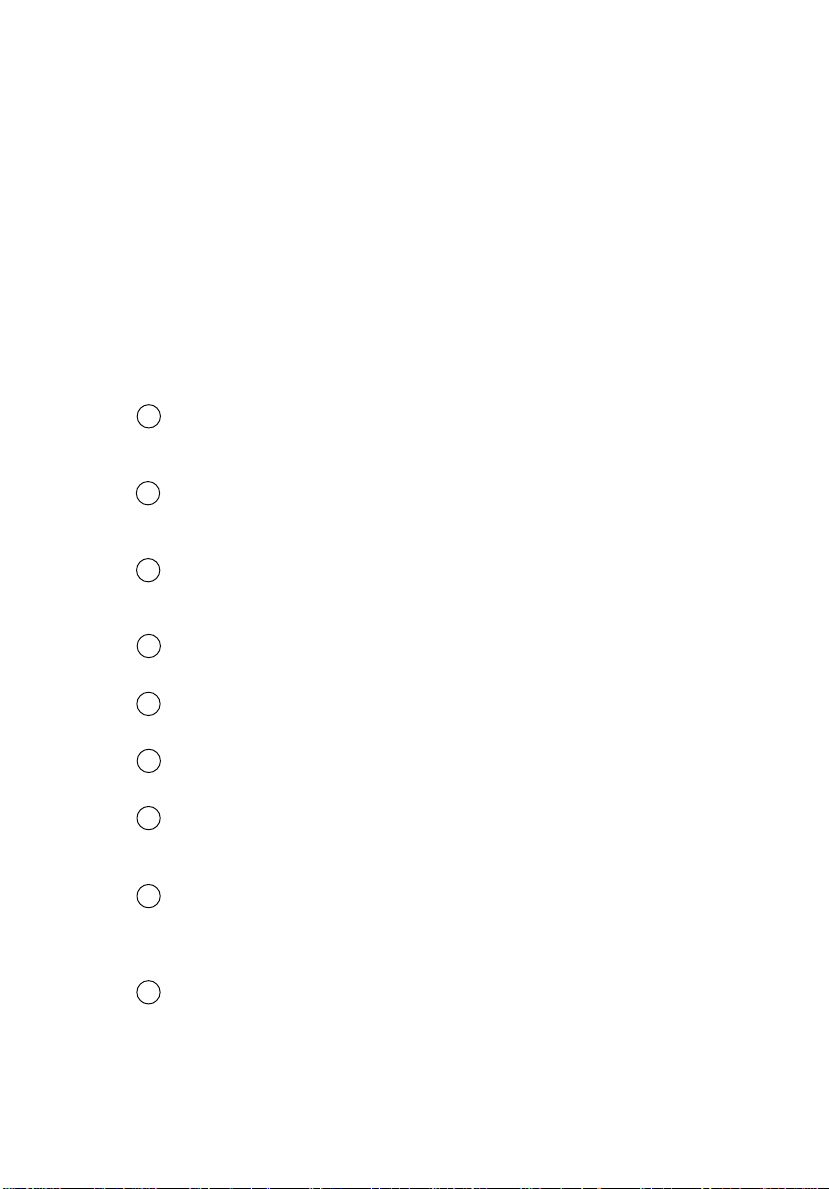
DESCRIPTION
The CCC1300H-2, CCC1300H-2X, and MCC1300H-2 Digital Cameras are high
resolution, compact video cameras that feature a 1/3-inch CCD imager. The camera’s
high resolution and high-density image sensor ensure a sharp and clear picture over a
wide range of conditions.
MODELS
CCC1300H-2 1/3-inch, high resolution color CCD camera, 24VAC, 60Hz, NTSC
CCC1300H-2X 1/3-inch, high resolution color CCD camera, 24VAC, 50Hz, PAL
MCC1300H-2 1/3-inch, high resolution monochrome CCD camera, 24V AC, 60Hz, EIA
LOCATION AND FUNCTION OF PARTS
Refer to Figure 1.
1 Lens Mount
The camera has a standard CS lens mount, but can use a C-mount lens when a
C/CS-mount adapter is installed between the lens and camera.
2 Back Focus Lock Screw
Loosen to adjust the back focus to match the lens attached to the CS mount.
Refer to the section on
3 Camera Mounts
Top or bottom mounting. Maximum thread length is 3/16-inch. Attach the camera
mount adaptor to extend thread depth to a standard 1/4-inch.
4 Level Adjuster
Controls the video output level when using a DC-controlled auto iris lens.
Back Focus Adjustment
in this manual.
5 Lens Connector
Four-pin auto iris drive connector.
6 Video Output Connector
This coaxial connector (BNC-type) outputs the video signals.
7 Iris Mode Selector Switch
Switch to VIDEO when an auto iris lens is controlled by a video signal. Switch to
DC when using a DC voltage drive lens.
8 LL ADJ Switches
Use switches to adjust the vertical phase up or down to eliminate vertical roll
when multiple cameras are connected to a switching device. Each camera’s
output is synchronized to the frequency of the power supply.
9 AGC - Automatic Gain Control
Automatically adjusts the image to compensate for changes in light levels.
The AGC function switch can be turned ON/OFF by moving the AGC switch right
or left. AGC is factory set to ON.
4 Pelco Manual C1961M-B (3/01)
Page 5

ESC - Electronic Sensitivity Control
10
This function changes the sensitivity of the camera by varying the electronic
shutter speed according to the amount of incident light. The ESC range is 1:300.
To reset the ESC function switch, move the ON/OFF switch right or left. The ESC
is factory set to the ON position.
11 BLC - Backlight Compensation
The backlight compensation function allows fine picture correction to prevent the
subject from being extremely dark due to strong backlight. The BLC function
switch can be turned ON/OFF by moving the BLC switch right or left. The BLC is
factory set to the OFF position. Set the AGC switch to ON when using the BLC
function.
12 Eclipser Function
The eclipser function is used with an auto iris lens. When using a CCD imager
with an auto iris lens in an area with minimal lighting contrasts, the auto iris lens
closes, resulting in poor picture quality. The eclipser function distorts the signal to
the auto iris lens, causing the lens to open wider and create sufficient lighting
contrasts to prevent the silhouetting of figures. The eclipser function switch can
be turned ON/OFF by moving the ECLP switch right or left. The ECLP is factory
set to the OFF position. When the auto iris lens used is equipped with a response
selector (AVERAGE/PEAK), always set the selector to AVERAGE.
13 Power Input Terminal
24 VAC, 3-pin terminal strip, push-in type.
14 Eclipser Level Controls
a. Threshold - Sets the level for the brightest part of the picture. Anything
brighter than this adjustment will be eclipsed.
b. Eclipse - Sets the brightness of the eclipsed area in the signal that
controls the automatic iris lens.
c. Gray - Sets the brightness of the eclipsed area as viewed on a monitor.
3
321
TOP/FRONT VIEW
CAMERA MOUNT
ADAPTOR
10
11
LEVEL
AGC
ESC
BLC
ECLP
12
4
LENS
VIDEO
OFF ON
GRND
24VAC
13
BACK VIEW
VIDEO
DC LL
THRE ECLP GRAY
7
14
8
UP DOWN
9
5 6
Figure 1. Location and Function of Parts
Pelco Manual C1961M-B (3/01) 5
Page 6

POWER CONNECTIONS
To connect to the power supply:
1. Strip at least .50 inch (13 mm) from the power cord to expose the wires.
2. Insert the three wires into the holes in the terminal strip until they snap into place.
3. Confirm that the cord is connected to terminal securely by lightly tugging on the
cord.
VIDEO CONNECTIONS
If you are wiring more than one camera to the same transformer, connect one side of
the transformer to the same terminal on all cameras, and connect the other side of the
transformer to the remaining terminal on all cameras. Failure to connect all of the
cameras the same way will cause the cameras to be out of phase with each other and
may produce a vertical roll when switching between cameras.
Connect a video cable to the SIGNAL OUT connector (BNC) on the rear of the
camera. Refer to Table A for the type of video coaxial cable to use.
Table A. Video Coaxial Cable Requirements
Cable Type* Maximum Distance
RG59/U 750 ft (229 m)
RG6/U 1,000 ft (305 m)
RG11/U 1,500 ft (457 m)
* Minimum cable requirements:
75 ohms
All-copper center conductor
All-copper braided shield with 95% braid coverage
6 Pelco Manual C1961M-B (3/01)
Page 7

GENERAL LENS INFORMATION
The CCC1300H-2, CCC1300H-2X, and MCC1300H-2 can use fixed, manual, or passive
(DC-controlled) auto iris lenses. The camera has a standard CS lens mount, but can use
a C-mount lens when a C/CS-mount adapter is installed between lens and camera.
LENS MOUNTING
1. Screw the lens onto the lens mount. Be careful to prevent dust from entering the
space between the lens and the CCD element. If necessary, use clean, compressed air to remove any foreign matter.
2. Aim the camera and focus the lens to the object or area to be observed.
3. If a manual iris lens is used, adjust the iris for the best picture quality. The largest
aperture gives the best light sensitivity, the smallest aperture the greatest depth
of field.
AUTO IRIS LENSES
Passive auto iris lenses are DC-controlled via the 4-pin iris drive connector (type D4152N) located on the back of the camera. Pin connections for the iris drive connector
are as follows:
PIN VIDEO SIGNAL CONTROL DC VOLTAGE CONTROL
12
4
3
LENS CONNECTOR
1 +9 VDC (40 mA max.) Control coil (-)
2 +9 VDC (40 mA max.) Control coil (+)
3 AI - Video Drive coil (+)
4 GND Drive coil (-)
BACK FOCUS ADJUSTMENT
Do not release the back focus locking ring unnecessarily. Back focus adjustment has
been set at the factory to the standard CS-mount back focus distance. However, once
a lens is mounted it may be necessary to adjust back focal length to match the lens
being used.
FIXED FOCAL LENGTH LENSES
1. Mount the lens firmly to the camera.
2. With the camera operating, position the camera to view an object at least 30 feet
(10 m) away.
3. Set the focus ring to infinity (∞).
4. Set the lens iris to its widest usable opening.
Pelco Manual C1961M-B (3/01) 7
Page 8

5. Adjust the back focus.
a. Use an Allen wrench to loosen the back focus lock screw at the side of the
camera.
b. Turn the lens mount to obtain the sharpest image on the monitor.
c. Turn the back focus locking ring clockwise to tighten.
NOTE:
Do not over tighen the back focus lock screw. Over tightening the back focus
lock screw can damage the threads on the mount of the lens.
MOTORIZED ZOOM LENSES
1. With the camera operating, position the camera to view an object at least 70 feet
(25 m) away.
2. Set the lens in the following manner:
a. Set the lens iris to its widest usable opening.
b. Set the lens focus to the FAR position.
c. Adjust lens zoom to WIDE angle.
3. Adjust back focus until the object is in sharpest focus.
a. Use an Allen wrench to loosen the back focus lock screw at the side of the
camera.
b. Turn the lens mount to obtain the sharpest image on the monitor.
c. Turn the back focus locking ring clockwise to tighten.
4. Move lens zoom to TELEPHOTO.
5. Zoom out all the way while observing the focus on the monitor (known as
“tracking”). If the image stays in focus throughout the entire zoom range, the back
focus is correct. Otherwise, repeat the process beginning with step 1.
8 Pelco Manual C1961M-B (3/01)
Page 9

CAMERA SYNCHRONIZATION
The power supply of each camera is set to the same synchronized phase at the
factory and usually does not need to be readjusted.
When using more than one camera power supply, a brief vertical roll may occur on the
monitor each time a camera view is switched. To eliminate vertical roll, adjust the
phase control by synchronizing, or line locking, the cameras to one another. Use the
LL switches on the back of the camera to make adjustments.
It may be necessary to have two people in communication when synchronizing the
cameras–one person at the camera and another person at the monitor to observe the
vertical roll and the effect of any adjustments made at the camera.
To synchronize the cameras do the following:
1. Choose a camera to which all of the other cameras will be synchronized
2. Select a second camera that is out of synchronization with the first camera.
3. Adjust the camera phase by pressing the LL switches up or down.
4. Switch the cameras back and forth, observing the roll between the cameras when
they are switched.
5. Press the LL switches up or down and observe the roll each time an adjustment
is made.
6. Repeat this process as many times as necessary for each camera in the system.
Pelco Manual C1961M-B (3/01) 9
Page 10

ECLIPSER ADJUSTMENT
The eclipser is set at the factory and usually does not need to be readjusted. However,
if fine tuning is necessary, do the following:
1. Set the DIP switches.
a. AGC: OFF
b. ELC: OFF
c. BLC: OFF
2. Set the IRIS MODE selector.
a. Auto iris lens controlled by video signal - VIDEO
b. Auto iris lens controlled by DC voltage - DC
3. Set the variable resistors and Eclipse DIP switch.
a. THRE: Counterclockwise
b. ECLP: Mechanical center
c. GRAY: Mechanical center
d. ECLIPSER DIP: OFF
4. Set the response selector of the auto iris lens (video type) to AVERAGE. While
viewing an object, set the video output level of the camera to 0.75 Vp-p (100 IRE)
by adjusting the LEVEL VR of the auto iris lens.
5. While viewing a brightly lit object (Refer to Figure 2):
a. Set ECLIPSER DIP switch to ON.
b . Adjust THRESHOLD variable resistor by turning it clockwise. Set the video
output level to clip at 0.8~0.85 Vp-p.
c. Set gray level to 0.35 Vp-p by turning the GRAY variable resistor clockwise
or counterclockwise.
6. While viewing an object in front of a bright background (refer to Figure 3), adjust
the ECLP variable resistor by turning it clockwise or counterclockwise until the
foreground is clear (sharp) and the background appears gray.
GRAY BACKGROUND
GRAY LEVEL
0.35 VP-P
v
0.8~0.85 Vp-p
Figure 2. Gray Level Setting Figure 3. Image on Monitor
10 Pelco Manual C1961M-B (3/01)
Page 11

SPECIFICATIONS
GENERAL
CCD Sensor: 1/3-inch interline transfer
Picture Elements
CCC1300H-2,
MCC1300H-2: 768H x 494V
(approx. 380K)
CCC1300H-2X: 752H x 582V
(approx. 440K)
Sensing Area: 3/16 x 1/8 - inch
(4.7 mm x 3.5 mm)
Synchronize
System: AC Line lock
Horizontal Resolution
CCC1300H-2,
CCC1300H-2X: 470 TV lines
MCC1300H-2: 560 TV lines
Iris Control: Electronic/passive
Minimum
Illumination
CCC1300H-2,
CCC1300H-2X: 1.5 lux at f1.2, 75%
highlight reflectance,
at 77°F (25°C)
MCC1300H-2: 0.15 lux at f1.2, 75%
highlight reflectance,
at 77°F (25°C)
Electronic Shutter Speed
Signal-to-Noise
Ratio: >48 dB (AGC off)
Gain Control: Automatic
Vertical Phase: +66° +/-90°
Automatic Gain
Control: Selectable
Backlight
Compensation: Selectable
Scanning System
CCC1300H-2,
MCC1300H-2: 525 lines, 2:1 interlace
CCC1300H-2X: 625 lines, 2:1 interlace
Signal Processing: DSP
Auto Iris Lens
Type: DC/video control
Video Output: 1Vp-p, 75 ohms
Dimensions: 2.09 (W) x 2.17 (H) x
2.21 (D) inches
(53 x 55 x 56 mm)
ELECTRICAL
Power Requirements
CCC1300H-2,
MCC1300H-2: 24 VAC, 60 Hz
CCC1300H-2X: 24 VAC, 50 Hz
Power Connector: 3-pin terminal strip,
push-in type
Video Connector: BNC
Lens Jack: 4-pin connector
(miniature square)
Current Consumption
CCC1300H-2,
CCC1300H-2X: 240 mA
MCC1300H-2: 220 mA
MECHANICAL
Lens Mount: C/CS mount (Pelco
PCMA40 mount adapter
is needed to attach
C-mount lens)
Camera Mount: 1/4 x 20, top and bottom
of camera housing
POWER SUPPLIES
TF2000: 20 vA power supply,
24 V AC
MCS Series
Power Supply: Power supply for up to
16 cameras, 24 VAC
(Design and product specifications subject to
change without notice.)
Pelco Manual C1961M-B (3/01) 11
Page 12

PELCO CCC1300H-2,
Tested to Comply
with FCC Standards
FOR HOME OR OFFICE USE
WARRANTY AND RETURN INFORMATION
WARRANTY
Pelco will repair or replace, without charge, any merchandise proved defective in material or workmanship for a period of one year after the date of shipment. Exceptions to
this warranty are as noted below:
• Five years on Pelco manufactured cameras (CC3500/
CC3600 and MC3500/MC3600 Series); two years on all
other cameras.
• Three years on Genex™ Series (multiplexers, server, and
keyboard).
• Two years on all standard motorized and fixed focal length
lenses.
• Two years on Legacy®, Camclosure™ Camera Systems,
CM6700/CM8500/CM9500/CM9750/CM9760 Matrix, DF5
Series and DF8 Fixed Dome products.
• Two years on Spectra® and Esprit™, including when used
in continuous motion applications.
• Two years on WW5700 series window wiper (excluding
wiper blades).
• Two years on cameras.
• Six months on all pan and tilts, scanners or preset lenses
used in continuous motion applications (that is, preset
scan, tour and auto scan modes).
Pelco will warrant all replacement parts and repairs for 90
days from the date of Pelco shipment. All goods requiring
warranty repair shall be sent freight prepaid to Pelco, Clovis,
California. Repairs made necessary by reason of misuse,
alteration, normal wear, or accident are not covered under
this warranty.
Pelco assumes no risk and shall be subject to no liability
for damages or loss resulting from the specific use or application made of the Products. Pelco’s liability for any claim,
whether based on breach of contract, negligence, infringement of any rights of any party or product liability, relating
to the Products shall not exceed the price paid by the Dealer
to Pelco for such Products. In no event will Pelco be liable
for any special, incidental or consequential damages (including loss of use, loss of profit and claims of third parties) however caused, whether by the negligence of Pelco
or otherwise.
CCC1300H-2X, and
MCC1300H-2
The warranty provides the Dealer with specific legal rights.
The Dealer may also have additional rights, which are subject
to variation from state to state.
If a warranty repair is required, the Dealer must contact
Pelco at (800) 289-9100 or (559) 292-1981 to obtain a Repair Authorization number (RA), and provide the following
information:
1. Model and serial number
2. Date of shipment, P.O. number, Sales Order number, or
Pelco invoice number
3. Details of the defect or problem
If there is a dispute regarding the warranty of a product
which does not fall under the warranty conditions stated
above, please include a written explanation with the product when returned.
Ship freight prepaid to: Pelco
Method of return shipment shall be the same or equal to
the method by which the item was received by Pelco.
RETURNS
In order to expedite parts returned to the factory for repair
or credit, please call the factory at (800) 289-9100 or (559)
292-1981 to obtain an authorization number (CA number if
returned for credit, and RA number if returned for repair).
Goods returned for repair or credit should be clearly identified with the assigned CA/RA number and freight should
be prepaid. All merchandise returned for credit may be subject to a 20% restocking and refurbishing charge.
Ship freight prepaid to: Pelco
300 West Pontiac Way
Clovis, CA 93612-5699
300 West Pontiac Way
Clovis, CA 93612-5699
REVISION HISTORY
Manual # Date Comments
C1961M 11/99 Original version.
C1961M-A 3/01 Add information on model CCC1300H-2X.
C1961M-B 3/01 Revised eclipser adjustment instructions.
® Pelco, the Pelco logo Spectra, Genex, Legacy, and Intercept are registered trademarks of Pelco. © Copyright 2001, Pelco.
™ Esprit is a trademark of Pelco. All rights reserved.
(CONTROL NO: 7319521028)
