Page 1
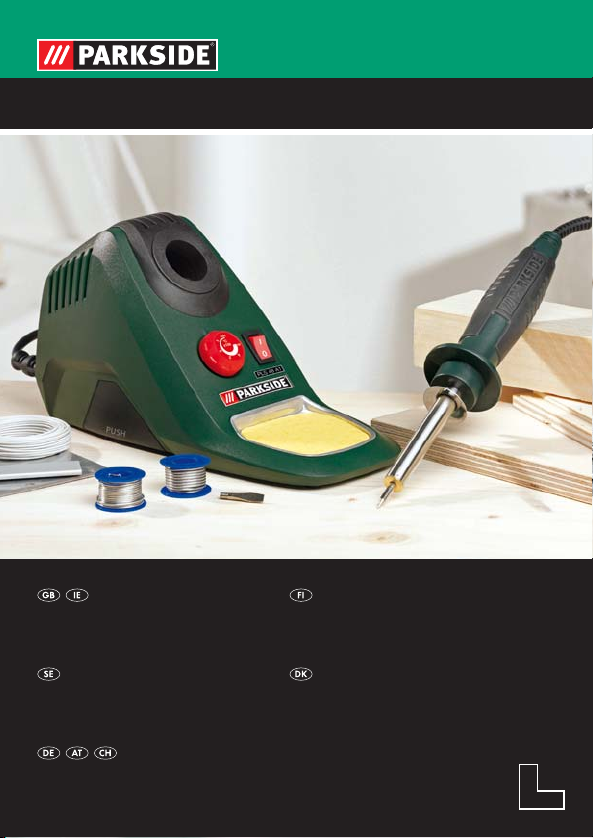
SOLDERING STATION PLS 48 A1
SOLDERING STATION
Operation and Safety Notes
LÖDSTATION INSTÄLLBAR
Bruksanvisning och säkerhetsanvisningar
REGELBARE LÖTSTATION
Bedienungs- und Sicherheitshinweise
SÄÄDETTÄVÄ JUOTINASEMA
Käyttö- ja turvaohjeet
REGULERBAR LODDESTATION
Brugs- og sikkerhedsanvisninger
3
Page 2
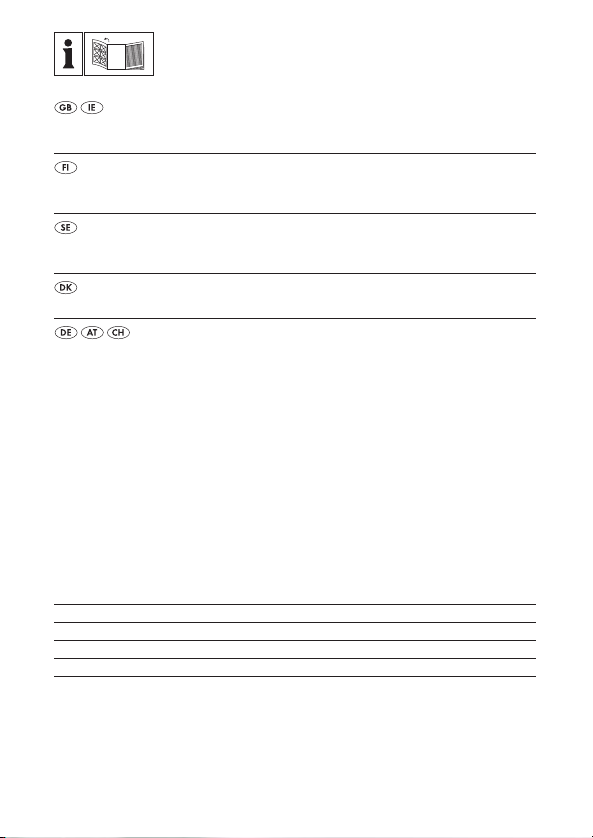
Before reading, unfold the page containing the illustrations and familiarise yourself with all
functions of the device.
Käännä ennen lukemista kuvallinen sivu esiin ja tutustu seuraavaksi laitteen kaikkiin
toimintoihin.
Vik ut bildsidan och ha den till hands när du läser igenom anvisningarna och gör dig
bekant med apparatens / maskinens funktioner.
Før du læser, vend siden med billeder frem og bliv bekendt med alle apparatets funktioner.
Klappen Sie vor dem Lesen die Seite mit den Abbildungen aus und machen Sie sich
anschließend mit allen Funktionen des Gerätes vertraut.
GB / IE Operation and Safety Notes Page 5
FI Käyttö- ja turvaohjeet Sivu 21
SE Bruksanvisning och säkerhetsanvisningar Sidan 37
DK Brugs- og sikkerhedsanvisninger Side 53
DE / AT / CH Bedienungs- und Sicherheitshinweise Seite 69
Page 3
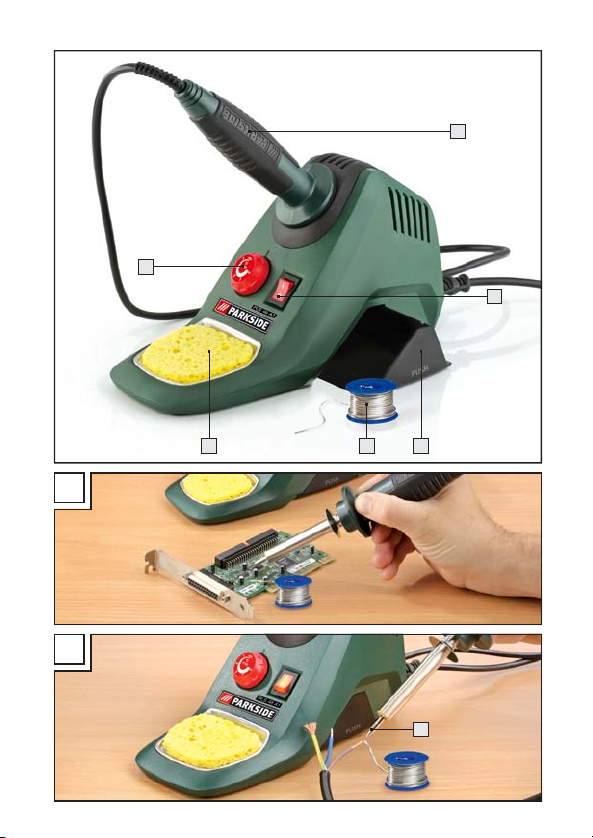
1
6
2
A
5
3
4
B
7
Page 4

Table of contents
Introduction
Proper use ...............................................................................Page 7
Features and equipment .........................................................Page 8
Included items .........................................................................Page 8
Technical information .............................................................Page 8
Safety advice
1. Workplace safety ...............................................................Page 9
2.
Electrical safety ..................................................................Page 9
3. Personal safety ...................................................................Page 10
4. Careful handling and use of electrical power tools ........Page 12
Original ac cessories / at tachments .......................................Page 13
Before first use
Inserting / re placing soldering tips ........................................Page 13
Using the product
Switching on / off and setting the temperature ....................Page 14
Solder sponge.........................................................................Page 15
Solder ing .................................................................................Page 15
Maintenance and cleaning ..................................Page 16
Service centre .................................................................Page 17
Warranty ............................................................................Page 17
Disposal ................................................................................Page 18
Declaration of conformity / Producer .........Page 19
5 GB/IE
Page 5

Introduction
The following pictograms are used in these operating
inst ructions / o n the device:
Read instruction manual!
Observe caution and safety notes!
Caution – electric shock! Danger to life!
Risk of explosion!
Risk of fire!
Warning - Hot surfaces!
V
~
W
6 GB/IE
Volt (AC)
Watts (Effective power)
Wear a breathing / dust mask, protective glasses,
gloves and clothing.
Keep children away from electrical devices!
For indoor use only!
Check that the device, mains lead and plug are in
good condition!
Do not smoke!
Page 6
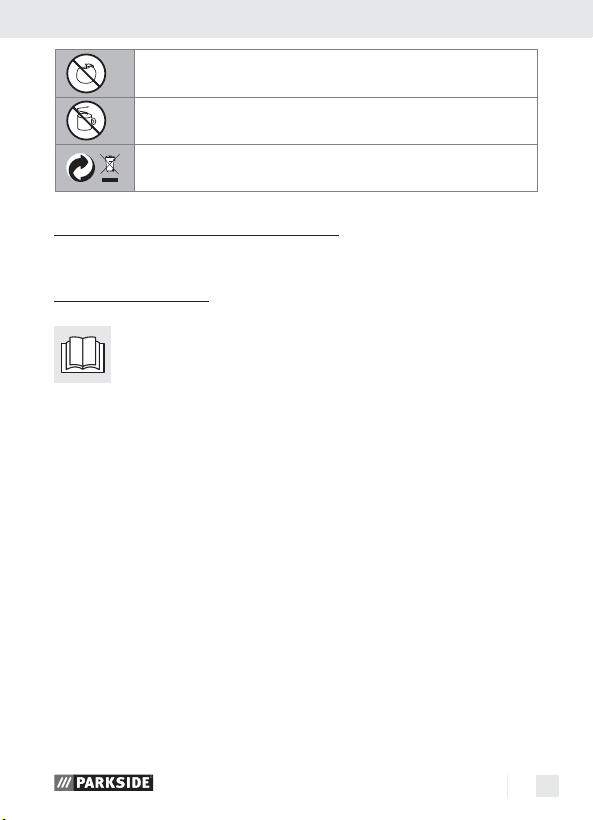
Introduction
Do not eat!
Do not drink!
Dispose packaging and appliance in an
environmentally-friendly way!
Soldering station PLS 48 A1
Introduction
Please make sure you familiarise yourself fully with the way
the device works before you use it for the first time and that
you understand how to handle it correctly. Please read the
operating instructions below. Be careful to keep these advice notes and
if necessary pass them on to a third party.
Proper use
The appliance is intended for electronic soldering for leisure and DIY
purposes. It is designed for uses such as soldering work, wood-engraving, welding and gluing plastics and the application of decorations.
Use the device only as described and for the indicated purposes. The
device is not intended for commercial use. Any other use or modification
to the device shall be considered as improper use and could give rise
to considerable dangers. The manufacturer will not accept liability for
loss or damage arising from improper use.
7 GB/IE
Page 7
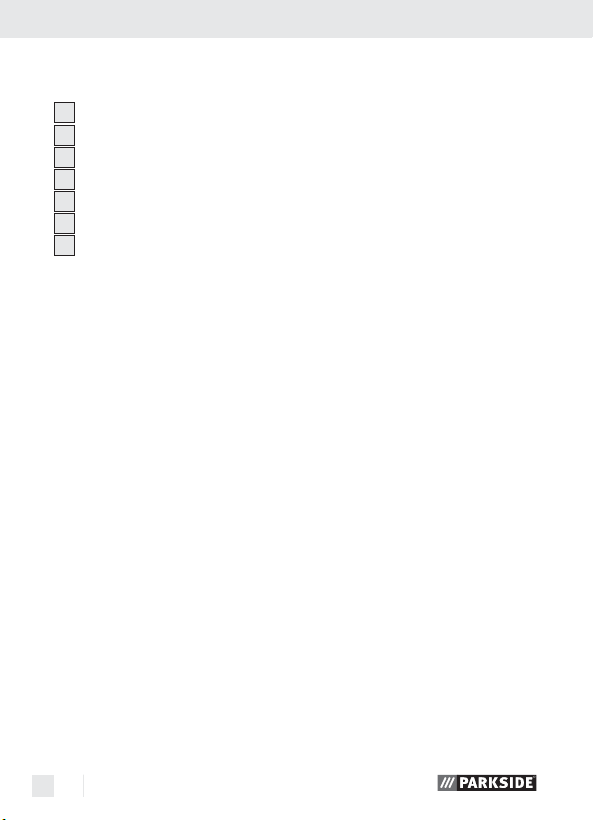
Introduction
Features and equipment
1
Soldering pencil
ON / OFF switch
2
Accessory compartment
3
Tin solder
4
Solder sponge
5
Temperature regulator
6
Soldering tip
7
Included items
1 Soldering station with PLS 48 A1 soldering pencil
includes 2 standard soldering tips (1 x mounted)
1 Tin solder, 1.0 mm, 20 g
1 Tin solder, 1.5 mm, 20 g
1 Solder sponge
1 Operating instructions
Technical information
Electricity supply: 230 V
~
Frequency: 50 Hz
Power consumption: 48 W
Temperature range: 100 - 500 °C
Mains lead: 1.85 m from the mains outlet socket
1.00 m to tip holder
8 GB/IE
Page 8
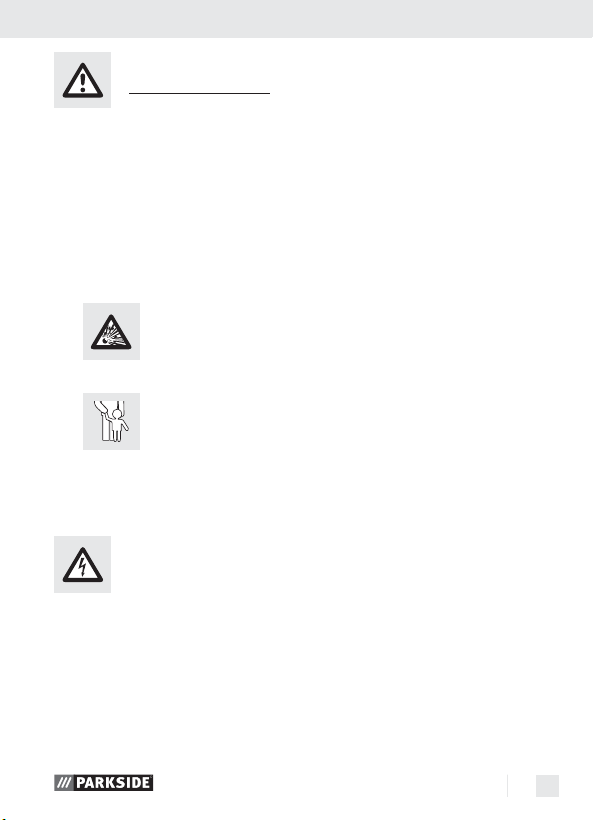
Safety advice
Safety advice
CAUTION! Failure to observe the instructions and advice given
below may result in electric shock, fire and/or serious injury.
1. Workplace safety
a) Keep your working area clean and well lit. Untidy or
poorly lit working areas can lead to accidents.
b)
power tools create sparks, which can ignite dusts or fumes.
c)
Do not work with the device in potentially
explosive environments in which there are
inflammable liquids, gases or dusts. Electrical
Keep children and other people away
while you are operating the electrical tool.
Distractions can cause you to lose control of the device.
2. Electrical safety
To avoid danger to life from electric shock:
a)
The mains plug on the device must match
et. The plug must not be modified in any way. Do not
use an adapter plug with devices fitted with a protective earth. Unmodified plugs and matching sockets reduce the
risk of electric shock.
b) Keep the device away from rain or moisture. Water
entering an electrical device increases the risk of electric shock.
the mains sock-
9 GB/IE
Page 9
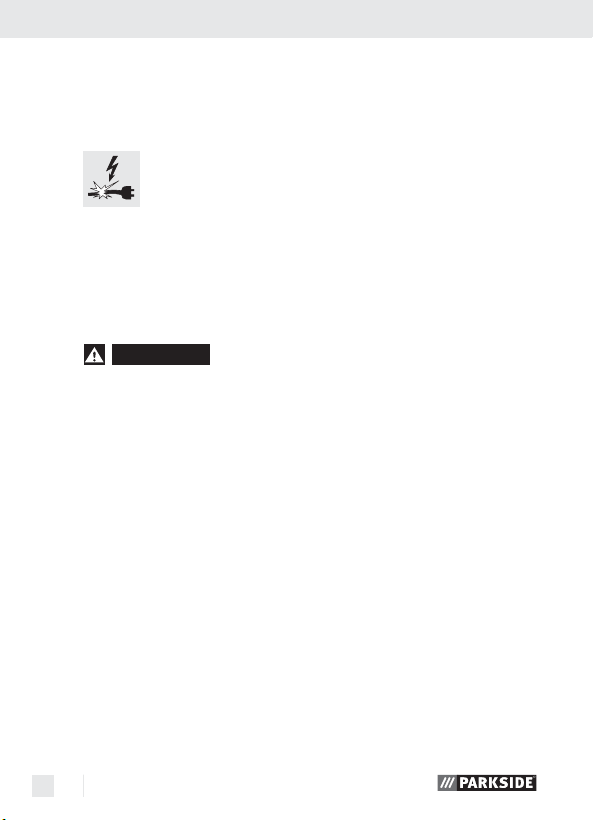
Safety advice
c) Use a residual current device (RCD) for protection if
operating the electrical power tool in a moist environment is unavoidable. The use of an RCD reduces the risk
of electric shock.
d)
mains plug out of the mains socket. Keep the mains
e) Do not operate the device if the mains lead or mains plug is
f) Always keep the mains lead out of the operating area and run it
g) Always pull out the mains plug if you are about to leave the device
Do not use the mains lead for any purpose for
which it was not intended, e.g. to carry the
device, to hang up the device or to pull the
lead away from heat, oil, sharp edges or moving parts
of the device. Damaged or tangled mains leads increase the
risk of electric shock.
damaged.
WARNING!
danger to life from electric shock.
away from the rear of the device.
unattended or wish to carry out any tasks on the device.
A damaged mains lead presents a serious
3. Personal safety
a) Children or persons who lack the knowledge or ex-
perience to use the device or whose physical, sensory
or intellectual capacities are limited must never be
allowed to use the device without supervision or instruction by a person responsible for their safety.
Children must never be allowed to play with the device.
b) Remain alert at all times, watch what you are doing
and always proceed with caution. Do not use the
device if you are tired or under the influence of
10 GB/IE
Page 10
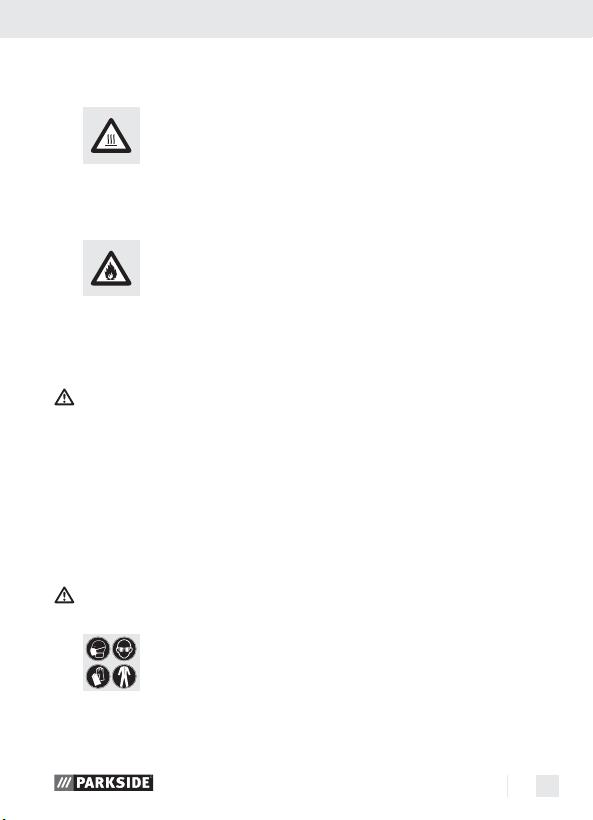
Safety advice
drugs, alcohol or medication. One moment of carelessness
when using the device can lead to serious injury.
on the device, clean it or check its condition.
After use let the soldering pencil cool down in air only. Under no
Place the soldering pencil in the multifunctional holder during
Keep the device away from combustible material.
Never leave the device switched on and unattended.
CAUTION! DANGER OF INJURY! Keep your hands away
Avoid placing the hot soldering tip in contact with the plastic parts
If a dangerous situation arises, pull the mains plug immediately
CAUTION! DANGER OF POISONING! Do not breathe air
ventilation of your working area. In addition, it is recommended
DANGER OF BURNS! Never touch the hot soldering
tip or the molten solder. You could suffer burn injuries.
Always let the device cool before you replace components
circumstances quench the tip in water!
CAUTION! DANGER OF FIRE! Place the soldering
pencil down only in the special multifunctional holder
or on a fire-resistant pad.
pauses in your work.
from the hot workpiece. The heat from soldering can be conducted
through the workpiece. For this reason you should use the third
hand to hold small workpieces.
of the multifunctional holder. Failure to observe this advice may
result in damage to the device.
out of the mains socket.
contaminated with soldering fumes.
When working with the device for long periods do not
allow the fumes from soldering to build up. They may
be hazardous to health. Always provide adequate
that you wear protective gloves, a face mask and a protective
apron.
11 GB/IE
Page 11
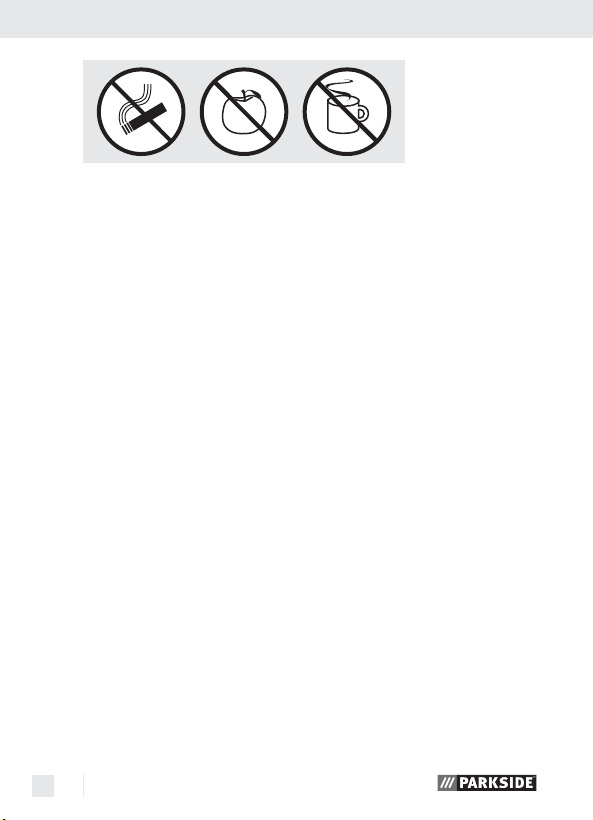
Safety advice
Do not eat, drink or smoke in rooms where soldering is carried
out. Otherwise your hands may transfer any adhering traces of
lead via food or cigarettes into your body.
Always wash your hands immediately after soldering .
Do not dispose of soldering waste with the household rubbish.
Soldering waste must disposed of as special waste.
4. Careful handling and use
of electrical power tools
a) When not in use always ensure that electrical power
tools are kept out of reach of children. Do not let anyone use the device if he or she is not familiar with it
or has not read the instructions and advice. Electrical
power tools are dangerous when they are used by inexperienced
people.
b) Look after the device carefully. Check for broken
parts or parts that are damaged to the extent they
detrimentally affect the functioning of the device.
Have any damaged parts repaired before you use
the device. Many accidents have their origins in poorly main-
tained electrical tools.
12 GB/IE
Page 12
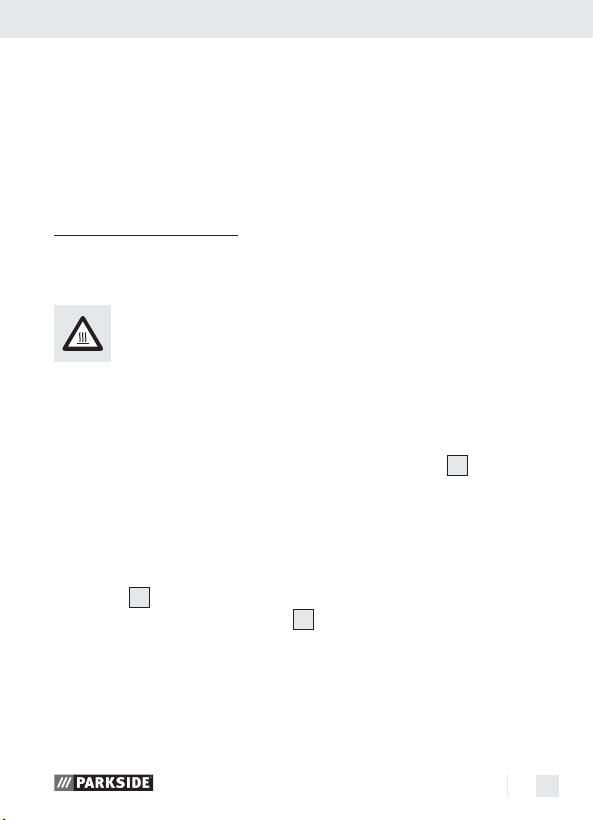
Safety advice / Before first use
Original accessories / attachments
Use only the accessories detailed in the operating instructions. The
use of attachments or accessories other than those recommended
here could lead to you suffering an injury.
Before first use
Inserting / replacing soldering tips
CAUTION! DANGER OF BURNS! Allow the soldering
pencil to heat up without a soldering tip.
Remove a soldering tip only when the device has been switched
off and the soldering tip has cooled.
Turn the soldering tip out to replace it.
You must ‘tin’, i.e. thinly coat with solder, the soldering tip
before
7
using the soldering station for the first time and before using a new
soldering tip.
To do this follow these steps:
Insert the mains plug into a mains socket and press the ON / OFF
switch
Turn the temperature regulator
into position “I”.
2
to 2 and allow a little solder to
6
flow and deposit a thin continuous film over the surface of the soldering tip.
13 GB/IE
Page 13

Using the product
Using the product
Switching on / off and setting
the temperature
Switching on and setting the temperature:
Insert the mains plug into a mains socket and press the ON / OFF
switch
Turn the temperature control
to have.
Problems will occur during soldering if an unsuitable solder wire used.
The right soldering temperature must be achieved to produce perfect
soldering. If the temperature is too low the solder does not flow enough
and causes contamination of the solder at the joint, a so-called “cold
joint”. At too high a temperature, the flux (flowing aid) burns and the
solder does not flow. The high temperatures may also damage the
workpiece.
The temperature settings suitable for most soldering tasks are given
below. The precise settings may vary, depending on the solder and the
manufacturer.
Level min = room temperature
Setting 1 = approx. 100 °C – warming up stage and for solder with a
Setting 2 = 200 °C melting point of most common soft solders
Setting 3 = 300 °C normal operating temperature, e.g. for high melt-
Setting 4 = 400 °C high soldering temperature, e.g. for desoldering
into position “I”.
2
low melting point
ing point solder
small soldered joints
to set the temperature you wish
6
14 GB/IE
Page 14

Using the product
Setting 5 = 500 °C maximum soldering temperature, e.g. for desolder-
ing large soldered joints
Switching off:
Note: After use always replace the soldering pencil
Press the ON / OFF switch
into setting “0”.
2
If the device is not being used, pull the mains lead out of the mains
socket.
Overheating protection:
This device has overheating protection. This is triggered by the device
reaching too high a temperature. The flow of current is interrupted. The
device switches off and the ON / OFF switch 2 light ceases to illumin
The device is ready for use again after approximately 10 minutes. The
ON / OFF switch
Solder sponge
light illuminates again.
2
CAUTION! The hot soldering tip 7 must never be placed in
contact with a dry solder sponge
5
, otherwise the solder sponge
may be damaged.
The solder sponge
Moisten the solder sponge
5
is used to clean soldering tips.
5
before you use it.
into the holder.
1
ate.
Soldering
— The soldering pencil has a rated output of 48 watts and is therefore
ideal for electronics soldering (see Figs. A, B).
— The design of the soldering pencil makes it especially suitable for
use where access is difficult or for fine soldering work.
15 GB/IE
Page 15
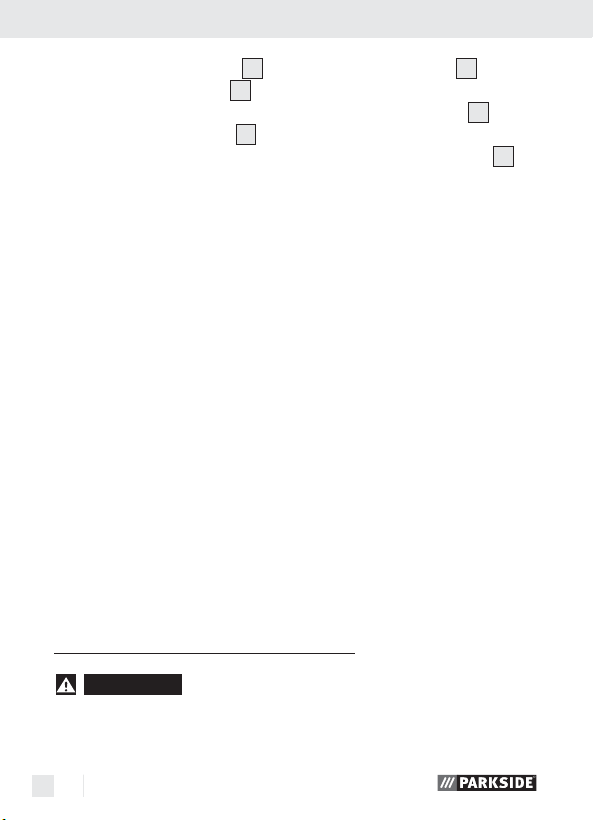
Using the product / Maintenance and cleaning
Clean the soldering tip 7 on the moist solder sponge 5.
After cleaning the tip
This is done by melting solder on to the hot soldering tip
Guide the soldering tip
Place the solder (with flux) between the joint site and the tip
to melt it.
Continue to feed further solder until the whole joint has a covering
of solder.
Then quickly remove the soldering tip in order to avoid overheating
the molten solder.
Allow the solder to harden while not subjecting it to vibration or
movement.
Note: The flux is either already contained in the solder or applied
separately. Ask the advice of the retailer when buying solder in order to choose the most suitable solder for your intended purpose.
Attachments and applications:
ATTENTION! Do not carry out any special changes or repairs to the
electrics or other parts. Exceptions are permitted if the person carrying
out such changes or repairs is qualified or trained to do so.
Try every application out on surplus material and see if you get the effect
you wish to have. This means you will avoid damaging the item you
wish to work on.
7
it must be “tinned” (coated with solder).
7
7
to the intended joint site and heat the joint.
.
7
Maintenance and cleaning
WARNING!
RISK OF INJURY! Before you carry out any work
on the device always pull the mains plug out of the mains socket and
allow the device to cool.
16 GB/IE
Page 16

Maintenance and cleaning / Service centre / Warranty
Clean the device after you have finished using it.
Use a cloth and a little mild detergent for cleaning the device.
In no circumstances use sharp objects, or petrol, solvents or clean-
ing agents that might attack plastic.
Do not allow any liquids to enter the inside of the device.
Service centre
The warranty for this appliance is for 3 years from the
date of purchase. The appliance has been manufactured
with care and meticulously examined before delivery.
Please retain your receipt as proof of purchase. In the
event of a warranty claim, please make contact by telephone with our Service Department. Only in this way
can a post-free despatch for your goods be assured.
The warranty covers only claims for material and maufacturing defects,
but not for transport damage, for wearing parts or for damage to fragile components, e.g. buttons or batteries. This product is for private use
only and is not intended for commercial use.
WARNING!
qualified specialist personnel using original manufacturer parts only. This will ensure that your device remains safe to use.
WARNING!
replaced, always have the replacement carried out
by the manufacturer or his service centre. This will ensure
that your device remains safe to use.
Have your device repaired only by
If the plug or mains lead needs to be
Warranty
17 GB/IE
Page 17
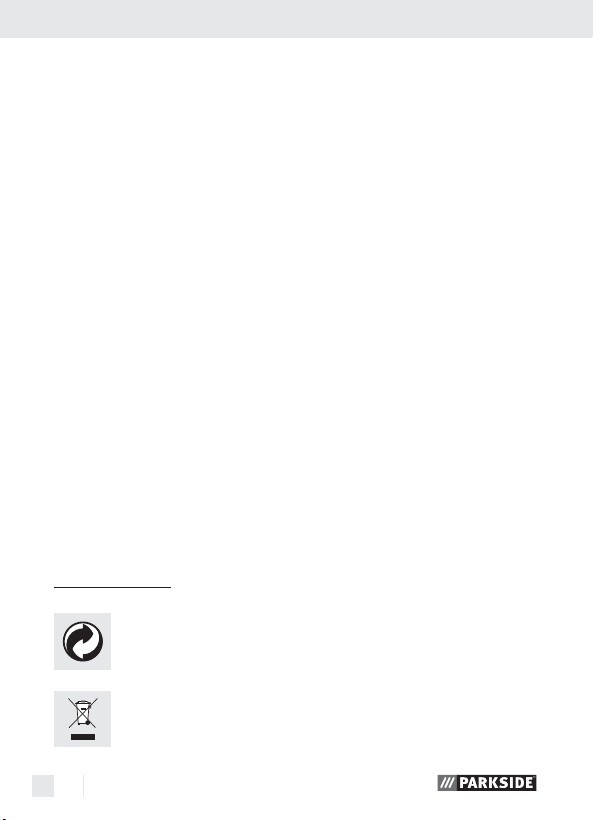
Warranty / Disposal
The warranty is void in the case of abusive and improper handling,
use of force and internal tampering not carried out by our authorized
service branch. Your statutory rights are not restricted in any way by
this warranty. The warranty period will not be extended by repairs made
unter warranty. This applies also to replaced and repaired parts.
Any damage and defects extant on purchase must be reported immediately after unpacking the appliance, at the latest, two days after the
purchase date. Repairs made after the expiration of the warranty period
are subject to payment.
GB
DES UK LTD
Tel.: 0871 5000 700 (£ 0.10 / minute)
e-mail: support.uk@kompernass.com
IE
Kompernass Service Ireland
Tel: 1850 930 412 (0,082 EUR/Min.) Standard call
rates apply. Mobile operators may vary.
e-mail: support.ie@kompernass.com
Disposal
The packaging is wholly composed of environmentally-
friendly materials that can be disposed of at a local
recycling centre.
Do not dispose of electrical devices
with the household rubbish!
18 GB/IE
Page 18
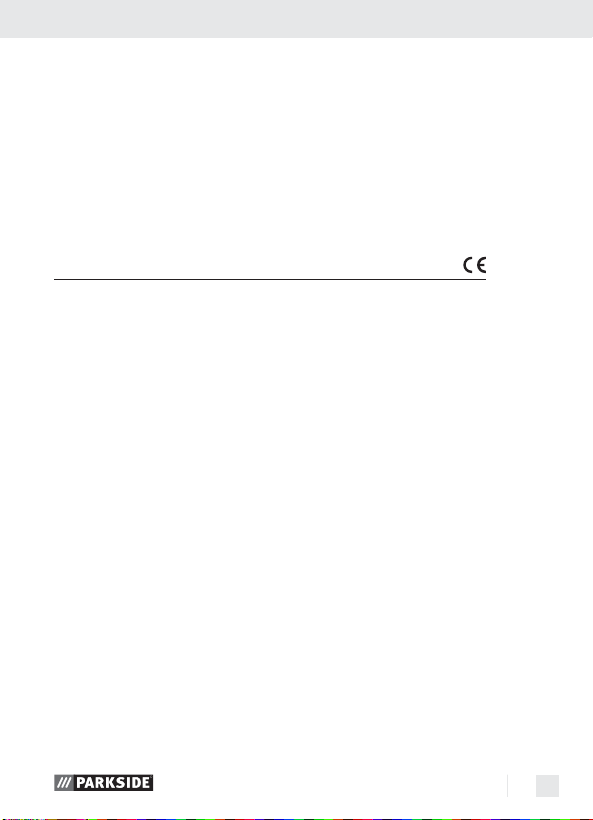
Disposal / Declaration of conformity / Producer
In accordance with European Directive 2002 / 96 / EC (covering
waste electrical and electronic equipment) and its transposition into
national legislation, worn out electrical devices must be collected
separately and taken for environmentally compatible recycling.
Contact your local refuse disposal authority for more details of how to
dispose of your worn-out devices.
Declaration of conformity / Producer
We, Kompernaß GmbH, the person responsible for documents: Mr Felix
Becker, Burgstr. 21, D-44867 Bochum, Germany, hereby declare that
this product complies with the following standards, normative documents
and EU directives:
EU Low Voltage Directive
(200 6 / 95 / EC)
Electromagnetic Compatibility
(200 4 / 108 / EC)
Applicable harmonized standards
EN 55014-1: 2006
EN 55014-2/A2: 2008
EN 60335-1: 2002+A1, A11: 2004+A2, A12: 2006+A13: 2008
EN 60335-2-45: 2002+A1: 2008
EN 61000-3-2: 2006
EN 61000-3-3: 2008
EN 62233: 2008
19 GB/IE
Page 19

Declaration of conformity / Producer
Type / Mach ine desig nation:
Soldering station PLS 48 A1
Date of manufacture (DOM): 08 - 2010
Serial number: IAN 54327
Bochum, 31.08.2010
Hans Kompernaß
- Managing Director -
We reserve the right to make technical modifications in the course of
product development.
20 GB/IE
Page 20

Sisällysluettelo
Johdanto
Määräystenmukainen käyttö ................................................. Sivu 23
Varusteet .................................................................................. Sivu 24
Toimitukseen kuuluu ................................................................Sivu 24
Tekniset Tiedot ......................................................................... Sivu 24
Turvallisuusohjeita
1. Työpaikkaturvallisuus.......................................................... Sivu 25
2.
Sähköturvallisuus ................................................................ Sivu 25
3. Henkilöiden turvallisuus ..................................................... Sivu 26
4.
Sähkötyökalujen huolellinen käsittely ja käyttö ............... Sivu 28
Alkuperäistar vikkeet /-lisälaittee t ........................................... Sivu 28
Ennen käyttöönottoa
Juottokärj en asentaminen / vaihtaminen ............................... Sivu 29
Käyttöönotto
Päälle- / poiskytkentä ja lämpötilan säätö ............................ Sivu 29
Puhdistussieni .......................................................................... Sivu 31
Juottaminen ............................................................................. Sivu 31
Huolto ja puhdistus .................................................... Siv u 32
Huolto .................................................................................... Sivu 32
Takuu ...................................................................................... Sivu 32
Hävitys .................................................................................. S ivu 34
Yhdenmukaisuus / Valmistaja .......................... Sivu 34
21 FI
Page 21

Johdanto
Tässä käyttöohjeessa / laitteessa käytetään
seuraavia kuvakkeita:
Lue käyttöohje!
Huomioi varoitus- ja turvaohjeet!
Varo sähköiskua! Hengenvaara!
Räjähdysvaara!
Palonvaara!
Varo! Kuumia pintoja!
V
W
22 FI
Voltti (Vaihtojännite)
~
Watti (Vaikutusteho)
Käytä hengitys- / pölynaamaria, suojalaseja,
suojakäsineitä ja suojavaatetusta.
Pidä lapset loitolla sähkölaitteesta!
Tarkoitettu käytettäväksi ainoastaan sisätiloissa!
Pidä silmällä, ovatko laite, verkkojohto ja verkkopistoke
moitteettomassa kunnossa!
Älä tupakoi!
Page 22

Johdanto
Älä ruokaile!
Älä nauti juomia!
Hävitä pakkaus ja laite ympäristöystävällisesti!
Säädettävä juotinasema PLS 48 A1
Johdanto
Tutustu ennen ensi käyttökertaa laitteen toimintoihin ja sen
oikeaan käsittelyyn. Lue tämän lisäksi tarkasti seuraava
käyttöohje. Näin työskentelet vaarattomasti ja saavutat
töissäsi parempia tuloksia. Säilytä tämä ohje huolellisesti ja anna se
tarvittaessa muille käyttäjille.
Määräystenmukainen käyttö
Tuote on soveltuu elektroniikan juotoksiin vapaa-aika- ja harrastekäytössä.
Se on tarkoitettu juotoksiin, puupolttoon, muovien hitsausliimaukseen ja
koristeluun. Käytä laitetta vain kuvatulla tavalla ja vain mainituilla käyttöalueilla. Laite ei ole tarkoitettu ammattikäyttöön. Kaikki muu käyttö tai
koneen muuttaminen ei ole määräystenmukaista ja sisältää runsaasti
tapaturmavaaroja. Käyttötarkoituksen vastaisesta käytöstä johtuvista
vahingoista valmistaja ei vastaa millään tavalla.
23 FI
Page 23

Johdanto
Varusteet
1
Hienojuottokolvi
PÄÄLLE- / POIS -kytkin
2
Lisävarustelokero
3
Tinajuote
4
Juottossieni
5
Lämpötilansäädin
6
Juottokärki
7
Toimitukseen kuuluu
1 juottoasema hienojuottokolveilla PLS 48 A1
Sisältää 2 tavallista juotinterää (1 x esiasennettu)
1 tinajuote, 1,0 mm, 20 g
1 tinajuote, 1,5 mm, 20 g
1 juottosieni
1 käyttöohje
Tekniset Tiedot
Virranotto: 230 V
~
Taajuus: 50 Hz
Teho: 48 W
Lämpötila-alue: 100 - 500 °C
Verkkojohto: 1,85 m pistorasiasta
1,00 m rautajalustaan
24 FI
Page 24
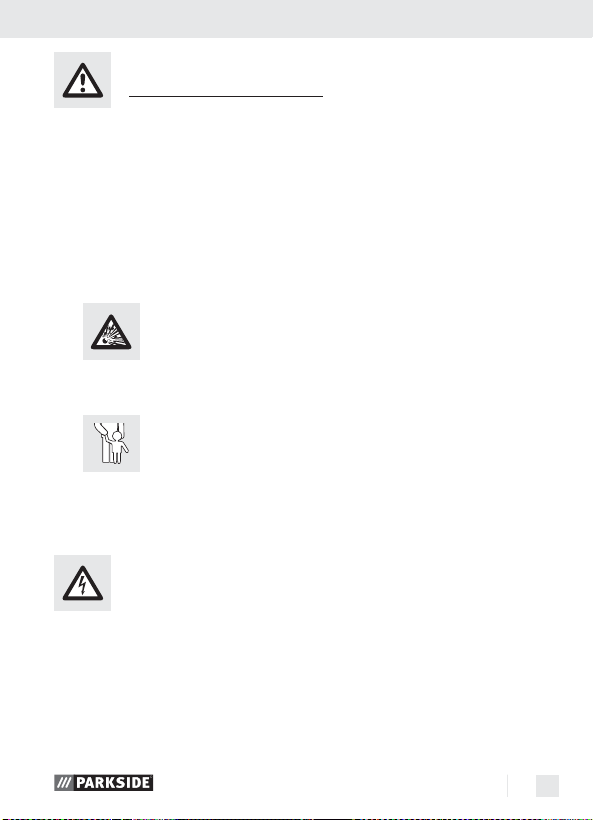
Turvallisuusohjeita
Turvallisuusohjeita
VARO! Virheet seuraavassa mainittujen ohjeiden noudattamisessa
voivat aiheuttaa sähköiskun, tulipalon ja / tai vakavia vammoja.
1. Työpaikkaturvallisuus
a) Pidä työskentelypaikka puhtaana ja hyvin valaistu-
na. Epäjärjestys ja huono valaistus voivat johtaa tapaturmiin.
b)
pölyä. Sähkötyökalut kehittävät kipinöintiä, joka voi sytyttää
c)
Älä käytä laitetta räjähdysvaarallisessa
ympäristössä, jossa säilytetään helposti
syttyviä nesteitä, kaasuja tai jossa kehittyy
pölyn tai höyryn.
Lapsien ja asiattomien henkilöiden läsnäolo
työpaikalla laitteen ollessa käynnissä ei ole
sallittua. Voit helposti menettää kontrollin laitteeseen.
2. Sähköturvallisuus
Vältä sähköiskun aiheuttamaa hengenvaaraa:
a) Laitteen pistokkeen pitää sopia pistorasiaan. Pisto-
ketta ei saa muuttaa millään tavalla. Älä käytä
adapteria yhdessä suojamaadoitettujen laitteiden
kanssa. Alkuperäinen pistoke ja sopivat pistorasia vähentävät
sähköiskuvaaraa.
25 FI
Page 25

Turvallisuusohjeita
b) Älä pidä laitetta sateessa tai muussa kosteudessa.
Veden pääsy laitteeseen lisää sähköisku vaaraa.
c) Jos sähkötyökalua joudutaan käyttämään kosteas-
sa ympäristössä, on käytettävä vikavirtakytkintä.
Vikavirtakytkimen käyttö pienentää sähköiskun vaaraa.
d)
kuumaan paikkaan, älä päästä siihen öljyä, varo
e) Älä käytä laitetta, jos sen verkkokaapeli tai verkkopistoke on
f) Pidä verkkokaapeli aina loitolla laitteen vaikutusalueelta ja johda
g) Vedä verkkopistoke aina irti, kun jätät laitteen ilman valvontaa tai
Älä kanna laitetta riiputtamalla sitä kaape-
lista ja vedä kaapeli irti pistorasiasta pitämällä kiinni pistokkeesta. Älä jätä kaapelia
teräviä reunoja sekä laitteen pyöriviä osia. Vialliset tai
kietoutuneet kaapelit lisäävät riskiä saada sähköisku.
vioittunut.
VAROLTUS!
vaaraa sähköiskun vuoksi.
kaapeli taakse laitteesta poispäin.
teet töitä laitteessa.
Vioittuneet verkkokaapelit merkitsevät hengen-
3. Henkilöiden turvallisuus
a) Lapset tai henkilöt, jotka kokemattomuutensa tai
tietämättömyytensä takia eivät ole kykeneviä
käyttämään laitetta tai joilla on fyysisiä, sensorisia
tai henkisiä vammoja, eivät saa käyttää laitetta ilman valvontaa tai ilman, että heidän turvallisuudestaan vastuussa oleva ihminen on opastanut heidät
laitteen käyttöön. Lapsia on valvo ttava, että he eivät ala
leikkiä laitteella.
26 FI
Page 26

Turvallisuusohjeita
b) Ole aina tarkkaavainen, tarkista aina, mitä teet ja
toimi järkevästi sähkölaitteilla työskennellessäsi.
Älä käytä laitetta, jos olet väsynyt, käyttänyt huumeita, alkoholia tai lääkkeitä. Epätarkkaavaisuus laitetta
käytettäessä voi aiheuttaa vaikeita loukkaantumisia.
ennen kuin vaihdat, puhdistat tai tarkastat laitekomponentteja.
Kuivata hienojuottokolvi töiden jälkeen vain ilmassa. Älä missään
Laita työtauoilla hienojuottokolvi aina monitoimipidikkeeseen.
Pidä laite loitolla palavista materiaaleista.
Älä koskaan jätä virtaan kytkettyä laitetta ilman valvontaa.
VARO! LOUKKAANTUMISVAARA! Pidä kätesi loitolla kuu-
Vältä monitoimipidikkeen muoviosien joutumista kosketukseen
Vedä vaaran uhatessa verkkopistoke heti pois pistorasiasta.
VARO! MYRKYTYSVAARA! Pidä höyryt loitolla hengittämis-
suusuojainta sekä työesiliinaa.
PALOVAMMAVA ARA! Älä koskaan kosketa kuu-
mentunutta juottokärkeä tai sulanutta juotetta. Vaarana
on palovammat. Anna laitteen ehdottomasti jäähtyä,
tapauksessa äkkijäähdytä sitä vedessä!
VARO! TULIPALOVAARA! Laita kuuma hienojuot-
tokolvi vain erikoiseen monitoimipidikkeeseen tai muulle
tulenkestävälle alustalle.
mentuneesta työkappaleesta. Kuumuus voi säteillä työkappaleen
läpi. Käytä tästä syystä pienten työkappaleiden pitämiseen ns.
kolmatta kättä.
kuuman juottokärjen kanssa. Laitteeseen voi syntyä siitä vaurioita.
alueelta.
Pidä huoli työtilan riittävästä tuuletuksesta pitempään
kestävissä töissä, joissa voi syntyä terveydelle haitallisia
höyryjä. Suositeltavaa on lisäksi käyttää suojakäsineitä,
27 FI
Page 27
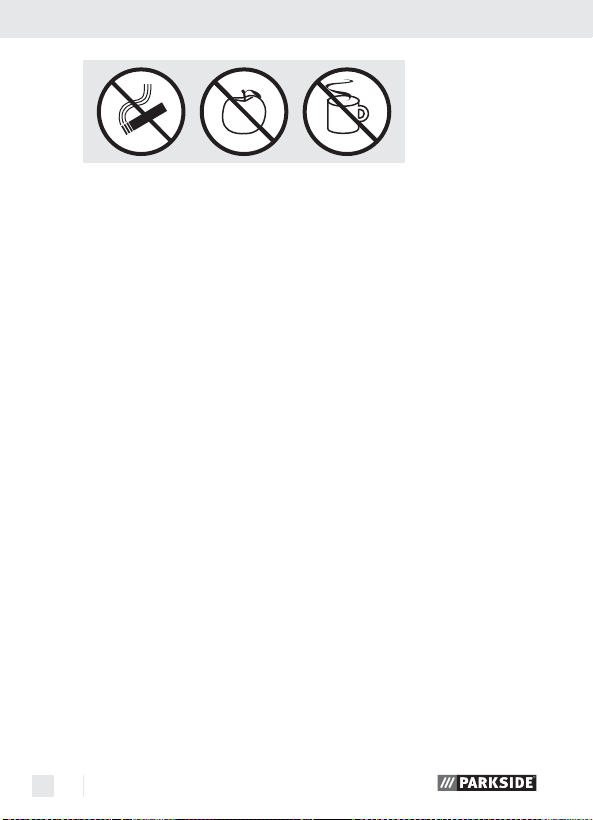
Turvallisuusohjeita
Älä mahdollisuuksien mukaan syö, juo tai tupakoi tilassa, jossa
tehdään juottotöitä. Käsiin tarttuneet lyijyjäänteet voisivat tällöin
joutua elintarvikkeiden tai savukkeen mukana ihmisen elimistöön.
Pese aina juottotöiden jälkeen perusteellisesti kädet.
Älä koskaan heitä juottojätteitä talousjätteisiin. Juottojätteet kuulu-
vat ongelmajätekeräykseen.
4. Sähkötyökalujen huolellinen
käsittely ja käyttö
a) Säilytä sähkötyökaluja silloin, kun niitä ei käytetä,
lasten ulottumattomissa. Älä anna henkilöiden
käyttää laitetta, jos he eivät tunne sitä tai eivät ole
lukeneet näitä käyttöohjeita. Sähkötyökalut ovat vaaralli-
sia, jos kokemattomat henkilöt käyttävät niitä.
b) Hoida laitetta huolella. Tarkasta, onko osia murtunut
tai vioittunut niin, että laitteen toiminta on kärsinyt.
Korjauta vioittuneet osat ennen laitteen käyttöä.
Monien onnettomuuksien syynä on huonosti huolletut sähkötyökalut.
Alkuperäistarvikkeet /-lisälaitteet
Käytä vain käyttöohjeessa mainittuja tarvikkeita. Muiden kuin
ohjeessa suositeltujen osien tai muiden tarvikkeiden käyttö voi
merkitä loukkaantumisvaaraa.
28 FI
Page 28

Ennen käyttöönottoa / Käyttöönotto
Ennen käyttöönottoa
Juottokärjen asentaminen / vaihtaminen
VARO! PALOVAMMAVAAR A! Älä kuumenna hieno-
juottokolvia milloinkaan ilman kärkeä.
Juottokärki saadaan poistaa vain, kun laite on kytketty pois päältä
ja juottokärki jäähtynyt.
Poista juottokärki kiertämällä se irti.
Ennen juottoaseman käyttöönottoa ja jokaisen uuden juottokärjen
käyttöä, juottokärki
Menettele tässä seuraavasti:
Pistä verkkopistoke pistorasiaan ja paina PÄÄLLE- / POIS -kytkin
asentoon ”I”.
Kierrä lämpötilansäädin
hetken ohuena, yhtenäisenä kalvona juottokärjelle.
Käyttöönotto
Päälle- / poiskytkentä ja lämpötilan säätö
on ensin tinattava.
7
asentoon 2 ja anna tinajuotetta valua
6
2
Päällekytkentä ja lämpötilan säätö:
Pistä verkkopistoke pistorasiaan ja paina PÄÄLLE- / POIS -kytkin
asentoon ”I”.
Kierrä lämpötilansäädintä
ja säädä näin haluttu lämpötila.
6
2
29 FI
Page 29
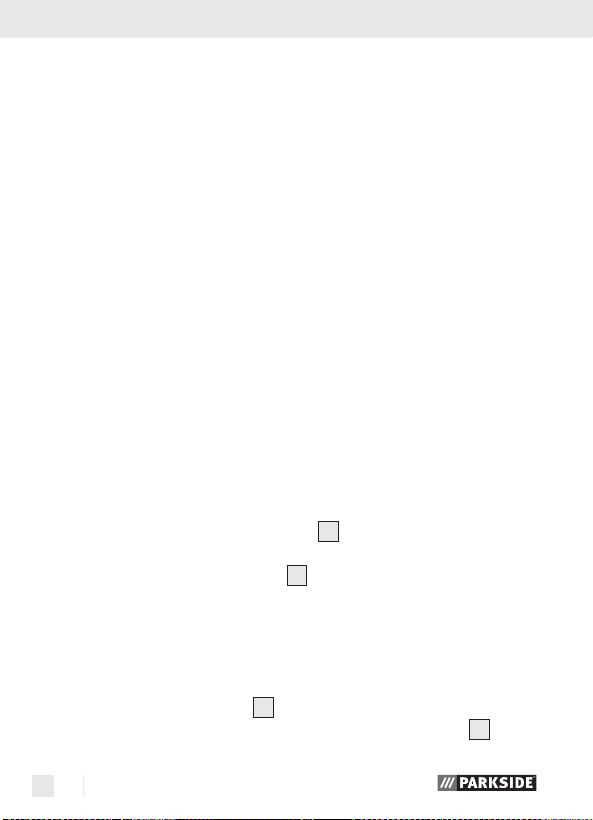
Käyttöönotto
Moitteettoman juoton edellytyksenä on sopivien juottolankojen käyttö.
Lisäksi juottokohdat onnistuvat täydellisesti vain, mikäli lämpötila on oikea. Jos juotttolämpötila on liian alhainen, tinajuotetta ei valu riittävästi
ja tuloksena on epäpuhtaita juottokohtia (niinsanotut kylmät juottokohdat). Jos juottolämpötilat ovat liian korkeita, juottoaine palaa ja tinajuote
ei pääse valumaan. Lisäksi työstettävät materiaalit voivat tuhoutua.
Seuraavassa lämpötilasäädöt tavanomaisiin käyttöihin. Tinajuotteesta /
valmistajasta riippuen ovat erot tässä mahdollisia.
Porras min = huoneenlämpötila
Porras 1 = n. 100 °C – lämmitysporras ja juottoon vastaaavasti alhai-
sella sulatuslämpötilalla
Porras 2 = 200 °C useimmiten käytetyn pehmytjuotteen sulamispiste
Porras 3 = 300 °C normaalikäyttö,esim. myös polttojuotoille
Porras 4 = 400 °C korkea juottolämpötila esim. pienten juottokohtien
erotus.
Porras 5 = 500 °C maksimi juottolämpötila esim. isojen juottokohtien
erotus.
Poiskytkentä:
Huomautus: Aseta hienojuottokolvi
pidikkeeseensä.
Paina PÄÄLLE- / POISKYTKIN
Irrota verkkopistoke pistorasiasta, kun laite ei ole enää käytössä.
käytön jälkeen aina takaisin
1
asentoon ”0”.
2
Ylikuumenemissuoja:
Tässä laitteessa on ylikuumenemissuoja. Tämä reagoi, mikäli lämpötilat
ovat liian korkeita. Virta katkeaa, laite kytkeytyy pois päältä ja valo
PÄÄLLE- / POIS-KYTKIMELLÄ
noin 10 minuutin kuluttua. Valo PÄÄLLE- / POIS-KYTKIMELLÄ
sammuu. Laite on taas käyttövalmis
2
2
palaa
taas.
30 FI
Page 30

Käyttöönotto
Puhdistussieni
VARO! Kuuma juottokärki 7 ei saa koskaan joutua kosketukseen
kuivan puhdistussienen
siitä.
Puhdistussientä
Kostuta puhdistussieni
Juottaminen
— Hienojuottokolvi soveltuu 48 watin nimellisteholla ihanteellisesti
elektroniikkajuottoon (katso kuva A,B).
— Kolvin muoto soveltuu erityisesti vaikeapääsyisiin paikkoihin
ja hienoihin juottotöihin.
Puhdista juottokärki
Puhdistamisen jälkeen juottokärki
juottokärjen
7
tinaaminen sulattamalla juottotinaa.
Vie juottokärki
Anna juottotinan sulaa (juoksutteen kannssa) juottokohdan ja
juottokärjen
7
välissä.
Lisää juottotinaa, kunnes koko juottokohta on tinan peitossa.
Poista sen jälkeen juottokärki heti, jotta sulanut juote ei kuumene liikaa.
Anna juotteen jähmettyä ja vältä tärinää.
Huom: Juoksute joko sisältyy juotteeseen tai sitä käytetään erikseen.
Ota selvää oston yhteydessä käyttötavasta ja soveltuvasta juotteesta.
5
kanssa. Puhdistussieni voi vahingoittua
5
käytetään juottokärkien puhdistukseen.
5
ennen sen käyttöä.
7
kostealla puhdistussienellä 5.
7
on tinattava. Suorita kuuman
7
juottokohtaan ja kuumenna kärki.
Kärjet ja niiden käyttö:
HUOMIO! Älä tee sähkörakenteisiin äläkä muihin osiin mitään erityisiä
muutoksia tai korjauksia. Poikkeus: työn suorittavalla henkilöllä on siihen
pätevyys.
31 FI
Page 31
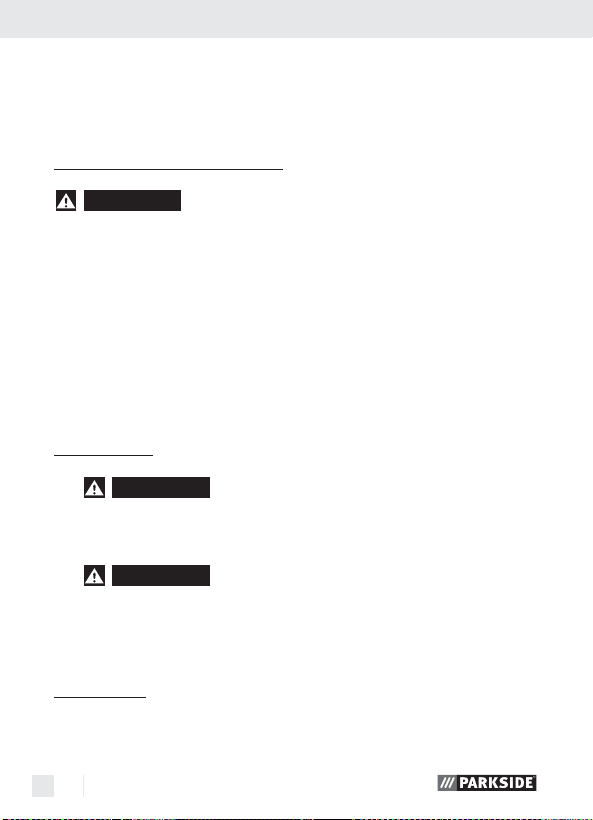
Käyttöönotto / Huolto ja puhdistus / Huolto / Takuu
Testaa jokainen työ ylimääräiseen materiaaliin ja tarkista näin onko
tulos toivotun mukainen. Näin vältät vaurioittamasta työkappaletta.
Huolto ja puhdistus
VAROLTUS!
kopistoke pois pistorasiasta ja anna laitteen jäähtyä, ennen kuin suoritat
töitä laitteessa.
Puhdista laite töiden päätyttyä.
Käytä kotelon puhdistamiseen liinaa ja tarvittaessa mietoa
puhdistusainetta.
Älä käytä missään tapauksessa teräviä esineitä, bensiiniä, liuottimia
tai puhdistusaineita, jotka syövyttävät muovia.
Älä päästä nesteitä laitteen sisään.
Huolto
Laitteen takuu on 3 vuotta ostopäivästä. Laite on valmistettu huolellisesti ja tarkistettu tarkasti ennen toimi-
VAROLTUS!
pätevien ammattihenkilöiden
astaan alkuperäisiä varaosia. Näin varmistat laitteen
turvallisen toiminnan.
VAROLTUS!
saa vaihtaa vain laitteen
ma huoltoliike. Laitteesi säilyy näin turvallisena.
Takuu
LOUKKAANTUMISVAARA! Vedä aina verk-
Anna laitteen huoltotoimenpiteet
Laitteen pistokkeen tai
tehtäväksi. Käytä aino-
verkkojohdon
valmistaja tai sen valtuutta-
32 FI
Page 32

Takuu
tusta. Säilytä ostokuitti todisteeksi takuun voimassaolosta. Ota takuutapauksessa puhelimitse yhteyttä
huoltopisteeseesi. Vain näin voidaan taata tuotteesi
maksuton lähettäminen huoltoon.
Takuu koskee ainoastaan materiaali- ja valmistusvirheitä, ei kuitenkaan
kuljetusvaurioita, kuluvia osia tai herkästi vaurioituvien osien, esim. kytkinten tai akkujen vaurioita. Tuote on tarkoitettu ainoastaan yksityiseen,
ei kaupalliseen käyttöön.
Väärä tai asiaton käyttö, väkivallan käyttö ja muiden kuin valtuutetun
huoltopisteen suorittamat korjaukset aiheuttavat takuun raukeamisen.
Tämä takuu ei rajoita kuluttajan lakisääteisiä oikeuksia.
Takuukorjaus ei pidennä takuuaikaa. Tämä koskee myös vaihdettuja ja
korjattuja osia. Mahdollisista jo ostettaessa olemassa olevista vahingoista ja puutteista on ilmoitettava välittömästi pakkauksesta purkamisen
jälkeen, kuitenkin viimeistään kaksi päivää ostopäiväyksen jälkeen.
Takuuajan jälkeen suoritetut korjaukset ovat maksullisia.
FI
Kompernass Service Suomi
Tel.: 010 30 935 80 (Soittamisen hinta lankaliitty-
mästä: 8,21 snt / puh + 5,9 snt / min / Matkapuhelimesta: 8,21 snt / puh + 16,90 snt / min)
e-mail: support.fi@kompernass.com
33 FI
Page 33
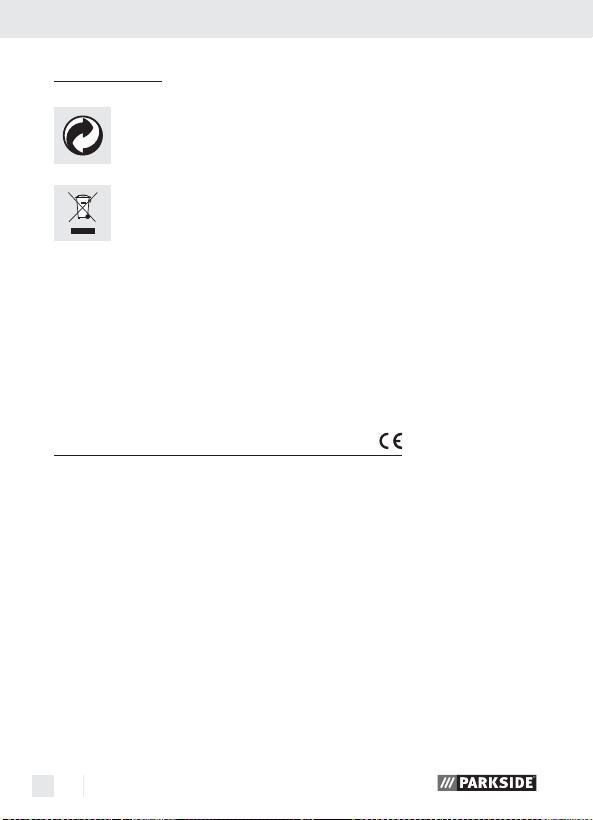
Hävitys / Yhdenmukaisuus / Valmistaja
Hävitys
Pakkaus on valmistettu ympäristöystävällisistä kierrätettävistä
materiaaleista.
Älä heitä sähkölaitteita talousjätteisiin!
Käytöstä poistettujen sähkö- ja elektroniikkalaitteiden hävitystä koskevan
EY-direktiivin 2002 / 96 / EC mukaan sekä EY-jäsenvaltioiden vastaavan
kansallisen lainsäädännön mukaan on käytöstä poistetut sähkölaitteet
kerättävä erikseen ja saatettava ympäristöystävälliseen kierrätykseen.
Kysy lisätietoja kunnan / kaupunginvirastolta.
Yhdenmukaisuus / Valmistaja
Me, Kompernaß GmbH, dokumentoinnista vastaava: herra Felix Becker,
Burgstr. 21, D-44867 Bochum, Saksa, vakuutamme täten, että tämä
tuote vastaa seuraavia standardeja, normatiivisia dokumentteja ja EYdirektiivejä:
Pienjännitedirektiivi
(200 6 / 95 / EC)
Elektromagneettista yhteensopivuutta
koskevat direktiivit
(200 4 / 108 / EC)
34 FI
Page 34
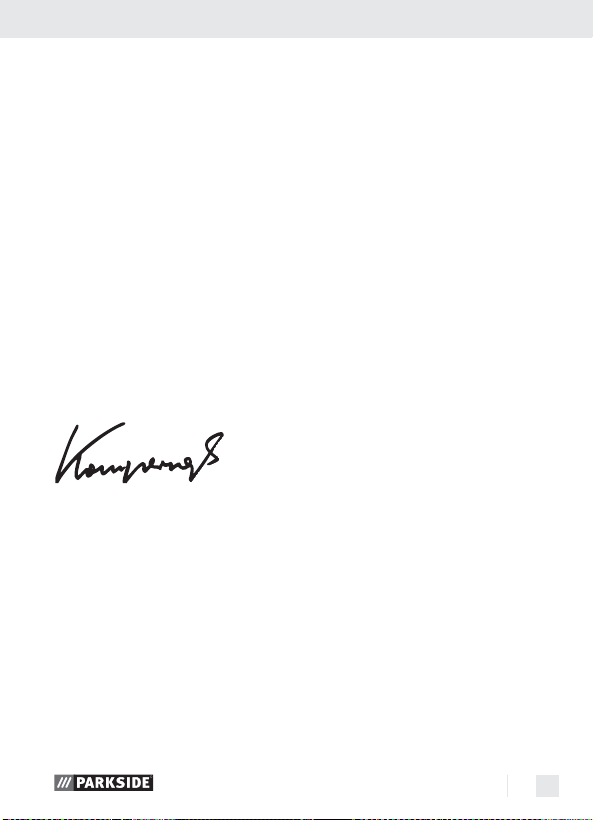
Yhdenmukaisuus / Valmistaja
Sovelletut harmonisoidut normit
EN 55014-1: 2006
EN 55014-2/A2: 2008
EN 60335-1: 2002+A1, A11: 2004+A2, A12: 2006+A13: 2008
EN 60335-2-45: 2002+A1: 2008
EN 61000-3-2: 2006
EN 61000-3-3: 2008
EN 62233: 2008
Tyyppi / Merkki:
Säädettävä juotinasema PLS 48 A1
Date of manufacture (DOM): 08 - 2010
Sarjanumero: IAN 54327
Bochum, 31.08.2010
Hans Kompernaß
- Toimitusjohtaja -
Oikeudet teknisiin muutoksiin edelleenkehitysmielessä pidätetään.
35 FI
Page 35

36
Page 36

Innehållsförteckning
Inledning
Avsedd användning...............................................................Sidan 39
De olika delarna ....................................................................Sidan 40
Leveransens omfattning .........................................................Sidan 40
Tekniska Data .........................................................................Sidan 40
Säkerhetsanvisningar
1. Säkerhet på arbetsplatsen ................................................Sidan 41
2.
Elsäkerhet ........................................................................... Sida n 41
3. Personsäkerhet ..................................................................Sidan 42
4.
Omsorgsfull hantering och användning av elverktyg ....Sidan 44
Originaltillbehör / - extra verktyg ..........................................Sidan 44
Före första användning
Sätt fas t / byta lödspets .........................................................Sida n 45
Idrifttagning
Starta och stänga av och ställa in temperatur ....................Sidan 45
Lödsvamp ............................................................................... Sidan 47
Löda ........................................................................................ Sidan 47
Rengöring och skötsel ............................................Sidan 48
Service ..................................................................................S idan 48
Garanti .................................................................................S idan 48
Avfallshantering ..........................................................Sidan 50
Konformitetsdeklaration /
Tillverkarintyg ...............................................................S idan 50
37 SE
Page 37

Inledning
Följande piktogram används i denna
bruksanvisning / på produkten:
Läs bruksanvisningen!
Observera varningar och säkerhetsanvisningarna!
Varning för elektrisk chock! Livsfara!
Explosionsrisk!
Brandrisk!
Varning för heta ytor!
V
~
W
38 SE
Volt (Växelspänning)
Watt (Effekt)
Använd, andnings- / skyddsmask, skyddsglasögon,
skyddshandskar och skyddsklädsel.
Håll barn på avstånd från elverktyg!
Får endast användas inomhus!
Se till att produkt, nätkabel och
nätkontakt inte är skadade!
Rökning förbjuden!
Page 38

Inledning
Förtäring förbjuden!
Dryck förbjuden!
Lämna in förpackningen och apparaten till
miljövänlig återvinning!
Lödstation inställbar PLS 48 A1
Inledning
Innan du börjar använda verktyget: Gör dig ovillkorligen
förtrogen med de olika funktionerna och informera dig om
hur man hanterar med elverktyg. Läs till detta ändamål
nedanstående bruksanvisningliksom. Förvara dessa anvisningar lättillgängliga och låt dem följa med maskinen om den lämnas vidare till
tredje man.
Avsedd användning
Apparaten är avsedd för elektroniklödningar inom fritids- och hobbyaktivitetet. Olika tillämpningar är bl.a lödarbeten, brännrista i trä,
svetslimma plast och applicering av dekorationer. Använd endast produkten i enlighet med beskrivningen och för angivna ändamål. Produkten är avsedd för privat bruk och inte för affärsdrivande verksamhet.
Varje annan användning gäller som icke avsedd användning och kan
medföra svåra olycksfallsrisker. Tillverkaren ansvarar inte för skador vilka kan härledas ur felaktig hantering.
39 SE
Page 39
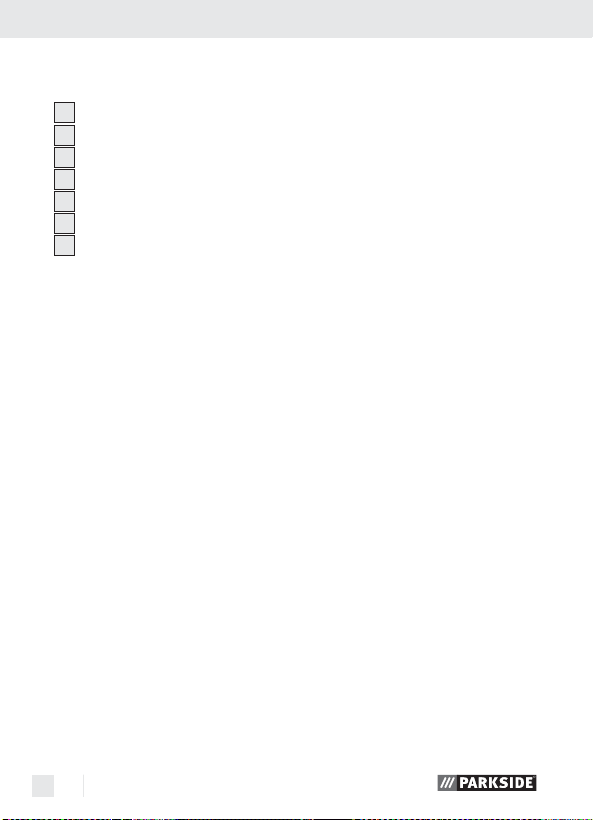
Inledning
De olika delarna
1
Lödkolv
TILL- / FRÅN-brytare
2
Tillbehörsfack
3
Lödtenn
4
Lödsvamp
5
Temperaturreglage
6
Lödspets
7
Leveransens omfattning
1 lödstation med lödkolv PLS 48 A1
inkl. 2 standardlödspetsar (1 x förmonterad)
1 lödtenn, 1,0 mm, 20 g
1 lödtenn, 1,5 mm, 20 g
1 lödsvamp
1 bruksanvisning
Tekniska Data
Ström: 230 V
~
Frekvens: 50 Hz
Effekt: 48 W
Temperaturområde: 100 - 500 °C
Nätkabel: 1,85 m från anslutningsdosa
1,00 m till metallsockel
40 SE
Page 40

Säkerhetsanvisningar
Säkerhetsanvisningar
OBSERVERA! Felhantering vid tillämpning av nedan angivna
anvisningar kan medföra elstötar, brand och / eller allvarliga skador.
1. Säkerhet på arbetsplatsen
a) Se till att arbetsplatsen är städad och ombesörj or-
dentlig belysning. Oreda och dålig belysning kan medföra
olycksfall.
b)
Elverktyg genererar gnistor som kan antända damm eller ångor.
c)
Använd inte verktyget i explosionsfarliga
eller eldfarliga miljöer, t.ex. i närheten av
brännbar vätska, gas eller damm.
Se till att barn och andra personer inte riske-
rar skador när elverktyget används. Låt dig
inte störas under användningen, håll uppsikt hela tiden.
2. Elsäkerhet
Undvik personskador p.g.a. strömstötar:
a) Apparatkontakten måste passa i uttaget. Kontakten
får inte modifieras på något sätt. Använd inte adapterkontakter tillsammans med jordade verktyg.
Originalkontakter och passande uttag minskar risken för elstötar.
41 SE
Page 41
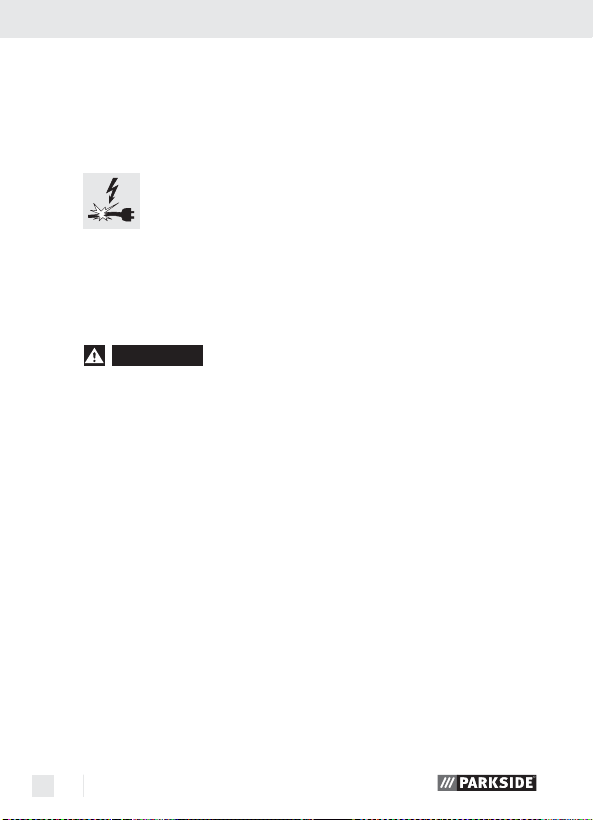
Säkerhetsanvisningar
b) Använd aldrig verktyget i regn eller väta. Inträngande
vatten i en elektrisk apparat ökar riskenför elstötar.
c)
Använd jordfelsbrytare om elverktyget
das i fuktig omgivning. Användning av jordfelsbrytare mini-
merar risken för elstötar.
d)
kontakten, greppa tag i kontakten. Se till att kabeln
e) Använd inte verktyget med skadad nätsladd eller skadad nätkontakt.
f) Se till att nätsladden ligger utanför verktygets verkningsområde
g) Dra alltid ut nätkabeln innan du utför åtgärder eller rengöring på
Använd inte kabeln på annat sätt än den är
avsedd för, t.ex.
upp den. Dra inte i kabeln för att dra ut
inte utsätts för värme, olja, skarpa kanter eller rörliga
apparatdelar. Skadad eller invecklad kabel eller kontakt ökar
risken för elstötar.
VARNING!
livsfara.
och inte kommer i kläm.
verktyget.
Skadad nätsladd kan medföra elstötar och
att bära apparaten, hänga
måste använ-
3. Personsäkerhet
a) Barn och personer med bristande kunskaper eller
erfarenhet samt personer med nedsatta fysiska,
motoriska hinder, handikappade personer eller
barn skall om möjligt inte använda apparaten utan
uppsikt eller handledning av säkerhetsansvarig
person. Barn skall hållas under uppsikt och får absolut inte an-
vända apparaten som leksak.
b) Var alltid medveten om vad du gör och använd sunt
förnuft. Använd inte verktyget om ni är trött eller
42 SE
Page 42

Säkerhetsanvisningar
påverkad av droger, alkohol eller läkemedel. Ett
ögonblick av ouppmärksamhet kan medföra skador under användningen.
eller kontrollerar verktyget.
Låt lödkolven svalna i luften efter avslutat arbete. Kyl aldrig med
Lödkolven skall placeras i flerfunktionshållaren under pauser i
Håll verktyget borta från brännbara material.
Lämna inte ett tillkopplat verktyg utan uppsikt.
OBSERVERA! RISK FÖR SKADOR! Håll händerna borta från
Se till att den heta lödspetsen inte kommer i kontakt med flerfunk-
Dra ut nätsladden ur vägguttaget direkt om risker uppstår.
VARNING! FÖRGIFTNINGSRISK! Andas inte in farliga
RISK FÖR BRÄNNSKADOR! Rör aldrig den heta
lödspetsen eller det smälta tennet. Risk för brännskador.
Låt verktyget svalna innan du byter tillbehör, rengör
vatten!
OBSERVERA! BRANDRISK! Använd den speciella
flerfunktionshållaren eller annat eldfast undertag för att
lägga ifrån dig den heta lödkolven.
arbetet.
heta arbetsstycken. Värmen kan spridas i arbetsstycket och bli varmt.
Använd extrahållaren när du arbetar med små arbetsstycken.
tionshållarens plastdelar. Detta kan skada verktyget.
ångor.
Se till att arbetsområdet är tillräckligt ventilerat vid ar-
beten där hälsovådliga ångor kan uppstå. Använd
skyddshandskar, munskydd och arbetsförkläde.
43 SE
Page 43

Säkerhetsanvisningar
Undvik att äta, dricka eller röka i utrymmen där lödning pågår.
Risk föreligger att blypartiklar som fastnat på händerna överförs
till livsmedel eller cigaretten och på detta sätt hamnar i kroppen.
Tvätta alltid händerna grundligt efter avslutat arbete.
Lödavfall får inte kastas i hushållssoporna. Lödavfall är specialavfall.
4. Omsorgsfull hantering och
användning av elverktyg
a) Placera ett elverktyg som inte används utom räck-
håll för barn. Låt inte personer använda verktyget
utan att de känner till användningen eller har läst
användningsinstruktionerna. Elverktyg är farliga om oer-
farna personer använder dem.
b) Sköt verktyget noga. Kontrollera om delar är brutna
eller skadade så att detta kan påverka verktygets
funktion. Reparera skadade delar innan verktyget
används. Många olyckor har förorsakats av dåligt omhänder-
tagna elverktyg.
Originaltillbehör / -extra verktyg
Använd endast tillbehör som finns angivna i denna bruksanvisning.
Användning av andra tillbehör kan medföra personskador.
44 SE
Page 44

Före första användning / Idrifttagning
Före första användning
Sätt fast / byta lödspets
OBSERVERA! RISK FÖR BRÄNNSKADOR!
Värm aldrig lödkolven utan spets.
Ta endast bort lödspetsen när stationen är avstängd och lödspetsen
är kall.
Byt lödspetsen genom att vrida ut den.
Lödspetsen
måste tennbeskiktas innan lödstationen används första
7
gången och även varje gång lödspetsen används.
Gör enligt följande:
Anslut nätkontakten till ett vägguttag och tryck TILL- / FRÅN-brytaren
till läge „I“.
2
Vrid temperaturreglaget
till 2 och låt lödtennet rinna i en tunn
6
sammanhängande film över lödspetsen.
Idrifttagning
Starta och stänga av och ställa in temperatur
Starta och ställa in temperatur:
Anslut nätkontakten till ett vägguttag och tryck TILL- / FRÅN-brytaren
till läge „I“.
2
Vrid temperaturreglaget
och ställ in önskad temperatur.
6
Förutsättning för korrekta lödningar är att lämplig lödtråd används.
Dessutom får man perfekta lödpunkter om man har korrekt lödtempe-
45 SE
Page 45

Idrifttagning
ratur. Om lödtemperaturen är för låg rinner inte lödtennet som det skall
och kan förorsaka ojämna lödpunkter (s.k. kalla lödpunkter). För hög
lödtemperaturen bränner lödningen och lödtennet rinner inte. Materialet som bearbetas kan förstöras.
Nedanstående temperaturinställningar för vanlig användning. Det är
möjligt att skillnader förekommer pga lödtenn / tillverkare.
Nivå min = rumstemperatur
Nivå 1 = ca. 100 °C – Uppvärmningsnivå och för lödning med mot-
svarade låg smälttemperatur
Nivå 2 = 200 °C Smältpunkt för oftast använt mjuklödning
Nivå 3 = 300 °C Normalanvändning, t.ex. för brandlödning
Nivå 4 = 400 °C Hög lödtemperatur, t.ex. lödning av små lödpunkter
Nivå 5 = 500 °C – Maximal lödtemperatur, t.ex. lödning av stora löd-
punkter
Stänga av:
Obs: Placera alltid lödkolven
Tryck TILL- / FRÅN-brytaren
Dra ut nätkontakten ur vägguttaget när kolven inte används.
Överhettningsskydd:
Denna produkt har ett överhettningsskydd. Detta utlöser när höga temperaturer föreligger. Strömmen avbryts, produkten stänger av och ljuset i
TILL- / FRÅN-brytaren
slocknar. Produkten kan användas efter ca.
2
10 minuter igen. Ljuset i TILL- / FRÅN-brytaren
i hållaren efter varje användning.
1
till läge „0“.
2
lyser igen.
2
46 SE
Page 46

Idrifttagning
Lödsvamp
OBSERVERA! Den heta lödspetsen 7 får inte komma i kontakt
med en torr lödsvamp
Lödsvampen
5
Fukta lödsvampen
Löda
— Lödkolven är idealisk för lödning av elektronik och har en nominell
effekt på 48 Watt (se bild A, B).
— Genom sin form är den speciellt lämplig för lödning på svåråtkom-
liga ställen och fina lödarbeten.
Rengör lödspetsen
Lödspetsen
7
förse den heta lödspetsen
För lödspetsen
Tillför lödtennet (med flussmedel) mellan lödpunkten och lödspetsen
7
och smält tennet.
Tillför ytterligare lödtenn om nödvändigt tills lödningen är klar.
Lyft bort lödspetsen så snabbt som möjligt för att inte överhetta det
redan smälta tennet.
Låt lödningen stelna och undvik vibrationer.
Obs: Lödtenn innehåller antingen flussmedel eller det kan tillföras
separat. Informera dig hos försäljaren när du köper tenn om användning och lämpligt lödmedel.
5
. Lödsvampen kan skadas.
används för att rengöra lödspetsen.
5
innan den används.
7
med den fuktiga lödsvampen 5.
skall nu förses med en tennfilm. Smält lödtenn och
7
med en tennfilm.
7
till lödpunkten och hetta upp punkten.
Tillbehör och tillämpningar:
OBSERVERA! Gör inte speciella förändringar eller reparationer på
elförsörjning eller övriga delar. Undantag: Om personen är behörig
eller utbildad.
47 SE
Page 47

Idrifttagning / Rengöring och skötsel / Service / Garanti
Pröva dig fram i olika testmaterial tills du får fram önskad effekt. Så
undviker du att du gör fel i det verkliga materialet.
Rengöring och skötsel
VARNING!
ur vägguttaget och låt verktyget svalna innan du utför åtgärder eller
rengöring på verktyget.
Rengör verktyget direkt efter varje användning.
Använd en duk och ev. milt rengöringsmedel för att rengöra verktyget.
Undvik att använda skarpa föremål, bensin, lösningsmedel eller
medel som angriper plast.
Fukt eller vätska får inte tränga in i verktygets inre delar.
Service
utrustningen och använd endast reservdelar i original.
Därmed säkerställs verktygets säkerhet.
byta nätkontakt eller nätsladd. Därmed säkerställs verktygets säkerhet.
Garanti
För den här apparaten lämnar vi tre års garanti från
och med inköpsdatum. Den här apparaten har tillverkats med omsorg och genomgått en noggrann kontroll
RISK FÖR PERSONSKADOR! Dra ut nätkontakte
VARNING!
VARNING!
Låt endast behörig elektriker reparera
Låt alltid tillverkaren eller kundtjänst
n
48 SE
Page 48

Garanti
innan leveransen. Var god bevara kassakvittot som
köpbevis. Vi ber dig att kontakta ditt serviceställe per
telefon vid garantifall. Endast då kan produkten skickas in fraktfritt.
Garantin gäller bara för bara för material- eller fabrikationsfel, den
täcker inte transportskador, förslitningsdelar eller skador på ömtåliga
delar som t ex brytare och batterier. Produkten är endast avsedd för
privat bruk och får inte användas yrkesmässigt.
Vid missbruk och felaktig behandling, användande av våld och vid ingrepp som inte gjorts av vår auktoriserade servicefilial upphör garantin
att gälla. Den lagstadgade garantin begränsas inte av denna garanti.
Garantitiden förlängs inte för att man utnyttjar garantiförmånerna. Det
gäller även för utbytta eller reparerade delar. Eventuella skador och
brister som upptäcks redan vid köpet måste anmälas omedelbart efter
uppackningen, dock senast två dagar efter inköpsdatum. När garantitiden är slut måste man betala för eventuella reparationer.
SE
Kompernass Service Sverige
Tel.: 0770 93 00 35
e-mail: support.sv@kompernass.com
FI
Kompernass Service Suomi
Tel.: 010 30 935 80 (Soittamisen hinta lankaliitty-
mästä: 8,21 snt / puh + 5,9 snt / min / Matkapuhelimesta: 8,21 snt / puh + 16,90 snt / min)
e-mail: support.fi@kompernass.com
49 SE
Page 49

Avfallshantering / Konformitetsdeklaration / Tillverkarintyg
Avfallshantering
Förpackningen består av miljövänligt material som kan
avfallshanteras vid lokala återvinningsställen.
Kasta inte elverktyg i hushållssoporna!
Enligt EU-direktiv 2002 / 96 / EC gällande Begagnad elektrisk och
elektronisk utrustning skall trasiga eller begagnade elapparater avfallshanteras separat och tillföras återvinningen enligt gällande miljölagstiftning.
Kontakta miljökontoret på din ort för vidare information om avfallshantering av förbrukad utrustning.
Konformitetsdeklaration / Tillverkarintyg
Vi, Kompernaß GmbH, dokumentansvarig: Herr Felix Becker, Burgstr. 21,
D-44867 Bochum, Tyskland, förklarar härmed att detta produkt motsvarar följande normer, normade dokument och EU-direktiv:
Lågspänningsdirektiv
(200 6 / 95/ EC)
Elektromagnetisk kompatibilitet
(200 4 / 108 / EC)
50 SE
Page 50
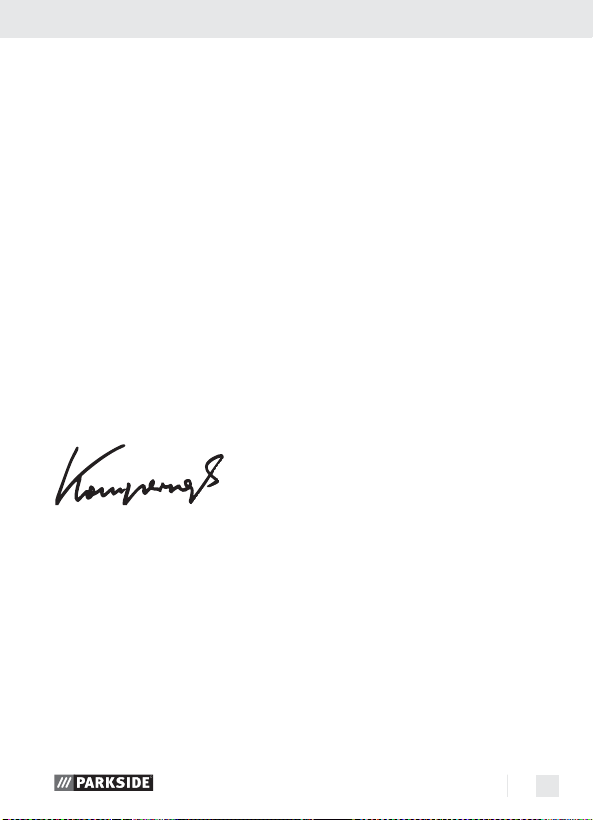
Konformitetsdeklaration / Tillverkarintyg
använda harmoniserade normer
EN 55014-1: 2006
EN 55014-2/A2: 2008
EN 60335-1: 2002+A1, A11: 2004+A2, A12: 2006+A13: 2008
EN 60335-2-45: 2002+A1: 2008
EN 61000-3-2: 2006
EN 61000-3-3: 2008
EN 62233: 2008
Typ / Maskinbeteckning:
Lödstation inställbar PLS 48 A1
Date of manufacture (DOM): 08 - 2010
Serienummer: IAN 54327
Bochum den 31.08.2010
Hans Kompernaß
- Verkställande direktör -
Rätt till tekniska ändringar för fortsatt produktutveckling förbehålles.
51 SE
Page 51

52
Page 52

Indholdsfortegnelse
Indledning
Anvendelse efter bestemmelsen ............................................Side 55
Udrustning ...............................................................................Sid e 56
Samlet levering .......................................................................Side 56
Technische Daten ....................................................................Side 56
Sikkerhedsanvisninger
1. Sikkerhed på arbejdsstedet ...............................................Side 57
2.
Elektrisk sikkerhed ..............................................................Side 57
3. Personlig sikkerhed ............................................................Side 58
4.
Omhu i omgangen med og anvendelsen
af elektriske redskaber ...........................................................Side 60
Originalt t ilbehør / ekstraudst yr .............................................Side 61
Før ibrugtagningen
Isætning / udsk iftning af loddes pids .....................................Si de 61
Ibrugtagen
Tændes / slukkes og temperatur indstilles .............................Side 62
Loddesvamp ............................................................................Side 63
Lodning ....................................................................................Side 63
Pasning og rengøring .............................................Sid e 64
Service ..................................................................................S ide 65
Garanti .................................................................................S ide 65
Bortskaffelse ..................................................................Side 66
Konformitetserklæring / Fremstiller ...........S ide 67
53 DK
Page 53

Indledning
I denne betjeningsvejledning / på apparatet anvendes
der følgende piktogrammer:
Læs betjeningsvejledningen!
Følg advarsels- og sikkerhedsanvisningerne!
Fare for elektrisk stød! Livsfare!
Eksplosionsfare!
Brandfare!
Advarsel mod ophedede overflader!
V
~
W
54 DK
Volt (Vekselspænding)
Watt (Effektivt)
Man bør iføre sig åndedrætsværn, beskyttelsesbriller,
sikkerhedshandsker og sikkerhedsdragt.
Hold børn borte fra elektroapparatet!
Kun til indendørs anvendelse!
Apparatet, ledningen og stikket skal være ubeskadiget!
Ingen rygnigg!
Page 54

Indledning
Ingen spisning!
Ikke drikke!
Bortskaf emballagen og maskinen miljøvenligt
efter forskrifterne!
Regulerbar loddestation PLS 48 A1
Indledning
Før ibrugtagningen bør man sætte sig ind i loddeapparatu-
rets funktioner og i dens korrekte behandling. Til dette formål
ambefales det at læse den følgende betjeningsvejdledning.
Denne vejledning skal opbevares godt. Når loddekolben overlades til
andre, skal dokumenterne til den ligeledes udleveres.
Anvendelse efter bestemmelsen
Apparatet er beregnet til elektroniklodninger i fritids- og handymanområdet. Det er her beregnet til anvendelser som lodningsarbejder,
brændearbejder i træ, svejselimning af kunststoffer og anbringelse af
ornamenter. Den må kun anvendes efter beskrivelsen og kun til de angivne formål. Loddekolben er ikke beregnet til erhvervsmæssig anvendelse.
Enhver anden anvendelse eller forandringer af maskinen gælder som i
modstrid med formålet og kan medføre alvorlige ulykker. Fremstilleren
påtager sig intet ansvar for skader som følge formålsfremmed anvendelse.
55 DK
Page 55
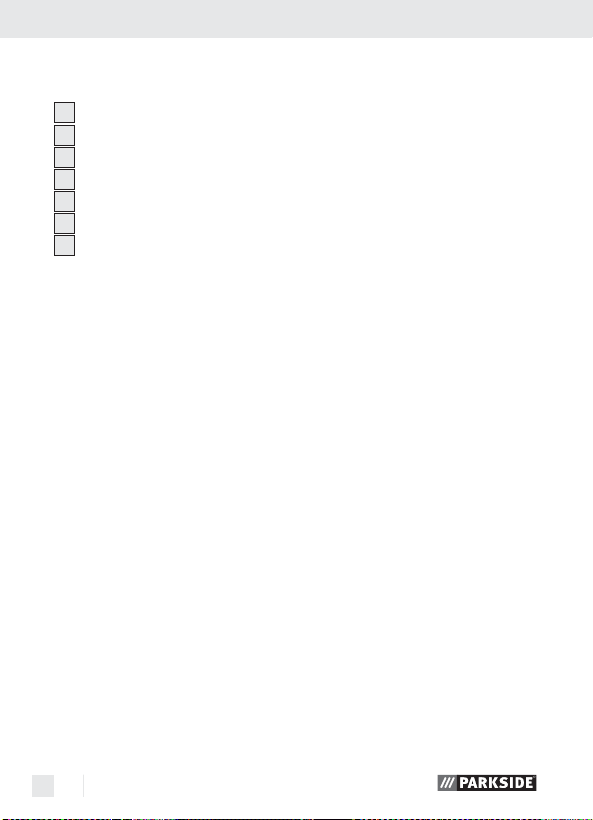
Indledning
Udrustning
1
Finloddekolbe
TÆND- / SLUK-knap
2
Tilbehørbeholder
3
Loddetin
4
Loddesvamp
5
Temperaturregulator
6
Loddespids
7
Samlet levering
1 Loddestation med finloddekolbe PLS 48 A1
inkl. 2 standard-loddespidser (1 x formonteret)
1 Loddetin, 1,0 mm, 20 g
1 Loddetin, 1,5 mm, 20 g
1 Loddesvamp
1 Betjeningsvejledning
Technische Daten
Nominel spænding: 230 V
~
Frekvens: 50 Hz
Ydelse: 48 W
Temperaturområde: 100 - 500 °C
Strømkabel: 1,85 m fra tilslutningsdåsen
1,00 m til jernsoklen
56 DK
Page 56

Sikkerhedsanvisninger
Sikkerhedsanvisninger
FORSIGTIG! Fejl i forhold til anvisningerne herunder kan bevirke
elektrisk stød, brand og / eller alvorlig tilskadekomst.
1. Sikkerhed på arbejdsstedet
a) Arbejdsområdet skal være ryddeligt og have god
belysning. Uorden og ubelyste arbejdsområder kan være år-
sag til ulykker.
b)
tikler. Elektriske redskaber danner gnister der kan antænde
c)
Apparatet må ikke anvendes i eksplosions-
truede omgivelser hvor der befinder sig
brændbare væsker, luftarter eller støvpar-
dampe eller støv.
Børn og andre personer skal holdes på af-
stand når redskabet bliver benyttet. Hvis man
bliver afledt, kan man miste kontrollen over apparatet.
2. Elektrisk sikkerhed
Forebyg livsfarlige elektriske stød:
a) Apparatets stik skal passe til stikdåsen. Stikket må
ikke ændres på nogen måde. Der må ikke anvendes
adapeterstik sammen med apparatet der har sikkerhedsjording. Uændrede stik og passende stikdåser nedsætter
risikoen for elektrisk stød.
57 DK
Page 57

Sikkerhedsanvisninger
b) Apparatet skal beskyttes mod regn og væde. Hvis der
trænger vand ind i et elektrisk apparater der forøget risiko for elektrisk stød.
c) Hvis det ikke er til at undgå at elektrisk værktøj
skal bruges i fugtige omgivelser, skal der anvendes
en fejlstrømskontakt. En sådan forringer risikoen for elek-
trisk stød.
d)
afstand varme, olie, skarpe kanter eller dele af ap-
e) Loddekolben må ikke benyttes hvis ledning eller stik er beskadiget.
f) Ledningen skal holdes på afstand af loddekolben og føres bagude
g) Stikket skal trækkes ud hvis man forlader loddekolben eller udfører
Ledningen må ikke benyttes til at bære ma-
skinen i, hænge den op i eller til at trække
stikket ud med. Ledningen skal holdes på
paratet der er i bevægelse. Beskadigede eller forsnoede
ledninger forhøjer risikoen for elektrisk stød.
ADVARSEL!
elektriske stød.
og bort fra denne.
noget arbejde på den.
Beskadigede ledninger kan være livsfarlige ved
3. Personlig sikkerhed
a) Børn eller personer der ikke har viden eller erfaring
i omgangen med apparatet, eller hvis legemlige,
sensoriske eller åndelige evner er indskrænket, må
ikke benytte apparatet uden tilsyn eller vejledning
ved en person der er ansvarlig for deres sikkerhed.
Børn skal afholdes fra at bruge apparatet som legetøj.
b) Bevar hele tiden opmærksomheden, pas på hvad De
foretage Dem og gå til værks med det elektriske
58 DK
Page 58
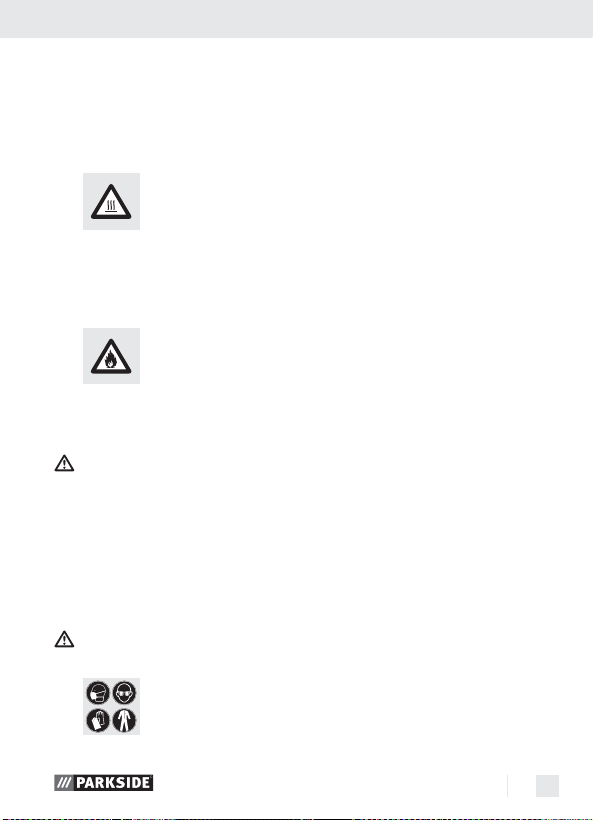
Sikkerhedsanvisninger
værktøj med fornuften i behold. Undlad at bruge
apparatet hvis De er træt eller under indflydelse af
euforiserende stoffer, alkohol eller medikamenter.
Et øjebliks uopmærksomhed under benyttelse af apparatet kan
føre til alvorlige kvæstelser.
der skal udskiftes nogen komponenter, den skal rengøres eller
Loddekolben må efter anvendelsen kun blive luftafkølet. Den må
Under pauser skal loddekolben lægges på universalholderen.
Loddekolben skal holdes borte fra brændbare materialer.
Den må aldrig være uden opsyn når den er slutte til.
FORSIGTIG! RISIKO FOR TILSKADEKOMST! Hænderne
Undgå at den ophedede loddespids kommer i berøring med
I tilfælde af fare skal stikket omgående trækkes ud.
FORSIGTIG! FORGIFTNINGSFARE! Sørg for ikke at indånde
sikkerhedshandsker, åndedrætsværn og arbejdsforklæde.
FARE FOR FORBRÆNDING! Berøring af den
ophedede loddespids eller smeltet loddetin medfører
risiko for forbrændinger. Sørg for at den er afkølet hvis
undersøges.
under ingen omstændigheder køles med vand!
FORSIGTIG! BRANDFARE! Den særlige universal-
holder eller et andet ildfast underlag bruges til at lægge
den ophedede loddekolbe fra sig på.
skal holdes borte fra det ophedede emne. Varmen kan blive afgivet gennem emnet. Hvis der skal holdes på små emner, bruges
derfor den tredje hånd.
kunststofdelene af universalholderen. Der er risiko for beskadigelse
af denne.
dampe fra lodningen.
Under længerevarende opgaver hvor der kan opstå
helbredsskadelige dampe, skal arbejdspladsen have
ordentlig udluftning. Desuden anbefales det at bruge
59 DK
Page 59
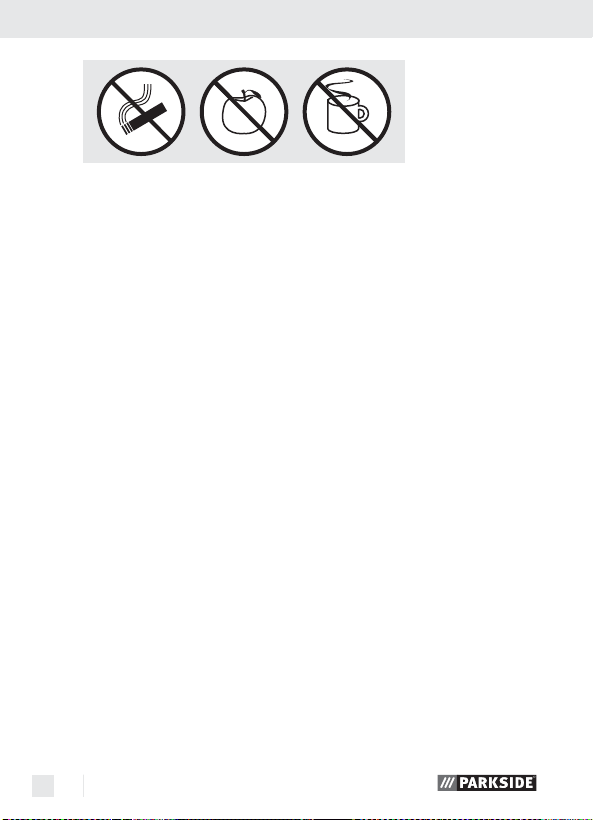
Sikkerhedsanvisninger
Undlad at spise, drikke og ryge i rum hvor der bliver udført loddeopgaver. Der kan eller trænge blyspor fra hænderne ind i organismen via levnedsmidler eller cigaretter..
Efter lodningen skal hænderne vaskes grundigt.
Loddeaffald må ikke komme i husholdsaffaldet. Den slags affald
henregnes til farligt affald.
4. Omhu i omgangen med og anvendelsen
af elektriske redskaber
a) Elektriske redskaber der ikke er i brug, skal opbe-
vares uden for børns rækkevidde. Lad ikke personer benyttet apparatet hvis de ikke er fortrolig med
det eller ikke har læst disse anvisninger. Elektrisk værk-
tøj er farligt hvis det benyttes af uerfarne personer.
b) Redskabet skal behandles med omhu. Det skal kon-
trolleres om nogen dele er brækket eller beskadiget
på en måde så loddekolbens funktion er forstyrret.
Beskadigede dele skal repareres for loddekolben
må tages i brug. Mange ulykker skyldes dårligt behandlede
elektriske redskaber.
60 DK
Page 60

Sikkerhedsanvisninger / Før ibrugtagningen
Originalt tilbehør / ekstraudstyr
Der må kun benyttes tilbehør som er angivet i betjeningsvejlednin-
gen. Anvendelse af andre end de her anbefalede dele eller andet
tilbehør kan være årsag til at brugeren kommer til skade.
Før ibrugtagningen
Isætning / udskiftning af loddespids
FORSIGTIG! RISIKO FOR FORBRÆNDING!
Loddekolben må ikke opvarmes uden spids på.
Loddespidsen må udelukkende fjernes, når apparatet er slukket og
loddespidsen er kølet af.
Loddespidsen skiftes, idet den drejes ud.
Inden loddestationen tages i brug og også når en ny loddespids anvendes, skal loddespidsen
Til dette formål gås frem på følgende måde:
Sæt strømstikket til en stikkontakt og tryk TÆND- / SLUK-knappen
i positionen „I“.
Temperaturregulatoren
som en tynd, sammenhængende film på loddespidsen.
først fortinnes.
7
drejes på 2 og lidt loddetin lægges
6
2
61 DK
Page 61

Ibrugtagen
Ibrugtagen
Tændes / slukkes og temperatur indstilles
Tændes og temperatur indstilles:
Sæt strømstikket til en stikkontakt og tryk TÆND- / SLUK-knappen
i positionen „I“.
Drej temperaturregulatoren
og indstil på denne måde den
6
ønskede temperatur.
Forudsætning for upåklagelige lodninger er anvendelsen af egnede
loddetråde. Udover kan perfekte loddesteder kun opnås, hvis den rigtige
loddetemperatur er opnået. Hvis temperaturen er for lav, flyder loddetinnen ikke godt nok og forårsager urene loddesteder (såkaldte kolde
loddesteder). Hvis temperaturen er for høj, forbrænder loddemidlet og
loddetinnen flyder ikke. Udover kan de materialer, som bearbejdes,
ødelægges.
Efterfølgende temperaturindstillingerne for gængse anvendelser. Alt efter
loddetin / producent er forskelle mulige.
Trin min = rumtemperatur
Trin 1 = ca. 100 °C – opvarmningstrin og til lodde med tilsvarende
lav smeltetemperatur
Trin 2 = 200 °C smeltepunkt for de hyppigst anvendte blødlodde
Trin 3 = 300 °C normaldrift, f.eks. også til brandlodning
Trin 4 = 400 °C høj loddetemperatur, f.eks. til aflodning af små lodde-
steder
Trin 5 = 500 °C maksimal loddetemperatur, f.eks. til aflodning af store
loddesteder
2
62 DK
Page 62
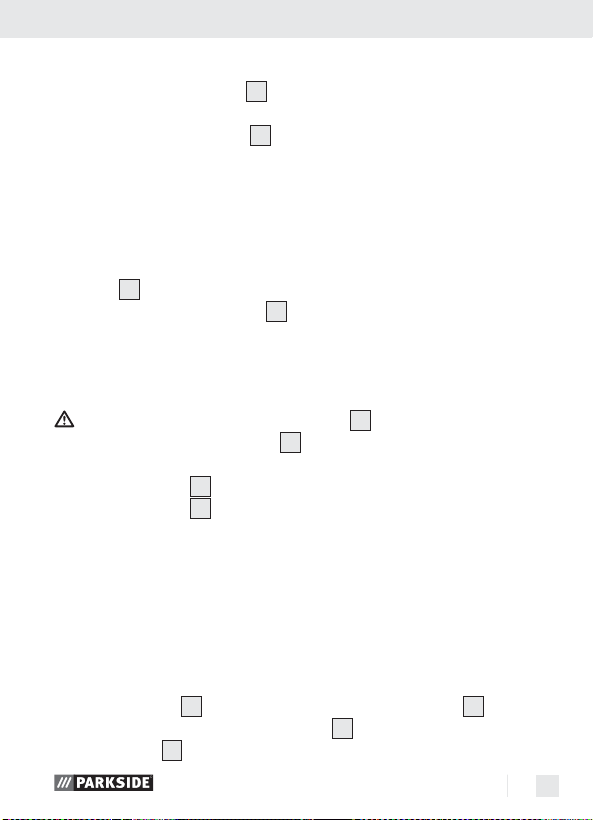
Ibrugtagen
Slukkes:
Bemærk: Finloddekolben
kanismen.
TÆND- / SLUK-knappen
Træk strømstikket ud af stikkontakten, nå den ikke bruges
Beskyttelse mod overophedning:
Dette apparat er udstyret med en beskyttelse mod overophedning. Denne udløses, når der optræder for høje temperaturer. Gennemstrømning
af strømmen afbrydes, apparatet slår fra og lyset i TÆND- / SLUKknappen
slukkes. Efter ca. 10 minutter er apparatet driftsklar igen.
2
Lyset i TÆND- / SLUK-knappen
Loddesvamp
FORSIGTIG! Dien varme loddespids
ring med en tør loddesvamp
tage skade.
Loddesvampen
Loddesvampen
Lodning
5
5
stilles efter brug altid tilbage i holdme-
1
trykkes i positionen „0“.
2
lyser igen.
2
7
må ikke komme i berø-
5
. Loddesvampen kan i givet fald
tjener til rengøring af loddespidserne.
skal fugtes før den bliver benyttet.
— Loddekolben har en nominel ydelse på 48 Watt og er ideel til
elektroniske loddesteder (se illust. A,B).
— Den er konstrueret så den er særligt velegnet til fin lodning og
lodning på vanskeligt tilgængelige steder.
Loddespidsen
Efter rengøringen skal loddespidsen
loddespids
7
rengøres på den fugtige loddesvamp 5.
7
fortinnes. Den varme
7
fortinnes ved smeltning af loddetin.
63 DK
Page 63
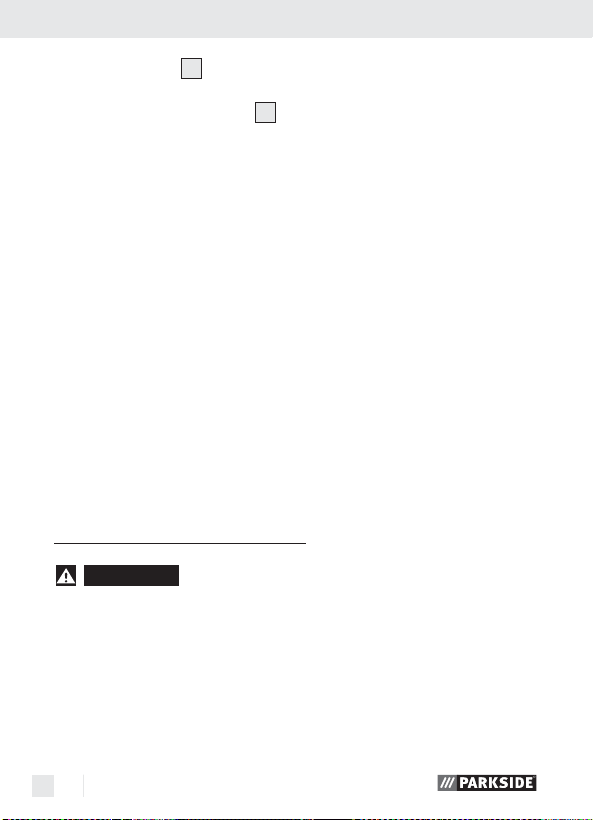
Ibrugtagen / Pasning og rengøring
Loddespidsen 7 føres hen til loddestedet som nu skal opvarmes.
Loddetin (med smeltemiddel) bringes til smeltning mellem lodde-
steddet og loddespidsen
Der påføres yderligere loddetin indtil hele loddestedet er dækket.
Derefter fjernews loddespidsen med det samme så det smeltede
loddetin ikke bliver overophedet.
Loddetinnet skal stivne, og rystelser skal undgås.
Bemærk: Smeltemidlet er enten indeholdt i loddetinnet eller det
anvendes separat. Forhandleren skal oplyse om anvendelsesmåden
og det egnede loddemiddel.
Opsatse og anvendelser:
OBS! Udfør ikke specielle ændringer eller reparationer på elektrik
eller andre dele. Undtagelse: den udførende person er kvalificeret og
uddannet til dette.
Test hver anvendelse på overskydende materiale og kontroller på den
måde den ønskede effekt. På den måde undgås beskadigelser på
værkstykket.
Pasning og rengøring
7
.
ADVARSEL!
FARE FOR PERSONSKADER!
Stikket skal altid
trækkes ud af stikdåsen og loddekolben køle af før man foretager noget
arbejde på loddekolben.
Loddekolben skal rengøres når arbejdet er udført.
Der skal anvendes en klud og eventuelt et mildt rengøringsmiddel
til rengøring af indkapslingen.
Der må aldrig anvendes skarpe genstand, benzin, opløsningsmidler
eller midler der angriber syntetiske materialer.
Det skal undgås at der trænger væske ind i det indre af loddekolben.
64 DK
Page 64
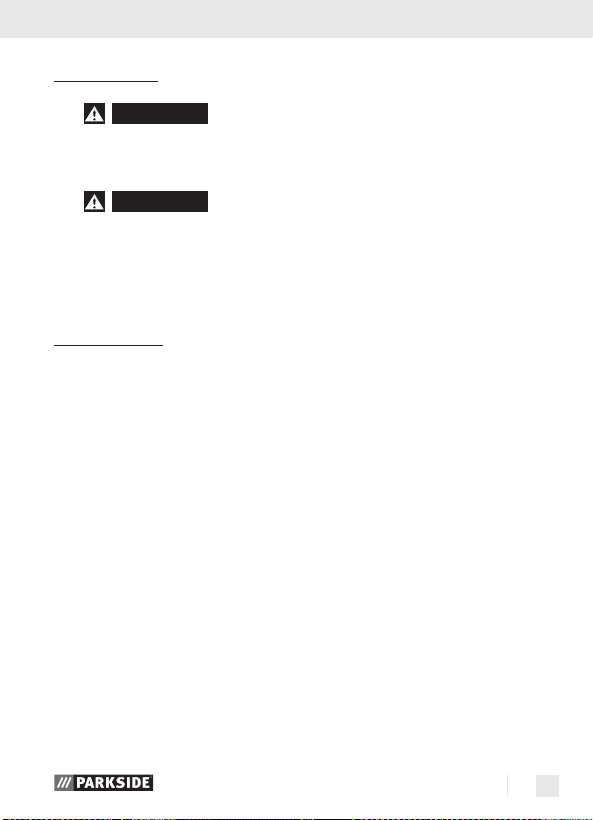
Service
Service / Garanti
På denne donkraft får du 3 års garanti fra købsdatoen.
Apparatet er produceret omhyggeligt og inden levering
afprøvet samvittighedsfuldt. Opbevar kassebonen som
bevis for købet. I garantitilfælde bedes du kontakte
service-afdelingen telefonisk. På denne måde kan
gratis indsendelse af varen garanteres.
Garantiydelsen gælder kun for materiale- eller fabrikationsfejl, men
ikke for transportskader, sliddele eller skader på skrøbelige dele som
f.eks. kontakter eller batterier. Produktet er kun beregnet til privat og
ikke til erhvervsmæssigt brug.
Ved misbrug og uhensigtsmæssig behandling, anvendelse af vold og
ved indgreb, som ikke er foretaget af vores autoriserede service-afdeling, ophører garantien. Dine juridiske rettigheder indskrænkes ikke
ved denne garanti.
ADVARSEL!
af kvalificerede fagfolk og kun med originale reservedele. På den måde er der garanti for at maskinens sikkerhed
bibeholdes.
ADVARSEL!
ningen skal altid udføre
eller hans kundetjeneste. På den måde kan man have tillid til
at apparatets sikkerhed blive bevaret.
Garanti
Deres apparater må kun repareres
Udskiftning af stikkon
s af fremstilleren af apparatet
takten eller led-
65 DK
Page 65

Garanti / Bortskaffelse
Garantiperioden forlænges ikke på grund af produktansvaret. Det
gælder også for udskiftede og reparerede dele. Eventuelle skader og
mangler, som allerede findes ved køb, skal straks anmeldes efter udpakning og senest to dage efter købsdatoen. Når garantiperioden er
udløbet, skal udgifterne til reparationer betales normalt.
DK
Kompernass Service Danmark
Tel.: 80-889 980 (Der kan kun ringes til servicenum-
meret fra fastnet)
e-mail: support.dk@kompernass.com
Bortskaffelse
Emballagen består af mljøvenlige materialer og kan smides
ud på de lokale genbrugsstationer.
El-apparater må ikke komme
i husholdningsaffaldet!
Efter Europæisk Direktiv 2002 / 96 / EC om elektroniske og elektriske
apparater og dets omsætning i den nationale lovgivning skal denne
slags apparater indsamles særskilt og genindvindes på miljøvenlig måde.
Mulighederne for bortskaffelse af den udtjente maskine får De oplyst
hos de lokale myndigheder.
66 DK
Page 66

Konformitetserklæring / Fremstiller
Konformitetserklæring / Fremstiller
Vi, Kompernaß GmbH, ansvarlig for dokumenter: Felix Becker, Burgstr. 21,
D-44867 Bochum, Tyskland, erklærer hermed, at dette produkt stemmer
overens med de følgende normer, normative dokumenter og EF-retningslinjer:
EF-lavspændingsdirektiv
(200 6 / 95 / EC)
Elektromagnetisk fordragelighed
(200 4 / 108 / EC)
Anvendte harmoniserede standarder
EN 55014-1: 2006
EN 55014-2/A2: 2008
EN 60335-1: 2002+A1, A11: 2004+A2, A12: 2006+A13: 2008
EN 60335-2-45: 2002+A1: 2008
EN 61000-3-2: 2006
EN 61000-3-3: 2008
EN 62233: 2008
Maski ntype / Typ e:
Regulerbar loddestation PLS 48 A1
Date of manufacture (DOM): 08 - 2010
Serienummer: IAN 54327
67 DK
Page 67
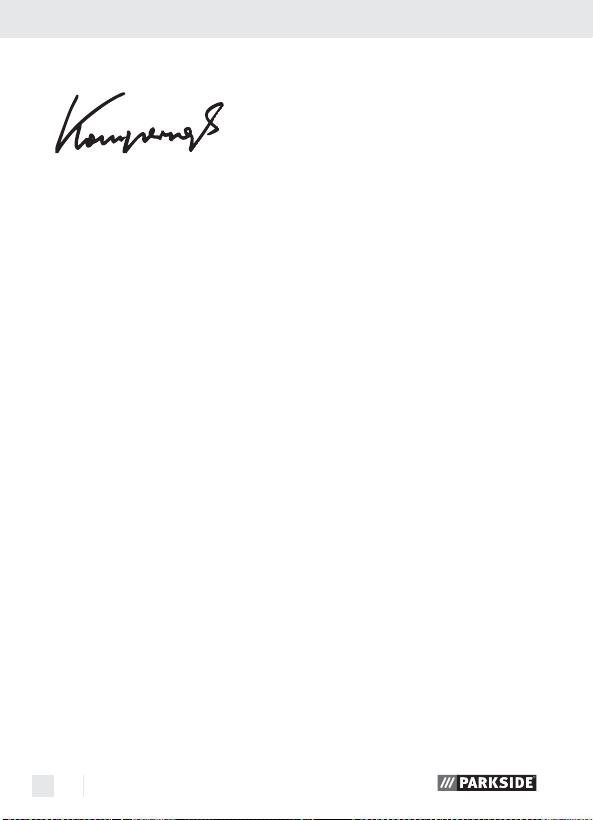
Konformitetserklæring / Fremstiller
Bochum, 31.08.2010
Hans Kompernaß
- Direktør -
Tekniske ændringer af hensyn til den videre
udvikling forbeholdes.
68 DK
Page 68

Inhaltsverzeichnis
Einleitung
Bestimmungsgemäßer Gebrauch ..........................................Seite 71
Ausstatt ung ..............................................................................Se ite 72
Lieferumfang ...........................................................................Seite 72
Technische Daten ....................................................................Seite 72
Sicherheitshinweise
1. Arbeitsplatz.........................................................................Seite 73
2. Elektrische Sicherheit .........................................................Seite 73
3. Sicherheit von Personen .....................................................Seite 74
4. Verwendung und Behandlung des Elektrowerkzeugs ....Seite 76
Originalz ubehör / -zusatzgeräte ...........................................S eite 77
Vor der Inbetriebnahme
Lötspitze n einsetzen / wechseln .............................................Seite 77
Inbetriebnahme
Ein- / ausschalten und Temperatur einstellen ........................Seite 78
Lötschwamm ............................................................................S eite 79
Löten ........................................................................................Seite 80
Wartung und Reinigung ........................................Seite 81
Service ..................................................................................S eite 81
Garantie ..............................................................................Seite 81
Entsorgung........................................................................Seite 83
Konformitätserklärung / Hersteller ............Seite 83
69 DE/AT/CH
Page 69

EinleitungEinleitung
In dieser Bedienungsanleitung / am Gerät werden
folgende Piktogramme verwendet:
Bedienungsanleitung lesen!
Warn- und Sicherheitshinweise beachten!
Vorsicht vor elektrischem Schlag! Lebensgefahr!
Explosionsgefahr!
Brandgefahr!
Warnung vor heißen Oberflächen!
V
~
W
70 DE/AT/CH
Volt (Wechselspannung)
Watt (Wirkleistung)
Tragen Sie eine Atem- / Staubschutzmaske, eine
Schutzbrille, Schutzhandschuhe und Schutzkleidung.
Kinder vom Elektrogerät fernhalten!
Nur zur Verwendung in Innenräumen!
Auf Unversehrtheit von Gerät,
Netzkabel und Netzstecker achten!
Nicht rauchen!
Page 70
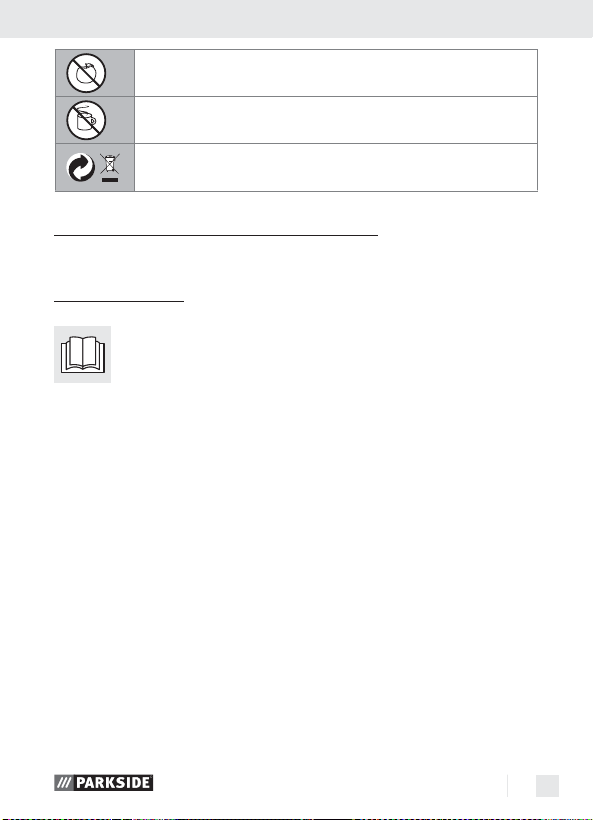
Einleitung
Einleitung
Nicht essen!
Nicht trinken!
Entsorgen Sie Verpackung und Gerät umweltgerecht!
Regelbare Lötstation PLS 48 A1
Einleitung
Machen Sie sich vor der ersten Inbetriebnahme mit den
Funktionen des Gerätes vertraut und informieren Sie sich
über den richtigen Umgang. Lesen Sie die nachfolgende
Bedienungsanleitung. Bewahren Sie diese Anleitung auf. Händigen Sie
alle Unterlagen bei Weitergabe des Gerätes an Dritte aus.
Bestimmungsgemäßer Gebrauch
Das Gerät ist für Elektroniklötungen im Freizeit- und Heimwerkerbereich
vorgesehen. Es ist dabei für Anwendungen wie Lötarbeiten, Holzbrennen,
Schweißkleben von Kunststoffen und das Aufbringen von Verzierungen
bestimmt. Benutzen Sie das Gerät nur wie beschrieben und für die angegebenen Einsatzbereiche. Das Gerät ist nicht für den gewerblichen
Einsatz bestimmt. Jede andere Verwendung oder Veränderung des
Gerätes gilt als nicht bestimmungsgemäß und birgt erhebliche Unfallgefahren. Für aus bestimmungswidriger Verwendung entstan
Schäden übernimmt der Hersteller keine Haftung.
dene
71 DE/AT/CH
Page 71

Einleitung
Ausstattung
1
Feinlötkolben
2
EIN- / AUS-Schalter
3
Zubehörfach
4
Lötzinn
5
Lötschwamm
6
Temperaturregler
7
Lötspitze
Lieferumfang
1 Lötstation mit Feinlötkolben PLS 48 A1
inkl. 2 Standard-Lötspitzen (1 x vormontiert)
1 Lötzinn, 1,0 mm, 20 g
1 Lötzinn, 1,5 mm, 20 g
1 Lötschwamm
1 Bedienungsanleitung
Technische Daten
Nennspannung: 230 V
~
Frequenz: 50 Hz
Leistung: 48 W
Temperaturbereich: 100 - 500 °C
Netzkabel: 1,85 m von der Anschlussdose
1,00 m zum Eisensockel
72 DE/AT/CH
Page 72
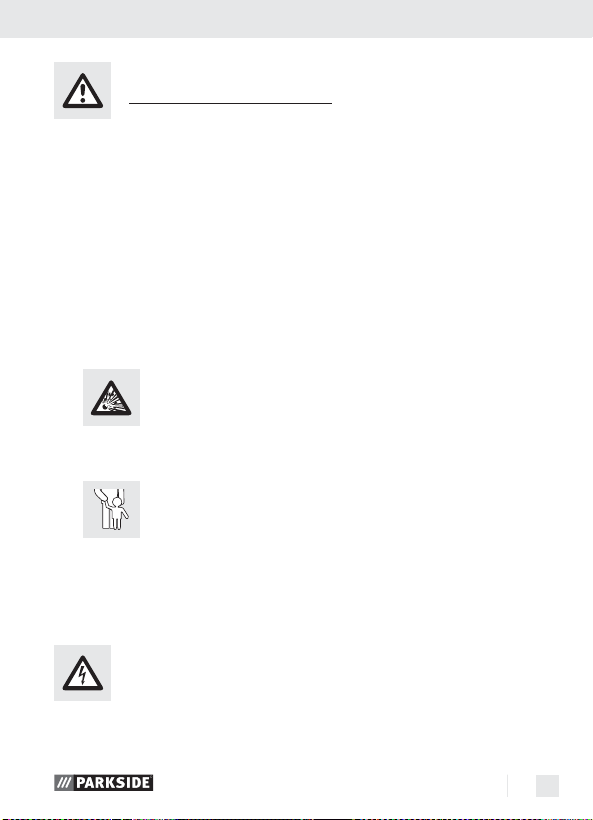
Sicherheitshinweise
Sicherheitshinweise
VORSICHT! Fehler bei der Einhaltung der nachstehend aufgeführten
Anweisungen können elektrischen Schlag, Brand und / oder schwere
Verletzungen verursachen.
1. Arbeitsplatz
a)
Halten Sie Ihren Arbeitsbereich sauber und gut beleuchtet.
Unordnung und unbeleuchtete Arbeitsbereiche können zu Unfällen
führen.
b)
Elektrowerkzeuge erzeugen
c)
Gerät verlieren.
Arbeiten Sie mit dem Gerät nicht in explosions-
gefährdeter Umgebung, in der sich brennbare
Flüssigkeiten, Gase oder Stäube befinden.
Funken, die den Staub oder die Dämpfe
entzünden können.
Halten Sie Kinder und andere Personen wäh-
rend der Benutzung des Elektrowerkzeugs
fern. Bei Ablenkung können Sie die Kontrolle über das
2. Elektrische Sicherheit
Vermeiden Sie Lebensgefahr durch
elektrischen Schlag:
a)
Der Anschlussstecker des Gerätes muss in die Steckdose
passen. Der Stecker darf in keiner Weise verändert
73 DE/AT/CH
Page 73

Sicherheitshinweise
werden. Verwenden Sie keine Adapterstecker gemeinsam mit schutzgeerdeten Geräten. Unveränderte Stecker und
passende Steckdosen verringern das Risiko eines elektrischen Schlages.
b) Halten Sie das Gerät von Regen, Nässe oder Flüssig-
keiten fern. Das Eindringen von Wasser in ein Elektrogerät erhöht
das Risiko eines elektrischen Schlages.
c) Wenn der Betrieb des Elektrowerkzeuges in feuchter
Umgebung nicht vermeidbar ist, verwenden Sie einen
Fehlerstromschutzschalter. Der Einsatz eines Fehlerstrom-
schutzschalters vermindert das Risiko eines elektrischen Schlages.
d)
Halten Sie das Kabel fern von Hitze, Öl, scharfen Kanten
e) Betreiben Sie das Gerät nicht mit beschädigtem Netzkabel oder
durch elektrischen Schlag.
f) Halten Sie das Netzkabel stets vom Wirkungskreis des Gerätes
g) Ziehen Sie immer den Netzstecker, wenn Sie das Gerät unbeauf-
Zweckentfremden Sie das Kabel nicht, um
das Gerät zu tragen, aufzuhängen oder um
den Stecker aus der Steckdose zu ziehen.
oder sich bewegenden Geräteteilen. Beschädigte oder
verwickelte Kabel erhöhen das Risiko eines elektrischen Schlages.
Netzstecker.
WARNUNG!
fern und führen Sie es nach hinten vom Gerät weg.
sichtigt lassen, oder Arbeiten am Gerät durchführen.
Beschädigte Netzkabel bedeuten Lebensgefahr
3. Sicherheit von Personen
a) Dieses Gerät ist nicht dafür bestimmt, durch Personen
(einschließlich Kinder) mit eingeschränkten physischen, sensorischen oder geistigen Fähigkeiten oder
74 DE/AT/CH
Page 74
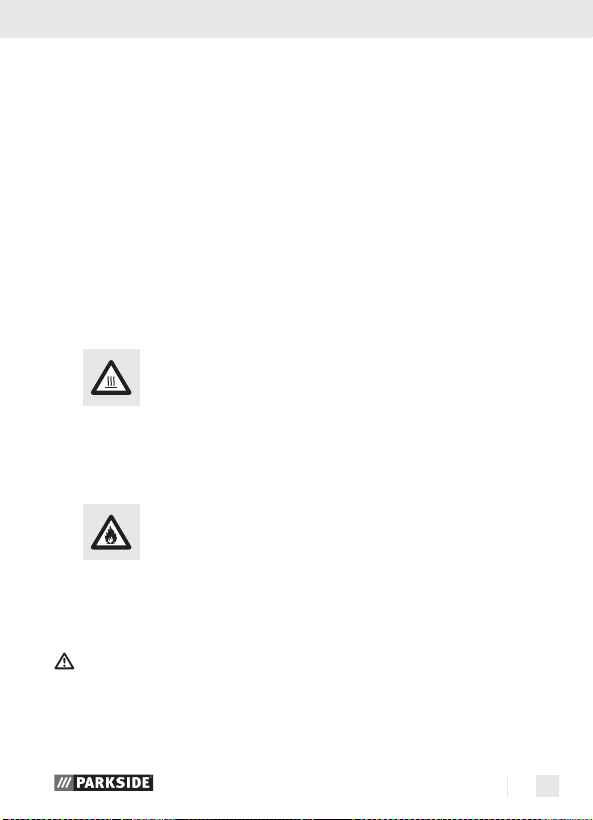
Sicherheitshinweise
mangels Erfahrung und / oder mangels Wissen benutzt zu werden, es sei denn, sie werden durch eine
für ihre Sicherheit zuständige Person beaufsichtigt
oder erhielten von ihr Anweisungen, wie das Gerät
zu benutzen ist. Kinder sollten beaufsichtigt werden, um sicher-
zustellen, dass sie nicht mit dem Gerät spielen.
b) Seien Sie stets aufmerksam, achten Sie darauf, was
Sie tun und gehen Sie mit Vernunft an die Arbeit mit
einem Elektrowerkzeug. Benutzen Sie das Gerät
nicht, wenn Sie müde sind oder unter dem Einfluss von
Drogen, Alkohol oder Medikamenten stehen. Ein
Moment der Unachtsamkeit beim Gebrauch des Gerätes kann zu
ernsthaften Verletzungen führen.
abkühlen, bevor Sie Gerätekomponenten wechseln, reinigen oder
Lassen Sie den Feinlötkolben nach der Arbeit nur von der Luft ab-
Bei Arbeitspausen muss der Feinlötkolben in der Multifunktionshalte-
Halten Sie das Gerät von brennbarem Material fern.
Lassen Sie das eingeschaltete Gerät nie unbeaufsichtigt.
VORSICHT! VERLETZUNGSGEFAHR! Halten Sie Ihre Hände
VERBRENNUNGSGEFAHR! Berühren Sie nie die
erhitzte Lötspitze oder das geschmolzene Lot. Es besteht
Verbrennungsgefahr. Lassen Sie das Gerät unbedingt
überprüfen.
kühlen. Auf keinen Fall mit Wasser abschrecken!
VORSICHT! BRANDGEFAHR! Verwenden Sie nur
die spezielle Multifunktionshalterung oder eine andere feuerfeste Unterlage zum Absetzen des heißen Feinlötkolbens.
rung abgelegt werden.
vom erhitzten Werkstück fern. Die Hitze kann durch das Werkstück
hindurch abgegeben werden. Benutzen Sie zum Halten kleiner
Werkstücke deshalb die dritte Hand.
75 DE/AT/CH
Page 75
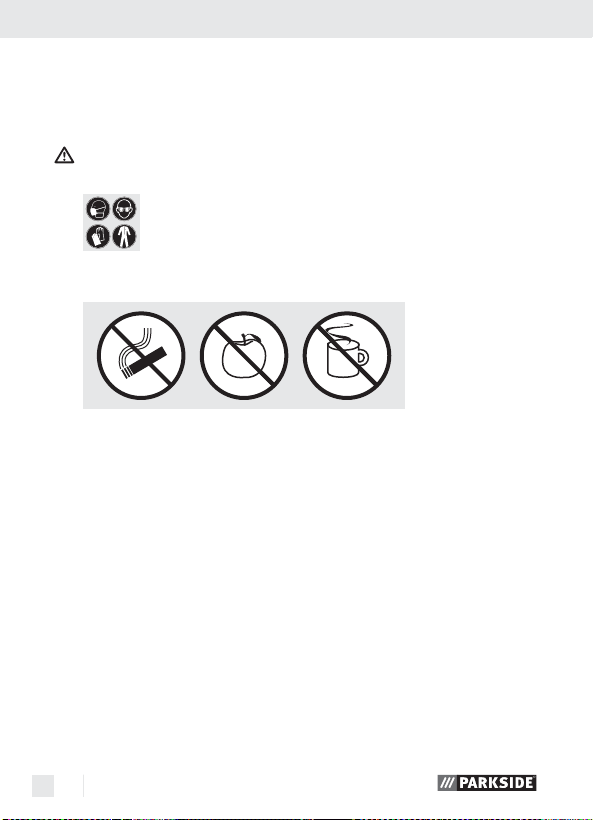
Sicherheitshinweise
Vermeiden Sie den Kontakt der heißen Lötspitze mit den Kunststoff-
teilen der Multifunktionshalterung. Andernfalls kann es zu Beschädigungen am Gerät kommen.
Ziehen Sie bei Gefahr sofort den Netzstecker aus der Steckdose.
VORSICHT! VERGIFTUNGSGEFAHR! Halten Sie Dämpfe
aus der Atemzone fern.
werden Schutzhandschuhe, Mundschutz sowie eine Arbeitsschürze
Vermeiden Sie es, in Räumen, in denen gelötet wird, zu essen, zu
Waschen Sie sich nach dem Löten immer gründlich die Hände.
Werfen Sie Lötabfälle nie in den Hausmüll.
Sorgen Sie bei längeren Arbeiten, bei denen gesund-
heitsgefährdende Dämpfe entstehen können, immer für
eine ausreichende Belüftung der Arbeitsstätte. Ferner
empfohlen.
trinken und zu rauchen.
Andernfalls könnten an den Händen haftende Bleispuren über
Lebensmittel oder Zigaretten in den menschlichen Organismus
gelangen.
Lötabfälle gehören zum Sondermüll.
4. Verwendung und Behandlung
des Elektrowerkzeugs
a) Bewahren Sie unbenutzte Elektrowerkzeuge außerhalb
der Reichweite von Kindern auf. Lassen Sie Personen
das Gerät nicht benutzen, die mit diesem nicht vertraut
76 DE/AT/CH
Page 76

Sicherheitshinweise / Vor der Inbetriebnahme
sind oder diese Anweisungen nicht gelesen haben.
Elektrowerkzeuge sind gefährlich, wenn sie von unerfahrenen
Personen benutzt werden.
b) Pflegen Sie das Gerät mit Sorgfalt. Kontrollieren Sie,
ob Teile gebrochen oder so beschädigt sind, dass die
Funktion des Gerätes beeinträchtigt ist. Lassen Sie
beschädigte Teile vor dem Einsatz des Gerätes reparieren. Viele Unfälle haben ihre Ursache in schlecht gewarteten
Elektrowerkzeugen.
Originalzubehör / -zusatzgeräte
Benutzen Sie nur Zubehör, das in der Bedienungsanleitung angegeben
ist. Der Gebrauch anderer als hier empfohlenen Teile oder anderen
Zubehörs kann eine Verletzungsgefahr für Sie bedeuten.
Vor der Inbetriebnahme
Lötspitzen einsetzen / wechseln
VORSICHT! VERBRENNUNGSGEFAHR! Heizen Sie
den Feinlötkolben nie ohne Spitze auf.
Das Entfernen einer Lötspitze darf nur bei ausgeschaltetem Gerät
und bei abgekühlter Lötspitze erfolgen.
Wechseln Sie die Lötspitze indem Sie diese herausdrehen.
Vor der ersten Inbetriebnahme der Lötstation und auch bei Verwendung
jeder neuen Lötspitze muss die Lötspitze
7
zunächst verzinnt werden.
77 DE/AT/CH
Page 77
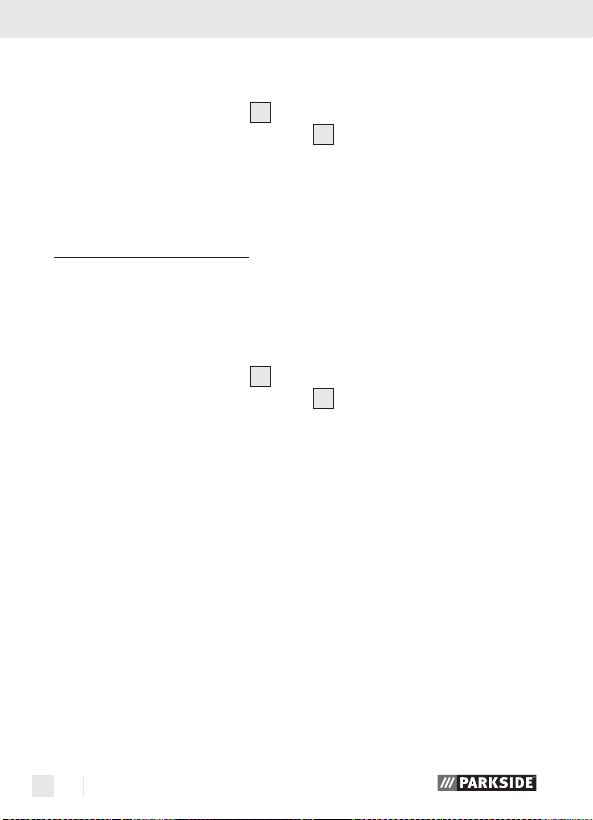
Vor der Inbetriebnahme / Inbetriebnahme
Gehen Sie hierfür wie folgt vor:
Stecken Sie den Netzstecker in eine Steckdose und drücken Sie
den EIN- / AUS-Schalter
Drehen Sie den Temperaturregler
Lötzinn zu einem dünnen, zusammenhängenden Film auf der Lötspitze zerfließen.
Inbetriebnahme
Ein- / ausschalten und Temperatur einstellen
Einschalten und Temperatur einstellen:
Stecken Sie den Netzstecker in eine Steckdose und drücken Sie
den EIN- / AUS-Schalter
Drehen Sie den Temperaturregler
wünschte Temperatur ein.
Voraussetzung für einwandfreie Lötungen ist die Verwendung geeigneter
Lötdrähte. Zudem können perfekte Lötstellen nur dann erreicht werden,
wenn die richtige Löttemperatur erreicht wird. Bei zu niedriger Löttemperatur fließt das Lötzinn nicht genügend und verursacht unsaubere
Lötstellen (sog. kalte Lötstellen). Durch zu hohe Löttemperaturen verbrennt
das Lötmittel und das Lötzinn fließt nicht. Darüber hinaus können die zu
bearbeitenden Materialien zerstört werden.
2
in die Position „I“.
6
auf 2 und lassen Sie etwas
2
in die Position „I“.
6
und stellen Sie so die ge-
Nachstehend Temperatureinstellungen für die gängigsten Anwendungen.
Je nach Lötzinn / Hersteller sind Unterschiede möglich.
Stufe min = Raumtemperatur
Stufe 1 = ca. 100 °C – Aufwärmstufe und für Lote mit entsprechend
niedriger Schmelztemperatur
78 DE/AT/CH
Page 78
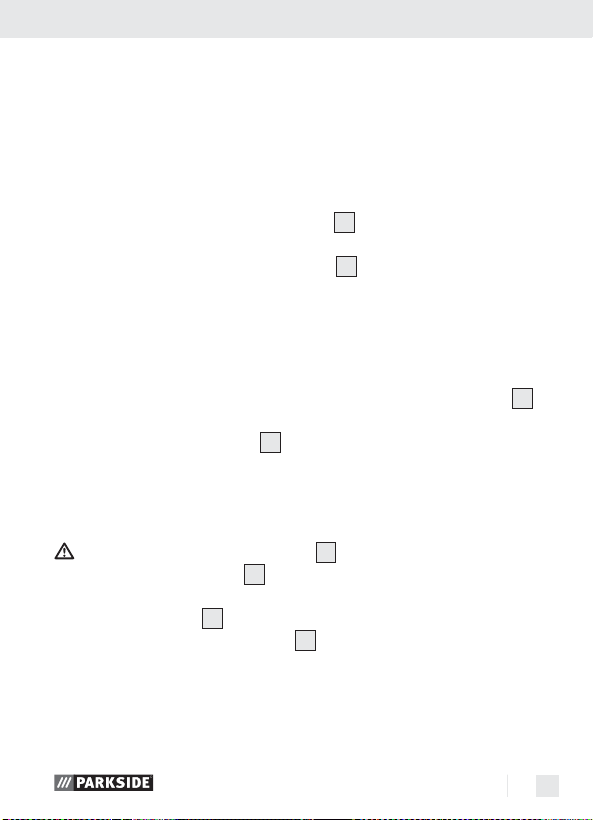
Inbetriebnahme
Stufe 2 = 200 °C Schmelzpunkt der häufigst verwendeten Weichlote
Stufe 3 = 300 °C Normalbetrieb, z.B. auch für Holzbrennen
Stufe 4 = 400 °C hohe Löttemperatur, z.B. zum Entlöten kleiner Lötstellen
Stufe 5 = 500 °C – maximale Löttemperatur, z.B. zum Entlöten großer
Lötstellen
Ausschalten:
Hinweis: Stellen Sie den Feinlötkolben
wieder zurück in die Haltevorrichtung.
Drücken Sie den EIN- / AUS-Schalter
Ziehen Sie bei Nichtgebrauch den Netzstecker aus der Steckdose.
Überhitzungsschutz:
Dieses Gerät verfügt über einen Überhitzungsschutz. Dieser löst aus,
wenn zu hohe Temperaturen auftreten. Der Stromdurchfluss wird unterbrochen, das Gerät schaltet aus und das Licht des EIN- / AUS-Schalters 2
erlischt. Nach ca. 10 Minuten ist das Gerät wieder betriebsbereit. Das
Licht des EIN- / AUS-Schalters
Lötschwamm
2
VORSICHT! Die heiße Lötspitze 7 darf niemals mit einem
trockenen Lötschwamm
5
in Berührung kommen. Andernfalls
kann der Lötschwamm beschädigt werden.
Der Lötschwamm
5
dient zum Reinigen der Lötspitzen.
Feuchten Sie den Lötschwamm
1
nach Gebrauch immer
2
in die Position „0“.
erleuchtet wieder.
5
an, bevor Sie ihn benutzen.
79 DE/AT/CH
Page 79
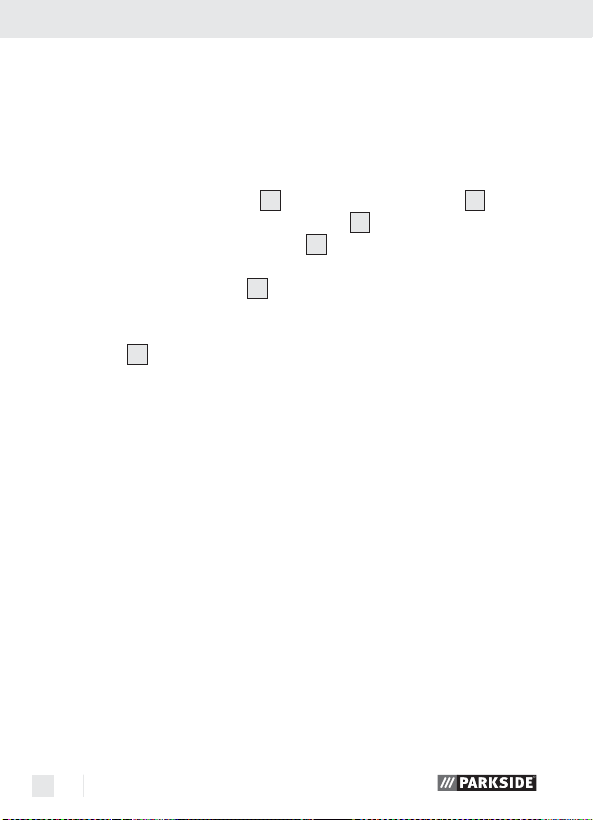
Inbetriebnahme
Löten
— Der Feinlötkolben ist mit einer Nennleistung von 48 Watt ideal für
Elektroniklötungen (siehe Abb. A, B).
— Durch seine Bauform ist er besonders für schwer zugängliche und
feine Lötarbeiten geeignet.
Reinigen Sie die Lötspitze
Nach dem Reinigen muss die Lötspitze
Verzinnen Sie die heiße Lötspitze
von Lötzinn.
Führen Sie die Lötspitze
diese.
Bringen Sie das Lötzinn (mit Flussmittel) zwischen Lötstelle und Löt-
7
spitze
zum Schmelzen.
Führen Sie weiteren Lötzinn hinzu bis die gesamte Lötstelle benetzt ist.
Entfernen Sie anschließend sofort die Lötspitze, um das geschmol-
zene Lot nicht zu überhitzen.
Lassen Sie das Lot erstarren und vermeiden Sie Erschütterungen.
Hinweis: Das Flussmittel ist entweder im Lot enthalten oder es
wird separat angewendet.
Informieren Sie sich beim Kauf über die Art der Anwendung und
das geeignete Lötmittel.
Aufsätze und Anwendungen:
ACHTUNG! Führen Sie an Elektrik oder sonstigen Teilen keine spezi-
ellen Veränderungen und Reparaturen aus. Ausnahme: die ausführende
Person ist dafür qualifiziert oder ausgebildet.
7
am feuchten Lötschwamm 5.
7
verzinnt werden.
7
hierzu durch das Abschmelzen
7
an die Lötstelle heran und erhitzen Sie
Testen Sie jede Anwendung an überschüssigem Material und prüfen
Sie somit den gewünschten Effekt. So vermeiden Sie Beschädigungen
am Werkstück.
80 DE/AT/CH
Page 80

Wartung und Reinigung / Service / Garantie
Wartung und Reinigung
WARNUNG!
den Netzstecker aus der Steckdose und lassen Sie das Gerät abkühlen,
bevor Sie Arbeiten am Gerät durchführen.
Reinigen Sie das Gerät nach Abschluss der Arbeit.
Verwenden Sie zur Reinigung des Gehäuses ein Tuch und ggf. ein
mildes Reinigungsmittel.
Verwenden Sie keinesfalls scharfe Gegenstände, Benzin, Lösungs-
mittel oder Reiniger, die Kunststoff angreifen.
Vermeiden Sie, dass Flüssigkeiten in das Innere des Gerätes ge-
langen.
Service
Sie erhalten auf dieses Gerät 3 Jahre Garantie ab Kaufdatum. Das Gerät wurde sorgfältig produziert und vor
Anlieferung gewissenhaft geprüft. Bitte bewahren Sie
den Kassenbon als Nachweis für den Kauf auf. Bitte
WARNUNG!
Servicestelle oder einer Elektrofachkraft und nur mit
Original-Ersatzteilen reparieren. Damit wird sichergestellt,
dass die Sicherheit des Gerätes erhalten bleibt.
WARNUNG!
oder der Anschlussleitung immer vom Hersteller des
Gerätes oder seinem Kundendienst ausführen.
sichergestellt, dass die Sicherheit des Gerätes erhalten bleibt.
Garantie
VERLETZUNGSGEFAHR! Ziehen Sie immer
Lassen Sie Ihre Geräte von der
Lassen Sie den Austausch des Steckers
Damit wird
81 DE/AT/CH
Page 81

Garantie
setzen Sie sich im Garantiefall mit Ihrer Servicestelle
telefonisch in Verbindung. Nur so kann eine kostenlose
Einsendung Ihrer Ware gewährleistet werden.
Die Garantieleistung gilt nur für Material- oder Fabrikationsfehler, nicht
aber für Transportschäden, Verschleißteile oder für Beschädigungen an
zerbrechlichen Teilen, z. B. Schalter oder Akkus. Das Produkt ist lediglich für den privaten und nicht für den gewerblichen Gebrauch bestimmt.
Bei missbräuchlicher und unsachgemäßer Behandlung, Gewaltanwendung und bei Eingriffen, die nicht von unserer autorisierten ServiceNiederlassung vorgenommen wurden, erlischt die Garantie. Ihre gesetzlichen Rechte werden durch diese Garantie nicht eingeschränkt.
Die Garantiezeit wird durch die Gewährleistung nicht verlängert. Dies
gilt auch für ersetzte und reparierte Teile. Eventuell schon beim Kauf
vorhandene Schäden und Mängel müssen sofort nach dem Auspacken
gemeldet werden, spätestens aber zwei Tage nach Kaufdatum. Nach
Ablauf der Garantiezeit anfallende Reparaturen sind kostenpflichtig.
DE
Schraven
Service- und Dienstleistungs GmbH
Tel.: + 49 (0) 180 5 008107 (0,14 € / Min. aus dem dt.
Festnetz, Mobilfunk max. 0,42 € / Min.)
Fax: +49 (0) 2832 3532
e-mail: support.de@kompernass.com
AT
Kompernaß Service Österreich
Tel.: 0820 899 913 (0,20 EUR/Min.)
e-mail: support.at@kompernass.com
82 DE/AT/CH
Page 82

Garantie / Entsorgung / Konformitätserklärung / Hersteller
CH
Kompernaß Service Switzerland
Tel.: 0848 000 525 (max. 0,0807 CHF/Min.)
e-mail: support.ch@kompernass.com
Entsorgung
Die Verpackung besteht ausschließlich aus umweltfreundli-
chen Materialien. Sie können in den örtlichen Behältern entsorgt werden.
Werfen Sie Elektrogeräte nicht in den Hausmüll!
Gemäß Europäischer Richtlinie 2002 / 96 / EC über Elektro- und Elektronik
Altgeräte und Umsetzung in nationales Recht müssen verbrauchte
Elektrogeräte getrennt gesammelt und einer umweltgerechten Wiederverwertung zugeführt werden.
Möglichkeiten zur Entsorgung des ausgedienten Gerätes erfahren Sie
bei Ihrer Gemeinde- oder Stadtverwaltung.
Konformitätserklärung / Hersteller
Wir, Kompernaß GmbH, Dokumentenverantwortlicher: Herr Felix Becker,
Burgstr. 21, D-44867 Bochum, Deutschland, erklären hiermit dass dieses Produkt mit den folgenden Normen, normativen Dokumenten und
EG-Richtlinien übereinstimmt:
83 DE/AT/CH
-
Page 83

Konformitätserklärung / Hersteller
EG-Niederspannungsrichtlinie
(200 6 / 95 / EC)
Elektromagnetische Verträglichkeit
(200 4 / 108 / EC)
angewandte harmonisierte Normen
EN 55014-1: 2006
EN 55014-2/A2: 2008
EN 60335-1: 2002+A1, A11: 2004+A2, A12: 2006+A13: 2008
EN 60335-2-45: 2002+A1: 2008
EN 61000-3-2: 2006
EN 61000-3-3: 2008
EN 62233: 2008
Gerätetyp / Bezeichnung:
Regelbare Lötstation PLS 48 A1
Herstellungsjahr: 08 - 2010
Seriennummer: IAN 54327
Bochum, 31.08.2010
Hans Kompernaß
- Geschäftsführer -
Technische Änderungen im Sinne der Weiterentwicklung
sind vorbehalten.
84 DE/AT/CH
Page 84

IAN 54327
KOMPERNASS GMBH
Burgstraße 21
D-44867 Bochum
© by ORFGEN Marketing
Last Information Update · Tietojen tila · Informationsstatus
Tilstand af information · Stand der Informationen: 08 / 2010
Ident.-No.: PLS 48 A1082010-3
3
