Panasonic WV-S1131 User guide
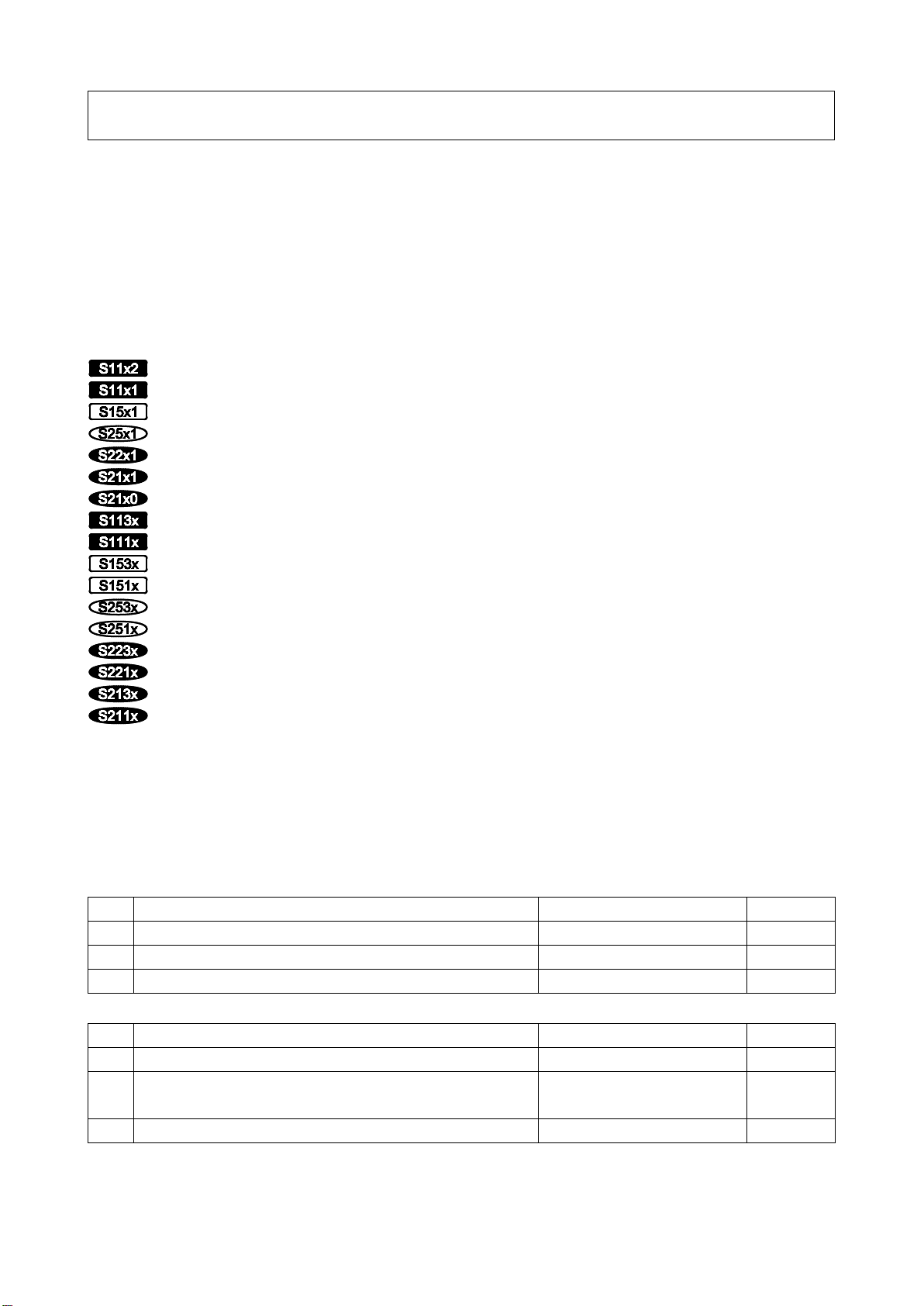
1
New functions and addendum
Due to software upgrade, the following functions have been added and changed to this
product.
・Firmware Ver.1.20
No.
Functions
Item (Page)
Page
1
Addition of “IEEE 802.1X” function.
User mng.
2
2
Addition of “SNMPv3” function.
Advanced(Network)
3
3
Addition of “1280x720” setting to Stream(3).
Image(Image/Audio)
5
・Firmware Ver.1.40
4
“Data encryption” added to “User mng.” menu
User mng.
7
5
[--FREE ENTRY--] added to [Max bit rate (per client)*]
Image(Image/Audio)
9
when not using “VBR”
7
Support for 256 GB SDXC memory cards
SD memory card(Basic)
11
・This document contains descriptions of how to set the new functions and their restrictions.
It is recommended to read them while referring to the Operating Instructions provided with this product
together.
・Depending on the model used, the screens shown in the explanations may differ to the actual camera
screens.
・The model number is abbreviated in some descriptions in this manual.
About notations
The following notations are used when describing the functions limited for specified models.
The functions without the notations are supported by all models.
:WV‑S1132, WV‑S1112
:WV‑S1131, WV‑S1111
:WV‑S1531LTN, WV‑S1531LN, WV‑S1511LN
:WV‑S2531LTN, WV‑S2531LN, WV‑S2511LN
:WV‑S2231L, WV‑S2211L
:WV‑S2131L, WV‑S2131, WV‑S2111L
:WV‑S2130, WV‑S2110
:WV‑S1132, WV‑S1131
:WV‑S1112, WV‑S1111
:WV‑S1531LTN, WV‑S1531LN
:WV‑S1511LN
:WV‑S2531LTN, WV‑S2531LN
:WV‑S2511LN
:WV‑S2231L
:WV‑S2211L
:WV‑S2131L, WV‑S2131, WV‑S2130
:WV‑S2111L, WV‑S2110
“
On(Advanced)” of [Smart Coding] now available
6
Image(Image/Audio) 10
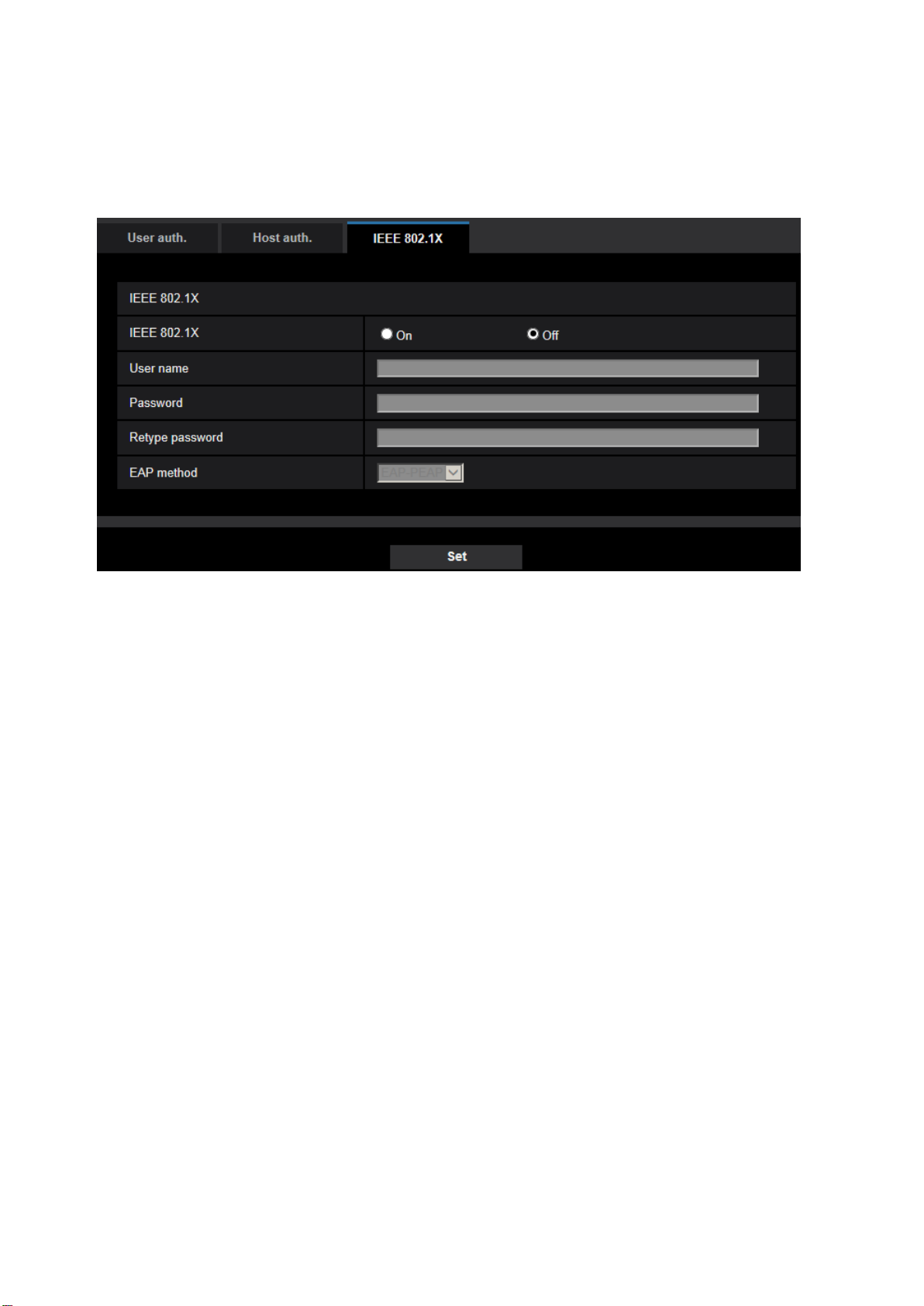
2
1. Addition of “IEEE 802.1X” function.
[IEEE 802.1X] tab of the “User mng.” page has been added.
This function can be used when building a secure network using authentication LAN switches. Refer to
the network administrator for information on authentication LAN switches.
Click [IEEE802.1X] tab on the “User mng.” page.
[IEEE 802.1X]
Select On/Off to determine whether or not to perform port authentication using IEEE 802.1X.
• Default: Off
[User name]
Enter the user name to access the authentication LAN switch.
• Available number of characters: 1-32 characters
• Unavailable characters: Alphanumeric characters " & : ; ¥
[Password] [Retype password]
Enter the password to access the authentication LAN switch.
• Available number of characters: 4-32 characters
• Unavailable characters: Alphanumeric characters " &
[EAP method]
Select the authentication method as EAP-MD5 or EAP-PEAP.
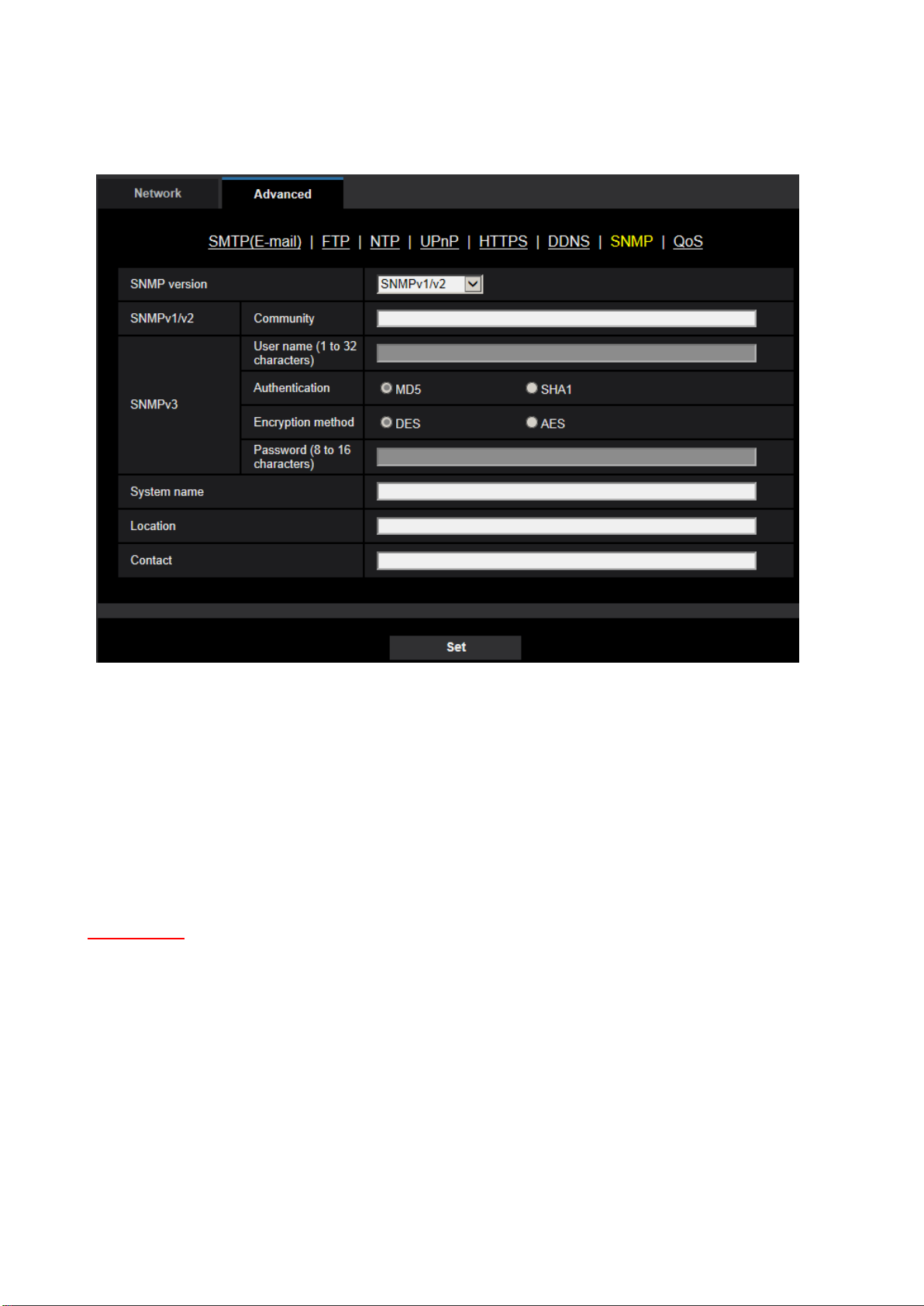
3
2. Addition of “SNMPv3” function.
(Operating Instructions Configuring the network settings [Network] - Configure advanced
network settings [Advanced] - Configure the settings relating to SNMP)
[SNMP version]
Select the SNMP version to be used.
• SNMPv1/v2: SNMPv1/v2 is activated.
• SNMPv3: SNMPv3 is activated.
• SNMPv1/v2/v3: SNMPv1/v2/v3 is activated.
• Default: SNMPv1/v2
[SNMPv1/v2] - [Community]
Enter the community name to be monitored.
• Available number of characters: 0 - 32 characters
• Default: None (blank)
IMPORTANT
• When using the SNMP function, it is necessary to enter the community name. When no community
name is entered, the SNMP function will not work.
[SNMPv3] - [User name]
Set the SNMPv3 user name.
• Available number of characters: Empty field or 1-32 characters
• Unavailable characters: " & : ; ¥
[SNMPv3] - [Authentication]
Select the SNMPv3 authentication method from MD5/SHA1.
• Default: MD5

4
[SNMPv3] - [Encryption method]
Select the SNMPv3 encryption method from DES/AES.
• Default: DES
[SNMPv3] - [Password (8 to 32 characters)]
Set the SNMPv3 password.
• Available number of characters:
– If the authentication method is MD5: Empty field or 8-16 characters
– If the authentication method is SHA1: Empty field or 8-20 characters
• Unavailable characters: " &
[System name]
Enter a system name to be used to manage the camera with the SNMP function.
• Available number of characters: 0 - 32 characters
• Default: None (blank)
[Location]
Enter the name of the location where the camera is installed.
• Available number of characters: 0 - 32 characters
• Default: None (blank)
[Contact]
Enter the E-mail address or the phone number of the SNMP manager.
• Available number of characters: 0 - 255 characters
• Default: None (blank)
