Page 1

System Controller
ALARM
ACK
RESET
AUX
DEC
-1CAM
INC
+1CAM
STOP
S
L
O
W
E
S
C
S
E
T
M
O
N
C
A
M
W
ID
E
F
A
R
Z
O
O
M
T
E
LE
F
O
C
U
S
N
E
A
R
R
E
S
E
T
IR
IS
1
2
3
4
5
6
7
8
0
9
C
L
O
S
E
O
P
E
N
1 2
BACK
SEQ
FOWARD
SEQ
ALT
BUSY
LEFT
System Controller WV-CU
550
C
RIGHT
UP
DOWN
F1
F2
F3
F4
Operating Instructions
Model No. WV-CU550C
Before attempting to connect or operate this product,
please read these instructions carefully and save this manual for future use.
Page 2
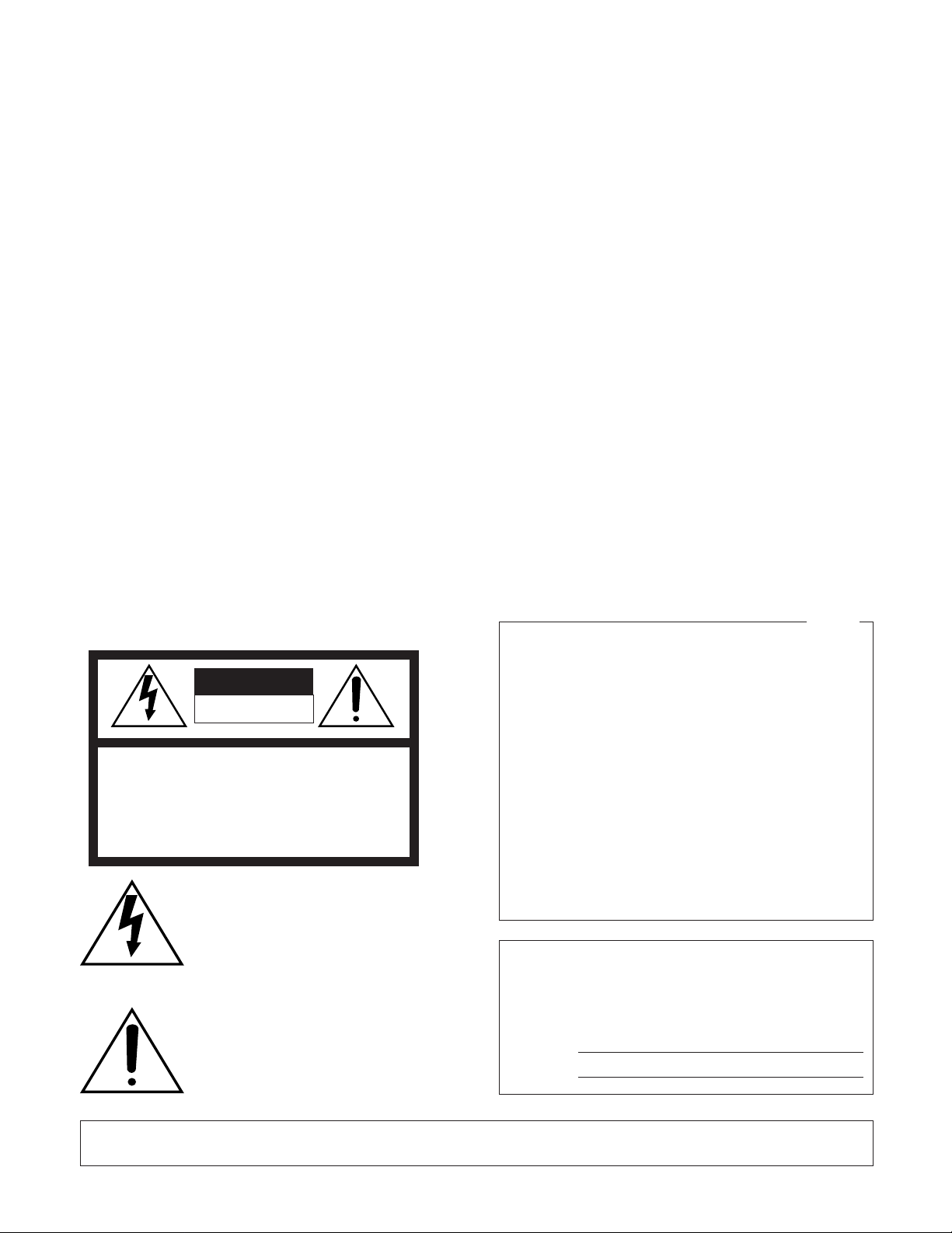
CONTENTS
IMPORTANT SAFETY INSTRUCTIONS ......................................................................................................................................... 3
PREFACE ....................................................................................................................................................................................... 4
FEATURES ..................................................................................................................................................................................... 4
PRECAUTIONS .............................................................................................................................................................................. 5
MAJOR OPERATING CONTROLS AND THEIR FUNCTIONS ....................................................................................................... 6
INSTALLATION .............................................................................................................................................................................. 9
SYSTEM INFORMATION ............................................................................................................................................................. 10
SPECIFICATIONS ........................................................................................................................................................................ 11
STANDARD ACCESSORY ........................................................................................................................................................... 11
MAJOR OPTIONAL ACCESSORIES ............................................................................................................................................ 11
Caution:
Before attempting to connect or operate this product,
please read the label on the bottom.
CAUTION
RISK OF ELECTRIC SHOCK
DO NOT OPEN
CAUTION: TO REDUCE THE RISK OF ELECTRIC SHOCK,
DO NOT REMOVE COVER (OR BACK).
NO USER-SERVICEABLE PARTS INSIDE.
REFER SERVICING TO QUALIFIED SERVICE PERSONNEL.
The lightning flash with arrowhead symbol,
within an equilateral triangle, is intended to
alert the user to the presence of uninsulated
"dangerous voltage" within the product's
enclosure that may be of sufficient magni-
SA 1965
tude to constitute a risk of electric shock to
persons.
The exclamation point within an equilateral
triangle is intended to alert the user to the
presence of important operating and maintenance (servicing) instructions in the literature accompanying the appliance.
For U.S.A
NOTE: This equipment has been tested and found to comply with the limits for a Class A digital device, pursuant to
Part 15 of the FCC Rules. These limits are designed to provide reasonable protection against harmful interference
when the equipment is operated in a commercial environment. This equipment generates, uses, and can radiate
radio frequency energy and, if not installed and used in
accordance with the instruction manual, may cause harmful
interference to radio communications.
Operation of this equipment in a residential area is likely to
cause harmful interference in which case the user will be
required to correct the interference at his own expense.
FCC Caution: To assure continued compliance, (example use only shielded interface cables when connecting to computer or peripheral devices). Any changes or modifications
not expressly approved by the party responsible for compliance could void the user’s authority to operate this equipment.
The serial number of this product may be found on the bottom of the unit.
You should note the serial number of this unit in the space
provided and retain this book as a permanent record of your
purchase to aid identification in the event of theft.
Model No. WV-CU550C
Serial No.
2
SA 1966
WARNING:
To reduce the risk of fire or electric shock, do not expose this appliance to rain or moisture.
Page 3

IMPORTANT SAFETY INSTRUCTIONS
1) Read these instructions.
2) Keep these instructions.
3) Heed all warnings.
4) Follow all instructions.
5) Do not use this apparatus near water.
6) Clean only with dry cloth.
7) Do not block any ventilation openings. Install in accordance with the manufacturer's instructions.
8) Do not use near any heat sources such as radiators, heat registers, stoves, or other apparatus (including amplifiers) that
produce heat.
9) Do not defeat the safety purpose of the polarized or grounding-type plug. A polarized plug has two blades with one wider
than the other. A grounding-type plug has two blades and a third grounding prong. The wide blade or the third prong are
provided for your safety. If the provided plug does not fit into your outlet, consult an electrician for replacement of the
obsolete outlet.
10) Protect the power cord from being walked on or pinched particularly at plugs, convenience receptacles and the points
where they exit from the apparatus.
11) Only use attachments/accessories specified by the manufacturer.
12) Use only with the cart, stand, tripod, bracket, or table specified by the manufacturer, or sold with the apparatus. When a
cart is used, use caution when moving the cart/apparatus combination to avoid injury from tip-overs.
S3125A
13) Unplug this apparatus during lightning storms or when unused for long periods of time.
14) Refer all servicing to qualified service personnel. Servicing is required when the apparatus has been damaged in any way,
such as power-supply cord or plug is damaged, liquid has been spilled or objects fallen into the apparatus, the apparatus
has been exposed to rain or moisture, does not operate normally, or has been dropped.
3
Page 4

PREF ACE
The WV-CU550C System Controller, when combined with the optional WJ-SX550C Matrix Switcher and WJ-AD550 Extension
Unit, allows for flexible control of 128 cameras and 16 monitors.
When used in a system with either Receivers (WV-RC100 or WV-RC150) or with Panasonic
CU550C can control camera functions such as zoom and focus and can also control accessory equipment such as Pan/Tilt
Heads.
In addition, the WV-CU550C can control sequential switching in systems programmed from the Set Up Menu of the WJSX550C Matrix Switcher.
’
s Combination cameras, the WV-
FEATURES
The WV-CU550C System Controller, when combined with the WJ-SX550C Matrix Switcher and WJ-AD550 Extension Unit,
enables control of the following functions:
• Routing of up to 128 cameras to any one of 16 monitors.
• Remote control of up to 128 cameras and auxiliary equipment by using optional receivers and accessories, including:
1. Remote control of Pan-Tilt Head and Camera Housing.
2. Remote control of Motorized Zoom Lenses: Focus, Zoom and Iris.
3. Remote control of camera settings, including Electronic Sensitivity Enhancement, Electronic Shutter, Electronic Zoom,
and more.
• Selection of various sequence functions such as Program Sequence, Tour Sequence and Group Sequence.
Additional features of the WV-CU550C include:
• Up to 8 WV-CU550C System Controllers can be connected in a system by using standard RS-485 shielded 4-wire twisted
pair cable. Can also be combined with standard communication media such as modems, fiber optics and microwave can
also be used.
• Ergonomic design reduces the number of switches to only those with common functions. Secondary functions are
accessed through function keys.
• Flexible design allows for either table-top or rack-mounting.
4
Page 5

PRECAUTIONS
• Refer all work related to the installation of this
product to qualified service personnel or system
installers.
• Do not attempt to disassemble the appliance.
To prevent electric shock, do not remove screws or
covers.
There are no user-serviceable parts inside. Contact
qualified service personnel for maintenance.
• Handle the appliance with care.
Do not strike or shake it, as this may damage the appliance.
• Do not expose the appliance to water or moisture,
nor try to operate it in wet areas.
Take immediate action if the appliance becomes wet.
Turn the power off and refer servicing to qualified service personnel. Moisture may damage the appliance
and also cause electric shock.
• Do not use strong or abrasive detergents when
cleaning the appliance body.
Use a dry cloth to clean the appliance when it is dirty.
When the dirt is hard to remove, use a mild detergent
and wipe gently.
• Do not operate the appliance beyond its specified
temperature, humidity or power source ratings.
Use the appliance at temperatures within –10°C +50°C (14°F - 122°F) and a humidity below 90 %.
The input power source for this appliance is 120 V AC
60 Hz.
5
Page 6

MAJOR OPERATING CONTROLS AND THEIR FUNCTIONS
1 2 3
4 5 6
7 8 9
MON CAM
ESC SET
0
ACK
RESET
BACK
SEQ
FORWARD
SEQ
ALT
DEC
–1CAM
INC
+1CAM STOP
SLOW
12
AUX
CLOSE
OPEN
IRIS
PRESET
FOCUS
NEAR
ZOOM
TELE
FARWIDE
System Controller WV-CU 550
LEFT RIGHT
UP
DOWN
ALARM BUSY
F3 F4F2F1
C
AF
q w e r t
y
uio!0!1!2!3!4!5!6!7
@1
!9
!8
@0
CONTROLLER
ON OFF
IN OUT
TERM
ON OFF
DATA
0
1
2
3
4
5
6
7
8
9
CONTROLLER
UNIT NO.
1-8
MODE
#1 #2 #3 #4 #5 #6
■ Front View
■ Rear View
6
Page 7

q Alarm Indicator (ALARM)
Blinks to indicate that an alarm condition exists.
It changes to steady light when the alarm is reset automatically.
To turn the indicator off, press the ACK RESET button.
w Busy Indicator (BUSY)
Lights up when you attempt to control a monitor or a
camera that is already used by a higher priority operator, or when the higher priority operator selects the
monitor or camera you are currently operating.
Operations from the System Controller are disabled
until this indicator goes off.
e Function Buttons (F1/F2/F3/F4)
Select functions displayed on the LCD (Liquid Crystal
Display) display.
r LCD (Liquid Crystal Display) Display
Displays function menus, numeric input, and system
status.
t Direction Buttons (4, 5, i, o)
Select a function menu for display on the LCD display.
!1 Camera (Set) Key [CAM (SET)]
CAM: Used for camera selection. To select a camera,
enter the desired camera number with the Numeric
keys, and then press the CAM key.
SET: This key, in combination with the Numeric keys, is
used to enter numeric input, such as operator ID
and password.
It is also used to execute the currently highlighted
selection and to enter a submenu in the Setup
Menu of the Matrix Switcher.
!2 Numeric Keys (0 - 9)
These keys are used for numeric input into the system,
such as the camera and monitor number, sequence
number, preset position, etc.
!3 Monitor (Escape) Key [MON (ESC)]
MON: This key is used to select a monitor.
To select a monitor, press the corresponding
Numeric keys, followed by the MON key.
ESC: This key is used to escape from the currently
highlighted selection on the Setup Menu of the
Matrix Switcher.
y Joystick Controller (UP/DOWN/LEFT/RIGHT)
The joystick is used to manually operate the Pan/Tilt
Head, or move the cursor in the Matrix Switcher’s Setup
Menu on the active monitor screen.
To control the Pan/Tilt functions of the Combination
Camera slowers, press the ALT button (ALT indicator
lights) before operating the joystick.
u Iris Control Buttons (IRIS CLOSE, OPEN)
Close or open the lens iris of cameras equipped with
the specified lens.
When these buttons are pressed at the sometime for 3
seconds or more, the lens iris is reset to the factory
default setting.
i Focus Control (FOCUS NEAR/FAR)
Adjust the lens focus of cameras equipped with the
specified lens.
o Zoom Control (ZOOM TELE/WIDE)
This control is used for zooming cameras equipped
with the specified lens.
!0 Preset Button (PRESET)
Auto Focus Button (AF)
PRESET: This button, in combination with the Numeric
keys, is used to move the selected camera to a preset position in a system equipped with the specified
cameras.
AF: Pressing this button will automatically set the lens
focus of a specified camera such as the WV-CS854.
Pressing this key, while the Alternate (ALT) indicator is
on, will display the video that is connected to the
Monitor Input (MONITOR IN) Connector on the WVPB5504 Video Output Board.
!4 Stop/Slow Button (STOP/SLOW)
STOP: Pauses a sequence that is being run on the
active monitor.
SLOW: For fine pan/tilt control, move the joystick while
holding down the SLOW button.
!5 Increment Button (INC +1CAM)
When a sequence running in forward direction has
been paused with the Stop button, pressing this button
will move the sequence one frame to the next step (in
forward run direction). If the sequence was running in
reverse direction, the button will move the sequence
one frame to the next step (in reverse run direction).
This button is also used to select a camera. Pressing
this button will replace the currently selected camera
with the next higher camera number, if the active monitor is in Spot mode.
!6 Decrement Button (DEC –1CAM)
When a sequence running in forward direction has
been paused with the Stop button, pressing this button
will move the sequence one frame to the previous step
(in forward run direction). If the sequence was running
in reverse direction, the button will move the sequence
one frame to the previous step (in reverse run direction).
This button is also used to select a camera. Pressing
this button will replace the currently selected camera
with the next lower camera number, if the active monitor
is in Spot mode.
7
Page 8

!7 Auxiliary Button (AUX 1,2)
Normal Mode
CAM-P Mode
MODE
ON
1234
MODE
ON
1234
These buttons toggle the auxiliary switches in the
Receiver on and off.
The auxiliary switches can be used, for example, to
activate equipment connected to the receiver, such as
lamps and buzzers.
!8 Alternate Button (ALT)
This button activates the alternate function of dual-function control buttons.
!9 Forward Sequence Button (FORWARD SEQ)
This button is used to run a selected Program or Tour
Sequence in forward direction on the active monitor.
It also restarts a sequence forward from the step that
was previously paused by pressing the Stop button.
@0 Backward Sequence Button (BACK SEQ)
This button is used to restart a sequence backward
from the step that was previously paused by pressing
the Stop button.
@1 Alarm Acknowledge and Reset Button (ACK RESET)
This button cancels an activated alarm. To cancel an
alarm, first select the alarmed monitor(s), then press the
ACK RESET button once for alarm acknowledgment
(the indicator on the button blinks rapidly), and finally
press it again for alarm reset (the indicator goes off).
After an alarm acknowledgment, pressing this button
while the Alternate (ALT) indicator is on will cancel all
currently activated alarms at the same time.
#4 Mode Selection Switch (MODE)
These switches are used to set the mode of the System
Controller connected to the Matrix Switcher. Set the
switches as shown below.
#5 Controller On/Off Switch (CONTROLLER ON/OFF)
This switch is used to turn the WV-CU550C system controller power on and off.
#6 Power Cord
NOTE
Refer to the Operating Instructions of the WJ-SX550C
Matrix Switcher for further details.
#1 Data Ports (DATA IN, OUT)
Exchanges control data with the WJ-SX550C Matrix
Switcher in a system.
#2 Termination Switch (TERM ON/OFF)
This switch enables termination of the controller’s data
port.
#3 Controller Unit Number Switch (CONTROLLER UNIT
NO.)
This switch is used to identify the unit number of the
System Controller in multiple system controller applications. Up to eight controllers can be installed in a system.
8
Page 9

INSTALLA TION
The installation described below should be made by qualified service personnel or system installers and should
conform to all local codes.
■ Replacing the Side Panels with the optional WV-Q62 Rack Mounting
Brackets
1. Remove both the left and right side panels of the System Controller by removing four screws.
2. Remove the Palm-rest located on the front of the System Controller by removing two screws.
3. Place the Rack Mounting Brackets on both sides of the System Controller and tighten with the four supplied screws.
4. Install the System Controller with Rack Mounting Brackets in the rack by using four screws (procured locally).
Side Panel
Remove screws.
Palm-rest
Rack Mounting Bracket
■
System Controller for the WJ-FS616 Video Multiplexer
When combined this System Controller with the optional WJ-FS616 Video Multiplexer, place the display sheets and label on the
controller shown below.
Refer to the Operating Instructions of WJ-FS616 for further details.
Rack Mount Screws
Rack Mount Screws
Tighten
screws.
9
Page 10

SYSTEM INFORMATION
Please note that the following functions were added to
improve the operation of the combination cameras.
■ Additions
● Selection of Pan/Tilt Speed
The Pan/Tilt speed can be changed by selecting a mode in
the menu (A1) displayed on the LCD display of the controller.
1. Select the desired monitor and camera.
Camera cc A1
Monitor mm SLW
2. Select a mode by pressing the [F3] or [F4] button.
“❑” indicates the currently selected mode.
SLW: Moves the Pan/Tilt Head at lower speed.
FST: Moves the Pan/Tilt Head at higher speed.
FST
F3 F4F2F1
■ V ersion Information
● WJ-SX550 Series Matrix Switcher
The onscreen display indicates the version in “Cold Start”
or “Normal Start” during the power up procedure.
Matrix Switcher
Model WJ-SX550B
"Normal Start"
CPU
Board SW.
Unit
Video
Character
VD/VS
No.
ROM
CPU
Control
Alarm
Output
RS-485
Type
No.1
No.1
No.1
Position
NTSC
Ver.
6.00
6.00
1.00
2.00
6.00
01
VS
1
3. Move the Joystick to move the Pan/Tilt Head in the
desired direction.
Note: Changing the Pan/Tilt speed by pressing the
[STOP/SLOW] button is enabled only when FST
mode is selected.
The above function is available in a system that includes
the following equipment:
WV-CU550 Series System Controller Ver. 6.00 or later
WJ-SX550 Series Matrix Switcher
CPU Ver. 6.00 or later
Control Ver. 6.00 or later
WV-PB5548 Data Board Ver. 6.00 or later
● WV-CU550 Series System Controller
SLW and FST modes are displayed in the menu for Ver.
6.00 or later.
10
Page 11

SPECIFICATIONS
Power Supply: 120 V, AC 60 Hz
Power Consumption: Approx. 4 W
Data Input/Output: 6-conductor Modular Jack (RS-485, 4-wire)
Switching Functions: Program Sequence/Tour Sequence
Group Sequence/Backward Sequence
Forward Sequence/Inc Dec
Camera Functions: Electronic Shutter: On/Off, Shutter Speed Select
Electronic Sensitivity Up Mode Select: Auto/Manual/Off
Electronic Zoom: On/Off, Zoom Position: Area Select
Back Light Compensation: Auto/Preset/Off
Lens Functions: Iris: Open/Close/Preset (only with DC control lens)
Focus: Near/Far
Zoom: Tele/Wide
Auto Focus: Activate
Housing: Wiper: On/Off, Defroster: On/Off, Camera: On/Off
Pan/Tilt: Manual Pan: Right/Left, Manual Tilt: Up/Down
Auto Pan: On/off, Random Pan: On/Off, Preset, Home
Auxiliary Switch: AUX 1-2: On/Off
Unit Number: 1 - 8
Ambient Operating Temperature: –10°C - +50°C (14°F - 122°F)
Ambient Operating Humidity: Less than 90 %
Dimensions: 330 mm (W) x 74 mm (H) x 221 mm (D)
13” (W) x 2-15/16” (H) x 8-11/16” (D)
Weight: 2.2 kg (4.8 lbs.)
Weight and dimensions indicated are approximate.
Specifications are subject to change without notice.
STANDARD ACCESSORY
Data Cable 3 m (9.8 ft.) ................................................................. 1 pc.
Templates For WJ-FS616.................................................................1 set
MAJOR OPTIONAL UNITS AND ACCESSORIES
Matrix Switcher .......................................... WJ-SX550C
Extension Unit ............................................ WJ-AD550
Video Input Board ..................................... WV-PB5508
Video Output Board ................................... WV-PB5504A
Alarm Board .............................................. WV-PB5564
Data Board ................................................ WV-PB5548
Rack Mounting Bracket ............................. WV-Q62
Blank Panel ................................................ WV-Q63
11
Page 12

Panasonic Security and Digital Imaging Company
A Division of Matsushita Electric Corporation of America
Executive Office: One Panasonic Way 3E-7, Secaucus, New Jersey 07094
Regional Offices:
Northeast: One Panasonic Way, Secaucus, NJ 07094 (201) 348-7303
Southern: 1225 Northbrook Parkway, Suite 1-160, Suwanee, GA 30024 (770) 338-6838
Midwest: 1707 North Randall Road, Elgin, IL 60123 (847) 468-5211
Western: 6550 Katella Ave., Cypress, CA 90630 (714) 373-7840
Panasonic Canada Inc.
5770 Ambler Drive, Mississauga,
Ontario, L4W 2T3 Canada (905)624-5010
Panasonic Sales Company
Division of Matsushita Electricof Puerto Rico Inc.
Ave. 65 de Infanteria. Km. 9.5
San Gabriel Industrial Park, Carolina,
Puerto Rico 00985 (809)750-4300
2001 © Matsushita Communication Industrial Co., Ltd. All rights reserved.
MN0801-0 V8QA5857AN Printed in Japan
N 19
