Panasonic WV-CU161 User Manual
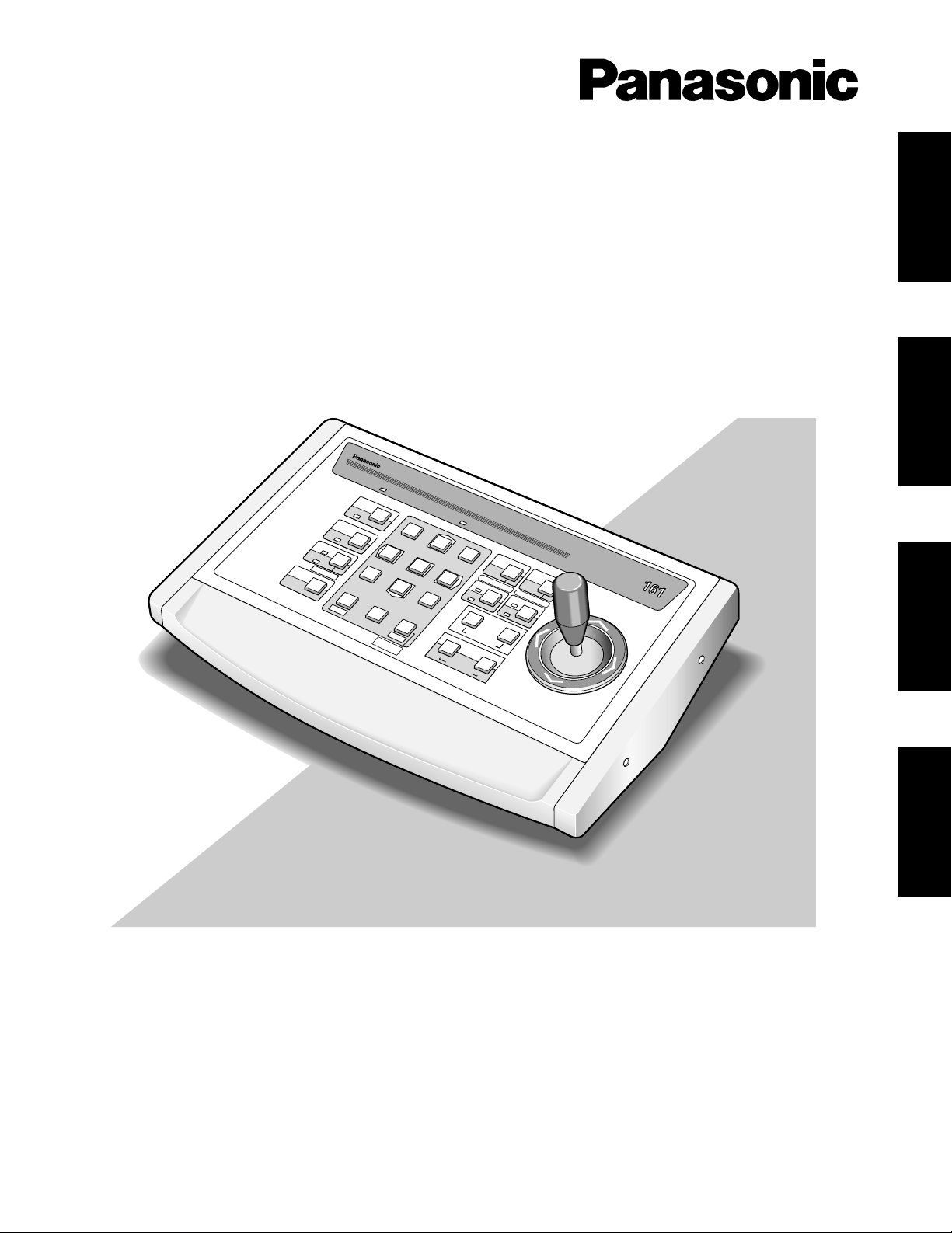
Before attempting to connect or operate this product,
please read these instructions carefully and save this manual for future use.
Model No. WV-CU161
System Controller
Operating Instructions
S
y
s
te
m
C
o
n
tro
lle
r W
V
-C
U
5
4
1
S
H
I
F
T
ESC
A
L
A
R
M
A
L
A
R
M
O
P
E
R
A
T
E
R
E
S
E
T
CAM
ERA
SETUP
S
E
T
U
P
S
L
O
W
P
R
O
G
R
AM
S
E
T
P
R
E
S
E
T
H
O
M
E
W
I
D
E
W
IP
E
R
AUX 1
AUX 2
D
E
F
P
A
T
R
O
L
P
L
A
Y
C
L
O
S
E
N
E
A
R
F
A
R
L
R
UP
DOWN
O
P
E
N
T
E
L
E
Z
O
O
M
I
R
I
S
F
O
C
U
S
P
A
T
R
O
L
S
T
O
P
P
A
T
R
O
L
L
E
A
R
N
A
U
T
O
B
/
W
A
U
T
O
F
O
C
U
S
IRIS RESET
P
R
O
G
R
A
M
P
R
E
S
E
T
CAMERA
FUNCTION
SUSPEND
2
0
6
3
9
8
7
ENGLISH
DEUTSCH
FRANÇAIS
ESPAÑOL
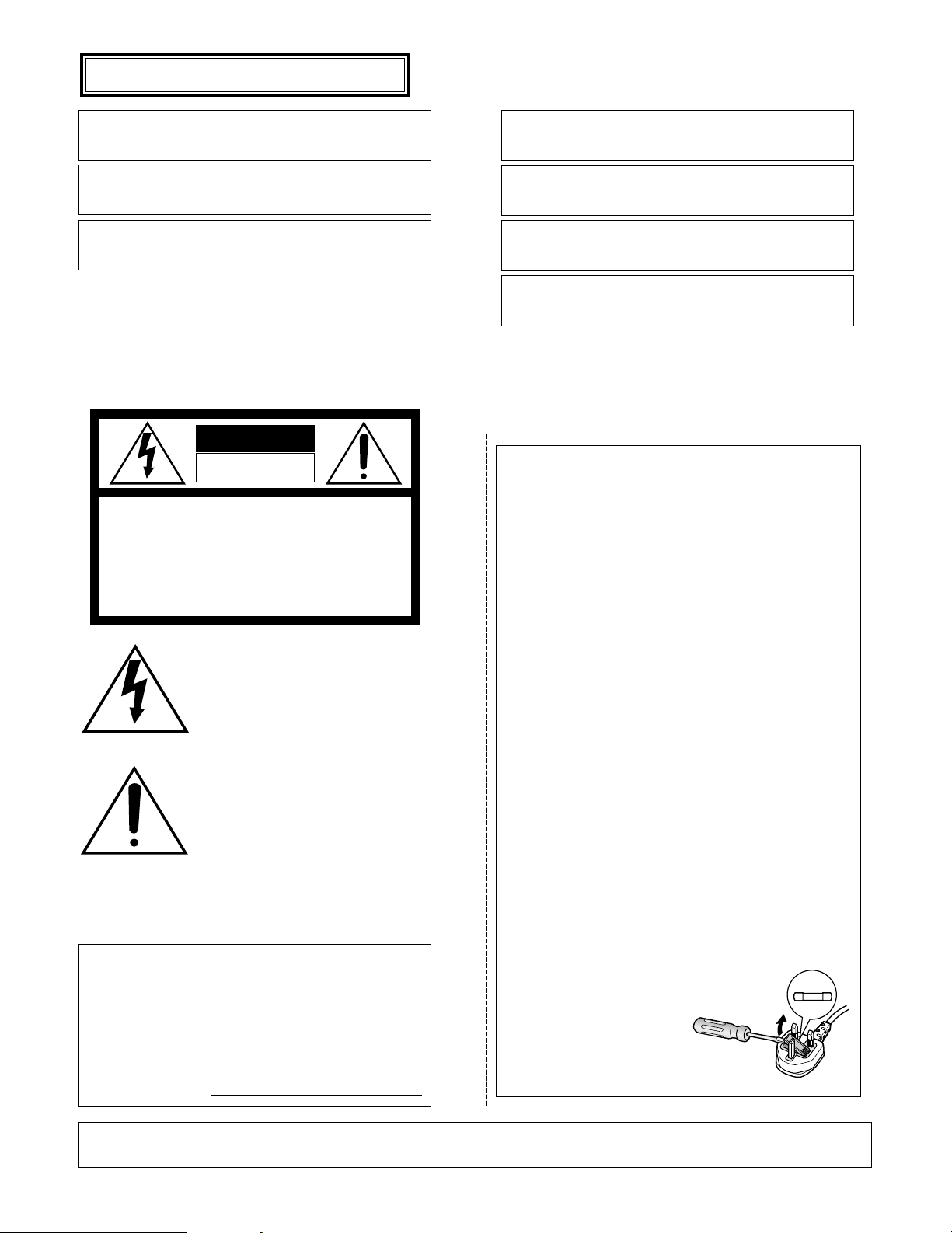
2
ENGLISH VERSION
Wij verklaren als enige aansprakelijke, dat het product waarop deze
verklaring betrekking heeft, voldoet aan de volgende normen of
andere normatieve documenten, overeenkomstig de bepalingen
van Richtlijnen 73/23/EEC en 89/336/EEC.
Vi erklærer os eneansvarlige for, at dette produkt, som denne
deklaration omhandler, er i overensstemmelse med standarder eller
andre normative dokumenter i følge bestemmelserne i direktivene
73/23/EEC og 89/336/EEC.
Vi deklarerar härmed värt fulla ansvar för att den produkt till vilken
denna deklaration hänvisar är i överensstämmelse med standarddokument, eller andra normativa dokument som framställs i EECdirektiv nr. 73/23 och 89/336.
Ilmoitamme yksinomaisella vastuullamme, että tuote, jota tämä
ilmoitus koskee, noudattaa seuraavia standardeja tai muita ohjeellisia asiakirjoja, jotka noudattavat direktiivien 73/23/EEC ja
89/336/EE. säädöksiä.
Vi erklærer oss alene ansvarlige for at produktet som denne
erklæringen gjelder for, er i overensstemmelse med følgende
normer eller andre normgivende dokumenter som følger bestemmelsene i direktivene 73/23/EEC og 89/336/EEC.
We declare under our sole responsibility that the product to which
this declaration relates is in conformity with the standards or other
normative documents following the provisions of Directives
EEC/73/23 and EEC/89/336.
Noi dichiariamo sotto nostra esclusiva responsabilità che il prodotto
a cui si riferisce la presente dichiarazione risulta conforme ai
seguenti standard o altri documenti normativi conformi alle disposizioni delle direttive CEE/73/23 e CEE/89/336.
The serial number of this product may be found on the
bottom of the unit.
You should note the serial number of this unit in the
space provided and retain this book as a permanent
record of your purchase to aid identification in the event
of theft.
Model No. WV-CU161
Serial No.
The lightning flash with arrowhead symbol, within an equilateral triangle, is
interned to alert the user to the presence
of uninsulated "dangerous voltage" within the product's enclosure that may be of
sufficient magnitude to constitute a risk
of electric shock to persons.
The exclamation point within an equilateral triangle is intended to alert the user
to the presence of important operating
and maintenance (servicing) instructions
in the literature accompanying the appliance.
CAUTION: TO REDUCE THE RISK OF ELECTRIC SHOCK,
DO NOT REMOVE COVER (OR BACK).
NO USER-SERVICEABLE PARTS INSIDE.
REFER SERVICING TO QUALIFIED SERVICE PERSONNEL.
CAUTION
RISK OF ELECTRIC SHOCK
DO NOT OPEN
CAUTION:
Before attempting to connect or operate this product, please read the label on the bottom.
FOR YOUR SAFETY PLEASE READ THE FOLLOWING TEXT CAREFULLY.
This appliance is supplied with a moulded three pin mains plug for your
safety and convenience.
A 13 amp fuse is fitted in this plug.
Should the fuse need to be replaced please ensure that the replacement
fuse has a rating of 13 amp and that it is approved by ASTA or BSI to
BS1362.
Check for the ASTA mark
H or the BSI mark G on the body of the
fuse.
If the plug contains a removable fuse cover you must ensure that it is
refitted when the fuse is replaced.
If you lose the fuse cover the plug must not be used until a replacement
cover is obtained.
A replacement fuse cover can be purchased from your local Panasonic
Dealer.
IF THE FITTED MOULDED PLUG IS UNSUITABLE FOR THE SOCKET OUTLET IN YOUR HOME THEN THE FUSE SHOULD BE
REMOVED AND THE PLUG CUT OFF AND DISPOSED OF SAFELY.
THERE IS A DANGER OF SEVERE ELECTRICAL SHOCK IF THE
CUT OFF PLUG IS INSERTED INTO ANY 13 AMP SOCKET.
If a new plug is to be fitted please observe the wiring code as shown
below.
If in any doubt please consult a qualified electrician.
WARNING: This apparatus must be earthed.
IMPORTANT
The wires in this mains lead are coloured in accordance with the following code.
Green-and-yellow: Earth
Blue: Neutral
Brown: Live
As the colours of the wire in the mains lead of this appliance may not
correspond with the coloured markings identifying the terminals in your
plug, proceed as follows.
The wire which is coloured green-and-yellow must be connected to
the terminal in the plug which is marked with the letter E or by the earth
symbol
I or coloured green or green-and-yellow.
The wire which is coloured blue must be connected to the terminal in
the plug which is marked with the letter N or coloured black.
The wire which is coloured brown
must be connected to the terminal in
the plug which is marked with the letter L or coloured red.
How to replace the fuse
Open the fuse compartment with
a screwdriver and replace the fuse
and fuse cover.
For U.K.
FUSE
WARNING:
To reduce the risk of fire or electric shock, do not expose this appliance to rain or moisture.

3
CONTENTS
PREFACE ..................................................................................................................................................................................... 4
FEATURES ................................................................................................................................................................................... 4
PRECAUTIONS ............................................................................................................................................................................ 5
MAJOR OPERATING CONTROLS AND THEIR FUNCTIONS ..................................................................................................... 6
■ Front View ............................................................................................................................................................................. 6
■ Rear View .............................................................................................................................................................................. 8
SETUP ......................................................................................................................................................................................... 9
■ Data Switch Setting .............................................................................................................................................................. 9
■ Alarm Switch Setting ............................................................................................................................................................. 9
CONNECTIONS ........................................................................................................................................................................... 10
■ Dip Switch Setting ................................................................................................................................................................ 10
SYSTEM CONNECTIONS ............................................................................................................................................................ 11
■ Basic Connection ................................................................................................................................................................. 11
■ Connection with a Video Switcher ........................................................................................................................................ 12
■ RS-485 Site Communication Connection via Codec for Camera Distance of 1 200 m (4 000 ft) or More ........................... 13
■ Connection with a Time Lapse VTR ...................................................................................................................................... 14
■ Cable-loss Compensation Setting ........................................................................................................................................ 14
■ RS-485 Terminal ................................................................................................................................................................... 15
SETUP MENU .............................................................................................................................................................................. 16
■ Displaying the Setup Menu .................................................................................................................................................. 17
■ Key Function of Setup Menu ................................................................................................................................................ 17
■ Alarm Setup .......................................................................................................................................................................... 17
■ System Setup ........................................................................................................................................................................ 19
■ Preset Data Load Setting ...................................................................................................................................................... 20
■ Communication Setting ........................................................................................................................................................ 22
OPERATING PROCEDURES ....................................................................................................................................................... 24
CAMERA CONTROL FUNCTIONS ........................................................................................................................................... 24
■ Pan/Tilt Control ..................................................................................................................................................................... 24
■ Lens Control ......................................................................................................................................................................... 24
■ Operation of Combination Camera ....................................................................................................................................... 25
■ Camera Housing Control ...................................................................................................................................................... 28
■ External Device Control ........................................................................................................................................................ 28
ALARM CONTROL FUNCTIONS .............................................................................................................................................. 29
■ Alarm Operation ................................................................................................................................................................... 29
■ Alarm Reset .......................................................................................................................................................................... 29
■ Alarm Suspend ..................................................................................................................................................................... 29
CAMERA SETUP ...................................................................................................................................................................... 30
INSTALLATION ............................................................................................................................................................................ 32
■ Mounting in the Rack ............................................................................................................................................................ 32
ALL RESET .................................................................................................................................................................................. 33
SPECIFICATIONS ........................................................................................................................................................................ 34
ENGLISH

4
PREF ACE
The WV-CU161 System Controller is designed for one-to-one use with the Combination Camera such as the WV-CS850 series
Combination Camera or the WV-RC100/WV-RC150 Receiver.
Camera control is performed by multiplexing the control signal with the video signal by connecting an AV Codec or the like, or
via RS-485 site communication*
1
.
Alarm signals, such as motion detector signals, can be supplied to external equipment from a built-in alarm output connector.
An alarm input connector allows moving the camera to the preset position when an alarm is activated.
The WV-CU161 is capable of downloading preset data from a camera such as the WV-CS850 series, save it in memory, and
upload it to the other combination cameras.
It can also control the camera patrol learning operations, including camera lenses, electronic zoom, auto focus, and pan/tilt
heads.
Consult your dealer about camera models suitable for uploading and downloading data. Please also refer to the Operating
Instructions of other peripherals.
FEATURES
The WV-CU161 offers the following functions:
Remote control*
3
of the camera*2and the WV-CU161 System Controller, including:
1 Pan/Tilt: Slow Pan/Slow Tilt/Auto Pan/Auto Sequence/Auto Sort/Random
2 Lens functions: Iris/Focus/Auto Focus/Zoom
3 Preset (Selection/Program)/Home/Camera Patrol (Learn/Play/Stop)
4 Colour/Black and White selection
5 Housing: Defroster/Wiper/Auxiliary 1, 2
6 External Devices (Power On/Off)
7 Alarm (Suspend/Reset)
8 Camera setup
Note: The WV-CU161 is not provided with functions to control the audio signal. Audio communication is not possible, regard-
less of whether audio boards are installed in the receiver.
*1 Communicate via RS-485 site communication is disabled in a daisy-chain connection.
*2 Controlling the same combination camera from multiple WV-CU161 units installed in different locations is not possible.
*3 For remote control functions refer to the Operating Instructions of the combination camera.

5
PRECAUTIONS
• Refer all work related to the installation of this
product to qualified service personnel or system
installers.
• Do not block the ventilation opening or slots on the
cover.
To prevent the appliance temperature from rising,
place the appliance at least 5 cm (2 inches) away from
the wall.
• Do not drop metallic parts through slots.
This could permanently damage the appliance. Turn
the power off immediately and refer servicing to qualified service personnel.
• Do not attempt to disassemble the appliance.
To prevent electric shock, do not remove screws or
covers.
There are no user-serviceable parts inside. Refer maintenance to qualified service personnel.
• Handle the appliance with care.
Do not strike or shake, as this may damage the appliance.
• Do not expose the appliance to water or moisture,
nor try to operate it in wet areas.
Do take immediate action if the appliance becomes
wet. Turn the power off and refer servicing to qualified
service personnel. Moisture can damage the appliance
and also cause electric shock.
• Do not use strong or abrasive detergents when
cleaning the appliance body.
Use a dry cloth to clean the appliance when it is dirty.
When the dirt is hard to remove, use a mild detergent
and wipe gently.
• Do not operate the appliance beyond its specified
temperature, humidity or power source ratings.
Do not use the appliance in an extreme environment
where high temperature or high humidity exists.
Use the appliance at temperatures within –10˚C +50˚C (14°F - 122°F) and a humidity below 90 %.
The input power source for this appliance is 220-240 V,
AC 50 Hz.
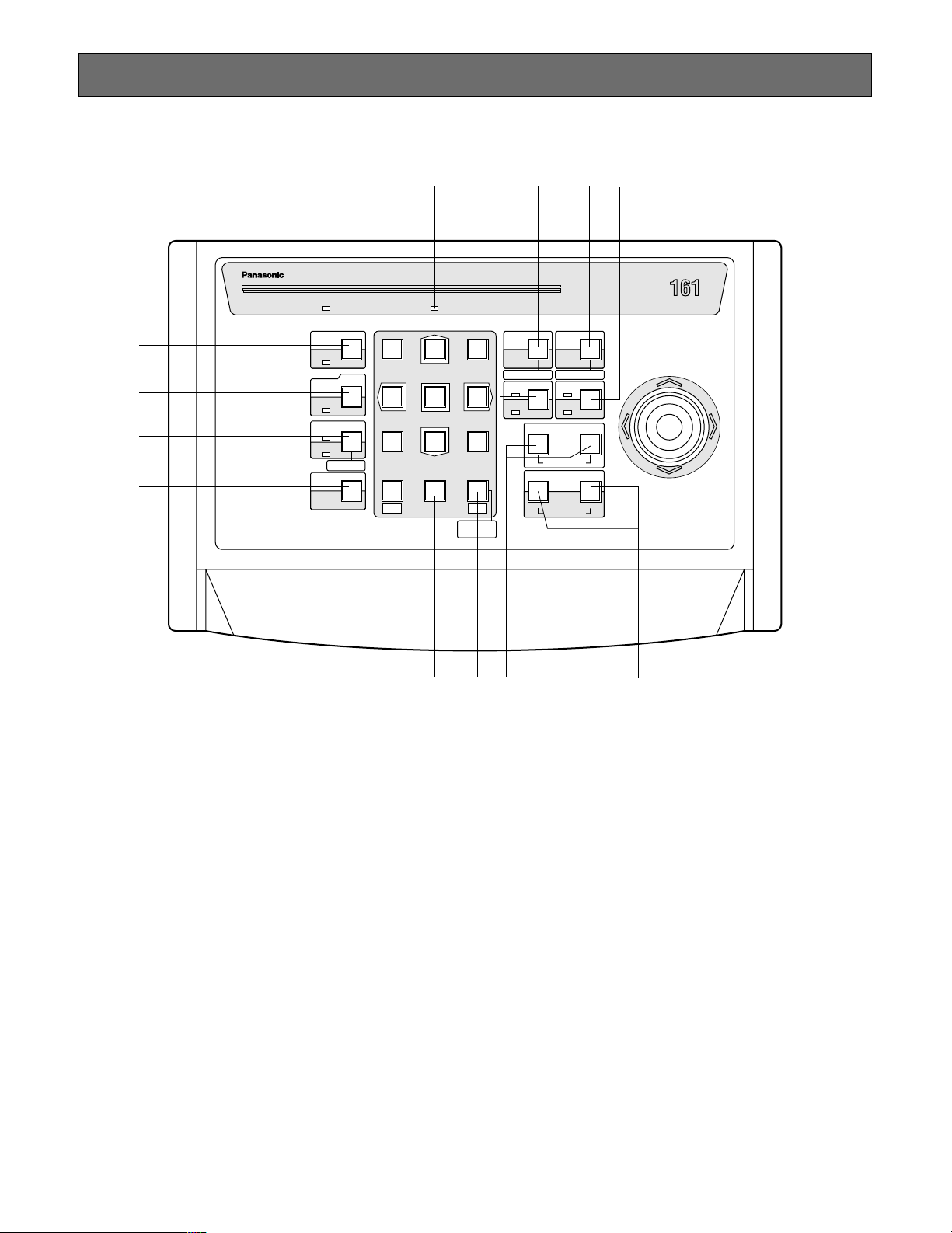
6
MAJOR OPERATING CONTROLS AND THEIR FUNCTIONS
■ Front View
q Operate Indicator (OPERATE)
Lights up while the power of the System Controller is
turned on.
w Alarm Indicator (ALARM)
Blinks when an alarm is activated.
The blink changes to steady light when the alarm is
automatically reset.
To turn the indicator off, press the ALARM RESET button.
e Joystick Controller (UP/DOWN/L/R)
This joystick is used to manually operate the Pan/Tilt
Head, or move the cursor in the Setup menu on the
monitor screen.
Keeping the Joystick Controller pushed down in the
desired position will keep the cursor moving continuously in the Setup menu. (See page 17.)
UP: Upward
DOWN: Downward
L: Left
R: Right
r Patrol Play/Patrol Learn Button
(PATROL PLAY/ PATROL LEARN)
Pressing this button will turn on the camera patrol play
function. Pressing this button while holding down the
CAMERA SETUP/SETUP/PROGRAM button will start to
program the camera patrol learning function.
t Defroster/Auxiliary 2 Button (DEF/AUX2)
Pressing this button will activate the housing defroster
of cameras provided with this feature. Pressing it after
pressing the SHIFT button will turn on the AUX2 button
controlling accessories connected to the camera or the
specified receiver.
The LEDs next to the button are each lit while the
defroster or AUX2 mode is selected.
System Controller WV-CU
1 2 3
4 6
7 8 9
0
5
SHIFT
OPERATE ALARM
RESET
SLOW
SUSPEND
CAMERA
SETUP
PATROL
PLAY
PROGRAM
PRESET
CAMERA
FUNCTION
SETUP
ESC
HOME
SET
PRESET
WIDE TELE
NEAR
AUX1
B/W
AUTO
PATROL STOP PATROL LEARN
WIPER
AUX2
DEF
UP
DOWN
RL
FAR
FOCUS
IRIS
ZOOM
CLOSE OPEN
PROGRAM
ALARM
IRIS RESET
AUTO FOCUS
q w ry
t
e
u
i!0 !1 o!2
!3
!4
!5
!6

7
!1 Preset/Set/Program Preset Button
(PRESET/SET/PROGRAM PRESET)
PRESET: In combination with the Numeric buttons, this
button is used to move a specific camera to a preset position.
SET: This button is used to execute the currently high-
lighted setting in the Setup menu.
PROGRAM PRESET: Pressing this while holding down
the CAMERA SETUP/SETUP/PROGRAM button will
program a preset position.
!2 Home/Escape Button (HOME/ESC)
HOME: This button is used to return a specific camera
to the home position.
ESC: This button is used to escape from the currently
highlighted selection and return to the previous
menu of the Setup Menu.
!3 Shift Button (SHIFT)
Pressing this button in combination with buttons to
which special functions have been assigned will activate these functions.
The LED next to the button is lit when the button is
pressed.
The LED next to the button goes off when the button is
pressed again.
!4 Alarm Reset/Suspend Button
(ALARM RESET/SUSPEND)
Pressing this button while the alarm function is activated will reset the alarm of the system.
Pressing this button after pressing the SHIFT button will
activate the alarm suspension mode.
The LED next to the button is lit while alarm suspension
mode is selected.
Pressing the button after pressing the SHIFT button
again will cancel the alarm suspension mode.
!5 Camera Setup/Setup/Program Button
(CAMERA SETUP/SETUP/PROGRAM)
Pressing this button for 2 seconds or more after pressing the SHIFT button will open the Camera Setup menu.
Pressing it in combination with the Numeric buttons will
execute the Setup menu of the System Controller. The
LEDs next to the button are each lit during the Camera
Setup or Setup operation.
This button is also used to program the camera patrol
learning and preset position functions.
!6 Slow/Camera Function Button
(SLOW/CAMERA FUNCTION)
If this button is pressed while the joystick controller is
moved, pan/tilt speed will decrease.
Pressing it in combination with the numeric buttons after
pressing the SHIFT button will execute camera functions.
y Auto Panning/Black and White Selection/Patrol Stop
Button (AUTO/B/W/PATROL STOP)
AUTO: Pressing this button will activate the auto pan-
ning function of cameras provided with this feature.
B/W: Pressing this after pressing the SHIFT button will
display the picture in black and white on the monitor.
PATROL STOP: Pressing this button while holding
down the CAMERA SETUP/SETUP/PROGRAM button will stop to program the camera patrol learning
function.
The following four Auto Panning modes can be selected
by pressing the AUTO button in combination with
Numeric buttons 1 to 4. The availability of these modes
varies depending on the combination camera used.
For further information, refer to the Operating Instructions for the individual combination cameras.
AUTO PAN ON or Functions set on combination camera:
Simply press this button, or press Numeric button 1
followed by this button.
AUTO SORT ON: Press Numeric button 2 followed by
this button.
AUTO SEQ ON: Press Numeric button 3 followed by
this button.
RANDOM PAN ON: Press Numeric button 4 followed
by this button.
u Wiper/Auxiliary 1 Button (WIPER/AUX1)
Pressing this button will activate the housing wiper of a
camera provided with this feature. Pressing it after
pressing the Shift button will turn on the AUX1 button
controlling accessories connected to the camera.
The LEDs next to the button are each lit while the wiper
or AUX1 mode is selected.
i Focus Buttons (FOCUS: NEAR/FAR)
These buttons are used to adjust the lens focus of camera equipped with the specified lens.
When these buttons are pressed simultaneously, the
lens focus is set automatically if the specified camera is
used.
o Zoom/Iris Buttons
(ZOOM: WIDE/TELE, IRIS: CLOSE/OPEN)
These buttons are used for zooming a camera or to
close or open the lens iris of a camera equipped with
the specified lens.
When these buttons are pressed for approx. 1 sec. or
more simultaneously after pressing the SHIFT button,
the lens iris is reset to the factory default settings.
!0 Numeric Buttons (0-9)
These buttons are used for numeric input of preset
numbers or for executing each parameter on the
Camera Setup menu.
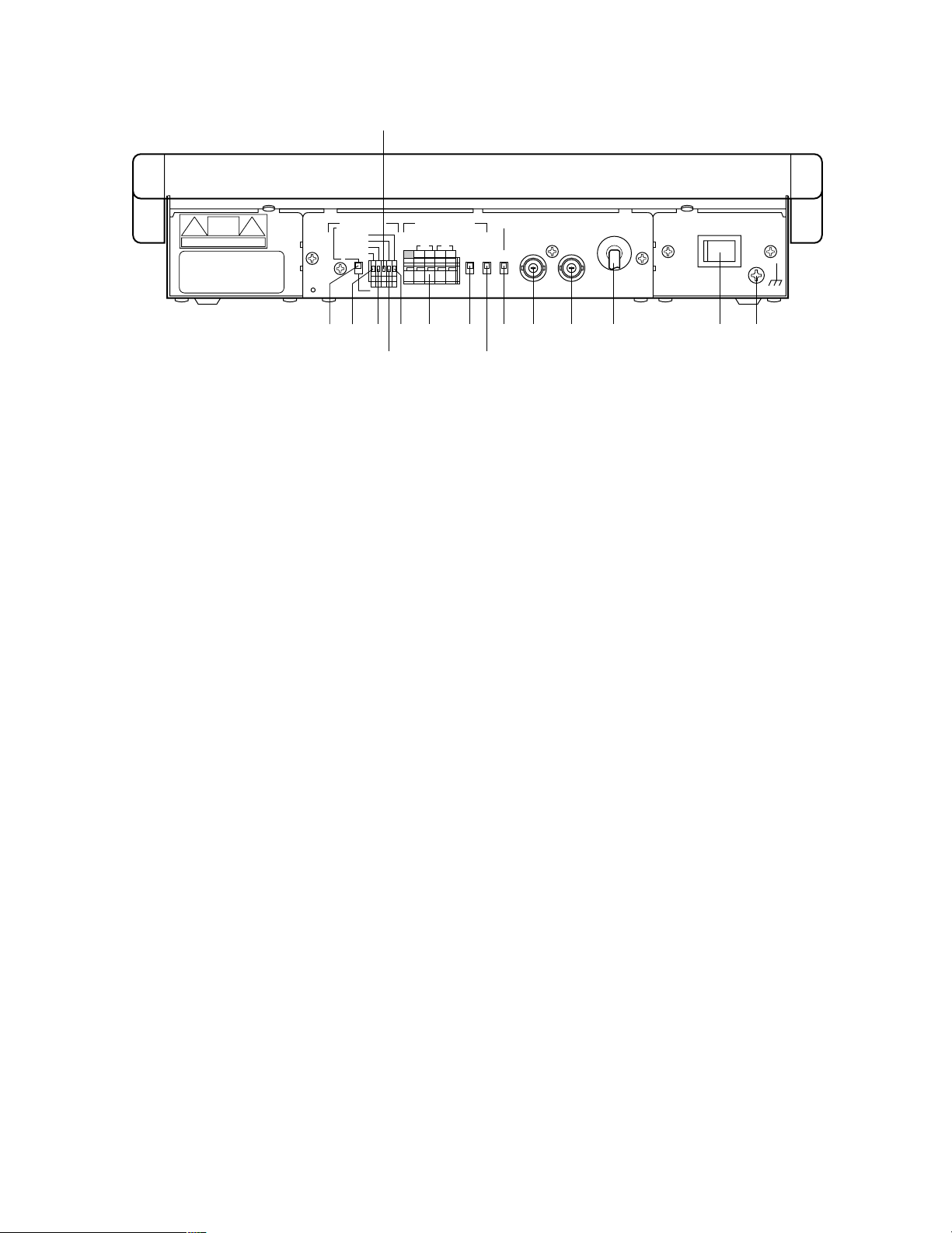
8
■ Rear View
POWER
OFF
SIGNAL GND
ON
CAMERA
IN
RS485ALARM DATA
TERM
VIDEO
OUT
RESET OUT
ALARM IN
RECOVER IN
ALARM OUT
ALARM IN
LINE
COAX
RS48542ONOFF
12G34
RT
ABABG
q
w
o
i !0 !1 !2 !3 !4 !5u
rt
e
y
q Alarm Input Terminal (ALARM IN)
Accepts the alarm signals from external devices such
as alarm sensor when the alarm switch y is in the
upper position.
w Alarm Output Terminal (ALARM OUT)
The alarm output signal is provided at this terminal for
the Time Lapse VTR etc. when the alarm switch y is in
the upper position.
(Open collector output, 16 V DC or less, 100 mA or
less)
e Ground Terminal (G)
r Recover Input Terminal (RECOVER IN)
Accepts the alarm recover signal from the Time Lapse
VTR etc. when the alarm switch y is in the upper position.
t Reset Output Terminal (RESET OUT)
When the Alarm Reset Switch is pressed or the Recover
Input Terminal r is input to reset the activated alarm,
and the alarm switch y is in the upper position, the
alarm reset signal for the peripherals is provided at this
terminal.
y Alarm Switch (ALARM IN)
Used to select the alarm mode.
When this switch is in the lower position, the terminals
q, w, r and t above are used for alarm inputs 1 - 4.
u RS-485 Terminal
This terminal is used to exchange control data with the
camera site.
i Termination Switch (TERM ON/OFF)
This switch is used to terminate the RS-485 terminal.
Normally, keep it in the ON position.
o Line Selection Switch (LINE 4/2)
This switch is used to select either Full-duplex (4-lines)
or Half-duplex (2-lines) for the communication lines.
!0 Data Selection Switch (COAX/RS485)
This switch selects either multiplex coaxial data or RS485 data from control data with the camera site.
!1 Video Output Connector (VIDEO OUT)
Video signals from the camera are output from this connector.
!2 Camera Input Connector (CAMERA IN)
This connector accepts the multiplexed video and control data signal from the specified camera such as WVCS850 series or a specified receiver.
!3 AC Cord
!4 Power Switch (POWER ON/OFF)
This switch is used to turn the power of the System
Controller on and off.
Note: Turning off this switch will not interrupt the power
supply. Disconnect the AC cord or turn off the circuit breaker when the controller is not used for a
long time.
!5 Signal Ground Terminal (SIGNAL GND)
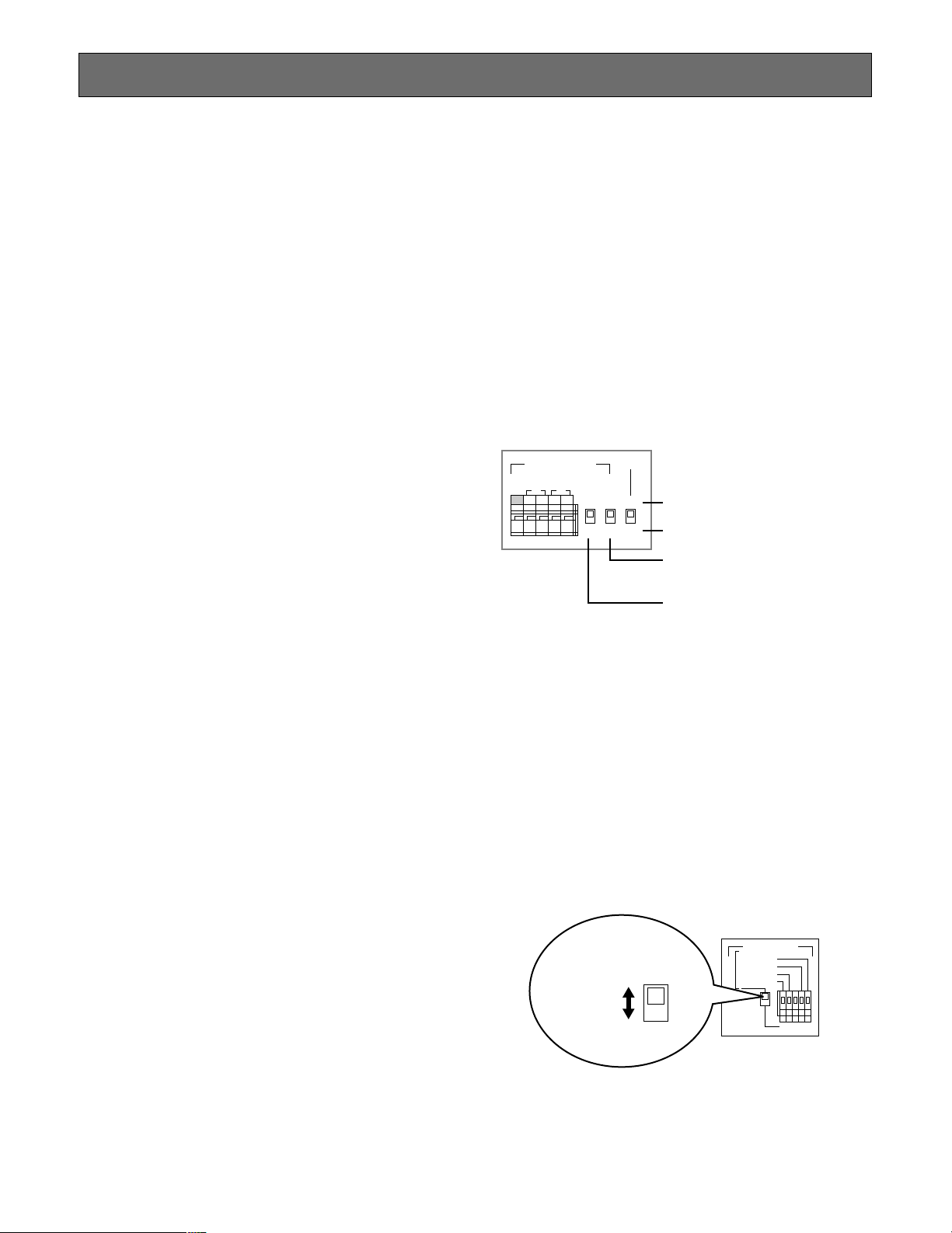
9
SETUP
■ Data Switch Setting
Set this switch to specify the mode of communication
between the WV-CU161 and a connected combination
camera.
• Coaxial Multiplex communication via a coaxial cable
In this mode, control signals transmitted to the combination camera are multiplexed with the video signals.
Allows control of a camera installed at a distance of up
to 1 200 m (4 000 ft) from the WV-CU161 via a single
coaxial cable (with RG-6U or 5C-2V).
• RS-485 site communication
In this mode, control signals transmitted to the combination camera are separated into video signals and
control signals.
Allows control of a camera installed at a distance 1 200
m (4 000 ft) or more from the WV-CU161 via an interface unit such as an AV Codec.
Note: Keep the power switch in the off position while
setting each switch (DATA, TERM, LINE). The
switch setting will not take effect if the power is on.
The WV-CU161 can be programmed by setting switches or from the interactive Setup menu as described below.
1. DIP Switch Setting (See page 10.)
2. Data Switch Setting
For setting the mode of communication between the WV-CU161 and the combination camera.
3. Alarm Switch Setting
For setting up the alarm terminal. Turn off the power before setting this switch.
4. Setup of WV-CU161
Display the Setup menu (see page 17) to setup the WV-CU161.
RS485 DATA
TERM LNE
COAX
RS48542ONOFF
RT
ABABG
Coaxial Multiplex communication
RS-485 site communication
Set to ON position in case of terminating.
Set the 4 or 2 position according to
the desired data line selection mode.
Rear Panel
■ Alarm Switch Setting
● For Using Alarm Input/Output T erminal and Alarm Recovery Input/Output Terminal
Place the Alarm Switch in the upper position for the following uses:
• Connection with the Time Lapse VTR.
• Transmitting the alarm signal to external devices.
• Resetting the alarm signal from external devices.
● For Using Alarm Input T erminals 1-4
Place the Alarm Switch in the lower position to use alarm
input terminals 1-4.
This allows input of up to four alarm signals into the WVCU161.
Also allows programming the alarm switch to activate four
preset positions for a connected combination camera.
Note: Keep the power switch in the off position while
setting the alarm switch. The switch setting will not
take effect if the power is on.
ALARM
RESET OUT
ALARM IN
RECOVER IN
ALARM OUT
ALARM IN
12G34
For using alarm input/output terminal and alarm recovery input/output terminal
For using alarm input
terminal 1-4

10
Check the DIP switch settings before connecting this controller. They need to be changed only if you want to change the system settings.
The following setting procedure should be made by qualified service personnel or system installers.
■ DIP Switch Setting
Caution: Unplug the AC cord before changing any DIP switch setting.
● Removing the Bottom Cover for SW1
1. Take off the bottom cover by removing the two screws.
CONNECTIONS
● SW1
SW1 lets you choose 0/5V or open collector (O.C.) for
the alarm recover output signal.
0/5V: +5 V DC approx. 500 m sec.
Open Collector (O.C.): 16 V DC 100 mA max.
The initial factory setting is 0/5V.
Remove two screws.
Bottom Cover
Panasonic
SW1
SW1
O.C 0/5V
NOR: White with Black border
REV: Black with White border
The initial factory setting is NOR.
● SW4
Confirm that SW4 on the board is set as shown below.
This switch is used only for factory tests. Do not change
this switch setting.
● SW100
SW100 lets you choose the mode for displaying characters on the monitor.
Bit
ON
OFF
1234
SW4
SW100
NOR REV
● Removing the Bottom Panel for
SW100
1. Take off the side panels by removing the four screws.
2. Take off the bottom panel by removing the 8 screws.
SW100
Remove four screws.
Remove four screws.
q
w
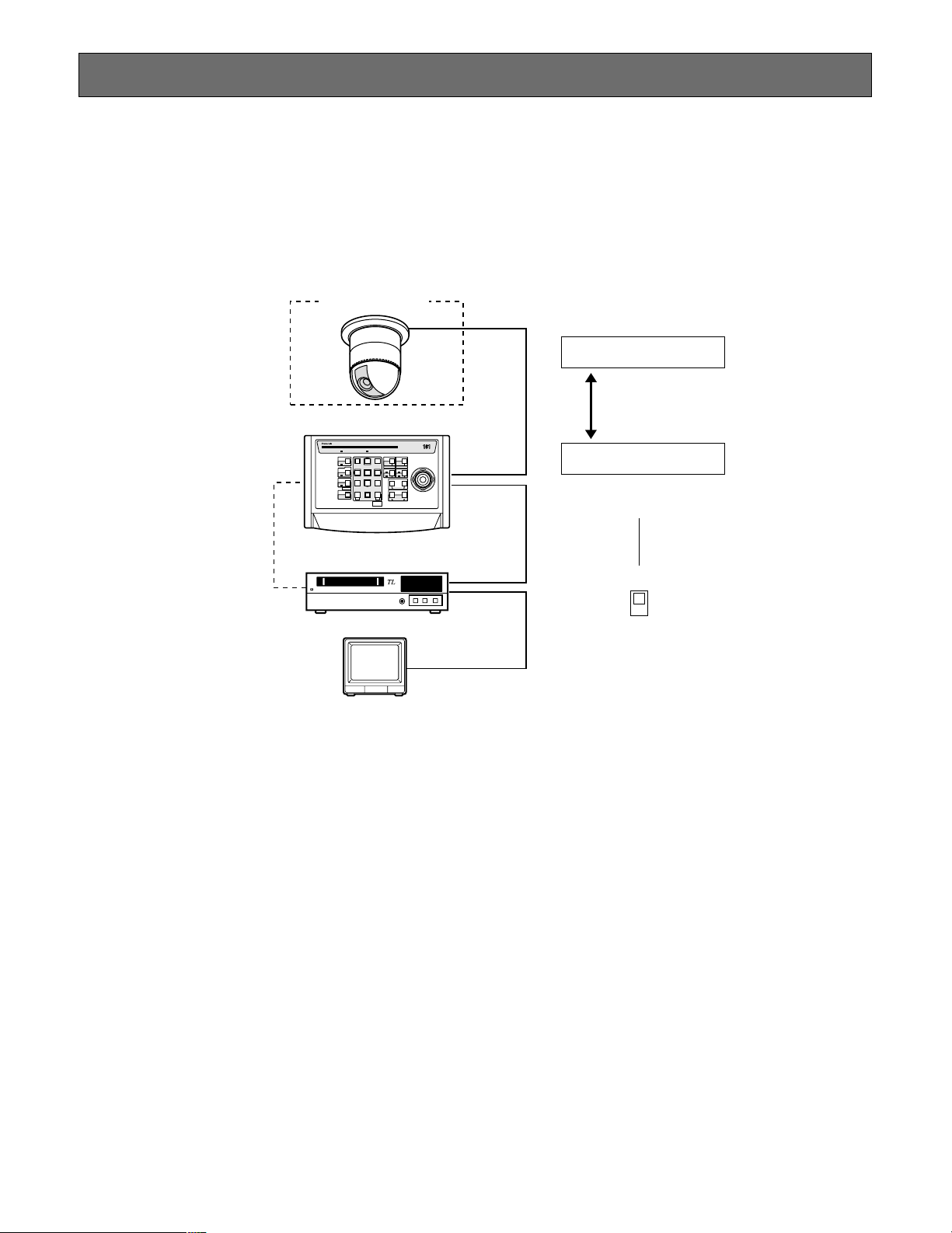
11
SYSTEM CONNECTION
The WV-CU161 can be connected with a camera, a video monitor and a Time Lapse VTR. A typical connection example is
shown below.
■ Basic System Connection
WV-CS850 series
WV-CU161
Time Lapse VTR
System Controller WV-CU
1 2 3
4 6
7 8 9
0
5
SHIFT
OPERATE ALARM
RESET
RESET
SUSPEND
CAMERA
SETUP
PATROL
PLAY
PROGRAM
PRESET
CAMERA
FUNCTION
SETUP
ESC
HOME
SET
PRESET
WIDE TELE
NEAR
AUX1
B/W
AUTO
WIPER
AUX2
DEF
UP
DOWN
RL
FAR
FOCUS
IRIS
CLOSS OPEN
PROGRAM
ALARM
IRIS RESET
AUTO FOCUS
Video Monitor
Camera Site
Control Site
1 200 m or less (with RG-6U or 5C-2V)
(Coaxial Multiplex Communication)
ALARM INPUT/OUTPUT
(See page 14.)
CAMERA
IN
VIDEO
OUT
VIDEO IN
VIDEO OUT
DATA
COAX
RS485
Note: Refer to the operating instructions of each system component for connection and operation.
