Panasonic TX-80V95Z User Manual
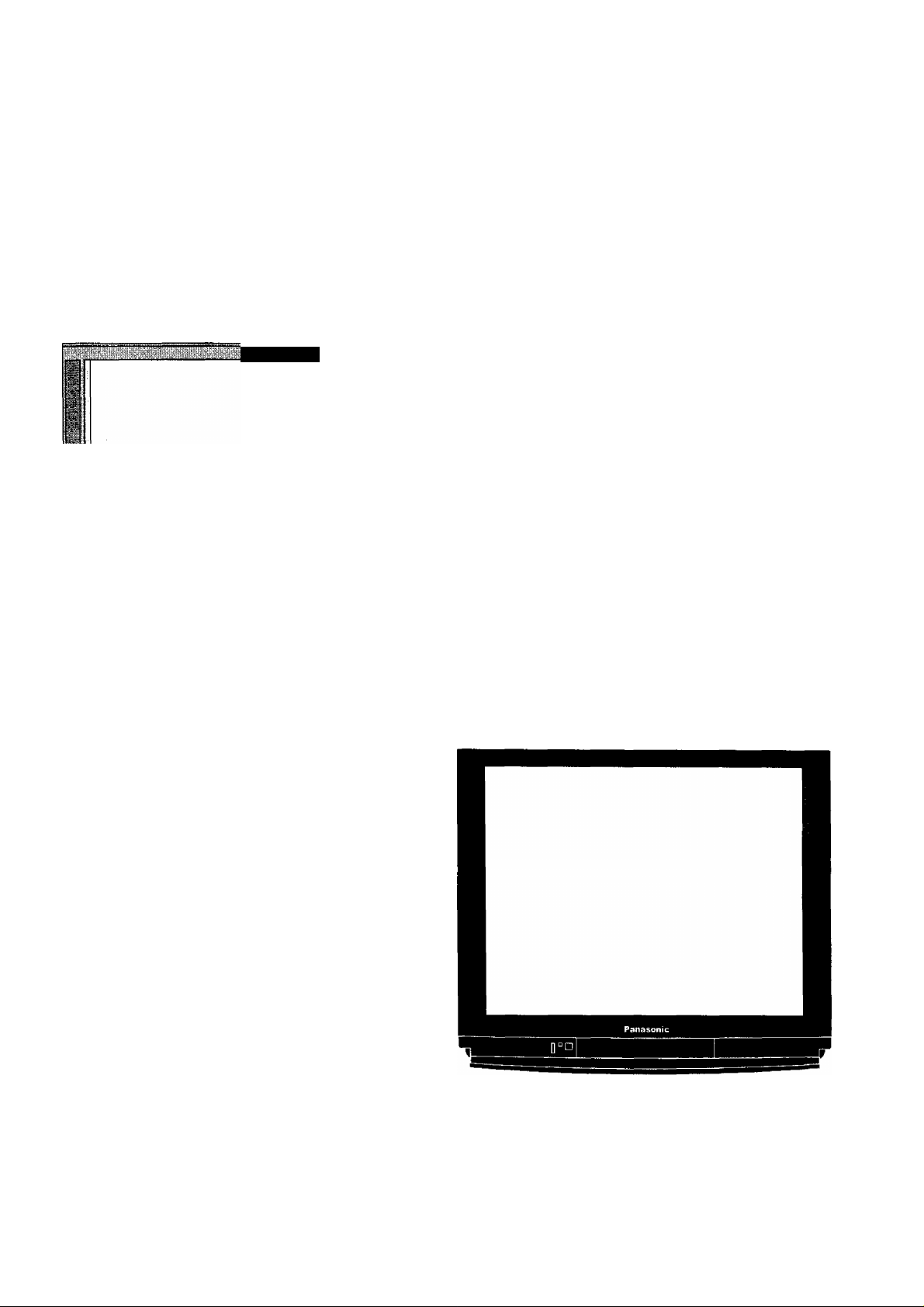
Panasonic
Stereo Colour Television
With Teietext
TX-80V95Z
■FSr
Stereo Colour Television
TC-80V95A
Operating Instructions
Please read these operating instructions completely before
operating this set and retain the booklet for future reference.
TQB4A0148

Dear Panasonic Customer,
Welcome to the Panasonic family. We hope that you will have many years of enjoyment from
your new Colour Television.
Please retain your proof of purchase along with these operating instructions. Space has
been made available on page 5 of this instruction book for recording the Serial Number. The
Serial Number can be found on the back cover of the set and on the packing carton.
Programme Location Numbers
Throughout this booklet "Programme Location Numbers" are referred to. These are
memory locations into which you can tune television broadcast stations. Any television station can
be tuned into any Programme Location Number.
Picture Quality
All televisions are affected by Magnetic Interference.
Magnetic interference may come from such
things as unshielded motors, moving the TV
while it is switched ON, turning off a vacuum
cleaner too close to the TV, lightning strikes
nearby or many other things.
The interference shows up as coloured patches
which appear while the TV is switched ON.
A typical result may look like the picture shown.
Your Panasonic Television is designed to overcome this with the inclusion of a demagnetising
(degaussing) function.
To activate this feature, simply switch your Television OFF with the Power On/Off Switch
(not with the remote control) for 30 minutes and then switch it back ON.
This will ensure that you enjoy the picture clarity as it was meant to be.
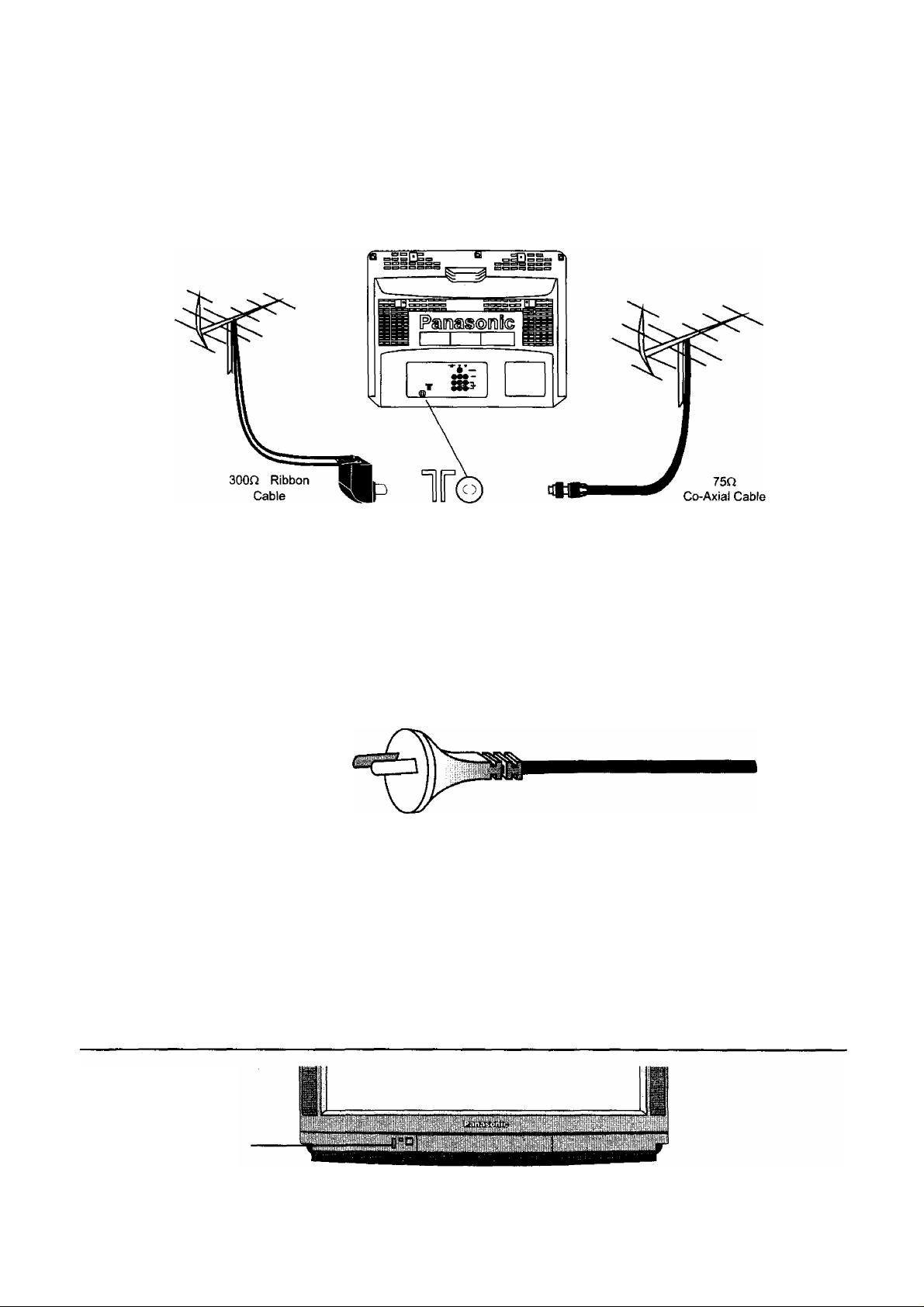
Getting Started
Connect the Aerial
The RF (Aerial) Input impedance of this television is 75Q. If your aerial lead is 300Q ribbon (two
wires separated by a flat plastic sheet) you will require a 300Q/75Q Baiun in order to connect
your aerial to the television.
3000 / 750 Baiun
(Not supplied)
RF-IN
Terminal
For your safety any external aerial should be installed by a reputable qualified installer and
should comply with Australian Standard AS1417.1 or International Standard EIS597-1.
Connect the Power Plug
The TC-80V95A is designed for the Australian Standard Mains Voltage of 240V 50Hz.
The TX-80V95Z is designed for the New Zealand Standard Mains Voltage of 230V 50Hz.
NOTE:
If the television is not going to be used for an extended period, remove the power plug from the
wall outlet.
Turn on the Television
Power Switch
Push the Power Switch to turn the television ON. Sit back and enjoy your new Panasonic
television.
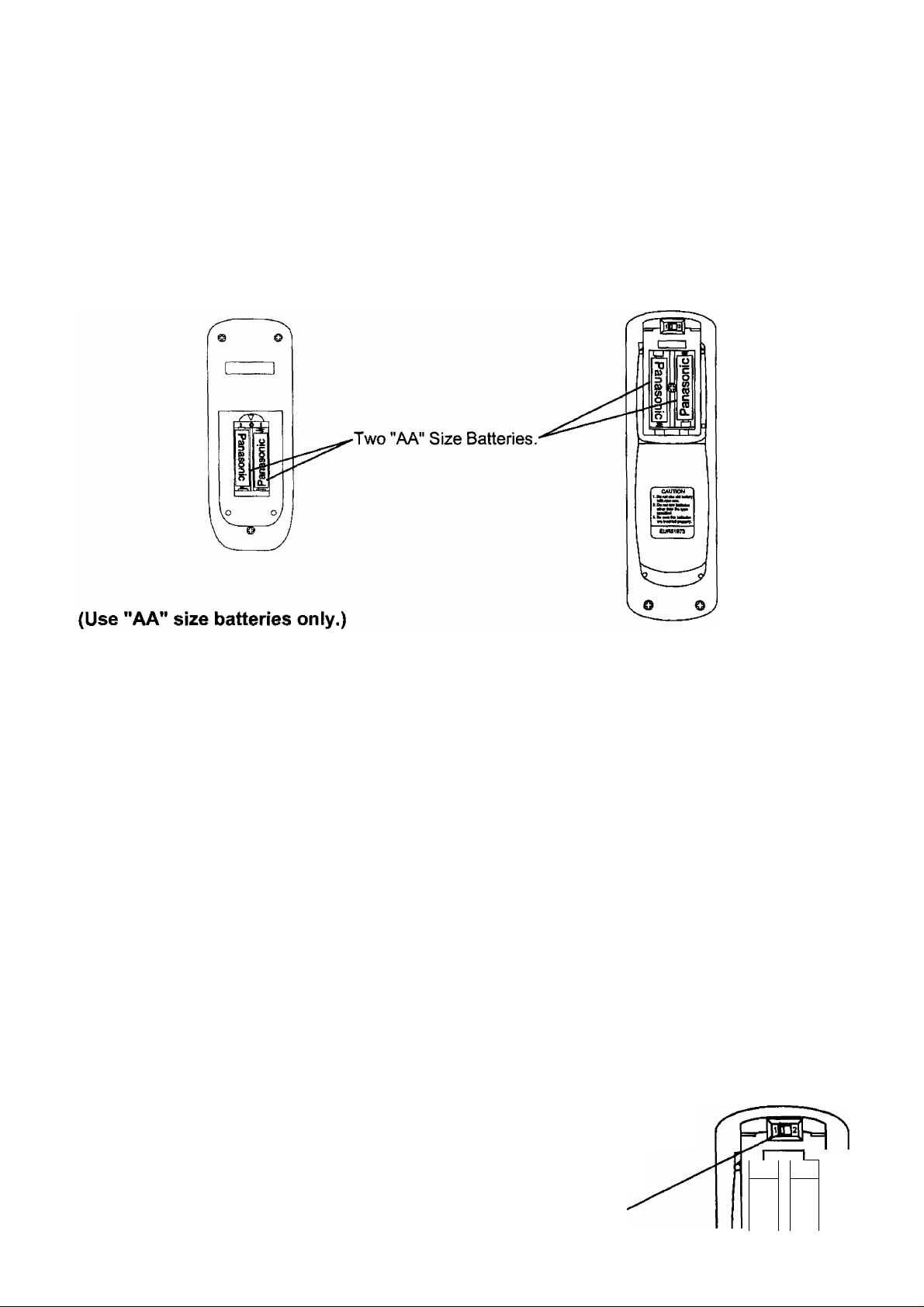
Getting Started
Battery Installation and Replacement
Open the Battery Cover
TC-85V95A
Put your thumbnail under the battery cover
(at the small recess) and lift. The cover will
come away from the remote control.
Insert the batteries according to the corresponding “ + ” and “ -" symbols on both the batteries
and inside the Battery compartment. Replace the Rear Cover.
TX-85V95Z
Place your thumb on the battery cover, apply
slight downward pressure and slide back. The
cover will come away from the remote control.
Battery Precautions
Do Not use rechargeable batteries. Differences in size and performance may cause incorrect
operation.
Do Not mix battery types (Alkaline with zinc-carbon etc.)
Do Not mix old and new batteries. Replace both batteries at the same time.
Do Not attempt to recharge batteries.
Do Not short circuit batteries.
Do Not disassemble batteries.
Do Not heat or burn batteries.
VCR Mode Selection Switch (TX-80V95Z only)
The remote controls have been designed to work with a selected group of Panasonic and National
video recorders. It may not work with some older model VCRs.
With the majority of compatible Panasonic or National VCRs the VCR Mode Selection Switch
(on the remote control for the TX-80V95Z only) should be set to "1". If VCR
control cannot be carried out try setting this switch to position "2". This switch
is located under the battery cover.
To open the battery cover, apply a slight downward pressure and
slide the cover back. This allows the cover to be removed.
VCR Mode Selection Switch
Ü
c
o
z:
“D
D>
3

Contents
Control Panel Television Operation.................................................................................6*7
Remote Control Television Buttons..............................................................................8 * 12
VCR Operation........................................................................................................................13
Teietext Operation (TX-80V95Z only).............................................................................14 * 15
Tuning Procedure............................................................................................................16 * 19
Automatic Search.........................................................................................................16
Manual Search.............................................................................................................17
Tuning the Television to a VCR...................................................................................17
Fine Tuning using AFC (Automatic Frequency Control)
Skip..............................................................................................................................19
Connecting Equipment................................................................................................. 20 * 21
Connecting Equipment to the TV Front Terminals.......................................................20
Front Panel Connections.............................................................................................20
Connecting Equipment to the TV Rear Terminals
Monitor Out..................................................................................................................20
Rear Terminals............................................................................................................21
Connecting a Standard VCR to the AV Input..............................................................21
Connecting S-Video Equipment to the AV Input
.........................................................
..............................................
..............................................
18
20 * 21
21
Customer Information...........................................................................................................22 * 23
Warnings and Cautions................................................................................................22
Troubleshooting........................................................................................................... 22
Specifications...............................................................................................................23
Customer's Record
The serial number of this product can be found on its rear cover and on the carton. It is
recommended that you note the serial number and other details in the space provided and retain
this booklet in a safe place as a permanent record of your purchase to aid in identification in the
event of theft or loss.
Model No.
Serial No.
Purchase Date
PA-
Purchased From
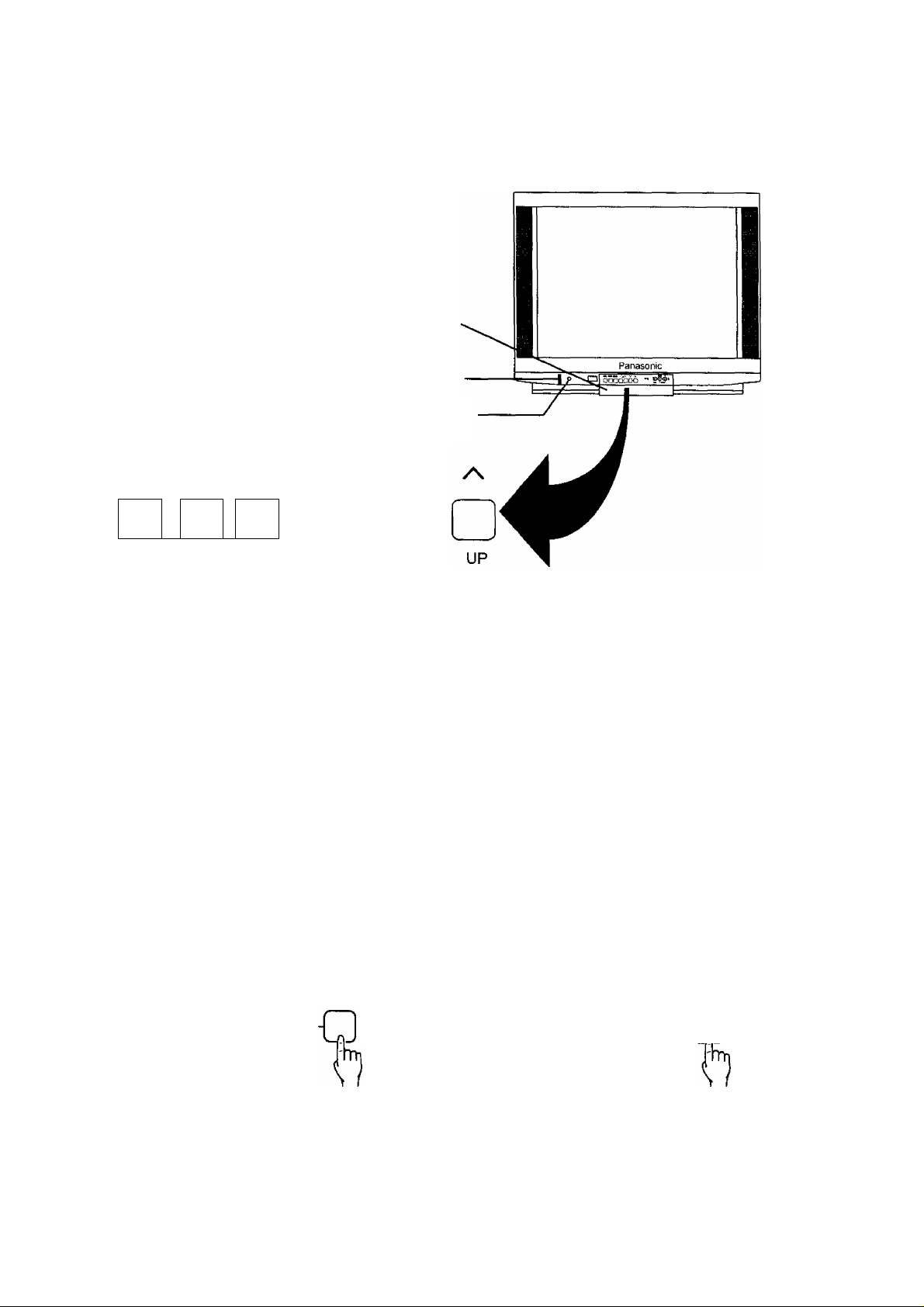
Television Control Panel Buttons
CONTROL PANEL
Open the control panel door to gain access to
the Television Controls, the headphone socket
and the front AV Terminals. Push the door at
the point marked "PUSH" to open. Push again
to close.
Door
Power Switch
Power Indicator
PRE. FUNC.
'
------
^
___
PRE.
FUNC.
BUTTON
TV/AV
^
j
TV/AV
V
_
____
.
VOLUME PROGRAMME
WHAT IT DOES
POWER
This button is used to turn the television on and off. The Indicator light (red) will be
on whenever the television is ON or in Stand-By. The light will go out when the
television is turned OFF.
PRE.
f
------
PRE.
PRE. stands for Preset. This button is used for tuning.
^
PRE. PRE. PRE.
AUTO
SEARCH
(Page 19)
PRE. PRE. PRE.
Q-—a-—□-—
MANUAL
SEARCH
(Page 20)
FINE
TUNE
(Page 21)
NORMAL I
I
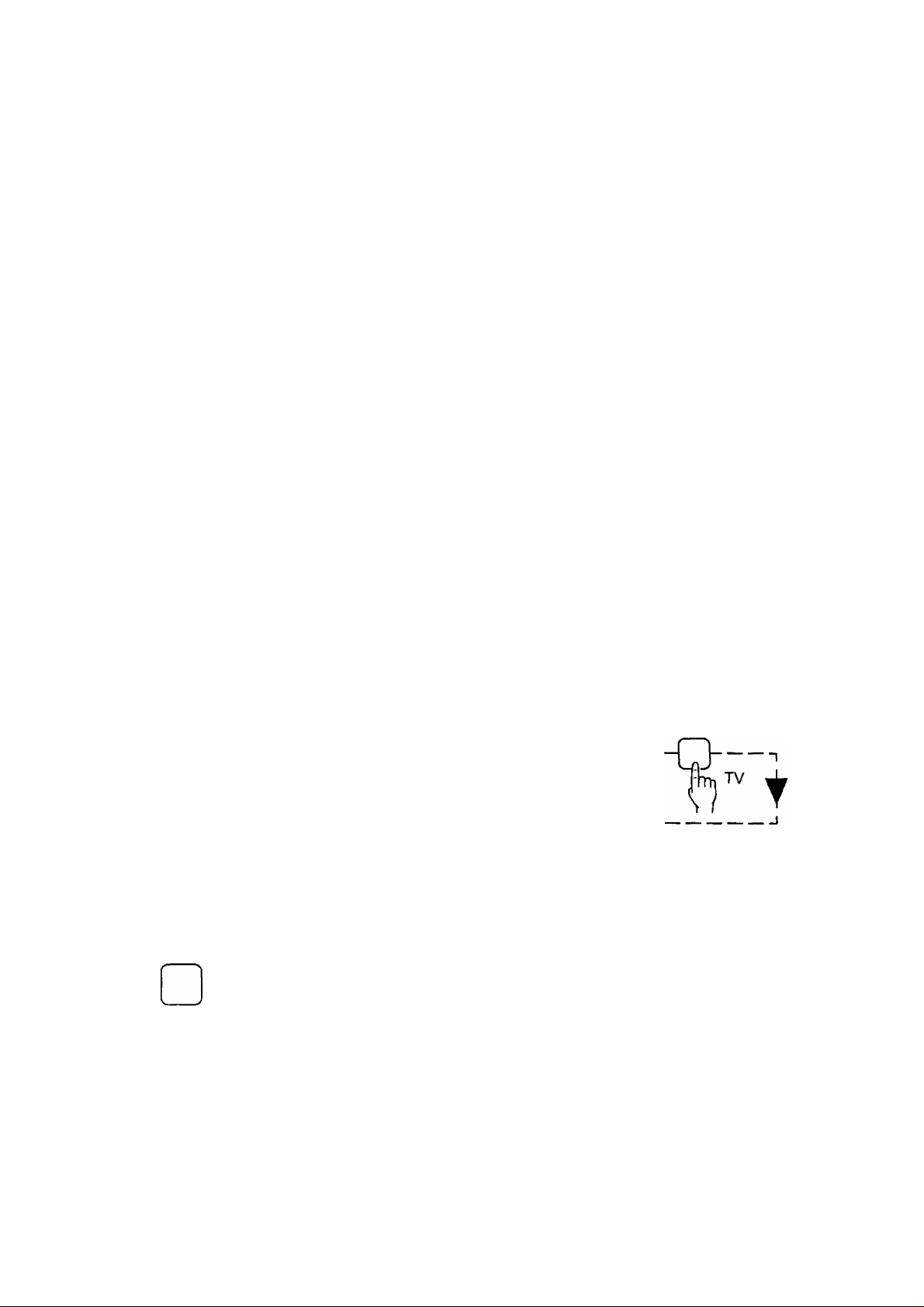
Television Controi Panei Buttons
BUTTON
FUNC.
WHAT IT DOES
FUNC.
FUNC. stands for Function. Pressing this button allows you to make adjustments
to the various functions of the television. Each time the button is pressed the next
function is selected. Each function can be adjusted by using the Volume Up {+) or
the Volume Down { - ) Buttons. The functions are displayed in the following
sequence:-
COLOUR Increase or decrease the colour level.
NTSC-TINT Increase or decrease the colour hue. (Only operates with an NTSC
signal).
BRIGHT Increase or decrease the brightness level.
CONTRAST Increase or decrease the contrast level.
SHARPNESS Increase or decrease the picture sharpness.
BASS Increase or decrease the sound bass level.
TREBLE Increase or decrease the sound treble level.
BALANCE Adjust the sound level balance between the left and right speakers.
COLOUR SYS Switches between the following colour system options:- AUTO,
PAL , NTSC 4.43, (RF only) or
AUTO, PAL , NTSC 4.43, NTSC 3.58 (AV only).
The television Colour System is normally set to the AUTO mode. If the AV picture is
from an NTSC tape choose the Colour-Sys setting which gives the best picture.
TV/AV
TV/AV
This button is used to select the normal broadcast television stations or one of the
AV (Audio/Video) inputs.
TV/AV TV/AV
rQ--—-g>—
i I'pThAVI I'LaV2
VOLUME DOWN
This button is used to reduce the volume output level from the television. The
volume level is indicated on the screen as a green bar and as a number (0 ~ 63).
+
VOLUME UP
This button is used to increase the volume output level from the television.
PROGRAMME NUMBER DOWN
Pressing this button selects the next lower Programme Number in sequence.
Programme Numbers which have been "Skipped" (See page 19) will be bypassed
when this button is used.
TV/AV
PROGRAMME NUMBER UP
Pressing this button selects the next higher Programme Number in sequence.
Programme Numbers which have been "Skipped" (See page 19) will be bypassed
when this button is used.
