Page 1

ENGLISH
Get connected
For details, refer to “Operating Instructions”.
Network settings
Turn this system on.
≥ Touch [Í/I].
Touch [INPUT] to select “NETWORK”.
Download and open the “Google Home” app on a smartphone
or tablet.
Set up SC-HTB900 by following the on-screen instructions.
visit: https://www.google.com/cast/setup/
NOTE:
Ensure there is a wireless connection (router) available nearby to complete the
connection (Internet access).
Enjoy music
Enjoy music streaming
You can cast music from hundreds
of Chromecast-enabled audio
apps: g.co/cast/apps
Enjoy music files and advanced features
Enjoy music files on your smartphone/tablet/music server and
advanced features via “Panasonic Music Control” App.
QUICK START GUIDE (Network settings)
Home Theater Audio System
Model No. SC-HTB900
Before using this product, please read the safety precautions in the Operating instructions.
1
2
3
≥ Google, Google Home, Google Play, Google Chromecast, Chromecast built-in and other related marks and logos are
trademarks of Google LLC.
≥ Apple and the Apple logo are trademarks of Apple Inc., registered in the U.S. and other countries.
App Store is a service mark of Apple Inc., registered in the U.S. and other countries.
≥ The operations and on-screen display items, etc. of the app “Panasonic Music Control” are subject to change.
For the latest information, visit: http://panasonic.jp/support/global/cs/audio/app/
(Availability and performance of certain features, services and applications are device- and
network-dependent and may not be available in all countries/regions.)
F0419HA1099
TQBM7103-1
Page 2
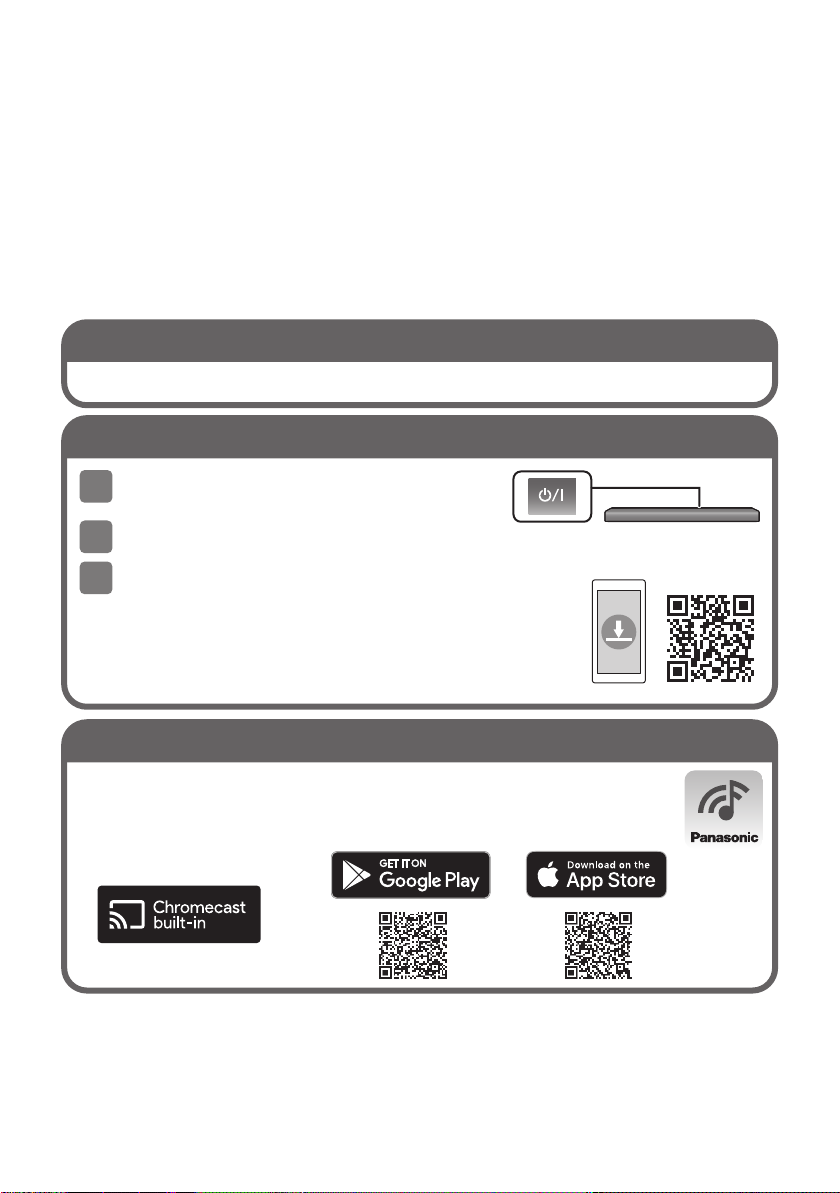
DEUTSCH
Verbindung herstellen
Wiedergeben von Musik
Schalten Sie dieses System ein.
≥ Berühren Sie [Í/I].
Berühren Sie [INPUT], um “NETWORK” auszuwählen.
Detaillierte Informationen finden Sie in der “Bedienungsanleitung”.
Laden Sie die App “Google Home” auf ein Smartphone oder
Tablet herunter und öffnen Sie sie.
Richten Sie SC-HTB900 entsprechend den Anweisungen auf dem Bildschirm ein.
Besuchen Sie https://www.google.com/cast/setup/
HINWEIS:
Stellen Sie sicher, dass in der Nähe eine drahtlose Verbindung (Router) zur
Verfügung steht, um die Verbindung (Internetzugang) fertigzustellen.
Musikstreaming genießen
Sie können von Hunderten
Chromecast-fähigen Audio-Apps
Musik empfangen: g.co/cast/apps
Genießen Sie Musik und innovative Features
Geben Sie Musikdateien auf Ihrem Smartphone/Tablet/
Musikserver wieder und genießen Sie die innovativen
Features der “Panasonic Music Control”-App.
Netzwerkeinstellungen
KURZÜBERSICHT (Netzwerkeinstellungen)
Heimkino-Audiosystem
Modell Nr. SC-HTB900
Lesen Sie die Sicherheitshinweise in der Bedienungsanleitung sorgfältig durch, bevor Sie dieses Produkt verwenden.
1
2
3
≥ Google, Google Home, Google Play, Google Chromecast, Chromecast built-in und andere verwandte Marken und Logos
sind Marken von Google LLC.
≥ Apple und das Apple -Symbol sind Markenzeichen von Apple Inc., eingetragen in den U.S.A. und anderen Ländern. App
Store ist eine Dienstleistungsmarke von Apple Inc., eingetragen in den U.S.A. und anderen Ländern.
≥ Bedienung, Anzeigeelemente usw. auf dem Bildschirm der App “Panasonic Music Control” können sich ändern.
Aktuelle Informationen finden Sie unter: http://panasonic.jp/support/global/cs/audio/app/
(Verfügbarkeit und Leistung bestimmter Funktionen, Dienste und Anwendungen sind geräte- und netzwerkabhängig und
möglicherweise nicht in allen Ländern/Regionen verfügbar.)
Page 3
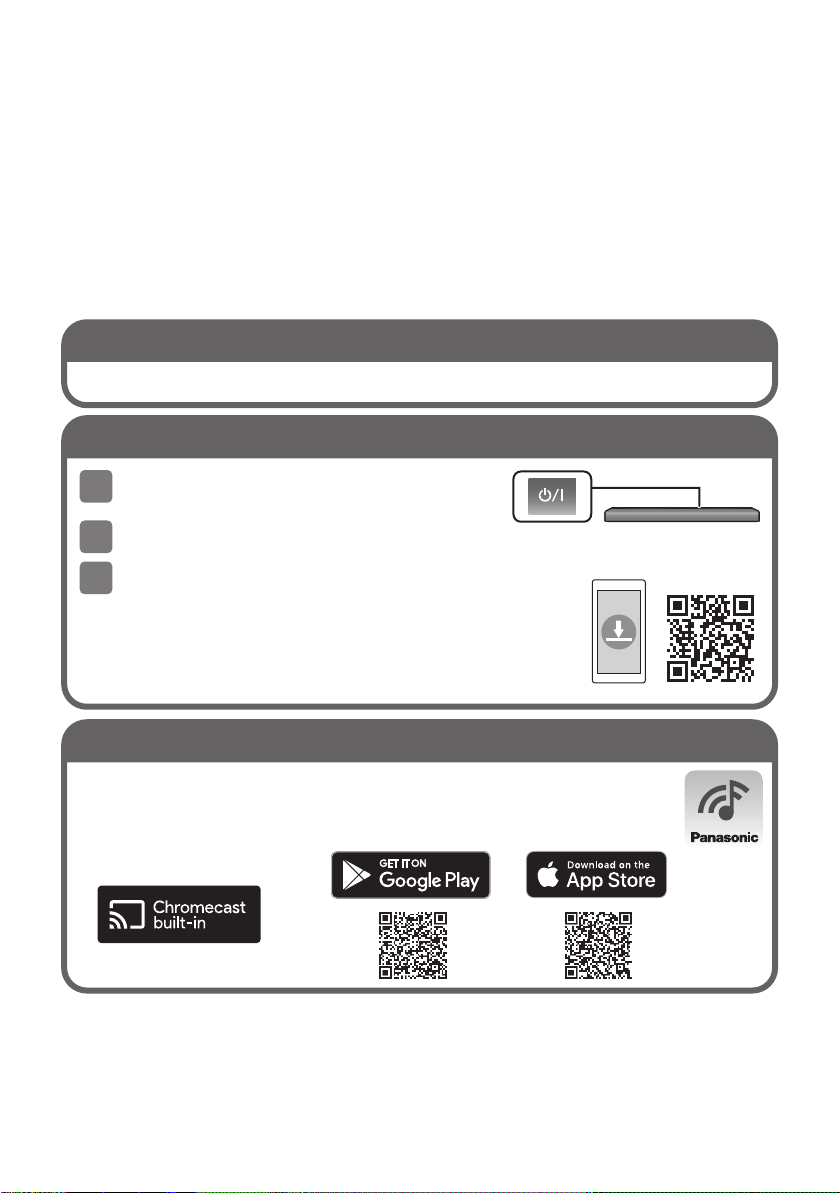
FRANÇAIS
Se connecter
Profitez de la musique
Mettez en marche ce système.
≥ Touchez [Í/I].
Touchez [INPUT] pour sélectionner “NETWORK”.
Pour plus de détails, consultez “Mode d’emploi”.
Téléchargez et lancez l’application “Google Home” sur un
smartphone ou une tablette.
Configurez SC-HTB900 en suivant les instructions à l'écran.
visitez : https://www.google.com/cast/setup/
NOTE:
S’assurer qu’il y a une connexion sans fil (routeur) disponible à proximité pour
établir la connexion (accès Internet).
Profiter de la musique en flux
Vous pouvez lancer de la musique
depuis des centaines
d'applications audio compatibles
Chromecast : g.co/cast/apps
Profitez des fichiers musicaux et des fonctionnalités avancées
Profitez des fichiers musicaux présents sur votre smartphone/
tablette/serveur de musique et des fonctionnalités avancées
via l'application “Panasonic Music Control”.
Configuration réseau
GUIDE DE DÉMARRAGE RAPIDE
(Configuration réseau)
Systèmehomecinéma
Modèle n° SC-HTB900
Avant d'utiliser ce produit, veuillez lire attentivement les précautions de sécurité dans le Mode d’emploi.
1
2
3
≥ Google, Google Home, Google Play, Google Chromecast, Chromecast intégré ainsi que les autres marques et logos cités
sont des marques commerciales de Google LLC.
≥ Apple et le logo Apple sont des marques commerciales d’Apple Inc., déposées aux États-Unis et dans les autres pays. App
Store est une marque de service d’Apple Inc., déposée aux États-Unis et dans les autres pays.
Les opérations et les éléments d’affichage à l’écran, etc. de l’application “Panasonic Music Control” sont sujets à modification.
≥
Pour les informations les plus récentes, visiter : http://panasonic.jp/support/global/cs/audio/app/
(La disponibilité et la performance de certaines fonctions, services et applications dépendent du périphérique et du réseau et
peuvent ne pas être disponibles dans tous les pays/régions.)
Page 4
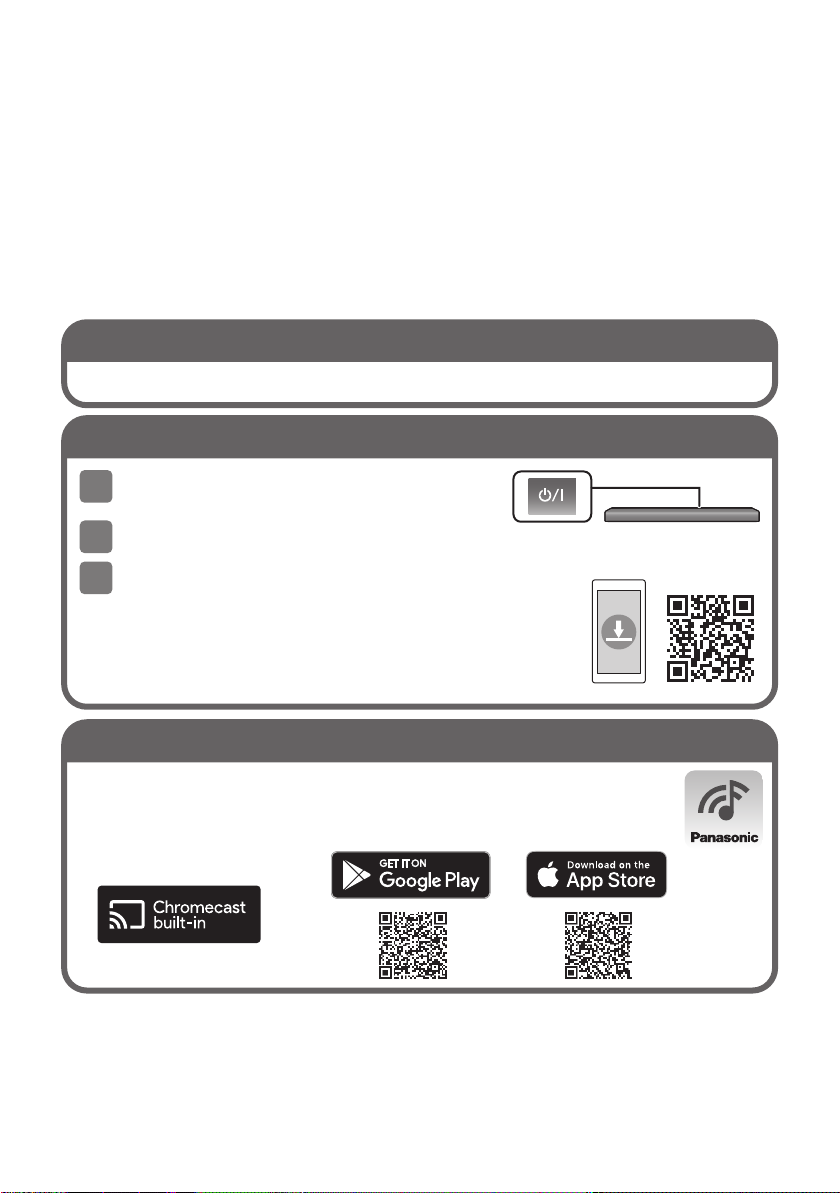
ITALIANO
Collegamenti
Riproduzione di musica
Per ulteriori informazioni, vedere “Istruzioni per l’uso”.
Accendere questo sistema.
≥ Sfiorare [Í/I].
Sfiorare [INPUT] per selezionare “NETWORK”.
Scaricare e lanciare l’app “Google Home” su uno smartphone o
un tablet.
Impostate SC-HTB900 seguendo le istruzioni sullo schermo.
visitate: https://www.google.com/cast/setup/
NOTA:
Accertarsi che nelle vicinanze sia disponibile una connessione wireless
(router) per completare la connessione (accesso Internet).
Impostazioni di rete
Riproduzione di musica in
streaming
È possibile trasmettere musica da
centinaia di app audio abilitate per
Chromecast: g.co/cast/apps
Riproduzione di file musicali e funzioni avanzate
Accedete a file musicali memorizzati sul vostro smartphone/
tablet/music server ed a funzioni avanzate tramite l'app
“Panasonic Music Control”.
GUIDA RAPIDA (Impostazioni di rete)
Sistema audio Home Theater
Model No. SC-HTB900
Prima di usare questo prodotto, leggere le istruzioni sulla sicurezza contenute nelle Istruzioni per l’uso.
1
2
3
≥ Google, Google Home, Google Play, Google Chromecast, Chromecast incorporato ed altri marchi e logo correlati sono
marchi di Google LLC.
≥ Apple ed il logo Apple sono marchi di Apple Inc., registrati in USA ed in altri paesi. App Store è un marchio di servizio di
Apple Inc., registrato in USA e in altri paesi.
≥ Le operazioni e le voci dell’OSD, ecc. dell’app “Panasonic Music Control” sono soggette a modifiche.
Per le informazioni più recenti, visitare: http://panasonic.jp/support/global/cs/audio/app/
(La disponibilità e le prestazioni di alcune funzioni, alcuni servizi e alcune applicazioni dipendono dal dispositivo e dalla rete
e potrebbero non essere disponibili in tutti i Paesi/tutte le regioni.)
Page 5

ESPAÑOL
Cómo conectarse
Disfrute de música
Para obtener más información, consulte “Instrucciones de funcionamiento”.
Encienda este sistema.
≥ Toque [Í/I].
Toque [INPUT] para seleccionar “NETWORK”.
Descargue y abra la aplicación “Google Home” en un
smartphone o tableta.
Configure SC-HTB900 siguiendo las instrucciones en pantalla.
visite: https://www.google.com/cast/setup/
NOTA:
Asegúrese de que haya una conexión inalámbrica (router) disponible cerca
para completar la conexión (acceso a Internet).
Ajustes de red
Disfrute de transmisión de música
Puede escuchar música de cientos
de aplicaciones de audio habilitadas
con Chromecast: g.co/cast/apps
Disfrute de archivos de música y funciones avanzadas
Disfrute de archivos de música en su teléfono inteligente/
tableta/servidor de música y de funciones avanzadas a través
de la aplicación “Panasonic Music Control”.
GUÍA DE INICIO RÁPIDO (Ajustes de red)
SistemadeCineenCasa
Modelo N. SC-HTB900
Antes de utilizar este producto, lea las precauciones de seguridad en las Instrucciones de funcionamiento.
1
2
3
≥ Google, Google Home, Google Play, Google Chromecast, Chromecast integrado y otras marcas y logotipos asociados son
marcas comerciales de Google LLC.
≥ Apple y el logo Apple son marcas comerciales de Apple Inc., registradas en EE. UU. y otros países. App Store es una marca
de servicio de Apple Inc., registrada en EE. UU. y otros países.
Las operaciones, los elementos de visualización en pantalla y similares de la aplicación “Panasonic Music Control” están sujetos a cambios.
≥
Para obtener la información más reciente, visite: http://panasonic.jp/support/global/cs/audio/app/
(La disponibilidad y el funcionamiento de determinadas funciones, servicios y aplicaciones dependen de los dispositivos y de
la red y quizá no estén disponibles en todos los países/regiones.)
Page 6

NEDERLANDS
Verbinding maken
Van muziek genieten
Raadpleeg voor details de “Gebruiksaanwijzing”.
Netwerkinstellingen
Schakel dit systeem in.
≥ Raak [Í/I] aan.
Raak [INPUT] aan om “NETWORK” te selecteren.
Download en open de “Google Home” app op een smartphone
of tablet.
Stel het SC-HTB900 in door de instructies op het scherm te volgen.
bezoek: https://www.google.com/cast/setup/
OPMERKING:
Controleer of vlakbij een draadloze verbinding (router) beschikbaar is om de
verbinding tot stand te brengen (toegang tot internet).
Geniet van muziek streamen
U kunt muziek casten uit honderden
audio-apps die voor Chromecast
geactiveerd zijn: g.co/cast/apps
Van muziekbestanden en geavanceerde kenmerken genieten
Geniet van muziekbestanden op uw smartphone/tablet/music
server en van de geavanceerde kenmerken via de app
“Panasonic Music Control”.
SNELLE STARTGIDS (Netwerkinstellingen)
Audiosysteem Home Theater
Model Nr. SC-HTB900
Lees voordat u dit product gebruikt de veiligheidsmaatregelen in de gebruiksaanwijzing.
1
2
3
≥ Google, Google Home, Google Play, Google Chromecast, Chromecast built-in en andere verwante merken en logo's zijn
handelsmerken van Google LLC.
≥ Apple en het Apple-logo zijn handelsmerken van Apple Inc., gedeponeerd in de VS en andere landen. App Store is een
dienstmerk van Apple Inc., dat gedeponeerd is in de VS en andere landen.
≥ De werking en de schermweergave enz. van de “Panasonic Music Control”-app kunnen worden gewijzigd.
Voor de laatste informatie, ga naar: http://panasonic.jp/support/global/cs/audio/app/
(De beschikbaarheid en prestaties van bepaalde functies, diensten en toepassingen zijn afhankelijk van het apparaat en het
netwerk en zijn misschien niet beschikbaar in alle landen/regio’s.)
Page 7

SVENSKA
Koppla upp dig
Njut av musik
Se “Bruksanvisning” för detaljer.
Sätt på det här systemet.
≥ Rör vid [Í/I].
Rör vid [INPUT] för att välja “NETWORK”.
Ladda ned och öppna appen “Google Home” på en
smarttelefon eller surfplatta.
Ställ in SC-HTB900 genom att följa instruktionerna på skärmen.
besök: https://www.google.com/cast/setup/
Not:
Se till att det finns en trådlös anslutning (router) tillgänglig i närheten för att
slutföra anslutningen (internetåtkomst).
Njut av musikströmning
Du kan sända musik från hundratals
Chromecast-kompatibla ljudappar:
g.co/cast/apps
Njut av musikfiler och avancerade funktioner
Njut av musikfiler på din smartmobil, surfplatta eller
musikserver och avancerade funktioner via appen
“Panasonic Music Control”.
Nätverksinställningar
GUIDE FÖR SNABBSTART
(Nätverksinställningar)
Audiosystem för Hemmabio
Läs säkerhetsåtgärderna i bruksanvisningen innan du använder den här produkten.
1
2
3
Modell nr. SC-HTB900
≥ Google, Google Home, Google Play, Google Chromecast, inbyggd Chromecast och andra relaterade varumärken och
logotyper är varumärken som tillhör Google LLC.
≥ Apple och Apple-logotypen är varumärken som tillhör Apple Inc., och som har registrerats i USA och andra länder. App Store
är ett varumärke tillhörande Apple Inc., som har registrerats i USA och andra länder.
≥ Funktionerna och visningsobjekten på skämen, etc., för appen “Panasonic Music Control” kan komma att ändras.
För den senaste informationen, gå till : http://panasonic.jp/support/global/cs/audio/app/
(Tillgängligheten och prestandan för vissa funktioner, tjänster och applikationer är enhets- och nätverksberoende och kanske
inte finns tillgängliga i alla länder/regioner.)
Page 8

DANSK
Opret forbindelse
Få glæde af musik
Se “Betjeningsvejledning” for detaljerede oplysninger.
Tænd for systemet.
≥ Peg på [Í/I].
Peg på [INPUT] for at vælge “NETWORK”.
Download og åbn appen “Google Home” på en smartphone
eller tablet.
Installer SC-HTB900 ved at følge anvisningerne på skærmen.
gå til: https://www.google.com/cast/setup/
NOTE:
Sørg for, at der er en trådløs router i nærheden, så du kan fuldføre
forbindelsen (internetadgang).
Få glæde af musikstreaming
Du kan spille musik fra hundredevis
af Chromecast-aktiverede lydapps:
g.co/cast/apps
Få glæde af musikfiler og avancerede funktioner
Få glæde af musikfiler på din smartphone/tablet/musikserver og
avancerede funktioner via appen “Panasonic Music Control”.
Netværksindstillinger
GUIDEN HURTIG START
(Netværksindstillinger)
Lydsystem til hjemmebiograf
Model nr. SC-HTB900
Inden du tager dette produkt i brug, skal du læse sikkerhedsforholdsreglerne i betjeningsvejledningen
1
2
3
≥ Google, Google Home, Google Play, Google Chromecast, Chromecast built-in og andre relaterede mærker og logoer er
varemærker tilhørende Google LLC.
≥ Apple og Apple-logoet er varemærker tilhørende Apple Inc., som er registreret i USA og i andre lande. App Store er et
servicemærke tilhørende Apple Inc., som er registreret i USA og i andre lande.
≥ Funktionerne og skærmelementer, etc. i “Panasonic Music Control”-appen kan ændres.
For de seneste oplysninger, besøg: http://panasonic.jp/support/global/cs/audio/app/
(Tilgængelighed og funktionalitet af visse funktioner, tjenester og programmer er afhængig af enhed og netværk, og er måske
ikke tilgængelig i alle lande/områder.)
Page 9

SUOMI
Ota yhteys
Nauti musiikista
Katso tarkempia tietoja kohdasta “Käyttöohjeet”.
Kytke tämä järjestelmä päälle.
≥ Kosketa [Í/I].
Kosketa [INPUT] valitaksesi “NETWORK”.
Lataa “Google Home” -sovellus älypuhelimeen tai tablettiin ja
avaa se.
Aseta SC-HTB900 noudattaen näytön ohjeita.
tutustu: https://www.google.com/cast/setup/
HUOMAA:
Varmista, että lähellä on saatavilla langaton yhteys (reititin) yhteyden loppuun
saattamiseksi (Internet-yhteys).
Nauti musiikin suoratoistosta
Voit suoratoistaa musiikkia
Chromecastia käyttävillä
musiikkisovelluksilla: g.co/cast/apps
Nauti musiikkitiedostoista ja edistyneistä ominaisuuksista
Nauti älypuhelimessa/tabletissa/musiikkipalvelimella olevista
musiikkitiedostoista ja edistyneistä ominaisuuksista
“Panasonic Music Control”-sovelluksella.
Verkkoasetukset
PIKAOPAS (Verkkoasetukset)
Kotiteatterin äänentoistojärjestelmä
Malli nro SC-HTB900
Ennen tämän tuotteen käyttöä, lue varotoimet turvallisuuden takaamiseksi käyttöohjeista.
1
2
3
≥ Google, Google Home, Google Play, Google Chromecast, Chromecast built-in ja muut vastaavat merkit ja logot ovat
tavaramerkkejä, joiden omistaja on Google LLC.
≥ Apple ja Apple-logo ovat tavaramerkkejä, jotka omistaa Apple Inc., rekisteröity Yhdysvalloissa ja muissa maissa. Apple Store
on palvelumerkki, jonka omistaa Apple Inc., rekisteröity Yhdysvalloissa ja muissa maissa.
≥ “Panasonic Music Control” -sovelluksen toiminnot ja näyttökohteet jne. voivat muuttua.
Saat uusimmat tiedot osoitteesta: http://panasonic.jp/support/global/cs/audio/app/
(Tiettyjen ominaisuuksien, palveluiden ja sovellusten saatavuus ja toiminta voivat riippua laitteesta tai verkosta eivätkä ne ole
välttämättä saatavana kaikissa maissa/alueilla.)
Page 10

POLSKI
Połącz się z siecią
Ciesz się muzyką
Więcej informacji znajduje się w “Instrukcja obsługi”.
Włącz system.
≥ Dotknij [Í/I].
Dotknij [INPUT], aby wybrać “NETWORK”.
Pobierz i otwórz aplikację “Google Home” na smartfonie lub
tablecie.
Skonfiguruj SC-HTB900 według instrukcji na ekranie.
odwieź: https://www.google.com/cast/setup/
UWAGA:
Należy upewnić się, że w pobliżu dostępne jest połączenie bezprzewodowe
(router) w celu realizacji połączenia (dostęp do Internetu).
Korzystaj ze strumieniowej
transmisji muzyki
Możesz przesyłać muzykę z setek
aplikacji audio z funkcją
Chromecast: g.co/cast/apps
Ciesz się muzyką i zaawansowanymi funkcjami
Odtwarzaj pliki muzyczne na smartfonie / tablecie / serwerze
muzycznym oraz ciesz się zaawansowanymi funkcjami
aplikacji “Panasonic Music Control”.
Ustawienia sieci
INSTRUKCJA SZYBKIEGO URUCHAMIANIA
(Ustawienia sieci)
Zestaw audio do kina domowego
Nr Modelu SC-HTB900
Przed rozpoczęciem użytkowania tego produktu należy zapoznać się z informacjami bezpieczeństwa zawartymi w instrukcji obsługi.
1
2
3
≥ Google, Google Home, Google Play, Google Chromecast, Chromecast i inne powiązane znaki i logo są znakami towarowymi
firmy Google LLC.
≥ Apple oraz logo Apple to znaki towarowe firmy Apple Inc., zarejestrowane w USA i innych krajach. App Store jest znakiem
usługowym firmy Apple Inc., zarejestrowanym w USA i innych krajach.
≥ Operacje, treści prezentowane na wyświetlaczu itp. aplikacji “Panasonic Music Control” mogą ulec zmianie.
W celu uzyskania najnowszych informacji wejdź na stronę http://panasonic.jp/support/global/cs/audio/app/
(Dostępność i działanie niektórych funkcji, usług i aplikacji jest uzależniona od urządzeń i sieci oraz może różnić się w
zależności od kraju/regionu.)
Page 11

ČESKY
Připojte se
Vychutnejte si hudbu
Podrobnější informace najdete v “Návod k obsluze”.
Zapněte tento systém.
≥ Dotkněte se [Í/I].
Dotkněte se [INPUT] vyberte možnost “NETWORK”.
Stáhněte a spusťte aplikaci “Google Home” na chytrém
telefonu nebo tabletu.
Proveďte nastavení SC-HTB900 podle pokynů na obrazovce.
navštivte: https://www.google.com/cast/setup/
UPOZORNĚNÍ:
Kvůli dokončení připojení (přístup na internet), zkontrolujte, že je v okolí
možnost bezdrátového připojení (směrovač).
Nastavení sítě
Užijte si streamování hudby
Hudbu si můžete pouštět ze stovek
audio aplikací umožňujících použití
Chromecast: g.co/cast/apps
Vychutnejte si hudební soubory a rozšířené funkce
Poslouchejte hudební soubory na svém chytrém telefonu /
tabletu / hudebním serveru a použijte rozšířené funkce
aplikace “Panasonic Music Control”.
STRUČNÁ UŽIVATELSKÁ PŘÍRUČKA
Sestava pro domácí kino
Model č. SC-HTB900
Před použitím tohoto výrobku si přečtěte bezpečnostní pokyny uvedené v návodu k obsluze.
1
2
3
(Nastavení sítě)
≥ Google, Google Home, Google Play, Google Chromecast, Chromecast built-in a další související značky a loga jsou
ochranné známky společnosti Google LLC.
≥ Apple a logo Apple jsou ochranné známky firmy Apple Inc. registrované v USA a v jiných zemích. App Store je značkou
služky Apple Inc. registrovanou v USA a v jiných zemích.
≥ Operace a položky na displeji, např. aplikace “Panasonic Music Control”, se mohou měnit.
Nejnovější informace naleznete na adrese: http://panasonic.jp/support/global/cs/audio/app/
(Dostupnost a provedení určitých funkcí, služeb a aplikací jsou závislé na zařízení a na síti a nemusí být dostupné ve všech
zemích/oblastech).
Page 12

