Page 1
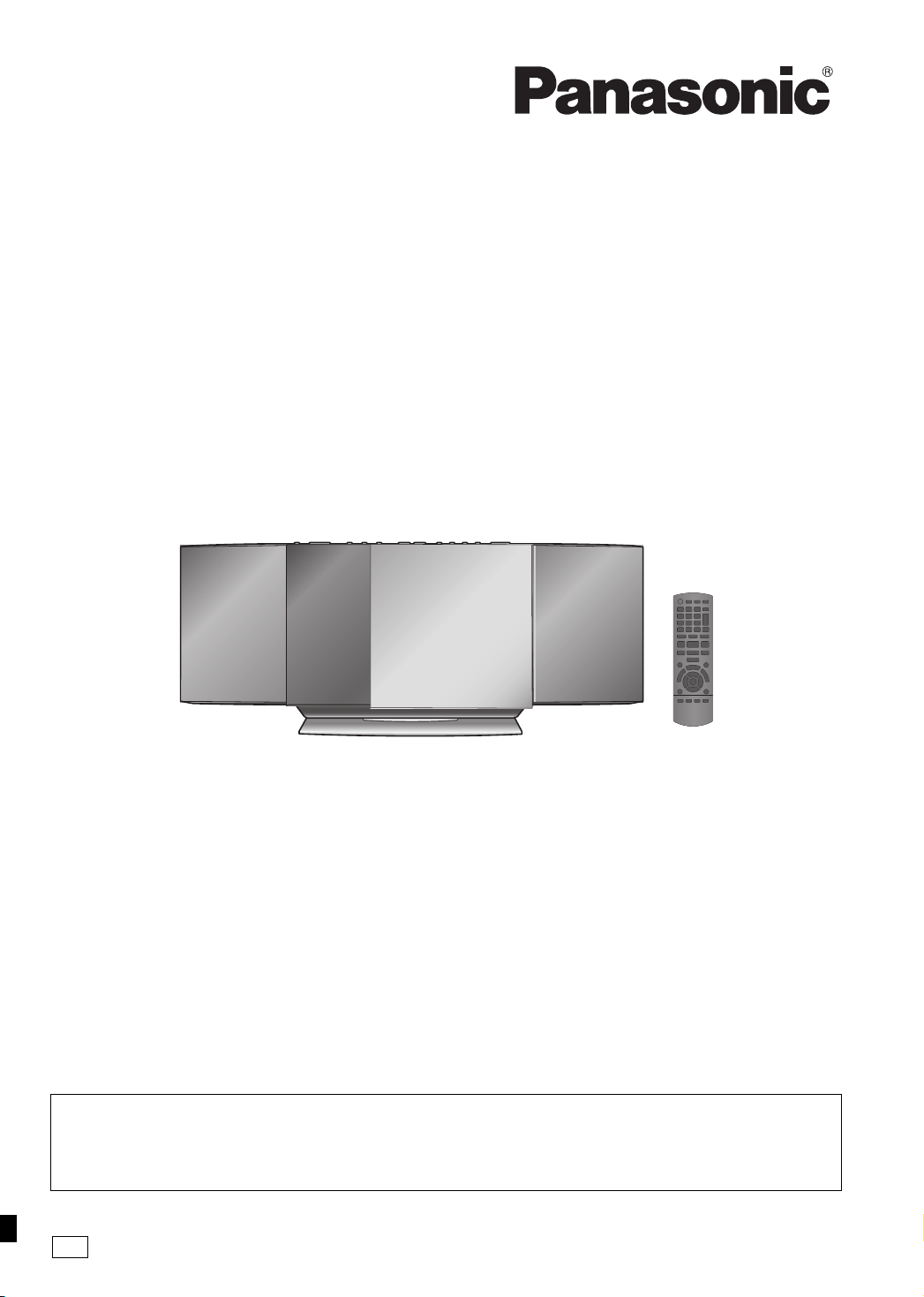
Operating Instructions
GN
Compact Stereo System
Model No. SC-HC55DB
SC-HC35
Dear customer
Thank you for purchasing this product.
For optimum performance and safety, please read these instructions carefully.
Please keep this manual for future reference.
Included Installation Instructions (> 2, 6)
The installation should never be done by any other than a qualified installation specialist.
Before commencing work, carefully read these installation instructions and the operating instructions to ensure that
installation is performed correctly.
(Please keep these instructions. You may need them when maintaining or moving this unit.)
RQTX1267-B
Page 2
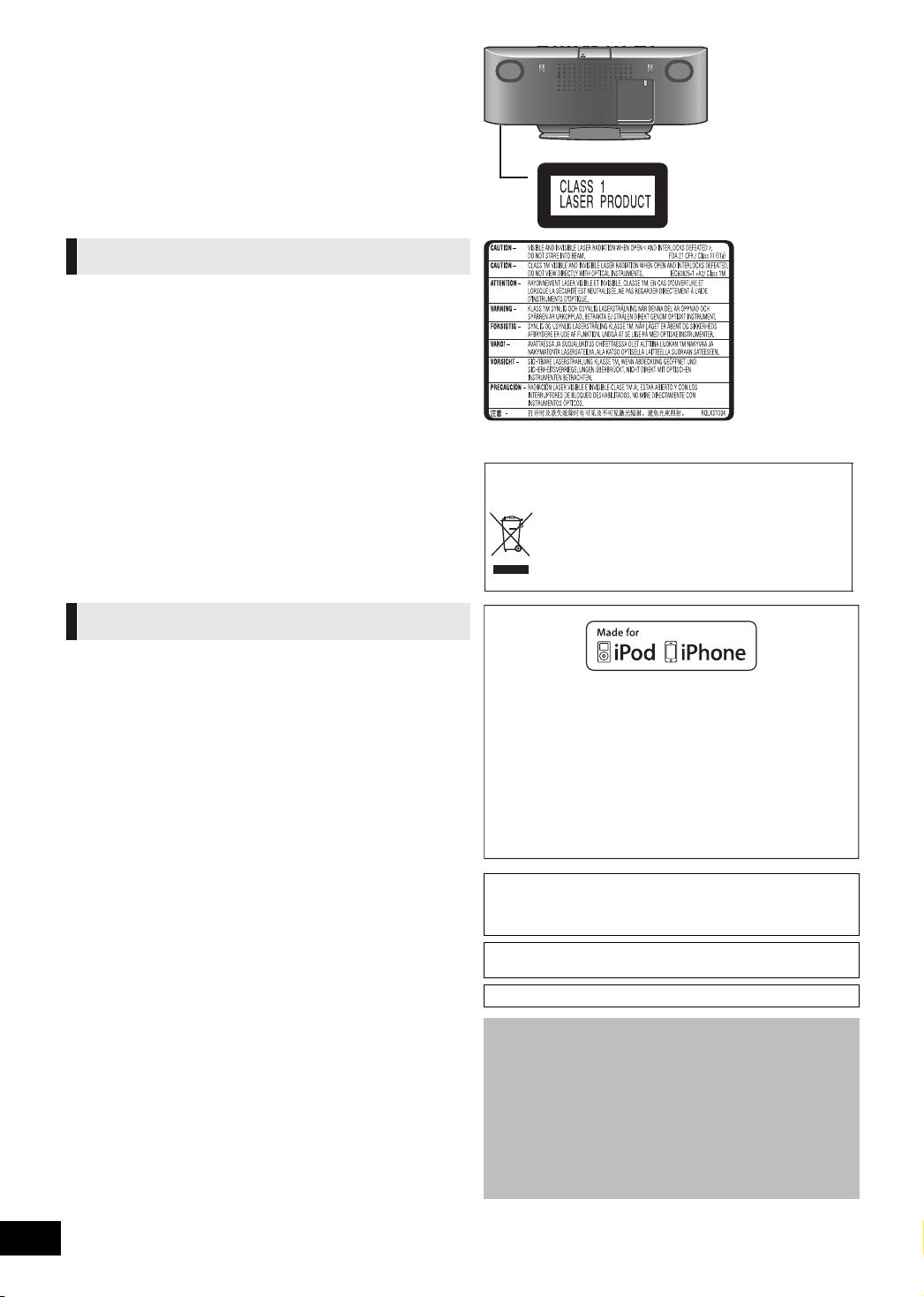
Safety precautions
(Inside of product)
-If you see this symbol-
Information on Disposal in other Countries outside
the European Union
This symbol is only valid in the European Union.
If you wish to discard this product, please contact
your local authorities or dealer and ask for the
correct method of disposal.
“Made for iPod” and “Made for iPhone” mean that an electronic
accessory has been designed to connect specifically to iPod, or
iPhone, respectively, and has been certified by the developer to meet
Apple performance standards.
Apple is not responsible for the operation of this device or its
compliance with safety and regulatory standards.
Please note that the use of this accessory with iPod, or iPhone may
affect wireless performance.
iPhone, iPod, iPod classic, iPod nano, and iPod touch are trademarks
of Apple Inc., registered in the U.S. and other countries.
WARNING
Unit
≥ To reduce the risk of fire, electric shock or product damage,
– Do not expose this unit to rain, moisture, dripping or splashing.
– Do not place objects filled with liquids, such as vases, on this unit.
– Use only the recommended accessories.
– Do not remove covers.
– Do not repair this unit by yourself. Refer servicing to qualified service
personnel.
– Do not let metal objects fall inside this unit.
– Do not place heavy items on this unit.
AC mains lead
≥ To reduce the risk of fire, electric shock or product damage,
– Ensure that the power supply voltage corresponds to the voltage printed
on this unit.
– Insert the mains plug fully into the socket outlet.
– Do not pull, bend, or place heavy items on the lead.
– Do not handle the plug with wet hands.
– Hold onto the mains plug body when disconnecting the plug.
– Do not use a damaged mains plug or socket outlet.
≥ Install this unit so that the AC mains lead can be unplugged from the socket
outlet immediately if any problem o ccurs.
CAUTION
Unit
≥ This unit utilizes a laser. Use of controls or adjustments or performance of
procedures other than those specified herein may result in hazardous
radiation exposure.
≥ Do not place sources of naked flames, such as lighted candles, on this unit.
≥ This unit may receive radio interference caused by mobile telephones during
use. If such interference occurs, please increase separation between this unit
and the mobile telephone.
≥ This unit is intended for use in moderate climates.
Placement
≥ Place this unit on an even surface.
≥ To reduce the risk of fire, electric shock or product damage,
– Do not install or place this unit in a bookcase, built-in cabinet or in another
confined space. Ensure this unit is well ventilated.
– Do not obstruct this unit’s ventilation openings with newspapers,
tablecloths, curtains, and similar items.
– Do not expose this unit to direct sunlight, high temperatures, high humidity,
and excessive vibration.
Batteries
≥ Danger of explosion if battery is incorrectly replaced. Replace only with the
type recommended by the manufacturer.
≥ Mishandling of batteries can cause electrolyte leakage and may cause a fire.
– Do not heat or expose to flame.
– Do not leave the battery(ies) in a car exposed to direct sunlight for a long
period of time with doors and windows closed.
– Do not take apart or short circuit.
– Do not recharge alkaline or manganese batteries.
– Do not use batteries if the covering has been peeled off.
– Remove batteries if you do not intend to use the remote control for a long
period of time. Store in a cool, dark place.
≥ When disposing the batteries, please contact your local authorities or dealer
and ask for the correct method of disposal.
RQTX12 67
2
The Bluetooth® word mark and logos are owned by Bluetooth SIG, Inc.
and any use of such marks by Panasonic Corporation is under license.
Other trademarks and trade names are those of their respective
owners.
MPEG Layer-3 audio coding technology licensed from Fraunhofer IIS
and Thomson.
Product Identification Marking is located on bottom of the unit.
About descriptions in these operating instructions
≥ Operations in these instructions are described using remote control,
but you can do the operations with the main unit if the controls are the
same.
Your unit may not look exactly as illustrated.
≥ These operating instructions are applicable to models SC-HC55DB
and SC-HC35. Unless otherwise indicated, illus trations in these
operating instructions are of SC-HC55DB.
[HC55] :indicates features applicable to SC-HC55DB only.
[HC35] :indicates features applicable to SC-HC35 only.
≥ Pages to be referred to are indicated as “> ±±”.
≥ [CD] :indicates CD-DA (except MP3).
[MP3] :indicates MP3 files.
Page 3
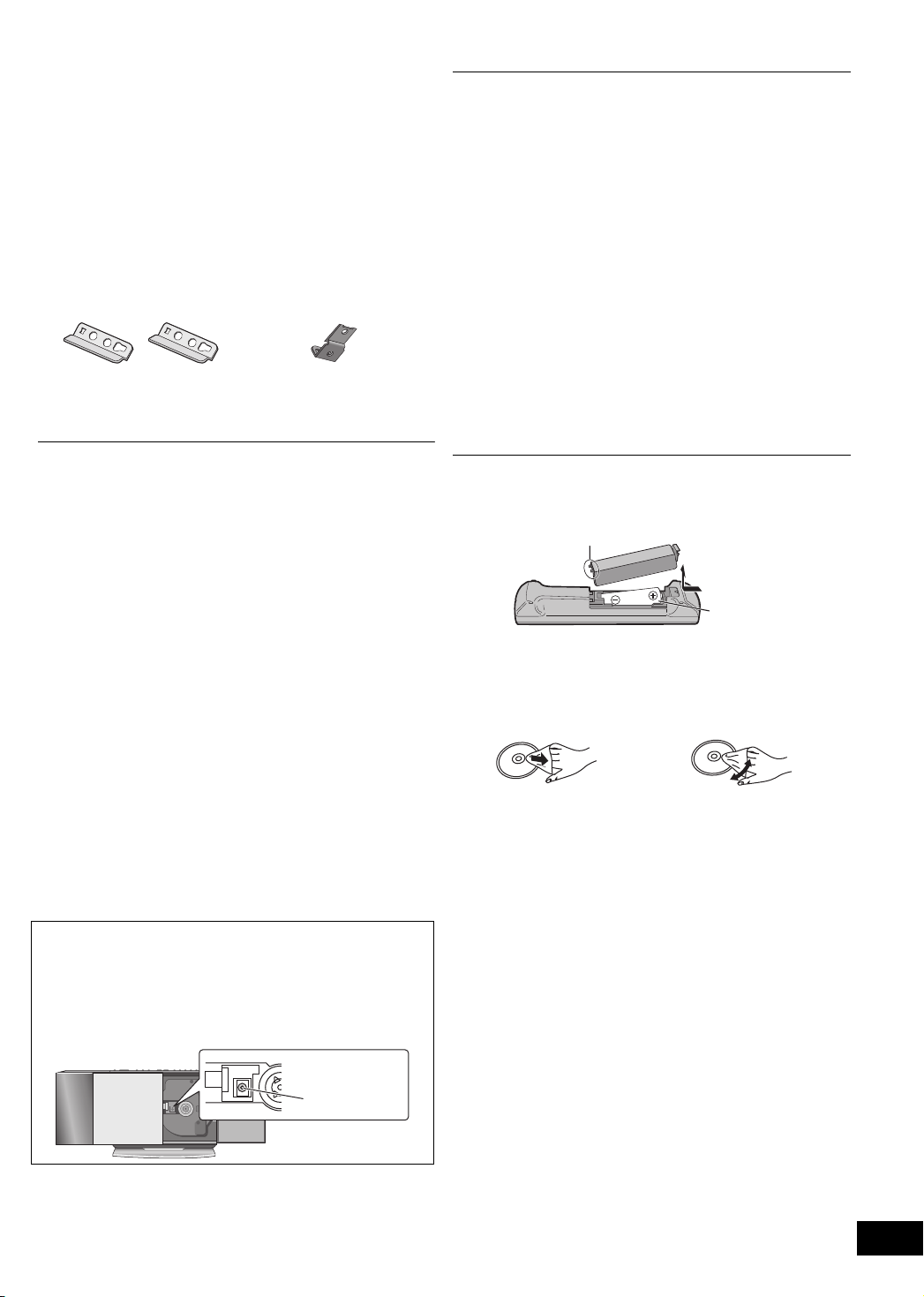
Accessories Table of contents
R6/LR6, AA
Place this side in before the other side.
Lens
Check the supplied accessories before using this unit. Safety precautions.................................................................2
∏ 1 Remote control
[HC55]
N2QAYB000643)
(
[HC35]
N2QAYB000641)
(
[HC55]
∏
∏
∏
Wall mounting accessories
∏ 2 Safety holders E ∏ 1 Safety holder D
∏ 2 Safety holder screws C
∏ 2 Wall mount brackets
1 DAB antenna
[HC35]
1 FM indoor antenna
[HC35]
1 AM loop antenna
(Black)
∏ 1 Battery for remote
control
∏ 1 AC mains lead
∏ 1 Safety holder screw B
(Silver)
∏ 2 Rear pads
Accessories ............................................................................3
Unit and media care...............................................................3
Connections ...........................................................................4
Attaching the unit to a wall (optional)..................................6
Control reference guide ........................................................8
Opening/Closing the sliding door ........................................9
Disc operations ....................................................................10
Radio operations .................................................................11
Sound adjustment ...............................................................12
Timer .....................................................................................12
[HC55]
DAB operations ..........................................................13
Listening to audio from iPod or iPhone.............................16
[HC55]
Using a Bluetooth® compatible device .....................17
Listening to audio from a USB device ...............................19
Others ...................................................................................19
Troubleshooting ...................................................................20
Specifications.......................................................................23
≥ Product numbers correct as of February 2011. These may be subject to
change.
≥ Do not use AC mains lead with other equipment.
Unit and media care
Pull out the AC mains lead from the outlet before maintenance.
∫ Clean this unit with a soft, dry cloth
≥ When dirt is heavy, wring the cloth moistened in water tightly to
wipe the dirt, and then wipe it with a dried clot h.
≥ When cleaning the speaker covers, use a fine cloth.
Do not use tissues or other materials (towels, etc.) that can fall
apart. S mall grains may get stuck inside the speaker cover.
≥ Never use alcohol, paint thinner or benzine to clean this unit.
≥ Before using chemically treated cloth, carefully read the
instructions that came with the cloth.
∫ Maintenance of the lens
≥ Clean the lens regularly to prevent malfunctions. Use a
blower to remove dust and a cotton swab if it is extremely
dirty.
≥ You cannot use a CD type lens cleaner.
≥ Do not leave the sliding door open for prolonged periods of
time. This will cause the lens to get dirty.
≥ Be careful not to touch the lens with your fingers.
∫ The remote control information
Insert so the poles (i and j) match those in the remote
control.
≥ Use alkaline or manganese batteries.
∫ Clean discs
DO DO NOT
Wipe with a damp cloth and then wipe dry.
∫ Disc handling precautions
≥ Handle discs by the edges to avoid inadvertent scratches or
fingerprints on the disc.
≥ Do not attach labels or stickers to discs.
≥ Do not use record cleaning sprays, benzine, thinner, static
electricity prevention liquids or any other solvent.
≥ Do not use the following discs:
jDiscs with exposed adhesive from removed stickers or
labels (rented discs etc.).
jDiscs that are badly warped or cracked.
jIrregularly shaped discs, such as heart shapes.
RQTX12 67
3
Page 4
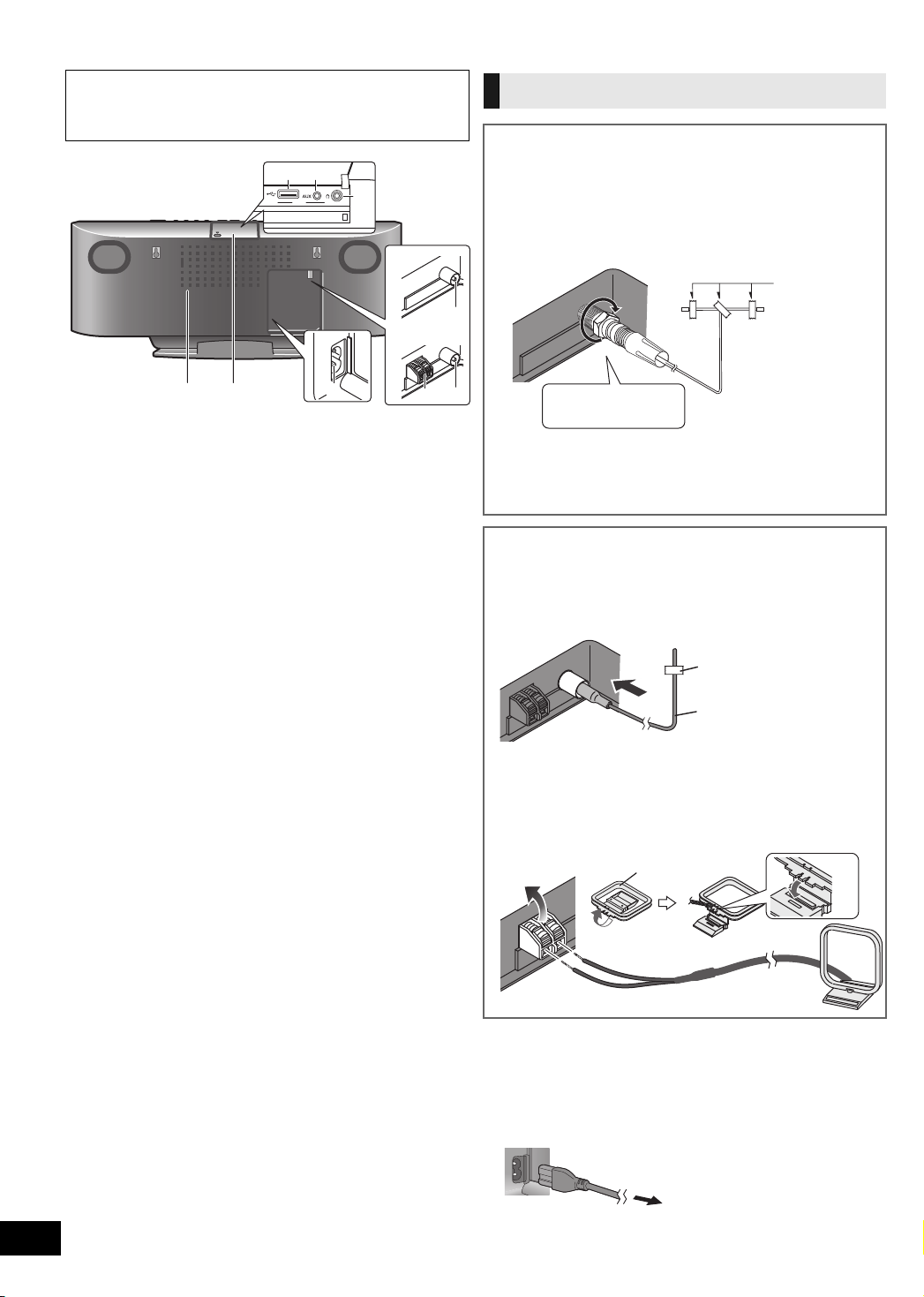
Connections
ユヹヵノリワ
[HC35]
[HC55]
[HC55]
Back View
Exhaust holes
Adhesive tape
Adhesive tape
FM indoor antenna
To household mains socket
Power consumption in standby
mode:
Approx. 0.2 W
∫ Notes on speakers
≥ These speakers do not have magnetic shielding. Do not place them near a
television, personal computer or other devices easily influenced by
magnetism.
Basic Connections
[HC55]
1 Connect the DAB antenna to receive FM
radio and DAB (Digital Audio Broadcasting).
@ Go to step 3.
The cross bar of the “T” should be kept firmly stretched.
Find a good position with good reception.
Be sure to fully
tighten the screw.
≥ Tape the antenna to a wall or column, in a position with
the least amount of interference.
≥ Please refer to “Checking the DAB signal reception
quality” (> 14).
[HC35]
1 Connect the FM indoor antenna.
≥ Tape the antenna to a wall or column, in a position with
the least amount of interference.
RQTX12 67
4
2 Connect the AM loop antenna.
≥ Keep the loop antenna cord away from other wires and
cords.
AStand the antenna up on its base until it clicks.
BAM loop antenna
3 Connect the AC mains lead.
Connect the AC mains lead after all other connections
are complete.
Turn the unit on after a few seconds.
Page 5
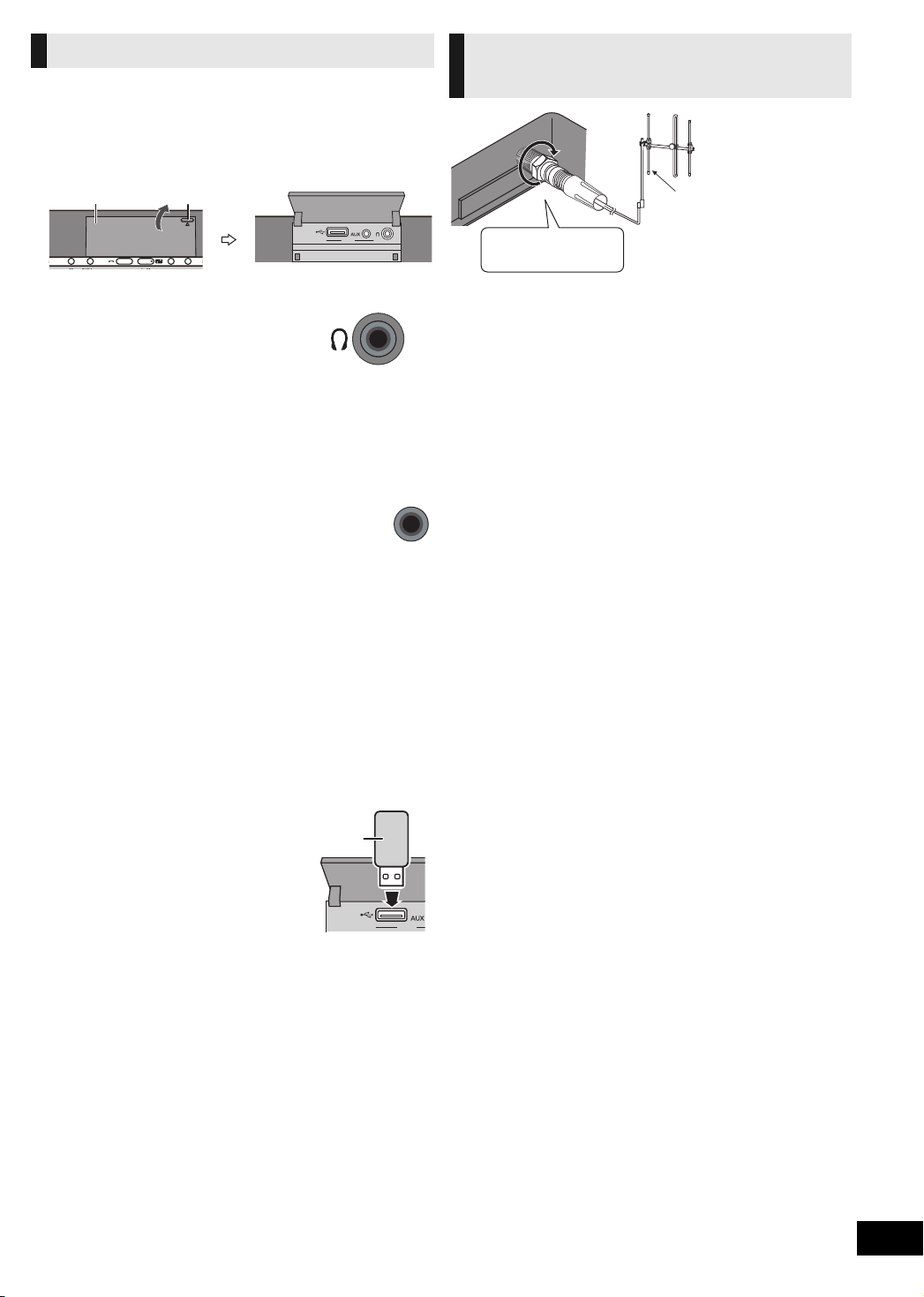
Additional Connections
ユヹヵノリワ
Projecting part
EXT-IN AUX
Headphone/USB cover
AUX
DAB outdoor antenna
(not supplied)
Be sure to fully
tighten the screw.
Open the EXT-IN AUX/Headphone/USB cover to connect
headphones, USB devices or external music devices (e.g. MP3
player).
Push the projecting part to open the cover A.
Top View
[HC55]
DAB outdoor antenna
(Optional)
∫ Connect the headphones (not supplied)
Reduce the volume level and connect the
headphones.
Plug type: ‰3.5 mm stereo B
≥ Listening at full volume for long periods may damage the user’s ears.
≥ To prevent hearing damage, avoid listening for prolonged periods of time.
Excessive sound pressure from earphones and headphones can cause
hearing loss.
∫ Connect an external music device (for AUX
mode)
1 Plug the audio cable (not supplied) into
the EXT-IN AUX jack C.
Plug type: ‰3.5 mm stereo
2 Press [EXT-IN, RADIO] repeatedly to
select “AUX” and start playback on the
connected device.
You can select the sound input level of the external device.
[HC55]
1 Press [SOUND] repeatedly to select “INPUT
LEVEL”.
2 Press [2, 1] to select “HIGH” or “NORMAL”.
[HC35]
Press [INPUT LEVEL] repeatedly to select “HIGH” or
“NORMAL”.
≥ Switch the equalizer off or turn the volume of the external device down to
reduce the input signal. High level of input signal will distort the sound.
≥ For details, refer to the instruction manual of the other equipment.
≥ Cables and devices are not supplied.
∫ Connect the USB device (not supplied)
1 Reduce the volume level and plug the
USB device A into the USB terminal
D.
2 Press [EXT-IN, RADIO] repeatedly to
select “USB” and start playback.
(> 19)
≥ Use DAB outdoor antenna for better reception.
≥ The antenna should only be installed by a competent
technician.
≥ Never use the outdoor antenna during lightning storm.
≥ Please refer to “
[HC55]
DAB operations” (> 13).
ユヹヵノリワ
RQTX12 67
5
Page 6
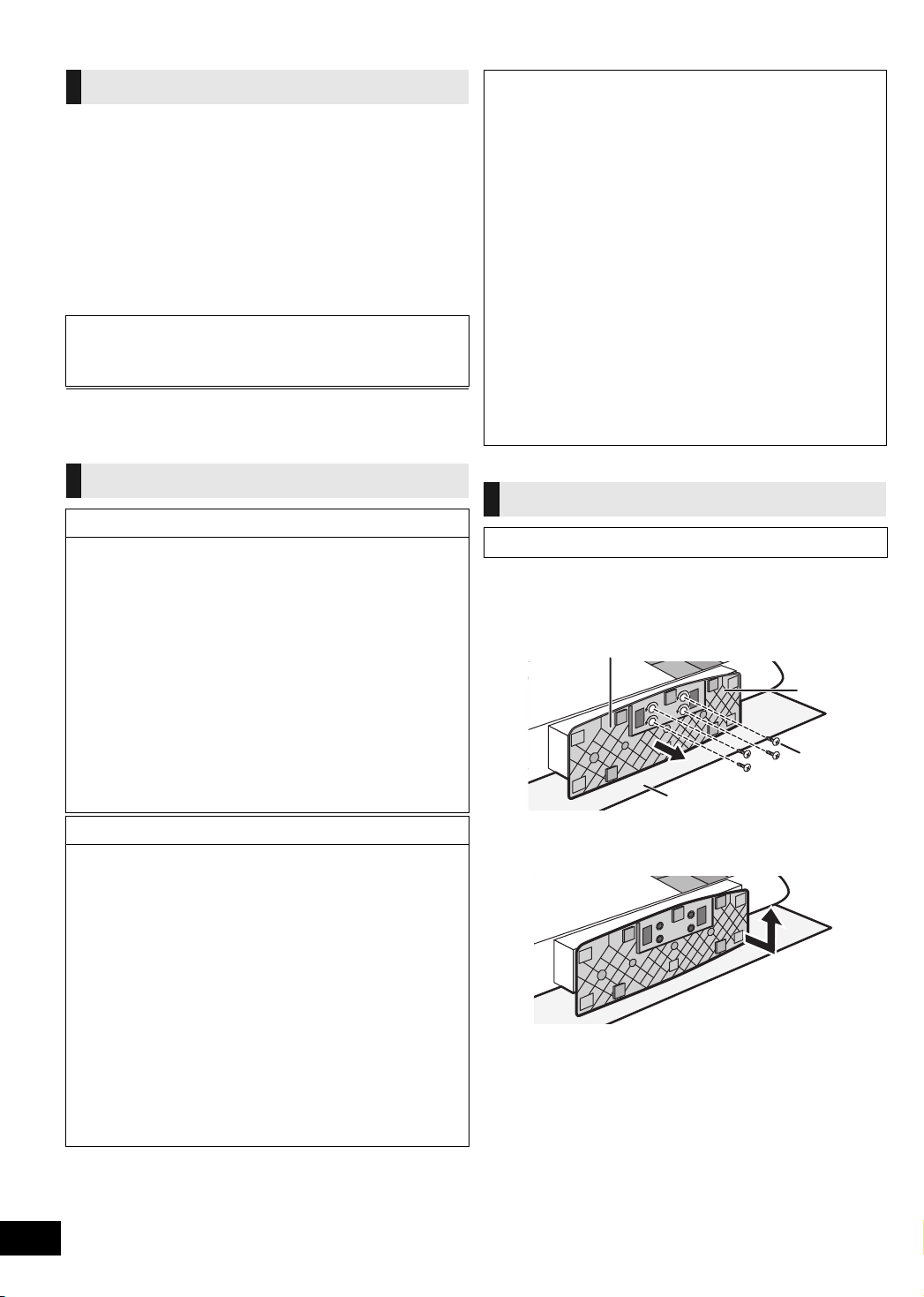
Attaching the unit to a wall (optional)
Bottom of main unit
Stand
Soft blanket or cloth
Fixing screw
A
Installation accessories
∫ Supplied accessories
≥ 1 Safety holder screw B (Silver)
≥ 2 Safety holder screws C (Black)
≥ 1 Safety holder D (> 3)
≥ 2 Safety holders E (> 3)
≥ 2 Wall mount brackets
≥ 2 Rear pads
∫ Commercially available accessories
(not supplied)
≥ 4 Wall bracket fixing screws F
≥ 1 Safety holder fixing screw G
≥ Keep the wall mount brackets out of reach of children to prevent
swallowing.
≥ Keep the rear pads out of reach of children to prevent swallowing.
≥ Keep the screws out of reach of children to prevent swallowing.
≥ Keep the safety holder out of reach of children to prevent swallowing.
≥ Use screws with a nominal diameter of ‰4 mm, which are suitable to the
material of the wall (e.g., wood, steel, concrete, etc.)
Safety precautions
WARNING!
≥ Only a qualified building contractor shall install or uninstall this
unit.
– Improper installation may cause the unit to fall, resulting in injury.
≥ To prevent injury, the unit must be securely attached to the wall in
accordance with the installation instructions.
≥ Do not install the unit where it cannot support the load.
– If the mounting parts are not strong enough, this may cause the unit to
fall, resulting in injury.
≥ Do not use installation methods other than instructed.
– This may cause the unit to fall and be damaged, resulting in injury.
≥ Do not install the unit at locations other than vertical walls.
– This may cause the unit to fall and be damaged, resulting in injury.
≥ Take the safety factor for mounting strength into account.
– Insufficient strength will cause the unit to fall, resulting in injury.
≥ The wall on which the unit is to be attached to should be capable of
suppor ting 33 kg per screw.
– Insufficient strength of the walls will cause the unit to fall in the long
run.
≥ Do not disassemble or modify the wall-mounting hanger.
– This will cause the unit to fall and be damaged, resulting in injury.
CAUTIONS!
≥ Do not install this unit at humid or dusty locations, or locations
where airborne grease or steam may come into contact with the
unit, or under an air conditioner where water may drip onto the unit.
– This may have negative impact on the unit, resulting in fire or electric
shock.
≥ Secure enough space of more than 30 cm above the main unit and
more than 10 cm on the left and right sides respectively. Keep space
between the wall and rear of the unit clear of obstructions.
– Blocking the exhaust holes on the main unit may result in fire.
≥ Use the designated components for installation.
– Otherwise, the main unit may fall and be damaged, resulting in injury.
≥ Prevent the mounting screws or AC mains lead from coming into
contact with metal parts inside the wall during installation.
– Failure to do so may cause electric shock.
≥ When removing the main unit, remove the wall mounting screws as
well.
– Otherwise the wall mounting screws may hit a person and lead to
injury.
≥ Install the unit at a height where the USB port and operation buttons
can be seen for safe operation.
– Operating at improper position may cause the unit to fall and be
damaged, resulting in injury.
∫ Notes on installation
≥ Before installation, read the “Safety precautions” and “Wall mount
instructions” for correct installation.
≥ For optimal performance and to prevent potential problems, do not
install this unit:
– at locations other than vertical walls.
– near a sprinkler or a sensor.
– near high-voltage lines or power sources.
– near heating device.
– at locations where the unit is subject to vibration or impact.
– near sources of magnetism, heat, vapour, airborne grease, etc.
– at locations where there may be water droplets (e.g. under an air
conditioner).
≥ Do not install this unit under ceiling lights (e.g. spotlight, halogen
light, etc.).
– Failure to do so may bend the cabinet or lead to damage caused by
high heat.
≥ Use a proper installation method that suits the structure and
material of the wall.
≥ Use a soft blanket or cloth to prevent damage to the product or floor
during installation.
≥ When tightening screws, make sure the screws are not
loosely-tightened or overtightened.
≥ Secure a safe surrounding area and pay attention to safety during
installation.
≥ Panasonic is not liable for incidental or consequential damages
resulting from improper installation or o peration.
Wall mount instructions
Before installation, turn the unit off an d disconnect the AC mains lead
from the household mains socket.
1 Detach the stand from the unit.
1 Unscrew the fixing screw A (4 pieces) at the bottom
of the unit.
2 Gently pull the bottom of the stand and slide the
stand off the unit.
≥ Keep the removed screws and stand in a safe place.
RQTX12 67
6
Page 7
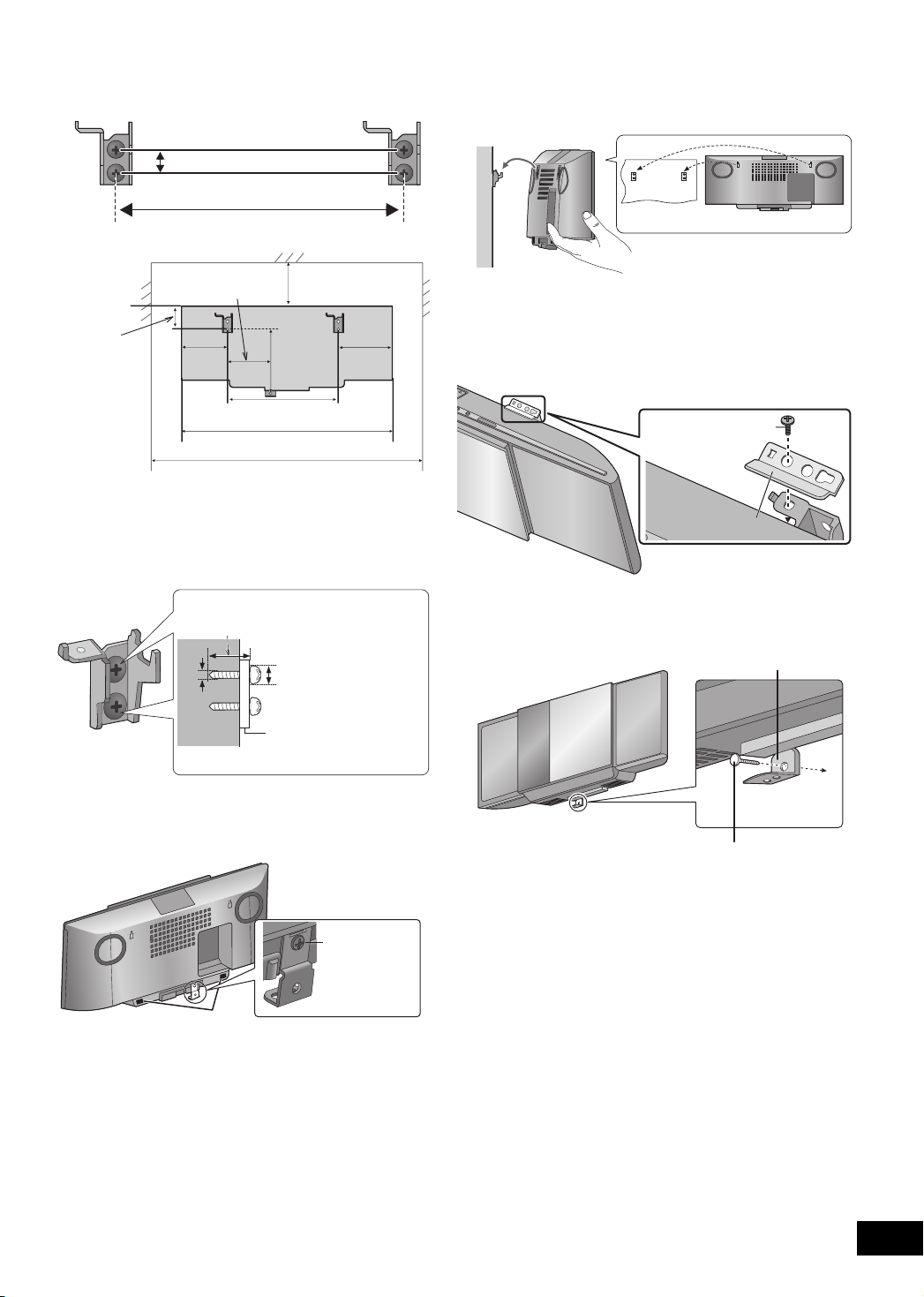
2 Measure and mark the position of the wall
229 mm
12.5 mm
300 mm
480 mm
48.5 mm
229 mm
680 mm
133 mm118 m m
89 mm
139 mm
At least 30 mm
7.5 mm to 9.4 mm
4 mm
Wall mount bracket
Safety ho lder
screw B
Wall
Safety holder E
Safety holder
screw C
Safety holder fixing screw G
Safety holder D
Fixed to the wall
mount brackets (Both sides).
≥ Use figures below to identify the screwing positions.
The position to attach the wall mount brackets
Space required
3 Attach the wall mount bracket to the wall with 2
screws F. (Both sides)
≥ Use a spirit level to ensure both wall mount brackets are level.
≥ Use a screw which is strong enough to support the weight of at least
33 kg.
5 Hang the unit on the wall.
Hook the unit securely onto the wall mount brackets.
≥ Connect the DAB antenna (
mains lead to the unit before hanging the unit onto the wall. (> 4)
≥ After hanging the unit, release your hand carefully to confirm the unit sits
securely on the wall.
[HC55]
) or FM/AM antenna (
[HC35]
) and the AC
6 Fix the safety holders E onto the wall mount
brackets with the safety holder screws C.
(Both sides)
≥ Screw tightening torque: 80 N0cm to 120 N0cm.
7 Drive the safety holder fixing screw G to
secure the safety holder D onto the wall.
≥ Refer to step 3 for requirements before screwing.
4 Fix the safety holder D onto the unit with the
safety holder screw B.
≥ Before attaching, stick the rear pads (supplied) to A.
≥ Screw tightening torque: 80 N0cm to 120 N0cm.
RQTX12 67
7
Page 8
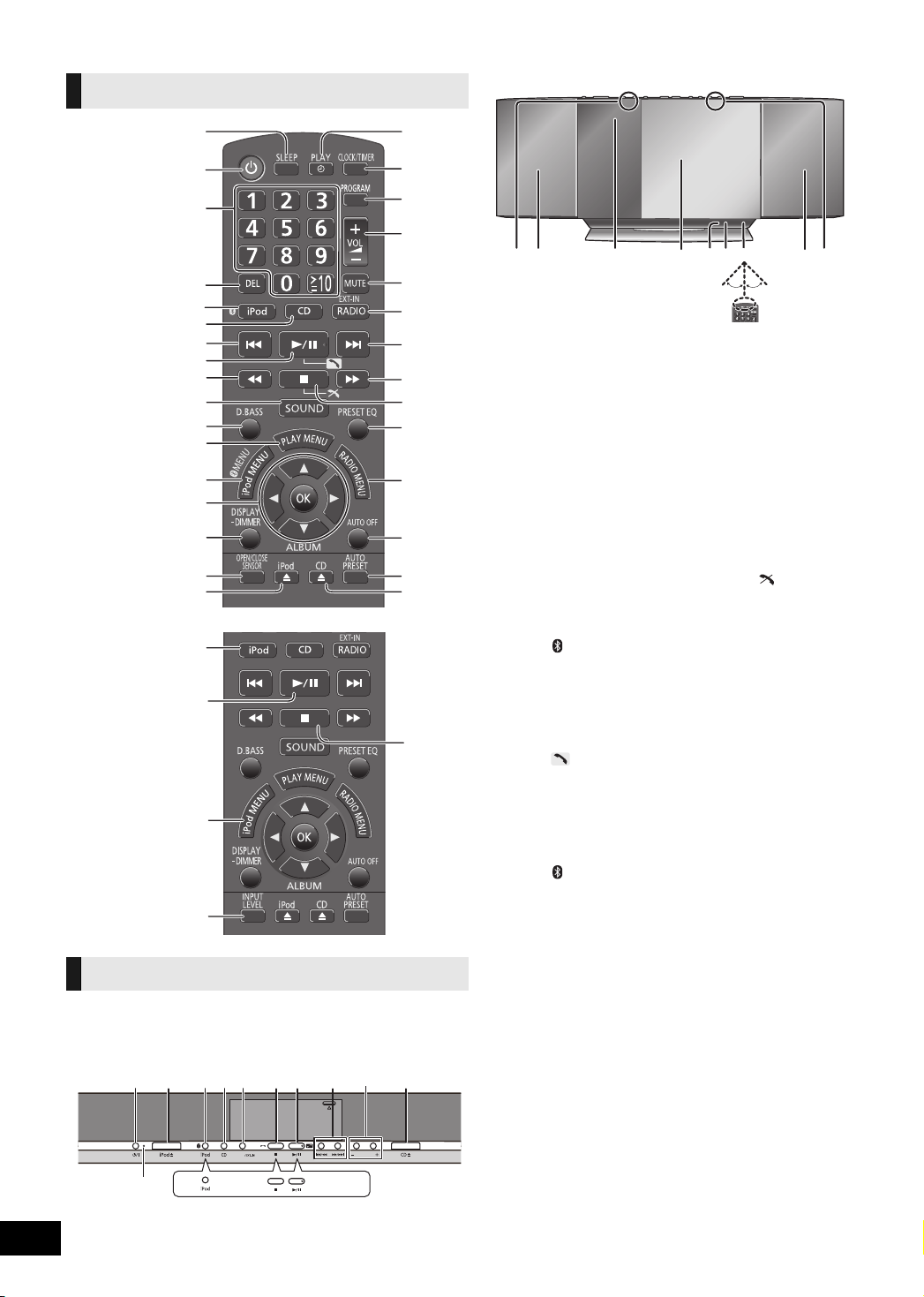
Control reference guide
[HC55]
[HC35]
[HC35]
ヰヱユワバヤロヰヴユ ヰヱユワバヤロヰヴユ
ンモュリヰンモュリヰ
ヷヰロヶヮユヷヰロヶヮユ
Remote control
Front view
Main unit
Buttons such as 2 function the same as the remote control.
They can be used interchangeably.
Top view
30º 30º
1 [SLEEP] (> 12)
2 Standby/on switch [Í],
[Í/I] (> 9, 10, 12, 19)
Press to switch the unit from on
to standby mode or vice versa.
In standby mode, the unit is still
consuming a small amount of
power.
3 Numeric buttons
[1-9, 0, S10] (> 10, 11,
14, 19)
To select a 2-digit
number
e.g. 16: [S10] # [1] # [6]
To select a 3-digit
number
e.g. 226: [S10] # [S10]
# [2] #[2] # [6]
4 [DEL] (> 10)
[HC55]
5
[, iPod] (> 16,
17)
[HC35]
[iPod] (> 16)
6 [CD] (> 10)
7 [:], [9] (> 10, 11,
14, 16, 17, 19)
8 [1/;] (> 10, 16, 17, 19)
[HC55]
[] (> 18)
9 [6], [5] (> 10, 11,
14, 16)
: [SOUND] (> 5, 9, 12, 18)
; [D.BASS] (> 12)
< [PLAY MENU] (> 10)
= [iPod MENU] (> 16)
[HC55]
[ MENU] (> 18)
> [3, 4, 2, 1], [OK] (> 5,
10, 11, 12, 14, 16, 18, 19)
? [DISPLAY] (> 10, 15, 18)
[jDIMMER]
Press and hold to dim the
display panel. Press and hold
again to cancel.
@
[HC55]
[OPEN/CLOSE
SENSOR] (> 9)
[HC35]
[INPUT LEVEL]
(> 5)
A [iPod <] (> 9)
[iPod <, OPEN/CLOSE]
[HC55]
Sensor activity
indicator*
B [PLAY, F] (> 12)
C [CLOCK/TIMER] (> 12)
D [PROGRAM] (> 10, 11,
14)
E [+, VOL ,–]
[– VOLUME +] (> 18)
Adjusts sound volume.
F [MUTE] (> 18)
Mutes the sound. Press again to
cancel. “MUTE” is also cancelled
when the volume is adjusted or
the unit is turned off.
G [EXT-IN, RADIO]
[RADIO/EXT-IN] (> 11 ,
14, 19)
H [∫] (> 10, 16, 17, 19)
[HC55]
[] (> 18)
I [PRESET EQ] (> 12)
J [RADIO MENU] (> 11,
14, 15)
K [AUTO OFF]
This function allows you to tur n
the unit off (except in radio
mode) after the unit is left
unused for about 30 minutes.
When the function is turned on,
the “A.OFF” indicator light.
L [AUTO PRESET] (> 11)
M [CD <] (> 9)
[CD <, OPEN/CLOSE]
[HC55]
Sensor activity
indicator*
N Standby indicator
O
[HC55]
Open/Close sensor
(> 9)
P Speaker
Q Display
R Sliding door
S
[HC55]
Microphone (> 18)
[HC55]
T
Bluetooth®
indicator (> 17)
U Remote control signal
sensor
Distance:
Within approx. 7 m directly in
front.
* The sensor activity indicator will
light when the Open/Close sensor
is turned on.
One of the indicators will flash
while the sliding door is opening or
closing.
RQTX12 67
8
Page 9

Opening/Closing the
AB
ヷヰロヶヮユ
sliding door
Preparation
Press [Í] to turn the unit on.
Opening the sliding door
For disc operations:
A While the sliding door is closed, press [CD <]
to open the sliding door.
For iPod/iPhone operations:
B While the sliding door is closed, press [iPod <]
to open the sliding door.
∫ Closing the sliding door
Press [CD <] or [iPod <] again.
≥ Keep fingers away from the sliding door when it is closing to avoid possible
minor injuries.
≥ Damage may occur if the sliding door is forced closed.
≥ Be careful of CD hitting the sliding door while being removed.
≥ The sliding door will not close if the docking switch lever is not returned to the
original position.
[HC55]
With this function the sliding door can be opened without
pressing a button. The sliding door will open or close by moving
the palm of your hand over the sensors on the top of the unit.
For disc operations:
Open/Close sensor
Place the palm of your hand over sensor B and
then move it over sensor A.
≥ To close the sliding door, place the palm of your hand over
sensor A and then move it over sensor B.
For iPod/iPhone operations:
Place the palm of your hand over sensor A and
then move it over sensor B.
≥ To close the sliding door, place the palm of your hand over
sensor B and then move it over sensor A.
ヷヰロヶヮユ
∫ To change the setting of the open/close sensor
The sensitivity of the sensor can be changed to increase or
decrease the activating area of the open/close sensor.
Press [OPEN/CLOSE SENSOR] repeatedly to
select “MODE 1”, “MODE 2”, “MODE 3” or
“OFF SENSOR”.
Select the mode that allows correct operation.
≥ Factory preset: “MODE 2”
≥ To turn the open/close sensor off, select “OFF SENSOR”.
∫ To change the sound effect settings of the
open/close sensor
1 Press [SOUND] repeatedly to select “BUZZER”.
2 Press [2] or [1] to select the following setting.
LOW: Set the sound effect level to low.
MID: Set the sound effect level to medium.
HIGH: Set the sound effect level to high.
OFF: Turn the sound effect off.
≥ A red light is lit from the position of the sensor. This is normal.
≥ The open/close sensor might be unintentionally activated if an object, hand,
part of your arm, pets or children move over the top of the unit.
≥ If the open/close sensor does not react, move the palm of your hand closer to
the top of the unit and change the speed that you move your hand.
≥ If the open/close sensor does not work, try changing the sensor’s setting. If it
still does not work, open/close the sliding door using the buttons on the unit or
the remote control.
≥ When the sensor setting is changed to “MODE 1”, m ove your hand closer
(approx. 3 cm) over the unit.
≥ The disc operation side of the sliding door will not open during CD playback
or pause.
RQTX12 67
9
Page 10

Disc operations
Inserting a disc
1 Press [Í] to turn the unit on.
2 Open the sliding door. (> 9)
3 With the label of the disc facing
towards you, tilt the disc into the
disc tray under the sliding door.
Repeat play
After performing steps 1-3 in “Basic play”
1 Press [PLAY MENU] repeatedly to select
“REPEAT”.
2 Press [2, 1] to select “ON REPEAT” and press
[OK].
3 Press [1/;] to start play.
≥ To stop repeat play, select “OFF REPEAT” in step 2.
4 Place the disc onto the spindle
in the centre and then push the
disc down until it clicks into
place.
≥ Make sure that the unit does not fall when
inserting the disc.
5 Close the sliding door. (> 9)
∫ Removing a disc
1 Open the sliding door.
2 Hold the centre and the top right of the disc and pull the top
right of the disc to unlock it from the spindle.
3 Tilt the disc so as not to touch the sliding door or the lens and
remove the disc.
Basic play
1 Press [Í] to turn the unit on.
2 Insert the disc to be played.
3 Press [CD].
4 Press [1/;] to start play.
Stop Press [∫].
Pause Press [1/;]. Press again to resume play.
Skip Press [:] or [9] to skip track.
Search
[CD]
Direct access
play
(Play starts from
the track you
selected.)
View contents
information
Press [3, 4] to skip album. (MP3)
Press and hold [6] or [5].
[CD]
: Press the numeric buttons to select
the track.
[MP3]
:
1 Press [3, 4] to select the album.
2 Press [9] once and then the
numeric buttons to select the track.
≥ This function does not work during random play
or program play.
Press [DISPLAY] repeatedly during play
or pause.
The current track’s information, etc. is
displayed.
≥ Maximum number of displayable characters:
approximately 30
≥ This unit supports ver. 1.0, 1.1 and 2. 3 ID3 tags.
Text data that is not supported will not be
displayed or shown differently.
Play mode function
After performing steps 1-3 in “Basic play”
1 Press [PLAY MENU] repeatedly to select “PLAY
MODE”.
2 Press [2, 1] to select the following mode and
press [OK].
1-TRACK 1TR: Plays one selected track on the disc.
1-ALBUM 1ALBUM:
[MP3]
RANDOM RND: Plays a disc randomly.
1-ALBUM
RANDOM
[MP3]
1ALBUM RND:
Plays one selected album on the disc.
≥ Press [3, 4] to select the album.
Plays all tracks in one selected album
randomly.
≥ Press [3, 4] to select the album.
3 Press [1/;] to start play.
≥ During random play, you cannot skip to the previous track.
≥ The current play mode is cleared when you open the sliding door.
≥ To repeat program play or selected play mode, select “ON REPEAT” in PLAY
MENU.
Program play
Enables you to program up to 24 tracks.
After performing steps 1-3 in “Basic play”
1 Press [PROGRAM] during the stop mode.
[CD]
:
2
Press the numeric buttons to select the track.
≥ To program more tracks, continue by pressing the
numeric buttons.
[MP3]
:
1 Press [3, 4] to select the album.
2 Press [9] once and then the numeric buttons to
select the track.
3 Press [OK].
To program more tracks, repeat steps 1 - 3.
3 Press [1/;] to start play.
Cance l programm e
mode
Check programme
contents
Delete last
programmed track
Clear all
programmed
tracks
Press [PROGRAM] in the stop mode to
clear “PGM” indicator from the display.
Press [:] or [9] when “PGM” is
displayed in the stop mode.
Press [DEL] in the stop mode.
1 Press [∫] in the stop mode.
2 Press [∫] again while blinking
“CLR ALL”.
10
RQTX12 67
≥ The program memory is cleared when you open the sliding door.
Page 11

∫ Notes on CD-R/CD-RW
≥ This unit can play CD-R and CD-RW recorded with CD-DA or MP3.
≥ Use an audio recording disc for CD-DA and finalize* it when you finish
recording.
* A process performed after recording that enables CD-R or CD-RW
players to play audio CD-R and CD-RW.
≥ The unit may not be able to play some discs due to the condition of the
recording.
≥ Do not use irregularly shaped CDs.
≥ Do not attach extra labels and stickers.
≥ Do not use CDs with labels and stickers that a re coming off or with
excessive adhesive under the labels and stickers.
≥ Do not attach scratch-proof covers or any other kind of accessories.
≥ Do not write anything on the CDs.
≥ Do not clean CDs with liquids (Wipe with a soft and dried cloth).
Creating MP3 files playable on this unit
≥ Maximum number of tracks and albums: 999 tracks and 254 albums
(Excluding Root folder).
≥ Compatible compression rate: Bet ween 64 kbps and 320 kbps (stereo).
128 kbps (stereo) is recommended.
≥ Disc formats: ISO9660 lev el 1 and level 2 (except for extended formats).
≥ The time for reading TOC depends on the number of the tracks, folders
or folder structures.
Limitations on MP3
≥ This unit is compatible with multi-sessions and it takes more time to start
playing.
≥ This unit cannot play files recorded using packet write.
≥ If the disc includes both MP3 and normal audio data (C D-DA), the unit
plays the type recorded in the inner part of the disc. If the disc includes
both MP3 and other types of audio data (e.g. WMA or WAV), the unit
plays only the MP3.
≥ Depending on how you create the MP3 files, they may not play in the
order you numbered them or may not play at all.
Radio operations
Manual tuning
1 Press [EXT-IN, RADIO] repeatedly to select
“FM” or
2 Press [6] or [5] to select the frequency of
the required station.
≥ “ST” is displayed when a stereo FM broadcast is being
received.
≥ To tune automatically, press and hold [6] or [5] until
the frequency starts changing rapidly.
jTo cancel auto tuning, press [6] or [5] once again.
jAuto tuning may not function when there is excessive
∫ To improve FM sound quality
1 Press [RADIO MENU] to select “FM MODE” while receiving
FM broadcasts.
2 Press [2, 1] to select “MONO” and then press [OK].
≥ Select “STERE O” in s tep 2 to return to stereo broadcasts.
≥ “MONO” is canceled if the frequency is changed.
∫
[HC35]
1 Press [RADIO MENU] to select “B.PROOF” while receiving
AM broadcasts.
2 Press [2, 1] to select the beat proof setting (“BP 1” or
“BP 2”) and press [OK].
≥ This setting is reset to “BP 1” when changes are made (e.g. frequency is
changed).
[HC35]
“AM”.
interference.
To improve AM sound quality
Memory preset
You can preset up to 30 FM channels and
Preparation
Press [EXT-IN, RADIO] repeatedly to select “FM” or
∫ Automatic presetting
1 Press [OK] to switch between the “LOWEST” and
“CURRENT” frequency.
2 Press [AUTO PRESET].
“PGM” starts to flash and the tuner starts to preset all the stations
it can receive into the channels in ascending order.
∫ Manual presetting
1 Press [6] or [5] to tune to the required station.
2 Press [PROGRAM].
3 While “PGM” is flashing, press the numeric buttons to select
a channel.
≥ The station occupying a c hannel is erased if another station is preset in that
channel.
≥ To preset more stations, repeat steps 1 - 3.
∫ Selecting a preset station
Press [:] or [9] to select the channel.
≥ Alternatively, press the numeric buttons to select the channel.
[HC35]
This unit is factory-set to AM 9 kHz, but you can change it to
receive broadcasts allocated in AM 10 kHz steps.
To change the step
1 Press [EXT-IN, RADIO] to select “AM”.
2 Press and hold [RADIO/EXT-IN] on the main unit.
After a few seconds the display changes to display current
minimum frequency.
3 Continue to hold down [RADIO/EXT-IN] on the main unit.
When the minimum frequency changes, release the button.
≥ To return to the original step, repeat steps 1 - 3.
≥ After the setting is changed, any previously preset frequency will be cleared.
AM frequency step
[HC35]
15 AM channels.
[HC35]
“AM”.
RQTX12 67
11
Page 12

Sound adjustment
The following sound effects can be added to the audio output.
Preset EQ Press [PRESET EQ] repeatedly to select
Bass or
Treble
Surround
Sound
D.Bass Press [D.BASS] during play to select
≥ You may experience a reduction in sound quality when these effects are used
with some sources. If this occurs, turn the sound effects off.
“HEAVY”, “SOFT”, “CLEAR”, “VOCAL” or “FLAT”.
1 Press [SOUND] repeatedly to select “BASS”
or “TREBLE”.
2 Press [2, 1] to adjust the level (-4 to +4).
1 Press [SOUND] repeatedly to select
“SURROUND”.
2 Press [2, 1] to select “ON SURROUND”.
≥ To cancel surround sound, select
“OFF SURROUND” in step 2.
≥ If interference in FM stereo reception increases,
cancel the surround sound effect.
“ON D.BASS” or “OFF D.BASS”.
Timer
Setting the clock
This is a 24-hour clock.
1 Press [CLOCK/TIMER] to select “CLOCK”.
2 Within 10 seconds, press [3, 4] to set the
time.
3 Press [OK].
≥ To display the clock, press [CLOCK/TIMER].
≥ Reset the clock regularly to maintain accuracy.
Play timer
You can set the timer to come on at a certain time to wake you
up.
This unit offers 3 optional play timers.
Preparation
≥ Turn the unit on and set the clock (> above).
≥ Prepare the music source (disc, radio, iPod/iPhone, USB or
AUX) and set the volume.
1 Press [CLOCK/TIMER] repeatedly to select
“FPLAY 1”, “FPLAY 2” or “FPLAY 3”.
2 Within 10 seconds, press [3, 4] to set the
starting time.
3 Press [OK].
4 Set the finishing time by repeating steps 2 and
3.
∫ To activate the timer
5 Press [PLAY, F] repeatedly to set the desired
play timer on.
6 Press [Í] to turn the unit off.
12
Check the settings
(When the unit is
on or in standby
mode)
Cancel Press [PLAY, F] twice to clear the timer
Press [CLOCK/TIMER] twice.
(The setting is displayed.)
indicator from the display.
≥ The timer will start at the preset time, with the volume increasing gradually to
the preset level.
Sleep timer
The sleep timer can turn the unit off after a set time.
1 Press [SLEEP] to turn the sleep function on or
off.
30MIN # 60MIN # 90MIN # 120MIN
^--------------- OFF (Cancel) (------------}
2 Press [SLEEP] once to check the remaining
time.
≥ The play timer and sleep timer can be used together. The sleep timer always
has the priority. Be sure not to overlap the timer settings.
≥ When “AUTO OFF” is “ON” and the unit is left unused for about 30 minutes,
the unit will shut down even if the play time or sleep time has not expired.
RQTX12 67
Page 13

[HC55]
DAB (Digital Audio Broadcasting) is a new form of radio that is
broadcast digitally. Unlike regular analogue broadcasting, digital
radio deteriorates less, and is thus able to provide quality sound
closer to that of a disc.
DAB operations
DAB structure
Bands
There are two types of DAB bands, “BAND III” (receivable in this
unit) and “L BAND” (not broadcast in Australia and not receivable
on this unit).
Frequencies
There are 38 frequencies on BAND III. Among these, 3 are used
in Australia (current as of February, 2011).
Ensemble, station and service
The number of stations that makes up one frequency differs
between DAB and analogue radio. Analogue stations broadcast
on different frequencies, even if it is the same company doing the
broadcasting. With DAB, however, it is possible to broadcast a
number of stations on the same frequency.
In DAB terminology, an ensemble represents a group of stations
on the same frequency.
As shown in the diagram, an ensemble consists of a group of
stations with primary services and secondary services. This
means, for example, that commentary on sports events from
different areas can all be broadcast at once.
DAB reception method on this
unit
Depending on the region, there is a difference between
broadcast frequency and stations broadcast along the same
frequency.
For this reason, a memory of receivable stations should first be
created and then selected from those memorised stations as the
reception method.
DAB Auto scan
This function searches for currently receivable stations and
inputs them into the unit’s memory.
When DAB is selected for the first time, this function starts
automatically.
≥ Depending on some factors such as the broadcasting time
availability, the station may not broadcast even if it is stored
into the memory. If this occurs, “NO SERVICE” is displayed.
Station memory updating
When there is a station name change, or a new station begins
broadcasting, t he unit memory is automatically updated when:
≥ the previous station name is selected.
≥ a new station is on the same frequency as another already
memorised station.
Deleting stations that are no longer broadcasting is not
automatic. If you want to delete a station, perform Auto scan
again and a new memory will be created.
When a new frequency begins broadcasting, stations on the new
frequency are not automatically added to the memory.
Perform Auto scan to add them to the memory. You may also
need to change the Auto scan range if the new frequency is
outside the factory-set Auto scan range (> 15).
Station tune
You can select stations from the created memory (> 14) in
alphanumeric order.
Preset function
You can easily select your favourite stations by using the preset
function (> 14).
Initial DAB settings
The first time “DABr” is selected, this unit will start the “DAB
AUTO SCAN” and memorise the stations that are available in
your region.
Press [EXT-IN, RADIO] repeatedly to select
“DABr”.
When a frequency is tuned, the
ensemble corresponding to the
frequency is displayed.
The total number of available stations
is displayed.
The station first in alphanumeric order
is selected.
≥ “SCAN FAILED” is displayed when the Auto scan is unsuccessful. Adjust the
antenna and restart the Auto scanning (> 14) or change t he Auto scan
frequency range (> 15).
RQTX12 67
13
Page 14

Checking the DAB signal
Frequency
block Frequency
reception quality
With this function it is possible to check the signal reception
quality of a selected fr equency.
If the reception quality is poor, try adjusting the antenna.
Preparation
≥ Press [EXT-IN, RADIO] repeatedly to select “DABr”.
1 Press [RADIO MENU] repeatedly to select
“SIGNAL QUALITY”.
2 Press [2, 1] to select the frequency.
≥ After displaying the f requency, the current reception quality
is displayed.
3 To continue checking the quality of other frequencies
Press [2, 1] again and select the desired
frequency.
To exit
Press [RADIO MENU].
≥ If the antenna has been adjusted, perform Auto scanning and
update the station memory.
(> below)
To re-Auto scan DAB stations
When new stations are added or when the antenna has been
moved, reperform the Auto scan.
1 Press [RADIO MENU] repeatedly to select
“AUTOSCAN” and then press [OK].
2 While “START ?” is flashing,
Press [OK].
≥ When updating the memory with Auto scan, preset stations will be erased.
Preset them again (> right).
≥ When a frequency is tuned using Auto scanning, the ensemble corresponding
to the frequency is displayed for approximately 2 seconds.
≥ Total stations received is displayed for approximately 2 seconds.
Listening to DAB stations
On this unit, there are 2 ways of selecting the desired station.
Preparation
≥ Press [EXT-IN, RADIO] repeatedly to select “DABr”.
≥ Make sure that the initial settings are made.
To select by station (alphanumeric order)
(> 13)
Press [6] or [5] to select a station.
To select by preset
Press [:] or [9] to select a preset station.
≥ Alternatively, press the numeric buttons to select the channel.
≥ To select by preset, make sure that stations have already been preset
manually. (> below)
Presetting stations manually
You can preset up to 20 DAB channels.
Preparation
≥ Press [EXT-IN, RADIO] repeatedly to select “DABr”.
1 Press [6] or [5] to select the station.
2 Press [PROGRAM].
3 Press the numeric buttons to select the
channel.
≥ You cannot preset stations when the station is not broadcasting or when the
secondary service is selected.
≥ The station occupying a channel is erased if another station is preset in that
channel.
Listening to the secondary
service
If the station is providing secondary service, “ ” will be
displayed. It is possible to change between the primary and
secondary service.
Preparation
≥ While listening to the primary service.
1 Press [RADIO MENU] repeatedly to select
“SECONDARY” and then press [OK].
2 Press [2, 1] to select the secondary service
and press [OK].
RQTX12 67
14
≥ The setting will g o back to primary service when changes are made (e.g.
frequency is changed).
Page 15

Display
ALL BAND Frequency
Frequency
block
Frequency
(MHz)
Frequency
block
Frequency
(MHz)
5A 174.928 9D 208.064
5B 176.640 10A 209.936
5C 178.352 10B 211.648
5D 180.064 10C 213.360
6A 181.936 10D 215.072
6B 183.648 11A 216.928
6C 185.360 11B 218.640
6D 187.072 11C 220.352
7A 188.928 11D 222.064
7B 190.640 12A 223.936
7C 192.352 12B 225.648
7D 194.064 12C 227.360
8A 195.936 12D 229.072
8B 197.648 13A 230.784
8C 199.360 13B 232.496
8D 201.072 13C 234.208
9A 202.928 13D 235.776
9B 204.640 13E 237.488
9C 206.352 13F 239.200
Press [DISPLAY] to change the display.
The information will scroll through the display.
Each time you press the button:
Dynamic label
(information about the broadcast)
Changing the Auto scan
frequency range
Only the frequencies currently used in Australia as of February
2011 on BAND
setting).
Select “ALL BAND III” when you want to store stations on other
frequencies to memory.
III
are Auto scanned (“AUSTRALIA”, factory
PTY display
(program type)
Ensemble label
(the name of the ensemble)
Frequency display
Time display
Turning automatic clock
adjustment function on
If the DAB broadcast includes time information, this unit’s clock
will be automatically updated.
1 Press [RADIO MENU] repeatedly to select
“AUTO CLOCK ADJ”.
2 Press [2, 1] to select “ON ADJUST” and then
press [OK].
1 Press [RADIO MENU] repeatedly to select
“SCAN MODE”.
2 Press [2, 1] to select “ALL BAND III” or
“AUSTRALIA” and then press [OK].
≥ The Auto scan begins automatically after the change has been
made.
≥ The DAB preset channels are erased when the “SCAN M ODE” is changed.
≥ If the DAB play timer has been set, the timer switches to off.
≥ Select “OFF ADJUST” to turn the automatic clock adjustment
function off.
≥ The frequencies shaded above are for “AUSTRALIA”. (As of February 2011)
RQTX12 67
15
Page 16

Listening to audio from
Click!
Click!
iPod or iPhone
Inserting/Removing an iPod/
iPhone
∫ Inserting an iPod/iPhone
1 Open the sliding door. (> 9)
2 Insert the suitable dock adapter (not supplied)
for the iPod/iPhone.
≥ Insert the side of the iPod/iPhone dock adapter with the
clips facing towards you first and then push the opposite
side until it clicks into place.
A Clips
B Dock adapter
C iPod/iPhone docking
switch lever
D Connector
3 Press [<] to unlock the
iPod/iPhone dock and then
pull the docking switch
lever to tilt the iPod/iPhone
dock.
4 Connect the iPod/iPhone
(not supplied) firmly.
≥ Be sure to remove the iPod/iPhone from its case.
5 Push the docking switch
lever back until it clicks
into place.
6 Close the sliding door.
(> 9)
∫ Removing an iPod/iPhone
1 Repeat step 1 and 3 (> above).
2 To remove, simply pull the iPod/iPhone straight out.
3 Repeat step 5 and 6 (> above).
∫ Compatible iPod/iPhone (as of February 2011)
≥ Update your iPod/iPhone with the latest software before using this unit.
≥ Compatibility depends on the software version of your iPod/iPhone.
Name Memory size
iPod touch 4th generation 8 GB, 32 GB, 64 GB
iPod nano 6th generation 8 GB, 16 GB
iPod touch 3rd generation 32 GB, 64 GB
iPod nano 5th generation (video camera) 8 GB, 16 GB
iPod touch 2nd generation 8 GB, 16 GB, 32 GB
iPod classic 120 GB, 160 GB (2009)
iPod nano 4th generation (video) 8 GB, 16 GB
iPod classic 160 GB (2007)
iPod touch 1st generation 8 GB, 16 GB, 32 GB
iPod nano 3rd generation (video) 4 GB, 8 GB
iPod classic 80 GB
iPod nano 2nd generation (aluminum) 2 GB, 4 GB, 8 GB
iPod 5th generation (video) 60 GB, 80 GB
iPod 5th generation (video) 30 GB
iPod nano 1st generation 1 GB, 2 GB, 4 GB
iPhone 4 16 GB, 32 GB
iPhone 3GS 8 GB, 16 GB, 32 GB
iPhone 3G 8 GB, 16 GB
iPhone 4 GB, 8 GB, 16 GB
≥ Depending on the model, it may be necessary to remove the iPod/iPhone and
select the album, artist, etc. on the iPod/iPhone.
Notes on iPhone:
≥ All phone features can only be controlled by the iPhone’s touc h screen.
≥ The unit does not display incoming calls or the phone status.
≥ The ringtone of incoming call can be heard from the iPhone’s speaker.
When the unit is in iPod/iPhone mode, the ringtone can also be heard from
the unit’s speakers.
≥ Connecting or disconnecting the iPhone from the unit will not cancel a call.
≥ There is no Apple Inc. specification that will guarantee the iPhone responses
above. iPhone responses may vary on new iPhone models or iPhone new
software updates.
∫ Charging the iPod/iPhone
≥ When iPod/iPhone is being charged in standby mode, “IPOD
CHARGING” is shown on the main unit’s display.
≥ Check iPod/iPhone to see if the battery is fully charged. If you
are not using iPod/iPhone for an extended period of time after
recharging has completed, disconnect it from the main unit as
the battery will be depleted naturally. (Once fully recharged,
additional recharging will not occur.)
16
≥ If the iPod/iPhone dock is not tilted when connecting or disconnecting the
iPod/iPhone, it may cause damage to the connector.
≥ Be sure to use a dock adapter that is compatible with your iPod/iPhone.
To purchase a dock adapter, consult your iPod/iPhone dealer.
≥ Reduce the volume of the main unit to minimum before connecting or
disconnecting the iPod/iPhone.
iPod/iPhone operations
Preparation
Press [iPod] (
Play Press [1/;].
Pause Press [1/;] or [∫]. Press again to
Skip track Press [:] or [9].
Search the current track Press and hold [6] or [5].
Display iPod/iPhone
menu/return to previous
menu
Select contents from
RQTX12 67
iPod/iPhone menu
≥ The operations may vary or not work depending on the iPod/iPhone models.
[HC55]
: [ , iPod]) repeatedly to select “IPOD”.
resume play.
Press [iPod MENU] in the play
mode. (Remote control only)
Press [3, 4] and then [OK].
(Remote control only)
[HC55]
Listening to the Internet
Radio
This unit can output internet radio if “vTuner for Panasonic” is
installed on your iPhone/iPod touch
≥ Visit the below website for the following information about
“vTuner for Panasonic”:
http://radio.vtuner.com/panasonic/en/
(Compat ible iPhone/iPod touch models and software versions,
purchasing, installation and operation details.)
Preparation
Install “vTuner for Panasonic” to your iPhone/iPod touch.
1 Insert the iPhone/iPod touch to this unit.
2 Press [ , iPod] repeatedly to select “INTERNET
RADIO”.
“vTuner for Panasonic” starts.
.
Page 17

[HC55]
Using a Bluetooth®
compatible device
About using Bluetooth
What is Bluetooth®?
Bluetooth
connection wit h another electronic device.
∫ Frequency band used
This unit uses the 2.4 GHz frequency band, however other devices may use this
frequency as well. To avoid interference with other wireless devices, please
follow the cautions listed below.
∫ Certification of this device
This unit conforms to frequency restrictions and has received c ertification based
on frequency laws, so a wireless permit is not necessary.
However, the following action is punishable by law in some countries:
≥ Taking apart/modifying the unit.
∫ Usage restrictions
≥ Wireless transmission and/or usage with all Bluetooth® equipped devices is
not guaranteed.
≥ Compatible mobile phones capable of wireless transmission include and
comply to standards set by the Bluetooth SIG, Inc. However, if the mobile
phone is optimized to meet standard specifications, some functions may
work. Even so, depending on the specifications and settings of the mobile
phone, a connection may not be established, nor are the methods of
operation, display, or operation guaranteed.
≥ This unit supports Bluetooth
operating environment and/or settings, this security may not be s ufficient.
Use caution when transmitting data wirelessly.
≥ Please be aware that Panasonic accepts no responsibility for data and/or
information that may be compromised during a wireless transmission.
∫ Range of use
Use this device within an unobstructed 10 m range. The range of usage or
perimeter may be shortened depending on any obstructions, devices causing
interference, other people in the room, or the construction of the building.
Please note that the range mentioned above is not guaranteed.
∫ Effects from other devices
≥ It is possible that this unit may not operate correctly or you may experience
other effects of instability such as “broken up” audio, etc. when other devices
are placed within close proximity. Therefore, in order to prevent signal
interference, we recommend separating this unit from the following devices
during use:
Microwave oven/Wireless LAN/Electronic devices/Audio & Video devices/Office
Assistant machines & devices/Digital cordless phones/Fax machines, etc.
≥ If you live in close proximity to a broadcasting studio and the signal is too
strong, the unit may not operate correctly.
≥ When using a notebook PC with a wireless LAN transmitter, do not use this
unit and the wireless LAN at the same time.
≥ If you are still experiencing noise even outside of the 5 m range of a wireless
LAN device, turn the wireless LAN device off.
∫ Intended usage limitations
This unit is intended for normal, general use. This unit is not developed or
manufactured with the intention of use in “hig h safety”
occupations. Do not use this unit in these kinds of environments or occupations.
§
The following examples require extreme caution, and can directly result in
loss of life, or extreme bodily harm.
e.g.) Nuclear Engineering, and control of a nuclear reaction/automated control
of aircraft/air traffic control management/controlling movement of heavy freight
systems/control of life support or ex tension systems/control of weapons
systems and/or missile launch systems, etc.
®
technology allows you to make a wireless
®
security features, however depending on the
Bluetooth® pairing
Preparation
Pair the Bluetooth
connection.
1 Press [ , iPod] repeatedly to select
“BLUETOOTH”.
When using it for the first time, it enters pairing mode
automatically.
®
device with this unit to create an audio
®
§
or hazardous
2 While this unit is in pairing mode, access the
Bluetooth
execute a Bluetooth
(SC-HC55).
≥ Please refer to the Bluetooth® device user manual for
further instruction on how to connect a Bluetooth
≥ If prompted for the passkey, enter “0000”.
®
menu of the Bluetooth® device and
®
search to find this unit
®
device.
3 If pairing is successful, the paired device’s
name will be displayed for 2 seconds. The
Bluetooth
ready to be used with the Bluetooth
≥ Make sure the Bluetooth® device supports A2DP (Advance Audio Distribution
Profile).
≥ This unit supports the A2D P reception which is copyright-protected by
SCMS-T method.
≥ A2DP enables you to stream stereo sound from an audio source (mobile
phone, PC or laptop) to this unit via Bluetooth
≥ Depending on the specification or setting of mobile phones, connection may
not be established, or operation and display may vary.
≥ You can register up to 6 devices into this unit. Disconnect the current
Bluetooth
≥ If you register more than the maximum device number, the oldest device in
connection history will be overwritten.
≥ If a registered device is re-registered, it will be overwritten.
®
indicator lights up. The unit is now
®
.
®
device and refer to “To register more devices” (> 18).
®
device.
Basic play
Pair the Bluetooth® device with this unit to create an audio
connection.
1 Press [ , iPod] repeatedly to select
“BLUETOOTH”.
2 On the Bluetooth
Select this unit (SC-HC55) on the Bluetooth®
setup screen to make the connection.
3 On the Bluetooth
Start playback of a music source.
≥ If the device is connected, the music will be heard on this unit.
≥ The Bluetooth
≥ Please refer to the Bluetooth
4 You can also make the following controls with
the remote control.
Play Press [1/;] to start play.
Sto p P ress [∫].
Pause Press [1/;]. Press again to resume play.
Skip track Press [:] or [9].
Display
information
≥ To utilise these functions, the Bluetooth® device must support AVRCP (Audio
Video Remote Control Profile).
≥ This unit cannot transmit da ta to a Bluetooth
≥ When playing iPod/iPhone by Bluetooth
sound may be experienced if you leave the iPod/iPhone Bluetooth
screen active or when making Bluetooth
occurs, please exit the iPod/iPhone Bluetooth
≥ When playing music by iPod/iPhone via Bluetooth
iPhone is connected into this unit iPod/iPhone dock, the audio will not be
re-produced while “BLUETOOTH” is selected. Select “IPOD” to continue
enjoying the music.
®
device:
®
device:
®
indicator lights when there is a connection.
®
device user manual if required .
Press [DISPLAY] repeatedly.
®
device.
®
with the main unit, intermittent
®
registration and connection. If this
®
menu screen.
®
connection and the iPod/
®
menu
RQTX12 67
17
Page 18

Input level
You can select the sound input level of the Bluetooth® device.
1 Press [ , iPod] repeatedly to select
“BLUETOOTH”.
2 Press [SOUND] repeatedly to select “INPUT
LEVEL”.
3 Press [2, 1] to select “0”, “i1” or “i2”.
≥ Select “0” if the sound is distorted.
Display function
Press [DISPLAY] repeatedly to view the
information of the current connected device.
BLUETOOTH ---------------------# Connected device name
^--------- ----------------- Connected profiles(------------------------}
Hands-Free Profile (HFP)
This unit works as a Bluetooth
phones.
To answer a call
(“IN CALL” blinks)
To cancel a call Press [ ].
To adjust the
sound volume
To mute the
microphone
Press [ ]. “CALLING” starts blinking on
the display (Talk into the unit’s
microphone).
Press [ ] again to transfer the call to the
mobile phones (“TRANSFER” blinks. You
may now conver se using the mobile
phone).
Press [ +, VOL ,–] (Adjustable from
“TEL VOL 1” to “TEL VOL 10”).
Press [MUTE]. Press again to cancel.
(During “MIC MUTE”, the caller is not able
to hear your voice).
≥ This unit does not work with Headset Profile (HSP).
≥ When the mobile phone is too close to the microphone of this unit, noise may
occur. Always keep the mobile phone away from the microphone of this unit
when making a call.
≥ The audio from a disc will be paused while calling in hands -free mode.
®
hands-free for your mobile
Disconnecting a Bluetooth®
device
1 Press [ , iPod] repeatedly to select
“BLUETOOTH”.
2 Press [ MENU] to display “DISCONNECT?”
and then press [OK].
A confirmation message is displayed.
3 Press [2, 1] to select “YES” and then press
[OK].
≥ The connection can also be stopped when you disable Bluetooth®
transmission on the connected Bluet ooth
®
device.
Advanced functions
Preparation
Press [ , iPod] repeatedly to select “BLUETOOTH”.
≥ These functions are unavailable if a device is connected. Disconnect the
∫ To register more devices
1 Press [ MENU] repeatedly to select
2 While this unit is in pairing mode, access the
∫ To select communication quality
1 Press [ MENU] repeatedly to select
2 Press [2, 1] to select the following modes and
®
Bluetooth
devices to display these functions.
“NEW DEV.” and then press [OK].
≥ The unit enters pairing mode and “PAIRING” starts blinking
on the display.
Bluetooth
execute a Bluetooth
®
menu of the Bluetooth® device and
®
search to find this unit
(SC-HC55).
≥ If prompted for the passkey, enter “0000”.
“LINK MODE”.
then press [OK].
MODE 1: Connection with emphasis on communication
MODE 2: Connection with high bit rate for good audio quality
stability
(Communication might easily be disconnected in
this mode, select “MODE 1” if this occurs).
18
∫ To select Auto Link mode
1 Press [ MENU] repeatedly to select
“AUTO LINK”.
2 Press [2, 1] to select the following modes and
then press [OK].
ON: This unit will automatically select “BLUETOOTH”
when a Bluetooth
OFF
≥ When “LINKING” is displayed, pressing [ MENU] is invalid.
≥ Auto Link works only if your device supports A2DP.
≥ The communication quality settings also depend on the settings on the
connected device. If the communication quality of the connected device is set
for stable communication, the quality of the audio will remain low even if this
unit is set to “MODE 2”.
RQTX12 67
®
device is connected.
Page 19

Listening to audio from a
Others
USB device
Compatible devices
Devices which are defined as USB mass storage class:
USB devices that support bulk only transfer
USB devices that support USB 2.0 full speed
Notes on USB
≥ Supported format: Files with extension “.mp3” or “.MP3”
≥ CBI (Control/Bulk/Interrupt) is not supported.
≥ FAT12, FAT16 and FAT32 file systems are supported.
≥ Depending on the sector size, some files may not work.
≥ This unit can access up to 254 albums (excluding Root folder) and 2500
tracks.
≥ The maximum number of tracks in a folder is 999 tracks.
≥ Only one memory card will be selected when connecting a multiport USB
card reader, typically the first memory card inserted.
≥ Disconnect the USB card reader from the unit when you remove the
memory card. Failure to do so may cause malfunction to the device.
≥ When you connect the digital audio player to the USB port, it charges all
the time when the unit is on.
USB operations
The USB connectivity enables you to connect and play MP3
tracks from a USB device.
Preparation:
≥ Before connecting any USB device to this unit, be sure to back
up the data.
≥ It is not recommended to use a USB extension cable. The
device connected via the cable will not be recognized by this
unit.
1 Plug the USB device into the unit. (> 5)
2 Press [EXT-IN, RADIO] repeatedly to select
“USB”.
3 Press [1/;] to start play.
Changing the main unit and
remote control mode
Other Panasonic audio/video equipment may start functioning
when you operate the unit using the supplied remote control.
You can operate this unit in another mode by setting the remote
control operating mode to “REMOTE 2”.
The main unit and remote control must be set to the same
mode.
1 Press [EXT-IN, RADIO] to select “AUX”.
2 Press and hold [RADIO/EXT-IN] on the main
unit and [2] on the remote control until the main
unit’s display shows “REMOTE 2”.
3 Press and hold [OK] and [2] on the remote
control for at least 4 seconds.
To change the mode back to “REMOTE 1”, repeat the steps
above by replacing [2] with [1].
Memory reset (Initialization)
When the following situations occur, reset the memory:
≥ There is no response when buttons are pressed.
≥ You want to clear and reset the memory contents.
1 Disconnect the AC mains lead. (Wait for at least
3 minutes before proceeding to step 2.)
2 While pressing and holding down [Í/I] on the
main unit, reconnect the AC mains lead.
“--------” appears on the display.
3 Release [Í/I].
All the settings are returned to the factory preset. You will
need to reset the memory items.
Stop Press [∫].
Pause Press [1/;].
Skip Press [:] or [9]. (Track)
Direct access play
(Play starts with
the track you
select.)
≥ Before removing the USB device, select a source other
than “USB”.
≥ The position is memorized while “RESUME” is
displayed.
Press [1/;] to resume play.
Press [∫] again to clear the position.
≥ Press [1/;] again to restart play.
Press [3, 4]. (Album)
1 Press [3, 4] to select the album.
2 Press [9] once and then the
numeric buttons to select the track.
≥ Removing the USB device while it is selected can damage the data stored in
the device.
For other oper ating functions, they are similar as those
described in “Disc operations”.
RQTX12 67
19
Page 20

Troubleshooting
Before requesting service, make the following checks. If you are
in doubt about some of the check points, or if the solutions
indicated in the following guide do not solve the problem, consult
your dealer for instructions.
Common problems
Incorrect display or play will not start.
≥ You have not inserted the disc properly. Insert it correctly.
≥ The disc is scratched or dirty (Tracks skipped).
≥ There is moisture on the lens. Wait for about an hour and then
try again.
MP3 cannot be read.
≥ You may not be able to play MP3 if you have copied a
multi-session disc that has no data between sessions.
≥ When creating a multi-session disc, it is necessary to close the
session.
≥ The amount of data on the disc is too small. Set the amount of
data to above 5 MB.
Noise is heard or no sound.
≥ While playing MP3, noise may occur if the recording is poor.
≥ Keep this unit away from mobile phones if the interference is
apparent.
≥ Turn the volume up.
≥ Switch the unit off, check and correct the connection and then
switch the unit on. Causes include straining of the speakers
through excessive volume or power and using the unit in a hot
environment.
[HC55]
The sliding door does not open (or malfunctions).
≥ Is the unit turned on?
≥ Is the open/close sensor turned off? (> 9)
≥ During CD playback or pause, the CD operation side of the
sliding door will not open.
≥ The open/close sensor may not react to dark objects.
≥ Depending on the lighting, the open/close sensor may
malfunction.
In this case, try moving the unit to a different place. (Do not
place this unit under strong lighting, e.g., direct sunlight or
fluorescent lights, etc.)
≥ When the open/close sensor is on, the sliding door may open/
close while operating the buttons on the top of the unit.
In this case, use the remote control.
The open/close button lights are flashing.
≥ If there is an object close to both open/close sensors, both
open/close button lights will flash and the open/close sensor
will not function.
In this case try the below:
jChanging the sensor setting to “MODE 1”. (> 9)
jMove the unit away from the object, or vice versa. (It will take
a few seconds for the unit to check if the clearance is
sufficient.)
The open/close sensor sound effect cannot be heard when
the sliding door opens/closes.
≥ This is normal while listening to the radio, during playback, etc.
or when linked to a Bluetooth
Open/close sensor
®
device.
Humming heard during play.
≥ An AC mains lead or fluorescent light is near the cords. Keep
other appliances and cords away from this unit’s cables.
A beat sound or noise is heard while receiving radio
broadcast.
≥ Switch t he television or other audio player off or separate it
from the unit.
≥ Switch the portable audio player off if connected to the EXT-IN
AUX port.
[HC35]
A low hum or noise is heard during AM broadcast.
≥ Keep the antenna away from other cables and cords.
≥ Keep the AM antenna away from the unit.
The picture on the television near the unit disappears or
stripes appear on the screen.
≥ The location and orientation of the antenna are incorrect.
≥ The television antenna w ire is too close to the unit. Separate
the antenna wire of the television from the unit.
No response when remote control buttons are pressed.
≥ Check that the battery is inserted correctly (> 3).
20
RQTX12 67
Page 21

iPod/iPhone operations
USB operations
iPod/iPhone does not turn on.
Cannot operate with [iPod MENU] button.
≥ Verify that the iPod/iPhone battery is not depleted before
connecting it to the unit.
≥ Before inserting the iPod/iPhone into the dock, turn both the
unit and the iPod/iPhone off. Turn the power on and select the
appropriate source.
No sound is heard from the speakers.
≥ The iPod/iPhone is not inserted correctly into the dock. Turn
the iPod/iPhone off and remove it from the dock connector.
Reinsert it and turn it on again.
≥ Make sure that the iPod/iPhone is actually playing something.
≥ Adjust the volume.
Distorted sound or the sound level is too low.
≥ Make sure the equalizer function of the iPod/iPhone is turned
off.
iPod/iPhone cannot be controlled by the remote control or
main unit.
≥ Make sure the iPod/iPhone is inserted properly into the dock.
≥ Check the dock connection and make sure that iPod/iPhone is
selected as the source of music (> 16).
iPod/iPhone does not charge.
≥ Check all connections (> 4, 16).
[HC55]
Bluetooth® operations
No response when [1/;] is pressed.
≥ Disconnect the USB device and then reconnect it.
Alternatively, turn the unit off and on again.
The USB drive or its contents cannot be read.
≥ The USB drive format or its contents is/are not compatible with
the unit (> 19).
≥ The USB host function of this product may not work with some
USB devices.
≥ USB devices with storage capacity of more than 8 GB may not
work in some instances.
Slow operation of the USB flash drive.
≥ Large file size or high memory USB flash drive takes longer
time to read.
The elapsed time displayed is different from the actual play
time.
≥ Copy the data to another USB device or backup the data and
reformat the USB device.
The name of the connected device is shown as “¢”.
≥ Character that cannot be displayed will be replaced by “¢”.
≥ An unknown device name is detected and displayed as
“¢¢¢¢¢”.
Noise is heard or broken sound.
≥ The Bluetooth
Bring t he device closer to the unit.
≥ There are obstructions between the device and the unit.
Remove or avoid the obstacles.
≥ Select “MODE 1” to improve connection quality (> 18).
≥ Interference from mobile phones.
®
communication distance has exceeded 10 m.
21
RQTX12 67
Page 22

Displayed messages
The following messages or service numbers appear on the
unit’s display wh en something unusual is detected during
startup and use.
“--:--”
≥ You plugged the AC mains lead in for the first time or there was
a power failure recently. Set the time (> 12).
“ADJUST CLOCK”
≥ Clock is not set. Adjust the clock accordingly.
“ADJUST TIMER”
≥ Play timer is not set. Adjust the play timer accordingly.
“NO DISC”
≥ Insert the disc to be played (> 10).
“NOT SUPPORTED”
≥ You have inserted an iPod/iPhone that cannot be played
(> 16).
[HC55]
“START ERROR”
≥ Check the iPhone/iPod touch.
Visit the below website for more information:
http://radio.vtuner.com/panasonic/en/
“UNLOCKED”
≥ The iPod/iPhone docking switch lever is not locked in position.
Make sure that the iPod/iPhone docking switch lever is
properly pushed back into place (> 16).
“PGM FULL”
≥ The number of programmed tracks is limited to 24. No further
tracks can be programmed.
“NO PLAY”
≥ A CD-ROM disc that is not in CD-DA or MP3 format is inserted.
It cannot be played.
≥ Check the content. Only MP3 format files can be played.
≥ If there are more than 255 albums or folders (audio and
non-audio), some of the MP3 files in these albums may not be
read and played. Transfer these music albums to another
USB. Alternatively, reformat the USB device and save these
music albums prior to saving the other non-audio folders.
“ERROR”
≥ Incorrect operation is performed. Read the instructions and try
again.
“F61” or “F76”
≥ There is a power supply problem. Consult the dealer.
≥ Disconnect the USB device. Turn the unit off and on again.
“AUTO OFF”
≥ The unit has been left unused for about 30 minutes and will
shut down in a minute. Press any button to cancel it.
“ILLEGAL OPEN”
≥ Sliding door is not in correct position. Turn the unit off and on
again.
[HC55]
“CANNOT SET”
≥ Select an audio source other than “BLUETOOTH” or
“INTERNET RADIO”.
[HC55]
DAB reception is poor.
≥ Keep the antenna away from computers, televisions, other
cables and cords.
≥ Use an outdoor antenna (> 5).
“DATA”
≥ Data broadcast being received over the DAB broadcast signal
cannot be used on this unit.
“SCRAMBLED”
≥ The broadcast station being received cannot be accessed.
“NO SERVICE”
≥ The station is currently not broadcasting.
“NO SIGNAL”
≥ This station cannot be received. Check your antenna (> 5).
“SCAN FAILED”
≥ Stations are not receivable. Check your antenna and try Auto
scanning (> 5, 14, 15).
DAB operations
“NODEVICE”
≥ The iPod/iPhone device is not inserted correctly. Read the
instructions and try again (> 16).
≥ The USB device is not inserted. Check the connection.
“REMOTE 1”
≥ The main unit is in “REMOTE 1” mode. Switch the remote
control to “REMOTE 1” mode (> 19).
“REMOTE 2”
≥ The main unit is in “REMOTE 2” mode. Switch the remote
control to “REMOTE 2” mode (> 19).
“DIMMER”
≥ Appears 10 seconds after the volume is turned to “0”.
[HC55]
“F70”
≥ There is a Bluetooth
mains lead and consult your dealer.
RQTX12 67
®
module problem. Disconnect the AC
22
Page 23

Specifications
AMPLIFIER SECTION
RMS Output Power Stereo mode
Front Ch (both ch driven) 20 W per channel (6 ≠),
Total RMS Stereo mode power 40 W
1kHz, 10% THD
TUNER SECTION
Preset Memory
[HC55]
Frequency Modulation (FM)
Frequency range 87.50 MHz to 108.00 MHz
Antenna terminals 75 ≠ (unbalanced)
[HC35]
Frequency Modulation (FM)
Frequency range 87.50 MHz to 108.00 MHz
Antenna terminals 75 ≠ (unbalanced)
Amplitude Modulation (AM)
Frequency range 522 kHz to 1629 kHz
[HC55]
DAB memories 20 channels
Frequency Band (Wavelength)
Australia 9A to 9C
Band III (Europe/Australia) 5A to 13F
Sensitivity *BER 4x10
Min Requirement s98 dBm
DAB External Antenna
Termin al F - Connector (75 ≠)
DAB SECTION
-4
[HC55]
FM 30 stations
[HC35]
FM 30 stations
AM 15 stations
(50 kHz step)
(50 kHz step)
(9 kHz step)
520 kHz to 1630 kHz
(10 kHz step)
(202.928 MHz to
206.352 MHz)
(174.928 MHz to
239.200 MHz)
DISC SECTION
Disc played [8 cm or 12 cm]
Pick up
Wavelength 790 nm
Laser power CLASS 1, CLASS 1M
Audio Output (Disc)
Number of channels FL, FR, 2 ch
§ MPEG-1 Layer 3, MPEG-2 Layer 3
CD, CD-R/RW
(CD-DA, MP3
§
)
SPEAKER SECTION
[HC55]
Ty pe 2 way, 2 speaker system
Speaker unit(s)
Woofer 6.5 cm Cone typek1 per
Twe ete r 1.5 cm Piezo typek1 per
Passive Radiator 8cmk2 per channel
Impedance 6 ≠
[HC35]
Ty pe 1 way, 1 speaker system
Speaker unit(s)
Full range 6.5 cm Cone typek1 per
Passive Radiator 8cmk2 per channel
Impedance 6 ≠
[HC55]
Bluetooth® system specification V2.1 + EDR
Wireless equipment
classification
Supported profiles A2DP, AVRCP, HFP
Frequency band 2402 MHz to 2480 MHz
Driving distance 10 m Line of Sight
BLUETOOTH SECTION
(Passive Radiator)
channel
channel
(Passive Radiator)
channel
Class 2 (2.5 mW)
(Adaptive Frequency
Hopping)
(iPhone 4, at height 1 m, in
“MODE 1”)
TERMINAL SECTION
Phone jack
Te rm in al Stereo, ‰3.5 mm jack
AUX (Rear)
Te rm in al Stereo, ‰3.5 mm jack
USB Port
USB Standard USB 2.0 full speed
Media file format support MP3 (¢.mp3)
USB device file system FAT12, FAT16, FAT32
USB port power Max 500 mA
GENERAL
Power consumption 28 W
Power consumption in standby mode
Approx. 0.2 W
Power supply AC 220 V to 240 V, 50 Hz
Dimensions (WkHkD) With stand
480 mmk194 mmk84 mm
Without stand
Mass Approx. 2.4 kg
Operati ng temperature range 0 oC to r40 oC
Operating humidity range 35 % to 80 % RH
480 mmk194 mmk69 mm
(no condensation)
≥ Specifications are subject to change without n otice.
Mass and dimensions are approximate.
≥ Total harmonic distortion is measured by a digital spectrum analyzer.
RQTX12 67
23
Page 24

Panasonic Corporation
For SC-HC55DB only
Web Site: http://panasonic.net
C Panasonic Corporation 2011
p
RQTX1267-B
F0211ST0
