Panasonic SC-AP01 Operating Instructions
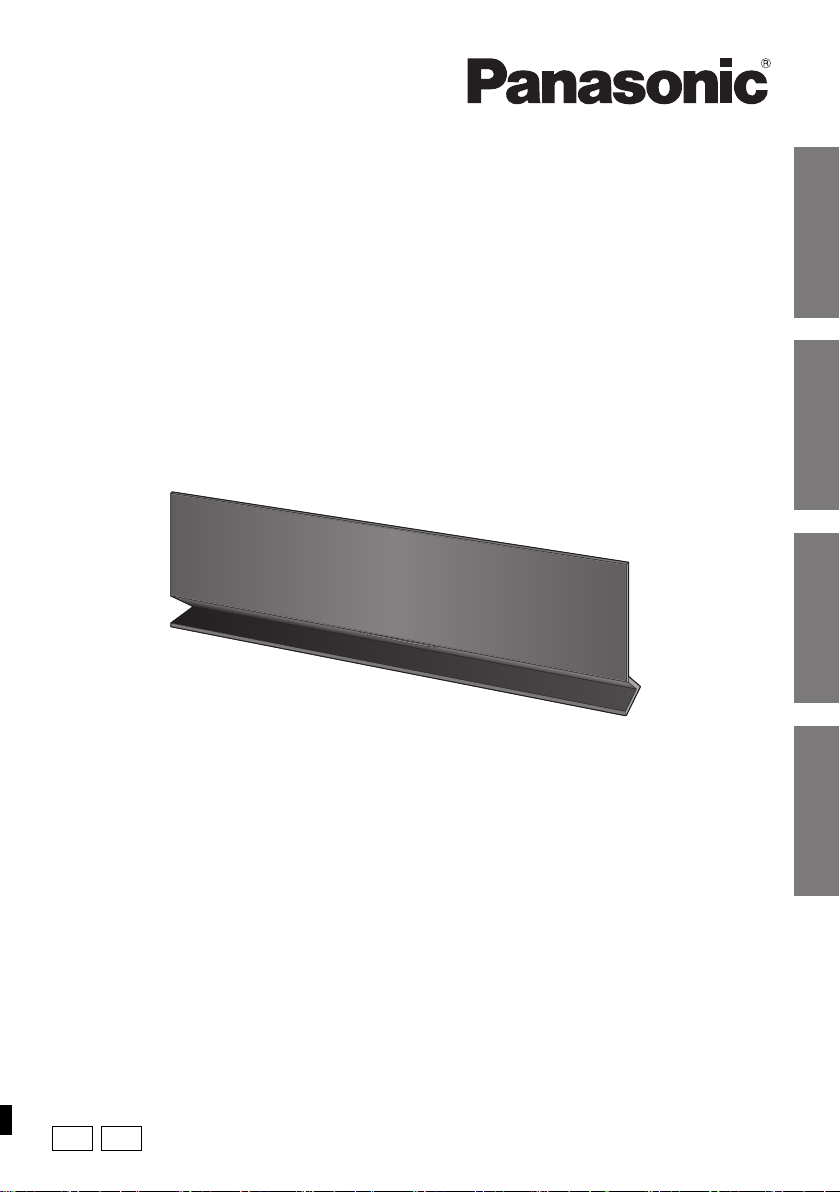
RQT9658-2B
Operating Instructions
Thank you for purchasing this product.
For optimum performance and safety, please read these instructions carefully.
Please keep this manual for future reference.
Model number suffix “EB” denotes UK models.
Compact Stereo System
Model No. SC-AP01
EB
GN
Getting started
Reference Network settingsOperations
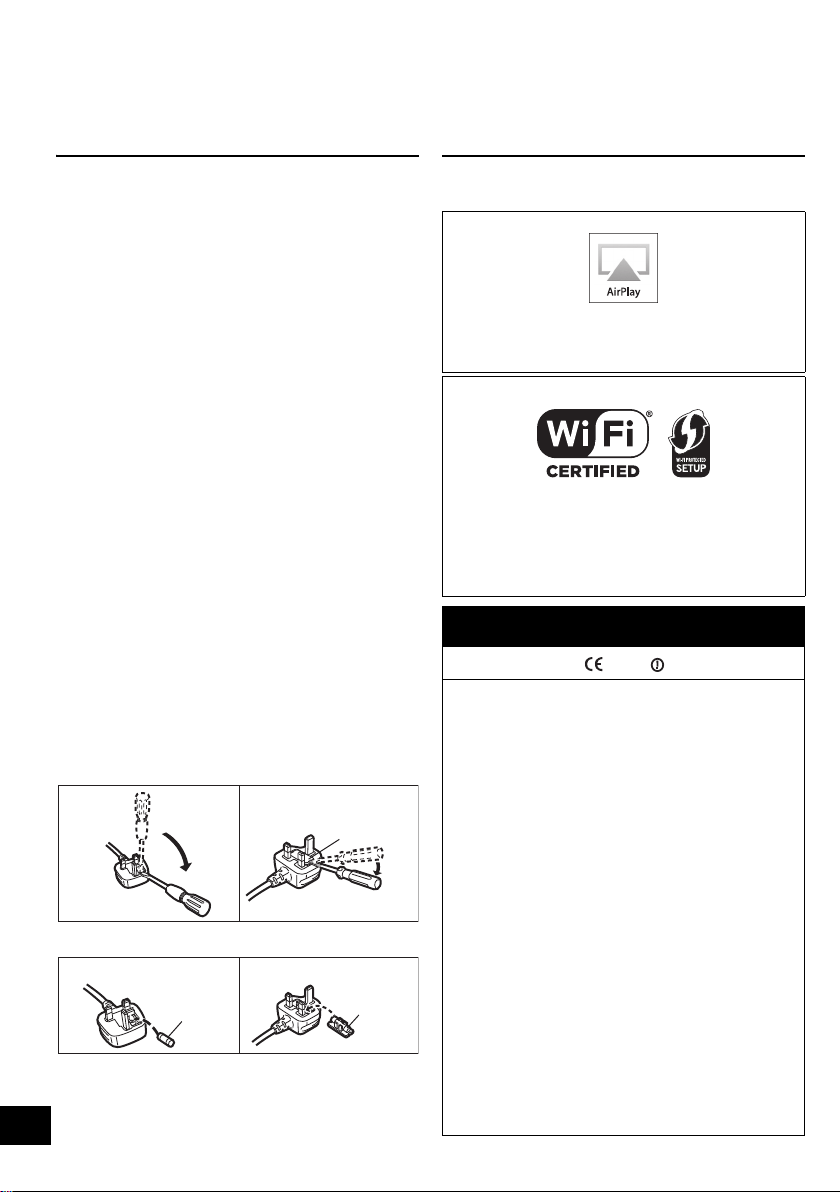
2
RQT9658
Caution for AC Mains Lead
(For the United Kingdom and Ireland)
For your safety, please read the following text
carefully.
This appliance is supplied with a moulded three pin
mains plug for your safety and convenience.
A 5-ampere fuse is fitted in this plug.
Should the fuse need to be replaced please ensure
that the replacement fuse has a rating of 5-ampere
and that it is approved by ASTA or BSI to BS1362.
Check for the ASTA mark
Ï or the BSI mark Ì on
the body of the fuse.
If the plug contains a removable fuse cover you
must ensure that it is refitted when the fuse is
replaced.
If you lose the fuse cover the plug must not be used
until a replacement cover is obtained.
A replacement fuse cover can be purchased from
your local dealer.
Before use
Remove the connector cover.
How to replace the fuse
The location of the fuse differ according to the type
of AC mains plug (figures A and B). Confirm the AC
mains plug fitted and follow the instructions below.
Illustrations may differ from actual AC mains plug.
1. Open the fuse cover with a screwdriver.
2. Replace the fuse and close or attach the fuse cover.
Licenses
Figure A Figure B
Fuse cover
Figure A Figure B
Fuse
(5 ampere)
Fuse
(5 ampere)
AirPlay, the AirPlay logo, iPad, iPhone, and iPod touch
are trademarks of Apple Inc., registered in the U.S. and
other countries.
The Wi-Fi CERTIFIED Logo is a certification mark of
the Wi-Fi Alliance.
The Wi-Fi Protected Setup Mark is a mark of the Wi-Fi
Alliance.
“Wi-Fi”, “Wi-Fi Protected Setup”, “WPA” and “WPA2”
are marks or registered marks of the Wi-Fi Alliance.
Safety information for customers in the United
Kingdom and Ireland
Declaration of Conformity (DoC)
Hereby, “Panasonic Corporation” declares that this product is in
compliance with the essential requirements and other relevant
provisions of Directive 1999/5/EC.
Customers can download a copy of the original DoC to our R&TTE
products from our DoC server:
http://www.doc.panasonic.de
Contact to Authorised Representative: Panasonic Marketing
Europe GmbH,
Panasonic Testing Centre, Winsbergring 15, 22525 Hamburg,
Germany
This product is intended to be used in the following countries.
GB, IE
This product is intended for general consumer. (Category 3)
Gaeilge
Dearbhú Comhréireachta (DoC)
Leis seo, dearbhaíonn “Panasonic Corporation” go bhfuil an táirge
seo i gcomhréir le riachtanais riachtanacha agus forálacha
ábhartha eile den Treoir 1999/5/EC.
Féadfaidh custaiméirí coip dár nDearbhú Comhréireachta (DoC)
bunaidh dár dtáirgí R&TTE ónár bhfreastalaí um Dhearbhú
Comhréireachta (DoC):
http://www.doc.panasonic.de
Mionsonraí Teagmhála Ionadaí Údaraithe: Panasonic Marketing
Europe GmbH,
Panasonic Testing Centre, Winsbergring 15, 22525 Hamburg, An
Ghearmáin
Tá an táirge seo ceaptha chun a úsáid sna tíortha seo a leanas.
GB, IE
Tá an táirge seo ceaptha don ghnáth-thomhaltóir. (Catagóir 3)
1177

Getting started
3
RQT9658
Safety precautions
Unit
≥ To reduce the risk of fire, electric shock or product
damage,
– Do not expose this unit to rain, moisture, dripping or
splashing.
– Do not place objects filled with liquids, such as vases,
on this unit.
– Use only the recommended accessories.
– Do not remove covers.
– Do not repair this unit by yourself. Refer servicing to
qualified service personnel.
AC mains lead
≥ To reduce the risk of fire, electric shock or product
damage,
– Ensure that the power supply voltage corresponds to
the voltage printed on this unit.
– Insert the mains plug fully into the socket outlet.
– Do not pull, bend, or place heavy items on the lead.
– Do not handle the plug with wet hands.
– Hold onto the mains plug body when disconnecting
the plug.
– Do not use a damaged mains plug or socket outlet.
≥ Install this unit so that the AC mains lead can be
unplugged from the socket outlet immediately if any
problem occurs.
Unit
≥ Do not place sources of naked flames, such as lighted
candles, on this unit.
≥ This unit may receive radio interference caused by
mobile telephones during use. If such interference
occurs, please increase separation between this unit
and the mobile telephone.
≥ This unit is intended for use in moderate climates.
Placement
≥ To reduce the risk of fire, electric shock or product
damage,
– Do not install or place this unit in a bookcase, built-in
cabinet or in another confined space. Ensure this unit
is well ventilated.
– Do not obstruct this unit’s ventilation openings with
newspapers, tablecloths, curtains, and similar items.
AC adaptor
This AC adaptor operates on AC between 100 V and
240 V.
But
≥ Obtain a suitable plug adaptor if the plug does not fit the
AC mains socket.
Table of contents
Caution for AC Mains Lead ..............................2
Licenses............................................................. 2
Safety precautions ............................................ 3
Getting started
Accessories ....................................................... 3
About this product ............................................ 4
Control reference guide.................................... 4
Unit care............................................................. 4
Connections ......................................................5
Network settings
Network settings ............................................... 6
Operations
Using AirPlay with this unit’s speakers .......... 9
Using the remote control app ........................10
Others............................................................... 12
Reference
Troubleshooting.............................................. 13
Specifications.................................................. 14
Accessories
WARNING
CAUTION
Product Identification Marking is located on the bottom
of the unit.
Check the supplied accessories before using this unit.
1 AC mains lead
∏ For the United
Kingdom, Ireland
(K2CZ3YY00024)
∏ For Australia and
New Zealand
(K2CJ2DA00008)
∏ 1 AC adaptor
(RFEA229E-AH)
Product numbers provided in this Operating Instructions
are correct as of March 2012. These may be subject to
change.
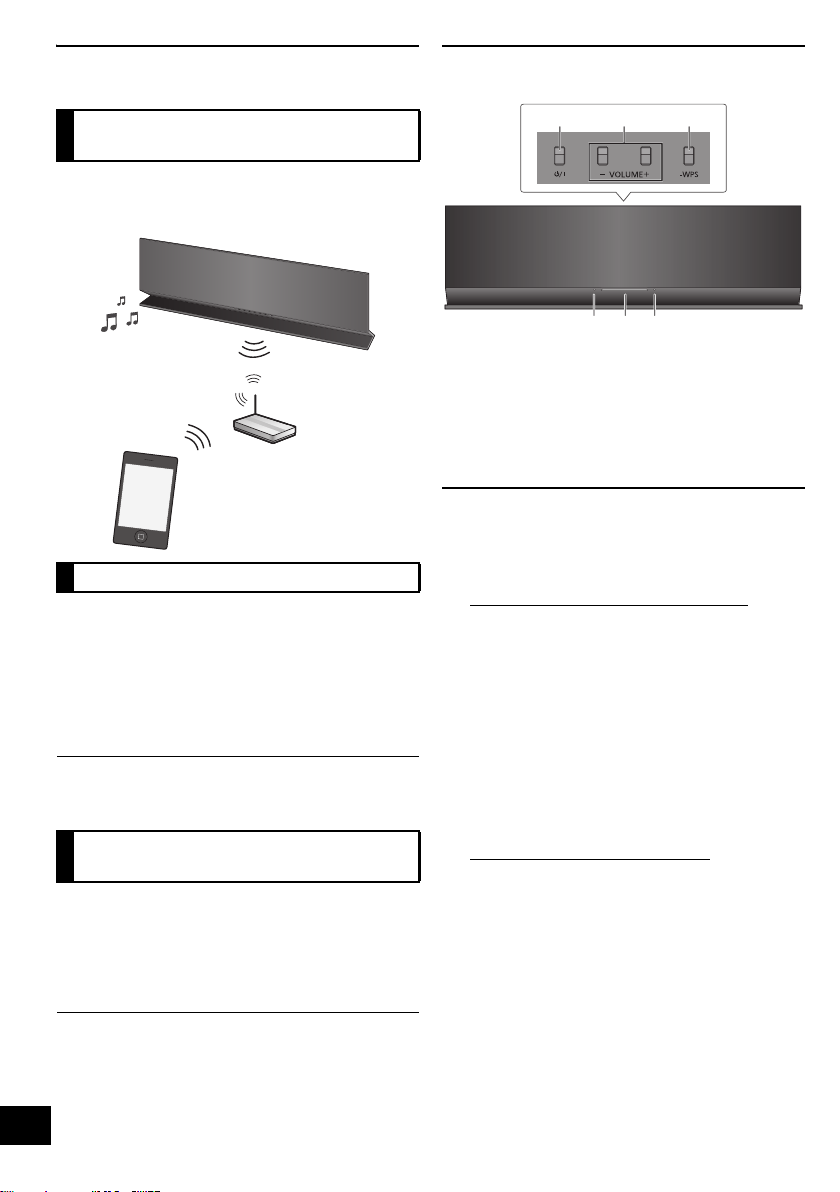
4
RQT9658
About this product
With this product, you can wirelessly stream music
from the compatible device (> below) to this unit’s
speakers.
AirPlay works with;
≥ iOS 4.2 or later
jiPod touch (2nd, 3rd, and 4th generation),
jiPhone 4S, iPhone 4, iPhone 3GS,
jiPad 2, iPad
≥ iTunes 10.2 or later
jMac / PC
(as of March 2012)
Please be aware that Panasonic accepts no responsibility
for the loss of data and/or information.
It is possible to adjust the volume, turn this unit on
or switch it to standby mode, and adjust various
other features from the screen of your iPhone or
iPod touch.
Install this specific application onto your iPhone or
iPod touch to use this unit. (> 10)
This application is specially made for iPhone and iPod
touch.
Control reference guide
1 Standby/on switch [Í/I]
2 Adjust the volume
3 WPS pairing button
4 Power on indicator
5Wi-Fi
®
status indicator
6 Operation indicator
Unit care
Pull out the AC mains lead from the outlet before
maintenance.
∫ Clean this unit with a soft, dry cloth
≥ When the unit is very dirty, wring a cloth
moistened in water tightly to wipe the dirt, and
then wipe it with a dry cloth.
≥ When cleaning the speaker covers, use a fine
cloth. Do not use tissues or other materials
(towels, etc.) that can fall apart. Small grains may
get stuck inside the speaker cover.
≥ Never use alcohol, paint thinner or benzine to
clean this unit.
≥ Before using a chemically treated cloth, carefully
read the instructions that came with the cloth.
∫ To dispose or transfer this unit
The unit may keep the user settings information in
the unit. If you discard this unit either by disposal or
transfer, then follow the procedure to return all the
settings to the factory presets to delete the user
settings. (> 13, “To return all settings to the factory
preset”)
≥ The operation history may be recorded in the
memory of this unit.
Listening to music with
AirPlay
Compatible devices
Operations with the remote
control app
VOLUM E
231
564
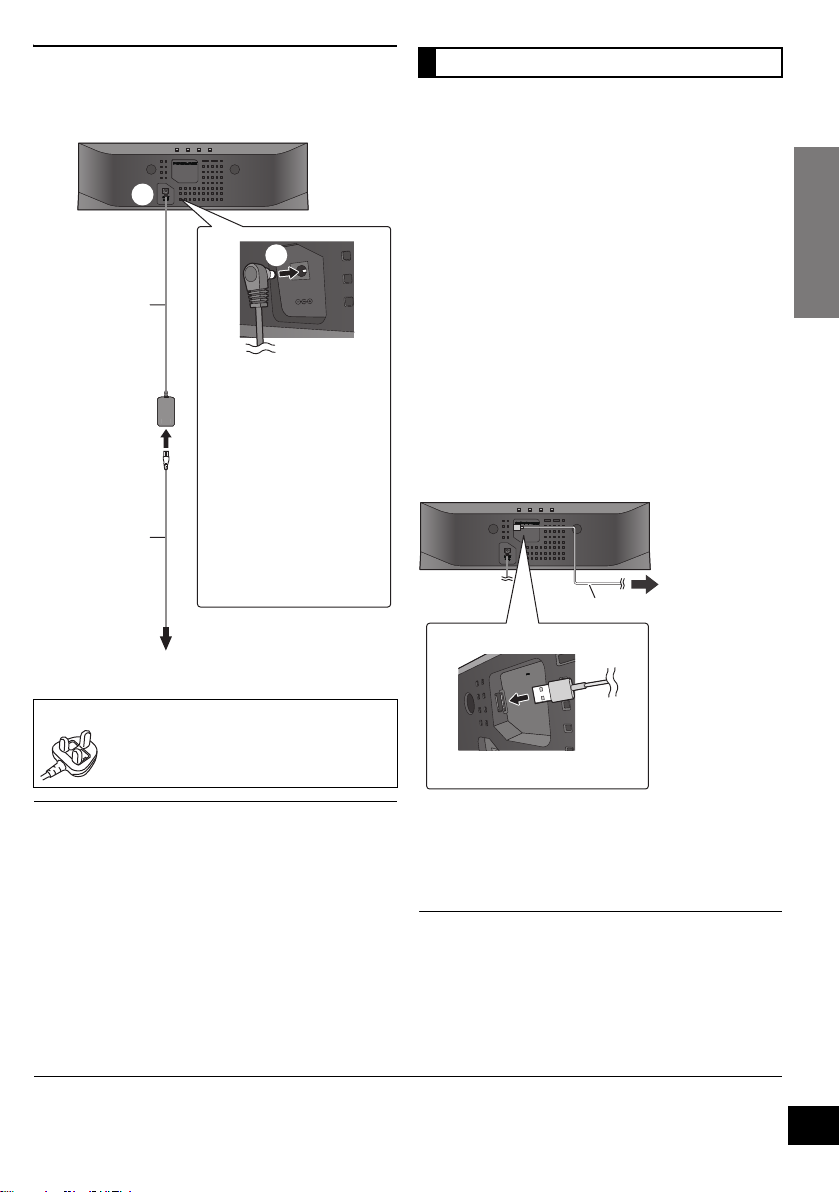
Getting started
5
RQT9658
Connections
Connect the AC adaptor to the household AC
mains socket.
≥ Do not use any other AC adaptors except the supplied
one.
≥ The unit is in the standby condition when the AC adaptor
is connected. The primary circuit is always “live” as long
as the AC adaptor is connected to an electrical outlet.
≥ These speakers do not have magnetic shielding. Do not
place them near a television, personal computer or other
devices easily influenced by magnetism.
≥ When moving this unit, be sure to remove the USB cable
and turn this unit to standby mode.
When this unit is turned on and a portable music
player that is compatible to USB charging is
connected to this unit’s USB port, charging will start
automatically.
≥ It is not possible to play back the music on the
connected device from this unit’s speakers or
operate the device from this unit through this
connection.
≥ Even if the charge is not complete, charging will
stop and this unit will turn to standby mode if the
automatic standby is activated.
Set “AUTO OFF” to “OFF” for continuous
charging. (> 11)
≥ Refer to the operating instructions of the device
for details about charging.
Preparation
Turn this unit on.
1 Connect the compatible device to this unit
with an appropriate USB cable.
≥ Refer to the connected device to check if the
device is fully charged.
2 Once fully charged, remove the USB
cable from this unit.
≥ There is no charging during standby mode.
≥ This unit is capable of charging up to a load of 2.1 A.
≥ When fully charged, this unit will not stop the charging
automatically. Remove the USB cable from this unit once
the connected device is fully charged.
*1: The USB cable is not supplied with this unit. Use the USB cable that is supplied with the compatible device. If a USB
cable is not supplied with the device, be sure to use an appropriate USB cable.
Refer to the operating instructions of the device for details about the appropriate USB cable.
[For\the\United\Kingdom\and\Ireland]
BE SURE TO READ THE CAUTION
FOR THE AC MAINS LEAD ON PAGE
2 BEFORE CONNECTION.
DC IN 12V
This system consumes a
small amount of AC
power (> 14) even when
turned off.
≥ When leaving the product
unused for a long time,
turn off the unit and pull
the AC mains lead out of
the household AC mains
socket for power saving.
AC adaptor
(supplied)
(DC IN 12 V)
AC mains lead
(supplied)
To a household AC mains socket
Charging from the USB port
DC OUT/SORTIE C.C.
5V 2.1A MAX
To the
compatible
device
USB cable*
1
(DC OUT 5 V, 2.1 A MAX)
