Page 1
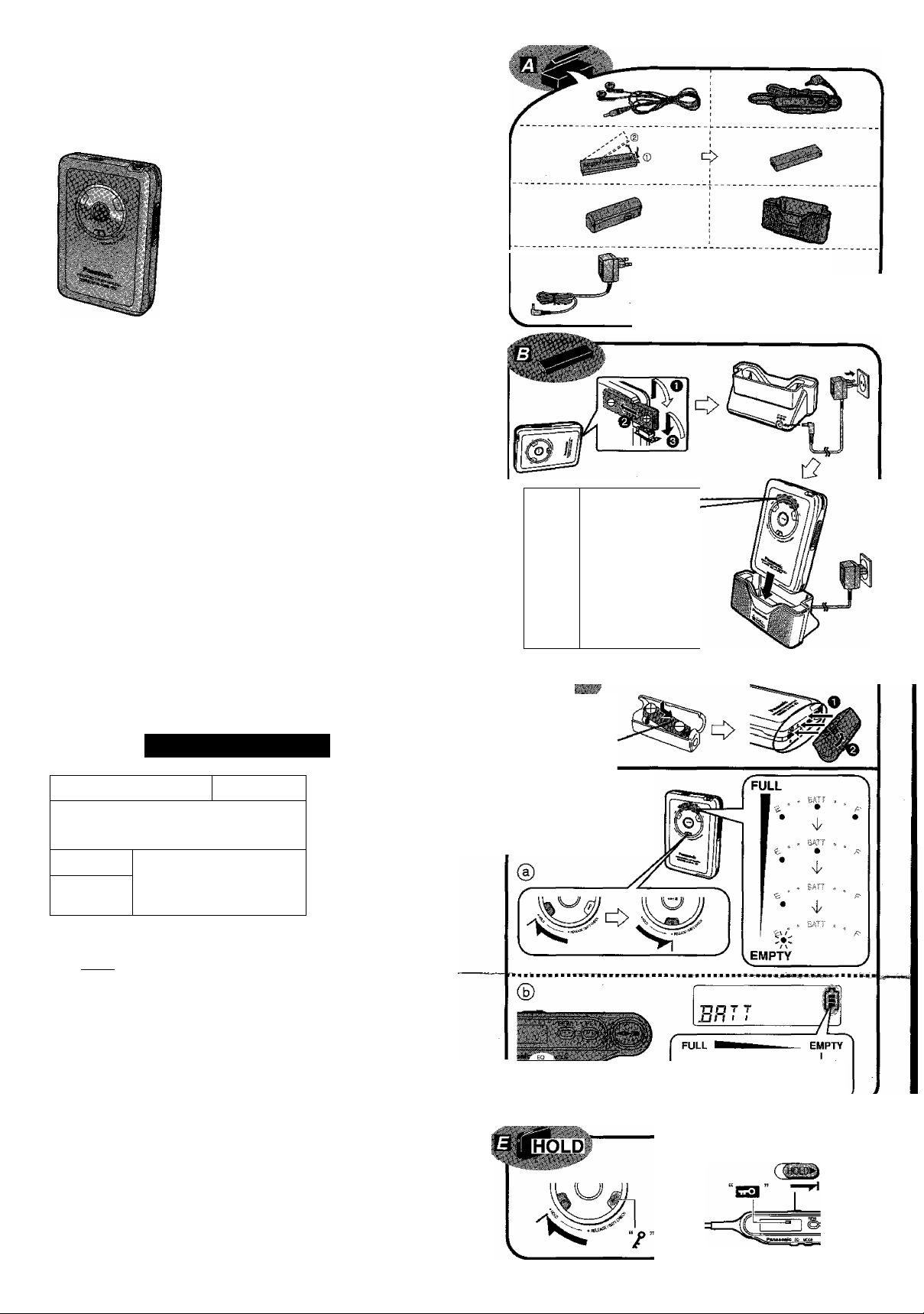
Panasonic"
Stereo Cassette Player
RQ-SX76A
Operating Instructions
Before connecting, operating or adjusting this product, please read
these instructions completely. Please keep this manual for future
reference.
Matsushita Electric Industrial Co., Ltd.
Web Site: http://www.panasonic.co.jp/global/
km ysAH
GD
(En) cen)@
RQTT0630-2
F0104TTO
'^EMPTY
FULL
The shape of the AC adaptor is different
according to the area,
AC S<y=^A|-g- ^7H lEf-Ej-Aj
K?^^«igilkiEifa ^ ra=
s. 41-^11^.
. ^
Ì V
B^i^r
t-
•
BAT':'
•
•
•
B:ATT .
•
BATT .
/ \
•
/
:: ::
2SS RQ-SX76A
as:
3ÌI7IÌ : [ H H i
^ fi S
mm^à
•9, ¿28 MM
4a}§ 2|Sli Dfe g MgAlt
HA oioog g Mi|S|.tp| H|§L|p.
2 ¥4t ^ iigsee ia3>w
?wi "J2A|7[ uiayp-.
a 7IBSSISS sass(ss«s, mgasjii Agjtg
^7^ц g?oit¥4Kg
6J|iE5!g|IM'=ti®№SSSJ
4.01JISg№l 31ÉLW.
4^as#a:m±H3HioK¥}
49as 137-073
7№da*|J4S?7«gffl9-0AiaSSF^BB™CljaatKrCaKC6iilBrfKK»-&l6£ iS 7JU|4 Btaas 1SS8-S4K
g¥*iE0a^ 6WI sac
gsag 7ii® jraiMi.)
: E H H 1
iJtnwb ^ ii§ id 3goi !B8@ g?, laia^ Alusi#
S!^d‘^M=ig!!eг|7^S!ÉMd.
9,2d ^ jWKd dd 2g0| Sisa s?0«b W ^0|4 7|LiMiaE
7HU1A *1^41 ciSdìE 3?fe ?4t *|ab JEMae Sif ildiMcf.
1. jeuM offii» "iisioi 2iii)i aiPKS
2 Mgs goi^TiLt, id fflsoi "feEidir 7feaq zsoi aissi® 3?.
aiw,®s°7i§wsd=id d5!oi ¿ijadu-ssaa?.
4. Oftd iS ab i^A|§dd *62301 !.>®ras
s 4is is® 2=Eioj I ifSiag g?.
5 2dOI ^ ad SSlaloj ^^1 ^ Si nteEKS 3?.
7. b*t .^[iiiEia 4a 7№t- oiy Tfioi ^ 4a»7iLt jesm 2Soi ^aass 3?.
6 OTIBU dd laot it3s|^ S?,
a !№si *®@g*i «J i.fe 4.1SS ?i9 4d*i^ n?pi stoi 2301 g?,
(9SS № 42Hlit^ S *№ M63 aat *tsit 4 atw.)
ia 7ia2d2i dsd dBfd agoi 5f»t=s 3?,
www.panascoccoJtr
Panasonic
sépis! jEioi «asBa»
R6/LR6, AA,
UM-3 battery
(not included)
j
Page 2

□ C
a
o MA«=t. ^m№
i>kiEffi-«Ci)iFÌ&»ÈfcègiÌ#, }
o
O 5feÉì
5-7. )
&T [^ ►/■] m.
■
fij®« c##®)
"F”: iEffiilJ
“R": SB0
ifihM
W [< ►/■] Sifffif&iiifc.
mM0m 9
MMIgfaT
^g|^tt[EQ]. (##©)
w±m
SjSiilifaT
H ►/■] №.
Hm: ^IFFlffl.
[S]Jg: m [REW] ffl.
^ir: m [FF] ®.
I^jg; ®[REW]ffl.
H ►/■] air
■ DOLBY B NR
Dolby B NR fr$[|Kl«^±ÓÌIlt¥ì^-K
M’/i.
mnmm
“Dolby” D
{#*@)
“o":-
[MODE] ffi.
■
[FF] [REW] ffl.
mmi^m tw®) :
■
^tt]Ìf?L: igid; iógfcil
^wmm:
^ife; iail.5 -K#
*S; 160 ^
lii A: XSM220'50 »M, 25 mA
.................
Ì^tli:
■ 4^$il, 2
40-18000 mW,(-6 dB)
4mW+4mW(ftA=t3^it)
SìSE1.2ife#
(@E^®3EÈÌÌ*ÌÈ)
(R6/LR6,AA,UM-3 %a-1Ì)
( Exìix^ ) :
108.8 x 75.0 x19.0
('6-^ÌEÈ.ÈiÈ)
m, 50L_„.
l[Ml.2ife#, 350 mA
“tttfc’
■
mmmm
S [EQ] ffl.
“S-XBS”: ±i®iS^
“TRAIN":
i *
|i!!)Afl#SIS-XBS, TRAIN®
■ A-B asitm
(#^ ®)
1. m [MODE] A (“B" R^).
2. m P910DE] B M.
m [◄ ►/■] aifTFi&sE.
•4© [FF] ^ [REW] fflffi® 1.
AHi.
m^-
M%5SM№, )
o
© Ì!]ìfeÌJ[ON],
mwii:
(4^a25'C,
A^x-f^W/BSifa)
(A)®?EÉ>%iÈ (S5#®)
• ±ÈÈX№Htl0jAFt6
ìiM
mmmKirM&M-fÈ,
A Ar. A-B aaiSKTFié.
B j^, 45
50 ìfcfiÌiEm*.
A-B mmmiÈ go m.
«A^isaKÌEìI
ffiS6:#iiiBi7rffìfc5FM3E* (gPÌlEifciS«
(#Ììl: /J\8Ì1
(A)
37
63
(A)
(^S5-t-/m) ®1fi5iLT
100
^ 7]7]^ BÌ]o]i.|- 4^7]] 7|l
a ■f*ll‘>1
O eil<il=l- 7]-f.^gx|A. {7l7Ì*fl ^«11 Bìì'=l=7>
Q *iHi®]*^i5[4^g7iA.
O .g-^^^44jx]A. s^7]°ìiA]
47] 4<=1ì 7]7] 5-7i^l ^^^^7.]A.)
^4: [.4 ►/■] 1- 4rA.^x]A.
T SÌ#M4. ^ A7]t ^T]4 ^
l-*!]“]
■ 444
^*̻1 ^
[◄ ►/■]l:>€-7llA4^1«>^^1.2Tfl^4 (®4S)
^R*T*¥44
■ 4].^ ^4! lì 44!
4^: [FF]#JfA4]4.£-.
. ^4: [REW]*
4^1 [◄ ►/■] *.r^4Ì^ÌA.
■ TPS-5]| o] A ^4:2.^ 404]
9 t0i-44^jlj244 §Ì-°114 4
4 *^loìi.444t]4.
*4)4*
44: [FF]^4r^47iA.
^4: [REW^* ^a4x].S-.
444-fe- 4^ "D’H ^444 *71-^44-.
TPS 4* **41 ‘"¿4- 473 .5. = ^ 44-444.
[◄ ►/■] 44*
■ DOLBY BNR
DofcyBNR* t,}444 44^4 x**’/,
^#444.
-f-*(| 4 *
[EQ] * ¥4^11^ 444-ì}4-£-. ( ©
“□□NR"^" ”(4)
1-4 *¥ 4sl4 i-a] 4-A4A4X 44
4/1 ^Ai4444 ¥444 44^. 1-4 4
'■^®^^Y', ^ *4 4A4s.4;i 44-4
4 a.Ai4444 4-s¥4.
B 44 -S..S.
(@^^)
“O”: 44*44
“j": 44#l-t!^?I*444
¥¿4 4
[MODE] # ¥-i-^)l.s. *7.144 4 A.
B ^ ^ 4 ^ ^1
4410 i ¥4 ^4.2^¥ 44 4447Ì4-
*44 *
[FF] a.* [REW] * ¥-6-41^ 4-4444.5-
4)^x].<g:
B ^ £]] o) ^ ^e]] o) o]
’*^4 =
44¥ #*I(»^’ÌH:
*4:,/
4* 13#
__,.4^.;.
444: DC 1.5 V
(R6/LR6, AA, UM-3 444 4 7Ìj)
.A4 (WXHXD):
44|: 160 g
4 ¥.^, 2 7])^, ¥414]¥-
40-18000 Hz, (-6dB)
44^; 16Q
V 4mW -I- 4mW (RMS...¥]4I)
__________
(444 4l#4] 3.4^ #44)
108.8X75.0X19.0 inm
nC1.2..V.
(#44 4-4- x[)
■ #1ì^1
{¥44/«H44 #44 444)
■»J# 4^:AC 220 V. 60 Hz, 30 mA
##: DC 1.2 V, 350 mA
■ 4
*4)4 *
[EQ] * ¥—4 4 .i..
4 44* ¥*4144(®%^^)
“S-XBS”: ii]ì4i^ ¥4*
j ¥4 4^44 444 S1A4 *
^ 4**444X
"TRAIN”: 4* 441-'il 4 *4* * ¥ Si
I ¥X**#4 ¥
« JJ. J2.
TJ
A44¥#A* s-xbs,trainò A4*
¥ si**-) 4-.
B A-B
¥ 44 *4 *etl41- "ìl^-f--
{® 4s)
**114 *
1. [MODE] 1-¥4 A*^4*{“B” ?1 ^4-4)-
2. [MODE] * ¥4 B * 471*.
4]4^7[ A¥. 4-444 A-B *4 -i-4|47>
44^44 #414* 4444’è [◄ ►/■] #¥^44
A.
•[FF] [REW] 1- ^ .
• B ^^444 45 # ^ 414.5L
4.^71 ^344444144*4] '^4^44-
• 50 4 4* #414 ¥ .a.# -i-4147]- 7i]7ii .§4
4.
• 414^7ii^^47H-44 4 44*3flo]i-4
4 414 4# ^143.7]. 4i tì>4 ¥.^ S*44-
•90 # 44 4iI4 4l43,“ll4¥ A-B 4# #41
4 7]¥# ^[*44 444.3.
@ xa]3] 4-|.
#4:
#44 «114 4 (44 #4 4-41) * 4¥^ AC 4
*^4# 44444A. {7]7]¥ «1144 4€A3, 4
¥42. i44¥ AC *#23.4-#4M4.)
O x44 4* *4443..
© 4143.* 4*2 7]7!-i-i47l/si]B]5] *17]
A:4:34]#4 ¥443.
0 ¿44 ^¿^.44 ^47]41 #44443.
0 [ON] 2
© 7ì7l¥ 4"¥ 7Ì71443 (^44}-
•7M3*¥¥‘H]¥«1!447>7(|¥#44 ^¥4
4-
*41471 4x]s|# (^ì|ì4¥¥447]M-iì1!ei
4 4*4 44 3i4 4 #¥) 711^44 44-4
H4-.
• 4 A44*-& 42Eli# ^271 sj4 #4
¥44 444. ¥44* #444, 7II# 4#4
a# 4¥41 # ^ 4 #¥ 7] Ef cf# #1
7M4 ¥4 47JA12.
44 47J.:
(44 3^7]- 25t4xL ^44
¥44 HOLD :s.:ss. t|¥
4 4)4=44 7]|7| 440I)
444 ##
#44 (A)
444-4
44 ¥ 4x]t #4
(A) #4x] (¥##) 7]-444 #4(4=
5 X] 4 4 4 ¥# 4 ^A-S.
#•
• #]#¥1 4-¥ 4:4HÌ 4-4- 7|]xg 44#
4#^ 4#44.
#a
41#4 xpj=.^ ^ìa] ¥4 §Ì4 4#€
4Ì#4 ¥-7)14-5l4¥ c))#44 ^44
4-.
4 4 X] 7J.
(44-'43})
37
63
100
RQTT0630
Page 3

ENGLISH
A Supplied Accessories
Batteries
m Rechargeable battery
Recharge before first use.
•Align @ and 0 properly when inserting
batteries.
•The battery is not charged during piay.
•Panasonic batteries can be recharged
even if they have not been drained
completely. How the lamps light depends
on the charge left.
•5 hours recharging gives you about
37 hours piay {at 25 “C).
•You can recharge the included battery
about 300 times. Replace when play time
shortens noticeably after recharging.
•Use only the included charger.
•Keep the unit and charger terminals free
from dust and grime.
B Dry cell battery
Press in and down towards the minus end,
■ To extend play time
Use both types of battery at the same time.
B Charge indicators
To confirm the indicators
@ On the main unit
Move the dial from [RELEASeBATT
CHECK] to [HOLD] then back to
[RELEASEmATT CHECK],
The lamps flash then light to indicate the
charge.
(b) On the remote control
While stopped, press [EQ],
Recharge or replace when the battery runs
down.
E HOLD:
Prevents accidental operation
The function on the main unit and remote
control are independent of each other.
Release before operation.
Cautions
•Do not recharge ordinary dry cell
......b^riea
____
•Remove batteries if you are not going to
use the unit for a long time.
•Carry and sfere the rechargeable battery
in the supplied battery carrying case to
prevent contact with metal objects.
•Do not peel off the covering on batteries
and do not use if fhe covering has been
peeled off.
Mishandling of batteries can cause
electrolyte leakage which can damage items
the fluid contacts and may cause a fire.
If electroiyte leaks from the battery, consult
your dealer.
Wash thoroughly with water if electrolyte
comes in contact with any part of your body.
•Do not play your headphones or
earphones at high volume.
•To avoid product damage, do not expose
this product to rain, water or other liquids.
•Avoid using or placing this unit near
sources of heat. Do not leave it in an
automobile ejqDOsed to direct sunlight for
a long period of time with doors and
windows closed.
•Discontinue use if you experience
discomfort with the earphones or any
other parts that directly contact your skin.
Continued use may cause rashes or
other allergic reactions.
________________
__________
yalntenance
■ If the surfaces are dirty
To clean this unit, wipe with a soft, dry
cloth.
•Never use alcohol, paint thinner or
benzine.
•Before using chemically treated cloth,
read the instructions that came with the
cloth carefully.
■ For a cleaner crisper sound
Clean the heads regularly to assure good
quality playback. Use a cleaning tape (not
included).
This product may receive radio
interference caused by mobile
telephones during use. If such
interference is apparent, please
increase separation between the
product and the mobile telephone.
•fil A S. WSina ©,
• Panasonic»
•5 37
(25'CBÎ).
300 Îfc.
H
■
(D ƱfiLi:
#fêf!|^.A[RELEASE/BATT CHECK](|ff^
[HOLD] (-№№),
[RELEASE/BATT CHECK]
[EQ] ffl.
E HOLD {Uny.
mmm.
Ammi'BÎMÆIîBTfcSIÎT, ftntffiKi
ALÎÿ jKc w tn.
’J'i'
• Panasonic
TÎ-HÎS. Aefl'H) 4
•5 37
(25t“l]^]).
• C(^300 gì ï
^ m 4^^ A ^1TΰI -^^4
7ll â-4^1^ æîî[î4^^1.£..
.^44 f‘TÎ7l
•f^47] ^ ^^7] 4xH I^;^14ni)7j-7]X] ^
B ^
A«I44#
E .3.^1^
4ol-M^ [RELEASE/BATT CHECK] ûlj4
[HOLD] -i-^47]- [RELEASE/BATT CHECK]
^447} 'à-4^ S.
^7] 4-e)|=HÎ7] [EQ] 1: 45.7^4 JL,
I3)|e]4 ^.^4 71]^^444æ4]4
'a 4.5-.
E HOLD:
4-^4‘>l14l^l47l44.&..
44 41Î-
•f^4 44 44 414 41- 7l!'f^444
4 444.5-
•4-4TÌ ^4: ^1444 4* 44 4441: 4
44 4.5-
•444 ^11444444^1144 ^1444^^4
44 44 ^4 ^14 4444 ^.e-4 4
44.5..
•«1144 441- 14^ 4444 444
€444444 .^H-44 4445..
4444 4^4 44-41: 4^>4 ^.5-4 44
44 ^Tz. 44 4-44414
.5-^ 4^:5. ¿1.S.4 4-44 €4
4 ^ ^^44.
44444 4444 A«4-t ^4 44
4 ^4^ 4445L.
€444 €414 €€: ^4-■&.£ €4-44^44
i.
•4|.^Î-44- 4 4.S-Ì- 4€ 4m
^444 «>€4.5,.
•€ 41-4 ^4^ gi4€4€ 41€- gllr, €
714-444 j^#47i7] €€4:5-
•■€ 41^ ^-ê- ^444 ^1€€44- m
7] n€j7) j_, 7pE-€ 44 -14- €-1-1:4-ê- 4
^ 47]. 4-44 4- 4## €44 m^i €€4
.5..
-•^î4-7>4 44-4 4€ €«>€ 44€44-44-
€€■ 4-f-5LS. €4 €4€ -i-€€-°l €
m 41-4 #4- 14€€45l. 44-4
3^ €4€ .^H-«>€ 4m €4*14- 44- 4:
44 m€4
-14
■ ^4
€ 414 JL'^m 4.^41 4-I- 4S-X 4-4
4-€4.s..
•€«-, 4€.S- €4 44-è €4^
4 «>€45l.
•4-44.5Ì 44€ €-ir ^M€4 €4 4I€
41-4 ^>l€'Î4-ï€44 44^€45l.
€€4 44-l^-n-444€4|.^l-444.5.s.
€4 m€ 4.5.. -i-4 444s. (€4) -1-
€4.^.
4- 717].^ ol€ ^>-0- 44 €4-€€€ €
#m 4^44-. ^4€€€4 44€: 44m
444- 4^ €4- €4 44-ï 4 ^4 m€4
±.
Page 4

ENGLISH
□
^ (d)
'OG?©£i?!
.ÙrÜlU/ÜJ:
cHSipi
Plug in firmly.
Plug in firmly.
Back of speaker/battery-charger stand
This unit can correctly piay normal position
tapes. It can play high and metal position
tapes but is unable to take full advantage
of their characteristics.
B PLAY
O Insert tape. (The unit winds tape slack
and play is ready to start from the
fonward side @.)
Q Release hold.
Q Start play.
O Adjust the volume. (Set to 5-7 on the
main unit before adjusting on the
remote control.)
STOP; Press [< ►/■].
■ CHANGE SIDES
During play
Press and hold ►/■].
Side playing (Refer to (b))
“F’: Forward side
"R”: Reverse side
■ FAST-FORWARD AND REWIND
While stopped
Forward: Press [FF].
Backward: Press [REW].
Press ►/■] to restart play.
■ TPS—Tape Program Sensor
Skip up to 9 tracks and start play from the
beginning of a track.
During play
Forward: Press [FF],
Backward: Press [REW].
The number of skips increases each time
you do this.
To return to norma! play while using TPS,
press [◄ to restart play.
■ DOLBY B NR
Reduces noise on tapes recorded with
Dolby B NR to Vs,
During play
Press and hold [EQ]. (Refer to ©)
“□□NR”^“ ” (off)
Manufactured under license from _
Dolby Laboratories.
“Dolby” and the double-D symbol are
trademarks of Dolby Laboratories.
■ REVERSE MODE
(Refer to @)
“O”: Continuous play
“ Tape plays once only
While stopped
Press and hold [MODE].
■ QUICK SKIP
Skip about 10 seconds backward or
fonward.
During play
Press and hold [FF] or [REW].
■ TONE
During play
Press [EQ].
Each time you press the button (Refer to
©)
“S-XBS”: Boosts the bass
I Reduce volume if there is
i distortion
“TFIAIN”: Reduces noise that may
I disturb others
■ “ OH
S-XBS and TRAIN effects do not work
when using the speakers.
■ A-B REPEAT
Repeats play between two points.
(Refer to ®)
During play
1. Press [MODE] to specify A
(“B” flashes).
2, Press [MODE] to specify B.
The tape rewinds to point A and A-B
repeat starts.
Press ►/■I to restart play.
•This cancels if you press [FF] or [REW],
•If you don’t specify point B, the unit
specifies it after 45 minutes or at the end
of the side.
•Normal play resumes aHer 50 repeats.
•The points may change slightly if there is
slack in the tape or you repeat a number
of limes.
•Do not use A-B repeat on tapes longer than
90 minutes.
0 USING THE SPEAKERS
Preparation:
insert the rechargeable battery (fully
charged) and connect the AC adaptor.
(The unit operates on the battery and the
speakers operate on AC power.)
Extend the speaker cord.
o
Insert a tape and put the unit into the
©
speaker/battery-charger stand.
Connect the speaker cord to the
o
remote control.
Switchfo [ON], . .
o
Operate the unit (^ above).
©
•The battery does not recharge during
play. Recharging starts again if play
stops (i.e., you stop play or the battery
goes flat).
•These speakers do not have magnetic
shielding. Do not place them near
televisions, personal computers, or other
devices easily influenced by magnetism.
_
_
If a gritty noise is heard, wipe away the dirt on the plug.
ifflSRffSJ ‘I'm”
Stf iSol Li'S ^o^
Specifications
■ CASSETTE PLAYER
Track system:
Frequency range (Normal):
■ GENERAL
-^tputjack: PHONES; 16 Q
Power output:
Power requirement:
Battery; DC 1.5 V
Dimensions (WxHXD):
Mass: 160 g
4 track, 2 channel, stereo
40-18000 Hz (-6dB)
4 mW+4 mW (RMS,.,max.)
Rechargeable battery; DC 1.2 V
(included rechargeable battery)
(one R6/LR6, AA, UM-3 battery)
108,8x75.0x19.0 mm
(with rechargeable battery)
■ CHARGER
(SPEAKER/BATTERYCHARGER STAND)
Input: AC 220 V, 50 Hz, 25 mA
AC 220 V, 60 Hz, 30 mA
Output: DC 1,2 V, 350 mA
(for China) /
(for Korea)
Play lime:
[Approximate operating time in hours
(in hold mode, at 25 °C, on a flat,
stable surface).]
Battery type
Rechargeable (A) 37
Alkaline
Both together (A) 100
(A) When the rechargeable battery
(included) is fully recharged
(requires 5 hours)
•Operating conditions may reduce the
operating times shown above.
Note
Specifications are subject to change
without notice.
Mass and dimensions are
approximate.
Time
(unit: hour)
63
