Panasonic RQ-SX72 User Manual
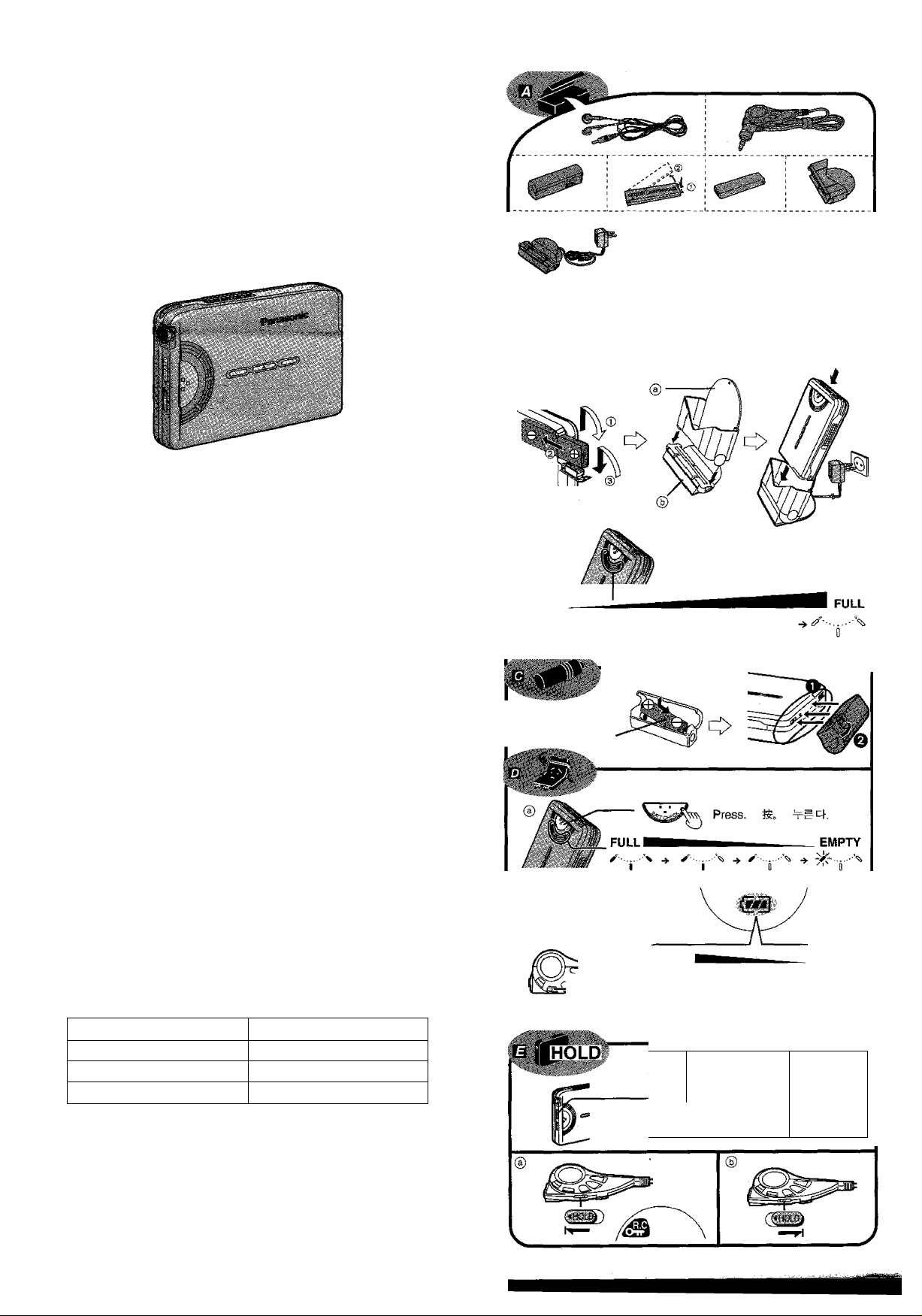
Panasonic"
STEREO CASSETTE PLAYER
RQ-SX72
Operating Instructions
k\S
Before connecting, operating or adjusting this product, please read
these instructions completely. Please keep this manual for future
reference.
The shape of the charger is different according
to the area.
^15^^011
Ma.
■■ First of ail recharge. 5ÌTÌB
GK GD
Matsushita Electric Industriai Co., Ltd.
Osaka 542-8588, Japan
dò) @)(©
RQTT0424-1G
Specifications
■ CASSETTE PLAYER
Track system:
Frequency range
(Normal/High/Metal):
a GENERAL
Output jack:
Power output:
Power requirement:
Rechargeable battery;
Battery;
Dimensions (WXHXD):
Mass:
a CHARGER
Input;
Output;
Play time: ~
[Approximate operating time in hours (in hold mode, at 25®C, on a flat, stable
surface).]
4 track, 2 channel, stereo
40-18000 Hz(-6dB)
PHONES; 80 Û
1.5 nnW-l-1.5 mW (RMS...max.)
DC 1.2 V (included rechargeable battery)
DC 1.5 V (one R6/LR6, AA, UM-3 battery)
108.8 x 75.0X17.8 mm
155 g (with rechargeable battery)
AC 220 V, 50 Hz, 4 W (for China) /
AC 220 V, 60 Hz, 4 VA (for Korea)
DC 1.2 V, 350 mA
F0101KYO
EMPTY
0 -J- I I
R6/LR6, AA,
UM-3
(not included)
In the stop mode
gxj ^^E[[o^|A^
SOUND
FULL
EMPTY
^ lA
Battery type
Rechargeable (A)
Panasonic alkaline
Both together (A) too
(A) When the rechargeable battery (included) is fully recharged (requires
5 hours)
•Operating conditions may reduce the operating times shown above.
Note
Specifications are subject to change without notice.
Mass and dimensions are approximate.
Tape
37
63
i"®
V. ^
Цí
Î
o
_l
o
/ 1»
®il Ì
Imr
o
X
J
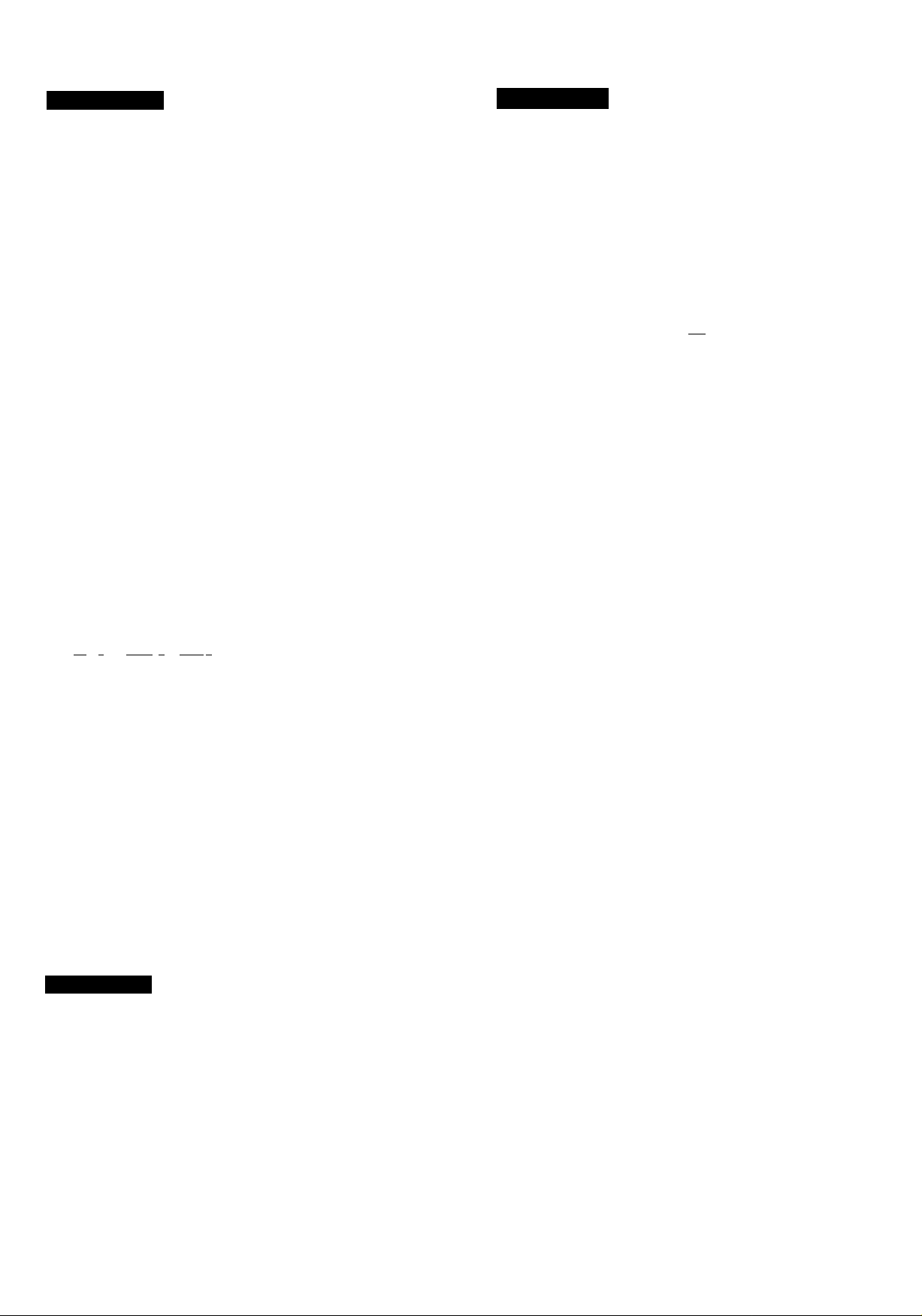
ENGLISH
pl-i
Playing a tape
This unit is ©quipped with an auto tape
seiect function, so you can use normal,
high or metal position tapes.
1. Insert the cassette tape.
Tapeslack is wound automaticaily
when the cxjver is dosed and play
back will be ready to start from the for
ward side.
© Forward side
(b) Reverse side
2. Connect the stereo earphones and
the remote control.
3. Releasehold.
4. Press [ < ►/■].
© Playback side
5. Adjust the volume.
Before using the volume on the re
mote control, adjust [VOLj on the
main unit so the numbers “5-7” can
be seen on the control.
To stop playback:
Press [◄ ►*].
S To change sides
m To wind the tape
® Backward
® Fonward
n Tape Program Sensor (TPS)
You can skip as many programs as the
number of times (up to 9) the button is
pressed.
© To switch to playback
m DOLBY B NR
Select NR” to reduce noise on tapes
recorded with Dolby B NR to Va.
Manufactured under license from
Dolby Laboratories.
“Dolby” and the double-D symbol are
trademarks of Dolby Laboratories.
13 To select the play mode
Both sides-of the tape-are played-
continuously.
~Z): Both the forward and reverse sides
are played through once.
Q To repeat the current track
(ONE-REPEAT)
© To cancel ONE-REPEAT
W Reducing the noise between
tracks
This function detects the silent parts of
the tape, such as those found between
tracks, and reduces the hissing noise.
This function may not work correctly if
there is excessive noise between tracks
or if the volume is low.
m Changing the tone
S-XBS: Boosts the low frequency
• if sound distortion occurs, turn down
the volume.
“TRAIN”: Cuts down the audible level of
“ ”: Normal sound.
range.
sound which may disturb
those around you.
Maintenance
■ If the surfaces are dirty
To clean this unit, wipe with a soft, dry
cloth.
If the sufaces are extremely dirty, use a
soft cloth dipped in a soap-and-water so
lution or a weak detergent solution.
•Never use alcohol, paint thinner or ben
zine to clean this unit.
•Before using chemically treated doth,
read the instructions that came with the
cloth carefully.
■ For a cleaner crisper sound
Clean the heads regularly to assure
good quality playback. Use a cleaning
tape (not included).
©IE®
2.
3.
4. ST [◄►/«=
5.
Ki CVOL), ■'
"5 -- 7’\
mmmmm
® I^Ì5
® i^tiF
H DOLBY B NR
(tttbBM«)
“□□NR”
__________________________________
“thtt”, “Doiby” iPSi
HSMSISÌgflÌrtìgBÌ
(ONE-REPEAT)
©KiS ONE-REPEAT
euis,
S-XBS
"TRAIN” :
0**1®
E-i!0l^o[ im
s
0| 7\7\^ B||0|^ AjS|7| ^0|
hzm, 5f0| D||S
Eitol=s ^
Hioi^« mo\ ^*(2.
S7H* E|[0l = o| ^
^0| Xf#5jo^ Ц
H Si!
® S£! =!'%^ 0
2. ^fliai£ mB^m sis^a
Oj ^tJAl2.
3. mB èÌEH» BW ^Ù1AI£.
•/mm ^muo.
5. mMim ^E^oiai ^aotoi
MMS A)gèf7| soil ^
Xtl-^^[V0L]# e.|S^è!-0|l
a^aiE:
^SLID.
amm
IBbllOIM Ej^^EiS
® ÌÌ2.^
nsioi^ ¿OAKTPS)
-Ì1
fcHBS fe&l sjOj 9ei77Fx} ^
Eaeui B NR
“□□NR" m §H| B NR
1/3 ^ E|[0|=a| itOl^S #
n=lT
Bu| в^olí^!^
S xt|S£|2ÌèMP.
fitJi-D °[B.z stj|
SAH^eH idi!iol7!
^ a-siEi- ц
Wot7i
(ONE-REPEAT)
©ONE-REPEAT ?14:o(7|
m^mzi9\ hioi^ ^±k\ 7171
0| AfO|K
Eflol^aj SSK BBm
^B tOj a:i:Aj9l
0[ MaH2( A(0|
£j Aoi ^7( Ma mmo\
ais 2iSM4.
12^21 mm m^Ei2
S-XBS : A-i^S) gM* §^A|7l^L.i
• S0[ KTlBjS clfoil^ S1,^S 4^4
^aA|o.
“TRAIN" A(K#0||7(| K5(|7( fi
SiS S MBB Ell
nm Bol^qc).
”: B'M AfSH.
■saoi DtOli^
afg
AjS.
S.^9\ C-jBj-gO) AI^ [IliOlia
i|0|| tj|as SEfe gtì Aptifi- W
A|Ai
• s''SS,ji||°J.E. ¿!L-f,Ttfe alili as
A\^ц(ц ^n\m ^-|A| 5(01
^•¿jAl^.
• À)0.|S :g-l- A[^m ClHOIfe A(
S5(7| m\ A(S A|
a AIKS ^9.\ S711 gjOj
m^mB\ ^t;i617| ?ioioi
mm Af|AHè(7i g7ia
og S:i:5f0l ^4jAj.£. sj|H
E||0|5{gOf)» A(SK
01 ^tìA|^.
RQTT0424
