Page 1
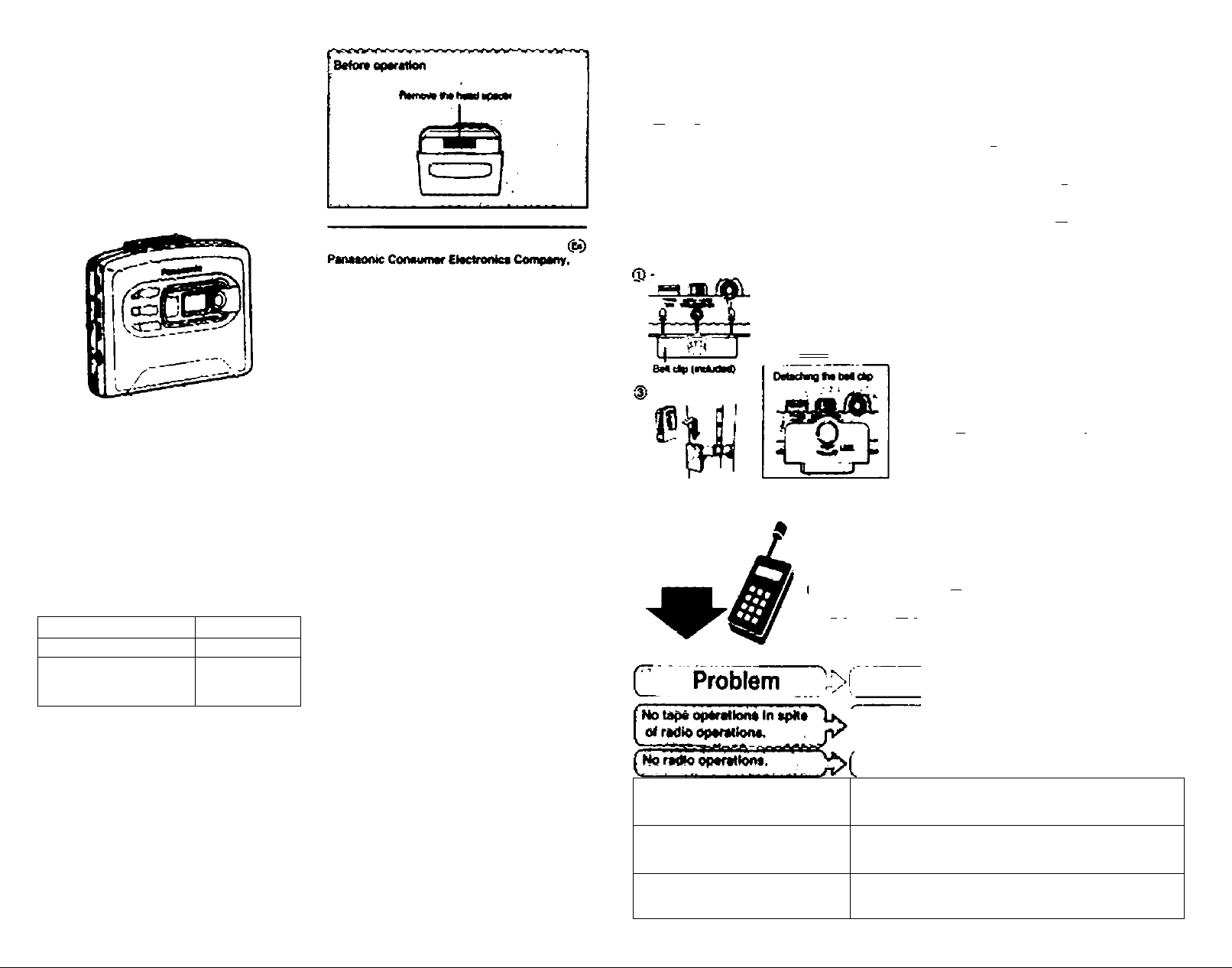
Panasonic
Stereo Radio Cassette Player
Operating Instructions
Model No. RQ-C10V
RQ-C05V
Êetar» oofwwctno. opervkng or **
produci ptMM road these iralruction» OOmpMi^
PiMM lieep tse manuel tor Mure reference
CH
OMeton of Mattueidu Clectrfc Corporattort of
America
One Paneeoiiic Way SecauOut. New Jersey
070M
htip-Aiwwpenaeorite com
Panasonic Sates Compeny. DMeton of
Uetsushita fclectrle of Puerto Mco, Inc. (*’P8C*^
Ave. 65 de Wanlerio. Km 6 6 Sen Gabnsi
kKiusirial Parti Cerolne. Puerto too 0006S
01996 Mitsushu Clootrtc Induainel Co.. Lid
Pnnted in USA
ROTT0a64-P
F1299KY0
Supplied Accessories
(p Sursc hiidpliorxe
 Beadp
To ardot accMforiM »on letT TiO(h33i'S39i er see
t/f* (ttapJfwww.pmonQnk.cofn).
•Um numbar» mtSeated «»king lui i»pl«u«tiwnl
pan?
ABachir^ the be« clip
CD
RFCV70$P-KV
moTQoos-H
J
H - -J *
CAUTION:
Tt* «»jwre« w kw we* we iwd e eees«r e«
siwier « Owe s dp* ewe«, «ween • Ne I» e we fee
rrMt Mwi n iiaywe te imo» wawTHtw pwMCMM
ijWt karWk iww^iww' » « miÈmWÊt tMeawan Tta
g»wi»w, nM Irto un ndM» rado seoiircy m
■rgr «T"l f oìWed m) iiwe k* •wfOir'ee ii<h fi» he««non». >ncy c*uM twMtui kwrfww I» wdio owwnurtcWnn».
Hownw. tr«re II no pjviniH ikM lni»rf«r»rK« wR mt ewur n
• paneuist muMWon M r» •qutpmen t»M c«um hannlul «v
b rado or elivtgi tocwikon. rMok Qan bo MW'
nrwd Br itmre tw erwr*"i a< me on ?« gwr •
orauieNl b «y IO earw tw nmwweo Sr ow fi «>• «■e»»-
N
•Cor*l f« «sweei f* «n
•w e w*fi H wevwF « *1
•CcTMt Ita dww V Èfi
r
Anr uwetcrvoe chwoH • vn^katen« w tw
•eud raa fa iwi wewoy le «ewew •* WWW
nw doMe wnriw ■ » NO IS d ee (OC Niw
■ Imo I» •» «Mwni wo ewaara HiTnedwee
ta** n«*M •wnowim. vie a *M ew«o 0
itwbwM roc»««! ndedre iSa^aije two«»
9dHWtC*SM(
ledwfv
Basic Operation
TAPE PUYBACK
OperaSen
To dap
To tasi kxeord or rewnd
Vm oirt use noTTiii type epee onr» Ttes tne «• im tw
abc to do M Mice ID ctieracwreace df hgh end ewwr
poeecr> tapes evert 4 ftty are played Mck
Budon
m
[►»IttMtkywwm
or
I^Mrewetd)
am
RADIO RECEPTION
Opereson
Tsuop
When selecting me band
Press ¡•AumarOFF; end reiMM tte otsion ««wt
Sêecônas
(•AMmaoppi
Odore reouesilng aervKS for thro unit, check the chert below lor a poseible causa of
BEFORE
CALLING
the prot9<«m you era siperiFfKmg. Serrw iHTtpie ohecka or a mirtor acyjekhent on
your pan ntfty sUrTWièie fw prodein and rMo< e proper operaSon
i you are w doubt aboU acme ol Pto dtock poime. or d fte temeuei ndeaied at the
chart 00 net eokw tie woolam, reier to tie dnaoiy oi Audtonnd Seraes CerSM
lertcioMd atoi sw «aQ to leoMa a eemweem tervbe eoraar, or consul you desiar
lorraruoiorts
Per iSiiideF UiSsifNai. deiHicr <a aurSurOSd eerdoemer f-dtP^ l-TW dr
eeS see rt>Hpjll»wa pwweotUc.coeiJi
No oporalloni.
sNo oQunds. )jv
•A ôrtny ttolM lo hoard.
Cannot hoor muoio • too
noisy. p?
Checkpoint
Aro ths bartertos wchi?
Is Vto umt F> Pin liDlçi state?
Havo the batteries been installed with their polarities
(0.0) reversed?
oil the headphone plug Hrmty connected to the [Q] jack?
sis the plug dirty?
•
' \
Separate ttte unit from mobile phone
Page 2
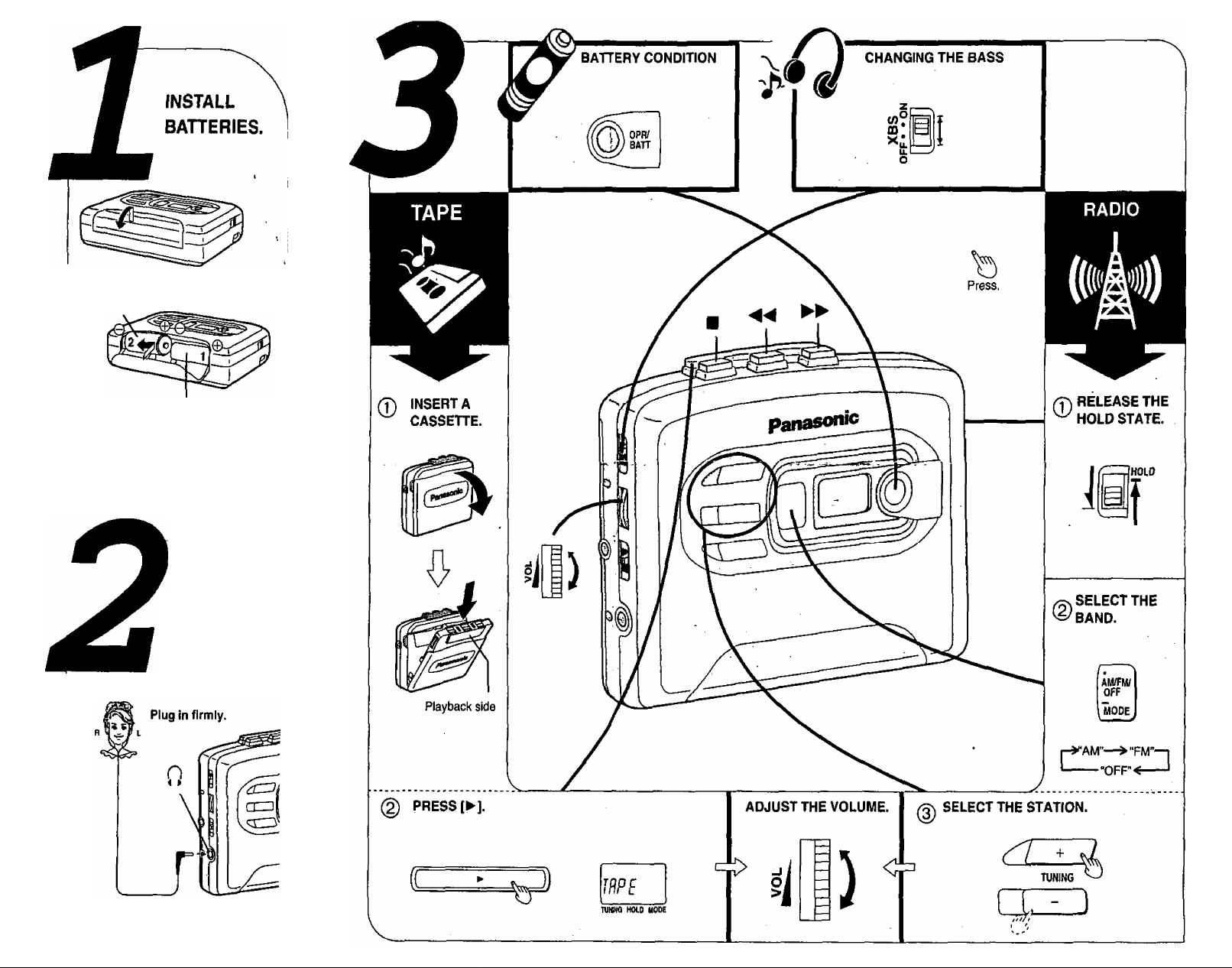
Press in and
down towards
the
0
end. ^
Two R6/LR6, AA, UM-3
batteries (not included)
CONNECT THE
HEADPHONES.
Plug type:3.5 mm (V# in.) stereo
Page 3

BATTERIES
BASS
TAPE
MAINTENANCE:
'liiwit uiu k/ok(ciic>a 111 MIC7
larities to avoid leakage and damage
to this unit.
•Do not mix old and new batteries or
different types of batteries.
•Do not recharge ordinary dry cell
batteries.
•Remove all the batteries if the set will
not be used for a long period of time.
•Do not USD the batteries if the cover
ing has been peeled off.
Mishandling of batteries can cause
electrolyte leakage which can damage
items the fluid contacts and may
cause a fire.
If electrolyte leaks from the batteries,
consult your dealer.
Wash thoroughly with water if elec
trolyte comes in contact with any part
of your body.
•If rechargeable batteries are to be
used, rechargeable batteries manu
factured by Panasonic are recom
mended.
XBS
Boosts the low frequency range.
•If sound distortion occurs, turn down
the volume.
Auto-stop
During playback, when the tape reach
es its end, the automatic stop system
will release [►],
Note:
•Do not open the cassette compartmerrt cover during tape operation.
•Between functions (during play, fast
forward or rewind), always press
[■] first to avoid jamming the tape.
If the surfaces are dirty
To clean this unit, wipe with a soft,
dry cloth.
If the surfaces are extremely dirty, use
a soft cloth dipped in a soap-and-water
solution or a weak detergent solution.
For a cleaner crisper sound
Clean the heads regularly to assure
good quality playback and recording.
Use a cleaning tape (not included).
■Danery conaiTion indicator
The [OPR^ATT] indicator lights
whenever the radio is on or a tape is
traveling.
When the batteries are weak
The [OPR/BATT] indicator will be
come dim or turn off, and then:
£
TUNING HOLD MODE
•leaving the unit in this condition
erases the contents ol the memory.
Replacing the batteries within 30
seconds will retain any stored infor
mation.
•The indicator may show a lower
amount of charge during some oper
ations.
•When the tape reaches the end after
fast forward or rewind, press
[■] to release the button.
•If you press [*AM/FM/OFF] to switch
on the radio during tape operation,
the button will not be released even
though the motor has stopped. In
this case, press [■] to release the
button.
•Never use the alcohol, paint thinner or
benzine to clean this unit.
•Before using chemically treated cloth,
read the instructions that came with
the cloth carefully.
RADIO
Concerning the hold function
This function prevents the unit from
being operated even if any of the front
panel buttons is pressed in error.
To obtain better reception
i FM
Extend the headphone cord
AM
Preset tuning
, You can store each station separately
as follows. (Total: 20 stations)
MODE1: FM 1-5, AM 1-5
! MODE 2; FM 1-5, AM 1-5
j We recommend that you use MODE 1
for daily use, and MODE 2 for travel.
! ■ Mode selection
I Press and hold [vMODE] for more
( than 2 seconds. “0" (MODE 1) or
I "0" (MODE 2) is shown on the
j display.
When using overseas
The allocation settings according to
the area are needed. A different allo
cation can be selected for each mode.
Every time the following procedure is
performed, the allocation setting
changes as follows;
FM 0.2 MHz, AMlOkHz^(original setting)
1
FM 0,1 MHz, AM 10 kHz
I
FM 0.05 MHz, AM 9 kHz-
_________
During hold state
ntWNG HOLD MODE
■ How to receive an Fh broadcast clearly
Set [FM RECEPTION] to |NOR).
When the FM reception is impaired, o
there is interference from a powerfi
station, set to (CrTY].
When a station Is tunet In
FM
89.1
TUNING HOLD UODE
B
■ Memory presetting
1. Press and hold
[■M.SELECT-MEMO],
2. While the frequency is flashing,
Press (-F] or [-] to tune the station.
3. Press[•M.SELECT «MEMO).
4. Press [+1 or [-] to set the memori
channel,
5. Press[*M.SELECT •MEMO).
Three beeps can be heard.
FU B
88.1
TUNING HOLD MODE
To recall a preset station
Press [■M.SELECT «MEMO].
•Release the button within 2 seconds.
Every time you press the button;
t
_____________
Memory
channel
I
■ How to adjust the alloca
tion settings
1. Press and hold [ • MODE] to se
lect the mode.
2. Press and hold [ * MODE] and
[•M.SELECT «MEMO] at a same
time.
•The changed allocation settings (FM
and then AM) will appear on the
display.
Note:
Changing allocation settings erases
the stations stored in the memory
mt\rla i^iirrantUt CAlib/'taH
Page 4

CAUTION
mo
•Avoid using or piacing this unit near
sources of heat. Do not leave it in an
automobiie exposed to direct suniight for a long period of time with
doors and windows closed.
Listening caution
Do not piay your headphones or ear
phones at a high volume. Hearing
experts advise against continuous ex
tended piay.
If you experience a ringing in your
ears, reduce volume or discontinue
use.
Do not use while operating a motor
ized vehicle, it may create a traffic
hazard and is illegal in many areas.
You should use extreme cautbn or
temporarily discontinue use in poten
tially hazardous situations.
Even if your headphones or ear
phones are the open-air type designed
to let you hear outside sounds, don't
turn up the volume so high that you
can’t hear what’s around you.
•To avoid product damage, do not ex
pose this product to rain, water or
other iiquids.
Sound can be deceiving. Over time
your hearing “comfort level" adapts to
higher volumes of sound. So what
sounds "normal" can actually be loud
and harmful to your hearing.
Guard against this by setting your
equipment at a safe level BEFORE
your hearing adapts.
To establish a safe level;
•Start your volume control at a low
setting.
•Slowly increase the sound until you
can hear it comfortably and clearly,
and vrithout distortion.
Once you have established a comfort
able sound level:
•Set the dial and leave it there.
Piruiontc Coniumtr EltctraniM
Compiny, Otvltton ot MiUuttiiU
Elictrtc Corpomlon at Amorici
One Panasonic Way,
SacauoM. Now Jersey 07094
Panasonic
Limited Warranty
Panasonic Consumer Electronics Company or Panasonic Sales
Company (collectively referred to as The warrantor") will repair this
product with new or refurbished parts, free ot charge, in Ihe U.S.A.
or Puerto Rico from the date of original purchase in the event of a
delect In materials or workmanship as follows:
For one (1) year—Radio, Clock Radio, Radio with Tape
Player or Recorder, Speaker
For ten (10) days—Batteries—(when applicable)—New re
chargeable batteries in exchange (or defective rechargeable batter
ies. Non-rechargeable batteries are not warranted.
For assistance In the U.S.A. in obtaining repairs contact;
Panasonic Services Company
Panasonic PLUS Department
20421 84th Avenue South
Kent. WA 98032
Phone: 1-800-833-9626
FAX: 1-800-237-9080
If repair is needed, during the warranty period Ihe purchaser will
be required to furnish a sales receipt/proof ot purchase Indicating
date ol purchase.
Also, the purchaser will be responsible for shipping the unit to the
above address, This warranty Is extended only to the original pur
chaser.
For assistance In Puerto Rico contact, Panasonic Salas
Company at the address or telephone number above.
Panaaanlc Salat Company, DIvltlon
ot Maituahtu Eiactrtc
or Puario Rico, Inc. CPSC")
Ava. 65 de tnlantaila, Km. 9 5
San Oabriel Industrial Parti
CaroSna. Puerto Rico
This warranty only covers (allures due to detects in materials <
workmanship which occur during normal use and does not covi
damage which occurs in shipment or laitures which are caused t:
products not supplied by the warrantor or failures which result froi
accident, misuse, abuse, neglect, mishandling, misapplicatioi
faulty installation, set-up adjustments. Improper maintenance, alte
ation. Improper antenna, inadequate signal pick-up, maladjustmer
of consumer controls, modification, line power surge, or commerci:
use of Ihe product, or damage that is attributable to acts of God, c
servica by anyone other than a PASO Factory Servicenter.
There are no express warranties except as listed above.
THE WARRANTOR SHALL NOT BE UABLE FOR INCIDENTA
OR CONSEOUENTIAL DAMAGES RESULTING FROM THE US
OF THIS PRODUCT, OR ARISING OUT OF ANY BREACH O
THIS WARRANTY, INCLUDING WITHOUT LIMITATION, DA^
AGE TO TAPES. RECORDS OR DISCS. ALL EXPRESS AND IN
PLIED WARRANTIES. INCLUDING THE WARRANTIES O
MERCHANTABILITY. ARE LIMITED TO THE APPLICABLE WAF
RANTY PERIOD SET FORTH ABOVE. Some slates do not alio
. the exclusion or limitation of incidental or consequential damage:
or limitations on how long an implied warranty lasts, so the abov
exclusions or limitations may not apply to you.
This warranty gives you specitic legal rights and you may als
have other rights which vary from state to state.
If a problem with this product develops during or after the wa
ranty period, you may contact your dealer or Panasonic PLU:
Department. If the problem is not handled to your satislaction, the
write to the Customer Satislaction Center at the company addres
above or call toll free 1-800-211-7262.
UMFTS AND EXCLUSIONS
00965
Product Service
Do not attempt to remove the cover(s) or repair the unit yourself. Refer Usermemo:
servicing to qualified personnel only.
■ Product information
For product service, product information or assistance with product oper
ation, refer to the servicenter directory.
DATE OF PURCHASE.
DEALER NAME
DEALER ADDRESS _
TELEPHONE NUMBER.
Specifications
Radio frequency range:
Frequency range:
Tape speed:
Jack:
Power requirement:
Dimensions (WxHXD):
Maas (without batteries):
Note:
Specifications are subject to change without notice. Mass and dimensions are approximate.
FM; 87.9-107.9 MHz (0.2 MHz steps)
87.5-108.0 MHz (0.1 MHzb.OS MHz steps)
AM; 520-1710 kHz (ID kHz steps)
522-1629 kHz (9 kHz steps)
40-16000 Hz (Normal)
4.8 cm/s(rAips)
Output; HEADPHONES
Batten: DC 3 V (two R6/LR6, AA, UM-3 batteries)
112.0X 04.5X 29,4 mm (4'A8*x3y.yx I'A")
132g(4.7 oz.)
Play time:
[When used in htold mode, at 25 ‘C (77 ‘F) and
on a flat and stable surface]
Panasonic alkaline dry
cel) batteries; Tape; About 24 hours
•The play time may be less dependlr>g on the
, operating conditions.
______
Radio; About 34 hours
If you ship the product
Carefully pack and send it prepaid, adequately insured and preferably in the original carton.
Attach a letter, detailing the complaint, to the outside of the carton.
Do NOT send the product to the Executive or Regional Sales offices. They are NOT equipped to
make repairs.
Customer's Record
Model
No.
Serial
No. _
or
Code
No.
Date
of
Purchase
Dealer's
Name
___
Dealer's
Address.
RQTT0384
