Page 1
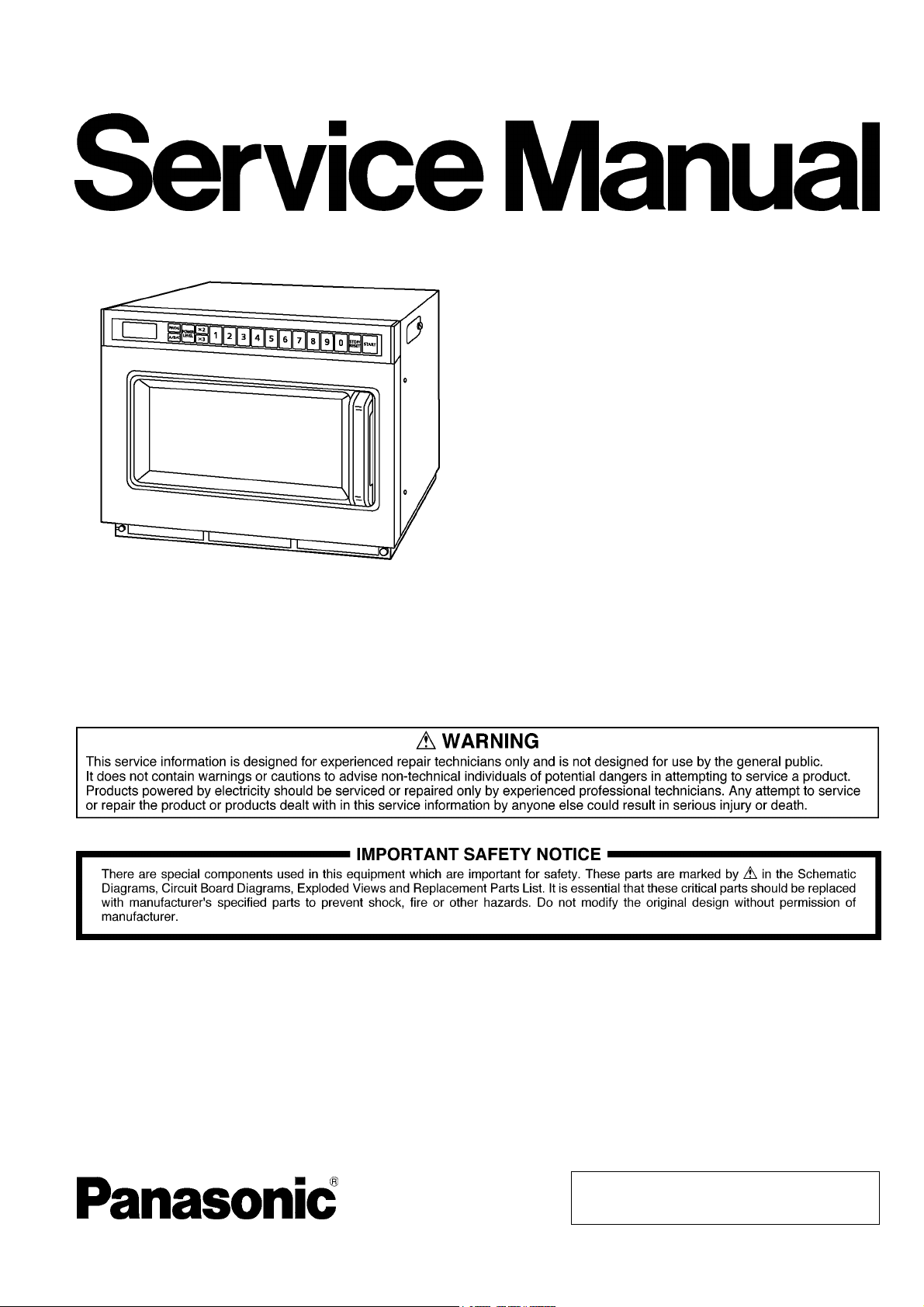
Order Number MOD1206355CE
Commercial Microwave Oven
Model No. NE-1252
Model No. NE-1752
Model No. NE-1772
Model No. NE-2152
Model No. NE-12521
Model No. NE-12523
Model No. NE-17521
TABLE OF CONTENTS
1 Safety Precautions ----------------------------------------------- 2
2 Specifications ----------------------------------------------------- 3
3 Technical Descriptions ----------------------------------------- 4
4 Location of Controls and Components ------------------- 5
5 Installation Instructions ---------------------------------------- 6
6 Operating Instructions------------------------------------------ 7
7 Test Mode ----------------------------------------------------------12
Model No. NE-17523
Model No. NE-17723
Model No. NE-21521
Model No. NE-21523
PAG E PAG E
8 Troubleshooting Guide --------------------------------------- 14
9 Disassembly and Assembly Instructions--------------- 17
10 Measurements and Adjustments -------------------------- 22
11 Schemat ic Diagram -------------------------------------------- 25
12 Exploded View and Replacement Parts List ----------- 29
© Panasonic Corporation 2012 Unauthorized copying and distribution is a violation of law.
Page 2
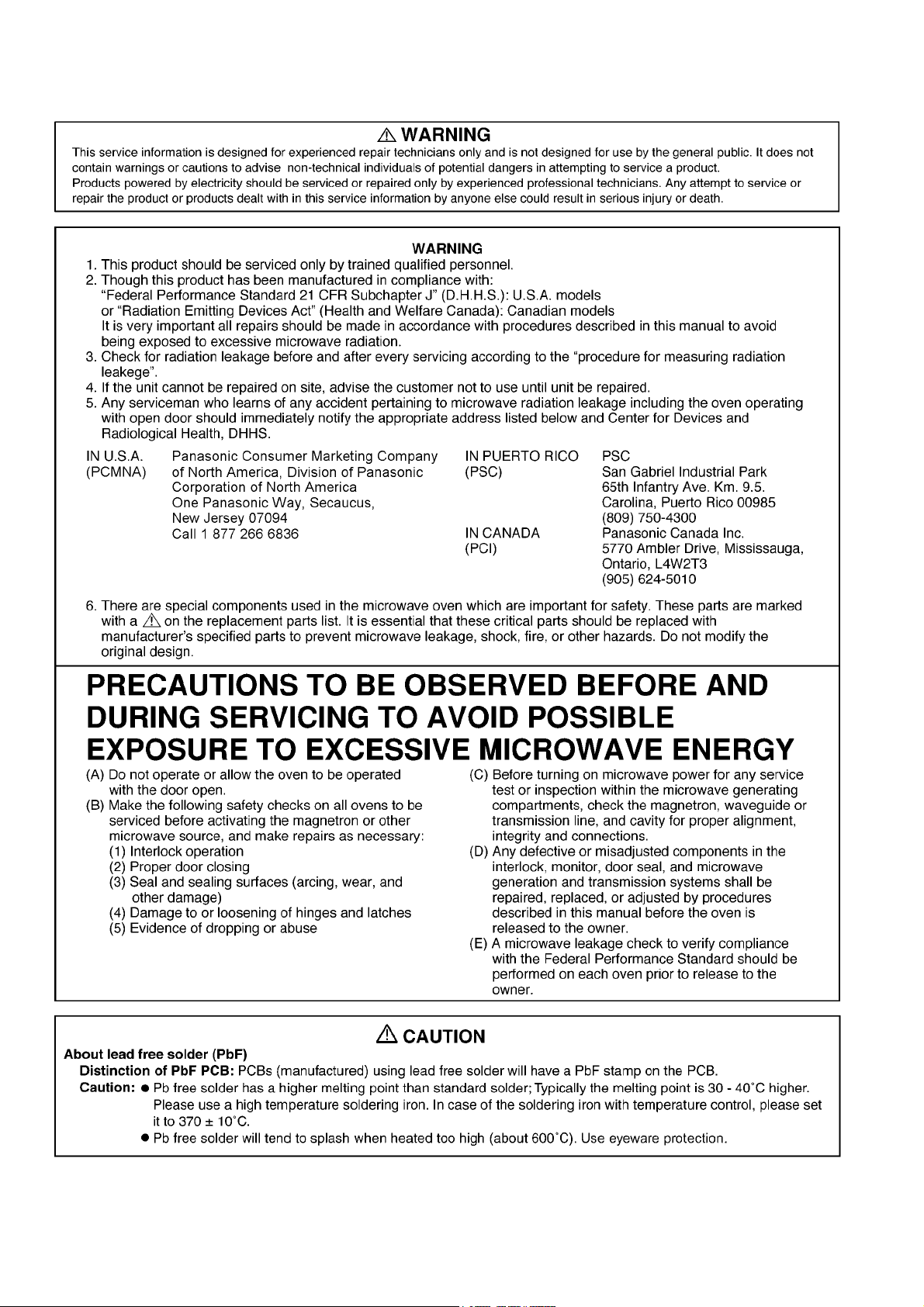
1 Safety Precautions
2
Page 3
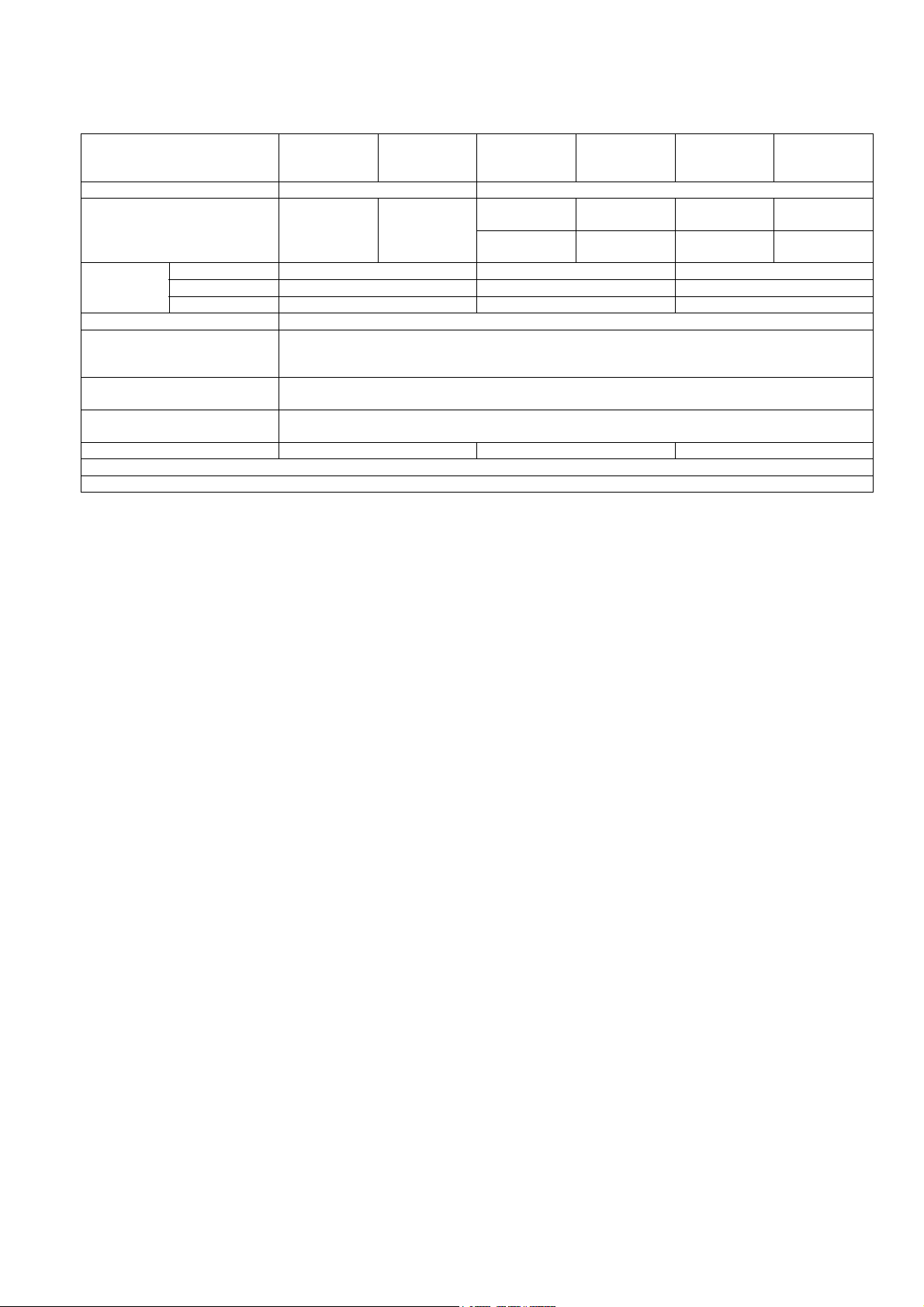
2 Specifications
Models: NE-12521
NE-12523
Power Source: 120 V AC Single Phase 60 Hz 208/230 V AC Single Phase 60 Hz
Power Requirement: 1990 W, (17.3A) 1970 W, (17.1A) 2650 W, (13.6A)
*High
frequency
Output:
Microwave Frequency: 2,450MHZ
Timer: Maximum programmable time for single stage heating
Outside Dimensions: 16 5/8 inch (W) X 20 inch (D) X 13 1/4 inch (H)
Inside Dimensions: 13 inch (W) X 12 7/32 inch (D) X 6 7/8 inch (H)
Weight: 56 lbs/25.5 kg 60 lbs/27.5 kg 66 lbs/29.5 kg
HIGH (P10) 1200 W 1700 W 2100 W
MED (P5, P4) Approx. 55%~45% Approx. 55%~45% Approx. 55%~45%
DEFROST (P1) 340 W 340 W 340 W
P10-P2 power = 15 min.
P1 (DEF) = 30 min.
422 mm (W) X 508 mm (D) X 337 mm (H)
330 mm (W) X 310 mm (D) X 175 mm (H)
Specifications subject to change without notice.
NE-1252 NE-17521
NE-17523
NE-17723
208 V
2650 W, (12.2A)
230 V
*Output power: IEC705-88 Test procedure
NE-1752
NE-1772
2610 W, (13.5A)
208 V
2610 W, (12.2A)
230 V
NE-21521
NE-21523
3160 W, (16.3A)
208 V
3160 W, (14.9A)
230 V
NE-2152
3120 W, (16.1A)
3120 W, (14.7A)
208 V
230 V
3
Page 4
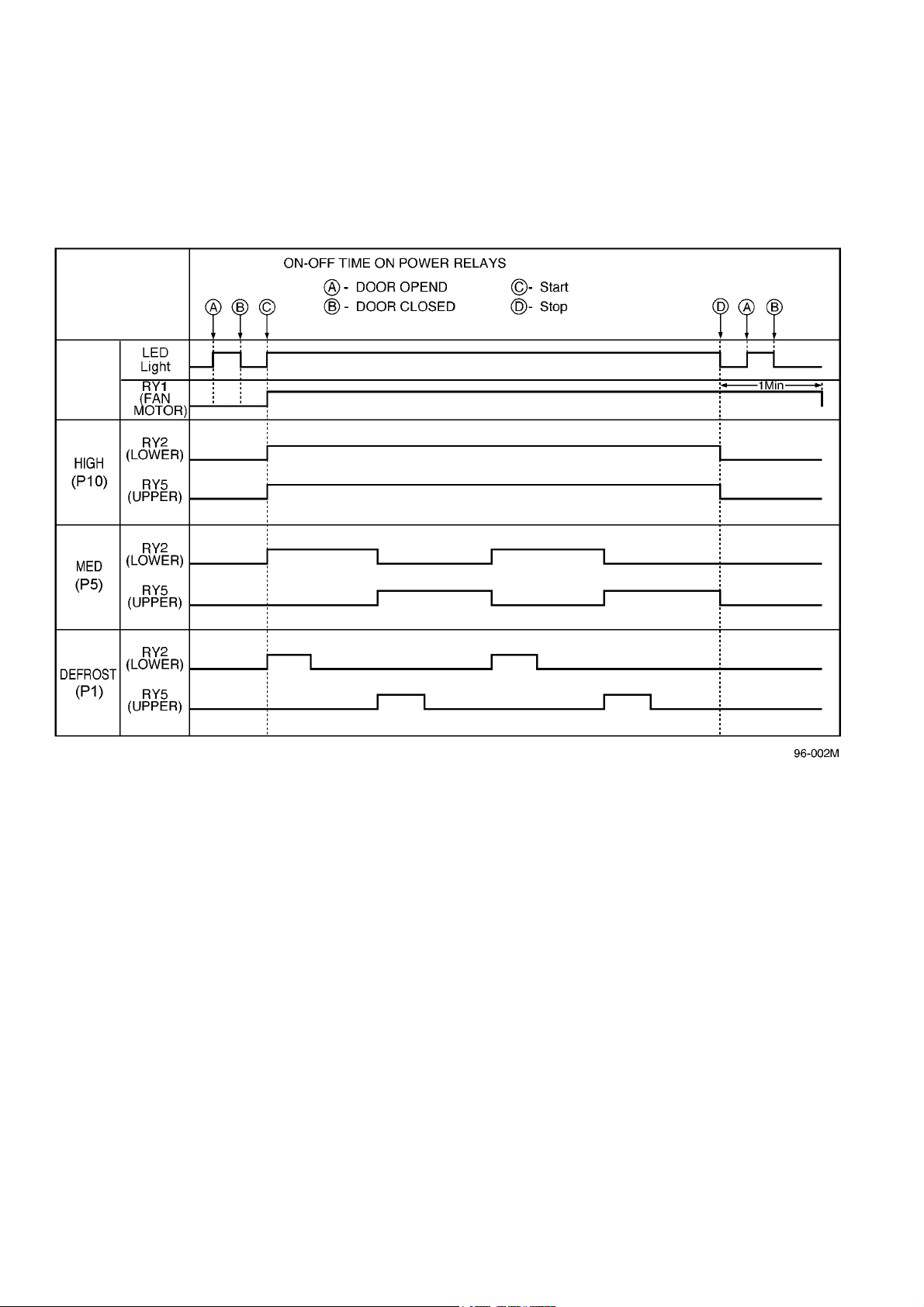
3 Technical Descriptions
3.1. Description of operating sequence
Variable power cooking control
The coil of power relays are energized intermittently by the digital programmer circuit, when the oven is set to MEDIUM or
DEFROST power position. The digital programmer circuit controls the ON-OFF time of each power relay contacts in order to
vary the output power of the microwave oven. One complete ON and OFF cycle of the power relay is 44 seconds. The relation
between indications on the control panel and the output power of the microwave oven is as shown in Figure.
4
Page 5
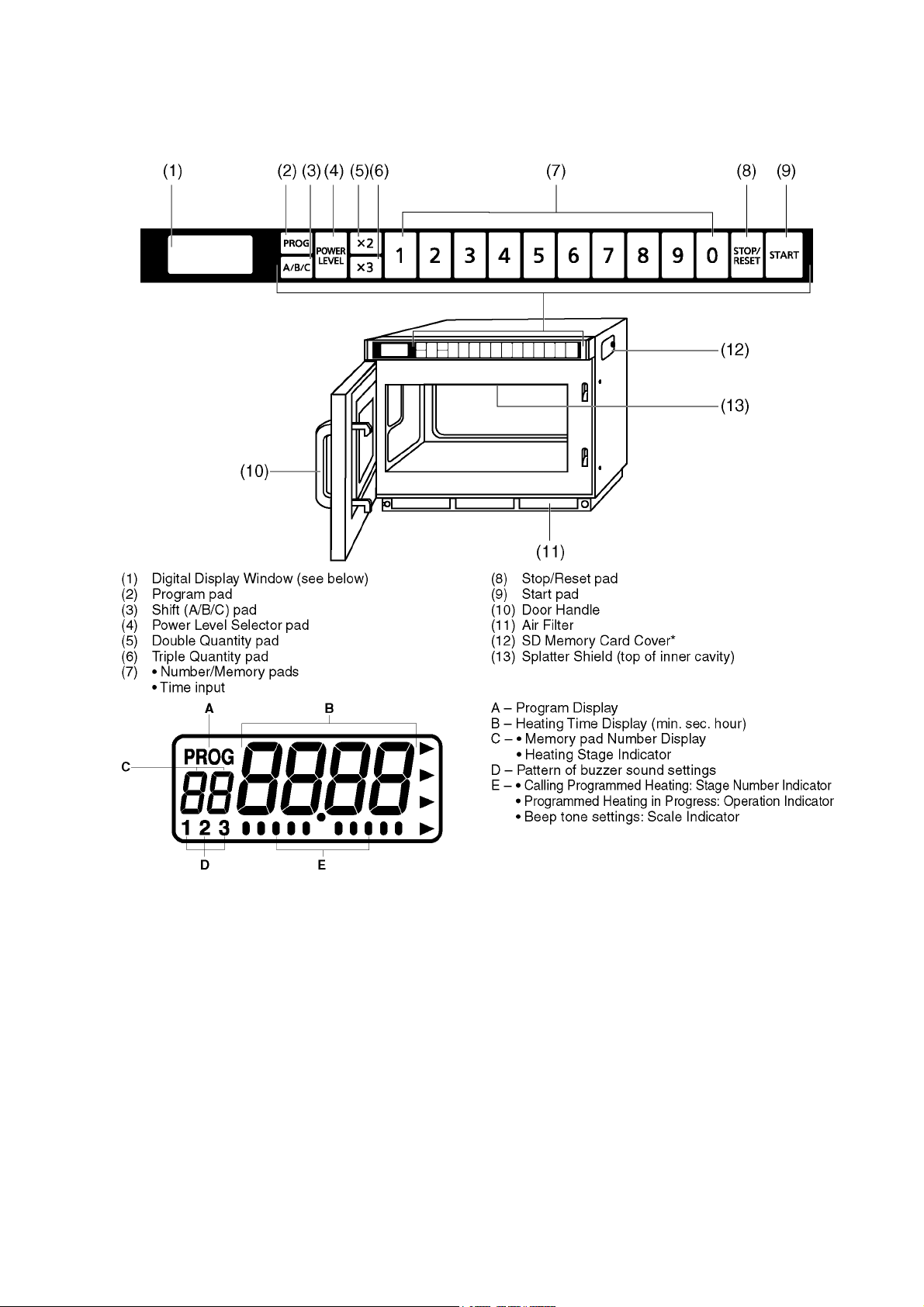
4 Location of Controls and Components
4.1. Outline diagram
5
Page 6
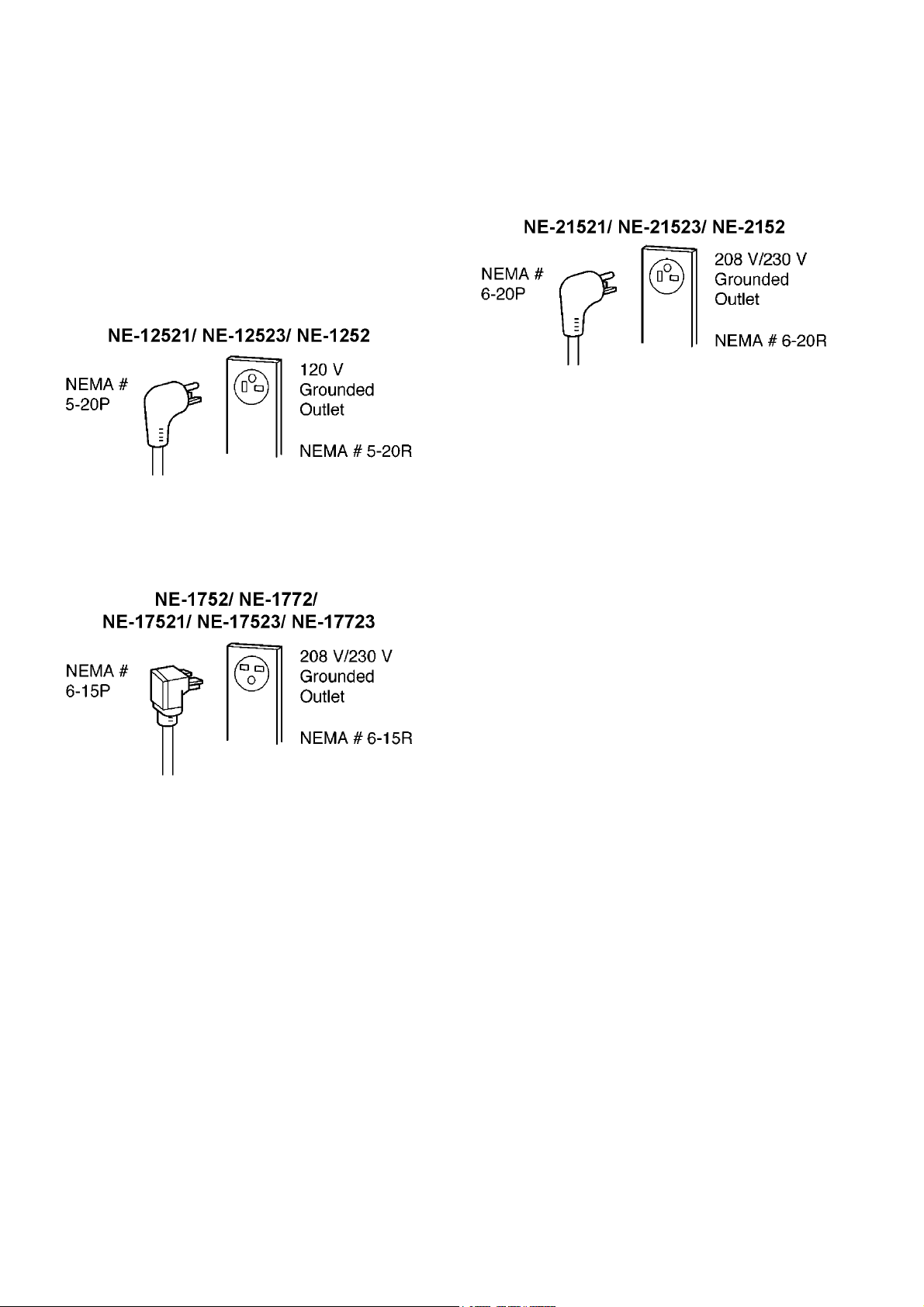
5 Installation Instructions
5.1. Wiring requirements and power source voltage selection
Wiring Requirements
No other appliance should share the circuit with the microwave oven. If it does, the branch circuit fuse may overload
and either cause the oven to heat slower than expected or
blow the fuse.
1. For Mode NE-12521/NE-12523/NE-1252
The oven must be on a SEPARATE, 20 Amp, 60 Hz-120V
GROUNDED CIRCUIT.
2. For Model NE-1752/NE-1772/NE-17521/NE-17523/NE17723
This oven must be on a separate, 60 Hz GROUNDED
CIRCUIT-minimum 15 amps.
3. For Model NE-21521/NE-21523/NE-2152
This oven must be on a separate, 60 Hz GROUNDED
CIRCUIT-minimum 20 amps.
Power Source Voltage Adjustment
For 208V/230V models
The microwave oven automatically detects 208 V and 230
V-240 V. Insert the plug, and if the Digital Display Window
goes blank 10 seconds after use, unplug and insert the plug
again.
6
Page 7
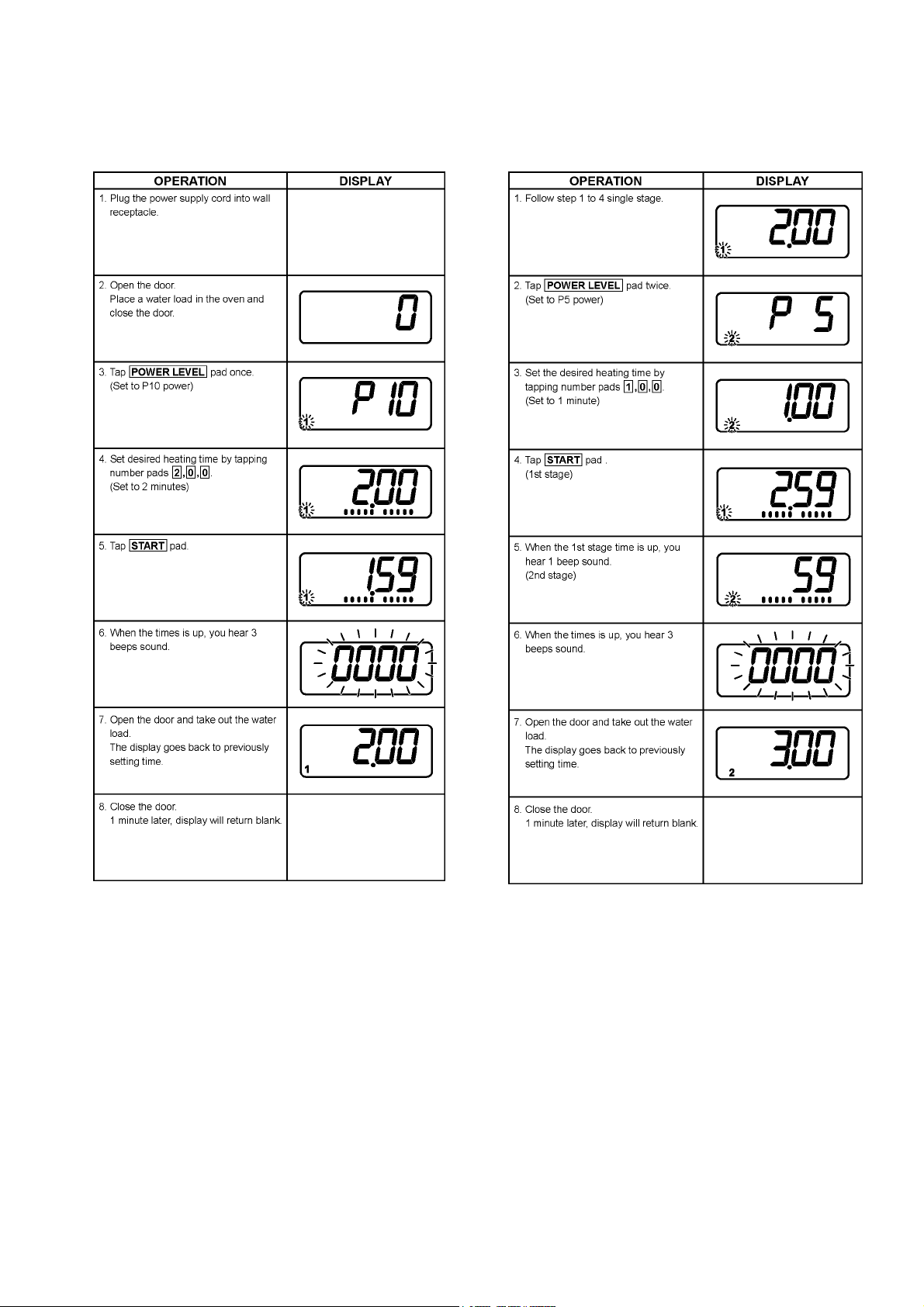
6 Operating Instructions
6.1. Operation procedure
1. Manual heating for single stage 2. Manual heating for 2nd or 3rd stage
NOTE: For a 3rd stage heating cycle, select a further
power level and time between steps 3 and 4 above.
7
Page 8
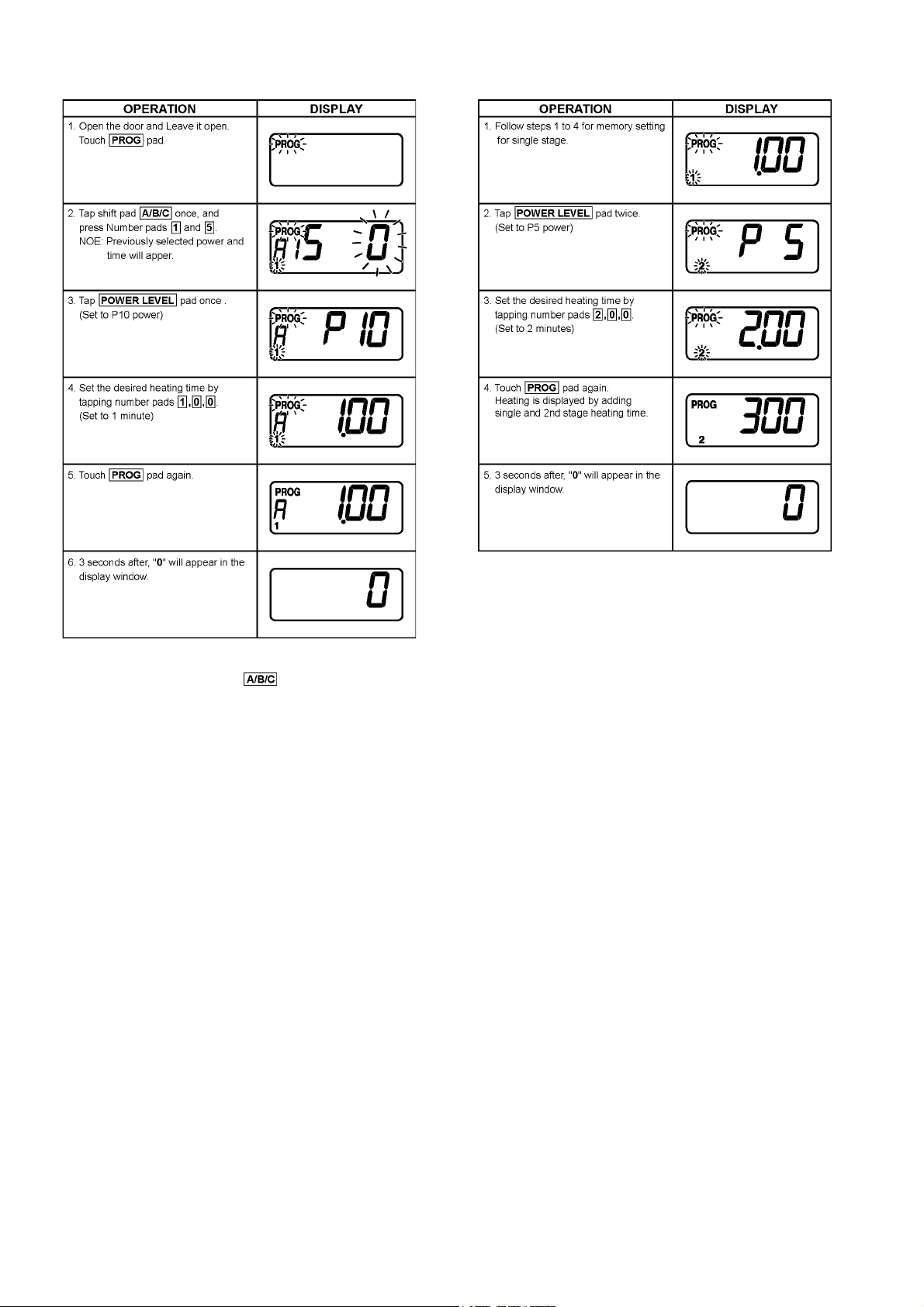
3. Memory setting for single stage
4. Memory setting for 2nd or 3rd stage
TO PROGRAM MEMORY AREA B: Follow steps 1 above.
Touch the Memory Shift pad twice and a small [B] will
appear beneath the flashing [PROG].
Touch the memory pad you wish to program, and the previously selected time and power level will appear in the display window.
NOTE: Once the Memory area B has been selected it
cannot be changed back to Memory area A. If you do
not require Memory area B, cancel it by touching the
cancel pad and begin again.
NOTE: For a 3rd stage heating cycle, select a further
power level and dial in a time, between steps 3 and 4
above.
8
Page 9
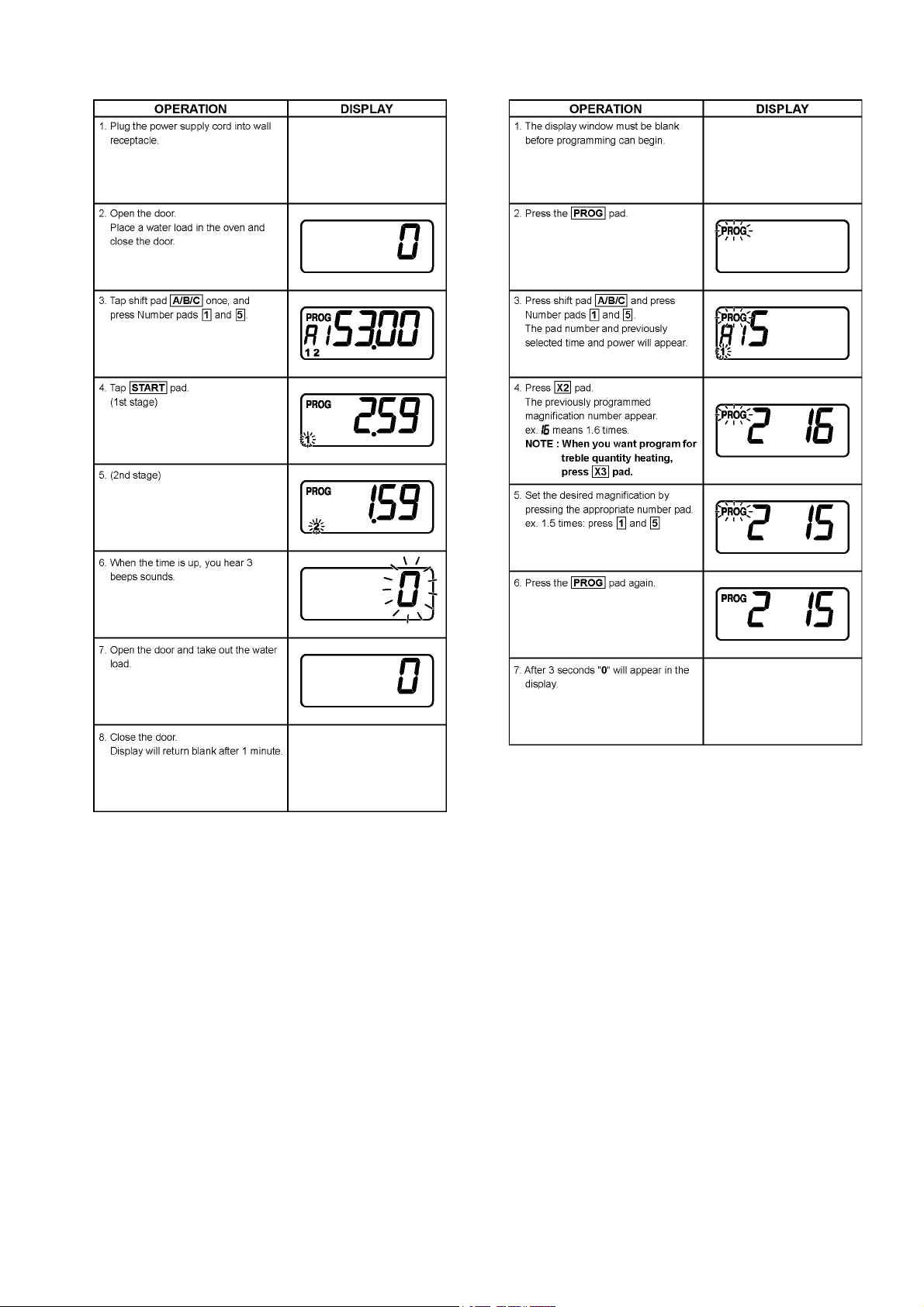
5. Memory pad heating
6. Programming Double or Treble Quantity Pad
NOTE: When program is locked, heating can be started
automatically by tapping memory pad.
9
Page 10
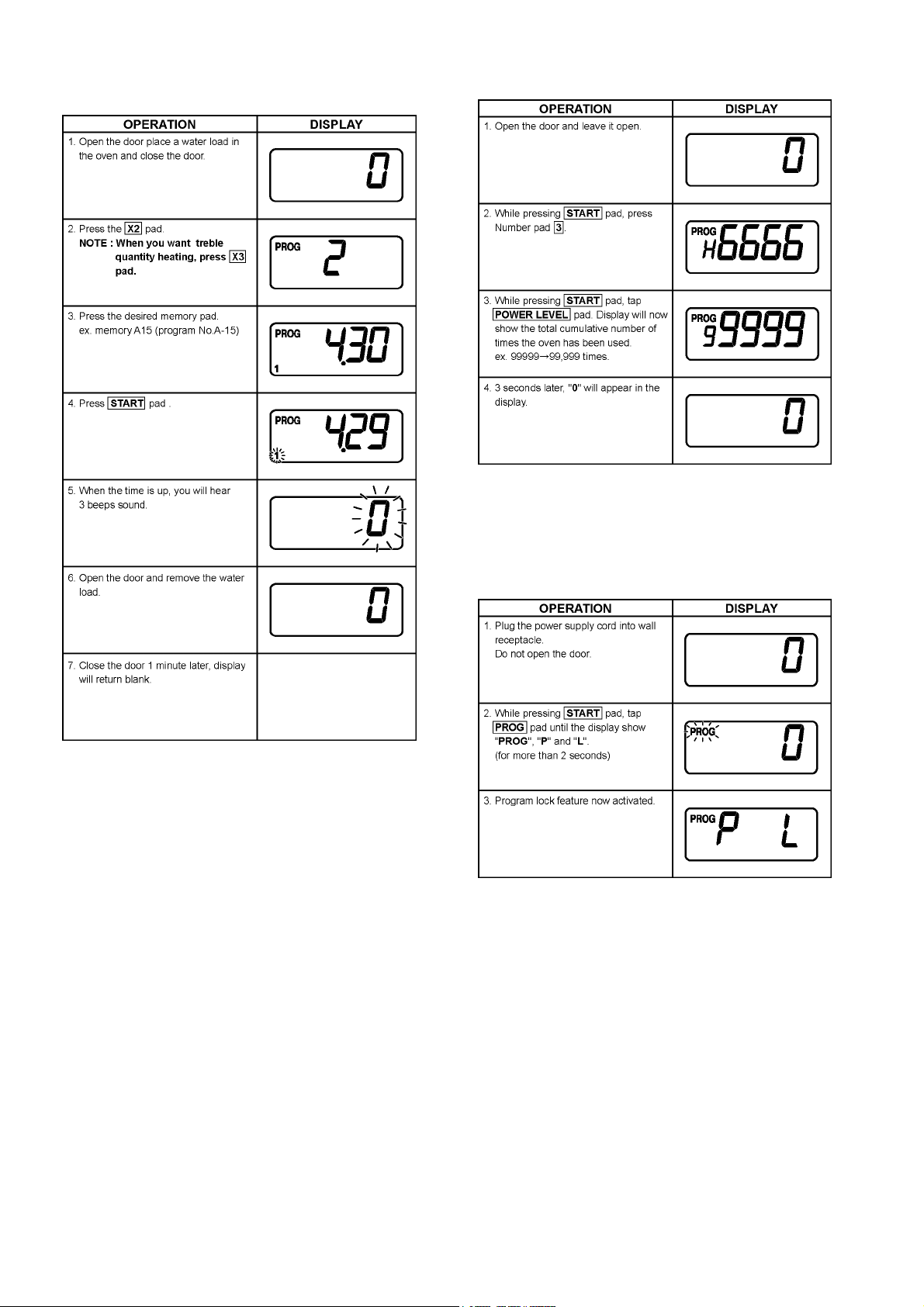
7. Memory Pad Heating for Double or Treble Quantity Heating
8. To Read the Cycle Counter
NOTE: Total cumulative number includes programming
memory heating and manual heating number of times
has been used. Cooking times over 99,999 times will be
back 0.
9. To Activate Program Lock
10
Page 11
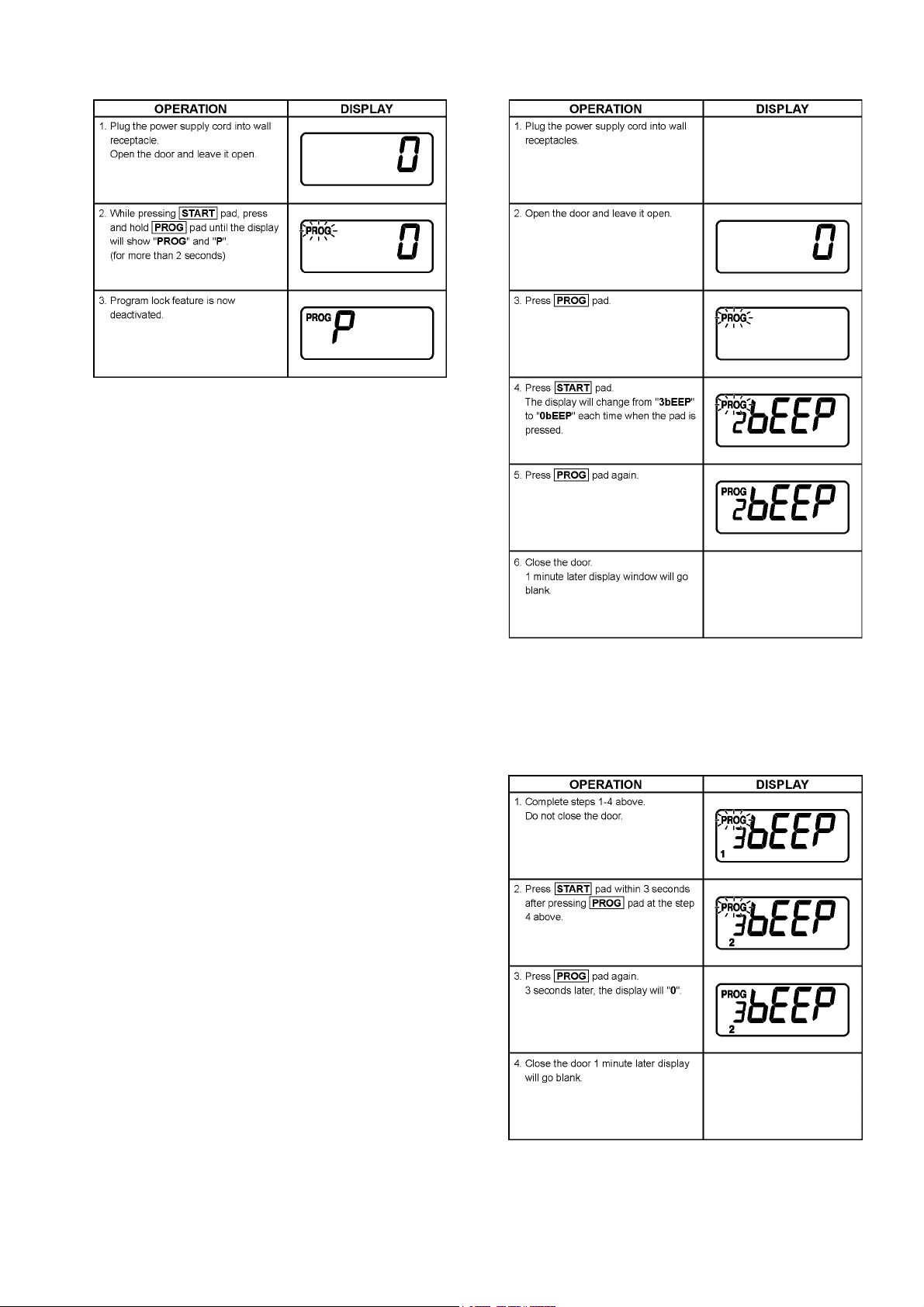
10. To Release Program Lock 11. To Select Beep Tone Options
To select length of tone at end of heating cycle there are 3
options.
1. 3 beeps (factory setting)
2. 60 seconds of short beeps.
3. Beep sounds for 5 seconds, and 3 beeps 30 seconds
later and 60 seconds later again.
11
Page 12

7 Test Mode
7.1. Component test procedure
7.1.1. High voltage transformer
1. Remove connections from the transformer terminals and
check continuity.
2. Normal (cold) resistance readings should be as follows:
Secondary winding Approx. 80Ω-120Ω
Filament winding Approx. 0Ω
Primary winding Approx. 0Ω-3Ω
7.1.2. High voltage capacitor
1. Check continuity of capacitor with meter on highest OHM
scale.
2. A normal capacitor will show continuity for a short time,
and then indicate 9MΩ once the capacitor is charged.
3. A shorted capacitor will show continuous continuity.
4. An open capacitor will show constant 9MΩ.
5. Resistance between each terminal and chassis should be
infinite.
7.1.3. Magnetron
Continuity checks can only indicate an open filament or a
shorted magnetron. To diagnose for an open filament or
shorted magnetron.
1. Isolate magnetron from the circuit by disconnecting the
leads.
2. A continuity check across magnetron filament terminals
should indicate one ohm or less.
3. A continuity check between each filament terminal and
magnetron case should read open.
12
Page 13

7.1.4. Diode
1. Isolate the diode from the circuit by disconnecting the
leads.
2. With the ohmmeter set on the highest resistance scale,
measure the resistance across the diode terminals.
Reverse the meter leads and again observe the resistance reading. Meter with 6V, 9V or higher voltage batteries should be used to check the front-to-back resistance
of the diode, otherwise an infinite resistance may be read
in both directions.
A normal diode's resistance will be infinite in one direction
and several hundred kΩ in the other direction.
7.1.5. Membrane key board (Membrane switch assembly)
Check continuity between switch terminals, by tapping an
appropriate pad on the key board. The contacts assignment of
the respective pads on the key board is as shown in digital programmer circuit.
7.1.6. Temp sensor (Thermal protector)
A temp sensor is mounted on exhaust guide. Its purpose is to
automatically shut off the oven in case the cavity overheats for
any reason.
The thermal protector will operate at 257°F (125°C).
The device is connected to the DPC on touch control models.
When the thermal protector exceeds its temperature it will turn
off the power to oven cavity and display will go to reset mode.
The cooking program can be reset after cool-down.
THERMISTOR RESISTANCE VALUE
30K-120K at 10°C-30°C (50°F-86°F)
13
Page 14

8 Troubleshooting Guide
8.1. Cautions to be observed when troubleshooting
Unlike many other appliances, the microwave oven is high-voltage, high-current equipment. Though it is free from danger in
ordinary use, extreme care should be taken during repair.
8.1.1. Check the grounding
Do not operate on a 2-wire extension cord. The microwave
oven is designed to be used in a completely grounded condition. It is imperative, therefore, to make sure it is properly
grounded before beginning repair work.
8.1.2. If the door lock, the door switch,
the door seal or the door develops
a malfunction, be sure not to operate the oven until complete repairs
are made.
If the oven is operated with any of these parts in imperfect condition, hazardous microwave leakage might occur.
8.1.3. Warning about the electric charge in the high voltage capacitor
For about 30 seconds after the oven is turned off, an electric
charge remains in the high voltage capacitor. When replacing
or checking parts, remove the power plug from the outlet, wait
30 seconds and short the terminal of the high voltage capacitor
(terminal of lead wire from diode) to chassis ground with an
insulated jumper lead wire or an insulated handle screwdriver
discharge.
8.1.4. When parts must be replaced, always remove the power plug from the outlet, and discharge the high voltage capacitor.
14
Page 15

8.1.5. Confirm after repair
1. After repair or replacement of parts, make sure that the
screws of the oven, etc. are neither loose nor missing.
Microwave might leak if screws are not properly tightened.
2. Make sure that all electrical connections are tight before
inserting the plug into the wall outlet.
8.1.6. Avoid inserting nails, wire, etc.
through holes in unit during operation.
Never insert a wire, nail or any other metal object through the
lamp holes on the cavity or any other holes or gaps, because
such objects may work as an antenna and cause microwave
leakage.
15
Page 16

8.2. Troubleshooting guide
16
Page 17

9 Disassembly and Assembly Instructions
9.1. Replacement of magnetrons
(Upper and Lower)
Upper magnetron
1. Discharge electric charge remaining on the high voltage
capacitors.
2. Remove the entire rear panel by removing screws as
shown.
3. Disconnect all lead wires from magnetron and thermal
cutout.
4. Remove the 4 screws holding magnetron.
5. Remove 2 screws holding thermal cutout.
6. Remove the mounting bracket from magnetron and install
it on the new magnetron.
Lower magnetron
1. Discharge electric charge remaining on the high voltage
capacitors.
2. Remove the entire rear panel by removing screws as
shown.
3. Carefully place the unit on its left side (H. V. Capacitor
side).
4. Remove the cover by removing 2 screws.
5. Remove the 4 screws holding magnetron by inserting
screwdriver through the 4 openings on bottom plate.
6. Remove 2 screws holding thermal cutout.
7. Remove the mounting bracket from magnetron and install
it on the new magnetron.
NOTE: To prevent microwave leakage, tighten mounting
screws properly making sure there is no gap between the
waveguide and the magnetron.
17
Page 18

Removal of Positive Lock connector
The positive lock connector is a specially designed loose
free connector and you will find this connector in many lead
wire connections. To remove this connector, pull the lead
wire by pressing an extruded lever in the center of receptacle terminal as shown.
9.4. Replacement of PCB BU (for display tube) and membrane switch
1. Remove the grounding screw for membrane switch.
2. Disconnect 2 flat cables of membrane switch and PCB
B(U) from PCB A(U).
3. Remove 3 screws holding control panel and detach it
from the unit.
4. Remove 2 screws to detach PCB B(U) from the control
panel.
5. Detach escutcheon A from escutcheon base by releasing
hooks, and also remove membrane switch from it.
9.2. Replacement of power relay circuit board (PCB MU)
NOTE: Be sure to ground any static electric charge built up
on your body, before handling the power relay P. C. B..
1. Disconnect all lead wires from power relay circuit board.
2. Remove the power relay P. C. B. together with its mounting bracket by first removing the 1 bracket holding screw.
3. The power supply P. C. B. can be separated from mounting bracket by removing the 2 screws.
9.3. Replacement of digital programmer circuit board (PCB
AU)
1. Disconnect 2 flat cables from PCB A(U).
2. Disconnect all of the connector from PCB A(U).
3. Remove 2 screws holding PCB A(U) to detach it from its
mounting bracket.
NOTE1: Please use care in handling the D. P. C. board to
avoid damage.
NOTE2: After replacing the PCB AU with new one, set the
power voltage (208V or 230V) up as below procedure.
1. Open the door and leave it open.
2. While pressing START pad, close the door and open it
again.
3. Press SHIFT [A/B/C] key within 10 second after openning
the door.
4. Press X2 or X3 key to set the voltage up.
• When X2 key is selected, [208] will appear, and [230]
appears when X3 key is pressed.
5. Press PROG pad to set the voltage up.
• After 3 seconds, the power voltage selected will disappear and 0 appears in the display window.
• It has been just completed.
18
Page 19

9.5. Replacement of upper antenna
1. Remove ceiling plate by gently moving the left and right
tabs inward while pulling the plate down and outward.
2. Using a small flat screwdriver or the like, remove two
plastic clips located on the antenna ring. Next turn the
antenna ring approx. 1/8 turn clockwise to unhook the
tabs and pull off.
9.6. Replacement of floor shelf and lower antenna
1. To remove the floor shelf, insert a screwdriver through the
small opening on the left side of the oven cavity and carefully lift the floor shelf.
2. For removal of lower antenna, use the same procedure
as upper antenna.
19
Page 20

9.7. Replacement of temperature sensor (Thermal protector)
1. Cut 2 lead wires at the top of sensor terminals.
2. Remove 2 screws holding temp sensor and replace with
new one.
3. Solder the lead wires securely to the sensor terminals.
9.8. Disassembly of door assembly
1. Remove each 2 bolts holding upper and lower hinges.
2. Open the door and while pulling the door outward, work
upper and lower hinges out through the holes of the front
surface of oven.
3. Remove door C (check cover) from door E by carefully
pulling outward starting from the upper right hand corner.
4. Remove 2 screws holding door handle and separate door
A from door E by carefully freeing catch hooks.
5. Remove door key, door key lever, door key spring and
handle pins from door E.
6. Assemble the door by taking the above steps in a reverse
order.
Replacement
1. When mounting the door to the oven be sure to adjust the
door parallel to the bottom line of the oven face plate by
moving the upper hinge and lower hinge in the direction
necessary for proper alignment.
2. Adjust so that the door has no play between the inner
door surface and oven front surface. If the door assembly
is not mounted properly, microwave may leak from the
clearance between the door and the oven.
NOTE: Please refer to [10.1. Measurements and adjustments].
20
Page 21

9.9. Replacement of PCB FU (SD card)
1. Disconnect CN22 connector from PCB F(U).
2. Remove 3 screws holding SD card unit.
3. Remove 2 screws holding PCB bracket.
4. Remove 2 screws holding PCB F(U).
9.10. Replacement of PCB HU (LED light)
1. Disconnect CN17 connector from PCB H(U).
2. Remove 1 screw holding PCB bracket.
3. Remove 2 screws holding PCB H(U).
21
Page 22

10 Measurements and Adjustments
10.1. Measurements and adjustments
ker (recorded as T2). The normal temperature rise (T2T1) at High power output for each model is as shown in
table.
10.1.1. Installation of Safety switch A, Safety switch B and Short switch
1. When mounting Safety switch A, Safety switch B and
short switch to door hook assembly, mount the Safety
switch A, Safety switch B and the short switch to the door
hook assembly as shown. (in Figure).
NOTE: No specific adjustment during installation of
Safety switch A, Safety switch B and short switch to
the door hook is necessary.
2. When mounting the door hook assembly to the oven
assembly, adjust the door hook assembly by moving it in
the direction of arrow in (Figure) so that the oven door will
not have any play in it. Check for play in the door by pulling the door assembly. Make sure that the latch keys
move smoothly after adjustment it completed. Completely
tighten the screws holding the door hook assembly to the
oven assembly.
3. Reconnect the short switch, safety switches A & B and
check the continuity of the monitor circuit and all latch
switches again.
10.1.2. Measurement of microwave output
The power output of the magnetron can be determined by performing IEC standard test procedures. However, due to the
complexity of IEC test procedures, it is recommended to test
the magnetron using the simple method outlined below.
Necessary Equipment:
*1 liter beaker
*Glass thermometer (Celsius scale)
*Wrist watch or stopwatch
NOTE: Check the line voltage under load. Low voltage will
lower the magnetron output. Take the temperature readings and heating time as accurately as possible.
1. Fill the beaker with exactly one liter of tap water. Stir the
water using the thermometer and record the beaker's
temperature (recorded as T1)
2. Place the beaker on the center of ceramic shelf.
3. Set the oven to High power and heat it for exactly one
minute.
4. Stir the water again and read the temperature of the bea-
22
Page 23

10.2. Procedure for measuring microwave energy leakage
10.2.2. Record keeping and notification after measurement
1. After any adjustment or repair to a microwave oven, a
leakage reading must be taken. Record this leakage
reading on the repair ticket even if it is zero.
A copy of this repair ticket and the microwave leakage
reading should be kept by repair facility.
2. Should the radiation leakage be more than 2 mW/cm
mW/cm2 for Canada) after determining that all parts are in
good condition, functioning properly, and genuine
replacement parts as listed in this manual have been
used, immediately notify PCMNA, PSC, or PCI.
NOTE: The U. S. Government standard is 5 mW/cm2 while
in the customer's home. 2 mW/cm2 stated here is our own
voluntary standard. (1 mW/cm2 for Canada)
10.2.1. Equipment
Note before measuring.
1. Do not exceed meter full scale deflection. Leakage monitor should initially be set to the highest scale.
2. To prevent false readings the test probe should be held
by the grip portion of the handle only and moved along
the shaded area shown in Figure no faster than 1 inch/
sec (2.5 cm/sec).
3. Leakage with the outer panel removed - less than 5 mW/
2
cm
.
4. Leakage for a fully assembled oven with door normally
closed - less than 2 mW/cm
5. Leakage for a fully assembled oven [Before the latch
switch (primary) is interrupted] while pulling the door -
less than 2 mW/cm
6. Pour 275± 15cc (9ozs ± 1/2oz) of 20 ± 5°C (68± 9°F)
water in a beaker which has graduations to 600cc, and
place in the center of the oven.
7. Set the radiation monitor to 2450MHz and use it following
the manufacture's recommended test procedure to
assure correct results.
8. When measuring the leakage, always use the 2 inch (5
cm) spacer supplied with the probe.
9. Tap the start pad or set the timer and with the magnetron
oscillating, measure the leakage by holding the probe
perpendicular to the surface being measured.
10. Measurement with the outer panel removed.
Whenever you replace the magnetron, measure for radiation leakage before the outer panel is installed and after
all necessary components are replaced or adjusted. Special care should be taken when measuring around the
magnetron.
2
.
2
(1 mW/cm2 for Canada).
10.2.3. At least once a year, have the radiation monitor checked for calibration by its manufacturer.
2
(1
11. Measurements with a fully assembled oven.
After all components, including outer panel are fully
assembled, measure for radiation leakage around the
door periphery, the door viewing window, the exhaust
opening and air inlet openings.
23
Page 24

24
Page 25

11 Schematic Diagram
11.1. NE-12521, NE-12523
25
Page 26

11.2. NE-1252
26
Page 27

11.3. NE-17521, NE-17523, NE-17723, NE-21521, NE-21523
27
Page 28

11.4. NE-1752, NE-1772, NE-2152
28
Page 29

12 Exploded View and Replacement Parts List
12.1. Exploded view and parts list
29
Page 30

Safety Ref.
No.
1 ANE00068U0CP WARNING LABEL 1 NE-1252CPH,NE-1752CPR,NE-1772CPR ,NE-2152CPR
1 A00063E80AP WARNING LABEL 1 NE-12521APH,NE-12523APH,NE-17521APR,NE-
2 A00333E80AP FUSE LABEL 1
5 ANE010T8U0AP SHELF 1
7 ANE01728U0CP CAUTION LABEL 1
9 A05243F00AP NAME LABEL 1 NE-12521APH
9 A05243F40AP NAME LABEL 1 NE-12523APH
9 A05243E80AP NAME LABEL 1 NE-17521APR
9 A05243F30AP NAME LABEL 1 NE-17523APR
9 A05243E90AP NAME LABEL 1 NE-17723APR
9 A05243E60AP NAME LABEL 1 NE-21521APR
9 A05243F20AP NAME LABEL 1 NE-21523APR
10 ANE0901000CD CUSHION RUBBER A 1
11 ANE000Z000AD CUSHION RUBBER A 5
13 ANE000Z000AA CUSHION RUBBER C 10
14 ANE000Z000AD CUSHION RUBBER C 4
15 ANE000Z000AB CUSHION RUBBER C 1
16 ANE0962000AP CUSHION RUBBER D 1
17 ANE0962000AV CUSHION RUBBER D 6
18 A100A-3280 BASE 1
19 A100Q3E80AP BACK PANEL 1
20 A1007-3280 FOOT 4
21 A1008-3280 RUBBER FOOT 4
22 A10093E80AP CABINET BODY 1 NE-12521APH,NE-12523APH,NE-1252CPH,NE-
22 A10093E90AP CABINET BODY 1 NE-17723APR,NE-1772CPR
24 ANE10288U0AP ANTENNA MOTOR COVER 1
25 ANE10498U0AP CUSHION RUBBER 1
26 ANE11268U0AP BASE BRACKET 1
27 A10623E80AP CUSHION RUBBER B 2
30 ANE11668U0AP BASE METAL 1
31 ANE11748U0AP SPACER 1
32 A200A-3850 OVEN 1
33 A2011-3470 CEILING PLATE 1
34 A202K-3850 ANTENNA 1 (UPPER)
35 A202V3310GP ANTENNA B 1 (LOWER)NE-12521APH,NE-12523APH,NE-1252CPH,NE-
35 A202V-3850 ANTENNA B 1 (LOWER)NE-21521APR,NE-21523APR,NE-2152CPR
36 ANE21208U0AP SPACER 1
37 A8251-3180 SPACER 1
38 A3020-3850 DOOR HOOK A 1
39 A3136-3470 HOOK SPACER A 1
40 A3137-3850 HOOK SPACER B 1
41 A3138-3470 HOOK SPACER C 1
42 A31863F00AP DOOR PANEL 1 NE-12521APH
42 A31863F40AP DOOR PANEL 1 NE-12523APH
42 A31863F00CP DOOR PANEL 1 NE-1252CPH
42 A31863E80AP DOOR PANEL 1 NE-17521APR
42 A31863F30AP DOOR PANEL 1 NE-17523APR
42 A31863E80CP DOOR PANEL 1 NE-1752CPR
42 A31863E90AP DOOR PANEL 1 NE-17723APR
42 A31863E90CP DOOR PANEL 1 NE-1772CPR
42 A31863E60AP DOOR PANEL 1 NE-21521APR
42 A31863F20AP DOOR PANEL 1 NE-21523APR
42 A31863E60CP DOOR PANEL 1 NE-2152CPR
43 ANE32398U0AP SPRING 1
44 ANE32628U0AP SPRING 3
45 A400A3F00AP FAN MOTOR 2 NE-12521APH,NE-12523APH,NE-1252CPH
45 A400A3E80AP FAN MOTOR 2 NE-17521APR,NE-17523APR,NE-1752CPR,NE-
46 A400B-3280 AIR FILTER FLAME 1
47 A4024-3180 EXHAUST GUIDE A 1
48 ANE40258U0AP AIR GUIDE A 1
49 ANE40268U0AP AIR GUIDE B 1
50 A4091-3290 SCREW 1 FOR AIR FILTER FLAME
51 A41073980AP EXHAUST GUIDE B 1
52 ANE50328U0AP MAGNETRON BRACKET 2
53 A50493E80CP FIRE BARRIER 1 NE-1252CPH, NE-1752CPR,NE-1772CPR,NE-2152CPR
Part No. Part Name & Description Pcs/set Remarks
17523APR,NE-17723APR,NE-21521APR,NE-21523APR
17521APR,NE-17523APR,NE-1752CPR,NE-21521APR,NE21523APR,NE-2152CPR
17521APR,NE-17523APR,NE-1752CPR,NE-17723APR,NE1772CPR
17723APR,NE-1772CPR, NE-21521APR,NE-21523APR,NE2152CPR
30
Page 31

Safety Ref.
No.
54 A603L3E80AP D.P.CIRCUIT (U) 1 NE-17521APR,NE-17523APR,NE-1752CPR
54 A603L3E90AP D.P.CIRCUIT (U) 1 NE-17723APR,NE-1772CPR
54 A603L3F00AP D.P.CIRCUIT (U) 1 NE-12521APH,NE-12523APH,NE-1252CPH
54 A603L3E60AP D.P.CIRCUIT (U) 1 NE-21521APR,NE-21523APR,NE-2152CPR
56 ANE60408U0AP OVEN LAMP SHEET 2
57 ANE61458U0AP THERMAL CUTOUT 2 150 °C 10A, MAGNETRON
59 ANE60708U0BP INSULATION SHEET A 1
60 A60713310BP INSULATION SHEET B 1
61 A63903F00AP H.V.CAPACITOR 2 NE-12521APH,NE-12523APH,NE-1252CPH
61 A63903E80AP H.V.CAPACITOR 2 NE-17521APR,NE-17523APR,NE-1752CPR,NE-
61 A63903E60AP H.V.CAPACITOR 2 NE-21521APR,NE-21523APR,NE-2152CPR
63 ANE6142-F60 MICROSWITCH 1 (V-15G-3C26)PRIMARY LATCH SWITCH
64 ANE61424L0AG MICROSWITCH 2 (V-16G-3C26)SECONDARY LATCH SWITCH
65 A6144-3E20 ANTENNA MOTOR 1 (LOWER) (2.5W)
68 A6144-3E10 ANTENNA MOTOR 1 (UPPER) (2.5W)
71 A61454050AP THERMAL CUTOUT 1 105 °C 15A, EXHAUST GUIDE
74 ANE61784L0AG MICRO SWITCH 2 (V-16G-2C25) SHORT SWITCH
75 ANE61888U0AP CAPACITOR BRACKET 2
76 A62024000AP DIODE SI 2 NE-12521APH,NE-12523APH,NE-1252CPH,NE-
76 A6202-3280 DIODE SI 2 NE-21521APR,NE-21523APR,NE-2152CPR
77 A621B3F00AP H V.TRANSFORMER 2 NE-12521APH,NE-12523APH,NE-1252CPH
77 A621B3E80AP H.V.TRANSFORMER 2 NE-17521APR,NE-17523APR,NE-1752CPR,NE-
77 A621B3E60AP H.V.TRANSFORMER 2 NE-21521APR,NE-21523APR,NE-2152CPR
78 ANE62298U0AP MOUNTING BRACKET 1
79 A62303A60AP FUSE 2 (15A)
81 A62383230GP SPACER 1
82 ANE64086Q0AP WASHER 1
83 A6408-3280 WASHER 2
84 ANE65448U0AP SPACER A 1
85 A6585-3B10 P.C.B.HOLDER 1
89 A608B3E60AP PCB M(U) 1 FOR POWER RELAYS
90 A900C3E80AP AC CORD W/PLUG 1 NE-17521APR,NE-17523APR,NE-1752CPR,NE-
90 A900C3F00AP AC CORD W/PLUG 1 NE-12521APH,NE-12523APH,NE-1252CPH
90 A900C3E60AP AC CORD W/PLUG 1 NE-21521APR,NE-21523APR,NE-2152CPR
91 ANE9027510RN CORD BUSHING 1
92 ANE9035P60AP CORD BRACKET 1
93 ANE9035P60AP CLIP(BLACK) 1
95 ANE91448U0AP BRACKET 1
96 ANE91628U0AP CLIP B 1
97 ANE91658V0AP CLIP 4
98 XTC4+10BC SCREW 4 (4X10) FOR CABINET BODY
100 XTC4+12BKJ SCREW (BLACK) 2 (4X12)FOR BASE
101 XTEA5+10BJ SCREW 4 (5X10)FOR H.V.TRANSFORMER
103 XTWANE3+8EX SCREW 2 (3X8) FOR TEMP SENSOR
104 XTW3+8BJ SCREW 4 (3X8) FOR FOOT
106 XYD4+EE12FJ SCREW 11 (4X12)FOR DIODE, CAPACITOR BRACKET, AC CORD,
107 XYEA5+C16TJ SCREW 8 (5X16) FOR MAGNETRON
109 2M210-M1K1 MAGNETRON 2 NE-12521APH,12523APH,17521APR,NE-17523APR,NE-
109 2M210-M1J1 MAGNETRON 2 NE-1252CPH, NE-1752CPR,NE-1772CPR
109 2M261-M1J1Y MAGNETRON 2 NE-21521APR,21523APR,2152CPR
110 A601L5150AP TEMP SENSOR 1
111 ANE0245X00AP DHHS LABEL 1 NE-12521APH,NE-12523APH,NE-17521APR,NE-
111 A04115020CQ CSA LABEL 1 NE-1252CPH,NE-1752CPR,NE-1772CPR,NE-2152CPR
112 A8032-3D00 SD BRACKET 1 NE-1772CPR ,NE-17723APR
113 A692R3F00AP RELAY BRACKET U 1 NE-12521APH,NE-12523APH,NE-1252CPH
113 A692R3E60AP RELAY BRACKET U 1 NE-17521APR,NE-17523APR,NE-1752CPR,NE-
114 A6603-3E10 LAMP BRACKET 1 FOR LED LIGHT PCB
115 A605Q-3E40 PCB F(U) 1 NE-17723APR,NE-1772CPR
116 RP-SDS128CS9 SD CARD 1 NE-17723APR,NE-1772CPR
117 A1026-3290 COVER 1 FOR SD SLOT, NE-17723APR,NE-1772CPR
118 A603Y3E60AP PCB D(U) 1 NE-17521APR,NE-17523APR,NE-21521APR,NE-21523APR,
118 A603Y3E60CP PCB D(U) 1 NE-1752CPR,NE-17723APR,NE-1772CPR ,NE-2152CPR
118 A603Y3F00AP PCB D(U) 1 NE-12521APH,NE-12523APH,
Part No. Part Name & Description Pcs/set Remarks
17723APR,NE-1772CPR
17521APR,NE-17523APR,NE-1752CPR,NE-17723APR,NE1772CPR
17723APR,NE-1772CPR
17723APR,NE-1772CPR
MOTOR COVER, BASE METAL ETC..
17723APR
17523APR,,NE-17723APR,NE-21521APR,NE-21523APR,
17723APR,NE-1772CPR,NE-21521APR,NE-21523APR,NE2152CPR
31
Page 32

Safety Ref.
No.
118 A603Y3F00CP PCB D(U) 1 NE-1252CPH
119 A61713A80BP INSULATION SHEET D 1
120 A1221-3290 CUSHION RUBBER 1 FOR SD SLOT, NE-17723APR,NE-1772CPR
121 A4898-3B40 SCREW 1 FOR SD SLOT COVER, NE-17723APR,NE-1772CPR
122 A8357-3D00 ESCUTCHEON 1 FOR SD UNIT, NE-17723APR,NE-1772CPR
123 A605S3E60AP PCB H(U) 1 FOR LED LIGHT
Part No. Part Name & Description Pcs/set Remarks
32
Page 33

12.2. Door assembly
Safety Ref.
No.
D1 A3145-3500 DOOR SCREEN A 1
D2 ANE31468U0AP DOOR SCREEN B 1
D3 ANE30038U0AP DOOR FRAME(U) 1
D4 ANE301A8U0AP DOOR A 1
D5 A301H-3850 DOOR KEY LEVER B 1
D6 A301Q-3500 DOOR E(U) 1
D7 A3018-3850 DOOR KEY A 1
D8 A3019-3850 DOOR KEY B 1
D9 ANE30218U0AP DOOR KEY SPRING 1
D10 ANE30562Q0AP HANDLE PIN 2
D11 A30703170GP HANDLE PEICE A 1
D12 ANE3081P60AP DOOR HINGE SPACER 1
D13 ANE30858U0AP DOOR C 1
D14 ANE30078U0AP HINGE 2
D15 ANE31348U0AP HANDLE PEICE B 1
D16 XYEA4+C16TSJ SCREW 2 (4X16)
Part No. Part Name & Description Pcs/set Remarks
33
Page 34

12.3. Escutcheon base assembly
Safety Ref.
No.
E1 A83373E80AP ESCUTCHEON SHEET 1
E2 A603M-3B10 PCB B(U) 1 FOR DISPLAY TUBE
E3 A6479-3B10 MEMBRANE SWITCH 1
E4 A6590-3E10 FLAT CABLE 1
E5 ANE80018U0AP ESCUTCHEON A 1
E6 A80023E20P3 ESCUTCHEON B 1
E7 A80063E20P3 ESCUTCHEON D 1
E8 A800L3E80AP ESCUTCHEON BASE 1
Part No. Part Name & Description Pcs/set Remarks
34
Page 35

12.4. Packing and accessories
Safety Ref.
No.
P1 A00033E80CP INSTRUCTION BOOK 1 NE-1252CPH,NE-1752CPR,NE-1772CPR,NE-2152CPR
P1 A00033E80AP INSTRUCTION BOOK 1 NE-12521APH,NE-12523APH,NE-17521APR,NE-
P2 A04203E80AP OPERATING GUIDE 1 NE-12521APH,NE-12523APH,NE-17521APR,NE-
P2 A04203E80CP OPERATING GUIDE 1 NE-1252CPH,NE-1752CPR,NE-1772CPR,NE-2152CPR
P3 A01023F00AP PACKING CASE PAPER 1 NE-12521APH
P3 A01023F40AP PACKING CASE PAPER 1 NE-12523APH
P3 A01023F00CP PACKING CASE PAPER 1 NE-1252CPH
P3 A01023E80AP PACKING CASE PAPER 1 NE-17521APR
P3 A01023F30AP PACKING CASE PAPER 1 NE-17523APR
P3 A01023E80CP PACKING CASE PAPER 1 NE-1752CPR
P3 A01023E90AP PACKING CASE PAPER 1 NE-17723APR
P3 A01023E90CP PACKING CASE PAPER 1 NE-1772CPR
P3 A01023E60AP PACKING CASE PAPER 1 NE-21521APR
P3 A01023F20AP PACKING CASE PAPER 1 NE-21523APR
P3 A01023E60CP PACKING CASE PAPER 1 NE-2152CPR
P4 A01043980AP UPPER FILLER 1
P5 A01053980AP LOWER FILLER 1
P6 A01065200AP VINYL COVER 1
P7 ANE01072Q0AP DOOR SHEET 1
P8 A01083310GP TRAY PACKING 1
P9 A01263960AP REINFORCE MATERIAL 1
P10 A01453230BP DOOR SHEET B 1
P11 A1134-3280 FOOT BRACKET 1
P12 ANE00878U0AP MEMO CARD 1
Part No. Part Name & Description Pcs/set Remarks
17523APR,NE-17723APR,NE-21521APR,NE-21523APR
17523APR,NE-17723APR,NE-21521APR,NE-21523APR
35
Page 36

12.5. Wiring material
Safety Ref.
No.
W1 A030A3F00AP LEAD WIRE HARNESS 1 NE-12521APH,NE-12523APH
W1 A030A3F00CP LEAD WIRE HARNESS 1 NE-1252CPH
W1 A030A3E80AP LEAD WIRE HARNESS 1 NE-17521APR,NE-17523APR,NE-1752CPR,NE-
W2 A50966520UP FERRITE CORE 2 NE-1252CPH,NE-1752CPR,NE-1772CPR, NE-2152CPR
W3 ERZC10DK471U VARISTOR 1
W4 ERZV10D112 VARISTOR 2
W5 ANE0352-3280 LEAD WIRE 1 FOR ANTENNA MOTOR
W6 A03823E90AP LEAD WIRE 1 FOR PCB A(U), PCB F(U), NE-17723APR,NE-1772CPR
Part No. Part Name & Description Pcs/set Remarks
17723APR,NE-1772CPR,NE-21521APR,NE-21523APR,NE2152CPR
36
