Page 1
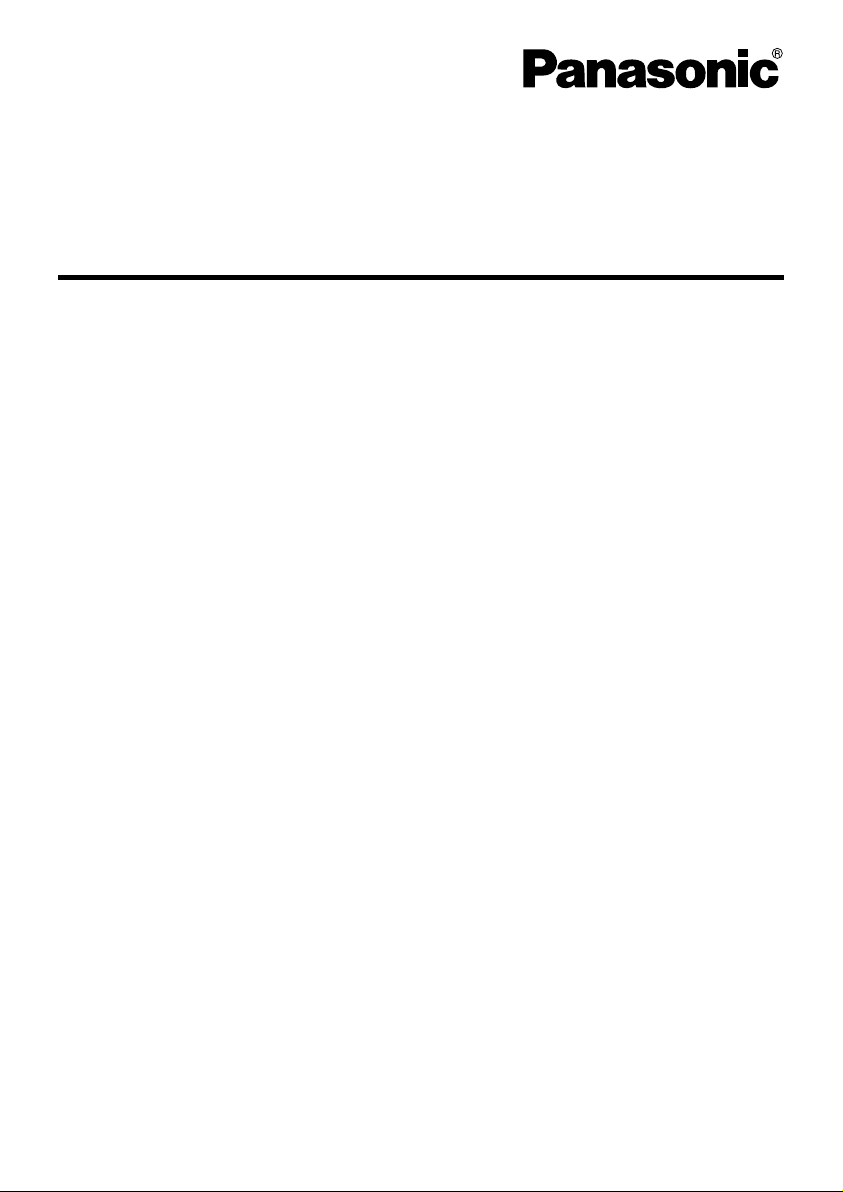
IP Proprietary Telephone
Quick Reference Guide
Model No.
KX-NT136
Important Information
When using the KX-NT136, keep the following conditions in mind.
•
If the unit does not operate properly, disconnect the unit from the Ethernet® cable and then
connect again.
•
If you are having problems making calls, unplug the Ethernet cable and connect a known
working IP Proprietary Telephone (IP-PT). If the known working IP-PT operates properly, have
the defective IP-PT repaired by an authorized Panasonic Factory Servicentre. If the known
working IP-PT does not operate properly, check the Hybrid IP-PBX and the Ethernet cable.
Wipe the unit with a soft cloth. Do not clean the unit with abrasive powders or with chemical
•
agents such as benzene or thinner.
•
Use only the correct Panasonic handset.
Do not disassemble this unit. Dangerous electrical shock could result. The unit must only be
•
disassembled and repaired by qualified service technicians.
If damage to the unit exposes any internal parts, immediately disconnect the cable or cord. If the
•
power is supplied from the network to the IP-PT [Power-over-Ethernet], disconnect the Ethernet
cable. Otherwise, disconnect the AC adaptor cord. Then return this unit to a servicentre.
•
Never attempt to insert wires, pins, etc. into the vents or other holes of this unit.
Take special care to follow the safety suggestions listed below.
Safety
1) The unit should only be connected to a power supply of the type described in the Quick
Reference Guide or as shown on the label on the unit.
2) When left unused for a long period of time, the optional AC adaptor should be unplugged
from the AC outlet, if you are using Power-over-Ethernet, disconnect the Ethernet cable.
Installation
Environment
1) Do not use this unit near water, for example, near a bathtub, washbowl or sink. Damp
basements should also be avoided.
2)
Keep the unit away from heating appliances and devices that generate electrical noise,
such as fluorescent lamps, motors and televisions. These noise sources can interfere with
the performance of the unit. It also should not be placed in rooms where the temperature is
less than 5 °C (41 °F) or greater than 40 °C (104 °F). Allow 10 cm (4 in) clearance around
the unit for proper ventilation.
Placement
1) Do not place heavy objects on top of this unit.
2) Care should be taken so that objects do not fall onto, and liquids are not spilled into,
the unit. Do not subject this unit to excessive smoke, dust, moisture, mechanical
vibration, shock or direct sunlight.
3) Place the unit on a flat surface.
Trademark:
Ethernet is either a registered trademark or a trademark of Xerox Corporation in the United
States and/or other countries.
Document Version: 2006-02
Page 2

Important Information
WARNING:
TO PREVENT POSSIBLE FIRE OR ELECTRIC SHOCK, DO NOT EXPOSE THIS UNIT
TO RAIN OR MOISTURE.
THIS HANDSET EARPIECE IS MAGNETIZED AND MAY RETAIN SMALL FERROUS OBJECTS.
IMPORTANT NOTICE:
•
Under power failure conditions, the IP-PT may not operate. Please ensure that a separate
telephone, not dependent on local power, is available for use in an emergency.
• For information regarding network setup of the IP-PT such as IP address, please refer to the
Installation Manual for the Panasonic Hybrid IP-PBX.
• If an error message is shown on your display consult the network administrator.
•
The firmware of the KX-NT136 is protected by copyright laws and international treaty provisions,
and all other applicable laws. It cannot be reverse engineered, decompiled or disassembled.
F.C.C. REQUIREMENTS AND RELEVANT INFORMATION
This equipment has been tested and found to comply with the limits for a Class B digital device,
pursuant to Part 15 of the FCC Rules. These limits are designed to provide reasonable protection
against harmful interference in a residential installation.
This equipment generates, uses, and can radiate radio frequency energy and, if not installed and
used in accordance with the instructions, may cause harmful interference to radio communications.
However, there is no guarantee that interference will not occur in a particular installation. If this
equipment does cause harmful interference to radio or television reception, which can be determined
by turning the equipment off and on, the user is encouraged to try to correct the interference by one
or more of the following measures:
•
Reorient or relocate the receiving antenna.
•
Increase the separation between the equipment and receiver.
•
Connect the equipment into an outlet on a circuit different from that to which the receiver is connected.
•
Consult the dealer or an experienced radio/TV technician for help.
FCC Warning:
Any unauthorized changes or modifications to this equipment would void the user's authority to
operate this device.
FCC Declaration of Conformity
Trade Name: Panasonic
Model Number: KX-NT136
Responsible Party: Panasonic Corporation of North America
This device complies with Part 15 of the FCC Rules.
Operation is subject to the following two conditions: (1) This device may not cause harmful
interference, and (2) this device must accept any interference received, including interference
that may cause undesired operation.
When you ship the product:
Carefully pack and send it prepaid, adequately insured and preferably in the original carton.
Attach a postage-paid letter, detailing the symptom to the outside of the carton.
DO NOT send the product to the Executive or Regional Sales offices. They are NOT
equipped to make repairs.
Product service:
Panasonic Factory Servicenters for this product are listed in the servicenter directory.
Consult your authorized Panasonic dealer for detailed instructions.
Hearing Aid Compatibility: This telephone provides magnetic coupling for hearing aids.
2
One Panasonic Way
Secaucus, NJ 07094 U.S.A.
Telephone No.: 1-800-211-PANA (7262)
Page 3
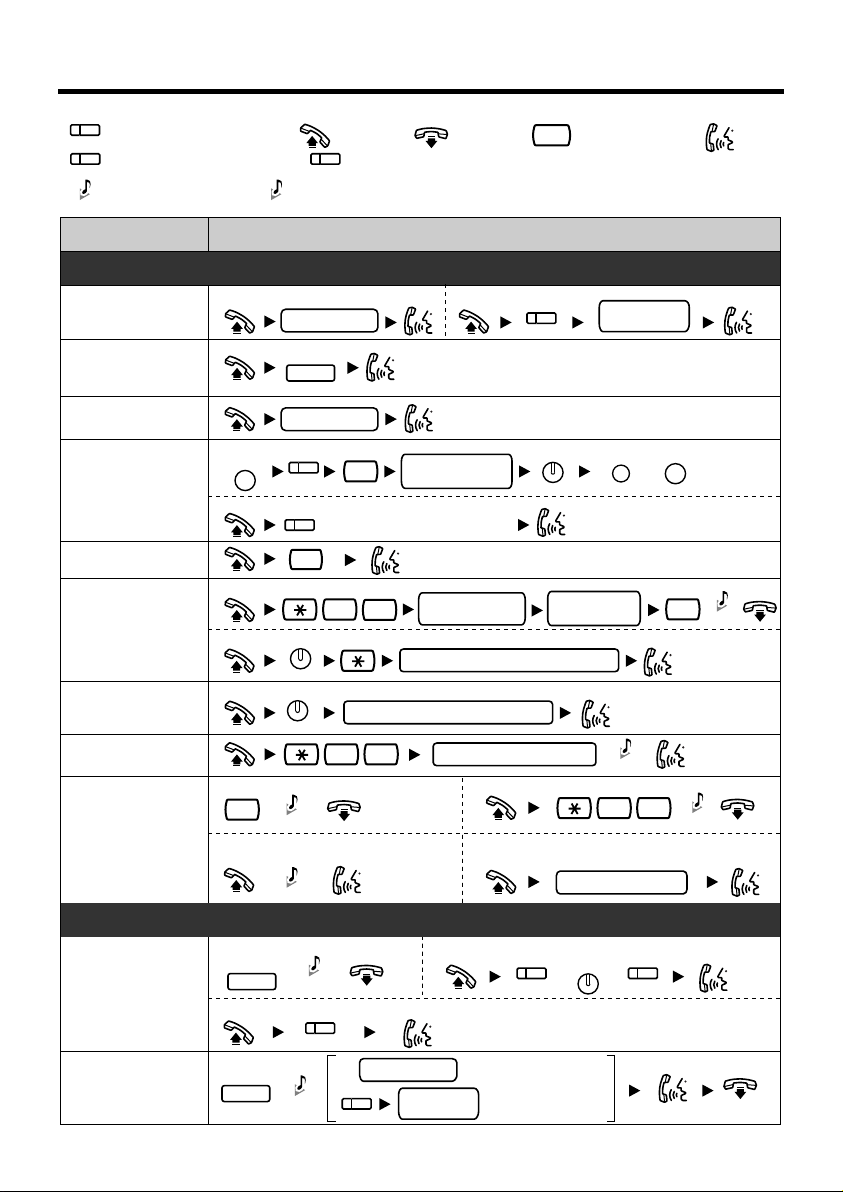
Feature Operation
To dial
To an extension
—
assigned as a
One-touch Dialing button
To dial
To store
To store
desired no.
(max. 32 digits)
3
2
0
Redial
Quick Dialing
One-touch
Dialing
Operator Call
Personal
Speed Dialing
System
Speed Dialing
Doorphone Call
Automatic
Callback Busy
Making Calls
quick dial no.
Calling
extension no.
To an outside party
doorphone no. (2 digits)
0
To set To cancel
4 6
6
While hearing a busy tone
While hearing a callback ring While hearing a callback ring
outside phone no.
system speed dial no. (3 digits)
To dial
personal speed dial no. (2 digits)
3 1
Call Hold
Call Transfer
To hold To retrieve a call at the holding extension
To retrieve an outside call from another extension
During a Conversation
outside
phone no.
To an extension
To an outside party
extension no.
Off-hookOutside (CO) Line button
Group Directory Number
Confirmation Tone
On-hook Feature number
Talk
C. Tone
C. Tone
C. Tone
C. Tone
(CO)
(CO)
(G-DN)
/ /
outside
phone no.
(CO)
(CO)
(G-DN)
Direct Station Selection button
(DSS)
(CO)
C. Tone
Ringback Tone
R.B. Tone
R.B. Tone
personal speed
dial no. (2 digits)
desired no.
(max. 32 digits)
#
C. Tone
To answer from an idle extension
To answer from an idle outside line
(CO)
C. Tone
Features List
REDIAL
PAUSE
AUTO DIAL
STORE
AUTO DIAL
STORE
Note: In some cases, the Automatic Redial feature will not function
if either the IP CODEC method is not G.711, or sound quality is
extremely low due to factors such as the network environment.
AUTO DIAL
STORE
CANCEL
1
*
PAUSE
/
HOLD
INTERCOM
TRANSFER
1
Enter outside line access number before outside phone number.
*
3
Page 4
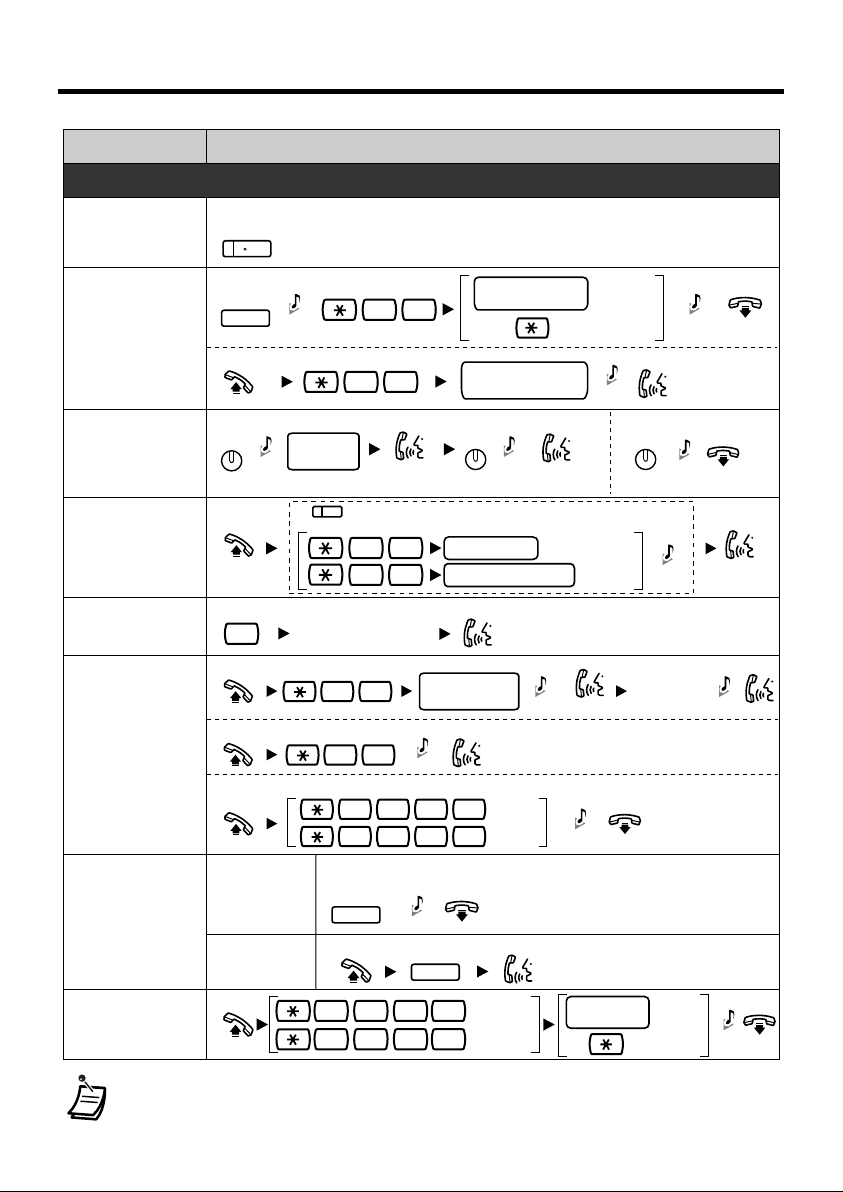
Features List
Feature Operation
Useful Features
Off-hook Monitor
Call Park
Multiple Party
Conversation
Call Pickup
To set/cancel
SP-PHONE
To set
TRANSFER
To retrieve
To add other parties during a conversation
CONF
C. Tone
During a conversation using the handset
During a conversation
C. Tone
5 2
5 2
desired
phone no.
(DSS)
Talk to the
new party.
4 1
4 0
parking zone no.
(2 digits)
stored parking
zone no. (2 digits)
CONF CONF
C. Tone
Talk with
multiple parties.
extension no.
group no. (2 digits)
Specified
Auto
C. Tone
Directed
Group
C. Tone
To leave a conference
C. Tone
C. Tone
Sending a Call
Waiting Tone
Paging
Message
Waiting
Log-in/Log-out
• Consult your dealer for more details about the feature numbers.
• You can change the flexible CO buttons to feature buttons.
• “Location of Controls” is shown on page 10.
4
While hearing a busy tone
1
To page
To answer
To allow/deny a paged announcement
Wait for an answer.
3 3
4 3
C. Tone
paging group
no. (2 digits)
7 2 1
7 2 1
To leave a message waiting indication
Caller
Called
When the called extension is busy or does not answer
MESSAGE
C. Tone
To call back
MESSAGE
extension
1736
0736
Deny
1
Allow
0
For Log-in
For Log-out
Announce.C. Tone
C. Tone
ICD Group
extension no.
Wait for
an answer.
Specified
All
C. Tone
C. Tone
Page 5

Using the Display Proprietary Telephone
Using the Call Log or Directories
You can make a call with the call log or directories as follows:
Outgoing Call Log
Incoming Call Log
Extension Number Directory
System Speed Dialing Directory
Personal Speed Dialing Directory
Calling with a call log or directory
While on-hook
Press Left or Right
until the desired log/
Press ENTER.
directory appears.
• To cancel or exit, press or .
CANCEL
Press Up or Down until
the desired item appears.
FLASH/
RECALL
Off-hook.
Clearing the log information
While confirming the log information
TRANSFER
Press Up or Down until
the desired item appears.
Storing the caller’s information for the Personal Speed Dialing Directory
While confirming the log information
AUTO DIAL
STORE
OR
Press Up or Down
until the desired
item appears.
Press STORE
or
ENTER.
Press TRANSFER.
name
Enter name
*
(max. 20
characters).
AUTO DIAL
STORE
OR
Press STORE
or
ENTER.
CANCEL
PAUSE
Press CANCEL
or PAUSE.
OR
• * To enter characters, refer to “Entering Characters”.
5
Page 6

Using the Display Proprietary Telephone
Storing names and numbers for the Personal Speed Dialing Directory
While on-hook
phone no.
Enter phone
number
(max. 32 digits).
AUTO DIAL
STORE
OR
Press STORE
or
ENTER.
name
Enter name
(max. 20
characters).
*
AUTO DIAL
STORE
OR
Press STORE
or
ENTER.
• * To enter characters, refer to “Entering Characters”.
Accessing the System Features
You can access these features with the “Feature Access” menu:
Automatic Callback Busy Cancel
Group Call Pickup
Directed Call Pickup
Doorphone Call
While on-hook
Press Right
four times.
Press ENTER.
Press Up or Down
until the desired
feature appears.
• For further information, refer to the User Manual of the Hybrid IP-PBX.
Door Open
External Background Music
Paging
Press ENTER.
CANCEL
OR
PAUSE
Press CANCEL
or PAUSE.
Input a
parameter.
Setting
Speaker volume
Handset/Headset
volume*
Ringer volume
LCD Contrast
Ring Tone
6
While in hands-free conversation
While using the handset or headset
Press Up or Down.
While on-hook or receiving a call
While on-hook
PAUSE
PAUSE
0 1
Press Twice.
(CO)
OR
INTERCOM
0 1
3 0
AUTO DIAL
STORE
CANCEL
PAUSE
OR
CANCEL
OR
OR
PAUSE
* If you hear your own voice through the handset or headset, decrease the volume.
Page 7

Using the Display Proprietary Telephone
Entering Characters
You can enter alphabetic characters and digits using the dialing buttons. Pressing a
dialing button repeatedly displays different characters, as shown in the following tables.
Table 1 (Standard mode)
Times
Buttons
Table 2 (Option mode)*
Buttons
* Some characters may not be displayed depending on the software version of the connected
Hybrid IP-PBX.
12 31456789
!
?1"
2
A
BCa bc2
D
3
4
5
6
7
8
9
0
E Fdef3
HIghi 4
G
K L jkl5
J
M
NOmn 6o
P
QRSpqrs7
T
UVt 8uv
W
XYZwxyz
(space)
. ,
’
;
:
/+—=<>
$
#
Times
1
2
3
4
5
6
7
8
9
0
#
%& () #
123456789
!
? ä"
A
BCa bcÀ
D
E FdefÐ
HIghi Ì
G
K L jkl5
J
NOmn Ño
M
QRSpqrs
P
UVt uv
T
XYZwxyz
W
(space)
.
@
ö 1ü
’
,
;
:
/+— =<>
%& () #£
$
@
While entering characters, you
can move the cursor with the left
and right Navigator keys and
delete a character with the
TRANSFER button.
To toggle between Table 1 and
Table 2, press the Soft button (S1)
at any time while entering
characters.
9
0
£
10
11 12 13 14 15
БВГДЕЖЗ2
ÈÉÊË3
ÍÎÏ4
ТУФХЦШŒ6
ß 7
Š
ÙÚÛÜ8
ý 9
Z
0
7
Page 8

Settings on the Programming Mode
Setting Features
You can customize many features of your telephone as shown in the following tables.
Original settings are shown in the gray boxes. For later reference, place a check mark
in the boxes below to indicate your customized settings.
To enter the
programming mode
PAUSE
Press
PAUSE.
program no.
Follow
Programming
Input.
Item
Would you like to turn on the
display backlight of the KXNT136?
(Display Backlight Selection)
How do you prefer to
receive an intercom call?
(Alternate Receiving–Ring/
Voice)
Do you prefer to receive call
waiting for outside calls?
To program To exit
AUTO DIAL
STORE
Press ENTER
or STORE.
Programming
Input
0 4
[Back light]
2
1
[Voice Call]
3 0
[C.Wait CO]
program no.
Follow Selection
& Parameter.
Selection & Parameter
0
1
2
0
1
2
Yes–ON in use
Yes–always ON
No–always OFF
Ringing
Directly–The party's voice is heard
without ringing.
Ring only–Prohibiting the caller
switching to the voice mode.
[Voice Call Deny]
0
1
No (No Tone)
Yes (Tone)
OROROR OR
AUTO DIAL
STORE
Press ENTER
or STORE.
[Automatic]
[Always On]
[Always Off]
[Tone Call]
[Voice Call]
[CW Tone Off]
[CW Tone On]
CANCEL
OR
PAUSE
Press
CANCEL
or PAUSE.
Which type of call waiting
for intercom calls do you
prefer?
(Call Waiting Selection)
Which type of call waiting
tone do you prefer?
(Call Waiting Tone Type
Selection)
8
1
3
[C.Wait Ext]
3 2
[C.Wait Tone]
0
1
3
0
1
No call
Tone
Voice announcement through the
handset
Tone 1
Tone 2
[CW Tone Off]
[CW Tone On]
[Whisper OHCA]
[CW Tone 1]
[CW Tone 2]
Page 9

Settings on the Programming Mode
Item
Would you like to show
a message on the
caller's telephone
display?
(Absent Message)
Where are your
incoming calls
forwarded or refused?
(Call Forwarding
[FWD]/Do Not Disturb
[DND])
Do you use the
headset?
(Headset Operation)
Would you like to set
your extension PIN or
change a stored
extension PIN to new
one? (Extension PIN
[Personal Identification
Number])
Would you like to
prevent others from
seeing your personal
directory and call log?
(Directory and Call Log
Lock)
• If nothing is entered for one minute in the programming mode, the telephone
returns to normal status.
• To exit the mode at any time, lift the handset.
• For further information on “Settings on the Programming Mode”, refer to the
User Manual of the Hybrid IP-PBX.
• Words within square brackets ("[...]") above are display messages.
Display messages shown here may differ from those shown on your telephone.
Programming
Input
4 0
[Absent Msg]
5 0
OR
FWD/DND
(for both calls)
[Fwd/DND Both]
5 1
(for outside
calls)
[Fwd/DND CO]
5 2
(for intercom
calls)
[Fwd/DND Ext]
6 1
[Headset Mode]
9 0
[Extension PIN]
9
[Display Lock]
message no. (1-8)
2
(max. 32 digits)
3
(max. 32 digits)
4
(max. 32 digits)
5
(max. 32 digits)
extension PIN
(max. 10 digits)
+ ENTER/STORE
+ same PIN
stored extension
PIN + new PIN
(max. 10 digits)
+ ENTER/STORE
+ same PIN
extension PIN
(max. 10 digits)
+
2
extension PIN
(max. 10 digits)
+
0
9
0
1
+ desired no.
+ desired no.
+ desired no.
+ desired no.
0
1
0
1
Selection & Parameter
No–Off
[Absent Msg Off]
Yes–Shows the selected message.
Yes–Shows your personal message.
Off
[Fwd/DND Off]
Do Not Disturb (DND)
All–Forward all calls
Busy–Forwarded when your
extension is busy.
No Answer–Forwarded when
you do not answer.
Busy/No Answer–Forwarded when
you do not answer or when your
extension is busy.
No–Headset off
Yes–Headset on
To set an
extension PIN
To
change a
stored extension
PIN to new one
To unlock
[Display Lock Off]
To lock
[Display Lock On]
[Do Not Disturb]
[Fwd All:]
[Fwd Busy:]
[Fwd N/A:]
[Fwd B/NA:]
[Headset Mode Off]
[Headset Mode On]
WARNING
Whe
n a third party discovers
the password (extension PIN)
of the Hybrid IP-PBX, there is
a risk that fraudulent
telephone calls will be made
using the telephone line.
The cost of such calls will be
billed to your own account.
To protect this kind of
fraudulent use, we strongly
recommend:
a) Keeping the PIN secret.
b) Selecting a complex,
random PIN that cannot be
easily guessed.
c) Changing the PIN regularly.
9
Page 10

Location of Controls
LCD (Liquid Crystal Display)
PAUSE
FWD/DND
(Call Forwarding/
Do Not Disturb)
CONFERENCE
INTERCOM
AUTO ANS/
MUTE
AUTO DIAL/
STORE
TRANSFER
REDIAL
MESSAGE
Headset Jack
FLASH/RECALL
* Headset (not included)
Recommended: KX-TCA86, KX-TCA91, KX-TCA92
Do not use a KX-T7090 headset.
To order, call toll-free 1-800-332-5368
PAUSE:
Used to insert a pause when
storing a telephone number. Also used to
enter and exit the personal programming
mode.
AUTO ANS (Auto Answer)/MUTE:
Used to
receive an incoming call in hands-free mode
or mute the microphone/handset during a
conversation.
AUTO DIAL/STORE:
Used for System/
Personal Speed Dialing or storing
program changes.
MESSAGE:
Used to leave a message
waiting indication or call back the party
who left the message waiting indication.
Soft Buttons (S1–S4)
Message/Ringer
Lamp
Flexible CO Buttons
ENTER
CANCEL
Navigator Key
When you receive an
SUPER HYBRID SYSTEM
Microphone
HOLD
SP-PHONE
Message/Ringer Lamp:
KX-NT136
intercom call, the lamp flashes green, and on
an outside call, the lamp flashes red.
When someone has left you a message, the
lamp stays on red.
FLASH/RECALL:
Used to disconnect the
current call and make another call without
hanging up.
Flexible CO Buttons:
U
sed to make or receive an outside call.
Pressing this button seizes an idle outside
line automatically. (Button assignment is
required.) Also used as feature buttons.
(Button assignment is required.)
10
• For further information, refer to the User Manual of the Hybrid IP-PBX.
Page 11

Tilt Angle Adjustment
The tilt angle of the operation board can be
4
3
2
1
Pull down the handset hook until it locks to prevent the
handset from slipping down from the operation board when at
step-angle 4.
adjusted to one of four angles.
To lift: Lift up the operation board to the desired
step-angle (1 2 3 4).
To set down: Lift up the operation board to the
highest angle and then press down to
step-angle 1. Be careful not to get your
fingers caught between the base and
the operation board.
Wall Mounting
1 Set the operation board to
step-angle 1.
3 Mount the unit on the wall.
83 mm
(3-1/4 in)
2 Connect the Ethernet cable, and then
attach first and then of the wall
mounting adaptor (included).
4 Pull down the handset hook until it locks,
so the tab holds the handset.
To temporarily place the handset down
during a conversation, hook it over the
top edge of the telephone as shown.
11
Page 12

Connection
CAUTION
Ensure the cords are
inserted in the grooves to
prevent damage to the
connector. Some thick
cables may not fit in the
grooves.
To a Switching Hub (LAN).
Ethernet cable (Straight CAT 5 or higher cable) [not included]
To a PC (PC).
To the optional AC adaptor (not included).
USE ONLY WITH Panasonic AC ADAPTOR PQLV1.
CAUTION
Ensure the headset
cord is inserted in
the hook to prevent
damage to the
connector.
<Back view>
AC adaptor Order No. KX-A237
CAUTION:
• The AC adaptor is used as the main disconnect device. Ensure that the AC outlet is located near
the unit and is easily accessible.
•
When you operate this unit with the AC adaptor, the AC outlet should be near the unit and easily
accessible.
Note:
• Consult your dealer for more details about the AC adaptor.
• For further information on the connection of the KX-NT136 to a PC, refer to the information
regarding the KX-NT136 in the documentation of the Hybrid IP-PBX.
• For extra orders for the accessories, call toll-free: 1-800-332-5368.
Copyright:
This material is copyrighted by Panasonic Communications Co., Ltd., and may be
reproduced for internal use only. All other reproduction, in whole or in part, is prohibited
without the written consent of Panasonic Communications Co., Ltd.
©2005 Panasonic Communications Co., Ltd. All Rights Reserved.
Panasonic Consumer Electronics Company,
Division of Panasonic Corporation of North America
One Panasonic Way, Secaucus, New Jersey 07094
Panasonic Puerto Rico, lnc.
San Gabriel Industrial Park, Ave. 65 de Infantería, Km. 9.5,
Carolina, Puerto Rico 00985
http://www.panasonic.com/csd
PSQX3283ZB KK0105PY1026 (M)
