Specifications and Main Features
KX-FMC230
Type: PFA Multi-Station Facsimile Model Paper Phone.
Cordless Phone: It operates at a phone frequency of 900 MHZ.
Functions Working:
- Telephone, Computer
- Photocopier
- Scanner
- PC Fax
- Printer
- TAM interface
Compatibility Zone: It is useful in US zones.
Additional Units:
- 1 Power Unit
- 1 Telephone Line Cord
- 1 Handset Cordless
- 1 Battery cover for a cordless
- 1 Paper Tray
- 1 Film cartridge that is pre-installed together with suitable film.
- 1 RS232Cable:
- 1 Adopter:
Document Handling:
- Document feeder capacity: Not more than 15 sheets
- Paper capacity: Up to 150 sheets (75 g/m² or 20 lb paper)
- Maximum paper size: 216 mm x 297 mm (8.5” x 11”)
- Minimum paper size: 128 mm x 4 mm (5” x 0.5”)
Print and Scan Resolution:
- Normal: Normal size characters
- Fine: Small size print
- Super Fine: Very small size print
- Half Tone: Photographs or drawings with shading
Power Requirements:
- Supply Voltage: 120V, 60Hz
Battery:
- Ni-Cd battery rechargeable with talk time of 4.5 hours and a standby time of 14 days
Caller ID Compatible:
- There is a name and number display of the caller (there is subscription with the telephone company necessary)
Memory:
- Up to speed dial 100
- Up to 18 one- touch dialing
Frequently Asked Questions
Q1: What is the highest number the paper tray can hold?
A1: The maximum expected holding of the paper tray is 150 sheets of 75 g/m² (20 lb) paper.
Q2: Before initial use, what is the time expected to charge the battery of cordless handset?
A2: Initial charge time for the battery is about 15 hours.
Q3: Is it possible to use this fax machine to make international calls?
A3: The machine is only configured for use in US and will probably not work in any other regions.
Q4: What is the procedure of making a copy with this machine?
A4: To make a copy, you first open the document feeder tray, place the document face down, adjust the document guides around the paper, and finally, you hit the buttons (START/COPY/SET) simultaneously.
Q5: Which documents are not permitted to be sent via on this fax machine?
A5: Chemically treated papers and very curled up, creased or torn papers are some of the documents which are not recommended to be sent via this fax to avoid sending faint image or faint printing on the other side.
Q6: What is the procedure of changing the dialing mode from tone to pulse and vice versa?
A6: You need to go into programming option on the unit menu to set dialing mode PULSE or TONE. From the menu(press (MENU), (#), (1)(3)) select adjust dialing mode.
Q7: Can a cover page be printed from this machine for any outgoing faxes?
A7: Yes, if you wish to send a fax and would like a cover page to be attached to whatever document you are faxing, it can be printed for you, just look it up in the menu under FAX COVER PAGE.
User Manual
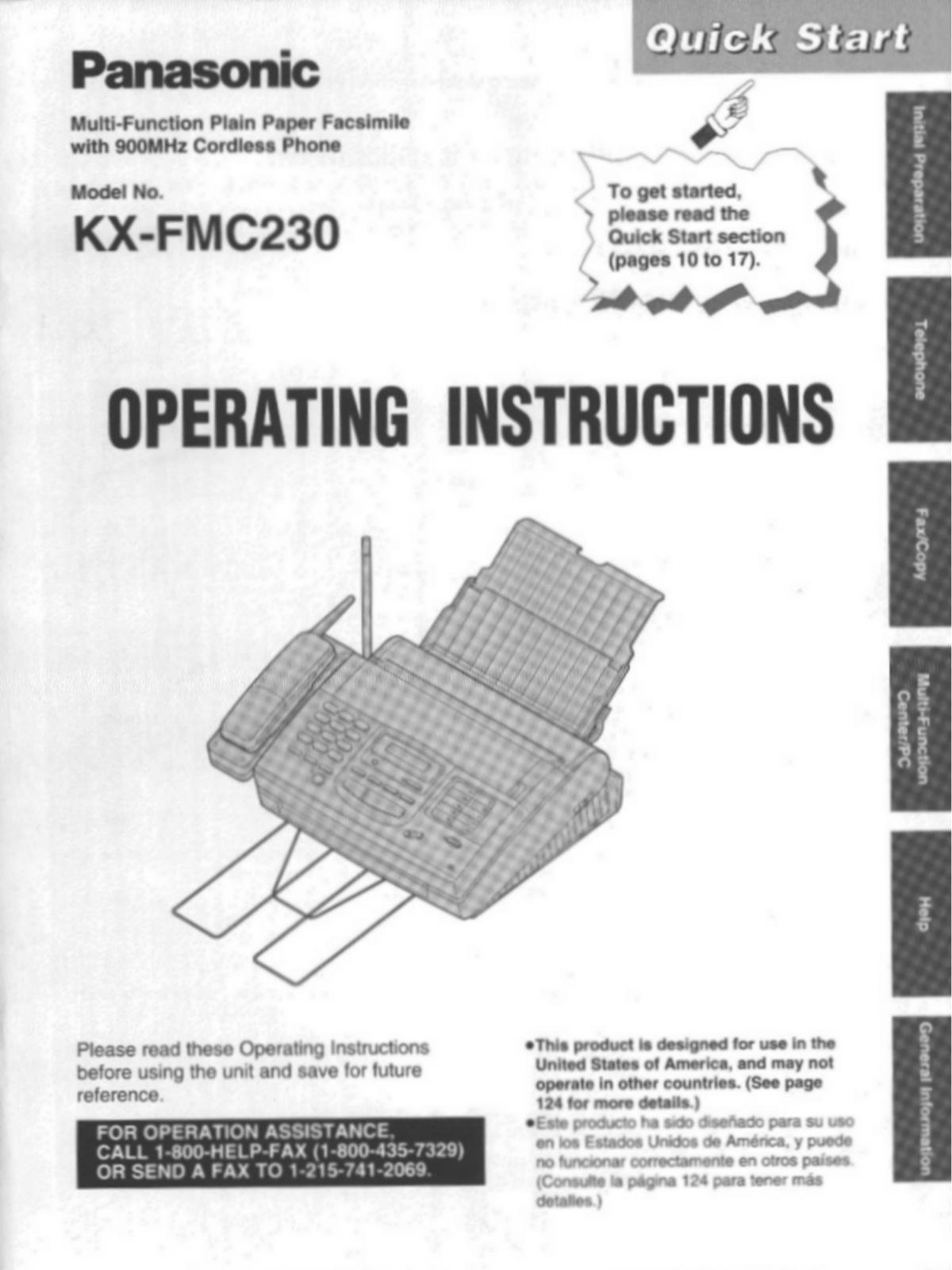
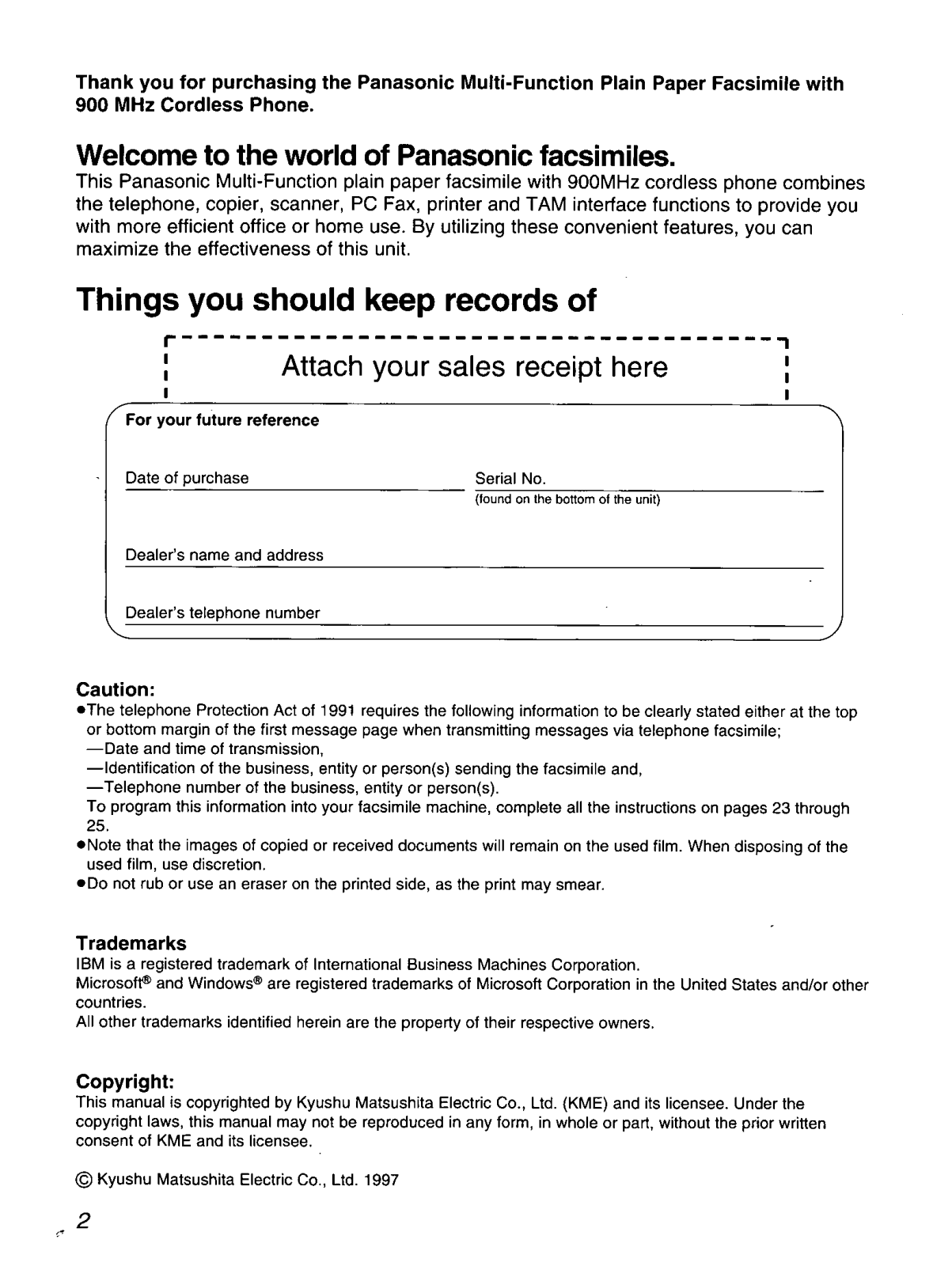
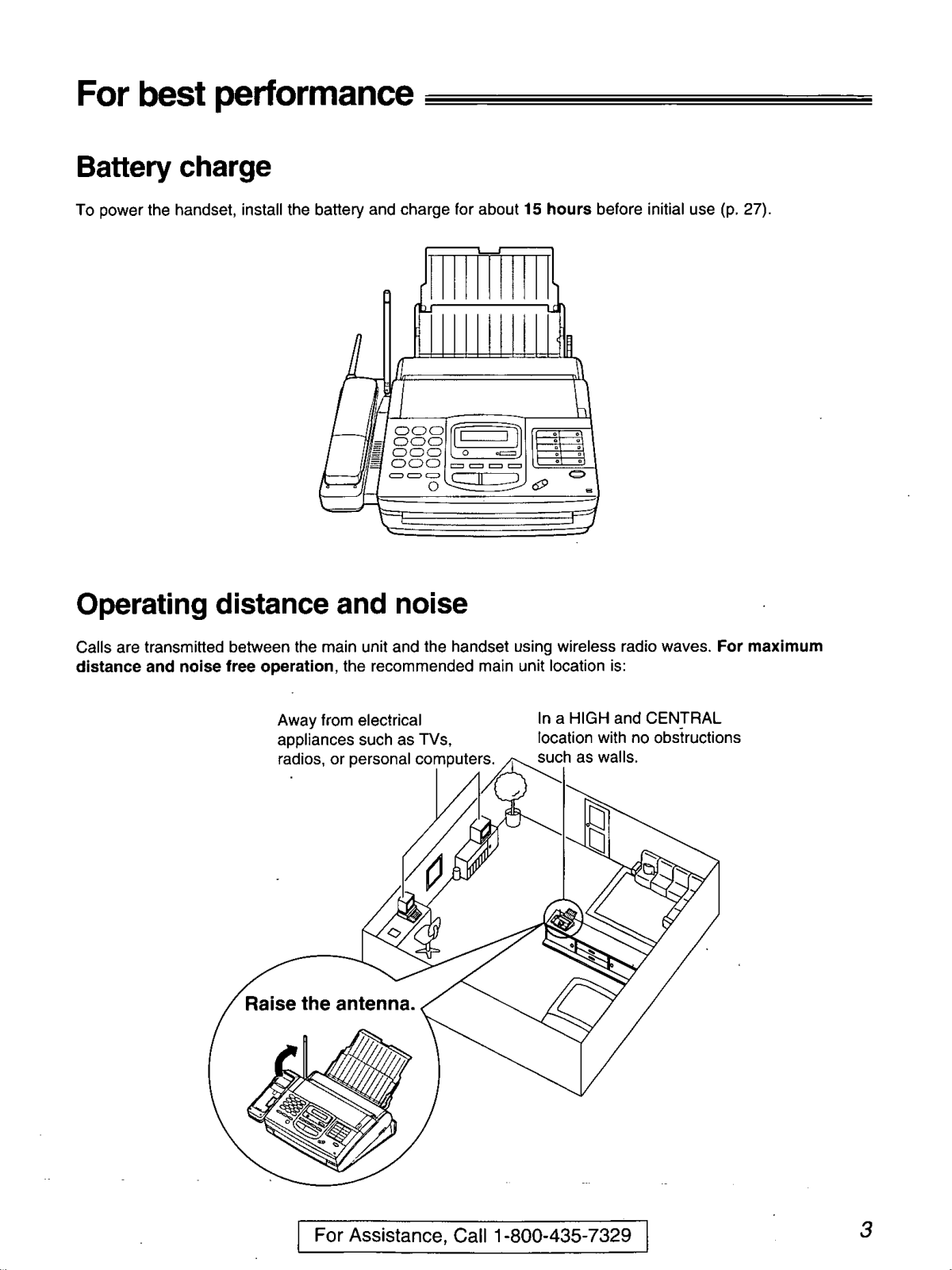
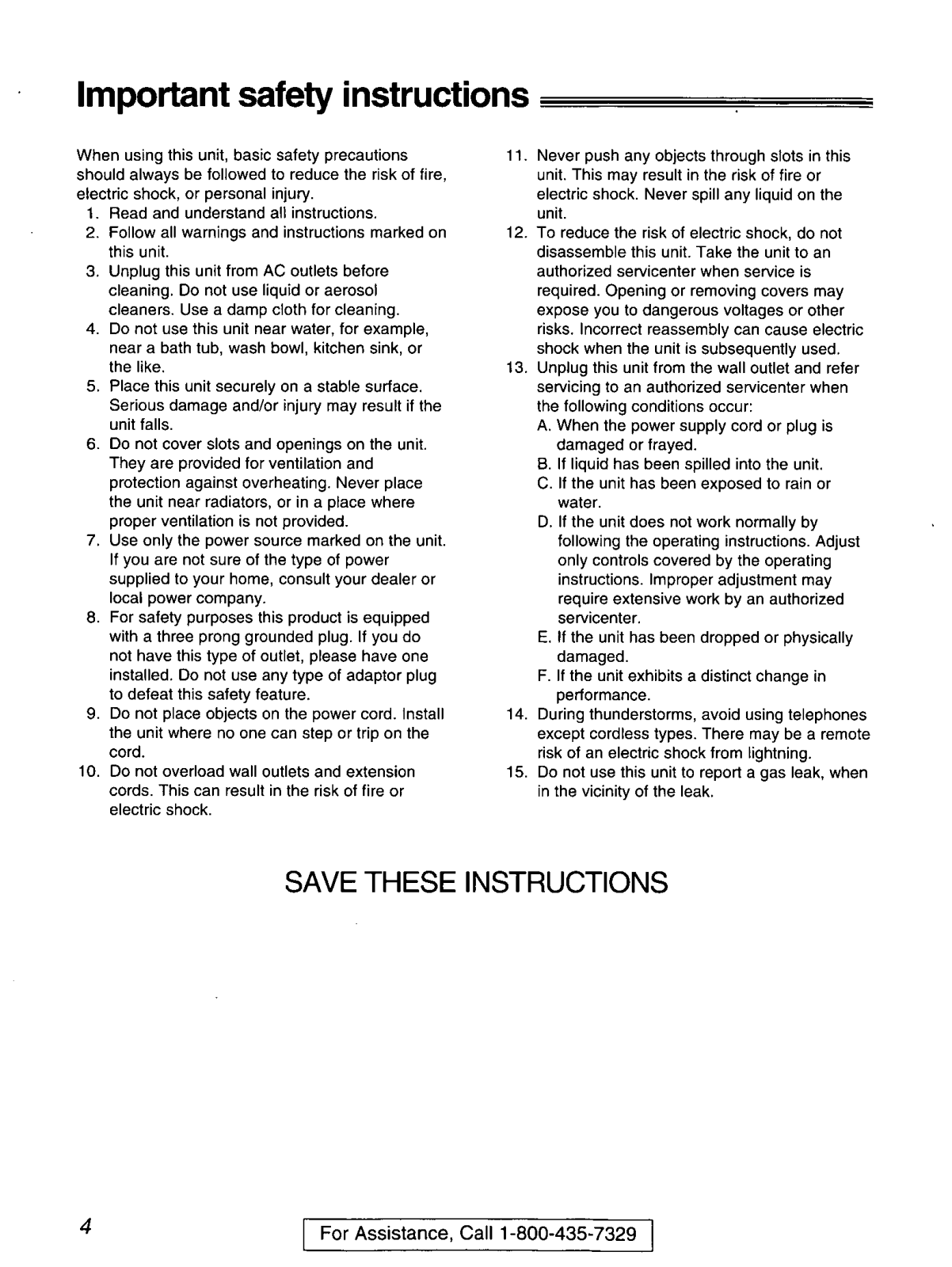
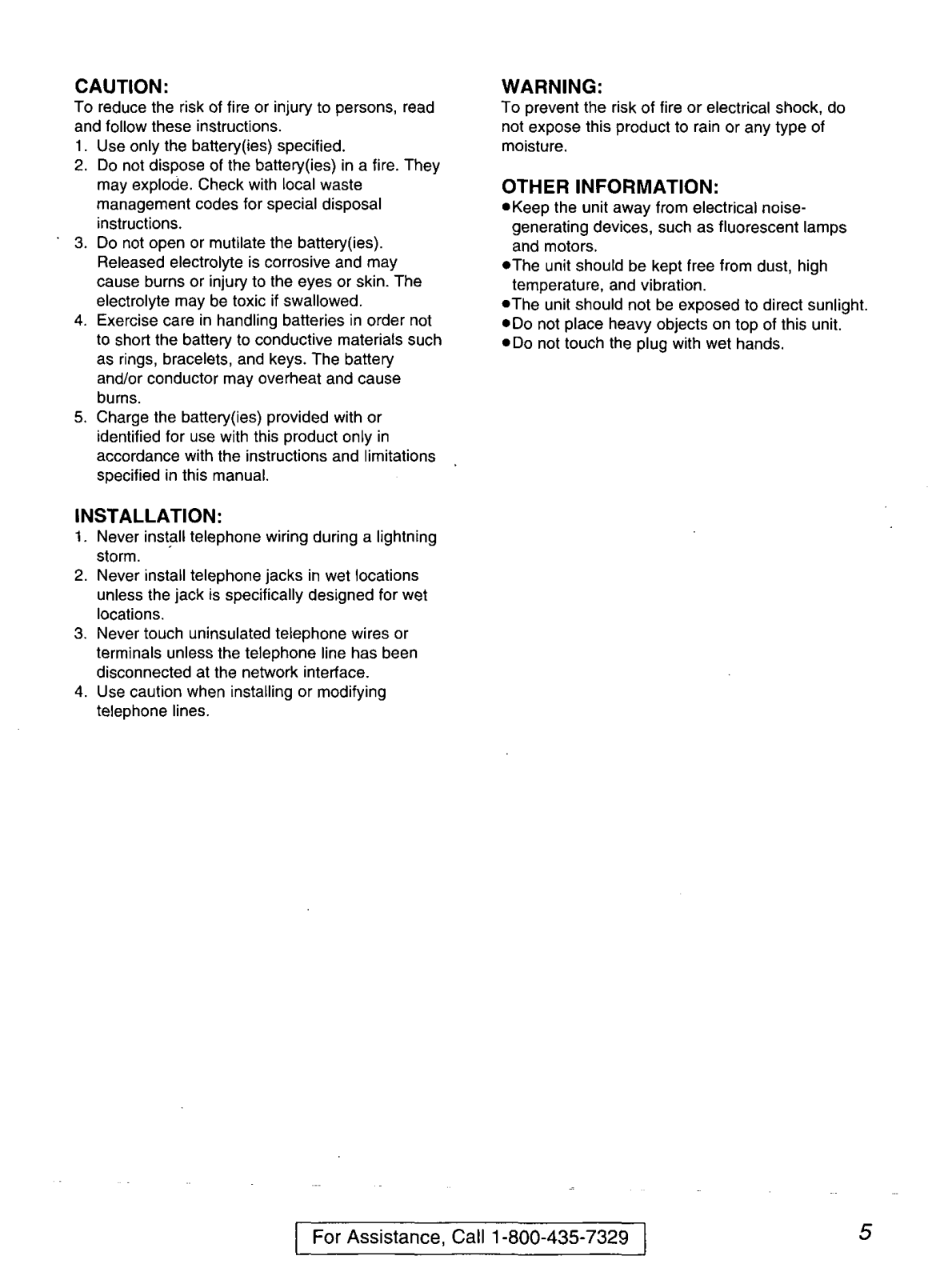
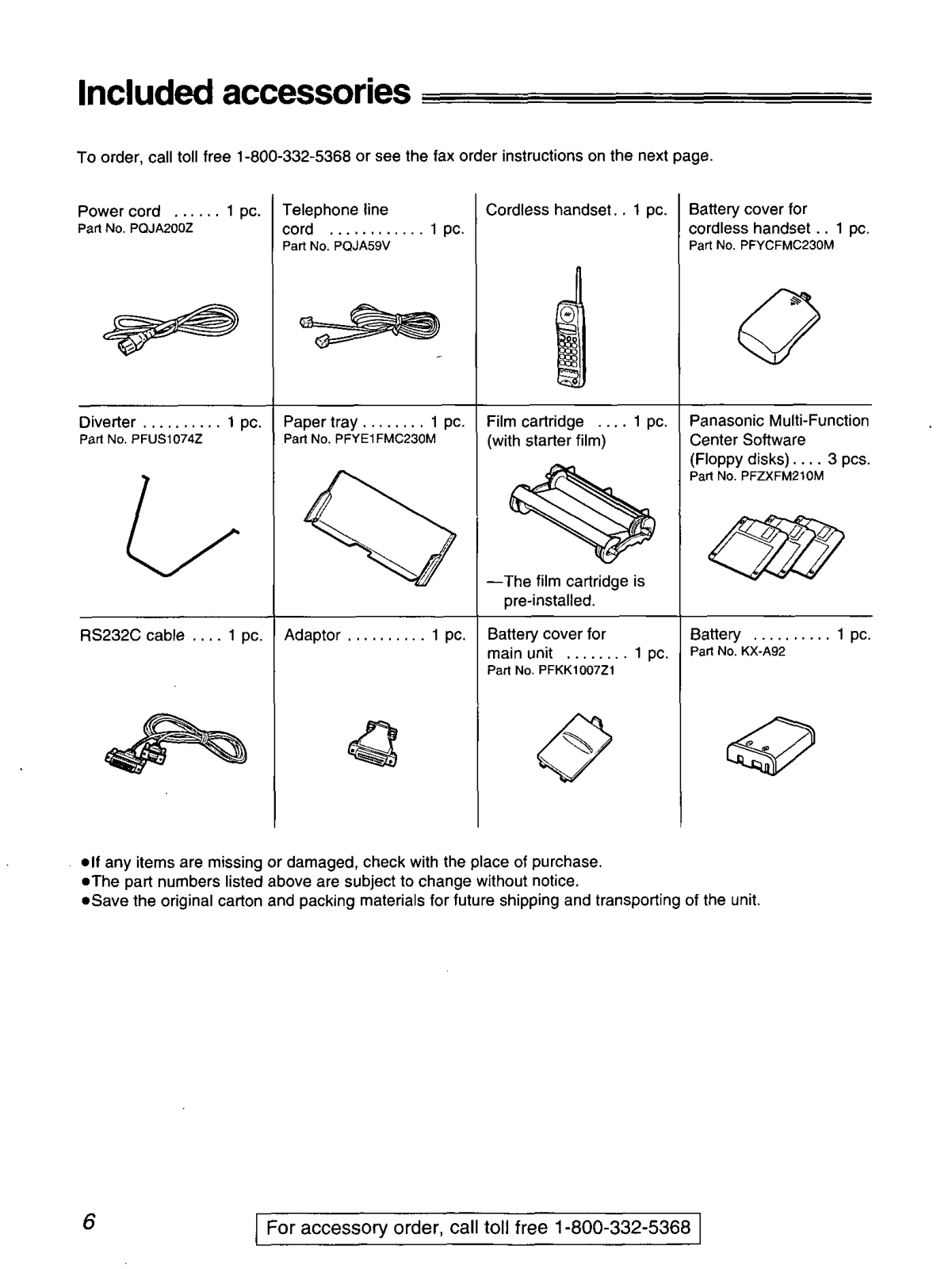
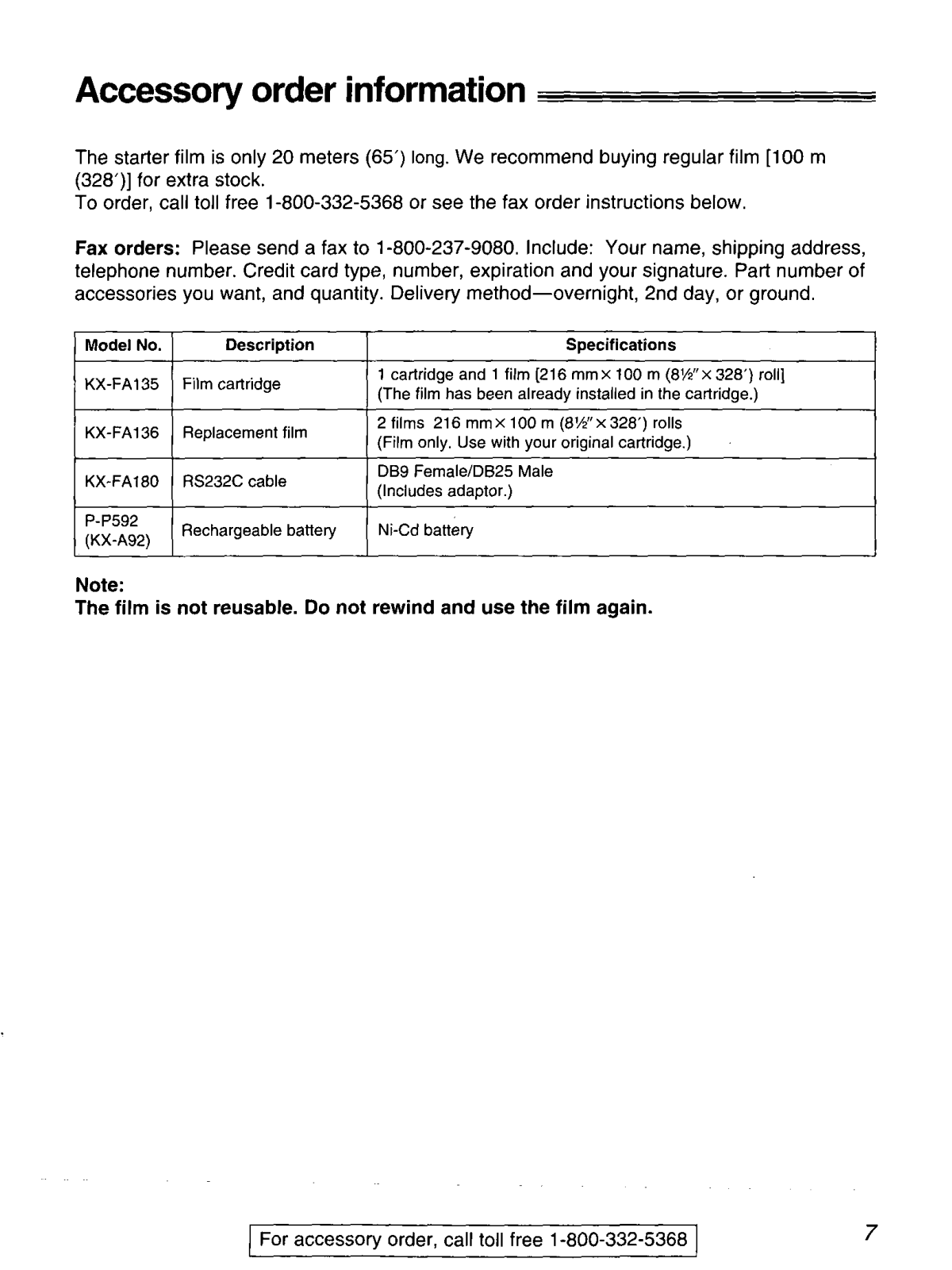
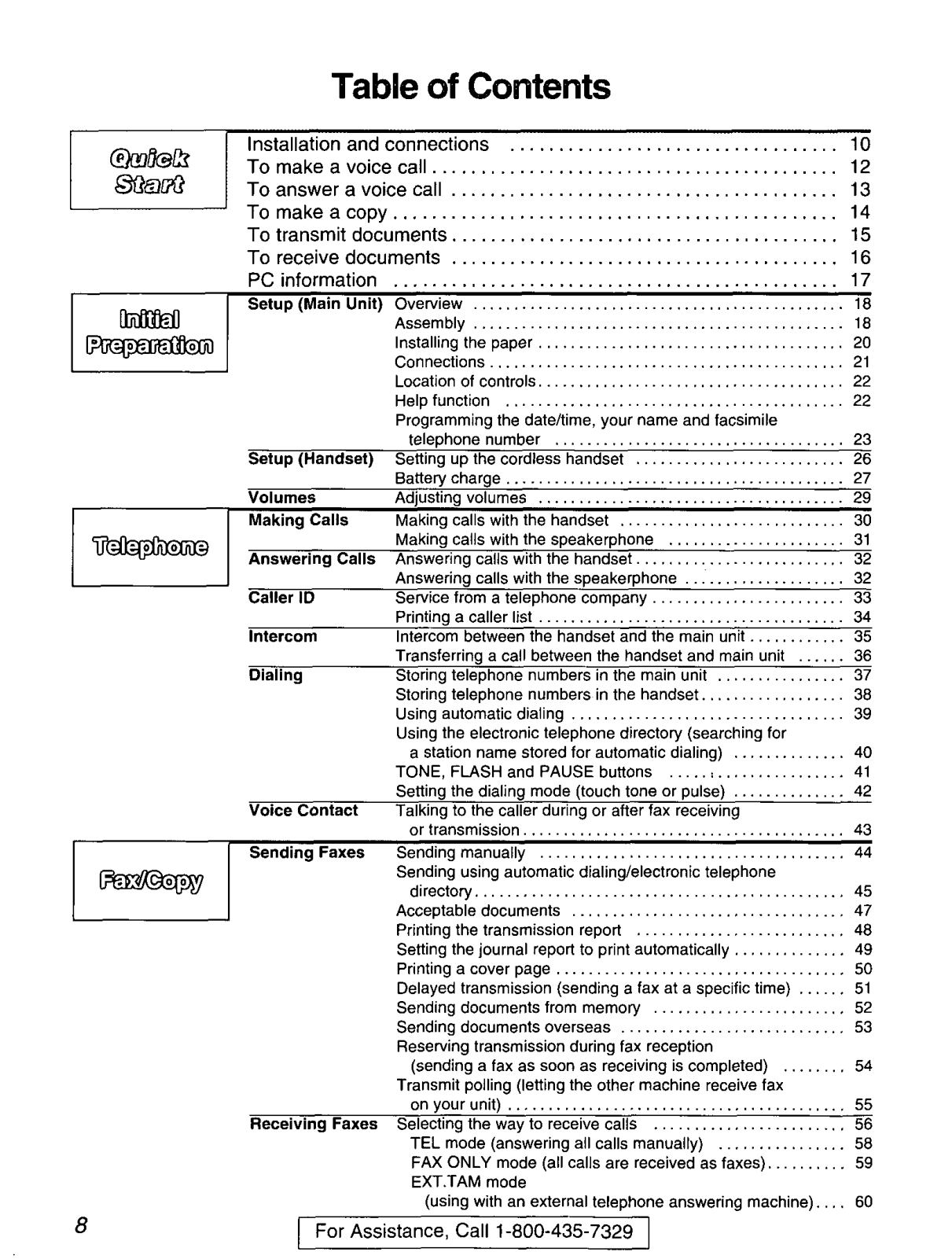
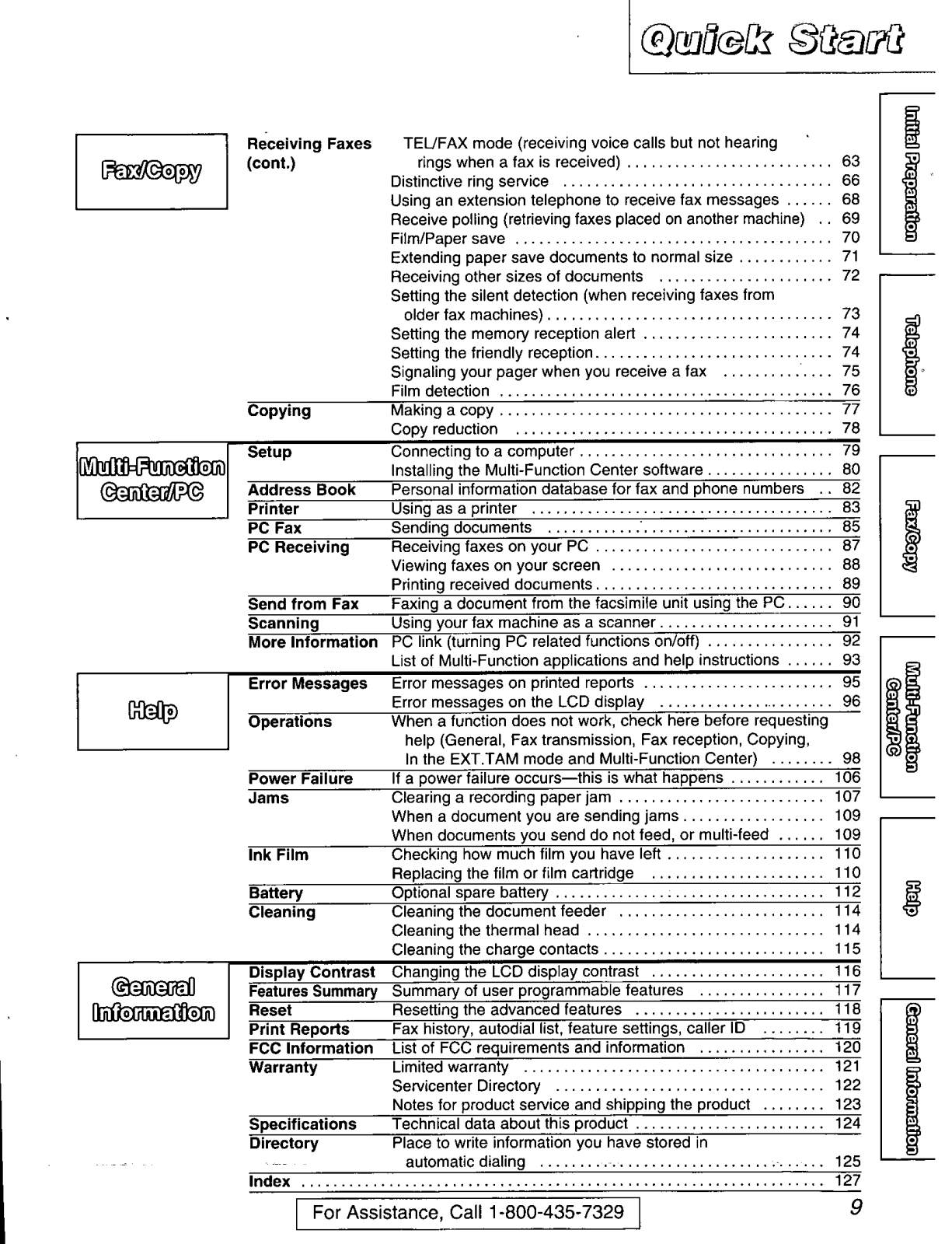
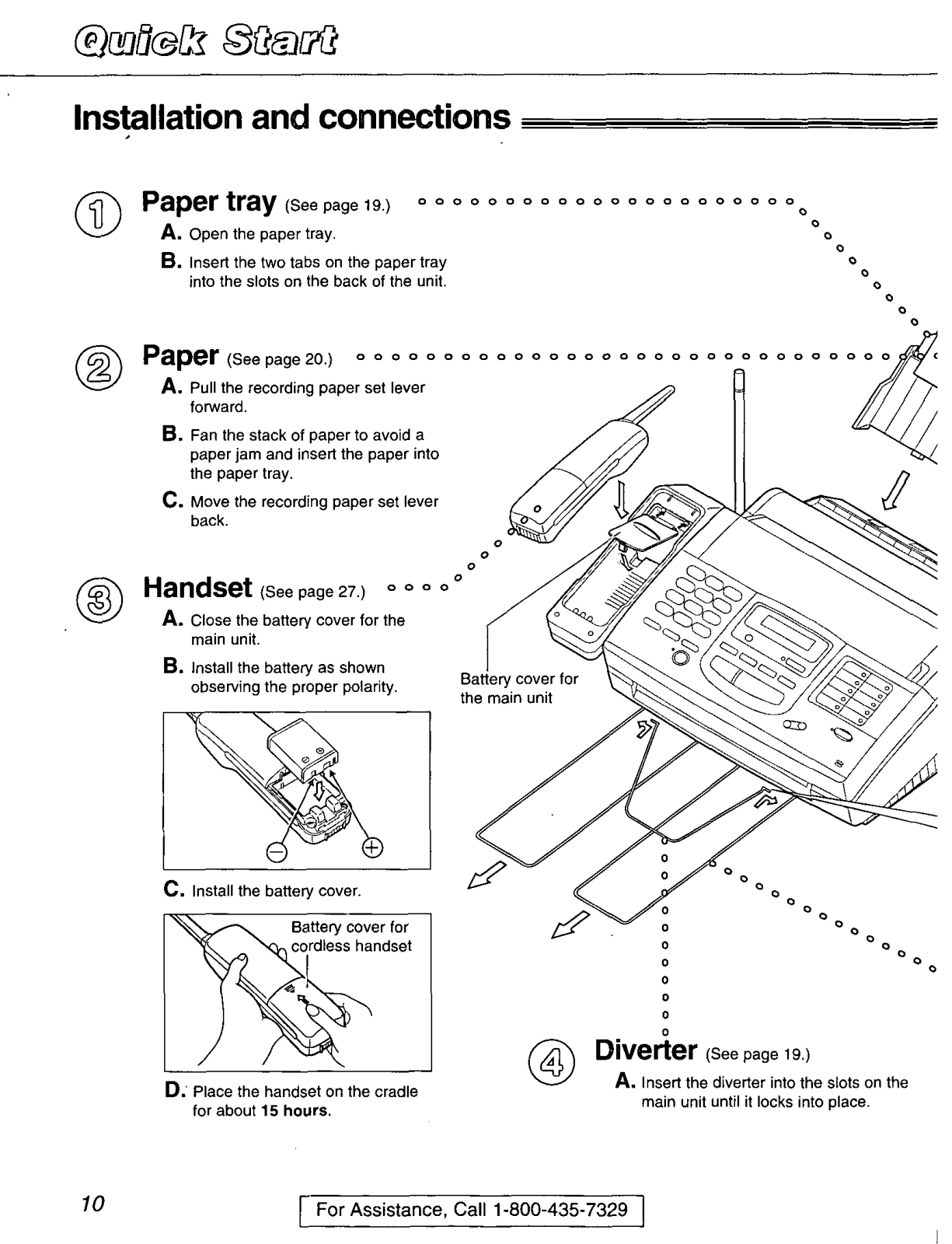
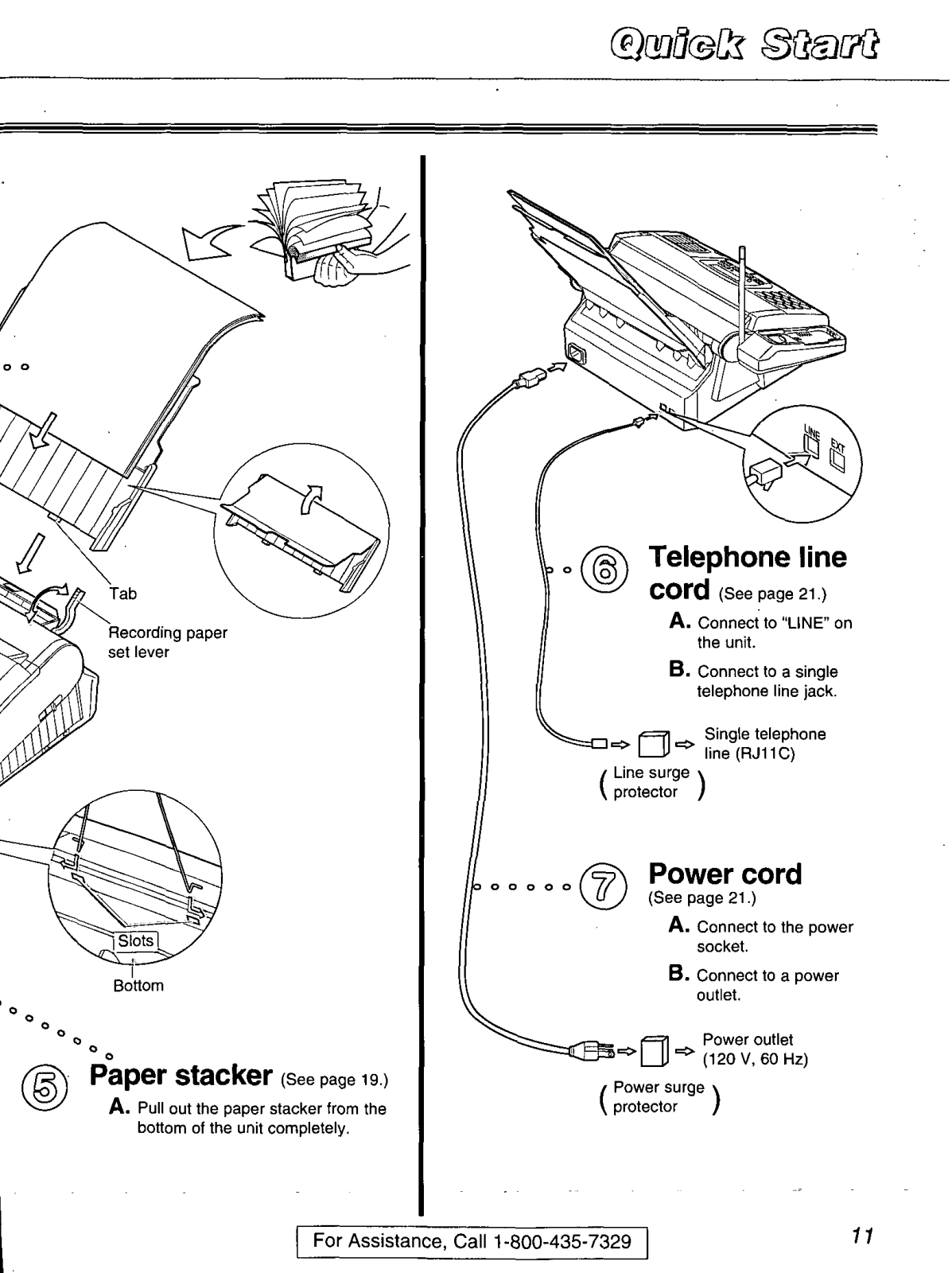
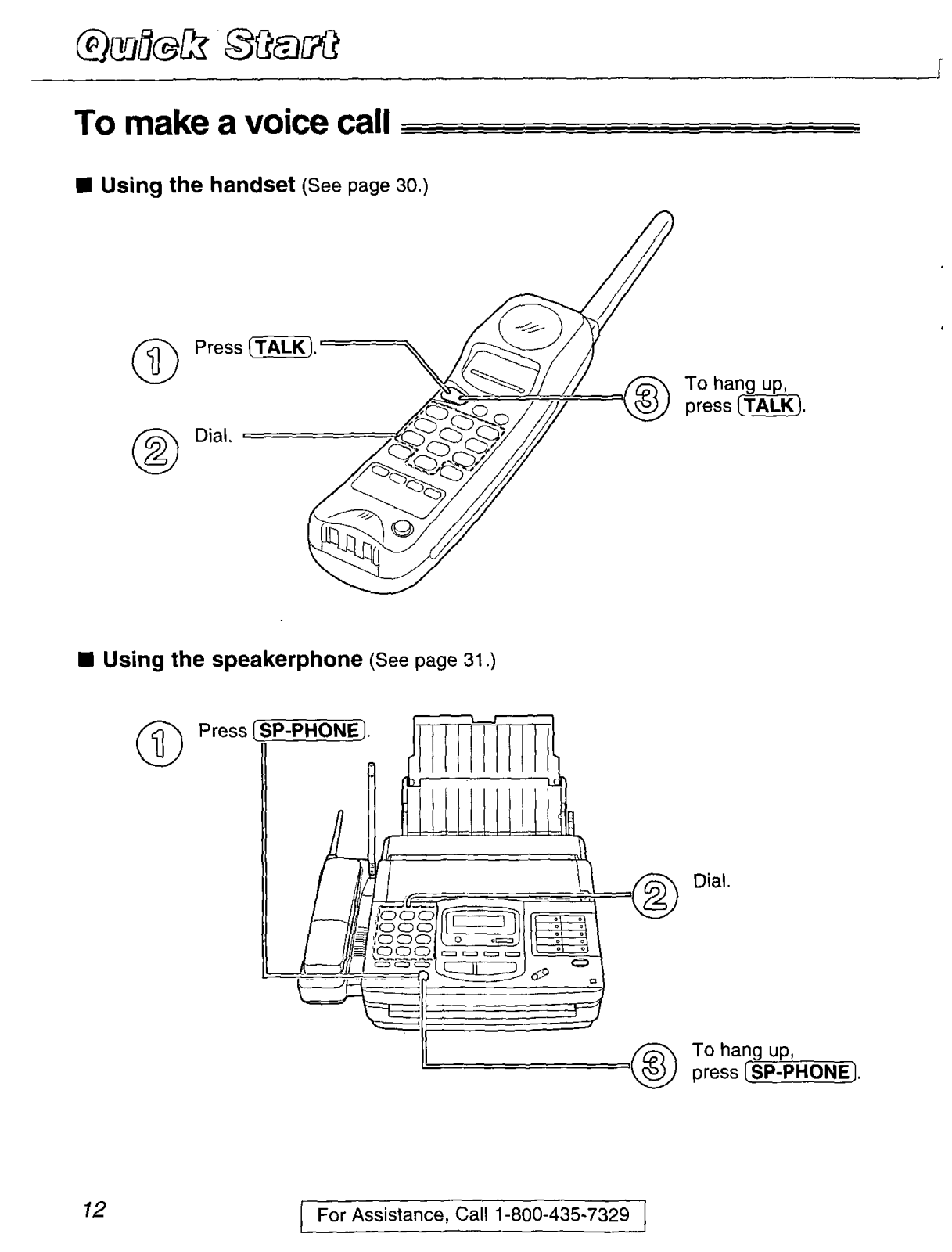
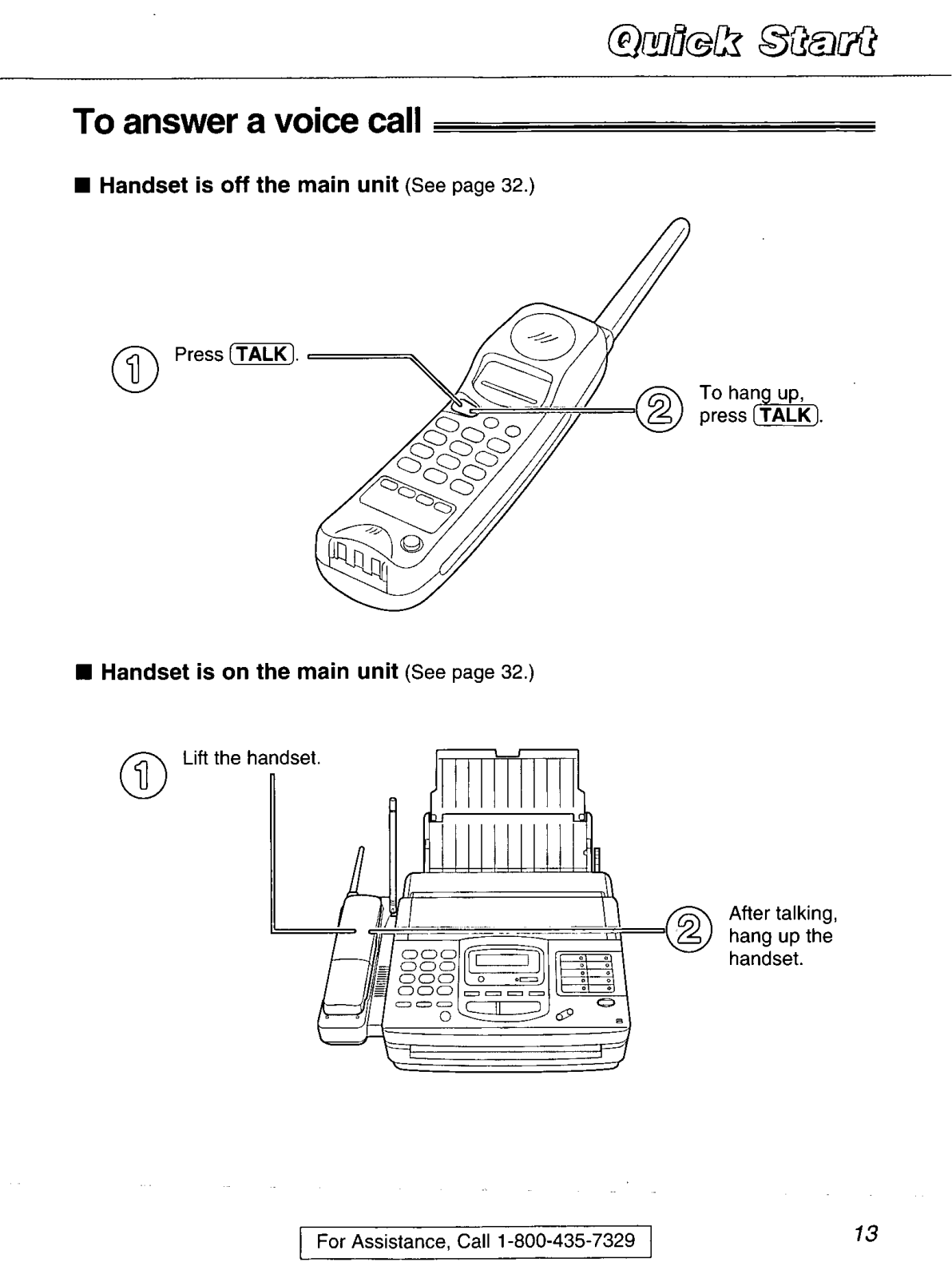
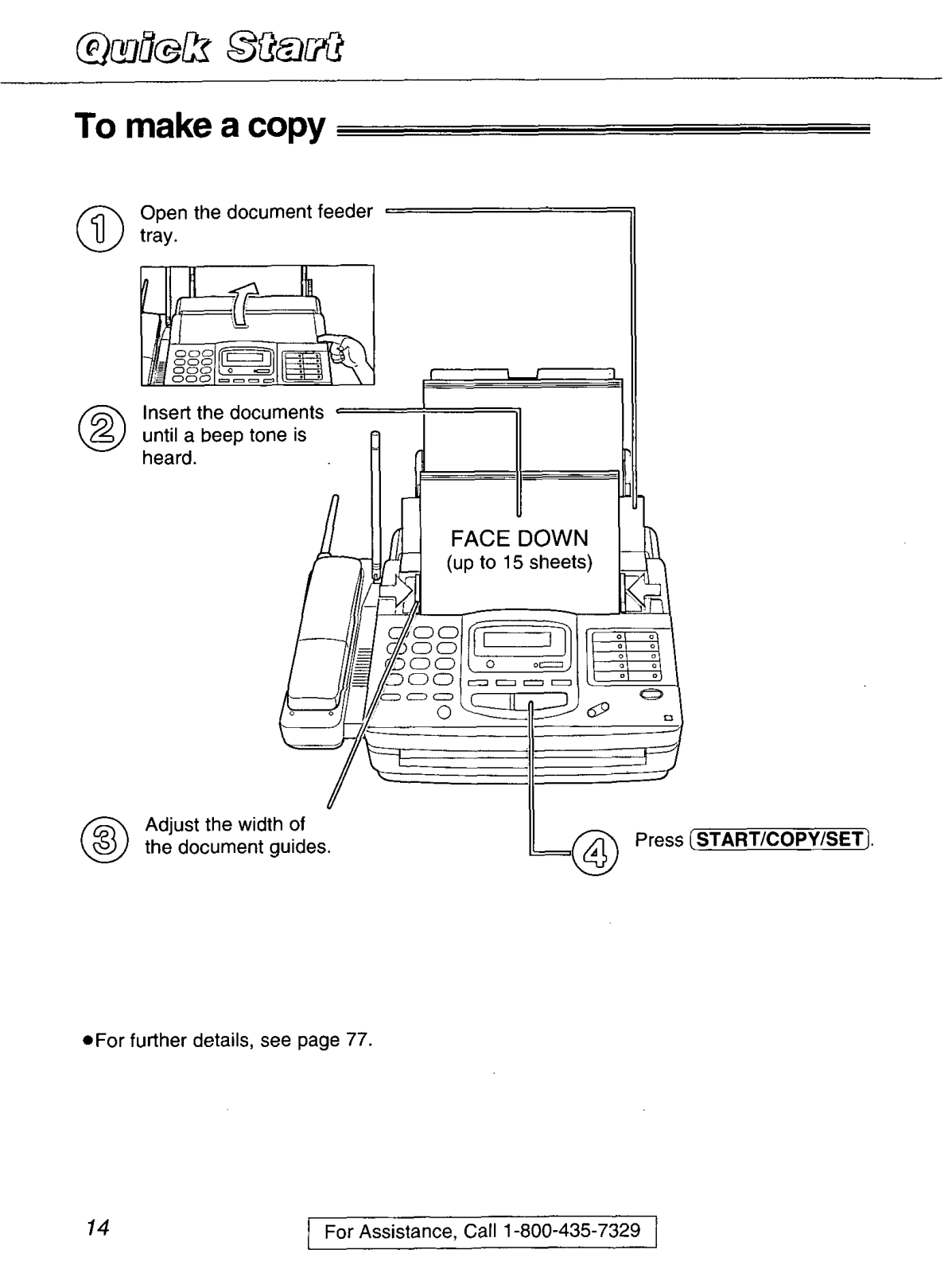
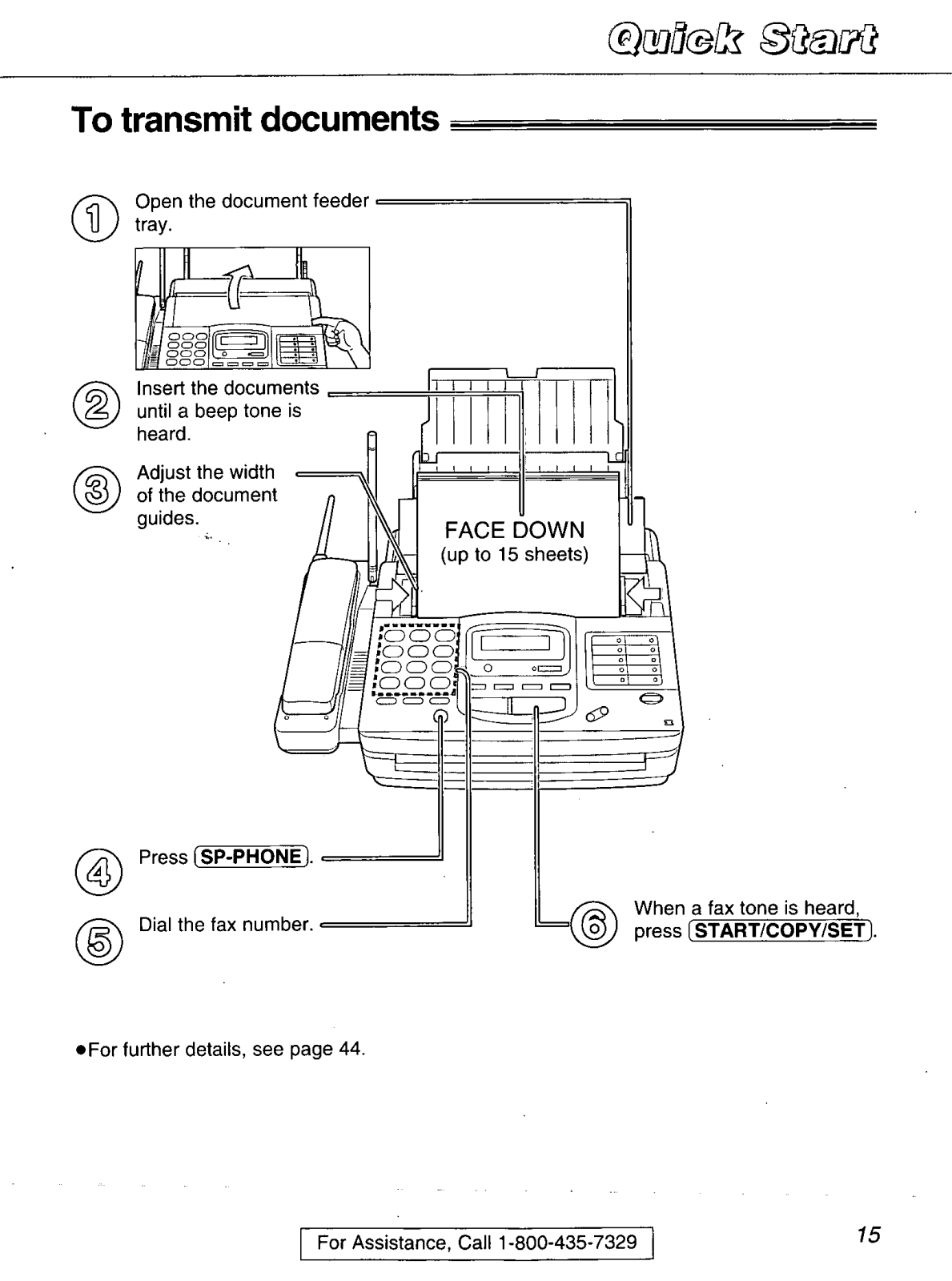
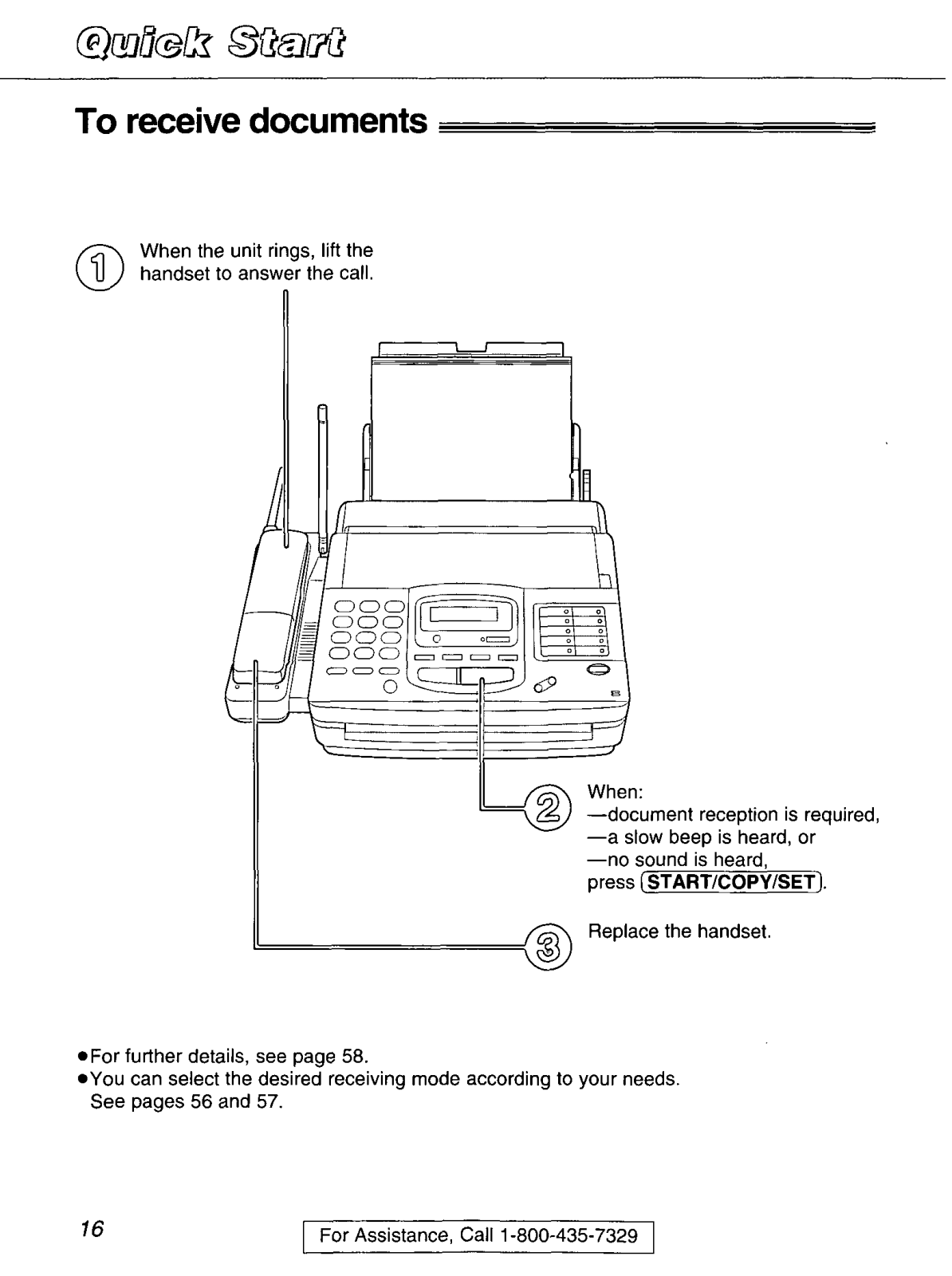
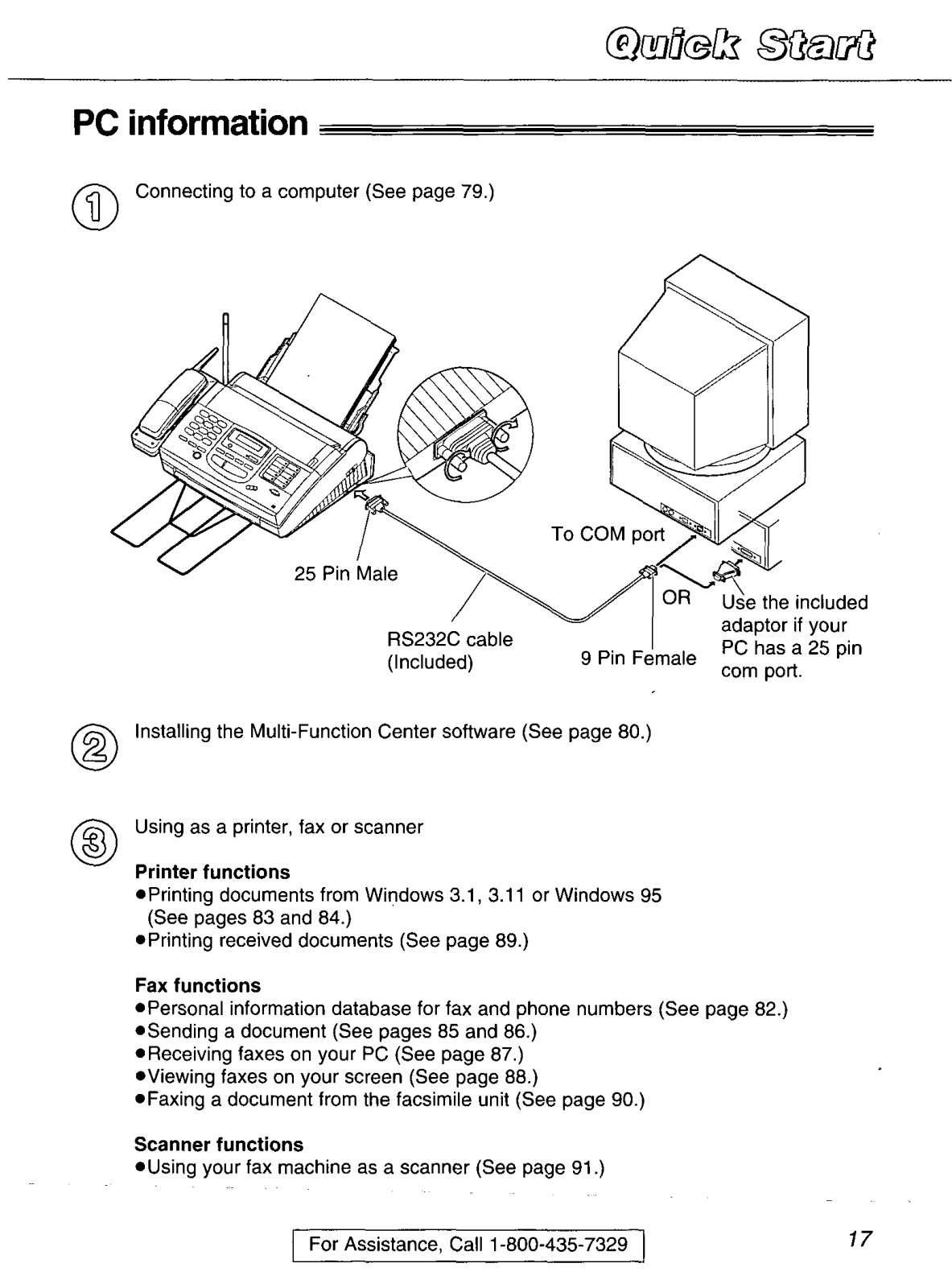
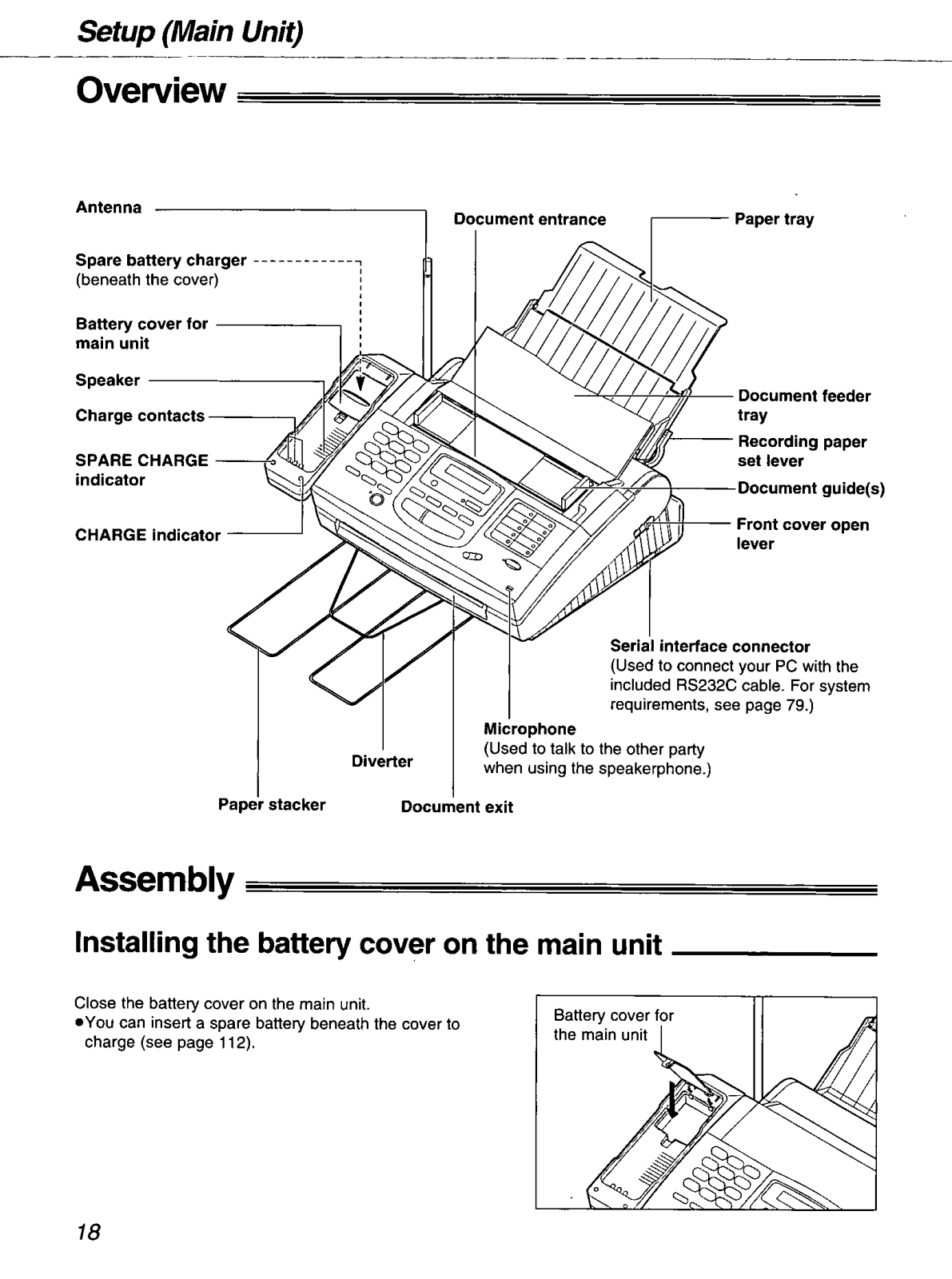
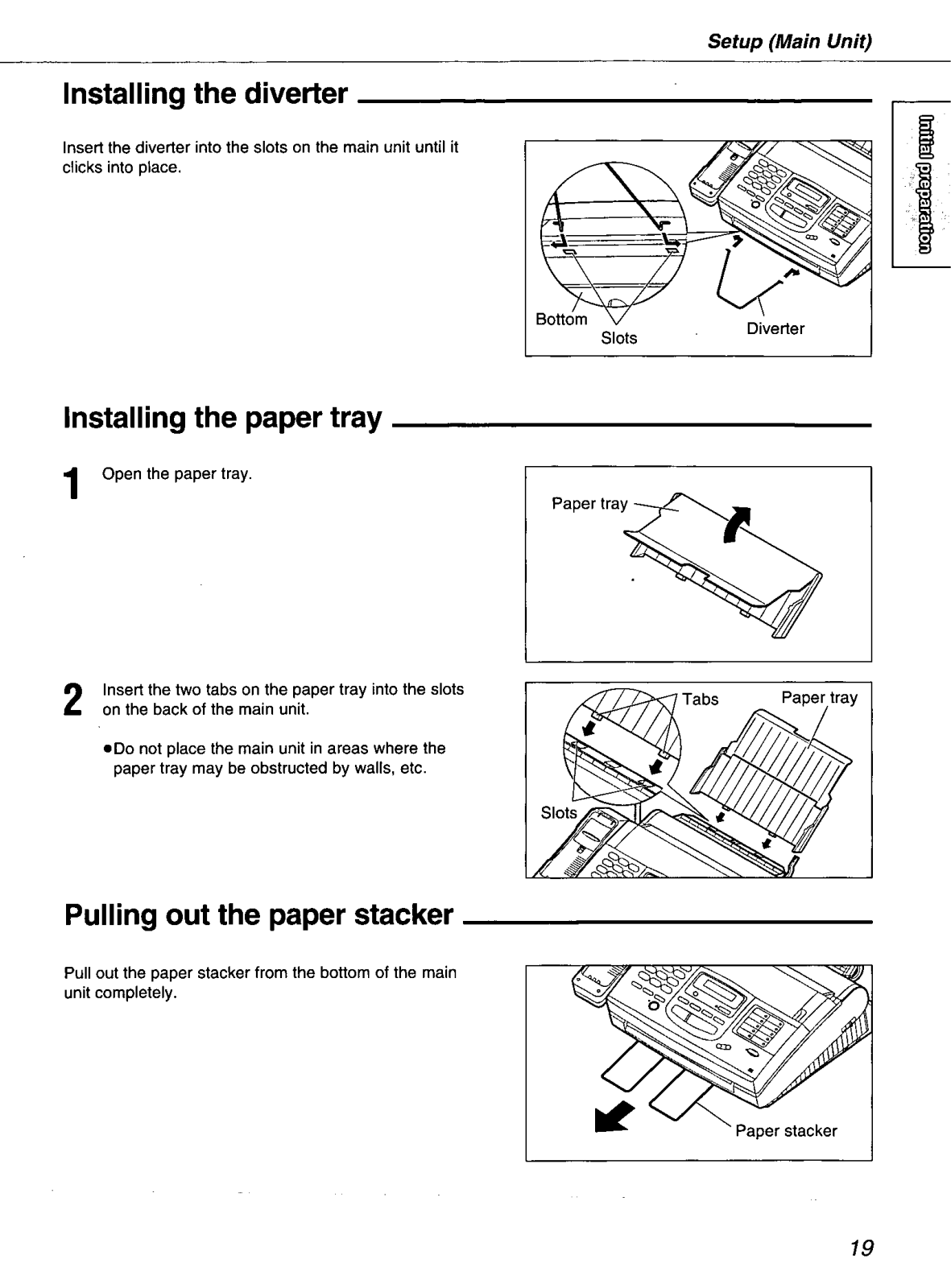
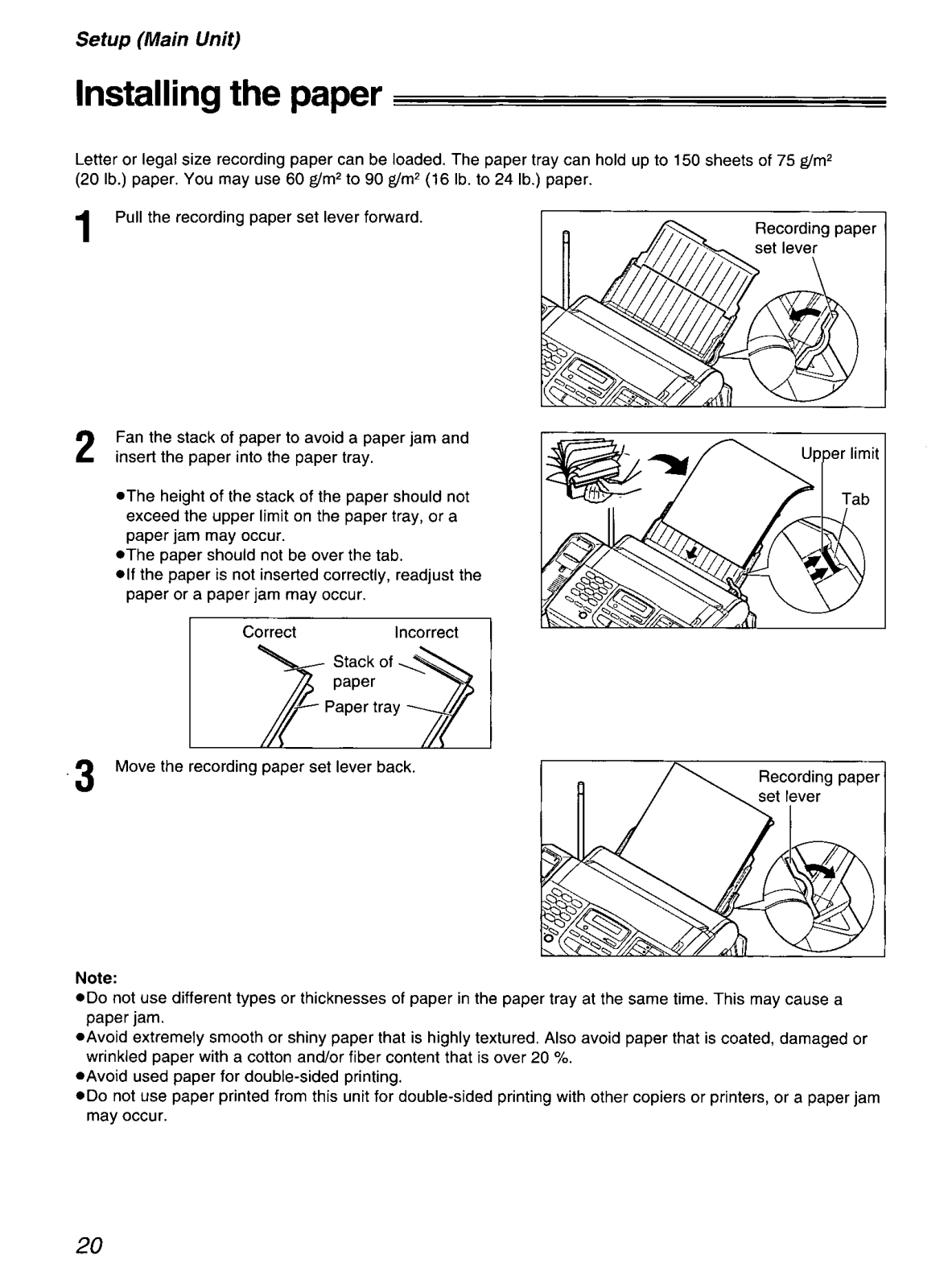
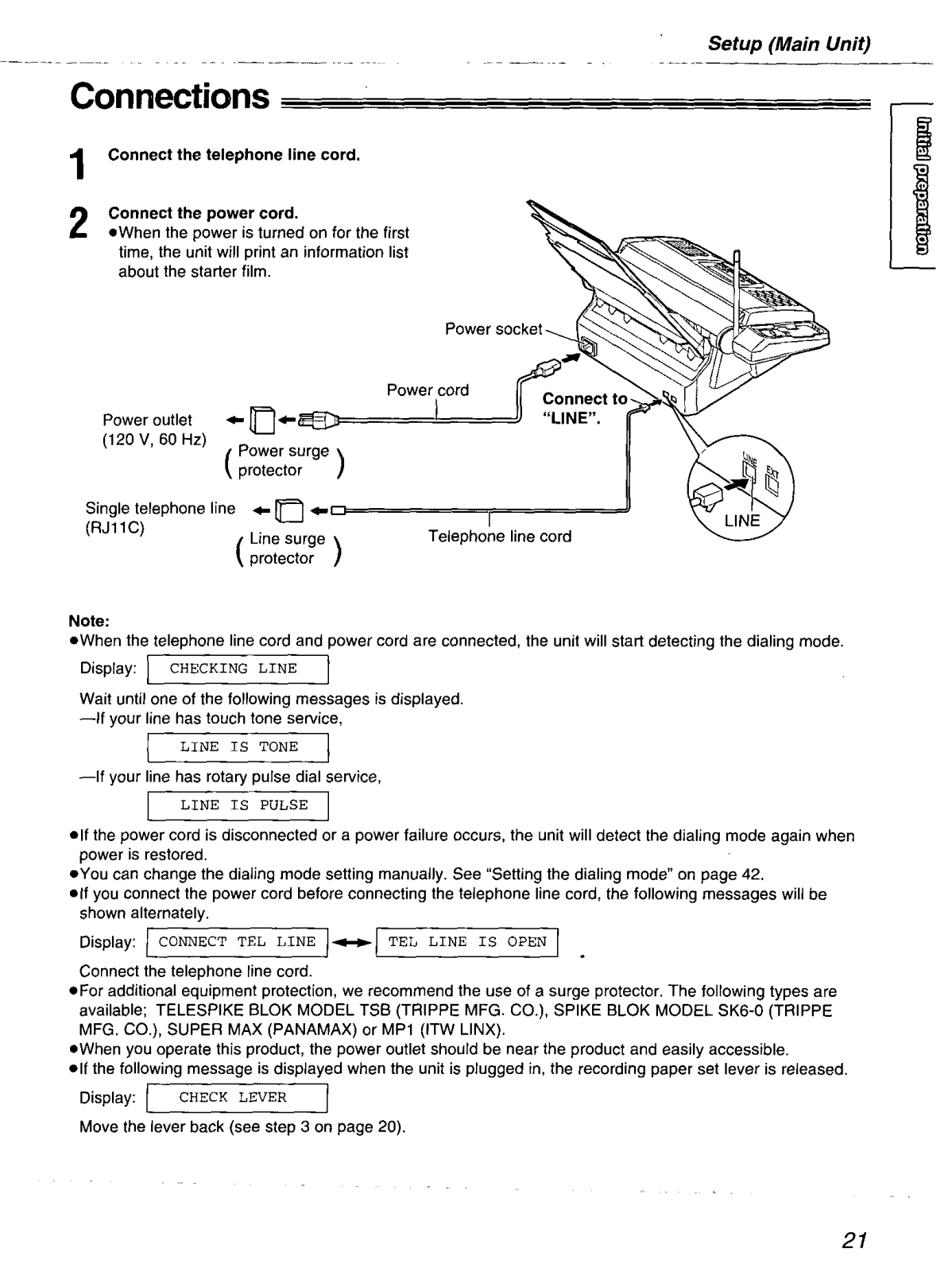
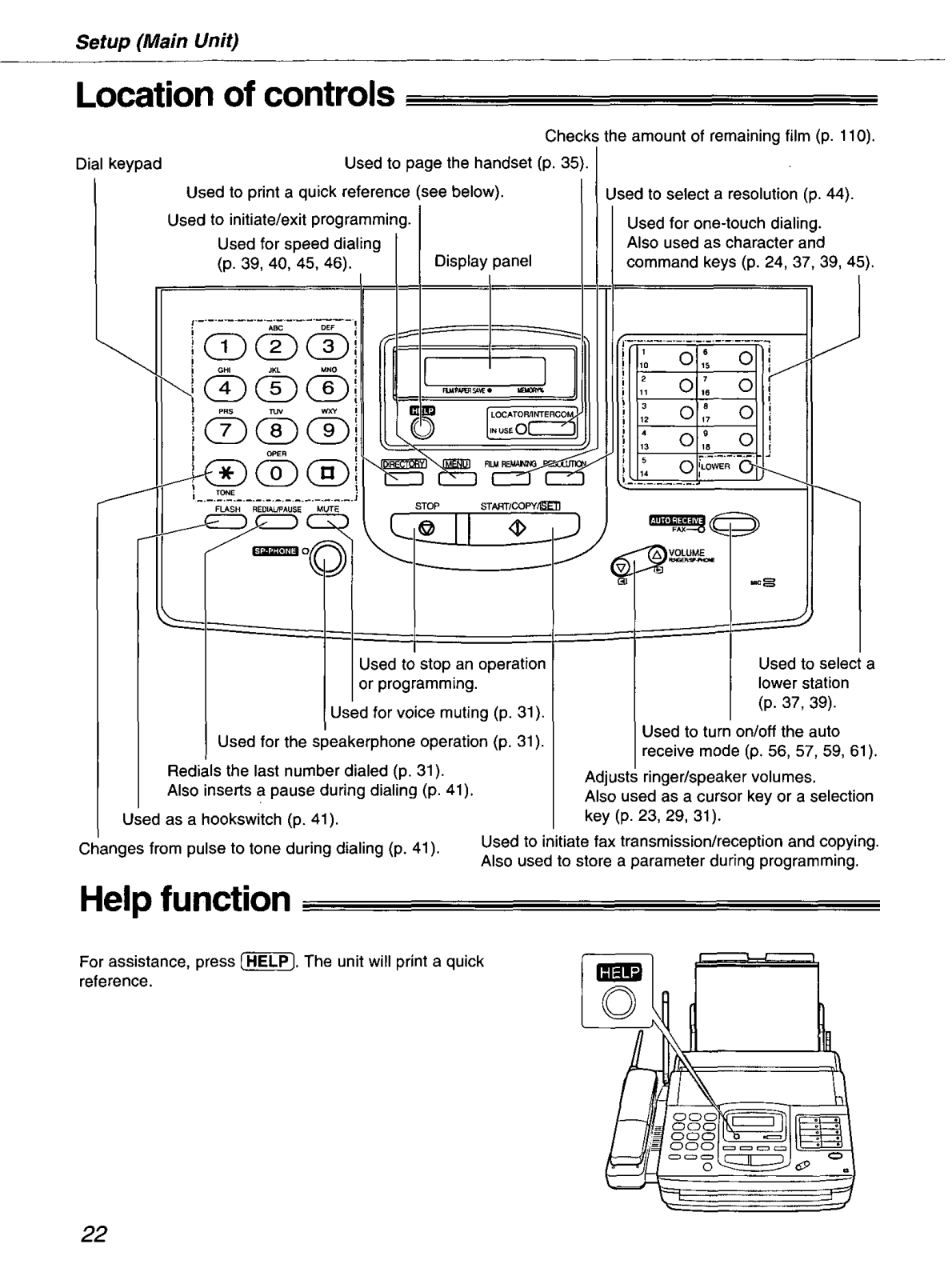
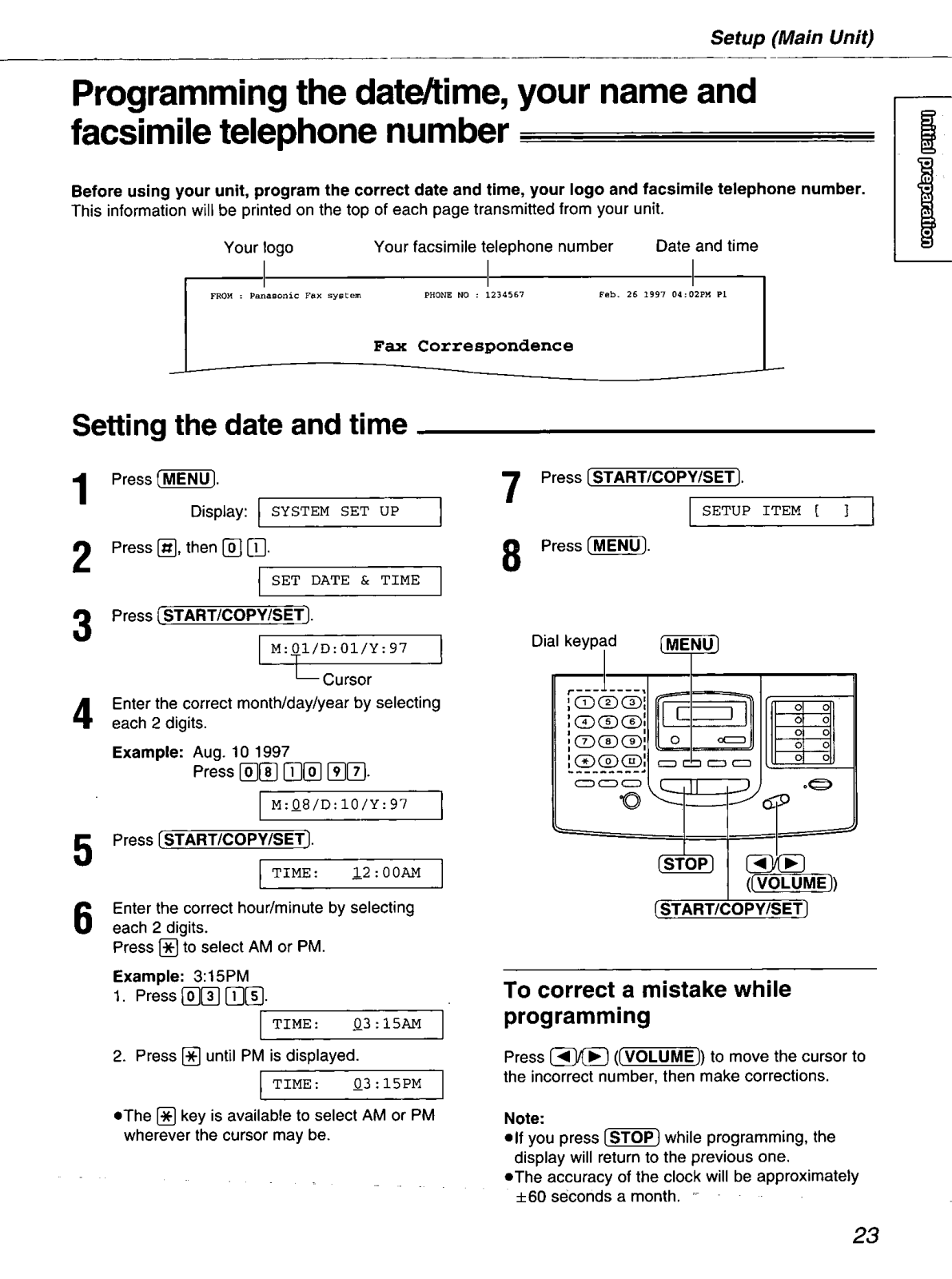
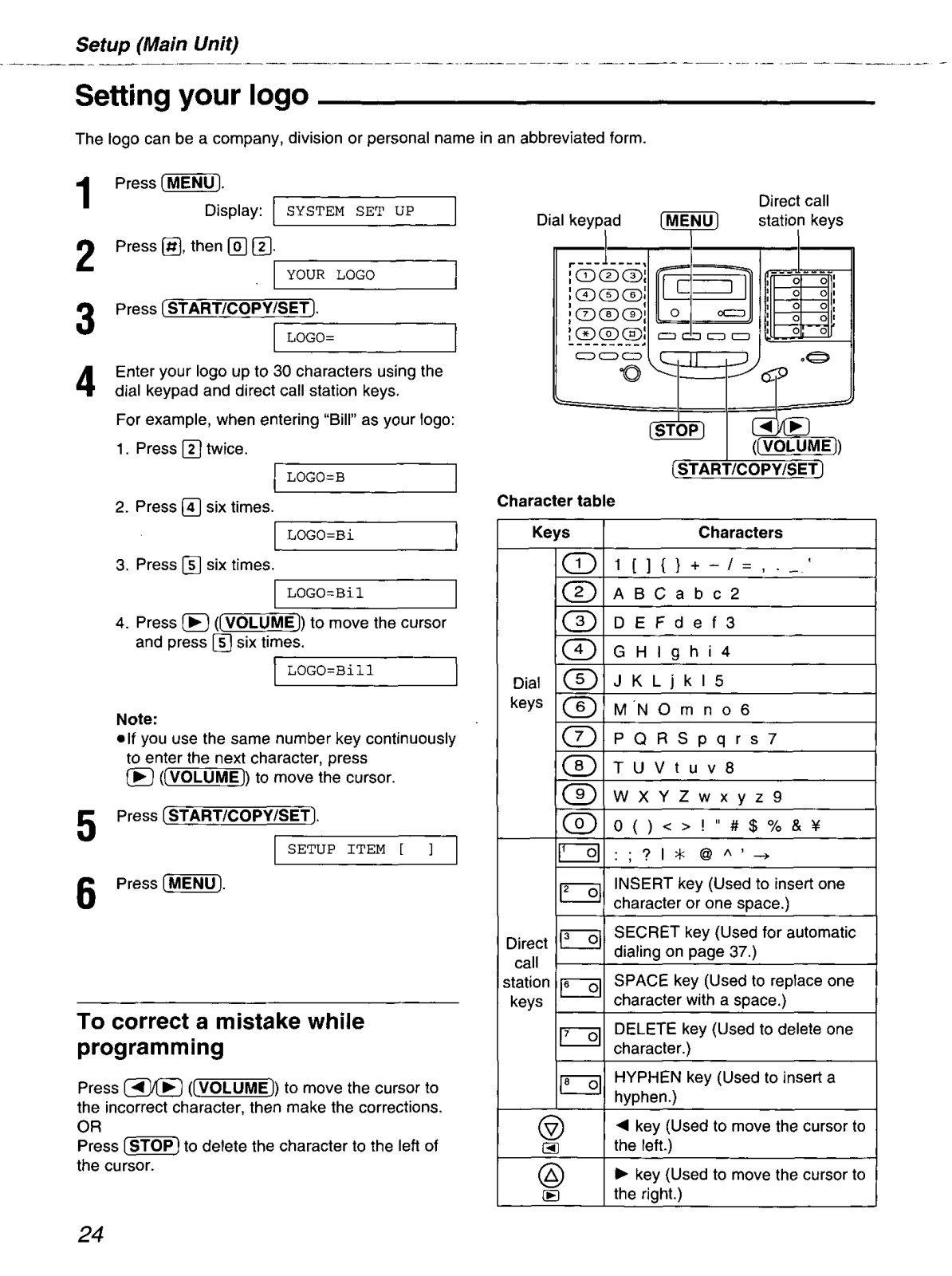
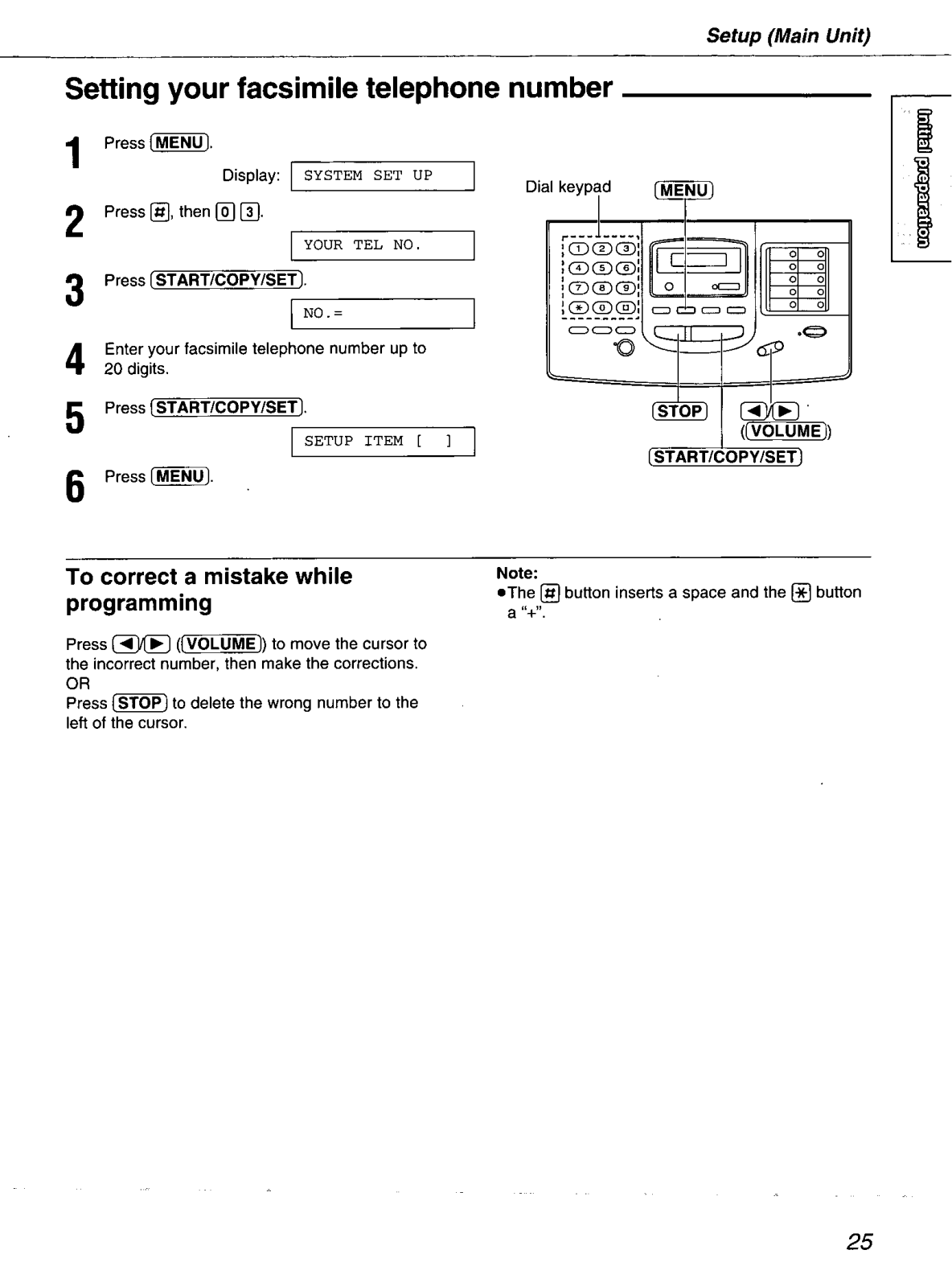
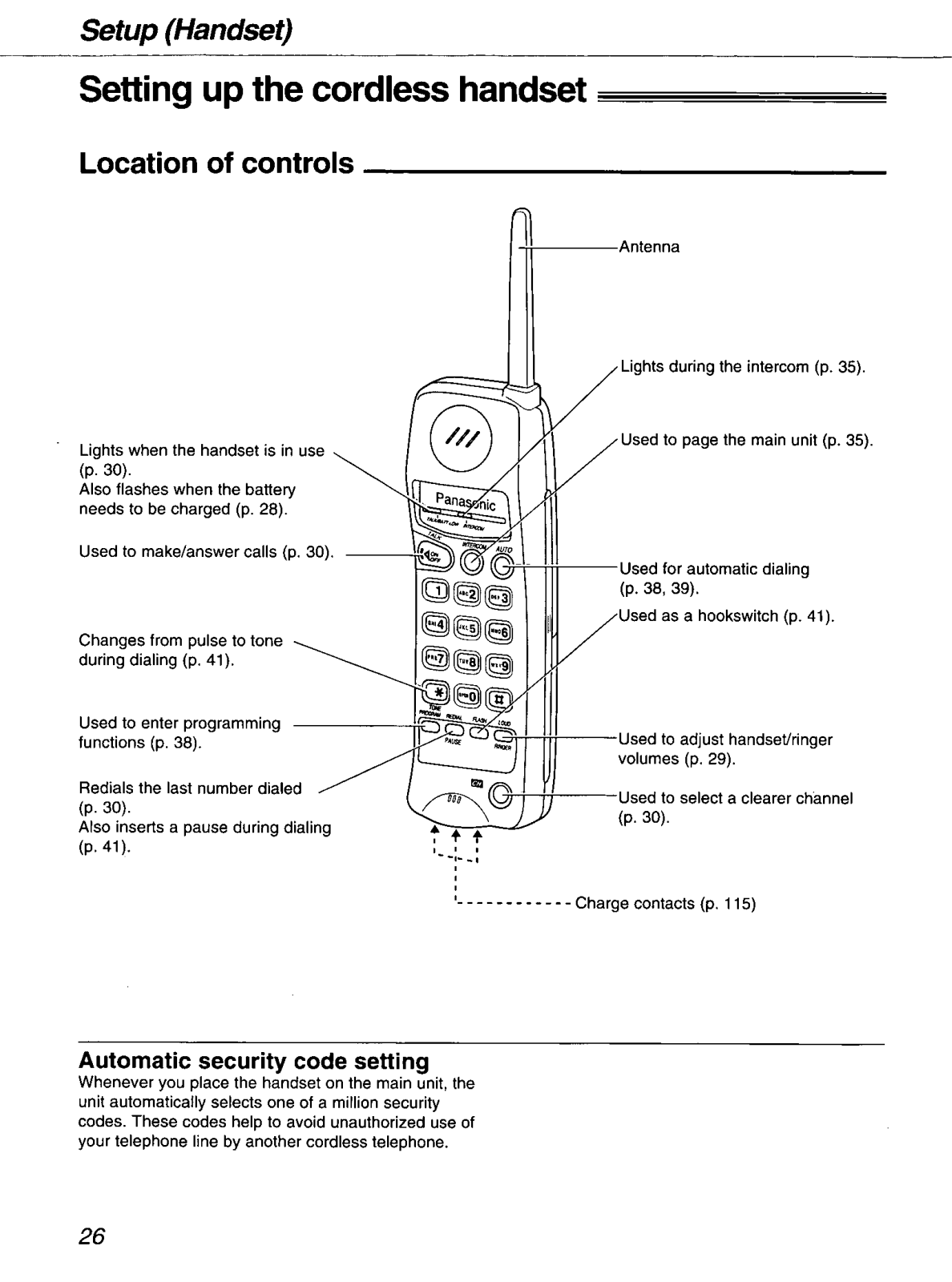
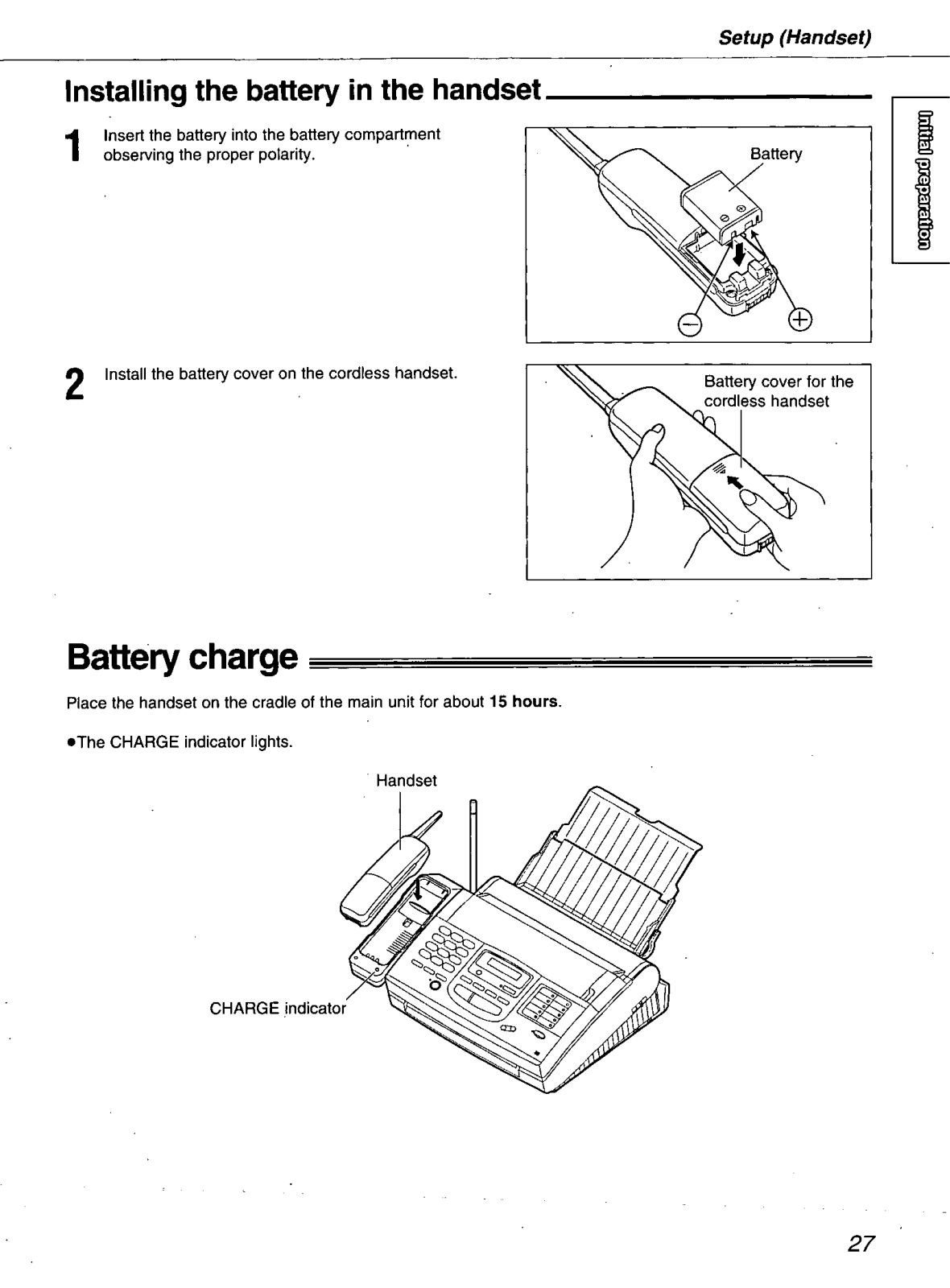
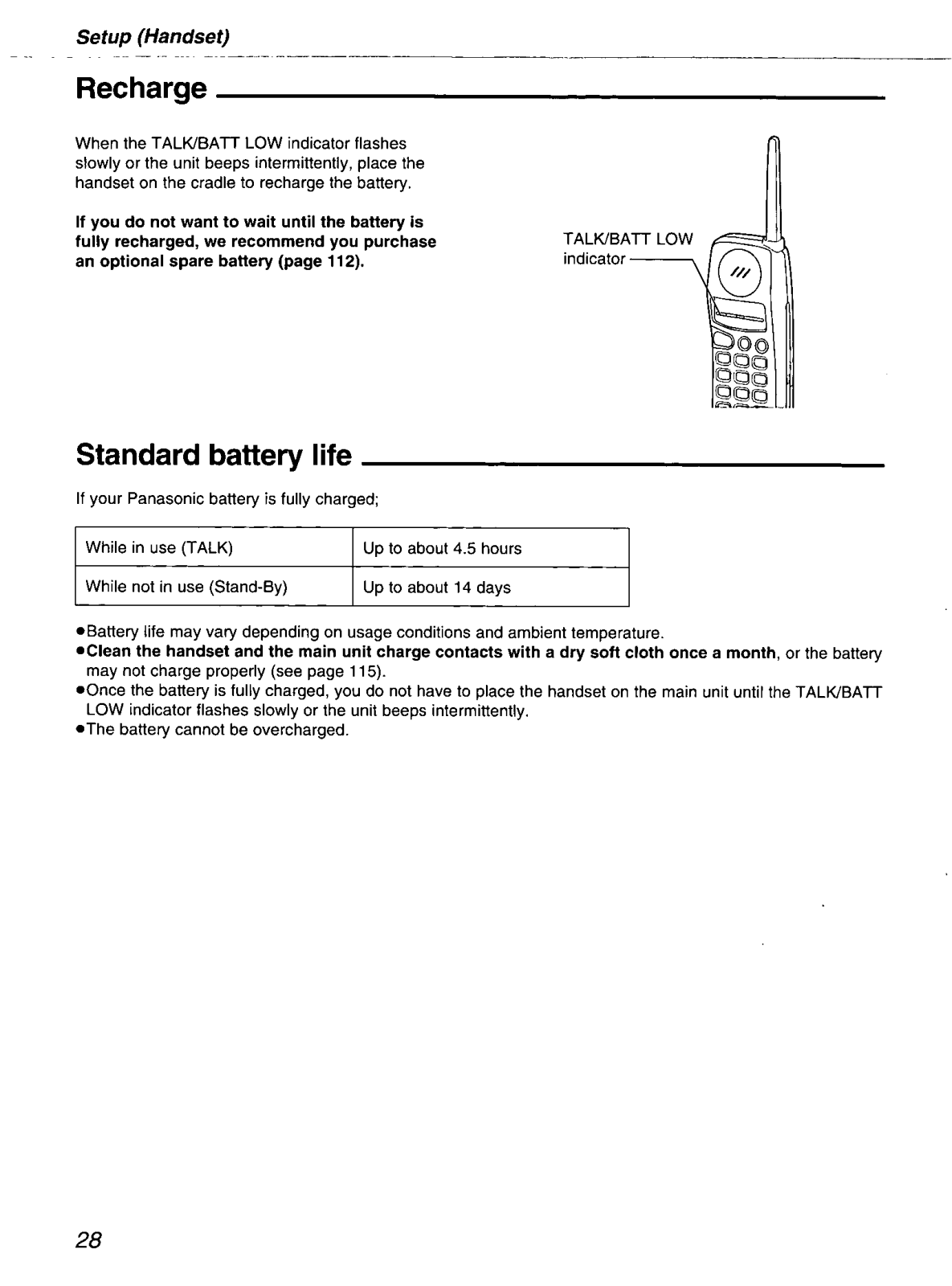
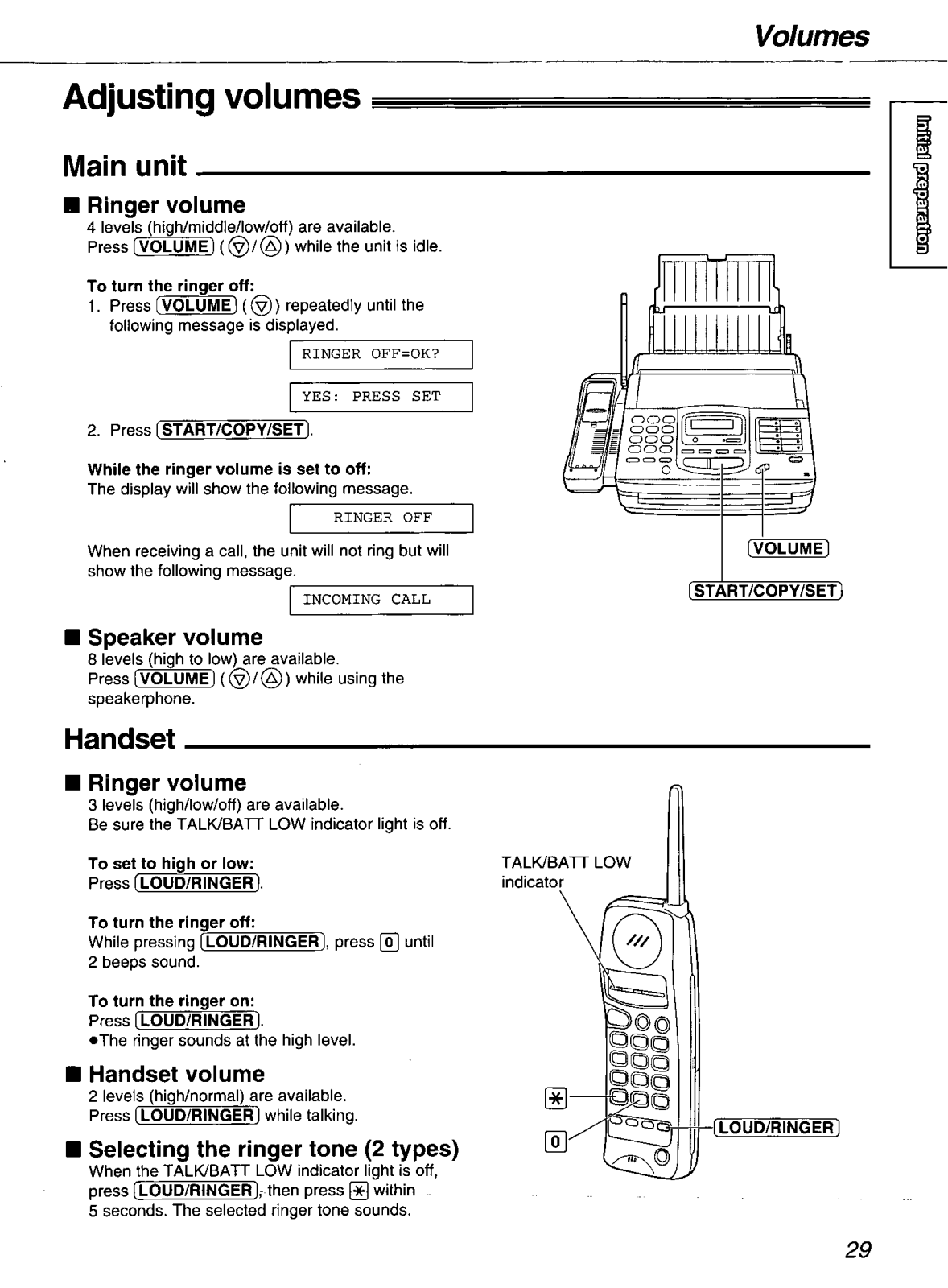
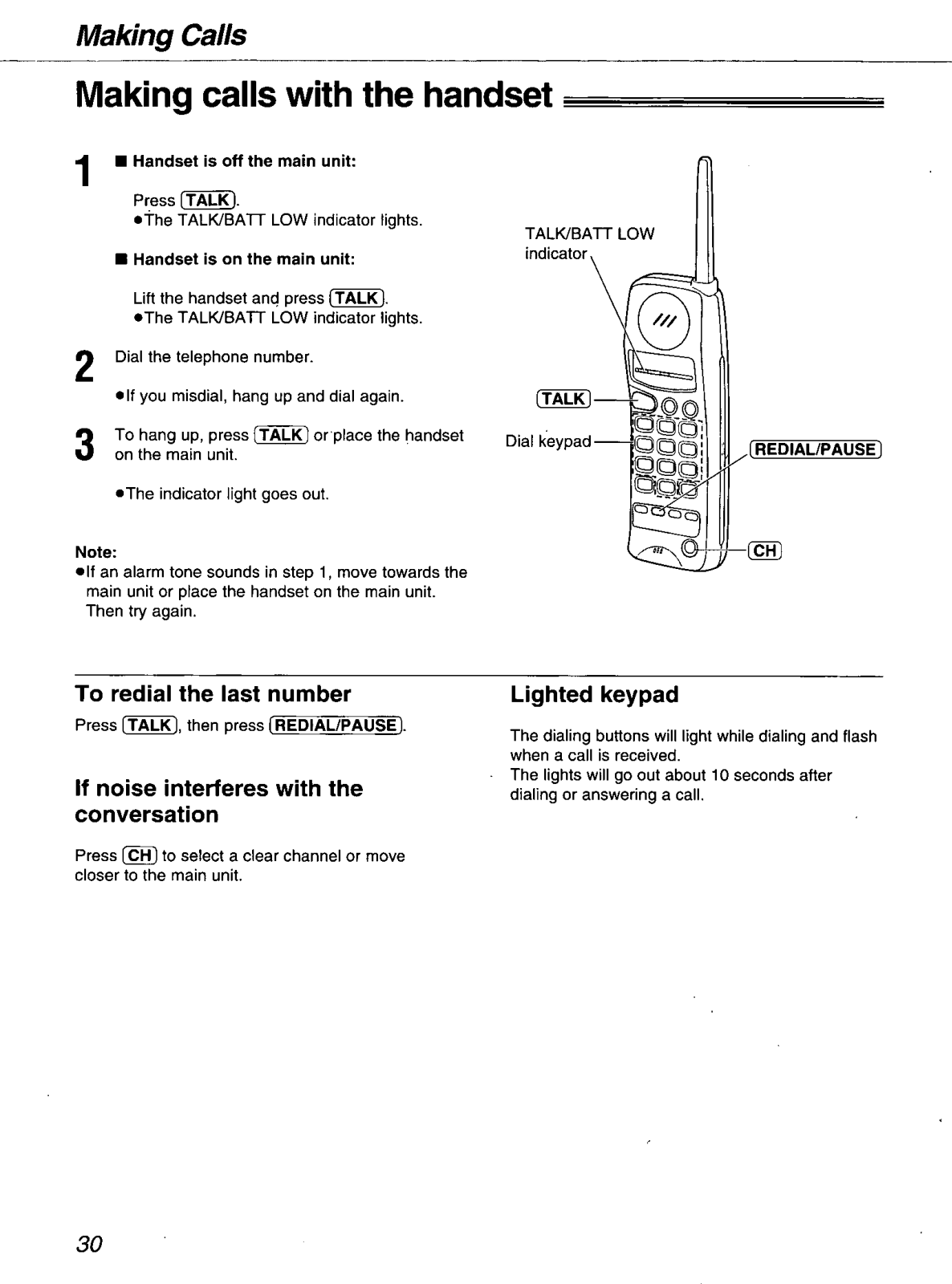






































































