Page 1

Scan straight to the heart of your
business
KV-N1058X
Workgroup-volume Scanner / 65ppm
KEY FEATURES
•
Direct-to-network Scanning
•
Advanced network security
•
Colour touchscreen
Ideal for small and medium-sized offices, along with enterprise environments, banks and financial institutions, medical offices and hotels, the scanners
help businesses make the move towards fully digital working.
Network capabilities mean scans connect direct to users’ systems – without the need for a PC (scan to email, FTP, SMB server, SharePoint
or cloud)
High-speed duplex scanning saves time (65ppm)
Large-capacity automatic document feeder (ADF) is ideal for large document batches
•
ADF Scanning (A4)
•
Daily Duty Cycle 8,000 sheets
Page 2
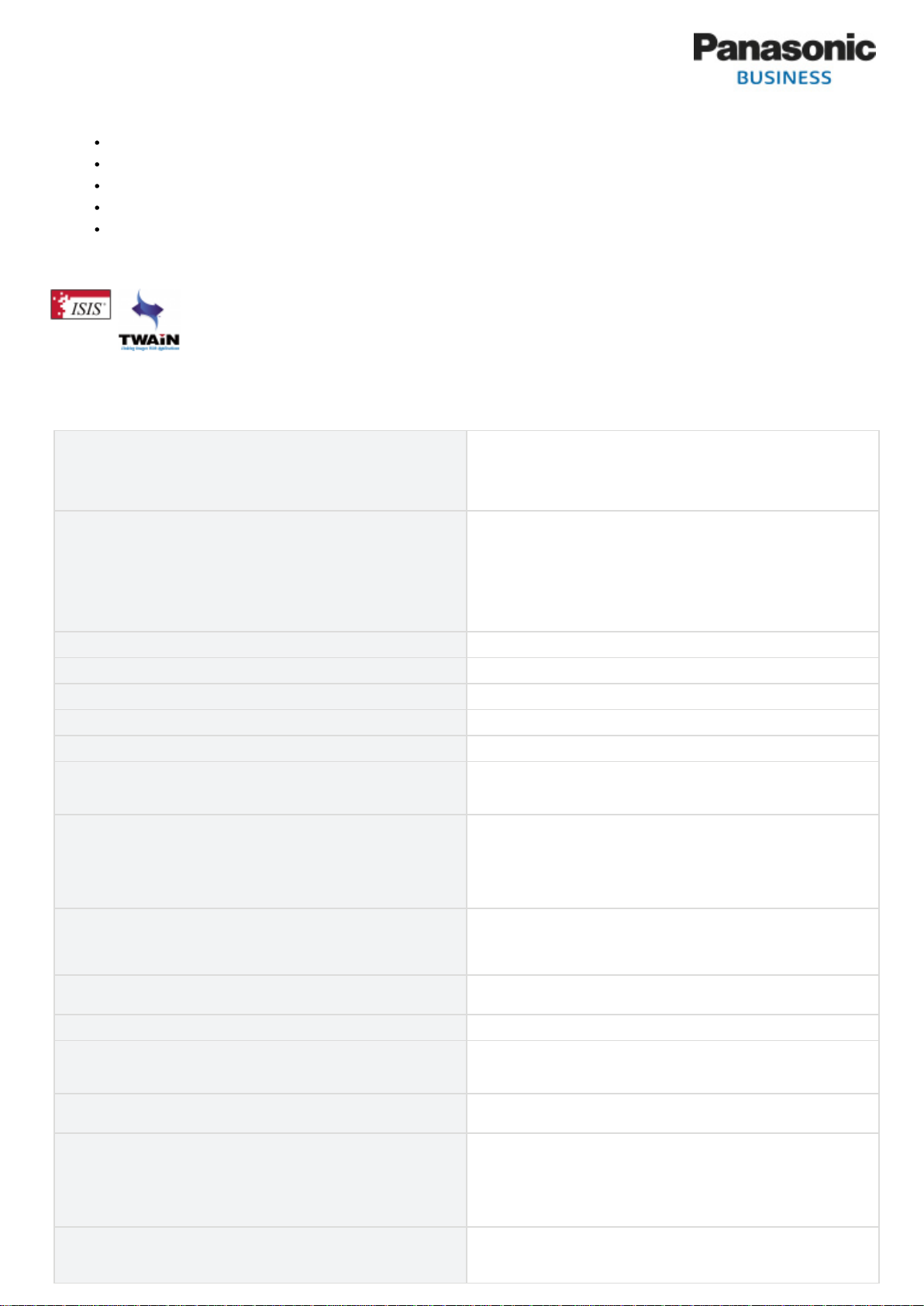
Reliable paper feed, including double-feed detection, double-feed skip and single-touch scanning, means fewer interruptions to operation
Multi-document scanning delivers greater flexibility – passports, embossed cards and long paper formats can all be scanned
Intuitive operation with 5” colour touchscreen
Image Capture Mobile allows you to send scanned data direct to your smartphone or tablet
More secure scanning, thanks to advanced network security
SPECIFICATIONS
Accessories
Accessories (CD-ROM)
Automatic Detection
Binary Mode Halftone
Consumables Carrier Sheets
Consumables Roller Cleaning Paper
Consumables Roller Exchange Kit
Documents Paper (Size/Weight (when Using ADF))
Documents Paper (Size/Weight (when 1 page))
External Dimensions (W x D x H)
Feed Tray Capacity
Image Compression
Image Control
Image Output
Interface
Internal Video Processing
Quick Installation Guide
Power cord
USB cable (1.5m/USB3.1)
Mixed batch card guide
Anti glare film (for **-M model)
Device Driver
ISIS driver software
TWAIN driver software
User Utility
Scan Button Setting Tool
Image Capture Plus with the OCR Engine
Operation manual
Control sheet (PDF)
Intelligent double feed detection used ultrasonic sensor
Dither, Error Diffusion
KV-SS077
KV-SS03
KV-SS061
Size: 48 mm x 54 mm (1.9 in. x 2.1 in.) - 216 mm x 356 mm (8.54 in. x 14 in.)
Weight: 20 g/m2 - 413 g/m2 (5.4 lbs. - 91 lbs.)
Note: 1 mil = 0.001 in.
Size: 48 mm x 54 mm (1.9 in. x 2.1 in.) - 216 mm x No limited (8.54 in. x unlimited)
*3
Weight: 20 g/m2 - 413 g/m2 (5.4 lbs. - 91 lbs.)
Note: 1 mil = 0.001 in.
*3 Using "Long Paper", you can scan a long document to a series of split scanned
images.
w/o the feed tray
303 mm x 233 mm x 192 mm (11.8 in. x 9.17 in. x 7.56 in.)
w/i the feed tray
303 mm x 272 mm x 238 mm (11.8 in. x 10.7 in. x 9.37 in.)
100 sheets: A6 to A4 or Letter size 80 g/m2 (21 lbs.,) new paper *5
*5 Paper less than 100 mm (3.9 in.) long or legal size paper: 75 sheets.
MH, MMR, JPEG, JPEG2000
Auto preview, Auto rescan, Automatic Brightness Adjustment, Multi Colour Drop
Out, Dynamic Threshold, White Level From Paper, Image Emphasis, Gamma,
Automatic Separation, Noise Reduction
Binary 1-bit, Grayscale 8-bit, Color 24-bit, MultiStream (Color & Binary or Gray &
Binary)
USB 3.1 interface : Supported Super Speed for Gen1 (Not supported Gen2)
Ethernet interface : 10Base-T/100Base-TX/1000Base-T*6
Note: If the scanner is connected to a USB hub, it is not guaranteed to work.
*6 To assure continued emission limit compliance, use only shielded LAN cable.
The cable should be a CAT 5 (Category 5) or higher for 10Base-T / 100Base-TX,
or CAT 5e (Enhanced Category 5) or higher for 1000Base-T.
1,024 levels (30 bit)
Page 3

Light Source
Operating Environment (Humidity)
Operating Environment (Temperature)
Options Flatbed Scanner
Other Functions
Power Consumption (Power Off)
Power Consumption (Sleep)
Power Consumption Maximum (Scanning)
Power Consumption Minimum (Ready)
Power Requirement
Scanning Face
Scanning Method
Scanning Resolution
Scanning Speed
Stacker Capacity
Storage Environment
Supported Operating System
Thickness
Tonal Gradation
Weight
Wireless LAN: Access method
Wireless LAN: Communication standard
Wireless LAN: Data transfer rate
Wireless LAN: E-mail notification
Wireless LAN: Embedded Setup 2.0
RGBLED
Humidity: 20 to 80 % RH (No dewdrop)
Temperature: 5 to 35 °C (41 to 95 °F)
KV-SS081
Length Control, Patchcode Detection (Type 2, 3, T), Control Sheet detection, Long
Paper, Double Feed Skip
0.3 W or less (100 V - 127 V)
0.5 W or less (220 V - 240 V)
2 W or less (USB connection)
2 W or less (Wired LAN Connection)*10
2 W or less (Wireless LAN Connection)
*10 If connected to a network device (hub, router, etc.) that supports IEEE802.3az.
36 W or less
10 W or less
100V Type AC 100 V - 240 V, 50 / 60 Hz -M, -B, -N
200V Type AC 220 V - 240 V, 50 / 60 Hz -U, -CN
*9 The power requirements differ depending on the country/area. Do not use a
power source that does not meet the power source specifications marked on the
unit. The power source specifications of this unit are listed on the rating name
plate.
Duplex
Color CIS Black or White Background
100 - 600 dpi (1 dpi step) and 1200dpi (software) Optical: 300 dpi / 600 dpi
(Automatic swich)
*1 When scanning a document larger than A5 size at resolutions over 600 dpi, the
scanning may fail due to insufficient memory.
Simplex: Up to 65 ppm, Duplex: Up to 130 ipm
(Binary / Color, A4 or Letter, 200 / 300 dpi)
?Connected USB I/F)
150 sheets: 80g/m2 (21 lbs.,) new paper
Temperature: -10 to 50 °C (14 to 122 °F) / Humidity: 8 to 75 % RH (No dewdrop)
Windows Vista SP2 (32 / 64-bit),
Windows 7 (32 / 64-bit),
Windows 8 (32 / 64-bit),
Windows 8.1 (32 / 64-bit),
WindowsServer2003 SP2 (32 / 64-bit),
WindowsServer2003 R2 SP2 (32 / 64-bit),
WindowsServer2008 SP2 (32 / 64-bit),
WindowsServer2008 R2 SP1 (64-bit),
WindowsServer2012 (64-bit),
WindowsServer2016 (64-bit)
Paper 0.04 - 0.5 mm (1.6 - 19.7 mils)
ISO Card 0.76 mm (29.9 miles) except for emboss
1.24 mm (48.8 miles) include emboss
Passport*4 3.0 mm (118.1 miles) include carrier sheet
Note: 1 mil = 0.001 in.
*4 Use the carrier sheet (KV-SS077) to scan passport. Depending on the condition
(operating environment, dirt, scratches, etc.) of the carrier sheet or passport, the
image processing function may not work properly. Scan beforehand to confirm the
scanned image.
Binary, Grayscale, Color, MultiStream: Binary & Grayscale, Binary & Color
4.0 kg (8.8 lbs.)
Station mode / Simple AP mode
IEEE802.11 n/g/b
IEEE802.11n: 6.5 – 150 Mbps
IEEE802.11g: 6 – 54 Mbps
IEEE802.11b: 1 – 11 Mbps
*7 The actual line speed may be different depending on the network environment
and the wireless devices connected.
E-mail notifications of scan information.
Network setting, Push scan setting, Date & Time setting on web browser.
Page 4

Wireless LAN: Frequency range(center frequency) / Channel
Wireless LAN: Mobile scan
Wireless LAN: Push scan / Network PC
Wireless LAN: Push scan / Preset
Wireless LAN: RF output power
Wireless LAN: Security
Wireless LAN: Wi-Fi Protected Setup (WPS)
Wireless LAN: Wi-Fi Protected Setup 2.0
Wireless LAN: Wi-Fi Simple AP mode
URL: https://business.panasonic.co.uk/communication-solutions/kv-n1058x
CONTACT
-U: 2.412 GHz – 2.472 GHz (1 – 13ch)
-M, -B: 2.412 GHz – 2.462 GHz (1 – 11ch)
Used the dedicated smartphone application.
10 jobs × 10 PCs
setting to scan to destination via the PC installed ICP.
10 jobs × 10 Group
setting to scan to destination directly.
IEEE802.11n: 13 dBm ± 1 dB
IEEE802.11g: 13 dBm ± 1 dB
IEEE802.11b: 17 dBm ± 1 dB
WPA/WPA2-PSK (TKIP/AES)
Open System
*8 Depending on the wireless router (wireless access point) used, connections may
not be possible between the unit and the wireless router. When connecting with
802.11n, select WPA-PSK (AES) or WPA2-PSK (AES) for security.
PBC method (push button method)
PIN method (PIN code method)
Available
Available
Web: https://business.panasonic.co.uk/communication-solutions/contact-us
Powered by TCPDF (www.tcpdf.org)
